 8 |
9 |
11 | 群机器人二号(可私聊)
12 |
8 |
9 |
11 | 群机器人二号(可私聊)
12 |  14 |
15 |
17 | 频道机器人(可私聊)
18 |
14 |
15 |
17 | 频道机器人(可私聊)
18 | 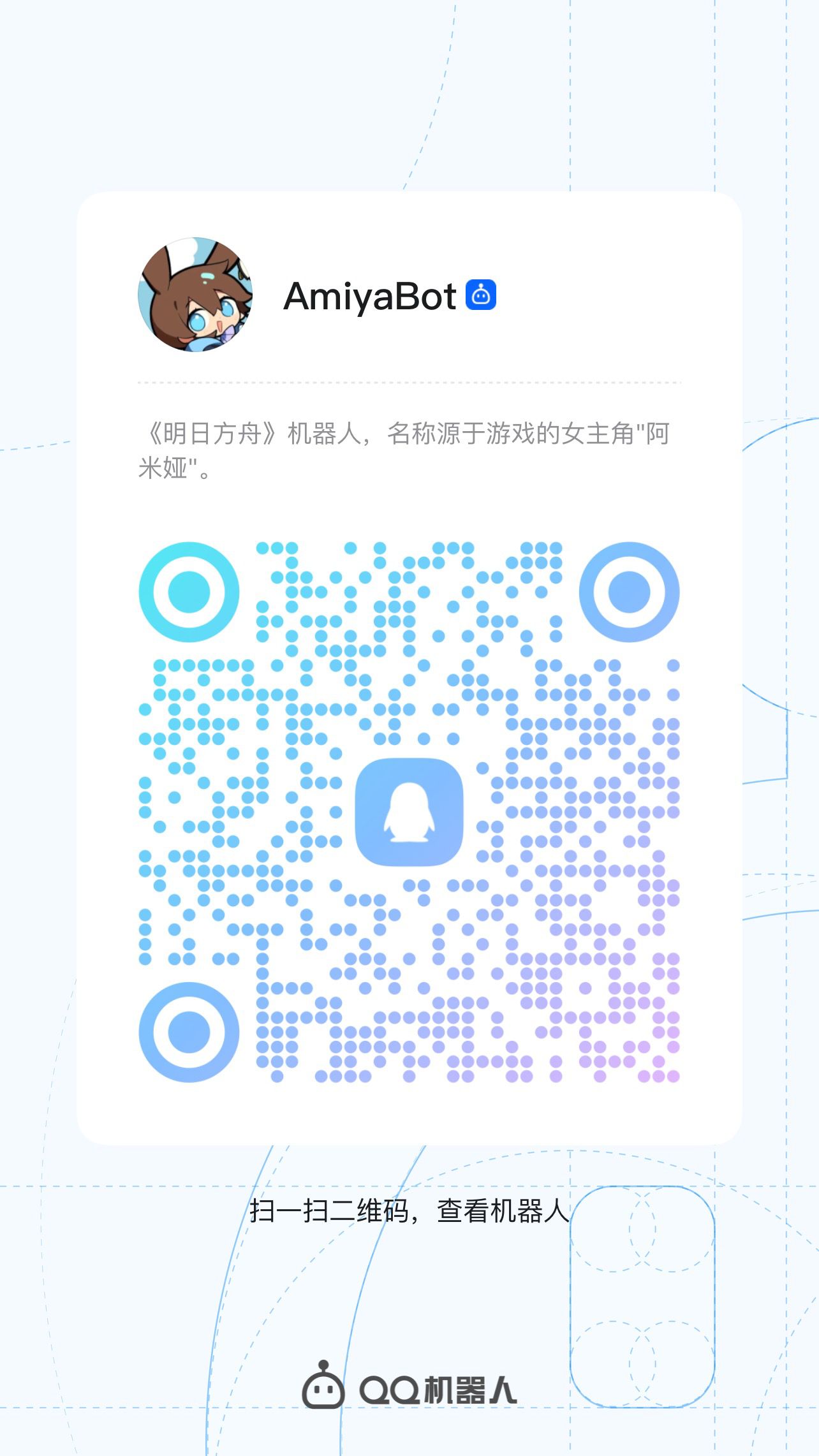 20 |
21 |
20 |
21 |  20 |
20 |  81 |
82 | _发挥你的想象,写出更美观的页面!_
83 |
84 | ::: details 兔兔-v6 效果
81 |
82 | _发挥你的想象,写出更美观的页面!_
83 |
84 | ::: details 兔兔-v6 效果 86 | :::
87 |
88 | ## **通过网站URL制图**
89 |
90 | 支持直接使用网站URL生成图片。
91 |
92 | ::: danger 注意
86 | :::
87 |
88 | ## **通过网站URL制图**
89 |
90 | 支持直接使用网站URL生成图片。
91 |
92 | ::: danger 注意  34 |
35 | ::: danger text_image 无法插入表情
34 |
35 | ::: danger text_image 无法插入表情 69 |
70 | ## 更换字体
71 |
72 | 可以使用自己的 ttf 字体文件更换字体
73 |
74 | ```python
75 | from amiyabot.builtin.lib.imageCreator import FontStyle
76 |
77 | FontStyle.file = './font.ttf'
78 | ```
79 |
--------------------------------------------------------------------------------
/docs/develop/basic/chainBuild/video.md:
--------------------------------------------------------------------------------
1 | # 视频
2 |
3 | 发送一段 **mp4** 格式的视频
4 |
5 | ::: danger 注意
69 |
70 | ## 更换字体
71 |
72 | 可以使用自己的 ttf 字体文件更换字体
73 |
74 | ```python
75 | from amiyabot.builtin.lib.imageCreator import FontStyle
76 |
77 | FontStyle.file = './font.ttf'
78 | ```
79 |
--------------------------------------------------------------------------------
/docs/develop/basic/chainBuild/video.md:
--------------------------------------------------------------------------------
1 | # 视频
2 |
3 | 发送一段 **mp4** 格式的视频
4 |
5 | ::: danger 注意 32 |
33 | ### force 强制等待
34 |
35 | 等待通常不会影响消息分配器运作,也就是说 **仅在不能触发任何其他功能**
36 | 的时候,消息才会返回到当前等待处。**(也包括本功能的初始触发方式,一般功能的优先级默认为 1,比等待事件的默认优先级高)**
37 |
38 | 如果你不希望如此,使用参数 `force=True`,可以忽略分配器让消息强制返回到等待处。
39 |
40 | ### data_filter 消息过滤器
41 |
42 | 如果在等待过程中,希望 wait 接收到符合期望的消息后再返回到等待处,可以使用 data_filter 参数过滤消息。
43 |
44 | ```python {8}
45 | async def my_data_filter(data: Message):
46 | if ...:
47 | return True # 返回 True 代表此则消息符合期望,将返回到等待处
48 |
49 |
50 | @bot.on_message(keywords='hello')
51 | async def _(data: Message):
52 | reply = await data.wait(Chain(data).text('tell me your name please~'), data_filter=my_data_filter)
53 |
54 | if reply:
55 | return Chain(reply).text(f'hello,{reply.text}')
56 | ```
57 |
58 | ### 关于 wait 方法你需要知道的事
59 |
60 | - 若用户超过最长等待时间未回复,wait 会返回 `None`。
61 | -
62 |
63 | 同一个子频道内的同一个用户只能存在一个等待事件,当一个新的等待事件创建后,上一个未使用的等待事件会被注销并引发 `WaitEventCancel`
64 | 异常,进行中的业务将会被**终止**,这是符合预期的,通常这个异常会被全局异常捕捉器过滤。
65 |
66 | - 在等待时间内使用其他功能,等待也会被注销。
67 |
68 | ## Message.wait_channel()
69 |
70 | ::: danger 注意
32 |
33 | ### force 强制等待
34 |
35 | 等待通常不会影响消息分配器运作,也就是说 **仅在不能触发任何其他功能**
36 | 的时候,消息才会返回到当前等待处。**(也包括本功能的初始触发方式,一般功能的优先级默认为 1,比等待事件的默认优先级高)**
37 |
38 | 如果你不希望如此,使用参数 `force=True`,可以忽略分配器让消息强制返回到等待处。
39 |
40 | ### data_filter 消息过滤器
41 |
42 | 如果在等待过程中,希望 wait 接收到符合期望的消息后再返回到等待处,可以使用 data_filter 参数过滤消息。
43 |
44 | ```python {8}
45 | async def my_data_filter(data: Message):
46 | if ...:
47 | return True # 返回 True 代表此则消息符合期望,将返回到等待处
48 |
49 |
50 | @bot.on_message(keywords='hello')
51 | async def _(data: Message):
52 | reply = await data.wait(Chain(data).text('tell me your name please~'), data_filter=my_data_filter)
53 |
54 | if reply:
55 | return Chain(reply).text(f'hello,{reply.text}')
56 | ```
57 |
58 | ### 关于 wait 方法你需要知道的事
59 |
60 | - 若用户超过最长等待时间未回复,wait 会返回 `None`。
61 | -
62 |
63 | 同一个子频道内的同一个用户只能存在一个等待事件,当一个新的等待事件创建后,上一个未使用的等待事件会被注销并引发 `WaitEventCancel`
64 | 异常,进行中的业务将会被**终止**,这是符合预期的,通常这个异常会被全局异常捕捉器过滤。
65 |
66 | - 在等待时间内使用其他功能,等待也会被注销。
67 |
68 | ## Message.wait_channel()
69 |
70 | ::: danger 注意 43 |
44 | 那么恭喜你,你的 QQ 机器人已经可以正常运作了。
45 |
46 | > _「这是个人迈出的一小步,但却是人类迈出的一大步。」—— 阿姆斯特朗_
47 |
48 | ## 创建私域机器人
49 |
50 | 如果你在平台创建的是**私域机器人**,在 `AmiyaBot` 的参数里设置 `private=True`
51 | 来开启私域模式,私域机器人支持接收非 `@机器人` 的消息,你可以使机器人以更灵活的方式触发功能。
52 |
53 | ```python
54 | # 配置 private=True 让实例改为私域
55 | bot = AmiyaBot(appid='******', token='******', private=True)
56 | ```
57 |
58 | ## 使用前缀触发词唤醒机器人
59 |
60 | ```python
61 | bot = AmiyaBot(...)
62 |
63 | # 添加前缀触发词
64 | bot.set_prefix_keywords(['amiya', 'amy'])
65 | ```
66 |
67 | 此时机器人只能接收指定前缀的对话
68 |
69 |
43 |
44 | 那么恭喜你,你的 QQ 机器人已经可以正常运作了。
45 |
46 | > _「这是个人迈出的一小步,但却是人类迈出的一大步。」—— 阿姆斯特朗_
47 |
48 | ## 创建私域机器人
49 |
50 | 如果你在平台创建的是**私域机器人**,在 `AmiyaBot` 的参数里设置 `private=True`
51 | 来开启私域模式,私域机器人支持接收非 `@机器人` 的消息,你可以使机器人以更灵活的方式触发功能。
52 |
53 | ```python
54 | # 配置 private=True 让实例改为私域
55 | bot = AmiyaBot(appid='******', token='******', private=True)
56 | ```
57 |
58 | ## 使用前缀触发词唤醒机器人
59 |
60 | ```python
61 | bot = AmiyaBot(...)
62 |
63 | # 添加前缀触发词
64 | bot.set_prefix_keywords(['amiya', 'amy'])
65 | ```
66 |
67 | 此时机器人只能接收指定前缀的对话
68 |
69 |  70 |
71 | ## 沙箱环境
72 |
73 | 使用 `QQGuildSandboxBotInstance` 适配器将 API 调用更改为沙箱环境。沙箱环境只会收到测试频道的事件,且调用 openapi 仅能操作测试频道。
74 |
75 | ```python
76 | from amiyabot.adapters.tencent.qqGuild import QQGuildSandboxBotInstance
77 |
78 | bot = AmiyaBot(..., adapter=QQGuildSandboxBotInstance)
79 | ```
80 |
--------------------------------------------------------------------------------
/docs/develop/basic/messageHandler.md:
--------------------------------------------------------------------------------
1 | # 注册消息响应器
2 |
3 | AmiyaBot 功能开发的关键模块一共有三个,分别是 `AmiyaBot`、`Message`和`Chain`。
4 |
5 | - `AmiyaBot` 为机器人实例,包含了消息和事件的注册器。
6 | - `Message` 为接收的消息主体,内含预解析的消息内容,以及一些相关操作函数。Message 对象在此仅用于参数类型注解,供编辑器智能提示使用,任何时候,你都不需要实例化
7 | Message 对象。
8 | - `Chain` 为机器人消息的创建工具。任何需要发送消息的时候,消息都必须由 Chain 类创建。核心会调用 Chain 类的 build 方法生成消息链。
9 |
10 | 首先需要知道的是,**如何注册消息响应**。
11 |
12 | ## on_message 装饰器
13 |
14 | ::: tip 何为机器人的功能?
70 |
71 | ## 沙箱环境
72 |
73 | 使用 `QQGuildSandboxBotInstance` 适配器将 API 调用更改为沙箱环境。沙箱环境只会收到测试频道的事件,且调用 openapi 仅能操作测试频道。
74 |
75 | ```python
76 | from amiyabot.adapters.tencent.qqGuild import QQGuildSandboxBotInstance
77 |
78 | bot = AmiyaBot(..., adapter=QQGuildSandboxBotInstance)
79 | ```
80 |
--------------------------------------------------------------------------------
/docs/develop/basic/messageHandler.md:
--------------------------------------------------------------------------------
1 | # 注册消息响应器
2 |
3 | AmiyaBot 功能开发的关键模块一共有三个,分别是 `AmiyaBot`、`Message`和`Chain`。
4 |
5 | - `AmiyaBot` 为机器人实例,包含了消息和事件的注册器。
6 | - `Message` 为接收的消息主体,内含预解析的消息内容,以及一些相关操作函数。Message 对象在此仅用于参数类型注解,供编辑器智能提示使用,任何时候,你都不需要实例化
7 | Message 对象。
8 | - `Chain` 为机器人消息的创建工具。任何需要发送消息的时候,消息都必须由 Chain 类创建。核心会调用 Chain 类的 build 方法生成消息链。
9 |
10 | 首先需要知道的是,**如何注册消息响应**。
11 |
12 | ## on_message 装饰器
13 |
14 | ::: tip 何为机器人的功能? 14 |
15 | ## Chain 对象
16 |
17 | | 参数名 | 类型 | 释义 | 默认值 |
18 | |---------------|--------------|--------------|----------------|
19 | | data | Message | Message 对象 | None |
20 | | at | bool | 是否 @ 用户 | True |
21 | | reference | bool | 是否回复用户(引用消息) | False |
22 | | chain_builder | ChainBuilder | Chain 辅助构建实例 | ChainBuilder() |
23 |
24 | `Chain` 对象是构建你的消息体的工具类。任何需要发送消息的时候,消息都必须由 Chain 类创建。
14 |
15 | ## Chain 对象
16 |
17 | | 参数名 | 类型 | 释义 | 默认值 |
18 | |---------------|--------------|--------------|----------------|
19 | | data | Message | Message 对象 | None |
20 | | at | bool | 是否 @ 用户 | True |
21 | | reference | bool | 是否回复用户(引用消息) | False |
22 | | chain_builder | ChainBuilder | Chain 辅助构建实例 | ChainBuilder() |
23 |
24 | `Chain` 对象是构建你的消息体的工具类。任何需要发送消息的时候,消息都必须由 Chain 类创建。 31 |
32 | ::: tip 温馨提示
31 |
32 | ::: tip 温馨提示 41 |
42 |
--------------------------------------------------------------------------------
/docs/guide/deploy/console/index.md:
--------------------------------------------------------------------------------
1 | # 连接控制台
2 |
3 | 兔兔在启动后会开启一个 HTTP 服务,默认端口为 8088。提供给 [控制台](https://console.amiyabot.com)
4 | 调用。你可以根据需要在启动前修改配置`config/server.yaml`。
5 |
6 | ```yaml
7 | host: 127.0.0.1
8 | port: 8088
9 | authKey:
10 | ```
11 |
12 | authKey 为连接控制台时的密钥,默认不需要。
13 |
14 | ::: danger **危险**
41 |
42 |
--------------------------------------------------------------------------------
/docs/guide/deploy/console/index.md:
--------------------------------------------------------------------------------
1 | # 连接控制台
2 |
3 | 兔兔在启动后会开启一个 HTTP 服务,默认端口为 8088。提供给 [控制台](https://console.amiyabot.com)
4 | 调用。你可以根据需要在启动前修改配置`config/server.yaml`。
5 |
6 | ```yaml
7 | host: 127.0.0.1
8 | port: 8088
9 | authKey:
10 | ```
11 |
12 | authKey 为连接控制台时的密钥,默认不需要。
13 |
14 | ::: danger **危险** 8 |
9 | 接下来,跟随 [llonebot的教程](https://llonebot.github.io/zh-CN/guide/getting-started),安装 LiteLoaderQQNT 和 LLOneBot。
10 |
11 | 全部安装完成后,打开 QQ 的设置菜单,可以看到 LLOneBot 就证明你安装成功了。
12 |
13 |
8 |
9 | 接下来,跟随 [llonebot的教程](https://llonebot.github.io/zh-CN/guide/getting-started),安装 LiteLoaderQQNT 和 LLOneBot。
10 |
11 | 全部安装完成后,打开 QQ 的设置菜单,可以看到 LLOneBot 就证明你安装成功了。
12 |
13 |  14 |
15 | 接下来,按照下图所示(看不清楚可以右键图片在新标签中打开),填写 LLOneBot 配置项,和配置 AmiayBot 实例。
14 |
15 | 接下来,按照下图所示(看不清楚可以右键图片在新标签中打开),填写 LLOneBot 配置项,和配置 AmiayBot 实例。 40 |
41 |
--------------------------------------------------------------------------------
/package.json:
--------------------------------------------------------------------------------
1 | {
2 | "name": "amiya-bot-docs",
3 | "version": "1.0.0",
4 | "description": "pypi project amiyabot's docs",
5 | "main": "index.js",
6 | "scripts": {
7 | "docs:dev": "vitepress dev docs --host --port 8080",
8 | "docs:build": "vitepress build docs",
9 | "docs:serve": "vitepress serve docs"
10 | },
11 | "author": "vivien8261",
12 | "license": "MIT",
13 | "devDependencies": {
14 | "vitepress": "1.0.0-beta.2",
15 | "vue": "^3.2.39"
16 | },
17 | "dependencies": {
18 | "axios": "^0.27.2"
19 | }
20 | }
21 |
--------------------------------------------------------------------------------
/scripts/HarmonyOS_Sans_SC.ttf:
--------------------------------------------------------------------------------
https://raw.githubusercontent.com/AmiyaBot/Amiya-Bot-docs/03b94939d8726c62af678160cd806e5f65649077/scripts/HarmonyOS_Sans_SC.ttf
--------------------------------------------------------------------------------
/scripts/minfont.py:
--------------------------------------------------------------------------------
1 | # GraiaCommunity (https://github.com/GraiaCommunity/Docs) b678d2f1f517b19717e5084326c519d05b64af77
2 | # Use of this file is authorized by MIT License.
3 | # Different from the original version.
4 | # The file has been modified for specific requirements.
5 | #
6 | # 依照 MIT License 使用本文件。
7 | # 与原始版本不一致。
8 | # 为满足特定需求,该文件进行了一些修改。
9 |
10 | import os
11 | import platform
12 | from os.path import basename, exists, join
13 |
14 | from fontTools import subset
15 | from fontTools.ttLib import TTFont
16 |
17 | origin_path = join('docs')
18 | ignore_dirs = ['dist', 'public', '.DS_Store', 'assets']
19 | out_path = join('fonts')
20 | font = join('scripts', 'HarmonyOS_Sans_SC.ttf')
21 |
22 | content = ''
23 |
24 |
25 | def read(path):
26 | global content
27 | for root, dirs, files in os.walk(path):
28 | if basename(root) in ignore_dirs:
29 | dirs[:] = [] # 忽略当前目录下的子目录
30 | continue
31 | for f in files:
32 | print(f'正在读取 {join(root, f)}')
33 | with open(join(root, f), 'r', encoding='utf8') as file:
34 | while True:
35 | if char := file.read(1):
36 | content += f'{char}\n'
37 | else:
38 | break
39 |
40 |
41 | print('读取文件中...')
42 | read(origin_path)
43 |
44 | print(f'正在处理 {font}')
45 | if not exists(out_path):
46 | os.mkdir(out_path)
47 | f = TTFont(font)
48 |
49 | subsetter = subset.Subsetter()
50 |
51 | subsetter.populate(text=content)
52 | subsetter.subset(f)
53 | f.flavor = 'woff2'
54 | f.save(join(out_path, 'Harmony.min.woff2'))
55 |
--------------------------------------------------------------------------------
/scripts/uFont.py:
--------------------------------------------------------------------------------
1 | from qcloud_cos import CosConfig
2 | from qcloud_cos import CosS3Client
3 |
4 | import os
5 | import sys
6 | import logging
7 |
8 | logging.basicConfig(level=logging.INFO, stream=sys.stdout)
9 |
10 | secret_id = os.environ.get('SECRETID')
11 | secret_key = os.environ.get('SECRETKEY')
12 | region = 'ap-guangzhou'
13 | token = None
14 | scheme = 'https'
15 |
16 | config = CosConfig(Region=region, SecretId=secret_id, SecretKey=secret_key, Token=token, Scheme=scheme)
17 | client = CosS3Client(config)
18 |
19 | with open('fonts/Harmony.min.woff2', 'rb') as fp:
20 | response = client.put_object(
21 | Bucket='amiyabot-1302462817',
22 | Body=fp,
23 | Key='resource/Harmony_amiyabot.com.min.woff2',
24 | StorageClass='STANDARD',
25 | EnableMD5=False
26 | )
27 | print(response['ETag'])
28 |
--------------------------------------------------------------------------------
40 |
41 |
--------------------------------------------------------------------------------
/package.json:
--------------------------------------------------------------------------------
1 | {
2 | "name": "amiya-bot-docs",
3 | "version": "1.0.0",
4 | "description": "pypi project amiyabot's docs",
5 | "main": "index.js",
6 | "scripts": {
7 | "docs:dev": "vitepress dev docs --host --port 8080",
8 | "docs:build": "vitepress build docs",
9 | "docs:serve": "vitepress serve docs"
10 | },
11 | "author": "vivien8261",
12 | "license": "MIT",
13 | "devDependencies": {
14 | "vitepress": "1.0.0-beta.2",
15 | "vue": "^3.2.39"
16 | },
17 | "dependencies": {
18 | "axios": "^0.27.2"
19 | }
20 | }
21 |
--------------------------------------------------------------------------------
/scripts/HarmonyOS_Sans_SC.ttf:
--------------------------------------------------------------------------------
https://raw.githubusercontent.com/AmiyaBot/Amiya-Bot-docs/03b94939d8726c62af678160cd806e5f65649077/scripts/HarmonyOS_Sans_SC.ttf
--------------------------------------------------------------------------------
/scripts/minfont.py:
--------------------------------------------------------------------------------
1 | # GraiaCommunity (https://github.com/GraiaCommunity/Docs) b678d2f1f517b19717e5084326c519d05b64af77
2 | # Use of this file is authorized by MIT License.
3 | # Different from the original version.
4 | # The file has been modified for specific requirements.
5 | #
6 | # 依照 MIT License 使用本文件。
7 | # 与原始版本不一致。
8 | # 为满足特定需求,该文件进行了一些修改。
9 |
10 | import os
11 | import platform
12 | from os.path import basename, exists, join
13 |
14 | from fontTools import subset
15 | from fontTools.ttLib import TTFont
16 |
17 | origin_path = join('docs')
18 | ignore_dirs = ['dist', 'public', '.DS_Store', 'assets']
19 | out_path = join('fonts')
20 | font = join('scripts', 'HarmonyOS_Sans_SC.ttf')
21 |
22 | content = ''
23 |
24 |
25 | def read(path):
26 | global content
27 | for root, dirs, files in os.walk(path):
28 | if basename(root) in ignore_dirs:
29 | dirs[:] = [] # 忽略当前目录下的子目录
30 | continue
31 | for f in files:
32 | print(f'正在读取 {join(root, f)}')
33 | with open(join(root, f), 'r', encoding='utf8') as file:
34 | while True:
35 | if char := file.read(1):
36 | content += f'{char}\n'
37 | else:
38 | break
39 |
40 |
41 | print('读取文件中...')
42 | read(origin_path)
43 |
44 | print(f'正在处理 {font}')
45 | if not exists(out_path):
46 | os.mkdir(out_path)
47 | f = TTFont(font)
48 |
49 | subsetter = subset.Subsetter()
50 |
51 | subsetter.populate(text=content)
52 | subsetter.subset(f)
53 | f.flavor = 'woff2'
54 | f.save(join(out_path, 'Harmony.min.woff2'))
55 |
--------------------------------------------------------------------------------
/scripts/uFont.py:
--------------------------------------------------------------------------------
1 | from qcloud_cos import CosConfig
2 | from qcloud_cos import CosS3Client
3 |
4 | import os
5 | import sys
6 | import logging
7 |
8 | logging.basicConfig(level=logging.INFO, stream=sys.stdout)
9 |
10 | secret_id = os.environ.get('SECRETID')
11 | secret_key = os.environ.get('SECRETKEY')
12 | region = 'ap-guangzhou'
13 | token = None
14 | scheme = 'https'
15 |
16 | config = CosConfig(Region=region, SecretId=secret_id, SecretKey=secret_key, Token=token, Scheme=scheme)
17 | client = CosS3Client(config)
18 |
19 | with open('fonts/Harmony.min.woff2', 'rb') as fp:
20 | response = client.put_object(
21 | Bucket='amiyabot-1302462817',
22 | Body=fp,
23 | Key='resource/Harmony_amiyabot.com.min.woff2',
24 | StorageClass='STANDARD',
25 | EnableMD5=False
26 | )
27 | print(response['ETag'])
28 |
--------------------------------------------------------------------------------