 3 |
3 |
2 |  3 |
3 |
2 | 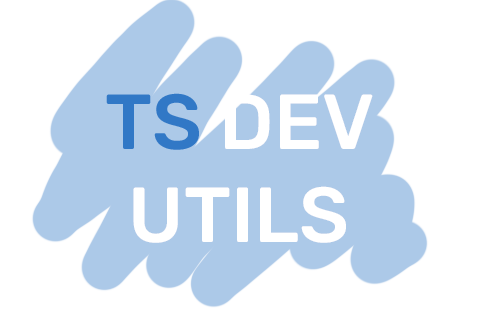 3 |
3 |
 37 |
38 |
39 |
40 |
--------------------------------------------------------------------------------
/package.json:
--------------------------------------------------------------------------------
1 | {
2 | "name": "typescript-dev-utils",
3 | "version": "2.5.0",
4 | "description": "Library that makes available many useful and common types for regular typescript developers.",
5 | "main": "index.ts",
6 | "author": "Bryan Herrera
37 |
38 |
39 |
40 |
--------------------------------------------------------------------------------
/package.json:
--------------------------------------------------------------------------------
1 | {
2 | "name": "typescript-dev-utils",
3 | "version": "2.5.0",
4 | "description": "Library that makes available many useful and common types for regular typescript developers.",
5 | "main": "index.ts",
6 | "author": "Bryan Herrera
2 | 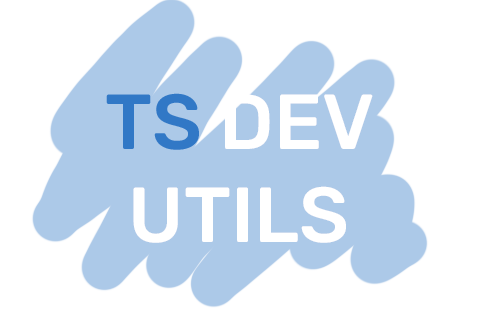 3 |
3 |
Eliseo F. Arévalo 📖 |
50 | Bryan Herrera ~ ርᚱ1ናተᛰ ᚻህᚥተპᚱ 🚧 |
51 |
 132 |
133 |
134 |
135 | [](#contributors-)
136 |
137 |
--------------------------------------------------------------------------------
/scripts/MarkdownGenerateTree.js:
--------------------------------------------------------------------------------
1 | // Copyright (c) 2023 The TypescriptCommonUtils Authors. All rights reserved.
2 | // Use of this source code is governed by a BSD-style license that can be
3 | // found in the LICENSE file. See the AUTHORS file for names of contributors.
4 |
5 | const fs = require('fs').promises;
6 | const path = require('path');
7 |
8 | /**
9 | * Get the size of a file
10 | * @param {string} filePath - The path of the file
11 | * @returns {string} The size of the file in bytes
12 | */
13 | async function getFileSize(filePath) {
14 | const stats = await fs.stat(filePath);
15 | return `${stats.size} bytes`;
16 | }
17 |
18 | /**
19 | * Generate a README file with a project tree structure
20 | * @param {Object} config - The configuration object
21 | * @param {string} config.rootDir - The root directory of your project
22 | * @param {string} [config.outputPath] - The output path for the README.md file
23 | * @param {RegExp[]} [config.ignoreRegexArray] - An array of RegExp to ignore certain directories or files
24 | * @param {string} [config.startTag] - The start tag in the README.md to insert the project tree structure
25 | * @param {string} [config.endTag] - The end tag in the README.md to insert the project tree structure
26 | * @param {Object} [config.displayConfig] - The display configuration object
27 | * @param {string} [config.displayConfig.theme] - The theme of the project tree structure ('classic' | 'minimalist' | 'emoji' | 'tabulation')
28 | * @param {boolean} [config.displayConfig.showExtension] - Whether to show the file extension
29 | * @param {boolean} [config.displayConfig.showFileSize] - Whether to show the file size
30 | */
31 | async function generateReadme({ rootDir, outputPath = path.join(rootDir, 'README.md'), ignoreRegexArray = [], startTag = "", endTag = "", displayConfig = {} }) {
32 | const defaultDisplayConfig = {
33 | theme: 'classic',
34 | showExtension: true,
35 | showFileSize: false
36 | };
37 | const mergedDisplayConfig = { ...defaultDisplayConfig, ...displayConfig };
38 |
39 | try {
40 | const tree = await generateTree(rootDir, ignoreRegexArray, mergedDisplayConfig);
41 | const readmeContent = generateReadmeContent(tree, mergedDisplayConfig);
42 | const currentReadmeContent = await fs.readFile(outputPath, 'utf-8');
43 | const updatedReadmeContent = insertIntoReadme(currentReadmeContent, readmeContent, startTag, endTag);
44 | await fs.writeFile(outputPath, updatedReadmeContent);
45 | console.log(`README.md generated successfully at ${outputPath}`);
46 | } catch (error) {
47 | console.error(`Failed to generate README.md: ${error}`);
48 | }
49 | }
50 |
51 | async function generateTree(dir, ignoreRegexArray, displayConfig) {
52 | const basename = path.basename(dir);
53 |
54 | if (ignoreRegexArray.some(regex => regex.test(basename))) {
55 | return null;
56 | }
57 |
58 | const stats = await fs.stat(dir);
59 | if (!stats.isDirectory()) {
60 | return {
61 | name: basename,
62 | type: 'file',
63 | extension: displayConfig.showExtension ? path.extname(dir) : '',
64 | size: displayConfig.showFileSize ? await getFileSize(dir) : ''
65 | };
66 | }
67 |
68 | const files = await fs.readdir(dir);
69 | const tree = {
70 | name: basename,
71 | type: 'directory',
72 | children: []
73 | };
74 |
75 | for (const file of files) {
76 | const filePath = path.join(dir, file);
77 | const childTree = await generateTree(filePath, ignoreRegexArray, displayConfig);
78 | if (childTree) {
79 | tree.children.push(childTree);
80 | }
81 | }
82 |
83 | return tree;
84 | }
85 |
86 | function generateReadmeContent(tree, displayConfig, indent = '') {
87 | if (!tree) {
88 | return '';
89 | }
90 |
91 | const name = tree.name;
92 | let content = `${indent}${getPrefix(tree.type, displayConfig.theme)} ${name}`; // TODO: FIX ${tree.extension} OF UNDEFINED
93 |
94 | if (tree.size) {
95 | content += ` (${tree.size})`;
96 | }
97 |
98 | content += '\n';
99 |
100 | if (tree.type === 'directory') {
101 | tree.children.forEach((child, index) => {
102 | const isLastChild = index === tree.children.length - 1;
103 | const childIndent = indent + (isLastChild ? ' ' : getIndent(tree.type, displayConfig.theme));
104 | content += generateReadmeContent(child, displayConfig, childIndent);
105 | });
106 | }
107 |
108 | return content;
109 | }
110 |
111 | function getPrefix(type, theme) {
112 | switch (theme) {
113 | case 'tabulation':
114 | return type === 'directory' ? '+-- ' : '|-- ';
115 | case 'minimalist':
116 | return type === 'directory' ? '+' : '-';
117 | case 'emoji':
118 | return type === 'directory' ? '📁 ' : '📄 ';
119 | case 'classic':
120 | default:
121 | return '|--';
122 | }
123 | }
124 |
125 | function getIndent(type, theme) {
126 | switch (theme) {
127 | case 'tabulation':
128 | return type === 'directory' ? ' ' : '| ';
129 | case 'minimalist':
130 | return ' ';
131 | case 'emoji':
132 | return ' ';
133 | case 'classic':
134 | default:
135 | return '| ';
136 | }
137 | }
138 |
139 | function insertIntoReadme(readmeContent, insertContent, startTag, endTag) {
140 | const startTagIndex = readmeContent.indexOf(startTag);
141 | const endTagIndex = readmeContent.indexOf(endTag);
142 |
143 | if (startTagIndex === -1 || endTagIndex === -1) {
144 | throw new Error(`Cannot find the start and end tags in README.md`);
145 | }
146 |
147 | const beforeTagContent = readmeContent.substring(0, startTagIndex + startTag.length);
148 | const afterTagContent = readmeContent.substring(endTagIndex);
149 |
150 | const wrappedInsertContent = `\n\n\`\`\`bash\n${insertContent}\n\`\`\`\n\n`;
151 |
152 | return beforeTagContent + wrappedInsertContent + afterTagContent;
153 | }
154 |
155 | const config = {
156 | rootDir: __dirname + '/../',
157 | ignoreRegexArray: [/node_modules/, /\.git/, /\.vscode/, /dist/, /coverage/, /\.husky/, /docs/, /scripts/, /test/, /\.tgz/],
158 | displayConfig: {
159 | theme: 'classic',
160 | showExtension: true, // TODO: FIX ${tree.extension} OF UNDEFINED
161 | showFileSize: false
162 | }
163 | };
164 |
165 | generateReadme(config);
166 |
--------------------------------------------------------------------------------
/CHANGELOG.md:
--------------------------------------------------------------------------------
1 | # Changelog
2 |
3 | All notable changes to this project will be documented in this file. See [standard-version](https://github.com/conventional-changelog/standard-version) for commit guidelines.
4 |
5 | ## [2.5.0](https://github.com/Bryan-Herrera-DEV/typescript-common-utils/compare/v2.4.0...v2.5.0) (2023-07-12)
6 |
7 | ## [2.4.0](https://github.com/Bryan-Herrera-DEV/typescript-common-utils/compare/v1.4.0...v2.4.0) (2023-07-12)
8 |
9 |
10 | ### Bug Fixes
11 |
12 | * :bug: fix error in workflow ([a2583d2](https://github.com/Bryan-Herrera-DEV/typescript-common-utils/commit/a2583d297fbef145a4f01f1f7a648d6aa33b252e))
13 | * :memo: fix error README ([97dc365](https://github.com/Bryan-Herrera-DEV/typescript-common-utils/commit/97dc36505c103494a473602130a5cbc234c30838))
14 | * :memo: fix error README ([3eabeb1](https://github.com/Bryan-Herrera-DEV/typescript-common-utils/commit/3eabeb11a01e655cb971c5d9a87d64ae7ce24262))
15 | * :memo: fix error README ([33a1346](https://github.com/Bryan-Herrera-DEV/typescript-common-utils/commit/33a1346b5cc735383ecedd758ddc1bb339d5b47c))
16 | * :memo: fix error README ([f3f9dbc](https://github.com/Bryan-Herrera-DEV/typescript-common-utils/commit/f3f9dbc1a4b188e7a00b14321bbfc21e00449e38))
17 |
18 | ## [2.3.0](https://github.com/Bryan-Herrera-DEV/typescript-common-utils/compare/v1.4.0...v2.3.0) (2023-07-11)
19 |
20 |
21 | ### Bug Fixes
22 |
23 | * :bug: fix error in workflow ([a2583d2](https://github.com/Bryan-Herrera-DEV/typescript-common-utils/commit/a2583d297fbef145a4f01f1f7a648d6aa33b252e))
24 | * :memo: fix error README ([97dc365](https://github.com/Bryan-Herrera-DEV/typescript-common-utils/commit/97dc36505c103494a473602130a5cbc234c30838))
25 | * :memo: fix error README ([3eabeb1](https://github.com/Bryan-Herrera-DEV/typescript-common-utils/commit/3eabeb11a01e655cb971c5d9a87d64ae7ce24262))
26 | * :memo: fix error README ([33a1346](https://github.com/Bryan-Herrera-DEV/typescript-common-utils/commit/33a1346b5cc735383ecedd758ddc1bb339d5b47c))
27 | * :memo: fix error README ([f3f9dbc](https://github.com/Bryan-Herrera-DEV/typescript-common-utils/commit/f3f9dbc1a4b188e7a00b14321bbfc21e00449e38))
28 |
29 | ## [2.2.0](https://github.com/Bryan-Herrera-DEV/typescript-common-utils/compare/v1.4.0...v2.2.0) (2023-07-07)
30 |
31 |
32 | ### Bug Fixes
33 |
34 | * :bug: fix error in workflow ([a2583d2](https://github.com/Bryan-Herrera-DEV/typescript-common-utils/commit/a2583d297fbef145a4f01f1f7a648d6aa33b252e))
35 | * :memo: fix error README ([97dc365](https://github.com/Bryan-Herrera-DEV/typescript-common-utils/commit/97dc36505c103494a473602130a5cbc234c30838))
36 | * :memo: fix error README ([3eabeb1](https://github.com/Bryan-Herrera-DEV/typescript-common-utils/commit/3eabeb11a01e655cb971c5d9a87d64ae7ce24262))
37 | * :memo: fix error README ([33a1346](https://github.com/Bryan-Herrera-DEV/typescript-common-utils/commit/33a1346b5cc735383ecedd758ddc1bb339d5b47c))
38 | * :memo: fix error README ([f3f9dbc](https://github.com/Bryan-Herrera-DEV/typescript-common-utils/commit/f3f9dbc1a4b188e7a00b14321bbfc21e00449e38))
39 |
40 | ## [2.1.0](https://github.com/Bryan-Herrera-DEV/typescript-common-utils/compare/v1.4.0...v2.1.0) (2023-07-07)
41 |
42 |
43 | ### Bug Fixes
44 |
45 | * :bug: fix error in workflow ([a2583d2](https://github.com/Bryan-Herrera-DEV/typescript-common-utils/commit/a2583d297fbef145a4f01f1f7a648d6aa33b252e))
46 | * :memo: fix error README ([97dc365](https://github.com/Bryan-Herrera-DEV/typescript-common-utils/commit/97dc36505c103494a473602130a5cbc234c30838))
47 | * :memo: fix error README ([3eabeb1](https://github.com/Bryan-Herrera-DEV/typescript-common-utils/commit/3eabeb11a01e655cb971c5d9a87d64ae7ce24262))
48 | * :memo: fix error README ([33a1346](https://github.com/Bryan-Herrera-DEV/typescript-common-utils/commit/33a1346b5cc735383ecedd758ddc1bb339d5b47c))
49 | * :memo: fix error README ([f3f9dbc](https://github.com/Bryan-Herrera-DEV/typescript-common-utils/commit/f3f9dbc1a4b188e7a00b14321bbfc21e00449e38))
50 |
51 | ## [2.0.0](https://github.com/Bryan-Herrera-DEV/typescript-common-utils/compare/v1.4.0...v2.0.0) (2023-07-04)
52 |
53 | ## [1.4.0](https://github.com/Bryan-Herrera-DEV/typescript-common-utils/compare/v1.3.0...v1.4.0) (2023-07-03)
54 |
55 | ## [1.3.0](https://github.com/Bryan-Herrera-DEV/typescript-common-utils/compare/v1.2.0...v1.3.0) (2023-07-02)
56 |
57 | ## [1.2.0](https://github.com/Bryan-Herrera-DEV/typescript-common-utils/compare/v1.1.0...v1.2.0) (2023-07-02)
58 |
59 | ## [1.1.0](https://github.com/Bryan-Herrera-DEV/typescript-common-utils/compare/v1.0.0...v1.1.0) (2023-07-02)
60 |
61 |
62 | ### Features
63 |
64 | * :green_heart: add CI staticsite. ([894603c](https://github.com/Bryan-Herrera-DEV/typescript-common-utils/commit/894603cfc7e3adee67227d527a1e160c7de84618))
65 |
66 |
67 | ### Bug Fixes
68 |
69 | * :ambulance: hot fix of language in ISSUE_TEMPLATE ([55c0611](https://github.com/Bryan-Herrera-DEV/typescript-common-utils/commit/55c0611c0d519f46d6636a229b3289ab185a9c9a))
70 | * :art: change image and url documentation link ([4e2069c](https://github.com/Bryan-Herrera-DEV/typescript-common-utils/commit/4e2069c62e26c9575a55fa7328fdbf254f58011e))
71 | * :art: change image and url documentation link ([115b90b](https://github.com/Bryan-Herrera-DEV/typescript-common-utils/commit/115b90be6a07209e6fefe15e6f37af86d0f615a3))
72 | * :art: change image and url documentation link ([df04f6e](https://github.com/Bryan-Herrera-DEV/typescript-common-utils/commit/df04f6e58ab638a9eae331156ad5f9ac4a3f51f9))
73 | * :art: change image and url documentation link ([dbdc08f](https://github.com/Bryan-Herrera-DEV/typescript-common-utils/commit/dbdc08fec3999bd02092fea0863dd7c328dc9bfa))
74 | * :art: change image and url documentation link ([244a7c2](https://github.com/Bryan-Herrera-DEV/typescript-common-utils/commit/244a7c2e88ab3c4f3cc1eb2858ac018043902e82))
75 | * :art: change image and url documentation link ([80e5f2e](https://github.com/Bryan-Herrera-DEV/typescript-common-utils/commit/80e5f2e3746a9ec021a19b6a258f024f5cdebe78))
76 | * :art: fix opengraph images ([044de7b](https://github.com/Bryan-Herrera-DEV/typescript-common-utils/commit/044de7ba686d6acbe56f4c44a4a49aae4eb8bf49))
77 | * :bug: fix error in PR ([87b0e64](https://github.com/Bryan-Herrera-DEV/typescript-common-utils/commit/87b0e6451410ffe5d98f40e3c85cf2652485a316))
78 | * :bug: fix error in sociallinks ([655ae3c](https://github.com/Bryan-Herrera-DEV/typescript-common-utils/commit/655ae3c198a7a09a720083e9a709a81800fb0c5c))
79 | * :memo: fix error README ([729985d](https://github.com/Bryan-Herrera-DEV/typescript-common-utils/commit/729985d87a99418cca0e2d72e19d873cde2e6815))
80 |
81 | ## [1.0.0](https://github.com/Bryan-Herrera-DEV/typescript-common-utils/compare/v1.0.0-alpha.0...v1.0.0) (2023-06-27)
82 |
83 | ## [1.0.0-alpha.0](https://github.com/Bryan-Herrera-DEV/typescript-common-utils/compare/v0.2.2...v1.0.0-alpha.0) (2023-06-27)
84 |
85 | ### [0.2.2](https://github.com/Bryan-Herrera-DEV/typescript-common-utils/compare/v0.2.1...v0.2.2) (2023-06-27)
86 |
87 | ### [0.2.1](https://github.com/Bryan-Herrera-DEV/typescript-common-utils/compare/v0.2.0...v0.2.1) (2023-06-27)
88 |
89 | ## [0.2.0](https://github.com/Bryan-Herrera-DEV/typescript-common-utils/compare/v0.1.0...v0.2.0) (2023-06-27)
90 |
91 | ## [0.1.0](https://github.com/Bryan-Herrera-DEV/typescript-common-utils/compare/v0.0.5...v0.1.0) (2023-06-27)
92 |
93 | ### [0.0.5](https://github.com/Bryan-Herrera-DEV/typescript-common-utils/compare/v0.0.4...v0.0.5) (2023-06-27)
94 |
95 |
96 | ### Features
97 |
98 | * **keysoftype:** :sparkles: add KeysOfType Type ([73866b3](https://github.com/Bryan-Herrera-DEV/typescript-common-utils/commit/73866b3f3391d74bdd2347a844ac4d24dc8abfbd))
99 |
100 | ### [0.0.4](https://github.com/Bryan-Herrera-DEV/typescript-common-utils/compare/v0.0.3...v0.0.4) (2023-06-27)
101 |
102 |
103 | ### Features
104 |
105 | * **configs:** :wrench: add cz-configs and changelog ([d78f664](https://github.com/Bryan-Herrera-DEV/typescript-common-utils/commit/d78f6643fad72a9d6d8b269a2d1d156281fd5254))
106 |
107 | ### [0.0.3](https://github.com/Bryan-Herrera-DEV/typescript-common-utils/compare/v0.0.2...v0.0.3) (2023-06-27)
108 |
109 | ### [0.0.2](https://github.com/Bryan-Herrera-DEV/typescript-common-utils/compare/v0.0.1...v0.0.2) (2023-06-27)
110 |
111 |
112 | ### Features
113 |
114 | * :sparkles: add ClassInstance Type ([5e88e7c](https://github.com/Bryan-Herrera-DEV/typescript-common-utils/commit/5e88e7cf7adbf6fcd2c0e35952e37fd0303dd7ba))
115 | * :sparkles: add OverrideInterface Type ([41af357](https://github.com/Bryan-Herrera-DEV/typescript-common-utils/commit/41af3572f8a30c164fa1477c222667c925751c52))
116 | * :sparkles: add script to validate struture in proyect ([2c0a759](https://github.com/Bryan-Herrera-DEV/typescript-common-utils/commit/2c0a759a3c370c792209fc9c8e54761af78cfaa6))
117 |
118 |
119 | ### Bug Fixes
120 |
121 | * :art: Rename Ci.YML to Ci.yml ([3ee83de](https://github.com/Bryan-Herrera-DEV/typescript-common-utils/commit/3ee83de6256d2c9e282882c00167dd76901bc39c))
122 | * :white_check_mark: fix ClassInstance test ([69c9ff3](https://github.com/Bryan-Herrera-DEV/typescript-common-utils/commit/69c9ff370d2063c47a39c43a144616b586c78f46))
123 | * :white_check_mark: fix NonEmptyArray test ([f5cfc91](https://github.com/Bryan-Herrera-DEV/typescript-common-utils/commit/f5cfc9160be95555e50857ba2be330f907c27483))
124 | * :white_check_mark: fix OverrideInterface test ([d63c220](https://github.com/Bryan-Herrera-DEV/typescript-common-utils/commit/d63c22000c148730b7549c3356db2803bf677cb5))
125 |
--------------------------------------------------------------------------------
132 |
133 |
134 |
135 | [](#contributors-)
136 |
137 |
--------------------------------------------------------------------------------
/scripts/MarkdownGenerateTree.js:
--------------------------------------------------------------------------------
1 | // Copyright (c) 2023 The TypescriptCommonUtils Authors. All rights reserved.
2 | // Use of this source code is governed by a BSD-style license that can be
3 | // found in the LICENSE file. See the AUTHORS file for names of contributors.
4 |
5 | const fs = require('fs').promises;
6 | const path = require('path');
7 |
8 | /**
9 | * Get the size of a file
10 | * @param {string} filePath - The path of the file
11 | * @returns {string} The size of the file in bytes
12 | */
13 | async function getFileSize(filePath) {
14 | const stats = await fs.stat(filePath);
15 | return `${stats.size} bytes`;
16 | }
17 |
18 | /**
19 | * Generate a README file with a project tree structure
20 | * @param {Object} config - The configuration object
21 | * @param {string} config.rootDir - The root directory of your project
22 | * @param {string} [config.outputPath] - The output path for the README.md file
23 | * @param {RegExp[]} [config.ignoreRegexArray] - An array of RegExp to ignore certain directories or files
24 | * @param {string} [config.startTag] - The start tag in the README.md to insert the project tree structure
25 | * @param {string} [config.endTag] - The end tag in the README.md to insert the project tree structure
26 | * @param {Object} [config.displayConfig] - The display configuration object
27 | * @param {string} [config.displayConfig.theme] - The theme of the project tree structure ('classic' | 'minimalist' | 'emoji' | 'tabulation')
28 | * @param {boolean} [config.displayConfig.showExtension] - Whether to show the file extension
29 | * @param {boolean} [config.displayConfig.showFileSize] - Whether to show the file size
30 | */
31 | async function generateReadme({ rootDir, outputPath = path.join(rootDir, 'README.md'), ignoreRegexArray = [], startTag = "", endTag = "", displayConfig = {} }) {
32 | const defaultDisplayConfig = {
33 | theme: 'classic',
34 | showExtension: true,
35 | showFileSize: false
36 | };
37 | const mergedDisplayConfig = { ...defaultDisplayConfig, ...displayConfig };
38 |
39 | try {
40 | const tree = await generateTree(rootDir, ignoreRegexArray, mergedDisplayConfig);
41 | const readmeContent = generateReadmeContent(tree, mergedDisplayConfig);
42 | const currentReadmeContent = await fs.readFile(outputPath, 'utf-8');
43 | const updatedReadmeContent = insertIntoReadme(currentReadmeContent, readmeContent, startTag, endTag);
44 | await fs.writeFile(outputPath, updatedReadmeContent);
45 | console.log(`README.md generated successfully at ${outputPath}`);
46 | } catch (error) {
47 | console.error(`Failed to generate README.md: ${error}`);
48 | }
49 | }
50 |
51 | async function generateTree(dir, ignoreRegexArray, displayConfig) {
52 | const basename = path.basename(dir);
53 |
54 | if (ignoreRegexArray.some(regex => regex.test(basename))) {
55 | return null;
56 | }
57 |
58 | const stats = await fs.stat(dir);
59 | if (!stats.isDirectory()) {
60 | return {
61 | name: basename,
62 | type: 'file',
63 | extension: displayConfig.showExtension ? path.extname(dir) : '',
64 | size: displayConfig.showFileSize ? await getFileSize(dir) : ''
65 | };
66 | }
67 |
68 | const files = await fs.readdir(dir);
69 | const tree = {
70 | name: basename,
71 | type: 'directory',
72 | children: []
73 | };
74 |
75 | for (const file of files) {
76 | const filePath = path.join(dir, file);
77 | const childTree = await generateTree(filePath, ignoreRegexArray, displayConfig);
78 | if (childTree) {
79 | tree.children.push(childTree);
80 | }
81 | }
82 |
83 | return tree;
84 | }
85 |
86 | function generateReadmeContent(tree, displayConfig, indent = '') {
87 | if (!tree) {
88 | return '';
89 | }
90 |
91 | const name = tree.name;
92 | let content = `${indent}${getPrefix(tree.type, displayConfig.theme)} ${name}`; // TODO: FIX ${tree.extension} OF UNDEFINED
93 |
94 | if (tree.size) {
95 | content += ` (${tree.size})`;
96 | }
97 |
98 | content += '\n';
99 |
100 | if (tree.type === 'directory') {
101 | tree.children.forEach((child, index) => {
102 | const isLastChild = index === tree.children.length - 1;
103 | const childIndent = indent + (isLastChild ? ' ' : getIndent(tree.type, displayConfig.theme));
104 | content += generateReadmeContent(child, displayConfig, childIndent);
105 | });
106 | }
107 |
108 | return content;
109 | }
110 |
111 | function getPrefix(type, theme) {
112 | switch (theme) {
113 | case 'tabulation':
114 | return type === 'directory' ? '+-- ' : '|-- ';
115 | case 'minimalist':
116 | return type === 'directory' ? '+' : '-';
117 | case 'emoji':
118 | return type === 'directory' ? '📁 ' : '📄 ';
119 | case 'classic':
120 | default:
121 | return '|--';
122 | }
123 | }
124 |
125 | function getIndent(type, theme) {
126 | switch (theme) {
127 | case 'tabulation':
128 | return type === 'directory' ? ' ' : '| ';
129 | case 'minimalist':
130 | return ' ';
131 | case 'emoji':
132 | return ' ';
133 | case 'classic':
134 | default:
135 | return '| ';
136 | }
137 | }
138 |
139 | function insertIntoReadme(readmeContent, insertContent, startTag, endTag) {
140 | const startTagIndex = readmeContent.indexOf(startTag);
141 | const endTagIndex = readmeContent.indexOf(endTag);
142 |
143 | if (startTagIndex === -1 || endTagIndex === -1) {
144 | throw new Error(`Cannot find the start and end tags in README.md`);
145 | }
146 |
147 | const beforeTagContent = readmeContent.substring(0, startTagIndex + startTag.length);
148 | const afterTagContent = readmeContent.substring(endTagIndex);
149 |
150 | const wrappedInsertContent = `\n\n\`\`\`bash\n${insertContent}\n\`\`\`\n\n`;
151 |
152 | return beforeTagContent + wrappedInsertContent + afterTagContent;
153 | }
154 |
155 | const config = {
156 | rootDir: __dirname + '/../',
157 | ignoreRegexArray: [/node_modules/, /\.git/, /\.vscode/, /dist/, /coverage/, /\.husky/, /docs/, /scripts/, /test/, /\.tgz/],
158 | displayConfig: {
159 | theme: 'classic',
160 | showExtension: true, // TODO: FIX ${tree.extension} OF UNDEFINED
161 | showFileSize: false
162 | }
163 | };
164 |
165 | generateReadme(config);
166 |
--------------------------------------------------------------------------------
/CHANGELOG.md:
--------------------------------------------------------------------------------
1 | # Changelog
2 |
3 | All notable changes to this project will be documented in this file. See [standard-version](https://github.com/conventional-changelog/standard-version) for commit guidelines.
4 |
5 | ## [2.5.0](https://github.com/Bryan-Herrera-DEV/typescript-common-utils/compare/v2.4.0...v2.5.0) (2023-07-12)
6 |
7 | ## [2.4.0](https://github.com/Bryan-Herrera-DEV/typescript-common-utils/compare/v1.4.0...v2.4.0) (2023-07-12)
8 |
9 |
10 | ### Bug Fixes
11 |
12 | * :bug: fix error in workflow ([a2583d2](https://github.com/Bryan-Herrera-DEV/typescript-common-utils/commit/a2583d297fbef145a4f01f1f7a648d6aa33b252e))
13 | * :memo: fix error README ([97dc365](https://github.com/Bryan-Herrera-DEV/typescript-common-utils/commit/97dc36505c103494a473602130a5cbc234c30838))
14 | * :memo: fix error README ([3eabeb1](https://github.com/Bryan-Herrera-DEV/typescript-common-utils/commit/3eabeb11a01e655cb971c5d9a87d64ae7ce24262))
15 | * :memo: fix error README ([33a1346](https://github.com/Bryan-Herrera-DEV/typescript-common-utils/commit/33a1346b5cc735383ecedd758ddc1bb339d5b47c))
16 | * :memo: fix error README ([f3f9dbc](https://github.com/Bryan-Herrera-DEV/typescript-common-utils/commit/f3f9dbc1a4b188e7a00b14321bbfc21e00449e38))
17 |
18 | ## [2.3.0](https://github.com/Bryan-Herrera-DEV/typescript-common-utils/compare/v1.4.0...v2.3.0) (2023-07-11)
19 |
20 |
21 | ### Bug Fixes
22 |
23 | * :bug: fix error in workflow ([a2583d2](https://github.com/Bryan-Herrera-DEV/typescript-common-utils/commit/a2583d297fbef145a4f01f1f7a648d6aa33b252e))
24 | * :memo: fix error README ([97dc365](https://github.com/Bryan-Herrera-DEV/typescript-common-utils/commit/97dc36505c103494a473602130a5cbc234c30838))
25 | * :memo: fix error README ([3eabeb1](https://github.com/Bryan-Herrera-DEV/typescript-common-utils/commit/3eabeb11a01e655cb971c5d9a87d64ae7ce24262))
26 | * :memo: fix error README ([33a1346](https://github.com/Bryan-Herrera-DEV/typescript-common-utils/commit/33a1346b5cc735383ecedd758ddc1bb339d5b47c))
27 | * :memo: fix error README ([f3f9dbc](https://github.com/Bryan-Herrera-DEV/typescript-common-utils/commit/f3f9dbc1a4b188e7a00b14321bbfc21e00449e38))
28 |
29 | ## [2.2.0](https://github.com/Bryan-Herrera-DEV/typescript-common-utils/compare/v1.4.0...v2.2.0) (2023-07-07)
30 |
31 |
32 | ### Bug Fixes
33 |
34 | * :bug: fix error in workflow ([a2583d2](https://github.com/Bryan-Herrera-DEV/typescript-common-utils/commit/a2583d297fbef145a4f01f1f7a648d6aa33b252e))
35 | * :memo: fix error README ([97dc365](https://github.com/Bryan-Herrera-DEV/typescript-common-utils/commit/97dc36505c103494a473602130a5cbc234c30838))
36 | * :memo: fix error README ([3eabeb1](https://github.com/Bryan-Herrera-DEV/typescript-common-utils/commit/3eabeb11a01e655cb971c5d9a87d64ae7ce24262))
37 | * :memo: fix error README ([33a1346](https://github.com/Bryan-Herrera-DEV/typescript-common-utils/commit/33a1346b5cc735383ecedd758ddc1bb339d5b47c))
38 | * :memo: fix error README ([f3f9dbc](https://github.com/Bryan-Herrera-DEV/typescript-common-utils/commit/f3f9dbc1a4b188e7a00b14321bbfc21e00449e38))
39 |
40 | ## [2.1.0](https://github.com/Bryan-Herrera-DEV/typescript-common-utils/compare/v1.4.0...v2.1.0) (2023-07-07)
41 |
42 |
43 | ### Bug Fixes
44 |
45 | * :bug: fix error in workflow ([a2583d2](https://github.com/Bryan-Herrera-DEV/typescript-common-utils/commit/a2583d297fbef145a4f01f1f7a648d6aa33b252e))
46 | * :memo: fix error README ([97dc365](https://github.com/Bryan-Herrera-DEV/typescript-common-utils/commit/97dc36505c103494a473602130a5cbc234c30838))
47 | * :memo: fix error README ([3eabeb1](https://github.com/Bryan-Herrera-DEV/typescript-common-utils/commit/3eabeb11a01e655cb971c5d9a87d64ae7ce24262))
48 | * :memo: fix error README ([33a1346](https://github.com/Bryan-Herrera-DEV/typescript-common-utils/commit/33a1346b5cc735383ecedd758ddc1bb339d5b47c))
49 | * :memo: fix error README ([f3f9dbc](https://github.com/Bryan-Herrera-DEV/typescript-common-utils/commit/f3f9dbc1a4b188e7a00b14321bbfc21e00449e38))
50 |
51 | ## [2.0.0](https://github.com/Bryan-Herrera-DEV/typescript-common-utils/compare/v1.4.0...v2.0.0) (2023-07-04)
52 |
53 | ## [1.4.0](https://github.com/Bryan-Herrera-DEV/typescript-common-utils/compare/v1.3.0...v1.4.0) (2023-07-03)
54 |
55 | ## [1.3.0](https://github.com/Bryan-Herrera-DEV/typescript-common-utils/compare/v1.2.0...v1.3.0) (2023-07-02)
56 |
57 | ## [1.2.0](https://github.com/Bryan-Herrera-DEV/typescript-common-utils/compare/v1.1.0...v1.2.0) (2023-07-02)
58 |
59 | ## [1.1.0](https://github.com/Bryan-Herrera-DEV/typescript-common-utils/compare/v1.0.0...v1.1.0) (2023-07-02)
60 |
61 |
62 | ### Features
63 |
64 | * :green_heart: add CI staticsite. ([894603c](https://github.com/Bryan-Herrera-DEV/typescript-common-utils/commit/894603cfc7e3adee67227d527a1e160c7de84618))
65 |
66 |
67 | ### Bug Fixes
68 |
69 | * :ambulance: hot fix of language in ISSUE_TEMPLATE ([55c0611](https://github.com/Bryan-Herrera-DEV/typescript-common-utils/commit/55c0611c0d519f46d6636a229b3289ab185a9c9a))
70 | * :art: change image and url documentation link ([4e2069c](https://github.com/Bryan-Herrera-DEV/typescript-common-utils/commit/4e2069c62e26c9575a55fa7328fdbf254f58011e))
71 | * :art: change image and url documentation link ([115b90b](https://github.com/Bryan-Herrera-DEV/typescript-common-utils/commit/115b90be6a07209e6fefe15e6f37af86d0f615a3))
72 | * :art: change image and url documentation link ([df04f6e](https://github.com/Bryan-Herrera-DEV/typescript-common-utils/commit/df04f6e58ab638a9eae331156ad5f9ac4a3f51f9))
73 | * :art: change image and url documentation link ([dbdc08f](https://github.com/Bryan-Herrera-DEV/typescript-common-utils/commit/dbdc08fec3999bd02092fea0863dd7c328dc9bfa))
74 | * :art: change image and url documentation link ([244a7c2](https://github.com/Bryan-Herrera-DEV/typescript-common-utils/commit/244a7c2e88ab3c4f3cc1eb2858ac018043902e82))
75 | * :art: change image and url documentation link ([80e5f2e](https://github.com/Bryan-Herrera-DEV/typescript-common-utils/commit/80e5f2e3746a9ec021a19b6a258f024f5cdebe78))
76 | * :art: fix opengraph images ([044de7b](https://github.com/Bryan-Herrera-DEV/typescript-common-utils/commit/044de7ba686d6acbe56f4c44a4a49aae4eb8bf49))
77 | * :bug: fix error in PR ([87b0e64](https://github.com/Bryan-Herrera-DEV/typescript-common-utils/commit/87b0e6451410ffe5d98f40e3c85cf2652485a316))
78 | * :bug: fix error in sociallinks ([655ae3c](https://github.com/Bryan-Herrera-DEV/typescript-common-utils/commit/655ae3c198a7a09a720083e9a709a81800fb0c5c))
79 | * :memo: fix error README ([729985d](https://github.com/Bryan-Herrera-DEV/typescript-common-utils/commit/729985d87a99418cca0e2d72e19d873cde2e6815))
80 |
81 | ## [1.0.0](https://github.com/Bryan-Herrera-DEV/typescript-common-utils/compare/v1.0.0-alpha.0...v1.0.0) (2023-06-27)
82 |
83 | ## [1.0.0-alpha.0](https://github.com/Bryan-Herrera-DEV/typescript-common-utils/compare/v0.2.2...v1.0.0-alpha.0) (2023-06-27)
84 |
85 | ### [0.2.2](https://github.com/Bryan-Herrera-DEV/typescript-common-utils/compare/v0.2.1...v0.2.2) (2023-06-27)
86 |
87 | ### [0.2.1](https://github.com/Bryan-Herrera-DEV/typescript-common-utils/compare/v0.2.0...v0.2.1) (2023-06-27)
88 |
89 | ## [0.2.0](https://github.com/Bryan-Herrera-DEV/typescript-common-utils/compare/v0.1.0...v0.2.0) (2023-06-27)
90 |
91 | ## [0.1.0](https://github.com/Bryan-Herrera-DEV/typescript-common-utils/compare/v0.0.5...v0.1.0) (2023-06-27)
92 |
93 | ### [0.0.5](https://github.com/Bryan-Herrera-DEV/typescript-common-utils/compare/v0.0.4...v0.0.5) (2023-06-27)
94 |
95 |
96 | ### Features
97 |
98 | * **keysoftype:** :sparkles: add KeysOfType Type ([73866b3](https://github.com/Bryan-Herrera-DEV/typescript-common-utils/commit/73866b3f3391d74bdd2347a844ac4d24dc8abfbd))
99 |
100 | ### [0.0.4](https://github.com/Bryan-Herrera-DEV/typescript-common-utils/compare/v0.0.3...v0.0.4) (2023-06-27)
101 |
102 |
103 | ### Features
104 |
105 | * **configs:** :wrench: add cz-configs and changelog ([d78f664](https://github.com/Bryan-Herrera-DEV/typescript-common-utils/commit/d78f6643fad72a9d6d8b269a2d1d156281fd5254))
106 |
107 | ### [0.0.3](https://github.com/Bryan-Herrera-DEV/typescript-common-utils/compare/v0.0.2...v0.0.3) (2023-06-27)
108 |
109 | ### [0.0.2](https://github.com/Bryan-Herrera-DEV/typescript-common-utils/compare/v0.0.1...v0.0.2) (2023-06-27)
110 |
111 |
112 | ### Features
113 |
114 | * :sparkles: add ClassInstance Type ([5e88e7c](https://github.com/Bryan-Herrera-DEV/typescript-common-utils/commit/5e88e7cf7adbf6fcd2c0e35952e37fd0303dd7ba))
115 | * :sparkles: add OverrideInterface Type ([41af357](https://github.com/Bryan-Herrera-DEV/typescript-common-utils/commit/41af3572f8a30c164fa1477c222667c925751c52))
116 | * :sparkles: add script to validate struture in proyect ([2c0a759](https://github.com/Bryan-Herrera-DEV/typescript-common-utils/commit/2c0a759a3c370c792209fc9c8e54761af78cfaa6))
117 |
118 |
119 | ### Bug Fixes
120 |
121 | * :art: Rename Ci.YML to Ci.yml ([3ee83de](https://github.com/Bryan-Herrera-DEV/typescript-common-utils/commit/3ee83de6256d2c9e282882c00167dd76901bc39c))
122 | * :white_check_mark: fix ClassInstance test ([69c9ff3](https://github.com/Bryan-Herrera-DEV/typescript-common-utils/commit/69c9ff370d2063c47a39c43a144616b586c78f46))
123 | * :white_check_mark: fix NonEmptyArray test ([f5cfc91](https://github.com/Bryan-Herrera-DEV/typescript-common-utils/commit/f5cfc9160be95555e50857ba2be330f907c27483))
124 | * :white_check_mark: fix OverrideInterface test ([d63c220](https://github.com/Bryan-Herrera-DEV/typescript-common-utils/commit/d63c22000c148730b7549c3356db2803bf677cb5))
125 |
--------------------------------------------------------------------------------