├── ADA_twitter.md
├── AGVENTURE_AGVENTURE.md
├── BestFIT_TactfulTechpeeps.md
├── CoinFlix_Binary_Beasts.md
├── CookEase_Algorhythm.md
├── DataMap_Neo.md
├── Destination_Crazy-Developers.md
├── Diagnoplusapp_HackstreetBoyz.md
├── Findacial_SoftwareChasers.md
├── Gamers-Paradise_bhagwanBharose.md
├── GreenPaddle_MightyDevelopers.md
├── HospitalApp_TechWarriors.md
├── Jatinga_TeamCandice.md
├── LICENSE
├── Local Market_Spinal_Tapers.md
├── Meme-Generator_Coding-Noobs.md
├── MimicCog_NaN.md
├── MovieCon_BugBusters.md
├── MusicMania_DCODE.md
├── NoteIt_APPS.md
├── Olx-Type-Website_CodingQuarks.md
├── PlanIt_Vigilantes.md
├── PotholeInformer_TEAMDASU.md
├── QuizTime_Beginners. 0.md
├── R-Cell_R-Cell.md
├── README.md
├── Readpact_3-rrifficTrio.md
├── Reminder_Juggernaut.md
├── SignLanguageDetection_Hustlers.md
├── Sociablast_Technobots.md
├── Travia_AutoBots.md
├── VJTI-TPO_DNBS.md
├── VibeIn_LoremIpsum.md
├── YourSpace_NoobCoders.md
├── bms_heathens.md
├── eScan_Enigma.md
├── gossipers_challengeseekers.md
├── inquizition_2+2=5.md
├── levelup_daemondemons.md
├── sample-readme.md
└── stock-market-analyser_TeamSTAR.md
/ADA_twitter.md:
--------------------------------------------------------------------------------
1 | # Polarity- Twitter Sentiment Analysis
2 |
3 | 
4 |
5 | ### Team name- ADA
6 |
7 | ### Team Members-
8 |
9 | - Devansh Joshi
10 | - Kanhaiyya Shendage
11 | - Sachit Sankhe
12 | - Ninad Gawarle
13 |
14 | ### Mentors
15 |
16 | - Utsav Khatu
17 | - Tushar Bauskar
18 | - Jhagrut Lalwani
19 |
20 | # Objective-
21 |
22 | To get perform sentiment analysis on tweets and give the user information about how polar a topic is
23 |
24 | # Stack
25 |
26 | - SKLearn
27 | - Pandas
28 | - Numpy
29 | - Python
30 | - ReactJS
31 | - CSS
32 | - HTML
33 |
34 | ## Usage
35 |
36 | 
37 | 
38 |
39 | ## Future Scope
40 |
41 | - Add other platforms to the website eg. Facebook, VK etc.
42 |
43 | # THANK YOU!
44 |
--------------------------------------------------------------------------------
/AGVENTURE_AGVENTURE.md:
--------------------------------------------------------------------------------
1 | # Project-AGVENTURE
2 |  3 |
4 | ### Team name: AGVENTURE
5 |
6 | ## Team members
7 | * SANKET HAKE - sankethake4847@gmail.com
8 | * ATHARVA YESANSURE - atharvayesansure812@gmail.com
9 |
10 |
11 | ## Mentors
12 | * ABHAY UBHALE
13 | * SHIVAM PAWAR
14 | * SUDHANSHU
15 |
16 | ## OUR GOAL:
17 | Our goal is to support thousands of smallholder farmers and plant nursery owners across India, by providing them with a app who can sell their crops and various plants.
18 | And this app gives a platform to the farmers and nursery owners to sell their products directly to the consumers.
19 |
20 | ## Description
21 | * This is a flutter app made by our team AGVENTURE.
22 | * The first page of our app consists of two buttons i.e. BUYER & SELLER.
23 | * The seller can easily upload their products and the buyer can easily buy those products.
24 | * Agventure will help to both buyer and seller, buyer can buy any products online and can also see which products are present in his nearby nursery . He can register in agventure can add his nursery and product
25 |
26 |
27 | * GitHub repo link: [Link to repository](https://github.com/atharvayesansure812/Nursery-Management-Agventure-)
28 | * Drive link: [Drive link here](https://drive.google.com/drive/folders/1Yvb3krXtYGjWxBVAP9pb3IO2Qi_Rur2b?usp=sharing/)
29 |
30 |
31 | ## Technology stack
32 |
33 | Tools and technologies that you learnt and used in the project.
34 |
35 | 1. Language- Dart
36 | 2. Framework- Flutter
37 | 3. Firebase
38 |
39 | ## PROJECT SETUP
40 | >STEP1: OPEN THIS DRIVE LINK .[Drive link here](https://drive.google.com/drive/folders/1Yvb3krXtYGjWxBVAP9pb3IO2Qi_Rur2b?usp=sharing/)
41 |
42 | >STEP2: INSTALL THE APK FILE.
43 |
44 | >STEP3: NOW YOU CAN USE THE APP.
45 |
46 | https://user-images.githubusercontent.com/81099282/150178957-62027f2f-6de3-4387-a731-0ae1178a1c83.mp4
47 |
48 |
49 | ## USAGE
50 | > ON THE HOME PAGE THERE ARE TWO BUTTONS.
51 |
52 |
53 | > FIRST ONE IS FOR BUYER AND SECOND ONE IS FOR USER
54 |
55 |
56 | ## Applications
57 | >Agventure will help both the buyer as well as the seller, buyer can buy any products online and can also see which products are present in his nearby nursery . The seller can register in this app and can add his/her nursery and product.
58 | ## Future scope
59 | >1. Online Payment Feature
60 | >2. Order Tracker
61 |
62 | ## Screenshots
63 | ## HOME PAGE
64 |
3 |
4 | ### Team name: AGVENTURE
5 |
6 | ## Team members
7 | * SANKET HAKE - sankethake4847@gmail.com
8 | * ATHARVA YESANSURE - atharvayesansure812@gmail.com
9 |
10 |
11 | ## Mentors
12 | * ABHAY UBHALE
13 | * SHIVAM PAWAR
14 | * SUDHANSHU
15 |
16 | ## OUR GOAL:
17 | Our goal is to support thousands of smallholder farmers and plant nursery owners across India, by providing them with a app who can sell their crops and various plants.
18 | And this app gives a platform to the farmers and nursery owners to sell their products directly to the consumers.
19 |
20 | ## Description
21 | * This is a flutter app made by our team AGVENTURE.
22 | * The first page of our app consists of two buttons i.e. BUYER & SELLER.
23 | * The seller can easily upload their products and the buyer can easily buy those products.
24 | * Agventure will help to both buyer and seller, buyer can buy any products online and can also see which products are present in his nearby nursery . He can register in agventure can add his nursery and product
25 |
26 |
27 | * GitHub repo link: [Link to repository](https://github.com/atharvayesansure812/Nursery-Management-Agventure-)
28 | * Drive link: [Drive link here](https://drive.google.com/drive/folders/1Yvb3krXtYGjWxBVAP9pb3IO2Qi_Rur2b?usp=sharing/)
29 |
30 |
31 | ## Technology stack
32 |
33 | Tools and technologies that you learnt and used in the project.
34 |
35 | 1. Language- Dart
36 | 2. Framework- Flutter
37 | 3. Firebase
38 |
39 | ## PROJECT SETUP
40 | >STEP1: OPEN THIS DRIVE LINK .[Drive link here](https://drive.google.com/drive/folders/1Yvb3krXtYGjWxBVAP9pb3IO2Qi_Rur2b?usp=sharing/)
41 |
42 | >STEP2: INSTALL THE APK FILE.
43 |
44 | >STEP3: NOW YOU CAN USE THE APP.
45 |
46 | https://user-images.githubusercontent.com/81099282/150178957-62027f2f-6de3-4387-a731-0ae1178a1c83.mp4
47 |
48 |
49 | ## USAGE
50 | > ON THE HOME PAGE THERE ARE TWO BUTTONS.
51 |
52 |
53 | > FIRST ONE IS FOR BUYER AND SECOND ONE IS FOR USER
54 |
55 |
56 | ## Applications
57 | >Agventure will help both the buyer as well as the seller, buyer can buy any products online and can also see which products are present in his nearby nursery . The seller can register in this app and can add his/her nursery and product.
58 | ## Future scope
59 | >1. Online Payment Feature
60 | >2. Order Tracker
61 |
62 | ## Screenshots
63 | ## HOME PAGE
64 |  65 |
66 |
65 |
66 |  67 |
68 | ## BUYER SECTION
69 |
67 |
68 | ## BUYER SECTION
69 |  70 |
71 | ## FORGOT PASSWORD
72 |
70 |
71 | ## FORGOT PASSWORD
72 |  73 |
74 | ## REGISTRATION
75 |
73 |
74 | ## REGISTRATION
75 |  76 |
77 | ## HOME(BUYER)
78 |
76 |
77 | ## HOME(BUYER)
78 |  79 |
80 | ## ACCOUNT INFORMATION
81 |
79 |
80 | ## ACCOUNT INFORMATION
81 |  82 |
83 | ## PRODUCTS PAGE
84 |
82 |
83 | ## PRODUCTS PAGE
84 |  85 |
86 | ## PRODUCT DETAIL
87 |
85 |
86 | ## PRODUCT DETAIL
87 |  88 |
89 | ## ORDER SUMMARY
90 |
88 |
89 | ## ORDER SUMMARY
90 |  91 |
92 | ## DRAWER
93 |
91 |
92 | ## DRAWER
93 |  94 |
95 | ## SHOPPING CART
96 |
94 |
95 | ## SHOPPING CART
96 |  97 |
98 | ## ORDERED ITEMS
99 |
97 |
98 | ## ORDERED ITEMS
99 |  100 |
101 |
100 |
101 |  102 |
103 | ## LOGIN PAGE
104 |
102 |
103 | ## LOGIN PAGE
104 |  105 |
106 | ## NURSERY REGISTRATION
107 |
105 |
106 | ## NURSERY REGISTRATION
107 |  108 |
109 | ## ADD PRODUCTS
110 |
108 |
109 | ## ADD PRODUCTS
110 |  111 |
112 | ## SELECT YOUR NURSERY
113 |
111 |
112 | ## SELECT YOUR NURSERY
113 |  114 |
115 | ## SEE YOUR NURSERY PRODUCTS
116 |
114 |
115 | ## SEE YOUR NURSERY PRODUCTS
116 |  117 |
118 | ## CONTACT US
119 |
117 |
118 | ## CONTACT US
119 |  120 |
121 | ## THANK YOU
122 |
120 |
121 | ## THANK YOU
122 |  123 |
124 |
125 |
126 |
127 |
--------------------------------------------------------------------------------
/BestFIT_TactfulTechpeeps.md:
--------------------------------------------------------------------------------
1 | # BEST-FIT
2 |
3 | ### Team name: Tactful Techpeeps
4 | ## Description
5 |
6 | Our project is a health related app. It informs users about various exercises according to their weight, height, activity time by calculating body parameters like BMI and activity trackers like tables and line charts fot timely tracking. User also have their unique login so app is user specific
7 | caretaker and truly acts as a free mentor and their own personal health coach.
8 |
9 |
10 | ## Features
11 | * Unique login system and user specific app.
12 | * Accepts various personal info of user such as height, weight, etc.
13 | * Suggests specific exercises and to-be-burnt calories , based on users weight and activity time.
14 | * Login system which works with the help of firebase authentication service which authenticates user.
15 | * Uses firestore static database service , which keeps track of information all registered users.
16 | * Calculates esstential parameters like BMI and retrieves previous entries through firebase and shows progress with table and line chart.
17 | * Shows health status through body parameter analysis.
18 |
19 |
20 | ## Team members
21 | TEAM MEMBERS:
22 |
23 | * AISHWARYA JADHAV - apj.rise@gmail.com
24 |
25 | * PRASAD KANDALKAR - prasadkandalkar220802@gmail.com
26 |
27 | * GRISHMA BARULE - grishmabarule2017@gmail.com
28 |
29 | * VIPUL PATIL - vspatil_b20@ce.vjti.ac.in
30 |
31 |
32 | ## Mentors
33 | * SAKSHAM TIKOO
34 | * AYUSH PATTNAIK
35 | * AAYUSH RAZDAN
36 |
37 | ## Links
38 | * [Github link](https://github.com/Grishma-Barule/BESTFIT_)
39 | * [Demo link](https://drive.google.com/file/d/1LorPvdfH85NY1YVpYePvw6VJ50IiBjMg/view)
40 |
41 |
42 | ## Technology stack
43 |
44 | Tools and technologies that you learnt and used in the project.
45 |
46 | 1. Kotlin
47 | 2. Android Studio
48 | 3. Firebase
49 |
50 | ## Roadmap and Project Setup
51 |
52 | - to learn basics of kotlin
53 | - learn android developement
54 | - make the require features
55 | - use firebase for data and user tracking
56 | - merge parts for final app
57 |
58 |
59 | ## Applications
60 | > Students who are physically active tend to have better grades, school attendance, cognitive performance (e.g., memory), and classroom behaviors (e.g., on-task behavior)
61 | >Higher physical activity and physical fitness levels are associated with improved cognitive performance (e.g., concentration, memory) among students.
62 |
63 | ## Future scope
64 |
65 | As this a fitness app it has a huge scope as fitness is the most essential thing nowadays, so this app can act as a key pivot in fitness industry some of which already exists like Healthyfy me etc . Further more features can be added like
66 |
67 | >For mental health we can add motivational , quotes, blogs , and can also suggest some positive books , videos , music etc.
68 |
69 | >We can add blogs like share our success stories with us , and also suggest proper way of doing exercise through exercise video tutorial , links etc.
70 |
71 | >We can add progress trackers , daily goals achieved through check boxes and can add reward system like stars ,based on task done . this will also make app interesting and will also track daily progress .
72 |
73 | >We can also suggest appropriate food recipes with amount of calories in it , which can help to become fit according to age etc
74 |
75 | ## Screenshots
76 | * [ Screenshots link](https://drive.google.com/drive/folders/1ZnDMPqapmTQJZUNIX0KG43s862EO63LP)
77 |
78 |
79 |
80 |
81 |
82 |
83 |
84 |
85 |
86 |
--------------------------------------------------------------------------------
/CoinFlix_Binary_Beasts.md:
--------------------------------------------------------------------------------
1 | # Project-name : CoinFlix
2 |
3 | ### Team name: Binary Beasts
4 |
5 | ## Team members
6 |
7 | * [Pratiksha Sankhe](https://github.com/psankhe28) - sankhepratiksha3@gmail.com
8 | * [Apurv Sonawane](https://github.com/Apurv428) - apurvsonawane28@gmail.com
9 |
10 |
11 | ## Description
12 |
13 | CoinFlix is the ultimate cryptocurrency and stock-market tracker and has an intuitive interface with all the data you need at your fingertips. It is easy to use for beginners too!
14 |
15 | * The stock or cryptocurrency is displayed when the user search for it.
16 | * It also displays the latest Finance news of India.
17 | * The user can then track and mend his/her investments accordingly.
18 | * The user will also get information about the top trending cryptocurrencies.
19 | * The user will also get info about the top gainers and loosers in the stock market.
20 |
21 |
22 | * GitHub repo link: [GitHub](https://github.com/Apurv428/CoinFlix)
23 | * Drive link: [Drive](https://drive.google.com/drive/folders/1v1VVJW-2SXQJYHhatBgd1d-K5_nduqeS?usp=sharing)
24 | * Website link: [Website](https://coinflix.vercel.app/)
25 |
26 | ## Tech stack
27 |
28 |
123 |
124 |
125 |
126 |
127 |
--------------------------------------------------------------------------------
/BestFIT_TactfulTechpeeps.md:
--------------------------------------------------------------------------------
1 | # BEST-FIT
2 |
3 | ### Team name: Tactful Techpeeps
4 | ## Description
5 |
6 | Our project is a health related app. It informs users about various exercises according to their weight, height, activity time by calculating body parameters like BMI and activity trackers like tables and line charts fot timely tracking. User also have their unique login so app is user specific
7 | caretaker and truly acts as a free mentor and their own personal health coach.
8 |
9 |
10 | ## Features
11 | * Unique login system and user specific app.
12 | * Accepts various personal info of user such as height, weight, etc.
13 | * Suggests specific exercises and to-be-burnt calories , based on users weight and activity time.
14 | * Login system which works with the help of firebase authentication service which authenticates user.
15 | * Uses firestore static database service , which keeps track of information all registered users.
16 | * Calculates esstential parameters like BMI and retrieves previous entries through firebase and shows progress with table and line chart.
17 | * Shows health status through body parameter analysis.
18 |
19 |
20 | ## Team members
21 | TEAM MEMBERS:
22 |
23 | * AISHWARYA JADHAV - apj.rise@gmail.com
24 |
25 | * PRASAD KANDALKAR - prasadkandalkar220802@gmail.com
26 |
27 | * GRISHMA BARULE - grishmabarule2017@gmail.com
28 |
29 | * VIPUL PATIL - vspatil_b20@ce.vjti.ac.in
30 |
31 |
32 | ## Mentors
33 | * SAKSHAM TIKOO
34 | * AYUSH PATTNAIK
35 | * AAYUSH RAZDAN
36 |
37 | ## Links
38 | * [Github link](https://github.com/Grishma-Barule/BESTFIT_)
39 | * [Demo link](https://drive.google.com/file/d/1LorPvdfH85NY1YVpYePvw6VJ50IiBjMg/view)
40 |
41 |
42 | ## Technology stack
43 |
44 | Tools and technologies that you learnt and used in the project.
45 |
46 | 1. Kotlin
47 | 2. Android Studio
48 | 3. Firebase
49 |
50 | ## Roadmap and Project Setup
51 |
52 | - to learn basics of kotlin
53 | - learn android developement
54 | - make the require features
55 | - use firebase for data and user tracking
56 | - merge parts for final app
57 |
58 |
59 | ## Applications
60 | > Students who are physically active tend to have better grades, school attendance, cognitive performance (e.g., memory), and classroom behaviors (e.g., on-task behavior)
61 | >Higher physical activity and physical fitness levels are associated with improved cognitive performance (e.g., concentration, memory) among students.
62 |
63 | ## Future scope
64 |
65 | As this a fitness app it has a huge scope as fitness is the most essential thing nowadays, so this app can act as a key pivot in fitness industry some of which already exists like Healthyfy me etc . Further more features can be added like
66 |
67 | >For mental health we can add motivational , quotes, blogs , and can also suggest some positive books , videos , music etc.
68 |
69 | >We can add blogs like share our success stories with us , and also suggest proper way of doing exercise through exercise video tutorial , links etc.
70 |
71 | >We can add progress trackers , daily goals achieved through check boxes and can add reward system like stars ,based on task done . this will also make app interesting and will also track daily progress .
72 |
73 | >We can also suggest appropriate food recipes with amount of calories in it , which can help to become fit according to age etc
74 |
75 | ## Screenshots
76 | * [ Screenshots link](https://drive.google.com/drive/folders/1ZnDMPqapmTQJZUNIX0KG43s862EO63LP)
77 |
78 |
79 |
80 |
81 |
82 |
83 |
84 |
85 |
86 |
--------------------------------------------------------------------------------
/CoinFlix_Binary_Beasts.md:
--------------------------------------------------------------------------------
1 | # Project-name : CoinFlix
2 |
3 | ### Team name: Binary Beasts
4 |
5 | ## Team members
6 |
7 | * [Pratiksha Sankhe](https://github.com/psankhe28) - sankhepratiksha3@gmail.com
8 | * [Apurv Sonawane](https://github.com/Apurv428) - apurvsonawane28@gmail.com
9 |
10 |
11 | ## Description
12 |
13 | CoinFlix is the ultimate cryptocurrency and stock-market tracker and has an intuitive interface with all the data you need at your fingertips. It is easy to use for beginners too!
14 |
15 | * The stock or cryptocurrency is displayed when the user search for it.
16 | * It also displays the latest Finance news of India.
17 | * The user can then track and mend his/her investments accordingly.
18 | * The user will also get information about the top trending cryptocurrencies.
19 | * The user will also get info about the top gainers and loosers in the stock market.
20 |
21 |
22 | * GitHub repo link: [GitHub](https://github.com/Apurv428/CoinFlix)
23 | * Drive link: [Drive](https://drive.google.com/drive/folders/1v1VVJW-2SXQJYHhatBgd1d-K5_nduqeS?usp=sharing)
24 | * Website link: [Website](https://coinflix.vercel.app/)
25 |
26 | ## Tech stack
27 |
28 |  29 |
29 |  30 |
30 |  31 |
31 |  32 |
32 |  33 |
33 |  34 |
34 |  35 |
36 |
37 | Tools and technologies that you learnt and used in the project.
38 |
39 | 1. React
40 | 2. Firebase
41 | 3. HTML/CSS/JS
42 | 4. Material-Ui
43 | 5. Bootstrap
44 |
45 |
46 | ## Progress
47 |
48 | - [x] Design Website UI.
49 | - [x] Setup API services to display data related to stock and cryptocurrency prices.
50 | - [x] Fetch news from inshorts news API.
51 | - [x] Implemented Vanta.js.
52 | - [x] Impented Firebase to store the data received from the form.
53 |
54 | ## File structure
55 | 📦CoinFlix.
56 | ┣ 📂public.
57 | ┃ ┣ 📜favicon.ico.
58 | ┃ ┣ 📜index.html.
59 | ┃ ┣ 📜manifest.json.
60 | ┃ ┣ 📜robots.txt.
61 | ┃ ┣ 📜site.webmanifest.
62 | ┃ ┗ 📜_redirects
63 | ┣ 📂src
64 | ┃ ┣ 📂Components
65 | ┃ ┃ ┣ 📜Footer.css
66 | ┃ ┃ ┗ 📜Footer.js
67 | ┃ ┣ 📂Pages
68 | ┃ ┃ ┣ 📂Crypto
69 | ┃ ┃ ┃ ┣ 📂About
70 | ┃ ┃ ┃ ┃ ┣ 📜AboutPg.css
71 | ┃ ┃ ┃ ┃ ┗ 📜AboutPg.js
72 | ┃ ┃ ┃ ┣ 📂Config
73 | ┃ ┃ ┃ ┃ ┣ 📜api.js
74 | ┃ ┃ ┃ ┃ ┗ 📜data.js
75 | ┃ ┃ ┃ ┣ 📂ContactPage
76 | ┃ ┃ ┃ ┃ ┣ 📜ContactPg.css
77 | ┃ ┃ ┃ ┃ ┣ 📜ContactPg.js
78 | ┃ ┃ ┃ ┃ ┗ 📜firebase.js
79 | ┃ ┃ ┃ ┣ 📂Dashboard
80 | ┃ ┃ ┃ ┃ ┣ 📜CryptoContext.js
81 | ┃ ┃ ┃ ┃ ┣ 📜Dashboard.css
82 | ┃ ┃ ┃ ┃ ┗ 📜Dashboard.js
83 | ┃ ┃ ┃ ┣ 📂News
84 | ┃ ┃ ┃ ┃ ┣ 📜loading.gif
85 | ┃ ┃ ┃ ┃ ┣ 📜News.css
86 | ┃ ┃ ┃ ┃ ┣ 📜News.js
87 | ┃ ┃ ┃ ┃ ┣ 📜NewsItem.js
88 | ┃ ┃ ┃ ┃ ┣ 📜NewsPg.js
89 | ┃ ┃ ┃ ┃ ┣ 📜ScrollButton.js
90 | ┃ ┃ ┃ ┃ ┣ 📜Spinner.js
91 | ┃ ┃ ┃ ┃ ┗ 📜Styles.js
92 | ┃ ┃ ┃ ┗ 📂SearchPage
93 | ┃ ┃ ┃ ┃ ┣ 📜Coin.css
94 | ┃ ┃ ┃ ┃ ┣ 📜Coin.js
95 | ┃ ┃ ┃ ┃ ┗ 📜SearchPg.js
96 | ┃ ┃ ┣ 📂LandingPage
97 | ┃ ┃ ┃ ┣ 📜LandingPg.css
98 | ┃ ┃ ┃ ┗ 📜LandingPg.js
99 | ┃ ┃ ┗ 📂Stocks
100 | ┃ ┃ ┃ ┣ 📂About
101 | ┃ ┃ ┃ ┃ ┣ 📜AboutPg.css
102 | ┃ ┃ ┃ ┃ ┗ 📜AboutPg.js
103 | ┃ ┃ ┃ ┣ 📂Config
104 | ┃ ┃ ┃ ┃ ┣ 📜api.js
105 | ┃ ┃ ┃ ┃ ┗ 📜iex.js
106 | ┃ ┃ ┃ ┣ 📂ContactPage
107 | ┃ ┃ ┃ ┃ ┣ 📜ContactPg.css
108 | ┃ ┃ ┃ ┃ ┣ 📜ContactPg.js
109 | ┃ ┃ ┃ ┃ ┗ 📜firebase.js
110 | ┃ ┃ ┃ ┣ 📂Dashboard
111 | ┃ ┃ ┃ ┃ ┣ 📜Card.js
112 | ┃ ┃ ┃ ┃ ┣ 📜CryptoContext.js
113 | ┃ ┃ ┃ ┃ ┣ 📜Dashboard.css
114 | ┃ ┃ ┃ ┃ ┗ 📜Dashboard.js
115 | ┃ ┃ ┃ ┣ 📂News
116 | ┃ ┃ ┃ ┃ ┣ 📜loading.gif
117 | ┃ ┃ ┃ ┃ ┣ 📜News.css
118 | ┃ ┃ ┃ ┃ ┣ 📜News.js
119 | ┃ ┃ ┃ ┃ ┣ 📜NewsItem.js
120 | ┃ ┃ ┃ ┃ ┣ 📜NewsPg.js
121 | ┃ ┃ ┃ ┃ ┣ 📜ScrollButton.js
122 | ┃ ┃ ┃ ┃ ┣ 📜Spinner.js
123 | ┃ ┃ ┃ ┃ ┗ 📜Styles.js
124 | ┃ ┃ ┃ ┗ 📂SearchPage
125 | ┃ ┃ ┃ ┃ ┣ 📜SearchPg.css
126 | ┃ ┃ ┃ ┃ ┗ 📜SearchPg.js
127 | ┃ ┣ 📜App.css
128 | ┃ ┣ 📜App.js
129 | ┃ ┣ 📜App.test.js
130 | ┃ ┣ 📜index.css
131 | ┃ ┣ 📜index.js
132 | ┣ 📜.gitignore
133 | ┣ 📜package-lock.json
134 | ┣ 📜package.json
135 | ┗ 📜README.md
136 |
137 | ## Future Prospects
138 | - [ ] Making a full-stack website reponsive.
139 | - [ ] Display Forex data
140 | - [ ] Add auto-suggest feature for searching stock and crypto
141 | - [ ] Predict future trends in the prices of the respective assets using ML
142 |
143 | ## Project Setup
144 | #### File Structure
145 |
146 | In the project directory, you can run:
147 |
148 | ### `npm start`
149 |
150 | Runs the app in the development mode.\
151 | Open [http://localhost:3000](http://localhost:3000) to view it in the browser.
152 |
153 | The page will reload if you make edits.\
154 | You will also see any lint errors in the console.
155 |
156 | ### `npm test`
157 |
158 | Launches the test runner in the interactive watch mode.\
159 | See the section about [running tests](https://facebook.github.io/create-react-app/docs/running-tests) for more information.
160 |
161 | ### `npm run build`
162 |
163 | Builds the app for production to the `build` folder.\
164 | It correctly bundles React in production mode and optimizes the build for the best performance.
165 |
166 | The build is minified and the filenames include the hashes.\
167 | Your app is ready to be deployed!
168 |
169 | See the section about [deployment](https://facebook.github.io/create-react-app/docs/deployment) for more information.
170 |
171 | ### `npm run eject`
172 |
173 | Note: this is a one-way operation. Once you `eject`, you can’t go back!
174 |
175 | If you aren’t satisfied with the build tool and configuration choices, you can `eject` at any time. This command will remove the single build dependency from your project.
176 |
177 | Instead, it will copy all the configuration files and the transitive dependencies (webpack, Babel, ESLint, etc) right into your project so you have full control over them. All of the commands except `eject` will still work, but they will point to the copied scripts so you can tweak them. At this point you’re on your own.
178 |
179 | You don’t have to ever use `eject`. The curated feature set is suitable for small and middle deployments, and you shouldn’t feel obligated to use this feature. However we understand that this tool wouldn’t be useful if you couldn’t customize it when you are ready for it.
180 |
181 | ## Usage
182 |
183 | 1. The user can search for the trends of a particular stock or cryptocurrency.
184 | 2. The user can then track and mend his/her investments accordingly.
185 | 3. It also displays the latest business news from around the globe.
186 |
187 | ## Future scope
188 |
189 | * This concept can also be applied for the Forex trading.
190 | * Predict future trends in the prices of the respective assets using ML.
191 |
192 |
193 | ## Mentors
194 |
195 | * [Meera Wadher](https://github.com/Meera-W)
196 | * [Mithilesh Patil](https://github.com/01mithilesh01)
197 |
--------------------------------------------------------------------------------
/CookEase_Algorhythm.md:
--------------------------------------------------------------------------------
1 | # CookEase
2 |
3 | ## AlgoRhythm
4 |
5 | | SR NO: | TEAM MEMBERS | Email | MENTORS |
6 | | ------ | -------------- | ---------------------------- | ----------------- |
7 | | 1) | Arpit Oksiya | apoksiya_b20@vjti.tx.ac.in | Pankaj Khushalani |
8 | | 2) | Yash Shelke | ydshelke_b20@pe.vjti.ac.in | Tushar Bauskar |
9 | | 3) | Purva Kulkarni | Prkulkarni_b20@ee.vjti.ac.in | Vishal Dange |
10 | | 4) | Vishal Kumhar | vlkumharb20@pe.vjti.ac.in |
11 |
12 | _**Cookie consent code generator**_, is a website where you can choose the look, style and the animation that you want to your cookie consent banner, after European Union’s data protection law, it is compulsory for websites who are operating in European union in countries like Austria, Belgium and all other countries in union to have a consent of users to track their activity. Our website will have the Radio buttons to select the
13 |
14 | - Position of the cookie consent banner.
15 | - Colour combination.
16 | - Animation.
17 | - Content modification.
18 |
19 | After selecting the choices website will generate the
20 | CSS and java script code that the user can copy and paste it in its website( we are going to provide a one video tutorial on, where you have to paste the code so anyone without having any prior knowledge of coding can modify his/her website) and after pasting that code in their website. Whenever the user arrives on website. The website will generate the consent banner that their website user can agree or disagree with the activity tracking done by them and with this feature website owners can operate in European Union countries without having any legal issue.
21 |
22 | So team _‘Algo Rhythm’_ wants to solve this minor issue raised by the government’s concern about the data privacy. Which can have repercussions on small business that are operating online. With this cookie consent code generator we can help small business to stay away from any unwanted legal issues.
23 |
24 | ## Technology stack
25 |
26 | Tools and technologies that you learnt and used in the project.
27 |
28 | 1. HTML
29 | 2. CSS
30 | 3. JS
31 | 4. Tailwind
32 |
33 | ## Progress
34 |
35 | - [x] Frontend
36 | - [x] Backend
37 |
38 | ## Applications
39 |
40 | > Easy and free solution to consent banner, cookie and privacy policy
41 |
42 | ## Screenshots for reference
43 |
44 | 
45 |
46 | 
47 |
48 | 
49 |
50 | ## Future scope
51 |
52 | > We are planning to add different privacy policies with respect to the region and we are going to provide user an accurate and concise cookie and privacy policy.
53 | > We are planning to add a consent banner to improve the user experience of the site.
54 |
55 | - GitHub repo link: [Link to repository](https://github.com/selfserver/CookEase)
56 | - Drive link: [Drive link here](https://drive.google.com/drive/folders/1SRbIRZLnxR7JOcB10NyXK-GesU4FLGug)
57 | > keep smiling and coding
58 |
--------------------------------------------------------------------------------
/DataMap_Neo.md:
--------------------------------------------------------------------------------
1 | # Project-name: Data-Map
2 |
3 | ### Team name: Team Neo
4 |
5 | ## Team members
6 |
7 | * [Pratiksha Sankhe](https://github.com/psankhe28) - sankhepratiksha3@gmail.com
8 | * [Jash Shah](https://github.com/Jash-Shah) - jash28582@gmail.com
9 | * [Dushant Harinkhede](https://github.com/Dushant12) - dushant.harinkhede@gmail.com
10 | * [Naman Kothari](https://github.com/NamanKothari5) - namankothari0512@gmail.com
11 |
12 | ## Description
13 |
21 | Data-Map is a **movie recommendation** website which can help users discover movies which are similar to a particular movie the user enters, but with a twist! Instead of simply listing them it creates a *Map of the recommendations*.
22 |
23 | * The Map is displayed with the user entered title at the centre and the reccomended movies spread around it.
24 | * Their **attributes indicating their degree of similarity**.
25 |
26 | The user can also navigate to maps of the reccomended movies by just clicking on them.
27 | * The ML model uses **Cosine Similarity** and **K-Nearest Neighbours** algorithms to predict the movies.
28 | * Used **Flask REST API** for backend querying of model.
29 | * **react-force-graph** module is used for displaying the data in map format.
30 | * **HTML/CSS/JS** and **React** are used for building the UI and other features of the website.
31 | * **TMDB 5000 Movie DataSet** is used for displaying movie info.
32 | * GitHub repo link: [GitHub](https://github.com/psankhe28/Data-Map)
33 | * Website link: [Website](https://data-map.vercel.app/)
34 |
35 | ## Technology stack
36 |
35 |
36 |
37 | Tools and technologies that you learnt and used in the project.
38 |
39 | 1. React
40 | 2. Firebase
41 | 3. HTML/CSS/JS
42 | 4. Material-Ui
43 | 5. Bootstrap
44 |
45 |
46 | ## Progress
47 |
48 | - [x] Design Website UI.
49 | - [x] Setup API services to display data related to stock and cryptocurrency prices.
50 | - [x] Fetch news from inshorts news API.
51 | - [x] Implemented Vanta.js.
52 | - [x] Impented Firebase to store the data received from the form.
53 |
54 | ## File structure
55 | 📦CoinFlix.
56 | ┣ 📂public.
57 | ┃ ┣ 📜favicon.ico.
58 | ┃ ┣ 📜index.html.
59 | ┃ ┣ 📜manifest.json.
60 | ┃ ┣ 📜robots.txt.
61 | ┃ ┣ 📜site.webmanifest.
62 | ┃ ┗ 📜_redirects
63 | ┣ 📂src
64 | ┃ ┣ 📂Components
65 | ┃ ┃ ┣ 📜Footer.css
66 | ┃ ┃ ┗ 📜Footer.js
67 | ┃ ┣ 📂Pages
68 | ┃ ┃ ┣ 📂Crypto
69 | ┃ ┃ ┃ ┣ 📂About
70 | ┃ ┃ ┃ ┃ ┣ 📜AboutPg.css
71 | ┃ ┃ ┃ ┃ ┗ 📜AboutPg.js
72 | ┃ ┃ ┃ ┣ 📂Config
73 | ┃ ┃ ┃ ┃ ┣ 📜api.js
74 | ┃ ┃ ┃ ┃ ┗ 📜data.js
75 | ┃ ┃ ┃ ┣ 📂ContactPage
76 | ┃ ┃ ┃ ┃ ┣ 📜ContactPg.css
77 | ┃ ┃ ┃ ┃ ┣ 📜ContactPg.js
78 | ┃ ┃ ┃ ┃ ┗ 📜firebase.js
79 | ┃ ┃ ┃ ┣ 📂Dashboard
80 | ┃ ┃ ┃ ┃ ┣ 📜CryptoContext.js
81 | ┃ ┃ ┃ ┃ ┣ 📜Dashboard.css
82 | ┃ ┃ ┃ ┃ ┗ 📜Dashboard.js
83 | ┃ ┃ ┃ ┣ 📂News
84 | ┃ ┃ ┃ ┃ ┣ 📜loading.gif
85 | ┃ ┃ ┃ ┃ ┣ 📜News.css
86 | ┃ ┃ ┃ ┃ ┣ 📜News.js
87 | ┃ ┃ ┃ ┃ ┣ 📜NewsItem.js
88 | ┃ ┃ ┃ ┃ ┣ 📜NewsPg.js
89 | ┃ ┃ ┃ ┃ ┣ 📜ScrollButton.js
90 | ┃ ┃ ┃ ┃ ┣ 📜Spinner.js
91 | ┃ ┃ ┃ ┃ ┗ 📜Styles.js
92 | ┃ ┃ ┃ ┗ 📂SearchPage
93 | ┃ ┃ ┃ ┃ ┣ 📜Coin.css
94 | ┃ ┃ ┃ ┃ ┣ 📜Coin.js
95 | ┃ ┃ ┃ ┃ ┗ 📜SearchPg.js
96 | ┃ ┃ ┣ 📂LandingPage
97 | ┃ ┃ ┃ ┣ 📜LandingPg.css
98 | ┃ ┃ ┃ ┗ 📜LandingPg.js
99 | ┃ ┃ ┗ 📂Stocks
100 | ┃ ┃ ┃ ┣ 📂About
101 | ┃ ┃ ┃ ┃ ┣ 📜AboutPg.css
102 | ┃ ┃ ┃ ┃ ┗ 📜AboutPg.js
103 | ┃ ┃ ┃ ┣ 📂Config
104 | ┃ ┃ ┃ ┃ ┣ 📜api.js
105 | ┃ ┃ ┃ ┃ ┗ 📜iex.js
106 | ┃ ┃ ┃ ┣ 📂ContactPage
107 | ┃ ┃ ┃ ┃ ┣ 📜ContactPg.css
108 | ┃ ┃ ┃ ┃ ┣ 📜ContactPg.js
109 | ┃ ┃ ┃ ┃ ┗ 📜firebase.js
110 | ┃ ┃ ┃ ┣ 📂Dashboard
111 | ┃ ┃ ┃ ┃ ┣ 📜Card.js
112 | ┃ ┃ ┃ ┃ ┣ 📜CryptoContext.js
113 | ┃ ┃ ┃ ┃ ┣ 📜Dashboard.css
114 | ┃ ┃ ┃ ┃ ┗ 📜Dashboard.js
115 | ┃ ┃ ┃ ┣ 📂News
116 | ┃ ┃ ┃ ┃ ┣ 📜loading.gif
117 | ┃ ┃ ┃ ┃ ┣ 📜News.css
118 | ┃ ┃ ┃ ┃ ┣ 📜News.js
119 | ┃ ┃ ┃ ┃ ┣ 📜NewsItem.js
120 | ┃ ┃ ┃ ┃ ┣ 📜NewsPg.js
121 | ┃ ┃ ┃ ┃ ┣ 📜ScrollButton.js
122 | ┃ ┃ ┃ ┃ ┣ 📜Spinner.js
123 | ┃ ┃ ┃ ┃ ┗ 📜Styles.js
124 | ┃ ┃ ┃ ┗ 📂SearchPage
125 | ┃ ┃ ┃ ┃ ┣ 📜SearchPg.css
126 | ┃ ┃ ┃ ┃ ┗ 📜SearchPg.js
127 | ┃ ┣ 📜App.css
128 | ┃ ┣ 📜App.js
129 | ┃ ┣ 📜App.test.js
130 | ┃ ┣ 📜index.css
131 | ┃ ┣ 📜index.js
132 | ┣ 📜.gitignore
133 | ┣ 📜package-lock.json
134 | ┣ 📜package.json
135 | ┗ 📜README.md
136 |
137 | ## Future Prospects
138 | - [ ] Making a full-stack website reponsive.
139 | - [ ] Display Forex data
140 | - [ ] Add auto-suggest feature for searching stock and crypto
141 | - [ ] Predict future trends in the prices of the respective assets using ML
142 |
143 | ## Project Setup
144 | #### File Structure
145 |
146 | In the project directory, you can run:
147 |
148 | ### `npm start`
149 |
150 | Runs the app in the development mode.\
151 | Open [http://localhost:3000](http://localhost:3000) to view it in the browser.
152 |
153 | The page will reload if you make edits.\
154 | You will also see any lint errors in the console.
155 |
156 | ### `npm test`
157 |
158 | Launches the test runner in the interactive watch mode.\
159 | See the section about [running tests](https://facebook.github.io/create-react-app/docs/running-tests) for more information.
160 |
161 | ### `npm run build`
162 |
163 | Builds the app for production to the `build` folder.\
164 | It correctly bundles React in production mode and optimizes the build for the best performance.
165 |
166 | The build is minified and the filenames include the hashes.\
167 | Your app is ready to be deployed!
168 |
169 | See the section about [deployment](https://facebook.github.io/create-react-app/docs/deployment) for more information.
170 |
171 | ### `npm run eject`
172 |
173 | Note: this is a one-way operation. Once you `eject`, you can’t go back!
174 |
175 | If you aren’t satisfied with the build tool and configuration choices, you can `eject` at any time. This command will remove the single build dependency from your project.
176 |
177 | Instead, it will copy all the configuration files and the transitive dependencies (webpack, Babel, ESLint, etc) right into your project so you have full control over them. All of the commands except `eject` will still work, but they will point to the copied scripts so you can tweak them. At this point you’re on your own.
178 |
179 | You don’t have to ever use `eject`. The curated feature set is suitable for small and middle deployments, and you shouldn’t feel obligated to use this feature. However we understand that this tool wouldn’t be useful if you couldn’t customize it when you are ready for it.
180 |
181 | ## Usage
182 |
183 | 1. The user can search for the trends of a particular stock or cryptocurrency.
184 | 2. The user can then track and mend his/her investments accordingly.
185 | 3. It also displays the latest business news from around the globe.
186 |
187 | ## Future scope
188 |
189 | * This concept can also be applied for the Forex trading.
190 | * Predict future trends in the prices of the respective assets using ML.
191 |
192 |
193 | ## Mentors
194 |
195 | * [Meera Wadher](https://github.com/Meera-W)
196 | * [Mithilesh Patil](https://github.com/01mithilesh01)
197 |
--------------------------------------------------------------------------------
/CookEase_Algorhythm.md:
--------------------------------------------------------------------------------
1 | # CookEase
2 |
3 | ## AlgoRhythm
4 |
5 | | SR NO: | TEAM MEMBERS | Email | MENTORS |
6 | | ------ | -------------- | ---------------------------- | ----------------- |
7 | | 1) | Arpit Oksiya | apoksiya_b20@vjti.tx.ac.in | Pankaj Khushalani |
8 | | 2) | Yash Shelke | ydshelke_b20@pe.vjti.ac.in | Tushar Bauskar |
9 | | 3) | Purva Kulkarni | Prkulkarni_b20@ee.vjti.ac.in | Vishal Dange |
10 | | 4) | Vishal Kumhar | vlkumharb20@pe.vjti.ac.in |
11 |
12 | _**Cookie consent code generator**_, is a website where you can choose the look, style and the animation that you want to your cookie consent banner, after European Union’s data protection law, it is compulsory for websites who are operating in European union in countries like Austria, Belgium and all other countries in union to have a consent of users to track their activity. Our website will have the Radio buttons to select the
13 |
14 | - Position of the cookie consent banner.
15 | - Colour combination.
16 | - Animation.
17 | - Content modification.
18 |
19 | After selecting the choices website will generate the
20 | CSS and java script code that the user can copy and paste it in its website( we are going to provide a one video tutorial on, where you have to paste the code so anyone without having any prior knowledge of coding can modify his/her website) and after pasting that code in their website. Whenever the user arrives on website. The website will generate the consent banner that their website user can agree or disagree with the activity tracking done by them and with this feature website owners can operate in European Union countries without having any legal issue.
21 |
22 | So team _‘Algo Rhythm’_ wants to solve this minor issue raised by the government’s concern about the data privacy. Which can have repercussions on small business that are operating online. With this cookie consent code generator we can help small business to stay away from any unwanted legal issues.
23 |
24 | ## Technology stack
25 |
26 | Tools and technologies that you learnt and used in the project.
27 |
28 | 1. HTML
29 | 2. CSS
30 | 3. JS
31 | 4. Tailwind
32 |
33 | ## Progress
34 |
35 | - [x] Frontend
36 | - [x] Backend
37 |
38 | ## Applications
39 |
40 | > Easy and free solution to consent banner, cookie and privacy policy
41 |
42 | ## Screenshots for reference
43 |
44 | 
45 |
46 | 
47 |
48 | 
49 |
50 | ## Future scope
51 |
52 | > We are planning to add different privacy policies with respect to the region and we are going to provide user an accurate and concise cookie and privacy policy.
53 | > We are planning to add a consent banner to improve the user experience of the site.
54 |
55 | - GitHub repo link: [Link to repository](https://github.com/selfserver/CookEase)
56 | - Drive link: [Drive link here](https://drive.google.com/drive/folders/1SRbIRZLnxR7JOcB10NyXK-GesU4FLGug)
57 | > keep smiling and coding
58 |
--------------------------------------------------------------------------------
/DataMap_Neo.md:
--------------------------------------------------------------------------------
1 | # Project-name: Data-Map
2 |
3 | ### Team name: Team Neo
4 |
5 | ## Team members
6 |
7 | * [Pratiksha Sankhe](https://github.com/psankhe28) - sankhepratiksha3@gmail.com
8 | * [Jash Shah](https://github.com/Jash-Shah) - jash28582@gmail.com
9 | * [Dushant Harinkhede](https://github.com/Dushant12) - dushant.harinkhede@gmail.com
10 | * [Naman Kothari](https://github.com/NamanKothari5) - namankothari0512@gmail.com
11 |
12 | ## Description
13 |
21 | Data-Map is a **movie recommendation** website which can help users discover movies which are similar to a particular movie the user enters, but with a twist! Instead of simply listing them it creates a *Map of the recommendations*.
22 |
23 | * The Map is displayed with the user entered title at the centre and the reccomended movies spread around it.
24 | * Their **attributes indicating their degree of similarity**.
25 |
26 | The user can also navigate to maps of the reccomended movies by just clicking on them.
27 | * The ML model uses **Cosine Similarity** and **K-Nearest Neighbours** algorithms to predict the movies.
28 | * Used **Flask REST API** for backend querying of model.
29 | * **react-force-graph** module is used for displaying the data in map format.
30 | * **HTML/CSS/JS** and **React** are used for building the UI and other features of the website.
31 | * **TMDB 5000 Movie DataSet** is used for displaying movie info.
32 | * GitHub repo link: [GitHub](https://github.com/psankhe28/Data-Map)
33 | * Website link: [Website](https://data-map.vercel.app/)
34 |
35 | ## Technology stack
36 |  37 |
37 |  38 |
38 |  39 |
39 |  40 |
40 |  41 |
41 |  42 |
42 |  43 |
44 | Tools and technologies that you learnt and used in the project.
45 |
46 | 1. React
47 | 2. Python(Pandas)
48 | 3. Flask REST API
49 | 4. HTML/CSS/JS
50 | 5. Node.js (node module [react-force-graph](https://github.com/vasturiano/react-force-graph#link-styling))
51 |
52 | ## Progress
53 |
54 | - [x] Design and Train ML Model.
55 | - [x] Design Website UI.
56 | - [x] Setup API services to display info of Movies.
57 | - [x] Implement react-force-graph for creating Map.
58 | - [x] Create Map using react-force-graph.
59 | - [x] Setup API using Flask for fetching ML data.
60 |
61 |
62 | #### File Structure
63 | 📦Data-Map
64 | ┣ 📂public
65 | ┃ ┣ 📜favicon.ico
66 | ┃ ┣ 📜index.html
67 | ┃ ┣ 📜manifest.json
68 | ┃ ┣ 📜site.webmanifest
69 | ┃ ┗ 📜_redirects
70 | ┣ 📂src
71 | ┃ ┣ 📂Components
72 | ┃ ┃ ┣ 📂About
73 | ┃ ┃ ┃ ┣ 📜about.css
74 | ┃ ┃ ┃ ┣ 📜about.js
75 | ┃ ┃ ┃ ┗ 📜portfolio-image.png
76 | ┃ ┃ ┣ 📂Error_Page
77 | ┃ ┃ ┃ ┣ 📜PageNotFound.css
78 | ┃ ┃ ┃ ┗ 📜PageNotFound.js
79 | ┃ ┃ ┣ 📂Footer
80 | ┃ ┃ ┃ ┣ 📜Footer.css
81 | ┃ ┃ ┃ ┗ 📜Footer.js
82 | ┃ ┃ ┣ 📂Map
83 | ┃ ┃ ┃ ┗ 📜Map.js
84 | ┃ ┃ ┣ 📂Navbar
85 | ┃ ┃ ┃ ┣ 📜Navbar.css
86 | ┃ ┃ ┃ ┗ 📜Navbar.js
87 | ┃ ┃ ┣ 📂page_2
88 | ┃ ┃ ┃ ┣ 📜Map_bg.png
89 | ┃ ┃ ┃ ┣ 📜page_2.css
90 | ┃ ┃ ┃ ┗ 📜page_2.js
91 | ┃ ┃ ┣ 📂Search bar
92 | ┃ ┃ ┃ ┣ 📜Search.css
93 | ┃ ┃ ┃ ┗ 📜Search.js
94 | ┃ ┃ ┗ 📂video
95 | ┃ ┃ ┃ ┗ 📜Map_bg.mp4
96 | ┃ ┣ 📂config
97 | ┃ ┃ ┗ 📜config.js
98 | ┃ ┣ 📜App.css
99 | ┃ ┣ 📜App.js
100 | ┃ ┣ 📜App.test.js
101 | ┃ ┣ 📜index.js
102 | ┃ ┣ 📜reportWebVitals.js
103 | ┃ ┗ 📜setupTests.js
104 | ┣ 📜.gitignore
105 | ┣ 📜package-lock.json
106 | ┣ 📜package.json
107 | ┗ 📜README.md
108 |
109 | ## Future Prospects
110 | - [ ] Making website responsive.
111 | - [ ] Making the data model & querying better.
112 | - [ ] Add 3d display option for graph.
113 | - [ ] This concept can also be extended to *other media recommendation systems like books, music, games, etc*.
114 | - [ ] Giving users an ability to *make a wishlist* and then tailor the recommendations further based on the movies in said wishlist.
115 |
116 | ## Project Setup
117 | In the project directory, you can run:
118 |
119 | ### `npm start`
120 |
121 | Runs the app in the development mode.\
122 | Open [http://localhost:3000](http://localhost:3000) to view it in the browser.
123 |
124 | The page will reload if you make edits.\
125 | You will also see any lint errors in the console.
126 |
127 | ### `npm test`
128 |
129 | Launches the test runner in the interactive watch mode.\
130 | See the section about [running tests](https://facebook.github.io/create-react-app/docs/running-tests) for more information.
131 |
132 | ### `npm run build`
133 |
134 | Builds the app for production to the `build` folder.\
135 | It correctly bundles React in production mode and optimizes the build for the best performance.
136 |
137 | The build is minified and the filenames include the hashes.\
138 | Your app is ready to be deployed!
139 |
140 | See the section about [deployment](https://facebook.github.io/create-react-app/docs/deployment) for more information.
141 |
142 | ### `npm run eject`
143 |
144 | Note: this is a one-way operation. Once you `eject`, you can’t go back!
145 |
146 | If you aren’t satisfied with the build tool and configuration choices, you can `eject` at any time. This command will remove the single build dependency from your project.
147 |
148 | Instead, it will copy all the configuration files and the transitive dependencies (webpack, Babel, ESLint, etc) right into your project so you have full control over them. All of the commands except `eject` will still work, but they will point to the copied scripts so you can tweak them. At this point you’re on your own.
149 |
150 | You don’t have to ever use `eject`. The curated feature set is suitable for small and middle deployments, and you shouldn’t feel obligated to use this feature. However we understand that this tool wouldn’t be useful if you couldn’t customize it when you are ready for it.
151 |
152 | ## Usage
153 | 1. The user enters a movie, to which they want to find similar movies.
154 | 2. The website processes the movie through its ML model and responds with movies whcih are most similar to the one entered(in terms of genre,cast,crew,rating,etc.).
155 | 3. These recommendations are then displayed in a Map format with the user's choice at the centre.
156 | 4. The recommendations are spread around the central movie indicating their degree of similarity.
157 | 5. The link width, arrow relative position and font size of the secondary movie nodes indicates their similarity to the central movie.
158 |
159 |
160 | ## Applications
161 | It provides a visualization of recommendations which saves users from having to go through numbers, graphs, movie data themselves.
162 |
163 | ## Resourcess
164 | * [Resources](https://github.com/psankhe28/Data-Map/tree/pratiksha-dev/resources)
165 |
166 | ## Mentors
167 | This project would not have been possible without the continous support of our mentors.
168 | * [Ravi Maurya](https://github.com/RaviMauryaHootowl)
169 | * [Utsav Khatu](https://github.com/utsavk28)
170 | * [Vishad Dange](https://github.com/vishalbdange)
--------------------------------------------------------------------------------
/Destination_Crazy-Developers.md:
--------------------------------------------------------------------------------
1 | # Destination
2 | Web-Devlopement Project
3 | ## Team Name:Crazy Developers
4 |
5 | ## Description
6 | ### In the race of education students seeks various courses to explore themselves but end up with confusion the content of which course is best for them.This apps makes it easier for them to read the review ,ratings and overview of the course provided by major online learning platforms like udemy,coursera,edx etc.We intend to bring all this courses in single app may it be finance,programming,marktting or any other topic of interest.
7 |
8 | ### There are so many online educational platforms offering courses on various topics. These domains include
9 | 1. COMPUTER SCIENCE
10 | 2. DATA SCIENCE
11 | 3. ENGINEERING
12 | 4. MATHS
13 |
14 | You just have to select the domain and find the topic that you want to learn!
15 |
16 | ## Features
17 | 1. Persue any goal
18 | 2. Best free courses with ratings
19 | 3. Earn certificate
20 | 4. Starting today
21 | 5. Fast load time
22 | 6. and many more
23 |
24 | ## Links
25 | - website link-https://course-destination.herokuapp.com/
26 | - Drive link -[SCREENSHOTS](https://drive.google.com/drive/folders/1--DoNhxr2Y7h8s3Br1JxZPmGnwi3rqVu)
27 | - Demo Video -[Video](https://drive.google.com/file/d/1BTRR0zFYdLsWrKfIktd3iQYTS-QvoOAy/view?usp=drivesdk)
28 |
29 | ##Technology stack
30 | Tools and technologies that you learnt and used in the project.
31 |
32 | 1. Flask - For Backend
33 | 2. HTML CSS JS and Bootstrap - For Frontend
34 | 3. BeautifulSoup (bs4) - For Web Scrapping
35 |
36 |
37 | ## Web Scrapping
38 | ### We use http://www.openculture.com/ for this
39 | ```javascript
40 | url = "http://www.openculture.com/"
41 | course_dict = [{},{},{},{}] #list of 6 dictionaries
42 | sub_url=["computer_science_free_courses","free-online-data-science-courses",
43 | "math_free_courses","engineering_free_courses"]
44 | csv_files=["computerscience","datascience","math","engineering"]
45 | #extraction of data
46 | for i in range(len(sub_url)):
47 | course_no = 0
48 | url_new = url + sub_url[i]
49 | response = requests.get(url_new)
50 | data = response.text
51 | soup = BeautifulSoup(data, 'html.parser')
52 | contents = soup.find_all("ul")
53 | for content in contents:
54 | names = content.find_all("strong")
55 | for name in names:
56 | if len(name.text)>=6:
57 | course_link = []
58 | course_name = name.text
59 | courses = name.find_next_siblings("a")
60 | course_provider = name.find_parent("li").text[len(course_name)+1:]
61 | count =0
62 | for course in courses:
63 | if count<=3 :
64 | course_link.append(course.get('href'))
65 | count +=1
66 |
67 | #print(course_no,course_name,course_provider,course_link)
68 | (course_dict[i])[course_no] = [course_name,course_provider,course_link]
69 | course_no += 1
70 |
71 | else:
72 | continue
73 | ```
74 |
75 | ## Project Setup
76 | ### Clone the repository or download it. For cloning you must have GIT installed. For downloading git refer this link.
77 |
78 | ### Type this command in the git bash terminal
79 | ```javascript
80 | git clone https://github.com/ekta-chandu/Inheritance-2021.git
81 | ```
82 | ### You must also have python and pip installed
83 |
84 | ### Then you must install the required dependencies. In this repository 'requirements.txt' contains a list of all dependencies required for the project. The virutal environment is already present in the repository. You just have to activate it using the following command by opening cmd in the project directory.
85 | -For windows
86 | ```javascript
87 | venv/Scripts/activate
88 | ```
89 | -For Ubuntu
90 | ```javascript
91 | source venv/bin/activate
92 | ```
93 |
94 | ### If you are not using the virtual environment then enter the command given below
95 | ```javascript
96 | pip install -r requirements.txt
97 | ```
98 | ## Setting up the configuration key
99 | ### Before running this web application on your machine you have to make some changes in coursespot/init.py file.
100 |
101 | -Replace the os.environ.get('SECRET_KEY') variable with a random string
102 | -Replace os.environ.get('EMAIL_USER') and os.environ.get('EMAIL_PASS') with the email id and password of the account from which you want to send email.
103 | -or you can add these variables to your machine environment(more secure)
104 | ## Usages
105 | ### On the terminal enter
106 | ```javascript
107 | python run.py
108 | ```
109 | ## Applications
110 | ### The Course suggests courses available in various domains from across many websites offering them.
111 |
112 | ## Team Members
113 | - Ekta Chandak-
114 | emchandak_b2@et.vjti.ac.in
115 | - Samiksha Naik-
116 | ssn.nasik@gmail.com
117 | - Anuja Ingle-
118 | aringle_b20@et.vjti.ac.in
119 | - Pratiksha Naik-
120 | prnaik_b20@et.vjti.ac.in
121 |
122 |
123 | ## Mentors
124 | - Chahat Baghele
125 | - Rakesh Rajpurohit
126 |
127 |
--------------------------------------------------------------------------------
/Diagnoplusapp_HackstreetBoyz.md:
--------------------------------------------------------------------------------
1 |
43 |
44 | Tools and technologies that you learnt and used in the project.
45 |
46 | 1. React
47 | 2. Python(Pandas)
48 | 3. Flask REST API
49 | 4. HTML/CSS/JS
50 | 5. Node.js (node module [react-force-graph](https://github.com/vasturiano/react-force-graph#link-styling))
51 |
52 | ## Progress
53 |
54 | - [x] Design and Train ML Model.
55 | - [x] Design Website UI.
56 | - [x] Setup API services to display info of Movies.
57 | - [x] Implement react-force-graph for creating Map.
58 | - [x] Create Map using react-force-graph.
59 | - [x] Setup API using Flask for fetching ML data.
60 |
61 |
62 | #### File Structure
63 | 📦Data-Map
64 | ┣ 📂public
65 | ┃ ┣ 📜favicon.ico
66 | ┃ ┣ 📜index.html
67 | ┃ ┣ 📜manifest.json
68 | ┃ ┣ 📜site.webmanifest
69 | ┃ ┗ 📜_redirects
70 | ┣ 📂src
71 | ┃ ┣ 📂Components
72 | ┃ ┃ ┣ 📂About
73 | ┃ ┃ ┃ ┣ 📜about.css
74 | ┃ ┃ ┃ ┣ 📜about.js
75 | ┃ ┃ ┃ ┗ 📜portfolio-image.png
76 | ┃ ┃ ┣ 📂Error_Page
77 | ┃ ┃ ┃ ┣ 📜PageNotFound.css
78 | ┃ ┃ ┃ ┗ 📜PageNotFound.js
79 | ┃ ┃ ┣ 📂Footer
80 | ┃ ┃ ┃ ┣ 📜Footer.css
81 | ┃ ┃ ┃ ┗ 📜Footer.js
82 | ┃ ┃ ┣ 📂Map
83 | ┃ ┃ ┃ ┗ 📜Map.js
84 | ┃ ┃ ┣ 📂Navbar
85 | ┃ ┃ ┃ ┣ 📜Navbar.css
86 | ┃ ┃ ┃ ┗ 📜Navbar.js
87 | ┃ ┃ ┣ 📂page_2
88 | ┃ ┃ ┃ ┣ 📜Map_bg.png
89 | ┃ ┃ ┃ ┣ 📜page_2.css
90 | ┃ ┃ ┃ ┗ 📜page_2.js
91 | ┃ ┃ ┣ 📂Search bar
92 | ┃ ┃ ┃ ┣ 📜Search.css
93 | ┃ ┃ ┃ ┗ 📜Search.js
94 | ┃ ┃ ┗ 📂video
95 | ┃ ┃ ┃ ┗ 📜Map_bg.mp4
96 | ┃ ┣ 📂config
97 | ┃ ┃ ┗ 📜config.js
98 | ┃ ┣ 📜App.css
99 | ┃ ┣ 📜App.js
100 | ┃ ┣ 📜App.test.js
101 | ┃ ┣ 📜index.js
102 | ┃ ┣ 📜reportWebVitals.js
103 | ┃ ┗ 📜setupTests.js
104 | ┣ 📜.gitignore
105 | ┣ 📜package-lock.json
106 | ┣ 📜package.json
107 | ┗ 📜README.md
108 |
109 | ## Future Prospects
110 | - [ ] Making website responsive.
111 | - [ ] Making the data model & querying better.
112 | - [ ] Add 3d display option for graph.
113 | - [ ] This concept can also be extended to *other media recommendation systems like books, music, games, etc*.
114 | - [ ] Giving users an ability to *make a wishlist* and then tailor the recommendations further based on the movies in said wishlist.
115 |
116 | ## Project Setup
117 | In the project directory, you can run:
118 |
119 | ### `npm start`
120 |
121 | Runs the app in the development mode.\
122 | Open [http://localhost:3000](http://localhost:3000) to view it in the browser.
123 |
124 | The page will reload if you make edits.\
125 | You will also see any lint errors in the console.
126 |
127 | ### `npm test`
128 |
129 | Launches the test runner in the interactive watch mode.\
130 | See the section about [running tests](https://facebook.github.io/create-react-app/docs/running-tests) for more information.
131 |
132 | ### `npm run build`
133 |
134 | Builds the app for production to the `build` folder.\
135 | It correctly bundles React in production mode and optimizes the build for the best performance.
136 |
137 | The build is minified and the filenames include the hashes.\
138 | Your app is ready to be deployed!
139 |
140 | See the section about [deployment](https://facebook.github.io/create-react-app/docs/deployment) for more information.
141 |
142 | ### `npm run eject`
143 |
144 | Note: this is a one-way operation. Once you `eject`, you can’t go back!
145 |
146 | If you aren’t satisfied with the build tool and configuration choices, you can `eject` at any time. This command will remove the single build dependency from your project.
147 |
148 | Instead, it will copy all the configuration files and the transitive dependencies (webpack, Babel, ESLint, etc) right into your project so you have full control over them. All of the commands except `eject` will still work, but they will point to the copied scripts so you can tweak them. At this point you’re on your own.
149 |
150 | You don’t have to ever use `eject`. The curated feature set is suitable for small and middle deployments, and you shouldn’t feel obligated to use this feature. However we understand that this tool wouldn’t be useful if you couldn’t customize it when you are ready for it.
151 |
152 | ## Usage
153 | 1. The user enters a movie, to which they want to find similar movies.
154 | 2. The website processes the movie through its ML model and responds with movies whcih are most similar to the one entered(in terms of genre,cast,crew,rating,etc.).
155 | 3. These recommendations are then displayed in a Map format with the user's choice at the centre.
156 | 4. The recommendations are spread around the central movie indicating their degree of similarity.
157 | 5. The link width, arrow relative position and font size of the secondary movie nodes indicates their similarity to the central movie.
158 |
159 |
160 | ## Applications
161 | It provides a visualization of recommendations which saves users from having to go through numbers, graphs, movie data themselves.
162 |
163 | ## Resourcess
164 | * [Resources](https://github.com/psankhe28/Data-Map/tree/pratiksha-dev/resources)
165 |
166 | ## Mentors
167 | This project would not have been possible without the continous support of our mentors.
168 | * [Ravi Maurya](https://github.com/RaviMauryaHootowl)
169 | * [Utsav Khatu](https://github.com/utsavk28)
170 | * [Vishad Dange](https://github.com/vishalbdange)
--------------------------------------------------------------------------------
/Destination_Crazy-Developers.md:
--------------------------------------------------------------------------------
1 | # Destination
2 | Web-Devlopement Project
3 | ## Team Name:Crazy Developers
4 |
5 | ## Description
6 | ### In the race of education students seeks various courses to explore themselves but end up with confusion the content of which course is best for them.This apps makes it easier for them to read the review ,ratings and overview of the course provided by major online learning platforms like udemy,coursera,edx etc.We intend to bring all this courses in single app may it be finance,programming,marktting or any other topic of interest.
7 |
8 | ### There are so many online educational platforms offering courses on various topics. These domains include
9 | 1. COMPUTER SCIENCE
10 | 2. DATA SCIENCE
11 | 3. ENGINEERING
12 | 4. MATHS
13 |
14 | You just have to select the domain and find the topic that you want to learn!
15 |
16 | ## Features
17 | 1. Persue any goal
18 | 2. Best free courses with ratings
19 | 3. Earn certificate
20 | 4. Starting today
21 | 5. Fast load time
22 | 6. and many more
23 |
24 | ## Links
25 | - website link-https://course-destination.herokuapp.com/
26 | - Drive link -[SCREENSHOTS](https://drive.google.com/drive/folders/1--DoNhxr2Y7h8s3Br1JxZPmGnwi3rqVu)
27 | - Demo Video -[Video](https://drive.google.com/file/d/1BTRR0zFYdLsWrKfIktd3iQYTS-QvoOAy/view?usp=drivesdk)
28 |
29 | ##Technology stack
30 | Tools and technologies that you learnt and used in the project.
31 |
32 | 1. Flask - For Backend
33 | 2. HTML CSS JS and Bootstrap - For Frontend
34 | 3. BeautifulSoup (bs4) - For Web Scrapping
35 |
36 |
37 | ## Web Scrapping
38 | ### We use http://www.openculture.com/ for this
39 | ```javascript
40 | url = "http://www.openculture.com/"
41 | course_dict = [{},{},{},{}] #list of 6 dictionaries
42 | sub_url=["computer_science_free_courses","free-online-data-science-courses",
43 | "math_free_courses","engineering_free_courses"]
44 | csv_files=["computerscience","datascience","math","engineering"]
45 | #extraction of data
46 | for i in range(len(sub_url)):
47 | course_no = 0
48 | url_new = url + sub_url[i]
49 | response = requests.get(url_new)
50 | data = response.text
51 | soup = BeautifulSoup(data, 'html.parser')
52 | contents = soup.find_all("ul")
53 | for content in contents:
54 | names = content.find_all("strong")
55 | for name in names:
56 | if len(name.text)>=6:
57 | course_link = []
58 | course_name = name.text
59 | courses = name.find_next_siblings("a")
60 | course_provider = name.find_parent("li").text[len(course_name)+1:]
61 | count =0
62 | for course in courses:
63 | if count<=3 :
64 | course_link.append(course.get('href'))
65 | count +=1
66 |
67 | #print(course_no,course_name,course_provider,course_link)
68 | (course_dict[i])[course_no] = [course_name,course_provider,course_link]
69 | course_no += 1
70 |
71 | else:
72 | continue
73 | ```
74 |
75 | ## Project Setup
76 | ### Clone the repository or download it. For cloning you must have GIT installed. For downloading git refer this link.
77 |
78 | ### Type this command in the git bash terminal
79 | ```javascript
80 | git clone https://github.com/ekta-chandu/Inheritance-2021.git
81 | ```
82 | ### You must also have python and pip installed
83 |
84 | ### Then you must install the required dependencies. In this repository 'requirements.txt' contains a list of all dependencies required for the project. The virutal environment is already present in the repository. You just have to activate it using the following command by opening cmd in the project directory.
85 | -For windows
86 | ```javascript
87 | venv/Scripts/activate
88 | ```
89 | -For Ubuntu
90 | ```javascript
91 | source venv/bin/activate
92 | ```
93 |
94 | ### If you are not using the virtual environment then enter the command given below
95 | ```javascript
96 | pip install -r requirements.txt
97 | ```
98 | ## Setting up the configuration key
99 | ### Before running this web application on your machine you have to make some changes in coursespot/init.py file.
100 |
101 | -Replace the os.environ.get('SECRET_KEY') variable with a random string
102 | -Replace os.environ.get('EMAIL_USER') and os.environ.get('EMAIL_PASS') with the email id and password of the account from which you want to send email.
103 | -or you can add these variables to your machine environment(more secure)
104 | ## Usages
105 | ### On the terminal enter
106 | ```javascript
107 | python run.py
108 | ```
109 | ## Applications
110 | ### The Course suggests courses available in various domains from across many websites offering them.
111 |
112 | ## Team Members
113 | - Ekta Chandak-
114 | emchandak_b2@et.vjti.ac.in
115 | - Samiksha Naik-
116 | ssn.nasik@gmail.com
117 | - Anuja Ingle-
118 | aringle_b20@et.vjti.ac.in
119 | - Pratiksha Naik-
120 | prnaik_b20@et.vjti.ac.in
121 |
122 |
123 | ## Mentors
124 | - Chahat Baghele
125 | - Rakesh Rajpurohit
126 |
127 |
--------------------------------------------------------------------------------
/Diagnoplusapp_HackstreetBoyz.md:
--------------------------------------------------------------------------------
1 |
2 |  3 |
3 |
DIAGNO+
4 |
5 | Diagnosis app with Flutter that uses Firebase
6 |
7 |
8 |
9 |
10 | ## Team members
11 |
12 |
13 | [Soham Chaudhari](https://github.com/Soham0779) -
14 | soham13302@gmail.com
15 |
16 | [Ritish Zalke](https://github.com/ritishzalke) -
17 | ritishzalke@gmail.com
18 |
19 | [Nirbhay Nikam](https://github.com/NiRbhay22) -
20 | niknirbhay@gmail.com
21 |
22 | [Chaitanya Deshpande](https://github.com/ChaitanyaSRA) -
23 | chaitanyad192002@gmail.com
24 |
25 |
26 |
27 |
28 | ## Mentors
29 |
30 | [Darsh Bavishi](https://github.com/DarshBavishi)
31 |
32 | [Dhruvin Gandhi](https://github.com/dhruvin5)
33 |
34 | [Bhavya Mehta](https://github.com/bhavya092)
35 |
36 | [Chinmay Janwalkar](https://github.com/chinmayj24)
37 |
38 |
39 | ## How to Use
40 |
41 | **Step 1:**
42 |
43 | Download or clone this repo by using the link below:
44 |
45 | ```
46 | https://github.com/ritishzalke/DiagnoPlus.git
47 | ```
48 |
49 | **Step 2:**
50 |
51 | Go to project root and execute the following command in console to get the required dependencies:
52 |
53 | ```
54 | flutter pub get
55 | ```
56 |
57 |
58 | ## Description
59 |
60 | - A **flutter app** made by group in Inheritance Program conducted in
61 | college.
62 | - A user login is provided
63 | - User can fix an appointment with a doctor by clicking on the given time slot
64 | -the receipt will be generated when the appointment is booked.
65 | - Users can also see daily news with the help of the news option.
66 | - Users can fix medicine reminders and the app will give notifications for the same according to the timings given by the user.
67 | It uses **Firebase Authentication** to Sign Up and Login and **Firebase Database** to store user's data.
68 |
69 |
70 | ## Languages and Technologies
71 | 1.Dart
72 |
73 | 2.Flutter
74 |
75 | 3.Firebase
76 |
77 |
78 | ## Tools Used
79 |
80 | 1.Android Studio
81 |
82 | 2.VSCode
83 |
84 |
85 | ## Feautures
86 |
87 | - [x] Log in
88 | - [x] Sign up
89 | - [x] Booking Appointment
90 | - [x] Medical News
91 | - [x] Profile and log out
92 | - [x] Generating Booking Receipt
93 |
94 |
95 | ## Usage:
96 | -User can fix an appointment with the doctor on this app
97 |
98 | -User can find daily news related to health in this app
99 |
100 | ## Application
101 | Why feel pain and side effects of missing your medicines, when DIANO+ app can alert you every time to have your medicine, in addition to that here we keep your updated with all medical reforms and alerts with our news feature.
102 |
103 |
104 | ## Future Scope
105 | 1. Add search bar.
106 | 2. Add Symptom's checker.
107 | 3. Chat with doctors.
108 | 4. Medicine reminder.
109 |
110 |
111 | ## Folder Structure
112 |
113 | Here is the core folder structure which flutter provides.
114 |
115 | ```
116 | DiagnoPlus/
117 | |- android
118 | |- build
119 | |- ios
120 | |- lib
121 | |- test
122 | ```
123 |
124 |
125 | Here is the folder structure we have been using in this project
126 |
127 | ```
128 | lib/
129 | |- Appointment/
130 | |- login/
131 | |- News/
132 | |- pages/
133 | |- styles/
134 | |- generated_plugin_registrant.dart
135 | |- main.dart
136 |
137 | ```
138 |
139 |
140 | Now, lets dive into the lib folder which has the main code for the application.
141 |
142 | ```
143 | 1- Appointment - Contains all the doctor details and booking receipts.
144 | 2- login - Contains UserModel and login, SignUp and Profile pages.
145 | 3- News - Contains API service which connects to the NewsApi along with arictle model, source model, article details and CustomListTile page for each news article.
146 | 4- pages - Consists of the splash screen and about page talking briefly about the app and the developers.
147 | 5- styles - Contains the color filters and the mood selector.
148 | 6- main.dart - This is the starting point of the application. All the application level configurations are defined in this file.
149 | 7- generated_plugin_registrant.dart — This is automatically generated by the FlutterApplication in order to register plugins defined in the Flutter App's pubspec.yaml file.
150 |
151 | ```
152 |
153 |
154 | ## Screenshots
155 |
156 | ## Login Screen and SignUp Screen
157 | 
 158 |
159 |
160 |
161 | ## Home Page and side bar
162 |
158 |
159 |
160 |
161 | ## Home Page and side bar
162 | 
 163 |
164 | ## Profile
165 |
163 |
164 | ## Profile
165 |  166 |
167 | ## Appoitment Page
168 |
166 |
167 | ## Appoitment Page
168 | 


 169 |
170 | ## News
171 |
169 |
170 | ## News
171 | 
 172 |
173 | ## About Page
174 |
172 |
173 | ## About Page
174 |  175 |
176 | ## Log out Popup
177 |
175 |
176 | ## Log out Popup
177 |  178 |
179 | ## Demo Recording and apk file
180 |
181 | https://drive.google.com/drive/folders/1t9E1gUFWgu8jsA4Boe9rY2UH50XW5Dla?usp=sharing
182 |
183 | ## Github Repository
184 |
185 | https://github.com/ritishzalke/DiagnoPlus
186 |
187 |
188 | ## Conclusion
189 |
190 | We will be happy to answer any questions that you may have regarding the app, and if you have any suggestions for improving the app kindly mail us or contact us on LinkedIn.
191 |
--------------------------------------------------------------------------------
/Findacial_SoftwareChasers.md:
--------------------------------------------------------------------------------
1 | # Findacial
2 |
3 | ## Team Name
4 |
5 | Software Chasers
6 |
7 | ## Team Members
8 |
9 | - Aniket Umare
10 | - Gaurav Kumar
11 | - Siddhant Sontakke
12 | - Viraj Jagadale
13 |
14 | ## Mentors
15 |
16 | - Ravi Maurya
17 | - Nikheel
18 | - Shreyas Penkar
19 |
20 | ## Project Decription
21 |
22 | - The aim of this project is to create an immutable and transparent voting dapp.
23 | - The members of community will be able to vote only if they have made contributions to the community.
24 | - The highest voted individuals will be the **Treasurers**.
25 | - All the rest will be a part of the governing body, **Governors**.
26 | - The Treasurer/Treasurers will be a make a decision to mint coins, others may or may not veto it.
27 | - The governors will decide on how those will get used.
28 |
29 | ## Flowchart
30 |
31 |
178 |
179 | ## Demo Recording and apk file
180 |
181 | https://drive.google.com/drive/folders/1t9E1gUFWgu8jsA4Boe9rY2UH50XW5Dla?usp=sharing
182 |
183 | ## Github Repository
184 |
185 | https://github.com/ritishzalke/DiagnoPlus
186 |
187 |
188 | ## Conclusion
189 |
190 | We will be happy to answer any questions that you may have regarding the app, and if you have any suggestions for improving the app kindly mail us or contact us on LinkedIn.
191 |
--------------------------------------------------------------------------------
/Findacial_SoftwareChasers.md:
--------------------------------------------------------------------------------
1 | # Findacial
2 |
3 | ## Team Name
4 |
5 | Software Chasers
6 |
7 | ## Team Members
8 |
9 | - Aniket Umare
10 | - Gaurav Kumar
11 | - Siddhant Sontakke
12 | - Viraj Jagadale
13 |
14 | ## Mentors
15 |
16 | - Ravi Maurya
17 | - Nikheel
18 | - Shreyas Penkar
19 |
20 | ## Project Decription
21 |
22 | - The aim of this project is to create an immutable and transparent voting dapp.
23 | - The members of community will be able to vote only if they have made contributions to the community.
24 | - The highest voted individuals will be the **Treasurers**.
25 | - All the rest will be a part of the governing body, **Governors**.
26 | - The Treasurer/Treasurers will be a make a decision to mint coins, others may or may not veto it.
27 | - The governors will decide on how those will get used.
28 |
29 | ## Flowchart
30 |
31 |
32 |  33 |
33 |
34 |
35 | ## Features implemented so far
36 |
37 | - CSS, HTML, web3, Truffle, Ganche-cli, Mocha.
38 | - Have created Smart Contract for election between two candidates.
39 | - Have made client side interface for login, register and homepage.
40 |
41 | ## Features left to be implemented
42 |
43 | - The member of community have to submit proof of their contribution to show that they are eligible to buy votes.
44 | - Allow the members of community to buy votes.
45 | - Members of community to decide whether they want to compete in the elections or not.
46 | - Client side interface for remaining slides.
47 | - The treasurers can propose to mint coins, the other treasurers have the right to veto it.
48 | - Connect smart contract with client side interface.
49 |
--------------------------------------------------------------------------------
/Gamers-Paradise_bhagwanBharose.md:
--------------------------------------------------------------------------------
1 |
2 |
3 |
🌉STREET RACER 2D🌉
4 | Team :- bhagwanBharose
5 | Project name :- Gamers Paradise
6 |
7 |
8 |
9 |
10 | ## Table of Contents
11 |
12 | - [Table of Contents](#table-of-contents)
13 | - [🗒️About](#️about)
14 | - [📁 File Structure](#-file-structure)
15 | - [👨💻 Tech-Stack](#-tech-stack)
16 | - [🛠️ Prerequisites](#️-prerequisites)
17 | - [Gesture control](#gesture-control)
18 | - [Jupyter Notebook](#jupyter-notebook)
19 | - [Game](#game)
20 | - [🎲 Starting the game](#-starting-the-game)
21 | - [👋 Game Controls](#-game-controls)
22 | - [📈 Future Prospects](#-future-prospects)
23 | - [🎮 Demo](#-demo)
24 | - [Demo of the game using keyboard<](#demo-of-the-game-using-keyboard)
25 | - [Demo of the game using hand detection](#demo-of-the-game-using-hand-detection)
26 | - [🏅 Team Members](#-team-members)
27 | - [😎 Mentors](#-mentors)
28 | - [License](#license)
29 |
30 |
31 | ## 🗒️About
32 |
33 | • Making a Gesture-controlled 2D Car Racing game using phaser.js
34 |
35 | • Implementing stearing control using hand gestures with help of OpenCv library of Python
36 |
37 | • Visit our [Github repo](https://github.com/ParthShirole/Gamers-Paradise) to clone to play the game.
38 |
39 | ## 📁 File Structure
40 | ```
41 | ┣ 📂my_game
42 | ┃ ┣ 📂assets # All the images required for the game
43 | ┃ ┃ ┣ 📜enemycar.png
44 | ┃ ┃ ┣ 📜phaser.png
45 | ┃ ┃ ┣ 📜player.png
46 | ┃ ┃ ┣ 📜road_test.png
47 | ┃ ┃ ┣ 📜sound.mp3
48 | ┃ ┃ ┗ 📜star.png
49 | ┃ ┣ 📜game.js # It is the main JavaScript file for the game
50 | ┃ ┣ 📜index.html # It imports the game.js file
51 | ┃ ┣ 📜phaser.js
52 | ┃ ┗ 📜phaser.min.js
53 | ┣ 📜Gesture_Controls.ipynb # Gesture controls for the game in .ipynb format
54 | ┣ 📜Gesture_Controls.py # Gesture controls for the game in .py format
55 | ┣ 📜LICENSE
56 | ┗ 📜README.md
57 | ```
58 |
59 | ## 👨💻 Tech-Stack
60 |
61 |
62 | Html
63 | CSS
64 | Javascript
65 | Python
66 | Phaser.js
67 | OpenCV
68 |
69 |
70 |
71 | ## 🛠️ Prerequisites
72 | ### Gesture control
73 | Following Libraries must be installed.
74 | The commands for installation are :
75 | ```
76 | pip install numpy
77 | ```
78 | ```
79 | pip install opencv-python
80 | ```
81 | ```
82 | pip install mediapipe
83 | ```
84 | ```
85 | pip install cvzone==1.4.1
86 | ```
87 | ```
88 | pip install pynput
89 | ```
90 | In the code there is a part to capture the live stream Videocapture(n) here the index n is by default 0 for most machines but if the webcam doesn't work with 0 you can try 1,-1,0 and so on.
91 |
92 |
93 | ### Jupyter Notebook
94 | If you are using the Gesture_Controls.ipynb file, you will have to use Jupyter Notebook. You can install Jupyter Notebook from their [website](https://jupyter.org/install).
95 |
96 | ### Game
97 | Requires Vscode with ``Live Server`` extension installed.
98 |
99 | ## 🎲 Starting the game
100 | 1. Clone the repo using
101 | ```
102 | git clone https://github.com/ParthShirole/Street-Racer-2D.git
103 | ```
104 | 2. Open ``` index.html ```
105 | 3. Run ```index.html``` using ``Go Live`` option of Vscode (enabled after downloading Live Server extension)
106 | 4. Now run ```Gesture_Controls.py``` or ```Gesture_Controls.ipynb``` and place the VideoCapture window on top of the game screen.
107 |
108 |
109 | ## 👋 Game Controls
110 | We have mapped the controls of the car to the "A" and "D" keys on the keyboard so by using these virtual keys we can control the car .
111 | We are using Mediapipe hand detection model under hood for hand detection and the keyboard module for pressing the keys through our code.
112 |
113 | 
114 |
115 | - For Left motion : 🤏 Join the index finger and the thumb (distance between them should be less than 30)
116 | - For Right motion : Keep the index finger and the thumb far away from each other (distance between them should be greater than or equal to 30)
117 | - Press SPACE to Start game
118 | - Press ENTER to Restart game
119 |
120 | ## 📈 Future Prospects
121 |
122 | - [ ] Use Flask to import gesture control code
123 | - [ ] Implement socket connection between client and server
124 | - [ ] Add levels in Game
125 |
126 |
127 | ## 🎮 Demo
128 | ### Demo of the game using keyboard<
129 |
130 |
131 | https://user-images.githubusercontent.com/81592570/146214263-dfd22969-75af-4e91-a78e-102664125066.mp4
132 |
133 |
134 | ### Demo of the game using hand detection
135 |
136 |
137 |
138 |
139 |
140 | https://user-images.githubusercontent.com/82901720/150368301-25cd2c7d-ef16-4321-90e6-db02eb45b184.mp4
141 |
142 |
143 |
144 |
145 | ## 🏅 Team Members
146 |
147 | - [Parth Shirole](https://github.com/ParthShirole) - parthshirole06@gmail.com
148 | - [Aryaman Shardul](https://github.com/Aryaman22102002) - aryashardul2002@gmail.com
149 | - [Rishabh Bali](https://github.com/Ris-Bali) - rishabhsbali@gmail.com
150 | - [Kunal Agarwal](https://github.com/KunalA18) - kunalagarwal1072002@gmail.com
151 |
152 | ## 😎 Mentors
153 | - [Kush Kothari](https://github.com/kkothari2001)
154 | - [Reshmika Nambiar](https://github.com/Reshmika-Nambiar)
155 |
156 | ## License
157 | The [License](LICENSE) used in this project.
158 |
--------------------------------------------------------------------------------
/GreenPaddle_MightyDevelopers.md:
--------------------------------------------------------------------------------
1 | # greenPaddle
2 | ## Team name: Mighty Developers
3 | ## Team members
4 | * Harshil Shah - vharshilshah19052002@gmail.com [](https://www.linkedin.com/in/harshil-shah-6776a221b)
5 | * Chaitya Vora - chaityavora02@gmail.com [](https://www.linkedin.com/in/chaitya-vora-90693b202)
6 | * Jinay Mehta - mehtajinay151@gmail.com [](https://www.linkedin.com/in/jinay-mehta-584590216)
7 | * Abhishek Patingrao -itsabhi.rao@gmail.com [](https://www.linkedin.com/in/abhishekpatingrao/)
8 |
9 | ## Mentors
10 | * Vaishnavi Shah
11 | * Siddharth Shah
12 | * Atharva Alshi
13 | ## Description
14 | **greenPaddle** is basically a cycle renting website. It also contains places to explore while cycling, cycling accessories which you can buy, notify about different cycling competions, provide safer cycling routes. It helps in keeping enviornment green.
15 | * [Github repo link](https://github.com/harshilshah99/greenPaddle.git)
16 | * [Drive link](https://drive.google.com/drive/folders/1K0E1go9V3sBLNMMyghJflSrspOY1ZSlf?usp=sharing)
17 | * [Website link](https://reverent-yalow-4ee88e.netlify.app)
18 |
19 | ## Technology Stack
20 | Technology learnt during this project:
21 | 1. HTML
22 | 2. CSS
23 | 3. Javascript
24 | 4. NodeJs
25 | 5. Pug
26 | 6. Express
27 | 7. MongoDB
28 | ## Progress
29 | - [x] Creating Home page
30 | - [x] Creating Contact form with a database
31 | - [x] Creating Add accessories page
32 | - [x] Creating Places to explore page
33 | - [x] Sending Emails to subscribers
34 | ## Project Setup
35 | * First of all you need to have nodeJs and mongoDB installed on your laptop.
36 | * Then you need to clone the repo to your laptop.
37 | * Then you need to perform following steps in your terminal
38 | > * npm install
39 | > * npm init
40 | > * npm install pug
41 | > * npm install express
42 | > * npm install mongoose
43 | ## Usage
44 | > Once you are done with the above steps than you can run by just typing **localhost** on your browser.
45 | ## Applications
46 | > This website helps user to rent a bicycle whenever they need and also for whatever period of time at low rates. Cycling can keep you healthy and also help to discover new places around. It also heps in keeping the enviornment green.
47 | ## Future Scopes
48 | > Safer routes can be added , for safer cycling experience. Chatbot can be added for 24x7 help.
49 |
50 |
--------------------------------------------------------------------------------
/HospitalApp_TechWarriors.md:
--------------------------------------------------------------------------------
1 |
2 | # Hospital App
3 |
4 | Team name: Tech-Warriors
5 |
6 | ## Team members
7 |
8 |
9 | [Rik Chatterjee](https://github.com/TheArchitet) -
10 | rikchat15@gmail.com
11 |
12 | [Tushar Shirbhate](https://github.com/Tushar-Shirbhate) -
13 | tgshirbhate04@gmail.com
14 |
15 |
16 |
17 | ## Mentors
18 |
19 | [Priya Nagda](https://github.com/pri1311)
20 |
21 | [Vaishnavi Shah](https://github.com/vaishnavirshah)
22 |
23 | [Sarah Tisekar](https://github.com/sarah-nisar)
24 |
25 |
26 |
27 | ## Description
28 |
29 | - A **flutter app** made by group in Inheritance Program conducted in
30 | college.
31 | - It makes patient to take Appointment from any doctors in any
32 | hospital. Patient can send request to any doctors in any hospital and
33 | it will accepted by hospital and they will give time and date to patient.
34 | - Patient can contact to hospital via Call and Chat features
35 | in app.
36 | - Hospital also call and message to patient and giving date
37 | and time in appointment.
38 | - Hospital can upload report and it shows
39 | to both hospital and patient.
40 | - They can change the theme, edit their profile.
41 | It uses **Firebase Authentication** to Sign Up and Login, **Firebase Database** to store patients and hospitals data, **Firebase Storage** to
42 | store images and pdfs.
43 |
44 |
45 | - GitHub repo link: [Link to repository](https://github.com/Tushar-Shirbhate/Hospital-App.git)
46 | - Drive link: [Drive link here](https://drive.google.com/drive/folders/15K7QTtabR-YxG_Y06GxcOZ07ZzEJuLU_?usp=sharing)
47 |
48 | ## Technology Stack
49 | 1.Dart
50 |
51 | 2.Flutter
52 |
53 | 3.Firebase
54 |
55 |
56 | ## Feautures
57 |
58 | - [x] Log in
59 | - [x] sign up
60 | - [x] Booking Appointment
61 | - [x] Chat
62 | - [x] Call
63 | - [x] Generating Report
64 | - [x] Adding and deleting doctors
65 |
66 | ## Usage
67 | 1. To use the app clone the repo.
68 | 2. Then run the application in VS Code or Android Studio using an
69 | android emulator or an android phone or an IOS phone.
70 | 3. Then register yourself in the app.
71 | 4. If you are a Hospital then register yourself in the Hospital section using your email-Id.
72 | 5. If you are a Patient then register yourself in the patient section using your email-Id.
73 | 6. In the patient section you will see the list of hospitals from where you can select any hospital you wish to admit.
74 | 7. After clicking on the hospital of your choice you will see the list of doctors in the hospital with their specialization.
75 | 8. You can book an appointment by clicking on the 'Get appointment' button.
76 | 9. You can also book your appointment by directly calling to hospital using calling feature or by messaging the hospital.
77 | 10. For doctors they have to login in their respective hospitals using hospital credentials.
78 | 11. Where they can see appointments of all the doctors in 'Appointments' section.
79 | 12. They can also see the reports in reports section.
80 |
81 | ## Application
82 |
83 | In the era of lockdown and covid it is becoming difficult for a patient to visit a doctor.
84 | So keeping this in mind we develop a app as a solution to this problems.
85 | A patient can consult the doctor online without the need of physically visiting the doctor
86 | using app's call or chatroom feature and doctors across world can register in this app enabling
87 | quality medication to patients.
88 |
89 |
90 | ## Future Scope
91 | 1. Add search bar
92 | 2. Add video call feature
93 | 3. Add google maps to reach Hospitals easily
94 | 4. Online payment feature
95 | 5. Feature to book ambulance
96 |
97 |
98 | ## Screenshots
99 |
100 | ## Onboarding Screens
101 |
102 |  103 |
104 |
105 |
106 | ## Authentication Screens
107 |
108 |
109 |
103 |
104 |
105 |
106 | ## Authentication Screens
107 |
108 |
109 | 
 110 |
111 |
112 |
113 | ## Hospital workflow
114 |
115 |
116 |
110 |
111 |
112 |
113 | ## Hospital workflow
114 |
115 |
116 | 






 117 |
118 |
119 |
120 | ## Patient workflow
121 |
122 |
123 |
117 |
118 |
119 |
120 | ## Patient workflow
121 |
122 |
123 | 




 124 |
125 |
126 |
127 | ## Report-Chat-Call
128 |
129 |
130 |
124 |
125 |
126 |
127 | ## Report-Chat-Call
128 |
129 |
130 | 

 131 |
--------------------------------------------------------------------------------
/Jatinga_TeamCandice.md:
--------------------------------------------------------------------------------
1 | # **Project name : Jatinga: Pangupatinanda's Tales of Adventure**
2 | ### **Team name : Candice**
3 | # **Team Members**
4 | * Shaburu - (xshaburu@gmail.com)
5 | * Anurag Pandey - (aapandey_b20@et.vjti.ac.in)
6 |
7 | # **Mentors**
8 | * Devayani Shivankar
9 | * Arnav Ganatra
10 | # **Description**
11 |
12 |
131 |
--------------------------------------------------------------------------------
/Jatinga_TeamCandice.md:
--------------------------------------------------------------------------------
1 | # **Project name : Jatinga: Pangupatinanda's Tales of Adventure**
2 | ### **Team name : Candice**
3 | # **Team Members**
4 | * Shaburu - (xshaburu@gmail.com)
5 | * Anurag Pandey - (aapandey_b20@et.vjti.ac.in)
6 |
7 | # **Mentors**
8 | * Devayani Shivankar
9 | * Arnav Ganatra
10 | # **Description**
11 |
12 | Jatinga is a Visual Story Driven Game where the player is in an apparent Ghost town, our protagonist ,Pangupatinanda, is a 12 year old boy filling his Stamp book, and to fill his stamp book- He completes various missions like saving the cats, helping his Grandmother bury herself. As He completes the Stamp book slowly, the True Story behind the Town of Jatinga is revealed.
13 |
14 |
15 | 
16 |
17 | ### **Tech Stack**
18 | 1. Language : C#
19 | 2. Engine : Unity ( Version 2020.3.23f1)
20 | 3. Editor : Visual Studio
21 |
22 | # **Project Setup**
23 | The game can be installed on your desktop/pc through the Itch Io page created for the game or The Launch Page of Falhofner. The links are given below.
24 | * Falhofner
25 | * Itch io Store page
26 |
27 |
28 | # **Future Scope**
29 | The lore can be explanded and Sequels can be made for Jatinga as the protagonist can have various facets of their life
30 |
31 | # **Screenshots**
32 | 
33 | 
34 | 
35 |
--------------------------------------------------------------------------------
/LICENSE:
--------------------------------------------------------------------------------
1 | GNU GENERAL PUBLIC LICENSE
2 | Version 3, 29 June 2007
3 |
4 | Copyright (C) 2007 Free Software Foundation, Inc.
5 | Everyone is permitted to copy and distribute verbatim copies
6 | of this license document, but changing it is not allowed.
7 |
8 | Preamble
9 |
10 | The GNU General Public License is a free, copyleft license for
11 | software and other kinds of works.
12 |
13 | The licenses for most software and other practical works are designed
14 | to take away your freedom to share and change the works. By contrast,
15 | the GNU General Public License is intended to guarantee your freedom to
16 | share and change all versions of a program--to make sure it remains free
17 | software for all its users. We, the Free Software Foundation, use the
18 | GNU General Public License for most of our software; it applies also to
19 | any other work released this way by its authors. You can apply it to
20 | your programs, too.
21 |
22 | When we speak of free software, we are referring to freedom, not
23 | price. Our General Public Licenses are designed to make sure that you
24 | have the freedom to distribute copies of free software (and charge for
25 | them if you wish), that you receive source code or can get it if you
26 | want it, that you can change the software or use pieces of it in new
27 | free programs, and that you know you can do these things.
28 |
29 | To protect your rights, we need to prevent others from denying you
30 | these rights or asking you to surrender the rights. Therefore, you have
31 | certain responsibilities if you distribute copies of the software, or if
32 | you modify it: responsibilities to respect the freedom of others.
33 |
34 | For example, if you distribute copies of such a program, whether
35 | gratis or for a fee, you must pass on to the recipients the same
36 | freedoms that you received. You must make sure that they, too, receive
37 | or can get the source code. And you must show them these terms so they
38 | know their rights.
39 |
40 | Developers that use the GNU GPL protect your rights with two steps:
41 | (1) assert copyright on the software, and (2) offer you this License
42 | giving you legal permission to copy, distribute and/or modify it.
43 |
44 | For the developers' and authors' protection, the GPL clearly explains
45 | that there is no warranty for this free software. For both users' and
46 | authors' sake, the GPL requires that modified versions be marked as
47 | changed, so that their problems will not be attributed erroneously to
48 | authors of previous versions.
49 |
50 | Some devices are designed to deny users access to install or run
51 | modified versions of the software inside them, although the manufacturer
52 | can do so. This is fundamentally incompatible with the aim of
53 | protecting users' freedom to change the software. The systematic
54 | pattern of such abuse occurs in the area of products for individuals to
55 | use, which is precisely where it is most unacceptable. Therefore, we
56 | have designed this version of the GPL to prohibit the practice for those
57 | products. If such problems arise substantially in other domains, we
58 | stand ready to extend this provision to those domains in future versions
59 | of the GPL, as needed to protect the freedom of users.
60 |
61 | Finally, every program is threatened constantly by software patents.
62 | States should not allow patents to restrict development and use of
63 | software on general-purpose computers, but in those that do, we wish to
64 | avoid the special danger that patents applied to a free program could
65 | make it effectively proprietary. To prevent this, the GPL assures that
66 | patents cannot be used to render the program non-free.
67 |
68 | The precise terms and conditions for copying, distribution and
69 | modification follow.
70 |
71 | TERMS AND CONDITIONS
72 |
73 | 0. Definitions.
74 |
75 | "This License" refers to version 3 of the GNU General Public License.
76 |
77 | "Copyright" also means copyright-like laws that apply to other kinds of
78 | works, such as semiconductor masks.
79 |
80 | "The Program" refers to any copyrightable work licensed under this
81 | License. Each licensee is addressed as "you". "Licensees" and
82 | "recipients" may be individuals or organizations.
83 |
84 | To "modify" a work means to copy from or adapt all or part of the work
85 | in a fashion requiring copyright permission, other than the making of an
86 | exact copy. The resulting work is called a "modified version" of the
87 | earlier work or a work "based on" the earlier work.
88 |
89 | A "covered work" means either the unmodified Program or a work based
90 | on the Program.
91 |
92 | To "propagate" a work means to do anything with it that, without
93 | permission, would make you directly or secondarily liable for
94 | infringement under applicable copyright law, except executing it on a
95 | computer or modifying a private copy. Propagation includes copying,
96 | distribution (with or without modification), making available to the
97 | public, and in some countries other activities as well.
98 |
99 | To "convey" a work means any kind of propagation that enables other
100 | parties to make or receive copies. Mere interaction with a user through
101 | a computer network, with no transfer of a copy, is not conveying.
102 |
103 | An interactive user interface displays "Appropriate Legal Notices"
104 | to the extent that it includes a convenient and prominently visible
105 | feature that (1) displays an appropriate copyright notice, and (2)
106 | tells the user that there is no warranty for the work (except to the
107 | extent that warranties are provided), that licensees may convey the
108 | work under this License, and how to view a copy of this License. If
109 | the interface presents a list of user commands or options, such as a
110 | menu, a prominent item in the list meets this criterion.
111 |
112 | 1. Source Code.
113 |
114 | The "source code" for a work means the preferred form of the work
115 | for making modifications to it. "Object code" means any non-source
116 | form of a work.
117 |
118 | A "Standard Interface" means an interface that either is an official
119 | standard defined by a recognized standards body, or, in the case of
120 | interfaces specified for a particular programming language, one that
121 | is widely used among developers working in that language.
122 |
123 | The "System Libraries" of an executable work include anything, other
124 | than the work as a whole, that (a) is included in the normal form of
125 | packaging a Major Component, but which is not part of that Major
126 | Component, and (b) serves only to enable use of the work with that
127 | Major Component, or to implement a Standard Interface for which an
128 | implementation is available to the public in source code form. A
129 | "Major Component", in this context, means a major essential component
130 | (kernel, window system, and so on) of the specific operating system
131 | (if any) on which the executable work runs, or a compiler used to
132 | produce the work, or an object code interpreter used to run it.
133 |
134 | The "Corresponding Source" for a work in object code form means all
135 | the source code needed to generate, install, and (for an executable
136 | work) run the object code and to modify the work, including scripts to
137 | control those activities. However, it does not include the work's
138 | System Libraries, or general-purpose tools or generally available free
139 | programs which are used unmodified in performing those activities but
140 | which are not part of the work. For example, Corresponding Source
141 | includes interface definition files associated with source files for
142 | the work, and the source code for shared libraries and dynamically
143 | linked subprograms that the work is specifically designed to require,
144 | such as by intimate data communication or control flow between those
145 | subprograms and other parts of the work.
146 |
147 | The Corresponding Source need not include anything that users
148 | can regenerate automatically from other parts of the Corresponding
149 | Source.
150 |
151 | The Corresponding Source for a work in source code form is that
152 | same work.
153 |
154 | 2. Basic Permissions.
155 |
156 | All rights granted under this License are granted for the term of
157 | copyright on the Program, and are irrevocable provided the stated
158 | conditions are met. This License explicitly affirms your unlimited
159 | permission to run the unmodified Program. The output from running a
160 | covered work is covered by this License only if the output, given its
161 | content, constitutes a covered work. This License acknowledges your
162 | rights of fair use or other equivalent, as provided by copyright law.
163 |
164 | You may make, run and propagate covered works that you do not
165 | convey, without conditions so long as your license otherwise remains
166 | in force. You may convey covered works to others for the sole purpose
167 | of having them make modifications exclusively for you, or provide you
168 | with facilities for running those works, provided that you comply with
169 | the terms of this License in conveying all material for which you do
170 | not control copyright. Those thus making or running the covered works
171 | for you must do so exclusively on your behalf, under your direction
172 | and control, on terms that prohibit them from making any copies of
173 | your copyrighted material outside their relationship with you.
174 |
175 | Conveying under any other circumstances is permitted solely under
176 | the conditions stated below. Sublicensing is not allowed; section 10
177 | makes it unnecessary.
178 |
179 | 3. Protecting Users' Legal Rights From Anti-Circumvention Law.
180 |
181 | No covered work shall be deemed part of an effective technological
182 | measure under any applicable law fulfilling obligations under article
183 | 11 of the WIPO copyright treaty adopted on 20 December 1996, or
184 | similar laws prohibiting or restricting circumvention of such
185 | measures.
186 |
187 | When you convey a covered work, you waive any legal power to forbid
188 | circumvention of technological measures to the extent such circumvention
189 | is effected by exercising rights under this License with respect to
190 | the covered work, and you disclaim any intention to limit operation or
191 | modification of the work as a means of enforcing, against the work's
192 | users, your or third parties' legal rights to forbid circumvention of
193 | technological measures.
194 |
195 | 4. Conveying Verbatim Copies.
196 |
197 | You may convey verbatim copies of the Program's source code as you
198 | receive it, in any medium, provided that you conspicuously and
199 | appropriately publish on each copy an appropriate copyright notice;
200 | keep intact all notices stating that this License and any
201 | non-permissive terms added in accord with section 7 apply to the code;
202 | keep intact all notices of the absence of any warranty; and give all
203 | recipients a copy of this License along with the Program.
204 |
205 | You may charge any price or no price for each copy that you convey,
206 | and you may offer support or warranty protection for a fee.
207 |
208 | 5. Conveying Modified Source Versions.
209 |
210 | You may convey a work based on the Program, or the modifications to
211 | produce it from the Program, in the form of source code under the
212 | terms of section 4, provided that you also meet all of these conditions:
213 |
214 | a) The work must carry prominent notices stating that you modified
215 | it, and giving a relevant date.
216 |
217 | b) The work must carry prominent notices stating that it is
218 | released under this License and any conditions added under section
219 | 7. This requirement modifies the requirement in section 4 to
220 | "keep intact all notices".
221 |
222 | c) You must license the entire work, as a whole, under this
223 | License to anyone who comes into possession of a copy. This
224 | License will therefore apply, along with any applicable section 7
225 | additional terms, to the whole of the work, and all its parts,
226 | regardless of how they are packaged. This License gives no
227 | permission to license the work in any other way, but it does not
228 | invalidate such permission if you have separately received it.
229 |
230 | d) If the work has interactive user interfaces, each must display
231 | Appropriate Legal Notices; however, if the Program has interactive
232 | interfaces that do not display Appropriate Legal Notices, your
233 | work need not make them do so.
234 |
235 | A compilation of a covered work with other separate and independent
236 | works, which are not by their nature extensions of the covered work,
237 | and which are not combined with it such as to form a larger program,
238 | in or on a volume of a storage or distribution medium, is called an
239 | "aggregate" if the compilation and its resulting copyright are not
240 | used to limit the access or legal rights of the compilation's users
241 | beyond what the individual works permit. Inclusion of a covered work
242 | in an aggregate does not cause this License to apply to the other
243 | parts of the aggregate.
244 |
245 | 6. Conveying Non-Source Forms.
246 |
247 | You may convey a covered work in object code form under the terms
248 | of sections 4 and 5, provided that you also convey the
249 | machine-readable Corresponding Source under the terms of this License,
250 | in one of these ways:
251 |
252 | a) Convey the object code in, or embodied in, a physical product
253 | (including a physical distribution medium), accompanied by the
254 | Corresponding Source fixed on a durable physical medium
255 | customarily used for software interchange.
256 |
257 | b) Convey the object code in, or embodied in, a physical product
258 | (including a physical distribution medium), accompanied by a
259 | written offer, valid for at least three years and valid for as
260 | long as you offer spare parts or customer support for that product
261 | model, to give anyone who possesses the object code either (1) a
262 | copy of the Corresponding Source for all the software in the
263 | product that is covered by this License, on a durable physical
264 | medium customarily used for software interchange, for a price no
265 | more than your reasonable cost of physically performing this
266 | conveying of source, or (2) access to copy the
267 | Corresponding Source from a network server at no charge.
268 |
269 | c) Convey individual copies of the object code with a copy of the
270 | written offer to provide the Corresponding Source. This
271 | alternative is allowed only occasionally and noncommercially, and
272 | only if you received the object code with such an offer, in accord
273 | with subsection 6b.
274 |
275 | d) Convey the object code by offering access from a designated
276 | place (gratis or for a charge), and offer equivalent access to the
277 | Corresponding Source in the same way through the same place at no
278 | further charge. You need not require recipients to copy the
279 | Corresponding Source along with the object code. If the place to
280 | copy the object code is a network server, the Corresponding Source
281 | may be on a different server (operated by you or a third party)
282 | that supports equivalent copying facilities, provided you maintain
283 | clear directions next to the object code saying where to find the
284 | Corresponding Source. Regardless of what server hosts the
285 | Corresponding Source, you remain obligated to ensure that it is
286 | available for as long as needed to satisfy these requirements.
287 |
288 | e) Convey the object code using peer-to-peer transmission, provided
289 | you inform other peers where the object code and Corresponding
290 | Source of the work are being offered to the general public at no
291 | charge under subsection 6d.
292 |
293 | A separable portion of the object code, whose source code is excluded
294 | from the Corresponding Source as a System Library, need not be
295 | included in conveying the object code work.
296 |
297 | A "User Product" is either (1) a "consumer product", which means any
298 | tangible personal property which is normally used for personal, family,
299 | or household purposes, or (2) anything designed or sold for incorporation
300 | into a dwelling. In determining whether a product is a consumer product,
301 | doubtful cases shall be resolved in favor of coverage. For a particular
302 | product received by a particular user, "normally used" refers to a
303 | typical or common use of that class of product, regardless of the status
304 | of the particular user or of the way in which the particular user
305 | actually uses, or expects or is expected to use, the product. A product
306 | is a consumer product regardless of whether the product has substantial
307 | commercial, industrial or non-consumer uses, unless such uses represent
308 | the only significant mode of use of the product.
309 |
310 | "Installation Information" for a User Product means any methods,
311 | procedures, authorization keys, or other information required to install
312 | and execute modified versions of a covered work in that User Product from
313 | a modified version of its Corresponding Source. The information must
314 | suffice to ensure that the continued functioning of the modified object
315 | code is in no case prevented or interfered with solely because
316 | modification has been made.
317 |
318 | If you convey an object code work under this section in, or with, or
319 | specifically for use in, a User Product, and the conveying occurs as
320 | part of a transaction in which the right of possession and use of the
321 | User Product is transferred to the recipient in perpetuity or for a
322 | fixed term (regardless of how the transaction is characterized), the
323 | Corresponding Source conveyed under this section must be accompanied
324 | by the Installation Information. But this requirement does not apply
325 | if neither you nor any third party retains the ability to install
326 | modified object code on the User Product (for example, the work has
327 | been installed in ROM).
328 |
329 | The requirement to provide Installation Information does not include a
330 | requirement to continue to provide support service, warranty, or updates
331 | for a work that has been modified or installed by the recipient, or for
332 | the User Product in which it has been modified or installed. Access to a
333 | network may be denied when the modification itself materially and
334 | adversely affects the operation of the network or violates the rules and
335 | protocols for communication across the network.
336 |
337 | Corresponding Source conveyed, and Installation Information provided,
338 | in accord with this section must be in a format that is publicly
339 | documented (and with an implementation available to the public in
340 | source code form), and must require no special password or key for
341 | unpacking, reading or copying.
342 |
343 | 7. Additional Terms.
344 |
345 | "Additional permissions" are terms that supplement the terms of this
346 | License by making exceptions from one or more of its conditions.
347 | Additional permissions that are applicable to the entire Program shall
348 | be treated as though they were included in this License, to the extent
349 | that they are valid under applicable law. If additional permissions
350 | apply only to part of the Program, that part may be used separately
351 | under those permissions, but the entire Program remains governed by
352 | this License without regard to the additional permissions.
353 |
354 | When you convey a copy of a covered work, you may at your option
355 | remove any additional permissions from that copy, or from any part of
356 | it. (Additional permissions may be written to require their own
357 | removal in certain cases when you modify the work.) You may place
358 | additional permissions on material, added by you to a covered work,
359 | for which you have or can give appropriate copyright permission.
360 |
361 | Notwithstanding any other provision of this License, for material you
362 | add to a covered work, you may (if authorized by the copyright holders of
363 | that material) supplement the terms of this License with terms:
364 |
365 | a) Disclaiming warranty or limiting liability differently from the
366 | terms of sections 15 and 16 of this License; or
367 |
368 | b) Requiring preservation of specified reasonable legal notices or
369 | author attributions in that material or in the Appropriate Legal
370 | Notices displayed by works containing it; or
371 |
372 | c) Prohibiting misrepresentation of the origin of that material, or
373 | requiring that modified versions of such material be marked in
374 | reasonable ways as different from the original version; or
375 |
376 | d) Limiting the use for publicity purposes of names of licensors or
377 | authors of the material; or
378 |
379 | e) Declining to grant rights under trademark law for use of some
380 | trade names, trademarks, or service marks; or
381 |
382 | f) Requiring indemnification of licensors and authors of that
383 | material by anyone who conveys the material (or modified versions of
384 | it) with contractual assumptions of liability to the recipient, for
385 | any liability that these contractual assumptions directly impose on
386 | those licensors and authors.
387 |
388 | All other non-permissive additional terms are considered "further
389 | restrictions" within the meaning of section 10. If the Program as you
390 | received it, or any part of it, contains a notice stating that it is
391 | governed by this License along with a term that is a further
392 | restriction, you may remove that term. If a license document contains
393 | a further restriction but permits relicensing or conveying under this
394 | License, you may add to a covered work material governed by the terms
395 | of that license document, provided that the further restriction does
396 | not survive such relicensing or conveying.
397 |
398 | If you add terms to a covered work in accord with this section, you
399 | must place, in the relevant source files, a statement of the
400 | additional terms that apply to those files, or a notice indicating
401 | where to find the applicable terms.
402 |
403 | Additional terms, permissive or non-permissive, may be stated in the
404 | form of a separately written license, or stated as exceptions;
405 | the above requirements apply either way.
406 |
407 | 8. Termination.
408 |
409 | You may not propagate or modify a covered work except as expressly
410 | provided under this License. Any attempt otherwise to propagate or
411 | modify it is void, and will automatically terminate your rights under
412 | this License (including any patent licenses granted under the third
413 | paragraph of section 11).
414 |
415 | However, if you cease all violation of this License, then your
416 | license from a particular copyright holder is reinstated (a)
417 | provisionally, unless and until the copyright holder explicitly and
418 | finally terminates your license, and (b) permanently, if the copyright
419 | holder fails to notify you of the violation by some reasonable means
420 | prior to 60 days after the cessation.
421 |
422 | Moreover, your license from a particular copyright holder is
423 | reinstated permanently if the copyright holder notifies you of the
424 | violation by some reasonable means, this is the first time you have
425 | received notice of violation of this License (for any work) from that
426 | copyright holder, and you cure the violation prior to 30 days after
427 | your receipt of the notice.
428 |
429 | Termination of your rights under this section does not terminate the
430 | licenses of parties who have received copies or rights from you under
431 | this License. If your rights have been terminated and not permanently
432 | reinstated, you do not qualify to receive new licenses for the same
433 | material under section 10.
434 |
435 | 9. Acceptance Not Required for Having Copies.
436 |
437 | You are not required to accept this License in order to receive or
438 | run a copy of the Program. Ancillary propagation of a covered work
439 | occurring solely as a consequence of using peer-to-peer transmission
440 | to receive a copy likewise does not require acceptance. However,
441 | nothing other than this License grants you permission to propagate or
442 | modify any covered work. These actions infringe copyright if you do
443 | not accept this License. Therefore, by modifying or propagating a
444 | covered work, you indicate your acceptance of this License to do so.
445 |
446 | 10. Automatic Licensing of Downstream Recipients.
447 |
448 | Each time you convey a covered work, the recipient automatically
449 | receives a license from the original licensors, to run, modify and
450 | propagate that work, subject to this License. You are not responsible
451 | for enforcing compliance by third parties with this License.
452 |
453 | An "entity transaction" is a transaction transferring control of an
454 | organization, or substantially all assets of one, or subdividing an
455 | organization, or merging organizations. If propagation of a covered
456 | work results from an entity transaction, each party to that
457 | transaction who receives a copy of the work also receives whatever
458 | licenses to the work the party's predecessor in interest had or could
459 | give under the previous paragraph, plus a right to possession of the
460 | Corresponding Source of the work from the predecessor in interest, if
461 | the predecessor has it or can get it with reasonable efforts.
462 |
463 | You may not impose any further restrictions on the exercise of the
464 | rights granted or affirmed under this License. For example, you may
465 | not impose a license fee, royalty, or other charge for exercise of
466 | rights granted under this License, and you may not initiate litigation
467 | (including a cross-claim or counterclaim in a lawsuit) alleging that
468 | any patent claim is infringed by making, using, selling, offering for
469 | sale, or importing the Program or any portion of it.
470 |
471 | 11. Patents.
472 |
473 | A "contributor" is a copyright holder who authorizes use under this
474 | License of the Program or a work on which the Program is based. The
475 | work thus licensed is called the contributor's "contributor version".
476 |
477 | A contributor's "essential patent claims" are all patent claims
478 | owned or controlled by the contributor, whether already acquired or
479 | hereafter acquired, that would be infringed by some manner, permitted
480 | by this License, of making, using, or selling its contributor version,
481 | but do not include claims that would be infringed only as a
482 | consequence of further modification of the contributor version. For
483 | purposes of this definition, "control" includes the right to grant
484 | patent sublicenses in a manner consistent with the requirements of
485 | this License.
486 |
487 | Each contributor grants you a non-exclusive, worldwide, royalty-free
488 | patent license under the contributor's essential patent claims, to
489 | make, use, sell, offer for sale, import and otherwise run, modify and
490 | propagate the contents of its contributor version.
491 |
492 | In the following three paragraphs, a "patent license" is any express
493 | agreement or commitment, however denominated, not to enforce a patent
494 | (such as an express permission to practice a patent or covenant not to
495 | sue for patent infringement). To "grant" such a patent license to a
496 | party means to make such an agreement or commitment not to enforce a
497 | patent against the party.
498 |
499 | If you convey a covered work, knowingly relying on a patent license,
500 | and the Corresponding Source of the work is not available for anyone
501 | to copy, free of charge and under the terms of this License, through a
502 | publicly available network server or other readily accessible means,
503 | then you must either (1) cause the Corresponding Source to be so
504 | available, or (2) arrange to deprive yourself of the benefit of the
505 | patent license for this particular work, or (3) arrange, in a manner
506 | consistent with the requirements of this License, to extend the patent
507 | license to downstream recipients. "Knowingly relying" means you have
508 | actual knowledge that, but for the patent license, your conveying the
509 | covered work in a country, or your recipient's use of the covered work
510 | in a country, would infringe one or more identifiable patents in that
511 | country that you have reason to believe are valid.
512 |
513 | If, pursuant to or in connection with a single transaction or
514 | arrangement, you convey, or propagate by procuring conveyance of, a
515 | covered work, and grant a patent license to some of the parties
516 | receiving the covered work authorizing them to use, propagate, modify
517 | or convey a specific copy of the covered work, then the patent license
518 | you grant is automatically extended to all recipients of the covered
519 | work and works based on it.
520 |
521 | A patent license is "discriminatory" if it does not include within
522 | the scope of its coverage, prohibits the exercise of, or is
523 | conditioned on the non-exercise of one or more of the rights that are
524 | specifically granted under this License. You may not convey a covered
525 | work if you are a party to an arrangement with a third party that is
526 | in the business of distributing software, under which you make payment
527 | to the third party based on the extent of your activity of conveying
528 | the work, and under which the third party grants, to any of the
529 | parties who would receive the covered work from you, a discriminatory
530 | patent license (a) in connection with copies of the covered work
531 | conveyed by you (or copies made from those copies), or (b) primarily
532 | for and in connection with specific products or compilations that
533 | contain the covered work, unless you entered into that arrangement,
534 | or that patent license was granted, prior to 28 March 2007.
535 |
536 | Nothing in this License shall be construed as excluding or limiting
537 | any implied license or other defenses to infringement that may
538 | otherwise be available to you under applicable patent law.
539 |
540 | 12. No Surrender of Others' Freedom.
541 |
542 | If conditions are imposed on you (whether by court order, agreement or
543 | otherwise) that contradict the conditions of this License, they do not
544 | excuse you from the conditions of this License. If you cannot convey a
545 | covered work so as to satisfy simultaneously your obligations under this
546 | License and any other pertinent obligations, then as a consequence you may
547 | not convey it at all. For example, if you agree to terms that obligate you
548 | to collect a royalty for further conveying from those to whom you convey
549 | the Program, the only way you could satisfy both those terms and this
550 | License would be to refrain entirely from conveying the Program.
551 |
552 | 13. Use with the GNU Affero General Public License.
553 |
554 | Notwithstanding any other provision of this License, you have
555 | permission to link or combine any covered work with a work licensed
556 | under version 3 of the GNU Affero General Public License into a single
557 | combined work, and to convey the resulting work. The terms of this
558 | License will continue to apply to the part which is the covered work,
559 | but the special requirements of the GNU Affero General Public License,
560 | section 13, concerning interaction through a network will apply to the
561 | combination as such.
562 |
563 | 14. Revised Versions of this License.
564 |
565 | The Free Software Foundation may publish revised and/or new versions of
566 | the GNU General Public License from time to time. Such new versions will
567 | be similar in spirit to the present version, but may differ in detail to
568 | address new problems or concerns.
569 |
570 | Each version is given a distinguishing version number. If the
571 | Program specifies that a certain numbered version of the GNU General
572 | Public License "or any later version" applies to it, you have the
573 | option of following the terms and conditions either of that numbered
574 | version or of any later version published by the Free Software
575 | Foundation. If the Program does not specify a version number of the
576 | GNU General Public License, you may choose any version ever published
577 | by the Free Software Foundation.
578 |
579 | If the Program specifies that a proxy can decide which future
580 | versions of the GNU General Public License can be used, that proxy's
581 | public statement of acceptance of a version permanently authorizes you
582 | to choose that version for the Program.
583 |
584 | Later license versions may give you additional or different
585 | permissions. However, no additional obligations are imposed on any
586 | author or copyright holder as a result of your choosing to follow a
587 | later version.
588 |
589 | 15. Disclaimer of Warranty.
590 |
591 | THERE IS NO WARRANTY FOR THE PROGRAM, TO THE EXTENT PERMITTED BY
592 | APPLICABLE LAW. EXCEPT WHEN OTHERWISE STATED IN WRITING THE COPYRIGHT
593 | HOLDERS AND/OR OTHER PARTIES PROVIDE THE PROGRAM "AS IS" WITHOUT WARRANTY
594 | OF ANY KIND, EITHER EXPRESSED OR IMPLIED, INCLUDING, BUT NOT LIMITED TO,
595 | THE IMPLIED WARRANTIES OF MERCHANTABILITY AND FITNESS FOR A PARTICULAR
596 | PURPOSE. THE ENTIRE RISK AS TO THE QUALITY AND PERFORMANCE OF THE PROGRAM
597 | IS WITH YOU. SHOULD THE PROGRAM PROVE DEFECTIVE, YOU ASSUME THE COST OF
598 | ALL NECESSARY SERVICING, REPAIR OR CORRECTION.
599 |
600 | 16. Limitation of Liability.
601 |
602 | IN NO EVENT UNLESS REQUIRED BY APPLICABLE LAW OR AGREED TO IN WRITING
603 | WILL ANY COPYRIGHT HOLDER, OR ANY OTHER PARTY WHO MODIFIES AND/OR CONVEYS
604 | THE PROGRAM AS PERMITTED ABOVE, BE LIABLE TO YOU FOR DAMAGES, INCLUDING ANY
605 | GENERAL, SPECIAL, INCIDENTAL OR CONSEQUENTIAL DAMAGES ARISING OUT OF THE
606 | USE OR INABILITY TO USE THE PROGRAM (INCLUDING BUT NOT LIMITED TO LOSS OF
607 | DATA OR DATA BEING RENDERED INACCURATE OR LOSSES SUSTAINED BY YOU OR THIRD
608 | PARTIES OR A FAILURE OF THE PROGRAM TO OPERATE WITH ANY OTHER PROGRAMS),
609 | EVEN IF SUCH HOLDER OR OTHER PARTY HAS BEEN ADVISED OF THE POSSIBILITY OF
610 | SUCH DAMAGES.
611 |
612 | 17. Interpretation of Sections 15 and 16.
613 |
614 | If the disclaimer of warranty and limitation of liability provided
615 | above cannot be given local legal effect according to their terms,
616 | reviewing courts shall apply local law that most closely approximates
617 | an absolute waiver of all civil liability in connection with the
618 | Program, unless a warranty or assumption of liability accompanies a
619 | copy of the Program in return for a fee.
620 |
621 | END OF TERMS AND CONDITIONS
622 |
623 | How to Apply These Terms to Your New Programs
624 |
625 | If you develop a new program, and you want it to be of the greatest
626 | possible use to the public, the best way to achieve this is to make it
627 | free software which everyone can redistribute and change under these terms.
628 |
629 | To do so, attach the following notices to the program. It is safest
630 | to attach them to the start of each source file to most effectively
631 | state the exclusion of warranty; and each file should have at least
632 | the "copyright" line and a pointer to where the full notice is found.
633 |
634 |
635 | Copyright (C)
636 |
637 | This program is free software: you can redistribute it and/or modify
638 | it under the terms of the GNU General Public License as published by
639 | the Free Software Foundation, either version 3 of the License, or
640 | (at your option) any later version.
641 |
642 | This program is distributed in the hope that it will be useful,
643 | but WITHOUT ANY WARRANTY; without even the implied warranty of
644 | MERCHANTABILITY or FITNESS FOR A PARTICULAR PURPOSE. See the
645 | GNU General Public License for more details.
646 |
647 | You should have received a copy of the GNU General Public License
648 | along with this program. If not, see .
649 |
650 | Also add information on how to contact you by electronic and paper mail.
651 |
652 | If the program does terminal interaction, make it output a short
653 | notice like this when it starts in an interactive mode:
654 |
655 | Copyright (C)
656 | This program comes with ABSOLUTELY NO WARRANTY; for details type `show w'.
657 | This is free software, and you are welcome to redistribute it
658 | under certain conditions; type `show c' for details.
659 |
660 | The hypothetical commands `show w' and `show c' should show the appropriate
661 | parts of the General Public License. Of course, your program's commands
662 | might be different; for a GUI interface, you would use an "about box".
663 |
664 | You should also get your employer (if you work as a programmer) or school,
665 | if any, to sign a "copyright disclaimer" for the program, if necessary.
666 | For more information on this, and how to apply and follow the GNU GPL, see
667 | .
668 |
669 | The GNU General Public License does not permit incorporating your program
670 | into proprietary programs. If your program is a subroutine library, you
671 | may consider it more useful to permit linking proprietary applications with
672 | the library. If this is what you want to do, use the GNU Lesser General
673 | Public License instead of this License. But first, please read
674 | .
675 |
--------------------------------------------------------------------------------
/Local Market_Spinal_Tapers.md:
--------------------------------------------------------------------------------
1 |
2 |
3 | # Local Market
4 | To create an platform, where the local store owners can directly get orders from the local people living in that area, to help people save time for bringing daily household needs, to decrease the delivery time of their orders, empowering local businesses and helping brick and mortar stores go digital.
5 |
6 |
7 |
8 |
9 |
10 |
11 |
12 | ## Tech Stack
13 |
14 | **Client:** HTML, Bootstrap, JAVASCRIPT,
15 |
16 | **Server:** NodeJS, Django,
17 |
18 |
19 | ## Features Implemented
20 |
21 | - A website for ordering groceries and FMCG products
22 |
23 |
24 |
25 |
26 | ## Features left to be implemented
27 |
28 | - Website for Local shop owner to list their items.
29 | - App for Local shop owner to list their items.
30 | - Assistantance for listing their stores on the pwebsite and App.
31 |
32 | ## Links
33 |
34 | [Github repo link](https://github.com/Codingsam164/Local-Market)
35 |
36 | [GDrive Link for Recordings and Screeshots](https://drive.google.com/drive/u/0/folders/1187zCCTLlvJofU97m3KlthfHtCHdMu65)
37 |
38 |
39 |
40 |
41 |
42 | ## Contributors
43 |
44 | - [@Samiul Sheikh](https://github.com/Codingsam164)
45 | - [@Janesh Swami](https://github.com/js4411)
46 |
47 | ## Mentors
48 |
49 | - [@Meera Wadher](https://github.com/Meera-W)
50 | - [@Gauri Shewale](https://github.com/gaurishewale20)
51 | - [@maitri Amin](https://github.com/MaitriDA)
52 | - [@Vaishnavi](https://github.com/vaishnavi-13)
53 |
--------------------------------------------------------------------------------
/Meme-Generator_Coding-Noobs.md:
--------------------------------------------------------------------------------
1 | # Tickles
2 | #### _An application to edit images and post them on the application itself or share them on other apps(WhatsApp, Facebook, Instagram, etc) with your family, friends or others._
3 |
4 | ## We have a special term for images edited and/or posted on our app!
5 |
6 | ## We call them _tickles_ !! :)
7 | ***
8 | **Features**
9 | --
10 | - User can create account on the application and later Sign-in whenever required.
11 | - User can also create account as well as Sign-in using Google account credentials.
12 | - Guest mode can also be used to traverse through the app and share tickles with others.
13 | - Various tickles/memes which users create are displayed on the homescreen of the app to which
14 | users can add a like or share on other apps.
15 | - **Dark Mode** available!
16 | - **Let's Tickle**
17 | * App has a image-editor section where user can
18 | * crop images using various ratios( original, 1:1, 16:9, 4:3 )
19 | * use various grids(single picture, 2 in 1, 3 in 1, 4 in 1, 6 in 1) to create a collage of images
20 | * add in-built **_templates_** or use custom _templates_ into the grid to make your tickles more interesting.
21 | * add text with resizing options
22 | * add doodles of any chosen colour
23 | * add emojis to the image.
24 | * Post it on the app
25 | * Save on device.
26 | * Share with others.
27 | - *Liked tickles* section where user can view all the tickles that are liked by the user.
28 | - *Posted tickles* section where user can view all the tickles that are posted on the app by the user.
29 | - User can provide feedback on the app to help us improve the app :)
30 | - Any bugs found can be reported through the app.
31 | ***
32 |
33 | ## Tech Stack
34 |
35 | * Dart
36 | * Flutter
37 | * Firebase
38 |
39 | ***
40 | ## Prerequisites
41 | * Flutter SDK
42 |
43 | ***
44 |
45 | ## Future Scope
46 | * Users can use readymade templates on the app to edit images.
47 | * Users can follow each other on the app.
48 | * Chat area for users to share tickles to each other on the app itself.
49 |
50 | ***
51 | ## Team Name
52 | # Coding Noobs
53 |
54 | ## Team members
55 |
56 | * Amanpreet Kaur Bains (akbains36@gmail.com)
57 | * Amey Bhatuse (ameybhatuse315@gmail.com)
58 | * Jay Sawant (jay.sawant2017@gmail.com)
59 | * Shubham Salunkhe (shubhamtssalunkhe@gmail.com)
60 |
61 | ***
62 | ## Mentors
63 | * Prerana Shelke
64 | * Priya Nagda
65 |
66 | ***
67 | ### GitHub Repo link - PLease click [here](https://github.com/Amey-2002/Meme_G)
68 |
69 | ### Drive Link for images and videos - PLease click [here](https://drive.google.com/folderview?id=101jofQt-L8cCBJA4LPViHB-igglA6mJ-)
70 |
71 | ### Drive Link for apk file of app - Please click [here](https://drive.google.com/folderview?id=1EMop9ywGfYCOQtxCtUo2eK9VJT2fzIps)
72 |
73 |
--------------------------------------------------------------------------------
/MimicCog_NaN.md:
--------------------------------------------------------------------------------
1 | MimicCog
2 | By Team NaN
3 |
4 | 
5 |
6 |
7 |
8 | ## Table of Contents
9 | - [Table of Contents](#table-of-contents)
10 | - [🏅Team Members](#team-members)
11 | - [😎Mentors](#mentors)
12 | - [🗒️Description](#️description)
13 | - [📁 File Structure](#file-structure)
14 | - [👨💻 Tech-Stack](#technology-stack)
15 | - [✅ Progress](#progress)
16 | - [🛠️ Project Setup and Prerequisites](#️project-setup-and-prerequisites)
17 | - [🎲 Usage](#usage)
18 | - [📍 Applications](#applications)
19 | - [📈 Future Prospects](#future-prospects)
20 | - [🎮 Demo](#demo-of-the-project)
21 |
22 | ## Team Members
23 | * Aditya Mhatre - [GitHub Profile](https://github.com/Adi935), [Mail](adi13mhatre@gmail.com)
24 | * Chirag Shelar - [GitHub Profile](https://github.com/ChiragShelar), [Mail](chiragshelar1428@gmail.com)
25 | * Sarrah Bastawala - [GitHub Profile](https://github.com/sarrah-basta), [Mail](sarrah.basta@gmail.com)
26 | * Kanak Meshram - [GitHub Profile](https://github.com/kanakmeshram), [Mail](canaq.1301@gmail.com)
27 |
28 | ## Mentors
29 | * Ravi Maurya
30 | * Shreyas Penkar
31 | * Tanish
32 |
33 | ## Description
34 | This project focuses on emulating the human facial features and represent it as a 2D emoticon.
35 | * 2 Pre-Trained models are used for evaluting the captured frames from the live webcam stream.
36 | * A frame is sent every 1 second to the backend (python code) which returns an int which is then decoded in .js to display the emoticon on the website.
37 | * If the first pre-trained model detects a person the frame is passed on to the second model that identifies the emotion and its degree displayed by the person.
38 |
39 | Visit our [Github repo](https://github.com/Adi935/MimicCog) to clone our repository and to get updates on the future prospects and progress of our project.
40 |
41 | ## File Structure
42 | ```
43 | MimiCog
44 | ┣ 📂static
45 | ┃ ┣ styles.css
46 | ┣ 📂templates
47 | ┃ ┣ index.html
48 | ┃ ┣ secondPageWebcam.html
49 | ┣ appFlask.py
50 | ┣ coco.txt
51 | ┣ detectObjectMy.py
52 | ┣ fer2013_mini_XCEPTION.102-0.66.hdf5
53 | ┣ functions.py
54 | ┣ haarcascade_frontalface_default.xml
55 | ┣ yolov3.cfg
56 | ```
57 | ## Technology stack
58 |
59 | * ### Languages used:
60 | 1. Python
61 | 2. HTML
62 | 3. CSS
63 | 4. JavaScript
64 | * ### Dependencies used:
65 | 1. TensorFlow
66 | 2. Flask
67 | 3. OpenCV
68 | 4. Keras
69 | 5. PIL
70 | 6. SocketIO
71 | 7. Scikit learn
72 | * ### Algorithms/Pre-Trained models used:
73 | 1. Yolo v3 pre-trained on DarkNet on imagenet dataset.
74 | 2. Architecture used is a fully-convolutional neural network that contains 4 residual depth-wise seperable convolutions where each convolution is followed by a batch normalization operation and a ReLU activation function.
75 |
76 | ## Progress
77 |
78 | - [x] Object Detection using Yolo v3 (In Python).
79 | - [x] Emotion Detetcion using pre-trained model (In Python).
80 | - [x] Creating a frontend that can capture a live webcam stream (Locally).
81 | - [x] Sending frames of video from frontend to backend for detection and reciving detected output using flask and SocketIO.
82 | - [x] Displaying an Emoticon for detected object/emotion on the website.
83 | - [ ] Take in pre-recorded video as a stream instead of live webcam.
84 | - [ ] Refining the website.
85 |
86 | ## Project Setup and Prerequisites
87 | Clone this GitHub Repository or Download it. For cloning you must have GIT installed.
88 |
89 | Type this command in the Git Bash Terminal:
90 | > git clone https://github.com/Adi935/MimicCog
91 |
92 | Run the following command to make sure you have the latest version of pip installed:
93 | >pip install --upgrade pip
94 |
95 | First you will have to create a Virtual Enviornment in conda. Henceforth, run all commands in anaconda prompt.
96 | >conda create --name conda-env python
97 |
98 | Following Dependencies must be installed to run this project. The commands for installation are:
99 | >pip install numpy
100 |
101 | >pip install opencv-python
102 |
103 | >pip install tensorflow
104 |
105 | >pip install flask
106 |
107 |
108 | ## Usage
109 | After the Project has been Setup,
110 | navigate to the directory where the repository is downloaded/cloned. Make sure you are staying in the same virtual enviornment in anaconda prompt.
111 |
112 | Run the command
113 | >python appFlask.py
114 |
115 | The following screen would be shown.
116 |
117 |  118 |
119 | Go to your preferred browser and enter the URL displayed on your console to run this Project (here it is http://127.0.0.1:5000/).
120 |
121 |
122 | ## Applications
123 | * Can be used to convey emotions through a 2D emoticon without revealing your face for example in video calls, livestreams, etc.
124 | * Simulate your surroundings and yourself in a 2D enviornment on your screen.
125 | * Can be used in games, apps, etc. that uses emotions/expressions shown by the user.
126 |
127 | ## Future Scope
128 | - [ ] Make the Frontend compatiable as an extension for multiple existing browsers, websites and applications.
129 | - [ ] Instead of just one object, the entire scene captured is simulated as a 2D enviornment.
130 |
131 | ## Demo of the Project
132 |
133 | * Detection of objects/emotions is shown in the console log.
134 |
135 |
118 |
119 | Go to your preferred browser and enter the URL displayed on your console to run this Project (here it is http://127.0.0.1:5000/).
120 |
121 |
122 | ## Applications
123 | * Can be used to convey emotions through a 2D emoticon without revealing your face for example in video calls, livestreams, etc.
124 | * Simulate your surroundings and yourself in a 2D enviornment on your screen.
125 | * Can be used in games, apps, etc. that uses emotions/expressions shown by the user.
126 |
127 | ## Future Scope
128 | - [ ] Make the Frontend compatiable as an extension for multiple existing browsers, websites and applications.
129 | - [ ] Instead of just one object, the entire scene captured is simulated as a 2D enviornment.
130 |
131 | ## Demo of the Project
132 |
133 | * Detection of objects/emotions is shown in the console log.
134 |
135 |  136 |
137 |
138 | * Relevant Emoticon is displayed
139 |
140 |
136 |
137 |
138 | * Relevant Emoticon is displayed
139 |
140 |  141 |
142 | * Watch the working of the project here! [Drive Link with a demo video of the project](https://drive.google.com/drive/u/1/folders/1XAjWDdYxKxwJsMMGaUxV6yQZeptl1og6)
143 |
144 |
--------------------------------------------------------------------------------
/MovieCon_BugBusters.md:
--------------------------------------------------------------------------------
1 |
2 |
3 |
4 | # _Movie Con_
5 |
6 | It is a Website that helps a user to Review Movies of different Genres across the Web and also helps them get to know about some Current Trending Movies and Tv Shows.
7 |
8 | - This App will help you Search your Favourite Movies.
9 | - It also gives a little Synopsis about the Movie itself.
10 | - It also shows the Current Trending Movies and Tv Shows.
11 |
12 | ## Live View
13 |
14 | ### 🎞️ [Movie Con](https://movieconvjti.netlify.app/)
15 |
16 |
17 |
18 |
19 | ## To Run this Application On Your Computer
20 | - First of all you need to have [Node](https://nodejs.org/en/download/) installed on your Computer.
21 | - Then you'll need to Clone the Git Hub Repository on your Local Computer.
22 | - Then you'll need to install all the Required Dependancies for this Project, you can do so by Executing the Following Code on your Command Prompt while remaining in the same Directory as the one in which you've Cloned the Repository.
23 | ```javascript
24 | npm install
25 | ```
26 | - Then you can start the App by Executing the Following Command on your Command Prompt, but remember that you need to execute the following Command while remaining in the same Directory as the one in which you've Cloned the Repository.
27 | ```javascript
28 | npm start
29 | ```
30 | - Then the App will start Running on your Web Browser on Port 3030.
31 |
32 |
33 | ## 💻Tech Stack
34 |
35 |
141 |
142 | * Watch the working of the project here! [Drive Link with a demo video of the project](https://drive.google.com/drive/u/1/folders/1XAjWDdYxKxwJsMMGaUxV6yQZeptl1og6)
143 |
144 |
--------------------------------------------------------------------------------
/MovieCon_BugBusters.md:
--------------------------------------------------------------------------------
1 |
2 |
3 |
4 | # _Movie Con_
5 |
6 | It is a Website that helps a user to Review Movies of different Genres across the Web and also helps them get to know about some Current Trending Movies and Tv Shows.
7 |
8 | - This App will help you Search your Favourite Movies.
9 | - It also gives a little Synopsis about the Movie itself.
10 | - It also shows the Current Trending Movies and Tv Shows.
11 |
12 | ## Live View
13 |
14 | ### 🎞️ [Movie Con](https://movieconvjti.netlify.app/)
15 |
16 |
17 |
18 |
19 | ## To Run this Application On Your Computer
20 | - First of all you need to have [Node](https://nodejs.org/en/download/) installed on your Computer.
21 | - Then you'll need to Clone the Git Hub Repository on your Local Computer.
22 | - Then you'll need to install all the Required Dependancies for this Project, you can do so by Executing the Following Code on your Command Prompt while remaining in the same Directory as the one in which you've Cloned the Repository.
23 | ```javascript
24 | npm install
25 | ```
26 | - Then you can start the App by Executing the Following Command on your Command Prompt, but remember that you need to execute the following Command while remaining in the same Directory as the one in which you've Cloned the Repository.
27 | ```javascript
28 | npm start
29 | ```
30 | - Then the App will start Running on your Web Browser on Port 3030.
31 |
32 |
33 | ## 💻Tech Stack
34 |
35 |  36 |
36 |  37 |
37 |  38 |
38 |  39 |
39 |  40 |
40 |  41 |
41 |  42 |
43 | ## GitHub Repository Link
44 | [GitHub](https://github.com/harshalubale4/Movie-Con)
45 |
46 | ## 📷Snapshots
47 |
48 | ### Home Page
49 | 
50 |
51 | ### Search
52 | 
53 |
54 | ### Trending
55 | 
56 |
57 | ### About Movie
58 | 
59 |
60 |
61 | ## Team Bug Busters
62 |
63 | - Harshal Ubale - hpubale_b20@ce.vjti.ac.in
64 | - Atharva Tarlekar - artarlekar_b20@ce.vjti.ac.in
65 | - Priya Mali - ppmali_b20@ce.vjti.ac.in
66 | - Priti Mali - ppmali_b20@me.vjti.ac.in
67 |
68 | ## Mentors
69 | - Gauri Shewale
70 | - Ruchika Wadhwa
71 | - Meera Wadher
72 | - Mithilesh Patil
73 |
74 |
75 |
--------------------------------------------------------------------------------
/MusicMania_DCODE.md:
--------------------------------------------------------------------------------
1 | # Music Mania
2 |
3 | ### TEAM NAME :
4 |
42 |
43 | ## GitHub Repository Link
44 | [GitHub](https://github.com/harshalubale4/Movie-Con)
45 |
46 | ## 📷Snapshots
47 |
48 | ### Home Page
49 | 
50 |
51 | ### Search
52 | 
53 |
54 | ### Trending
55 | 
56 |
57 | ### About Movie
58 | 
59 |
60 |
61 | ## Team Bug Busters
62 |
63 | - Harshal Ubale - hpubale_b20@ce.vjti.ac.in
64 | - Atharva Tarlekar - artarlekar_b20@ce.vjti.ac.in
65 | - Priya Mali - ppmali_b20@ce.vjti.ac.in
66 | - Priti Mali - ppmali_b20@me.vjti.ac.in
67 |
68 | ## Mentors
69 | - Gauri Shewale
70 | - Ruchika Wadhwa
71 | - Meera Wadher
72 | - Mithilesh Patil
73 |
74 |
75 |
--------------------------------------------------------------------------------
/MusicMania_DCODE.md:
--------------------------------------------------------------------------------
1 | # Music Mania
2 |
3 | ### TEAM NAME :
4 |
5 |
6 |
7 |  |
8 |
9 |
10 |
11 |
12 | ## 👨💻Contributors
13 | * Ananya Bangera - agbangera_b20@ce.vjti.ac.in
14 | * Akash Sable - acsable_b20@it.vjti.ac.in
15 | * Pratham Loya - prloya_b20@it.vjti.ac.in
16 | * Pramod Dhaygude- pcdhaygude_b20@it.vjti.ac.in
17 |
18 | ## 👨🏫Mentors
19 | * Rakesh Rajpurohit
20 | * Devayani Shivankar
21 |
22 | ## 📝Description
23 | * Music Mania is a specially designed web page that assists music players featured with a distance measuring system.
24 | * Music mania is highly preferred to those who love to listen to songs during jogging and walking.
25 | * Users also have provided the instant distance tracker inbuilt in it. The player's interface is user-friendly, so anyone can quickly get what they need.
26 | * Songs are fetch by using SPOTIFY API
27 |
28 | ## 🔗Links
29 |
30 | * GitHub repo : [Click here ]
31 | * Drive : [Click here ]
32 |
33 |
34 | ## 🤖Tech-Stack
35 |
36 |  37 |
37 |  38 |
38 |  39 |
39 |  40 |
40 |  41 |
41 |  42 |
43 |
44 | ## 🖥️ Project Setup
45 | * Refer to requirements.txt for all the python module need to execute the website.
46 |
47 | ## 🔧 Usage
48 | * To open the webpage, run the run.py python file.
49 | * Then hold the ctrl key and click on the link given in the output to open the webpage
50 |
51 | ## 🔮Future Scope
52 | For making it more flexible,we are planning to add below fetures in future
53 | * Calorie burn counter
54 | * To give access of setting a fix distance (Planned distance)
55 | * History of disance covered (In graph format )
56 |
57 | ## 📱 Screenshots and Recording
58 | Drive link
59 |
42 |
43 |
44 | ## 🖥️ Project Setup
45 | * Refer to requirements.txt for all the python module need to execute the website.
46 |
47 | ## 🔧 Usage
48 | * To open the webpage, run the run.py python file.
49 | * Then hold the ctrl key and click on the link given in the output to open the webpage
50 |
51 | ## 🔮Future Scope
52 | For making it more flexible,we are planning to add below fetures in future
53 | * Calorie burn counter
54 | * To give access of setting a fix distance (Planned distance)
55 | * History of disance covered (In graph format )
56 |
57 | ## 📱 Screenshots and Recording
58 | Drive link
59 |
60 | Home Page UI
61 |
62 |
63 |
64 | | Home Page Search section |
65 | Top Artists |
66 |
67 |
68 |  |
69 |  |
70 |
71 |
72 |
73 |
74 |
75 |
76 |
77 |
78 |
79 | | About Us UI |
80 | FeedBack UI |
81 |
82 |
83 |  |
84 |  |
85 |
86 |
87 |
88 |
89 |
90 |
91 |
92 |
93 |
94 | | Tracker UI |
95 |
96 |
97 |  |
98 |
99 |
100 |
101 |
102 |
103 | User Credentials
104 |
105 |
106 |
107 | | Register Page UI |
108 | Login Page UI |
109 |
110 |
111 |  |
112 |  |
113 |
114 |
115 |
116 |
117 |
118 | User Credentials
119 |
120 |
121 |
122 | | Reset Password UI |
123 | Email |
124 | Change Password UI |
125 |
126 |
127 |  |
128 |  |
129 |  |
130 |
131 |
132 |
133 |
134 |
135 |
136 |
137 |
138 | | Albums UI |
139 | Media Player UI |
140 |
141 |
142 |  |
143 |  |
144 |
145 |
146 |
147 |
--------------------------------------------------------------------------------
/NoteIt_APPS.md:
--------------------------------------------------------------------------------
1 | # Noteit(Application to schedule and manage your day)
2 |
3 | ### Team name: APPS.inc
4 |
5 | ## Team members
6 | * Sanika Chandode - sanu30chandode@gmail.com
7 | * Premraj Jadhav - pvjadhav_b20@el.vjti.ac.in
8 | * Aditya Suratne - arsuratne_b20@it.vjti.ac.in
9 | * Poras Zode - pazode_b20@ce.vjti.ac.in
10 |
11 | ## Mentors
12 | * Sarah Tisekar
13 | * Jainam Dharod
14 | * Chinmay Janwalkar
15 | * Mahek Nakhua
16 |
17 |
18 | ## Description :
19 |
20 | This application provides various features to the user. These features will help him/her to manage daily events, note down stuff, remind of meetings or functions and in the meantime, a bit of drawing for fun. The team members have applied most of their efforts to make the app more user friendly providing an attractive UI design and time saving features like voice commands and speech to text. Various features used in the app work accordingly and will help the user manage his day.
21 |
22 | | Feature | Use |
23 | | ------- | --- |
24 | | Notes | platform to store info about something, with a header |
25 | | Calendar | simple calendar, provided in week, fortnight and monthly formats |
26 | | Drawing | for entertainment, to draw various colors and fonts |
27 | | Reminder | notifies, about the events, at the time set by user |
28 | #### Voice Commands :
29 | Instead of going to the drawer to proceed, user can just command the app to open a particular feature.
30 | * GitHub repo link: [Link to repository](https://github.com/sanika30chandode/Noteit)
31 | * Drive link: [Drive link here](https://drive.google.com/drive/folders/1fFFpW8eYdGToRyV0-UuEXHtKj3DC3wjd?usp=sharing)
32 | * Download the app from [APK file](https://github.com/sanika30chandode/Noteit/blob/main/NoteIt.apk)
33 |
34 | ## Technology stack :
35 |
36 | This project is made using the Programming Language **Dart** in **Flutter** Framework with **Github**.
37 | * **Flutter** is a framework introduced by Google to code applications and websites with an ease. It is much different than other frameworks used, as it gives the programmer a simultaneous visualisation of the application or website.
38 | * **Dart**, on the other hand, is a programming language, also introduced by Google, which provides a number of packages for improvisation in the code, making it code much shorter and easy to understand.
39 | * **Flutter Plugins** are the wrappers of the native code like android and iOS. For the plugins we need to write android and ios specific code. Here, we have used Dart for Android.
40 | * The basic working on flutter includes installing packages. All the required packages related to flutter and dart can be found on https://pub.dev/
41 | * **Git** is software for tracking changes in any set of files, usually used for coordinating work among programmers collaboratively developing source code during software development. Its goals include speed, data integrity, and support for distributed, non-linear workflows.
42 | * **GitHub** is a provider of Internet hosting for software development and version control using Git. It offers the distributed version control and source code management functionality of Git, plus its own features.
43 | * The basic motivation behind this project is to learn and study the Programming Language as well as the Framework. And to get familiar with the concept of Git and working on Github.
44 |
45 |
46 | ## Project Setup :
47 |
48 | - [Flutter](https://docs.flutter.dev/get-started/install)
49 | * [Android Studio](https://docs.flutter.dev/get-started/editor?tab=androidstudio)
50 | * [VSCode](https://docs.flutter.dev/get-started/editor?tab=vscode)
51 | - [Github](https://github.com/)
52 | - [Plugins](https://pub.dev/)
53 |
54 | ## Usage:
55 | * Firstly, You have to installed apk file then open app.
56 | * To check features, just click on the drawer, provided at upper left part of the screen.
57 | * Click on feature, you want to use!!
58 |
59 |
60 | ## Applications :
61 | This application is easy and simple to use. If you want to note some important point and You have forgot to bring book and pen, well this application got you covered! You can add notes, This feature can also be used as diary, you don't need to carry your diary book, Just your mobile in which the application is installed. If there is important meet and You want to be on time, then our application has reminders, where you can set date,time and which event, and you will get notification. We also have drawing feature and also if you don't want to navigate through drawer then voice commands are provided where You just have to say which feature you want to open and it will open it for you!!
62 |
63 |
64 | ## Future Scope :
65 | We are planning to improve this project by picking date in calendar and setting it as any special date, we would also like to bring new versions of drawing and reminder and also notes!
66 |
67 | ## Screenshots :
68 |
69 | ### HomePage
70 | 
71 | 
72 |
73 | ### Calendar
74 | 
75 | 
76 |
77 | ### Notes
78 | 
79 | 
80 | 
81 |
82 | ### Drawing
83 | 
84 | 
85 | 
86 | 
87 |
88 |
89 |
90 |
91 |
92 |
93 |
94 |
95 |
96 |
97 |
--------------------------------------------------------------------------------
/Olx-Type-Website_CodingQuarks.md:
--------------------------------------------------------------------------------
1 | # OLX-TYPE-WEBSITE
2 |
3 | ### Team name: Coding Quarks
4 |
5 | ## Team members
6 | * Deven Choudhari - dschoudhari_b20@it.vjti.ac.in
7 | * Tejas Thorat - tdthorat_b20@it.vjti.ac.in
8 | * Sheena D'Mello - ssdmello_b20@el.vjti.ac.in
9 | * Manthan Dhole - mgdhole_b20@it.vjti.ac.in
10 |
11 | ## Mentors
12 | * Vishal Patil
13 | * Azeez Dandawala
14 | * Vaishnavi Bhadrashette
15 | * Rajan Patil
16 |
17 | ## Description
18 |
19 | This website enables the users to buy and sell products by uploading its photo. The users can buy and sell products using their email-id.
20 | An important feature is that only users with registered email-ID can enter the website and access seller info.
21 | Buyers can search for a specific product and then contact the seller.
22 |
23 |
24 | * GitHub repo link: [Link to repository](https://github.com/DC2711/OLX-TYPE-WEBSITE)
25 | * Drive link: [Drive link here](https://drive.google.com/drive/folders/1BpvCHWHyLG_aHbgG0rb44sTd_uhjh4bU)
26 |
27 |
28 | ## Technology stack
29 |
30 | Tools and technologies used in the project.
31 |
32 | 1. HTML , CSS
33 | 2. Javascript
34 | 3. Reactjs
35 | 4. Express
36 |
37 | ## Progress
38 |
39 | - [x] Login/SignUp page
40 | - [x] Buy or Sell page
41 | - [x] Seller Info Page
42 | - [ ] Home Page and Products
43 |
44 |
45 | ## Project Setup
46 | >* The user must clone this repo in a directory.
47 | >* Run the app through terminal of the editor using "npm start" so that the project would open on the localhost:3000.
48 |
49 | ## Usage
50 | >* First, the user if already registered can directly Login to the website. If the user is new, there is a SignUp option.
51 | >* Next, the user has an option if he wants to Buy/Sell product.
52 | >* Accordingly, the user is directed to the page.
53 | >* User can select from a variety of product categories.
54 | >* Now, users can contact each other for buying/selling of goods using the contact details of the seller mentioned.
55 |
56 | ## Applications
57 | > * Buying and selling of Quality Second-Hand goods at reasonable price.
58 | > * User- friendly interface
59 |
60 | ## Future scope
61 | > * Chat with the seller directly feature
62 | > * Quality Verification of the product (Age Verification)
63 | > * More Product Categories
64 | > * Finding the seller under a particular radius of the user
65 |
66 |
67 |
--------------------------------------------------------------------------------
/PlanIt_Vigilantes.md:
--------------------------------------------------------------------------------
1 | # PLANit
2 |
3 | ## **Team Name : VIGILANTES**
4 |
5 | ### **Team Members**
6 |
7 | 1. Madhura Sawant
8 | 2. Dipti Kavathkar
9 | 3. Navyanova Chandalia
10 |
11 | ### **Mentors**
12 |
13 | - Prerana Shelke
14 | - Priya Nagda
15 |
16 | ### **Project Description**
17 |
18 | This is an application which basically helps you organise your daily routine and studies particularly.This app allows the users to sign in to the app and make use of features which are useful in daily life like keeping a lists of tasks and reminders. Quick notes features lets you store your notes and edit them whenever you want. Also Records is a feature which help you plan your expenses and edit or delete as per your convinience.
19 | Study planner is another feature which will help you organise your studies and all of this in a single app.
20 |
21 | The application has the following features:
22 | 1. Reminders
23 | 2. Tasks
24 | 3. Quick notes
25 | 4. Money Records
26 |
27 | ### **Technology Stack**
28 | - Flutter
29 | - Dart
30 | - Firebase
31 |
32 | ### **GITHUB REPO** - [PLANit](https://github.com/Madhura-saw/PLANit)
33 | ### **DRIVE LINK** - [PLANit_Drive](https://drive.google.com/drive/u/0/folders/1MbgwVa9YpQw-VO38hTs-j07FLkWWYQXA)
34 |
35 |
36 | ### **Screenshots**
37 | 
38 | 
39 | 
40 | 
41 |
42 | ### **Tree Structure**
43 | 
44 |
45 |
46 |
47 |
48 |
--------------------------------------------------------------------------------
/PotholeInformer_TEAMDASU.md:
--------------------------------------------------------------------------------
1 | # Pothole Informer
2 |
3 |
4 |  5 |
5 |
6 |
7 | ### Team name: TEAM DASU
8 |
9 | ## 👥 Team members
10 |
11 | - [Amogh Prabhu](https://github.com/Amogh-Prabhu/) - amoghprabhu2@gmail.com
12 |
13 | - [Soumitra Kand](https://github.com/soumitrakand7/) - soumitrakand3@gmail.com
14 |
15 | - [Utkarsh Patil](https://github.com/utkarsh-009/) - utkarshpatil2001@gmail.com
16 |
17 | ## 👩🏫 Mentors
18 |
19 | - [Chaitravi Chalke](https://github.com/chaitravi-ce)
20 |
21 | - [Krishna Asher](https://github.com/Krishna26Ashar)
22 |
23 | ## 📄 Description
24 |
25 | > Pothole Informer is an android application that helps users to provide the information about the potholes in their area. Users can also view the potholes in their locality. The information submitted by the users will be provided to the concerned authorities.
26 | - GitHub repo link:
27 | [**https://github.com/utkarsh-009/Pothole-Informer-TEAM-DASU**](https://github.com/utkarsh-009/Pothole-Informer-TEAM-DASU)
28 |
29 | - Drive link:
30 | [**https://drive.google.com/drive/folders/1fQFl0fi5t-57yV3kXluqpxRlxzPj2TXd**](https://drive.google.com/drive/folders/1fQFl0fi5t-57yV3kXluqpxRlxzPj2TXd)
31 |
32 | ## 👨💻 Technology stack
33 |
34 | > We used Dart Language and Flutter as Framework. We used firebase for the backend.
35 | 1. [Dart](https://dart.dev/)
36 |
37 | 2. [Flutter](https://flutter.dev/) (Framework)
38 |
39 | 3. [Firebase](https://firebase.google.com/) for Realtime Data Storage, Firestore and Google authentication
40 |
41 | 4. [Google Maps API](https://mapsplatform.google.com/)
42 |
43 | ## 📈 Progress
44 |
45 | > :white_check_mark: Informing about Potholes
46 | >
47 | > :white_check_mark: Viewing Potholes in Google Maps
48 | >
49 | > :white_check_mark: Google User Authentication
50 | >
51 | > :white_check_mark: Administrator getting Information about Informed Potholes
52 | >
53 | > :white_check_mark: Track user location.
54 | >
55 | > :black_square_button: Response to the user by admin.
56 | >
57 | > :black_square_button: Feedback by user.
58 | >
59 | ## 📃 Project Setup
60 |
61 | 👉 Requirements:
62 |
63 | 1. Any Operating System (ie. MacOS X, Linux, Windows)
64 |
65 | 2. Any IDE with Flutter SDK installed (ie. IntelliJ, Android Studio, VSCode etc)
66 |
67 | 3. A little knowledge of Dart and Flutter.
68 |
69 | 4. 1 GB storage
70 |
71 | 💻 Setup:
72 |
73 | 1. Clone this github repository into your local device.
74 |
75 | 2. Open the pothole folder in your IDE with Flutter SDK installed (ie. IntelliJ, Android Studio, VSCode etc).
76 |
77 | 3. Install all the packages required. Run flutter pub get from the terminal to install the required packages.
78 |
79 | 4. Now in order to run the file for debugging you need to add your SHA-1 and SHA-256 in our firebase as we have added user authentication in using google account.
80 |
81 | 5. If you want to collaborate please contact the undersigned.
82 |
83 | ## 📜 Usage
84 |
85 | 👤 For Users:
86 |
87 | 1. User first has to login to our app using his/her Gmail account.
88 |
89 | 2. After logging in to our app, the user is directed to the homepage of our app. Here users can select from the options provided.
90 |
91 | - Inform
92 | - Map
93 | - Feedback
94 | - Tracker
95 | - Stats
96 | - About
97 |
98 | 3. In the inform page the user can submit all the details about the pothole. User has to enter his phone number and location of the pothole and can enter the description of the pothole and can upload its picture.
99 |
100 | 4. In the maps page users can view all the potholes that have been uploaded by other users.
101 |
102 | 👨💼 For admins:
103 |
104 | 1. Admin has to login using his credentials.
105 |
106 | 2. In the admin page you can view the details of the potholes submitted by the users.
107 |
108 | 3. To view the details of the pothole, click on the image to navigate to the pothole details page.
109 |
110 | 4. In this page the location and the description of the pothole will be visible.
111 |
112 | 5. To view the location of the pothole on the map by clicking the “Open in maps” button. This button will navigate the user to the google maps page.
113 |
114 | ## 🤳 Applications
115 |
116 | >Each and every year due to the rainy season numerous potholes get created at various places, this causes lots of accidents to occur. This application can be used by local people to inform about the potholes (by sharing the location) that are dangerous and need to be fixed. This application will send these data to the municipal corporation, where the corporation can take actions by filling the pothole, or putting a signboard, etc.
117 | ## 🔮 Future scope
118 |
119 | >In the near future, if the app gets approved by some government body, we can develop the admin side of the app giving it more functionalities like accepting requests, updating the status of a complaint, etc. This status will reflect on the user’s side of the app on the Tracker Page which will give him/her real time updates and improve the overall user experience.
120 | ## 📷 Screenshots
121 |
122 | 🔗 Drive Link Folder:
123 | [**https://drive.google.com/drive/folders/1fQFl0fi5t-57yV3kXluqpxRlxzPj2TXd**](https://drive.google.com/drive/folders/1fQFl0fi5t-57yV3kXluqpxRlxzPj2TXd)
124 |
125 |
126 |
127 | | Informing About Potholes |
128 | Details of Potholes for Administrator |
129 | Map displaying location of Potholes |
130 |
131 |
132 | 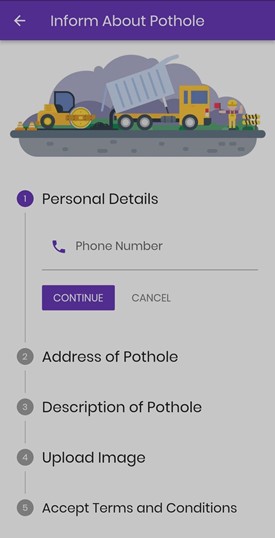 |
133 |  |
134 | 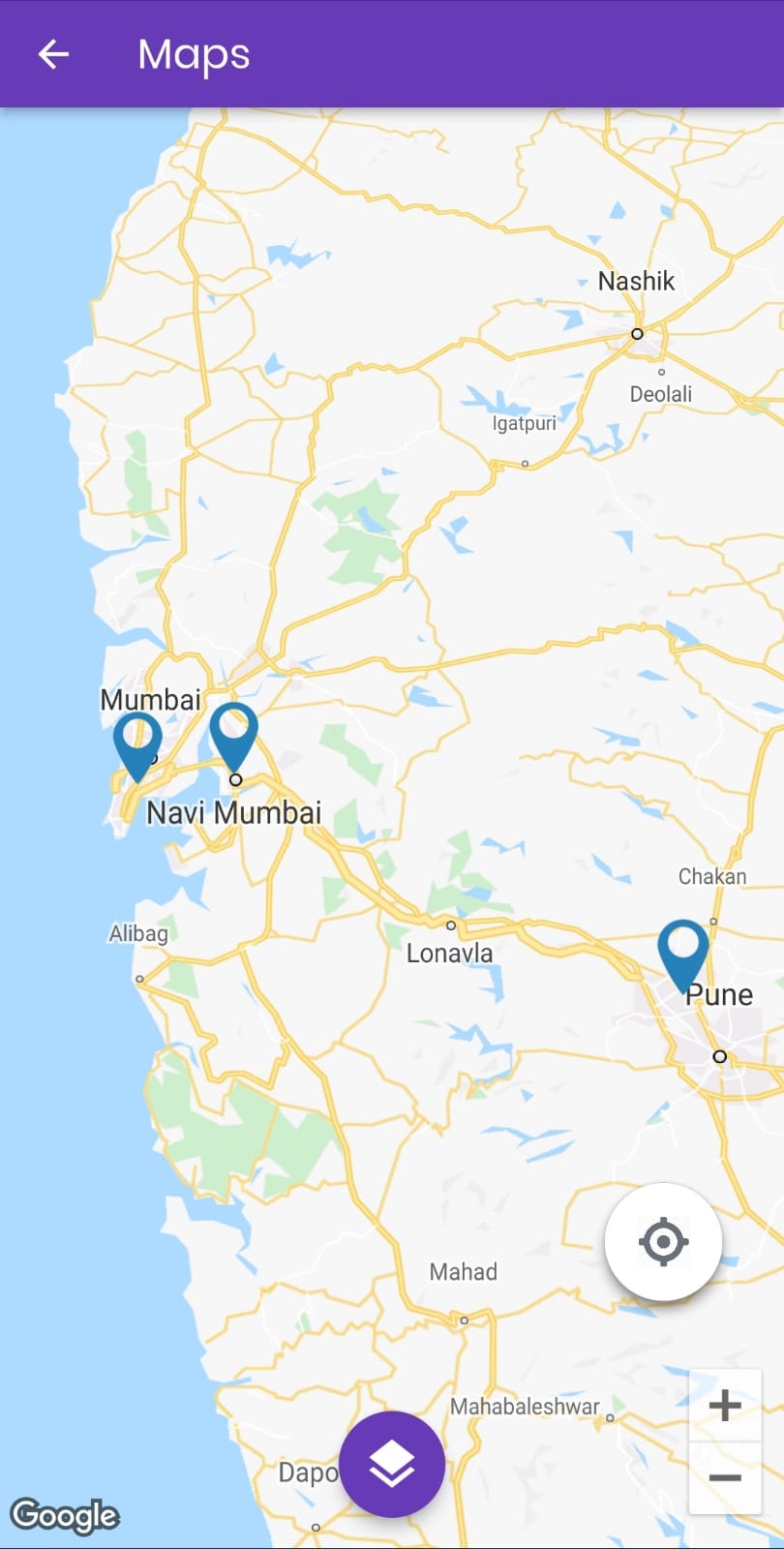 |
135 |
136 |
137 |
--------------------------------------------------------------------------------
/QuizTime_Beginners. 0.md:
--------------------------------------------------------------------------------
1 | # QuizTime
2 | Description: A Web App, having options of test, performance, statistics, marks wise distribution✨, etc.
3 | The Test gets submitted automatically after completion of given time. Switching Browser tabs wont be allowed when in Test Mode.Timer will also be displayed⏳.
4 | Some background modifications(mobile background).
5 |
6 | ## Team Members:
7 | Priyal Awankar [priyalawankar@gmail.com](priyalawankar@gmail.com)
8 |
9 | Astitva Aggarwal [aaggarwal@ce.vjti.ac.in](aaggarwal@ce.vjti.ac.in)
10 | Harsh Singh [hmsingh_b20@it.vjti.ac.in](hmsingh_b20@it.vjti.ac.in)
11 | Omkar Kamble [oskamble_b20@ce.vjti.ac.in](oskamble_b20@ce.vjti.ac.in)
12 |
13 | ## Mentors Name :
14 | Kush Kothari
15 | Reshmika
16 | Jatin
17 |
18 |
28 |
29 | ## Description
30 | This quiz website can be used for the evaluation of students with the time limit for each question. This is just done in frontend, backend part is yet to complete. We can add any number of questions of any subjects. As soon as the answer is clicked , if it is correct --there is a green right mark else the option selected becomes red and the correct answer is diaplayed.
31 |
32 | According to the score , there is a message of appreciation and the score got. There is a dynamic background through out the test which gives a good feeling to the user.
33 | At the end, there is a option to replay or exit the quiz as per user's choice.
34 |
35 |
36 | * GitHub repo link: [Link to repository](https://github.com/Pixels123priyal/QuizTime.git)
37 | * Drive link: [Drive link here](https://drive.google.com/drive/folders/1goCLRT4TwAn7DvZJqpD8Uka0tzss3LfH?usp=sharing)
38 | * Website link: [Website link here](https://pixels123priyal.github.io/QuizTime/)
39 |
40 | ## Technology stack
41 |
42 | Tools and technologies that you learnt and used in the project.
43 |
44 | 1. HTML
45 | 2. CSS
46 | 3. Javascript
47 |
48 | ## Project Setup
49 | > We have implemented this whole on vscode. One can learn to install and setup it [here](https://www.youtube.com/watch?v=MlIzFUI1QGA).
50 | ## Usage
51 | > After all set up , we have to click "GO live" (At the bottom right corner of the vscode).If you don't have that there go into extensions and install Live server.
52 | ## Applications
53 | > This website can help one to solve a given problem in a particular time limit and builds his/her confidence to face other questions. It is too easy to use this for teachers too.
54 | ## Future scope
55 | > We need to work on the backend part as to store the details and score of the all participants and give them an overall progress statistics.
56 | ## Screenshots
57 | 
58 |
59 | 
60 |
61 | 
62 |
63 | 
64 |
65 | 
66 |
67 |
68 |
69 |
70 |
--------------------------------------------------------------------------------
/R-Cell_R-Cell.md:
--------------------------------------------------------------------------------
1 | # R-Cell🪙
2 | 
3 | The project aims at building its own cryptocurrency from scratch using block chain technology. The project uses Python language along with Flask Frameworks to deploy it on a localhost server. This project therefore not only gets us to know about block chain, encryptions and keys but also brings us closer to the world of cryptocurrency whose value is increasing day by day in the modern era.
4 |
5 | ## 📃Table Of Contents
6 | * [Introduction](#introduction)
7 | * [About Project](#about-project)
8 | * [Tech-Stack](#tech-stack)
9 | * [File Structure](#file-structure)
10 | * [Getting Started](#getting-started)
11 | * [Pre-requisites](#pre-requisites)
12 | * [Usage](#usage)
13 | * [Glimpses](#Glimpses)
14 | * [Google Drive Link](#gdrive)
15 | * [Trouble Shooting](#trouble-shooting)
16 | * [Future Scope](#future-scope)
17 | * [Contributors](#contributors)
18 | * [Mentors](#mentors)
19 |
20 | ## 🙂Introduction
21 |
22 | ### 🤔About Project
23 | The project uses Blockchain Technology by implementation through Python and Flask in the backend for a server. It further uses SQL database for storing the user data such as password, username, email, account balance etc. Through HTML/CSS and JavaScript the Blockchain is deployed on a website. The website is on a local-host which is provided a server through ngrok. This project enhances the knowledge of blockchain technology which has a very high potential in future.
24 | 
25 | 
26 |
27 |
28 | ### ⚙️Tech-Stack
29 |
30 |  31 |
31 |  32 |
32 |  33 |
33 |  34 |
34 |  35 |
35 | 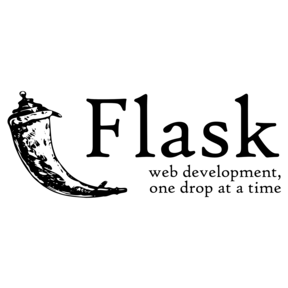 36 |
36 | 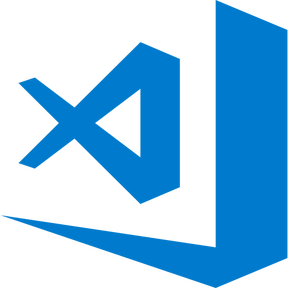 37 |
37 |  38 |
38 |  39 |
39 |
40 |
41 | ### 📁File Structure
42 | ```
43 | R-Cell(main)
44 | ├─ static
45 | │ ├─ css
46 | │ │ ├─ index.css
47 | │ │ ├─ layout.css
48 | │ │ ├─ login.css
49 | │ │ └─ register.css
50 | │ └─ images
51 | │ ├─ background.jpeg
52 | │ ├─ favicon.ico
53 | │ ├─ favicon2.png
54 | │ ├─ home.png
55 | │ └─ profile.png
56 | ├─ templates
57 | │ ├─ handlers
58 | │ │ └─ 404.html
59 | │ ├─ includes
60 | │ │ ├─ _formhelpers.html
61 | │ │ └─ _messages.html
62 | │ ├─ buy.html
63 | │ ├─ dashboard.html
64 | │ ├─ index.html
65 | │ ├─ layout.html
66 | │ ├─ login.html
67 | │ ├─ register.html
68 | │ └─ transaction.html
69 | ├─ app.py
70 | ├─ blockchain.py
71 | ├─ forms.py
72 | └─ sqlhelpers.py
73 | ```
74 | ## ⚒️Getting Started
75 |
76 | ### 😁Pre-requisites
77 | The project involes the installation of following libraries and environment:
78 | * Firstly obviously you should have [Python3](https://www.python.org/downloads/).
79 | * Some basic libraries and frameworks will come pre-installed but you'll require MORE!!
80 | * [Flask](https://flask.palletsprojects.com/en/2.0.x/): This the the framework that supports the website so installing this is a must else it'll throw ERRORS!!
81 | * [Requests](https://pypi.org/project/requests/): This module is used only once :(, but none the less it is important.
82 | * [An SQL connection with Flask](https://flask-mysqldb.readthedocs.io/en/latest/): This library ensures a connection between the MySQL Database and the Flask framework.
83 | * wtforms: A python library used for getting inuput from a user in forms
84 |
85 | Install all these requirements:
86 | ```
87 | $ pip install -r requirements.txt
88 | ```
89 | * After install Mysql on your PC open your prompt and type:
90 | ```
91 | $ mysql -u root -p
92 | ```
93 | and enter the password
94 | * After follow thw following steps:
95 | ```
96 | $ CREATE DATABASE crypto;
97 | ```
98 | ```
99 | $ USE crypto;
100 | ```
101 | ```
102 | $ CREATE TABLE users(name varchar(50), email varchar(30), username varchar(30), password varchar(100));
103 | ```
104 | ```
105 | $ CREATE TABLE port5000(number varchar(10), hash varchar(64), previous varchar(64), sender varchar(30), recipient varchar(30, amount varchar(30), nonce varchar(20));
106 | ```
107 | ```
108 | $ CREATE TABLE port5000(number varchar(10), hash varchar(64), previous varchar(64), sender varchar(30), recipient varchar(30, amount varchar(30), nonce varchar(20));
109 | ```
110 | This is for 2 ports, for multiple ports make multiple tables and thus make changes in the list of connected tables in the app.py file accordingly
111 |
112 | ## 💻Usage
113 | Assuming you have git, follow the following process
114 | 1. Clone the Git Repo:
115 | ```
116 | $ git clone https://github.com/AsRaNi1/R-Cell.git
117 | ```
118 | 2. Go into the Repo directory
119 | ```
120 | $ cd ../R-Cell
121 | ```
122 |
123 | 4. Run the `app.py` file in the directory with a port number
124 | ```
125 | $ python app.py 5000
126 | ```
127 | 5. Run `app.py` again but this time witha different port number, 5001
128 | ```
129 | $ python app.py 5001
130 | ```
131 | 7. 2 local-host server address will open on the 2 different terminals
132 | 
133 | 
134 |
135 | 8. Register 2 accounts on the 2 different ports and thus there 2 ports become 2 different users. For more users make more tables and add them in the list of connected users in app.py
136 |
137 | 9. Now show this to your friends and boast about how you've created your own crypto-currency and that you're going to become a millionaire🤑
138 |
139 |
140 | ## 📷Glimpses
141 | 
142 |
143 | ## Gdrive
144 | [Drive Link](https://drive.google.com/drive/folders/1pRIjyaQoP_TqpbfkvwZpNw6Yk5XCMF5c?usp=sharing)
145 |
146 |
147 | ## 😵💫Trouble Shooting
148 | The making of this project tackled numerous obstacles. Some were tricky, while some were very easy to solve.
149 | 1. The first problem faced was that the team was not working 🙂. This was the most tough and complex problem to solve since each member had to come out of their comfort zone and contribute.
150 | 2. **Installations**: The various modules to be installed keep getting updates regularly and so does their way of working, so managing to work with different versions of the same package/module was tricky indeed.
151 | 3. **Understanding**: Understanding Block-Chain, i.e getting its intuition at first was a bit difficult but eventually as we progressed the concept was well **inherited**.
152 | 4. **Programming**: Some of the members were seeing some new python syntax's and how to use the different modules.
153 | 5. **Debugging**: No comments.
154 | 6. **Choosing a good website design**: Choosing this was so tough that we try to keep adding new features regularly.
155 | 7. **Deploying the blockchain**: To deploy it on a server was not possible since blockchain is de-centralized, therefore for this Ngrok was used to create local-host tunnels.
156 |
157 |
158 | ## 🔮Future Scope
159 | Here are a few things we are planning on adding in the future
160 | * Wallet
161 | * mempools
162 | * The webdev part requires a lot more efforts and we'll try and iumplement that throught react.js
163 | ## 👨💻Contributors
164 | * [Arnav Zutshi](https://github.com/AsRaNi1)
165 | * [Meloni Patel](https://github.com/meloni13)
166 | * [Prathameya Walimbe](https://github.com/b0ngus)
167 | * [Vedangi Patil](https://github.com/Veda-12)
168 | ## 🙏Mentors
169 | A very special thanks to the mentors!!
170 | * [Ravi Maurya](https://github.com/RaviMauryaHootowl)
171 | * [Nikheel Indanoor](https://github.com/nikheelindanoor)
172 | * [Shreyas Penkar](https://github.com/Shreyas-Penkar)
173 |
--------------------------------------------------------------------------------
/README.md:
--------------------------------------------------------------------------------
1 | # Inheritance-2021
2 | Culmination of projects under Inheritance '21
3 |
--------------------------------------------------------------------------------
/Readpact_3-rrifficTrio.md:
--------------------------------------------------------------------------------
1 | # ReadPact
2 |
3 | ### :three:-rriffic Trio
4 |
5 | # :information_desk_person:Team Members
6 | >1) [**Kashyap Chavhan**](https://github.com/Kashyap110) - kashyapchavhan1106@gamil.com
7 | >2) [**Prachi Katela**](https://github.com/07prachi) - prachikatela03@gmail.com
8 | >3) [**Sakshi Thombre**](https://github.com/SAKSHEE547) - sthombre170@gmail.com
9 |
10 | ## :cool: Mentors
11 | >1) [**Shivam Pawar**](https://github.com/theshivv)
12 | >2) [**Vriddhi Gupta**](https://github.com/Vriddhigupta)
13 |
14 |
15 |
16 | ## :information_source:Description
17 |
18 | ***The first question which comes to mind of a new user/reader when you use book reading apps is :***
19 | *What to read?*
20 | ***Readpact allows you to express your views about the books you read, which also helps the new readers about that same question i.e. what to READ. Various books are available here.You have to just search its name so related results are shown and also the preview is available where all the details of book are shown. You can also buy books using the buy option available.The past is a nice place to visit when you have made good memories and pen it some where.We have made it possible.You can pen your heart out in the journal with a favourite pic of yours.***
21 |
22 |
23 |
24 |
25 | ## :dart:Features
26 |
27 |
28 | * *Read a book anytime, anywhere.*
29 |
30 | * *Light weight application.*
31 |
32 | * *Here u can buy book if its available on Google books.*
33 |
34 | * *A place where you can access a library of your favorite books.*
35 |
36 | * *You can maintain a daily diary and add your favourite pic.*
37 |
38 |
39 |
40 | ## 🕵️♀️Technologies Used
41 | * *Front-end development using [Java](https://www.oracle.com/java/)*
42 | * *Back-end development uding [Firebase](https://firebase.google.com/)*
43 | * *Mobile Application development using [Firebase](https://firebase.google.com/) and [Android Studio](https://developer.android.com/about)*
44 | * *BOOKS are taken using [Google API](https://developers.google.com/books/docs/v1/using)*
45 | * *Version Control using [Git](https://git-scm.com/)*
46 |
47 |
48 |
49 | ## 🔗LINKS
50 |
51 | * To see the 🖼️ Screenshots -[**Click here**](https://drive.google.com/drive/u/3/folders/1XHND70rzOW7yYW5QB0jdO9euCix_SY4y)
52 | * To see the 🔴 Recording - [**Click here**](https://drive.google.com/drive/folders/14QeMGbVF_7sLG-jIi91ZB5AkCeA1F-CB?usp=sharing)
53 | * Github Repo Link [**Website link here**](https://github.com/Kashyap110/Readpact)
54 |
55 | ## Readpact Apk!
56 |
57 | ## > Apk Link- [**Click here**](https://drive.google.com/drive/folders/1animvG2Vz9TR7mG8NdTsdN7wW54CXbFA?usp=sharing)
58 |
59 | 
60 |
61 |
62 |
63 | 
64 |
--------------------------------------------------------------------------------
/Reminder_Juggernaut.md:
--------------------------------------------------------------------------------
1 | # Team name:Juggernaut
2 |
3 | # Team members:
4 |
5 | Prajakta barde
6 |
7 | Eshwari kashid
8 |
9 | # Mentors
10 |
11 | Tanish Sawant
12 |
13 | Prasad Thakare
14 |
15 | Akshay Bakshi
16 |
17 | Santanu Kumar
18 |
19 |
20 |
21 | # Description
22 |
23 | We often tend to forget birthdays,followup messages and important messages to send on particular day.Using this site,you just need to write the messages,choose date on which message has to be send and save it in database .The message will automatically be send to desired person on desired date.It allows you to add the date of birth and other minimal information to a local database. Then the program will take care of calculating the dates for you.Reminder is a automatic message sending site which enables you to write important messages that are to to sent on a particular date prior.So tha important messages aren’t missed out on the decided dates.The message will automatically send to the desired person on the decided date.
24 | The ML model uses the code and directs the message at 12 am,using the Task Scehdular.
25 | Used Flask REST API for backend querying of model.
26 | react-force-graph module is used for displaying the data in map format.
27 | HTML/CSS/JS and React are used for building the UI and other features of the websit
28 |
29 |
30 |
31 |
32 |
33 | # 🥢TECHNOLOGY STACK
34 | TOOLS AND TECHNOLOGIES THAT WE LEARNT IN THIS PROJECT:
35 | 1.HTML AND CSS
36 | 2.PYTHON
37 | 3.FLASH
38 | 4.JAVASCRIPT
39 | 5.SQLITE(FOR DATABASE)
40 |
41 | # File Structure
42 |
43 | 📅REMINDER
44 |
45 | ⏩📁TEMPLATES
46 |
47 | ⏩📜login.html
48 |
49 | ⏩📜register.html
50 |
51 | ⏩📁SRC
52 |
53 | ⏩📜birthday.py
54 |
55 | ⏩📜config.py
56 |
57 | ⏩📜main.py
58 |
59 | ⏩📁STATIC
60 |
61 | ⏩📜login.css
62 |
63 | ⏩📜register.css
64 |
65 | ⏩📜images
66 |
67 | ⏩📜app.py
68 |
69 |
70 | # 🥢 Screenshots
71 | Step 1: Create your account
72 |
73 |
74 | 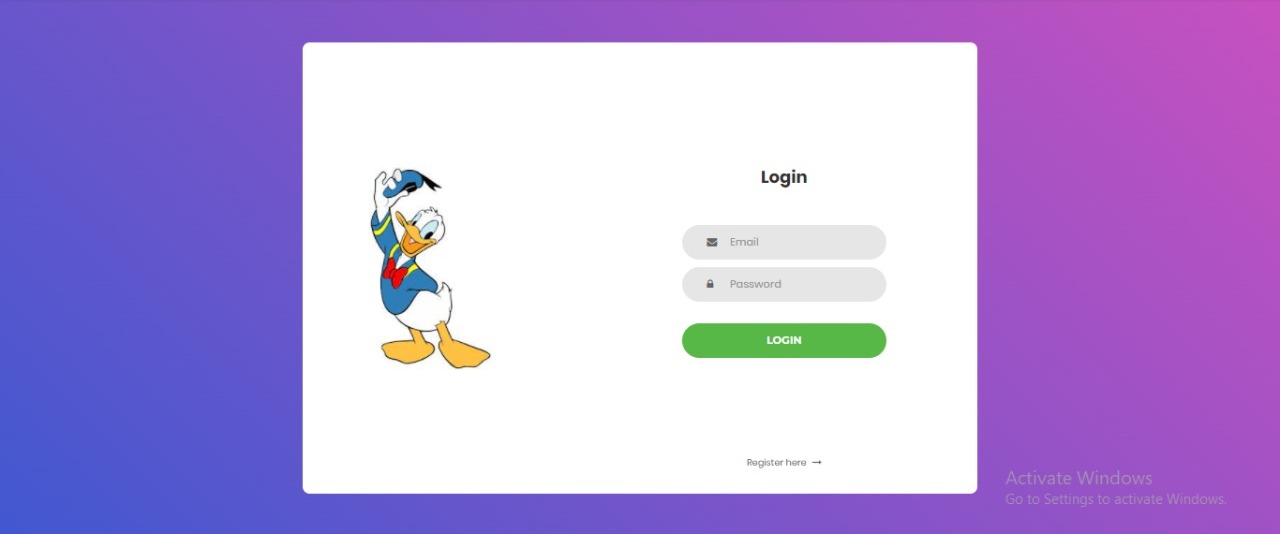
75 |
76 |
77 |
78 |
79 |
80 | Step 2: Sign up on the website
81 |
82 |
83 |
84 |
85 | 
86 |
87 |
88 |
89 |
90 | Step 3: Enter your birthday person's info
91 |
92 |
93 |
94 |
95 | 
96 |
97 |
98 |
99 |
100 |
101 | # 🥢PROGRESS
102 |
103 |
104 | ☑Design and train ML model
105 |
106 |
107 | ☑Execute the database
108 |
109 |
110 | ☑Implement the code
111 |
112 |
113 | ☑Direct the message
114 |
115 |
116 |
117 |
118 |
119 | # 🥢 Future Ideas
120 | The website can be able to send any message like company reminders,birthday wishes,exam reminders on whatsapp groups. We can develop the same for sending mails,and also messages on other social networking sites.
121 |
--------------------------------------------------------------------------------
/SignLanguageDetection_Hustlers.md:
--------------------------------------------------------------------------------
1 | # Sign-Language-Detection
2 |
3 | # Team Name : Hustlers
4 |
5 |
6 | ### Project Name
7 | An App Development Project for the growth and development of _DEAF n DUMB_ community.
8 |
9 | ### Project Description
10 | The App will have the following features-
11 | 1. Sign Language to Text and Voice
12 | 2. initially Alphabets and Numbers
13 |
14 | 3. Sign Language Keyboard
15 | 4. Teaching small business skills like weaving, baking, cooking, investments, etc
16 | 5. Connecting user with each other and business institutions
17 | 6. Chatbot - to fight against depression and anxiety (will provide thoughts, motivation, etc)
18 |
19 | ### Team Members
20 | - Dhriti Mabian (dhritimabian123@gmail.com)
21 | - Aadyaa Navalkar (annavalkar0217@gmail.com)
22 | - Jash Bhatia (jashbhatia14@gmail.com)
23 | - Ritesh Jagtap (jagtapritesh2604@gmail.com)
24 |
25 | ### Mentors
26 | - Sarah Tisekar
27 | - Jainam Dharod
28 | - Reshmika Nambiar
29 |
30 | ##### Features
31 | 1. Sign Language to Text and Voice(Done)
32 | 2. initially Alphabets and Numbers(Done)
33 | 3. Sign Language Keyboard
34 | 4. Teaching small business skills like weaving, baking, cooking, investments, etc
35 | 5. Connecting user with each other and business institutions
36 | 6. Chatbot - to fight against depression and anxiety (will provide thoughts, motivation, etc)
37 |
38 |
39 |
--------------------------------------------------------------------------------
/Sociablast_Technobots.md:
--------------------------------------------------------------------------------
1 | # **SOCIABLAST**
2 |
3 |
4 |
SOCIABLAST -A chat+bot with amazing features!.
5 | Inheritance '21 - Team Technobots
6 |

7 |

8 |

9 |

6 |
7 |  8 |
9 |
8 |
9 |  10 |
11 |
10 |
11 |  12 |
13 |
12 |
13 |
14 |
15 | ___
16 |
17 |
18 | ## **Team AutoBots**
19 |
20 | ___
21 |
22 |
23 | ## 🤖 Team members
24 | [**Tushar Mali**](https://github.com/7-USH) - **tush1245@gmail.com**
25 |
26 | [**Nirbhay Hanjura**](https://github.com/botnirbhay) - **hanjuranirbhay@gmail.com**
27 |
28 | [**Mansi Shingate**](https://github.com/Mansi-Shingate) - **mansishingate14@gmail.com**
29 |
30 | ## :bow: Mentors
31 | [**Prajwal Kolte**](https://github.com/prajwalkolte8301)
32 |
33 | [**Abhay Ubhale**](https://github.com/abby3010)
34 | ## :scroll: Description
35 | >**Travia** is an app for **Travellers**. It provides features like **choosing destination**, **booking tickets** and **organizing whole trip**.
36 | - Provides **Current Location** of user and the location for the choosen destination.
37 | - It also provides detailed information about a destination, **best places in vicinity**, **current weather** and **city's trend**.
38 | - Booking of Tickets
39 | - Selection of **Vacation** spot and the duration of Vacation
40 | can be planned over the app
41 | - Get general travel Information
42 | about the destination such as :
43 | + Best time of year
44 | + Tips for saving money
45 | - Create Wishlist for places to visit
46 | ## :computer: Technology stack
47 | - Front-end development using [**Dart**](https://dart.dev/)
48 | - Mobile Application development using [**Flutter**](https://flutter.dev/docs) and [**Android Studio**](https://developer.android.com/studio)
49 | - Back-end development using [**Firebase**](https://firebase.google.com/)
50 | - Google Map, Directions Api using [**Google Cloud Platform**](https://console.cloud.google.com/)
51 | - Version Control using [**Git**](https://git-scm.com/)
52 |
53 |     
54 |
55 | ## 📈 Progress
56 | - [x] Login
57 | - [x] SignUp
58 | - [x] Popular Locations in India
59 | - [x] Google Map
60 | - [x] Getting User Location
61 | - [x] Getting Destination Location
62 | - [x] Place Description
63 | - [x] Weather of Places
64 | - [x] Add Places to Wishlist
65 | - [x] Search for places
66 |
67 | ## :link: Links
68 |
69 | - [Apk Link](https://drive.google.com/drive/folders/15vKxSle6yG4JUS0_3LRzyBL0zClGOAma?usp=sharing)
70 |
71 | - [GitHub Repo Link](https://github.com/7-USH/Travia)
72 |
73 | - [Recording and Screenshots](https://drive.google.com/drive/folders/1T9RuKHsKQ6qb-46XY035h_bo6EEsGwQQ?usp=sharing)
74 |
75 | ## :point_right: How To Use
76 |
77 | - To clone and run this application, you'll need [Git](https://git-scm.com) and [Flutter](https://flutter.dev/docs/get-started/install) installed on your computer. From your command line:
78 | ```bash
79 | # Clone this repository
80 | $ git clone https://github.com/7-USH/Travia
81 |
82 | # Go into the repository
83 | $ cd Travia
84 |
85 | # To Install the dependencies
86 | $ flutter packages get
87 |
88 | # Run the app
89 | $ flutter run
90 | ```
91 | ### Packages
92 |
93 | - here are some of the packages used in the project. Below are the information about these packages.
94 |
95 | Package | Explain
96 | ---|---
97 | [font_awesome_flutter](https://pub.flutter-io.cn/packages/font_awesome_flutter) | Awesome icons
98 | [Geolocator](https://pub.dev/documentation/geolocator/latest/) | User Location
99 | [http](https://pub.flutter-io.cn/packages/table_calendar) | Network
100 | [VelocityX](https://velocityx.dev/) | State Management
101 | [Google Maps](https://pub.dev/packages/google_maps_flutter) | Maps
102 | [Page Transition](https://pub.dev/packages/page_transition) | Page Animations
103 | [google_fonts](https://pub.flutter-io.cn/packages/google_fonts) | Google fonts
104 | [Secure Storage](https://pub.dev/packages/flutter_secure_storage) | Keeping Login Details
105 | [Url_launcher](https://pub.dev/packages/url_launcher) | Open url links
106 | [build_runner](https://pub.flutter-io.cn/packages/build_runner) | Build Custom Models
107 |
108 | ### Top-Level Directory Structure
109 |
110 | - The project directory structure is as follows:
111 |
112 | ```
113 | |
114 | ├── android
115 | ├── asset
116 | ├── build
117 | ├── images
118 | ├── ios
119 | ├── lib
120 | │ ├── Screens
121 | │ ├── accessories
122 | │ ├── networking
123 | │ ├── provider
124 | │ ├── reuseablewidgets
125 | │ └── services
126 | ├── web
127 | ├── pubspec.lock
128 | └── pubspec.yaml
129 |
130 | ```
131 |
132 |
133 | ## :ok_hand: Applications
134 |
135 | >Being new to the place can be very tiring as we do not have any idea of the place around us. Thus Travia app will provide the location of the desired destination with the help of google maps and also user's current location. Getting details about the destination is feasible while using Travia App, also maintaing the authentication of the user is our prime task. This app covers some of the famous tourist places in India while providing the location of the selected place.
136 |
137 | ## :next_track_button: Future scope
138 | - Getting Weather Details by constructing Weather Models
139 | - Booking of tickets using External api
140 | - Scheduling itinerary with respect to time and date.
141 |
142 | ## ⭐ Demo
143 |
144 | >Lets have a quick look at the app
145 |
146 | 
147 |
148 |
149 |
150 |
151 |
--------------------------------------------------------------------------------
/VJTI-TPO_DNBS.md:
--------------------------------------------------------------------------------
1 | # **VJTI-TPO**
2 |
3 |
4 | #### Team Name : **DNBS**
5 |
6 | ## 👩💻 Team members
7 |
8 | - **Nishant Patil** - patilnishant0311@gmail.com
9 | - **Bhavik Bharambe** - bhavik.bharambe02@gmail.com
10 | - **Dhrumil Raigagla** - dhrumilraigagla@gmail.com
11 | - **Satyam Bindroo** - sbindroo_b20@ce.vjti.ac.in
12 |
13 | ## 👨🏫 Mentors
14 |
15 | - **Parth Shah**
16 | - **Bhavya Mehta**
17 | - **Utsav Khatu**
18 |
19 | ## 📝 Description
20 | *VJTI-TPO-Website* will help our college students recognize gaps in placements by placement insights. All this is done with the help of a user-friendly, easy and robust software system.It facilitates students/graduates for requisite soft-skills as per industry standards.
21 | The website focuses on internships and placements and is responsible for connecting VJTI students to the corporate world and the industry, and acts as a gateway.
22 |
23 | ## 🔗 Links
24 |
25 | - GitHub repo link: [Link to repository](https://github.com/bbhavik16/TPO-Website)
26 | - Drive link (Screenshots): [Drive link here](https://drive.google.com/drive/u/1/folders/1wn_DjAUL4LQaKjYjPfloq5pJjEBjiAOJ)
27 | - Website link: [Deployed link here](https://vjti-tpo.herokuapp.com/)
28 |
29 | ## 🤖 Technology Stack
30 |
31 |  32 |
32 |  33 |
33 |  34 |
34 |  35 |
35 |  36 |
36 |  37 |
37 |  38 |
38 |  39 |
39 |  40 |
40 |  41 |
42 | ## 🛠️ Project Setup
43 |
44 | 1. Clone the repository
45 |
46 | ```
47 | git clone https://github.com/bbhavik16/TPO-Website.git
48 | ```
49 |
50 | 2. Install Node.js (JavaScript runtime environment) and MongoDB(document-oriented database program)
51 |
52 | 3. Install the dependencies using
53 |
54 | ```
55 | npm i
56 | ```
57 | 4. Make a .env file and put following parameters
58 |
59 | ```
60 | CLOUDINARY_CLOUD_NAME={YOUR CLOUDINARY NAME}
61 | CLOUDINARY_KEY={YOUR CLOUDINARY KEY}
62 | CLOUDINARY_SECRET={YOUR CLOUDINARY SECRET}
63 | MAPBOX_TOKEN={YOUR MAPBOX TOKEN}
64 | GOOGLE_CLIENT_ID ={YOUR GOOGLE CLIENT ID}
65 | GOOGLE_CLIENT_SECRET ={YOUR GOOGLE SECRET}
66 | GOOGLE_CALLBACK_URL ="http://localhost:3000/google/callback"
67 | TPO_PASSWORD={YOUR EMAIL AND PASSWORD}
68 | SECRET={YOUR OWN SECRET}
69 | ```
70 |
71 | 5. For environment variables create accounts on following sites:
72 | ```
73 | CLOUDINARY LINK=https://cloudinary.com/users/register/free
74 | MAPBOX LINK=https://account.mapbox.com/auth/signup/
75 | GOOGLE LINK=https://console.cloud.google.com/home
76 | ```
77 |
78 | ## 🏃♀️ Usage
79 |
80 | After setting up for Web App, follow the below instructions to get it running.
81 |
82 | #### For Web
83 |
84 | 1. Enter mongod and mongo command to connect to the database.
85 |
86 | 2. Go to gitbash/command prompt, make sure you are in TPO-Website directory, run following command in gitbash
87 |
88 | ```
89 | nodemon app.js
90 | ```
91 |
92 | 3. Open (localhost:3000/) in your browser to use TPO.
93 |
94 | ## 🔮 Future Scope
95 |
96 | - [ ] We could add more email security so that only domain specific emails are allowed to log in and register.
97 | - [ ] More customisable resume templates can be added.
98 | - [ ] Add a notification section for various events related to TPO.
99 |
100 | ## 🖼 Recording
101 |
102 | [Website Demo](https://drive.google.com/drive/folders/1Wh47xX10LzDLpRedsaqX1sScADr4RQXq)
--------------------------------------------------------------------------------
/VibeIn_LoremIpsum.md:
--------------------------------------------------------------------------------
1 |
2 | # VibeIn
3 |
4 | 
5 |
6 | A social networking web application created by team
7 | 'Lorem Ipsum' as a part of Inheritance 2021.
8 |
9 | ### Team Name : Lorem Ipsum
10 |
11 |
12 |
13 |
14 | ## 🧑💻Team Members
15 |
16 | - [Utkarsh Chheda](https://github.com/utkchheda27) - utkchheda27@gmail.com
17 | - [Abhishek Gupta](https://github.com/Abhishekohm) - abhishek.9867.338961@gmail.com
18 | - [Mayuri Pawar](https://github.com/Mayuri811)- pawarmayuri0811@gmail.com
19 | - [Dhanashree Pawar](https://github.com/dhanashree1409) - pawardhanashree1409@gmail.com
20 |
21 |
22 | ## 👨🏫Mentors
23 |
24 | - Darsh Bavishi
25 | - Jainam Dharod
26 | - Bhavya Mehta
27 | - Mahek Nakhua
28 | ## 📃Description
29 |
30 | VibeIn is a social media platform created with the goal
31 | of facilitating connectivity among individuals and
32 | fostering a sense of oneness. Share your pictures for
33 | the world to see. Share your opinions on a post by commenting
34 | on it. Save the post of another user you follow for future
35 | referencing. Explore other profiles. We release this platform as a
36 | resource to the broader community.
37 |
38 | ## 🔗Links
39 |
40 | Github Repository Link: [Link to the Repository](https://github.com/utkchheda27/Lorem-Ipsum)
41 |
42 | Drive Link: [Drive Link here](https://drive.google.com/drive/folders/1uHh5ttyB0eHTOSBb9G-DnI0fvuHgO5mH?usp=sharing)
43 |
44 | Website Link: [Website Link here](https://vibein-1.herokuapp.com/)
45 |
46 |
47 |
48 | ## 🦾Tech Stack
49 |
50 | * #### Front End
51 | * HTML
52 | * CSS
53 | * Vanilla JS
54 | * #### Back End
55 | * Express
56 | * Node JS
57 | * #### Database
58 | * MongoDB
59 | * Cloudinary
60 |
61 |
62 | ## 🛠️Project Setup
63 |
64 | `Write the following commands on the terminal.`
65 |
66 |
67 | 1. Clone the project
68 |
69 | ```bash
70 | git clone https://github.com/utkchheda27/Lorem-Ipsum.git
71 | ```
72 |
73 | 2. Go to the project directory
74 |
75 | ```bash
76 | cd Lorem-Ipsum
77 | ```
78 |
79 | 3. Install dependencies
80 |
81 | ```bash
82 | npm install
83 | ```
84 |
85 |
86 | ### ⚙️Environment Variables
87 |
88 | To run this project, you will need to add the following environment variables to your .env file
89 |
90 | `DB_ACCESS_LINK`
91 |
92 | `CLOUDINARY_NAME`
93 |
94 | `CLOUDINARY_KEY`
95 |
96 | `CLOUDINARY_SECRET`
97 |
98 | `SESSION_SECRET`
99 |
100 |
101 | ## 📌Usage
102 |
103 | After cloning our repository and installing all packages
104 | followed by customizing your env variables, you are good to go.
105 |
106 | > Start the server by running the following command :
107 |
108 | ```bash
109 | npm run devStart
110 | ```
111 |
112 | > Then go to your browser , open a new tab and and type in :
113 |
114 | ```bash
115 | localhost:4000
116 | ```
117 | > Voilà !, You are good to go...
118 | ## 📑Applications
119 |
120 | - CRUD operations on Posts, Profile and Comments.
121 | - Follow and Unfollow Users.
122 | - Save Posts.
123 | - Like and Unlike Posts.
124 | - Search for more people to connect.
125 | - Chat with your Friends with Real Time Chat Feature.
126 |
127 |
128 | ## 🔮Future Scope
129 |
130 | - Including Multimedia Components like Video Calling, sending files.
131 | - Signing up with Facebook and Gmail account.
132 | - Enabling a Chat Room Feature for a conversation having more than one users.
133 | - OTP verification for authentication of users.
134 | - Adding a section where users could advertise their products.
135 | - Enabling filters for user to add to their posts.
136 | - Making UI more interactive.
137 |
138 | ## 🖼️Screenshots
139 |
140 | 
141 |
142 | 
143 |
144 | 
145 |
146 | 
147 |
148 | 
149 |
150 | 
151 |
152 | 
153 |
154 | 
155 |
156 | 
157 |
158 | 
159 |
--------------------------------------------------------------------------------
/YourSpace_NoobCoders.md:
--------------------------------------------------------------------------------
1 |
2 |
41 |
42 | ## 🛠️ Project Setup
43 |
44 | 1. Clone the repository
45 |
46 | ```
47 | git clone https://github.com/bbhavik16/TPO-Website.git
48 | ```
49 |
50 | 2. Install Node.js (JavaScript runtime environment) and MongoDB(document-oriented database program)
51 |
52 | 3. Install the dependencies using
53 |
54 | ```
55 | npm i
56 | ```
57 | 4. Make a .env file and put following parameters
58 |
59 | ```
60 | CLOUDINARY_CLOUD_NAME={YOUR CLOUDINARY NAME}
61 | CLOUDINARY_KEY={YOUR CLOUDINARY KEY}
62 | CLOUDINARY_SECRET={YOUR CLOUDINARY SECRET}
63 | MAPBOX_TOKEN={YOUR MAPBOX TOKEN}
64 | GOOGLE_CLIENT_ID ={YOUR GOOGLE CLIENT ID}
65 | GOOGLE_CLIENT_SECRET ={YOUR GOOGLE SECRET}
66 | GOOGLE_CALLBACK_URL ="http://localhost:3000/google/callback"
67 | TPO_PASSWORD={YOUR EMAIL AND PASSWORD}
68 | SECRET={YOUR OWN SECRET}
69 | ```
70 |
71 | 5. For environment variables create accounts on following sites:
72 | ```
73 | CLOUDINARY LINK=https://cloudinary.com/users/register/free
74 | MAPBOX LINK=https://account.mapbox.com/auth/signup/
75 | GOOGLE LINK=https://console.cloud.google.com/home
76 | ```
77 |
78 | ## 🏃♀️ Usage
79 |
80 | After setting up for Web App, follow the below instructions to get it running.
81 |
82 | #### For Web
83 |
84 | 1. Enter mongod and mongo command to connect to the database.
85 |
86 | 2. Go to gitbash/command prompt, make sure you are in TPO-Website directory, run following command in gitbash
87 |
88 | ```
89 | nodemon app.js
90 | ```
91 |
92 | 3. Open (localhost:3000/) in your browser to use TPO.
93 |
94 | ## 🔮 Future Scope
95 |
96 | - [ ] We could add more email security so that only domain specific emails are allowed to log in and register.
97 | - [ ] More customisable resume templates can be added.
98 | - [ ] Add a notification section for various events related to TPO.
99 |
100 | ## 🖼 Recording
101 |
102 | [Website Demo](https://drive.google.com/drive/folders/1Wh47xX10LzDLpRedsaqX1sScADr4RQXq)
--------------------------------------------------------------------------------
/VibeIn_LoremIpsum.md:
--------------------------------------------------------------------------------
1 |
2 | # VibeIn
3 |
4 | 
5 |
6 | A social networking web application created by team
7 | 'Lorem Ipsum' as a part of Inheritance 2021.
8 |
9 | ### Team Name : Lorem Ipsum
10 |
11 |
12 |
13 |
14 | ## 🧑💻Team Members
15 |
16 | - [Utkarsh Chheda](https://github.com/utkchheda27) - utkchheda27@gmail.com
17 | - [Abhishek Gupta](https://github.com/Abhishekohm) - abhishek.9867.338961@gmail.com
18 | - [Mayuri Pawar](https://github.com/Mayuri811)- pawarmayuri0811@gmail.com
19 | - [Dhanashree Pawar](https://github.com/dhanashree1409) - pawardhanashree1409@gmail.com
20 |
21 |
22 | ## 👨🏫Mentors
23 |
24 | - Darsh Bavishi
25 | - Jainam Dharod
26 | - Bhavya Mehta
27 | - Mahek Nakhua
28 | ## 📃Description
29 |
30 | VibeIn is a social media platform created with the goal
31 | of facilitating connectivity among individuals and
32 | fostering a sense of oneness. Share your pictures for
33 | the world to see. Share your opinions on a post by commenting
34 | on it. Save the post of another user you follow for future
35 | referencing. Explore other profiles. We release this platform as a
36 | resource to the broader community.
37 |
38 | ## 🔗Links
39 |
40 | Github Repository Link: [Link to the Repository](https://github.com/utkchheda27/Lorem-Ipsum)
41 |
42 | Drive Link: [Drive Link here](https://drive.google.com/drive/folders/1uHh5ttyB0eHTOSBb9G-DnI0fvuHgO5mH?usp=sharing)
43 |
44 | Website Link: [Website Link here](https://vibein-1.herokuapp.com/)
45 |
46 |
47 |
48 | ## 🦾Tech Stack
49 |
50 | * #### Front End
51 | * HTML
52 | * CSS
53 | * Vanilla JS
54 | * #### Back End
55 | * Express
56 | * Node JS
57 | * #### Database
58 | * MongoDB
59 | * Cloudinary
60 |
61 |
62 | ## 🛠️Project Setup
63 |
64 | `Write the following commands on the terminal.`
65 |
66 |
67 | 1. Clone the project
68 |
69 | ```bash
70 | git clone https://github.com/utkchheda27/Lorem-Ipsum.git
71 | ```
72 |
73 | 2. Go to the project directory
74 |
75 | ```bash
76 | cd Lorem-Ipsum
77 | ```
78 |
79 | 3. Install dependencies
80 |
81 | ```bash
82 | npm install
83 | ```
84 |
85 |
86 | ### ⚙️Environment Variables
87 |
88 | To run this project, you will need to add the following environment variables to your .env file
89 |
90 | `DB_ACCESS_LINK`
91 |
92 | `CLOUDINARY_NAME`
93 |
94 | `CLOUDINARY_KEY`
95 |
96 | `CLOUDINARY_SECRET`
97 |
98 | `SESSION_SECRET`
99 |
100 |
101 | ## 📌Usage
102 |
103 | After cloning our repository and installing all packages
104 | followed by customizing your env variables, you are good to go.
105 |
106 | > Start the server by running the following command :
107 |
108 | ```bash
109 | npm run devStart
110 | ```
111 |
112 | > Then go to your browser , open a new tab and and type in :
113 |
114 | ```bash
115 | localhost:4000
116 | ```
117 | > Voilà !, You are good to go...
118 | ## 📑Applications
119 |
120 | - CRUD operations on Posts, Profile and Comments.
121 | - Follow and Unfollow Users.
122 | - Save Posts.
123 | - Like and Unlike Posts.
124 | - Search for more people to connect.
125 | - Chat with your Friends with Real Time Chat Feature.
126 |
127 |
128 | ## 🔮Future Scope
129 |
130 | - Including Multimedia Components like Video Calling, sending files.
131 | - Signing up with Facebook and Gmail account.
132 | - Enabling a Chat Room Feature for a conversation having more than one users.
133 | - OTP verification for authentication of users.
134 | - Adding a section where users could advertise their products.
135 | - Enabling filters for user to add to their posts.
136 | - Making UI more interactive.
137 |
138 | ## 🖼️Screenshots
139 |
140 | 
141 |
142 | 
143 |
144 | 
145 |
146 | 
147 |
148 | 
149 |
150 | 
151 |
152 | 
153 |
154 | 
155 |
156 | 
157 |
158 | 
159 |
--------------------------------------------------------------------------------
/YourSpace_NoobCoders.md:
--------------------------------------------------------------------------------
1 |
2 | YOUR SPACE
3 | 
4 |
5 |
6 | ## Team-Name: *NOOB CODERS*
7 |
8 | ## Team Members
9 |
10 | * [Akshay Phalke](https://github.com/asphalke07) - afalke0007@gmail.com
11 | * [Anshika Sharma](https://github.com/Anshika321) - mesharmaanshika@gmail.com
12 | * [Mridul Sharma](https://github.com/Mridulsharma01) - mridulupadhaya5800@gmail.com
13 | * [Ankit Sharma](https://github.com/AnkittSharmaa) - mesharmaankitb@gmail.com
14 | ---
15 |
16 | ## Our Mentors
17 |
18 | * Abhay Ubhale
19 | * Ankit Jaiswal
20 | * Anupam Ladha
21 | * Aryan Khurana
22 |
23 | ---
24 |
25 | ## PROJECT DESCRIPTION
26 |
27 | [YOUR SPACE](https://github.com/Anshika321/YOUR-SPACE) is a space to stay organised and be productive. It is much more than an usual task management or notes taking website.
28 | It have many special features which will be of of great help for users like current affairs, dictionary, genre recommendation section and a lot more. Users can also pin their favorite sites.
29 | *Our Main motive is to sort out the complications of our Users life.*
30 | In short it is a website which is totally user personalized with some services from our side.
31 |
32 | ---
33 |
34 | **Salient features of YOUR SPACE**
35 |
36 | 1. 🖊️TO-DO LIST
37 |
38 | • 🤠A slick, feature-rich interface that makes it easy to create and manage tasks.
39 |
40 | • 🧑💼👩💼Manage your to do list online with user friendly interface.
41 |
42 | • 🤓A smart daily planner where grouping tasks is done in handy task lists and with completion graphs.
43 | ---
44 | 2.🗒️ NOTE MAKING
45 |
46 | • 📒 Free notepad and notebook for note taking.
47 |
48 | • 📝 Clear interface, easy to take quick notes.
49 |
50 | • 📥 Automatically save notes when writing notes.
51 | ---
52 |
53 | 3. 📰 CURRENT AFFAIRS
54 |
55 | • 📰It will help a user to go through everyday's highlights and stay up to date.
56 |
57 | • 🧐Users will be able to search for specific trending news in categorised manner.
58 |
59 | • 🔖Option to save your favourite news by adding to bookmark.
60 |
61 | ---
62 |
63 | 4. 📚 WORDS WORLD
64 |
65 | • 📰Get meaning of words with proper definition.
66 |
67 | • 🅰️User will also get to about **Synonyms, Antonyms** and part of speech of the word.
68 |
69 | • 💯Understand the usage of the word with examples.
70 |
71 |
72 |
73 |
74 | ---
75 | # Technology Stack
76 |
77 |
78 | ## FRONTEND
79 |
80 | +  81 | +
81 | +  82 |
83 | +
82 |
83 | +  84 |
85 | ## BACKEND
86 | +
84 |
85 | ## BACKEND
86 | +  87 | ## DATABASE
88 | +
87 | ## DATABASE
88 | +  89 |
90 | # Frameworks
91 |
92 | +
89 |
90 | # Frameworks
91 |
92 | +  93 |
93 |
94 | +  95 |
95 |
96 | +  97 |
97 |
98 |
99 | ## APIs USED
100 | + CURRENT AFFAIRS -> [NEWS API](https://newsapi.org/)
101 | + WORDS WORLD -> [DICTIONARY API](https://dictionaryapi.dev/)
102 |
103 | ## 🛠️Project Setup
104 |
105 | `Write the following commands on the terminal.`
106 |
107 |
108 | 1. Clone the project
109 |
110 | ```bash
111 | git clone https://github.com/Anshika321/YOUR-SPACE.git
112 | ```
113 |
114 | 2. Go to the project directory
115 |
116 | ```bash
117 | cd YOUR-SPACE/Project\ Files
118 | ```
119 |
120 | 3. Install dependencies
121 |
122 | ```bash
123 | npm install
124 | ```
125 | ## Progress
126 |
127 | - [x] To-Do List
128 | - [x] Notes Taking
129 | - [x] Current Affairs
130 | - [x] Words World
131 | - [ ] Genre Recommendation
132 | - [ ] Pin favorite sites
133 | ## DRIVE LINK
134 | [DRIVE](https://drive.google.com/drive/folders/1B2jVDZEogCfFZcRDbNWrxnhtJ2FzdhbC?usp=sharing)
135 | ---
136 |
137 | *DETAILED PROJECT CHART*
138 |
139 | 
140 | ---
141 | 
142 | ---
143 | ---
144 | 
145 | ---
146 | ---
147 |
148 | 
149 | ---
150 | ---
151 | 
152 | ---
153 | ---
154 | 
155 | ---
156 | ---
157 | 
158 | ---
159 | ---
160 | 
161 | ---
162 |
163 |
164 |
165 |
166 | CONTACT US: noobcoders@yahoo.com
167 |
168 |
169 |
170 |
--------------------------------------------------------------------------------
/bms_heathens.md:
--------------------------------------------------------------------------------
1 | # BMS
2 |
3 | ### Team name: HEATHENS
4 |  5 |
6 |
7 |
8 |
9 | ## Team members
10 | * [Aniket Panchal](https://github.com/aniketpanchal52648) - aniketpanchal52648@gmail.com
11 | * [Siddharth Chintapatla](https://github.com/siddharthc-ATSKI) - csiddharth3103@gmail.com
12 | * [Anurag Bhule](https://github.com/Anurag907922) - anuragbulhe@gmail.com
13 | * [Atharva Apkare](https://github.com/atharvaapkare) - atharvaapkare@gmail.com
14 |
15 | ## Mentors
16 | * Darsh Bavishi
17 | * Parth Shah
18 | * Bhavya Mehta
19 |
20 | ## Description
21 | >This project is being carried out under Inheritance
22 | >2021
23 | >BMS is website which enables you to book tickets
24 | >and enjoy the show you were always postponing.
25 | >As we have integrated it with both movies and shows
26 | >,the user can enjoy even from the comfort of their home.
27 | >The website also allows theatre owners, to post any
28 | > shows which are running in their theatres.
29 | >for that you need to become admin to get this opportunity.
30 | > To become a one you can contact any of the team members.
31 |
32 | >* Drive link: [Drive link here](https://drive.google.com/file/d/1Bx-d7CkGR1dk9lJGQ1Goe4D07p2wMYoJ/view?usp=sharing)
33 | >* Github Reppo: [Repo here](https://github.com/siddharthc-ATSKI/BMS)
34 | ## Technology stack
35 | * Languages
36 | 1.
5 |
6 |
7 |
8 |
9 | ## Team members
10 | * [Aniket Panchal](https://github.com/aniketpanchal52648) - aniketpanchal52648@gmail.com
11 | * [Siddharth Chintapatla](https://github.com/siddharthc-ATSKI) - csiddharth3103@gmail.com
12 | * [Anurag Bhule](https://github.com/Anurag907922) - anuragbulhe@gmail.com
13 | * [Atharva Apkare](https://github.com/atharvaapkare) - atharvaapkare@gmail.com
14 |
15 | ## Mentors
16 | * Darsh Bavishi
17 | * Parth Shah
18 | * Bhavya Mehta
19 |
20 | ## Description
21 | >This project is being carried out under Inheritance
22 | >2021
23 | >BMS is website which enables you to book tickets
24 | >and enjoy the show you were always postponing.
25 | >As we have integrated it with both movies and shows
26 | >,the user can enjoy even from the comfort of their home.
27 | >The website also allows theatre owners, to post any
28 | > shows which are running in their theatres.
29 | >for that you need to become admin to get this opportunity.
30 | > To become a one you can contact any of the team members.
31 |
32 | >* Drive link: [Drive link here](https://drive.google.com/file/d/1Bx-d7CkGR1dk9lJGQ1Goe4D07p2wMYoJ/view?usp=sharing)
33 | >* Github Reppo: [Repo here](https://github.com/siddharthc-ATSKI/BMS)
34 | ## Technology stack
35 | * Languages
36 | 1.  HTML
37 | 2.
HTML
37 | 2.  CSS
38 | 3.
CSS
38 | 3.  NODE JS
39 |
40 | * Frameworks
41 |
42 | 1.
NODE JS
39 |
40 | * Frameworks
41 |
42 | 1.  EXPRESS
43 |
44 | 2.
EXPRESS
43 |
44 | 2.  MONGODB(ATLAS)
45 |
46 |
47 |
48 | ## Project Setup
49 | >* Clone our Github Repository link.
50 | >* Write the following command in the terminal:
51 |
52 | ```
53 | npm i
54 |
55 | ```
56 | * add a file .env and enter your own values
57 |
58 |
59 |
60 |
61 |
62 |
63 | #------------------------------------------------------
64 |
65 | #GMAIL CREDENTIALS
66 |
67 | EMAIL =
68 |
69 | PASSWORD =
70 |
71 | #------------------------------------------------------
72 |
73 |
74 | #STRIPE CREDENTIALS
75 |
76 |
77 | PUBLISHABLE_KEY=
78 |
79 | SECRET_KEY=
80 |
81 | #------------------------------------------------------
82 |
83 | #MONGODB CREDENTIALS
84 |
85 | DATABASEURL =
86 |
87 |
88 | >Resources to learn web development
89 | > * Web Developer Bootcamp: -[Resource link here](https://www.udemy.com/course/the-web-developer-bootcamp/)
90 |
91 | ## Usage
92 | >After cloning our repository and tyyping the command npm i
93 | >insert your values in env file
94 | >Write the below command in your terminal
95 | >nodemon index.js
96 | >
97 | >After running this command you will see listening and Server connected on the command prompt.
98 | > You are good to go.
99 | In a new tab type localhost:3000. You can now view the website.
100 | >
101 |
102 |
103 | ## Future Scope
104 | 1. Make a video platform to watch rented shows and trailers.
105 | 2. Add page for buying beverages and eatables.
106 |
107 | ## Screenshots
108 | Drive link of [screenshots](https://drive.google.com/drive/u/1/folders/10WqJZul27zALj2v6LHj2BJAhv1ZDQu4l)
109 |
110 |
111 |
112 |
113 |
114 |
MONGODB(ATLAS)
45 |
46 |
47 |
48 | ## Project Setup
49 | >* Clone our Github Repository link.
50 | >* Write the following command in the terminal:
51 |
52 | ```
53 | npm i
54 |
55 | ```
56 | * add a file .env and enter your own values
57 |
58 |
59 |
60 |
61 |
62 |
63 | #------------------------------------------------------
64 |
65 | #GMAIL CREDENTIALS
66 |
67 | EMAIL =
68 |
69 | PASSWORD =
70 |
71 | #------------------------------------------------------
72 |
73 |
74 | #STRIPE CREDENTIALS
75 |
76 |
77 | PUBLISHABLE_KEY=
78 |
79 | SECRET_KEY=
80 |
81 | #------------------------------------------------------
82 |
83 | #MONGODB CREDENTIALS
84 |
85 | DATABASEURL =
86 |
87 |
88 | >Resources to learn web development
89 | > * Web Developer Bootcamp: -[Resource link here](https://www.udemy.com/course/the-web-developer-bootcamp/)
90 |
91 | ## Usage
92 | >After cloning our repository and tyyping the command npm i
93 | >insert your values in env file
94 | >Write the below command in your terminal
95 | >nodemon index.js
96 | >
97 | >After running this command you will see listening and Server connected on the command prompt.
98 | > You are good to go.
99 | In a new tab type localhost:3000. You can now view the website.
100 | >
101 |
102 |
103 | ## Future Scope
104 | 1. Make a video platform to watch rented shows and trailers.
105 | 2. Add page for buying beverages and eatables.
106 |
107 | ## Screenshots
108 | Drive link of [screenshots](https://drive.google.com/drive/u/1/folders/10WqJZul27zALj2v6LHj2BJAhv1ZDQu4l)
109 |
110 |
111 |
112 |
113 |
114 |  115 |
115 |  116 |
116 |  117 |
117 |  118 |
118 |  119 |
119 |  120 |
120 |  121 |
121 |  122 |
122 |  123 |
123 |  124 |
124 |  125 |
126 |
--------------------------------------------------------------------------------
/eScan_Enigma.md:
--------------------------------------------------------------------------------
1 |
2 |
3 |
4 | # eScan
5 |
6 | **Team name : ENIGMA**
7 |
8 |
9 |
10 |
11 |
12 | ## 👨💻 Team members
13 |
14 | - [Ketaki Deshmukh](https://github.com/KetakiMDeshmukh) - kmdeshmukh_b20@ce.vjti.ac.in
15 | - [Tanmay Navandar](https://github.com/tanmay0117) - tmnavandar_b20@ce.vjti.ac.in
16 | - [Sidddhant Waghanna](https://github.com/waghanna-prgramming) - spwaghanna_b20@ce.vjti.ac.in
17 | - [Anuraag Jajoo](https://github.com/anurgj) - asjajoo_b20@ce.vjti.ac.in
18 |
19 |
20 | ## 👨🏫 Mentors
21 |
22 | - [Arvind Mundhe](https://github.com/ArvindMundhe)
23 | - [Chaitravi Chalke](https://github.com/chaitravi-ce)
24 |
25 |
26 | ## 📝 Description
27 |
28 | eScan is a flutter developed application. Its design and features are the key things that makes it stand-out among the other ones on the Play Store. It has multiple functions such as :
29 | - Scanning images, pdfs
30 | - Text Recognition, popularly known as OCR (Optical Character Recognition)
31 | - Converting images to pdf
32 | - Performing operations on pdfs, like merging, splitting, etc.
33 | eScan application has almost all the features one may require while using/making a pdf, combined altogether in a single application. It is supported by both Android as well as IOS devices. It is a user friendly application that has an attractive, simple and an interactive user interface.
34 | - [GitHub Repo](https://github.com/KetakiMDeshmukh/eScan)
35 | - [Drive](https://drive.google.com/folderview?id=1cqnHYgb_2abV52IEgqSxjFguBu8mTtGb)
36 |
37 |
38 | ## 🧰 Technology stack
39 |
40 | Tools and technologies learnt and used in this project:
41 |
42 | 1. Flutter
43 | 2. Dart
44 | 3. Android Studio
45 |
46 |
47 | ## 📈 Progress
48 |
49 | - [x] Design/Display
50 | - [x] Multiple screens
51 | - [x] Scanning documents
52 | - [x] Accessing pdfs from local storage/device
53 | - [x] Theme change
54 | - [x] Reading pdfs
55 | - [ ] Converting presentations, excel sheets, word files to pdfs
56 |
57 |
58 | ## 🖥️ Project Setup
59 |
60 |
61 | - Click on the link below to open the repository for the project
62 |
63 | https://github.com/KetakiMDeshmukh/eScan
64 |
65 | - Now **fork** this repository. This will create (fork) a copy of the project from our GitHub profile onto yours.
66 |
67 |
68 | **OR**
69 |
70 | - Click on the link below to open the repository for the project
71 |
72 | https://github.com/KetakiMDeshmukh/eScan
73 |
74 | - You can directly clone the repository from our GitHub profile on your local machine and you are all set to use. In this case, however, we will be able to monitor your actions.
75 |
76 | - Clone the project
77 |
78 | git clone https://github.com/KetakiMDeshmukh/eScan.git
79 |
80 |
81 | - Go to the project directory
82 |
83 | cd eScan
84 |
85 | - Install dependencies
86 |
87 | npm install
88 |
89 |
90 | - Start the server
91 |
92 | npm run start
93 |
94 |
95 | ## 🔧 Usage
96 |
97 | - Open project from version control.
98 | - Open emulator or connect android/ios device.
99 | - Run the app from main file.
100 |
101 |
102 | ## ⚙️ Applications
103 |
104 | eScan is PDF creator application which is mainly based on Dart programming language. This is a simple application which allows you to scan documents, images from your mobile phone. You can create a combined document from these images which gets automatically saved in the downloads folder. You don't need to look for the pdf anywhere else. eScan has a very simple and user friendly GUI, which makes it easy to use. It can read characters from the image/document. PDFs can be made searchable using this feature. The rest applications of this app are the same which we use in our day-to-day life, like word to pdf, excel sheet to pdf, ppt to pdf, image to pdf conversions, etc.
105 |
106 |
107 | ## 🔮 Future Scope
108 |
109 | - Optial Character Recognition.
110 | - Users will be able to create a custom pdf.
111 | - They could edit a pdf, extract images & text part of the pdf separately.
112 | - User can connect his/her drive to this app, so that he/she can directly access/store files on the drive.
113 | - Interface of the app will be more interactive, attractive and more user friendly.
114 | - Will be available on App Store also.
115 |
116 |
117 | ## 📱 Screenshots
118 |
119 |
125 |
126 |
--------------------------------------------------------------------------------
/eScan_Enigma.md:
--------------------------------------------------------------------------------
1 |
2 |
3 |
4 | # eScan
5 |
6 | **Team name : ENIGMA**
7 |
8 |
9 |
10 |
11 |
12 | ## 👨💻 Team members
13 |
14 | - [Ketaki Deshmukh](https://github.com/KetakiMDeshmukh) - kmdeshmukh_b20@ce.vjti.ac.in
15 | - [Tanmay Navandar](https://github.com/tanmay0117) - tmnavandar_b20@ce.vjti.ac.in
16 | - [Sidddhant Waghanna](https://github.com/waghanna-prgramming) - spwaghanna_b20@ce.vjti.ac.in
17 | - [Anuraag Jajoo](https://github.com/anurgj) - asjajoo_b20@ce.vjti.ac.in
18 |
19 |
20 | ## 👨🏫 Mentors
21 |
22 | - [Arvind Mundhe](https://github.com/ArvindMundhe)
23 | - [Chaitravi Chalke](https://github.com/chaitravi-ce)
24 |
25 |
26 | ## 📝 Description
27 |
28 | eScan is a flutter developed application. Its design and features are the key things that makes it stand-out among the other ones on the Play Store. It has multiple functions such as :
29 | - Scanning images, pdfs
30 | - Text Recognition, popularly known as OCR (Optical Character Recognition)
31 | - Converting images to pdf
32 | - Performing operations on pdfs, like merging, splitting, etc.
33 | eScan application has almost all the features one may require while using/making a pdf, combined altogether in a single application. It is supported by both Android as well as IOS devices. It is a user friendly application that has an attractive, simple and an interactive user interface.
34 | - [GitHub Repo](https://github.com/KetakiMDeshmukh/eScan)
35 | - [Drive](https://drive.google.com/folderview?id=1cqnHYgb_2abV52IEgqSxjFguBu8mTtGb)
36 |
37 |
38 | ## 🧰 Technology stack
39 |
40 | Tools and technologies learnt and used in this project:
41 |
42 | 1. Flutter
43 | 2. Dart
44 | 3. Android Studio
45 |
46 |
47 | ## 📈 Progress
48 |
49 | - [x] Design/Display
50 | - [x] Multiple screens
51 | - [x] Scanning documents
52 | - [x] Accessing pdfs from local storage/device
53 | - [x] Theme change
54 | - [x] Reading pdfs
55 | - [ ] Converting presentations, excel sheets, word files to pdfs
56 |
57 |
58 | ## 🖥️ Project Setup
59 |
60 |
61 | - Click on the link below to open the repository for the project
62 |
63 | https://github.com/KetakiMDeshmukh/eScan
64 |
65 | - Now **fork** this repository. This will create (fork) a copy of the project from our GitHub profile onto yours.
66 |
67 |
68 | **OR**
69 |
70 | - Click on the link below to open the repository for the project
71 |
72 | https://github.com/KetakiMDeshmukh/eScan
73 |
74 | - You can directly clone the repository from our GitHub profile on your local machine and you are all set to use. In this case, however, we will be able to monitor your actions.
75 |
76 | - Clone the project
77 |
78 | git clone https://github.com/KetakiMDeshmukh/eScan.git
79 |
80 |
81 | - Go to the project directory
82 |
83 | cd eScan
84 |
85 | - Install dependencies
86 |
87 | npm install
88 |
89 |
90 | - Start the server
91 |
92 | npm run start
93 |
94 |
95 | ## 🔧 Usage
96 |
97 | - Open project from version control.
98 | - Open emulator or connect android/ios device.
99 | - Run the app from main file.
100 |
101 |
102 | ## ⚙️ Applications
103 |
104 | eScan is PDF creator application which is mainly based on Dart programming language. This is a simple application which allows you to scan documents, images from your mobile phone. You can create a combined document from these images which gets automatically saved in the downloads folder. You don't need to look for the pdf anywhere else. eScan has a very simple and user friendly GUI, which makes it easy to use. It can read characters from the image/document. PDFs can be made searchable using this feature. The rest applications of this app are the same which we use in our day-to-day life, like word to pdf, excel sheet to pdf, ppt to pdf, image to pdf conversions, etc.
105 |
106 |
107 | ## 🔮 Future Scope
108 |
109 | - Optial Character Recognition.
110 | - Users will be able to create a custom pdf.
111 | - They could edit a pdf, extract images & text part of the pdf separately.
112 | - User can connect his/her drive to this app, so that he/she can directly access/store files on the drive.
113 | - Interface of the app will be more interactive, attractive and more user friendly.
114 | - Will be available on App Store also.
115 |
116 |
117 | ## 📱 Screenshots
118 |
119 |  120 |
120 |  121 |
121 |  122 |
122 |  123 |
123 |  124 |
124 |  125 |
126 |
--------------------------------------------------------------------------------
/gossipers_challengeseekers.md:
--------------------------------------------------------------------------------
1 |
125 |
126 |
--------------------------------------------------------------------------------
/gossipers_challengeseekers.md:
--------------------------------------------------------------------------------
1 |
2 |
3 |  4 |
5 |
4 |
5 |
6 | Gossipers
7 |
8 |
9 |
10 |
11 |
12 |
13 | Gossipers is a new way to connect with your friends and family through chat.
14 | Here you can send text messages and also photos to any contact connected with you through your registered e-mail. By team "Challenge Seekers" , made for Inheritance '21.
15 |
16 |
17 |
18 |  19 |
19 |
20 |
21 |
22 |
23 |
24 | ## Features ✨
25 |
26 | - Colorful UI
27 | - Share pictures
28 | - Create group chat
29 | - Cross platform (Android and iOS)
30 |
31 | ## Video showing the main features of Gossipers
32 |
33 |
34 | https://user-images.githubusercontent.com/88549231/146310036-1f41d4a5-31ef-4a0b-b8f6-a0180c1f3947.mp4
35 |
36 |
37 | ## Upcoming Features
38 |
39 | - Video and Voice Calling
40 | - Group Calling
41 | - Poll
42 | - Message Editing and Deleting
43 |
44 |
45 |
46 | ## Tech-Stack
47 |
48 |
49 |  50 |
50 |  51 |
51 |  52 |
53 |
54 |
55 |
56 |
57 |
58 |
59 |
60 |
61 |
62 |
63 | ## 🔗 Links
64 | [](https://drive.google.com/uc?export=download&id=1KyMAgAS3c0rn_pEwiWhSmCPDScXpyrcq)
65 |
66 | [](https://github.com/vishuprem99/Gossipers-)
67 |
68 |
69 |
70 | [](https://drive.google.com/drive/folders/1q5jqe7uw-3IVV9adIsyay8Rs9Tbo2Ul0?usp=sharing)
71 |
72 |
73 |
74 |
75 |
76 |
77 |
78 |
79 |
80 | ## Contributors 🧑🏻💻
81 |
82 | - Vishwas Hibare (vishwashibare29@gmail.com) [@vishuprem99](https://github.com/vishuprem99)
83 | - Chaitali Chaudhari (chaitalichaudhari1614@gmail.com) [@chaitali2002](https://github.com/chaitali2002)
84 | - Nikitesh Nandale (nandale14@gmail.com) [@nikiteshnandale](https://github.com/nikiteshnandale)
85 | - Chirag Patil (chiragpatil2392@gmail.com) [@cp2392](https://github.com/cp2392)
86 |
87 |
88 |
89 |
90 |
91 |
92 |
93 |
94 |
95 | ## Mentors
96 |
97 | - Abhay Ubale
98 | - Sarah Tisekar
99 | - Arvind Mundhe
100 |
101 |
102 | ## Feedback
103 |
104 | If you have any feedback related to the app or any suggestions for new features, please reach out to us at vishwahibare29@gmail.com.
105 |
106 | Thankyou.
107 |
--------------------------------------------------------------------------------
/inquizition_2+2=5.md:
--------------------------------------------------------------------------------
1 | # Project-IN-QUIZITION
2 |
3 | ### Team name: 2+2=5
4 |
5 | ## 👨💻 Team members
6 | * Vaibhav Wadsamudrakar –vbwadsamudrakr_b20@ee.vjti.ac.in
7 | * Tushar Zalte - tszalte_b20@ee.vjti.ac.in
8 |
9 |
10 | ## 👨🏫 Mentors
11 | * Saksham Tikoo
12 | * Ayush Pattnaik
13 | * Aayush Razdan
14 |
15 |
16 | ## 📝 Description
17 | It is essentially a quiz app with various topics in it. On selecting a particular topic randomly 5 questions will be selected from a pool of questions.
18 | You will get 10 seconds to answer each questions and as time passes by the points you will recieve will decrease. At the end of the quiz you will be able to see your rank on leaderboard.
19 | IF WE HAVE SOME TIME ON OUR HANDS THEN WE WILL TRY TO MAKE IT PVP
20 | Along with this, add the link of the drive folder that contains the app APK/Screenshots/Screen Recordings. If you have hosted your project on the web, add that link as well.
21 | * GitHub repo link:https://github.com/Vaibhav-Wadsamudrakar/IN-QUIZ-ITION
22 | * Drive link: https://drive.google.com/drive/folders/15twlsFHO5mTtq8qjj2DiVxI3p2MeJQlG?usp=sharing
23 |
24 | ## 🧰 Technology stack
25 | 1. Kotlin
26 | 2. Android studio
27 | 3. Firebase
28 |
29 | ## 📈 Progress
30 | - [x] Basic ui
31 | - [x] Splash screen
32 | - [x] Firebase authentication(using email)
33 | - [x] multiple topics(for example basis we have done only 2 for now)
34 | - [ ] timer for each question
35 | - [x] Firestore database
36 | - [x] Advanced ui/ux
37 | - [ ] PvP(if possible)
38 |
39 | ## ⚙️ Applications
40 | Improve your trivia knowledge,compete with friends and familia.
41 |
42 |
43 |
--------------------------------------------------------------------------------
/levelup_daemondemons.md:
--------------------------------------------------------------------------------
1 | # **LEVEL UP!**
2 |
3 | #### Team Name : **daemondemons**
4 |
5 | ## 👩💻 Team members
6 |
7 | - **Avishkar Chavle** - aschavle_b20@ce.vjti.ac.in
8 | - **Priti Ghuge** - pcghuge_b20@et.vjti.ac.in
9 | - **Samarth Langote** - splangote_b20@ce.vjti.ac.in
10 | - **Snehal Sonule** - sasonule_b20@et.vjti.ac.in
11 |
12 | ## 👨🏫 Mentors
13 |
14 | - **VEDANT MONDKAR**
15 | - **CHAHAT BAGHELE**
16 |
17 |
18 | ## 📝 Description
19 | * THIS APP WILL BE USEFUL FOR BOTH STUDENTS AND TEACHERS OUT THERE.
20 | THEY WILL HAVE TO FILL THEIR DATA SUCH AS NAME , EDUCATION, SPLECIALIZATION , FEES , TIME MODE OF TEACHING/LEARNING (ONLINE/OFFLINE) ETC.
21 | APP WILL FIND THE MATCHES AND SUGGEST THEM TO EACH OTHER
22 |
23 | ## 🔗 Links
24 |
25 | - GitHub repo link: [Link to repository](https://github.com/avishkarchavle/levelup)
26 | - Drive link : [Drive link here](https://drive.google.com/drive/u/1/folders/1wn_DjAUL4LQaKjYjPfloq5pJjEBjiAOJ)
27 | - Website link: [Deployed link here](http://leveluppro.herokuapp.com/)
28 |
29 | ## 🤖 Technology Stack
30 |
31 |
52 |
53 |
54 |
55 |
56 |
57 |
58 |
59 |
60 |
61 |
62 |
63 | ## 🔗 Links
64 | [](https://drive.google.com/uc?export=download&id=1KyMAgAS3c0rn_pEwiWhSmCPDScXpyrcq)
65 |
66 | [](https://github.com/vishuprem99/Gossipers-)
67 |
68 |
69 |
70 | [](https://drive.google.com/drive/folders/1q5jqe7uw-3IVV9adIsyay8Rs9Tbo2Ul0?usp=sharing)
71 |
72 |
73 |
74 |
75 |
76 |
77 |
78 |
79 |
80 | ## Contributors 🧑🏻💻
81 |
82 | - Vishwas Hibare (vishwashibare29@gmail.com) [@vishuprem99](https://github.com/vishuprem99)
83 | - Chaitali Chaudhari (chaitalichaudhari1614@gmail.com) [@chaitali2002](https://github.com/chaitali2002)
84 | - Nikitesh Nandale (nandale14@gmail.com) [@nikiteshnandale](https://github.com/nikiteshnandale)
85 | - Chirag Patil (chiragpatil2392@gmail.com) [@cp2392](https://github.com/cp2392)
86 |
87 |
88 |
89 |
90 |
91 |
92 |
93 |
94 |
95 | ## Mentors
96 |
97 | - Abhay Ubale
98 | - Sarah Tisekar
99 | - Arvind Mundhe
100 |
101 |
102 | ## Feedback
103 |
104 | If you have any feedback related to the app or any suggestions for new features, please reach out to us at vishwahibare29@gmail.com.
105 |
106 | Thankyou.
107 |
--------------------------------------------------------------------------------
/inquizition_2+2=5.md:
--------------------------------------------------------------------------------
1 | # Project-IN-QUIZITION
2 |
3 | ### Team name: 2+2=5
4 |
5 | ## 👨💻 Team members
6 | * Vaibhav Wadsamudrakar –vbwadsamudrakr_b20@ee.vjti.ac.in
7 | * Tushar Zalte - tszalte_b20@ee.vjti.ac.in
8 |
9 |
10 | ## 👨🏫 Mentors
11 | * Saksham Tikoo
12 | * Ayush Pattnaik
13 | * Aayush Razdan
14 |
15 |
16 | ## 📝 Description
17 | It is essentially a quiz app with various topics in it. On selecting a particular topic randomly 5 questions will be selected from a pool of questions.
18 | You will get 10 seconds to answer each questions and as time passes by the points you will recieve will decrease. At the end of the quiz you will be able to see your rank on leaderboard.
19 | IF WE HAVE SOME TIME ON OUR HANDS THEN WE WILL TRY TO MAKE IT PVP
20 | Along with this, add the link of the drive folder that contains the app APK/Screenshots/Screen Recordings. If you have hosted your project on the web, add that link as well.
21 | * GitHub repo link:https://github.com/Vaibhav-Wadsamudrakar/IN-QUIZ-ITION
22 | * Drive link: https://drive.google.com/drive/folders/15twlsFHO5mTtq8qjj2DiVxI3p2MeJQlG?usp=sharing
23 |
24 | ## 🧰 Technology stack
25 | 1. Kotlin
26 | 2. Android studio
27 | 3. Firebase
28 |
29 | ## 📈 Progress
30 | - [x] Basic ui
31 | - [x] Splash screen
32 | - [x] Firebase authentication(using email)
33 | - [x] multiple topics(for example basis we have done only 2 for now)
34 | - [ ] timer for each question
35 | - [x] Firestore database
36 | - [x] Advanced ui/ux
37 | - [ ] PvP(if possible)
38 |
39 | ## ⚙️ Applications
40 | Improve your trivia knowledge,compete with friends and familia.
41 |
42 |
43 |
--------------------------------------------------------------------------------
/levelup_daemondemons.md:
--------------------------------------------------------------------------------
1 | # **LEVEL UP!**
2 |
3 | #### Team Name : **daemondemons**
4 |
5 | ## 👩💻 Team members
6 |
7 | - **Avishkar Chavle** - aschavle_b20@ce.vjti.ac.in
8 | - **Priti Ghuge** - pcghuge_b20@et.vjti.ac.in
9 | - **Samarth Langote** - splangote_b20@ce.vjti.ac.in
10 | - **Snehal Sonule** - sasonule_b20@et.vjti.ac.in
11 |
12 | ## 👨🏫 Mentors
13 |
14 | - **VEDANT MONDKAR**
15 | - **CHAHAT BAGHELE**
16 |
17 |
18 | ## 📝 Description
19 | * THIS APP WILL BE USEFUL FOR BOTH STUDENTS AND TEACHERS OUT THERE.
20 | THEY WILL HAVE TO FILL THEIR DATA SUCH AS NAME , EDUCATION, SPLECIALIZATION , FEES , TIME MODE OF TEACHING/LEARNING (ONLINE/OFFLINE) ETC.
21 | APP WILL FIND THE MATCHES AND SUGGEST THEM TO EACH OTHER
22 |
23 | ## 🔗 Links
24 |
25 | - GitHub repo link: [Link to repository](https://github.com/avishkarchavle/levelup)
26 | - Drive link : [Drive link here](https://drive.google.com/drive/u/1/folders/1wn_DjAUL4LQaKjYjPfloq5pJjEBjiAOJ)
27 | - Website link: [Deployed link here](http://leveluppro.herokuapp.com/)
28 |
29 | ## 🤖 Technology Stack
30 |
31 |  32 |
32 |  33 |
33 |  34 |
34 |  35 |
35 |  36 |
36 |  37 |
37 |  38 |
38 |  39 |
40 |
41 | ## 🛠️ Project Setup
42 |
43 | 1. Clone the repository
44 |
45 | ```
46 | git clone https://github.com/avishkarchavle/levelup
47 | ```
48 |
49 | 2. Install Node.js (JavaScript runtime environment) and MongoDB(document-oriented database program)
50 |
51 | 3. Install the dependencies using
52 |
53 | ```
54 | npm i
55 | ```
56 | 4. Make a .env file and put following parameters
57 |
58 | ```
59 | SECRET={YOUR OWN SECRET}
60 | ```
61 |
62 | ## 🏃♀️ Usage
63 |
64 | After setting up for Web App, follow the below instructions to get it running.
65 |
66 | #### For Web
67 |
68 | 1. Enter mongod and mongo command to connect to the database.
69 |
70 | 2. Go to gitbash/command prompt, make sure you are in LEVELUP directory, run following command in gitbash
71 |
72 | ```
73 | nodemon app.js
74 | ```
75 |
76 | 3. Open [localhost:3000/] (localhost:3000/) in your browser to use LEVELUP!.
77 |
78 | ## 🔮 Future Scope
79 |
80 | - [ ] we will add all districts of INDIA to the search bar so that the spread of our website for wellbeing of students and teacher will happen.
81 | - [ ] More user friendly UI will be developed for user comfort.
82 | - [ ] we will verify all the email ids and students and notifications will be sent to users via email and SMS.
83 | - [ ] Will make a chat session page for students to solve their doubts on their own and seperate QNA page for teacher and students.
84 |
85 | ## 🖼 Recording
86 |
87 | -recording: [tap here](https://drive.google.com/file/d/1EWiXdlGpT8bXRLbhaH2s4HJ3ovP0b6nL/view?usp=sharing)
88 |
89 |
--------------------------------------------------------------------------------
/sample-readme.md:
--------------------------------------------------------------------------------
1 | # Project-name
2 |
3 | ### Team name: your-team-name
4 |
5 | ## Team members
6 | * Member-1 - Email
7 | * Member-2 - Email
8 | * Member-3 - Email
9 | * Member-4 - Email
10 |
11 | ## Mentors
12 | * Mentor-1
13 | * Mentor-2
14 | * Mentor-3
15 |
16 | ## Description
17 | Add your project description here. Your project description should cover how your website/app works. That way you can convey what your project is without the need for anyone to view the code. A more detailed readme in your project repository is encouraged, which can include build and use instructions etc.
18 |
19 | * Use bullet points for any feature descriptions you may want to add
20 |
21 |
22 | Don't forget to replace the link here with **_your own Github repository_** link.
23 |
24 | Along with this, add the link of the drive folder that contains the app APK/Screenshots/Screen Recordings. If you have hosted your project on the web, add that link as well.
25 |
26 | * GitHub repo link: [Link to repository](https://github.com/your-repo-link)
27 | * Drive link: [Drive link here](https://drive.google.com/)
28 | * Website link: [Website link here](www.google.com)
29 |
30 | ## Technology stack
31 |
32 | Tools and technologies that you learnt and used in the project.
33 |
34 | 1. Language-1
35 | 2. Language-2
36 | 3. Framework-1
37 | 4. Framework-2 (Add or remove as required)
38 |
39 | ## Project Setup
40 | >Include your project setup basics here. Steps for how someone else can setup your project on their machine. Add any relevant details as well.
41 |
42 | ## Usage
43 | >Steps to run your project once its setup. If you have an app or website, list how the user can go about using it.
44 |
45 | ## Applications
46 | >How can your project do its part in solving a real-life problem? What are its possible applications? Describe here.
47 |
48 | ## Future scope
49 | >Mention ways in which the project can be improved and built upon in the future.
50 |
51 | ## Screenshots
52 | Add a few screenshots for parts of the project completed till now to give the viewer a quick idea of what your project looks like. After all, a picture speaks a thousand words.
53 |
54 | You'll have to link the screenshots from your drive folder here.
55 |
56 | 
57 |
58 | Use this template as a guide for writing your documentation. Feel free to customize and adapt it for you project.
59 | For more Markdown syntax help, visit [here](https://www.markdownguide.org/basic-syntax/)
60 |
--------------------------------------------------------------------------------
/stock-market-analyser_TeamSTAR.md:
--------------------------------------------------------------------------------
1 |
39 |
40 |
41 | ## 🛠️ Project Setup
42 |
43 | 1. Clone the repository
44 |
45 | ```
46 | git clone https://github.com/avishkarchavle/levelup
47 | ```
48 |
49 | 2. Install Node.js (JavaScript runtime environment) and MongoDB(document-oriented database program)
50 |
51 | 3. Install the dependencies using
52 |
53 | ```
54 | npm i
55 | ```
56 | 4. Make a .env file and put following parameters
57 |
58 | ```
59 | SECRET={YOUR OWN SECRET}
60 | ```
61 |
62 | ## 🏃♀️ Usage
63 |
64 | After setting up for Web App, follow the below instructions to get it running.
65 |
66 | #### For Web
67 |
68 | 1. Enter mongod and mongo command to connect to the database.
69 |
70 | 2. Go to gitbash/command prompt, make sure you are in LEVELUP directory, run following command in gitbash
71 |
72 | ```
73 | nodemon app.js
74 | ```
75 |
76 | 3. Open [localhost:3000/] (localhost:3000/) in your browser to use LEVELUP!.
77 |
78 | ## 🔮 Future Scope
79 |
80 | - [ ] we will add all districts of INDIA to the search bar so that the spread of our website for wellbeing of students and teacher will happen.
81 | - [ ] More user friendly UI will be developed for user comfort.
82 | - [ ] we will verify all the email ids and students and notifications will be sent to users via email and SMS.
83 | - [ ] Will make a chat session page for students to solve their doubts on their own and seperate QNA page for teacher and students.
84 |
85 | ## 🖼 Recording
86 |
87 | -recording: [tap here](https://drive.google.com/file/d/1EWiXdlGpT8bXRLbhaH2s4HJ3ovP0b6nL/view?usp=sharing)
88 |
89 |
--------------------------------------------------------------------------------
/sample-readme.md:
--------------------------------------------------------------------------------
1 | # Project-name
2 |
3 | ### Team name: your-team-name
4 |
5 | ## Team members
6 | * Member-1 - Email
7 | * Member-2 - Email
8 | * Member-3 - Email
9 | * Member-4 - Email
10 |
11 | ## Mentors
12 | * Mentor-1
13 | * Mentor-2
14 | * Mentor-3
15 |
16 | ## Description
17 | Add your project description here. Your project description should cover how your website/app works. That way you can convey what your project is without the need for anyone to view the code. A more detailed readme in your project repository is encouraged, which can include build and use instructions etc.
18 |
19 | * Use bullet points for any feature descriptions you may want to add
20 |
21 |
22 | Don't forget to replace the link here with **_your own Github repository_** link.
23 |
24 | Along with this, add the link of the drive folder that contains the app APK/Screenshots/Screen Recordings. If you have hosted your project on the web, add that link as well.
25 |
26 | * GitHub repo link: [Link to repository](https://github.com/your-repo-link)
27 | * Drive link: [Drive link here](https://drive.google.com/)
28 | * Website link: [Website link here](www.google.com)
29 |
30 | ## Technology stack
31 |
32 | Tools and technologies that you learnt and used in the project.
33 |
34 | 1. Language-1
35 | 2. Language-2
36 | 3. Framework-1
37 | 4. Framework-2 (Add or remove as required)
38 |
39 | ## Project Setup
40 | >Include your project setup basics here. Steps for how someone else can setup your project on their machine. Add any relevant details as well.
41 |
42 | ## Usage
43 | >Steps to run your project once its setup. If you have an app or website, list how the user can go about using it.
44 |
45 | ## Applications
46 | >How can your project do its part in solving a real-life problem? What are its possible applications? Describe here.
47 |
48 | ## Future scope
49 | >Mention ways in which the project can be improved and built upon in the future.
50 |
51 | ## Screenshots
52 | Add a few screenshots for parts of the project completed till now to give the viewer a quick idea of what your project looks like. After all, a picture speaks a thousand words.
53 |
54 | You'll have to link the screenshots from your drive folder here.
55 |
56 | 
57 |
58 | Use this template as a guide for writing your documentation. Feel free to customize and adapt it for you project.
59 | For more Markdown syntax help, visit [here](https://www.markdownguide.org/basic-syntax/)
60 |
--------------------------------------------------------------------------------
/stock-market-analyser_TeamSTAR.md:
--------------------------------------------------------------------------------
1 |
2 |
3 |  4 |
5 |
4 |
5 |
6 | Stock Market Analyzer
7 |
8 |
9 |
10 |
Stock Market Analyzer - This web app uses machine learning to analyse the stock market.
11 | Inheritance '21 - Team S.T.A.R.
12 |

13 |

14 |

15 |
16 |
19 |
20 |
21 | Table of Contents
22 |
23 | - [Description](#description)
24 | - [Links](#links)
25 | - [Tech Stack](#tech-stack)
26 | - [Progress](#progress)
27 | - [Future Scope](#future-scope)
28 | - [Project Setup](#project-setup)
29 | - [Usage](#usage)
30 | - [Contributors](#contributors)
31 | - [Mentors](#mentors)
32 |
33 |
34 |
35 | ## 📝Description
36 |
37 |
38 |
39 |
40 | A blazing fast web application to analyze the current trends in the stock a user chooses. The app applies a variety of algorithms to make the analysis of the user easier based on historical data from the exchanges. An ML price predictor is also implemented.
41 |
42 | The key features of stock market analyzer:
43 |
44 | - Select your desired listed stock
45 |
- Get the analysis of that stock
46 |
- Get future predictions based on the stock's previous history
47 |
48 | |
49 |
50 |
51 |
52 | ## 🔗Links
53 |
54 | ### Frontend (Vercel)
55 | - [**Stock Market Analyser**](https://stock-market-analyser.vercel.app/) 🚀
56 |
57 | ### Assets
58 | - [GitHub Repo](https://github.com/toshan-luktuke/stock-market-analyser)
59 | - [Drive link for Recordings & Screenshots](https://drive.google.com/drive/folders/1A4iOlkxtDlkG3PurklooRA8DYiPBIil9)
60 |
61 | ### Backend (Heroku)
62 | - [Stock Market Analyser Server](https://stock-market-analyser-backend.herokuapp.com/)
63 | - [Stock Market Analyser Linear Regression Model Deployment](https://stock-ml-backend.herokuapp.com/stock_lr/)
64 | - [Stock Market Analyser ANN Model Deployment](https://stock-analyser-ann.herokuapp.com/)
65 |
66 | ### While learning🥺
67 | - [The First Attempt](https://stock-market-analyser-seven.vercel.app/) 😂
68 |
69 | ## 🤖Tech-Stack
70 |  71 |
71 |  72 |
72 |  73 |
73 |  74 |
74 |  75 |
75 |  76 |
76 |  77 |
77 |  78 |
78 |  79 |
79 |  80 |
80 |  81 |
81 |  82 |
82 |  83 |
83 |  84 |
84 |  85 |
85 |  86 |
86 |  87 |
87 |  88 |
89 | ## 📈Progress
90 |
91 | - [x] Search any stock and get real-time updates, along with historical data and reviews
92 | - [x] Autosuggest Searchbar
93 | - [x] Latest Financial News Section
94 | - [x] r/WallStreetBets Sentiment Analysis
95 | - [x] Dark Mode implementation
96 | - [x] Server-side endpoint
97 | - [x] API for the linear regression model
98 | - [x] API for the ANN model
99 | - [x] Hosting the model
100 | - [x] Market Dashboard
101 | - [x] Linking the predictions page through the REST API for the model (has been tested on the localhost)
102 | - [x] Real-time charts (partially added, dark-mode sync and responsiveness are remaining)
103 |
104 | ## 🔮Future Scope
105 |
106 | - Add a portfolio where a user can create an account and pin the stocks of his interest, using MongoDB
107 | - Improve the searchbar autosuggest performance with a regex-based implementation at the server-side
108 | - Cache requests at the proxy server for a snappy real-time performance
109 | - An UpStox-inspired computer application, using ElectronJS
110 |
111 | ## 🛠Project Setup
112 |
113 | ### For the web-app
114 |
115 | 1. Clone the GitHub repo
116 | ```
117 | $ git clone https://github.com/toshan-luktuke/stock-market-analyser.git
118 | ```
119 | 2. Enter the `client` directory. Install all the required dependencies. Ensure that remove any globally-installed packages like the React CLI, Tailwind CLI, PostCSS CLI or ESLint are uninstalled before proceeding ahead
120 | ```
121 | $ cd client
122 | $ npm install
123 | ```
124 | 3. Repeat the same process for the `server` directory once all the dependencies for the `client` directory are installed
125 | ```
126 | $ cd ../server
127 | $ npm install
128 | ```
129 | Also setup the `.env` file for storing the environment variables. A demo file for this is as follows:
130 | ```
131 | PORT = 5000
132 | API_KEY_AV = your AlphaVantage API key
133 | API_KEY_YF = your YahooFinance API key
134 | API_KEY_FMP = your FinancialModellingPrep API key
135 | ```
136 | 4. If you are working on Visual Studio Code or WebStorm, it'd be convenient to install the extensions for [Prettier](https://marketplace.visualstudio.com/items?itemName=esbenp.prettier-vscode) and [ESLint](https://marketplace.visualstudio.com/items?itemName=dbaeumer.vscode-eslint).
137 |
138 | ### For the model
139 |
140 | 1. Create a virtual environment on the anaconda command prompt (Install [conda](https://docs.conda.io/en/latest/) if not installed) and then switch to that virtual environment. Lets say the name of the env is test.
141 | ```
142 | $ conda create -n test python=3.8 anaconda
143 | $ conda activate test
144 | ```
145 | 2. Enter the `Model` directory look for requirments.txt and install the packages.
146 | ```
147 | $ pip install -r requirements.txt
148 | ```
149 |
150 | ### For the Flask API
151 |
152 | 1. Look for the `main.py` and `test.py` files in the `Model` directory and have them ready. (The packages for flask would already be installed when you run previous command number 2 in the above section)
153 |
154 | ## 💻Usage
155 |
156 | Once the required setup and installation is completed, you can start developing and running the project.
157 |
158 | ### For the web-app
159 |
160 | 1. Backend: Go to the `server` directory and run the `dev` script to activate nodemon
161 | ```
162 | $ cd server
163 | $ npm run dev
164 | ```
165 | Before pushing any commit, make sure to run the `lint` script and fix any linting errors
166 | ```
167 | $ npm run lint
168 | ```
169 | The requests will be listened at the `localhost` port which was specified in the `.env` file. For example, if it was specified as 5000, the requests should be made at `http://localhost:5000/`
88 |
89 | ## 📈Progress
90 |
91 | - [x] Search any stock and get real-time updates, along with historical data and reviews
92 | - [x] Autosuggest Searchbar
93 | - [x] Latest Financial News Section
94 | - [x] r/WallStreetBets Sentiment Analysis
95 | - [x] Dark Mode implementation
96 | - [x] Server-side endpoint
97 | - [x] API for the linear regression model
98 | - [x] API for the ANN model
99 | - [x] Hosting the model
100 | - [x] Market Dashboard
101 | - [x] Linking the predictions page through the REST API for the model (has been tested on the localhost)
102 | - [x] Real-time charts (partially added, dark-mode sync and responsiveness are remaining)
103 |
104 | ## 🔮Future Scope
105 |
106 | - Add a portfolio where a user can create an account and pin the stocks of his interest, using MongoDB
107 | - Improve the searchbar autosuggest performance with a regex-based implementation at the server-side
108 | - Cache requests at the proxy server for a snappy real-time performance
109 | - An UpStox-inspired computer application, using ElectronJS
110 |
111 | ## 🛠Project Setup
112 |
113 | ### For the web-app
114 |
115 | 1. Clone the GitHub repo
116 | ```
117 | $ git clone https://github.com/toshan-luktuke/stock-market-analyser.git
118 | ```
119 | 2. Enter the `client` directory. Install all the required dependencies. Ensure that remove any globally-installed packages like the React CLI, Tailwind CLI, PostCSS CLI or ESLint are uninstalled before proceeding ahead
120 | ```
121 | $ cd client
122 | $ npm install
123 | ```
124 | 3. Repeat the same process for the `server` directory once all the dependencies for the `client` directory are installed
125 | ```
126 | $ cd ../server
127 | $ npm install
128 | ```
129 | Also setup the `.env` file for storing the environment variables. A demo file for this is as follows:
130 | ```
131 | PORT = 5000
132 | API_KEY_AV = your AlphaVantage API key
133 | API_KEY_YF = your YahooFinance API key
134 | API_KEY_FMP = your FinancialModellingPrep API key
135 | ```
136 | 4. If you are working on Visual Studio Code or WebStorm, it'd be convenient to install the extensions for [Prettier](https://marketplace.visualstudio.com/items?itemName=esbenp.prettier-vscode) and [ESLint](https://marketplace.visualstudio.com/items?itemName=dbaeumer.vscode-eslint).
137 |
138 | ### For the model
139 |
140 | 1. Create a virtual environment on the anaconda command prompt (Install [conda](https://docs.conda.io/en/latest/) if not installed) and then switch to that virtual environment. Lets say the name of the env is test.
141 | ```
142 | $ conda create -n test python=3.8 anaconda
143 | $ conda activate test
144 | ```
145 | 2. Enter the `Model` directory look for requirments.txt and install the packages.
146 | ```
147 | $ pip install -r requirements.txt
148 | ```
149 |
150 | ### For the Flask API
151 |
152 | 1. Look for the `main.py` and `test.py` files in the `Model` directory and have them ready. (The packages for flask would already be installed when you run previous command number 2 in the above section)
153 |
154 | ## 💻Usage
155 |
156 | Once the required setup and installation is completed, you can start developing and running the project.
157 |
158 | ### For the web-app
159 |
160 | 1. Backend: Go to the `server` directory and run the `dev` script to activate nodemon
161 | ```
162 | $ cd server
163 | $ npm run dev
164 | ```
165 | Before pushing any commit, make sure to run the `lint` script and fix any linting errors
166 | ```
167 | $ npm run lint
168 | ```
169 | The requests will be listened at the `localhost` port which was specified in the `.env` file. For example, if it was specified as 5000, the requests should be made at `http://localhost:5000/`
170 | Use the browser or any other API-testing client like [Postman](https://www.postman.com/) or [Insomnia](https://insomnia.rest/) to test any newly added routes.
171 | 2. Frontend: Go to the `client` directory and run the `start` script to start the React App.
172 | ```
173 | $ cd client
174 | $ npm start
175 | ```
176 | The web-app can be viewed at `http://localhost:3000/`
177 | If you get an ESLint, Tailwind or PostCSS version conflict error, make a `.env` file in the `client` directory with the following contents:
178 | ```
179 | SKIP_PREFLIGHT_CHECK = true
180 | ```
181 |
182 | ### For the model and for the Flask API
183 |
184 | 1. Locate to the `Model` directory. The models for the project are in `linear_reg_model.py` and `ann_model.py` files.
185 |
186 | 2. Open the command prompt for anaconda and switch to the virtual environment that you created and locate to the `Model` directory. (example: test)
187 |
188 | ```
189 | $ conda activate test
190 | ```
191 |
192 | 3. Open another command prompt for anaconda and switch to the virtual environment that you created and locate to the `Model` directory. (example: test)
193 |
194 | ```
195 | $ conda activate test
196 | ```
197 |
198 | 4. To initiate the server, type the following in the first command prompt
199 |
200 | ```
201 | $ python main.py
202 | ```
203 |
204 | 5. To run the linear regression model, type the following in the second prompt while the server is running.
205 | ```
206 | $ python test.py
207 | ```
208 |
209 | ## 🔮Future scope
210 |
211 | You can follow the below mentioned steps to create a model of your desired stock. You can also refer the video tutorial in the gdrive link
212 | It is important to know that these steps must be performed only after setting up the virtual environment
213 |
214 | ### Linear regression models
215 |
216 | 1. Pull the `ml-dev` branch onto your local machine
217 |
218 | ```
219 | $ git switch ml-dev
220 | ```
221 |
222 | 2. Once inside your text-editor, open the linear_reg_model.py file inside `Model` folder. At the end of the file call the `find_r` function
223 |
224 | ```
225 | # At the file saving part edit the name of the file path as the code name of the stock.
226 | # example: filename="../Models/Linear regression/stock_name.pkl"
227 | # At the end of the file
228 | find_r(Stock name)
229 | ```
230 |
231 | 3. This will create a `.pkl` file in the Models folder.
232 |
233 | 4. Now add the stock name as a string in the array `list_stocks` in the file main.py
234 |
235 | 5. You can now execute the main.py and test.py files on your local machine as stated in the above section
236 |
237 | ```
238 | # In the first conda prompt
239 | $ python main.py
240 | # In the second conda prompt
241 | $ python test.py
242 | ```
243 |
244 | Here you can enter the code name of the stock and the prediction will be displayed
245 |
246 | ### ANN models
247 |
248 | 1. Switch over to the `ml-host-ann` branch locally
249 |
250 | ```
251 | $ git checkout ml-host-ann
252 | ```
253 |
254 | 2. Open the ann_model.py file currently in the Model folder, and call the `find` function towards the very end
255 |
256 | ```
257 | # While saving the file, rename the path of the file as the code name of the particular stock.
258 | # As: "../Models/ANN/stock_name.h5"
259 | # Towards the end, call the find function
260 | # find(Stock_name)
261 | ```
262 |
263 | This will create a `.h5` file in the Models folder
264 |
265 | 4. Once this is done, add the stock name in the array `list_stocks` in main.py on the same branch
266 |
267 | 5. Execute the 2 files main.py & test.py locally as shown above (similar to Step 5 of Linear Regression)
268 |
269 | On entering the valid stock name, your prediction will be displayed
270 |
271 |
272 | ## 👩💻Contributors
273 |
274 | Team members
275 |
276 | - [**S**arvagnya Purohit](https://github.com/saRvaGnyA) - sarvagnyapurohit@gmail.com
277 | - [**T**oshan Luktuke](https://github.com/toshan-luktuke) - toshan1603@gmail.com
278 | - [**A**lisha Kamat](https://github.com/alisha-kamat) - alishakamat8@gmail.com
279 | - [**R**ushabh Maru](https://github.com/RushabhM03) - rushabh.maru123@gmail.com
280 |
281 | ## 👨🏫Mentors
282 |
283 | - [Utsav Khatu](https://github.com/utsavk28)
284 | - [Vishal Patil](https://github.com/vishalpatil18)
285 | - [Mithilesh Patil](https://www.youtube.com/watch?v=dQw4w9WgXcQ)
286 | - [Atharva Alshi](https://github.com/atharva1608)
287 |
--------------------------------------------------------------------------------
3 |
 33 |
33 |  118 |
119 | Go to your preferred browser and enter the URL displayed on your console to run this Project (here it is http://127.0.0.1:5000/).
120 |
121 |
122 | ## Applications
123 | * Can be used to convey emotions through a 2D emoticon without revealing your face for example in video calls, livestreams, etc.
124 | * Simulate your surroundings and yourself in a 2D enviornment on your screen.
125 | * Can be used in games, apps, etc. that uses emotions/expressions shown by the user.
126 |
127 | ## Future Scope
128 | - [ ] Make the Frontend compatiable as an extension for multiple existing browsers, websites and applications.
129 | - [ ] Instead of just one object, the entire scene captured is simulated as a 2D enviornment.
130 |
131 | ## Demo of the Project
132 |
133 | * Detection of objects/emotions is shown in the console log.
134 |
135 |
118 |
119 | Go to your preferred browser and enter the URL displayed on your console to run this Project (here it is http://127.0.0.1:5000/).
120 |
121 |
122 | ## Applications
123 | * Can be used to convey emotions through a 2D emoticon without revealing your face for example in video calls, livestreams, etc.
124 | * Simulate your surroundings and yourself in a 2D enviornment on your screen.
125 | * Can be used in games, apps, etc. that uses emotions/expressions shown by the user.
126 |
127 | ## Future Scope
128 | - [ ] Make the Frontend compatiable as an extension for multiple existing browsers, websites and applications.
129 | - [ ] Instead of just one object, the entire scene captured is simulated as a 2D enviornment.
130 |
131 | ## Demo of the Project
132 |
133 | * Detection of objects/emotions is shown in the console log.
134 |
135 |  136 |
137 |
138 | * Relevant Emoticon is displayed
139 |
140 |
136 |
137 |
138 | * Relevant Emoticon is displayed
139 |
140 | ![]() 141 |
142 | * Watch the working of the project here! [Drive Link with a demo video of the project](https://drive.google.com/drive/u/1/folders/1XAjWDdYxKxwJsMMGaUxV6yQZeptl1og6)
143 |
144 |
--------------------------------------------------------------------------------
/MovieCon_BugBusters.md:
--------------------------------------------------------------------------------
1 |
2 |
3 |
4 | # _Movie Con_
5 |
6 | It is a Website that helps a user to Review Movies of different Genres across the Web and also helps them get to know about some Current Trending Movies and Tv Shows.
7 |
8 | - This App will help you Search your Favourite Movies.
9 | - It also gives a little Synopsis about the Movie itself.
10 | - It also shows the Current Trending Movies and Tv Shows.
11 |
12 | ## Live View
13 |
14 | ### 🎞️ [Movie Con](https://movieconvjti.netlify.app/)
15 |
16 |
17 |
18 |
19 | ## To Run this Application On Your Computer
20 | - First of all you need to have [Node](https://nodejs.org/en/download/) installed on your Computer.
21 | - Then you'll need to Clone the Git Hub Repository on your Local Computer.
22 | - Then you'll need to install all the Required Dependancies for this Project, you can do so by Executing the Following Code on your Command Prompt while remaining in the same Directory as the one in which you've Cloned the Repository.
23 | ```javascript
24 | npm install
25 | ```
26 | - Then you can start the App by Executing the Following Command on your Command Prompt, but remember that you need to execute the following Command while remaining in the same Directory as the one in which you've Cloned the Repository.
27 | ```javascript
28 | npm start
29 | ```
30 | - Then the App will start Running on your Web Browser on Port 3030.
31 |
32 |
33 | ## 💻Tech Stack
34 |
35 |
141 |
142 | * Watch the working of the project here! [Drive Link with a demo video of the project](https://drive.google.com/drive/u/1/folders/1XAjWDdYxKxwJsMMGaUxV6yQZeptl1og6)
143 |
144 |
--------------------------------------------------------------------------------
/MovieCon_BugBusters.md:
--------------------------------------------------------------------------------
1 |
2 |
3 |
4 | # _Movie Con_
5 |
6 | It is a Website that helps a user to Review Movies of different Genres across the Web and also helps them get to know about some Current Trending Movies and Tv Shows.
7 |
8 | - This App will help you Search your Favourite Movies.
9 | - It also gives a little Synopsis about the Movie itself.
10 | - It also shows the Current Trending Movies and Tv Shows.
11 |
12 | ## Live View
13 |
14 | ### 🎞️ [Movie Con](https://movieconvjti.netlify.app/)
15 |
16 |
17 |
18 |
19 | ## To Run this Application On Your Computer
20 | - First of all you need to have [Node](https://nodejs.org/en/download/) installed on your Computer.
21 | - Then you'll need to Clone the Git Hub Repository on your Local Computer.
22 | - Then you'll need to install all the Required Dependancies for this Project, you can do so by Executing the Following Code on your Command Prompt while remaining in the same Directory as the one in which you've Cloned the Repository.
23 | ```javascript
24 | npm install
25 | ```
26 | - Then you can start the App by Executing the Following Command on your Command Prompt, but remember that you need to execute the following Command while remaining in the same Directory as the one in which you've Cloned the Repository.
27 | ```javascript
28 | npm start
29 | ```
30 | - Then the App will start Running on your Web Browser on Port 3030.
31 |
32 |
33 | ## 💻Tech Stack
34 |
35 |
36 |
37 |
38 |
39 |
40 |
41 |
42 |
43 | ## GitHub Repository Link
44 | [GitHub](https://github.com/harshalubale4/Movie-Con)
45 |
46 | ## 📷Snapshots
47 |
48 | ### Home Page
49 | 
50 |
51 | ### Search
52 | 
53 |
54 | ### Trending
55 | 
56 |
57 | ### About Movie
58 | 
59 |
60 |
61 | ## Team Bug Busters
62 |
63 | - Harshal Ubale - hpubale_b20@ce.vjti.ac.in
64 | - Atharva Tarlekar - artarlekar_b20@ce.vjti.ac.in
65 | - Priya Mali - ppmali_b20@ce.vjti.ac.in
66 | - Priti Mali - ppmali_b20@me.vjti.ac.in
67 |
68 | ## Mentors
69 | - Gauri Shewale
70 | - Ruchika Wadhwa
71 | - Meera Wadher
72 | - Mithilesh Patil
73 |
74 |
75 |
--------------------------------------------------------------------------------
/MusicMania_DCODE.md:
--------------------------------------------------------------------------------
1 | # Music Mania
2 |
3 | ### TEAM NAME :
4 |

37 |
38 |
39 |
40 |
41 |
42 |
43 |
44 | ## 🖥️ Project Setup
45 | * Refer to requirements.txt for all the python module need to execute the website.
46 |
47 | ## 🔧 Usage
48 | * To open the webpage, run the run.py python file.
49 | * Then hold the ctrl key and click on the link given in the output to open the webpage
50 |
51 | ## 🔮Future Scope
52 | For making it more flexible,we are planning to add below fetures in future
53 | * Calorie burn counter
54 | * To give access of setting a fix distance (Planned distance)
55 | * History of disance covered (In graph format )
56 |
57 | ## 📱 Screenshots and Recording
58 | Drive link
59 |




![]()







 5 |
5 | 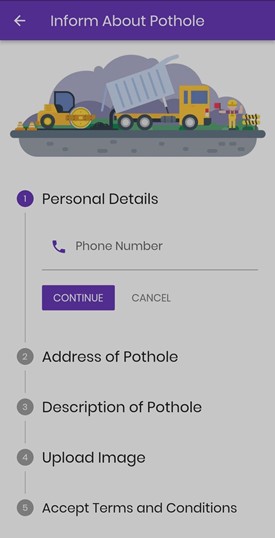

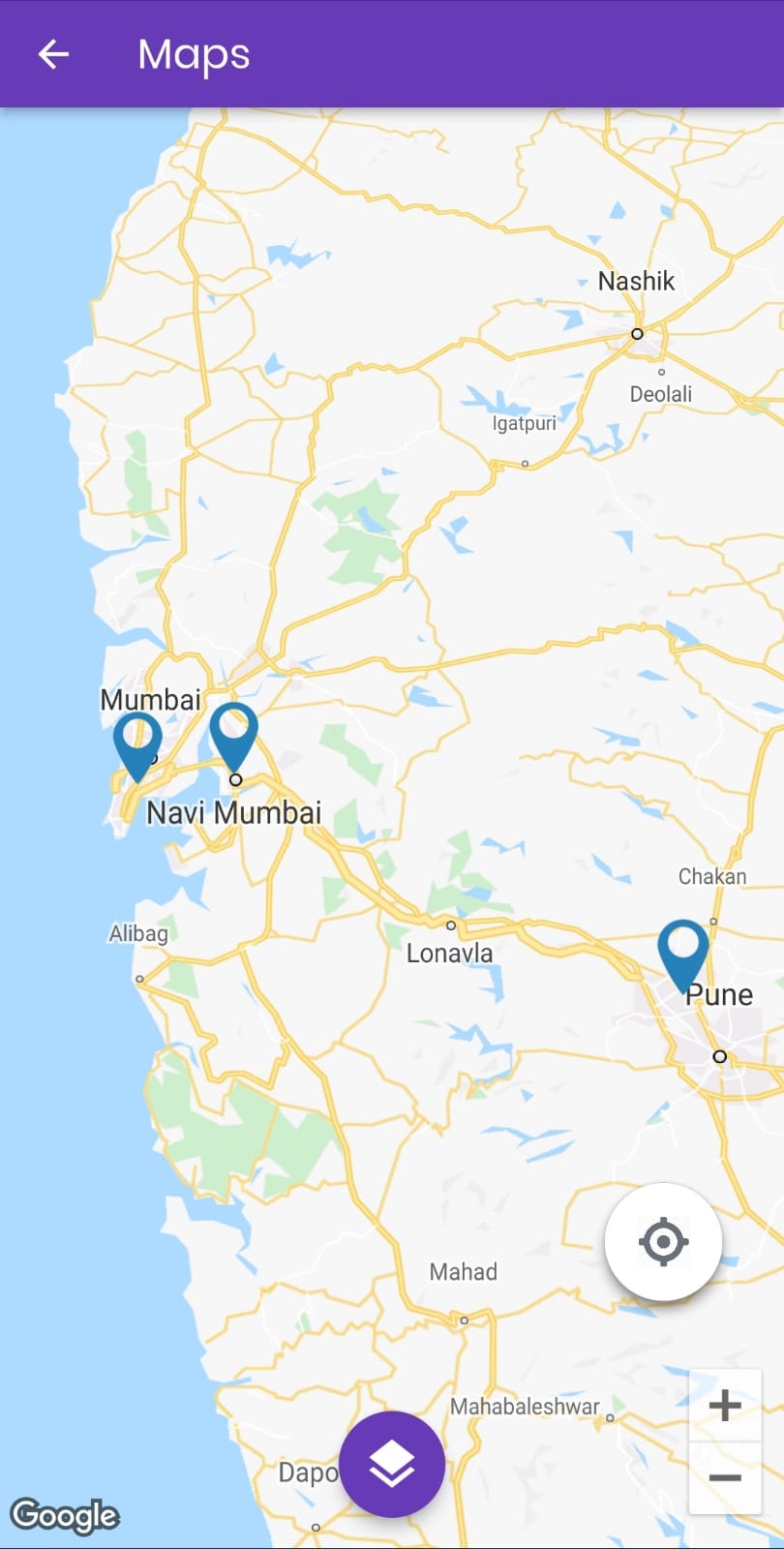



![]() 31 |
31 | ![]() 32 |
32 | ![]() 33 |
33 | ![]() 34 |
34 | ![]() 35 |
35 | ![]() 36 |
36 | ![]() 37 |
37 | ![]() 38 |
38 | ![]() 39 |
39 | 



8 |
9 |
10 |
11 |
12 |
13 |
32 |
33 |
34 |
35 |
36 |
37 |
38 |
39 |
![]() 40 |
40 | ![]() 41 |
42 | ## 🛠️ Project Setup
43 |
44 | 1. Clone the repository
45 |
46 | ```
47 | git clone https://github.com/bbhavik16/TPO-Website.git
48 | ```
49 |
50 | 2. Install Node.js (JavaScript runtime environment) and MongoDB(document-oriented database program)
51 |
52 | 3. Install the dependencies using
53 |
54 | ```
55 | npm i
56 | ```
57 | 4. Make a .env file and put following parameters
58 |
59 | ```
60 | CLOUDINARY_CLOUD_NAME={YOUR CLOUDINARY NAME}
61 | CLOUDINARY_KEY={YOUR CLOUDINARY KEY}
62 | CLOUDINARY_SECRET={YOUR CLOUDINARY SECRET}
63 | MAPBOX_TOKEN={YOUR MAPBOX TOKEN}
64 | GOOGLE_CLIENT_ID ={YOUR GOOGLE CLIENT ID}
65 | GOOGLE_CLIENT_SECRET ={YOUR GOOGLE SECRET}
66 | GOOGLE_CALLBACK_URL ="http://localhost:3000/google/callback"
67 | TPO_PASSWORD={YOUR EMAIL AND PASSWORD}
68 | SECRET={YOUR OWN SECRET}
69 | ```
70 |
71 | 5. For environment variables create accounts on following sites:
72 | ```
73 | CLOUDINARY LINK=https://cloudinary.com/users/register/free
74 | MAPBOX LINK=https://account.mapbox.com/auth/signup/
75 | GOOGLE LINK=https://console.cloud.google.com/home
76 | ```
77 |
78 | ## 🏃♀️ Usage
79 |
80 | After setting up for Web App, follow the below instructions to get it running.
81 |
82 | #### For Web
83 |
84 | 1. Enter mongod and mongo command to connect to the database.
85 |
86 | 2. Go to gitbash/command prompt, make sure you are in TPO-Website directory, run following command in gitbash
87 |
88 | ```
89 | nodemon app.js
90 | ```
91 |
92 | 3. Open (localhost:3000/) in your browser to use TPO.
93 |
94 | ## 🔮 Future Scope
95 |
96 | - [ ] We could add more email security so that only domain specific emails are allowed to log in and register.
97 | - [ ] More customisable resume templates can be added.
98 | - [ ] Add a notification section for various events related to TPO.
99 |
100 | ## 🖼 Recording
101 |
102 | [Website Demo](https://drive.google.com/drive/folders/1Wh47xX10LzDLpRedsaqX1sScADr4RQXq)
--------------------------------------------------------------------------------
/VibeIn_LoremIpsum.md:
--------------------------------------------------------------------------------
1 |
2 | # VibeIn
3 |
4 | 
5 |
6 | A social networking web application created by team
7 | 'Lorem Ipsum' as a part of Inheritance 2021.
8 |
9 | ### Team Name : Lorem Ipsum
10 |
11 |
12 |
13 |
14 | ## 🧑💻Team Members
15 |
16 | - [Utkarsh Chheda](https://github.com/utkchheda27) - utkchheda27@gmail.com
17 | - [Abhishek Gupta](https://github.com/Abhishekohm) - abhishek.9867.338961@gmail.com
18 | - [Mayuri Pawar](https://github.com/Mayuri811)- pawarmayuri0811@gmail.com
19 | - [Dhanashree Pawar](https://github.com/dhanashree1409) - pawardhanashree1409@gmail.com
20 |
21 |
22 | ## 👨🏫Mentors
23 |
24 | - Darsh Bavishi
25 | - Jainam Dharod
26 | - Bhavya Mehta
27 | - Mahek Nakhua
28 | ## 📃Description
29 |
30 | VibeIn is a social media platform created with the goal
31 | of facilitating connectivity among individuals and
32 | fostering a sense of oneness. Share your pictures for
33 | the world to see. Share your opinions on a post by commenting
34 | on it. Save the post of another user you follow for future
35 | referencing. Explore other profiles. We release this platform as a
36 | resource to the broader community.
37 |
38 | ## 🔗Links
39 |
40 | Github Repository Link: [Link to the Repository](https://github.com/utkchheda27/Lorem-Ipsum)
41 |
42 | Drive Link: [Drive Link here](https://drive.google.com/drive/folders/1uHh5ttyB0eHTOSBb9G-DnI0fvuHgO5mH?usp=sharing)
43 |
44 | Website Link: [Website Link here](https://vibein-1.herokuapp.com/)
45 |
46 |
47 |
48 | ## 🦾Tech Stack
49 |
50 | * #### Front End
51 | * HTML
52 | * CSS
53 | * Vanilla JS
54 | * #### Back End
55 | * Express
56 | * Node JS
57 | * #### Database
58 | * MongoDB
59 | * Cloudinary
60 |
61 |
62 | ## 🛠️Project Setup
63 |
64 | `Write the following commands on the terminal.`
65 |
66 |
67 | 1. Clone the project
68 |
69 | ```bash
70 | git clone https://github.com/utkchheda27/Lorem-Ipsum.git
71 | ```
72 |
73 | 2. Go to the project directory
74 |
75 | ```bash
76 | cd Lorem-Ipsum
77 | ```
78 |
79 | 3. Install dependencies
80 |
81 | ```bash
82 | npm install
83 | ```
84 |
85 |
86 | ### ⚙️Environment Variables
87 |
88 | To run this project, you will need to add the following environment variables to your .env file
89 |
90 | `DB_ACCESS_LINK`
91 |
92 | `CLOUDINARY_NAME`
93 |
94 | `CLOUDINARY_KEY`
95 |
96 | `CLOUDINARY_SECRET`
97 |
98 | `SESSION_SECRET`
99 |
100 |
101 | ## 📌Usage
102 |
103 | After cloning our repository and installing all packages
104 | followed by customizing your env variables, you are good to go.
105 |
106 | > Start the server by running the following command :
107 |
108 | ```bash
109 | npm run devStart
110 | ```
111 |
112 | > Then go to your browser , open a new tab and and type in :
113 |
114 | ```bash
115 | localhost:4000
116 | ```
117 | > Voilà !, You are good to go...
118 | ## 📑Applications
119 |
120 | - CRUD operations on Posts, Profile and Comments.
121 | - Follow and Unfollow Users.
122 | - Save Posts.
123 | - Like and Unlike Posts.
124 | - Search for more people to connect.
125 | - Chat with your Friends with Real Time Chat Feature.
126 |
127 |
128 | ## 🔮Future Scope
129 |
130 | - Including Multimedia Components like Video Calling, sending files.
131 | - Signing up with Facebook and Gmail account.
132 | - Enabling a Chat Room Feature for a conversation having more than one users.
133 | - OTP verification for authentication of users.
134 | - Adding a section where users could advertise their products.
135 | - Enabling filters for user to add to their posts.
136 | - Making UI more interactive.
137 |
138 | ## 🖼️Screenshots
139 |
140 | 
141 |
142 | 
143 |
144 | 
145 |
146 | 
147 |
148 | 
149 |
150 | 
151 |
152 | 
153 |
154 | 
155 |
156 | 
157 |
158 | 
159 |
--------------------------------------------------------------------------------
/YourSpace_NoobCoders.md:
--------------------------------------------------------------------------------
1 |
2 |
41 |
42 | ## 🛠️ Project Setup
43 |
44 | 1. Clone the repository
45 |
46 | ```
47 | git clone https://github.com/bbhavik16/TPO-Website.git
48 | ```
49 |
50 | 2. Install Node.js (JavaScript runtime environment) and MongoDB(document-oriented database program)
51 |
52 | 3. Install the dependencies using
53 |
54 | ```
55 | npm i
56 | ```
57 | 4. Make a .env file and put following parameters
58 |
59 | ```
60 | CLOUDINARY_CLOUD_NAME={YOUR CLOUDINARY NAME}
61 | CLOUDINARY_KEY={YOUR CLOUDINARY KEY}
62 | CLOUDINARY_SECRET={YOUR CLOUDINARY SECRET}
63 | MAPBOX_TOKEN={YOUR MAPBOX TOKEN}
64 | GOOGLE_CLIENT_ID ={YOUR GOOGLE CLIENT ID}
65 | GOOGLE_CLIENT_SECRET ={YOUR GOOGLE SECRET}
66 | GOOGLE_CALLBACK_URL ="http://localhost:3000/google/callback"
67 | TPO_PASSWORD={YOUR EMAIL AND PASSWORD}
68 | SECRET={YOUR OWN SECRET}
69 | ```
70 |
71 | 5. For environment variables create accounts on following sites:
72 | ```
73 | CLOUDINARY LINK=https://cloudinary.com/users/register/free
74 | MAPBOX LINK=https://account.mapbox.com/auth/signup/
75 | GOOGLE LINK=https://console.cloud.google.com/home
76 | ```
77 |
78 | ## 🏃♀️ Usage
79 |
80 | After setting up for Web App, follow the below instructions to get it running.
81 |
82 | #### For Web
83 |
84 | 1. Enter mongod and mongo command to connect to the database.
85 |
86 | 2. Go to gitbash/command prompt, make sure you are in TPO-Website directory, run following command in gitbash
87 |
88 | ```
89 | nodemon app.js
90 | ```
91 |
92 | 3. Open (localhost:3000/) in your browser to use TPO.
93 |
94 | ## 🔮 Future Scope
95 |
96 | - [ ] We could add more email security so that only domain specific emails are allowed to log in and register.
97 | - [ ] More customisable resume templates can be added.
98 | - [ ] Add a notification section for various events related to TPO.
99 |
100 | ## 🖼 Recording
101 |
102 | [Website Demo](https://drive.google.com/drive/folders/1Wh47xX10LzDLpRedsaqX1sScADr4RQXq)
--------------------------------------------------------------------------------
/VibeIn_LoremIpsum.md:
--------------------------------------------------------------------------------
1 |
2 | # VibeIn
3 |
4 | 
5 |
6 | A social networking web application created by team
7 | 'Lorem Ipsum' as a part of Inheritance 2021.
8 |
9 | ### Team Name : Lorem Ipsum
10 |
11 |
12 |
13 |
14 | ## 🧑💻Team Members
15 |
16 | - [Utkarsh Chheda](https://github.com/utkchheda27) - utkchheda27@gmail.com
17 | - [Abhishek Gupta](https://github.com/Abhishekohm) - abhishek.9867.338961@gmail.com
18 | - [Mayuri Pawar](https://github.com/Mayuri811)- pawarmayuri0811@gmail.com
19 | - [Dhanashree Pawar](https://github.com/dhanashree1409) - pawardhanashree1409@gmail.com
20 |
21 |
22 | ## 👨🏫Mentors
23 |
24 | - Darsh Bavishi
25 | - Jainam Dharod
26 | - Bhavya Mehta
27 | - Mahek Nakhua
28 | ## 📃Description
29 |
30 | VibeIn is a social media platform created with the goal
31 | of facilitating connectivity among individuals and
32 | fostering a sense of oneness. Share your pictures for
33 | the world to see. Share your opinions on a post by commenting
34 | on it. Save the post of another user you follow for future
35 | referencing. Explore other profiles. We release this platform as a
36 | resource to the broader community.
37 |
38 | ## 🔗Links
39 |
40 | Github Repository Link: [Link to the Repository](https://github.com/utkchheda27/Lorem-Ipsum)
41 |
42 | Drive Link: [Drive Link here](https://drive.google.com/drive/folders/1uHh5ttyB0eHTOSBb9G-DnI0fvuHgO5mH?usp=sharing)
43 |
44 | Website Link: [Website Link here](https://vibein-1.herokuapp.com/)
45 |
46 |
47 |
48 | ## 🦾Tech Stack
49 |
50 | * #### Front End
51 | * HTML
52 | * CSS
53 | * Vanilla JS
54 | * #### Back End
55 | * Express
56 | * Node JS
57 | * #### Database
58 | * MongoDB
59 | * Cloudinary
60 |
61 |
62 | ## 🛠️Project Setup
63 |
64 | `Write the following commands on the terminal.`
65 |
66 |
67 | 1. Clone the project
68 |
69 | ```bash
70 | git clone https://github.com/utkchheda27/Lorem-Ipsum.git
71 | ```
72 |
73 | 2. Go to the project directory
74 |
75 | ```bash
76 | cd Lorem-Ipsum
77 | ```
78 |
79 | 3. Install dependencies
80 |
81 | ```bash
82 | npm install
83 | ```
84 |
85 |
86 | ### ⚙️Environment Variables
87 |
88 | To run this project, you will need to add the following environment variables to your .env file
89 |
90 | `DB_ACCESS_LINK`
91 |
92 | `CLOUDINARY_NAME`
93 |
94 | `CLOUDINARY_KEY`
95 |
96 | `CLOUDINARY_SECRET`
97 |
98 | `SESSION_SECRET`
99 |
100 |
101 | ## 📌Usage
102 |
103 | After cloning our repository and installing all packages
104 | followed by customizing your env variables, you are good to go.
105 |
106 | > Start the server by running the following command :
107 |
108 | ```bash
109 | npm run devStart
110 | ```
111 |
112 | > Then go to your browser , open a new tab and and type in :
113 |
114 | ```bash
115 | localhost:4000
116 | ```
117 | > Voilà !, You are good to go...
118 | ## 📑Applications
119 |
120 | - CRUD operations on Posts, Profile and Comments.
121 | - Follow and Unfollow Users.
122 | - Save Posts.
123 | - Like and Unlike Posts.
124 | - Search for more people to connect.
125 | - Chat with your Friends with Real Time Chat Feature.
126 |
127 |
128 | ## 🔮Future Scope
129 |
130 | - Including Multimedia Components like Video Calling, sending files.
131 | - Signing up with Facebook and Gmail account.
132 | - Enabling a Chat Room Feature for a conversation having more than one users.
133 | - OTP verification for authentication of users.
134 | - Adding a section where users could advertise their products.
135 | - Enabling filters for user to add to their posts.
136 | - Making UI more interactive.
137 |
138 | ## 🖼️Screenshots
139 |
140 | 
141 |
142 | 
143 |
144 | 
145 |
146 | 
147 |
148 | 
149 |
150 | 
151 |
152 | 
153 |
154 | 
155 |
156 | 
157 |
158 | 
159 |
--------------------------------------------------------------------------------
/YourSpace_NoobCoders.md:
--------------------------------------------------------------------------------
1 |
2 | 
81 | +
82 |
83 | +
84 |
85 | ## BACKEND
86 | +
87 | ## DATABASE
88 | +
89 |
90 | # Frameworks
91 |
92 | +
93 |

 97 |
97 |  5 |
6 |
7 |
8 |
9 | ## Team members
10 | * [Aniket Panchal](https://github.com/aniketpanchal52648) - aniketpanchal52648@gmail.com
11 | * [Siddharth Chintapatla](https://github.com/siddharthc-ATSKI) - csiddharth3103@gmail.com
12 | * [Anurag Bhule](https://github.com/Anurag907922) - anuragbulhe@gmail.com
13 | * [Atharva Apkare](https://github.com/atharvaapkare) - atharvaapkare@gmail.com
14 |
15 | ## Mentors
16 | * Darsh Bavishi
17 | * Parth Shah
18 | * Bhavya Mehta
19 |
20 | ## Description
21 | >This project is being carried out under Inheritance
22 | >2021
23 | >BMS is website which enables you to book tickets
24 | >and enjoy the show you were always postponing.
25 | >As we have integrated it with both movies and shows
26 | >,the user can enjoy even from the comfort of their home.
27 | >The website also allows theatre owners, to post any
28 | > shows which are running in their theatres.
29 | >for that you need to become admin to get this opportunity.
30 | > To become a one you can contact any of the team members.
31 |
32 | >* Drive link: [Drive link here](https://drive.google.com/file/d/1Bx-d7CkGR1dk9lJGQ1Goe4D07p2wMYoJ/view?usp=sharing)
33 | >* Github Reppo: [Repo here](https://github.com/siddharthc-ATSKI/BMS)
34 | ## Technology stack
35 | * Languages
36 | 1.
5 |
6 |
7 |
8 |
9 | ## Team members
10 | * [Aniket Panchal](https://github.com/aniketpanchal52648) - aniketpanchal52648@gmail.com
11 | * [Siddharth Chintapatla](https://github.com/siddharthc-ATSKI) - csiddharth3103@gmail.com
12 | * [Anurag Bhule](https://github.com/Anurag907922) - anuragbulhe@gmail.com
13 | * [Atharva Apkare](https://github.com/atharvaapkare) - atharvaapkare@gmail.com
14 |
15 | ## Mentors
16 | * Darsh Bavishi
17 | * Parth Shah
18 | * Bhavya Mehta
19 |
20 | ## Description
21 | >This project is being carried out under Inheritance
22 | >2021
23 | >BMS is website which enables you to book tickets
24 | >and enjoy the show you were always postponing.
25 | >As we have integrated it with both movies and shows
26 | >,the user can enjoy even from the comfort of their home.
27 | >The website also allows theatre owners, to post any
28 | > shows which are running in their theatres.
29 | >for that you need to become admin to get this opportunity.
30 | > To become a one you can contact any of the team members.
31 |
32 | >* Drive link: [Drive link here](https://drive.google.com/file/d/1Bx-d7CkGR1dk9lJGQ1Goe4D07p2wMYoJ/view?usp=sharing)
33 | >* Github Reppo: [Repo here](https://github.com/siddharthc-ATSKI/BMS)
34 | ## Technology stack
35 | * Languages
36 | 1. HTML
37 | 2.
CSS
38 | 3.
NODE JS
39 |
40 | * Frameworks
41 |
42 | 1.
EXPRESS
43 |
44 | 2.
MONGODB(ATLAS)
45 |
46 |
47 |
48 | ## Project Setup
49 | >* Clone our Github Repository link.
50 | >* Write the following command in the terminal:
51 |
52 | ```
53 | npm i
54 |
55 | ```
56 | * add a file .env and enter your own values
57 |
58 |
59 |
60 |
61 |
62 |
63 | #------------------------------------------------------
64 |
65 | #GMAIL CREDENTIALS
66 |
67 | EMAIL =
68 |
69 | PASSWORD =
70 |
71 | #------------------------------------------------------
72 |
73 |
74 | #STRIPE CREDENTIALS
75 |
76 |
77 | PUBLISHABLE_KEY=
78 |
79 | SECRET_KEY=
80 |
81 | #------------------------------------------------------
82 |
83 | #MONGODB CREDENTIALS
84 |
85 | DATABASEURL =
86 |
87 |
88 | >Resources to learn web development
89 | > * Web Developer Bootcamp: -[Resource link here](https://www.udemy.com/course/the-web-developer-bootcamp/)
90 |
91 | ## Usage
92 | >After cloning our repository and tyyping the command npm i
93 | >insert your values in env file
94 | >Write the below command in your terminal
95 | >nodemon index.js
96 | >
97 | >After running this command you will see listening and Server connected on the command prompt.
98 | > You are good to go.
99 | In a new tab type localhost:3000. You can now view the website.
100 | >
101 |
102 |
103 | ## Future Scope
104 | 1. Make a video platform to watch rented shows and trailers.
105 | 2. Add page for buying beverages and eatables.
106 |
107 | ## Screenshots
108 | Drive link of [screenshots](https://drive.google.com/drive/u/1/folders/10WqJZul27zALj2v6LHj2BJAhv1ZDQu4l)
109 |
110 |
111 |
112 |
113 |
114 |
 115 |
115 |  116 |
116 |  117 |
117 |  118 |
118 |  119 |
119 |  120 |
120 |  121 |
121 |  122 |
122 |  123 |
123 |  124 |
124 |  125 |
126 |
--------------------------------------------------------------------------------
/eScan_Enigma.md:
--------------------------------------------------------------------------------
1 |
2 |
3 |
4 | # eScan
5 |
6 | **Team name : ENIGMA**
7 |
8 |
9 |
10 |
11 |
12 | ## 👨💻 Team members
13 |
14 | - [Ketaki Deshmukh](https://github.com/KetakiMDeshmukh) - kmdeshmukh_b20@ce.vjti.ac.in
15 | - [Tanmay Navandar](https://github.com/tanmay0117) - tmnavandar_b20@ce.vjti.ac.in
16 | - [Sidddhant Waghanna](https://github.com/waghanna-prgramming) - spwaghanna_b20@ce.vjti.ac.in
17 | - [Anuraag Jajoo](https://github.com/anurgj) - asjajoo_b20@ce.vjti.ac.in
18 |
19 |
20 | ## 👨🏫 Mentors
21 |
22 | - [Arvind Mundhe](https://github.com/ArvindMundhe)
23 | - [Chaitravi Chalke](https://github.com/chaitravi-ce)
24 |
25 |
26 | ## 📝 Description
27 |
28 | eScan is a flutter developed application. Its design and features are the key things that makes it stand-out among the other ones on the Play Store. It has multiple functions such as :
29 | - Scanning images, pdfs
30 | - Text Recognition, popularly known as OCR (Optical Character Recognition)
31 | - Converting images to pdf
32 | - Performing operations on pdfs, like merging, splitting, etc.
33 | eScan application has almost all the features one may require while using/making a pdf, combined altogether in a single application. It is supported by both Android as well as IOS devices. It is a user friendly application that has an attractive, simple and an interactive user interface.
34 | - [GitHub Repo](https://github.com/KetakiMDeshmukh/eScan)
35 | - [Drive](https://drive.google.com/folderview?id=1cqnHYgb_2abV52IEgqSxjFguBu8mTtGb)
36 |
37 |
38 | ## 🧰 Technology stack
39 |
40 | Tools and technologies learnt and used in this project:
41 |
42 | 1. Flutter
43 | 2. Dart
44 | 3. Android Studio
45 |
46 |
47 | ## 📈 Progress
48 |
49 | - [x] Design/Display
50 | - [x] Multiple screens
51 | - [x] Scanning documents
52 | - [x] Accessing pdfs from local storage/device
53 | - [x] Theme change
54 | - [x] Reading pdfs
55 | - [ ] Converting presentations, excel sheets, word files to pdfs
56 |
57 |
58 | ## 🖥️ Project Setup
59 |
60 |
61 | - Click on the link below to open the repository for the project
62 |
63 | https://github.com/KetakiMDeshmukh/eScan
64 |
65 | - Now **fork** this repository. This will create (fork) a copy of the project from our GitHub profile onto yours.
66 |
67 |
68 | **OR**
69 |
70 | - Click on the link below to open the repository for the project
71 |
72 | https://github.com/KetakiMDeshmukh/eScan
73 |
74 | - You can directly clone the repository from our GitHub profile on your local machine and you are all set to use. In this case, however, we will be able to monitor your actions.
75 |
76 | - Clone the project
77 |
78 | git clone https://github.com/KetakiMDeshmukh/eScan.git
79 |
80 |
81 | - Go to the project directory
82 |
83 | cd eScan
84 |
85 | - Install dependencies
86 |
87 | npm install
88 |
89 |
90 | - Start the server
91 |
92 | npm run start
93 |
94 |
95 | ## 🔧 Usage
96 |
97 | - Open project from version control.
98 | - Open emulator or connect android/ios device.
99 | - Run the app from main file.
100 |
101 |
102 | ## ⚙️ Applications
103 |
104 | eScan is PDF creator application which is mainly based on Dart programming language. This is a simple application which allows you to scan documents, images from your mobile phone. You can create a combined document from these images which gets automatically saved in the downloads folder. You don't need to look for the pdf anywhere else. eScan has a very simple and user friendly GUI, which makes it easy to use. It can read characters from the image/document. PDFs can be made searchable using this feature. The rest applications of this app are the same which we use in our day-to-day life, like word to pdf, excel sheet to pdf, ppt to pdf, image to pdf conversions, etc.
105 |
106 |
107 | ## 🔮 Future Scope
108 |
109 | - Optial Character Recognition.
110 | - Users will be able to create a custom pdf.
111 | - They could edit a pdf, extract images & text part of the pdf separately.
112 | - User can connect his/her drive to this app, so that he/she can directly access/store files on the drive.
113 | - Interface of the app will be more interactive, attractive and more user friendly.
114 | - Will be available on App Store also.
115 |
116 |
117 | ## 📱 Screenshots
118 |
119 |
125 |
126 |
--------------------------------------------------------------------------------
/eScan_Enigma.md:
--------------------------------------------------------------------------------
1 |
2 |
3 |
4 | # eScan
5 |
6 | **Team name : ENIGMA**
7 |
8 |
9 |
10 |
11 |
12 | ## 👨💻 Team members
13 |
14 | - [Ketaki Deshmukh](https://github.com/KetakiMDeshmukh) - kmdeshmukh_b20@ce.vjti.ac.in
15 | - [Tanmay Navandar](https://github.com/tanmay0117) - tmnavandar_b20@ce.vjti.ac.in
16 | - [Sidddhant Waghanna](https://github.com/waghanna-prgramming) - spwaghanna_b20@ce.vjti.ac.in
17 | - [Anuraag Jajoo](https://github.com/anurgj) - asjajoo_b20@ce.vjti.ac.in
18 |
19 |
20 | ## 👨🏫 Mentors
21 |
22 | - [Arvind Mundhe](https://github.com/ArvindMundhe)
23 | - [Chaitravi Chalke](https://github.com/chaitravi-ce)
24 |
25 |
26 | ## 📝 Description
27 |
28 | eScan is a flutter developed application. Its design and features are the key things that makes it stand-out among the other ones on the Play Store. It has multiple functions such as :
29 | - Scanning images, pdfs
30 | - Text Recognition, popularly known as OCR (Optical Character Recognition)
31 | - Converting images to pdf
32 | - Performing operations on pdfs, like merging, splitting, etc.
33 | eScan application has almost all the features one may require while using/making a pdf, combined altogether in a single application. It is supported by both Android as well as IOS devices. It is a user friendly application that has an attractive, simple and an interactive user interface.
34 | - [GitHub Repo](https://github.com/KetakiMDeshmukh/eScan)
35 | - [Drive](https://drive.google.com/folderview?id=1cqnHYgb_2abV52IEgqSxjFguBu8mTtGb)
36 |
37 |
38 | ## 🧰 Technology stack
39 |
40 | Tools and technologies learnt and used in this project:
41 |
42 | 1. Flutter
43 | 2. Dart
44 | 3. Android Studio
45 |
46 |
47 | ## 📈 Progress
48 |
49 | - [x] Design/Display
50 | - [x] Multiple screens
51 | - [x] Scanning documents
52 | - [x] Accessing pdfs from local storage/device
53 | - [x] Theme change
54 | - [x] Reading pdfs
55 | - [ ] Converting presentations, excel sheets, word files to pdfs
56 |
57 |
58 | ## 🖥️ Project Setup
59 |
60 |
61 | - Click on the link below to open the repository for the project
62 |
63 | https://github.com/KetakiMDeshmukh/eScan
64 |
65 | - Now **fork** this repository. This will create (fork) a copy of the project from our GitHub profile onto yours.
66 |
67 |
68 | **OR**
69 |
70 | - Click on the link below to open the repository for the project
71 |
72 | https://github.com/KetakiMDeshmukh/eScan
73 |
74 | - You can directly clone the repository from our GitHub profile on your local machine and you are all set to use. In this case, however, we will be able to monitor your actions.
75 |
76 | - Clone the project
77 |
78 | git clone https://github.com/KetakiMDeshmukh/eScan.git
79 |
80 |
81 | - Go to the project directory
82 |
83 | cd eScan
84 |
85 | - Install dependencies
86 |
87 | npm install
88 |
89 |
90 | - Start the server
91 |
92 | npm run start
93 |
94 |
95 | ## 🔧 Usage
96 |
97 | - Open project from version control.
98 | - Open emulator or connect android/ios device.
99 | - Run the app from main file.
100 |
101 |
102 | ## ⚙️ Applications
103 |
104 | eScan is PDF creator application which is mainly based on Dart programming language. This is a simple application which allows you to scan documents, images from your mobile phone. You can create a combined document from these images which gets automatically saved in the downloads folder. You don't need to look for the pdf anywhere else. eScan has a very simple and user friendly GUI, which makes it easy to use. It can read characters from the image/document. PDFs can be made searchable using this feature. The rest applications of this app are the same which we use in our day-to-day life, like word to pdf, excel sheet to pdf, ppt to pdf, image to pdf conversions, etc.
105 |
106 |
107 | ## 🔮 Future Scope
108 |
109 | - Optial Character Recognition.
110 | - Users will be able to create a custom pdf.
111 | - They could edit a pdf, extract images & text part of the pdf separately.
112 | - User can connect his/her drive to this app, so that he/she can directly access/store files on the drive.
113 | - Interface of the app will be more interactive, attractive and more user friendly.
114 | - Will be available on App Store also.
115 |
116 |
117 | ## 📱 Screenshots
118 |
119 |  120 |
120 |  121 |
121 |  122 |
122 |  123 |
123 |  124 |
124 |  125 |
126 |
--------------------------------------------------------------------------------
/gossipers_challengeseekers.md:
--------------------------------------------------------------------------------
1 |
125 |
126 |
--------------------------------------------------------------------------------
/gossipers_challengeseekers.md:
--------------------------------------------------------------------------------
1 |  19 |
19 |  4 |
5 |
4 |
5 |  13 |
13 |  14 |
14 |  15 |
16 |
15 |
16 |  74 |
74 |  75 |
75 |