Welcome on our platform to learn cryptography
10 |
11 | Cryptography is the art of writing and solving problems in order to prevent third parties or the public from reading private messages. And as any art, it can be taught. This was our mission by creating this platform. You'll have some challenges to complete,
12 | the first ones are easy, but don't worry, it will get much harder after some point.
13 |
14 | - CrypTools
15 |
16 |
17 | Get Started
18 |
19 |
Levels:
23 |You don't know code?
24 |
25 |
26 |
27 |
28 | {% for i in site.data.noob %}
29 |
30 |
31 |
35 |
40 | #{{ forloop.index }}
32 |{{i.fancy}}
33 | {% endfor %} 34 |Know JavaScript?
41 |
42 |
43 |
44 |
45 | {% for i in site.data.challenges %}
46 |
47 |
48 |
52 |
57 | #{{ forloop.index }}
49 |{{i.fancy}}
50 | {% endfor %} 51 |
58 | computer
59 |
63 | 60 | This section is not optimized for mobile devices. Please try on a computer. Otherwise it will be glitchy ! 61 |
62 |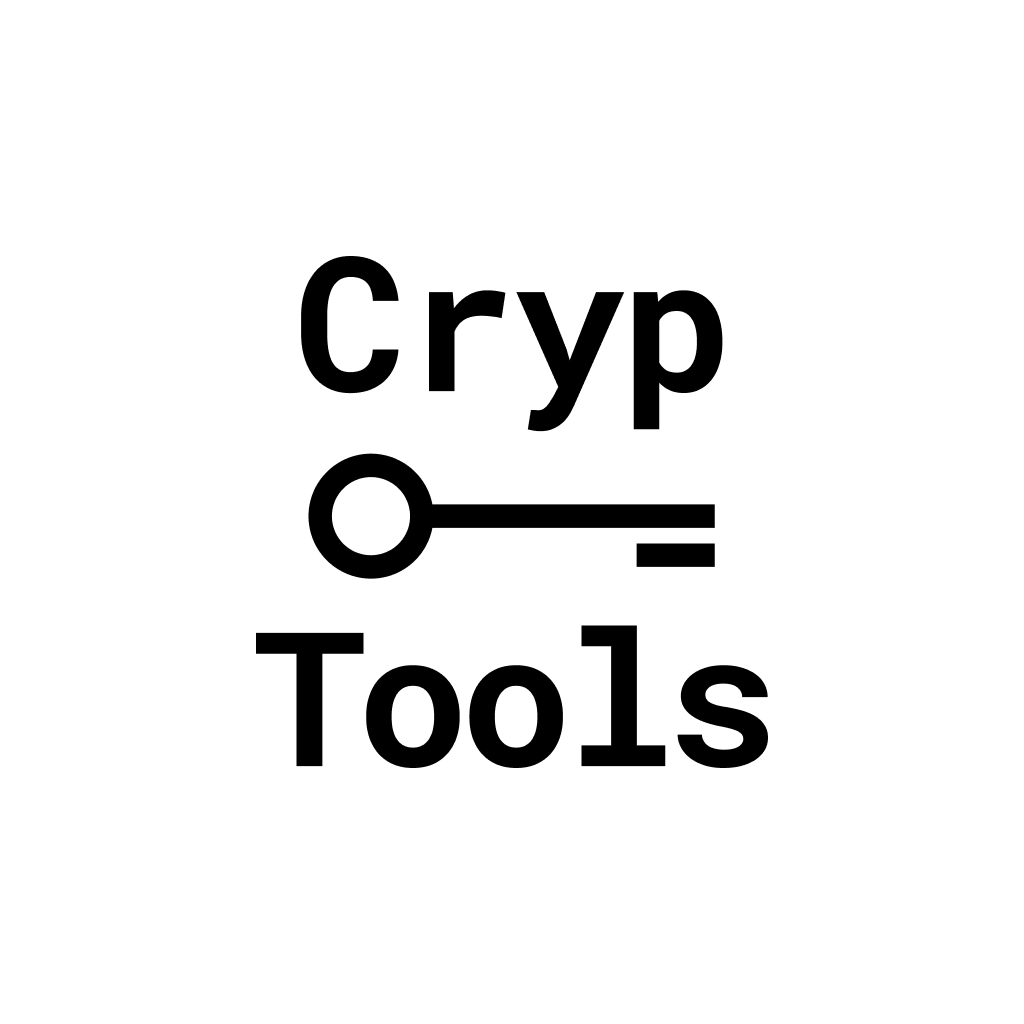 5 |
5 |  8 |
8 |  9 |
9 |