34 |
35 |
36 |
37 | Overview
38 | MkDocs is a fast, simple and downright gorgeous static site generator that's geared towards building project documentation. Documentation source files are written in Markdown, and configured with a single YAML configuration file.
39 | MkDocs builds completely static HTML sites that you can host on GitHub pages, Amazon S3, or anywhere else you choose.
40 |
41 |
42 |
43 |
44 |
45 |
46 |
47 |
48 |
49 |
50 | There's a stack of good looking themes available for MkDocs. Choose between the built in themes: mkdocs and readthedocs, select one of the 3rd party themes in the MkDocs wiki, or build your own. The built-in dev-server allows you to preview your documentation as you're writing it. It will even auto-reload and refresh your browser whenever you save your changes. Get your project documentation looking just the way you want it by customizing the theme.
51 |
52 |
53 |
54 |
55 |
56 |
57 |
58 |
59 |
60 | If you have and use a package manager (such as apt-get, dnf, homebrew, yum, chocolatey, etc.) to install packages on your system, then you may want to search for a "MkDocs" package and, if a recent version is available, install it with your package manager (check your system's documentation for details). That's it, you're done! Skip down to Getting Started.
61 |
62 | If your package manager does not have a recent "MkDocs" package, you can still use your package manager to install "Python" and "pip". Then you can use pip to install MkDocs.
63 | In order to manually install MkDocs you'll need Python installed on your system, as well as the Python package manager, pip. You can check if you have these already installed from the command line:
64 | $ python --version
65 | Python 2.7.2
66 | $ pip --version
67 | pip 1.5.2
68 |
69 |
70 |
71 |
72 |
73 |
74 |
75 |
76 |
77 |
78 | Getting started is super easy.
79 | mkdocs new my-project
80 | cd my-project
81 |
82 | There's a single configuration file named mkdocs.yml, and a folder named docs that will contain your documentation source files. Right now the docs folder just contains a single documentation page, named index.md.
83 |
84 | MkDocs comes with a built-in dev-server that lets you preview your documentation as you work on it. Make sure you're in the same directory as the mkdocs.yml configuration file, and then start the server by running the mkdocs serve command:
85 |
86 |
87 |
88 |
89 |
90 |
91 |
92 |
93 |
94 |
95 |
96 | Now add a second page to your documentation:
97 | curl 'https://jaspervdj.be/lorem-markdownum/markdown.txt' > docs/about.md
98 | As our documentation site will include some navigation headers, you may want to edit the configuration file and add some information about the order, title, and nesting of each page in the navigation header by adding a pages setting:
99 | site_name: MkLorum
100 | nav:
101 | - Home: index.md
102 | - About: about.md
103 |
104 | Save your changes and you'll now see a navigation bar with Home and About items on the left as well as Search, Previous , and Next items on the right.
105 | Try the menu items and navigate back and forth between pages. Then click on Search. A search dialog will appear, allowing you to search for any text on any page. Notice that the search results include every occurrence of the search term on the site and links directly to the section of the page in which the search term appears. You get of all that with no effort or configuration on your part!
106 | 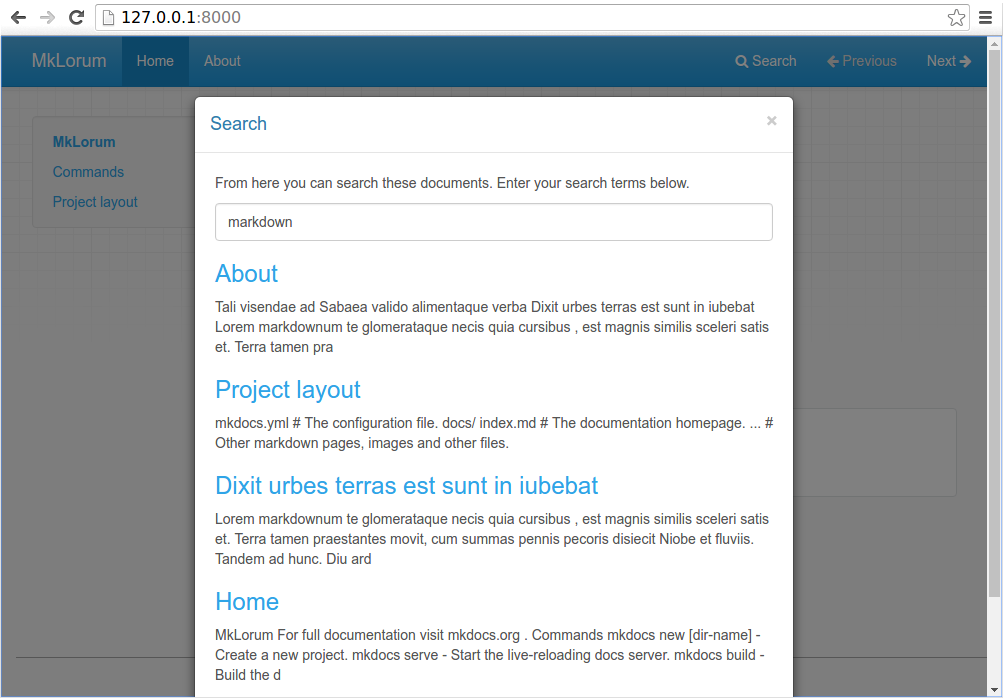
107 |
108 |
109 |
110 |
111 |
112 |
113 |
114 |
115 |
116 | The documentation site that you just built only uses static files so you'll be able to host it from pretty much anywhere. GitHub project pages and Amazon S3 may be good hosting options, depending upon your needs. Upload the contents of the entire site directory to wherever you're hosting your website from and you're done. For specific instructions on a number of common hosts, see the Deploying your Docs page.
117 |
118 |
119 |
120 |
121 |
122 |
123 |
124 |
125 |
126 | Other commands and options
127 |
128 |
129 | There are various other commands and options available. For a complete list of commands, use the --help flag:
130 | mkdocs --help
131 | To view a list of options available on a given command, use the --helpflag with that command. For example, to get a list of all options available for the build command run the following:
132 |
133 |
134 |
135 |
136 |
137 |
138 |
139 |
140 |
141 |
142 | Now change the configuration file to alter how the documentation is displayed by changing the theme. Edit the mkdocs.ymlfile and add a theme setting:
143 | site_name: MkLorum
144 | nav:
145 | - Home: index.md
146 | - About: about.md
147 | theme: readthedocs
148 |
149 |
150 |
151 |
152 |
153 |
154 |
155 |
156 |
157 |
158 |
159 | To get help with MkDocs, please use the discussion group, GitHub issues or the MkDocs IRC channel #mkdocs on freenode.
160 |
161 |
162 |
163 |
164 |
165 |
166 |
167 |  25 |
25 |  46 |
46 | 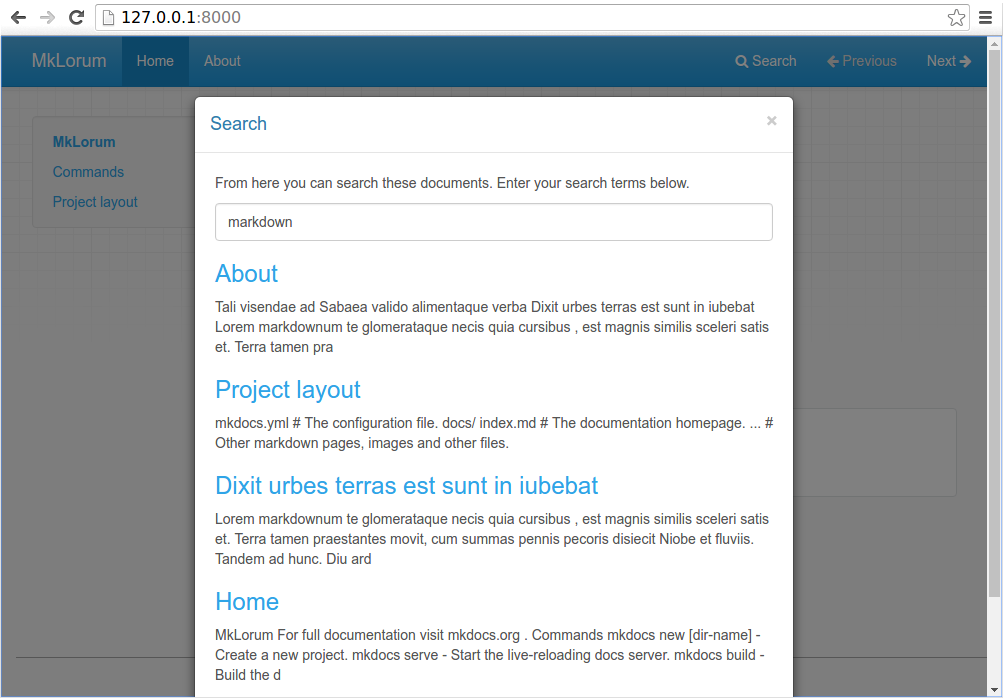
 87 |
87 |  94 |
94 |  101 |
101 |  117 |
117 |  13 |
14 |
13 |
14 |  27 |
27 |  18 |
18 | 
 15 |
15 |  239 |
239 |  244 |
244 |  249 |
249 |  254 |
254 |  261 |
261 |  266 |
266 |  271 |
271 |  276 |
276 |  9 |
9 |  22 |
22 |