16 | {userInfo.name} {userInfo.lastname} 17 |
18 | 21 | setUserInfo({ 22 | ...userInfo, 23 | name: e.target.value, 24 | }) 25 | } 26 | /> 27 | 30 | setUserInfo({ 31 | ...userInfo, 32 | lastname: e.target.value, 33 | }) 34 | } 35 | /> 36 | 37 | ); 38 | }; 39 | -------------------------------------------------------------------------------- /02-use-state-object/src/index.html: -------------------------------------------------------------------------------- 1 | 2 | 3 | 4 | 5 | 6 | 7 |
7 |
,
9 | document.getElementById("root")
10 | );
11 |
--------------------------------------------------------------------------------
/02-use-state-object/src/styles.css:
--------------------------------------------------------------------------------
1 | .my-text {
2 | color: blue;
3 | }
4 |
--------------------------------------------------------------------------------
/02-use-state-object/tsconfig.json:
--------------------------------------------------------------------------------
1 | {
2 | "compilerOptions": {
3 | "target": "es6",
4 | "module": "es6",
5 | "moduleResolution": "node",
6 | "declaration": false,
7 | "noImplicitAny": false,
8 | "allowSyntheticDefaultImports": true,
9 | "sourceMap": true,
10 | "jsx": "react",
11 | "noLib": false,
12 | "suppressImplicitAnyIndexErrors": true,
13 | "skipLibCheck": true,
14 | "esModuleInterop": true
15 | },
16 | "include": ["src/**/*"],
17 | "exclude": ["node_modules"]
18 | }
19 |
--------------------------------------------------------------------------------
/02-use-state-object/webpack.config.js:
--------------------------------------------------------------------------------
1 | const HtmlWebpackPlugin = require("html-webpack-plugin");
2 | const path = require("path");
3 | const basePath = __dirname;
4 |
5 | module.exports = {
6 | context: path.join(basePath, "src"),
7 | resolve: {
8 | extensions: [".js", ".ts", ".tsx"],
9 | },
10 | entry: {
11 | app: ["./index.tsx", "./styles.css"],
12 | },
13 | devtool: "eval-source-map",
14 | stats: "errors-only",
15 | output: {
16 | filename: "[name].[chunkhash].js",
17 | },
18 | module: {
19 | rules: [
20 | {
21 | test: /\.tsx?$/,
22 | exclude: /node_modules/,
23 | loader: "babel-loader",
24 | },
25 | {
26 | test: /\.(png|jpg)$/,
27 | exclude: /node_modules/,
28 | loader: "url-loader",
29 | },
30 | {
31 | test: /\.html$/,
32 | loader: "html-loader",
33 | },
34 | {
35 | test: /\.css$/,
36 | exclude: /node_modules/,
37 | use: [
38 | {
39 | loader: "style-loader",
40 | },
41 | {
42 | loader: "css-loader",
43 | },
44 | ],
45 | },
46 | ],
47 | },
48 | plugins: [
49 | //Generate index.html in /dist => https://github.com/ampedandwired/html-webpack-plugin
50 | new HtmlWebpackPlugin({
51 | filename: "index.html", //Name of file in ./dist/
52 | template: "index.html", //Name of template in ./src
53 | }),
54 | ],
55 | };
56 |
--------------------------------------------------------------------------------
/03-component-did-onload/.babelrc:
--------------------------------------------------------------------------------
1 | {
2 | "presets": [
3 | "@babel/preset-env",
4 | "@babel/preset-typescript",
5 | "@babel/preset-react"
6 | ]
7 | }
8 |
--------------------------------------------------------------------------------
/03-component-did-onload/Readme.md:
--------------------------------------------------------------------------------
1 | [ ](https://lemoncode.net/)
2 |
3 |
4 | [
](https://lemoncode.net/)
2 |
3 |
4 | [8 |
9 | 10 | # 03 Component Did Mount 11 | 12 | ## Resume 13 | 14 | This example takes as a starting point the [_02-use-state-object_](https://github.com/Lemoncode/react-hooks-by-example/blob/master/02-use-state-object) example. 15 | 16 | Let's start practicing with another React's core hook: _useEffect_ 17 | 18 | This Hook allows us to subscribe on certain events (check when the 19 | component is mounted, check when the component is unmounted, on 20 | every render, or when a given property is updated). 21 | 22 | Let's start with the most basic, execute a given code when a 23 | component is mounted in the DOM. 24 | 25 | A common scenario: you want to run some code when a component it's loaded into 26 | the DOM, for example loading a list of clients when the component is mounted. 27 | 28 | There can be scenarios when we need some code to be executed when a given 29 | property value changes or right after each render. 30 | 31 | There may be scenarios when all this operations are not synchronous? For instance I want making a call to a server rest api, 32 | this will return a promise, it is not safe at all to run this directly in a functional component 33 | since the functional component is executed and destroyed, to manage these side effects) we can make use of 34 | _React.useEffect_ 35 | 36 | In this example we are going to simulate a call to a rest api, in order to retrieve a name (we will use 37 | _setTimeout_). 38 | 39 | ## Steps 40 | 41 | First we copy the previous example, and do a _npm install_ 42 | 43 | ```bash 44 | npm install 45 | ``` 46 | 47 | - Let's open the _demo.tsx_ file, and overwrite it with the following content. 48 | 49 | _./src/demo.tsx_ 50 | 51 | ```jsx 52 | import React from "react"; 53 | 54 | export const MyComponent = () => { 55 | const [username, setUsername] = React.useState(""); 56 | 57 | return ( 58 | <> 59 |
{username}
60 | setUsername(e.target.value)} /> 61 | 62 | ); 63 | }; 64 | ``` 65 | 66 | - If we run the example, the name field will be empty, but we want 67 | to assign some value right when the component is mounted? We can make use of 68 | _React.useEffect_ passing as a second argument an empty array (that's important 69 | if we don't pass this the code inside the _useEffect_ would be executed on 70 | mount and after every render). 71 | 72 | _./src/demo.js_ 73 | 74 | ```diff 75 | import React from "react"; 76 | 77 | export const MyComponent = () => { 78 | const [username, setUsername] = React.useState(""); 79 | 80 | + React.useEffect(() => { 81 | + setUsername("John"); 82 | + }, []); 83 | 84 | return ( 85 | <> 86 |{username}
87 | setUsername(e.target.value)} /> 88 | 89 | ); 90 | }; 91 | ``` 92 | 93 | - Now if you run the sample you can check that _John_ is displayed as user name. 94 | 95 | * Let's go one step further, let's simulate an asynchronous call (we will do it 96 | using _setTimeout_). 97 | 98 | _./src/demo.js_ 99 | 100 | ```diff 101 | import React from "react"; 102 | 103 | export const MyComponent = () => { 104 | const [username, setUsername] = React.useState(""); 105 | 106 | React.useEffect(() => { 107 | - setUsername("John"); 108 | + // Simulating async call 109 | + setTimeout(() => { 110 | + setUsername("John"); 111 | + }, 1500); 112 | }, []); 113 | 114 | return ( 115 | <> 116 |{username}
117 | setUsername(e.target.value)} /> 118 | 119 | ); 120 | }; 121 | ``` 122 | 123 | - Now _John_ is displayed after 1,5 seconds, instead of _setTimeout_ you could 124 | use here _fetch_ or any other similar approach to make an ajax request. 125 | 126 | # About Basefactor + Lemoncode 127 | 128 | We are an innovating team of Javascript experts, passionate about turning your ideas into robust products. 129 | 130 | [Basefactor, consultancy by Lemoncode](http://www.basefactor.com) provides consultancy and coaching services. 131 | 132 | [Lemoncode](http://lemoncode.net/services/en/#en-home) provides training services. 133 | 134 | For the LATAM/Spanish audience we are running an Online Front End Master degree, more info: http://lemoncode.net/master-frontend 135 | -------------------------------------------------------------------------------- /03-component-did-onload/package.json: -------------------------------------------------------------------------------- 1 | { 2 | "name": "react-example", 3 | "version": "1.0.0", 4 | "description": "", 5 | "main": "index.js", 6 | "scripts": { 7 | "start": "run-p -l type-check:watch start:dev", 8 | "type-check": "tsc --noEmit", 9 | "type-check:watch": "npm run type-check -- --watch", 10 | "start:dev": "webpack-dev-server --mode development --open", 11 | "build": "rimraf dist && webpack --mode development" 12 | }, 13 | "author": "", 14 | "license": "ISC", 15 | "devDependencies": { 16 | "@babel/cli": "^7.15.7", 17 | "@babel/core": "^7.15.8", 18 | "@babel/preset-env": "^7.15.8", 19 | "@babel/preset-react": "^7.14.5", 20 | "@babel/preset-typescript": "^7.15.0", 21 | "@types/react": "^17.0.32", 22 | "@types/react-dom": "^17.0.10", 23 | "babel-loader": "^8.2.3", 24 | "css-loader": "^6.4.0", 25 | "file-loader": "^6.2.0", 26 | "html-loader": "^3.0.0", 27 | "html-webpack-plugin": "^5.4.0", 28 | "npm-run-all": "^4.1.5", 29 | "rimraf": "^3.0.2", 30 | "style-loader": "^3.3.1", 31 | "typescript": "^4.4.4", 32 | "url-loader": "^4.1.1", 33 | "webpack": "^5.59.1", 34 | "webpack-cli": "^4.9.1", 35 | "webpack-dev-server": "^4.3.1" 36 | }, 37 | "dependencies": { 38 | "react": "^17.0.2", 39 | "react-dom": "^17.0.2" 40 | } 41 | } 42 | -------------------------------------------------------------------------------- /03-component-did-onload/src/app.tsx: -------------------------------------------------------------------------------- 1 | import React from "react"; 2 | import { MyComponent } from "./demo"; 3 | 4 | export const App = () => { 5 | return{username}
16 | setUsername(e.target.value)} /> 17 | 18 | ); 19 | }; 20 | -------------------------------------------------------------------------------- /03-component-did-onload/src/index.html: -------------------------------------------------------------------------------- 1 | 2 | 3 | 4 | 5 | 6 | 7 |
7 |
,
9 | document.getElementById("root")
10 | );
11 |
--------------------------------------------------------------------------------
/03-component-did-onload/src/styles.css:
--------------------------------------------------------------------------------
1 | .my-text {
2 | color: blue;
3 | }
4 |
--------------------------------------------------------------------------------
/03-component-did-onload/tsconfig.json:
--------------------------------------------------------------------------------
1 | {
2 | "compilerOptions": {
3 | "target": "es6",
4 | "module": "es6",
5 | "moduleResolution": "node",
6 | "declaration": false,
7 | "noImplicitAny": false,
8 | "allowSyntheticDefaultImports": true,
9 | "sourceMap": true,
10 | "jsx": "react",
11 | "noLib": false,
12 | "suppressImplicitAnyIndexErrors": true,
13 | "skipLibCheck": true,
14 | "esModuleInterop": true
15 | },
16 | "include": ["src/**/*"],
17 | "exclude": ["node_modules"]
18 | }
19 |
--------------------------------------------------------------------------------
/03-component-did-onload/webpack.config.js:
--------------------------------------------------------------------------------
1 | const HtmlWebpackPlugin = require("html-webpack-plugin");
2 | const path = require("path");
3 | const basePath = __dirname;
4 |
5 | module.exports = {
6 | context: path.join(basePath, "src"),
7 | resolve: {
8 | extensions: [".js", ".ts", ".tsx"],
9 | },
10 | entry: {
11 | app: ["./index.tsx", "./styles.css"],
12 | },
13 | devtool: "eval-source-map",
14 | stats: "errors-only",
15 | output: {
16 | filename: "[name].[chunkhash].js",
17 | },
18 | module: {
19 | rules: [
20 | {
21 | test: /\.tsx?$/,
22 | exclude: /node_modules/,
23 | loader: "babel-loader",
24 | },
25 | {
26 | test: /\.(png|jpg)$/,
27 | exclude: /node_modules/,
28 | loader: "url-loader",
29 | },
30 | {
31 | test: /\.html$/,
32 | loader: "html-loader",
33 | },
34 | {
35 | test: /\.css$/,
36 | exclude: /node_modules/,
37 | use: [
38 | {
39 | loader: "style-loader",
40 | },
41 | {
42 | loader: "css-loader",
43 | },
44 | ],
45 | },
46 | ],
47 | },
48 | plugins: [
49 | //Generate index.html in /dist => https://github.com/ampedandwired/html-webpack-plugin
50 | new HtmlWebpackPlugin({
51 | filename: "index.html", //Name of file in ./dist/
52 | template: "index.html", //Name of template in ./src
53 | }),
54 | ],
55 | };
56 |
--------------------------------------------------------------------------------
/04-component_unmount/.babelrc:
--------------------------------------------------------------------------------
1 | {
2 | "presets": [
3 | "@babel/preset-env",
4 | "@babel/preset-typescript",
5 | "@babel/preset-react"
6 | ]
7 | }
8 |
--------------------------------------------------------------------------------
/04-component_unmount/Readme.md:
--------------------------------------------------------------------------------
1 | [ ](https://lemoncode.net/)
2 |
3 |
4 | [
](https://lemoncode.net/)
2 |
3 |
4 | [8 |
9 | 10 | # 04 Component unmount 11 | 12 | ## Resume 13 | 14 | This example takes the [_03-component-dom-onload_](https://github.com/Lemoncode/react-hooks-by-example/blob/master/03-component-did-onload) example as starting point. 15 | 16 | In this example we are going to see how to free resources when we unmount a DOM component. 17 | 18 | # Steps 19 | 20 | - First we copy the previous example, and execute _npm install_. 21 | 22 | ```bash 23 | npm install 24 | ``` 25 | 26 | - We are going to create a component that shows or hides a text depending on a boolean flag. 27 | 28 | Overwrite _demo.js_ file with the following content. 29 | 30 | _./src/demo.js_ 31 | 32 | ```jsx 33 | import React from "react"; 34 | 35 | export const MyComponent = () => { 36 | const [visible, setVisible] = React.useState(false); 37 | 38 | return ( 39 | <> 40 | {visible &&
Hello
} 59 | + 62 | 63 | ); 64 | ``` 65 | 66 | Let's replace the basic element \ _h4 \ _ \ \_, and let's define a child component: 67 | 68 | ```diff 69 | + export const MyChildComponent = () => { 70 | + returnHello form child component
71 | + } 72 | 73 | export const MyComponent = () => { 74 | const [visible, setVisible] = React.useState(false); 75 | 76 | return ( 77 | <> 78 | - {visible &&Hello
} 79 | + {visible &&Hello form child component
; 106 | }; 107 | ``` 108 | 109 | - Now comes the interesting part, what if we want to show a message on the browser console when the component is unmounted from the DOM? Just 110 | by adding in the return value of that _useEffect_ a function that will be called when the component is unmounted. 111 | 112 | _./src/demo.js_ 113 | 114 | ```diff 115 | export const MyChildComponent = () => { 116 | React.useEffect(() => { 117 | console.log("El componente se acaba de montar en el DOM"); 118 | + return () => console.log("El componente se acaba de desmontar del DOM"); 119 | }, []); 120 | ``` 121 | 122 | Any useful scenarios? Imagine that you open a connection to a websocket and you want to close it when the user hides the component, how do you free resources in a proper way? By using this approach. 123 | 124 | # About Basefactor + Lemoncode 125 | 126 | We are an innovating team of Javascript experts, passionate about turning your ideas into robust products. 127 | 128 | [Basefactor, consultancy by Lemoncode](http://www.basefactor.com) provides consultancy and coaching services. 129 | 130 | [Lemoncode](http://lemoncode.net/services/en/#en-home) provides training services. 131 | 132 | For the LATAM/Spanish audience we are running an Online Front End Master degree, more info: http://lemoncode.net/master-frontend 133 | -------------------------------------------------------------------------------- /04-component_unmount/Readme_es.md: -------------------------------------------------------------------------------- 1 | [ ](https://lemoncode.net/)
2 |
3 |
4 | [
](https://lemoncode.net/)
2 |
3 |
4 | [8 |
9 | 10 | # 04 Component DOM unmount 11 | 12 | ## Resumen 13 | 14 | Este ejemplo toma como punto de partida el ejemplo [_03-component-dom-onload_](https://github.com/Lemoncode/react-hooks-by-example/blob/master/03-component-did-onload). 15 | 16 | En este ejemplo vamos a ver como liberar recursos cuando desmontamos un 17 | componente del DOM. 18 | 19 | ## Paso a Paso 20 | 21 | - Primero copiamos el ejemplo anterior, y hacemos un _npm install_ 22 | 23 | ```bash 24 | npm install 25 | ``` 26 | 27 | - Vamos a crear un componente que muestra o oculta un texto dependiendo 28 | de un flag booleano. 29 | 30 | _./src/demo.tsx_ 31 | 32 | ```tsx 33 | import React from "react"; 34 | 35 | export const MyComponent = () => { 36 | const [visible, setVisible] = React.useState(false); 37 | 38 | return <>{visible &&
Hello
}; 39 | }; 40 | ``` 41 | 42 | De primeras no se muestra el texto porque _visible_ está a falso. 43 | 44 | Vamos a añadir un botón para cambiar el estado de _visible_ 45 | 46 | _./src/demo.tsx_ 47 | 48 | ```diff 49 | return ( 50 | <> 51 | {visible &&Hello
} 52 | + 55 | 56 | ); 57 | ``` 58 | 59 | - Y si en vez de un \_h4\_\_, instanciamos un componente: 60 | 61 | ```diff 62 | + export const MyChildComponent = () => { 63 | + returnHello form child component
64 | + } 65 | 66 | export const MyComponent = () => { 67 | const [visible, setVisible] = React.useState(false); 68 | 69 | return ( 70 | <> 71 | - {visible &&Hello
} 72 | + {visible &&Hello form child component
; 100 | }; 101 | ``` 102 | 103 | - Ahora viene la parte interesante, y si queremos mostrar un mensaje 104 | por la console del navegador cuando el componente se desmonta del DOM? 105 | En la misma función que ponemos como primer parametro devolvemos 106 | la función de "limpieza"... _useEffect_ se va a guardar esa función 107 | hasta que desmonte el DOM para invocarla: 108 | 109 | ```diff 110 | export const MyChildComponent = () => { 111 | React.useEffect(() => { 112 | console.log("El componente se acaba de montar en el DOM"); 113 | + return () => console.log("El componente se acaba de desmontar del DOM"); 114 | }, []); 115 | ``` 116 | 117 | ¿Para que me puede servir esto? Imaginate que abres una conexión a un websocket 118 | y quieres cerrarla cuando el usuario oculte el componente, ¿ cómo liberas 119 | recursos de forma ordenada? Aquí lo tienes. 120 | 121 | # ¿Te apuntas a nuestro máster? 122 | 123 | Si te ha gustado este ejemplo y tienes ganas de aprender Front End 124 | guiado por un grupo de profesionales ¿Por qué no te apuntas a 125 | nuestro [Máster Front End Online Lemoncode](https://lemoncode.net/master-frontend#inicio-banner)? Tenemos tanto edición de convocatoria 126 | con clases en vivo, como edición continua con mentorización, para 127 | que puedas ir a tu ritmo y aprender mucho. 128 | 129 | Si lo que te gusta es el mundo del _backend_ también puedes apuntante a nuestro [Bootcamp backend Online Lemoncode](https://lemoncode.net/bootcamp-backend#bootcamp-backend/inicio) 130 | 131 | Y si tienes ganas de meterte una zambullida en el mundo _devops_ 132 | apuntate nuestro [Bootcamp devops online Lemoncode](https://lemoncode.net/bootcamp-devops#bootcamp-devops/inicio) 133 | -------------------------------------------------------------------------------- /04-component_unmount/package.json: -------------------------------------------------------------------------------- 1 | { 2 | "name": "react-example", 3 | "version": "1.0.0", 4 | "description": "", 5 | "main": "index.js", 6 | "scripts": { 7 | "start": "run-p -l type-check:watch start:dev", 8 | "type-check": "tsc --noEmit", 9 | "type-check:watch": "npm run type-check -- --watch", 10 | "start:dev": "webpack-dev-server --mode development --open", 11 | "build": "rimraf dist && webpack --mode development" 12 | }, 13 | "author": "", 14 | "license": "ISC", 15 | "devDependencies": { 16 | "@babel/cli": "^7.15.7", 17 | "@babel/core": "^7.15.8", 18 | "@babel/preset-env": "^7.15.8", 19 | "@babel/preset-react": "^7.14.5", 20 | "@babel/preset-typescript": "^7.15.0", 21 | "@types/react": "^17.0.32", 22 | "@types/react-dom": "^17.0.10", 23 | "babel-loader": "^8.2.3", 24 | "css-loader": "^6.4.0", 25 | "file-loader": "^6.2.0", 26 | "html-loader": "^3.0.0", 27 | "html-webpack-plugin": "^5.4.0", 28 | "npm-run-all": "^4.1.5", 29 | "rimraf": "^3.0.2", 30 | "style-loader": "^3.3.1", 31 | "typescript": "^4.4.4", 32 | "url-loader": "^4.1.1", 33 | "webpack": "^5.59.1", 34 | "webpack-cli": "^4.9.1", 35 | "webpack-dev-server": "^4.3.1" 36 | }, 37 | "dependencies": { 38 | "react": "^17.0.2", 39 | "react-dom": "^17.0.2" 40 | } 41 | } 42 | -------------------------------------------------------------------------------- /04-component_unmount/src/app.tsx: -------------------------------------------------------------------------------- 1 | import React from "react"; 2 | import { MyComponent } from "./demo"; 3 | 4 | export const App = () => { 5 | returnHello from Child Component
; 5 | }; 6 | 7 | export const MyComponent = () => { 8 | const [visible, setVisible] = React.useState(false); 9 | 10 | React.useEffect(() => { 11 | console.log("El componente se acaba de montar en el DOM"); 12 | 13 | return () => { 14 | console.log("El componente se acaba de desmontar del DOM"); 15 | }; 16 | }, []); 17 | 18 | return ( 19 | <> 20 | {visible &&
7 |
,
9 | document.getElementById("root")
10 | );
11 |
--------------------------------------------------------------------------------
/04-component_unmount/src/styles.css:
--------------------------------------------------------------------------------
1 | .my-text {
2 | color: blue;
3 | }
4 |
--------------------------------------------------------------------------------
/04-component_unmount/tsconfig.json:
--------------------------------------------------------------------------------
1 | {
2 | "compilerOptions": {
3 | "target": "es6",
4 | "module": "es6",
5 | "moduleResolution": "node",
6 | "declaration": false,
7 | "noImplicitAny": false,
8 | "allowSyntheticDefaultImports": true,
9 | "sourceMap": true,
10 | "jsx": "react",
11 | "noLib": false,
12 | "suppressImplicitAnyIndexErrors": true,
13 | "skipLibCheck": true,
14 | "esModuleInterop": true
15 | },
16 | "include": ["src/**/*"],
17 | "exclude": ["node_modules"]
18 | }
19 |
--------------------------------------------------------------------------------
/04-component_unmount/webpack.config.js:
--------------------------------------------------------------------------------
1 | const HtmlWebpackPlugin = require("html-webpack-plugin");
2 | const path = require("path");
3 | const basePath = __dirname;
4 |
5 | module.exports = {
6 | context: path.join(basePath, "src"),
7 | resolve: {
8 | extensions: [".js", ".ts", ".tsx"],
9 | },
10 | entry: {
11 | app: ["./index.tsx", "./styles.css"],
12 | },
13 | devtool: "eval-source-map",
14 | stats: "errors-only",
15 | output: {
16 | filename: "[name].[chunkhash].js",
17 | },
18 | module: {
19 | rules: [
20 | {
21 | test: /\.tsx?$/,
22 | exclude: /node_modules/,
23 | loader: "babel-loader",
24 | },
25 | {
26 | test: /\.(png|jpg)$/,
27 | exclude: /node_modules/,
28 | loader: "url-loader",
29 | },
30 | {
31 | test: /\.html$/,
32 | loader: "html-loader",
33 | },
34 | {
35 | test: /\.css$/,
36 | exclude: /node_modules/,
37 | use: [
38 | {
39 | loader: "style-loader",
40 | },
41 | {
42 | loader: "css-loader",
43 | },
44 | ],
45 | },
46 | ],
47 | },
48 | plugins: [
49 | //Generate index.html in /dist => https://github.com/ampedandwired/html-webpack-plugin
50 | new HtmlWebpackPlugin({
51 | filename: "index.html", //Name of file in ./dist/
52 | template: "index.html", //Name of template in ./src
53 | }),
54 | ],
55 | };
56 |
--------------------------------------------------------------------------------
/05-component-update-render/.babelrc:
--------------------------------------------------------------------------------
1 | {
2 | "presets": [
3 | "@babel/preset-env",
4 | "@babel/preset-typescript",
5 | "@babel/preset-react"
6 | ]
7 | }
8 |
--------------------------------------------------------------------------------
/05-component-update-render/Readme.md:
--------------------------------------------------------------------------------
1 |
2 | [ ](https://lemoncode.net/)
3 |
4 |
5 | [
](https://lemoncode.net/)
3 |
4 |
5 | [9 |
10 | 11 | # 05 Component update render 12 | 13 | ## Resume 14 | 15 | We will take as starting point sample [_04-component-dom-unmount_](https://github.com/Lemoncode/react-hooks-by-example/blob/master/04-component_unmount). 16 | 17 | In this example we will check how to use React.useEffect in order to execute a given code right after each render. 18 | 19 | # Steps 20 | 21 | - First we copy the previous example, and we execute _npm install_ 22 | 23 | ```bash 24 | npm install 25 | ``` 26 | 27 | - Let's open the _demo.tsx_, we will create a parent and child component as 28 | we did in previous examples. 29 | 30 | _./src/demo.tsx_ 31 | 32 | ```tsx 33 | import React from "react"; 34 | 35 | export const MyComponent = () => { 36 | const [visible, setVisible] = React.useState(false); 37 | 38 | return ( 39 | <> 40 | {visible &&
56 |
68 | );
69 | };
70 | ```
71 |
72 | - Now comes the interesting part: by calling _React.useEffect_ without a second
73 | parameter, the code inside _useEffect_ will be triggered right when the
74 | component is just mounted and on any update (clean up function will be called
75 | right before the effect is triggered again).
76 |
77 | _./src/demo.js_
78 |
79 | ```diff
80 | const MyChildComponent = () => {
81 | const [userInfo, setUserInfo] = React.useState({
82 | name: "John",
83 | lastname: "Doe"
84 | });
85 |
86 | + React.useEffect(() => {
87 | + console.log("A. Called when the component is mounted and after every render");
88 | +
89 | + );
90 | + });
91 |
92 | return (
93 | ```
94 |
95 | - If we execute this, we can check that this code is executed after each render of the component.
96 |
97 | - We can also add a function to free up resources just before the next render is executed.
98 |
99 | ```diff
100 | React.useEffect(() => {
101 | console.log("A. Called when the component is mounted and after every render");
102 |
103 | + return () =>
104 | + console.log(
105 | + "B. Cleanup function called after every render"
106 | + );
107 | + });
108 | ```
109 |
110 | - If we start the project and open the browser console we can check the
111 | expected behavior.
112 |
113 | # About Basefactor + Lemoncode
114 |
115 | We are an innovating team of Javascript experts, passionate about turning your ideas into robust products.
116 |
117 | [Basefactor, consultancy by Lemoncode](http://www.basefactor.com) provides consultancy and coaching services.
118 |
119 | [Lemoncode](http://lemoncode.net/services/en/#en-home) provides training services.
120 |
121 | For the LATAM/Spanish audience we are running an Online Front End Master degree, more info: http://lemoncode.net/master-frontend
122 |
--------------------------------------------------------------------------------
/05-component-update-render/Readme_es.md:
--------------------------------------------------------------------------------
1 | [57 | {userInfo.name} {userInfo.lastname} 58 |
59 | setUserInfo({ ...userInfo, name: e.target.value })} 62 | /> 63 | setUserInfo({ ...userInfo, lastname: e.target.value })} 66 | /> 67 | ](https://lemoncode.net/)
2 |
3 |
4 | [
](https://lemoncode.net/)
2 |
3 |
4 | [8 |
9 | 10 | # 05 Component update render 11 | 12 | ## Resumen 13 | 14 | Este ejemplo toma como punto de partida el ejemplo [_04-component-dom-unmount_](https://github.com/Lemoncode/react-hooks-by-example/blob/master/04-component_unmount). 15 | 16 | En este ejemplo vamos a ver como usar React.useEffect para ejecutar 17 | un código justo después de cada renderizado. 18 | 19 | ## Paso a Paso 20 | 21 | - Primero copiamos el ejemplo anterior, y hacemos un _npm install_ 22 | 23 | ```bash 24 | npm install 25 | ``` 26 | 27 | - Vamos abrir el fichero _demo.js_ y crear el ejemplo de un componente 28 | padre y un hijo que se muestra dependiendo de una condición booleana. 29 | 30 | ```tsx 31 | import React from "react"; 32 | 33 | export const MyComponent = () => { 34 | const [visible, setVisible] = React.useState(false); 35 | 36 | return ( 37 | <> 38 | {visible &&
54 |
66 | );
67 | };
68 | ```
69 |
70 | - Ahora viene la parte interesante, vamos a llamar a _React.useEffect_ sólo
71 | informando el primer parametro.
72 |
73 | ```diff
74 | const MyChildComponent = () => {
75 | const [userInfo, setUserInfo] = React.useState({
76 | name: "John",
77 | lastname: "Doe"
78 | });
79 |
80 | + React.useEffect(() => {
81 | + console.log("A. Called right after every render");
82 | +
83 | + });
84 |
85 | return (
86 | ```
87 |
88 | - Si ejecutamos podemos ver que este código se ejecuta después de cada renderizado del componente.
89 |
90 | - También podemos añadir una función para liberar recursos justo antes de que se ejecute el siguiente render.
91 |
92 | ```diff
93 | React.useEffect(() => {
94 | console.log("A. Called when the component is mounted and after every render");
95 |
96 | + return () =>
97 | + console.log(
98 | + "B. Cleanup function called after every render"
99 | + );
100 | + });
101 | ```
102 |
103 | - Si ejecutamos podemos ver como se invocan las dos funciones.
104 |
105 | ```bash
106 | npm start
107 | ```
108 |
109 | # ¿Te apuntas a nuestro máster?
110 |
111 | Si te ha gustado este ejemplo y tienes ganas de aprender Front End
112 | guiado por un grupo de profesionales ¿Por qué no te apuntas a
113 | nuestro [Máster Front End Online Lemoncode](https://lemoncode.net/master-frontend#inicio-banner)? Tenemos tanto edición de convocatoria
114 | con clases en vivo, como edición continua con mentorización, para
115 | que puedas ir a tu ritmo y aprender mucho.
116 |
117 | Si lo que te gusta es el mundo del _backend_ también puedes apuntante a nuestro [Bootcamp backend Online Lemoncode](https://lemoncode.net/bootcamp-backend#bootcamp-backend/inicio)
118 |
119 | Y si tienes ganas de meterte una zambullida en el mundo _devops_
120 | apuntate nuestro [Bootcamp devops online Lemoncode](https://lemoncode.net/bootcamp-devops#bootcamp-devops/inicio)
121 |
--------------------------------------------------------------------------------
/05-component-update-render/package.json:
--------------------------------------------------------------------------------
1 | {
2 | "name": "react-example",
3 | "version": "1.0.0",
4 | "description": "",
5 | "main": "index.js",
6 | "scripts": {
7 | "start": "run-p -l type-check:watch start:dev",
8 | "type-check": "tsc --noEmit",
9 | "type-check:watch": "npm run type-check -- --watch",
10 | "start:dev": "webpack-dev-server --mode development --open",
11 | "build": "rimraf dist && webpack --mode development"
12 | },
13 | "author": "",
14 | "license": "ISC",
15 | "devDependencies": {
16 | "@babel/cli": "^7.15.7",
17 | "@babel/core": "^7.15.8",
18 | "@babel/preset-env": "^7.15.8",
19 | "@babel/preset-react": "^7.14.5",
20 | "@babel/preset-typescript": "^7.15.0",
21 | "@types/react": "^17.0.32",
22 | "@types/react-dom": "^17.0.10",
23 | "babel-loader": "^8.2.3",
24 | "css-loader": "^6.4.0",
25 | "file-loader": "^6.2.0",
26 | "html-loader": "^3.0.0",
27 | "html-webpack-plugin": "^5.4.0",
28 | "npm-run-all": "^4.1.5",
29 | "rimraf": "^3.0.2",
30 | "style-loader": "^3.3.1",
31 | "typescript": "^4.4.4",
32 | "url-loader": "^4.1.1",
33 | "webpack": "^5.59.1",
34 | "webpack-cli": "^4.9.1",
35 | "webpack-dev-server": "^4.3.1"
36 | },
37 | "dependencies": {
38 | "react": "^17.0.2",
39 | "react-dom": "^17.0.2"
40 | }
41 | }
42 |
--------------------------------------------------------------------------------
/05-component-update-render/src/app.tsx:
--------------------------------------------------------------------------------
1 | import React from "react";
2 | import { MyComponent } from "./demo";
3 |
4 | export const App = () => {
5 | return 55 | {userInfo.name} {userInfo.lastname} 56 |
57 | setUserInfo({ ...userInfo, name: e.target.value })} 60 | /> 61 | setUserInfo({ ...userInfo, lastname: e.target.value })} 64 | /> 65 |
30 |
42 | );
43 | };
44 |
--------------------------------------------------------------------------------
/05-component-update-render/src/index.html:
--------------------------------------------------------------------------------
1 |
2 |
3 |
4 |
5 |
6 |
7 | 31 | {userInfo.name} {userInfo.lastname} 32 |
33 | setUserInfo({ ...userInfo, name: e.target.value })} 36 | /> 37 | setUserInfo({ ...userInfo, lastname: e.target.value })} 40 | /> 41 |
7 |
,
9 | document.getElementById("root")
10 | );
11 |
--------------------------------------------------------------------------------
/05-component-update-render/src/styles.css:
--------------------------------------------------------------------------------
1 | .my-text {
2 | color: blue;
3 | }
4 |
--------------------------------------------------------------------------------
/05-component-update-render/tsconfig.json:
--------------------------------------------------------------------------------
1 | {
2 | "compilerOptions": {
3 | "target": "es6",
4 | "module": "es6",
5 | "moduleResolution": "node",
6 | "declaration": false,
7 | "noImplicitAny": false,
8 | "allowSyntheticDefaultImports": true,
9 | "sourceMap": true,
10 | "jsx": "react",
11 | "noLib": false,
12 | "suppressImplicitAnyIndexErrors": true,
13 | "skipLibCheck": true,
14 | "esModuleInterop": true
15 | },
16 | "include": ["src/**/*"],
17 | "exclude": ["node_modules"]
18 | }
19 |
--------------------------------------------------------------------------------
/05-component-update-render/webpack.config.js:
--------------------------------------------------------------------------------
1 | const HtmlWebpackPlugin = require("html-webpack-plugin");
2 | const path = require("path");
3 | const basePath = __dirname;
4 |
5 | module.exports = {
6 | context: path.join(basePath, "src"),
7 | resolve: {
8 | extensions: [".js", ".ts", ".tsx"],
9 | },
10 | entry: {
11 | app: ["./index.tsx", "./styles.css"],
12 | },
13 | devtool: "eval-source-map",
14 | stats: "errors-only",
15 | output: {
16 | filename: "[name].[chunkhash].js",
17 | },
18 | module: {
19 | rules: [
20 | {
21 | test: /\.tsx?$/,
22 | exclude: /node_modules/,
23 | loader: "babel-loader",
24 | },
25 | {
26 | test: /\.(png|jpg)$/,
27 | exclude: /node_modules/,
28 | loader: "url-loader",
29 | },
30 | {
31 | test: /\.html$/,
32 | loader: "html-loader",
33 | },
34 | {
35 | test: /\.css$/,
36 | exclude: /node_modules/,
37 | use: [
38 | {
39 | loader: "style-loader",
40 | },
41 | {
42 | loader: "css-loader",
43 | },
44 | ],
45 | },
46 | ],
47 | },
48 | plugins: [
49 | //Generate index.html in /dist => https://github.com/ampedandwired/html-webpack-plugin
50 | new HtmlWebpackPlugin({
51 | filename: "index.html", //Name of file in ./dist/
52 | template: "index.html", //Name of template in ./src
53 | }),
54 | ],
55 | };
56 |
--------------------------------------------------------------------------------
/06-ajax-field-change/.babelrc:
--------------------------------------------------------------------------------
1 | {
2 | "presets": [
3 | "@babel/preset-env",
4 | "@babel/preset-typescript",
5 | "@babel/preset-react"
6 | ]
7 | }
8 |
--------------------------------------------------------------------------------
/06-ajax-field-change/Readme.md:
--------------------------------------------------------------------------------
1 | [ ](https://lemoncode.net/)
2 |
3 |
4 | [
](https://lemoncode.net/)
2 |
3 |
4 | [8 |
9 | 10 | # 06 Ajax field change 11 | 12 | ## Resume 13 | 14 | This example takes as a starting point the example [_05-component-update-render_](https://github.com/Lemoncode/react-hooks-by-example/blob/master/05-component-update-render). 15 | 16 | Let's simulate a real scenario, we have a search result list(we read this from a server source), and each time that we enter a change to a filtering input we want to send a request to the server to get the new filtered list and display it. 17 | 18 | As a bonus, we will check how to use Debounce (wait a little until the user stops typing to send the request, saving so unnecessary calls). 19 | 20 | # Steps 21 | 22 | - First we copy the previous example, and do a _npm install_. 23 | 24 | ```bash 25 | npm install 26 | ``` 27 | 28 | - Let's open the _demo.js_, and let's add an entry in the state that stores the current search filter, and another state in which we 29 | are going to store a list of users. 30 | 31 | _./src/demo.tsx_ 32 | 33 | ```tsx 34 | import React from "react"; 35 | 36 | export const MyComponent = () => { 37 | const [filter, setFilter] = React.useState(""); 38 | const [userCollection, setUserCollection] = React.useState([]); 39 | 40 | return ( 41 |
42 | setFilter(e.target.value)} />
43 |
49 | );
50 | };
51 | ```
52 |
53 | - Now we want to fire an _ajax request_ every time the user types on the filter input.
54 |
55 | _./src/demo.tsx_
56 |
57 | ```diff
58 | export const MyComponent = () => {
59 | const [filter, setFilter] = React.useState('');
60 | const [userCollection, setUserCollection] = React.useState([]);
61 |
62 | + // Load full list when the component gets mounted and filter gets updated
63 | + React.useEffect(() => {
64 | + fetch(`https://jsonplaceholder.typicode.com/users?name_like=${filter}`)
65 | + .then(response => response.json())
66 | + .then(json => setUserCollection(json));
67 | + }, [filter]);
68 |
69 | return (
70 | ```
71 |
72 | **BE CAREFUL!!! Typicode** since we are hitting a free rest api it maybe down or asleep, maybe you will have to give some tries :).
73 |
74 | You can try as with other apis as well (you will need to take a look at the documention, some of them return slightly different
75 | response structures).
76 |
77 | https://rickandmortyapi.com/
78 |
79 | https://swapi.dev/documentation#auth
80 |
81 | ```tsx
82 | React.useEffect(() => {
83 | fetch(`https://swapi.dev/api/people?search=${filter}`)
84 | .then((response) => response.json())
85 | .then((json) => setUserCollection(json.results));
86 | }, [filter]);
87 | ```
88 |
89 | - If we execute this code we can see that the filtering option works.
90 |
91 | ```bash
92 | npm start
93 | ```
94 |
95 | ## BONUS
96 |
97 | This is fine, but it isn't optimal, we usually want to trigger the search just when the user has stopped typing to avoid making unnecessary calls.
98 |
99 | We can download a library that implements a custom hook that just implements that behavior: https://github.com/xnimorz/use-debounce
100 |
101 | Using this is a piece of cake:
102 |
103 | ```bash
104 | npm install use-debounce --save
105 | ```
106 |
107 | ```diff
108 | + import { useDebounce } from 'use-debounce';
109 |
110 | export const MyComponent = () => {
111 | const [filter, setFilter] = React.useState("");
112 | + const [debouncedFilter] = useDebounce(filter, 500);
113 | const [userCollection, setUserCollection] = React.useState([]);
114 |
115 | // Load full list when the component gets mounted and filter gets updated
116 | React.useEffect(() => {
117 | fetch(`https://jsonplaceholder.typicode.com/users?name_like=${filter}`)
118 | .then((response) => response.json())
119 | .then((json) => setUserCollection(json));
120 | - }, [filter]);
121 | + }, [debouncedFilter]);
122 | ```
123 |
124 | # About Basefactor + Lemoncode
125 |
126 | We are an innovating team of Javascript experts, passionate about turning your ideas into robust products.
127 |
128 | [Basefactor, consultancy by Lemoncode](http://www.basefactor.com) provides consultancy and coaching services.
129 |
130 | [Lemoncode](http://lemoncode.net/services/en/#en-home) provides training services.
131 |
132 | For the LATAM/Spanish audience we are running an Online Front End Master degree, more info: http://lemoncode.net/master-frontend
133 |
--------------------------------------------------------------------------------
/06-ajax-field-change/Readme_es.md:
--------------------------------------------------------------------------------
1 | [-
44 | {userCollection.map((user, index) => (
45 |
- {user.name} 46 | ))} 47 |
 ](https://lemoncode.net/)
2 |
3 |
4 | [
](https://lemoncode.net/)
2 |
3 |
4 | [8 |
9 | 10 | # 06 AJAX Field Change 11 | 12 | ## Resumen 13 | 14 | Este ejemplo toma como punto de partida el ejemplo [_05-component-update-render_](https://github.com/Lemoncode/react-hooks-by-example/blob/master/05-component-update-render). 15 | 16 | Pasamos a ver un ejemplo práctico, tenemos un listado de resultado de busqueda 17 | (esto viene de un servidor), y queremos que cada vez que introduzcamos un 18 | cambio en un input de filtrado, envíe una petición a servidor para obtener 19 | la nueva lista filtrada y mostrarla. 20 | 21 | Como postre veremos como utilizar Debounce (es decir esperar un poquito a 22 | que el usuario termine de teclear para enviar la petición, ahorrando 23 | así llamadas innecesarias). 24 | 25 | ## Paso a Paso 26 | 27 | - Primero copiamos el ejemplo anterior, y hacemos un _npm install_. 28 | 29 | ```bash 30 | npm install 31 | ``` 32 | 33 | - Vamos abrir el fichero _demo.js_ y vamos añadir una entrada en el 34 | estado que almacene el filtro actual de busqueda, y otra en la que almacene 35 | una lista de usuarios. 36 | 37 | _./src/demo.tsx_ 38 | 39 | ```tsx 40 | import React from "react"; 41 | 42 | export const MyComponent = () => { 43 | const [filter, setFilter] = React.useState(""); 44 | const [userCollection, setUserCollection] = React.useState([]); 45 | 46 | return ( 47 |
48 | setFilter(e.target.value)} />
49 |
55 | );
56 | };
57 | ```
58 |
59 | - Ahora vamos a acceder a un rest api json, _typicode_ nos da alguna gratuita,
60 | esta por ejemplo: _https://jsonplaceholder.typicode.com/users_ además permite
61 | aplicar filtrados, la ponemos en el useEffecy y le añadimos como filtro que
62 | se ejecute cada vez que se cambie el filtro de busqueda:
63 |
64 | ```diff
65 | export const MyComponent = () => {
66 | const [filter, setFilter] = React.useState('');
67 | const [userCollection, setUserCollection] = React.useState([]);
68 |
69 | + // Load full list when the component gets mounted and filter gets updated
70 | + React.useEffect(() => {
71 | + fetch(`https://jsonplaceholder.typicode.com/users?name_like=${filter}`)
72 | + .then(response => response.json())
73 | + .then(json => setUserCollection(json));
74 | + }, [filter]);
75 |
76 | return (
77 | ```
78 |
79 | **OJO !!! Typicode** corre en un heroku gratuito que se duerme cada X tiempo :)
80 | Vamos a probar con otras API.
81 |
82 | Ojo, que esto impactara en el codigo, tenemos que meter algún cambio y
83 | ver que devuelven estas api, esto lo haremos como ejercicio.
84 |
85 | https://rickandmortyapi.com/
86 |
87 | https://swapi.dev/documentation#auth
88 |
89 | ```tsx
90 | React.useEffect(() => {
91 | fetch(`https://swapi.dev/api/people?search=${filter}`)
92 | .then((response) => response.json())
93 | .then((json) => setUserCollection(json.results));
94 | }, [filter]);
95 | ```
96 |
97 | - Si ejecutamos este código podemos ver que la opcíon de filtrado funciona.
98 |
99 | ```bash
100 | npm start
101 | ```
102 |
103 | ## BONUS
104 |
105 | Esto está bien, pero no es optimo, normalmente queremos disparar la busqueda
106 | justo cuando el usuario ha dejado de teclear para evitar hacer llamadas
107 | innecesarias.
108 |
109 | Nos podemos bajar una librería que implement un custom hook que hace
110 | justo eso: https://github.com/xnimorz/use-debounce
111 |
112 | Lo único que tendríamos que hacer:
113 |
114 | ```bash
115 | npm install use-debounce --save
116 | ```
117 |
118 | ```diff
119 | + import { useDebounce } from 'use-debounce';
120 |
121 | export const MyComponent = () => {
122 | const [filter, setFilter] = React.useState("");
123 | + const [debouncedFilter] = useDebounce(filter, 500);
124 | const [userCollection, setUserCollection] = React.useState([]);
125 |
126 | // Load full list when the component gets mounted and filter gets updated
127 | React.useEffect(() => {
128 | fetch(`https://jsonplaceholder.typicode.com/users?name_like=${filter}`)
129 | .then((response) => response.json())
130 | .then((json) => setUserCollection(json));
131 | - }, [filter]);
132 | + }, [debouncedFilter]);
133 | ```
134 |
135 | # ¿Te apuntas a nuestro máster?
136 |
137 | Si te ha gustado este ejemplo y tienes ganas de aprender Front End
138 | guiado por un grupo de profesionales ¿Por qué no te apuntas a
139 | nuestro [Máster Front End Online Lemoncode](https://lemoncode.net/master-frontend#inicio-banner)? Tenemos tanto edición de convocatoria
140 | con clases en vivo, como edición continua con mentorización, para
141 | que puedas ir a tu ritmo y aprender mucho.
142 |
143 | Si lo que te gusta es el mundo del _backend_ también puedes apuntante a nuestro [Bootcamp backend Online Lemoncode](https://lemoncode.net/bootcamp-backend#bootcamp-backend/inicio)
144 |
145 | Y si tienes ganas de meterte una zambullida en el mundo _devops_
146 | apuntate nuestro [Bootcamp devops online Lemoncode](https://lemoncode.net/bootcamp-devops#bootcamp-devops/inicio)
147 |
--------------------------------------------------------------------------------
/06-ajax-field-change/package.json:
--------------------------------------------------------------------------------
1 | {
2 | "name": "react-example",
3 | "version": "1.0.0",
4 | "description": "",
5 | "main": "index.js",
6 | "scripts": {
7 | "start": "run-p -l type-check:watch start:dev",
8 | "type-check": "tsc --noEmit",
9 | "type-check:watch": "npm run type-check -- --watch",
10 | "start:dev": "webpack-dev-server --mode development --open",
11 | "build": "rimraf dist && webpack --mode development"
12 | },
13 | "author": "",
14 | "license": "ISC",
15 | "devDependencies": {
16 | "@babel/cli": "^7.15.7",
17 | "@babel/core": "^7.15.8",
18 | "@babel/preset-env": "^7.15.8",
19 | "@babel/preset-react": "^7.14.5",
20 | "@babel/preset-typescript": "^7.15.0",
21 | "@types/react": "^17.0.32",
22 | "@types/react-dom": "^17.0.10",
23 | "babel-loader": "^8.2.3",
24 | "css-loader": "^6.4.0",
25 | "file-loader": "^6.2.0",
26 | "html-loader": "^3.0.0",
27 | "html-webpack-plugin": "^5.4.0",
28 | "npm-run-all": "^4.1.5",
29 | "rimraf": "^3.0.2",
30 | "style-loader": "^3.3.1",
31 | "typescript": "^4.4.4",
32 | "url-loader": "^4.1.1",
33 | "webpack": "^5.59.1",
34 | "webpack-cli": "^4.9.1",
35 | "webpack-dev-server": "^4.3.1"
36 | },
37 | "dependencies": {
38 | "react": "^17.0.2",
39 | "react-dom": "^17.0.2",
40 | "use-debounce": "^7.0.0"
41 | }
42 | }
43 |
--------------------------------------------------------------------------------
/06-ajax-field-change/src/app.tsx:
--------------------------------------------------------------------------------
1 | import React from "react";
2 | import { MyComponent } from "./demo";
3 |
4 | export const App = () => {
5 | return -
50 | {userCollection.map((user, index) => (
51 |
- {user.name} 52 | ))} 53 |
18 | setFilter(e.target.value)} />
19 |
25 | );
26 | };
--------------------------------------------------------------------------------
/06-ajax-field-change/src/index.html:
--------------------------------------------------------------------------------
1 |
2 |
3 |
4 |
5 |
6 |
7 | -
20 | {userCollection.map((user, index) => (
21 |
- {user.name} 22 | ))} 23 |
7 |
,
9 | document.getElementById("root")
10 | );
11 |
--------------------------------------------------------------------------------
/06-ajax-field-change/src/styles.css:
--------------------------------------------------------------------------------
1 | .my-text {
2 | color: blue;
3 | }
4 |
--------------------------------------------------------------------------------
/06-ajax-field-change/tsconfig.json:
--------------------------------------------------------------------------------
1 | {
2 | "compilerOptions": {
3 | "target": "es6",
4 | "module": "es6",
5 | "moduleResolution": "node",
6 | "declaration": false,
7 | "noImplicitAny": false,
8 | "allowSyntheticDefaultImports": true,
9 | "sourceMap": true,
10 | "jsx": "react",
11 | "noLib": false,
12 | "suppressImplicitAnyIndexErrors": true,
13 | "skipLibCheck": true,
14 | "esModuleInterop": true
15 | },
16 | "include": ["src/**/*"],
17 | "exclude": ["node_modules"]
18 | }
19 |
--------------------------------------------------------------------------------
/06-ajax-field-change/webpack.config.js:
--------------------------------------------------------------------------------
1 | const HtmlWebpackPlugin = require("html-webpack-plugin");
2 | const path = require("path");
3 | const basePath = __dirname;
4 |
5 | module.exports = {
6 | context: path.join(basePath, "src"),
7 | resolve: {
8 | extensions: [".js", ".ts", ".tsx"],
9 | },
10 | entry: {
11 | app: ["./index.tsx", "./styles.css"],
12 | },
13 | devtool: "eval-source-map",
14 | stats: "errors-only",
15 | output: {
16 | filename: "[name].[chunkhash].js",
17 | },
18 | module: {
19 | rules: [
20 | {
21 | test: /\.tsx?$/,
22 | exclude: /node_modules/,
23 | loader: "babel-loader",
24 | },
25 | {
26 | test: /\.(png|jpg)$/,
27 | exclude: /node_modules/,
28 | loader: "url-loader",
29 | },
30 | {
31 | test: /\.html$/,
32 | loader: "html-loader",
33 | },
34 | {
35 | test: /\.css$/,
36 | exclude: /node_modules/,
37 | use: [
38 | {
39 | loader: "style-loader",
40 | },
41 | {
42 | loader: "css-loader",
43 | },
44 | ],
45 | },
46 | ],
47 | },
48 | plugins: [
49 | //Generate index.html in /dist => https://github.com/ampedandwired/html-webpack-plugin
50 | new HtmlWebpackPlugin({
51 | filename: "index.html", //Name of file in ./dist/
52 | template: "index.html", //Name of template in ./src
53 | }),
54 | ],
55 | };
56 |
--------------------------------------------------------------------------------
/07-custom-hook/.babelrc:
--------------------------------------------------------------------------------
1 | {
2 | "presets": [
3 | "@babel/preset-env",
4 | "@babel/preset-typescript",
5 | "@babel/preset-react"
6 | ]
7 | }
8 |
--------------------------------------------------------------------------------
/07-custom-hook/package.json:
--------------------------------------------------------------------------------
1 | {
2 | "name": "react-example",
3 | "version": "1.0.0",
4 | "description": "",
5 | "main": "index.js",
6 | "scripts": {
7 | "start": "run-p -l type-check:watch start:dev",
8 | "type-check": "tsc --noEmit",
9 | "type-check:watch": "npm run type-check -- --watch",
10 | "start:dev": "webpack-dev-server --mode development --open",
11 | "build": "rimraf dist && webpack --mode development"
12 | },
13 | "author": "",
14 | "license": "ISC",
15 | "devDependencies": {
16 | "@babel/cli": "^7.15.7",
17 | "@babel/core": "^7.15.8",
18 | "@babel/preset-env": "^7.15.8",
19 | "@babel/preset-react": "^7.14.5",
20 | "@babel/preset-typescript": "^7.15.0",
21 | "@types/react": "^17.0.32",
22 | "@types/react-dom": "^17.0.10",
23 | "babel-loader": "^8.2.3",
24 | "css-loader": "^6.4.0",
25 | "file-loader": "^6.2.0",
26 | "html-loader": "^3.0.0",
27 | "html-webpack-plugin": "^5.4.0",
28 | "npm-run-all": "^4.1.5",
29 | "rimraf": "^3.0.2",
30 | "style-loader": "^3.3.1",
31 | "typescript": "^4.4.4",
32 | "url-loader": "^4.1.1",
33 | "webpack": "^5.59.1",
34 | "webpack-cli": "^4.9.1",
35 | "webpack-dev-server": "^4.3.1"
36 | },
37 | "dependencies": {
38 | "react": "^17.0.2",
39 | "react-dom": "^17.0.2",
40 | "use-debounce": "^7.0.0"
41 | }
42 | }
43 |
--------------------------------------------------------------------------------
/07-custom-hook/src/app.tsx:
--------------------------------------------------------------------------------
1 | import React from "react";
2 | import { MyComponent } from "./demo";
3 |
4 | export const App = () => {
5 | return
25 | setFilter(e.target.value)} />
26 |
32 | );
33 | };
34 |
--------------------------------------------------------------------------------
/07-custom-hook/src/index.html:
--------------------------------------------------------------------------------
1 |
2 |
3 |
4 |
5 |
6 |
7 | -
27 | {userCollection.map((user, index) => (
28 |
- {user.name} 29 | ))} 30 |
7 |
,
9 | document.getElementById("root")
10 | );
11 |
--------------------------------------------------------------------------------
/07-custom-hook/src/styles.css:
--------------------------------------------------------------------------------
1 | .my-text {
2 | color: blue;
3 | }
4 |
--------------------------------------------------------------------------------
/07-custom-hook/tsconfig.json:
--------------------------------------------------------------------------------
1 | {
2 | "compilerOptions": {
3 | "target": "es6",
4 | "module": "es6",
5 | "moduleResolution": "node",
6 | "declaration": false,
7 | "noImplicitAny": false,
8 | "allowSyntheticDefaultImports": true,
9 | "sourceMap": true,
10 | "jsx": "react",
11 | "noLib": false,
12 | "suppressImplicitAnyIndexErrors": true,
13 | "skipLibCheck": true,
14 | "esModuleInterop": true
15 | },
16 | "include": ["src/**/*"],
17 | "exclude": ["node_modules"]
18 | }
19 |
--------------------------------------------------------------------------------
/07-custom-hook/webpack.config.js:
--------------------------------------------------------------------------------
1 | const HtmlWebpackPlugin = require("html-webpack-plugin");
2 | const path = require("path");
3 | const basePath = __dirname;
4 |
5 | module.exports = {
6 | context: path.join(basePath, "src"),
7 | resolve: {
8 | extensions: [".js", ".ts", ".tsx"],
9 | },
10 | entry: {
11 | app: ["./index.tsx", "./styles.css"],
12 | },
13 | devtool: "eval-source-map",
14 | stats: "errors-only",
15 | output: {
16 | filename: "[name].[chunkhash].js",
17 | },
18 | module: {
19 | rules: [
20 | {
21 | test: /\.tsx?$/,
22 | exclude: /node_modules/,
23 | loader: "babel-loader",
24 | },
25 | {
26 | test: /\.(png|jpg)$/,
27 | exclude: /node_modules/,
28 | loader: "url-loader",
29 | },
30 | {
31 | test: /\.html$/,
32 | loader: "html-loader",
33 | },
34 | {
35 | test: /\.css$/,
36 | exclude: /node_modules/,
37 | use: [
38 | {
39 | loader: "style-loader",
40 | },
41 | {
42 | loader: "css-loader",
43 | },
44 | ],
45 | },
46 | ],
47 | },
48 | plugins: [
49 | //Generate index.html in /dist => https://github.com/ampedandwired/html-webpack-plugin
50 | new HtmlWebpackPlugin({
51 | filename: "index.html", //Name of file in ./dist/
52 | template: "index.html", //Name of template in ./src
53 | }),
54 | ],
55 | };
56 |
--------------------------------------------------------------------------------
/08-pure-component/.babelrc:
--------------------------------------------------------------------------------
1 | {
2 | "presets": [
3 | "@babel/preset-env",
4 | "@babel/preset-typescript",
5 | "@babel/preset-react"
6 | ]
7 | }
8 |
--------------------------------------------------------------------------------
/08-pure-component/Readme.md:
--------------------------------------------------------------------------------
1 | [ ](https://lemoncode.net/)
2 |
3 |
4 | [
](https://lemoncode.net/)
2 |
3 |
4 | [8 |
9 | 10 | # 08 Pure Components 11 | 12 | When we used class components we could make use of PureComponents, these 13 | components will just make a shallow compare of the props and only render 14 | if there were changes. Is there a way to do this using hooks? Yes, 15 | using _React.memo_ 16 | 17 | # Steps 18 | 19 | - We will take as starting point sample [_07-custom-hook_](https://github.com/Lemoncode/react-hooks-by-example/blob/master/07-custom-hook). Let's copy the content of the 20 | project into a fresh folder an execute _npm install_. 21 | 22 | ```bash 23 | npm install 24 | ``` 25 | 26 | - Let's open the _demo.tsx_, we will create a parent and a child component 27 | 28 | _./src/demo.tsx_ 29 | 30 | ```tsx 31 | import React from "react"; 32 | 33 | interface Props { 34 | name: string; 35 | } 36 | 37 | export const DisplayUsername = (props: Props) => { 38 | console.log( 39 | "Hey I'm only rerendered when name gets updated, check React.memo" 40 | ); 41 | 42 | return
{props.name}
; 43 | }; 44 | 45 | export const MyComponent = () => { 46 | const [userInfo, setUserInfo] = React.useState({ 47 | name: " John ", 48 | lastname: "Doe", 49 | }); 50 | 51 | return ( 52 | <> 53 |{props.name}
; 94 | - }; 95 | + }); 96 | ``` 97 | 98 | - Now if we run the sample we can check (by showing the console or open react dev 99 | tools) that the _DisplayUsername_ component is only rerendered when the _name_ property 100 | changes. 101 | 102 | # About Basefactor + Lemoncode 103 | 104 | We are an innovating team of Javascript experts, passionate about turning your ideas into robust products. 105 | 106 | [Basefactor, consultancy by Lemoncode](http://www.basefactor.com) provides consultancy and coaching services. 107 | 108 | [Lemoncode](http://lemoncode.net/services/en/#en-home) provides training services. 109 | 110 | For the LATAM/Spanish audience we are running an Online Front End Master degree, more info: http://lemoncode.net/master-frontend 111 | 112 | -------------------------------------------------------------------------------- /08-pure-component/Readme_es.md: -------------------------------------------------------------------------------- 1 | [ ](https://lemoncode.net/)
2 |
3 |
4 | [
](https://lemoncode.net/)
2 |
3 |
4 | [8 |
9 | 10 | # 08 Pure component 11 | 12 | ## Resumen 13 | 14 | Este ejemplo toma como punto de partida el ejemplo [_07-custom-hook_](https://github.com/Lemoncode/react-hooks-by-example/blob/master/07-custom-hook). 15 | 16 | Hay veces en las que nos hace falta hilar fino y sólo volver a repintar un componente si sus propiedades han cambiado, si trabajamos con estructuras inmutables sólo tenemos que hacer un shallow compare. 17 | 18 | Esto lo podíamos hacer facilmente con componentes de clase ¿ Cómo podemos hacerlo en componente de tipo función? 19 | Vamos a ello. 20 | 21 | ## Paso a Paso 22 | 23 | - Primero copiamos el ejemplo anterior, y hacemos un _npm install_ 24 | 25 | ```bash 26 | npm install 27 | ``` 28 | 29 | - Vamos a pegar un ejemplo en _demo.js_, este código va tener dos 30 | valores editables: _name_ y _lastname_ y vamos a tener un control 31 | hijo que sólo va a mostrar el _name_ (de hecho este componente 32 | sólo pedirá el campo nombre en las propiedades). 33 | 34 | _./src_/demo.tsx\_ 35 | 36 | ```tsx 37 | import React from "react"; 38 | 39 | interface Props { 40 | name: string; 41 | } 42 | 43 | export const DisplayUsername = (props: Props) => { 44 | console.log( 45 | "Hey I'm only rerendered when name gets updated, check React.memo" 46 | ); 47 | 48 | return
{props.name}
; 49 | }; 50 | 51 | export const MyComponent = () => { 52 | const [userInfo, setUserInfo] = React.useState({ 53 | name: " John ", 54 | lastname: "Doe", 55 | }); 56 | 57 | return ( 58 | <> 59 |{props.name}
; 100 | - }; 101 | + }); 102 | ``` 103 | 104 | - Si ejecutamos el ejemplo, podemos ver que ahora sólo se repinta el componente cuando 105 | cambia la propiedad nombre: 106 | 107 | ```bash 108 | npm start 109 | ``` 110 | 111 | ¿ Qué es lo que está haciendo _React.memo_? Esta aplicando el patrón memorize, recuerda 112 | para la propiedad name el puntero del último render, cuando llega el siguiente los compara 113 | y si son iguales devuelve el render del componente cacheado. 114 | 115 | # ¿Te apuntas a nuestro máster? 116 | 117 | Si te ha gustado este ejemplo y tienes ganas de aprender Front End 118 | guiado por un grupo de profesionales ¿Por qué no te apuntas a 119 | nuestro [Máster Front End Online Lemoncode](https://lemoncode.net/master-frontend#inicio-banner)? Tenemos tanto edición de convocatoria 120 | con clases en vivo, como edición continua con mentorización, para 121 | que puedas ir a tu ritmo y aprender mucho. 122 | 123 | Si lo que te gusta es el mundo del _backend_ también puedes apuntante a nuestro [Bootcamp backend Online Lemoncode](https://lemoncode.net/bootcamp-backend#bootcamp-backend/inicio) 124 | 125 | Y si tienes ganas de meterte una zambullida en el mundo _devops_ 126 | apuntate nuestro [Bootcamp devops online Lemoncode](https://lemoncode.net/bootcamp-devops#bootcamp-devops/inicio) 127 | -------------------------------------------------------------------------------- /08-pure-component/package.json: -------------------------------------------------------------------------------- 1 | { 2 | "name": "react-example", 3 | "version": "1.0.0", 4 | "description": "", 5 | "main": "index.js", 6 | "scripts": { 7 | "start": "run-p -l type-check:watch start:dev", 8 | "type-check": "tsc --noEmit", 9 | "type-check:watch": "npm run type-check -- --watch", 10 | "start:dev": "webpack-dev-server --mode development --open", 11 | "build": "rimraf dist && webpack --mode development" 12 | }, 13 | "author": "", 14 | "license": "ISC", 15 | "devDependencies": { 16 | "@babel/cli": "^7.15.7", 17 | "@babel/core": "^7.15.8", 18 | "@babel/preset-env": "^7.15.8", 19 | "@babel/preset-react": "^7.14.5", 20 | "@babel/preset-typescript": "^7.15.0", 21 | "@types/react": "^17.0.32", 22 | "@types/react-dom": "^17.0.10", 23 | "babel-loader": "^8.2.3", 24 | "css-loader": "^6.4.0", 25 | "file-loader": "^6.2.0", 26 | "html-loader": "^3.0.0", 27 | "html-webpack-plugin": "^5.4.0", 28 | "npm-run-all": "^4.1.5", 29 | "rimraf": "^3.0.2", 30 | "style-loader": "^3.3.1", 31 | "typescript": "^4.4.4", 32 | "url-loader": "^4.1.1", 33 | "webpack": "^5.59.1", 34 | "webpack-cli": "^4.9.1", 35 | "webpack-dev-server": "^4.3.1" 36 | }, 37 | "dependencies": { 38 | "react": "^17.0.2", 39 | "react-dom": "^17.0.2", 40 | "use-debounce": "^7.0.0" 41 | } 42 | } 43 | -------------------------------------------------------------------------------- /08-pure-component/src/app.tsx: -------------------------------------------------------------------------------- 1 | import React from "react"; 2 | import { MyComponent } from "./demo"; 3 | 4 | export const App = () => { 5 | return{props.name}
; 13 | }); 14 | 15 | export const MyComponent = () => { 16 | const [userInfo, setUserInfo] = React.useState({ 17 | name: " John ", 18 | lastname: "Doe", 19 | }); 20 | 21 | return ( 22 | <> 23 |
7 |
,
9 | document.getElementById("root")
10 | );
11 |
--------------------------------------------------------------------------------
/08-pure-component/src/styles.css:
--------------------------------------------------------------------------------
1 | .my-text {
2 | color: blue;
3 | }
4 |
--------------------------------------------------------------------------------
/08-pure-component/tsconfig.json:
--------------------------------------------------------------------------------
1 | {
2 | "compilerOptions": {
3 | "target": "es6",
4 | "module": "es6",
5 | "moduleResolution": "node",
6 | "declaration": false,
7 | "noImplicitAny": false,
8 | "allowSyntheticDefaultImports": true,
9 | "sourceMap": true,
10 | "jsx": "react",
11 | "noLib": false,
12 | "suppressImplicitAnyIndexErrors": true,
13 | "skipLibCheck": true,
14 | "esModuleInterop": true
15 | },
16 | "include": ["src/**/*"],
17 | "exclude": ["node_modules"]
18 | }
19 |
--------------------------------------------------------------------------------
/08-pure-component/webpack.config.js:
--------------------------------------------------------------------------------
1 | const HtmlWebpackPlugin = require("html-webpack-plugin");
2 | const path = require("path");
3 | const basePath = __dirname;
4 |
5 | module.exports = {
6 | context: path.join(basePath, "src"),
7 | resolve: {
8 | extensions: [".js", ".ts", ".tsx"],
9 | },
10 | entry: {
11 | app: ["./index.tsx", "./styles.css"],
12 | },
13 | devtool: "eval-source-map",
14 | stats: "errors-only",
15 | output: {
16 | filename: "[name].[chunkhash].js",
17 | },
18 | module: {
19 | rules: [
20 | {
21 | test: /\.tsx?$/,
22 | exclude: /node_modules/,
23 | loader: "babel-loader",
24 | },
25 | {
26 | test: /\.(png|jpg)$/,
27 | exclude: /node_modules/,
28 | loader: "url-loader",
29 | },
30 | {
31 | test: /\.html$/,
32 | loader: "html-loader",
33 | },
34 | {
35 | test: /\.css$/,
36 | exclude: /node_modules/,
37 | use: [
38 | {
39 | loader: "style-loader",
40 | },
41 | {
42 | loader: "css-loader",
43 | },
44 | ],
45 | },
46 | ],
47 | },
48 | plugins: [
49 | //Generate index.html in /dist => https://github.com/ampedandwired/html-webpack-plugin
50 | new HtmlWebpackPlugin({
51 | filename: "index.html", //Name of file in ./dist/
52 | template: "index.html", //Name of template in ./src
53 | }),
54 | ],
55 | };
56 |
--------------------------------------------------------------------------------
/09-pure-component-callback/.babelrc:
--------------------------------------------------------------------------------
1 | {
2 | "presets": [
3 | "@babel/preset-env",
4 | "@babel/preset-typescript",
5 | "@babel/preset-react"
6 | ]
7 | }
8 |
--------------------------------------------------------------------------------
/09-pure-component-callback/Readme.md:
--------------------------------------------------------------------------------
1 | [ ](https://lemoncode.net/)
2 |
3 |
4 | [
](https://lemoncode.net/)
2 |
3 |
4 | [8 |
9 | 10 | # 09 Pure Components Callback 11 | 12 | In the previous sample we saw how to make a component pure using 13 | _React.memo_, that's great, but when there's an issue 14 | what happens if we pass a function created inside the functional component to the child component? 15 | That function will be always different on every render thus 16 | the _memo_ won't take effect. 17 | 18 | How can we solve this? We can make use of _useCallback_, this won't mutate the setter 19 | function unless we indicate any dependency (same approach as with _React.useEffect_). 20 | 21 | # Steps 22 | 23 | - We will take as starting point sample [_08-pure-component_](https://github.com/Lemoncode/react-hooks-by-example/blob/master/08-pure-component). Copy the content of the 24 | project to a fresh folder an execute _npm install_. 25 | 26 | ```bash 27 | npm install 28 | ``` 29 | 30 | - Let's open the _demo.tsx_ file. We will create a parent and a child component 31 | (this time the child component will just reset the name content). 32 | 33 | _./src/demo.tsx_ 34 | 35 | ```tsx 36 | import React from "react"; 37 | 38 | interface Props { 39 | onReset: () => void; 40 | } 41 | 42 | const ResetValue: React.FC
61 | {username} {lastname} 62 |
63 | setUsername(e.target.value)} /> 64 | setLastname(e.target.value)} /> 65 |93 | {username} {lastname} 94 |
95 | setUsername(e.target.value)} /> 96 | setLastname(e.target.value)} /> 97 | ](https://lemoncode.net/)
2 |
3 |
4 | [
](https://lemoncode.net/)
2 |
3 |
4 | [8 |
9 | 10 | # 09 Pure component callback 11 | 12 | ## Resumen 13 | 14 | Este ejemplo toma como punto de partida el ejemplo [_08-pure-component_](https://github.com/Lemoncode/react-hooks-by-example/blob/master/08-pure-component). 15 | 16 | ## Paso a Paso 17 | 18 | - Primero copiamos el ejemplo anterior, y hacemos un _npm install_ 19 | 20 | ```bash 21 | npm install 22 | ``` 23 | 24 | - Vamos a añadir como punto de partida un componente padre 25 | que nos permite editar un nombre y apellido y un componente 26 | hijo que sirve para poner los valores de nombre y apellido a blanco. 27 | 28 | _./src/demo.tsx_ 29 | 30 | ```tsx 31 | import React from "react"; 32 | 33 | interface Props { 34 | onReset: () => void; 35 | } 36 | 37 | const ResetValue: React.FC
56 | {username} {lastname} 57 |
58 | setUsername(e.target.value)} /> 59 | setLastname(e.target.value)} /> 60 |93 | {username} {lastname} 94 |
95 | setUsername(e.target.value)} /> 96 | setLastname(e.target.value)} /> 97 |24 | {username} {lastname} 25 |
26 | setUsername(e.target.value)} /> 27 | setLastname(e.target.value)} /> 28 |
7 |
,
9 | document.getElementById("root")
10 | );
11 |
--------------------------------------------------------------------------------
/09-pure-component-callback/src/styles.css:
--------------------------------------------------------------------------------
1 | .my-text {
2 | color: blue;
3 | }
4 |
--------------------------------------------------------------------------------
/09-pure-component-callback/tsconfig.json:
--------------------------------------------------------------------------------
1 | {
2 | "compilerOptions": {
3 | "target": "es6",
4 | "module": "es6",
5 | "moduleResolution": "node",
6 | "declaration": false,
7 | "noImplicitAny": false,
8 | "allowSyntheticDefaultImports": true,
9 | "sourceMap": true,
10 | "jsx": "react",
11 | "noLib": false,
12 | "suppressImplicitAnyIndexErrors": true,
13 | "skipLibCheck": true,
14 | "esModuleInterop": true
15 | },
16 | "include": ["src/**/*"],
17 | "exclude": ["node_modules"]
18 | }
19 |
--------------------------------------------------------------------------------
/09-pure-component-callback/webpack.config.js:
--------------------------------------------------------------------------------
1 | const HtmlWebpackPlugin = require("html-webpack-plugin");
2 | const path = require("path");
3 | const basePath = __dirname;
4 |
5 | module.exports = {
6 | context: path.join(basePath, "src"),
7 | resolve: {
8 | extensions: [".js", ".ts", ".tsx"],
9 | },
10 | entry: {
11 | app: ["./index.tsx", "./styles.css"],
12 | },
13 | devtool: "eval-source-map",
14 | stats: "errors-only",
15 | output: {
16 | filename: "[name].[chunkhash].js",
17 | },
18 | module: {
19 | rules: [
20 | {
21 | test: /\.tsx?$/,
22 | exclude: /node_modules/,
23 | loader: "babel-loader",
24 | },
25 | {
26 | test: /\.(png|jpg)$/,
27 | exclude: /node_modules/,
28 | loader: "url-loader",
29 | },
30 | {
31 | test: /\.html$/,
32 | loader: "html-loader",
33 | },
34 | {
35 | test: /\.css$/,
36 | exclude: /node_modules/,
37 | use: [
38 | {
39 | loader: "style-loader",
40 | },
41 | {
42 | loader: "css-loader",
43 | },
44 | ],
45 | },
46 | ],
47 | },
48 | plugins: [
49 | //Generate index.html in /dist => https://github.com/ampedandwired/html-webpack-plugin
50 | new HtmlWebpackPlugin({
51 | filename: "index.html", //Name of file in ./dist/
52 | template: "index.html", //Name of template in ./src
53 | }),
54 | ],
55 | };
56 |
--------------------------------------------------------------------------------
/10-use-reducer/.babelrc:
--------------------------------------------------------------------------------
1 | {
2 | "presets": [
3 | "@babel/preset-env",
4 | "@babel/preset-typescript",
5 | "@babel/preset-react"
6 | ]
7 | }
8 |
--------------------------------------------------------------------------------
/10-use-reducer/package.json:
--------------------------------------------------------------------------------
1 | {
2 | "name": "react-example",
3 | "version": "1.0.0",
4 | "description": "",
5 | "main": "index.js",
6 | "scripts": {
7 | "start": "run-p -l type-check:watch start:dev",
8 | "type-check": "tsc --noEmit",
9 | "type-check:watch": "npm run type-check -- --watch",
10 | "start:dev": "webpack-dev-server --mode development --open",
11 | "build": "rimraf dist && webpack --mode development"
12 | },
13 | "author": "",
14 | "license": "ISC",
15 | "devDependencies": {
16 | "@babel/cli": "^7.15.7",
17 | "@babel/core": "^7.15.8",
18 | "@babel/preset-env": "^7.15.8",
19 | "@babel/preset-react": "^7.14.5",
20 | "@babel/preset-typescript": "^7.15.0",
21 | "@types/react": "^17.0.32",
22 | "@types/react-dom": "^17.0.10",
23 | "babel-loader": "^8.2.3",
24 | "css-loader": "^6.4.0",
25 | "file-loader": "^6.2.0",
26 | "html-loader": "^3.0.0",
27 | "html-webpack-plugin": "^5.4.0",
28 | "npm-run-all": "^4.1.5",
29 | "rimraf": "^3.0.2",
30 | "style-loader": "^3.3.1",
31 | "typescript": "^4.4.4",
32 | "url-loader": "^4.1.1",
33 | "webpack": "^5.59.1",
34 | "webpack-cli": "^4.9.1",
35 | "webpack-dev-server": "^4.3.1"
36 | },
37 | "dependencies": {
38 | "react": "^17.0.2",
39 | "react-dom": "^17.0.2",
40 | "use-debounce": "^7.0.0"
41 | }
42 | }
43 |
--------------------------------------------------------------------------------
/10-use-reducer/src/app.tsx:
--------------------------------------------------------------------------------
1 | import React from "react";
2 | import { MyComponent } from "./demo";
3 |
4 | export const App = () => {
5 | return 64 | {userInfo.name} {userInfo.lastname} 65 |
66 |
7 |
,
9 | document.getElementById("root")
10 | );
11 |
--------------------------------------------------------------------------------
/10-use-reducer/src/styles.css:
--------------------------------------------------------------------------------
1 | .my-text {
2 | color: blue;
3 | }
4 |
--------------------------------------------------------------------------------
/10-use-reducer/tsconfig.json:
--------------------------------------------------------------------------------
1 | {
2 | "compilerOptions": {
3 | "target": "es6",
4 | "module": "es6",
5 | "moduleResolution": "node",
6 | "declaration": false,
7 | "noImplicitAny": false,
8 | "allowSyntheticDefaultImports": true,
9 | "sourceMap": true,
10 | "jsx": "react",
11 | "noLib": false,
12 | "suppressImplicitAnyIndexErrors": true,
13 | "skipLibCheck": true,
14 | "esModuleInterop": true
15 | },
16 | "include": ["src/**/*"],
17 | "exclude": ["node_modules"]
18 | }
19 |
--------------------------------------------------------------------------------
/10-use-reducer/webpack.config.js:
--------------------------------------------------------------------------------
1 | const HtmlWebpackPlugin = require("html-webpack-plugin");
2 | const path = require("path");
3 | const basePath = __dirname;
4 |
5 | module.exports = {
6 | context: path.join(basePath, "src"),
7 | resolve: {
8 | extensions: [".js", ".ts", ".tsx"],
9 | },
10 | entry: {
11 | app: ["./index.tsx", "./styles.css"],
12 | },
13 | devtool: "eval-source-map",
14 | stats: "errors-only",
15 | output: {
16 | filename: "[name].[chunkhash].js",
17 | },
18 | module: {
19 | rules: [
20 | {
21 | test: /\.tsx?$/,
22 | exclude: /node_modules/,
23 | loader: "babel-loader",
24 | },
25 | {
26 | test: /\.(png|jpg)$/,
27 | exclude: /node_modules/,
28 | loader: "url-loader",
29 | },
30 | {
31 | test: /\.html$/,
32 | loader: "html-loader",
33 | },
34 | {
35 | test: /\.css$/,
36 | exclude: /node_modules/,
37 | use: [
38 | {
39 | loader: "style-loader",
40 | },
41 | {
42 | loader: "css-loader",
43 | },
44 | ],
45 | },
46 | ],
47 | },
48 | plugins: [
49 | //Generate index.html in /dist => https://github.com/ampedandwired/html-webpack-plugin
50 | new HtmlWebpackPlugin({
51 | filename: "index.html", //Name of file in ./dist/
52 | template: "index.html", //Name of template in ./src
53 | }),
54 | ],
55 | };
56 |
--------------------------------------------------------------------------------
/11-use-context/.babelrc:
--------------------------------------------------------------------------------
1 | {
2 | "presets": [
3 | "@babel/preset-env",
4 | "@babel/preset-typescript",
5 | "@babel/preset-react"
6 | ]
7 | }
8 |
--------------------------------------------------------------------------------
/11-use-context/package.json:
--------------------------------------------------------------------------------
1 | {
2 | "name": "react-example",
3 | "version": "1.0.0",
4 | "description": "",
5 | "main": "index.js",
6 | "scripts": {
7 | "start": "run-p -l type-check:watch start:dev",
8 | "type-check": "tsc --noEmit",
9 | "type-check:watch": "npm run type-check -- --watch",
10 | "start:dev": "webpack-dev-server --mode development --open",
11 | "build": "rimraf dist && webpack --mode development"
12 | },
13 | "author": "",
14 | "license": "ISC",
15 | "devDependencies": {
16 | "@babel/cli": "^7.15.7",
17 | "@babel/core": "^7.15.8",
18 | "@babel/preset-env": "^7.15.8",
19 | "@babel/preset-react": "^7.14.5",
20 | "@babel/preset-typescript": "^7.15.0",
21 | "@types/react": "^17.0.32",
22 | "@types/react-dom": "^17.0.10",
23 | "babel-loader": "^8.2.3",
24 | "css-loader": "^6.4.0",
25 | "file-loader": "^6.2.0",
26 | "html-loader": "^3.0.0",
27 | "html-webpack-plugin": "^5.4.0",
28 | "npm-run-all": "^4.1.5",
29 | "rimraf": "^3.0.2",
30 | "style-loader": "^3.3.1",
31 | "typescript": "^4.4.4",
32 | "url-loader": "^4.1.1",
33 | "webpack": "^5.59.1",
34 | "webpack-cli": "^4.9.1",
35 | "webpack-dev-server": "^4.3.1"
36 | },
37 | "dependencies": {
38 | "react": "^17.0.2",
39 | "react-dom": "^17.0.2",
40 | "use-debounce": "^7.0.0"
41 | }
42 | }
43 |
--------------------------------------------------------------------------------
/11-use-context/src/app.tsx:
--------------------------------------------------------------------------------
1 | import React from "react";
2 | import { MyComponent, MyContextProvider } from "./demo";
3 |
4 | export const App = () => {
5 | return (
6 |
33 |
34 |
35 |
36 | );
37 | };
38 |
39 | export const MyComponent = () => {
40 | const myContext = React.useContext(MyContext);
41 | return (
42 | <>
43 | {myContext.username}
44 |
7 |
,
9 | document.getElementById("root")
10 | );
11 |
--------------------------------------------------------------------------------
/11-use-context/src/styles.css:
--------------------------------------------------------------------------------
1 | .my-text {
2 | color: blue;
3 | }
4 |
--------------------------------------------------------------------------------
/11-use-context/tsconfig.json:
--------------------------------------------------------------------------------
1 | {
2 | "compilerOptions": {
3 | "target": "es6",
4 | "module": "es6",
5 | "moduleResolution": "node",
6 | "declaration": false,
7 | "noImplicitAny": false,
8 | "allowSyntheticDefaultImports": true,
9 | "sourceMap": true,
10 | "jsx": "react",
11 | "noLib": false,
12 | "suppressImplicitAnyIndexErrors": true,
13 | "skipLibCheck": true,
14 | "esModuleInterop": true
15 | },
16 | "include": ["src/**/*"],
17 | "exclude": ["node_modules"]
18 | }
19 |
--------------------------------------------------------------------------------
/11-use-context/webpack.config.js:
--------------------------------------------------------------------------------
1 | const HtmlWebpackPlugin = require("html-webpack-plugin");
2 | const path = require("path");
3 | const basePath = __dirname;
4 |
5 | module.exports = {
6 | context: path.join(basePath, "src"),
7 | resolve: {
8 | extensions: [".js", ".ts", ".tsx"],
9 | },
10 | entry: {
11 | app: ["./index.tsx", "./styles.css"],
12 | },
13 | devtool: "eval-source-map",
14 | stats: "errors-only",
15 | output: {
16 | filename: "[name].[chunkhash].js",
17 | },
18 | module: {
19 | rules: [
20 | {
21 | test: /\.tsx?$/,
22 | exclude: /node_modules/,
23 | loader: "babel-loader",
24 | },
25 | {
26 | test: /\.(png|jpg)$/,
27 | exclude: /node_modules/,
28 | loader: "url-loader",
29 | },
30 | {
31 | test: /\.html$/,
32 | loader: "html-loader",
33 | },
34 | {
35 | test: /\.css$/,
36 | exclude: /node_modules/,
37 | use: [
38 | {
39 | loader: "style-loader",
40 | },
41 | {
42 | loader: "css-loader",
43 | },
44 | ],
45 | },
46 | ],
47 | },
48 | plugins: [
49 | //Generate index.html in /dist => https://github.com/ampedandwired/html-webpack-plugin
50 | new HtmlWebpackPlugin({
51 | filename: "index.html", //Name of file in ./dist/
52 | template: "index.html", //Name of template in ./src
53 | }),
54 | ],
55 | };
56 |
--------------------------------------------------------------------------------
/12-set-state-func/.babelrc:
--------------------------------------------------------------------------------
1 | {
2 | "presets": [
3 | "@babel/preset-env",
4 | "@babel/preset-typescript",
5 | "@babel/preset-react"
6 | ]
7 | }
8 |
--------------------------------------------------------------------------------
/12-set-state-func/Readme.md:
--------------------------------------------------------------------------------
1 | [ ](https://lemoncode.net/)
2 |
3 |
4 | [
](https://lemoncode.net/)
2 |
3 |
4 | [8 |
9 | 10 | # 12 set state func 11 | 12 | ## Resume 13 | 14 | This example takes the [_11-use-context_](https://github.com/Lemoncode/react-hooks-by-example/blob/master/11-use-context) example as a starting point. 15 | 16 | ### Short explanation 17 | 18 | An important issue to consider with hooks and functional components 19 | is that the functions are executed once and die ( hooks serve as data stores 20 | among other things), but if we make an asynchronous call, 21 | the closure principle will be applied and if we need to retrieve any 22 | state data it will just hold a frozen value from the past. 23 | 24 | ### Long explanation 25 | 26 | One of the fundamental prerequisites to be able learn React is to have 27 | a solid undertanding of Javascript and ES6. In this case you need to have 28 | a good understanding of the _clousure_ concept. 29 | 30 | Functional components are just that, functions: 31 | 32 | - They are invoked. 33 | - They run. 34 | - They die. 35 | 36 | If we remember the concept of closure, when we launch an asynchronous call it allowed me (in the async response handler) 37 | to access variables of the parent function that even though this function was already dead. 38 | 39 | If we apply this concept to React, we can find a curious case: 40 | 41 | - Imagine that we have a discount value in a state. 42 | - We make an asynchronous call to the server so that it gives us the total of the order. 43 | - While the call is in progress the discount field changes. 44 | - In the server's response we multiply the order total by the discount. 45 | 46 | What discount value do you think will be appled, the old or the new one? ... Ouch!, the 47 | old one, Why? ... let's think about a closure, the parent function execution finished (the 48 | async call is on it's way) the parent function execution is dead, but following the closure 49 | principle, this values will be kept in the heap until the async call is completed, 50 | What happens with the new values? They are generated in _second life_ ... that is, in another call to the function where everything starts again). 51 | 52 | Let's see this with an example. 53 | 54 | ## Steps 55 | 56 | If you come from the _useContext_ example, remember to remove the _provider_ instantiation from _app_ and the extra component you created. 57 | 58 | We replace _demo.tsx_ with the following content: 59 | 60 | _./src/demo.tsx_ 61 | 62 | ```tsx 63 | import React from "react"; 64 | 65 | export const MyComponent: React.FC = () => { 66 | const [number, setNumber] = React.useState(0); 67 | 68 | React.useEffect(() => { 69 | setTimeout(() => { 70 | setNumber(number + 1); 71 | }, 1500); 72 | setNumber(1); 73 | }, []); 74 | 75 | return ( 76 | <> 77 |
Number: {number}
78 | 79 | ); 80 | }; 81 | ``` 82 | 83 | If you run this code you will find some odd behavior? At first glance after a second and a half, the displayed value 84 | should be _2_, what's up? The callback is reading the frozen value not the actual one. 85 | 86 | How can we fix this? the _setState_ function brings a second signature in which we can pass it 87 | a function: 88 | 89 | ```diff 90 | React.useEffect(() => { 91 | setTimeout(() => { 92 | - setNumero(numero + 1); 93 | + setNumero((numero) => numero + 1); 94 | 95 | }, 1500); 96 | setNumero(1); 97 | }, []); 98 | ``` 99 | 100 | When we invoke it this way, the _setState_ hook ensure that the latest available value is being served. 101 | 102 | # About Basefactor + Lemoncode 103 | 104 | We are an innovating team of Javascript experts, passionate about turning your ideas into robust products. 105 | 106 | [Basefactor, consultancy by Lemoncode](http://www.basefactor.com) provides consultancy and coaching services. 107 | 108 | [Lemoncode](http://lemoncode.net/services/en/#en-home) provides training services. 109 | 110 | For the LATAM/Spanish audience we are running an Online Front End Master degree, more info: http://lemoncode.net/master-frontend 111 | -------------------------------------------------------------------------------- /12-set-state-func/Readme_es.md: -------------------------------------------------------------------------------- 1 | [ ](https://lemoncode.net/)
2 |
3 |
4 | [
](https://lemoncode.net/)
2 |
3 |
4 | [8 |
9 | 10 | # 12 set state func 11 | 12 | ## Resumen 13 | 14 | Este ejemplo toma como punto de partida el ejemplo [_11-use-context_](https://github.com/Lemoncode/react-hooks-by-example/blob/master/11-use-context). 15 | 16 | ### Explicación corta 17 | 18 | Un tema importante a tener en cuenta con los hooks y los componentes funcionales 19 | es que las funciones se ejecutan una vez y se mueren (los hooks nos sirven como almacenes de datos entre otras cosas), 20 | pero si hacemos una llamada asíncrona en esa función, por el principio de closure cuando se invoque dicha función, los 21 | datos que tendremos serán los valores de dicha ejecución (se queda zombies) 22 | 23 | ### Explicación larga 24 | 25 | Uno de los prerequisitos fundamentales para poder aprender React es tener 26 | unos conocimientos sólidos de Javascript y ES6. En este caso tener muy 27 | claro el concepto de _closure_. 28 | 29 | Los componentes funcionales son eso, funciones: 30 | 31 | - Se invocan. 32 | - Se ejecutan. 33 | - Mueren. 34 | 35 | Si recordamos el concepto de closure, cuando tenía una llamada asíncrona 36 | me permitía en la respuesta acceder a variables de la funcíon padre que la 37 | había invocado aunque está función estuviera ya muerta. 38 | 39 | Si aplicamos este concepto a React, nos podemos encontrar con un caso curioso: 40 | 41 | - Imagina que tenemos en un estado un valor de descuento. 42 | - Hacemos una llamada asíncrona al servidor para que nos de el total del pedido. 43 | - Mientras que la llamada está en curso el campo de descuento cambia. 44 | - En la respuesta del servidor multiplicamos el total del pedido por el descuento. 45 | 46 | ¿ Qué valor de descuento crees que aplicará el antiguo o el nuevo? ... Bingo, el 47 | antiguo ¿Porqué? ... pensemnos en un closure, no dejamos de tener una función padre 48 | que se ha muerto, que mantiene los valores por el principio de closure y que lee 49 | los valores que tuviera en ese momento ¿ Qué pasa con los nuevos valores se generan 50 | en otra vida... es decir en otra llamada a la función donde todo vuelve a arrancar). 51 | 52 | Veamos esto con un ejemplo. 53 | 54 | ## Pasos 55 | 56 | Si vienes del ejemplo _useContext_ acuerdate de quitar de _app_ la instanciación del _provider_ y 57 | el componente extra que creaste. 58 | 59 | Sustituimos _demo.tsx_ por el siguiente contenido: 60 | 61 | _./src/demo.tsx_ 62 | 63 | ```tsx 64 | import React from "react"; 65 | 66 | export const MyComponent: React.FC = () => { 67 | const [numero, setNumero] = React.useState(0); 68 | 69 | React.useEffect(() => { 70 | setTimeout(() => { 71 | setNumero(numero + 1); 72 | }, 1500); 73 | setNumero(1); 74 | }, []); 75 | 76 | return ( 77 | <> 78 |
El numero: {numero}
79 | 80 | ); 81 | }; 82 | ``` 83 | 84 | ¿Es normal lo que está pasando? A primera vista después de un segundo y medio, el valor que se muestra 85 | debería de ser _2_, ¿Qué pasa? Que en el callback cuando tira de closure de esa ejecución, el valor 86 | de número es _0_. 87 | 88 | ¿Como podemos corregir esto? la función _setState_ trae una segunda firma en la que podemos pasarle 89 | una función: 90 | 91 | ```diff 92 | React.useEffect(() => { 93 | setTimeout(() => { 94 | - setNumero(numero + 1); 95 | + setNumero((numero) => numero + 1); 96 | 97 | }, 1500); 98 | setNumero(1); 99 | }, []); 100 | ``` 101 | 102 | Cuando la invocamos de esta manera, el hook de _setState_ se asegura de traernos el último valor. 103 | 104 | # ¿Te apuntas a nuestro máster? 105 | 106 | Si te ha gustado este ejemplo y tienes ganas de aprender Front End 107 | guiado por un grupo de profesionales ¿Por qué no te apuntas a 108 | nuestro [Máster Front End Online Lemoncode](https://lemoncode.net/master-frontend#inicio-banner)? Tenemos tanto edición de convocatoria 109 | con clases en vivo, como edición continua con mentorización, para 110 | que puedas ir a tu ritmo y aprender mucho. 111 | 112 | Si lo que te gusta es el mundo del _backend_ también puedes apuntante a nuestro [Bootcamp backend Online Lemoncode](https://lemoncode.net/bootcamp-backend#bootcamp-backend/inicio) 113 | 114 | Y si tienes ganas de meterte una zambullida en el mundo _devops_ 115 | apuntate nuestro [Bootcamp devops online Lemoncode](https://lemoncode.net/bootcamp-devops#bootcamp-devops/inicio) 116 | -------------------------------------------------------------------------------- /12-set-state-func/package.json: -------------------------------------------------------------------------------- 1 | { 2 | "name": "react-example", 3 | "version": "1.0.0", 4 | "description": "", 5 | "main": "index.js", 6 | "scripts": { 7 | "start": "run-p -l type-check:watch start:dev", 8 | "type-check": "tsc --noEmit", 9 | "type-check:watch": "npm run type-check -- --watch", 10 | "start:dev": "webpack-dev-server --mode development --open", 11 | "build": "rimraf dist && webpack --mode development" 12 | }, 13 | "author": "", 14 | "license": "ISC", 15 | "devDependencies": { 16 | "@babel/cli": "^7.15.7", 17 | "@babel/core": "^7.15.8", 18 | "@babel/preset-env": "^7.15.8", 19 | "@babel/preset-react": "^7.14.5", 20 | "@babel/preset-typescript": "^7.15.0", 21 | "@types/react": "^17.0.32", 22 | "@types/react-dom": "^17.0.10", 23 | "babel-loader": "^8.2.3", 24 | "css-loader": "^6.4.0", 25 | "file-loader": "^6.2.0", 26 | "html-loader": "^3.0.0", 27 | "html-webpack-plugin": "^5.4.0", 28 | "npm-run-all": "^4.1.5", 29 | "rimraf": "^3.0.2", 30 | "style-loader": "^3.3.1", 31 | "typescript": "^4.4.4", 32 | "url-loader": "^4.1.1", 33 | "webpack": "^5.59.1", 34 | "webpack-cli": "^4.9.1", 35 | "webpack-dev-server": "^4.3.1" 36 | }, 37 | "dependencies": { 38 | "react": "^17.0.2", 39 | "react-dom": "^17.0.2" 40 | } 41 | } 42 | -------------------------------------------------------------------------------- /12-set-state-func/src/app.tsx: -------------------------------------------------------------------------------- 1 | import React from "react"; 2 | import { MyComponent } from "./demo"; 3 | 4 | export const App = () => { 5 | returnEl numero: {numero}
16 | 17 | ); 18 | }; 19 | -------------------------------------------------------------------------------- /12-set-state-func/src/index.html: -------------------------------------------------------------------------------- 1 | 2 | 3 | 4 | 5 | 6 | 7 |
7 |
,
9 | document.getElementById("root")
10 | );
11 |
--------------------------------------------------------------------------------
/12-set-state-func/src/styles.css:
--------------------------------------------------------------------------------
1 | .my-text {
2 | color: blue;
3 | }
4 |
--------------------------------------------------------------------------------
/12-set-state-func/tsconfig.json:
--------------------------------------------------------------------------------
1 | {
2 | "compilerOptions": {
3 | "target": "es6",
4 | "module": "es6",
5 | "moduleResolution": "node",
6 | "declaration": false,
7 | "noImplicitAny": false,
8 | "allowSyntheticDefaultImports": true,
9 | "sourceMap": true,
10 | "jsx": "react",
11 | "noLib": false,
12 | "suppressImplicitAnyIndexErrors": true,
13 | "skipLibCheck": true,
14 | "esModuleInterop": true
15 | },
16 | "include": ["src/**/*"],
17 | "exclude": ["node_modules"]
18 | }
19 |
--------------------------------------------------------------------------------
/12-set-state-func/webpack.config.js:
--------------------------------------------------------------------------------
1 | const HtmlWebpackPlugin = require("html-webpack-plugin");
2 | const path = require("path");
3 | const basePath = __dirname;
4 |
5 | module.exports = {
6 | context: path.join(basePath, "src"),
7 | resolve: {
8 | extensions: [".js", ".ts", ".tsx"],
9 | },
10 | entry: {
11 | app: ["./index.tsx", "./styles.css"],
12 | },
13 | devtool: "eval-source-map",
14 | stats: "errors-only",
15 | output: {
16 | filename: "[name].[chunkhash].js",
17 | },
18 | module: {
19 | rules: [
20 | {
21 | test: /\.tsx?$/,
22 | exclude: /node_modules/,
23 | loader: "babel-loader",
24 | },
25 | {
26 | test: /\.(png|jpg)$/,
27 | exclude: /node_modules/,
28 | loader: "url-loader",
29 | },
30 | {
31 | test: /\.html$/,
32 | loader: "html-loader",
33 | },
34 | {
35 | test: /\.css$/,
36 | exclude: /node_modules/,
37 | use: [
38 | {
39 | loader: "style-loader",
40 | },
41 | {
42 | loader: "css-loader",
43 | },
44 | ],
45 | },
46 | ],
47 | },
48 | plugins: [
49 | //Generate index.html in /dist => https://github.com/ampedandwired/html-webpack-plugin
50 | new HtmlWebpackPlugin({
51 | filename: "index.html", //Name of file in ./dist/
52 | template: "index.html", //Name of template in ./src
53 | }),
54 | ],
55 | };
56 |
--------------------------------------------------------------------------------
/13-async-closure/.babelrc:
--------------------------------------------------------------------------------
1 | {
2 | "presets": [
3 | "@babel/preset-env",
4 | "@babel/preset-typescript",
5 | "@babel/preset-react"
6 | ]
7 | }
8 |
--------------------------------------------------------------------------------
/13-async-closure/package.json:
--------------------------------------------------------------------------------
1 | {
2 | "name": "react-example",
3 | "version": "1.0.0",
4 | "description": "",
5 | "main": "index.js",
6 | "scripts": {
7 | "start": "run-p -l type-check:watch start:dev",
8 | "type-check": "tsc --noEmit",
9 | "type-check:watch": "npm run type-check -- --watch",
10 | "start:dev": "webpack-dev-server --mode development --open",
11 | "build": "rimraf dist && webpack --mode development"
12 | },
13 | "author": "",
14 | "license": "ISC",
15 | "devDependencies": {
16 | "@babel/cli": "^7.15.7",
17 | "@babel/core": "^7.15.8",
18 | "@babel/preset-env": "^7.15.8",
19 | "@babel/preset-react": "^7.14.5",
20 | "@babel/preset-typescript": "^7.15.0",
21 | "@types/react": "^17.0.32",
22 | "@types/react-dom": "^17.0.10",
23 | "babel-loader": "^8.2.3",
24 | "css-loader": "^6.4.0",
25 | "file-loader": "^6.2.0",
26 | "html-loader": "^3.0.0",
27 | "html-webpack-plugin": "^5.4.0",
28 | "npm-run-all": "^4.1.5",
29 | "rimraf": "^3.0.2",
30 | "style-loader": "^3.3.1",
31 | "typescript": "^4.4.4",
32 | "url-loader": "^4.1.1",
33 | "webpack": "^5.59.1",
34 | "webpack-cli": "^4.9.1",
35 | "webpack-dev-server": "^4.3.1"
36 | },
37 | "dependencies": {
38 | "react": "^17.0.2",
39 | "react-dom": "^17.0.2"
40 | }
41 | }
42 |
--------------------------------------------------------------------------------
/13-async-closure/src/app.tsx:
--------------------------------------------------------------------------------
1 | import React from "react";
2 | import { MyComponent } from "./demo";
3 |
4 | export const App = () => {
5 | return {info.message}
26 |{info.seconds}
27 | 28 | ); 29 | }; 30 | -------------------------------------------------------------------------------- /13-async-closure/src/index.html: -------------------------------------------------------------------------------- 1 | 2 | 3 | 4 | 5 | 6 | 7 |
7 |
,
9 | document.getElementById("root")
10 | );
11 |
--------------------------------------------------------------------------------
/13-async-closure/src/styles.css:
--------------------------------------------------------------------------------
1 | .my-text {
2 | color: blue;
3 | }
4 |
--------------------------------------------------------------------------------
/13-async-closure/tsconfig.json:
--------------------------------------------------------------------------------
1 | {
2 | "compilerOptions": {
3 | "target": "es6",
4 | "module": "es6",
5 | "moduleResolution": "node",
6 | "declaration": false,
7 | "noImplicitAny": false,
8 | "allowSyntheticDefaultImports": true,
9 | "sourceMap": true,
10 | "jsx": "react",
11 | "noLib": false,
12 | "suppressImplicitAnyIndexErrors": true,
13 | "skipLibCheck": true,
14 | "esModuleInterop": true
15 | },
16 | "include": ["src/**/*"],
17 | "exclude": ["node_modules"]
18 | }
19 |
--------------------------------------------------------------------------------
/13-async-closure/webpack.config.js:
--------------------------------------------------------------------------------
1 | const HtmlWebpackPlugin = require("html-webpack-plugin");
2 | const path = require("path");
3 | const basePath = __dirname;
4 |
5 | module.exports = {
6 | context: path.join(basePath, "src"),
7 | resolve: {
8 | extensions: [".js", ".ts", ".tsx"],
9 | },
10 | entry: {
11 | app: ["./index.tsx", "./styles.css"],
12 | },
13 | devtool: "eval-source-map",
14 | stats: "errors-only",
15 | output: {
16 | filename: "[name].[chunkhash].js",
17 | },
18 | module: {
19 | rules: [
20 | {
21 | test: /\.tsx?$/,
22 | exclude: /node_modules/,
23 | loader: "babel-loader",
24 | },
25 | {
26 | test: /\.(png|jpg)$/,
27 | exclude: /node_modules/,
28 | loader: "url-loader",
29 | },
30 | {
31 | test: /\.html$/,
32 | loader: "html-loader",
33 | },
34 | {
35 | test: /\.css$/,
36 | exclude: /node_modules/,
37 | use: [
38 | {
39 | loader: "style-loader",
40 | },
41 | {
42 | loader: "css-loader",
43 | },
44 | ],
45 | },
46 | ],
47 | },
48 | plugins: [
49 | //Generate index.html in /dist => https://github.com/ampedandwired/html-webpack-plugin
50 | new HtmlWebpackPlugin({
51 | filename: "index.html", //Name of file in ./dist/
52 | template: "index.html", //Name of template in ./src
53 | }),
54 | ],
55 | };
56 |
--------------------------------------------------------------------------------
/14-use-ref-dom/.babelrc:
--------------------------------------------------------------------------------
1 | {
2 | "presets": [
3 | "@babel/preset-env",
4 | "@babel/preset-typescript",
5 | "@babel/preset-react"
6 | ]
7 | }
8 |
--------------------------------------------------------------------------------
/14-use-ref-dom/Readme.md:
--------------------------------------------------------------------------------
1 |
2 | [ ](https://lemoncode.net/)
3 |
4 |
5 | [
](https://lemoncode.net/)
3 |
4 |
5 | [9 |
10 | 11 | # 14 React.useRef DOM 12 | 13 | In the previous example we introduced the hook _userRef_, in this example 14 | we are going to use it to access a node of the DOM. 15 | 16 | # Steps 17 | 18 | - We take as a starting point [_13-async-closure_](https://github.com/Lemoncode/react-hooks-by-example/blob/master/13-async-closure), we copy the content 19 | and we do a _npm install_. 20 | 21 | ```bash 22 | npm install 23 | ``` 24 | 25 | - In _demo.tsx_ we paste the following code (note that here we define 26 | the _useRef_ and associate it in the _div_ container) 27 | 28 | _./src/demo.tsx_ 29 | 30 | ```tsx 31 | import React from "react"; 32 | 33 | export const MyComponent = () => { 34 | const containerElementRef = React.useRef(null); 35 | 36 | return ; 37 | }; 38 | ``` 39 | 40 | _./styles.css_ 41 | 42 | ```diff 43 | .App { 44 | font-family: sans-serif; 45 | text-align: center; 46 | } 47 | 48 | +.container { 49 | + border: 1px solid steelblue; 50 | + margin: 15px; 51 | + padding: 50px; 52 | +} 53 | ``` 54 | 55 | 56 | - In this example we are going to show the current width of the container using the associated _ref_ to the element of the _dom_ 57 | 58 | ```diff 59 | import React from "react"; 60 | 61 | export const MyComponent = () => { 62 | const containerElementRef = React.useRef(null); 63 | + const [message, setMessage] = React.useState( 64 | + "Click button to get container width" 65 | + ); 66 | 67 | + const calculateContainerWidth = () => { 68 | + setMessage(`Container width: ${containerElementRef.current.clientWidth}px`); 69 | + }; 70 | 71 | return ( 72 |
73 | +
78 | );
79 | };
80 |
81 | ```
82 |
83 | - If we execute, we can see how it now gives us the current result when we press
84 | on the button.
85 |
86 | # About Basefactor + Lemoncode
87 |
88 | We are an innovating team of Javascript experts, passionate about turning your ideas into robust products.
89 |
90 | [Basefactor, consultancy by Lemoncode](http://www.basefactor.com) provides consultancy and coaching services.
91 |
92 | [Lemoncode](http://lemoncode.net/services/en/#en-home) provides training services.
93 |
94 | For the LATAM/Spanish audience we are running an Online Front End Master degree, more info: http://lemoncode.net/master-frontend
95 |
--------------------------------------------------------------------------------
/14-use-ref-dom/Readme_es.md:
--------------------------------------------------------------------------------
1 | [{message}
74 | + 77 | ](https://lemoncode.net/)
2 |
3 |
4 | [
](https://lemoncode.net/)
2 |
3 |
4 | [8 |
9 | 10 | 11 | # 14 React.useRef DOM 12 | 13 | En el ejemplo anterior introdujimos el hook _userRef_, en este ejemplo 14 | vamos a usarlo para acceder a un nodo del dom. 15 | 16 | # Pasos 17 | 18 | - Tomamos como punto de partida [_13-async-closure_](https://github.com/Lemoncode/react-hooks-by-example/blob/master/13-async-closure), copiamos el contenido 19 | y hacemos un _npm install_. 20 | 21 | ```bash 22 | npm install 23 | ``` 24 | 25 | - En _demo.js_ pegamos el siguiente código (fijate que aquí definimos 26 | el _useRef_ y lo asociamos en el _div_ container). 27 | 28 | _./src/demo.tsx_ 29 | 30 | ```tsx 31 | import React from "react"; 32 | 33 | export const MyComponent = () => { 34 | const containerElementRef = React.useRef(null); 35 | 36 | return ; 37 | }; 38 | ``` 39 | 40 | - Vamos a darle un estilo a ese div para distinguirlo. 41 | 42 | _./styles.css_ 43 | 44 | ```diff 45 | .my-text { 46 | color: blue; 47 | } 48 | 49 | +.container { 50 | + border: 1px solid steelblue; 51 | + margin: 15px; 52 | + padding: 50px; 53 | +} 54 | ``` 55 | 56 | - En este ejemplo vamos a mostrar el ancho actual del contenedor usando el _ref_ asociado 57 | a este elemento del _dom_ 58 | 59 | ```diff 60 | import React from "react"; 61 | 62 | export const MyComponent = () => { 63 | const containerElementRef = React.useRef(null); 64 | + const [message, setMessage] = React.useState( 65 | + "Click button to get container width" 66 | + ); 67 | 68 | + const calculateContainerWidth = () => { 69 | + setMessage(`Container width: ${containerElementRef.current.clientWidth}px`); 70 | + }; 71 | 72 | return ( 73 |
74 | +
79 | );
80 | };
81 | ```
82 |
83 | - Si ejecutamos, podemos ver como ahora nos da el resultado actual cuando pulsamos
84 | en el botón.
85 |
86 | # ¿Te apuntas a nuestro máster?
87 |
88 | Si te ha gustado este ejemplo y tienes ganas de aprender Front End
89 | guiado por un grupo de profesionales ¿Por qué no te apuntas a
90 | nuestro [Máster Front End Online Lemoncode](https://lemoncode.net/master-frontend#inicio-banner)? Tenemos tanto edición de convocatoria
91 | con clases en vivo, como edición continua con mentorización, para
92 | que puedas ir a tu ritmo y aprender mucho.
93 |
94 | Si lo que te gusta es el mundo del _backend_ también puedes apuntante a nuestro [Bootcamp backend Online Lemoncode](https://lemoncode.net/bootcamp-backend#bootcamp-backend/inicio)
95 |
96 | Y si tienes ganas de meterte una zambullida en el mundo _devops_
97 | apuntate nuestro [Bootcamp devops online Lemoncode](https://lemoncode.net/bootcamp-devops#bootcamp-devops/inicio)
98 |
--------------------------------------------------------------------------------
/14-use-ref-dom/package.json:
--------------------------------------------------------------------------------
1 | {
2 | "name": "react-example",
3 | "version": "1.0.0",
4 | "description": "",
5 | "main": "index.js",
6 | "scripts": {
7 | "start": "run-p -l type-check:watch start:dev",
8 | "type-check": "tsc --noEmit",
9 | "type-check:watch": "npm run type-check -- --watch",
10 | "start:dev": "webpack-dev-server --mode development --open",
11 | "build": "rimraf dist && webpack --mode development"
12 | },
13 | "author": "",
14 | "license": "ISC",
15 | "devDependencies": {
16 | "@babel/cli": "^7.15.7",
17 | "@babel/core": "^7.15.8",
18 | "@babel/preset-env": "^7.15.8",
19 | "@babel/preset-react": "^7.14.5",
20 | "@babel/preset-typescript": "^7.15.0",
21 | "@types/react": "^17.0.32",
22 | "@types/react-dom": "^17.0.10",
23 | "babel-loader": "^8.2.3",
24 | "css-loader": "^6.4.0",
25 | "file-loader": "^6.2.0",
26 | "html-loader": "^3.0.0",
27 | "html-webpack-plugin": "^5.4.0",
28 | "npm-run-all": "^4.1.5",
29 | "rimraf": "^3.0.2",
30 | "style-loader": "^3.3.1",
31 | "typescript": "^4.4.4",
32 | "url-loader": "^4.1.1",
33 | "webpack": "^5.59.1",
34 | "webpack-cli": "^4.9.1",
35 | "webpack-dev-server": "^4.3.1"
36 | },
37 | "dependencies": {
38 | "react": "^17.0.2",
39 | "react-dom": "^17.0.2"
40 | }
41 | }
42 |
--------------------------------------------------------------------------------
/14-use-ref-dom/src/app.tsx:
--------------------------------------------------------------------------------
1 | import React from "react";
2 | import { MyComponent } from "./demo";
3 |
4 | export const App = () => {
5 | return {message}
75 | + 78 |
15 |
20 | );
21 | };
22 |
--------------------------------------------------------------------------------
/14-use-ref-dom/src/index.html:
--------------------------------------------------------------------------------
1 |
2 |
3 |
4 |
5 |
6 |
7 | {message}
16 | 19 |
7 |
,
9 | document.getElementById("root")
10 | );
11 |
--------------------------------------------------------------------------------
/14-use-ref-dom/src/styles.css:
--------------------------------------------------------------------------------
1 | .my-text {
2 | color: blue;
3 | }
4 |
5 | .container {
6 | border: 1px solid steelblue;
7 | margin: 15px;
8 | padding: 50px;
9 | }
10 |
--------------------------------------------------------------------------------
/14-use-ref-dom/tsconfig.json:
--------------------------------------------------------------------------------
1 | {
2 | "compilerOptions": {
3 | "target": "es6",
4 | "module": "es6",
5 | "moduleResolution": "node",
6 | "declaration": false,
7 | "noImplicitAny": false,
8 | "allowSyntheticDefaultImports": true,
9 | "sourceMap": true,
10 | "jsx": "react",
11 | "noLib": false,
12 | "suppressImplicitAnyIndexErrors": true,
13 | "skipLibCheck": true,
14 | "esModuleInterop": true
15 | },
16 | "include": ["src/**/*"],
17 | "exclude": ["node_modules"]
18 | }
19 |
--------------------------------------------------------------------------------
/14-use-ref-dom/webpack.config.js:
--------------------------------------------------------------------------------
1 | const HtmlWebpackPlugin = require("html-webpack-plugin");
2 | const path = require("path");
3 | const basePath = __dirname;
4 |
5 | module.exports = {
6 | context: path.join(basePath, "src"),
7 | resolve: {
8 | extensions: [".js", ".ts", ".tsx"],
9 | },
10 | entry: {
11 | app: ["./index.tsx", "./styles.css"],
12 | },
13 | devtool: "eval-source-map",
14 | stats: "errors-only",
15 | output: {
16 | filename: "[name].[chunkhash].js",
17 | },
18 | module: {
19 | rules: [
20 | {
21 | test: /\.tsx?$/,
22 | exclude: /node_modules/,
23 | loader: "babel-loader",
24 | },
25 | {
26 | test: /\.(png|jpg)$/,
27 | exclude: /node_modules/,
28 | loader: "url-loader",
29 | },
30 | {
31 | test: /\.html$/,
32 | loader: "html-loader",
33 | },
34 | {
35 | test: /\.css$/,
36 | exclude: /node_modules/,
37 | use: [
38 | {
39 | loader: "style-loader",
40 | },
41 | {
42 | loader: "css-loader",
43 | },
44 | ],
45 | },
46 | ],
47 | },
48 | plugins: [
49 | //Generate index.html in /dist => https://github.com/ampedandwired/html-webpack-plugin
50 | new HtmlWebpackPlugin({
51 | filename: "index.html", //Name of file in ./dist/
52 | template: "index.html", //Name of template in ./src
53 | }),
54 | ],
55 | };
56 |
--------------------------------------------------------------------------------
/15-promise-unmounted/.babelrc:
--------------------------------------------------------------------------------
1 | {
2 | "presets": [
3 | "@babel/preset-env",
4 | "@babel/preset-typescript",
5 | "@babel/preset-react"
6 | ]
7 | }
8 |
--------------------------------------------------------------------------------
/15-promise-unmounted/package.json:
--------------------------------------------------------------------------------
1 | {
2 | "name": "react-example",
3 | "version": "1.0.0",
4 | "description": "",
5 | "main": "index.js",
6 | "scripts": {
7 | "start": "run-p -l type-check:watch start:dev",
8 | "type-check": "tsc --noEmit",
9 | "type-check:watch": "npm run type-check -- --watch",
10 | "start:dev": "webpack-dev-server --mode development --open",
11 | "build": "rimraf dist && webpack --mode development"
12 | },
13 | "author": "",
14 | "license": "ISC",
15 | "devDependencies": {
16 | "@babel/cli": "^7.15.7",
17 | "@babel/core": "^7.15.8",
18 | "@babel/preset-env": "^7.15.8",
19 | "@babel/preset-react": "^7.14.5",
20 | "@babel/preset-typescript": "^7.15.0",
21 | "@types/react": "^17.0.32",
22 | "@types/react-dom": "^17.0.10",
23 | "babel-loader": "^8.2.3",
24 | "css-loader": "^6.4.0",
25 | "file-loader": "^6.2.0",
26 | "html-loader": "^3.0.0",
27 | "html-webpack-plugin": "^5.4.0",
28 | "npm-run-all": "^4.1.5",
29 | "rimraf": "^3.0.2",
30 | "style-loader": "^3.3.1",
31 | "typescript": "^4.4.4",
32 | "url-loader": "^4.1.1",
33 | "webpack": "^5.59.1",
34 | "webpack-cli": "^4.9.1",
35 | "webpack-dev-server": "^4.3.1"
36 | },
37 | "dependencies": {
38 | "react": "^17.0.2",
39 | "react-dom": "^17.0.2"
40 | }
41 | }
42 |
--------------------------------------------------------------------------------
/15-promise-unmounted/src/app.tsx:
--------------------------------------------------------------------------------
1 | import React from "react";
2 | import { MyComponent } from "./demo";
3 |
4 | export const App = () => {
5 | return
56 | setFilter(e.target.value)} />
57 |
63 | );
64 | };
65 |
--------------------------------------------------------------------------------
/15-promise-unmounted/src/index.html:
--------------------------------------------------------------------------------
1 |
2 |
3 |
4 |
5 |
6 |
7 | -
58 | {userCollection.map((user, index) => (
59 |
- {user.name} 60 | ))} 61 |
7 |
,
9 | document.getElementById("root")
10 | );
11 |
--------------------------------------------------------------------------------
/15-promise-unmounted/src/styles.css:
--------------------------------------------------------------------------------
1 | .my-text {
2 | color: blue;
3 | }
4 |
5 | .container {
6 | border: 1px solid steelblue;
7 | margin: 15px;
8 | padding: 50px;
9 | }
10 |
--------------------------------------------------------------------------------
/15-promise-unmounted/tsconfig.json:
--------------------------------------------------------------------------------
1 | {
2 | "compilerOptions": {
3 | "target": "es6",
4 | "module": "es6",
5 | "moduleResolution": "node",
6 | "declaration": false,
7 | "noImplicitAny": false,
8 | "allowSyntheticDefaultImports": true,
9 | "sourceMap": true,
10 | "jsx": "react",
11 | "noLib": false,
12 | "suppressImplicitAnyIndexErrors": true,
13 | "skipLibCheck": true,
14 | "esModuleInterop": true
15 | },
16 | "include": ["src/**/*"],
17 | "exclude": ["node_modules"]
18 | }
19 |
--------------------------------------------------------------------------------
/15-promise-unmounted/webpack.config.js:
--------------------------------------------------------------------------------
1 | const HtmlWebpackPlugin = require("html-webpack-plugin");
2 | const path = require("path");
3 | const basePath = __dirname;
4 |
5 | module.exports = {
6 | context: path.join(basePath, "src"),
7 | resolve: {
8 | extensions: [".js", ".ts", ".tsx"],
9 | },
10 | entry: {
11 | app: ["./index.tsx", "./styles.css"],
12 | },
13 | devtool: "eval-source-map",
14 | stats: "errors-only",
15 | output: {
16 | filename: "[name].[chunkhash].js",
17 | },
18 | module: {
19 | rules: [
20 | {
21 | test: /\.tsx?$/,
22 | exclude: /node_modules/,
23 | loader: "babel-loader",
24 | },
25 | {
26 | test: /\.(png|jpg)$/,
27 | exclude: /node_modules/,
28 | loader: "url-loader",
29 | },
30 | {
31 | test: /\.html$/,
32 | loader: "html-loader",
33 | },
34 | {
35 | test: /\.css$/,
36 | exclude: /node_modules/,
37 | use: [
38 | {
39 | loader: "style-loader",
40 | },
41 | {
42 | loader: "css-loader",
43 | },
44 | ],
45 | },
46 | ],
47 | },
48 | plugins: [
49 | //Generate index.html in /dist => https://github.com/ampedandwired/html-webpack-plugin
50 | new HtmlWebpackPlugin({
51 | filename: "index.html", //Name of file in ./dist/
52 | template: "index.html", //Name of template in ./src
53 | }),
54 | ],
55 | };
56 |
--------------------------------------------------------------------------------
/16-memo-predicate/.babelrc:
--------------------------------------------------------------------------------
1 | {
2 | "presets": [
3 | "@babel/preset-env",
4 | "@babel/preset-typescript",
5 | "@babel/preset-react"
6 | ]
7 | }
8 |
--------------------------------------------------------------------------------
/16-memo-predicate/package.json:
--------------------------------------------------------------------------------
1 | {
2 | "name": "react-example",
3 | "version": "1.0.0",
4 | "description": "",
5 | "main": "index.js",
6 | "scripts": {
7 | "start": "run-p -l type-check:watch start:dev",
8 | "type-check": "tsc --noEmit",
9 | "type-check:watch": "npm run type-check -- --watch",
10 | "start:dev": "webpack-dev-server --mode development --open",
11 | "build": "rimraf dist && webpack --mode development"
12 | },
13 | "author": "",
14 | "license": "ISC",
15 | "devDependencies": {
16 | "@babel/cli": "^7.15.7",
17 | "@babel/core": "^7.15.8",
18 | "@babel/preset-env": "^7.15.8",
19 | "@babel/preset-react": "^7.14.5",
20 | "@babel/preset-typescript": "^7.15.0",
21 | "@types/react": "^17.0.32",
22 | "@types/react-dom": "^17.0.10",
23 | "babel-loader": "^8.2.3",
24 | "css-loader": "^6.4.0",
25 | "file-loader": "^6.2.0",
26 | "html-loader": "^3.0.0",
27 | "html-webpack-plugin": "^5.4.0",
28 | "npm-run-all": "^4.1.5",
29 | "rimraf": "^3.0.2",
30 | "style-loader": "^3.3.1",
31 | "typescript": "^4.4.4",
32 | "url-loader": "^4.1.1",
33 | "webpack": "^5.59.1",
34 | "webpack-cli": "^4.9.1",
35 | "webpack-dev-server": "^4.3.1"
36 | },
37 | "dependencies": {
38 | "react": "^17.0.2",
39 | "react-dom": "^17.0.2"
40 | }
41 | }
42 |
--------------------------------------------------------------------------------
/16-memo-predicate/src/app.tsx:
--------------------------------------------------------------------------------
1 | import React from "react";
2 | import { MyComponent } from "./demo";
3 | import "./styles.css";
4 |
5 | export const App = () => {
6 | const [satisfactionLevel, setSatisfactionLevel] = React.useState(300);
7 | return (
8 |
9 | setSatisfactionLevel(+event.target.value)}
15 | />
16 |
17 | {satisfactionLevel} 18 |
19 |
21 | );
22 | };
23 |
--------------------------------------------------------------------------------
/16-memo-predicate/src/assets/five.png:
--------------------------------------------------------------------------------
https://raw.githubusercontent.com/Lemoncode/react-hooks-by-example/a11ea6d2b809a4339ab728630780a6ed8c23f413/16-memo-predicate/src/assets/five.png
--------------------------------------------------------------------------------
/16-memo-predicate/src/assets/four.png:
--------------------------------------------------------------------------------
https://raw.githubusercontent.com/Lemoncode/react-hooks-by-example/a11ea6d2b809a4339ab728630780a6ed8c23f413/16-memo-predicate/src/assets/four.png
--------------------------------------------------------------------------------
/16-memo-predicate/src/assets/one.png:
--------------------------------------------------------------------------------
https://raw.githubusercontent.com/Lemoncode/react-hooks-by-example/a11ea6d2b809a4339ab728630780a6ed8c23f413/16-memo-predicate/src/assets/one.png
--------------------------------------------------------------------------------
/16-memo-predicate/src/assets/three.png:
--------------------------------------------------------------------------------
https://raw.githubusercontent.com/Lemoncode/react-hooks-by-example/a11ea6d2b809a4339ab728630780a6ed8c23f413/16-memo-predicate/src/assets/three.png
--------------------------------------------------------------------------------
/16-memo-predicate/src/assets/two.png:
--------------------------------------------------------------------------------
https://raw.githubusercontent.com/Lemoncode/react-hooks-by-example/a11ea6d2b809a4339ab728630780a6ed8c23f413/16-memo-predicate/src/assets/two.png
--------------------------------------------------------------------------------
/16-memo-predicate/src/demo.tsx:
--------------------------------------------------------------------------------
1 | import * as React from "react";
2 |
3 | const setSatisfactionClass = (level) => {
4 | if (level < 100) {
5 | return "very-dissatisfied";
6 | }
7 |
8 | if (level < 200) {
9 | return "somewhat-dissatisfied";
10 | }
11 |
12 | if (level < 300) {
13 | return "neither";
14 | }
15 |
16 | if (level < 400) {
17 | return "somewhat-satisfied";
18 | }
19 |
20 | return "very-satisfied";
21 | };
22 |
23 | const isSameRange = (prevValue, nextValue) => {
24 | const prevValueClass = setSatisfactionClass(prevValue.level);
25 | const nextValueClass = setSatisfactionClass(nextValue.level);
26 |
27 | return prevValueClass === nextValueClass;
28 | };
29 |
30 | interface Props {
31 | level: number;
32 | }
33 |
34 | export const MyComponent: React.FC17 | {satisfactionLevel} 18 |
19 |
7 |
,
9 | document.getElementById("root")
10 | );
11 |
--------------------------------------------------------------------------------
/16-memo-predicate/src/styles.css:
--------------------------------------------------------------------------------
1 | .App {
2 | font-family: sans-serif;
3 | text-align: center;
4 | }
5 |
6 | .very-dissatisfied {
7 | width: 100%;
8 | height: 80px;
9 | background: url("./assets/one.png") no-repeat center;
10 | }
11 |
12 | .somewhat-dissatisfied {
13 | width: 100%;
14 | height: 80px;
15 | background: url("./assets/two.png") no-repeat center;
16 | }
17 |
18 | .neither {
19 | width: 100%;
20 | height: 80px;
21 | background: url("./assets/three.png") no-repeat center;
22 | }
23 |
24 | .somewhat-satisfied {
25 | width: 100%;
26 | height: 80px;
27 | background-color: aqua;
28 | background: url("./assets/four.png") no-repeat center;
29 | }
30 |
31 | .very-satisfied {
32 | width: 100%;
33 | height: 80px;
34 | background: url("./assets/five.png") no-repeat center;
35 | }
36 |
--------------------------------------------------------------------------------
/16-memo-predicate/tsconfig.json:
--------------------------------------------------------------------------------
1 | {
2 | "compilerOptions": {
3 | "target": "es6",
4 | "module": "es6",
5 | "moduleResolution": "node",
6 | "declaration": false,
7 | "noImplicitAny": false,
8 | "allowSyntheticDefaultImports": true,
9 | "sourceMap": true,
10 | "jsx": "react",
11 | "noLib": false,
12 | "suppressImplicitAnyIndexErrors": true,
13 | "skipLibCheck": true,
14 | "esModuleInterop": true
15 | },
16 | "include": ["src/**/*"],
17 | "exclude": ["node_modules"]
18 | }
19 |
--------------------------------------------------------------------------------
/16-memo-predicate/webpack.config.js:
--------------------------------------------------------------------------------
1 | const HtmlWebpackPlugin = require("html-webpack-plugin");
2 | const path = require("path");
3 | const basePath = __dirname;
4 |
5 | module.exports = {
6 | context: path.join(basePath, "src"),
7 | resolve: {
8 | extensions: [".js", ".ts", ".tsx"],
9 | },
10 | entry: {
11 | app: ["./index.tsx", "./styles.css"],
12 | },
13 | devtool: "eval-source-map",
14 | stats: "errors-only",
15 | output: {
16 | filename: "[name].[chunkhash].js",
17 | },
18 | module: {
19 | rules: [
20 | {
21 | test: /\.tsx?$/,
22 | exclude: /node_modules/,
23 | loader: "babel-loader",
24 | },
25 | {
26 | test: /\.(png|jpg)$/,
27 | exclude: /node_modules/,
28 | type: "asset/resource",
29 | },
30 | {
31 | test: /\.html$/,
32 | loader: "html-loader",
33 | },
34 | {
35 | test: /\.css$/,
36 | exclude: /node_modules/,
37 | use: [
38 | {
39 | loader: "style-loader",
40 | },
41 | {
42 | loader: "css-loader",
43 | },
44 | ],
45 | },
46 | ],
47 | },
48 | plugins: [
49 | //Generate index.html in /dist => https://github.com/ampedandwired/html-webpack-plugin
50 | new HtmlWebpackPlugin({
51 | filename: "index.html", //Name of file in ./dist/
52 | template: "index.html", //Name of template in ./src
53 | }),
54 | ],
55 | };
56 |
--------------------------------------------------------------------------------
/17-use-debug-value/.babelrc:
--------------------------------------------------------------------------------
1 | {
2 | "presets": [
3 | "@babel/preset-env",
4 | "@babel/preset-typescript",
5 | "@babel/preset-react"
6 | ]
7 | }
8 |
--------------------------------------------------------------------------------
/17-use-debug-value/Readme.md:
--------------------------------------------------------------------------------
1 |
2 | [ ](https://lemoncode.net/)
3 |
4 |
5 | [
](https://lemoncode.net/)
3 |
4 |
5 | [9 |
10 | 11 | 12 | # 17 Use Debug Value 13 | 14 | The internal hook _useDebugValue_ is useful for debugging custom hooks using the React DevTools. This hook allows you to display a label for a custom hook. 15 | 16 | # Steps 17 | 18 | - We will take as a starting point the example [_16-memo-predicate_](https://github.com/Lemoncode/react-hooks-by-example/blob/master/16-memo-predicate). Copy the contents of the project to a new folder and run _npm install_. 19 | 20 | ```bash 21 | npm install 22 | ``` 23 | 24 | - Let's open the file _app.tsx_. Let's add the following content. 25 | _./src/app.tsx_ 26 | 27 | ```tsx 28 | import React from "react"; 29 | import { MyComponent } from "./demo"; 30 | import "./styles.css"; 31 | 32 | export const App = () => { 33 | return ( 34 |
35 |
37 | );
38 | };
39 | ```
40 |
41 | - Let's also open _styles.css_. Add this content.
42 |
43 | ```css
44 | .App {
45 | font-family: sans-serif;
46 | text-align: center;
47 | }
48 | ```
49 |
50 | - Let's open the file _demo.tsx_. Let's add the content that appears just below (a custom hook that saves a user and stores their TO-DO's).
51 |
52 | _./src/demo.tsx_
53 |
54 | ```tsx
55 | import React from "react";
56 |
57 | const useUserTodos = () => {
58 | const [user, setUser] = React.useState("");
59 | const [userTodos, setUserTodos] = React.useState([]);
60 |
61 | const loadTodos = () => {
62 | fetch(`https://jsonplaceholder.typicode.com/todos?userId=${user}`)
63 | .then((response) => response.json())
64 | .then((json) => {
65 | console.log(userTodos);
66 | setUserTodos(json);
67 | });
68 | };
69 |
70 | return { user, setUser, userTodos, loadTodos };
71 | };
72 |
73 | export const MyComponent = () => {
74 | const { user, setUser, userTodos, loadTodos } = useUserTodos();
75 |
76 | React.useEffect(() => {
77 | loadTodos();
78 | }, [user]);
79 |
80 | return (
81 |
82 | setUser(e.target.value)} />
83 |
93 | );
94 | };
95 | ```
96 |
97 |
98 | - Now we have to add the _useDebugValue_ hook. In this case we will show a label indicating the content of _user_.
99 |
100 | _./src/demo.tsx_
101 |
102 | ```diff
103 | import React from "react";
104 |
105 | const useUserTodos = () => {
106 | const [user, setUser] = React.useState("");
107 | const [userTodos, setUserTodos] = React.useState([]);
108 |
109 | const loadTodos = () => {
110 | fetch(`https://jsonplaceholder.typicode.com/todos?userId=${user}`)
111 | .then(response => response.json())
112 | .then(json => {
113 | console.log(userTodos);
114 | setUserTodos(json);
115 | });
116 | };
117 |
118 | + React.useDebugValue(user !== "" ? `User ${user}` : 'No user');
119 |
120 | return { user, setUser, userTodos, loadTodos };
121 | };
122 |
123 | export const MyComponent = () => {
124 | const { user, setUser, userTodos, loadTodos } = useUserTodos();
125 |
126 | React.useEffect(() => {
127 | loadTodos();
128 | }, [user]);
129 |
130 | return (
131 | User {user} TO-DO's:
84 |-
85 | {userTodos.map((todo, index) => (
86 |
- 87 | {todo.title} 88 | {todo.completed ? <>✔ : <>✖} 89 | 90 | ))} 91 |
132 | setUser(e.target.value)} />
133 |
143 | );
144 | };
145 | ```
146 |
147 | - Execute the example
148 |
149 | ```bash
150 | npm start
151 | ```
152 |
153 | - Let's open the React DevTools in Chrome or Firefox. In the _hooks_ section you can check the debug value of the custom hook.
154 |
155 | 
156 |
157 | # About Basefactor + Lemoncode
158 |
159 | We are an innovating team of Javascript experts, passionate about turning your ideas into robust products.
160 |
161 | [Basefactor, consultancy by Lemoncode](http://www.basefactor.com) provides consultancy and coaching services.
162 |
163 | [Lemoncode](http://lemoncode.net/services/en/#en-home) provides training services.
164 |
165 | For the LATAM/Spanish audience we are running an Online Front End Master degree, more info: http://lemoncode.net/master-frontend
166 |
--------------------------------------------------------------------------------
/17-use-debug-value/Readme_es.md:
--------------------------------------------------------------------------------
1 |
2 | [User {user} TO-DO's:
134 |-
135 | {userTodos.map((todo, index) => (
136 |
- 137 | {todo.title} 138 | {todo.completed ? <>✔ : <>✖} 139 | 140 | ))} 141 |
 ](https://lemoncode.net/)
3 |
4 |
5 | [
](https://lemoncode.net/)
3 |
4 |
5 | [9 |
10 | 11 | 12 | # 17 Use Debug Value 13 | 14 | El hook interno _useDebugValue_ es útil para depurar custom hooks usando las React DevTools. Este hook te permite mostrar una etiqueta para un custom hook. 15 | 16 | # Pasos 17 | 18 | - Tomaremos como punto de partida el ejemplo [_16-memo-predicate_](https://github.com/Lemoncode/react-hooks-by-example/blob/master/16-memo-predicate). Copia el contenido del proyecto a una carpeta nueva y ejecuta _npm install_. 19 | 20 | ```bash 21 | npm install 22 | ``` 23 | 24 | - Abramos el fichero _app.tsx_. Añadamos le siguiente contendio. 25 | 26 | _./src/app.tsx_ 27 | 28 | ```tsx 29 | import React from "react"; 30 | import { MyComponent } from "./demo"; 31 | import "./styles.css"; 32 | 33 | export const App = () => { 34 | return ( 35 |
36 |
38 | );
39 | };
40 | ```
41 |
42 | - Abramos también _styles.css_. Añados este contenido.
43 |
44 | _./src/styles.css_
45 |
46 | ```css
47 | .App {
48 | font-family: sans-serif;
49 | text-align: center;
50 | }
51 | ```
52 |
53 | - Abramos el fichero _demo.tsx_. Añadamos el contenido que aparece justo aquí abajo (un custom hook que guarda un usuario y almacena sus TO-DO's).
54 |
55 | _./src/demo.tsx_
56 |
57 | ```tsx
58 | import React from "react";
59 |
60 | const useUserTodos = () => {
61 | const [user, setUser] = React.useState("");
62 | const [userTodos, setUserTodos] = React.useState([]);
63 |
64 | const loadTodos = () => {
65 | fetch(`https://jsonplaceholder.typicode.com/todos?userId=${user}`)
66 | .then((response) => response.json())
67 | .then((json) => {
68 | console.log(userTodos);
69 | setUserTodos(json);
70 | });
71 | };
72 |
73 | return { user, setUser, userTodos, loadTodos };
74 | };
75 |
76 | export const MyComponent = () => {
77 | const { user, setUser, userTodos, loadTodos } = useUserTodos();
78 |
79 | React.useEffect(() => {
80 | loadTodos();
81 | }, [user]);
82 |
83 | return (
84 |
85 | setUser(e.target.value)} />
86 |
96 | );
97 | };
98 | ```
99 |
100 | - Ahora tenemos que añadir el hook _useDebugValue_. En este caso mostraremos una etiqueta indicando el contenido de _user_.
101 |
102 | _./src/demo.tsx_
103 |
104 | ```diff
105 | import React from "react";
106 |
107 | const useUserTodos = () => {
108 | const [user, setUser] = React.useState("");
109 | const [userTodos, setUserTodos] = React.useState([]);
110 |
111 | const loadTodos = () => {
112 | fetch(`https://jsonplaceholder.typicode.com/todos?userId=${user}`)
113 | .then(response => response.json())
114 | .then(json => {
115 | console.log(userTodos);
116 | setUserTodos(json);
117 | });
118 | };
119 |
120 | + React.useDebugValue(user !== "" ? `User ${user}` : 'No user');
121 |
122 | return { user, setUser, userTodos, loadTodos };
123 | };
124 |
125 | export const MyComponent = () => {
126 | const { user, setUser, userTodos, loadTodos } = useUserTodos();
127 |
128 | React.useEffect(() => {
129 | loadTodos();
130 | }, [user]);
131 |
132 | return (
133 | User {user} TO-DO's:
87 |-
88 | {userTodos.map((todo, index) => (
89 |
- 90 | {todo.title} 91 | {todo.completed ? <>✔ : <>✖} 92 | 93 | ))} 94 |
134 | setUser(e.target.value)} />
135 |
145 | );
146 | };
147 | ```
148 |
149 | - Ejecuta el ejemplo
150 |
151 | ```bash
152 | npm start
153 | ```
154 |
155 | - Abre las React DevTools en Chrome o Firefox. En la sección _hooks_ puedes ver el valor de depuración de el custom hook.
156 |
157 | 
158 |
159 | # ¿Te apuntas a nuestro máster?
160 |
161 | Si te ha gustado este ejemplo y tienes ganas de aprender Front End
162 | guiado por un grupo de profesionales ¿Por qué no te apuntas a
163 | nuestro [Máster Front End Online Lemoncode](https://lemoncode.net/master-frontend#inicio-banner)? Tenemos tanto edición de convocatoria
164 | con clases en vivo, como edición continua con mentorización, para
165 | que puedas ir a tu ritmo y aprender mucho.
166 |
167 | Si lo que te gusta es el mundo del _backend_ también puedes apuntante a nuestro [Bootcamp backend Online Lemoncode](https://lemoncode.net/bootcamp-backend#bootcamp-backend/inicio)
168 |
169 | Y si tienes ganas de meterte una zambullida en el mundo _devops_
170 | apuntate nuestro [Bootcamp devops online Lemoncode](https://lemoncode.net/bootcamp-devops#bootcamp-devops/inicio)
171 |
--------------------------------------------------------------------------------
/17-use-debug-value/package.json:
--------------------------------------------------------------------------------
1 | {
2 | "name": "react-example",
3 | "version": "1.0.0",
4 | "description": "",
5 | "main": "index.js",
6 | "scripts": {
7 | "start": "run-p -l type-check:watch start:dev",
8 | "type-check": "tsc --noEmit",
9 | "type-check:watch": "npm run type-check -- --watch",
10 | "start:dev": "webpack-dev-server --mode development --open",
11 | "build": "rimraf dist && webpack --mode development"
12 | },
13 | "author": "",
14 | "license": "ISC",
15 | "devDependencies": {
16 | "@babel/cli": "^7.15.7",
17 | "@babel/core": "^7.15.8",
18 | "@babel/preset-env": "^7.15.8",
19 | "@babel/preset-react": "^7.14.5",
20 | "@babel/preset-typescript": "^7.15.0",
21 | "@types/react": "^17.0.32",
22 | "@types/react-dom": "^17.0.10",
23 | "babel-loader": "^8.2.3",
24 | "css-loader": "^6.4.0",
25 | "file-loader": "^6.2.0",
26 | "html-loader": "^3.0.0",
27 | "html-webpack-plugin": "^5.4.0",
28 | "npm-run-all": "^4.1.5",
29 | "rimraf": "^3.0.2",
30 | "style-loader": "^3.3.1",
31 | "typescript": "^4.4.4",
32 | "url-loader": "^4.1.1",
33 | "webpack": "^5.59.1",
34 | "webpack-cli": "^4.9.1",
35 | "webpack-dev-server": "^4.3.1"
36 | },
37 | "dependencies": {
38 | "react": "^17.0.2",
39 | "react-dom": "^17.0.2"
40 | }
41 | }
42 |
--------------------------------------------------------------------------------
/17-use-debug-value/resources/01-dev-tools.png:
--------------------------------------------------------------------------------
https://raw.githubusercontent.com/Lemoncode/react-hooks-by-example/a11ea6d2b809a4339ab728630780a6ed8c23f413/17-use-debug-value/resources/01-dev-tools.png
--------------------------------------------------------------------------------
/17-use-debug-value/src/app.tsx:
--------------------------------------------------------------------------------
1 | import React from "react";
2 | import { MyComponent } from "./demo";
3 | import "./styles.css";
4 |
5 | export const App = () => {
6 | return (
7 | User {user} TO-DO's:
136 |-
137 | {userTodos.map((todo, index) => (
138 |
- 139 | {todo.title} 140 | {todo.completed ? <>✔ : <>✖} 141 | 142 | ))} 143 |
8 |
10 | );
11 | };
12 |
--------------------------------------------------------------------------------
/17-use-debug-value/src/demo.tsx:
--------------------------------------------------------------------------------
1 | import React from "react";
2 |
3 | const useUserTodos = () => {
4 | const [user, setUser] = React.useState("");
5 | const [userTodos, setUserTodos] = React.useState([]);
6 |
7 | const loadTodos = () => {
8 | fetch(`https://jsonplaceholder.typicode.com/todos?userId=${user}`)
9 | .then(response => response.json())
10 | .then(json => {
11 | console.log(userTodos);
12 | setUserTodos(json);
13 | });
14 | };
15 |
16 | React.useDebugValue(user !== "" ? `User ${user}` : 'No user');
17 |
18 | return { user, setUser, userTodos, loadTodos };
19 | };
20 |
21 | export const MyComponent = () => {
22 | const { user, setUser, userTodos, loadTodos } = useUserTodos();
23 |
24 | React.useEffect(() => {
25 | loadTodos();
26 | }, [user]);
27 |
28 | return (
29 |
30 | setUser(e.target.value)} />
31 |
41 | );
42 | };
--------------------------------------------------------------------------------
/17-use-debug-value/src/index.html:
--------------------------------------------------------------------------------
1 |
2 |
3 |
4 |
5 |
6 |
7 | User {user} TO-DO's:
32 |-
33 | {userTodos.map((todo, index) => (
34 |
- 35 | {todo.title} 36 | {todo.completed ? <>✔ : <>✖} 37 | 38 | ))} 39 |
7 |
,
9 | document.getElementById("root")
10 | );
11 |
--------------------------------------------------------------------------------
/17-use-debug-value/src/styles.css:
--------------------------------------------------------------------------------
1 | .App {
2 | font-family: sans-serif;
3 | text-align: center;
4 | }
5 |
6 |
--------------------------------------------------------------------------------
/17-use-debug-value/tsconfig.json:
--------------------------------------------------------------------------------
1 | {
2 | "compilerOptions": {
3 | "target": "es6",
4 | "module": "es6",
5 | "moduleResolution": "node",
6 | "declaration": false,
7 | "noImplicitAny": false,
8 | "allowSyntheticDefaultImports": true,
9 | "sourceMap": true,
10 | "jsx": "react",
11 | "noLib": false,
12 | "suppressImplicitAnyIndexErrors": true,
13 | "skipLibCheck": true,
14 | "esModuleInterop": true
15 | },
16 | "include": ["src/**/*"],
17 | "exclude": ["node_modules"]
18 | }
19 |
--------------------------------------------------------------------------------
/17-use-debug-value/webpack.config.js:
--------------------------------------------------------------------------------
1 | const HtmlWebpackPlugin = require("html-webpack-plugin");
2 | const path = require("path");
3 | const basePath = __dirname;
4 |
5 | module.exports = {
6 | context: path.join(basePath, "src"),
7 | resolve: {
8 | extensions: [".js", ".ts", ".tsx"],
9 | },
10 | entry: {
11 | app: ["./index.tsx", "./styles.css"],
12 | },
13 | devtool: "eval-source-map",
14 | stats: "errors-only",
15 | output: {
16 | filename: "[name].[chunkhash].js",
17 | },
18 | module: {
19 | rules: [
20 | {
21 | test: /\.tsx?$/,
22 | exclude: /node_modules/,
23 | loader: "babel-loader",
24 | },
25 | {
26 | test: /\.(png|jpg)$/,
27 | exclude: /node_modules/,
28 | type: "asset/resource",
29 | },
30 | {
31 | test: /\.html$/,
32 | loader: "html-loader",
33 | },
34 | {
35 | test: /\.css$/,
36 | exclude: /node_modules/,
37 | use: [
38 | {
39 | loader: "style-loader",
40 | },
41 | {
42 | loader: "css-loader",
43 | },
44 | ],
45 | },
46 | ],
47 | },
48 | plugins: [
49 | //Generate index.html in /dist => https://github.com/ampedandwired/html-webpack-plugin
50 | new HtmlWebpackPlugin({
51 | filename: "index.html", //Name of file in ./dist/
52 | template: "index.html", //Name of template in ./src
53 | }),
54 | ],
55 | };
56 |
--------------------------------------------------------------------------------
/18-why-did-you-update/.babelrc:
--------------------------------------------------------------------------------
1 | {
2 | "presets": [
3 | "@babel/preset-env",
4 | "@babel/preset-typescript",
5 | "@babel/preset-react"
6 | ]
7 | }
8 |
--------------------------------------------------------------------------------
/18-why-did-you-update/package.json:
--------------------------------------------------------------------------------
1 | {
2 | "name": "react-example",
3 | "version": "1.0.0",
4 | "description": "",
5 | "main": "index.js",
6 | "scripts": {
7 | "start": "run-p -l type-check:watch start:dev",
8 | "type-check": "tsc --noEmit",
9 | "type-check:watch": "npm run type-check -- --watch",
10 | "start:dev": "webpack-dev-server --mode development --open",
11 | "build": "rimraf dist && webpack --mode development"
12 | },
13 | "author": "",
14 | "license": "ISC",
15 | "devDependencies": {
16 | "@babel/cli": "^7.15.7",
17 | "@babel/core": "^7.15.8",
18 | "@babel/preset-env": "^7.15.8",
19 | "@babel/preset-react": "^7.14.5",
20 | "@babel/preset-typescript": "^7.15.0",
21 | "@types/react": "^17.0.32",
22 | "@types/react-dom": "^17.0.10",
23 | "babel-loader": "^8.2.3",
24 | "css-loader": "^6.4.0",
25 | "file-loader": "^6.2.0",
26 | "html-loader": "^3.0.0",
27 | "html-webpack-plugin": "^5.4.0",
28 | "npm-run-all": "^4.1.5",
29 | "rimraf": "^3.0.2",
30 | "style-loader": "^3.3.1",
31 | "typescript": "^4.4.4",
32 | "url-loader": "^4.1.1",
33 | "webpack": "^5.59.1",
34 | "webpack-cli": "^4.9.1",
35 | "webpack-dev-server": "^4.3.1"
36 | },
37 | "dependencies": {
38 | "react": "^17.0.2",
39 | "react-dom": "^17.0.2"
40 | }
41 | }
42 |
--------------------------------------------------------------------------------
/18-why-did-you-update/resources/01-message-increment-id.gif:
--------------------------------------------------------------------------------
https://raw.githubusercontent.com/Lemoncode/react-hooks-by-example/a11ea6d2b809a4339ab728630780a6ed8c23f413/18-why-did-you-update/resources/01-message-increment-id.gif
--------------------------------------------------------------------------------
/18-why-did-you-update/resources/01-message-increment-id.webm:
--------------------------------------------------------------------------------
https://raw.githubusercontent.com/Lemoncode/react-hooks-by-example/a11ea6d2b809a4339ab728630780a6ed8c23f413/18-why-did-you-update/resources/01-message-increment-id.webm
--------------------------------------------------------------------------------
/18-why-did-you-update/resources/02-message-only-cont.gif:
--------------------------------------------------------------------------------
https://raw.githubusercontent.com/Lemoncode/react-hooks-by-example/a11ea6d2b809a4339ab728630780a6ed8c23f413/18-why-did-you-update/resources/02-message-only-cont.gif
--------------------------------------------------------------------------------
/18-why-did-you-update/resources/02-message-only-cont.webm:
--------------------------------------------------------------------------------
https://raw.githubusercontent.com/Lemoncode/react-hooks-by-example/a11ea6d2b809a4339ab728630780a6ed8c23f413/18-why-did-you-update/resources/02-message-only-cont.webm
--------------------------------------------------------------------------------
/18-why-did-you-update/src/app.tsx:
--------------------------------------------------------------------------------
1 | import React from "react";
2 | import { MyComponent } from "./demo";
3 | import "./styles.css";
4 |
5 | export const App = () => {
6 | return (
7 |
8 |
10 | );
11 | };
12 |
--------------------------------------------------------------------------------
/18-why-did-you-update/src/demo.tsx:
--------------------------------------------------------------------------------
1 | import React from "react";
2 |
3 | const name = {
4 | firstname: "John",
5 | lastname: "Doe",
6 | };
7 |
8 | export const MyComponent = () => {
9 | const [cont, setCont] = React.useState(0);
10 | const [id, setId] = React.useState(0);
11 |
12 | return (
13 |
14 |
24 | );
25 | };
26 |
27 | interface Name {
28 | firstname: string;
29 | lastname: string;
30 | }
31 |
32 | interface Props {
33 | name: Name;
34 | cont: number;
35 | }
36 |
37 | export const MyChildComponent: React.FC
15 |
18 |
19 |
20 |
23 | id: {id}
21 |
22 |
41 | {props.name.firstname} {props.name.lastname} cont: {props.cont}
42 |
43 | );
44 | });
45 |
46 | // Hook
47 | function useWhyDidYouUpdate(name, props) {
48 | // Get a mutable ref object where we can store props ...
49 | // ... for comparison next time this hook runs.
50 | const previousProps = React.useRef();
51 |
52 | React.useEffect(() => {
53 | if (previousProps.current) {
54 | // Get all keys from previous and current props
55 | const allKeys = Object.keys({
56 | ...(previousProps.current as any),
57 | ...props,
58 | });
59 |
60 | // Use this object to keep track of changed props
61 | const changesObj = {};
62 | // Iterate through keys
63 | allKeys.forEach((key) => {
64 | // If previous is different from current
65 | if (
66 | previousProps &&
67 | previousProps.current &&
68 | previousProps.current[key] !== props[key]
69 | ) {
70 | // Add to changesObj
71 | changesObj[key] = {
72 | from: previousProps.current[key],
73 | to: props[key],
74 | };
75 | }
76 | });
77 |
78 | // If changesObj not empty then output to console
79 | if (Object.keys(changesObj).length) {
80 | console.log("[why-did-you-update]", name, changesObj);
81 | }
82 | }
83 |
84 | // Finally update previousProps with current props for next hook call
85 | previousProps.current = props;
86 | });
87 | }
88 |
--------------------------------------------------------------------------------
/18-why-did-you-update/src/index.html:
--------------------------------------------------------------------------------
1 |
2 |
3 |
4 |
5 |
6 |
7 |
7 |
,
9 | document.getElementById("root")
10 | );
11 |
--------------------------------------------------------------------------------
/18-why-did-you-update/src/styles.css:
--------------------------------------------------------------------------------
1 | .App {
2 | font-family: sans-serif;
3 | text-align: center;
4 | }
5 |
6 |
--------------------------------------------------------------------------------
/18-why-did-you-update/tsconfig.json:
--------------------------------------------------------------------------------
1 | {
2 | "compilerOptions": {
3 | "target": "es6",
4 | "module": "es6",
5 | "moduleResolution": "node",
6 | "declaration": false,
7 | "noImplicitAny": false,
8 | "allowSyntheticDefaultImports": true,
9 | "sourceMap": true,
10 | "jsx": "react",
11 | "noLib": false,
12 | "suppressImplicitAnyIndexErrors": true,
13 | "skipLibCheck": true,
14 | "esModuleInterop": true
15 | },
16 | "include": ["src/**/*"],
17 | "exclude": ["node_modules"]
18 | }
19 |
--------------------------------------------------------------------------------
/18-why-did-you-update/webpack.config.js:
--------------------------------------------------------------------------------
1 | const HtmlWebpackPlugin = require("html-webpack-plugin");
2 | const path = require("path");
3 | const basePath = __dirname;
4 |
5 | module.exports = {
6 | context: path.join(basePath, "src"),
7 | resolve: {
8 | extensions: [".js", ".ts", ".tsx"],
9 | },
10 | entry: {
11 | app: ["./index.tsx", "./styles.css"],
12 | },
13 | devtool: "eval-source-map",
14 | stats: "errors-only",
15 | output: {
16 | filename: "[name].[chunkhash].js",
17 | },
18 | module: {
19 | rules: [
20 | {
21 | test: /\.tsx?$/,
22 | exclude: /node_modules/,
23 | loader: "babel-loader",
24 | },
25 | {
26 | test: /\.(png|jpg)$/,
27 | exclude: /node_modules/,
28 | type: "asset/resource",
29 | },
30 | {
31 | test: /\.html$/,
32 | loader: "html-loader",
33 | },
34 | {
35 | test: /\.css$/,
36 | exclude: /node_modules/,
37 | use: [
38 | {
39 | loader: "style-loader",
40 | },
41 | {
42 | loader: "css-loader",
43 | },
44 | ],
45 | },
46 | ],
47 | },
48 | plugins: [
49 | //Generate index.html in /dist => https://github.com/ampedandwired/html-webpack-plugin
50 | new HtmlWebpackPlugin({
51 | filename: "index.html", //Name of file in ./dist/
52 | template: "index.html", //Name of template in ./src
53 | }),
54 | ],
55 | };
56 |
--------------------------------------------------------------------------------
/LICENSE:
--------------------------------------------------------------------------------
1 | MIT License
2 |
3 | Copyright (c) 2019 Lemoncode
4 |
5 | Permission is hereby granted, free of charge, to any person obtaining a copy
6 | of this software and associated documentation files (the "Software"), to deal
7 | in the Software without restriction, including without limitation the rights
8 | to use, copy, modify, merge, publish, distribute, sublicense, and/or sell
9 | copies of the Software, and to permit persons to whom the Software is
10 | furnished to do so, subject to the following conditions:
11 |
12 | The above copyright notice and this permission notice shall be included in all
13 | copies or substantial portions of the Software.
14 |
15 | THE SOFTWARE IS PROVIDED "AS IS", WITHOUT WARRANTY OF ANY KIND, EXPRESS OR
16 | IMPLIED, INCLUDING BUT NOT LIMITED TO THE WARRANTIES OF MERCHANTABILITY,
17 | FITNESS FOR A PARTICULAR PURPOSE AND NONINFRINGEMENT. IN NO EVENT SHALL THE
18 | AUTHORS OR COPYRIGHT HOLDERS BE LIABLE FOR ANY CLAIM, DAMAGES OR OTHER
19 | LIABILITY, WHETHER IN AN ACTION OF CONTRACT, TORT OR OTHERWISE, ARISING FROM,
20 | OUT OF OR IN CONNECTION WITH THE SOFTWARE OR THE USE OR OTHER DEALINGS IN THE
21 | SOFTWARE.
22 |
--------------------------------------------------------------------------------
/Readme.md:
--------------------------------------------------------------------------------
1 |
2 | [ ](https://lemoncode.net/)
3 |
4 |
5 | [
](https://lemoncode.net/)
3 |
4 |
5 | [9 |
10 | 11 | 12 | # React Hooks By Example 13 |
14 | 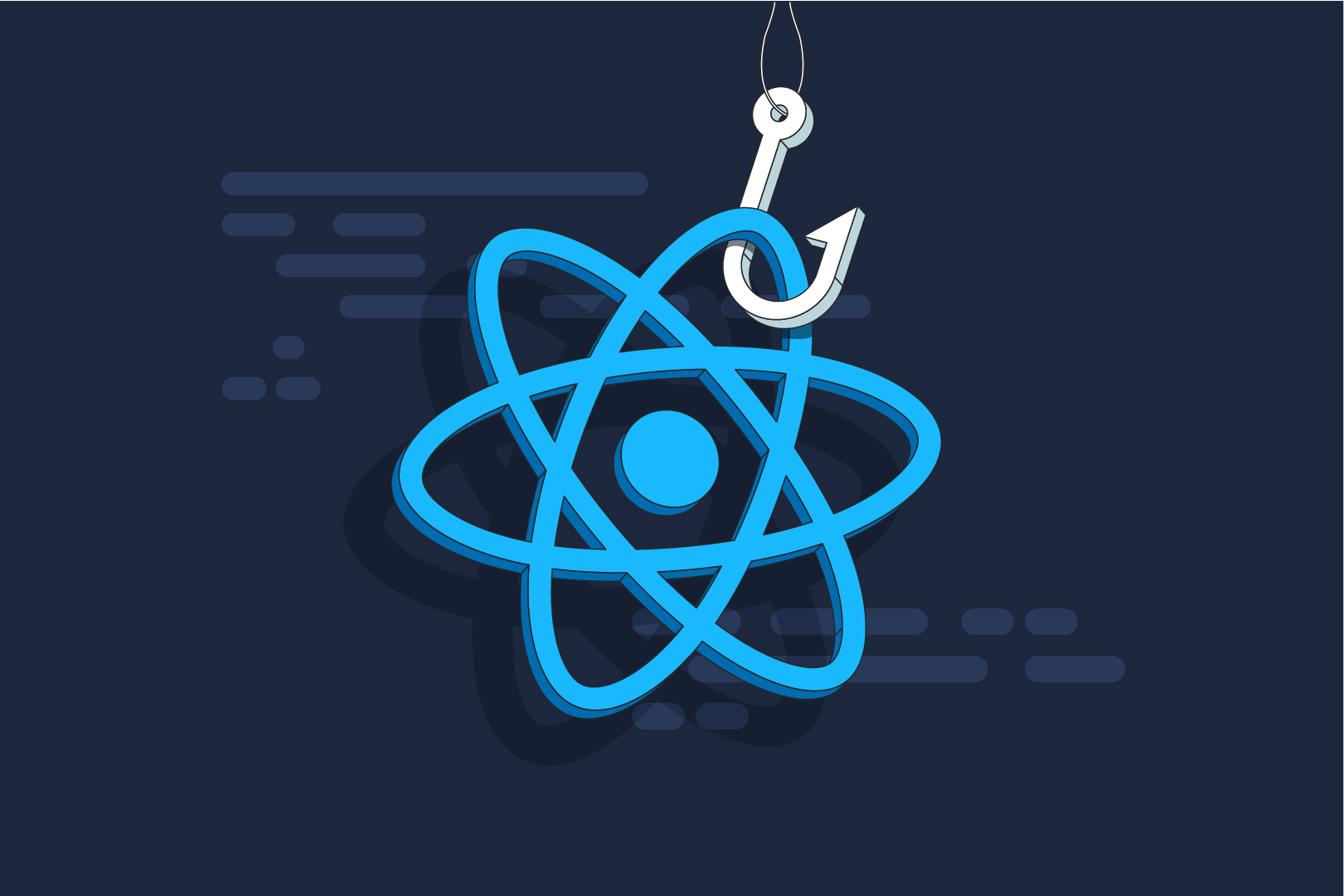 15 |
15 |
 ](https://lemoncode.net/)
3 |
4 |
5 | [
](https://lemoncode.net/)
3 |
4 |
5 | [9 |
10 | 11 | 12 | # React Hooks By Example 13 | 14 |
15 | 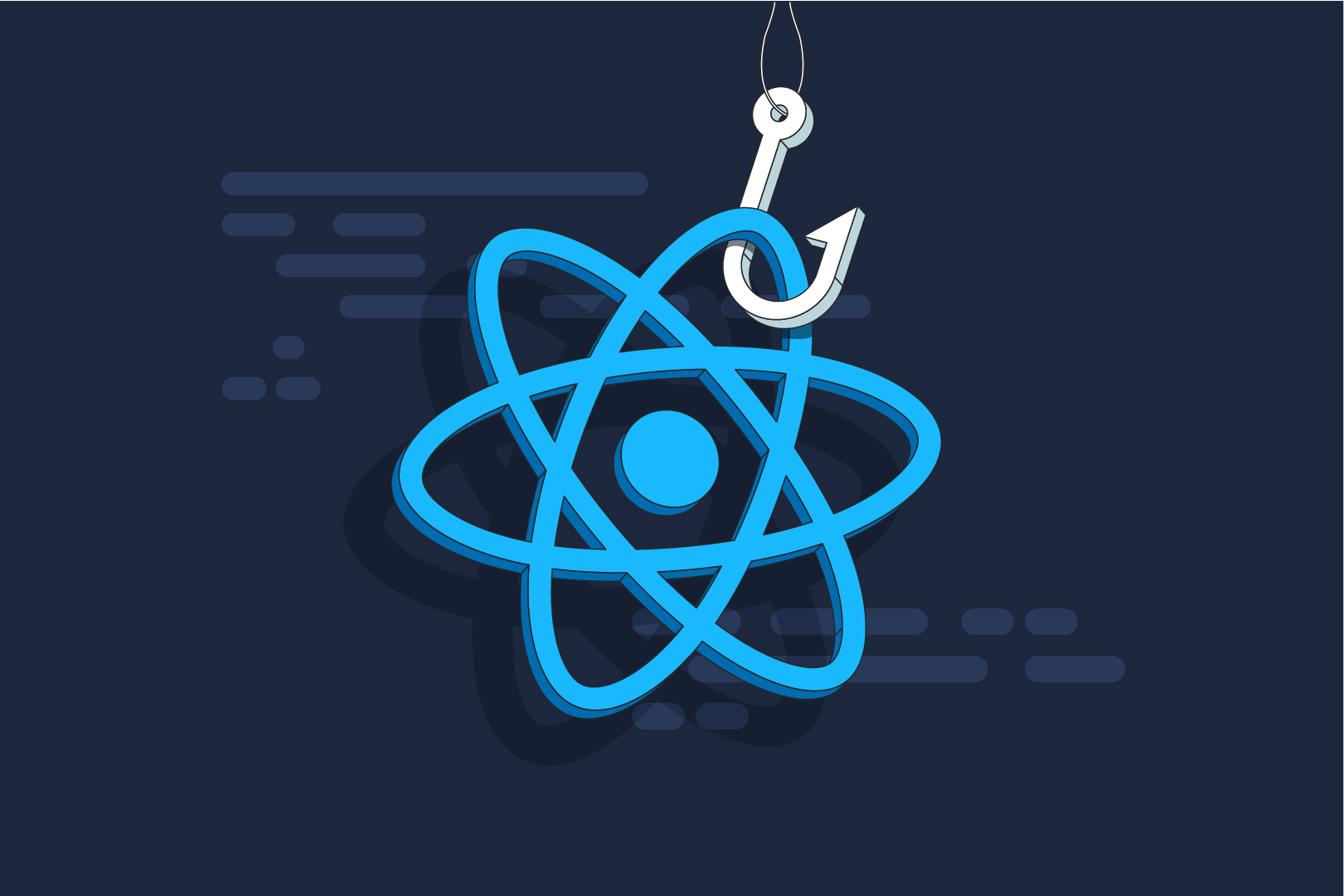 16 |
16 |