├── CONTRIBUTING.md
└── README.md
/CONTRIBUTING.md:
--------------------------------------------------------------------------------
1 | # Contributing
2 |
3 | When contributing to this repository, please first discuss the change you wish to make via issue,
4 | email, or any other method with the owners of this repository before making a change.
5 |
6 | Please note we have a code of conduct, please follow it in all your interactions with the project.
7 |
8 | ## Pull Request Process
9 |
10 | 1. Update README.md with your changes.
11 | 2. Confirm you have no duplicated any information.
12 | 3. Create detailed pull request with information about what you've added.
13 | 4. If a maintainer requests any changes, make them in the same branch and commit to your PR.
14 |
15 | ## Code of Conduct
16 |
17 | ### Our Pledge
18 |
19 | In the interest of fostering an open and welcoming environment, we as
20 | contributors and maintainers pledge to making participation in our project and
21 | our community a harassment-free experience for everyone, regardless of age, body
22 | size, disability, ethnicity, gender identity and expression, level of experience,
23 | nationality, personal appearance, race, religion, or sexual identity and
24 | orientation.
25 |
26 | ### Our Standards
27 |
28 | Examples of behavior that contributes to creating a positive environment
29 | include:
30 |
31 | * Using welcoming and inclusive language
32 | * Being respectful of differing viewpoints and experiences
33 | * Gracefully accepting constructive criticism
34 | * Focusing on what is best for the community
35 | * Showing empathy towards other community members
36 |
37 | Examples of unacceptable behavior by participants include:
38 |
39 | * The use of sexualized language or imagery and unwelcome sexual attention or
40 | advances
41 | * Trolling, insulting/derogatory comments, and personal or political attacks
42 | * Public or private harassment
43 | * Publishing others' private information, such as a physical or electronic
44 | address, without explicit permission
45 | * Other conduct which could reasonably be considered inappropriate in a
46 | professional setting
47 |
48 | ### Our Responsibilities
49 |
50 | Project maintainers are responsible for clarifying the standards of acceptable
51 | behavior and are expected to take appropriate and fair corrective action in
52 | response to any instances of unacceptable behavior.
53 |
54 | Project maintainers have the right and responsibility to remove, edit, or
55 | reject comments, commits, code, wiki edits, issues, and other contributions
56 | that are not aligned to this Code of Conduct, or to ban temporarily or
57 | permanently any contributor for other behaviors that they deem inappropriate,
58 | threatening, offensive, or harmful.
59 |
60 | ### Scope
61 |
62 | This Code of Conduct applies both within project spaces and in public spaces
63 | when an individual is representing the project or its community. Examples of
64 | representing a project or community include using an official project e-mail
65 | address, posting via an official social media account, or acting as an appointed
66 | representative at an online or offline event. Representation of a project may be
67 | further defined and clarified by project maintainers.
68 |
69 | ### Enforcement
70 |
71 | Instances of abusive, harassing, or otherwise unacceptable behavior may be
72 | reported by contacting the project team at [INSERT EMAIL ADDRESS]. All
73 | complaints will be reviewed and investigated and will result in a response that
74 | is deemed necessary and appropriate to the circumstances. The project team is
75 | obligated to maintain confidentiality with regard to the reporter of an incident.
76 | Further details of specific enforcement policies may be posted separately.
77 |
78 | Project maintainers who do not follow or enforce the Code of Conduct in good
79 | faith may face temporary or permanent repercussions as determined by other
80 | members of the project's leadership.
81 |
82 | ### Attribution
83 |
84 | This Code of Conduct is adapted from the [Contributor Covenant][homepage], version 1.4,
85 | available at [http://contributor-covenant.org/version/1/4][version]
86 |
87 | [homepage]: http://contributor-covenant.org
88 | [version]: http://contributor-covenant.org/version/1/4/
89 |
--------------------------------------------------------------------------------
/README.md:
--------------------------------------------------------------------------------
1 |
2 |  3 |
3 |
4 |  5 |
5 |  6 |
6 |  7 |
7 |
8 |
9 | A community collection of README tools and badges to make your profile/repos more attractive.
10 |
11 | ## Table of Contents
12 |
13 | #### I. [Table of Contents](https://github.com/M4cs/Pretty-Readme/)
14 | #### II. [What is this?](https://github.com/M4cs/Pretty-Readme#what-is-this)
15 | #### III. [**What is a Profile README?**](https://github.com/M4cs/Pretty-Readme#what-is-a-profile-readme)
16 | #### IV. [**What Makes a Good README?**](https://github.com/M4cs/Pretty-Readme#what-makes-a-good-readme)
17 | 1. [**Logos**](https://github.com/M4cs/Pretty-Readme#logos)
18 | 2. [**Formatting**](https://github.com/M4cs/Pretty-Readme#formatting)
19 | 3. [**Images**](https://github.com/M4cs/Pretty-Readme#images)
20 | #### V. [**Resources**](https://github.com/M4cs/Pretty-Readme#resources)
21 | 1. [**Badges**](https://github.com/M4cs/Pretty-Readme#badges)
22 | 2. [**Widgets**](https://github.com/M4cs/Pretty-Readme#widgets)
23 | 3. [**Open Source Repos**](https://github.com/M4cs/Pretty-Readme#open-source-repos)
24 |
25 | # What is this?
26 |
27 | A better looking README on your repositories bring more attention to it and make it look more professional. The goal of this repository is to share tools and websites that allow you to make your READMEs look a lot better.
28 |
29 |
30 | # What is a Profile README?
31 |
32 | GitHub now allows you to make a README for your profile! All you have to do is make a repo with your Username. So if your GitHub username is JohnSmith123 you'd make a repo called JohnSmith123. Once you go to that repo you can see in the top right corner a little display like so:
33 |
34 |  35 |
36 | Click share to profile to have a README displayed when people go to your homepage! You can customize this README with resources from this repo or whatever you'd like!
37 |
38 | Find some inspiration here, a curated list of awesome profile READMEs: https://github.com/abhisheknaiidu/awesome-github-profile-readme
39 |
40 | # What Makes a Good README?
41 |
42 | A well made README catches the eye of the visitor. Attractive images and information about the repo looks a lot better than plain text. An eye catching logo at the top of your README is a great start. Utilizing badges and informative images about the project is a great way to make the README even cleaner. Examples are extremely important to show off your README's features and give users a preview before they get started.
43 |
44 | ### Logos
45 |
46 | A clean logo for your README is a great start to make your repository look professional. You can make logos with Photoshop, Gimp, or any other Image Processing Software. For GitHub READMEs you are able to utilize HTML formatting using the `align` tag. Below you can find examples of different ways to line up your logo in Formatting.
47 |
48 | ### Formatting
49 |
50 | Clean formatting is key to any good README. If you can utilize a clean format of sections in your README you're guaranteed to make it look good. A good format to follow is a header/logo to do with your project, followed by any badges below that. After you should have an informative section with a paragraph speaking about the project and what it does or tries to acheive. Then an installation/usage section if it's a tool or something to download. Followed by an FAQ and Credits/Contributing section. You can also make a Wiki with GitHub and put most of the information there.
51 |
52 | **Aligning Images:**
53 |
54 | **Left Alignment** - This is the default alignment
55 |
56 | ```html
57 |
35 |
36 | Click share to profile to have a README displayed when people go to your homepage! You can customize this README with resources from this repo or whatever you'd like!
37 |
38 | Find some inspiration here, a curated list of awesome profile READMEs: https://github.com/abhisheknaiidu/awesome-github-profile-readme
39 |
40 | # What Makes a Good README?
41 |
42 | A well made README catches the eye of the visitor. Attractive images and information about the repo looks a lot better than plain text. An eye catching logo at the top of your README is a great start. Utilizing badges and informative images about the project is a great way to make the README even cleaner. Examples are extremely important to show off your README's features and give users a preview before they get started.
43 |
44 | ### Logos
45 |
46 | A clean logo for your README is a great start to make your repository look professional. You can make logos with Photoshop, Gimp, or any other Image Processing Software. For GitHub READMEs you are able to utilize HTML formatting using the `align` tag. Below you can find examples of different ways to line up your logo in Formatting.
47 |
48 | ### Formatting
49 |
50 | Clean formatting is key to any good README. If you can utilize a clean format of sections in your README you're guaranteed to make it look good. A good format to follow is a header/logo to do with your project, followed by any badges below that. After you should have an informative section with a paragraph speaking about the project and what it does or tries to acheive. Then an installation/usage section if it's a tool or something to download. Followed by an FAQ and Credits/Contributing section. You can also make a Wiki with GitHub and put most of the information there.
51 |
52 | **Aligning Images:**
53 |
54 | **Left Alignment** - This is the default alignment
55 |
56 | ```html
57 |  58 | ```
59 |
60 | **Center Alignment** - Center your image
61 |
62 | ```html
63 |
58 | ```
59 |
60 | **Center Alignment** - Center your image
61 |
62 | ```html
63 |  64 | ```
65 |
66 | **Right Alignment** - This may cause formatting issues if you do inside of a text block.
67 |
68 | ```html
69 |
64 | ```
65 |
66 | **Right Alignment** - This may cause formatting issues if you do inside of a text block.
67 |
68 | ```html
69 |  70 | ```
71 |
72 | ### Images
73 |
74 | Detailed images in a repo help show people passing by what it does and what it looks like. A clean screenshot unobstructed by any other windows apart from those to do with the application is a great way to catch eyes. Make sure its legible and easy to make out what's going on.
75 |
76 | You can even embed a `gif` the same way you'd do an Image. This allows you to show some features of your project without needing to link to Youtube or another video sharing site.
77 |
78 | You can use Imgur, Dropbox, or even GitHub itself to host your images. In a `.github` folder or `images` folder on your repo, you can add images to link to in your README and GitHub will host+cache them for you!
79 |
80 | # Resources
81 |
82 | Below you can find links and examples of different README tools and badges.
83 |
84 | ### Badges
85 |
86 | - [**Shields.io**](https://shields.io/) - An extremely popular badge service for markdown and HTML. You can even make custom ones with their Shield builder.
87 | - [**Badge Examples w/ Shields.io**](https://github.com/Naereen/badges) - Naereen/badges repository to help you make your own custom badges.
88 | - [**Badge collection by tterb**](https://gist.github.com/tterb/982ae14a9307b80117dbf49f624ce0e8) - Tterb badges repo with a collection of common badges.
89 |
90 | ### Widgets
91 |
92 | [**Github-NP**](https://github.com/M4cs/github-np)
93 |
94 | Display your Spotify now Playing in your GitHub Profile README!
95 |
96 |
70 | ```
71 |
72 | ### Images
73 |
74 | Detailed images in a repo help show people passing by what it does and what it looks like. A clean screenshot unobstructed by any other windows apart from those to do with the application is a great way to catch eyes. Make sure its legible and easy to make out what's going on.
75 |
76 | You can even embed a `gif` the same way you'd do an Image. This allows you to show some features of your project without needing to link to Youtube or another video sharing site.
77 |
78 | You can use Imgur, Dropbox, or even GitHub itself to host your images. In a `.github` folder or `images` folder on your repo, you can add images to link to in your README and GitHub will host+cache them for you!
79 |
80 | # Resources
81 |
82 | Below you can find links and examples of different README tools and badges.
83 |
84 | ### Badges
85 |
86 | - [**Shields.io**](https://shields.io/) - An extremely popular badge service for markdown and HTML. You can even make custom ones with their Shield builder.
87 | - [**Badge Examples w/ Shields.io**](https://github.com/Naereen/badges) - Naereen/badges repository to help you make your own custom badges.
88 | - [**Badge collection by tterb**](https://gist.github.com/tterb/982ae14a9307b80117dbf49f624ce0e8) - Tterb badges repo with a collection of common badges.
89 |
90 | ### Widgets
91 |
92 | [**Github-NP**](https://github.com/M4cs/github-np)
93 |
94 | Display your Spotify now Playing in your GitHub Profile README!
95 |
96 |  97 |
98 |
97 |
98 |
99 |
100 | [**Github Readme Stats**](https://github.com/anuraghazra/github-readme-stats)
101 |
102 | ⚡ Dynamically generated stats for your github readmes
103 |
104 |  105 |
106 |
105 |
106 |
107 |
108 | [**waka-readme**](https://github.com/athul/waka-readme)
109 |
110 | Display Wakatime metrics inside of a README
111 |
112 | 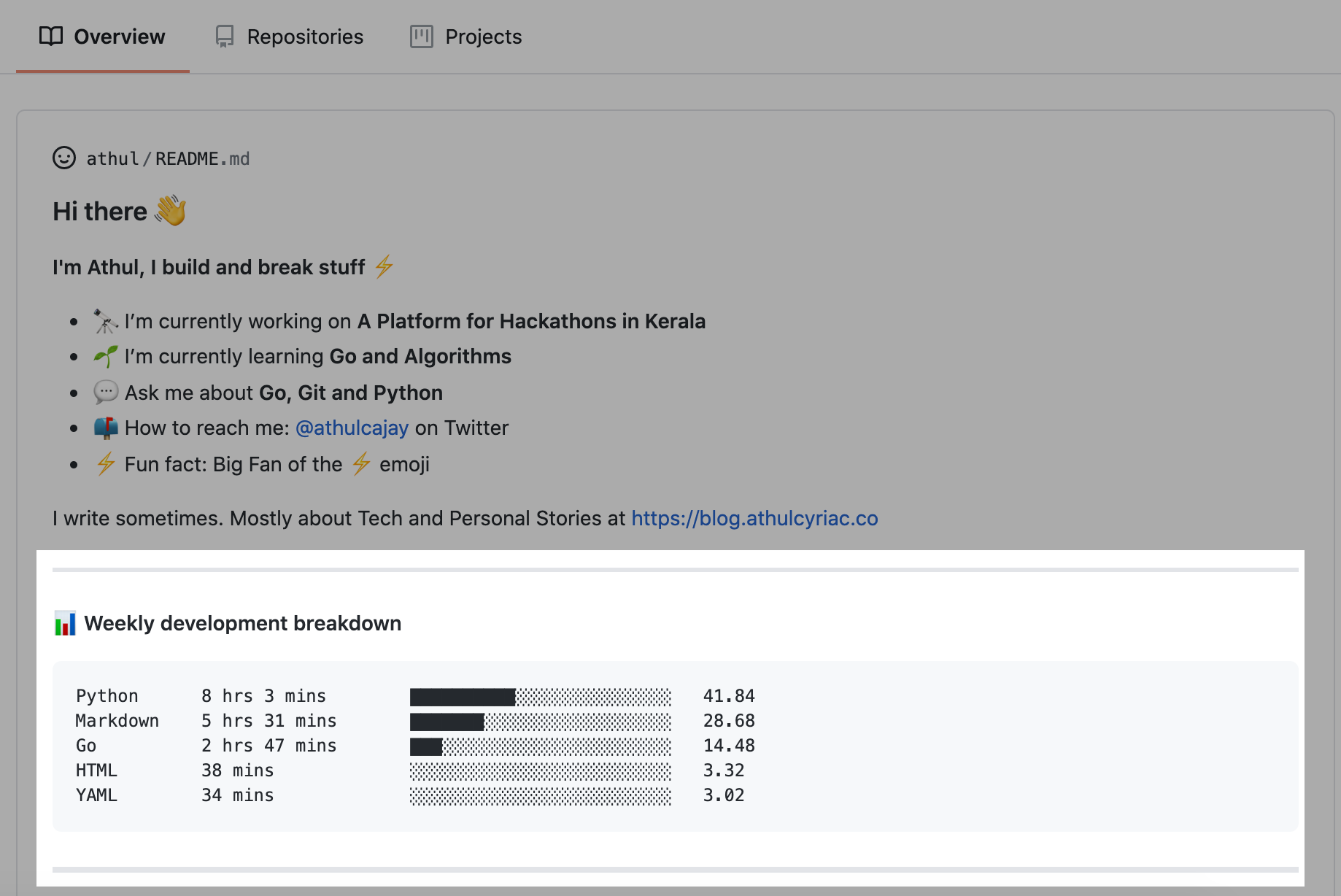 113 |
114 |
113 |
114 |
115 |
116 | [**hall-of-fame**](https://github.com/sourcerer-io/hall-of-fame)
117 |
118 | It automatically highlights your new, trending, and top contributors, and updates every hour.
119 |
120 |  121 |
122 |
121 |
122 |
123 |
124 | [**weather-readme-widget**](https://github.com/saumiko/weather-readme-widget)
125 |
126 | It will display the recent weather report with a cool widget.
127 |
128 |  129 |
130 |
129 |
130 |
131 |
132 | [**YouTube Stats Card**](https://github.com/Dhyeythumar/youtube-stats-card)
133 |
134 | 🚀 Dynamic YouTube Stats Card for your github readmes & websites.
135 |
136 | | Channel Stats Card | Video Stats Card |
137 | |:------------------:|:----------------:|
138 | | |
| |
139 |
140 | ### Open Source Repos
141 |
142 | - [awesome-github-profile-readme](https://github.com/abhisheknaiidu/awesome-github-profile-readme) - A collection of awesome GitHub READMEs
143 | - [readme-md-generator](https://github.com/kefranabg/readme-md-generator) - CLI to generate README.md from environment details
144 | - [Profile README Generator](https://github.com/rahuldkjain/github-profile-readme-generator) - Web based github profile README generator
145 |
146 |
147 | # Contributing
148 |
149 | If you'd like to contribute, feel free making a Pull Request with your changes. If you'd like to read more about how you can contribute, refer to [CONTRIBUTING.md](https://github.com/M4cs/Pretty-Readme/blob/master/CONTRIBUTING.md).
150 |
--------------------------------------------------------------------------------
|
139 |
140 | ### Open Source Repos
141 |
142 | - [awesome-github-profile-readme](https://github.com/abhisheknaiidu/awesome-github-profile-readme) - A collection of awesome GitHub READMEs
143 | - [readme-md-generator](https://github.com/kefranabg/readme-md-generator) - CLI to generate README.md from environment details
144 | - [Profile README Generator](https://github.com/rahuldkjain/github-profile-readme-generator) - Web based github profile README generator
145 |
146 |
147 | # Contributing
148 |
149 | If you'd like to contribute, feel free making a Pull Request with your changes. If you'd like to read more about how you can contribute, refer to [CONTRIBUTING.md](https://github.com/M4cs/Pretty-Readme/blob/master/CONTRIBUTING.md).
150 |
--------------------------------------------------------------------------------
 3 |
3 |  6 |
6 |  7 |
7 |  3 |
3 |
5 |


 35 |
36 | Click share to profile to have a README displayed when people go to your homepage! You can customize this README with resources from this repo or whatever you'd like!
37 |
38 | Find some inspiration here, a curated list of awesome profile READMEs: https://github.com/abhisheknaiidu/awesome-github-profile-readme
39 |
40 | # What Makes a Good README?
41 |
42 | A well made README catches the eye of the visitor. Attractive images and information about the repo looks a lot better than plain text. An eye catching logo at the top of your README is a great start. Utilizing badges and informative images about the project is a great way to make the README even cleaner. Examples are extremely important to show off your README's features and give users a preview before they get started.
43 |
44 | ### Logos
45 |
46 | A clean logo for your README is a great start to make your repository look professional. You can make logos with Photoshop, Gimp, or any other Image Processing Software. For GitHub READMEs you are able to utilize HTML formatting using the `align` tag. Below you can find examples of different ways to line up your logo in Formatting.
47 |
48 | ### Formatting
49 |
50 | Clean formatting is key to any good README. If you can utilize a clean format of sections in your README you're guaranteed to make it look good. A good format to follow is a header/logo to do with your project, followed by any badges below that. After you should have an informative section with a paragraph speaking about the project and what it does or tries to acheive. Then an installation/usage section if it's a tool or something to download. Followed by an FAQ and Credits/Contributing section. You can also make a Wiki with GitHub and put most of the information there.
51 |
52 | **Aligning Images:**
53 |
54 | **Left Alignment** - This is the default alignment
55 |
56 | ```html
57 |
35 |
36 | Click share to profile to have a README displayed when people go to your homepage! You can customize this README with resources from this repo or whatever you'd like!
37 |
38 | Find some inspiration here, a curated list of awesome profile READMEs: https://github.com/abhisheknaiidu/awesome-github-profile-readme
39 |
40 | # What Makes a Good README?
41 |
42 | A well made README catches the eye of the visitor. Attractive images and information about the repo looks a lot better than plain text. An eye catching logo at the top of your README is a great start. Utilizing badges and informative images about the project is a great way to make the README even cleaner. Examples are extremely important to show off your README's features and give users a preview before they get started.
43 |
44 | ### Logos
45 |
46 | A clean logo for your README is a great start to make your repository look professional. You can make logos with Photoshop, Gimp, or any other Image Processing Software. For GitHub READMEs you are able to utilize HTML formatting using the `align` tag. Below you can find examples of different ways to line up your logo in Formatting.
47 |
48 | ### Formatting
49 |
50 | Clean formatting is key to any good README. If you can utilize a clean format of sections in your README you're guaranteed to make it look good. A good format to follow is a header/logo to do with your project, followed by any badges below that. After you should have an informative section with a paragraph speaking about the project and what it does or tries to acheive. Then an installation/usage section if it's a tool or something to download. Followed by an FAQ and Credits/Contributing section. You can also make a Wiki with GitHub and put most of the information there.
51 |
52 | **Aligning Images:**
53 |
54 | **Left Alignment** - This is the default alignment
55 |
56 | ```html
57 |  97 |
98 |
97 |
98 | 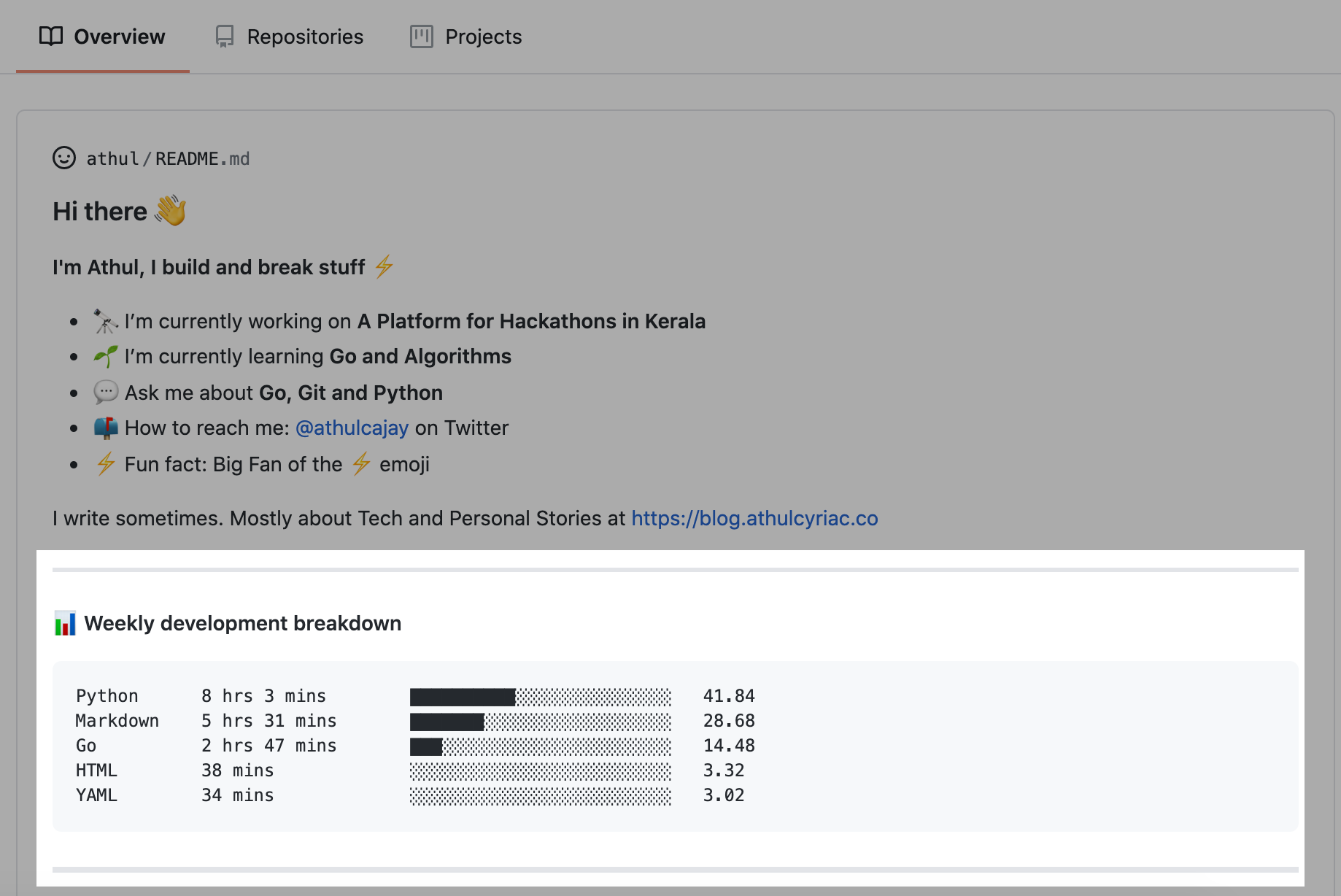 113 |
114 |
113 |
114 |  121 |
122 |
121 |
122 |