├── Manual_english.pdf
├── Manual_spanish.pdf
├── OSSC.pdf
└── README.md
/Manual_english.pdf:
--------------------------------------------------------------------------------
https://raw.githubusercontent.com/ManuFerHi/OSSC/7e80167aca7042901f1bd1008563e40b9f88b20e/Manual_english.pdf
--------------------------------------------------------------------------------
/Manual_spanish.pdf:
--------------------------------------------------------------------------------
https://raw.githubusercontent.com/ManuFerHi/OSSC/7e80167aca7042901f1bd1008563e40b9f88b20e/Manual_spanish.pdf
--------------------------------------------------------------------------------
/OSSC.pdf:
--------------------------------------------------------------------------------
https://raw.githubusercontent.com/ManuFerHi/OSSC/7e80167aca7042901f1bd1008563e40b9f88b20e/OSSC.pdf
--------------------------------------------------------------------------------
/README.md:
--------------------------------------------------------------------------------
1 | # OSSC [Open source scan converter]
2 |
3 | 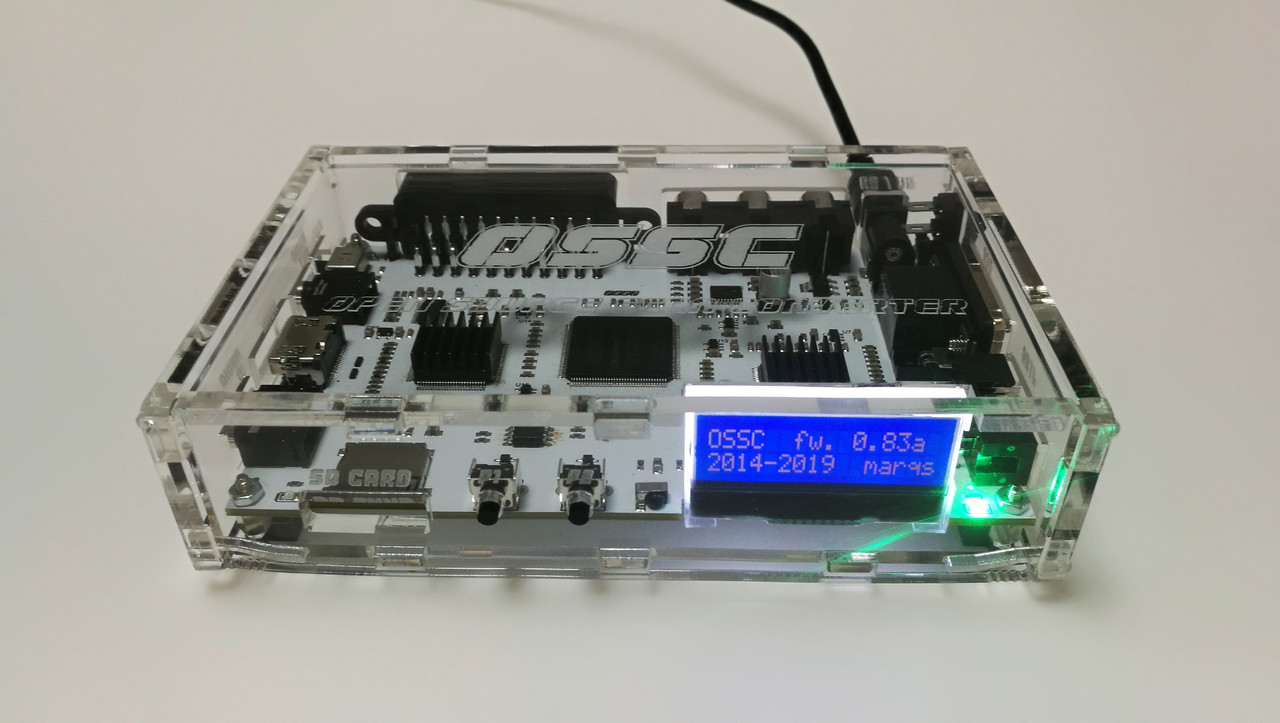
4 |
5 | OSSC ManuFerHi version
6 |
7 | 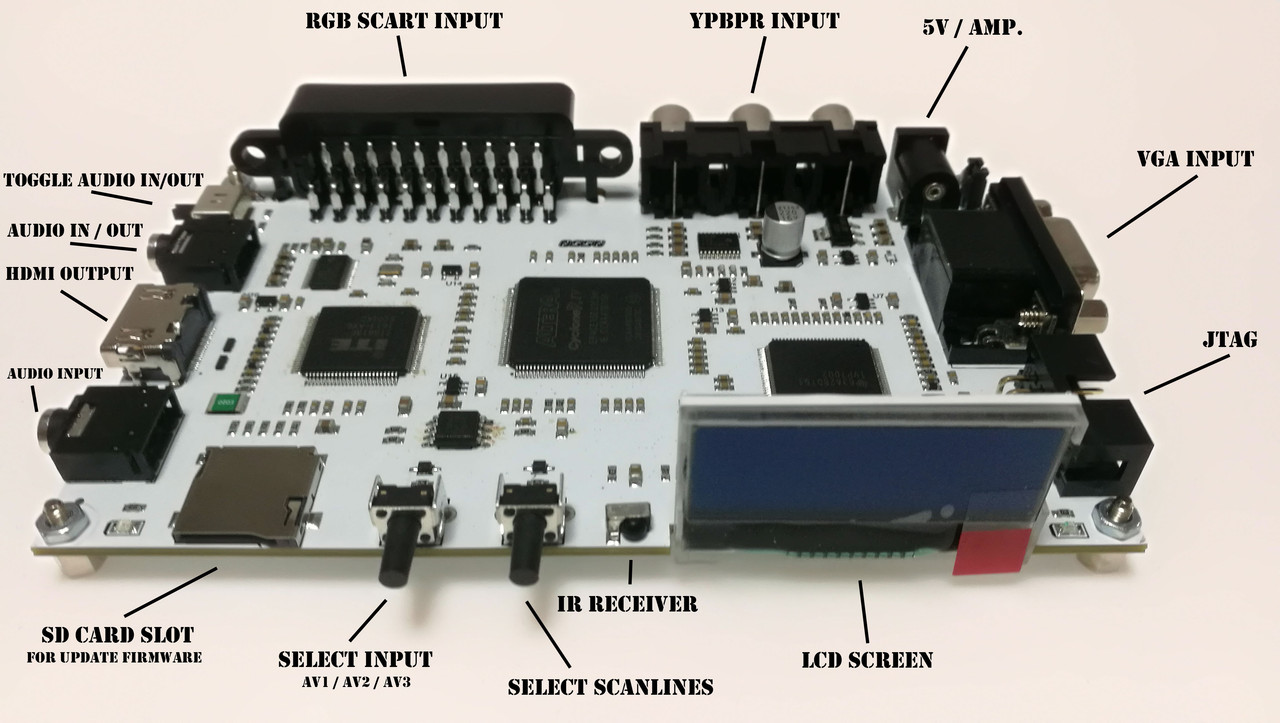
8 |
9 | 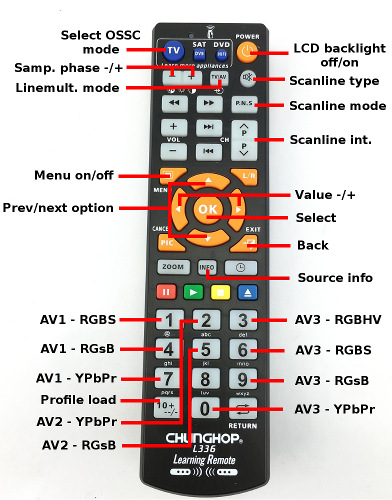
10 |
11 | Introduction
12 | The Open Source Scan Converter is a low-latency video digitizer and scan converter designed primarily for connecting retro video game consoles and home computers to modern displays. It converts analog RGB or component video signals into a digital format, and doubles (or triples) the scanlines of a single frame if necessary to generate a valid mode for digital TVs or monitors.
13 |
14 | Features
15 | - Detection and digitization of various analog SDTV/EDTV/HDTV/PC modes
16 |
- Line double support for 240p, 480i, 288p, 576i, 384p, 480p, 576p
17 |
- Line3x/4x/5x support for 240p/288p with different sampling modes
18 |
- Very low latency (less than 2 input scanlines)
19 |
- Fast "deinterlace" for 480i/576i and 960i/1080i
20 |
- Fast recover from input video mode change (e.g. 240p<->480i)
21 |
- All video processing done in RGB domain - no conversion to YCbCr
22 |
- Video and sync LPF for less-than optimal input signals
23 |
- Multiple inputs supporting various formats (see below)
24 |
- Full-range 24-bit RGB output through DVI/HDMI
25 |
- Emulated scanlines with configurable strength and position
26 |
- Configurable mask for overscan area
27 |
- Selectable sampling configuration for 480p input: DTV-480p or VGA 640x480
28 |
- Selectable CSC configuration for YPbPr source: Rec. 601 or Rec. 709
29 |
30 |
31 | Power
32 | OSSC requires an external DC power supply. A unit that outputs 5 volts DC with at least 1 Amp will work. The tip must be 2.1 x 5.5mm and centre positive.
33 |
If desired, a USB to Barrel Jack adapter can be used. This will function correctly as long as the USB port or charger used in conjunction with OSSC outputs at least 1 amp of current. Such adapters can often be found on Amazon or other popular retailers.
34 |
Do not use a power supply rated for AC output, or a power supply rated higher than 5 volts DC, doing so can damage the OSSC.
35 |
Using a supply that provides less than one amp of current may cause the OSSC to reset, especially when outputting at higher resolutions. You can however, safely use a PSU rated at least one amp or higher.
36 |
37 | AV inputs
38 | AV1 (RGB-SCART)
39 | This input supports video in RGBS, RGsB (sync on green) and YPbPr formats. Composite video, luma or composite sync can be used as a sync source in RGBS mode. External sync splitters or boosters are generally not required or recommended as there is a built-in sync filter & separator in the ADC frontend. The sync input has 75 ohm termination, so a TTL-level sync signal should not be directly connected to the OSSC in order to avoid unnecessarily stressing the source console and/or OSSC. A 470 ohm series resistor on the console side of the cable is generally a good solution when using cables which are wired for the TTL-level sync output of a console. The video inputs also have standard 75 ohm termination, so arcade boards may need extra resistors on the cable when connected directly without using a Supergun.
40 |
41 | AV2 (Component)
42 | The AV2 input is a set of three RCA connectors which supports both component video (YPbPr) and RGB (RGsB format).
43 |
44 | AV3 (VGA)
45 | The AV3 input is a VGA/HD-15 connector which supports video in RGBHV, RGBS (pin 13), RGsB and YPbPr formats. RGBHV and RGBS modes require clean TTL-level sync signals and cannot extract sync from composite video or luma. AV3 is best suited for high-quality input sources as video LPF functionality is limited (the AV1 and AV2 inputs are routed through a dedicated LPF chip). Therefore, it is generally recommended to connect older consoles and arcade boards to these other inputs.
46 |
47 | AV outputs
48 | HDMI
49 | HDMI connector which is used to transmit video data in 24bit RGB format. Currents up to 200mA can be safely supplied via DDC 5V power pin to external devices such as active cables.
50 |
51 | AV1 audio
52 | Analog audio from SCART input is bypassed to a 3.5mm stereo output jack next to video output connector. The jack alternatively functions as AV2 audio input, selectable via a miniature switch.
53 |
54 | Basic usage
55 | Remote control
56 | 
Default remote control keymap
The OSSC is available with a pre-programmed infrared remote. This is optional, and can be replaced with a suitable programmable/learning remote if desired).
58 |
59 | - 0-9: Selects AV source and input format. See remote picture on the side for reference.
60 |
- MENU: Activates/deactivates menu at on-board character LCD display
61 |
- OK: Selects sub-menu or function
62 |
- BACK: Returns to previous menu level or from info page to normal source display page
63 |
- UP/DOWN: Selects next/previous menu option
64 |
- LEFT/RIGHT: Option value -/+
65 |
- INFO: Displays extra information on video source processing. Top row shows current profile and current video mode preset. Bottom row shows accurate timing data from FPGA: lines per frame, p/i status, special processing (indicated by *) and cycles per frame (divide 27000000 by it to get Hz),
66 |
- LCD_BACKLIGHT: Turns on-board character LCD backlight off/on
67 |
- SCANLINE_MODE: Hotkey for selecting next "Scanlines" option value
68 |
- SCANLINE_TYPE: Hotkey for selecting next "Scanline type" option value
69 |
- SCANLINE_INT+/-: Hotkeys for adjusting scanline strength
70 |
- LINEMULT_MODE: Hotkey for selecting line multiplication mode for current video mode
71 |
- SAMP_PHASE+/-: Hotkey for sampling phase adjustment
72 |
- PROFILE_LOAD: Hotkey for quickloading a profile. Press again to enable selection of profiles 10 and higher
73 |
74 | PCB buttons
75 | - BTN0: Next input/mode
76 |
- BTN1: Select between scanlines off/auto/manual
77 |
78 | Status LEDs
79 | - Green: Power on. Light off when IR remote code detected
80 |
- Red: Unstable sync when alight.
81 |
82 |
83 | For more information please visit oficial OSSC page http://junkerhq.net/xrgb/index.php?title=OSSC
84 |
85 |
86 |
87 | =======
88 | For purchase OSSC visit my store http://www.manuferhi.com
89 |
90 |
91 |
92 |
93 |
94 |
95 |
--------------------------------------------------------------------------------