├── .gitignore
├── .vscodeignore
├── src
├── images
│ ├── icon.png
│ ├── show-detail.png
│ ├── mssql-db-vlfs.png
│ ├── mssql-db-spaceused.png
│ ├── mssql-db-insights-tab.png
│ ├── mssql-db-vlfs-details.png
│ ├── mssql-db-spaceused-details.png
│ ├── mssql-db-spaceused-filetype.png
│ └── mssql-db-insights-tab-details.png
├── sql
│ ├── mssql-db-sessions.sql
│ ├── mssql-db-waits.sql
│ ├── mssql-db-waits-detail.sql
│ ├── mssql-db-CpuMemDisk.sql
│ ├── mssql-db-spaceused.sql
│ ├── mssql-db-spaceused-detail.sql
│ ├── mssql-db-spaceused-filetype.sql
│ ├── mssql-db-sessions-detail.sql
│ ├── mssql-db-vlfs-detail.sql
│ └── mssql-db-vlfs.sql
├── CHANGELOG.md
├── media
│ ├── monitor.svg
│ ├── monitor_inverse.svg
│ ├── performance.svg
│ ├── performance_inverse.svg
│ ├── diagram_inverse.svg
│ └── diagram.svg
├── README.md
└── package.json
├── .vscode
└── launch.json
├── README.md
├── LICENSE
├── Build.ps1
├── vsc-extension-quickstart.md
└── extension-definition.json
/.gitignore:
--------------------------------------------------------------------------------
1 | node_modules
2 | *.vsix
3 |
--------------------------------------------------------------------------------
/.vscodeignore:
--------------------------------------------------------------------------------
1 | .vscode/**
2 | .vscode-test/**
3 | .gitignore
4 | vsc-extension-quickstart.md
5 |
--------------------------------------------------------------------------------
/src/images/icon.png:
--------------------------------------------------------------------------------
https://raw.githubusercontent.com/Matticusau/sqlops-mssql-db-insights/HEAD/src/images/icon.png
--------------------------------------------------------------------------------
/src/images/show-detail.png:
--------------------------------------------------------------------------------
https://raw.githubusercontent.com/Matticusau/sqlops-mssql-db-insights/HEAD/src/images/show-detail.png
--------------------------------------------------------------------------------
/src/images/mssql-db-vlfs.png:
--------------------------------------------------------------------------------
https://raw.githubusercontent.com/Matticusau/sqlops-mssql-db-insights/HEAD/src/images/mssql-db-vlfs.png
--------------------------------------------------------------------------------
/src/images/mssql-db-spaceused.png:
--------------------------------------------------------------------------------
https://raw.githubusercontent.com/Matticusau/sqlops-mssql-db-insights/HEAD/src/images/mssql-db-spaceused.png
--------------------------------------------------------------------------------
/src/images/mssql-db-insights-tab.png:
--------------------------------------------------------------------------------
https://raw.githubusercontent.com/Matticusau/sqlops-mssql-db-insights/HEAD/src/images/mssql-db-insights-tab.png
--------------------------------------------------------------------------------
/src/images/mssql-db-vlfs-details.png:
--------------------------------------------------------------------------------
https://raw.githubusercontent.com/Matticusau/sqlops-mssql-db-insights/HEAD/src/images/mssql-db-vlfs-details.png
--------------------------------------------------------------------------------
/src/images/mssql-db-spaceused-details.png:
--------------------------------------------------------------------------------
https://raw.githubusercontent.com/Matticusau/sqlops-mssql-db-insights/HEAD/src/images/mssql-db-spaceused-details.png
--------------------------------------------------------------------------------
/src/images/mssql-db-spaceused-filetype.png:
--------------------------------------------------------------------------------
https://raw.githubusercontent.com/Matticusau/sqlops-mssql-db-insights/HEAD/src/images/mssql-db-spaceused-filetype.png
--------------------------------------------------------------------------------
/src/images/mssql-db-insights-tab-details.png:
--------------------------------------------------------------------------------
https://raw.githubusercontent.com/Matticusau/sqlops-mssql-db-insights/HEAD/src/images/mssql-db-insights-tab-details.png
--------------------------------------------------------------------------------
/src/sql/mssql-db-sessions.sql:
--------------------------------------------------------------------------------
1 | --
2 | -- Author: Matticusau
3 | -- Purpose: Provides insights into open sessions in the current database
4 | -- License: https://github.com/Matticusau/sqlops-mssql-db-insights/blob/master/LICENSE
5 | --
6 | -- When Who What
7 | -- 2018-06-27 Matticusau Friendly column names
8 | --
9 |
10 | SELECT es.[status] [Status]
11 | , COUNT(es.[session_id]) [Count]
12 | FROM [sys].[dm_exec_sessions] es
13 | WHERE es.[database_id] = DB_ID()
14 | GROUP BY es.[status]
15 | ORDER BY es.[status]
16 |
--------------------------------------------------------------------------------
/src/sql/mssql-db-waits.sql:
--------------------------------------------------------------------------------
1 | --
2 | -- Author: Matticusau
3 | -- Purpose: Provides insights into WAITING sessions in the current database
4 | -- License: https://github.com/Matticusau/sqlops-mssql-db-insights/blob/master/LICENSE
5 | --
6 | -- When Who What
7 | -- 2018-06-27 Matticusau Friendly column names
8 | --
9 |
10 | SELECT er.[wait_type] [Wait Type]
11 | , SUM(er.[wait_time]) [Wait Time]
12 | FROM [sys].[dm_exec_requests] er
13 | WHERE er.[database_id] = DB_ID()
14 | GROUP BY er.[wait_type]
15 | HAVING er.[wait_type] <> 'NULL'
16 | ORDER BY SUM(er.[wait_time]) DESC, er.[wait_type]
17 |
18 |
--------------------------------------------------------------------------------
/src/sql/mssql-db-waits-detail.sql:
--------------------------------------------------------------------------------
1 | --
2 | -- Author: Matticusau
3 | -- Purpose: Provides insights into WAITING sessions in the current database
4 | -- License: https://github.com/Matticusau/sqlops-mssql-db-insights/blob/master/LICENSE
5 | --
6 | -- When Who What
7 | -- 2018-06-27 Matticusau Friendly column names
8 | --
9 |
10 | SELECT er.[session_id] [Session Id]
11 | , er.[wait_type] [Wait Type]
12 | , er.[wait_time] [Wait Time]
13 | FROM [sys].[dm_exec_requests] er
14 | WHERE er.[database_id] = DB_ID()
15 | GROUP BY er.[wait_type]
16 | HAVING er.[wait_type] <> 'NULL'
17 | ORDER BY er.[wait_time] DESC
18 | , er.[wait_type]
19 |
--------------------------------------------------------------------------------
/src/sql/mssql-db-CpuMemDisk.sql:
--------------------------------------------------------------------------------
1 | --
2 | -- Author: Matticusau
3 | -- Purpose: Provides insights into session resource usage in the current database
4 | -- License: https://github.com/Matticusau/sqlops-mssql-db-insights/blob/master/LICENSE
5 | --
6 | -- When Who What
7 | -- 2018-06-27 Matticusau Friendly column names
8 | --
9 |
10 | SELECT er.[status]
11 | , SUM(er.[cpu_time]) [CPU]
12 | , SUM(er.[reads]) [Reads]
13 | , SUM(er.[logical_reads]) [Logical Reads]
14 | , SUM(er.[writes]) [Writes]
15 | FROM [sys].[dm_exec_requests] er
16 | WHERE er.[database_id] = DB_ID()
17 | GROUP BY er.[status]
18 | ORDER BY SUM(er.[cpu_time]) DESC, er.[status]
19 |
--------------------------------------------------------------------------------
/.vscode/launch.json:
--------------------------------------------------------------------------------
1 | // A launch configuration that launches the extension inside a new window
2 | // Use IntelliSense to learn about possible attributes.
3 | // Hover to view descriptions of existing attributes.
4 | // For more information, visit: https://go.microsoft.com/fwlink/?linkid=830387
5 |
6 | // To debug the extension:
7 | // 1. please install the "SQL Operations Studio Debug" extension into VSCode
8 | // 2. Ensure sqlops is added to your path:
9 | // - open SQL Operations Studio
10 | // - run the command "Install 'sqlops' command in PATH"
11 | {
12 | "version": "0.2.0",
13 | "configurations": [
14 | {
15 | "name": "Extension",
16 | "type": "sqlopsExtensionHost",
17 | "request": "launch",
18 | "runtimeExecutable": "sqlops",
19 | "args": [
20 | "--extensionDevelopmentPath=${workspaceFolder}\\src"
21 | ]
22 | }
23 | ]
24 | }
--------------------------------------------------------------------------------
/src/CHANGELOG.md:
--------------------------------------------------------------------------------
1 | # Change Log
2 |
3 | All notable changes to the "mssql-db-insights" extension will be documented in this file. Check [Keep a Changelog](http://keepachangelog.com/) for recommendations on how to structure this file.
4 |
5 | ## [Unreleased]
6 |
7 | - None
8 |
9 | ## [0.2.2]
10 |
11 | ### Added
12 |
13 | - Multiple containers/dashboards
14 | - DB Session insight
15 | - DB Resource Consumption insight
16 | - Autorefreh for certain insights
17 |
18 | ### Changed
19 |
20 | - New gallery logo
21 | - Fixed license url in TSQL
22 | - Friendly column names in charts
23 | - Fixed icon colors in fly out window
24 |
25 | ## [0.2.0]
26 |
27 | ### Added
28 |
29 | - VLFs widget
30 |
31 | ### Changed
32 |
33 | - Minor documentation fixes for marketplace support
34 |
35 | ## [0.2.0-beta1]
36 |
37 | ### Added
38 |
39 | - Migration of code from [https://github.com/Matticusau/sqlops-widgets](https://github.com/Matticusau/sqlops-widgets)
--------------------------------------------------------------------------------
/src/media/monitor.svg:
--------------------------------------------------------------------------------
1 |
--------------------------------------------------------------------------------
/src/sql/mssql-db-spaceused.sql:
--------------------------------------------------------------------------------
1 | --
2 | -- Author: Matticusau
3 | -- Purpose: Provides summary data for the DB Space Used Insights Widget
4 | -- License: https://github.com/Matticusau/sqlops-mssql-db-insights/blob/master/LICENSE
5 | --
6 | -- When Who What
7 | -- 2018-06-27 Matticusau Friendly column names
8 | --
9 | SELECT
10 | -- CONVERT(decimal(18,2), SUM(size)/128.0) [file_size_mb] ,
11 | -- CONVERT(decimal(18,2), SUM(max_size)/128.0) [max_growth_size_mb] ,
12 | -- CONVERT(decimal(18,2), SUM(FILEPROPERTY(name, 'SpaceUsed'))/128.0) [used_space_mb] ,
13 | -- CONVERT(decimal(18,2), SUM(size)/128.0) - CONVERT(decimal(18,2), SUM(FILEPROPERTY(name,'SpaceUsed'))/128.0) AS [free_space_mb] ,
14 | CONVERT(decimal(18,2), (SUM(FILEPROPERTY(name, 'SpaceUsed'))/128.0) / (SUM(size)/128.0) * 100) [% Used],
15 | 100 - CONVERT(decimal(18,2), (SUM(FILEPROPERTY(name, 'SpaceUsed'))/128.0) / (SUM(size)/128.0) * 100) AS [% Free]
16 | FROM sys.database_files
17 | WHERE type_desc IN ('ROWS','LOG')
--------------------------------------------------------------------------------
/src/media/monitor_inverse.svg:
--------------------------------------------------------------------------------
1 |
--------------------------------------------------------------------------------
/src/sql/mssql-db-spaceused-detail.sql:
--------------------------------------------------------------------------------
1 | --
2 | -- Author: Matticusau
3 | -- Purpose: Provides detailed data for the DB Space Used Insights Widget
4 | -- License: https://github.com/Matticusau/sqlops-mssql-db-insights/blob/master/LICENSE
5 | --
6 | -- When Who What
7 | -- 2018-06-27 Matticusau Friendly column names
8 | --
9 | SELECT file_id [File Id]
10 | , name [Logical Name]
11 | , type_desc [Type]
12 | , physical_name [Physical Name]
13 | , CONVERT(decimal(18,2), size/128.0) [File Size Mb]
14 | , CONVERT(decimal(18,2), max_size/128.0) [Max Growth Size Mb]
15 | , CONVERT(decimal(18,2), FILEPROPERTY(name, 'SpaceUsed')/128.0) [Used Mb]
16 | , CONVERT(decimal(18,2), size/128.0) - CONVERT(decimal(18,2), FILEPROPERTY(name,'SpaceUsed')/128.0) AS [Free Mb]
17 | , CONVERT(decimal(18,2), (FILEPROPERTY(name, 'SpaceUsed')/128.0) / (size/128.0) * 100) [% Used]
18 | , 100 - CONVERT(decimal(18,2), (FILEPROPERTY(name, 'SpaceUsed')/128.0) / (size/128.0) * 100) AS [% Free]
19 | FROM sys.database_files
20 | ORDER BY type_desc
21 | , file_id
--------------------------------------------------------------------------------
/src/sql/mssql-db-spaceused-filetype.sql:
--------------------------------------------------------------------------------
1 | --
2 | -- Author: Matticusau
3 | -- Purpose: Provides summary data for the DB Space Used Insights Widget
4 | -- License: https://github.com/Matticusau/sqlops-mssql-db-insights/blob/master/LICENSE
5 | --
6 | -- When Who What
7 | -- 2018-06-27 Matticusau Friendly column names
8 | --
9 | SELECT type_desc
10 | -- , CONVERT(decimal(18,2), SUM(size)/128.0) [file_size_mb]
11 | -- , CONVERT(decimal(18,2), SUM(max_size)/128.0) [max_growth_size_mb]
12 | -- , CONVERT(decimal(18,2), SUM(FILEPROPERTY(name, 'SpaceUsed'))/128.0) [used_space_mb]
13 | -- , CONVERT(decimal(18,2), SUM(size)/128.0) - CONVERT(decimal(18,2), SUM(FILEPROPERTY(name,'SpaceUsed'))/128.0) AS [free_space_mb]
14 | , CONVERT(decimal(18,2), (SUM(FILEPROPERTY(name, 'SpaceUsed'))/128.0) / (SUM(size)/128.0) * 100) [% Used]
15 | , 100 - CONVERT(decimal(18,2), (SUM(FILEPROPERTY(name, 'SpaceUsed'))/128.0) / (SUM(size)/128.0) * 100) AS [% Free]
16 | FROM sys.database_files
17 | WHERE type_desc IN ('ROWS','LOG')
18 | GROUP BY type_desc
19 | ORDER BY type_desc
--------------------------------------------------------------------------------
/README.md:
--------------------------------------------------------------------------------
1 | # MSSQL-Database-Insights widget
2 |
3 | This collection of widgets are designed to provide insights into MSSQL Database to further extend the built-in default widgets.
4 |
5 | Where possible all of these widgets will include more detail when you click *_Show Details_* from the widget menu.
6 |
7 | See the [package README](./src/README.md) for more information.
8 |
9 | ## Installation
10 |
11 | The current release will be available through the Extensions Marketplace in Sql Ops Studio.
12 |
13 | Current and Pre-releases will be available from the [Releases](https://github.com/Matticusau/sqlops-mssql-db-insights/releases) tab of the projects repository. Simply download the VSIX of the release you want, and use the ***Install Extension from VSIX Package*** option in Sql Ops Studio.
14 |
15 | ## Change Log
16 |
17 | See the [Change Log](./src/CHANGELOG.md) for the full changes.
18 |
19 | ## License
20 |
21 | This project is released under the [MIT License](./LICENSE)
22 |
23 | ## Contributors
24 |
25 | * Matticusau [GitHub](https://github.com/Matticusau) | [twitter](https://twitter.com/matticusau)
26 |
--------------------------------------------------------------------------------
/src/sql/mssql-db-sessions-detail.sql:
--------------------------------------------------------------------------------
1 | --
2 | -- Author: Matticusau
3 | -- Purpose: Provides insights into open sessions in the current database
4 | -- License: https://github.com/Matticusau/sqlops-mssql-db-insights/blob/master/LICENSE
5 | --
6 | -- When Who What
7 | -- 2018-06-27 Matticusau Friendly column names
8 | --
9 |
10 | SELECT es.[session_id] [Session Id]
11 | , es.[status] [Status]
12 | , es.[login_name] [Login Name]
13 | , es.[login_time] [Login Time]
14 | , es.[host_name] [Host Name]
15 | , es.[program_name] [Program Name]
16 | , es.[client_interface_name] [Client Interface Name]
17 | , es.[cpu_time] [CPU Time]
18 | , es.[memory_usage] [Memory Usage]
19 | , es.[reads] [Reads]
20 | , es.[writes] [Writes]
21 | , es.[logical_reads] [Logical Reads]
22 | , es.[last_request_start_time] [Last Request Start Time]
23 | , es.[last_request_end_time] [Last Request End Time]
24 | , es.[total_elapsed_time] [Total Elapsed Time]
25 | , es.[open_transaction_count] [Open Transaction Count]
26 | FROM [sys].[dm_exec_sessions] es
27 | WHERE es.[database_id] = DB_ID()
28 | ORDER BY es.[session_id]
29 |
--------------------------------------------------------------------------------
/LICENSE:
--------------------------------------------------------------------------------
1 | MIT License
2 |
3 | Copyright (c) 2018 Matt
4 |
5 | Permission is hereby granted, free of charge, to any person obtaining a copy
6 | of this software and associated documentation files (the "Software"), to deal
7 | in the Software without restriction, including without limitation the rights
8 | to use, copy, modify, merge, publish, distribute, sublicense, and/or sell
9 | copies of the Software, and to permit persons to whom the Software is
10 | furnished to do so, subject to the following conditions:
11 |
12 | The above copyright notice and this permission notice shall be included in all
13 | copies or substantial portions of the Software.
14 |
15 | THE SOFTWARE IS PROVIDED "AS IS", WITHOUT WARRANTY OF ANY KIND, EXPRESS OR
16 | IMPLIED, INCLUDING BUT NOT LIMITED TO THE WARRANTIES OF MERCHANTABILITY,
17 | FITNESS FOR A PARTICULAR PURPOSE AND NONINFRINGEMENT. IN NO EVENT SHALL THE
18 | AUTHORS OR COPYRIGHT HOLDERS BE LIABLE FOR ANY CLAIM, DAMAGES OR OTHER
19 | LIABILITY, WHETHER IN AN ACTION OF CONTRACT, TORT OR OTHERWISE, ARISING FROM,
20 | OUT OF OR IN CONNECTION WITH THE SOFTWARE OR THE USE OR OTHER DEALINGS IN THE
21 | SOFTWARE.
22 |
--------------------------------------------------------------------------------
/src/media/performance.svg:
--------------------------------------------------------------------------------
1 |
--------------------------------------------------------------------------------
/src/media/performance_inverse.svg:
--------------------------------------------------------------------------------
1 |
--------------------------------------------------------------------------------
/Build.ps1:
--------------------------------------------------------------------------------
1 | [CmdLetBinding()]
2 | Param (
3 | [Parameter()]
4 | [string]$BuildDir
5 | )
6 |
7 | [string]$scriptPath = $PSScriptRoot;
8 |
9 | # set the location history
10 | Push-Location;
11 |
12 | # make sure the releases folder exists
13 | if ($null -eq $BuildDir -or $BuildDir.Length -eq 0)
14 | {
15 | $BuildDir = Join-Path -Path $scriptPath -ChildPath 'build';
16 | }
17 | if (-not(Test-Path -Path $BuildDir))
18 | {
19 | New-Item -Path $BuildDir -ItemType Directory -Force | Out-Null;
20 | }
21 |
22 | # Get the packages to build in this repo
23 | $packageFiles = Get-ChildItem -Path $scriptPath -Recurse -Filter 'package.json'
24 |
25 | if ($packageFiles.Count -eq 0)
26 | {
27 | Write-Error -Message 'No Extensions found to package'
28 | Exit
29 | }
30 |
31 | # set our working location to the build folder
32 | Set-Location -Path $BuildDir;
33 |
34 | # process each package found
35 | foreach ($package in $packageFiles)
36 | {
37 | Write-Verbose -Message "Processing $($package.fullname)";
38 |
39 | # try
40 | # {
41 | Set-Location -Path $package.DirectoryName;
42 | vsce.cmd package;
43 | Get-ChildItem -Path $package.DirectoryName -Filter '*.vsix' | Move-Item -Destination $BuildDir -Force;
44 | # }
45 | # catch
46 | # {
47 |
48 | # }
49 |
50 | Write-Verbose -Message ('Finished processing package {0}' -f $packageJson.name);
51 |
52 | }
53 |
54 | # return to the previous user location
55 | Pop-Location;
56 |
57 | Write-Verbose -Message 'Extension Packaging Complete';
--------------------------------------------------------------------------------
/vsc-extension-quickstart.md:
--------------------------------------------------------------------------------
1 | # Welcome to your SQL Operations Studio Extension
2 |
3 | ## What's in the folder
4 | * This folder contains all of the files necessary for your dashboard insight extension.
5 | * `package.json` - this is the manifest file that defines the list of insights and new dashboard tabs for the extension. Open this in SQL Operations Studio and edit the `contributes` section to add new features.
6 | * `dashboard.insights` section is where your insight definition is added. This is a bar chart insight by default. You can add additional insights here
7 | * `dashboard.tabs` section is where you register a new "tab" or area in the dashboard for your extension, and include your new insight. If you select `No` for the `Add a full dashboard tab?` question this will not be added, and instead you can use the insight in other tabs / in the home tab.
8 | * `sql/query.sql` - this is the file your first insight widget query should be added to.
9 |
10 |
11 | ## Get up and running straight away
12 | * Press `F5` to open a new window with your extension loaded.
13 | * Press `Ctrl + .` instead of `Ctrl + Shift + P`
14 | * Verify that it will launch the Command Palette listing all available commands. The `Ctrl + .` keyboard shortcut was added as an example to you.
15 |
16 | ## Make changes
17 | * You can relaunch the extension from the debug toolbar after making changes to the files listed above.
18 | * You can also reload (`Ctrl+R` or `Cmd+R` on Mac) the SQL Operations Studio window with your extension to load your changes.
19 |
20 | ## Install your extension
21 | * To start using your extension with SQL Operations Studio copy it into the `/.sqlops/extensions` folder and restart SqlOps.
22 | * To share your extension with the world, read on https://github.com/microsoft/sqlopsstudio/wiki/Getting-started-with-Extensibility about publishing an extension.
23 |
--------------------------------------------------------------------------------
/extension-definition.json:
--------------------------------------------------------------------------------
1 | {
2 | "extensionId": "",
3 | "extensionName": "mssql-db-insights",
4 | "displayName": "MSSQL Db Insights",
5 | "shortDescription": "Sql Server Database insights",
6 | "publisher": {
7 | "displayName":"matticusau",
8 | "publisherId": "matticusau",
9 | "publisherName":"matticusau"
10 | },
11 | "versions": [
12 | {
13 | "version": "0.2.1",
14 | "lastUpdated": "04/21/2018",
15 | "assetUri": "",
16 | "fallbackAssetUri": "fallbackAssetUri",
17 | "files": [
18 | {
19 | "assetType": "Microsoft.SQLOps.DownloadPage",
20 | "source": "https://github.com/Matticusau/sqlops-mssql-db-insights/releases/tag/0.2.1"
21 | },
22 | {
23 | "assetType": "Microsoft.VisualStudio.Services.Links.Source",
24 | "source": "https://github.com/Matticusau/sqlops-mssql-db-insights"
25 | },
26 | {
27 | "assetType": "Microsoft.VisualStudio.Services.Icons.Default",
28 | "source": "https://raw.githubusercontent.com/Matticusau/sqlops-mssql-db-insights/master/src/images/icon.png"
29 | },
30 | {
31 | "assetType": "Microsoft.VisualStudio.Services.Content.Details",
32 | "source": "https://raw.githubusercontent.com/Matticusau/sqlops-mssql-db-insights/master/src/README.md"
33 | },
34 | {
35 | "assetType": "Microsoft.VisualStudio.Code.Manifest",
36 | "source": "https://raw.githubusercontent.com/Matticusau/sqlops-mssql-db-insights/master/src/package.json"
37 | },
38 | {
39 | "assetType": "Microsoft.VisualStudio.Services.Content.License",
40 | "source": "https://raw.githubusercontent.com/Matticusau/sqlops-mssql-db-insights/master/LICENSE"
41 | }
42 | ],
43 | "properties": [
44 | { "key": "Microsoft.VisualStudio.Code.ExtensionDependencies", "value":""},
45 | { "key": "Microsoft.VisualStudio.Code.Engine", "value":"*"}
46 | ]
47 | }
48 | ],
49 | "statistics": [],
50 | "flags": "preview"
51 | }
--------------------------------------------------------------------------------
/src/sql/mssql-db-vlfs-detail.sql:
--------------------------------------------------------------------------------
1 | --
2 | -- Author: Matticusau
3 | -- Purpose: Provides insights into all VLFs in the current database
4 | -- License: https://github.com/Matticusau/sqlops-mssql-db-insights/blob/master/LICENSE
5 | -- Original script: https://github.com/Microsoft/DataInsightsAsia/blob/Dev/Scripts/VLFs/VLFsReport.sql
6 | --
7 | -- When Who What
8 | -- 2018-06-27 Matticusau Friendly column names
9 | --
10 |
11 | -- check if we are running on Azure PaaS
12 | DECLARE @isAzurePaaS BIT;
13 | IF ((SELECT @@Version) LIKE 'Microsoft SQL Azure%')
14 | SET @isAzurePaaS = 1;
15 | ELSE
16 | SET @isAzurePaaS = 0;
17 |
18 |
19 | IF (@isAzurePaaS = 0)
20 | BEGIN
21 |
22 | SET NOCOUNT ON;
23 |
24 | -- declare variables required
25 | DECLARE @majorVer SMALLINT, @minorVer SMALLINT, @build SMALLINT
26 | DECLARE @DatabaseId INT;
27 | DECLARE @TSQL varchar(MAX);
28 | DECLARE cur_DBs CURSOR FOR
29 | SELECT database_id
30 | FROM sys.databases
31 | --WHERE name NOT IN (N'master',N'model',N'msdb',N'tempdb');
32 | WHERE database_id = DB_ID(); -- filter to just the current
33 | OPEN cur_DBs;
34 | FETCH NEXT FROM cur_DBs INTO @DatabaseId
35 |
36 | -- Get the version
37 | SELECT @majorVer = (@@microsoftversion / 0x1000000) & 0xff, @minorVer = (@@microsoftversion / 0x10000) & 0xff, @build = @@microsoftversion & 0xffff
38 |
39 | -- These table variables will be used to store the data
40 | DECLARE @tblAllDBs Table (DBName sysname
41 | , FileId INT
42 | , FileSize BIGINT
43 | , StartOffset BIGINT
44 | , FSeqNo INT
45 | , Status TinyInt
46 | , Parity INT
47 | , CreateLSN NUMERIC(25,0)
48 | )
49 | IF ( @majorVer >= 11 )
50 | BEGIN
51 | DECLARE @tblVLFs2012 Table (RecoveryUnitId BIGINT
52 | , FileId INT
53 | , FileSize BIGINT
54 | , StartOffset BIGINT
55 | , FSeqNo INT
56 | , Status TinyInt
57 | , Parity INT
58 | , CreateLSN NUMERIC(25,0)
59 | );
60 | END
61 | ELSE
62 | BEGIN
63 | DECLARE @tblVLFs Table (
64 | FileId INT
65 | , FileSize BIGINT
66 | , StartOffset BIGINT
67 | , FSeqNo INT
68 | , Status TinyInt
69 | , Parity INT
70 | , CreateLSN NUMERIC(25,0)
71 | );
72 | END
73 |
74 | --loop through each database and get the info
75 | WHILE @@FETCH_STATUS = 0
76 | BEGIN
77 |
78 | PRINT 'DB: ' + CONVERT(varchar(200), DB_NAME(@DatabaseId));
79 | SET @TSQL = 'dbcc loginfo('+CONVERT(varchar(12), @DatabaseId)+');';
80 |
81 | IF ( @majorVer >= 11 )
82 | BEGIN
83 | DELETE FROM @tblVLFs2012;
84 | INSERT INTO @tblVLFs2012
85 | EXEC(@TSQL);
86 | INSERT INTO @tblAllDBs
87 | SELECT DB_NAME(@DatabaseId)
88 | , FileId
89 | , FileSize
90 | , StartOffset
91 | , FSeqNo
92 | , Status
93 | , Parity
94 | , CreateLSN
95 | FROM @tblVLFs2012;
96 | END
97 | ELSE
98 | BEGIN
99 | DELETE FROM @tblVLFs;
100 | INSERT INTO @tblVLFs
101 | EXEC(@TSQL);
102 | INSERT INTO @tblAllDBs
103 | SELECT DB_NAME(@DatabaseId)
104 | , FileId
105 | , FileSize
106 | , StartOffset
107 | , FSeqNo
108 | , Status
109 | , Parity
110 | , CreateLSN
111 | FROM @tblVLFs;
112 | END
113 |
114 | FETCH NEXT FROM cur_DBs INTO @DatabaseId
115 | END
116 | CLOSE cur_DBs;
117 | DEALLOCATE cur_DBs;
118 |
119 | --just for formating if output to Text
120 | PRINT '';
121 | PRINT '';
122 | PRINT '';
123 |
124 | --Return the data based on what we have found
125 | SELECT a.DBName AS [DB Name]
126 | , COUNT(a.FileId) AS [Total VLFs]
127 | , MAX(b.[ActiveVLFs]) AS [Active VLFs]
128 | , (SUM(a.FileSize) / COUNT(a.FileId) / 1024) AS [Avg File Size Kb]
129 | FROM @tblAllDBs a
130 | INNER JOIN (
131 | SELECT DBName
132 | , COUNT(FileId) [ActiveVLFs]
133 | FROM @tblAllDBs
134 | WHERE Status = 2
135 | GROUP BY DBName
136 | ) b
137 | ON b.DBName = a.DBName
138 | GROUP BY a.DBName
139 | ORDER BY COUNT(a.FileId) DESC;
140 |
141 |
142 | SET NOCOUNT OFF;
143 |
144 | END
145 | ELSE
146 | BEGIN
147 | -- not supported on Azure so return an empty recordset
148 | SELECT 'NotSupportedOnAzure' AS [DB Name]
149 | , 0 AS [Total VLFs]
150 | , 0 AS [Active VLFs]
151 | , 0 AS [Avg File Size Kb]
152 | END
--------------------------------------------------------------------------------
/src/sql/mssql-db-vlfs.sql:
--------------------------------------------------------------------------------
1 | --
2 | -- Author: Matticusau
3 | -- Purpose: Provides insights into all VLFs in the current database
4 | -- License: https://github.com/Matticusau/sqlops-mssql-db-insights/blob/master/LICENSE
5 | -- Original script: https://github.com/Microsoft/DataInsightsAsia/blob/Dev/Scripts/VLFs/VLFsReport.sql
6 | --
7 | -- When Who What
8 | -- 2018-06-27 Matticusau Friendly column names
9 | --
10 |
11 | -- check if we are running on Azure PaaS
12 | DECLARE @isAzurePaaS BIT;
13 | IF ((SELECT @@Version) LIKE 'Microsoft SQL Azure%')
14 | SET @isAzurePaaS = 1;
15 | ELSE
16 | SET @isAzurePaaS = 0;
17 |
18 |
19 | IF (@isAzurePaaS = 0)
20 | BEGIN
21 |
22 | SET NOCOUNT ON;
23 |
24 | -- declare variables required
25 | DECLARE @majorVer SMALLINT, @minorVer SMALLINT, @build SMALLINT
26 | DECLARE @DatabaseId INT;
27 | DECLARE @TSQL varchar(MAX);
28 | DECLARE cur_DBs CURSOR FOR
29 | SELECT database_id
30 | FROM sys.databases
31 | --WHERE name NOT IN (N'master',N'model',N'msdb',N'tempdb');
32 | WHERE database_id = DB_ID(); -- filter to just the current
33 | OPEN cur_DBs;
34 | FETCH NEXT FROM cur_DBs INTO @DatabaseId
35 |
36 | -- Get the version
37 | SELECT @majorVer = (@@microsoftversion / 0x1000000) & 0xff, @minorVer = (@@microsoftversion / 0x10000) & 0xff, @build = @@microsoftversion & 0xffff
38 |
39 | -- These table variables will be used to store the data
40 | DECLARE @tblAllDBs Table (DBName sysname
41 | , FileId INT
42 | , FileSize BIGINT
43 | , StartOffset BIGINT
44 | , FSeqNo INT
45 | , Status TinyInt
46 | , Parity INT
47 | , CreateLSN NUMERIC(25,0)
48 | )
49 | IF ( @majorVer >= 11 )
50 | BEGIN
51 | DECLARE @tblVLFs2012 Table (RecoveryUnitId BIGINT
52 | , FileId INT
53 | , FileSize BIGINT
54 | , StartOffset BIGINT
55 | , FSeqNo INT
56 | , Status TinyInt
57 | , Parity INT
58 | , CreateLSN NUMERIC(25,0)
59 | );
60 | END
61 | ELSE
62 | BEGIN
63 | DECLARE @tblVLFs Table (
64 | FileId INT
65 | , FileSize BIGINT
66 | , StartOffset BIGINT
67 | , FSeqNo INT
68 | , Status TinyInt
69 | , Parity INT
70 | , CreateLSN NUMERIC(25,0)
71 | );
72 | END
73 |
74 | --loop through each database and get the info
75 | WHILE @@FETCH_STATUS = 0
76 | BEGIN
77 |
78 | PRINT 'DB: ' + CONVERT(varchar(200), DB_NAME(@DatabaseId));
79 | SET @TSQL = 'dbcc loginfo('+CONVERT(varchar(12), @DatabaseId)+');';
80 |
81 | IF ( @majorVer >= 11 )
82 | BEGIN
83 | DELETE FROM @tblVLFs2012;
84 | INSERT INTO @tblVLFs2012
85 | EXEC(@TSQL);
86 | INSERT INTO @tblAllDBs
87 | SELECT DB_NAME(@DatabaseId)
88 | , FileId
89 | , FileSize
90 | , StartOffset
91 | , FSeqNo
92 | , Status
93 | , Parity
94 | , CreateLSN
95 | FROM @tblVLFs2012;
96 | END
97 | ELSE
98 | BEGIN
99 | DELETE FROM @tblVLFs;
100 | INSERT INTO @tblVLFs
101 | EXEC(@TSQL);
102 | INSERT INTO @tblAllDBs
103 | SELECT DB_NAME(@DatabaseId)
104 | , FileId
105 | , FileSize
106 | , StartOffset
107 | , FSeqNo
108 | , Status
109 | , Parity
110 | , CreateLSN
111 | FROM @tblVLFs;
112 | END
113 |
114 | FETCH NEXT FROM cur_DBs INTO @DatabaseId
115 | END
116 | CLOSE cur_DBs;
117 | DEALLOCATE cur_DBs;
118 |
119 | --just for formating if output to Text
120 | PRINT '';
121 | PRINT '';
122 | PRINT '';
123 |
124 | --Return the data based on what we have found
125 | SELECT --a.DBName
126 | --,
127 | COUNT(a.FileId) AS [Total VLFs]
128 | , MAX(b.[ActiveVLFs]) AS [Active VLFs]
129 | --, (SUM(a.FileSize) / COUNT(a.FileId) / 1024) AS [Avg File Size Kb]
130 | FROM @tblAllDBs a
131 | INNER JOIN (
132 | SELECT DBName
133 | , COUNT(FileId) [ActiveVLFs]
134 | FROM @tblAllDBs
135 | WHERE Status = 2
136 | GROUP BY DBName
137 | ) b
138 | ON b.DBName = a.DBName
139 | GROUP BY a.DBName
140 | ORDER BY COUNT(a.FileId) DESC;
141 |
142 |
143 | SET NOCOUNT OFF;
144 |
145 | END
146 | ELSE
147 | BEGIN
148 | -- not supported on Azure so return an empty recordset
149 | SELECT --'NotSupportedOnAzure' AS [DBName]
150 | --,
151 | 0 AS [Total VLFs]
152 | , 0 AS [Active VLFs]
153 | --, 0 AS [AvgFileSizeKb]
154 | END
--------------------------------------------------------------------------------
/src/README.md:
--------------------------------------------------------------------------------
1 | # MSSQL-Database-Insights widget
2 |
3 | This collection of widgets are designed to provide insights into MSSQL Database to further extend the built-in default widgets.
4 |
5 | Where possible all of these widgets will include more detail when you click *_Show Details_* from the widget menu.
6 |
7 | 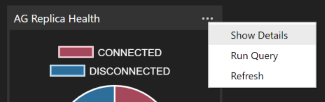 8 |
9 | ## Installation
10 |
11 | The current release will be available through the Extensions Marketplace in Sql Ops Studio.
12 |
13 | Current and Pre-releases will be available from the [Releases](https://github.com/Matticusau/sqlops-mssql-db-insights/releases) tab of the projects repository. Simply download the VSIX of the release you want, and use the ***Install Extension from VSIX Package*** option in Sql Ops Studio.
14 |
15 | ## Supported SQL Server Versions
16 |
17 | These widgets have been tested against the following SQL Server versions:
18 |
19 | * SQL Server 2008R2
20 | * SQL Server 2012
21 | * SQL Server 2014
22 | * SQL Server 2016
23 | * SQL Server 2017 (Windows & linux)
24 | * Azure SQL Db
25 |
26 | If you find any issues using these widgets on these supported SQL Server versions, or any other versions please create an issue as we would like to make these available for as many releases as possible.
27 |
28 | Thanks to the following people for testing:
29 |
30 | * Sreekanth [@mssqltrek](https://twitter.com/mssqltrek)
31 |
32 | ***We are looking for testers to confirm other environments.*** So if you find they do work on other releases let me know, and credit will be given.
33 |
34 | ## Dashboard Tab
35 |
36 | When the extension is loaded it will add a Dashboard tab. You can edit your workspace settings in the *dashboard.server.tabs* section to include this on your specific projects.
37 |
38 |
8 |
9 | ## Installation
10 |
11 | The current release will be available through the Extensions Marketplace in Sql Ops Studio.
12 |
13 | Current and Pre-releases will be available from the [Releases](https://github.com/Matticusau/sqlops-mssql-db-insights/releases) tab of the projects repository. Simply download the VSIX of the release you want, and use the ***Install Extension from VSIX Package*** option in Sql Ops Studio.
14 |
15 | ## Supported SQL Server Versions
16 |
17 | These widgets have been tested against the following SQL Server versions:
18 |
19 | * SQL Server 2008R2
20 | * SQL Server 2012
21 | * SQL Server 2014
22 | * SQL Server 2016
23 | * SQL Server 2017 (Windows & linux)
24 | * Azure SQL Db
25 |
26 | If you find any issues using these widgets on these supported SQL Server versions, or any other versions please create an issue as we would like to make these available for as many releases as possible.
27 |
28 | Thanks to the following people for testing:
29 |
30 | * Sreekanth [@mssqltrek](https://twitter.com/mssqltrek)
31 |
32 | ***We are looking for testers to confirm other environments.*** So if you find they do work on other releases let me know, and credit will be given.
33 |
34 | ## Dashboard Tab
35 |
36 | When the extension is loaded it will add a Dashboard tab. You can edit your workspace settings in the *dashboard.server.tabs* section to include this on your specific projects.
37 |
38 |  39 |
40 | ## mssql-db-spaceused
41 |
42 | This Database Dashboard widget includes information on the current used space within a Database. Information will be shown in the form of a pie chart displaying the percentage of used space verses free space.
43 |
44 |
39 |
40 | ## mssql-db-spaceused
41 |
42 | This Database Dashboard widget includes information on the current used space within a Database. Information will be shown in the form of a pie chart displaying the percentage of used space verses free space.
43 |
44 | 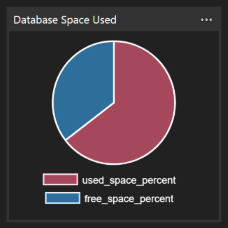 45 |
46 | You can access more information about the space usaged in the detailed fly-out displayed when you select "..." on the widget.
47 |
48 |
45 |
46 | You can access more information about the space usaged in the detailed fly-out displayed when you select "..." on the widget.
47 |
48 | 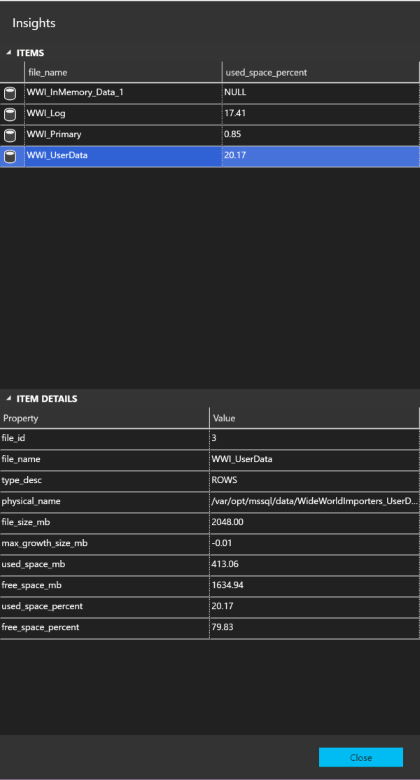 49 |
50 | To enable this widget add the following json to either your user or workspace settings in the *dashboard.database.widgets* section.
51 |
52 | ```json
53 | {
54 | "widget": {
55 | "mssql-db-spaceused.insight": {
56 | "cacheId": "1d7cba8b-c87a-4bcc-ae54-2f40a5503a90"
57 | }
58 | }
59 | }
60 | ```
61 |
62 | ## mssql-db-spaceused-filetype
63 |
64 | This Database Dashboard widget includes information on the current used space within a Database broken down by the various file types (ROWS, LOG). Information will be shown in the form of a bar chart displaying the percentage of used space verses free space for each file type.
65 |
66 |
49 |
50 | To enable this widget add the following json to either your user or workspace settings in the *dashboard.database.widgets* section.
51 |
52 | ```json
53 | {
54 | "widget": {
55 | "mssql-db-spaceused.insight": {
56 | "cacheId": "1d7cba8b-c87a-4bcc-ae54-2f40a5503a90"
57 | }
58 | }
59 | }
60 | ```
61 |
62 | ## mssql-db-spaceused-filetype
63 |
64 | This Database Dashboard widget includes information on the current used space within a Database broken down by the various file types (ROWS, LOG). Information will be shown in the form of a bar chart displaying the percentage of used space verses free space for each file type.
65 |
66 | 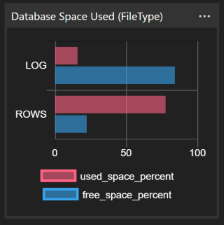 67 |
68 | You can access more information about the space usaged in the detailed fly-out displayed when you select "..." on the widget.
69 |
70 |
67 |
68 | You can access more information about the space usaged in the detailed fly-out displayed when you select "..." on the widget.
69 |
70 | 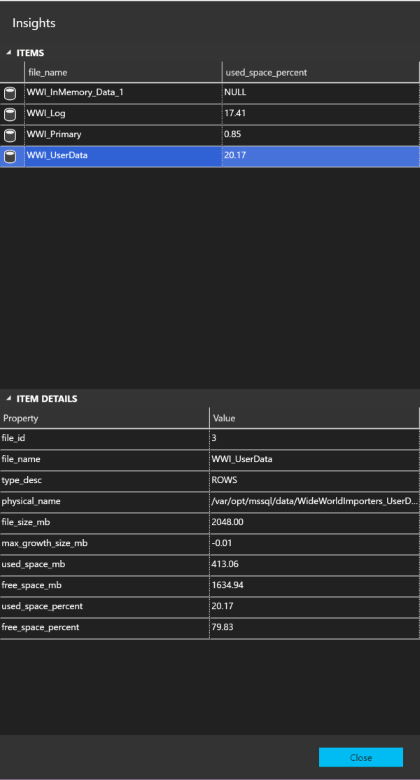 71 |
72 | To enable this widget add the following json to either your user or workspace settings in the *dashboard.database.widgets* section.
73 |
74 | ```json
75 | {
76 | "widget": {
77 | "mssql-db-spaceused-filetype.insight": {
78 | "cacheId": "1d7cba8b-c87a-4bcc-ae54-2f40a5503a90"
79 | }
80 | }
81 | }
82 | ```
83 |
84 | ## mssql-db-vlfs
85 |
86 | This Database Dashboard widget includes information on the number of VLfs in the current database on the SQL Instance. Information will be shown in the form of a bar chart.
87 |
88 | This insight is ***not*** supported on Azure SQL Db.
89 |
90 |
71 |
72 | To enable this widget add the following json to either your user or workspace settings in the *dashboard.database.widgets* section.
73 |
74 | ```json
75 | {
76 | "widget": {
77 | "mssql-db-spaceused-filetype.insight": {
78 | "cacheId": "1d7cba8b-c87a-4bcc-ae54-2f40a5503a90"
79 | }
80 | }
81 | }
82 | ```
83 |
84 | ## mssql-db-vlfs
85 |
86 | This Database Dashboard widget includes information on the number of VLfs in the current database on the SQL Instance. Information will be shown in the form of a bar chart.
87 |
88 | This insight is ***not*** supported on Azure SQL Db.
89 |
90 | 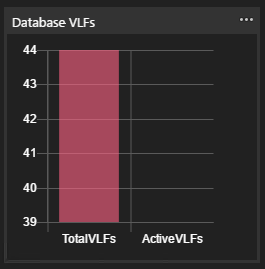 91 |
92 | You can access more information about the vlfs in the detailed fly-out displayed when you select "..." on the widget.
93 |
94 |
91 |
92 | You can access more information about the vlfs in the detailed fly-out displayed when you select "..." on the widget.
93 |
94 | 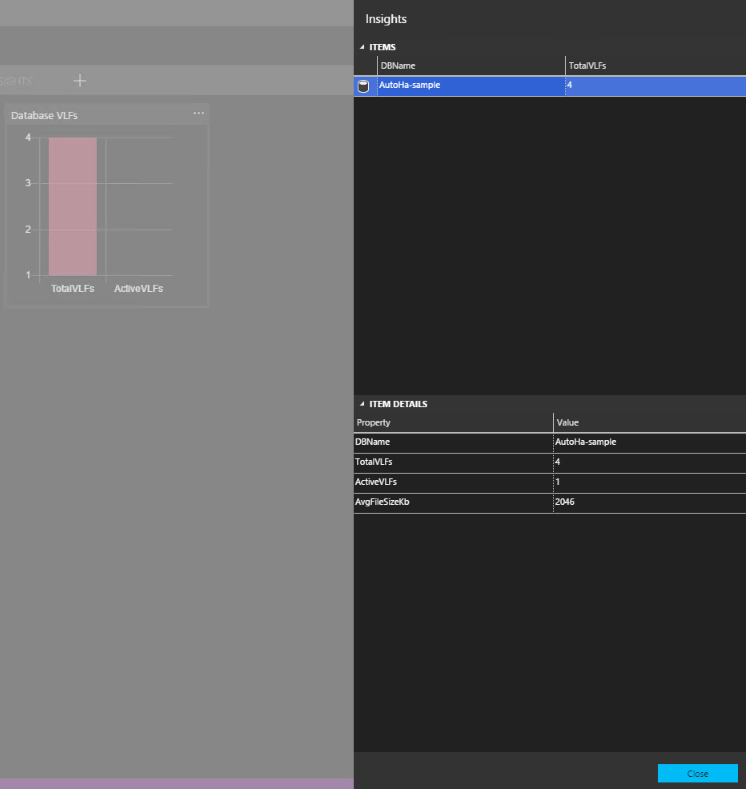 95 |
96 | To enable this widget add the following json to either your user or workspace settings in the *dashboard.database.widgets* section.
97 |
98 | ```json
99 | {
100 | "widget": {
101 | "mssql-db-vlfs.insight": {
102 | "cacheId": "1d7cba8b-c87a-4bcc-ae54-2f40a5503a90"
103 | }
104 | }
105 | }
106 | ```
--------------------------------------------------------------------------------
/src/package.json:
--------------------------------------------------------------------------------
1 | {
2 | "name": "mssql-db-insights",
3 | "displayName": "MSSQL Db Insights",
4 | "description": "Sql Server Database insights",
5 | "version": "0.2.2",
6 | "publisher": "matticusau",
7 | "license": "MIT",
8 | "icon": "images/icon.png",
9 | "author": {
10 | "email": "matt.lavery@outlook.com",
11 | "name": "Matt Lavery",
12 | "url": "http://www.matticus.net"
13 | },
14 | "repository": {
15 | "type": "git",
16 | "url": "https://github.com/matticusau/sqlops-mssql-db-insights"
17 | },
18 | "bugs": {
19 | "url": "https://github.com/matticusau/sqlops-mssql-db-insights/issues"
20 | },
21 | "engines": {
22 | "vscode": "^1.22.0",
23 | "sqlops": "*"
24 | },
25 | "categories": [
26 | "Other"
27 | ],
28 | "homepage": "https://github.com/matticusau/sqlops-mssql-db-insights",
29 | "contributes": {
30 | "configuration": [],
31 | "commands": [],
32 | "views": {
33 |
34 | },
35 | "menus":{
36 |
37 | },
38 | "dashboard.tabs": [
39 | {
40 | "id": "mssql-db-insights.tab",
41 | "title": "MSSQL Db Insights",
42 | "description": "SQL Server Database insights and widgets",
43 | "container": {
44 | "nav-section": [
45 | {
46 | "id": "dbactivity-container",
47 | "title": "DB Activity",
48 | "icon": {
49 | "light": "./media/diagram.svg",
50 | "dark": "./media/diagram_inverse.svg"
51 | },
52 | "container": {
53 | "dbactivity-container": {}
54 | }
55 | },
56 | {
57 | "id": "dbhealth-container",
58 | "title": "DB Health",
59 | "icon": {
60 | "light": "./media/pie.svg",
61 | "dark": "./media/pie_inverse.svg"
62 | },
63 | "container": {
64 | "dbhealth-container": {}
65 | }
66 | }
67 | ]
68 | }
69 | }
70 | ],
71 | "dashboard.insights": [
72 | {
73 | "id": "mssql-db-spaceused.insight",
74 | "contrib": {
75 | "queryFile": "./sql/mssql-db-spaceused.sql",
76 | "type": {
77 | "pie": {
78 | "dataDirection": "horizontal",
79 | "dataType": "number",
80 | "legendPosition": "bottom",
81 | "labelFirstColumn": false,
82 | "columnsAsLabels": false
83 | }
84 | },
85 | "details": {
86 | "queryFile": "./sql/mssql-db-spaceused-detail.sql",
87 | "label": {
88 | "icon": "database",
89 | "column": "Logical Name",
90 | "state": [
91 | {
92 | "condition": {
93 | "if": "greaterThanOrEquals",
94 | "equals": "95"
95 | },
96 | "color": "red"
97 | },
98 | {
99 | "condition": {
100 | "if": "greaterThan",
101 | "equals": "85"
102 | },
103 | "color": "orange"
104 | },
105 | {
106 | "condition": {
107 | "if": "lessThanOrEquals",
108 | "equals": "85"
109 | },
110 | "color": "green"
111 | }
112 | ]
113 | },
114 | "value": "% Used",
115 | "actions": null
116 | }
117 | }
118 | },
119 | {
120 | "id": "mssql-db-spaceused-filetype.insight",
121 | "contrib": {
122 | "queryFile": "./sql/mssql-db-spaceused-filetype.sql",
123 | "type": {
124 | "horizontalBar": {
125 | "dataDirection": "vertical",
126 | "dataType": "number",
127 | "legendPosition": "bottom",
128 | "labelFirstColumn": true,
129 | "columnsAsLabels": true
130 | }
131 | },
132 | "details": {
133 | "queryFile": "./sql/mssql-db-spaceused-detail.sql",
134 | "label": {
135 | "icon": "database",
136 | "column": "Logical Name",
137 | "state": [
138 | {
139 | "condition": {
140 | "if": "greaterThanOrEquals",
141 | "equals": "95"
142 | },
143 | "color": "red"
144 | },
145 | {
146 | "condition": {
147 | "if": "greaterThan",
148 | "equals": "85"
149 | },
150 | "color": "orange"
151 | },
152 | {
153 | "condition": {
154 | "if": "lessThanOrEquals",
155 | "equals": "85"
156 | },
157 | "color": "green"
158 | }
159 | ]
160 | },
161 | "value": "% Used",
162 | "actions": null
163 | }
164 | }
165 | },
166 | {
167 | "id": "mssql-db-vlfs.insight",
168 | "contrib": {
169 | "queryFile": "./sql/mssql-db-vlfs.sql",
170 | "type": {
171 | "bar": {
172 | "dataDirection": "horizontal",
173 | "dataType": "number",
174 | "legendPosition": "none",
175 | "labelFirstColumn": false,
176 | "columnsAsLabels": false
177 | }
178 | },
179 | "details": {
180 | "queryFile": "./sql/mssql-db-vlfs-detail.sql",
181 | "label": {
182 | "icon": "database",
183 | "column": "DB Name",
184 | "state": [
185 | {
186 | "condition": {
187 | "if": "greaterThanOrEquals",
188 | "equals": "10000"
189 | },
190 | "color": "red"
191 | },
192 | {
193 | "condition": {
194 | "if": "greaterThan",
195 | "equals": "1000"
196 | },
197 | "color": "orange"
198 | },
199 | {
200 | "condition": {
201 | "if": "lessThanOrEquals",
202 | "equals": "1000"
203 | },
204 | "color": "green"
205 | }
206 | ]
207 | },
208 | "value": "Total VLFs",
209 | "actions": null
210 | }
211 | }
212 | },
213 | {
214 | "id": "mssql-db-sessionschart.insight",
215 | "contrib": {
216 | "queryFile": "./sql/mssql-db-sessions.sql",
217 | "autoRefreshInterval": 1,
218 | "type": {
219 | "bar": {
220 | "dataDirection": "vertical",
221 | "dataType": "number",
222 | "legendPosition": "none",
223 | "labelFirstColumn": false,
224 | "columnsAsLabels": false,
225 | "yAxisLabel": "Sessions",
226 | "xAxisLabel": "Status"
227 | }
228 | },
229 | "details": {
230 | "queryFile": "./sql/mssql-db-sessions-detail.sql",
231 | "label": {
232 | "icon": "database",
233 | "column": "Session Id",
234 | "state": [
235 | {
236 | "condition": {
237 | "if": "equals",
238 | "equals": "suspended"
239 | },
240 | "color": "red"
241 | },
242 | {
243 | "condition": {
244 | "if": "equals",
245 | "equals": "runnable"
246 | },
247 | "color": "orange"
248 | },
249 | {
250 | "condition": {
251 | "if": "equals",
252 | "equals": "sleeping"
253 | },
254 | "color": "black"
255 | },
256 | {
257 | "condition": {
258 | "if": "equals",
259 | "equals": "running"
260 | },
261 | "color": "green"
262 | }
263 | ]
264 | },
265 | "value": "Status",
266 | "actions": null
267 | }
268 | }
269 | },
270 | {
271 | "id": "mssql-db-cpumemdisk.insight",
272 | "contrib": {
273 | "queryFile": "./sql/mssql-db-cpumemdisk.sql",
274 | "autoRefreshInterval": 1,
275 | "type": {
276 | "bar": {
277 | "dataDirection": "vertical",
278 | "dataType": "number",
279 | "legendPosition": "bottom",
280 | "labelFirstColumn": false,
281 | "columnsAsLabels": true,
282 | "yAxisLabel": "Resource Consumption",
283 | "xAxisLabel": "Session Status and Resource"
284 | }
285 | },
286 | "details": {
287 | "queryFile": "./sql/mssql-db-sessions-detail.sql",
288 | "label": {
289 | "icon": "database",
290 | "column": "Session Id",
291 | "state": [
292 | {
293 | "condition": {
294 | "if": "equals",
295 | "equals": "suspended"
296 | },
297 | "color": "red"
298 | },
299 | {
300 | "condition": {
301 | "if": "equals",
302 | "equals": "runnable"
303 | },
304 | "color": "orange"
305 | },
306 | {
307 | "condition": {
308 | "if": "equals",
309 | "equals": "sleeping"
310 | },
311 | "color": "black"
312 | },
313 | {
314 | "condition": {
315 | "if": "equals",
316 | "equals": "running"
317 | },
318 | "color": "green"
319 | }
320 | ]
321 | },
322 | "value": "Status",
323 | "actions": null
324 | }
325 | }
326 | }
327 | ]
328 | ,
329 | "dashboard.containers": [
330 | {
331 | "id": "dbactivity-container",
332 | "container": {
333 | "widgets-container": [
334 | {
335 | "name": "Database Sessions",
336 | "gridItemConfig": {
337 | "sizex": 2,
338 | "sizey": 1
339 | },
340 | "widget": {
341 | "mssql-db-sessionschart.insight": {}
342 | }
343 | },
344 | {
345 | "name": "Database Resource Usage",
346 | "gridItemConfig": {
347 | "sizex": 2,
348 | "sizey": 1
349 | },
350 | "widget": {
351 | "mssql-db-cpumemdisk.insight": {}
352 | }
353 | }
354 | ]
355 | }
356 | },
357 | {
358 | "id": "dbhealth-container",
359 | "container": {
360 | "widgets-container": [
361 | {
362 | "name": "Database Space Used",
363 | "gridItemConfig": {
364 | "sizex": 1,
365 | "sizey": 1
366 | },
367 | "widget": {
368 | "mssql-db-spaceused.insight": {}
369 | }
370 | },
371 | {
372 | "name": "Database Space Used (File Type)",
373 | "gridItemConfig": {
374 | "sizex": 1,
375 | "sizey": 1
376 | },
377 | "widget": {
378 | "mssql-db-spaceused-filetype.insight": {}
379 | }
380 | },
381 | {
382 | "name": "Database VLFs",
383 | "gridItemConfig": {
384 | "sizex": 1,
385 | "sizey": 1
386 | },
387 | "widget": {
388 | "mssql-db-vlfs.insight": {}
389 | }
390 | }
391 | ]
392 | }
393 | }
394 | ]
395 | }
396 | }
--------------------------------------------------------------------------------
/src/media/diagram_inverse.svg:
--------------------------------------------------------------------------------
1 |
--------------------------------------------------------------------------------
/src/media/diagram.svg:
--------------------------------------------------------------------------------
1 |
--------------------------------------------------------------------------------
95 |
96 | To enable this widget add the following json to either your user or workspace settings in the *dashboard.database.widgets* section.
97 |
98 | ```json
99 | {
100 | "widget": {
101 | "mssql-db-vlfs.insight": {
102 | "cacheId": "1d7cba8b-c87a-4bcc-ae54-2f40a5503a90"
103 | }
104 | }
105 | }
106 | ```
--------------------------------------------------------------------------------
/src/package.json:
--------------------------------------------------------------------------------
1 | {
2 | "name": "mssql-db-insights",
3 | "displayName": "MSSQL Db Insights",
4 | "description": "Sql Server Database insights",
5 | "version": "0.2.2",
6 | "publisher": "matticusau",
7 | "license": "MIT",
8 | "icon": "images/icon.png",
9 | "author": {
10 | "email": "matt.lavery@outlook.com",
11 | "name": "Matt Lavery",
12 | "url": "http://www.matticus.net"
13 | },
14 | "repository": {
15 | "type": "git",
16 | "url": "https://github.com/matticusau/sqlops-mssql-db-insights"
17 | },
18 | "bugs": {
19 | "url": "https://github.com/matticusau/sqlops-mssql-db-insights/issues"
20 | },
21 | "engines": {
22 | "vscode": "^1.22.0",
23 | "sqlops": "*"
24 | },
25 | "categories": [
26 | "Other"
27 | ],
28 | "homepage": "https://github.com/matticusau/sqlops-mssql-db-insights",
29 | "contributes": {
30 | "configuration": [],
31 | "commands": [],
32 | "views": {
33 |
34 | },
35 | "menus":{
36 |
37 | },
38 | "dashboard.tabs": [
39 | {
40 | "id": "mssql-db-insights.tab",
41 | "title": "MSSQL Db Insights",
42 | "description": "SQL Server Database insights and widgets",
43 | "container": {
44 | "nav-section": [
45 | {
46 | "id": "dbactivity-container",
47 | "title": "DB Activity",
48 | "icon": {
49 | "light": "./media/diagram.svg",
50 | "dark": "./media/diagram_inverse.svg"
51 | },
52 | "container": {
53 | "dbactivity-container": {}
54 | }
55 | },
56 | {
57 | "id": "dbhealth-container",
58 | "title": "DB Health",
59 | "icon": {
60 | "light": "./media/pie.svg",
61 | "dark": "./media/pie_inverse.svg"
62 | },
63 | "container": {
64 | "dbhealth-container": {}
65 | }
66 | }
67 | ]
68 | }
69 | }
70 | ],
71 | "dashboard.insights": [
72 | {
73 | "id": "mssql-db-spaceused.insight",
74 | "contrib": {
75 | "queryFile": "./sql/mssql-db-spaceused.sql",
76 | "type": {
77 | "pie": {
78 | "dataDirection": "horizontal",
79 | "dataType": "number",
80 | "legendPosition": "bottom",
81 | "labelFirstColumn": false,
82 | "columnsAsLabels": false
83 | }
84 | },
85 | "details": {
86 | "queryFile": "./sql/mssql-db-spaceused-detail.sql",
87 | "label": {
88 | "icon": "database",
89 | "column": "Logical Name",
90 | "state": [
91 | {
92 | "condition": {
93 | "if": "greaterThanOrEquals",
94 | "equals": "95"
95 | },
96 | "color": "red"
97 | },
98 | {
99 | "condition": {
100 | "if": "greaterThan",
101 | "equals": "85"
102 | },
103 | "color": "orange"
104 | },
105 | {
106 | "condition": {
107 | "if": "lessThanOrEquals",
108 | "equals": "85"
109 | },
110 | "color": "green"
111 | }
112 | ]
113 | },
114 | "value": "% Used",
115 | "actions": null
116 | }
117 | }
118 | },
119 | {
120 | "id": "mssql-db-spaceused-filetype.insight",
121 | "contrib": {
122 | "queryFile": "./sql/mssql-db-spaceused-filetype.sql",
123 | "type": {
124 | "horizontalBar": {
125 | "dataDirection": "vertical",
126 | "dataType": "number",
127 | "legendPosition": "bottom",
128 | "labelFirstColumn": true,
129 | "columnsAsLabels": true
130 | }
131 | },
132 | "details": {
133 | "queryFile": "./sql/mssql-db-spaceused-detail.sql",
134 | "label": {
135 | "icon": "database",
136 | "column": "Logical Name",
137 | "state": [
138 | {
139 | "condition": {
140 | "if": "greaterThanOrEquals",
141 | "equals": "95"
142 | },
143 | "color": "red"
144 | },
145 | {
146 | "condition": {
147 | "if": "greaterThan",
148 | "equals": "85"
149 | },
150 | "color": "orange"
151 | },
152 | {
153 | "condition": {
154 | "if": "lessThanOrEquals",
155 | "equals": "85"
156 | },
157 | "color": "green"
158 | }
159 | ]
160 | },
161 | "value": "% Used",
162 | "actions": null
163 | }
164 | }
165 | },
166 | {
167 | "id": "mssql-db-vlfs.insight",
168 | "contrib": {
169 | "queryFile": "./sql/mssql-db-vlfs.sql",
170 | "type": {
171 | "bar": {
172 | "dataDirection": "horizontal",
173 | "dataType": "number",
174 | "legendPosition": "none",
175 | "labelFirstColumn": false,
176 | "columnsAsLabels": false
177 | }
178 | },
179 | "details": {
180 | "queryFile": "./sql/mssql-db-vlfs-detail.sql",
181 | "label": {
182 | "icon": "database",
183 | "column": "DB Name",
184 | "state": [
185 | {
186 | "condition": {
187 | "if": "greaterThanOrEquals",
188 | "equals": "10000"
189 | },
190 | "color": "red"
191 | },
192 | {
193 | "condition": {
194 | "if": "greaterThan",
195 | "equals": "1000"
196 | },
197 | "color": "orange"
198 | },
199 | {
200 | "condition": {
201 | "if": "lessThanOrEquals",
202 | "equals": "1000"
203 | },
204 | "color": "green"
205 | }
206 | ]
207 | },
208 | "value": "Total VLFs",
209 | "actions": null
210 | }
211 | }
212 | },
213 | {
214 | "id": "mssql-db-sessionschart.insight",
215 | "contrib": {
216 | "queryFile": "./sql/mssql-db-sessions.sql",
217 | "autoRefreshInterval": 1,
218 | "type": {
219 | "bar": {
220 | "dataDirection": "vertical",
221 | "dataType": "number",
222 | "legendPosition": "none",
223 | "labelFirstColumn": false,
224 | "columnsAsLabels": false,
225 | "yAxisLabel": "Sessions",
226 | "xAxisLabel": "Status"
227 | }
228 | },
229 | "details": {
230 | "queryFile": "./sql/mssql-db-sessions-detail.sql",
231 | "label": {
232 | "icon": "database",
233 | "column": "Session Id",
234 | "state": [
235 | {
236 | "condition": {
237 | "if": "equals",
238 | "equals": "suspended"
239 | },
240 | "color": "red"
241 | },
242 | {
243 | "condition": {
244 | "if": "equals",
245 | "equals": "runnable"
246 | },
247 | "color": "orange"
248 | },
249 | {
250 | "condition": {
251 | "if": "equals",
252 | "equals": "sleeping"
253 | },
254 | "color": "black"
255 | },
256 | {
257 | "condition": {
258 | "if": "equals",
259 | "equals": "running"
260 | },
261 | "color": "green"
262 | }
263 | ]
264 | },
265 | "value": "Status",
266 | "actions": null
267 | }
268 | }
269 | },
270 | {
271 | "id": "mssql-db-cpumemdisk.insight",
272 | "contrib": {
273 | "queryFile": "./sql/mssql-db-cpumemdisk.sql",
274 | "autoRefreshInterval": 1,
275 | "type": {
276 | "bar": {
277 | "dataDirection": "vertical",
278 | "dataType": "number",
279 | "legendPosition": "bottom",
280 | "labelFirstColumn": false,
281 | "columnsAsLabels": true,
282 | "yAxisLabel": "Resource Consumption",
283 | "xAxisLabel": "Session Status and Resource"
284 | }
285 | },
286 | "details": {
287 | "queryFile": "./sql/mssql-db-sessions-detail.sql",
288 | "label": {
289 | "icon": "database",
290 | "column": "Session Id",
291 | "state": [
292 | {
293 | "condition": {
294 | "if": "equals",
295 | "equals": "suspended"
296 | },
297 | "color": "red"
298 | },
299 | {
300 | "condition": {
301 | "if": "equals",
302 | "equals": "runnable"
303 | },
304 | "color": "orange"
305 | },
306 | {
307 | "condition": {
308 | "if": "equals",
309 | "equals": "sleeping"
310 | },
311 | "color": "black"
312 | },
313 | {
314 | "condition": {
315 | "if": "equals",
316 | "equals": "running"
317 | },
318 | "color": "green"
319 | }
320 | ]
321 | },
322 | "value": "Status",
323 | "actions": null
324 | }
325 | }
326 | }
327 | ]
328 | ,
329 | "dashboard.containers": [
330 | {
331 | "id": "dbactivity-container",
332 | "container": {
333 | "widgets-container": [
334 | {
335 | "name": "Database Sessions",
336 | "gridItemConfig": {
337 | "sizex": 2,
338 | "sizey": 1
339 | },
340 | "widget": {
341 | "mssql-db-sessionschart.insight": {}
342 | }
343 | },
344 | {
345 | "name": "Database Resource Usage",
346 | "gridItemConfig": {
347 | "sizex": 2,
348 | "sizey": 1
349 | },
350 | "widget": {
351 | "mssql-db-cpumemdisk.insight": {}
352 | }
353 | }
354 | ]
355 | }
356 | },
357 | {
358 | "id": "dbhealth-container",
359 | "container": {
360 | "widgets-container": [
361 | {
362 | "name": "Database Space Used",
363 | "gridItemConfig": {
364 | "sizex": 1,
365 | "sizey": 1
366 | },
367 | "widget": {
368 | "mssql-db-spaceused.insight": {}
369 | }
370 | },
371 | {
372 | "name": "Database Space Used (File Type)",
373 | "gridItemConfig": {
374 | "sizex": 1,
375 | "sizey": 1
376 | },
377 | "widget": {
378 | "mssql-db-spaceused-filetype.insight": {}
379 | }
380 | },
381 | {
382 | "name": "Database VLFs",
383 | "gridItemConfig": {
384 | "sizex": 1,
385 | "sizey": 1
386 | },
387 | "widget": {
388 | "mssql-db-vlfs.insight": {}
389 | }
390 | }
391 | ]
392 | }
393 | }
394 | ]
395 | }
396 | }
--------------------------------------------------------------------------------
/src/media/diagram_inverse.svg:
--------------------------------------------------------------------------------
1 |
--------------------------------------------------------------------------------
/src/media/diagram.svg:
--------------------------------------------------------------------------------
1 |
--------------------------------------------------------------------------------
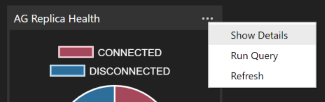 8 |
9 | ## Installation
10 |
11 | The current release will be available through the Extensions Marketplace in Sql Ops Studio.
12 |
13 | Current and Pre-releases will be available from the [Releases](https://github.com/Matticusau/sqlops-mssql-db-insights/releases) tab of the projects repository. Simply download the VSIX of the release you want, and use the ***Install Extension from VSIX Package*** option in Sql Ops Studio.
14 |
15 | ## Supported SQL Server Versions
16 |
17 | These widgets have been tested against the following SQL Server versions:
18 |
19 | * SQL Server 2008R2
20 | * SQL Server 2012
21 | * SQL Server 2014
22 | * SQL Server 2016
23 | * SQL Server 2017 (Windows & linux)
24 | * Azure SQL Db
25 |
26 | If you find any issues using these widgets on these supported SQL Server versions, or any other versions please create an issue as we would like to make these available for as many releases as possible.
27 |
28 | Thanks to the following people for testing:
29 |
30 | * Sreekanth [@mssqltrek](https://twitter.com/mssqltrek)
31 |
32 | ***We are looking for testers to confirm other environments.*** So if you find they do work on other releases let me know, and credit will be given.
33 |
34 | ## Dashboard Tab
35 |
36 | When the extension is loaded it will add a Dashboard tab. You can edit your workspace settings in the *dashboard.server.tabs* section to include this on your specific projects.
37 |
38 |
8 |
9 | ## Installation
10 |
11 | The current release will be available through the Extensions Marketplace in Sql Ops Studio.
12 |
13 | Current and Pre-releases will be available from the [Releases](https://github.com/Matticusau/sqlops-mssql-db-insights/releases) tab of the projects repository. Simply download the VSIX of the release you want, and use the ***Install Extension from VSIX Package*** option in Sql Ops Studio.
14 |
15 | ## Supported SQL Server Versions
16 |
17 | These widgets have been tested against the following SQL Server versions:
18 |
19 | * SQL Server 2008R2
20 | * SQL Server 2012
21 | * SQL Server 2014
22 | * SQL Server 2016
23 | * SQL Server 2017 (Windows & linux)
24 | * Azure SQL Db
25 |
26 | If you find any issues using these widgets on these supported SQL Server versions, or any other versions please create an issue as we would like to make these available for as many releases as possible.
27 |
28 | Thanks to the following people for testing:
29 |
30 | * Sreekanth [@mssqltrek](https://twitter.com/mssqltrek)
31 |
32 | ***We are looking for testers to confirm other environments.*** So if you find they do work on other releases let me know, and credit will be given.
33 |
34 | ## Dashboard Tab
35 |
36 | When the extension is loaded it will add a Dashboard tab. You can edit your workspace settings in the *dashboard.server.tabs* section to include this on your specific projects.
37 |
38 |  39 |
40 | ## mssql-db-spaceused
41 |
42 | This Database Dashboard widget includes information on the current used space within a Database. Information will be shown in the form of a pie chart displaying the percentage of used space verses free space.
43 |
44 |
39 |
40 | ## mssql-db-spaceused
41 |
42 | This Database Dashboard widget includes information on the current used space within a Database. Information will be shown in the form of a pie chart displaying the percentage of used space verses free space.
43 |
44 | 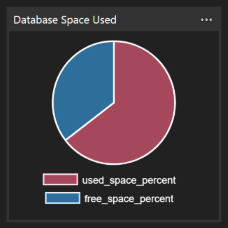 45 |
46 | You can access more information about the space usaged in the detailed fly-out displayed when you select "..." on the widget.
47 |
48 |
45 |
46 | You can access more information about the space usaged in the detailed fly-out displayed when you select "..." on the widget.
47 |
48 | 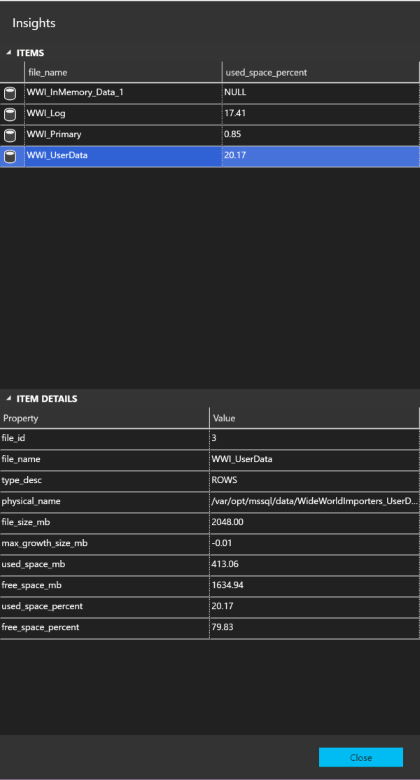 49 |
50 | To enable this widget add the following json to either your user or workspace settings in the *dashboard.database.widgets* section.
51 |
52 | ```json
53 | {
54 | "widget": {
55 | "mssql-db-spaceused.insight": {
56 | "cacheId": "1d7cba8b-c87a-4bcc-ae54-2f40a5503a90"
57 | }
58 | }
59 | }
60 | ```
61 |
62 | ## mssql-db-spaceused-filetype
63 |
64 | This Database Dashboard widget includes information on the current used space within a Database broken down by the various file types (ROWS, LOG). Information will be shown in the form of a bar chart displaying the percentage of used space verses free space for each file type.
65 |
66 |
49 |
50 | To enable this widget add the following json to either your user or workspace settings in the *dashboard.database.widgets* section.
51 |
52 | ```json
53 | {
54 | "widget": {
55 | "mssql-db-spaceused.insight": {
56 | "cacheId": "1d7cba8b-c87a-4bcc-ae54-2f40a5503a90"
57 | }
58 | }
59 | }
60 | ```
61 |
62 | ## mssql-db-spaceused-filetype
63 |
64 | This Database Dashboard widget includes information on the current used space within a Database broken down by the various file types (ROWS, LOG). Information will be shown in the form of a bar chart displaying the percentage of used space verses free space for each file type.
65 |
66 | 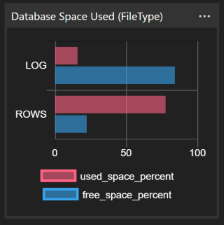 67 |
68 | You can access more information about the space usaged in the detailed fly-out displayed when you select "..." on the widget.
69 |
70 |
67 |
68 | You can access more information about the space usaged in the detailed fly-out displayed when you select "..." on the widget.
69 |
70 | 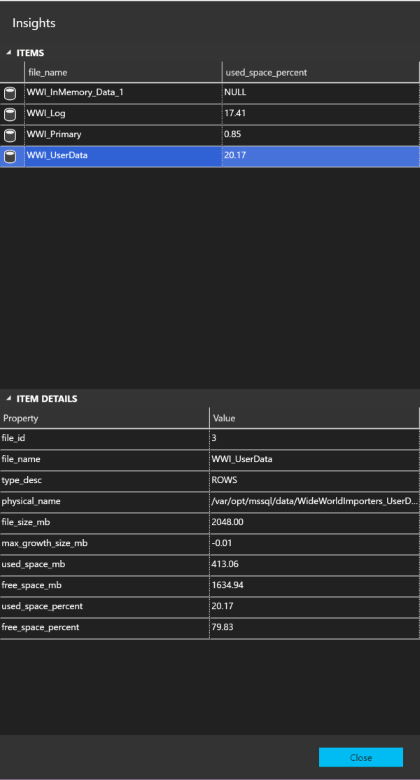 71 |
72 | To enable this widget add the following json to either your user or workspace settings in the *dashboard.database.widgets* section.
73 |
74 | ```json
75 | {
76 | "widget": {
77 | "mssql-db-spaceused-filetype.insight": {
78 | "cacheId": "1d7cba8b-c87a-4bcc-ae54-2f40a5503a90"
79 | }
80 | }
81 | }
82 | ```
83 |
84 | ## mssql-db-vlfs
85 |
86 | This Database Dashboard widget includes information on the number of VLfs in the current database on the SQL Instance. Information will be shown in the form of a bar chart.
87 |
88 | This insight is ***not*** supported on Azure SQL Db.
89 |
90 |
71 |
72 | To enable this widget add the following json to either your user or workspace settings in the *dashboard.database.widgets* section.
73 |
74 | ```json
75 | {
76 | "widget": {
77 | "mssql-db-spaceused-filetype.insight": {
78 | "cacheId": "1d7cba8b-c87a-4bcc-ae54-2f40a5503a90"
79 | }
80 | }
81 | }
82 | ```
83 |
84 | ## mssql-db-vlfs
85 |
86 | This Database Dashboard widget includes information on the number of VLfs in the current database on the SQL Instance. Information will be shown in the form of a bar chart.
87 |
88 | This insight is ***not*** supported on Azure SQL Db.
89 |
90 | 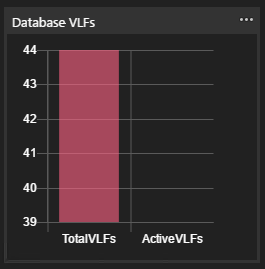 91 |
92 | You can access more information about the vlfs in the detailed fly-out displayed when you select "..." on the widget.
93 |
94 |
91 |
92 | You can access more information about the vlfs in the detailed fly-out displayed when you select "..." on the widget.
93 |
94 | 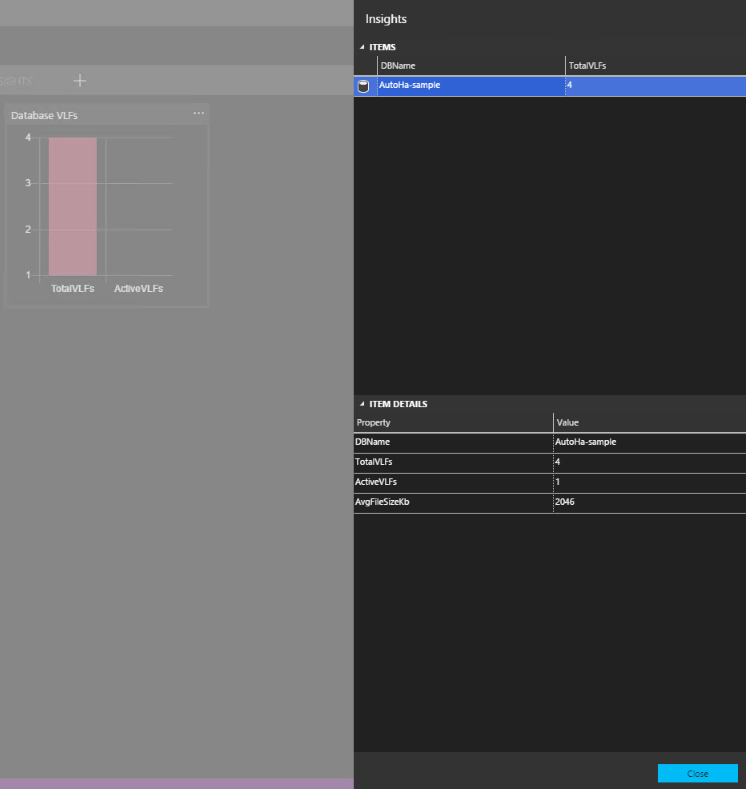 95 |
96 | To enable this widget add the following json to either your user or workspace settings in the *dashboard.database.widgets* section.
97 |
98 | ```json
99 | {
100 | "widget": {
101 | "mssql-db-vlfs.insight": {
102 | "cacheId": "1d7cba8b-c87a-4bcc-ae54-2f40a5503a90"
103 | }
104 | }
105 | }
106 | ```
--------------------------------------------------------------------------------
/src/package.json:
--------------------------------------------------------------------------------
1 | {
2 | "name": "mssql-db-insights",
3 | "displayName": "MSSQL Db Insights",
4 | "description": "Sql Server Database insights",
5 | "version": "0.2.2",
6 | "publisher": "matticusau",
7 | "license": "MIT",
8 | "icon": "images/icon.png",
9 | "author": {
10 | "email": "matt.lavery@outlook.com",
11 | "name": "Matt Lavery",
12 | "url": "http://www.matticus.net"
13 | },
14 | "repository": {
15 | "type": "git",
16 | "url": "https://github.com/matticusau/sqlops-mssql-db-insights"
17 | },
18 | "bugs": {
19 | "url": "https://github.com/matticusau/sqlops-mssql-db-insights/issues"
20 | },
21 | "engines": {
22 | "vscode": "^1.22.0",
23 | "sqlops": "*"
24 | },
25 | "categories": [
26 | "Other"
27 | ],
28 | "homepage": "https://github.com/matticusau/sqlops-mssql-db-insights",
29 | "contributes": {
30 | "configuration": [],
31 | "commands": [],
32 | "views": {
33 |
34 | },
35 | "menus":{
36 |
37 | },
38 | "dashboard.tabs": [
39 | {
40 | "id": "mssql-db-insights.tab",
41 | "title": "MSSQL Db Insights",
42 | "description": "SQL Server Database insights and widgets",
43 | "container": {
44 | "nav-section": [
45 | {
46 | "id": "dbactivity-container",
47 | "title": "DB Activity",
48 | "icon": {
49 | "light": "./media/diagram.svg",
50 | "dark": "./media/diagram_inverse.svg"
51 | },
52 | "container": {
53 | "dbactivity-container": {}
54 | }
55 | },
56 | {
57 | "id": "dbhealth-container",
58 | "title": "DB Health",
59 | "icon": {
60 | "light": "./media/pie.svg",
61 | "dark": "./media/pie_inverse.svg"
62 | },
63 | "container": {
64 | "dbhealth-container": {}
65 | }
66 | }
67 | ]
68 | }
69 | }
70 | ],
71 | "dashboard.insights": [
72 | {
73 | "id": "mssql-db-spaceused.insight",
74 | "contrib": {
75 | "queryFile": "./sql/mssql-db-spaceused.sql",
76 | "type": {
77 | "pie": {
78 | "dataDirection": "horizontal",
79 | "dataType": "number",
80 | "legendPosition": "bottom",
81 | "labelFirstColumn": false,
82 | "columnsAsLabels": false
83 | }
84 | },
85 | "details": {
86 | "queryFile": "./sql/mssql-db-spaceused-detail.sql",
87 | "label": {
88 | "icon": "database",
89 | "column": "Logical Name",
90 | "state": [
91 | {
92 | "condition": {
93 | "if": "greaterThanOrEquals",
94 | "equals": "95"
95 | },
96 | "color": "red"
97 | },
98 | {
99 | "condition": {
100 | "if": "greaterThan",
101 | "equals": "85"
102 | },
103 | "color": "orange"
104 | },
105 | {
106 | "condition": {
107 | "if": "lessThanOrEquals",
108 | "equals": "85"
109 | },
110 | "color": "green"
111 | }
112 | ]
113 | },
114 | "value": "% Used",
115 | "actions": null
116 | }
117 | }
118 | },
119 | {
120 | "id": "mssql-db-spaceused-filetype.insight",
121 | "contrib": {
122 | "queryFile": "./sql/mssql-db-spaceused-filetype.sql",
123 | "type": {
124 | "horizontalBar": {
125 | "dataDirection": "vertical",
126 | "dataType": "number",
127 | "legendPosition": "bottom",
128 | "labelFirstColumn": true,
129 | "columnsAsLabels": true
130 | }
131 | },
132 | "details": {
133 | "queryFile": "./sql/mssql-db-spaceused-detail.sql",
134 | "label": {
135 | "icon": "database",
136 | "column": "Logical Name",
137 | "state": [
138 | {
139 | "condition": {
140 | "if": "greaterThanOrEquals",
141 | "equals": "95"
142 | },
143 | "color": "red"
144 | },
145 | {
146 | "condition": {
147 | "if": "greaterThan",
148 | "equals": "85"
149 | },
150 | "color": "orange"
151 | },
152 | {
153 | "condition": {
154 | "if": "lessThanOrEquals",
155 | "equals": "85"
156 | },
157 | "color": "green"
158 | }
159 | ]
160 | },
161 | "value": "% Used",
162 | "actions": null
163 | }
164 | }
165 | },
166 | {
167 | "id": "mssql-db-vlfs.insight",
168 | "contrib": {
169 | "queryFile": "./sql/mssql-db-vlfs.sql",
170 | "type": {
171 | "bar": {
172 | "dataDirection": "horizontal",
173 | "dataType": "number",
174 | "legendPosition": "none",
175 | "labelFirstColumn": false,
176 | "columnsAsLabels": false
177 | }
178 | },
179 | "details": {
180 | "queryFile": "./sql/mssql-db-vlfs-detail.sql",
181 | "label": {
182 | "icon": "database",
183 | "column": "DB Name",
184 | "state": [
185 | {
186 | "condition": {
187 | "if": "greaterThanOrEquals",
188 | "equals": "10000"
189 | },
190 | "color": "red"
191 | },
192 | {
193 | "condition": {
194 | "if": "greaterThan",
195 | "equals": "1000"
196 | },
197 | "color": "orange"
198 | },
199 | {
200 | "condition": {
201 | "if": "lessThanOrEquals",
202 | "equals": "1000"
203 | },
204 | "color": "green"
205 | }
206 | ]
207 | },
208 | "value": "Total VLFs",
209 | "actions": null
210 | }
211 | }
212 | },
213 | {
214 | "id": "mssql-db-sessionschart.insight",
215 | "contrib": {
216 | "queryFile": "./sql/mssql-db-sessions.sql",
217 | "autoRefreshInterval": 1,
218 | "type": {
219 | "bar": {
220 | "dataDirection": "vertical",
221 | "dataType": "number",
222 | "legendPosition": "none",
223 | "labelFirstColumn": false,
224 | "columnsAsLabels": false,
225 | "yAxisLabel": "Sessions",
226 | "xAxisLabel": "Status"
227 | }
228 | },
229 | "details": {
230 | "queryFile": "./sql/mssql-db-sessions-detail.sql",
231 | "label": {
232 | "icon": "database",
233 | "column": "Session Id",
234 | "state": [
235 | {
236 | "condition": {
237 | "if": "equals",
238 | "equals": "suspended"
239 | },
240 | "color": "red"
241 | },
242 | {
243 | "condition": {
244 | "if": "equals",
245 | "equals": "runnable"
246 | },
247 | "color": "orange"
248 | },
249 | {
250 | "condition": {
251 | "if": "equals",
252 | "equals": "sleeping"
253 | },
254 | "color": "black"
255 | },
256 | {
257 | "condition": {
258 | "if": "equals",
259 | "equals": "running"
260 | },
261 | "color": "green"
262 | }
263 | ]
264 | },
265 | "value": "Status",
266 | "actions": null
267 | }
268 | }
269 | },
270 | {
271 | "id": "mssql-db-cpumemdisk.insight",
272 | "contrib": {
273 | "queryFile": "./sql/mssql-db-cpumemdisk.sql",
274 | "autoRefreshInterval": 1,
275 | "type": {
276 | "bar": {
277 | "dataDirection": "vertical",
278 | "dataType": "number",
279 | "legendPosition": "bottom",
280 | "labelFirstColumn": false,
281 | "columnsAsLabels": true,
282 | "yAxisLabel": "Resource Consumption",
283 | "xAxisLabel": "Session Status and Resource"
284 | }
285 | },
286 | "details": {
287 | "queryFile": "./sql/mssql-db-sessions-detail.sql",
288 | "label": {
289 | "icon": "database",
290 | "column": "Session Id",
291 | "state": [
292 | {
293 | "condition": {
294 | "if": "equals",
295 | "equals": "suspended"
296 | },
297 | "color": "red"
298 | },
299 | {
300 | "condition": {
301 | "if": "equals",
302 | "equals": "runnable"
303 | },
304 | "color": "orange"
305 | },
306 | {
307 | "condition": {
308 | "if": "equals",
309 | "equals": "sleeping"
310 | },
311 | "color": "black"
312 | },
313 | {
314 | "condition": {
315 | "if": "equals",
316 | "equals": "running"
317 | },
318 | "color": "green"
319 | }
320 | ]
321 | },
322 | "value": "Status",
323 | "actions": null
324 | }
325 | }
326 | }
327 | ]
328 | ,
329 | "dashboard.containers": [
330 | {
331 | "id": "dbactivity-container",
332 | "container": {
333 | "widgets-container": [
334 | {
335 | "name": "Database Sessions",
336 | "gridItemConfig": {
337 | "sizex": 2,
338 | "sizey": 1
339 | },
340 | "widget": {
341 | "mssql-db-sessionschart.insight": {}
342 | }
343 | },
344 | {
345 | "name": "Database Resource Usage",
346 | "gridItemConfig": {
347 | "sizex": 2,
348 | "sizey": 1
349 | },
350 | "widget": {
351 | "mssql-db-cpumemdisk.insight": {}
352 | }
353 | }
354 | ]
355 | }
356 | },
357 | {
358 | "id": "dbhealth-container",
359 | "container": {
360 | "widgets-container": [
361 | {
362 | "name": "Database Space Used",
363 | "gridItemConfig": {
364 | "sizex": 1,
365 | "sizey": 1
366 | },
367 | "widget": {
368 | "mssql-db-spaceused.insight": {}
369 | }
370 | },
371 | {
372 | "name": "Database Space Used (File Type)",
373 | "gridItemConfig": {
374 | "sizex": 1,
375 | "sizey": 1
376 | },
377 | "widget": {
378 | "mssql-db-spaceused-filetype.insight": {}
379 | }
380 | },
381 | {
382 | "name": "Database VLFs",
383 | "gridItemConfig": {
384 | "sizex": 1,
385 | "sizey": 1
386 | },
387 | "widget": {
388 | "mssql-db-vlfs.insight": {}
389 | }
390 | }
391 | ]
392 | }
393 | }
394 | ]
395 | }
396 | }
--------------------------------------------------------------------------------
/src/media/diagram_inverse.svg:
--------------------------------------------------------------------------------
1 |
--------------------------------------------------------------------------------
/src/media/diagram.svg:
--------------------------------------------------------------------------------
1 |
--------------------------------------------------------------------------------
95 |
96 | To enable this widget add the following json to either your user or workspace settings in the *dashboard.database.widgets* section.
97 |
98 | ```json
99 | {
100 | "widget": {
101 | "mssql-db-vlfs.insight": {
102 | "cacheId": "1d7cba8b-c87a-4bcc-ae54-2f40a5503a90"
103 | }
104 | }
105 | }
106 | ```
--------------------------------------------------------------------------------
/src/package.json:
--------------------------------------------------------------------------------
1 | {
2 | "name": "mssql-db-insights",
3 | "displayName": "MSSQL Db Insights",
4 | "description": "Sql Server Database insights",
5 | "version": "0.2.2",
6 | "publisher": "matticusau",
7 | "license": "MIT",
8 | "icon": "images/icon.png",
9 | "author": {
10 | "email": "matt.lavery@outlook.com",
11 | "name": "Matt Lavery",
12 | "url": "http://www.matticus.net"
13 | },
14 | "repository": {
15 | "type": "git",
16 | "url": "https://github.com/matticusau/sqlops-mssql-db-insights"
17 | },
18 | "bugs": {
19 | "url": "https://github.com/matticusau/sqlops-mssql-db-insights/issues"
20 | },
21 | "engines": {
22 | "vscode": "^1.22.0",
23 | "sqlops": "*"
24 | },
25 | "categories": [
26 | "Other"
27 | ],
28 | "homepage": "https://github.com/matticusau/sqlops-mssql-db-insights",
29 | "contributes": {
30 | "configuration": [],
31 | "commands": [],
32 | "views": {
33 |
34 | },
35 | "menus":{
36 |
37 | },
38 | "dashboard.tabs": [
39 | {
40 | "id": "mssql-db-insights.tab",
41 | "title": "MSSQL Db Insights",
42 | "description": "SQL Server Database insights and widgets",
43 | "container": {
44 | "nav-section": [
45 | {
46 | "id": "dbactivity-container",
47 | "title": "DB Activity",
48 | "icon": {
49 | "light": "./media/diagram.svg",
50 | "dark": "./media/diagram_inverse.svg"
51 | },
52 | "container": {
53 | "dbactivity-container": {}
54 | }
55 | },
56 | {
57 | "id": "dbhealth-container",
58 | "title": "DB Health",
59 | "icon": {
60 | "light": "./media/pie.svg",
61 | "dark": "./media/pie_inverse.svg"
62 | },
63 | "container": {
64 | "dbhealth-container": {}
65 | }
66 | }
67 | ]
68 | }
69 | }
70 | ],
71 | "dashboard.insights": [
72 | {
73 | "id": "mssql-db-spaceused.insight",
74 | "contrib": {
75 | "queryFile": "./sql/mssql-db-spaceused.sql",
76 | "type": {
77 | "pie": {
78 | "dataDirection": "horizontal",
79 | "dataType": "number",
80 | "legendPosition": "bottom",
81 | "labelFirstColumn": false,
82 | "columnsAsLabels": false
83 | }
84 | },
85 | "details": {
86 | "queryFile": "./sql/mssql-db-spaceused-detail.sql",
87 | "label": {
88 | "icon": "database",
89 | "column": "Logical Name",
90 | "state": [
91 | {
92 | "condition": {
93 | "if": "greaterThanOrEquals",
94 | "equals": "95"
95 | },
96 | "color": "red"
97 | },
98 | {
99 | "condition": {
100 | "if": "greaterThan",
101 | "equals": "85"
102 | },
103 | "color": "orange"
104 | },
105 | {
106 | "condition": {
107 | "if": "lessThanOrEquals",
108 | "equals": "85"
109 | },
110 | "color": "green"
111 | }
112 | ]
113 | },
114 | "value": "% Used",
115 | "actions": null
116 | }
117 | }
118 | },
119 | {
120 | "id": "mssql-db-spaceused-filetype.insight",
121 | "contrib": {
122 | "queryFile": "./sql/mssql-db-spaceused-filetype.sql",
123 | "type": {
124 | "horizontalBar": {
125 | "dataDirection": "vertical",
126 | "dataType": "number",
127 | "legendPosition": "bottom",
128 | "labelFirstColumn": true,
129 | "columnsAsLabels": true
130 | }
131 | },
132 | "details": {
133 | "queryFile": "./sql/mssql-db-spaceused-detail.sql",
134 | "label": {
135 | "icon": "database",
136 | "column": "Logical Name",
137 | "state": [
138 | {
139 | "condition": {
140 | "if": "greaterThanOrEquals",
141 | "equals": "95"
142 | },
143 | "color": "red"
144 | },
145 | {
146 | "condition": {
147 | "if": "greaterThan",
148 | "equals": "85"
149 | },
150 | "color": "orange"
151 | },
152 | {
153 | "condition": {
154 | "if": "lessThanOrEquals",
155 | "equals": "85"
156 | },
157 | "color": "green"
158 | }
159 | ]
160 | },
161 | "value": "% Used",
162 | "actions": null
163 | }
164 | }
165 | },
166 | {
167 | "id": "mssql-db-vlfs.insight",
168 | "contrib": {
169 | "queryFile": "./sql/mssql-db-vlfs.sql",
170 | "type": {
171 | "bar": {
172 | "dataDirection": "horizontal",
173 | "dataType": "number",
174 | "legendPosition": "none",
175 | "labelFirstColumn": false,
176 | "columnsAsLabels": false
177 | }
178 | },
179 | "details": {
180 | "queryFile": "./sql/mssql-db-vlfs-detail.sql",
181 | "label": {
182 | "icon": "database",
183 | "column": "DB Name",
184 | "state": [
185 | {
186 | "condition": {
187 | "if": "greaterThanOrEquals",
188 | "equals": "10000"
189 | },
190 | "color": "red"
191 | },
192 | {
193 | "condition": {
194 | "if": "greaterThan",
195 | "equals": "1000"
196 | },
197 | "color": "orange"
198 | },
199 | {
200 | "condition": {
201 | "if": "lessThanOrEquals",
202 | "equals": "1000"
203 | },
204 | "color": "green"
205 | }
206 | ]
207 | },
208 | "value": "Total VLFs",
209 | "actions": null
210 | }
211 | }
212 | },
213 | {
214 | "id": "mssql-db-sessionschart.insight",
215 | "contrib": {
216 | "queryFile": "./sql/mssql-db-sessions.sql",
217 | "autoRefreshInterval": 1,
218 | "type": {
219 | "bar": {
220 | "dataDirection": "vertical",
221 | "dataType": "number",
222 | "legendPosition": "none",
223 | "labelFirstColumn": false,
224 | "columnsAsLabels": false,
225 | "yAxisLabel": "Sessions",
226 | "xAxisLabel": "Status"
227 | }
228 | },
229 | "details": {
230 | "queryFile": "./sql/mssql-db-sessions-detail.sql",
231 | "label": {
232 | "icon": "database",
233 | "column": "Session Id",
234 | "state": [
235 | {
236 | "condition": {
237 | "if": "equals",
238 | "equals": "suspended"
239 | },
240 | "color": "red"
241 | },
242 | {
243 | "condition": {
244 | "if": "equals",
245 | "equals": "runnable"
246 | },
247 | "color": "orange"
248 | },
249 | {
250 | "condition": {
251 | "if": "equals",
252 | "equals": "sleeping"
253 | },
254 | "color": "black"
255 | },
256 | {
257 | "condition": {
258 | "if": "equals",
259 | "equals": "running"
260 | },
261 | "color": "green"
262 | }
263 | ]
264 | },
265 | "value": "Status",
266 | "actions": null
267 | }
268 | }
269 | },
270 | {
271 | "id": "mssql-db-cpumemdisk.insight",
272 | "contrib": {
273 | "queryFile": "./sql/mssql-db-cpumemdisk.sql",
274 | "autoRefreshInterval": 1,
275 | "type": {
276 | "bar": {
277 | "dataDirection": "vertical",
278 | "dataType": "number",
279 | "legendPosition": "bottom",
280 | "labelFirstColumn": false,
281 | "columnsAsLabels": true,
282 | "yAxisLabel": "Resource Consumption",
283 | "xAxisLabel": "Session Status and Resource"
284 | }
285 | },
286 | "details": {
287 | "queryFile": "./sql/mssql-db-sessions-detail.sql",
288 | "label": {
289 | "icon": "database",
290 | "column": "Session Id",
291 | "state": [
292 | {
293 | "condition": {
294 | "if": "equals",
295 | "equals": "suspended"
296 | },
297 | "color": "red"
298 | },
299 | {
300 | "condition": {
301 | "if": "equals",
302 | "equals": "runnable"
303 | },
304 | "color": "orange"
305 | },
306 | {
307 | "condition": {
308 | "if": "equals",
309 | "equals": "sleeping"
310 | },
311 | "color": "black"
312 | },
313 | {
314 | "condition": {
315 | "if": "equals",
316 | "equals": "running"
317 | },
318 | "color": "green"
319 | }
320 | ]
321 | },
322 | "value": "Status",
323 | "actions": null
324 | }
325 | }
326 | }
327 | ]
328 | ,
329 | "dashboard.containers": [
330 | {
331 | "id": "dbactivity-container",
332 | "container": {
333 | "widgets-container": [
334 | {
335 | "name": "Database Sessions",
336 | "gridItemConfig": {
337 | "sizex": 2,
338 | "sizey": 1
339 | },
340 | "widget": {
341 | "mssql-db-sessionschart.insight": {}
342 | }
343 | },
344 | {
345 | "name": "Database Resource Usage",
346 | "gridItemConfig": {
347 | "sizex": 2,
348 | "sizey": 1
349 | },
350 | "widget": {
351 | "mssql-db-cpumemdisk.insight": {}
352 | }
353 | }
354 | ]
355 | }
356 | },
357 | {
358 | "id": "dbhealth-container",
359 | "container": {
360 | "widgets-container": [
361 | {
362 | "name": "Database Space Used",
363 | "gridItemConfig": {
364 | "sizex": 1,
365 | "sizey": 1
366 | },
367 | "widget": {
368 | "mssql-db-spaceused.insight": {}
369 | }
370 | },
371 | {
372 | "name": "Database Space Used (File Type)",
373 | "gridItemConfig": {
374 | "sizex": 1,
375 | "sizey": 1
376 | },
377 | "widget": {
378 | "mssql-db-spaceused-filetype.insight": {}
379 | }
380 | },
381 | {
382 | "name": "Database VLFs",
383 | "gridItemConfig": {
384 | "sizex": 1,
385 | "sizey": 1
386 | },
387 | "widget": {
388 | "mssql-db-vlfs.insight": {}
389 | }
390 | }
391 | ]
392 | }
393 | }
394 | ]
395 | }
396 | }
--------------------------------------------------------------------------------
/src/media/diagram_inverse.svg:
--------------------------------------------------------------------------------
1 |
--------------------------------------------------------------------------------
/src/media/diagram.svg:
--------------------------------------------------------------------------------
1 |
--------------------------------------------------------------------------------