├── .editorconfig
├── .eslintrc.js
├── .github
└── workflows
│ └── main.yml
├── .gitignore
├── .vscode
└── settings.json
├── LICENSE
├── README.md
├── docs
├── README.md
├── deploy.md
├── installation.md
├── template-notes
│ ├── README.md
│ ├── about.md
│ ├── customization.md
│ └── related-projects.md
└── usage.md
├── package.json
└── src
└── index.js
/.editorconfig:
--------------------------------------------------------------------------------
1 | root = true
2 |
3 | [*]
4 | indent_style = space
5 | indent_size = 2
6 |
7 | [*.md]
8 | indent_size = 4
9 |
--------------------------------------------------------------------------------
/.eslintrc.js:
--------------------------------------------------------------------------------
1 | // eslint-disable-next-line no-undef
2 | module.exports = {
3 | root: true,
4 | env: {
5 | browser: true,
6 | es2020: true
7 | },
8 | extends: 'eslint:recommended',
9 | parserOptions: {
10 | ecmaVersion: 12,
11 | sourceType: 'module'
12 | },
13 | rules: {
14 | semi: [
15 | 2,
16 | 'always'
17 | ]
18 | }
19 | };
20 |
--------------------------------------------------------------------------------
/.github/workflows/main.yml:
--------------------------------------------------------------------------------
1 | name: Node CI
2 |
3 | on:
4 | push:
5 | branches: master
6 | paths-ignore:
7 | - "docs/**"
8 |
9 | pull_request:
10 | branches: master
11 | paths-ignore:
12 | - "docs/**"
13 |
14 | jobs:
15 | build:
16 | runs-on: ubuntu-latest
17 |
18 | steps:
19 | - name: Checkout 🛎️
20 | uses: actions/checkout@master
21 |
22 | - name: Install 🔧
23 | run: npm install
24 |
25 | - name: Lint 🧐
26 | run: npm run lint:check
27 |
28 | - name: Test 🚨
29 | run: npm test
30 |
31 | - name: Build 🏗️
32 | run: npm run build
33 |
--------------------------------------------------------------------------------
/.gitignore:
--------------------------------------------------------------------------------
1 | node_modules/
2 | build/
3 |
4 | npm-debug.log*
5 |
--------------------------------------------------------------------------------
/.vscode/settings.json:
--------------------------------------------------------------------------------
1 | {
2 | // If you install the Editor Config extension, you can delete this file. Also you need some Prettier extension for a Prettier setting to work.
3 | "editor.tabSize": 2,
4 | "prettier.tabWidth": 2
5 | }
6 |
--------------------------------------------------------------------------------
/LICENSE:
--------------------------------------------------------------------------------
1 | MIT License
2 |
3 | Copyright (c) 2020 - 2021, 2024 MichaelCurrin
4 |
5 | Permission is hereby granted, free of charge, to any person obtaining a copy
6 | of this software and associated documentation files (the "Software"), to deal
7 | in the Software without restriction, including without limitation the rights
8 | to use, copy, modify, merge, publish, distribute, sublicense, and/or sell
9 | copies of the Software, and to permit persons to whom the Software is
10 | furnished to do so, subject to the following conditions:
11 |
12 | The above copyright notice and this permission notice shall be included in all
13 | copies or substantial portions of the Software.
14 |
15 | THE SOFTWARE IS PROVIDED "AS IS", WITHOUT WARRANTY OF ANY KIND, EXPRESS OR
16 | IMPLIED, INCLUDING BUT NOT LIMITED TO THE WARRANTIES OF MERCHANTABILITY,
17 | FITNESS FOR A PARTICULAR PURPOSE AND NONINFRINGEMENT. IN NO EVENT SHALL THE
18 | AUTHORS OR COPYRIGHT HOLDERS BE LIABLE FOR ANY CLAIM, DAMAGES OR OTHER
19 | LIABILITY, WHETHER IN AN ACTION OF CONTRACT, TORT OR OTHERWISE, ARISING FROM,
20 | OUT OF OR IN CONNECTION WITH THE SOFTWARE OR THE USE OR OTHER DEALINGS IN THE
21 | SOFTWARE.
22 |
--------------------------------------------------------------------------------
/README.md:
--------------------------------------------------------------------------------
1 | # Node Project Template
2 | > Starter template for creating a Node.js project including docs and a deploy pipeline
3 |
4 |
5 |
6 | [](https://github.com/MichaelCurrin/node-project-template/actions?query=workflow:"Node+CI")
7 | [](https://github.com/MichaelCurrin/node-project-template/releases/)
8 | [](#license)
9 |
10 | [](https://nodejs.org "Go to Node.js homepage")
11 |
12 |
20 |
21 |
22 |
23 |
24 |
25 |
26 |
27 | [](https://github.com/MichaelCurrin/node-project-template/generate)
28 |
29 |
30 |
31 |
32 | ## Preview
33 |
34 | _This is a placeholder section for a screenshot of your shiny new web app or CLI tool_.
35 |
36 |
37 |
38 |
39 |

40 |
73 |
74 | [](/docs/)
75 |
76 |
77 |
78 |
79 |
80 | See the [Template Notes](/docs/template-notes/) section of the docs for info on this template and how to use it.
81 |
82 |
83 | ## License
84 |
85 | Released under [MIT](/LICENSE) by [@MichaelCurrin](https://github.com/MichaelCurrin).
86 |
--------------------------------------------------------------------------------
/docs/README.md:
--------------------------------------------------------------------------------
1 | # Node Project Template docs
2 |
3 | - [Installation](installation.md)
4 | - [Usage](usage.md)
5 | - [Deploy](deploy.md)
6 |
--------------------------------------------------------------------------------
/docs/deploy.md:
--------------------------------------------------------------------------------
1 | # Deploy
2 |
3 |
4 | ## Build app
5 |
6 | Run a local production-optimized build.
7 |
8 | ```sh
9 | $ npm run build
10 | ```
11 |
12 |
13 | ## Release
14 |
15 | This will run checks and tests, increment the tag version and push the new tagged commit.
16 |
17 | ```sh
18 | $ npm version minor
19 | ```
20 |
21 |
22 | ## Deploy pipeline
23 |
24 | This project will run checks and build steps on [GitHub Actions](https://github.com/features/actions) on every commit or push on the `master` branch.
25 |
26 | See the [workflow](/.github/workflows/main.yml) config file.
27 |
28 | See results on the [Actions](https://github.com/MichaelCurrin/node-project-template/actions/) tab.
29 |
30 |
31 | ### Note
32 | > A comment on the limitation of this template project
33 |
34 | Add your deploy instructions here. Such as now to deploy to GH Pages, Netlify, Vercel, etc.
35 |
36 | With the current flow **nothing is persisted** after a build, so this on a CI flow and not a CD flow.
37 |
38 | If you want to deploy your React/Vue app to GitHub Pages, follow this page: [GH Pages workflow](https://github.com/MichaelCurrin/code-cookbook/blob/master/recipes/ci-cd/github-actions/workflows/node/gh-pages.md).
39 |
--------------------------------------------------------------------------------
/docs/installation.md:
--------------------------------------------------------------------------------
1 | # Installation
2 | > How to install the app locally
3 |
4 |
5 | ## 1. Install system dependencies
6 |
7 | Install Node.js - follow these [instructions](https://gist.github.com/MichaelCurrin/aa1fc56419a355972b96bce23f3bccba).
8 |
9 |
10 | ## 2. Clone
11 |
12 | ```sh
13 | $ git clone git@github.com:MichaelCurrin/node-project-template.git
14 | $ cd node-project-template
15 | ```
16 |
17 | ## 3. Install project dependencies
18 |
19 | ```sh
20 | $ npm install
21 | ```
22 |
--------------------------------------------------------------------------------
/docs/template-notes/README.md:
--------------------------------------------------------------------------------
1 | # Template notes
2 |
3 | This directory includes notes for developers working with the template or using it.
4 |
5 | Use it as a guide when creating a project from the template repo and then you can delete this directory.
6 |
--------------------------------------------------------------------------------
/docs/template-notes/about.md:
--------------------------------------------------------------------------------
1 | # About
2 |
3 |
6 |
7 | This is a template project for new JavaScript projects, whether making a frontend app, server-side app or CLI tool.
8 |
9 |
10 | ## How to use this template
11 |
12 |
13 |
14 | [](https://github.com/MichaelCurrin/node-project-template/generate)
15 |
16 |
17 |
18 | 1. Click the button above to generate a new repo based on this template.
19 | 2. Install the app locally using the [Installation](/docs/installation.md) doc.
20 | 3. Run it locally using the [Usage](/docs/usage.md) docs.
21 | 3. Follow the [Customization](/docs/customization.md) doc.
22 |
23 |
24 | ## What is included
25 |
26 | This template saves you time as it already contains boilerplate that will work for most projects:
27 |
28 | - Base files
29 | - [.gitignore](/.gitignore) file
30 | - [package.json](/package.json) file
31 | - [src](/src/) directory.
32 | - Linting with ESLint.
33 | - Boilerplate documentation in the [docs](/docs/) directory.
34 | - A CI [workflow](/.github/workflows/main.yml) to lint, test and build using GitHub Actions
35 |
36 | The `test` command in the package file is just a placeholder - you'll have to setup a test suite yourself as recommended in the Customization doc.
37 |
38 |
39 | ## Purpose
40 |
41 | Why does this project exist? I'm tired of running `git init` and `npm init` and starting with an empty repo each time. I know mostly what my git configs, `package.json` details and docs will look like and I don't want to have to type from memory or copy and paste - I want to get to the core code.
42 |
43 | So now I just use this repo as a starting point and reference, to make new projects faster to setup and also to keep them consistent.
44 |
45 | This project is deliberately open-ended so you can make choices about your own NPM commands and test framework. The only dependency here is _ESLint_.
46 |
--------------------------------------------------------------------------------
/docs/template-notes/customization.md:
--------------------------------------------------------------------------------
1 | # Customization
2 | > Customize this app to make it your own
3 |
4 | Things to do once you've created a new project from this one:
5 |
6 | - [ ] Update title and description of the docs.
7 | - [ ] Add/update badges.
8 | - [ ] Update package.json with scripts and dependencies.
9 | - [ ] Develop your core app.
10 | - [ ] Choose a test framework (Jest, Jasmine, Enzyme, Mocha...) and write tests with it. Bonus points if you write tests before your app for true TDD!
11 | - [ ] Customize lint config:
12 | - Edit the exiting [.eslintrc.js](/.eslintrc.js) config.
13 | - Or create a new one:
14 | ```sh
15 | rm .eslintrc.js
16 | npx eslint --init
17 | ```
18 | - Or add an `eslintConfig` field to [package.json](/package.json).
19 | - [ ] Update ignore file.
20 | - If you use Yarn, take out `npm-debug.log*` and add:
21 | ```
22 | yarn-debug.log*
23 | yarn-error.log*
24 | ```
25 | - [ ] Add other build tools like Prettier, Husky, Webpack, Vite, or Babel.
26 | - [ ] Customize your build flow:
27 | - For now JS scripts are just copied to `build` but you might use `dist` or `out` instead.
28 | - You might use TypeScript or Babel to handle this for you and then split out `build` and `compile` steps.
29 | - Or maybe you have no build command and so this can beremoved from [package.json](/package.json).
30 | - [ ] Update docs such as usage instructions and add sample image to `Preview` section.
31 | - [ ] Optional - setup the docs directory to server as a _Docsify_ docs site, then enable as GitHub Pages site. See my [Docsify quickstart instructions](https://github.com/MichaelCurrin/docsify-js-template#b-add-docsify-to-an-existing-projects-docs-directory)
32 | - [ ] Update license file details if needed (change type and put on your own name).
33 | - [ ] Customize CI/CD flow.
34 | - See [Deploy](deploy.md) doc for how this currently works.
35 | - If you need a more advanced workflow for GitHub Actions, see [Node workflow samples](https://github.com/MichaelCurrin/code-cookbook/tree/master/recipes/ci-cd/github-actions/workflows/node).
36 | - [ ] Add credits
37 | - [ ] Add a link back to the original repo in - https://github.com/MichaelCurrin/node-project-template
38 | - [ ] Copy the original license and then put your own name in `LICENSE` file.
39 | ```sh
40 | $ cp LICENSE LICENSE-source
41 | $ edit LICENSE
42 | ```
43 | - [ ] Delete unneeded sections in `README.md` doc.
44 | - [ ] Delete the `template-notes` directory in `docs/`.
45 | - [ ] Containerize your app. See [Docker Node app quickstart](https://github.com/MichaelCurrin/docker-quickstarts/tree/master/examples/node_app)
46 |
--------------------------------------------------------------------------------
/docs/template-notes/related-projects.md:
--------------------------------------------------------------------------------
1 | # Related Projects
2 |
3 |
4 | ## Python template
5 |
6 | - [](https://github.com/MichaelCurrin/py-project-template)
7 |
8 |
9 | ## Deno template
10 |
11 | - [](https://github.com/MichaelCurrin/deno-project-template)
12 |
13 |
14 | ## JavaScript package quickstarts
15 |
16 | If you are looking for some simple JS projects which are more detailed than this one, see my other repos:
17 |
18 | ### App frameworks
19 |
20 | - [react-quickstart](https://github.com/MichaelCurrin/react-quickstart)
21 | - Build and deploy a React app to GH Pages using GitHub Actions
22 | - [react-native-quickstart](https://github.com/MichaelCurrin/react-native-quickstart)
23 | - [preact-quickstart](https://github.com/MichaelCurrin/preact-quickstart)
24 | - [vue-quickstart](https://github.com/MichaelCurrin/vue-quickstart)
25 | - [vue-typescript-quickstart](https://github.com/MichaelCurrin/vue-typescript-quickstart)
26 | - [next-quickstart](https://github.com/MichaelCurrin/next-quickstart)
27 |
28 | ### Other
29 |
30 | - [vsc-extension-quickstart](https://github.com/MichaelCurrin/vsc-extension-quickstart)
31 | - [javascript-bundling-quickstarts](https://github.com/MichaelCurrin/javascript-bundling-quickstarts)
32 | - A couple of JS projects that use a mixture of bundle and compile tools like React, TypeScript and Babel.
33 | - [docsify-js-template](https://github.com/MichaelCurrin/docsify-js-template)
34 | - For running a markdown-based docs site without writing code.
35 |
--------------------------------------------------------------------------------
/docs/usage.md:
--------------------------------------------------------------------------------
1 | # Usage
2 | > How to run the app locally
3 |
4 |
5 | ## Lint
6 |
7 | ```sh
8 | $ npm run lint:fix
9 | ```
10 |
11 |
12 | ## Run tests
13 |
14 | ```sh
15 | $ npm test
16 | ```
17 |
18 |
19 | ## Start dev server
20 |
21 | ```sh
22 | $ npm start
23 | ```
24 |
--------------------------------------------------------------------------------
/package.json:
--------------------------------------------------------------------------------
1 | {
2 | "name": "node-project-template",
3 | "version": "1.3.0",
4 | "scripts": {
5 | "lint:check": "eslint .",
6 | "lint:fix": "eslint . --fix",
7 | "test": "echo 'TODO: Add a test runner and then update this command'",
8 | "serve": "echo 'TODO: Add your serve command here",
9 | "start": "npm run serve",
10 | "build": "mkdir -p build && cp src/*.js build # TODO: Replace with your build command",
11 | "preversion": "git fetch --tags && npm run lint:check && npm test",
12 | "version": "npm run build",
13 | "postversion": "git push --follow-tags"
14 | },
15 | "devDependencies": {
16 | "eslint": "^7.7.0"
17 | },
18 | "engines": {
19 | "node": ">=14"
20 | },
21 | "displayName": "Node Project Template",
22 | "description": "Template for creating Node.js projects including docs and a deploy pipeline",
23 | "author": "MichaelCurrin",
24 | "license": "MIT",
25 | "homepage": "https://github.com/MichaelCurrin/node-project-template#readme",
26 | "repository": {
27 | "type": "git",
28 | "url": "https://github.com/MichaelCurrin/node-project-template"
29 | },
30 | "bugs": "https://github.com/MichaelCurrin/node-project-template/issues",
31 | "keywords": [
32 | "template",
33 | "skeleton",
34 | "quickstart"
35 | ]
36 | }
37 |
--------------------------------------------------------------------------------
/src/index.js:
--------------------------------------------------------------------------------
1 | console.log('Hello, world!');
2 |
--------------------------------------------------------------------------------
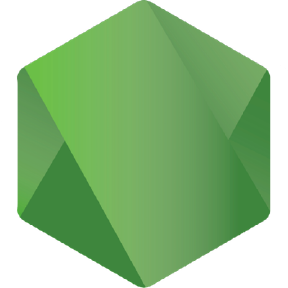 18 |
19 |
18 |
19 | 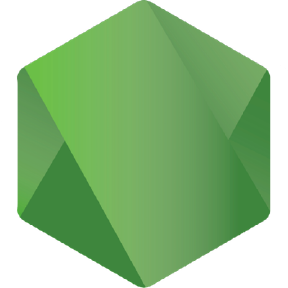 18 |
19 |
18 |
19 |  40 |
40 |