634 |
635 | This program is free software: you can redistribute it and/or modify
636 | it under the terms of the GNU Affero General Public License as published
637 | by the Free Software Foundation, either version 3 of the License, or
638 | (at your option) any later version.
639 |
640 | This program is distributed in the hope that it will be useful,
641 | but WITHOUT ANY WARRANTY; without even the implied warranty of
642 | MERCHANTABILITY or FITNESS FOR A PARTICULAR PURPOSE. See the
643 | GNU Affero General Public License for more details.
644 |
645 | You should have received a copy of the GNU Affero General Public License
646 | along with this program. If not, see .
647 |
648 | Also add information on how to contact you by electronic and paper mail.
649 |
650 | If your software can interact with users remotely through a computer
651 | network, you should also make sure that it provides a way for users to
652 | get its source. For example, if your program is a web application, its
653 | interface could display a "Source" link that leads users to an archive
654 | of the code. There are many ways you could offer source, and different
655 | solutions will be better for different programs; see section 13 for the
656 | specific requirements.
657 |
658 | You should also get your employer (if you work as a programmer) or school,
659 | if any, to sign a "copyright disclaimer" for the program, if necessary.
660 | For more information on this, and how to apply and follow the GNU AGPL, see
661 | .
662 |
--------------------------------------------------------------------------------
/README.md:
--------------------------------------------------------------------------------
1 |
2 |
3 | 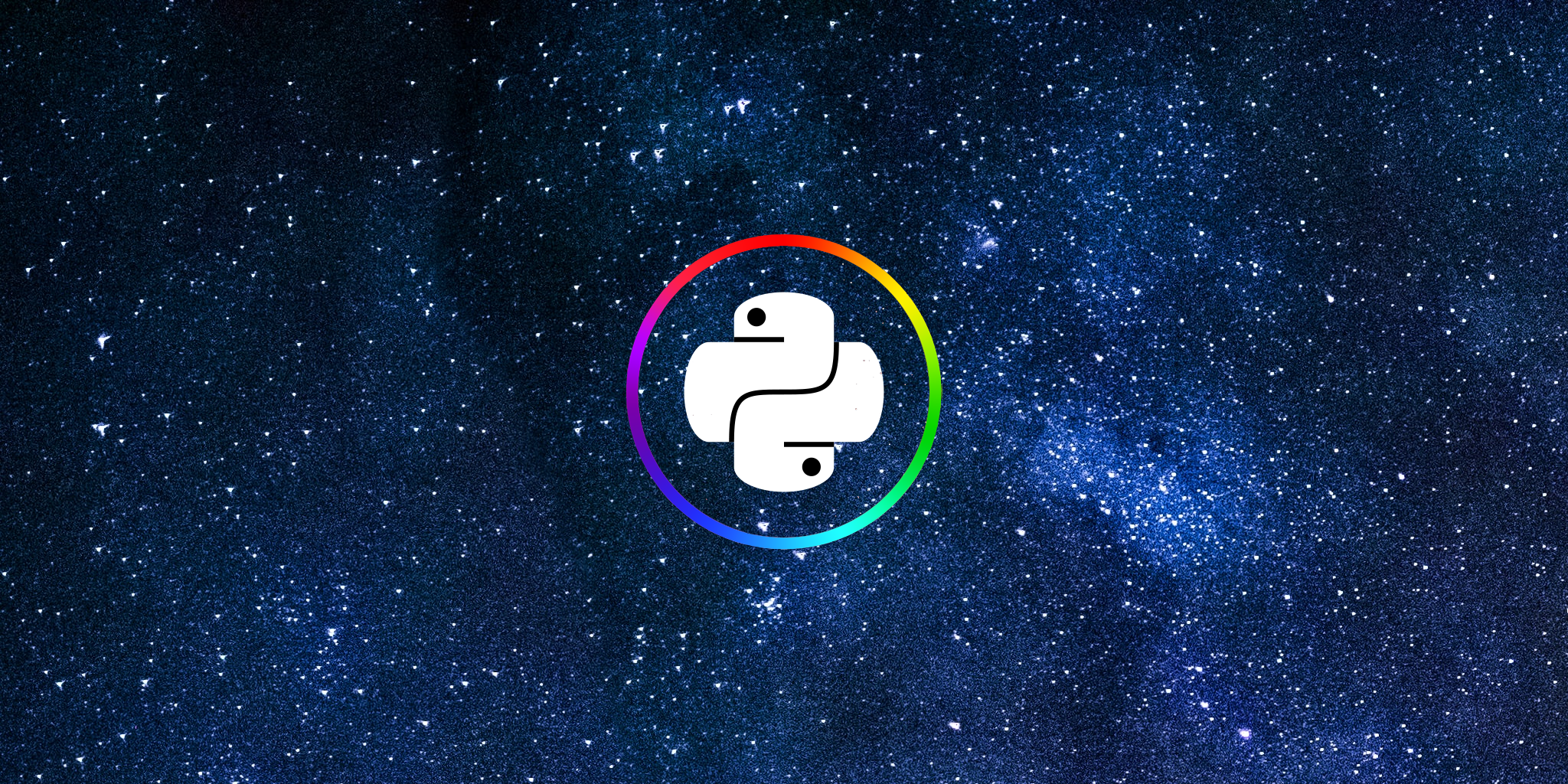 4 |
4 |
5 |  6 |
6 |  7 |
8 |
9 |
10 |
7 |
8 |
9 |
10 |
11 | HappyLighting-py was built reversing the original APK and replicated the BLE communication but with intention to create new functionalities.
12 |
13 |
14 |
15 | ) 16 |
16 | ) 17 |
17 |
18 |
19 |
20 | ---
21 |
22 | # How To
23 |
24 | First of all you need python.
25 | For Windows download the latest version from [here](https://www.python.org/downloads/)
26 |
27 | For Linux download by running ```apt install python3```
28 |
29 | After installed Python, the procedure is the same for both OS.
30 | Open the terminal inside the folder "LEDStripController" and run these commands:
31 |
32 | ```
33 | # First, download the requirements by running
34 | pip install -r requirements.txt
35 |
36 | # After that, run the app by run
37 | python3 pyhl.py
38 |
39 | # Enjoy
40 | ```
41 | If you are on Linux, probably you need to install 2 more dependencies, in a console run:
42 | ```apt install libasound-dev portaudio19-dev -y```
43 |
44 | There is also an available executable for Linux or Windows in Release section if you want a Click&Go file
45 |
46 | ### HappyLighting Support
47 |
48 | - [x] Change color
49 | - [x] Change mode & speed
50 | - [x] Enable integrated mic
51 | - [x] Emulated device mic (need improvements)
52 | - [x] Change color getting input from screen
53 | - [x] CLI Version [Branch](https://github.com/MikeCoder96/HappyLighting-py/tree/nogui)
54 | - [ ] Custom mode (Possible with custom language)
55 | - [ ] IFTTT Integration
56 | - [ ] Elgato Stream Deck integration
57 | - [ ] Device group and indipendet control
58 | - [ ] Change color using mouse pointer
59 |
60 |
61 | Any suggests? Write [here](https://github.com/MikeCoder96/HappyLighting-py/issues)!
62 |
63 | ---
64 |
65 |
66 |
67 |
68 |
69 |
70 |
--------------------------------------------------------------------------------
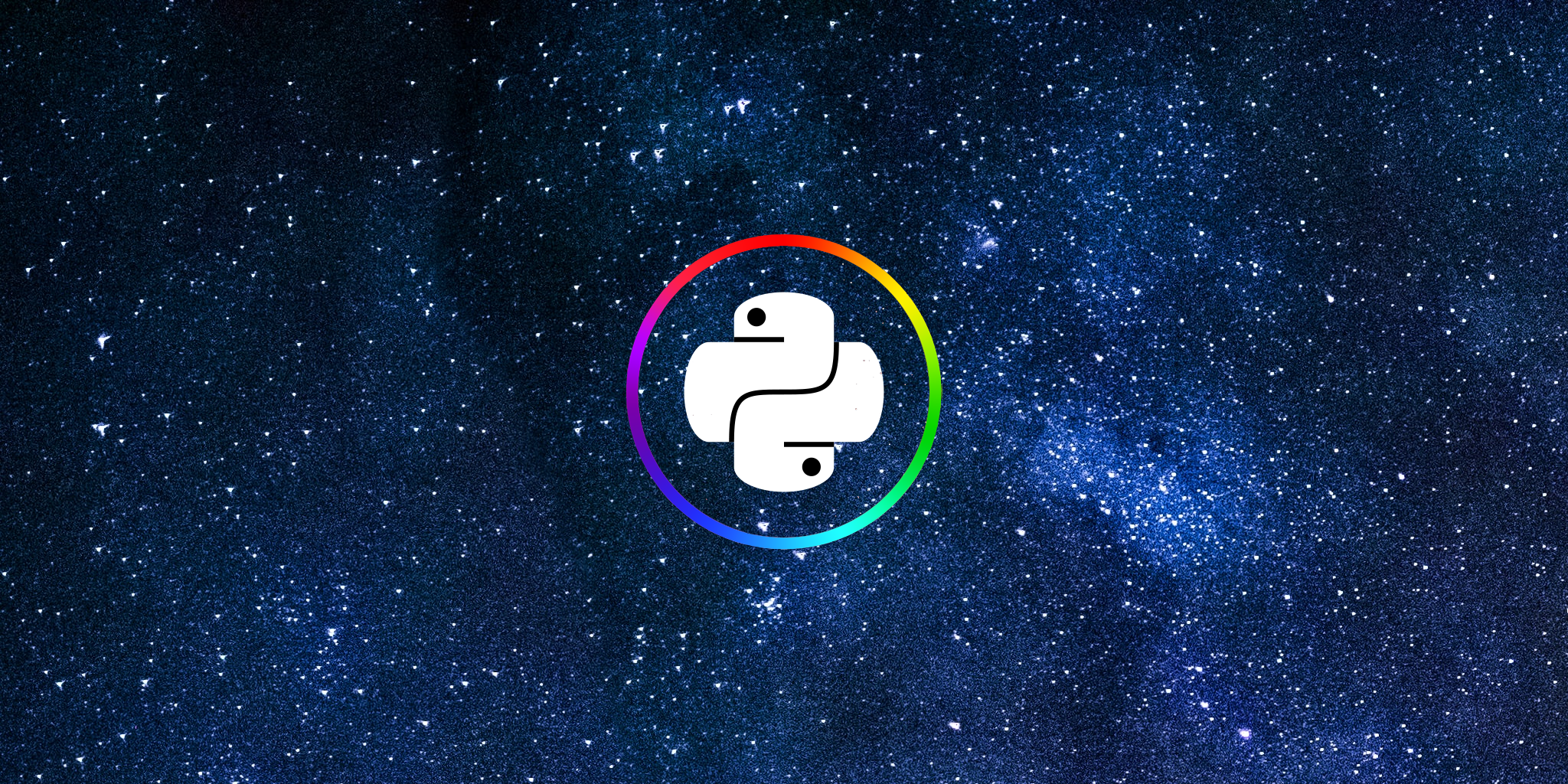 4 |
4 |  6 |
6 |  7 |
8 |
9 |
10 |
7 |
8 |
9 |
10 |
16 |
17 |
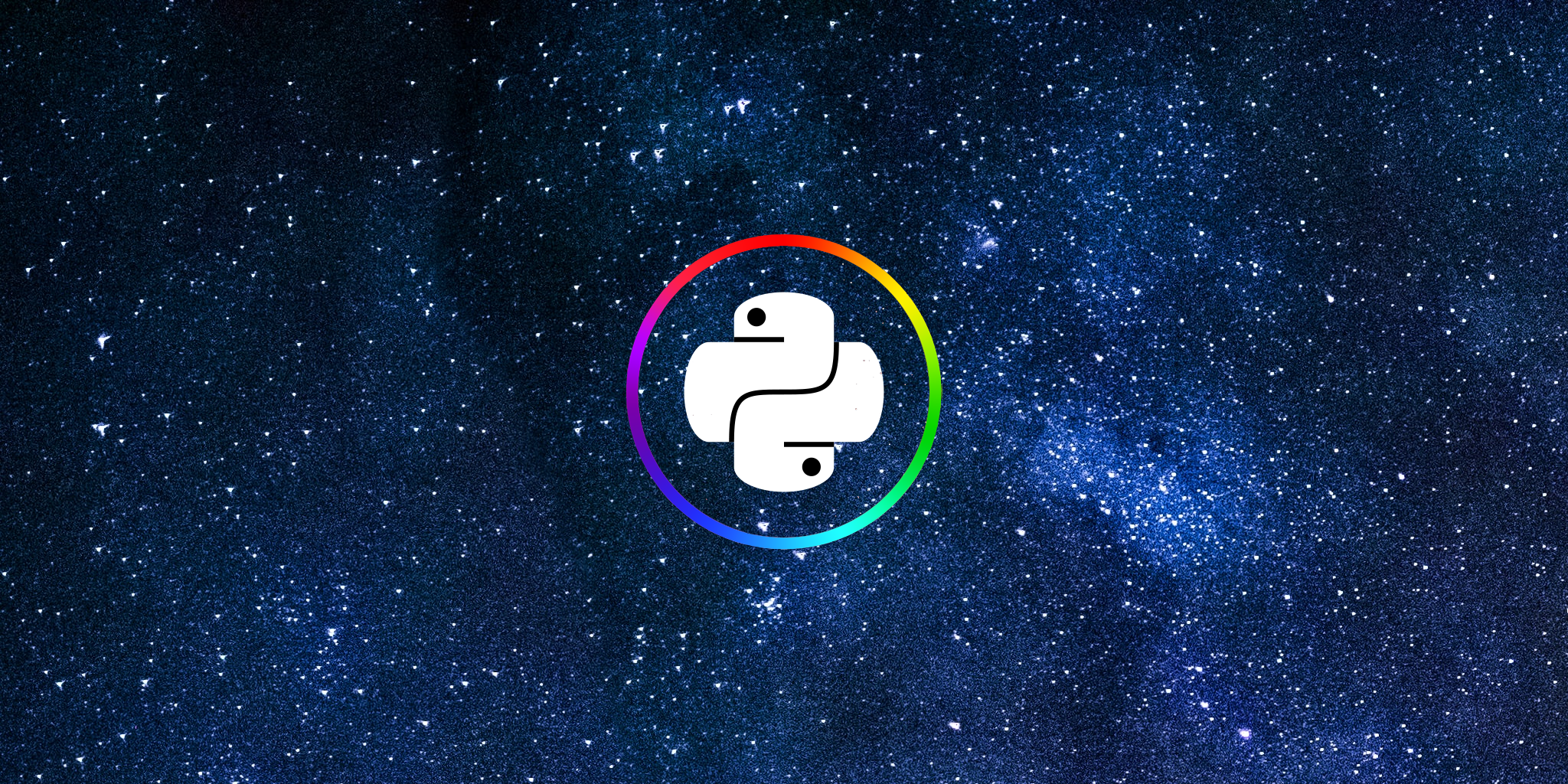 4 |
4 |  6 |
6 |  7 |
8 |
9 |
10 |
7 |
8 |
9 |
10 |
16 |
17 |