├── README.md
├── assets
├── img
│ ├── book-illustration
│ │ ├── 1.1-device-toolbar.jpg
│ │ ├── 1.1-galaxy.png
│ │ ├── 1.2-detail-page.png
│ │ └── 1.2-file-structure.png
│ ├── calendar.png
│ ├── happy-h.png
│ ├── happy.png
│ ├── happy_dragon.png
│ ├── home.png
│ ├── na-h.png
│ ├── na.png
│ ├── sad-h.png
│ └── sad.png
└── sketch
│ └── dragon.sketch
└── ionic2
└── toothy-dragon
├── .gitignore
├── app
├── app.ts
├── pages
│ ├── detail
│ │ ├── detail.html
│ │ ├── detail.scss
│ │ └── detail.ts
│ └── home
│ │ ├── home.html
│ │ ├── home.scss
│ │ ├── home.ts
│ │ └── img
│ │ ├── happy.png
│ │ ├── happy_dragon.png
│ │ ├── happy_h.png
│ │ ├── neutral.png
│ │ ├── neutral_h.png
│ │ ├── sad.png
│ │ └── sad_h.png
└── theme
│ ├── app.common.scss
│ ├── app.core.scss
│ ├── app.ios.scss
│ ├── app.md.scss
│ ├── app.variables.scss
│ └── app.wp.scss
├── config.xml
├── gulpfile.js
├── hooks
├── README.md
└── after_prepare
│ └── 010_add_platform_class.js
├── ionic.config.json
├── ionic.project
├── package.json
├── resources
├── android
│ ├── icon
│ │ ├── drawable-hdpi-icon.png
│ │ ├── drawable-ldpi-icon.png
│ │ ├── drawable-mdpi-icon.png
│ │ ├── drawable-xhdpi-icon.png
│ │ ├── drawable-xxhdpi-icon.png
│ │ └── drawable-xxxhdpi-icon.png
│ └── splash
│ │ ├── drawable-land-hdpi-screen.png
│ │ ├── drawable-land-ldpi-screen.png
│ │ ├── drawable-land-mdpi-screen.png
│ │ ├── drawable-land-xhdpi-screen.png
│ │ ├── drawable-land-xxhdpi-screen.png
│ │ ├── drawable-land-xxxhdpi-screen.png
│ │ ├── drawable-port-hdpi-screen.png
│ │ ├── drawable-port-ldpi-screen.png
│ │ ├── drawable-port-mdpi-screen.png
│ │ ├── drawable-port-xhdpi-screen.png
│ │ ├── drawable-port-xxhdpi-screen.png
│ │ └── drawable-port-xxxhdpi-screen.png
├── icon.png
├── ios
│ ├── icon
│ │ ├── icon-40.png
│ │ ├── icon-40@2x.png
│ │ ├── icon-50.png
│ │ ├── icon-50@2x.png
│ │ ├── icon-60.png
│ │ ├── icon-60@2x.png
│ │ ├── icon-60@3x.png
│ │ ├── icon-72.png
│ │ ├── icon-72@2x.png
│ │ ├── icon-76.png
│ │ ├── icon-76@2x.png
│ │ ├── icon-small.png
│ │ ├── icon-small@2x.png
│ │ ├── icon-small@3x.png
│ │ ├── icon.png
│ │ └── icon@2x.png
│ └── splash
│ │ ├── Default-568h@2x~iphone.png
│ │ ├── Default-667h.png
│ │ ├── Default-736h.png
│ │ ├── Default-Landscape-736h.png
│ │ ├── Default-Landscape@2x~ipad.png
│ │ ├── Default-Landscape~ipad.png
│ │ ├── Default-Portrait@2x~ipad.png
│ │ ├── Default-Portrait~ipad.png
│ │ ├── Default@2x~iphone.png
│ │ └── Default~iphone.png
└── splash.png
├── tsconfig.json
├── typings.json
├── typings
├── browser.d.ts
├── browser
│ └── ambient
│ │ └── es6-shim
│ │ └── index.d.ts
├── main.d.ts
└── main
│ └── ambient
│ └── es6-shim
│ └── index.d.ts
└── www
└── index.html
/README.md:
--------------------------------------------------------------------------------
1 | # Hybrid Frameworks Tutorial
2 |
3 | Hi, visitors. How do you feel today?
4 |
5 | Here's a book for you to get started with hybrid solutions like [ionic](http://ionicframework.com), [react native](https://facebook.github.io/react-native), [crosswalk](https://crosswalk-project.org/) and so on. This is a project to guide you through the whole process of making an app, who keeps asking *How do you feel today*.
6 |
7 | Through the tutorial, we are going to build a simple app to record your everyday mood. By the end of the tutorial, we will have an app with two pages, one for recording today's mood, the other for calendar.
8 |
9 | 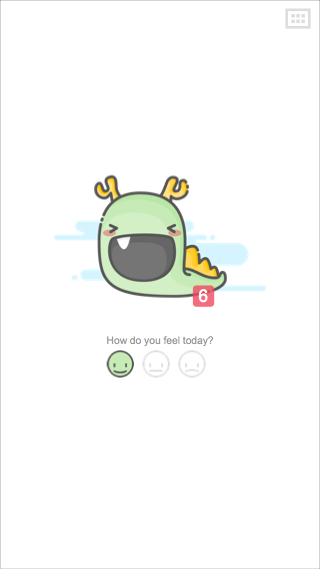
10 | 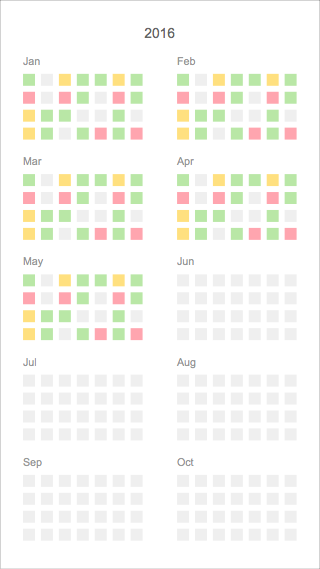
11 |
12 | I hope to learn these frameworks better through practice, and deepen impression towards them through writing this book. You're welcomed to contribute code or help edit this book if you wish. Leave comment about your thoughts!
13 |
14 | I'm writing a book at [GitBook](https://www.gitbook.com/book/ovilia/hybrid-framework-tutorial/details) along with updating this project.
15 |
--------------------------------------------------------------------------------
/assets/img/book-illustration/1.1-device-toolbar.jpg:
--------------------------------------------------------------------------------
https://raw.githubusercontent.com/Ovilia/Hybrid-Frameworks-Tutorial/197a936f38e14aadc083dff7da94f97a74bb4fa4/assets/img/book-illustration/1.1-device-toolbar.jpg
--------------------------------------------------------------------------------
/assets/img/book-illustration/1.1-galaxy.png:
--------------------------------------------------------------------------------
https://raw.githubusercontent.com/Ovilia/Hybrid-Frameworks-Tutorial/197a936f38e14aadc083dff7da94f97a74bb4fa4/assets/img/book-illustration/1.1-galaxy.png
--------------------------------------------------------------------------------
/assets/img/book-illustration/1.2-detail-page.png:
--------------------------------------------------------------------------------
https://raw.githubusercontent.com/Ovilia/Hybrid-Frameworks-Tutorial/197a936f38e14aadc083dff7da94f97a74bb4fa4/assets/img/book-illustration/1.2-detail-page.png
--------------------------------------------------------------------------------
/assets/img/book-illustration/1.2-file-structure.png:
--------------------------------------------------------------------------------
https://raw.githubusercontent.com/Ovilia/Hybrid-Frameworks-Tutorial/197a936f38e14aadc083dff7da94f97a74bb4fa4/assets/img/book-illustration/1.2-file-structure.png
--------------------------------------------------------------------------------
/assets/img/calendar.png:
--------------------------------------------------------------------------------
https://raw.githubusercontent.com/Ovilia/Hybrid-Frameworks-Tutorial/197a936f38e14aadc083dff7da94f97a74bb4fa4/assets/img/calendar.png
--------------------------------------------------------------------------------
/assets/img/happy-h.png:
--------------------------------------------------------------------------------
https://raw.githubusercontent.com/Ovilia/Hybrid-Frameworks-Tutorial/197a936f38e14aadc083dff7da94f97a74bb4fa4/assets/img/happy-h.png
--------------------------------------------------------------------------------
/assets/img/happy.png:
--------------------------------------------------------------------------------
https://raw.githubusercontent.com/Ovilia/Hybrid-Frameworks-Tutorial/197a936f38e14aadc083dff7da94f97a74bb4fa4/assets/img/happy.png
--------------------------------------------------------------------------------
/assets/img/happy_dragon.png:
--------------------------------------------------------------------------------
https://raw.githubusercontent.com/Ovilia/Hybrid-Frameworks-Tutorial/197a936f38e14aadc083dff7da94f97a74bb4fa4/assets/img/happy_dragon.png
--------------------------------------------------------------------------------
/assets/img/home.png:
--------------------------------------------------------------------------------
https://raw.githubusercontent.com/Ovilia/Hybrid-Frameworks-Tutorial/197a936f38e14aadc083dff7da94f97a74bb4fa4/assets/img/home.png
--------------------------------------------------------------------------------
/assets/img/na-h.png:
--------------------------------------------------------------------------------
https://raw.githubusercontent.com/Ovilia/Hybrid-Frameworks-Tutorial/197a936f38e14aadc083dff7da94f97a74bb4fa4/assets/img/na-h.png
--------------------------------------------------------------------------------
/assets/img/na.png:
--------------------------------------------------------------------------------
https://raw.githubusercontent.com/Ovilia/Hybrid-Frameworks-Tutorial/197a936f38e14aadc083dff7da94f97a74bb4fa4/assets/img/na.png
--------------------------------------------------------------------------------
/assets/img/sad-h.png:
--------------------------------------------------------------------------------
https://raw.githubusercontent.com/Ovilia/Hybrid-Frameworks-Tutorial/197a936f38e14aadc083dff7da94f97a74bb4fa4/assets/img/sad-h.png
--------------------------------------------------------------------------------
/assets/img/sad.png:
--------------------------------------------------------------------------------
https://raw.githubusercontent.com/Ovilia/Hybrid-Frameworks-Tutorial/197a936f38e14aadc083dff7da94f97a74bb4fa4/assets/img/sad.png
--------------------------------------------------------------------------------
/assets/sketch/dragon.sketch:
--------------------------------------------------------------------------------
https://raw.githubusercontent.com/Ovilia/Hybrid-Frameworks-Tutorial/197a936f38e14aadc083dff7da94f97a74bb4fa4/assets/sketch/dragon.sketch
--------------------------------------------------------------------------------
/ionic2/toothy-dragon/.gitignore:
--------------------------------------------------------------------------------
1 | node_modules/
2 | www/build/
3 | platforms/
4 | plugins/
5 | .DS_Store
6 |
--------------------------------------------------------------------------------
/ionic2/toothy-dragon/app/app.ts:
--------------------------------------------------------------------------------
1 | import {Component} from '@angular/core';
2 | import {Platform, ionicBootstrap} from 'ionic-angular';
3 | import {StatusBar} from 'ionic-native';
4 | import {HomePage} from './pages/home/home';
5 |
6 |
7 | @Component({
8 | template: ''
9 | })
10 | export class MyApp {
11 | rootPage: any = HomePage;
12 |
13 | constructor(platform: Platform) {
14 | platform.ready().then(() => {
15 | // Okay, so the platform is ready and our plugins are available.
16 | // Here you can do any higher level native things you might need.
17 | StatusBar.styleDefault();
18 | });
19 | }
20 | }
21 |
22 | ionicBootstrap(MyApp);
23 |
--------------------------------------------------------------------------------
/ionic2/toothy-dragon/app/pages/detail/detail.html:
--------------------------------------------------------------------------------
1 |
2 |
3 | Detail
4 |
5 |
6 |
7 |
8 | Button Clicked:
9 | {{color}}
10 |
11 |
--------------------------------------------------------------------------------
/ionic2/toothy-dragon/app/pages/detail/detail.scss:
--------------------------------------------------------------------------------
1 | .detail {
2 |
3 | }
4 |
--------------------------------------------------------------------------------
/ionic2/toothy-dragon/app/pages/detail/detail.ts:
--------------------------------------------------------------------------------
1 | import {Component} from "@angular/core";
2 | import {NavController, NavParams} from 'ionic-angular';
3 |
4 | @Component({
5 | templateUrl: 'build/pages/detail/detail.html'
6 | })
7 | export class DetailPage {
8 | color: string;
9 |
10 | constructor(private _navController: NavController, private _navParams: NavParams) {
11 | this.color = _navParams.get('color');
12 | }
13 | }
14 |
--------------------------------------------------------------------------------
/ionic2/toothy-dragon/app/pages/home/home.html:
--------------------------------------------------------------------------------
1 |
2 |
3 |
4 |

5 |
6 |
7 |
How do you feel today?
8 |
13 |
14 |
 5 |
5 |  5 |
5 |