 29 |
30 |
29 |
30 |
27 |
28 |  29 |
30 |
29 |
30 |
32 | Platform to sell tickets online 33 |
34 | 35 | ## Contributing 36 | 37 | Please submit all issues and pull requests to the [simplesoftwareio/simple-qrcode](https://github.com/simplesoftwareio/simple-qrcode) repository on the develop branch! 38 | 39 | ## License 40 | 41 | This software is released under the [MIT license.](https://opensource.org/licenses/MIT) 42 | -------------------------------------------------------------------------------- /SECURITY.md: -------------------------------------------------------------------------------- 1 | # Security Policy 2 | 3 | ## Supported Versions 4 | 5 | | Version | Supported | 6 | | ------- | ------------------ | 7 | | >= 2.x | :white_check_mark: | 8 | | <= 1.x | :x: | 9 | 10 | ## Reporting a Vulnerability 11 | 12 | Please report security vulnerabilities responsibility by emailing `security@simplesoftware.io.` 13 | 14 | We will fix the vulnerability privately, push a new release, and then go public with the notification. 15 | -------------------------------------------------------------------------------- /composer.json: -------------------------------------------------------------------------------- 1 | { 2 | "name": "simplesoftwareio/simple-qrcode", 3 | "description": "Simple QrCode is a QR code generator made for Laravel.", 4 | "keywords": ["qrcode", "laravel", "simple", "generator", "wrapper"], 5 | "homepage": "https://www.simplesoftware.io/#/docs/simple-qrcode", 6 | "license" : "MIT", 7 | "authors": [ 8 | { 9 | "name": "Simple Software LLC", 10 | "email": "support@simplesoftware.io" 11 | } 12 | ], 13 | "require": { 14 | "php": ">=7.2|^8.0", 15 | "ext-gd": "*", 16 | "bacon/bacon-qr-code": "^2.0" 17 | }, 18 | "require-dev": { 19 | "mockery/mockery": "~1", 20 | "phpunit/phpunit": "~9" 21 | }, 22 | "suggest": { 23 | "ext-imagick": "Allows the generation of PNG QrCodes.", 24 | "illuminate/support": "Allows for use within Laravel." 25 | }, 26 | "autoload": { 27 | "psr-4": { 28 | "SimpleSoftwareIO\\QrCode\\": "src" 29 | } 30 | }, 31 | "scripts": { 32 | "test": "phpunit" 33 | }, 34 | "extra": { 35 | "laravel": { 36 | "providers": [ 37 | "SimpleSoftwareIO\\QrCode\\QrCodeServiceProvider" 38 | ], 39 | "aliases": { 40 | "QrCode": "SimpleSoftwareIO\\QrCode\\Facades\\QrCode" 41 | } 42 | } 43 | } 44 | } 45 | -------------------------------------------------------------------------------- /docs/es/README.md: -------------------------------------------------------------------------------- 1 | [](https://travis-ci.org/SimpleSoftwareIO/simple-qrcode) [](https://packagist.org/packages/simplesoftwareio/simple-qrcode) [](https://packagist.org/packages/simplesoftwareio/simple-qrcode) [](https://packagist.org/packages/simplesoftwareio/simple-qrcode) [](https://packagist.org/packages/simplesoftwareio/simple-qrcode) 2 | 3 | 4 | - [Introducción](#docs-introduction) 5 | - [Traducciones](#docs-translations) 6 | - [Configuración](#docs-configuration) 7 | - [Ideas Simples](#docs-ideas) 8 | - [Uso](#docs-usage) 9 | - [Helpers](#docs-helpers) 10 | - [Uso Común de QrCode](#docs-common-usage) 11 | - [Uso fuera de Laravel](#docs-outside-laravel) 12 | 13 | 14 | ## Introducción 15 | Simple QrCode es un empaquetador de fácil uso para el popular framework Laravel basado en el gran trabajo proporcionado por [Bacon/BaconQrCode](https://github.com/Bacon/BaconQrCode). Hemos creado una interfaz que es familiar y fácil de usar para los usuarios de Laravel. 16 | 17 | 18 | ## Traducciones 19 | Estamos buscando usuarios que hablen Árabe, Francés, Coreano o Japonés para traducir este documento. Porfavor cread una pull request si podeis ayudar con una traducción! 20 | 21 | 22 | ## Configuración 23 | 24 | #### Composer 25 | 26 | Primero, añadir el paquete Simple QrCode en su `require` en su archivo `composer.json`: 27 | 28 | "require": { 29 | "simplesoftwareio/simple-qrcode": "~2" 30 | } 31 | 32 | Luego, ejecutar el comando `composer update`. 33 | 34 | #### Service Provider 35 | 36 | ###### Laravel <= 5.4 37 | Registrar `SimpleSoftwareIO\QrCode\QrCodeServiceProvider::class` en su `config/app.php` dentro del array `providers`. 38 | 39 | #### Aliases 40 | 41 | ###### Laravel <= 5.4 42 | Finalmente, registrar `'QrCode' => SimpleSoftwareIO\QrCode\Facades\QrCode::class` en su archivo de configuración `config/app.php` dentro del array `aliases`. 43 | 44 | 45 | ## Ideas Simples 46 | 47 | #### Print View 48 | 49 | Uno de los principales usos de este paquete es la posibilidad de disponer QrCodes en todas nuestras print views. Esto permite a nuestros usuarios volver a la página original después de imprimir simplemente escaneando el código. Todo esto es posible añadiendo lo siguiente en nuestro archivo `footer.blade.php´. 50 | 51 |Escanéame para volver a la página principal.
54 |->generate('Incorpórame en un e-mail!'), 'QrCode.png', 'image/png')!!}) 62 |
63 |
64 | ## Uso
65 |
66 | #### Uso Básico
67 |
68 | Usar el QrCode Generator es muy simple. La sintaxis más básica es:
69 |
70 | QrCode::generate('Transfórmame en un QrCode!');
71 |
72 | Esto creara un código que diga "Transfórmame en un QrCode!"
73 |
74 | #### Generate
75 |
76 | `Generate` se usa para crear el QrCode.
77 |
78 | QrCode::generate('Transfórmame en un QrCode!');
79 |
80 | >Atención! Este método debe de ser usado el último si se usa dentro de una cadena de comandos (chain).
81 |
82 | `Generate` por defecto devolverá un string de una imagen SVG. Puedes imprimirla directamente en un navegador moderno con el sistema Blade de Laravel con el siguiente código:
83 |
84 | {!! QrCode::generate('Transfórmame en un QrCode!'); !!}
85 |
86 | El método `generate` tiene un segundo parámetro que aceptará un nombre de archivo y un directorio para guardar el QrCode.
87 |
88 | QrCode::generate('Transfórmame en un QrCode!', '../public/qrcodes/qrcode.svg');
89 |
90 | #### Cambio de Formato
91 |
92 | >QrCode Generator por defecto devolverá una imagen SVG.
93 |
94 | >Atención! El método `format` tiene que ser usado antes que cualquier opción de formato como `size`, `color`, `backgroundColor`, o `margin`.
95 |
96 | Actualmente hay 3 formatos compatibles; PNG, EPS, and SVG. Para cambiar el formato usa el siguiente código:
97 |
98 | QrCode::format('png'); //Devolvera una imagen PNG
99 | QrCode::format('eps'); //Devolvera una imagen EPS
100 | QrCode::format('svg'); //Devolvera una imagen SVG
101 |
102 | #### Cambio de Tamaño
103 |
104 | >QrCode Generator devolverá por defecto el tamaño de píxels mínimo para crear el QrCode.
105 |
106 | Puedes cambiar el tamaño de un QrCode usando el método `size`. Simplemente especifica el tamaño deseado en píxels usando el siguiente código:
107 |
108 | QrCode::size(100);
109 |
110 | #### Cambio de Color
111 |
112 | >Presta atención al cambiar el color de un QrCode. Algunos lectores tienen dificultades al leer QrCodes en color.
113 |
114 | Todos los colores deben ser expresados en RGB (Red Green Blue). Puedes cambiar el color del QrCode usando el siguiente código:
115 |
116 | QrCode::color(255,0,255);
117 |
118 | Para cambiar el color del fondo usamos:
119 |
120 | QrCode::backgroundColor(255,255,0);
121 |
122 | #### Cambio de Márgenes
123 |
124 | Es posible cambiar el márgen alrededor del QrCode. Simplemente especificamos el márgen deseado usando el siguiente código:
125 |
126 | QrCode::margin(100);
127 |
128 | #### Corrección de Errores
129 |
130 | Cambiar el nivel de corrección de errores es fácil. Unicamente usa el siguiente código:
131 |
132 | QrCode::errorCorrection('H');
133 |
134 | Las siguientes opciónes son compatibles con el método de `errorCorrection`.
135 |
136 | | Error Correction | Assurance Provided |
137 | | --- | --- |
138 | | L | 7% of codewords can be restored. |
139 | | M | 15% of codewords can be restored. |
140 | | Q | 25% of codewords can be restored. |
141 | | H | 30% of codewords can be restored. |
142 |
143 | >Cuanto más corrección de error se usa; el QrCode aumenta y puede almacenar menos datos. Para saber más sobre [corrección de error](http://en.wikipedia.org/wiki/QR_code#Error_correction).
144 |
145 | #### Encoding
146 |
147 | Para cambiar la codificación de carácteres que se usa para crear un QrCode. Por defecto `ISO-8859-1` está seleccionado. Para saber más sobre [codificación de carácteres](http://en.wikipedia.org/wiki/Character_encoding) You can change this to any of the following:
148 |
149 | QrCode::encoding('UTF-8')->generate('Transfórmame en un QrCode con símbolos especiales ♠♥!!');
150 |
151 | | Codificador de carácteres |
152 | | --- |
153 | | ISO-8859-1 |
154 | | ISO-8859-2 |
155 | | ISO-8859-3 |
156 | | ISO-8859-4 |
157 | | ISO-8859-5 |
158 | | ISO-8859-6 |
159 | | ISO-8859-7 |
160 | | ISO-8859-8 |
161 | | ISO-8859-9 |
162 | | ISO-8859-10 |
163 | | ISO-8859-11 |
164 | | ISO-8859-12 |
165 | | ISO-8859-13 |
166 | | ISO-8859-14 |
167 | | ISO-8859-15 |
168 | | ISO-8859-16 |
169 | | SHIFT-JIS |
170 | | WINDOWS-1250 |
171 | | WINDOWS-1251 |
172 | | WINDOWS-1252 |
173 | | WINDOWS-1256 |
174 | | UTF-16BE |
175 | | UTF-8 |
176 | | ASCII |
177 | | GBK |
178 | | EUC-KR |
179 |
180 | >Un error de `Could not encode content to ISO-8859-1` significa que se esta usando una codificación de carácteres incorrecta. Recomendamos `UTF-8` si no está seguro.
181 |
182 | #### Merge
183 |
184 | El método `merge` une una imagen con un QrCode. Normalmente se usa para añadir logos en un QrCode.
185 |
186 | QrCode::merge($filename, $percentage, $absolute);
187 |
188 | //Genera un QrCode con una imagen en el centro.
189 | QrCode::format('png')->merge('path-to-image.png')->generate();
190 |
191 | //Genera un QrCode con una imagen en el centro. La imagen ocupa un 30% del QrCode.
192 | QrCode::format('png')->merge('path-to-image.png', .3)->generate();
193 |
194 | //Genera un QrCode con una imagen en el centro. La imagen ocupa un 30% del QrCode.
195 | QrCode::format('png')->merge('http://www.google.com/someimage.png', .3, true)->generate();
196 |
197 | >El método `merge` sólo es compatible con PNG de momento.
198 | >El path del archivo es relativo al path de la app si `$absolute` equivale a `false`. Cambia esta variable a `true` para usar paths absolutos.
199 |
200 | >Se debería usar un nivel alto de corrección de error al usar `merge` para asegurarse que el QrCode se sigue podiendo leer. Recomendamos usar `errorCorrection('H')`.
201 |
202 | 
203 |
204 | #### Merge Binary String
205 |
206 | El método `mergeString` se puede usar para conseguir el mismo resultado que con `merge`, con la diferencia que permite proveer una representación en string del archivo en vez de el filepath. Ésto es útil al trabajar con el `Storage` facade. Su interfaz es muy similar a la de `merge`.
207 |
208 | QrCode::mergeString(Storage::get('path/to/image.png'), $percentage);
209 |
210 | //Genera un QrCode con una imagen en el centro.
211 | QrCode::format('png')->mergeString(Storage::get('path/to/image.png'))->generate();
212 |
213 | //Genera un QrCode con una imagen en el centro. La imagen ocupa un 30% del QrCode.
214 | QrCode::format('png')->mergeString(Storage::get('path/to/image.png'), .3)->generate();
215 |
216 | >Igual que con `merge`, sólo PNG de momento. Lo mismo que con el nivel de corrección de error, alto nivel está recomendado.
217 |
218 | #### Uso Avanzado
219 |
220 | Todos los métodos soportan chaining. El método `generate` tiene que ser el último y cualquier cambio de `format` tiene que ser llamado primero. Por ejemplo:
221 |
222 | QrCode::size(250)->color(150,90,10)->backgroundColor(10,14,244)->generate('Transfórmame en un QrCode!');
223 | QrCode::format('png')->size(399)->color(40,40,40)->generate('Transfórmame en un QrCode!');
224 |
225 | Puedes mostrar una imagen PNG sin guardar el archivo usando una string y eligiendo la codificación `base64_encode`.
226 |
227 |
62 |
63 |
64 | ## Uso
65 |
66 | #### Uso Básico
67 |
68 | Usar el QrCode Generator es muy simple. La sintaxis más básica es:
69 |
70 | QrCode::generate('Transfórmame en un QrCode!');
71 |
72 | Esto creara un código que diga "Transfórmame en un QrCode!"
73 |
74 | #### Generate
75 |
76 | `Generate` se usa para crear el QrCode.
77 |
78 | QrCode::generate('Transfórmame en un QrCode!');
79 |
80 | >Atención! Este método debe de ser usado el último si se usa dentro de una cadena de comandos (chain).
81 |
82 | `Generate` por defecto devolverá un string de una imagen SVG. Puedes imprimirla directamente en un navegador moderno con el sistema Blade de Laravel con el siguiente código:
83 |
84 | {!! QrCode::generate('Transfórmame en un QrCode!'); !!}
85 |
86 | El método `generate` tiene un segundo parámetro que aceptará un nombre de archivo y un directorio para guardar el QrCode.
87 |
88 | QrCode::generate('Transfórmame en un QrCode!', '../public/qrcodes/qrcode.svg');
89 |
90 | #### Cambio de Formato
91 |
92 | >QrCode Generator por defecto devolverá una imagen SVG.
93 |
94 | >Atención! El método `format` tiene que ser usado antes que cualquier opción de formato como `size`, `color`, `backgroundColor`, o `margin`.
95 |
96 | Actualmente hay 3 formatos compatibles; PNG, EPS, and SVG. Para cambiar el formato usa el siguiente código:
97 |
98 | QrCode::format('png'); //Devolvera una imagen PNG
99 | QrCode::format('eps'); //Devolvera una imagen EPS
100 | QrCode::format('svg'); //Devolvera una imagen SVG
101 |
102 | #### Cambio de Tamaño
103 |
104 | >QrCode Generator devolverá por defecto el tamaño de píxels mínimo para crear el QrCode.
105 |
106 | Puedes cambiar el tamaño de un QrCode usando el método `size`. Simplemente especifica el tamaño deseado en píxels usando el siguiente código:
107 |
108 | QrCode::size(100);
109 |
110 | #### Cambio de Color
111 |
112 | >Presta atención al cambiar el color de un QrCode. Algunos lectores tienen dificultades al leer QrCodes en color.
113 |
114 | Todos los colores deben ser expresados en RGB (Red Green Blue). Puedes cambiar el color del QrCode usando el siguiente código:
115 |
116 | QrCode::color(255,0,255);
117 |
118 | Para cambiar el color del fondo usamos:
119 |
120 | QrCode::backgroundColor(255,255,0);
121 |
122 | #### Cambio de Márgenes
123 |
124 | Es posible cambiar el márgen alrededor del QrCode. Simplemente especificamos el márgen deseado usando el siguiente código:
125 |
126 | QrCode::margin(100);
127 |
128 | #### Corrección de Errores
129 |
130 | Cambiar el nivel de corrección de errores es fácil. Unicamente usa el siguiente código:
131 |
132 | QrCode::errorCorrection('H');
133 |
134 | Las siguientes opciónes son compatibles con el método de `errorCorrection`.
135 |
136 | | Error Correction | Assurance Provided |
137 | | --- | --- |
138 | | L | 7% of codewords can be restored. |
139 | | M | 15% of codewords can be restored. |
140 | | Q | 25% of codewords can be restored. |
141 | | H | 30% of codewords can be restored. |
142 |
143 | >Cuanto más corrección de error se usa; el QrCode aumenta y puede almacenar menos datos. Para saber más sobre [corrección de error](http://en.wikipedia.org/wiki/QR_code#Error_correction).
144 |
145 | #### Encoding
146 |
147 | Para cambiar la codificación de carácteres que se usa para crear un QrCode. Por defecto `ISO-8859-1` está seleccionado. Para saber más sobre [codificación de carácteres](http://en.wikipedia.org/wiki/Character_encoding) You can change this to any of the following:
148 |
149 | QrCode::encoding('UTF-8')->generate('Transfórmame en un QrCode con símbolos especiales ♠♥!!');
150 |
151 | | Codificador de carácteres |
152 | | --- |
153 | | ISO-8859-1 |
154 | | ISO-8859-2 |
155 | | ISO-8859-3 |
156 | | ISO-8859-4 |
157 | | ISO-8859-5 |
158 | | ISO-8859-6 |
159 | | ISO-8859-7 |
160 | | ISO-8859-8 |
161 | | ISO-8859-9 |
162 | | ISO-8859-10 |
163 | | ISO-8859-11 |
164 | | ISO-8859-12 |
165 | | ISO-8859-13 |
166 | | ISO-8859-14 |
167 | | ISO-8859-15 |
168 | | ISO-8859-16 |
169 | | SHIFT-JIS |
170 | | WINDOWS-1250 |
171 | | WINDOWS-1251 |
172 | | WINDOWS-1252 |
173 | | WINDOWS-1256 |
174 | | UTF-16BE |
175 | | UTF-8 |
176 | | ASCII |
177 | | GBK |
178 | | EUC-KR |
179 |
180 | >Un error de `Could not encode content to ISO-8859-1` significa que se esta usando una codificación de carácteres incorrecta. Recomendamos `UTF-8` si no está seguro.
181 |
182 | #### Merge
183 |
184 | El método `merge` une una imagen con un QrCode. Normalmente se usa para añadir logos en un QrCode.
185 |
186 | QrCode::merge($filename, $percentage, $absolute);
187 |
188 | //Genera un QrCode con una imagen en el centro.
189 | QrCode::format('png')->merge('path-to-image.png')->generate();
190 |
191 | //Genera un QrCode con una imagen en el centro. La imagen ocupa un 30% del QrCode.
192 | QrCode::format('png')->merge('path-to-image.png', .3)->generate();
193 |
194 | //Genera un QrCode con una imagen en el centro. La imagen ocupa un 30% del QrCode.
195 | QrCode::format('png')->merge('http://www.google.com/someimage.png', .3, true)->generate();
196 |
197 | >El método `merge` sólo es compatible con PNG de momento.
198 | >El path del archivo es relativo al path de la app si `$absolute` equivale a `false`. Cambia esta variable a `true` para usar paths absolutos.
199 |
200 | >Se debería usar un nivel alto de corrección de error al usar `merge` para asegurarse que el QrCode se sigue podiendo leer. Recomendamos usar `errorCorrection('H')`.
201 |
202 | 
203 |
204 | #### Merge Binary String
205 |
206 | El método `mergeString` se puede usar para conseguir el mismo resultado que con `merge`, con la diferencia que permite proveer una representación en string del archivo en vez de el filepath. Ésto es útil al trabajar con el `Storage` facade. Su interfaz es muy similar a la de `merge`.
207 |
208 | QrCode::mergeString(Storage::get('path/to/image.png'), $percentage);
209 |
210 | //Genera un QrCode con una imagen en el centro.
211 | QrCode::format('png')->mergeString(Storage::get('path/to/image.png'))->generate();
212 |
213 | //Genera un QrCode con una imagen en el centro. La imagen ocupa un 30% del QrCode.
214 | QrCode::format('png')->mergeString(Storage::get('path/to/image.png'), .3)->generate();
215 |
216 | >Igual que con `merge`, sólo PNG de momento. Lo mismo que con el nivel de corrección de error, alto nivel está recomendado.
217 |
218 | #### Uso Avanzado
219 |
220 | Todos los métodos soportan chaining. El método `generate` tiene que ser el último y cualquier cambio de `format` tiene que ser llamado primero. Por ejemplo:
221 |
222 | QrCode::size(250)->color(150,90,10)->backgroundColor(10,14,244)->generate('Transfórmame en un QrCode!');
223 | QrCode::format('png')->size(399)->color(40,40,40)->generate('Transfórmame en un QrCode!');
224 |
225 | Puedes mostrar una imagen PNG sin guardar el archivo usando una string y eligiendo la codificación `base64_encode`.
226 |
227 | Flashez-moi pour revenir à la page d'origine.
53 |->generate('Embarquez-moi dans un courriel!'), 'QrCode.png', 'image/png')!!}) 61 |
62 |
63 | ## Usage
64 |
65 | #### Usage De Base
66 |
67 | L'utilisation du Générateur de QrCode est très simple. La syntaxe minimale est :
68 |
69 | QrCode::generate('Transformez-moi en QrCode !');
70 |
71 | Cela créera un QrCode qui dit "Transformez-moi en QrCode !"
72 |
73 | #### Generate
74 |
75 | `Generate` sert à fabriquer un QrCode.
76 |
77 | QrCode::generate('Transformez-moi en QrCode !');
78 |
79 | >Attention! Cette méthode doit être appelée en dernier si vous l'utilisez dans un appel chaîné.
80 |
81 | Par défaut, `Generate` retournera le contenu d'une image SVG sous forme de chaîne. Vous pouvez afficher cette image directement avec un navigateur moderne dans un template Blade de Laravel de cette façon :
82 |
83 | {!! QrCode::generate('Transformez-moi en QrCode !'); !!}
84 |
85 | La méthode `generate` accepte un second paramètre pour définir un nom de fichier où enregistrer le QrCode.
86 |
87 | QrCode::generate('Transformez-moi en QrCode !', '../public/qrcodes/qrcode.svg');
88 |
89 | #### Changement De Format
90 |
91 | >Le générateur de QrCode est prévu pour retourner une image SVG par défaut.
92 |
93 | >Attention! La méthode `format` doit être appelée avant toute autre option de formatage, telles que `size`, `color`, `backgroundColor` et `margin`.
94 |
95 | Trois formats sont actuellement supportés : PNG, EPS et SVG. Pour changer de format, utilisez le code suivant :
96 |
97 | QrCode::format('png'); // retourne une image PNG
98 | QrCode::format('eps'); // retourne une image EPS
99 | QrCode::format('svg'); // retourne une image SVG
100 |
101 | #### Changement De Taille
102 |
103 | >Le générateur de QrCode retournera par défaut le QrCode dans la plus petite taille possible en pixels.
104 |
105 | Vous pouvez changer la taille du QrCode par la méthode `size` qui prend comme paramètre la taille désirée en pixels :
106 |
107 | QrCode::size(100);
108 |
109 | #### Changement De Couleur
110 |
111 | >Changez les couleurs de vos QrCode avec précaution car certains lecteurs rencontrent des difficultés avec les QrCodes en couleur.
112 |
113 | Toutes les couleurs doivent être exprimées en RGB (rouge, vert, bleu). Vous pouvez changer la couleur de trait du QrCode par la méthode `color` :
114 |
115 | QrCode::color(255,0,255);
116 |
117 | La couleur de fond peut être définie de la même façon par la méthode `backgroundColor` :
118 |
119 | QrCode::backgroundColor(255,255,0);
120 |
121 | #### Changement Des Marges
122 |
123 | Vous pouvez définir une marge autour du QrCode par la méthode `margin` :
124 |
125 | QrCode::margin(100);
126 |
127 | #### Correction D'Erreur
128 |
129 | Il est très aisé de changer le niveau de correction d'erreur. Utilisez la syntaxe suivante :
130 |
131 | QrCode::errorCorrection('H');
132 |
133 | Voici la liste des options supportées pour la méthode `errorCorrection`.
134 |
135 | | Correction d'Erreur | Capacité De Correction |
136 | | --- | --- |
137 | | L | 7% de redondance. |
138 | | M | 15% de redondance. |
139 | | Q | 25% de redondance. |
140 | | H | 30% de redondance. |
141 |
142 | >L'élévation du niveau de correction d'erreur se fait au détriment de la taille du QrCode et de la quantité de données qu'il peut stocker. Pour en savoir plus, consultez [error correction](http://en.wikipedia.org/wiki/QR_code#Error_correction) (en anglais).
143 |
144 | #### Encodage
145 |
146 | La norme de codage par défaut des caractères contenus dans le QrCode est l'`ISO-8859-1`. Pour en savoir plus sur le codage, voyez [codage des caractères](http://fr.wikipedia.org/wiki/Codage_des_caractères). Vous pouvez changer le codage par le code suivant :
147 |
148 | QrCode::encoding('UTF-8')->generate('Transformez-moi en QrCode avec des symboles ♠♥!!');
149 |
150 | | Codage Des Caractères |
151 | | --- |
152 | | ISO-8859-1 |
153 | | ISO-8859-2 |
154 | | ISO-8859-3 |
155 | | ISO-8859-4 |
156 | | ISO-8859-5 |
157 | | ISO-8859-6 |
158 | | ISO-8859-7 |
159 | | ISO-8859-8 |
160 | | ISO-8859-9 |
161 | | ISO-8859-10 |
162 | | ISO-8859-11 |
163 | | ISO-8859-12 |
164 | | ISO-8859-13 |
165 | | ISO-8859-14 |
166 | | ISO-8859-15 |
167 | | ISO-8859-16 |
168 | | SHIFT-JIS |
169 | | WINDOWS-1250 |
170 | | WINDOWS-1251 |
171 | | WINDOWS-1252 |
172 | | WINDOWS-1256 |
173 | | UTF-16BE |
174 | | UTF-8 |
175 | | ASCII |
176 | | GBK |
177 | | EUC-KR |
178 |
179 | >Une erreur du type `Could not encode content to ISO-8859-1` signifie qu'un mauvais codage est utilisé. Nous recommendons `UTF-8` si vous n'êtes pas sûr.
180 |
181 | #### Merge
182 |
183 | La méthode `merge` fusionne une image sur un QrCode. C'est une pratique courante pour placer un logo dans un QrCode.
184 |
185 | QrCode::merge($nom_de_fichier, $pourcentage, $absolu);
186 |
187 | // Génère un QrCode avec une image centrée.
188 | QrCode::format('png')->merge('chemin-vers-l-image.png')->generate();
189 |
190 | // Génère un QrCode avec une image centrée. L'image recouvre jusque 30% du QrCode.
191 | QrCode::format('png')->merge('chemin-vers-l-image.png', .3)->generate();
192 |
193 | // Génère un QrCode avec une image centrée. L'image recouvre jusque 30% du QrCode.
194 | QrCode::format('png')->merge('http://www.google.com/someimage.png', .3, true)->generate();
195 |
196 | >La méthode `merge` ne supporte que les images PNG.
197 | >Le chemin vers l'image est relatif au chemin de base de l'application si $absolu est à `false`. Changez cette variable à `true` pour utiliser des chemins absolus.
198 |
199 | > Vous devriez utiliser un haut niveau de correction d'erreur avec la méthode `merge` pour assurer la bonne lecture du QrCode. Nous recommandons l'utilisation de `errorCorrection('H')`.
200 |
201 | 
202 |
203 | #### Fusion De Chaîne Binaire
204 |
205 | La méthode `mergeString` est semblable à la méthode `merge` si ce n'est qu'elle prend comme paramètre le contenu du fichier sous forme de chaîne au lieu du nom du fichier. C'est particulièrement utile lorsque vous travaillez avec une façade `Storage`. L'interface de `mergeString` est très similaire à celle de `merge`.
206 |
207 | QrCode::mergeString(Storage::get('chemin/vers/image.png'), $percentage);
208 |
209 | // Génère un QrCode avec une image centrée.
210 | QrCode::format('png')->mergeString(Storage::get('chemin/vers/image.png'))->generate();
211 |
212 | // Génère un QrCode avec une image centrée. L'image recouvre jusque 30% du QrCode.
213 | QrCode::format('png')->mergeString(Storage::get('chemin/vers/image.png'), .3)->generate();
214 |
215 | >A l'instar de la méthode `merge`, seul le format d'image PNG est supporté. Les même recommandations relatives à la correction d'erreur s'appliquent.
216 |
217 | #### Utilisation Avancée
218 |
219 | Toutes les méthodes supportent le chaînage. La méthode `generate` doit être appelée en dernier et toute modification du `format` en premier. Vous pourriez par exemple écrire :
220 |
221 | QrCode::size(250)->color(150,90,10)->backgroundColor(10,14,244)->generate('Transformez-moi en QrCode!');
222 | QrCode::format('png')->size(399)->color(40,40,40)->generate('Transformez-moi en QrCode!');
223 |
224 | Vous pouvez afficher une image PNG sans enregistrer de fichier en spécifiant une chaîne brute encodée avec `base64_encode`.
225 |
226 |
61 |
62 |
63 | ## Usage
64 |
65 | #### Usage De Base
66 |
67 | L'utilisation du Générateur de QrCode est très simple. La syntaxe minimale est :
68 |
69 | QrCode::generate('Transformez-moi en QrCode !');
70 |
71 | Cela créera un QrCode qui dit "Transformez-moi en QrCode !"
72 |
73 | #### Generate
74 |
75 | `Generate` sert à fabriquer un QrCode.
76 |
77 | QrCode::generate('Transformez-moi en QrCode !');
78 |
79 | >Attention! Cette méthode doit être appelée en dernier si vous l'utilisez dans un appel chaîné.
80 |
81 | Par défaut, `Generate` retournera le contenu d'une image SVG sous forme de chaîne. Vous pouvez afficher cette image directement avec un navigateur moderne dans un template Blade de Laravel de cette façon :
82 |
83 | {!! QrCode::generate('Transformez-moi en QrCode !'); !!}
84 |
85 | La méthode `generate` accepte un second paramètre pour définir un nom de fichier où enregistrer le QrCode.
86 |
87 | QrCode::generate('Transformez-moi en QrCode !', '../public/qrcodes/qrcode.svg');
88 |
89 | #### Changement De Format
90 |
91 | >Le générateur de QrCode est prévu pour retourner une image SVG par défaut.
92 |
93 | >Attention! La méthode `format` doit être appelée avant toute autre option de formatage, telles que `size`, `color`, `backgroundColor` et `margin`.
94 |
95 | Trois formats sont actuellement supportés : PNG, EPS et SVG. Pour changer de format, utilisez le code suivant :
96 |
97 | QrCode::format('png'); // retourne une image PNG
98 | QrCode::format('eps'); // retourne une image EPS
99 | QrCode::format('svg'); // retourne une image SVG
100 |
101 | #### Changement De Taille
102 |
103 | >Le générateur de QrCode retournera par défaut le QrCode dans la plus petite taille possible en pixels.
104 |
105 | Vous pouvez changer la taille du QrCode par la méthode `size` qui prend comme paramètre la taille désirée en pixels :
106 |
107 | QrCode::size(100);
108 |
109 | #### Changement De Couleur
110 |
111 | >Changez les couleurs de vos QrCode avec précaution car certains lecteurs rencontrent des difficultés avec les QrCodes en couleur.
112 |
113 | Toutes les couleurs doivent être exprimées en RGB (rouge, vert, bleu). Vous pouvez changer la couleur de trait du QrCode par la méthode `color` :
114 |
115 | QrCode::color(255,0,255);
116 |
117 | La couleur de fond peut être définie de la même façon par la méthode `backgroundColor` :
118 |
119 | QrCode::backgroundColor(255,255,0);
120 |
121 | #### Changement Des Marges
122 |
123 | Vous pouvez définir une marge autour du QrCode par la méthode `margin` :
124 |
125 | QrCode::margin(100);
126 |
127 | #### Correction D'Erreur
128 |
129 | Il est très aisé de changer le niveau de correction d'erreur. Utilisez la syntaxe suivante :
130 |
131 | QrCode::errorCorrection('H');
132 |
133 | Voici la liste des options supportées pour la méthode `errorCorrection`.
134 |
135 | | Correction d'Erreur | Capacité De Correction |
136 | | --- | --- |
137 | | L | 7% de redondance. |
138 | | M | 15% de redondance. |
139 | | Q | 25% de redondance. |
140 | | H | 30% de redondance. |
141 |
142 | >L'élévation du niveau de correction d'erreur se fait au détriment de la taille du QrCode et de la quantité de données qu'il peut stocker. Pour en savoir plus, consultez [error correction](http://en.wikipedia.org/wiki/QR_code#Error_correction) (en anglais).
143 |
144 | #### Encodage
145 |
146 | La norme de codage par défaut des caractères contenus dans le QrCode est l'`ISO-8859-1`. Pour en savoir plus sur le codage, voyez [codage des caractères](http://fr.wikipedia.org/wiki/Codage_des_caractères). Vous pouvez changer le codage par le code suivant :
147 |
148 | QrCode::encoding('UTF-8')->generate('Transformez-moi en QrCode avec des symboles ♠♥!!');
149 |
150 | | Codage Des Caractères |
151 | | --- |
152 | | ISO-8859-1 |
153 | | ISO-8859-2 |
154 | | ISO-8859-3 |
155 | | ISO-8859-4 |
156 | | ISO-8859-5 |
157 | | ISO-8859-6 |
158 | | ISO-8859-7 |
159 | | ISO-8859-8 |
160 | | ISO-8859-9 |
161 | | ISO-8859-10 |
162 | | ISO-8859-11 |
163 | | ISO-8859-12 |
164 | | ISO-8859-13 |
165 | | ISO-8859-14 |
166 | | ISO-8859-15 |
167 | | ISO-8859-16 |
168 | | SHIFT-JIS |
169 | | WINDOWS-1250 |
170 | | WINDOWS-1251 |
171 | | WINDOWS-1252 |
172 | | WINDOWS-1256 |
173 | | UTF-16BE |
174 | | UTF-8 |
175 | | ASCII |
176 | | GBK |
177 | | EUC-KR |
178 |
179 | >Une erreur du type `Could not encode content to ISO-8859-1` signifie qu'un mauvais codage est utilisé. Nous recommendons `UTF-8` si vous n'êtes pas sûr.
180 |
181 | #### Merge
182 |
183 | La méthode `merge` fusionne une image sur un QrCode. C'est une pratique courante pour placer un logo dans un QrCode.
184 |
185 | QrCode::merge($nom_de_fichier, $pourcentage, $absolu);
186 |
187 | // Génère un QrCode avec une image centrée.
188 | QrCode::format('png')->merge('chemin-vers-l-image.png')->generate();
189 |
190 | // Génère un QrCode avec une image centrée. L'image recouvre jusque 30% du QrCode.
191 | QrCode::format('png')->merge('chemin-vers-l-image.png', .3)->generate();
192 |
193 | // Génère un QrCode avec une image centrée. L'image recouvre jusque 30% du QrCode.
194 | QrCode::format('png')->merge('http://www.google.com/someimage.png', .3, true)->generate();
195 |
196 | >La méthode `merge` ne supporte que les images PNG.
197 | >Le chemin vers l'image est relatif au chemin de base de l'application si $absolu est à `false`. Changez cette variable à `true` pour utiliser des chemins absolus.
198 |
199 | > Vous devriez utiliser un haut niveau de correction d'erreur avec la méthode `merge` pour assurer la bonne lecture du QrCode. Nous recommandons l'utilisation de `errorCorrection('H')`.
200 |
201 | 
202 |
203 | #### Fusion De Chaîne Binaire
204 |
205 | La méthode `mergeString` est semblable à la méthode `merge` si ce n'est qu'elle prend comme paramètre le contenu du fichier sous forme de chaîne au lieu du nom du fichier. C'est particulièrement utile lorsque vous travaillez avec une façade `Storage`. L'interface de `mergeString` est très similaire à celle de `merge`.
206 |
207 | QrCode::mergeString(Storage::get('chemin/vers/image.png'), $percentage);
208 |
209 | // Génère un QrCode avec une image centrée.
210 | QrCode::format('png')->mergeString(Storage::get('chemin/vers/image.png'))->generate();
211 |
212 | // Génère un QrCode avec une image centrée. L'image recouvre jusque 30% du QrCode.
213 | QrCode::format('png')->mergeString(Storage::get('chemin/vers/image.png'), .3)->generate();
214 |
215 | >A l'instar de la méthode `merge`, seul le format d'image PNG est supporté. Les même recommandations relatives à la correction d'erreur s'appliquent.
216 |
217 | #### Utilisation Avancée
218 |
219 | Toutes les méthodes supportent le chaînage. La méthode `generate` doit être appelée en dernier et toute modification du `format` en premier. Vous pourriez par exemple écrire :
220 |
221 | QrCode::size(250)->color(150,90,10)->backgroundColor(10,14,244)->generate('Transformez-moi en QrCode!');
222 | QrCode::format('png')->size(399)->color(40,40,40)->generate('Transformez-moi en QrCode!');
223 |
224 | Vous pouvez afficher une image PNG sans enregistrer de fichier en spécifiant une chaîne brute encodée avec `base64_encode`.
225 |
226 | Scan me to return to the original page.
54 |->generate('Embed me into an e-mail!'), 'QrCode.png', 'image/png')!!}) 62 |
63 |
64 | ## उपयोग
65 |
66 | #### Basic Usage (साधारण उपयोग)
67 |
68 | QrCode Generator का उपयोग बेहद आसान है:
69 |
70 | QrCode::generate('Make me into a QrCode!');
71 |
72 | इससे qrcode कहेगा है कि "मुझे एक qrcode में बनाओ!"
73 |
74 | #### Generate
75 |
76 | Generate QrCode बनाने के काम आता है।
77 |
78 | QrCode::generate('Make me into a QrCode!');
79 |
80 | >सचेत! यह विधि श्रृंखला में अंतिम में पुकारी जानी चाहिए।
81 | `जेनरेट` डिफ़ॉल्ट रूप से SVG छवि की स्ट्रिंग लौटता है। आप इसे सीधे ही Laravel's Blade system से निम्न प्रकार से किसी भी आधुनिक ब्राउज़र मे प्रिंट ले सकते हैं:
82 |
83 | {!! QrCode::generate('Make me into a QrCode!'); !!}
84 |
85 | उत्पन्न विधि का एक दूसरे पैरामीटर है जो एक फ़ाइल का नाम और पथ QrCode को बचाने के लिए स्वीकार करता है।
86 |
87 | QrCode::generate('Make me into a QrCode!', '../public/qrcodes/qrcode.svg');
88 |
89 | #### Format Change(प्रारूप बदलें)
90 |
91 | >QrCode Generator डिफ़ॉल्ट रूप से SVG चित्र लौटाता है.
92 |
93 | >ध्यान रहे! `format` की विधि को किसी भी अन्य स्वरूपण विकल्प जैसे कि `size`, `color`, `backgroundColor`, व `margin` से पहले ही कॉल करें.
94 |
95 | निम्न तीन स्वरूप वर्तमान मे समर्थित हैं; PNG, EPS, और SVG. निम्न कोड का उपयोग करें:
96 |
97 | QrCode::format('png'); //Will return a PNG image
98 | QrCode::format('eps'); //Will return a EPS image
99 | QrCode::format('svg'); //Will return a SVG image
100 |
101 | #### Size Change (आकार बदल)
102 |
103 | >QrCode Generator डिफ़ॉल्ट रूप से सबसे छोटी संभव आकार से QrCode बनाएग।
104 |
105 | आप `आकार` विधि का उपयोग कर एक QRCode का आकार बदल सकते हैं। बस निम्न वाक्य-विन्यास का उपयोग करके पिक्सल मे वांछित आकर निर्दिष्ट करें:
106 |
107 | QrCode::size(100);
108 |
109 | #### Color Change (रंग का बदलना)
110 |
111 | >QrCode का रंग बदलते समय सतर्क रहें। कई उपयोगकर्ताओं को भिन्न रंगों मे QrCode पढ़ने मे कठिनाई होती है।
112 |
113 | सभी रंगों को RGB(लाल हरा नीला) मे व्यक्त करना आवश्यक है। आप निम्न का उपयोग करने QrCode का रंग बदल सकते हैं:
114 |
115 | QrCode::color(255,0,255);
116 |
117 | पृष्ठभूमि रंग परिवर्तन भी इस ही तरीके से व्यक्त किया जा सकता है।
118 |
119 | QrCode::backgroundColor(255,255,0);
120 |
121 | #### Size Change (हाशिया परिवर्तन)
122 |
123 | एक QrCode के आसपास हाशिया बदलने की क्षमता भी प्रदान की गयी है। इच्छित हाशिया निम्न वाक्य-विन्यास के अनुसार व्यक्त करें:
124 |
125 | QrCode::margin(100);
126 |
127 | #### Error Correction (त्रुटि सुधार)
128 |
129 | त्रुटि सुधार के स्तर को बदलना भी आसान है। निम्न वाक्य - विन्यास के अनुसार चलें:
130 |
131 | QrCode::errorCorrection('H');
132 |
133 | `errorCorrection` की विधि के लिए निम्न विकल्प समर्थित हैं:
134 |
135 | | गलतीयों का सुधार | प्रस्तावित आश्वासन |
136 | | --- | --- |
137 | | L | 7% codewords में से बहाल किए जा सकते हैं। |
138 | | M | 15% codewords में से बहाल किए जा सकते हैं। |
139 | | Q | 25% codewords में से बहाल किए जा सकते हैं। |
140 | | H | 30% codewords में से बहाल किए जा सकते हैं। |
141 |
142 | >अधिक त्रुटि सुधार के उपयोग से QrCode बड़ा हो जाता है और कम सूचना जमा कर सकता है। [त्रुटि सुधार](http://en.wikipedia.org/wiki/QR_code#Error_correction) के बारे मे अधिक पढ़ें।
143 |
144 | #### Encoding(एन्कोडिंग)
145 |
146 | वर्ण एन्कोडिंग को बदलें जिसका प्रयोग QrCode का निर्माण करने के लिए किया जाता है। डिफ़ॉल्ट रूप से `ISO-8859-1` एनकोडर के रूप में चयनित है।[वर्ण एनकोडिंग](http://en.wikipedia.org/wiki/Character_encoding) के बारे में अधिक पढ़ें। आप निम्न में से किसी के लिए इसे बदल सकते हैं:
147 |
148 | QrCode::encoding('UTF-8')->generate('Make me a QrCode with special symbols ♠♥!!');
149 |
150 | | वर्ण एनकोडर |
151 | | --- |
152 | | ISO-8859-1 |
153 | | ISO-8859-2 |
154 | | ISO-8859-3 |
155 | | ISO-8859-4 |
156 | | ISO-8859-5 |
157 | | ISO-8859-6 |
158 | | ISO-8859-7 |
159 | | ISO-8859-8 |
160 | | ISO-8859-9 |
161 | | ISO-8859-10 |
162 | | ISO-8859-11 |
163 | | ISO-8859-12 |
164 | | ISO-8859-13 |
165 | | ISO-8859-14 |
166 | | ISO-8859-15 |
167 | | ISO-8859-16 |
168 | | SHIFT-JIS |
169 | | WINDOWS-1250 |
170 | | WINDOWS-1251 |
171 | | WINDOWS-1252 |
172 | | WINDOWS-1256 |
173 | | UTF-16BE |
174 | | UTF-8 |
175 | | ASCII |
176 | | GBK |
177 | | EUC-KR |
178 |
179 | >`Could not encode content to ISO-8859-1` त्रुटि का अर्थ है कि ग़लत वर्ण एनकोड का प्रकार उपयोग किया गया है। यदि आप अनिश्चित हैं तो हमारा सुझाव है कि `UTF-8` का उपयोग करें।
180 |
181 | #### Merge(विलय)
182 |
183 | `मर्ज` विधि एक QrCode पर एक छवि विलीन करता है। यह आमतौर पर एक QrCode के भीतर लोगो रखने के लिए प्रयोग किया जाता है।
184 |
185 | QrCode::merge($filename, $percentage, $absolute);
186 |
187 | //Generates a QrCode with an image centered in the middle.
188 | QrCode::format('png')->merge('path-to-image.png')->generate();
189 |
190 | //Generates a QrCode with an image centered in the middle. The inserted image takes up 30% of the QrCode.
191 | QrCode::format('png')->merge('path-to-image.png', .3)->generate();
192 |
193 | //Generates a QrCode with an image centered in the middle. The inserted image takes up 30% of the QrCode.
194 | QrCode::format('png')->merge('http://www.google.com/someimage.png', .3, true)->generate();
195 |
196 | >`मर्`ज विधि में अभी केवल PNG ही समर्थित है।
197 | >filepath app, base path से सापेक्षित है यदि `$absolute` सेट है `false` पर। इसे `true` से बदलें absolute paths पाने के लिए।
198 |
199 | >आपको `merge` विधि का इस्तेमाल करते समय उच्च स्तर के त्रुटि सुधार का उपयोग करना चाहिए। सुझाव है कि `errorCorrection('H')` का उपयोग करें।
200 |
201 | 
202 |
203 | #### Merge Binary String(द्विआधारी स्ट्रिंग का विलय)
204 |
205 | `mergeString` विधि `मर्ज कॉल` वाले ही परिणाम पाने के लिए प्रयोग किया जा सकता है, सिवाय इसके कि इसमे आपको फ़ाइल पथ की बजाय फाइल की एक प्रतिनिधित्व स्ट्रिंग प्रदान करनी होती है। यह तब उपयोगी है जब `स्टोरेज` मुखौटे के साथ काम किया जाता है। इसका इंटरफेस मर्ज कॉल की तरह ही है।
206 |
207 | QrCode::mergeString(Storage::get('path/to/image.png'), $percentage);
208 |
209 | //Generates a QrCode with an image centered in the middle.
210 | QrCode::format('png')->mergeString(Storage::get('path/to/image.png'))->generate();
211 |
212 | //Generates a QrCode with an image centered in the middle. The inserted image takes up 30% of the QrCode.
213 | QrCode::format('png')->mergeString(Storage::get('path/to/image.png'), .3)->generate();
214 |
215 | >As with the normal `merge` call, only PNG is supported at this time. The same applies for error correction, high levels are recommened.
216 |
217 | #### Advance Usage(अग्रिम उपयोग)
218 |
219 | सभी तरीके श्रृंखलन का समर्थन करते हैं। `generate` तरीका अंत मे कॉल करना तथा तरीका कोई `format` का बदलाव सबसे पहले कॉल करना आवश्यक है। जैसे की आप निम्न मे से कोई भी रन कर सकते हैं:
220 |
221 | QrCode::size(250)->color(150,90,10)->backgroundColor(10,14,244)->generate('Make me a QrCode!');
222 | QrCode::format('png')->size(399)->color(40,40,40)->generate('Make me a QrCode!');
223 |
224 | आप बिना फ़ाइल सुरक्षित करे, कच्चे स्ट्रिंग व `base64_encode` की एन्कोडेंग देकर भी PNG प्रदर्शित कर सकते हैं।
225 |
226 |
62 |
63 |
64 | ## उपयोग
65 |
66 | #### Basic Usage (साधारण उपयोग)
67 |
68 | QrCode Generator का उपयोग बेहद आसान है:
69 |
70 | QrCode::generate('Make me into a QrCode!');
71 |
72 | इससे qrcode कहेगा है कि "मुझे एक qrcode में बनाओ!"
73 |
74 | #### Generate
75 |
76 | Generate QrCode बनाने के काम आता है।
77 |
78 | QrCode::generate('Make me into a QrCode!');
79 |
80 | >सचेत! यह विधि श्रृंखला में अंतिम में पुकारी जानी चाहिए।
81 | `जेनरेट` डिफ़ॉल्ट रूप से SVG छवि की स्ट्रिंग लौटता है। आप इसे सीधे ही Laravel's Blade system से निम्न प्रकार से किसी भी आधुनिक ब्राउज़र मे प्रिंट ले सकते हैं:
82 |
83 | {!! QrCode::generate('Make me into a QrCode!'); !!}
84 |
85 | उत्पन्न विधि का एक दूसरे पैरामीटर है जो एक फ़ाइल का नाम और पथ QrCode को बचाने के लिए स्वीकार करता है।
86 |
87 | QrCode::generate('Make me into a QrCode!', '../public/qrcodes/qrcode.svg');
88 |
89 | #### Format Change(प्रारूप बदलें)
90 |
91 | >QrCode Generator डिफ़ॉल्ट रूप से SVG चित्र लौटाता है.
92 |
93 | >ध्यान रहे! `format` की विधि को किसी भी अन्य स्वरूपण विकल्प जैसे कि `size`, `color`, `backgroundColor`, व `margin` से पहले ही कॉल करें.
94 |
95 | निम्न तीन स्वरूप वर्तमान मे समर्थित हैं; PNG, EPS, और SVG. निम्न कोड का उपयोग करें:
96 |
97 | QrCode::format('png'); //Will return a PNG image
98 | QrCode::format('eps'); //Will return a EPS image
99 | QrCode::format('svg'); //Will return a SVG image
100 |
101 | #### Size Change (आकार बदल)
102 |
103 | >QrCode Generator डिफ़ॉल्ट रूप से सबसे छोटी संभव आकार से QrCode बनाएग।
104 |
105 | आप `आकार` विधि का उपयोग कर एक QRCode का आकार बदल सकते हैं। बस निम्न वाक्य-विन्यास का उपयोग करके पिक्सल मे वांछित आकर निर्दिष्ट करें:
106 |
107 | QrCode::size(100);
108 |
109 | #### Color Change (रंग का बदलना)
110 |
111 | >QrCode का रंग बदलते समय सतर्क रहें। कई उपयोगकर्ताओं को भिन्न रंगों मे QrCode पढ़ने मे कठिनाई होती है।
112 |
113 | सभी रंगों को RGB(लाल हरा नीला) मे व्यक्त करना आवश्यक है। आप निम्न का उपयोग करने QrCode का रंग बदल सकते हैं:
114 |
115 | QrCode::color(255,0,255);
116 |
117 | पृष्ठभूमि रंग परिवर्तन भी इस ही तरीके से व्यक्त किया जा सकता है।
118 |
119 | QrCode::backgroundColor(255,255,0);
120 |
121 | #### Size Change (हाशिया परिवर्तन)
122 |
123 | एक QrCode के आसपास हाशिया बदलने की क्षमता भी प्रदान की गयी है। इच्छित हाशिया निम्न वाक्य-विन्यास के अनुसार व्यक्त करें:
124 |
125 | QrCode::margin(100);
126 |
127 | #### Error Correction (त्रुटि सुधार)
128 |
129 | त्रुटि सुधार के स्तर को बदलना भी आसान है। निम्न वाक्य - विन्यास के अनुसार चलें:
130 |
131 | QrCode::errorCorrection('H');
132 |
133 | `errorCorrection` की विधि के लिए निम्न विकल्प समर्थित हैं:
134 |
135 | | गलतीयों का सुधार | प्रस्तावित आश्वासन |
136 | | --- | --- |
137 | | L | 7% codewords में से बहाल किए जा सकते हैं। |
138 | | M | 15% codewords में से बहाल किए जा सकते हैं। |
139 | | Q | 25% codewords में से बहाल किए जा सकते हैं। |
140 | | H | 30% codewords में से बहाल किए जा सकते हैं। |
141 |
142 | >अधिक त्रुटि सुधार के उपयोग से QrCode बड़ा हो जाता है और कम सूचना जमा कर सकता है। [त्रुटि सुधार](http://en.wikipedia.org/wiki/QR_code#Error_correction) के बारे मे अधिक पढ़ें।
143 |
144 | #### Encoding(एन्कोडिंग)
145 |
146 | वर्ण एन्कोडिंग को बदलें जिसका प्रयोग QrCode का निर्माण करने के लिए किया जाता है। डिफ़ॉल्ट रूप से `ISO-8859-1` एनकोडर के रूप में चयनित है।[वर्ण एनकोडिंग](http://en.wikipedia.org/wiki/Character_encoding) के बारे में अधिक पढ़ें। आप निम्न में से किसी के लिए इसे बदल सकते हैं:
147 |
148 | QrCode::encoding('UTF-8')->generate('Make me a QrCode with special symbols ♠♥!!');
149 |
150 | | वर्ण एनकोडर |
151 | | --- |
152 | | ISO-8859-1 |
153 | | ISO-8859-2 |
154 | | ISO-8859-3 |
155 | | ISO-8859-4 |
156 | | ISO-8859-5 |
157 | | ISO-8859-6 |
158 | | ISO-8859-7 |
159 | | ISO-8859-8 |
160 | | ISO-8859-9 |
161 | | ISO-8859-10 |
162 | | ISO-8859-11 |
163 | | ISO-8859-12 |
164 | | ISO-8859-13 |
165 | | ISO-8859-14 |
166 | | ISO-8859-15 |
167 | | ISO-8859-16 |
168 | | SHIFT-JIS |
169 | | WINDOWS-1250 |
170 | | WINDOWS-1251 |
171 | | WINDOWS-1252 |
172 | | WINDOWS-1256 |
173 | | UTF-16BE |
174 | | UTF-8 |
175 | | ASCII |
176 | | GBK |
177 | | EUC-KR |
178 |
179 | >`Could not encode content to ISO-8859-1` त्रुटि का अर्थ है कि ग़लत वर्ण एनकोड का प्रकार उपयोग किया गया है। यदि आप अनिश्चित हैं तो हमारा सुझाव है कि `UTF-8` का उपयोग करें।
180 |
181 | #### Merge(विलय)
182 |
183 | `मर्ज` विधि एक QrCode पर एक छवि विलीन करता है। यह आमतौर पर एक QrCode के भीतर लोगो रखने के लिए प्रयोग किया जाता है।
184 |
185 | QrCode::merge($filename, $percentage, $absolute);
186 |
187 | //Generates a QrCode with an image centered in the middle.
188 | QrCode::format('png')->merge('path-to-image.png')->generate();
189 |
190 | //Generates a QrCode with an image centered in the middle. The inserted image takes up 30% of the QrCode.
191 | QrCode::format('png')->merge('path-to-image.png', .3)->generate();
192 |
193 | //Generates a QrCode with an image centered in the middle. The inserted image takes up 30% of the QrCode.
194 | QrCode::format('png')->merge('http://www.google.com/someimage.png', .3, true)->generate();
195 |
196 | >`मर्`ज विधि में अभी केवल PNG ही समर्थित है।
197 | >filepath app, base path से सापेक्षित है यदि `$absolute` सेट है `false` पर। इसे `true` से बदलें absolute paths पाने के लिए।
198 |
199 | >आपको `merge` विधि का इस्तेमाल करते समय उच्च स्तर के त्रुटि सुधार का उपयोग करना चाहिए। सुझाव है कि `errorCorrection('H')` का उपयोग करें।
200 |
201 | 
202 |
203 | #### Merge Binary String(द्विआधारी स्ट्रिंग का विलय)
204 |
205 | `mergeString` विधि `मर्ज कॉल` वाले ही परिणाम पाने के लिए प्रयोग किया जा सकता है, सिवाय इसके कि इसमे आपको फ़ाइल पथ की बजाय फाइल की एक प्रतिनिधित्व स्ट्रिंग प्रदान करनी होती है। यह तब उपयोगी है जब `स्टोरेज` मुखौटे के साथ काम किया जाता है। इसका इंटरफेस मर्ज कॉल की तरह ही है।
206 |
207 | QrCode::mergeString(Storage::get('path/to/image.png'), $percentage);
208 |
209 | //Generates a QrCode with an image centered in the middle.
210 | QrCode::format('png')->mergeString(Storage::get('path/to/image.png'))->generate();
211 |
212 | //Generates a QrCode with an image centered in the middle. The inserted image takes up 30% of the QrCode.
213 | QrCode::format('png')->mergeString(Storage::get('path/to/image.png'), .3)->generate();
214 |
215 | >As with the normal `merge` call, only PNG is supported at this time. The same applies for error correction, high levels are recommened.
216 |
217 | #### Advance Usage(अग्रिम उपयोग)
218 |
219 | सभी तरीके श्रृंखलन का समर्थन करते हैं। `generate` तरीका अंत मे कॉल करना तथा तरीका कोई `format` का बदलाव सबसे पहले कॉल करना आवश्यक है। जैसे की आप निम्न मे से कोई भी रन कर सकते हैं:
220 |
221 | QrCode::size(250)->color(150,90,10)->backgroundColor(10,14,244)->generate('Make me a QrCode!');
222 | QrCode::format('png')->size(399)->color(40,40,40)->generate('Make me a QrCode!');
223 |
224 | आप बिना फ़ाइल सुरक्षित करे, कच्चे स्ट्रिंग व `base64_encode` की एन्कोडेंग देकर भी PNG प्रदर्शित कर सकते हैं।
225 |
226 | Scansionami per tornare alla pagina principale.
54 |->generate('Incorporami in una e-mail!'), 'QrCode.png', 'image/png')!!}) 62 |
63 |
64 | ## Utilizzo
65 |
66 | #### Utilizzo Base
67 |
68 | Usare il generatori di codici Qr è molto semplice. La sintassi più semplice è:
69 |
70 | QrCode::generate('Trasformami in un QrCode!');
71 |
72 | Questo comando produrrà un codice Qr che dice "Trasformami in un QrCode!"
73 |
74 | #### Generate
75 |
76 | `Generate` è usato per creare codici Qr:
77 |
78 | QrCode::generate('Trasformami in un QrCode!');
79 |
80 | >Attenzione! Questo metodo deve essere chiamato per ultimo se lo si usa all'interno di una catena (chain).
81 |
82 | `Generate` restituirà, di default, una stringa di immagini SVG. Puoi stamparla direttamente in un browser recente dal sistema Blade di Laravel con il seguente codice:
83 |
84 | {!! QrCode::generate('Make me into a QrCode!'); !!}
85 |
86 | Il metodo `generate` accetta un secondo parametro che indica la directory nella quale verrà salvato il codice Qr.
87 |
88 | QrCode::generate('Make me into a QrCode!', '../public/qrcodes/qrcode.svg');
89 |
90 | #### Variazione del formato
91 |
92 | >QrCode Generator è impostato di default per generare immagini SVG.
93 |
94 | >Attenzione! Il metodo `format` deve essere chiamato prima di qualunque altra opzione di formato come `size`, `color`, `backgroundColor`, o `margin`.
95 |
96 | Momentaneamente, sono supportati tre formati: PNG, EPS e SVG. Per cambiare il formato usare uno dei seguenti comandi:
97 |
98 | QrCode::format('png'); //Genererà un'immagine PNG
99 | QrCode::format('eps'); //Genererà un'immagine EPS
100 | QrCode::format('svg'); //Genererà un'immagine SVG
101 |
102 | #### Variazione della grandezza
103 |
104 | >QrCode Generator restituirà, di default, la più piccola grandezza possibile per creare il QrCode.
105 |
106 | Puoi cambiare la grandezza del codice Qr usando il metodo `size`. Basta specificare la grandezza desiderata, in pixel, usando la seguente sintassi:
107 |
108 | QrCode::size(100);
109 |
110 | #### Variazione del colore
111 |
112 | >Fai attenzione quando cambi il colore di un QrCode! Alcuni lettori potrebbero avere dei problemi a leggere dei codici Qr colorati diversamente.
113 |
114 | Tutti i colori dovranno essere espressi in RGB (Rosso Verde Blu). Puoi cambiare il colore di un QrCode usando questa sintassi:
115 |
116 | QrCode::color(255,0,255);
117 |
118 | Puoi anche cambiare il colore di sfondo con la seguente istruzione:
119 |
120 | QrCode::backgroundColor(255,255,0);
121 |
122 | #### Variazione del margine
123 |
124 | E' anche possibile variare il margine attorno al codice Qr. Basta infatti specificare la grandezza del margine nella seguente sintassi:
125 |
126 | QrCode::margin(100);
127 |
128 | #### Correzione dell'errore
129 |
130 | Cambiare il livello di correzione dell'errore è facile. Per farlo, usare questa sintassi:
131 |
132 | QrCode::errorCorrection('H');
133 |
134 | Seguono le opzioni supportate dal metodo `errorCorrection`.
135 |
136 | | Error Correction | Assurance Provided |
137 | | --- | --- |
138 | | L | 7% of codewords can be restored. |
139 | | M | 15% of codewords can be restored. |
140 | | Q | 25% of codewords can be restored. |
141 | | H | 30% of codewords can be restored. |
142 |
143 | >Più error correction viene usata, più sarà grande il QrCode e meno dati sarà in grando di contenere. Leggi di più a riguardo [error correction](http://en.wikipedia.org/wiki/QR_code#Error_correction).
144 |
145 | #### Encoding
146 |
147 | Puoi cambiare l'encoding dei caratteri utilizzato per creare il codice Qr. Di default è selezionato `ISO-8859-1`. Leggi di più a riguardo [character encoding](http://en.wikipedia.org/wiki/Character_encoding)
148 | Puoi cambiare l'encoding utilizzando:
149 |
150 | QrCode::encoding('UTF-8')->generate('Trasformami in un QrCode con simboli speciali ??!!');
151 |
152 | | Encoder dei caratteri |
153 | | --- |
154 | | ISO-8859-1 |
155 | | ISO-8859-2 |
156 | | ISO-8859-3 |
157 | | ISO-8859-4 |
158 | | ISO-8859-5 |
159 | | ISO-8859-6 |
160 | | ISO-8859-7 |
161 | | ISO-8859-8 |
162 | | ISO-8859-9 |
163 | | ISO-8859-10 |
164 | | ISO-8859-11 |
165 | | ISO-8859-12 |
166 | | ISO-8859-13 |
167 | | ISO-8859-14 |
168 | | ISO-8859-15 |
169 | | ISO-8859-16 |
170 | | SHIFT-JIS |
171 | | WINDOWS-1250 |
172 | | WINDOWS-1251 |
173 | | WINDOWS-1252 |
174 | | WINDOWS-1256 |
175 | | UTF-16BE |
176 | | UTF-8 |
177 | | ASCII |
178 | | GBK |
179 | | EUC-KR |
180 |
181 | >L'errore `Could not encode content to ISO-8859-1` significa che si sta usando l'encoding erraro. E' raccomandato usare `UTF-8` se non si è sicuri.
182 |
183 | #### Merge
184 |
185 | Il metodo `merge` unisce un immagine con un QrCode. Il merge è molto usato per inserire loghi in un codice Qr.
186 |
187 | QrCode::merge($filename, $percentage, $absolute);
188 |
189 | //Genera un QrCode con una immagine al centro.
190 | QrCode::format('png')->merge('path-to-image.png')->generate();
191 |
192 | //Genera un QrCode con una immagine al centro. L'immagine inserita occupa il 30% del codice Qr.
193 | QrCode::format('png')->merge('path-to-image.png', .3)->generate();
194 |
195 | //Genera un QrCode con una immagine al centro. L'immagine inserita occupa il 30% del codice Qr.
196 | QrCode::format('png')->merge('http://www.google.com/someimage.png', .3, true)->generate();
197 |
198 | >Il metodo `merge` supporta solamente il formato PNG.
199 | >Il percorso specificato è relativo alla base path se `$absolute` è impostata su `false`. Cambiare questa variabile in `true` per utilizzare percorsi assoluti.
200 |
201 | >Dovresti usare un alto livello di error correction quando usi il metodo `merge` per assicurarti che il Qr sia ancora leggibile. Raccomandiamo di usare `errorCorrection('H')`.
202 |
203 | 
204 |
205 | #### Merge Binary String
206 |
207 | Il metodo `mergeString` può essere usato per ottenere quasi lo stesso risultato di `merge`, con la differenza che permette di inserire una rappresentazione testuale del file al posto del percorso. Questo è utile quando si lavora con la facade `Storage`. La sua interfaccia è molto simile a quella di `merge`.
208 |
209 | QrCode::mergeString(Storage::get('path/to/image.png'), $percentage);
210 |
211 | //Genera un QrCode con una immagine al centro.
212 | QrCode::format('png')->mergeString(Storage::get('path/to/image.png'))->generate();
213 |
214 | //Genera un QrCode con una immagine al centro. L'immagine inserita occupa il 30% del codice Qr.
215 | QrCode::format('png')->mergeString(Storage::get('path/to/image.png'), .3)->generate();
216 |
217 | >Come la chiamata a `merge`, anche questa volta è supportato solamente il formato PNG. Lo stesso vale per gli error correction, H è il valore raccomandato.
218 |
219 | #### Utilizzo Avanzato
220 |
221 | Tutti i metodi supportano il chaining. Il metodo `generate` deve essere chiamato per ultimo e tutti gli eventuali metodi `format` devono essere chiamati per primi. Per esempio sono validi i seguenti:
222 |
223 | QrCode::size(250)->color(150,90,10)->backgroundColor(10,14,244)->generate('Make me a QrCode!');
224 | QrCode::format('png')->size(399)->color(40,40,40)->generate('Trasformami in un QrCode!');
225 |
226 | Puoi mostrare un'immagine PNG senza salvare il file relativo impostando una stringa e scegliendo l'encoding `base64_encode`.
227 |
228 |
62 |
63 |
64 | ## Utilizzo
65 |
66 | #### Utilizzo Base
67 |
68 | Usare il generatori di codici Qr è molto semplice. La sintassi più semplice è:
69 |
70 | QrCode::generate('Trasformami in un QrCode!');
71 |
72 | Questo comando produrrà un codice Qr che dice "Trasformami in un QrCode!"
73 |
74 | #### Generate
75 |
76 | `Generate` è usato per creare codici Qr:
77 |
78 | QrCode::generate('Trasformami in un QrCode!');
79 |
80 | >Attenzione! Questo metodo deve essere chiamato per ultimo se lo si usa all'interno di una catena (chain).
81 |
82 | `Generate` restituirà, di default, una stringa di immagini SVG. Puoi stamparla direttamente in un browser recente dal sistema Blade di Laravel con il seguente codice:
83 |
84 | {!! QrCode::generate('Make me into a QrCode!'); !!}
85 |
86 | Il metodo `generate` accetta un secondo parametro che indica la directory nella quale verrà salvato il codice Qr.
87 |
88 | QrCode::generate('Make me into a QrCode!', '../public/qrcodes/qrcode.svg');
89 |
90 | #### Variazione del formato
91 |
92 | >QrCode Generator è impostato di default per generare immagini SVG.
93 |
94 | >Attenzione! Il metodo `format` deve essere chiamato prima di qualunque altra opzione di formato come `size`, `color`, `backgroundColor`, o `margin`.
95 |
96 | Momentaneamente, sono supportati tre formati: PNG, EPS e SVG. Per cambiare il formato usare uno dei seguenti comandi:
97 |
98 | QrCode::format('png'); //Genererà un'immagine PNG
99 | QrCode::format('eps'); //Genererà un'immagine EPS
100 | QrCode::format('svg'); //Genererà un'immagine SVG
101 |
102 | #### Variazione della grandezza
103 |
104 | >QrCode Generator restituirà, di default, la più piccola grandezza possibile per creare il QrCode.
105 |
106 | Puoi cambiare la grandezza del codice Qr usando il metodo `size`. Basta specificare la grandezza desiderata, in pixel, usando la seguente sintassi:
107 |
108 | QrCode::size(100);
109 |
110 | #### Variazione del colore
111 |
112 | >Fai attenzione quando cambi il colore di un QrCode! Alcuni lettori potrebbero avere dei problemi a leggere dei codici Qr colorati diversamente.
113 |
114 | Tutti i colori dovranno essere espressi in RGB (Rosso Verde Blu). Puoi cambiare il colore di un QrCode usando questa sintassi:
115 |
116 | QrCode::color(255,0,255);
117 |
118 | Puoi anche cambiare il colore di sfondo con la seguente istruzione:
119 |
120 | QrCode::backgroundColor(255,255,0);
121 |
122 | #### Variazione del margine
123 |
124 | E' anche possibile variare il margine attorno al codice Qr. Basta infatti specificare la grandezza del margine nella seguente sintassi:
125 |
126 | QrCode::margin(100);
127 |
128 | #### Correzione dell'errore
129 |
130 | Cambiare il livello di correzione dell'errore è facile. Per farlo, usare questa sintassi:
131 |
132 | QrCode::errorCorrection('H');
133 |
134 | Seguono le opzioni supportate dal metodo `errorCorrection`.
135 |
136 | | Error Correction | Assurance Provided |
137 | | --- | --- |
138 | | L | 7% of codewords can be restored. |
139 | | M | 15% of codewords can be restored. |
140 | | Q | 25% of codewords can be restored. |
141 | | H | 30% of codewords can be restored. |
142 |
143 | >Più error correction viene usata, più sarà grande il QrCode e meno dati sarà in grando di contenere. Leggi di più a riguardo [error correction](http://en.wikipedia.org/wiki/QR_code#Error_correction).
144 |
145 | #### Encoding
146 |
147 | Puoi cambiare l'encoding dei caratteri utilizzato per creare il codice Qr. Di default è selezionato `ISO-8859-1`. Leggi di più a riguardo [character encoding](http://en.wikipedia.org/wiki/Character_encoding)
148 | Puoi cambiare l'encoding utilizzando:
149 |
150 | QrCode::encoding('UTF-8')->generate('Trasformami in un QrCode con simboli speciali ??!!');
151 |
152 | | Encoder dei caratteri |
153 | | --- |
154 | | ISO-8859-1 |
155 | | ISO-8859-2 |
156 | | ISO-8859-3 |
157 | | ISO-8859-4 |
158 | | ISO-8859-5 |
159 | | ISO-8859-6 |
160 | | ISO-8859-7 |
161 | | ISO-8859-8 |
162 | | ISO-8859-9 |
163 | | ISO-8859-10 |
164 | | ISO-8859-11 |
165 | | ISO-8859-12 |
166 | | ISO-8859-13 |
167 | | ISO-8859-14 |
168 | | ISO-8859-15 |
169 | | ISO-8859-16 |
170 | | SHIFT-JIS |
171 | | WINDOWS-1250 |
172 | | WINDOWS-1251 |
173 | | WINDOWS-1252 |
174 | | WINDOWS-1256 |
175 | | UTF-16BE |
176 | | UTF-8 |
177 | | ASCII |
178 | | GBK |
179 | | EUC-KR |
180 |
181 | >L'errore `Could not encode content to ISO-8859-1` significa che si sta usando l'encoding erraro. E' raccomandato usare `UTF-8` se non si è sicuri.
182 |
183 | #### Merge
184 |
185 | Il metodo `merge` unisce un immagine con un QrCode. Il merge è molto usato per inserire loghi in un codice Qr.
186 |
187 | QrCode::merge($filename, $percentage, $absolute);
188 |
189 | //Genera un QrCode con una immagine al centro.
190 | QrCode::format('png')->merge('path-to-image.png')->generate();
191 |
192 | //Genera un QrCode con una immagine al centro. L'immagine inserita occupa il 30% del codice Qr.
193 | QrCode::format('png')->merge('path-to-image.png', .3)->generate();
194 |
195 | //Genera un QrCode con una immagine al centro. L'immagine inserita occupa il 30% del codice Qr.
196 | QrCode::format('png')->merge('http://www.google.com/someimage.png', .3, true)->generate();
197 |
198 | >Il metodo `merge` supporta solamente il formato PNG.
199 | >Il percorso specificato è relativo alla base path se `$absolute` è impostata su `false`. Cambiare questa variabile in `true` per utilizzare percorsi assoluti.
200 |
201 | >Dovresti usare un alto livello di error correction quando usi il metodo `merge` per assicurarti che il Qr sia ancora leggibile. Raccomandiamo di usare `errorCorrection('H')`.
202 |
203 | 
204 |
205 | #### Merge Binary String
206 |
207 | Il metodo `mergeString` può essere usato per ottenere quasi lo stesso risultato di `merge`, con la differenza che permette di inserire una rappresentazione testuale del file al posto del percorso. Questo è utile quando si lavora con la facade `Storage`. La sua interfaccia è molto simile a quella di `merge`.
208 |
209 | QrCode::mergeString(Storage::get('path/to/image.png'), $percentage);
210 |
211 | //Genera un QrCode con una immagine al centro.
212 | QrCode::format('png')->mergeString(Storage::get('path/to/image.png'))->generate();
213 |
214 | //Genera un QrCode con una immagine al centro. L'immagine inserita occupa il 30% del codice Qr.
215 | QrCode::format('png')->mergeString(Storage::get('path/to/image.png'), .3)->generate();
216 |
217 | >Come la chiamata a `merge`, anche questa volta è supportato solamente il formato PNG. Lo stesso vale per gli error correction, H è il valore raccomandato.
218 |
219 | #### Utilizzo Avanzato
220 |
221 | Tutti i metodi supportano il chaining. Il metodo `generate` deve essere chiamato per ultimo e tutti gli eventuali metodi `format` devono essere chiamati per primi. Per esempio sono validi i seguenti:
222 |
223 | QrCode::size(250)->color(150,90,10)->backgroundColor(10,14,244)->generate('Make me a QrCode!');
224 | QrCode::format('png')->size(399)->color(40,40,40)->generate('Trasformami in un QrCode!');
225 |
226 | Puoi mostrare un'immagine PNG senza salvare il file relativo impostando una stringa e scegliendo l'encoding `base64_encode`.
227 |
228 | スキャンして元のページに戻ります
71 |->generate('Embed me into an e-mail!'), 'QrCode.png', 'image/png')!!}) 79 |
80 |
81 | ## 使い方
82 |
83 | #### 基本的な使い方
84 |
85 | 使い方はとても簡単です。 最も基本的な構文は次のとおりです。
86 |
87 | QrCode::generate('Make me into a QrCode!');
88 |
89 | これで「Make me into a QrCode!」というQRコードが作成されます。
90 |
91 | 
92 |
93 | #### 生成する
94 |
95 | `generate`はQRコードを生成するのに使われます。
96 |
97 | QrCode::generate('Make me into a QrCode!');
98 |
99 | >要注意: チェーン内で使用する場合は、このメソッドを最後に呼び出す必要があります。
100 |
101 | `generate`はデフォルトで SVG イメージ文字列を返します。
102 | Laravel Blade に以下の様に書くことで モダンなブラウザに表示することができます。
103 |
104 | {!! QrCode::generate('Make me into a QrCode!'); !!}
105 |
106 | `generate`メソッドの第二引数はQrCodeを保存するパスとファイルネームです。
107 |
108 | QrCode::generate('Make me into a QrCode!', '../public/qrcodes/qrcode.svg');
109 |
110 | #### フォーマットを変える `(string$ format)`
111 |
112 | >QrCode Generator のデフォルトフォーマットはSVGイメージです。
113 |
114 | >要注意: `format`メソッドは` size`、 `color`、` backgroundColor`、 `margin`のような他のフォーマットオプションの前に呼ばれなければなりません。
115 |
116 | 現在PNG、EPS、およびSVGの 3つのフォーマットがサポートされています。
117 | フォーマットを変更するには、次のコードを使用します。
118 |
119 | QrCode::format('png'); //Will return a PNG image
120 | QrCode::format('eps'); //Will return a EPS image
121 | QrCode::format('svg'); //Will return a SVG image
122 |
123 | #### サイズの変更 `(int $size)`
124 |
125 | >QrCode GeneratorはデフォルトでQRコードを作成するためにピクセルで可能な最小サイズを返します。
126 |
127 | `size`メソッドを使うことでQrCodeのサイズを変えることができます。 次の構文を使用して、必要なサイズをピクセル単位で指定します。
128 |
129 | QrCode::size(100);
130 |
131 | #### 色の変更 `(int $red, int $green, int $blue, int $alpha = null)`
132 |
133 | >要注意 色を変えるときには注意してください。QrCodeの読み込みが難しくなる 色が有ります。
134 |
135 | すべての色はRGB (Red Green Blue)で表現する必要があります。 次のようにしてQrCodeの色を変更できます:
136 |
137 | QrCode::color(255,0,255);
138 |
139 | 背景色の変更もサポートされており、同じ方法で表現できます。
140 |
141 | QrCode::backgroundColor(255,255,0);
142 |
143 | #### 背景色の変更 `(int $red, int $green, int $blue, int $alpha = null)`
144 |
145 | `backgroudColor`メソッドを呼び出すことでQRコードの背景色を変更できます。
146 |
147 | QrCode::backgroundColor(255, 0, 0); // 赤が背景色のQRコード
148 | QrCode::backgroundColor(255, 0, 0, 25); // 透明度25%で赤が背景色のQRコード
149 |
150 | 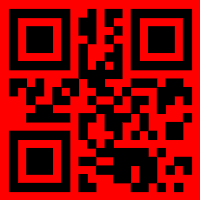 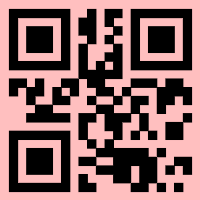
151 |
152 | #### グラデーション `(int $startRed, int $startGreen, int $startBlue, int $endRed, int $endGreen, int $endBlue, string $type)`
153 |
154 | `gradient`メソッドを呼び出すことでQRコードにグラデーションを適用することができます。
155 |
156 | 以下のグラデーションタイプがサポートされています:
157 |
158 | | タイプ | 例 |
159 | |--------------------|--------------------------------------------------------------------------------------------------------------------------------------|
160 | | `vertical` |  |
161 | | `horizontal` |  |
162 | | `diagonal` |  |
163 | | `inverse_diagonal` |  |
164 | | `radial` |  |
165 |
166 | #### 切り出しシンボル色 `(int $eyeNumber, int $innerRed, int $innerGreen, int $innerBlue, int $outterRed = 0, int $outterGreen = 0, int $outterBlue = 0)`
167 |
168 | `eyeColor`メソッドを呼び出すことで切り出しシンボルの色を変更することもできます。
169 |
170 | QrCode::eyeColor(0, 255, 255, 255, 0, 0, 0); // シンボル番号`0`の色を変更します
171 |
172 | | シンボル番号 | 例 |
173 | |--------|-----------------------------------------------------------------------------------------------------------------|
174 | | `0` | 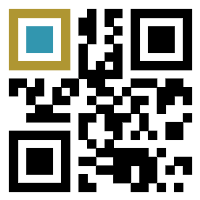 |
175 | | `1` | 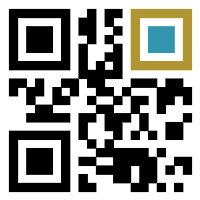 |
176 | | `2` | 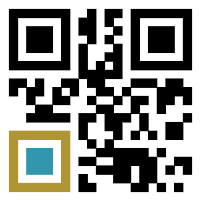 |
177 |
178 |
179 | #### スタイル `(string $style, float $size = 0.5)`
180 |
181 | ブロックのスタイルは`style`メソッドを使用して`square`、`dot`、`round`に変更できます。
182 | これはQRコードの内部のブロックを変更します。
183 | 2つめのパラメーターは`dot`と`round`の大きさを指定します。
184 |
185 | QrCode::style('dot'); // `dot`スタイルに変更
186 |
187 | | スタイル | 例 |
188 | |----------|----------------------------------------------------------------------------------------------------------------------|
189 | | `square` |  |
190 | | `dot` | 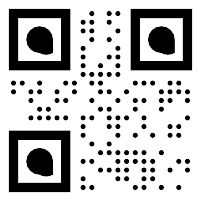 |
191 | | `round` |  |
192 |
193 | #### 切り出しシンボルのスタイル `(string $style)`
194 |
195 | 切り出しシンボルのスタイルは`eye`メソッドを使用して`square`、`circle`に変更できます。
196 |
197 | QrCode::eye('circle'); // `circle`スタイルの切り出しシンボルに変更
198 |
199 | | スタイル | 例 |
200 | |----------|----------------------------------------------------------------------------------------------------------------------|
201 | | `square` |  |
202 | | `circle` | 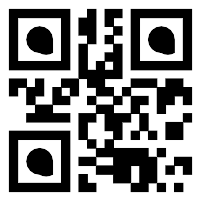 |
203 |
204 | #### マージンの変更 `(int $margin)`
205 |
206 | QRコード周辺のマージンを変更する機能もサポートされています。 次の構文を使用してマージンを指定します:
207 |
208 | QrCode::margin(100);
209 |
210 | #### エラー訂正 `(string $errorCorrection)`
211 |
212 | エラー訂正レベルの変更は簡単です。次のようにします:
213 |
214 | QrCode::errorCorrection('H');
215 |
216 | `errorCorrection` メソッドによってサポートされているオプション値は以下の通りです:
217 |
218 | | エラー訂正レベル | 補償できる誤りの割合 |
219 | |----------|------------------|
220 | | L | 7% までの誤りが復元できます |
221 | | M | 15% までの誤りが復元できます |
222 | | Q | 25% までの誤りが復元できます |
223 | | H | 30% までの誤りが復元できます |
224 |
225 | > より高いエラー訂正レベルを使用すると、QRコードの大きさはより大きくなり、格納できるデータ量は少なくなります。詳しくは [エラー訂正(リンク先は英語です)](http://en.wikipedia.org/wiki/QR_code#Error_correction) をご覧ください。
226 |
227 | #### 文字コード `(string $encoding)`
228 |
229 | QRコードの生成に使われる文字コードを変更します。デフォルトでは`ISO-8859-1`が指定されています。
230 | 詳細は [文字コード](https://ja.wikipedia.org/wiki/%E6%96%87%E5%AD%97%E3%82%B3%E3%83%BC%E3%83%89) をお読みください。
231 |
232 | 以下のようにして文字コードを変更できます:
233 |
234 | QrCode::encoding('UTF-8')->generate('日本語や特殊な文字を含むQRコードも作れます♠♥!!');
235 |
236 | | 文字コード |
237 | |--------------|
238 | | ISO-8859-1 |
239 | | ISO-8859-2 |
240 | | ISO-8859-3 |
241 | | ISO-8859-4 |
242 | | ISO-8859-5 |
243 | | ISO-8859-6 |
244 | | ISO-8859-7 |
245 | | ISO-8859-8 |
246 | | ISO-8859-9 |
247 | | ISO-8859-10 |
248 | | ISO-8859-11 |
249 | | ISO-8859-12 |
250 | | ISO-8859-13 |
251 | | ISO-8859-14 |
252 | | ISO-8859-15 |
253 | | ISO-8859-16 |
254 | | SHIFT-JIS |
255 | | WINDOWS-1250 |
256 | | WINDOWS-1251 |
257 | | WINDOWS-1252 |
258 | | WINDOWS-1256 |
259 | | UTF-16BE |
260 | | UTF-8 |
261 | | ASCII |
262 | | GBK |
263 | | EUC-KR |
264 |
265 | #### 重ね合わせ `(string $filepath, float $percentage = .2, bool $absolute = false)`
266 |
267 | `merge`メソッドはQRコードの上に画像を重ね合わせます。この機能は主にQRコードの中にロゴなどを配置する目的で使われます。
268 |
269 | //中央に画像を配置したQRコードを生成します
270 | QrCode::format('png')->merge('path-to-image.png')->generate();
271 |
272 | //中央に画像を配置したQRコードを生成します。配置された画像は最大でQRコードの大きさの30%になります。
273 | QrCode::format('png')->merge('path-to-image.png', .3)->generate();
274 |
275 | //中央に画像を配置したQRコードを生成します。配置された画像は最大でQRコードの大きさの30%になります。
276 | QrCode::format('png')->merge('http://www.google.com/someimage.png', .3, true)->generate();
277 |
278 | > `merge`メソッドは現在のところPNGファイルのみをサポートしています。
279 | > 引数`$absolute`が`false`の場合はファイルパスはプロジェクトルートからの相対パスとして認識されます。絶対パスで指定する場合は`true`を指定してください。
280 |
281 | > `merge`メソッドを使用して画像を重ねているときでもQRコードを読み取れるようにするために、エラー訂正レベルも高くするべきです。`errorCorrection('H')`の使用を推奨します。
282 |
283 | 
284 |
285 | #### バイナリ文字列による重ね合わせ `(string $content, float $percentage = .2)`
286 |
287 | `mergeString`メソッドは、ファイルを指定する代わりにバイナリ文字列を受け取る点を除いては`merge`メソッドと同様の挙動になります。
288 |
289 | // 中央に画像を配置したQRコードを生成します
290 | QrCode::format('png')->mergeString(Storage::get('path/to/image.png'))->generate();
291 |
292 | // 中央に画像を配置したQRコードを生成します。配置された画像は最大でQRコードの大きさの30%になります。
293 | QrCode::format('png')->mergeString(Storage::get('path/to/image.png'), .3)->generate();
294 |
295 | > `merge`メソッドと同様に、現時点ではPNG形式のみサポートしています。エラー訂正についても同様にHレベルを推奨します。
296 |
297 | #### 一歩進んだ使い方
298 |
299 | 全てのメソッドはチェーン呼び出しをサポートしています。`generate`メソッドは必ず最後に呼び出されなければいけません。例えば以下のようになります:
300 |
301 | QrCode::size(250)->color(150,90,10)->backgroundColor(10,14,244)->generate('Make me a QrCode!');
302 | QrCode::format('png')->size(399)->color(40,40,40)->generate('Make me a QrCode!');
303 |
304 | そのままのバイナリ文字列と`base64_encode`によるエンコーディングを組み合わせて、PNG画像をファイルとして保存することなく直接表示することもできます。
305 |
306 |
79 |
80 |
81 | ## 使い方
82 |
83 | #### 基本的な使い方
84 |
85 | 使い方はとても簡単です。 最も基本的な構文は次のとおりです。
86 |
87 | QrCode::generate('Make me into a QrCode!');
88 |
89 | これで「Make me into a QrCode!」というQRコードが作成されます。
90 |
91 | 
92 |
93 | #### 生成する
94 |
95 | `generate`はQRコードを生成するのに使われます。
96 |
97 | QrCode::generate('Make me into a QrCode!');
98 |
99 | >要注意: チェーン内で使用する場合は、このメソッドを最後に呼び出す必要があります。
100 |
101 | `generate`はデフォルトで SVG イメージ文字列を返します。
102 | Laravel Blade に以下の様に書くことで モダンなブラウザに表示することができます。
103 |
104 | {!! QrCode::generate('Make me into a QrCode!'); !!}
105 |
106 | `generate`メソッドの第二引数はQrCodeを保存するパスとファイルネームです。
107 |
108 | QrCode::generate('Make me into a QrCode!', '../public/qrcodes/qrcode.svg');
109 |
110 | #### フォーマットを変える `(string$ format)`
111 |
112 | >QrCode Generator のデフォルトフォーマットはSVGイメージです。
113 |
114 | >要注意: `format`メソッドは` size`、 `color`、` backgroundColor`、 `margin`のような他のフォーマットオプションの前に呼ばれなければなりません。
115 |
116 | 現在PNG、EPS、およびSVGの 3つのフォーマットがサポートされています。
117 | フォーマットを変更するには、次のコードを使用します。
118 |
119 | QrCode::format('png'); //Will return a PNG image
120 | QrCode::format('eps'); //Will return a EPS image
121 | QrCode::format('svg'); //Will return a SVG image
122 |
123 | #### サイズの変更 `(int $size)`
124 |
125 | >QrCode GeneratorはデフォルトでQRコードを作成するためにピクセルで可能な最小サイズを返します。
126 |
127 | `size`メソッドを使うことでQrCodeのサイズを変えることができます。 次の構文を使用して、必要なサイズをピクセル単位で指定します。
128 |
129 | QrCode::size(100);
130 |
131 | #### 色の変更 `(int $red, int $green, int $blue, int $alpha = null)`
132 |
133 | >要注意 色を変えるときには注意してください。QrCodeの読み込みが難しくなる 色が有ります。
134 |
135 | すべての色はRGB (Red Green Blue)で表現する必要があります。 次のようにしてQrCodeの色を変更できます:
136 |
137 | QrCode::color(255,0,255);
138 |
139 | 背景色の変更もサポートされており、同じ方法で表現できます。
140 |
141 | QrCode::backgroundColor(255,255,0);
142 |
143 | #### 背景色の変更 `(int $red, int $green, int $blue, int $alpha = null)`
144 |
145 | `backgroudColor`メソッドを呼び出すことでQRコードの背景色を変更できます。
146 |
147 | QrCode::backgroundColor(255, 0, 0); // 赤が背景色のQRコード
148 | QrCode::backgroundColor(255, 0, 0, 25); // 透明度25%で赤が背景色のQRコード
149 |
150 | 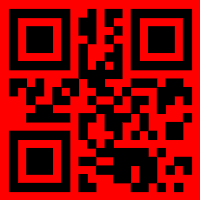 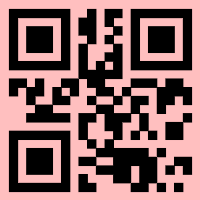
151 |
152 | #### グラデーション `(int $startRed, int $startGreen, int $startBlue, int $endRed, int $endGreen, int $endBlue, string $type)`
153 |
154 | `gradient`メソッドを呼び出すことでQRコードにグラデーションを適用することができます。
155 |
156 | 以下のグラデーションタイプがサポートされています:
157 |
158 | | タイプ | 例 |
159 | |--------------------|--------------------------------------------------------------------------------------------------------------------------------------|
160 | | `vertical` |  |
161 | | `horizontal` |  |
162 | | `diagonal` |  |
163 | | `inverse_diagonal` |  |
164 | | `radial` |  |
165 |
166 | #### 切り出しシンボル色 `(int $eyeNumber, int $innerRed, int $innerGreen, int $innerBlue, int $outterRed = 0, int $outterGreen = 0, int $outterBlue = 0)`
167 |
168 | `eyeColor`メソッドを呼び出すことで切り出しシンボルの色を変更することもできます。
169 |
170 | QrCode::eyeColor(0, 255, 255, 255, 0, 0, 0); // シンボル番号`0`の色を変更します
171 |
172 | | シンボル番号 | 例 |
173 | |--------|-----------------------------------------------------------------------------------------------------------------|
174 | | `0` | 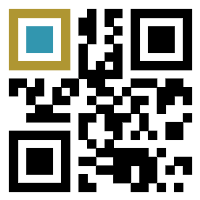 |
175 | | `1` | 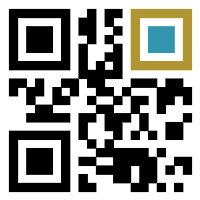 |
176 | | `2` | 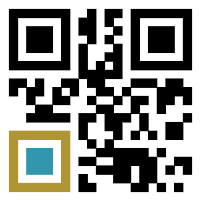 |
177 |
178 |
179 | #### スタイル `(string $style, float $size = 0.5)`
180 |
181 | ブロックのスタイルは`style`メソッドを使用して`square`、`dot`、`round`に変更できます。
182 | これはQRコードの内部のブロックを変更します。
183 | 2つめのパラメーターは`dot`と`round`の大きさを指定します。
184 |
185 | QrCode::style('dot'); // `dot`スタイルに変更
186 |
187 | | スタイル | 例 |
188 | |----------|----------------------------------------------------------------------------------------------------------------------|
189 | | `square` |  |
190 | | `dot` | 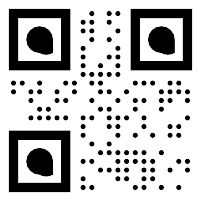 |
191 | | `round` |  |
192 |
193 | #### 切り出しシンボルのスタイル `(string $style)`
194 |
195 | 切り出しシンボルのスタイルは`eye`メソッドを使用して`square`、`circle`に変更できます。
196 |
197 | QrCode::eye('circle'); // `circle`スタイルの切り出しシンボルに変更
198 |
199 | | スタイル | 例 |
200 | |----------|----------------------------------------------------------------------------------------------------------------------|
201 | | `square` |  |
202 | | `circle` | 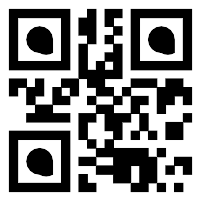 |
203 |
204 | #### マージンの変更 `(int $margin)`
205 |
206 | QRコード周辺のマージンを変更する機能もサポートされています。 次の構文を使用してマージンを指定します:
207 |
208 | QrCode::margin(100);
209 |
210 | #### エラー訂正 `(string $errorCorrection)`
211 |
212 | エラー訂正レベルの変更は簡単です。次のようにします:
213 |
214 | QrCode::errorCorrection('H');
215 |
216 | `errorCorrection` メソッドによってサポートされているオプション値は以下の通りです:
217 |
218 | | エラー訂正レベル | 補償できる誤りの割合 |
219 | |----------|------------------|
220 | | L | 7% までの誤りが復元できます |
221 | | M | 15% までの誤りが復元できます |
222 | | Q | 25% までの誤りが復元できます |
223 | | H | 30% までの誤りが復元できます |
224 |
225 | > より高いエラー訂正レベルを使用すると、QRコードの大きさはより大きくなり、格納できるデータ量は少なくなります。詳しくは [エラー訂正(リンク先は英語です)](http://en.wikipedia.org/wiki/QR_code#Error_correction) をご覧ください。
226 |
227 | #### 文字コード `(string $encoding)`
228 |
229 | QRコードの生成に使われる文字コードを変更します。デフォルトでは`ISO-8859-1`が指定されています。
230 | 詳細は [文字コード](https://ja.wikipedia.org/wiki/%E6%96%87%E5%AD%97%E3%82%B3%E3%83%BC%E3%83%89) をお読みください。
231 |
232 | 以下のようにして文字コードを変更できます:
233 |
234 | QrCode::encoding('UTF-8')->generate('日本語や特殊な文字を含むQRコードも作れます♠♥!!');
235 |
236 | | 文字コード |
237 | |--------------|
238 | | ISO-8859-1 |
239 | | ISO-8859-2 |
240 | | ISO-8859-3 |
241 | | ISO-8859-4 |
242 | | ISO-8859-5 |
243 | | ISO-8859-6 |
244 | | ISO-8859-7 |
245 | | ISO-8859-8 |
246 | | ISO-8859-9 |
247 | | ISO-8859-10 |
248 | | ISO-8859-11 |
249 | | ISO-8859-12 |
250 | | ISO-8859-13 |
251 | | ISO-8859-14 |
252 | | ISO-8859-15 |
253 | | ISO-8859-16 |
254 | | SHIFT-JIS |
255 | | WINDOWS-1250 |
256 | | WINDOWS-1251 |
257 | | WINDOWS-1252 |
258 | | WINDOWS-1256 |
259 | | UTF-16BE |
260 | | UTF-8 |
261 | | ASCII |
262 | | GBK |
263 | | EUC-KR |
264 |
265 | #### 重ね合わせ `(string $filepath, float $percentage = .2, bool $absolute = false)`
266 |
267 | `merge`メソッドはQRコードの上に画像を重ね合わせます。この機能は主にQRコードの中にロゴなどを配置する目的で使われます。
268 |
269 | //中央に画像を配置したQRコードを生成します
270 | QrCode::format('png')->merge('path-to-image.png')->generate();
271 |
272 | //中央に画像を配置したQRコードを生成します。配置された画像は最大でQRコードの大きさの30%になります。
273 | QrCode::format('png')->merge('path-to-image.png', .3)->generate();
274 |
275 | //中央に画像を配置したQRコードを生成します。配置された画像は最大でQRコードの大きさの30%になります。
276 | QrCode::format('png')->merge('http://www.google.com/someimage.png', .3, true)->generate();
277 |
278 | > `merge`メソッドは現在のところPNGファイルのみをサポートしています。
279 | > 引数`$absolute`が`false`の場合はファイルパスはプロジェクトルートからの相対パスとして認識されます。絶対パスで指定する場合は`true`を指定してください。
280 |
281 | > `merge`メソッドを使用して画像を重ねているときでもQRコードを読み取れるようにするために、エラー訂正レベルも高くするべきです。`errorCorrection('H')`の使用を推奨します。
282 |
283 | 
284 |
285 | #### バイナリ文字列による重ね合わせ `(string $content, float $percentage = .2)`
286 |
287 | `mergeString`メソッドは、ファイルを指定する代わりにバイナリ文字列を受け取る点を除いては`merge`メソッドと同様の挙動になります。
288 |
289 | // 中央に画像を配置したQRコードを生成します
290 | QrCode::format('png')->mergeString(Storage::get('path/to/image.png'))->generate();
291 |
292 | // 中央に画像を配置したQRコードを生成します。配置された画像は最大でQRコードの大きさの30%になります。
293 | QrCode::format('png')->mergeString(Storage::get('path/to/image.png'), .3)->generate();
294 |
295 | > `merge`メソッドと同様に、現時点ではPNG形式のみサポートしています。エラー訂正についても同様にHレベルを推奨します。
296 |
297 | #### 一歩進んだ使い方
298 |
299 | 全てのメソッドはチェーン呼び出しをサポートしています。`generate`メソッドは必ず最後に呼び出されなければいけません。例えば以下のようになります:
300 |
301 | QrCode::size(250)->color(150,90,10)->backgroundColor(10,14,244)->generate('Make me a QrCode!');
302 | QrCode::format('png')->size(399)->color(40,40,40)->generate('Make me a QrCode!');
303 |
304 | そのままのバイナリ文字列と`base64_encode`によるエンコーディングを組み合わせて、PNG画像をファイルとして保存することなく直接表示することもできます。
305 |
306 | Scan me to return to the original page.
53 |->generate('Embed me into an e-mail!'), 'QrCode.png', 'image/png')!!}) 61 |
62 |
63 | ## 사용법(Usage)
64 |
65 | #### 간단한(Basic) 사용법
66 |
67 | Qr코드를 생성하는 방법은 정말 쉽습니다. 가장 간단한 구문은:
68 |
69 | QrCode::generate('Make me into a QrCode!');
70 |
71 | 위 코드는 "Make me into a QrCode!"라는 문장을 Qr코드로 만들어줍니다.
72 |
73 | #### 생성(Generate)
74 |
75 | `Generate`는 Qr코드를 만들기 위해 사용됩니다.
76 |
77 | QrCode::generate('Make me into a QrCode!');
78 |
79 | >주의하세요! 만약 메소드 체이닝을 사용하신다면, 이 메소드는 마지막에 호출되어야 합니다.
80 |
81 | 기본적인 `Generate`는 SVG 이미지 문자열을 반환합니다. 라라벨의 Blade를 사용하시면, 현대의 브라우저에는 직접적으로 출력하실 수 있습니다. 아래의 코드를 참고하세요:
82 |
83 | {!! QrCode::generate('Make me into a QrCode!'); !!}
84 |
85 | `generate` 메소드의 두 번째 인자는 Qr코드를 저장할 파일명과 경로입니다.
86 |
87 | QrCode::generate('Make me into a QrCode!', '../public/qrcodes/qrcode.svg');
88 |
89 | #### 포맷(Format) 변경
90 |
91 | >Qr코드를 생성하면 기본적으로 SVG 이미지가 반환됩니다.
92 |
93 | >주의하세요! `format` 메소드는 `size`, `color`, `backgroundColor`, 그리고 `margin`과 같은 다른 포맷팅 옵션들보다 먼저 호출되어야 합니다.
94 |
95 | 현재는 PNG, EPS, 그리고 SVG 이 세 가지 포맷을 지원하고 있습니다. 포맷을 변경하려면 아래의 코드를 참고하세요:
96 |
97 | QrCode::format('png'); //Will return a PNG image
98 | QrCode::format('eps'); //Will return a EPS image
99 | QrCode::format('svg'); //Will return a SVG image
100 |
101 | #### 크기 변경
102 |
103 | >Qr코드를 생성하면 기본적으로 Qr코드를 만들기 위한 최소 픽셀 사이즈로 반환됩니다.
104 |
105 | `size` 메소드를 사용하면 Qr코드의 크기를 변경할 수 있습니다. 아래의 코드처럼, 단순히 원하는 픽셀 사이즈를 입력하세요:
106 |
107 | QrCode::size(100);
108 |
109 | #### 색 변경
110 |
111 | >Qr코드의 색을 변경할 때는 주의하세요. 어떤 Qr리더들은 색이 입혀진 Qr코드를 잘 읽지 못합니다.
112 |
113 | 모든 색은 RGB (Red Green Blue)로 표현되어야 합니다. 아래의 코드와 같이 Qr코드의 색을 변경할 수 있습니다:
114 |
115 | QrCode::color(255,0,255);
116 |
117 | 배경색도 변경할 수 있고, 같은 표현 방법을 사용합니다.
118 |
119 | QrCode::backgroundColor(255,255,0);
120 |
121 | #### 여백(Margin) 변경
122 |
123 | Qr코드 주위의 여백을 변경하는 것 또한 가능합니다. 아래의 코드처럼, 단순히 원하는 여백을 입력하세요:
124 |
125 | QrCode::margin(100);
126 |
127 | #### 오류 복원(Error Correction)
128 |
129 | 오류 복원 레벨을 변경하는 것은 쉽습니다. 아래의 코드를 참고하세요:
130 |
131 | QrCode::errorCorrection('H');
132 |
133 | 아래는 `errorCorrection` 메소드에서 지원하는 옵션들입니다.
134 |
135 | | 오류 복원 레벨 | 복원률 |
136 | | --- | --- |
137 | | L | 약 7%의 codewords |
138 | | M | 약 15%의 codewords |
139 | | Q | 약 25%의 codewords |
140 | | H | 약 30%의 codewords |
141 |
142 | >codewords는 데이터를 구성하는 단위로 Qr코드에는 8bit/codewords를 의미합니다.
143 |
144 | >복원율이 커질 수록 Qr코드가 커지고 저장할 수 있는 데이터가 적어집니다. [error correction](http://en.wikipedia.org/wiki/QR_code#Error_correction)를 참고하세요.
145 |
146 | #### 인코딩(Encoding)
147 |
148 | Qr코드를 만들기 위한 문자 인코딩을 변경할 수 있습니다. 기본값은 `ISO-8859-1`입니다. [character encoding](http://en.wikipedia.org/wiki/Character_encoding)를 참고하세요. 아래의 코드처럼, 다른 인코딩으로 변경할 수 있습니다:
149 |
150 | QrCode::encoding('UTF-8')->generate('Make me a QrCode with special symbols ♠♥!!');
151 |
152 | | 문자 인코더(Character Encoder) |
153 | | --- |
154 | | ISO-8859-1 |
155 | | ISO-8859-2 |
156 | | ISO-8859-3 |
157 | | ISO-8859-4 |
158 | | ISO-8859-5 |
159 | | ISO-8859-6 |
160 | | ISO-8859-7 |
161 | | ISO-8859-8 |
162 | | ISO-8859-9 |
163 | | ISO-8859-10 |
164 | | ISO-8859-11 |
165 | | ISO-8859-12 |
166 | | ISO-8859-13 |
167 | | ISO-8859-14 |
168 | | ISO-8859-15 |
169 | | ISO-8859-16 |
170 | | SHIFT-JIS |
171 | | WINDOWS-1250 |
172 | | WINDOWS-1251 |
173 | | WINDOWS-1252 |
174 | | WINDOWS-1256 |
175 | | UTF-16BE |
176 | | UTF-8 |
177 | | ASCII |
178 | | GBK |
179 | | EUC-KR |
180 |
181 | >`Could not encode content to ISO-8859-1` 오류는 잘못된 문자 인코딩이 사용되고 있다는 것을 의미합니다. 만약 확신이 없다면 `UTF-8` 사용을 권장합니다.
182 |
183 | #### 병합(Merge)
184 |
185 | `merge` 메소드는 이미지를 Qr코드 위에 합쳐줍니다. 주로 로고 이미지를 Qr코드 안에 넣기 위해 사용합니다.
186 |
187 | QrCode::merge($filename, $percentage, $absolute);
188 |
189 | //Generates a QrCode with an image centered in the middle.
190 | QrCode::format('png')->merge('path-to-image.png')->generate();
191 |
192 | //Generates a QrCode with an image centered in the middle. The inserted image takes up 30% of the QrCode.
193 | QrCode::format('png')->merge('path-to-image.png', .3)->generate();
194 |
195 | //Generates a QrCode with an image centered in the middle. The inserted image takes up 30% of the QrCode.
196 | QrCode::format('png')->merge('http://www.google.com/someimage.png', .3, true)->generate();
197 |
198 | >`merge` 메소드는 현재 PNG 포맷만 지원합니다.
199 | >`$absolute`가 `false`로 되어 있으면, 파일 경로는 상대 경로입니다. 절대 경로를 사용하고 싶으시면, 이 변수 값을 `true`로 변경해주세요.
200 |
201 | >`merge`를 사용하면서 Qr리더가 잘 스캔하게 하기 위해서는 높은 오류 복원율을 사용해야합니다. `errorCorrection('H')`를 사용하기를 권장합니다.
202 |
203 | 
204 |
205 | #### 이진 문자열 병합(Merge Binary String)
206 |
207 | `mergeString` 메소드는 `merge`와 동일한 동작을 합니다. 단, `mergeString` 메소드를 사용하면 파일을 파일의 경로가 아닌 문자열로 표현할 수 있도록 해줍니다. 이는 `Storage` 파사드를 같이 사용할 때, 유용하게 쓰입니다. `mergeString`의 인터페이스는 `merge`와 거의 동일합니다.
208 |
209 | QrCode::mergeString(Storage::get('path/to/image.png'), $percentage);
210 |
211 | //Generates a QrCode with an image centered in the middle.
212 | QrCode::format('png')->mergeString(Storage::get('path/to/image.png'))->generate();
213 |
214 | //Generates a QrCode with an image centered in the middle. The inserted image takes up 30% of the QrCode.
215 | QrCode::format('png')->mergeString(Storage::get('path/to/image.png'), .3)->generate();
216 |
217 | >일반적인 `merge` 메소드 호출처럼, 현재 PNG 포맷만 지원합니다. 오류 복원율도 동일하게 높은 레벨의 오류 복원율을 권장합니다.
218 |
219 | #### 고급(Advanced) 사용법
220 |
221 | 모든 메소드는 메소드 체이닝을 지원합니다. `generate` 메소드는 반드시 마지막에 호출되어야 하고, `format` 변경은 반드시 첫 부분에 호출되어야 합니다. 아래의 예시 코드를 참고해주세요:
222 |
223 | QrCode::size(250)->color(150,90,10)->backgroundColor(10,14,244)->generate('Make me a QrCode!');
224 | QrCode::format('png')->size(399)->color(40,40,40)->generate('Make me a QrCode!');
225 |
226 | PNG 이미지를 `base64_encode`를 사용하여 인코딩된 raw string을 사용하면, 파일로 저장하지 않아도 출력할 수 있습니다.
227 |
228 |
61 |
62 |
63 | ## 사용법(Usage)
64 |
65 | #### 간단한(Basic) 사용법
66 |
67 | Qr코드를 생성하는 방법은 정말 쉽습니다. 가장 간단한 구문은:
68 |
69 | QrCode::generate('Make me into a QrCode!');
70 |
71 | 위 코드는 "Make me into a QrCode!"라는 문장을 Qr코드로 만들어줍니다.
72 |
73 | #### 생성(Generate)
74 |
75 | `Generate`는 Qr코드를 만들기 위해 사용됩니다.
76 |
77 | QrCode::generate('Make me into a QrCode!');
78 |
79 | >주의하세요! 만약 메소드 체이닝을 사용하신다면, 이 메소드는 마지막에 호출되어야 합니다.
80 |
81 | 기본적인 `Generate`는 SVG 이미지 문자열을 반환합니다. 라라벨의 Blade를 사용하시면, 현대의 브라우저에는 직접적으로 출력하실 수 있습니다. 아래의 코드를 참고하세요:
82 |
83 | {!! QrCode::generate('Make me into a QrCode!'); !!}
84 |
85 | `generate` 메소드의 두 번째 인자는 Qr코드를 저장할 파일명과 경로입니다.
86 |
87 | QrCode::generate('Make me into a QrCode!', '../public/qrcodes/qrcode.svg');
88 |
89 | #### 포맷(Format) 변경
90 |
91 | >Qr코드를 생성하면 기본적으로 SVG 이미지가 반환됩니다.
92 |
93 | >주의하세요! `format` 메소드는 `size`, `color`, `backgroundColor`, 그리고 `margin`과 같은 다른 포맷팅 옵션들보다 먼저 호출되어야 합니다.
94 |
95 | 현재는 PNG, EPS, 그리고 SVG 이 세 가지 포맷을 지원하고 있습니다. 포맷을 변경하려면 아래의 코드를 참고하세요:
96 |
97 | QrCode::format('png'); //Will return a PNG image
98 | QrCode::format('eps'); //Will return a EPS image
99 | QrCode::format('svg'); //Will return a SVG image
100 |
101 | #### 크기 변경
102 |
103 | >Qr코드를 생성하면 기본적으로 Qr코드를 만들기 위한 최소 픽셀 사이즈로 반환됩니다.
104 |
105 | `size` 메소드를 사용하면 Qr코드의 크기를 변경할 수 있습니다. 아래의 코드처럼, 단순히 원하는 픽셀 사이즈를 입력하세요:
106 |
107 | QrCode::size(100);
108 |
109 | #### 색 변경
110 |
111 | >Qr코드의 색을 변경할 때는 주의하세요. 어떤 Qr리더들은 색이 입혀진 Qr코드를 잘 읽지 못합니다.
112 |
113 | 모든 색은 RGB (Red Green Blue)로 표현되어야 합니다. 아래의 코드와 같이 Qr코드의 색을 변경할 수 있습니다:
114 |
115 | QrCode::color(255,0,255);
116 |
117 | 배경색도 변경할 수 있고, 같은 표현 방법을 사용합니다.
118 |
119 | QrCode::backgroundColor(255,255,0);
120 |
121 | #### 여백(Margin) 변경
122 |
123 | Qr코드 주위의 여백을 변경하는 것 또한 가능합니다. 아래의 코드처럼, 단순히 원하는 여백을 입력하세요:
124 |
125 | QrCode::margin(100);
126 |
127 | #### 오류 복원(Error Correction)
128 |
129 | 오류 복원 레벨을 변경하는 것은 쉽습니다. 아래의 코드를 참고하세요:
130 |
131 | QrCode::errorCorrection('H');
132 |
133 | 아래는 `errorCorrection` 메소드에서 지원하는 옵션들입니다.
134 |
135 | | 오류 복원 레벨 | 복원률 |
136 | | --- | --- |
137 | | L | 약 7%의 codewords |
138 | | M | 약 15%의 codewords |
139 | | Q | 약 25%의 codewords |
140 | | H | 약 30%의 codewords |
141 |
142 | >codewords는 데이터를 구성하는 단위로 Qr코드에는 8bit/codewords를 의미합니다.
143 |
144 | >복원율이 커질 수록 Qr코드가 커지고 저장할 수 있는 데이터가 적어집니다. [error correction](http://en.wikipedia.org/wiki/QR_code#Error_correction)를 참고하세요.
145 |
146 | #### 인코딩(Encoding)
147 |
148 | Qr코드를 만들기 위한 문자 인코딩을 변경할 수 있습니다. 기본값은 `ISO-8859-1`입니다. [character encoding](http://en.wikipedia.org/wiki/Character_encoding)를 참고하세요. 아래의 코드처럼, 다른 인코딩으로 변경할 수 있습니다:
149 |
150 | QrCode::encoding('UTF-8')->generate('Make me a QrCode with special symbols ♠♥!!');
151 |
152 | | 문자 인코더(Character Encoder) |
153 | | --- |
154 | | ISO-8859-1 |
155 | | ISO-8859-2 |
156 | | ISO-8859-3 |
157 | | ISO-8859-4 |
158 | | ISO-8859-5 |
159 | | ISO-8859-6 |
160 | | ISO-8859-7 |
161 | | ISO-8859-8 |
162 | | ISO-8859-9 |
163 | | ISO-8859-10 |
164 | | ISO-8859-11 |
165 | | ISO-8859-12 |
166 | | ISO-8859-13 |
167 | | ISO-8859-14 |
168 | | ISO-8859-15 |
169 | | ISO-8859-16 |
170 | | SHIFT-JIS |
171 | | WINDOWS-1250 |
172 | | WINDOWS-1251 |
173 | | WINDOWS-1252 |
174 | | WINDOWS-1256 |
175 | | UTF-16BE |
176 | | UTF-8 |
177 | | ASCII |
178 | | GBK |
179 | | EUC-KR |
180 |
181 | >`Could not encode content to ISO-8859-1` 오류는 잘못된 문자 인코딩이 사용되고 있다는 것을 의미합니다. 만약 확신이 없다면 `UTF-8` 사용을 권장합니다.
182 |
183 | #### 병합(Merge)
184 |
185 | `merge` 메소드는 이미지를 Qr코드 위에 합쳐줍니다. 주로 로고 이미지를 Qr코드 안에 넣기 위해 사용합니다.
186 |
187 | QrCode::merge($filename, $percentage, $absolute);
188 |
189 | //Generates a QrCode with an image centered in the middle.
190 | QrCode::format('png')->merge('path-to-image.png')->generate();
191 |
192 | //Generates a QrCode with an image centered in the middle. The inserted image takes up 30% of the QrCode.
193 | QrCode::format('png')->merge('path-to-image.png', .3)->generate();
194 |
195 | //Generates a QrCode with an image centered in the middle. The inserted image takes up 30% of the QrCode.
196 | QrCode::format('png')->merge('http://www.google.com/someimage.png', .3, true)->generate();
197 |
198 | >`merge` 메소드는 현재 PNG 포맷만 지원합니다.
199 | >`$absolute`가 `false`로 되어 있으면, 파일 경로는 상대 경로입니다. 절대 경로를 사용하고 싶으시면, 이 변수 값을 `true`로 변경해주세요.
200 |
201 | >`merge`를 사용하면서 Qr리더가 잘 스캔하게 하기 위해서는 높은 오류 복원율을 사용해야합니다. `errorCorrection('H')`를 사용하기를 권장합니다.
202 |
203 | 
204 |
205 | #### 이진 문자열 병합(Merge Binary String)
206 |
207 | `mergeString` 메소드는 `merge`와 동일한 동작을 합니다. 단, `mergeString` 메소드를 사용하면 파일을 파일의 경로가 아닌 문자열로 표현할 수 있도록 해줍니다. 이는 `Storage` 파사드를 같이 사용할 때, 유용하게 쓰입니다. `mergeString`의 인터페이스는 `merge`와 거의 동일합니다.
208 |
209 | QrCode::mergeString(Storage::get('path/to/image.png'), $percentage);
210 |
211 | //Generates a QrCode with an image centered in the middle.
212 | QrCode::format('png')->mergeString(Storage::get('path/to/image.png'))->generate();
213 |
214 | //Generates a QrCode with an image centered in the middle. The inserted image takes up 30% of the QrCode.
215 | QrCode::format('png')->mergeString(Storage::get('path/to/image.png'), .3)->generate();
216 |
217 | >일반적인 `merge` 메소드 호출처럼, 현재 PNG 포맷만 지원합니다. 오류 복원율도 동일하게 높은 레벨의 오류 복원율을 권장합니다.
218 |
219 | #### 고급(Advanced) 사용법
220 |
221 | 모든 메소드는 메소드 체이닝을 지원합니다. `generate` 메소드는 반드시 마지막에 호출되어야 하고, `format` 변경은 반드시 첫 부분에 호출되어야 합니다. 아래의 예시 코드를 참고해주세요:
222 |
223 | QrCode::size(250)->color(150,90,10)->backgroundColor(10,14,244)->generate('Make me a QrCode!');
224 | QrCode::format('png')->size(399)->color(40,40,40)->generate('Make me a QrCode!');
225 |
226 | PNG 이미지를 `base64_encode`를 사용하여 인코딩된 raw string을 사용하면, 파일로 저장하지 않아도 출력할 수 있습니다.
227 |
228 | Me escaneie para retornar à página principal
54 |->generate('Anexe-me em um e-mail!'), 'QrCode.png', 'image/png')!!}) 62 |
63 |
64 | ## Uso
65 |
66 | #### Uso Básico
67 |
68 | É muito fácil utilizar o gerador de Qrcode. A sintaxe mais básica é:
69 |
70 | QrCode::generate('Me transforme em um QrCode!');
71 |
72 | Isso criará um Qr que diz "Me transforme em um QrCode!"
73 |
74 | #### Generate
75 |
76 | `Generate` é usado para criar o QrCode.
77 |
78 | QrCode::generate('Me transforme em um QrCode!');
79 |
80 | >Atenção! Esse método deve ser chamado por último dentro da cadeia.
81 |
82 | `Generate` por padrão irá retornar uma string de imagem SVG. Você pode exibir diretamente em seu browser, utilizando o Laravel's Blade com o código abaixo:
83 |
84 | {!! QrCode::generate('Me transforme em um QrCode!'); !!}
85 |
86 | O método `generate` tem um segundo parametro que aceita um arquivo e um path para salvar o Qrcode.
87 |
88 | QrCode::generate('Me transforme em um QrCode!', '../public/qrcodes/qrcode.svg');
89 |
90 | #### Alteração de Formato
91 |
92 | >Por padrão o gerador de QrCode está configurado para retornar uma imagem SVG.
93 |
94 | >Cuidao! O método `format` deve ser chamado antes de qualquer outra opção de formatação como `size`, `color`, `backgroundColor` e `margin`.
95 |
96 | Atualmente são suportados três tipos de formatos; PNG, EPS, and SVG. Para alterar o formato, use o seguinte código:
97 |
98 | QrCode::format('png'); // Retornará uma imagem no formato PNG
99 | QrCode::format('eps'); // Retornará uma imagem no formato EPS
100 | QrCode::format('svg'); // Retornará uma imagem no formato SVG
101 |
102 | #### Alteração de Tamanho
103 |
104 | >Por padrão, o gerador QrCode retornará o menos tamanho possível em pixels para criar o QrCode.
105 |
106 | Você pode alterar o tamanho do QrCode usando o método `size`. Simplesmente especifique o tamanho desejado em pixels usando a seguinte sintaze:
107 |
108 | QrCode::size(100);
109 |
110 | #### Alteração de cor
111 |
112 | >Cuidado quando estiver alterando a cor de um QRCode. Alguns leitores tem uma grande dificuldade em ler QrCodes coloridos.
113 |
114 | Todas as cores devem ser definidas em RGB(Red Green Blue). Você pode alterar a cor de um qrCode usando o código abaixo:
115 |
116 | QrCode::color(255,0,255);
117 |
118 | Alterações do plano de fundo também são suportadas e definidas da mesma maneira.
119 |
120 | QrCode::backgroundColor(255,255,0);
121 |
122 | #### Alteração de Margem
123 |
124 | A capacidade de alterar a margem ao redor do QrCode também é suportada. Simplesmente especifique o tamanho desejado da margem, utilizando a sintaxe abaixo:
125 |
126 | QrCode::margin(100);
127 |
128 | #### Correção de erros
129 |
130 | Alterar o nível de correção de erros é simples. Utilize a seguinte sintaxe:
131 |
132 | QrCode::errorCorrection('H');
133 |
134 | As seguintes opções são suportadas para o método `errorCorrection`.
135 |
136 | | Correção de erros | Garantia fornecida |
137 | | --- | --- |
138 | | L | 7% das palavras-código podem ser restauradas. |
139 | | M | 15% das palavras-código podem ser restauradas. |
140 | | Q | 25% das palavras-código podem ser restauradas. |
141 | | H | 30% das palavras-código podem ser restauradas. |
142 |
143 | >Quanto maior a correção de erros utilizada, maior o QrCode fica e menos informação ele pode armazenar. Leia mais sobre [correção de erros](http://en.wikipedia.org/wiki/QR_code#Error_correction).
144 |
145 | #### Codificação
146 |
147 | Alterar a codificação que é usada para criar um QrCode. Por padrão, a encodificação padrão é a `ISO-8859-1`. Leia mais sobre [codificação de caracteres](https://pt.wikipedia.org/wiki/Codifica%C3%A7%C3%A3o_de_caracteres). Você pode alterar a codificação usando o seguinte código:
148 |
149 | QrCode::encoding('UTF-8')->generate('Faça-me um QrCode com símbolos especiais ♠♥!!');
150 |
151 | | Codificador de caracteres |
152 | | --- |
153 | | ISO-8859-1 |
154 | | ISO-8859-2 |
155 | | ISO-8859-3 |
156 | | ISO-8859-4 |
157 | | ISO-8859-5 |
158 | | ISO-8859-6 |
159 | | ISO-8859-7 |
160 | | ISO-8859-8 |
161 | | ISO-8859-9 |
162 | | ISO-8859-10 |
163 | | ISO-8859-11 |
164 | | ISO-8859-12 |
165 | | ISO-8859-13 |
166 | | ISO-8859-14 |
167 | | ISO-8859-15 |
168 | | ISO-8859-16 |
169 | | SHIFT-JIS |
170 | | WINDOWS-1250 |
171 | | WINDOWS-1251 |
172 | | WINDOWS-1252 |
173 | | WINDOWS-1256 |
174 | | UTF-16BE |
175 | | UTF-8 |
176 | | ASCII |
177 | | GBK |
178 | | EUC-KR |
179 |
180 | >Um erro de `Could not encode content to ISO-8859-1` significa que foi inserido algum caractere inválido. Recomendamos o `UTF-8` se você não tiver certeza.
181 |
182 | #### Mesclar
183 |
184 | O método `merge` mescla uma imagem sobre um Qrcode. É comumente usado para se colocar logos dentro de um QrCode.
185 |
186 | QrCode::merge($filename, $percentage, $absolute);
187 |
188 | // Gera um QrCode com uma imagem centralizada.
189 | QrCode::format('png')->merge('diretório/da/imagem.png')->generate();
190 |
191 | // Gera um QrCode com uma imagem centralizada. A imagem inserida ocupará 30% do QrCode.
192 | QrCode::format('png')->merge('diretório/da/imagem.png', .3)->generate();
193 |
194 | // Gera um QrCode com uma imagem centralizada. A imagem inserida ocupará 30% do QrCode.
195 | QrCode::format('png')->merge('http://www.google.com/algumaImagem.png', .3, true)->generate();
196 |
197 | >O método `merge` suporta somente arquivos do tipo PNG.
198 | >O diretório da imagem é relativo ao caminho base da aplicação, se o `$absolute` estiver setada para `false`. Altere essa variável para `true` para usar caminhos absolutos.
199 |
200 | >Você deve usar um alto nível de correção de erros quando usado o método `merge`, para garantir que o QrCode será legível. Recomendamos usar `errorCorrection('H')`.
201 |
202 | 
203 |
204 | #### Funda string binária
205 |
206 | O método `mergeString` pode ser usado para alcançar a mesma chamada do método `merge`, exceto que ele permite que você represente uma string de um arquivo ao invés do diretório. Isso é útil quando é utilizado o padrão `Storage`. A chamada a essa interface é bastante similar ao método `merge`.
207 |
208 | QrCode::mergeString(Storage::get('diretório/da/imagem.png'), $percentage);
209 |
210 | // Gera um QrCode com uma imagem centralizada.
211 | QrCode::format('png')->mergeString(Storage::get('diretório/da/imagem.png'))->generate();
212 |
213 | // Gera um QrCode com uma imagem centralizada. A imagem inserida ocupará 30% do QrCode.
214 | QrCode::format('png')->mergeString(Storage::get('diretório/da/imagem.png'), .3)->generate();
215 |
216 | >Assim como o método `merge`, somente arquivos do tipo PNG são suportados. O mesmo aplica-se para correção de erros, altos níveis são recomendados.
217 |
218 | #### Uso Avançado
219 |
220 | Todos os métodos suportam encadeamento. O método `generate` deve ser chamado por último e o método `format` deve ser chamado primeiro. Por exemplo, vocẽ pode executar o código seguinte:
221 |
222 | QrCode::size(250)->color(150,90,10)->backgroundColor(10,14,244)->generate('Faça-me um QrCode!');
223 | QrCode::format('png')->size(399)->color(40,40,40)->generate('Faça-me um QrCode!');
224 |
225 | Você pode exibir uma imagem PNG, sem salvar o arquivo e prover uma string encodificada pelo método `base64_encode`.
226 |
227 |
62 |
63 |
64 | ## Uso
65 |
66 | #### Uso Básico
67 |
68 | É muito fácil utilizar o gerador de Qrcode. A sintaxe mais básica é:
69 |
70 | QrCode::generate('Me transforme em um QrCode!');
71 |
72 | Isso criará um Qr que diz "Me transforme em um QrCode!"
73 |
74 | #### Generate
75 |
76 | `Generate` é usado para criar o QrCode.
77 |
78 | QrCode::generate('Me transforme em um QrCode!');
79 |
80 | >Atenção! Esse método deve ser chamado por último dentro da cadeia.
81 |
82 | `Generate` por padrão irá retornar uma string de imagem SVG. Você pode exibir diretamente em seu browser, utilizando o Laravel's Blade com o código abaixo:
83 |
84 | {!! QrCode::generate('Me transforme em um QrCode!'); !!}
85 |
86 | O método `generate` tem um segundo parametro que aceita um arquivo e um path para salvar o Qrcode.
87 |
88 | QrCode::generate('Me transforme em um QrCode!', '../public/qrcodes/qrcode.svg');
89 |
90 | #### Alteração de Formato
91 |
92 | >Por padrão o gerador de QrCode está configurado para retornar uma imagem SVG.
93 |
94 | >Cuidao! O método `format` deve ser chamado antes de qualquer outra opção de formatação como `size`, `color`, `backgroundColor` e `margin`.
95 |
96 | Atualmente são suportados três tipos de formatos; PNG, EPS, and SVG. Para alterar o formato, use o seguinte código:
97 |
98 | QrCode::format('png'); // Retornará uma imagem no formato PNG
99 | QrCode::format('eps'); // Retornará uma imagem no formato EPS
100 | QrCode::format('svg'); // Retornará uma imagem no formato SVG
101 |
102 | #### Alteração de Tamanho
103 |
104 | >Por padrão, o gerador QrCode retornará o menos tamanho possível em pixels para criar o QrCode.
105 |
106 | Você pode alterar o tamanho do QrCode usando o método `size`. Simplesmente especifique o tamanho desejado em pixels usando a seguinte sintaze:
107 |
108 | QrCode::size(100);
109 |
110 | #### Alteração de cor
111 |
112 | >Cuidado quando estiver alterando a cor de um QRCode. Alguns leitores tem uma grande dificuldade em ler QrCodes coloridos.
113 |
114 | Todas as cores devem ser definidas em RGB(Red Green Blue). Você pode alterar a cor de um qrCode usando o código abaixo:
115 |
116 | QrCode::color(255,0,255);
117 |
118 | Alterações do plano de fundo também são suportadas e definidas da mesma maneira.
119 |
120 | QrCode::backgroundColor(255,255,0);
121 |
122 | #### Alteração de Margem
123 |
124 | A capacidade de alterar a margem ao redor do QrCode também é suportada. Simplesmente especifique o tamanho desejado da margem, utilizando a sintaxe abaixo:
125 |
126 | QrCode::margin(100);
127 |
128 | #### Correção de erros
129 |
130 | Alterar o nível de correção de erros é simples. Utilize a seguinte sintaxe:
131 |
132 | QrCode::errorCorrection('H');
133 |
134 | As seguintes opções são suportadas para o método `errorCorrection`.
135 |
136 | | Correção de erros | Garantia fornecida |
137 | | --- | --- |
138 | | L | 7% das palavras-código podem ser restauradas. |
139 | | M | 15% das palavras-código podem ser restauradas. |
140 | | Q | 25% das palavras-código podem ser restauradas. |
141 | | H | 30% das palavras-código podem ser restauradas. |
142 |
143 | >Quanto maior a correção de erros utilizada, maior o QrCode fica e menos informação ele pode armazenar. Leia mais sobre [correção de erros](http://en.wikipedia.org/wiki/QR_code#Error_correction).
144 |
145 | #### Codificação
146 |
147 | Alterar a codificação que é usada para criar um QrCode. Por padrão, a encodificação padrão é a `ISO-8859-1`. Leia mais sobre [codificação de caracteres](https://pt.wikipedia.org/wiki/Codifica%C3%A7%C3%A3o_de_caracteres). Você pode alterar a codificação usando o seguinte código:
148 |
149 | QrCode::encoding('UTF-8')->generate('Faça-me um QrCode com símbolos especiais ♠♥!!');
150 |
151 | | Codificador de caracteres |
152 | | --- |
153 | | ISO-8859-1 |
154 | | ISO-8859-2 |
155 | | ISO-8859-3 |
156 | | ISO-8859-4 |
157 | | ISO-8859-5 |
158 | | ISO-8859-6 |
159 | | ISO-8859-7 |
160 | | ISO-8859-8 |
161 | | ISO-8859-9 |
162 | | ISO-8859-10 |
163 | | ISO-8859-11 |
164 | | ISO-8859-12 |
165 | | ISO-8859-13 |
166 | | ISO-8859-14 |
167 | | ISO-8859-15 |
168 | | ISO-8859-16 |
169 | | SHIFT-JIS |
170 | | WINDOWS-1250 |
171 | | WINDOWS-1251 |
172 | | WINDOWS-1252 |
173 | | WINDOWS-1256 |
174 | | UTF-16BE |
175 | | UTF-8 |
176 | | ASCII |
177 | | GBK |
178 | | EUC-KR |
179 |
180 | >Um erro de `Could not encode content to ISO-8859-1` significa que foi inserido algum caractere inválido. Recomendamos o `UTF-8` se você não tiver certeza.
181 |
182 | #### Mesclar
183 |
184 | O método `merge` mescla uma imagem sobre um Qrcode. É comumente usado para se colocar logos dentro de um QrCode.
185 |
186 | QrCode::merge($filename, $percentage, $absolute);
187 |
188 | // Gera um QrCode com uma imagem centralizada.
189 | QrCode::format('png')->merge('diretório/da/imagem.png')->generate();
190 |
191 | // Gera um QrCode com uma imagem centralizada. A imagem inserida ocupará 30% do QrCode.
192 | QrCode::format('png')->merge('diretório/da/imagem.png', .3)->generate();
193 |
194 | // Gera um QrCode com uma imagem centralizada. A imagem inserida ocupará 30% do QrCode.
195 | QrCode::format('png')->merge('http://www.google.com/algumaImagem.png', .3, true)->generate();
196 |
197 | >O método `merge` suporta somente arquivos do tipo PNG.
198 | >O diretório da imagem é relativo ao caminho base da aplicação, se o `$absolute` estiver setada para `false`. Altere essa variável para `true` para usar caminhos absolutos.
199 |
200 | >Você deve usar um alto nível de correção de erros quando usado o método `merge`, para garantir que o QrCode será legível. Recomendamos usar `errorCorrection('H')`.
201 |
202 | 
203 |
204 | #### Funda string binária
205 |
206 | O método `mergeString` pode ser usado para alcançar a mesma chamada do método `merge`, exceto que ele permite que você represente uma string de um arquivo ao invés do diretório. Isso é útil quando é utilizado o padrão `Storage`. A chamada a essa interface é bastante similar ao método `merge`.
207 |
208 | QrCode::mergeString(Storage::get('diretório/da/imagem.png'), $percentage);
209 |
210 | // Gera um QrCode com uma imagem centralizada.
211 | QrCode::format('png')->mergeString(Storage::get('diretório/da/imagem.png'))->generate();
212 |
213 | // Gera um QrCode com uma imagem centralizada. A imagem inserida ocupará 30% do QrCode.
214 | QrCode::format('png')->mergeString(Storage::get('diretório/da/imagem.png'), .3)->generate();
215 |
216 | >Assim como o método `merge`, somente arquivos do tipo PNG são suportados. O mesmo aplica-se para correção de erros, altos níveis são recomendados.
217 |
218 | #### Uso Avançado
219 |
220 | Todos os métodos suportam encadeamento. O método `generate` deve ser chamado por último e o método `format` deve ser chamado primeiro. Por exemplo, vocẽ pode executar o código seguinte:
221 |
222 | QrCode::size(250)->color(150,90,10)->backgroundColor(10,14,244)->generate('Faça-me um QrCode!');
223 | QrCode::format('png')->size(399)->color(40,40,40)->generate('Faça-me um QrCode!');
224 |
225 | Você pode exibir uma imagem PNG, sem salvar o arquivo e prover uma string encodificada pelo método `base64_encode`.
226 |
227 | Отсканируйте QR-код, чтобы открыть исходную страницу
75 |->generate('Введете меня в сообщение по электронный почте!'), 'QrCode.png', 'image/png')!!}) 86 | ```
87 |
88 |
89 | ## Использование
90 |
91 | ### Общий случай использования
92 |
93 | Использовать генератор для QR-код очень легко.
94 | Достаточно вызвать один метод:
95 |
96 | ```php
97 | QrCode::generate('Lorem ipsum!');
98 | ```
99 |
100 | Этот код создаст QR-код с текстом "Lorem ipsum!".
101 |
102 | ### Генерация изображений
103 |
104 | Используйте метод `generate()`, чтобы создать изображение QR-кода:
105 |
106 | ```php
107 | QrCode::generate('Lorem ipsum!');
108 | ```
109 |
110 | > Внимание! При вызове в цепочке методов этот метод должен вызываться в конце.
111 |
112 | Метод `generate()` по умолчанию возвращает строку, содержащую SVG-представление изображения.
113 | Поэтому её можно вывести как есть прямо в браузер внутри Blade-шаблона:
114 |
115 | ```blade
116 | {!! QrCode::generate('Lorem ipsum!'); !!}
117 | ```
118 |
119 | Чтобы сохранить изображение QR-кода в файл, передайте методу `generate()` путь к файлу вторым аргументом:
120 |
121 | ```blade
122 | QrCode::generate('Lorem ipsum!', '../public/qrcodes/qrcode.svg');
123 | ```
124 |
125 | ### Изменение формата
126 |
127 | > По умолчанию QR-код создаётся в формате SVG.
128 |
129 | > **Обратите внимание!** Метод `format()` должен вызываться **перед** всеми остальными методами форматирования, такими как `size()`, `color()`, `backgroundColor()` и `margin()`.
130 |
131 | На данный момент поддерживаются три формата: PNG, EPS и SVG.
132 | Для изменения формата используйте следующий код:
133 |
134 | ```php
135 | QrCode::format('png');
136 | QrCode::format('eps');
137 | QrCode::format('svg');
138 | ```
139 |
140 | ### Изменение размера
141 |
142 | > По умолчанию QR-код создаётся наименьшего размера.
143 |
144 | Вы можете изменить размер QR-код с помощью метода `size()`.
145 | Просто укажите размер желаемого в пикселях, используя следующий синтаксис:
146 |
147 | ```php
148 | QrCode::size(100);
149 | ```
150 |
151 | ### Изменение цветов
152 |
153 | > Будьте осторожны при изменении цветов QR-кода.
154 | > Это может затруднить его сканирование.
155 |
156 | Вы можете изменить цвет клеток на изображении.
157 | Для этого следует использовать метод `color()`.
158 | Три аргумента этого метода - значения RGB-палитры соответственно.
159 |
160 | Например, так можно сделать клетки розовыми:
161 |
162 | ```php
163 | QrCode::color(255, 0, 255);
164 | ```
165 |
166 | Также поддерживается изменение цвета фона методом `backgroundColor()`.
167 | Например, следующий код сделает фон не белым, а жёлтым:
168 |
169 | ```php
170 | QrCode::backgroundColor(255, 255, 0);
171 | ```
172 |
173 | ### Поля
174 |
175 | Вы можете изменить внутренние поля изображения.
176 | Это поможет повысить вероятность успешного сканирования.
177 |
178 | Просто укажите количество пикселей между краем изображения и матрицей:
179 |
180 | ```php
181 | QrCode::margin(100);
182 | ```
183 |
184 | ### Уровень коррекции ошибок
185 |
186 | Для изменения уровня коррекции ошибок используйте следующий метод:
187 |
188 | ```php
189 | QrCode::errorCorrection('H');
190 | ```
191 |
192 | Метод `errorCorrection()` поддерживает следующие уровни:
193 |
194 | | Уровень | Допуск ошибок |
195 | | ------- | ------------- |
196 | | L | 7% |
197 | | M | 15% |
198 | | Q | 25% |
199 | | H | 30% |
200 |
201 | > Чем выше уровень коррекции, тем больше становится QR-код и тем меньше данных он может хранить.
202 | > [Подробнее](https://ru.wikipedia.org/wiki/QR-%D0%BA%D0%BE%D0%B4#.D0.9E.D0.B1.D1.89.D0.B0.D1.8F_.D1.82.D0.B5.D1.85.D0.BD.D0.B8.D1.87.D0.B5.D1.81.D0.BA.D0.B0.D1.8F_.D0.B8.D0.BD.D1.84.D0.BE.D1.80.D0.BC.D0.B0.D1.86.D0.B8.D1.8F).
203 |
204 | ### Кодировка символов
205 |
206 | По умолчанию используется кодировка `ISO-8859-1`.
207 | [Подробнее о кодировках символов](https://ru.wikipedia.org/wiki/%D0%9D%D0%B0%D0%B1%D0%BE%D1%80_%D1%81%D0%B8%D0%BC%D0%B2%D0%BE%D0%BB%D0%BE%D0%B2).
208 |
209 | Вы можете кодировку, используя метод `encoding()`:
210 |
211 | ```php
212 | QrCode::encoding('UTF-8')->generate('‘Lorem ipsum со специальными символами ♠♥!!');
213 | ```
214 |
215 | Полный список поддерживаемых кодировок:
216 |
217 | | Кодировка |
218 | | ------------ |
219 | | ISO-8859-1 |
220 | | ISO-8859-2 |
221 | | ISO-8859-3 |
222 | | ISO-8859-4 |
223 | | ISO-8859-5 |
224 | | ISO-8859-6 |
225 | | ISO-8859-7 |
226 | | ISO-8859-8 |
227 | | ISO-8859-9 |
228 | | ISO-8859-10 |
229 | | ISO-8859-11 |
230 | | ISO-8859-12 |
231 | | ISO-8859-13 |
232 | | ISO-8859-14 |
233 | | ISO-8859-15 |
234 | | ISO-8859-16 |
235 | | SHIFT-JIS |
236 | | WINDOWS-1250 |
237 | | WINDOWS-1251 |
238 | | WINDOWS-1252 |
239 | | WINDOWS-1256 |
240 | | UTF-16BE |
241 | | UTF-8 |
242 | | ASCII |
243 | | GBK |
244 | | EUC-KR |
245 |
246 | > Ошибка `Could not encode content to ISO-8859-1` означает, что вы передали в метод `generate()` строку, символы которой невозможно перевести в ISO-8859-1.
247 | > Если вы не уверены какую кодировку использовать в вашем случае, то перед вызовом `generate()` установите кодировку `UTF-8`.
248 |
249 | ### Наложение изображений на QR-код (из файла)
250 |
251 | Метод `merge()` накладывает указанное изображение на QR-код.
252 | Это обычно используется для логотипов, размащаемых в пределах QR-кода.
253 |
254 | ```php
255 | QrCode::merge($filename, $percentage, $absolute);
256 |
257 | // Создает QR-код с изображением в центре
258 | QrCode::format('png')->merge('path-to-image.png')->generate();
259 |
260 | // Создает QR-код с изображением в центре
261 | // Вставленное изображение занимает 30% QR-кода
262 | QrCode::format('png')->merge('path-to-image.png', .3)->generate();
263 | QrCode::format('png')->merge('http://www.google.com/someimage.png', .3, true)->generate();
264 | ```
265 |
266 | > На данный момент метод `merge()` поддерживает только PNG.
267 |
268 | > По умолчанию путь к файлу считается относительно `base_path()` вашего проекта.
269 | > Если вы указываете абсолютный путь к файлу, то передайте `true` третьим аргументом.
270 |
271 | > Вы должны использовать высокий уровень коррекции ошибок при использовании метода `merge()` чтобы QR-код остался читаемым.
272 | > Рекомендуется использовать `errorCorrection('H')`.
273 |
274 | 
275 |
276 | ### Наложение изображений на QR-код (из двоичной строки)
277 |
278 | Метод `mergeString()` может быть использован для решения той же задачи, что и `merge()`.
279 | Отличие в том, что `mergeString()` принимает строковое представление файла вместо пути к файлу.
280 | Это полезно при работе с фасадом `Storage`.
281 | Этот интерфейс очень похож на вызов `merge()`.
282 |
283 | > Как и в случае с `merge()`, здесь поддерживается только PNG-формат.
284 | > То же самое относится к коррекции ошибок - рекомендуется использовать высокие уровни.
285 |
286 | ### Дополнительный функционал
287 |
288 | Все методы поддерживают последовательный вызов.
289 |
290 | Вызывайте метод `generate()` в последнюю очередь, после применения форматирования.
291 |
292 | Примеры последовательных вызовов:
293 |
294 | ```php
295 | QrCode::size(250)
296 | ->color(150, 90, 10)
297 | ->backgroundColor(10, 14, 244)
298 | ->generate('Lorem ipsum!');
299 | QrCode::format('png')
300 | ->size(399)
301 | ->color(40, 40, 40)
302 | ->generate('Lorem ipsum!');
303 | ```
304 |
305 | Вы можете отобразить в браузере PNG-изображение без его сохранения в файл, выводя закодированную при помощи `base64_encode()` необработанную строку:
306 |
307 | ```blade
308 |
86 | ```
87 |
88 |
89 | ## Использование
90 |
91 | ### Общий случай использования
92 |
93 | Использовать генератор для QR-код очень легко.
94 | Достаточно вызвать один метод:
95 |
96 | ```php
97 | QrCode::generate('Lorem ipsum!');
98 | ```
99 |
100 | Этот код создаст QR-код с текстом "Lorem ipsum!".
101 |
102 | ### Генерация изображений
103 |
104 | Используйте метод `generate()`, чтобы создать изображение QR-кода:
105 |
106 | ```php
107 | QrCode::generate('Lorem ipsum!');
108 | ```
109 |
110 | > Внимание! При вызове в цепочке методов этот метод должен вызываться в конце.
111 |
112 | Метод `generate()` по умолчанию возвращает строку, содержащую SVG-представление изображения.
113 | Поэтому её можно вывести как есть прямо в браузер внутри Blade-шаблона:
114 |
115 | ```blade
116 | {!! QrCode::generate('Lorem ipsum!'); !!}
117 | ```
118 |
119 | Чтобы сохранить изображение QR-кода в файл, передайте методу `generate()` путь к файлу вторым аргументом:
120 |
121 | ```blade
122 | QrCode::generate('Lorem ipsum!', '../public/qrcodes/qrcode.svg');
123 | ```
124 |
125 | ### Изменение формата
126 |
127 | > По умолчанию QR-код создаётся в формате SVG.
128 |
129 | > **Обратите внимание!** Метод `format()` должен вызываться **перед** всеми остальными методами форматирования, такими как `size()`, `color()`, `backgroundColor()` и `margin()`.
130 |
131 | На данный момент поддерживаются три формата: PNG, EPS и SVG.
132 | Для изменения формата используйте следующий код:
133 |
134 | ```php
135 | QrCode::format('png');
136 | QrCode::format('eps');
137 | QrCode::format('svg');
138 | ```
139 |
140 | ### Изменение размера
141 |
142 | > По умолчанию QR-код создаётся наименьшего размера.
143 |
144 | Вы можете изменить размер QR-код с помощью метода `size()`.
145 | Просто укажите размер желаемого в пикселях, используя следующий синтаксис:
146 |
147 | ```php
148 | QrCode::size(100);
149 | ```
150 |
151 | ### Изменение цветов
152 |
153 | > Будьте осторожны при изменении цветов QR-кода.
154 | > Это может затруднить его сканирование.
155 |
156 | Вы можете изменить цвет клеток на изображении.
157 | Для этого следует использовать метод `color()`.
158 | Три аргумента этого метода - значения RGB-палитры соответственно.
159 |
160 | Например, так можно сделать клетки розовыми:
161 |
162 | ```php
163 | QrCode::color(255, 0, 255);
164 | ```
165 |
166 | Также поддерживается изменение цвета фона методом `backgroundColor()`.
167 | Например, следующий код сделает фон не белым, а жёлтым:
168 |
169 | ```php
170 | QrCode::backgroundColor(255, 255, 0);
171 | ```
172 |
173 | ### Поля
174 |
175 | Вы можете изменить внутренние поля изображения.
176 | Это поможет повысить вероятность успешного сканирования.
177 |
178 | Просто укажите количество пикселей между краем изображения и матрицей:
179 |
180 | ```php
181 | QrCode::margin(100);
182 | ```
183 |
184 | ### Уровень коррекции ошибок
185 |
186 | Для изменения уровня коррекции ошибок используйте следующий метод:
187 |
188 | ```php
189 | QrCode::errorCorrection('H');
190 | ```
191 |
192 | Метод `errorCorrection()` поддерживает следующие уровни:
193 |
194 | | Уровень | Допуск ошибок |
195 | | ------- | ------------- |
196 | | L | 7% |
197 | | M | 15% |
198 | | Q | 25% |
199 | | H | 30% |
200 |
201 | > Чем выше уровень коррекции, тем больше становится QR-код и тем меньше данных он может хранить.
202 | > [Подробнее](https://ru.wikipedia.org/wiki/QR-%D0%BA%D0%BE%D0%B4#.D0.9E.D0.B1.D1.89.D0.B0.D1.8F_.D1.82.D0.B5.D1.85.D0.BD.D0.B8.D1.87.D0.B5.D1.81.D0.BA.D0.B0.D1.8F_.D0.B8.D0.BD.D1.84.D0.BE.D1.80.D0.BC.D0.B0.D1.86.D0.B8.D1.8F).
203 |
204 | ### Кодировка символов
205 |
206 | По умолчанию используется кодировка `ISO-8859-1`.
207 | [Подробнее о кодировках символов](https://ru.wikipedia.org/wiki/%D0%9D%D0%B0%D0%B1%D0%BE%D1%80_%D1%81%D0%B8%D0%BC%D0%B2%D0%BE%D0%BB%D0%BE%D0%B2).
208 |
209 | Вы можете кодировку, используя метод `encoding()`:
210 |
211 | ```php
212 | QrCode::encoding('UTF-8')->generate('‘Lorem ipsum со специальными символами ♠♥!!');
213 | ```
214 |
215 | Полный список поддерживаемых кодировок:
216 |
217 | | Кодировка |
218 | | ------------ |
219 | | ISO-8859-1 |
220 | | ISO-8859-2 |
221 | | ISO-8859-3 |
222 | | ISO-8859-4 |
223 | | ISO-8859-5 |
224 | | ISO-8859-6 |
225 | | ISO-8859-7 |
226 | | ISO-8859-8 |
227 | | ISO-8859-9 |
228 | | ISO-8859-10 |
229 | | ISO-8859-11 |
230 | | ISO-8859-12 |
231 | | ISO-8859-13 |
232 | | ISO-8859-14 |
233 | | ISO-8859-15 |
234 | | ISO-8859-16 |
235 | | SHIFT-JIS |
236 | | WINDOWS-1250 |
237 | | WINDOWS-1251 |
238 | | WINDOWS-1252 |
239 | | WINDOWS-1256 |
240 | | UTF-16BE |
241 | | UTF-8 |
242 | | ASCII |
243 | | GBK |
244 | | EUC-KR |
245 |
246 | > Ошибка `Could not encode content to ISO-8859-1` означает, что вы передали в метод `generate()` строку, символы которой невозможно перевести в ISO-8859-1.
247 | > Если вы не уверены какую кодировку использовать в вашем случае, то перед вызовом `generate()` установите кодировку `UTF-8`.
248 |
249 | ### Наложение изображений на QR-код (из файла)
250 |
251 | Метод `merge()` накладывает указанное изображение на QR-код.
252 | Это обычно используется для логотипов, размащаемых в пределах QR-кода.
253 |
254 | ```php
255 | QrCode::merge($filename, $percentage, $absolute);
256 |
257 | // Создает QR-код с изображением в центре
258 | QrCode::format('png')->merge('path-to-image.png')->generate();
259 |
260 | // Создает QR-код с изображением в центре
261 | // Вставленное изображение занимает 30% QR-кода
262 | QrCode::format('png')->merge('path-to-image.png', .3)->generate();
263 | QrCode::format('png')->merge('http://www.google.com/someimage.png', .3, true)->generate();
264 | ```
265 |
266 | > На данный момент метод `merge()` поддерживает только PNG.
267 |
268 | > По умолчанию путь к файлу считается относительно `base_path()` вашего проекта.
269 | > Если вы указываете абсолютный путь к файлу, то передайте `true` третьим аргументом.
270 |
271 | > Вы должны использовать высокий уровень коррекции ошибок при использовании метода `merge()` чтобы QR-код остался читаемым.
272 | > Рекомендуется использовать `errorCorrection('H')`.
273 |
274 | 
275 |
276 | ### Наложение изображений на QR-код (из двоичной строки)
277 |
278 | Метод `mergeString()` может быть использован для решения той же задачи, что и `merge()`.
279 | Отличие в том, что `mergeString()` принимает строковое представление файла вместо пути к файлу.
280 | Это полезно при работе с фасадом `Storage`.
281 | Этот интерфейс очень похож на вызов `merge()`.
282 |
283 | > Как и в случае с `merge()`, здесь поддерживается только PNG-формат.
284 | > То же самое относится к коррекции ошибок - рекомендуется использовать высокие уровни.
285 |
286 | ### Дополнительный функционал
287 |
288 | Все методы поддерживают последовательный вызов.
289 |
290 | Вызывайте метод `generate()` в последнюю очередь, после применения форматирования.
291 |
292 | Примеры последовательных вызовов:
293 |
294 | ```php
295 | QrCode::size(250)
296 | ->color(150, 90, 10)
297 | ->backgroundColor(10, 14, 244)
298 | ->generate('Lorem ipsum!');
299 | QrCode::format('png')
300 | ->size(399)
301 | ->color(40, 40, 40)
302 | ->generate('Lorem ipsum!');
303 | ```
304 |
305 | Вы можете отобразить в браузере PNG-изображение без его сохранения в файл, выводя закодированную при помощи `base64_encode()` необработанную строку:
306 |
307 | ```blade
308 | 扫我返回初始页
55 |->generate('Embed me into an e-mail!'), 'QrCode.png', 'image/png')!!}) 63 |
64 |
65 | ## 使用说明
66 |
67 | #### 基本使用
68 | 使用QrCode的Generator非常方便. 多数情况下只要这样:
69 |
70 | QrCode::generate('Make me into a QrCode!');
71 |
72 | 这就能创建一个内容是:"Make me into a QrCode!" 的二维码了.
73 |
74 | #### 生成 `generate(string $data, string $filename = null)`
75 |
76 | `Generate` 是用来创建二维码的方法.
77 |
78 | QrCode::generate('Make me into a QrCode!');
79 |
80 | >注意:要创建二维码必须使用此方法
81 |
82 | `Generate` 默认返回一个 SVG 格式的图片文本. 你可以直接在Laravel 的 Blade页面 中使用,使用方式如下:
83 |
84 | {!! QrCode::generate('Make me into a QrCode!'); !!}
85 |
86 | `generate` 方法的第二个参数是指定要存储图片数据的文件地址及命名.
87 |
88 | QrCode::generate('Make me into a QrCode!', '../public/qrcodes/qrcode.svg');
89 |
90 | #### 格式 `format(string $format)`
91 |
92 | 现支持 PNG,EPS,SVG 三种格式,设置方式如下:
93 |
94 | QrCode::format('png'); //放回PNG图片
95 | QrCode::format('eps'); //放回EPS图片
96 | QrCode::format('svg'); //放回SVG图片
97 |
98 | > 必须 `imagick` PHP扩展才能生成 `png` 图片.
99 |
100 | #### 尺寸 `size(int $size)`
101 |
102 | >QrCode 的 Generator 默认返回可能最小像素单位的二维码.
103 |
104 | 你可以使用 `size` 方法来设置二维码尺寸.下方是设置像素尺寸的方法:
105 |
106 | QrCode::size(100);
107 |
108 |  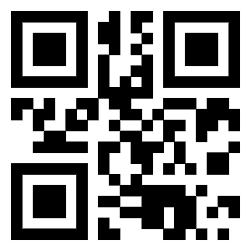
109 |
110 | #### 颜色 `color(int $red, int $green, int $blue, int $alpha = null)`
111 |
112 | >注意改变颜色后,可能会导致某些设备难以识别.
113 |
114 | 颜色设置的格式必须是RGBA格式. 设置方式如下:
115 |
116 | QrCode::color(255, 0, 0); // 红色二维码
117 | QrCode::color(255, 0, 0, 25); //红色二维码+25%透明度
118 |
119 | 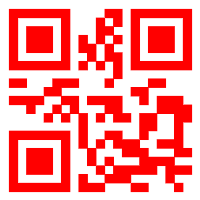 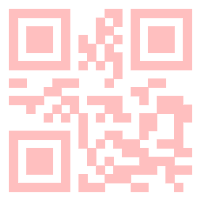
120 |
121 |
122 | #### 背景颜色 `backgroundColor(int $red, int $green, int $blue, int $alpha = null)`
123 |
124 | 你可以使用`backgroundColor` 方法来设置背景颜色.
125 |
126 | QrCode::backgroundColor(255, 0, 0); // 红色背景二维码
127 | QrCode::backgroundColor(255, 0, 0, 25); // 红色25%透明背景二维码
128 |
129 | 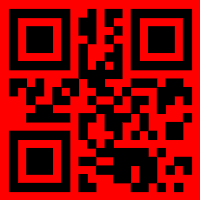 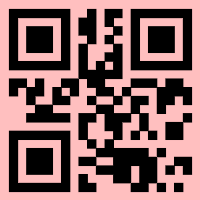
130 |
131 | #### 渐变 `gradient($startRed, $startGreen, $startBlue, $endRed, $endGreen, $endBlue, string $type)`
132 |
133 | 你可以使用 `gradient` 方法设置渐变.
134 |
135 | 支持以下渐变类型:
136 |
137 | | 类型 | 范例 |
138 | | --- | --- |
139 | | `vertical`垂直 |  |
140 | | `horizontal`水平 |  |
141 | | `diagonal`对角 |  |
142 | | `inverse_diagonal`反对角 |  |
143 | | `radial`迳向 |  |
144 |
145 | #### 定位颜色 `eyeColor(int $eyeNumber, int $innerRed, int $innerGreen, int $innerBlue, int $outterRed = 0, int $outterGreen = 0, int $outterBlue = 0)`
146 |
147 | 你可以使用 `eyeColor` 方法设置定位眼颜色.
148 |
149 | | 数量 | 范例 |
150 | | --- | --- |
151 | | `0` | 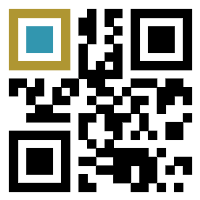 |
152 | | `1` | 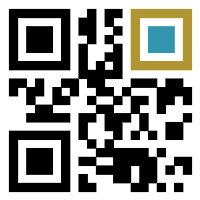|
153 | | `2` | 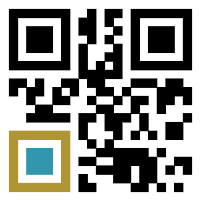 |
154 |
155 | #### 风格 `style(string $style, float $size = 0.5)`
156 |
157 | 二维码风格可以轻易的使用 `square`, `dot` 或 `round`来调换. 这将改变二维码中的信息块风格. 第二个参数是设置dot'点'的大小和round的圆度.
158 |
159 | | 风格 | 范例 |
160 | | --- | --- |
161 | | `sqaure`方 |  |
162 | | `dot`点 | 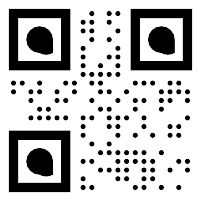|
163 | | `round`圆 |  |
164 |
165 | #### 定位眼风格 `eyeStyle(string $style)`
166 |
167 | 二维码定位眼支持2个格式, `sqaure`方 和 `circle`圆.
168 |
169 | | 风格 | 范例 |
170 | | --- | --- |
171 | | `sqaure`方 |  |
172 | | `circle`圆 | 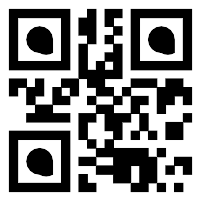|
173 |
174 | #### 边距 `margin(int $margin)`
175 |
176 | 也支持设置边距. 设置方式如下:
177 |
178 | QrCode::margin(100);
179 |
180 | #### 容错级别
181 |
182 | 改变二维码的容错级别也很方便. 只要这么设置:
183 |
184 | QrCode::errorCorrection('H');
185 |
186 | 下方是 `errorCorrection` 方法支持的容错级别设置.
187 |
188 | | 容错级别 | 说明 |
189 | | --- | --- |
190 | | L | 7% 的字节码恢复率. |
191 | | M | 15% 的字节码恢复率. |
192 | | Q | 25% 的字节码恢复率. |
193 | | H | 30% 的字节码恢复率. |
194 |
195 | >容错级别越高,二维码越大且能存储的数据越少. 详情见: [error correction](http://en.wikipedia.org/wiki/QR_code#Error_correction).
196 |
197 | #### 编码
198 |
199 | QrCode 创建二维码时可以使用不同的编码. 默认使用 `ISO-8859-1`. 详情见 [character encoding](http://en.wikipedia.org/wiki/Character_encoding) 你可以使用以下的任一种编码:
200 |
201 | QrCode::encoding('UTF-8')->generate('Make me a QrCode with special symbols ♠♥!!');
202 |
203 | | 编码 |
204 | | --- |
205 | | ISO-8859-1 |
206 | | ISO-8859-2 |
207 | | ISO-8859-3 |
208 | | ISO-8859-4 |
209 | | ISO-8859-5 |
210 | | ISO-8859-6 |
211 | | ISO-8859-7 |
212 | | ISO-8859-8 |
213 | | ISO-8859-9 |
214 | | ISO-8859-10 |
215 | | ISO-8859-11 |
216 | | ISO-8859-12 |
217 | | ISO-8859-13 |
218 | | ISO-8859-14 |
219 | | ISO-8859-15 |
220 | | ISO-8859-16 |
221 | | SHIFT-JIS |
222 | | WINDOWS-1250 |
223 | | WINDOWS-1251 |
224 | | WINDOWS-1252 |
225 | | WINDOWS-1256 |
226 | | UTF-16BE |
227 | | UTF-8 |
228 | | ASCII |
229 | | GBK |
230 | | EUC-KR |
231 |
232 | > 若抛出 `Could not encode content to ISO-8859-1` 意味着使用了错误的编码. 我们建议你使用 `UTF-8`.
233 |
234 | #### 合并 `(string $filepath, float $percentage = .2, bool $absolute = false)`
235 |
236 | `merge` 方法可以让QrCode为生成结果加上图片. 常见的用法是在二维码上加Logo.
237 |
238 | //生成中间有图片的二维码
239 | QrCode::format('png')->merge('path-to-image.png')->generate();
240 |
241 | //生成中间有图片的二维码,且图片占整个二维码图片的30%.
242 | QrCode::format('png')->merge('path-to-image.png', .3)->generate();
243 |
244 | //生成中间有图片的二维码,且图片占整个二维码图片的30%.
245 | QrCode::format('png')->merge('http://www.google.com/someimage.png', .3, true)->generate();
246 |
247 | > `merge` 方法当前只支持PNG格式的图片
248 | > 默认使用相对于应用程序的根路径,把第三个参数设置为 `true` 就能切换到使用绝对路径
249 |
250 | > 为了让二维码保持高可识别度,建议在使用 `merge` 方法时把二维码的容错级别提高. 我们推荐使用: `errorCorrection('H')`.
251 |
252 | 
253 |
254 | #### 二进制合并 `(string $content, float $percentage = .2)`
255 |
256 | `mergeString` 方法与 `merge` 方法类似, 不同的是它允许你使用一个二进制的String代替图片文件. 这在使用 `Storage` 存储时,会显得很方便. 它的参数与 `merge` 类似.
257 |
258 | //生成中间有图片的二维码
259 | QrCode::format('png')->mergeString(Storage::get('path/to/image.png'))->generate();
260 |
261 | //生成中间有图片的二维码,且图片占整个二维码图片的30%.
262 | QrCode::format('png')->mergeString(Storage::get('path/to/image.png'), .3)->generate();
263 |
264 | > 和 `merge` 方法一样,当前只支持PNG格式. 同样建议将二维码的容错级别提高.
265 |
266 | #### 高级用法
267 |
268 | 所有的方法都支持链式调用. `generate` 方法必须在最后. 例如:
269 |
270 | QrCode::size(250)->color(150,90,10)->backgroundColor(10,14,244)->generate('Make me a QrCode!');
271 | QrCode::format('png')->size(399)->color(40,40,40)->generate('Make me a QrCode!');
272 |
273 | 你还能不存储图片,而使用 `base64_encode` 来将二进制数据直接显示成二维码图片.
274 |
275 |
63 |
64 |
65 | ## 使用说明
66 |
67 | #### 基本使用
68 | 使用QrCode的Generator非常方便. 多数情况下只要这样:
69 |
70 | QrCode::generate('Make me into a QrCode!');
71 |
72 | 这就能创建一个内容是:"Make me into a QrCode!" 的二维码了.
73 |
74 | #### 生成 `generate(string $data, string $filename = null)`
75 |
76 | `Generate` 是用来创建二维码的方法.
77 |
78 | QrCode::generate('Make me into a QrCode!');
79 |
80 | >注意:要创建二维码必须使用此方法
81 |
82 | `Generate` 默认返回一个 SVG 格式的图片文本. 你可以直接在Laravel 的 Blade页面 中使用,使用方式如下:
83 |
84 | {!! QrCode::generate('Make me into a QrCode!'); !!}
85 |
86 | `generate` 方法的第二个参数是指定要存储图片数据的文件地址及命名.
87 |
88 | QrCode::generate('Make me into a QrCode!', '../public/qrcodes/qrcode.svg');
89 |
90 | #### 格式 `format(string $format)`
91 |
92 | 现支持 PNG,EPS,SVG 三种格式,设置方式如下:
93 |
94 | QrCode::format('png'); //放回PNG图片
95 | QrCode::format('eps'); //放回EPS图片
96 | QrCode::format('svg'); //放回SVG图片
97 |
98 | > 必须 `imagick` PHP扩展才能生成 `png` 图片.
99 |
100 | #### 尺寸 `size(int $size)`
101 |
102 | >QrCode 的 Generator 默认返回可能最小像素单位的二维码.
103 |
104 | 你可以使用 `size` 方法来设置二维码尺寸.下方是设置像素尺寸的方法:
105 |
106 | QrCode::size(100);
107 |
108 |  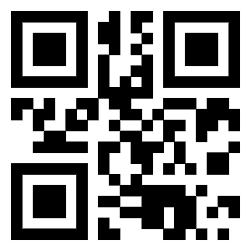
109 |
110 | #### 颜色 `color(int $red, int $green, int $blue, int $alpha = null)`
111 |
112 | >注意改变颜色后,可能会导致某些设备难以识别.
113 |
114 | 颜色设置的格式必须是RGBA格式. 设置方式如下:
115 |
116 | QrCode::color(255, 0, 0); // 红色二维码
117 | QrCode::color(255, 0, 0, 25); //红色二维码+25%透明度
118 |
119 | 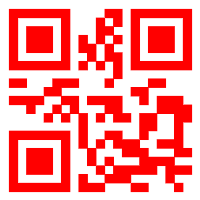 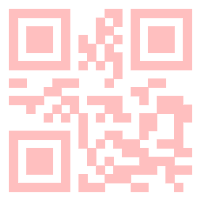
120 |
121 |
122 | #### 背景颜色 `backgroundColor(int $red, int $green, int $blue, int $alpha = null)`
123 |
124 | 你可以使用`backgroundColor` 方法来设置背景颜色.
125 |
126 | QrCode::backgroundColor(255, 0, 0); // 红色背景二维码
127 | QrCode::backgroundColor(255, 0, 0, 25); // 红色25%透明背景二维码
128 |
129 | 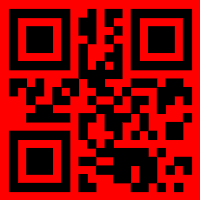 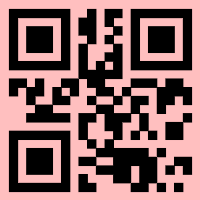
130 |
131 | #### 渐变 `gradient($startRed, $startGreen, $startBlue, $endRed, $endGreen, $endBlue, string $type)`
132 |
133 | 你可以使用 `gradient` 方法设置渐变.
134 |
135 | 支持以下渐变类型:
136 |
137 | | 类型 | 范例 |
138 | | --- | --- |
139 | | `vertical`垂直 |  |
140 | | `horizontal`水平 |  |
141 | | `diagonal`对角 |  |
142 | | `inverse_diagonal`反对角 |  |
143 | | `radial`迳向 |  |
144 |
145 | #### 定位颜色 `eyeColor(int $eyeNumber, int $innerRed, int $innerGreen, int $innerBlue, int $outterRed = 0, int $outterGreen = 0, int $outterBlue = 0)`
146 |
147 | 你可以使用 `eyeColor` 方法设置定位眼颜色.
148 |
149 | | 数量 | 范例 |
150 | | --- | --- |
151 | | `0` | 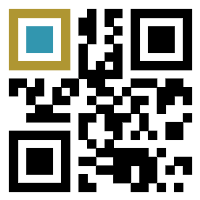 |
152 | | `1` | 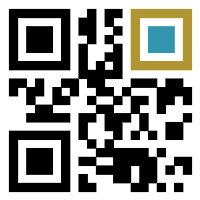|
153 | | `2` | 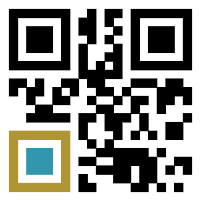 |
154 |
155 | #### 风格 `style(string $style, float $size = 0.5)`
156 |
157 | 二维码风格可以轻易的使用 `square`, `dot` 或 `round`来调换. 这将改变二维码中的信息块风格. 第二个参数是设置dot'点'的大小和round的圆度.
158 |
159 | | 风格 | 范例 |
160 | | --- | --- |
161 | | `sqaure`方 |  |
162 | | `dot`点 | 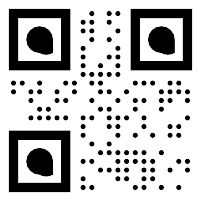|
163 | | `round`圆 |  |
164 |
165 | #### 定位眼风格 `eyeStyle(string $style)`
166 |
167 | 二维码定位眼支持2个格式, `sqaure`方 和 `circle`圆.
168 |
169 | | 风格 | 范例 |
170 | | --- | --- |
171 | | `sqaure`方 |  |
172 | | `circle`圆 | 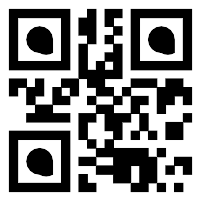|
173 |
174 | #### 边距 `margin(int $margin)`
175 |
176 | 也支持设置边距. 设置方式如下:
177 |
178 | QrCode::margin(100);
179 |
180 | #### 容错级别
181 |
182 | 改变二维码的容错级别也很方便. 只要这么设置:
183 |
184 | QrCode::errorCorrection('H');
185 |
186 | 下方是 `errorCorrection` 方法支持的容错级别设置.
187 |
188 | | 容错级别 | 说明 |
189 | | --- | --- |
190 | | L | 7% 的字节码恢复率. |
191 | | M | 15% 的字节码恢复率. |
192 | | Q | 25% 的字节码恢复率. |
193 | | H | 30% 的字节码恢复率. |
194 |
195 | >容错级别越高,二维码越大且能存储的数据越少. 详情见: [error correction](http://en.wikipedia.org/wiki/QR_code#Error_correction).
196 |
197 | #### 编码
198 |
199 | QrCode 创建二维码时可以使用不同的编码. 默认使用 `ISO-8859-1`. 详情见 [character encoding](http://en.wikipedia.org/wiki/Character_encoding) 你可以使用以下的任一种编码:
200 |
201 | QrCode::encoding('UTF-8')->generate('Make me a QrCode with special symbols ♠♥!!');
202 |
203 | | 编码 |
204 | | --- |
205 | | ISO-8859-1 |
206 | | ISO-8859-2 |
207 | | ISO-8859-3 |
208 | | ISO-8859-4 |
209 | | ISO-8859-5 |
210 | | ISO-8859-6 |
211 | | ISO-8859-7 |
212 | | ISO-8859-8 |
213 | | ISO-8859-9 |
214 | | ISO-8859-10 |
215 | | ISO-8859-11 |
216 | | ISO-8859-12 |
217 | | ISO-8859-13 |
218 | | ISO-8859-14 |
219 | | ISO-8859-15 |
220 | | ISO-8859-16 |
221 | | SHIFT-JIS |
222 | | WINDOWS-1250 |
223 | | WINDOWS-1251 |
224 | | WINDOWS-1252 |
225 | | WINDOWS-1256 |
226 | | UTF-16BE |
227 | | UTF-8 |
228 | | ASCII |
229 | | GBK |
230 | | EUC-KR |
231 |
232 | > 若抛出 `Could not encode content to ISO-8859-1` 意味着使用了错误的编码. 我们建议你使用 `UTF-8`.
233 |
234 | #### 合并 `(string $filepath, float $percentage = .2, bool $absolute = false)`
235 |
236 | `merge` 方法可以让QrCode为生成结果加上图片. 常见的用法是在二维码上加Logo.
237 |
238 | //生成中间有图片的二维码
239 | QrCode::format('png')->merge('path-to-image.png')->generate();
240 |
241 | //生成中间有图片的二维码,且图片占整个二维码图片的30%.
242 | QrCode::format('png')->merge('path-to-image.png', .3)->generate();
243 |
244 | //生成中间有图片的二维码,且图片占整个二维码图片的30%.
245 | QrCode::format('png')->merge('http://www.google.com/someimage.png', .3, true)->generate();
246 |
247 | > `merge` 方法当前只支持PNG格式的图片
248 | > 默认使用相对于应用程序的根路径,把第三个参数设置为 `true` 就能切换到使用绝对路径
249 |
250 | > 为了让二维码保持高可识别度,建议在使用 `merge` 方法时把二维码的容错级别提高. 我们推荐使用: `errorCorrection('H')`.
251 |
252 | 
253 |
254 | #### 二进制合并 `(string $content, float $percentage = .2)`
255 |
256 | `mergeString` 方法与 `merge` 方法类似, 不同的是它允许你使用一个二进制的String代替图片文件. 这在使用 `Storage` 存储时,会显得很方便. 它的参数与 `merge` 类似.
257 |
258 | //生成中间有图片的二维码
259 | QrCode::format('png')->mergeString(Storage::get('path/to/image.png'))->generate();
260 |
261 | //生成中间有图片的二维码,且图片占整个二维码图片的30%.
262 | QrCode::format('png')->mergeString(Storage::get('path/to/image.png'), .3)->generate();
263 |
264 | > 和 `merge` 方法一样,当前只支持PNG格式. 同样建议将二维码的容错级别提高.
265 |
266 | #### 高级用法
267 |
268 | 所有的方法都支持链式调用. `generate` 方法必须在最后. 例如:
269 |
270 | QrCode::size(250)->color(150,90,10)->backgroundColor(10,14,244)->generate('Make me a QrCode!');
271 | QrCode::format('png')->size(399)->color(40,40,40)->generate('Make me a QrCode!');
272 |
273 | 你还能不存储图片,而使用 `base64_encode` 来将二进制数据直接显示成二维码图片.
274 |
275 |