├── .conf
└── VERSIONID
├── .github
├── FUNDING.yml
└── workflows
│ ├── greetings.yml
│ ├── label.yml
│ └── stale.yml
├── .gitmodules
├── AndroidCountryCodes.md
├── Arch.md
├── Architectures.md
├── CHANGE.log
├── Community.md
├── FAQ.md
├── ISSUE_TEMPLATE_REFERENCE.md
├── Known_Configurations.md
├── LICENSE
├── PRoot.md
├── README.md
├── Termux.md
├── TermuxSetupStorage.md
├── _config.yml
├── archstrike
├── blackarch
├── blackarch.md
├── blurb.md
├── blurb1.md
├── blurb2.md
├── blurb2s.md
├── fakeroot
└── makeinstall.md
├── index.md
├── install.md
├── issues
├── Termux
│ └── PRoot
│ │ └── 137
│ │ └── aurhelpers.txt
└── TermuxArch
│ ├── 22
│ ├── READNE
│ ├── arm64-v8_manjaro_heroku-cli-scriptmethod.txt
│ └── arm64-v8_manjaro_heroku-cli-yay.txt
│ └── 25
│ ├── a.html
│ ├── archlinux-keyring.html
│ ├── archlinux32-keyring-transition.html
│ ├── archlinux32-keyring.html
│ ├── c.html
│ ├── ca-certificates-utils.html
│ ├── coreutils.html
│ ├── glibc.html
│ ├── grep.html
│ ├── gzip.html
│ ├── history.partial
│ ├── index.html
│ ├── less.html
│ ├── libarchive.html
│ ├── libgcrypt.html
│ ├── linux-api-headers.html
│ ├── lzo.html
│ ├── openssl-1.0.html
│ ├── openssl.html
│ ├── pacman.html
│ ├── patch.html
│ ├── sed.html
│ ├── striphtmlcodefromfilelinux.sh
│ ├── sudo.html
│ ├── unzip.html
│ ├── w.html
│ ├── which.html
│ └── zstd.html
├── listofarchpackages.md
├── logging
├── output_aarch64_x86_arch_emulationerror.log
├── output_errinstall_aarch64.log
├── outputaarch6420180929install.log
├── outputaarch6420180930install.log
├── outputaarch6420181002install.log
├── outputaarch6420181004install.log
├── outputaarch6420181005install.log
├── outputaarch642018100l5.installv1.6.4.id2904.log
├── outputarmv720180722.log
├── outputarmv720180723.log
├── outputarmv720180724.log
├── outputarmv720180725.log
├── outputarmv720180725refresh.log
├── outputarmv720180729debugrefresh.log
├── outputarmv720180729install.log
├── outputarmv720180729installpc.log
├── outputarmv720180809refresh.log
├── outputarmv720181005.install.v1.6.4.id2904.log
├── outputarmv8-herokucli-yay.log
└── outputrefresh20180811.log
├── md5sums.md
├── mirrors.md
├── oop.md
├── revisions.md
├── robots.txt
├── roorfs.md
├── sha512.sum
├── sitemap.xml
├── startingArch.md
├── storage.md
└── wdih.md
/.conf/VERSIONID:
--------------------------------------------------------------------------------
1 | 0.2.155
2 |
--------------------------------------------------------------------------------
/.github/FUNDING.yml:
--------------------------------------------------------------------------------
1 | custom: https://paypal.me/SDRausty
2 |
--------------------------------------------------------------------------------
/.github/workflows/greetings.yml:
--------------------------------------------------------------------------------
1 | name: Greetings
2 |
3 | on: [pull_request, issues]
4 |
5 | jobs:
6 | greeting:
7 | runs-on: ubuntu-latest
8 | steps:
9 | - uses: actions/first-interaction@v1
10 | with:
11 | repo-token: ${{ secrets.GITHUB_TOKEN }}
12 | issue-message: 'Thank you for contributing to make this project better😎 Keep up and follow to solve this issue.'
13 | pr-message: 'Thank you for contributing to make this project better🎉'
14 |
--------------------------------------------------------------------------------
/.github/workflows/label.yml:
--------------------------------------------------------------------------------
1 | # This workflow will triage pull requests and apply a label based on the
2 | # paths that are modified in the pull request.
3 | #
4 | # To use this workflow, you will need to set up a .github/labeler.yml
5 | # file with configuration. For more information, see:
6 | # https://github.com/actions/labeler/blob/master/README.md
7 |
8 | name: Labeler
9 | on: [pull_request]
10 |
11 | jobs:
12 | label:
13 |
14 | runs-on: ubuntu-latest
15 |
16 | steps:
17 | - uses: actions/labeler@v2
18 | with:
19 | repo-token: "${{ secrets.GITHUB_TOKEN }}"
20 |
--------------------------------------------------------------------------------
/.github/workflows/stale.yml:
--------------------------------------------------------------------------------
1 | name: Mark stale issues and pull requests
2 |
3 | on:
4 | schedule:
5 | - cron: "0 0 * * *"
6 |
7 | jobs:
8 | stale:
9 |
10 | runs-on: ubuntu-latest
11 |
12 | steps:
13 | - uses: actions/stale@v1
14 | with:
15 | repo-token: ${{ secrets.GITHUB_TOKEN }}
16 | stale-issue-message: 'Stale issue message'
17 | stale-pr-message: 'Stale pull request message'
18 | stale-issue-label: 'no-issue-activity'
19 | stale-pr-label: 'no-pr-activity'
20 |
--------------------------------------------------------------------------------
/.gitmodules:
--------------------------------------------------------------------------------
1 | [submodule "imgs"]
2 | path = imgs
3 | url = https://github.com/TermuxArch/imgsTermuxArch
4 |
--------------------------------------------------------------------------------
/AndroidCountryCodes.md:
--------------------------------------------------------------------------------
1 | ac
2 | ad
3 | ae
4 | af
5 | ag
6 | ai
7 | al
8 | am
9 | an
10 | ao
11 | aq
12 | ar
13 | as
14 | at
15 | au
16 | aw
17 | ax
18 | az
19 | ba
20 | bb
21 | bd
22 | be
23 | bf
24 | bg
25 | bh
26 | bi
27 | bj
28 | bm
29 | bn
30 | bo
31 | br
32 | bs
33 | bt
34 | bv
35 | bw
36 | by
37 | bz
38 | ca
39 | cc
40 | cd
41 | cf
42 | cg
43 | ch
44 | ci
45 | ck
46 | cl
47 | cm
48 | cn
49 | co
50 | cr
51 | cu
52 | cv
53 | cx
54 | cy
55 | cz
56 | de
57 | dj
58 | dk
59 | dm
60 | do
61 | dz
62 | ec
63 | ee
64 | eg
65 | eh
66 | er
67 | es
68 | et
69 | fi
70 | fj
71 | fk
72 | fm
73 | fo
74 | fr
75 | fx
76 | ga
77 | gb
78 | gd
79 | ge
80 | gf
81 | gg
82 | gh
83 | gi
84 | gl
85 | gm
86 | gn
87 | gp
88 | gq
89 | gr
90 | gs
91 | gt
92 | gu
93 | gw
94 | gy
95 | hk
96 | hm
97 | hn
98 | hr
99 | ht
100 | hu
101 | id
102 | ie
103 | il
104 | im
105 | in
106 | io
107 | iq
108 | ir
109 | is
110 | it
111 | je
112 | jm
113 | jo
114 | jp
115 | ke
116 | kg
117 | kh
118 | ki
119 | km
120 | kn
121 | kp
122 | kr
123 | kw
124 | ky
125 | kz
126 | la
127 | lb
128 | lc
129 | li
130 | lk
131 | lr
132 | ls
133 | lt
134 | lu
135 | lv
136 | ly
137 | ma
138 | mc
139 | md
140 | me
141 | mf
142 | mg
143 | mh
144 | mk
145 | ml
146 | mm
147 | mn
148 | mo
149 | mp
150 | mq
151 | mr
152 | ms
153 | mt
154 | mu
155 | mv
156 | mw
157 | mx
158 | my
159 | mz
160 | na
161 | nc
162 | ne
163 | nf
164 | ng
165 | ni
166 | nl
167 | no
168 | np
169 | nr
170 | nu
171 | nz
172 | om
173 | pa
174 | pe
175 | pf
176 | pg
177 | ph
178 | pk
179 | pl
180 | pm
181 | pn
182 | pr
183 | ps
184 | pt
185 | pw
186 | py
187 | qa
188 | re
189 | ro
190 | rs
191 | ru
192 | rw
193 | sa
194 | sb
195 | sc
196 | sd
197 | se
198 | sg
199 | sh
200 | si
201 | sj
202 | sk
203 | sl
204 | sm
205 | sn
206 | so
207 | sr
208 | st
209 | sv
210 | sy
211 | sz
212 | tc
213 | td
214 | tf
215 | tg
216 | th
217 | tj
218 | tk
219 | tl
220 | tm
221 | tn
222 | to
223 | tr
224 | tt
225 | tv
226 | tw
227 | tz
228 | ua
229 | ug
230 | um
231 | us
232 | uy
233 | uz
234 | va
235 | vc
236 | ve
237 | vg
238 | vi
239 | vn
240 | vu
241 | wf
242 | ws
243 | xk
244 | ye
245 | yt
246 | yu
247 | za
248 | zm
249 | zw
250 |
--------------------------------------------------------------------------------
/Arch.md:
--------------------------------------------------------------------------------
1 | index.md
--------------------------------------------------------------------------------
/Architectures.md:
--------------------------------------------------------------------------------
1 | ⛔ ERROR Unknown architecture! There might still be hope.
2 |
3 | Check for other available architectures at http://mirror.archlinuxarm.org/os/ and see if any match your device.
4 |
5 | If you find a match, then please submit a pull request at https://github.com/sdrausty/TermuxArch/pulls with script modifications.
6 |
7 | Alternatively, submit a modification request at https://github.com/sdrausty/TermuxArch/issues if you find an architecture match. Please include output from `uname -mo` on the device in order to expand architecture autodetection for `setupTermuxArch.sh`.
8 |
9 | See https://sdrausty.github.io/TermuxArch/architectures for more information. Thank you for using `setupTermuxArch.sh`.
10 |
--------------------------------------------------------------------------------
/CHANGE.log:
--------------------------------------------------------------------------------
1 | Computed on 20180117 branch master.
2 | 3.0M .git
3 | 5.0M .
4 | Computed on 20180117 branch master.
5 | 472K .git
6 | 860K .
7 |
--------------------------------------------------------------------------------
/Community.md:
--------------------------------------------------------------------------------
1 | # -rwxrwx--- [setupTermuxArch.sh](https://raw.githubusercontent.com/sdrausty/TermuxArch/master/setupTermuxArch.sh)
2 |
3 | # If you would like to know more about Termux, join us with a cup of coffee, or similar.
4 |
5 | We are a distributed community worldwide. Here are a few ways to get in touch with us:
6 | * [Google+ Community](https://termux.com/community Google+ Community)
7 | * [Email Group](https://groups.io/g/termux)
8 | * [Facebook](https://facebook.com/termux/)
9 | * [GitHub](https://github.com/termux/)
10 | * [Gitter](https://gitter.im/termux/termux)
11 | * [Homepage](https://termux.com/)
12 | * [IRC](./../logs/ircFreenodeTermuxWeechatlog) Channel #Termux on [Freenode](https://webchat.freenode.net/)
13 | * [Twitter](https://twitter.com/termux)
14 |
15 | 
16 |
17 | This setup script will attempt to set Arch Linux up in your Termux. When successfully completed, you will be at a bash prompt in [Arch Linux](https://archlinuxarm.org) in [Termux](https://wiki.termux.com/) using an Android smartphone, tablet or a Chromebook.
18 |
19 | [](https://gitter.im/termux/termux)
20 |
21 | * Comments are welcome [here](https://github.com/sdrausty/TermuxArch/issues) ✍
22 |
23 | * Pull requests are welcome [here](https://github.com/sdrausty/TermuxArch/pulls) ✍
24 |
25 | Thanks for making this project work; Please contribute 🔆
26 |
27 | Please visit the [Termux wiki website](https://wiki.termux.com/) for more information about Linux on device with Termux.
28 |
--------------------------------------------------------------------------------
/FAQ.md:
--------------------------------------------------------------------------------
1 | FAQ
2 | $ cd TermuxArch
3 | $ git pull
4 | remote: Counting objects: 33, done.
5 | remote: Compressing objects: 100% (23/23), done.
6 | remote: Total 33 (delta 9), reused 32 (delta 8), pack-reused 0
7 | Unpacking objects: 100% (33/33), done.
8 | From https://github.com/sdrausty/TermuxArch
9 | + 6303939...1c3a926 master -> origin/master (forced update)
10 | fatal: refusing to merge unrelated histories
11 | $ cd ..
12 | $ mv TermuxArch/ TermuxArc
13 | $ git clone https://github.com/sdrausty/TermuxArch
14 | Cloning into 'TermuxArch'...
15 | remote: Counting objects: 77, done.
16 | remote: Compressing objects: 100% (46/46), done.
17 | remote: Total 77 (delta 38), reused 53 (delta 22), pack-reused 7
18 | Unpacking objects: 100% (77/77), done.
19 | $
20 |
--------------------------------------------------------------------------------
/ISSUE_TEMPLATE_REFERENCE.md:
--------------------------------------------------------------------------------
1 | ##### -rwxrwx--- [knownconfigurations.sh](https://raw.githubusercontent.com/sdrausty/TermuxArch/master/scripts/files/knownconfigurations.sh)
2 |
3 | ##### -rwxrwx--- [necessaryfunctions.sh](https://raw.githubusercontent.com/sdrausty/TermuxArch/master/scripts/files/necessaryfunctions.sh)
4 |
5 | ##### -rwxrwx--- [printoutstatements.sh](https://raw.githubusercontent.com/sdrausty/TermuxArch/master/scripts/files/printoutstatements.sh)
6 |
7 | ##### -rwxrwx--- [setupTermuxArch.sh](https://raw.githubusercontent.com/sdrausty/TermuxArch/master/scripts/files/setupTermuxArch.sh)
8 |
9 | ##### -rwxrwx--- [setupTermuxArch.tar.gz](https://raw.githubusercontent.com/sdrausty/TermuxArch/master/setupTermuxArch.tar.gz)
10 |
11 | ##### -rwxrwx--- [archsystemconfigs.sh](https://raw.githubusercontent.com/sdrausty/TermuxArch/master/scripts/files/archsystemconfigs.sh)
12 |
13 | ## __Regarding useful information that should be submitted to resolve an issue asap.__
14 |
15 | Include as much information in your issue along with what you are trying to accomplish and why you cannot, or why you think the result could be better. Run these commands on your device and include the output in your issue, if applicable:
16 |
17 | getprop ro.product.device
18 |
19 | getprop ro.product.cpu.abi
20 |
21 | uname -mo
22 |
23 | cat /proc/cpuinfo
24 |
25 | dpkg --print-architecture
26 |
27 | neofetch
28 |
29 |
30 | The more information you submit regarding your issue, which becomes our issue, the greater and quicker the chances are for a successful resolution. If we have absolutely no idea how to help you with the information you have given us, hopefully someone will come forward and politely ask you for more information regarding the topic you have opened.
31 |
32 |
33 | Including a screenshot like the one below can also be very helpful in resolving an issue easily. Submit as many as you feel are important at your discretion. Every screenshot may have important information to help resolve your issue that you might not be aware of.
34 |
35 | 
36 |
37 |
--------------------------------------------------------------------------------
/Known_Configurations.md:
--------------------------------------------------------------------------------
1 | ⛔ ERROR Unknown configuration! There still is hope.
2 |
3 | Check at http://mirror.archlinuxarm.org/os/ and https://www.archlinux.org/mirrors/ for other available images. See if any match your device.
4 |
5 | If you find a match, then please submit a pull request at https://github.com/sdrausty/TermuxArch/pulls with script modifications.
6 |
7 | Alternatively, submit a modification request at https://github.com/sdrausty/TermuxArch/issues if you find a configuration match. Please include output from `uname -mo` on the device in order to expand autodetection for `setupTermuxArch.sh`.
8 |
9 | See https://sdrausty.github.io/TermuxArch/Known_Configurations for more information.
10 |
11 | Exiting...
12 |
--------------------------------------------------------------------------------
/LICENSE:
--------------------------------------------------------------------------------
1 | Creative Commons Legal Code
2 |
3 | CC0 1.0 Universal
4 |
5 | CREATIVE COMMONS CORPORATION IS NOT A LAW FIRM AND DOES NOT PROVIDE
6 | LEGAL SERVICES. DISTRIBUTION OF THIS DOCUMENT DOES NOT CREATE AN
7 | ATTORNEY-CLIENT RELATIONSHIP. CREATIVE COMMONS PROVIDES THIS
8 | INFORMATION ON AN "AS-IS" BASIS. CREATIVE COMMONS MAKES NO WARRANTIES
9 | REGARDING THE USE OF THIS DOCUMENT OR THE INFORMATION OR WORKS
10 | PROVIDED HEREUNDER, AND DISCLAIMS LIABILITY FOR DAMAGES RESULTING FROM
11 | THE USE OF THIS DOCUMENT OR THE INFORMATION OR WORKS PROVIDED
12 | HEREUNDER.
13 |
14 | Statement of Purpose
15 |
16 | The laws of most jurisdictions throughout the world automatically confer
17 | exclusive Copyright and Related Rights (defined below) upon the creator
18 | and subsequent owner(s) (each and all, an "owner") of an original work of
19 | authorship and/or a database (each, a "Work").
20 |
21 | Certain owners wish to permanently relinquish those rights to a Work for
22 | the purpose of contributing to a commons of creative, cultural and
23 | scientific works ("Commons") that the public can reliably and without fear
24 | of later claims of infringement build upon, modify, incorporate in other
25 | works, reuse and redistribute as freely as possible in any form whatsoever
26 | and for any purposes, including without limitation commercial purposes.
27 | These owners may contribute to the Commons to promote the ideal of a free
28 | culture and the further production of creative, cultural and scientific
29 | works, or to gain reputation or greater distribution for their Work in
30 | part through the use and efforts of others.
31 |
32 | For these and/or other purposes and motivations, and without any
33 | expectation of additional consideration or compensation, the person
34 | associating CC0 with a Work (the "Affirmer"), to the extent that he or she
35 | is an owner of Copyright and Related Rights in the Work, voluntarily
36 | elects to apply CC0 to the Work and publicly distribute the Work under its
37 | terms, with knowledge of his or her Copyright and Related Rights in the
38 | Work and the meaning and intended legal effect of CC0 on those rights.
39 |
40 | 1. Copyright and Related Rights. A Work made available under CC0 may be
41 | protected by copyright and related or neighboring rights ("Copyright and
42 | Related Rights"). Copyright and Related Rights include, but are not
43 | limited to, the following:
44 |
45 | i. the right to reproduce, adapt, distribute, perform, display,
46 | communicate, and translate a Work;
47 | ii. moral rights retained by the original author(s) and/or performer(s);
48 | iii. publicity and privacy rights pertaining to a person's image or
49 | likeness depicted in a Work;
50 | iv. rights protecting against unfair competition in regards to a Work,
51 | subject to the limitations in paragraph 4(a), below;
52 | v. rights protecting the extraction, dissemination, use and reuse of data
53 | in a Work;
54 | vi. database rights (such as those arising under Directive 96/9/EC of the
55 | European Parliament and of the Council of 11 March 1996 on the legal
56 | protection of databases, and under any national implementation
57 | thereof, including any amended or successor version of such
58 | directive); and
59 | vii. other similar, equivalent or corresponding rights throughout the
60 | world based on applicable law or treaty, and any national
61 | implementations thereof.
62 |
63 | 2. Waiver. To the greatest extent permitted by, but not in contravention
64 | of, applicable law, Affirmer hereby overtly, fully, permanently,
65 | irrevocably and unconditionally waives, abandons, and surrenders all of
66 | Affirmer's Copyright and Related Rights and associated claims and causes
67 | of action, whether now known or unknown (including existing as well as
68 | future claims and causes of action), in the Work (i) in all territories
69 | worldwide, (ii) for the maximum duration provided by applicable law or
70 | treaty (including future time extensions), (iii) in any current or future
71 | medium and for any number of copies, and (iv) for any purpose whatsoever,
72 | including without limitation commercial, advertising or promotional
73 | purposes (the "Waiver"). Affirmer makes the Waiver for the benefit of each
74 | member of the public at large and to the detriment of Affirmer's heirs and
75 | successors, fully intending that such Waiver shall not be subject to
76 | revocation, rescission, cancellation, termination, or any other legal or
77 | equitable action to disrupt the quiet enjoyment of the Work by the public
78 | as contemplated by Affirmer's express Statement of Purpose.
79 |
80 | 3. Public License Fallback. Should any part of the Waiver for any reason
81 | be judged legally invalid or ineffective under applicable law, then the
82 | Waiver shall be preserved to the maximum extent permitted taking into
83 | account Affirmer's express Statement of Purpose. In addition, to the
84 | extent the Waiver is so judged Affirmer hereby grants to each affected
85 | person a royalty-free, non transferable, non sublicensable, non exclusive,
86 | irrevocable and unconditional license to exercise Affirmer's Copyright and
87 | Related Rights in the Work (i) in all territories worldwide, (ii) for the
88 | maximum duration provided by applicable law or treaty (including future
89 | time extensions), (iii) in any current or future medium and for any number
90 | of copies, and (iv) for any purpose whatsoever, including without
91 | limitation commercial, advertising or promotional purposes (the
92 | "License"). The License shall be deemed effective as of the date CC0 was
93 | applied by Affirmer to the Work. Should any part of the License for any
94 | reason be judged legally invalid or ineffective under applicable law, such
95 | partial invalidity or ineffectiveness shall not invalidate the remainder
96 | of the License, and in such case Affirmer hereby affirms that he or she
97 | will not (i) exercise any of his or her remaining Copyright and Related
98 | Rights in the Work or (ii) assert any associated claims and causes of
99 | action with respect to the Work, in either case contrary to Affirmer's
100 | express Statement of Purpose.
101 |
102 | 4. Limitations and Disclaimers.
103 |
104 | a. No trademark or patent rights held by Affirmer are waived, abandoned,
105 | surrendered, licensed or otherwise affected by this document.
106 | b. Affirmer offers the Work as-is and makes no representations or
107 | warranties of any kind concerning the Work, express, implied,
108 | statutory or otherwise, including without limitation warranties of
109 | title, merchantability, fitness for a particular purpose, non
110 | infringement, or the absence of latent or other defects, accuracy, or
111 | the present or absence of errors, whether or not discoverable, all to
112 | the greatest extent permissible under applicable law.
113 | c. Affirmer disclaims responsibility for clearing rights of other persons
114 | that may apply to the Work or any use thereof, including without
115 | limitation any person's Copyright and Related Rights in the Work.
116 | Further, Affirmer disclaims responsibility for obtaining any necessary
117 | consents, permissions or other rights required for any use of the
118 | Work.
119 | d. Affirmer understands and acknowledges that Creative Commons is not a
120 | party to this document and has no duty or obligation with respect to
121 | this CC0 or use of the Work.
122 |
--------------------------------------------------------------------------------
/PRoot.md:
--------------------------------------------------------------------------------
1 | Package: proot
2 |
3 | Description: Emulate chroot, bind mount and binfmt_misc for non-root users
4 |
5 | Homepages: [https://proot-me.github.io](https://proot-me.github.io)
6 |
7 | [https://github.com/proot-me/PRoot](https://github.com/proot-me/PRoot)
8 |
9 |
10 | PRoot is a user-space implementation of chroot, mount --bind, and binfmt_misc. This means that users don't need any privileges or setup to do things like using an arbitrary directory as the new root filesystem.
11 |
12 |
13 | Benefits of PRoot include running Linux operating systems in Termux on a smartphone and tablet in Android and Chrome. Termux offers Linux operating system software for your device in the following flavors:
14 |
15 |
16 | 1. [Arch](Arch)
17 | 2. [Debian](https://people.debian.org/~wookey/bootstrap.html)
18 | 2. [CentOS](https://www.centos.org/download/)
19 | 2. [Fedora](https://wiki.termux.com/wiki/Fedora)
20 | 2. [FreeBSD](https://www.freebsd.org/where.html)
21 | 2. [Gentoo](https://www.gentoo.org/downloads/)
22 | 2. [GhostBSD](http://www.ghostbsd.org/download)
23 | 2. [Kali Nethunter](https://wiki.termux.com/wiki/Kali_Nethunter)
24 | 2. [Manjaro](https://manjaro.org/get-manjaro/)
25 | 2. [Mint](https://linuxmint.com/download.php)
26 | 2. [OpenBSD](https://www.openbsd.org/ftp.html)
27 | 2. [Oracle](http://www.oracle.com/technetwork/server-storage/linux/downloads/default-150441.html)
28 | 2. [Parabola](https://wiki.parabola.nu/Main_Page)
29 | 2. [Red Hat](https://access.redhat.com/downloads/)
30 | 2. [Slackware](https://wiki.termux.com/wiki/Slackware)
31 | 2. [Ubuntu](https://people.debian.org/~wookey/bootstrap.html)
32 |
33 |
34 | This list of operating systems that run in Termux is not all-inclusive. Please add Linux distributions to this list if you have tested them. Also, if you can add or improve any of the installation scripts, the community will be very grateful.
35 |
36 | = General Overview of PRoot =
37 | PRoot uses `ptrace` system call to fake root privileges. That means it traces each of its child processes to interpret and convert system calls made by the child processes.
38 |
39 |
40 | PRoot command can be used to execute one command from fake chroot or start a shell session. The latter will be useful for virtualizing guest root file systems of other operating systems.
41 |
42 |
43 | If you know some command line, run proot --help for a complete help screen. You are advised to learn Linux Command line basics anyway before using any guest OA rootfs.
44 |
45 |
46 | Also, PRoot only virtualizes the root filesystem tree and not an entire OS. Don't expect things like inserting a kernel module to work.
47 |
48 |
49 | A performance penalty is observed when you virtualize a rootfs using proot, which is not of course as slowness as using emulators. However, when required packages are available in the Termux ecosystem, use them because it is easier and faster.
50 |
51 |
52 | Do not expect everything to work though. Some blogs may mislead people as if they can hack (crack) computers in Termux or using other tools such as Kali Linux. However, without knowing system internals and programming, it is hardly possible to crack into systems. At worst it may be legally dangerous. Don't expect to do penetration testing in termux unless you are a penetration tester.
53 |
54 |
55 | = Settings =
56 | To be used if [[termux-exec]] and proot are installed:
57 | unset LD_PRELOAD
58 | export LD_PRELOAD=$PREFIX/lib/libtermux-exec.so
59 |
60 |
61 | '''How to unset?'''
62 |
63 |
64 | if you are going to launch or execute startup script containing proot command so before that you will have to unset LD_PRELOAD first (if you have installed termux-exec at the same time) otherwise you will get an error. Its very easy to unset LD_PRELOAD by executing unset LD_PRELOAD
65 |
66 |
67 | '''How to set back?'''
68 |
69 |
70 | Now if you completed your proot work and you want to use your termux so now you have two options to again set/export LD_PRELOAD :-
71 |
72 | 1) Just open a new session and exit from the previous session so now your LD_PRELOAD will be set automatically with the new session.
73 |
74 | 2) If you don't want to open new session because of any reason, you can also export or set LD_PRELOAD path in the same session by executing this export LD_PRELOAD=$PREFIX/lib/libtermux-exec.so
75 |
76 |
77 |
--------------------------------------------------------------------------------
/README.md:
--------------------------------------------------------------------------------
1 | TermuxArch
2 | ===============
3 | This Termux bash setup shell script will attempt to set Arch Linux up in your Termux environment. Use [`bash setupTermuxArch.bash`](https://termuxarch.github.io/TermuxArch/setupTermuxArch.bash) to install Arch Linux in a Termux PRoot container on your Android smartphone and tablet, and Chromebook too. When successfully completed, you will be experiencing the pleasure of the Linux command prompt in Arch Linux in Termux on your device. See https://termuxarch.github.io/TermuxArch/docs/install for options how to run [`setupTermuxArch.bash`](https://termuxarch.github.io/TermuxArch/setupTermuxArch.bash) on device. This repository uses submodules. Please run [`pullTermuxArchSubmodules.bash`](https://github.com/TermuxArch/TermuxArch/blob/master/pullTermuxArchSubmodules.bash) in the [TermuxArch](https://github.com/TermuxArch/TermuxArch] repository root directory after cloning to get all the pieces of this repository.
4 |
5 | * Comments are welcome at https://github.com/TermuxArch/TermuxArch/issues ✍
6 | * Pull requests are welcome https://github.com/TermuxArch/TermuxArch/pulls ✍
7 |
8 | Thank you for making this project work better and please contribute 🔆 See https://termuxarch.github.io/docsTermuxArch/Notice-to-Contributors for more information. Please visit the Termux wiki website at http://wiki.termux.com for more information about playing and/or working with Linux on device in Termux.
9 |
10 |
11 |
--------------------------------------------------------------------------------
/Termux.md:
--------------------------------------------------------------------------------
1 | ---
2 | layout: default
3 | title: A Smartphone = A Computer!
4 | ---
5 |
6 | Termux is a terminal emulator and Linux environment for Android and Chrome OS.
7 |
8 | Termux is an Android terminal emulator and Linux environment app that works directly with no rooting or setup required. A minimal base system is installed automatically; Additional packages are available using package managers.
9 |
10 | = [Community](Community) =
11 | Questions after reading the this stuff? Just want to get to know us? Can you help Termux developers and users out? Check out the [[Community| community pages]]. Whether just for fun or serious work, please join us.
12 |
13 | ## Morph your Android device into a computer! Take part in our endeavor of harnessing the power of your Android tablet or smartphone. There is 24/7 development [here.](https://github.com/termux/termux-packages/graphs/commit-activity) The world is a big place!
14 |
15 | Welcome to [Termux!](https://termux.com/)
16 |
17 | Online help: [https://termux.com/help](https://termux.com/help)
18 |
19 | Community forum: [https://termux.com/community](https://termux.com/community)
20 |
21 | IRC channel: #termux on Freenode
22 |
23 | Gitter chat: https://gitter.im/termux/termux
24 |
25 | Mailing list: termux+subscribe@groups.io
26 |
27 | Search packages: pkg search
28 |
29 | Install a package: pkg install
30 |
31 | Upgrade packages: pkg upgrade
32 |
33 | Learn more: pkg help
34 |
35 |
36 | - [Termux on Google Play!](https://play.google.com/store/apps/details?id=com.termux) Please do not mix your installation of Termux between Google Play and F-droid. There are [compatibility issues.](https://github.com/termux/termux-api/issues/53)
37 |
38 | - [Termux on F-droid!](https://f-droid.org/packages/com.termux/) Please do not mix your installation of Termux between Google Play and F-droid. There are [compatibility issues.](https://github.com/termux/termux-api/issues/53)
39 |
40 |
41 | ## View and discuss topics regarding aspects of Termux development at the following [GitHub](https://github.com) pages:
42 |
43 | - [https://github.com/termux/play-audio/issues](https://github.com/termux/play-audio/issues)
44 |
45 | - [https://github.com/termux/termux-api/issues](https://github.com/termux/termux-api/issues)
46 |
47 | - [https://github.com/termux/termux-api-package/issues](https://github.com/termux/termux-api-package/issues)
48 |
49 | - [https://github.com/termux/termux-app/issues](https://github.com/termux/termux-app/issues)
50 |
51 | - [https://github.com/termux/termux-apt-repo/issues](https://github.com/termux/termux-apt-repo/issues)
52 |
53 | - [https://github.com/termux/termux-boot](https://github.com/termux/termux-boot)
54 |
55 | - [https://github.com/termux/termux-create-package/issues](https://github.com/termux/termux-create-package/issues)
56 |
57 | - [https://github.com/termux/termux-packages/issues](https://github.com/termux/termux-packages/issues)
58 |
59 | ### When you press the `volumeDown+power` buttons simultaneously on a smartphone, it takes a screenshot like this one of [the source code for this page](https://raw.githubusercontent.com/sdrausty/sdrausty.github.io/master/pages/asac.md) in [vim](http://www.vim.org/git.php) running in [Termux](./asac.md) on [Android.](https://source.android.com/)
60 |
61 | 
62 |
63 | #### This animation was created with [imagemagick](https://www.imagemagick.org/) in [Termux](./asac.md) on an Android smartphone.
64 |
65 | 
66 |
67 | If you're confused by this page try [this link,](http://tldp.org/) or you might want to try [this one.](https://www.debian.org/doc/) Post your what you have found at [the wiki for this website](https://github.com/sdrausty/sdrausty.github.io/wiki) and [donate](./donate.md) to let [sdrausty.github.io](https://sdrausty.github.io/) grow.
68 |
69 | [Up One Level](./../)
70 |
--------------------------------------------------------------------------------
/TermuxSetupStorage.md:
--------------------------------------------------------------------------------
1 |
2 | '''It is necessary to grant storage permission for Termux on Android 6 and higher. Use 'Settings>Apps>Termux>Permissions>Storage' and set to true.
3 |
4 |
5 | Execute termux-setup-storage (run [[apt]] update && [[apt]] upgrade to make sure that this tool is available) to ensure:
6 |
7 |
8 | * That permission to shared storage is granted to Termux when running on Android 6.0 or later,
9 | * That an app-private folder on external storage is created (if external storage exists),
10 | * That a folder $HOME/storage is created.
11 | * The contents of the created $HOME/storage folder are symlinks to different storage folders:
12 |
13 | ** ~/storage/shared
14 | The root of the shared storage between all apps,
15 | ** ~/storage/downloads
16 | The standard directory for downloads from e.g. the system browser,
17 | ** ~/storage/dcim
18 | The traditional location for pictures and videos when mounting the device as a camera,
19 | ** ~/storage/pictures
20 | Standard directory in which to place pictures that are available to the user,
21 | ** ~/storage/music
22 | Standard directory in which to place any audio files that should be in the regular list of music for the user,
23 | ** ~/storage/movies
24 | Standard directory in which to place movies that are available to the user,
25 | ** ~/storage/external
26 | Symlink to a Termux-private folder on external storage (only if external storage is available).
27 |
--------------------------------------------------------------------------------
/_config.yml:
--------------------------------------------------------------------------------
1 | theme: jekyll-theme-cayman
--------------------------------------------------------------------------------
/archstrike:
--------------------------------------------------------------------------------
1 |
2 |
3 | @sudeeprku to install https://archstrike.org do the following:
4 | 1) Install, update and configure Arch Linux using [`setupTermuxArch.sh`](https://sdrausty.github.io/TermuxArch/setupTermuxArch.sh).
5 | 2) Add the next lines to the end of the /etc/pacman.conf file.
6 | ```
7 | [archstrike]
8 | Server = https://mirror.archstrike.org/$arch/$repo
9 | ```
10 | 3) Run `pacman -Syu`
11 | 4) Run `pacman -S archstrike --needed`
12 |
13 | [archstrike]
14 | Server = https://mirror.archstrike.org/$arch/$repo
15 |
16 | [blackarch]
17 | Server = http://blackarch.org/blackarch/$repo/os/$arch
18 | #Server = http://mirror.math.princeton.edu/pub/blackarch/os/$arch/
19 |
20 |
21 | @sudeeprku to install https://archstrike.org do the following:
22 | 1) Install, update and configure Arch Linux using [`setupTermuxArch.sh`](https://sdrausty.github.io/TermuxArch/setupTermuxArch.sh).
23 | 2) Add the next lines to the end of the /etc/pacman.conf file.
24 | ```
25 | [archstrike]
26 | Server = https://mirror.archstrike.org/$arch/$repo
27 | ```
28 | 3) Run `pacman -Syu`
29 | 4) Run `pacman -S archstrike --needed`
30 |
--------------------------------------------------------------------------------
/blackarch:
--------------------------------------------------------------------------------
1 | curl -O https://blackarch.org/strap.sh
2 | sha1sum strap.sh
3 | sudo chmod +x strap.sh
4 | sh strap.sh
5 |
6 |
7 |
8 | @sudeeprku to install https://archstrike.org do the following:
9 | 1) Install, update and configure Arch Linux using [`setupTermuxArch.sh`](https://sdrausty.github.io/TermuxArch/setupTermuxArch.sh).
10 | 2) Add the next lines to the end of the /etc/pacman.conf file.
11 | ```
12 | [archstrike]
13 | Server = https://mirror.archstrike.org/$arch/$repo
14 | ```
15 | 3) Run `pacman -Syu`
16 | 4) Run `pacman -S archstrike --needed`
17 |
18 | [archstrike]
19 | Server = https://mirror.archstrike.org/$arch/$repo
20 |
21 | [blackarch]
22 | Server = http://blackarch.org/blackarch/$repo/os/$arch
23 | #Server = http://mirror.math.princeton.edu/pub/blackarch/os/$arch/
24 |
--------------------------------------------------------------------------------
/blackarch.md:
--------------------------------------------------------------------------------
1 | To install https://blackarch.org do the following:
2 | 1) Install, update and configure Arch Linux using [`setupTermuxArch.sh`](https://sdrausty.github.io/TermuxArch/setupTermuxArch.sh).
3 | 2) Add the next lines to the end of the /etc/pacman.conf file:
4 | ```
5 | [blackarch]
6 | Server = http://blackarch.org/blackarch/$repo/os/$arch
7 | ```
8 | 3) Run `pacman -Syu`.
9 | 4) Run `pacman -S archstrike --needed`.
10 |
11 | Does anyone want to install:
12 | 1) https://www.archstrike.org on device in Termux?
13 | 2) https://www.blackarch.org on device in Termux?
14 |
15 | First use https://sdrausty.github.io/TermuxArch/ in install, update and configure Arch Linux on device.
16 |
17 | Then edit your /etc/pacman.conf by adding:
18 |
19 | [archstrike]
20 | Server = https://mirror.archstrike.org/$arch/$repo
21 |
22 | [blackarch]
23 | Server = http://blackarch.org/blackarch/$repo/os/$arch
24 |
25 | Next run pacman -Syu to update the repository listing. To install:
26 |
27 | Run pacman -S archstrike --needed
28 |
29 | Run pacman -S blackarch --needed
30 |
31 | :: There are 663 members in group archstrike:
32 | :: There are 1602 members in group blackarch:
33 |
34 | Enjo
35 | 😀
36 | That's a lot of pentesting.
37 |
38 |
--------------------------------------------------------------------------------
/blurb.md:
--------------------------------------------------------------------------------
1 | # [TermuxArch](https://github.com/sdrausty/TermuxArch)
2 |
3 | Now you can install Arch Linux in Termux 📲 on your smartphone and tablet. More information at https://sdrausty.github.io/TermuxArch
4 |
5 | ```
6 | cd && git clone https://github.com/sdrausty/TermuxArch
7 | ./TermuxArch/setupTermuxArch.sh
8 | ```
9 |
10 | Comments welcome at https://github.com/sdrausty/TermuxArch/issues
11 |
12 | Pull requests welcome at https://github.com/sdrausty/TermuxArch/pulls
13 |
--------------------------------------------------------------------------------
/blurb1.md:
--------------------------------------------------------------------------------
1 | # [TermuxArch](https://github.com/sdrausty/TermuxArch)
2 |
3 | Now you can install Arch Linux in Termux 📲 on your smartphone and tablet. More information at https://sdrausty.github.io/TermuxArch
4 |
5 | ```
6 | cd && git clone https://github.com/sdrausty/TermuxArch
7 | ./TermuxArch/setupTermuxArch.sh
8 | ```
9 |
10 | Comments welcome at https://github.com/sdrausty/TermuxArch/issues
11 |
12 | Pull requests welcome at https://github.com/sdrausty/TermuxArch/pulls
13 |
14 | This Termux bash setup shell script will attempt to set Arch Linux up in your Termux environment on your Android smartphone and tablet, and Chromebook. When successfully completed, you will be experiencing the pleasure of the Linux command prompt in Arch Linux in Termux on your device. https://sdrausty.github.io/TermuxArch/
15 |
--------------------------------------------------------------------------------
/blurb2.md:
--------------------------------------------------------------------------------
1 | # [TermuxArch](https://github.com/sdrausty/TermuxArch)
2 |
3 | Now you can install Arch Linux in Termux 📲 on your smartphone and tablet. More information at https://sdrausty.github.io/TermuxArch
4 |
5 | Java is available through https://sdrausty.github.io/TermuxArch/ Just follow the easy install instructions at https://sdrausty.github.io/TermuxArch/docs/docs/install or just un the following in you Termux window:
6 |
7 | ```
8 | cd && git clone https://github.com/sdrausty/TermuxArch
9 | ./TermuxArch/setupTermuxArch.sh
10 | ```
11 | Read more about the Arch Linux package manager at [duckduckgo](https://duckduckgo.com/?q=arch+linux+install+java+pacman&atb=v90-2__&t=cros&ia=qa)
12 |
13 | To install java run `pacman -Syy; # pacman -Su; # pacman -S jdk8-openjdk`
14 |
15 | Comments welcome at https://github.com/sdrausty/TermuxArch/issues
16 |
17 | Pull requests welcome at https://github.com/sdrausty/TermuxArch/pulls
18 |
19 | This Termux bash setup shell script will attempt to set Arch Linux up in your Termux environment on your Android smartphone and tablet, and Chromebook. When successfully completed, you will be experiencing the pleasure of the Linux command prompt in Arch Linux in Termux on your device. https://sdrausty.github.io/TermuxArch/
20 |
--------------------------------------------------------------------------------
/blurb2s.md:
--------------------------------------------------------------------------------
1 | @sdrausty Java is available through:
2 | # [TermuxArch](https://github.com/sdrausty/TermuxArch)
3 |
4 | Now you can install Arch Linux in Termux 📲 on your smartphone and tablet. More information at https://sdrausty.github.io/TermuxArch
5 |
6 | Java is available through https://sdrausty.github.io/TermuxArch/ Just follow the easy install instructions at https://sdrausty.github.io/TermuxArch/docs/docs/install or simply copy and paste the following into your Termux window:
7 |
8 | ```
9 | cd && git clone https://github.com/sdrausty/TermuxArch
10 | ./TermuxArch/setupTermuxArch.sh
11 | ```
12 | Read more about the Arch Linux package manager at [duckduckgo arch+linux+install+java+pacman.](https://duckduckgo.com/?q=arch+linux+install+java+pacman&atb=v90-2__&t=cros&ia=qa)
13 |
14 | To install java run `pacman -Syy; pacman -Su; pacman -S jdk8-openjdk`
15 |
16 |
17 | 
18 |
19 |
--------------------------------------------------------------------------------
/index.md:
--------------------------------------------------------------------------------
1 | # [TermuxArch](https://github.com/sdrausty/TermuxArch)
2 |
3 | ##### -rwxrwxrwx [setupTermuxArch.bash](https://sdrausty.github.io/TermuxArch/setupTermuxArch.bash)
4 |
5 | This Termux bash setup shell script will attempt to set Arch Linux up in your Termux environment. See [install](./install) for options how to run [`setupTermuxArch.bash`](https://raw.githubusercontent.com/TermuxArch/TermuxArch/master/setupTermuxArch.bash) on device. Use `bash setupTermuxArch.sh` to install Arch Linux in a Termux [PRoot](PRoot) container on your Android smartphone and tablet, and Chromebook too. When successfully completed, you will be experiencing the pleasure of the Linux command prompt in Arch Linux in Termux on your device.
6 |
7 | * Comments are welcome at [https://github.com/sdrausty/TermuxArch/issues](https://github.com/sdrausty/TermuxArch/issues?q=is%3Aissue+is%3Aclosed) ✍
8 |
9 | * Pull requests are welcome [https://github.com/sdrausty/TermuxArch/pulls](https://github.com/sdrausty/TermuxArch/pulls?q=is%3Apr+is%3Aclosed) ✍
10 |
11 | Thank you for making this project work better and please contribute 🔆 See [Contributors](https://sdrausty.github.io/TermuxArch/CONTRIBUTORS). See [README.md](README.md) and [Notice to Contributors](https://sdrausty.github.io/TermuxArch/NOTICE.html) for more information about this project.
12 |
13 | #### Screenshot from an Android smartphone 2018
14 | [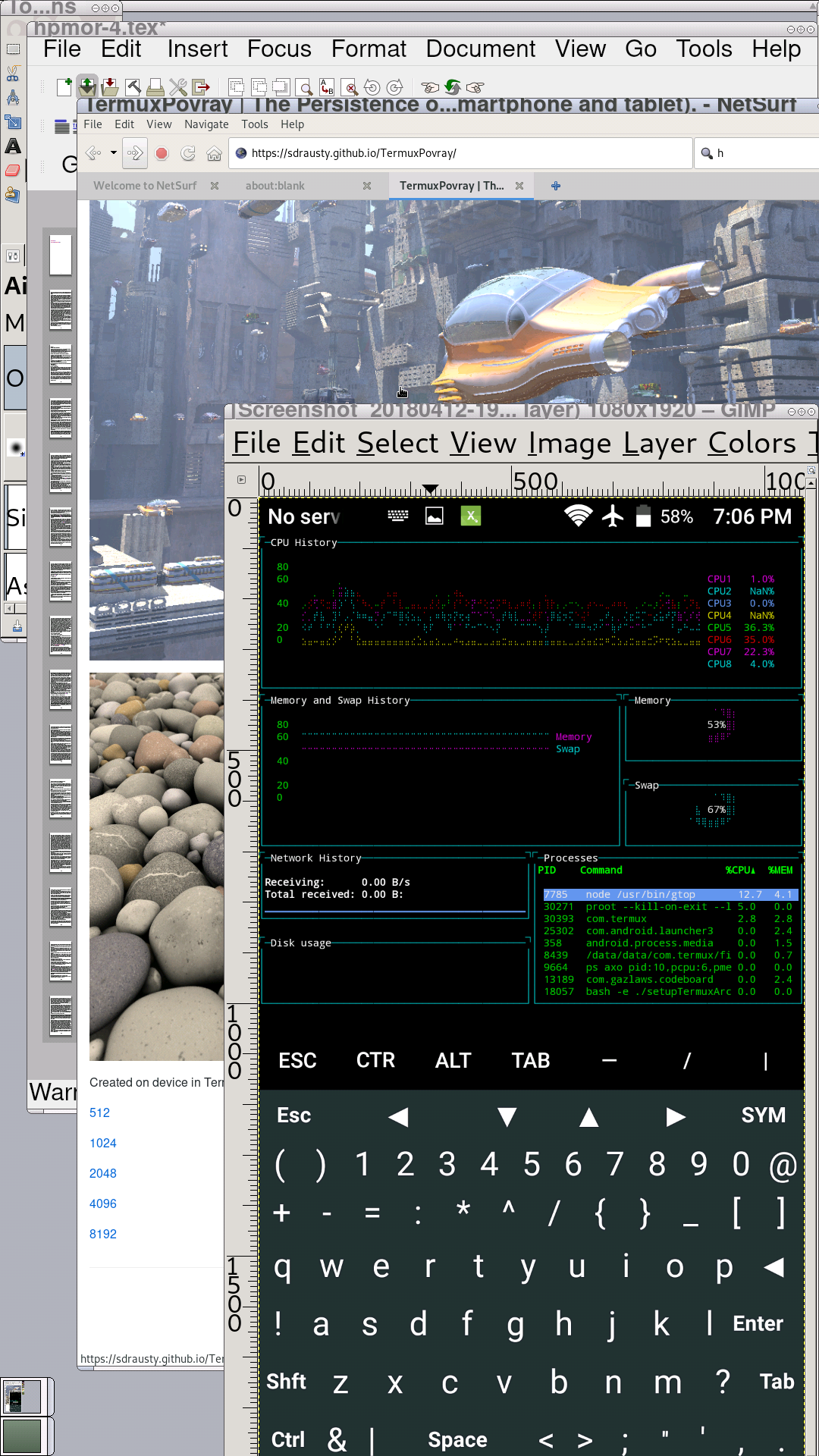](https://TermuxArch.github.io/docsTermuxArch/install)
15 |
16 | Please see [PRoot](./PRoot) for more information about Linux in Termux PRoot.
17 |
--------------------------------------------------------------------------------
/install.md:
--------------------------------------------------------------------------------
1 | ##### -rwxrwx--- [setupTermuxArch.sh](https://sdrausty.github.io/TermuxArch/setupTermuxArch.sh)
2 | ##### -r--r--r-- [setupTermuxArch.sh](https://raw.githubusercontent.com/sdrausty/TermuxArch/master/setupTermuxArch.sh)
3 |
4 | #### Prerequisites: minimum of about 1GB free in userspace on device, if you want to have some fun on your device and working knowledge of vimtutor is recommended. There are many ways to run this setup script on device. Please use the bash shell for installation and execution of [setupTermuxArch.sh](https://raw.githubusercontent.com/sdrausty/TermuxArch/master/setupTermuxArch.sh). Here are some methods:
5 |
6 | (1) This method can be run by tapping [this link](https://sdrausty.github.io/TermuxArch/setupTermuxArch.sh) which should download `setupTermuxArch.sh` into your `~/storage/downloads/` directory on your smartphone and tablet. If short tapping [this link](https://sdrausty.github.io/TermuxArch/setupTermuxArch.sh) does not download `setupTermuxArch.sh` from your web browser, try long tap and choose download file from the popup menu. Install Arch Linux in Termux PRoot by simply running the next line of code in Termux:
7 |
8 | ```
9 | bash ~/storage/downloads/setupTermuxArch.sh
10 |
11 | ```
12 | Ensure Termux storage is correctly setup for this method to work. It is necessary to grant storage permission for Termux on Android 6 and higher. Use 'Settings>Apps>Termux>Permissions>Storage' and set to true. Then execute `termux-setup-storage`. See [Termux Setup Storage](TermuxSetupStorage) for details. You want Termux storage to be set up correctly anyway, since it is also used by Arch Linux in Termux.
13 |
14 |
15 | (2) Run the following command lines in bash to install Arch Linux in Termux on your device. Run each of the following command lines separately. Running them all at once may generate errors; Hint, copy and paste the following into the Termux window:
16 |
17 | ```
18 | pkg install git
19 | cd && git clone https://github.com/sdrausty/TermuxArch
20 | bash TermuxArch/setupTermuxArch.sh
21 |
22 | ```
23 | Should you choose this option, the preferred method to work on projects at GitHub, clone to native space on device when you can. See ["Notice to Collaborators"](https://sdrausty.github.io/TermuxArch/NOTICE.html) for more information about collaborating. This repository uses submodules. To get all the pieces run `scripts/maintenance/pullTermuxArchSubmodules.sh` in the root directory after cloning.
24 |
25 |
26 | (3) Copy and paste the following command lines into your Termux bash command shell:
27 |
28 | ```
29 | pkg install wget
30 | wget https://sdrausty.github.io/TermuxArch/setupTermuxArch.sh
31 | bash setupTermuxArch.sh
32 |
33 | ```
34 |
35 | #### To add Archstrike and Blackarch distributions follow these steps. Use https://sdrausty.github.io/TermuxArch/ to install, update and configure Arch Linux on device first.
36 |
37 | Then edit your /etc/pacman.conf by adding:
38 |
39 | [archstrike]
40 |
41 | Server = https://mirror.archstrike.org/$arch/$repo
42 |
43 | [blackarch]
44 |
45 | Server = http://blackarch.org/blackarch/$repo/os/$arch
46 |
47 |
48 | Next run pacman -Syu to update your repository listing. To install either distribution, run one of these commands:
49 |
50 | pacman -S archstrike --needed
51 |
52 | pacman -S blackarch --needed
53 |
54 | :: There are 663 members in group archstrike: ~2G download (~6G on device)
55 |
56 | :: There are 1602 members in group blackarch: ~5G download (~16G on device)
57 |
58 | That's a lot of pentesting. If you don't desire this much pentesting, don't install everything.
59 |
60 | ## To search only for packages, use `pacman -Ss {query}`. To install, use `pacman -S {package}`.
61 |
62 | Enjoy 😀
63 |
64 | [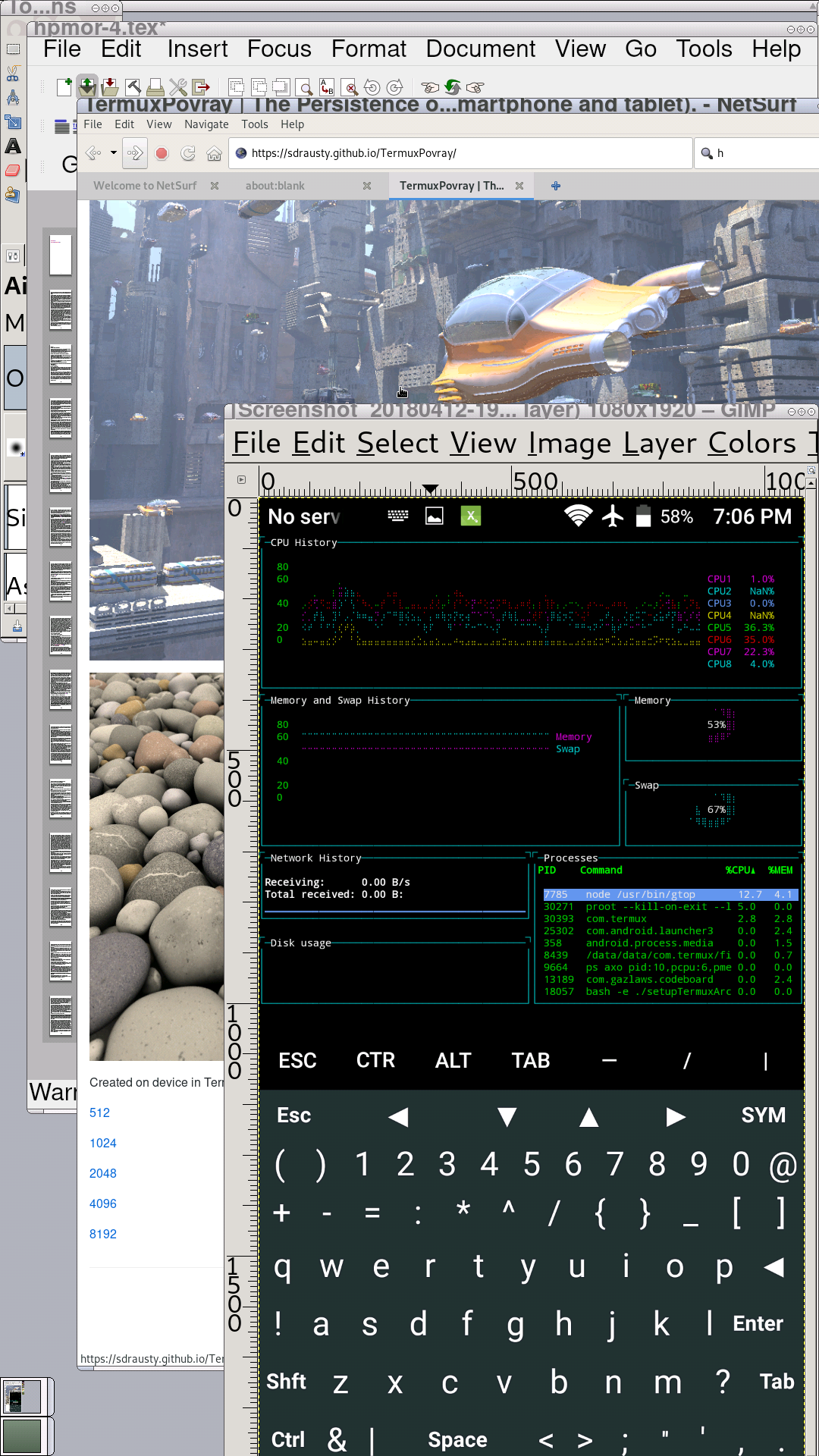](https://TermuxArch.github.io/docsTermuxArch/install)
65 |
66 | This setup script will attempt to set Arch Linux up in your Termux. When successfully completed, you will be at a bash prompt in [Arch Linux](https://archlinuxarm.org) in [Termux](https://termux.com/) using an Android smartphone, tablet or a Chromebook.
67 |
68 | [](https://gitter.im/termux/termux)
69 |
70 | * Comments are welcome [here](https://github.com/sdrausty/TermuxArch/issues) ✍
71 |
72 | * Pull requests are welcome [here](https://github.com/sdrausty/TermuxArch/pulls) ✍
73 |
74 | Thanks for making this project work; Please contribute 🔆 See [Notice to Collaborators](https://sdrausty.github.io/TermuxArch/NOTICE.html) for more information. [PRoot](./PRoot) has more information about Linux on device in Termux.
75 |
76 |
--------------------------------------------------------------------------------
/issues/TermuxArch/22/READNE:
--------------------------------------------------------------------------------
1 | https://github.com/TermuxArch/TermuxArch/issues/22
2 |
--------------------------------------------------------------------------------
/issues/TermuxArch/22/arm64-v8_manjaro_heroku-cli-scriptmethod.txt:
--------------------------------------------------------------------------------
1 | # About - The below mentioned log is the output of heroku-cli installation of x86_64 heroku-cli package using standalone heroku installation script ( curl https://cli-assets.heroku.com/install.sh | sh ) running on a arm64-v8 device inside manjaro arm rootfs
2 | # Note - Line 37 of script is changed to the uname -m output of test device
3 | # Just save the above script to a file locally , edit as needed and execute it
4 | # curl https://cli-assets.heroku.com/install.sh | sh
5 |
6 | This script requires superuser access.
7 | You will be prompted for your password by sudo.
8 | Installing CLI from https://cli-assets.heroku.com/heroku-linux-arm.tar.xz
9 | % Total % Received % Xferd Average Speed Time Time Time Current
10 | Dload Upload Total Spent Left Speed
11 |
12 | 0 0 0 0 0 0 0 0 --:--:-- --:--:-- --:--:-- 0
13 | 0 0 0 0 0 0 0 0 --:--:-- --:--:-- --:--:-- 0
14 | 0 0 0 0 0 0 0 0 --:--:-- 0:00:01 --:--:-- 0
15 | 3 16.1M 3 591k 0 0 294k 0 0:00:56 0:00:02 0:00:54 293k
16 | 10 16.1M 10 1775k 0 0 589k 0 0:00:28 0:00:03 0:00:25 589k
17 | 17 16.1M 17 2959k 0 0 737k 0 0:00:22 0:00:04 0:00:18 737k
18 | 24 16.1M 24 4079k 0 0 813k 0 0:00:20 0:00:05 0:00:15 815k
19 | 31 16.1M 31 5246k 0 0 872k 0 0:00:18 0:00:06 0:00:12 1061k
20 | 38 16.1M 38 6430k 0 0 917k 0 0:00:18 0:00:07 0:00:11 1167k
21 | 45 16.1M 45 7550k 0 0 942k 0 0:00:17 0:00:08 0:00:09 1155k
22 | 52 16.1M 52 8686k 0 0 963k 0 0:00:17 0:00:09 0:00:08 1145k
23 | 59 16.1M 59 9838k 0 0 980k 0 0:00:16 0:00:10 0:00:06 1146k
24 | 60 16.1M 60 9.7M 0 0 898k 0 0:00:18 0:00:11 0:00:07 927k
25 | 60 16.1M 60 9.8M 0 0 813k 0 0:00:20 0:00:12 0:00:08 676k
26 | 61 16.1M 61 9.9M 0 0 784k 0 0:00:21 0:00:13 0:00:08 530k
27 | 62 16.1M 62 10.0M 0 0 734k 0 0:00:22 0:00:14 0:00:08 321k
28 | 62 16.1M 62 10.1M 0 0 665k 0 0:00:24 0:00:15 0:00:09 97629
29 | 62 16.1M 62 10.1M 0 0 646k 0 0:00:25 0:00:16 0:00:09 79598
30 | 63 16.1M 63 10.2M 0 0 573k 0 0:00:28 0:00:18 0:00:10 69731
31 | 63 16.1M 63 10.2M 0 0 547k 0 0:00:30 0:00:19 0:00:11 45414
32 | 63 16.1M 63 10.2M 0 0 522k 0 0:00:31 0:00:20 0:00:11 32427
33 | 69 16.1M 69 11.1M 0 0 543k 0 0:00:30 0:00:21 0:00:09 194k
34 | 69 16.1M 69 11.3M 0 0 526k 0 0:00:31 0:00:22 0:00:09 199k
35 | 71 16.1M 71 11.5M 0 0 513k 0 0:00:32 0:00:23 0:00:09 282k
36 | 72 16.1M 72 11.7M 0 0 496k 0 0:00:33 0:00:24 0:00:09 303k
37 | 72 16.1M 72 11.7M 0 0 477k 0 0:00:34 0:00:25 0:00:09 302k
38 | 73 16.1M 73 11.8M 0 0 463k 0 0:00:35 0:00:26 0:00:09 134k
39 | 74 16.1M 74 12.0M 0 0 441k 0 0:00:37 0:00:27 0:00:10 124k
40 | 74 16.1M 74 12.0M 0 0 429k 0 0:00:38 0:00:28 0:00:10 95269
41 | 74 16.1M 74 12.0M 0 0 419k 0 0:00:39 0:00:29 0:00:10 68614
42 | 75 16.1M 75 12.2M 0 0 415k 0 0:00:39 0:00:30 0:00:09 92623
43 | 77 16.1M 77 12.5M 0 0 411k 0 0:00:40 0:00:31 0:00:09 141k
44 | 78 16.1M 78 12.6M 0 0 403k 0 0:00:41 0:00:32 0:00:09 144k
45 | 78 16.1M 78 12.6M 0 0 389k 0 0:00:42 0:00:33 0:00:09 141k
46 | 80 16.1M 80 12.9M 0 0 384k 0 0:00:43 0:00:34 0:00:09 178k
47 | 80 16.1M 80 12.9M 0 0 377k 0 0:00:43 0:00:35 0:00:08 152k
48 | 80 16.1M 80 13.0M 0 0 369k 0 0:00:44 0:00:36 0:00:08 104k
49 | 81 16.1M 81 13.1M 0 0 356k 0 0:00:46 0:00:37 0:00:09 92515
50 | 86 16.1M 86 13.9M 0 0 374k 0 0:00:44 0:00:38 0:00:06 264k
51 | 86 16.1M 86 13.9M 0 0 359k 0 0:00:45 0:00:39 0:00:06 195k
52 | 86 16.1M 86 13.9M 0 0 349k 0 0:00:47 0:00:40 0:00:07 178k
53 | 86 16.1M 86 14.0M 0 0 349k 0 0:00:47 0:00:41 0:00:06 203k
54 | 87 16.1M 87 14.0M 0 0 343k 0 0:00:48 0:00:42 0:00:06 230k
55 | 87 16.1M 87 14.1M 0 0 332k 0 0:00:49 0:00:43 0:00:06 44879
56 | 87 16.1M 87 14.1M 0 0 325k 0 0:00:50 0:00:44 0:00:06 47450
57 | 87 16.1M 87 14.1M 0 0 320k 0 0:00:51 0:00:45 0:00:06 51051
58 | 87 16.1M 87 14.1M 0 0 314k 0 0:00:52 0:00:46 0:00:06 30931
59 | 87 16.1M 87 14.1M 0 0 308k 0 0:00:53 0:00:47 0:00:06 19451
60 | 88 16.1M 88 14.2M 0 0 298k 0 0:00:55 0:00:48 0:00:07 17543
61 | 88 16.1M 88 14.2M 0 0 294k 0 0:00:56 0:00:49 0:00:07 16381
62 | 88 16.1M 88 14.2M 0 0 286k 0 0:00:57 0:00:50 0:00:07 13717
63 | 88 16.1M 88 14.2M 0 0 281k 0 0:00:58 0:00:51 0:00:07 13913
64 | 88 16.1M 88 14.2M 0 0 270k 0 0:01:01 0:00:54 0:00:07 11670
65 | 88 16.1M 88 14.2M 0 0 268k 0 0:01:01 0:00:54 0:00:07 9208
66 | 88 16.1M 88 14.3M 0 0 265k 0 0:01:02 0:00:55 0:00:07 19333
67 | 89 16.1M 89 14.3M 0 0 262k 0 0:01:02 0:00:56 0:00:06 29011
68 | 89 16.1M 89 14.5M 0 0 260k 0 0:01:03 0:00:57 0:00:06 55488
69 | 89 16.1M 89 14.5M 0 0 256k 0 0:01:04 0:00:58 0:00:06 71822
70 | 90 16.1M 90 14.5M 0 0 252k 0 0:01:05 0:00:59 0:00:06 68907
71 | 90 16.1M 90 14.6M 0 0 249k 0 0:01:06 0:01:00 0:00:06 59680
72 | 93 16.1M 93 15.0M 0 0 252k 0 0:01:05 0:01:01 0:00:04 141k
73 | 93 16.1M 93 15.1M 0 0 248k 0 0:01:06 0:01:02 0:00:04 112k
74 | 98 16.1M 98 15.9M 0 0 258k 0 0:01:04 0:01:03 0:00:01 277k
75 | 98 16.1M 98 15.9M 0 0 252k 0 0:01:05 0:01:04 0:00:01 251k
76 | 99 16.1M 99 16.0M 0 0 252k 0 0:01:05 0:01:05 --:--:-- 291k
77 | 100 16.1M 100 16.1M 0 0 252k 0 0:01:05 0:01:05 --:--:-- 248k
78 | bash: line 53: /usr/local/lib/heroku/bin/node: No such file or directory
79 | heroku installed to /usr/local/bin/heroku
80 | heroku/7.42.13 linux-arm64 node-v14.8.0
81 |
--------------------------------------------------------------------------------
/issues/TermuxArch/25/archlinux32-keyring-transition.html:
--------------------------------------------------------------------------------
1 |
2 |
3 |
4 | Index of /packages/a/archlinux32-keyring-transition
5 |
6 |
7 | Index of /packages/a/archlinux32-keyring-transition
8 |
36 |
37 |
--------------------------------------------------------------------------------
/issues/TermuxArch/25/archlinux32-keyring.html:
--------------------------------------------------------------------------------
1 |
2 |
3 |
4 | Index of /packages/a/archlinux32-keyring
5 |
6 |
7 | Index of /packages/a/archlinux32-keyring
8 |
40 |
41 |
--------------------------------------------------------------------------------
/issues/TermuxArch/25/ca-certificates-utils.html:
--------------------------------------------------------------------------------
1 |
2 |
3 |
4 | Index of /packages/c/ca-certificates-utils
5 |
6 |
7 | Index of /packages/c/ca-certificates-utils
8 |
44 |
45 |
--------------------------------------------------------------------------------
/issues/TermuxArch/25/grep.html:
--------------------------------------------------------------------------------
1 |
2 |
3 |
4 | Index of /packages/g/grep
5 |
6 |
7 | Index of /packages/g/grep
8 |
65 |
66 |
--------------------------------------------------------------------------------
/issues/TermuxArch/25/gzip.html:
--------------------------------------------------------------------------------
1 |
2 |
3 |
4 | Index of /packages/g/gzip
5 |
6 |
7 | Index of /packages/g/gzip
8 |
49 |
50 |
--------------------------------------------------------------------------------
/issues/TermuxArch/25/history.partial:
--------------------------------------------------------------------------------
1 | This file is a partial command history of the work being done in this https://github.com/TermuxArch/TermuxArch/issues/25 issue and https://bbs.archlinux32.org/viewtopic.php?id=2982.
2 | wget https://archive.archlinux32.org/packages/l/lzo
3 | sh striphtmlcodefromfilelinux.sh oindex.html |grep 2019-11-21
4 | sh striphtmlcodefromfilelinux.sh oindex.html |grep 2019-11-
5 | grep 2019-11- oindex.html
6 | sh striphtmlcodefromfilelinux.sh aindex.html |grep 2019-11-
7 | grep 2019-11- oindex.html
8 | grep 2019-11- aindex.html
9 | grep 2019-11- pindex.html
10 | grep 2019-11- pindex.html |sh striphtmlcodefromfilelinux.sh
11 | grep 2019-11- pindex.html
12 | grep 2019-11- pindex.html |sh striphtmlcodefromfilelinux.sh
13 | grep 2019-11- aindex.html |sh striphtmlcodefromfilelinux.sh
14 | grep 2019-11- oindex.html |sh striphtmlcodefromfilelinux.sh
15 | grep 2019-10- oindex.html |sh striphtmlcodefromfilelinux.sh
16 | grep 2019-09- oindex.html |sh striphtmlcodefromfilelinux.sh
17 | grep 2019-09- aindex.html |sh striphtmlcodefromfilelinux.sh
18 | grep 2019-10- aindex.html |sh striphtmlcodefromfilelinux.sh
19 | grep 2019-11- aindex.html |sh striphtmlcodefromfilelinux.sh
20 | grep 2019-11- pindex.html |sh striphtmlcodefromfilelinux.sh
21 | grep 2019-10 pindex.html
22 | grep 2019-10 aindex.html
23 | grep 2019-09 aindex.html
24 |
--------------------------------------------------------------------------------
/issues/TermuxArch/25/less.html:
--------------------------------------------------------------------------------
1 |
2 |
3 |
4 | Index of /packages/l/less
5 |
6 |
7 | Index of /packages/l/less
8 |
71 |
72 |
--------------------------------------------------------------------------------
/issues/TermuxArch/25/libgcrypt.html:
--------------------------------------------------------------------------------
1 |
2 |
3 |
4 | Index of /packages/l/libgcrypt
5 |
6 |
7 | Index of /packages/l/libgcrypt
8 |
71 |
72 |
--------------------------------------------------------------------------------
/issues/TermuxArch/25/linux-api-headers.html:
--------------------------------------------------------------------------------
1 |
2 |
3 |
4 | Index of /packages/l/linux-api-headers
5 |
6 |
7 | Index of /packages/l/linux-api-headers
8 |
48 |
49 |
--------------------------------------------------------------------------------
/issues/TermuxArch/25/lzo.html:
--------------------------------------------------------------------------------
1 |
2 |
3 |
4 | Index of /packages/l/lzo
5 |
6 |
7 | Index of /packages/l/lzo
8 |
46 |
47 |
--------------------------------------------------------------------------------
/issues/TermuxArch/25/openssl-1.0.html:
--------------------------------------------------------------------------------
1 |
2 |
3 |
4 | Index of /packages/o/openssl-1.0
5 |
6 |
7 | Index of /packages/o/openssl-1.0
8 |
61 |
62 |
--------------------------------------------------------------------------------
/issues/TermuxArch/25/patch.html:
--------------------------------------------------------------------------------
1 |
2 |
3 |
4 | Index of /packages/p/patch
5 |
6 |
7 | Index of /packages/p/patch
8 |
45 |
46 |
--------------------------------------------------------------------------------
/issues/TermuxArch/25/sed.html:
--------------------------------------------------------------------------------
1 |
2 |
3 |
4 | Index of /packages/s/sed
5 |
6 |
7 | Index of /packages/s/sed
8 |
63 |
64 |
--------------------------------------------------------------------------------
/issues/TermuxArch/25/striphtmlcodefromfilelinux.sh:
--------------------------------------------------------------------------------
1 | #!/usr/bin/env sh
2 | #strip html code from file linux
3 | #https://www.unix.com/linux/45584-how-remove-only-html-tags-inside-file.html
4 | #sed -n '/^$/!{s/<[^>]*>//g;p;}' index.html
5 | sed -n '/^$/!{s/<[^>]*>//g;p;}' "$@"
6 |
--------------------------------------------------------------------------------
/issues/TermuxArch/25/unzip.html:
--------------------------------------------------------------------------------
1 |
2 |
3 |
4 | Index of /packages/u/unzip
5 |
6 |
7 | Index of /packages/u/unzip
8 |
34 |
35 |
--------------------------------------------------------------------------------
/issues/TermuxArch/25/which.html:
--------------------------------------------------------------------------------
1 |
2 |
3 |
4 | Index of /packages/w/which
5 |
6 |
7 | Index of /packages/w/which
8 |
61 |
62 |
--------------------------------------------------------------------------------
/logging/output_aarch64_x86_arch_emulationerror.log:
--------------------------------------------------------------------------------
1 | $ ./setupTermuxArch q m arch-qemu
2 | Setting mode to qemu. This feature is being developed.
3 | Please select the architecture by number from this list:
4 | 1) armeabi 3) arm64-v8a 5) x86_64
5 | 2) armeabi-v7a 4) x86
6 | #? 5
7 | You picked (5) x86_64. The chosen architecture for installation is x86_64.
8 | /data/data/com.termux/files/usr/bin/qemu-x86_64
9 | Setting mode to manual.
10 |
11 | 🕛 > 🕛 TermuxArch 2.0.599 will attempt to install Linux in /data/data/com.termux/files/home/arch-qemu. Arch Linux in Termux PRoot will be available upon successful completion. To run this BASH script again, use '!!'. Ensure background data is not restricted. Check the wireless connection if you do not see one o'clock 🕐 below. Checking prerequisites...
12 |
13 | Found download tool 'curl': Continuing...
14 |
15 | Using curl to manage downloads.
16 |
17 | 🕛 > 🕧 Prerequisites: OK Downloading TermuxArch...
18 |
19 |
20 | [1/2]: https://raw.githubusercontent.com/TermuxArch/TermuxArch/master/setupTermuxArch.sha512 --> setupTermuxArch.sha512
21 | --_curl_--https://raw.githubusercontent.com/TermuxArch/TermuxArch/master/setupTermuxArch.sha512
22 | % Total % Received % Xferd Average Speed Time Time Time Current
23 | Dload Upload Total Spent Left Speed
24 | 0 0 0 0 0 0 0 0 --:--:-- --:- 0 0 0 0 0 0 0 0 --:--:-- --:-100 153 100 153 0 0 435 0 --:--:-- --:--:-- --:--:-- 434
25 |
26 | [2/2]: https://raw.githubusercontent.com/TermuxArch/TermuxArch/master/setupTermuxArch.tar.gz --> setupTermuxArch.tar.gz
27 | --_curl_--https://raw.githubusercontent.com/TermuxArch/TermuxArch/master/setupTermuxArch.tar.gz
28 | % Total % Received % Xferd Average Speed Time Time Time Current
29 | Dload Upload Total Spent Left Speed
30 | 0 0 0 0 0 0 0 0 --:--:-- --:-100 66465 100 66465 0 0 329k 0 --:--:-- --:--:-- --:--:-- 329k
31 |
32 | 🕛 > 🕐 TermuxArch download: OK
33 |
34 |
35 | 🕛 > 🕜 TermuxArch 2.0.599 integrity: OK
36 |
37 | 🕛 > 🕑 TermuxArch configuration /data/data/com.termux/files/home/setupTermuxArchConfigs.bash loaded: OK
38 | Creating directory '/etc'.
39 | Creating directory '/home'.
40 | Creating directory '/root/bin'.
41 | Creating directory '/usr/bin'.
42 | Creating directory '/usr/local/bin'.
43 | Creating directory '/var/backups/arch-qemu/etc'.
44 | Creating directory '/var/backups/arch-qemu/root'.
45 | Creating directory '/var/binds'.
46 | Setting locales to: Language >> en_US << Region: Please wait a moment.
47 | line '(setq visible-bell 1)' not found in /arch-qemu/root/.emacs file : adding line '(setq visible-bell 1)' to /arch-qemu/root/.emacs file
48 | line 'set belloff=all' not found in /arch-qemu/root/.vimrc file : adding line 'set belloff=all' to /arch-qemu/root/.vimrc file
49 | Adjusting ownership and permissions...
50 |
51 | 🕛 > 🕝 Detected Android arm64-v8a 9 x86_64 operating system.
52 |
53 | 🕛 > 🕒 Activating termux-wake-lock: DONE
54 |
55 |
56 | 🕛 > 🕞 Downloading checksum from http://mirror.rise.ph...
57 |
58 | % Total % Received % Xferd Average Speed Time Time Time Current
59 | Dload Upload Total Spent Left Speed
60 | 0 0 0 0 0 0 0 0 --:--:-- --:-100 145 100 145 0 0 659 0 --:--:-- --:--:-- --:--:-- 662
61 | 🕛 > 🕓 Downloading archlinux-bootstrap-2020.01.01-x86_64.tar.gz from http://mirror.rise.ph... This may take a long time pending connection.
62 |
63 | % Total % Received % Xferd Average Speed Time Time Time Current
64 | Dload Upload Total Spent Left Speed
65 | 0 0 0 0 0 0 0 0 --:--:-- --:- 0 0 0 0 0 0 0 0 --:--:-- --:- 1 156M 1 3119k 0 0 2807k 0 0:00:56 0:0 5 156M 5 8611k 0 0 4075k 0 0:00:39 0:0 6 156M 6 10.8M 0 0 3559k 0 0:00:44 0:0 9 156M 9 14.8M 0 0 3691k 0 0:00:43 0:0 10 156M 10 16.9M 0 0 3389k 0 0:00:47 0:0 12 156M 12 19.1M 0 0 3212k 0 0:00:49 0:0 13 156M 13 21.4M 0 0 3090k 0 0:00:51 0:0 15 156M 15 23.9M 0 0 3017k 0 0:00:53 0:0 16 156M 16 26.4M 0 0 2969k 0 0:00:53 0:0 18 156M 18 29.1M 0 0 2947k 0 0:00:54 0:0 19 156M 19 30.5M 0 0 2804k 0 0:00:57 0:0 19 156M 19 31.0M 0 0 2585k 0 0:01:01 0:0 19 156M 19 31.0M 0 0 2403k 0 0:01:06 0:0 19 156M 19 31.0M 0 0 2184k 0 0:01:13 0:0 19 156M 19 31.0M 0 0 2043k 0 0:01:18 0:0 19 156M 19 31.1M 0 0 1973k 0 0:01:21 0:0 20 156M 20 31.2M 0 0 1870k 0 0:01:25 0:0 20 156M 20 31.5M 0 0 1783k 0 0:01:29 0:0 20 156M 20 32.0M 0 0 1718k 0 0:01:33 0:0 21 156M 21 33.0M 0 0 1682k 0 0:01:35 0:0 22 156M 22 34.7M 0 0 1686k 0 0:01:34 0:0 24 156M 24 37.7M 0 0 1748k 0 0:01:31 0:0 27 156M 27 42.2M 0 0 1872k 0 0:01:25 0:0 30 156M 30 47.7M 0 0 2025k 0 0:01:18 0:0 31 156M 31 49.7M 0 0 2025k 0 0:01:18 0:0 34 156M 34 53.7M 0 0 2108k 0 0:01:15 0:0 36 156M 36 56.3M 0 0 2126k 0 0:01:15 0:0 37 156M 37 59.2M 0 0 2157k 0 0:01:14 0:0 39 156M 39 62.2M 0 0 2188k 0 0:01:13 0:0 41 156M 41 65.2M 0 0 2217k 0 0:01:12 0:0 43 156M 43 68.1M 0 0 2241k 0 0:01:11 0:0 45 156M 45 71.2M 0 0 2271k 0 0:01:10 0:0 47 156M 47 74.3M 0 0 2299k 0 0:01:09 0:0 49 156M 49 77.4M 0 0 2325k 0 0:01:08 0:0 51 156M 51 80.7M 0 0 2353k 0 0:01:07 0:0 53 156M 53 83.6M 0 0 2372k 0 0:01:07 0:0 55 156M 55 86.3M 0 0 2382k 0 0:01:07 0:0 56 156M 56 88.6M 0 0 2381k 0 0:01:07 0:0 58 156M 58 91.2M 0 0 2389k 0 0:01:06 0:0 60 156M 60 93.9M 0 0 2398k 0 0:01:06 0:0 62 156M 62 96.9M 0 0 2413k 0 0:01:06 0:0 63 156M 63 99.9M 0 0 2431k 0 0:01:05 0:0 65 156M 65 102M 0 0 2445k 0 0:01:05 0:0 67 156M 67 106M 0 0 2460k 0 0:01:05 0:0 69 156M 69 109M 0 0 2479k 0 0:01:04 0:0 72 156M 72 112M 0 0 2508k 0 0:01:03 0:0 74 156M 74 116M 0 0 2527k 0 0:01:03 0:0 76 156M 76 119M 0 0 2541k 0 0:01:02 0:0 78 156M 78 122M 0 0 2551k 0 0:01:02 0:0 80 156M 80 125M 0 0 2561k 0 0:01:02 0:0 81 156M 81 127M 0 0 2560k 0 0:01:02 0:0 83 156M 83 130M 0 0 2563k 0 0:01:02 0:0 85 156M 85 133M 0 0 2564k 0 0:01:02 0:0 86 156M 86 135M 0 0 2568k 0 0:01:02 0:0 88 156M 88 138M 0 0 2574k 0 0:01:02 0:0 90 156M 90 141M 0 0 2582k 0 0:01:01 0:0 92 156M 92 144M 0 0 2592k 0 0:01:01 0:0 94 156M 94 147M 0 0 2605k 0 0:01:01 0:0 96 156M 96 150M 0 0 2613k 0 0:01:01 0:0 98 156M 98 154M 0 0 2628k 0 0:01:00 0:0100 156M 100 156M 0 0 2638k 0 0:01:00 0:01:00 --:--:-- 3332k
66 |
67 | 🕛 > 🕠 Checking download integrity with md5sum. This may take a little while...
68 |
69 | 🕛 > 🕕 System image file download integrity: OK
70 |
71 | 🕛 > 🕡 Unpacking archlinux-bootstrap-2020.01.01-x86_64.tar.gz into /data/data/com.termux/files/home/arch-qemu. The option to create Arch Linux system users is available through addauser. Arch Linux user login from Termux with startarch+arch-qemu is now implemented. See Ability for Scripts to Launch Commands for Arch Linux in Termux PRoot on Device https://github.com/sdrausty/TermuxArch/issues/54 for more information about these brand new options.
72 |
73 | While waiting, you can use df, du -hs, htop, ps, top and watch in a new Termux session to watch the unpacking while this session completes. Use info query and man query to learn more about your Linux system in the palm of your hand. See The Linux Documentation Project http://tldp.org to learn more about Linux and CLI commands. Unpacking archlinux-bootstrap-2020.01.01-x86_64.tar.gz will take a long time; Please be patient...
74 |
75 |
76 | 🕛 > 🕘 Cleaning up installation files: DONE
77 |
78 | 🕛 > 🕤 Arch Linux in Termux PRoot is installed. Configuring and updating Arch Linux 📲 espritfunctions.bash: line 20: ceds[$i]: unbound variable
79 | setupTermuxArch q m arch-qemu 2.0.599: [Exit Signal 1] DONE 🏁
80 |
81 | $
82 |
--------------------------------------------------------------------------------
/logging/outputarmv720180729install.log:
--------------------------------------------------------------------------------
1 | $ ./setupTermuxArch.sh
2 |
3 | TermuxArch: DIRECTORY WARNING! /data/data/com.termux/files/home/arch/ directory detected. Termux Arch installation shall continue. If in doubt, answer yes.
4 |
5 | Uninstall /data/data/com.termux/files/home/arch? [Y|n] n
6 |
7 |
8 | 🕛 > 🕛 TermuxArch v1.6 will attempt to install Linux in /data/data/com.termux/files/home/arch. Arch Linux in Termux PRoot will be available upon successful completion. To run this BASH script again, use `!!`. Ensure background data is not restricted. Check the wireless connection if you do not see one o'clock 🕐 below. Checking prerequisites…
9 |
10 | 🕛 > 🕧 Prerequisites: OK Downloading TermuxArch…
11 |
12 | setupTermuxArch.sha 100%[===================>] 153 --.-KB/s in 0s
13 | setupTermuxArch.tar 100%[===================>] 19.71K 38.5KB/s in 0.5s
14 |
15 | 🕛 > 🕐 TermuxArch download: OK
16 |
17 | 🕛 > 🕜 TermuxArch v1.6 integrity: OK
18 |
19 | 🕛 > 🕝 Detected armv7l GNU/Linux operating system.
20 |
21 | 🕛 > 🕒 Activating termux-wake-lock: DONE
22 |
23 | 🕛 > 🕞 Contacting worldwide mirror http://os.archlinuxarm.org/: DONE
24 |
25 | 🕛 > 🕓 Downloading the checksum file and ArchLinuxARM-armv7-latest.tar.gz from the geographically local mirror http://il.us.mirror.archlinuxarm.org/. If contact with the local mirror is not successful, run bash setupTermuxArch.sh again. Should the worldwide mirror not provide another geographically nearby server after a couple of attempts, use bash setupTermuxArch.sh manual after locating a local mirror from the Internet; See bash setupTermuxArch.sh help for additional options. Download of ArchLinuxARM-armv7-latest.tar.gz pending Internet connection:
26 |
27 |
28 | 🕛 > 🕠 Checking download integrity with Termux busybox md5sum. This may take a little while:
29 |
30 | 🕛 > 🕕 System image file download integrity: OK
31 |
32 | 🕛 > 🕡 Uncompressing ArchLinuxARM-armv7-latest.tar.gz into /data/data/com.termux/files/home/arch. The option to create Arch Linux system users is available through addauser and addauserps. Arch Linux user login from Termux with startarch is now implemented. See Ability for Scripts to Launch Commands for Arch Linux in Termux PRoot on Device https://github.com/sdrausty/TermuxArch/issues/54 for more information about these brand new options. Additional features of TermuxArch are also listed at https://github.com/sdrausty/TermuxArch/releases.
33 |
34 | While waiting, you can use df, du -hs, htop, ps, top and watch in a new Termux session to watch the uncompressing while the session completes. Use info query and man query to learn more about your Linux system in the palm of your hand. See The Linux Documentation Project http://tldp.org to learn more about Linux and CLI commands. Uncompressing ArchLinuxARM-armv7-latest.tar.gz will take a long time; Be patient:
35 |
36 | 🕛 > 🕘 Cleaning up installation files: DONE
37 |
38 | 🕛 > 🕤 Arch Linux in Termux PRoot is installed. Configuring and updating Arch Linux 📲
39 |
40 | :: Removing redundant packages...
41 | checking dependencies...
42 |
43 | Packages (7) dhcpcd-7.0.4-1 mkinitcpio-24-2 netctl-1.17-1
44 | systemd-sysvcompat-239.0-2 linux-armv7-4.17.6-1
45 | linux-firmware-20180606.d114732-1 systemd-239.0-2
46 |
47 | Total Removed Size: 388.62 MiB
48 |
49 | :: Do you want to remove these packages? [Y/n]
50 | :: Processing package changes...
51 | (1/7) removing systemd-sysvcompat [######################] 100%
52 | (2/7) removing netctl [######################] 100%
53 | (3/7) removing dhcpcd [######################] 100%
54 | (4/7) removing linux-armv7 [######################] 100%
55 | (5/7) removing mkinitcpio [######################] 100%
56 | (6/7) removing systemd [######################] 100%
57 | (7/7) removing linux-firmware [######################] 100%
58 |
59 | ==> Running ./root/bin/keys…
60 | When gpg: Generating pacman keyring master key appears on the screen, the installation process can be accelerated. The system desires a lot of entropy at this part of the install procedure. To generate as much entropy as possible quickly, watch and listen to a file on your device.
61 |
62 | The program pacman-key will want as much entropy as possible when generating keys. Entropy is also created through tapping, sliding, one, two and more fingers tapping with short and long taps. When gpg: Generating pacman keyring master key appears on the screen, use any of these simple methods to accelerate the installation process if it is stalled. Put even simpler, just do something on device. Browsing files will create entropy on device. Slowly swiveling the device in space and time will accelerate the installation process. This method alone might not generate enough entropy (a measure of randomness in a closed system) for the process to complete quickly. Use bash ~/arch/bin/we in a new Termux session to and watch entropy on device.
63 |
64 | ==> Running pacman-key --init…
65 | ==> Updating trust database...
66 |
67 | ==> Running pacman -S archlinux-keyring --noconfirm --color=always…
68 | resolving dependencies...
69 | looking for conflicting packages...
70 |
71 | Packages (1) archlinux-keyring-20180627-1
72 |
73 | Total Download Size: 0.58 MiB
74 | Total Installed Size: 0.83 MiB
75 |
76 | :: Proceed with installation? [Y/n]
77 | :: Retrieving packages...
78 | Errors occurred, no packages were upgraded.
79 |
80 | When Appending keys from archlinux.gpg appears on the screen, the installation process can be accelerated. The system desires a lot of entropy at this part of the install procedure. To generate as much entropy as possible quickly, watch and listen to a file on your device.
81 |
82 | The program pacman-key will want as much entropy as possible when generating keys. Entropy is also created through tapping, sliding, one, two and more fingers tapping with short and long taps. When Appending keys from archlinux.gpg appears on the screen, use any of these simple methods to accelerate the installation process if it is stalled. Put even simpler, just do something on device. Browsing files will create entropy on device. Slowly swiveling the device in space and time will accelerate the installation process. This method alone might not generate enough entropy (a measure of randomness in a closed system) for the process to complete quickly. Use bash ~/arch/bin/we in a new Termux session to watch entropy on device.
83 |
84 | ==> Running pacman-key --populate…
85 | ==> Appending keys from archlinuxarm.gpg...
86 | ==> Locally signing trusted keys in keyring...
87 | -> Locally signing key 02922214DE8981D14DC2ACABBC704E86B823CD25...
88 | -> Locally signing key 69DD6C8FD314223E14362848BF7EEF7A9C6B5765...
89 | -> Locally signing key 9D22B7BB678DC056B1F7723CB55C5315DCD9EE1A...
90 | ==> Importing owner trust values...
91 | ==> Updating trust database...
92 |
93 | ==> Running pacman -Ss keyring --color=always…
94 | core/archlinux-keyring 20180627-1
95 | Arch Linux PGP keyring
96 | core/archlinuxarm-keyring 20140119-1 [installed]
97 | Arch Linux ARM PGP keyring
98 | extra/gnome-keyring 1:3.28.2-1 (gnome)
99 | Stores passwords and encryption keys
100 | extra/libgnome-keyring 3.12.0-3
101 | GNOME keyring client library
102 | extra/python2-gnomekeyring 2.32.0-17
103 | Python bindings for libgnome-keyring
104 | community/debian-archive-keyring 2017.7-1
105 | GnuPG archive keys of the Debian archive
106 | community/gnome-keyring-sharp 1.0.2-6
107 | A fully managed implementation of libgnome-keyring
108 | community/jetring 0.25-1
109 | gpg keyring maintenance using changesets
110 | community/python-keyring 13.2.1-1
111 | Store and access your passwords safely.
112 | community/python-keyrings-alt 1:3.1-1
113 | Alternate keyring implementations
114 | community/ubuntu-keyring 2018.02.28-1
115 | GnuPG keys of the Ubuntu archive
116 |
117 |
118 | TermuxArch Keys: DONE 🏁
119 |
120 | :: Synchronizing package databases...
121 |
122 | ==> Generating locales...
123 | en_US.UTF-8... done
124 | Generation complete.
125 |
126 | 🕛 > 🕙 Releasing termux-wake-lock: DONE
127 |
128 | 🕛 > 🕥 Use startarch to launch Arch Linux in Termux PRoot. Alternatively, run ~/arch/startarch in a BASH shell to start Arch Linux in Termux PRoot for future sessions. See startarch help for usage information.
129 |
130 | 🕛 > 🕦 startarch copied to /data/data/com.termux/files/home/bin.
131 |
132 | 🕛 = 🕛 Information about "Starting Arch Linux from Termux?" at https://github.com/sdrausty/TermuxArch/issues/25. Use tour to run a very short tour to get to know the new Arch Linux in Termux PRoot environment you just set up a little bit better. If there was more than one error during the update procedure and you would like to refresh the installation, use setupTermuxArch.sh refresh. This will update and recreate the configuration provided. The TermuxArch command keys helps install and generate Arch Linux keyring keys.
133 |
134 | Arch Linux in Termux PRoot is installed in /data/data/com.termux/files/home/arch. This project is in active development and contributions are welcome; See https://sdrausty.github.io/TermuxArch/CONTRIBUTORS for information. The documentation repository for TermuxArch https://sdrausty.github.io/TermuxArch/docs/ is a Termux Arch submodule that is located at https://github.com/sdrausty/docsTermuxArch. Pull requests and contributions through the issues pages are open to improve the ux and this Termux PRoot installation script.
135 |
136 | Use ~/arch/startarch and startarch in a BASH shell to launch Arch Linux in Termux PRoot for future sessions. If you are new to *nix, http://tldp.org has *nix documentation. See https://wiki.archlinux.org/index.php/IRC_channel for available Arch Linux IRC channels.
137 |
138 |
139 | Welcome to Arch Linux in Termux!
140 | Install a package: pacman -S package
141 | More information: pacman -[D|F|Q|R|S|T|U]h
142 | Search packages: pacman -Ss query
143 | Upgrade packages: pacman -Syu
144 |
145 | Chat: https://webchat.freenode.net/ #termux
146 | Help: info query and man query
147 | IRC: wiki.archlinux.org/index.php/IRC_channel
148 |
149 | [19:43 arch ]$ e
150 | Thank you for experiencing Arch Linux in Termux!
151 |
152 | Chat: https://webchat.freenode.net/ #termux
153 | Help: info query and man query
154 | IRC: wiki.archlinux.org/index.php/IRC_channel
155 |
156 |
157 | Arch Linux in Termux PRoot is installed in /data/data/com.termux/files/home/arch. This project is in active development and contributions are welcome; See https://sdrausty.github.io/TermuxArch/CONTRIBUTORS for information. The documentation repository for TermuxArch https://sdrausty.github.io/TermuxArch/docs/ is a Termux Arch submodule that is located at https://github.com/sdrausty/docsTermuxArch. Pull requests and contributions through the issues pages are open to improve the ux and this Termux PRoot installation script.
158 |
159 | Use ~/arch/startarch and startarch in a BASH shell to launch Arch Linux in Termux PRoot for future sessions. If you are new to *nix, http://tldp.org has *nix documentation. See https://wiki.archlinux.org/index.php/IRC_channel for available Arch Linux IRC channels.
160 |
161 | Usage: startarch Start Arch Linux as root. This account should only be reserved for system administration.
162 |
163 | startarch command command Run Arch Linux command from Termux as root user.
164 |
165 | startarch login user Login as user. Use addauser user first to create a user and the user's home directory.
166 |
167 | startarch raw Construct the startarch proot statement. For example startarch raw su - user will login to Arch Linux as user. Use addauser user first to create a user and the user's home directory.
168 |
169 | startarch su user command Login as user and execute command. Use addauser user first to create a user and the user's home directory.
170 |
171 |
172 | Thank you for using setupTermuxArch.sh v1.6 🏁
173 |
174 | $
175 |
--------------------------------------------------------------------------------
/md5sums.md:
--------------------------------------------------------------------------------
1 | ⛔ md5sum mismatch! The download was corrupt. Removing failed download.
2 |
3 | Please run `setupTermuxArch.sh` again! See https://sdrausty.github.io/TermuxArch/md5sums for more information.
4 |
5 | If this keeps repeating, please change your mirror on line 7 with an editor like vi.
6 |
7 | Use [https://archlinuxarm.org/about/mirrors](https://archlinuxarm.org/about/mirrors) to choose an available mirror in accordance with your geographic location 🌐
8 |
9 | See https://sdrausty.github.io/TermuxArch/mirrors for more information. Thank you for using `setupTermuxArch.sh`.
10 |
11 | 
12 |
--------------------------------------------------------------------------------
/mirrors.md:
--------------------------------------------------------------------------------
1 | ⛔ md5sum mismatch! The download was corrupt. Removing failed download.
2 |
3 | Please run `setupTermuxArch.sh` again!
4 |
5 | See https://sdrausty.github.io/TermuxArch/md5sums for more information.
6 | If this keeps repeating, please change your mirror with an editor like vi.
7 | See https://sdrausty.github.io/TermuxArch/mirrors for more information.
8 |
9 | Exiting...
10 |
11 |
12 | Use [https://archlinuxarm.org/about/mirrors](https://archlinuxarm.org/about/mirrors) to choose an available mirror in accordance with your geographic location 🌐
13 |
14 | Mirrors
15 |
16 | The default and recommended mirror set in all of our installations points to mirror.archlinuxarm.org which provides a round-robin of mirrors closest to you using GeoIP geolocation.
17 |
--------------------------------------------------------------------------------
/oop.md:
--------------------------------------------------------------------------------
1 | Object Oriented Programming () {
2 | The four pillars of object-oriented programming are encapsulation, abstraction, inheritance, and polymorphism.
3 | The three principles of object-oriented programming are encapsulation, inheritance, and polymorphism.
4 | }
5 | Classes () {
6 | In object-oriented programming, a class is a blueprint for creating objects (a particular data structure), providing initial values for state (member variables or attributes), and implementations of behavior (member functions or methods). The user-defined objects are created using the class keyword.
7 | }
8 | Encapsulation () {
9 | There are three types of Encapsulation.
10 | Member Variable Encapsulation.
11 | Function Encapsulation.
12 | Class Encapsulation.
13 | }
14 | Function () {
15 | A function that can evaluate to or be applied to values of different types is known as a polymorphic function. A data type that can appear to be of a generalized type (e.g. a list with elements of arbitrary type) is designated polymorphic data type like the generalized type from which such specializations are made.
16 | }
17 | Inheritance () {
18 | When a class derives from another class. The child class will inherit all the public and protected properties and methods from the parent class. In addition, it can have its own properties and methods.
19 | }
20 | Methods () {
21 | Polymorphism is the capability of a method to do different things based on the object that it is acting upon. In other words, polymorphism allows you define one interface and have multiple implementations.
22 | }
23 | Object in English Grammar () {
24 | In grammar, an object is a noun, pronoun, or noun phrase on which a verb performs an action. It falls at the end of a sentence, and is governed by a verb or a preposition.
25 | }
26 | Objects () {
27 | An object, in object-oriented programming (OOP), is an abstract data type created by a developer. It can include multiple properties and methods and may even contain other objects. In most programming languages, objects are defined as classes.Feb 28, 2019
28 | }
29 | Polymorphism () {
30 | Polymorphism is the provision of a single interface to entities of different types or the use of a single symbol to represent multiple different types.
31 | Advantages of Polymorphism
32 | Programmers code can be reused via Polymorphism.
33 | Supports a single variable name for multiple data types.
34 | Reduces coupling between different functionalities.
35 | }
36 | Variable () {
37 | A polymorphic Variable is a variable that can reference more than one type of object. Polymorphic variables derive their power from interaction with inheritance, overriding and substituion. A common polymorphic variable is the implicit variable that maintains the reciever during the execution of a method.
38 | }
39 |
--------------------------------------------------------------------------------
/revisions.md:
--------------------------------------------------------------------------------
1 | TermuxArch now configures, installs and updates Arch Linux in Termux PRoot for aarch64 and armv7 without asking the user any questions. All the required information is ascertained from the device and wireless connection without any requirement for user interaction. Improvements include:
2 |
3 | .bash_logout implemeted
4 | addcdtd created
5 | addcdth created
6 | addkeys refined
7 | bloom option revised
8 | exec proot added
9 | ktest.sh refined
10 | motd refined
11 | moto created
12 | option run dropped
13 | printconfigq () renamed printconfigup ()
14 | trimmed motd
15 | trim refined
16 | pacman -Rc added
17 | pc and pci header added
18 | printtail revised
19 | spinner added
20 |
21 | TermuxArch v1.7
22 |
23 | Arch Linux Termux install script for Amazon Fire OS, Android and Chromebook. See https://sdrausty.github.io/TermuxArch/docs/install for installation instructions.
24 | ---
25 | TermuxArch now configures, installs and updates Arch Linux in Termux PRoot for aarch64 and armv7 without asking the user any questions. All the required information is ascertained from the device and wireless connection without any requirement for user interaction. Improvements include:
26 |
27 | * Added more support for Android 8,
28 | * startarch $@ expansion and options updated,
29 | * addkeys () created,
30 | * addlangq () deprecated from runfinishsetup (),
31 | * copystartbin2pathq () deprecated from copystartbin2path (),
32 | * Clean added to dependsblock () for git repositories,
33 | * `tzselect` deprecated in favor of `export TZ=$(getprop persist.sys.timezone)` eliminating the need to edit and add TZ information to the `.bash_profile` file,
34 | * `if [ $fstnd ]; then` and `until ftchstnd;do` implemented to makesystem () eliminating the need to edit the mirrorlist file.
35 |
36 | TermuxArch v1.6
37 |
38 | Arch Linux Termux install script for Amazon Fire OS, Android and Chromebook. See https://sdrausty.github.io/TermuxArch/docs/install for installation instructions.
39 | ---
40 | Default install for aarch64 and armv7 now configures, installs and updates Arch Linux in Termux PRoot without asking the user any questions. All the required information is ascertained from the wireless connection and device without any requirement for user interaction. mprovements include:
41 |
42 | * Added more support for Android 8,
43 | * startarch $@ expansion and options updated,
44 | * addkeys () created,
45 | * addlangq () deprecated from runfinishsetup (),
46 | * copystartbin2pathq () deprecated from copystartbin2path (),
47 | * Clean added to dependsblock (),
48 | * `tzselect` deprecated in favor of `export TZ=$(getprop persist.sys.timezone)` eliminating the need to edit and add TZ information to .bash_profile file,
49 | * `if [ $fstnd ]; then` and `until ftchstnd;do` implemented to makesystem () eliminating the need to edit the mirrorlist file.
50 |
51 | TermuxArch v1.6
52 |
53 | Arch Linux Termux install script for Amazon Fire OS, Android and Chromebook. See https://sdrausty.github.io/TermuxArch/docs/install for installation instructions.
54 | ---
55 | * $bin and makebin () depreciated in favor of $startbin and makestartbin ()
56 | * Added addexd () export DISPLAY=:0 PULSE_SERVER=tcp:127.0.0.1:4712
57 | * Added alias pcs='pacman --Ss --color=always'
58 | * Added help to `startarch`
59 | * Added help to `we`, Watch Entropy
60 | * Added pst () making the proot statement modular
61 | * Created addtrim ()
62 | * makefinishsetup () rewritten
63 | * makestartbin () rewritten to accommodate hush-login and $prootstmnt
64 | * Script stability improved
65 | * Test harness `thstartarch` for `startarch` created
66 | * Watch Entropy `we` expanded
67 |
68 | TermuxArch v1.5
69 |
70 | Arch Linux Termux install script for Amazon Fire OS, Android and Chromebook. See https://sdrausty.github.io/TermuxArch/docs/install for installation instructions.
71 | ---
72 | * $HOME/.chushlogin created
73 | * $HOME/.hushlogin created
74 | * Advanced usage refined.
75 | * Buildin statements refined
76 | * Created nameinstalldir () $installdir to ease installing in alternative root directories.
77 | * Entropy user printout statements updated.
78 | * echoSpecialParameters () added to `systemmaintenance.sh`.
79 | * Watch Entropy helper, `we` modularized and given options: Install `bc` added, if not present; Detect install architectures between Arch Linux and Android added to watch entropy.
80 |
81 | TermuxArch v1.4
82 |
83 | Arch Linux Termux install script for Amazon Fire OS, Android and Chromebook. See https://sdrausty.github.io/TermuxArch/docs/install for installation instructions.
84 | ---
85 | * addmotd () refined.
86 | * addbashrc () refined.
87 | * Entropy generation refined.
88 | * For loops softened.
89 | * Minus signs removed from option usage.
90 | * Printout statements refined and expanded.
91 | * Refresh option exceptions added.
92 | * `startarch` changed to `startarch$tarch`.
93 | * Watch entropy `we` command added.
94 | * Quited entropy generation.
95 |
96 | TermuxArch v1.3
97 |
98 | Arch Linux in Termux install script for Amazon Fire OS, Android and Chromebook. See https://sdrausty.github.io/TermuxArch/docs/install for installation instructions.
99 | ---
100 | addmotd () refined
101 | addbashrc () refined
102 | entropy generation refined
103 | for loops softened
104 | minus signs removed from option usage
105 | printout statements refined and expanded
106 | refresh option exceptions added
107 | `startarch` changed to `startarch$tarch`
108 | watch entropy `we` command added
109 | quited entropy generation
110 | -------------------
111 | makepkg.diff applied
112 | login options added to startarch
113 | refresh option added to setupTermuxArch
114 | this option just refreshes the TermuxArchthis option just refreshes the system filessystem files
115 | default answer added to rmbloomq ()
116 | `pacman` --color always added to pacman statements
117 | printout statements updated
118 | `ce` updated
119 | `tour` created
120 | read questions updated
121 | instructiond expabded for vim nvim
122 | -------------------
123 |
124 | continue statements reimplemented in ftchstnd
125 | entropy generation revised
126 | locale instructions added
127 | locale question revised
128 | entropy generation
129 | -------------------
130 | proot kill-all
131 | packey install added
132 | packey install instructions added
133 | mirror instructions added to mirror file
134 | lr ls -alR BASH alias added
135 | ae available entropy
136 | ce create entropy
137 | ces create entropy start
138 |
--------------------------------------------------------------------------------
/robots.txt:
--------------------------------------------------------------------------------
1 | User-agent: *
2 | Allow: /
3 | Allow: /sitemap.xml
4 | Sitemap: https://TermuxArch.github.io/docsTermuxArch/sitemap.xml
5 |
6 |
--------------------------------------------------------------------------------
/roorfs.md:
--------------------------------------------------------------------------------
1 | Package: proot
2 |
3 | Description: Emulate chroot, bind mount and binfmt_misc for non-root users
4 |
5 | Homepages: [https://proot-me.github.io](https://proot-me.github.io)
6 |
7 | [https://github.com/proot-me/PRoot](https://github.com/proot-me/PRoot)
8 |
9 |
10 | PRoot is a user-space implementation of chroot, mount --bind, and binfmt_misc. This means that users don't need any privileges or setup to do things like using an arbitrary directory as the new root filesystem.
11 |
12 |
13 | Benefits of PRoot include running Linux operating systems in Termux on a smartphone and tablet in Android and Chrome. Termux offers Linux operating system software for your device in the following flavors:
14 |
15 |
16 | 1. [Arch](Arch)
17 | 2. [Debian](https://people.debian.org/~wookey/bootstrap.html)
18 | 2. [CentOS](https://www.centos.org/download/)
19 | 2. [Fedora](https://wiki.termux.com/wiki/Fedora)
20 | 2. [FreeBSD](https://www.freebsd.org/where.html)
21 | 2. [Gentoo](https://www.gentoo.org/downloads/)
22 | 2. [GhostBSD](http://www.ghostbsd.org/download)
23 | 2. [Kali Nethunter](https://wiki.termux.com/wiki/Kali_Nethunter)
24 | 2. [Manjaro](https://manjaro.org/get-manjaro/)
25 | 2. [Mint](https://linuxmint.com/download.php)
26 | 2. [OpenBSD](https://www.openbsd.org/ftp.html)
27 | 2. [Oracle](http://www.oracle.com/technetwork/server-storage/linux/downloads/default-150441.html)
28 | 2. [Parabola](https://wiki.parabola.nu/Main_Page)
29 | 2. [Red Hat](https://access.redhat.com/downloads/)
30 | 2. [Slackware](https://wiki.termux.com/wiki/Slackware)
31 | 2. [Ubuntu](https://people.debian.org/~wookey/bootstrap.html)
32 |
33 |
34 | This list of operating systems that run in Termux is not all-inclusive. Please add Linux distributions to this list if you have tested them. Also, if you can add or improve any of the installation scripts, the community will be very grateful.
35 |
36 | = General Overview of PRoot =
37 | PRoot uses `ptrace` system call to fake root privileges. That means it traces each of its child processes to interpret and convert system calls made by the child processes.
38 |
39 |
40 | PRoot command can be used to execute one command from fake chroot or start a shell session. The latter will be useful for virtualizing guest root file systems of other operating systems.
41 |
42 |
43 | If you know some command line, run proot --help for a complete help screen. You are advised to learn Linux Command line basics anyway before using any guest OA rootfs.
44 |
45 |
46 | Also, PRoot only virtualizes the root filesystem tree and not an entire OS. Don't expect things like inserting a kernel module to work.
47 |
48 |
49 | A performance penalty is observed when you virtualize a rootfs using proot, which is not of course as slowness as using emulators. However, when required packages are available in the Termux ecosystem, use them because it is easier and faster.
50 |
51 |
52 | Do not expect everything to work though. Some blogs may mislead people as if they can hack (crack) computers in Termux or using other tools such as Kali Linux. However, without knowing system internals and programming, it is hardly possible to crack into systems. At worst it may be legally dangerous. Don't expect to do penetration testing in termux unless you are a penetration tester.
53 |
54 |
55 | = Settings =
56 | To be used if [[termux-exec]] and proot are installed:
57 | unset LD_PRELOAD
58 | export LD_PRELOAD=$PREFIX/lib/libtermux-exec.so
59 |
60 |
61 | '''How to unset?'''
62 |
63 |
64 | if you are going to launch or execute startup script containing proot command so before that you will have to unset LD_PRELOAD first (if you have installed termux-exec at the same time) otherwise you will get an error. Its very easy to unset LD_PRELOAD by executing unset LD_PRELOAD
65 |
66 |
67 | '''How to set back?'''
68 |
69 |
70 | Now if you completed your proot work and you want to use your termux so now you have two options to again set/export LD_PRELOAD :-
71 |
72 | 1) Just open a new session and exit from the previous session so now your LD_PRELOAD will be set automatically with the new session.
73 |
74 | 2) If you don't want to open new session because of any reason, you can also export or set LD_PRELOAD path in the same session by executing this export LD_PRELOAD=$PREFIX/lib/libtermux-exec.so
75 |
76 |
77 |
--------------------------------------------------------------------------------
/sitemap.xml:
--------------------------------------------------------------------------------
1 |
2 |
3 |
4 | https://termuxarch.github.io/docsTermuxArch/
5 | 2020-09-01T13:04:14+00:00
6 | 1.00
7 |
8 |
9 | https://termuxarch.github.io/docsTermuxArch/install
10 | 2020-09-01T13:04:14+00:00
11 | 0.80
12 |
13 |
14 | https://termuxarch.github.io/docsTermuxArch/PRoot
15 | 2020-09-01T13:04:14+00:00
16 | 0.80
17 |
18 |
19 | https://termuxarch.github.io/docsTermuxArch/TermuxSetupStorage
20 | 2020-09-01T13:04:14+00:00
21 | 0.64
22 |
23 |
24 | https://termuxarch.github.io/docsTermuxArch/Arch
25 | 2020-09-01T13:04:14+00:00
26 | 0.64
27 |
28 |
29 |
--------------------------------------------------------------------------------
/startingArch.md:
--------------------------------------------------------------------------------
1 | ##### -r--r--r-- [setupTermuxArch](https://raw.githubusercontent.com/TermuxArch/TermuxArch/master/setupTermuxArch)
2 | ##### -rwxrwxrwx [setupTermuxArch](https://TermuxArch.github.io/TermuxArch/setupTermuxArch)
3 |
4 | ## __There are a number of ways you can start Arch Linux in Termux once installed. Three methods of starting Arch Linux in Termux after installing are outlined here:__
5 |
6 | 1) Run `~/arch/startarch` at the bash prompt. The **bash shell interpreter is important!**
7 |
8 | 2) Run `startarch` if you chose "copy to $PATH" during install. The **bash shell interpreter is important!**
9 |
10 | 3) Run `chsh` and change your login shell to `startarch`. Option 2 is required for this option to run correctly. When you open a session in Termux, it will login to Arch Linux. **Important** to undo this change and return to your Termux login, delete `.termux/shell` since `chsh` will be unavailable in Arch Linux to change your login shell.
11 |
12 | These are three options. Certainly there a more ways to start an Arch Linux login in Termux on device. For the beginner CLI (Command Line Interface) user, option 2 "copy to $PATH during install" is recommended. Enjoy running Arch Linux in Termux on your device 📲
13 |
14 |
--------------------------------------------------------------------------------
/storage.md:
--------------------------------------------------------------------------------
1 | '''It is necessary to grant storage permission for Termux on Android 6 and higher. Use 'Settings>Apps>Termux>Permissions>Storage' and set to true.
2 |
3 |
4 | Execute termux-setup-storage (run [[apt]] update && [[apt]] upgrade to make sure that this tool is available) to ensure:
5 |
6 |
7 | * That permission to shared storage is granted to Termux when running on Android 6.0 or later,
8 | * That an app-private folder on external storage is created (if external storage exists),
9 | * That a folder $HOME/storage is created,
10 | * The contents of the created $HOME/storage folder are symlinks to different storage folders:
11 |
12 | ** ~/storage/shared
13 | The root of the shared storage between all apps,
14 | ** ~/storage/downloads
15 | The standard directory for downloads from e.g. the system browser,
16 | ** ~/storage/dcim
17 | The traditional location for pictures and videos when mounting the device as a camera,
18 | ** ~/storage/pictures
19 | Standard directory in which to place pictures that are available to the user,
20 | ** ~/storage/music
21 | Standard directory in which to place any audio files that should be in the regular list of music for the user,
22 | ** ~/storage/movies
23 | Standard directory in which to place movies that are available to the user,
24 | **~/storage/external
25 | Symlink to a Termux-private folder on external storage (only if external storage is available).
26 |
27 |
--------------------------------------------------------------------------------
/wdih.md:
--------------------------------------------------------------------------------
1 | getprop ro.product.device
2 |
3 | getprop ro.product.cpu.abi
4 |
5 | uname -a
6 |
7 | cat /proc/cpuinfo
8 |
9 | dpkg --print-architecture
10 |
11 | neofetch
12 |
13 |
--------------------------------------------------------------------------------