24 |
25 |
55 |
56 | ## Tutorial
57 | A detailed guide for the proccess of making an observation without any equipment except for an internet connection:
58 |
70 |
71 | ## Topics of interest
72 | Go deeper into lessons focused on specific satellite-tracking subjects:
73 |
26 |  27 |
27 |
28 |  27 |
27 |
29 |
33 |
34 |
35 | 30 | Level 2: Find a specific satellite 31 |
32 |
36 |  37 |
37 |
38 |  37 |
37 |
39 |
43 |
44 |
45 | 40 | Level 3: Time a satellite 41 |
42 |
46 |  47 |
47 |
48 |  47 |
47 |
49 |
53 |
54 | 50 | Level 4: Format data for submission 51 |
52 |
74 |
75 |
95 |
--------------------------------------------------------------------------------
/docs/high-level-guide.md:
--------------------------------------------------------------------------------
1 | ---
2 | id: high-level-guide
3 | title: High-level guide
4 | sidebar_label: High-level guide
5 | ---
6 |
7 | This page has been moved here: [Satellite tracking guide](guide)
--------------------------------------------------------------------------------
/docs/intro-level-1.md:
--------------------------------------------------------------------------------
1 | ---
2 | id: intro-level-1
3 | title: Level 1 - Spot a satellite in the night sky
4 | sidebar_label: Level 1 - Intro
5 | ---
6 |
7 |
76 |  77 |
77 |
78 |  77 |
77 |
79 |
83 |
84 |
85 | 80 | Photographing a satellite 81 |
82 |
86 |  87 |
87 |
88 |  87 |
87 |
89 |
93 |
94 | 90 | An overview of satellite-tracking software (webcast) 91 |
92 | 8 |
9 | Spotting satellites in the night sky can be a relaxing, rewarding activity. The serenity of contemplating the night sky, the thrill of catching a satellite passing by at 28,000kph.
10 |
11 | ## What does Satellite Tracking Involve?
12 |
13 | 1. The time at which you observe the satellite cross an imaginary line between two known stars
14 | 2. Your location on Earth when you made this observation (Latitude, Longitude, and Elevation)
15 |
16 | If you’re new to the sport, don’t worry about trying to time a satellite on your first outing. We’ll walk you through a progression of activities to build your skills and help familiarize yourself with the night sky.
17 |
18 | Right now, timing a satellite is a relatively manual process and takes some practice. But we're working to continually add features to make this process easier.
19 |
20 |
21 | ## Spot a satellite in the night sky
22 |
23 | If you look up for long enough, you’ll see a star-like point of light moving continuously across the night sky. That’s a satellite! Spotting your first satellite this way, without worrying about timing it, is a good way to get acquainted with the night sky, and how satellites move through it (if it blinks, it’s probably an airplane).
24 |
25 | 1. Satellites are most visible in certain windows of the morning and evening, when the sun is low enough for a dark sky, but still high enough to cast light reflected by the satellite. The best time to spot a satellite is 30 - 90 minutes after sunset or before sunrise. Expect to see more stars than you can quickly count when scanning the sky in that time frame.
26 | 2. If it’s a clear night and you’re in an area without too much light pollution, you’ll be able to see a number of satellites with your bare eyes. A pair of binoculars will greatly increase the conditions in which you can spot satellites.
27 | 3. Train your eyes (or binoculars) on a fixed point in the night sky and wait. Relax, breathe deeply, and contemplate just how large our universe is. Pro tip: if you want to look straight up, laying on your back will save your neck.
28 |
29 |
30 |
--------------------------------------------------------------------------------
/docs/intro-level-2.md:
--------------------------------------------------------------------------------
1 | ---
2 | id: intro-level-2
3 | title: Level 2 - Find a specific satellite
4 | sidebar_label: Level 2 - Find a specific satellite
5 | ---
6 |
7 |
8 | The next level is looking at the right place at the right time to see a specific satellite. There are two easy methods to determine when and where to look in the night sky:
9 |
10 | ### Augmented reality mobile apps
11 |
12 | If you happen to be outside at night and want to spot a satellite on a whim, a smartphone app like SkyView ([Android](https://play.google.com/store/apps/details?id=com.t11.skyviewfree&hl=en_US) and [Apple](https://apps.apple.com/us/app/skyview-lite/id413936865)) will do most of the work for you. ([Orbitrack](http://southernstars.com/products/) is another great app with similar features, but there's currently no free version.)
13 |
14 | SkyView allows you to search their catalog for a satellite then the AR features of the app point you in the direction of the satellite you’re looking for. Apps like SkyView are best for impromptu satellite spotting sessions.
15 |
16 | 1. SkyView provides an AR fueled viewing experience that makes it fun and easy to spot bright satellites and other luminous objects in space.
17 |
18 | 
19 |
20 | 2. To find a specific satellite, simply use the search bar to look for objects like the International Space Station or click on Brightest Satellites for a full list of options. The paid version of the app has a more comprehensive list of satellites than the free version.
21 |
22 | 
23 |
24 | 3. SkyView will then return you to the AR experience. Move your phone in the direction on the on-screen arrow to find your chosen object. SkyView will show you where the satellite has recently passed as well its predicted path
25 |
26 | 
27 |
28 | 4. Once you have found your satellite, you can learn more information about its history and how it is currently used by clicking the info icon at the bottom of the AR experience.
29 |
30 | 
31 |
32 | ### Heavens Above and Calsky
33 |
34 | If you want to find a specific satellite, we recommend planning ahead because satellites in Low Earth Orbit (LEO) do not appear at the same spot and time each day.
35 |
36 | Sites like [Heavens Above](https://www.heavens-above.com/PassSummary.aspx?satid=25544&lat=0&lng=0&loc=Unspecified&alt=0&tz=UCT) and [CalSky](https://www.calsky.com/cs.cgi?cha=12&sec=4) will tell you all the times a particular satellite will be visible at your location, which passes will be easiest for you to see, and plot the satellite’s path along star maps.
37 |
38 | The International Space Station (ISS) is a good satellite to start with because it is quite bright (brighter than some planets). And there are people onboard! This video will walk you through using Heavens Above to plan your satellite hunt.
39 |
--------------------------------------------------------------------------------
/docs/intro-level-3.md:
--------------------------------------------------------------------------------
1 | ---
2 | id: intro-level-3
3 | title: Level 3 - Time a satellite
4 | sidebar_label: Level 3 - Time a satellite
5 | ---
6 |
7 |
8 |
9 | This is a narrated, screen recorded video for using Heavens Above to help track and time a satellite:
10 |
11 | [](http://www.youtube.com/watch?v=DmSL1MweU7M)
12 |
13 |
14 | ## Satellite timing with a digital camera
15 |
16 | You can use a camera to help spot satellites and record their positions. [Here's an intro](photographing-sats) to the topic.
17 |
--------------------------------------------------------------------------------
/docs/intro-level-4.md:
--------------------------------------------------------------------------------
1 | ---
2 | id: intro-level-4
3 | title: Level 4 - Time a satellite
4 | sidebar_label: Level 4 - Format data for submission
5 | ---
6 |
7 |
8 |
9 | Once you have timed a satellite, the final step is to input your time and location data into software that will calculate an initial orbit determination (IOD).
10 |
11 | At this time, translating basic observation data (time and location) into a format readable by version 0.1 TruSat Prototype requires a relatively advanced workflow, including use of free third-party software, and is not recommended for all but the most committed.
12 |
13 | Join the [TruSat Forum](http://discuss.trusat.org) to ask questions or offer tips on how to improve your satellite tracking skills.
14 |
--------------------------------------------------------------------------------
/docs/overview.md:
--------------------------------------------------------------------------------
1 | ---
2 | id: overview
3 | title: Overview
4 | sidebar_label: TruSat Overview
5 | ---
6 |
7 | To view the TruSat white paper in PDF form, you can read and download it [here](https://trusat-assets.s3.amazonaws.com/TruSat+White+Paper_v3.0.pdf).
8 |
9 | ## Introduction
10 |
11 | TruSat is an experimental open source, open-sensor system for creating a trusted record of satellite orbits. TruSat is primarily designed to enable the assessment of satellite operations in light of space sustainability standards. Space sustainability is about preserving the use of outer space, and all of its socioeconomic benefits, for present and future generations.
12 |
13 | See the United Nations' [Guidelines for the Long-term Sustainability of Outer Space Activities](https://www.unoosa.org/res/oosadoc/data/documents/2018/aac_1052018crp/aac_1052018crp_20_0_html/AC105_2018_CRP20E.pdf)
14 |
15 | As a practical matter, this means mitigating orbital debris, which can render orbits around Earth unusable for generations. Amid projections of a tenfold or more increase in the number of satellites in low Earth orbit (“LEO”), avoiding collisions between satellites is an increasingly urgent focus for space sustainability, and enlightened satellite operators, governments, and civil society are working to defineguidelines, best practices, andstandards for sustainable orbital operations. A crucial gap in these efforts is the absence of an open, widely-trusted source of data about the orbital position of satellites accessible for use in assessing compliance withthesesustainability standards. 1
16 |
17 | To fill this data gap, the TruSat System is designed to enable the emerging space sustainability community to “task” a global network of citizen satellite observers to track satellites of interest, utilizing ubiquitous consumer hardware, and to assemble observations from around the planet into a trusted record of orbital positions suitable for measuring orbital behavior against sustainability standards. The TruSat System comprises three elements:
18 |
19 | - Software for prioritizing satellite observations, assisting amateur satellite observers, and processing observations into orbital predictions;
20 | - Observers who make and report satellite observations; and
21 | - An interface with the space sustainability communityfor aligning the System’s satellite observation priorities with sustainability priorities.
22 |
23 | ## Space Sustainability
24 | [This section](space-sustainability) surveys the space sustainability landscape and situates TruSat within it. It describes an externality in the liability framework for space that leaves the incentives of satellite operators misaligned with the common interest in the long-term sustainability of spaceflight. On the one hand, satellite operators are not generally made to internalize the costs of collisions in orbit. On the other, many sustainability measures—such as maneuvers to avoid a potential collision or for end-of-life disposal—entail a cost to the operator, in terms of the operational life of the satellite. Faced with a probabilistic collision warning, an operator’s incentives may point to rolling the dice rather than maneuvering.
25 |
26 | Growing concern about space sustainability by the general public and regulators alike, coupled with the emergence of measurable, verifiable standards for sustainable satellite operations, could raise the costs to operators of unsustainable operations, bringing their incentives more in line with the long-term sustainability of outer space. However, the efficacy of sustainability standards depends on independent assessment of satellite operators’ conformity with them. This assessment function, in turn, requires a freely available source of orbital positiondata trusted by all involved. This element is missing. The trustworthiness of space situational awareness (“SSA”) data collected and publicly shared by a government has been widely questioned on account of national interests sometimes at odds with full transparency about satellite positions, and that governments, for national security reasons, neither share the full extent of their SSA data nor the sensor data or algorithms underlying it that would enable independent assessments of its accuracy. The business interests of commercial SSA data providers, which sell SSA data and analysis to satellite operators, raise similar questions about whether their data would be trusted by all parties, particularly in matters concerning present or prospective customers.
27 |
28 | TruSat is architected for trust. Whereas trust in existing sources of SSA data depend on trust in the humans and institutions in the loop—that the orbital prediction reflects a competent analysis of the sensor data, free of any institutional interests—TruSat substitutes transparent, verifiable algorithms for institutional input. While humans are involved in generating the initial satellite observation data fed into the System, TruSat’s Proof of Satellite software engine is entirely automated, leaving no room for tampering. 1
29 |
30 | Unlike existing sources of SSA data, the entirety of the algorithms that translates individual satellite observations into an orbital prediction with a confidence assessment—the confidence factors applied, and their weighting—are transparent, enabling any orbital prediction to be reverse-engineered. Built atop the Ethereum blockchain, TruSat will periodically check its file and data integrity against tamper-evident blockchain records, ensuring that the algorithms in effect at any given time are those approved by the TruSat Community. Additional verifiability of TruSat’s orbital predictions comes courtesy of nature: any person may physically observe a satellite in the TruSat catalog to verify the accuracy of the orbital prediction.
31 |
32 |
33 | ## How TruSat works
34 | [This section](proof-of-sat) provides a detailed technical overview of the Proof of Satellite software engine, illuminating the engineering challenges of creating an orbital location system that is open and permissionless (anyone may feed data into the system), and automated (the system evaluates and weights data, rather than a human administrator), and how each is addressed in the initial release. This section surveys foreseeable attack vectors—from malicious attempts to subvert the system by submitting false observations, to simple mistaken observations—and how the application of confidence factors mitigate each attack vector. Section III likewise explains how the same confidence factors are applied to provide a confidence assessment for each orbital prediction. These confidence factors and the algorithms applying and weighting them will be the subject of ongoing tuning and revision by the TruSat Open Source Community.
35 |
36 | 2. For a discussion of how TruSat mitigates efforts to tamper with orbital predictions by submitting false observations, see Section III.C: Mitigating Attack Vectors
37 |
--------------------------------------------------------------------------------
/docs/participate.md:
--------------------------------------------------------------------------------
1 | ---
2 | id: participate
3 | title: How to participate
4 | sidebar_label: How to participate
5 | ---
6 |
7 | TruSat is community-driven and community-built. By contributing your time, unique skills, and experience to TruSat, you become a steward of planet Earth and our species as a whole.
8 |
9 | Here are some ways to contribute right now:
10 |
11 | ## 1. Submit observations
12 |
13 |
8 |
9 | Spotting satellites in the night sky can be a relaxing, rewarding activity. The serenity of contemplating the night sky, the thrill of catching a satellite passing by at 28,000kph.
10 |
11 | ## What does Satellite Tracking Involve?
12 |
13 | 1. The time at which you observe the satellite cross an imaginary line between two known stars
14 | 2. Your location on Earth when you made this observation (Latitude, Longitude, and Elevation)
15 |
16 | If you’re new to the sport, don’t worry about trying to time a satellite on your first outing. We’ll walk you through a progression of activities to build your skills and help familiarize yourself with the night sky.
17 |
18 | Right now, timing a satellite is a relatively manual process and takes some practice. But we're working to continually add features to make this process easier.
19 |
20 |
21 | ## Spot a satellite in the night sky
22 |
23 | If you look up for long enough, you’ll see a star-like point of light moving continuously across the night sky. That’s a satellite! Spotting your first satellite this way, without worrying about timing it, is a good way to get acquainted with the night sky, and how satellites move through it (if it blinks, it’s probably an airplane).
24 |
25 | 1. Satellites are most visible in certain windows of the morning and evening, when the sun is low enough for a dark sky, but still high enough to cast light reflected by the satellite. The best time to spot a satellite is 30 - 90 minutes after sunset or before sunrise. Expect to see more stars than you can quickly count when scanning the sky in that time frame.
26 | 2. If it’s a clear night and you’re in an area without too much light pollution, you’ll be able to see a number of satellites with your bare eyes. A pair of binoculars will greatly increase the conditions in which you can spot satellites.
27 | 3. Train your eyes (or binoculars) on a fixed point in the night sky and wait. Relax, breathe deeply, and contemplate just how large our universe is. Pro tip: if you want to look straight up, laying on your back will save your neck.
28 |
29 |
30 |
--------------------------------------------------------------------------------
/docs/intro-level-2.md:
--------------------------------------------------------------------------------
1 | ---
2 | id: intro-level-2
3 | title: Level 2 - Find a specific satellite
4 | sidebar_label: Level 2 - Find a specific satellite
5 | ---
6 |
7 |
8 | The next level is looking at the right place at the right time to see a specific satellite. There are two easy methods to determine when and where to look in the night sky:
9 |
10 | ### Augmented reality mobile apps
11 |
12 | If you happen to be outside at night and want to spot a satellite on a whim, a smartphone app like SkyView ([Android](https://play.google.com/store/apps/details?id=com.t11.skyviewfree&hl=en_US) and [Apple](https://apps.apple.com/us/app/skyview-lite/id413936865)) will do most of the work for you. ([Orbitrack](http://southernstars.com/products/) is another great app with similar features, but there's currently no free version.)
13 |
14 | SkyView allows you to search their catalog for a satellite then the AR features of the app point you in the direction of the satellite you’re looking for. Apps like SkyView are best for impromptu satellite spotting sessions.
15 |
16 | 1. SkyView provides an AR fueled viewing experience that makes it fun and easy to spot bright satellites and other luminous objects in space.
17 |
18 | 
19 |
20 | 2. To find a specific satellite, simply use the search bar to look for objects like the International Space Station or click on Brightest Satellites for a full list of options. The paid version of the app has a more comprehensive list of satellites than the free version.
21 |
22 | 
23 |
24 | 3. SkyView will then return you to the AR experience. Move your phone in the direction on the on-screen arrow to find your chosen object. SkyView will show you where the satellite has recently passed as well its predicted path
25 |
26 | 
27 |
28 | 4. Once you have found your satellite, you can learn more information about its history and how it is currently used by clicking the info icon at the bottom of the AR experience.
29 |
30 | 
31 |
32 | ### Heavens Above and Calsky
33 |
34 | If you want to find a specific satellite, we recommend planning ahead because satellites in Low Earth Orbit (LEO) do not appear at the same spot and time each day.
35 |
36 | Sites like [Heavens Above](https://www.heavens-above.com/PassSummary.aspx?satid=25544&lat=0&lng=0&loc=Unspecified&alt=0&tz=UCT) and [CalSky](https://www.calsky.com/cs.cgi?cha=12&sec=4) will tell you all the times a particular satellite will be visible at your location, which passes will be easiest for you to see, and plot the satellite’s path along star maps.
37 |
38 | The International Space Station (ISS) is a good satellite to start with because it is quite bright (brighter than some planets). And there are people onboard! This video will walk you through using Heavens Above to plan your satellite hunt.
39 |
--------------------------------------------------------------------------------
/docs/intro-level-3.md:
--------------------------------------------------------------------------------
1 | ---
2 | id: intro-level-3
3 | title: Level 3 - Time a satellite
4 | sidebar_label: Level 3 - Time a satellite
5 | ---
6 |
7 |
8 |
9 | This is a narrated, screen recorded video for using Heavens Above to help track and time a satellite:
10 |
11 | [](http://www.youtube.com/watch?v=DmSL1MweU7M)
12 |
13 |
14 | ## Satellite timing with a digital camera
15 |
16 | You can use a camera to help spot satellites and record their positions. [Here's an intro](photographing-sats) to the topic.
17 |
--------------------------------------------------------------------------------
/docs/intro-level-4.md:
--------------------------------------------------------------------------------
1 | ---
2 | id: intro-level-4
3 | title: Level 4 - Time a satellite
4 | sidebar_label: Level 4 - Format data for submission
5 | ---
6 |
7 |
8 |
9 | Once you have timed a satellite, the final step is to input your time and location data into software that will calculate an initial orbit determination (IOD).
10 |
11 | At this time, translating basic observation data (time and location) into a format readable by version 0.1 TruSat Prototype requires a relatively advanced workflow, including use of free third-party software, and is not recommended for all but the most committed.
12 |
13 | Join the [TruSat Forum](http://discuss.trusat.org) to ask questions or offer tips on how to improve your satellite tracking skills.
14 |
--------------------------------------------------------------------------------
/docs/overview.md:
--------------------------------------------------------------------------------
1 | ---
2 | id: overview
3 | title: Overview
4 | sidebar_label: TruSat Overview
5 | ---
6 |
7 | To view the TruSat white paper in PDF form, you can read and download it [here](https://trusat-assets.s3.amazonaws.com/TruSat+White+Paper_v3.0.pdf).
8 |
9 | ## Introduction
10 |
11 | TruSat is an experimental open source, open-sensor system for creating a trusted record of satellite orbits. TruSat is primarily designed to enable the assessment of satellite operations in light of space sustainability standards. Space sustainability is about preserving the use of outer space, and all of its socioeconomic benefits, for present and future generations.
12 |
13 | See the United Nations' [Guidelines for the Long-term Sustainability of Outer Space Activities](https://www.unoosa.org/res/oosadoc/data/documents/2018/aac_1052018crp/aac_1052018crp_20_0_html/AC105_2018_CRP20E.pdf)
14 |
15 | As a practical matter, this means mitigating orbital debris, which can render orbits around Earth unusable for generations. Amid projections of a tenfold or more increase in the number of satellites in low Earth orbit (“LEO”), avoiding collisions between satellites is an increasingly urgent focus for space sustainability, and enlightened satellite operators, governments, and civil society are working to defineguidelines, best practices, andstandards for sustainable orbital operations. A crucial gap in these efforts is the absence of an open, widely-trusted source of data about the orbital position of satellites accessible for use in assessing compliance withthesesustainability standards. 1
16 |
17 | To fill this data gap, the TruSat System is designed to enable the emerging space sustainability community to “task” a global network of citizen satellite observers to track satellites of interest, utilizing ubiquitous consumer hardware, and to assemble observations from around the planet into a trusted record of orbital positions suitable for measuring orbital behavior against sustainability standards. The TruSat System comprises three elements:
18 |
19 | - Software for prioritizing satellite observations, assisting amateur satellite observers, and processing observations into orbital predictions;
20 | - Observers who make and report satellite observations; and
21 | - An interface with the space sustainability communityfor aligning the System’s satellite observation priorities with sustainability priorities.
22 |
23 | ## Space Sustainability
24 | [This section](space-sustainability) surveys the space sustainability landscape and situates TruSat within it. It describes an externality in the liability framework for space that leaves the incentives of satellite operators misaligned with the common interest in the long-term sustainability of spaceflight. On the one hand, satellite operators are not generally made to internalize the costs of collisions in orbit. On the other, many sustainability measures—such as maneuvers to avoid a potential collision or for end-of-life disposal—entail a cost to the operator, in terms of the operational life of the satellite. Faced with a probabilistic collision warning, an operator’s incentives may point to rolling the dice rather than maneuvering.
25 |
26 | Growing concern about space sustainability by the general public and regulators alike, coupled with the emergence of measurable, verifiable standards for sustainable satellite operations, could raise the costs to operators of unsustainable operations, bringing their incentives more in line with the long-term sustainability of outer space. However, the efficacy of sustainability standards depends on independent assessment of satellite operators’ conformity with them. This assessment function, in turn, requires a freely available source of orbital positiondata trusted by all involved. This element is missing. The trustworthiness of space situational awareness (“SSA”) data collected and publicly shared by a government has been widely questioned on account of national interests sometimes at odds with full transparency about satellite positions, and that governments, for national security reasons, neither share the full extent of their SSA data nor the sensor data or algorithms underlying it that would enable independent assessments of its accuracy. The business interests of commercial SSA data providers, which sell SSA data and analysis to satellite operators, raise similar questions about whether their data would be trusted by all parties, particularly in matters concerning present or prospective customers.
27 |
28 | TruSat is architected for trust. Whereas trust in existing sources of SSA data depend on trust in the humans and institutions in the loop—that the orbital prediction reflects a competent analysis of the sensor data, free of any institutional interests—TruSat substitutes transparent, verifiable algorithms for institutional input. While humans are involved in generating the initial satellite observation data fed into the System, TruSat’s Proof of Satellite software engine is entirely automated, leaving no room for tampering. 1
29 |
30 | Unlike existing sources of SSA data, the entirety of the algorithms that translates individual satellite observations into an orbital prediction with a confidence assessment—the confidence factors applied, and their weighting—are transparent, enabling any orbital prediction to be reverse-engineered. Built atop the Ethereum blockchain, TruSat will periodically check its file and data integrity against tamper-evident blockchain records, ensuring that the algorithms in effect at any given time are those approved by the TruSat Community. Additional verifiability of TruSat’s orbital predictions comes courtesy of nature: any person may physically observe a satellite in the TruSat catalog to verify the accuracy of the orbital prediction.
31 |
32 |
33 | ## How TruSat works
34 | [This section](proof-of-sat) provides a detailed technical overview of the Proof of Satellite software engine, illuminating the engineering challenges of creating an orbital location system that is open and permissionless (anyone may feed data into the system), and automated (the system evaluates and weights data, rather than a human administrator), and how each is addressed in the initial release. This section surveys foreseeable attack vectors—from malicious attempts to subvert the system by submitting false observations, to simple mistaken observations—and how the application of confidence factors mitigate each attack vector. Section III likewise explains how the same confidence factors are applied to provide a confidence assessment for each orbital prediction. These confidence factors and the algorithms applying and weighting them will be the subject of ongoing tuning and revision by the TruSat Open Source Community.
35 |
36 | 2. For a discussion of how TruSat mitigates efforts to tamper with orbital predictions by submitting false observations, see Section III.C: Mitigating Attack Vectors
37 |
--------------------------------------------------------------------------------
/docs/participate.md:
--------------------------------------------------------------------------------
1 | ---
2 | id: participate
3 | title: How to participate
4 | sidebar_label: How to participate
5 | ---
6 |
7 | TruSat is community-driven and community-built. By contributing your time, unique skills, and experience to TruSat, you become a steward of planet Earth and our species as a whole.
8 |
9 | Here are some ways to contribute right now:
10 |
11 | ## 1. Submit observations
12 |
13 |  14 |
15 | TruSat is powered by satellite observations from citizen scientists around the world.
16 |
17 | To learn how to track satellites and make observations, check out the tutorials in the [Satellite Tracking Guide](high-level-guide).
18 |
19 | Once you’ve [created a TruSat account](http://trusat.org/signup) and made an observation, visit [this page](https://trusat.org/submit/single) to submit.
20 |
21 |
22 | ## 2. Contribute code
23 |
24 |
14 |
15 | TruSat is powered by satellite observations from citizen scientists around the world.
16 |
17 | To learn how to track satellites and make observations, check out the tutorials in the [Satellite Tracking Guide](high-level-guide).
18 |
19 | Once you’ve [created a TruSat account](http://trusat.org/signup) and made an observation, visit [this page](https://trusat.org/submit/single) to submit.
20 |
21 |
22 | ## 2. Contribute code
23 |
24 |  25 |
26 | Are you a developer looking to pitch in or just sharpen your skills? Check out our [Github project board](https://github.com/orgs/TruSat/projects/1) to see all of the features, enhancements, and bugs our community is looking for your help with.
27 |
28 | And please give our [repos](https://github.com/trusat) a star to help our project gain visibility in the open-source community.
29 |
30 |
31 | ## 3. Support the mission
32 |
33 |
25 |
26 | Are you a developer looking to pitch in or just sharpen your skills? Check out our [Github project board](https://github.com/orgs/TruSat/projects/1) to see all of the features, enhancements, and bugs our community is looking for your help with.
27 |
28 | And please give our [repos](https://github.com/trusat) a star to help our project gain visibility in the open-source community.
29 |
30 |
31 | ## 3. Support the mission
32 |
33 |  34 |
35 | **You don’t need to know how to track sats or write code to help out.**
36 |
37 | Here's a list of tasks anyone can help with to advance TruSat's mission:
38 |
39 | **Easy**
40 | - **Submit requests for Learning Hub topics:** If there's anything specific you'd like to know more about, submit an issue in the [forum](https://discuss.trusat.org), or in the Learning Hub's [Github](https://github.com/TruSat/trusat-learn/issues).
41 | - **Report a bug:** Please let us know if you find any bugs or undesired behavior by starting a post in the [forum](https://discuss.trusat.org), or submitting an issue to our [Github](https://github.com/TruSat/trusat-frontend/issues).
42 | - **Voice your feature requests:** If you have an idea for a feature, we ant to hear about it. Feel free to post about it in the [forum](https://discuss.trusat.org), or submitting it as an issue on our [Github](https://github.com/TruSat/trusat-frontend/issues).
43 | - **Star our repos:** If you have a Github account, follow the [TruSat repos](https://github.com/trusat) to stay updated and please “star” the repos. This helps a lot with the project’s visibility.
44 | - **Join the TruSat Forum:** Sign up [here](http://discuss.trusat.org/). You'll receive emails with updates from the community and the project.
45 | - **Spread the word:** Do you know someone else who's interested in space? Tell them about TruSat!
46 |
47 | **More involved**
48 | - **Join the TruSat Development Chat:** To engage in real-time conversation on the development needs of TruSat, join the [TruSat Discord page](https://discord.gg/SC76Wph).
49 | - **Help us with our documentation:** Check out our [wishlist](https://github.com/TruSat/trusat-learn/issues) of topics and enhancements that we'd like to include in the Learning Hub. [Here's](updating) how you can help update this content.
50 | - **Help us educate newcomers on satellite-tracking topics:** There's so much more fascinating info around satellite-tracking than any one of us has time to create content for. Many of TruSat's visitors have valuable knowledge and know-how that others would benefit from learning. Take a look at the list of sections under the **Satellite Tracking Guide**, and feel free to add your own content.
51 | - **Help us with our feature specifications:** Beyond just making feature requests, we welcome any input that helps refine existing feature requests. If you have an interest in project/product management, or just want a more involved role in shaping TruSat's roadmap and features without touching code, check out our [Github Project Board](https://github.com/orgs/TruSat/projects/1) and [issue list](https://github.com/TruSat/trusat-frontend/issues) to see what we're working on. Feel free to voice your opinions by commenting on existing issues or opening your own.
52 |
--------------------------------------------------------------------------------
/docs/photographing-sats.md:
--------------------------------------------------------------------------------
1 | ---
2 | id: photographing-sats
3 | title: Intro to photographing satellites
4 | sidebar_label: Intro to photographing satellites
5 | ---
6 |
7 |
8 |
9 | 
10 |
11 | This page offers a brief introduction to utilizing a digital camera to track satellites.
12 |
13 | ## The advantage of photos
14 |
15 | Much like utilizing binoculars, the objective is ultimately to measure the precise location of a satellite at a specific time. Photos help create a permanent digital record that can be computer-processed for accuracy and automation.
16 |
17 | By pointing your camera at the star pattern and taking a series of pictures, the satellite will appear as a short arc against a star background — which can be used for a precise position reference.
18 |
19 | The camera electronics are more sensitive than your eyes, and even with a short exposure of a few seconds, you can see stars and satellites invisible to the unaided eye. Using free software, you can convert these images into formatted observation records which can be submitted to the TruSat catalog.
20 |
21 | ## What's needed
22 |
23 | - Digital SLR camera (or another digital camera with shutter controls)
24 | - 50-80mm lens
25 | - Tripod
26 | - A clear night shortly after sunset, or before sunrise.
27 |
28 | ## Getting started
29 |
30 | To determine the best place and time to point your camera, see this explainer video on how to use the [Heavens-Above](https://www.heavens-above.com/) website to predict visible satellite passes for your location:
31 |
32 | [](http://www.youtube.com/watch?v=DmSL1MweU7M)
33 |
34 |
35 |
36 | You will need to experiment with your camera settings, such as setting exposure durations long enough to capture enough stars to serve as a position reference for any satellite arcs you may capture. A quick way to determine if your images are good for satellite tracking is to submit a picture to [nova.astrometry.net](http://nova.astrometry.net/). If the site is able to compute the precise direction of your camera, you are on your way to satellite observing!
37 |
38 | ## Software
39 |
40 | Users who are getting started can use Windows programs like [ObsReduce](http://www.satobs.org/orbsoft.html) or [IODEntry](https://langbrom.home.xs4all.nl/software.html) to assist converting the information in your picture into a formatted observation records which can be submitted to the TruSat catalog.
41 |
42 | More advanced users familiar with compiling open source software can explore the [STVID](https://github.com/cbassa/stvid) project, which can directly interface with some digital cameras, automatically detect, extract, and process observation entries from the images it creates. Amateur satellite observers use this software to allow one person to make 100’s of satellite observations in one night!
43 |
44 | As we develop the TruSat roadmap, we hope to incorporate many of these tools and capabilities directly into TruSat.org
45 |
46 |
53 |
--------------------------------------------------------------------------------
/docs/project-history.md:
--------------------------------------------------------------------------------
1 | ---
2 | id: project-history
3 | title: TruSat Project History
4 | sidebar_label: Project History
5 | ---
6 |
7 | TruSat was initially designed by ConsenSys Space. With TruSat’s founding Partners, the Secure World Foundation, Professor Moriba Jah, and the Society of Women in Space Exploration, ConsenSys Space released the first TruSat prototype on October 21, 2019 at the International Astronautical Congress.
8 |
9 | ### TruSat Founding Partners
10 |
34 |
35 | **You don’t need to know how to track sats or write code to help out.**
36 |
37 | Here's a list of tasks anyone can help with to advance TruSat's mission:
38 |
39 | **Easy**
40 | - **Submit requests for Learning Hub topics:** If there's anything specific you'd like to know more about, submit an issue in the [forum](https://discuss.trusat.org), or in the Learning Hub's [Github](https://github.com/TruSat/trusat-learn/issues).
41 | - **Report a bug:** Please let us know if you find any bugs or undesired behavior by starting a post in the [forum](https://discuss.trusat.org), or submitting an issue to our [Github](https://github.com/TruSat/trusat-frontend/issues).
42 | - **Voice your feature requests:** If you have an idea for a feature, we ant to hear about it. Feel free to post about it in the [forum](https://discuss.trusat.org), or submitting it as an issue on our [Github](https://github.com/TruSat/trusat-frontend/issues).
43 | - **Star our repos:** If you have a Github account, follow the [TruSat repos](https://github.com/trusat) to stay updated and please “star” the repos. This helps a lot with the project’s visibility.
44 | - **Join the TruSat Forum:** Sign up [here](http://discuss.trusat.org/). You'll receive emails with updates from the community and the project.
45 | - **Spread the word:** Do you know someone else who's interested in space? Tell them about TruSat!
46 |
47 | **More involved**
48 | - **Join the TruSat Development Chat:** To engage in real-time conversation on the development needs of TruSat, join the [TruSat Discord page](https://discord.gg/SC76Wph).
49 | - **Help us with our documentation:** Check out our [wishlist](https://github.com/TruSat/trusat-learn/issues) of topics and enhancements that we'd like to include in the Learning Hub. [Here's](updating) how you can help update this content.
50 | - **Help us educate newcomers on satellite-tracking topics:** There's so much more fascinating info around satellite-tracking than any one of us has time to create content for. Many of TruSat's visitors have valuable knowledge and know-how that others would benefit from learning. Take a look at the list of sections under the **Satellite Tracking Guide**, and feel free to add your own content.
51 | - **Help us with our feature specifications:** Beyond just making feature requests, we welcome any input that helps refine existing feature requests. If you have an interest in project/product management, or just want a more involved role in shaping TruSat's roadmap and features without touching code, check out our [Github Project Board](https://github.com/orgs/TruSat/projects/1) and [issue list](https://github.com/TruSat/trusat-frontend/issues) to see what we're working on. Feel free to voice your opinions by commenting on existing issues or opening your own.
52 |
--------------------------------------------------------------------------------
/docs/photographing-sats.md:
--------------------------------------------------------------------------------
1 | ---
2 | id: photographing-sats
3 | title: Intro to photographing satellites
4 | sidebar_label: Intro to photographing satellites
5 | ---
6 |
7 |
8 |
9 | 
10 |
11 | This page offers a brief introduction to utilizing a digital camera to track satellites.
12 |
13 | ## The advantage of photos
14 |
15 | Much like utilizing binoculars, the objective is ultimately to measure the precise location of a satellite at a specific time. Photos help create a permanent digital record that can be computer-processed for accuracy and automation.
16 |
17 | By pointing your camera at the star pattern and taking a series of pictures, the satellite will appear as a short arc against a star background — which can be used for a precise position reference.
18 |
19 | The camera electronics are more sensitive than your eyes, and even with a short exposure of a few seconds, you can see stars and satellites invisible to the unaided eye. Using free software, you can convert these images into formatted observation records which can be submitted to the TruSat catalog.
20 |
21 | ## What's needed
22 |
23 | - Digital SLR camera (or another digital camera with shutter controls)
24 | - 50-80mm lens
25 | - Tripod
26 | - A clear night shortly after sunset, or before sunrise.
27 |
28 | ## Getting started
29 |
30 | To determine the best place and time to point your camera, see this explainer video on how to use the [Heavens-Above](https://www.heavens-above.com/) website to predict visible satellite passes for your location:
31 |
32 | [](http://www.youtube.com/watch?v=DmSL1MweU7M)
33 |
34 |
35 |
36 | You will need to experiment with your camera settings, such as setting exposure durations long enough to capture enough stars to serve as a position reference for any satellite arcs you may capture. A quick way to determine if your images are good for satellite tracking is to submit a picture to [nova.astrometry.net](http://nova.astrometry.net/). If the site is able to compute the precise direction of your camera, you are on your way to satellite observing!
37 |
38 | ## Software
39 |
40 | Users who are getting started can use Windows programs like [ObsReduce](http://www.satobs.org/orbsoft.html) or [IODEntry](https://langbrom.home.xs4all.nl/software.html) to assist converting the information in your picture into a formatted observation records which can be submitted to the TruSat catalog.
41 |
42 | More advanced users familiar with compiling open source software can explore the [STVID](https://github.com/cbassa/stvid) project, which can directly interface with some digital cameras, automatically detect, extract, and process observation entries from the images it creates. Amateur satellite observers use this software to allow one person to make 100’s of satellite observations in one night!
43 |
44 | As we develop the TruSat roadmap, we hope to incorporate many of these tools and capabilities directly into TruSat.org
45 |
46 |
53 |
--------------------------------------------------------------------------------
/docs/project-history.md:
--------------------------------------------------------------------------------
1 | ---
2 | id: project-history
3 | title: TruSat Project History
4 | sidebar_label: Project History
5 | ---
6 |
7 | TruSat was initially designed by ConsenSys Space. With TruSat’s founding Partners, the Secure World Foundation, Professor Moriba Jah, and the Society of Women in Space Exploration, ConsenSys Space released the first TruSat prototype on October 21, 2019 at the International Astronautical Congress.
8 |
9 | ### TruSat Founding Partners
10 |  11 |
12 | ### TruSat Launch Event
13 |
11 |
12 | ### TruSat Launch Event
13 |  14 |
15 |
16 | Epoch 1 Charter
17 |
18 | ### Transition to volunteer-led project
19 | In April of 2020, with the adoption of the [Epoch 2.0 TruSat Charter](governance.md), TruSat became an independent open source project, governed by its community of volunteer contributors.
20 |
--------------------------------------------------------------------------------
/docs/roadmap-decentralization.md:
--------------------------------------------------------------------------------
1 | ---
2 | id: roadmap-decentralization
3 | title: Decentralizing TruSat
4 | sidebar_label: Decentralizing TruSat
5 | ---
6 |
7 | In its initial prototype releases, TruSat will implement the following feature of blockchain functionality:
8 |
9 | - User identity via wallet-based login, and the associated Web3 onboarding opportunity.
10 |
11 | After implementing this basic feature, and demonstrating the broader utility and value of the [Proof of Satellite](proof-of-sat) engine, a transition to Ethereum mainnet will enable more advanced features:
12 |
13 | - 1. Registering of “authenticated” versions of code and algorithm base in the runtime code.
14 | - 2. Periodic consistency checking of tamper evidence by comparing with blockchain checkpoints for code-base and data-base.
15 | - 3. Improve user privacy by decentralizing the storage of station location data and implementing a system whereby only the "Proof of Satellite" algorithim can read the data to update TLEs.
16 | - 4. On-chain transactions for (up to) every observation block, and associated TLE prediction update.
17 | - 5. On-chain stores of value (reputation, incentives, NFTs, etc.).
18 | - 6. State-channel object storage (TLEs, algorithms, meta-data, etc.).
19 |
20 |
21 |
22 | #### Decentralizing the System and its Governance
23 |
24 | - Migrating to Ethereum Mainnet for decision democracy (e.g., for feature priority).
25 | - Decentralized system for “tasking” the network (i.e., prioritizing satellites for observation).
26 | - Decentralized governance of Proof of Satellite Engine upgrades.
27 | - Decentralized moderation of general TruSat codebase.
28 | - Community moderated “graduating” privileges of contributors.
29 | - A system for distributing rewards/incentives to contributors (see next section).
30 |
31 | #### Implementing On-Chain Incentives
32 |
33 | In its initial releases, TruSat depends on participation (i.e., satellite observations) by individuals motivated by a concern for space sustainability and a desire to be a part of the solution; and individuals who enjoy the “sport” of spotting satellites.
34 |
35 | - Relies on limited suite of Web2.0 mechanisms for enhancing the experience of sporting and sustainability-minded users (e.g., analytics and rankings, campaigns linked to sustainability objectives).
36 | - Migrating to Ethereum Mainnet will enable TruSat to implement a fuller set of incentives for participation, including, potentially, distribution of value created by the network to its data contributors.
37 | - There has never been a tool quite like this, and ascertaining how it is used is part of the experiment. This will inform the universe of possibilities and design of incentive structures for future releases, including potentially a token model.
38 | - Initial release is also dependent on the interests of the TruSat Partners in continuing to operate and develop this sustainability tool. Plan for release on Mainnet is to supply incentives for decentralized maintenance of this tool.
39 |
--------------------------------------------------------------------------------
/docs/roadmap.md:
--------------------------------------------------------------------------------
1 | ---
2 | id: roadmap
3 | title: TruSat Roadmap
4 | sidebar_label: Roadmap
5 | ---
6 |
7 | This is a list of the features and functionality the community envisions for TruSat. To date, the community has identified three broad lines of work for progressing TruSat from a prototype to a valuable resource for the long-term sustainability of spaceflight:
8 | - Accessibility: Making it easier and more enjoyable for more people to make and submit satellite observations, to grow and diversify TruSat’s global “sensor network.” This encompasses efforts ranging from tutorial materials for satellite tracking to hardware and software development to make data generation more efficient, easier, and fun.
9 |
10 | - Orbit determination: Refining the orbit determination algorithms to enhance the accuracy and usability of orbit predictions.
11 |
12 | - Decentralized Trust Architecture: Building and integrating the blockchain infrastructure to enable TruSat to function as a decentralized, autonomous orbit determination system providing transparent, trusted orbit predictions.
13 |
14 | This roadmap is dynamic and will evolve based on the Contributor capacity and community feedback.
15 | You can see what the community is working on in TruSat’s GitHub. Anyone is invited to further specify and build features from this list, or propose new ideas on our Discuss or Github.
16 | If you have an idea for a new feature or initiative and you’re willing to lead its creation, make a Proposal by creating a new issue in the appropriate TruSat repository on GitHub with [Proposal] in the title. More guidelines for submitting Ideas and Proposals can be found in the TruSat [Charter](https://learn.trusat.org/docs/trusat-charter).
17 |
18 | For a list of issues in progress, visit the TruSat [project boards](https://github.com/orgs/TruSat/projects) on Github.
19 |
20 | # 1. Accessibility
21 | ## Automated image processing and IOD extraction from photos
22 | We believe this is the highest-leverage way to increase the accessibility of satellite tracking, and to increase the volume of observations.
23 |
24 | Much of what is needed to integrate automated IOD extraction from digital camera images
25 | appears to be available in Cees Bassa’s sattools/stvid open-source code):
26 | - Receive image frame from a registered user (known location)
27 | - (Repeat) Plate-solving
28 | - Perform feature detection of image/image series, looking for known/expected objects based on user capability profile
29 | - Optionally, perform further algorithmic exploration of unidentified objects (UNIDs)
30 | - Extract position/time information, or verify the efficacy of user-provided IOD/UK/RDE-formatted position observation
31 | - Cross-Correlate existence of IOD object, with database state vectors (TLE, or more detailed internal format)
32 |
33 | A waypoint on the path towards a fully automatated image processing pipeline would be a tool that:
34 | - Allows observers to upload their satellite photos
35 | - Plate-solves with the help of the API at http://nova.astrometry.net/
36 | - Provides a web interface for people to mark the x/y pixel coordinates of a satellite within the photo
37 | - Generates an IOD from the extracted above.
38 |
39 | [Here is a UX prototype](https://www.figma.com/proto/LEL9dzD9uC3NRstzF26SF7/TruSat---Image-submission-UX?node-id=63%3A3210&scaling=scale-down) of this feature.
40 |
41 | 
42 |
43 |
44 | Note: The person marking the satellite's x/y coordinates does not need to be the photographer. If the web interface provides a [Zooniverse](https://www.zooniverse.org/projects/zookeeper/galaxy-zoo/)-like queue of photos, this could help separate concerns between astrophotographers dumping photos containing satellites, and citizen scientists volunteering time to identify satellites (like with Zooniverse).
45 |
46 | ## When and where to look? (Pass prediction)
47 | Currently, observers need to use software outside of TruSat to see exactly when and where to look to see a satellite. An observer should have more guidance from TruSat on this. So much of the user experience could be better catered to individual observers if TruSat could account for your location when presenting information.
48 | - Creates a table of upcoming and potentially visible objects based on a User’s station location and Heaven’s Above pass prediction data.
49 |
50 | ## TruSat Mobile Capture
51 |
52 | [This deck](https://docs.google.com/presentation/d/1JCeppogLCg3CWWcW85AEmiAlnRlNtmkuB3gD5xf85eM/edit#slide=id.g745d18b404_0_64) illustrates some broad design concepts for a TruSat mobile app.
53 | - IOS/Android app for location-based mobile observations
54 | - [Desing wireframe sketches](https://www.figma.com/file/ZhuhQePQlZ3TuTbnlvcZjH/TruSat---Capture-Observations-UX?node-id=6%3A2915)
55 |
56 |
14 |
15 |
16 | Epoch 1 Charter
17 |
18 | ### Transition to volunteer-led project
19 | In April of 2020, with the adoption of the [Epoch 2.0 TruSat Charter](governance.md), TruSat became an independent open source project, governed by its community of volunteer contributors.
20 |
--------------------------------------------------------------------------------
/docs/roadmap-decentralization.md:
--------------------------------------------------------------------------------
1 | ---
2 | id: roadmap-decentralization
3 | title: Decentralizing TruSat
4 | sidebar_label: Decentralizing TruSat
5 | ---
6 |
7 | In its initial prototype releases, TruSat will implement the following feature of blockchain functionality:
8 |
9 | - User identity via wallet-based login, and the associated Web3 onboarding opportunity.
10 |
11 | After implementing this basic feature, and demonstrating the broader utility and value of the [Proof of Satellite](proof-of-sat) engine, a transition to Ethereum mainnet will enable more advanced features:
12 |
13 | - 1. Registering of “authenticated” versions of code and algorithm base in the runtime code.
14 | - 2. Periodic consistency checking of tamper evidence by comparing with blockchain checkpoints for code-base and data-base.
15 | - 3. Improve user privacy by decentralizing the storage of station location data and implementing a system whereby only the "Proof of Satellite" algorithim can read the data to update TLEs.
16 | - 4. On-chain transactions for (up to) every observation block, and associated TLE prediction update.
17 | - 5. On-chain stores of value (reputation, incentives, NFTs, etc.).
18 | - 6. State-channel object storage (TLEs, algorithms, meta-data, etc.).
19 |
20 |
21 |
22 | #### Decentralizing the System and its Governance
23 |
24 | - Migrating to Ethereum Mainnet for decision democracy (e.g., for feature priority).
25 | - Decentralized system for “tasking” the network (i.e., prioritizing satellites for observation).
26 | - Decentralized governance of Proof of Satellite Engine upgrades.
27 | - Decentralized moderation of general TruSat codebase.
28 | - Community moderated “graduating” privileges of contributors.
29 | - A system for distributing rewards/incentives to contributors (see next section).
30 |
31 | #### Implementing On-Chain Incentives
32 |
33 | In its initial releases, TruSat depends on participation (i.e., satellite observations) by individuals motivated by a concern for space sustainability and a desire to be a part of the solution; and individuals who enjoy the “sport” of spotting satellites.
34 |
35 | - Relies on limited suite of Web2.0 mechanisms for enhancing the experience of sporting and sustainability-minded users (e.g., analytics and rankings, campaigns linked to sustainability objectives).
36 | - Migrating to Ethereum Mainnet will enable TruSat to implement a fuller set of incentives for participation, including, potentially, distribution of value created by the network to its data contributors.
37 | - There has never been a tool quite like this, and ascertaining how it is used is part of the experiment. This will inform the universe of possibilities and design of incentive structures for future releases, including potentially a token model.
38 | - Initial release is also dependent on the interests of the TruSat Partners in continuing to operate and develop this sustainability tool. Plan for release on Mainnet is to supply incentives for decentralized maintenance of this tool.
39 |
--------------------------------------------------------------------------------
/docs/roadmap.md:
--------------------------------------------------------------------------------
1 | ---
2 | id: roadmap
3 | title: TruSat Roadmap
4 | sidebar_label: Roadmap
5 | ---
6 |
7 | This is a list of the features and functionality the community envisions for TruSat. To date, the community has identified three broad lines of work for progressing TruSat from a prototype to a valuable resource for the long-term sustainability of spaceflight:
8 | - Accessibility: Making it easier and more enjoyable for more people to make and submit satellite observations, to grow and diversify TruSat’s global “sensor network.” This encompasses efforts ranging from tutorial materials for satellite tracking to hardware and software development to make data generation more efficient, easier, and fun.
9 |
10 | - Orbit determination: Refining the orbit determination algorithms to enhance the accuracy and usability of orbit predictions.
11 |
12 | - Decentralized Trust Architecture: Building and integrating the blockchain infrastructure to enable TruSat to function as a decentralized, autonomous orbit determination system providing transparent, trusted orbit predictions.
13 |
14 | This roadmap is dynamic and will evolve based on the Contributor capacity and community feedback.
15 | You can see what the community is working on in TruSat’s GitHub. Anyone is invited to further specify and build features from this list, or propose new ideas on our Discuss or Github.
16 | If you have an idea for a new feature or initiative and you’re willing to lead its creation, make a Proposal by creating a new issue in the appropriate TruSat repository on GitHub with [Proposal] in the title. More guidelines for submitting Ideas and Proposals can be found in the TruSat [Charter](https://learn.trusat.org/docs/trusat-charter).
17 |
18 | For a list of issues in progress, visit the TruSat [project boards](https://github.com/orgs/TruSat/projects) on Github.
19 |
20 | # 1. Accessibility
21 | ## Automated image processing and IOD extraction from photos
22 | We believe this is the highest-leverage way to increase the accessibility of satellite tracking, and to increase the volume of observations.
23 |
24 | Much of what is needed to integrate automated IOD extraction from digital camera images
25 | appears to be available in Cees Bassa’s sattools/stvid open-source code):
26 | - Receive image frame from a registered user (known location)
27 | - (Repeat) Plate-solving
28 | - Perform feature detection of image/image series, looking for known/expected objects based on user capability profile
29 | - Optionally, perform further algorithmic exploration of unidentified objects (UNIDs)
30 | - Extract position/time information, or verify the efficacy of user-provided IOD/UK/RDE-formatted position observation
31 | - Cross-Correlate existence of IOD object, with database state vectors (TLE, or more detailed internal format)
32 |
33 | A waypoint on the path towards a fully automatated image processing pipeline would be a tool that:
34 | - Allows observers to upload their satellite photos
35 | - Plate-solves with the help of the API at http://nova.astrometry.net/
36 | - Provides a web interface for people to mark the x/y pixel coordinates of a satellite within the photo
37 | - Generates an IOD from the extracted above.
38 |
39 | [Here is a UX prototype](https://www.figma.com/proto/LEL9dzD9uC3NRstzF26SF7/TruSat---Image-submission-UX?node-id=63%3A3210&scaling=scale-down) of this feature.
40 |
41 | 
42 |
43 |
44 | Note: The person marking the satellite's x/y coordinates does not need to be the photographer. If the web interface provides a [Zooniverse](https://www.zooniverse.org/projects/zookeeper/galaxy-zoo/)-like queue of photos, this could help separate concerns between astrophotographers dumping photos containing satellites, and citizen scientists volunteering time to identify satellites (like with Zooniverse).
45 |
46 | ## When and where to look? (Pass prediction)
47 | Currently, observers need to use software outside of TruSat to see exactly when and where to look to see a satellite. An observer should have more guidance from TruSat on this. So much of the user experience could be better catered to individual observers if TruSat could account for your location when presenting information.
48 | - Creates a table of upcoming and potentially visible objects based on a User’s station location and Heaven’s Above pass prediction data.
49 |
50 | ## TruSat Mobile Capture
51 |
52 | [This deck](https://docs.google.com/presentation/d/1JCeppogLCg3CWWcW85AEmiAlnRlNtmkuB3gD5xf85eM/edit#slide=id.g745d18b404_0_64) illustrates some broad design concepts for a TruSat mobile app.
53 | - IOS/Android app for location-based mobile observations
54 | - [Desing wireframe sketches](https://www.figma.com/file/ZhuhQePQlZ3TuTbnlvcZjH/TruSat---Capture-Observations-UX?node-id=6%3A2915)
55 |
56 |  57 |
58 | ## Direct tasking of motorized, software-enabled consumer telescopes or scriptable robotic observatories
59 | - Integration via INIDIHUB or similar application connects a network of observation stations and the data they produce.
60 |
61 | ## Activity Dashboard Interface (Release 1.1.0)
62 | [In-progress](https://github.com/orgs/TruSat/projects/2)
63 | - A dashboard interface displays the activity (new/all observations from that user, objects contributed) for users on the TruSat platform.
64 | - A dashboard interface displays the activity (new observations, new users, new objects) occurring across the TruSat platform.
65 |
66 | ## TruSat API Expansion
67 | - Creates command line queriable API endpoints for object TLEs, categories, and their magnitudes within the TruSat database.
68 |
69 | ## Radio generated TLEs
70 | - Integration with SatNOGS
71 | - Presence tags, verification of frequency
72 | - TLE submission via command-line scripts
73 |
74 | ## Object Search
75 | - A search box in the TruSat Catalog page that allows a user to query specific objects by their NORAD number or name
76 |
77 | # 2. Orbit Determination
78 |
79 | ## Roadmap for the trusat-orbit repository code:
80 |
81 | ### Near Term (next few weeks)
82 | [in-progress]
83 | 1. [x] Pull out loop-intensive functions into accelerated module
84 | 1. [ ] Set up Travis Continuous Integration Testing
85 | 1. [ ] Publish pypi trusat (trusat-orbit?) module
86 | 1. [ ] Expand documentation for using trusat.tle and trusat.iod modules
87 | 1. [ ] Create jupyter notebook for development, experimentation, visualization
88 | 1. [ ] Restore functionality of local IOD file processing with satfit. [Issue #8](https://github.com/consensys-space/trusat-orbit/issues/8)
89 | 1. [ ] Fix satid/elfind compatibility with python-skyfield
90 | 1. [ ] Incorporate XF functionality into TLE processing scripts (See tle_util.py header comments)
91 | 1. [ ] Transition python-skyfield dependencies to native python-sgp4 calls
92 |
93 | ### Mid Term (next few months)
94 | 1. [ ] Extend satfit functionality in PyQT module
95 | 1. [ ] Write verison of TLE Retrieve in PyQT, utilizing trusat.tle_util
96 | 1. [ ] Merge trusat-orbit and trusat-backend into a common repo and package
97 | 1. [ ] API access to all data (after SeeSat-L user opt-in/opt-out)
98 | 1. [ ] Secure compute for SITE data - allow geocentric (ICRS) observation vectors / observer location
99 |
100 | ### Long Term
101 | 1. [ ] Transition to modules compatible with OREKit and [UT-Austin orbdetpy](https://github.com/ut-astria/orbdetpy)
102 | 1. [ ] Full automation with user rank/trust, object priority and object confidence
103 | 1. [ ] Parallelized processing for super-compute applications
104 |
105 | # 3. Decentralized Trust Architecture
106 | Read [here](roadmap-decentralization) for more notes on decentralizing TruSat.
107 |
108 | ## Ethereum Mainnet Features
109 | - On-chain transactions for (up to) every observation block, and associated TLE prediction update.
110 | - On-chain stores of value (reputation, incentives, NFTs, etc.).
111 | - State-channel object storage (TLEs, algorithms, meta-data, etc.).
112 |
113 | ## Database IPFS integration
114 | - Provides a decentralized storage layer for:
115 | - TruSat catalog of TLE’s object images submitted for processing
116 |
--------------------------------------------------------------------------------
/docs/software.md:
--------------------------------------------------------------------------------
1 | ---
2 | id: software
3 | title: Software for satellite tracking
4 | sidebar_label: Software for satellite tracking
5 | ---
6 |
7 |
8 |
9 | ## Tracking sats with only a web browser
10 | Our [step-by-step tutorial](browser-tools) shows how to track satellites without installing any software beyond your web browser. Since satellite tracking software may be tricky for some to set up, we recommend trying this browser-only appraoch first.
11 |
12 | ## Overview of useful software
13 |
14 | [This webinar](https://consensys.zoom.us/recording/play/JV8ohcQkoHlFpMrYH_mM7DWzIO99zDIvxbiE6XwP5q6JmeGiXURidwredMv7NHGO?continueMode=true) with Chris Lewicki introduces some of the most commonly used software for tracking satellites.
15 |
16 |
57 |
58 | ## Direct tasking of motorized, software-enabled consumer telescopes or scriptable robotic observatories
59 | - Integration via INIDIHUB or similar application connects a network of observation stations and the data they produce.
60 |
61 | ## Activity Dashboard Interface (Release 1.1.0)
62 | [In-progress](https://github.com/orgs/TruSat/projects/2)
63 | - A dashboard interface displays the activity (new/all observations from that user, objects contributed) for users on the TruSat platform.
64 | - A dashboard interface displays the activity (new observations, new users, new objects) occurring across the TruSat platform.
65 |
66 | ## TruSat API Expansion
67 | - Creates command line queriable API endpoints for object TLEs, categories, and their magnitudes within the TruSat database.
68 |
69 | ## Radio generated TLEs
70 | - Integration with SatNOGS
71 | - Presence tags, verification of frequency
72 | - TLE submission via command-line scripts
73 |
74 | ## Object Search
75 | - A search box in the TruSat Catalog page that allows a user to query specific objects by their NORAD number or name
76 |
77 | # 2. Orbit Determination
78 |
79 | ## Roadmap for the trusat-orbit repository code:
80 |
81 | ### Near Term (next few weeks)
82 | [in-progress]
83 | 1. [x] Pull out loop-intensive functions into accelerated module
84 | 1. [ ] Set up Travis Continuous Integration Testing
85 | 1. [ ] Publish pypi trusat (trusat-orbit?) module
86 | 1. [ ] Expand documentation for using trusat.tle and trusat.iod modules
87 | 1. [ ] Create jupyter notebook for development, experimentation, visualization
88 | 1. [ ] Restore functionality of local IOD file processing with satfit. [Issue #8](https://github.com/consensys-space/trusat-orbit/issues/8)
89 | 1. [ ] Fix satid/elfind compatibility with python-skyfield
90 | 1. [ ] Incorporate XF functionality into TLE processing scripts (See tle_util.py header comments)
91 | 1. [ ] Transition python-skyfield dependencies to native python-sgp4 calls
92 |
93 | ### Mid Term (next few months)
94 | 1. [ ] Extend satfit functionality in PyQT module
95 | 1. [ ] Write verison of TLE Retrieve in PyQT, utilizing trusat.tle_util
96 | 1. [ ] Merge trusat-orbit and trusat-backend into a common repo and package
97 | 1. [ ] API access to all data (after SeeSat-L user opt-in/opt-out)
98 | 1. [ ] Secure compute for SITE data - allow geocentric (ICRS) observation vectors / observer location
99 |
100 | ### Long Term
101 | 1. [ ] Transition to modules compatible with OREKit and [UT-Austin orbdetpy](https://github.com/ut-astria/orbdetpy)
102 | 1. [ ] Full automation with user rank/trust, object priority and object confidence
103 | 1. [ ] Parallelized processing for super-compute applications
104 |
105 | # 3. Decentralized Trust Architecture
106 | Read [here](roadmap-decentralization) for more notes on decentralizing TruSat.
107 |
108 | ## Ethereum Mainnet Features
109 | - On-chain transactions for (up to) every observation block, and associated TLE prediction update.
110 | - On-chain stores of value (reputation, incentives, NFTs, etc.).
111 | - State-channel object storage (TLEs, algorithms, meta-data, etc.).
112 |
113 | ## Database IPFS integration
114 | - Provides a decentralized storage layer for:
115 | - TruSat catalog of TLE’s object images submitted for processing
116 |
--------------------------------------------------------------------------------
/docs/software.md:
--------------------------------------------------------------------------------
1 | ---
2 | id: software
3 | title: Software for satellite tracking
4 | sidebar_label: Software for satellite tracking
5 | ---
6 |
7 |
8 |
9 | ## Tracking sats with only a web browser
10 | Our [step-by-step tutorial](browser-tools) shows how to track satellites without installing any software beyond your web browser. Since satellite tracking software may be tricky for some to set up, we recommend trying this browser-only appraoch first.
11 |
12 | ## Overview of useful software
13 |
14 | [This webinar](https://consensys.zoom.us/recording/play/JV8ohcQkoHlFpMrYH_mM7DWzIO99zDIvxbiE6XwP5q6JmeGiXURidwredMv7NHGO?continueMode=true) with Chris Lewicki introduces some of the most commonly used software for tracking satellites.
15 |
16 | 17 | 18 |
 19 |
20 |
21 | The software covered in this video includes:
22 | - [HeavenSat](http://www.sat.belastro.net/heavensat.ru/english/index.html)
23 | - [IOD Entry](https://langbrom.home.xs4all.nl/software.html)
24 | - [ObsReduce](http://www.satobs.org/programs/ObsReduce/ObsReduce.html)
25 | - [Sattools / Skymap](https://github.com/cbassa/sattools)
26 |
27 | ## More software
28 | For a more complete list of software, see [CelesTrak's list](https://www.celestrak.com/software/satellite/sat-trak.php).
29 |
30 |
31 |
--------------------------------------------------------------------------------
/docs/start-here.md:
--------------------------------------------------------------------------------
1 | ---
2 | id: start-here
3 | title: Start here
4 | sidebar_label: Start here
5 | ---
6 |
7 | ## What would you like to learn about?
8 |
9 |
10 |
19 |
20 |
21 | The software covered in this video includes:
22 | - [HeavenSat](http://www.sat.belastro.net/heavensat.ru/english/index.html)
23 | - [IOD Entry](https://langbrom.home.xs4all.nl/software.html)
24 | - [ObsReduce](http://www.satobs.org/programs/ObsReduce/ObsReduce.html)
25 | - [Sattools / Skymap](https://github.com/cbassa/sattools)
26 |
27 | ## More software
28 | For a more complete list of software, see [CelesTrak's list](https://www.celestrak.com/software/satellite/sat-trak.php).
29 |
30 |
31 |
--------------------------------------------------------------------------------
/docs/start-here.md:
--------------------------------------------------------------------------------
1 | ---
2 | id: start-here
3 | title: Start here
4 | sidebar_label: Start here
5 | ---
6 |
7 | ## What would you like to learn about?
8 |
9 |
10 |
11 |
12 |
51 |
52 | If you can't find the help you need here or in the [FAQ section](FAQ), please feel free to post questions in the [Forum](https://discuss.trusat.org/).
--------------------------------------------------------------------------------
/docs/station-locations.md:
--------------------------------------------------------------------------------
1 | ---
2 | id: station-locations
3 | title: Station Locations
4 | sidebar_label: Station Locations
5 | ---
6 |
7 | ## Why do I need to create a station to submit observations?
8 | For a satellite observation to be incorporated into an orbit determination, it needs to include the coordinates for the location from which the observation was made. We understand most people aren’t keen to share the coordinates of their backyard with the world. To build a transparent record of satellite behavior, while allowing people to maintain their privacy and contribute anonymously, TruSat uses a four-character station ID in place of your coordinates. This format extends the standard set by the Committee on Space Research (COSPAR).
9 |
10 | When you submit an observation, you’ll be asked to include your location. TruSat will publish your observations in your profile, but keep your location privately encrypted.
11 |
12 | ## How do I add a station?
13 | Go [here](https://www.trusat.org/settings/stations) to add a private station location to your profile.
14 |
--------------------------------------------------------------------------------
/docs/trusat-independence.md:
--------------------------------------------------------------------------------
1 | ---
2 | id: trusat-independence
3 | title: TruSat's Declaration of Independence
4 | sidebar_label: Declaration of Independence
5 | ---
6 |
7 | ### Tl;dr:
8 | - TruSat is now an independent, volunteer-led open source project.
9 | - The TruSat community needs your help, and it’s easy to get involved.
10 | - To continue the journey, please join the [TruSat Community Forum](http://discuss.trusat.org).
11 |
12 |
13 | ### Dear Friends,
14 |
15 | We are delighted to share that TruSat is now an independent, community-led open source project. With the adoption of the [Epoch 2.0 TruSat Charter](https://learn.trusat.org/docs/governance), control of the TruSat project has transitioned from [ConsenSys Space](https://consensys.space/) to a community of volunteer contributors. As a 100% community-powered project, TruSat needs your talents more than ever. And we just released v1.0.1 to make it easier and more efficient to join the global community of contributors.
16 |
17 | The transition of TruSat to a community-managed project was accelerated by the extraordinary economic conditions we’re living through, which has led ConsenSys Space to suspend its operations. Determined to give TruSat a chance to survive and thrive beyond ConsenSys Space, the original team behind TruSat will continue to support the project beyond their time with ConsenSys. Together with committed contributors, the original team has formed a Project Management Committee to carry the project forward. We invite you to join us and develop TruSat into a valuable tool for preserving the long-term sustainability of spaceflight. TruSat will be what we make of it.
18 |
19 | We wish to thank ConsenSys and the founding TruSat Partners, the Secure World Foundation, Professor Moriba Jah, and the Society of Women in Space Exploration, for their support in getting the project off the ground, and the community of intrepid “test pilots” who helped to refine TruSat and make it more accessible.
20 |
21 | This is the last communication you’ll receive through this email list. To continue on this journey, please join the [TruSat Community Forum](http://discuss.trusat.org).
22 |
23 | Clear Skies,
24 |
25 | The TruSat Project Management Committee:
26 | - Bianca Vasquez
27 | - Brad Young
28 | - Brian Israel
29 | - Chris Lewicki
30 | - Denis Zaytsev
31 | - John Gribbin
32 | - Kenan O'Neal
33 | - Kim Macharia
34 | - Michael Deal
35 | - Robert Keenan
36 |
37 |
--------------------------------------------------------------------------------
/docs/updating.md:
--------------------------------------------------------------------------------
1 | ---
2 | id: updating
3 | title: Updating this documentation
4 | sidebar_label: Updating this documentation
5 | ---
6 |
7 | Just like the [code](https://github.com/trusat) that underpins TruSat; this [documentation](https://github.com/trusat/trusat-learn) is also open-source, meaning anyone is welcome to make edits.
8 |
9 | If you want to edit any of the content please use the `EDIT` button to the top-right of any page you are viewing. This will bring you directly to where that specific page is hosted on [Github](https://github.com). If you don't already have a Github account you will need to create one.
10 |
11 | If you don't want to edit docs directly, please add your suggestions for edits in the [TruSat Forum](http://discuss.trusat.org/), where community members can help publish your changes.
12 |
13 | ### Markdown
14 |
15 | All of the pages of the TruSat documentation are written with Markdown - a lightweight `markup` language that you can use to add formatting elements to "plaintext" text documents. If you having never written anything using Markdown before then this [Basic Syntax Guide](https://www.markdownguide.org/basic-syntax/) will very quickly help you get up to speed.
16 |
17 | ### Using Github to submit your edits
18 |
19 | 1. Once you've selected a page to edit and have clicked the `Edit` button located on the top-right of the page, you will be brought to where that file is hosted. To edit the file click on the pencil icon near the top-right of the document body.
20 | 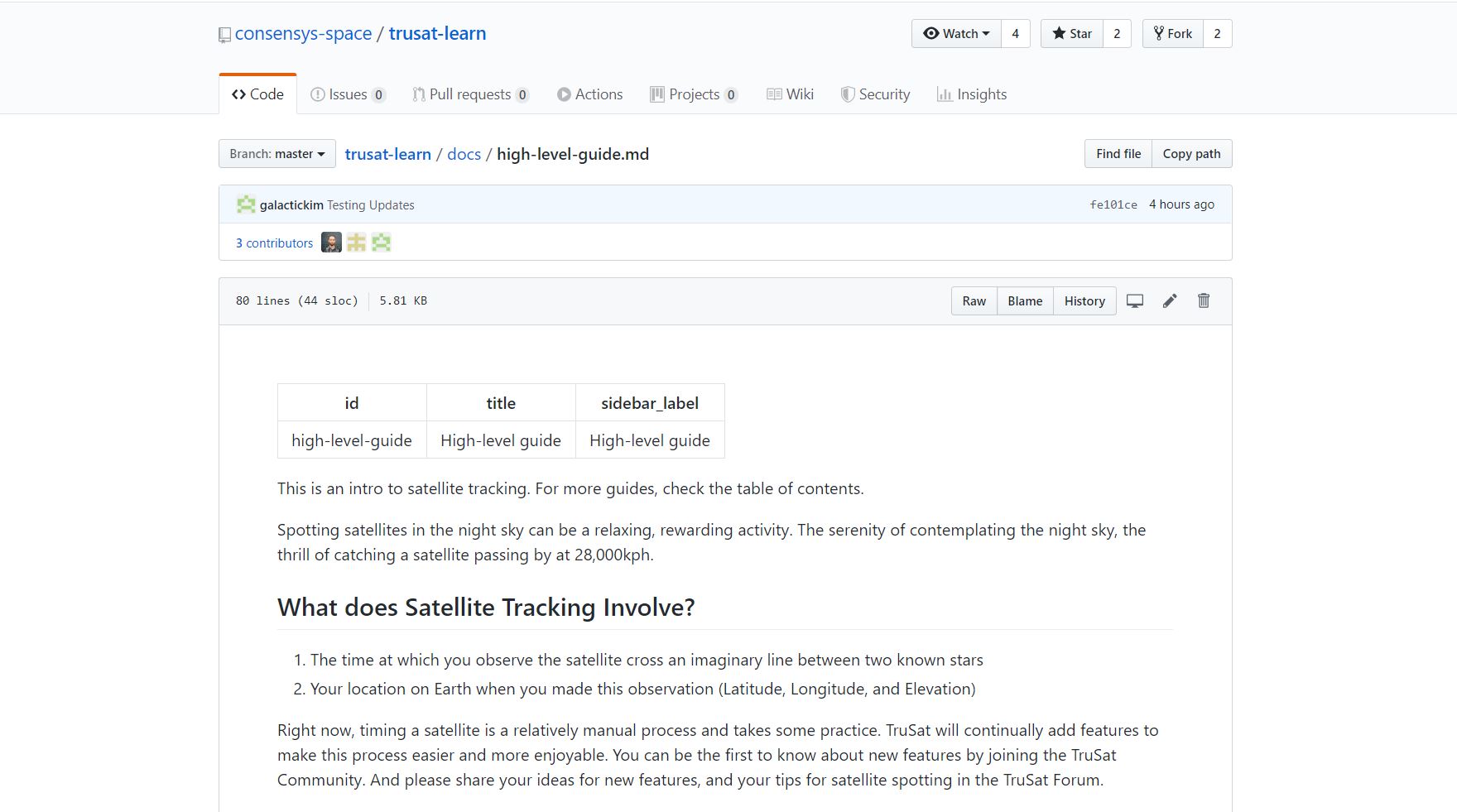
21 |
22 | 2. Now you can begin to update the documentation. Pay attention to the formating of the current documentation while you are making your edits. If you want to preview how your changes will appear in the published document, click the "Preview changes" tab near the top-left.
23 | 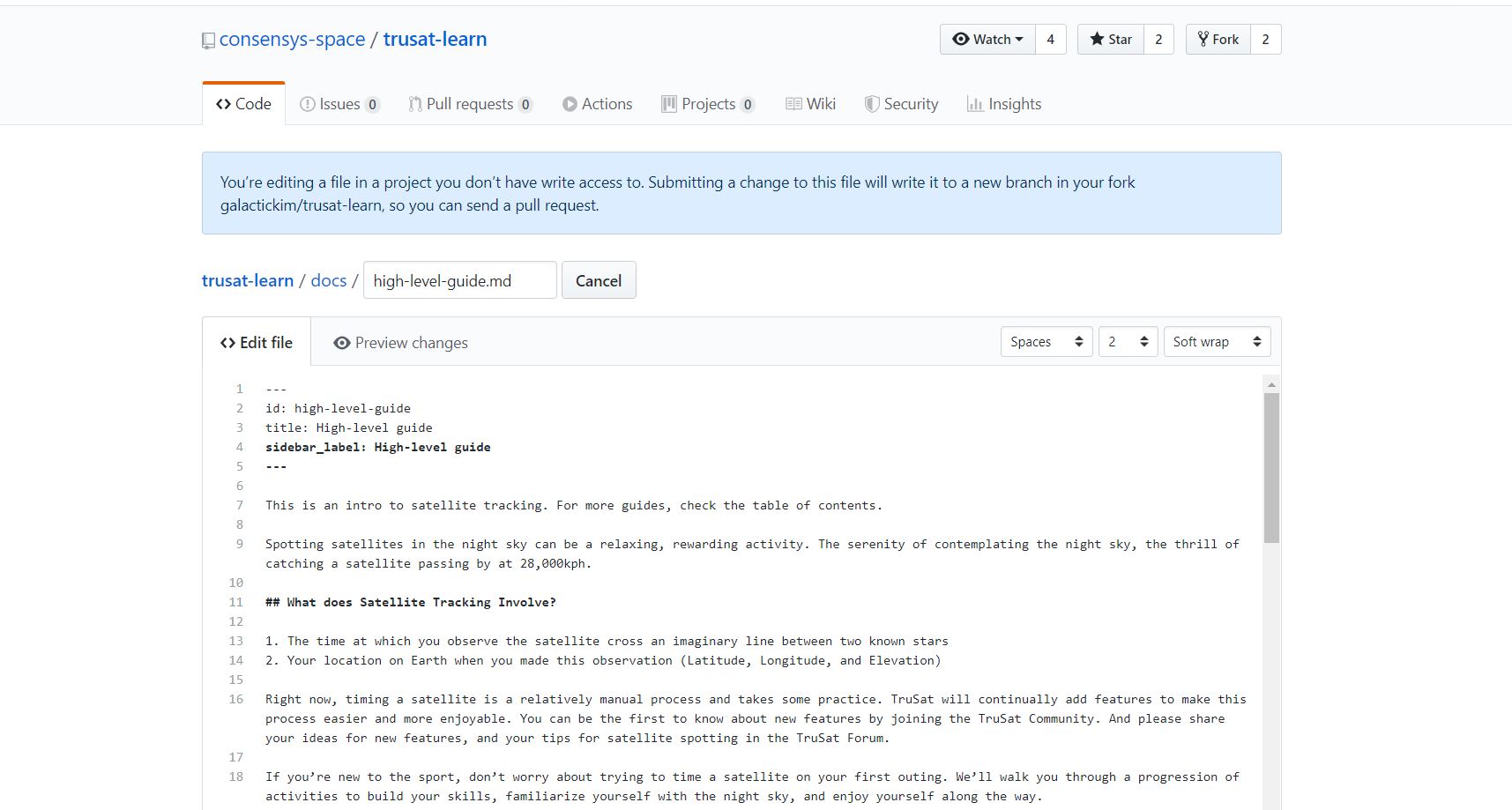
24 |
25 | 3. Once you have finished updating the documenation, look for the section labeled `Commit changes` towards the bottom of your screen. Please add a label and description to summarize what changes you have made to the documentation. Then click `Commit changes` to complete your edit.
26 | 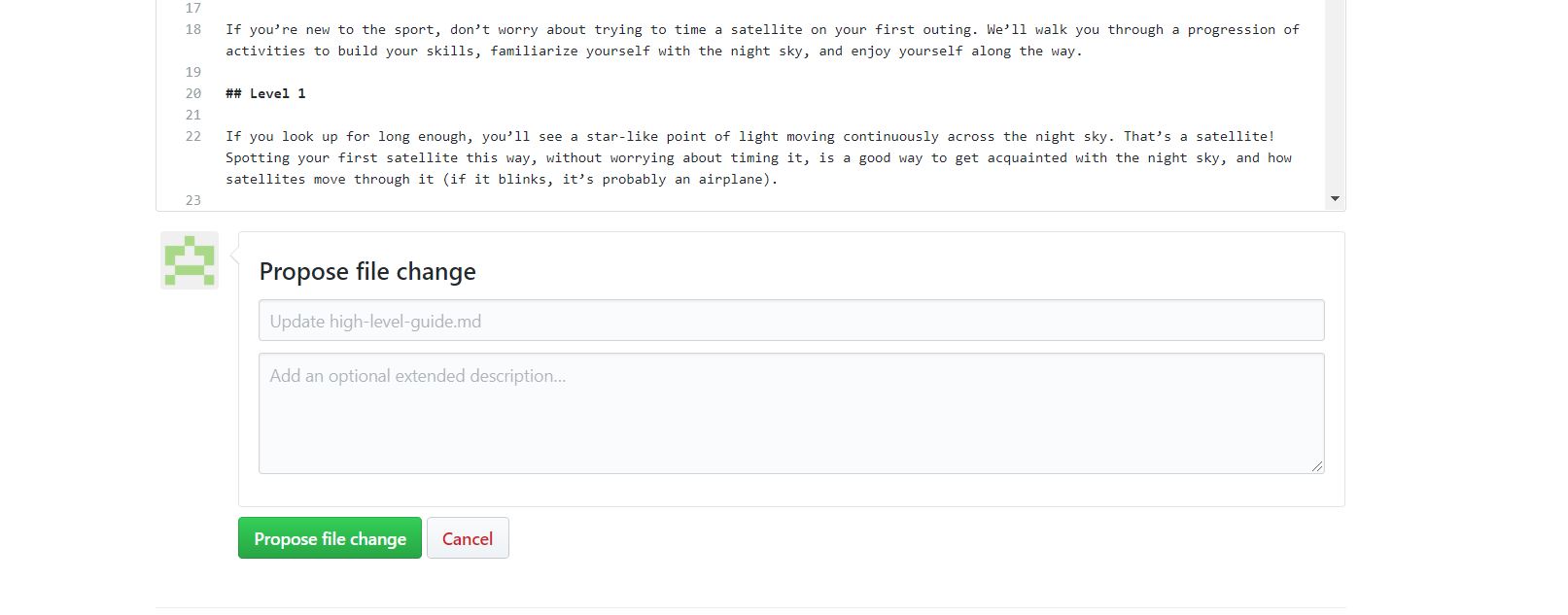
27 |
28 | 4. You will then be taken to a page where you can confirm the changes you have made by opening a `pull request` to request that another community member reviews and "pulls" your update into the live site to publish it. You're welcome to edit other documents before making this pull request, to combine your edits into one request. Your request will then be reviewed and approved, or given feedback by a reviewer.
29 |
--------------------------------------------------------------------------------
/docs/your-account.md:
--------------------------------------------------------------------------------
1 | ---
2 | id: your-account
3 | title: Your account
4 | sidebar_label: Your account
5 | ---
6 |
7 | ## What is the secret that was emailed to me when I created an account?
8 |
9 | In TruSat the identity of users is verified by a unique address found in their Ethereum wallet. You can see your address by hovering over your name in your profile page. When you sign up with an email and password, the following process happens under the hood:
10 |
11 | - An Ethereum wallet is created for you in your browser (TruSat never has access to your wallet)
12 | - The wallet is then encrypted with the password you provided to create a unique "Secret"
13 | - This secret is emailed to you
14 |
15 | In future when you need to sign in again you must verify that you are the owner of the Ethereum address tied to your identity by providing two things:
16 |
17 | - The secret
18 | - The password (now used to decrypt your wallet)
19 |
20 | Therefore it is vital that you take care to store your secret and password somewhere safe. If you wish to protect your identity (wallet) in a more secure way, perhaps you can consider the browser plugin [MetaMask](https://metamask.io/). See your settings page for a handy guide on how to migrate away from the email/password/secret login flow to a more streamlined and secure one-click login via MetaMask.
21 |
--------------------------------------------------------------------------------
/website/README.md:
--------------------------------------------------------------------------------
1 | This website was created with [Docusaurus](https://docusaurus.io/).
2 |
3 | # What's In This Document
4 |
5 | - [Get Started in 5 Minutes](#get-started-in-5-minutes)
6 | - [Directory Structure](#directory-structure)
7 | - [Editing Content](#editing-content)
8 | - [Adding Content](#adding-content)
9 | - [Full Documentation](#full-documentation)
10 |
11 | # Get Started in 5 Minutes
12 |
13 | 1. Make sure all the dependencies for the website are installed:
14 |
15 | ```sh
16 | # Install dependencies
17 | $ yarn
18 | ```
19 |
20 | 2. Run your dev server:
21 |
22 | ```sh
23 | # Start the site
24 | $ yarn start
25 | ```
26 |
27 | ## Directory Structure
28 |
29 | Your project file structure should look something like this
30 |
31 | ```
32 | trusat-learn/
33 | docs/
34 | doc-1.md
35 | doc-2.md
36 | doc-3.md
37 | website/
38 | blog/
39 | 2016-3-11-oldest-post.md
40 | 2017-10-24-newest-post.md
41 | core/
42 | node_modules/
43 | pages/
44 | static/
45 | css/
46 | img/
47 | package.json
48 | sidebars.json
49 | siteConfig.js
50 | ```
51 |
52 | # Editing Content
53 |
54 | ## Editing an existing docs page
55 |
56 | Edit docs by navigating to `docs/` and editing the corresponding document:
57 |
58 | `docs/doc-to-be-edited.md`
59 |
60 | ```markdown
61 | ---
62 | id: page-needs-edit
63 | title: This Doc Needs To Be Edited
64 | ---
65 |
66 | Edit me...
67 | ```
68 |
69 | For more information about docs, click [here](https://docusaurus.io/docs/en/navigation)
70 |
71 | ## Editing an existing blog post
72 |
73 | Edit blog posts by navigating to `website/blog` and editing the corresponding post:
74 |
75 | `website/blog/post-to-be-edited.md`
76 |
77 | ```markdown
78 | ---
79 | id: post-needs-edit
80 | title: This Blog Post Needs To Be Edited
81 | ---
82 |
83 | Edit me...
84 | ```
85 |
86 | For more information about blog posts, click [here](https://docusaurus.io/docs/en/adding-blog)
87 |
88 | # Adding Content
89 |
90 | ## Adding a new docs page to an existing sidebar
91 |
92 | 1. Create the doc as a new markdown file in `/docs`, example `docs/newly-created-doc.md`:
93 |
94 | ```md
95 | ---
96 | id: newly-created-doc
97 | title: This Doc Needs To Be Edited
98 | ---
99 |
100 | My new content here..
101 | ```
102 |
103 | 1. Refer to that doc's ID in an existing sidebar in `website/sidebars.json`:
104 |
105 | ```javascript
106 | // Add newly-created-doc to the Getting Started category of docs
107 | {
108 | "docs": {
109 | "Getting Started": [
110 | "quick-start",
111 | "newly-created-doc" // new doc here
112 | ],
113 | ...
114 | },
115 | ...
116 | }
117 | ```
118 |
119 | For more information about adding new docs, click [here](https://docusaurus.io/docs/en/navigation)
120 |
121 | ## Adding a new blog post
122 |
123 | 1. Make sure there is a header link to your blog in `website/siteConfig.js`:
124 |
125 | `website/siteConfig.js`
126 |
127 | ```javascript
128 | headerLinks: [
129 | ...
130 | { blog: true, label: 'Blog' },
131 | ...
132 | ]
133 | ```
134 |
135 | 2. Create the blog post with the format `YYYY-MM-DD-My-Blog-Post-Title.md` in `website/blog`:
136 |
137 | `website/blog/2018-05-21-New-Blog-Post.md`
138 |
139 | ```markdown
140 | ---
141 | author: Frank Li
142 | authorURL: https://twitter.com/foobarbaz
143 | authorFBID: 503283835
144 | title: New Blog Post
145 | ---
146 |
147 | Lorem Ipsum...
148 | ```
149 |
150 | For more information about blog posts, click [here](https://docusaurus.io/docs/en/adding-blog)
151 |
152 | ## Adding items to your site's top navigation bar
153 |
154 | 1. Add links to docs, custom pages or external links by editing the headerLinks field of `website/siteConfig.js`:
155 |
156 | `website/siteConfig.js`
157 |
158 | ```javascript
159 | {
160 | headerLinks: [
161 | ...
162 | /* you can add docs */
163 | { doc: 'my-examples', label: 'Examples' },
164 | /* you can add custom pages */
165 | { page: 'help', label: 'Help' },
166 | /* you can add external links */
167 | { href: 'https://github.com/facebook/docusaurus', label: 'GitHub' },
168 | ...
169 | ],
170 | ...
171 | }
172 | ```
173 |
174 | For more information about the navigation bar, click [here](https://docusaurus.io/docs/en/navigation)
175 |
176 | ## Adding custom pages
177 |
178 | 1. Docusaurus uses React components to build pages. The components are saved as .js files in `website/pages/en`:
179 | 1. If you want your page to show up in your navigation header, you will need to update `website/siteConfig.js` to add to the `headerLinks` element:
180 |
181 | `website/siteConfig.js`
182 |
183 | ```javascript
184 | {
185 | headerLinks: [
186 | ...
187 | { page: 'my-new-custom-page', label: 'My New Custom Page' },
188 | ...
189 | ],
190 | ...
191 | }
192 | ```
193 |
194 | For more information about custom pages, click [here](https://docusaurus.io/docs/en/custom-pages).
195 |
196 | # Full Documentation
197 |
198 | Full documentation can be found on the [website](https://docusaurus.io/).
199 |
--------------------------------------------------------------------------------
/website/blog/2016-03-11-blog-post.md:
--------------------------------------------------------------------------------
1 | ---
2 | title: Blog Title
3 | author: Blog Author
4 | authorURL: http://twitter.com/
5 | authorFBID: 100002976521003
6 | ---
7 |
8 | Lorem ipsum dolor sit amet, consectetur adipiscing elit. Pellentesque elementum dignissim ultricies. Fusce rhoncus ipsum tempor eros aliquam consequat. Lorem ipsum dolor sit amet, consectetur adipiscing elit. Vivamus elementum massa eget nulla aliquet sagittis. Proin odio tortor, vulputate ut odio in, ultrices ultricies augue. Cras ornare ultrices lorem malesuada iaculis. Etiam sit amet libero tempor, pulvinar mauris sed, sollicitudin sapien.
9 |
10 |
11 |
12 | Mauris vestibulum ullamcorper nibh, ut semper purus pulvinar ut. Donec volutpat orci sit amet mauris malesuada, non pulvinar augue aliquam. Vestibulum ultricies at urna ut suscipit. Morbi iaculis, erat at imperdiet semper, ipsum nulla sodales erat, eget tincidunt justo dui quis justo. Pellentesque dictum bibendum diam at aliquet. Sed pulvinar, dolor quis finibus ornare, eros odio facilisis erat, eu rhoncus nunc dui sed ex. Nunc gravida dui massa, sed ornare arcu tincidunt sit amet. Maecenas efficitur sapien neque, a laoreet libero feugiat ut.
13 |
14 | Nulla facilisi. Maecenas sodales nec purus eget posuere. Sed sapien quam, pretium a risus in, porttitor dapibus erat. Sed sit amet fringilla ipsum, eget iaculis augue. Integer sollicitudin tortor quis ultricies aliquam. Suspendisse fringilla nunc in tellus cursus, at placerat tellus scelerisque. Sed tempus elit a sollicitudin rhoncus. Nulla facilisi. Morbi nec dolor dolor. Orci varius natoque penatibus et magnis dis parturient montes, nascetur ridiculus mus. Cras et aliquet lectus. Pellentesque sit amet eros nisi. Quisque ac sapien in sapien congue accumsan. Nullam in posuere ante. Vestibulum ante ipsum primis in faucibus orci luctus et ultrices posuere cubilia Curae; Proin lacinia leo a nibh fringilla pharetra.
15 |
16 | Orci varius natoque penatibus et magnis dis parturient montes, nascetur ridiculus mus. Proin venenatis lectus dui, vel ultrices ante bibendum hendrerit. Aenean egestas feugiat dui id hendrerit. Orci varius natoque penatibus et magnis dis parturient montes, nascetur ridiculus mus. Curabitur in tellus laoreet, eleifend nunc id, viverra leo. Proin vulputate non dolor vel vulputate. Curabitur pretium lobortis felis, sit amet finibus lorem suscipit ut. Sed non mollis risus. Duis sagittis, mi in euismod tincidunt, nunc mauris vestibulum urna, at euismod est elit quis erat. Phasellus accumsan vitae neque eu placerat. In elementum arcu nec tellus imperdiet, eget maximus nulla sodales. Curabitur eu sapien eget nisl sodales fermentum.
17 |
18 | Phasellus pulvinar ex id commodo imperdiet. Praesent odio nibh, sollicitudin sit amet faucibus id, placerat at metus. Donec vitae eros vitae tortor hendrerit finibus. Interdum et malesuada fames ac ante ipsum primis in faucibus. Quisque vitae purus dolor. Duis suscipit ac nulla et finibus. Phasellus ac sem sed dui dictum gravida. Phasellus eleifend vestibulum facilisis. Integer pharetra nec enim vitae mattis. Duis auctor, lectus quis condimentum bibendum, nunc dolor aliquam massa, id bibendum orci velit quis magna. Ut volutpat nulla nunc, sed interdum magna condimentum non. Sed urna metus, scelerisque vitae consectetur a, feugiat quis magna. Donec dignissim ornare nisl, eget tempor risus malesuada quis.
19 |
--------------------------------------------------------------------------------
/website/blog/2017-04-10-blog-post-two.md:
--------------------------------------------------------------------------------
1 | ---
2 | title: New Blog Post
3 | author: Blog Author
4 | authorURL: http://twitter.com/
5 | authorFBID: 100002976521003
6 | ---
7 |
8 | Lorem ipsum dolor sit amet, consectetur adipiscing elit. Pellentesque elementum dignissim ultricies. Fusce rhoncus ipsum tempor eros aliquam consequat. Lorem ipsum dolor sit amet, consectetur adipiscing elit. Vivamus elementum massa eget nulla aliquet sagittis. Proin odio tortor, vulputate ut odio in, ultrices ultricies augue. Cras ornare ultrices lorem malesuada iaculis. Etiam sit amet libero tempor, pulvinar mauris sed, sollicitudin sapien.
9 |
10 |
11 |
12 | Mauris vestibulum ullamcorper nibh, ut semper purus pulvinar ut. Donec volutpat orci sit amet mauris malesuada, non pulvinar augue aliquam. Vestibulum ultricies at urna ut suscipit. Morbi iaculis, erat at imperdiet semper, ipsum nulla sodales erat, eget tincidunt justo dui quis justo. Pellentesque dictum bibendum diam at aliquet. Sed pulvinar, dolor quis finibus ornare, eros odio facilisis erat, eu rhoncus nunc dui sed ex. Nunc gravida dui massa, sed ornare arcu tincidunt sit amet. Maecenas efficitur sapien neque, a laoreet libero feugiat ut.
13 |
14 | Nulla facilisi. Maecenas sodales nec purus eget posuere. Sed sapien quam, pretium a risus in, porttitor dapibus erat. Sed sit amet fringilla ipsum, eget iaculis augue. Integer sollicitudin tortor quis ultricies aliquam. Suspendisse fringilla nunc in tellus cursus, at placerat tellus scelerisque. Sed tempus elit a sollicitudin rhoncus. Nulla facilisi. Morbi nec dolor dolor. Orci varius natoque penatibus et magnis dis parturient montes, nascetur ridiculus mus. Cras et aliquet lectus. Pellentesque sit amet eros nisi. Quisque ac sapien in sapien congue accumsan. Nullam in posuere ante. Vestibulum ante ipsum primis in faucibus orci luctus et ultrices posuere cubilia Curae; Proin lacinia leo a nibh fringilla pharetra.
15 |
16 | Orci varius natoque penatibus et magnis dis parturient montes, nascetur ridiculus mus. Proin venenatis lectus dui, vel ultrices ante bibendum hendrerit. Aenean egestas feugiat dui id hendrerit. Orci varius natoque penatibus et magnis dis parturient montes, nascetur ridiculus mus. Curabitur in tellus laoreet, eleifend nunc id, viverra leo. Proin vulputate non dolor vel vulputate. Curabitur pretium lobortis felis, sit amet finibus lorem suscipit ut. Sed non mollis risus. Duis sagittis, mi in euismod tincidunt, nunc mauris vestibulum urna, at euismod est elit quis erat. Phasellus accumsan vitae neque eu placerat. In elementum arcu nec tellus imperdiet, eget maximus nulla sodales. Curabitur eu sapien eget nisl sodales fermentum.
17 |
18 | Phasellus pulvinar ex id commodo imperdiet. Praesent odio nibh, sollicitudin sit amet faucibus id, placerat at metus. Donec vitae eros vitae tortor hendrerit finibus. Interdum et malesuada fames ac ante ipsum primis in faucibus. Quisque vitae purus dolor. Duis suscipit ac nulla et finibus. Phasellus ac sem sed dui dictum gravida. Phasellus eleifend vestibulum facilisis. Integer pharetra nec enim vitae mattis. Duis auctor, lectus quis condimentum bibendum, nunc dolor aliquam massa, id bibendum orci velit quis magna. Ut volutpat nulla nunc, sed interdum magna condimentum non. Sed urna metus, scelerisque vitae consectetur a, feugiat quis magna. Donec dignissim ornare nisl, eget tempor risus malesuada quis.
19 |
--------------------------------------------------------------------------------
/website/blog/2017-09-25-testing-rss.md:
--------------------------------------------------------------------------------
1 | ---
2 | title: Adding RSS Support - RSS Truncation Test
3 | author: Eric Nakagawa
4 | authorURL: http://twitter.com/ericnakagawa
5 | authorFBID: 661277173
6 | ---
7 |
8 | 1234567890123456789012345678901234567890123456789012345678901234567890123456789012345678901234567890123456789012345678901234567890123456789012345678901234567890123456789012345678901234567890123456789012345678901234567890123456789012345678901234567890
9 |
10 | This should be truncated.
11 |
12 |
13 |
14 | This line should never render in XML.
15 |
--------------------------------------------------------------------------------
/website/blog/2017-09-26-adding-rss.md:
--------------------------------------------------------------------------------
1 | ---
2 | title: Adding RSS Support
3 | author: Eric Nakagawa
4 | authorURL: http://twitter.com/ericnakagawa
5 | authorFBID: 661277173
6 | ---
7 |
8 | This is a test post.
9 |
10 | A whole bunch of other information.
11 |
--------------------------------------------------------------------------------
/website/blog/2017-10-24-new-version-1.0.0.md:
--------------------------------------------------------------------------------
1 | ---
2 | title: New Version 1.0.0
3 | author: Eric Nakagawa
4 | authorURL: http://twitter.com/ericnakagawa
5 | authorFBID: 661277173
6 | ---
7 |
8 | This blog post will test file name parsing issues when periods are present.
9 |
--------------------------------------------------------------------------------
/website/core/Footer.js:
--------------------------------------------------------------------------------
1 | /**
2 | * Copyright (c) 2017-present, Facebook, Inc.
3 | *
4 | * This source code is licensed under the MIT license found in the
5 | * LICENSE file in the root directory of this source tree.
6 | */
7 |
8 | const React = require("react");
9 |
10 | class Footer extends React.Component {
11 | docUrl(doc, language) {
12 | const baseUrl = this.props.config.baseUrl;
13 | const docsUrl = this.props.config.docsUrl;
14 | const docsPart = `${docsUrl ? `${docsUrl}/` : ""}`;
15 | const langPart = `${language ? `${language}/` : ""}`;
16 | return `${baseUrl}${docsPart}${langPart}${doc}`;
17 | }
18 |
19 | pageUrl(doc, language) {
20 | const baseUrl = this.props.config.baseUrl;
21 | return baseUrl + (language ? `${language}/` : "") + doc;
22 | }
23 |
24 | render() {
25 | return (
26 |
139 | );
140 | }
141 | }
142 |
143 | module.exports = Footer;
144 |
--------------------------------------------------------------------------------
/website/package.json:
--------------------------------------------------------------------------------
1 | {
2 | "scripts": {
3 | "examples": "docusaurus-examples",
4 | "start": "docusaurus-start",
5 | "build": "docusaurus-build",
6 | "publish-gh-pages": "docusaurus-publish",
7 | "write-translations": "docusaurus-write-translations",
8 | "version": "docusaurus-version",
9 | "rename-version": "docusaurus-rename-version"
10 | },
11 | "devDependencies": {
12 | "docusaurus": "^1.14.4"
13 | }
14 | }
15 |
--------------------------------------------------------------------------------
/website/pages/en/hello-world.js:
--------------------------------------------------------------------------------
1 | const React = require("react");
2 |
3 | const CompLibrary = require("../../core/CompLibrary.js");
4 |
5 | const Container = CompLibrary.Container;
6 | const GridBlock = CompLibrary.GridBlock;
7 |
8 | function HelloWorld(props) {
9 | return (
10 |
13 |  14 |
14 |
15 |  14 |
14 |
16 |
23 |
24 |
25 | 17 | How to track satellites 18 |
19 |20 | Guides, tutorials, and resources 21 |
22 |
26 |  27 |
27 |
28 |  27 |
27 |
29 |
36 |
37 |
38 | 30 | What TruSat does and why it exists 31 |
32 |33 | TruSat’s vision to make space operations more sustainable and inclusive 34 |
35 |
39 |  40 |
40 |
41 |  40 |
40 |
42 |
49 |
50 | 43 | How to join the group building TruSat 44 |
45 |46 | Become an open-source contributor, no coding skills required 47 |
48 |
11 |
12 |
15 |
16 | );
17 | }
18 |
19 | module.exports = HelloWorld;
20 |
--------------------------------------------------------------------------------
/website/pages/en/help.js:
--------------------------------------------------------------------------------
1 | /**
2 | * Copyright (c) 2017-present, Facebook, Inc.
3 | *
4 | * This source code is licensed under the MIT license found in the
5 | * LICENSE file in the root directory of this source tree.
6 | */
7 |
8 | const React = require('react');
9 |
10 | const CompLibrary = require('../../core/CompLibrary.js');
11 |
12 | const Container = CompLibrary.Container;
13 | const GridBlock = CompLibrary.GridBlock;
14 |
15 | function Help(props) {
16 | const {config: siteConfig, language = ''} = props;
17 | const {baseUrl, docsUrl} = siteConfig;
18 | const docsPart = `${docsUrl ? `${docsUrl}/` : ''}`;
19 | const langPart = `${language ? `${language}/` : ''}`;
20 | const docUrl = doc => `${baseUrl}${docsPart}${langPart}${doc}`;
21 |
22 | const supportLinks = [
23 | {
24 | content: `Learn more using the [documentation on this site.](${docUrl(
25 | 'doc1.html',
26 | )})`,
27 | title: 'Browse Docs',
28 | },
29 | {
30 | content: 'Ask questions about the documentation and project',
31 | title: 'Join the community',
32 | },
33 | {
34 | content: "Find out what's new with this project",
35 | title: 'Stay up to date',
36 | },
37 | ];
38 |
39 | return (
40 | Hello World!
13 |This is my first page!
14 |
41 |
42 |
50 |
51 | );
52 | }
53 |
54 | module.exports = Help;
55 |
--------------------------------------------------------------------------------
/website/pages/en/users.js:
--------------------------------------------------------------------------------
1 | /**
2 | * Copyright (c) 2017-present, Facebook, Inc.
3 | *
4 | * This source code is licensed under the MIT license found in the
5 | * LICENSE file in the root directory of this source tree.
6 | */
7 |
8 | const React = require('react');
9 |
10 | const CompLibrary = require('../../core/CompLibrary.js');
11 |
12 | const Container = CompLibrary.Container;
13 |
14 | class Users extends React.Component {
15 | render() {
16 | const {config: siteConfig} = this.props;
17 | if ((siteConfig.users || []).length === 0) {
18 | return null;
19 | }
20 |
21 | const editUrl = `${siteConfig.repoUrl}/edit/master/website/siteConfig.js`;
22 | const showcase = siteConfig.users.map(user => (
23 |
24 |
43 |
44 |
46 |
49 | Need help?
45 |This project is maintained by a dedicated group of people.
47 |
30 |
31 |
43 |
44 | );
45 | }
46 | }
47 |
48 | module.exports = Users;
49 |
--------------------------------------------------------------------------------
/website/sidebars.json:
--------------------------------------------------------------------------------
1 | {
2 | "docs": {
3 | "TruSat Community": [
4 | "start-here",
5 | "participate",
6 | "contributing",
7 | "updating",
8 | "design"],
9 | "Satellite Tracking Guide": [
10 | "guide",
11 | "intro-level-1",
12 | "intro-level-2",
13 | "intro-level-3",
14 | "intro-level-4",
15 | "browser-tools",
16 | "photographing-sats",
17 | "software"
18 | ],
19 | "About TruSat": [
20 | "overview",
21 | "space-sustainability",
22 | "proof-of-sat",
23 | "governance",
24 | "roadmap",
25 | "roadmap-decentralization",
26 | "earth-space-program",
27 | "project-history",
28 | "FAQ"
29 | ],
30 | "The TruSat App": ["your-account", "station-locations"]
31 | },
32 | "docs-other": {}
33 | }
34 |
--------------------------------------------------------------------------------
/website/siteConfig.js:
--------------------------------------------------------------------------------
1 | /**
2 | * Copyright (c) 2017-present, Facebook, Inc.
3 | *
4 | * This source code is licensed under the MIT license found in the
5 | * LICENSE file in the root directory of this source tree.
6 | */
7 |
8 | // See https://docusaurus.io/docs/site-config for all the possible
9 | // site configuration options.
10 |
11 | // List of projects/orgs using your project for the users page.
12 | const users = [
13 | {
14 | caption: "User1",
15 | // You will need to prepend the image path with your baseUrl
16 | // if it is not '/', like: '/test-site/img/image.jpg'.
17 | image: "/img/undraw_open_source.svg",
18 | infoLink: "https://www.facebook.com",
19 | pinned: true
20 | }
21 | ];
22 |
23 | const siteConfig = {
24 | title: "TruSat", // Title for your website.
25 | tagline: "Open Source Space Sustainability",
26 | url: "", // Your website URL
27 | baseUrl: "/", // Base URL for your project */
28 | editUrl: "https://github.com/trusat/trusat-learn/tree/master/docs/",
29 | // For github.io type URLs, you would set the url and baseUrl like:
30 | // url: 'https://facebook.github.io',
31 | // baseUrl: '/test-site/',
32 |
33 | // Used for publishing and more
34 | projectName: "trusat-learn",
35 | organizationName: "TruSat",
36 | // For top-level user or org sites, the organization is still the same.
37 | // e.g., for the https://JoelMarcey.github.io site, it would be set like...
38 | // organizationName: 'JoelMarcey'
39 |
40 | // For no header links in the top nav bar -> headerLinks: [],
41 | headerLinks: [
42 | { doc: "start-here", label: "Get Started" }
43 | // { doc: "doc10", label: "API" },
44 | // { page: "help", label: "Help" },
45 | // { blog: true, label: "Blog" }
46 | ],
47 |
48 | // If you have users set above, you add it here:
49 | users,
50 |
51 | /* path to images for header/footer */
52 | headerIcon: "img/favicon.ico",
53 | footerIcon: "img/favicon.ico",
54 | favicon: "img/favicon.ico",
55 |
56 | /* Colors for website */
57 | colors: {
58 | primaryColor: "#043053",
59 | //secondaryColor: "#838891"
60 | secondaryColor: "red"
61 | },
62 |
63 | /* Custom fonts for website */
64 | /*
65 | fonts: {
66 | myFont: [
67 | "Times New Roman",
68 | "Serif"
69 | ],
70 | myOtherFont: [
71 | "-apple-system",
72 | "system-ui"
73 | ]
74 | },
75 | */
76 |
77 | // This copyright info is used in /core/Footer.js and blog RSS/Atom feeds.
78 | copyright: '',
79 |
80 | highlight: {
81 | // Highlight.js theme to use for syntax highlighting in code blocks.
82 | theme: "default"
83 | },
84 |
85 | // Add custom scripts here that would be placed in
12 |
32 |
42 |
33 |
36 | Who is Using This?
34 |This project is used by many folks
35 |{showcase}
37 | Are you using this project?
38 | 39 | Add your company 40 | 41 | 7 |
8 |
9 | ## Parts required:
10 |
11 | - Internet connection
12 | - Desktop or laptop
13 | - Smartphone
14 |
15 | ## Planning
16 |
17 | ### Step 1: Determine when the ISS will be visible from your location
18 |
19 | - Input your location in Heavens Above
20 | - Go to [Heavens-Above.com](https://www.heavens-above.com/) (best viewed on desktop).
21 | - Confirm that Heavens-Above knows your observing location (which allows it to tell you exactly when and where to look), by looking at the “location” noted in the top-right corner of the page. If this location doesn’t match where you’ll be observing from, click the [latitude/longitude](https://www.heavens-above.com/SelectLocation.aspx) to input your location. From here you can search for your location, or input your lat/long from [Google Maps](https://support.google.com/maps/answer/18539?co=GENIE.Platform%3DDesktop&hl=en)
22 |
23 | 
24 |
25 | - Click “update” at the bottom of the page to set your location.
26 |
27 | ## Find the best time to observe
28 |
29 | - Check the upcoming ISS passes [here](https://www.heavens-above.com/PassSummary.aspx?satid=25544&lat=0&lng=0&loc=Unspecified&alt=0&tz=UCT). Each row in the table is an opportunity to see it. Scan the dates in the table to find a day and time when you’ll be available to observe.
30 |
31 | 
32 |
33 | - Here’s a guide to the columns:
34 | - Brightness: Lower magnitudes indicates a brighter object
35 | - Start: The time, compass direction, and altitude to see the ISS when it first becomes visible. For most satellites, this will be ~10° above the horizon.
36 | - Highest point: As the satellite passes by you, there will be a single point in its arc that’s highest above the horizon. Given clear weather, this will usually be when the satellite is most visible, as the light passes to your eye through less of the Earth’s atmosphere
37 | - End: The point at which the satellite is no longer visible. Sometimes this is when the satellite drops back behind the horizon. Other times it’s when the satellite passes into Earth’s shadow, where it can no longer reflect the direct shine of sunlight.
38 | - If the ISS doesn’t seem to be visible at a convenient or near-term time for your location, try picking another satellite from Heavens-Above’s daily [list of brightest satellites](https://www.heavens-above.com/AllSats.aspx).
39 | - Make sure the weather will be clear enough to observe, with as few clouds as possible.
40 |
41 | ### Step 2: Plan your observation with a star chart
42 |
43 | #### Load the star chart
44 |
45 | - When you’ve decided on which ISS pass you plan to observe, click on the “star chart” link for the respective pass.
46 |
47 | 
48 |
49 | - On the next page, scroll down to see the star chart you can use to familiarize yourself with the arc of the ISS’s path
50 | - The ISS appears as an arcing string of light-grey spheres traveling from the edge of the star chart (the horizon) until crossing into the Earth’s shadow.
51 | - If you want to enlarge the image, change the “output size” dropdown to a higher number (located in the green “Simulation” box above the chart and to the left).
52 |
53 | #### Find your “finish line”
54 |
55 | - A basic satellite observation only needs two pieces of info:
56 | - Your location (which you already have)
57 | - The time at which you observe the satellite cross an imaginary line between two known stars. We’ll call this a “finish line.”
58 | - To find your finish line, look at the constellations near the ISS’s path and take note of the brightest stars (indicated by larger grey dots) that the ISS path passes between.
59 | - Pick two stars can serve as reference points between which you can imagine drawing your finish line. Once you’re outside, you’ll need to note the exact time when the ISS crosses this line.
60 |
61 | 
62 |
63 | - To find the name of the stars, check the label that appears above the star chart when you hover the mouse over the stars’ dots.
64 |
65 | ## Observing
66 |
67 | ### Step 3: Watch the skies
68 |
69 | - When it’s about time for the satellite pass, position yourself outside with enough time to get oriented with the stars. Bring a coat if it’s cold!
70 | - If you’ve been viewing your star chart on a desktop computer, and want to take the image with you outside, you can text yourself the link to the image, or print it out on paper.
71 | - There are also mobile apps that can help you read the stars and find satellites:
72 | - SkyView Lite - Free - [Android](https://play.google.com/store/apps/details?id=com.t11.skyviewfree&hl=en_US), [iOS](https://apps.apple.com/us/app/skyview-lite/id413936865)
73 | - Orbitrack - \$4.99 - [Android](https://play.google.com/store/apps/details?id=com.southernstars.orbitrack), [iOS](https://apps.apple.com/us/app/orbitrack/id1092984911)
74 |
75 | (Orbitrack app)
76 |
77 | - Find the reference stars you identified in the star map to imagine your “finish line” spanning between. It may turn out that the stars you chose from the star map are not actually visible. In this case, use the star map or one of the mobile apps above to help identify the names of the stars that are visible and suitable for your finish line. If the ISS isn’t predicted to pass between any two visible stars, but other stars are still visible, you can choose two stars to draw your finish line between and extend it beyond
78 | - Now just keep an eye on your reference stars at the times the ISS is predicted to pass by, and be ready to record the exact time. The
79 |
80 | Note: If you have a camera suitable for photographing the satellite, skip ahead to the photography section at the bottom of this doc, then move on to Step 6.
81 |
82 | ### Step 4: Record the crossing time
83 |
84 | When the ISS crosses the finish line, note the exact time. If you don’t have a phone that displays the time with exact seconds (most don’t), try one of these methods:
85 |
86 | 1. Freeze Time app [(Android)](https://play.google.com/store/apps/details?id=com.sandcreeksoftware.raceclock&hl=en_US)
87 | This app functions like a stopwatch, but shows the precise time.
88 |
89 | 
90 |
91 | 2. A digital (or physical) stopwatch. Start the stopwatch when you want to record your time, but don’t hit stop yet. Look at a clock and wait until the clock turns to the next minute. Stop the stopwatch just as the minute changes, then subtract the time on the stopwatch from the time on the clock to get the exact time of observation.
92 |
93 | 3. Take a throw-away photo or screenshot with your phone at the point when you want to record an observation. Don’t worry about capturing a real image with the photo. The photo will contain meta-data with the exact time, which you can view on a computer. If photo’s meta-data doesn’t seem to show time down to the second, upload the photo [here](http://exif.regex.info/exif.cgi).
94 |
95 | ## Processing
96 |
97 | ### Step 5: Convert your data into coordinates
98 |
99 | Our goal now is to determine the exact coordinates for the position in the sky where you observed the satellite, using [right ascension and declination](https://www.skyandtelescope.com/astronomy-resources/right-ascension-declination-celestial-coordinates/)—which are like latitude and longitude for the skies.
100 |
101 | #### Save your star chart
102 |
103 | - Visit [CalSky.com](https://www.calsky.com/) on a desktop computer.
104 | - Similar to Heavens Above, enter the coordinates where you observed from, in the top-right corner of the site.
105 |
106 | 
107 |
108 | - Visit their [ISS page](https://www.calsky.com/cs.cgi/Satellites/4?) (or [search here](https://www.calsky.com/cs.cgi/Satellites/1?) if you’re tracking a different satellite)
109 | - Enter the day and time when you made the observation and click the circular, blue-green “go” button on the right.
110 |
111 | 
112 |
113 | - After the page refreshes, scroll down to see a list of passes, find the pass that matches your observation, and click “star chart.” The ISS should appear as an arc across the chart.
114 |
115 | 
116 |
117 | #### Find your reference stars
118 |
119 | - When you hover your mouse over stars, it will display their name above the chart. Find the reference stars you used to draw your imaginary finish line.
120 | - If the arc representing the ISS does not cross this line in the chart, you may need to “rewind” or “fast-forward” time by changing the time settings by a few minutes back or forward, which will update the chart. Adjust the time until the arc of the ISS passes between your reference stars.
121 |
122 | 
123 |
124 | #### Draw your finish line
125 |
126 | - Save or screenshot the chart. In the next few steps, we’ll explain how to draw your finish line within Google Docs, but feel free to use a drawing app of your choice
127 | - Navigate here, to the very bottom of this Google Doc
128 | - At the top menu bar of this Google Doc, click the “Insert” menu, select “Drawing”, and click “+New”
129 | - In the drawing canvas pop-up, click the image icon () and upload your star chart.
130 | - Now click the line icon () and drag a finish line between your two reference stars.
131 | - Click the line-color icon () to change the line color to yellow, so that it’s visible against the black background.
132 | - Click “Save and close.”
133 |
134 | 
135 |
136 | #### Find the crossing point in CalSky
137 |
138 | - Now you can use the star chart in this doc as a reference image to help you navigate the interactive star chart on CalSky
139 | - With the reference image and CalSky chart visible side-by-side, use your mouse in the interactive chart to hover over the point where the ISS’s arc passes through the finish line. Write down the “R.A.” and “Dec” that appears above the chart. This pair of numbers for right ascension and declination is the last ingredient you’ll need to submit your observation.
140 |
141 | #### Some tips for the above process
142 |
143 | - To ensure as much accuracy as possible with the above method, you’ll need to fiddle with the field of view for CalSky’s star chart. Ideally, the reference stars and crossing point of the ISS’s arc span as much of the image as possible (rather than taking up only a small section of the image). This ensures the ISS’s arc displays at a large enough scale to return more precise coordinates when you mouse over the arc.
144 | - To create these ideal conditions in the image, first change the “output size” dropdown to “1080” (located in the green “Simulation” box above the chart and to the left).
145 | - You may also need to adjust the “Field of view (width)” dropdown under the “Pointing” green box.
146 | - Adjusting the “Select interval” dropdown to around 1 second will create more snapshots of the ISS on its arc to hover over with the mouse (dropdown located with the time settings at the top of the page)
147 |
148 | ### Step 6: Submit your data
149 |
150 | Now you have all of the information necessary to submit your observation to TruSat.
151 |
152 | - Go to [TruSat.org/submit/single](https://www.trusat.org/submit/single)
153 |
154 | 
155 |
156 | - In the first field for “Station location”, you’ll need to follow the link to save your observation location with TruSat
157 | - Fill out the rest form and hit “submit” to contribute your data to the global record of satellite behavior!
158 |
--------------------------------------------------------------------------------
/docs/contributing.md:
--------------------------------------------------------------------------------
1 | ---
2 | id: contributing
3 | title: Contributing Code
4 | sidebar_label: Contributing Code
5 | ---
6 |
7 | The core maintainers of the TruSat [codebase](https://github.com/trusat) very much welcome contributions, especially those that tackle [open issues](https://github.com/trusat/trusat-frontend/issues)! If you wish to contribute, either open an issue then make a [pull request](https://help.github.com/en/github/collaborating-with-issues-and-pull-requests/about-pull-requests) or make a pull request against a currently open issue. We also invite you to join the [TruSat Discord Server](https://discord.gg/SC76Wph) to engage in real-time conversation around the development needs of TruSat.
8 |
9 | ## Catching bugs / Requesting features
10 |
11 | If you find a bug when using TruSat please let us know! If you are familiar with GitHub you can help by opening an issue (making sure to label it as a `bug`). Similarly if you have a new feature that you like to see added to TruSat then open an issue, explain the feature and add the label `enhancement`.
12 |
13 | ## Branch naming convention
14 |
15 | TruSat maintainers use the following branch naming convention when using [Git](https://en.wikipedia.org/wiki/Git):
16 |
17 | - `master` - The production environment
18 | - `dev` - The branch used for deploying to the development/staging server environment
19 | - `feature/{name-of-feature}` - A feature branch
20 | - `bugfix/{name-of-bug-being-fixed}` - Fixing a bug larger in scope than a hotfix
21 | - `hotfix/{name-of-hotfix}` - Hotfix changes for production issues (branches off master)
22 | - `chore/{summary-of-chore}` - Cleaning up / organizing the code
23 | - `wip/{name-of-wip}` - Branched out for some “work in progress” stuff (not ready, can be experimental and you want to keep a remote copy)
24 |
25 | And here are some examples of branch names:
26 |
27 | - `feature/single-iod-form`
28 | - `feature/single-iod-form-styles`
29 | - `bugfix/whitepaper-not-rendering-on-ipad`
30 | - `hotfix/typo-on-welcome-page`
31 | - `chore/removing-unused-imports`
32 | - `wip/add-3box-for-authentication`
33 |
34 | ## Branch creation to opening a PR
35 |
36 | - In command line, checkout the development branch of the repository you have just cloned (named “dev”) with `git checkout dev` then `git pull` to ensure you have the latest development branch on your local machine
37 | - Referencing the branch naming convention outlined above determine the group and name for your branch then run `git checkout -b {group}/{name-of-group}` to create the new branch and check it out.
38 | - Commit early and commit often with clear and concise comments. All commits should remain focused in scope so try to avoid submitting PR's that contain unrelated commits.
39 | - Run `git push --set-upstream origin
7 |
8 |
9 | ## Parts required:
10 |
11 | - Internet connection
12 | - Desktop or laptop
13 | - Smartphone
14 |
15 | ## Planning
16 |
17 | ### Step 1: Determine when the ISS will be visible from your location
18 |
19 | - Input your location in Heavens Above
20 | - Go to [Heavens-Above.com](https://www.heavens-above.com/) (best viewed on desktop).
21 | - Confirm that Heavens-Above knows your observing location (which allows it to tell you exactly when and where to look), by looking at the “location” noted in the top-right corner of the page. If this location doesn’t match where you’ll be observing from, click the [latitude/longitude](https://www.heavens-above.com/SelectLocation.aspx) to input your location. From here you can search for your location, or input your lat/long from [Google Maps](https://support.google.com/maps/answer/18539?co=GENIE.Platform%3DDesktop&hl=en)
22 |
23 | 
24 |
25 | - Click “update” at the bottom of the page to set your location.
26 |
27 | ## Find the best time to observe
28 |
29 | - Check the upcoming ISS passes [here](https://www.heavens-above.com/PassSummary.aspx?satid=25544&lat=0&lng=0&loc=Unspecified&alt=0&tz=UCT). Each row in the table is an opportunity to see it. Scan the dates in the table to find a day and time when you’ll be available to observe.
30 |
31 | 
32 |
33 | - Here’s a guide to the columns:
34 | - Brightness: Lower magnitudes indicates a brighter object
35 | - Start: The time, compass direction, and altitude to see the ISS when it first becomes visible. For most satellites, this will be ~10° above the horizon.
36 | - Highest point: As the satellite passes by you, there will be a single point in its arc that’s highest above the horizon. Given clear weather, this will usually be when the satellite is most visible, as the light passes to your eye through less of the Earth’s atmosphere
37 | - End: The point at which the satellite is no longer visible. Sometimes this is when the satellite drops back behind the horizon. Other times it’s when the satellite passes into Earth’s shadow, where it can no longer reflect the direct shine of sunlight.
38 | - If the ISS doesn’t seem to be visible at a convenient or near-term time for your location, try picking another satellite from Heavens-Above’s daily [list of brightest satellites](https://www.heavens-above.com/AllSats.aspx).
39 | - Make sure the weather will be clear enough to observe, with as few clouds as possible.
40 |
41 | ### Step 2: Plan your observation with a star chart
42 |
43 | #### Load the star chart
44 |
45 | - When you’ve decided on which ISS pass you plan to observe, click on the “star chart” link for the respective pass.
46 |
47 | 
48 |
49 | - On the next page, scroll down to see the star chart you can use to familiarize yourself with the arc of the ISS’s path
50 | - The ISS appears as an arcing string of light-grey spheres traveling from the edge of the star chart (the horizon) until crossing into the Earth’s shadow.
51 | - If you want to enlarge the image, change the “output size” dropdown to a higher number (located in the green “Simulation” box above the chart and to the left).
52 |
53 | #### Find your “finish line”
54 |
55 | - A basic satellite observation only needs two pieces of info:
56 | - Your location (which you already have)
57 | - The time at which you observe the satellite cross an imaginary line between two known stars. We’ll call this a “finish line.”
58 | - To find your finish line, look at the constellations near the ISS’s path and take note of the brightest stars (indicated by larger grey dots) that the ISS path passes between.
59 | - Pick two stars can serve as reference points between which you can imagine drawing your finish line. Once you’re outside, you’ll need to note the exact time when the ISS crosses this line.
60 |
61 | 
62 |
63 | - To find the name of the stars, check the label that appears above the star chart when you hover the mouse over the stars’ dots.
64 |
65 | ## Observing
66 |
67 | ### Step 3: Watch the skies
68 |
69 | - When it’s about time for the satellite pass, position yourself outside with enough time to get oriented with the stars. Bring a coat if it’s cold!
70 | - If you’ve been viewing your star chart on a desktop computer, and want to take the image with you outside, you can text yourself the link to the image, or print it out on paper.
71 | - There are also mobile apps that can help you read the stars and find satellites:
72 | - SkyView Lite - Free - [Android](https://play.google.com/store/apps/details?id=com.t11.skyviewfree&hl=en_US), [iOS](https://apps.apple.com/us/app/skyview-lite/id413936865)
73 | - Orbitrack - \$4.99 - [Android](https://play.google.com/store/apps/details?id=com.southernstars.orbitrack), [iOS](https://apps.apple.com/us/app/orbitrack/id1092984911)
74 |
75 | (Orbitrack app)
76 |
77 | - Find the reference stars you identified in the star map to imagine your “finish line” spanning between. It may turn out that the stars you chose from the star map are not actually visible. In this case, use the star map or one of the mobile apps above to help identify the names of the stars that are visible and suitable for your finish line. If the ISS isn’t predicted to pass between any two visible stars, but other stars are still visible, you can choose two stars to draw your finish line between and extend it beyond
78 | - Now just keep an eye on your reference stars at the times the ISS is predicted to pass by, and be ready to record the exact time. The
79 |
80 | Note: If you have a camera suitable for photographing the satellite, skip ahead to the photography section at the bottom of this doc, then move on to Step 6.
81 |
82 | ### Step 4: Record the crossing time
83 |
84 | When the ISS crosses the finish line, note the exact time. If you don’t have a phone that displays the time with exact seconds (most don’t), try one of these methods:
85 |
86 | 1. Freeze Time app [(Android)](https://play.google.com/store/apps/details?id=com.sandcreeksoftware.raceclock&hl=en_US)
87 | This app functions like a stopwatch, but shows the precise time.
88 |
89 | 
90 |
91 | 2. A digital (or physical) stopwatch. Start the stopwatch when you want to record your time, but don’t hit stop yet. Look at a clock and wait until the clock turns to the next minute. Stop the stopwatch just as the minute changes, then subtract the time on the stopwatch from the time on the clock to get the exact time of observation.
92 |
93 | 3. Take a throw-away photo or screenshot with your phone at the point when you want to record an observation. Don’t worry about capturing a real image with the photo. The photo will contain meta-data with the exact time, which you can view on a computer. If photo’s meta-data doesn’t seem to show time down to the second, upload the photo [here](http://exif.regex.info/exif.cgi).
94 |
95 | ## Processing
96 |
97 | ### Step 5: Convert your data into coordinates
98 |
99 | Our goal now is to determine the exact coordinates for the position in the sky where you observed the satellite, using [right ascension and declination](https://www.skyandtelescope.com/astronomy-resources/right-ascension-declination-celestial-coordinates/)—which are like latitude and longitude for the skies.
100 |
101 | #### Save your star chart
102 |
103 | - Visit [CalSky.com](https://www.calsky.com/) on a desktop computer.
104 | - Similar to Heavens Above, enter the coordinates where you observed from, in the top-right corner of the site.
105 |
106 | 
107 |
108 | - Visit their [ISS page](https://www.calsky.com/cs.cgi/Satellites/4?) (or [search here](https://www.calsky.com/cs.cgi/Satellites/1?) if you’re tracking a different satellite)
109 | - Enter the day and time when you made the observation and click the circular, blue-green “go” button on the right.
110 |
111 | 
112 |
113 | - After the page refreshes, scroll down to see a list of passes, find the pass that matches your observation, and click “star chart.” The ISS should appear as an arc across the chart.
114 |
115 | 
116 |
117 | #### Find your reference stars
118 |
119 | - When you hover your mouse over stars, it will display their name above the chart. Find the reference stars you used to draw your imaginary finish line.
120 | - If the arc representing the ISS does not cross this line in the chart, you may need to “rewind” or “fast-forward” time by changing the time settings by a few minutes back or forward, which will update the chart. Adjust the time until the arc of the ISS passes between your reference stars.
121 |
122 | 
123 |
124 | #### Draw your finish line
125 |
126 | - Save or screenshot the chart. In the next few steps, we’ll explain how to draw your finish line within Google Docs, but feel free to use a drawing app of your choice
127 | - Navigate here, to the very bottom of this Google Doc
128 | - At the top menu bar of this Google Doc, click the “Insert” menu, select “Drawing”, and click “+New”
129 | - In the drawing canvas pop-up, click the image icon () and upload your star chart.
130 | - Now click the line icon () and drag a finish line between your two reference stars.
131 | - Click the line-color icon () to change the line color to yellow, so that it’s visible against the black background.
132 | - Click “Save and close.”
133 |
134 | 
135 |
136 | #### Find the crossing point in CalSky
137 |
138 | - Now you can use the star chart in this doc as a reference image to help you navigate the interactive star chart on CalSky
139 | - With the reference image and CalSky chart visible side-by-side, use your mouse in the interactive chart to hover over the point where the ISS’s arc passes through the finish line. Write down the “R.A.” and “Dec” that appears above the chart. This pair of numbers for right ascension and declination is the last ingredient you’ll need to submit your observation.
140 |
141 | #### Some tips for the above process
142 |
143 | - To ensure as much accuracy as possible with the above method, you’ll need to fiddle with the field of view for CalSky’s star chart. Ideally, the reference stars and crossing point of the ISS’s arc span as much of the image as possible (rather than taking up only a small section of the image). This ensures the ISS’s arc displays at a large enough scale to return more precise coordinates when you mouse over the arc.
144 | - To create these ideal conditions in the image, first change the “output size” dropdown to “1080” (located in the green “Simulation” box above the chart and to the left).
145 | - You may also need to adjust the “Field of view (width)” dropdown under the “Pointing” green box.
146 | - Adjusting the “Select interval” dropdown to around 1 second will create more snapshots of the ISS on its arc to hover over with the mouse (dropdown located with the time settings at the top of the page)
147 |
148 | ### Step 6: Submit your data
149 |
150 | Now you have all of the information necessary to submit your observation to TruSat.
151 |
152 | - Go to [TruSat.org/submit/single](https://www.trusat.org/submit/single)
153 |
154 | 
155 |
156 | - In the first field for “Station location”, you’ll need to follow the link to save your observation location with TruSat
157 | - Fill out the rest form and hit “submit” to contribute your data to the global record of satellite behavior!
158 |
--------------------------------------------------------------------------------
/docs/contributing.md:
--------------------------------------------------------------------------------
1 | ---
2 | id: contributing
3 | title: Contributing Code
4 | sidebar_label: Contributing Code
5 | ---
6 |
7 | The core maintainers of the TruSat [codebase](https://github.com/trusat) very much welcome contributions, especially those that tackle [open issues](https://github.com/trusat/trusat-frontend/issues)! If you wish to contribute, either open an issue then make a [pull request](https://help.github.com/en/github/collaborating-with-issues-and-pull-requests/about-pull-requests) or make a pull request against a currently open issue. We also invite you to join the [TruSat Discord Server](https://discord.gg/SC76Wph) to engage in real-time conversation around the development needs of TruSat.
8 |
9 | ## Catching bugs / Requesting features
10 |
11 | If you find a bug when using TruSat please let us know! If you are familiar with GitHub you can help by opening an issue (making sure to label it as a `bug`). Similarly if you have a new feature that you like to see added to TruSat then open an issue, explain the feature and add the label `enhancement`.
12 |
13 | ## Branch naming convention
14 |
15 | TruSat maintainers use the following branch naming convention when using [Git](https://en.wikipedia.org/wiki/Git):
16 |
17 | - `master` - The production environment
18 | - `dev` - The branch used for deploying to the development/staging server environment
19 | - `feature/{name-of-feature}` - A feature branch
20 | - `bugfix/{name-of-bug-being-fixed}` - Fixing a bug larger in scope than a hotfix
21 | - `hotfix/{name-of-hotfix}` - Hotfix changes for production issues (branches off master)
22 | - `chore/{summary-of-chore}` - Cleaning up / organizing the code
23 | - `wip/{name-of-wip}` - Branched out for some “work in progress” stuff (not ready, can be experimental and you want to keep a remote copy)
24 |
25 | And here are some examples of branch names:
26 |
27 | - `feature/single-iod-form`
28 | - `feature/single-iod-form-styles`
29 | - `bugfix/whitepaper-not-rendering-on-ipad`
30 | - `hotfix/typo-on-welcome-page`
31 | - `chore/removing-unused-imports`
32 | - `wip/add-3box-for-authentication`
33 |
34 | ## Branch creation to opening a PR
35 |
36 | - In command line, checkout the development branch of the repository you have just cloned (named “dev”) with `git checkout dev` then `git pull` to ensure you have the latest development branch on your local machine
37 | - Referencing the branch naming convention outlined above determine the group and name for your branch then run `git checkout -b {group}/{name-of-group}` to create the new branch and check it out.
38 | - Commit early and commit often with clear and concise comments. All commits should remain focused in scope so try to avoid submitting PR's that contain unrelated commits.
39 | - Run `git push --set-upstream origin