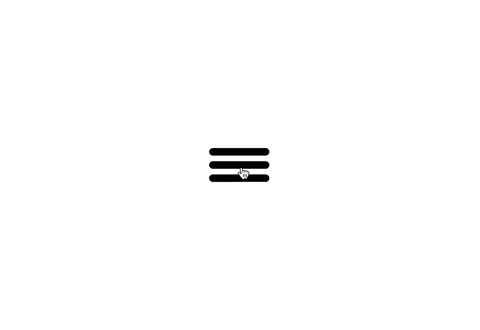 11 |
12 | ## Installation
13 |
14 | This module is published under NPM registry, so you can install from any package manager.
15 |
16 | ```sh
17 | npm install vue-burger-button --save
18 |
19 | # Use the command bellow for Yarn.
20 | yarn add vue-burger-button
21 | ```
22 |
23 | ## Usage
24 |
25 | Import the BurgerButton component and its CSS.
26 |
27 | ```vue
28 |
29 |
11 |
12 | ## Installation
13 |
14 | This module is published under NPM registry, so you can install from any package manager.
15 |
16 | ```sh
17 | npm install vue-burger-button --save
18 |
19 | # Use the command bellow for Yarn.
20 | yarn add vue-burger-button
21 | ```
22 |
23 | ## Usage
24 |
25 | Import the BurgerButton component and its CSS.
26 |
27 | ```vue
28 |
29 | Using default bar width and height.
4 | 5 |