├── .gitignore
├── .projmodules
├── README.md
├── ansible.cfg
├── bootstrap.sh
├── bootstrap_mac.sh
├── components
├── files
│ └── ssh
│ │ └── vyacheslav.pub
└── nginx
│ └── dhparam.pem
├── docs
├── enable_security.png
└── plugins-manager.png
├── hosts.template
├── hostsbootstrap.template
├── init.sh
├── jenkins.yml
├── jenkins_bootstrap.yml
├── jenkins_vars.yml
├── molecule
├── Makefile
├── Pipfile
├── Pipfile.lock
├── Readme.md
├── default
│ ├── INSTALL.rst
│ ├── converge.yml
│ ├── molecule.yml
│ ├── playbook_vars.yml
│ ├── prepare.yml
│ ├── tests
│ │ └── test_default.py
│ └── yaml-lint.yml
├── requirements-dev.txt
└── update_deps.sh
├── public
└── .gitkeep
├── roles
└── .gitkeep
├── setup_jenkins.sh
└── setup_jenkins_only.sh
/.gitignore:
--------------------------------------------------------------------------------
1 | .venv
2 | hosts
3 | hostsbootstrap
4 | public
5 | roles
6 |
--------------------------------------------------------------------------------
/.projmodules:
--------------------------------------------------------------------------------
1 | [submodule "roles/sa-vnc-remote-desktop"]
2 | path = roles/sa-vnc-remote-desktop
3 | url = https://github.com/softasap/sa-vnc-remote-desktop.git
4 | [submodule "roles/sa-box-bootstrap"]
5 | path = roles/sa-box-bootstrap
6 | url = git@github.com:softasap/sa-box-bootstrap.git
7 | [submodule "roles/sa-box-jenkins"]
8 | path = roles/sa-box-jenkins
9 | url = git@github.com:softasap/sa-box-jenkins.git
10 |
11 |
--------------------------------------------------------------------------------
/README.md:
--------------------------------------------------------------------------------
1 | Dive into continious integration with Jenkins.
2 | =============================================
3 |
4 | ## Background
5 | Nowadays continious integration is the important part of the agile software development life cycle.
6 | There is a number of tools on the market: Atlassian Bamboo, Jenkins, Jetbrains TeamCity.
7 | In my opinion Jenkins has the most optimal product community and set of really useful plugins
8 | that suits most of your software projects: you can build software, deploy software,
9 | websites, portals to various places, including AWS, DigitalOcean, bare metal servers
10 | or to run unit tests. It can be integrated with communication tools of your choice, like Slack, HipChat or
11 | email.
12 |
13 | If you haven't had a chance to try Jenkins earlier, feel free to use tutorial below to start.
14 |
15 | ## Manual installation
16 | In order to install Jenkins, we will need:
17 | - Unix system. I would recommend debian based, like ubuntu server LTS
18 | - Java runtime environment installed. I usually use Java 8
19 | - Get base Jenkins setup
20 | - Install necessary plugins
21 | - Put behind web server.
22 |
23 | ### Install Java
24 | Easist way to install Java, is using apt-get package manager
25 |
26 | sudo apt-get install python-software-properties
27 | sudo add-apt-repository ppa:webupd8team/java
28 | sudo apt-get update
29 |
30 | Once you added ppa above, you can install java with the following command:
31 |
32 | sudo apt-get install oracle-java8-installer
33 |
34 |
35 | ### Get base Jenkins setup
36 | You will need to execut series of the commands, namely: add jenkins signing key,
37 | register jenkins apt sources, update package lists, and install Jenkins package.
38 |
39 | wget -q -O - http://pkg.jenkins-ci.org/debian/jenkins-ci.org.key | sudo apt-key add -
40 | sudo echo deb http://pkg.jenkins-ci.org/debian binary/ > /etc/apt/sources.list.d/jenkins.list
41 | sudo apt-get update
42 | sudo apt-get install jenkins
43 |
44 |
45 | By default, it will install base Jenkins setup, which is insecure. You will
46 | need to go to the host were your Jenkins is installed, for example: http://jenkins-host:8080/.
47 | Navigate to Manage Jenkins (on the left) and choose "Configure Global Security" item
48 | on the page loaded.
49 | 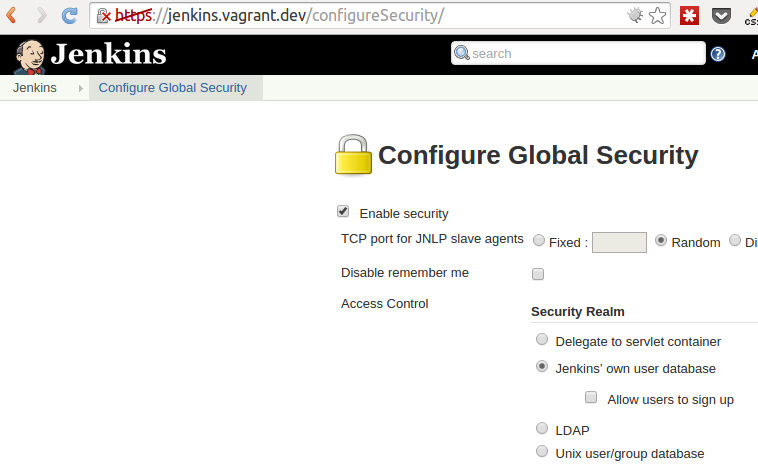
50 |
51 | Now look below on the Matrix based security (select it, if it is not selected previously),
52 | and make sure Anonymous only has the Read right under the View group.
53 | Click save at the bottom of the page. After the page load, you'll see a login form, simply ignore that,
54 | go to the home page (like, for example, http://jenkins-host:8080/). You'll see this sign up form,
55 | the first signed up account will be the administrator.
56 |
57 | ### Power of plugins.
58 | Jenkins would not be so powerful without plugins. Usually I install next plugins by default:
59 |
60 | - bitbucket
61 | BitBucket plugin is designed to offer integration between BitBucket and Jenkins. BitBucket offer a Jenkins hook, but this one just trigger a build for a specific job on commit, nothing more. BitBucket plugin, like GitHub plugin already did, use the POST hook payload to check which job has to get triggered based on changed repository/branch.
62 | Plugin page: https://wiki.jenkins-ci.org/display/JENKINS/BitBucket+Plugin
63 |
64 | - bitbucket-pullrequest-builder
65 | This plugin builds pull requests from Bitbucket.org. Must have plugin, if you perfor QA deploy of each pull request submitted.
66 | Plugin page: https://wiki.jenkins-ci.org/display/JENKINS/Bitbucket+pullrequest+builder+plugin
67 |
68 | - build-pipeline-plugin
69 | This plugin provides a Build Pipeline View of upstream and downstream connected jobs that typically form a build pipeline. In addition, it offers the ability to define manual triggers for jobs that require intervention prior to execution, e.g. an approval process outside of Jenkins. Provides nice visualization of the pathes & flows.
70 | Plugin page: https://wiki.jenkins-ci.org/display/JENKINS/Build+Pipeline+Plugin
71 |
72 | - copyartifact
73 | Adds a build step to copy artifacts from another project. The plugin lets you specify which build to copy artifacts from (e.g. the last successful/stable build, by build number, or by a build parameter). You can also control the copying process by filtering the files being copied, specifying a destination directory within the target project, etc
74 | Plugin page: https://wiki.jenkins-ci.org/display/JENKINS/Copy+Artifact+Plugin
75 | - credentials
76 | Adds a build step to copy artifacts from another project. The plugin lets you specify which build to copy artifacts from (e.g. the last successful/stable build, by build number, or by a build parameter). You can also control the copying process by filtering the files being copied, specifying a destination directory within the target project, etc
77 | Plugin page: https://wiki.jenkins-ci.org/display/JENKINS/Credentials+Plugin
78 | - delivery-pipeline-plugin
79 | Visualisation of Delivery/Build Pipelines, renders pipelines based on upstream/downstream jobs. When using Jenkins as a build server it is now possible with the Delivery Pipeline Plugin to visualise one or more Delivery Pipelines in the same view even in full screen
80 | Plugin page: https://wiki.jenkins-ci.org/display/JENKINS/Delivery+Pipeline+Plugin
81 | - environment-script
82 | Environment Script Plugin allows you to have a script run after SCM checkout, before the build. If the script fails (exit code isn't zero), the build is marked as failed.
83 | Any output on standard out is parsed as environment variables that are applied to the build. It supports "override syntax" to append paths to PATH-like variables
84 | Plugin page: https://wiki.jenkins-ci.org/display/JENKINS/Environment+Script+Plugin
85 | - git
86 | Supports popular git version control system
87 | - ghprb
88 | This plugin builds pull requests in github. Must have, if your software development life cycle includes deploying pull requests
89 | to PR environment to test.
90 | Plugin page: https://wiki.jenkins-ci.org/display/JENKINS/GitHub+pull+request+builder+plugin
91 | - greenballs The most funny plugin - changes Jenkins to use green balls instead of blue for successful builds
92 | Plugin page: https://wiki.jenkins-ci.org/display/JENKINS/Green+Balls
93 |
94 | - hipchat
95 | This plugin allows your team to setup build notifications to be sent to HipChat rooms.To enable notifications add "HipChat Notifications" as a post-build step.
96 | Plugin page: https://wiki.jenkins-ci.org/display/JENKINS/HipChat+Plugin
97 | - junit
98 | Allows JUnit-format test results to be published. Note: number of tools, including Karma, PhpUNIT & other tools allow to publish test results in a JUnit format. Thus this is must have plugin for unit test flows.
99 | Plugin page: https://wiki.jenkins-ci.org/display/JENKINS/JUnit+Plugin
100 | - matrix-auth
101 | Offers matrix-based security authorization strategies (global and per-project). Good, if you have shared build server across several teams,
102 | Plugin page: https://wiki.jenkins-ci.org/display/JENKINS/Matrix+Authorization+Strategy+Plugin
103 | - parameterized-trigger
104 | This plugin lets you trigger new builds when your build has completed, with various ways of specifying parameters for the new build.
105 | You can add multiple configurations: each has a list of projects to trigger, a condition for when to trigger them (based on the result of the current build), and a parameters section.
106 | Plugin page: https://wiki.jenkins-ci.org/display/JENKINS/Parameterized+Trigger+Plugin
107 | - rebuild
108 | Plays nice the with previous one: this plug-in allows the user to rebuild a parametrized build without entering the parameters again.
109 | Plugin page: https://wiki.jenkins-ci.org/display/JENKINS/Rebuild+Plugin
110 | - ssh You can use the SSH Plugin to run shell commands on a remote machine via ssh
111 | Plugin page: https://wiki.jenkins-ci.org/display/JENKINS/SSH+plugin
112 | - s3 allows uploading artifacts to S3 with multiple options.
113 | Plugin page: https://wiki.jenkins-ci.org/display/JENKINS/S3+Plugin
114 | - throttle-concurrents
115 | This plugin allows for throttling the number of concurrent builds of a project running per node or globally.
116 | Unfortunately, this is must have plugin for Node (0.10-0.12) projects with NPM - two concurrent npm install will fail often.
117 | Plugin page: https://wiki.jenkins-ci.org/display/JENKINS/Throttle+Concurrent+Builds+Plugin
118 |
119 | Plugins are installed using Plugin manager on a Manage Jenkins Section.
120 | 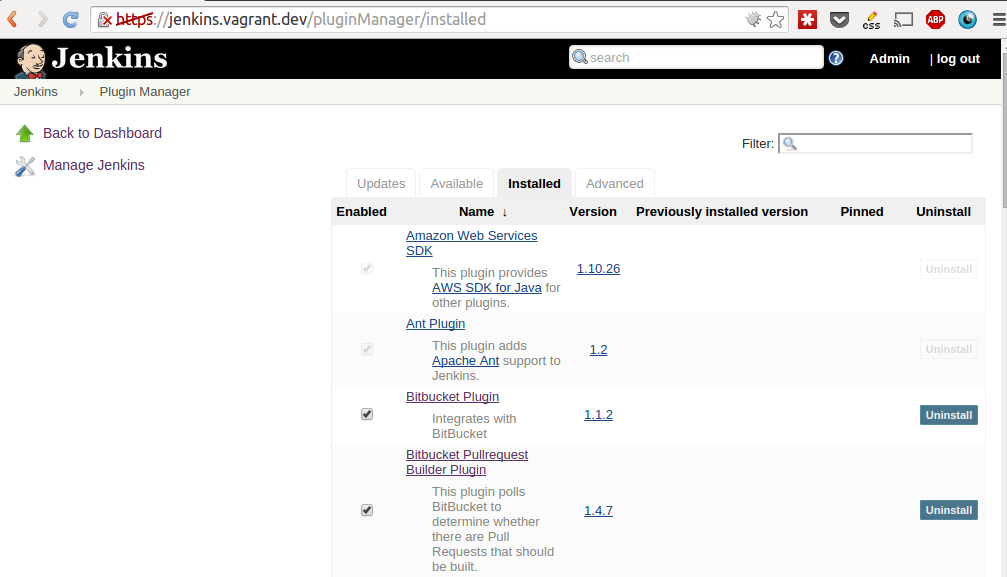
121 |
122 |
123 | ### Put behind web server
124 | Usually I hide Jenkins behind nginx. Typical configuration looks like the one below
125 |
126 | server {
127 | listen 443 ssl;
128 | server_name jenkins.vagrant.dev;
129 |
130 | ssl_certificate /etc/nginx/jenkins_selfsigned.crt;
131 | ssl_certificate_key /etc/nginx/jenkins_selfsigned.key;
132 |
133 | location / {
134 | proxy_pass http://127.0.0.1:8080;
135 | proxy_set_header Host $host;
136 | proxy_set_header X-Real-IP $remote_addr;
137 | proxy_set_header X-Forwarded-For $proxy_add_x_forwarded_for;
138 | proxy_redirect off;
139 |
140 | proxy_connect_timeout 150;
141 | proxy_send_timeout 100;
142 | proxy_read_timeout 100;
143 | }
144 | ...
145 | }
146 |
147 |
148 | ## Automated installation
149 | Do I install Jenkins manually each time? Of course not, I do it often for my customers.
150 | With ansible, and sa-box-jenkins role new Jenkins installation can be deployed while you drink the coffee.
151 |
152 | Let's prepare basic bootstrap project, that can be used by you in the future.
153 | It includes following files:
154 |
155 | - *bootstrap.sh* - installs ansible alongside with dependences.
156 | - *init.sh* - initializes 3rd party dependencies
157 | - *.projmodules* - fully compatible with .gitmodules git syntax, specifies list of the dependencies
158 | that will be used by the playbook.
159 | In particular, it includes ansible- by default developer_recipes (repository with set of handy deployment recipes)
160 | and ansible role called *sa-box-bootstrap* responsible for box securing steps (assuming you plan to put Jenkins on a remote hosts).
161 |
162 |
163 | [submodule "public/ansible_developer_recipes"]
164 | path = public/ansible_developer_recipes
165 | url = git@github.com:Voronenko/ansible-developer_recipes.git
166 | [submodule "roles/sa-box-bootstrap"]
167 | path = roles/sa-box-bootstrap
168 | url = git@github.com:softasap/sa-box-bootstrap.git
169 | [submodule "roles/sa-box-jenkins"]
170 | path = roles/sa-box-jenkins
171 | url = git@github.com:softasap/sa-box-jenkins.git
172 | - *hosts* - list here the initial box credentials, that were provided to you for the server. Note: jenkins-bootstrap assumes, you have the fresh box with the root access only. If your box already secured, adjust credentials appropriately
173 |
174 | [jenkins-bootstrap]
175 | jenkins_bootstrap ansible_ssh_host=192.168.0.17 ansible_ssh_user=yourrootuser ansible_ssh_pass=yourpassword
176 | [jenkins]
177 | jenkins ansible_ssh_host=192.168.0.17 ansible_ssh_user=jenkins
178 |
179 | - *jenkins_vars.yml* - set here specific environment overrides, like your preferred deploy user name and keys.
180 | - *jenkins_bootstrap.yml* - First step - box securing. Creates jenkins user, and secures the box using sa-box-bootstrap role.
181 | [See more details](https://github.com/softasap/sa-box-bootstrap) about the sa-box-bootstrap role
182 | In order, to override params for *sa-box-bootstrap* - pass the parameters like in example below.
183 |
184 |
185 | - hosts: all
186 |
187 | vars_files:
188 | - ./jenkins_vars.yml
189 | roles:
190 | - {
191 | role: "sa-box-bootstrap",
192 | root_dir: "{{playbook_dir}}/public/ansible_developer_recipes",
193 | deploy_user: "{{jenkins_user}}",
194 | deploy_user_keys: "{{jenkins_authorized_keys}}"
195 | }
196 | - *jenkins.yml* provisioning script that configures jenkins with set of plugins and users.
197 | - *jenkins_vars.yml* configuration options for jenkins deployment.
198 | - *setup_jenkins.sh* shell script that invokes deployment in two steps: initial box bootstraping & jenkins setup
199 |
200 | #!/bin/sh
201 |
202 | ansible-playbook jenkins_bootstrap.yml --limit jenkins_bootstrap
203 | ansible-playbook jenkins.yml --limit jenkins
204 |
205 |
206 |
207 | ## Configuration options for automated installation
208 | You need to override:
209 | - jenkins_authorized_keys (this is list of the keys, that allow you to login to Jenkins box under jenkins)
210 | - jenkins_domain - your agency domain
211 | - jenkins_host - name of the jenkins host (Site will be binded to jenkins_host.jenkins_domain)
212 | - java_version - your Java choice (6,7,8 supported)
213 |
214 |
215 | jenkins_user: jenkins
216 | jenkins_authorized_keys:
217 | - "{{playbook_dir}}/components/files/ssh/vyacheslav.pub"
218 |
219 | jenkins_domain: "vagrant.dev"
220 | jenkins_host: "jenkins"
221 |
222 | java_version: 8
223 |
224 |
225 | -jenkins_users list of users with passwords to create. Admin and deploy are required users.
226 | Admin is used to manage instance, deploy is used to access the artifacts via deployment scripts.
227 | If you won't override passwords, default one will be used (per role), which is not the best, for public deployments.
228 |
229 | jenkins_users:
230 | - {
231 | name: "Admin",
232 | password: "AAAdmin",
233 | email: "no-reply@localhost"
234 | }
235 | - {
236 | name: "deploy",
237 | password: "DeDeDeDeploy",
238 | email: "no-reply@localhost"
239 | }
240 |
241 |
242 | - jenkins_plugins Your choice of plugins to install. By default:
243 |
244 |
245 | jenkins_plugins:
246 | - bitbucket # https://wiki.jenkins-ci.org/display/JENKINS/BitBucket+Plugin
247 | - bitbucket-pullrequest-builder
248 | - build-pipeline-plugin
249 | - copyartifact # https://wiki.jenkins-ci.org/display/JENKINS/Copy+Artifact+Plugin
250 | - credentials # https://wiki.jenkins-ci.org/display/JENKINS/Credentials+Plugin
251 | - delivery-pipeline-plugin # https://wiki.jenkins-ci.org/display/JENKINS/Delivery+Pipeline+Plugin
252 | - environment-script # https://wiki.jenkins-ci.org/display/JENKINS/Environment+Script+Plugin
253 | - git
254 | - ghprb # https://wiki.jenkins-ci.org/display/JENKINS/GitHub+pull+request+builder+plugin
255 | - greenballs # https://wiki.jenkins-ci.org/display/JENKINS/Green+Balls
256 | - hipchat # https://wiki.jenkins-ci.org/display/JENKINS/HipChat+Plugin
257 | - junit # https://wiki.jenkins-ci.org/display/JENKINS/JUnit+Plugin
258 | - matrix-auth # https://wiki.jenkins-ci.org/display/JENKINS/Matrix+Authorization+Strategy+Plugin
259 | - matrix-project #https://wiki.jenkins-ci.org/display/JENKINS/Matrix+Project+Plugin
260 | - parameterized-trigger #https://wiki.jenkins-ci.org/display/JENKINS/Parameterized+Trigger+Plugin
261 | - rebuild # https://wiki.jenkins-ci.org/display/JENKINS/Rebuild+Plugin
262 | - ssh
263 | - s3 # https://wiki.jenkins-ci.org/display/JENKINS/S3+Plugin
264 | - throttle-concurrents #https://wiki.jenkins-ci.org/display/JENKINS/Throttle+Concurrent+Builds+Plugin
265 |
266 |
267 | ## Code in action
268 |
269 | Code can be downloaded from repository [https://github.com/Voronenko/devops-jenkins-box-template](https://github.com/Voronenko/devops-jenkins-box-template)
270 | In order to use it - fork it, adjust parameters to your needs, and use.
271 |
272 | Running is as simple as
273 |
274 | ./setup_jenkins.sh
275 |
276 |
277 | Welcome to the world of continious integration & deployment.
278 |
--------------------------------------------------------------------------------
/ansible.cfg:
--------------------------------------------------------------------------------
1 | [defaults]
2 | hostfile = hosts
3 | roles_path = ./roles
4 |
--------------------------------------------------------------------------------
/bootstrap.sh:
--------------------------------------------------------------------------------
1 | #!/bin/bash
2 |
3 | sudo apt-get install python-pip
4 | sudo pip install -U pip
5 | sudo -H pip install ansible
6 |
--------------------------------------------------------------------------------
/bootstrap_mac.sh:
--------------------------------------------------------------------------------
1 | #!/bin/bash
2 |
3 |
4 | brew install git
5 | brew install python
6 | pip install -U pip
7 | sudo -H pip install ansible
8 |
--------------------------------------------------------------------------------
/components/files/ssh/vyacheslav.pub:
--------------------------------------------------------------------------------
1 | ssh-rsa AAAAB3NzaC1yc2EAAAADAQABAAABAQCzT2CJoS/GjsHxa4cWxoaVKkvGL+angx2jYlR62t4/pHZ8JNS2Q+Ptb+YL5UHiwOV74sOUn0PrKDDGoc+BSUTHX6E28Vz1YfRUrL6lLJ/JRg3ZIARXSuOdF87/FakGc83wi3YV7oFb7EtQObrDmIj01XPLATaGsfeK/0sywFgAmIDnIUWVn/asc+ijON0VCmbiXkcbb7/S+MIIOr08FtpJ6u8bJVwGCOdxn2GdcJ4Wu2TZRq20DmNWDu1iNj3JY5ADMC7rOL2F+mfuT8QjQyAX5nMJCp4ere0JdLUznZiiUZacu7vpqh9lLgxIgK1PFZwm6RiM2/s5PvPHLNJTrNLB vyacheslav@info
2 |
--------------------------------------------------------------------------------
/components/nginx/dhparam.pem:
--------------------------------------------------------------------------------
1 | -----BEGIN DH PARAMETERS-----
2 | MIICCAKCAgEA/pQWKUwSCHqgCq6Shb/e45riq9Pec+vg66MKmWALy6MGpG5dSe+q
3 | 35HD3Yd2oeM4EP+CjuNmESbao1vL3dZy1EG96Xv00gaT1EqasWbBHF2NCU/zOHU+
4 | pCZxTdqp6oqPriR8FL+B5d+iI/FKZRz6UEoKrBF6jtWbcq7OaDDq+MexrDP0YixU
5 | C02TslzISKlSGeyvEdFNj4oCTBWdG1Ieyx/56DCYbBqZQDBK7gHZbdu19vhkQqas
6 | RhyRgzzoTlBt9Pri7dxCDMeqy4GfcsqY26t4pEVwLFu6789WZX3/iFnvHeCWLrhu
7 | tFzs2E3tD2lOTMr7ptkf/82RKi2nteU18SIljiyhV/yj7u8d21fAdsNhhLE/MXdu
8 | k916MSJsIYf5XbpXD3a4inA+xfUz6b6nsxhJfiYrrwChLXS72QU4QHKj0gD3bfs5
9 | zXuL02f3RfhDL5rh2xsUt+KPShkp3mpKtTKkxx7FmFF2aT2bGVAtwdrTNlCzsKmm
10 | qKCmLN0WUGxGauooWJwiXETBbHHSLKI5E7cqbaGqWXadP2+zh/ng4DuZO+qwZLWB
11 | VxX6r6O77VaGlyMxJjqe0yykC2cohCrxpJqCbpB9PCEjnT1W2A62gPZH20hbUy6y
12 | BMExuuWZ8ifkqdgk4XzZKzvpXQrqws9mGLE3PYE9O79NoM5IZOghO7MCAQI=
13 | -----END DH PARAMETERS-----
14 |
--------------------------------------------------------------------------------
/docs/enable_security.png:
--------------------------------------------------------------------------------
https://raw.githubusercontent.com/Voronenko/devops-jenkins-box-template/c8269cca3e74ef6df29812528b907a08a779a308/docs/enable_security.png
--------------------------------------------------------------------------------
/docs/plugins-manager.png:
--------------------------------------------------------------------------------
https://raw.githubusercontent.com/Voronenko/devops-jenkins-box-template/c8269cca3e74ef6df29812528b907a08a779a308/docs/plugins-manager.png
--------------------------------------------------------------------------------
/hosts.template:
--------------------------------------------------------------------------------
1 | [jenkins]
2 | 192.168.0.17 ansible_ssh_user=jenkins
3 |
--------------------------------------------------------------------------------
/hostsbootstrap.template:
--------------------------------------------------------------------------------
1 | [jenkins_bootstrap]
2 | 192.168.0.17 ansible_ssh_user=your_initial_root_user ansible_ssh_pass=your_initial_root_pass_ifkeys
3 |
--------------------------------------------------------------------------------
/init.sh:
--------------------------------------------------------------------------------
1 | #!/bin/bash
2 |
3 | ansible-galaxy install -p ./roles -r requirements.yml $1 $2 $3 $3 $4 $5 $6 $7 $8 $9
4 |
5 | exit 0
6 |
7 | git config -f .projmodules --get-regexp '^submodule\..*\.path$' > tempfile
8 |
9 | while read -u 3 path_key path
10 | do
11 | url_key=$(echo $path_key | sed 's/\.path/.url/')
12 | url=$(git config -f .projmodules --get "$url_key")
13 |
14 | read -p "Are you sure you want to delete $path and re-initialize as a separate repository? " yn
15 | case $yn in
16 | [Yy]* ) rm -rf $path; git clone $url $path; echo "$path has been initialized";;
17 | [Nn]* ) continue;;
18 | * ) echo "Please answer yes or no.";;
19 | esac
20 |
21 | done 3= '3.0'",
420 | "version": "==8.2.0"
421 | },
422 | "nodeenv": {
423 | "hashes": [
424 | "sha256:5b2438f2e42af54ca968dd1b374d14a1194848955187b0e5e4be1f73813a5212"
425 | ],
426 | "version": "==1.3.5"
427 | },
428 | "packaging": {
429 | "hashes": [
430 | "sha256:3c292b474fda1671ec57d46d739d072bfd495a4f51ad01a055121d81e952b7a3",
431 | "sha256:82f77b9bee21c1bafbf35a84905d604d5d1223801d639cf3ed140bd651c08752"
432 | ],
433 | "version": "==20.3"
434 | },
435 | "paramiko": {
436 | "hashes": [
437 | "sha256:920492895db8013f6cc0179293147f830b8c7b21fdfc839b6bad760c27459d9f",
438 | "sha256:9c980875fa4d2cb751604664e9a2d0f69096643f5be4db1b99599fe114a97b2f"
439 | ],
440 | "version": "==2.7.1"
441 | },
442 | "pathspec": {
443 | "hashes": [
444 | "sha256:163b0632d4e31cef212976cf57b43d9fd6b0bac6e67c26015d611a647d5e7424",
445 | "sha256:562aa70af2e0d434367d9790ad37aed893de47f1693e4201fd1d3dca15d19b96"
446 | ],
447 | "version": "==0.7.0"
448 | },
449 | "pexpect": {
450 | "hashes": [
451 | "sha256:0b48a55dcb3c05f3329815901ea4fc1537514d6ba867a152b581d69ae3710937",
452 | "sha256:fc65a43959d153d0114afe13997d439c22823a27cefceb5ff35c2178c6784c0c"
453 | ],
454 | "version": "==4.8.0"
455 | },
456 | "pluggy": {
457 | "hashes": [
458 | "sha256:15b2acde666561e1298d71b523007ed7364de07029219b604cf808bfa1c765b0",
459 | "sha256:966c145cd83c96502c3c3868f50408687b38434af77734af1e9ca461a4081d2d"
460 | ],
461 | "version": "==0.13.1"
462 | },
463 | "poyo": {
464 | "hashes": [
465 | "sha256:3e2ca8e33fdc3c411cd101ca395668395dd5dc7ac775b8e809e3def9f9fe041a",
466 | "sha256:e26956aa780c45f011ca9886f044590e2d8fd8b61db7b1c1cf4e0869f48ed4dd"
467 | ],
468 | "version": "==0.5.0"
469 | },
470 | "pre-commit": {
471 | "hashes": [
472 | "sha256:8f48d8637bdae6fa70cc97db9c1dd5aa7c5c8bf71968932a380628c25978b850",
473 | "sha256:f92a359477f3252452ae2e8d3029de77aec59415c16ae4189bcfba40b757e029"
474 | ],
475 | "version": "==1.21.0"
476 | },
477 | "ptyprocess": {
478 | "hashes": [
479 | "sha256:923f299cc5ad920c68f2bc0bc98b75b9f838b93b599941a6b63ddbc2476394c0",
480 | "sha256:d7cc528d76e76342423ca640335bd3633420dc1366f258cb31d05e865ef5ca1f"
481 | ],
482 | "version": "==0.6.0"
483 | },
484 | "py": {
485 | "hashes": [
486 | "sha256:5e27081401262157467ad6e7f851b7aa402c5852dbcb3dae06768434de5752aa",
487 | "sha256:c20fdd83a5dbc0af9efd622bee9a5564e278f6380fffcacc43ba6f43db2813b0"
488 | ],
489 | "version": "==1.8.1"
490 | },
491 | "pycodestyle": {
492 | "hashes": [
493 | "sha256:95a2219d12372f05704562a14ec30bc76b05a5b297b21a5dfe3f6fac3491ae56",
494 | "sha256:e40a936c9a450ad81df37f549d676d127b1b66000a6c500caa2b085bc0ca976c"
495 | ],
496 | "version": "==2.5.0"
497 | },
498 | "pycparser": {
499 | "hashes": [
500 | "sha256:2d475327684562c3a96cc71adf7dc8c4f0565175cf86b6d7a404ff4c771f15f0",
501 | "sha256:7582ad22678f0fcd81102833f60ef8d0e57288b6b5fb00323d101be910e35705"
502 | ],
503 | "version": "==2.20"
504 | },
505 | "pyflakes": {
506 | "hashes": [
507 | "sha256:17dbeb2e3f4d772725c777fabc446d5634d1038f234e77343108ce445ea69ce0",
508 | "sha256:d976835886f8c5b31d47970ed689944a0262b5f3afa00a5a7b4dc81e5449f8a2"
509 | ],
510 | "version": "==2.1.1"
511 | },
512 | "pynacl": {
513 | "hashes": [
514 | "sha256:05c26f93964373fc0abe332676cb6735f0ecad27711035b9472751faa8521255",
515 | "sha256:0c6100edd16fefd1557da078c7a31e7b7d7a52ce39fdca2bec29d4f7b6e7600c",
516 | "sha256:0d0a8171a68edf51add1e73d2159c4bc19fc0718e79dec51166e940856c2f28e",
517 | "sha256:1c780712b206317a746ace34c209b8c29dbfd841dfbc02aa27f2084dd3db77ae",
518 | "sha256:2424c8b9f41aa65bbdbd7a64e73a7450ebb4aa9ddedc6a081e7afcc4c97f7621",
519 | "sha256:2d23c04e8d709444220557ae48ed01f3f1086439f12dbf11976e849a4926db56",
520 | "sha256:30f36a9c70450c7878053fa1344aca0145fd47d845270b43a7ee9192a051bf39",
521 | "sha256:37aa336a317209f1bb099ad177fef0da45be36a2aa664507c5d72015f956c310",
522 | "sha256:4943decfc5b905748f0756fdd99d4f9498d7064815c4cf3643820c9028b711d1",
523 | "sha256:53126cd91356342dcae7e209f840212a58dcf1177ad52c1d938d428eebc9fee5",
524 | "sha256:57ef38a65056e7800859e5ba9e6091053cd06e1038983016effaffe0efcd594a",
525 | "sha256:5bd61e9b44c543016ce1f6aef48606280e45f892a928ca7068fba30021e9b786",
526 | "sha256:6482d3017a0c0327a49dddc8bd1074cc730d45db2ccb09c3bac1f8f32d1eb61b",
527 | "sha256:7d3ce02c0784b7cbcc771a2da6ea51f87e8716004512493a2b69016326301c3b",
528 | "sha256:a14e499c0f5955dcc3991f785f3f8e2130ed504fa3a7f44009ff458ad6bdd17f",
529 | "sha256:a39f54ccbcd2757d1d63b0ec00a00980c0b382c62865b61a505163943624ab20",
530 | "sha256:aabb0c5232910a20eec8563503c153a8e78bbf5459490c49ab31f6adf3f3a415",
531 | "sha256:bd4ecb473a96ad0f90c20acba4f0bf0df91a4e03a1f4dd6a4bdc9ca75aa3a715",
532 | "sha256:bf459128feb543cfca16a95f8da31e2e65e4c5257d2f3dfa8c0c1031139c9c92",
533 | "sha256:e2da3c13307eac601f3de04887624939aca8ee3c9488a0bb0eca4fb9401fc6b1",
534 | "sha256:f67814c38162f4deb31f68d590771a29d5ae3b1bd64b75cf232308e5c74777e0"
535 | ],
536 | "version": "==1.3.0"
537 | },
538 | "pyparsing": {
539 | "hashes": [
540 | "sha256:4c830582a84fb022400b85429791bc551f1f4871c33f23e44f353119e92f969f",
541 | "sha256:c342dccb5250c08d45fd6f8b4a559613ca603b57498511740e65cd11a2e7dcec"
542 | ],
543 | "version": "==2.4.6"
544 | },
545 | "pytest": {
546 | "hashes": [
547 | "sha256:0e5b30f5cb04e887b91b1ee519fa3d89049595f428c1db76e73bd7f17b09b172",
548 | "sha256:84dde37075b8805f3d1f392cc47e38a0e59518fb46a431cfdaf7cf1ce805f970"
549 | ],
550 | "version": "==5.4.1"
551 | },
552 | "pytest-html": {
553 | "hashes": [
554 | "sha256:6a4ac391e105e391208e3eb9bd294a60dd336447fd8e1acddff3a6de7f4e57c5",
555 | "sha256:9e4817e8be8ddde62e8653c8934d0f296b605da3d2277a052f762c56a8b32df2"
556 | ],
557 | "markers": "python_version >= '3.0'",
558 | "version": "==2.1.1"
559 | },
560 | "pytest-metadata": {
561 | "hashes": [
562 | "sha256:2071a59285de40d7541fde1eb9f1ddea1c9db165882df82781367471238b66ba",
563 | "sha256:c29a1fb470424926c63154c1b632c02585f2ba4282932058a71d35295ff8c96d"
564 | ],
565 | "version": "==1.8.0"
566 | },
567 | "pytest-molecule": {
568 | "hashes": [
569 | "sha256:72ef47be73a890e9ab792573873e1a9adf54271fd701baba8f05937bf2a71b5b",
570 | "sha256:85fc34352c13829fa92eba249a58f45728e28f2316ac3a9947535b617b4fff92"
571 | ],
572 | "index": "pypi",
573 | "version": "==1.2.5"
574 | },
575 | "python-dateutil": {
576 | "hashes": [
577 | "sha256:73ebfe9dbf22e832286dafa60473e4cd239f8592f699aa5adaf10050e6e1823c",
578 | "sha256:75bb3f31ea686f1197762692a9ee6a7550b59fc6ca3a1f4b5d7e32fb98e2da2a"
579 | ],
580 | "version": "==2.8.1"
581 | },
582 | "python-gilt": {
583 | "hashes": [
584 | "sha256:e220ea2e7e190ee06dbfa5fafe87967858b4ac0cf53f3072fa6ece4664a42082"
585 | ],
586 | "version": "==1.2.3"
587 | },
588 | "python-vagrant": {
589 | "hashes": [
590 | "sha256:af9a8a9802d382d45dbea96aa3cfbe77c6e6ad65b3fe7b7c799d41ab988179c6"
591 | ],
592 | "version": "==0.5.15"
593 | },
594 | "pyyaml": {
595 | "hashes": [
596 | "sha256:06a0d7ba600ce0b2d2fe2e78453a470b5a6e000a985dd4a4e54e436cc36b0e97",
597 | "sha256:240097ff019d7c70a4922b6869d8a86407758333f02203e0fc6ff79c5dcede76",
598 | "sha256:4f4b913ca1a7319b33cfb1369e91e50354d6f07a135f3b901aca02aa95940bd2",
599 | "sha256:69f00dca373f240f842b2931fb2c7e14ddbacd1397d57157a9b005a6a9942648",
600 | "sha256:73f099454b799e05e5ab51423c7bcf361c58d3206fa7b0d555426b1f4d9a3eaf",
601 | "sha256:74809a57b329d6cc0fdccee6318f44b9b8649961fa73144a98735b0aaf029f1f",
602 | "sha256:7739fc0fa8205b3ee8808aea45e968bc90082c10aef6ea95e855e10abf4a37b2",
603 | "sha256:95f71d2af0ff4227885f7a6605c37fd53d3a106fcab511b8860ecca9fcf400ee",
604 | "sha256:b8eac752c5e14d3eca0e6dd9199cd627518cb5ec06add0de9d32baeee6fe645d",
605 | "sha256:cc8955cfbfc7a115fa81d85284ee61147059a753344bc51098f3ccd69b0d7e0c",
606 | "sha256:d13155f591e6fcc1ec3b30685d50bf0711574e2c0dfffd7644babf8b5102ca1a"
607 | ],
608 | "version": "==5.3.1"
609 | },
610 | "requests": {
611 | "hashes": [
612 | "sha256:43999036bfa82904b6af1d99e4882b560e5e2c68e5c4b0aa03b655f3d7d73fee",
613 | "sha256:b3f43d496c6daba4493e7c431722aeb7dbc6288f52a6e04e7b6023b0247817e6"
614 | ],
615 | "version": "==2.23.0"
616 | },
617 | "s3transfer": {
618 | "hashes": [
619 | "sha256:2482b4259524933a022d59da830f51bd746db62f047d6eb213f2f8855dcb8a13",
620 | "sha256:921a37e2aefc64145e7b73d50c71bb4f26f46e4c9f414dc648c6245ff92cf7db"
621 | ],
622 | "version": "==0.3.3"
623 | },
624 | "selinux": {
625 | "hashes": [
626 | "sha256:820adcf1b4451c9cc7759848797703263ba0eb6a4cad76d73548a9e0d57b7926",
627 | "sha256:d435f514e834e3fdc0941f6a29d086b80b2ea51b28112aee6254bd104ee42a74"
628 | ],
629 | "version": "==0.2.1"
630 | },
631 | "sh": {
632 | "hashes": [
633 | "sha256:ae3258c5249493cebe73cb4e18253a41ed69262484bad36fdb3efcb8ad8870bb",
634 | "sha256:b52bf5833ed01c7b5c5fb73a7f71b3d98d48e9b9b8764236237bdc7ecae850fc"
635 | ],
636 | "version": "==1.12.14"
637 | },
638 | "shellingham": {
639 | "hashes": [
640 | "sha256:576c1982bea0ba82fb46c36feb951319d7f42214a82634233f58b40d858a751e",
641 | "sha256:7f6206ae169dc1a03af8a138681b3f962ae61cc93ade84d0585cca3aaf770044"
642 | ],
643 | "version": "==1.3.2"
644 | },
645 | "six": {
646 | "hashes": [
647 | "sha256:236bdbdce46e6e6a3d61a337c0f8b763ca1e8717c03b369e87a7ec7ce1319c0a",
648 | "sha256:8f3cd2e254d8f793e7f3d6d9df77b92252b52637291d0f0da013c76ea2724b6c"
649 | ],
650 | "version": "==1.14.0"
651 | },
652 | "tabulate": {
653 | "hashes": [
654 | "sha256:ac64cb76d53b1231d364babcd72abbb16855adac7de6665122f97b593f1eb2ba",
655 | "sha256:db2723a20d04bcda8522165c73eea7c300eda74e0ce852d9022e0159d7895007"
656 | ],
657 | "version": "==0.8.7"
658 | },
659 | "toml": {
660 | "hashes": [
661 | "sha256:229f81c57791a41d65e399fc06bf0848bab550a9dfd5ed66df18ce5f05e73d5c",
662 | "sha256:235682dd292d5899d361a811df37e04a8828a5b1da3115886b73cf81ebc9100e"
663 | ],
664 | "version": "==0.10.0"
665 | },
666 | "tree-format": {
667 | "hashes": [
668 | "sha256:a538523aa78ae7a4b10003b04f3e1b37708e0e089d99c9d3b9e1c71384c9a7f9",
669 | "sha256:b5056228dbedde1fb81b79f71fb0c23c98e9d365230df9b29af76e8d8003de11"
670 | ],
671 | "version": "==0.1.2"
672 | },
673 | "urllib3": {
674 | "hashes": [
675 | "sha256:2f3db8b19923a873b3e5256dc9c2dedfa883e33d87c690d9c7913e1f40673cdc",
676 | "sha256:87716c2d2a7121198ebcb7ce7cccf6ce5e9ba539041cfbaeecfb641dc0bf6acc"
677 | ],
678 | "markers": "python_version != '3.4'",
679 | "version": "==1.25.8"
680 | },
681 | "virtualenv": {
682 | "hashes": [
683 | "sha256:4e399f48c6b71228bf79f5febd27e3bbb753d9d5905776a86667bc61ab628a25",
684 | "sha256:9e81279f4a9d16d1c0654a127c2c86e5bca2073585341691882c1e66e31ef8a5"
685 | ],
686 | "version": "==20.0.15"
687 | },
688 | "wcwidth": {
689 | "hashes": [
690 | "sha256:cafe2186b3c009a04067022ce1dcd79cb38d8d65ee4f4791b8888d6599d1bbe1",
691 | "sha256:ee73862862a156bf77ff92b09034fc4825dd3af9cf81bc5b360668d425f3c5f1"
692 | ],
693 | "version": "==0.1.9"
694 | },
695 | "whichcraft": {
696 | "hashes": [
697 | "sha256:acdbb91b63d6a15efbd6430d1d7b2d36e44a71697e93e19b7ded477afd9fce87",
698 | "sha256:deda9266fbb22b8c64fd3ee45c050d61139cd87419765f588e37c8d23e236dd9"
699 | ],
700 | "version": "==0.6.1"
701 | },
702 | "yamllint": {
703 | "hashes": [
704 | "sha256:09d554bafc57beb22b01619c94e1ba0e8fbb016fa9c1b35ddc68d7bfc16d177f",
705 | "sha256:7e1e698b3d344b64bc46cbe8c4df7dfdfe7c00ed1a8d1c851ecd5b552d93d193"
706 | ],
707 | "version": "==1.21.0"
708 | },
709 | "zipp": {
710 | "hashes": [
711 | "sha256:aa36550ff0c0b7ef7fa639055d797116ee891440eac1a56f378e2d3179e0320b",
712 | "sha256:c599e4d75c98f6798c509911d08a22e6c021d074469042177c8c86fb92eefd96"
713 | ],
714 | "version": "==3.1.0"
715 | }
716 | },
717 | "develop": {}
718 | }
719 |
--------------------------------------------------------------------------------
/molecule/Readme.md:
--------------------------------------------------------------------------------
1 | Limit to specific distribution
2 |
3 | ```
4 | env:
5 | matrix:
6 | - INSTANCE: platform-instance01
7 | - INSTANCE: platform-instance02
8 | script:
9 | - molecule converge -- --limit="localhost,${INSTANCE}"
10 | ```
11 |
12 |
13 | Stages
14 |
15 | └── default
16 | ├── lint
17 | ├── dependency
18 | ├── cleanup
19 | ├── destroy
20 | ├── syntax
21 | ├── create
22 | ├── prepare
23 | ├── converge
24 | ├── idempotence
25 | ├── side_effect
26 | ├── verify
27 | ├── cleanup
28 | └── destroy
29 |
30 |
--------------------------------------------------------------------------------
/molecule/default/INSTALL.rst:
--------------------------------------------------------------------------------
1 | *******
2 | Vagrant driver installation guide
3 | *******
4 |
5 | Requirements
6 | ============
7 |
8 | * Vagrant
9 | * Virtualbox, Parallels, VMware Fusion, VMware Workstation or VMware Desktop
10 | * python-vagrant
11 |
12 | Install
13 | =======
14 |
15 | .. code-block:: bash
16 |
17 | $ sudo pip install python-vagrant
18 |
--------------------------------------------------------------------------------
/molecule/default/converge.yml:
--------------------------------------------------------------------------------
1 | ---
2 | - name: Converge
3 | hosts: all
4 |
5 | pre_tasks:
6 | - debug: msg="Pre tasks section for {{ ansible_host }}"
7 |
8 | - name: set default facts
9 | set_fact:
10 | remote_ip_address: "{{ ansible_host }}"
11 |
12 | - name: Include default vars
13 | include_vars: "playbook_vars.yml"
14 |
15 | - name: Apply box play
16 | import_playbook: ../../jenkins.yml
17 |
18 |
--------------------------------------------------------------------------------
/molecule/default/molecule.yml:
--------------------------------------------------------------------------------
1 | ---
2 | dependency:
3 | name: galaxy
4 | # requirements_file: tests/requirements.yml
5 |
6 | scenario:
7 | name: default
8 |
9 | lint: |
10 | set -e
11 | yamllint .
12 | ansible-lint
13 | flake8
14 |
15 | molecule:
16 | raw_ssh_args:
17 | - -o StrictHostKeyChecking=false
18 | - -o UserKnownHostsFile=/dev/null
19 |
20 | driver:
21 | name: vagrant
22 | provider:
23 | name: virtualbox
24 |
25 | ansible:
26 | lint:
27 | name: ansible-lint
28 | # group_vars:
29 | # some-hosts:
30 | # # This should allow docker-in-docker to work
31 | # docker_storage_driver: vfs
32 |
33 | # host_vars:
34 | # someinstance:
35 | # docker_use_ipv4_nic_mtu: True
36 | # # Latest version 17.12.1.ce-1.el7.centos has a bug that prevents
37 | # # testing on travis: https://github.com/docker/for-linux/issues/219
38 | # docker_version: 17.09.1.ce-1.el7.centos
39 | # someinstance-inactive:
40 | # docker_systemd_setup: False
41 |
42 | # config_file: /path/to/your/ansible.cfg
43 | # playbook: /path/to/some/other_playbook.yml
44 | # host_key_checking: False
45 | # raw_ssh_args:
46 | # - -o UserKnownHostsFile=/dev/null
47 | # - -o IdentitiesOnly=yes
48 | # - -o ControlMaster=auto
49 | # - -o ControlPersist=60s
50 | # raw_env_vars:
51 | # ANSIBLE_ACTION_PLUGINS: ../plugins
52 | # ansiblecfg_defaults:
53 | # retry_files_enabled: False
54 | # ansiblecfg_ssh_connection:
55 | # pipelining: True
56 |
57 | platforms:
58 | - name: bionic
59 | provider_raw_config_args:
60 | - "customize [ 'modifyvm', :id, '--uartmode1', 'disconnected' ]"
61 | box: ubuntu/bionic64
62 | memory: 4096
63 | cpus: 2
64 | groups:
65 | - jenkins
66 |
67 | # optional - box is accesible from your real network
68 | # interfaces:
69 | # - network_name: private_network
70 | # type: dhcp
71 | # auto_config: true
72 |
73 |
74 | # interfaces:
75 | # - auto_config: true
76 | # network_name: private_network
77 | # type: dhcp
78 | # - virtualbox__intnet: test_network
79 | # network_name: private_network
80 | # ip: 192.168.0.1
81 | # provision: false
82 |
83 | # - name: trusty
84 | # box: ubuntu/trusty64
85 | # # interfaces:
86 | # # - network_name: public_network
87 | # # type: dhcp
88 | # # auto_config: true
89 | # - name: xenial
90 | # box: ubuntu/xenial64
91 | # - name: bionic
92 | # box: ubuntu/bionic64
93 | # interfaces:
94 | # - network_name: public_network
95 | # type: dhcp
96 | # auto_config: true
97 | # provider_raw_config_args:
98 | # - "customize [ 'modifyvm', :id, '--uartmode1', 'disconnected' ]"
99 | # - name: centos6
100 | # box: centos/6
101 | #- name: centos7
102 | # box: centos/7
103 | #- name: centos8
104 | # box: centos/8
105 | # - name: fedora28
106 | # box: generic/fedora28
107 | # - name: alpine
108 | # box: generic/alpine28
109 |
110 | provisioner:
111 | name: ansible
112 | config_options:
113 | defaults:
114 | callback_whitelist: profile_roles,profile_tasks,timer
115 | # playbooks:
116 | # create: ../../../../../resources/playbooks/vagrant/create.yml
117 | # destroy: ../../../../../resources/playbooks/vagrant/destroy.yml
118 | # env:
119 | # ANSIBLE_ROLES_PATH: ../../../../../resources/roles/
120 | lint:
121 | name: ansible-lint
122 | verifier:
123 | name: testinfra
124 | env:
125 | PYTHONWARNINGS: "ignore:.*U.*mode is deprecated:DeprecationWarning"
126 |
--------------------------------------------------------------------------------
/molecule/default/playbook_vars.yml:
--------------------------------------------------------------------------------
1 | ---
2 |
--------------------------------------------------------------------------------
/molecule/default/prepare.yml:
--------------------------------------------------------------------------------
1 | ---
2 | - name: Prepare
3 | hosts: all
4 | gather_facts: false
5 | pre_tasks:
6 | - name: Install python for Ansible
7 | raw: test -e /usr/bin/python || test -e /usr/bin/python3 || (apt -y update && apt install -y python-minimal)
8 | become: true
9 | changed_when: false
10 |
11 | - name: gather facts
12 | setup:
13 |
14 |
15 |
--------------------------------------------------------------------------------
/molecule/default/tests/test_default.py:
--------------------------------------------------------------------------------
1 | import os
2 |
3 | import testinfra.utils.ansible_runner
4 |
5 | testinfra_hosts = testinfra.utils.ansible_runner.AnsibleRunner(
6 | os.environ['MOLECULE_INVENTORY_FILE']).get_hosts('all')
7 |
8 |
9 | def test_hosts_file(host):
10 | f = host.file('/etc/hosts')
11 |
12 | assert f.exists
13 | assert f.user == 'root'
14 | assert f.group == 'root'
15 |
--------------------------------------------------------------------------------
/molecule/default/yaml-lint.yml:
--------------------------------------------------------------------------------
1 | ---
2 | extends: default
3 | rules:
4 | line-length:
5 | max: 120
6 | level: warning
--------------------------------------------------------------------------------
/molecule/requirements-dev.txt:
--------------------------------------------------------------------------------
1 | ansible==2.9.6
2 | flake8==3.7.9
3 | molecule==3.0.2
4 | molecule-digitalocean==0.1
5 | molecule-ec2==0.2
6 | molecule-vagrant==0.2
7 | pytest-molecule==1.2.5
8 | python-vagrant==0.5.15
9 | yamllint==1.21.0
10 |
--------------------------------------------------------------------------------
/molecule/update_deps.sh:
--------------------------------------------------------------------------------
1 | #!/bin/bash
2 |
3 | pip freeze | grep -E "molecule|ansible|virtualenvwrapper|flake8|yamllint|vagrant" > requirements-dev.txt
4 |
--------------------------------------------------------------------------------
/public/.gitkeep:
--------------------------------------------------------------------------------
https://raw.githubusercontent.com/Voronenko/devops-jenkins-box-template/c8269cca3e74ef6df29812528b907a08a779a308/public/.gitkeep
--------------------------------------------------------------------------------
/roles/.gitkeep:
--------------------------------------------------------------------------------
https://raw.githubusercontent.com/Voronenko/devops-jenkins-box-template/c8269cca3e74ef6df29812528b907a08a779a308/roles/.gitkeep
--------------------------------------------------------------------------------
/setup_jenkins.sh:
--------------------------------------------------------------------------------
1 | #!/bin/sh
2 |
3 | set -e
4 |
5 | ansible-playbook jenkins_bootstrap.yml --limit jenkins_bootstrap --inventory-file=hostsbootstrap -vvvv
6 | ansible-playbook jenkins.yml --limit jenkins
7 |
--------------------------------------------------------------------------------
/setup_jenkins_only.sh:
--------------------------------------------------------------------------------
1 | #!/bin/sh
2 |
3 | set -e
4 |
5 | ansible-playbook jenkins.yml --limit jenkins
6 |
--------------------------------------------------------------------------------