.
675 |
--------------------------------------------------------------------------------
/README.md:
--------------------------------------------------------------------------------
1 | # ☢ The_Script ☢
2 |
3 | > Herramienta creada por XDeadHackerX
4 |
5 | 
6 |
7 | [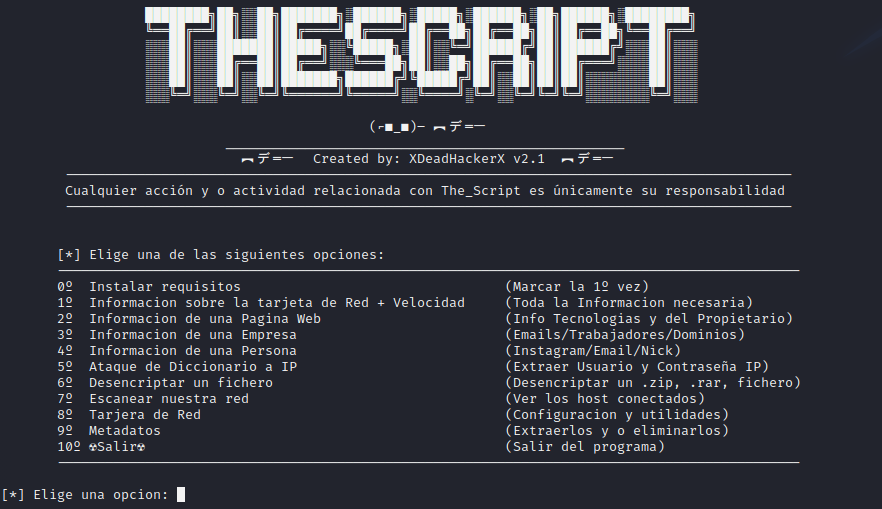](https://postimg.cc/Pvkp26rW)
8 |
9 | ---
10 | The_Script fue la primera herramienta que desarrolle, el codigo esta poco optimizado, el codigo es bastante rudimentario, varias de sus funciones estan obsoletas y a dia de hoy no funcionan. Seguire conservando el repositorio abierto a modo recuerdo pero ya no le dare soporte.
11 | ---
12 |
13 |
14 | ## 🛠 Instalar Herramienta 🛠
15 |
16 | 1) sudo apt update && apt -y full-upgrade
17 |
18 | 2) sudo apt-get install git
19 |
20 | 3) git clone https://github.com/XDeadHackerX/The_Script.git
21 |
22 | 4) cd The_Script
23 |
24 | 5) chmod 777 the_script.sh
25 |
26 | 6) bash the_script.sh
27 |
28 | 7) Una vez dentro marcamos el Número 0 para que nos instale todas las herramientas necesarias
29 |
30 | 8) Ya podemos disfrutar de la herramienta
31 |
32 | ## 🔎 Versiones 🔎
33 |
34 |
35 | [ v1.0 ]
36 | [#] Versión Original.
37 |
38 |
39 | [ v1.2 ]
40 | [#] Nuevo apartado (Información de una web), Corrección de errores.
41 |
42 |
43 | [ v1.3 ]
44 | [#] Nuevo apartado (Metadatos), Cambios en el diseño (Renovación a la hora de ver el Script y leer los apartados).
45 |
46 |
47 | [ v1.4 ]
48 | [#] Nuevo apartado (Información de una empresa), Mejoras en el diseño, Corrección de errores.
49 |
50 |
51 | [ v1.5 ]
52 | [#] Nuevo apartado (Escanear nuestra red), Mejoras en el apartado de (Información de una empresa), Mejoras en la eficiencia del código, Mejoras en el diseño, Cambios en el apartado (Información de una Página Web), Eliminación de apartado (Información de un número de teléfono) por su mal funcionamiento.
53 |
54 |
55 | [ v1.6 ]
56 | [#] Nuevos apartados dentro del apartado (Información de una Persona), se agregó un apartado para extraer Información de una cuenta de Instagram, Ver donde está registrado un Email y se solucionó el sub apartado de "Buscar la URL de las redes sociales donde está registrado un Email".
57 |
58 |
59 | [ v1.7 ]
60 | [#] Nuevo apartado (Desencriptar un fichero).
61 |
62 |
63 | [ v2.0 ]
64 | [#] Nuevo apartado (Ataque de Diccionario a IP), nuevo sub apartado dentro de (Información sobre la tarjeta de Red + Velocidad) llamado "Tu Sistema Operativo", Muchas mejoras en el apartado (Escanear nuestra red) tales como hacer escaneos de los puertos y sus versiones, hacer un escaneo de los puertos y sus versiones, pero de los 65.535 puertos a un Host, hacer un escaneo avanzado de la Red y escanea los 65.535 puertos de cada Host y lo más importante la opción de poder protegerte a la hora de hacer escaneos.
65 |
66 |
67 | [ v2.1 ]
68 | [#] Nuevo apartado (Tarjera de Red), dentro de esta se puede Activar y Desactivar el Modo Monitor de una Tarjeta de Red, cambiar la MAC para hacer ataques seguros, escanear Redes Wifi de los al rededores y poder ver información tal como WIFI= [BSSID, PWR, Beacons, Data, Canal, MB de tráfico, Encriptado de la Red Wifi, CIPHER, AUTH, ESSID] Usuarios de las Redes= [BSSID, STATION, PWR, Rate, Lost, Frames, Notes, Probes (Red a la que están conectados)], pequeña mejora en el menú Principal. Mejora en el Apartado (Tarjeta de Red), en el sub apartado "Escanear Wifi de los alrededores" dándote a escoger entre 3 Herramientas para hacer el Escaneo (Aircrack-ng, Bettercap, Wash). Optimización del código, mejoras visuales, solución de errores.
69 |
70 |
71 | ## ⭐☕ Creado por XDeadHackerX ☕⭐
72 |
73 | **Si consideras que este proyecto ha sido útil, te agradecería que me apoyaras dándole una estrella a este repositorio o invitándome a un café.**
74 |
75 | [](https://www.buymeacoffee.com/XDeadHackerX)
76 |
77 | Copyright © 2022, XDeadHackerX
78 |
--------------------------------------------------------------------------------
/requisitos/0.sh:
--------------------------------------------------------------------------------
1 | #!bin/bash
2 |
3 | cd requisitos
4 |
5 | sudo apt-get update
6 |
7 | sudo curl https://bootstrap.pypa.io/pip/2.7/get-pip.py -o get-pip.py && sudo python get-pip.py && sudo apt-get install python-pip
8 |
9 | sudo apt-get install python3-pip && sudo python3 get-pip.py && sudo /usr/bin/python3 -m pip install --upgrade pip
10 |
11 | sudo apt-get install curl -y
12 | sudo apt install git -y
13 | sudo apt install python3.8 -y
14 | sudo apt install python-pip -y
15 | sudo apt install python3-pip -y
16 | sudo apt install python3-pip3 -y
17 | sudo python -m pip3 install --upgrade pip
18 | sudo apt-get install cat -y
19 | sudo apt-get install hostname -y
20 | sudo curl -s https://install.speedtest.net/app/cli/install.deb.sh | sudo bash
21 | sudo apt-get install speedtest -y
22 | sudo pip install speedtest-cli
23 | sudo pip3 install holehe
24 | sudo apt-get install john -y
25 | sudo apt-get install nmap -y
26 | sudo apt-get install whatweb -y
27 | sudo apt-get install whois -y
28 | sudo apt-get install dmitry -y
29 | sudo apt-get install python3 -y
30 | sudo apt-get install exiftool -y
31 | sudo apt-get install -y netdiscover
32 | sudo pip install shodan
33 | sudo apt install aircrack-ng -y
34 | sudo apt-get install gnome-terminal -y
35 | sudo apt-get install bettercap -y
36 | sudo apt install macchanger -y
37 |
38 |
39 | sudo rm -r theHarvester
40 |
41 | sudo rm -r sherlock
42 |
43 | sudo rm -r osi.ig
44 |
45 |
46 | sudo git clone https://github.com/th3unkn0n/osi.ig.git && cd osi.ig && sudo chmod 777 requirements.txt && python3 -m pip install -r requirements.txt
47 |
48 | cd ..
49 |
50 | sudo git clone https://github.com/laramies/theHarvester.git && cd theHarvester && sudo chmod 777 requirements.txt && sudo python3 -m pip install -r requirements.txt && sudo python3 setup.py install
51 |
52 | cd ..
53 |
54 | sudo git clone https://github.com/sherlock-project/sherlock.git && cd sherlock && sudo chmod 777 requirements.txt && sudo python3 -m pip install -r requirements.txt && cd sherlock && sudo chmod 777 sherlock.py
55 |
56 | cd ..
57 |
58 | cd ..
59 |
60 | cd ..
61 |
62 | bash the_script.sh
63 |
--------------------------------------------------------------------------------
/requisitos/1.sh:
--------------------------------------------------------------------------------
1 | #!bin/bash
2 |
3 | clear
4 | echo
5 | echo
6 | echo " ████████╗██╗░░██╗███████╗░██████╗░█████╗░██████╗░██╗██████╗░████████╗"
7 | echo " ╚══██╔══╝██║░░██║██╔════╝██╔════╝██╔══██╗██╔══██╗██║██╔══██╗╚══██╔══╝"
8 | echo " ░░░██║░░░███████║█████╗░░╚█████╗░██║░░╚═╝██████╔╝██║██████╔╝░░░██║░░░"
9 | echo " ░░░██║░░░██╔══██║██╔══╝░░░╚═══██╗██║░░██╗██╔══██╗██║██╔═══╝░░░░██║░░░"
10 | echo " ░░░██║░░░██║░░██║███████╗██████╔╝╚█████╔╝██║░░██║██║██║░░░░░░░░██║░░░"
11 | echo " ░░░╚═╝░░░╚═╝░░╚═╝╚══════╝╚═════╝░░╚════╝░╚═╝░░╚═╝╚═╝╚═╝░░░░░░░░╚═╝░░░"
12 | echo
13 | echo " (⌐■_■)– ︻デ═一"
14 | echo " __________________________________________________"
15 | echo " ︻デ═一 Created by: XDeadHackerX v2.1 ︻デ═一 "
16 | echo " -------------------------------------------------------------------------------------------"
17 | echo " Cualquier acción y o actividad relacionada con The_Script es únicamente su responsabilidad"
18 | echo " -------------------------------------------------------------------------------------------"
19 | echo
20 | echo
21 | echo " [*] Informacion sobre la tarjeta de Red + Velocidad"
22 | echo
23 | echo " ==============================================================================================================================="
24 | echo " ☢ Tu IP Publica es la: " `curl -s http:/ifconfig.me`" |"
25 | echo " -------------------------------------------------------------------------------------------------------------------------------"
26 | echo " ☢ Tu IP Local es la: " `hostname -I`" |"
27 | echo " -------------------------------------------------------------------------------------------------------------------------------"
28 | echo " ☢ Tu DNS: " `cat /etc/resolv.conf`" |"
29 | echo " -------------------------------------------------------------------------------------------------------------------------------"
30 | echo " ☢ Tu MAC es la: " `cat /sys/class/net/*/address` " |"
31 | echo " -------------------------------------------------------------------------------------------------------------------------------"
32 | echo " ☢ Tu Sistema Operativo: " `uname -a`" |"
33 | echo " ==============================================================================================================================="
34 | echo
35 | echo
36 | read -p " Quieres hacer una prueba de velocidad? (si/no): " opc1
37 | echo
38 | if [ $opc1 = si ]
39 | then
40 | speedtest --simple
41 | else
42 | bash the_script.sh
43 | fi
44 | echo
45 | echo " ==================="
46 | echo " 1-Volver al Menu"
47 | echo " 2-Volver a ejecutar"
48 | echo " 3-Salir"
49 | echo " ==================="
50 | echo
51 | read -p "Elige una opcion: " opc2
52 | case $opc2 in
53 | 1 ) bash the_script.sh
54 | ;;
55 | 2 ) bash requisitos/1.sh
56 | ;;
57 | 3 ) exit && clear
58 | ;;
59 | * ) echo
60 | echo "$RRPLY No es una opcion valida"
61 | esac
62 |
--------------------------------------------------------------------------------
/requisitos/2.sh:
--------------------------------------------------------------------------------
1 | #!bin/bash
2 |
3 | clear
4 | echo
5 | echo
6 | echo " ████████╗██╗░░██╗███████╗░██████╗░█████╗░██████╗░██╗██████╗░████████╗"
7 | echo " ╚══██╔══╝██║░░██║██╔════╝██╔════╝██╔══██╗██╔══██╗██║██╔══██╗╚══██╔══╝"
8 | echo " ░░░██║░░░███████║█████╗░░╚█████╗░██║░░╚═╝██████╔╝██║██████╔╝░░░██║░░░"
9 | echo " ░░░██║░░░██╔══██║██╔══╝░░░╚═══██╗██║░░██╗██╔══██╗██║██╔═══╝░░░░██║░░░"
10 | echo " ░░░██║░░░██║░░██║███████╗██████╔╝╚█████╔╝██║░░██║██║██║░░░░░░░░██║░░░"
11 | echo " ░░░╚═╝░░░╚═╝░░╚═╝╚══════╝╚═════╝░░╚════╝░╚═╝░░╚═╝╚═╝╚═╝░░░░░░░░╚═╝░░░"
12 | echo
13 | echo " (⌐■_■)– ︻デ═一"
14 | echo " __________________________________________________"
15 | echo " ︻デ═一 Created by: XDeadHackerX v2.1 ︻デ═一 "
16 | echo " -------------------------------------------------------------------------------------------"
17 | echo " Cualquier acción y o actividad relacionada con The_Script es únicamente su responsabilidad"
18 | echo " -------------------------------------------------------------------------------------------"
19 | echo
20 | echo
21 | echo "[*] Informacion de una Pagina Web"
22 | echo
23 | echo " ============================================================="
24 | echo " 1º Identificar la Web y reconocer sus tecnologias"" |"
25 | echo " ------------------------------------------------------------"
26 | echo " 2º Extraer Informacion sobre el propietario del dominio/web" "|"
27 | echo " ------------------------------------------------------------"
28 | echo " 3º Todas las opciones"" |"
29 | echo " ============================================================="
30 | echo
31 | read -p " Elige una opcion: " opc1
32 | case $opc1 in
33 | 1 ) echo
34 | read -p " Dominio (Ej: web.com): " dominio
35 | echo
36 | echo
37 | echo
38 | echo
39 | echo " (x_x) Identificando la Web y reconociendo las tecnologias que utiliza (x_x)"
40 | echo
41 | echo
42 | echo "********************************************************************************************************************************"
43 | echo
44 | echo "`whatweb -v -a 3 www.$dominio`"
45 | echo
46 | echo "********************************************************************************************************************************"
47 | ;;
48 | 2 ) echo
49 | read -p " Dominio (Ej: web.com): " dominio
50 | echo
51 | echo
52 | echo
53 | echo
54 | echo " (x_x) Extrañendo Informacion sobre el propietario del dominio/web (x_x)"
55 | echo
56 | echo
57 | echo "********************************************************************************************************************************"
58 | echo
59 | echo "[*]Registry: hace referencia a la empresa que administra la lista donde se aloja un conjunto de nombres de dominio"
60 | echo "[*]Registrant: es el propietario legal del dominio"
61 | echo "[*]Registrar: hace uso de un registrador para realizar el registro"
62 | echo
63 | echo
64 | echo
65 | echo "`whois $dominio`"
66 | echo
67 | echo "********************************************************************************************************************************"
68 | ;;
69 | 3 ) echo
70 | read -p " Dominio (Ej: web.com): " dominio
71 | echo
72 | echo
73 | echo
74 | echo
75 | echo " (x_x) Identificando la Web y reconociendo las tecnologias que utiliza (x_x)"
76 | echo
77 | echo
78 | echo "********************************************************************************************************************************"
79 | echo
80 | echo "`whatweb -v -a 3 www.$dominio`"
81 | echo
82 | echo "********************************************************************************************************************************"
83 | echo
84 | echo
85 | echo
86 | echo
87 | echo " (x_x) Extrañendo Informacion sobre el propietario del dominio/web (x_x)"
88 | echo
89 | echo
90 | echo "********************************************************************************************************************************"
91 | echo
92 | echo "[*]Registry: hace referencia a la empresa que administra la lista donde se aloja un conjunto de nombres de dominio"
93 | echo "[*]Registrant: es el propietario legal del dominio"
94 | echo "[*]Registrar: hace uso de un registrador para realizar el registro"
95 | echo
96 | echo
97 | echo
98 | echo "`whois $dominio`"
99 | echo
100 | echo "********************************************************************************************************************************"
101 | ;;
102 | * ) echo
103 | echo "$RRPLY No es una opcion valida"
104 | esac
105 | echo
106 | echo " ==================="
107 | echo " 1-Volver al Menu"
108 | echo " 2-Volver a ejecutar"
109 | echo " 3-Salir"
110 | echo " ==================="
111 | echo
112 | read -p "Elige una opcion: " opc2
113 | case $opc2 in
114 | 1 ) bash the_script.sh
115 | ;;
116 | 2 ) bash requisitos/2.sh
117 | ;;
118 | 3 ) exit && clear
119 | ;;
120 | * ) echo
121 | echo "$RRPLY No es una opcion valida"
122 | esac
123 |
--------------------------------------------------------------------------------
/requisitos/3.sh:
--------------------------------------------------------------------------------
1 | #!bin/bash
2 |
3 | clear
4 | echo
5 | echo
6 | echo " ████████╗██╗░░██╗███████╗░██████╗░█████╗░██████╗░██╗██████╗░████████╗"
7 | echo " ╚══██╔══╝██║░░██║██╔════╝██╔════╝██╔══██╗██╔══██╗██║██╔══██╗╚══██╔══╝"
8 | echo " ░░░██║░░░███████║█████╗░░╚█████╗░██║░░╚═╝██████╔╝██║██████╔╝░░░██║░░░"
9 | echo " ░░░██║░░░██╔══██║██╔══╝░░░╚═══██╗██║░░██╗██╔══██╗██║██╔═══╝░░░░██║░░░"
10 | echo " ░░░██║░░░██║░░██║███████╗██████╔╝╚█████╔╝██║░░██║██║██║░░░░░░░░██║░░░"
11 | echo " ░░░╚═╝░░░╚═╝░░╚═╝╚══════╝╚═════╝░░╚════╝░╚═╝░░╚═╝╚═╝╚═╝░░░░░░░░╚═╝░░░"
12 | echo
13 | echo " (⌐■_■)– ︻デ═一"
14 | echo " __________________________________________________"
15 | echo " ︻デ═一 Created by: XDeadHackerX v2.1 ︻デ═一 "
16 | echo " -------------------------------------------------------------------------------------------"
17 | echo " Cualquier acción y o actividad relacionada con The_Script es únicamente su responsabilidad"
18 | echo " -------------------------------------------------------------------------------------------"
19 | echo
20 | echo
21 | echo " [*] Informacion de una Empresa"
22 | echo
23 | echo " ========================================="
24 | echo " 1º Extraer Correos Electronicos"" |"
25 | echo " -----------------------------------------"
26 | echo " 2º Extraer Lista de Trabajadores"" |"
27 | echo " -----------------------------------------"
28 | echo " 3º Extraer todos los Dominios"" |"
29 | echo " ========================================="
30 | echo
31 | read -p " Elige una opcion: " opc
32 | case $opc in
33 | 1 ) read -p " Escibe la web de la empresa (dominio.com): " opc1
34 | sudo python3 requisitos/theHarvester/theHarvester.py -d $opc1 -l 100 -b google
35 | sudo python3 requisitos/theHarvester/theHarvester.py -d $opc1 -l 500 -b bing
36 | ;;
37 | 2 ) read -p " Escibe el nombre del archivo con su ruta (dominio.com): " opc2
38 | sudo python3 requisitos/theHarvester/theHarvester.py -d $opc2 -l 100 -b linkedin
39 | ;;
40 | 3 ) read -p " Escibe el nombre del archivo con su ruta (dominio.com): " opc3
41 | sudo python3 requisitos/theHarvester/theHarvester.py -d $opc3 -l 500 -b dnsdumpster
42 | sudo python3 requisitos/theHarvester/theHarvester.py -d $opc3 -l 500 -b bufferoverun
43 | ;;
44 | * ) echo
45 | echo "$RRPLY No es una opcion valida"
46 | esac
47 | echo
48 | echo " ==================="
49 | echo " 1-Volver al Menu"
50 | echo " 2-Volver a ejecutar"
51 | echo " 3-Salir"
52 | echo " ==================="
53 | echo
54 | read -p " Elige una opcion: " opc4
55 | case $opc4 in
56 | 1 ) bash the_script.sh
57 | ;;
58 | 2 ) bash requisitos/3.sh
59 | ;;
60 | 3 ) exit && clear
61 | ;;
62 | * ) echo
63 | echo "$RRPLY No es una opcion valida"
64 | esac
65 |
--------------------------------------------------------------------------------
/requisitos/4.sh:
--------------------------------------------------------------------------------
1 | #!bin/bash
2 |
3 | clear
4 | echo
5 | echo
6 | echo " ████████╗██╗░░██╗███████╗░██████╗░█████╗░██████╗░██╗██████╗░████████╗"
7 | echo " ╚══██╔══╝██║░░██║██╔════╝██╔════╝██╔══██╗██╔══██╗██║██╔══██╗╚══██╔══╝"
8 | echo " ░░░██║░░░███████║█████╗░░╚█████╗░██║░░╚═╝██████╔╝██║██████╔╝░░░██║░░░"
9 | echo " ░░░██║░░░██╔══██║██╔══╝░░░╚═══██╗██║░░██╗██╔══██╗██║██╔═══╝░░░░██║░░░"
10 | echo " ░░░██║░░░██║░░██║███████╗██████╔╝╚█████╔╝██║░░██║██║██║░░░░░░░░██║░░░"
11 | echo " ░░░╚═╝░░░╚═╝░░╚═╝╚══════╝╚═════╝░░╚════╝░╚═╝░░╚═╝╚═╝╚═╝░░░░░░░░╚═╝░░░"
12 | echo
13 | echo " (⌐■_■)– ︻デ═一"
14 | echo " __________________________________________________"
15 | echo " ︻デ═一 Created by: XDeadHackerX v2.1 ︻デ═一 "
16 | echo " -------------------------------------------------------------------------------------------"
17 | echo " Cualquier acción y o actividad relacionada con The_Script es únicamente su responsabilidad"
18 | echo " -------------------------------------------------------------------------------------------"
19 | echo
20 | echo
21 | echo " [*] Encontrar Redes Sociales"
22 | echo
23 | echo " ============================================================================"
24 | echo " 1º Informacion sobre una cuenta de Instagram (100% de Efectividad)"" |"
25 | echo " ----------------------------------------------------------------------------"
26 | echo " 2º Ver donde esta registrado un Email (95% de Efectividad)"" |"
27 | echo " ----------------------------------------------------------------------------"
28 | echo " 3º Buscar la URL de las redes sociales donde esta registrado un Email (50%)"" |"
29 | echo " ============================================================================"
30 | echo
31 | read -p " Elige una opcion: " opc1
32 | case $opc1 in
33 | 1 ) read -p " Escribe el nombre de la cuenta de Instagram del Objetivo : " info
34 | echo
35 | cd requisitos/osi.ig && sudo python3 main.py -u $info
36 | cd ..
37 | cd ..
38 | ;;
39 | 2 ) read -p " Escribe el Correo Electronico del Objetivo [Gmail, Yahoo, Outlook] : " info
40 | echo
41 | sudo holehe --only-used $info
42 | ;;
43 | 3 ) echo " Pon uno de los siguientes datos del Objetivo [Nombre completo o Correo electrónico o Nick o Número de Teléfono o Red Social]"
44 | echo
45 | sleep 2
46 | sudo bash requisitos/userrecon.sh $info
47 | echo
48 | echo "[*] Los .txt con la informacion substraida se encuentra en la ruta (the_script/$info.txt)"
49 | ;;
50 | * ) echo
51 | echo "$RRPLY No es una opcion valida"
52 | esac
53 | echo
54 | echo " ==================="
55 | echo " 1-Volver al Menu"
56 | echo " 2-Volver a ejecutar"
57 | echo " 3-Salir"
58 | echo " ==================="
59 | echo
60 | read -p "Elige una opcion: " opc2
61 | case $opc2 in
62 | 1 ) bash the_script.sh
63 | ;;
64 | 2 ) bash requisitos/4.sh
65 | ;;
66 | 3 ) exit && clear
67 | ;;
68 | * ) echo
69 | echo "$RRPLY No es una opcion valida"
70 | esac
71 |
--------------------------------------------------------------------------------
/requisitos/5.sh:
--------------------------------------------------------------------------------
1 | #!bin/bash
2 |
3 | clear
4 | echo
5 | echo
6 | echo " ████████╗██╗░░██╗███████╗░██████╗░█████╗░██████╗░██╗██████╗░████████╗"
7 | echo " ╚══██╔══╝██║░░██║██╔════╝██╔════╝██╔══██╗██╔══██╗██║██╔══██╗╚══██╔══╝"
8 | echo " ░░░██║░░░███████║█████╗░░╚█████╗░██║░░╚═╝██████╔╝██║██████╔╝░░░██║░░░"
9 | echo " ░░░██║░░░██╔══██║██╔══╝░░░╚═══██╗██║░░██╗██╔══██╗██║██╔═══╝░░░░██║░░░"
10 | echo " ░░░██║░░░██║░░██║███████╗██████╔╝╚█████╔╝██║░░██║██║██║░░░░░░░░██║░░░"
11 | echo " ░░░╚═╝░░░╚═╝░░╚═╝╚══════╝╚═════╝░░╚════╝░╚═╝░░╚═╝╚═╝╚═╝░░░░░░░░╚═╝░░░"
12 | echo
13 | echo " (⌐■_■)– ︻デ═一"
14 | echo " __________________________________________________"
15 | echo " ︻デ═一 Created by: XDeadHackerX v2.1 ︻デ═一 "
16 | echo " -------------------------------------------------------------------------------------------"
17 | echo " Cualquier acción y o actividad relacionada con The_Script es únicamente su responsabilidad"
18 | echo " -------------------------------------------------------------------------------------------"
19 | echo
20 | echo
21 | echo " [*] Ataque de Diccionario a IP"
22 | echo
23 | echo " ==================================================="
24 | echo " 1º Si sabes el usuario pero no la Contraseña"" |"
25 | echo " ---------------------------------------------------"
26 | echo " 2º No sabes el usuario pero si la Contraseña"" |"
27 | echo " ---------------------------------------------------"
28 | echo " 3º No sabes el usuario ni la Contraseña"" |"
29 | echo " ==================================================="
30 | echo
31 | read -p " Elige una opcion: " opc
32 | case $opc in
33 | 1 ) read -p " Escribe la ip (Ej: 192.168.1.10): " ip
34 | read -p " Escribe el puerto (Ej: 80): " puerto
35 | read -p " Escribe el usuario (Ej: admin): " usr
36 | read -p " Pon la ruta del Diccionario (Ej: /home/kali/Wordlists/pass.txt): " dicc
37 | hydra -s $puerto -l $usr -P $dicc $ip http-get / -f -V
38 | ;;
39 | 2 ) read -p " Escribe la ip (Ej: 192.168.1.10): " ip
40 | read -p " Escribe el puerto (Ej: 80): " puerto
41 | read -p " Escribe la Contraseña (Ej: admin): " pass
42 | read -p " Pon la ruta del Diccionario (Ej: /home/kali/Wordlists/usr.txt): " dicc
43 | hydra -s $puerto -L $dicc -p $pass $ip http-get / -f -V
44 | ;;
45 | 3 ) read -p " Escribe la ip (Ej: 192.168.1.10): " ip
46 | read -p " Escribe el puerto (Ej: 80): " puerto
47 | read -p " Pon la ruta del Diccionario del usuario (Ej: /home/kali/Wordlists/usr.txt): " dicc1
48 | read -p " Pon la ruta del Diccionario de la Contraseña (Ej: /home/kali/Wordlists/pass.txt): " dicc2
49 | hydra -s $puerto -L $dicc1 -P $dicc2 $ip http-get / -f -V
50 | ;;
51 | * ) echo
52 | echo "$RRPLY No es una opcion valida"
53 | esac
54 | echo
55 | echo " ==================="
56 | echo " 1-Volver al Menu"
57 | echo " 2-Volver a ejecutar"
58 | echo " 3-Salir"
59 | echo " ==================="
60 | echo
61 | read -p " Elige una opcion: " opc2
62 | case $opc2 in
63 | 1 ) bash the_script.sh
64 | ;;
65 | 2 ) bash requisitos/5.sh
66 | ;;
67 | 3 ) exit && clear
68 | ;;
69 | * ) echo
70 | echo "$RRPLY No es una opcion valida"
71 | esac
72 |
--------------------------------------------------------------------------------
/requisitos/6.sh:
--------------------------------------------------------------------------------
1 | #!bin/bash
2 |
3 | clear
4 | echo
5 | echo
6 | echo " ████████╗██╗░░██╗███████╗░██████╗░█████╗░██████╗░██╗██████╗░████████╗"
7 | echo " ╚══██╔══╝██║░░██║██╔════╝██╔════╝██╔══██╗██╔══██╗██║██╔══██╗╚══██╔══╝"
8 | echo " ░░░██║░░░███████║█████╗░░╚█████╗░██║░░╚═╝██████╔╝██║██████╔╝░░░██║░░░"
9 | echo " ░░░██║░░░██╔══██║██╔══╝░░░╚═══██╗██║░░██╗██╔══██╗██║██╔═══╝░░░░██║░░░"
10 | echo " ░░░██║░░░██║░░██║███████╗██████╔╝╚█████╔╝██║░░██║██║██║░░░░░░░░██║░░░"
11 | echo " ░░░╚═╝░░░╚═╝░░╚═╝╚══════╝╚═════╝░░╚════╝░╚═╝░░╚═╝╚═╝╚═╝░░░░░░░░╚═╝░░░"
12 | echo
13 | echo " (⌐■_■)– ︻デ═一"
14 | echo " __________________________________________________"
15 | echo " ︻デ═一 Created by: XDeadHackerX v2.1 ︻デ═一 "
16 | echo " -------------------------------------------------------------------------------------------"
17 | echo " Cualquier acción y o actividad relacionada con The_Script es únicamente su responsabilidad"
18 | echo " -------------------------------------------------------------------------------------------"
19 | echo
20 | echo
21 | echo " [*] Desencriptar un fichero"
22 | echo
23 | echo " ===================================================="
24 | echo " 1º Desencriptar un .ZIP mediante Fuerza Bruta"" |"
25 | echo " ----------------------------------------------------"
26 | echo " 2º Desencriptar un .ZIP mediante un Diccionario"" |"
27 | echo " ----------------------------------------------------"
28 | echo " 3º Desencriptar un .RAR mediante Fuerza Bruta"" |"
29 | echo " ----------------------------------------------------"
30 | echo " 4º Desencriptar un .RAR mediante un Diccionario"" |"
31 | echo " ----------------------------------------------------"
32 | echo " 5º Desencriptar un Fichero mediante Fuerza Bruta"" |"
33 | echo " ----------------------------------------------------"
34 | echo " 6º Desencriptar un Fichero mediante un Diccionario"" |"
35 | echo " ===================================================="
36 | echo
37 | echo
38 | read -p " Elige una opcion: " opc
39 | case $opc in
40 | 1 ) echo
41 | read -p " Pon la ruta del .ZIP: " fich
42 | echo
43 | echo "======================================================================================="
44 | cd requisitos
45 | echo
46 | sudo zip2john $fich > hash.txt
47 | sudo john hash.txt
48 | echo
49 | echo "---------------------------------------------------"
50 | echo "↓ La Contraseña se mostrará así--> :contraseña: ↓"
51 | echo "---------------------------------------------------"
52 | echo
53 | sudo john hash.txt --show
54 | echo
55 | echo "======================================================================================="
56 | echo
57 | cd ..
58 | ;;
59 | 2 ) echo
60 | read -p " Pon la ruta del .ZIP: " fich
61 | read -p " Pon la ruta del Diccionario: " dicc
62 | echo
63 | echo "======================================================================================="
64 | cd requisitos
65 | echo
66 | sudo zip2john $fich > hash.txt
67 | sudo john --wordlist=$dicc hash.txt
68 | sudo john hash.txt
69 | echo
70 | echo "---------------------------------------------------"
71 | echo "↓ La Contraseña se mostrará así--> :contraseña: ↓"
72 | echo "---------------------------------------------------"
73 | echo
74 | sudo john hash.txt --show
75 | echo
76 | echo "======================================================================================="
77 | echo
78 | cd ..
79 | ;;
80 | 3 ) echo
81 | read -p " Pon la ruta del .RAR: " fich
82 | echo
83 | echo "======================================================================================="
84 | cd requisitos
85 | echo
86 | sudo rar2john $fich > hash.txt
87 | sudo john hash.txt
88 | echo
89 | echo "---------------------------------------------------"
90 | echo "↓ La Contraseña se mostrará así--> :contraseña: ↓"
91 | echo "---------------------------------------------------"
92 | echo
93 | sudo john hash.txt --show
94 | echo
95 | echo "======================================================================================="
96 | echo
97 | cd ..
98 | ;;
99 | 4 ) echo
100 | read -p " Pon la ruta del .RAR: " fich
101 | read -p " Pon la ruta del Diccionario: " dicc
102 | echo
103 | echo "======================================================================================="
104 | cd requisitos
105 | echo
106 | sudo rar2john $fich > hash.txt
107 | sudo john --wordlist=$dicc hash.txt
108 | sudo john hash.txt
109 | echo
110 | echo "---------------------------------------------------"
111 | echo "↓ La Contraseña se mostrará así--> :contraseña: ↓"
112 | echo "---------------------------------------------------"
113 | echo
114 | sudo john hash.txt --show
115 | echo
116 | echo "======================================================================================="
117 | echo
118 | cd ..
119 | ;;
120 | 5 ) echo
121 | read -p " Pon la ruta del Fichero: " fich
122 | echo
123 | echo "======================================================================================="
124 | cd requisitos
125 | sudo john $fich
126 | echo
127 | echo "---------------------------------------------------"
128 | echo "↓ La Contraseña se mostrará así--> :contraseña: ↓"
129 | echo "---------------------------------------------------"
130 | echo
131 | sudo john hash.txt --show
132 | echo
133 | echo "======================================================================================="
134 | echo
135 | cd ..
136 | ;;
137 | 6 ) echo
138 | read -p " Pon la ruta del Fichero: " fich
139 | read -p " Pon la ruta del Diccionario: " dicc
140 | echo
141 | echo "======================================================================================="
142 | cd requisitos
143 | sudo john --wordlist=$dicc $fich
144 | echo
145 | echo "---------------------------------------------------"
146 | echo "↓ La Contraseña se mostrará así--> :contraseña: ↓"
147 | echo "---------------------------------------------------"
148 | echo
149 | sudo john hash.txt --show
150 | echo
151 | echo "======================================================================================="
152 | echo
153 | cd ..
154 | ;;
155 | * ) echo
156 | echo "$RRPLY No es una opcion valida"
157 | esac
158 | echo
159 | echo " ==================="
160 | echo " 1-Volver al Menu"
161 | echo " 2-Volver a ejecutar"
162 | echo " 3-Salir"
163 | echo " ==================="
164 | echo
165 | read -p " Elige una opcion: " opc2
166 | case $opc2 in
167 | 1 ) bash the_script.sh
168 | ;;
169 | 2 ) bash requisitos/6.sh
170 | ;;
171 | 3 ) exit && clear
172 | ;;
173 | * ) echo
174 | echo "$RRPLY No es una opcion valida"
175 | esac
176 |
--------------------------------------------------------------------------------
/requisitos/7.sh:
--------------------------------------------------------------------------------
1 | #!bin/bash
2 |
3 | clear
4 | echo
5 | echo
6 | echo " ████████╗██╗░░██╗███████╗░██████╗░█████╗░██████╗░██╗██████╗░████████╗"
7 | echo " ╚══██╔══╝██║░░██║██╔════╝██╔════╝██╔══██╗██╔══██╗██║██╔══██╗╚══██╔══╝"
8 | echo " ░░░██║░░░███████║█████╗░░╚█████╗░██║░░╚═╝██████╔╝██║██████╔╝░░░██║░░░"
9 | echo " ░░░██║░░░██╔══██║██╔══╝░░░╚═══██╗██║░░██╗██╔══██╗██║██╔═══╝░░░░██║░░░"
10 | echo " ░░░██║░░░██║░░██║███████╗██████╔╝╚█████╔╝██║░░██║██║██║░░░░░░░░██║░░░"
11 | echo " ░░░╚═╝░░░╚═╝░░╚═╝╚══════╝╚═════╝░░╚════╝░╚═╝░░╚═╝╚═╝╚═╝░░░░░░░░╚═╝░░░"
12 | echo
13 | echo " (⌐■_■)– ︻デ═一"
14 | echo " __________________________________________________"
15 | echo " ︻デ═一 Created by: XDeadHackerX v2.1 ︻デ═一 "
16 | echo " -------------------------------------------------------------------------------------------"
17 | echo " Cualquier acción y o actividad relacionada con The_Script es únicamente su responsabilidad"
18 | echo " -------------------------------------------------------------------------------------------"
19 | echo
20 | echo
21 | echo " [*] Escanear nuestra red"
22 | echo
23 | echo " ============================================================="
24 | echo " 1º Ver los Host conectados a la Red (Muy Rapido)"" |"
25 | echo " -------------------------------------------------------------"
26 | echo " 2º Informacion puertos y sus versiones de un Host (Rapido)"" |"
27 | echo " -------------------------------------------------------------"
28 | echo " 3º Escaneo avanzado de los 65535 puertos (Intermedio)"" |"
29 | echo " -------------------------------------------------------------"
30 | echo " 4º Informacion puertos y sus versiones de una Red (Lento)"" |"
31 | echo " ============================================================="
32 | echo
33 | read -p " Elige una opcion: " opc1
34 | case $opc1 in
35 | 1 ) read -p " Escribe la Ip de Red (192.168.1.0 o 192.168.0.0): " opc2
36 | read -p " Quieres ver el trafico de forma continua? (y/n): " opc3
37 | echo
38 | if [ $opc3 = y ]
39 | then
40 | netdiscover -r $opc2/24
41 | else
42 | netdiscover -r $opc2/24 -P
43 | fi
44 | echo
45 | ;;
46 | 2 ) read -p " Escribe la Ip del Dispositivo/Host (Ej: 192.168.1.10): " opc3
47 | echo
48 | echo " =========================================="
49 | echo " 1º-Normal (Rapido)"" |"
50 | echo " ------------------------------------------"
51 | echo " 2º-Normal y con guardado (Rapido)"" |"
52 | echo " ------------------------------------------"
53 | echo " 3º-Modo Seguro (Mas Lento)"" |"
54 | echo " ------------------------------------------"
55 | echo " 4º-Modo Seguro y con guardado (Mas Lento)"" |"
56 | echo " =========================================="
57 | echo
58 | read -p " Elige una opcion: " opc4
59 | case $opc4 in
60 | 1 ) echo
61 | sudo nmap -sV -O $opc3
62 | echo
63 | ;;
64 | 2 ) echo
65 | sudo nmap -sV -O -oN $opc3.txt $opc3
66 | echo
67 | echo
68 | echo "///////////////////////////////////////////////////////"
69 | echo "El .txt se a guardado en /The_Script/$opc3.txt"
70 | echo "///////////////////////////////////////////////////////"
71 | ;;
72 | 3 ) echo
73 | sudo nmap -sV -O -Pn -sS -D 142.250.200.78,$opc3,40.76.4.15 --spoof-mac 0 $opc3
74 | echo
75 | ;;
76 | 4 ) echo
77 | sudo nmap -sV -O -Pn -oN $opc3.txt -sS -D 142.250.200.78,$opc3,40.76.4.15 --spoof-mac 0 $opc3
78 | echo
79 | echo
80 | echo "///////////////////////////////////////////////////////"
81 | echo "El .txt se a guardado en /The_Script/$opc3.txt"
82 | echo "///////////////////////////////////////////////////////"
83 | ;;
84 | * ) echo
85 | echo "$RRPLY No es una opcion valida"
86 | esac
87 | ;;
88 | 3 ) read -p " Escribe la Ip del Dispositivo/Host (Ej: 192.168.1.10): " opc5
89 | echo
90 | echo " =========================================="
91 | echo " 1º-Normal (Rapido)"" |"
92 | echo " ------------------------------------------"
93 | echo " 2º-Normal y con guardado (Rapido)"" |"
94 | echo " ------------------------------------------"
95 | echo " 3º-Modo Seguro (Mas Lento)"" |"
96 | echo " ------------------------------------------"
97 | echo " 4º-Modo Seguro y con guardado (Mas Lento)"" |"
98 | echo " =========================================="
99 | echo
100 | read -p " Elige una opcion: " opc6
101 | case $opc6 in
102 | 1 ) echo
103 | sudo nmap -sV -O -p "*" $opc5
104 | echo
105 | ;;
106 | 2 ) echo
107 | sudo nmap -sV -O -p "*" -oN $opc5.txt $opc5
108 | echo
109 | echo
110 | echo "///////////////////////////////////////////////////////"
111 | echo "El .txt se a guardado en /The_Script/$opc5.txt"
112 | echo "///////////////////////////////////////////////////////"
113 | ;;
114 | 3 ) echo
115 | sudo nmap -sV -O -p "*" -Pn -sS -D 142.250.200.78,$opc5,40.76.4.15 --spoof-mac 0 $opc5
116 | echo
117 | ;;
118 | 4 ) echo
119 | sudo nmap -sV -O -p "*" -Pn -oN $opc5.txt -sS -D 142.250.200.78,$opc5,40.76.4.15 --spoof-mac 0 $opc5
120 | echo
121 | echo
122 | echo "///////////////////////////////////////////////////////"
123 | echo "El .txt se a guardado en /The_Script/$opc5.txt"
124 | echo "///////////////////////////////////////////////////////"
125 | ;;
126 | * ) echo
127 | echo "$RRPLY No es una opcion valida"
128 | esac
129 | ;;
130 | 4 ) read -p " Escribe la Ip del router (192.168.1.0 o 192.168.0.0): " opc7
131 | echo
132 | echo " =========================================="
133 | echo " 1º-Normal (Rapido)"" |"
134 | echo " ------------------------------------------"
135 | echo " 2º-Normal y con guardado (Rapido)"" |"
136 | echo " ------------------------------------------"
137 | echo " 3º-Modo Seguro (Mas Lento)"" |"
138 | echo " ------------------------------------------"
139 | echo " 4º-Modo Seguro y con guardado (Mas Lento)"" |"
140 | echo " =========================================="
141 | echo
142 | read -p " Elige una opcion: " opc8
143 | case $opc8 in
144 | 1 ) echo
145 | sudo nmap -v -sV -O -p "*" $opc7/24
146 | echo
147 | ;;
148 | 2 ) echo
149 | sudo nmap -v -sV -O -p "*" -oN $opc7.txt $opc7/24
150 | echo
151 | echo
152 | echo "///////////////////////////////////////////////////////"
153 | echo "El .txt se a guardado en /The_Script/$opc7.txt"
154 | echo "///////////////////////////////////////////////////////"
155 | ;;
156 | 3 ) echo
157 | sudo nmap -v -sV -O -p "*" -Pn -sS -D 142.250.200.78,$opc7,40.76.4.15 --spoof-mac 0 $opc7
158 | echo
159 | ;;
160 | 4 ) echo
161 | sudo nmap -v -sV -O -p "*" -Pn -oN $opc7.txt -sS -D 142.250.200.78,$opc7,40.76.4.15 --spoof-mac 0 $opc7
162 | echo
163 | echo
164 | echo "///////////////////////////////////////////////////////"
165 | echo "El .txt se a guardado en /The_Script/$opc7.txt"
166 | echo "///////////////////////////////////////////////////////"
167 | ;;
168 | * ) echo
169 | echo "$RRPLY No es una opcion valida"
170 | esac
171 | ;;
172 | * ) echo
173 | echo "$RRPLY No es una opcion valida"
174 | esac
175 | echo
176 | echo " ==================="
177 | echo " 1-Volver al Menu"
178 | echo " 2-Volver a ejecutar"
179 | echo " 3-Salir"
180 | echo " ==================="
181 | echo
182 | read -p " Elige una opcion: " opc9
183 | case $opc9 in
184 | 1 ) bash the_script.sh
185 | ;;
186 | 2 ) bash requisitos/7.sh
187 | ;;
188 | 3 ) exit && clear
189 | ;;
190 | * ) echo
191 | echo "$RRPLY No es una opcion valida"
192 | esac
193 |
194 |
195 |
--------------------------------------------------------------------------------
/requisitos/8.sh:
--------------------------------------------------------------------------------
1 | #!bin/bash
2 |
3 | clear
4 | echo
5 | echo
6 | echo " ████████╗██╗░░██╗███████╗░██████╗░█████╗░██████╗░██╗██████╗░████████╗"
7 | echo " ╚══██╔══╝██║░░██║██╔════╝██╔════╝██╔══██╗██╔══██╗██║██╔══██╗╚══██╔══╝"
8 | echo " ░░░██║░░░███████║█████╗░░╚█████╗░██║░░╚═╝██████╔╝██║██████╔╝░░░██║░░░"
9 | echo " ░░░██║░░░██╔══██║██╔══╝░░░╚═══██╗██║░░██╗██╔══██╗██║██╔═══╝░░░░██║░░░"
10 | echo " ░░░██║░░░██║░░██║███████╗██████╔╝╚█████╔╝██║░░██║██║██║░░░░░░░░██║░░░"
11 | echo " ░░░╚═╝░░░╚═╝░░╚═╝╚══════╝╚═════╝░░╚════╝░╚═╝░░╚═╝╚═╝╚═╝░░░░░░░░╚═╝░░░"
12 | echo
13 | echo " (⌐■_■)– ︻デ═一"
14 | echo " __________________________________________________"
15 | echo " ︻デ═一 Created by: XDeadHackerX v2.1 ︻デ═一 "
16 | echo " -------------------------------------------------------------------------------------------"
17 | echo " Cualquier acción y o actividad relacionada con The_Script es únicamente su responsabilidad"
18 | echo " -------------------------------------------------------------------------------------------"
19 | echo
20 | echo
21 | echo " [*] Tarjera de Red"
22 | echo
23 | echo " ==========================================================="
24 | echo " 1º Configuracion Tajeta de Red (Modo Monitor/Seguridad)"" |"
25 | echo " -----------------------------------------------------------"
26 | echo " 2º Ver estado de la Tarjeta de Red"" |"
27 | echo " -----------------------------------------------------------"
28 | echo " 3º Escanear Wifi de los alrededores (Informacion avanzada)""|"
29 | echo " -----------------------------------------------------------"
30 | echo " 4º Escanear dispositivos conectados a un Wifi Ajeno"" |"
31 | echo " ==========================================================="
32 | echo
33 | read -p " Elige una opcion: " opc
34 | case $opc in
35 | 1 ) echo
36 | echo " ==================================================="
37 | echo " 1º Activar Modo Monitor + Seguridad"" |"
38 | echo " ---------------------------------------------------"
39 | echo " 2º Desactivar Modo Monitor, Mac y restablecerla"" |"
40 | echo " ==================================================="
41 | echo
42 | read -p " Elige una opcion: " opc
43 | case $opc in
44 | 1 ) echo
45 | sudo airmon-ng
46 | echo
47 | read -p "[*] Escribe la Interfaz de la Tarjeta de Red (Ej: wlan0): " interfaz
48 | read -p "[*] Cortar la salida a internet para evitar futuros errores? (y/n): " opc2
49 | echo
50 | if [ $opc2 = y ]
51 | then
52 | sudo airmon-ng check kill >/dev/null
53 | else
54 | echo "OK"
55 | fi
56 | sudo ifconfig $interfaz promisc >/dev/null
57 | sudo airmon-ng start $interfaz >/dev/null
58 | echo "======================="
59 | echo "Activando Modo Monitor"
60 | echo "======================="
61 | echo "--->"" |"
62 | sleep 1
63 | echo "-------->"" |"
64 | sleep 1
65 | echo "--------------->"" |"
66 | sleep 1
67 | echo "--------------------->""|"
68 | echo "======================="
69 | sudo airmon-ng
70 | echo
71 | read -p "[*] Escribe la Interfaz de la Tarjeta de Red en modo Monitor (Ej: wlan0mon o wlan0): " interfaz2
72 | echo
73 | sudo ifconfig $interfaz2 promisc >/dev/null
74 | sudo ifconfig $interfaz2 down >/dev/null
75 | sudo macchanger -a $interfaz2 >/dev/null
76 | sudo ifconfig $interfaz2 up >/dev/null
77 | echo "======================="
78 | echo " Activando Modo Seguro"
79 | echo "======================="
80 | echo "--->"" |"
81 | sleep 1
82 | echo "-------->"" |"
83 | sleep 1
84 | echo "--------------->"" |"
85 | sleep 1
86 | echo "--------------------->""|"
87 | echo "======================="
88 | clear
89 | echo
90 | echo "=============================================================================="
91 | echo " LISTO"
92 | echo "=============================================================================="
93 | echo
94 | sudo iwconfig
95 | echo "=============================================================================="
96 | sleep 1
97 | ;;
98 | 2 ) echo
99 | read -p "Escribe la Interfaz de la Tarjeta de Red (Ej: wlan0): " interfaz
100 | read -p "Escribe la Interfaz de la Tarjeta de Red en modo Monitor (Ej: wlan0mon o wlan0): " interfaz2
101 | echo
102 | echo "[#] Desactivando Ataque y Protocolos"
103 | echo
104 | sudo ifconfig $interfaz2 down >/dev/null
105 | sudo macchanger -p $interfaz2 >/dev/null
106 | sudo ifconfig $interfaz2 up >/dev/null
107 | sudo ifconfig $interfaz2 -promisc >/dev/null
108 | sudo airmon-ng stop $interfaz2 >/dev/null
109 | sudo ifconfig $interfaz -promisc >/dev/null
110 | sudo systemctl restart NetworkManager.service >/dev/null
111 | echo "=============================="
112 | echo " Desactivando"
113 | echo "Ataque/Modo Monitor/Seguridad"
114 | echo "=============================="
115 | echo "-------->"" |"
116 | sleep 1
117 | echo "--------------->"" |"
118 | sleep 1
119 | echo "---------------------->"" |"
120 | sleep 1
121 | echo "---------------------------->""|"
122 | echo "=============================="
123 | clear
124 | echo
125 | echo "=============================================================================="
126 | echo " LISTO"
127 | echo "=============================================================================="
128 | echo
129 | sudo iwconfig
130 | echo "=============================================================================="
131 | sleep 1
132 | ;;
133 | * ) echo
134 | echo "$RRPLY No es una opcion valida"
135 | esac
136 | ;;
137 | 2 ) echo
138 | echo "=============================================================================="
139 | echo " Estado Tarjeta"
140 | echo "=============================================================================="
141 | sudo airmon-ng
142 | echo "------------------------------------------------------------------------------"
143 | sudo iwconfig
144 | echo "=============================================================================="
145 | ;;
146 | 3 ) echo
147 | sudo airmon-ng
148 | read -p "Escribe la Interfaz de la Tarjeta de Red en modo Monitor (Ej: wlan0mon o wlan0): " interfaz2
149 | echo
150 | echo "==========================="
151 | echo "[1] Escaner con Aircrack-ng"
152 | echo "[2] Escaner con Bettercap"
153 | echo "[3] Escaner con Wash"
154 | echo "==========================="
155 | echo
156 | read -p "Elige una opcion: " opc4
157 | case $opc4 in
158 | 1 ) echo
159 | sudo airodump-ng $interfaz2 --band abg
160 | ;;
161 | 2 ) echo
162 | sudo bettercap -iface $interfaz2 -eval 'set ticker.commands "clear; wifi.show"; wifi.recon on; ticker on'
163 | ;;
164 | 3 ) echo
165 | sudo wash -2 -5 -a -i $interfaz2
166 | ;;
167 | * ) echo
168 | echo "$RRPLY No es una opcion valida"
169 | esac
170 | ;;
171 | 4 ) echo
172 | sudo airmon-ng
173 | read -p "Escribe la Interfaz de la Tarjeta de Red en modo Monitor (Ej: wlan0mon o wlan0): " interfaz2
174 | echo
175 | sudo wash -2 -5 -a -i $interfaz2
176 | read -p "[*] Copia el BSSID del Wifi Objetivo y pegelo a continuacion: " bssid
177 | read -p "[*] Copia el Canal (Ch) del Wifi Objetivo y pegelo a continuacion: " ch
178 | echo
179 | sleep 1
180 | echo "Listo"
181 | echo "Pulse Ctrl + c para finalizar el Scaneo"
182 | sleep 3
183 | sudo airodump-ng -c $ch --bssid $bssid $interfaz2 --band abg
184 | ;;
185 | * ) echo
186 | echo "$RRPLY No es una opcion valida"
187 | esac
188 | echo
189 | echo " ==================="
190 | echo " 1-Volver al Menu"
191 | echo " 2-Volver a ejecutar"
192 | echo " 3-Salir"
193 | echo " ==================="
194 | echo
195 | read -p " Elige una opcion: " opc2
196 | case $opc2 in
197 | 1 ) bash the_script.sh
198 | ;;
199 | 2 ) bash requisitos/8.sh
200 | ;;
201 | 3 ) exit && clear
202 | ;;
203 | * ) echo
204 | echo "$RRPLY No es una opcion valida"
205 | esac
206 |
--------------------------------------------------------------------------------
/requisitos/9.sh:
--------------------------------------------------------------------------------
1 | #!bin/bash
2 |
3 | clear
4 | echo
5 | echo
6 | echo " ████████╗██╗░░██╗███████╗░██████╗░█████╗░██████╗░██╗██████╗░████████╗"
7 | echo " ╚══██╔══╝██║░░██║██╔════╝██╔════╝██╔══██╗██╔══██╗██║██╔══██╗╚══██╔══╝"
8 | echo " ░░░██║░░░███████║█████╗░░╚█████╗░██║░░╚═╝██████╔╝██║██████╔╝░░░██║░░░"
9 | echo " ░░░██║░░░██╔══██║██╔══╝░░░╚═══██╗██║░░██╗██╔══██╗██║██╔═══╝░░░░██║░░░"
10 | echo " ░░░██║░░░██║░░██║███████╗██████╔╝╚█████╔╝██║░░██║██║██║░░░░░░░░██║░░░"
11 | echo " ░░░╚═╝░░░╚═╝░░╚═╝╚══════╝╚═════╝░░╚════╝░╚═╝░░╚═╝╚═╝╚═╝░░░░░░░░╚═╝░░░"
12 | echo
13 | echo " (⌐■_■)– ︻デ═一"
14 | echo " __________________________________________________"
15 | echo " ︻デ═一 Created by: XDeadHackerX v2.1 ︻デ═一 "
16 | echo " -------------------------------------------------------------------------------------------"
17 | echo " Cualquier acción y o actividad relacionada con The_Script es únicamente su responsabilidad"
18 | echo " -------------------------------------------------------------------------------------------"
19 | echo
20 | echo
21 | echo " [*] Metadatos"
22 | echo
23 | echo " ========================================="
24 | echo " 1º Extraer Metadatos de un fichero"" |"
25 | echo " -----------------------------------------"
26 | echo " 2º Eliminar Metadatos de un fichero"" |"
27 | echo " -----------------------------------------"
28 | echo " 3º Eliminar Metadatos de un directorio"" |"
29 | echo " ========================================="
30 | echo
31 | read -p " Elige una opcion: " opc
32 | case $opc in
33 | 1 ) read -p " Escibe el nombre del archivo con su ruta (/home/kali/Escritorio/Prueba.png): " meta
34 | sudo exiftool -v -s -G $meta
35 | ;;
36 | 2 ) read -p " Escibe el nombre del archivo con su ruta (/home/kali/Escritorio/Prueba.png): " meta
37 | sudo exiftool -r -overwrite_original -all= $meta
38 | ;;
39 | 3 ) read -p " Escibe el nombre del archivo con su ruta (/home/kali/Escritorio/prueba/): " meta
40 | sudo exiftool -r -overwrite_original -all= $meta
41 | ;;
42 | * ) echo
43 | echo "$RRPLY No es una opcion valida"
44 | esac
45 | echo
46 | echo " ==================="
47 | echo " 1-Volver al Menu"
48 | echo " 2-Volver a ejecutar"
49 | echo " 3-Salir"
50 | echo " ==================="
51 | echo
52 | read -p " Elige una opcion: " opc1
53 | case $opc1 in
54 | 1 ) bash the_script.sh
55 | ;;
56 | 2 ) bash requisitos/9.sh
57 | ;;
58 | 3 ) exit && clear
59 | ;;
60 | * ) echo
61 | echo "$RRPLY No es una opcion valida"
62 | esac
63 |
--------------------------------------------------------------------------------
/requisitos/The_Script_2.1.PNG:
--------------------------------------------------------------------------------
https://raw.githubusercontent.com/XDeadHackerX/The_Script/0c305086b0a5430fb6f90f670c68f1fe6535ca1a/requisitos/The_Script_2.1.PNG
--------------------------------------------------------------------------------
/requisitos/userrecon.sh:
--------------------------------------------------------------------------------
1 | #!/bin/bash
2 | # UserRecon v1.0
3 | # Author: @thelinuxchoice
4 | # https://github.com/thelinuxchoice/usercheck
5 |
6 | trap 'printf "\n";partial;exit 1' 2
7 |
8 | banner() {
9 |
10 |
11 |
12 | printf " \e[1;92m.-\"\"\"\"-. \e[0m\n"
13 | printf " \e[1;92m/ \ \e[0m\n"
14 | printf "\e[1;77m _ _ ____ \e[0m\e[1;92m/_ _\ \e[0m\n"
15 | printf "\e[1;77m | | | |___ ___ _ __| _ \ ___ ___ ___ _ __ \e[0m\e[1;92m// \ / \\ \e[0m\n"
16 | printf "\e[1;77m | | | / __|/ _ \ '__| |_) / _ \/ __/ _ \| '_ \ \e[0m\e[1;92m|\__\ /__/| \e[0m\n"
17 | printf "\e[1;77m | |_| \__ \ __/ | | _ < __/ (_| (_) | | | | \e[0m\e[1;92m\ || / \e[0m\n"
18 | printf "\e[1;77m \___/|___/\___|_| |_| \_\___|\___\___/|_| |_| \e[0m\e[1;92m\ / \e[0m\n"
19 | printf " \e[1;92mv1.0, Author: @thelinuxchoice\e[0m \e[1;92m\ __ / \e[0m\n"
20 | printf " \e[1;92m'.__.' \e[0m\n"
21 |
22 |
23 |
24 | }
25 |
26 | partial() {
27 |
28 | if [[ -e $username.txt ]]; then
29 | printf "\e[1;92m[\e[0m\e[1;77m*\e[0m\e[1;92m] Saved:\e[0m\e[1;77m %s.txt\n" $username
30 | fi
31 |
32 |
33 | }
34 |
35 | scanner() {
36 |
37 | read -p $'\e[1;92m[\e[0m\e[1;77m?\e[0m\e[1;92m] Input Username:\e[0m ' username
38 |
39 | if [[ -e $username.txt ]]; then
40 | printf "\e[1;92m[\e[0m\e[1;77m*\e[0m\e[1;92m] Removing previous file:\e[0m\e[1;77m %s.txt" $username
41 | rm -rf $username.txt
42 | fi
43 | printf "\n"
44 | printf "\e[1;92m[\e[0m\e[1;77m*\e[0m\e[1;92m] Checking username\e[0m\e[1;77m %s\e[0m\e[1;92m on: \e[0m\n" $username
45 |
46 | ## INSTAGRAM
47 |
48 | check_insta=$(curl -s -H "Accept-Language: en" "https://www.instagram.com/$username" -L | grep -o 'The link you followed may be broken'; echo $?)
49 | printf "\e[1;77m[\e[0m\e[1;92m+\e[0m\e[1;77m] Instagram: \e[0m"
50 |
51 | if [[ $check_insta == *'1'* ]]; then
52 | printf "\e[1;92m Found!\e[0m https://www.instagram.com/%s\n" $username
53 | printf "https://www.instagram.com/%s\n" $username > $username.txt
54 | elif [[ $check_insta == *'0'* ]]; then
55 | printf "\e[1;93mNot Found!\e[0m\n"
56 | fi
57 |
58 | ## Facebook
59 |
60 | printf "\e[1;77m[\e[0m\e[1;92m+\e[0m\e[1;77m] Facebook: \e[0m"
61 | check_face=$(curl -s "https://www.facebook.com/$username" -L -H "Accept-Language: en" | grep -o 'not found'; echo $?)
62 |
63 |
64 | if [[ $check_face == *'1'* ]]; then
65 | printf "\e[1;92m Found!\e[0m https://www.facebook.com/%s\n" $username
66 | printf "https://www.facebook.com/%s\n" $username >> $username.txt
67 | elif [[ $check_face == *'0'* ]]; then
68 | printf "\e[1;93mNot Found!\e[0m\n"
69 | fi
70 |
71 | ## TWITTER
72 |
73 | printf "\e[1;77m[\e[0m\e[1;92m+\e[0m\e[1;77m] Twitter: \e[0m"
74 | check_twitter=$(curl -s "https://www.twitter.com/$username" -L -H "Accept-Language: en" | grep -o 'page doesn’t exist'; echo $?)
75 |
76 |
77 | if [[ $check_twitter == *'1'* ]]; then
78 | printf "\e[1;92m Found!\e[0m https://www.twitter.com/%s\n" $username
79 | printf "https://www.twitter.com/%s\n" $username >> $username.txt
80 | elif [[ $check_twitter == *'0'* ]]; then
81 | printf "\e[1;93mNot Found!\e[0m\n"
82 | fi
83 |
84 | ## YOUTUBE
85 |
86 | printf "\e[1;77m[\e[0m\e[1;92m+\e[0m\e[1;77m] YouTube: \e[0m"
87 | check_youtube=$(curl -s "https://www.youtube.com/$username" -L -H "Accept-Language: en" | grep -o 'Not Found'; echo $?)
88 |
89 |
90 | if [[ $check_youtube == *'1'* ]]; then
91 | printf "\e[1;92m Found!\e[0m https://www.youtube.com/%s\n" $username
92 | printf "https://www.youtube.com/%s\n" $username >> $username.txt
93 | elif [[ $check_youtube == *'0'* ]]; then
94 | printf "\e[1;93mNot Found!\e[0m\n"
95 | fi
96 |
97 | ## BLOGGER
98 |
99 | printf "\e[1;77m[\e[0m\e[1;92m+\e[0m\e[1;77m] Blogger: \e[0m"
100 | check=$(curl -s "https://$username.blogspot.com" -L -H "Accept-Language: en" -i | grep -o 'HTTP/2 404'; echo $?)
101 |
102 |
103 | if [[ $check == *'1'* ]]; then
104 | printf "\e[1;92m Found!\e[0m https://%s.blogspot.com\n" $username
105 | printf "https://%s.blogspot.com\n" $username >> $username.txt
106 | elif [[ $check == *'0'* ]]; then
107 | printf "\e[1;93mNot Found!\e[0m\n"
108 | fi
109 |
110 | ## GLOOGLE PLUS
111 |
112 | printf "\e[1;77m[\e[0m\e[1;92m+\e[0m\e[1;77m] GooglePlus: \e[0m"
113 | check=$(curl -s "https://plus.google.com/+$username/posts" -L -H "Accept-Language: en" -i | grep -o 'HTTP/2 404' ; echo $?)
114 |
115 |
116 | if [[ $check == *'1'* ]]; then
117 | printf "\e[1;92m Found!\e[0m https://plus.google.com/+%s/posts\n" $username
118 | printf "https://plus.google.com/+%s/posts\n" $username >> $username.txt
119 | elif [[ $check == *'0'* ]]; then
120 | printf "\e[1;93mNot Found!\e[0m\n"
121 | fi
122 |
123 | ## REDDIT
124 |
125 | printf "\e[1;77m[\e[0m\e[1;92m+\e[0m\e[1;77m] Reddit: \e[0m"
126 | check1=$(curl -s -i "https://www.reddit.com/user/$username" -H "Accept-Language: en" -L --user-agent '"Mozilla/5.0 (X11; U; Linux i686; en-US; rv:0.9.3) Gecko/20010801"' | head -n1 | grep -o 'HTTP/2 404' ; echo $?)
127 |
128 | if [[ $check1 == *'0'* ]] ; then
129 | printf "\e[1;93mNot Found!\e[0m\n"
130 | elif [[ $check1 == *'1'* ]]; then
131 |
132 | printf "\e[1;92m Found!\e[0m https://www.reddit.com/user/%s\n" $username
133 | printf "https://www.reddit.com/user/%s\n" $username >> $username.txt
134 | fi
135 |
136 | ## WORDPRESS
137 |
138 | printf "\e[1;77m[\e[0m\e[1;92m+\e[0m\e[1;77m] Wordpress: \e[0m"
139 | check1=$(curl -s -i "https://$username.wordpress.com" -H "Accept-Language: en" -L --user-agent '"Mozilla/5.0 (X11; U; Linux i686; en-US; rv:0.9.3) Gecko/20010801"' | grep -o 'Do you want to register' ; echo $?)
140 |
141 | if [[ $check1 == *'0'* ]] ; then
142 | printf "\e[1;93mNot Found!\e[0m\n"
143 | elif [[ $check1 == *'1'* ]]; then
144 |
145 | printf "\e[1;92m Found!\e[0m https://%s.wordpress.com\n" $username
146 | printf "https://%s.wordpress.com\n" $username >> $username.txt
147 | fi
148 |
149 | ## PINTEREST
150 |
151 | printf "\e[1;77m[\e[0m\e[1;92m+\e[0m\e[1;77m] Pinterest: \e[0m"
152 | check1=$(curl -s -i "https://www.pinterest.com/$username" -H "Accept-Language: en" -L --user-agent '"Mozilla/5.0 (X11; U; Linux i686; en-US; rv:0.9.3) Gecko/20010801"' | grep -o '?show_error' ; echo $?)
153 |
154 | if [[ $check1 == *'0'* ]] ; then
155 | printf "\e[1;93mNot Found!\e[0m\n"
156 | elif [[ $check1 == *'1'* ]]; then
157 |
158 | printf "\e[1;92m Found!\e[0m https://www.pinterest.com/%s\n" $username
159 | printf "https://www.pinterest.com/%s\n" $username >> $username.txt
160 | fi
161 |
162 | ## GITHUB
163 |
164 | printf "\e[1;77m[\e[0m\e[1;92m+\e[0m\e[1;77m] GitHub: \e[0m"
165 | check1=$(curl -s -i "https://www.github.com/$username" -H "Accept-Language: en" -L --user-agent '"Mozilla/5.0 (X11; U; Linux i686; en-US; rv:0.9.3) Gecko/20010801"' | grep -o '404 Not Found' ; echo $?)
166 |
167 | if [[ $check1 == *'0'* ]] ; then
168 | printf "\e[1;93mNot Found!\e[0m\n"
169 | elif [[ $check1 == *'1'* ]]; then
170 |
171 | printf "\e[1;92m Found!\e[0m https://www.github.com/%s\n" $username
172 | printf "https://www.github.com/%s\n" $username >> $username.txt
173 | fi
174 |
175 | ## TUMBLR
176 |
177 | printf "\e[1;77m[\e[0m\e[1;92m+\e[0m\e[1;77m] Tumblr: \e[0m"
178 | check1=$(curl -s -i "https://$username.tumblr.com" -H "Accept-Language: en" -L --user-agent '"Mozilla/5.0 (X11; U; Linux i686; en-US; rv:0.9.3) Gecko/20010801"' | grep -o 'HTTP/2 404' ; echo $?)
179 |
180 | if [[ $check1 == *'0'* ]] ; then
181 | printf "\e[1;93mNot Found!\e[0m\n"
182 | elif [[ $check1 == *'1'* ]]; then
183 |
184 | printf "\e[1;92m Found!\e[0m https://%s.tumblr.com\n" $username
185 | printf "https://%s.tumblr.com\n" $username >> $username.txt
186 | fi
187 |
188 | ## FLICKR
189 |
190 | printf "\e[1;77m[\e[0m\e[1;92m+\e[0m\e[1;77m] Flickr: \e[0m"
191 | check1=$(curl -s -i "https://www.flickr.com/people/$username" -H "Accept-Language: en" -L --user-agent '"Mozilla/5.0 (X11; U; Linux i686; en-US; rv:0.9.3) Gecko/20010801"' | grep -o 'Not Found' ; echo $?)
192 |
193 | if [[ $check1 == *'0'* ]] ; then
194 | printf "\e[1;93mNot Found!\e[0m\n"
195 | elif [[ $check1 == *'1'* ]]; then
196 |
197 | printf "\e[1;92m Found!\e[0m https://www.flickr.com/photos/%s\n" $username
198 | printf "https://www.flickr.com/photos/%s\n" $username >> $username.txt
199 | fi
200 |
201 | ## STEAM
202 |
203 | printf "\e[1;77m[\e[0m\e[1;92m+\e[0m\e[1;77m] Steam: \e[0m"
204 | check1=$(curl -s -i "https://steamcommunity.com/id/$username" -H "Accept-Language: en" -L --user-agent '"Mozilla/5.0 (X11; U; Linux i686; en-US; rv:0.9.3) Gecko/20010801"' | grep -o 'The specified profile could not be found' ; echo $?)
205 |
206 | if [[ $check1 == *'0'* ]] ; then
207 | printf "\e[1;93mNot Found!\e[0m\n"
208 | elif [[ $check1 == *'1'* ]]; then
209 |
210 | printf "\e[1;92m Found!\e[0m https://steamcommunity.com/id/%s\n" $username
211 | printf "https://steamcommunity.com/id/%s\n" $username >> $username.txt
212 | fi
213 |
214 | ## VIMEO
215 |
216 | printf "\e[1;77m[\e[0m\e[1;92m+\e[0m\e[1;77m] Vimeo: \e[0m"
217 | check1=$(curl -s -i "https://vimeo.com/$username" -H "Accept-Language: en" -L --user-agent '"Mozilla/5.0 (X11; U; Linux i686; en-US; rv:0.9.3) Gecko/20010801"' | grep -o '404 Not Found' ; echo $?)
218 |
219 | if [[ $check1 == *'0'* ]] ; then
220 | printf "\e[1;93mNot Found!\e[0m\n"
221 | elif [[ $check1 == *'1'* ]]; then
222 |
223 | printf "\e[1;92m Found!\e[0m https://vimeo.com/%s\n" $username
224 | printf "https://vimeo.com/%s\n" $username >> $username.txt
225 | fi
226 |
227 |
228 | ## DISQUS
229 |
230 | printf "\e[1;77m[\e[0m\e[1;92m+\e[0m\e[1;77m] Disqus: \e[0m"
231 | check1=$(curl -s -i "https://disqus.com/$username" -H "Accept-Language: en" -L --user-agent '"Mozilla/5.0 (X11; U; Linux i686; en-US; rv:0.9.3) Gecko/20010801"' | grep -o '404 NOT FOUND' ; echo $?)
232 |
233 | if [[ $check1 == *'0'* ]] ; then
234 | printf "\e[1;93mNot Found!\e[0m\n"
235 | elif [[ $check1 == *'1'* ]]; then
236 |
237 | printf "\e[1;92m Found!\e[0m https://disqus.com/%s\n" $username
238 | printf "https://disqus.com/%s\n" $username >> $username.txt
239 | fi
240 |
241 | ## MEDIUM
242 |
243 | printf "\e[1;77m[\e[0m\e[1;92m+\e[0m\e[1;77m] Medium: \e[0m"
244 | check1=$(curl -s -i "https://medium.com/@$username" -H "Accept-Language: en" -L | grep -o 'HTTP/2 404' ; echo $?)
245 |
246 | if [[ $check1 == *'0'* ]] ; then
247 | printf "\e[1;93mNot Found!\e[0m\n"
248 | elif [[ $check1 == *'1'* ]]; then
249 |
250 | printf "\e[1;92m Found!\e[0m https://medium.com/@%s\n" $username
251 | printf "https://medium.com/@%s\n" $username >> $username.txt
252 | fi
253 |
254 | ## DEVIANTART
255 |
256 | printf "\e[1;77m[\e[0m\e[1;92m+\e[0m\e[1;77m] DeviantART: \e[0m"
257 | check1=$(curl -s -i "https://$username.deviantart.com" -H "Accept-Language: en" -L | grep -o 'HTTP/2 404' ; echo $?)
258 |
259 | if [[ $check1 == *'0'* ]] ; then
260 | printf "\e[1;93mNot Found!\e[0m\n"
261 | elif [[ $check1 == *'1'* ]]; then
262 |
263 | printf "\e[1;92m Found!\e[0m https://%s.deviantart.com\n" $username
264 | printf "https://%s.deviantart.com\n" $username >> $username.txt
265 | fi
266 |
267 | ## VK
268 |
269 | printf "\e[1;77m[\e[0m\e[1;92m+\e[0m\e[1;77m] VK: \e[0m"
270 | check1=$(curl -s -i "https://vk.com/$username" -H "Accept-Language: en" -L | grep -o 'HTTP/2 404' ; echo $?)
271 |
272 | if [[ $check1 == *'0'* ]] ; then
273 | printf "\e[1;93mNot Found!\e[0m\n"
274 | elif [[ $check1 == *'1'* ]]; then
275 |
276 | printf "\e[1;92m Found!\e[0m https://vk.com/%s\n" $username
277 | printf "https://vk.com/%s\n" $username >> $username.txt
278 | fi
279 |
280 | ## About.me
281 |
282 | printf "\e[1;77m[\e[0m\e[1;92m+\e[0m\e[1;77m] About.me: \e[0m"
283 | check1=$(curl -s -i "https://about.me/$username" -H "Accept-Language: en" -L | grep -o 'HTTP/2 404' ; echo $?)
284 |
285 | if [[ $check1 == *'0'* ]] ; then
286 | printf "\e[1;93mNot Found!\e[0m\n"
287 | elif [[ $check1 == *'1'* ]]; then
288 |
289 | printf "\e[1;92m Found!\e[0m https://about.me/%s\n" $username
290 | printf "https://about.me/%s\n" $username >> $username.txt
291 | fi
292 |
293 |
294 | ## Imgur
295 |
296 | printf "\e[1;77m[\e[0m\e[1;92m+\e[0m\e[1;77m] Imgur: \e[0m"
297 | check1=$(curl -s -i "https://imgur.com/user/$username" -H "Accept-Language: en" -L | grep -o 'HTTP/2 404' ; echo $?)
298 |
299 | if [[ $check1 == *'0'* ]] ; then
300 | printf "\e[1;93mNot Found!\e[0m\n"
301 | elif [[ $check1 == *'1'* ]]; then
302 |
303 | printf "\e[1;92m Found!\e[0m https://imgur.com/user/%s\n" $username
304 | printf "https://imgur.com/user/%s\n" $username >> $username.txt
305 | fi
306 |
307 | ## FlipBoard
308 |
309 | printf "\e[1;77m[\e[0m\e[1;92m+\e[0m\e[1;77m] Flipboard: \e[0m"
310 | check1=$(curl -s -i "https://flipboard.com/@$username" -H "Accept-Language: en" -L | grep -o 'HTTP/2 404' ; echo $?)
311 |
312 | if [[ $check1 == *'0'* ]] ; then
313 | printf "\e[1;93mNot Found!\e[0m\n"
314 | elif [[ $check1 == *'1'* ]]; then
315 |
316 | printf "\e[1;92m Found!\e[0m https://flipboard.com/@%s\n" $username
317 | printf "https://flipboard.com/@%s\n" $username >> $username.txt
318 | fi
319 |
320 | ## SlideShare
321 |
322 | printf "\e[1;77m[\e[0m\e[1;92m+\e[0m\e[1;77m] SlideShare: \e[0m"
323 | check1=$(curl -s -i "https://slideshare.net/$username" -H "Accept-Language: en" -L | grep -o 'HTTP/2 404' ; echo $?)
324 |
325 | if [[ $check1 == *'0'* ]] ; then
326 | printf "\e[1;93mNot Found!\e[0m\n"
327 | elif [[ $check1 == *'1'* ]]; then
328 |
329 | printf "\e[1;92m Found!\e[0m https://slideshare.net/%s\n" $username
330 | printf "https://slideshare.net/%s\n" $username >> $username.txt
331 | fi
332 |
333 | ## Fotolog
334 |
335 | printf "\e[1;77m[\e[0m\e[1;92m+\e[0m\e[1;77m] Fotolog: \e[0m"
336 | check1=$(curl -s -i "https://fotolog.com/$username" -H "Accept-Language: en" -L | grep -o 'HTTP/2 404' ; echo $?)
337 |
338 | if [[ $check1 == *'0'* ]] ; then
339 | printf "\e[1;93mNot Found!\e[0m\n"
340 | elif [[ $check1 == *'1'* ]]; then
341 |
342 | printf "\e[1;92m Found!\e[0m https://fotolog.com/%s\n" $username
343 | printf "https://fotolog.com/%s\n" $username >> $username.txt
344 | fi
345 |
346 |
347 | ## Spotify
348 |
349 | printf "\e[1;77m[\e[0m\e[1;92m+\e[0m\e[1;77m] Spotify: \e[0m"
350 | check1=$(curl -s -i "https://open.spotify.com/user/$username" -H "Accept-Language: en" -L | grep -o 'HTTP/2 404' ; echo $?)
351 |
352 | if [[ $check1 == *'0'* ]] ; then
353 | printf "\e[1;93mNot Found!\e[0m\n"
354 | elif [[ $check1 == *'1'* ]]; then
355 |
356 | printf "\e[1;92m Found!\e[0m https://open.spotify.com/user/%s\n" $username
357 | printf "https://open.spotify.com/user/%s\n" $username >> $username.txt
358 | fi
359 |
360 | ## MixCloud
361 |
362 | printf "\e[1;77m[\e[0m\e[1;92m+\e[0m\e[1;77m] MixCloud: \e[0m"
363 | check1=$(curl -s -i "https://www.mixcloud.com/$username" -H "Accept-Language: en" -L | grep -o 'error-message' ; echo $?)
364 |
365 | if [[ $check1 == *'0'* ]] ; then
366 | printf "\e[1;93mNot Found!\e[0m\n"
367 | elif [[ $check1 == *'1'* ]]; then
368 |
369 | printf "\e[1;92m Found!\e[0m https://www.mixcloud.com/%s\n" $username
370 | printf "https://www.mixcloud.com/%s\n" $username >> $username.txt
371 | fi
372 |
373 | ## Scribd
374 |
375 | printf "\e[1;77m[\e[0m\e[1;92m+\e[0m\e[1;77m] Scribd: \e[0m"
376 | check1=$(curl -s -i "https://www.scribd.com/$username" -H "Accept-Language: en" -L | grep -o 'show_404' ; echo $?)
377 |
378 | if [[ $check1 == *'0'* ]] ; then
379 | printf "\e[1;93mNot Found!\e[0m\n"
380 | elif [[ $check1 == *'1'* ]]; then
381 |
382 | printf "\e[1;92m Found!\e[0m https://www.scribd.com/%s\n" $username
383 | printf "https://www.scribd.com/%s\n" $username >> $username.txt
384 | fi
385 |
386 | ## Badoo
387 |
388 | printf "\e[1;77m[\e[0m\e[1;92m+\e[0m\e[1;77m] Badoo: \e[0m"
389 | check1=$(curl -s -i "https://www.badoo.com/en/$username" -H "Accept-Language: en" -L | grep -o '404 Not Found' ; echo $?)
390 |
391 | if [[ $check1 == *'0'* ]] ; then
392 | printf "\e[1;93mNot Found!\e[0m\n"
393 | elif [[ $check1 == *'1'* ]]; then
394 |
395 | printf "\e[1;92m Found!\e[0m https://www.badoo.com/en/%s\n" $username
396 | printf "https://www.badoo.com/en/%s\n" $username >> $username.txt
397 | fi
398 |
399 | # Patreon
400 |
401 | printf "\e[1;77m[\e[0m\e[1;92m+\e[0m\e[1;77m] Patreon: \e[0m"
402 | check1=$(curl -s -i "https://www.patreon.com/$username" -H "Accept-Language: en" -L | grep -o 'HTTP/2 404' ; echo $?)
403 |
404 | if [[ $check1 == *'0'* ]] ; then
405 | printf "\e[1;93mNot Found!\e[0m\n"
406 | elif [[ $check1 == *'1'* ]]; then
407 |
408 | printf "\e[1;92m Found!\e[0m https://www.patreon.com/%s\n" $username
409 | printf "https://www.patreon.com/%s\n" $username >> $username.txt
410 | fi
411 |
412 | ## BitBucket
413 |
414 | printf "\e[1;77m[\e[0m\e[1;92m+\e[0m\e[1;77m] BitBucket: \e[0m"
415 | check1=$(curl -s -i "https://bitbucket.org/$username" -H "Accept-Language: en" -L | grep -o 'HTTP/2 404' ; echo $?)
416 |
417 | if [[ $check1 == *'0'* ]] ; then
418 | printf "\e[1;93mNot Found!\e[0m\n"
419 | elif [[ $check1 == *'1'* ]]; then
420 |
421 | printf "\e[1;92m Found!\e[0m https://bitbucket.org/%s\n" $username
422 | printf "https://bitbucket.org/%s\n" $username >> $username.txt
423 | fi
424 |
425 | ## DailyMotion
426 |
427 | printf "\e[1;77m[\e[0m\e[1;92m+\e[0m\e[1;77m] DailyMotion: \e[0m"
428 | check1=$(curl -s -i "https://www.dailymotion.com/$username" -H "Accept-Language: en" -L | grep -o '404 Not Found' ; echo $?)
429 |
430 | if [[ $check1 == *'0'* ]] ; then
431 | printf "\e[1;93mNot Found!\e[0m\n"
432 | elif [[ $check1 == *'1'* ]]; then
433 |
434 | printf "\e[1;92m Found!\e[0m https://www.dailymotion.com/%s\n" $username
435 | printf "https://www.dailymotion.com/%s\n" $username >> $username.txt
436 | fi
437 |
438 | ## Etsy
439 |
440 | printf "\e[1;77m[\e[0m\e[1;92m+\e[0m\e[1;77m] Etsy: \e[0m"
441 | check1=$(curl -s -i "https://www.etsy.com/shop/$username" -H "Accept-Language: en" -L | grep -o 'HTTP/2 404' ; echo $?)
442 |
443 | if [[ $check1 == *'0'* ]] ; then
444 | printf "\e[1;93mNot Found!\e[0m\n"
445 | elif [[ $check1 == *'1'* ]]; then
446 |
447 | printf "\e[1;92m Found!\e[0m https://www.etsy.com/shop/%s\n" $username
448 | printf "https://www.etsy.com/shop/%s\n" $username >> $username.txt
449 | fi
450 |
451 | ## CashMe
452 |
453 | printf "\e[1;77m[\e[0m\e[1;92m+\e[0m\e[1;77m] CashMe: \e[0m"
454 | check1=$(curl -s -i "https://cash.me/$username" -H "Accept-Language: en" -L | grep -o '404 Not Found'; echo $?)
455 |
456 | if [[ $check1 == *'0'* ]] ; then
457 | printf "\e[1;93mNot Found!\e[0m\n"
458 | elif [[ $check1 == *'1'* ]]; then
459 |
460 | printf "\e[1;92m Found!\e[0m https://cash.me/%s\n" $username
461 | printf "https://cash.me/%s\n" $username >> $username.txt
462 | fi
463 |
464 | ## Behance
465 |
466 | printf "\e[1;77m[\e[0m\e[1;92m+\e[0m\e[1;77m] Behance: \e[0m"
467 | check1=$(curl -s -i "https://www.behance.net/$username" -H "Accept-Language: en" -L | grep -o '404 Not Found'; echo $?)
468 |
469 | if [[ $check1 == *'0'* ]] ; then
470 | printf "\e[1;93mNot Found!\e[0m\n"
471 | elif [[ $check1 == *'1'* ]]; then
472 |
473 | printf "\e[1;92m Found!\e[0m https://www.behance.net/%s\n" $username
474 | printf "https://www.behance.net/%s\n" $username >> $username.txt
475 | fi
476 |
477 | ## GoodReads
478 |
479 | printf "\e[1;77m[\e[0m\e[1;92m+\e[0m\e[1;77m] GoodReads: \e[0m"
480 | check1=$(curl -s -i "https://www.goodreads.com/$username" -H "Accept-Language: en" -L | grep -o '404 Not Found' ; echo $?)
481 |
482 | if [[ $check1 == *'0'* ]] ; then
483 | printf "\e[1;93mNot Found!\e[0m\n"
484 | elif [[ $check1 == *'1'* ]]; then
485 |
486 | printf "\e[1;92m Found!\e[0m https://www.goodreads.com/%s\n" $username
487 | printf "https://www.goodreads.com/%s\n" $username >> $username.txt
488 | fi
489 |
490 | ## Instructables
491 |
492 | printf "\e[1;77m[\e[0m\e[1;92m+\e[0m\e[1;77m] Instructables: \e[0m"
493 | check1=$(curl -s -i "https://www.instructables.com/member/$username" -H "Accept-Language: en" -L | grep -o '404 NOT FOUND' ; echo $?)
494 |
495 | if [[ $check1 == *'0'* ]] ; then
496 | printf "\e[1;93mNot Found!\e[0m\n"
497 | elif [[ $check1 == *'1'* ]]; then
498 |
499 | printf "\e[1;92m Found!\e[0m https://www.instructables.com/member/%s\n" $username
500 | printf "https://www.instructables.com/member/%s\n" $username >> $username.txt
501 | fi
502 |
503 | ## KeyBase
504 |
505 | printf "\e[1;77m[\e[0m\e[1;92m+\e[0m\e[1;77m] Keybase: \e[0m"
506 | check1=$(curl -s -i "https://keybase.io/$username" -H "Accept-Language: en" -L | grep -o '404 Not Found' ; echo $?)
507 |
508 | if [[ $check1 == *'0'* ]] ; then
509 | printf "\e[1;93mNot Found!\e[0m\n"
510 | elif [[ $check1 == *'1'* ]]; then
511 |
512 | printf "\e[1;92m Found!\e[0m https://keybase.io/%s\n" $username
513 | printf "https://keybase.io/%s\n" $username >> $username.txt
514 | fi
515 |
516 | ## Kongregate
517 |
518 | printf "\e[1;77m[\e[0m\e[1;92m+\e[0m\e[1;77m] Kongregate: \e[0m"
519 | check1=$(curl -s -i "https://kongregate.com/accounts/$username" -H "Accept-Language: en" -L | grep -o '404 Not Found' ; echo $?)
520 |
521 | if [[ $check1 == *'0'* ]] ; then
522 | printf "\e[1;93mNot Found!\e[0m\n"
523 | elif [[ $check1 == *'1'* ]]; then
524 |
525 | printf "\e[1;92m Found!\e[0m https://kongregate.com/accounts/%s\n" $username
526 | printf "https://kongregate.com/accounts/%s\n" $username >> $username.txt
527 | fi
528 |
529 | ## Livejournal
530 |
531 | printf "\e[1;77m[\e[0m\e[1;92m+\e[0m\e[1;77m] LiveJournal: \e[0m"
532 | check1=$(curl -s -i "https://$username.livejournal.com" -H "Accept-Language: en" -L | grep -o '404 Not Found' ; echo $?)
533 |
534 | if [[ $check1 == *'0'* ]] ; then
535 | printf "\e[1;93mNot Found!\e[0m\n"
536 | elif [[ $check1 == *'1'* ]]; then
537 |
538 | printf "\e[1;92m Found!\e[0m https://%s.livejournal.com\n" $username
539 | printf "https://%s.livejournal.com\n" $username >> $username.txt
540 | fi
541 |
542 | ## AngelList
543 |
544 | printf "\e[1;77m[\e[0m\e[1;92m+\e[0m\e[1;77m] AngelList: \e[0m"
545 | check1=$(curl -s -i "https://angel.co/$username" -H "Accept-Language: en" -L | grep -o '404 Not Found' ; echo $?)
546 |
547 | if [[ $check1 == *'0'* ]] ; then
548 | printf "\e[1;93mNot Found!\e[0m\n"
549 | elif [[ $check1 == *'1'* ]]; then
550 |
551 | printf "\e[1;92m Found!\e[0m https://angel.co/%s\n" $username
552 | printf "https://angel.co/%s\n" $username >> $username.txt
553 | fi
554 |
555 | ## Last.fm
556 |
557 | printf "\e[1;77m[\e[0m\e[1;92m+\e[0m\e[1;77m] last.fm: \e[0m"
558 | check1=$(curl -s -i "https://last.fm/user/$username" -H "Accept-Language: en" -L | grep -o 'HTTP/2 404' ; echo $?)
559 |
560 | if [[ $check1 == *'0'* ]] ; then
561 | printf "\e[1;93mNot Found!\e[0m\n"
562 | elif [[ $check1 == *'1'* ]]; then
563 |
564 | printf "\e[1;92m Found!\e[0m https://last.fm/user/%s\n" $username
565 | printf "https://last.fm/user/%s\n" $username >> $username.txt
566 | fi
567 |
568 | ## Dribbble
569 |
570 | printf "\e[1;77m[\e[0m\e[1;92m+\e[0m\e[1;77m] Dribbble: \e[0m"
571 | check1=$(curl -s -i "https://dribbble.com/$username" -H "Accept-Language: en" -L | grep -o 'HTTP/2 404' ; echo $?)
572 |
573 | if [[ $check1 == *'0'* ]] ; then
574 | printf "\e[1;93mNot Found!\e[0m\n"
575 | elif [[ $check1 == *'1'* ]]; then
576 |
577 | printf "\e[1;92m Found!\e[0m https://dribbble.com/%s\n" $username
578 | printf "https://dribbble.com/%s\n" $username >> $username.txt
579 | fi
580 |
581 | ## Codecademy
582 |
583 | printf "\e[1;77m[\e[0m\e[1;92m+\e[0m\e[1;77m] Codecademy: \e[0m"
584 | check1=$(curl -s -i "https://www.codecademy.com/$username" -H "Accept-Language: en" -L | grep -o 'HTTP/2 404' ; echo $?)
585 |
586 | if [[ $check1 == *'0'* ]] ; then
587 | printf "\e[1;93mNot Found!\e[0m\n"
588 | elif [[ $check1 == *'1'* ]]; then
589 |
590 | printf "\e[1;92m Found!\e[0m https://www.codecademy.com/%s\n" $username
591 | printf "https://www.codecademy.com/%s\n" $username >> $username.txt
592 | fi
593 |
594 | ## Gravatar
595 |
596 | printf "\e[1;77m[\e[0m\e[1;92m+\e[0m\e[1;77m] Gravatar: \e[0m"
597 | check1=$(curl -s -i "https://en.gravatar.com/$username" -H "Accept-Language: en" -L | grep -o 'HTTP/2 404' ; echo $?)
598 |
599 | if [[ $check1 == *'0'* ]] ; then
600 | printf "\e[1;93mNot Found!\e[0m\n"
601 | elif [[ $check1 == *'1'* ]]; then
602 |
603 | printf "\e[1;92m Found!\e[0m https://en.gravatar.com/%s\n" $username
604 | printf "https://en.gravatar.com/%s\n" $username >> $username.txt
605 | fi
606 |
607 | ## Pastebin
608 |
609 | printf "\e[1;77m[\e[0m\e[1;92m+\e[0m\e[1;77m] Pastebin: \e[0m"
610 | check1=$(curl -s -i "https://pastebin.com/u/$username" -H "Accept-Language: en" -L --user-agent '"Mozilla/5.0 (X11; U; Linux i686; en-US; rv:0.9.3) Gecko/20010801"' | grep -o 'location: /index' ; echo $?)
611 |
612 | if [[ $check1 == *'0'* ]] ; then
613 | printf "\e[1;93mNot Found!\e[0m\n"
614 | elif [[ $check1 == *'1'* ]]; then
615 |
616 | printf "\e[1;92m Found!\e[0m https://pastebin.com/u/%s\n" $username
617 | printf "https://pastebin.com/u/%s\n" $username >> $username.txt
618 | fi
619 |
620 | ## Foursquare
621 |
622 | printf "\e[1;77m[\e[0m\e[1;92m+\e[0m\e[1;77m] Foursquare: \e[0m"
623 | check1=$(curl -s -i "https://foursquare.com/$username" -H "Accept-Language: en" -L | grep -o '404 Not Found' ; echo $?)
624 |
625 | if [[ $check1 == *'0'* ]] ; then
626 | printf "\e[1;93mNot Found!\e[0m\n"
627 | elif [[ $check1 == *'1'* ]]; then
628 |
629 | printf "\e[1;92m Found!\e[0m https://foursquare.com/%s\n" $username
630 | printf "https://foursquare.com/%s\n" $username >> $username.txt
631 | fi
632 |
633 | ## Roblox
634 |
635 | printf "\e[1;77m[\e[0m\e[1;92m+\e[0m\e[1;77m] Roblox: \e[0m"
636 | check1=$(curl -s -i "https://www.roblox.com/user.aspx?username=$username" -H "Accept-Language: en" -L | grep -o '404 Not Found' ; echo $?)
637 |
638 | if [[ $check1 == *'0'* ]] ; then
639 | printf "\e[1;93mNot Found!\e[0m\n"
640 | elif [[ $check1 == *'1'* ]]; then
641 |
642 | printf "\e[1;92m Found!\e[0m https://www.roblox.com/user.aspx?username=%s\n" $username
643 | printf "https://www.roblox.com/user.aspx?username=%s\n" $username >> $username.txt
644 | fi
645 |
646 | ## Gumroad
647 |
648 | printf "\e[1;77m[\e[0m\e[1;92m+\e[0m\e[1;77m] Gumroad: \e[0m"
649 | check1=$(curl -s -i "https://www.gumroad.com/$username" -H "Accept-Language: en" -L | grep -o '404 Not Found' ; echo $?)
650 |
651 | if [[ $check1 == *'0'* ]] ; then
652 | printf "\e[1;93mNot Found!\e[0m\n"
653 | elif [[ $check1 == *'1'* ]]; then
654 |
655 | printf "\e[1;92m Found!\e[0m https://www.gumroad.com/%s\n" $username
656 | printf "https://www.gumroad.com/%s\n" $username >> $username.txt
657 | fi
658 |
659 | ## Newgrounds
660 |
661 | printf "\e[1;77m[\e[0m\e[1;92m+\e[0m\e[1;77m] Newgrounds: \e[0m"
662 | check1=$(curl -s -i "https://$username.newgrounds.com" -H "Accept-Language: en" -L | grep -o 'HTTP/2 404 ' ; echo $?)
663 |
664 | if [[ $check1 == *'0'* ]] ; then
665 | printf "\e[1;93mNot Found!\e[0m\n"
666 | elif [[ $check1 == *'1'* ]]; then
667 |
668 | printf "\e[1;92m Found!\e[0m https://%s.newgrounds.com\n" $username
669 | printf "https://%s.newgrounds.com\n" $username >> $username.txt
670 | fi
671 |
672 | ## Wattpad
673 |
674 | printf "\e[1;77m[\e[0m\e[1;92m+\e[0m\e[1;77m] Wattpad: \e[0m"
675 | check1=$(curl -s -i "https://www.wattpad.com/user/$username" -H "Accept-Language: en" -L | grep -o 'HTTP/2 404 ' ; echo $?)
676 |
677 | if [[ $check1 == *'0'* ]] ; then
678 | printf "\e[1;93mNot Found!\e[0m\n"
679 | elif [[ $check1 == *'1'* ]]; then
680 |
681 | printf "\e[1;92m Found!\e[0m https://www.wattpad.com/user/%s\n" $username
682 | printf "https://www.wattpad.com/user/%s\n" $username >> $username.txt
683 | fi
684 |
685 | ## Canva
686 |
687 | printf "\e[1;77m[\e[0m\e[1;92m+\e[0m\e[1;77m] Canva: \e[0m"
688 | check1=$(curl -s -i "https://www.canva.com/$username" -H "Accept-Language: en" -L | grep -o 'HTTP/2 404 ' ; echo $?)
689 |
690 | if [[ $check1 == *'0'* ]] ; then
691 | printf "\e[1;93mNot Found!\e[0m\n"
692 | elif [[ $check1 == *'1'* ]]; then
693 |
694 | printf "\e[1;92m Found!\e[0m https://www.canva.com/%s\n" $username
695 | printf "https://www.canva.com/%s\n" $username >> $username.txt
696 | fi
697 |
698 | ## CreativeMarket
699 |
700 | printf "\e[1;77m[\e[0m\e[1;92m+\e[0m\e[1;77m] CreativeMarket: \e[0m"
701 | check1=$(curl -s -i "https://creativemarket.com/$username" -H "Accept-Language: en" -L | grep -o '404eef72' ; echo $?)
702 |
703 | if [[ $check1 == *'0'* ]] ; then
704 | printf "\e[1;93mNot Found!\e[0m\n"
705 | elif [[ $check1 == *'1'* ]]; then
706 |
707 | printf "\e[1;92m Found!\e[0m https://creativemarket.com/%s\n" $username
708 | printf "https://creativemarket.com/%s\n" $username >> $username.txt
709 | fi
710 |
711 | ## Trakt
712 |
713 | printf "\e[1;77m[\e[0m\e[1;92m+\e[0m\e[1;77m] Trakt: \e[0m"
714 | check1=$(curl -s -i "https://www.trakt.tv/users/$username" -H "Accept-Language: en" -L | grep -o 'HTTP/2 404 ' ; echo $?)
715 |
716 | if [[ $check1 == *'0'* ]] ; then
717 | printf "\e[1;93mNot Found!\e[0m\n"
718 | elif [[ $check1 == *'1'* ]]; then
719 |
720 | printf "\e[1;92m Found!\e[0m https://www.trakt.tv/users/%s\n" $username
721 | printf "https://www.trakt.tv/users/%s\n" $username >> $username.txt
722 | fi
723 |
724 | ## 500px
725 |
726 | printf "\e[1;77m[\e[0m\e[1;92m+\e[0m\e[1;77m] 500px: \e[0m"
727 | check1=$(curl -s -i "https://500px.com/$username" -H "Accept-Language: en" -L | grep -o '404 Not Found' ; echo $?)
728 |
729 | if [[ $check1 == *'0'* ]] ; then
730 | printf "\e[1;93mNot Found!\e[0m\n"
731 | elif [[ $check1 == *'1'* ]]; then
732 |
733 | printf "\e[1;92m Found!\e[0m https://500px.com/%s\n" $username
734 | printf "https://500px.com/%s\n" $username >> $username.txt
735 | fi
736 |
737 | ## Buzzfeed
738 |
739 | printf "\e[1;77m[\e[0m\e[1;92m+\e[0m\e[1;77m] Buzzfeed: \e[0m"
740 | check1=$(curl -s -i "https://buzzfeed.com/$username" -H "Accept-Language: en" -L | grep -o 'HTTP/2 404' ; echo $?)
741 |
742 | if [[ $check1 == *'0'* ]] ; then
743 | printf "\e[1;93mNot Found!\e[0m\n"
744 | elif [[ $check1 == *'1'* ]]; then
745 |
746 | printf "\e[1;92m Found!\e[0m https://buzzfeed.com/%s\n" $username
747 | printf "https://buzzfeed.com/%s\n" $username >> $username.txt
748 | fi
749 |
750 | ## TripAdvisor
751 |
752 | printf "\e[1;77m[\e[0m\e[1;92m+\e[0m\e[1;77m] TripAdvisor: \e[0m"
753 | check1=$(curl -s -i "https://tripadvisor.com/members/$username" -H "Accept-Language: en" -L | grep -o 'HTTP/2 404' ; echo $?)
754 |
755 | if [[ $check1 == *'0'* ]] ; then
756 | printf "\e[1;93mNot Found!\e[0m\n"
757 | elif [[ $check1 == *'1'* ]]; then
758 |
759 | printf "\e[1;92m Found!\e[0m https://tripadvisor.com/members/%s\n" $username
760 | printf "https://tripadvisor.com/members/%s\n" $username >> $username.txt
761 | fi
762 |
763 | ## HubPages
764 |
765 | printf "\e[1;77m[\e[0m\e[1;92m+\e[0m\e[1;77m] HubPages: \e[0m"
766 | check1=$(curl -s -i "https://$username.hubpages.com" -H "Accept-Language: en" -L | grep -o 'HTTP/2 404' ; echo $?)
767 |
768 | if [[ $check1 == *'0'* ]] ; then
769 | printf "\e[1;93mNot Found!\e[0m\n"
770 | elif [[ $check1 == *'1'* ]]; then
771 |
772 | printf "\e[1;92m Found!\e[0m https://%s.hubpages.com/\n" $username
773 | printf "https://%s.hubpages.com/\n" $username >> $username.txt
774 | fi
775 |
776 | ## Contently
777 |
778 | printf "\e[1;77m[\e[0m\e[1;92m+\e[0m\e[1;77m] Contently: \e[0m"
779 | check1=$(curl -s -i "https://$username.contently.com" -H "Accept-Language: en" -L | grep -o '404 Not Found' ; echo $?)
780 |
781 | if [[ $check1 == *'0'* ]] ; then
782 | printf "\e[1;93mNot Found!\e[0m\n"
783 | elif [[ $check1 == *'1'* ]]; then
784 |
785 | printf "\e[1;92m Found!\e[0m https://%s.contently.com\n" $username
786 | printf "https://%s.contently.com\n" $username >> $username.txt
787 | fi
788 |
789 | ## Houzz
790 |
791 | printf "\e[1;77m[\e[0m\e[1;92m+\e[0m\e[1;77m] Houzz: \e[0m"
792 | check1=$(curl -s -i "https://houzz.com/user/$username" -H "Accept-Language: en" -L | grep -o 'an error has occurred' ; echo $?)
793 |
794 | if [[ $check1 == *'0'* ]] ; then
795 | printf "\e[1;93mNot Found!\e[0m\n"
796 | elif [[ $check1 == *'1'* ]]; then
797 |
798 | printf "\e[1;92m Found!\e[0m https://houzz.com/user/%s\n" $username
799 | printf "https://houzz.com/user/%s\n" $username >> $username.txt
800 | fi
801 |
802 | ## blip.fm
803 |
804 | printf "\e[1;77m[\e[0m\e[1;92m+\e[0m\e[1;77m] blip.fm: \e[0m"
805 | check1=$(curl -s -i "https://blip.fm/$username" -H "Accept-Language: en" -L | grep -o '404 Not Found' ; echo $?)
806 |
807 | if [[ $check1 == *'0'* ]] ; then
808 | printf "\e[1;93mNot Found!\e[0m\n"
809 | elif [[ $check1 == *'1'* ]]; then
810 |
811 | printf "\e[1;92m Found!\e[0m https://blip.fm/%s\n" $username
812 | printf "https://blip.fm/%s\n" $username >> $username.txt
813 | fi
814 |
815 | ## Wikipedia
816 |
817 | printf "\e[1;77m[\e[0m\e[1;92m+\e[0m\e[1;77m] Wikipedia: \e[0m"
818 | check1=$(curl -s -i "https://www.wikipedia.org/wiki/User:$username" -H "Accept-Language: en" -L | grep -o 'HTTP/2 404' ; echo $?)
819 |
820 | if [[ $check1 == *'0'* ]] ; then
821 | printf "\e[1;93mNot Found!\e[0m\n"
822 | elif [[ $check1 == *'1'* ]]; then
823 |
824 | printf "\e[1;92m Found!\e[0m https://www.wikipedia.org/wiki/User:%s\n" $username
825 | printf "https://www.wikipedia.org/wiki/User:%s\n" $username >> $username.txt
826 | fi
827 |
828 | ## HackerNews
829 |
830 | printf "\e[1;77m[\e[0m\e[1;92m+\e[0m\e[1;77m] HackerNews: \e[0m"
831 | check1=$(curl -s -i "https://news.ycombinator.com/user?id=$username" -H "Accept-Language: en" -L | grep -o 'No such user' ; echo $?)
832 |
833 | if [[ $check1 == *'0'* ]] ; then
834 | printf "\e[1;93mNot Found!\e[0m\n"
835 | elif [[ $check1 == *'1'* ]]; then
836 |
837 | printf "\e[1;92m Found!\e[0m https://news.ycombinator.com/user?id=%s\n" $username
838 | printf "https://news.ycombinator.com/user?id=%s\n" $username >> $username.txt
839 | fi
840 |
841 | ## CodeMentor
842 |
843 | printf "\e[1;77m[\e[0m\e[1;92m+\e[0m\e[1;77m] CodeMentor: \e[0m"
844 | check1=$(curl -s -i "https://www.codementor.io/$username" -H "Accept-Language: en" -L | grep -o 'HTTP/2 404\|404 Not Found' ; echo $?)
845 |
846 | if [[ $check1 == *'0'* ]] ; then
847 | printf "\e[1;93mNot Found!\e[0m\n"
848 | elif [[ $check1 == *'1'* ]]; then
849 |
850 | printf "\e[1;92m Found!\e[0m https://www.codementor.io/%s\n" $username
851 | printf "https://www.codementor.io/%s\n" $username >> $username.txt
852 | fi
853 |
854 | ## ReverbNation
855 |
856 | printf "\e[1;77m[\e[0m\e[1;92m+\e[0m\e[1;77m] ReverbNation: \e[0m"
857 | check1=$(curl -s -i "https://www.reverbnation.com/$username" -H "Accept-Language: en" -L | grep -o 'HTTP/2 404\|404 Not Found' ; echo $?)
858 |
859 | if [[ $check1 == *'0'* ]] ; then
860 | printf "\e[1;93mNot Found!\e[0m\n"
861 | elif [[ $check1 == *'1'* ]]; then
862 |
863 | printf "\e[1;92m Found!\e[0m https://www.reverbnation.com/%s\n" $username
864 | printf "https://www.reverbnation.com/%s\n" $username >> $username.txt
865 | fi
866 |
867 | ## Designspiration 65
868 |
869 | printf "\e[1;77m[\e[0m\e[1;92m+\e[0m\e[1;77m] Designspiration: \e[0m"
870 | check1=$(curl -s -i "https://www.designspiration.net/$username" -H "Accept-Language: en" -L | grep -o 'HTTP/2 404\|404 Not Found' ; echo $?)
871 |
872 | if [[ $check1 == *'0'* ]] ; then
873 | printf "\e[1;93mNot Found!\e[0m\n"
874 | elif [[ $check1 == *'1'* ]]; then
875 |
876 | printf "\e[1;92m Found!\e[0m https://www.designspiration.net/%s\n" $username
877 | printf "https://www.designspiration.net/%s\n" $username >> $username.txt
878 | fi
879 |
880 | ## Bandcamp
881 |
882 | printf "\e[1;77m[\e[0m\e[1;92m+\e[0m\e[1;77m] Bandcamp: \e[0m"
883 | check1=$(curl -s -i "https://www.bandcamp.com/$username" -H "Accept-Language: en" -L | grep -o 'HTTP/2 404\|404 Not Found' ; echo $?)
884 |
885 | if [[ $check1 == *'0'* ]] ; then
886 | printf "\e[1;93mNot Found!\e[0m\n"
887 | elif [[ $check1 == *'1'* ]]; then
888 |
889 | printf "\e[1;92m Found!\e[0m https://www.bandcamp.com/%s\n" $username
890 | printf "https://www.bandcamp.com/%s\n" $username >> $username.txt
891 | fi
892 |
893 |
894 | ## ColourLovers
895 |
896 | printf "\e[1;77m[\e[0m\e[1;92m+\e[0m\e[1;77m] ColourLovers: \e[0m"
897 | check1=$(curl -s -i "https://www.colourlovers.com/love/$username" -H "Accept-Language: en" -L | grep -o 'HTTP/2 404\|404 Not Found' ; echo $?)
898 |
899 | if [[ $check1 == *'0'* ]] ; then
900 | printf "\e[1;93mNot Found!\e[0m\n"
901 | elif [[ $check1 == *'1'* ]]; then
902 |
903 | printf "\e[1;92m Found!\e[0m https://www.colourlovers.com/love/%s\n" $username
904 | printf "https://www.colourlovers.com/love/%s\n" $username >> $username.txt
905 | fi
906 |
907 |
908 | ## IFTTT
909 |
910 | printf "\e[1;77m[\e[0m\e[1;92m+\e[0m\e[1;77m] IFTTT: \e[0m"
911 | check1=$(curl -s -i "https://www.ifttt.com/p/$username" -H "Accept-Language: en" -L | grep -o 'HTTP/2 404\|404 Not Found' ; echo $?)
912 |
913 | if [[ $check1 == *'0'* ]] ; then
914 | printf "\e[1;93mNot Found!\e[0m\n"
915 | elif [[ $check1 == *'1'* ]]; then
916 |
917 | printf "\e[1;92m Found!\e[0m https://www.ifttt.com/p/%s\n" $username
918 | printf "https://www.ifttt.com/p/%s\n" $username >> $username.txt
919 | fi
920 |
921 | ## Ebay
922 |
923 | printf "\e[1;77m[\e[0m\e[1;92m+\e[0m\e[1;77m] Ebay: \e[0m"
924 | check1=$(curl -s -i "https://www.ebay.com/usr/$username" -H "Accept-Language: en" -L | grep -o 'HTTP/2 404\|404 Not Found\|eBay Profile - error' ; echo $?)
925 |
926 | if [[ $check1 == *'0'* ]] ; then
927 | printf "\e[1;93mNot Found!\e[0m\n"
928 | elif [[ $check1 == *'1'* ]]; then
929 |
930 | printf "\e[1;92m Found!\e[0m https://www.ebay.com/usr/%s\n" $username
931 | printf "https://www.ebay.com/usr/%s\n" $username >> $username.txt
932 | fi
933 |
934 | ## Slack
935 |
936 | printf "\e[1;77m[\e[0m\e[1;92m+\e[0m\e[1;77m] Slack: \e[0m"
937 | check1=$(curl -s -i "https://$username.slack.com" -H "Accept-Language: en" -L | grep -o 'HTTP/2 404\|404 Not Found' ; echo $?)
938 |
939 | if [[ $check1 == *'0'* ]] ; then
940 | printf "\e[1;93mNot Found!\e[0m\n"
941 | elif [[ $check1 == *'1'* ]]; then
942 |
943 | printf "\e[1;92m Found!\e[0m https://%s.slack.com\n" $username
944 | printf "https://%s.slack.com\n" $username >> $username.txt
945 | fi
946 |
947 | ## OkCupid
948 |
949 | printf "\e[1;77m[\e[0m\e[1;92m+\e[0m\e[1;77m] OkCupid: \e[0m"
950 | check1=$(curl -s -i "https://www.okcupid.com/profile/$username" -H "Accept-Language: en" -L | grep -o 'HTTP/2 404\|404 Not Found' ; echo $?)
951 |
952 | if [[ $check1 == *'0'* ]] ; then
953 | printf "\e[1;93mNot Found!\e[0m\n"
954 | elif [[ $check1 == *'1'* ]]; then
955 |
956 | printf "\e[1;92m Found!\e[0m https://www.okcupid.com/profile/%s\n" $username
957 | printf "https://www.okcupid.com/profile/%s\n" $username >> $username.txt
958 | fi
959 |
960 | ## Trip
961 |
962 | printf "\e[1;77m[\e[0m\e[1;92m+\e[0m\e[1;77m] Trip: \e[0m"
963 | check1=$(curl -s -i "https://www.trip.skyscanner.com/user/$username" -H "Accept-Language: en" -L | grep -o 'HTTP/2 404\|404 Not Found\|HTTP/2 410' ; echo $?)
964 |
965 | if [[ $check1 == *'0'* ]] ; then
966 | printf "\e[1;93mNot Found!\e[0m\n"
967 | elif [[ $check1 == *'1'* ]]; then
968 |
969 | printf "\e[1;92m Found!\e[0m https://www.trip.skyscanner.com/user/%s\n" $username
970 | printf "https://www.trip.skyscanner.com/user/%s\n" $username >> $username.txt
971 | fi
972 |
973 | ## Ello
974 |
975 | printf "\e[1;77m[\e[0m\e[1;92m+\e[0m\e[1;77m] Ello: \e[0m"
976 | check1=$(curl -s -i "https://ello.co/$username" -H "Accept-Language: en" -L | grep -o 'HTTP/2 404\|404 Not Found' ; echo $?)
977 |
978 | if [[ $check1 == *'0'* ]] ; then
979 | printf "\e[1;93mNot Found!\e[0m\n"
980 | elif [[ $check1 == *'1'* ]]; then
981 |
982 | printf "\e[1;92m Found!\e[0m https://ello.co/%s\n" $username
983 | printf "https://ello.co/%s\n" $username >> $username.txt
984 | fi
985 |
986 | ## Tracky
987 |
988 | printf "\e[1;77m[\e[0m\e[1;92m+\e[0m\e[1;77m] Tracky: \e[0m"
989 | check1=$(curl -s -i "https://tracky.com/user/$username" -H "Accept-Language: en" -L | grep -o 'profile:username' ; echo $?)
990 |
991 | if [[ $check1 == *'1'* ]] ; then
992 | printf "\e[1;93mNot Found!\e[0m\n"
993 | elif [[ $check1 == *'0'* ]]; then
994 |
995 | printf "\e[1;92m Found!\e[0m https://tracky.com/~%s\n" $username
996 | printf "https://tracky.com/~%s\n" $username >> $username.txt
997 | fi
998 |
999 | ## Tripit
1000 |
1001 | printf "\e[1;77m[\e[0m\e[1;92m+\e[0m\e[1;77m] Tripit: \e[0m"
1002 | check1=$(curl -s -i "https://www.tripit.com/people/$username#/profile/basic-info" -H "Accept-Language: en" -L | grep -o 'location: https://www.tripit.com/home' ; echo $?)
1003 |
1004 | if [[ $check1 == *'0'* ]] ; then
1005 | printf "\e[1;93mNot Found!\e[0m\n"
1006 | elif [[ $check1 == *'1'* ]]; then
1007 |
1008 | printf "\e[1;92m Found!\e[0m https://www.tripit.com/people/%s#/profile/basic-info\n" $username
1009 | printf "https://www.tripit.com/people/%s#/profile/basic-info\n" $username >> $username.txt
1010 | fi
1011 |
1012 | ## Basecamp
1013 |
1014 | printf "\e[1;77m[\e[0m\e[1;92m+\e[0m\e[1;77m] Basecamp: \e[0m"
1015 | check1=$(curl -s -i "https://$username.basecamphq.com/login" -H "Accept-Language: en" -L | grep -o 'HTTP/2 404\|404 Not Found' ; echo $?)
1016 |
1017 | if [[ $check1 == *'0'* ]] ; then
1018 | printf "\e[1;93mNot Found!\e[0m\n"
1019 | elif [[ $check1 == *'1'* ]]; then
1020 |
1021 | printf "\e[1;92m Found!\e[0m https://%s.basecamphq.com/login\n" $username
1022 | printf "https://%s.basecamphq.com/login\n" $username >> $username.txt
1023 |
1024 | fi
1025 | partial
1026 | }
1027 | banner
1028 | scanner
1029 |
1030 |
--------------------------------------------------------------------------------
/the_script.sh:
--------------------------------------------------------------------------------
1 | #!bin/bash
2 |
3 | clear
4 | echo
5 | echo
6 | echo " ████████╗██╗░░██╗███████╗░██████╗░█████╗░██████╗░██╗██████╗░████████╗"
7 | echo " ╚══██╔══╝██║░░██║██╔════╝██╔════╝██╔══██╗██╔══██╗██║██╔══██╗╚══██╔══╝"
8 | echo " ░░░██║░░░███████║█████╗░░╚█████╗░██║░░╚═╝██████╔╝██║██████╔╝░░░██║░░░"
9 | echo " ░░░██║░░░██╔══██║██╔══╝░░░╚═══██╗██║░░██╗██╔══██╗██║██╔═══╝░░░░██║░░░"
10 | echo " ░░░██║░░░██║░░██║███████╗██████╔╝╚█████╔╝██║░░██║██║██║░░░░░░░░██║░░░"
11 | echo " ░░░╚═╝░░░╚═╝░░╚═╝╚══════╝╚═════╝░░╚════╝░╚═╝░░╚═╝╚═╝╚═╝░░░░░░░░╚═╝░░░"
12 | echo
13 | echo " (⌐■_■)– ︻デ═一"
14 | echo " __________________________________________________"
15 | echo " ︻デ═一 Created by: XDeadHackerX v2.1 ︻デ═一 "
16 | echo " -------------------------------------------------------------------------------------------"
17 | echo " Cualquier acción y o actividad relacionada con The_Script es únicamente su responsabilidad"
18 | echo " -------------------------------------------------------------------------------------------"
19 | echo
20 | echo
21 | echo " [*] Elige una de las siguientes opciones: "
22 | echo " ---------------------------------------------------------------------------------------------"
23 | echo " 0º Instalar requisitos (Marcar la 1º vez) "
24 | echo " 1º Informacion sobre la tarjeta de Red + Velocidad (Toda la Informacion necesaria) "
25 | echo " 2º Informacion de una Pagina Web (Info Tecnologias y del Propietario) "
26 | echo " 3º Informacion de una Empresa (Emails/Trabajadores/Dominios) "
27 | echo " 4º Informacion de una Persona (Instagram/Email/Nick) "
28 | echo " 5º Ataque de Diccionario a IP (Extraer Usuario y Contraseña IP) "
29 | echo " 6º Desencriptar un fichero (Desencriptar un .zip, .rar, fichero)"
30 | echo " 7º Escanear nuestra red (Ver los host conectados) "
31 | echo " 8º Tarjera de Red (Configuracion y utilidades) "
32 | echo " 9º Metadatos (Extraerlos y o eliminarlos) "
33 | echo " 10º ☢Salir☢ (Salir del programa) "
34 | echo " ---------------------------------------------------------------------------------------------"
35 | echo
36 | read -p " [*] Elige una opcion: " opc
37 | case $opc in
38 | 0 ) bash requisitos/0.sh
39 | ;;
40 | 1 ) bash requisitos/1.sh
41 | ;;
42 | 2 ) bash requisitos/2.sh
43 | ;;
44 | 3 ) bash requisitos/3.sh
45 | ;;
46 | 4 ) bash requisitos/4.sh
47 | ;;
48 | 5 ) bash requisitos/5.sh
49 | ;;
50 | 6 ) bash requisitos/6.sh
51 | ;;
52 | 7 ) bash requisitos/7.sh
53 | ;;
54 | 8 ) bash requisitos/8.sh
55 | ;;
56 | 9 ) bash requisitos/9.sh
57 | ;;
58 | 10 ) exit
59 | ;;
60 | * ) echo
61 | echo "$RRPLY No es una opcion valida"
62 | sleep 3
63 | bash the_script.sh
64 | esac
65 |
--------------------------------------------------------------------------------
