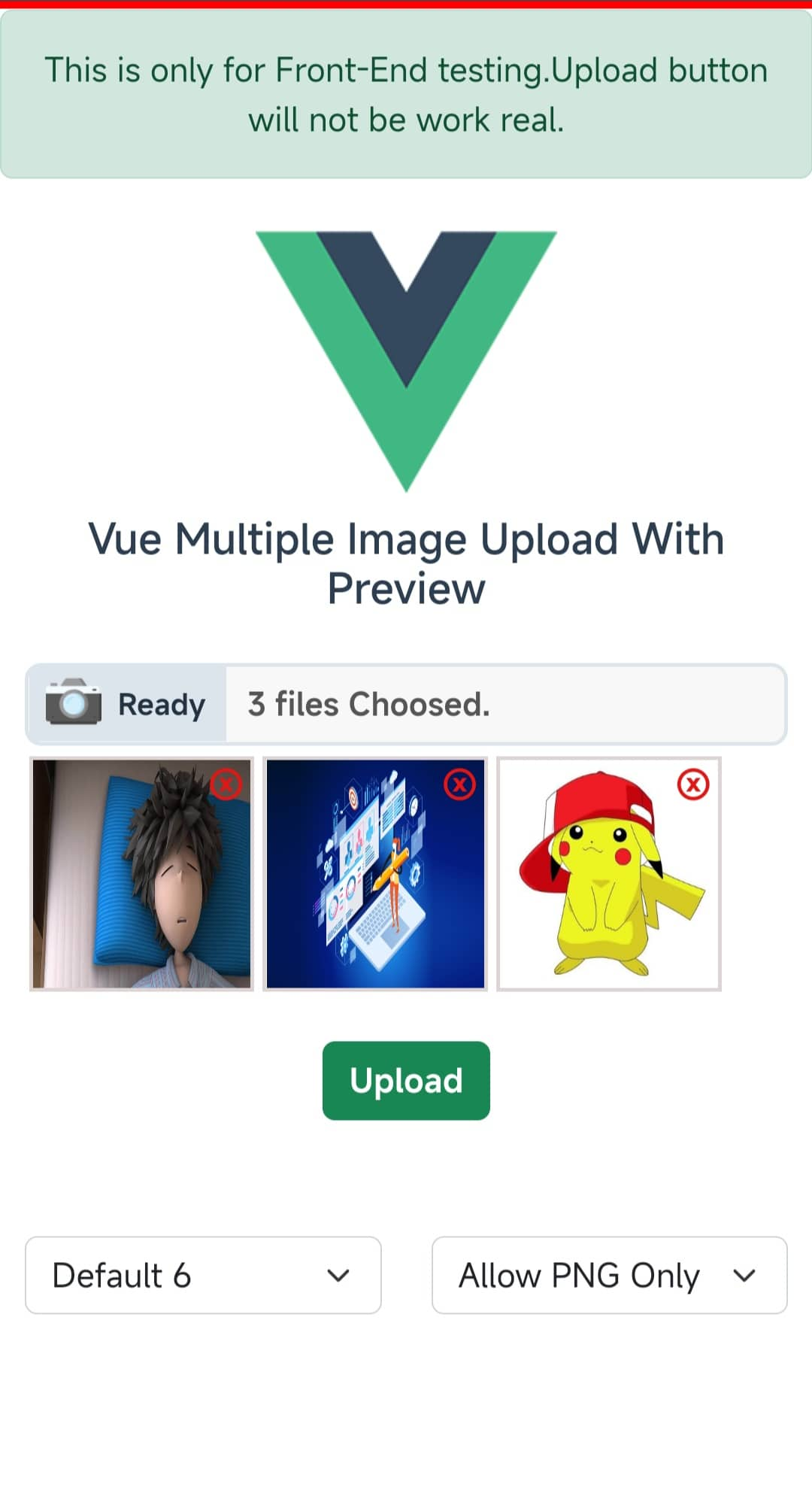 19 |
20 | **Watch Now [Live Demo](https://vue-multi-image-upload.vercel.app).**
21 |
22 |
23 | ## Installation
24 |
25 | ```NPM
26 | npm i @zakerxa/vue-multiple-image-upload
27 | ```
28 |
29 | ## Setup
30 |
31 | **1 - Import the vue component locally in the script Tag**
32 |
33 | ```Vue
34 |
43 | ```
44 | **OR**
45 | **Global registration in your main.js**
46 |
47 | ```Javascript
48 | import { VueMultiImageUpload } from '@zakerxa/vue-multiple-image-upload';
49 | const app = createApp(App);
50 | app.component("vue-multi-image-upload", VueMultiImageUpload);
51 |
52 | ```
53 |
54 | **2 - In your Vue Template**
55 |
56 | ```Vue
57 |
58 |
19 |
20 | **Watch Now [Live Demo](https://vue-multi-image-upload.vercel.app).**
21 |
22 |
23 | ## Installation
24 |
25 | ```NPM
26 | npm i @zakerxa/vue-multiple-image-upload
27 | ```
28 |
29 | ## Setup
30 |
31 | **1 - Import the vue component locally in the script Tag**
32 |
33 | ```Vue
34 |
43 | ```
44 | **OR**
45 | **Global registration in your main.js**
46 |
47 | ```Javascript
48 | import { VueMultiImageUpload } from '@zakerxa/vue-multiple-image-upload';
49 | const app = createApp(App);
50 | app.component("vue-multi-image-upload", VueMultiImageUpload);
51 |
52 | ```
53 |
54 | **2 - In your Vue Template**
55 |
56 | ```Vue
57 |
58 | | Props | 91 |Data Type | 92 |Default | 93 |Optional | 94 |Description | 95 |
|---|---|---|---|---|
| max | 100 |Number | 101 |6 | 102 |YES | 103 |Upload File Limit | 104 |
| Preview | 107 |Object | 108 |{ h:100, w:100 } | 109 |YES | 110 |Preview Size h => height | 111 |
| Resize | 114 |Object | 115 |No Default | 116 |YES | 117 |{ h:500, w:500 , keepRatio: true} | 118 |
| imageSize | 121 |Number | 122 |4e6 | 123 |YES | 124 |Image File Size | 125 |
| alertTimeout | 128 |Number | 129 |3e3 (3s) | 130 |YES | 131 |Alert TimeOut | 132 |
| accept | 135 |Array | 136 |[image/png, image/jpg, image/gif] | 137 |YES | 138 |Image's Format Validate | 139 |
| dataReset | 142 |Object | 143 |false | 144 |No | 145 |Reset the child component data. | 146 |
| Options | 149 |Object | 150 |"Maximun","Ready","Selected" | 151 |YES | 152 |Input Box Message. | 153 |
Preview, Resize, Remove, Add More, Drag & Drop, Limit File Size, File Upload Number and Image Type Limit
7 | 8 |