tag containing a \ tag (#layoutsTable) and a \ tag (#layoutsData).
24 |
25 | The #layoutsTable descridbes the page layout in details and the #layoutsData declares whether the page has header and footer and how many columns it contains. If you are guided to this page by the tool, please make sure
26 |
27 | * #layoutsTable is valid HTML and the number of tr and td tags match a supported layout in following list.
28 | 
29 | * The inner HTML of #layoutsData should be in format as \
`; 11 | // Dispaly remedy steps 12 | remedySteps.forEach(step=>{ 13 | var message =step.message; 14 | if(step.message[step.message.length-1] ==".") 15 | { 16 | message = message.substr(0, step.message.length-1); 17 | } 18 | var fixpage = ""; 19 | if(step.url) 20 | { 21 | fixpage = ` ${strings.CanBeFixedIn} ${strings.ThisPage}`; 22 | } 23 | remedyHtml+=`
${message}${fixpage}.
`;
24 | });
25 |
26 | return remedyHtml;
27 | }
28 | }
--------------------------------------------------------------------------------
/SPFX/SPOQA/src/webparts/Helpers/SPOQAHelper.ts:
--------------------------------------------------------------------------------
1 | export default class SPOQAHelper
2 | {
3 | public static Show(id:string):void
4 | {
5 | let sPOQASpinner:any = document.querySelector(`#${id}`);
6 | sPOQASpinner.style.display = "";
7 | }
8 |
9 | public static Hide(id:string):void
10 | {
11 | let sPOQASpinner:any = document.querySelector(`#${id}`);
12 | sPOQASpinner.style.display = "none";
13 | }
14 |
15 | /*
16 | SPOQAErrorMessageBarContainer
17 | SPOQASuccessMessageBarContainer
18 | SPOQAWarningMessageBarContainer
19 | SPOQAInfoMessageBarContainer
20 | */
21 | public static ShowMessageBar(barType:string, message:string):void
22 | {
23 | // SPOQASuccessMessageBar
24 | const barTypes:String[] = ["Error", "Success", "Warning", "Info"];
25 | if(barTypes.indexOf(barType) >=0)
26 | {
27 | document.querySelector(`#SPOQA${barType}MessageBar`).innerHTML = `${message}`;
28 | SPOQAHelper.Show(`SPOQA${barType}MessageBarContainer`);
29 | }
30 | else
31 | {
32 | console.log(`Only accept bar type "Error", "Success", "Warning", "Info"`);
33 | }
34 | }
35 |
36 | public static ResetFormStaus():void
37 | {
38 | SPOQAHelper.Hide("SPOQAErrorMessageBarContainer");
39 | SPOQAHelper.Hide("SPOQASuccessMessageBarContainer");
40 | SPOQAHelper.Hide("SPOQAWarningMessageBarContainer");
41 | SPOQAHelper.Hide("SPOQAInfoMessageBarContainer");
42 | }
43 |
44 | public static ValidateEmail(email:string):boolean
45 | {
46 | const re = /^(([^<>()[\]\\.,;:\s@\"]+(\.[^<>()[\]\\.,;:\s@\"]+)*)|(\".+\"))@((\[[0-9]{1,3}\.[0-9]{1,3}\.[0-9]{1,3}\.[0-9]{1,3}\])|(([a-zA-Z\-0-9]+\.)+[a-zA-Z]{2,}))$/;
47 | return re.test(email);
48 | }
49 |
50 | public static ValidateUrl(url:string):boolean
51 | {
52 | var pattern = new RegExp('^(https:\\/\\/)?'+ // protocol
53 | '((([a-z\\d]([a-z\\d-]*[a-z\\d])*)\\.)+[a-z]{2,}|'+ // domain name
54 | '((\\d{1,3}\\.){3}\\d{1,3}))'+ // OR ip (v4) address
55 | '(\\:\\d+)?(\\/[-a-z\\d%_.~+]*)*'+ // port and path
56 | '(\\?[;&a-z\\d%_.~+=-]*)?'+ // query string
57 | '(\\#[-a-z\\d_]*)?$','i'); // fragment locator
58 |
59 | return pattern.test(url);
60 | }
61 |
62 | public static ParseQueryString(queryString?: string): any {
63 | // if the query string is NULL or undefined
64 | if (!queryString) {
65 | queryString = window.location.search.substring(1);
66 | }
67 | const params = {};
68 | const queries = queryString.split("&");
69 | queries.forEach((indexQuery: string) => {
70 | const indexPair = indexQuery.split("=");
71 | const queryKey = decodeURIComponent(indexPair[0]);
72 | const queryValue = decodeURIComponent(indexPair.length > 1 ? indexPair[1] : "");
73 | params[queryKey] = queryValue;
74 | });
75 | return params;
76 | }
77 |
78 | public static GenerateUUID():string {
79 | var d = new Date().getTime();//Timestamp
80 | var d2 = ((typeof performance !== 'undefined') && performance.now && (performance.now()*1000)) || 0;//Time in microseconds since page-load or 0 if unsupported
81 | // tslint:disable-next-line:no-function-expression
82 | return 'xxxxxxxx-xxxx-4xxx-yxxx-xxxxxxxxxxxx'.replace(/[xy]/g, function(c) {
83 | var r = Math.random() * 16;//random number between 0 and 16
84 | if(d > 0){//Use timestamp until depleted
85 | r = (d + r)%16 | 0;
86 | d = Math.floor(d/16);
87 | } else {//Use microseconds since page-load if supported
88 | r = (d2 + r)%16 | 0;
89 | d2 = Math.floor(d2/16);
90 | }
91 | return (c === 'x' ? r : (r & 0x3 | 0x8)).toString(16);
92 | });
93 | }
94 |
95 | public static JSONToCSVConvertor(JSONData:any, showLabel:boolean, fileName:string):void {
96 | //If JSONData is not an object then JSON.parse will parse the JSON string in an Object
97 | var arrData = typeof JSONData != 'object' ? JSON.parse(JSONData) : JSONData;
98 |
99 | var CSV = "";
100 |
101 | //This condition will generate the Label/Header
102 | if (showLabel) {
103 | var row = "";
104 |
105 | //This loop will extract the label from 1st index of on array
106 | for (var index in arrData[0]) {
107 |
108 | //Now convert each value to string and comma-seprated
109 | row += index + ',';
110 | }
111 |
112 | row = row.slice(0, -1);
113 |
114 | //append Label row with line break
115 | CSV += row + '\r\n';
116 | }
117 |
118 | //1st loop is to extract each row
119 | for (var i = 0; i < arrData.length; i++) {
120 | row = "";
121 |
122 | //2nd loop will extract each column and convert it in string comma-seprated
123 | for (index in arrData[i]) {
124 | row += '"' + arrData[i][index] + '",';
125 | }
126 |
127 | row.slice(0, row.length - 1);
128 |
129 | //add a line break after each row
130 | CSV += row + '\r\n';
131 | }
132 |
133 | if (CSV == '') {
134 | alert("Invalid data");
135 | return;
136 | }
137 |
138 |
139 | //Initialize file format you want csv or xls
140 | var uri = 'data:text/csv;charset=utf-8,%EF%BB%BF' + encodeURIComponent(CSV);
141 |
142 | // Now the little tricky part.
143 | // you can use either>> window.open(uri);
144 | // but this will not work in some browsers
145 | // or you will not get the correct file extension
146 |
147 | //this trick will generate a temp tag
148 | var link = document.createElement("a");
149 | link.href = uri;
150 |
151 | //set the visibility hidden so it will not effect on your web-layout
152 | link.style.display = "none";
153 | link.download = fileName + ".csv";
154 |
155 | //this part will append the anchor tag and remove it after automatic click
156 | document.body.appendChild(link);
157 | link.click();
158 | document.body.removeChild(link);
159 | }
160 |
161 | // 2022-02-12T17:28:49.3538784+08:00
162 |
163 | }
--------------------------------------------------------------------------------
/SPFX/SPOQA/src/webparts/Helpers/SPOQASpinner.ts:
--------------------------------------------------------------------------------
1 | export default class SPOQASpinner
2 | {
3 | public static Show(label:string)
4 | {
5 | document.querySelector("#SPOQASpinner >.ms-Spinner-label").innerHTML = label;
6 | let sPOQASpinner:any = document.querySelector("#SPOQASpinner");
7 | sPOQASpinner.style.display = "";
8 | }
9 |
10 | public static Hide()
11 | {
12 | let sPOQASpinner:any = document.querySelector("#SPOQASpinner");
13 | sPOQASpinner.style.display = "none";
14 | }
15 | }
--------------------------------------------------------------------------------
/SPFX/SPOQA/src/webparts/exoQuickAssist/ExoQuickAssistWebPart.manifest.json:
--------------------------------------------------------------------------------
1 | {
2 | "$schema": "https://developer.microsoft.com/json-schemas/spfx/client-side-web-part-manifest.schema.json",
3 | "id": "6e9d3cc3-8c9d-4d11-893a-50179561b893",
4 | "alias": "ExoQuickAssistWebPart",
5 | "componentType": "WebPart",
6 |
7 | // The "*" signifies that the version should be taken from the package.json
8 | "version": "*",
9 | "manifestVersion": 2,
10 |
11 | // If true, the component can only be installed on sites where Custom Script is allowed.
12 | // Components that allow authors to embed arbitrary script code should set this to true.
13 | // https://support.office.com/en-us/article/Turn-scripting-capabilities-on-or-off-1f2c515f-5d7e-448a-9fd7-835da935584f
14 | "requiresCustomScript": false,
15 | "supportedHosts": ["SharePointWebPart"],
16 |
17 | "preconfiguredEntries": [{
18 | "groupId": "5c03119e-3074-46fd-976b-c60198311f70", // Other
19 | "group": { "default": "Other" },
20 | "title": { "default": "EXOQuickAssist" },
21 | "description": { "default": "This tool can provide quick assist on Exchange Online issues, empower customer to resolve SharePoint Online issues quickly by themselves." },
22 | "officeFabricIconFontName": "Page",
23 | "properties": {
24 | "description": "EXOQuickAssist"
25 | }
26 | }]
27 | }
28 |
--------------------------------------------------------------------------------
/SPFX/SPOQA/src/webparts/exoQuickAssist/ExoQuickAssistWebPart.ts:
--------------------------------------------------------------------------------
1 | import * as React from 'react';
2 | import * as ReactDom from 'react-dom';
3 | import { Version } from '@microsoft/sp-core-library';
4 | import {
5 | IPropertyPaneConfiguration,
6 | PropertyPaneTextField
7 | } from '@microsoft/sp-property-pane';
8 | import { BaseClientSideWebPart } from '@microsoft/sp-webpart-base';
9 |
10 | import * as strings from 'ExoQuickAssistWebPartStrings';
11 | import ExoQuickAssist from './components/ExoQuickAssist';
12 | import { IExoQuickAssistProps } from './components/IExoQuickAssistProps';
13 | import { SPComponentLoader } from '@microsoft/sp-loader';
14 | import * as contextHelper from '../Helpers/ContextHelper';
15 | import {MSGraphClient, SPHttpClient} from '@microsoft/sp-http';
16 |
17 | export interface IExoQuickAssistWebPartProps {
18 | description: string;
19 | }
20 |
21 | export default class ExoQuickAssistWebPart extends BaseClientSideWebPart
49 |
50 |
108 |
109 | );
110 | }
111 | }
112 |
--------------------------------------------------------------------------------
/SPFX/SPOQA/src/webparts/exoQuickAssist/components/IExoQuickAssistProps.ts:
--------------------------------------------------------------------------------
1 | import { WebPartContext } from "@microsoft/sp-webpart-base";
2 | import {MSGraphClient, SPHttpClient} from '@microsoft/sp-http';
3 | import {SPUser} from '@microsoft/sp-page-context';
4 |
5 | export interface IExoQuickAssistProps {
6 | msGraphClient:MSGraphClient;
7 | // spHttpClient:SPHttpClient;
8 | // webAbsoluteUrl:string;
9 | // webUrl:string;
10 | // rootUrl:string;
11 | currentUser:SPUser;
12 | ctx:WebPartContext;
13 | }
14 |
--------------------------------------------------------------------------------
/SPFX/SPOQA/src/webparts/exoQuickAssist/components/OrganizationSettings/PeopleInsightsQA.tsx:
--------------------------------------------------------------------------------
1 | import * as React from 'react';
2 | import { IExoQuickAssistProps } from '../IExoQuickAssistProps';
3 | import styles from '../ExoQuickAssist.module.scss';
4 | import {
5 | PrimaryButton,
6 | TextField,
7 | Label
8 | } from 'office-ui-fabric-react/lib/index';
9 |
10 | import * as strings from 'ExoQuickAssistWebPartStrings';
11 |
12 | export default class TestTeamsQA extends React.Component
51 |
107 |
52 |
56 |
57 |
53 | {strings.WelcomeToEXOQA}
54 |
55 |
58 |
73 |
74 |
59 |
72 |
60 | , option?: IComboBoxOption): void => {
68 | this.setState({ selectedKey: option.key});}}
69 | />
70 |
71 |
75 |
79 |
76 | {teamsQADetail()}
77 |
78 |
80 |
106 |
81 |
105 |
82 |
104 |
84 | {SPOQAHelper.Hide("SPOQAErrorMessageBarContainer");}} dismissButtonAriaLabel="Close" >
85 | SPOQAErrorMessageBar
86 |
87 |
88 |
89 | {SPOQAHelper.Hide("SPOQASuccessMessageBarContainer");}} dismissButtonAriaLabel="Close" >
90 | SPOQASuccessMessageBar
91 |
92 |
93 |
94 | {SPOQAHelper.Hide("SPOQAWarningMessageBarContainer");}} dismissButtonAriaLabel="Close">
95 | SPOQAWarningMessageBar
96 |
97 |
98 |
99 | {SPOQAHelper.Hide("SPOQAInfoMessageBarContainer");}} dismissButtonAriaLabel="Close">
100 | SPOQAInfoMessageBar
101 |
102 |
103 |
22 |
48 | );
49 | }
50 |
51 | private Check()
52 | {
53 |
54 | }
55 |
56 | private ShowRemedy()
57 | {
58 |
59 | }
60 | }
--------------------------------------------------------------------------------
/SPFX/SPOQA/src/webparts/exoQuickAssist/loc/en-us.js:
--------------------------------------------------------------------------------
1 | define([], function() {
2 | return {
3 | WelcomeToEXOQA:"Welcome to use EXO Quick Assist",
4 | OrganizationSettings:"Organization Settings",
5 | PeopleInsights:"People Insights",
6 | SelectIssueTip:"Please select issue which you want to check",
7 | CheckIssue:"Check Issue",
8 | ShowRemedySteps:"Show Remedy Steps",
9 | AffectedUser:"Affected User:"
10 | }
11 | });
--------------------------------------------------------------------------------
/SPFX/SPOQA/src/webparts/exoQuickAssist/loc/ja-jp.js:
--------------------------------------------------------------------------------
1 | define([], function() {
2 | return {
3 | WelcomeToEXOQA:"Welcome to use EXO Quick Assist",
4 | OrganizationSettings:"Organization Settings",
5 | PeopleInsights:"People Insights",
6 | SelectIssueTip:"Please select issue which you want to check",
7 | CheckIssue:"Check Issue",
8 | ShowRemedySteps:"Show Remedy Steps",
9 | AffectedUser:"Affected User:"
10 | }
11 | });
--------------------------------------------------------------------------------
/SPFX/SPOQA/src/webparts/exoQuickAssist/loc/mystrings.d.ts:
--------------------------------------------------------------------------------
1 | declare interface IExoQuickAssistWebPartStrings {
2 | WelcomeToEXOQA:string,
3 | OrganizationSettings:string,
4 | PeopleInsights:string,
5 | SelectIssueTip:string,
6 | CheckIssue:string,
7 | ShowRemedySteps:string,
8 | AffectedUser:string
9 | }
10 |
11 | declare module 'ExoQuickAssistWebPartStrings' {
12 | const strings: IExoQuickAssistWebPartStrings;
13 | export = strings;
14 | }
15 |
--------------------------------------------------------------------------------
/SPFX/SPOQA/src/webparts/exoQuickAssist/loc/zh-cn.js:
--------------------------------------------------------------------------------
1 | define([], function() {
2 | return {
3 | WelcomeToEXOQA:"Welcome to use EXO Quick Assist",
4 | OrganizationSettings:"Organization Settings",
5 | PeopleInsights:"People Insights",
6 | SelectIssueTip:"Please select issue which you want to check",
7 | CheckIssue:"Check Issue",
8 | ShowRemedySteps:"Show Remedy Steps",
9 | AffectedUser:"Affected User:"
10 | }
11 | });
--------------------------------------------------------------------------------
/SPFX/SPOQA/src/webparts/sharePointOnlineQuickAssist/SharePointOnlineQuickAssistWebPart.ts:
--------------------------------------------------------------------------------
1 | import * as React from 'react';
2 | import * as ReactDom from 'react-dom';
3 | import { Version } from '@microsoft/sp-core-library';
4 | import {
5 | IPropertyPaneConfiguration,
6 | PropertyPaneTextField
7 | } from '@microsoft/sp-property-pane';
8 | import { BaseClientSideWebPart, WebPartContext } from '@microsoft/sp-webpart-base';
9 |
10 | import * as strings from 'SharePointOnlineQuickAssistWebPartStrings';
11 | import SharePointOnlineQuickAssist from './components/SharePointOnlineQuickAssist';
12 | import { ISharePointOnlineQuickAssistProps } from './components/ISharePointOnlineQuickAssistProps';
13 | import { SPComponentLoader } from '@microsoft/sp-loader';
14 | import * as contextHelper from '../Helpers/ContextHelper';
15 | import {MSGraphClient, SPHttpClient} from '@microsoft/sp-http';
16 |
17 | export interface ISharePointOnlineQuickAssistWebPartProps {
18 | description: string;
19 | }
20 |
21 | export default class SharePointOnlineQuickAssistWebPart extends BaseClientSideWebPart
23 |
47 |
24 | {let text:any = e.target; this.setState({affectedUser:text.value});}}
28 | value={this.state.affectedUser}
29 | required={true}
30 | />
31 |
32 |
33 | {this.Check();}}
37 | />
38 |
39 | { this.state.isNeedFix ?
40 | {this.ShowRemedy();}}
44 | />: null}
45 |
46 | {item.TimeStamp}
;
19 | },
20 | isPadded: true,
21 | },
22 | {
23 | key: 'Path',
24 | name: strings.SD_CrawlPath,
25 | fieldName: 'Path',
26 | minWidth: 120,
27 | maxWidth: 120,
28 | isResizable: true,
29 | isCollapsible: true,
30 | data: 'string',
31 | onRender: (item: ICrawlLog) => {
32 | return {item.FullUrl}
;
33 | },
34 | isPadded: true
35 | },
36 | {
37 | key: 'ErrorCode',
38 | name: strings.SD_CrawlErrorCode,
39 | fieldName: 'ErrorCode',
40 | minWidth: 30,
41 | maxWidth: 60,
42 | isResizable: true,
43 | isCollapsible: true,
44 | data: 'string',
45 | onRender: (item: ICrawlLog) => {
46 | return {item.ErrorCode};
47 | },
48 | isPadded: true
49 | },
50 | {
51 | key: 'IsDeleted',
52 | name: strings.SD_CrawlIsDeleted,
53 | fieldName: 'IsDeleted',
54 | minWidth: 30,
55 | maxWidth: 60,
56 | isResizable: true,
57 | isCollapsible: true,
58 | data: 'string',
59 | onRender: (item: ICrawlLog) => {
60 | return {item.IsDeleted};
61 | },
62 | isPadded: true
63 | },
64 | {
65 | key: 'DeletePending',
66 | name: strings.SD_CrawlDeletePending,
67 | fieldName: 'DeletePending',
68 | minWidth: 30,
69 | maxWidth: 60,
70 | isResizable: true,
71 | isCollapsible: true,
72 | data: 'string',
73 | onRender: (item: ICrawlLog) => {
74 | return {item.DeletePending};
75 | },
76 | isPadded: true
77 | },
78 | {
79 | key: 'DeleteReason',
80 | name: strings.SD_CrawlDeleteReason,
81 | fieldName: 'DeleteReason',
82 | minWidth: 30,
83 | maxWidth: 60,
84 | isResizable: true,
85 | isCollapsible: true,
86 | data: 'string',
87 | onRender: (item: ICrawlLog) => {
88 | return {item.DeleteReason};
89 | },
90 | isPadded: true
91 | },
92 | {
93 | key: 'ExReason',
94 | name: strings.SD_CrawlExclusionReason,
95 | fieldName: 'ExReason',
96 | minWidth: 30,
97 | maxWidth: 60,
98 | isResizable: true,
99 | isCollapsible: true,
100 | data: 'string',
101 | onRender: (item: ICrawlLog) => {
102 | return {item.ExclusionReason};
103 | },
104 | isPadded: true
105 | },
106 | {
107 | key: 'ErrorDesc',
108 | name: strings.SD_CrawlErrorDesc,
109 | fieldName: 'ErrorDesc',
110 | minWidth: 120,
111 | maxWidth: 120,
112 | isResizable: true,
113 | isCollapsible: true,
114 | data: 'string',
115 | onRender: (item: ICrawlLog) => {
116 | return {item.ErrorDesc}
;
117 | },
118 | isPadded: true
119 | }
120 | ];
121 |
122 | public state = {
123 | items:this.props.items,
124 | columns:this.columns};
125 |
126 | public render():React.ReactElement
130 |
;
141 | }
142 | }
--------------------------------------------------------------------------------
/SPFX/SPOQA/src/webparts/sharePointOnlineQuickAssist/components/Search/CrawledPropertyGrid.tsx:
--------------------------------------------------------------------------------
1 | import { DetailsList, DetailsListLayoutMode, SelectionMode, IColumn } from 'office-ui-fabric-react/lib/DetailsList';
2 | import {
3 | DefaultButton,
4 | TextField,
5 | } from 'office-ui-fabric-react/lib/index';
6 | import * as React from 'react';
7 | import * as strings from 'SharePointOnlineQuickAssistWebPartStrings';
8 | import { ICrawledProperty,ICrawledProperties } from "./ICrawledProperty";
9 | import SPOQAHelper from '../../../Helpers/SPOQAHelper';
10 | export default class CrawledPropertyGrid extends React.ComponentCrawl Logs:
131 | {this.state.items && this.state.items.length >0 ?
132 | {item.Name}
;
24 | },
25 | isPadded: true,
26 | }];
27 |
28 | public state = {
29 | items:this.props.items,
30 | columns:this.columns
31 | };
32 |
33 | public render():React.ReactElement
37 |
;
63 | }
64 |
65 | private DoExport():void
66 | {
67 | // Export CrawledProperty
68 | SPOQAHelper.JSONToCSVConvertor(this.props.items, true, "CrawledProperty");
69 | }
70 |
71 | private FilterCrawledProperty(cpFilter:string) {
72 | cpFilter = cpFilter.trim();
73 | if(cpFilter.length >=1)
74 | {
75 | var filteredItems = [];
76 | this.props.items.forEach(e=>{
77 | if((e.Name && e.Name.toLowerCase().indexOf(cpFilter.toLowerCase()) >=0))
78 | {
79 | filteredItems.push(
80 | {
81 | Name:e.Name
82 | }
83 | );
84 | }
85 | });
86 | this.setState({items:filteredItems});
87 | }
88 | else if(!cpFilter || cpFilter=="")
89 | {
90 | this.setState({items:this.props.items});
91 | }
92 | }
93 | }
--------------------------------------------------------------------------------
/SPFX/SPOQA/src/webparts/sharePointOnlineQuickAssist/components/Search/ICrawlLog.ts:
--------------------------------------------------------------------------------
1 | export interface ICrawlLog {
2 | FullUrl:string;
3 | IsDeleted:string;
4 | ExclusionReason:string;
5 | DeleteReason:string;
6 | ErrorCode:string;
7 | TimeStamp:string;
8 | ErrorDesc:string;
9 | DeletePending:string;
10 | }
11 |
12 | export interface ICrawlLogs
13 | {
14 | items:ICrawlLog[];
15 | }
16 |
--------------------------------------------------------------------------------
/SPFX/SPOQA/src/webparts/sharePointOnlineQuickAssist/components/Search/ICrawledProperty.ts:
--------------------------------------------------------------------------------
1 | export interface ICrawledProperty {
2 | Name:string;
3 | }
4 |
5 | export interface ICrawledProperties
6 | {
7 | items:ICrawledProperty[];
8 | }
9 |
--------------------------------------------------------------------------------
/SPFX/SPOQA/src/webparts/sharePointOnlineQuickAssist/components/Search/IManagedProperty.ts:
--------------------------------------------------------------------------------
1 | export interface IManagedProperty {
2 | Name:string;
3 | Value:string;
4 | }
5 |
6 | export interface IManagedProperties
7 | {
8 | items:IManagedProperty[];
9 | }
10 |
--------------------------------------------------------------------------------
/SPFX/SPOQA/src/webparts/sharePointOnlineQuickAssist/components/Search/ManagedPropertyGrid.tsx:
--------------------------------------------------------------------------------
1 | import { DetailsList, DetailsListLayoutMode, SelectionMode, IColumn } from 'office-ui-fabric-react/lib/DetailsList';
2 | import {
3 | DefaultButton,
4 | TextField,
5 | } from 'office-ui-fabric-react/lib/index';
6 | import * as React from 'react';
7 | import * as strings from 'SharePointOnlineQuickAssistWebPartStrings';
8 | import { IManagedProperty,IManagedProperties } from "./IManagedProperty";
9 | import SPOQAHelper from '../../../Helpers/SPOQAHelper';
10 | export default class ManagedPropertyGrid extends React.Component
38 |
39 | {let text:any = e.target; this.FilterCrawledProperty(text.value);}}
43 | // value={this.state.keywordFilter}
44 | // onKeyDown={(e)=>{if(e.keyCode ===13){}}}
45 | style={{ display: 'inline'}}
46 | />
47 | {this.DoExport();}}
51 | />
52 |
53 |
54 | {this.state.items && this.state.items.length >0 ?
55 | {item.Name}
;
24 | },
25 | isPadded: true,
26 | },
27 | {
28 | key: 'Value',
29 | name: strings.SD_PropertyValue,
30 | fieldName: 'Value',
31 | minWidth: 200,
32 | maxWidth: 300,
33 | isResizable: true,
34 | isCollapsible: true,
35 | data: 'string',
36 | onRender: (item: IManagedProperty) => {
37 | return {item.Value}
;
38 | },
39 | isPadded: true
40 | }];
41 |
42 | public state = {
43 | items:this.props.items,
44 | columns:this.columns
45 | };
46 |
47 | public render():React.ReactElement
51 |
;
77 | }
78 |
79 | private DoExport():void
80 | {
81 | // Export ManagedProperty
82 | SPOQAHelper.JSONToCSVConvertor(this.props.items, true, "ManagedProperties");
83 | }
84 |
85 | private FilterManagedProperty(mpFilter:string) {
86 | mpFilter = mpFilter.trim();
87 | if(mpFilter.length >=1)
88 | {
89 | var filteredItems = [];
90 | this.props.items.forEach(e=>{
91 | if((e.Name && e.Name.toLowerCase().indexOf(mpFilter.toLowerCase()) >=0)||(e.Value && e.Value.toLowerCase().indexOf(mpFilter.toLowerCase()) >=0))
92 | {
93 | filteredItems.push(
94 | {
95 | Name:e.Name,
96 | Value:e.Value
97 | }
98 | );
99 | }
100 | });
101 | this.setState({items:filteredItems});
102 | }
103 | else if(!mpFilter || mpFilter=="")
104 | {
105 | this.setState({items:this.props.items});
106 | }
107 | }
108 | }
--------------------------------------------------------------------------------
/SPFX/SPOQA/src/webparts/sharePointOnlineQuickAssist/components/Search/SearchLibrary.tsx:
--------------------------------------------------------------------------------
1 | import * as React from 'react';
2 | import {
3 | DefaultButton
4 | } from 'office-ui-fabric-react/lib/index';
5 | import { ISharePointOnlineQuickAssistProps } from '../ISharePointOnlineQuickAssistProps';
6 |
7 | export default class SearchLibraryQA extends React.Component
52 |
53 | {let text:any = e.target; this.FilterManagedProperty(text.value);}}
57 | // value={this.state.keywordFilter}
58 | // onKeyDown={(e)=>{if(e.keyCode ===13){}}}
59 | style={{ display: 'inline'}}
60 | />
61 | {this.DoExport();}}
65 | />
66 |
67 |
68 | {this.state.items && this.state.items.length >0 ?
69 |
13 | {alert("clicked"); }}
17 | />
18 |
19 | );
20 | }
21 | }
--------------------------------------------------------------------------------
/SPFX/SPOQA/src/webparts/sharePointOnlineQuickAssist/components/Search/SearchPeople.tsx:
--------------------------------------------------------------------------------
1 | import * as React from 'react';
2 | import {
3 | DefaultButton
4 | } from 'office-ui-fabric-react/lib/index';
5 | import { ISharePointOnlineQuickAssistProps } from '../ISharePointOnlineQuickAssistProps';
6 |
7 | export default class SearchPeopleQA extends React.Component
13 | {alert("clicked"); }}
17 | />
18 |
19 | );
20 | }
21 | }
--------------------------------------------------------------------------------
/SPFX/SPOQA/src/webparts/sharePointOnlineQuickAssist/components/SharePointOnlineQuickAssist.module.scss:
--------------------------------------------------------------------------------
1 | @import '~office-ui-fabric-react/dist/sass/References.scss';
2 |
3 | // https://codepen.io/andrewconnell/pen/NGNQbR
4 |
5 | .sharePointOnlineQuickAssist {
6 | .container {
7 | max-width: 100%;
8 | margin: 0px auto;
9 | box-shadow: 0 2px 4px 0 rgba(0, 0, 0, 0.2), 0 25px 50px 0 rgba(0, 0, 0, 0.1);
10 | }
11 |
12 | .row {
13 | @include ms-Grid-row;
14 | @include ms-fontColor-white;
15 | //background-color: $ms-color-themeDark;
16 | padding: 10px;
17 | }
18 |
19 | .column {
20 | @include ms-Grid-col;
21 | @include ms-lg10;
22 | @include ms-xl8;
23 | @include ms-xlPush2;
24 | @include ms-lgPush1;
25 | }
26 |
27 | .msgrid
28 | {
29 | @include ms-Grid;
30 | padding-top: 0px;
31 | }
32 |
33 | .msrow
34 | {
35 | @include ms-Grid-row;
36 | }
37 |
38 | .mscol6
39 | {
40 | @include ms-Grid-col;
41 | @include ms-sm6;
42 | @include ms-md6;
43 | padding-left: 0px;
44 | }
45 |
46 | .mscol8
47 | {
48 | @include ms-Grid-col;
49 | @include ms-sm8;
50 | @include ms-md8;
51 | padding-left: 0px;
52 | }
53 |
54 | .mscol4
55 | {
56 | @include ms-Grid-col;
57 | @include ms-sm4;
58 | @include ms-md4;
59 | padding-left: 0px;
60 | }
61 |
62 | .title {
63 | @include ms-font-xl;
64 | @include ms-fontColor-black;
65 | }
66 |
67 | .subTitle {
68 | @include ms-font-l;
69 | @include ms-fontColor-black;
70 | }
71 |
72 | .description {
73 | @include ms-font-l;
74 | @include ms-fontColor-black;
75 | }
76 |
77 | .button {
78 | // Our button
79 | text-decoration: none;
80 | height: 32px;
81 |
82 | // Primary Button
83 | min-width: 80px;
84 | background-color: $ms-color-themePrimary;
85 | border-color: $ms-color-themePrimary;
86 | color: $ms-color-white;
87 |
88 | // Basic Button
89 | outline: transparent;
90 | position: relative;
91 | font-family: "Segoe UI WestEuropean","Segoe UI",-apple-system,BlinkMacSystemFont,Roboto,"Helvetica Neue",sans-serif;
92 | -webkit-font-smoothing: antialiased;
93 | font-size: $ms-font-size-m;
94 | font-weight: $ms-font-weight-regular;
95 | border-width: 0;
96 | text-align: center;
97 | cursor: pointer;
98 | display: inline-block;
99 | padding: 0 16px;
100 |
101 | .label {
102 | font-weight: $ms-font-weight-semibold;
103 | font-size: $ms-font-size-m;
104 | height: 32px;
105 | line-height: 32px;
106 | margin: 0 4px;
107 | vertical-align: top;
108 | display: inline-block;
109 | }
110 | }
111 | }
112 |
113 | // Overwrite margin for .ms-ComboBox-option
114 | :global(.ms-ComboBox-option) {
115 | margin-left: 15px;
116 | }
117 | /*:global(#sp-appBar) {
118 | display: none;
119 | }
120 | :global(#O365_NavHeader) {
121 | display: none;
122 | }
123 | :global(.mp_be_ada2ac09) {
124 | display: none;
125 | }
126 |
127 | // #spCommandBar
128 | :global(#spCommandBar) {
129 | display: none;
130 | }
131 | // CommentsWrapper
132 | :global(#CommentsWrapper) {
133 | display: none;
134 | }*/
--------------------------------------------------------------------------------
/SPFX/SPOQA/src/webparts/sharePointOnlineQuickAssist/components/Site/IFile.ts:
--------------------------------------------------------------------------------
1 | export interface IFile {
2 | ModifiedByEmail:string;
3 | ModifiedByName:string;
4 | ModifiedDate:string;
5 | Path:string;
6 | //Id:string;
7 | FileName:string;
8 | Library:string;
9 | }
10 |
11 | export interface IFiles
12 | {
13 | items:IFile[];
14 | }
15 |
16 |
--------------------------------------------------------------------------------
/SPFX/SPOQA/src/webparts/sharePointOnlineQuickAssist/components/Site/IFilesDeltaProps.ts:
--------------------------------------------------------------------------------
1 | import {MSGraphClient} from '@microsoft/sp-http';
2 | export interface IFilesDeltaProps {
3 | description: string;
4 | msGraphClient:MSGraphClient;
5 | }
6 |
--------------------------------------------------------------------------------
/SPFX/SPOQA/src/webparts/sharePointOnlineQuickAssist/components/Site/IRestoreItem.ts:
--------------------------------------------------------------------------------
1 | export interface IRestoreItem {
2 | DeletedByEmail:string;
3 | DeletedByName:string;
4 | DeletedDate:Date;
5 | Path:string;
6 | Id:string;
7 | Existing:boolean;
8 | }
9 |
10 | export interface IRestoreItems
11 | {
12 | items:IRestoreItem[];
13 | }
14 |
15 |
--------------------------------------------------------------------------------
/SPFX/SPOQA/src/webparts/sharePointOnlineQuickAssist/components/UserProfile/UserProfileDepartment.tsx:
--------------------------------------------------------------------------------
1 | import * as React from 'react';
2 | import * as strings from 'SharePointOnlineQuickAssistWebPartStrings';
3 | import {
4 | DefaultButton
5 | } from 'office-ui-fabric-react/lib/index';
6 | import { ISharePointOnlineQuickAssistProps } from '../ISharePointOnlineQuickAssistProps';
7 | export default class UserProfileDepartmentQA extends React.Component
13 | {alert("clicked"); }}
17 | />
18 |
19 | );
20 | }
21 | }
--------------------------------------------------------------------------------
/SPFX/SPOQA/src/webparts/sharePointOnlineQuickAssist/components/UserProfile/UserProfileEmail.tsx:
--------------------------------------------------------------------------------
1 | import * as React from 'react';
2 | import * as strings from 'SharePointOnlineQuickAssistWebPartStrings';
3 | import {
4 | DefaultButton
5 | } from 'office-ui-fabric-react/lib/index';
6 | import { ISharePointOnlineQuickAssistProps } from '../ISharePointOnlineQuickAssistProps';
7 | export default class UserProfileEmailQA extends React.Component
13 | {alert("clicked"); }}
17 | />
18 |
19 | );
20 | }
21 | }
--------------------------------------------------------------------------------
/SPFX/SPOQA/src/webparts/sharePointOnlineQuickAssist/components/UserProfile/UserProfileManager.tsx:
--------------------------------------------------------------------------------
1 | import * as React from 'react';
2 | import * as strings from 'SharePointOnlineQuickAssistWebPartStrings';
3 | import {
4 | DefaultButton
5 | } from 'office-ui-fabric-react/lib/index';
6 | import { ISharePointOnlineQuickAssistProps } from '../ISharePointOnlineQuickAssistProps';
7 | export default class UserProfileManagerQA extends React.Component
13 | {alert("clicked"); }}
17 | />
18 |
19 | );
20 | }
21 | }
--------------------------------------------------------------------------------
/SPFX/SPOQA/src/webparts/sharePointOnlineQuickAssist/components/UserProfile/UserProfilePhoto.tsx:
--------------------------------------------------------------------------------
1 | import * as React from 'react';
2 | import { DefaultButton, TextField,Label} from 'office-ui-fabric-react/lib/index';
3 | import GraphAPIHelper from '../../../Helpers/GraphAPIHelper';
4 | import RestAPIHelper from '../../../Helpers/RestAPIHelper';
5 | import SPOQASpinner from '../../../Helpers/SPOQASpinner';
6 | import SPOQAHelper from '../../../Helpers/SPOQAHelper';
7 | import * as strings from 'SharePointOnlineQuickAssistWebPartStrings';
8 | import { ISharePointOnlineQuickAssistProps } from '../ISharePointOnlineQuickAssistProps';
9 | import styles from '../SharePointOnlineQuickAssist.module.scss';
10 | export default class UserProfilePhotoQA extends React.Component
23 |
44 | );
45 | }
46 |
47 | private async CheckUserPhoto()
48 | {
49 | SPOQAHelper.ResetFormStaus();
50 | try{
51 | var userPhoto = await GraphAPIHelper.GetUserPhoto(this.state.affectedUser, this.props.msGraphClient);
52 | const blobUrl = window.URL.createObjectURL(userPhoto);
53 | this.setState({aadUserPhotoUrl:blobUrl});
54 | console.log("GraphAPIHelper.GetUserPhoto done");
55 |
56 | try
57 | {
58 | var userInfoUAP = await RestAPIHelper.GetUserInfoFromUserProfile(this.state.affectedUser,this.props.spHttpClient, this.props.webAbsoluteUrl);
59 | console.log(`${strings.UPP_PhotoURL} ${userInfoUAP.PictureUrl}`);
60 | if(userInfoUAP.PictureUrl && userInfoUAP.PictureUrl!="")
61 | {
62 | this.setState({uapUserPhotoUrl:userInfoUAP.PictureUrl});
63 | }
64 | SPOQAHelper.ShowMessageBar("Success", strings.UPP_PhotoSuccess);
65 | }
66 | catch(err)
67 | {
68 | SPOQAHelper.ShowMessageBar("Error", strings.UPP_PhotoFailed);
69 | }
70 | }
71 | catch(err)
72 | {
73 | SPOQAHelper.ShowMessageBar("Error", strings.UPP_NonAADPhoto);
74 | this.setState({aadUserPhotoUrl:"", uapUserPhotoUrl:""});
75 | }
76 | }
77 | }
--------------------------------------------------------------------------------
/SPFX/SPOQA/src/webparts/sharePointOnlineQuickAssist/components/UserProfile/UserProfileTitle.tsx:
--------------------------------------------------------------------------------
1 | import * as React from 'react';
2 | import {
3 | DefaultButton,
4 | TextField,
5 | Label
6 | } from 'office-ui-fabric-react/lib/index';
7 | import GraphAPIHelper from '../../../Helpers/GraphAPIHelper';
8 | import RestAPIHelper from '../../../Helpers/RestAPIHelper';
9 | import SPOQASpinner from '../../../Helpers/SPOQASpinner';
10 | import SPOQAHelper from '../../../Helpers/SPOQAHelper';
11 | import { ISharePointOnlineQuickAssistProps } from '../ISharePointOnlineQuickAssistProps';
12 | import styles from '../SharePointOnlineQuickAssist.module.scss';
13 | import * as strings from 'SharePointOnlineQuickAssistWebPartStrings';
14 | export default class UserProfileTitleQA extends React.Component
24 |
43 |
25 | {let text:any = e.target; this.setState({affectedUser:text.value});}}
29 | value={this.state.affectedUser}
30 | required={true}
31 | />
32 |
33 | {this.state.aadUserPhotoUrl!=""?  :null}
34 | {this.state.aadUserPhotoUrl!=""?:null}
35 | {this.state.uapUserPhotoUrl!=""?
:null}
34 | {this.state.aadUserPhotoUrl!=""?:null}
35 | {this.state.uapUserPhotoUrl!=""?  :null}
36 |
:null}
36 | {this.CheckUserPhoto();}}
40 | />
41 |
42 |
29 |
67 | );
68 | }
69 |
70 | public async CheckUserProfileTitle()
71 | {
72 | // reset status
73 | this.ResetStatus();
74 |
75 | if(this.state.affectedSite =="" || this.state.affectedUser =="" )
76 | {
77 | SPOQAHelper.ShowMessageBar("Error", strings.UI_NonAffectedSiteandUser);
78 | return;
79 | }
80 |
81 | if(this.state.affectedSite =="" || !this.state.affectedSite || !SPOQAHelper.ValidateUrl(this.state.affectedSite))
82 | {
83 | SPOQAHelper.ShowMessageBar("Error", strings.UI_NonAffectedSite);
84 | return;
85 | }
86 |
87 | if(this.state.affectedUser =="" || !this.state.affectedUser || !SPOQAHelper.ValidateEmail(this.state.affectedUser))
88 | {
89 | SPOQAHelper.ShowMessageBar("Error", strings.UI_NonAffectedUser);
90 | return;
91 | }
92 |
93 | SPOQASpinner.Show(strings.Checking);
94 | console.log("Start to CheckUserProfileTitle");
95 | try
96 | {
97 | var userInfoAAD = await GraphAPIHelper.GetUserInfo(this.state.affectedUser, this.props.msGraphClient);
98 | console.log(`Job title from AAD is ${userInfoAAD.jobTitle}`);
99 | this.setState({aadJobTitle:userInfoAAD.jobTitle});
100 | var userInfoUAP = await RestAPIHelper.GetUserInfoFromUserProfile(this.state.affectedUser,this.props.spHttpClient, this.state.affectedSite);
101 | console.log(`Job title from UAP is ${userInfoUAP.Title}`);
102 | this.setState({uapJobtitle:userInfoUAP.Title});
103 | var userInfoSite = await RestAPIHelper.GetUserFromUserInfoList(this.state.affectedUser, this.props.spHttpClient, this.state.affectedSite);
104 | console.log(`Job title from user info list is ${userInfoSite.JobTitle}`);
105 | this.setState({siteJobTitle:userInfoSite.JobTitle});
106 | this.setState({userId:userInfoSite.Id});
107 | console.log("ended CheckUserProfileTitle");
108 | }
109 | catch(err)
110 | {
111 | this.forceUpdate();
112 | if(this.state.aadJobTitle == "" || !this.state.aadJobTitle)
113 | {
114 | SPOQAHelper.ShowMessageBar("Error", strings.UPT_NonAADTitle);
115 | }
116 | else if(this.state.userId ==-1)
117 | {
118 | SPOQAHelper.ShowMessageBar("Error", strings.UPT_NonSiteTitle);
119 | }
120 | }
121 |
122 | SPOQASpinner.Hide();
123 | }
124 |
125 | public async FixJobTitle()
126 | {
127 | if(this.state.siteJobTitle != this.state.aadJobTitle) // fix the job title in the user info list
128 | {
129 | SPOQASpinner.Show(strings.UPT_FixSiteTitle);
130 | RestAPIHelper.FixJobTitleInUserInfoList(this.state.userId, this.props.spHttpClient, this.state.affectedSite, this.state.aadJobTitle, this.SuccessCallBack, this.FailedCallback);
131 | }
132 | else if(this.state.uapJobtitle != this.state.aadJobTitle)
133 | {
134 | SPOQASpinner.Show(strings.UPT_FixUserProfileTitle);
135 | try
136 | {
137 | var fixResult = await RestAPIHelper.FixJobTitleInUserProfile(this.state.affectedUser, this.props.spHttpClient, this.state.affectedSite, this.state.aadJobTitle);
138 | console.log(fixResult);
139 | }
140 | catch(err)
141 | {
142 | SPOQAHelper.ShowMessageBar("Error", strings.UPT_FailedUserProfileTitle);
143 | }
144 | }
145 | }
146 |
147 | public SuccessCallBack()
148 | {
149 | SPOQASpinner.Hide();
150 | SPOQAHelper.ShowMessageBar("Success", strings.UPT_SuccessUserInfoListTitle);
151 | }
152 |
153 | public FailedCallback()
154 | {
155 | SPOQASpinner.Hide();
156 | SPOQAHelper.ShowMessageBar("Error", strings.UPT_FailedUserInfoListTitle);
157 | }
158 |
159 | private ResetStatus():void
160 | {
161 | this.state.userId = -1;
162 | this.state.aadJobTitle = "";
163 | this.state.uapJobtitle ="";
164 | this.state.siteJobTitle ="";
165 | SPOQAHelper.ResetFormStaus();
166 | }
167 | }
--------------------------------------------------------------------------------
/SPFX/SPOQA/src/webparts/teamsQuickAssist/TeamsQuickAssistWebPart.manifest.json:
--------------------------------------------------------------------------------
1 | {
2 | "$schema": "https://developer.microsoft.com/json-schemas/spfx/client-side-web-part-manifest.schema.json",
3 | "id": "dbbdda4a-efbb-4e44-8a46-a72a99890e85",
4 | "alias": "TeamsQuickAssistWebPart",
5 | "componentType": "WebPart",
6 |
7 | // The "*" signifies that the version should be taken from the package.json
8 | "version": "*",
9 | "manifestVersion": 2,
10 |
11 | // If true, the component can only be installed on sites where Custom Script is allowed.
12 | // Components that allow authors to embed arbitrary script code should set this to true.
13 | // https://support.office.com/en-us/article/Turn-scripting-capabilities-on-or-off-1f2c515f-5d7e-448a-9fd7-835da935584f
14 | "requiresCustomScript": false,
15 | "supportedHosts": ["SharePointWebPart"],
16 |
17 | "preconfiguredEntries": [{
18 | "groupId": "5c03119e-3074-46fd-976b-c60198311f70", // Other
19 | "group": { "default": "Other" },
20 | "title": { "default": "TeamsQuickAssist" },
21 | "description": { "default": "This tool can provide quick assist on teams issues, empower customer to resolve SharePoint Online issues quickly by themselves." },
22 | "officeFabricIconFontName": "Page",
23 | "properties": {
24 | "description": "TeamsQuickAssist"
25 | }
26 | }]
27 | }
28 |
--------------------------------------------------------------------------------
/SPFX/SPOQA/src/webparts/teamsQuickAssist/TeamsQuickAssistWebPart.ts:
--------------------------------------------------------------------------------
1 | import * as React from 'react';
2 | import * as ReactDom from 'react-dom';
3 | import { Version } from '@microsoft/sp-core-library';
4 | import { IPropertyPaneConfiguration } from '@microsoft/sp-property-pane';
5 | import { BaseClientSideWebPart } from '@microsoft/sp-webpart-base';
6 | import TeamsQuickAssist from './components/TeamsQuickAssist';
7 | import { ITeamsQuickAssistProps } from './components/ITeamsQuickAssistProps';
8 |
9 | import { SPComponentLoader } from '@microsoft/sp-loader';
10 | import * as contextHelper from '../Helpers/ContextHelper';
11 | import {MSGraphClient, SPHttpClient} from '@microsoft/sp-http';
12 |
13 | export interface ITeamsQuickAssistWebPartProps {
14 | description: string;
15 | }
16 |
17 | export default class TeamsQuickAssistWebPart extends BaseClientSideWebPart
30 |
66 |
31 | {let text:any = e.target; this.setState({affectedSite:text.value});}}
35 | value={this.state.affectedSite}
36 | required={true}
37 | />
38 | {let text:any = e.target; this.setState({affectedUser:text.value});}}
42 | value={this.state.affectedUser}
43 | required={true}
44 |
45 | />
46 |
47 | {this.state.aadJobTitle != ""? : null}
48 | {this.state.aadJobTitle != "" && this.state.userId && this.state.userId !=-1? : null}
49 | {this.state.aadJobTitle != "" && this.state.userId && this.state.userId !=-1?: null}
50 |
51 | {this.CheckUserProfileTitle();}}
55 | />
56 |
57 | { (this.state.siteJobTitle != this.state.aadJobTitle || this.state.aadJobTitle != this.state.uapJobtitle) && this.state.userId && this.state.userId !=-1 ?
58 | {this.FixJobTitle();}}
63 | />: null}
64 |
65 |
24 |
62 | );
63 | }
64 |
65 | private async Check() {
66 | try {
67 | SPOQAHelper.ResetFormStaus();
68 | let userInfo: any = await GraphAPIHelper.GetUserInfo(
69 | this.state.affectedUser,
70 | this.props.msGraphClient
71 | );
72 | let roles: any = await GraphAPIHelper.GetUserRoles(
73 | userInfo.id,
74 | this.props.msGraphClient
75 | );
76 | if (roles.value.length < 50) {
77 | SPOQAHelper.ShowMessageBar(
78 | "Success",
79 | Text.format(strings.RO_CheckPass, roles.value.length)
80 | );
81 | } else {
82 | SPOQAHelper.ShowMessageBar("Error", strings.RO_CheckFail);
83 | this.setState({isNeedFix: true});
84 | }
85 | } catch (err) {
86 | SPOQAHelper.ShowMessageBar("Error", strings.RO_APIError);
87 | console.log(err);
88 | }
89 | }
90 |
91 | private ShowRemedy() {
92 | try {
93 | SPOQAHelper.ResetFormStaus();
94 | SPOQAHelper.ShowMessageBar("Info",strings.RO_Remedy);
95 | }
96 | catch (err){
97 | console.log(err);
98 | }
99 | }
100 | }
101 |
--------------------------------------------------------------------------------
/SPFX/SPOQA/src/webparts/teamsQuickAssist/components/ITeamsQuickAssistProps.ts:
--------------------------------------------------------------------------------
1 | import { WebPartContext } from "@microsoft/sp-webpart-base";
2 | import {MSGraphClient, SPHttpClient} from '@microsoft/sp-http';
3 | import {SPUser} from '@microsoft/sp-page-context';
4 |
5 | export interface ITeamsQuickAssistProps {
6 | msGraphClient:MSGraphClient;
7 | // spHttpClient:SPHttpClient;
8 | // webAbsoluteUrl:string;
9 | // webUrl:string;
10 | // rootUrl:string;
11 | currentUser:SPUser;
12 | ctx:WebPartContext;
13 | }
14 |
--------------------------------------------------------------------------------
/SPFX/SPOQA/src/webparts/teamsQuickAssist/components/TeamsQuickAssist.module.scss:
--------------------------------------------------------------------------------
1 | @import '~office-ui-fabric-react/dist/sass/References.scss';
2 |
3 | // https://codepen.io/andrewconnell/pen/NGNQbR
4 |
5 | .teamsQuickAssist {
6 | .container {
7 | max-width: 100%;
8 | margin: 0px auto;
9 | box-shadow: 0 2px 4px 0 rgba(0, 0, 0, 0.2), 0 25px 50px 0 rgba(0, 0, 0, 0.1);
10 | }
11 |
12 | .row {
13 | @include ms-Grid-row;
14 | @include ms-fontColor-white;
15 | //background-color: $ms-color-themeDark;
16 | padding: 10px;
17 | }
18 |
19 | .column {
20 | @include ms-Grid-col;
21 | @include ms-lg10;
22 | @include ms-xl8;
23 | @include ms-xlPush2;
24 | @include ms-lgPush1;
25 | }
26 |
27 | .msgrid
28 | {
29 | @include ms-Grid;
30 | padding-top: 0px;
31 | }
32 |
33 | .msrow
34 | {
35 | @include ms-Grid-row;
36 | }
37 |
38 | .mscol6
39 | {
40 | @include ms-Grid-col;
41 | @include ms-sm6;
42 | @include ms-md6;
43 | padding-left: 0px;
44 | }
45 |
46 | .mscol8
47 | {
48 | @include ms-Grid-col;
49 | @include ms-sm8;
50 | @include ms-md8;
51 | padding-left: 0px;
52 | }
53 |
54 | .mscol4
55 | {
56 | @include ms-Grid-col;
57 | @include ms-sm4;
58 | @include ms-md4;
59 | padding-left: 0px;
60 | }
61 |
62 | .title {
63 | @include ms-font-xl;
64 | @include ms-fontColor-black;
65 | }
66 |
67 | .subTitle {
68 | @include ms-font-l;
69 | @include ms-fontColor-black;
70 | }
71 |
72 | .description {
73 | @include ms-font-l;
74 | @include ms-fontColor-black;
75 | }
76 |
77 | .button {
78 | // Our button
79 | text-decoration: none;
80 | height: 32px;
81 |
82 | // Primary Button
83 | min-width: 80px;
84 | background-color: $ms-color-themePrimary;
85 | border-color: $ms-color-themePrimary;
86 | color: $ms-color-white;
87 |
88 | // Basic Button
89 | outline: transparent;
90 | position: relative;
91 | font-family: "Segoe UI WestEuropean","Segoe UI",-apple-system,BlinkMacSystemFont,Roboto,"Helvetica Neue",sans-serif;
92 | -webkit-font-smoothing: antialiased;
93 | font-size: $ms-font-size-m;
94 | font-weight: $ms-font-weight-regular;
95 | border-width: 0;
96 | text-align: center;
97 | cursor: pointer;
98 | display: inline-block;
99 | padding: 0 16px;
100 |
101 | .label {
102 | font-weight: $ms-font-weight-semibold;
103 | font-size: $ms-font-size-m;
104 | height: 32px;
105 | line-height: 32px;
106 | margin: 0 4px;
107 | vertical-align: top;
108 | display: inline-block;
109 | }
110 | }
111 | }
112 |
113 | // Overwrite margin for .ms-ComboBox-option
114 | :global(.ms-ComboBox-option) {
115 | margin-left: 15px;
116 | }
--------------------------------------------------------------------------------
/SPFX/SPOQA/src/webparts/teamsQuickAssist/components/TeamsQuickAssist.tsx:
--------------------------------------------------------------------------------
1 | import * as React from "react";
2 | import styles from "./TeamsQuickAssist.module.scss";
3 | import { ITeamsQuickAssistProps } from "./ITeamsQuickAssistProps";
4 | import { escape } from "@microsoft/sp-lodash-subset";
5 | import {
6 | ComboBox,
7 | Fabric,
8 | IComboBox,
9 | IComboBoxOption,
10 | mergeStyles,
11 | SelectableOptionMenuItemType,
12 | Spinner,
13 | MessageBar,
14 | MessageBarType,
15 | } from "office-ui-fabric-react/lib/index";
16 |
17 | import * as strings from "TeamsQuickAssistWebPartStrings";
18 | import TestTeamsQA from "./Admin/TestTeamsQA";
19 | import SPOQAHelper from "../../Helpers/SPOQAHelper";
20 |
21 | const wrapperClassName = mergeStyles({
22 | selectors: {
23 | "& > *": { marginBottom: "20px" },
24 | "& .ms-ComboBox": { maxWidth: "300px" },
25 | "& .ms-ComboBox-option": { marginLeft: "15px" },
26 | },
27 | });
28 |
29 | const INITIAL_OPTIONS: IComboBoxOption[] = [
30 | {
31 | key: "AccountIssue",
32 | text: strings.AccountIssue,
33 | itemType: SelectableOptionMenuItemType.Header,
34 | },
35 | { key: "LoginCookieError", text: strings.LoginCookieError },
36 | ];
37 |
38 | export default class TeamsQuickAssist extends React.Component<
39 | ITeamsQuickAssistProps,
40 | {}
41 | > {
42 | public state = {
43 | selectedKey: "",
44 | };
45 |
46 | public render(): React.ReactElement
25 |
61 |
26 | {
30 | let text: any = e.target;
31 | this.setState({ affectedUser: text.value });
32 | }}
33 | value={this.state.affectedUser}
34 | required={true}
35 | />
36 |
37 |
38 | {
42 | this.Check();
43 | }}
44 | />
45 |
46 | {this.state.isNeedFix ? (
47 | {
55 | this.ShowRemedy();
56 | }}
57 | />
58 | ) : null}
59 |
60 |
64 |
65 |
175 |
176 | );
177 | }
178 | }
179 |
--------------------------------------------------------------------------------
/SPFX/SPOQA/src/webparts/teamsQuickAssist/loc/en-us.js:
--------------------------------------------------------------------------------
1 | define([], function() {
2 | return {
3 | Admin: "Admin",
4 | Test: "Test",
5 | WebPartTitle:"Welcome to use Teams Quick Assist!",
6 | SelectIssueTip:"Please select issue which you want to check",
7 | RO_CheckPass:"User has {0} roles, not affected",
8 | RO_CheckFail:"User has more than 50 admin roles, please reduce it to below 50",
9 | RO_APIError: "Failed to get role info for this user, please check UPN and try again",
10 | RO_Remedy:'Please select affected user from Microsoft365 Admin Center(https://admin.microsoft.com/#/users), select "Manage Roles" and reduce role count to below 50',
11 | AccountIssue:"Account Issue",
12 | LoginCookieError:"Login - Cookie Error",
13 | }
14 | });
--------------------------------------------------------------------------------
/SPFX/SPOQA/src/webparts/teamsQuickAssist/loc/ja-jp.js:
--------------------------------------------------------------------------------
1 | define([], function() {
2 | return {
3 | Admin: "Admin",
4 | Test: "Test",
5 | WebPartTitle:"Welcome to use Teams Quick Assist!",
6 | SelectIssueTip:"Please select issue which you want to check",
7 | RO_CheckPass:"User has {0} roles, not affected",
8 | RO_CheckFail:"User has more than 50 admin roles, please reduce it to below 50",
9 | RO_APIError: "Failed to get role info for this user",
10 | RO_Remedy:'Please select affected user from Microsoft365 Admin Center(https://admin.microsoft.com/#/users), select "Manage Roles" and reduce role count to below 50',
11 | AccountIssue:"Account Issue",
12 | LoginCookieError:"Login - Cookie Error",
13 | }
14 | });
--------------------------------------------------------------------------------
/SPFX/SPOQA/src/webparts/teamsQuickAssist/loc/mystrings.d.ts:
--------------------------------------------------------------------------------
1 | declare interface ITeamsQuickAssistWebPartStrings {
2 | Admin: string;
3 | Test: string;
4 | WebPartTitle:string;
5 | SelectIssueTip:string;
6 | RO_CheckPass:string;
7 | RO_CheckFail:string;
8 | RO_APIError:string;
9 | RO_Remedy:string;
10 | AccountIssue:string;
11 | LoginCookieError:string;
12 | }
13 |
14 | declare module 'TeamsQuickAssistWebPartStrings' {
15 | const strings: ITeamsQuickAssistWebPartStrings;
16 | export = strings;
17 | }
18 |
--------------------------------------------------------------------------------
/SPFX/SPOQA/src/webparts/teamsQuickAssist/loc/zh-cn.js:
--------------------------------------------------------------------------------
1 | define([], function() {
2 | return {
3 | Admin: "Admin",
4 | Test: "Test",
5 | WebPartTitle:"欢迎使用Teams快速助手!",
6 | SelectIssueTip:"请选择您遇到的问题类型",
7 | RO_CheckPass:"用户角色数量为 {0} ,不受此问题影响",
8 | RO_CheckFail:"用户角色数量多于50, 请在管理员中心将其减少到50以下",
9 | RO_APIError: "无法获取该用户的角色情况,请检查用户名并重试",
10 | RO_Remedy:'请在Microsoft365管理员中心(https://admin.microsoft.com/#/users)选中该用户并点击"管理角色",然后将总角色数量减少至50个以下',
11 | AccountIssue:"账户问题",
12 | LoginCookieError:"登陆问题 - 第三方cookie问题",
13 | }
14 | });
--------------------------------------------------------------------------------
/SPFX/SPOQA/teams/6e9d3cc3-8c9d-4d11-893a-50179561b893_color.png:
--------------------------------------------------------------------------------
https://raw.githubusercontent.com/abrcheng/SharePointOnlineQuickAssist/716f79dca0188a74dded79cf678de65c835383d5/SPFX/SPOQA/teams/6e9d3cc3-8c9d-4d11-893a-50179561b893_color.png
--------------------------------------------------------------------------------
/SPFX/SPOQA/teams/6e9d3cc3-8c9d-4d11-893a-50179561b893_outline.png:
--------------------------------------------------------------------------------
https://raw.githubusercontent.com/abrcheng/SharePointOnlineQuickAssist/716f79dca0188a74dded79cf678de65c835383d5/SPFX/SPOQA/teams/6e9d3cc3-8c9d-4d11-893a-50179561b893_outline.png
--------------------------------------------------------------------------------
/SPFX/SPOQA/teams/82d9e654-8ffa-45ad-866a-df31c3d5a9b2_color.png:
--------------------------------------------------------------------------------
https://raw.githubusercontent.com/abrcheng/SharePointOnlineQuickAssist/716f79dca0188a74dded79cf678de65c835383d5/SPFX/SPOQA/teams/82d9e654-8ffa-45ad-866a-df31c3d5a9b2_color.png
--------------------------------------------------------------------------------
/SPFX/SPOQA/teams/82d9e654-8ffa-45ad-866a-df31c3d5a9b2_outline.png:
--------------------------------------------------------------------------------
https://raw.githubusercontent.com/abrcheng/SharePointOnlineQuickAssist/716f79dca0188a74dded79cf678de65c835383d5/SPFX/SPOQA/teams/82d9e654-8ffa-45ad-866a-df31c3d5a9b2_outline.png
--------------------------------------------------------------------------------
/SPFX/SPOQA/teams/dbbdda4a-efbb-4e44-8a46-a72a99890e85_color.png:
--------------------------------------------------------------------------------
https://raw.githubusercontent.com/abrcheng/SharePointOnlineQuickAssist/716f79dca0188a74dded79cf678de65c835383d5/SPFX/SPOQA/teams/dbbdda4a-efbb-4e44-8a46-a72a99890e85_color.png
--------------------------------------------------------------------------------
/SPFX/SPOQA/teams/dbbdda4a-efbb-4e44-8a46-a72a99890e85_outline.png:
--------------------------------------------------------------------------------
https://raw.githubusercontent.com/abrcheng/SharePointOnlineQuickAssist/716f79dca0188a74dded79cf678de65c835383d5/SPFX/SPOQA/teams/dbbdda4a-efbb-4e44-8a46-a72a99890e85_outline.png
--------------------------------------------------------------------------------
/SPFX/SPOQA/tsconfig.json:
--------------------------------------------------------------------------------
1 | {
2 | "extends": "./node_modules/@microsoft/rush-stack-compiler-3.7/includes/tsconfig-web.json",
3 | "compilerOptions": {
4 | "target": "es5",
5 | "forceConsistentCasingInFileNames": true,
6 | "module": "esnext",
7 | "moduleResolution": "node",
8 | "jsx": "react",
9 | "declaration": true,
10 | "sourceMap": true,
11 | "experimentalDecorators": true,
12 | "skipLibCheck": true,
13 | "outDir": "lib",
14 | "inlineSources": false,
15 | "strictNullChecks": false,
16 | "noUnusedLocals": false,
17 | "typeRoots": [
18 | "./node_modules/@types",
19 | "./node_modules/@microsoft"
20 | ],
21 | "types": [
22 | "webpack-env",
23 | "microsoft-ajax",
24 | "sharepoint"
25 | ],
26 | "lib": [
27 | "es5",
28 | "dom",
29 | "es2015.collection",
30 | "es2015.promise"
31 | ]
32 | },
33 | "include": [
34 | "src/**/*.ts",
35 | "src/**/*.tsx"
36 | ]
37 | }
38 |
--------------------------------------------------------------------------------
/SPFX/SPOQA/tslint.json:
--------------------------------------------------------------------------------
1 | {
2 | "extends": "./node_modules/@microsoft/sp-tslint-rules/base-tslint.json",
3 | "rules": {
4 | "class-name": false,
5 | "export-name": false,
6 | "forin": false,
7 | "label-position": false,
8 | "member-access": true,
9 | "no-arg": false,
10 | "no-console": false,
11 | "no-construct": false,
12 | "no-duplicate-variable": true,
13 | "no-eval": false,
14 | "no-function-expression": true,
15 | "no-internal-module": true,
16 | "no-shadowed-variable": true,
17 | "no-switch-case-fall-through": true,
18 | "no-unnecessary-semicolons": true,
19 | "no-unused-expression": true,
20 | "no-use-before-declare": true,
21 | "no-with-statement": true,
22 | "semicolon": true,
23 | "trailing-comma": false,
24 | "typedef": false,
25 | "typedef-whitespace": false,
26 | "use-named-parameter": true,
27 | "variable-name": false,
28 | "whitespace": false
29 | }
30 | }
--------------------------------------------------------------------------------
/assets/ApproveAPI.JPG:
--------------------------------------------------------------------------------
https://raw.githubusercontent.com/abrcheng/SharePointOnlineQuickAssist/716f79dca0188a74dded79cf678de65c835383d5/assets/ApproveAPI.JPG
--------------------------------------------------------------------------------
/assets/CheckUserProfilePhoto.JPG:
--------------------------------------------------------------------------------
https://raw.githubusercontent.com/abrcheng/SharePointOnlineQuickAssist/716f79dca0188a74dded79cf678de65c835383d5/assets/CheckUserProfilePhoto.JPG
--------------------------------------------------------------------------------
/assets/Deploy.JPG:
--------------------------------------------------------------------------------
https://raw.githubusercontent.com/abrcheng/SharePointOnlineQuickAssist/716f79dca0188a74dded79cf678de65c835383d5/assets/Deploy.JPG
--------------------------------------------------------------------------------
/assets/JobTitle.JPG:
--------------------------------------------------------------------------------
https://raw.githubusercontent.com/abrcheng/SharePointOnlineQuickAssist/716f79dca0188a74dded79cf678de65c835383d5/assets/JobTitle.JPG
--------------------------------------------------------------------------------
/assets/JobTitleSync.JPG:
--------------------------------------------------------------------------------
https://raw.githubusercontent.com/abrcheng/SharePointOnlineQuickAssist/716f79dca0188a74dded79cf678de65c835383d5/assets/JobTitleSync.JPG
--------------------------------------------------------------------------------
/assets/NoCrawl.JPG:
--------------------------------------------------------------------------------
https://raw.githubusercontent.com/abrcheng/SharePointOnlineQuickAssist/716f79dca0188a74dded79cf678de65c835383d5/assets/NoCrawl.JPG
--------------------------------------------------------------------------------
/assets/README.md:
--------------------------------------------------------------------------------
1 |
2 |
--------------------------------------------------------------------------------
/assets/SearchSpecificDocument.JPG:
--------------------------------------------------------------------------------
https://raw.githubusercontent.com/abrcheng/SharePointOnlineQuickAssist/716f79dca0188a74dded79cf678de65c835383d5/assets/SearchSpecificDocument.JPG
--------------------------------------------------------------------------------
/assets/SiteNoCrawl.JPG:
--------------------------------------------------------------------------------
https://raw.githubusercontent.com/abrcheng/SharePointOnlineQuickAssist/716f79dca0188a74dded79cf678de65c835383d5/assets/SiteNoCrawl.JPG
--------------------------------------------------------------------------------
/assets/UploadSolution.JPG:
--------------------------------------------------------------------------------
https://raw.githubusercontent.com/abrcheng/SharePointOnlineQuickAssist/716f79dca0188a74dded79cf678de65c835383d5/assets/UploadSolution.JPG
--------------------------------------------------------------------------------
/assets/WebPart.JPG:
--------------------------------------------------------------------------------
https://raw.githubusercontent.com/abrcheng/SharePointOnlineQuickAssist/716f79dca0188a74dded79cf678de65c835383d5/assets/WebPart.JPG
--------------------------------------------------------------------------------
66 |
174 |
67 |
71 |
72 |
68 | {strings.WebPartTitle}
69 |
70 |
73 |
92 |
93 |
74 |
91 |
75 | ,
84 | option?: IComboBoxOption
85 | ): void => {
86 | this.setState({ selectedKey: option.key });
87 | }}
88 | />
89 |
90 |
94 |
96 | {teamsQADetail()}
95 |
97 |
173 |
98 |
172 |
99 |
171 |
110 | {
115 | SPOQAHelper.Hide("SPOQAErrorMessageBarContainer");
116 | }}
117 | dismissButtonAriaLabel="Close"
118 | >
119 | SPOQAErrorMessageBar
120 |
121 |
122 |
126 | {
131 | SPOQAHelper.Hide("SPOQASuccessMessageBarContainer");
132 | }}
133 | dismissButtonAriaLabel="Close"
134 | >
135 | SPOQASuccessMessageBar
136 |
137 |
138 |
142 | {
147 | SPOQAHelper.Hide("SPOQAWarningMessageBarContainer");
148 | }}
149 | dismissButtonAriaLabel="Close"
150 | >
151 | SPOQAWarningMessageBar
152 |
153 |
154 |
158 | {
163 | SPOQAHelper.Hide("SPOQAInfoMessageBarContainer");
164 | }}
165 | dismissButtonAriaLabel="Close"
166 | >
167 | SPOQAInfoMessageBar
168 |
169 |
170 |  6 |
7 |
8 | • After the above step you can go to https://yourDomain-my.sharepoint.com/_layouts/15/viewlsts.aspx?view=14 to have a look.
9 |
10 |
6 |
7 |
8 | • After the above step you can go to https://yourDomain-my.sharepoint.com/_layouts/15/viewlsts.aspx?view=14 to have a look.
9 |
10 |  11 |
12 |
13 |
14 | • Then run the below cmdlets to add AppCatalogto ODB root site ( https://yourDomain-my.sharepoint.com)
15 | Connect-SPOService -url https://m365x026020-admin.sharepoint.com
16 | Add-SPOSiteCollectionAppCatalog -Site https://m365x026020-my.sharepoint.com
17 |
11 |
12 |
13 |
14 | • Then run the below cmdlets to add AppCatalogto ODB root site ( https://yourDomain-my.sharepoint.com)
15 | Connect-SPOService -url https://m365x026020-admin.sharepoint.com
16 | Add-SPOSiteCollectionAppCatalog -Site https://m365x026020-my.sharepoint.com
17 |  18 |
19 |
20 | • Go back to https://yourDomain-my.sharepoint.com/_layouts/15/viewlsts.aspx?view=14
21 | • Select Apps for SharePoint > click upload to upload the SPOQA app.
22 |
23 |
18 |
19 |
20 | • Go back to https://yourDomain-my.sharepoint.com/_layouts/15/viewlsts.aspx?view=14
21 | • Select Apps for SharePoint > click upload to upload the SPOQA app.
22 |
23 |  24 |
25 |
24 |
25 | 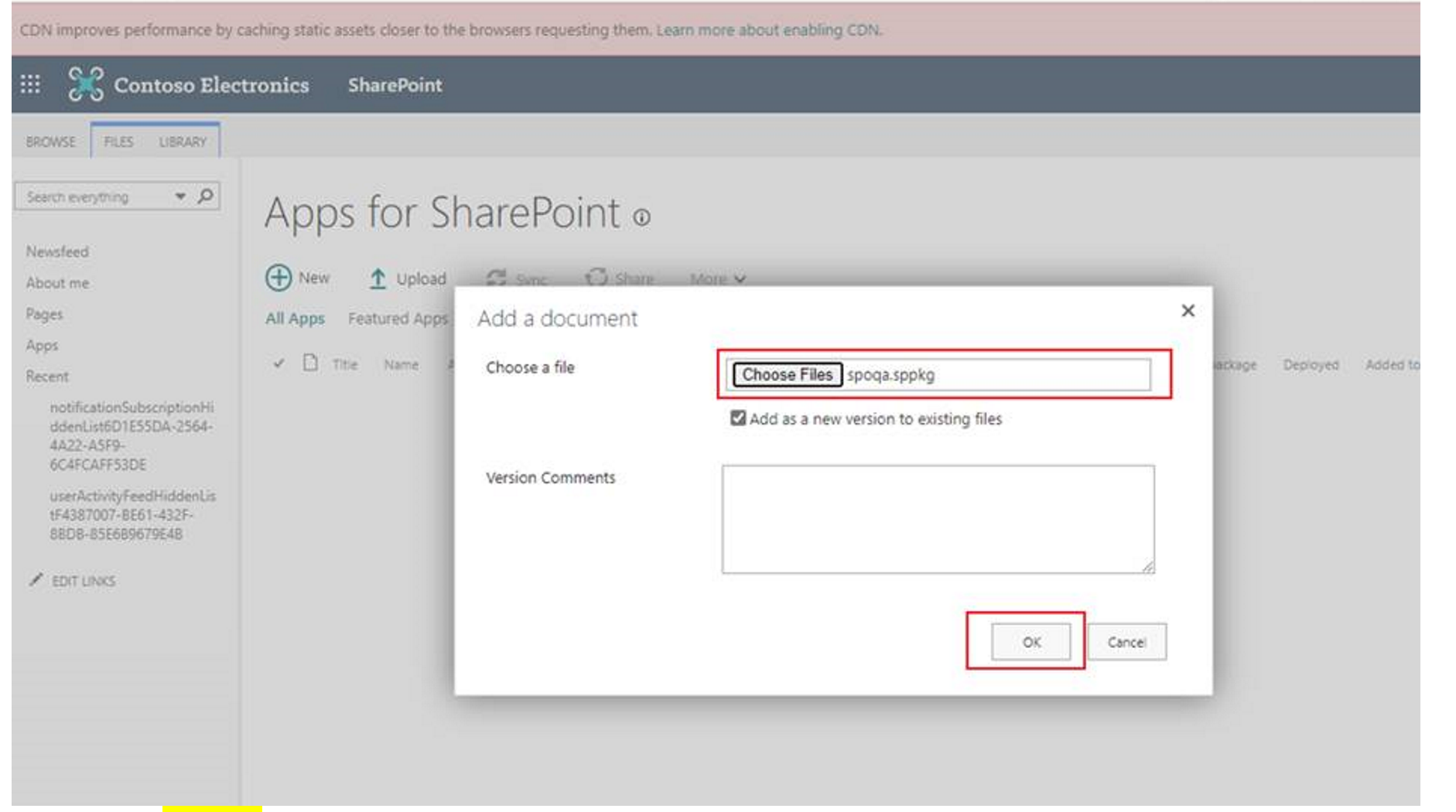 26 |
27 |
28 | • Click Deployon the next screen that pops up.
29 | • Go back to https://yourDomain-my.sharepoint.com/_layouts/15/viewlsts.aspx?view=14
30 |
31 |
26 |
27 |
28 | • Click Deployon the next screen that pops up.
29 | • Go back to https://yourDomain-my.sharepoint.com/_layouts/15/viewlsts.aspx?view=14
30 |
31 |  32 |
32 |  33 |
34 |
35 |
36 | • Go back to https://yourDomain-my.sharepoint.com/_layouts/15/viewlsts.aspx?view=14
37 |
38 |
33 |
34 |
35 |
36 | • Go back to https://yourDomain-my.sharepoint.com/_layouts/15/viewlsts.aspx?view=14
37 |
38 |  39 |
40 | • Create a page and add SPOQA webpart in the page.
41 |
42 |
39 |
40 | • Create a page and add SPOQA webpart in the page.
41 |
42 |  43 |
44 |
43 |
44 |  45 |
46 |
--------------------------------------------------------------------------------
/Documents/CheckPermissionIssue.md:
--------------------------------------------------------------------------------
1 | # Permission issue
2 | ## Summary
3 | In daily work we see a lot of customers reported permission issue, so we summary some common scenarios which may cause the performance issue and added the permission check function.
4 | 
5 |
6 | ## Example
7 | a. Specify the user and objects (affected site, library, [full document URL](https://github.com/abrcheng/SharePointOnlineQuickAssist/tree/main/Documents/How%20to%20collect%20display%20url%20for%20files%20and%20list%20items)) which need to be checked,
8 | 
9 |
10 | b. Click "Check Issues" button and wait for checking complete
11 | 
12 |
13 | c. Click "Show Remedy Steps" button,
14 | 
15 |
16 |
17 | d. Open the remedy link in a new tab,
18 | 
19 |
20 | ## More Information
21 | The feature diagnoses and fixes the issue as follows:
22 | 1. There isn't any documents without check-in version in the library.
23 | 2. The file can be found.
24 | 3. The user has read permission on the document
25 | 4. The document is not in draft version
26 | 5. The library hasn't been set to only the author can read/write the item
27 | 6. Limited-access user permission lockdown mode of the site collection has been disabled
28 | 7. The affected user has view permission on the library.
29 | 8. The customization of the modern/classic page
30 |
--------------------------------------------------------------------------------
/Documents/GetFileChanges.md:
--------------------------------------------------------------------------------
1 | # Get File Changes (New or Update)
2 | ## Summary
3 | This feature helps get all or filtered file changes for a given site
4 |
5 | ## Example
6 |
7 | * Enter the site url to get the changes. Click 'Get Files" and it will start to query.
8 | 
9 |
10 | * It shows the changes list with the following format.
11 | 
12 |
13 | * User can also filter the results by 'Modified User', 'Path', 'Start Date' or 'End Date".
14 | 
15 |
16 | * The results can be exported to a CSV file.
17 | 
18 |
19 | ## More Information
20 |
21 | The feature is based on 'delta query'. Reference: https://docs.microsoft.com/en-us/graph/delta-query-overview
22 |
23 | * It doesn't work for 21V tenants becasue 'delta query' is not supported there.
24 | * It only queries changes for new and update. It doesn't return deleted files.
25 |
--------------------------------------------------------------------------------
/Documents/How to collect display url for files and list items/ReadMe.md:
--------------------------------------------------------------------------------
1 | ## Collect display url for a file
2 | The display url for a file in library could be easily collected by clicking the [Copy direct link] button on detail panel.
3 | 
4 |
5 |
6 | ## Collect display url for a list item
7 | To collect display url for a list item, we should collect the direct link in the same way first, and then modified the {id}_.000 to dispform.aspx?ID={id}.
8 | 
9 |
10 | e.g.
11 |
12 | If the direct link to the list item was
13 |
14 | >https://contoso.sharepoint.com/sites/SPOQA/Lists/List1/2_.000
15 |
16 | please change it to
17 |
18 | >https://contoso.sharepoint.com/sites/SPOQA/Lists/List1/dispform.aspx?ID=2
19 |
--------------------------------------------------------------------------------
/Documents/Installation/ReadMe.md:
--------------------------------------------------------------------------------
1 | # Deployment Approaches (only need to choice one of below deploy approaches)
2 | ## Deploy the tool from SharePoint Store (need SPO tenant admin to install it)
3 | 1. Open the tenant app manage page https://appsource.microsoft.com/en-us/product/office/WA200004431?tab=Reviews and click "Get it now" button (need sign in by SPO tenant admin)
4 |
5 | 
6 |
7 | 2. Click "Get it now" button in the confirmation dialog
8 |
9 | 3. Click the searched "SharePoint Online Quick Assist" and click "Add to app catalog" button
10 |
11 | 
12 |
13 | 4. Click "Add" button for the "Confirm data access"
14 |
15 | 
16 |
17 | 5. Click "Go to API access page" button
18 |
19 | 
20 |
21 | 6. Select pending API requests for "SharePoint Online Quick Assist" and click approve button
22 |
23 | 
24 |
25 | 7. Go to the site, site settings, add an app and add "SharePoint Online Quick Assist"
26 |
27 | 
28 |
29 | 8. Add the "SharePoint Online Quick Assist" web part into page
30 |
31 | 
32 |
33 | 9. Welcome to write a review in the reviews page https://appsource.microsoft.com/en-us/product/office/WA200004431?tab=Reviews,
34 |
35 | 
36 |
37 |
38 | ## Deploy the tool tenant level app catalog *from github*
39 | * Upload SPOQA.sppkg from https://github.com/abrcheng/SharePointOnlineQuickAssist/blob/main/Packages/spoqa.sppkg to your tenant App Catalog
40 | * E.g.: https://<tenant>.sharepoint.com/sites/AppCatalog/AppCatalog
41 |
45 |
46 |
--------------------------------------------------------------------------------
/Documents/CheckPermissionIssue.md:
--------------------------------------------------------------------------------
1 | # Permission issue
2 | ## Summary
3 | In daily work we see a lot of customers reported permission issue, so we summary some common scenarios which may cause the performance issue and added the permission check function.
4 | 
5 |
6 | ## Example
7 | a. Specify the user and objects (affected site, library, [full document URL](https://github.com/abrcheng/SharePointOnlineQuickAssist/tree/main/Documents/How%20to%20collect%20display%20url%20for%20files%20and%20list%20items)) which need to be checked,
8 | 
9 |
10 | b. Click "Check Issues" button and wait for checking complete
11 | 
12 |
13 | c. Click "Show Remedy Steps" button,
14 | 
15 |
16 |
17 | d. Open the remedy link in a new tab,
18 | 
19 |
20 | ## More Information
21 | The feature diagnoses and fixes the issue as follows:
22 | 1. There isn't any documents without check-in version in the library.
23 | 2. The file can be found.
24 | 3. The user has read permission on the document
25 | 4. The document is not in draft version
26 | 5. The library hasn't been set to only the author can read/write the item
27 | 6. Limited-access user permission lockdown mode of the site collection has been disabled
28 | 7. The affected user has view permission on the library.
29 | 8. The customization of the modern/classic page
30 |
--------------------------------------------------------------------------------
/Documents/GetFileChanges.md:
--------------------------------------------------------------------------------
1 | # Get File Changes (New or Update)
2 | ## Summary
3 | This feature helps get all or filtered file changes for a given site
4 |
5 | ## Example
6 |
7 | * Enter the site url to get the changes. Click 'Get Files" and it will start to query.
8 | 
9 |
10 | * It shows the changes list with the following format.
11 | 
12 |
13 | * User can also filter the results by 'Modified User', 'Path', 'Start Date' or 'End Date".
14 | 
15 |
16 | * The results can be exported to a CSV file.
17 | 
18 |
19 | ## More Information
20 |
21 | The feature is based on 'delta query'. Reference: https://docs.microsoft.com/en-us/graph/delta-query-overview
22 |
23 | * It doesn't work for 21V tenants becasue 'delta query' is not supported there.
24 | * It only queries changes for new and update. It doesn't return deleted files.
25 |
--------------------------------------------------------------------------------
/Documents/How to collect display url for files and list items/ReadMe.md:
--------------------------------------------------------------------------------
1 | ## Collect display url for a file
2 | The display url for a file in library could be easily collected by clicking the [Copy direct link] button on detail panel.
3 | 
4 |
5 |
6 | ## Collect display url for a list item
7 | To collect display url for a list item, we should collect the direct link in the same way first, and then modified the {id}_.000 to dispform.aspx?ID={id}.
8 | 
9 |
10 | e.g.
11 |
12 | If the direct link to the list item was
13 |
14 | >https://contoso.sharepoint.com/sites/SPOQA/Lists/List1/2_.000
15 |
16 | please change it to
17 |
18 | >https://contoso.sharepoint.com/sites/SPOQA/Lists/List1/dispform.aspx?ID=2
19 |
--------------------------------------------------------------------------------
/Documents/Installation/ReadMe.md:
--------------------------------------------------------------------------------
1 | # Deployment Approaches (only need to choice one of below deploy approaches)
2 | ## Deploy the tool from SharePoint Store (need SPO tenant admin to install it)
3 | 1. Open the tenant app manage page https://appsource.microsoft.com/en-us/product/office/WA200004431?tab=Reviews and click "Get it now" button (need sign in by SPO tenant admin)
4 |
5 | 
6 |
7 | 2. Click "Get it now" button in the confirmation dialog
8 |
9 | 3. Click the searched "SharePoint Online Quick Assist" and click "Add to app catalog" button
10 |
11 | 
12 |
13 | 4. Click "Add" button for the "Confirm data access"
14 |
15 | 
16 |
17 | 5. Click "Go to API access page" button
18 |
19 | 
20 |
21 | 6. Select pending API requests for "SharePoint Online Quick Assist" and click approve button
22 |
23 | 
24 |
25 | 7. Go to the site, site settings, add an app and add "SharePoint Online Quick Assist"
26 |
27 | 
28 |
29 | 8. Add the "SharePoint Online Quick Assist" web part into page
30 |
31 | 
32 |
33 | 9. Welcome to write a review in the reviews page https://appsource.microsoft.com/en-us/product/office/WA200004431?tab=Reviews,
34 |
35 | 
36 |
37 |
38 | ## Deploy the tool tenant level app catalog *from github*
39 | * Upload SPOQA.sppkg from https://github.com/abrcheng/SharePointOnlineQuickAssist/blob/main/Packages/spoqa.sppkg to your tenant App Catalog
40 | * E.g.: https://<tenant>.sharepoint.com/sites/AppCatalog/AppCatalog
41 |