{debouncedValue}
; 8 | } 9 | 10 | it('delays the rendering of the provided value', async () => { 11 | const {container} = render(Hello
'); 16 | }); 17 | }); 18 | 19 | it('sets the value synchronously if the delay is zero', () => { 20 | const {container} = render(Hello
'); 22 | }); 23 | -------------------------------------------------------------------------------- /packages/use-debounced/tsconfig.json: -------------------------------------------------------------------------------- 1 | { 2 | "extends": "../../tsconfig.build.json", 3 | "include": ["src", "test", "types", "../../types"] 4 | } 5 | -------------------------------------------------------------------------------- /packages/use-last/.eslintrc.js: -------------------------------------------------------------------------------- 1 | require('eslint-config-molindo/setupPlugins'); 2 | 3 | module.exports = { 4 | extends: ['molindo/typescript', 'molindo/react'], 5 | env: { 6 | node: true 7 | } 8 | }; 9 | -------------------------------------------------------------------------------- /packages/use-last/README.md: -------------------------------------------------------------------------------- 1 | # use-last 2 | 3 | [](https://npm.im/use-last) 4 | 5 | > A React hook to conditionally return the last value that has met a certain criteria. 6 | 7 | This is useful when you have a React component that has a state or prop that changes over time, but you want to conditionally skip some values. 8 | 9 | ## Example 10 | 11 | **Implementation:** 12 | 13 | ```jsx 14 | import useLast from 'use-last'; 15 | 16 | function LastValue({value}) { 17 | const lastDefinedValue = useLast(value); 18 | return{lastDefinedValue}
; 19 | } 20 | ``` 21 | 22 | **Usage:** 23 | 24 | ```jsx 25 | // Renders "2" 26 |{lastEvenValue}
; 45 | } 46 | ``` 47 | -------------------------------------------------------------------------------- /packages/use-last/package.json: -------------------------------------------------------------------------------- 1 | { 2 | "name": "use-last", 3 | "version": "1.2.0", 4 | "license": "MIT", 5 | "description": "A React hook to conditionally return the last value that has met a certain criteria.", 6 | "author": "Jan Amann{evenValue}
; 8 | } 9 | 10 | it('accepts values meeting the condition', () => { 11 | const {rerender} = render({definedValue}
; 33 | } 34 | 35 | const {rerender} = render({children}
}
51 |
52 | );
53 | }
54 | ```
55 |
56 | **Usage:**
57 |
58 | ```jsx
59 | // Controlled
60 | Children
} 34 | 35 | ); 36 | } 37 | 38 | it('supports a controlled mode', () => { 39 | const onChange = jest.fn(); 40 | 41 | const {rerender} = render(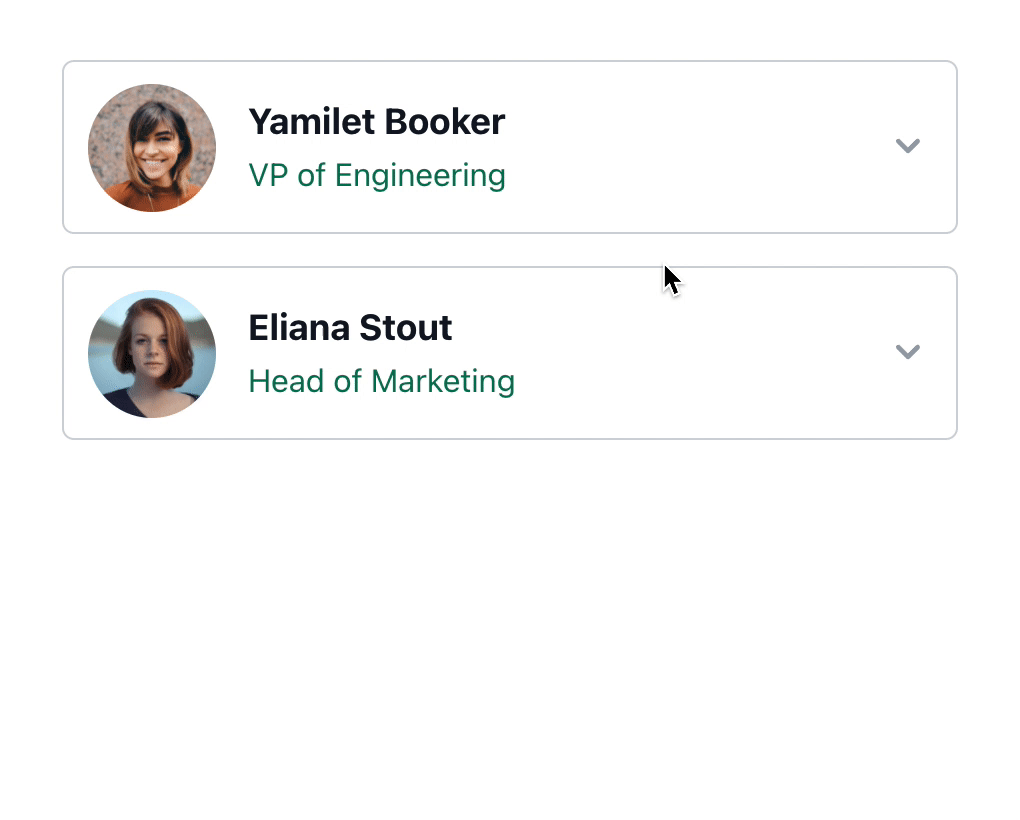 8 |
9 | [Demo app](https://codesandbox.io/s/usepresence-demo-1u6vq?file=/src/Expander.js)
10 |
11 | ## The problem
12 |
13 | There are two problems that you have to solve when animating the presence of an element:
14 |
15 | 1. During enter animations, you have to render an initial state where the element is hidden and only after this has flushed to the DOM, you can can animate the final state that the element should animate towards.
16 | 2. Exit animations are a bit tricky in React, since this typically means that a component unmounts. However when the component has already unmounted, you can't animate it anymore. A workaround is often to keep the element mounted, but that keeps unnecessary elements around and can hurt accessibility, as hidden interactive elements might still be focusable.
17 |
18 | ## This solution
19 |
20 | This hook provides a lightweight solution where the animating element is only mounted the minimum of time, while making sure the animation is fully visible to the user. The rendering is left to the user to support all kinds of styling solutions.
21 |
22 | ## Example
23 |
24 | ```jsx
25 | import usePresence from 'use-presence';
26 |
27 | function Expander({children, isOpen, transitionDuration = 500}) {
28 | const {isMounted, isVisible, isAnimating} = usePresence(isOpen, {transitionDuration});
29 |
30 | if (!isMounted) {
31 | return null;
32 | }
33 |
34 | return (
35 |
8 |
9 | [Demo app](https://codesandbox.io/s/usepresence-demo-1u6vq?file=/src/Expander.js)
10 |
11 | ## The problem
12 |
13 | There are two problems that you have to solve when animating the presence of an element:
14 |
15 | 1. During enter animations, you have to render an initial state where the element is hidden and only after this has flushed to the DOM, you can can animate the final state that the element should animate towards.
16 | 2. Exit animations are a bit tricky in React, since this typically means that a component unmounts. However when the component has already unmounted, you can't animate it anymore. A workaround is often to keep the element mounted, but that keeps unnecessary elements around and can hurt accessibility, as hidden interactive elements might still be focusable.
17 |
18 | ## This solution
19 |
20 | This hook provides a lightweight solution where the animating element is only mounted the minimum of time, while making sure the animation is fully visible to the user. The rendering is left to the user to support all kinds of styling solutions.
21 |
22 | ## Example
23 |
24 | ```jsx
25 | import usePresence from 'use-presence';
26 |
27 | function Expander({children, isOpen, transitionDuration = 500}) {
28 | const {isMounted, isVisible, isAnimating} = usePresence(isOpen, {transitionDuration});
29 |
30 | if (!isMounted) {
31 | return null;
32 | }
33 |
34 | return (
35 |
49 | {children}
50 |
51 | );
52 | }
53 | ```
54 |
55 | ## API
56 |
57 | ```tsx
58 | const {
59 | /** Should the component be returned from render? */
60 | isMounted,
61 | /** Should the component have its visible styles applied? */
62 | isVisible,
63 | /** Is the component either entering or exiting currently? */
64 | isAnimating,
65 | /** Is the component entering currently? */
66 | isEntering,
67 | /** Is the component exiting currently? */
68 | isExiting
69 | } = usePresence(
70 | /** Indicates whether the component that the resulting values will be used upon should be visible to the user. */
71 | isVisible: boolean,
72 | opts: {
73 | /** Duration in milliseconds used both for enter and exit transitions. */
74 | transitionDuration: number;
75 | /** Duration in milliseconds used for enter transitions (overrides `transitionDuration` if provided). */
76 | enterTransitionDuration: number;
77 | /** Duration in milliseconds used for exit transitions (overrides `transitionDuration` if provided). */
78 | exitTransitionDuration: number;
79 | /** Opt-in to animating the entering of an element if `isVisible` is `true` during the initial mount. */
80 | initialEnter?: boolean;
81 | }
82 | )
83 | ```
84 |
85 | ## `usePresenceSwitch`
86 |
87 | If you have multiple items where only one is visible at a time, you can use the supplemental `usePresenceSwitch` hook to animate the items in and out. Previous items will exit before the next item transitions in.
88 |
89 | ### API
90 |
91 | ```tsx
92 | const {
93 | /** The item that should currently be rendered. */
94 | mountedItem,
95 | /** Returns all other properties from `usePresence`. */
96 | ...rest
97 | } = usePresence
162 | {mountedItem}
163 |
164 | );
165 | }
166 | ```
167 |
168 | ## Related
169 |
170 | - [`AnimatePresence` of `framer-motion`](https://www.framer.com/docs/animate-presence/)
171 | - [`Transition` of `react-transition-group`](http://reactcommunity.org/react-transition-group/transition)
172 |
--------------------------------------------------------------------------------
/packages/use-presence/media/use-presence-demo.gif:
--------------------------------------------------------------------------------
https://raw.githubusercontent.com/amannn/react-hooks/3a372ae859b515165934bef2c6140b44671125ae/packages/use-presence/media/use-presence-demo.gif
--------------------------------------------------------------------------------
/packages/use-presence/package.json:
--------------------------------------------------------------------------------
1 | {
2 | "name": "use-presence",
3 | "version": "1.3.0",
4 | "license": "MIT",
5 | "description": "A lightweight React hook to animate the presence of an element.",
6 | "author": "Jan Amann
26 | {isMounted && (
27 |
47 | );
48 | }
49 |
50 | function Component(
51 | props: Omit
43 | {children}
44 |
45 | )}
46 |
27 | {isMounted ? (
28 |
44 | );
45 | }
46 |
47 | it("can animate the exit and re-entrance of a component that has changed it's rendered data", async () => {
48 | const {getByTestId, getByText, rerender} = render(
49 |
38 | {mountedItem}
39 |
40 | ) : (
41 | Nothing mounted
42 | )}
43 | Result: {result}
32 |Error: {error}
33 | ... 34 | 35 | ); 36 | } 37 | ``` 38 | 39 | Here are some issues with this code: 40 | 41 | 1. The button can be submitted multiple times while the operation is pending. The fix is adding more state to track the loading state. 42 | 2. When the button is clicked multiple times, there's a race condition which result will be shown eventually. 43 | 3. When the component unmounts in the middle of the request, you'll see the dreaded "Can't perform a React state update on an unmounted component" warning. 44 | 4. If an error is received, it won't be removed when a new attempt is made – even if a subsequent request succeeds. 45 | 46 | The list goes on but the point is: **Handling async callbacks in React components is hard**. 47 | 48 | Maybe you've heard that you can avoid these issues by moving your code into `useEffect`, but [that hook has its own peculiarities to be aware of](https://overreacted.io/a-complete-guide-to-useeffect/). 49 | 50 | ## This solution 51 | 52 | This is a custom hook that attempts to remove all the complexity that comes with handling asynchronicity in callbacks correctly. 53 | 54 | **Features:** 55 | 56 | - Feels like synchronous programming – no `useEffect`. 57 | - Pending requests are canceled when they are interrupted by another request. 58 | - Impossible states like having a result and error simultaneously are prevented. 59 | - When you're using TypeScript you'll benefit from additional guardrails. 60 | - If your asynchronous callback reaches through multiple levels of components, you can subscribe to the promise result right on the level where you need it – no need to pass down a loading and error state. If desired, you can subscribe in multiple components at the same time. 61 | 62 | ## Example 63 | 64 | ```jsx 65 | import usePromised from 'use-promised'; 66 | 67 | function FeedbackForm() { 68 | const [promise, setPromise] = usePromised(); 69 | 70 | function onSubmit() { 71 | setPromise(API.submitFeedback()); 72 | } 73 | 74 | return ( 75 | <> 76 | 83 | {promise.fulfilled && ( 84 |Result: {promise.result}
85 | )} 86 | {promise.rejected && ( 87 |Error: {promise.error}
88 | )} 89 | 90 | ); 91 | } 92 | ``` 93 | 94 | Note that you can also read the state in a generic fashion from `promise.state`. 95 | -------------------------------------------------------------------------------- /packages/use-promised/package.json: -------------------------------------------------------------------------------- 1 | { 2 | "name": "use-promised", 3 | "version": "1.4.0", 4 | "license": "MIT", 5 | "description": "A React hook to implement asynchronous callbacks without having to deal with asynchronicity.", 6 | "author": "Jan AmannState: {promise.state}
41 | 42 | {/* Direct access without checking a state variable first */} 43 |{promise.result}
44 | 45 | {/* Assessing the state before checking state-specific properties */} 46 | {promise.fulfilled &&Result: {promise.result}
} 47 | {promise.rejected &&Error: {promise.error.message}
} 48 | 49 | ); 50 | } 51 | 52 | it('handles an async flow', async () => { 53 | render(