17 |
18 |
19 |
20 |
21 |
22 |
25 |
26 |
27 |
--------------------------------------------------------------------------------
/invoice-pdf.css:
--------------------------------------------------------------------------------
1 | /*
2 | The styles here for use when generating a PDF invoice with the HTML code.
3 |
4 | * Set up a repeating page counter
5 | * Place the .footer-info in the last page's footer
6 | */
7 |
8 | .footer {
9 | margin-top: 30px;
10 | }
11 |
12 | .footer-info {
13 | float: none;
14 | position: running(footer);
15 | margin-top: -25px;
16 | }
17 |
18 | .page-container {
19 | display: block;
20 | position: running(pageContainer);
21 | margin-top: -25px;
22 | font-size: 12px;
23 | text-align: right;
24 | color: #999;
25 | }
26 |
27 | .page-container .page::after {
28 | content: counter(page);
29 | }
30 |
31 | .page-container .pages::after {
32 | content: counter(pages);
33 | }
34 |
35 |
36 | @page {
37 | @bottom-right {
38 | content: element(pageContainer);
39 | }
40 | @bottom-left {
41 | content: element(footer);
42 | }
43 | }
44 |
--------------------------------------------------------------------------------
/invoice.css:
--------------------------------------------------------------------------------
1 | /*
2 | Common invoice styles. These styles will work in a browser or using the HTML
3 | to PDF anvil endpoint.
4 | */
5 |
6 | body {
7 | font-size: 16px;
8 | }
9 |
10 | table {
11 | width: 100%;
12 | border-collapse: collapse;
13 | }
14 |
15 | table tr td {
16 | padding: 0;
17 | }
18 |
19 | table tr td:last-child {
20 | text-align: right;
21 | }
22 |
23 | .bold {
24 | font-weight: bold;
25 | }
26 |
27 | .right {
28 | text-align: right;
29 | }
30 |
31 | .large {
32 | font-size: 1.75em;
33 | }
34 |
35 | .total {
36 | font-weight: bold;
37 | color: #fb7578;
38 | }
39 |
40 | .logo-container {
41 | margin: 20px 0 70px 0;
42 | }
43 |
44 | .invoice-info-container {
45 | font-size: 0.875em;
46 | }
47 | .invoice-info-container td {
48 | padding: 4px 0;
49 | }
50 |
51 | .client-name {
52 | font-size: 1.5em;
53 | vertical-align: top;
54 | }
55 |
56 | .line-items-container {
57 | margin: 70px 0;
58 | font-size: 0.875em;
59 | }
60 |
61 | .line-items-container th {
62 | text-align: left;
63 | color: #999;
64 | border-bottom: 2px solid #ddd;
65 | padding: 10px 0 15px 0;
66 | font-size: 0.75em;
67 | text-transform: uppercase;
68 | }
69 |
70 | .line-items-container th:last-child {
71 | text-align: right;
72 | }
73 |
74 | .line-items-container td {
75 | padding: 15px 0;
76 | }
77 |
78 | .line-items-container tbody tr:first-child td {
79 | padding-top: 25px;
80 | }
81 |
82 | .line-items-container.has-bottom-border tbody tr:last-child td {
83 | padding-bottom: 25px;
84 | border-bottom: 2px solid #ddd;
85 | }
86 |
87 | .line-items-container.has-bottom-border {
88 | margin-bottom: 0;
89 | }
90 |
91 | .line-items-container th.heading-quantity {
92 | width: 50px;
93 | }
94 | .line-items-container th.heading-price {
95 | text-align: right;
96 | width: 100px;
97 | }
98 | .line-items-container th.heading-subtotal {
99 | width: 100px;
100 | }
101 |
102 | .payment-info {
103 | width: 38%;
104 | font-size: 0.75em;
105 | line-height: 1.5;
106 | }
107 |
108 | .footer {
109 | margin-top: 100px;
110 | }
111 |
112 | .footer-thanks {
113 | font-size: 1.125em;
114 | }
115 |
116 | .footer-thanks img {
117 | display: inline-block;
118 | position: relative;
119 | top: 1px;
120 | width: 16px;
121 | margin-right: 4px;
122 | }
123 |
124 | .footer-info {
125 | float: right;
126 | margin-top: 5px;
127 | font-size: 0.75em;
128 | color: #ccc;
129 | }
130 |
131 | .footer-info span {
132 | padding: 0 5px;
133 | color: black;
134 | }
135 |
136 | .footer-info span:last-child {
137 | padding-right: 0;
138 | }
139 |
140 | .page-container {
141 | display: none;
142 | }
143 |
--------------------------------------------------------------------------------
/invoice.html:
--------------------------------------------------------------------------------
1 |
2 | Page
3 |
4 | of
5 |
6 |
7 |
8 |
9 |  13 |
13 |
14 |
15 |  13 |
13 | | 18 | Client Name 19 | | 20 |21 | Anvil Co 22 | | 23 |
| 26 | 123 Main Street 27 | | 28 ||
| 31 | Invoice Date: May 24th, 2024 32 | | 33 |34 | San Francisco CA, 94103 35 | | 36 |
| 39 | Invoice No: 12345 40 | | 41 |42 | hello@useanvil.com 43 | | 44 |
| Qty | 52 |Description | 53 |Price | 54 |Subtotal | 55 |
|---|---|---|---|
| 2 | 60 |Blue large widgets | 61 |$15.00 | 62 |$30.00 | 63 |
| 4 | 66 |Green medium widgets | 67 |$10.00 | 68 |$40.00 | 69 |
| 5 | 72 |Red small widgets with logo | 73 |$7.00 | 74 |$35.00 | 75 |
| Payment Info | 84 |Due By | 85 |Total Due | 86 |
|---|---|---|
|
91 |
92 | Account No: 123567744
93 |
94 |
95 | Routing No: 120000547
96 |
97 | |
98 | May 30th, 2024 | 99 |$105.00 | 100 |
 14 |
--------------------------------------------------------------------------------
/react-pdf/components/Footer.js:
--------------------------------------------------------------------------------
1 | import React from 'react'
2 | import styled, { createGlobalStyle } from 'styled-components'
3 |
4 | import GlobalStyle from './GlobalStyle'
5 |
6 | const FooterContainer = styled.div`
7 | margin-top: 30px;
8 | `
9 |
10 | const Thanks = styled.div`
11 | font-size: 1.125em;
12 |
13 | img {
14 | display: inline-block;
15 | position: relative;
16 | top: 1px;
17 | width: 16px;
18 | margin-right: 4px;
19 | }
20 | `
21 |
22 | const Info = styled.div`
23 | position: running(footer);
24 | margin-top: -25px;
25 | font-size: 0.75em;
26 | color: #ccc;
27 |
28 | span {
29 | padding: 0 5px;
30 | color: black;
31 |
32 | &:last-child {
33 | padding-right: 0;
34 | }
35 | }
36 | `
37 |
38 | // The `content` here references `position` from the FooterContainer
39 | const FooterPlacement = createGlobalStyle`
40 | @page {
41 | @bottom-left {
42 | content: element(footer);
43 | }
44 | }
45 | `
46 |
47 | const Footer = () => (
48 |
14 |
--------------------------------------------------------------------------------
/react-pdf/components/Footer.js:
--------------------------------------------------------------------------------
1 | import React from 'react'
2 | import styled, { createGlobalStyle } from 'styled-components'
3 |
4 | import GlobalStyle from './GlobalStyle'
5 |
6 | const FooterContainer = styled.div`
7 | margin-top: 30px;
8 | `
9 |
10 | const Thanks = styled.div`
11 | font-size: 1.125em;
12 |
13 | img {
14 | display: inline-block;
15 | position: relative;
16 | top: 1px;
17 | width: 16px;
18 | margin-right: 4px;
19 | }
20 | `
21 |
22 | const Info = styled.div`
23 | position: running(footer);
24 | margin-top: -25px;
25 | font-size: 0.75em;
26 | color: #ccc;
27 |
28 | span {
29 | padding: 0 5px;
30 | color: black;
31 |
32 | &:last-child {
33 | padding-right: 0;
34 | }
35 | }
36 | `
37 |
38 | // The `content` here references `position` from the FooterContainer
39 | const FooterPlacement = createGlobalStyle`
40 | @page {
41 | @bottom-left {
42 | content: element(footer);
43 | }
44 | }
45 | `
46 |
47 | const Footer = () => (
48 |  57 | Thank you!
58 |
57 | Thank you!
58 |
40 | Account No: {accountNumber}
41 |
42 |
43 | Routing No: {routingNumber}
44 |
45 |  10 |
11 | And rendered as a PDF via the HTML to PDF API:
12 |
13 |
10 |
11 | And rendered as a PDF via the HTML to PDF API:
12 |
13 | 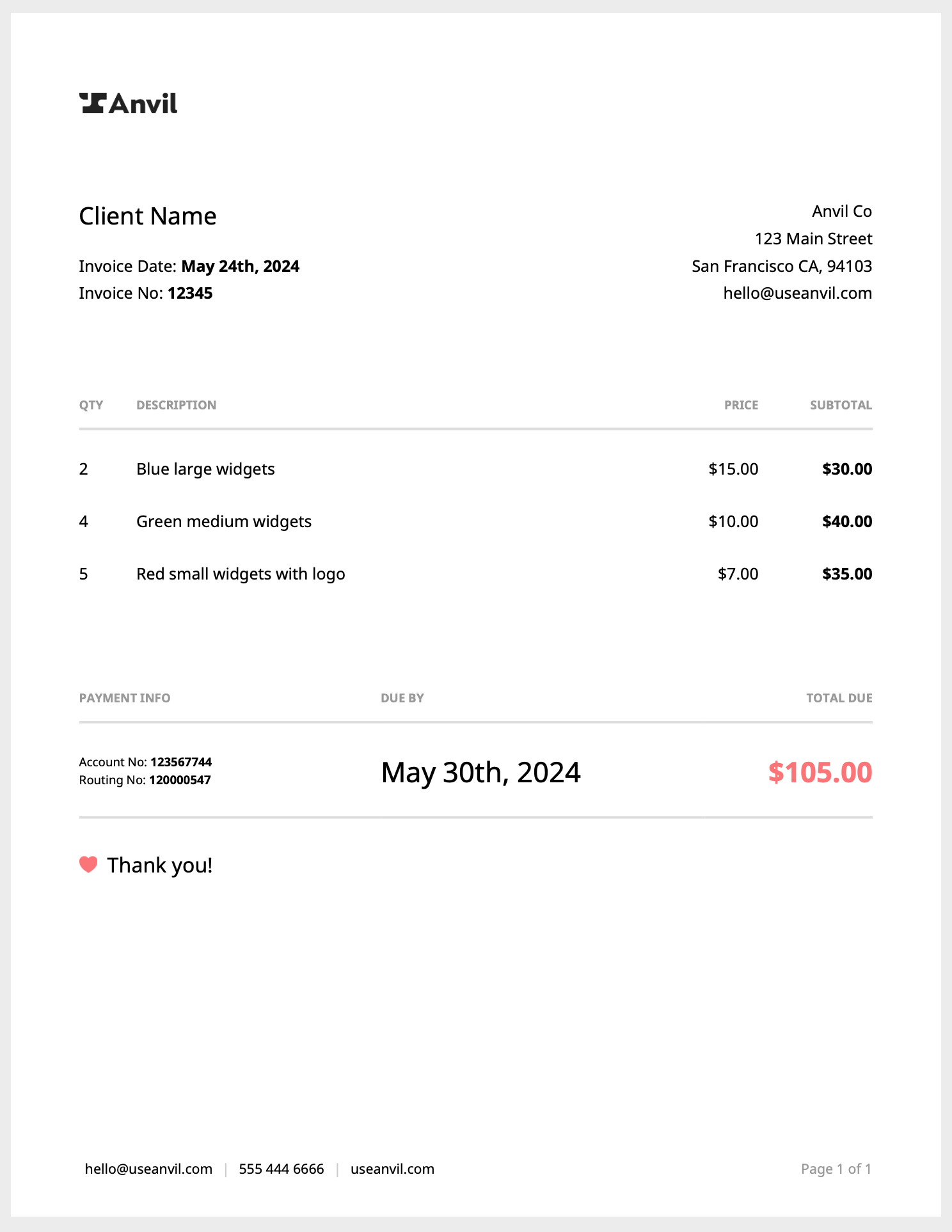 14 |
15 | ## Rendering as a PDF
16 |
17 | You can render the invoice with plain HTML and CSS or with React and styled-components. For use with React, see the [react-pdf](./react-pdf/README.md) directory.
18 |
19 | First [sign up](https://app.useanvil.com/signup) for Anvil and get your [API key](https://www.useanvil.com/docs/api/getting-started#api-key).
20 |
21 | There is an [example node script](./generate-pdf.js) you can use to generate the PDF from plain HTML and CSS. Run the following command at the root of this repo
22 |
23 | ```sh
24 | $ ANVIL_API_TOKEN=
14 |
15 | ## Rendering as a PDF
16 |
17 | You can render the invoice with plain HTML and CSS or with React and styled-components. For use with React, see the [react-pdf](./react-pdf/README.md) directory.
18 |
19 | First [sign up](https://app.useanvil.com/signup) for Anvil and get your [API key](https://www.useanvil.com/docs/api/getting-started#api-key).
20 |
21 | There is an [example node script](./generate-pdf.js) you can use to generate the PDF from plain HTML and CSS. Run the following command at the root of this repo
22 |
23 | ```sh
24 | $ ANVIL_API_TOKEN=