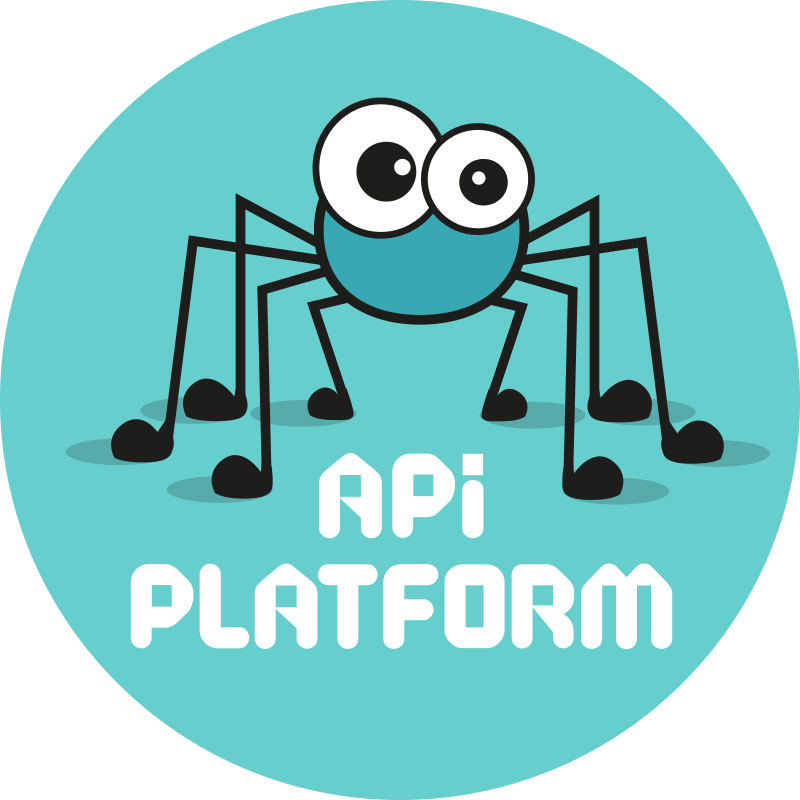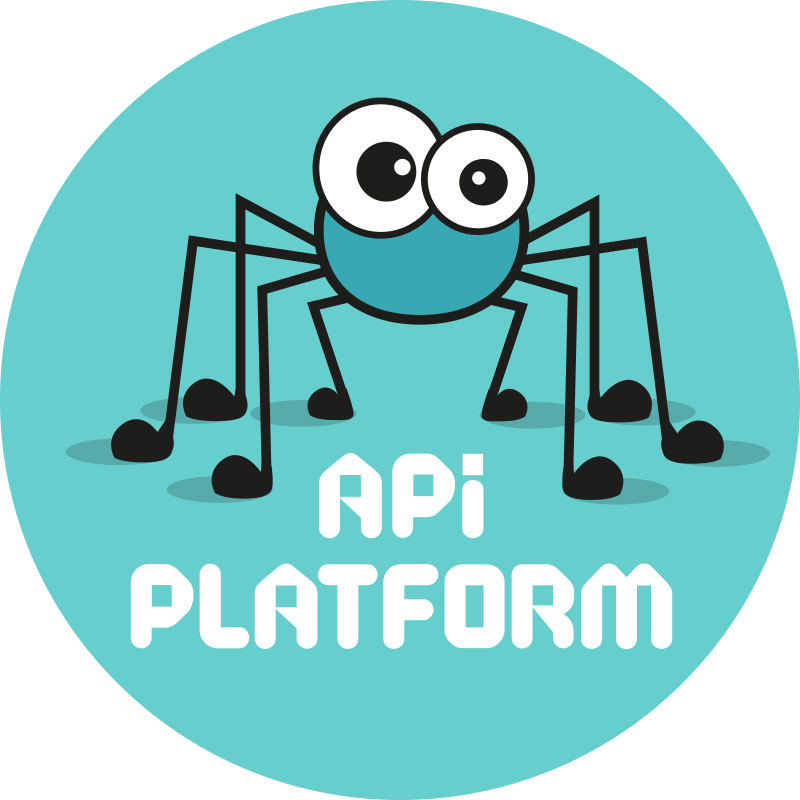├── .gitignore
├── .prettierrc
├── admin
├── images
│ ├── admin-demo.gif
│ ├── admin-demo.mp4
│ ├── admin-menu.png
│ ├── admin-sort.png
│ ├── admin-demo.webm
│ ├── admin-filter.png
│ ├── admin-datagrid.png
│ ├── required-field.png
│ ├── AutocompleteInput.png
│ ├── admin-custom-field.png
│ ├── admin-custom-input.png
│ ├── admin-default-list.png
│ ├── admin-form-layout.png
│ ├── admin-menu-icons.png
│ ├── react-admin-theme.png
│ ├── admin-undoable-mutation.png
│ ├── basic-admin-greetings.png
│ ├── related-record-with-iri.png
│ ├── submission-error-field.png
│ ├── admin-custom-edit-guesser.png
│ ├── admin-custom-list-guesser.png
│ ├── admin-custom-show-guesser.png
│ ├── admin-tabbed-show-layout.png
│ ├── api-platform-admin-theme.png
│ ├── api-platform-welcome-page.png
│ ├── related-record-with-name.png
│ ├── admin-reference-record-count.png
│ ├── admin-warnWhenUnsavedChanges.png
│ ├── embedded-relation-dot-notation.png
│ ├── embedded-relation-full-object.png
│ ├── admin-custom-list-field-guesser.png
│ ├── embedded-relation-ReferenceField.png
│ ├── embedded-relation-ReferenceInput.png
│ └── embedded-relation-useEmbedded-false.png
├── file-upload.md
├── performance.md
├── real-time-mercure.md
├── index.md
├── validation.md
├── getting-started.md
└── schema.md
├── laravel
├── images
│ ├── graphql.png
│ ├── basic-rest.png
│ ├── empty-docs.png
│ ├── read-only.png
│ ├── form-request.png
│ ├── title-filter.png
│ ├── books-collection.png
│ ├── filters-documentation.png
│ └── property-placeholder.png
├── validation.md
├── security.md
└── jwt.md
├── symfony
├── images
│ ├── swagger-ui-1.png
│ ├── swagger-ui-2.png
│ ├── NelmioApiDocBundle.png
│ ├── api-platform-2.5-api.png
│ ├── api-platform-2.6-api.png
│ ├── symfonycasts-player.png
│ ├── api-platform-2.5-admin.png
│ ├── api-platform-2.6-admin.png
│ ├── api-platform-2.5-graphql.png
│ ├── api-platform-2.5-pwa-react.png
│ ├── api-platform-2.5-welcome.png
│ ├── api-platform-2.6-graphql.png
│ ├── api-platform-2.6-pwa-react.png
│ ├── api-platform-2.6-welcome.png
│ ├── api-platform-3.0-welcome.png
│ ├── api-platform-2.5-bookshop-api.png
│ ├── api-platform-2.6-bookshop-api.png
│ └── api-platform-2.6-bookshop-json-schemas.png
├── nelmio-api-doc.md
├── caddy.md
├── debugging.md
├── fosuser-bundle.md
└── migrate-from-fosrestbundle.md
├── core
├── images
│ ├── JWTAuthorizeButton.png
│ ├── JWTConfigureApiKey.png
│ ├── SerializerWorkflow.png
│ ├── deprecated-graphiql.png
│ ├── mercure-discovery.png
│ ├── swagger-ui-modified.png
│ ├── deprecated-swagger-ui.png
│ ├── jwt-token-swagger-ui.png
│ ├── mercure-subscriptions.png
│ ├── open-api-documented-error.png
│ └── diagrams
│ │ ├── api-platform-get-i-o.dia
│ │ ├── api-platform-get-i-o.png
│ │ ├── api-platform-put-i-o.dia
│ │ ├── api-platform-put-i-o.png
│ │ ├── api-platform-post-i-o.dia
│ │ └── api-platform-post-i-o.png
├── validation.md
├── security.md
├── testing.md
├── jwt.md
├── bootstrap.md
├── push-relations.md
├── index.md
├── url-generation-strategy.md
├── form-data.md
├── design.md
├── operation-path-naming.md
├── extending-jsonld-context.md
├── default-order.md
├── external-vocabularies.md
├── json-schema.md
├── upgrade-guide.md
└── client-integration.md
├── deployment
├── images
│ ├── deploy-result.png
│ ├── digitalocean-dns.png
│ ├── digitalocean-droplet.png
│ ├── google-image-overview.png
│ └── google-image-caddy-details.png
├── index.md
├── minikube.md
└── heroku.md
├── schema-generator
├── images
│ └── stoplight.png
├── index.md
└── getting-started.md
├── .github
├── ISSUE_TEMPLATE
│ ├── 2_Documentation_issue.md
│ └── 1_Support_question.md
├── linters
│ └── .textlintrc
├── PULL_REQUEST_TEMPLATE.md
└── workflows
│ ├── ci.yml
│ └── cd.yml
├── create-client
├── images
│ ├── create-client-demo.gif
│ ├── nuxt
│ │ ├── create-client-nuxt-edit.png
│ │ └── create-client-nuxt-list.png
│ ├── react
│ │ ├── create-client-react-edit.png
│ │ ├── create-client-react-list.png
│ │ ├── create-client-react-show.png
│ │ ├── create-client-react-delete.png
│ │ └── create-client-react-list-pagination.png
│ ├── nextjs
│ │ ├── create-client-nextjs-list.png
│ │ └── create-client-nextjs-show.png
│ └── react-native
│ │ ├── create-client-react-native-add.png
│ │ ├── create-client-react-native-list.png
│ │ ├── create-client-react-native-show.png
│ │ └── create-client-react-native-delete.png
├── typescript.md
├── index.md
├── vuetify.md
├── vuejs.md
├── quasar.md
├── react.md
├── nuxt.md
├── troubleshooting.md
├── react-native.md
├── custom.md
└── nextjs.md
├── .proselintrc.json
├── .markdownlint.yaml
├── README.md
├── .editorconfig
├── extra
├── contribution-guides.md
├── releases.md
├── conduct.md
├── philosophy.md
├── enterprise.md
├── troubleshooting.md
└── security.md
├── CONTRIBUTING.md
└── outline.yaml
/.gitignore:
--------------------------------------------------------------------------------
1 | /website
2 |
--------------------------------------------------------------------------------
/.prettierrc:
--------------------------------------------------------------------------------
1 | {
2 | "printWidth": 100,
3 | "proseWrap": "always"
4 | }
5 |
--------------------------------------------------------------------------------
/admin/images/admin-demo.gif:
--------------------------------------------------------------------------------
https://raw.githubusercontent.com/api-platform/docs/HEAD/admin/images/admin-demo.gif
--------------------------------------------------------------------------------
/admin/images/admin-demo.mp4:
--------------------------------------------------------------------------------
https://raw.githubusercontent.com/api-platform/docs/HEAD/admin/images/admin-demo.mp4
--------------------------------------------------------------------------------
/admin/images/admin-menu.png:
--------------------------------------------------------------------------------
https://raw.githubusercontent.com/api-platform/docs/HEAD/admin/images/admin-menu.png
--------------------------------------------------------------------------------
/admin/images/admin-sort.png:
--------------------------------------------------------------------------------
https://raw.githubusercontent.com/api-platform/docs/HEAD/admin/images/admin-sort.png
--------------------------------------------------------------------------------
/laravel/images/graphql.png:
--------------------------------------------------------------------------------
https://raw.githubusercontent.com/api-platform/docs/HEAD/laravel/images/graphql.png
--------------------------------------------------------------------------------
/admin/images/admin-demo.webm:
--------------------------------------------------------------------------------
https://raw.githubusercontent.com/api-platform/docs/HEAD/admin/images/admin-demo.webm
--------------------------------------------------------------------------------
/admin/images/admin-filter.png:
--------------------------------------------------------------------------------
https://raw.githubusercontent.com/api-platform/docs/HEAD/admin/images/admin-filter.png
--------------------------------------------------------------------------------
/laravel/images/basic-rest.png:
--------------------------------------------------------------------------------
https://raw.githubusercontent.com/api-platform/docs/HEAD/laravel/images/basic-rest.png
--------------------------------------------------------------------------------
/laravel/images/empty-docs.png:
--------------------------------------------------------------------------------
https://raw.githubusercontent.com/api-platform/docs/HEAD/laravel/images/empty-docs.png
--------------------------------------------------------------------------------
/laravel/images/read-only.png:
--------------------------------------------------------------------------------
https://raw.githubusercontent.com/api-platform/docs/HEAD/laravel/images/read-only.png
--------------------------------------------------------------------------------
/admin/images/admin-datagrid.png:
--------------------------------------------------------------------------------
https://raw.githubusercontent.com/api-platform/docs/HEAD/admin/images/admin-datagrid.png
--------------------------------------------------------------------------------
/admin/images/required-field.png:
--------------------------------------------------------------------------------
https://raw.githubusercontent.com/api-platform/docs/HEAD/admin/images/required-field.png
--------------------------------------------------------------------------------
/laravel/images/form-request.png:
--------------------------------------------------------------------------------
https://raw.githubusercontent.com/api-platform/docs/HEAD/laravel/images/form-request.png
--------------------------------------------------------------------------------
/laravel/images/title-filter.png:
--------------------------------------------------------------------------------
https://raw.githubusercontent.com/api-platform/docs/HEAD/laravel/images/title-filter.png
--------------------------------------------------------------------------------
/symfony/images/swagger-ui-1.png:
--------------------------------------------------------------------------------
https://raw.githubusercontent.com/api-platform/docs/HEAD/symfony/images/swagger-ui-1.png
--------------------------------------------------------------------------------
/symfony/images/swagger-ui-2.png:
--------------------------------------------------------------------------------
https://raw.githubusercontent.com/api-platform/docs/HEAD/symfony/images/swagger-ui-2.png
--------------------------------------------------------------------------------
/admin/images/AutocompleteInput.png:
--------------------------------------------------------------------------------
https://raw.githubusercontent.com/api-platform/docs/HEAD/admin/images/AutocompleteInput.png
--------------------------------------------------------------------------------
/admin/images/admin-custom-field.png:
--------------------------------------------------------------------------------
https://raw.githubusercontent.com/api-platform/docs/HEAD/admin/images/admin-custom-field.png
--------------------------------------------------------------------------------
/admin/images/admin-custom-input.png:
--------------------------------------------------------------------------------
https://raw.githubusercontent.com/api-platform/docs/HEAD/admin/images/admin-custom-input.png
--------------------------------------------------------------------------------
/admin/images/admin-default-list.png:
--------------------------------------------------------------------------------
https://raw.githubusercontent.com/api-platform/docs/HEAD/admin/images/admin-default-list.png
--------------------------------------------------------------------------------
/admin/images/admin-form-layout.png:
--------------------------------------------------------------------------------
https://raw.githubusercontent.com/api-platform/docs/HEAD/admin/images/admin-form-layout.png
--------------------------------------------------------------------------------
/admin/images/admin-menu-icons.png:
--------------------------------------------------------------------------------
https://raw.githubusercontent.com/api-platform/docs/HEAD/admin/images/admin-menu-icons.png
--------------------------------------------------------------------------------
/admin/images/react-admin-theme.png:
--------------------------------------------------------------------------------
https://raw.githubusercontent.com/api-platform/docs/HEAD/admin/images/react-admin-theme.png
--------------------------------------------------------------------------------
/core/images/JWTAuthorizeButton.png:
--------------------------------------------------------------------------------
https://raw.githubusercontent.com/api-platform/docs/HEAD/core/images/JWTAuthorizeButton.png
--------------------------------------------------------------------------------
/core/images/JWTConfigureApiKey.png:
--------------------------------------------------------------------------------
https://raw.githubusercontent.com/api-platform/docs/HEAD/core/images/JWTConfigureApiKey.png
--------------------------------------------------------------------------------
/core/images/SerializerWorkflow.png:
--------------------------------------------------------------------------------
https://raw.githubusercontent.com/api-platform/docs/HEAD/core/images/SerializerWorkflow.png
--------------------------------------------------------------------------------
/core/images/deprecated-graphiql.png:
--------------------------------------------------------------------------------
https://raw.githubusercontent.com/api-platform/docs/HEAD/core/images/deprecated-graphiql.png
--------------------------------------------------------------------------------
/core/images/mercure-discovery.png:
--------------------------------------------------------------------------------
https://raw.githubusercontent.com/api-platform/docs/HEAD/core/images/mercure-discovery.png
--------------------------------------------------------------------------------
/core/images/swagger-ui-modified.png:
--------------------------------------------------------------------------------
https://raw.githubusercontent.com/api-platform/docs/HEAD/core/images/swagger-ui-modified.png
--------------------------------------------------------------------------------
/deployment/images/deploy-result.png:
--------------------------------------------------------------------------------
https://raw.githubusercontent.com/api-platform/docs/HEAD/deployment/images/deploy-result.png
--------------------------------------------------------------------------------
/laravel/images/books-collection.png:
--------------------------------------------------------------------------------
https://raw.githubusercontent.com/api-platform/docs/HEAD/laravel/images/books-collection.png
--------------------------------------------------------------------------------
/core/images/deprecated-swagger-ui.png:
--------------------------------------------------------------------------------
https://raw.githubusercontent.com/api-platform/docs/HEAD/core/images/deprecated-swagger-ui.png
--------------------------------------------------------------------------------
/core/images/jwt-token-swagger-ui.png:
--------------------------------------------------------------------------------
https://raw.githubusercontent.com/api-platform/docs/HEAD/core/images/jwt-token-swagger-ui.png
--------------------------------------------------------------------------------
/core/images/mercure-subscriptions.png:
--------------------------------------------------------------------------------
https://raw.githubusercontent.com/api-platform/docs/HEAD/core/images/mercure-subscriptions.png
--------------------------------------------------------------------------------
/schema-generator/images/stoplight.png:
--------------------------------------------------------------------------------
https://raw.githubusercontent.com/api-platform/docs/HEAD/schema-generator/images/stoplight.png
--------------------------------------------------------------------------------
/symfony/images/NelmioApiDocBundle.png:
--------------------------------------------------------------------------------
https://raw.githubusercontent.com/api-platform/docs/HEAD/symfony/images/NelmioApiDocBundle.png
--------------------------------------------------------------------------------
/admin/images/admin-undoable-mutation.png:
--------------------------------------------------------------------------------
https://raw.githubusercontent.com/api-platform/docs/HEAD/admin/images/admin-undoable-mutation.png
--------------------------------------------------------------------------------
/admin/images/basic-admin-greetings.png:
--------------------------------------------------------------------------------
https://raw.githubusercontent.com/api-platform/docs/HEAD/admin/images/basic-admin-greetings.png
--------------------------------------------------------------------------------
/admin/images/related-record-with-iri.png:
--------------------------------------------------------------------------------
https://raw.githubusercontent.com/api-platform/docs/HEAD/admin/images/related-record-with-iri.png
--------------------------------------------------------------------------------
/admin/images/submission-error-field.png:
--------------------------------------------------------------------------------
https://raw.githubusercontent.com/api-platform/docs/HEAD/admin/images/submission-error-field.png
--------------------------------------------------------------------------------
/deployment/images/digitalocean-dns.png:
--------------------------------------------------------------------------------
https://raw.githubusercontent.com/api-platform/docs/HEAD/deployment/images/digitalocean-dns.png
--------------------------------------------------------------------------------
/laravel/images/filters-documentation.png:
--------------------------------------------------------------------------------
https://raw.githubusercontent.com/api-platform/docs/HEAD/laravel/images/filters-documentation.png
--------------------------------------------------------------------------------
/laravel/images/property-placeholder.png:
--------------------------------------------------------------------------------
https://raw.githubusercontent.com/api-platform/docs/HEAD/laravel/images/property-placeholder.png
--------------------------------------------------------------------------------
/symfony/images/api-platform-2.5-api.png:
--------------------------------------------------------------------------------
https://raw.githubusercontent.com/api-platform/docs/HEAD/symfony/images/api-platform-2.5-api.png
--------------------------------------------------------------------------------
/symfony/images/api-platform-2.6-api.png:
--------------------------------------------------------------------------------
https://raw.githubusercontent.com/api-platform/docs/HEAD/symfony/images/api-platform-2.6-api.png
--------------------------------------------------------------------------------
/symfony/images/symfonycasts-player.png:
--------------------------------------------------------------------------------
https://raw.githubusercontent.com/api-platform/docs/HEAD/symfony/images/symfonycasts-player.png
--------------------------------------------------------------------------------
/.github/ISSUE_TEMPLATE/2_Documentation_issue.md:
--------------------------------------------------------------------------------
1 | ---
2 | name: 📄 Documentation issue
3 | about: Report a documentation issue
4 | ---
5 |
--------------------------------------------------------------------------------
/admin/images/admin-custom-edit-guesser.png:
--------------------------------------------------------------------------------
https://raw.githubusercontent.com/api-platform/docs/HEAD/admin/images/admin-custom-edit-guesser.png
--------------------------------------------------------------------------------
/admin/images/admin-custom-list-guesser.png:
--------------------------------------------------------------------------------
https://raw.githubusercontent.com/api-platform/docs/HEAD/admin/images/admin-custom-list-guesser.png
--------------------------------------------------------------------------------
/admin/images/admin-custom-show-guesser.png:
--------------------------------------------------------------------------------
https://raw.githubusercontent.com/api-platform/docs/HEAD/admin/images/admin-custom-show-guesser.png
--------------------------------------------------------------------------------
/admin/images/admin-tabbed-show-layout.png:
--------------------------------------------------------------------------------
https://raw.githubusercontent.com/api-platform/docs/HEAD/admin/images/admin-tabbed-show-layout.png
--------------------------------------------------------------------------------
/admin/images/api-platform-admin-theme.png:
--------------------------------------------------------------------------------
https://raw.githubusercontent.com/api-platform/docs/HEAD/admin/images/api-platform-admin-theme.png
--------------------------------------------------------------------------------
/admin/images/api-platform-welcome-page.png:
--------------------------------------------------------------------------------
https://raw.githubusercontent.com/api-platform/docs/HEAD/admin/images/api-platform-welcome-page.png
--------------------------------------------------------------------------------
/admin/images/related-record-with-name.png:
--------------------------------------------------------------------------------
https://raw.githubusercontent.com/api-platform/docs/HEAD/admin/images/related-record-with-name.png
--------------------------------------------------------------------------------
/core/images/open-api-documented-error.png:
--------------------------------------------------------------------------------
https://raw.githubusercontent.com/api-platform/docs/HEAD/core/images/open-api-documented-error.png
--------------------------------------------------------------------------------
/deployment/images/digitalocean-droplet.png:
--------------------------------------------------------------------------------
https://raw.githubusercontent.com/api-platform/docs/HEAD/deployment/images/digitalocean-droplet.png
--------------------------------------------------------------------------------
/symfony/images/api-platform-2.5-admin.png:
--------------------------------------------------------------------------------
https://raw.githubusercontent.com/api-platform/docs/HEAD/symfony/images/api-platform-2.5-admin.png
--------------------------------------------------------------------------------
/symfony/images/api-platform-2.6-admin.png:
--------------------------------------------------------------------------------
https://raw.githubusercontent.com/api-platform/docs/HEAD/symfony/images/api-platform-2.6-admin.png
--------------------------------------------------------------------------------
/admin/images/admin-reference-record-count.png:
--------------------------------------------------------------------------------
https://raw.githubusercontent.com/api-platform/docs/HEAD/admin/images/admin-reference-record-count.png
--------------------------------------------------------------------------------
/admin/images/admin-warnWhenUnsavedChanges.png:
--------------------------------------------------------------------------------
https://raw.githubusercontent.com/api-platform/docs/HEAD/admin/images/admin-warnWhenUnsavedChanges.png
--------------------------------------------------------------------------------
/core/images/diagrams/api-platform-get-i-o.dia:
--------------------------------------------------------------------------------
https://raw.githubusercontent.com/api-platform/docs/HEAD/core/images/diagrams/api-platform-get-i-o.dia
--------------------------------------------------------------------------------
/core/images/diagrams/api-platform-get-i-o.png:
--------------------------------------------------------------------------------
https://raw.githubusercontent.com/api-platform/docs/HEAD/core/images/diagrams/api-platform-get-i-o.png
--------------------------------------------------------------------------------
/core/images/diagrams/api-platform-put-i-o.dia:
--------------------------------------------------------------------------------
https://raw.githubusercontent.com/api-platform/docs/HEAD/core/images/diagrams/api-platform-put-i-o.dia
--------------------------------------------------------------------------------
/core/images/diagrams/api-platform-put-i-o.png:
--------------------------------------------------------------------------------
https://raw.githubusercontent.com/api-platform/docs/HEAD/core/images/diagrams/api-platform-put-i-o.png
--------------------------------------------------------------------------------
/create-client/images/create-client-demo.gif:
--------------------------------------------------------------------------------
https://raw.githubusercontent.com/api-platform/docs/HEAD/create-client/images/create-client-demo.gif
--------------------------------------------------------------------------------
/deployment/images/google-image-overview.png:
--------------------------------------------------------------------------------
https://raw.githubusercontent.com/api-platform/docs/HEAD/deployment/images/google-image-overview.png
--------------------------------------------------------------------------------
/symfony/images/api-platform-2.5-graphql.png:
--------------------------------------------------------------------------------
https://raw.githubusercontent.com/api-platform/docs/HEAD/symfony/images/api-platform-2.5-graphql.png
--------------------------------------------------------------------------------
/symfony/images/api-platform-2.5-pwa-react.png:
--------------------------------------------------------------------------------
https://raw.githubusercontent.com/api-platform/docs/HEAD/symfony/images/api-platform-2.5-pwa-react.png
--------------------------------------------------------------------------------
/symfony/images/api-platform-2.5-welcome.png:
--------------------------------------------------------------------------------
https://raw.githubusercontent.com/api-platform/docs/HEAD/symfony/images/api-platform-2.5-welcome.png
--------------------------------------------------------------------------------
/symfony/images/api-platform-2.6-graphql.png:
--------------------------------------------------------------------------------
https://raw.githubusercontent.com/api-platform/docs/HEAD/symfony/images/api-platform-2.6-graphql.png
--------------------------------------------------------------------------------
/symfony/images/api-platform-2.6-pwa-react.png:
--------------------------------------------------------------------------------
https://raw.githubusercontent.com/api-platform/docs/HEAD/symfony/images/api-platform-2.6-pwa-react.png
--------------------------------------------------------------------------------
/symfony/images/api-platform-2.6-welcome.png:
--------------------------------------------------------------------------------
https://raw.githubusercontent.com/api-platform/docs/HEAD/symfony/images/api-platform-2.6-welcome.png
--------------------------------------------------------------------------------
/symfony/images/api-platform-3.0-welcome.png:
--------------------------------------------------------------------------------
https://raw.githubusercontent.com/api-platform/docs/HEAD/symfony/images/api-platform-3.0-welcome.png
--------------------------------------------------------------------------------
/admin/images/embedded-relation-dot-notation.png:
--------------------------------------------------------------------------------
https://raw.githubusercontent.com/api-platform/docs/HEAD/admin/images/embedded-relation-dot-notation.png
--------------------------------------------------------------------------------
/admin/images/embedded-relation-full-object.png:
--------------------------------------------------------------------------------
https://raw.githubusercontent.com/api-platform/docs/HEAD/admin/images/embedded-relation-full-object.png
--------------------------------------------------------------------------------
/core/images/diagrams/api-platform-post-i-o.dia:
--------------------------------------------------------------------------------
https://raw.githubusercontent.com/api-platform/docs/HEAD/core/images/diagrams/api-platform-post-i-o.dia
--------------------------------------------------------------------------------
/core/images/diagrams/api-platform-post-i-o.png:
--------------------------------------------------------------------------------
https://raw.githubusercontent.com/api-platform/docs/HEAD/core/images/diagrams/api-platform-post-i-o.png
--------------------------------------------------------------------------------
/admin/images/admin-custom-list-field-guesser.png:
--------------------------------------------------------------------------------
https://raw.githubusercontent.com/api-platform/docs/HEAD/admin/images/admin-custom-list-field-guesser.png
--------------------------------------------------------------------------------
/admin/images/embedded-relation-ReferenceField.png:
--------------------------------------------------------------------------------
https://raw.githubusercontent.com/api-platform/docs/HEAD/admin/images/embedded-relation-ReferenceField.png
--------------------------------------------------------------------------------
/admin/images/embedded-relation-ReferenceInput.png:
--------------------------------------------------------------------------------
https://raw.githubusercontent.com/api-platform/docs/HEAD/admin/images/embedded-relation-ReferenceInput.png
--------------------------------------------------------------------------------
/deployment/images/google-image-caddy-details.png:
--------------------------------------------------------------------------------
https://raw.githubusercontent.com/api-platform/docs/HEAD/deployment/images/google-image-caddy-details.png
--------------------------------------------------------------------------------
/symfony/images/api-platform-2.5-bookshop-api.png:
--------------------------------------------------------------------------------
https://raw.githubusercontent.com/api-platform/docs/HEAD/symfony/images/api-platform-2.5-bookshop-api.png
--------------------------------------------------------------------------------
/symfony/images/api-platform-2.6-bookshop-api.png:
--------------------------------------------------------------------------------
https://raw.githubusercontent.com/api-platform/docs/HEAD/symfony/images/api-platform-2.6-bookshop-api.png
--------------------------------------------------------------------------------
/admin/images/embedded-relation-useEmbedded-false.png:
--------------------------------------------------------------------------------
https://raw.githubusercontent.com/api-platform/docs/HEAD/admin/images/embedded-relation-useEmbedded-false.png
--------------------------------------------------------------------------------
/create-client/images/nuxt/create-client-nuxt-edit.png:
--------------------------------------------------------------------------------
https://raw.githubusercontent.com/api-platform/docs/HEAD/create-client/images/nuxt/create-client-nuxt-edit.png
--------------------------------------------------------------------------------
/create-client/images/nuxt/create-client-nuxt-list.png:
--------------------------------------------------------------------------------
https://raw.githubusercontent.com/api-platform/docs/HEAD/create-client/images/nuxt/create-client-nuxt-list.png
--------------------------------------------------------------------------------
/create-client/images/react/create-client-react-edit.png:
--------------------------------------------------------------------------------
https://raw.githubusercontent.com/api-platform/docs/HEAD/create-client/images/react/create-client-react-edit.png
--------------------------------------------------------------------------------
/create-client/images/react/create-client-react-list.png:
--------------------------------------------------------------------------------
https://raw.githubusercontent.com/api-platform/docs/HEAD/create-client/images/react/create-client-react-list.png
--------------------------------------------------------------------------------
/create-client/images/react/create-client-react-show.png:
--------------------------------------------------------------------------------
https://raw.githubusercontent.com/api-platform/docs/HEAD/create-client/images/react/create-client-react-show.png
--------------------------------------------------------------------------------
/create-client/images/nextjs/create-client-nextjs-list.png:
--------------------------------------------------------------------------------
https://raw.githubusercontent.com/api-platform/docs/HEAD/create-client/images/nextjs/create-client-nextjs-list.png
--------------------------------------------------------------------------------
/create-client/images/nextjs/create-client-nextjs-show.png:
--------------------------------------------------------------------------------
https://raw.githubusercontent.com/api-platform/docs/HEAD/create-client/images/nextjs/create-client-nextjs-show.png
--------------------------------------------------------------------------------
/create-client/images/react/create-client-react-delete.png:
--------------------------------------------------------------------------------
https://raw.githubusercontent.com/api-platform/docs/HEAD/create-client/images/react/create-client-react-delete.png
--------------------------------------------------------------------------------
/symfony/images/api-platform-2.6-bookshop-json-schemas.png:
--------------------------------------------------------------------------------
https://raw.githubusercontent.com/api-platform/docs/HEAD/symfony/images/api-platform-2.6-bookshop-json-schemas.png
--------------------------------------------------------------------------------
/create-client/images/react/create-client-react-list-pagination.png:
--------------------------------------------------------------------------------
https://raw.githubusercontent.com/api-platform/docs/HEAD/create-client/images/react/create-client-react-list-pagination.png
--------------------------------------------------------------------------------
/create-client/images/react-native/create-client-react-native-add.png:
--------------------------------------------------------------------------------
https://raw.githubusercontent.com/api-platform/docs/HEAD/create-client/images/react-native/create-client-react-native-add.png
--------------------------------------------------------------------------------
/create-client/images/react-native/create-client-react-native-list.png:
--------------------------------------------------------------------------------
https://raw.githubusercontent.com/api-platform/docs/HEAD/create-client/images/react-native/create-client-react-native-list.png
--------------------------------------------------------------------------------
/create-client/images/react-native/create-client-react-native-show.png:
--------------------------------------------------------------------------------
https://raw.githubusercontent.com/api-platform/docs/HEAD/create-client/images/react-native/create-client-react-native-show.png
--------------------------------------------------------------------------------
/create-client/images/react-native/create-client-react-native-delete.png:
--------------------------------------------------------------------------------
https://raw.githubusercontent.com/api-platform/docs/HEAD/create-client/images/react-native/create-client-react-native-delete.png
--------------------------------------------------------------------------------
/.github/linters/.textlintrc:
--------------------------------------------------------------------------------
1 | {
2 | "rules": {
3 | "terminology": {
4 | "exclude": [
5 | "Node(?:js)?",
6 | "web[- ]?site(s)?"
7 | ]
8 | }
9 | }
10 | }
11 |
--------------------------------------------------------------------------------
/.proselintrc.json:
--------------------------------------------------------------------------------
1 | {
2 | "checks": {
3 | "typography.symbols": false,
4 | "typography.exclamation": false,
5 | "hyperbole.misc": false,
6 | "cliches.misc": false,
7 | "lexical_illusions.misc": false
8 | }
9 | }
10 |
--------------------------------------------------------------------------------
/.markdownlint.yaml:
--------------------------------------------------------------------------------
1 | ---
2 | MD013:
3 | line_length: 1000
4 | code_blocks: false
5 | tables: false
6 | no-inline-html:
7 | allowed_elements: [a, p, img, br, code-selector, video, source, iframe, h1]
8 | MD046:
9 | style: fenced
10 | MD004:
11 | style: dash
12 | MD007:
13 | indent: 4
14 |
--------------------------------------------------------------------------------
/.github/PULL_REQUEST_TEMPLATE.md:
--------------------------------------------------------------------------------
1 |
10 |
--------------------------------------------------------------------------------
/core/validation.md:
--------------------------------------------------------------------------------
1 | # Validation
2 |
3 | API Platform takes care of validating the data sent to the API by the client (usually user data
4 | entered through forms).
5 |
6 | - For Symfony users, refer to the [Validation with Symfony documentation](/symfony/validation.md).
7 | - For Laravel users, refer to the [Validation with Laravel documentation](/laravel/validation.md).
8 |
--------------------------------------------------------------------------------
/.github/ISSUE_TEMPLATE/1_Support_question.md:
--------------------------------------------------------------------------------
1 | ---
2 | name: ⛔ Support Question
3 | about: See https://api-platform.com/support/ for questions about using API Platform
4 | ---
5 |
6 | # Support question
7 |
8 | We use GitHub issues only to discuss bugs and new features. For this kind of questions about using
9 | API Platform, please use any of the support alternatives shown in
10 | [API Platform support](https://api-platform.com/support/).
11 |
12 | Thanks!
13 |
--------------------------------------------------------------------------------
/laravel/validation.md:
--------------------------------------------------------------------------------
1 | # Validation with Laravel
2 |
3 | API Platform simplifies the validation of data sent by clients to the API, typically user inputs
4 | submitted through forms.
5 |
6 | You can add [validation rules](https://laravel.com/docs/validation) within the `rules` option:
7 |
8 | ```php
9 | // app/Models/Book.php
10 |
11 | use ApiPlatform\Metadata\ApiResource;
12 |
13 | #[ApiResource(
14 | rules: [
15 | 'title' => 'required',
16 | ]
17 | )]
18 | class Book extends Model
19 | {
20 | }
21 | ```
22 |
--------------------------------------------------------------------------------
/core/security.md:
--------------------------------------------------------------------------------
1 | # Security
2 |
3 | API Platform provides advanced authentication and authorization features to secure your API.
4 |
5 | When using API Platform for Symfony, API Platform leverages the
6 | [Symfony Security component](https://symfony.com/doc/current/security.html) to help you secure your
7 | API.
8 |
9 | When using API Platform for Laravel, it provides an integration with popular authentication packages
10 | for Laravel, and with the built-in authorization features of the framework.
11 |
12 | - For Symfony users, refer to the [Security with Symfony documentation](/symfony/security.md).
13 | - For Laravel users, refer to the [Security with Laravel documentation](/laravel/security.md).
14 |
--------------------------------------------------------------------------------
/README.md:
--------------------------------------------------------------------------------
1 | 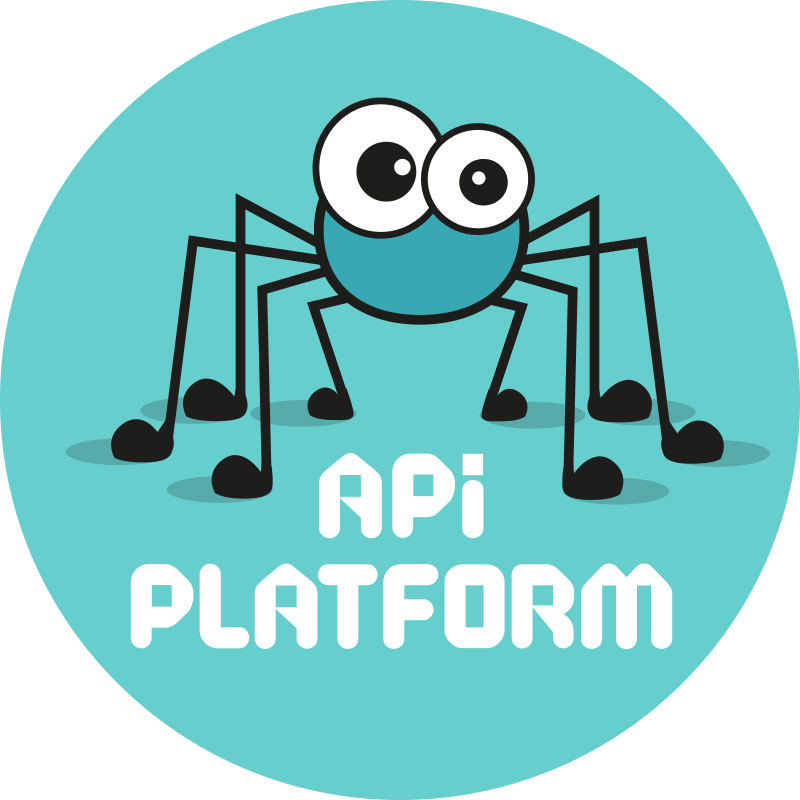
2 |
3 | # API Platform Documentation
4 |
5 | [](https://github.com/api-platform/docs/actions/workflows/ci.yml)
6 |
7 | Welcome to the official documentation for [API Platform](https://api-platform.com), a powerful
8 | framework for building APIs and web applications.
9 |
10 | This repository contains all the API Platform documentation resources.
11 |
12 | ## Contributing
13 |
14 | Please check our [CONTRIBUTING file](/CONTRIBUTING.md) to contribute.
15 |
--------------------------------------------------------------------------------
/core/testing.md:
--------------------------------------------------------------------------------
1 | # Testing the API
2 |
3 | Once your API is up and running, it's crucial to write tests to ensure it is bug-free and to prevent
4 | future regressions. A good practice is to follow a
5 | [Test-Driven Development (TDD)](https://martinfowler.com/bliki/TestDrivenDevelopment.html) approach,
6 | where tests are written before the production code.
7 |
8 | API Platform provides a set of helpful testing utilities to write unit tests, functional tests, and
9 | to create [test fixtures](https://en.wikipedia.org/wiki/Test_fixture#Software).
10 |
11 | ## Testing Documentations
12 |
13 | - If you are using API Platform with Symfony, refer to the
14 | [Testing the API with Symfony](/symfony/testing.md) documentation.
15 | - If you are using API Platform with Laravel, refer to the
16 | [Testing the API with Laravel](/laravel/testing.md) documentation.
17 |
--------------------------------------------------------------------------------
/core/jwt.md:
--------------------------------------------------------------------------------
1 | # JWT Authentication
2 |
3 | > [JSON Web Token (JWT)](https://jwt.io/) is a JSON-based open standard
4 | > ([RFC 7519](https://tools.ietf.org/html/rfc7519)) for creating access tokens that assert some
5 | > number of claims. For example, a server could generate a token that has the claim "logged in as
6 | > admin" and provide that to a client. The client could then use that token to prove that he/she is
7 | > logged in as admin. The tokens are signed by the server's key, so the server is able to verify
8 | > that the token is legitimate. The tokens are designed to be compact, URL-safe and usable
9 | > especially in web browser single sign-on (SSO) context.
10 | >
11 | > ―[Wikipedia](https://en.wikipedia.org/wiki/JSON_Web_Token)
12 |
13 | - For Symfony users, check out the [JWT Authentication with Symfony documentation](/symfony/jwt.md).
14 | - For Laravel users, explore the [JWT Authentication with Laravel documentation](/laravel/jwt.md).
15 |
--------------------------------------------------------------------------------
/core/bootstrap.md:
--------------------------------------------------------------------------------
1 | # Bootstrapping the Core Library
2 |
3 | You may want to run a minimal version of API Platform. This one file runs API Platform (without
4 | GraphQL, Eloquent, Doctrine MongoDB...). It requires the following Composer packages:
5 |
6 | > [!NOTE] This documentation is a work in progress we're working on improving it, in the mean time
7 | > we declare most of the services manually in the
8 | > [ApiPlatformProvider](https://github.com/api-platform/core/blob/64768a6a5b480e1b8e33c639fb28b27883c69b79/src/Laravel/ApiPlatformProvider.php)
9 | > it can be source of inspiration.
10 |
11 | ## Components
12 |
13 | API Platform is installable as a set of components, for example:
14 |
15 | ```console
16 | composer require \
17 | api-platform/serializer \
18 | api-platform/metadata \
19 | api-platform/state \
20 | api-platform/jsonld \
21 | phpdocumentor/reflection-docblock \
22 | symfony/property-info \
23 | symfony/routing \
24 | symfony/validator
25 | ```
26 |
--------------------------------------------------------------------------------
/.editorconfig:
--------------------------------------------------------------------------------
1 | # EditorConfig helps developers define and maintain consistent
2 | # coding styles between different editors and IDEs
3 | # editorconfig.org
4 |
5 | root = true
6 |
7 | [*]
8 | # Change these settings to your own preference
9 | indent_style = space
10 | indent_size = 4
11 |
12 | # We recommend you to keep these unchanged
13 | end_of_line = lf
14 | charset = utf-8
15 | trim_trailing_whitespace = true
16 | insert_final_newline = true
17 |
18 | [*.json]
19 | indent_style = space
20 | indent_size = 2
21 |
22 | [*.md]
23 | max_line_length = 100
24 | trim_trailing_whitespace = false
25 | indent_size = 4
26 |
27 | [*.neon]
28 | indent_style = tab
29 | indent_size = 4
30 |
31 | [*.xml]
32 | indent_size = 4
33 |
34 | [*.{yaml,yml}]
35 | indent_size = 2
36 | trim_trailing_whitespace = false
37 |
38 | [.circleci/config.yml]
39 | indent_size = 2
40 |
41 | [.github/workflows/*.yml]
42 | indent_size = 2
43 |
44 | [.gitmodules]
45 | indent_style = tab
46 |
47 | [.proselintrc]
48 | indent_size = 2
49 |
--------------------------------------------------------------------------------
/extra/contribution-guides.md:
--------------------------------------------------------------------------------
1 | # Contribution Guides
2 |
3 | ## API Platform Core
4 |
5 | - [General Contribution Guide](https://github.com/api-platform/core/blob/main/CONTRIBUTING.md)
6 | - [Laravel-Specific Contribution Guide](https://github.com/api-platform/core/blob/main/src/Laravel/CONTRIBUTING.md)
7 |
8 | ## API Platform Documentation
9 |
10 | - [General Contribution Guide](https://github.com/api-platform/docs/blob/main/CONTRIBUTING.md)
11 |
12 | ## API Platform Tools
13 |
14 | - [Schema Generator Contribution Guide](https://github.com/api-platform/schema-generator/blob/main/CONTRIBUTING.md)
15 | - [Admin Contribution Guide](https://github.com/api-platform/admin/blob/master/CONTRIBUTING.md)
16 | - [CRUD Generator Contribution Guide](https://github.com/api-platform/create-client/blob/master/CONTRIBUTING.md)
17 |
18 | **To report a security issue, please take a look at [the dedicated document](security.md).**
19 |
20 | 
Watch the Contributing back to Symfony screencast (free)
21 |
--------------------------------------------------------------------------------
/deployment/index.md:
--------------------------------------------------------------------------------
1 | # Deploying API Platform Applications
2 |
3 | API Platform apps are super easy to deploy in production thanks to the
4 | [Docker Compose definition](docker-compose.md) and to the [Kubernetes chart](kubernetes.md) we
5 | provide.
6 |
7 | We strongly recommend using Kubernetes or Docker Compose to deploy your apps.
8 |
9 | If you want to play with a local Kubernetes cluster, read
10 | [how to deploy an API Platform project on Minikube](minikube.md).
11 |
12 | If you don't want to use Docker, keep in mind that the server application of API Platform is a
13 | standard Symfony project, while the Progressive Web Application is a standard Next.js project:
14 |
15 | 
Watch the Animated Deployment with Ansistrano screencast
16 |
17 | - [Deploying the Symfony application](https://symfony.com/doc/current/deployment.html)
18 | - [Deploying the Next.js application](https://nextjs.org/docs/deployment)
19 |
20 | Alternatively, you may want to deploy API Platform on a PaaS (Platform as a Service):
21 |
22 | - [Deploying the server application of API Platform on Heroku](heroku.md)
23 | - [Deploying API Platform on Platform.sh (outdated)](https://platform.sh/blog/deploy-api-platform-on-platformsh)
24 |
--------------------------------------------------------------------------------
/symfony/nelmio-api-doc.md:
--------------------------------------------------------------------------------
1 | # NelmioApiDocBundle Integration with Symfony
2 |
3 | > [!WARNING] For new projects, prefer using the built-in Swagger support and/or NelmioApiDoc 3.
4 |
5 | NelmioApiDoc provides an alternative to [the native Swagger/Open API support](../core/openapi.md)
6 | provided by API Platform.
7 |
8 | As NelmioApiDocBundle 3+ has built-in support for API Platform, this documentation is only relevant
9 | for people using NelmioApiDocBundle between version 2.9 and 3.0.
10 |
11 | 
12 |
13 | [NelmioApiDocBundle](https://github.com/nelmio/NelmioApiDocBundle) is supported by API Platform
14 | since version 2.9.
15 |
16 | To enable the NelmioApiDoc integration, copy the following configuration:
17 |
18 | ```yaml
19 | # api/config/packages/api_platform.yaml
20 | api_platform:
21 | # ...
22 |
23 | enable_nelmio_api_doc: true
24 |
25 | nelmio_api_doc:
26 | sandbox:
27 | accept_type: "application/json"
28 | body_format:
29 | formats: ["json"]
30 | default_format: "json"
31 | request_format:
32 | formats:
33 | json: "application/json"
34 | ```
35 |
36 | Please note that NelmioApiDocBundle has a sandbox limitation where you cannot pass a JSON array as
37 | parameter, so you cannot use it to deserialize nested objects.
38 |
--------------------------------------------------------------------------------
/create-client/typescript.md:
--------------------------------------------------------------------------------
1 | # TypeScript Interfaces
2 |
3 | The TypeScript Generator allows you to create
4 | [TypeScript interfaces](https://www.typescriptlang.org/docs/handbook/2/everyday-types.html#interfaces)
5 | that you can embed in any TypeScript-enabled project (React, Vue.js, Angular..).
6 |
7 | To do so, run the generator:
8 |
9 | ```console
10 | npm init @api-platform/client https://demo.api-platform.com src/ -- --generator typescript --resource foo
11 | # Replace the URL with the entrypoint of your Hydra-enabled API.
12 | ```
13 |
14 | `src/` is where the interfaces will be generated.
15 |
16 | Omit the resource flag to generate files for all resource types exposed by the API. You can also use
17 | an OpenAPI documentation with `-f openapi3`.
18 |
19 | This command parses the Hydra documentation and creates one `.ts` file for each API Resource you
20 | have defined in your application, in the `interfaces` subfolder.
21 |
22 | **Note:** If you are not sure what the entrypoint is, see [Troubleshooting](troubleshooting.md).
23 |
24 | ## Example
25 |
26 | Assuming you have 2 resources in your application, `Foo` and `Bar`, when you run:
27 |
28 | ```console
29 | npm init @api-platform/client https://demo.api-platform.com src/ -- --generator typescript
30 | ```
31 |
32 | You will obtain 2 `.ts` files arranged as following:
33 |
34 | - src/
35 | - interfaces/
36 | - foo.ts
37 | - bar.ts
38 |
--------------------------------------------------------------------------------
/admin/file-upload.md:
--------------------------------------------------------------------------------
1 | # Handling File Upload
2 |
3 | If you need to handle the file upload in the server part, please follow
4 | [the related documentation](../symfony/file-upload.md).
5 |
6 | This documentation assumes you have a `/media_objects` endpoint accepting
7 | `multipart/form-data`-encoded data.
8 |
9 | To manage the upload in the admin part, you need to
10 | [customize the guessed create or edit form](./customizing.md#from-inputguesser-to-react-admin-inputs).
11 |
12 | Add a [``](https://marmelab.com/react-admin/FileInput.html) as a child of the guesser.
13 | For example, for the create form:
14 |
15 | ```js
16 | import { HydraAdmin, ResourceGuesser, CreateGuesser } from "@api-platform/admin";
17 | import { FileField, FileInput } from "react-admin";
18 |
19 | const MediaObjectsCreate = () => (
20 |
21 |
22 |
23 |
24 |
25 | );
26 |
27 | export const App = () => (
28 |
29 |
30 | {/* ... */}
31 |
32 | );
33 | ```
34 |
35 | And that's it! The guessers are able to detect that you have used a `FileInput` and are passing this
36 | information to the data provider, through a `hasFileField` field in the `extraInformation` object,
37 | itself in the data. If you are using the Hydra data provider, it uses a `multipart/form-data`
38 | request instead of a JSON-LD one.
39 |
40 | **Note:** In the case of the `EditGuesser`, the HTTP method used becomes a `POST` instead of a
41 | `PUT`, to prevent a [PHP bug](https://bugs.php.net/bug.php?id=55815).
42 |
--------------------------------------------------------------------------------
/admin/performance.md:
--------------------------------------------------------------------------------
1 | # Performance Tips
2 |
3 | To make the admin faster and greener, you can make some changes to your API.
4 |
5 | ## Retrieve All Relations in One Request
6 |
7 | By default, if your relations are not embedded and if you decide to display some fields belonging to
8 | relations in your resource list, the admin will fetch the relations one by one.
9 |
10 | In this case, it can be improved by doing only one request for all the related resources instead.
11 |
12 | To do so, you need to make sure the [search filter](../core/doctrine-filters.md#search-filter) is
13 | enabled for the identifier of the related resource.
14 |
15 | For instance, if you have a `book` resource having a relation to `author` resources and you display
16 | the author names on your book list, you can make sure the authors are retrieved in one go by
17 | writing:
18 |
19 | ```php
20 | [!NOTE] Don't hesitate giving as much information as you can.
17 |
18 | ## Code of Conduct
19 |
20 | By contributing to this project, you agree to abide by our
21 | [Code of Conduct](https://github.com/api-platform/docs#coc-ov-file). We expect all contributors to
22 | foster a welcoming and inclusive environment.
23 |
24 | ## How to Contribute
25 |
26 | 1. Fork this repository by clicking the "Fork" button at the top right of the `api-platform/docs`
27 | repository page.
28 |
29 | 2. Clone the forked repository to your local machine:
30 |
31 | ```console
32 | git clone https://github.com/your-username/repository-name.git
33 | ```
34 |
35 | 3. Create a new branch for your contribution:
36 |
37 | ```console
38 | git switch -c docs-your-branch-name
39 | ```
40 |
41 | 4. Commit and push your changes
42 | 5. Submit a Pull Request. You must decide on what branch your changes will be based depending of the
43 | nature of the change. See
44 | [the dedicated documentation entry](https://api-platform.com/docs/extra/releases/).
45 |
46 | > [!TIP] You can also contribute to improving the documentation directly by clicking on the **"You
47 | > can also help us improve the documentation of this page."** link, located at the end of each
48 | > documentation page.
49 |
--------------------------------------------------------------------------------
/create-client/vuetify.md:
--------------------------------------------------------------------------------
1 | # Vuetify Generator
2 |
3 | Bootstrap a Vuetify 3 application using `create-vuetify`:
4 |
5 | ```console
6 | npm init vuetify -- --typescript --preset essentials
7 | cd my-app
8 | ```
9 |
10 | Install the required dependencies:
11 |
12 | ```console
13 | npm install dayjs qs @types/qs vue-i18n
14 | ```
15 |
16 | To generate all the code you need for a given resource run the following command:
17 |
18 | ```console
19 | npm init @api-platform/client https://demo.api-platform.com src/ -- --generator vuetify --resource book
20 | ```
21 |
22 | Replace the URL with the entrypoint of your Hydra-enabled API. You can also use an OpenAPI
23 | documentation with `https://demo.api-platform.com/docs.jsonopenapi` and `-f openapi3`.
24 |
25 | Omit the resource flag to generate files for all resource types exposed by the API.
26 |
27 | **Note:** Make sure to follow the result indications of the command to register the routes and the
28 | translations.
29 |
30 | Then add this import in `src/plugins/vuetify.ts`:
31 |
32 | ```typescript
33 | // src/plugins/vuetify.ts
34 | import { VDataTableServer } from "vuetify/labs/VDataTable";
35 | ```
36 |
37 | In the same file replace the export with:
38 |
39 | ```typescript
40 | // src/plugins/vuetify.ts
41 | export default createVuetify({
42 | components: {
43 | VDataTableServer,
44 | },
45 | });
46 | ```
47 |
48 | In `src/plugins/index.ts` add this import:
49 |
50 | ```typescript
51 | // src/plugins/index.ts
52 | import i18n from "@/plugins/i18n";
53 | ```
54 |
55 | In the same file add `.use(i18n)` chained with the other `use()` functions.
56 |
57 | You can launch the server with:
58 |
59 | ```console
60 | npm run dev
61 | ```
62 |
63 | Go to `http://localhost:3000/books/` to start using your app.
64 |
65 | **Note:** In order to Mercure to work with the demo, you have to use the port 3000.
66 |
--------------------------------------------------------------------------------
/admin/real-time-mercure.md:
--------------------------------------------------------------------------------
1 | # Real-time Updates With Mercure
2 |
3 | API Platform Admin support real-time updates by using the [Mercure protocol](https://mercure.rocks).
4 |
5 | Updates are received by using the `useMercureSubscription` hook in the `ListGuesser`, `ShowGuesser`
6 | and `EditGuesser` components.
7 |
8 | To enable Mercure server-side, see the [related documentation](../core/mercure.md).
9 |
10 | Once enabled, API Platform Admin for Hydra will automatically detect that Mercure is enabled and
11 | will discover the Mercure hub URL by itself.
12 |
13 | ## Advanced Configuration
14 |
15 | If you want to customize the default Mercure configuration, you can either do it with a prop in the
16 | `` or `` component:
17 |
18 | ```javascript
19 | import { OpenApiAdmin } from "@api-platform/admin";
20 |
21 | export default () => (
22 |
27 | );
28 | ```
29 |
30 | Or in the data provider factory:
31 |
32 | ```javascript
33 | import { hydraDataProvider, fetchHydra } from "@api-platform/admin";
34 | import { parseHydraDocumentation } from "@api-platform/api-doc-parser";
35 |
36 | const dataProvider = baseHydraDataProvider({
37 | entrypoint,
38 | httpClient: fetchHydra,
39 | apiDocumentationParser: parseHydraDocumentation,
40 | mercure: { hub: "https://mercure.rocks/hub" },
41 | });
42 | ```
43 |
44 | The `mercure` object can take the following properties:
45 |
46 | - `hub`: the URL to your Mercure hub (default value: null ; when null it will be discovered by using
47 | API responses)
48 | - `jwt`: a subscriber JWT to access your Mercure hub (default value: null)
49 | - `topicUrl`: the topic URL of your resources (default value: entrypoint)
50 |
--------------------------------------------------------------------------------
/.github/workflows/ci.yml:
--------------------------------------------------------------------------------
1 | ---
2 | name: Lint
3 |
4 | on:
5 | push:
6 | pull_request:
7 |
8 | permissions:
9 | contents: read
10 |
11 | jobs:
12 | proselint:
13 | name: Prose Lint
14 | runs-on: ubuntu-latest
15 | steps:
16 | - name: Checkout code
17 | uses: actions/checkout@v4
18 |
19 | - uses: actions/cache@v4
20 | with:
21 | path: ~/.cache/pip
22 | key: ${{ runner.os }}-pip-${{ hashFiles('**/requirements.txt') }}
23 | restore-keys: |
24 | ${{ runner.os }}-pip-
25 |
26 | - name: Install Proselint
27 | run: pip install --quiet --user proselint
28 |
29 | - name: Run Proselint
30 | run: find . -name '*.md' -exec proselint {} \;
31 | lint:
32 | name: Lint
33 | runs-on: ubuntu-latest
34 |
35 | steps:
36 | - name: Checkout code
37 | uses: actions/checkout@v4
38 |
39 | - uses: DavidAnson/markdownlint-cli2-action@v21
40 | with:
41 | globs: '**/*.md'
42 |
43 | prettier-format:
44 | name: Prettier
45 | runs-on: ubuntu-latest
46 | steps:
47 | - name: Checkout code
48 | uses: actions/checkout@v4
49 |
50 | - name: Setup Node.js
51 | uses: actions/setup-node@v4
52 | with:
53 | node-version: '20'
54 |
55 | - name: Prettier Dry Run
56 | run: |
57 | npx prettier --check "**/*.md" || {
58 | echo "::error title=Formatting Failed::Some files are not formatted correctly."
59 | echo "-------------------------------------------------------"
60 | echo "❌ CHECK FAILED"
61 | echo "To fix these issues, run the following command locally:"
62 | echo ""
63 | echo " npx prettier --write \"**/*.md\" --prose-wrap always"
64 | echo ""
65 | echo "-------------------------------------------------------"
66 | exit 1
67 | }
68 |
--------------------------------------------------------------------------------
/extra/releases.md:
--------------------------------------------------------------------------------
1 | # The Release Process
2 |
3 | API Platform follows the [Semantic Versioning](https://semver.org) strategy. A new minor version is
4 | released every six months, and a new major version is released every two years, along with a last
5 | minor version on the previous major one with the same features and an upgrade path.
6 |
7 | For example:
8 |
9 | - version 3.0 has been released on 15 September 2022;
10 | - version 3.1 has been released on 23 January 2023;
11 | - version 3.2 has been released on 12 October 2023;
12 | - version 3.3 has been released on 9 April 2024 (we were a little late, it should have been
13 | published in March);
14 | - versions 3.4 has been released on 18 September 2024;
15 | - versions 4.0 has been released on 27 September 2024;
16 | - versions 4.1 has been released on 28 February 2025;
17 | - versions 4.2 has been released on 18 September 2025;
18 |
19 | ## Maintenance
20 |
21 | 3 versions are maintained at the same time:
22 |
23 | - **stable** (currently the **4.2** branch): regular bugfixes are integrated in this version
24 | - **old-stable** (are the last branch: **4.1**): [security fixes](security.md) are integrated in
25 | this version, regular bugfixes are **not** backported in it
26 | - **development** (**main** branch): new features target this branch
27 |
28 | Older versions (1.x, 2.6..., 3.0..., 4.0) **are not maintained**. If you still use them, you must
29 | upgrade as soon as possible.
30 |
31 | The **old-stable** branch is merged in the **stable** branch on a regular basis to propagate
32 | [security fixes](security.md). The **stable** branch is merged in the **development** branch on a
33 | regular basis to propagate [security](security.md) and regular bugfixes.
34 |
35 | New major versions of API Platform are released every 2 years. New minor versions of API Platform
36 | are released every 6 months.
37 |
38 | The latest minor version of a major branch contains all the new features introduced in the first
39 | version of the next major, but also contains deprecated features which are removed in the next major
40 | branch.
41 |
--------------------------------------------------------------------------------
/create-client/vuejs.md:
--------------------------------------------------------------------------------
1 | # Vue.js Generator
2 |
3 | Bootstrap a Vue 3 application using create-vue:
4 |
5 | ```console
6 | npm init vue@latest -- --typescript --router --pinia --eslint-with-prettier my-app
7 | cd my-app
8 | ```
9 |
10 | Install the required dependencies:
11 |
12 | ```console
13 | npm install dayjs qs @types/qs
14 | ```
15 |
16 | To generate all the code you need for a given resource run the following command:
17 |
18 | ```console
19 | npm init @api-platform/client https://demo.api-platform.com src/ -- --generator vue --resource book
20 | ```
21 |
22 | Replace the URL with the entrypoint of your Hydra-enabled API. You can also use an OpenAPI
23 | documentation with `https://demo.api-platform.com/docs.jsonopenapi` and `-f openapi3`.
24 |
25 | Omit the resource flag to generate files for all resource types exposed by the API.
26 |
27 | **Note:** Make sure to follow the result indications of the command to register the routes.
28 |
29 | Replace the content of `App.vue` with the following code:
30 |
31 | ```html
32 | // src/App.vue
33 |
34 |
35 |
36 |
37 |
40 | ```
41 |
42 | Optionally, install Tailwind to get an app that looks good:
43 |
44 | ```console
45 | npm install -D tailwindcss postcss autoprefixer
46 | npx tailwindcss init -p
47 | ```
48 |
49 | Replace the content of `tailwind.config.js` by:
50 |
51 | ```js
52 | // tailwind.config.js
53 | /** @type {import('tailwindcss').Config} */
54 | module.exports = {
55 | content: ["./index.html", "./src/**/*.{vue,js,ts,jsx,tsx}"],
56 | theme: {
57 | extend: {},
58 | },
59 | plugins: [],
60 | };
61 | ```
62 |
63 | Replace the content of `src/assets/main.css` by:
64 |
65 | ```css
66 | @tailwind base;
67 | @tailwind components;
68 | @tailwind utilities;
69 | ```
70 |
71 | You can launch the server with:
72 |
73 | ```console
74 | npm run dev
75 | ```
76 |
77 | Go to `http://localhost:5173/books/` to start using your app.
78 |
79 | **Note:** In order to Mercure to work with the demo, you have to use the port 3000.
80 |
--------------------------------------------------------------------------------
/create-client/quasar.md:
--------------------------------------------------------------------------------
1 | # Quasar Framework Generator
2 |
3 | Create a Quasar Framework application using [Quasar CLI](https://quasar.dev/start/quasar-cli):
4 |
5 | ```console
6 | npm i -g @quasar/cli
7 | npm init quasar
8 | cd my-app
9 | ```
10 |
11 | It will ask you some questions, you can use these answers:
12 |
13 | ```console
14 | What would you like to build ? App with Quasar CLI, let's go!
15 | Project folder: my-app
16 | Pick Quasar version: Quasar v2 (Vue 3 | latest and greatest)
17 | Pick script types: Typescript
18 | Pick Quasar App CLI variant: Quasar App CLI with Vite
19 | Package name: my-app
20 | Pick a Vue component style: Composition API with