` Link: `Docs` Monospaced text: `` or `` Highlighted text: `` Text formatting is supported for iOS since version 3.1 and Android since 2.20.0. # Versioning API models and interface may change over time. To make sure your bot will get the right info, we strongly recommend adding API version number to each request. You can add it as `v` parameter to each HTTP-request. For instance, `v=0.1.2`. To specify the data model version you are getting through WebHook subscription, use the `version` property in the request body of the [subscribe](https://dev.tamtam.chat/#operation/subscribe) request. # Libraries We have developed the official [Java client](https://github.com/tamtam-chat/tamtam-bot-api) and [SDK](https://github.com/tamtam-chat/tamtam-bot-sdk). Also check out unofficial libraries, created by our enthusiasts: - [Kotlin DSL client](https://github.com/Namazed/TamTamBotApiClientDsl) - [GO client](https://github.com/neonxp/tamtam) - [Node.js module](https://github.com/vershininivan/node-tamtam-botapi) #### Python: - [Python client](https://github.com/asvbkr/openapi_client) - [tamtam.py](https://github.com/uwinx/tamtam.py) - [registriren/botapitamtam](https://github.com/registriren/botapitamtam) # Changelog ##### Version 0.3.0 - Added methods to [pin](#operation/pinMessage)/[unpin](#operation/unpinMessage) messages in chats/channels - Added `is_bot` flag to [`User`](#tag/user_model) model Check out the complete [diff](https://github.com/tamtam-chat/tamtam-bot-api-schema/compare/v0.2.1..v0.3.0) for this release. ##### Version 0.2.1 - [Added](#operation/getChatByLink) method to get chat by its `@link` - [Added](https://github.com/tamtam-chat/tamtam-bot-api-schema/compare/v0.2.0..HEAD#diff-7e9de78f42fb0d2ae80878b90c87300aR1240) `description` for users in some cases - [Added](https://github.com/tamtam-chat/tamtam-bot-api-schema/compare/v0.2.0..HEAD#diff-7e9de78f42fb0d2ae80878b90c87300aR2555) `user_locale` to `message_created` update in dialogs Check out the complete [diff](https://github.com/tamtam-chat/tamtam-bot-api-schema/compare/v0.2.0..v0.2.1) for this release. ##### Version 0.2.0 - [Added](https://github.com/tamtam-chat/tamtam-bot-api-schema/commit/09c95259d6c8c424f82b50eab93872e7db2ca208) new type of button to start new chat - [Added](https://github.com/tamtam-chat/tamtam-bot-api-schema/commit/ea4581d83d7132663d6cc5c2c61c058a2bd46aac) Constructors API that allows bots to create message on behalf of a user - [Added](https://github.com/tamtam-chat/tamtam-bot-api-schema/commit/c5ff03175407819aceebd9c25de49eed566a0ce1) support for deep-links - [Added](https://github.com/tamtam-chat/tamtam-bot-api-schema/commit/ff4cc4f93662d6c25db11fac72d9fcbf1f66cad8) ability to block users in chats - [Added](https://github.com/tamtam-chat/tamtam-bot-api-schema/commit/b965bfb0d02933e819435312e6ab184a3dfc0250) `chat_id` and `user_id` to `message_removed` update - Added meta information for video attachments - Other minor improvements and fixes. Check out complete [diff](https://github.com/tamtam-chat/tamtam-bot-api-schema/compare/v0.1.11...v0.1.10) for this version ##### Version 0.1.10 - [Added](https://github.com/tamtam-chat/tamtam-bot-api-schema/commit/a9ef3a1b8f4e1a75b55a9b80877eddc2c6f07ec4) `disable_link_preview` parameter to POST:/messages method to disable links parsing in text - [Added](https://github.com/tamtam-chat/tamtam-bot-api-schema/commit/eb99e8ab97b55fa196d9957fca34d2316a4ca8aa) `sending_file` action - [Removed](https://github.com/tamtam-chat/tamtam-bot-api-schema/commit/7a5ab5f0ea1336b3460d1827a6a7b3b141e19776) several deprecated properties - `photo` upload type [renamed](https://github.com/tamtam-chat/tamtam-bot-api-schema/commit/74505883e6acb306686a6d141414aeaf5131ef49) to `image`. *C* is for consistency To see changelog for older versions visit our [GitHub](https://github.com/tamtam-chat/tamtam-bot-api-schema/releases). # noqa: E501
7 |
8 | OpenAPI spec version: 0.5.2
9 | Generated by: https://openapi-generator.tech
10 | """
11 |
12 |
13 | import pprint
14 | import re # noqa: F401
15 |
16 | import six
17 |
18 |
19 | class ChatAdminPermission(object):
20 | """NOTE: This class is auto generated by OpenAPI Generator.
21 | Ref: https://openapi-generator.tech
22 |
23 | Do not edit the class manually.
24 | """
25 |
26 | """
27 | allowed enum values
28 | """
29 | READ_ALL_MESSAGES = "read_all_messages"
30 | ADD_REMOVE_MEMBERS = "add_remove_members"
31 | ADD_ADMINS = "add_admins"
32 | CHANGE_CHAT_INFO = "change_chat_info"
33 | PIN_MESSAGE = "pin_message"
34 | WRITE = "write"
35 |
36 | """
37 | Attributes:
38 | openapi_types (dict): The key is attribute name
39 | and the value is attribute type.
40 | attribute_map (dict): The key is attribute name
41 | and the value is json key in definition.
42 | """
43 | openapi_types = {
44 | }
45 |
46 | attribute_map = {
47 | }
48 |
49 | def __init__(self): # noqa: E501
50 | """ChatAdminPermission - a model defined in OpenAPI""" # noqa: E501
51 | self.discriminator = None
52 |
53 | def to_dict(self):
54 | """Returns the model properties as a dict"""
55 | result = {}
56 |
57 | for attr, _ in six.iteritems(self.openapi_types):
58 | value = getattr(self, attr)
59 | if isinstance(value, list):
60 | result[attr] = list(map(
61 | lambda x: x.to_dict() if hasattr(x, "to_dict") else x,
62 | value
63 | ))
64 | elif hasattr(value, "to_dict"):
65 | result[attr] = value.to_dict()
66 | elif isinstance(value, dict):
67 | result[attr] = dict(map(
68 | lambda item: (item[0], item[1].to_dict())
69 | if hasattr(item[1], "to_dict") else item,
70 | value.items()
71 | ))
72 | else:
73 | result[attr] = value
74 |
75 | return result
76 |
77 | def to_str(self):
78 | """Returns the string representation of the model"""
79 | return pprint.pformat(self.to_dict())
80 |
81 | def __repr__(self):
82 | """For `print` and `pprint`"""
83 | return self.to_str()
84 |
85 | def __eq__(self, other):
86 | """Returns true if both objects are equal"""
87 | if not isinstance(other, ChatAdminPermission):
88 | return False
89 |
90 | return self.__dict__ == other.__dict__
91 |
92 | def __ne__(self, other):
93 | """Returns true if both objects are not equal"""
94 | return not self == other
95 |
--------------------------------------------------------------------------------
/models/chat_status.py:
--------------------------------------------------------------------------------
1 | # coding: utf-8
2 |
3 | """
4 | TamTam Bot API
5 |
6 | # About Bot API allows bots to interact with TamTam. Methods are called by sending HTTPS requests to [botapi.tamtam.chat](https://botapi.tamtam.chat) domain. Bots are third-party applications that use TamTam features. A bot can legitimately take part in a conversation. It can be achieved through HTTP requests to the TamTam Bot API. ## Features TamTam bots of the current version are able to: - Communicate with users and respond to requests - Recommend users complete actions via programmed buttons - Request personal data from users (name, short reference, phone number) We'll keep working on expanding bot capabilities in the future. ## Examples Bots can be used for the following purposes: - Providing support, answering frequently asked questions - Sending typical information - Voting - Likes/dislikes - Following external links - Forwarding a user to a chat/channel ## @PrimeBot [PrimeBot](https://tt.me/primebot) is the main bot in TamTam, all bots creator. Use PrimeBot to create and edit your bots. Feel free to contact us for any questions, [@support](https://tt.me/support) or [team@tamtam.chat](mailto:team@tamtam.chat). ## HTTP verbs `GET` — getting resources, parameters are transmitted via URL `POST` — creation of resources (for example, sending new messages) `PUT` — editing resources `DELETE` — deleting resources `PATCH` — patching resources ## HTTP response codes `200` — successful operation `400` — invalid request `401` — authentication error `404` — resource not found `405` — method is not allowed `429` — the number of requests is exceeded `503` — service unavailable ## Resources format For content requests (PUT and POST) and responses, the API uses the JSON format. All strings are UTF-8 encoded. Date/time fields are represented as the number of milliseconds that have elapsed since 00:00 January 1, 1970 in the long format. To get it, you can simply multiply the UNIX timestamp by 1000. All date/time fields have a UTC timezone. ## Error responses In case of an error, the API returns a response with the corresponding HTTP code and JSON with the following fields: `code` - the string with the error key `message` - a string describing the error For example: ```bash > http https://botapi.tamtam.chat/chats?access_token={EXAMPLE_TOKEN} HTTP / 1.1 403 Forbidden Cache-Control: no-cache Connection: Keep-Alive Content-Length: 57 Content-Type: application / json; charset = utf-8 Set-Cookie: web_ui_lang = ru; Path = /; Domain = .tamtam.chat; Expires = 2019-03-24T11: 45: 36.500Z { \"code\": \"verify.token\", \"message\": \"Invalid access_token\" } ``` ## Receiving notifications TamTam Bot API supports 2 options of receiving notifications on new events for bots: - Push notifications via WebHook. To receive data via WebHook, you'll have to [add subscription](https://dev.tamtam.chat/#operation/subscribe); - Notifications upon request via [long polling](#operation/getUpdates) API. All data can be received via long polling **by default** after creating the bot. Both methods **cannot** be used simultaneously. Refer to the response schema of [/updates](https://dev.tamtam.chat/#operation/getUpdates) method to check all available types of updates. ### Webhook There is some notes about how we handle webhook subscription: 1. Sometimes webhook notification cannot be delivered in case when bot server or network is down. In such case we well retry delivery in a short period of time (from 30 to 60 seconds) and will do this until get `200 OK` status code from your server, but not longer than **8 hours** (*may change over time*) since update happened. We also consider any non `200`-response from server as failed delivery. 2. To protect your bot from unexpected high load we send **no more than 100** notifications per second by default. If you want increase this limit, contact us at [@support](https://tt.me/support). It should be from one of the following subnets: ``` 185.16.150.0/30 185.16.150.84/30 185.16.150.152/30 185.16.150.192/30 ``` ## Message buttons You can program buttons for users answering a bot. TamTam supports the following types of buttons: `callback` — sends a notification with payload to a bot (via WebHook or long polling) `link` — makes a user to follow a link `request_contact` — requests the user permission to access contact information (phone number, short link, email) `request_geo_location` — asks user to provide current geo location `chat` — creates chat associated with message To start create buttons [send message](#operation/sendMessage) with `InlineKeyboardAttachment`: ```json { \"text\": \"It is message with inline keyboard\", \"attachments\": [ { \"type\": \"inline_keyboard\", \"payload\": { \"buttons\": [ [ { \"type\": \"callback\", \"text\": \"Press me!\", \"payload\": \"button1 pressed\" } ], [ { \"type\": \"chat\", \"text\": \"Discuss\", \"chat_title\": \"Message discussion\" } ] ] } } ] } ``` ### Chat button Chat button is a button that starts chat assosiated with the current message. It will be **private** chat with a link, bot will be added as administrator by default. Chat will be created as soon as the first user taps on button. Bot will receive `message_chat_created` update. Bot can set title and description of new chat by setting `chat_title` and `chat_description` properties. Whereas keyboard can contain several `chat`-buttons there is `uuid` property to distinct them between each other. In case you do not pass `uuid` we will generate it. If you edit message, pass `uuid` so we know that this button starts the same chat as before. Chat button also can contain `start_payload` that will be sent to bot as part of `message_chat_created` update. ## Deep linking TamTam supports deep linking mechanism for bots. It allows passing additional payload to the bot on startup. Deep link can contain any data encoded into string up to **128** characters long. Longer strings will be omitted and **not** passed to the bot. Each bot has start link that looks like: ``` https://tt.me/%BOT_USERNAME%/start/%PAYLOAD% ``` As soon as user clicks on such link we open dialog with bot and send this payload to bot as part of `bot_started` update: ```json { \"update_type\": \"bot_started\", \"timestamp\": 1573226679188, \"chat_id\": 1234567890, \"user\": { \"user_id\": 1234567890, \"name\": \"Boris\", \"username\": \"borisd84\" }, \"payload\": \"any data meaningful to bot\" } ``` Deep linking mechanism is supported for iOS version 2.7.0 and Android 2.9.0 and higher. ## Constructors Constructor is a bot that can create a message for user: add buttons, attach some media, insert text. You can enable constructor mode for your bot via [@PrimeBot](https://tt.me/primebot) sending [/constructor_mode](https://tt.me/primebot/start/constructor_mode) command. For bot developers, it looks like request-response interaction where TamTam application sends `message_construction_request` on behalf of user. Bot [responds](#operation/construct) to it with `messages` ready to go or `keyboard` in case it requires further action from user. Bot also can set up UI parts such as `hint` or `placeholder`, allow or not user's input: 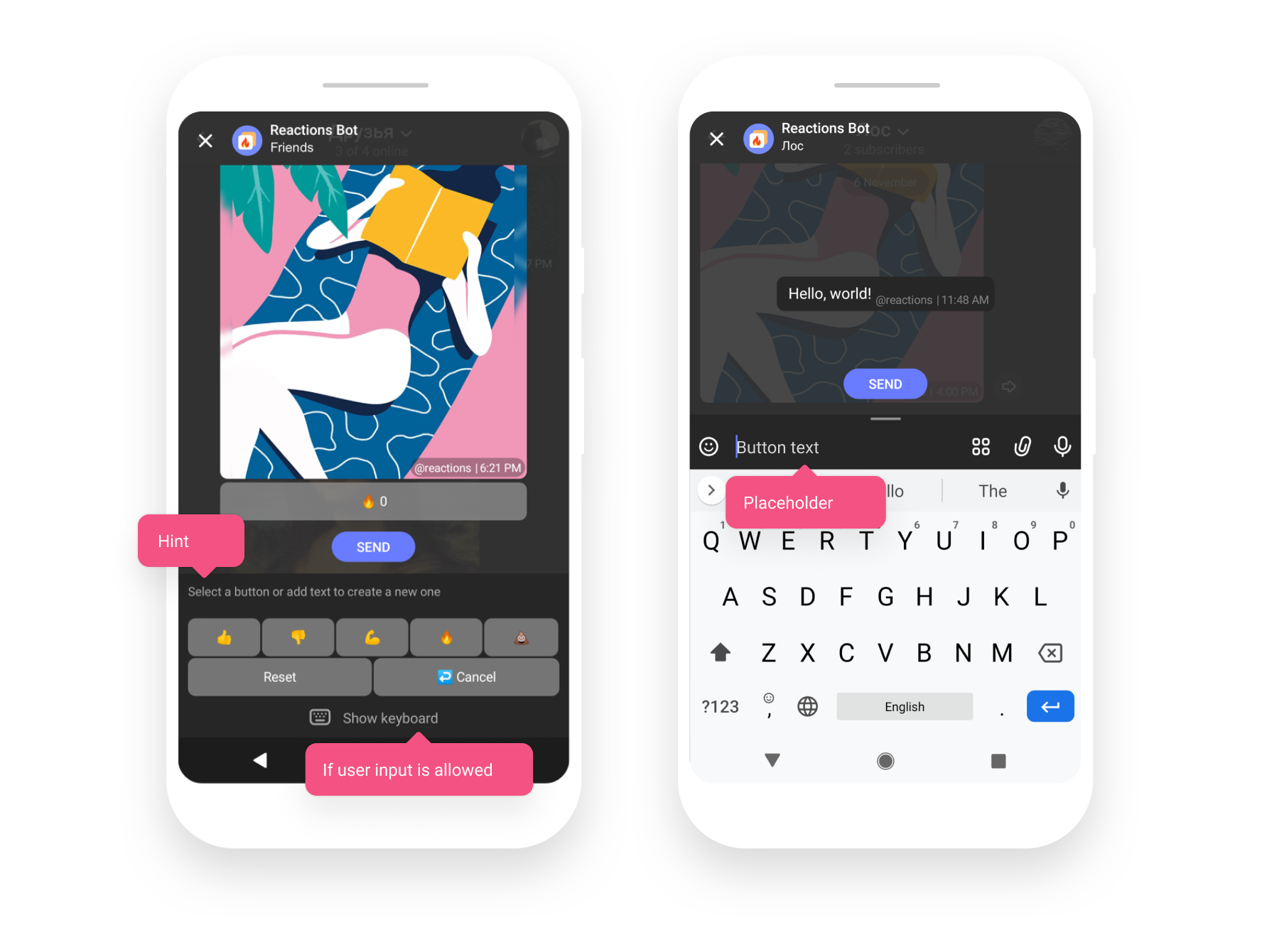 As soon as user finishes composing a message, they can post it. Bot will receive `message_constructed_update` with posted message. Constructors are supported for iOS version 2.7.0 and Android 2.9.0 and higher. ## Text formatting Message text can be improved with basic formatting such as: **strong**, *emphasis*, ~strikethough~, underline, `code` or link. You can use either markdown-like or HTML formatting. To enable text formatting set the `format` property of [NewMessageBody](#tag/new_message_model). ### TamTam flavored Markdown To enable [Markdown](https://spec.commonmark.org/0.29/) parsing, set the `format` property of [NewMessageBody](#tag/new_message_model) to `markdown`. We currently support only the following syntax: `*empasized*` or `_empasized_` for *italic* text `**strong**` or `__strong__` for __bold__ text `~~strikethough~~` for ~strikethough~ text `++underline++` for underlined text ``` `code` ``` or ` ```code``` ` for `monospaced` text `^^important^^` for highlighted text (colored in red, by default) `[Inline URL](https://dev.tamtam.chat/)` for inline URLs `[User mention](tamtam://user/%user_id%)` for user mentions without username ### HTML support To enable HTML parsing, set the `format` property of [NewMessageBody](#tag/new_message_model) to `html`. Only the following HTML tags are supported. All others will be stripped: Emphasized: `` or `` Strong: `` or `` Strikethrough: `` or `` Underlined: `` or `` Link: `Docs` Monospaced text: `` or `` Highlighted text: `` Text formatting is supported for iOS since version 3.1 and Android since 2.20.0. # Versioning API models and interface may change over time. To make sure your bot will get the right info, we strongly recommend adding API version number to each request. You can add it as `v` parameter to each HTTP-request. For instance, `v=0.1.2`. To specify the data model version you are getting through WebHook subscription, use the `version` property in the request body of the [subscribe](https://dev.tamtam.chat/#operation/subscribe) request. # Libraries We have developed the official [Java client](https://github.com/tamtam-chat/tamtam-bot-api) and [SDK](https://github.com/tamtam-chat/tamtam-bot-sdk). Also check out unofficial libraries, created by our enthusiasts: - [Kotlin DSL client](https://github.com/Namazed/TamTamBotApiClientDsl) - [GO client](https://github.com/neonxp/tamtam) - [Node.js module](https://github.com/vershininivan/node-tamtam-botapi) #### Python: - [Python client](https://github.com/asvbkr/openapi_client) - [tamtam.py](https://github.com/uwinx/tamtam.py) - [registriren/botapitamtam](https://github.com/registriren/botapitamtam) # Changelog ##### Version 0.3.0 - Added methods to [pin](#operation/pinMessage)/[unpin](#operation/unpinMessage) messages in chats/channels - Added `is_bot` flag to [`User`](#tag/user_model) model Check out the complete [diff](https://github.com/tamtam-chat/tamtam-bot-api-schema/compare/v0.2.1..v0.3.0) for this release. ##### Version 0.2.1 - [Added](#operation/getChatByLink) method to get chat by its `@link` - [Added](https://github.com/tamtam-chat/tamtam-bot-api-schema/compare/v0.2.0..HEAD#diff-7e9de78f42fb0d2ae80878b90c87300aR1240) `description` for users in some cases - [Added](https://github.com/tamtam-chat/tamtam-bot-api-schema/compare/v0.2.0..HEAD#diff-7e9de78f42fb0d2ae80878b90c87300aR2555) `user_locale` to `message_created` update in dialogs Check out the complete [diff](https://github.com/tamtam-chat/tamtam-bot-api-schema/compare/v0.2.0..v0.2.1) for this release. ##### Version 0.2.0 - [Added](https://github.com/tamtam-chat/tamtam-bot-api-schema/commit/09c95259d6c8c424f82b50eab93872e7db2ca208) new type of button to start new chat - [Added](https://github.com/tamtam-chat/tamtam-bot-api-schema/commit/ea4581d83d7132663d6cc5c2c61c058a2bd46aac) Constructors API that allows bots to create message on behalf of a user - [Added](https://github.com/tamtam-chat/tamtam-bot-api-schema/commit/c5ff03175407819aceebd9c25de49eed566a0ce1) support for deep-links - [Added](https://github.com/tamtam-chat/tamtam-bot-api-schema/commit/ff4cc4f93662d6c25db11fac72d9fcbf1f66cad8) ability to block users in chats - [Added](https://github.com/tamtam-chat/tamtam-bot-api-schema/commit/b965bfb0d02933e819435312e6ab184a3dfc0250) `chat_id` and `user_id` to `message_removed` update - Added meta information for video attachments - Other minor improvements and fixes. Check out complete [diff](https://github.com/tamtam-chat/tamtam-bot-api-schema/compare/v0.1.11...v0.1.10) for this version ##### Version 0.1.10 - [Added](https://github.com/tamtam-chat/tamtam-bot-api-schema/commit/a9ef3a1b8f4e1a75b55a9b80877eddc2c6f07ec4) `disable_link_preview` parameter to POST:/messages method to disable links parsing in text - [Added](https://github.com/tamtam-chat/tamtam-bot-api-schema/commit/eb99e8ab97b55fa196d9957fca34d2316a4ca8aa) `sending_file` action - [Removed](https://github.com/tamtam-chat/tamtam-bot-api-schema/commit/7a5ab5f0ea1336b3460d1827a6a7b3b141e19776) several deprecated properties - `photo` upload type [renamed](https://github.com/tamtam-chat/tamtam-bot-api-schema/commit/74505883e6acb306686a6d141414aeaf5131ef49) to `image`. *C* is for consistency To see changelog for older versions visit our [GitHub](https://github.com/tamtam-chat/tamtam-bot-api-schema/releases). # noqa: E501
7 |
8 | OpenAPI spec version: 0.5.2
9 | Generated by: https://openapi-generator.tech
10 | """
11 |
12 |
13 | import pprint
14 | import re # noqa: F401
15 |
16 | import six
17 |
18 |
19 | class ChatStatus(object):
20 | """NOTE: This class is auto generated by OpenAPI Generator.
21 | Ref: https://openapi-generator.tech
22 |
23 | Do not edit the class manually.
24 | """
25 |
26 | """
27 | allowed enum values
28 | """
29 | ACTIVE = "active"
30 | REMOVED = "removed"
31 | LEFT = "left"
32 | CLOSED = "closed"
33 | SUSPENDED = "suspended"
34 |
35 | """
36 | Attributes:
37 | openapi_types (dict): The key is attribute name
38 | and the value is attribute type.
39 | attribute_map (dict): The key is attribute name
40 | and the value is json key in definition.
41 | """
42 | openapi_types = {
43 | }
44 |
45 | attribute_map = {
46 | }
47 |
48 | def __init__(self): # noqa: E501
49 | """ChatStatus - a model defined in OpenAPI""" # noqa: E501
50 | self.discriminator = None
51 |
52 | def to_dict(self):
53 | """Returns the model properties as a dict"""
54 | result = {}
55 |
56 | for attr, _ in six.iteritems(self.openapi_types):
57 | value = getattr(self, attr)
58 | if isinstance(value, list):
59 | result[attr] = list(map(
60 | lambda x: x.to_dict() if hasattr(x, "to_dict") else x,
61 | value
62 | ))
63 | elif hasattr(value, "to_dict"):
64 | result[attr] = value.to_dict()
65 | elif isinstance(value, dict):
66 | result[attr] = dict(map(
67 | lambda item: (item[0], item[1].to_dict())
68 | if hasattr(item[1], "to_dict") else item,
69 | value.items()
70 | ))
71 | else:
72 | result[attr] = value
73 |
74 | return result
75 |
76 | def to_str(self):
77 | """Returns the string representation of the model"""
78 | return pprint.pformat(self.to_dict())
79 |
80 | def __repr__(self):
81 | """For `print` and `pprint`"""
82 | return self.to_str()
83 |
84 | def __eq__(self, other):
85 | """Returns true if both objects are equal"""
86 | if not isinstance(other, ChatStatus):
87 | return False
88 |
89 | return self.__dict__ == other.__dict__
90 |
91 | def __ne__(self, other):
92 | """Returns true if both objects are not equal"""
93 | return not self == other
94 |
--------------------------------------------------------------------------------
/models/chat_type.py:
--------------------------------------------------------------------------------
1 | # coding: utf-8
2 |
3 | """
4 | TamTam Bot API
5 |
6 | # About Bot API allows bots to interact with TamTam. Methods are called by sending HTTPS requests to [botapi.tamtam.chat](https://botapi.tamtam.chat) domain. Bots are third-party applications that use TamTam features. A bot can legitimately take part in a conversation. It can be achieved through HTTP requests to the TamTam Bot API. ## Features TamTam bots of the current version are able to: - Communicate with users and respond to requests - Recommend users complete actions via programmed buttons - Request personal data from users (name, short reference, phone number) We'll keep working on expanding bot capabilities in the future. ## Examples Bots can be used for the following purposes: - Providing support, answering frequently asked questions - Sending typical information - Voting - Likes/dislikes - Following external links - Forwarding a user to a chat/channel ## @PrimeBot [PrimeBot](https://tt.me/primebot) is the main bot in TamTam, all bots creator. Use PrimeBot to create and edit your bots. Feel free to contact us for any questions, [@support](https://tt.me/support) or [team@tamtam.chat](mailto:team@tamtam.chat). ## HTTP verbs `GET` — getting resources, parameters are transmitted via URL `POST` — creation of resources (for example, sending new messages) `PUT` — editing resources `DELETE` — deleting resources `PATCH` — patching resources ## HTTP response codes `200` — successful operation `400` — invalid request `401` — authentication error `404` — resource not found `405` — method is not allowed `429` — the number of requests is exceeded `503` — service unavailable ## Resources format For content requests (PUT and POST) and responses, the API uses the JSON format. All strings are UTF-8 encoded. Date/time fields are represented as the number of milliseconds that have elapsed since 00:00 January 1, 1970 in the long format. To get it, you can simply multiply the UNIX timestamp by 1000. All date/time fields have a UTC timezone. ## Error responses In case of an error, the API returns a response with the corresponding HTTP code and JSON with the following fields: `code` - the string with the error key `message` - a string describing the error For example: ```bash > http https://botapi.tamtam.chat/chats?access_token={EXAMPLE_TOKEN} HTTP / 1.1 403 Forbidden Cache-Control: no-cache Connection: Keep-Alive Content-Length: 57 Content-Type: application / json; charset = utf-8 Set-Cookie: web_ui_lang = ru; Path = /; Domain = .tamtam.chat; Expires = 2019-03-24T11: 45: 36.500Z { \"code\": \"verify.token\", \"message\": \"Invalid access_token\" } ``` ## Receiving notifications TamTam Bot API supports 2 options of receiving notifications on new events for bots: - Push notifications via WebHook. To receive data via WebHook, you'll have to [add subscription](https://dev.tamtam.chat/#operation/subscribe); - Notifications upon request via [long polling](#operation/getUpdates) API. All data can be received via long polling **by default** after creating the bot. Both methods **cannot** be used simultaneously. Refer to the response schema of [/updates](https://dev.tamtam.chat/#operation/getUpdates) method to check all available types of updates. ### Webhook There is some notes about how we handle webhook subscription: 1. Sometimes webhook notification cannot be delivered in case when bot server or network is down. In such case we well retry delivery in a short period of time (from 30 to 60 seconds) and will do this until get `200 OK` status code from your server, but not longer than **8 hours** (*may change over time*) since update happened. We also consider any non `200`-response from server as failed delivery. 2. To protect your bot from unexpected high load we send **no more than 100** notifications per second by default. If you want increase this limit, contact us at [@support](https://tt.me/support). It should be from one of the following subnets: ``` 185.16.150.0/30 185.16.150.84/30 185.16.150.152/30 185.16.150.192/30 ``` ## Message buttons You can program buttons for users answering a bot. TamTam supports the following types of buttons: `callback` — sends a notification with payload to a bot (via WebHook or long polling) `link` — makes a user to follow a link `request_contact` — requests the user permission to access contact information (phone number, short link, email) `request_geo_location` — asks user to provide current geo location `chat` — creates chat associated with message To start create buttons [send message](#operation/sendMessage) with `InlineKeyboardAttachment`: ```json { \"text\": \"It is message with inline keyboard\", \"attachments\": [ { \"type\": \"inline_keyboard\", \"payload\": { \"buttons\": [ [ { \"type\": \"callback\", \"text\": \"Press me!\", \"payload\": \"button1 pressed\" } ], [ { \"type\": \"chat\", \"text\": \"Discuss\", \"chat_title\": \"Message discussion\" } ] ] } } ] } ``` ### Chat button Chat button is a button that starts chat assosiated with the current message. It will be **private** chat with a link, bot will be added as administrator by default. Chat will be created as soon as the first user taps on button. Bot will receive `message_chat_created` update. Bot can set title and description of new chat by setting `chat_title` and `chat_description` properties. Whereas keyboard can contain several `chat`-buttons there is `uuid` property to distinct them between each other. In case you do not pass `uuid` we will generate it. If you edit message, pass `uuid` so we know that this button starts the same chat as before. Chat button also can contain `start_payload` that will be sent to bot as part of `message_chat_created` update. ## Deep linking TamTam supports deep linking mechanism for bots. It allows passing additional payload to the bot on startup. Deep link can contain any data encoded into string up to **128** characters long. Longer strings will be omitted and **not** passed to the bot. Each bot has start link that looks like: ``` https://tt.me/%BOT_USERNAME%/start/%PAYLOAD% ``` As soon as user clicks on such link we open dialog with bot and send this payload to bot as part of `bot_started` update: ```json { \"update_type\": \"bot_started\", \"timestamp\": 1573226679188, \"chat_id\": 1234567890, \"user\": { \"user_id\": 1234567890, \"name\": \"Boris\", \"username\": \"borisd84\" }, \"payload\": \"any data meaningful to bot\" } ``` Deep linking mechanism is supported for iOS version 2.7.0 and Android 2.9.0 and higher. ## Constructors Constructor is a bot that can create a message for user: add buttons, attach some media, insert text. You can enable constructor mode for your bot via [@PrimeBot](https://tt.me/primebot) sending [/constructor_mode](https://tt.me/primebot/start/constructor_mode) command. For bot developers, it looks like request-response interaction where TamTam application sends `message_construction_request` on behalf of user. Bot [responds](#operation/construct) to it with `messages` ready to go or `keyboard` in case it requires further action from user. Bot also can set up UI parts such as `hint` or `placeholder`, allow or not user's input: 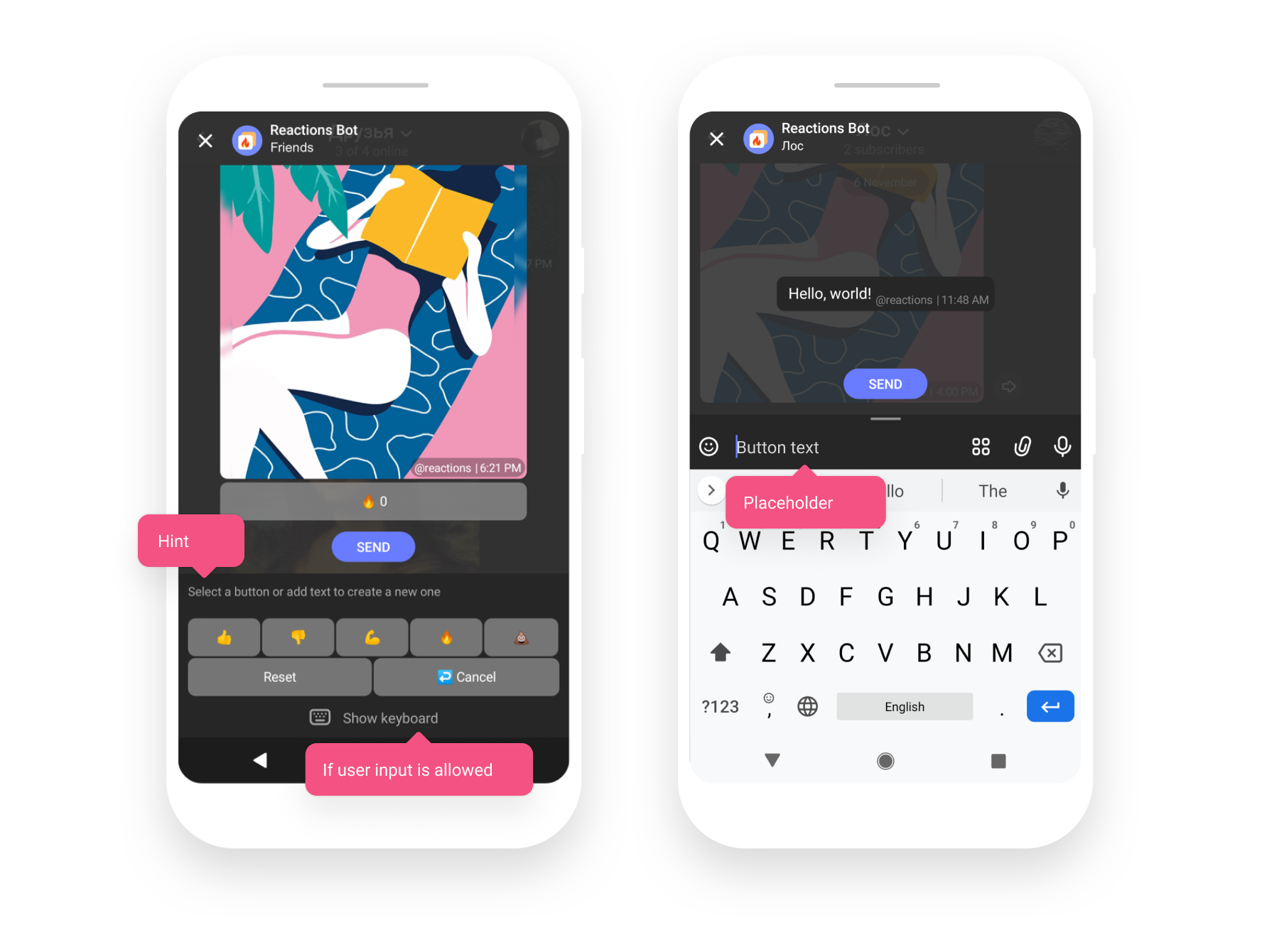 As soon as user finishes composing a message, they can post it. Bot will receive `message_constructed_update` with posted message. Constructors are supported for iOS version 2.7.0 and Android 2.9.0 and higher. ## Text formatting Message text can be improved with basic formatting such as: **strong**, *emphasis*, ~strikethough~, underline, `code` or link. You can use either markdown-like or HTML formatting. To enable text formatting set the `format` property of [NewMessageBody](#tag/new_message_model). ### TamTam flavored Markdown To enable [Markdown](https://spec.commonmark.org/0.29/) parsing, set the `format` property of [NewMessageBody](#tag/new_message_model) to `markdown`. We currently support only the following syntax: `*empasized*` or `_empasized_` for *italic* text `**strong**` or `__strong__` for __bold__ text `~~strikethough~~` for ~strikethough~ text `++underline++` for underlined text ``` `code` ``` or ` ```code``` ` for `monospaced` text `^^important^^` for highlighted text (colored in red, by default) `[Inline URL](https://dev.tamtam.chat/)` for inline URLs `[User mention](tamtam://user/%user_id%)` for user mentions without username ### HTML support To enable HTML parsing, set the `format` property of [NewMessageBody](#tag/new_message_model) to `html`. Only the following HTML tags are supported. All others will be stripped: Emphasized: `` or `` Strong: `` or `` Strikethrough: `` or `` Underlined: `` or `` Link: `Docs` Monospaced text: `` or `` Highlighted text: `` Text formatting is supported for iOS since version 3.1 and Android since 2.20.0. # Versioning API models and interface may change over time. To make sure your bot will get the right info, we strongly recommend adding API version number to each request. You can add it as `v` parameter to each HTTP-request. For instance, `v=0.1.2`. To specify the data model version you are getting through WebHook subscription, use the `version` property in the request body of the [subscribe](https://dev.tamtam.chat/#operation/subscribe) request. # Libraries We have developed the official [Java client](https://github.com/tamtam-chat/tamtam-bot-api) and [SDK](https://github.com/tamtam-chat/tamtam-bot-sdk). Also check out unofficial libraries, created by our enthusiasts: - [Kotlin DSL client](https://github.com/Namazed/TamTamBotApiClientDsl) - [GO client](https://github.com/neonxp/tamtam) - [Node.js module](https://github.com/vershininivan/node-tamtam-botapi) #### Python: - [Python client](https://github.com/asvbkr/openapi_client) - [tamtam.py](https://github.com/uwinx/tamtam.py) - [registriren/botapitamtam](https://github.com/registriren/botapitamtam) # Changelog ##### Version 0.3.0 - Added methods to [pin](#operation/pinMessage)/[unpin](#operation/unpinMessage) messages in chats/channels - Added `is_bot` flag to [`User`](#tag/user_model) model Check out the complete [diff](https://github.com/tamtam-chat/tamtam-bot-api-schema/compare/v0.2.1..v0.3.0) for this release. ##### Version 0.2.1 - [Added](#operation/getChatByLink) method to get chat by its `@link` - [Added](https://github.com/tamtam-chat/tamtam-bot-api-schema/compare/v0.2.0..HEAD#diff-7e9de78f42fb0d2ae80878b90c87300aR1240) `description` for users in some cases - [Added](https://github.com/tamtam-chat/tamtam-bot-api-schema/compare/v0.2.0..HEAD#diff-7e9de78f42fb0d2ae80878b90c87300aR2555) `user_locale` to `message_created` update in dialogs Check out the complete [diff](https://github.com/tamtam-chat/tamtam-bot-api-schema/compare/v0.2.0..v0.2.1) for this release. ##### Version 0.2.0 - [Added](https://github.com/tamtam-chat/tamtam-bot-api-schema/commit/09c95259d6c8c424f82b50eab93872e7db2ca208) new type of button to start new chat - [Added](https://github.com/tamtam-chat/tamtam-bot-api-schema/commit/ea4581d83d7132663d6cc5c2c61c058a2bd46aac) Constructors API that allows bots to create message on behalf of a user - [Added](https://github.com/tamtam-chat/tamtam-bot-api-schema/commit/c5ff03175407819aceebd9c25de49eed566a0ce1) support for deep-links - [Added](https://github.com/tamtam-chat/tamtam-bot-api-schema/commit/ff4cc4f93662d6c25db11fac72d9fcbf1f66cad8) ability to block users in chats - [Added](https://github.com/tamtam-chat/tamtam-bot-api-schema/commit/b965bfb0d02933e819435312e6ab184a3dfc0250) `chat_id` and `user_id` to `message_removed` update - Added meta information for video attachments - Other minor improvements and fixes. Check out complete [diff](https://github.com/tamtam-chat/tamtam-bot-api-schema/compare/v0.1.11...v0.1.10) for this version ##### Version 0.1.10 - [Added](https://github.com/tamtam-chat/tamtam-bot-api-schema/commit/a9ef3a1b8f4e1a75b55a9b80877eddc2c6f07ec4) `disable_link_preview` parameter to POST:/messages method to disable links parsing in text - [Added](https://github.com/tamtam-chat/tamtam-bot-api-schema/commit/eb99e8ab97b55fa196d9957fca34d2316a4ca8aa) `sending_file` action - [Removed](https://github.com/tamtam-chat/tamtam-bot-api-schema/commit/7a5ab5f0ea1336b3460d1827a6a7b3b141e19776) several deprecated properties - `photo` upload type [renamed](https://github.com/tamtam-chat/tamtam-bot-api-schema/commit/74505883e6acb306686a6d141414aeaf5131ef49) to `image`. *C* is for consistency To see changelog for older versions visit our [GitHub](https://github.com/tamtam-chat/tamtam-bot-api-schema/releases). # noqa: E501
7 |
8 | OpenAPI spec version: 0.5.2
9 | Generated by: https://openapi-generator.tech
10 | """
11 |
12 |
13 | import pprint
14 | import re # noqa: F401
15 |
16 | import six
17 |
18 |
19 | class ChatType(object):
20 | """NOTE: This class is auto generated by OpenAPI Generator.
21 | Ref: https://openapi-generator.tech
22 |
23 | Do not edit the class manually.
24 | """
25 |
26 | """
27 | allowed enum values
28 | """
29 | DIALOG = "dialog"
30 | CHAT = "chat"
31 | CHANNEL = "channel"
32 |
33 | """
34 | Attributes:
35 | openapi_types (dict): The key is attribute name
36 | and the value is attribute type.
37 | attribute_map (dict): The key is attribute name
38 | and the value is json key in definition.
39 | """
40 | openapi_types = {
41 | }
42 |
43 | attribute_map = {
44 | }
45 |
46 | def __init__(self): # noqa: E501
47 | """ChatType - a model defined in OpenAPI""" # noqa: E501
48 | self.discriminator = None
49 |
50 | def to_dict(self):
51 | """Returns the model properties as a dict"""
52 | result = {}
53 |
54 | for attr, _ in six.iteritems(self.openapi_types):
55 | value = getattr(self, attr)
56 | if isinstance(value, list):
57 | result[attr] = list(map(
58 | lambda x: x.to_dict() if hasattr(x, "to_dict") else x,
59 | value
60 | ))
61 | elif hasattr(value, "to_dict"):
62 | result[attr] = value.to_dict()
63 | elif isinstance(value, dict):
64 | result[attr] = dict(map(
65 | lambda item: (item[0], item[1].to_dict())
66 | if hasattr(item[1], "to_dict") else item,
67 | value.items()
68 | ))
69 | else:
70 | result[attr] = value
71 |
72 | return result
73 |
74 | def to_str(self):
75 | """Returns the string representation of the model"""
76 | return pprint.pformat(self.to_dict())
77 |
78 | def __repr__(self):
79 | """For `print` and `pprint`"""
80 | return self.to_str()
81 |
82 | def __eq__(self, other):
83 | """Returns true if both objects are equal"""
84 | if not isinstance(other, ChatType):
85 | return False
86 |
87 | return self.__dict__ == other.__dict__
88 |
89 | def __ne__(self, other):
90 | """Returns true if both objects are not equal"""
91 | return not self == other
92 |
--------------------------------------------------------------------------------
/models/emphasized_markup.py:
--------------------------------------------------------------------------------
1 | # coding: utf-8
2 |
3 | # noinspection SpellCheckingInspection
4 | """
5 | TamTam Bot API
6 |
7 | # About Bot API allows bots to interact with TamTam. Methods are called by sending HTTPS requests to [botapi.tamtam.chat](https://botapi.tamtam.chat) domain. Bots are third-party applications that use TamTam features. A bot can legitimately take part in a conversation. It can be achieved through HTTP requests to the TamTam Bot API. ## Features TamTam bots of the current version are able to: - Communicate with users and respond to requests - Recommend users complete actions via programmed buttons - Request personal data from users (name, short reference, phone number) We'll keep working on expanding bot capabilities in the future. ## Examples Bots can be used for the following purposes: - Providing support, answering frequently asked questions - Sending typical information - Voting - Likes/dislikes - Following external links - Forwarding a user to a chat/channel ## @PrimeBot [PrimeBot](https://tt.me/primebot) is the main bot in TamTam, all bots creator. Use PrimeBot to create and edit your bots. Feel free to contact us for any questions, [@support](https://tt.me/support) or [team@tamtam.chat](mailto:team@tamtam.chat). ## HTTP verbs `GET` — getting resources, parameters are transmitted via URL `POST` — creation of resources (for example, sending new messages) `PUT` — editing resources `DELETE` — deleting resources `PATCH` — patching resources ## HTTP response codes `200` — successful operation `400` — invalid request `401` — authentication error `404` — resource not found `405` — method is not allowed `429` — the number of requests is exceeded `503` — service unavailable ## Resources format For content requests (PUT and POST) and responses, the API uses the JSON format. All strings are UTF-8 encoded. Date/time fields are represented as the number of milliseconds that have elapsed since 00:00 January 1, 1970 in the long format. To get it, you can simply multiply the UNIX timestamp by 1000. All date/time fields have a UTC timezone. ## Error responses In case of an error, the API returns a response with the corresponding HTTP code and JSON with the following fields: `code` - the string with the error key `message` - a string describing the error For example: ```bash > http https://botapi.tamtam.chat/chats?access_token={EXAMPLE_TOKEN} HTTP / 1.1 403 Forbidden Cache-Control: no-cache Connection: Keep-Alive Content-Length: 57 Content-Type: application / json; charset = utf-8 Set-Cookie: web_ui_lang = ru; Path = /; Domain = .tamtam.chat; Expires = 2019-03-24T11: 45: 36.500Z { \"code\": \"verify.token\", \"message\": \"Invalid access_token\" } ``` ## Receiving notifications TamTam Bot API supports 2 options of receiving notifications on new events for bots: - Push notifications via WebHook. To receive data via WebHook, you'll have to [add subscription](https://dev.tamtam.chat/#operation/subscribe); - Notifications upon request via [long polling](#operation/getUpdates) API. All data can be received via long polling **by default** after creating the bot. Both methods **cannot** be used simultaneously. Refer to the response schema of [/updates](https://dev.tamtam.chat/#operation/getUpdates) method to check all available types of updates. ### Webhook There is some notes about how we handle webhook subscription: 1. Sometimes webhook notification cannot be delivered in case when bot server or network is down. In such case we well retry delivery in a short period of time (from 30 to 60 seconds) and will do this until get `200 OK` status code from your server, but not longer than **8 hours** (*may change over time*) since update happened. We also consider any non `200`-response from server as failed delivery. 2. To protect your bot from unexpected high load we send **no more than 100** notifications per second by default. If you want increase this limit, contact us at [@support](https://tt.me/support). It should be from one of the following subnets: ``` 185.16.150.0/30 185.16.150.84/30 185.16.150.152/30 185.16.150.192/30 ``` ## Message buttons You can program buttons for users answering a bot. TamTam supports the following types of buttons: `callback` — sends a notification with payload to a bot (via WebHook or long polling) `link` — makes a user to follow a link `request_contact` — requests the user permission to access contact information (phone number, short link, email) `request_geo_location` — asks user to provide current geo location `chat` — creates chat associated with message To start create buttons [send message](#operation/sendMessage) with `InlineKeyboardAttachment`: ```json { \"text\": \"It is message with inline keyboard\", \"attachments\": [ { \"type\": \"inline_keyboard\", \"payload\": { \"buttons\": [ [ { \"type\": \"callback\", \"text\": \"Press me!\", \"payload\": \"button1 pressed\" } ], [ { \"type\": \"chat\", \"text\": \"Discuss\", \"chat_title\": \"Message discussion\" } ] ] } } ] } ``` ### Chat button Chat button is a button that starts chat assosiated with the current message. It will be **private** chat with a link, bot will be added as administrator by default. Chat will be created as soon as the first user taps on button. Bot will receive `message_chat_created` update. Bot can set title and description of new chat by setting `chat_title` and `chat_description` properties. Whereas keyboard can contain several `chat`-buttons there is `uuid` property to distinct them between each other. In case you do not pass `uuid` we will generate it. If you edit message, pass `uuid` so we know that this button starts the same chat as before. Chat button also can contain `start_payload` that will be sent to bot as part of `message_chat_created` update. ## Deep linking TamTam supports deep linking mechanism for bots. It allows passing additional payload to the bot on startup. Deep link can contain any data encoded into string up to **128** characters long. Longer strings will be omitted and **not** passed to the bot. Each bot has start link that looks like: ``` https://tt.me/%BOT_USERNAME%/start/%PAYLOAD% ``` As soon as user clicks on such link we open dialog with bot and send this payload to bot as part of `bot_started` update: ```json { \"update_type\": \"bot_started\", \"timestamp\": 1573226679188, \"chat_id\": 1234567890, \"user\": { \"user_id\": 1234567890, \"name\": \"Boris\", \"username\": \"borisd84\" }, \"payload\": \"any data meaningful to bot\" } ``` Deep linking mechanism is supported for iOS version 2.7.0 and Android 2.9.0 and higher. ## Constructors Constructor is a bot that can create a message for user: add buttons, attach some media, insert text. You can enable constructor mode for your bot via [@PrimeBot](https://tt.me/primebot) sending [/constructor_mode](https://tt.me/primebot/start/constructor_mode) command. For bot developers, it looks like request-response interaction where TamTam application sends `message_construction_request` on behalf of user. Bot [responds](#operation/construct) to it with `messages` ready to go or `keyboard` in case it requires further action from user. Bot also can set up UI parts such as `hint` or `placeholder`, allow or not user's input: 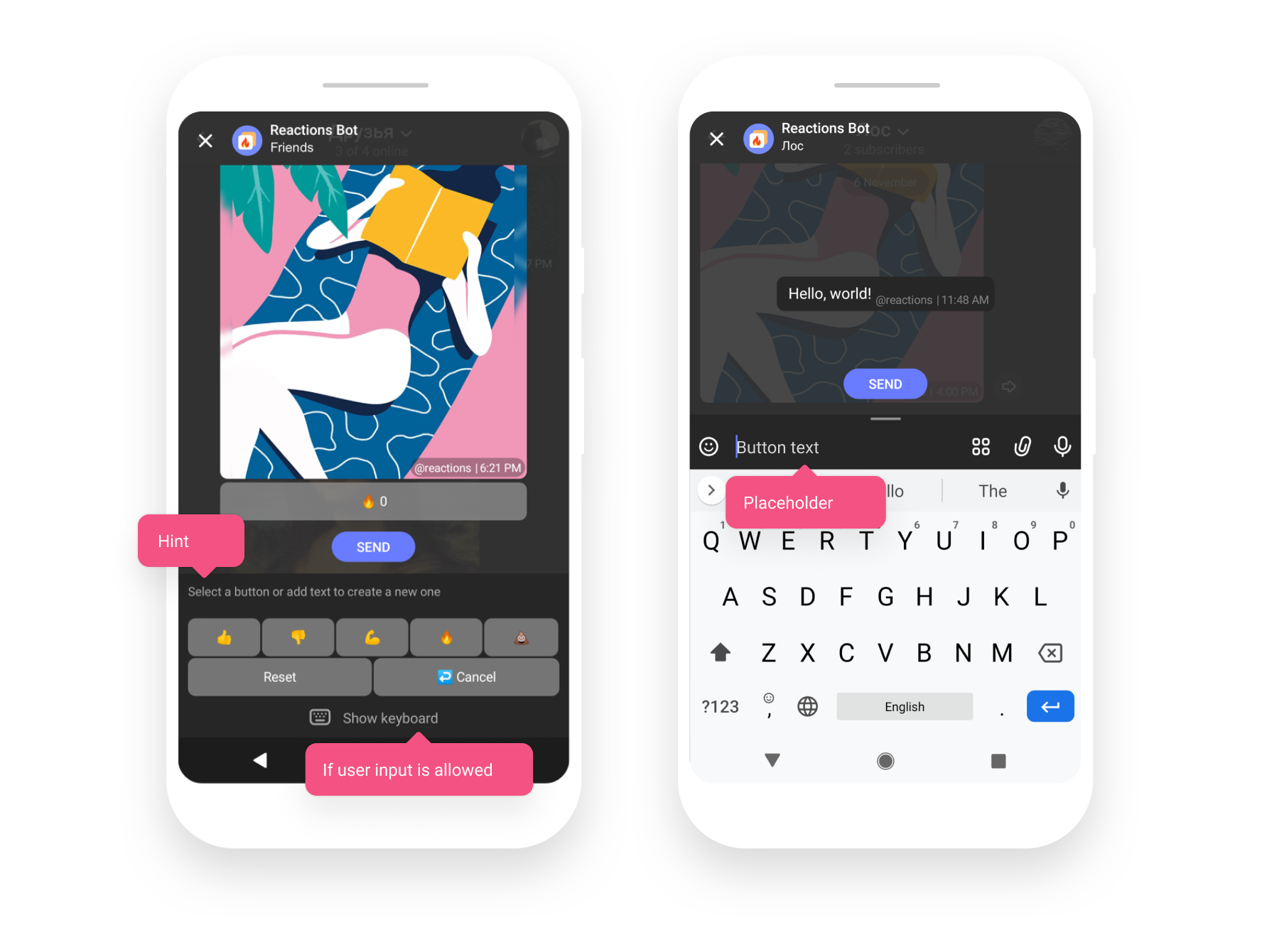 As soon as user finishes composing a message, they can post it. Bot will receive `message_constructed_update` with posted message. Constructors are supported for iOS version 2.7.0 and Android 2.9.0 and higher. ## Text formatting Message text can be improved with basic formatting such as: **strong**, *emphasis*, ~strikethough~, underline, `code` or link. You can use either markdown-like or HTML formatting. To enable text formatting set the `format` property of [NewMessageBody](#tag/new_message_model). ### TamTam flavored Markdown To enable [Markdown](https://spec.commonmark.org/0.29/) parsing, set the `format` property of [NewMessageBody](#tag/new_message_model) to `markdown`. We currently support only the following syntax: `*empasized*` or `_empasized_` for *italic* text `**strong**` or `__strong__` for __bold__ text `~~strikethough~~` for ~strikethough~ text `++underline++` for underlined text ``` `code` ``` or ` ```code``` ` for `monospaced` text `^^important^^` for highlighted text (colored in red, by default) `[Inline URL](https://dev.tamtam.chat/)` for inline URLs `[User mention](tamtam://user/%user_id%)` for user mentions without username ### HTML support To enable HTML parsing, set the `format` property of [NewMessageBody](#tag/new_message_model) to `html`. Only the following HTML tags are supported. All others will be stripped: Emphasized: `` or `` Strong: `` or `` Strikethrough: `` or `` Underlined: `` or `` Link: `Docs` Monospaced text: `` or `` Highlighted text: `` Text formatting is supported for iOS since version 3.1 and Android since 2.20.0. # Versioning API models and interface may change over time. To make sure your bot will get the right info, we strongly recommend adding API version number to each request. You can add it as `v` parameter to each HTTP-request. For instance, `v=0.1.2`. To specify the data model version you are getting through WebHook subscription, use the `version` property in the request body of the [subscribe](https://dev.tamtam.chat/#operation/subscribe) request. # Libraries We have developed the official [Java client](https://github.com/tamtam-chat/tamtam-bot-api) and [SDK](https://github.com/tamtam-chat/tamtam-bot-sdk). Also check out unofficial libraries, created by our enthusiasts: - [Kotlin DSL client](https://github.com/Namazed/TamTamBotApiClientDsl) - [GO client](https://github.com/neonxp/tamtam) - [Node.js module](https://github.com/vershininivan/node-tamtam-botapi) #### Python: - [Python client](https://github.com/asvbkr/openapi_client) - [tamtam.py](https://github.com/uwinx/tamtam.py) - [registriren/botapitamtam](https://github.com/registriren/botapitamtam) # Changelog ##### Version 0.3.0 - Added methods to [pin](#operation/pinMessage)/[unpin](#operation/unpinMessage) messages in chats/channels - Added `is_bot` flag to [`User`](#tag/user_model) model Check out the complete [diff](https://github.com/tamtam-chat/tamtam-bot-api-schema/compare/v0.2.1..v0.3.0) for this release. ##### Version 0.2.1 - [Added](#operation/getChatByLink) method to get chat by its `@link` - [Added](https://github.com/tamtam-chat/tamtam-bot-api-schema/compare/v0.2.0..HEAD#diff-7e9de78f42fb0d2ae80878b90c87300aR1240) `description` for users in some cases - [Added](https://github.com/tamtam-chat/tamtam-bot-api-schema/compare/v0.2.0..HEAD#diff-7e9de78f42fb0d2ae80878b90c87300aR2555) `user_locale` to `message_created` update in dialogs Check out the complete [diff](https://github.com/tamtam-chat/tamtam-bot-api-schema/compare/v0.2.0..v0.2.1) for this release. ##### Version 0.2.0 - [Added](https://github.com/tamtam-chat/tamtam-bot-api-schema/commit/09c95259d6c8c424f82b50eab93872e7db2ca208) new type of button to start new chat - [Added](https://github.com/tamtam-chat/tamtam-bot-api-schema/commit/ea4581d83d7132663d6cc5c2c61c058a2bd46aac) Constructors API that allows bots to create message on behalf of a user - [Added](https://github.com/tamtam-chat/tamtam-bot-api-schema/commit/c5ff03175407819aceebd9c25de49eed566a0ce1) support for deep-links - [Added](https://github.com/tamtam-chat/tamtam-bot-api-schema/commit/ff4cc4f93662d6c25db11fac72d9fcbf1f66cad8) ability to block users in chats - [Added](https://github.com/tamtam-chat/tamtam-bot-api-schema/commit/b965bfb0d02933e819435312e6ab184a3dfc0250) `chat_id` and `user_id` to `message_removed` update - Added meta information for video attachments - Other minor improvements and fixes. Check out complete [diff](https://github.com/tamtam-chat/tamtam-bot-api-schema/compare/v0.1.11...v0.1.10) for this version ##### Version 0.1.10 - [Added](https://github.com/tamtam-chat/tamtam-bot-api-schema/commit/a9ef3a1b8f4e1a75b55a9b80877eddc2c6f07ec4) `disable_link_preview` parameter to POST:/messages method to disable links parsing in text - [Added](https://github.com/tamtam-chat/tamtam-bot-api-schema/commit/eb99e8ab97b55fa196d9957fca34d2316a4ca8aa) `sending_file` action - [Removed](https://github.com/tamtam-chat/tamtam-bot-api-schema/commit/7a5ab5f0ea1336b3460d1827a6a7b3b141e19776) several deprecated properties - `photo` upload type [renamed](https://github.com/tamtam-chat/tamtam-bot-api-schema/commit/74505883e6acb306686a6d141414aeaf5131ef49) to `image`. *C* is for consistency To see changelog for older versions visit our [GitHub](https://github.com/tamtam-chat/tamtam-bot-api-schema/releases). # noqa: E501
8 |
9 | OpenAPI spec version: 0.5.2
10 | Generated by: https://openapi-generator.tech
11 | """
12 |
13 | import pprint
14 | import re # noqa: F401
15 |
16 | import six
17 |
18 | from .markup_element import MarkupElement
19 |
20 |
21 | from .text_format import TextFormat
22 |
23 |
24 | # noinspection PyShadowingBuiltins
25 | class EmphasizedMarkup(MarkupElement):
26 | """NOTE: This class is auto generated by OpenAPI Generator.
27 | Ref: https://openapi-generator.tech
28 |
29 | Do not edit the class manually.
30 | """
31 |
32 | """
33 | Attributes:
34 | openapi_types (dict): The key is attribute name
35 | and the value is attribute type.
36 | attribute_map (dict): The key is attribute name
37 | and the value is json key in definition.
38 | """
39 | openapi_types = {
40 | 'type': 'str',
41 | '_from': 'int',
42 | 'length': 'int',
43 | }
44 |
45 | attribute_map = {
46 | 'type': 'type',
47 | '_from': 'from',
48 | 'length': 'length',
49 | }
50 |
51 | def __init__(self, type="emphasized", _from=None, length=None): # noqa: E501
52 | """EmphasizedMarkup - a model defined in OpenAPI""" # noqa: E501
53 | super(EmphasizedMarkup, self).__init__(type, _from, length)
54 | self.discriminator = None
55 |
56 | def markup_apply(self, text, format):
57 | # type: (str, TextFormat) -> str
58 | if format == TextFormat.HTML:
59 | return f'{text}'
60 | else:
61 | return f'*{text}*'
62 |
63 | def to_dict(self):
64 | """Returns the model properties as a dict"""
65 | result = {}
66 |
67 | for attr, _ in six.iteritems(self.openapi_types):
68 | value = getattr(self, attr)
69 | if isinstance(value, list):
70 | result[attr] = list(map(
71 | lambda x: x.to_dict() if hasattr(x, "to_dict") else x,
72 | value
73 | ))
74 | elif hasattr(value, "to_dict"):
75 | result[attr] = value.to_dict()
76 | elif isinstance(value, dict):
77 | result[attr] = dict(map(
78 | lambda item: (item[0], item[1].to_dict())
79 | if hasattr(item[1], "to_dict") else item,
80 | value.items()
81 | ))
82 | else:
83 | result[attr] = value
84 |
85 | return result
86 |
87 | def to_str(self):
88 | """Returns the string representation of the model"""
89 | return pprint.pformat(self.to_dict())
90 |
91 | def __repr__(self):
92 | """For `print` and `pprint`"""
93 | return self.to_str()
94 |
95 | def __eq__(self, other):
96 | """Returns true if both objects are equal"""
97 | if not isinstance(other, EmphasizedMarkup):
98 | return False
99 |
100 | return self.__dict__ == other.__dict__
101 |
102 | def __ne__(self, other):
103 | """Returns true if both objects are not equal"""
104 | return not self == other
105 |
106 | def __hash__(self):
107 | return super().__hash__()
108 |
--------------------------------------------------------------------------------
/models/heading_markup.py:
--------------------------------------------------------------------------------
1 | # coding: utf-8
2 |
3 | # noinspection SpellCheckingInspection
4 | """
5 | TamTam Bot API
6 |
7 | # About Bot API allows bots to interact with TamTam. Methods are called by sending HTTPS requests to [botapi.tamtam.chat](https://botapi.tamtam.chat) domain. Bots are third-party applications that use TamTam features. A bot can legitimately take part in a conversation. It can be achieved through HTTP requests to the TamTam Bot API. ## Features TamTam bots of the current version are able to: - Communicate with users and respond to requests - Recommend users complete actions via programmed buttons - Request personal data from users (name, short reference, phone number) We'll keep working on expanding bot capabilities in the future. ## Examples Bots can be used for the following purposes: - Providing support, answering frequently asked questions - Sending typical information - Voting - Likes/dislikes - Following external links - Forwarding a user to a chat/channel ## @PrimeBot [PrimeBot](https://tt.me/primebot) is the main bot in TamTam, all bots creator. Use PrimeBot to create and edit your bots. Feel free to contact us for any questions, [@support](https://tt.me/support) or [team@tamtam.chat](mailto:team@tamtam.chat). ## HTTP verbs `GET` — getting resources, parameters are transmitted via URL `POST` — creation of resources (for example, sending new messages) `PUT` — editing resources `DELETE` — deleting resources `PATCH` — patching resources ## HTTP response codes `200` — successful operation `400` — invalid request `401` — authentication error `404` — resource not found `405` — method is not allowed `429` — the number of requests is exceeded `503` — service unavailable ## Resources format For content requests (PUT and POST) and responses, the API uses the JSON format. All strings are UTF-8 encoded. Date/time fields are represented as the number of milliseconds that have elapsed since 00:00 January 1, 1970 in the long format. To get it, you can simply multiply the UNIX timestamp by 1000. All date/time fields have a UTC timezone. ## Error responses In case of an error, the API returns a response with the corresponding HTTP code and JSON with the following fields: `code` - the string with the error key `message` - a string describing the error For example: ```bash > http https://botapi.tamtam.chat/chats?access_token={EXAMPLE_TOKEN} HTTP / 1.1 403 Forbidden Cache-Control: no-cache Connection: Keep-Alive Content-Length: 57 Content-Type: application / json; charset = utf-8 Set-Cookie: web_ui_lang = ru; Path = /; Domain = .tamtam.chat; Expires = 2019-03-24T11: 45: 36.500Z { \"code\": \"verify.token\", \"message\": \"Invalid access_token\" } ``` ## Receiving notifications TamTam Bot API supports 2 options of receiving notifications on new events for bots: - Push notifications via WebHook. To receive data via WebHook, you'll have to [add subscription](https://dev.tamtam.chat/#operation/subscribe); - Notifications upon request via [long polling](#operation/getUpdates) API. All data can be received via long polling **by default** after creating the bot. Both methods **cannot** be used simultaneously. Refer to the response schema of [/updates](https://dev.tamtam.chat/#operation/getUpdates) method to check all available types of updates. ### Webhook There is some notes about how we handle webhook subscription: 1. Sometimes webhook notification cannot be delivered in case when bot server or network is down. In such case we well retry delivery in a short period of time (from 30 to 60 seconds) and will do this until get `200 OK` status code from your server, but not longer than **8 hours** (*may change over time*) since update happened. We also consider any non `200`-response from server as failed delivery. 2. To protect your bot from unexpected high load we send **no more than 100** notifications per second by default. If you want increase this limit, contact us at [@support](https://tt.me/support). It should be from one of the following subnets: ``` 185.16.150.0/30 185.16.150.84/30 185.16.150.152/30 185.16.150.192/30 ``` ## Message buttons You can program buttons for users answering a bot. TamTam supports the following types of buttons: `callback` — sends a notification with payload to a bot (via WebHook or long polling) `link` — makes a user to follow a link `request_contact` — requests the user permission to access contact information (phone number, short link, email) `request_geo_location` — asks user to provide current geo location `chat` — creates chat associated with message To start create buttons [send message](#operation/sendMessage) with `InlineKeyboardAttachment`: ```json { \"text\": \"It is message with inline keyboard\", \"attachments\": [ { \"type\": \"inline_keyboard\", \"payload\": { \"buttons\": [ [ { \"type\": \"callback\", \"text\": \"Press me!\", \"payload\": \"button1 pressed\" } ], [ { \"type\": \"chat\", \"text\": \"Discuss\", \"chat_title\": \"Message discussion\" } ] ] } } ] } ``` ### Chat button Chat button is a button that starts chat assosiated with the current message. It will be **private** chat with a link, bot will be added as administrator by default. Chat will be created as soon as the first user taps on button. Bot will receive `message_chat_created` update. Bot can set title and description of new chat by setting `chat_title` and `chat_description` properties. Whereas keyboard can contain several `chat`-buttons there is `uuid` property to distinct them between each other. In case you do not pass `uuid` we will generate it. If you edit message, pass `uuid` so we know that this button starts the same chat as before. Chat button also can contain `start_payload` that will be sent to bot as part of `message_chat_created` update. ## Deep linking TamTam supports deep linking mechanism for bots. It allows passing additional payload to the bot on startup. Deep link can contain any data encoded into string up to **128** characters long. Longer strings will be omitted and **not** passed to the bot. Each bot has start link that looks like: ``` https://tt.me/%BOT_USERNAME%/start/%PAYLOAD% ``` As soon as user clicks on such link we open dialog with bot and send this payload to bot as part of `bot_started` update: ```json { \"update_type\": \"bot_started\", \"timestamp\": 1573226679188, \"chat_id\": 1234567890, \"user\": { \"user_id\": 1234567890, \"name\": \"Boris\", \"username\": \"borisd84\" }, \"payload\": \"any data meaningful to bot\" } ``` Deep linking mechanism is supported for iOS version 2.7.0 and Android 2.9.0 and higher. ## Constructors Constructor is a bot that can create a message for user: add buttons, attach some media, insert text. You can enable constructor mode for your bot via [@PrimeBot](https://tt.me/primebot) sending [/constructor_mode](https://tt.me/primebot/start/constructor_mode) command. For bot developers, it looks like request-response interaction where TamTam application sends `message_construction_request` on behalf of user. Bot [responds](#operation/construct) to it with `messages` ready to go or `keyboard` in case it requires further action from user. Bot also can set up UI parts such as `hint` or `placeholder`, allow or not user's input: 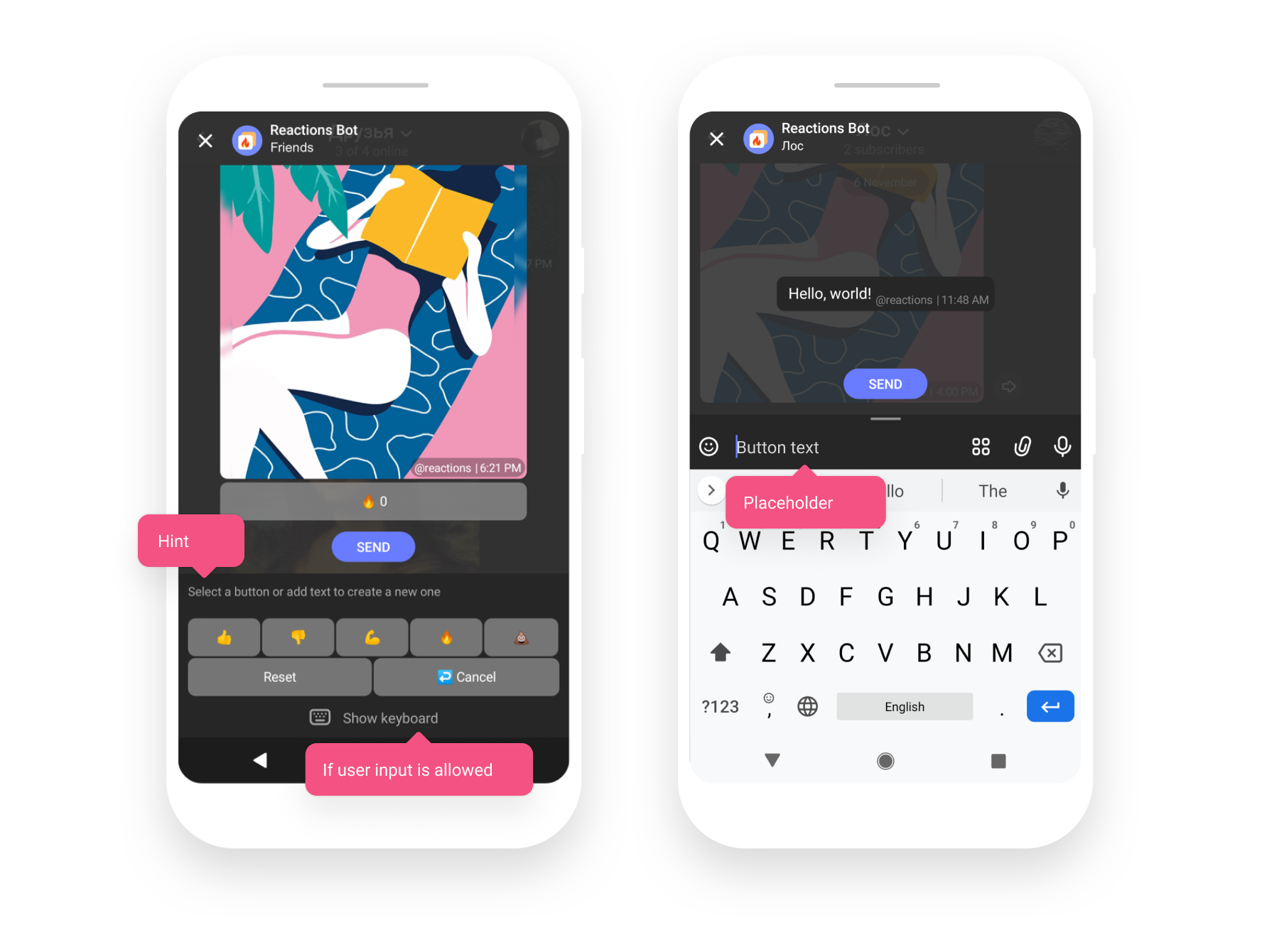 As soon as user finishes composing a message, they can post it. Bot will receive `message_constructed_update` with posted message. Constructors are supported for iOS version 2.7.0 and Android 2.9.0 and higher. ## Text formatting Message text can be improved with basic formatting such as: **strong**, *emphasis*, ~strikethough~, underline, `code` or link. You can use either markdown-like or HTML formatting. To enable text formatting set the `format` property of [NewMessageBody](#tag/new_message_model). ### TamTam flavored Markdown To enable [Markdown](https://spec.commonmark.org/0.29/) parsing, set the `format` property of [NewMessageBody](#tag/new_message_model) to `markdown`. We currently support only the following syntax: `*empasized*` or `_empasized_` for *italic* text `**strong**` or `__strong__` for __bold__ text `~~strikethough~~` for ~strikethough~ text `++underline++` for underlined text ``` `code` ``` or ` ```code``` ` for `monospaced` text `^^important^^` for highlighted text (colored in red, by default) `[Inline URL](https://dev.tamtam.chat/)` for inline URLs `[User mention](tamtam://user/%user_id%)` for user mentions without username ### HTML support To enable HTML parsing, set the `format` property of [NewMessageBody](#tag/new_message_model) to `html`. Only the following HTML tags are supported. All others will be stripped: Emphasized: `` or `` Strong: `` or `` Strikethrough: `` or `` Underlined: `` or `` Link: `Docs` Monospaced text: `` or `` Highlighted text: `` Text formatting is supported for iOS since version 3.1 and Android since 2.20.0. # Versioning API models and interface may change over time. To make sure your bot will get the right info, we strongly recommend adding API version number to each request. You can add it as `v` parameter to each HTTP-request. For instance, `v=0.1.2`. To specify the data model version you are getting through WebHook subscription, use the `version` property in the request body of the [subscribe](https://dev.tamtam.chat/#operation/subscribe) request. # Libraries We have developed the official [Java client](https://github.com/tamtam-chat/tamtam-bot-api) and [SDK](https://github.com/tamtam-chat/tamtam-bot-sdk). Also check out unofficial libraries, created by our enthusiasts: - [Kotlin DSL client](https://github.com/Namazed/TamTamBotApiClientDsl) - [GO client](https://github.com/neonxp/tamtam) - [Node.js module](https://github.com/vershininivan/node-tamtam-botapi) #### Python: - [Python client](https://github.com/asvbkr/openapi_client) - [tamtam.py](https://github.com/uwinx/tamtam.py) - [registriren/botapitamtam](https://github.com/registriren/botapitamtam) # Changelog ##### Version 0.3.0 - Added methods to [pin](#operation/pinMessage)/[unpin](#operation/unpinMessage) messages in chats/channels - Added `is_bot` flag to [`User`](#tag/user_model) model Check out the complete [diff](https://github.com/tamtam-chat/tamtam-bot-api-schema/compare/v0.2.1..v0.3.0) for this release. ##### Version 0.2.1 - [Added](#operation/getChatByLink) method to get chat by its `@link` - [Added](https://github.com/tamtam-chat/tamtam-bot-api-schema/compare/v0.2.0..HEAD#diff-7e9de78f42fb0d2ae80878b90c87300aR1240) `description` for users in some cases - [Added](https://github.com/tamtam-chat/tamtam-bot-api-schema/compare/v0.2.0..HEAD#diff-7e9de78f42fb0d2ae80878b90c87300aR2555) `user_locale` to `message_created` update in dialogs Check out the complete [diff](https://github.com/tamtam-chat/tamtam-bot-api-schema/compare/v0.2.0..v0.2.1) for this release. ##### Version 0.2.0 - [Added](https://github.com/tamtam-chat/tamtam-bot-api-schema/commit/09c95259d6c8c424f82b50eab93872e7db2ca208) new type of button to start new chat - [Added](https://github.com/tamtam-chat/tamtam-bot-api-schema/commit/ea4581d83d7132663d6cc5c2c61c058a2bd46aac) Constructors API that allows bots to create message on behalf of a user - [Added](https://github.com/tamtam-chat/tamtam-bot-api-schema/commit/c5ff03175407819aceebd9c25de49eed566a0ce1) support for deep-links - [Added](https://github.com/tamtam-chat/tamtam-bot-api-schema/commit/ff4cc4f93662d6c25db11fac72d9fcbf1f66cad8) ability to block users in chats - [Added](https://github.com/tamtam-chat/tamtam-bot-api-schema/commit/b965bfb0d02933e819435312e6ab184a3dfc0250) `chat_id` and `user_id` to `message_removed` update - Added meta information for video attachments - Other minor improvements and fixes. Check out complete [diff](https://github.com/tamtam-chat/tamtam-bot-api-schema/compare/v0.1.11...v0.1.10) for this version ##### Version 0.1.10 - [Added](https://github.com/tamtam-chat/tamtam-bot-api-schema/commit/a9ef3a1b8f4e1a75b55a9b80877eddc2c6f07ec4) `disable_link_preview` parameter to POST:/messages method to disable links parsing in text - [Added](https://github.com/tamtam-chat/tamtam-bot-api-schema/commit/eb99e8ab97b55fa196d9957fca34d2316a4ca8aa) `sending_file` action - [Removed](https://github.com/tamtam-chat/tamtam-bot-api-schema/commit/7a5ab5f0ea1336b3460d1827a6a7b3b141e19776) several deprecated properties - `photo` upload type [renamed](https://github.com/tamtam-chat/tamtam-bot-api-schema/commit/74505883e6acb306686a6d141414aeaf5131ef49) to `image`. *C* is for consistency To see changelog for older versions visit our [GitHub](https://github.com/tamtam-chat/tamtam-bot-api-schema/releases). # noqa: E501
8 |
9 | OpenAPI spec version: 0.5.2
10 | Generated by: https://openapi-generator.tech
11 | """
12 |
13 | import pprint
14 | import re # noqa: F401
15 |
16 | import six
17 |
18 | from .markup_element import MarkupElement
19 |
20 | from .text_format import TextFormat
21 |
22 |
23 | # noinspection PyShadowingBuiltins
24 | class HeadingMarkup(MarkupElement):
25 | """NOTE: This class is auto generated by OpenAPI Generator.
26 | Ref: https://openapi-generator.tech
27 |
28 | Do not edit the class manually.
29 | """
30 |
31 | """
32 | Attributes:
33 | openapi_types (dict): The key is attribute name
34 | and the value is attribute type.
35 | attribute_map (dict): The key is attribute name
36 | and the value is json key in definition.
37 | """
38 | openapi_types = {
39 | 'type': 'str',
40 | '_from': 'int',
41 | 'length': 'int',
42 | }
43 |
44 | attribute_map = {
45 | 'type': 'type',
46 | '_from': 'from',
47 | 'length': 'length',
48 | }
49 |
50 | def __init__(self, type="heading", _from=None, length=None): # noqa: E501
51 | """HeadingMarkup - a model defined in OpenAPI""" # noqa: E501
52 | super(HeadingMarkup, self).__init__(type, _from, length)
53 | self.discriminator = None
54 |
55 | def markup_apply(self, text, format):
56 | # type: (str, TextFormat) -> str
57 | if format == TextFormat.HTML:
58 | return f'{text}
'
59 | else:
60 | return f'# {text}'
61 |
62 | def to_dict(self):
63 | """Returns the model properties as a dict"""
64 | result = {}
65 |
66 | for attr, _ in six.iteritems(self.openapi_types):
67 | value = getattr(self, attr)
68 | if isinstance(value, list):
69 | result[attr] = list(map(
70 | lambda x: x.to_dict() if hasattr(x, "to_dict") else x,
71 | value
72 | ))
73 | elif hasattr(value, "to_dict"):
74 | result[attr] = value.to_dict()
75 | elif isinstance(value, dict):
76 | result[attr] = dict(map(
77 | lambda item: (item[0], item[1].to_dict())
78 | if hasattr(item[1], "to_dict") else item,
79 | value.items()
80 | ))
81 | else:
82 | result[attr] = value
83 |
84 | return result
85 |
86 | def to_str(self):
87 | """Returns the string representation of the model"""
88 | return pprint.pformat(self.to_dict())
89 |
90 | def __repr__(self):
91 | """For `print` and `pprint`"""
92 | return self.to_str()
93 |
94 | def __eq__(self, other):
95 | """Returns true if both objects are equal"""
96 | if not isinstance(other, HeadingMarkup):
97 | return False
98 |
99 | return self.__dict__ == other.__dict__
100 |
101 | def __ne__(self, other):
102 | """Returns true if both objects are not equal"""
103 | return not self == other
104 |
105 | def __hash__(self):
106 | return super().__hash__()
107 |
--------------------------------------------------------------------------------
/models/intent.py:
--------------------------------------------------------------------------------
1 | # coding: utf-8
2 |
3 | """
4 | TamTam Bot API
5 |
6 | # About Bot API allows bots to interact with TamTam. Methods are called by sending HTTPS requests to [botapi.tamtam.chat](https://botapi.tamtam.chat) domain. Bots are third-party applications that use TamTam features. A bot can legitimately take part in a conversation. It can be achieved through HTTP requests to the TamTam Bot API. ## Features TamTam bots of the current version are able to: - Communicate with users and respond to requests - Recommend users complete actions via programmed buttons - Request personal data from users (name, short reference, phone number) We'll keep working on expanding bot capabilities in the future. ## Examples Bots can be used for the following purposes: - Providing support, answering frequently asked questions - Sending typical information - Voting - Likes/dislikes - Following external links - Forwarding a user to a chat/channel ## @PrimeBot [PrimeBot](https://tt.me/primebot) is the main bot in TamTam, all bots creator. Use PrimeBot to create and edit your bots. Feel free to contact us for any questions, [@support](https://tt.me/support) or [team@tamtam.chat](mailto:team@tamtam.chat). ## HTTP verbs `GET` — getting resources, parameters are transmitted via URL `POST` — creation of resources (for example, sending new messages) `PUT` — editing resources `DELETE` — deleting resources `PATCH` — patching resources ## HTTP response codes `200` — successful operation `400` — invalid request `401` — authentication error `404` — resource not found `405` — method is not allowed `429` — the number of requests is exceeded `503` — service unavailable ## Resources format For content requests (PUT and POST) and responses, the API uses the JSON format. All strings are UTF-8 encoded. Date/time fields are represented as the number of milliseconds that have elapsed since 00:00 January 1, 1970 in the long format. To get it, you can simply multiply the UNIX timestamp by 1000. All date/time fields have a UTC timezone. ## Error responses In case of an error, the API returns a response with the corresponding HTTP code and JSON with the following fields: `code` - the string with the error key `message` - a string describing the error For example: ```bash > http https://botapi.tamtam.chat/chats?access_token={EXAMPLE_TOKEN} HTTP / 1.1 403 Forbidden Cache-Control: no-cache Connection: Keep-Alive Content-Length: 57 Content-Type: application / json; charset = utf-8 Set-Cookie: web_ui_lang = ru; Path = /; Domain = .tamtam.chat; Expires = 2019-03-24T11: 45: 36.500Z { \"code\": \"verify.token\", \"message\": \"Invalid access_token\" } ``` ## Receiving notifications TamTam Bot API supports 2 options of receiving notifications on new events for bots: - Push notifications via WebHook. To receive data via WebHook, you'll have to [add subscription](https://dev.tamtam.chat/#operation/subscribe); - Notifications upon request via [long polling](#operation/getUpdates) API. All data can be received via long polling **by default** after creating the bot. Both methods **cannot** be used simultaneously. Refer to the response schema of [/updates](https://dev.tamtam.chat/#operation/getUpdates) method to check all available types of updates. ### Webhook There is some notes about how we handle webhook subscription: 1. Sometimes webhook notification cannot be delivered in case when bot server or network is down. In such case we well retry delivery in a short period of time (from 30 to 60 seconds) and will do this until get `200 OK` status code from your server, but not longer than **8 hours** (*may change over time*) since update happened. We also consider any non `200`-response from server as failed delivery. 2. To protect your bot from unexpected high load we send **no more than 100** notifications per second by default. If you want increase this limit, contact us at [@support](https://tt.me/support). It should be from one of the following subnets: ``` 185.16.150.0/30 185.16.150.84/30 185.16.150.152/30 185.16.150.192/30 ``` ## Message buttons You can program buttons for users answering a bot. TamTam supports the following types of buttons: `callback` — sends a notification with payload to a bot (via WebHook or long polling) `link` — makes a user to follow a link `request_contact` — requests the user permission to access contact information (phone number, short link, email) `request_geo_location` — asks user to provide current geo location `chat` — creates chat associated with message To start create buttons [send message](#operation/sendMessage) with `InlineKeyboardAttachment`: ```json { \"text\": \"It is message with inline keyboard\", \"attachments\": [ { \"type\": \"inline_keyboard\", \"payload\": { \"buttons\": [ [ { \"type\": \"callback\", \"text\": \"Press me!\", \"payload\": \"button1 pressed\" } ], [ { \"type\": \"chat\", \"text\": \"Discuss\", \"chat_title\": \"Message discussion\" } ] ] } } ] } ``` ### Chat button Chat button is a button that starts chat assosiated with the current message. It will be **private** chat with a link, bot will be added as administrator by default. Chat will be created as soon as the first user taps on button. Bot will receive `message_chat_created` update. Bot can set title and description of new chat by setting `chat_title` and `chat_description` properties. Whereas keyboard can contain several `chat`-buttons there is `uuid` property to distinct them between each other. In case you do not pass `uuid` we will generate it. If you edit message, pass `uuid` so we know that this button starts the same chat as before. Chat button also can contain `start_payload` that will be sent to bot as part of `message_chat_created` update. ## Deep linking TamTam supports deep linking mechanism for bots. It allows passing additional payload to the bot on startup. Deep link can contain any data encoded into string up to **128** characters long. Longer strings will be omitted and **not** passed to the bot. Each bot has start link that looks like: ``` https://tt.me/%BOT_USERNAME%/start/%PAYLOAD% ``` As soon as user clicks on such link we open dialog with bot and send this payload to bot as part of `bot_started` update: ```json { \"update_type\": \"bot_started\", \"timestamp\": 1573226679188, \"chat_id\": 1234567890, \"user\": { \"user_id\": 1234567890, \"name\": \"Boris\", \"username\": \"borisd84\" }, \"payload\": \"any data meaningful to bot\" } ``` Deep linking mechanism is supported for iOS version 2.7.0 and Android 2.9.0 and higher. ## Constructors Constructor is a bot that can create a message for user: add buttons, attach some media, insert text. You can enable constructor mode for your bot via [@PrimeBot](https://tt.me/primebot) sending [/constructor_mode](https://tt.me/primebot/start/constructor_mode) command. For bot developers, it looks like request-response interaction where TamTam application sends `message_construction_request` on behalf of user. Bot [responds](#operation/construct) to it with `messages` ready to go or `keyboard` in case it requires further action from user. Bot also can set up UI parts such as `hint` or `placeholder`, allow or not user's input: 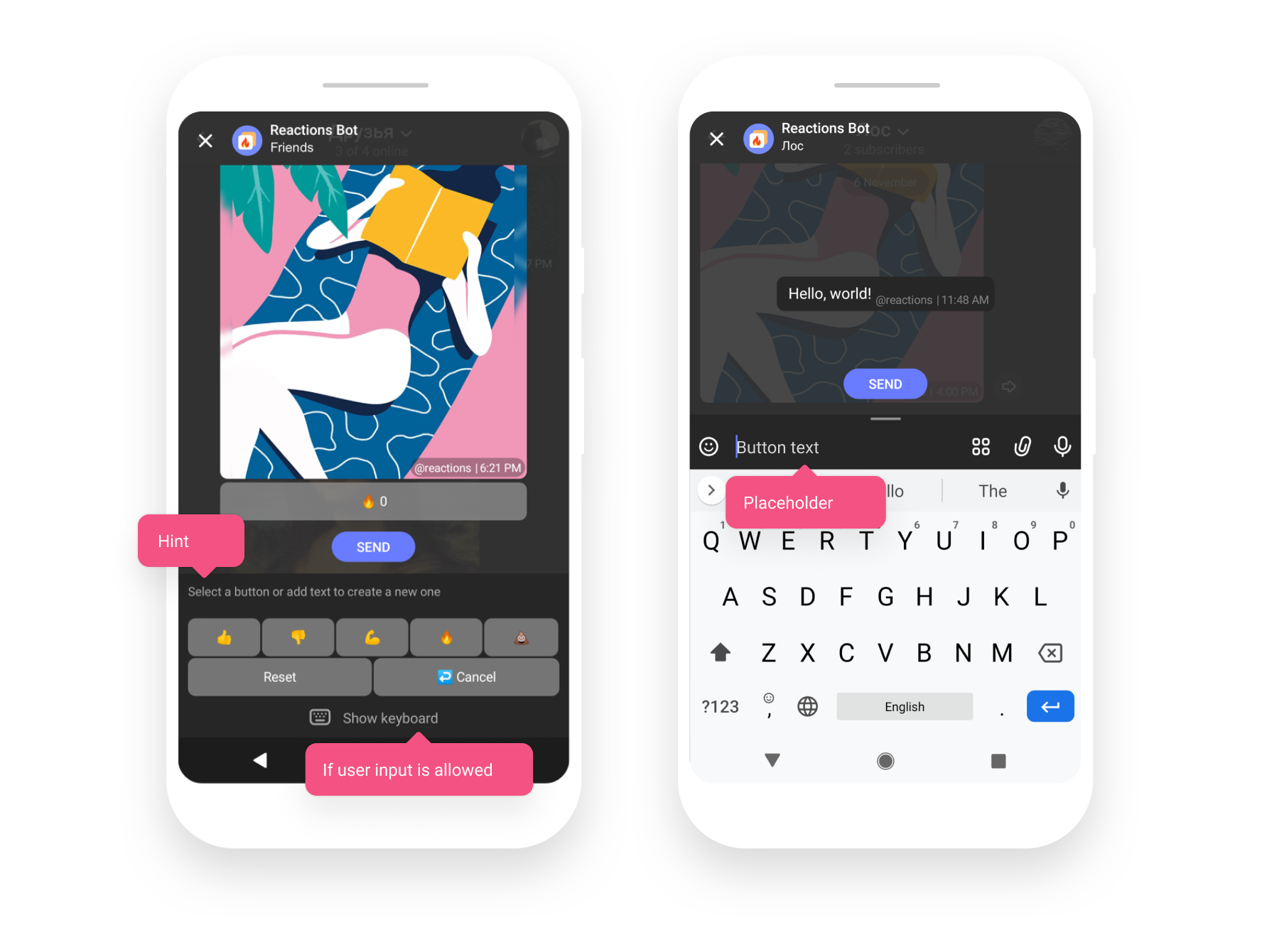 As soon as user finishes composing a message, they can post it. Bot will receive `message_constructed_update` with posted message. Constructors are supported for iOS version 2.7.0 and Android 2.9.0 and higher. ## Text formatting Message text can be improved with basic formatting such as: **strong**, *emphasis*, ~strikethough~, underline, `code` or link. You can use either markdown-like or HTML formatting. To enable text formatting set the `format` property of [NewMessageBody](#tag/new_message_model). ### TamTam flavored Markdown To enable [Markdown](https://spec.commonmark.org/0.29/) parsing, set the `format` property of [NewMessageBody](#tag/new_message_model) to `markdown`. We currently support only the following syntax: `*empasized*` or `_empasized_` for *italic* text `**strong**` or `__strong__` for __bold__ text `~~strikethough~~` for ~strikethough~ text `++underline++` for underlined text ``` `code` ``` or ` ```code``` ` for `monospaced` text `^^important^^` for highlighted text (colored in red, by default) `[Inline URL](https://dev.tamtam.chat/)` for inline URLs `[User mention](tamtam://user/%user_id%)` for user mentions without username ### HTML support To enable HTML parsing, set the `format` property of [NewMessageBody](#tag/new_message_model) to `html`. Only the following HTML tags are supported. All others will be stripped: Emphasized: `` or `` Strong: `` or `` Strikethrough: `` or `` Underlined: `` or `` Link: `Docs` Monospaced text: `` or `` Highlighted text: `` Text formatting is supported for iOS since version 3.1 and Android since 2.20.0. # Versioning API models and interface may change over time. To make sure your bot will get the right info, we strongly recommend adding API version number to each request. You can add it as `v` parameter to each HTTP-request. For instance, `v=0.1.2`. To specify the data model version you are getting through WebHook subscription, use the `version` property in the request body of the [subscribe](https://dev.tamtam.chat/#operation/subscribe) request. # Libraries We have developed the official [Java client](https://github.com/tamtam-chat/tamtam-bot-api) and [SDK](https://github.com/tamtam-chat/tamtam-bot-sdk). Also check out unofficial libraries, created by our enthusiasts: - [Kotlin DSL client](https://github.com/Namazed/TamTamBotApiClientDsl) - [GO client](https://github.com/neonxp/tamtam) - [Node.js module](https://github.com/vershininivan/node-tamtam-botapi) #### Python: - [Python client](https://github.com/asvbkr/openapi_client) - [tamtam.py](https://github.com/uwinx/tamtam.py) - [registriren/botapitamtam](https://github.com/registriren/botapitamtam) # Changelog ##### Version 0.3.0 - Added methods to [pin](#operation/pinMessage)/[unpin](#operation/unpinMessage) messages in chats/channels - Added `is_bot` flag to [`User`](#tag/user_model) model Check out the complete [diff](https://github.com/tamtam-chat/tamtam-bot-api-schema/compare/v0.2.1..v0.3.0) for this release. ##### Version 0.2.1 - [Added](#operation/getChatByLink) method to get chat by its `@link` - [Added](https://github.com/tamtam-chat/tamtam-bot-api-schema/compare/v0.2.0..HEAD#diff-7e9de78f42fb0d2ae80878b90c87300aR1240) `description` for users in some cases - [Added](https://github.com/tamtam-chat/tamtam-bot-api-schema/compare/v0.2.0..HEAD#diff-7e9de78f42fb0d2ae80878b90c87300aR2555) `user_locale` to `message_created` update in dialogs Check out the complete [diff](https://github.com/tamtam-chat/tamtam-bot-api-schema/compare/v0.2.0..v0.2.1) for this release. ##### Version 0.2.0 - [Added](https://github.com/tamtam-chat/tamtam-bot-api-schema/commit/09c95259d6c8c424f82b50eab93872e7db2ca208) new type of button to start new chat - [Added](https://github.com/tamtam-chat/tamtam-bot-api-schema/commit/ea4581d83d7132663d6cc5c2c61c058a2bd46aac) Constructors API that allows bots to create message on behalf of a user - [Added](https://github.com/tamtam-chat/tamtam-bot-api-schema/commit/c5ff03175407819aceebd9c25de49eed566a0ce1) support for deep-links - [Added](https://github.com/tamtam-chat/tamtam-bot-api-schema/commit/ff4cc4f93662d6c25db11fac72d9fcbf1f66cad8) ability to block users in chats - [Added](https://github.com/tamtam-chat/tamtam-bot-api-schema/commit/b965bfb0d02933e819435312e6ab184a3dfc0250) `chat_id` and `user_id` to `message_removed` update - Added meta information for video attachments - Other minor improvements and fixes. Check out complete [diff](https://github.com/tamtam-chat/tamtam-bot-api-schema/compare/v0.1.11...v0.1.10) for this version ##### Version 0.1.10 - [Added](https://github.com/tamtam-chat/tamtam-bot-api-schema/commit/a9ef3a1b8f4e1a75b55a9b80877eddc2c6f07ec4) `disable_link_preview` parameter to POST:/messages method to disable links parsing in text - [Added](https://github.com/tamtam-chat/tamtam-bot-api-schema/commit/eb99e8ab97b55fa196d9957fca34d2316a4ca8aa) `sending_file` action - [Removed](https://github.com/tamtam-chat/tamtam-bot-api-schema/commit/7a5ab5f0ea1336b3460d1827a6a7b3b141e19776) several deprecated properties - `photo` upload type [renamed](https://github.com/tamtam-chat/tamtam-bot-api-schema/commit/74505883e6acb306686a6d141414aeaf5131ef49) to `image`. *C* is for consistency To see changelog for older versions visit our [GitHub](https://github.com/tamtam-chat/tamtam-bot-api-schema/releases). # noqa: E501
7 |
8 | OpenAPI spec version: 0.5.2
9 | Generated by: https://openapi-generator.tech
10 | """
11 |
12 |
13 | import pprint
14 | import re # noqa: F401
15 |
16 | import six
17 |
18 |
19 | class Intent(object):
20 | """NOTE: This class is auto generated by OpenAPI Generator.
21 | Ref: https://openapi-generator.tech
22 |
23 | Do not edit the class manually.
24 | """
25 |
26 | """
27 | allowed enum values
28 | """
29 | POSITIVE = "positive"
30 | NEGATIVE = "negative"
31 | DEFAULT = "default"
32 |
33 | """
34 | Attributes:
35 | openapi_types (dict): The key is attribute name
36 | and the value is attribute type.
37 | attribute_map (dict): The key is attribute name
38 | and the value is json key in definition.
39 | """
40 | openapi_types = {
41 | }
42 |
43 | attribute_map = {
44 | }
45 |
46 | def __init__(self): # noqa: E501
47 | """Intent - a model defined in OpenAPI""" # noqa: E501
48 | self.discriminator = None
49 |
50 | def to_dict(self):
51 | """Returns the model properties as a dict"""
52 | result = {}
53 |
54 | for attr, _ in six.iteritems(self.openapi_types):
55 | value = getattr(self, attr)
56 | if isinstance(value, list):
57 | result[attr] = list(map(
58 | lambda x: x.to_dict() if hasattr(x, "to_dict") else x,
59 | value
60 | ))
61 | elif hasattr(value, "to_dict"):
62 | result[attr] = value.to_dict()
63 | elif isinstance(value, dict):
64 | result[attr] = dict(map(
65 | lambda item: (item[0], item[1].to_dict())
66 | if hasattr(item[1], "to_dict") else item,
67 | value.items()
68 | ))
69 | else:
70 | result[attr] = value
71 |
72 | return result
73 |
74 | def to_str(self):
75 | """Returns the string representation of the model"""
76 | return pprint.pformat(self.to_dict())
77 |
78 | def __repr__(self):
79 | """For `print` and `pprint`"""
80 | return self.to_str()
81 |
82 | def __eq__(self, other):
83 | """Returns true if both objects are equal"""
84 | if not isinstance(other, Intent):
85 | return False
86 |
87 | return self.__dict__ == other.__dict__
88 |
89 | def __ne__(self, other):
90 | """Returns true if both objects are not equal"""
91 | return not self == other
92 |
--------------------------------------------------------------------------------
/models/message_link_type.py:
--------------------------------------------------------------------------------
1 | # coding: utf-8
2 |
3 | """
4 | TamTam Bot API
5 |
6 | # About Bot API allows bots to interact with TamTam. Methods are called by sending HTTPS requests to [botapi.tamtam.chat](https://botapi.tamtam.chat) domain. Bots are third-party applications that use TamTam features. A bot can legitimately take part in a conversation. It can be achieved through HTTP requests to the TamTam Bot API. ## Features TamTam bots of the current version are able to: - Communicate with users and respond to requests - Recommend users complete actions via programmed buttons - Request personal data from users (name, short reference, phone number) We'll keep working on expanding bot capabilities in the future. ## Examples Bots can be used for the following purposes: - Providing support, answering frequently asked questions - Sending typical information - Voting - Likes/dislikes - Following external links - Forwarding a user to a chat/channel ## @PrimeBot [PrimeBot](https://tt.me/primebot) is the main bot in TamTam, all bots creator. Use PrimeBot to create and edit your bots. Feel free to contact us for any questions, [@support](https://tt.me/support) or [team@tamtam.chat](mailto:team@tamtam.chat). ## HTTP verbs `GET` — getting resources, parameters are transmitted via URL `POST` — creation of resources (for example, sending new messages) `PUT` — editing resources `DELETE` — deleting resources `PATCH` — patching resources ## HTTP response codes `200` — successful operation `400` — invalid request `401` — authentication error `404` — resource not found `405` — method is not allowed `429` — the number of requests is exceeded `503` — service unavailable ## Resources format For content requests (PUT and POST) and responses, the API uses the JSON format. All strings are UTF-8 encoded. Date/time fields are represented as the number of milliseconds that have elapsed since 00:00 January 1, 1970 in the long format. To get it, you can simply multiply the UNIX timestamp by 1000. All date/time fields have a UTC timezone. ## Error responses In case of an error, the API returns a response with the corresponding HTTP code and JSON with the following fields: `code` - the string with the error key `message` - a string describing the error For example: ```bash > http https://botapi.tamtam.chat/chats?access_token={EXAMPLE_TOKEN} HTTP / 1.1 403 Forbidden Cache-Control: no-cache Connection: Keep-Alive Content-Length: 57 Content-Type: application / json; charset = utf-8 Set-Cookie: web_ui_lang = ru; Path = /; Domain = .tamtam.chat; Expires = 2019-03-24T11: 45: 36.500Z { \"code\": \"verify.token\", \"message\": \"Invalid access_token\" } ``` ## Receiving notifications TamTam Bot API supports 2 options of receiving notifications on new events for bots: - Push notifications via WebHook. To receive data via WebHook, you'll have to [add subscription](https://dev.tamtam.chat/#operation/subscribe); - Notifications upon request via [long polling](#operation/getUpdates) API. All data can be received via long polling **by default** after creating the bot. Both methods **cannot** be used simultaneously. Refer to the response schema of [/updates](https://dev.tamtam.chat/#operation/getUpdates) method to check all available types of updates. ### Webhook There is some notes about how we handle webhook subscription: 1. Sometimes webhook notification cannot be delivered in case when bot server or network is down. In such case we well retry delivery in a short period of time (from 30 to 60 seconds) and will do this until get `200 OK` status code from your server, but not longer than **8 hours** (*may change over time*) since update happened. We also consider any non `200`-response from server as failed delivery. 2. To protect your bot from unexpected high load we send **no more than 100** notifications per second by default. If you want increase this limit, contact us at [@support](https://tt.me/support). It should be from one of the following subnets: ``` 185.16.150.0/30 185.16.150.84/30 185.16.150.152/30 185.16.150.192/30 ``` ## Message buttons You can program buttons for users answering a bot. TamTam supports the following types of buttons: `callback` — sends a notification with payload to a bot (via WebHook or long polling) `link` — makes a user to follow a link `request_contact` — requests the user permission to access contact information (phone number, short link, email) `request_geo_location` — asks user to provide current geo location `chat` — creates chat associated with message To start create buttons [send message](#operation/sendMessage) with `InlineKeyboardAttachment`: ```json { \"text\": \"It is message with inline keyboard\", \"attachments\": [ { \"type\": \"inline_keyboard\", \"payload\": { \"buttons\": [ [ { \"type\": \"callback\", \"text\": \"Press me!\", \"payload\": \"button1 pressed\" } ], [ { \"type\": \"chat\", \"text\": \"Discuss\", \"chat_title\": \"Message discussion\" } ] ] } } ] } ``` ### Chat button Chat button is a button that starts chat assosiated with the current message. It will be **private** chat with a link, bot will be added as administrator by default. Chat will be created as soon as the first user taps on button. Bot will receive `message_chat_created` update. Bot can set title and description of new chat by setting `chat_title` and `chat_description` properties. Whereas keyboard can contain several `chat`-buttons there is `uuid` property to distinct them between each other. In case you do not pass `uuid` we will generate it. If you edit message, pass `uuid` so we know that this button starts the same chat as before. Chat button also can contain `start_payload` that will be sent to bot as part of `message_chat_created` update. ## Deep linking TamTam supports deep linking mechanism for bots. It allows passing additional payload to the bot on startup. Deep link can contain any data encoded into string up to **128** characters long. Longer strings will be omitted and **not** passed to the bot. Each bot has start link that looks like: ``` https://tt.me/%BOT_USERNAME%/start/%PAYLOAD% ``` As soon as user clicks on such link we open dialog with bot and send this payload to bot as part of `bot_started` update: ```json { \"update_type\": \"bot_started\", \"timestamp\": 1573226679188, \"chat_id\": 1234567890, \"user\": { \"user_id\": 1234567890, \"name\": \"Boris\", \"username\": \"borisd84\" }, \"payload\": \"any data meaningful to bot\" } ``` Deep linking mechanism is supported for iOS version 2.7.0 and Android 2.9.0 and higher. ## Constructors Constructor is a bot that can create a message for user: add buttons, attach some media, insert text. You can enable constructor mode for your bot via [@PrimeBot](https://tt.me/primebot) sending [/constructor_mode](https://tt.me/primebot/start/constructor_mode) command. For bot developers, it looks like request-response interaction where TamTam application sends `message_construction_request` on behalf of user. Bot [responds](#operation/construct) to it with `messages` ready to go or `keyboard` in case it requires further action from user. Bot also can set up UI parts such as `hint` or `placeholder`, allow or not user's input: 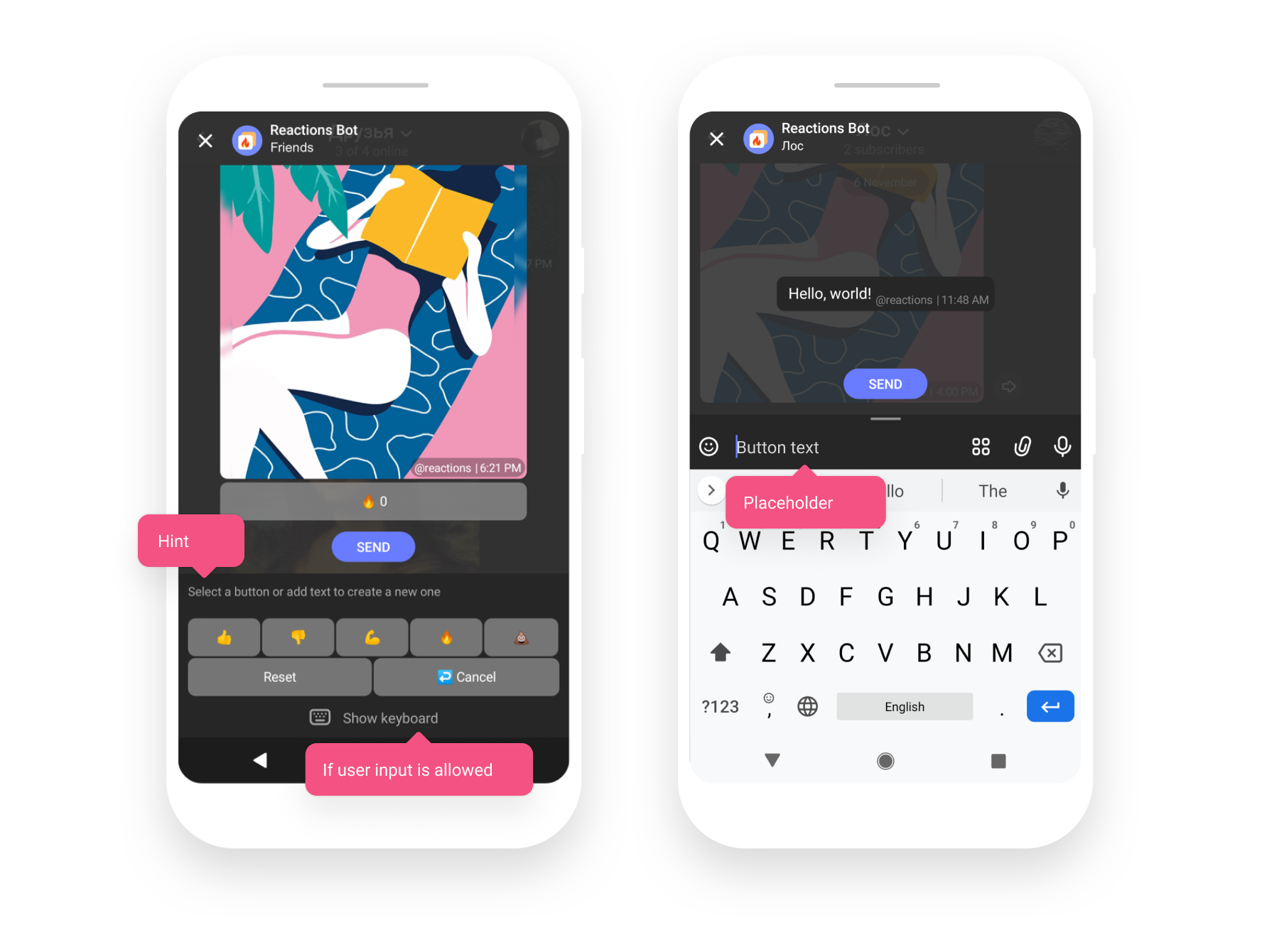 As soon as user finishes composing a message, they can post it. Bot will receive `message_constructed_update` with posted message. Constructors are supported for iOS version 2.7.0 and Android 2.9.0 and higher. ## Text formatting Message text can be improved with basic formatting such as: **strong**, *emphasis*, ~strikethough~, underline, `code` or link. You can use either markdown-like or HTML formatting. To enable text formatting set the `format` property of [NewMessageBody](#tag/new_message_model). ### TamTam flavored Markdown To enable [Markdown](https://spec.commonmark.org/0.29/) parsing, set the `format` property of [NewMessageBody](#tag/new_message_model) to `markdown`. We currently support only the following syntax: `*empasized*` or `_empasized_` for *italic* text `**strong**` or `__strong__` for __bold__ text `~~strikethough~~` for ~strikethough~ text `++underline++` for underlined text ``` `code` ``` or ` ```code``` ` for `monospaced` text `^^important^^` for highlighted text (colored in red, by default) `[Inline URL](https://dev.tamtam.chat/)` for inline URLs `[User mention](tamtam://user/%user_id%)` for user mentions without username ### HTML support To enable HTML parsing, set the `format` property of [NewMessageBody](#tag/new_message_model) to `html`. Only the following HTML tags are supported. All others will be stripped: Emphasized: `` or `` Strong: `` or `` Strikethrough: `` or `` Underlined: `` or `` Link: `Docs` Monospaced text: `` or `` Highlighted text: `` Text formatting is supported for iOS since version 3.1 and Android since 2.20.0. # Versioning API models and interface may change over time. To make sure your bot will get the right info, we strongly recommend adding API version number to each request. You can add it as `v` parameter to each HTTP-request. For instance, `v=0.1.2`. To specify the data model version you are getting through WebHook subscription, use the `version` property in the request body of the [subscribe](https://dev.tamtam.chat/#operation/subscribe) request. # Libraries We have developed the official [Java client](https://github.com/tamtam-chat/tamtam-bot-api) and [SDK](https://github.com/tamtam-chat/tamtam-bot-sdk). Also check out unofficial libraries, created by our enthusiasts: - [Kotlin DSL client](https://github.com/Namazed/TamTamBotApiClientDsl) - [GO client](https://github.com/neonxp/tamtam) - [Node.js module](https://github.com/vershininivan/node-tamtam-botapi) #### Python: - [Python client](https://github.com/asvbkr/openapi_client) - [tamtam.py](https://github.com/uwinx/tamtam.py) - [registriren/botapitamtam](https://github.com/registriren/botapitamtam) # Changelog ##### Version 0.3.0 - Added methods to [pin](#operation/pinMessage)/[unpin](#operation/unpinMessage) messages in chats/channels - Added `is_bot` flag to [`User`](#tag/user_model) model Check out the complete [diff](https://github.com/tamtam-chat/tamtam-bot-api-schema/compare/v0.2.1..v0.3.0) for this release. ##### Version 0.2.1 - [Added](#operation/getChatByLink) method to get chat by its `@link` - [Added](https://github.com/tamtam-chat/tamtam-bot-api-schema/compare/v0.2.0..HEAD#diff-7e9de78f42fb0d2ae80878b90c87300aR1240) `description` for users in some cases - [Added](https://github.com/tamtam-chat/tamtam-bot-api-schema/compare/v0.2.0..HEAD#diff-7e9de78f42fb0d2ae80878b90c87300aR2555) `user_locale` to `message_created` update in dialogs Check out the complete [diff](https://github.com/tamtam-chat/tamtam-bot-api-schema/compare/v0.2.0..v0.2.1) for this release. ##### Version 0.2.0 - [Added](https://github.com/tamtam-chat/tamtam-bot-api-schema/commit/09c95259d6c8c424f82b50eab93872e7db2ca208) new type of button to start new chat - [Added](https://github.com/tamtam-chat/tamtam-bot-api-schema/commit/ea4581d83d7132663d6cc5c2c61c058a2bd46aac) Constructors API that allows bots to create message on behalf of a user - [Added](https://github.com/tamtam-chat/tamtam-bot-api-schema/commit/c5ff03175407819aceebd9c25de49eed566a0ce1) support for deep-links - [Added](https://github.com/tamtam-chat/tamtam-bot-api-schema/commit/ff4cc4f93662d6c25db11fac72d9fcbf1f66cad8) ability to block users in chats - [Added](https://github.com/tamtam-chat/tamtam-bot-api-schema/commit/b965bfb0d02933e819435312e6ab184a3dfc0250) `chat_id` and `user_id` to `message_removed` update - Added meta information for video attachments - Other minor improvements and fixes. Check out complete [diff](https://github.com/tamtam-chat/tamtam-bot-api-schema/compare/v0.1.11...v0.1.10) for this version ##### Version 0.1.10 - [Added](https://github.com/tamtam-chat/tamtam-bot-api-schema/commit/a9ef3a1b8f4e1a75b55a9b80877eddc2c6f07ec4) `disable_link_preview` parameter to POST:/messages method to disable links parsing in text - [Added](https://github.com/tamtam-chat/tamtam-bot-api-schema/commit/eb99e8ab97b55fa196d9957fca34d2316a4ca8aa) `sending_file` action - [Removed](https://github.com/tamtam-chat/tamtam-bot-api-schema/commit/7a5ab5f0ea1336b3460d1827a6a7b3b141e19776) several deprecated properties - `photo` upload type [renamed](https://github.com/tamtam-chat/tamtam-bot-api-schema/commit/74505883e6acb306686a6d141414aeaf5131ef49) to `image`. *C* is for consistency To see changelog for older versions visit our [GitHub](https://github.com/tamtam-chat/tamtam-bot-api-schema/releases). # noqa: E501
7 |
8 | OpenAPI spec version: 0.5.2
9 | Generated by: https://openapi-generator.tech
10 | """
11 |
12 |
13 | import pprint
14 | import re # noqa: F401
15 |
16 | import six
17 |
18 |
19 | class MessageLinkType(object):
20 | """NOTE: This class is auto generated by OpenAPI Generator.
21 | Ref: https://openapi-generator.tech
22 |
23 | Do not edit the class manually.
24 | """
25 |
26 | """
27 | allowed enum values
28 | """
29 | FORWARD = "forward"
30 | REPLY = "reply"
31 |
32 | """
33 | Attributes:
34 | openapi_types (dict): The key is attribute name
35 | and the value is attribute type.
36 | attribute_map (dict): The key is attribute name
37 | and the value is json key in definition.
38 | """
39 | openapi_types = {
40 | }
41 |
42 | attribute_map = {
43 | }
44 |
45 | def __init__(self): # noqa: E501
46 | """MessageLinkType - a model defined in OpenAPI""" # noqa: E501
47 | self.discriminator = None
48 |
49 | def to_dict(self):
50 | """Returns the model properties as a dict"""
51 | result = {}
52 |
53 | for attr, _ in six.iteritems(self.openapi_types):
54 | value = getattr(self, attr)
55 | if isinstance(value, list):
56 | result[attr] = list(map(
57 | lambda x: x.to_dict() if hasattr(x, "to_dict") else x,
58 | value
59 | ))
60 | elif hasattr(value, "to_dict"):
61 | result[attr] = value.to_dict()
62 | elif isinstance(value, dict):
63 | result[attr] = dict(map(
64 | lambda item: (item[0], item[1].to_dict())
65 | if hasattr(item[1], "to_dict") else item,
66 | value.items()
67 | ))
68 | else:
69 | result[attr] = value
70 |
71 | return result
72 |
73 | def to_str(self):
74 | """Returns the string representation of the model"""
75 | return pprint.pformat(self.to_dict())
76 |
77 | def __repr__(self):
78 | """For `print` and `pprint`"""
79 | return self.to_str()
80 |
81 | def __eq__(self, other):
82 | """Returns true if both objects are equal"""
83 | if not isinstance(other, MessageLinkType):
84 | return False
85 |
86 | return self.__dict__ == other.__dict__
87 |
88 | def __ne__(self, other):
89 | """Returns true if both objects are not equal"""
90 | return not self == other
91 |
--------------------------------------------------------------------------------
/models/request_contact_button.py:
--------------------------------------------------------------------------------
1 | # coding: utf-8
2 |
3 | """
4 | TamTam Bot API
5 |
6 | # About Bot API allows bots to interact with TamTam. Methods are called by sending HTTPS requests to [botapi.tamtam.chat](https://botapi.tamtam.chat) domain. Bots are third-party applications that use TamTam features. A bot can legitimately take part in a conversation. It can be achieved through HTTP requests to the TamTam Bot API. ## Features TamTam bots of the current version are able to: - Communicate with users and respond to requests - Recommend users complete actions via programmed buttons - Request personal data from users (name, short reference, phone number) We'll keep working on expanding bot capabilities in the future. ## Examples Bots can be used for the following purposes: - Providing support, answering frequently asked questions - Sending typical information - Voting - Likes/dislikes - Following external links - Forwarding a user to a chat/channel ## @PrimeBot [PrimeBot](https://tt.me/primebot) is the main bot in TamTam, all bots creator. Use PrimeBot to create and edit your bots. Feel free to contact us for any questions, [@support](https://tt.me/support) or [team@tamtam.chat](mailto:team@tamtam.chat). ## HTTP verbs `GET` — getting resources, parameters are transmitted via URL `POST` — creation of resources (for example, sending new messages) `PUT` — editing resources `DELETE` — deleting resources `PATCH` — patching resources ## HTTP response codes `200` — successful operation `400` — invalid request `401` — authentication error `404` — resource not found `405` — method is not allowed `429` — the number of requests is exceeded `503` — service unavailable ## Resources format For content requests (PUT and POST) and responses, the API uses the JSON format. All strings are UTF-8 encoded. Date/time fields are represented as the number of milliseconds that have elapsed since 00:00 January 1, 1970 in the long format. To get it, you can simply multiply the UNIX timestamp by 1000. All date/time fields have a UTC timezone. ## Error responses In case of an error, the API returns a response with the corresponding HTTP code and JSON with the following fields: `code` - the string with the error key `message` - a string describing the error For example: ```bash > http https://botapi.tamtam.chat/chats?access_token={EXAMPLE_TOKEN} HTTP / 1.1 403 Forbidden Cache-Control: no-cache Connection: Keep-Alive Content-Length: 57 Content-Type: application / json; charset = utf-8 Set-Cookie: web_ui_lang = ru; Path = /; Domain = .tamtam.chat; Expires = 2019-03-24T11: 45: 36.500Z { \"code\": \"verify.token\", \"message\": \"Invalid access_token\" } ``` ## Receiving notifications TamTam Bot API supports 2 options of receiving notifications on new events for bots: - Push notifications via WebHook. To receive data via WebHook, you'll have to [add subscription](https://dev.tamtam.chat/#operation/subscribe); - Notifications upon request via [long polling](#operation/getUpdates) API. All data can be received via long polling **by default** after creating the bot. Both methods **cannot** be used simultaneously. Refer to the response schema of [/updates](https://dev.tamtam.chat/#operation/getUpdates) method to check all available types of updates. ### Webhook There is some notes about how we handle webhook subscription: 1. Sometimes webhook notification cannot be delivered in case when bot server or network is down. In such case we well retry delivery in a short period of time (from 30 to 60 seconds) and will do this until get `200 OK` status code from your server, but not longer than **8 hours** (*may change over time*) since update happened. We also consider any non `200`-response from server as failed delivery. 2. To protect your bot from unexpected high load we send **no more than 100** notifications per second by default. If you want increase this limit, contact us at [@support](https://tt.me/support). It should be from one of the following subnets: ``` 185.16.150.0/30 185.16.150.84/30 185.16.150.152/30 185.16.150.192/30 ``` ## Message buttons You can program buttons for users answering a bot. TamTam supports the following types of buttons: `callback` — sends a notification with payload to a bot (via WebHook or long polling) `link` — makes a user to follow a link `request_contact` — requests the user permission to access contact information (phone number, short link, email) `request_geo_location` — asks user to provide current geo location `chat` — creates chat associated with message To start create buttons [send message](#operation/sendMessage) with `InlineKeyboardAttachment`: ```json { \"text\": \"It is message with inline keyboard\", \"attachments\": [ { \"type\": \"inline_keyboard\", \"payload\": { \"buttons\": [ [ { \"type\": \"callback\", \"text\": \"Press me!\", \"payload\": \"button1 pressed\" } ], [ { \"type\": \"chat\", \"text\": \"Discuss\", \"chat_title\": \"Message discussion\" } ] ] } } ] } ``` ### Chat button Chat button is a button that starts chat assosiated with the current message. It will be **private** chat with a link, bot will be added as administrator by default. Chat will be created as soon as the first user taps on button. Bot will receive `message_chat_created` update. Bot can set title and description of new chat by setting `chat_title` and `chat_description` properties. Whereas keyboard can contain several `chat`-buttons there is `uuid` property to distinct them between each other. In case you do not pass `uuid` we will generate it. If you edit message, pass `uuid` so we know that this button starts the same chat as before. Chat button also can contain `start_payload` that will be sent to bot as part of `message_chat_created` update. ## Deep linking TamTam supports deep linking mechanism for bots. It allows passing additional payload to the bot on startup. Deep link can contain any data encoded into string up to **128** characters long. Longer strings will be omitted and **not** passed to the bot. Each bot has start link that looks like: ``` https://tt.me/%BOT_USERNAME%/start/%PAYLOAD% ``` As soon as user clicks on such link we open dialog with bot and send this payload to bot as part of `bot_started` update: ```json { \"update_type\": \"bot_started\", \"timestamp\": 1573226679188, \"chat_id\": 1234567890, \"user\": { \"user_id\": 1234567890, \"name\": \"Boris\", \"username\": \"borisd84\" }, \"payload\": \"any data meaningful to bot\" } ``` Deep linking mechanism is supported for iOS version 2.7.0 and Android 2.9.0 and higher. ## Constructors Constructor is a bot that can create a message for user: add buttons, attach some media, insert text. You can enable constructor mode for your bot via [@PrimeBot](https://tt.me/primebot) sending [/constructor_mode](https://tt.me/primebot/start/constructor_mode) command. For bot developers, it looks like request-response interaction where TamTam application sends `message_construction_request` on behalf of user. Bot [responds](#operation/construct) to it with `messages` ready to go or `keyboard` in case it requires further action from user. Bot also can set up UI parts such as `hint` or `placeholder`, allow or not user's input: 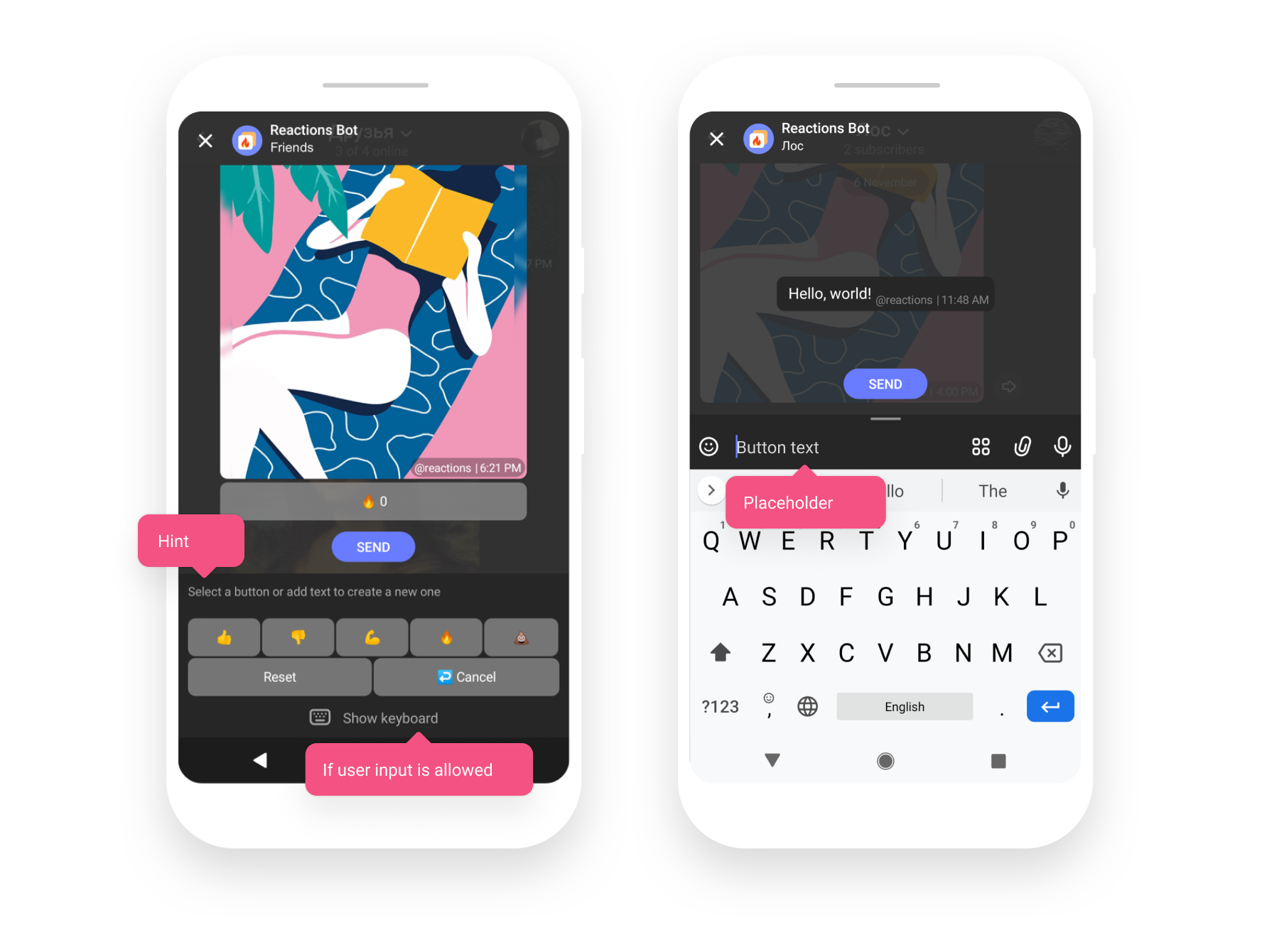 As soon as user finishes composing a message, they can post it. Bot will receive `message_constructed_update` with posted message. Constructors are supported for iOS version 2.7.0 and Android 2.9.0 and higher. ## Text formatting Message text can be improved with basic formatting such as: **strong**, *emphasis*, ~strikethough~, underline, `code` or link. You can use either markdown-like or HTML formatting. To enable text formatting set the `format` property of [NewMessageBody](#tag/new_message_model). ### TamTam flavored Markdown To enable [Markdown](https://spec.commonmark.org/0.29/) parsing, set the `format` property of [NewMessageBody](#tag/new_message_model) to `markdown`. We currently support only the following syntax: `*empasized*` or `_empasized_` for *italic* text `**strong**` or `__strong__` for __bold__ text `~~strikethough~~` for ~strikethough~ text `++underline++` for underlined text ``` `code` ``` or ` ```code``` ` for `monospaced` text `^^important^^` for highlighted text (colored in red, by default) `[Inline URL](https://dev.tamtam.chat/)` for inline URLs `[User mention](tamtam://user/%user_id%)` for user mentions without username ### HTML support To enable HTML parsing, set the `format` property of [NewMessageBody](#tag/new_message_model) to `html`. Only the following HTML tags are supported. All others will be stripped: Emphasized: `` or `` Strong: `` or `` Strikethrough: `` or `` Underlined: `` or `` Link: `Docs` Monospaced text: `` or `` Highlighted text: `` Text formatting is supported for iOS since version 3.1 and Android since 2.20.0. # Versioning API models and interface may change over time. To make sure your bot will get the right info, we strongly recommend adding API version number to each request. You can add it as `v` parameter to each HTTP-request. For instance, `v=0.1.2`. To specify the data model version you are getting through WebHook subscription, use the `version` property in the request body of the [subscribe](https://dev.tamtam.chat/#operation/subscribe) request. # Libraries We have developed the official [Java client](https://github.com/tamtam-chat/tamtam-bot-api) and [SDK](https://github.com/tamtam-chat/tamtam-bot-sdk). Also check out unofficial libraries, created by our enthusiasts: - [Kotlin DSL client](https://github.com/Namazed/TamTamBotApiClientDsl) - [GO client](https://github.com/neonxp/tamtam) - [Node.js module](https://github.com/vershininivan/node-tamtam-botapi) #### Python: - [Python client](https://github.com/asvbkr/openapi_client) - [tamtam.py](https://github.com/uwinx/tamtam.py) - [registriren/botapitamtam](https://github.com/registriren/botapitamtam) # Changelog ##### Version 0.3.0 - Added methods to [pin](#operation/pinMessage)/[unpin](#operation/unpinMessage) messages in chats/channels - Added `is_bot` flag to [`User`](#tag/user_model) model Check out the complete [diff](https://github.com/tamtam-chat/tamtam-bot-api-schema/compare/v0.2.1..v0.3.0) for this release. ##### Version 0.2.1 - [Added](#operation/getChatByLink) method to get chat by its `@link` - [Added](https://github.com/tamtam-chat/tamtam-bot-api-schema/compare/v0.2.0..HEAD#diff-7e9de78f42fb0d2ae80878b90c87300aR1240) `description` for users in some cases - [Added](https://github.com/tamtam-chat/tamtam-bot-api-schema/compare/v0.2.0..HEAD#diff-7e9de78f42fb0d2ae80878b90c87300aR2555) `user_locale` to `message_created` update in dialogs Check out the complete [diff](https://github.com/tamtam-chat/tamtam-bot-api-schema/compare/v0.2.0..v0.2.1) for this release. ##### Version 0.2.0 - [Added](https://github.com/tamtam-chat/tamtam-bot-api-schema/commit/09c95259d6c8c424f82b50eab93872e7db2ca208) new type of button to start new chat - [Added](https://github.com/tamtam-chat/tamtam-bot-api-schema/commit/ea4581d83d7132663d6cc5c2c61c058a2bd46aac) Constructors API that allows bots to create message on behalf of a user - [Added](https://github.com/tamtam-chat/tamtam-bot-api-schema/commit/c5ff03175407819aceebd9c25de49eed566a0ce1) support for deep-links - [Added](https://github.com/tamtam-chat/tamtam-bot-api-schema/commit/ff4cc4f93662d6c25db11fac72d9fcbf1f66cad8) ability to block users in chats - [Added](https://github.com/tamtam-chat/tamtam-bot-api-schema/commit/b965bfb0d02933e819435312e6ab184a3dfc0250) `chat_id` and `user_id` to `message_removed` update - Added meta information for video attachments - Other minor improvements and fixes. Check out complete [diff](https://github.com/tamtam-chat/tamtam-bot-api-schema/compare/v0.1.11...v0.1.10) for this version ##### Version 0.1.10 - [Added](https://github.com/tamtam-chat/tamtam-bot-api-schema/commit/a9ef3a1b8f4e1a75b55a9b80877eddc2c6f07ec4) `disable_link_preview` parameter to POST:/messages method to disable links parsing in text - [Added](https://github.com/tamtam-chat/tamtam-bot-api-schema/commit/eb99e8ab97b55fa196d9957fca34d2316a4ca8aa) `sending_file` action - [Removed](https://github.com/tamtam-chat/tamtam-bot-api-schema/commit/7a5ab5f0ea1336b3460d1827a6a7b3b141e19776) several deprecated properties - `photo` upload type [renamed](https://github.com/tamtam-chat/tamtam-bot-api-schema/commit/74505883e6acb306686a6d141414aeaf5131ef49) to `image`. *C* is for consistency To see changelog for older versions visit our [GitHub](https://github.com/tamtam-chat/tamtam-bot-api-schema/releases). # noqa: E501
7 |
8 | OpenAPI spec version: 0.5.2
9 | Generated by: https://openapi-generator.tech
10 | """
11 |
12 | import pprint
13 | import re # noqa: F401
14 |
15 | import six
16 |
17 | from .button import Button
18 |
19 |
20 | class RequestContactButton(Button):
21 | """NOTE: This class is auto generated by OpenAPI Generator.
22 | Ref: https://openapi-generator.tech
23 |
24 | Do not edit the class manually.
25 | """
26 |
27 | """
28 | Attributes:
29 | openapi_types (dict): The key is attribute name
30 | and the value is attribute type.
31 | attribute_map (dict): The key is attribute name
32 | and the value is json key in definition.
33 | """
34 | openapi_types = {
35 | 'type': 'str',
36 | 'text': 'str',
37 | }
38 |
39 | attribute_map = {
40 | 'type': 'type',
41 | 'text': 'text',
42 | }
43 |
44 | def __init__(self, text=None, type='request_contact'): # noqa: E501
45 | """RequestContactButton - a model defined in OpenAPI""" # noqa: E501
46 | super(RequestContactButton, self).__init__(type, text)
47 | self.discriminator = None
48 |
49 | def to_dict(self):
50 | """Returns the model properties as a dict"""
51 | result = {}
52 |
53 | for attr, _ in six.iteritems(self.openapi_types):
54 | value = getattr(self, attr)
55 | if isinstance(value, list):
56 | result[attr] = list(map(
57 | lambda x: x.to_dict() if hasattr(x, "to_dict") else x,
58 | value
59 | ))
60 | elif hasattr(value, "to_dict"):
61 | result[attr] = value.to_dict()
62 | elif isinstance(value, dict):
63 | result[attr] = dict(map(
64 | lambda item: (item[0], item[1].to_dict())
65 | if hasattr(item[1], "to_dict") else item,
66 | value.items()
67 | ))
68 | else:
69 | result[attr] = value
70 |
71 | return result
72 |
73 | def to_str(self):
74 | """Returns the string representation of the model"""
75 | return pprint.pformat(self.to_dict())
76 |
77 | def __repr__(self):
78 | """For `print` and `pprint`"""
79 | return self.to_str()
80 |
81 | def __eq__(self, other):
82 | """Returns true if both objects are equal"""
83 | if not isinstance(other, RequestContactButton):
84 | return False
85 |
86 | return self.__dict__ == other.__dict__
87 |
88 | def __ne__(self, other):
89 | """Returns true if both objects are not equal"""
90 | return not self == other
91 |
--------------------------------------------------------------------------------
/models/sender_action.py:
--------------------------------------------------------------------------------
1 | # coding: utf-8
2 |
3 | """
4 | TamTam Bot API
5 |
6 | # About Bot API allows bots to interact with TamTam. Methods are called by sending HTTPS requests to [botapi.tamtam.chat](https://botapi.tamtam.chat) domain. Bots are third-party applications that use TamTam features. A bot can legitimately take part in a conversation. It can be achieved through HTTP requests to the TamTam Bot API. ## Features TamTam bots of the current version are able to: - Communicate with users and respond to requests - Recommend users complete actions via programmed buttons - Request personal data from users (name, short reference, phone number) We'll keep working on expanding bot capabilities in the future. ## Examples Bots can be used for the following purposes: - Providing support, answering frequently asked questions - Sending typical information - Voting - Likes/dislikes - Following external links - Forwarding a user to a chat/channel ## @PrimeBot [PrimeBot](https://tt.me/primebot) is the main bot in TamTam, all bots creator. Use PrimeBot to create and edit your bots. Feel free to contact us for any questions, [@support](https://tt.me/support) or [team@tamtam.chat](mailto:team@tamtam.chat). ## HTTP verbs `GET` — getting resources, parameters are transmitted via URL `POST` — creation of resources (for example, sending new messages) `PUT` — editing resources `DELETE` — deleting resources `PATCH` — patching resources ## HTTP response codes `200` — successful operation `400` — invalid request `401` — authentication error `404` — resource not found `405` — method is not allowed `429` — the number of requests is exceeded `503` — service unavailable ## Resources format For content requests (PUT and POST) and responses, the API uses the JSON format. All strings are UTF-8 encoded. Date/time fields are represented as the number of milliseconds that have elapsed since 00:00 January 1, 1970 in the long format. To get it, you can simply multiply the UNIX timestamp by 1000. All date/time fields have a UTC timezone. ## Error responses In case of an error, the API returns a response with the corresponding HTTP code and JSON with the following fields: `code` - the string with the error key `message` - a string describing the error For example: ```bash > http https://botapi.tamtam.chat/chats?access_token={EXAMPLE_TOKEN} HTTP / 1.1 403 Forbidden Cache-Control: no-cache Connection: Keep-Alive Content-Length: 57 Content-Type: application / json; charset = utf-8 Set-Cookie: web_ui_lang = ru; Path = /; Domain = .tamtam.chat; Expires = 2019-03-24T11: 45: 36.500Z { \"code\": \"verify.token\", \"message\": \"Invalid access_token\" } ``` ## Receiving notifications TamTam Bot API supports 2 options of receiving notifications on new events for bots: - Push notifications via WebHook. To receive data via WebHook, you'll have to [add subscription](https://dev.tamtam.chat/#operation/subscribe); - Notifications upon request via [long polling](#operation/getUpdates) API. All data can be received via long polling **by default** after creating the bot. Both methods **cannot** be used simultaneously. Refer to the response schema of [/updates](https://dev.tamtam.chat/#operation/getUpdates) method to check all available types of updates. ### Webhook There is some notes about how we handle webhook subscription: 1. Sometimes webhook notification cannot be delivered in case when bot server or network is down. In such case we well retry delivery in a short period of time (from 30 to 60 seconds) and will do this until get `200 OK` status code from your server, but not longer than **8 hours** (*may change over time*) since update happened. We also consider any non `200`-response from server as failed delivery. 2. To protect your bot from unexpected high load we send **no more than 100** notifications per second by default. If you want increase this limit, contact us at [@support](https://tt.me/support). It should be from one of the following subnets: ``` 185.16.150.0/30 185.16.150.84/30 185.16.150.152/30 185.16.150.192/30 ``` ## Message buttons You can program buttons for users answering a bot. TamTam supports the following types of buttons: `callback` — sends a notification with payload to a bot (via WebHook or long polling) `link` — makes a user to follow a link `request_contact` — requests the user permission to access contact information (phone number, short link, email) `request_geo_location` — asks user to provide current geo location `chat` — creates chat associated with message To start create buttons [send message](#operation/sendMessage) with `InlineKeyboardAttachment`: ```json { \"text\": \"It is message with inline keyboard\", \"attachments\": [ { \"type\": \"inline_keyboard\", \"payload\": { \"buttons\": [ [ { \"type\": \"callback\", \"text\": \"Press me!\", \"payload\": \"button1 pressed\" } ], [ { \"type\": \"chat\", \"text\": \"Discuss\", \"chat_title\": \"Message discussion\" } ] ] } } ] } ``` ### Chat button Chat button is a button that starts chat assosiated with the current message. It will be **private** chat with a link, bot will be added as administrator by default. Chat will be created as soon as the first user taps on button. Bot will receive `message_chat_created` update. Bot can set title and description of new chat by setting `chat_title` and `chat_description` properties. Whereas keyboard can contain several `chat`-buttons there is `uuid` property to distinct them between each other. In case you do not pass `uuid` we will generate it. If you edit message, pass `uuid` so we know that this button starts the same chat as before. Chat button also can contain `start_payload` that will be sent to bot as part of `message_chat_created` update. ## Deep linking TamTam supports deep linking mechanism for bots. It allows passing additional payload to the bot on startup. Deep link can contain any data encoded into string up to **128** characters long. Longer strings will be omitted and **not** passed to the bot. Each bot has start link that looks like: ``` https://tt.me/%BOT_USERNAME%/start/%PAYLOAD% ``` As soon as user clicks on such link we open dialog with bot and send this payload to bot as part of `bot_started` update: ```json { \"update_type\": \"bot_started\", \"timestamp\": 1573226679188, \"chat_id\": 1234567890, \"user\": { \"user_id\": 1234567890, \"name\": \"Boris\", \"username\": \"borisd84\" }, \"payload\": \"any data meaningful to bot\" } ``` Deep linking mechanism is supported for iOS version 2.7.0 and Android 2.9.0 and higher. ## Constructors Constructor is a bot that can create a message for user: add buttons, attach some media, insert text. You can enable constructor mode for your bot via [@PrimeBot](https://tt.me/primebot) sending [/constructor_mode](https://tt.me/primebot/start/constructor_mode) command. For bot developers, it looks like request-response interaction where TamTam application sends `message_construction_request` on behalf of user. Bot [responds](#operation/construct) to it with `messages` ready to go or `keyboard` in case it requires further action from user. Bot also can set up UI parts such as `hint` or `placeholder`, allow or not user's input: 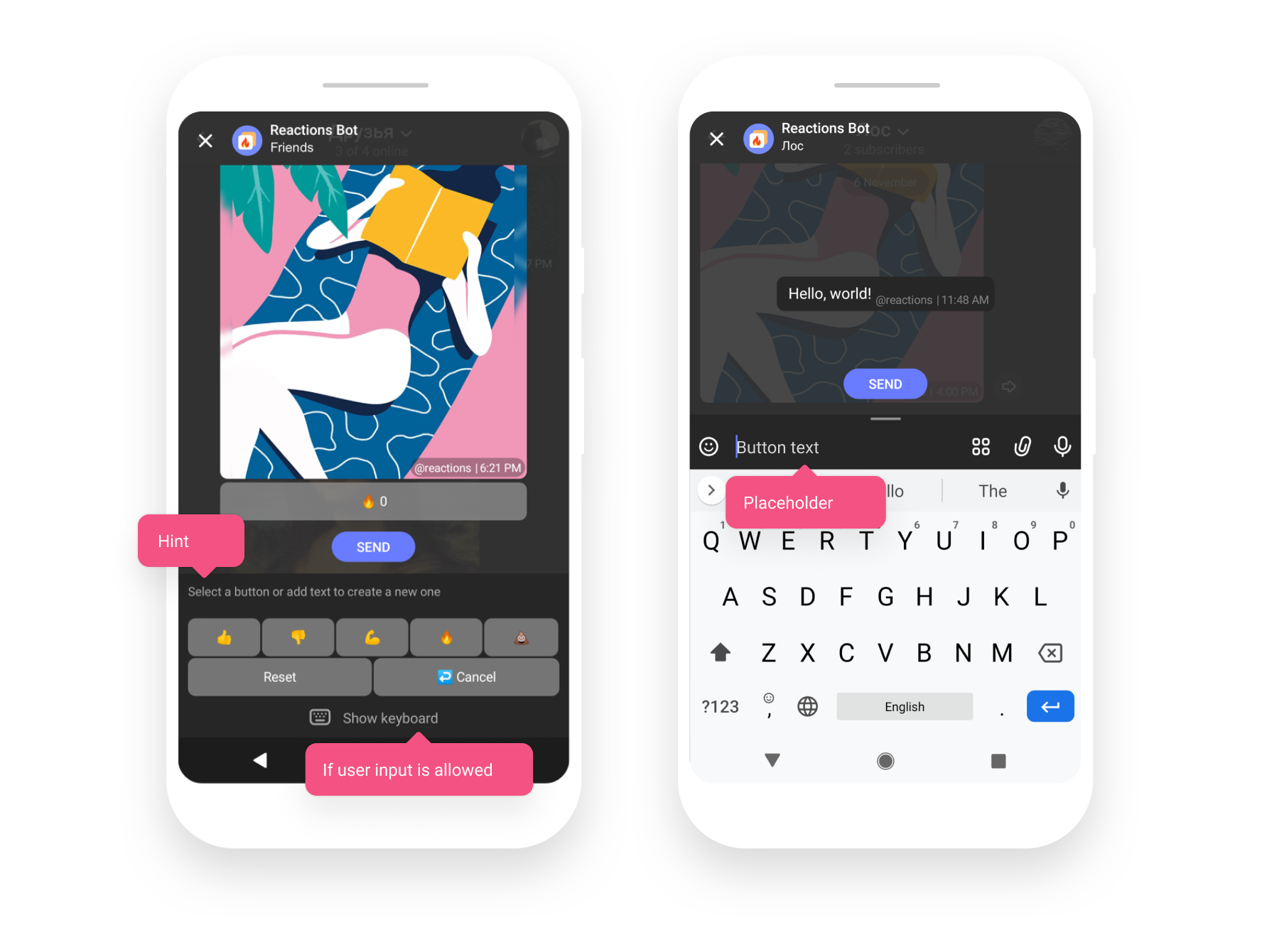 As soon as user finishes composing a message, they can post it. Bot will receive `message_constructed_update` with posted message. Constructors are supported for iOS version 2.7.0 and Android 2.9.0 and higher. ## Text formatting Message text can be improved with basic formatting such as: **strong**, *emphasis*, ~strikethough~, underline, `code` or link. You can use either markdown-like or HTML formatting. To enable text formatting set the `format` property of [NewMessageBody](#tag/new_message_model). ### TamTam flavored Markdown To enable [Markdown](https://spec.commonmark.org/0.29/) parsing, set the `format` property of [NewMessageBody](#tag/new_message_model) to `markdown`. We currently support only the following syntax: `*empasized*` or `_empasized_` for *italic* text `**strong**` or `__strong__` for __bold__ text `~~strikethough~~` for ~strikethough~ text `++underline++` for underlined text ``` `code` ``` or ` ```code``` ` for `monospaced` text `^^important^^` for highlighted text (colored in red, by default) `[Inline URL](https://dev.tamtam.chat/)` for inline URLs `[User mention](tamtam://user/%user_id%)` for user mentions without username ### HTML support To enable HTML parsing, set the `format` property of [NewMessageBody](#tag/new_message_model) to `html`. Only the following HTML tags are supported. All others will be stripped: Emphasized: `` or `` Strong: `` or `` Strikethrough: `` or `` Underlined: `` or `` Link: `Docs` Monospaced text: `` or `` Highlighted text: `` Text formatting is supported for iOS since version 3.1 and Android since 2.20.0. # Versioning API models and interface may change over time. To make sure your bot will get the right info, we strongly recommend adding API version number to each request. You can add it as `v` parameter to each HTTP-request. For instance, `v=0.1.2`. To specify the data model version you are getting through WebHook subscription, use the `version` property in the request body of the [subscribe](https://dev.tamtam.chat/#operation/subscribe) request. # Libraries We have developed the official [Java client](https://github.com/tamtam-chat/tamtam-bot-api) and [SDK](https://github.com/tamtam-chat/tamtam-bot-sdk). Also check out unofficial libraries, created by our enthusiasts: - [Kotlin DSL client](https://github.com/Namazed/TamTamBotApiClientDsl) - [GO client](https://github.com/neonxp/tamtam) - [Node.js module](https://github.com/vershininivan/node-tamtam-botapi) #### Python: - [Python client](https://github.com/asvbkr/openapi_client) - [tamtam.py](https://github.com/uwinx/tamtam.py) - [registriren/botapitamtam](https://github.com/registriren/botapitamtam) # Changelog ##### Version 0.3.0 - Added methods to [pin](#operation/pinMessage)/[unpin](#operation/unpinMessage) messages in chats/channels - Added `is_bot` flag to [`User`](#tag/user_model) model Check out the complete [diff](https://github.com/tamtam-chat/tamtam-bot-api-schema/compare/v0.2.1..v0.3.0) for this release. ##### Version 0.2.1 - [Added](#operation/getChatByLink) method to get chat by its `@link` - [Added](https://github.com/tamtam-chat/tamtam-bot-api-schema/compare/v0.2.0..HEAD#diff-7e9de78f42fb0d2ae80878b90c87300aR1240) `description` for users in some cases - [Added](https://github.com/tamtam-chat/tamtam-bot-api-schema/compare/v0.2.0..HEAD#diff-7e9de78f42fb0d2ae80878b90c87300aR2555) `user_locale` to `message_created` update in dialogs Check out the complete [diff](https://github.com/tamtam-chat/tamtam-bot-api-schema/compare/v0.2.0..v0.2.1) for this release. ##### Version 0.2.0 - [Added](https://github.com/tamtam-chat/tamtam-bot-api-schema/commit/09c95259d6c8c424f82b50eab93872e7db2ca208) new type of button to start new chat - [Added](https://github.com/tamtam-chat/tamtam-bot-api-schema/commit/ea4581d83d7132663d6cc5c2c61c058a2bd46aac) Constructors API that allows bots to create message on behalf of a user - [Added](https://github.com/tamtam-chat/tamtam-bot-api-schema/commit/c5ff03175407819aceebd9c25de49eed566a0ce1) support for deep-links - [Added](https://github.com/tamtam-chat/tamtam-bot-api-schema/commit/ff4cc4f93662d6c25db11fac72d9fcbf1f66cad8) ability to block users in chats - [Added](https://github.com/tamtam-chat/tamtam-bot-api-schema/commit/b965bfb0d02933e819435312e6ab184a3dfc0250) `chat_id` and `user_id` to `message_removed` update - Added meta information for video attachments - Other minor improvements and fixes. Check out complete [diff](https://github.com/tamtam-chat/tamtam-bot-api-schema/compare/v0.1.11...v0.1.10) for this version ##### Version 0.1.10 - [Added](https://github.com/tamtam-chat/tamtam-bot-api-schema/commit/a9ef3a1b8f4e1a75b55a9b80877eddc2c6f07ec4) `disable_link_preview` parameter to POST:/messages method to disable links parsing in text - [Added](https://github.com/tamtam-chat/tamtam-bot-api-schema/commit/eb99e8ab97b55fa196d9957fca34d2316a4ca8aa) `sending_file` action - [Removed](https://github.com/tamtam-chat/tamtam-bot-api-schema/commit/7a5ab5f0ea1336b3460d1827a6a7b3b141e19776) several deprecated properties - `photo` upload type [renamed](https://github.com/tamtam-chat/tamtam-bot-api-schema/commit/74505883e6acb306686a6d141414aeaf5131ef49) to `image`. *C* is for consistency To see changelog for older versions visit our [GitHub](https://github.com/tamtam-chat/tamtam-bot-api-schema/releases). # noqa: E501
7 |
8 | OpenAPI spec version: 0.5.2
9 | Generated by: https://openapi-generator.tech
10 | """
11 |
12 |
13 | import pprint
14 | import re # noqa: F401
15 |
16 | import six
17 |
18 |
19 | class SenderAction(object):
20 | """NOTE: This class is auto generated by OpenAPI Generator.
21 | Ref: https://openapi-generator.tech
22 |
23 | Do not edit the class manually.
24 | """
25 |
26 | """
27 | allowed enum values
28 | """
29 | TYPING_ON = "typing_on"
30 | SENDING_PHOTO = "sending_photo"
31 | SENDING_VIDEO = "sending_video"
32 | SENDING_AUDIO = "sending_audio"
33 | SENDING_FILE = "sending_file"
34 | MARK_SEEN = "mark_seen"
35 |
36 | """
37 | Attributes:
38 | openapi_types (dict): The key is attribute name
39 | and the value is attribute type.
40 | attribute_map (dict): The key is attribute name
41 | and the value is json key in definition.
42 | """
43 | openapi_types = {
44 | }
45 |
46 | attribute_map = {
47 | }
48 |
49 | def __init__(self): # noqa: E501
50 | """SenderAction - a model defined in OpenAPI""" # noqa: E501
51 | self.discriminator = None
52 |
53 | def to_dict(self):
54 | """Returns the model properties as a dict"""
55 | result = {}
56 |
57 | for attr, _ in six.iteritems(self.openapi_types):
58 | value = getattr(self, attr)
59 | if isinstance(value, list):
60 | result[attr] = list(map(
61 | lambda x: x.to_dict() if hasattr(x, "to_dict") else x,
62 | value
63 | ))
64 | elif hasattr(value, "to_dict"):
65 | result[attr] = value.to_dict()
66 | elif isinstance(value, dict):
67 | result[attr] = dict(map(
68 | lambda item: (item[0], item[1].to_dict())
69 | if hasattr(item[1], "to_dict") else item,
70 | value.items()
71 | ))
72 | else:
73 | result[attr] = value
74 |
75 | return result
76 |
77 | def to_str(self):
78 | """Returns the string representation of the model"""
79 | return pprint.pformat(self.to_dict())
80 |
81 | def __repr__(self):
82 | """For `print` and `pprint`"""
83 | return self.to_str()
84 |
85 | def __eq__(self, other):
86 | """Returns true if both objects are equal"""
87 | if not isinstance(other, SenderAction):
88 | return False
89 |
90 | return self.__dict__ == other.__dict__
91 |
92 | def __ne__(self, other):
93 | """Returns true if both objects are not equal"""
94 | return not self == other
95 |
--------------------------------------------------------------------------------
/models/strong_markup.py:
--------------------------------------------------------------------------------
1 | # coding: utf-8
2 |
3 | # noinspection SpellCheckingInspection
4 | """
5 | TamTam Bot API
6 |
7 | # About Bot API allows bots to interact with TamTam. Methods are called by sending HTTPS requests to [botapi.tamtam.chat](https://botapi.tamtam.chat) domain. Bots are third-party applications that use TamTam features. A bot can legitimately take part in a conversation. It can be achieved through HTTP requests to the TamTam Bot API. ## Features TamTam bots of the current version are able to: - Communicate with users and respond to requests - Recommend users complete actions via programmed buttons - Request personal data from users (name, short reference, phone number) We'll keep working on expanding bot capabilities in the future. ## Examples Bots can be used for the following purposes: - Providing support, answering frequently asked questions - Sending typical information - Voting - Likes/dislikes - Following external links - Forwarding a user to a chat/channel ## @PrimeBot [PrimeBot](https://tt.me/primebot) is the main bot in TamTam, all bots creator. Use PrimeBot to create and edit your bots. Feel free to contact us for any questions, [@support](https://tt.me/support) or [team@tamtam.chat](mailto:team@tamtam.chat). ## HTTP verbs `GET` — getting resources, parameters are transmitted via URL `POST` — creation of resources (for example, sending new messages) `PUT` — editing resources `DELETE` — deleting resources `PATCH` — patching resources ## HTTP response codes `200` — successful operation `400` — invalid request `401` — authentication error `404` — resource not found `405` — method is not allowed `429` — the number of requests is exceeded `503` — service unavailable ## Resources format For content requests (PUT and POST) and responses, the API uses the JSON format. All strings are UTF-8 encoded. Date/time fields are represented as the number of milliseconds that have elapsed since 00:00 January 1, 1970 in the long format. To get it, you can simply multiply the UNIX timestamp by 1000. All date/time fields have a UTC timezone. ## Error responses In case of an error, the API returns a response with the corresponding HTTP code and JSON with the following fields: `code` - the string with the error key `message` - a string describing the error For example: ```bash > http https://botapi.tamtam.chat/chats?access_token={EXAMPLE_TOKEN} HTTP / 1.1 403 Forbidden Cache-Control: no-cache Connection: Keep-Alive Content-Length: 57 Content-Type: application / json; charset = utf-8 Set-Cookie: web_ui_lang = ru; Path = /; Domain = .tamtam.chat; Expires = 2019-03-24T11: 45: 36.500Z { \"code\": \"verify.token\", \"message\": \"Invalid access_token\" } ``` ## Receiving notifications TamTam Bot API supports 2 options of receiving notifications on new events for bots: - Push notifications via WebHook. To receive data via WebHook, you'll have to [add subscription](https://dev.tamtam.chat/#operation/subscribe); - Notifications upon request via [long polling](#operation/getUpdates) API. All data can be received via long polling **by default** after creating the bot. Both methods **cannot** be used simultaneously. Refer to the response schema of [/updates](https://dev.tamtam.chat/#operation/getUpdates) method to check all available types of updates. ### Webhook There is some notes about how we handle webhook subscription: 1. Sometimes webhook notification cannot be delivered in case when bot server or network is down. In such case we well retry delivery in a short period of time (from 30 to 60 seconds) and will do this until get `200 OK` status code from your server, but not longer than **8 hours** (*may change over time*) since update happened. We also consider any non `200`-response from server as failed delivery. 2. To protect your bot from unexpected high load we send **no more than 100** notifications per second by default. If you want increase this limit, contact us at [@support](https://tt.me/support). It should be from one of the following subnets: ``` 185.16.150.0/30 185.16.150.84/30 185.16.150.152/30 185.16.150.192/30 ``` ## Message buttons You can program buttons for users answering a bot. TamTam supports the following types of buttons: `callback` — sends a notification with payload to a bot (via WebHook or long polling) `link` — makes a user to follow a link `request_contact` — requests the user permission to access contact information (phone number, short link, email) `request_geo_location` — asks user to provide current geo location `chat` — creates chat associated with message To start create buttons [send message](#operation/sendMessage) with `InlineKeyboardAttachment`: ```json { \"text\": \"It is message with inline keyboard\", \"attachments\": [ { \"type\": \"inline_keyboard\", \"payload\": { \"buttons\": [ [ { \"type\": \"callback\", \"text\": \"Press me!\", \"payload\": \"button1 pressed\" } ], [ { \"type\": \"chat\", \"text\": \"Discuss\", \"chat_title\": \"Message discussion\" } ] ] } } ] } ``` ### Chat button Chat button is a button that starts chat assosiated with the current message. It will be **private** chat with a link, bot will be added as administrator by default. Chat will be created as soon as the first user taps on button. Bot will receive `message_chat_created` update. Bot can set title and description of new chat by setting `chat_title` and `chat_description` properties. Whereas keyboard can contain several `chat`-buttons there is `uuid` property to distinct them between each other. In case you do not pass `uuid` we will generate it. If you edit message, pass `uuid` so we know that this button starts the same chat as before. Chat button also can contain `start_payload` that will be sent to bot as part of `message_chat_created` update. ## Deep linking TamTam supports deep linking mechanism for bots. It allows passing additional payload to the bot on startup. Deep link can contain any data encoded into string up to **128** characters long. Longer strings will be omitted and **not** passed to the bot. Each bot has start link that looks like: ``` https://tt.me/%BOT_USERNAME%/start/%PAYLOAD% ``` As soon as user clicks on such link we open dialog with bot and send this payload to bot as part of `bot_started` update: ```json { \"update_type\": \"bot_started\", \"timestamp\": 1573226679188, \"chat_id\": 1234567890, \"user\": { \"user_id\": 1234567890, \"name\": \"Boris\", \"username\": \"borisd84\" }, \"payload\": \"any data meaningful to bot\" } ``` Deep linking mechanism is supported for iOS version 2.7.0 and Android 2.9.0 and higher. ## Constructors Constructor is a bot that can create a message for user: add buttons, attach some media, insert text. You can enable constructor mode for your bot via [@PrimeBot](https://tt.me/primebot) sending [/constructor_mode](https://tt.me/primebot/start/constructor_mode) command. For bot developers, it looks like request-response interaction where TamTam application sends `message_construction_request` on behalf of user. Bot [responds](#operation/construct) to it with `messages` ready to go or `keyboard` in case it requires further action from user. Bot also can set up UI parts such as `hint` or `placeholder`, allow or not user's input: 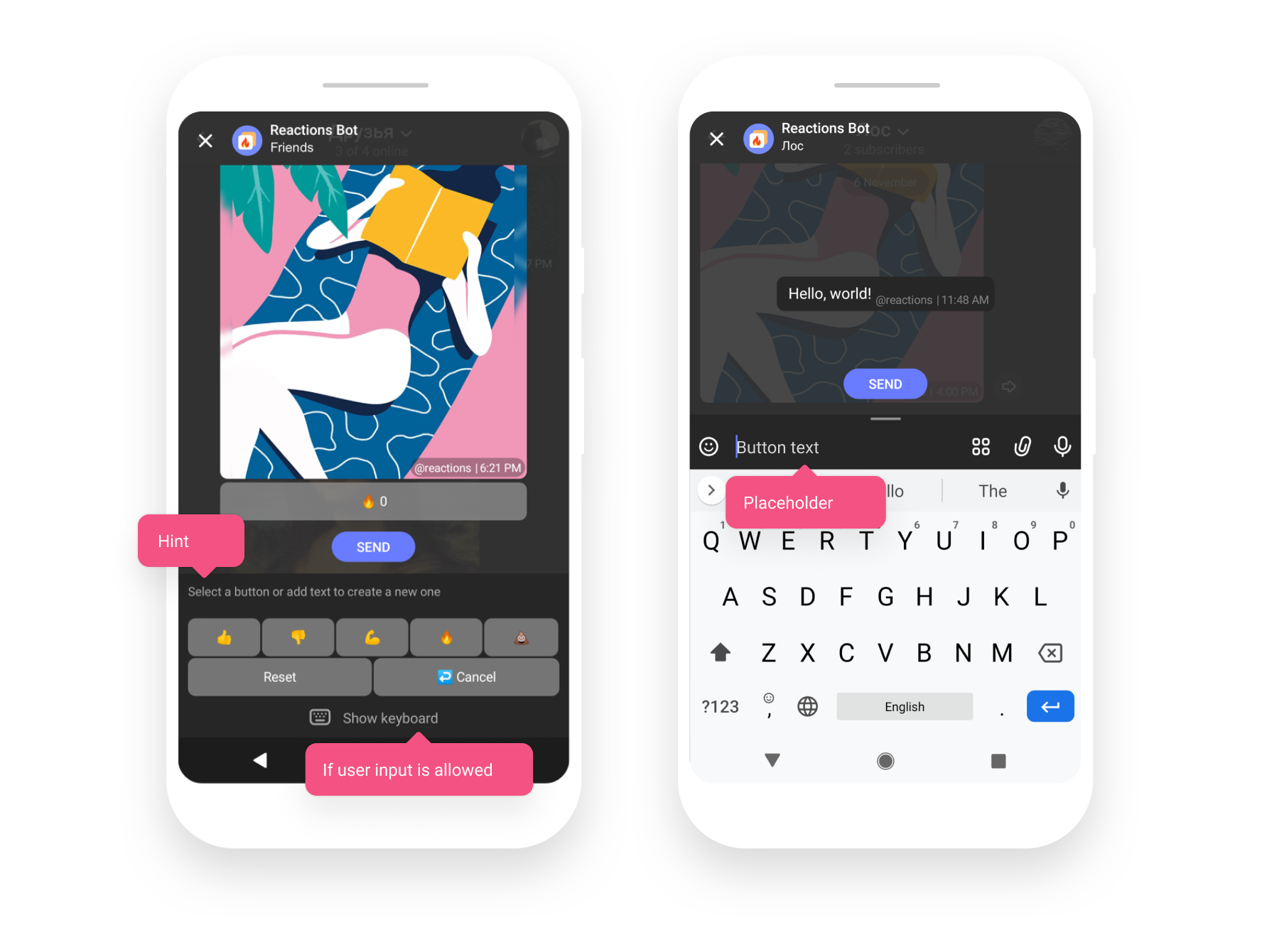 As soon as user finishes composing a message, they can post it. Bot will receive `message_constructed_update` with posted message. Constructors are supported for iOS version 2.7.0 and Android 2.9.0 and higher. ## Text formatting Message text can be improved with basic formatting such as: **strong**, *emphasis*, ~strikethough~, underline, `code` or link. You can use either markdown-like or HTML formatting. To enable text formatting set the `format` property of [NewMessageBody](#tag/new_message_model). ### TamTam flavored Markdown To enable [Markdown](https://spec.commonmark.org/0.29/) parsing, set the `format` property of [NewMessageBody](#tag/new_message_model) to `markdown`. We currently support only the following syntax: `*empasized*` or `_empasized_` for *italic* text `**strong**` or `__strong__` for __bold__ text `~~strikethough~~` for ~strikethough~ text `++underline++` for underlined text ``` `code` ``` or ` ```code``` ` for `monospaced` text `^^important^^` for highlighted text (colored in red, by default) `[Inline URL](https://dev.tamtam.chat/)` for inline URLs `[User mention](tamtam://user/%user_id%)` for user mentions without username ### HTML support To enable HTML parsing, set the `format` property of [NewMessageBody](#tag/new_message_model) to `html`. Only the following HTML tags are supported. All others will be stripped: Emphasized: `` or `` Strong: `` or `` Strikethrough: `` or `` Underlined: `` or `` Link: `Docs` Monospaced text: `` or `` Highlighted text: `` Text formatting is supported for iOS since version 3.1 and Android since 2.20.0. # Versioning API models and interface may change over time. To make sure your bot will get the right info, we strongly recommend adding API version number to each request. You can add it as `v` parameter to each HTTP-request. For instance, `v=0.1.2`. To specify the data model version you are getting through WebHook subscription, use the `version` property in the request body of the [subscribe](https://dev.tamtam.chat/#operation/subscribe) request. # Libraries We have developed the official [Java client](https://github.com/tamtam-chat/tamtam-bot-api) and [SDK](https://github.com/tamtam-chat/tamtam-bot-sdk). Also check out unofficial libraries, created by our enthusiasts: - [Kotlin DSL client](https://github.com/Namazed/TamTamBotApiClientDsl) - [GO client](https://github.com/neonxp/tamtam) - [Node.js module](https://github.com/vershininivan/node-tamtam-botapi) #### Python: - [Python client](https://github.com/asvbkr/openapi_client) - [tamtam.py](https://github.com/uwinx/tamtam.py) - [registriren/botapitamtam](https://github.com/registriren/botapitamtam) # Changelog ##### Version 0.3.0 - Added methods to [pin](#operation/pinMessage)/[unpin](#operation/unpinMessage) messages in chats/channels - Added `is_bot` flag to [`User`](#tag/user_model) model Check out the complete [diff](https://github.com/tamtam-chat/tamtam-bot-api-schema/compare/v0.2.1..v0.3.0) for this release. ##### Version 0.2.1 - [Added](#operation/getChatByLink) method to get chat by its `@link` - [Added](https://github.com/tamtam-chat/tamtam-bot-api-schema/compare/v0.2.0..HEAD#diff-7e9de78f42fb0d2ae80878b90c87300aR1240) `description` for users in some cases - [Added](https://github.com/tamtam-chat/tamtam-bot-api-schema/compare/v0.2.0..HEAD#diff-7e9de78f42fb0d2ae80878b90c87300aR2555) `user_locale` to `message_created` update in dialogs Check out the complete [diff](https://github.com/tamtam-chat/tamtam-bot-api-schema/compare/v0.2.0..v0.2.1) for this release. ##### Version 0.2.0 - [Added](https://github.com/tamtam-chat/tamtam-bot-api-schema/commit/09c95259d6c8c424f82b50eab93872e7db2ca208) new type of button to start new chat - [Added](https://github.com/tamtam-chat/tamtam-bot-api-schema/commit/ea4581d83d7132663d6cc5c2c61c058a2bd46aac) Constructors API that allows bots to create message on behalf of a user - [Added](https://github.com/tamtam-chat/tamtam-bot-api-schema/commit/c5ff03175407819aceebd9c25de49eed566a0ce1) support for deep-links - [Added](https://github.com/tamtam-chat/tamtam-bot-api-schema/commit/ff4cc4f93662d6c25db11fac72d9fcbf1f66cad8) ability to block users in chats - [Added](https://github.com/tamtam-chat/tamtam-bot-api-schema/commit/b965bfb0d02933e819435312e6ab184a3dfc0250) `chat_id` and `user_id` to `message_removed` update - Added meta information for video attachments - Other minor improvements and fixes. Check out complete [diff](https://github.com/tamtam-chat/tamtam-bot-api-schema/compare/v0.1.11...v0.1.10) for this version ##### Version 0.1.10 - [Added](https://github.com/tamtam-chat/tamtam-bot-api-schema/commit/a9ef3a1b8f4e1a75b55a9b80877eddc2c6f07ec4) `disable_link_preview` parameter to POST:/messages method to disable links parsing in text - [Added](https://github.com/tamtam-chat/tamtam-bot-api-schema/commit/eb99e8ab97b55fa196d9957fca34d2316a4ca8aa) `sending_file` action - [Removed](https://github.com/tamtam-chat/tamtam-bot-api-schema/commit/7a5ab5f0ea1336b3460d1827a6a7b3b141e19776) several deprecated properties - `photo` upload type [renamed](https://github.com/tamtam-chat/tamtam-bot-api-schema/commit/74505883e6acb306686a6d141414aeaf5131ef49) to `image`. *C* is for consistency To see changelog for older versions visit our [GitHub](https://github.com/tamtam-chat/tamtam-bot-api-schema/releases). # noqa: E501
8 |
9 | OpenAPI spec version: 0.5.2
10 | Generated by: https://openapi-generator.tech
11 | """
12 |
13 | import pprint
14 | import re # noqa: F401
15 |
16 | import six
17 |
18 | from .markup_element import MarkupElement
19 |
20 | from .text_format import TextFormat
21 |
22 |
23 | # noinspection PyShadowingBuiltins
24 | class StrongMarkup(MarkupElement):
25 | """NOTE: This class is auto generated by OpenAPI Generator.
26 | Ref: https://openapi-generator.tech
27 |
28 | Do not edit the class manually.
29 | """
30 |
31 | """
32 | Attributes:
33 | openapi_types (dict): The key is attribute name
34 | and the value is attribute type.
35 | attribute_map (dict): The key is attribute name
36 | and the value is json key in definition.
37 | """
38 | openapi_types = {
39 | 'type': 'str',
40 | '_from': 'int',
41 | 'length': 'int',
42 | }
43 |
44 | attribute_map = {
45 | 'type': 'type',
46 | '_from': 'from',
47 | 'length': 'length',
48 | }
49 |
50 | def __init__(self, type="strong", _from=None, length=None): # noqa: E501
51 | """StrongMarkup - a model defined in OpenAPI""" # noqa: E501
52 | super(StrongMarkup, self).__init__(type, _from, length)
53 | self.discriminator = None
54 |
55 | def markup_apply(self, text, format):
56 | # type: (str, TextFormat) -> str
57 | if format == TextFormat.HTML:
58 | return f'{text}'
59 | else:
60 | return f'**{text}**'
61 |
62 | def to_dict(self):
63 | """Returns the model properties as a dict"""
64 | result = {}
65 |
66 | for attr, _ in six.iteritems(self.openapi_types):
67 | value = getattr(self, attr)
68 | if isinstance(value, list):
69 | result[attr] = list(map(
70 | lambda x: x.to_dict() if hasattr(x, "to_dict") else x,
71 | value
72 | ))
73 | elif hasattr(value, "to_dict"):
74 | result[attr] = value.to_dict()
75 | elif isinstance(value, dict):
76 | result[attr] = dict(map(
77 | lambda item: (item[0], item[1].to_dict())
78 | if hasattr(item[1], "to_dict") else item,
79 | value.items()
80 | ))
81 | else:
82 | result[attr] = value
83 |
84 | return result
85 |
86 | def to_str(self):
87 | """Returns the string representation of the model"""
88 | return pprint.pformat(self.to_dict())
89 |
90 | def __repr__(self):
91 | """For `print` and `pprint`"""
92 | return self.to_str()
93 |
94 | def __eq__(self, other):
95 | """Returns true if both objects are equal"""
96 | if not isinstance(other, StrongMarkup):
97 | return False
98 |
99 | return self.__dict__ == other.__dict__
100 |
101 | def __ne__(self, other):
102 | """Returns true if both objects are not equal"""
103 | return not self == other
104 |
105 | def __hash__(self):
106 | return super().__hash__()
107 |
--------------------------------------------------------------------------------
/models/text_format.py:
--------------------------------------------------------------------------------
1 | # coding: utf-8
2 |
3 | """
4 | TamTam Bot API
5 |
6 | # About Bot API allows bots to interact with TamTam. Methods are called by sending HTTPS requests to [botapi.tamtam.chat](https://botapi.tamtam.chat) domain. Bots are third-party applications that use TamTam features. A bot can legitimately take part in a conversation. It can be achieved through HTTP requests to the TamTam Bot API. ## Features TamTam bots of the current version are able to: - Communicate with users and respond to requests - Recommend users complete actions via programmed buttons - Request personal data from users (name, short reference, phone number) We'll keep working on expanding bot capabilities in the future. ## Examples Bots can be used for the following purposes: - Providing support, answering frequently asked questions - Sending typical information - Voting - Likes/dislikes - Following external links - Forwarding a user to a chat/channel ## @PrimeBot [PrimeBot](https://tt.me/primebot) is the main bot in TamTam, all bots creator. Use PrimeBot to create and edit your bots. Feel free to contact us for any questions, [@support](https://tt.me/support) or [team@tamtam.chat](mailto:team@tamtam.chat). ## HTTP verbs `GET` — getting resources, parameters are transmitted via URL `POST` — creation of resources (for example, sending new messages) `PUT` — editing resources `DELETE` — deleting resources `PATCH` — patching resources ## HTTP response codes `200` — successful operation `400` — invalid request `401` — authentication error `404` — resource not found `405` — method is not allowed `429` — the number of requests is exceeded `503` — service unavailable ## Resources format For content requests (PUT and POST) and responses, the API uses the JSON format. All strings are UTF-8 encoded. Date/time fields are represented as the number of milliseconds that have elapsed since 00:00 January 1, 1970 in the long format. To get it, you can simply multiply the UNIX timestamp by 1000. All date/time fields have a UTC timezone. ## Error responses In case of an error, the API returns a response with the corresponding HTTP code and JSON with the following fields: `code` - the string with the error key `message` - a string describing the error For example: ```bash > http https://botapi.tamtam.chat/chats?access_token={EXAMPLE_TOKEN} HTTP / 1.1 403 Forbidden Cache-Control: no-cache Connection: Keep-Alive Content-Length: 57 Content-Type: application / json; charset = utf-8 Set-Cookie: web_ui_lang = ru; Path = /; Domain = .tamtam.chat; Expires = 2019-03-24T11: 45: 36.500Z { \"code\": \"verify.token\", \"message\": \"Invalid access_token\" } ``` ## Receiving notifications TamTam Bot API supports 2 options of receiving notifications on new events for bots: - Push notifications via WebHook. To receive data via WebHook, you'll have to [add subscription](https://dev.tamtam.chat/#operation/subscribe); - Notifications upon request via [long polling](#operation/getUpdates) API. All data can be received via long polling **by default** after creating the bot. Both methods **cannot** be used simultaneously. Refer to the response schema of [/updates](https://dev.tamtam.chat/#operation/getUpdates) method to check all available types of updates. ### Webhook There is some notes about how we handle webhook subscription: 1. Sometimes webhook notification cannot be delivered in case when bot server or network is down. In such case we well retry delivery in a short period of time (from 30 to 60 seconds) and will do this until get `200 OK` status code from your server, but not longer than **8 hours** (*may change over time*) since update happened. We also consider any non `200`-response from server as failed delivery. 2. To protect your bot from unexpected high load we send **no more than 100** notifications per second by default. If you want increase this limit, contact us at [@support](https://tt.me/support). It should be from one of the following subnets: ``` 185.16.150.0/30 185.16.150.84/30 185.16.150.152/30 185.16.150.192/30 ``` ## Message buttons You can program buttons for users answering a bot. TamTam supports the following types of buttons: `callback` — sends a notification with payload to a bot (via WebHook or long polling) `link` — makes a user to follow a link `request_contact` — requests the user permission to access contact information (phone number, short link, email) `request_geo_location` — asks user to provide current geo location `chat` — creates chat associated with message To start create buttons [send message](#operation/sendMessage) with `InlineKeyboardAttachment`: ```json { \"text\": \"It is message with inline keyboard\", \"attachments\": [ { \"type\": \"inline_keyboard\", \"payload\": { \"buttons\": [ [ { \"type\": \"callback\", \"text\": \"Press me!\", \"payload\": \"button1 pressed\" } ], [ { \"type\": \"chat\", \"text\": \"Discuss\", \"chat_title\": \"Message discussion\" } ] ] } } ] } ``` ### Chat button Chat button is a button that starts chat assosiated with the current message. It will be **private** chat with a link, bot will be added as administrator by default. Chat will be created as soon as the first user taps on button. Bot will receive `message_chat_created` update. Bot can set title and description of new chat by setting `chat_title` and `chat_description` properties. Whereas keyboard can contain several `chat`-buttons there is `uuid` property to distinct them between each other. In case you do not pass `uuid` we will generate it. If you edit message, pass `uuid` so we know that this button starts the same chat as before. Chat button also can contain `start_payload` that will be sent to bot as part of `message_chat_created` update. ## Deep linking TamTam supports deep linking mechanism for bots. It allows passing additional payload to the bot on startup. Deep link can contain any data encoded into string up to **128** characters long. Longer strings will be omitted and **not** passed to the bot. Each bot has start link that looks like: ``` https://tt.me/%BOT_USERNAME%/start/%PAYLOAD% ``` As soon as user clicks on such link we open dialog with bot and send this payload to bot as part of `bot_started` update: ```json { \"update_type\": \"bot_started\", \"timestamp\": 1573226679188, \"chat_id\": 1234567890, \"user\": { \"user_id\": 1234567890, \"name\": \"Boris\", \"username\": \"borisd84\" }, \"payload\": \"any data meaningful to bot\" } ``` Deep linking mechanism is supported for iOS version 2.7.0 and Android 2.9.0 and higher. ## Constructors Constructor is a bot that can create a message for user: add buttons, attach some media, insert text. You can enable constructor mode for your bot via [@PrimeBot](https://tt.me/primebot) sending [/constructor_mode](https://tt.me/primebot/start/constructor_mode) command. For bot developers, it looks like request-response interaction where TamTam application sends `message_construction_request` on behalf of user. Bot [responds](#operation/construct) to it with `messages` ready to go or `keyboard` in case it requires further action from user. Bot also can set up UI parts such as `hint` or `placeholder`, allow or not user's input: 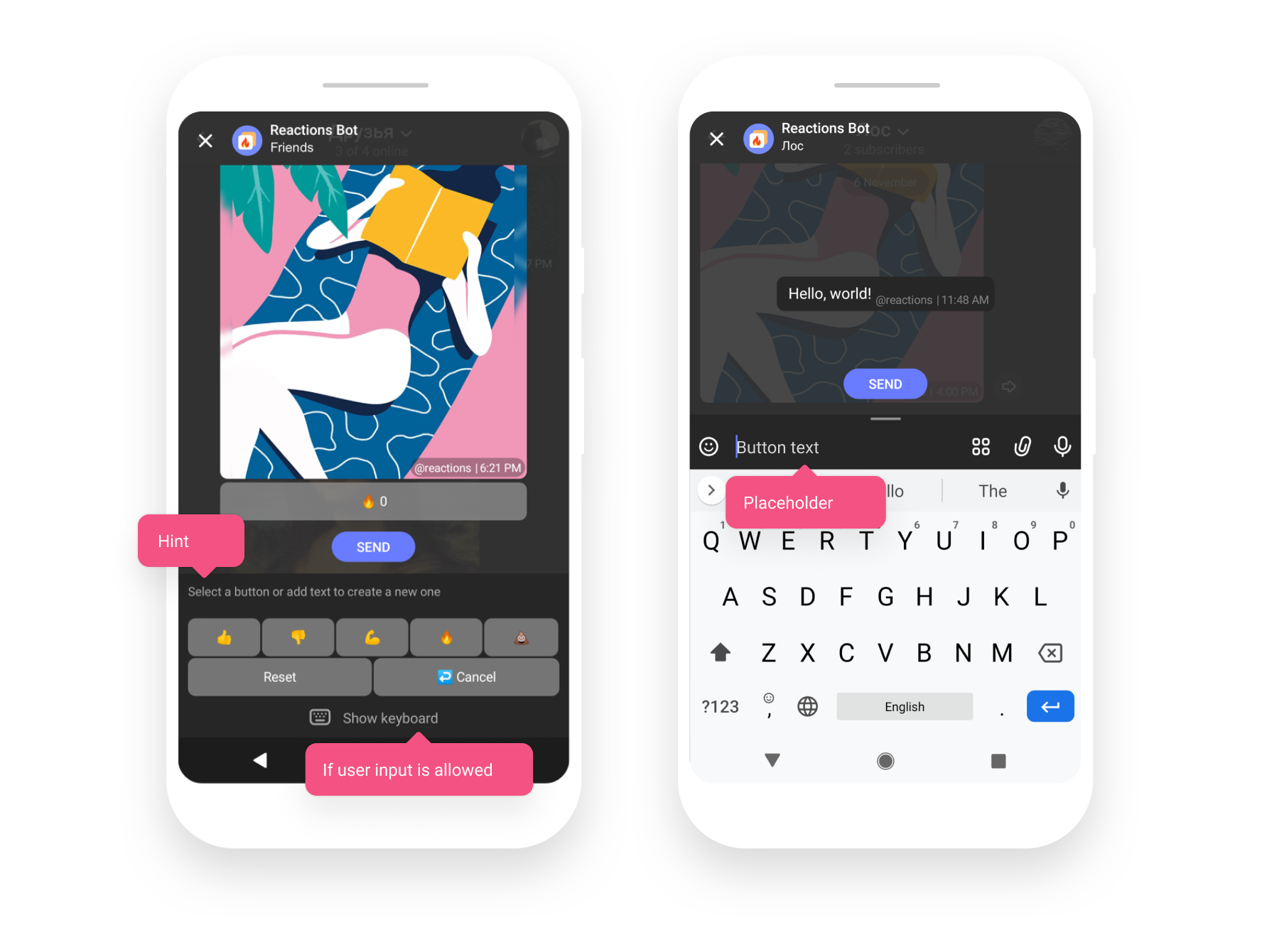 As soon as user finishes composing a message, they can post it. Bot will receive `message_constructed_update` with posted message. Constructors are supported for iOS version 2.7.0 and Android 2.9.0 and higher. ## Text formatting Message text can be improved with basic formatting such as: **strong**, *emphasis*, ~strikethough~, underline, `code` or link. You can use either markdown-like or HTML formatting. To enable text formatting set the `format` property of [NewMessageBody](#tag/new_message_model). ### TamTam flavored Markdown To enable [Markdown](https://spec.commonmark.org/0.29/) parsing, set the `format` property of [NewMessageBody](#tag/new_message_model) to `markdown`. We currently support only the following syntax: `*empasized*` or `_empasized_` for *italic* text `**strong**` or `__strong__` for __bold__ text `~~strikethough~~` for ~strikethough~ text `++underline++` for underlined text ``` `code` ``` or ` ```code``` ` for `monospaced` text `^^important^^` for highlighted text (colored in red, by default) `[Inline URL](https://dev.tamtam.chat/)` for inline URLs `[User mention](tamtam://user/%user_id%)` for user mentions without username ### HTML support To enable HTML parsing, set the `format` property of [NewMessageBody](#tag/new_message_model) to `html`. Only the following HTML tags are supported. All others will be stripped: Emphasized: `` or `` Strong: `` or `` Strikethrough: `` or `` Underlined: `` or `` Link: `Docs` Monospaced text: `` or `` Highlighted text: `` Text formatting is supported for iOS since version 3.1 and Android since 2.20.0. # Versioning API models and interface may change over time. To make sure your bot will get the right info, we strongly recommend adding API version number to each request. You can add it as `v` parameter to each HTTP-request. For instance, `v=0.1.2`. To specify the data model version you are getting through WebHook subscription, use the `version` property in the request body of the [subscribe](https://dev.tamtam.chat/#operation/subscribe) request. # Libraries We have developed the official [Java client](https://github.com/tamtam-chat/tamtam-bot-api) and [SDK](https://github.com/tamtam-chat/tamtam-bot-sdk). Also check out unofficial libraries, created by our enthusiasts: - [Kotlin DSL client](https://github.com/Namazed/TamTamBotApiClientDsl) - [GO client](https://github.com/neonxp/tamtam) - [Node.js module](https://github.com/vershininivan/node-tamtam-botapi) #### Python: - [Python client](https://github.com/asvbkr/openapi_client) - [tamtam.py](https://github.com/uwinx/tamtam.py) - [registriren/botapitamtam](https://github.com/registriren/botapitamtam) # Changelog ##### Version 0.3.0 - Added methods to [pin](#operation/pinMessage)/[unpin](#operation/unpinMessage) messages in chats/channels - Added `is_bot` flag to [`User`](#tag/user_model) model Check out the complete [diff](https://github.com/tamtam-chat/tamtam-bot-api-schema/compare/v0.2.1..v0.3.0) for this release. ##### Version 0.2.1 - [Added](#operation/getChatByLink) method to get chat by its `@link` - [Added](https://github.com/tamtam-chat/tamtam-bot-api-schema/compare/v0.2.0..HEAD#diff-7e9de78f42fb0d2ae80878b90c87300aR1240) `description` for users in some cases - [Added](https://github.com/tamtam-chat/tamtam-bot-api-schema/compare/v0.2.0..HEAD#diff-7e9de78f42fb0d2ae80878b90c87300aR2555) `user_locale` to `message_created` update in dialogs Check out the complete [diff](https://github.com/tamtam-chat/tamtam-bot-api-schema/compare/v0.2.0..v0.2.1) for this release. ##### Version 0.2.0 - [Added](https://github.com/tamtam-chat/tamtam-bot-api-schema/commit/09c95259d6c8c424f82b50eab93872e7db2ca208) new type of button to start new chat - [Added](https://github.com/tamtam-chat/tamtam-bot-api-schema/commit/ea4581d83d7132663d6cc5c2c61c058a2bd46aac) Constructors API that allows bots to create message on behalf of a user - [Added](https://github.com/tamtam-chat/tamtam-bot-api-schema/commit/c5ff03175407819aceebd9c25de49eed566a0ce1) support for deep-links - [Added](https://github.com/tamtam-chat/tamtam-bot-api-schema/commit/ff4cc4f93662d6c25db11fac72d9fcbf1f66cad8) ability to block users in chats - [Added](https://github.com/tamtam-chat/tamtam-bot-api-schema/commit/b965bfb0d02933e819435312e6ab184a3dfc0250) `chat_id` and `user_id` to `message_removed` update - Added meta information for video attachments - Other minor improvements and fixes. Check out complete [diff](https://github.com/tamtam-chat/tamtam-bot-api-schema/compare/v0.1.11...v0.1.10) for this version ##### Version 0.1.10 - [Added](https://github.com/tamtam-chat/tamtam-bot-api-schema/commit/a9ef3a1b8f4e1a75b55a9b80877eddc2c6f07ec4) `disable_link_preview` parameter to POST:/messages method to disable links parsing in text - [Added](https://github.com/tamtam-chat/tamtam-bot-api-schema/commit/eb99e8ab97b55fa196d9957fca34d2316a4ca8aa) `sending_file` action - [Removed](https://github.com/tamtam-chat/tamtam-bot-api-schema/commit/7a5ab5f0ea1336b3460d1827a6a7b3b141e19776) several deprecated properties - `photo` upload type [renamed](https://github.com/tamtam-chat/tamtam-bot-api-schema/commit/74505883e6acb306686a6d141414aeaf5131ef49) to `image`. *C* is for consistency To see changelog for older versions visit our [GitHub](https://github.com/tamtam-chat/tamtam-bot-api-schema/releases). # noqa: E501
7 |
8 | OpenAPI spec version: 0.5.2
9 | Generated by: https://openapi-generator.tech
10 | """
11 |
12 |
13 | import pprint
14 | import re # noqa: F401
15 |
16 | import six
17 |
18 |
19 | class TextFormat(object):
20 | """NOTE: This class is auto generated by OpenAPI Generator.
21 | Ref: https://openapi-generator.tech
22 |
23 | Do not edit the class manually.
24 | """
25 |
26 | """
27 | allowed enum values
28 | """
29 | MARKDOWN = "markdown"
30 | HTML = "html"
31 |
32 | """
33 | Attributes:
34 | openapi_types (dict): The key is attribute name
35 | and the value is attribute type.
36 | attribute_map (dict): The key is attribute name
37 | and the value is json key in definition.
38 | """
39 | openapi_types = {
40 | }
41 |
42 | attribute_map = {
43 | }
44 |
45 | def __init__(self): # noqa: E501
46 | """TextFormat - a model defined in OpenAPI""" # noqa: E501
47 | self.discriminator = None
48 |
49 | def to_dict(self):
50 | """Returns the model properties as a dict"""
51 | result = {}
52 |
53 | for attr, _ in six.iteritems(self.openapi_types):
54 | value = getattr(self, attr)
55 | if isinstance(value, list):
56 | result[attr] = list(map(
57 | lambda x: x.to_dict() if hasattr(x, "to_dict") else x,
58 | value
59 | ))
60 | elif hasattr(value, "to_dict"):
61 | result[attr] = value.to_dict()
62 | elif isinstance(value, dict):
63 | result[attr] = dict(map(
64 | lambda item: (item[0], item[1].to_dict())
65 | if hasattr(item[1], "to_dict") else item,
66 | value.items()
67 | ))
68 | else:
69 | result[attr] = value
70 |
71 | return result
72 |
73 | def to_str(self):
74 | """Returns the string representation of the model"""
75 | return pprint.pformat(self.to_dict())
76 |
77 | def __repr__(self):
78 | """For `print` and `pprint`"""
79 | return self.to_str()
80 |
81 | def __eq__(self, other):
82 | """Returns true if both objects are equal"""
83 | if not isinstance(other, TextFormat):
84 | return False
85 |
86 | return self.__dict__ == other.__dict__
87 |
88 | def __ne__(self, other):
89 | """Returns true if both objects are not equal"""
90 | return not self == other
91 |
--------------------------------------------------------------------------------
/models/underline_markup.py:
--------------------------------------------------------------------------------
1 | # coding: utf-8
2 |
3 | # noinspection SpellCheckingInspection
4 | """
5 | TamTam Bot API
6 |
7 | # About Bot API allows bots to interact with TamTam. Methods are called by sending HTTPS requests to [botapi.tamtam.chat](https://botapi.tamtam.chat) domain. Bots are third-party applications that use TamTam features. A bot can legitimately take part in a conversation. It can be achieved through HTTP requests to the TamTam Bot API. ## Features TamTam bots of the current version are able to: - Communicate with users and respond to requests - Recommend users complete actions via programmed buttons - Request personal data from users (name, short reference, phone number) We'll keep working on expanding bot capabilities in the future. ## Examples Bots can be used for the following purposes: - Providing support, answering frequently asked questions - Sending typical information - Voting - Likes/dislikes - Following external links - Forwarding a user to a chat/channel ## @PrimeBot [PrimeBot](https://tt.me/primebot) is the main bot in TamTam, all bots creator. Use PrimeBot to create and edit your bots. Feel free to contact us for any questions, [@support](https://tt.me/support) or [team@tamtam.chat](mailto:team@tamtam.chat). ## HTTP verbs `GET` — getting resources, parameters are transmitted via URL `POST` — creation of resources (for example, sending new messages) `PUT` — editing resources `DELETE` — deleting resources `PATCH` — patching resources ## HTTP response codes `200` — successful operation `400` — invalid request `401` — authentication error `404` — resource not found `405` — method is not allowed `429` — the number of requests is exceeded `503` — service unavailable ## Resources format For content requests (PUT and POST) and responses, the API uses the JSON format. All strings are UTF-8 encoded. Date/time fields are represented as the number of milliseconds that have elapsed since 00:00 January 1, 1970 in the long format. To get it, you can simply multiply the UNIX timestamp by 1000. All date/time fields have a UTC timezone. ## Error responses In case of an error, the API returns a response with the corresponding HTTP code and JSON with the following fields: `code` - the string with the error key `message` - a string describing the error For example: ```bash > http https://botapi.tamtam.chat/chats?access_token={EXAMPLE_TOKEN} HTTP / 1.1 403 Forbidden Cache-Control: no-cache Connection: Keep-Alive Content-Length: 57 Content-Type: application / json; charset = utf-8 Set-Cookie: web_ui_lang = ru; Path = /; Domain = .tamtam.chat; Expires = 2019-03-24T11: 45: 36.500Z { \"code\": \"verify.token\", \"message\": \"Invalid access_token\" } ``` ## Receiving notifications TamTam Bot API supports 2 options of receiving notifications on new events for bots: - Push notifications via WebHook. To receive data via WebHook, you'll have to [add subscription](https://dev.tamtam.chat/#operation/subscribe); - Notifications upon request via [long polling](#operation/getUpdates) API. All data can be received via long polling **by default** after creating the bot. Both methods **cannot** be used simultaneously. Refer to the response schema of [/updates](https://dev.tamtam.chat/#operation/getUpdates) method to check all available types of updates. ### Webhook There is some notes about how we handle webhook subscription: 1. Sometimes webhook notification cannot be delivered in case when bot server or network is down. In such case we well retry delivery in a short period of time (from 30 to 60 seconds) and will do this until get `200 OK` status code from your server, but not longer than **8 hours** (*may change over time*) since update happened. We also consider any non `200`-response from server as failed delivery. 2. To protect your bot from unexpected high load we send **no more than 100** notifications per second by default. If you want increase this limit, contact us at [@support](https://tt.me/support). It should be from one of the following subnets: ``` 185.16.150.0/30 185.16.150.84/30 185.16.150.152/30 185.16.150.192/30 ``` ## Message buttons You can program buttons for users answering a bot. TamTam supports the following types of buttons: `callback` — sends a notification with payload to a bot (via WebHook or long polling) `link` — makes a user to follow a link `request_contact` — requests the user permission to access contact information (phone number, short link, email) `request_geo_location` — asks user to provide current geo location `chat` — creates chat associated with message To start create buttons [send message](#operation/sendMessage) with `InlineKeyboardAttachment`: ```json { \"text\": \"It is message with inline keyboard\", \"attachments\": [ { \"type\": \"inline_keyboard\", \"payload\": { \"buttons\": [ [ { \"type\": \"callback\", \"text\": \"Press me!\", \"payload\": \"button1 pressed\" } ], [ { \"type\": \"chat\", \"text\": \"Discuss\", \"chat_title\": \"Message discussion\" } ] ] } } ] } ``` ### Chat button Chat button is a button that starts chat assosiated with the current message. It will be **private** chat with a link, bot will be added as administrator by default. Chat will be created as soon as the first user taps on button. Bot will receive `message_chat_created` update. Bot can set title and description of new chat by setting `chat_title` and `chat_description` properties. Whereas keyboard can contain several `chat`-buttons there is `uuid` property to distinct them between each other. In case you do not pass `uuid` we will generate it. If you edit message, pass `uuid` so we know that this button starts the same chat as before. Chat button also can contain `start_payload` that will be sent to bot as part of `message_chat_created` update. ## Deep linking TamTam supports deep linking mechanism for bots. It allows passing additional payload to the bot on startup. Deep link can contain any data encoded into string up to **128** characters long. Longer strings will be omitted and **not** passed to the bot. Each bot has start link that looks like: ``` https://tt.me/%BOT_USERNAME%/start/%PAYLOAD% ``` As soon as user clicks on such link we open dialog with bot and send this payload to bot as part of `bot_started` update: ```json { \"update_type\": \"bot_started\", \"timestamp\": 1573226679188, \"chat_id\": 1234567890, \"user\": { \"user_id\": 1234567890, \"name\": \"Boris\", \"username\": \"borisd84\" }, \"payload\": \"any data meaningful to bot\" } ``` Deep linking mechanism is supported for iOS version 2.7.0 and Android 2.9.0 and higher. ## Constructors Constructor is a bot that can create a message for user: add buttons, attach some media, insert text. You can enable constructor mode for your bot via [@PrimeBot](https://tt.me/primebot) sending [/constructor_mode](https://tt.me/primebot/start/constructor_mode) command. For bot developers, it looks like request-response interaction where TamTam application sends `message_construction_request` on behalf of user. Bot [responds](#operation/construct) to it with `messages` ready to go or `keyboard` in case it requires further action from user. Bot also can set up UI parts such as `hint` or `placeholder`, allow or not user's input: 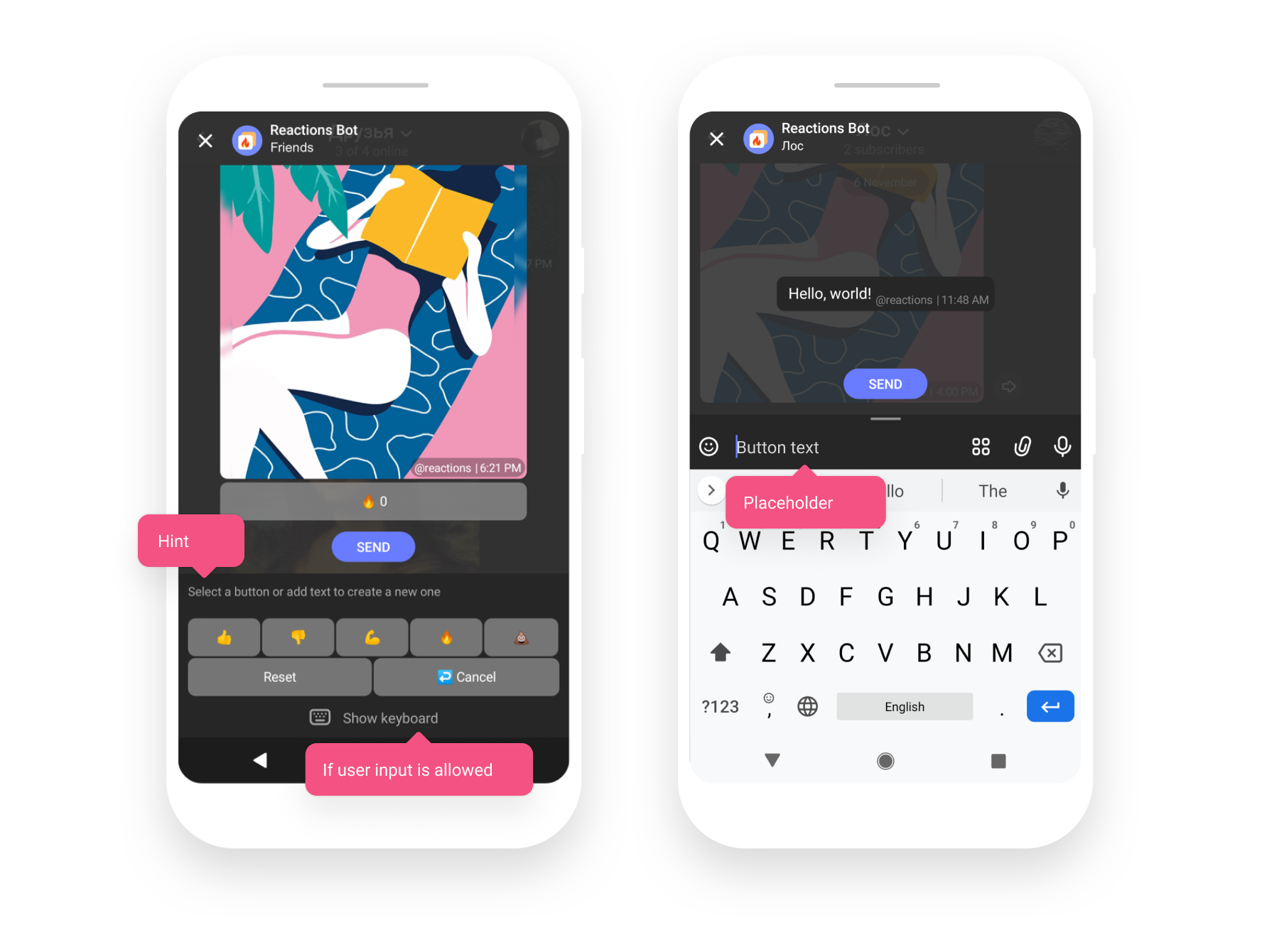 As soon as user finishes composing a message, they can post it. Bot will receive `message_constructed_update` with posted message. Constructors are supported for iOS version 2.7.0 and Android 2.9.0 and higher. ## Text formatting Message text can be improved with basic formatting such as: **strong**, *emphasis*, ~strikethough~, underline, `code` or link. You can use either markdown-like or HTML formatting. To enable text formatting set the `format` property of [NewMessageBody](#tag/new_message_model). ### TamTam flavored Markdown To enable [Markdown](https://spec.commonmark.org/0.29/) parsing, set the `format` property of [NewMessageBody](#tag/new_message_model) to `markdown`. We currently support only the following syntax: `*empasized*` or `_empasized_` for *italic* text `**strong**` or `__strong__` for __bold__ text `~~strikethough~~` for ~strikethough~ text `++underline++` for underlined text ``` `code` ``` or ` ```code``` ` for `monospaced` text `^^important^^` for highlighted text (colored in red, by default) `[Inline URL](https://dev.tamtam.chat/)` for inline URLs `[User mention](tamtam://user/%user_id%)` for user mentions without username ### HTML support To enable HTML parsing, set the `format` property of [NewMessageBody](#tag/new_message_model) to `html`. Only the following HTML tags are supported. All others will be stripped: Emphasized: `` or `` Strong: `` or `` Strikethrough: `` or `` Underlined: `` or `` Link: `Docs` Monospaced text: `` or `` Highlighted text: `` Text formatting is supported for iOS since version 3.1 and Android since 2.20.0. # Versioning API models and interface may change over time. To make sure your bot will get the right info, we strongly recommend adding API version number to each request. You can add it as `v` parameter to each HTTP-request. For instance, `v=0.1.2`. To specify the data model version you are getting through WebHook subscription, use the `version` property in the request body of the [subscribe](https://dev.tamtam.chat/#operation/subscribe) request. # Libraries We have developed the official [Java client](https://github.com/tamtam-chat/tamtam-bot-api) and [SDK](https://github.com/tamtam-chat/tamtam-bot-sdk). Also check out unofficial libraries, created by our enthusiasts: - [Kotlin DSL client](https://github.com/Namazed/TamTamBotApiClientDsl) - [GO client](https://github.com/neonxp/tamtam) - [Node.js module](https://github.com/vershininivan/node-tamtam-botapi) #### Python: - [Python client](https://github.com/asvbkr/openapi_client) - [tamtam.py](https://github.com/uwinx/tamtam.py) - [registriren/botapitamtam](https://github.com/registriren/botapitamtam) # Changelog ##### Version 0.3.0 - Added methods to [pin](#operation/pinMessage)/[unpin](#operation/unpinMessage) messages in chats/channels - Added `is_bot` flag to [`User`](#tag/user_model) model Check out the complete [diff](https://github.com/tamtam-chat/tamtam-bot-api-schema/compare/v0.2.1..v0.3.0) for this release. ##### Version 0.2.1 - [Added](#operation/getChatByLink) method to get chat by its `@link` - [Added](https://github.com/tamtam-chat/tamtam-bot-api-schema/compare/v0.2.0..HEAD#diff-7e9de78f42fb0d2ae80878b90c87300aR1240) `description` for users in some cases - [Added](https://github.com/tamtam-chat/tamtam-bot-api-schema/compare/v0.2.0..HEAD#diff-7e9de78f42fb0d2ae80878b90c87300aR2555) `user_locale` to `message_created` update in dialogs Check out the complete [diff](https://github.com/tamtam-chat/tamtam-bot-api-schema/compare/v0.2.0..v0.2.1) for this release. ##### Version 0.2.0 - [Added](https://github.com/tamtam-chat/tamtam-bot-api-schema/commit/09c95259d6c8c424f82b50eab93872e7db2ca208) new type of button to start new chat - [Added](https://github.com/tamtam-chat/tamtam-bot-api-schema/commit/ea4581d83d7132663d6cc5c2c61c058a2bd46aac) Constructors API that allows bots to create message on behalf of a user - [Added](https://github.com/tamtam-chat/tamtam-bot-api-schema/commit/c5ff03175407819aceebd9c25de49eed566a0ce1) support for deep-links - [Added](https://github.com/tamtam-chat/tamtam-bot-api-schema/commit/ff4cc4f93662d6c25db11fac72d9fcbf1f66cad8) ability to block users in chats - [Added](https://github.com/tamtam-chat/tamtam-bot-api-schema/commit/b965bfb0d02933e819435312e6ab184a3dfc0250) `chat_id` and `user_id` to `message_removed` update - Added meta information for video attachments - Other minor improvements and fixes. Check out complete [diff](https://github.com/tamtam-chat/tamtam-bot-api-schema/compare/v0.1.11...v0.1.10) for this version ##### Version 0.1.10 - [Added](https://github.com/tamtam-chat/tamtam-bot-api-schema/commit/a9ef3a1b8f4e1a75b55a9b80877eddc2c6f07ec4) `disable_link_preview` parameter to POST:/messages method to disable links parsing in text - [Added](https://github.com/tamtam-chat/tamtam-bot-api-schema/commit/eb99e8ab97b55fa196d9957fca34d2316a4ca8aa) `sending_file` action - [Removed](https://github.com/tamtam-chat/tamtam-bot-api-schema/commit/7a5ab5f0ea1336b3460d1827a6a7b3b141e19776) several deprecated properties - `photo` upload type [renamed](https://github.com/tamtam-chat/tamtam-bot-api-schema/commit/74505883e6acb306686a6d141414aeaf5131ef49) to `image`. *C* is for consistency To see changelog for older versions visit our [GitHub](https://github.com/tamtam-chat/tamtam-bot-api-schema/releases). # noqa: E501
8 |
9 | OpenAPI spec version: 0.5.2
10 | Generated by: https://openapi-generator.tech
11 | """
12 |
13 | import pprint
14 | import re # noqa: F401
15 |
16 | import six
17 |
18 | from .markup_element import MarkupElement
19 |
20 | from .text_format import TextFormat
21 |
22 |
23 | # noinspection PyShadowingBuiltins
24 | class UnderlineMarkup(MarkupElement):
25 | """NOTE: This class is auto generated by OpenAPI Generator.
26 | Ref: https://openapi-generator.tech
27 |
28 | Do not edit the class manually.
29 | """
30 |
31 | """
32 | Attributes:
33 | openapi_types (dict): The key is attribute name
34 | and the value is attribute type.
35 | attribute_map (dict): The key is attribute name
36 | and the value is json key in definition.
37 | """
38 | openapi_types = {
39 | 'type': 'str',
40 | '_from': 'int',
41 | 'length': 'int',
42 | }
43 |
44 | attribute_map = {
45 | 'type': 'type',
46 | '_from': 'from',
47 | 'length': 'length',
48 | }
49 |
50 | def __init__(self, type="underline", _from=None, length=None): # noqa: E501
51 | """UnderlineMarkup - a model defined in OpenAPI""" # noqa: E501
52 | super(UnderlineMarkup, self).__init__(type, _from, length)
53 | self.discriminator = None
54 |
55 | def markup_apply(self, text, format):
56 | # type: (str, TextFormat) -> str
57 | if format == TextFormat.HTML:
58 | return f'{text}'
59 | else:
60 | return f'++{text}++'
61 |
62 | def to_dict(self):
63 | """Returns the model properties as a dict"""
64 | result = {}
65 |
66 | for attr, _ in six.iteritems(self.openapi_types):
67 | value = getattr(self, attr)
68 | if isinstance(value, list):
69 | result[attr] = list(map(
70 | lambda x: x.to_dict() if hasattr(x, "to_dict") else x,
71 | value
72 | ))
73 | elif hasattr(value, "to_dict"):
74 | result[attr] = value.to_dict()
75 | elif isinstance(value, dict):
76 | result[attr] = dict(map(
77 | lambda item: (item[0], item[1].to_dict())
78 | if hasattr(item[1], "to_dict") else item,
79 | value.items()
80 | ))
81 | else:
82 | result[attr] = value
83 |
84 | return result
85 |
86 | def to_str(self):
87 | """Returns the string representation of the model"""
88 | return pprint.pformat(self.to_dict())
89 |
90 | def __repr__(self):
91 | """For `print` and `pprint`"""
92 | return self.to_str()
93 |
94 | def __eq__(self, other):
95 | """Returns true if both objects are equal"""
96 | if not isinstance(other, UnderlineMarkup):
97 | return False
98 |
99 | return self.__dict__ == other.__dict__
100 |
101 | def __ne__(self, other):
102 | """Returns true if both objects are not equal"""
103 | return not self == other
104 |
105 | def __hash__(self):
106 | return super().__hash__()
107 |
--------------------------------------------------------------------------------
/models/upload_type.py:
--------------------------------------------------------------------------------
1 | # coding: utf-8
2 |
3 | """
4 | TamTam Bot API
5 |
6 | # About Bot API allows bots to interact with TamTam. Methods are called by sending HTTPS requests to [botapi.tamtam.chat](https://botapi.tamtam.chat) domain. Bots are third-party applications that use TamTam features. A bot can legitimately take part in a conversation. It can be achieved through HTTP requests to the TamTam Bot API. ## Features TamTam bots of the current version are able to: - Communicate with users and respond to requests - Recommend users complete actions via programmed buttons - Request personal data from users (name, short reference, phone number) We'll keep working on expanding bot capabilities in the future. ## Examples Bots can be used for the following purposes: - Providing support, answering frequently asked questions - Sending typical information - Voting - Likes/dislikes - Following external links - Forwarding a user to a chat/channel ## @PrimeBot [PrimeBot](https://tt.me/primebot) is the main bot in TamTam, all bots creator. Use PrimeBot to create and edit your bots. Feel free to contact us for any questions, [@support](https://tt.me/support) or [team@tamtam.chat](mailto:team@tamtam.chat). ## HTTP verbs `GET` — getting resources, parameters are transmitted via URL `POST` — creation of resources (for example, sending new messages) `PUT` — editing resources `DELETE` — deleting resources `PATCH` — patching resources ## HTTP response codes `200` — successful operation `400` — invalid request `401` — authentication error `404` — resource not found `405` — method is not allowed `429` — the number of requests is exceeded `503` — service unavailable ## Resources format For content requests (PUT and POST) and responses, the API uses the JSON format. All strings are UTF-8 encoded. Date/time fields are represented as the number of milliseconds that have elapsed since 00:00 January 1, 1970 in the long format. To get it, you can simply multiply the UNIX timestamp by 1000. All date/time fields have a UTC timezone. ## Error responses In case of an error, the API returns a response with the corresponding HTTP code and JSON with the following fields: `code` - the string with the error key `message` - a string describing the error For example: ```bash > http https://botapi.tamtam.chat/chats?access_token={EXAMPLE_TOKEN} HTTP / 1.1 403 Forbidden Cache-Control: no-cache Connection: Keep-Alive Content-Length: 57 Content-Type: application / json; charset = utf-8 Set-Cookie: web_ui_lang = ru; Path = /; Domain = .tamtam.chat; Expires = 2019-03-24T11: 45: 36.500Z { \"code\": \"verify.token\", \"message\": \"Invalid access_token\" } ``` ## Receiving notifications TamTam Bot API supports 2 options of receiving notifications on new events for bots: - Push notifications via WebHook. To receive data via WebHook, you'll have to [add subscription](https://dev.tamtam.chat/#operation/subscribe); - Notifications upon request via [long polling](#operation/getUpdates) API. All data can be received via long polling **by default** after creating the bot. Both methods **cannot** be used simultaneously. Refer to the response schema of [/updates](https://dev.tamtam.chat/#operation/getUpdates) method to check all available types of updates. ### Webhook There is some notes about how we handle webhook subscription: 1. Sometimes webhook notification cannot be delivered in case when bot server or network is down. In such case we well retry delivery in a short period of time (from 30 to 60 seconds) and will do this until get `200 OK` status code from your server, but not longer than **8 hours** (*may change over time*) since update happened. We also consider any non `200`-response from server as failed delivery. 2. To protect your bot from unexpected high load we send **no more than 100** notifications per second by default. If you want increase this limit, contact us at [@support](https://tt.me/support). It should be from one of the following subnets: ``` 185.16.150.0/30 185.16.150.84/30 185.16.150.152/30 185.16.150.192/30 ``` ## Message buttons You can program buttons for users answering a bot. TamTam supports the following types of buttons: `callback` — sends a notification with payload to a bot (via WebHook or long polling) `link` — makes a user to follow a link `request_contact` — requests the user permission to access contact information (phone number, short link, email) `request_geo_location` — asks user to provide current geo location `chat` — creates chat associated with message To start create buttons [send message](#operation/sendMessage) with `InlineKeyboardAttachment`: ```json { \"text\": \"It is message with inline keyboard\", \"attachments\": [ { \"type\": \"inline_keyboard\", \"payload\": { \"buttons\": [ [ { \"type\": \"callback\", \"text\": \"Press me!\", \"payload\": \"button1 pressed\" } ], [ { \"type\": \"chat\", \"text\": \"Discuss\", \"chat_title\": \"Message discussion\" } ] ] } } ] } ``` ### Chat button Chat button is a button that starts chat assosiated with the current message. It will be **private** chat with a link, bot will be added as administrator by default. Chat will be created as soon as the first user taps on button. Bot will receive `message_chat_created` update. Bot can set title and description of new chat by setting `chat_title` and `chat_description` properties. Whereas keyboard can contain several `chat`-buttons there is `uuid` property to distinct them between each other. In case you do not pass `uuid` we will generate it. If you edit message, pass `uuid` so we know that this button starts the same chat as before. Chat button also can contain `start_payload` that will be sent to bot as part of `message_chat_created` update. ## Deep linking TamTam supports deep linking mechanism for bots. It allows passing additional payload to the bot on startup. Deep link can contain any data encoded into string up to **128** characters long. Longer strings will be omitted and **not** passed to the bot. Each bot has start link that looks like: ``` https://tt.me/%BOT_USERNAME%/start/%PAYLOAD% ``` As soon as user clicks on such link we open dialog with bot and send this payload to bot as part of `bot_started` update: ```json { \"update_type\": \"bot_started\", \"timestamp\": 1573226679188, \"chat_id\": 1234567890, \"user\": { \"user_id\": 1234567890, \"name\": \"Boris\", \"username\": \"borisd84\" }, \"payload\": \"any data meaningful to bot\" } ``` Deep linking mechanism is supported for iOS version 2.7.0 and Android 2.9.0 and higher. ## Constructors Constructor is a bot that can create a message for user: add buttons, attach some media, insert text. You can enable constructor mode for your bot via [@PrimeBot](https://tt.me/primebot) sending [/constructor_mode](https://tt.me/primebot/start/constructor_mode) command. For bot developers, it looks like request-response interaction where TamTam application sends `message_construction_request` on behalf of user. Bot [responds](#operation/construct) to it with `messages` ready to go or `keyboard` in case it requires further action from user. Bot also can set up UI parts such as `hint` or `placeholder`, allow or not user's input: 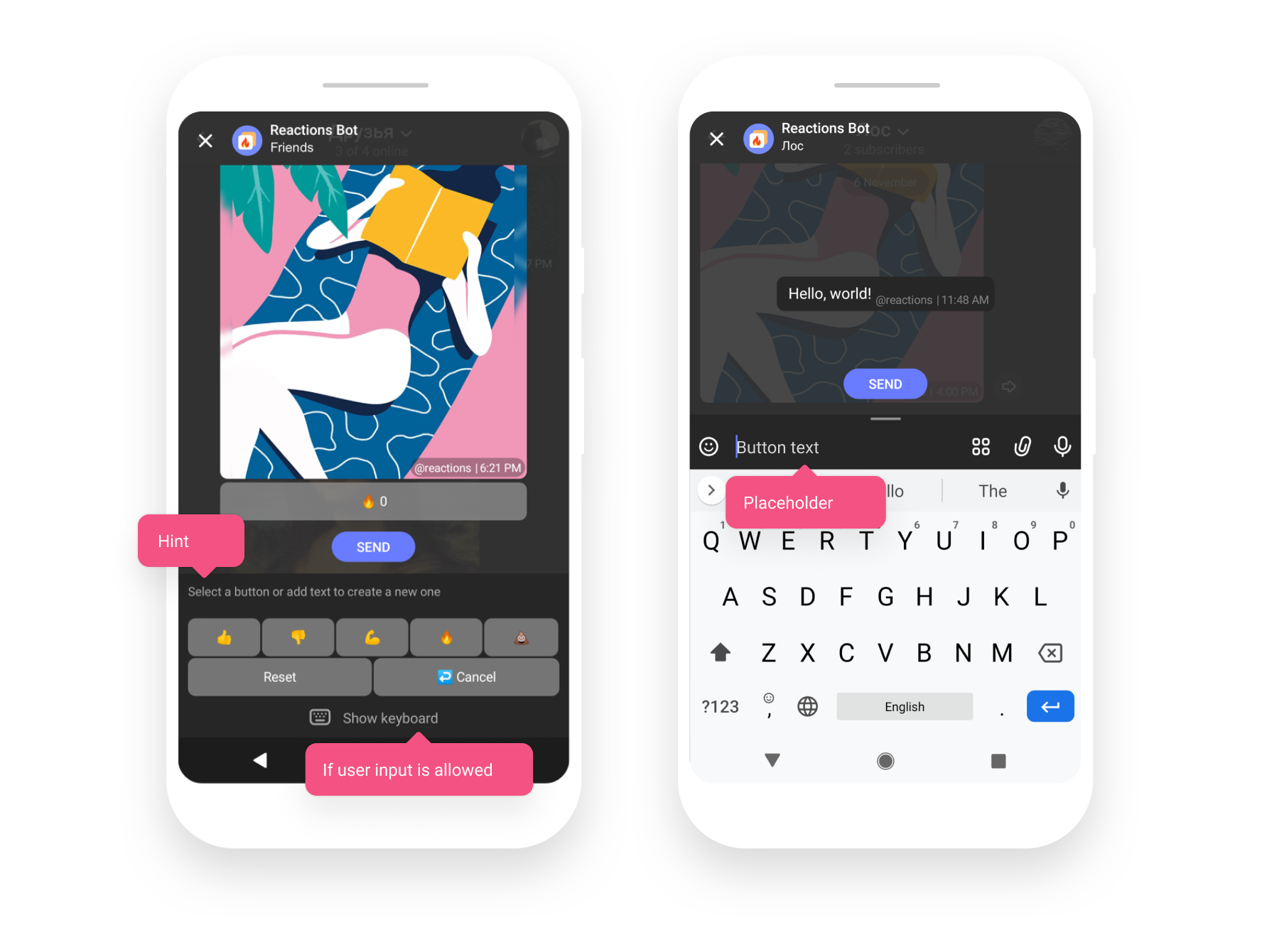 As soon as user finishes composing a message, they can post it. Bot will receive `message_constructed_update` with posted message. Constructors are supported for iOS version 2.7.0 and Android 2.9.0 and higher. ## Text formatting Message text can be improved with basic formatting such as: **strong**, *emphasis*, ~strikethough~, underline, `code` or link. You can use either markdown-like or HTML formatting. To enable text formatting set the `format` property of [NewMessageBody](#tag/new_message_model). ### TamTam flavored Markdown To enable [Markdown](https://spec.commonmark.org/0.29/) parsing, set the `format` property of [NewMessageBody](#tag/new_message_model) to `markdown`. We currently support only the following syntax: `*empasized*` or `_empasized_` for *italic* text `**strong**` or `__strong__` for __bold__ text `~~strikethough~~` for ~strikethough~ text `++underline++` for underlined text ``` `code` ``` or ` ```code``` ` for `monospaced` text `^^important^^` for highlighted text (colored in red, by default) `[Inline URL](https://dev.tamtam.chat/)` for inline URLs `[User mention](tamtam://user/%user_id%)` for user mentions without username ### HTML support To enable HTML parsing, set the `format` property of [NewMessageBody](#tag/new_message_model) to `html`. Only the following HTML tags are supported. All others will be stripped: Emphasized: `` or `` Strong: `` or `` Strikethrough: `` or `` Underlined: `` or `` Link: `Docs` Monospaced text: `` or `` Highlighted text: `` Text formatting is supported for iOS since version 3.1 and Android since 2.20.0. # Versioning API models and interface may change over time. To make sure your bot will get the right info, we strongly recommend adding API version number to each request. You can add it as `v` parameter to each HTTP-request. For instance, `v=0.1.2`. To specify the data model version you are getting through WebHook subscription, use the `version` property in the request body of the [subscribe](https://dev.tamtam.chat/#operation/subscribe) request. # Libraries We have developed the official [Java client](https://github.com/tamtam-chat/tamtam-bot-api) and [SDK](https://github.com/tamtam-chat/tamtam-bot-sdk). Also check out unofficial libraries, created by our enthusiasts: - [Kotlin DSL client](https://github.com/Namazed/TamTamBotApiClientDsl) - [GO client](https://github.com/neonxp/tamtam) - [Node.js module](https://github.com/vershininivan/node-tamtam-botapi) #### Python: - [Python client](https://github.com/asvbkr/openapi_client) - [tamtam.py](https://github.com/uwinx/tamtam.py) - [registriren/botapitamtam](https://github.com/registriren/botapitamtam) # Changelog ##### Version 0.3.0 - Added methods to [pin](#operation/pinMessage)/[unpin](#operation/unpinMessage) messages in chats/channels - Added `is_bot` flag to [`User`](#tag/user_model) model Check out the complete [diff](https://github.com/tamtam-chat/tamtam-bot-api-schema/compare/v0.2.1..v0.3.0) for this release. ##### Version 0.2.1 - [Added](#operation/getChatByLink) method to get chat by its `@link` - [Added](https://github.com/tamtam-chat/tamtam-bot-api-schema/compare/v0.2.0..HEAD#diff-7e9de78f42fb0d2ae80878b90c87300aR1240) `description` for users in some cases - [Added](https://github.com/tamtam-chat/tamtam-bot-api-schema/compare/v0.2.0..HEAD#diff-7e9de78f42fb0d2ae80878b90c87300aR2555) `user_locale` to `message_created` update in dialogs Check out the complete [diff](https://github.com/tamtam-chat/tamtam-bot-api-schema/compare/v0.2.0..v0.2.1) for this release. ##### Version 0.2.0 - [Added](https://github.com/tamtam-chat/tamtam-bot-api-schema/commit/09c95259d6c8c424f82b50eab93872e7db2ca208) new type of button to start new chat - [Added](https://github.com/tamtam-chat/tamtam-bot-api-schema/commit/ea4581d83d7132663d6cc5c2c61c058a2bd46aac) Constructors API that allows bots to create message on behalf of a user - [Added](https://github.com/tamtam-chat/tamtam-bot-api-schema/commit/c5ff03175407819aceebd9c25de49eed566a0ce1) support for deep-links - [Added](https://github.com/tamtam-chat/tamtam-bot-api-schema/commit/ff4cc4f93662d6c25db11fac72d9fcbf1f66cad8) ability to block users in chats - [Added](https://github.com/tamtam-chat/tamtam-bot-api-schema/commit/b965bfb0d02933e819435312e6ab184a3dfc0250) `chat_id` and `user_id` to `message_removed` update - Added meta information for video attachments - Other minor improvements and fixes. Check out complete [diff](https://github.com/tamtam-chat/tamtam-bot-api-schema/compare/v0.1.11...v0.1.10) for this version ##### Version 0.1.10 - [Added](https://github.com/tamtam-chat/tamtam-bot-api-schema/commit/a9ef3a1b8f4e1a75b55a9b80877eddc2c6f07ec4) `disable_link_preview` parameter to POST:/messages method to disable links parsing in text - [Added](https://github.com/tamtam-chat/tamtam-bot-api-schema/commit/eb99e8ab97b55fa196d9957fca34d2316a4ca8aa) `sending_file` action - [Removed](https://github.com/tamtam-chat/tamtam-bot-api-schema/commit/7a5ab5f0ea1336b3460d1827a6a7b3b141e19776) several deprecated properties - `photo` upload type [renamed](https://github.com/tamtam-chat/tamtam-bot-api-schema/commit/74505883e6acb306686a6d141414aeaf5131ef49) to `image`. *C* is for consistency To see changelog for older versions visit our [GitHub](https://github.com/tamtam-chat/tamtam-bot-api-schema/releases). # noqa: E501
7 |
8 | OpenAPI spec version: 0.5.2
9 | Generated by: https://openapi-generator.tech
10 | """
11 |
12 | import pprint
13 | import re # noqa: F401
14 |
15 | import six
16 |
17 |
18 | class UploadType(object):
19 | """NOTE: This class is auto generated by OpenAPI Generator.
20 | Ref: https://openapi-generator.tech
21 |
22 | Do not edit the class manually.
23 | """
24 |
25 | """
26 | allowed enum values
27 | """
28 | IMAGE = "image"
29 | PHOTO = "image" # Left for compatibility
30 | VIDEO = "video"
31 | AUDIO = "audio"
32 | FILE = "file"
33 |
34 | """
35 | Attributes:
36 | openapi_types (dict): The key is attribute name
37 | and the value is attribute type.
38 | attribute_map (dict): The key is attribute name
39 | and the value is json key in definition.
40 | """
41 | openapi_types = {
42 | }
43 |
44 | attribute_map = {
45 | }
46 |
47 | def __init__(self): # noqa: E501
48 | """UploadType - a model defined in OpenAPI""" # noqa: E501
49 | self.discriminator = None
50 |
51 | def to_dict(self):
52 | """Returns the model properties as a dict"""
53 | result = {}
54 |
55 | for attr, _ in six.iteritems(self.openapi_types):
56 | value = getattr(self, attr)
57 | if isinstance(value, list):
58 | result[attr] = list(map(
59 | lambda x: x.to_dict() if hasattr(x, "to_dict") else x,
60 | value
61 | ))
62 | elif hasattr(value, "to_dict"):
63 | result[attr] = value.to_dict()
64 | elif isinstance(value, dict):
65 | result[attr] = dict(map(
66 | lambda item: (item[0], item[1].to_dict())
67 | if hasattr(item[1], "to_dict") else item,
68 | value.items()
69 | ))
70 | else:
71 | result[attr] = value
72 |
73 | return result
74 |
75 | def to_str(self):
76 | """Returns the string representation of the model"""
77 | return pprint.pformat(self.to_dict())
78 |
79 | def __repr__(self):
80 | """For `print` and `pprint`"""
81 | return self.to_str()
82 |
83 | def __eq__(self, other):
84 | """Returns true if both objects are equal"""
85 | if not isinstance(other, UploadType):
86 | return False
87 |
88 | return self.__dict__ == other.__dict__
89 |
90 | def __ne__(self, other):
91 | """Returns true if both objects are not equal"""
92 | return not self == other
93 |
--------------------------------------------------------------------------------
/utl.py:
--------------------------------------------------------------------------------
1 | # -*- coding: UTF-8 -*-
2 | class OacUtils:
3 |
4 | @staticmethod
5 | def escape(s, quote=True):
6 | """
7 | Replace special characters "&", "<" and ">" to HTML-safe sequences.
8 | If the optional flag quote is true (the default), the quotation mark
9 | characters, both double quote (") and single quote (') characters are also
10 | translated.
11 | """
12 | if s:
13 | s = s.replace("&", "&") # Must be done first!
14 | s = s.replace("<", "<")
15 | s = s.replace(">", ">")
16 | if quote:
17 | s = s.replace('"', """)
18 | s = s.replace('\'', "'")
19 | return s
20 |
--------------------------------------------------------------------------------