├── .gitignore
├── AndroidToggleButton.iml
├── README.md
├── app
├── .gitignore
├── app.iml
├── build.gradle
├── proguard-rules.pro
└── src
│ └── main
│ ├── AndroidManifest.xml
│ ├── java
│ └── com
│ │ └── gisinc
│ │ └── androidexamples
│ │ └── androidtogglebutton
│ │ ├── MyActivity.java
│ │ └── SettingsToggle.java
│ └── res
│ ├── drawable-hdpi
│ └── ic_launcher.png
│ ├── drawable-mdpi
│ └── ic_launcher.png
│ ├── drawable-xhdpi
│ └── ic_launcher.png
│ ├── drawable-xxhdpi
│ └── ic_launcher.png
│ ├── drawable
│ ├── settings_black_oval.xml
│ ├── settings_circle.xml
│ └── settings_green_oval.xml
│ ├── layout
│ ├── settings_toggle.xml
│ └── test_activity.xml
│ ├── menu
│ └── my.xml
│ ├── values-w820dp
│ └── dimens.xml
│ └── values
│ ├── attrs.xml
│ ├── colors.xml
│ ├── dimens.xml
│ ├── strings.xml
│ └── styles.xml
├── build.gradle
├── gradle.properties
├── gradle
└── wrapper
│ ├── gradle-wrapper.jar
│ └── gradle-wrapper.properties
├── gradlew
├── gradlew.bat
├── settings.gradle
└── togglebutton.gif
/.gitignore:
--------------------------------------------------------------------------------
1 | .gradle
2 | /local.properties
3 | /.idea/workspace.xml
4 | /.idea/libraries
5 | .DS_Store
6 | /build
7 |
--------------------------------------------------------------------------------
/AndroidToggleButton.iml:
--------------------------------------------------------------------------------
1 |
2 |
3 |
4 |
5 |
6 |
7 |
8 |
9 |
10 |
11 |
12 |
13 |
14 |
15 |
16 |
17 |
18 |
19 |
20 |
21 |
22 |
--------------------------------------------------------------------------------
/README.md:
--------------------------------------------------------------------------------
1 | Android Custom Toggle Buttons
2 | =============================
3 |
4 | [Visit the GISi Blog](http://gisinc.com/talk/creating-reusable-custom-toggle-button-android-applications/) for a tutorial covering the code in this repo
5 |
6 | Often during the creation of an Android application, a developer will need to create a settings page. This allows the app's user to change settings for the application that will persist to the next session, such as "enable my location" or "show map markers". Each setting is in effect an on/off switch. The Android SDK comes with a couple widgets to accomplish this task: ToggleButton and Switch (new to Ice Cream Sandwich 4.0). These controls work fine for setting an on/off state within the application. But... they're pretty lame. As you move beyond the beginner stages in Android development, you'll want to learn how to create your own controls with your own look and feel. Android's built in componentized model allows a developer to create Custom Components that you can use to construct your UI. For our purposes a Compound Control will do the job. According to the Android documentation, Compound Controls allow you to "to put together a reusable component that consists of a group of existing controls". Let's take a look at how we can create a better-looking toggle button.
7 |
8 | The toggle button will consist of a black oval containing a circle. The circle's position represents the current setting: left for "off", right for "on". When the toggle button is pressed, the circle will move to the right and the containing oval will animate to green.
9 |
10 | BONUS: this control is directly tied to Android's SharedPreferences, so your setting will persist to the device
11 |
12 | 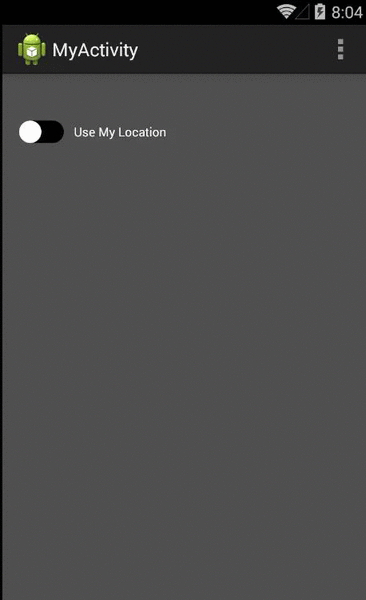
13 |
14 | ### Requirements
15 |
16 | Android Studio
17 |
18 | ### Usage
19 |
20 | Clone the repo, open the project file AndroidToggleButton.iml
21 |
22 | ### ToDo
23 |
24 | Turn this into a reusable package, add explosions
25 |
26 | ### License
27 |
28 | The MIT License (MIT)
29 |
30 | Copyright (c) 2014 Geographic Information Services, Inc. (GISi)
31 |
32 | Permission is hereby granted, free of charge, to any person obtaining a copy of this software and associated documentation files (the "Software"), to deal in the Software without restriction, including without limitation the rights to use, copy, modify, merge, publish, distribute, sublicense, and/or sell copies of the Software, and to permit persons to whom the Software is furnished to do so, subject to the following conditions:
33 |
34 | The above copyright notice and this permission notice shall be included in all copies or substantial portions of the Software.
35 |
36 | THE SOFTWARE IS PROVIDED "AS IS", WITHOUT WARRANTY OF ANY KIND, EXPRESS OR IMPLIED, INCLUDING BUT NOT LIMITED TO THE WARRANTIES OF MERCHANTABILITY, FITNESS FOR A PARTICULAR PURPOSE AND NONINFRINGEMENT. IN NO EVENT SHALL THE AUTHORS OR COPYRIGHT HOLDERS BE LIABLE FOR ANY CLAIM, DAMAGES OR OTHER LIABILITY, WHETHER IN AN ACTION OF CONTRACT, TORT OR OTHERWISE, ARISING FROM, OUT OF OR IN CONNECTION WITH THE SOFTWARE OR THE USE OR OTHER DEALINGS IN THE SOFTWARE.
37 |
--------------------------------------------------------------------------------
/app/.gitignore:
--------------------------------------------------------------------------------
1 | /build
2 |
--------------------------------------------------------------------------------
/app/app.iml:
--------------------------------------------------------------------------------
1 |
2 |
3 |
4 |
5 |
6 |
7 |
8 |
9 |
10 |
11 |
12 |
13 |
14 |
15 |
16 |
17 |
18 |
19 |
20 |
21 |
22 |
23 |
24 |
25 |
26 |
27 |
28 |
29 |
30 |
31 |
32 |
33 |
34 |
35 |
36 |
37 |
38 |
39 |
40 |
41 |
42 |
43 |
44 |
45 |
46 |
47 |
48 |
49 |
50 |
51 |
52 |
53 |
54 |
55 |
56 |
57 |
58 |
59 |
60 |
61 |
62 |
63 |
64 |
65 |
66 |
67 |
68 |
69 |
70 |
71 |
72 |
73 |
74 |
75 |
76 |
77 |
78 |
79 |
80 |
81 |
82 |
83 |
84 |
85 |
86 |
87 |
88 |
89 |
--------------------------------------------------------------------------------
/app/build.gradle:
--------------------------------------------------------------------------------
1 | apply plugin: 'com.android.application'
2 |
3 | android {
4 | compileSdkVersion 20
5 | buildToolsVersion "20.0.0"
6 |
7 | defaultConfig {
8 | applicationId "com.gisinc.androidexamples.androidtogglebutton"
9 | minSdkVersion 16
10 | targetSdkVersion 20
11 | versionCode 1
12 | versionName "1.0"
13 | }
14 | }
15 |
16 | dependencies {
17 | compile fileTree(dir: 'libs', include: ['*.jar'])
18 | }
19 |
--------------------------------------------------------------------------------
/app/proguard-rules.pro:
--------------------------------------------------------------------------------
1 | # Add project specific ProGuard rules here.
2 | # By default, the flags in this file are appended to flags specified
3 | # in C:\Users\cfields\AppData\Local\Android\android-studio1\sdk/tools/proguard/proguard-android.txt
4 | # You can edit the include path and order by changing the proguardFiles
5 | # directive in build.gradle.
6 | #
7 | # For more details, see
8 | # http://developer.android.com/guide/developing/tools/proguard.html
9 |
10 | # Add any project specific keep options here:
11 |
12 | # If your project uses WebView with JS, uncomment the following
13 | # and specify the fully qualified class name to the JavaScript interface
14 | # class:
15 | #-keepclassmembers class fqcn.of.javascript.interface.for.webview {
16 | # public *;
17 | #}
18 |
--------------------------------------------------------------------------------
/app/src/main/AndroidManifest.xml:
--------------------------------------------------------------------------------
1 |
2 |
4 |
5 |
10 |
13 |
14 |
15 |
16 |
17 |
18 |
19 |
20 |
21 |
22 |
--------------------------------------------------------------------------------
/app/src/main/java/com/gisinc/androidexamples/androidtogglebutton/MyActivity.java:
--------------------------------------------------------------------------------
1 | package com.gisinc.androidexamples.androidtogglebutton;
2 |
3 | import android.app.Activity;
4 | import android.os.Bundle;
5 | import android.view.Menu;
6 | import android.view.MenuItem;
7 |
8 | public class MyActivity extends Activity {
9 |
10 | @Override
11 | protected void onCreate(Bundle savedInstanceState) {
12 | super.onCreate(savedInstanceState);
13 | setContentView(R.layout.test_activity);
14 | }
15 |
16 |
17 | @Override
18 | public boolean onCreateOptionsMenu(Menu menu) {
19 | // Inflate the menu; this adds items to the action bar if it is present.
20 | getMenuInflater().inflate(R.menu.my, menu);
21 | return true;
22 | }
23 |
24 | @Override
25 | public boolean onOptionsItemSelected(MenuItem item) {
26 | // Handle action bar item clicks here. The action bar will
27 | // automatically handle clicks on the Home/Up button, so long
28 | // as you specify a parent activity in AndroidManifest.xml.
29 | /*
30 | int id = item.getItemId();
31 | if (id == R.id.action_settings) {
32 | return true;
33 | }
34 | */
35 |
36 | return super.onOptionsItemSelected(item);
37 | }
38 | }
39 |
--------------------------------------------------------------------------------
/app/src/main/java/com/gisinc/androidexamples/androidtogglebutton/SettingsToggle.java:
--------------------------------------------------------------------------------
1 | /*
2 | > SettingsToggle.java
3 | >
4 | > Copyright (c) 2014 Geographic Information Services, Inc
5 | >
6 | > Released under an MIT License
7 | >
8 | > https://github.com/gisinc/android-toggle-button
9 | > */
10 | package com.gisinc.androidexamples.androidtogglebutton;
11 |
12 | import android.animation.Animator;
13 | import android.animation.AnimatorListenerAdapter;
14 | import android.animation.ObjectAnimator;
15 | import android.content.Context;
16 | import android.content.SharedPreferences;
17 | import android.content.res.TypedArray;
18 | import android.graphics.Color;
19 | import android.util.AttributeSet;
20 | import android.view.LayoutInflater;
21 | import android.view.View;
22 | import android.widget.FrameLayout;
23 | import android.widget.RelativeLayout;
24 | import android.widget.TextView;
25 |
26 | public class SettingsToggle extends RelativeLayout implements View.OnClickListener {
27 |
28 | FrameLayout layout;
29 | View toggleCircle, background_oval_off, background_oval_on;
30 | TextView textView;
31 | int dimen;
32 |
33 | private Boolean _crossfadeRunning = false;
34 | private SharedPreferences _sp;
35 | private ObjectAnimator _oaLeft, _oaRight;
36 | private String _prefName;
37 |
38 | public SettingsToggle(Context context, AttributeSet attrs) {
39 | super(context, attrs);
40 |
41 | String text, textColor, bgDrawableOff, bgDrawableOn;
42 |
43 | LayoutInflater inflater = (LayoutInflater)context.getSystemService(Context.LAYOUT_INFLATER_SERVICE);
44 | inflater.inflate(R.layout.settings_toggle, this, true);
45 |
46 | TypedArray a = getContext().obtainStyledAttributes(attrs, R.styleable.SettingsToggle);
47 | bgDrawableOff = a.getString(R.styleable.SettingsToggle_oval_background_off);
48 | bgDrawableOn = a.getString(R.styleable.SettingsToggle_oval_background_on);
49 | _prefName = a.getString(R.styleable.SettingsToggle_prefName);
50 | text = a.getString(R.styleable.SettingsToggle_text);
51 | textColor = a.getString(R.styleable.SettingsToggle_textColor);
52 | a.recycle();
53 |
54 | background_oval_off = findViewById(R.id.background_oval_off);
55 | background_oval_on = findViewById(R.id.background_oval_on);
56 | toggleCircle = findViewById(R.id.toggleCircle);
57 | textView = (TextView)findViewById(R.id.text);
58 | layout = (FrameLayout)findViewById(R.id.layout);
59 |
60 | if (bgDrawableOff != null) {
61 | int id = getResources().getIdentifier(bgDrawableOff, "drawable", context.getPackageName());
62 | background_oval_off.setBackground(getResources().getDrawable(id));
63 | }
64 | if (bgDrawableOn != null) {
65 | int id = getResources().getIdentifier(bgDrawableOn, "drawable", context.getPackageName());
66 | background_oval_on.setBackground(getResources().getDrawable(id));
67 | }
68 |
69 | textView.setText(text);
70 | if (textColor != null) textView.setTextColor(Color.parseColor(textColor));
71 | layout.setOnClickListener(this);
72 |
73 | //get a pixel size for a particular dimension - will differ by device according to screen density
74 | dimen = getResources().getDimensionPixelSize(R.dimen.settings_toggle_width);
75 | _oaLeft = ObjectAnimator.ofFloat(toggleCircle, "x", dimen/2, 0).setDuration(250);
76 | _oaRight = ObjectAnimator.ofFloat(toggleCircle, "x", 0, dimen/2).setDuration(250);
77 |
78 | _sp = context.getSharedPreferences(context.getString(R.string.preferences_key), Context.MODE_PRIVATE);
79 |
80 | setState();
81 | }
82 |
83 | public SettingsToggle(Context context) {
84 | this(context, null);
85 | }
86 |
87 | public void setState() {
88 | if (isInEditMode()) return; //isInEditMode(): if being rendered in IDE preview, skip code that will break
89 |
90 | if (_sp.getBoolean(_prefName, false)) {
91 | toggleCircle.setX(dimen/2);
92 | _crossfadeViews(background_oval_off, background_oval_on, 1);
93 | }
94 | else {
95 | toggleCircle.setX(0);
96 | _crossfadeViews(background_oval_on, background_oval_off, 1);
97 | }
98 | }
99 |
100 | private void _crossfadeViews(final View begin, View end, int duration) {
101 | _crossfadeRunning = true;
102 |
103 | end.setAlpha(0f);
104 | end.setVisibility(View.VISIBLE);
105 | end.animate().alpha(1f).setDuration(duration).setListener(null);
106 | begin.animate().alpha(0f).setDuration(duration).setListener(new AnimatorListenerAdapter() {
107 | @Override
108 | public void onAnimationEnd(Animator animation) {
109 | begin.setVisibility(View.GONE);
110 | _crossfadeRunning = false;
111 | }
112 | });
113 | }
114 |
115 | @Override
116 | public void onClick(View view) {
117 | if (_oaLeft.isRunning() || _oaRight.isRunning() || _crossfadeRunning) return;
118 |
119 | SharedPreferences.Editor editor = _sp.edit();
120 | boolean pref = _sp.getBoolean(_prefName, false);
121 | if (pref) {
122 | _oaLeft.start();
123 | _crossfadeViews(background_oval_on, background_oval_off, 110);
124 | }
125 | else {
126 | _oaRight.start();
127 | _crossfadeViews(background_oval_off, background_oval_on, 400);
128 | }
129 |
130 | editor.putBoolean(_prefName, !pref);
131 | editor.apply();
132 | }
133 | }
134 |
--------------------------------------------------------------------------------
/app/src/main/res/drawable-hdpi/ic_launcher.png:
--------------------------------------------------------------------------------
https://raw.githubusercontent.com/aximgeo/android-toggle-button/675180987c4233f3726be8f6851bc15005a1251b/app/src/main/res/drawable-hdpi/ic_launcher.png
--------------------------------------------------------------------------------
/app/src/main/res/drawable-mdpi/ic_launcher.png:
--------------------------------------------------------------------------------
https://raw.githubusercontent.com/aximgeo/android-toggle-button/675180987c4233f3726be8f6851bc15005a1251b/app/src/main/res/drawable-mdpi/ic_launcher.png
--------------------------------------------------------------------------------
/app/src/main/res/drawable-xhdpi/ic_launcher.png:
--------------------------------------------------------------------------------
https://raw.githubusercontent.com/aximgeo/android-toggle-button/675180987c4233f3726be8f6851bc15005a1251b/app/src/main/res/drawable-xhdpi/ic_launcher.png
--------------------------------------------------------------------------------
/app/src/main/res/drawable-xxhdpi/ic_launcher.png:
--------------------------------------------------------------------------------
https://raw.githubusercontent.com/aximgeo/android-toggle-button/675180987c4233f3726be8f6851bc15005a1251b/app/src/main/res/drawable-xxhdpi/ic_launcher.png
--------------------------------------------------------------------------------
/app/src/main/res/drawable/settings_black_oval.xml:
--------------------------------------------------------------------------------
1 |
2 | -
3 |
4 |
5 |
8 |
9 |
10 | -
11 |
12 |
13 |
16 |
17 |
18 | -
19 |
20 |
21 |
24 |
25 |
26 |
--------------------------------------------------------------------------------
/app/src/main/res/drawable/settings_circle.xml:
--------------------------------------------------------------------------------
1 |
2 |
3 |
6 |
7 |
--------------------------------------------------------------------------------
/app/src/main/res/drawable/settings_green_oval.xml:
--------------------------------------------------------------------------------
1 |
2 | -
3 |
4 |
5 |
8 |
9 |
10 | -
11 |
12 |
13 |
16 |
17 |
18 | -
19 |
20 |
21 |
24 |
25 |
26 |
--------------------------------------------------------------------------------
/app/src/main/res/layout/settings_toggle.xml:
--------------------------------------------------------------------------------
1 |
2 |
6 |
7 |
12 |
13 |
19 |
20 |
26 |
27 |
28 |
29 |
40 |
--------------------------------------------------------------------------------
/app/src/main/res/layout/test_activity.xml:
--------------------------------------------------------------------------------
1 |
11 |
12 |
20 |
21 |
22 |
--------------------------------------------------------------------------------
/app/src/main/res/menu/my.xml:
--------------------------------------------------------------------------------
1 |
4 |
--------------------------------------------------------------------------------
/app/src/main/res/values-w820dp/dimens.xml:
--------------------------------------------------------------------------------
1 |
2 |
5 | 64dp
6 |
7 |
--------------------------------------------------------------------------------
/app/src/main/res/values/attrs.xml:
--------------------------------------------------------------------------------
1 |
2 |
3 |
4 |
5 |
6 |
7 |
8 |
9 |
10 |
--------------------------------------------------------------------------------
/app/src/main/res/values/colors.xml:
--------------------------------------------------------------------------------
1 |
2 |
3 | #6dcded
4 | #2bb3de
5 | #FFFFFF
6 | #000000
7 | #222222
8 | #80000000
9 | #d7a900
10 | #D9BCEB
11 | #f7f1fb
12 | #39275B
13 | #EBEBEB
14 | #c1c1c1
15 | #dadada
16 | #B3B3B3
17 | #7A7A7A
18 | #333333
19 | #4F4F4F
20 | #222222
21 | #FA9191
22 | #dc8080
23 | #eaeaea
24 | #ff0ba9fa
25 | #ff1773dc
26 | #eaeaea
27 | #00698b
28 | #64911c
29 |
30 |
--------------------------------------------------------------------------------
/app/src/main/res/values/dimens.xml:
--------------------------------------------------------------------------------
1 |
2 |
3 | 16dp
4 | 16dp
5 | 44dp
6 | 22dp
7 | 22dp
8 | 11dp
9 | 48dp
10 |
11 |
--------------------------------------------------------------------------------
/app/src/main/res/values/strings.xml:
--------------------------------------------------------------------------------
1 |
2 |
3 | My Application
4 | com.gisinc.androidexamples.androidtogglebutton
5 |
6 |
--------------------------------------------------------------------------------
/app/src/main/res/values/styles.xml:
--------------------------------------------------------------------------------
1 |
2 |
3 |
4 |
--------------------------------------------------------------------------------
/build.gradle:
--------------------------------------------------------------------------------
1 | // Top-level build file where you can add configuration options common to all sub-projects/modules.
2 |
3 | buildscript {
4 | repositories {
5 | jcenter()
6 | }
7 | dependencies {
8 | classpath 'com.android.tools.build:gradle:1.0.0'
9 |
10 | // NOTE: Do not place your application dependencies here; they belong
11 | // in the individual module build.gradle files
12 | }
13 | }
14 |
15 | allprojects {
16 | repositories {
17 | jcenter()
18 | }
19 | }
20 |
--------------------------------------------------------------------------------
/gradle.properties:
--------------------------------------------------------------------------------
1 | # Project-wide Gradle settings.
2 |
3 | # IDE (e.g. Android Studio) users:
4 | # Settings specified in this file will override any Gradle settings
5 | # configured through the IDE.
6 |
7 | # For more details on how to configure your build environment visit
8 | # http://www.gradle.org/docs/current/userguide/build_environment.html
9 |
10 | # Specifies the JVM arguments used for the daemon process.
11 | # The setting is particularly useful for tweaking memory settings.
12 | # Default value: -Xmx10248m -XX:MaxPermSize=256m
13 | # org.gradle.jvmargs=-Xmx2048m -XX:MaxPermSize=512m -XX:+HeapDumpOnOutOfMemoryError -Dfile.encoding=UTF-8
14 |
15 | # When configured, Gradle will run in incubating parallel mode.
16 | # This option should only be used with decoupled projects. More details, visit
17 | # http://www.gradle.org/docs/current/userguide/multi_project_builds.html#sec:decoupled_projects
18 | # org.gradle.parallel=true
--------------------------------------------------------------------------------
/gradle/wrapper/gradle-wrapper.jar:
--------------------------------------------------------------------------------
https://raw.githubusercontent.com/aximgeo/android-toggle-button/675180987c4233f3726be8f6851bc15005a1251b/gradle/wrapper/gradle-wrapper.jar
--------------------------------------------------------------------------------
/gradle/wrapper/gradle-wrapper.properties:
--------------------------------------------------------------------------------
1 | #Wed Feb 04 10:23:16 EST 2015
2 | distributionBase=GRADLE_USER_HOME
3 | distributionPath=wrapper/dists
4 | zipStoreBase=GRADLE_USER_HOME
5 | zipStorePath=wrapper/dists
6 | distributionUrl=https\://services.gradle.org/distributions/gradle-2.2.1-all.zip
7 |
--------------------------------------------------------------------------------
/gradlew:
--------------------------------------------------------------------------------
1 | #!/usr/bin/env bash
2 |
3 | ##############################################################################
4 | ##
5 | ## Gradle start up script for UN*X
6 | ##
7 | ##############################################################################
8 |
9 | # Add default JVM options here. You can also use JAVA_OPTS and GRADLE_OPTS to pass JVM options to this script.
10 | DEFAULT_JVM_OPTS=""
11 |
12 | APP_NAME="Gradle"
13 | APP_BASE_NAME=`basename "$0"`
14 |
15 | # Use the maximum available, or set MAX_FD != -1 to use that value.
16 | MAX_FD="maximum"
17 |
18 | warn ( ) {
19 | echo "$*"
20 | }
21 |
22 | die ( ) {
23 | echo
24 | echo "$*"
25 | echo
26 | exit 1
27 | }
28 |
29 | # OS specific support (must be 'true' or 'false').
30 | cygwin=false
31 | msys=false
32 | darwin=false
33 | case "`uname`" in
34 | CYGWIN* )
35 | cygwin=true
36 | ;;
37 | Darwin* )
38 | darwin=true
39 | ;;
40 | MINGW* )
41 | msys=true
42 | ;;
43 | esac
44 |
45 | # For Cygwin, ensure paths are in UNIX format before anything is touched.
46 | if $cygwin ; then
47 | [ -n "$JAVA_HOME" ] && JAVA_HOME=`cygpath --unix "$JAVA_HOME"`
48 | fi
49 |
50 | # Attempt to set APP_HOME
51 | # Resolve links: $0 may be a link
52 | PRG="$0"
53 | # Need this for relative symlinks.
54 | while [ -h "$PRG" ] ; do
55 | ls=`ls -ld "$PRG"`
56 | link=`expr "$ls" : '.*-> \(.*\)$'`
57 | if expr "$link" : '/.*' > /dev/null; then
58 | PRG="$link"
59 | else
60 | PRG=`dirname "$PRG"`"/$link"
61 | fi
62 | done
63 | SAVED="`pwd`"
64 | cd "`dirname \"$PRG\"`/" >&-
65 | APP_HOME="`pwd -P`"
66 | cd "$SAVED" >&-
67 |
68 | CLASSPATH=$APP_HOME/gradle/wrapper/gradle-wrapper.jar
69 |
70 | # Determine the Java command to use to start the JVM.
71 | if [ -n "$JAVA_HOME" ] ; then
72 | if [ -x "$JAVA_HOME/jre/sh/java" ] ; then
73 | # IBM's JDK on AIX uses strange locations for the executables
74 | JAVACMD="$JAVA_HOME/jre/sh/java"
75 | else
76 | JAVACMD="$JAVA_HOME/bin/java"
77 | fi
78 | if [ ! -x "$JAVACMD" ] ; then
79 | die "ERROR: JAVA_HOME is set to an invalid directory: $JAVA_HOME
80 |
81 | Please set the JAVA_HOME variable in your environment to match the
82 | location of your Java installation."
83 | fi
84 | else
85 | JAVACMD="java"
86 | which java >/dev/null 2>&1 || die "ERROR: JAVA_HOME is not set and no 'java' command could be found in your PATH.
87 |
88 | Please set the JAVA_HOME variable in your environment to match the
89 | location of your Java installation."
90 | fi
91 |
92 | # Increase the maximum file descriptors if we can.
93 | if [ "$cygwin" = "false" -a "$darwin" = "false" ] ; then
94 | MAX_FD_LIMIT=`ulimit -H -n`
95 | if [ $? -eq 0 ] ; then
96 | if [ "$MAX_FD" = "maximum" -o "$MAX_FD" = "max" ] ; then
97 | MAX_FD="$MAX_FD_LIMIT"
98 | fi
99 | ulimit -n $MAX_FD
100 | if [ $? -ne 0 ] ; then
101 | warn "Could not set maximum file descriptor limit: $MAX_FD"
102 | fi
103 | else
104 | warn "Could not query maximum file descriptor limit: $MAX_FD_LIMIT"
105 | fi
106 | fi
107 |
108 | # For Darwin, add options to specify how the application appears in the dock
109 | if $darwin; then
110 | GRADLE_OPTS="$GRADLE_OPTS \"-Xdock:name=$APP_NAME\" \"-Xdock:icon=$APP_HOME/media/gradle.icns\""
111 | fi
112 |
113 | # For Cygwin, switch paths to Windows format before running java
114 | if $cygwin ; then
115 | APP_HOME=`cygpath --path --mixed "$APP_HOME"`
116 | CLASSPATH=`cygpath --path --mixed "$CLASSPATH"`
117 |
118 | # We build the pattern for arguments to be converted via cygpath
119 | ROOTDIRSRAW=`find -L / -maxdepth 1 -mindepth 1 -type d 2>/dev/null`
120 | SEP=""
121 | for dir in $ROOTDIRSRAW ; do
122 | ROOTDIRS="$ROOTDIRS$SEP$dir"
123 | SEP="|"
124 | done
125 | OURCYGPATTERN="(^($ROOTDIRS))"
126 | # Add a user-defined pattern to the cygpath arguments
127 | if [ "$GRADLE_CYGPATTERN" != "" ] ; then
128 | OURCYGPATTERN="$OURCYGPATTERN|($GRADLE_CYGPATTERN)"
129 | fi
130 | # Now convert the arguments - kludge to limit ourselves to /bin/sh
131 | i=0
132 | for arg in "$@" ; do
133 | CHECK=`echo "$arg"|egrep -c "$OURCYGPATTERN" -`
134 | CHECK2=`echo "$arg"|egrep -c "^-"` ### Determine if an option
135 |
136 | if [ $CHECK -ne 0 ] && [ $CHECK2 -eq 0 ] ; then ### Added a condition
137 | eval `echo args$i`=`cygpath --path --ignore --mixed "$arg"`
138 | else
139 | eval `echo args$i`="\"$arg\""
140 | fi
141 | i=$((i+1))
142 | done
143 | case $i in
144 | (0) set -- ;;
145 | (1) set -- "$args0" ;;
146 | (2) set -- "$args0" "$args1" ;;
147 | (3) set -- "$args0" "$args1" "$args2" ;;
148 | (4) set -- "$args0" "$args1" "$args2" "$args3" ;;
149 | (5) set -- "$args0" "$args1" "$args2" "$args3" "$args4" ;;
150 | (6) set -- "$args0" "$args1" "$args2" "$args3" "$args4" "$args5" ;;
151 | (7) set -- "$args0" "$args1" "$args2" "$args3" "$args4" "$args5" "$args6" ;;
152 | (8) set -- "$args0" "$args1" "$args2" "$args3" "$args4" "$args5" "$args6" "$args7" ;;
153 | (9) set -- "$args0" "$args1" "$args2" "$args3" "$args4" "$args5" "$args6" "$args7" "$args8" ;;
154 | esac
155 | fi
156 |
157 | # Split up the JVM_OPTS And GRADLE_OPTS values into an array, following the shell quoting and substitution rules
158 | function splitJvmOpts() {
159 | JVM_OPTS=("$@")
160 | }
161 | eval splitJvmOpts $DEFAULT_JVM_OPTS $JAVA_OPTS $GRADLE_OPTS
162 | JVM_OPTS[${#JVM_OPTS[*]}]="-Dorg.gradle.appname=$APP_BASE_NAME"
163 |
164 | exec "$JAVACMD" "${JVM_OPTS[@]}" -classpath "$CLASSPATH" org.gradle.wrapper.GradleWrapperMain "$@"
165 |
--------------------------------------------------------------------------------
/gradlew.bat:
--------------------------------------------------------------------------------
1 | @if "%DEBUG%" == "" @echo off
2 | @rem ##########################################################################
3 | @rem
4 | @rem Gradle startup script for Windows
5 | @rem
6 | @rem ##########################################################################
7 |
8 | @rem Set local scope for the variables with windows NT shell
9 | if "%OS%"=="Windows_NT" setlocal
10 |
11 | @rem Add default JVM options here. You can also use JAVA_OPTS and GRADLE_OPTS to pass JVM options to this script.
12 | set DEFAULT_JVM_OPTS=
13 |
14 | set DIRNAME=%~dp0
15 | if "%DIRNAME%" == "" set DIRNAME=.
16 | set APP_BASE_NAME=%~n0
17 | set APP_HOME=%DIRNAME%
18 |
19 | @rem Find java.exe
20 | if defined JAVA_HOME goto findJavaFromJavaHome
21 |
22 | set JAVA_EXE=java.exe
23 | %JAVA_EXE% -version >NUL 2>&1
24 | if "%ERRORLEVEL%" == "0" goto init
25 |
26 | echo.
27 | echo ERROR: JAVA_HOME is not set and no 'java' command could be found in your PATH.
28 | echo.
29 | echo Please set the JAVA_HOME variable in your environment to match the
30 | echo location of your Java installation.
31 |
32 | goto fail
33 |
34 | :findJavaFromJavaHome
35 | set JAVA_HOME=%JAVA_HOME:"=%
36 | set JAVA_EXE=%JAVA_HOME%/bin/java.exe
37 |
38 | if exist "%JAVA_EXE%" goto init
39 |
40 | echo.
41 | echo ERROR: JAVA_HOME is set to an invalid directory: %JAVA_HOME%
42 | echo.
43 | echo Please set the JAVA_HOME variable in your environment to match the
44 | echo location of your Java installation.
45 |
46 | goto fail
47 |
48 | :init
49 | @rem Get command-line arguments, handling Windowz variants
50 |
51 | if not "%OS%" == "Windows_NT" goto win9xME_args
52 | if "%@eval[2+2]" == "4" goto 4NT_args
53 |
54 | :win9xME_args
55 | @rem Slurp the command line arguments.
56 | set CMD_LINE_ARGS=
57 | set _SKIP=2
58 |
59 | :win9xME_args_slurp
60 | if "x%~1" == "x" goto execute
61 |
62 | set CMD_LINE_ARGS=%*
63 | goto execute
64 |
65 | :4NT_args
66 | @rem Get arguments from the 4NT Shell from JP Software
67 | set CMD_LINE_ARGS=%$
68 |
69 | :execute
70 | @rem Setup the command line
71 |
72 | set CLASSPATH=%APP_HOME%\gradle\wrapper\gradle-wrapper.jar
73 |
74 | @rem Execute Gradle
75 | "%JAVA_EXE%" %DEFAULT_JVM_OPTS% %JAVA_OPTS% %GRADLE_OPTS% "-Dorg.gradle.appname=%APP_BASE_NAME%" -classpath "%CLASSPATH%" org.gradle.wrapper.GradleWrapperMain %CMD_LINE_ARGS%
76 |
77 | :end
78 | @rem End local scope for the variables with windows NT shell
79 | if "%ERRORLEVEL%"=="0" goto mainEnd
80 |
81 | :fail
82 | rem Set variable GRADLE_EXIT_CONSOLE if you need the _script_ return code instead of
83 | rem the _cmd.exe /c_ return code!
84 | if not "" == "%GRADLE_EXIT_CONSOLE%" exit 1
85 | exit /b 1
86 |
87 | :mainEnd
88 | if "%OS%"=="Windows_NT" endlocal
89 |
90 | :omega
91 |
--------------------------------------------------------------------------------
/settings.gradle:
--------------------------------------------------------------------------------
1 | include ':app'
2 |
--------------------------------------------------------------------------------
/togglebutton.gif:
--------------------------------------------------------------------------------
https://raw.githubusercontent.com/aximgeo/android-toggle-button/675180987c4233f3726be8f6851bc15005a1251b/togglebutton.gif
--------------------------------------------------------------------------------