├── -
├── .bit
├── .config
├── .info
├── config.yml
├── course-details.md
├── responses
│ ├── 1-complete.md
│ ├── 1.1-Week 1 Step 1.md
│ ├── 1.2-Week 1 Step 2.md
│ ├── 1.3-Week 1 Step 3.md
│ ├── 1.4-Week 1 Step 4.md
│ ├── 1.5-Week 1 Step 5.md
│ ├── 1.6-Week 1 Step 6.md
│ ├── 1.7-Week 1 Step 7.md
│ ├── 1.8-Week 1 Step 8.md
│ ├── 1.9-Week 1 Step 9.md
│ ├── 2-complete.md
│ ├── 2.1-Week 2 Step 1.md
│ ├── 2.2-Week 2 Step 2.md
│ ├── 2.3-Week 2 Step 3.md
│ ├── 2.4-Week 2 Step 4.md
│ ├── 2.5-Week 2 Step 5.md
│ ├── 2.6-Week 2 Step 6.md
│ ├── 2.7-Week 2 Step 7.md
│ ├── 2.8-Week 2 Step 8.md
│ ├── 2.9-Week 2 Step 9.md
│ ├── 3-complete.md
│ ├── 3.1-Week 3 Step 1.md
│ ├── 3.2-Week 3 Step 2.md
│ ├── 3.3-Week 3 Step 3.md
│ ├── 3.4-Week 3 Step 4.md
│ ├── 3.5-Week 3 Step 5.md
│ ├── 3.6-Week 3 Step 6.md
│ ├── 3.7-Week 3 Step 7.md
│ ├── 3.8-Week 3 Step 8.md
│ ├── 3.9-Week 3 Step 9.md
│ ├── 4-complete.md
│ ├── 4.1-Week 4 Step 1.md
│ ├── 4.2-Week 4 Step 2.md
│ ├── 4.3-Week 4 Step 3.md
│ ├── 4.4-Week 4 Step 4.md
│ ├── 4.5-Week 4 Step 5.md
│ ├── 4.6-Week 4 Step 6.md
│ ├── 4.7-Week 4 Step 7.md
│ ├── 4.8-Week 4 Step 8.md
│ ├── 5.1-Week 5 Step 1.md
│ ├── 5.2-Week 5 Step 2.md
│ ├── 5.3-Week 5 Step 3.md
│ ├── 5.4-Week 5 Step 4.md
│ ├── 5.5-Week 5 Step 5.md
│ ├── 5.6-Week 5 Step 6.md
│ ├── 5.7-Week 5 Step 7.md
│ ├── bunnimage.md
│ ├── feedback.md
│ ├── finalproject.md
│ ├── getting-emotional.md
│ ├── hackervoice.md
│ ├── hello.md
│ ├── mergepr.md
│ └── twocatz.md
├── scripts
│ ├── commit.sh
│ ├── create.py
│ ├── getProgress.js
│ ├── parse.py
│ └── start.py
├── step-template.md
├── tests
│ ├── cypress.json
│ ├── cypress
│ │ ├── fixtures
│ │ │ └── testimage.jpg
│ │ ├── integration
│ │ │ ├── 4.1.spec.js
│ │ │ ├── 4.2.spec.js
│ │ │ ├── 4.3.spec.js
│ │ │ ├── 4.4.spec.js
│ │ │ ├── 4.5.spec.js
│ │ │ ├── 4.7.spec.js
│ │ │ └── cypress.json
│ │ ├── screenshots
│ │ │ └── 4.1.spec.js
│ │ │ │ └── Testing Bunnimage -- Testing Week 4 Step 1 (failed).png
│ │ └── videos
│ │ │ └── 4.1.spec.js.mp4
│ ├── functions.js
│ ├── sample-solutions
│ │ ├── week1
│ │ │ ├── 1-2.helloworld.js
│ │ │ ├── 1.1-blog.md
│ │ │ ├── 1.4-hackervoice.js
│ │ │ ├── 1.5-hackervoice.js
│ │ │ ├── 1.6-twocatz.js
│ │ │ ├── 1.7-twocatz.js
│ │ │ └── 1.8-morse-code.js
│ │ ├── week2
│ │ │ ├── 2.2-emotional.js
│ │ │ ├── 2.3-emotional.js
│ │ │ ├── 2.4-emotional.js
│ │ │ ├── 2.5-emotional.js
│ │ │ ├── 2.6-songrec.js
│ │ │ ├── 2.7-songrec.js
│ │ │ └── 2.8-songrec.js
│ │ ├── week3
│ │ │ ├── 3.2-bunnimage.js
│ │ │ ├── 3.3-bunnimage.js
│ │ │ ├── 3.4-bunnimage.js
│ │ │ ├── 3.5-bunnimage.js
│ │ │ ├── 3.6-deepsecrets.js
│ │ │ ├── 3.7-deepsecrets.js
│ │ │ ├── 3.8-deepsecrets.js
│ │ │ └── deepsecrets.js
│ │ └── week4
│ │ │ ├── 4.1-bunnimage
│ │ │ ├── index.html
│ │ │ └── script.js
│ │ │ ├── 4.2-bunnimage
│ │ │ ├── index.html
│ │ │ └── script.js
│ │ │ ├── 4.3-bunnimage
│ │ │ ├── index.html
│ │ │ └── script.js
│ │ │ ├── 4.4-bunnimage
│ │ │ ├── index.html
│ │ │ └── script.js
│ │ │ ├── 4.5-twocatz
│ │ │ ├── cat.jpg
│ │ │ ├── index.html
│ │ │ └── script.js
│ │ │ ├── 4.6-twocatz
│ │ │ └── twocatz.js
│ │ │ └── 4.7-twocatz
│ │ │ ├── cat.jpg
│ │ │ ├── index.html
│ │ │ └── script.js
│ ├── spec.js
│ ├── test.1.2.js
│ ├── test.1.4.js
│ ├── test.1.5.js
│ ├── test.1.6.js
│ ├── test.1.7.js
│ ├── test.1.8.js
│ ├── test.2.2.js
│ ├── test.2.3.js
│ ├── test.2.4.js
│ ├── test.2.5.js
│ ├── test.2.6.js
│ ├── test.2.7.js
│ ├── test.2.8.js
│ ├── test.3.1.js
│ ├── test.3.2.js
│ ├── test.3.3.js
│ ├── test.3.5.js
│ ├── test.3.6.js
│ ├── test.3.7.js
│ ├── test.3.8.js
│ ├── test.4.6.js
│ ├── testimage.jpg
│ └── wrongbranch.js
└── workflows
│ ├── bunnimage-frontend.yml
│ ├── bunnimage.yml
│ ├── deepsecrets.yml
│ ├── emotionalgifs.yml
│ ├── hackervoice.yml
│ ├── hello.yml
│ ├── morse.yml
│ ├── song4u.yml
│ ├── twocatz-frontend.yml
│ ├── twocatz.yml
│ └── week5.yml
├── .funcignore
├── .github
├── ISSUE_TEMPLATE
│ ├── ---start-course.md
│ ├── content-bug.md
│ ├── feature-request.md
│ ├── final-project.md
│ └── test-bug.md
├── PULL_REQUEST_TEMPLATE.md
├── stale.yml
└── workflows
│ └── main.yml
├── .gitignore
├── .vscode
└── extensions.json
├── CODE_OF_CONDUCT.md
├── CONTRIBUTING.md
├── GETTING_STARTED.md
├── LICENSE
├── README.md
├── blog.md
├── bunnimage
└── index.html
├── checkup.sh
├── cypress.json
├── cypress
├── fixtures
│ └── testimage.jpg
└── integration
│ ├── 4.1.spec.js
│ ├── 4.2.spec.js
│ ├── 4.3.spec.js
│ ├── 4.4.spec.js
│ ├── 4.5.spec.js
│ ├── 4.7.spec.js
│ └── cypress.json
├── host.json
├── package-lock.json
├── package.json
├── project
├── tech.md
└── timeline.md
├── proxies.json
└── setup.sh
/-:
--------------------------------------------------------------------------------
https://raw.githubusercontent.com/bitprj/Intro-To-Serverless/7fd8024b8d259eb4772785db540bc0e01f34c3c1/-
--------------------------------------------------------------------------------
/.bit/.config:
--------------------------------------------------------------------------------
1 | {'1.1-Week 1 Step 1.md': ['GitHub', '✅ Task:', ['blog.md'], 'PRmerge', 'n/a'], '1.2-Week 1 Step 2.md': ['Say "Hello" to VSCode', '✅ Task:', ['n/a'], 'checks', 'test.1.2.js'], '1.3-Week 1 Step 3.md': ['Getting Cat Pics with Postman 🐱', '✅ Task:', ['n/a'], 'IssueComment', 'n/a'], '1.4-Week 1 Step 4.md': ['Building our first function ⚡[HackerVoice]', 'Building our first function ⚡[HackerVoice]', ['n/a'], 'checks', 'test.1.4.js'], '1.5-Week 1 Step 5.md': ['Let me in!', '✅ Tasks:', ['n/a'], 'checks', 'test.1.5.js'], '1.6-Week 1 Step 6.md': ['Trying to make node-fetch happen', '✅ Task:', ['n/a'], 'checks', 'test.1.6.js'], '1.7-Week 1 Step 7.md': ['Name your Cat', '✅ Task:', ['n/a'], 'checks', 'test.1.7.js'], '1.8-Week 1 Step 8.md': ['[TOP SECRET] Morse Code Converter', '✅ Tasks:', ['n/a'], 'checks', 'test.1.8.js'], '1.9-Week 1 Step 9.md': ['📝 Week 1 Livestream Feedback', '📝 Week 1 Livestream Feedback', ['n/a'], 'feedback', 'n/a'], '2.1-Week 2 Step 1.md': ['Getting Emotional ~ With the Face API', '✅ Task:', ['n/a'], 'IssueComment', 'n/a'], '2.2-Week 2 Step 2.md': ['Getting Emotional ~ With Parse-Multipart', '✅ Task:', ['n/a'], 'checks', 'test.2.2.js'], '2.3-Week 2 Step 3.md': ['Getting Emotional ~ With the Face API', '✅ Task:', ['n/a'], 'checks', 'test.2.3.js'], '2.4-Week 2 Step 4.md': ['Getting Emotional ~ Returning the Dominant Emotion', '✅ Task:', ['n/a'], 'checks', 'test.2.4.js'], '2.5-Week 2 Step 5.md': ['Getting Emotional ~ Calling the Giphy API', '✅ Task:', ['n/a'], 'checks', 'test.2.5.js'], '2.6-Week 2 Step 6.md': ['Pose! Send a Pic to Functions', 'Checkpoint 2', ['n/a'], 'checks', 'test.2.6.js'], '2.7-Week 2 Step 7.md': ['How old are you??', 'Setting up the Twilio API', ['n/a'], 'checks', 'test.2.7.js'], '2.8-Week 2 Step 8.md': ['Hit me baby, one more time!', 'Connecting Locally to the Twillio API', ['n/a'], 'IssueComment', 'n/a'], '2.9-Week 2 Step 9.md': ['📝 Week 2 Livestream Feedback', '📝 Week 2 Livestream Feedback', ['n/a'], 'feedback', 'n/a'], '3.1-Week 3 Step 1.md': ['Week 3 Step 1', 'Learning Objectives', ['n/a'], 'IssueComment', 'n/a'], '3.2-Week 3 Step 2.md': ['Week 3 Step 2', 'Calling the Giphy API', ['index.js'], 'PRmerge', 'n/a'], '3.3-Week 3 Step 3.md': ['Week 3 Step 3', 'Sending the GIF', ['index.js'], 'PRmerge', 'n/a'], '3.4-Week 3 Step 4.md': ['Week 3 Step 4', 'Learning Objectives', ['n/a'], 'IssueComment', 'n/a'], '3.5-Week 3 Step 5.md': ['Week 3 Step 5', 'Setting Up Configuration', ['js/databaseContext.js'], 'checks', 'test.databaseContext.js'], '3.6-Week 3 Step 6.md': ['Week 3 Step 6', 'Modifying your Azure Function', ['n/a'], 'IssueComment', 'n/a'], '3.7-Week 3 Step 7.md': ['Week 3 Step 7', '📝 Week 3 Livestream Feedback', ['n/a'], 'feedback', 'n/a'], '4.1-Week 4 Step 1.md': ['Week 4 Step 1', 'Submitting Final Project Proposals', ['n/a'], 'IssueComment', 'n/a'], '4.2-Week 4 Step 2.md': ['Week 4 Step 2', 'Submitting an MVP', [''], '', ''], '4.3-Week 4 Step 3.md': ['Week 4 Step 3', 'Submitting the Final Project', [''], '', ''], '4.4-Week 4 Step 4.md': ['Week 4 Step 4', 'The Lightning Talk', [''], '', '']}
--------------------------------------------------------------------------------
/.bit/.info:
--------------------------------------------------------------------------------
1 | {'responses': ['1.1-Week 1 Step 1.md', '1.2-Week 1 Step 2.md', '1.3-Week 1 Step 3.md', '1.4-Week 1 Step 4.md', '1.5-Week 1 Step 5.md', '1.6-Week 1 Step 6.md', '1.7-Week 1 Step 7.md', '1.8-Week 1 Step 8.md', '1.9-Week 1 Step 9.md', '2.1-Week 2 Step 1.md', '2.2-Week 2 Step 2.md', '2.3-Week 2 Step 3.md', '2.4-Week 2 Step 4.md', '2.5-Week 2 Step 5.md', '2.6-Week 2 Step 6.md', '2.7-Week 2 Step 7.md', '2.8-Week 2 Step 8.md', '2.9-Week 2 Step 9.md', '3.1-Week 3 Step 1.md', '3.2-Week 3 Step 2.md', '3.3-Week 3 Step 3.md', '3.4-Week 3 Step 4.md', '3.5-Week 3 Step 5.md', '3.6-Week 3 Step 6.md', '3.7-Week 3 Step 7.md', '4.1-Week 4 Step 1.md', '4.2-Week 4 Step 2.md', '4.3-Week 4 Step 3.md', '4.4-Week 4 Step 4.md'], 'weeks': ['1', '1', '1', '1', '1', '1', '1', '1', '1', '2', '2', '2', '2', '2', '2', '2', '2', '2', '3', '3', '3', '3', '3', '3', '3', '4', '4', '4', '4']}
--------------------------------------------------------------------------------
/.bit/course-details.md:
--------------------------------------------------------------------------------
1 | # Sample Learning Lab
2 |
3 | *Course description: Place your course description here...*
4 |
5 | ## **Week 1**
6 | **Learning Objectives**
7 | -
8 |
9 | ## **Week 2**
10 | **Learning Objectives**
11 | -
12 |
13 | ## **Week 3**
14 | **Learning Objectives**
15 | -
16 |
--------------------------------------------------------------------------------
/.bit/responses/1-complete.md:
--------------------------------------------------------------------------------
1 | That's it for Week 1, move on to Week 2 in your new issue!
--------------------------------------------------------------------------------
/.bit/responses/1.5-Week 1 Step 5.md:
--------------------------------------------------------------------------------
1 | ---
2 | files: n/a
3 | stepType: checks
4 | scripts: test.1.5.js
5 | week: 1
6 | step: 5
7 | name: Week 1 Step 5
8 | ---
9 | Week 1 Step 5 ⬤⬤⬤⬤⬤◯◯◯◯ | 🕐 Estimated completion: 25-35 minutes
10 |
11 | # Let me in!
12 |
13 | ## ✅ Tasks:
14 | - [ ] Run `git pull origin [BRANCH_NAME]`
15 | - [ ] ***1:*** Add on to the HTTP Trigger in the previous issue to check if the user’s parameter input of “password” equals `letmein`.
16 | - If it does, output "Access granted."
17 | - If it doesn’t equal the correct password, output “Access denied.”
18 | - [ ] ***2:*** Commit the update function's code in a file named `hackervoice/index.js` to the root of the `hackervoice` branch!
19 | - [ ] ***3:*** Create a pull request to merges `hackervoice` to `main`, but do not merge unless the bot approves your changes.
20 |
21 | ## 🚧 Test your Work
22 | When you paste your **Function URL** in your browser or make a GET request with **Postman** with a `password` parameter of "letmein", you should get a response of “Access granted.“. Otherwise, your function should output “Access denied.“.
23 |
24 | ‼️ Make sure you follow the *exact* responses we provided. `Access denied.` and `Access granted.`
25 |
26 | ## 1: Return from a Function
27 |
28 | In the previous step, we received the password (the user's input). Now, we need to return either `Access denied.` or `Access granted.` to the user based on their input. **We can do this by returning it in the body of the request!**
29 |
30 | >💡 Recall the `context.res` object we saw in the HTTP Trigger template.
31 |
32 | ```js
33 | context.res = {
34 | // status: 200, /* Defaults to 200 */
35 | body: your_response
36 | };
37 | ```
38 |
39 | Place your message to the user in `your_response`!
40 | ## 📹 Walkthrough Video
41 | [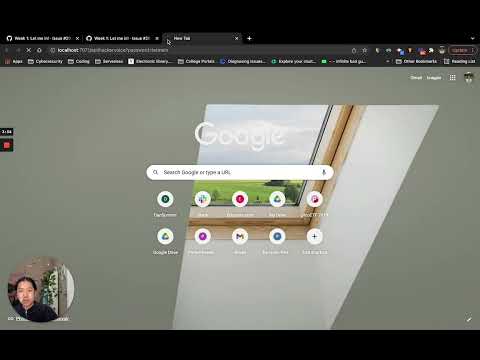](https://www.youtube.com/watch?v=rdAUUm3XwKE)
--------------------------------------------------------------------------------
/.bit/responses/1.7-Week 1 Step 7.md:
--------------------------------------------------------------------------------
1 | ---
2 | files: n/a
3 | stepType: checks
4 | scripts: test.1.7.js
5 | week: 1
6 | step: 7
7 | name: Week 1 Step 7
8 | ---
9 | Week 1 Step 7 ⬤⬤⬤⬤⬤⬤⬤◯◯ | 🕐 Estimated completion: 5-15 minutes
10 | ## Name your Cat
11 |
12 | ## ✅ Task:
13 | - [ ] Run `git pull`
14 | - [ ] ***1:*** Modify your Azure Function to output TWO generated cat pictures from the cat API and TWO random names from list below:
15 | - "Shreya, Emily, Fifi, Beau, Evelyn, Julia, Daniel, Fardeen"
16 | - Use the CataaS API endpoint: https://cataas.com/cat/cute/says/Bitcamp
17 | - [ ] ***2:*** Return the images, encoded in **base64**, and names in **JSON format** in the body
18 | ```js
19 | body: {
20 | cat1: your-first-catpicture-in-base64,
21 | cat2: your-second-catpicture-in-base64,
22 | names: [name1, name2]
23 | }
24 | ```
25 | - [ ] ***3:*** Commit your updated function code in `twocatz/index.js` to the `twocatz` branch, create a pull request, and only merge the PR when the bot approves your changes!
26 |
27 | > 🚨 **NOTE:** If the CataaS API is not working, please use this alternate endpoint: https://bit-cat.azurewebsites.net/cat/says/serverless
28 | ## 🚧 Test your Work
29 | When you paste your **Function URL** in your browser or make a GET request with **Postman**, you might get something like:
30 | ```json
31 | {
32 | "cat1": "/9j/4AAQSk...",
33 | "cat2": "R0lGODlhCwHI...",
34 | "names": [
35 | "Daniel",
36 | "Shreya"
37 | ]
38 | ```
39 |
40 | ## 1: Select random items out of a list
41 |
42 | 1. Create an array with the names first
43 | 2. Generate a random number within the range of the array length
44 |
45 |
46 | ❓ How do I generate two random names?
47 |
48 |
49 | 1. Create an array with the names:
50 | ```js
51 | let names = ["name1", "name2"...]
52 | ```
53 |
54 | 2. Generate a random value in the correct range:
55 | ```js
56 | let random_value = Math.floor(names.length * Math.random())
57 | ```
58 |
59 | 3. Get the name!
60 | ```js
61 | let resultname = names[random_value]
62 | ```
63 |
64 | 4. Wrap the code for generating a random combination into a function that returns resultname and call the function twice to get two names!
65 |
66 |
67 |
68 |
69 | ## 2: Return images in JSON format
70 |
71 | `context.res` is the key to answering this question!
72 |
73 |
74 | ❓ How do I return the images using context.res?
75 |
76 |
77 | To return your two images and two names in the output:
78 | ```js
79 | context.res = {
80 | body: {
81 | cat1: your-first-catpicture-in-base64,
82 | cat2: your-second-catpicture-in-base64,
83 | names: [name1, name2]
84 | }
85 | }
86 | ```
87 |
88 |
89 | ## 📹 Walkthrough Video
90 | [](https://www.youtube.com/watch?v=WWbL61KjHDk)
--------------------------------------------------------------------------------
/.bit/responses/1.9-Week 1 Step 9.md:
--------------------------------------------------------------------------------
1 | ---
2 | files: n/a
3 | stepType: feedback
4 | scripts: n/a
5 | week: 1
6 | step: 9
7 | name: Week 1 Step 9
8 | ---
9 | ### 📝 Week 1 Video Feedback
10 |
11 | Please complete after you've watched the Week 1 walkthrough videos! If you haven't yet watched it but want to move on, just close this issue and **come back to it later.**
12 |
13 | ### Comment your feedback:
14 |
15 | Help us improve BitCamp Serverless - thank you for your feedback! Here are some questions you may want to answer:
16 | - How was the content? Did it help you? Was it too challenging or too easy? Did it help you complete the week's homework?
17 | - How was the pace? Was it hard to follow along? Did we go too slow?
18 | - If you could add/improve something to/in the videos, what would it be?
19 |
20 | ## **:camping: To move on, comment your feedback.**
21 |
--------------------------------------------------------------------------------
/.bit/responses/2-complete.md:
--------------------------------------------------------------------------------
1 | That's it for Week 2, move on to Week 3 in your new issue!
--------------------------------------------------------------------------------
/.bit/responses/2.8-Week 2 Step 8.md:
--------------------------------------------------------------------------------
1 | ---
2 | files: n/a
3 | stepType: checks
4 | scripts: test.2.8.js
5 | week: 2
6 | step: 8
7 | name: Week 2 Step 8
8 | ---
9 |
10 | Week 2 Step 8 ⬤⬤⬤⬤⬤⬤⬤⬤ | 🕐 Estimated completion: 5-10 minutes
11 | ## Ok, Boomer :neutral_face:
12 | ### ✅ Task:
13 | **Modify your Azure Function so that it texts the user back with a song.**
14 | - [ ] ***1:*** Retrieve song url from a JSON object
15 | ```js
16 | const songs = {"GenZ":"https://open.spotify.com/track/0SIAFU49FFHwR3QnT5Jx0k?si=1c12067c9f2b4fbf",
17 | "GenY":"https://open.spotify.com/track/1Je1IMUlBXcx1Fz0WE7oPT?si=a04bbdf6ec4948b9",
18 | "GenX":"https://open.spotify.com/track/4Zau4QvgyxWiWQ5KQrwL43?si=790d9e3ef2ed408d",
19 | "BabyBoomers":"https://open.spotify.com/track/4gphxUgq0JSFv2BCLhNDiE?si=1abb329f2dc24f50",
20 | "Unknown":"https://open.spotify.com/track/5ygDXis42ncn6kYG14lEVG?si=84b49b41d09d4d11"}
21 | ```
22 | - [ ] ***2:*** Use `${}` to quickly insert strings
23 | - [ ] ***3:*** Return the url with a personalized message in the body of the request formatted like
24 | ```
25 | We guessed you're part of this generation: [insert generation]! Happy listening! [song link]`
26 | ```
27 | - [ ] ***4:*** Commit your updated code to `song4u/index.js` in the `song4u` branch, and only merge the pull request when the bot approves your changes!
28 |
29 | ### 🚧 Test Your Work
30 | To test your work, try texting a **jpg** image to your Twilio number (with a face!). You should receive a text back that **contains the required message format.**
31 |
32 | Example:
33 | ```
34 | Sent from your Twilio trial account - We guessed you're part of this generation: GenZ! Happy listening! https://open.spotify.com/track/0SIAFU49FFHwR3QnT5Jx0k?si=1c12067c9f2b4fbf
35 | ```
36 |
37 | ### Working with JSON
38 | JSON has **keys** and **values**. In our case, the generation is the **key**, and the url is the **value.**
39 |
40 | See if you can determine the url with this syntax:
41 | ```js
42 | let value = json_object[key]
43 | ```
44 |
45 | ### Shortcuts with Strings
46 | You might be used to **concatenating strings and variables** like this:
47 | ```js
48 | let string = "Hello " + name
49 | ```
50 | That can get tiring, though. Try this syntax:
51 | ```js
52 | let string = `Hello ${name}`
53 | ```
54 | ## 📹 Walkthrough Video
55 | [](https://www.youtube.com/watch?v=Tq8wxE6AcYg)
--------------------------------------------------------------------------------
/.bit/responses/2.9-Week 2 Step 9.md:
--------------------------------------------------------------------------------
1 | ---
2 | files: n/a
3 | stepType: feedback
4 | scripts: n/a
5 | week: 2
6 | step: 9
7 | name: Week 2 Step 9
8 | ---
9 |
10 | ### 📝 Week 2 Video Feedback
11 |
12 | Please complete after you've viewed the Week 2 walkthroughs! If you haven't yet watched it but want to move on, just close this issue and **come back to it later.**
13 |
14 | Help us improve BitCamp Serverless - thank you for your feedback! Here are some questions you may want to answer:
15 | - How was the content? Did it help you? Was it too challenging or too easy? Did it help you complete the week's homework?
16 | - How was the pace? Was it hard to follow along? Did we go too slow?
17 | - If you could add/improve something to/in the videos, what would it be?
18 |
19 | ## **:camping: To move on, comment your feedback.**
--------------------------------------------------------------------------------
/.bit/responses/3-complete.md:
--------------------------------------------------------------------------------
1 | That's it for Week 3, move on to Week 4 in your new issue!
--------------------------------------------------------------------------------
/.bit/responses/3.3-Week 3 Step 3.md:
--------------------------------------------------------------------------------
1 | ---
2 | files: n/a
3 | stepType: checks
4 | scripts: test.3.3.js
5 | week: 3
6 | step: 3
7 | name: Codename Blob
8 | ---
9 |
10 | Week 3 Step 3 ⬤⬤⬤◯◯◯◯◯◯ | 🕐 Estimated completion: 10-20 minutes
11 |
12 | # Codename Blob + 3RR0R Handling
13 | *This week, you will be going through steps to handle POST requests with no data.*
14 |
15 | ## ✅ Task:
16 |
17 | - [ ] ***1:*** Modify your function code so that it receives a header value called `codename` and uses it to name the image.
18 | - If an image isn't attached, return "Sorry! No image attached."
19 | - If an image is attached, return the output of the `uploadFile()` function
20 | - [ ] ***2:*** Commit your updated function code to `bunnimage/index.js` to the `bunnimage` branch.
21 | - [ ] ***3:*** Create a pull request that merges `bunnimage` onto `main`, and only merge the pull request when the bot approves your changes!
22 |
23 | ## 🚧 Test Your Work
24 |
25 | To test your work, use Postman to send a POST request *without* an image attached. You should see a response similar to the below:
26 |
27 | ```JSON
28 | {
29 | "body" : "Sorry! No image attached."
30 | }
31 | ```
32 | > 💡 Yay! This means the error was successfully caught.
33 |
34 | ## 1: Modify the Function
35 |
36 | ### Handle Empty Data
37 |
38 | Now we'll want to handle cases where the POST request's body happens to be empty. In your original `module.exports` function, before you parse the body, make sure it exists! Only then should you upload your file to blob storage.
39 |
40 |
41 | ❓ How do I catch empty POST requests?
42 |
43 | Use an try-catch statement to catch when `parse-multipart` is unable to parse the empty body. If catches an error, set the `responseMessage` to "Sorry! No image attached." Otherwise, you can safely parse the body!
44 |
45 | ```js
46 | let responseMessage = ""
47 | try {
48 | let password = // get the header called "codename"
49 | // use parse-multipart to parse the body
50 | // determine the file-type here!
51 | responseMessage = await uploadFile((place your parsedBody here), (place the extension here), (place the "codename" here));
52 | // fill the parameters in!
53 | } catch(err) {
54 | context.log("Undefined body image");
55 | responseMessage = "Sorry! No image attached."
56 | }
57 | ```
58 | > 💡 Hint: `responseMessage` is what we're returning to the user as the output.
59 |
60 |
61 | > 💡 Hint: You'll need to add another parameter to the `uploadFile` function since it now has to receive the body, extension, AND filename!
62 | ### Headers
63 | Headers are yet another way to pass on information in HTTP requests. Here's how to access them:
64 | ```js
65 | let the_header_value = req.headers['insert_header_name'];
66 | ```
67 | In this case, the header value will be used to name our picture.
68 | ## 📹 Walkthrough Video
69 | [](https://www.youtube.com/watch?v=SX5Mzw3A-YI)
--------------------------------------------------------------------------------
/.bit/responses/3.8-Week 3 Step 8.md:
--------------------------------------------------------------------------------
1 | ---
2 | files: n/a
3 | stepType: checks
4 | scripts: test.3.8.js
5 | week: 3
6 | step: 8
7 | name: Exposed!!
8 | ---
9 |
10 | Week 3 Step 8 ⬤⬤⬤⬤⬤⬤⬤⬤◯ | 🕐 Estimated completion: 10-20 minutes
11 |
12 | # Exposed!!
13 |
14 | ## ✅ Task:
15 | Modify the `deepsecrets` Azure Function to
16 | - [ ] ***1:*** Query for all secrets stored in the CosmosDB
17 | - [ ] ***2:*** Select a random secret to return in the body
18 | - [ ] ***3:*** Commit your updated function code to `deepsecrets/index.js`to the `deepsecrets` branch
19 | - [ ] ***4:*** Create a pull request to merge `deepsecrets` onto `main`, and only merge the pull request when the bot approves your changes!
20 |
21 | ❗ Make sure to **return your message** in this format:
22 | ```
23 | Thanks 😊! Stored your secret "insert_user's_message". 😯 Someone confessed that: "a_random_secret"
24 | ```
25 | > Remember that the bot will be checking the response, so make sure you use the same emojis, punctuation, wording, and capitalization! Only the messages can be different.
26 | ## 🚧 Test Your Work
27 |
28 | To test your work, send your Twilio number a text message. You should still receive a text back that contains a message with the **same format and wording** as the one below, but now the second secret returned will be random, and no longer the most recent secret stored!
29 |
30 | ```
31 | Thanks 😊! Stored your secret "insert_user's_message". 😯 Someone confessed that: "a_random_secret"
32 | ```
33 |
34 | > 💡 Yay! This means you've successfully queried for and returned a random secret.
35 |
36 | ---
37 |
38 | ## 1: Modifying the SQL Query
39 |
40 | In your `createDocument` function, you'll first want to modify the original SQL query to now query for *all* secrets inside your container.
41 |
42 |
43 | ❓ How do I select all secrets?
44 |
45 | ```js
46 | const querySpec = {
47 | query: "SELECT * from c"
48 | };
49 | ```
50 |
51 |
52 | ## 2: Selecting a Random Item
53 | > ⚠️ **Warning:** Keep in mind that *querying for ALL data* at the same time ***is not good practice.*** Data should only be queried on-demand when the user requires it. In this case, the user only needs *one random secret*, so in a "real-world application," we would utilize built-in functionalities for [MongoAPI](https://www.mongodb.com/docs/manual/reference/operator/aggregation/sample/) or [stored procedures](https://docs.microsoft.com/en-us/azure/cosmos-db/sql/how-to-write-stored-procedures-triggers-udfs?tabs=javascript#stored-procedures). The situation is a bit more tricky for SQL API; you can find more information in this [blog post](http://www.titov.net/2005/09/21/do-not-use-order-by-rand-or-how-to-get-random-rows-from-table/).
54 |
55 | Next, you'll want to select a random secret by:
56 |
57 | 1. Generating a random **integer** that is *strictly less* than the length of the array of secrets. (Hint: use `Math.floor()` and `Math.random()`)
58 | 2. Returning the secret at an index of this random number.
59 |
60 |
61 | ❓ How do I generate a random number for the index?
62 |
63 | The `Math.floor()` function returns the [floor](https://developer.mozilla.org/en-US/docs/Web/JavaScript/Reference/Global_Objects/Math/floor) of the given number - ie. the largest integer less than or equal to a given number. In the example below, the generated random number will never be greater than `items.length`.
64 |
65 | ```js
66 | let random_value = Math.floor(items.length * Math.random());
67 | ```
68 |
69 |
70 | 💡 Make sure to change your responseMessage to return the correct index of `items`.
71 | ## 📹 Walkthrough Video
72 | [](https://www.youtube.com/watch?v=YBwaI0Ykv84)
73 |
--------------------------------------------------------------------------------
/.bit/responses/3.9-Week 3 Step 9.md:
--------------------------------------------------------------------------------
1 | ---
2 | files: n/a
3 | stepType: feedback
4 | scripts: n/a
5 | week: 3
6 | step: 9
7 | name: Week 3 Step 9
8 | ---
9 | ### 📝 Week 3 Video Feedback
10 |
11 | Please complete after you've viewed the Week 3 walkthroughs! If you haven't yet watched it but want to move on, just close this issue and **come back to it later.**
12 |
13 | ### Comment your feedback:
14 |
15 | Help us improve BitCamp Serverless - thank you for your feedback! Here are some questions you may want to answer:
16 | - How was the content? Did it help you? Was it too challenging or too easy? Did it help you complete the week's homework?
17 | - How was the pace? Was it hard to follow along? Did we go too slow?
18 | - If you could add/improve something to/in the videos, what would it be?
19 |
20 | ## **:camping: To move on, comment your feedback.**
21 |
--------------------------------------------------------------------------------
/.bit/responses/4-complete.md:
--------------------------------------------------------------------------------
1 | That's it for Week 4! Great job on finishing the course!
--------------------------------------------------------------------------------
/.bit/responses/4.2-Week 4 Step 2.md:
--------------------------------------------------------------------------------
1 | ---
2 | files: n/a
3 | stepType: checks
4 | scripts: 4.2.spec.js
5 | week: 4
6 | step: 2
7 | name: Week 4 Step 2
8 | ---
9 | Week 4 Step 2 ⬤⬤◯◯◯◯◯ | 🕐 Estimated completion: 20-25 minutes
10 |
11 | ## Error Handling ~ Sir this is a Wendy's
12 | #### Demo: [🐰](https://week4step2.emilychen10.repl.co)
13 | *Ideally, users will fill the web form with the correct information. However, people make mistakes. In this step, we will be implementing some form validation to make sure that a user has inputted text value before submitting their password.*
14 |
15 |
16 |  17 |
17 |
18 |
19 | ### ✅ Task:
20 | - [ ] ***1:*** Check you are on the `bunnimage-frontend` branch
21 | - [ ] ***2:*** Change your HTML form to accept `multipart/form-data` in `index.html`
22 | - [ ] ***3:*** Add a file input to `index.html` that accepts `image/x-png,image/jpeg` and add the attribute `name=image`
23 | - [ ] ***4:*** Modify the function in `index.js` to create an alert if either the file input or the `name` input is null
24 | - [ ] ***5:*** Modify the button so that it submits the form by changing its `type` attribute to `"submit"`
25 | - [ ] ***6:*** Prevent the page from reloading after submission
26 | - [ ] ***7:*** Commit your updated code to `bunnimage/index.html` and `bunnimage/script.js`
27 | - [ ] ***8:*** Create a pull request to merge `bunnimage` onto `main`, and only merge the pull request when the bot approves your changes!
28 |
29 |
30 | ### 🚧 Test your Work
31 | Open up your LiveServer plugin and start your server.
32 |
33 |
34 | ‼️ You have three test cases to try
35 |
36 |
37 | 1. **The "correct" way**: Submit both a file and text. Check that you receive "Thanks!"
38 | 2. **The "unexpected" way (file)**: Submit a file that is not png or jpeg. Does it work?
39 | 3. **The "unexpected" way (text input)**: Try submitting without entering a username. You should get an alert box that says "No name error."
40 |
41 |
42 |
43 | ## 1: Accepting Images as an Input
44 | In HTML Forms, the `enctype` attribute specifies how the form-data should be encoded when submitting it to the server. Like we learned before, if we want to upload files, we need send form-data encoded as `multipart/form-data`
45 |
46 | ```html
47 | Bunnimage
48 |  17 |
17 |  17 |
17 |