();
286 | Core.split(matBGRA, channels);
287 | matB = channels.get(0);
288 | matG = channels.get(1);
289 | matR = channels.get(2);
290 | matA = channels.get(3);
291 | }
292 |
293 | /**
294 | *
295 | * Set OpenCV to do image processing on the grayscale version
296 | * of the loaded image.
297 | *
298 | */
299 | public void useGray(){
300 | useColor = false;
301 | }
302 |
303 | /**
304 | *
305 | * Checks whether OpenCV is currently using the color version of the image
306 | * or the grayscale version.
307 | *
308 | * @return
309 | * True if OpenCV is currently using the color version of the image.
310 | */
311 | public boolean getUseColor(){
312 | return useColor;
313 | }
314 |
315 | private Mat getCurrentMat(){
316 | if(useROI){
317 | return matROI;
318 |
319 | } else{
320 |
321 | if(useColor){
322 | return matBGRA;
323 | } else{
324 | return matGray;
325 | }
326 | }
327 | }
328 |
329 | /**
330 | * Initialize OpenCV with a width and height.
331 | * You will need to load an image in before processing.
332 | * See copy(PImage img).
333 | *
334 | * @param theParent
335 | * A PApplet representing the user sketch, i.e "this"
336 | * @param width
337 | * int
338 | * @param height
339 | * int
340 | */
341 | public OpenCV(PApplet theParent, int width, int height) {
342 | initNative();
343 | parent = theParent;
344 | init(width, height);
345 | }
346 |
347 | private void init(int w, int h){
348 | width = w;
349 | height = h;
350 | welcome();
351 | setupWorkingImages();
352 | setupFlow();
353 |
354 | matR = new Mat(height, width, CvType.CV_8UC1);
355 | matG = new Mat(height, width, CvType.CV_8UC1);
356 | matB = new Mat(height, width, CvType.CV_8UC1);
357 | matA = new Mat(height, width, CvType.CV_8UC1);
358 | matGray = new Mat(height, width, CvType.CV_8UC1);
359 |
360 | matBGRA = new Mat(height, width, CvType.CV_8UC4);
361 | }
362 |
363 | private void setupFlow(){
364 | flow = new Flow(parent);
365 | }
366 |
367 | private void setupWorkingImages(){
368 | outputImage = parent.createImage(width,height, PConstants.ARGB);
369 | }
370 |
371 | private String getLibPath() {
372 | URL url = this.getClass().getResource("OpenCV.class");
373 | if (url != null) {
374 | // Convert URL to string, taking care of spaces represented by the "%20"
375 | // string.
376 | String path = url.toString().replace("%20", " ");
377 | int n0 = path.indexOf('/');
378 |
379 | int n1 = -1;
380 |
381 |
382 | n1 = path.indexOf("opencv_processing.jar");
383 | if (PApplet.platform == PConstants.WINDOWS) { //platform Windows
384 | // In Windows, path string starts with "jar file/C:/..."
385 | // so the substring up to the first / is removed.
386 | n0++;
387 | }
388 |
389 |
390 | if ((-1 < n0) && (-1 < n1)) {
391 | return path.substring(n0, n1);
392 | } else {
393 | return "";
394 | }
395 | }
396 | return "";
397 | }
398 |
399 | private void initNative(){
400 | if(nativeLoaded) return;
401 | Loader.load(opencv_java.class);
402 | nativeLoaded = true;
403 | }
404 |
405 | /**
406 | * Load a cascade file for face or object detection.
407 | * Expects one of:
408 | *
409 | *
410 | * OpenCV.CASCADE_FRONTALFACE
411 | * OpenCV.CASCADE_PEDESTRIANS
412 | * OpenCV.CASCADE_EYE
413 | * OpenCV.CASCADE_CLOCK
414 | * OpenCV.CASCADE_NOSE
415 | * OpenCV.CASCADE_MOUTH
416 | * OpenCV.CASCADE_UPPERBODY
417 | * OpenCV.CASCADE_LOWERBODY
418 | * OpenCV.CASCADE_FULLBODY
419 | * OpenCV.CASCADE_PEDESTRIANS
420 | * OpenCV.CASCADE_RIGHT_EAR
421 | * OpenCV.CASCADE_PROFILEFACE
422 | *
423 | *
424 | * To pass your own cascade file, provide an absolute path and a second
425 | * argument of true, thusly:
426 | *
427 | *
428 | * opencv.loadCascade("/path/to/my/custom/cascade.xml", true)
429 | *
430 | *
431 | * (NB: ant build scripts copy the data folder outside of the
432 | * jar so that this will work.)
433 | *
434 | * @param cascadeFileName
435 | * The name of the cascade file to be loaded form within OpenCV for Processing.
436 | * Must be one of the constants provided by this library
437 | */
438 | public void loadCascade(String cascadeFileName){
439 |
440 | // localize path to cascade file to point at the library's data folder
441 | String relativePath = "cascade-files/" + cascadeFileName;
442 | String cascadePath = getLibPath();
443 | cascadePath += relativePath;
444 |
445 | PApplet.println("Load cascade from: " + cascadePath);
446 |
447 | classifier = new CascadeClassifier(cascadePath);
448 |
449 | if(classifier.empty()){
450 | PApplet.println("Cascade failed to load"); // raise exception here?
451 | } else {
452 | PApplet.println("Cascade loaded: " + cascadeFileName);
453 | }
454 | }
455 |
456 | /**
457 | * Load a cascade file for face or object detection.
458 | * If absolute is true, cascadeFilePath must be an
459 | * absolute path to a cascade xml file. If it is false
460 | * then cascadeFilePath must be one of the options provided
461 | * by OpenCV for Processing as in the single-argument
462 | * version of this function.
463 | *
464 | * @param cascadeFilePath
465 | * A string. Either an absolute path to a cascade XML file or
466 | * one of the constants provided by this library.
467 | * @param absolute
468 | * Whether or not the cascadeFilePath is an absolute path to an XML file.
469 | */
470 | public void loadCascade(String cascadeFilePath, boolean absolute){
471 | if(absolute){
472 | classifier = new CascadeClassifier(cascadeFilePath);
473 |
474 | if(classifier.empty()){
475 | PApplet.println("Cascade failed to load"); // raise exception here?
476 | } else {
477 | PApplet.println("Cascade loaded from absolute path: " + cascadeFilePath);
478 | }
479 | } else {
480 | loadCascade(cascadeFilePath);
481 | }
482 | }
483 |
484 | /**
485 | * Convert an array of OpenCV Rect objects into
486 | * an array of java.awt.Rectangle rectangles.
487 | * Especially useful when working with
488 | * classifier.detectMultiScale().
489 | *
490 | * @param rects Rectangles
491 | *
492 | * @return
493 | * A Rectangle[] of java.awt.Rectangle
494 | */
495 | public static Rectangle[] toProcessing(Rect[] rects){
496 | Rectangle[] results = new Rectangle[rects.length];
497 | for(int i = 0; i < rects.length; i++){
498 | results[i] = new Rectangle(rects[i].x, rects[i].y, rects[i].width, rects[i].height);
499 | }
500 | return results;
501 | }
502 |
503 | /**
504 | * Detect objects using the cascade classifier. loadCascade() must already
505 | * have been called to setup the classifier. See the OpenCV documentation
506 | * for details on the arguments: http://docs.opencv.org/java/org/opencv/objdetect/CascadeClassifier.html#detectMultiScale(org.opencv.core.Mat, org.opencv.core.MatOfRect, double, int, int, org.opencv.core.Size, org.opencv.core.Size)
507 | *
508 | * A simpler version of detect() that doesn't need these arguments is also available.
509 | *
510 | * @param scaleFactor
511 | * @param minNeighbors
512 | * @param flags
513 | * @param minSize
514 | * @param maxSize
515 | * @return
516 | * An array of java.awt.Rectangle objects with the location, width, and height of each detected object.
517 | */
518 | public Rectangle[] detect(double scaleFactor , int minNeighbors , int flags, int minSize , int maxSize){
519 | Size minS = new Size(minSize, minSize);
520 | Size maxS = new Size(maxSize, maxSize);
521 |
522 | MatOfRect detections = new MatOfRect();
523 | classifier.detectMultiScale(getCurrentMat(), detections, scaleFactor, minNeighbors, flags, minS, maxS );
524 |
525 | return OpenCV.toProcessing(detections.toArray());
526 | }
527 |
528 | /**
529 | * Detect objects using the cascade classifier. loadCascade() must already
530 | * have been called to setup the classifier.
531 | *
532 | * @return
533 | * An array of java.awt.Rectnangle objects with the location, width, and height of each detected object.
534 | */
535 | public Rectangle[] detect(){
536 | MatOfRect detections = new MatOfRect();
537 | classifier.detectMultiScale(getCurrentMat(), detections);
538 |
539 | return OpenCV.toProcessing(detections.toArray());
540 | }
541 |
542 | /**
543 | * Setup background subtraction. After calling this function,
544 | * updateBackground() must be called with each new frame
545 | * you want to add to the running background subtraction calculation.
546 | *
547 | * For details on the arguments, see:
548 | * http://docs.opencv.org/java/org/opencv/video/BackgroundSubtractorMOG.html#BackgroundSubtractorMOG(int, int, double)
549 | *
550 | * @param history
551 | * @param nMixtures
552 | * @param backgroundRatio
553 | */
554 | public void startBackgroundSubtraction(int history, int nMixtures, double backgroundRatio){
555 | backgroundSubtractor = createBackgroundSubtractorMOG(history, nMixtures, backgroundRatio);
556 | }
557 |
558 | /**
559 | * Update the running background for background subtraction based on
560 | * the current image loaded into OpenCV. startBackgroundSubtraction()
561 | * must have been called before this to setup the background subtractor.
562 | *
563 | */
564 | public void updateBackground(){
565 | Mat foreground = imitate(getCurrentMat());
566 | backgroundSubtractor.apply(getCurrentMat(), foreground, 0.05);
567 | setGray(foreground);
568 | }
569 |
570 | /**
571 | * Calculate the optical flow of the current image relative
572 | * to a running series of images (typically frames from video).
573 | * Optical flow is useful for detecting what parts of the image
574 | * are moving and in what direction.
575 | *
576 | */
577 | public void calculateOpticalFlow(){
578 | flow.calculateOpticalFlow(getCurrentMat());
579 | }
580 |
581 | /*
582 | * Get the total optical flow within a region of the image.
583 | * Be sure to call calculateOpticalFlow() first.
584 | *
585 | */
586 | public PVector getTotalFlowInRegion(int x, int y, int w, int h) {
587 | return flow.getTotalFlowInRegion(x, y, w, h);
588 | }
589 |
590 | /*
591 | * Get the average optical flow within a region of the image.
592 | * Be sure to call calculateOpticalFlow() first.
593 | *
594 | */
595 | public PVector getAverageFlowInRegion(int x, int y, int w, int h) {
596 | return flow.getAverageFlowInRegion(x,y,w,h);
597 | }
598 |
599 | /*
600 | * Get the total optical flow for the entire image.
601 | * Be sure to call calculateOpticalFlow() first.
602 | */
603 | public PVector getTotalFlow() {
604 | return flow.getTotalFlow();
605 | }
606 |
607 | /*
608 | * Get the average optical flow for the entire image.
609 | * Be sure to call calculateOpticalFlow() first.
610 | */
611 | public PVector getAverageFlow() {
612 | return flow.getAverageFlow();
613 | }
614 |
615 | /*
616 | * Get the optical flow at a single point in the image.
617 | * Be sure to call calcuateOpticalFlow() first.
618 | */
619 | public PVector getFlowAt(int x, int y){
620 | return flow.getFlowAt(x,y);
621 | }
622 |
623 | /*
624 | * Draw the optical flow.
625 | * Be sure to call calcuateOpticalFlow() first.
626 | */
627 | public void drawOpticalFlow(){
628 | flow.draw();
629 | }
630 |
631 | /**
632 | * Flip the current image.
633 | *
634 | * @param direction
635 | * One of: OpenCV.HORIZONTAL, OpenCV.VERTICAL, or OpenCV.BOTH
636 | */
637 | public void flip(int direction){
638 | Core.flip(getCurrentMat(), getCurrentMat(), direction);
639 | }
640 |
641 | /**
642 | *
643 | * Adjust the contrast of the image. Works on color or black and white images.
644 | *
645 | * @param amt
646 | * Amount of contrast to apply. 0-1.0 reduces contrast. Above 1.0 increases contrast.
647 | *
648 | **/
649 | public void contrast(float amt){
650 | Scalar modifier;
651 | if(useColor){
652 | modifier = new Scalar(amt,amt,amt,1);
653 |
654 | } else{
655 | modifier = new Scalar(amt);
656 | }
657 |
658 | Core.multiply(getCurrentMat(), modifier, getCurrentMat());
659 | }
660 |
661 | /**
662 | * Get the x-y location of the maximum value in the current image.
663 | *
664 | * @return
665 | * A PVector with the location of the maximum value.
666 | */
667 | public PVector max(){
668 | MinMaxLocResult r = Core.minMaxLoc(getCurrentMat());
669 | return OpenCV.pointToPVector(r.maxLoc);
670 | }
671 |
672 | /**
673 | * Get the x-y location of the minimum value in the current image.
674 | *
675 | * @return
676 | * A PVector with the location of the minimum value.
677 | */
678 | public PVector min(){
679 | MinMaxLocResult r = Core.minMaxLoc(getCurrentMat());
680 | return OpenCV.pointToPVector(r.minLoc);
681 | }
682 |
683 | /**
684 | * Helper function to convert an OpenCV Point into a Processing PVector
685 | *
686 | * @param p
687 | * A Point
688 | * @return
689 | * A PVector
690 | */
691 | public static PVector pointToPVector(Point p){
692 | return new PVector((float)p.x, (float)p.y);
693 | }
694 |
695 |
696 | /**
697 | * Adjust the brightness of the image. Works on color or black and white images.
698 | *
699 | * @param amt
700 | * The amount to brighten the image. Ranges -255 to 255.
701 | *
702 | **/
703 | public void brightness(int amt){
704 | Scalar modifier;
705 | if(useColor){
706 | modifier = new Scalar(amt,amt,amt, 1);
707 |
708 | } else{
709 | modifier = new Scalar(amt);
710 | }
711 |
712 | Core.add(getCurrentMat(), modifier, getCurrentMat());
713 | }
714 |
715 | /**
716 | * Helper to create a new OpenCV Mat whose channels and
717 | * bit-depth mask an existing Mat.
718 | *
719 | * @param m
720 | * The Mat to match
721 | * @return
722 | * A new Mat
723 | */
724 | public static Mat imitate(Mat m){
725 | return new Mat(m.height(), m.width(), m.type());
726 | }
727 |
728 | /**
729 | * Calculate the difference between the current image
730 | * loaded into OpenCV and a second image. The result is stored
731 | * in the loaded image in OpenCV. Works on both color and grayscale
732 | * images.
733 | *
734 | * @param img
735 | * A PImage to diff against.
736 | */
737 | public void diff(PImage img){
738 | Mat imgMat = imitate(getColor());
739 | toCv(img, imgMat);
740 |
741 | Mat dst = imitate(getCurrentMat());
742 |
743 | if(useColor){
744 | ARGBtoBGRA(imgMat, imgMat);
745 | Core.absdiff(getCurrentMat(), imgMat, dst);
746 | } else {
747 | Core.absdiff(getCurrentMat(), OpenCV.gray(imgMat), dst);
748 | }
749 |
750 | dst.assignTo(getCurrentMat());
751 | }
752 |
753 | /**
754 | * A helper function that diffs two Mats using absdiff.
755 | * Places the result back into mat1
756 | *
757 | * @param mat1
758 | * The destination Mat
759 | * @param mat2
760 | * The Mat to diff against
761 | */
762 | public static void diff(Mat mat1, Mat mat2){
763 | Mat dst = imitate(mat1);
764 | Core.absdiff(mat1, mat2, dst);
765 | dst.assignTo(mat1);
766 | }
767 |
768 | /**
769 | * Apply a global threshold to an image. Produces a binary image
770 | * with white pixels where the original image was above the threshold
771 | * and black where it was below.
772 | *
773 | * @param threshold
774 | * An int from 0-255.
775 | */
776 | public void threshold(int threshold){
777 | Imgproc.threshold(getCurrentMat(), getCurrentMat(), threshold, 255, Imgproc.THRESH_BINARY);
778 | }
779 |
780 | /**
781 | * Apply a global threshold to the image. The threshold is determined by Otsu's method, which
782 | * attempts to divide the image at a threshold which minimizes the variance of pixels in the black
783 | * and white regions.
784 | *
785 | * See: https://en.wikipedia.org/wiki/Otsu's_method
786 | */
787 | public void threshold() {
788 | Imgproc.threshold(getCurrentMat(), getCurrentMat(), 0, 255, Imgproc.THRESH_BINARY | Imgproc.THRESH_OTSU);
789 | }
790 |
791 | /**
792 | * Apply an adaptive threshold to an image. Produces a binary image
793 | * with white pixels where the original image was above the threshold
794 | * and black where it was below.
795 | *
796 | * See:
797 | * http://docs.opencv.org/java/org/opencv/imgproc/Imgproc.html#adaptiveThreshold(org.opencv.core.Mat, org.opencv.core.Mat, double, int, int, int, double)
798 | *
799 | * @param blockSize
800 | * The size of the pixel neighborhood to use.
801 | * @param c
802 | * A constant subtracted from the mean of each neighborhood.
803 | */
804 | public void adaptiveThreshold(int blockSize, int c){
805 | try{
806 | Imgproc.adaptiveThreshold(getCurrentMat(), getCurrentMat(), 255, Imgproc.ADAPTIVE_THRESH_GAUSSIAN_C, Imgproc.THRESH_BINARY, blockSize, c);
807 | } catch(CvException e){
808 | PApplet.println("ERROR: adaptiveThreshold function only works on gray images.");
809 | }
810 | }
811 |
812 | /**
813 | * Normalize the histogram of the image. This will spread the image's color
814 | * spectrum over the full 0-255 range. Only works on grayscale images.
815 | *
816 | *
817 | * See: http://docs.opencv.org/java/org/opencv/imgproc/Imgproc.html#equalizeHist(org.opencv.core.Mat, org.opencv.core.Mat)
818 | *
819 | */
820 | public void equalizeHistogram(){
821 | try{
822 | Imgproc.equalizeHist(getCurrentMat(), getCurrentMat());
823 | } catch(CvException e){
824 | PApplet.println("ERROR: equalizeHistogram only works on a gray image.");
825 | }
826 | }
827 |
828 | /**
829 | * Invert the image.
830 | * See: http://docs.opencv.org/java/org/opencv/core/Core.html#bitwise_not(org.opencv.core.Mat, org.opencv.core.Mat)
831 | *
832 | */
833 | public void invert(){
834 | Core.bitwise_not(getCurrentMat(),getCurrentMat());
835 | }
836 |
837 | /**
838 | * Dilate the image. Dilation is a morphological operation (i.e. it affects the shape) often used to
839 | * close holes in contours. It expands white areas of the image.
840 | *
841 | * See:
842 | * http://docs.opencv.org/java/org/opencv/imgproc/Imgproc.html#dilate(org.opencv.core.Mat, org.opencv.core.Mat, org.opencv.core.Mat)
843 | *
844 | */
845 | public void dilate(){
846 | Imgproc.dilate(getCurrentMat(), getCurrentMat(), new Mat());
847 | }
848 |
849 | /**
850 | * Erode the image. Erosion is a morphological operation (i.e. it affects the shape) often used to
851 | * close holes in contours. It contracts white areas of the image.
852 | *
853 | * See:
854 | * http://docs.opencv.org/java/org/opencv/imgproc/Imgproc.html#erode(org.opencv.core.Mat, org.opencv.core.Mat, org.opencv.core.Mat)
855 | *
856 | */
857 | public void erode(){
858 | Imgproc.erode(getCurrentMat(), getCurrentMat(), new Mat());
859 | }
860 |
861 | /**
862 | * Apply a morphological operation (e.g., opening, closing) to the image with a given kernel element.
863 | *
864 | * See:
865 | * http://docs.opencv.org/doc/tutorials/imgproc/opening_closing_hats/opening_closing_hats.html
866 | *
867 | * @param operation
868 | * The morphological operation to apply: Imgproc.MORPH_CLOSE, MORPH_OPEN,
869 | * MORPH_TOPHAT, MORPH_BLACKHAT, MORPH_GRADIENT.
870 | * @param kernelElement
871 | * The shape to apply the operation with: Imgproc.MORPH_RECT, MORPH_CROSS, or MORPH_ELLIPSE.
872 | * @param width
873 | * Width of the shape.
874 | * @param height
875 | * Height of the shape.
876 | */
877 | public void morphX(int operation, int kernelElement, int width, int height) {
878 | Mat kernel = Imgproc.getStructuringElement(kernelElement, new Size(width, height));
879 | Imgproc.morphologyEx(getCurrentMat(), getCurrentMat(), operation, kernel);
880 | }
881 |
882 | /**
883 | * Close the image with a circle of a given size.
884 | *
885 | * See:
886 | * http://docs.opencv.org/doc/tutorials/imgproc/opening_closing_hats/opening_closing_hats.html#closing
887 | *
888 | * @param size
889 | * Radius of the circle to close with.
890 | */
891 | public void close(int size) {
892 | Mat kernel = Imgproc.getStructuringElement(Imgproc.MORPH_ELLIPSE, new Size(size, size));
893 | Imgproc.morphologyEx(getCurrentMat(), getCurrentMat(), Imgproc.MORPH_CLOSE, kernel);
894 | }
895 |
896 | /**
897 | * Open the image with a circle of a given size.
898 | *
899 | * See:
900 | * http://docs.opencv.org/doc/tutorials/imgproc/opening_closing_hats/opening_closing_hats.html#opening
901 | *
902 | * @param size
903 | * Radius of the circle to open with.
904 | */
905 | public void open(int size) {
906 | Mat kernel = Imgproc.getStructuringElement(Imgproc.MORPH_ELLIPSE, new Size(size, size));
907 | Imgproc.morphologyEx(getCurrentMat(), getCurrentMat(), Imgproc.MORPH_OPEN, kernel);
908 | }
909 |
910 | /**
911 | * Blur an image symetrically by a given number of pixels.
912 | *
913 | * @param blurSize
914 | * int - the amount to blur by in x- and y-directions.
915 | */
916 | public void blur(int blurSize){
917 | Imgproc.blur(getCurrentMat(), getCurrentMat(), new Size(blurSize, blurSize));
918 | }
919 |
920 | /**
921 | * Blur an image assymetrically by a different number of pixels in x- and y-directions.
922 | *
923 | * @param blurW
924 | * amount to blur in the x-direction
925 | * @param blurH
926 | * amount to blur in the y-direction
927 | */
928 | public void blur(int blurW, int blurH){
929 | Imgproc.blur(getCurrentMat(), getCurrentMat(), new Size(blurW, blurH));
930 | }
931 |
932 | /**
933 | * Find edges in the image using Canny edge detection.
934 | *
935 | * @param lowThreshold
936 | * @param highThreshold
937 | */
938 | public void findCannyEdges(int lowThreshold, int highThreshold){
939 | Imgproc.Canny(getCurrentMat(), getCurrentMat(), lowThreshold, highThreshold);
940 | }
941 |
942 | public void findSobelEdges(int dx, int dy){
943 | Mat sobeled = new Mat(getCurrentMat().height(), getCurrentMat().width(), CvType.CV_32F);
944 | Imgproc.Sobel(getCurrentMat(), sobeled, CvType.CV_32F, dx, dy);
945 | sobeled.convertTo(getCurrentMat(), getCurrentMat().type());
946 | }
947 |
948 | public void findScharrEdges(int direction){
949 | if(direction == HORIZONTAL){
950 | Imgproc.Scharr(getCurrentMat(), getCurrentMat(), -1, 1, 0 );
951 | }
952 |
953 | if(direction == VERTICAL){
954 | Imgproc.Scharr(getCurrentMat(), getCurrentMat(), -1, 0, 1 );
955 | }
956 |
957 | if(direction == BOTH){
958 | Mat hMat = imitate(getCurrentMat());
959 | Mat vMat = imitate(getCurrentMat());
960 | Imgproc.Scharr(getCurrentMat(), hMat, -1, 1, 0 );
961 | Imgproc.Scharr(getCurrentMat(), vMat, -1, 0, 1 );
962 | Core.add(vMat,hMat, getCurrentMat());
963 | }
964 | }
965 |
966 | public ArrayList findContours(){
967 | return findContours(true, false);
968 | }
969 |
970 | public ArrayList findContours(boolean findHoles, boolean sort){
971 | ArrayList result = new ArrayList();
972 |
973 | ArrayList contourMat = new ArrayList();
974 | try{
975 | int contourFindingMode = (findHoles ? Imgproc.RETR_LIST : Imgproc.RETR_EXTERNAL);
976 |
977 | Imgproc.findContours(getCurrentMat(), contourMat, new Mat(), contourFindingMode, Imgproc.CHAIN_APPROX_NONE);
978 | } catch(CvException e){
979 | PApplet.println("ERROR: findContours only works with a gray image.");
980 | }
981 | for (MatOfPoint c : contourMat) {
982 | result.add(new Contour(parent, c));
983 | }
984 |
985 | if(sort){
986 | Collections.sort(result, new ContourComparator());
987 | }
988 |
989 | return result;
990 | }
991 |
992 | public ArrayList findLines(int threshold, double minLineLength, double maxLineGap){
993 | ArrayList result = new ArrayList();
994 |
995 | Mat lineMat = new Mat();
996 | Imgproc.HoughLinesP(getCurrentMat(), lineMat, 1, PConstants.PI/180.0, threshold, minLineLength, maxLineGap);
997 | for (int i = 0; i < lineMat.width(); i++) {
998 | double[] coords = lineMat.get(0, i);
999 | result.add(new Line(coords[0], coords[1], coords[2], coords[3]));
1000 | }
1001 |
1002 | return result;
1003 | }
1004 |
1005 | public ArrayList findChessboardCorners(int patternWidth, int patternHeight){
1006 | MatOfPoint2f corners = new MatOfPoint2f();
1007 | Calib3d.findChessboardCorners(getCurrentMat(), new Size(patternWidth,patternHeight), corners);
1008 | return matToPVectors(corners);
1009 | }
1010 |
1011 | /**
1012 | *
1013 | * @param mat
1014 | * The mat from which to calculate the histogram. Get this from getGray(), getR(), getG(), getB(), etc..
1015 | * By default this will normalize the histogram (scale the values to 0.0-1.0). Pass false as the third argument to keep values unormalized.
1016 | * @param numBins
1017 | * The number of bins into which divide the histogram should be divided.
1018 | * @return
1019 | * A Histogram object that you can call draw() on.
1020 | */
1021 | public Histogram findHistogram(Mat mat, int numBins){
1022 | return findHistogram(mat, numBins, true);
1023 | }
1024 |
1025 |
1026 | public Histogram findHistogram(Mat mat, int numBins, boolean normalize){
1027 |
1028 | MatOfInt channels = new MatOfInt(0);
1029 | MatOfInt histSize = new MatOfInt(numBins);
1030 | float[] r = {0f, 256f};
1031 | MatOfFloat ranges = new MatOfFloat(r);
1032 | Mat hist = new Mat();
1033 |
1034 | ArrayList images = new ArrayList();
1035 | images.add(mat);
1036 |
1037 | Imgproc.calcHist( images, channels, new Mat(), hist, histSize, ranges);
1038 |
1039 | if(normalize){
1040 | Core.normalize(hist, hist);
1041 | }
1042 |
1043 | return new Histogram(parent, hist);
1044 | }
1045 |
1046 | /**
1047 | *
1048 | * Filter the image for values between a lower and upper bound.
1049 | * Converts the current image into a binary image with white where pixel
1050 | * values were within bounds and black elsewhere.
1051 | *
1052 | * @param lowerBound
1053 | * @param upperBound
1054 | */
1055 | public void inRange(int lowerBound, int upperBound){
1056 | Core.inRange(getCurrentMat(), new Scalar(lowerBound), new Scalar(upperBound), getCurrentMat());
1057 | }
1058 |
1059 | /**
1060 | *
1061 | * @param src
1062 | * A Mat of type 8UC4 with channels arranged as BGRA.
1063 | * @return
1064 | * A Mat of type 8UC1 in grayscale.
1065 | */
1066 | public static Mat gray(Mat src){
1067 | Mat result = new Mat(src.height(), src.width(), CvType.CV_8UC1);
1068 | Imgproc.cvtColor(src, result, Imgproc.COLOR_BGRA2GRAY);
1069 |
1070 | return result;
1071 | }
1072 |
1073 | public void gray(){
1074 | matGray = gray(matBGRA);
1075 | useGray(); //???
1076 | }
1077 |
1078 | /**
1079 | * Set a Region of Interest within the image. Subsequent image processing
1080 | * functions will apply to this ROI rather than the full image.
1081 | * Full image will display be included in output.
1082 | *
1083 | * @return
1084 | * False if requested ROI exceed the bounds of the working image.
1085 | * True if ROI was successfully set.
1086 | */
1087 | public boolean setROI(int x, int y, int w, int h){
1088 | if(x < 0 ||
1089 | x + w > width ||
1090 | y < 0 ||
1091 | y + h > height){
1092 | return false;
1093 | } else{
1094 | roiWidth = w;
1095 | roiHeight = h;
1096 |
1097 | if(useColor){
1098 | nonROImat = matBGRA;
1099 | matROI = new Mat(matBGRA, new Rect(x, y, w, h));
1100 | } else {
1101 | nonROImat = matGray;
1102 | matROI = new Mat(matGray, new Rect(x, y, w, h));
1103 | }
1104 | useROI = true;
1105 |
1106 | return true;
1107 | }
1108 | }
1109 |
1110 | public void releaseROI(){
1111 | useROI = false;
1112 | }
1113 |
1114 | /**
1115 | * Load an image from a path.
1116 | *
1117 | * @param imgPath
1118 | * String with the path to the image
1119 | */
1120 | public void loadImage(String imgPath){
1121 | loadImage(parent.loadImage(imgPath));
1122 | }
1123 |
1124 | // NOTE: We're not handling the signed/unsigned
1125 | // conversion. Is that any issue?
1126 | public void loadImage(PImage img){
1127 | // FIXME: is there a better way to hold onto
1128 | // this?
1129 | inputImage = img;
1130 |
1131 | toCv(img, matBGRA);
1132 | ARGBtoBGRA(matBGRA,matBGRA);
1133 | populateBGRA();
1134 |
1135 | if(useColor){
1136 | useColor(this.colorSpace);
1137 | } else {
1138 | gray();
1139 | }
1140 |
1141 | }
1142 |
1143 | public static void ARGBtoBGRA(Mat rgba, Mat bgra){
1144 | ArrayList channels = new ArrayList();
1145 | Core.split(rgba, channels);
1146 |
1147 | ArrayList reordered = new ArrayList();
1148 | // Starts as ARGB.
1149 | // Make into BGRA.
1150 |
1151 | reordered.add(channels.get(3));
1152 | reordered.add(channels.get(2));
1153 | reordered.add(channels.get(1));
1154 | reordered.add(channels.get(0));
1155 |
1156 | Core.merge(reordered, bgra);
1157 | }
1158 |
1159 |
1160 | public int getSize(){
1161 | return width * height;
1162 | }
1163 |
1164 | /**
1165 | *
1166 | * Convert a 4 channel OpenCV Mat object into
1167 | * pixels to be shoved into a 4 channel ARGB PImage's
1168 | * pixel array.
1169 | *
1170 | * @param m
1171 | * An RGBA Mat we want converted
1172 | * @return
1173 | * An int[] formatted to be the pixels of a PImage
1174 | */
1175 | public int[] matToARGBPixels(Mat m){
1176 | int pImageChannels = 4;
1177 | int numPixels = m.width()*m.height();
1178 | int[] intPixels = new int[numPixels];
1179 | byte[] matPixels = new byte[numPixels*pImageChannels];
1180 |
1181 | m.get(0,0, matPixels);
1182 | ByteBuffer.wrap(matPixels).order(ByteOrder.LITTLE_ENDIAN).asIntBuffer().get(intPixels);
1183 | return intPixels;
1184 | }
1185 |
1186 |
1187 | /**
1188 | * Convert an OpenCV Mat object into a PImage
1189 | * to be used in other Processing code.
1190 | * Copies the Mat's pixel data into the PImage's pixel array.
1191 | * Iterates over each pixel in the Mat, i.e. expensive.
1192 | *
1193 | * (Mainly used internally by OpenCV. Inspired by toCv()
1194 | * from KyleMcDonald's ofxCv.)
1195 | *
1196 | * @param m
1197 | * A Mat you want converted
1198 | * @param img
1199 | * The PImage you want the Mat converted into.
1200 | */
1201 | public void toPImage(Mat m, PImage img){
1202 | img.loadPixels();
1203 |
1204 | if(m.channels() == 3){
1205 | Mat m2 = new Mat();
1206 | Imgproc.cvtColor(m, m2, Imgproc.COLOR_RGB2RGBA);
1207 | img.pixels = matToARGBPixels(m2);
1208 | } else if(m.channels() == 1){
1209 | Mat m2 = new Mat();
1210 | Imgproc.cvtColor(m, m2, Imgproc.COLOR_GRAY2RGBA);
1211 | img.pixels = matToARGBPixels(m2);
1212 | } else if(m.channels() == 4){
1213 | img.pixels = matToARGBPixels(m);
1214 | }
1215 |
1216 | img.updatePixels();
1217 | }
1218 |
1219 | /**
1220 | * Convert a Processing PImage to an OpenCV Mat.
1221 | * (Inspired by Kyle McDonald's ofxCv's toOf())
1222 | *
1223 | * @param img
1224 | * The PImage to convert.
1225 | * @param m
1226 | * The Mat to receive the image data.
1227 | */
1228 | public static void toCv(PImage img, Mat m){
1229 | BufferedImage image = (BufferedImage)img.getNative();
1230 | int[] matPixels = ((DataBufferInt)image.getRaster().getDataBuffer()).getData();
1231 |
1232 | ByteBuffer bb = ByteBuffer.allocate(matPixels.length * 4);
1233 | IntBuffer ib = bb.asIntBuffer();
1234 | ib.put(matPixels);
1235 |
1236 | byte[] bvals = bb.array();
1237 |
1238 | m.put(0,0, bvals);
1239 | }
1240 |
1241 | public static ArrayList matToPVectors(MatOfPoint mat){
1242 | ArrayList result = new ArrayList();
1243 | Point[] points = mat.toArray();
1244 | for(int i = 0; i < points.length; i++){
1245 | result.add(new PVector((float)points[i].x, (float)points[i].y));
1246 | }
1247 |
1248 | return result;
1249 | }
1250 |
1251 | public static ArrayList matToPVectors(MatOfPoint2f mat){
1252 | ArrayList result = new ArrayList();
1253 | Point[] points = mat.toArray();
1254 | for(int i = 0; i < points.length; i++){
1255 | result.add(new PVector((float)points[i].x, (float)points[i].y));
1256 | }
1257 |
1258 | return result;
1259 | }
1260 |
1261 | public String matToS(Mat mat){
1262 | return CvType.typeToString(mat.type());
1263 | }
1264 |
1265 | public PImage getInput(){
1266 | return inputImage;
1267 | }
1268 |
1269 | public PImage getOutput(){
1270 | if(useColor){
1271 | toPImage(matBGRA, outputImage);
1272 | } else {
1273 | toPImage(matGray, outputImage);
1274 | }
1275 |
1276 | return outputImage;
1277 | }
1278 |
1279 | public PImage getSnapshot(){
1280 | PImage result;
1281 |
1282 | if(useROI){
1283 | result = getSnapshot(matROI);
1284 | } else {
1285 | if(useColor){
1286 | if(colorSpace == PApplet.HSB){
1287 | result = getSnapshot(matHSV);
1288 | } else {
1289 | result = getSnapshot(matBGRA);
1290 | }
1291 | } else {
1292 | result = getSnapshot(matGray);
1293 | }
1294 | }
1295 | return result;
1296 | }
1297 |
1298 | public PImage getSnapshot(Mat m){
1299 | PImage result = parent.createImage(m.width(), m.height(), PApplet.ARGB);
1300 | toPImage(m, result);
1301 | return result;
1302 | }
1303 |
1304 | public Mat getR(){
1305 | return matR;
1306 | }
1307 |
1308 | public Mat getG(){
1309 | return matG;
1310 | }
1311 |
1312 | public Mat getB(){
1313 | return matB;
1314 | }
1315 |
1316 | public Mat getA(){
1317 | return matA;
1318 | }
1319 |
1320 | public Mat getH(){
1321 | return matH;
1322 | }
1323 |
1324 | public Mat getS(){
1325 | return matS;
1326 | }
1327 |
1328 | public Mat getV(){
1329 | return matV;
1330 | }
1331 |
1332 | public Mat getGray(){
1333 | return matGray;
1334 | }
1335 |
1336 | public void setGray(Mat m){
1337 | matGray = m;
1338 | useColor = false;
1339 | }
1340 |
1341 | public void setColor(Mat m){
1342 | matBGRA = m;
1343 | useColor = true;
1344 | }
1345 |
1346 | public Mat getColor(){
1347 | return matBGRA;
1348 | }
1349 |
1350 | public Mat getROI(){
1351 | return matROI;
1352 | }
1353 |
1354 | private void welcome() {
1355 | System.out.println("Java OpenCV " + Core.VERSION);
1356 | }
1357 |
1358 | /**
1359 | * return the version of the library.
1360 | *
1361 | * @return String
1362 | */
1363 | public static String version() {
1364 | return VERSION;
1365 | }
1366 | }
1367 |
1368 |
--------------------------------------------------------------------------------
/src/test/java/AlphaChannelTest.java:
--------------------------------------------------------------------------------
1 | import processing.core.PApplet;
2 | import processing.core.PImage;
3 |
4 | import gab.opencv.*;
5 | import org.opencv.core.*;
6 |
7 | public class AlphaChannelTest extends PApplet {
8 |
9 | public static void main(String... args) {
10 | AlphaChannelTest sketch = new AlphaChannelTest();
11 | sketch.runSketch();
12 | }
13 |
14 | public void settings() {
15 | size(800, 300);
16 | }
17 |
18 | OpenCV opencv;
19 |
20 | PImage input, output;
21 |
22 | public void setup() {
23 | opencv = new OpenCV(this, 0, 0);
24 | input = createImage(400, 300, ARGB);
25 |
26 | // fill red
27 | for (int y = 0; y < input.height; y++) {
28 | for (int x = 0; x < input.width; x++) {
29 | input.set(x, y, color(255, 0, 0));
30 | }
31 | }
32 |
33 | input = loadImage("https://github.com/pjreddie/darknet/raw/master/data/dog.jpg");
34 | input.resize(400, 300);
35 |
36 | Mat mat = new Mat(input.height, input.width, CvType.CV_8UC4);
37 | OpenCV.toCv(input, mat);
38 |
39 | output = createImage(input.width, input.height, RGB);
40 | opencv.toPImage(mat, output);
41 |
42 | println("first pixel of input: " + binary(input.pixels[0]));
43 | println("first pixel of mat:");
44 | println(mat.get(0, 0));
45 | println("first pixel of output :" + binary(output.pixels[0]));
46 | }
47 |
48 | public void draw() {
49 | image(input, 0, 0);
50 | image(output, input.width, 0);
51 | }
52 | }
--------------------------------------------------------------------------------
/src/test/java/GrabImageTest.java:
--------------------------------------------------------------------------------
1 | import gab.opencv.OpenCV;
2 | import processing.core.PApplet;
3 | import processing.core.PImage;
4 |
5 | public class GrabImageTest extends PApplet {
6 |
7 | public static void main(String... args) {
8 | GrabImageTest sketch = new GrabImageTest();
9 | sketch.runSketch();
10 | }
11 |
12 | public void settings() {
13 | size(640, 480);
14 | }
15 |
16 | PImage testImage;
17 | OpenCV opencv;
18 |
19 | public void setup() {
20 | testImage = loadImage(sketchPath("examples/BrightestPoint/robot_light.jpg"));
21 | opencv = new OpenCV(this, testImage.width, testImage.height);
22 | noLoop();
23 | }
24 |
25 | public void draw() {
26 | opencv.useColor();
27 | opencv.loadImage(testImage);
28 | PImage result = opencv.getSnapshot();
29 | image(result, 0, 0);
30 | }
31 | }
--------------------------------------------------------------------------------
/src/test/java/OpticalFlowTest.java:
--------------------------------------------------------------------------------
1 | import gab.opencv.OpenCV;
2 | import processing.core.PApplet;
3 | import processing.core.PImage;
4 |
5 | public class OpticalFlowTest extends PApplet {
6 |
7 | public static void main(String... args) {
8 | OpticalFlowTest sketch = new OpticalFlowTest();
9 | sketch.runSketch();
10 | }
11 |
12 | public void settings() {
13 | size(640, 480);
14 | }
15 |
16 | PImage testImage;
17 | OpenCV opencv;
18 |
19 | public void setup() {
20 | testImage = loadImage(sketchPath("examples/BrightestPoint/robot_light.jpg"));
21 | opencv = new OpenCV(this, testImage.width, testImage.height);
22 | }
23 |
24 | public void draw() {
25 | opencv.loadImage(testImage);
26 | opencv.calculateOpticalFlow();
27 | println("Optical Flow was running");
28 | }
29 | }
--------------------------------------------------------------------------------
 69 |
70 | Code: [FaceDetection.pde](https://github.com/atduskgreg/opencv-processing/blob/master/examples/FaceDetection/FaceDetection.pde)
71 |
72 | #### BrightnessContrast
73 |
74 | Adjust the brightness and contrast of color and gray images.
75 |
76 |
69 |
70 | Code: [FaceDetection.pde](https://github.com/atduskgreg/opencv-processing/blob/master/examples/FaceDetection/FaceDetection.pde)
71 |
72 | #### BrightnessContrast
73 |
74 | Adjust the brightness and contrast of color and gray images.
75 |
76 |  77 |
78 | Code: [BrightnessContrast.pde](https://github.com/atduskgreg/opencv-processing/blob/master/examples/BrightnessContrast/BrightnessContrast.pde)
79 |
80 | #### FilterImages
81 |
82 | Basic filtering operations on images: threshold, blur, and adaptive thresholds.
83 |
84 |
77 |
78 | Code: [BrightnessContrast.pde](https://github.com/atduskgreg/opencv-processing/blob/master/examples/BrightnessContrast/BrightnessContrast.pde)
79 |
80 | #### FilterImages
81 |
82 | Basic filtering operations on images: threshold, blur, and adaptive thresholds.
83 |
84 |  85 |
86 | Code: [FilterImages.pde](https://github.com/atduskgreg/opencv-processing/blob/master/examples/FilterImages/FilterImages.pde)
87 |
88 | #### FindContours
89 |
90 | Find contours in images and calculate polygon approximations of the contours (i.e., the closest straight line that fits the contour).
91 |
92 |
85 |
86 | Code: [FilterImages.pde](https://github.com/atduskgreg/opencv-processing/blob/master/examples/FilterImages/FilterImages.pde)
87 |
88 | #### FindContours
89 |
90 | Find contours in images and calculate polygon approximations of the contours (i.e., the closest straight line that fits the contour).
91 |
92 | 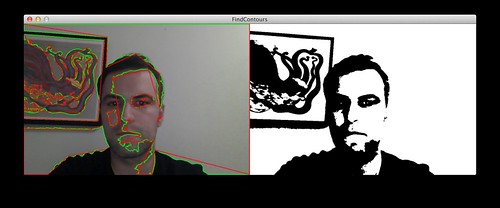 93 |
94 | Code: [FindContours.pde](https://github.com/atduskgreg/opencv-processing/blob/master/examples/FindContours/FindContours.pde)
95 |
96 | #### FindEdges
97 |
98 | Three different edge-detection techniques: Canny, Scharr, and Sobel.
99 |
100 |
93 |
94 | Code: [FindContours.pde](https://github.com/atduskgreg/opencv-processing/blob/master/examples/FindContours/FindContours.pde)
95 |
96 | #### FindEdges
97 |
98 | Three different edge-detection techniques: Canny, Scharr, and Sobel.
99 |
100 |  101 |
102 | Code: [FindEdges.pde](https://github.com/atduskgreg/opencv-processing/blob/master/examples/FindEdges/FindEdges.pde)
103 |
104 | #### FindLines
105 |
106 | Find straight lines in the image using Hough line detection.
107 |
108 |
101 |
102 | Code: [FindEdges.pde](https://github.com/atduskgreg/opencv-processing/blob/master/examples/FindEdges/FindEdges.pde)
103 |
104 | #### FindLines
105 |
106 | Find straight lines in the image using Hough line detection.
107 |
108 |  109 |
110 | Code: [HoughLineDetection.pde](https://github.com/atduskgreg/opencv-processing/blob/master/examples/HoughLineDetection/HoughLineDetection.pde)
111 |
112 | #### BrightestPoint
113 |
114 | Find the brightest point in an image.
115 |
116 |
109 |
110 | Code: [HoughLineDetection.pde](https://github.com/atduskgreg/opencv-processing/blob/master/examples/HoughLineDetection/HoughLineDetection.pde)
111 |
112 | #### BrightestPoint
113 |
114 | Find the brightest point in an image.
115 |
116 |  117 |
118 | Code: [BrightestPoint.pde](https://github.com/atduskgreg/opencv-processing/blob/master/examples/BrightestPoint/BrightestPoint.pde)
119 |
120 | #### RegionOfInterest
121 |
122 | Assign a sub-section (or Region of Interest) of the image to be processed. Video of this example in action here: [Region of Interest demo on Vimeo](https://vimeo.com/69009345).
123 |
124 |
117 |
118 | Code: [BrightestPoint.pde](https://github.com/atduskgreg/opencv-processing/blob/master/examples/BrightestPoint/BrightestPoint.pde)
119 |
120 | #### RegionOfInterest
121 |
122 | Assign a sub-section (or Region of Interest) of the image to be processed. Video of this example in action here: [Region of Interest demo on Vimeo](https://vimeo.com/69009345).
123 |
124 |  125 |
126 | Code: [RegionOfInterest.pde](https://github.com/atduskgreg/opencv-processing/blob/master/examples/RegionOfInterest/RegionOfInterest.pde)
127 |
128 | #### ImageDiff
129 |
130 | Find the difference between two images in order to subtract the background or detect a new object in a scene.
131 |
132 |
125 |
126 | Code: [RegionOfInterest.pde](https://github.com/atduskgreg/opencv-processing/blob/master/examples/RegionOfInterest/RegionOfInterest.pde)
127 |
128 | #### ImageDiff
129 |
130 | Find the difference between two images in order to subtract the background or detect a new object in a scene.
131 |
132 |  133 |
134 | Code: [ImageDiff.pde](https://github.com/atduskgreg/opencv-processing/blob/master/examples/ImageDiff/ImageDiff.pde)
135 |
136 | #### DilationAndErosion
137 |
138 | Thin (erode) and expand (dilate) an image in order to close holes. These are known as "morphological" operations.
139 |
140 |
133 |
134 | Code: [ImageDiff.pde](https://github.com/atduskgreg/opencv-processing/blob/master/examples/ImageDiff/ImageDiff.pde)
135 |
136 | #### DilationAndErosion
137 |
138 | Thin (erode) and expand (dilate) an image in order to close holes. These are known as "morphological" operations.
139 |
140 |  141 |
142 | Code: [DilationAndErosion.pde](https://github.com/atduskgreg/opencv-processing/blob/master/examples/DilationAndErosion/DilationAndErosion.pde)
143 |
144 | #### BackgroundSubtraction
145 |
146 | Detect moving objects in a scene. Use background subtraction to distinguish background from foreground and contour tracking to track the foreground objects.
147 |
148 |
141 |
142 | Code: [DilationAndErosion.pde](https://github.com/atduskgreg/opencv-processing/blob/master/examples/DilationAndErosion/DilationAndErosion.pde)
143 |
144 | #### BackgroundSubtraction
145 |
146 | Detect moving objects in a scene. Use background subtraction to distinguish background from foreground and contour tracking to track the foreground objects.
147 |
148 |  149 |
150 | Code: [BackgroundSubtraction.pde](https://github.com/atduskgreg/opencv-processing/blob/master/examples/BackgroundSubtraction/BackgroundSubtraction.pde)
151 |
152 |
153 | #### WorkingWithColorImages
154 |
155 | Demonstration of what you can do color images in OpenCV (threshold, blur, etc) and what you can't (lots of other operations).
156 |
157 |
149 |
150 | Code: [BackgroundSubtraction.pde](https://github.com/atduskgreg/opencv-processing/blob/master/examples/BackgroundSubtraction/BackgroundSubtraction.pde)
151 |
152 |
153 | #### WorkingWithColorImages
154 |
155 | Demonstration of what you can do color images in OpenCV (threshold, blur, etc) and what you can't (lots of other operations).
156 |
157 |  158 |
159 | Code: [WorkingWithColorImages.pde](https://github.com/atduskgreg/opencv-processing/blob/master/examples/WorkingWithColorImages/WorkingWithColorImages.pde)
160 |
161 | #### ColorChannels ####
162 |
163 | Separate a color image into red, green, blue or hue, saturation, and value channels in order to work with the channels individually.
164 |
165 |
158 |
159 | Code: [WorkingWithColorImages.pde](https://github.com/atduskgreg/opencv-processing/blob/master/examples/WorkingWithColorImages/WorkingWithColorImages.pde)
160 |
161 | #### ColorChannels ####
162 |
163 | Separate a color image into red, green, blue or hue, saturation, and value channels in order to work with the channels individually.
164 |
165 |  166 |
167 | Code: [ColorChannels](https://github.com/atduskgreg/opencv-processing/blob/master/examples/ColorChannels/ColorChannels.pde)
168 |
169 | #### FindHistogram
170 |
171 | Demonstrates use of the findHistogram() function and the Histogram class to get and draw histograms for grayscale and individual color channels.
172 |
173 |
166 |
167 | Code: [ColorChannels](https://github.com/atduskgreg/opencv-processing/blob/master/examples/ColorChannels/ColorChannels.pde)
168 |
169 | #### FindHistogram
170 |
171 | Demonstrates use of the findHistogram() function and the Histogram class to get and draw histograms for grayscale and individual color channels.
172 |
173 |  174 |
175 | Code: [FindHistogram.pde](https://github.com/atduskgreg/opencv-processing/blob/master/examples/FindHistogram/FindHistogram.pde)
176 |
177 | #### HueRangeSelection
178 |
179 | Detect objects based on their color. Demonstrates the use of HSV color space as well as range-based image filtering.
180 |
181 |
174 |
175 | Code: [FindHistogram.pde](https://github.com/atduskgreg/opencv-processing/blob/master/examples/FindHistogram/FindHistogram.pde)
176 |
177 | #### HueRangeSelection
178 |
179 | Detect objects based on their color. Demonstrates the use of HSV color space as well as range-based image filtering.
180 |
181 |  182 |
183 | Code: [HueRangeSelection.pde](https://github.com/atduskgreg/opencv-processing/blob/master/examples/HueRangeSelection/HueRangeSelection.pde)
184 |
185 | #### CalibrationDemo (in progress)
186 |
187 | An example of the process involved in calibrating a camera. Currently only detects the corners in a chessboard pattern.
188 |
189 |
182 |
183 | Code: [HueRangeSelection.pde](https://github.com/atduskgreg/opencv-processing/blob/master/examples/HueRangeSelection/HueRangeSelection.pde)
184 |
185 | #### CalibrationDemo (in progress)
186 |
187 | An example of the process involved in calibrating a camera. Currently only detects the corners in a chessboard pattern.
188 |
189 |  190 |
191 | Code: [CalibrationDemo.pde](https://github.com/atduskgreg/opencv-processing/blob/master/examples/CalibrationDemo/CalibrationDemo.pde)
192 |
193 | #### HistogramSkinDetection
194 |
195 | A more advanced example. Detecting skin in an image based on colors in a region of color space. Warning: uses un-wrapped OpenCV objects and functions.
196 |
197 |
190 |
191 | Code: [CalibrationDemo.pde](https://github.com/atduskgreg/opencv-processing/blob/master/examples/CalibrationDemo/CalibrationDemo.pde)
192 |
193 | #### HistogramSkinDetection
194 |
195 | A more advanced example. Detecting skin in an image based on colors in a region of color space. Warning: uses un-wrapped OpenCV objects and functions.
196 |
197 |  198 |
199 | Code: [HistogramSkinDetection.pde](https://github.com/atduskgreg/opencv-processing/blob/master/examples/HistogramSkinDetection/HistogramSkinDetection.pde)
200 |
201 | #### DepthFromStereo
202 |
203 | An advanced example. Calculates depth information from a pair of stereo images. Warning: uses un-wrapped OpenCV objects and functions.
204 |
205 |
198 |
199 | Code: [HistogramSkinDetection.pde](https://github.com/atduskgreg/opencv-processing/blob/master/examples/HistogramSkinDetection/HistogramSkinDetection.pde)
200 |
201 | #### DepthFromStereo
202 |
203 | An advanced example. Calculates depth information from a pair of stereo images. Warning: uses un-wrapped OpenCV objects and functions.
204 |
205 |  206 |
207 | Code: [DepthFromStereo.pde](https://github.com/atduskgreg/opencv-processing/blob/master/examples/DepthFromStereo/DepthFromStereo.pde)
208 |
209 | #### WarpPerspective (in progress)
210 |
211 | Un-distort an object that's in perspective. Coming to the real API soon.
212 |
213 |
206 |
207 | Code: [DepthFromStereo.pde](https://github.com/atduskgreg/opencv-processing/blob/master/examples/DepthFromStereo/DepthFromStereo.pde)
208 |
209 | #### WarpPerspective (in progress)
210 |
211 | Un-distort an object that's in perspective. Coming to the real API soon.
212 |
213 |  214 |
215 | Code: [WarpPerspective.pde](https://github.com/atduskgreg/opencv-processing/blob/master/examples/WarpPerspective/WarpPerspective.pde)
216 |
217 | #### MarkerDetection
218 |
219 | An in-depth advanced example. Detect a CV marker in an image, warp perspective, and detect the number stored in the marker. Many steps in the code. Uses many un-wrapped OpenCV objects and functions.
220 |
221 |
214 |
215 | Code: [WarpPerspective.pde](https://github.com/atduskgreg/opencv-processing/blob/master/examples/WarpPerspective/WarpPerspective.pde)
216 |
217 | #### MarkerDetection
218 |
219 | An in-depth advanced example. Detect a CV marker in an image, warp perspective, and detect the number stored in the marker. Many steps in the code. Uses many un-wrapped OpenCV objects and functions.
220 |
221 |  222 |
223 | Code: [MarkerDetection.pde](https://github.com/atduskgreg/opencv-processing/blob/master/examples/MarkerDetection/MarkerDetection.pde)
224 |
225 | #### MorphologyOperations
226 |
227 | Open and close an image, or do more complicated morphological transformations.
228 |
229 |
222 |
223 | Code: [MarkerDetection.pde](https://github.com/atduskgreg/opencv-processing/blob/master/examples/MarkerDetection/MarkerDetection.pde)
224 |
225 | #### MorphologyOperations
226 |
227 | Open and close an image, or do more complicated morphological transformations.
228 |
229 |  230 |
231 | Code: [MorphologyOperations.pde](examples/MorphologyOperations/MorphologyOperations.pde)
232 |
--------------------------------------------------------------------------------
/build.gradle:
--------------------------------------------------------------------------------
1 | plugins {
2 | id 'java-library'
3 | id 'org.bytedeco.gradle-javacpp-platform' version "1.5.10"
4 | }
5 |
6 | group 'gab.opencv'
7 | version '0.8.0'
8 |
9 | def javaCvVersion = '1.5.10'
10 |
11 | // We can set this on the command line too this way: -PjavacppPlatform=linux-x86_64,macosx-x86_64,windows-x86_64,etc
12 | ext {
13 | javacppPlatform = 'linux-x86_64,macosx-x86_64,macosx-arm64,windows-x86_64,linux-armhf,linux-arm64' // defaults to Loader.getPlatform()
14 | }
15 |
16 | sourceCompatibility = 1.8
17 |
18 | repositories {
19 | mavenCentral()
20 | maven { url 'https://jitpack.io' }
21 | }
22 |
23 | configurations {
24 | jar.archiveName = outputName + '.jar'
25 | }
26 |
27 | javadoc {
28 | source = sourceSets.main.allJava
29 | }
30 |
31 | dependencies {
32 | // compile
33 | testImplementation group: 'junit', name: 'junit', version: '4.13.1'
34 |
35 | // opencv
36 | implementation group: 'org.bytedeco', name: 'opencv-platform', version: "4.9.0-$javaCvVersion"
37 | implementation group: 'org.bytedeco', name: 'openblas-platform', version: "0.3.26-$javaCvVersion"
38 |
39 | // processing
40 | implementation fileTree(include: ["core.jar", "jogl-all-main.jar", "gluegen-rt-main.jar"], dir: 'core-libs')
41 | }
42 |
43 | task fatJar(type: Jar) {
44 | archiveFileName = "$outputName-complete.jar"
45 | duplicatesStrategy = DuplicatesStrategy.EXCLUDE
46 | dependsOn configurations.runtimeClasspath
47 | from {
48 | (configurations.runtimeClasspath).filter( {! (it.name =~ /core.jar/ ||
49 | it.name =~ /jogl-all-main.jar/ ||
50 | it.name =~ /gluegen-rt-main.jar/)}).collect {
51 | it.isDirectory() ? it : zipTree(it)
52 | }
53 | }
54 | with jar
55 | }
56 |
57 | // add processing library support
58 | apply from: "processing-library.gradle"
--------------------------------------------------------------------------------
/core-libs/core.jar:
--------------------------------------------------------------------------------
https://raw.githubusercontent.com/cansik/opencv-processing/97c9ab8119c06ce9a4f1a141baa18eafd0d12ccb/core-libs/core.jar
--------------------------------------------------------------------------------
/core-libs/gluegen-rt.jar:
--------------------------------------------------------------------------------
https://raw.githubusercontent.com/cansik/opencv-processing/97c9ab8119c06ce9a4f1a141baa18eafd0d12ccb/core-libs/gluegen-rt.jar
--------------------------------------------------------------------------------
/core-libs/jogl-all.jar:
--------------------------------------------------------------------------------
https://raw.githubusercontent.com/cansik/opencv-processing/97c9ab8119c06ce9a4f1a141baa18eafd0d12ccb/core-libs/jogl-all.jar
--------------------------------------------------------------------------------
/data/cascade-files/haarcascade_mcs_leftear.xml:
--------------------------------------------------------------------------------
https://raw.githubusercontent.com/cansik/opencv-processing/97c9ab8119c06ce9a4f1a141baa18eafd0d12ccb/data/cascade-files/haarcascade_mcs_leftear.xml
--------------------------------------------------------------------------------
/data/cascade-files/haarcascade_mcs_rightear.xml:
--------------------------------------------------------------------------------
https://raw.githubusercontent.com/cansik/opencv-processing/97c9ab8119c06ce9a4f1a141baa18eafd0d12ccb/data/cascade-files/haarcascade_mcs_rightear.xml
--------------------------------------------------------------------------------
/examples/BackgroundSubtraction/BackgroundSubtraction.pde:
--------------------------------------------------------------------------------
1 | import gab.opencv.*;
2 | import processing.video.*;
3 |
4 | Movie video;
5 | OpenCV opencv;
6 |
7 | void setup() {
8 | size(720, 480);
9 | video = new Movie(this, "street.mov");
10 | opencv = new OpenCV(this, 720, 480);
11 |
12 | opencv.startBackgroundSubtraction(5, 3, 0.5);
13 |
14 | video.loop();
15 | video.play();
16 | }
17 |
18 | void draw() {
19 | image(video, 0, 0);
20 |
21 | if (video.width == 0 || video.height == 0)
22 | return;
23 |
24 | opencv.loadImage(video);
25 | opencv.updateBackground();
26 |
27 | opencv.dilate();
28 | opencv.erode();
29 |
30 | noFill();
31 | stroke(255, 0, 0);
32 | strokeWeight(3);
33 | for (Contour contour : opencv.findContours()) {
34 | contour.draw();
35 | }
36 | }
37 |
38 | void movieEvent(Movie m) {
39 | m.read();
40 | }
41 |
--------------------------------------------------------------------------------
/examples/BackgroundSubtraction/data/street.mov:
--------------------------------------------------------------------------------
https://raw.githubusercontent.com/cansik/opencv-processing/97c9ab8119c06ce9a4f1a141baa18eafd0d12ccb/examples/BackgroundSubtraction/data/street.mov
--------------------------------------------------------------------------------
/examples/BrightestPoint/BrightestPoint.pde:
--------------------------------------------------------------------------------
1 | import gab.opencv.*;
2 |
3 | OpenCV opencv;
4 |
5 | void setup() {
6 | PImage src = loadImage("robot_light.jpg");
7 | src.resize(800, 0);
8 | size(800, 533);
9 |
10 | opencv = new OpenCV(this, src);
11 | }
12 |
13 | void draw() {
14 | image(opencv.getOutput(), 0, 0);
15 | PVector loc = opencv.max();
16 |
17 | stroke(255, 0, 0);
18 | strokeWeight(4);
19 | noFill();
20 | ellipse(loc.x, loc.y, 10, 10);
21 | }
--------------------------------------------------------------------------------
/examples/BrightestPoint/robot_light.jpg:
--------------------------------------------------------------------------------
https://raw.githubusercontent.com/cansik/opencv-processing/97c9ab8119c06ce9a4f1a141baa18eafd0d12ccb/examples/BrightestPoint/robot_light.jpg
--------------------------------------------------------------------------------
/examples/BrightnessContrast/BrightnessContrast.pde:
--------------------------------------------------------------------------------
1 | import gab.opencv.*;
2 |
3 | PImage img;
4 | OpenCV opencv;
5 |
6 | void setup(){
7 | img = loadImage("test.jpg");
8 | size(1080, 720);
9 | opencv = new OpenCV(this, img);
10 | }
11 |
12 | void draw(){
13 | opencv.loadImage(img);
14 | opencv.brightness((int)map(mouseX, 0, width, -255, 255));
15 | image(opencv.getOutput(),0,0);
16 | }
--------------------------------------------------------------------------------
/examples/BrightnessContrast/test.jpg:
--------------------------------------------------------------------------------
https://raw.githubusercontent.com/cansik/opencv-processing/97c9ab8119c06ce9a4f1a141baa18eafd0d12ccb/examples/BrightnessContrast/test.jpg
--------------------------------------------------------------------------------
/examples/CalibrationDemo/CalibrationDemo.pde:
--------------------------------------------------------------------------------
1 | import gab.opencv.*;
2 |
3 | PImage src;
4 | ArrayList
230 |
231 | Code: [MorphologyOperations.pde](examples/MorphologyOperations/MorphologyOperations.pde)
232 |
--------------------------------------------------------------------------------
/build.gradle:
--------------------------------------------------------------------------------
1 | plugins {
2 | id 'java-library'
3 | id 'org.bytedeco.gradle-javacpp-platform' version "1.5.10"
4 | }
5 |
6 | group 'gab.opencv'
7 | version '0.8.0'
8 |
9 | def javaCvVersion = '1.5.10'
10 |
11 | // We can set this on the command line too this way: -PjavacppPlatform=linux-x86_64,macosx-x86_64,windows-x86_64,etc
12 | ext {
13 | javacppPlatform = 'linux-x86_64,macosx-x86_64,macosx-arm64,windows-x86_64,linux-armhf,linux-arm64' // defaults to Loader.getPlatform()
14 | }
15 |
16 | sourceCompatibility = 1.8
17 |
18 | repositories {
19 | mavenCentral()
20 | maven { url 'https://jitpack.io' }
21 | }
22 |
23 | configurations {
24 | jar.archiveName = outputName + '.jar'
25 | }
26 |
27 | javadoc {
28 | source = sourceSets.main.allJava
29 | }
30 |
31 | dependencies {
32 | // compile
33 | testImplementation group: 'junit', name: 'junit', version: '4.13.1'
34 |
35 | // opencv
36 | implementation group: 'org.bytedeco', name: 'opencv-platform', version: "4.9.0-$javaCvVersion"
37 | implementation group: 'org.bytedeco', name: 'openblas-platform', version: "0.3.26-$javaCvVersion"
38 |
39 | // processing
40 | implementation fileTree(include: ["core.jar", "jogl-all-main.jar", "gluegen-rt-main.jar"], dir: 'core-libs')
41 | }
42 |
43 | task fatJar(type: Jar) {
44 | archiveFileName = "$outputName-complete.jar"
45 | duplicatesStrategy = DuplicatesStrategy.EXCLUDE
46 | dependsOn configurations.runtimeClasspath
47 | from {
48 | (configurations.runtimeClasspath).filter( {! (it.name =~ /core.jar/ ||
49 | it.name =~ /jogl-all-main.jar/ ||
50 | it.name =~ /gluegen-rt-main.jar/)}).collect {
51 | it.isDirectory() ? it : zipTree(it)
52 | }
53 | }
54 | with jar
55 | }
56 |
57 | // add processing library support
58 | apply from: "processing-library.gradle"
--------------------------------------------------------------------------------
/core-libs/core.jar:
--------------------------------------------------------------------------------
https://raw.githubusercontent.com/cansik/opencv-processing/97c9ab8119c06ce9a4f1a141baa18eafd0d12ccb/core-libs/core.jar
--------------------------------------------------------------------------------
/core-libs/gluegen-rt.jar:
--------------------------------------------------------------------------------
https://raw.githubusercontent.com/cansik/opencv-processing/97c9ab8119c06ce9a4f1a141baa18eafd0d12ccb/core-libs/gluegen-rt.jar
--------------------------------------------------------------------------------
/core-libs/jogl-all.jar:
--------------------------------------------------------------------------------
https://raw.githubusercontent.com/cansik/opencv-processing/97c9ab8119c06ce9a4f1a141baa18eafd0d12ccb/core-libs/jogl-all.jar
--------------------------------------------------------------------------------
/data/cascade-files/haarcascade_mcs_leftear.xml:
--------------------------------------------------------------------------------
https://raw.githubusercontent.com/cansik/opencv-processing/97c9ab8119c06ce9a4f1a141baa18eafd0d12ccb/data/cascade-files/haarcascade_mcs_leftear.xml
--------------------------------------------------------------------------------
/data/cascade-files/haarcascade_mcs_rightear.xml:
--------------------------------------------------------------------------------
https://raw.githubusercontent.com/cansik/opencv-processing/97c9ab8119c06ce9a4f1a141baa18eafd0d12ccb/data/cascade-files/haarcascade_mcs_rightear.xml
--------------------------------------------------------------------------------
/examples/BackgroundSubtraction/BackgroundSubtraction.pde:
--------------------------------------------------------------------------------
1 | import gab.opencv.*;
2 | import processing.video.*;
3 |
4 | Movie video;
5 | OpenCV opencv;
6 |
7 | void setup() {
8 | size(720, 480);
9 | video = new Movie(this, "street.mov");
10 | opencv = new OpenCV(this, 720, 480);
11 |
12 | opencv.startBackgroundSubtraction(5, 3, 0.5);
13 |
14 | video.loop();
15 | video.play();
16 | }
17 |
18 | void draw() {
19 | image(video, 0, 0);
20 |
21 | if (video.width == 0 || video.height == 0)
22 | return;
23 |
24 | opencv.loadImage(video);
25 | opencv.updateBackground();
26 |
27 | opencv.dilate();
28 | opencv.erode();
29 |
30 | noFill();
31 | stroke(255, 0, 0);
32 | strokeWeight(3);
33 | for (Contour contour : opencv.findContours()) {
34 | contour.draw();
35 | }
36 | }
37 |
38 | void movieEvent(Movie m) {
39 | m.read();
40 | }
41 |
--------------------------------------------------------------------------------
/examples/BackgroundSubtraction/data/street.mov:
--------------------------------------------------------------------------------
https://raw.githubusercontent.com/cansik/opencv-processing/97c9ab8119c06ce9a4f1a141baa18eafd0d12ccb/examples/BackgroundSubtraction/data/street.mov
--------------------------------------------------------------------------------
/examples/BrightestPoint/BrightestPoint.pde:
--------------------------------------------------------------------------------
1 | import gab.opencv.*;
2 |
3 | OpenCV opencv;
4 |
5 | void setup() {
6 | PImage src = loadImage("robot_light.jpg");
7 | src.resize(800, 0);
8 | size(800, 533);
9 |
10 | opencv = new OpenCV(this, src);
11 | }
12 |
13 | void draw() {
14 | image(opencv.getOutput(), 0, 0);
15 | PVector loc = opencv.max();
16 |
17 | stroke(255, 0, 0);
18 | strokeWeight(4);
19 | noFill();
20 | ellipse(loc.x, loc.y, 10, 10);
21 | }
--------------------------------------------------------------------------------
/examples/BrightestPoint/robot_light.jpg:
--------------------------------------------------------------------------------
https://raw.githubusercontent.com/cansik/opencv-processing/97c9ab8119c06ce9a4f1a141baa18eafd0d12ccb/examples/BrightestPoint/robot_light.jpg
--------------------------------------------------------------------------------
/examples/BrightnessContrast/BrightnessContrast.pde:
--------------------------------------------------------------------------------
1 | import gab.opencv.*;
2 |
3 | PImage img;
4 | OpenCV opencv;
5 |
6 | void setup(){
7 | img = loadImage("test.jpg");
8 | size(1080, 720);
9 | opencv = new OpenCV(this, img);
10 | }
11 |
12 | void draw(){
13 | opencv.loadImage(img);
14 | opencv.brightness((int)map(mouseX, 0, width, -255, 255));
15 | image(opencv.getOutput(),0,0);
16 | }
--------------------------------------------------------------------------------
/examples/BrightnessContrast/test.jpg:
--------------------------------------------------------------------------------
https://raw.githubusercontent.com/cansik/opencv-processing/97c9ab8119c06ce9a4f1a141baa18eafd0d12ccb/examples/BrightnessContrast/test.jpg
--------------------------------------------------------------------------------
/examples/CalibrationDemo/CalibrationDemo.pde:
--------------------------------------------------------------------------------
1 | import gab.opencv.*;
2 |
3 | PImage src;
4 | ArrayList