',5),o=[c];function d(i,h){return a(),r("div",null,o)}const f=e(s,[["render",d],["__file","index.html.vue"]]);export{f as default};
2 |
--------------------------------------------------------------------------------
/docs/.vuepress/dist/assets/index.html-4a44389b.js:
--------------------------------------------------------------------------------
1 | const t=JSON.parse('{"key":"v-8daa1a0e","path":"/","title":"","lang":"en-US","frontmatter":{"home":true,"redirectTo":"https://docs.crawlab.cn/zh/","description":"","head":[["script",{},"{const anchor = window.location.hash.substring(1);location.href=`https://docs.crawlab.cn/zh/${anchor? `#${anchor}`: \\"\\"}`;}"],["link",{"rel":"alternate","hreflang":"zh-cn","href":"https://docs.crawlab.cn/zh/"}],["meta",{"property":"og:url","content":"https://docs.crawlab.cn/"}],["meta",{"property":"og:type","content":"website"}],["meta",{"property":"og:locale","content":"en-US"}],["meta",{"property":"og:locale:alternate","content":"zh-CN"}],["meta",{"property":"og:updated_time","content":"2023-06-25T06:45:43.000Z"}],["meta",{"property":"article:author","content":"Marvin Zhang"}],["meta",{"property":"article:modified_time","content":"2023-06-25T06:45:43.000Z"}],["script",{"type":"application/ld+json"},"{\\"@context\\":\\"https://schema.org\\",\\"@type\\":\\"WebPage\\",\\"name\\":\\"\\"}"]]},"headers":[],"git":{"createdTime":1635992715000,"updatedTime":1687675543000,"contributors":[{"name":"Marvin Zhang","email":"tikazyq@163.com","commits":7}]},"readingTime":{"minutes":0.02,"words":5},"filePathRelative":"README.md","localizedDate":"November 4, 2021","autoDesc":true}');export{t as data};
2 |
--------------------------------------------------------------------------------
/docs/.vuepress/dist/assets/index.html-55c028bc.js:
--------------------------------------------------------------------------------
1 | import{_ as s,E as n,Z as o,$ as r,a0 as e,a3 as t,a1 as c,a2 as l}from"./framework-64cb0dab.js";const i="/assets/file-management-1145ded8.png",_={},d=e("h1",{id:"文件系统",tabindex:"-1"},[e("a",{class:"header-anchor",href:"#文件系统","aria-hidden":"true"},"#"),t(" 文件系统")],-1),h=e("p",null,"以下是它实现主节点、工作节点文件同步的工作原理。",-1),m=e("p",null,[e("img",{src:i,alt:""})],-1);function p(f,u){const a=n("RouterLink");return o(),r("div",null,[d,e("p",null,[t("Crawlab 使用 "),c(a,{to:"/zh/principle/filesystem/seaweedfs.html"},{default:l(()=>[t("SeaweedFS")]),_:1}),t(" 作为分布式文件系统。")]),h,m])}const k=s(_,[["render",p],["__file","index.html.vue"]]);export{k as default};
2 |
--------------------------------------------------------------------------------
/docs/.vuepress/dist/assets/index.html-57bd1c3b.js:
--------------------------------------------------------------------------------
1 | import{_ as t,Z as c,$ as n,a0 as e,a3 as s}from"./framework-64cb0dab.js";const a={},o=e("h1",{id:"schedule",tabindex:"-1"},[e("a",{class:"header-anchor",href:"#schedule","aria-hidden":"true"},"#"),s(" Schedule")],-1),d=e("p",null,"🚧 Under construction...",-1),r=[o,d];function _(i,l){return c(),n("div",null,r)}const u=t(a,[["render",_],["__file","index.html.vue"]]);export{u as default};
2 |
--------------------------------------------------------------------------------
/docs/.vuepress/dist/assets/index.html-59f4c84b.js:
--------------------------------------------------------------------------------
1 | import{_ as t,Z as n,$ as a,a0 as e,a3 as c}from"./framework-64cb0dab.js";const o={},s=e("h1",{id:"开发插件",tabindex:"-1"},[e("a",{class:"header-anchor",href:"#开发插件","aria-hidden":"true"},"#"),c(" 开发插件")],-1),r=e("p",null,"🚧 Under construction",-1),_=[s,r];function d(i,l){return n(),a("div",null,_)}const f=t(o,[["render",d],["__file","index.html.vue"]]);export{f as default};
2 |
--------------------------------------------------------------------------------
/docs/.vuepress/dist/assets/index.html-5db672e4.js:
--------------------------------------------------------------------------------
1 | import{_ as n,Z as t,$ as o,a0 as e,a3 as r}from"./framework-64cb0dab.js";const a={},c=e("h1",{id:"frontend",tabindex:"-1"},[e("a",{class:"header-anchor",href:"#frontend","aria-hidden":"true"},"#"),r(" Frontend")],-1),s=e("p",null,"🚧 Under construction...",-1),d=[c,s];function _(i,l){return t(),o("div",null,d)}const f=n(a,[["render",_],["__file","index.html.vue"]]);export{f as default};
2 |
--------------------------------------------------------------------------------
/docs/.vuepress/dist/assets/index.html-6992020b.js:
--------------------------------------------------------------------------------
1 | import{_ as n,E as o,Z as r,$ as l,a0 as e,a1 as s,a2 as c,a3 as a}from"./framework-64cb0dab.js";const _={},i=e("h1",{id:"介绍",tabindex:"-1"},[e("a",{class:"header-anchor",href:"#介绍","aria-hidden":"true"},"#"),a(" 介绍")],-1),d=e("p",null,"Crawlab 用户和开发者可以通过提供开放的 API 来集成自己的数据到 Crawlab 平台。",-1),h=e("p",null,"请参考以下内容。",-1);function u(f,p){const t=o("RouterLink");return r(),l("div",null,[i,d,h,e("ul",null,[e("li",null,[s(t,{to:"/zh/api/api-reference.html"},{default:c(()=>[a("API 参考文档")]),_:1})])])])}const x=n(_,[["render",u],["__file","index.html.vue"]]);export{x as default};
2 |
--------------------------------------------------------------------------------
/docs/.vuepress/dist/assets/index.html-7422fbd8.js:
--------------------------------------------------------------------------------
1 | import{_ as t,Z as n,$ as r,a0 as e,a3 as s}from"./framework-64cb0dab.js";const a={},c=e("h1",{id:"spider",tabindex:"-1"},[e("a",{class:"header-anchor",href:"#spider","aria-hidden":"true"},"#"),s(" Spider")],-1),o=e("p",null,"🚧 Under construction...",-1),d=[c,o];function i(_,l){return n(),r("div",null,d)}const f=t(a,[["render",i],["__file","index.html.vue"]]);export{f as default};
2 |
--------------------------------------------------------------------------------
/docs/.vuepress/dist/assets/index.html-857c4929.js:
--------------------------------------------------------------------------------
1 | import{_ as e,Z as a,$ as r,a4 as t}from"./framework-64cb0dab.js";const s="/assets/crawlab-architecture-698601e4.png",o={},i=t('
As a distributed system, Crawlab is consisted of several modules (or layers), including Master Node, Worker Nodes, Database , File System and Frontend. Each module (apart from Master Node for now) is scalable so that the whole distributed system can be flexibly scaled in order to support high-performance requirements.
For example, crawling tasks are assigned to the Worker Node Cluster which can adjust itself with suitable number of nodes if resources needed change.
',5),c=[i];function n(d,h){return a(),r("div",null,c)}const u=e(o,[["render",n],["__file","index.html.vue"]]);export{u as default};
2 |
--------------------------------------------------------------------------------
/docs/.vuepress/dist/assets/index.html-8acf3abb.js:
--------------------------------------------------------------------------------
1 | const e=JSON.parse('{"key":"v-11bb1e1e","path":"/zh/guide/token/","title":"","lang":"zh-CN","frontmatter":{"description":"","head":[["link",{"rel":"alternate","hreflang":"en-us","href":"https://docs.crawlab.cn/en/guide/token/"}],["meta",{"property":"og:url","content":"https://docs.crawlab.cn/zh/guide/token/"}],["meta",{"property":"og:type","content":"article"}],["meta",{"property":"og:locale","content":"zh-CN"}],["meta",{"property":"og:locale:alternate","content":"en-US"}],["meta",{"property":"og:updated_time","content":"2022-10-08T03:05:23.000Z"}],["meta",{"property":"article:author","content":"Marvin Zhang"}],["meta",{"property":"article:modified_time","content":"2022-10-08T03:05:23.000Z"}],["script",{"type":"application/ld+json"},"{\\"@context\\":\\"https://schema.org\\",\\"@type\\":\\"Article\\",\\"headline\\":\\"\\",\\"image\\":[\\"\\"],\\"dateModified\\":\\"2022-10-08T03:05:23.000Z\\",\\"author\\":[{\\"@type\\":\\"Person\\",\\"name\\":\\"Marvin Zhang\\"}]}"]]},"headers":[],"git":{"createdTime":1665198323000,"updatedTime":1665198323000,"contributors":[{"name":"Marvin Zhang","email":"tikazyq@163.com","commits":1}]},"readingTime":{"minutes":0,"words":0},"filePathRelative":"zh/guide/token/README.md","localizedDate":"2022年10月8日","autoDesc":true}');export{e as data};
2 |
--------------------------------------------------------------------------------
/docs/.vuepress/dist/assets/index.html-91bdac09.js:
--------------------------------------------------------------------------------
1 | import{_ as o,E as n,Z as r,$ as s,a0 as a,a3 as e,a1 as c,a2 as d}from"./framework-64cb0dab.js";const i={},l=a("h1",{id:"数据库",tabindex:"-1"},[a("a",{class:"header-anchor",href:"#数据库","aria-hidden":"true"},"#"),e(" 数据库")],-1);function _(h,m){const t=n("RouterLink");return r(),s("div",null,[l,a("p",null,[e("Crawlab 使用开源的高性能 NoSQL 数据库 "),c(t,{to:"/zh/principle/database/mongodb.html"},{default:d(()=>[e("MongoDB")]),_:1}),e(" 作为运行数据库。")])])}const f=o(i,[["render",_],["__file","index.html.vue"]]);export{f as default};
2 |
--------------------------------------------------------------------------------
/docs/.vuepress/dist/assets/index.html-9d4f6672.js:
--------------------------------------------------------------------------------
1 | import{_ as t,Z as a,$ as s,a0 as e,a3 as n}from"./framework-64cb0dab.js";const c={},o=e("h1",{id:"task",tabindex:"-1"},[e("a",{class:"header-anchor",href:"#task","aria-hidden":"true"},"#"),n(" Task")],-1),r=e("p",null,"🚧 Under construction...",-1),_=[o,r];function d(i,l){return a(),s("div",null,_)}const f=t(c,[["render",d],["__file","index.html.vue"]]);export{f as default};
2 |
--------------------------------------------------------------------------------
/docs/.vuepress/dist/assets/index.html-9d65db99.js:
--------------------------------------------------------------------------------
1 | import{_ as e,Z as t,$ as c}from"./framework-64cb0dab.js";const n={};function _(r,o){return t(),c("div")}const a=e(n,[["render",_],["__file","index.html.vue"]]);export{a as default};
2 |
--------------------------------------------------------------------------------
/docs/.vuepress/dist/assets/index.html-a89f5340.js:
--------------------------------------------------------------------------------
1 | const e=JSON.parse('{"key":"v-62f5f77f","path":"/en/develop/","title":"","lang":"en-US","frontmatter":{"description":"","head":[["link",{"rel":"alternate","hreflang":"zh-cn","href":"https://docs.crawlab.cn/zh/develop/"}],["meta",{"property":"og:url","content":"https://docs.crawlab.cn/en/develop/"}],["meta",{"property":"og:type","content":"article"}],["meta",{"property":"og:locale","content":"en-US"}],["meta",{"property":"og:locale:alternate","content":"zh-CN"}],["meta",{"property":"og:updated_time","content":"2021-11-14T10:35:32.000Z"}],["meta",{"property":"article:author","content":"Marvin Zhang"}],["meta",{"property":"article:modified_time","content":"2021-11-14T10:35:32.000Z"}],["script",{"type":"application/ld+json"},"{\\"@context\\":\\"https://schema.org\\",\\"@type\\":\\"Article\\",\\"headline\\":\\"\\",\\"image\\":[\\"\\"],\\"dateModified\\":\\"2021-11-14T10:35:32.000Z\\",\\"author\\":[{\\"@type\\":\\"Person\\",\\"name\\":\\"Marvin Zhang\\"}]}"]]},"headers":[],"git":{"createdTime":1636800408000,"updatedTime":1636886132000,"contributors":[{"name":"Marvin Zhang","email":"tikazyq@163.com","commits":2}]},"readingTime":{"minutes":0.01,"words":4},"filePathRelative":"en/develop/README.md","localizedDate":"November 13, 2021","autoDesc":true}');export{e as data};
2 |
--------------------------------------------------------------------------------
/docs/.vuepress/dist/assets/index.html-ad346522.js:
--------------------------------------------------------------------------------
1 | import{_ as r,E as c,Z as i,$ as n,a0 as a,a3 as e,a1 as d,a2 as o,a4 as s}from"./framework-64cb0dab.js";const h={},l=a("h1",{id:"项目",tabindex:"-1"},[a("a",{class:"header-anchor",href:"#项目","aria-hidden":"true"},"#"),e(" 项目")],-1),_=s('
',5);function u(p,f){const t=c("RouterLink");return i(),n("div",null,[l,a("p",null,[e("项目是通常是一组紧密相关或抓取同类网站数据的 "),d(t,{to:"/zh/guide/spider/"},{default:o(()=>[e("爬虫")]),_:1}),e("。因此,您可以将项目作为给爬虫分组的方式。通过这种方式,爬虫能够被更好的管理。")]),a("p",null,[e("项目跟 "),d(t,{to:"/zh/guide/spider/"},{default:o(()=>[e("爬虫")]),_:1}),e(" 是一对多的关系。")]),_])}const m=r(h,[["render",u],["__file","index.html.vue"]]);export{m as default};
2 |
--------------------------------------------------------------------------------
/docs/.vuepress/dist/assets/index.html-ad8b3a72.js:
--------------------------------------------------------------------------------
1 | import{_ as e,Z as t,$ as c}from"./framework-64cb0dab.js";const n={};function _(r,o){return t(),c("div")}const a=e(n,[["render",_],["__file","index.html.vue"]]);export{a as default};
2 |
--------------------------------------------------------------------------------
/docs/.vuepress/dist/assets/index.html-b2ce7e7f.js:
--------------------------------------------------------------------------------
1 | import{_ as n,E as a,Z as o,$ as i,a0 as e,a3 as t,a1 as r,a2 as l}from"./framework-64cb0dab.js";const d="/assets/file-management-1145ded8.png",c={},_=e("h1",{id:"file-system",tabindex:"-1"},[e("a",{class:"header-anchor",href:"#file-system","aria-hidden":"true"},"#"),t(" File System")],-1),m=e("p",null,"Below is how it works with files synchronization between the master node and worker nodes.",-1),h=e("p",null,[e("img",{src:d,alt:""})],-1);function f(u,p){const s=a("RouterLink");return o(),i("div",null,[_,e("p",null,[t("Crawlab uses "),r(s,{to:"/en/principle/filesystem/seaweedfs.html"},{default:l(()=>[t("SeaweedFS")]),_:1}),t(" as its distributed file system.")]),m,h])}const x=n(c,[["render",f],["__file","index.html.vue"]]);export{x as default};
2 |
--------------------------------------------------------------------------------
/docs/.vuepress/dist/assets/index.html-bf4871ad.js:
--------------------------------------------------------------------------------
1 | import{_ as e,E as o,Z as u,$ as s,a0 as l,a1 as a,a2 as d,a3 as n}from"./framework-64cb0dab.js";const i={},r=l("h1",{id:"安装",tabindex:"-1"},[l("a",{class:"header-anchor",href:"#安装","aria-hidden":"true"},"#"),n(" 安装")],-1),c=l("p",null,"安装 Crawlab 的方式有多种,您可以参考下面的汇总表,选择最适合您的方式。",-1),_=l("thead",null,[l("tr",null,[l("th",null,"安装方式"),l("th",null,"推荐环境"),l("th",null,"推荐用户")])],-1),h=l("td",null,"演示 / 生产 (节点数不大于 10)",-1),f=l("td",null,[l("ol",null,[l("li",null,"小型集群需求"),l("li",null,"熟悉 Docker"),l("li",null,"要求最少量的维护")])],-1),m=l("tr",null,[l("td",null,"Kubernetes (待更新)"),l("td",null,"生产 (节点数大于 10)"),l("td",null,[l("ol",null,[l("li",null,"中大型集群需求"),l("li",null,"可扩展性是重要因素"),l("li",null,"熟悉 Kubernetes 或编排技术"),l("li",null,"拥有专业的运维资源")])])],-1),x=l("tr",null,[l("td",null,"直接部署 (待更新)"),l("td",null,"演示 / 实验"),l("td",null,[l("ol",null,[l("li",null,"自定义开发需求"),l("li",null,"熟悉 Vue.js 和 Go"),l("li",null,"愿意操作源码")])])],-1);function k(p,b){const t=o("RouterLink");return u(),s("div",null,[r,c,l("table",null,[_,l("tbody",null,[l("tr",null,[l("td",null,[a(t,{to:"/zh/guide/installation/docker.html"},{default:d(()=>[n("Docker")]),_:1})]),h,f]),m,x])])])}const v=e(i,[["render",k],["__file","index.html.vue"]]);export{v as default};
2 |
--------------------------------------------------------------------------------
/docs/.vuepress/dist/assets/index.html-cdbe65aa.js:
--------------------------------------------------------------------------------
1 | import{_ as t,E as n,Z as o,$ as c,a1 as r}from"./framework-64cb0dab.js";const _={};function a(s,d){const e=n("Redirect");return o(),c("div",null,[r(e,{path:"/zh/develop/introduction"})])}const l=t(_,[["render",a],["__file","index.html.vue"]]);export{l as default};
2 |
--------------------------------------------------------------------------------
/docs/.vuepress/dist/assets/index.html-d1747809.js:
--------------------------------------------------------------------------------
1 | import{_ as o,E as a,Z as r,$ as i,a0 as e,a1 as l,a2 as s,a3 as t}from"./framework-64cb0dab.js";const c={},d=e("h1",{id:"introduction",tabindex:"-1"},[e("a",{class:"header-anchor",href:"#introduction","aria-hidden":"true"},"#"),t(" Introduction")],-1),_=e("p",null,"Crawlab users and developers are allowed integrate their own data into the Crawlab platform. This can be achieved by providing open APIs for data integration.",-1),u=e("p",null,"Please refer to below for more information.",-1);function h(f,p){const n=a("RouterLink");return r(),i("div",null,[d,_,u,e("ul",null,[e("li",null,[l(n,{to:"/en/api/api-reference.html"},{default:s(()=>[t("API Reference")]),_:1})])])])}const x=o(c,[["render",h],["__file","index.html.vue"]]);export{x as default};
2 |
--------------------------------------------------------------------------------
/docs/.vuepress/dist/assets/index.html-d4ca8835.js:
--------------------------------------------------------------------------------
1 | const e=JSON.parse('{"key":"v-39551954","path":"/en/guide/token/","title":"","lang":"en-US","frontmatter":{"description":"","head":[["link",{"rel":"alternate","hreflang":"zh-cn","href":"https://docs.crawlab.cn/zh/guide/token/"}],["meta",{"property":"og:url","content":"https://docs.crawlab.cn/en/guide/token/"}],["meta",{"property":"og:type","content":"article"}],["meta",{"property":"og:locale","content":"en-US"}],["meta",{"property":"og:locale:alternate","content":"zh-CN"}],["meta",{"property":"og:updated_time","content":"2022-10-08T03:05:23.000Z"}],["meta",{"property":"article:author","content":"Marvin Zhang"}],["meta",{"property":"article:modified_time","content":"2022-10-08T03:05:23.000Z"}],["script",{"type":"application/ld+json"},"{\\"@context\\":\\"https://schema.org\\",\\"@type\\":\\"Article\\",\\"headline\\":\\"\\",\\"image\\":[\\"\\"],\\"dateModified\\":\\"2022-10-08T03:05:23.000Z\\",\\"author\\":[{\\"@type\\":\\"Person\\",\\"name\\":\\"Marvin Zhang\\"}]}"]]},"headers":[],"git":{"createdTime":1665198323000,"updatedTime":1665198323000,"contributors":[{"name":"Marvin Zhang","email":"tikazyq@163.com","commits":1}]},"readingTime":{"minutes":0,"words":0},"filePathRelative":"en/guide/token/README.md","localizedDate":"October 8, 2022","autoDesc":true}');export{e as data};
2 |
--------------------------------------------------------------------------------
/docs/.vuepress/dist/assets/index.html-d6e1badb.js:
--------------------------------------------------------------------------------
1 | import{_ as e,Z as t,$ as c}from"./framework-64cb0dab.js";const n={};function _(r,o){return t(),c("div")}const a=e(n,[["render",_],["__file","index.html.vue"]]);export{a as default};
2 |
--------------------------------------------------------------------------------
/docs/.vuepress/dist/assets/index.html-dbb7f701.js:
--------------------------------------------------------------------------------
1 | import{_ as t,Z as n,$ as a,a0 as e,a3 as c}from"./framework-64cb0dab.js";const o={},s=e("h1",{id:"核心模块",tabindex:"-1"},[e("a",{class:"header-anchor",href:"#核心模块","aria-hidden":"true"},"#"),c(" 核心模块")],-1),r=e("p",null,"🚧 Under construction...",-1),_=[s,r];function d(i,l){return n(),a("div",null,_)}const f=t(o,[["render",d],["__file","index.html.vue"]]);export{f as default};
2 |
--------------------------------------------------------------------------------
/docs/.vuepress/dist/assets/index.html-e5dd1097.js:
--------------------------------------------------------------------------------
1 | import{_ as t,Z as a,$ as s,a0 as e,a3 as n}from"./framework-64cb0dab.js";const c={},o=e("h1",{id:"task",tabindex:"-1"},[e("a",{class:"header-anchor",href:"#task","aria-hidden":"true"},"#"),n(" Task")],-1),r=e("p",null,"🚧 Under construction...",-1),_=[o,r];function d(i,l){return a(),s("div",null,_)}const f=t(c,[["render",d],["__file","index.html.vue"]]);export{f as default};
2 |
--------------------------------------------------------------------------------
/docs/.vuepress/dist/assets/index.html-e98d2633.js:
--------------------------------------------------------------------------------
1 | import{_ as e,Z as a,$ as d,a4 as i}from"./framework-64cb0dab.js";const o={},c=i('
',9),l=[c];function r(n,t){return a(),d("div",null,l)}const s=e(o,[["render",r],["__file","index.html.vue"]]);export{s as default};
2 |
--------------------------------------------------------------------------------
/docs/.vuepress/dist/assets/index.html-eba9312e.js:
--------------------------------------------------------------------------------
1 | import{_ as e,Z as t,$ as c}from"./framework-64cb0dab.js";const n={};function _(r,o){return t(),c("div")}const a=e(n,[["render",_],["__file","index.html.vue"]]);export{a as default};
2 |
--------------------------------------------------------------------------------
/docs/.vuepress/dist/assets/index.html-f19b837b.js:
--------------------------------------------------------------------------------
1 | import{_ as e,Z as t,$ as c}from"./framework-64cb0dab.js";const n={};function _(r,o){return t(),c("div")}const a=e(n,[["render",_],["__file","index.html.vue"]]);export{a as default};
2 |
--------------------------------------------------------------------------------
/docs/.vuepress/dist/assets/init-77b53fdd.js:
--------------------------------------------------------------------------------
1 | function t(e,a){switch(arguments.length){case 0:break;case 1:this.range(e);break;default:this.range(a).domain(e);break}return this}export{t as i};
2 |
--------------------------------------------------------------------------------
/docs/.vuepress/dist/assets/install-form-2753ef8e.png:
--------------------------------------------------------------------------------
https://raw.githubusercontent.com/crawlab-team/crawlab-docs/5dc4b77a71a61939d28b57343f9e3978456aef9f/docs/.vuepress/dist/assets/install-form-2753ef8e.png
--------------------------------------------------------------------------------
/docs/.vuepress/dist/assets/install-form-e19dd765.png:
--------------------------------------------------------------------------------
https://raw.githubusercontent.com/crawlab-team/crawlab-docs/5dc4b77a71a61939d28b57343f9e3978456aef9f/docs/.vuepress/dist/assets/install-form-e19dd765.png
--------------------------------------------------------------------------------
/docs/.vuepress/dist/assets/introduction.html-655140dd.js:
--------------------------------------------------------------------------------
1 | import{_ as t,Z as n,$ as o,a0 as e,a3 as c}from"./framework-64cb0dab.js";const a={},r=e("h1",{id:"介绍",tabindex:"-1"},[e("a",{class:"header-anchor",href:"#介绍","aria-hidden":"true"},"#"),c(" 介绍")],-1),s=e("p",null,"🚧 Under construction",-1),_=[r,s];function d(i,l){return n(),o("div",null,_)}const u=t(a,[["render",d],["__file","introduction.html.vue"]]);export{u as default};
2 |
--------------------------------------------------------------------------------
/docs/.vuepress/dist/assets/introduction.html-7990588f.js:
--------------------------------------------------------------------------------
1 | import{_ as e,Z as n,$ as o,a0 as t,a3 as c}from"./framework-64cb0dab.js";const r={},a=t("h1",{id:"introduction",tabindex:"-1"},[t("a",{class:"header-anchor",href:"#introduction","aria-hidden":"true"},"#"),c(" Introduction")],-1),i=t("p",null,"🚧 Under construction",-1),s=[a,i];function d(_,u){return n(),o("div",null,s)}const h=e(r,[["render",d],["__file","introduction.html.vue"]]);export{h as default};
2 |
--------------------------------------------------------------------------------
/docs/.vuepress/dist/assets/is_dark-fb214718.js:
--------------------------------------------------------------------------------
1 | import{aF as c,aG as a}from"./mermaid.core-db7b7a77.js";const e=n=>{const{r,g:t,b:o}=c.parse(n),s=.2126*a.channel.toLinear(r)+.7152*a.channel.toLinear(t)+.0722*a.channel.toLinear(o);return a.lang.round(s)},i=e,l=n=>i(n)>=.5,u=l,h=n=>!u(n),L=h;export{L as i};
2 |
--------------------------------------------------------------------------------
/docs/.vuepress/dist/assets/js/umeng.js:
--------------------------------------------------------------------------------
1 | (function (w, d, s, q, i) {
2 | w[q] = w[q] || []
3 | var f = d.getElementsByTagName(s)[0], j = d.createElement(s)
4 | j.async = true
5 | j.id = 'beacon-aplus'
6 | j.src = 'https://d.alicdn.com/alilog/mlog/aplus/' + i + '.js'
7 | f.parentNode.insertBefore(j, f)
8 | })(window, document, 'script', 'aplus_queue', '203467608');
9 |
10 | (async function () {
11 | //集成应用的appKey
12 | window.aplus_queue.push({
13 | action: 'aplus.setMetaInfo',
14 | arguments: ['appKey', '6193a6b7e014255fcb7d60b8']
15 | })
16 |
17 | //发送pv
18 | window.aplus_queue.push({
19 | action: 'aplus.sendPV',
20 | arguments: [{ is_auto: true }, {}]
21 | })
22 |
23 | })()
24 |
--------------------------------------------------------------------------------
/docs/.vuepress/dist/assets/kubernetes.html-2e08a06f.js:
--------------------------------------------------------------------------------
1 | import{_ as t,Z as n,$ as s,a0 as e,a3 as r}from"./framework-64cb0dab.js";const a={},c=e("h1",{id:"kubernetes",tabindex:"-1"},[e("a",{class:"header-anchor",href:"#kubernetes","aria-hidden":"true"},"#"),r(" Kubernetes")],-1),o=e("p",null,"🚧 Under construction...",-1),_=[c,o];function d(i,u){return n(),s("div",null,_)}const h=t(a,[["render",d],["__file","kubernetes.html.vue"]]);export{h as default};
2 |
--------------------------------------------------------------------------------
/docs/.vuepress/dist/assets/kubernetes.html-62b17d6d.js:
--------------------------------------------------------------------------------
1 | import{_ as t,Z as n,$ as s,a0 as e,a3 as r}from"./framework-64cb0dab.js";const a={},c=e("h1",{id:"kubernetes",tabindex:"-1"},[e("a",{class:"header-anchor",href:"#kubernetes","aria-hidden":"true"},"#"),r(" Kubernetes")],-1),o=e("p",null,"🚧 Under construction...",-1),_=[c,o];function d(i,u){return n(),s("div",null,_)}const h=t(a,[["render",d],["__file","kubernetes.html.vue"]]);export{h as default};
2 |
--------------------------------------------------------------------------------
/docs/.vuepress/dist/assets/license.html-943398ca.js:
--------------------------------------------------------------------------------
1 | import{_ as t,E as r,Z as o,$ as s,a0 as e,a3 as n,a1 as c}from"./framework-64cb0dab.js";const l={},i=e("h1",{id:"许可证",tabindex:"-1"},[e("a",{class:"header-anchor",href:"#许可证","aria-hidden":"true"},"#"),n(" 许可证")],-1),_=e("p",null,"Crawlab 专业版是一个商业产品。您需要一个有效的许可证才能使用它。",-1),d=e("h2",{id:"如何购买",tabindex:"-1"},[e("a",{class:"header-anchor",href:"#如何购买","aria-hidden":"true"},"#"),n(" 如何购买")],-1),h=e("p",null,"您可以通过以下方式购买许可证:",-1),p={href:"https://www.crawlab.cn/prices",target:"_blank",rel:"noopener noreferrer"},u=e("li",null,"联系我们:微信客服账号 tikazyq1",-1);function f(w,m){const a=r("ExternalLinkIcon");return o(),s("div",null,[i,_,d,h,e("ol",null,[e("li",null,[n("在线购买:"),e("a",p,[n("https://www.crawlab.cn/prices"),c(a)])]),u])])}const b=t(l,[["render",f],["__file","license.html.vue"]]);export{b as default};
2 |
--------------------------------------------------------------------------------
/docs/.vuepress/dist/assets/license.html-af6ec994.js:
--------------------------------------------------------------------------------
1 | import{_ as o,E as t,Z as c,$ as s,a0 as e,a3 as n,a1 as r}from"./framework-64cb0dab.js";const l={},i=e("h1",{id:"license",tabindex:"-1"},[e("a",{class:"header-anchor",href:"#license","aria-hidden":"true"},"#"),n(" License")],-1),h=e("p",null,"Crawlab Professional Edition is a commercial product. You need a valid license to use it.",-1),d=e("h2",{id:"how-to-purchase",tabindex:"-1"},[e("a",{class:"header-anchor",href:"#how-to-purchase","aria-hidden":"true"},"#"),n(" How to Purchase")],-1),_=e("p",null,"You can purchase a license through the following methods:",-1),u={href:"https://www.crawlab.cn/en/prices",target:"_blank",rel:"noopener noreferrer"},p=e("li",null,"Contact us: WeChat customer service account tikazyq1",-1);function f(w,m){const a=t("ExternalLinkIcon");return c(),s("div",null,[i,h,d,_,e("ol",null,[e("li",null,[n("Online purchase: "),e("a",u,[n("https://www.crawlab.cn/en/prices"),r(a)])]),p])])}const b=o(l,[["render",f],["__file","license.html.vue"]]);export{b as default};
2 |
--------------------------------------------------------------------------------
/docs/.vuepress/dist/assets/line-f5d60f93.js:
--------------------------------------------------------------------------------
1 | import{a as h}from"./array-9f3ba611.js";import{w as d,c as o}from"./path-53f90ab3.js";import{o as v}from"./mermaid.core-db7b7a77.js";function w(t){return t[0]}function b(t){return t[1]}function P(t,u){var s=o(!0),i=null,l=v,r=null,m=d(e);t=typeof t=="function"?t:t===void 0?w:o(t),u=typeof u=="function"?u:u===void 0?b:o(u);function e(n){var f,g=(n=h(n)).length,p,c=!1,a;for(i==null&&(r=l(a=m())),f=0;f<=g;++f)!(f[e("worker nodes")]),_:1}),e(", assigns and schedule crawling tasks to worker nodes, and receives or transfers messages from or to worker nodes.")]),h,t(s,{id:"mermaid-9",code:"eJxdiTEKgDAQBHtfcV9RsbBQxKQ7LGI8oggxXFTw94ZoCt1iYGcMKzeDLDII88f4/Eb5nRjabaIYAJRbsK+EhLyrh9cZdhpN35UgiE/i5P1lNYqA6BdNKWjeLJYB/7Arv6IM+AayU3YDGvcv7g=="})])}const g=n(m,[["render",_],["__file","master-node.html.vue"]]);export{g as default};
2 |
--------------------------------------------------------------------------------
/docs/.vuepress/dist/assets/master-node.html-9559d22f.js:
--------------------------------------------------------------------------------
1 | import{_ as s,E as t,Z as c,$ as i,a0 as o,a3 as e,a1 as a,a2 as d}from"./framework-64cb0dab.js";const l={},_=o("h1",{id:"主节点",tabindex:"-1"},[o("a",{class:"header-anchor",href:"#主节点","aria-hidden":"true"},"#"),e(" 主节点")],-1),m=o("p",null,"主节点由很多自模块组成,相比于工作节点更为复杂。您可以参考下图查看主节点的自模块。",-1);function h(p,u){const n=t("RouterLink"),r=t("Mermaid");return c(),i("div",null,[_,o("p",null,[e("主节点是 Crawlab 分布式系统中的中心部分,主要负责管理"),a(n,{to:"/zh/principle/node/worker-node.html"},{default:d(()=>[e("工作节点")]),_:1}),e("、派发爬虫任务、以及接受发送信息给工作节点。")]),m,a(r,{id:"mermaid-9",code:"eJxLL0osyFAIceJSAILi0iQI/8mO3S+6mp437QQLKygkFmRGB7kGhyg4BnjGQsXSiwqSo9ODApwVglOLylKLYOLFlXnJ0cFAAiyemZwKk0guys+LdgYS6BIlicXZ0SFAAlUiNS+FCwBD4DJJ"})])}const f=s(l,[["render",h],["__file","master-node.html.vue"]]);export{f as default};
2 |
--------------------------------------------------------------------------------
/docs/.vuepress/dist/assets/menu-1400c7c5.png:
--------------------------------------------------------------------------------
https://raw.githubusercontent.com/crawlab-team/crawlab-docs/5dc4b77a71a61939d28b57343f9e3978456aef9f/docs/.vuepress/dist/assets/menu-1400c7c5.png
--------------------------------------------------------------------------------
/docs/.vuepress/dist/assets/menu-36af1ebc.png:
--------------------------------------------------------------------------------
https://raw.githubusercontent.com/crawlab-team/crawlab-docs/5dc4b77a71a61939d28b57343f9e3978456aef9f/docs/.vuepress/dist/assets/menu-36af1ebc.png
--------------------------------------------------------------------------------
/docs/.vuepress/dist/assets/metric-source-cb47f276.png:
--------------------------------------------------------------------------------
https://raw.githubusercontent.com/crawlab-team/crawlab-docs/5dc4b77a71a61939d28b57343f9e3978456aef9f/docs/.vuepress/dist/assets/metric-source-cb47f276.png
--------------------------------------------------------------------------------
/docs/.vuepress/dist/assets/metrics-detail-1d5de9b7.png:
--------------------------------------------------------------------------------
https://raw.githubusercontent.com/crawlab-team/crawlab-docs/5dc4b77a71a61939d28b57343f9e3978456aef9f/docs/.vuepress/dist/assets/metrics-detail-1d5de9b7.png
--------------------------------------------------------------------------------
/docs/.vuepress/dist/assets/metrics-detail-37090ce4.png:
--------------------------------------------------------------------------------
https://raw.githubusercontent.com/crawlab-team/crawlab-docs/5dc4b77a71a61939d28b57343f9e3978456aef9f/docs/.vuepress/dist/assets/metrics-detail-37090ce4.png
--------------------------------------------------------------------------------
/docs/.vuepress/dist/assets/metrics-overview-292b3d2d.png:
--------------------------------------------------------------------------------
https://raw.githubusercontent.com/crawlab-team/crawlab-docs/5dc4b77a71a61939d28b57343f9e3978456aef9f/docs/.vuepress/dist/assets/metrics-overview-292b3d2d.png
--------------------------------------------------------------------------------
/docs/.vuepress/dist/assets/metrics-overview-a72a026d.png:
--------------------------------------------------------------------------------
https://raw.githubusercontent.com/crawlab-team/crawlab-docs/5dc4b77a71a61939d28b57343f9e3978456aef9f/docs/.vuepress/dist/assets/metrics-overview-a72a026d.png
--------------------------------------------------------------------------------
/docs/.vuepress/dist/assets/metrics-panel-320bcc75.png:
--------------------------------------------------------------------------------
https://raw.githubusercontent.com/crawlab-team/crawlab-docs/5dc4b77a71a61939d28b57343f9e3978456aef9f/docs/.vuepress/dist/assets/metrics-panel-320bcc75.png
--------------------------------------------------------------------------------
/docs/.vuepress/dist/assets/metrics-panel-4f25c8a9.png:
--------------------------------------------------------------------------------
https://raw.githubusercontent.com/crawlab-team/crawlab-docs/5dc4b77a71a61939d28b57343f9e3978456aef9f/docs/.vuepress/dist/assets/metrics-panel-4f25c8a9.png
--------------------------------------------------------------------------------
/docs/.vuepress/dist/assets/mobile-config-4a8a8541.png:
--------------------------------------------------------------------------------
https://raw.githubusercontent.com/crawlab-team/crawlab-docs/5dc4b77a71a61939d28b57343f9e3978456aef9f/docs/.vuepress/dist/assets/mobile-config-4a8a8541.png
--------------------------------------------------------------------------------
/docs/.vuepress/dist/assets/mobile-config-d191cff8.png:
--------------------------------------------------------------------------------
https://raw.githubusercontent.com/crawlab-team/crawlab-docs/5dc4b77a71a61939d28b57343f9e3978456aef9f/docs/.vuepress/dist/assets/mobile-config-d191cff8.png
--------------------------------------------------------------------------------
/docs/.vuepress/dist/assets/mongo-data-source-f5635164.png:
--------------------------------------------------------------------------------
https://raw.githubusercontent.com/crawlab-team/crawlab-docs/5dc4b77a71a61939d28b57343f9e3978456aef9f/docs/.vuepress/dist/assets/mongo-data-source-f5635164.png
--------------------------------------------------------------------------------
/docs/.vuepress/dist/assets/mongo-form-6a7401f4.png:
--------------------------------------------------------------------------------
https://raw.githubusercontent.com/crawlab-team/crawlab-docs/5dc4b77a71a61939d28b57343f9e3978456aef9f/docs/.vuepress/dist/assets/mongo-form-6a7401f4.png
--------------------------------------------------------------------------------
/docs/.vuepress/dist/assets/mongodb.html-e4e8655b.js:
--------------------------------------------------------------------------------
1 | import{_ as a,E as t,Z as r,$ as s,a0 as e,a3 as o,a1 as c}from"./framework-64cb0dab.js";const l={},_=e("h1",{id:"mongodb",tabindex:"-1"},[e("a",{class:"header-anchor",href:"#mongodb","aria-hidden":"true"},"#"),o(" MongoDB")],-1),d={href:"https://mongodb.com",target:"_blank",rel:"noopener noreferrer"},m=e("p",null,"Crawlab 选择使用 MongoDB 的最大原因是灵活性。因为 Crawlab 正在快速开发中,很多时间数据模型与字段需要变更。因此,MongoDB 是最优选择。",-1);function h(i,f){const n=t("ExternalLinkIcon");return r(),s("div",null,[_,e("p",null,[e("a",d,[o("MongoDB"),c(n)]),o(" 是最常用的 NoSQL 数据库之一,其无结构 (schemaless) 特性让开发者不用担心由数据字段发生变更而引发的数据库结构迁移,使得开发者快速开发程序应用。")]),m])}const p=a(l,[["render",h],["__file","mongodb.html.vue"]]);export{p as default};
2 |
--------------------------------------------------------------------------------
/docs/.vuepress/dist/assets/new-data-source-button-d82fcfd4.png:
--------------------------------------------------------------------------------
https://raw.githubusercontent.com/crawlab-team/crawlab-docs/5dc4b77a71a61939d28b57343f9e3978456aef9f/docs/.vuepress/dist/assets/new-data-source-button-d82fcfd4.png
--------------------------------------------------------------------------------
/docs/.vuepress/dist/assets/node-communication-2998ed46.png:
--------------------------------------------------------------------------------
https://raw.githubusercontent.com/crawlab-team/crawlab-docs/5dc4b77a71a61939d28b57343f9e3978456aef9f/docs/.vuepress/dist/assets/node-communication-2998ed46.png
--------------------------------------------------------------------------------
/docs/.vuepress/dist/assets/node-communication.html-5f627d1f.js:
--------------------------------------------------------------------------------
1 | import{_ as t,E as a,Z as r,$ as c,a0 as e,a3 as n,a1 as s}from"./framework-64cb0dab.js";const _="/assets/node-communication-2998ed46.png",i={},l=e("h1",{id:"节点通信",tabindex:"-1"},[e("a",{class:"header-anchor",href:"#节点通信","aria-hidden":"true"},"#"),n(" 节点通信")],-1),d={href:"https://grpc.io",target:"_blank",rel:"noopener noreferrer"},m=e("p",null,"下图展示了 Crawlab 中节点通信的原理。",-1),h=e("p",null,[e("img",{src:_,alt:""})],-1);function p(u,f){const o=a("ExternalLinkIcon");return r(),c("div",null,[l,e("p",null,[n("主节点通过高性能 RPC 框架 "),e("a",d,[n("gRPC"),s(o)]),n(" 与工作节点进行通信。")]),m,h])}const g=t(i,[["render",p],["__file","node-communication.html.vue"]]);export{g as default};
2 |
--------------------------------------------------------------------------------
/docs/.vuepress/dist/assets/node-communication.html-6f459ea0.js:
--------------------------------------------------------------------------------
1 | import{_ as t,E as a,Z as r,$ as c,a0 as e,a3 as o,a1 as s}from"./framework-64cb0dab.js";const i="/assets/node-communication-2998ed46.png",m={},d=e("h1",{id:"node-communication",tabindex:"-1"},[e("a",{class:"header-anchor",href:"#node-communication","aria-hidden":"true"},"#"),o(" Node Communication")],-1),_={href:"https://grpc.io/",target:"_blank",rel:"noopener noreferrer"},h=e("p",null,"The diagram below shows how the node communication works in Crawlab.",-1),l=e("p",null,[e("img",{src:i,alt:""})],-1);function u(p,f){const n=a("ExternalLinkIcon");return r(),c("div",null,[d,e("p",null,[o("The master node communicates with worker nodes through "),e("a",_,[o("gRPC"),s(n)]),o(", a high-performance RPC framework.")]),h,l])}const k=t(m,[["render",u],["__file","node-communication.html.vue"]]);export{k as default};
2 |
--------------------------------------------------------------------------------
/docs/.vuepress/dist/assets/notification-menu-1d353f85.png:
--------------------------------------------------------------------------------
https://raw.githubusercontent.com/crawlab-team/crawlab-docs/5dc4b77a71a61939d28b57343f9e3978456aef9f/docs/.vuepress/dist/assets/notification-menu-1d353f85.png
--------------------------------------------------------------------------------
/docs/.vuepress/dist/assets/notification-menu-5e1bb6db.png:
--------------------------------------------------------------------------------
https://raw.githubusercontent.com/crawlab-team/crawlab-docs/5dc4b77a71a61939d28b57343f9e3978456aef9f/docs/.vuepress/dist/assets/notification-menu-5e1bb6db.png
--------------------------------------------------------------------------------
/docs/.vuepress/dist/assets/permissions-create-bc9f093a.png:
--------------------------------------------------------------------------------
https://raw.githubusercontent.com/crawlab-team/crawlab-docs/5dc4b77a71a61939d28b57343f9e3978456aef9f/docs/.vuepress/dist/assets/permissions-create-bc9f093a.png
--------------------------------------------------------------------------------
/docs/.vuepress/dist/assets/permissions-create-form-9e6e6d1b.png:
--------------------------------------------------------------------------------
https://raw.githubusercontent.com/crawlab-team/crawlab-docs/5dc4b77a71a61939d28b57343f9e3978456aef9f/docs/.vuepress/dist/assets/permissions-create-form-9e6e6d1b.png
--------------------------------------------------------------------------------
/docs/.vuepress/dist/assets/permissions-create-form-de933f1b.png:
--------------------------------------------------------------------------------
https://raw.githubusercontent.com/crawlab-team/crawlab-docs/5dc4b77a71a61939d28b57343f9e3978456aef9f/docs/.vuepress/dist/assets/permissions-create-form-de933f1b.png
--------------------------------------------------------------------------------
/docs/.vuepress/dist/assets/permissions-menu-cccaecf0.png:
--------------------------------------------------------------------------------
https://raw.githubusercontent.com/crawlab-team/crawlab-docs/5dc4b77a71a61939d28b57343f9e3978456aef9f/docs/.vuepress/dist/assets/permissions-menu-cccaecf0.png
--------------------------------------------------------------------------------
/docs/.vuepress/dist/assets/quick-tutorial-1-3eecb59a.png:
--------------------------------------------------------------------------------
https://raw.githubusercontent.com/crawlab-team/crawlab-docs/5dc4b77a71a61939d28b57343f9e3978456aef9f/docs/.vuepress/dist/assets/quick-tutorial-1-3eecb59a.png
--------------------------------------------------------------------------------
/docs/.vuepress/dist/assets/quick-tutorial-10-abdc0eaf.png:
--------------------------------------------------------------------------------
https://raw.githubusercontent.com/crawlab-team/crawlab-docs/5dc4b77a71a61939d28b57343f9e3978456aef9f/docs/.vuepress/dist/assets/quick-tutorial-10-abdc0eaf.png
--------------------------------------------------------------------------------
/docs/.vuepress/dist/assets/quick-tutorial-2-57effcf2.png:
--------------------------------------------------------------------------------
https://raw.githubusercontent.com/crawlab-team/crawlab-docs/5dc4b77a71a61939d28b57343f9e3978456aef9f/docs/.vuepress/dist/assets/quick-tutorial-2-57effcf2.png
--------------------------------------------------------------------------------
/docs/.vuepress/dist/assets/quick-tutorial-3-9d6cfe63.png:
--------------------------------------------------------------------------------
https://raw.githubusercontent.com/crawlab-team/crawlab-docs/5dc4b77a71a61939d28b57343f9e3978456aef9f/docs/.vuepress/dist/assets/quick-tutorial-3-9d6cfe63.png
--------------------------------------------------------------------------------
/docs/.vuepress/dist/assets/quick-tutorial-4-d0a10ebe.png:
--------------------------------------------------------------------------------
https://raw.githubusercontent.com/crawlab-team/crawlab-docs/5dc4b77a71a61939d28b57343f9e3978456aef9f/docs/.vuepress/dist/assets/quick-tutorial-4-d0a10ebe.png
--------------------------------------------------------------------------------
/docs/.vuepress/dist/assets/quick-tutorial-5-bc045d29.png:
--------------------------------------------------------------------------------
https://raw.githubusercontent.com/crawlab-team/crawlab-docs/5dc4b77a71a61939d28b57343f9e3978456aef9f/docs/.vuepress/dist/assets/quick-tutorial-5-bc045d29.png
--------------------------------------------------------------------------------
/docs/.vuepress/dist/assets/quick-tutorial-6-46741e6a.png:
--------------------------------------------------------------------------------
https://raw.githubusercontent.com/crawlab-team/crawlab-docs/5dc4b77a71a61939d28b57343f9e3978456aef9f/docs/.vuepress/dist/assets/quick-tutorial-6-46741e6a.png
--------------------------------------------------------------------------------
/docs/.vuepress/dist/assets/quick-tutorial-7-6bc2c386.png:
--------------------------------------------------------------------------------
https://raw.githubusercontent.com/crawlab-team/crawlab-docs/5dc4b77a71a61939d28b57343f9e3978456aef9f/docs/.vuepress/dist/assets/quick-tutorial-7-6bc2c386.png
--------------------------------------------------------------------------------
/docs/.vuepress/dist/assets/quick-tutorial-8-7d7a1ebe.png:
--------------------------------------------------------------------------------
https://raw.githubusercontent.com/crawlab-team/crawlab-docs/5dc4b77a71a61939d28b57343f9e3978456aef9f/docs/.vuepress/dist/assets/quick-tutorial-8-7d7a1ebe.png
--------------------------------------------------------------------------------
/docs/.vuepress/dist/assets/quick-tutorial-9-aa3228b7.png:
--------------------------------------------------------------------------------
https://raw.githubusercontent.com/crawlab-team/crawlab-docs/5dc4b77a71a61939d28b57343f9e3978456aef9f/docs/.vuepress/dist/assets/quick-tutorial-9-aa3228b7.png
--------------------------------------------------------------------------------
/docs/.vuepress/dist/assets/results-f00c6458.png:
--------------------------------------------------------------------------------
https://raw.githubusercontent.com/crawlab-team/crawlab-docs/5dc4b77a71a61939d28b57343f9e3978456aef9f/docs/.vuepress/dist/assets/results-f00c6458.png
--------------------------------------------------------------------------------
/docs/.vuepress/dist/assets/roles-create-form-5a649f6e.png:
--------------------------------------------------------------------------------
https://raw.githubusercontent.com/crawlab-team/crawlab-docs/5dc4b77a71a61939d28b57343f9e3978456aef9f/docs/.vuepress/dist/assets/roles-create-form-5a649f6e.png
--------------------------------------------------------------------------------
/docs/.vuepress/dist/assets/roles-create-form-7c76fd2a.png:
--------------------------------------------------------------------------------
https://raw.githubusercontent.com/crawlab-team/crawlab-docs/5dc4b77a71a61939d28b57343f9e3978456aef9f/docs/.vuepress/dist/assets/roles-create-form-7c76fd2a.png
--------------------------------------------------------------------------------
/docs/.vuepress/dist/assets/roles-menu-faad2118.png:
--------------------------------------------------------------------------------
https://raw.githubusercontent.com/crawlab-team/crawlab-docs/5dc4b77a71a61939d28b57343f9e3978456aef9f/docs/.vuepress/dist/assets/roles-menu-faad2118.png
--------------------------------------------------------------------------------
/docs/.vuepress/dist/assets/seaweedfs.html-ae9c512e.js:
--------------------------------------------------------------------------------
1 | import{_ as t,E as n,Z as o,$ as c,a0 as a,a3 as e,a1 as r}from"./framework-64cb0dab.js";const d={},l=a("h1",{id:"seaweedfs",tabindex:"-1"},[a("a",{class:"header-anchor",href:"#seaweedfs","aria-hidden":"true"},"#"),e(" SeaweedFS")],-1),i={href:"https://github.com/chrislusf/seaweedfs",target:"_blank",rel:"noopener noreferrer"},_={href:"https://github.com/chrislusf/seaweedfs/wiki",target:"_blank",rel:"noopener noreferrer"};function f(h,u){const s=n("ExternalLinkIcon");return o(),c("div",null,[l,a("p",null,[a("a",i,[e("SeaweedFS"),r(s)]),e(" 是开源分布式文件系统,适合储存小文件。Crawlab 是一个分布式爬虫管理平台,而 SeaweedFS 可以作为节点的间脚本或程序文件同步介质。")]),a("p",null,[e("更多信息,请查看 GitHub 上的 "),a("a",_,[e("wiki"),r(s)]),e("。")])])}const w=t(d,[["render",f],["__file","seaweedfs.html.vue"]]);export{w as default};
2 |
--------------------------------------------------------------------------------
/docs/.vuepress/dist/assets/seaweedfs.html-c2751f39.js:
--------------------------------------------------------------------------------
1 | import{_ as t,E as n,Z as o,$ as i,a0 as s,a3 as e,a1 as r}from"./framework-64cb0dab.js";const c={},d=s("h1",{id:"seaweedfs",tabindex:"-1"},[s("a",{class:"header-anchor",href:"#seaweedfs","aria-hidden":"true"},"#"),e(" SeaweedFS")],-1),l={href:"https://github.com/chrislusf/seaweedfs",target:"_blank",rel:"noopener noreferrer"},f={href:"https://github.com/chrislusf/seaweedfs/wiki",target:"_blank",rel:"noopener noreferrer"};function h(_,m){const a=n("ExternalLinkIcon");return o(),i("div",null,[d,s("p",null,[s("a",l,[e("SeaweedFS"),r(a)]),e(" is an open-source distributed file system which is good at hosting small files. As Crawlab is a distributed crawler management platform, SeaweedFS serves as the medium for synchronizing files such as scripts and program files between nodes and instances.")]),s("p",null,[e("For more details, please refer to the "),s("a",f,[e("wiki"),r(a)]),e(" on GitHub.")])])}const p=t(c,[["render",h],["__file","seaweedfs.html.vue"]]);export{p as default};
2 |
--------------------------------------------------------------------------------
/docs/.vuepress/dist/assets/selectAll-1213cfb9.js:
--------------------------------------------------------------------------------
1 | import{$ as t,a0 as n,a1 as o}from"./mermaid.core-db7b7a77.js";function a(e){return typeof e=="string"?new t([document.querySelectorAll(e)],[document.documentElement]):new t([o(e)],n)}export{a as s};
2 |
--------------------------------------------------------------------------------
/docs/.vuepress/dist/assets/settings-c94c850f.png:
--------------------------------------------------------------------------------
https://raw.githubusercontent.com/crawlab-team/crawlab-docs/5dc4b77a71a61939d28b57343f9e3978456aef9f/docs/.vuepress/dist/assets/settings-c94c850f.png
--------------------------------------------------------------------------------
/docs/.vuepress/dist/assets/settings-list-037b980d.png:
--------------------------------------------------------------------------------
https://raw.githubusercontent.com/crawlab-team/crawlab-docs/5dc4b77a71a61939d28b57343f9e3978456aef9f/docs/.vuepress/dist/assets/settings-list-037b980d.png
--------------------------------------------------------------------------------
/docs/.vuepress/dist/assets/tasks-list-372eb86b.png:
--------------------------------------------------------------------------------
https://raw.githubusercontent.com/crawlab-team/crawlab-docs/5dc4b77a71a61939d28b57343f9e3978456aef9f/docs/.vuepress/dist/assets/tasks-list-372eb86b.png
--------------------------------------------------------------------------------
/docs/.vuepress/dist/assets/tasks-list-3797674b.png:
--------------------------------------------------------------------------------
https://raw.githubusercontent.com/crawlab-team/crawlab-docs/5dc4b77a71a61939d28b57343f9e3978456aef9f/docs/.vuepress/dist/assets/tasks-list-3797674b.png
--------------------------------------------------------------------------------
/docs/.vuepress/dist/assets/tasks-logs-content-ab2c4c7f.png:
--------------------------------------------------------------------------------
https://raw.githubusercontent.com/crawlab-team/crawlab-docs/5dc4b77a71a61939d28b57343f9e3978456aef9f/docs/.vuepress/dist/assets/tasks-logs-content-ab2c4c7f.png
--------------------------------------------------------------------------------
/docs/.vuepress/dist/assets/tasks-logs-content-f9931460.png:
--------------------------------------------------------------------------------
https://raw.githubusercontent.com/crawlab-team/crawlab-docs/5dc4b77a71a61939d28b57343f9e3978456aef9f/docs/.vuepress/dist/assets/tasks-logs-content-f9931460.png
--------------------------------------------------------------------------------
/docs/.vuepress/dist/assets/template-0df15266.png:
--------------------------------------------------------------------------------
https://raw.githubusercontent.com/crawlab-team/crawlab-docs/5dc4b77a71a61939d28b57343f9e3978456aef9f/docs/.vuepress/dist/assets/template-0df15266.png
--------------------------------------------------------------------------------
/docs/.vuepress/dist/assets/template-b6a592a1.png:
--------------------------------------------------------------------------------
https://raw.githubusercontent.com/crawlab-team/crawlab-docs/5dc4b77a71a61939d28b57343f9e3978456aef9f/docs/.vuepress/dist/assets/template-b6a592a1.png
--------------------------------------------------------------------------------
/docs/.vuepress/dist/assets/uninstall-form-35021677.png:
--------------------------------------------------------------------------------
https://raw.githubusercontent.com/crawlab-team/crawlab-docs/5dc4b77a71a61939d28b57343f9e3978456aef9f/docs/.vuepress/dist/assets/uninstall-form-35021677.png
--------------------------------------------------------------------------------
/docs/.vuepress/dist/assets/uninstall-form-3a091683.png:
--------------------------------------------------------------------------------
https://raw.githubusercontent.com/crawlab-team/crawlab-docs/5dc4b77a71a61939d28b57343f9e3978456aef9f/docs/.vuepress/dist/assets/uninstall-form-3a091683.png
--------------------------------------------------------------------------------
/docs/.vuepress/dist/assets/worker-node.html-4a9aa42b.js:
--------------------------------------------------------------------------------
1 | import{_ as s,E as n,Z as c,$ as d,a0 as o,a3 as e,a1 as t,a2 as i}from"./framework-64cb0dab.js";const l={},m=o("h1",{id:"工作节点",tabindex:"-1"},[o("a",{class:"header-anchor",href:"#工作节点","aria-hidden":"true"},"#"),e(" 工作节点")],-1),_=o("p",null,"您可以查看下图工作节点自模块。",-1);function p(h,u){const a=n("RouterLink"),r=n("Mermaid");return c(),d("div",null,[m,o("p",null,[e("工作节点的主要负责任务执行,它从"),t(a,{to:"/zh/principle/node/master-node.html"},{default:i(()=>[e("主节点")]),_:1}),e("接收爬虫任务并执行目标网站抓取爬虫程序。因此,您可以将工作节点看作执行器。它们并不会处理 API 请求、任务派发、以及其他主节点上的功能。")]),_,t(r,{id:"mermaid-9",code:"eJxLL0osyFAIceJSAILi0iQI/+n2pU/2znnR1fS8aSdYRkEhsSAzOsg1OETBMcAzFiqWXlSQHJ0eFOCs4JyTmZpXAhMvrsxLjg4GEgrBqUVlmcmpMImMxLyUnNSi6JDE4mwFDwgHJldUmpeXWlQMkQuCcCByqXkpXADSgDbo"})])}const k=s(l,[["render",p],["__file","worker-node.html.vue"]]);export{k as default};
2 |
--------------------------------------------------------------------------------
/docs/.vuepress/dist/assets/worker-node.html-e487615c.js:
--------------------------------------------------------------------------------
1 | import{_ as s,E as n,Z as d,$ as c,a0 as o,a3 as e,a1 as r,a2 as i}from"./framework-64cb0dab.js";const l={},h=o("h1",{id:"worker-node",tabindex:"-1"},[o("a",{class:"header-anchor",href:"#worker-node","aria-hidden":"true"},"#"),e(" Worker Node")],-1),u=o("p",null,"You can refer below the submodules of worker nodes.",-1);function m(_,f){const t=n("RouterLink"),a=n("Mermaid");return d(),c("div",null,[h,o("p",null,[e("A worker node is a kind of node whose main responsibility is task execution. It receives crawling tasks from the "),r(t,{to:"/en/principle/node/master-node.html"},{default:i(()=>[e("master node")]),_:1}),e(" and executes processes that crawl data on the target websites. Therefore, you can think of worker nodes as executors. They do not handle API requests, task scheduling, cron and other functionalities on a master node.")]),u,r(a,{id:"mermaid-9",code:"eJw1ycEKgzAMxvG7T5FX2WSwXYa0hR3KDrUNtSixpCr49oqxOQT+3y+yywOYZwPnlbWX/s08IsN3DngBgMvJqpc28Og+/3uLnL2NqmuhnRLSUveyk7f6fKCRt+SxwuAoTMjWuDLCW6Iar0TIRUxJiCGF5gBWMjJ0"})])}const w=s(l,[["render",m],["__file","worker-node.html.vue"]]);export{w as default};
2 |
--------------------------------------------------------------------------------
/docs/.vuepress/dist/favicon.ico:
--------------------------------------------------------------------------------
https://raw.githubusercontent.com/crawlab-team/crawlab-docs/5dc4b77a71a61939d28b57343f9e3978456aef9f/docs/.vuepress/dist/favicon.ico
--------------------------------------------------------------------------------
/docs/.vuepress/dist/logo.png:
--------------------------------------------------------------------------------
https://raw.githubusercontent.com/crawlab-team/crawlab-docs/5dc4b77a71a61939d28b57343f9e3978456aef9f/docs/.vuepress/dist/logo.png
--------------------------------------------------------------------------------
/docs/.vuepress/dist/logo.svg:
--------------------------------------------------------------------------------
1 |
17 |
--------------------------------------------------------------------------------
/docs/.vuepress/dist/robots.txt:
--------------------------------------------------------------------------------
1 |
2 | User-agent:*
3 | Disallow:
4 |
5 | Sitemap: https://docs.crawlab.cn/sitemap.xml
6 |
--------------------------------------------------------------------------------
/docs/.vuepress/public/assets/images/beian-logo.png:
--------------------------------------------------------------------------------
https://raw.githubusercontent.com/crawlab-team/crawlab-docs/5dc4b77a71a61939d28b57343f9e3978456aef9f/docs/.vuepress/public/assets/images/beian-logo.png
--------------------------------------------------------------------------------
/docs/.vuepress/public/assets/images/screenshots/screenshot-email-notifications.png:
--------------------------------------------------------------------------------
https://raw.githubusercontent.com/crawlab-team/crawlab-docs/5dc4b77a71a61939d28b57343f9e3978456aef9f/docs/.vuepress/public/assets/images/screenshots/screenshot-email-notifications.png
--------------------------------------------------------------------------------
/docs/.vuepress/public/assets/images/screenshots/screenshot-git-logs.png:
--------------------------------------------------------------------------------
https://raw.githubusercontent.com/crawlab-team/crawlab-docs/5dc4b77a71a61939d28b57343f9e3978456aef9f/docs/.vuepress/public/assets/images/screenshots/screenshot-git-logs.png
--------------------------------------------------------------------------------
/docs/.vuepress/public/assets/images/screenshots/screenshot-home.png:
--------------------------------------------------------------------------------
https://raw.githubusercontent.com/crawlab-team/crawlab-docs/5dc4b77a71a61939d28b57343f9e3978456aef9f/docs/.vuepress/public/assets/images/screenshots/screenshot-home.png
--------------------------------------------------------------------------------
/docs/.vuepress/public/assets/images/screenshots/screenshot-login.png:
--------------------------------------------------------------------------------
https://raw.githubusercontent.com/crawlab-team/crawlab-docs/5dc4b77a71a61939d28b57343f9e3978456aef9f/docs/.vuepress/public/assets/images/screenshots/screenshot-login.png
--------------------------------------------------------------------------------
/docs/.vuepress/public/assets/images/screenshots/screenshot-mobile-notifications.png:
--------------------------------------------------------------------------------
https://raw.githubusercontent.com/crawlab-team/crawlab-docs/5dc4b77a71a61939d28b57343f9e3978456aef9f/docs/.vuepress/public/assets/images/screenshots/screenshot-mobile-notifications.png
--------------------------------------------------------------------------------
/docs/.vuepress/public/assets/images/screenshots/screenshot-node-list.png:
--------------------------------------------------------------------------------
https://raw.githubusercontent.com/crawlab-team/crawlab-docs/5dc4b77a71a61939d28b57343f9e3978456aef9f/docs/.vuepress/public/assets/images/screenshots/screenshot-node-list.png
--------------------------------------------------------------------------------
/docs/.vuepress/public/assets/images/screenshots/screenshot-plugin-dependency.png:
--------------------------------------------------------------------------------
https://raw.githubusercontent.com/crawlab-team/crawlab-docs/5dc4b77a71a61939d28b57343f9e3978456aef9f/docs/.vuepress/public/assets/images/screenshots/screenshot-plugin-dependency.png
--------------------------------------------------------------------------------
/docs/.vuepress/public/assets/images/screenshots/screenshot-plugin-list.png:
--------------------------------------------------------------------------------
https://raw.githubusercontent.com/crawlab-team/crawlab-docs/5dc4b77a71a61939d28b57343f9e3978456aef9f/docs/.vuepress/public/assets/images/screenshots/screenshot-plugin-list.png
--------------------------------------------------------------------------------
/docs/.vuepress/public/assets/images/screenshots/screenshot-plugin-spider-assistant.png:
--------------------------------------------------------------------------------
https://raw.githubusercontent.com/crawlab-team/crawlab-docs/5dc4b77a71a61939d28b57343f9e3978456aef9f/docs/.vuepress/public/assets/images/screenshots/screenshot-plugin-spider-assistant.png
--------------------------------------------------------------------------------
/docs/.vuepress/public/assets/images/screenshots/screenshot-project-list.png:
--------------------------------------------------------------------------------
https://raw.githubusercontent.com/crawlab-team/crawlab-docs/5dc4b77a71a61939d28b57343f9e3978456aef9f/docs/.vuepress/public/assets/images/screenshots/screenshot-project-list.png
--------------------------------------------------------------------------------
/docs/.vuepress/public/assets/images/screenshots/screenshot-schedule-create.png:
--------------------------------------------------------------------------------
https://raw.githubusercontent.com/crawlab-team/crawlab-docs/5dc4b77a71a61939d28b57343f9e3978456aef9f/docs/.vuepress/public/assets/images/screenshots/screenshot-schedule-create.png
--------------------------------------------------------------------------------
/docs/.vuepress/public/assets/images/screenshots/screenshot-schedule-detail-overview.png:
--------------------------------------------------------------------------------
https://raw.githubusercontent.com/crawlab-team/crawlab-docs/5dc4b77a71a61939d28b57343f9e3978456aef9f/docs/.vuepress/public/assets/images/screenshots/screenshot-schedule-detail-overview.png
--------------------------------------------------------------------------------
/docs/.vuepress/public/assets/images/screenshots/screenshot-spider-detail-files.png:
--------------------------------------------------------------------------------
https://raw.githubusercontent.com/crawlab-team/crawlab-docs/5dc4b77a71a61939d28b57343f9e3978456aef9f/docs/.vuepress/public/assets/images/screenshots/screenshot-spider-detail-files.png
--------------------------------------------------------------------------------
/docs/.vuepress/public/assets/images/screenshots/screenshot-spider-detail-overview.png:
--------------------------------------------------------------------------------
https://raw.githubusercontent.com/crawlab-team/crawlab-docs/5dc4b77a71a61939d28b57343f9e3978456aef9f/docs/.vuepress/public/assets/images/screenshots/screenshot-spider-detail-overview.png
--------------------------------------------------------------------------------
/docs/.vuepress/public/assets/images/screenshots/screenshot-spider-list-columns-customization.png:
--------------------------------------------------------------------------------
https://raw.githubusercontent.com/crawlab-team/crawlab-docs/5dc4b77a71a61939d28b57343f9e3978456aef9f/docs/.vuepress/public/assets/images/screenshots/screenshot-spider-list-columns-customization.png
--------------------------------------------------------------------------------
/docs/.vuepress/public/assets/images/screenshots/screenshot-spider-list.png:
--------------------------------------------------------------------------------
https://raw.githubusercontent.com/crawlab-team/crawlab-docs/5dc4b77a71a61939d28b57343f9e3978456aef9f/docs/.vuepress/public/assets/images/screenshots/screenshot-spider-list.png
--------------------------------------------------------------------------------
/docs/.vuepress/public/assets/images/screenshots/screenshot-task-detail-data.png:
--------------------------------------------------------------------------------
https://raw.githubusercontent.com/crawlab-team/crawlab-docs/5dc4b77a71a61939d28b57343f9e3978456aef9f/docs/.vuepress/public/assets/images/screenshots/screenshot-task-detail-data.png
--------------------------------------------------------------------------------
/docs/.vuepress/public/assets/images/screenshots/screenshot-task-detail-logs.png:
--------------------------------------------------------------------------------
https://raw.githubusercontent.com/crawlab-team/crawlab-docs/5dc4b77a71a61939d28b57343f9e3978456aef9f/docs/.vuepress/public/assets/images/screenshots/screenshot-task-detail-logs.png
--------------------------------------------------------------------------------
/docs/.vuepress/public/assets/images/screenshots/screenshot-task-list.png:
--------------------------------------------------------------------------------
https://raw.githubusercontent.com/crawlab-team/crawlab-docs/5dc4b77a71a61939d28b57343f9e3978456aef9f/docs/.vuepress/public/assets/images/screenshots/screenshot-task-list.png
--------------------------------------------------------------------------------
/docs/.vuepress/public/assets/img/guide/use-crawlab/img/quick-tutorial-1.png:
--------------------------------------------------------------------------------
https://raw.githubusercontent.com/crawlab-team/crawlab-docs/5dc4b77a71a61939d28b57343f9e3978456aef9f/docs/.vuepress/public/assets/img/guide/use-crawlab/img/quick-tutorial-1.png
--------------------------------------------------------------------------------
/docs/.vuepress/public/assets/img/guide/use-crawlab/img/quick-tutorial-10.png:
--------------------------------------------------------------------------------
https://raw.githubusercontent.com/crawlab-team/crawlab-docs/5dc4b77a71a61939d28b57343f9e3978456aef9f/docs/.vuepress/public/assets/img/guide/use-crawlab/img/quick-tutorial-10.png
--------------------------------------------------------------------------------
/docs/.vuepress/public/assets/img/guide/use-crawlab/img/quick-tutorial-2.png:
--------------------------------------------------------------------------------
https://raw.githubusercontent.com/crawlab-team/crawlab-docs/5dc4b77a71a61939d28b57343f9e3978456aef9f/docs/.vuepress/public/assets/img/guide/use-crawlab/img/quick-tutorial-2.png
--------------------------------------------------------------------------------
/docs/.vuepress/public/assets/img/guide/use-crawlab/img/quick-tutorial-3.png:
--------------------------------------------------------------------------------
https://raw.githubusercontent.com/crawlab-team/crawlab-docs/5dc4b77a71a61939d28b57343f9e3978456aef9f/docs/.vuepress/public/assets/img/guide/use-crawlab/img/quick-tutorial-3.png
--------------------------------------------------------------------------------
/docs/.vuepress/public/assets/img/guide/use-crawlab/img/quick-tutorial-4.png:
--------------------------------------------------------------------------------
https://raw.githubusercontent.com/crawlab-team/crawlab-docs/5dc4b77a71a61939d28b57343f9e3978456aef9f/docs/.vuepress/public/assets/img/guide/use-crawlab/img/quick-tutorial-4.png
--------------------------------------------------------------------------------
/docs/.vuepress/public/assets/img/guide/use-crawlab/img/quick-tutorial-5.png:
--------------------------------------------------------------------------------
https://raw.githubusercontent.com/crawlab-team/crawlab-docs/5dc4b77a71a61939d28b57343f9e3978456aef9f/docs/.vuepress/public/assets/img/guide/use-crawlab/img/quick-tutorial-5.png
--------------------------------------------------------------------------------
/docs/.vuepress/public/assets/img/guide/use-crawlab/img/quick-tutorial-6.png:
--------------------------------------------------------------------------------
https://raw.githubusercontent.com/crawlab-team/crawlab-docs/5dc4b77a71a61939d28b57343f9e3978456aef9f/docs/.vuepress/public/assets/img/guide/use-crawlab/img/quick-tutorial-6.png
--------------------------------------------------------------------------------
/docs/.vuepress/public/assets/img/guide/use-crawlab/img/quick-tutorial-7.png:
--------------------------------------------------------------------------------
https://raw.githubusercontent.com/crawlab-team/crawlab-docs/5dc4b77a71a61939d28b57343f9e3978456aef9f/docs/.vuepress/public/assets/img/guide/use-crawlab/img/quick-tutorial-7.png
--------------------------------------------------------------------------------
/docs/.vuepress/public/assets/img/guide/use-crawlab/img/quick-tutorial-8.png:
--------------------------------------------------------------------------------
https://raw.githubusercontent.com/crawlab-team/crawlab-docs/5dc4b77a71a61939d28b57343f9e3978456aef9f/docs/.vuepress/public/assets/img/guide/use-crawlab/img/quick-tutorial-8.png
--------------------------------------------------------------------------------
/docs/.vuepress/public/assets/img/guide/use-crawlab/img/quick-tutorial-9.png:
--------------------------------------------------------------------------------
https://raw.githubusercontent.com/crawlab-team/crawlab-docs/5dc4b77a71a61939d28b57343f9e3978456aef9f/docs/.vuepress/public/assets/img/guide/use-crawlab/img/quick-tutorial-9.png
--------------------------------------------------------------------------------
/docs/.vuepress/public/assets/img/logo-150x150.png:
--------------------------------------------------------------------------------
https://raw.githubusercontent.com/crawlab-team/crawlab-docs/5dc4b77a71a61939d28b57343f9e3978456aef9f/docs/.vuepress/public/assets/img/logo-150x150.png
--------------------------------------------------------------------------------
/docs/.vuepress/public/assets/img/logo.svg:
--------------------------------------------------------------------------------
1 |
17 |
--------------------------------------------------------------------------------
/docs/.vuepress/public/assets/img/principle/architecture/img/crawlab-architecture.png:
--------------------------------------------------------------------------------
https://raw.githubusercontent.com/crawlab-team/crawlab-docs/5dc4b77a71a61939d28b57343f9e3978456aef9f/docs/.vuepress/public/assets/img/principle/architecture/img/crawlab-architecture.png
--------------------------------------------------------------------------------
/docs/.vuepress/public/assets/img/quick-tutorial-1.png:
--------------------------------------------------------------------------------
https://raw.githubusercontent.com/crawlab-team/crawlab-docs/5dc4b77a71a61939d28b57343f9e3978456aef9f/docs/.vuepress/public/assets/img/quick-tutorial-1.png
--------------------------------------------------------------------------------
/docs/.vuepress/public/assets/img/screenshots/screenshot-email-notifications.png:
--------------------------------------------------------------------------------
https://raw.githubusercontent.com/crawlab-team/crawlab-docs/5dc4b77a71a61939d28b57343f9e3978456aef9f/docs/.vuepress/public/assets/img/screenshots/screenshot-email-notifications.png
--------------------------------------------------------------------------------
/docs/.vuepress/public/assets/img/screenshots/screenshot-git-logs.png:
--------------------------------------------------------------------------------
https://raw.githubusercontent.com/crawlab-team/crawlab-docs/5dc4b77a71a61939d28b57343f9e3978456aef9f/docs/.vuepress/public/assets/img/screenshots/screenshot-git-logs.png
--------------------------------------------------------------------------------
/docs/.vuepress/public/assets/img/screenshots/screenshot-home.png:
--------------------------------------------------------------------------------
https://raw.githubusercontent.com/crawlab-team/crawlab-docs/5dc4b77a71a61939d28b57343f9e3978456aef9f/docs/.vuepress/public/assets/img/screenshots/screenshot-home.png
--------------------------------------------------------------------------------
/docs/.vuepress/public/assets/img/screenshots/screenshot-login.png:
--------------------------------------------------------------------------------
https://raw.githubusercontent.com/crawlab-team/crawlab-docs/5dc4b77a71a61939d28b57343f9e3978456aef9f/docs/.vuepress/public/assets/img/screenshots/screenshot-login.png
--------------------------------------------------------------------------------
/docs/.vuepress/public/assets/img/screenshots/screenshot-mobile-notifications.png:
--------------------------------------------------------------------------------
https://raw.githubusercontent.com/crawlab-team/crawlab-docs/5dc4b77a71a61939d28b57343f9e3978456aef9f/docs/.vuepress/public/assets/img/screenshots/screenshot-mobile-notifications.png
--------------------------------------------------------------------------------
/docs/.vuepress/public/assets/img/screenshots/screenshot-node-list.png:
--------------------------------------------------------------------------------
https://raw.githubusercontent.com/crawlab-team/crawlab-docs/5dc4b77a71a61939d28b57343f9e3978456aef9f/docs/.vuepress/public/assets/img/screenshots/screenshot-node-list.png
--------------------------------------------------------------------------------
/docs/.vuepress/public/assets/img/screenshots/screenshot-plugin-dependency.png:
--------------------------------------------------------------------------------
https://raw.githubusercontent.com/crawlab-team/crawlab-docs/5dc4b77a71a61939d28b57343f9e3978456aef9f/docs/.vuepress/public/assets/img/screenshots/screenshot-plugin-dependency.png
--------------------------------------------------------------------------------
/docs/.vuepress/public/assets/img/screenshots/screenshot-plugin-list.png:
--------------------------------------------------------------------------------
https://raw.githubusercontent.com/crawlab-team/crawlab-docs/5dc4b77a71a61939d28b57343f9e3978456aef9f/docs/.vuepress/public/assets/img/screenshots/screenshot-plugin-list.png
--------------------------------------------------------------------------------
/docs/.vuepress/public/assets/img/screenshots/screenshot-plugin-spider-assistant.png:
--------------------------------------------------------------------------------
https://raw.githubusercontent.com/crawlab-team/crawlab-docs/5dc4b77a71a61939d28b57343f9e3978456aef9f/docs/.vuepress/public/assets/img/screenshots/screenshot-plugin-spider-assistant.png
--------------------------------------------------------------------------------
/docs/.vuepress/public/assets/img/screenshots/screenshot-project-list.png:
--------------------------------------------------------------------------------
https://raw.githubusercontent.com/crawlab-team/crawlab-docs/5dc4b77a71a61939d28b57343f9e3978456aef9f/docs/.vuepress/public/assets/img/screenshots/screenshot-project-list.png
--------------------------------------------------------------------------------
/docs/.vuepress/public/assets/img/screenshots/screenshot-schedule-create.png:
--------------------------------------------------------------------------------
https://raw.githubusercontent.com/crawlab-team/crawlab-docs/5dc4b77a71a61939d28b57343f9e3978456aef9f/docs/.vuepress/public/assets/img/screenshots/screenshot-schedule-create.png
--------------------------------------------------------------------------------
/docs/.vuepress/public/assets/img/screenshots/screenshot-schedule-detail-overview.png:
--------------------------------------------------------------------------------
https://raw.githubusercontent.com/crawlab-team/crawlab-docs/5dc4b77a71a61939d28b57343f9e3978456aef9f/docs/.vuepress/public/assets/img/screenshots/screenshot-schedule-detail-overview.png
--------------------------------------------------------------------------------
/docs/.vuepress/public/assets/img/screenshots/screenshot-spider-detail-files.png:
--------------------------------------------------------------------------------
https://raw.githubusercontent.com/crawlab-team/crawlab-docs/5dc4b77a71a61939d28b57343f9e3978456aef9f/docs/.vuepress/public/assets/img/screenshots/screenshot-spider-detail-files.png
--------------------------------------------------------------------------------
/docs/.vuepress/public/assets/img/screenshots/screenshot-spider-detail-overview.png:
--------------------------------------------------------------------------------
https://raw.githubusercontent.com/crawlab-team/crawlab-docs/5dc4b77a71a61939d28b57343f9e3978456aef9f/docs/.vuepress/public/assets/img/screenshots/screenshot-spider-detail-overview.png
--------------------------------------------------------------------------------
/docs/.vuepress/public/assets/img/screenshots/screenshot-spider-list-columns-customization.png:
--------------------------------------------------------------------------------
https://raw.githubusercontent.com/crawlab-team/crawlab-docs/5dc4b77a71a61939d28b57343f9e3978456aef9f/docs/.vuepress/public/assets/img/screenshots/screenshot-spider-list-columns-customization.png
--------------------------------------------------------------------------------
/docs/.vuepress/public/assets/img/screenshots/screenshot-spider-list.png:
--------------------------------------------------------------------------------
https://raw.githubusercontent.com/crawlab-team/crawlab-docs/5dc4b77a71a61939d28b57343f9e3978456aef9f/docs/.vuepress/public/assets/img/screenshots/screenshot-spider-list.png
--------------------------------------------------------------------------------
/docs/.vuepress/public/assets/img/screenshots/screenshot-task-detail-data.png:
--------------------------------------------------------------------------------
https://raw.githubusercontent.com/crawlab-team/crawlab-docs/5dc4b77a71a61939d28b57343f9e3978456aef9f/docs/.vuepress/public/assets/img/screenshots/screenshot-task-detail-data.png
--------------------------------------------------------------------------------
/docs/.vuepress/public/assets/img/screenshots/screenshot-task-detail-logs.png:
--------------------------------------------------------------------------------
https://raw.githubusercontent.com/crawlab-team/crawlab-docs/5dc4b77a71a61939d28b57343f9e3978456aef9f/docs/.vuepress/public/assets/img/screenshots/screenshot-task-detail-logs.png
--------------------------------------------------------------------------------
/docs/.vuepress/public/assets/img/screenshots/screenshot-task-list.png:
--------------------------------------------------------------------------------
https://raw.githubusercontent.com/crawlab-team/crawlab-docs/5dc4b77a71a61939d28b57343f9e3978456aef9f/docs/.vuepress/public/assets/img/screenshots/screenshot-task-list.png
--------------------------------------------------------------------------------
/docs/.vuepress/public/assets/img/zh/guide/use-crawlab/img/quick-tutorial-1.png:
--------------------------------------------------------------------------------
https://raw.githubusercontent.com/crawlab-team/crawlab-docs/5dc4b77a71a61939d28b57343f9e3978456aef9f/docs/.vuepress/public/assets/img/zh/guide/use-crawlab/img/quick-tutorial-1.png
--------------------------------------------------------------------------------
/docs/.vuepress/public/assets/img/zh/guide/use-crawlab/img/quick-tutorial-10.png:
--------------------------------------------------------------------------------
https://raw.githubusercontent.com/crawlab-team/crawlab-docs/5dc4b77a71a61939d28b57343f9e3978456aef9f/docs/.vuepress/public/assets/img/zh/guide/use-crawlab/img/quick-tutorial-10.png
--------------------------------------------------------------------------------
/docs/.vuepress/public/assets/img/zh/guide/use-crawlab/img/quick-tutorial-2.png:
--------------------------------------------------------------------------------
https://raw.githubusercontent.com/crawlab-team/crawlab-docs/5dc4b77a71a61939d28b57343f9e3978456aef9f/docs/.vuepress/public/assets/img/zh/guide/use-crawlab/img/quick-tutorial-2.png
--------------------------------------------------------------------------------
/docs/.vuepress/public/assets/img/zh/guide/use-crawlab/img/quick-tutorial-3.png:
--------------------------------------------------------------------------------
https://raw.githubusercontent.com/crawlab-team/crawlab-docs/5dc4b77a71a61939d28b57343f9e3978456aef9f/docs/.vuepress/public/assets/img/zh/guide/use-crawlab/img/quick-tutorial-3.png
--------------------------------------------------------------------------------
/docs/.vuepress/public/assets/img/zh/guide/use-crawlab/img/quick-tutorial-4.png:
--------------------------------------------------------------------------------
https://raw.githubusercontent.com/crawlab-team/crawlab-docs/5dc4b77a71a61939d28b57343f9e3978456aef9f/docs/.vuepress/public/assets/img/zh/guide/use-crawlab/img/quick-tutorial-4.png
--------------------------------------------------------------------------------
/docs/.vuepress/public/assets/img/zh/guide/use-crawlab/img/quick-tutorial-5.png:
--------------------------------------------------------------------------------
https://raw.githubusercontent.com/crawlab-team/crawlab-docs/5dc4b77a71a61939d28b57343f9e3978456aef9f/docs/.vuepress/public/assets/img/zh/guide/use-crawlab/img/quick-tutorial-5.png
--------------------------------------------------------------------------------
/docs/.vuepress/public/assets/img/zh/guide/use-crawlab/img/quick-tutorial-6.png:
--------------------------------------------------------------------------------
https://raw.githubusercontent.com/crawlab-team/crawlab-docs/5dc4b77a71a61939d28b57343f9e3978456aef9f/docs/.vuepress/public/assets/img/zh/guide/use-crawlab/img/quick-tutorial-6.png
--------------------------------------------------------------------------------
/docs/.vuepress/public/assets/img/zh/guide/use-crawlab/img/quick-tutorial-7.png:
--------------------------------------------------------------------------------
https://raw.githubusercontent.com/crawlab-team/crawlab-docs/5dc4b77a71a61939d28b57343f9e3978456aef9f/docs/.vuepress/public/assets/img/zh/guide/use-crawlab/img/quick-tutorial-7.png
--------------------------------------------------------------------------------
/docs/.vuepress/public/assets/img/zh/guide/use-crawlab/img/quick-tutorial-8.png:
--------------------------------------------------------------------------------
https://raw.githubusercontent.com/crawlab-team/crawlab-docs/5dc4b77a71a61939d28b57343f9e3978456aef9f/docs/.vuepress/public/assets/img/zh/guide/use-crawlab/img/quick-tutorial-8.png
--------------------------------------------------------------------------------
/docs/.vuepress/public/assets/img/zh/guide/use-crawlab/img/quick-tutorial-9.png:
--------------------------------------------------------------------------------
https://raw.githubusercontent.com/crawlab-team/crawlab-docs/5dc4b77a71a61939d28b57343f9e3978456aef9f/docs/.vuepress/public/assets/img/zh/guide/use-crawlab/img/quick-tutorial-9.png
--------------------------------------------------------------------------------
/docs/.vuepress/public/assets/js/umeng.js:
--------------------------------------------------------------------------------
1 | (function (w, d, s, q, i) {
2 | w[q] = w[q] || []
3 | var f = d.getElementsByTagName(s)[0], j = d.createElement(s)
4 | j.async = true
5 | j.id = 'beacon-aplus'
6 | j.src = 'https://d.alicdn.com/alilog/mlog/aplus/' + i + '.js'
7 | f.parentNode.insertBefore(j, f)
8 | })(window, document, 'script', 'aplus_queue', '203467608');
9 |
10 | (async function () {
11 | //集成应用的appKey
12 | window.aplus_queue.push({
13 | action: 'aplus.setMetaInfo',
14 | arguments: ['appKey', '6193a6b7e014255fcb7d60b8']
15 | })
16 |
17 | //发送pv
18 | window.aplus_queue.push({
19 | action: 'aplus.sendPV',
20 | arguments: [{ is_auto: true }, {}]
21 | })
22 |
23 | })()
24 |
--------------------------------------------------------------------------------
/docs/.vuepress/public/favicon.ico:
--------------------------------------------------------------------------------
https://raw.githubusercontent.com/crawlab-team/crawlab-docs/5dc4b77a71a61939d28b57343f9e3978456aef9f/docs/.vuepress/public/favicon.ico
--------------------------------------------------------------------------------
/docs/.vuepress/public/logo.png:
--------------------------------------------------------------------------------
https://raw.githubusercontent.com/crawlab-team/crawlab-docs/5dc4b77a71a61939d28b57343f9e3978456aef9f/docs/.vuepress/public/logo.png
--------------------------------------------------------------------------------
/docs/.vuepress/public/logo.svg:
--------------------------------------------------------------------------------
1 |
17 |
--------------------------------------------------------------------------------
/docs/.vuepress/styles/index.scss:
--------------------------------------------------------------------------------
1 | :root {
2 | --content-width: 980px;
3 | --font-family-fancy: -apple-system, BlinkMacSystemFont, Segoe UI, Roboto,
4 | Oxygen, Ubuntu, Cantarell, Fira Sans, Droid Sans, Helvetica Neue, sans-serif;
5 | }
6 |
7 | footer.footer-wrapper {
8 | display: flex;
9 | align-items: center;
10 | height: 36px;
11 |
12 | a {
13 | color: var(--text-color);
14 | }
15 | }
16 |
--------------------------------------------------------------------------------
/docs/.vuepress/styles/palette.scss:
--------------------------------------------------------------------------------
1 | // you can change colors here
2 | $theme-color: #409eff;
3 |
--------------------------------------------------------------------------------
/docs/README.md:
--------------------------------------------------------------------------------
1 | ---
2 | home: true
3 | redirectTo: https://docs.crawlab.cn/zh/
4 | ---
5 |
--------------------------------------------------------------------------------
/docs/en/README.md:
--------------------------------------------------------------------------------
1 | ---
2 | home: true
3 | redirectTo: https://docs.crawlab.cn/en/guide/
4 | ---
5 |
--------------------------------------------------------------------------------
/docs/en/ai/README.md:
--------------------------------------------------------------------------------
1 | # Introduction
2 |
3 | [Crawlab AI](https://www.crawlab.cn/en/ai) is an AI-powered data extraction platform that allows users to extract data
4 | from websites and other sources using AI technologies. Crawlab AI is built on top of a series of technologies, including
5 | large language models (LLM) and machine learning (ML) algorithms. It also provides a set of APIs for data extraction.
6 |
7 | # SDK
8 |
9 | Crawlab AI provides an SDK for users to integrate Crawlab AI into their own applications. The SDK is now available in
10 | Python. Users can install the SDK using the following command:
11 |
12 | ```bash
13 | pip install crawlab-ai
14 | ```
15 |
16 | Please refer to the [documentation](./sdk.md) for more information on how to use the SDK.
17 |
18 | # Playground
19 |
20 | Crawlab AI provides a [playground](https://ai.crawlab.io/en) for users to test the data extraction capabilities of
21 | Crawlab AI. The playground allows users to input a URL and see the extracted data in real-time. Users can also use the
22 | playground to test the APIs provided by Crawlab AI.
23 |
24 | 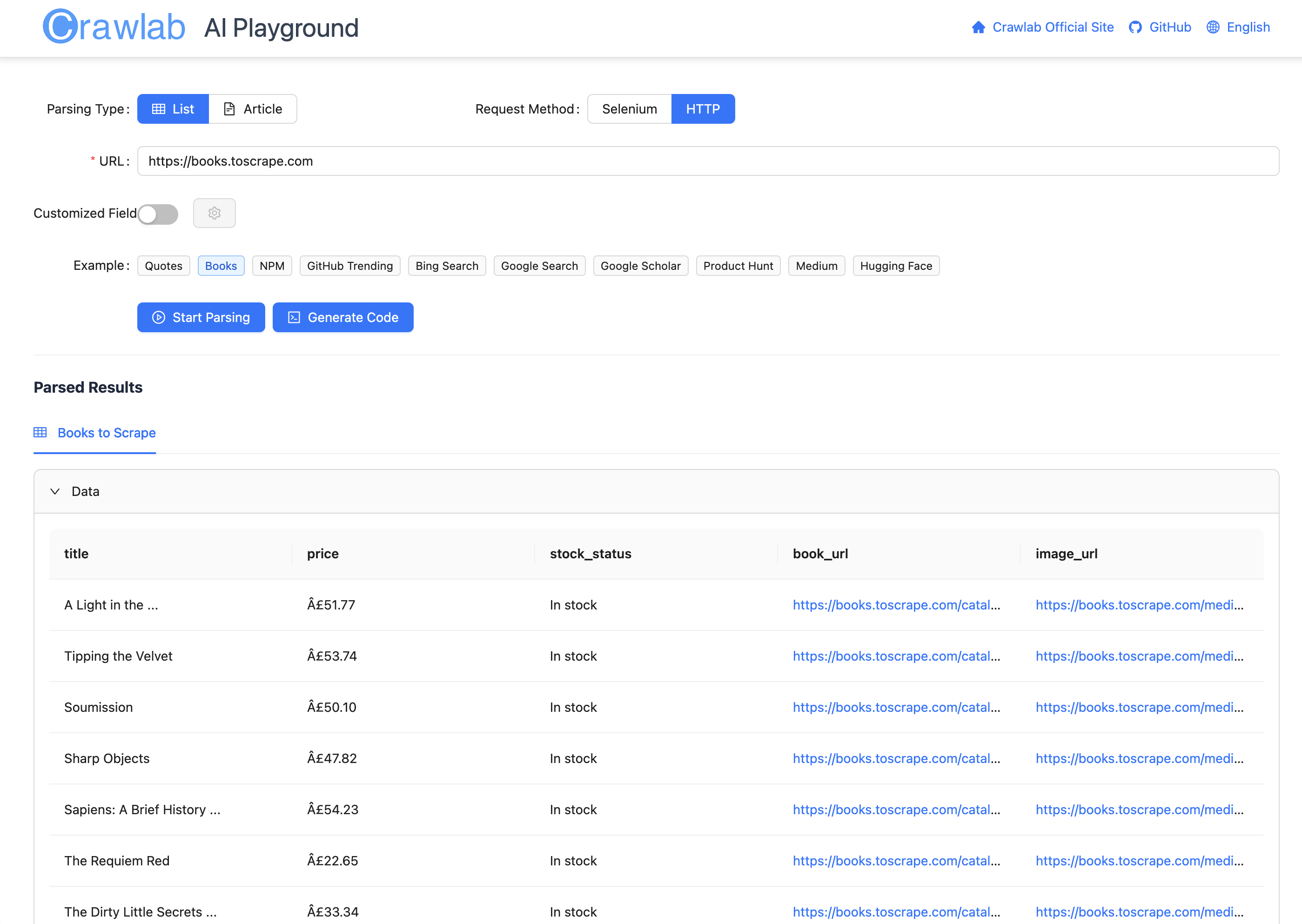
25 |
--------------------------------------------------------------------------------
/docs/en/ai/api-token.md:
--------------------------------------------------------------------------------
1 | # API Token
2 |
3 | To use [Crawlab AI](https://www.crawlab.cn/en/ai), you need to obtain an API token. The API token is used to
4 | authenticate your requests to the Crawlab AI platform.
5 |
6 | Creating an API token is easy. Just go to the [API Tokens](https://www.crawlab.cn/en/tokens) page, and click on the "
7 | Create Token" button. You will be prompted to enter a name for your token. Once you have entered a name, click on the
8 | "Create API token" button, and your API token will be generated.
9 |
10 | 
11 |
12 | Once you have obtained your API token, you can set it as an environment variable in your application:
13 |
14 | ```bash
15 | export CRAWLAB_TOKEN=
16 | ```
17 |
18 | Or, you can set it with the CLI:
19 |
20 | ```bash
21 | crawlab-ai config -t
22 | ```
23 |
24 | For more information, please refer to the [SDK documentation](./sdk.md).
25 |
--------------------------------------------------------------------------------
/docs/en/ai/img/licenses.png:
--------------------------------------------------------------------------------
https://raw.githubusercontent.com/crawlab-team/crawlab-docs/5dc4b77a71a61939d28b57343f9e3978456aef9f/docs/en/ai/img/licenses.png
--------------------------------------------------------------------------------
/docs/en/ai/img/tokens.png:
--------------------------------------------------------------------------------
https://raw.githubusercontent.com/crawlab-team/crawlab-docs/5dc4b77a71a61939d28b57343f9e3978456aef9f/docs/en/ai/img/tokens.png
--------------------------------------------------------------------------------
/docs/en/ai/license.md:
--------------------------------------------------------------------------------
1 | # License
2 |
3 | To use Crawlab AI, you need to purchase a license. You can purchase a license at our
4 | [official website](https://www.crawlab.cn/en/ai).
5 |
6 | Once you have purchased a license, you can view it at [My Licenses](https://www.crawlab.cn/en/licenses) page.
7 |
8 | 
9 |
10 | Next, you can create an [API Token](./api-token.md).
11 |
--------------------------------------------------------------------------------
/docs/en/api/README.md:
--------------------------------------------------------------------------------
1 | # Introduction
2 |
3 | Crawlab users and developers are allowed integrate their own data into the Crawlab platform. This can be achieved by
4 | providing open APIs for data integration.
5 |
6 | Please refer to below for more information.
7 |
8 | - [API Reference](api-reference.md)
--------------------------------------------------------------------------------
/docs/en/api/api-reference.md:
--------------------------------------------------------------------------------
1 | ---
2 | contributors: false
3 | lastUpdate: false
4 | editLink: false
5 | prev: false
6 | next: false
7 | ---
8 |
9 |
10 |
11 |
18 |
--------------------------------------------------------------------------------
/docs/en/develop/README.md:
--------------------------------------------------------------------------------
1 |
2 |
--------------------------------------------------------------------------------
/docs/en/develop/introduction.md:
--------------------------------------------------------------------------------
1 | # Introduction
2 |
3 | :construction: Under construction
4 |
--------------------------------------------------------------------------------
/docs/en/develop/plugins/README.md:
--------------------------------------------------------------------------------
1 | # Develop Plugins
2 |
3 | :construction: Under construction
4 |
--------------------------------------------------------------------------------
/docs/en/guide/basic-tutorial/img/quick-tutorial-1.png:
--------------------------------------------------------------------------------
https://raw.githubusercontent.com/crawlab-team/crawlab-docs/5dc4b77a71a61939d28b57343f9e3978456aef9f/docs/en/guide/basic-tutorial/img/quick-tutorial-1.png
--------------------------------------------------------------------------------
/docs/en/guide/basic-tutorial/img/quick-tutorial-10.png:
--------------------------------------------------------------------------------
https://raw.githubusercontent.com/crawlab-team/crawlab-docs/5dc4b77a71a61939d28b57343f9e3978456aef9f/docs/en/guide/basic-tutorial/img/quick-tutorial-10.png
--------------------------------------------------------------------------------
/docs/en/guide/basic-tutorial/img/quick-tutorial-2.png:
--------------------------------------------------------------------------------
https://raw.githubusercontent.com/crawlab-team/crawlab-docs/5dc4b77a71a61939d28b57343f9e3978456aef9f/docs/en/guide/basic-tutorial/img/quick-tutorial-2.png
--------------------------------------------------------------------------------
/docs/en/guide/basic-tutorial/img/quick-tutorial-3.png:
--------------------------------------------------------------------------------
https://raw.githubusercontent.com/crawlab-team/crawlab-docs/5dc4b77a71a61939d28b57343f9e3978456aef9f/docs/en/guide/basic-tutorial/img/quick-tutorial-3.png
--------------------------------------------------------------------------------
/docs/en/guide/basic-tutorial/img/quick-tutorial-4.png:
--------------------------------------------------------------------------------
https://raw.githubusercontent.com/crawlab-team/crawlab-docs/5dc4b77a71a61939d28b57343f9e3978456aef9f/docs/en/guide/basic-tutorial/img/quick-tutorial-4.png
--------------------------------------------------------------------------------
/docs/en/guide/basic-tutorial/img/quick-tutorial-5.png:
--------------------------------------------------------------------------------
https://raw.githubusercontent.com/crawlab-team/crawlab-docs/5dc4b77a71a61939d28b57343f9e3978456aef9f/docs/en/guide/basic-tutorial/img/quick-tutorial-5.png
--------------------------------------------------------------------------------
/docs/en/guide/basic-tutorial/img/quick-tutorial-6.png:
--------------------------------------------------------------------------------
https://raw.githubusercontent.com/crawlab-team/crawlab-docs/5dc4b77a71a61939d28b57343f9e3978456aef9f/docs/en/guide/basic-tutorial/img/quick-tutorial-6.png
--------------------------------------------------------------------------------
/docs/en/guide/basic-tutorial/img/quick-tutorial-7.png:
--------------------------------------------------------------------------------
https://raw.githubusercontent.com/crawlab-team/crawlab-docs/5dc4b77a71a61939d28b57343f9e3978456aef9f/docs/en/guide/basic-tutorial/img/quick-tutorial-7.png
--------------------------------------------------------------------------------
/docs/en/guide/basic-tutorial/img/quick-tutorial-8.png:
--------------------------------------------------------------------------------
https://raw.githubusercontent.com/crawlab-team/crawlab-docs/5dc4b77a71a61939d28b57343f9e3978456aef9f/docs/en/guide/basic-tutorial/img/quick-tutorial-8.png
--------------------------------------------------------------------------------
/docs/en/guide/basic-tutorial/img/quick-tutorial-9.png:
--------------------------------------------------------------------------------
https://raw.githubusercontent.com/crawlab-team/crawlab-docs/5dc4b77a71a61939d28b57343f9e3978456aef9f/docs/en/guide/basic-tutorial/img/quick-tutorial-9.png
--------------------------------------------------------------------------------
/docs/en/guide/data-sources/img/data-sources-menu.png:
--------------------------------------------------------------------------------
https://raw.githubusercontent.com/crawlab-team/crawlab-docs/5dc4b77a71a61939d28b57343f9e3978456aef9f/docs/en/guide/data-sources/img/data-sources-menu.png
--------------------------------------------------------------------------------
/docs/en/guide/data-sources/img/mongo-data-source.png:
--------------------------------------------------------------------------------
https://raw.githubusercontent.com/crawlab-team/crawlab-docs/5dc4b77a71a61939d28b57343f9e3978456aef9f/docs/en/guide/data-sources/img/mongo-data-source.png
--------------------------------------------------------------------------------
/docs/en/guide/data-sources/img/mongo-form.png:
--------------------------------------------------------------------------------
https://raw.githubusercontent.com/crawlab-team/crawlab-docs/5dc4b77a71a61939d28b57343f9e3978456aef9f/docs/en/guide/data-sources/img/mongo-form.png
--------------------------------------------------------------------------------
/docs/en/guide/data-sources/img/new-data-source-button.png:
--------------------------------------------------------------------------------
https://raw.githubusercontent.com/crawlab-team/crawlab-docs/5dc4b77a71a61939d28b57343f9e3978456aef9f/docs/en/guide/data-sources/img/new-data-source-button.png
--------------------------------------------------------------------------------
/docs/en/guide/data-sources/img/results.png:
--------------------------------------------------------------------------------
https://raw.githubusercontent.com/crawlab-team/crawlab-docs/5dc4b77a71a61939d28b57343f9e3978456aef9f/docs/en/guide/data-sources/img/results.png
--------------------------------------------------------------------------------
/docs/en/guide/deps/img/configure.png:
--------------------------------------------------------------------------------
https://raw.githubusercontent.com/crawlab-team/crawlab-docs/5dc4b77a71a61939d28b57343f9e3978456aef9f/docs/en/guide/deps/img/configure.png
--------------------------------------------------------------------------------
/docs/en/guide/deps/img/deps-list.png:
--------------------------------------------------------------------------------
https://raw.githubusercontent.com/crawlab-team/crawlab-docs/5dc4b77a71a61939d28b57343f9e3978456aef9f/docs/en/guide/deps/img/deps-list.png
--------------------------------------------------------------------------------
/docs/en/guide/deps/img/install-form.png:
--------------------------------------------------------------------------------
https://raw.githubusercontent.com/crawlab-team/crawlab-docs/5dc4b77a71a61939d28b57343f9e3978456aef9f/docs/en/guide/deps/img/install-form.png
--------------------------------------------------------------------------------
/docs/en/guide/deps/img/install.png:
--------------------------------------------------------------------------------
https://raw.githubusercontent.com/crawlab-team/crawlab-docs/5dc4b77a71a61939d28b57343f9e3978456aef9f/docs/en/guide/deps/img/install.png
--------------------------------------------------------------------------------
/docs/en/guide/deps/img/installable.png:
--------------------------------------------------------------------------------
https://raw.githubusercontent.com/crawlab-team/crawlab-docs/5dc4b77a71a61939d28b57343f9e3978456aef9f/docs/en/guide/deps/img/installable.png
--------------------------------------------------------------------------------
/docs/en/guide/deps/img/installed.png:
--------------------------------------------------------------------------------
https://raw.githubusercontent.com/crawlab-team/crawlab-docs/5dc4b77a71a61939d28b57343f9e3978456aef9f/docs/en/guide/deps/img/installed.png
--------------------------------------------------------------------------------
/docs/en/guide/deps/img/menu.png:
--------------------------------------------------------------------------------
https://raw.githubusercontent.com/crawlab-team/crawlab-docs/5dc4b77a71a61939d28b57343f9e3978456aef9f/docs/en/guide/deps/img/menu.png
--------------------------------------------------------------------------------
/docs/en/guide/deps/img/search.png:
--------------------------------------------------------------------------------
https://raw.githubusercontent.com/crawlab-team/crawlab-docs/5dc4b77a71a61939d28b57343f9e3978456aef9f/docs/en/guide/deps/img/search.png
--------------------------------------------------------------------------------
/docs/en/guide/deps/img/settings-list.png:
--------------------------------------------------------------------------------
https://raw.githubusercontent.com/crawlab-team/crawlab-docs/5dc4b77a71a61939d28b57343f9e3978456aef9f/docs/en/guide/deps/img/settings-list.png
--------------------------------------------------------------------------------
/docs/en/guide/deps/img/settings.png:
--------------------------------------------------------------------------------
https://raw.githubusercontent.com/crawlab-team/crawlab-docs/5dc4b77a71a61939d28b57343f9e3978456aef9f/docs/en/guide/deps/img/settings.png
--------------------------------------------------------------------------------
/docs/en/guide/deps/img/tasks-list.png:
--------------------------------------------------------------------------------
https://raw.githubusercontent.com/crawlab-team/crawlab-docs/5dc4b77a71a61939d28b57343f9e3978456aef9f/docs/en/guide/deps/img/tasks-list.png
--------------------------------------------------------------------------------
/docs/en/guide/deps/img/tasks-logs-content.png:
--------------------------------------------------------------------------------
https://raw.githubusercontent.com/crawlab-team/crawlab-docs/5dc4b77a71a61939d28b57343f9e3978456aef9f/docs/en/guide/deps/img/tasks-logs-content.png
--------------------------------------------------------------------------------
/docs/en/guide/deps/img/tasks-logs.png:
--------------------------------------------------------------------------------
https://raw.githubusercontent.com/crawlab-team/crawlab-docs/5dc4b77a71a61939d28b57343f9e3978456aef9f/docs/en/guide/deps/img/tasks-logs.png
--------------------------------------------------------------------------------
/docs/en/guide/deps/img/tasks.png:
--------------------------------------------------------------------------------
https://raw.githubusercontent.com/crawlab-team/crawlab-docs/5dc4b77a71a61939d28b57343f9e3978456aef9f/docs/en/guide/deps/img/tasks.png
--------------------------------------------------------------------------------
/docs/en/guide/deps/img/uninstall-form.png:
--------------------------------------------------------------------------------
https://raw.githubusercontent.com/crawlab-team/crawlab-docs/5dc4b77a71a61939d28b57343f9e3978456aef9f/docs/en/guide/deps/img/uninstall-form.png
--------------------------------------------------------------------------------
/docs/en/guide/deps/img/uninstall.png:
--------------------------------------------------------------------------------
https://raw.githubusercontent.com/crawlab-team/crawlab-docs/5dc4b77a71a61939d28b57343f9e3978456aef9f/docs/en/guide/deps/img/uninstall.png
--------------------------------------------------------------------------------
/docs/en/guide/environment/README.md:
--------------------------------------------------------------------------------
1 | # Environment Variables
2 |
3 | ::: info NOTE
4 | This feature is only available in the [Crawlab Pro Edition](https://www.crawlab.cn/prices).
5 | :::
6 |
7 | Crawlab allows users to set environment variables during spider runtime.
8 |
9 | ## Setting Environment Variables
10 |
11 | 1. Navigate to the `Environment Variables` page.
12 | 2. Click the `Create Environment Variable` button.
13 | 3. Fill in the configuration form.
14 |
15 | ## Accessing Environment Variables
16 |
17 | Assuming we have set an environment variable with the key `FOO` and the value `BAR`, we can access it in a spider script using the following sample code.
18 |
19 | ```python
20 | import os
21 |
22 | foo = os.environ.get('FOO')
23 | print(foo) # BAR
24 | ```
--------------------------------------------------------------------------------
/docs/en/guide/installation/README.md:
--------------------------------------------------------------------------------
1 | # Installation
2 |
3 | There are multiple methods of installing Crawlab. You can refer to the summary table below to choose the one that is
4 | most suitable.
5 |
6 | | Install Method | Recommended Environment | Recommended Users |
7 | |-----------------------------|------------------------------|--------------------------------------------------------------------------------------------------------------------------------------------------------------------------------------------|
8 | | [Docker](docker.md) | Demo / Production (nodes<=5) |
Small cluster needed
Familiar with Docker
Minimal maintenance required
|
9 | | [Kubernetes](kubernetes.md) | Production (nodes>5) |
Medium or large cluster needed
Scalability is major concern
Familiar with Kubernetes or orchestration
Professional operation resources available
|
10 |
--------------------------------------------------------------------------------
/docs/en/guide/monitoring/img/metric-source.png:
--------------------------------------------------------------------------------
https://raw.githubusercontent.com/crawlab-team/crawlab-docs/5dc4b77a71a61939d28b57343f9e3978456aef9f/docs/en/guide/monitoring/img/metric-source.png
--------------------------------------------------------------------------------
/docs/en/guide/monitoring/img/metrics-detail.png:
--------------------------------------------------------------------------------
https://raw.githubusercontent.com/crawlab-team/crawlab-docs/5dc4b77a71a61939d28b57343f9e3978456aef9f/docs/en/guide/monitoring/img/metrics-detail.png
--------------------------------------------------------------------------------
/docs/en/guide/monitoring/img/metrics-menu.png:
--------------------------------------------------------------------------------
https://raw.githubusercontent.com/crawlab-team/crawlab-docs/5dc4b77a71a61939d28b57343f9e3978456aef9f/docs/en/guide/monitoring/img/metrics-menu.png
--------------------------------------------------------------------------------
/docs/en/guide/monitoring/img/metrics-overview.png:
--------------------------------------------------------------------------------
https://raw.githubusercontent.com/crawlab-team/crawlab-docs/5dc4b77a71a61939d28b57343f9e3978456aef9f/docs/en/guide/monitoring/img/metrics-overview.png
--------------------------------------------------------------------------------
/docs/en/guide/monitoring/img/metrics-panel.png:
--------------------------------------------------------------------------------
https://raw.githubusercontent.com/crawlab-team/crawlab-docs/5dc4b77a71a61939d28b57343f9e3978456aef9f/docs/en/guide/monitoring/img/metrics-panel.png
--------------------------------------------------------------------------------
/docs/en/guide/monitoring/img/time-range.png:
--------------------------------------------------------------------------------
https://raw.githubusercontent.com/crawlab-team/crawlab-docs/5dc4b77a71a61939d28b57343f9e3978456aef9f/docs/en/guide/monitoring/img/time-range.png
--------------------------------------------------------------------------------
/docs/en/guide/monitoring/img/time-unit.png:
--------------------------------------------------------------------------------
https://raw.githubusercontent.com/crawlab-team/crawlab-docs/5dc4b77a71a61939d28b57343f9e3978456aef9f/docs/en/guide/monitoring/img/time-unit.png
--------------------------------------------------------------------------------
/docs/en/guide/monitoring/img/view-button.png:
--------------------------------------------------------------------------------
https://raw.githubusercontent.com/crawlab-team/crawlab-docs/5dc4b77a71a61939d28b57343f9e3978456aef9f/docs/en/guide/monitoring/img/view-button.png
--------------------------------------------------------------------------------
/docs/en/guide/notifications/img/email-config.png:
--------------------------------------------------------------------------------
https://raw.githubusercontent.com/crawlab-team/crawlab-docs/5dc4b77a71a61939d28b57343f9e3978456aef9f/docs/en/guide/notifications/img/email-config.png
--------------------------------------------------------------------------------
/docs/en/guide/notifications/img/email.png:
--------------------------------------------------------------------------------
https://raw.githubusercontent.com/crawlab-team/crawlab-docs/5dc4b77a71a61939d28b57343f9e3978456aef9f/docs/en/guide/notifications/img/email.png
--------------------------------------------------------------------------------
/docs/en/guide/notifications/img/mobile-config.png:
--------------------------------------------------------------------------------
https://raw.githubusercontent.com/crawlab-team/crawlab-docs/5dc4b77a71a61939d28b57343f9e3978456aef9f/docs/en/guide/notifications/img/mobile-config.png
--------------------------------------------------------------------------------
/docs/en/guide/notifications/img/mobile.png:
--------------------------------------------------------------------------------
https://raw.githubusercontent.com/crawlab-team/crawlab-docs/5dc4b77a71a61939d28b57343f9e3978456aef9f/docs/en/guide/notifications/img/mobile.png
--------------------------------------------------------------------------------
/docs/en/guide/notifications/img/notification-menu.png:
--------------------------------------------------------------------------------
https://raw.githubusercontent.com/crawlab-team/crawlab-docs/5dc4b77a71a61939d28b57343f9e3978456aef9f/docs/en/guide/notifications/img/notification-menu.png
--------------------------------------------------------------------------------
/docs/en/guide/notifications/img/template.png:
--------------------------------------------------------------------------------
https://raw.githubusercontent.com/crawlab-team/crawlab-docs/5dc4b77a71a61939d28b57343f9e3978456aef9f/docs/en/guide/notifications/img/template.png
--------------------------------------------------------------------------------
/docs/en/guide/permissions/img/delete-button.png:
--------------------------------------------------------------------------------
https://raw.githubusercontent.com/crawlab-team/crawlab-docs/5dc4b77a71a61939d28b57343f9e3978456aef9f/docs/en/guide/permissions/img/delete-button.png
--------------------------------------------------------------------------------
/docs/en/guide/permissions/img/link-permissions-button.png:
--------------------------------------------------------------------------------
https://raw.githubusercontent.com/crawlab-team/crawlab-docs/5dc4b77a71a61939d28b57343f9e3978456aef9f/docs/en/guide/permissions/img/link-permissions-button.png
--------------------------------------------------------------------------------
/docs/en/guide/permissions/img/link-permissions-form.png:
--------------------------------------------------------------------------------
https://raw.githubusercontent.com/crawlab-team/crawlab-docs/5dc4b77a71a61939d28b57343f9e3978456aef9f/docs/en/guide/permissions/img/link-permissions-form.png
--------------------------------------------------------------------------------
/docs/en/guide/permissions/img/link-users-button.png:
--------------------------------------------------------------------------------
https://raw.githubusercontent.com/crawlab-team/crawlab-docs/5dc4b77a71a61939d28b57343f9e3978456aef9f/docs/en/guide/permissions/img/link-users-button.png
--------------------------------------------------------------------------------
/docs/en/guide/permissions/img/link-users-form.png:
--------------------------------------------------------------------------------
https://raw.githubusercontent.com/crawlab-team/crawlab-docs/5dc4b77a71a61939d28b57343f9e3978456aef9f/docs/en/guide/permissions/img/link-users-form.png
--------------------------------------------------------------------------------
/docs/en/guide/permissions/img/permissions-create-form.png:
--------------------------------------------------------------------------------
https://raw.githubusercontent.com/crawlab-team/crawlab-docs/5dc4b77a71a61939d28b57343f9e3978456aef9f/docs/en/guide/permissions/img/permissions-create-form.png
--------------------------------------------------------------------------------
/docs/en/guide/permissions/img/permissions-create.png:
--------------------------------------------------------------------------------
https://raw.githubusercontent.com/crawlab-team/crawlab-docs/5dc4b77a71a61939d28b57343f9e3978456aef9f/docs/en/guide/permissions/img/permissions-create.png
--------------------------------------------------------------------------------
/docs/en/guide/permissions/img/permissions-menu.png:
--------------------------------------------------------------------------------
https://raw.githubusercontent.com/crawlab-team/crawlab-docs/5dc4b77a71a61939d28b57343f9e3978456aef9f/docs/en/guide/permissions/img/permissions-menu.png
--------------------------------------------------------------------------------
/docs/en/guide/permissions/img/roles-create-form.png:
--------------------------------------------------------------------------------
https://raw.githubusercontent.com/crawlab-team/crawlab-docs/5dc4b77a71a61939d28b57343f9e3978456aef9f/docs/en/guide/permissions/img/roles-create-form.png
--------------------------------------------------------------------------------
/docs/en/guide/permissions/img/roles-create.png:
--------------------------------------------------------------------------------
https://raw.githubusercontent.com/crawlab-team/crawlab-docs/5dc4b77a71a61939d28b57343f9e3978456aef9f/docs/en/guide/permissions/img/roles-create.png
--------------------------------------------------------------------------------
/docs/en/guide/permissions/img/roles-menu.png:
--------------------------------------------------------------------------------
https://raw.githubusercontent.com/crawlab-team/crawlab-docs/5dc4b77a71a61939d28b57343f9e3978456aef9f/docs/en/guide/permissions/img/roles-menu.png
--------------------------------------------------------------------------------
/docs/en/guide/permissions/img/view-permissions-button.png:
--------------------------------------------------------------------------------
https://raw.githubusercontent.com/crawlab-team/crawlab-docs/5dc4b77a71a61939d28b57343f9e3978456aef9f/docs/en/guide/permissions/img/view-permissions-button.png
--------------------------------------------------------------------------------
/docs/en/guide/permissions/img/view-users-button.png:
--------------------------------------------------------------------------------
https://raw.githubusercontent.com/crawlab-team/crawlab-docs/5dc4b77a71a61939d28b57343f9e3978456aef9f/docs/en/guide/permissions/img/view-users-button.png
--------------------------------------------------------------------------------
/docs/en/guide/plugin/plugin-notification.md:
--------------------------------------------------------------------------------
1 | # plugin-notification
2 |
3 | [plugin-notification](https://github.com/crawlab-team/plugin-notification) is a Crawlab plugin that allows users to send
4 | and receive notifications from Crawlab using email or mobile applications (e.g. WeChat, DingTalk).
5 |
6 | ## Notification Type
7 |
8 | There are 2 types of notifications in plugin-notification.
9 |
10 | - **Mail**: Sending notifications via email.
11 | - **Mobile**: Sending notifications via mobile webhooks.
12 |
13 | ## Triggers
14 |
15 | plugin-notification allows users to set triggers in order to configure when to send notifications.
16 |
17 | You can follow the below steps to configure triggers.
18 |
19 | 1. Navigate to `Notifications` page.
20 | 2. Navigate to notification detail page by clicking the name or `View` button on the right.
21 | 3. Click `Triggers` tab.
22 | 4. Select triggers for sending notifications.
23 |
24 | ## Template
25 |
26 | plugin-notification allows users to customize notification content.
27 |
28 | You can follow the below steps to customize content.
29 |
30 | 1. Navigate to `Notifications` page.
31 | 2. Navigate to notification detail page by clicking the name or `View` button on the right.
32 | 3. Click `Template` tab.
33 | 4. Edit template.
34 |
--------------------------------------------------------------------------------
/docs/en/guide/plugin/plugin-spider-assistant.md:
--------------------------------------------------------------------------------
1 | # plugin-spider-assistant
2 |
3 | [plugin-spider-assistant](https://github.com/crawlab-team/plugin-spider-assistant) is a Crawlab plugin that provides
4 | assistance in spider management. It allows users to view and manage items in spider frameworks.
5 |
6 | ## Spider Frameworks
7 |
8 | | Name | Language | View | Manage |
9 | |------------------------------------------------------------|----------|--------------------|--------|
10 | | [Scrapy](https://scrapy.org/) | Python | :white_check_mark: | :x: |
11 | | [Colly](http://go-colly.org/) | Go | :x: | :x: |
12 | | [WebMagic](http://webmagic.io/) | Java | :x: | :x: |
13 | | [DotnetSpider](https://github.com/dotnetcore/DotnetSpider) | C# | :x: | :x: |
14 |
15 | ## How to use
16 |
17 | 1. Navigate to spider detail page.
18 | 2. Click `Assistant` tab.
19 | 3. You are now able to view info of detected spider framework.
20 |
--------------------------------------------------------------------------------
/docs/en/guide/project/README.md:
--------------------------------------------------------------------------------
1 | # Project
2 |
3 | A project is a group of [spiders](../spider/README.md) that are normally closely related and mostly crawl sites or data
4 | in the same category or industry. Therefore, you can regard projects as a method of grouping spiders together so that
5 | they could be better managed.
6 |
7 | It is in one-to-many relationship with [spiders](../spider/README.md).
8 |
9 | ## Link Spiders
10 |
11 | You can link a spider to a project by either,
12 |
13 | 1. selecting `Project` in the spider detail page, or
14 | 2. selecting `Project` in the create new spider dialog.
15 |
16 | ## View Spiders
17 |
18 | Navigate to `Spiders` tab in the project detail page.
19 |
--------------------------------------------------------------------------------
/docs/en/guide/spider/file-editor.md:
--------------------------------------------------------------------------------
1 | # File Editor
2 |
3 | Crawlab allows users to edit files in the browser. This is useful for editing files such as `settings.py` and `items.py`
4 | in the spider.
5 |
6 | ## Open File
7 |
8 | 1. Navigate to `Files` tab in spider detail page. 
9 | 2. Double-click the file you want to edit. 
10 | 3. The file should be opened in the editor. 
11 |
12 | ## Edit File
13 |
14 | 1. Make changes to the file.
15 |
16 | ## Save File
17 |
18 | 1. Press `Ctrl + S` or click `Save` button in the nav bar to save the file. 
19 |
20 | ## Move File
21 |
22 | 1. Drag and drop the file to the folder you want to move to.
23 |
24 | ## Rename File
25 |
26 | 1. Right-click the file and select `Rename`. 
27 |
28 | ## Duplicate File
29 |
30 | 1. Right-click the file and select `Duplicate`. 
31 |
32 | ## Delete File
33 |
34 | 1. Right-click the file and click `Delete` in the context menu. 
--------------------------------------------------------------------------------
/docs/en/guide/spider/git.md:
--------------------------------------------------------------------------------
1 | # Git Integration
2 |
3 | Crawlab allows users to configure a Git repository for version control of their spiders. This is very useful for team collaboration.
4 |
5 | ## Configure Git Repository
6 |
7 | 1. Navigate to the `Git` tab on the spider details page.
8 | 2. Enter the URL of the Git repository, and the system will detect whether it's HTTPS or SSH.
9 | 3. Enter the username and password for the Git repository or SSH key.
10 | 4. Click the `Save` button.
11 |
12 | ## Switch Branch
13 |
14 | 1. Click the `Checkout` button.
15 | 2. Select the branch you want to check out.
16 | 3. Click the `Confirm` button.
17 |
18 | ## Pull Code
19 |
20 | 1. Click the `Pull` button and confirm.
21 | 2. The system will pull the code from the remote repository.
22 |
23 | ## Configure Auto Pull
24 |
25 | 1. Check the `Auto Pull` option.
26 | 2. Select the interval for code pulling.
27 | 3. For spiders with the `Auto Pull` option checked, the system will automatically pull the code every minute.
28 |
29 | ## Commit Changes
30 |
31 | 1. Select the `Changes` tab.
32 | 2. Check the files you want to commit.
33 | 3. Click the `Commit` button and confirm.
--------------------------------------------------------------------------------
/docs/en/guide/spider/img/delete-file.png:
--------------------------------------------------------------------------------
https://raw.githubusercontent.com/crawlab-team/crawlab-docs/5dc4b77a71a61939d28b57343f9e3978456aef9f/docs/en/guide/spider/img/delete-file.png
--------------------------------------------------------------------------------
/docs/en/guide/spider/img/duplicate.png:
--------------------------------------------------------------------------------
https://raw.githubusercontent.com/crawlab-team/crawlab-docs/5dc4b77a71a61939d28b57343f9e3978456aef9f/docs/en/guide/spider/img/duplicate.png
--------------------------------------------------------------------------------
/docs/en/guide/spider/img/file-editor.png:
--------------------------------------------------------------------------------
https://raw.githubusercontent.com/crawlab-team/crawlab-docs/5dc4b77a71a61939d28b57343f9e3978456aef9f/docs/en/guide/spider/img/file-editor.png
--------------------------------------------------------------------------------
/docs/en/guide/spider/img/files-sidebar.png:
--------------------------------------------------------------------------------
https://raw.githubusercontent.com/crawlab-team/crawlab-docs/5dc4b77a71a61939d28b57343f9e3978456aef9f/docs/en/guide/spider/img/files-sidebar.png
--------------------------------------------------------------------------------
/docs/en/guide/spider/img/files-tab.png:
--------------------------------------------------------------------------------
https://raw.githubusercontent.com/crawlab-team/crawlab-docs/5dc4b77a71a61939d28b57343f9e3978456aef9f/docs/en/guide/spider/img/files-tab.png
--------------------------------------------------------------------------------
/docs/en/guide/spider/img/rename.png:
--------------------------------------------------------------------------------
https://raw.githubusercontent.com/crawlab-team/crawlab-docs/5dc4b77a71a61939d28b57343f9e3978456aef9f/docs/en/guide/spider/img/rename.png
--------------------------------------------------------------------------------
/docs/en/guide/spider/img/save-btn.png:
--------------------------------------------------------------------------------
https://raw.githubusercontent.com/crawlab-team/crawlab-docs/5dc4b77a71a61939d28b57343f9e3978456aef9f/docs/en/guide/spider/img/save-btn.png
--------------------------------------------------------------------------------
/docs/en/guide/token/README.md:
--------------------------------------------------------------------------------
https://raw.githubusercontent.com/crawlab-team/crawlab-docs/5dc4b77a71a61939d28b57343f9e3978456aef9f/docs/en/guide/token/README.md
--------------------------------------------------------------------------------
/docs/en/guide/user/README.md:
--------------------------------------------------------------------------------
1 | # User
2 |
3 | Users in Crawlab are equal to user accounts in most admin systems. User accounts can be created, updated and deleted.
4 |
5 | ## Admin User
6 |
7 | By default, an **admin user** will be created when Crawlab is initialized. Below is the default username and password.
8 |
9 | - Username: `admin`
10 | - Password: `admin`
11 |
12 | ## Create User
13 |
14 | 1. Navigate to `Users` page, and click `New User` button on the top left.
15 | 2. Enter relevant info including `Username` and `Password`.
16 | 3. Click `Confirm`.
17 |
18 | ## Change User Password
19 |
20 | 1. Navigate to user detail page.
21 | 2. Click `Change Password` button.
22 | 3. Enter new password and confirm.
23 |
--------------------------------------------------------------------------------
/docs/en/migration/v0.6.md:
--------------------------------------------------------------------------------
1 | # Migrate to v0.6.x from Old Versions
2 |
3 | ## From v0.5.x
4 |
5 | Suppose you have deployed Crawlab v0.5.x and have been running a bunch of spiders on production environment. You can
6 | follow the steps for migration as below.
7 |
8 | 1. Install latest [crawlab-sdk](https://pypi.org/project/crawlab-sdk/#history)
9 | 2. Execute the CLI command below to migrate your spider data to v0.6.x
10 | ```bash
11 | crawlab migrate \
12 | --mongo_host= \
13 | --mongo_port= \
14 | --mongo_db= \
15 | --mongo_username= \
16 | --mongo_password= \
17 | --mongo_auth_source=
18 | ```
--------------------------------------------------------------------------------
/docs/en/principle/README.md:
--------------------------------------------------------------------------------
1 | # Introduction
2 |
3 | As developers, you might be interested in how Crawlab works. This section will introduce the fundamentals and basic
4 | technologies behind it.
5 |
6 | This section is consisted of the topics.
7 |
8 | - [Architecture](architecture)
9 | - [Node](node)
10 | - [Master Node](node/master-node.md)
11 | - [Worker Node](node/worker-node.md)
12 | - [Node Communication](node/node-communication.md)
13 | - [Database](database)
14 | - [MongoDB](database/mongodb.md)
15 | - [File System](filesystem)
16 | - [SeaweedFS](filesystem/seaweedfs.md)
17 |
--------------------------------------------------------------------------------
/docs/en/principle/architecture/README.md:
--------------------------------------------------------------------------------
1 | # Architecture
2 |
3 | The architecture diagram of Crawlab is as below.
4 |
5 | 
6 |
7 | As a distributed system, Crawlab is consisted of several modules (or layers), including
8 | [Master Node](../node/master-node), [Worker Nodes](../node/worker-node), [Database](../database)
9 | , [File System](../filesystem) and Frontend. Each module (apart from Master Node for now) is scalable so
10 | that the whole distributed system can be flexibly scaled in order to support high-performance requirements.
11 |
12 | For example, crawling tasks are assigned to the Worker Node Cluster which can adjust itself with suitable number of
13 | nodes if resources needed change.
14 |
--------------------------------------------------------------------------------
/docs/en/principle/architecture/img/crawlab-architecture.png:
--------------------------------------------------------------------------------
https://raw.githubusercontent.com/crawlab-team/crawlab-docs/5dc4b77a71a61939d28b57343f9e3978456aef9f/docs/en/principle/architecture/img/crawlab-architecture.png
--------------------------------------------------------------------------------
/docs/en/principle/core-modules/README.md:
--------------------------------------------------------------------------------
1 | # Core Modules
2 |
3 | :construction: Under construction...
4 |
--------------------------------------------------------------------------------
/docs/en/principle/core-modules/schedule/README.md:
--------------------------------------------------------------------------------
1 | # Schedule
2 |
3 | :construction: Under construction...
4 |
--------------------------------------------------------------------------------
/docs/en/principle/core-modules/spider/README.md:
--------------------------------------------------------------------------------
1 | # Spider
2 |
3 | :construction: Under construction...
4 |
--------------------------------------------------------------------------------
/docs/en/principle/core-modules/task/README.md:
--------------------------------------------------------------------------------
1 | # Task
2 |
3 | :construction: Under construction...
4 |
--------------------------------------------------------------------------------
/docs/en/principle/database/README.md:
--------------------------------------------------------------------------------
1 | # Database
2 |
3 | Crawlab uses [MongoDB](mongodb.md), an open-source high-performance NoSQL database, as its operational
4 | database.
5 |
--------------------------------------------------------------------------------
/docs/en/principle/database/mongodb.md:
--------------------------------------------------------------------------------
1 | # MongoDB
2 |
3 | [MongoDB](https://mongodb.com) is one of the most used NoSQL database which is schemaless and allows for rapid
4 | development because developers don't have to worry about database schema migration when data fields are changed.
5 |
6 | The biggest reason of using MongoDB in Crawlab is its flexibility. As Crawlab is under fast development, most of the
7 | time the models and data fields need to be updated. Therefore, MongoDB is the best solution.
8 |
9 | Crawled results data are also stored in MongoDB in the Community Edition. The database of results storage is the same as
10 | the operational data. If you would like to store results data in other types of databases (e.g. MySQL, PostgreSQL,
11 | ElasticSearch, etc.), or other databases or instances of MongoDB, you can check out the Professional Edition, which has
12 | more powerful features for production use.
13 |
--------------------------------------------------------------------------------
/docs/en/principle/filesystem/README.md:
--------------------------------------------------------------------------------
1 | # File System
2 |
3 | Crawlab uses [SeaweedFS](seaweedfs.md) as its distributed file system.
4 |
5 | Below is how it works with files synchronization between the master node and worker nodes.
6 |
7 | 
--------------------------------------------------------------------------------
/docs/en/principle/filesystem/img/file-management.png:
--------------------------------------------------------------------------------
https://raw.githubusercontent.com/crawlab-team/crawlab-docs/5dc4b77a71a61939d28b57343f9e3978456aef9f/docs/en/principle/filesystem/img/file-management.png
--------------------------------------------------------------------------------
/docs/en/principle/filesystem/seaweedfs.md:
--------------------------------------------------------------------------------
1 | # SeaweedFS
2 |
3 | [SeaweedFS](https://github.com/chrislusf/seaweedfs) is an open-source distributed file system which is good at hosting
4 | small files. As Crawlab is a distributed crawler management platform, SeaweedFS serves as the medium for synchronizing
5 | files such as scripts and program files between nodes and instances.
6 |
7 | For more details, please refer to the [wiki](https://github.com/chrislusf/seaweedfs/wiki) on GitHub.
8 |
--------------------------------------------------------------------------------
/docs/en/principle/frontend/README.md:
--------------------------------------------------------------------------------
1 | # Frontend
2 |
3 | :construction: Under construction...
4 |
--------------------------------------------------------------------------------
/docs/en/principle/node/README.md:
--------------------------------------------------------------------------------
1 | # Node
2 |
3 | A node is an instance that executes and manages crawler programs. It is the basic unit of resources in a distributed
4 | system.
5 |
6 | There are two types of nodes:
7 |
8 | - [Master Node](master-node.md)
9 | - [Worker Node](worker-node.md)
10 |
11 | If you wonder how nodes communicate between each other, you can refer to [Node Communication](node-communication.md).
12 |
--------------------------------------------------------------------------------
/docs/en/principle/node/img/node-communication.png:
--------------------------------------------------------------------------------
https://raw.githubusercontent.com/crawlab-team/crawlab-docs/5dc4b77a71a61939d28b57343f9e3978456aef9f/docs/en/principle/node/img/node-communication.png
--------------------------------------------------------------------------------
/docs/en/principle/node/master-node.md:
--------------------------------------------------------------------------------
1 | # Master Node
2 |
3 | A master node is the central part of the distributed system in Crawlab. It manages registration
4 | of [worker nodes](worker-node.md), assigns and schedule crawling tasks to worker nodes, and receives or transfers
5 | messages from or to worker nodes.
6 |
7 | A master node is consisted of many submodules and is much more complicated than worker nodes. You can refer to the
8 | diagram below for the submodules in a master node.
9 |
10 | ```mermaid
11 | graph TB
12 | subgraph Master Node
13 | api[REST API]
14 | grpc[gRPC Server]
15 | sync[Sync Service]
16 | cron[Cron Service]
17 | task[Task Service]
18 | end
19 | ```
20 |
--------------------------------------------------------------------------------
/docs/en/principle/node/node-communication.md:
--------------------------------------------------------------------------------
1 | # Node Communication
2 |
3 | The master node communicates with worker nodes through [gRPC](https://grpc.io/), a high-performance RPC framework.
4 |
5 | The diagram below shows how the node communication works in Crawlab.
6 |
7 | 
8 |
--------------------------------------------------------------------------------
/docs/en/principle/node/worker-node.md:
--------------------------------------------------------------------------------
1 | # Worker Node
2 |
3 | A worker node is a kind of node whose main responsibility is task execution. It receives crawling tasks from
4 | the [master node](master-node.md) and executes processes that crawl data on the target websites. Therefore, you can
5 | think of worker nodes
6 | as executors. They do not handle API requests, task scheduling, cron and other functionalities on a master node.
7 |
8 | You can refer below the submodules of worker nodes.
9 |
10 | ```mermaid
11 | graph TB
12 | subgraph Worker Node
13 | api[REST API]
14 | grpc[gRPC Client]
15 | sync[Sync Service]
16 | handler[Task Handler]
17 | runners[Task Runners]
18 | end
19 | ```
20 |
--------------------------------------------------------------------------------
/docs/en/pro/license.md:
--------------------------------------------------------------------------------
1 | # License
2 |
3 | Crawlab Professional Edition is a commercial product. You need a valid license to use it.
4 |
5 | ## How to Purchase
6 |
7 | You can purchase a Crawlab Pro license by visiting the [Crawlab official website](https://www.crawlab.cn/en).
--------------------------------------------------------------------------------
/docs/zh/README.md:
--------------------------------------------------------------------------------
1 | ---
2 | home: true
3 | redirectTo: https://docs.crawlab.cn/zh/guide/
4 | ---
5 |
--------------------------------------------------------------------------------
/docs/zh/ai/README.md:
--------------------------------------------------------------------------------
1 | # 介绍
2 |
3 | [Crawlab AI](https://www.crawlab.cn/zh/ai) 是一个使用AI技术从网站和其他来源提取数据的平台。Crawlab
4 | AI基于一系列技术,包括大型语言模型(LLM)和机器学习(ML)算法。它还提供一套用于数据提取的API。
5 |
6 | # SDK
7 |
8 | Crawlab AI为用户提供了一个SDK,用户可以将Crawlab AI集成到他们自己的应用程序中。SDK现在可以在Python中使用。用户可以使用以下命令安装SDK:
9 |
10 | ```bash
11 | pip install crawlab-ai
12 | ```
13 |
14 | 请参阅[文档](./sdk.md)以获取更多关于如何使用SDK的信息。
15 |
16 | # 实验场
17 |
18 | Crawlab AI为用户提供了一个[实验场](https://ai.crawlab.io/zh),用户可以在这里测试Crawlab
19 | AI的数据提取能力。实验场允许用户输入URL并实时查看提取的数据。用户还可以使用实验场来测试Crawlab AI提供的API。
20 |
21 | 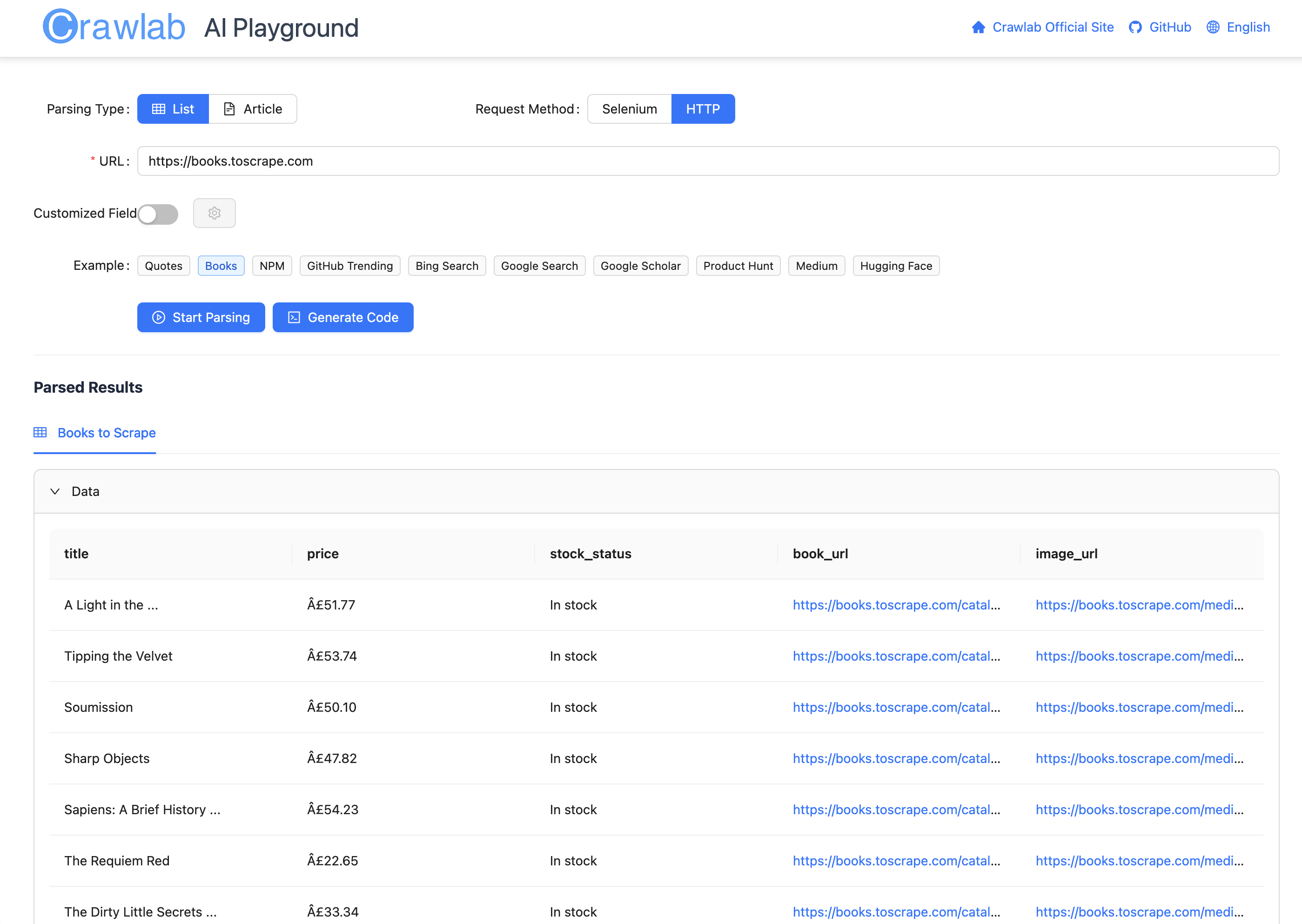
22 |
--------------------------------------------------------------------------------
/docs/zh/ai/api-token.md:
--------------------------------------------------------------------------------
1 | # API 令牌
2 |
3 | 要使用[Crawlab AI](https://www.crawlab.cn/zh/ai),您需要获取一个API令牌。API令牌用于验证您对Crawlab AI平台的请求。
4 |
5 | 创建API令牌很简单。只需转到[API 令牌](https://www.crawlab.cn/en/tokens)页面,然后点击"创建API令牌"
6 | 按钮。系统将提示您为令牌输入一个名称。输入名称后,点击"创建API令牌"按钮,您的API令牌就会生成。
7 |
8 | 
9 |
10 | 一旦您获取了API令牌,您可以在应用程序中将其设置为环境变量:
11 |
12 | ```bash
13 | export CRAWLAB_TOKEN=
14 | ```
15 |
16 | 或者,您可以使用CLI设置它:
17 |
18 | ```bash
19 | crawlab-ai config -t
20 | ```
21 |
22 | 有关更多信息,请参阅[SDK文档](./sdk.md)。
--------------------------------------------------------------------------------
/docs/zh/ai/img/licenses.png:
--------------------------------------------------------------------------------
https://raw.githubusercontent.com/crawlab-team/crawlab-docs/5dc4b77a71a61939d28b57343f9e3978456aef9f/docs/zh/ai/img/licenses.png
--------------------------------------------------------------------------------
/docs/zh/ai/img/tokens.png:
--------------------------------------------------------------------------------
https://raw.githubusercontent.com/crawlab-team/crawlab-docs/5dc4b77a71a61939d28b57343f9e3978456aef9f/docs/zh/ai/img/tokens.png
--------------------------------------------------------------------------------
/docs/zh/ai/license.md:
--------------------------------------------------------------------------------
1 | # 许可证
2 |
3 | 要使用Crawlab AI,您需要购买许可证。您可以在我们的[官方网站](https://www.crawlab.cn/zh/ai)购买许可证。
4 |
5 | 一旦您购买了许可证,您可以在[我的许可证](https://www.crawlab.cn/zh/licenses)页面查看它。
6 |
7 | 
8 |
9 | 接下来,您可以创建一个[API令牌](./api-token.md)。
--------------------------------------------------------------------------------
/docs/zh/api/README.md:
--------------------------------------------------------------------------------
1 | # 介绍
2 |
3 | Crawlab 用户和开发者可以通过提供开放的 API 来集成自己的数据到 Crawlab 平台。
4 |
5 | 请参考以下内容。
6 |
7 | - [API 参考文档](api-reference.md)
--------------------------------------------------------------------------------
/docs/zh/api/api-reference.md:
--------------------------------------------------------------------------------
1 | ---
2 | contributors: false
3 | lastUpdate: false
4 | editLink: false
5 | prev: false
6 | next: false
7 | ---
8 |
9 |
10 |
11 |
18 |
--------------------------------------------------------------------------------
/docs/zh/develop/README.md:
--------------------------------------------------------------------------------
1 |
2 |
--------------------------------------------------------------------------------
/docs/zh/develop/introduction.md:
--------------------------------------------------------------------------------
1 | # 介绍
2 |
3 | :construction: Under construction
4 |
--------------------------------------------------------------------------------
/docs/zh/develop/plugins/README.md:
--------------------------------------------------------------------------------
1 | # 开发插件
2 |
3 | :construction: Under construction
4 |
--------------------------------------------------------------------------------
/docs/zh/guide/basic-tutorial/img/quick-tutorial-1.png:
--------------------------------------------------------------------------------
https://raw.githubusercontent.com/crawlab-team/crawlab-docs/5dc4b77a71a61939d28b57343f9e3978456aef9f/docs/zh/guide/basic-tutorial/img/quick-tutorial-1.png
--------------------------------------------------------------------------------
/docs/zh/guide/basic-tutorial/img/quick-tutorial-10.png:
--------------------------------------------------------------------------------
https://raw.githubusercontent.com/crawlab-team/crawlab-docs/5dc4b77a71a61939d28b57343f9e3978456aef9f/docs/zh/guide/basic-tutorial/img/quick-tutorial-10.png
--------------------------------------------------------------------------------
/docs/zh/guide/basic-tutorial/img/quick-tutorial-2.png:
--------------------------------------------------------------------------------
https://raw.githubusercontent.com/crawlab-team/crawlab-docs/5dc4b77a71a61939d28b57343f9e3978456aef9f/docs/zh/guide/basic-tutorial/img/quick-tutorial-2.png
--------------------------------------------------------------------------------
/docs/zh/guide/basic-tutorial/img/quick-tutorial-3.png:
--------------------------------------------------------------------------------
https://raw.githubusercontent.com/crawlab-team/crawlab-docs/5dc4b77a71a61939d28b57343f9e3978456aef9f/docs/zh/guide/basic-tutorial/img/quick-tutorial-3.png
--------------------------------------------------------------------------------
/docs/zh/guide/basic-tutorial/img/quick-tutorial-4.png:
--------------------------------------------------------------------------------
https://raw.githubusercontent.com/crawlab-team/crawlab-docs/5dc4b77a71a61939d28b57343f9e3978456aef9f/docs/zh/guide/basic-tutorial/img/quick-tutorial-4.png
--------------------------------------------------------------------------------
/docs/zh/guide/basic-tutorial/img/quick-tutorial-5.png:
--------------------------------------------------------------------------------
https://raw.githubusercontent.com/crawlab-team/crawlab-docs/5dc4b77a71a61939d28b57343f9e3978456aef9f/docs/zh/guide/basic-tutorial/img/quick-tutorial-5.png
--------------------------------------------------------------------------------
/docs/zh/guide/basic-tutorial/img/quick-tutorial-6.png:
--------------------------------------------------------------------------------
https://raw.githubusercontent.com/crawlab-team/crawlab-docs/5dc4b77a71a61939d28b57343f9e3978456aef9f/docs/zh/guide/basic-tutorial/img/quick-tutorial-6.png
--------------------------------------------------------------------------------
/docs/zh/guide/basic-tutorial/img/quick-tutorial-7.png:
--------------------------------------------------------------------------------
https://raw.githubusercontent.com/crawlab-team/crawlab-docs/5dc4b77a71a61939d28b57343f9e3978456aef9f/docs/zh/guide/basic-tutorial/img/quick-tutorial-7.png
--------------------------------------------------------------------------------
/docs/zh/guide/basic-tutorial/img/quick-tutorial-8.png:
--------------------------------------------------------------------------------
https://raw.githubusercontent.com/crawlab-team/crawlab-docs/5dc4b77a71a61939d28b57343f9e3978456aef9f/docs/zh/guide/basic-tutorial/img/quick-tutorial-8.png
--------------------------------------------------------------------------------
/docs/zh/guide/basic-tutorial/img/quick-tutorial-9.png:
--------------------------------------------------------------------------------
https://raw.githubusercontent.com/crawlab-team/crawlab-docs/5dc4b77a71a61939d28b57343f9e3978456aef9f/docs/zh/guide/basic-tutorial/img/quick-tutorial-9.png
--------------------------------------------------------------------------------
/docs/zh/guide/data-sources/img/data-sources-menu.png:
--------------------------------------------------------------------------------
https://raw.githubusercontent.com/crawlab-team/crawlab-docs/5dc4b77a71a61939d28b57343f9e3978456aef9f/docs/zh/guide/data-sources/img/data-sources-menu.png
--------------------------------------------------------------------------------
/docs/zh/guide/data-sources/img/mongo-data-source.png:
--------------------------------------------------------------------------------
https://raw.githubusercontent.com/crawlab-team/crawlab-docs/5dc4b77a71a61939d28b57343f9e3978456aef9f/docs/zh/guide/data-sources/img/mongo-data-source.png
--------------------------------------------------------------------------------
/docs/zh/guide/data-sources/img/mongo-form.png:
--------------------------------------------------------------------------------
https://raw.githubusercontent.com/crawlab-team/crawlab-docs/5dc4b77a71a61939d28b57343f9e3978456aef9f/docs/zh/guide/data-sources/img/mongo-form.png
--------------------------------------------------------------------------------
/docs/zh/guide/data-sources/img/new-data-source-button.png:
--------------------------------------------------------------------------------
https://raw.githubusercontent.com/crawlab-team/crawlab-docs/5dc4b77a71a61939d28b57343f9e3978456aef9f/docs/zh/guide/data-sources/img/new-data-source-button.png
--------------------------------------------------------------------------------
/docs/zh/guide/data-sources/img/results.png:
--------------------------------------------------------------------------------
https://raw.githubusercontent.com/crawlab-team/crawlab-docs/5dc4b77a71a61939d28b57343f9e3978456aef9f/docs/zh/guide/data-sources/img/results.png
--------------------------------------------------------------------------------
/docs/zh/guide/deps/img/configure.png:
--------------------------------------------------------------------------------
https://raw.githubusercontent.com/crawlab-team/crawlab-docs/5dc4b77a71a61939d28b57343f9e3978456aef9f/docs/zh/guide/deps/img/configure.png
--------------------------------------------------------------------------------
/docs/zh/guide/deps/img/deps-list.png:
--------------------------------------------------------------------------------
https://raw.githubusercontent.com/crawlab-team/crawlab-docs/5dc4b77a71a61939d28b57343f9e3978456aef9f/docs/zh/guide/deps/img/deps-list.png
--------------------------------------------------------------------------------
/docs/zh/guide/deps/img/install-form.png:
--------------------------------------------------------------------------------
https://raw.githubusercontent.com/crawlab-team/crawlab-docs/5dc4b77a71a61939d28b57343f9e3978456aef9f/docs/zh/guide/deps/img/install-form.png
--------------------------------------------------------------------------------
/docs/zh/guide/deps/img/install.png:
--------------------------------------------------------------------------------
https://raw.githubusercontent.com/crawlab-team/crawlab-docs/5dc4b77a71a61939d28b57343f9e3978456aef9f/docs/zh/guide/deps/img/install.png
--------------------------------------------------------------------------------
/docs/zh/guide/deps/img/installable.png:
--------------------------------------------------------------------------------
https://raw.githubusercontent.com/crawlab-team/crawlab-docs/5dc4b77a71a61939d28b57343f9e3978456aef9f/docs/zh/guide/deps/img/installable.png
--------------------------------------------------------------------------------
/docs/zh/guide/deps/img/installed.png:
--------------------------------------------------------------------------------
https://raw.githubusercontent.com/crawlab-team/crawlab-docs/5dc4b77a71a61939d28b57343f9e3978456aef9f/docs/zh/guide/deps/img/installed.png
--------------------------------------------------------------------------------
/docs/zh/guide/deps/img/menu.png:
--------------------------------------------------------------------------------
https://raw.githubusercontent.com/crawlab-team/crawlab-docs/5dc4b77a71a61939d28b57343f9e3978456aef9f/docs/zh/guide/deps/img/menu.png
--------------------------------------------------------------------------------
/docs/zh/guide/deps/img/search.png:
--------------------------------------------------------------------------------
https://raw.githubusercontent.com/crawlab-team/crawlab-docs/5dc4b77a71a61939d28b57343f9e3978456aef9f/docs/zh/guide/deps/img/search.png
--------------------------------------------------------------------------------
/docs/zh/guide/deps/img/settings-list.png:
--------------------------------------------------------------------------------
https://raw.githubusercontent.com/crawlab-team/crawlab-docs/5dc4b77a71a61939d28b57343f9e3978456aef9f/docs/zh/guide/deps/img/settings-list.png
--------------------------------------------------------------------------------
/docs/zh/guide/deps/img/settings.png:
--------------------------------------------------------------------------------
https://raw.githubusercontent.com/crawlab-team/crawlab-docs/5dc4b77a71a61939d28b57343f9e3978456aef9f/docs/zh/guide/deps/img/settings.png
--------------------------------------------------------------------------------
/docs/zh/guide/deps/img/tasks-list.png:
--------------------------------------------------------------------------------
https://raw.githubusercontent.com/crawlab-team/crawlab-docs/5dc4b77a71a61939d28b57343f9e3978456aef9f/docs/zh/guide/deps/img/tasks-list.png
--------------------------------------------------------------------------------
/docs/zh/guide/deps/img/tasks-logs-content.png:
--------------------------------------------------------------------------------
https://raw.githubusercontent.com/crawlab-team/crawlab-docs/5dc4b77a71a61939d28b57343f9e3978456aef9f/docs/zh/guide/deps/img/tasks-logs-content.png
--------------------------------------------------------------------------------
/docs/zh/guide/deps/img/tasks-logs.png:
--------------------------------------------------------------------------------
https://raw.githubusercontent.com/crawlab-team/crawlab-docs/5dc4b77a71a61939d28b57343f9e3978456aef9f/docs/zh/guide/deps/img/tasks-logs.png
--------------------------------------------------------------------------------
/docs/zh/guide/deps/img/tasks.png:
--------------------------------------------------------------------------------
https://raw.githubusercontent.com/crawlab-team/crawlab-docs/5dc4b77a71a61939d28b57343f9e3978456aef9f/docs/zh/guide/deps/img/tasks.png
--------------------------------------------------------------------------------
/docs/zh/guide/deps/img/uninstall-form.png:
--------------------------------------------------------------------------------
https://raw.githubusercontent.com/crawlab-team/crawlab-docs/5dc4b77a71a61939d28b57343f9e3978456aef9f/docs/zh/guide/deps/img/uninstall-form.png
--------------------------------------------------------------------------------
/docs/zh/guide/deps/img/uninstall.png:
--------------------------------------------------------------------------------
https://raw.githubusercontent.com/crawlab-team/crawlab-docs/5dc4b77a71a61939d28b57343f9e3978456aef9f/docs/zh/guide/deps/img/uninstall.png
--------------------------------------------------------------------------------
/docs/zh/guide/environment/README.md:
--------------------------------------------------------------------------------
1 | # 环境变量
2 |
3 | ::: info 注意
4 | 该功能仅适用于 [Crawlab 专业版](https://www.crawlab.cn/prices)。
5 | :::
6 |
7 | Crawlab 允许用户在爬虫运行时设置环境变量。
8 |
9 | ## 设置环境变量
10 |
11 | 1. 导航到 `环境变量` 页面
12 | 2. 点击 `新建环境变量` 按钮
13 | 3. 填写配置表单
14 |
15 | ## 调用环境变量
16 |
17 | 假设我们已经设置设置了一个环境变量,键为 `FOO`,值为 `BAR`,则我们可以在爬虫脚本中调用它,示例代码如下。
18 |
19 | ```python
20 | import os
21 |
22 | foo = os.environ.get('FOO')
23 | print(foo) # BAR
24 | ```
25 |
--------------------------------------------------------------------------------
/docs/zh/guide/installation/README.md:
--------------------------------------------------------------------------------
1 | # 安装
2 |
3 | 安装 Crawlab 的方式有多种,您可以参考下面的汇总表,选择最适合您的方式。
4 |
5 | | 安装方式 | 推荐环境 | 推荐用户 |
6 | |-----------------------------|--------------------|-------------------------------------------------------------------------------------------|
7 | | [Docker](docker.md) | 演示 / 生产 (节点数不大于 5) |