49 | Jenna Stones 50 |
51 |70 | An artist of considerable range, Jenna the name taken by 71 | Melbourne-raised, Brooklyn-based Nick Murphy writes, performs and 72 | records all of his own music, giving it a warm, intimate feel with 73 | a solid groove structure. An artist of considerable range. 74 |
75 | 76 | Show more 77 | 78 | ](https://www.creative-tim.com/product/notus-angular?ref=vn-github-readme)[
](https://www.creative-tim.com/product/notus-angular?ref=vn-github-readme)[ ](https://www.creative-tim.com/product/notus-js?ref=vn-github-readme)[
](https://www.creative-tim.com/product/notus-js?ref=vn-github-readme)[ ](https://www.creative-tim.com/product/notus-nextjs?ref=vn-github-readme)[
](https://www.creative-tim.com/product/notus-nextjs?ref=vn-github-readme)[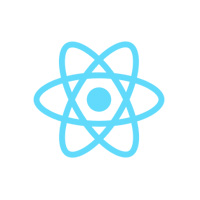 ](https://www.creative-tim.com/product/notus-react?ref=vn-github-readme)[
](https://www.creative-tim.com/product/notus-react?ref=vn-github-readme)[ ](https://www.creative-tim.com/product/notus-svelte?ref=vn-github-readme)[
](https://www.creative-tim.com/product/notus-svelte?ref=vn-github-readme)[ ](https://www.creative-tim.com/product/vue-notus?ref=vn-github-readme)
98 |
99 |
100 | | Angular | JavaScript / HTML | NextJS | React | Svelte | VueJS |
101 | | :---: | :---: | :---: | :---: | :---: | :---: |
102 | | [](https://www.creative-tim.com/product/notus-angular?ref=vn-github-readme) | [](https://www.creative-tim.com/product/notus-js?ref=vn-github-readme) | [](https://www.creative-tim.com/product/notus-nextjs?ref=vn-github-readme) | [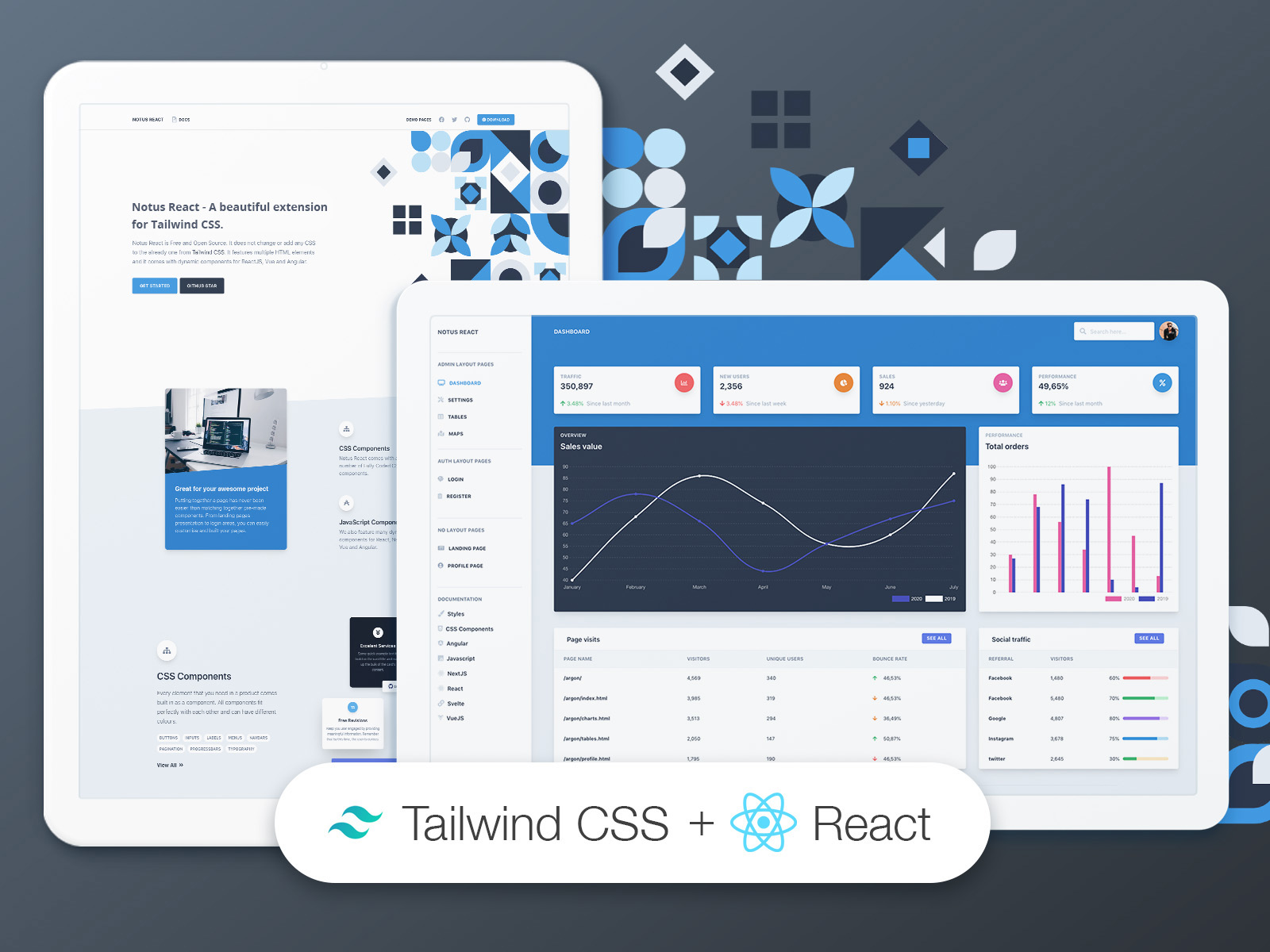](https://www.creative-tim.com/product/notus-react?ref=vn-github-readme) | [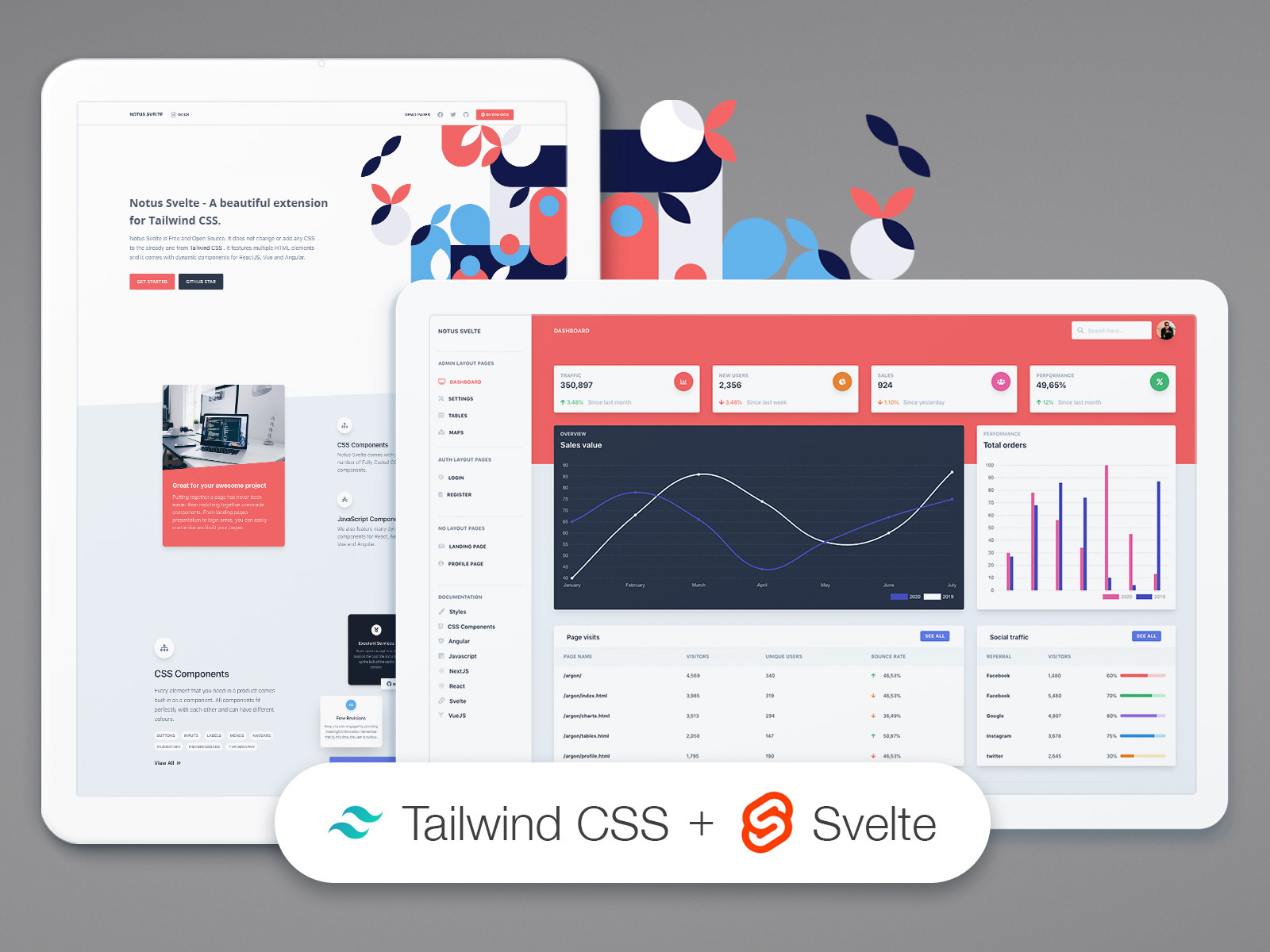](https://www.creative-tim.com/product/notus-svelte?ref=vn-github-readme) | [](https://www.creative-tim.com/product/vue-notus?ref=vn-github-readme)
103 |
104 | ## Documentation
105 | The documentation for the Vue Notus is hosted at our website.
106 |
107 | ## Quick start
108 |
109 | - Download from Creative Tim.
110 | - Check it on Github.
111 |
112 | ## Deploy
113 |
114 | :rocket: You can deploy your own version of the template to Genezio with one click:
115 |
116 | [](https://app.genez.io/start/deploy?repository=https://github.com/creativetimofficial/vue-notus&utm_source=github&utm_medium=referral&utm_campaign=github-creativetim&utm_term=deploy-project&utm_content=button-head)
117 |
118 | ## Files and Folder
119 |
120 | This is the project structure that you will get upon the download:
121 | ```
122 | vue-notus
123 | .
124 | ├── CHANGELOG.md
125 | ├── ISSUE_TEMPLATE.md
126 | ├── LICENSE.md
127 | ├── README.md
128 | ├── babel.config.js
129 | ├── package.json
130 | ├── public
131 | │ ├── favicon.ico
132 | │ └── index.html
133 | ├── src
134 | │ ├── App.vue
135 | │ ├── assets
136 | │ │ ├── img
137 | │ │ │ ├── github.svg
138 | │ │ │ └── google.svg
139 | │ │ └── styles
140 | │ │ ├── index.css
141 | │ │ └── tailwind.css
142 | │ ├── components
143 | │ │ ├── Cards
144 | │ │ │ ├── CardBarChart.vue
145 | │ │ │ ├── CardLineChart.vue
146 | │ │ │ ├── CardPageVisits.vue
147 | │ │ │ ├── CardProfile.vue
148 | │ │ │ ├── CardSettings.vue
149 | │ │ │ ├── CardSocialTraffic.vue
150 | │ │ │ ├── CardStats.vue
151 | │ │ │ └── CardTable.vue
152 | │ │ ├── Dropdowns
153 | │ │ │ ├── IndexDropdown.vue
154 | │ │ │ ├── NotificationDropdown.vue
155 | │ │ │ ├── PagesDropdown.vue
156 | │ │ │ ├── TableDropdown.vue
157 | │ │ │ └── UserDropdown.vue
158 | │ │ ├── Footers
159 | │ │ │ ├── Footer.vue
160 | │ │ │ ├── FooterAdmin.vue
161 | │ │ │ └── FooterSmall.vue
162 | │ │ ├── Headers
163 | │ │ │ └── HeaderStats.vue
164 | │ │ ├── Maps
165 | │ │ │ └── MapExample.vue
166 | │ │ ├── Navbars
167 | │ │ │ ├── AdminNavbar.vue
168 | │ │ │ ├── AuthNavbar.vue
169 | │ │ │ └── IndexNavbar.vue
170 | │ │ └── Sidebar
171 | │ │ └── Sidebar.vue
172 | │ ├── layouts
173 | │ │ ├── Admin.vue
174 | │ │ └── Auth.vue
175 | │ ├── main.js
176 | │ └── views
177 | │ ├── Index.vue
178 | │ ├── Landing.vue
179 | │ ├── Profile.vue
180 | │ ├── admin
181 | │ │ ├── Dashboard.vue
182 | │ │ ├── Maps.vue
183 | │ │ ├── Settings.vue
184 | │ │ └── Tables.vue
185 | │ └── auth
186 | │ ├── Login.vue
187 | │ └── Register.vue
188 | ├── tailwind.config.js
189 | └── vue.config.js
190 | ```
191 |
192 | ## Browser Support
193 |
194 | At present, we officially aim to support the last two versions of the following browsers:
195 |
196 | | Chrome | Firefox | Edge | Safari | Opera |
197 | |:---:|:---:|:---:|:---:|:---:|
198 | |
](https://www.creative-tim.com/product/vue-notus?ref=vn-github-readme)
98 |
99 |
100 | | Angular | JavaScript / HTML | NextJS | React | Svelte | VueJS |
101 | | :---: | :---: | :---: | :---: | :---: | :---: |
102 | | [](https://www.creative-tim.com/product/notus-angular?ref=vn-github-readme) | [](https://www.creative-tim.com/product/notus-js?ref=vn-github-readme) | [](https://www.creative-tim.com/product/notus-nextjs?ref=vn-github-readme) | [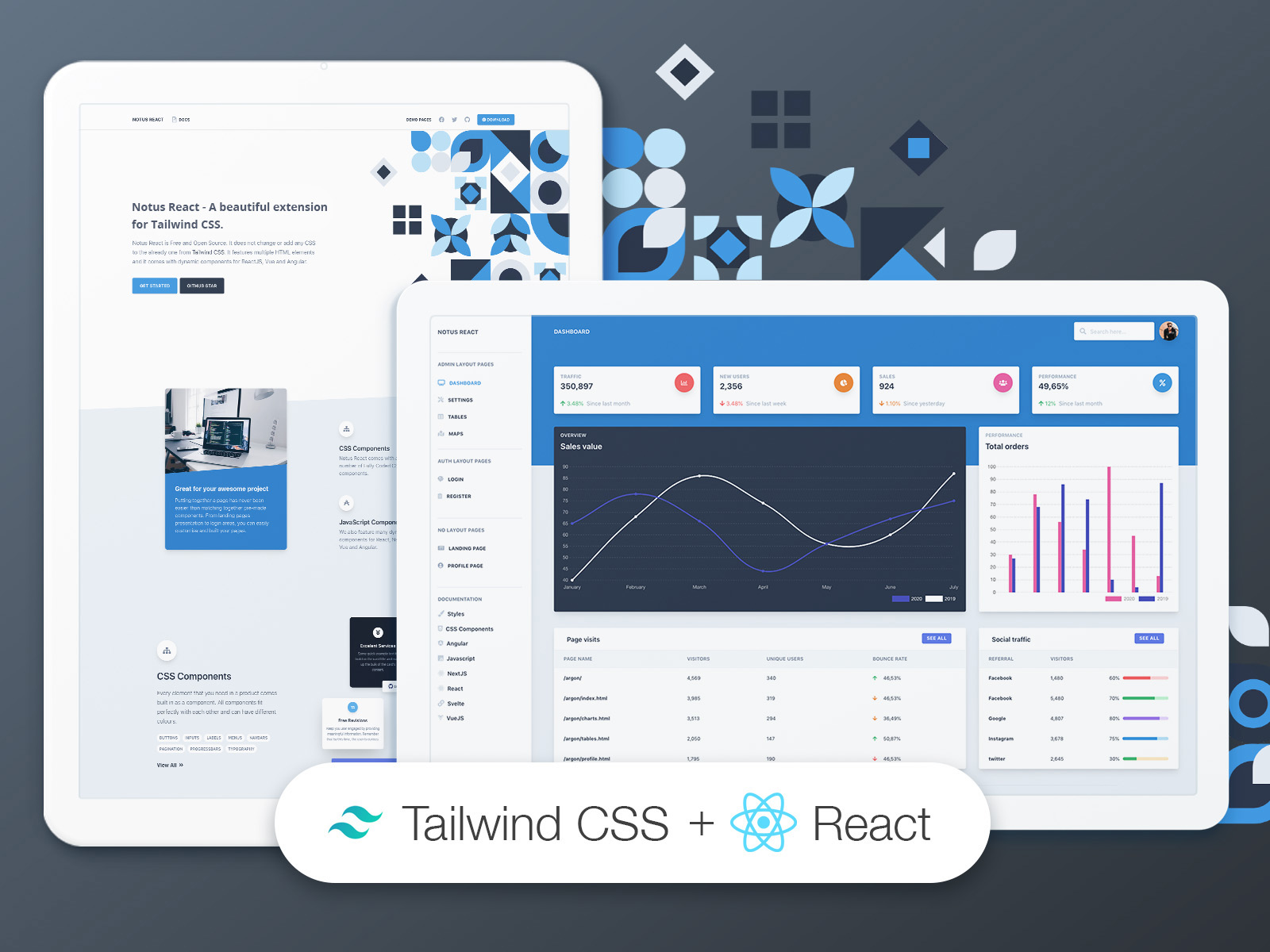](https://www.creative-tim.com/product/notus-react?ref=vn-github-readme) | [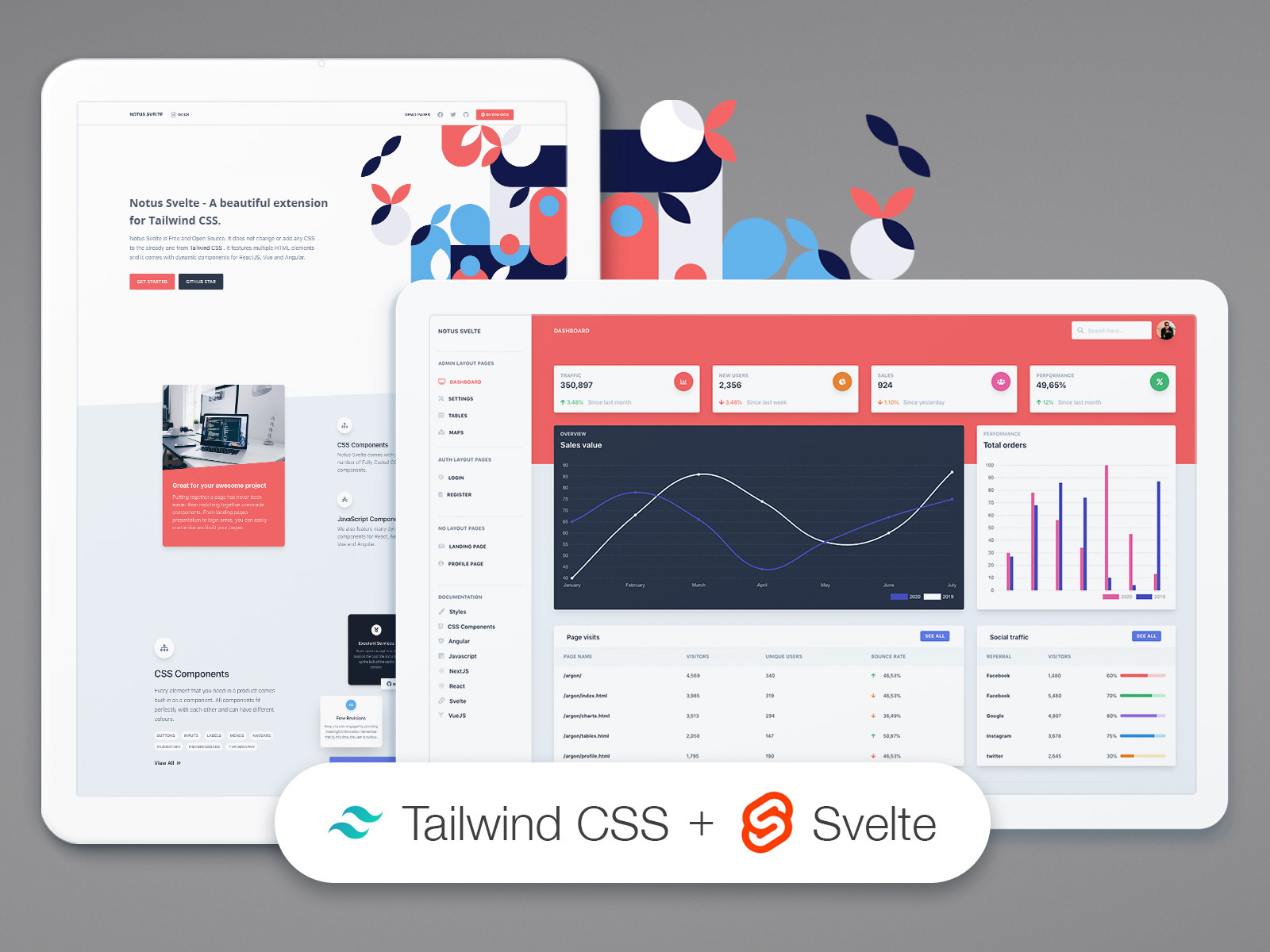](https://www.creative-tim.com/product/notus-svelte?ref=vn-github-readme) | [](https://www.creative-tim.com/product/vue-notus?ref=vn-github-readme)
103 |
104 | ## Documentation
105 | The documentation for the Vue Notus is hosted at our website.
106 |
107 | ## Quick start
108 |
109 | - Download from Creative Tim.
110 | - Check it on Github.
111 |
112 | ## Deploy
113 |
114 | :rocket: You can deploy your own version of the template to Genezio with one click:
115 |
116 | [](https://app.genez.io/start/deploy?repository=https://github.com/creativetimofficial/vue-notus&utm_source=github&utm_medium=referral&utm_campaign=github-creativetim&utm_term=deploy-project&utm_content=button-head)
117 |
118 | ## Files and Folder
119 |
120 | This is the project structure that you will get upon the download:
121 | ```
122 | vue-notus
123 | .
124 | ├── CHANGELOG.md
125 | ├── ISSUE_TEMPLATE.md
126 | ├── LICENSE.md
127 | ├── README.md
128 | ├── babel.config.js
129 | ├── package.json
130 | ├── public
131 | │ ├── favicon.ico
132 | │ └── index.html
133 | ├── src
134 | │ ├── App.vue
135 | │ ├── assets
136 | │ │ ├── img
137 | │ │ │ ├── github.svg
138 | │ │ │ └── google.svg
139 | │ │ └── styles
140 | │ │ ├── index.css
141 | │ │ └── tailwind.css
142 | │ ├── components
143 | │ │ ├── Cards
144 | │ │ │ ├── CardBarChart.vue
145 | │ │ │ ├── CardLineChart.vue
146 | │ │ │ ├── CardPageVisits.vue
147 | │ │ │ ├── CardProfile.vue
148 | │ │ │ ├── CardSettings.vue
149 | │ │ │ ├── CardSocialTraffic.vue
150 | │ │ │ ├── CardStats.vue
151 | │ │ │ └── CardTable.vue
152 | │ │ ├── Dropdowns
153 | │ │ │ ├── IndexDropdown.vue
154 | │ │ │ ├── NotificationDropdown.vue
155 | │ │ │ ├── PagesDropdown.vue
156 | │ │ │ ├── TableDropdown.vue
157 | │ │ │ └── UserDropdown.vue
158 | │ │ ├── Footers
159 | │ │ │ ├── Footer.vue
160 | │ │ │ ├── FooterAdmin.vue
161 | │ │ │ └── FooterSmall.vue
162 | │ │ ├── Headers
163 | │ │ │ └── HeaderStats.vue
164 | │ │ ├── Maps
165 | │ │ │ └── MapExample.vue
166 | │ │ ├── Navbars
167 | │ │ │ ├── AdminNavbar.vue
168 | │ │ │ ├── AuthNavbar.vue
169 | │ │ │ └── IndexNavbar.vue
170 | │ │ └── Sidebar
171 | │ │ └── Sidebar.vue
172 | │ ├── layouts
173 | │ │ ├── Admin.vue
174 | │ │ └── Auth.vue
175 | │ ├── main.js
176 | │ └── views
177 | │ ├── Index.vue
178 | │ ├── Landing.vue
179 | │ ├── Profile.vue
180 | │ ├── admin
181 | │ │ ├── Dashboard.vue
182 | │ │ ├── Maps.vue
183 | │ │ ├── Settings.vue
184 | │ │ └── Tables.vue
185 | │ └── auth
186 | │ ├── Login.vue
187 | │ └── Register.vue
188 | ├── tailwind.config.js
189 | └── vue.config.js
190 | ```
191 |
192 | ## Browser Support
193 |
194 | At present, we officially aim to support the last two versions of the following browsers:
195 |
196 | | Chrome | Firefox | Edge | Safari | Opera |
197 | |:---:|:---:|:---:|:---:|:---:|
198 | |  |
|  |
|  |
|  |
|  |
199 |
200 | ## Reporting Issues
201 |
202 | We use GitHub Issues as the official bug tracker for the Vue Notus. Here are some advices for our users that want to report an issue:
203 |
204 | 1. Make sure that you are using the latest version of the Vue Notus. Check the CHANGELOG from your dashboard on our website.
205 | 2. Providing us reproducible steps for the issue will shorten the time it takes for it to be fixed.
206 | 3. Some issues may be browser specific, so specifying in what browser you encountered the issue might help.
207 |
208 | ## Licensing
209 |
210 | - Copyright 2021 Creative Tim
211 |
212 | - Licensed under MIT
213 |
214 | ## Useful Links
215 |
216 | - Tutorials
217 | - Affiliate Program (earn money)
218 | - Blog Creative Tim
219 | - Free Products from Creative Tim
220 | - Premium Products from Creative Tim
221 | - React Products from Creative Tim
222 | - Angular Products from Creative Tim
223 | - VueJS Products from Creative Tim
224 | - More products from Creative Tim
225 | - Check our Bundles here
226 | - Check our awesome builder here
227 | - Check Tailwind Starter Kit, the project behind this product here
228 |
229 | ### Social Media
230 |
231 | Twitter: https://twitter.com/CreativeTim
232 |
233 | Facebook: https://www.facebook.com/CreativeTim
234 |
235 | Dribbble: https://dribbble.com/creativetim
236 |
237 | Instagram: https://www.instagram.com/creativetimofficial/
238 |
239 |
240 | ## Resources
241 | - Demo: https://demos.creative-tim.com/vue-notus/?ref=vn-readme
242 | - Download Page: https://www.creative-tim.com/product/vue-notus
243 | - Documentation: https://www.creative-tim.com/learning-lab/tailwind/vue/overview/notus
244 | - License Agreement: https://www.creative-tim.com/license?ref=vn-readme
245 | - Support: https://www.creative-tim.com/contact-us?ref=vn-readme
246 | - Issues: Github Issues Page
247 |
--------------------------------------------------------------------------------
/babel.config.js:
--------------------------------------------------------------------------------
1 | module.exports = {
2 | presets: ["@vue/cli-plugin-babel/preset"],
3 | };
4 |
--------------------------------------------------------------------------------
/genezio.yaml:
--------------------------------------------------------------------------------
1 | name: vue-notus
2 | region: us-east-1
3 | frontend:
4 | # Specifies the path of your code.
5 | path: .
6 | # Specifies the folder where the build is located.
7 | # This is the folder that will be deployed.
8 | publish: dist
9 | # Scripts will run in the specified `path` folder.
10 | scripts:
11 | # The command to build your frontend project. This is custom to your project.
12 | # It must to populate the specified `publish` folder with a `index.html` file.
13 | deploy:
14 | - npm install --legacy-peer-deps
15 | - npm run build
16 | yamlVersion: 2
--------------------------------------------------------------------------------
/gulpfile.js:
--------------------------------------------------------------------------------
1 | const gulp = require("gulp");
2 | const gap = require("gulp-append-prepend");
3 |
4 | gulp.task("licenses", async function () {
5 | // this is to add Creative Tim licenses in the production mode for the minified js
6 | gulp
7 | .src("dist/js/*.js", { base: "./" })
8 | .pipe(
9 | gap.prependText(`/*!
10 |
11 | =========================================================
12 | * Vue Notus - v1.1.0 based on Tailwind Starter Kit by Creative Tim
13 | =========================================================
14 |
15 | * Product Page: https://www.creative-tim.com/product/vue-notus
16 | * Copyright 2021 Creative Tim (https://www.creative-tim.com)
17 | * Licensed under MIT (https://github.com/creativetimofficial/vue-notus/blob/main/LICENSE.md)
18 |
19 | * Tailwind Starter Kit Page: https://www.creative-tim.com/learning-lab/tailwind-starter-kit/presentation
20 |
21 | * Coded by Creative Tim
22 |
23 | =========================================================
24 |
25 | * The above copyright notice and this permission notice shall be included in all copies or substantial portions of the Software.
26 |
27 | */`)
28 | )
29 | .pipe(gulp.dest("./", { overwrite: true }));
30 |
31 | // this is to add Creative Tim licenses in the production mode for the minified html
32 | gulp
33 | .src("dist/index.html", { base: "./" })
34 | .pipe(
35 | gap.prependText(``)
54 | )
55 | .pipe(gulp.dest("./", { overwrite: true }));
56 |
57 | // this is to add Creative Tim licenses in the production mode for the minified css
58 | gulp
59 | .src("dist/css/*.css", { base: "./" })
60 | .pipe(
61 | gap.prependText(`/*!
62 |
63 | =========================================================
64 | * Vue Notus - v1.1.0 based on Tailwind Starter Kit by Creative Tim
65 | =========================================================
66 |
67 | * Product Page: https://www.creative-tim.com/product/vue-notus
68 | * Copyright 2021 Creative Tim (https://www.creative-tim.com)
69 | * Licensed under MIT (https://github.com/creativetimofficial/vue-notus/blob/main/LICENSE.md)
70 |
71 | * Tailwind Starter Kit Page: https://www.creative-tim.com/learning-lab/tailwind-starter-kit/presentation
72 |
73 | * Coded by Creative Tim
74 |
75 | =========================================================
76 |
77 | * The above copyright notice and this permission notice shall be included in all copies or substantial portions of the Software.
78 |
79 | */`)
80 | )
81 | .pipe(gulp.dest("./", { overwrite: true }));
82 | return;
83 | });
84 |
--------------------------------------------------------------------------------
/package.json:
--------------------------------------------------------------------------------
1 | {
2 | "name": "vue-notus",
3 | "homepage": "https://demos.creative-tim.com/vue-notus/",
4 | "version": "1.1.0",
5 | "description": "Vue Notus - A free Tailwind CSS and VueJS UI Kit and Admin by Creative Tim.",
6 | "repository": "https://github.com/creativetimofficial/vue-notus",
7 | "license": "MIT",
8 | "scripts": {
9 | "serve": "vue-cli-service serve",
10 | "build": "cross-env PUBLIC_URL=/ cross-env CI=false vue-cli-service build && gulp licenses",
11 | "lint": "vue-cli-service lint",
12 | "build:tailwind": "tailwind build src/assets/styles/index.css -o src/assets/styles/tailwind.css",
13 | "install:clean": "rm -rf node_modules/ && rm -rf package-lock.json && npm install && npm run build:tailwind && npm run serve"
14 | },
15 | "dependencies": {
16 | "@fortawesome/fontawesome-free": "^6.6.0",
17 | "@popperjs/core": "2.9.1",
18 | "@tailwindcss/forms": "0.2.1",
19 | "@vue/compiler-sfc": "3.0.7",
20 | "chart.js": "2.9.4",
21 | "core-js": "3.9.1",
22 | "gulp": "4.0.2",
23 | "gulp-append-prepend": "1.0.8",
24 | "tailwindcss": "2.0.4",
25 | "vue": "3.0.7",
26 | "vue-router": "4.0.5"
27 | },
28 | "devDependencies": {
29 | "@babel/core": "7.13.10",
30 | "@babel/eslint-parser": "7.13.10",
31 | "@vue/cli-plugin-babel": "5.0.0-alpha.7",
32 | "@vue/cli-plugin-eslint": "5.0.0-alpha.7",
33 | "@vue/cli-service": "5.0.0-alpha.7",
34 | "autoprefixer": "10.2.5",
35 | "eslint": "7.22.0",
36 | "eslint-plugin-vue": "7.7.0",
37 | "postcss": "8.4.39",
38 | "vue-template-compiler": "2.6.12",
39 | "cross-env": "^7.0.3"
40 | },
41 | "eslintConfig": {
42 | "root": true,
43 | "env": {
44 | "node": true
45 | },
46 | "extends": [
47 | "plugin:vue/essential",
48 | "eslint:recommended"
49 | ],
50 | "rules": {},
51 | "parserOptions": {
52 | "parser": "@babel/eslint-parser"
53 | }
54 | },
55 | "postcss": {
56 | "plugins": {
57 | "autoprefixer": {}
58 | }
59 | },
60 | "browserslist": [
61 | "> 1%",
62 | "last 2 versions"
63 | ]
64 | }
65 |
--------------------------------------------------------------------------------
/public/apple-icon.png:
--------------------------------------------------------------------------------
https://raw.githubusercontent.com/creativetimofficial/vue-notus/da3ce22b0f8db99797884b7f8876498447dc8d8c/public/apple-icon.png
--------------------------------------------------------------------------------
/public/favicon.ico:
--------------------------------------------------------------------------------
https://raw.githubusercontent.com/creativetimofficial/vue-notus/da3ce22b0f8db99797884b7f8876498447dc8d8c/public/favicon.ico
--------------------------------------------------------------------------------
/public/index.html:
--------------------------------------------------------------------------------
1 |
18 |
19 |
20 |
21 |
22 |
23 |
24 |
25 |
30 |
31 |
|
199 |
200 | ## Reporting Issues
201 |
202 | We use GitHub Issues as the official bug tracker for the Vue Notus. Here are some advices for our users that want to report an issue:
203 |
204 | 1. Make sure that you are using the latest version of the Vue Notus. Check the CHANGELOG from your dashboard on our website.
205 | 2. Providing us reproducible steps for the issue will shorten the time it takes for it to be fixed.
206 | 3. Some issues may be browser specific, so specifying in what browser you encountered the issue might help.
207 |
208 | ## Licensing
209 |
210 | - Copyright 2021 Creative Tim
211 |
212 | - Licensed under MIT
213 |
214 | ## Useful Links
215 |
216 | - Tutorials
217 | - Affiliate Program (earn money)
218 | - Blog Creative Tim
219 | - Free Products from Creative Tim
220 | - Premium Products from Creative Tim
221 | - React Products from Creative Tim
222 | - Angular Products from Creative Tim
223 | - VueJS Products from Creative Tim
224 | - More products from Creative Tim
225 | - Check our Bundles here
226 | - Check our awesome builder here
227 | - Check Tailwind Starter Kit, the project behind this product here
228 |
229 | ### Social Media
230 |
231 | Twitter: https://twitter.com/CreativeTim
232 |
233 | Facebook: https://www.facebook.com/CreativeTim
234 |
235 | Dribbble: https://dribbble.com/creativetim
236 |
237 | Instagram: https://www.instagram.com/creativetimofficial/
238 |
239 |
240 | ## Resources
241 | - Demo: https://demos.creative-tim.com/vue-notus/?ref=vn-readme
242 | - Download Page: https://www.creative-tim.com/product/vue-notus
243 | - Documentation: https://www.creative-tim.com/learning-lab/tailwind/vue/overview/notus
244 | - License Agreement: https://www.creative-tim.com/license?ref=vn-readme
245 | - Support: https://www.creative-tim.com/contact-us?ref=vn-readme
246 | - Issues: Github Issues Page
247 |
--------------------------------------------------------------------------------
/babel.config.js:
--------------------------------------------------------------------------------
1 | module.exports = {
2 | presets: ["@vue/cli-plugin-babel/preset"],
3 | };
4 |
--------------------------------------------------------------------------------
/genezio.yaml:
--------------------------------------------------------------------------------
1 | name: vue-notus
2 | region: us-east-1
3 | frontend:
4 | # Specifies the path of your code.
5 | path: .
6 | # Specifies the folder where the build is located.
7 | # This is the folder that will be deployed.
8 | publish: dist
9 | # Scripts will run in the specified `path` folder.
10 | scripts:
11 | # The command to build your frontend project. This is custom to your project.
12 | # It must to populate the specified `publish` folder with a `index.html` file.
13 | deploy:
14 | - npm install --legacy-peer-deps
15 | - npm run build
16 | yamlVersion: 2
--------------------------------------------------------------------------------
/gulpfile.js:
--------------------------------------------------------------------------------
1 | const gulp = require("gulp");
2 | const gap = require("gulp-append-prepend");
3 |
4 | gulp.task("licenses", async function () {
5 | // this is to add Creative Tim licenses in the production mode for the minified js
6 | gulp
7 | .src("dist/js/*.js", { base: "./" })
8 | .pipe(
9 | gap.prependText(`/*!
10 |
11 | =========================================================
12 | * Vue Notus - v1.1.0 based on Tailwind Starter Kit by Creative Tim
13 | =========================================================
14 |
15 | * Product Page: https://www.creative-tim.com/product/vue-notus
16 | * Copyright 2021 Creative Tim (https://www.creative-tim.com)
17 | * Licensed under MIT (https://github.com/creativetimofficial/vue-notus/blob/main/LICENSE.md)
18 |
19 | * Tailwind Starter Kit Page: https://www.creative-tim.com/learning-lab/tailwind-starter-kit/presentation
20 |
21 | * Coded by Creative Tim
22 |
23 | =========================================================
24 |
25 | * The above copyright notice and this permission notice shall be included in all copies or substantial portions of the Software.
26 |
27 | */`)
28 | )
29 | .pipe(gulp.dest("./", { overwrite: true }));
30 |
31 | // this is to add Creative Tim licenses in the production mode for the minified html
32 | gulp
33 | .src("dist/index.html", { base: "./" })
34 | .pipe(
35 | gap.prependText(``)
54 | )
55 | .pipe(gulp.dest("./", { overwrite: true }));
56 |
57 | // this is to add Creative Tim licenses in the production mode for the minified css
58 | gulp
59 | .src("dist/css/*.css", { base: "./" })
60 | .pipe(
61 | gap.prependText(`/*!
62 |
63 | =========================================================
64 | * Vue Notus - v1.1.0 based on Tailwind Starter Kit by Creative Tim
65 | =========================================================
66 |
67 | * Product Page: https://www.creative-tim.com/product/vue-notus
68 | * Copyright 2021 Creative Tim (https://www.creative-tim.com)
69 | * Licensed under MIT (https://github.com/creativetimofficial/vue-notus/blob/main/LICENSE.md)
70 |
71 | * Tailwind Starter Kit Page: https://www.creative-tim.com/learning-lab/tailwind-starter-kit/presentation
72 |
73 | * Coded by Creative Tim
74 |
75 | =========================================================
76 |
77 | * The above copyright notice and this permission notice shall be included in all copies or substantial portions of the Software.
78 |
79 | */`)
80 | )
81 | .pipe(gulp.dest("./", { overwrite: true }));
82 | return;
83 | });
84 |
--------------------------------------------------------------------------------
/package.json:
--------------------------------------------------------------------------------
1 | {
2 | "name": "vue-notus",
3 | "homepage": "https://demos.creative-tim.com/vue-notus/",
4 | "version": "1.1.0",
5 | "description": "Vue Notus - A free Tailwind CSS and VueJS UI Kit and Admin by Creative Tim.",
6 | "repository": "https://github.com/creativetimofficial/vue-notus",
7 | "license": "MIT",
8 | "scripts": {
9 | "serve": "vue-cli-service serve",
10 | "build": "cross-env PUBLIC_URL=/ cross-env CI=false vue-cli-service build && gulp licenses",
11 | "lint": "vue-cli-service lint",
12 | "build:tailwind": "tailwind build src/assets/styles/index.css -o src/assets/styles/tailwind.css",
13 | "install:clean": "rm -rf node_modules/ && rm -rf package-lock.json && npm install && npm run build:tailwind && npm run serve"
14 | },
15 | "dependencies": {
16 | "@fortawesome/fontawesome-free": "^6.6.0",
17 | "@popperjs/core": "2.9.1",
18 | "@tailwindcss/forms": "0.2.1",
19 | "@vue/compiler-sfc": "3.0.7",
20 | "chart.js": "2.9.4",
21 | "core-js": "3.9.1",
22 | "gulp": "4.0.2",
23 | "gulp-append-prepend": "1.0.8",
24 | "tailwindcss": "2.0.4",
25 | "vue": "3.0.7",
26 | "vue-router": "4.0.5"
27 | },
28 | "devDependencies": {
29 | "@babel/core": "7.13.10",
30 | "@babel/eslint-parser": "7.13.10",
31 | "@vue/cli-plugin-babel": "5.0.0-alpha.7",
32 | "@vue/cli-plugin-eslint": "5.0.0-alpha.7",
33 | "@vue/cli-service": "5.0.0-alpha.7",
34 | "autoprefixer": "10.2.5",
35 | "eslint": "7.22.0",
36 | "eslint-plugin-vue": "7.7.0",
37 | "postcss": "8.4.39",
38 | "vue-template-compiler": "2.6.12",
39 | "cross-env": "^7.0.3"
40 | },
41 | "eslintConfig": {
42 | "root": true,
43 | "env": {
44 | "node": true
45 | },
46 | "extends": [
47 | "plugin:vue/essential",
48 | "eslint:recommended"
49 | ],
50 | "rules": {},
51 | "parserOptions": {
52 | "parser": "@babel/eslint-parser"
53 | }
54 | },
55 | "postcss": {
56 | "plugins": {
57 | "autoprefixer": {}
58 | }
59 | },
60 | "browserslist": [
61 | "> 1%",
62 | "last 2 versions"
63 | ]
64 | }
65 |
--------------------------------------------------------------------------------
/public/apple-icon.png:
--------------------------------------------------------------------------------
https://raw.githubusercontent.com/creativetimofficial/vue-notus/da3ce22b0f8db99797884b7f8876498447dc8d8c/public/apple-icon.png
--------------------------------------------------------------------------------
/public/favicon.ico:
--------------------------------------------------------------------------------
https://raw.githubusercontent.com/creativetimofficial/vue-notus/da3ce22b0f8db99797884b7f8876498447dc8d8c/public/favicon.ico
--------------------------------------------------------------------------------
/public/index.html:
--------------------------------------------------------------------------------
1 |
18 |
19 |
20 |
21 |
22 |
23 |
24 |
25 |
30 |
31 |  155 |
155 |  211 |
211 |