├── .vscode
└── settings.json
├── KubeServices
├── LICENSE
├── README.md
├── Resources
├── KubernetesDashboard.png
├── RaspberryPiKubernetesCluster.jpg
├── blinkt.jpg
├── fan-shim.jpg
├── k8s-first-node.png
├── k8s-master.png
├── kubernetes-nodes.png
├── kubernetes-up-and-running.png
├── network.png
├── network.pptx
├── nfs-server.png
├── patch-cable.jpg
├── power-supply.jpg
├── rack.jpg
├── rpi-kube-cluster.jpg
├── rpi4.png
├── samsung-flash-128.png
├── sd-cards.png
├── ssh-login.jpg
├── static-route-linksys.png
├── switch.png
└── usb-ssd.jpg
├── kubecluster.md
├── kubesetup
├── README.md
├── archive
│ ├── persistent-storage
│ │ ├── README.md
│ │ ├── nfs-client-deployment-arm.yaml
│ │ ├── persistent-volume.yaml
│ │ └── storage-class.yaml
│ └── storage-class-archive
│ │ ├── nginx-deployment.yaml
│ │ ├── nginx-pv-claim.yaml
│ │ └── nginx-pv.yaml
├── cluster-config
│ ├── README.md
│ └── config
├── dashboard
│ ├── dashboard-admin-role-binding.yml
│ └── dashboard-admin-user.yml
├── image-classifier.yml
├── jupyter
│ ├── jupyter-deployment.yaml
│ ├── jupyter-volume-claim.yaml
│ └── jupyter-volume.yaml
├── kuard
│ ├── kuard-deployment.yaml
│ ├── kuard-volume-claim.yaml
│ └── kuard-volume.yaml
├── led-controller
│ └── led-controller.yml
├── metallb
│ └── metallb.yml
├── mysql
│ ├── mysql-deployment.yaml
│ ├── mysql-service.yaml
│ ├── mysql-volume-claim.yaml
│ └── mysql-volume.yaml
├── nginx
│ ├── nginx-daemonset.yaml
│ ├── nginx-pv-claim.yaml
│ └── nginx-pv.yaml
├── openweathermap.yml
└── owm-python.loadbalancer.yml
├── nginx
├── healthy
│ └── index.html
├── index.html
├── kubernetes-up-and-running.png
└── static
│ ├── index.png
│ ├── kube.png
│ ├── style.css
│ └── vscode.png
├── raspisetup.md
├── scripts
├── admin
│ ├── all-command.sh
│ ├── all-restart.sh
│ └── all-shutdown.sh
├── get-dashboard-token.sh
├── install-master-auto.sh
├── install-master.sh
├── install-node-auto.sh
├── install-node.sh
└── scriptlets
│ ├── common
│ ├── boot-from-usb.sh
│ ├── install-docker.sh
│ ├── install-fanshim.sh
│ ├── install-kubernetes.sh
│ └── install-log2ram.sh
│ ├── master
│ ├── dhcpd.conf
│ ├── install-dhcp-server.sh
│ ├── install-init.sh
│ ├── install-nfs.sh
│ ├── kubernetes-init.sh
│ ├── kubernetes-setup.sh
│ └── setup-networking.sh
│ └── node
│ └── install-init.sh
├── setup.sh
└── wifirouter.md
/.vscode/settings.json:
--------------------------------------------------------------------------------
1 | {
2 | "spellright.language": "English (Australian)",
3 | "spellright.documentTypes": [
4 | "markdown",
5 | "latex",
6 | "plaintext"
7 | ]
8 | }
--------------------------------------------------------------------------------
/KubeServices:
--------------------------------------------------------------------------------
1 | https://hub.docker.com/r/arm32v7/redis/
2 |
3 |
4 |
--------------------------------------------------------------------------------
/LICENSE:
--------------------------------------------------------------------------------
1 | MIT License
2 |
3 | Copyright (c) 2019 Dave Glover
4 |
5 | Permission is hereby granted, free of charge, to any person obtaining a copy
6 | of this software and associated documentation files (the "Software"), to deal
7 | in the Software without restriction, including without limitation the rights
8 | to use, copy, modify, merge, publish, distribute, sublicense, and/or sell
9 | copies of the Software, and to permit persons to whom the Software is
10 | furnished to do so, subject to the following conditions:
11 |
12 | The above copyright notice and this permission notice shall be included in all
13 | copies or substantial portions of the Software.
14 |
15 | THE SOFTWARE IS PROVIDED "AS IS", WITHOUT WARRANTY OF ANY KIND, EXPRESS OR
16 | IMPLIED, INCLUDING BUT NOT LIMITED TO THE WARRANTIES OF MERCHANTABILITY,
17 | FITNESS FOR A PARTICULAR PURPOSE AND NONINFRINGEMENT. IN NO EVENT SHALL THE
18 | AUTHORS OR COPYRIGHT HOLDERS BE LIABLE FOR ANY CLAIM, DAMAGES OR OTHER
19 | LIABILITY, WHETHER IN AN ACTION OF CONTRACT, TORT OR OTHERWISE, ARISING FROM,
20 | OUT OF OR IN CONNECTION WITH THE SOFTWARE OR THE USE OR OTHER DEALINGS IN THE
21 | SOFTWARE.
22 |
--------------------------------------------------------------------------------
/README.md:
--------------------------------------------------------------------------------
1 | # Part 1: Building a Kubernetes "Intelligent Edge" Cluster on Raspberry Pi
2 |
3 | 
4 |
5 | |Author|[Dave Glover, Microsoft Australia](https://developer.microsoft.com/advocates/dave-glover?WT.mc_id=iot-0000-dglover)|
6 | |----|---|
7 | |Platform| Raspberry Pi, Raspbian Buster, Kernel 4.19|
8 | |Date|Updated May 2020|
9 | | Acknowledgments | Inspired by [Alex Ellis' work with his Raspberry Pi Zero Docker Cluster](https://blog.alexellis.io/visiting-pimoroni/) |
10 | |Skill Level| This guide assumes you have some Raspberry Pi and networking experience. |
11 |
12 | ## Building a Raspberry Pi Kubernetes Cluster
13 |
14 | Building a Kubernetes Intelligent Edge cluster on Raspberry Pi is a great learning experience, a stepping stone to building robust Intelligent Edge solutions, and an awesome way to impress your friends. Skills you develop on the _edge_ can be used in the _cloud_ with [Azure Kubernetes Service](https://azure.microsoft.com/services/kubernetes-service/?WT.mc_id=iot-0000-dglover).
15 |
16 | ### Learning Kubernetes
17 |
18 | You can download a free copy of the [Kubernetes: Up and Running, Second Edition](https://azure.microsoft.com/resources/kubernetes-up-and-running/?WT.mc_id=iot-0000-dglover) book. It is an excellent introduction to Kubernetes and it will accelerate your understanding of Kubernetes.
19 |
20 | 
21 |
22 | Published: 8/22/2019
23 |
24 | Improve the agility, reliability, and efficiency of your distributed systems by using Kubernetes. Get the practical Kubernetes deployment skills you need in this O’Reilly e-book. You’ll learn how to:
25 |
26 | * Develop and deploy real-world applications.
27 |
28 | * Create and run a simple cluster.
29 |
30 | * Integrate storage into containerized microservices.
31 |
32 | * Use Kubernetes concepts and specialized objects like DaemonSet jobs, ConfigMaps, and secrets.
33 |
34 | Learn how to use tools and APIs to automate scalable distributed systems for online services, machine learning applications, or even a cluster of Raspberry Pi computers.
35 |
36 | ## Introduction
37 |
38 | The Kubernetes cluster is built with Raspberry Pi 4 nodes and is very capable. It has been tested with Python and C# [Azure Functions](https://azure.microsoft.com/services/functions?WT.mc_id=iot-0000-dglover), [Azure Custom Vision](https://azure.microsoft.com/services/cognitive-services/custom-vision-service?WT.mc_id=iot-0000-dglover) Machine Learning models, and [NGINX](https://www.nginx.com/) Web Server.
39 |
40 | This project forms the basis for a four-part _Intelligence on the Edge_ series. The followup topics will include:
41 |
42 | * Build, debug, and deploy Python and C# [Azure Functions](https://azure.microsoft.com/services/functions?WT.mc_id=iot-0000-dglover) to a Raspberry Pi Kubernetes Cluster, and learn how to access hardware from a Kubernetes managed container.
43 |
44 | * Developing, deploying and managing _Intelligence on the Edge_ with [Azure IoT Edge on Kubernetes](https://docs.microsoft.com/azure/iot-edge/how-to-install-iot-edge-kubernetes?WT.mc_id=iot-0000-dglover).
45 |
46 | * Getting started with the [dapr.io](https://dapr.io?WT.mc_id=github-blog-dglover), an event-driven, portable runtime for building microservices on cloud and edge.
47 |
48 | ## System Configuration
49 |
50 | 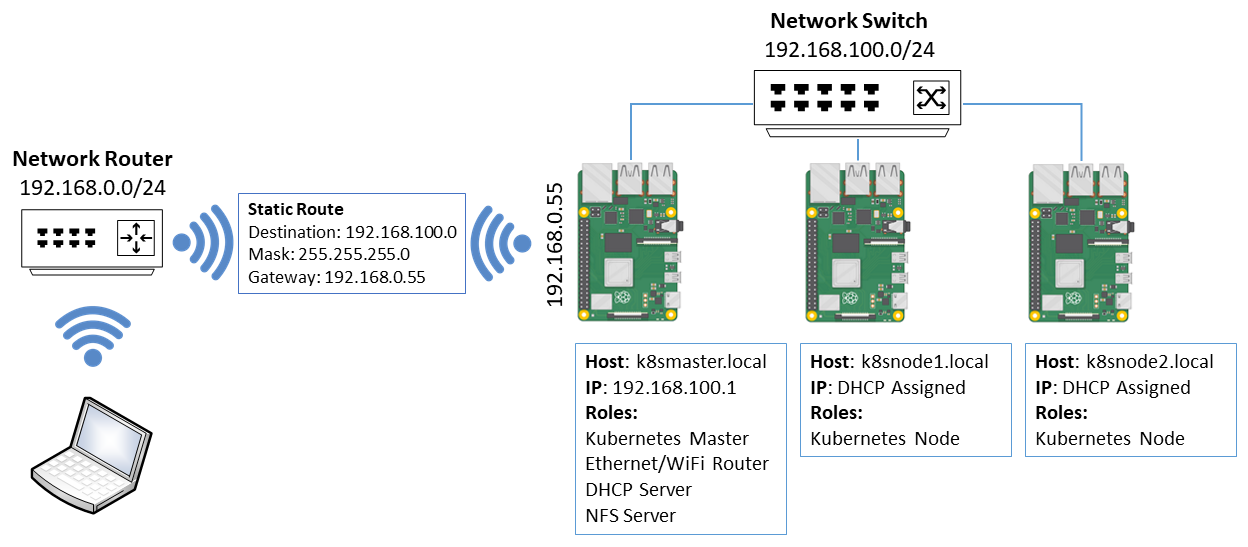
51 |
52 | The Kubernetes Master and Node installations are fully scripted, and along with Kubernetes itself, the following services are installed and configured:
53 |
54 | 1. [Flannel](https://github.com/coreos/flannel) Container Network Interface (CNI) Plugin.
55 | 2. [MetalLb](https://metallb.universe.tf/) LoadBalancer. MetalLB is a load-balancer implementation for bare metal Kubernetes clusters, using standard routing protocols.
56 | 3. [Kubernetes Dashboard](https://kubernetes.io/docs/tasks/access-application-cluster/web-ui-dashboard/).
57 | 4. [Kubernetes Persistent Volumes](https://kubernetes.io/docs/concepts/storage/persistent-volumes/) Storage on NFS.
58 | 5. NFS Server.
59 | 6. NGINX Web Server.
60 |
61 | ## Parts List
62 |
63 | The following list assumes a Kubernetes cluster built with a minimum of three Raspberry Pis.
64 |
65 | |Items||
66 | |-----|----|
67 | | 1 x Raspberry Pi for Kubernetes Master.
- I used a Raspberry 3B Plus, I had one spare, it has dual-band WiFi, and Gigabit Ethernet over USB 2.0 port (300Mbps), fast enough.
2 x Raspberry Pis for Kubernetes Nodes- I used two Raspberry Pi 4 4GBs.
- Raspberry Pi 4s make great Kubernetes Nodes, but Raspberry Pi 3s and 2s work very well too.
| 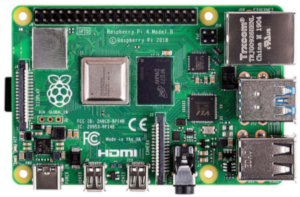
68 | |3 x SD Cards, one for each Raspberry Pi in the cluster.- Minimum 16GB, recommend 32GB. The new U3 Series from SanDisk is fast!
- The SD Card can be smaller if you intend to run the Kubernetes Nodes from USB3.
- Unsure what SD Card to buy, then check out these [SD Card recommendations](https://www.androidcentral.com/best-sd-cards-raspberry-pi-4)
|  |
69 | |3 x Power supplies, one for each Raspberry Pi.||
70 | |1 x Network Switch [Dlink DGS-1005A](https://www.dlink.com.au/home-solutions/DGS-1005A-5-port-gigabit-desktop-switch) or similar|  |
71 | |3 x Ethernet Patch Cables (I used 25cm patch cables to reduce clutter.) | |
72 | | Optional: If you using a Raspberry Pi 4 then recommend active cooling: Pimoroni [FanSHIM](https://shop.pimoroni.com/products/fan-shim) | 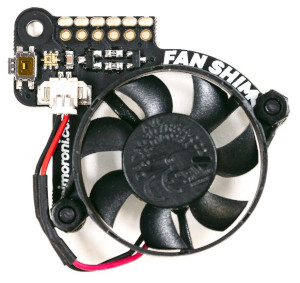 |
73 | |Optional: 1 x [Raspberry Pi Rack](https://www.amazon.com.au/gp/product/B013SSA3HA/ref=ppx_yo_dt_b_asin_title_o02_s00?ie=UTF8&psc=1) or similar |  |
74 | |Optional: 2 x [Pimoroni Blinkt](https://shop.pimoroni.com/products/blinkt) RGB Led Strips. The BlinkT LED Strip can be a great way to visualize pod activity. | |
75 | |Optional: 2 x USB3 Flash Drivers for Kubernetes Nodes, or similar. I would recommend the Samsung [USB 3.1 Flash Drive FIT Plus 128GB](https://www.samsung.com/us/computing/memory-storage/usb-flash-drives/usb-3-1-flash-drive-fit-plus-128gb-muf-128ab-am/). See the [5 of the Fastest and Best USB 3.0 Flash Drives](https://www.makeuseof.com/tag/5-of-the-fastest-usb-3-0-flash-drives-you-should-buy/). Installation script sets up Raspberry Pi Boot from USB3.|  |
76 | |Optional: 2 x USB3 SSDs for Kubernetes Nodes, or similar, ie something small. Installation script sets up Raspberry Pi Boot from USB3 SSD. Note, these are [SSD Enclosures](https://www.amazon.com.au/Wavlink-10Gbps-Enclosure-Aluminum-Include/dp/B07D54JH16/ref=sr_1_8?keywords=usb+3+ssd&qid=1571218898&s=electronics&sr=1-8), you need the M.2 drives as well.|  |
77 |
78 | ## Flashing Raspbian Buster Lite Boot SD Cards
79 |
80 | Build your Kubernetes cluster with Raspbian Buster Lite. Raspbian Lite is headless, takes less space, and leaves more resources available for your applications. You must enable **SSH** for each SD Card, and add a **WiFi profile** for the Kubernetes Master SD Card.
81 |
82 | There are plenty of guides for flashing Raspbian Lite SD Cards. Here are a couple of useful references:
83 |
84 | * Download [Raspbian Buster Lite](https://www.raspberrypi.org/downloads/).
85 | * [Setting up a Raspberry Pi headless](https://www.raspberrypi.org/documentation/configuration/wireless/headless.md).
86 | * If you've not set up a Raspberry Pi before then this is a great guide. ["HEADLESS RASPBERRY PI 3 B+ SSH WIFI SETUP (MAC + WINDOWS)"](https://desertbot.io/blog/headless-raspberry-pi-3-bplus-ssh-wifi-setup). The Instructions outlined for macOS will work on Linux.
87 |
88 | ### Creating Raspbian SD Card Boot Images
89 |
90 | 1. Using [balena Etcher](https://www.balena.io/etcher/), flash 3 x SD Cards with [Raspbian Buster Lite](https://www.raspberrypi.org/downloads/raspbian/). See the introduction to [Installing operating system images](https://www.raspberrypi.org/documentation/installation/installing-images/).
91 | 2. On each SD Card create an empty file named **ssh**, this enables SSH login on the Raspberry Pi.
92 | * **Windows:** From Powershell, open the drive labeled _boot_, most likely the _d:_ drive, and type `echo $null > ssh; exit`. From the Windows Command Prompt, open drive labeled _boot_, most like the _d:_ drive, and type `type NUL > ssh & exit`.
93 | * **macOS and Linux:** Open terminal from drive labeled _boot_, type `touch ssh && exit`.
94 | 3. On the Kubernetes Master SD Card, add a **wpa_supplicant.conf** file to the SD Card _boot_ drive with your WiFi Routers WiFi settings.
95 |
96 | ```text
97 | ctrl_interface=DIR=/var/run/wpa_supplicant GROUP=netdev
98 | update_config=1
99 | country=AU
100 |
101 | network={
102 | ssid="SSID"
103 | psk="WiFi Password"
104 | }
105 | ```
106 |
107 | ## Kubernetes Network Topology
108 |
109 | The Kubernetes Master is also responsible for:
110 |
111 | 1. Allocating IP Addresses to the Kubernetes Nodes.
112 | 2. Bridging network traffic between the external WiFi network and the internal cluster Ethernet network.
113 | 3. NFS Services to support Kubernetes Persistent Storage.
114 |
115 | 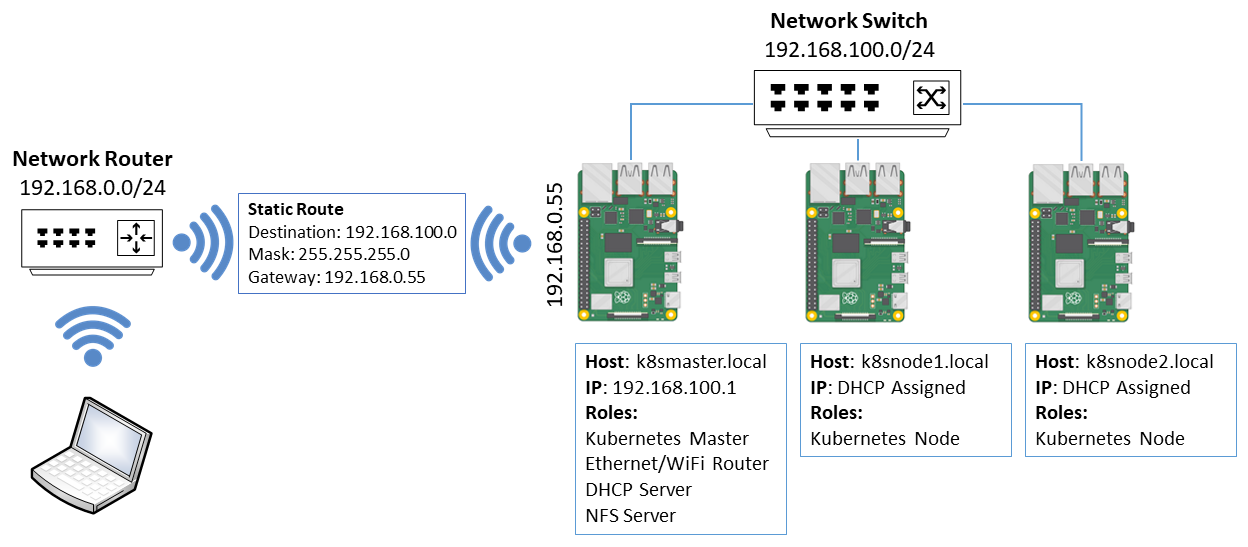
116 |
117 | ## Installation Script Naming Conventions
118 |
119 | The following naming conventions are enforced in the installation scripts:
120 |
121 | 1. The Kubernetes Master will be named **k8smaster.local**
122 | 2. The Kubernetes Nodes will be named **k8snode1..n**
123 |
124 | ## Kubernetes Master Installation
125 |
126 | 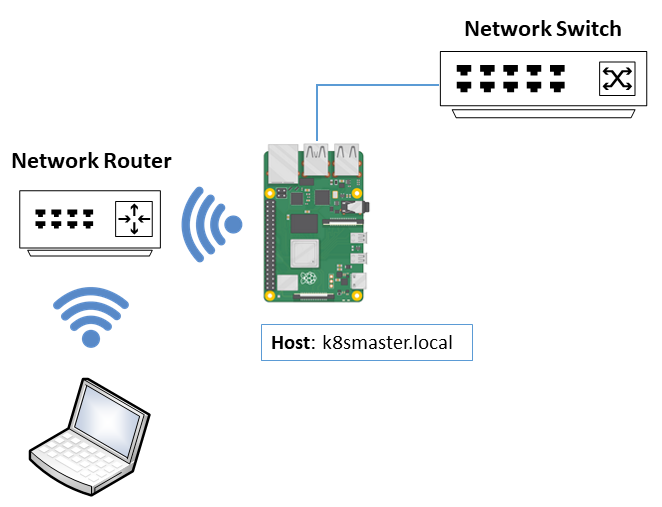
127 |
128 | ### Installation Process
129 |
130 | Ensure the Raspberry Pi to be configured as a **Kubernetes Master** is:
131 |
132 | 1. Connected by **Ethernet** to the **Network Switch**, and the **Network Switch** is power **on**.
133 | 2. The **WiFi Router** is in range and powered on.
134 | 3. If rebuilding the Kubernetes Master then **disconnect** existing Kubernetes Nodes from the Network Switch as they can interfere with Kubernetes Master initialization.
135 |
136 | #### Step 1: Start the Kubernetes Master Installation Process
137 |
138 | 1. Open a new terminal window from a macOS, Linux, or Windows Bash (Linux Subsystem for Windows).
139 | 2. Run the following command from the SSH terminal you started in step 1.
140 | > Note, as at July 2020 for [Raspberry Pi 3B and 3B+ CGroup support](https://github.com/raspberrypi/linux/issues/3644) is not included in the kernel. CGroups is required for Kubernetes. The workaround is to enable the 64bit kernel. You will be prompted to enable the 64Bit kernel.
141 |
142 | ```bash
143 | bash -c "$(curl https://raw.githubusercontent.com/gloveboxes/Raspberry-Pi-Kubernetes-Cluster/master/setup.sh)"
144 | ```
145 |
146 | 3. Select **M**aster set up.
147 |
148 | 4. Configure Installation Options
149 | * Enable Boot from USB3 support
150 |
151 | * Install [Pimoroni Fan SHIM](https://shop.pimoroni.com/products/fan-shim) Support
152 |
153 | 5. The automated installation will start. Note, the entire automated Kubernetes Master installation process is driven from your desktop computer.
154 |
155 | ## Kubernetes Node Installation
156 |
157 | Ensure the k8smaster and all the Raspberry Pis that will be configured are **powered on** and connected to the **Network Switch**. The DHCP Server running on the k8smaster will allocate an IP Addresses to the Raspberry Pis to become the Kubernetes nodes.
158 |
159 | 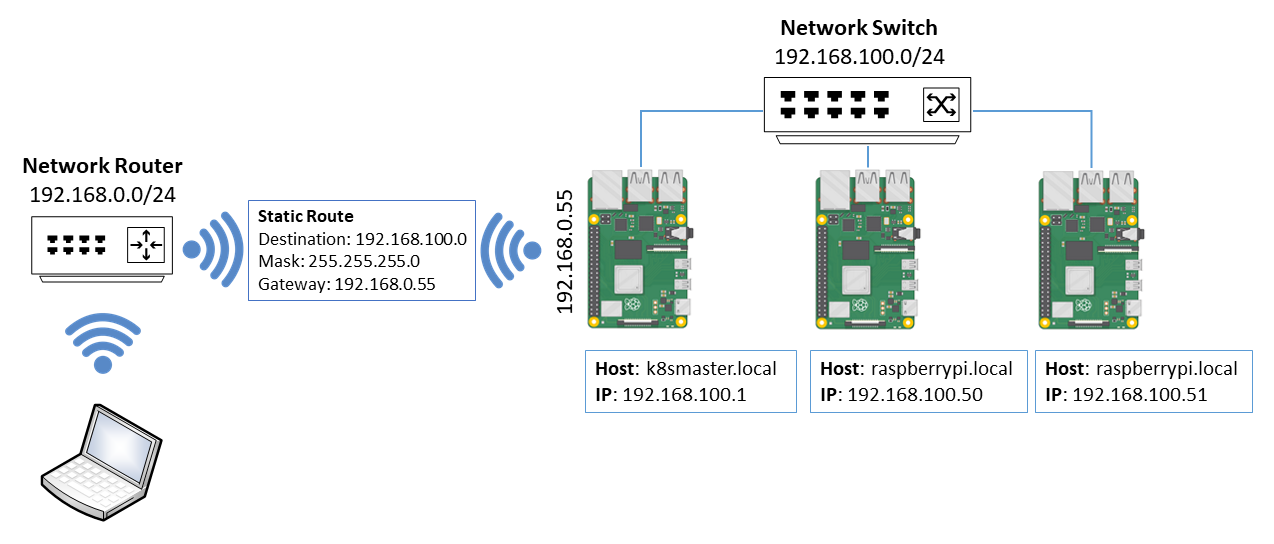
160 |
161 | ### Step 1: Connect to the newly configured Kubernetes Master
162 |
163 | 1. From your desktop computer, start an SSH Session to the k8smaster `ssh pi@k8smaster.local`
164 |
165 | ### Step 2: Start the Installation Process
166 |
167 | 1. Run the following command from the SSH terminal you started in step 1.
168 | > Note, as at July 2020 for [Raspberry Pi 3B and 3B+ CGroup support](https://github.com/raspberrypi/linux/issues/3644) is not included in the kernel. CGroups is required for Kubernetes. The workaround is to enable the 64bit kernel. You will be prompted to enable the 64Bit kernel.
169 |
170 | ```bash
171 | bash -c "$(curl https://raw.githubusercontent.com/gloveboxes/Raspberry-Pi-Kubernetes-Cluster/master/setup.sh)"
172 | ```
173 |
174 | 2. Select **N**ode set up.
175 |
176 | 3. Configure Installation Options
177 | * Enable Boot from USB3 support
178 |
179 | * Install [Pimoroni Fan SHIM](https://shop.pimoroni.com/products/fan-shim) Support
180 |
181 |
182 |
183 |
184 | ### Step 3: Review Devices
185 |
186 | A list of devices found will be displayed. The devices display are those that have been allocated an IP Address by the DHCP Server running on the Kubernetes Master. Note, Kubernetes Nodes will only be installed on devices named _raspberrypi_.
187 |
188 | ```text
189 | HostName : IP Address
190 | ================================
191 | raspberrypi : 192.168.100.50
192 | raspberrypi : 192.168.100.51
193 | ```
194 |
195 | Answer yes when all devices you wish to install Kubernetes on are displayed. The automated installation will now start.
196 |
197 | ## Setting up a Static Route to the Kubernetes Cluster
198 |
199 | 1. The Kubernetes Cluster runs isolated on the **Network Switch** and operates on subnet 192.168.100.0/24.
200 | 2. A static route needs to be configured either on the **Network Router** or on your computer to define the entry point (gateway) into the Cluster subnet (192.168.100.0/24).
201 | 3. The gateway IP Address is allocated by your **Network Router** to the Kubernetes Master WiFi adapter. In the above example, the Gateway address is 192.168.0.55.
202 |
203 | Most **Network Routers** allow you to configure a static route. The following is an example configured on a Linksys Router.
204 |
205 | 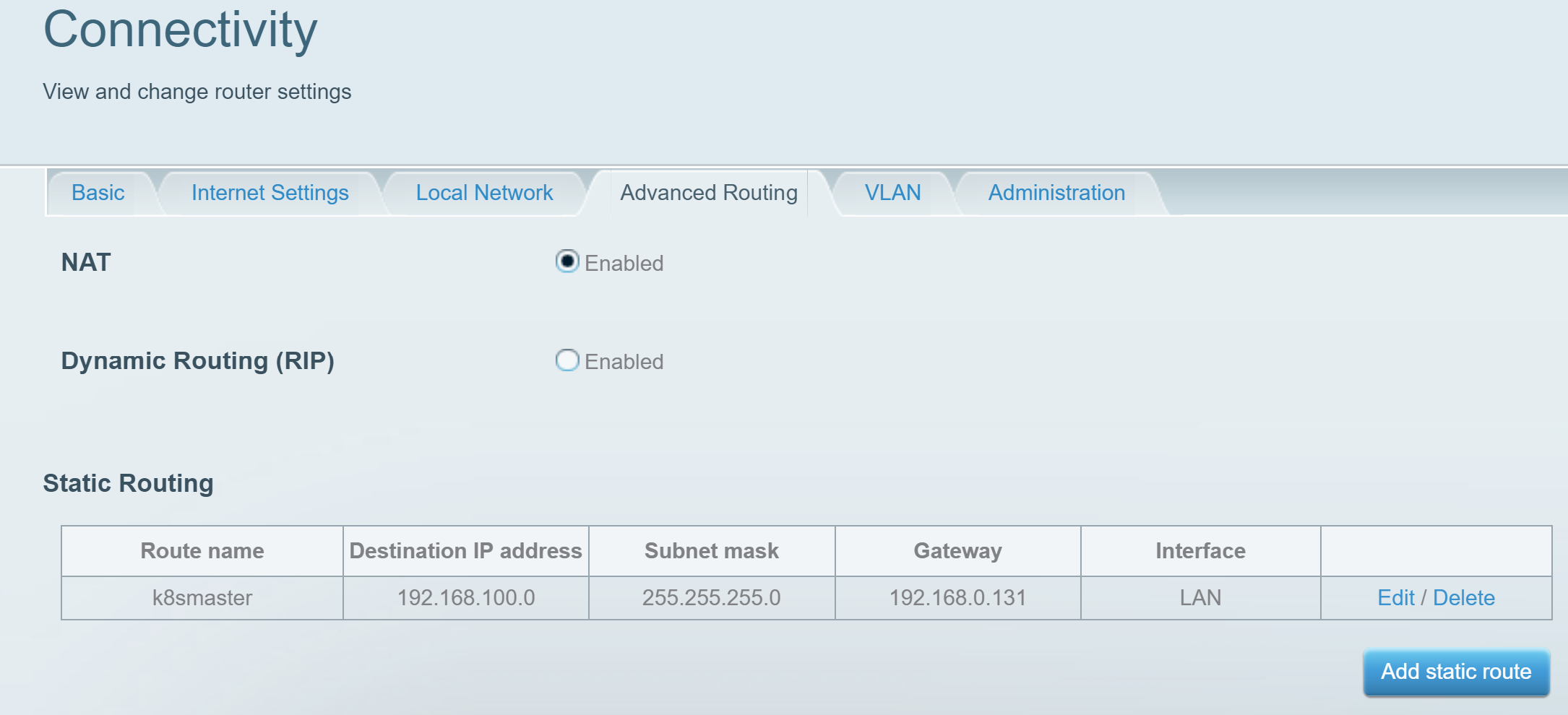
206 |
207 | ### Alternative: Set Local Static Route to Cluster Subnet (192.168.100.0/24)
208 |
209 | If you don't have access to configure the Network Router you can set a static route on your local computer.
210 |
211 | ### Windows
212 |
213 | From "Run as Administrator" Command Prompt
214 |
215 | ```bash
216 | route add 192.168.100.0 mask 255.255.255.0 192.168.0.55
217 | ```
218 |
219 | ### macOS and Linux
220 |
221 | **NOT WORKING RESEARCH SOME MORE**
222 |
223 | ```bash
224 | route add -net 192.168.100.0 netmask 255.255.255.0 gw 192.168.0.55
225 | ```
226 |
227 | ### Troubleshooting Worker Node DNS issues
228 |
229 | The Kubernetes master node network installation script sets the DNS servers used by the cluster to *domain-name-servers 8.8.8.8, 8.8.4.4* in */etc/dhcp/dhcpd.conf*.
230 |
231 | On company or managed networks querying these DNS servers may be blocked. If the default DNS addresses are blocked then the Kubernetes worker node installation will fail.
232 |
233 | Update the domain-name-servers in the */etc/dhcp/dhcpd.conf* file to the IP addresses of your managed network DNS servers.
234 |
235 | ## Installing kubectl on your Desktop Computer
236 |
237 | 1. [Install kubectl](https://kubernetes.io/docs/tasks/tools/install-kubectl/)
238 | 2. Open a terminal window on your desktop computer
239 | 3. Change directory to your home directory
240 | * macOS, Linux, and Windows Powershell `cd ~/`, Windows Command Prompt `cd %USERPROFILE%`
241 | 4. Copy Kube Config from **k8smaster.local**
242 |
243 | ```bash
244 | scp -r pi@k8smaster.local:~/.kube ./
245 | ```
246 |
247 | ## Kubernetes Dashboard
248 |
249 | ### Step 1: Get the Dashboard Access Token
250 |
251 | From the Windows Command Prompt (or PowerShell), macOS, or Linux Terminal, run the following command:
252 |
253 | Note, you will be prompted for the k8smaster.local password.
254 |
255 | ```bash
256 | ssh pi@k8smaster.local ./get-dashboard-token.sh
257 | ```
258 |
259 | ### Step 2: Start the Kubernetes Proxy
260 |
261 | On your Linux, macOS, or Windows computer, start a command prompt/terminal and start the Kubernetes Proxy.
262 |
263 | ```bash
264 | kubectl proxy
265 | ```
266 |
267 | ### Step 3: Browse to the Kubernetes Dashboard
268 |
269 | Click the following link to open the Kubernetes Dashboard. Select **Token** authentication, paste in the token you created from **Step 1** and connect.
270 |
271 | **http://localhost:8001/api/v1/namespaces/kubernetes-dashboard/services/https:kubernetes-dashboard:/proxy/#/overview?namespace=default**
272 |
273 | 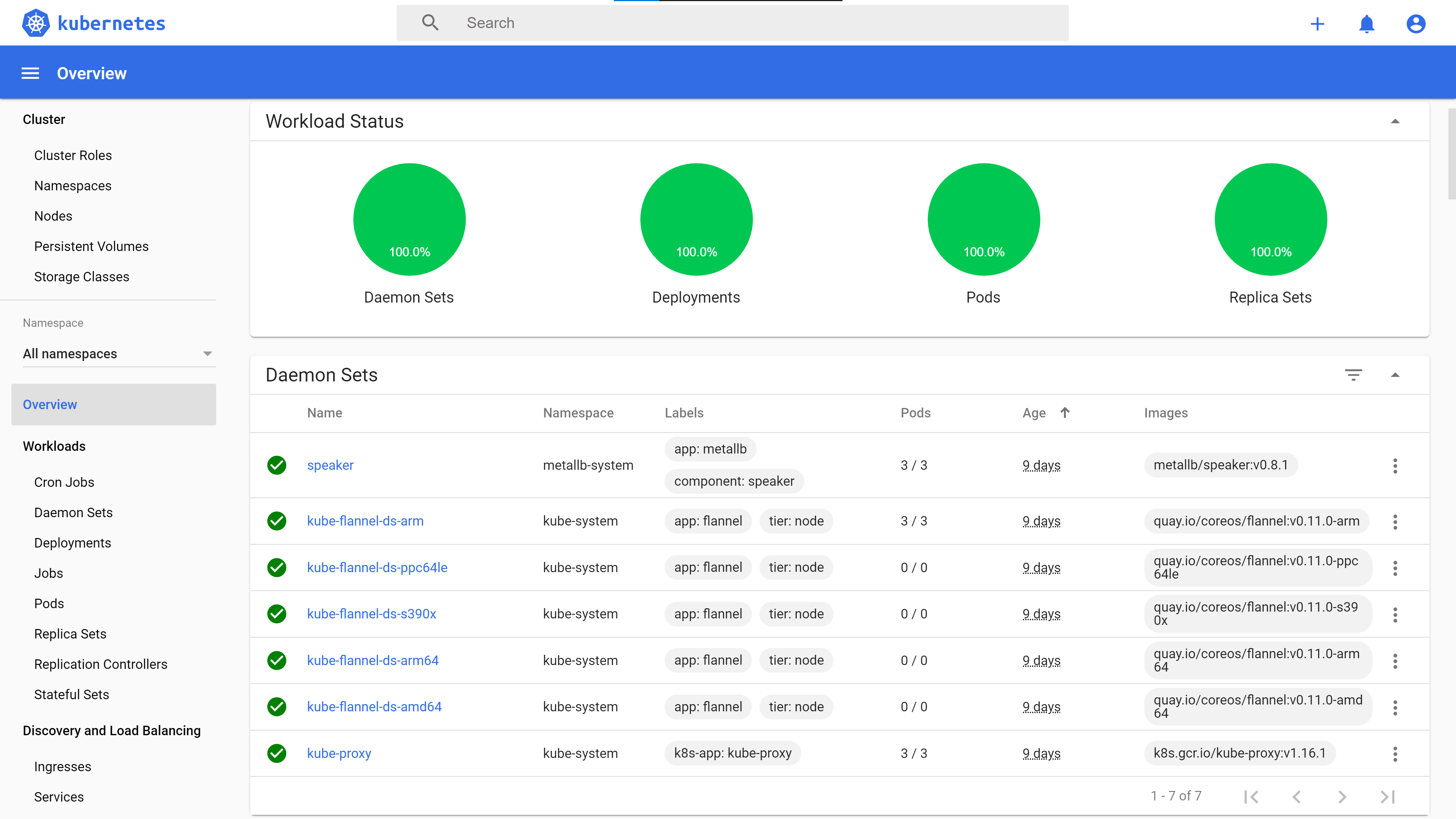
274 |
275 | ## Kubernetes Cluster Persistence Storage
276 |
277 | NFS Server installed on k8smaster.local
278 |
279 | 2. Installed and provisioned by Kubernetes Master installation script.
280 | 3. The following diagram describes how persistent storage is configured in the cluster.
281 |
282 | 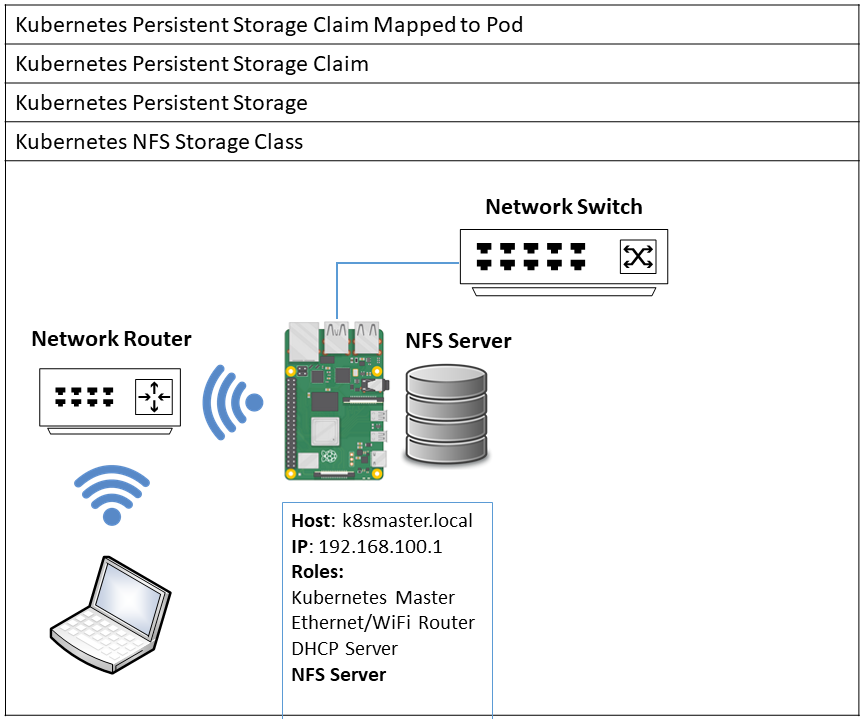
283 |
284 | ## Useful Commands
285 |
286 | ### List DHCP Leases
287 |
288 | ```bash
289 | dhcp-lease-list
290 | ```
291 |
292 | ### Switching Clusters
293 |
294 | ```bash
295 | kubectl config get-contexts
296 | kubectl config view
297 | kubectl config current-context
298 |
299 | kubectl config use-context pi3 or pi4
300 | ```
301 |
302 | ### Resetting Kubernetes Master or Node
303 |
304 | ````bash
305 | sudo kubeadm reset && sudo systemctl daemon-reload && sudo systemctl restart kubelet.service
306 | ````
307 |
308 | ## References and Acknowledgements
309 |
310 | 1. Setting [iptables to legacy mode](https://github.com/kubernetes/kubernetes/issues/71305) on Raspbian Buster/Debian 10 for Kubernetes kube-proxy. Configured in installation scripts.
311 |
312 | ```bash
313 | sudo update-alternatives --set iptables /usr/sbin/iptables-legacy > /dev/null
314 | sudo update-alternatives --set ip6tables /usr/sbin/ip6tables-legacy > /dev/null
315 | ```
316 | 2. [Kubernetes Secrets](https://www.tutorialspoint.com/kubernetes/kubernetes_secrets.htm)
317 |
318 | ### Kubernetes Dashboard
319 |
320 | 1. [Kubernetes Web UI (Dashboard)](https://kubernetes.io/docs/tasks/access-application-cluster/web-ui-dashboard/)
321 | 2. [Creating admin user to access Kubernetes dashboard](https://medium.com/@kanrangsan/creating-admin-user-to-access-kubernetes-dashboard-723d6c9764e4)
322 |
323 | ### Kubernetes Persistent Storage
324 |
325 | 1. [Kubernetes NFS-Client Provisioner](https://github.com/kubernetes-incubator/external-storage/tree/master/nfs-client)
326 | 2. [kubernetes-incubator/external-storage](https://github.com/kubernetes-incubator/external-storage/blob/master/nfs-client/deploy/deployment-arm.yaml)
327 |
328 | ### NFS Persistent Storage
329 |
330 | 1. [Kubernetes NFS-Client Provisioner](https://github.com/kubernetes-incubator/external-storage/tree/master/nfs-client)
331 | 2. [NFS Client Provisioner Deployment Template](https://github.com/kubernetes-incubator/external-storage/blob/master/nfs-client/deploy/deployment-arm.yaml)
332 |
333 | ### Flannel Cluster Networking
334 |
335 | 1. [Flannel CNI](https://kubernetes.io/docs/concepts/cluster-administration/networking/#the-kubernetes-network-model) (Cluster Networking) installation.
336 |
337 | ### MetalLB Load Balancer
338 |
339 | 1. [MetalLB LoadBalance](https://metallb.universe.tf/) installation.
340 |
--------------------------------------------------------------------------------
/Resources/KubernetesDashboard.png:
--------------------------------------------------------------------------------
https://raw.githubusercontent.com/gloveboxes/Raspberry-Pi-Kubernetes-Cluster/090c70a67d97923736adf70f3ce14434ae6fc503/Resources/KubernetesDashboard.png
--------------------------------------------------------------------------------
/Resources/RaspberryPiKubernetesCluster.jpg:
--------------------------------------------------------------------------------
https://raw.githubusercontent.com/gloveboxes/Raspberry-Pi-Kubernetes-Cluster/090c70a67d97923736adf70f3ce14434ae6fc503/Resources/RaspberryPiKubernetesCluster.jpg
--------------------------------------------------------------------------------
/Resources/blinkt.jpg:
--------------------------------------------------------------------------------
https://raw.githubusercontent.com/gloveboxes/Raspberry-Pi-Kubernetes-Cluster/090c70a67d97923736adf70f3ce14434ae6fc503/Resources/blinkt.jpg
--------------------------------------------------------------------------------
/Resources/fan-shim.jpg:
--------------------------------------------------------------------------------
https://raw.githubusercontent.com/gloveboxes/Raspberry-Pi-Kubernetes-Cluster/090c70a67d97923736adf70f3ce14434ae6fc503/Resources/fan-shim.jpg
--------------------------------------------------------------------------------
/Resources/k8s-first-node.png:
--------------------------------------------------------------------------------
https://raw.githubusercontent.com/gloveboxes/Raspberry-Pi-Kubernetes-Cluster/090c70a67d97923736adf70f3ce14434ae6fc503/Resources/k8s-first-node.png
--------------------------------------------------------------------------------
/Resources/k8s-master.png:
--------------------------------------------------------------------------------
https://raw.githubusercontent.com/gloveboxes/Raspberry-Pi-Kubernetes-Cluster/090c70a67d97923736adf70f3ce14434ae6fc503/Resources/k8s-master.png
--------------------------------------------------------------------------------
/Resources/kubernetes-nodes.png:
--------------------------------------------------------------------------------
https://raw.githubusercontent.com/gloveboxes/Raspberry-Pi-Kubernetes-Cluster/090c70a67d97923736adf70f3ce14434ae6fc503/Resources/kubernetes-nodes.png
--------------------------------------------------------------------------------
/Resources/kubernetes-up-and-running.png:
--------------------------------------------------------------------------------
https://raw.githubusercontent.com/gloveboxes/Raspberry-Pi-Kubernetes-Cluster/090c70a67d97923736adf70f3ce14434ae6fc503/Resources/kubernetes-up-and-running.png
--------------------------------------------------------------------------------
/Resources/network.png:
--------------------------------------------------------------------------------
https://raw.githubusercontent.com/gloveboxes/Raspberry-Pi-Kubernetes-Cluster/090c70a67d97923736adf70f3ce14434ae6fc503/Resources/network.png
--------------------------------------------------------------------------------
/Resources/network.pptx:
--------------------------------------------------------------------------------
https://raw.githubusercontent.com/gloveboxes/Raspberry-Pi-Kubernetes-Cluster/090c70a67d97923736adf70f3ce14434ae6fc503/Resources/network.pptx
--------------------------------------------------------------------------------
/Resources/nfs-server.png:
--------------------------------------------------------------------------------
https://raw.githubusercontent.com/gloveboxes/Raspberry-Pi-Kubernetes-Cluster/090c70a67d97923736adf70f3ce14434ae6fc503/Resources/nfs-server.png
--------------------------------------------------------------------------------
/Resources/patch-cable.jpg:
--------------------------------------------------------------------------------
https://raw.githubusercontent.com/gloveboxes/Raspberry-Pi-Kubernetes-Cluster/090c70a67d97923736adf70f3ce14434ae6fc503/Resources/patch-cable.jpg
--------------------------------------------------------------------------------
/Resources/power-supply.jpg:
--------------------------------------------------------------------------------
https://raw.githubusercontent.com/gloveboxes/Raspberry-Pi-Kubernetes-Cluster/090c70a67d97923736adf70f3ce14434ae6fc503/Resources/power-supply.jpg
--------------------------------------------------------------------------------
/Resources/rack.jpg:
--------------------------------------------------------------------------------
https://raw.githubusercontent.com/gloveboxes/Raspberry-Pi-Kubernetes-Cluster/090c70a67d97923736adf70f3ce14434ae6fc503/Resources/rack.jpg
--------------------------------------------------------------------------------
/Resources/rpi-kube-cluster.jpg:
--------------------------------------------------------------------------------
https://raw.githubusercontent.com/gloveboxes/Raspberry-Pi-Kubernetes-Cluster/090c70a67d97923736adf70f3ce14434ae6fc503/Resources/rpi-kube-cluster.jpg
--------------------------------------------------------------------------------
/Resources/rpi4.png:
--------------------------------------------------------------------------------
https://raw.githubusercontent.com/gloveboxes/Raspberry-Pi-Kubernetes-Cluster/090c70a67d97923736adf70f3ce14434ae6fc503/Resources/rpi4.png
--------------------------------------------------------------------------------
/Resources/samsung-flash-128.png:
--------------------------------------------------------------------------------
https://raw.githubusercontent.com/gloveboxes/Raspberry-Pi-Kubernetes-Cluster/090c70a67d97923736adf70f3ce14434ae6fc503/Resources/samsung-flash-128.png
--------------------------------------------------------------------------------
/Resources/sd-cards.png:
--------------------------------------------------------------------------------
https://raw.githubusercontent.com/gloveboxes/Raspberry-Pi-Kubernetes-Cluster/090c70a67d97923736adf70f3ce14434ae6fc503/Resources/sd-cards.png
--------------------------------------------------------------------------------
/Resources/ssh-login.jpg:
--------------------------------------------------------------------------------
https://raw.githubusercontent.com/gloveboxes/Raspberry-Pi-Kubernetes-Cluster/090c70a67d97923736adf70f3ce14434ae6fc503/Resources/ssh-login.jpg
--------------------------------------------------------------------------------
/Resources/static-route-linksys.png:
--------------------------------------------------------------------------------
https://raw.githubusercontent.com/gloveboxes/Raspberry-Pi-Kubernetes-Cluster/090c70a67d97923736adf70f3ce14434ae6fc503/Resources/static-route-linksys.png
--------------------------------------------------------------------------------
/Resources/switch.png:
--------------------------------------------------------------------------------
https://raw.githubusercontent.com/gloveboxes/Raspberry-Pi-Kubernetes-Cluster/090c70a67d97923736adf70f3ce14434ae6fc503/Resources/switch.png
--------------------------------------------------------------------------------
/Resources/usb-ssd.jpg:
--------------------------------------------------------------------------------
https://raw.githubusercontent.com/gloveboxes/Raspberry-Pi-Kubernetes-Cluster/090c70a67d97923736adf70f3ce14434ae6fc503/Resources/usb-ssd.jpg
--------------------------------------------------------------------------------
/kubecluster.md:
--------------------------------------------------------------------------------
1 | # Setting up Raspberry Pi Kubernetes Cluster
2 |
3 | ref https://github.com/codesqueak/k18srpi4
4 |
5 | * Date: **Oct 2019**
6 | * Operating System: **Raspbian Buster**
7 | * Kernel: **4.19**
8 |
9 | Follow notes at:
10 |
11 | 1. [Kubernetes on Raspberry Pi with .NET Core](https://medium.com/@mczachurski/kubernetes-on-raspberry-pi-with-net-core-36ea79681fe7)
12 |
13 | 2. [k8s-pi.md ](https://codegists.com/snippet/shell/k8s-pimd_elafargue_shell)
14 |
15 | ## Rename and Update your Raspberry Pi
16 |
17 | ```bash
18 | read -p "Name your Raspberry Pi (eg k8smaster, k8snode1, ...): " RPINAME && \
19 | sudo raspi-config nonint do_hostname $RPINAME && \
20 | sudo apt update && sudo apt upgrade -y && sudo reboot
21 |
22 | ```
23 |
24 | ## Ensure iptables tooling does not use the nftables backend
25 |
26 | - [Installing kubeadm on Debian Buster](https://kubernetes.io/docs/setup/production-environment/tools/kubeadm/install-kubeadm/)
27 | - [kube-proxy currently incompatible with `iptables >= 1.8`](https://github.com/kubernetes/kubernetes/issues/71305)
28 |
29 | ```bash
30 | sudo update-alternatives --set iptables /usr/sbin/iptables-legacy && \
31 | sudo update-alternatives --set ip6tables /usr/sbin/ip6tables-legacy
32 | ```
33 |
34 | ### Test iptables in legacy mode
35 |
36 | ```bash
37 | iptables -V
38 |
39 | returns iptables v1.8.2 (legacy)
40 | ```
41 |
42 | ## Kubernetes Prerequisites
43 |
44 | 1. Disable Swap
45 | Required for Kubernetes on Raspberry Pi
46 | 2. Optimise Memory
47 | If using Raspberry Pi Lite (Headless) you can reduce the memory split between the GPU and the rest of the system down to 16mb.
48 | 3. Enable cgroups
49 | Append cgroup_enable=cpuset cgroup_enable=memory to the end of the line of /boot/cmdline.txt file.
50 |
51 | ```bash
52 | sudo dphys-swapfile swapoff && \
53 | sudo dphys-swapfile uninstall && \
54 | sudo systemctl disable dphys-swapfile && \
55 | echo "gpu_mem=16" | sudo tee -a /boot/config.txt && \
56 | sudo sed -i 's/$/ ipv6.disable=1 cgroup_enable=cpuset cgroup_enable=memory cgroup_memory=1/' /boot/cmdline.txt
57 | ```
58 |
59 | ## Install Docker
60 |
61 | ```bash
62 | curl -sSL get.docker.com | sh && sudo usermod $USER -aG docker && sudo reboot
63 | ```
64 |
65 | ## Install Kubernetes
66 |
67 | Copy the next complete block of commands and paste in to the Raspberry Pi Terminal.
68 |
69 | ```bash
70 | curl -s https://packages.cloud.google.com/apt/doc/apt-key.gpg | sudo apt-key add - && \
71 | echo "deb http://apt.kubernetes.io/ kubernetes-xenial main" | sudo tee /etc/apt/sources.list.d/kubernetes.list && \
72 | sudo apt-get update -q && \
73 | sudo apt-get install -qy kubeadm && \
74 | sudo reboot
75 | ```
76 |
77 | ## Pull Kubernetes Images (Optional)
78 |
79 | Optional, but useful as you can see th images being pulled. If you don't do here the images will be pulled by Kubeadmin init.
80 |
81 | ```bash
82 | kubeadm config images pull
83 | ```
84 |
85 | ## Kubernetes Master and Node Set Up
86 |
87 | Follow the next section to install the Kubernetes Master, else skip to [Kuberntes Node Set Up](#kubernetes-node-set-up)
88 |
89 | ### Kubernetes Master Set Up
90 |
91 | ```bash
92 | sudo kubeadm init --apiserver-advertise-address=192.168.100.1 --pod-network-cidr=10.244.0.0/16 --token-ttl 0
93 | ```
94 |
95 | Notes:
96 |
97 | 1. For flannel to work, you must pass --pod-network-cidr=10.244.0.0/16 to kubeadm init.
98 | 2. Using a --token-ttl 0 is not recommended for production environments. It's fine and simplifies a development/test environment.
99 |
100 | #### Make the install generally available
101 |
102 | ```bash
103 | mkdir -p $HOME/.kube
104 | sudo cp -i /etc/kubernetes/admin.conf $HOME/.kube/config
105 | sudo chown $(id -u):$(id -g) $HOME/.kube/config
106 | ```
107 |
108 | #### Install Flannel Pod Network add-on
109 |
110 | [Creating a single control-plane cluster with kubeadm](https://kubernetes.io/docs/setup/production-environment/tools/kubeadm/create-cluster-kubeadm/)
111 |
112 | ```bash
113 | sudo sysctl net.bridge.bridge-nf-call-iptables=1 && \
114 | kubectl apply -f https://raw.githubusercontent.com/coreos/flannel/2140ac876ef134e0ed5af15c65e414cf26827915/Documentation/kube-flannel.yml
115 | ```
116 |
117 | ### Kubernetes Node Set Up
118 |
119 | When the kubeadm init command completes you need to take a note of the token. You use this command to join a node to the kubernetes master.
120 |
121 | ```bash
122 | sudo sysctl net.bridge.bridge-nf-call-iptables=1
123 | ```
124 |
125 | ```bash
126 | sudo kubeadm join 192.168.2.1:6443 --token ......
127 | ```
128 |
129 | ## Resetting Kubernetes Master or Node
130 |
131 | ````bash
132 | sudo kubeadm reset && \
133 | sudo systemctl daemon-reload && \
134 | sudo systemctl restart kubelet.service
135 | ````
136 |
137 | ## Useful Kubernetes Commands
138 |
139 | ```bash
140 | kubectl get pods --namespace=kube-system -o wide
141 |
142 | kubectl get nodes
143 |
144 | for i in range{1..1000}; do date; kubectl get pods --namespace=kube-system -o wide;sleep 5; done;
145 | ```
146 |
147 | ## Allow Pods on Master
148 |
149 | ```bash
150 | kubectl taint nodes --all node-role.kubernetes.io/master-
151 | ```
152 |
153 |
154 | ## Kubernetes Dashboard Security
155 |
156 | On your Kubernetes Master
157 |
158 | Create a file called ” dashboard-admin.yaml “ with the following content:
159 |
160 | ```yaml
161 | apiVersion: rbac.authorization.k8s.io/v1
162 | kind: ClusterRoleBinding
163 | metadata:
164 | name: kubernetes-dashboard
165 | labels:
166 | k8s-app: kubernetes-dashboard
167 | roleRef:
168 | apiGroup: rbac.authorization.k8s.io
169 | kind: ClusterRole
170 | name: cluster-admin
171 | subjects:
172 | - kind: ServiceAccount
173 | name: kubernetes-dashboard
174 | namespace: kube-system
175 |
176 | ```
177 |
178 | then run
179 |
180 | ```bash
181 | kubectl create -f dashboard-admin.yaml
182 | ```
183 |
184 |
185 | ## SSH Tunnel to Cluster Master
186 |
187 | ssh -f -N -L 8080:10.101.166.227:80 pi@192.168.0.150
188 |
189 |
190 |
191 | https://www.digitalocean.com/community/tutorials/ssh-essentials-working-with-ssh-servers-clients-and-keys
192 |
193 | http://kamilslab.com/2016/12/17/how-to-set-up-ssh-keys-on-the-raspberry-pi/
194 |
195 | ```bash
196 | ssh-copy-id username@remote_host
197 | ```
198 |
199 |
200 | ## Exercise .NET App
201 |
202 | ```bash
203 | for i in {1..1000000}; do curl http://192.168.0.142:8002/api/values; echo $i; done
204 | ```
205 |
206 |
207 | ```bash
208 | nslookup netcoreapi.default.svc.cluster.local
209 | ```
210 |
211 |
212 |
213 | ## Docker Build Process
214 |
215 | ```bash
216 | docker build -t netcoreapi .
217 | docker tag netcoreapi glovebox/netcoreapi:v002
218 | docker push glovebox/netcoreapi:v002
219 |
220 | ```
221 |
222 |
223 | ### Update Kubernetes Image
224 |
225 | [Interactive Tutorial - Updating Your App](https://kubernetes.io/docs/tutorials/kubernetes-basics/update-interactive/)
226 |
227 | ```bash
228 | kubectl set image deployments/netcoreapi-deployment netcoreapi=glovebox/netcoreapi:v002
229 | ```
230 |
231 |
232 |
233 | ## MySQL on Raspberry Pi
234 |
235 | https://hub.docker.com/r/hypriot/rpi-mysql/
236 |
237 | ## References
238 |
239 | https://blog.alexellis.io/test-drive-k3s-on-raspberry-pi/
240 |
241 | https://downloads.raspberrypi.org/raspbian_lite/images/raspbian_lite-2019-04-09/
242 |
243 | https://www.syncfusion.com/ebooks/using-netcore-docker-and-kubernetes-succinctly
244 |
245 | https://itnext.io/building-a-kubernetes-cluster-on-raspberry-pi-and-low-end-equipment-part-1-a768359fbba3
246 |
247 | function.yml https://github.com/teamserverless/k8s-on-raspbian/blob/master/GUIDE.md
248 |
249 | ## Persistent Storage
250 |
251 | 1 [How to Setup Raspberry Pi NFS Server](https://pimylifeup.com/raspberry-pi-nfs/)
252 | 2 [Building an ARM Kubernetes Cluster](https://itnext.io/building-an-arm-kubernetes-cluster-ef31032636f9)
253 | 3 [kubernetes-incubator/external-storage](https://github.com/kubernetes-incubator/external-storage/tree/master/nfs-client)
254 | 4 [Persistent Volumes](https://kubernetes.io/docs/concepts/storage/persistent-volumes/#persistent-volumes)
--------------------------------------------------------------------------------
/kubesetup/README.md:
--------------------------------------------------------------------------------
1 | # Kube Set Up
2 |
3 | ## MetalLB
4 |
5 | [Installation](https://metallb.universe.tf/installation/)
6 |
7 | ```bash
8 | kubectl apply -f https://raw.githubusercontent.com/google/metallb/v0.8.1/manifests/metallb.yaml
9 | ```
10 |
11 | MetalLB remains idle until configured. This is accomplished by creating and deploying a configmap into the same namespace (metallb-system) as the deployment.
12 |
13 | ```bash
14 | kubectl apply -f metallb.yml
15 | ```
16 |
17 | ```bash
18 | kubectl apply -f https://raw.githubusercontent.com/google/metallb/v0.8.1/manifests/metallb.yaml
19 | ```
20 |
21 | MetalLB remains idle until configured. This is accomplished by creating and deploying a configmap into the same namespace (metallb-system) as the deployment.
22 |
23 | ```bash
24 | kubectl apply -f metallb.yml
25 | ```
26 |
27 | ### View MetalLB State
28 |
29 | ```bash
30 | kubectl get nodes --namespace=metallb-system -o wide
31 |
32 | kubectl get pods --namespace=metallb-system -o wide
33 |
34 | kubectl get svc --namespace=metallb-system -o wide
35 | ```
36 |
37 |
--------------------------------------------------------------------------------
/kubesetup/archive/persistent-storage/README.md:
--------------------------------------------------------------------------------
1 |
2 |
3 | # Kubernetes NFS-Client Provisioner
4 |
5 | ## Deploy NFS-Client provisioner
6 |
7 | Creates a NFS Client Provisioning Service named **nfs-client-provisioner**
8 |
9 | ```bash
10 | kubectl apply -f nfs-client-deployment-arm.yaml
11 | ```
12 |
13 | ## Create Storage Class
14 |
15 | Creates a storage class named **managed-nfs-storage**
16 |
17 | ```bash
18 | kubectl apply -f storage-class.yaml
19 | ```
20 |
21 | ## Check Storage Class
22 |
23 | ```bash
24 | kubectl get storageclass
25 | ```
26 |
27 | ## Create a Persistent Volume
28 |
29 | Creates a persistent volume named **glovebox**
30 |
31 | ```bash
32 | kubectl apply -f persistent-volume.yaml
33 | ```
34 |
35 | ### Check Persistent Volume
36 |
37 | ```bash
38 | kubectl get pv
39 | ```
40 |
41 | ## Create a Persistent Volume Claim
42 |
43 | Creates a persistent volume named **glovebox-claim**
44 |
45 | ```bash
46 | kubectl apply -f persistent-volume-claim.yaml
47 | ```
48 |
49 | ### Check Persistent Volume Claims
50 |
51 | ```bash
52 | kubectl get pv
53 | ```
54 |
55 | ## Test Storage
56 |
57 | [Configure a Pod to Use a PersistentVolume for Storage](https://kubernetes.io/docs/tasks/configure-pod-container/configure-persistent-volume-storage/)
58 |
59 | ```bash
60 | kubectl apply -f nginx-test-pod.yaml
61 | ```
62 |
63 | ### Verify that the Container in the Pod is running
64 |
65 | ```bash
66 | kubectl get pod
67 | ```
68 |
69 | ### Verify Service running
70 |
71 | ```bash
72 | kubectl get svc
73 | ```
74 |
75 | From web browser or curl verify pulling **index.html** from NFS Server
76 |
77 | ## Useful Commands
78 |
79 | ```bash
80 | kubectl exec -it task-pv-pod -- /bin/bash
81 | ```
82 |
--------------------------------------------------------------------------------
/kubesetup/archive/persistent-storage/nfs-client-deployment-arm.yaml:
--------------------------------------------------------------------------------
1 | # https://github.com/kubernetes-incubator/external-storage/tree/master/nfs-client
2 | # https://github.com/kubernetes-incubator/external-storage/blob/master/nfs-client/deploy/deployment-arm.yaml
3 | apiVersion: v1
4 | kind: ServiceAccount
5 | metadata:
6 | name: nfs-client-provisioner
7 | ---
8 | kind: Deployment
9 | apiVersion: apps/v1
10 | metadata:
11 | name: nfs-client-provisioner
12 | spec:
13 | replicas: 1
14 | selector:
15 | matchLabels:
16 | app: nfs-client-provisioner
17 | strategy:
18 | type: Recreate
19 | template:
20 | metadata:
21 | labels:
22 | app: nfs-client-provisioner
23 | spec:
24 | serviceAccountName: nfs-client-provisioner
25 | containers:
26 | - name: nfs-client-provisioner
27 | image: quay.io/external_storage/nfs-client-provisioner-arm:latest
28 | volumeMounts:
29 | - name: nfs-client-root
30 | mountPath: /persistentvolumes
31 | env:
32 | - name: PROVISIONER_NAME
33 | value: fuseim.pri/ifs
34 | - name: NFS_SERVER
35 | value: k8smaster.local
36 | - name: NFS_PATH
37 | value: /home/pi/nfsshare
38 | volumes:
39 | - name: nfs-client-root
40 | nfs:
41 | server: k8smaster.local
42 | path: /home/pi/nfsshare
--------------------------------------------------------------------------------
/kubesetup/archive/persistent-storage/persistent-volume.yaml:
--------------------------------------------------------------------------------
1 | # https://kubernetes.io/docs/concepts/storage/persistent-volumes/#persistent-volumes
2 |
3 | apiVersion: v1
4 | kind: PersistentVolume
5 | metadata:
6 | name: glovebox-storage
7 | spec:
8 | capacity:
9 | storage: 5Gi
10 | volumeMode: Filesystem
11 | accessModes:
12 | - ReadWriteOnce
13 | persistentVolumeReclaimPolicy: Recycle
14 | storageClassName: managed-nfs-storage
15 | mountOptions:
16 | - hard
17 | - nfsvers=4.1
18 | nfs:
19 | path: /home/pi/nfsshare
20 | server: k8smaster.local
--------------------------------------------------------------------------------
/kubesetup/archive/persistent-storage/storage-class.yaml:
--------------------------------------------------------------------------------
1 | # https://github.com/kubernetes-incubator/external-storage/tree/master/nfs-client
2 | # https://raw.githubusercontent.com/kubernetes-incubator/external-storage/master/nfs-client/deploy/class.yaml
3 | apiVersion: storage.k8s.io/v1
4 | kind: StorageClass
5 | metadata:
6 | name: managed-nfs-storage
7 | provisioner: fuseim.pri/ifs # or choose another name, must match deployment's env PROVISIONER_NAME'
8 | parameters:
9 | archiveOnDelete: "false"
--------------------------------------------------------------------------------
/kubesetup/archive/storage-class-archive/nginx-deployment.yaml:
--------------------------------------------------------------------------------
1 | apiVersion: v1
2 | kind: Service
3 | metadata:
4 | name: nginx-service
5 | labels:
6 | app: nginx-service
7 | spec:
8 | type: LoadBalancer
9 | ports:
10 | - port: 80
11 | protocol: TCP
12 | targetPort: 80
13 | selector:
14 | app: nginx-deployment
15 | ---
16 | apiVersion: apps/v1
17 | kind: Deployment
18 | metadata:
19 | name: nginx-deployment
20 | labels:
21 | app: nginx-deployment
22 | spec:
23 | replicas: 1
24 | selector:
25 | matchLabels:
26 | app: nginx-deployment
27 | template:
28 | metadata:
29 | labels:
30 | app: nginx-deployment
31 | spec:
32 | volumes:
33 | - name: nginx-storage
34 | persistentVolumeClaim:
35 | claimName: nginx-claim
36 | containers:
37 | - name: task-pv-container
38 | image: nginx
39 | ports:
40 | - containerPort: 80
41 | name: "http-server"
42 | volumeMounts:
43 | - mountPath: "/usr/share/nginx/html"
44 | name: nginx-storage
--------------------------------------------------------------------------------
/kubesetup/archive/storage-class-archive/nginx-pv-claim.yaml:
--------------------------------------------------------------------------------
1 | # https://kubernetes.io/docs/tasks/configure-pod-container/configure-persistent-volume-storage/
2 |
3 | apiVersion: v1
4 | kind: PersistentVolumeClaim
5 | metadata:
6 | name: nginx-claim
7 | spec:
8 | storageClassName: managed-nfs-storage
9 | accessModes:
10 | - ReadWriteOnce
11 | resources:
12 | requests:
13 | storage: 3Gi
14 | selector:
15 | matchLabels:
16 | storage-tier: nfs
--------------------------------------------------------------------------------
/kubesetup/archive/storage-class-archive/nginx-pv.yaml:
--------------------------------------------------------------------------------
1 | # https://kubernetes.io/docs/concepts/storage/persistent-volumes/#persistent-volumes
2 |
3 | apiVersion: v1
4 | kind: PersistentVolume
5 | metadata:
6 | name: nginx-volume
7 | labels:
8 | storage-tier: nfs
9 | spec:
10 | capacity:
11 | storage: 5Gi
12 | volumeMode: Filesystem
13 | accessModes:
14 | - ReadWriteOnce
15 | persistentVolumeReclaimPolicy: Recycle
16 | storageClassName: managed-nfs-storage
17 | mountOptions:
18 | - hard
19 | - nfsvers=4.1
20 | nfs:
21 | path: /home/pi/nfsshare/nginx
22 | server: k8smaster.local
--------------------------------------------------------------------------------
/kubesetup/cluster-config/README.md:
--------------------------------------------------------------------------------
1 | # Kubectl Config
2 |
3 | Useful for switching between multiple clusters.
4 |
5 | ## Config
6 |
7 | This sample config file needs to be updated with:
8 |
9 | 1. certificate-authority-data:
10 | 2. server: IP Address
11 | 3. Users: client-certificate-data, and client-key-data
12 |
13 | Notes:
14 |
15 | 1. The sample config file includes config information specific machine. This data will not work with your cluster
16 | 2. This information is available when you copy the Kubernetes Config to your local dev machine with:
17 |
18 | ```bash
19 | scp -r pi@k8smaster.local:~/.kube ./kube
20 | ```
21 |
22 | ## Switching Clusters
23 |
24 | ```bash
25 | kubectl config use-context pi3 or pi4
26 | ```
27 |
28 | or edit the config file and set the **current-context** property.
29 |
30 | ## Kubernetes Reference
31 |
32 | [Configure Access to Multiple Clusters](https://kubernetes.io/docs/tasks/access-application-cluster/configure-access-multiple-clusters/)
--------------------------------------------------------------------------------
/kubesetup/cluster-config/config:
--------------------------------------------------------------------------------
1 | apiVersion: v1
2 | clusters:
3 | - cluster:
4 | certificate-authority-data: LS0tLS1CRUdJTiBDRVJUSUZJQ0FURS0tLS0tCk1JSUN5RENDQWJDZ0F3SUJBZ0lCQURBTkJna3Foa2lHOXcwQkFRc0ZBREFWTVJNd0VRWURWUVFERXdwcmRXSmwKY201bGRHVnpNQjRYRFRJd01ERXdNVEl5TVRRd01sb1hEVEk1TVRJeU9USXlNVFF3TWxvd0ZURVRNQkVHQTFVRQpBeE1LYTNWaVpYSnVaWFJsY3pDQ0FTSXdEUVlKS29aSWh2Y05BUUVCQlFBRGdnRVBBRENDQVFvQ2dnRUJBTmVJCnNSVzRQdHloS2lBVFNYUnR6ek1QVXd1elNzOXV5UFA1THhLZE1oYyt3VHNWQVQyMURmYytZelA1YUhRVjZZRC8KOXk0c2lZZXJRQVBsZXB5blJaekVaaG1zYXk0MGpkWHB1TDJORFdMVzNHQTBvTGt0UjVJYmdIbUJUVGJMS3c2YQpqTmRhQkNaN3BCamQ3Y0NWa0ZlWG96VnlRdkNYUU1uSWluZUFNSHhKalpiSnBvTnRYOGFzWnVnZmxSRG1ZbC9GCmVWaGJmcEdOdHUzei9lNks2d2M3d0ZKWWxDU0RoN3RIVVNMUzVMUkdXMHlld3gvU2RFR2U4c0RHRXowM3NSRW8KdlpTV0N2d1RXbnlJZVFsRGp4M0dOZTBVQS9MeEdob1R6VEQvcDhYNlZlWFp0YzVEUDdRWFpmb2JXWEkzUzJRQgo5Mzlld0RuUkVObGRjQW1uRllrQ0F3RUFBYU1qTUNFd0RnWURWUjBQQVFIL0JBUURBZ0trTUE4R0ExVWRFd0VCCi93UUZNQU1CQWY4d0RRWUpLb1pJaHZjTkFRRUxCUUFEZ2dFQkFMdEZudlNCUnpSU0s5ZlFqRGJDR2cvRGxrZG4KSGpoMWI0VXc3M2orMUxyZE85Q0ZOYzl6UnhuVWtaaWZJTVJUOUV6K1JFWXZlVFRMM2o1VTdQRW0wLzVEKzNBQwo0Qm5ZL0h2cVRPQWoyM2ZwRmFkSEM1cnNpT0JzTTR4UUlQMHVudmlvWkRJT3R3eEVJRFZlMW5hTmJSYVo4RXJwCnZNa2dCcVpzSGdyV05ZMDVEMWQyU2F3ZjJyQWRTbDdyenlMaVZrUHVKVVBuNEx2ZUlESVZCMXpwdFp5Y05CL1AKLzFsdCtic083cTZIbXlPSy9nbCs0aUhzb2RDdjVFbkdoM1hVMCtsaG81Njh0MzAzNzM0UlZBWWJ5WGZpWjNybQpxdFB1alJoNmtUSS9ZS3dGR05xSHhRRjJOK0lzUkl1UStZZkhnQXEySmg3aW5ySVhqZk5MY3YxVjBwST0KLS0tLS1FTkQgQ0VSVElGSUNBVEUtLS0tLQo=
5 | server: https://192.168.100.1:6443
6 | name: pi3
7 | - cluster:
8 | certificate-authority-data: LS0tLS1CRUdJTiBDRVJUSUZJQ0FURS0tLS0tCk1JSUN5RENDQWJDZ0F3SUJBZ0lCQURBTkJna3Foa2lHOXcwQkFRc0ZBREFWTVJNd0VRWURWUVFERXdwcmRXSmwKY201bGRHVnpNQjRYRFRJd01ERXdNakF3TXpZMU5Gb1hEVEk1TVRJek1EQXdNelkxTkZvd0ZURVRNQkVHQTFVRQpBeE1LYTNWaVpYSnVaWFJsY3pDQ0FTSXdEUVlKS29aSWh2Y05BUUVCQlFBRGdnRVBBRENDQVFvQ2dnRUJBSzliCkZPcmxTa1lPME1sdFNCU25QcnE4M2x5aFF4L201MG9yNy9EbEdoajdMSlJYU3BmWGZYbDZUR1NSQjU2SjhFTVkKcUdQV3E5bG9vSjlaaUdDVEpBeXFUUGgrVmF0dEpHbk5pbEZ3RVNac0U3cmFTdkpwdm8rMk81MTBOR0lsQU1EcQpTTHVjTmtuVlZZYld2SkdsejZab1U4UUdTaUVwWFUrelNDL201ZDlUcENPcGJsK2dLWWNENTJqSGZwNkhNTEcrCkZCcnFOaTErR042ZUk3KytzZjE5Vk5FN0NacW1PbXh6MS8xZXhJajhwc0dhK3dWaUhJVzZkN0hoV01IQkFncloKVkNOd3hqcytJbGMrUHhjMk1EeDIzREJhWGd6a1pVQVFSd2JVakZQSnc2eUwvKzR5MHd0TmZmbnhIQnhLbU9zZgpVcHJ1S3lCZnREeU1JditHRW5rQ0F3RUFBYU1qTUNFd0RnWURWUjBQQVFIL0JBUURBZ0trTUE4R0ExVWRFd0VCCi93UUZNQU1CQWY4d0RRWUpLb1pJaHZjTkFRRUxCUUFEZ2dFQkFDdnd0Szg3NXRaUU9LU3YxSitiYkhTNko0L3MKbUhkRWdCejY2MHZlNCtnRUZEYjZyMm44N2kyM0IzaWNVU05McWx0Vk1paFNYUVpwYTVoUVBTWW1DeVVWb1M0WAptOVlmT2Y4WTBGK2Vtc1UrOGhic0hjRjk4N3JiZi8vTnlvd29PcUh0YlhsRU5qTjJ3aVdLSS9uRDdkSGsydk1PCkxtYzFDZkhLYThuNThrcThsSm9xckd3QW1vaWFJZWZJVS9xTlJmNGUwYW9BVWlLUzZrNlJlYWR1V1craUtDMnQKMmtoYm5RZFZQWmJRUXpzV0xwSkNHekxXaXdIb1kvMi9tc1FBRWpsU2NRU0k2aDJYVlhVbk5lcm1hODNMbDVVQgo0ZUR2S0lZaVdUT2tKM2dVT2RDWFliSXo1Qkp1NEVYSXBHcXB1d0NWSGRJcWF1R0tUbFI1UjdReCtVVT0KLS0tLS1FTkQgQ0VSVElGSUNBVEUtLS0tLQo=
9 | server: https://192.168.100.1:6443
10 | name: pi4
11 | contexts:
12 | - context:
13 | cluster: pi3
14 | user: pi3-kubernetes-admin
15 | name: pi3
16 | - context:
17 | cluster: pi4
18 | user: pi4-kubernetes-admin
19 | name: pi4
20 | current-context: pi3
21 | kind: Config
22 | preferences: {}
23 | users:
24 | - name: pi3-kubernetes-admin
25 | user:
26 | client-certificate-data: LS0tLS1CRUdJTiBDRVJUSUZJQ0FURS0tLS0tCk1JSUM4akNDQWRxZ0F3SUJBZ0lJVjgzbkpsTEtlNDB3RFFZSktvWklodmNOQVFFTEJRQXdGVEVUTUJFR0ExVUUKQXhNS2EzVmlaWEp1WlhSbGN6QWVGdzB5TURBeE1ERXlNakUwTURKYUZ3MHlNREV5TXpFeU1qRTFNVEZhTURReApGekFWQmdOVkJBb1REbk41YzNSbGJUcHRZWE4wWlhKek1Sa3dGd1lEVlFRREV4QnJkV0psY201bGRHVnpMV0ZrCmJXbHVNSUlCSWpBTkJna3Foa2lHOXcwQkFRRUZBQU9DQVE4QU1JSUJDZ0tDQVFFQTBsYnZLZ1paT2d1K09FNFgKbWNNbjhQeDFMOFF1WlQzQnBVL2R1WUhVT2NwUzc4RHJwWUtJdVV6emRuTWxjVitGZU5MR2MxKzRhWkZteXgrTgpSdlV3YVc1QjNERDhzdi9pclZDWlVwYWZGTC9RclczKzVZZFYzVUc5N1FhU0pjY0JYRVJQT2NSa1FRVTVZaUM4CkNnL3Y0SUY1Rmw5bkVXVlg1NHU3a2EyT3hVWXFGMWZJTXE3SUU0NElnalVzbDBraFVJbUlCVDJaSUV2ZS9vdDgKOWZuczZtWXVMaFM4VWVsNWJIUnQrWmYwZVVyV2JkVEFCaTc3WnJEV0NsWWlGNDFpcVFRTDZYb3E4SUw1eVFyegpFWXo1b1pXdVZ6SzN4TDZOdlBHM3VJOHQ5V3JnajVBZlN6VjFGSzd3eWRDd0p0NmErVW1RQkdnVWFvYUJtRG52CnJjWVZUd0lEQVFBQm95Y3dKVEFPQmdOVkhROEJBZjhFQkFNQ0JhQXdFd1lEVlIwbEJBd3dDZ1lJS3dZQkJRVUgKQXdJd0RRWUpLb1pJaHZjTkFRRUxCUUFEZ2dFQkFFTjdReUVSTklWb2dzdlNTU09oeGZZOVRFeWtGcjMxaHhDWApSSGJGdi95Y1lwNjFoNEJER3lubVhPVmZXYTJxUFBJZVAxbE9naEs1UFJRK2dPK1pLZy9XNUhYRGlXQ2lEclFICnpCVENsbTdDZlAzZUlYV25WSEEreTNIVmZRT25XRWpZbG4vZ3lFc2xNRWVCSHJaSUVSNk04aWJSeGtzTHVnQ3gKWlMrcFZ5U01za2xlTXNYV3JvMS9mTTkxMmkrNWdPeHhMc0tFamtqWm9iTUZlNWRCRHlONVlqcElTeDFyT28vdQpDREo0WGUwSk9UUVBtTDB5Z25KVlg2ckw1aEQrSXJJNEJqa3ZQY2ZXSUtHbVhFTE9VYlU2K1U4Zklkdms5K0p1CjZiWnlzOHkvcUFiQjdHcDRFMWsxV0Uzbmg1aVpKUlVBTVZndm1sclV2cWU5dmNZMlpHYz0KLS0tLS1FTkQgQ0VSVElGSUNBVEUtLS0tLQo=
27 | client-key-data: LS0tLS1CRUdJTiBSU0EgUFJJVkFURSBLRVktLS0tLQpNSUlFcFFJQkFBS0NBUUVBMGxidktnWlpPZ3UrT0U0WG1jTW44UHgxTDhRdVpUM0JwVS9kdVlIVU9jcFM3OERyCnBZS0l1VXp6ZG5NbGNWK0ZlTkxHYzErNGFaRm15eCtOUnZVd2FXNUIzREQ4c3YvaXJWQ1pVcGFmRkwvUXJXMysKNVlkVjNVRzk3UWFTSmNjQlhFUlBPY1JrUVFVNVlpQzhDZy92NElGNUZsOW5FV1ZYNTR1N2thMk94VVlxRjFmSQpNcTdJRTQ0SWdqVXNsMGtoVUltSUJUMlpJRXZlL290ODlmbnM2bVl1TGhTOFVlbDViSFJ0K1pmMGVVcldiZFRBCkJpNzdackRXQ2xZaUY0MWlxUVFMNlhvcThJTDV5UXJ6RVl6NW9aV3VWekszeEw2TnZQRzN1STh0OVdyZ2o1QWYKU3pWMUZLN3d5ZEN3SnQ2YStVbVFCR2dVYW9hQm1EbnZyY1lWVHdJREFRQUJBb0lCQUhEWVl3ZFEwSjNybnVubQpPNU1xdUVyNXBvVXg0eEk5eDU1QTh0dUxZNmg5ZTNGVk54ZGNxSzJCTXp6aEdiMXhXZEl3Z25kemF5UjM5WVlVCkwxOWFPOWJVYUZFUmx3RVJkek0wZ28xa2NZUllSRVJITnZFOVlqdUtBYk1nUzFncEkvbTBUQ3paeUU5NTFnZG4KT0hyTmdnd1lhall1aU1VMGNheXZzcm05TzFOcUVCZWhLS2lqLzFDOTc1ZzgzTHF4ZTYyOERVdDJqOXFVNi90MgpuTDFuOWNFTTlmMG4wbjlXRXQ0enBnRFE1aWZqazFCNFhueFh5WjlBbEJXQTZTTTJsYnQ5UEpGWXlXenVDNklZCkNsaWk5ZEpPVDRldHVtR3IwbjkvWDFLaHNmMUZBVlJvVGJ0V3J1ZmxLeHBGN25NRHRIU2xaV0E2czI4cVlKRVgKL1pmWnJvRUNnWUVBNENkOS9LanBRemwxb016U0cwbk1HZnd3cFc3WU12K3FoRGl4YmpMS0YxM1VGT1hUaUNWTwpTT1AzQTJtZU1xZVJKTGdkemtyeWUyNlZXUnpNN3hKQ3F6Snp4TlRZMjhQbGEyckkzUmc1dUZlTlRCdlpIUXBHCjJ3MkV4TSswV2xnZDMzWHpYQmRkOGRhb2gzZ3VJTnRnM3pqaU8xRGdWMGVCTXpEd0IvQnRlYWtDZ1lFQThEa0EKUzM3Mk52Q1pYUjdtWVhTSER5UHg4RlpwWk5aeUlEc1dEVGYvaGdpQXNJbHpQY3FTRmp0d1I2T3I0eEszc0wrWApDQzVKNldleHpVUU9YVGh2aGNNeVE5UTZJY0hvc1NRb2U0MnoxMm9LQUZUaDhxL3dFUGJ3eGMrZ1FQUVkvOEFECjJJMlI0OVBzL2xKRXFLQTU3OE8xMVo4VnFad3hTUlBmbkxla29qY0NnWUVBbUN5M2Iyd00wRUtXQk5DSVkxWTYKWmZtNzNOUGZtdC9QRjJ5VnFFWjZ4RnBDdk4wNk9sZDVTaXJaYTB1c3hwN1QvcVd3Tm5qVEhkRDVPMEkrTHArcQoreWFKU2J0bWJld1VPRlNLZ084TllJU3Z2RmU3a2VlRUt2cUdoRWF1SGhkc1VHUjNEckllYVN4ZHhYcGxkcEQ0CnR4S2JJOEhJUy9pVFVmbUxPeGlTZWVFQ2dZRUExdzh3NUdYVnAzbmUweTlHc1JqUmtReHRITzAvamJjdWxReFEKd2FUUWJmNU90NzFXSG91c0haczQrZW5kaUh6SlZzTXZRM090Vi9ndGhjYlgxVDBoR20rV0lJTnZSNm1CMkpTMgphV2FEQ3VjejdQZ1JFR1BTV0YyN1VGeUE2NldjZTlvN2x6T20ySUJ5TzMwTFdxdVhNci9UbWx2QjJRYXNXUEFoCjBQdlh1Q0VDZ1lFQW0rbm42WEFFdmpxNUNPSVJucTNDS3NlT1ZmbW9YLzVNZDdsQ1ZwNlpXOXBlTXNiVmF0clAKQ1BCc1YrdERnSitTMzVMTXpLdFErZ3JCMzlrdGVadVBMZlRXMEhocno4T0RxK3ZYWEZMT2p1VnVkdnZoVE9nUAovMmNIQUh6KytYcjBoakRJcEpzTUdzdEpEZ2ZzdGZiV1lPK3VwTy9UY0tTK2h2bUhaY2V6Wm9ZPQotLS0tLUVORCBSU0EgUFJJVkFURSBLRVktLS0tLQo=
28 | - name: pi4-kubernetes-admin
29 | user:
30 | client-certificate-data: LS0tLS1CRUdJTiBDRVJUSUZJQ0FURS0tLS0tCk1JSUM4akNDQWRxZ0F3SUJBZ0lJSkRLbFhCaHFVK2d3RFFZSktvWklodmNOQVFFTEJRQXdGVEVUTUJFR0ExVUUKQXhNS2EzVmlaWEp1WlhSbGN6QWVGdzB5TURBeE1ESXdNRE0yTlRSYUZ3MHlNVEF4TURFd01ETTRNRGxhTURReApGekFWQmdOVkJBb1REbk41YzNSbGJUcHRZWE4wWlhKek1Sa3dGd1lEVlFRREV4QnJkV0psY201bGRHVnpMV0ZrCmJXbHVNSUlCSWpBTkJna3Foa2lHOXcwQkFRRUZBQU9DQVE4QU1JSUJDZ0tDQVFFQTA4MndpL1hKODhKV3RIcmcKaWZGZjkya0lkcCsxNi85ZzdwcjVaSnRlMnVxUmF1UFJScXU2MVdvR2JDMUUrR2lyQ3JZMFRqVXp0SUhDdW81Qwp1M2xlS2VsZFRDaTFGUFpTZnFnbmNRNXJFalNOWEZRVFNRRmxDc2RLRXNHaGlIMVFaOG10Q3RoMzgreUppSEhHCklhdHRnOU5xdU1iWnc4WCs4WXhoVS8vY1AvbWZOTTUvZWJReDNQWU1zZ1A0NjhDeXV1TkZLRXdTdGtkVlRJWVQKdUJEYmVNWGt3b0lNbzFuS0FGOTRFdzVCaFhrWHNSTHFnajJOalh6Y25UU05JTnFYV2J5OE1YRnRKMlRKcXFUMApaSnMyY0tXdTVaN2VEakw4K3BKSWNBclhLRFRKSzJtY210ODc4aUoyZG8rZnhSd0d1T0xQakNyYVpMMTNjRnRiCm5USk1Dd0lEQVFBQm95Y3dKVEFPQmdOVkhROEJBZjhFQkFNQ0JhQXdFd1lEVlIwbEJBd3dDZ1lJS3dZQkJRVUgKQXdJd0RRWUpLb1pJaHZjTkFRRUxCUUFEZ2dFQkFBOHNSREVtZ0gvR1poUWhBeEp4cGxnUW5TYjJVTmJnRlhseQpKbUNiYW1SZng2V2ZwNEpUaGZXSTArU2hnTzZuKy8wMEsxM01GOVVvN21vVmtQREdqK3M3MEhDSUtGb1dIUVhFCjNVSVFmSDZnVGNtNTVHZ1NiMGE2Yzc4c2d5YUNyRWpoaDRPU1lzRVRMWnk5cEJHcmFKWDVBeThIeGtnOWs0MjIKQW10QmxQVytDSXl3NXN1cTFnVDFoU25KTTY3N2EzQlA0VXNOZG1uNXVvTjJPRmVsQldqakxtbUFsLzV0MTNVVQplWnhTcnl4MWJ4R0tzdTJVOU03OFNxMGlYWXFxVW5XWWVFcmJJSENZREU2RU1Cb3JWZVlsWnhGN3R2eGg2bWtuCjZxbENuWHpTblRESG1SSlZ5OXpUUWhIUVZpRVo3aVp4ZzVBNS9LNVUvUDJxcWxhWmd1VT0KLS0tLS1FTkQgQ0VSVElGSUNBVEUtLS0tLQo=
31 | client-key-data: LS0tLS1CRUdJTiBSU0EgUFJJVkFURSBLRVktLS0tLQpNSUlFb3dJQkFBS0NBUUVBMDgyd2kvWEo4OEpXdEhyZ2lmRmY5MmtJZHArMTYvOWc3cHI1Wkp0ZTJ1cVJhdVBSClJxdTYxV29HYkMxRStHaXJDclkwVGpVenRJSEN1bzVDdTNsZUtlbGRUQ2kxRlBaU2ZxZ25jUTVyRWpTTlhGUVQKU1FGbENzZEtFc0doaUgxUVo4bXRDdGgzOCt5SmlISEdJYXR0ZzlOcXVNYlp3OFgrOFl4aFUvL2NQL21mTk01LwplYlF4M1BZTXNnUDQ2OEN5dXVORktFd1N0a2RWVElZVHVCRGJlTVhrd29JTW8xbktBRjk0RXc1QmhYa1hzUkxxCmdqMk5qWHpjblRTTklOcVhXYnk4TVhGdEoyVEpxcVQwWkpzMmNLV3U1WjdlRGpMOCtwSkljQXJYS0RUSksybWMKbXQ4NzhpSjJkbytmeFJ3R3VPTFBqQ3JhWkwxM2NGdGJuVEpNQ3dJREFRQUJBb0lCQVFER0hyWlJCVFhHUFBnTAoxSkRxbDQwMENkeXYwWTlEVk52ZjlianBJZWlsa0JzOFNDUC9IaTRpNlExZTdTMkJ5NjZLMDRxenlWSTNPOVhoCjJhYVVaTi92Qm1xT0RkbnM1TWlmenowdHBOWUU3b0Y0WnZDdkxvM01la1JRclMwalZrejYrSXhVQTg2WXJaNnMKc2ZncWtJZGRjMHAxMHhQcDYvQWhGRFlLYytBYk9mbk5YMHc3czdKQWFEekxTZ01Ea3J6RjdKd20zTGJpaTNIbgovUGVDM2FVVlZPTjc4aDJiWjVzQmtIM0ZJL0s2Z0FHL29TL0dTMU9xdG00ZnA2RlFtMG5DS0l4YXNQdFViQ0xMClpEZE5FdjM0TndSdWdQRkx1VEhVUkZsdDZ2dFpkUlI5MWFHMDFYSFBQU2lqRFFFTE5PSDJYbHVzby9LQWRrTzcKSEtlci92T2hBb0dCQU9wdXRqbXNiOGdlV0dtWmdHNFZjc1VEYzRtSWRqTGt0WmNmS3RnUnY0SWZ4M29FSVRWWQpRSXNKRW53SHBpTzRkaU5IVC9XMkdlU0FwdUczRXZnRjBKcjl2K2ZQUE9YWjFJS1NJUyt6cXBKTTM3bys1YmlCClV0c0VCQjJ4NzRucTNYZGJRR3pKY3NnVUFLS1AyMTcvU3B0eDJ1V052WkQyTy9CRXdZQlMxajQ3QW9HQkFPZEsKQnEwK3QySFNoRFZ1cjVzaUx0ZFZzQTh5UE1uRXRMYitJR2g0blg1M3p2aGpyWDR4U0NZWi9oKzgrWU1TRXpHdgpRaW5Idk1YVG50RHE0RWwzRXphU0V0ZmVteTZ0dmlaaUZDWmV5ZmVkM3QzcVFXNDU2dXZNZWpsSVFUQnkxbmMvCk9IT3dNLzZ2MklHbFpMQU5wandMelRxVTl0SjAwaTZheHNZNmNUeHhBb0dBY0xibVduaDBEazI0eUowTFNPSjcKR2dwOHhJV2QvdjVENlBNTlVISElHREpiWUdrWDVtUVdORU1hWmhQdlo0RkxHODh2dkwzZldTUWFHTEJES0lqegpNWElMa05MdFByNHJGTlJackd1LytUT0k1aTFUbWhCajIvWGtYTHF1cHlzTGJGV3RkaUN0VlZGNHRMQmlFeHkvCnJGbGptN2M0aTdnNFBWOXhnZGRTTnYwQ2dZQkhlcXRCazJaZFJ4QXc2em8rT1h3OGRIRHE0VjNFQlpUTUVSRzIKOTcvRXZBWXM0YkZXbEtoMWpnYnBqQitZa0ZkNlBXMjNOOUZ4V2d0MUNZR3pjcWR2Y0FsK3lYOHdGK1h5T3RGNwpZa1FNMEs5MTZkVzYyUTl2UEV4eHM1RGlCanVkc3Q0aGNzMCs0dDJJZzdMd2JlZDRHeldiNnptMHBRSG9BVkY1CkpjcWxJUUtCZ0RJWDY4QTdRRXFvTzcxdUwvNWh1cmpmRlF5Y3dFSFlNRjJ4Zy9SZXRMem45WklQUEw1ZzAzWWUKTWR1eS9VRlpTOHh3a2Vzcnd5ZFg0SXJ2YWIyT25qMlVSK1VkNjF0Zm9ZaDA3V1U2S3lOcG1za2VDbGNDSllhUQpFSnZtdlRZaGNGcDU4Mm5SWHUvUkRMc2ZNVkxzN29xNm9FcnRnSi9GblQwTDUwZ0tWNkhFCi0tLS0tRU5EIFJTQSBQUklWQVRFIEtFWS0tLS0tCg==
32 |
--------------------------------------------------------------------------------
/kubesetup/dashboard/dashboard-admin-role-binding.yml:
--------------------------------------------------------------------------------
1 | apiVersion: rbac.authorization.k8s.io/v1
2 | kind: ClusterRoleBinding
3 | metadata:
4 | name: admin-user
5 | roleRef:
6 | apiGroup: rbac.authorization.k8s.io
7 | kind: ClusterRole
8 | name: cluster-admin
9 | subjects:
10 | - kind: ServiceAccount
11 | name: admin-user
12 | namespace: kube-system
--------------------------------------------------------------------------------
/kubesetup/dashboard/dashboard-admin-user.yml:
--------------------------------------------------------------------------------
1 | apiVersion: v1
2 | kind: ServiceAccount
3 | metadata:
4 | name: admin-user
5 | namespace: kube-system
--------------------------------------------------------------------------------
/kubesetup/image-classifier.yml:
--------------------------------------------------------------------------------
1 | apiVersion: v1
2 | kind: Service
3 | metadata:
4 | name: image-classifier
5 | labels:
6 | app: image-classifier
7 | spec:
8 | type: LoadBalancer
9 | ports:
10 | - port: 80
11 | protocol: TCP
12 | targetPort: 80
13 | selector:
14 | app: image-classifier
15 | ---
16 | apiVersion: apps/v1
17 | kind: Deployment
18 | metadata:
19 | name: image-classifier
20 | labels:
21 | app: image-classifier
22 | spec:
23 | replicas: 0
24 | selector:
25 | matchLabels:
26 | app: image-classifier
27 | template:
28 | metadata:
29 | labels:
30 | app: image-classifier
31 | spec:
32 | containers:
33 | - name: image-classifier
34 | image: glovebox/image-classifier-v2:arm32v7-1.0
35 | resources:
36 | limits:
37 | memory: "512Mi"
38 | imagePullPolicy: Always
39 | ports:
40 | - containerPort: 80
41 | protocol: TCP
--------------------------------------------------------------------------------
/kubesetup/jupyter/jupyter-deployment.yaml:
--------------------------------------------------------------------------------
1 | apiVersion: v1
2 | kind: Service
3 | metadata:
4 | name: jupyter
5 | labels:
6 | app: jupyter
7 | spec:
8 | type: LoadBalancer
9 | ports:
10 | - port: 8888
11 | protocol: TCP
12 | targetPort: 8888
13 | selector:
14 | app: jupyter
15 | ---
16 | apiVersion: apps/v1
17 | kind: ReplicaSet
18 | metadata:
19 | name: jupyter
20 | labels:
21 | app: jupyter
22 | spec:
23 |
24 | replicas: 0
25 | selector:
26 | matchLabels:
27 | app: jupyter
28 | template:
29 | metadata:
30 | labels:
31 | app: jupyter
32 | spec:
33 | volumes:
34 | - name: "jupyter-data"
35 | persistentVolumeClaim:
36 | claimName: "jupyter-claim"
37 | # hostPath:
38 | # path: "/home/pi/notebooks"
39 | containers:
40 | - name: jupyter
41 | image: glovebox/jupyter-datascience:latest
42 | volumeMounts:
43 | - mountPath: "/notebooks"
44 | name: "jupyter-data"
45 | imagePullPolicy: Always
46 | ports:
47 | - containerPort: 8888
48 | protocol: TCP
49 |
50 | # on the node user pi, mkdir notebooks
51 | # sudo chmod -R 757 notebooks/
--------------------------------------------------------------------------------
/kubesetup/jupyter/jupyter-volume-claim.yaml:
--------------------------------------------------------------------------------
1 | kind: PersistentVolumeClaim
2 | apiVersion: v1
3 | metadata:
4 | name: jupyter-claim
5 | spec:
6 | accessModes:
7 | - ReadWriteMany
8 | resources:
9 | requests:
10 | storage: 5Gi
11 | selector:
12 | matchLabels:
13 | volume: jupyter-volume
--------------------------------------------------------------------------------
/kubesetup/jupyter/jupyter-volume.yaml:
--------------------------------------------------------------------------------
1 | apiVersion: v1
2 | kind: PersistentVolume
3 | metadata:
4 | name: jupyter-nfs
5 | labels:
6 | volume: jupyter-volume
7 | spec:
8 | accessModes:
9 | - ReadWriteMany
10 | capacity:
11 | storage: 5Gi
12 | nfs:
13 | server: k8smaster.local
14 | path: "/home/pi/nfsshare/notebooks"
--------------------------------------------------------------------------------
/kubesetup/kuard/kuard-deployment.yaml:
--------------------------------------------------------------------------------
1 | apiVersion: v1
2 | kind: Service
3 | metadata:
4 | name: kuard
5 | labels:
6 | app: kuard
7 | spec:
8 | type: LoadBalancer
9 | ports:
10 | - port: 8080
11 | protocol: TCP
12 | targetPort: 8080
13 | selector:
14 | app: kuard
15 | ---
16 | apiVersion: apps/v1
17 | kind: ReplicaSet
18 | metadata:
19 | name: kuard
20 | labels:
21 | app: kuard
22 | spec:
23 | replicas: 0
24 | selector:
25 | matchLabels:
26 | app: kuard
27 | template:
28 | metadata:
29 | labels:
30 | app: kuard
31 | spec:
32 | volumes:
33 | - name: "kuard-data"
34 | persistentVolumeClaim:
35 | claimName: "kuard-claim"
36 | containers:
37 | - name: kuard
38 | # https://github.com/kubernetes-up-and-running/kuard
39 | image: gcr.io/kuar-demo/kuard-arm:blue
40 | volumeMounts:
41 | - mountPath: "/data"
42 | name: "kuard-data"
43 | livenessProbe:
44 | httpGet:
45 | path: /healthy
46 | port: 8080
47 | initialDelaySeconds: 5
48 | timeoutSeconds: 1
49 | periodSeconds: 10
50 | failureThreshold: 3
51 | imagePullPolicy: Always
52 | ports:
53 | - containerPort: 8080
54 | name: http
55 | protocol: TCP
56 |
57 |
--------------------------------------------------------------------------------
/kubesetup/kuard/kuard-volume-claim.yaml:
--------------------------------------------------------------------------------
1 | kind: PersistentVolumeClaim
2 | apiVersion: v1
3 | metadata:
4 | name: kuard-claim
5 | spec:
6 | accessModes:
7 | - ReadWriteMany
8 | resources:
9 | requests:
10 | storage: 5Gi
11 | selector:
12 | matchLabels:
13 | volume: kuard-volume
--------------------------------------------------------------------------------
/kubesetup/kuard/kuard-volume.yaml:
--------------------------------------------------------------------------------
1 | apiVersion: v1
2 | kind: PersistentVolume
3 | metadata:
4 | name: kuard-nfs
5 | labels:
6 | volume: kuard-volume
7 | spec:
8 | accessModes:
9 | - ReadWriteMany
10 | capacity:
11 | storage: 5Gi
12 | nfs:
13 | server: k8smaster.local
14 | path: "/home/pi/nfsshare/kuard"
--------------------------------------------------------------------------------
/kubesetup/led-controller/led-controller.yml:
--------------------------------------------------------------------------------
1 | apiVersion: v1
2 | kind: Service
3 | metadata:
4 | name: led-controller
5 | labels:
6 | app: led-controller
7 | spec:
8 | type: LoadBalancer
9 | ports:
10 | - port: 80
11 | protocol: TCP
12 | targetPort: 80
13 | selector:
14 | app: led-controller
15 | ---
16 | apiVersion: apps/v1
17 | kind: DaemonSet
18 | metadata:
19 | name: led-controller
20 | labels:
21 | app: led-controller
22 | spec:
23 | selector:
24 | matchLabels:
25 | app: led-controller
26 | template:
27 | metadata:
28 | labels:
29 | app: led-controller
30 | spec:
31 | containers:
32 | - name: led-controller
33 | image: glovebox/led-controller:arm32v7-0.6
34 | imagePullPolicy: Always
35 | securityContext:
36 | privileged: true
37 | ports:
38 | - containerPort: 80
39 | protocol: TCP
40 |
--------------------------------------------------------------------------------
/kubesetup/metallb/metallb.yml:
--------------------------------------------------------------------------------
1 | apiVersion: v1
2 | kind: ConfigMap
3 | metadata:
4 | namespace: metallb-system
5 | name: config
6 | data:
7 | config: |
8 | address-pools:
9 | - name: default
10 | protocol: layer2
11 | addresses:
12 | - 192.168.100.200-192.168.100.250
--------------------------------------------------------------------------------
/kubesetup/mysql/mysql-deployment.yaml:
--------------------------------------------------------------------------------
1 | apiVersion: apps/v1
2 | kind: ReplicaSet
3 | metadata:
4 | name: mysql
5 | # labels so that we can bind a Service to this Pod
6 | labels:
7 | app: mysql
8 | spec:
9 | replicas: 0
10 | selector:
11 | matchLabels:
12 | app: mysql
13 | template:
14 | metadata:
15 | labels:
16 | app: mysql
17 | spec:
18 | containers:
19 | - name: database
20 | image: biarms/mysql
21 | # securityContext:
22 | # privileged: true
23 | # runAsUser: 0
24 | # runAsGroup: 0
25 | # fsGroup: 2000
26 | resources:
27 | requests:
28 | memory: 2Gi
29 | env:
30 | # Environment variables are not a best practice for security,
31 | # but we're using them here for brevity in the example.
32 | # See Chapter 11 for better options.
33 | - name: MYSQL_ROOT_PASSWORD
34 | value: raspberry
35 | livenessProbe:
36 | tcpSocket:
37 | port: 3306
38 | ports:
39 | - containerPort: 3306
40 | # volumeMounts:
41 | # - name: database
42 | # mountPath: "/var/lib/mysql"
43 | volumes:
44 | - name: database
45 | persistentVolumeClaim:
46 | claimName: "mysql-claim"
--------------------------------------------------------------------------------
/kubesetup/mysql/mysql-service.yaml:
--------------------------------------------------------------------------------
1 | apiVersion: v1
2 | kind: Service
3 | metadata:
4 | name: mysql
5 | spec:
6 | type: LoadBalancer
7 | ports:
8 | - port: 3306
9 | protocol: TCP
10 | selector:
11 | app: mysql
--------------------------------------------------------------------------------
/kubesetup/mysql/mysql-volume-claim.yaml:
--------------------------------------------------------------------------------
1 | kind: PersistentVolumeClaim
2 | apiVersion: v1
3 | metadata:
4 | name: mysql-claim
5 | spec:
6 | accessModes:
7 | - ReadWriteOnce
8 | resources:
9 | requests:
10 | storage: 5Gi
11 | selector:
12 | matchLabels:
13 | volume: mysql-volume
--------------------------------------------------------------------------------
/kubesetup/mysql/mysql-volume.yaml:
--------------------------------------------------------------------------------
1 | apiVersion: v1
2 | kind: PersistentVolume
3 | metadata:
4 | name: mysql-nfs
5 | labels:
6 | volume: mysql-volume
7 | spec:
8 | accessModes:
9 | - ReadWriteOnce
10 | capacity:
11 | storage: 5Gi
12 | nfs:
13 | server: k8smaster.local
14 | path: "/home/pi/nfsshare/mysql"
--------------------------------------------------------------------------------
/kubesetup/nginx/nginx-daemonset.yaml:
--------------------------------------------------------------------------------
1 | apiVersion: v1
2 | kind: Service
3 | metadata:
4 | name: nginx-service
5 | labels:
6 | app: nginx-service
7 | spec:
8 | type: LoadBalancer
9 | ports:
10 | - port: 80
11 | protocol: TCP
12 | targetPort: 80
13 | selector:
14 | app: nginx-web-server
15 | ---
16 | apiVersion: apps/v1
17 | kind: DaemonSet
18 | metadata:
19 | name: nginx-web-server
20 | labels:
21 | app: nginx-web-server
22 | spec:
23 | selector:
24 | matchLabels:
25 | app: nginx-web-server
26 | template:
27 | metadata:
28 | labels:
29 | app: nginx-web-server
30 | spec:
31 | volumes:
32 | - name: nginx-storage
33 | persistentVolumeClaim:
34 | claimName: nginx-claim
35 | containers:
36 | - name: task-pv-container
37 | image: nginx
38 | livenessProbe:
39 | httpGet:
40 | path: /healthy
41 | port: 80
42 | initialDelaySeconds: 15
43 | timeoutSeconds: 1
44 | periodSeconds: 120
45 | failureThreshold: 3
46 | imagePullPolicy: Always
47 | ports:
48 | - containerPort: 80
49 | name: "http-server"
50 | volumeMounts:
51 | - mountPath: "/usr/share/nginx/html"
52 | name: nginx-storage
--------------------------------------------------------------------------------
/kubesetup/nginx/nginx-pv-claim.yaml:
--------------------------------------------------------------------------------
1 | kind: PersistentVolumeClaim
2 | apiVersion: v1
3 | metadata:
4 | name: nginx-claim
5 | spec:
6 | accessModes:
7 | - ReadOnlyMany
8 | resources:
9 | requests:
10 | storage: 5Gi
11 | selector:
12 | matchLabels:
13 | volume: nginx-volume
--------------------------------------------------------------------------------
/kubesetup/nginx/nginx-pv.yaml:
--------------------------------------------------------------------------------
1 | apiVersion: v1
2 | kind: PersistentVolume
3 | metadata:
4 | name: nginx-nfs
5 | labels:
6 | volume: nginx-volume
7 | spec:
8 | accessModes:
9 | - ReadOnlyMany
10 | capacity:
11 | storage: 5Gi
12 | nfs:
13 | server: k8smaster.local
14 | path: "/home/pi/nfsshare/nginx"
--------------------------------------------------------------------------------
/kubesetup/openweathermap.yml:
--------------------------------------------------------------------------------
1 | apiVersion: v1
2 | kind: Service
3 | metadata:
4 | name: openweathermap
5 | labels:
6 | app: openweathermap
7 | spec:
8 | type: LoadBalancer
9 | ports:
10 | - port: 80
11 | protocol: TCP
12 | targetPort: 80
13 | selector:
14 | app: openweathermap
15 | ---
16 | apiVersion: apps/v1
17 | kind: Deployment
18 | metadata:
19 | name: openweathermap
20 | labels:
21 | app: openweathermap
22 | spec:
23 | replicas: 0
24 | selector:
25 | matchLabels:
26 | app: openweathermap
27 | template:
28 | metadata:
29 | labels:
30 | app: openweathermap
31 | spec:
32 | containers:
33 | - name: openweathermap
34 | image: glovebox/openweathermap:latest
35 | imagePullPolicy: Always
36 | ports:
37 | - containerPort: 80
38 | protocol: TCP
--------------------------------------------------------------------------------
/kubesetup/owm-python.loadbalancer.yml:
--------------------------------------------------------------------------------
1 | apiVersion: v1
2 | kind: Service
3 | metadata:
4 | name: owm-python
5 | labels:
6 | app: owm-python
7 | spec:
8 | type: LoadBalancer
9 | ports:
10 | - port: 80
11 | protocol: TCP
12 | targetPort: 80
13 | selector:
14 | app: owm-python
15 | ---
16 | apiVersion: apps/v1
17 | kind: Deployment
18 | metadata:
19 | name: owm-python
20 | labels:
21 | app: owm-python
22 | spec:
23 | replicas: 0
24 | selector:
25 | matchLabels:
26 | app: owm-python
27 | template:
28 | metadata:
29 | labels:
30 | app: owm-python
31 | spec:
32 | containers:
33 | - name: owm-python
34 | image: glovebox/owm-python-arm32v7:latest
35 | imagePullPolicy: Always
36 | ports:
37 | - containerPort: 80
38 | protocol: TCP
--------------------------------------------------------------------------------
/nginx/healthy/index.html:
--------------------------------------------------------------------------------
https://raw.githubusercontent.com/gloveboxes/Raspberry-Pi-Kubernetes-Cluster/090c70a67d97923736adf70f3ce14434ae6fc503/nginx/healthy/index.html
--------------------------------------------------------------------------------
/nginx/index.html:
--------------------------------------------------------------------------------
1 |
2 |
3 |
4 |
5 |
6 | Getting Started with Kubernetes
7 |
8 |
9 |
10 |
11 | Building a Kubernetes "Intelligent Edge" Cluster on Raspberry Pi
12 |
13 |
41 |
42 | Building a Raspberry Pi Kubernetes Cluster
43 |
44 | Building a Kubernetes Intelligent Edge cluster on Raspberry Pi is a great learning experience, a stepping stone
45 | to building robust Intelligent Edge solutions, and an awesome way to impress your friends. Skills you develop on
46 | the edge can be used in the cloud with Azure
48 | Kubernetes Service.
49 |
50 |
51 |
52 | Learning Kubernetes
53 |  54 |
55 |
54 |
55 | You can download a free copy of the Kubernetes:
58 | Up and Running, Second Edition book.
59 |
60 | It is an excellent introduction to Kubernetes and it will accelerate your understanding of Kubernetes.
61 |
62 | Published: 8/22/2019
63 |
64 | Improve the agility, reliability, and efficiency of your distributed systems by using Kubernetes. Get the
65 | practical
66 | Kubernetes deployment skills you need in this O'Reilly e-book. You will learn how to:
67 |
68 | - Develop and deploy real-world applications.
69 | - Create and run a simple cluster.
70 | - Integrate storage into containerized microservices.
71 | - Use Kubernetes concepts and specialized objects like DaemonSet jobs, ConfigMaps, and secrets.
72 |
73 |
74 | Learn how to use tools and APIs to automate scalable distributed systems for online services, machine learning
75 | applications, or even a cluster of Raspberry Pi computers.
76 |
77 | Azure Kubernetes Services
78 |
79 | Azure Kubernetes
80 | Services Documentation
81 |
82 | Kubernetes Resources
83 |
84 | Demo application for "Kubernetes Up and
85 | Running (on GitHub)"
86 |
87 | Installed Demos
88 |
89 | Before run the demos you need to insure an instance of the corresponding demo pod is running. By default, there
90 | are zero
91 | pod instances active when the cluster is set up. The easiest way to start a pod is from the Kubernetes Dashboard
92 | Deployments and Replica Set tabs
93 |
94 | You need the application service address and port. Again. most easily obtained from the
95 |
96 |
118 |
119 | Preinstalled Demos
120 |
121 |
122 | - NGINX Web Server: http://{nginx-service EXTERNAL-IP}
123 | - Jupyter Notebook (Python3, Pandas, Numpy, Scipy, Tensorflow 2): http://{jupyter EXTERNAL-IP:8888/}
124 | - Led Controller: http://{led-controller EXTERNAL-IP}/api/ToggleLed?led=0
(Python Azure Function)
125 | - Openweathermap: http://{openweathermap EXTERNAL-IP}/api/GetWeather?name=dave
(.NET C# Azure Function)
126 | - Image Classification: curl -X POST http://{image-classifier EXTERNAL-IP}/image -H "Content-Type:
127 | application/octet-stream" --data-binary @banana.jpg
128 |
129 |
130 | Running Demos
131 |
132 | Image Classification
133 |
134 | while : ; do curl -X POST http://{image-classifier EXTERNAL-IP}/image -H "Content-Type: application/octet-stream" --data-binary @banana.jpg done &
135 |
136 |
137 | LED Controller
138 |
139 | count=0; while : ; do count=$(($count + 1)); curl http://{led-controller EXTERNAL-IP}/api/ToggleLed?led=$(($count % 8)); done &
140 |
141 |
142 |
143 |
144 |
145 |
--------------------------------------------------------------------------------
/nginx/kubernetes-up-and-running.png:
--------------------------------------------------------------------------------
https://raw.githubusercontent.com/gloveboxes/Raspberry-Pi-Kubernetes-Cluster/090c70a67d97923736adf70f3ce14434ae6fc503/nginx/kubernetes-up-and-running.png
--------------------------------------------------------------------------------
/nginx/static/index.png:
--------------------------------------------------------------------------------
https://raw.githubusercontent.com/gloveboxes/Raspberry-Pi-Kubernetes-Cluster/090c70a67d97923736adf70f3ce14434ae6fc503/nginx/static/index.png
--------------------------------------------------------------------------------
/nginx/static/kube.png:
--------------------------------------------------------------------------------
https://raw.githubusercontent.com/gloveboxes/Raspberry-Pi-Kubernetes-Cluster/090c70a67d97923736adf70f3ce14434ae6fc503/nginx/static/kube.png
--------------------------------------------------------------------------------
/nginx/static/style.css:
--------------------------------------------------------------------------------
1 | a:link {
2 | color: #cb4e44;
3 | background-color: transparent;
4 | text-decoration: none;
5 | /* font-size: x-large; */
6 | font-weight: bold
7 | }
8 |
9 | a:visited {
10 | color: #cb4e44;
11 | background-color: transparent;
12 | text-decoration: none;
13 | }
14 |
15 | a:hover {
16 | color: #cb4e44;
17 | background-color: transparent;
18 | text-decoration: underline;
19 | }
20 |
21 | a:active {
22 | color: #cb4e44;
23 | background-color: transparent;
24 | text-decoration: underline;
25 | }
26 |
27 | body {
28 | font-size: 10pt;
29 | font-family: Verdana, Geneva, Arial, Helvetica, sans-serif;
30 | color: black;
31 | line-height: 14pt;
32 | padding-left: 5pt;
33 | padding-right: 5pt;
34 | padding-top: 5pt;
35 | }
36 |
37 |
38 | h1 {
39 | font: 14pt Verdana, Geneva, Arial, Helvetica, sans-serif;
40 | font-weight: bold;
41 | line-height: 20pt;
42 | }
43 |
44 |
45 | p.subheader {
46 | font-weight: bold;
47 | color: #593d87;
48 | }
49 |
50 |
51 | img {
52 | padding: 3pt;
53 | float: right;
54 | margin: 0px 10px 0px 10px;
55 | /* padding: 10px 10px 10px 10px; */
56 | }
57 |
58 | table, td {
59 | border: 1px solid;
60 | border-collapse: collapse;
61 | }
--------------------------------------------------------------------------------
/nginx/static/vscode.png:
--------------------------------------------------------------------------------
https://raw.githubusercontent.com/gloveboxes/Raspberry-Pi-Kubernetes-Cluster/090c70a67d97923736adf70f3ce14434ae6fc503/nginx/static/vscode.png
--------------------------------------------------------------------------------
/raspisetup.md:
--------------------------------------------------------------------------------
1 | # Raspberry Pi Optimisations and Utilities
2 |
3 | ## Pinning Raspberrypi-kernel
4 |
5 | As at April 2nd, 2018 there is an issue with the raspberrypi-kernel/stable 1.20180328-1 armhf release of the kernel. Unsure what the issue but the kubernetes master would system would "kernel panic" and restart.
6 |
7 | So as a temporary work around I pinned the upgrades that are prefixed raspberrypi.
8 |
9 | I created a file called raspberry and added to the /etc/apt/preferences.d directory with the following contents.
10 |
11 | ```bash
12 | cd /etc/apt/preferences.d && sudo nano raspberry
13 | ```
14 |
15 | ```
16 | Package: raspberrypi*
17 | Pin: release *
18 | Pin-Priority: -5
19 | ```
20 |
21 | save and rerun the apt upgrade process which will exclude the kernel updates.
22 |
23 | ```bash
24 | sudo apt update && sudo apt list --upgradable && sudo apt dist-upgrade -y
25 | ```
26 |
27 |
28 | ## GPG error: EXPKEYSIG 3746C208A7317B0F when updating packages
29 |
30 | https://cloud.google.com/compute/docs/troubleshooting/known-issues#keyexpired
31 |
32 | ```bash
33 | curl https://packages.cloud.google.com/apt/doc/apt-key.gpg | sudo apt-key add -
34 | ```
35 |
36 |
37 | and you'll see that the files starting with raspberrypi are exluded from the upgrade candidate list.
38 |
39 | ## SD Card Optimisation
40 |
41 | Reduce writes to the SD Card and increase IO performance by mapping the /tmp and /var/log directories to RAM. Note you will lose the contents of these directories on reboot.
42 |
43 | ```bash
44 |
45 | echo "tmpfs /tmp tmpfs defaults,noatime 0 0" | sudo tee -a /etc/fstab && \
46 | echo "tmpfs /var/log tmpfs defaults,noatime,size=16m 0 0" | sudo tee -a /etc/fstab
47 |
48 |
49 | ```
50 |
51 | ## Memory Optimisation
52 |
53 | If using Raspberry Pi Lite (Headless) you can reduce the memory split between the GPU and the rest of the system down to 16mb.
54 |
55 | ```bash
56 | echo "gpu_mem=16" | sudo tee -a /boot/config.txt
57 | ```
58 |
59 |
60 | ## Network Mapper
61 |
62 | Scans network for active IP Addresses
63 |
64 | ```bash
65 | $ sudo apt install nmap
66 |
67 | $ nmap -sn 192.168.2.0/24
68 | ```
69 |
70 | ## Bandwidth Monitor
71 |
72 | ```bash
73 | $ sudo apt install bmon
74 |
75 | $ bmon
76 | ```
77 |
78 | ## Manage Raspberry Pi Cluster as one unit with Fabric
79 |
80 | See [Welcome to Fabric](http://www.fabfile.org/) for more information.
81 |
82 | Fabric is a Python (2.5-2.7) library and command-line tool for streamlining the use of SSH for application deployment or systems administration tasks.
83 |
84 | It provides a basic suite of operations for executing local or remote shell commands (normally or via sudo) and uploading/downloading files, as well as auxiliary functionality such as prompting the running user for input, or aborting execution.
85 |
86 | ### Sample fabfile.py
87 |
88 | ```py
89 | from fabric.api import *
90 |
91 | env.hosts = [
92 | 'pi@192.168.2.1',
93 | 'pi@k8snode1.local',
94 | 'pi@k8snode2.local',
95 | 'pi@k8snode3.local',
96 | 'pi@k8snode4.local'
97 | ]
98 |
99 | env.password = 'raspberry'
100 |
101 | @parallel
102 | def cmd(command):
103 | sudo(command)
104 | ```
105 |
106 | to execute ensure fabfile.py in path or current directory
107 |
108 | ```bash
109 | $ fab cmd:"sudo reboot"
110 | ```
111 |
112 |
113 |
114 | # Auto Mount External SSD Storage
115 |
116 | Acknowledgements: This notes are a summary of [Attach USB storage to your Raspberry Pi](https://blog.alexellis.io/attach-usb-storage/). Read Alex's article for a full explanation.
117 |
118 |
119 | ## Step 1: Unmount Storage
120 |
121 | It may be necessary to 'unmount' the storage if it auto loaded in the context of your session
122 |
123 | ## Step 2: Identify the drive
124 |
125 | ```bash
126 | $ lsblk
127 | ```
128 |
129 | ````
130 | NAME MAJ:MIN RM SIZE RO TYPE MOUNTPOINT
131 | sda 8:0 0 118G 0 disk
132 | └─sda1 8:1 0 118G 0 part
133 | mmcblk0 179:0 0 29.8G 0 disk
134 | ├─mmcblk0p1 179:1 0 41.8M 0 part /boot
135 | └─mmcblk0p2 179:2 0 29.8G 0 part /
136 | ````
137 |
138 | The 'sda' disk is the external storage device.
139 |
140 |
141 | ## Step 3: Create the partitions
142 |
143 | ```bash
144 | $ sudo fdisk /dev/sda
145 | ```
146 |
147 | Use the following commands
148 |
149 | 1. o - wipe existing partitions
150 | 2. n - create new partition and take all the defaults
151 | 3. w - write the changes
152 | 4. q - to quit
153 |
154 | ## Step 4: Format the new partition
155 |
156 | ```bash
157 | $ sudo fdisk -l /dev/sda
158 | ````
159 |
160 | ```
161 | Device Boot Start End Sectors Size Id Type
162 | /dev/sda1 2048 247463935 247461888 118G 83 Linux
163 | ```
164 |
165 | ```bash
166 | $ sudo mkfs.ext4 -L SSDRIVE1 /dev/sda1
167 | ```
168 |
169 | ## Step 5: Create a mount-point
170 |
171 | ```bash
172 | $ sudo mkdir /mnt/ssdrive1
173 | ```
174 |
175 | ## Step 6: Make it permanent
176 |
177 |
178 | ```bash
179 | $ sudo nano /etc/fstab
180 | ```
181 |
182 | Add the following line.
183 |
184 |
185 | ```
186 | LABEL=SSDRIVE1 /mnt/ssdrive1 ext4 defaults,noatime,rw,nofail 0 1
187 | ```
188 |
189 | **Note:** I wanted all users to have full permissions on the drive so it's also marked with the 'rw' property.
190 |
191 | The tmpfs lines move temp and log directories to ram to reduce wear on the SD Card.
192 |
193 | ```
194 | proc /proc proc defaults 0 0
195 | PARTUUID=ccccbc57-01 /boot vfat defaults 0 2
196 | PARTUUID=ccccbc57-02 / ext4 defaults,noatime 0 1
197 | LABEL=SSDRIVE1 /mnt/ssdrive2 ext4 defaults,noatime,rw,nofail 0 1
198 | # a swapfile is not a swap partition, no line here
199 | # use dphys-swapfile swap[on|off] for that
200 | tmpfs /tmp tmpfs defaults,noatime 0 0
201 | tmpfs /var/log tmpfs defaults,noatime,size=16m 0 0
202 | ```
203 |
204 | ## Step 6: Test
205 |
206 | Reboot your Raspberry Pi.
207 |
208 |
209 | ```bash
210 | sudo reboot
211 | ```
212 |
213 | ## Step 7: Review Permissions
214 |
215 | From the File Manager review the permissions of your SSD storage. From the permissions tab of the mount point '/mnt/ssdrive1' then 'anyone' should have all permissions'.
216 |
217 | Alternatively from command line.
218 |
219 | ```bash
220 | $ ls -l
221 | ```
222 |
223 | The permission set should be as follows.
224 |
225 | ```
226 | drwxrwxrwx 4 root root 4096 Apr 6 21:55 ssdrive1
227 | ```
228 |
229 | If not then set the permissions.
230 |
231 | ```bash
232 | sudo chmod -R 777 /mnt/ssdrive1/
233 | ```
234 |
235 | See an explanation of [file permissions](https://www.maketecheasier.com/file-permissions-what-does-chmod-777-means/)
236 |
237 | ## Step 8: Pat yourself on the back
238 |
239 |
240 | # Backing up Raspberry Pi SD Card
241 |
242 | * [Backing up and Restoring your Raspberry Pi's SD Card](https://thepihut.com/blogs/raspberry-pi-tutorials/17789160-backing-up-and-restoring-your-raspberry-pis-sd-card)
243 | * [How do you monitor the progress of dd?](https://askubuntu.com/questions/215505/how-do-you-monitor-the-progress-of-dd)
244 |
245 | **Notes**
246 |
247 | 1. Use 'pv' to provide backup progress information.
248 | 2. pv -s 32G signifies that the SD Card is 32GB and is used to estimate the copy time.
249 |
250 |
251 | ### Backup
252 |
253 |
254 | ```bash
255 | $ sudo apt install pv -y
256 | $ sudo dd if=/dev/mmcblk0 | pv -s 32G | dd of=~/rpi3plus.img
257 | ```
258 |
259 | ### Restore
260 |
261 | ```bash
262 | $ sudo apt install pv -y
263 | $ sudo dd if=~/rpi3plus.img | pv -s 32G | dd of=/dev/mmcblk0
264 |
265 | sudo dd if=k8smaster.img | pv -s 16G | dd bs=1M of=/dev/mmcblk0
266 |
267 | sudo dd if=~/media/data/RaspberryPiBacku/k8smaster.img | pv -s 32G | dd of=/dev/mmcblk0
268 | ```
269 |
270 | # Performance testing your external disks and USB sticks
271 |
272 | [Test performance of a variety of microSD cards on Raspberry Pi ](https://github.com/geerlingguy/raspberry-pi-dramble/issues/7)
273 |
274 |
275 | ## SSH Public/Private Keys
276 |
277 | * [SSH Essentials: Working with SSH Servers, Clients, and Keys](https://www.digitalocean.com/community/tutorials/ssh-essentials-working-with-ssh-servers-clients-and-keys)
--------------------------------------------------------------------------------
/scripts/admin/all-command.sh:
--------------------------------------------------------------------------------
1 | #!/bin/bash
2 |
3 | function ListDevices() {
4 | while :
5 | do
6 | dhcp-lease-list 2>/dev/null
7 |
8 | read -p "The listed devices will be restarted. Proceed? ([Y]es, [N]o): " response
9 | case $response in
10 | [Yy]* ) break;;
11 | [Nn]* ) exit 0;;
12 | * ) echo "Please answer [Y]es, [N]o).";;
13 | esac
14 | done
15 | }
16 |
17 | function runCommand() {
18 | devices=$(dhcp-lease-list --parsable 2>/dev/null | egrep -o 'IP.*|' | awk '{print $2 ":" $4}')
19 | for i in $devices
20 | do
21 | ipaddress=$(echo $i | cut -f1 -d:)
22 | sshpass -p "raspberry" ssh $ipaddress 'sudo $@'
23 | done
24 | }
25 |
26 | ListDevices
27 | runCommand
28 |
--------------------------------------------------------------------------------
/scripts/admin/all-restart.sh:
--------------------------------------------------------------------------------
1 | #!/bin/bash
2 |
3 |
4 | function ListDevices() {
5 | while :
6 | do
7 | dhcp-lease-list 2>/dev/null
8 |
9 | read -p "The listed devices will be restarted. Proceed? ([Y]es, [N]o): " response
10 | case $response in
11 | [Yy]* ) break;;
12 | [Nn]* ) exit 0;;
13 | * ) echo "Please answer [Y]es, [N]o).";;
14 | esac
15 | done
16 | }
17 |
18 | function runCommand() {
19 | devices=$(dhcp-lease-list --parsable 2>/dev/null | egrep -o 'IP.*|' | awk '{print $2 ":" $4}')
20 | for i in $devices
21 | do
22 | ipaddress=$(echo $i | cut -f1 -d:)
23 | sshpass -p "raspberry" ssh $ipaddress 'sudo restart'
24 | done
25 | }
26 |
27 | ListDevices
28 | runCommand
29 |
--------------------------------------------------------------------------------
/scripts/admin/all-shutdown.sh:
--------------------------------------------------------------------------------
1 | #!/bin/bash
2 |
3 | function ListDevices() {
4 | while :
5 | do
6 | dhcp-lease-list 2>/dev/null
7 |
8 | read -p "The listed devices will be shutdown. Proceed? ([Y]es, [N]o): " response
9 | case $response in
10 | [Yy]* ) break;;
11 | [Nn]* ) exit 0;;
12 | * ) echo "Please answer [Y]es, [N]o).";;
13 | esac
14 | done
15 | }
16 |
17 | function runCommand() {
18 | devices=$(dhcp-lease-list --parsable 2>/dev/null | egrep -o 'IP.*|' | awk '{print $2 ":" $4}')
19 | for i in $devices
20 | do
21 | hostname=$(echo $i | cut -f1 -d:)
22 | echo "Shutting down $ipaddress"
23 |
24 | ssh-keygen -f "/home/pi/.ssh/known_hosts" -R "$hostname"
25 | ssh-keyscan -H $hostname >> ~/.ssh/known_hosts
26 |
27 | sshpass -p "raspberry" ssh $hostname 'sudo halt'
28 | done
29 | }
30 |
31 | ListDevices
32 | runCommand
33 | sudo halt
--------------------------------------------------------------------------------
/scripts/get-dashboard-token.sh:
--------------------------------------------------------------------------------
1 | #!/bin/bash
2 |
3 | # https://medium.com/@kanrangsan/creating-admin-user-to-access-kubernetes-dashboard-723d6c9764e4
4 |
5 | kubectl -n kube-system describe secret $(kubectl -n kube-system get secret | grep admin-user | awk '{print $1}')
--------------------------------------------------------------------------------
/scripts/install-master-auto.sh:
--------------------------------------------------------------------------------
1 | #!/bin/bash
2 |
3 | SCRIPTS_DIR="~/Raspberry-Pi-Kubernetes-Cluster-master/scripts/scriptlets"
4 | kernel64bit=false
5 | ipaddress=''
6 | fanSHIM=false
7 | bootFromUsb=false
8 |
9 |
10 | function valid_ip()
11 | {
12 | local ip=$1
13 | local stat=1
14 |
15 | if [[ $ip =~ ^[0-9]{1,3}\.[0-9]{1,3}\.[0-9]{1,3}\.[0-9]{1,3}$ ]]; then
16 | OIFS=$IFS
17 | IFS='.'
18 | ip=($ip)
19 | IFS=$OIFS
20 | [[ ${ip[0]} -le 255 && ${ip[1]} -le 255 \
21 | && ${ip[2]} -le 255 && ${ip[3]} -le 255 ]]
22 | stat=$?
23 | fi
24 | return $stat
25 | }
26 |
27 |
28 | function remote_cmd() {
29 | ssh -i ~/.ssh/id_rsa_rpi_kube_cluster pi@$hostname $1
30 | }
31 |
32 |
33 | function wait_for_network() {
34 | echo
35 | printf "Waiting for network connection to Raspberry Pi."
36 | while :
37 | do
38 | # Loop until network response
39 | ping $hostname -c 2 > /dev/null
40 | if [ $? -eq 0 ]
41 | then
42 | break
43 | else
44 | printf "."
45 | sleep 2
46 | fi
47 | done
48 | echo -e " Connected.\n"
49 | sleep 2
50 | }
51 |
52 |
53 | function wait_for_ready () {
54 | sleep 4
55 | echo "Waiting for the Raspberry Pi to be ready."
56 |
57 | while :
58 | do
59 | # Loop until you can successfully execute a command on the remote system
60 | remote_cmd 'uname -a' 2> /dev/null
61 | if [ $? -eq 0 ]
62 | then
63 | echo "Waiting"
64 | break
65 | else
66 | sleep 4
67 | fi
68 | done
69 | echo -e "Ready.\n"
70 | sleep 2
71 | }
72 |
73 |
74 | while getopts i:n:fxhu flag; do
75 | case $flag in
76 | i)
77 | ipaddress=$OPTARG
78 | ;;
79 | f)
80 | fanSHIM=true
81 | ;;
82 | u)
83 | bootFromUsb=true
84 | ;;
85 | x)
86 | kernel64bit=true
87 | ;;
88 | h)
89 | echo "Startup options -i Master IP Address, Optional: -f Install FanSHIM support, -x Enable Linux 64bit Kernel"
90 | exit 0
91 | ;;
92 | *)
93 | echo "Startup options -i Master IP Address, Optional: -f Install FanSHIM support, -x Enable Linux 64bit Kernel"
94 | exit 1;
95 | ;;
96 | esac
97 | done
98 |
99 |
100 | if [ -z "$ipaddress" ]
101 | then
102 | echo -e "\nExpected -i IP Address."
103 | echo -e "Startup options -i Master IP Address, Optional: -f Install FanSHIM support, -x Enable Linux 64bit Kernel\n"
104 | exit 1
105 | fi
106 |
107 | # Validate IP Address
108 | if ! valid_ip $ipaddress
109 | then
110 | echo "invalid IP Address entered. Try again"
111 | exit 1
112 | fi
113 |
114 |
115 | hostname=$ipaddress
116 |
117 | wait_for_network
118 |
119 | wait_for_ready
120 |
121 | echo -e "\nDownloading installation bootstrap onto the Raspberry Pi\n"
122 | remote_cmd 'sudo rm -r -f Raspberry-Pi-Kubernetes-Cluster-master'
123 | remote_cmd 'wget -q https://github.com/gloveboxes/Raspberry-Pi-Kubernetes-Cluster/archive/master.zip'
124 | remote_cmd 'unzip -qq master.zip'
125 | remote_cmd 'rm master.zip'
126 |
127 | echo -e "\nSetting Execution Permissions for installation scripts\n"
128 | remote_cmd 'sudo chmod +x ~/Raspberry-Pi-Kubernetes-Cluster-master/scripts/*.sh'
129 | remote_cmd "sudo chmod +x $SCRIPTS_DIR/common/*.sh"
130 | remote_cmd "sudo chmod +x $SCRIPTS_DIR/master/*.sh"
131 |
132 |
133 |
134 | # enable boot from USB
135 | if $bootFromUsb
136 | then
137 | BOOT_USB3=false
138 |
139 | while :
140 | do
141 | BOOT_USB3=false
142 | echo
143 |
144 | remote_cmd "lsblk"
145 | echo
146 | echo -e "\nListed are all the available block devices\n"
147 | echo -e "This script assumes only ONE USB Drive is connected to the Raspberry Pi at /dev/sda"
148 | echo -e "This script will DELETE ALL existing partitions on the USB drive at /dev/sda"
149 | echo -e "A new primary partition is created and formated as /dev/sda1\n"
150 |
151 | read -p "Do you wish proceed? ([Y]es, [N]o, [R]efresh): " response
152 |
153 | case $response in
154 | [Yy]* ) BOOT_USB3=true; break;;
155 | [Nn]* ) break;;
156 | [Rr]* ) continue;;
157 | * ) echo "Please answer [Y]es, or [N]o).";;
158 | esac
159 | done
160 |
161 | if [ "$BOOT_USB3" = true ]; then
162 | remote_cmd "$SCRIPTS_DIR/common/boot-from-usb.sh"
163 | wait_for_ready
164 | fi
165 | fi
166 |
167 |
168 | # Enable 64bit Kernel
169 | if $kernel64bit
170 | then
171 | # r=$(sed -n "/arm_64bit=1/=" /boot/config.txt)
172 |
173 | # if [ "$r" = "" ]
174 | # then
175 | echo -e "\nEnabling 64bit Linux Kernel\n"
176 | remote_cmd 'echo "arm_64bit=1" | sudo tee -a /boot/config.txt > /dev/null'
177 | remote_cmd 'sudo reboot'
178 |
179 | wait_for_ready
180 | # fi
181 | fi
182 |
183 | # Update, set config, rename and reboot
184 | echo -e "\nUpdating System, configuring prerequisites, renaming, rebooting\n"
185 | remote_cmd "$SCRIPTS_DIR/master/install-init.sh"
186 |
187 | wait_for_ready
188 |
189 | # Static network IP on eth0 , set up packet passthrough to wlan
190 | remote_cmd "$SCRIPTS_DIR/master/setup-networking.sh"
191 |
192 | # Install DHCP Server
193 | remote_cmd "$SCRIPTS_DIR/master/install-dhcp-server.sh"
194 |
195 | # Install NFS
196 | remote_cmd "$SCRIPTS_DIR/master/install-nfs.sh"
197 |
198 | # Install Docker
199 | echo "Installing Docker"
200 | remote_cmd "$SCRIPTS_DIR/common/install-docker.sh"
201 |
202 | wait_for_ready
203 |
204 | # Install log2ram
205 | echo "Installing Log2Ram"
206 | remote_cmd "$SCRIPTS_DIR/common/install-log2ram.sh"
207 |
208 | wait_for_ready
209 |
210 | # Install Kubernetes Master
211 | echo -e "\nInstalling Kubernetes\n"
212 | remote_cmd "$SCRIPTS_DIR/common/install-kubernetes.sh"
213 |
214 | # Initialise Kubernetes Master
215 | echo -e "\nInitializing Kubernetes\n"
216 | remote_cmd "$SCRIPTS_DIR/master/kubernetes-init.sh"
217 |
218 | # Set Up Kubernetes - Flannel, persistent storage, nginx
219 | echo -e "\nSetting Up Kubernetes\n"
220 | remote_cmd "$SCRIPTS_DIR/master/kubernetes-setup.sh"
221 |
222 | if $fanSHIM
223 | then
224 | echo -e "\nInstalling FanSHIM\n"
225 | remote_cmd "$SCRIPTS_DIR/common/install-fanshim.sh"
226 | fi
--------------------------------------------------------------------------------
/scripts/install-master.sh:
--------------------------------------------------------------------------------
1 | #!/bin/bash
2 |
3 |
4 | set64BitKernelFlag=''
5 | setFanShimFlag=''
6 | ipaddress=''
7 | setBootFromUsbFlag=''
8 |
9 | function valid_ip()
10 | {
11 | local ip=$1
12 | local stat=1
13 |
14 | if [[ $ip =~ ^[0-9]{1,3}\.[0-9]{1,3}\.[0-9]{1,3}\.[0-9]{1,3}$ ]]; then
15 | OIFS=$IFS
16 | IFS='.'
17 | ip=($ip)
18 | IFS=$OIFS
19 | [[ ${ip[0]} -le 255 && ${ip[1]} -le 255 \
20 | && ${ip[2]} -le 255 && ${ip[3]} -le 255 ]]
21 | stat=$?
22 | fi
23 | return $stat
24 | }
25 |
26 | function EnableBootFromUSB() {
27 | while :
28 | do
29 | echo ""
30 | read -p "Enable Boot from USB ? ([Y]es, [N]o): " response
31 | case $response in
32 | [Yy]* ) setBootFromUsbFlag='-u'; break;;
33 | [Nn]* ) setBootFromUsbFlag=''; break;;
34 | * ) echo "Please answer [Y]es, [N]o).";;
35 | esac
36 | done
37 | }
38 |
39 | function Enable64BitKernel() {
40 | while :
41 | do
42 | echo ""
43 | read -p "Enable 64 Bit Kernel on each Kubernetes Node (Raspberry Pi 3 or better) ? ([Y]es, [N]o): " kernel64bit
44 | case $kernel64bit in
45 | [Yy]* ) set64BitKernelFlag='-x'; break;;
46 | [Nn]* ) set64BitKernelFlag=''; break;;
47 | * ) echo "Please answer [Y]es, [N]o).";;
48 | esac
49 | done
50 | }
51 |
52 | function EnableFanShim() {
53 | while :
54 | do
55 | echo ""
56 | read -p "Install support for FanSHIM on each Raspberry Pi? ([Y]es, [N]o): " response
57 | case $response in
58 | [Yy]* ) setFanShimFlag='-f'; break;;
59 | [Nn]* ) setFanShimFlag=''; break;;
60 | * ) echo "Please answer [Y]es, [N]o).";;
61 | esac
62 | done
63 | }
64 |
65 | function GetIpAddress() {
66 | while :
67 | do
68 | echo ""
69 | read -p "Enter the Raspberry Pi IP Address for the new Kubernetes Master: " ipaddress
70 | if valid_ip $ipaddress
71 | then
72 | ping $ipaddress -c 2 > /dev/null
73 | if [ $? -eq 0 ]
74 | then
75 | break
76 | else
77 | echo -e "\nIP Address not found on your network - check address!"
78 | fi
79 | else
80 | echo "invalid IP Address entered. Try again"
81 | fi
82 | done
83 | }
84 |
85 | function Generate_SSH() {
86 |
87 | if [ ! -f ~/.ssh/id_rsa_rpi_kube_cluster ]; then
88 |
89 | echo -e "\nGenerating SSH Key for Raspberry Pi Kubernetes Cluster Automated Installation\n"
90 |
91 | if [ ! -d "~/.ssh" ]; then
92 | mkdir -p ~/.ssh
93 | echo -e "\nYou may be prompted for your local password to set the correct permissions for the ~/.ssh directory (700)\n"
94 | sudo chmod -R 700 ~/.ssh
95 | fi
96 |
97 | ssh-keygen -t rsa -N "" -b 4096 -f ~/.ssh/id_rsa_rpi_kube_cluster
98 |
99 | fi
100 |
101 | echo -e "\nAbout to copy the public SSH key to the Raspberry Pi."
102 | echo -e 'You will be prompted to "Accept continue connecting", type yes'
103 | echo -e "You will be prompted for the Raspberry Pi password. The default password is 'raspberry'\n"
104 |
105 | ssh-keygen -f "/home/pi/.ssh/known_hosts" -R "$ipaddress" &> /dev/null
106 | ssh-keyscan -H $ipaddress >> ~/.ssh/known_hosts 2> /dev/null # https://www.techrepublic.com/article/how-to-easily-add-an-ssh-fingerprint-to-your-knownhosts-file-in-linux/
107 |
108 | ssh-copy-id -i ~/.ssh/id_rsa_rpi_kube_cluster pi@$ipaddress
109 | }
110 |
111 | GetIpAddress
112 | EnableBootFromUSB
113 | Enable64BitKernel
114 | EnableFanShim
115 | Generate_SSH
116 |
117 | ./install-master-auto.sh -i $ipaddress $set64BitKernelFlag $setFanShimFlag $setBootFromUsbFlag
118 |
--------------------------------------------------------------------------------
/scripts/install-node-auto.sh:
--------------------------------------------------------------------------------
1 | #!/bin/bash
2 |
3 | SCRIPTS_DIR="~/Raspberry-Pi-Kubernetes-Cluster-master/scripts/scriptlets"
4 | kernel64bit=false
5 | ipaddress=''
6 | k8snodeNumber=''
7 | fanSHIM=false
8 | bootFromUsb=false
9 |
10 | function valid_ip()
11 | {
12 | local ip=$1
13 | local stat=1
14 |
15 | if [[ $ip =~ ^[0-9]{1,3}\.[0-9]{1,3}\.[0-9]{1,3}\.[0-9]{1,3}$ ]]; then
16 | OIFS=$IFS
17 | IFS='.'
18 | ip=($ip)
19 | IFS=$OIFS
20 | [[ ${ip[0]} -le 255 && ${ip[1]} -le 255 \
21 | && ${ip[2]} -le 255 && ${ip[3]} -le 255 ]]
22 | stat=$?
23 | fi
24 | return $stat
25 | }
26 |
27 |
28 | function remote_cmd() {
29 | sshpass -p "raspberry" ssh pi@$hostname $1
30 | }
31 |
32 |
33 | function wait_for_network() {
34 | echo
35 | printf "Waiting for network connection to Raspberry Pi."
36 | while :
37 | do
38 | # Loop until network response
39 | ping $hostname -c 2 > /dev/null
40 | if [ $? -eq 0 ]
41 | then
42 | break
43 | else
44 | printf "."
45 | sleep 2
46 | fi
47 | done
48 | echo -e " Connected.\n"
49 | sleep 2
50 | }
51 |
52 |
53 | function wait_for_ready () {
54 | sleep 4
55 | echo "Waiting for the Raspberry Pi to be ready."
56 |
57 | while :
58 | do
59 | # Loop until you can successfully execute a command on the remote system
60 | remote_cmd 'uname -a' 2> /dev/null
61 | if [ $? -eq 0 ]
62 | then
63 | break
64 | else
65 | echo "Waiting"
66 | sleep 4
67 | fi
68 | done
69 | echo -e "Ready.\n"
70 | sleep 2
71 | }
72 |
73 |
74 | while getopts i:n:fxhu flag; do
75 | case $flag in
76 | i)
77 | ipaddress=$OPTARG
78 | ;;
79 | n)
80 | k8snodeNumber=$OPTARG
81 | ;;
82 | f)
83 | fanSHIM=true
84 | ;;
85 | u)
86 | bootFromUsb=true
87 | ;;
88 | x)
89 | kernel64bit=true
90 | ;;
91 | h)
92 | echo "Startup options -i Node IP Address, -n Node Number, Optional: -f Install FanSHIM support, -x Enable Linux 64bit Kernel"
93 | exit 0
94 | ;;
95 | *)
96 | echo "Startup options -i Node IP Address, -n Node Number, Optional: -f Install FanSHIM support, -x Enable Linux 64bit Kernel"
97 | exit 1;
98 | ;;
99 | esac
100 | done
101 |
102 | if [ -z "$ipaddress" ] || [ -z "$k8snodeNumber" ]
103 | then
104 | echo -e "\nExpected -i IP Address and -n Kubernetes Node Number."
105 | echo -e "Startup options -i Node IP Address, -n Node Number, Optional: -f Install FanSHIM support, -x Enable Linux 64bit Kernel\n"
106 | exit 1
107 | fi
108 |
109 | # Validate IP Address
110 | if ! valid_ip $ipaddress
111 | then
112 | echo "invalid IP Address entered. Try again"
113 | exit 1
114 | fi
115 |
116 | # Validate node number is numeric
117 | if [[ -z "$k8snodeNumber" || -n ${NodeNumber//[0-9]/} ]];
118 | then
119 | echo "Kubernetes Node number not numeric!"
120 | exit 1
121 | fi
122 |
123 | hostname=$ipaddress
124 |
125 | # delete existing kubernetes node
126 | kubectl delete node k8snode$k8snodeNumber &> /dev/null
127 |
128 | # Remove any existing ssh finger prints for the device
129 | ssh-keygen -f "/home/pi/.ssh/known_hosts" -R "k8snode$k8snodeNumber.local" &> /dev/null
130 | ssh-keygen -f "/home/pi/.ssh/known_hosts" -R "$hostname" &> /dev/null
131 |
132 | wait_for_network
133 |
134 | ssh-keyscan -H $hostname >> ~/.ssh/known_hosts 2> /dev/null # https://www.techrepublic.com/article/how-to-easily-add-an-ssh-fingerprint-to-your-knownhosts-file-in-linux/
135 |
136 | wait_for_ready $hostname
137 |
138 | sshpass -p "raspberry" scp ~/k8s-join-node.sh $hostname:~/
139 |
140 | echo "Adding execute rights to k8s-join-node.sh"
141 | remote_cmd 'sudo chmod +x ~/k8s-join-node.sh'
142 |
143 | echo "Downloading installation bootstrap"
144 |
145 | remote_cmd 'rm -r -f ~/Raspberry-Pi-Kubernetes-Cluster-master'
146 | remote_cmd 'rm ~/master.zip'
147 |
148 | remote_cmd 'wget -q https://github.com/gloveboxes/Raspberry-Pi-Kubernetes-Cluster/archive/master.zip'
149 | remote_cmd 'unzip -qq ~/master.zip'
150 | remote_cmd 'rm ~/master.zip'
151 |
152 |
153 | echo -e "\nSetting Execution Permissions for installation scripts\n"
154 | remote_cmd 'sudo chmod +x ~/Raspberry-Pi-Kubernetes-Cluster-master/scripts/*.sh'
155 | remote_cmd "sudo chmod +x $SCRIPTS_DIR/common/*.sh"
156 | remote_cmd "sudo chmod +x $SCRIPTS_DIR/node/*.sh"
157 |
158 |
159 | # enable boot from USB
160 | if $bootFromUsb
161 | then
162 | BOOT_USB3=false
163 |
164 | while :
165 | do
166 | BOOT_USB3=false
167 | echo
168 |
169 | remote_cmd "lsblk"
170 | echo
171 | echo -e "\nListed are all the available block devices\n"
172 | echo -e "This script assumes only ONE USB Drive is connected to the Raspberry Pi at /dev/sda"
173 | echo -e "This script will DELETE ALL existing partitions on the USB drive at /dev/sda"
174 | echo -e "A new primary partition is created and formated as /dev/sda1\n"
175 |
176 | read -p "Do you wish proceed? ([Y]es, [N]o, [R]efresh): " response
177 |
178 | case $response in
179 | [Yy]* ) BOOT_USB3=true; break;;
180 | [Nn]* ) break;;
181 | [Rr]* ) continue;;
182 | * ) echo "Please answer [Y]es, or [N]o).";;
183 | esac
184 | done
185 |
186 | if [ "$BOOT_USB3" = true ]; then
187 | remote_cmd "$SCRIPTS_DIR/common/boot-from-usb.sh"
188 | wait_for_ready
189 | fi
190 | fi
191 |
192 | # Enable 64bit Kernel
193 | if $kernel64bit
194 | then
195 | # r=$(sed -n "/arm_64bit=1/=" /boot/config.txt)
196 |
197 | # if [ "$r" = "" ]
198 | # then
199 | echo -e "\nEnabling 64bit Linux Kernel\n"
200 | remote_cmd 'echo "arm_64bit=1" | sudo tee -a /boot/config.txt > /dev/null'
201 | remote_cmd 'sudo reboot'
202 |
203 | wait_for_ready
204 | # fi
205 | fi
206 |
207 | echo -e "Updating System, configuring prerequisites, renaming, rebooting"
208 | # Update, set config, rename and reboot
209 | remote_cmd "$SCRIPTS_DIR/node/install-init.sh $k8snodeNumber"
210 |
211 | wait_for_ready $hostname
212 |
213 | if $fanSHIM
214 | then
215 | echo "Installing FanSHIM"
216 | remote_cmd "$SCRIPTS_DIR/common/install-fanshim.sh"
217 | fi
218 |
219 | # Install Docker
220 | remote_cmd "$SCRIPTS_DIR/common/install-docker.sh"
221 |
222 | wait_for_ready $hostname
223 |
224 | # Install log2ram
225 | remote_cmd "$SCRIPTS_DIR/common/install-log2ram.sh"
226 |
227 | wait_for_ready $hostname
228 |
229 | # Install Kubernetes
230 | remote_cmd "$SCRIPTS_DIR/common/install-kubernetes.sh"
231 |
232 | echo "Joining Node to Kubernetes Master"
233 | remote_cmd "sudo ~/k8s-join-node.sh"
234 |
235 | echo -e "\nInstallation Completed!\n"
--------------------------------------------------------------------------------
/scripts/install-node.sh:
--------------------------------------------------------------------------------
1 | #!/bin/bash
2 |
3 | nodeCount=1
4 | set64BitKernelFlag=''
5 | setFanShimFlag=''
6 | setBootFromUsbFlag=''
7 | devices=''
8 |
9 |
10 | function getNextNodeNumber() {
11 | while :
12 | do
13 | ping "k8snode$nodeCount.local" -c 1 &> /dev/null
14 | if [ $? -ne 0 ]
15 | then
16 | break
17 | else
18 | ((nodeCount++))
19 | fi
20 | done
21 | }
22 |
23 | function StartNodeInstall() {
24 | # devices=$(dhcp-lease-list --parsable 2>/dev/null | egrep -o 'IP.*|' | awk '{print $2 ":" $4}')
25 | for i in $devices
26 | do
27 | ipaddress=$(echo $i | cut -f1 -d:)
28 | hostname=$(echo $i | cut -f2 -d:)
29 |
30 | if [ "$hostname" = "raspberrypi" ]; then
31 | echo -e "\nStarting installation for device $ipaddress"
32 |
33 | getNextNodeNumber
34 |
35 | ./install-node-auto.sh -i $ipaddress -n $nodeCount $set64BitKernelFlag $setFanShimFlag $setBootFromUsbFlag
36 | ((nodeCount++))
37 | fi
38 | done
39 | }
40 |
41 | function ListDevices() {
42 | while :
43 | do
44 | echo -e "\nThe follow table lists Kubernetes Node Candidates.\n"
45 |
46 | devices=$(dhcp-lease-list --parsable 2>/dev/null | egrep -o 'IP.*|' | awk '{print $2 ":" $4}')
47 |
48 | printf "%15s : %s\n" "HostName" "IP Address"
49 | echo "================================"
50 | for i in $devices
51 | do
52 | ipaddress=$(echo $i | cut -f1 -d:)
53 | hostname=$(echo $i | cut -f2 -d:)
54 | printf "%15s : %s\n" $hostname $ipaddress
55 | done
56 |
57 | echo -e "\nKubernetes only be installed on devices with a hostname of 'raspberrypi'"
58 | read -p "Are all devices to be configured as Kubernetes Nodes listed? ([Y]es, [N]o to refresh.): " response
59 | case $response in
60 | [Yy]* ) break;;
61 | [Nn]* ) continue;;
62 | * ) echo "Please answer [Y]es, [N]o).";;
63 | esac
64 | done
65 | }
66 |
67 | function EnableBootFromUSB() {
68 | while :
69 | do
70 | echo ""
71 | read -p "Enable Boot from USB ? ([Y]es, [N]o): " response
72 | case $response in
73 | [Yy]* ) setBootFromUsbFlag='-u'; break;;
74 | [Nn]* ) setBootFromUsbFlag=''; break;;
75 | * ) echo "Please answer [Y]es, [N]o).";;
76 | esac
77 | done
78 | }
79 |
80 | function Enable64BitKernel() {
81 | while :
82 | do
83 | echo ""
84 | read -p "Enable 64 Bit Kernel on each Kubernetes Node (Raspberry Pi 3 or better) ? ([Y]es, [N]o): " kernel64bit
85 | case $kernel64bit in
86 | [Yy]* ) set64BitKernelFlag='-x'; break;;
87 | [Nn]* ) set64BitKernelFlag=''; break;;
88 | * ) echo "Please answer [Y]es, [N]o).";;
89 | esac
90 | done
91 | }
92 |
93 | function EnableFanShim() {
94 | while :
95 | do
96 | echo ""
97 | read -p "Install support for FanSHIM on each Raspberry Pi? ([Y]es, [N]o): " response
98 | case $response in
99 | [Yy]* ) setFanShimFlag='-f'; break;;
100 | [Nn]* ) setFanShimFlag=''; break;;
101 | * ) echo "Please answer [Y]es, [N]o).";;
102 | esac
103 | done
104 | }
105 |
106 | ListDevices
107 | EnableBootFromUSB
108 | Enable64BitKernel
109 | EnableFanShim
110 | StartNodeInstall
--------------------------------------------------------------------------------
/scripts/scriptlets/common/boot-from-usb.sh:
--------------------------------------------------------------------------------
1 | #!/bin/bash
2 | echo -e "\nEnabling boot from USB Drive\n"
3 |
4 | sudo sfdisk --delete /dev/sda
5 |
6 | sleep 6
7 |
8 | echo 'type=83' | sudo sfdisk /dev/sda
9 |
10 | lsblk
11 | sleep 6
12 |
13 | sudo sfdisk -d /dev/sda
14 |
15 | sudo mkfs.ext4 /dev/sda1
16 |
17 | lsblk
18 | sleep 6
19 |
20 | sudo mkdir /media/usbdrive
21 | sudo mount /dev/sda1 /media/usbdrive
22 | sudo rsync -avx / /media/usbdrive
23 | sudo sed -i '$s/$/ root=\/dev\/sda1 rootfstype=ext4 rootwait/' /boot/cmdline.txt
24 |
25 | sudo reboot
26 |
--------------------------------------------------------------------------------
/scripts/scriptlets/common/install-docker.sh:
--------------------------------------------------------------------------------
1 | #!/bin/bash
2 |
3 | echo -e "\nInstalling Docker\n"
4 | # Install Docker
5 | sudo docker --version
6 | if [ $? -ne 0 ]
7 | then
8 | while : ;
9 | do
10 | curl -sSL get.docker.com | sh && sudo usermod $USER -aG docker
11 | if [ $? -eq 0 ]
12 | then
13 | break
14 | else
15 | echo -e "\nDocker installation failed. Check internet connection. Retrying in 10 seconds.\n"
16 | sleep 10
17 | fi
18 | done
19 |
20 | cat < /dev/null
7 | # https://www.raspberrypi.org/forums/viewtopic.php?t=210310
8 | # sudo sed -i 's/INTERFACESv6=""/INTERFACESv6="eth0"/g' /etc/default/isc-dhcp-server > /dev/null
9 |
10 | # Append required dhcp config to system config
11 | cat ~/Raspberry-Pi-Kubernetes-Cluster-master/scripts/scriptlets/master/dhcpd.conf | sudo tee -a /etc/dhcp/dhcpd.conf > /dev/null
12 |
13 | echo -e "\nStarting DHCP Server\n"
14 |
15 | sudo service isc-dhcp-server start
16 |
--------------------------------------------------------------------------------
/scripts/scriptlets/master/install-init.sh:
--------------------------------------------------------------------------------
1 | #!/bin/bash
2 |
3 | while :
4 | do
5 | echo -e "Updating OS and Installing Utilities"
6 | sudo apt-get update && sudo apt-get install -y bmon sshpass isc-dhcp-server nfs-kernel-server && sudo apt-get upgrade -y
7 | if [ $? -eq 0 ]
8 | then
9 | break
10 | else
11 | echo -e "\nUpdate failed. Retrying system update in 10 seconds\n"
12 | sleep 10
13 | fi
14 | done
15 |
16 | echo -e "\nSetting iptables to legacy mode - patch required for Kubernetes on Debian 10\n"
17 | # Set iptables in legacy mode - required for Kube compatibility
18 | # https://github.com/kubernetes/kubernetes/issues/71305
19 | sudo update-alternatives --set iptables /usr/sbin/iptables-legacy > /dev/null
20 | sudo update-alternatives --set ip6tables /usr/sbin/ip6tables-legacy > /dev/null
21 |
22 | echo -e "\nDiabling Linux swap file - Required for Kubernetes\n"
23 | #disable swap
24 | sudo dphys-swapfile swapoff > /dev/null
25 | sudo dphys-swapfile uninstall > /dev/null
26 | sudo systemctl disable dphys-swapfile > /dev/null
27 |
28 | # Setting GPU Memory to minimum - 16MB
29 | echo "gpu_mem=16" | sudo tee -a /boot/config.txt > /dev/null
30 |
31 | # Enable I2C
32 | sudo raspi-config nonint do_i2c 0
33 | # Enable SPI
34 | sudo raspi-config nonint do_spi 0
35 |
36 | # Disable hdmi to reduce power consumption
37 | sudo sed -i -e '$i \/usr/bin/tvservice -o\n' /etc/rc.local
38 |
39 | # echo -e "\nMoving /tmp and /var/log to tmpfs - reduce SD Card wear\n"
40 | # Disk optimisations - move temp to ram.
41 | # Reduce writes to the SD Card and increase IO performance by mapping the /tmp and /var/log directories to RAM.
42 | # Note you will lose the contents of these directories on reboot.
43 |
44 | # Replaced with log2ram
45 |
46 | # echo "tmpfs /tmp tmpfs defaults,noatime 0 0" | sudo tee -a /etc/fstab > /dev/null
47 | # echo "tmpfs /var/log tmpfs defaults,noatime,size=30m 0 0" | sudo tee -a /etc/fstab > /dev/null
48 |
49 | echo -e "\nEnabling cgroup support for Kubernetes\n"
50 | # enable cgroups for Kubernetes
51 | sudo sed -i 's/$/ ipv6.disable=1 cgroup_enable=cpuset cgroup_enable=memory cgroup_memory=1/' /boot/cmdline.txt
52 |
53 | echo -e "\nRenamed the Raspberry Pi Kubernetes Master to k8smaster.local\n"
54 | sudo raspi-config nonint do_hostname 'k8smaster'
55 |
56 | sudo reboot
--------------------------------------------------------------------------------
/scripts/scriptlets/master/install-nfs.sh:
--------------------------------------------------------------------------------
1 | #!/bin/bash
2 |
3 | # https://sysadmins.co.za/setup-a-nfs-server-and-client-on-the-raspberry-pi/
4 | # https://vitux.com/install-nfs-server-and-client-on-ubuntu/
5 |
6 | # Make the nfs directory to be shared
7 | mkdir -p ~/nfsshare
8 | mkdir -p ~/nfsshare/nginx
9 | mkdir -p ~/nfsshare/mysql
10 | mkdir -p ~/nfsshare/notebooks
11 | mkdir -p ~/nfsshare/kuard
12 |
13 | cp -r ~/Raspberry-Pi-Kubernetes-Cluster-master/nginx/ ~/nfsshare/
14 |
15 | # Change ownership recurse
16 | sudo chown -R nobody:nogroup /home/pi/nfsshare
17 | # ‘777’ permission, everyone can read, write and execute the file, recurse
18 | sudo chmod -R 777 /home/pi/nfsshare
19 |
20 | # available to * (all) IP address on the cluster
21 | echo "/home/pi/nfsshare *(rw,async,no_subtree_check)" | sudo tee -a /etc/exports > /dev/null
22 | # echo "/home/pi/nfsshare/nginx *(rw,async,no_subtree_check)" | sudo tee -a /etc/exports > /dev/null
23 |
24 | # reload exports
25 | sudo exportfs -ra
26 |
27 | # Restart the NFS Server
28 | sudo systemctl restart nfs-kernel-server
29 |
30 | # show what's being shared
31 | # showmount -e localhost
32 |
--------------------------------------------------------------------------------
/scripts/scriptlets/master/kubernetes-init.sh:
--------------------------------------------------------------------------------
1 | # Preload the Kubernetes images
2 | echo -e "\nPulling Kubernetes Images - this will take a few minutes depending on network speed.\n"
3 | kubeadm config images pull
4 |
5 | echo -e "\nInitialising Kubernetes Master - This will take a few minutes. Be patient:)\n"
6 |
7 | # Set up Kubernetes Master Node
8 | sudo kubeadm init --apiserver-advertise-address=192.168.100.1 --pod-network-cidr=10.244.0.0/16 --token-ttl 0 --skip-token-print
9 |
10 | # make kubectl generally available
11 | rm -r -f $HOME/.kube
12 | mkdir -p $HOME/.kube
13 | sudo cp -i /etc/kubernetes/admin.conf $HOME/.kube/config
14 | sudo chown $(id -u):$(id -g) $HOME/.kube/config
15 |
16 | echo "sudo $(kubeadm token create --print-join-command --ttl 0)" > ~/k8s-join-node.sh
--------------------------------------------------------------------------------
/scripts/scriptlets/master/kubernetes-setup.sh:
--------------------------------------------------------------------------------
1 | #!/bin/bash
2 |
3 | cd ~/Raspberry-Pi-Kubernetes-Cluster-master/kubesetup
4 |
5 | echo -e "\nInstalling Flannel\n"
6 |
7 | # Install Flannel
8 | echo -e "\n\nInstalling Flannel CNI\n"
9 | sudo sysctl net.bridge.bridge-nf-call-iptables=1
10 | kubectl apply -f https://raw.githubusercontent.com/coreos/flannel/2140ac876ef134e0ed5af15c65e414cf26827915/Documentation/kube-flannel.yml
11 |
12 | # Install MetalLB LoadBalancer
13 | # https://metallb.universe.tf
14 | kubectl apply -f https://raw.githubusercontent.com/google/metallb/v0.8.1/manifests/metallb.yaml
15 | kubectl apply -f ./metallb/metallb.yml
16 |
17 | echo -e "\nInstalling MetalLB LoadBalancer\n"
18 |
19 | # Install Kubernetes Dashboard
20 | # https://kubernetes.io/docs/tasks/access-application-cluster/web-ui-dashboard/
21 | # https://medium.com/@kanrangsan/creating-admin-user-to-access-kubernetes-dashboard-723d6c9764e4
22 | kubectl apply -f https://raw.githubusercontent.com/kubernetes/dashboard/v2.0.0/aio/deploy/recommended.yaml
23 | kubectl apply -f ./dashboard/dashboard-admin-user.yml
24 | kubectl apply -f ./dashboard/dashboard-admin-role-binding.yml
25 |
26 | ## Simplifies getting Kubernetes Dashboard Token
27 | cp ~/Raspberry-Pi-Kubernetes-Cluster-master/scripts/get-dashboard-token.sh ~/
28 | sudo chmod +x ~/get-dashboard-token.sh
29 |
30 | # echo -e "\nInstalling Persistent Storage Support\n"
31 |
32 | ## Disabled NFS Storage Class Provisioner as now using
33 | ## NFS Persistent Volumes
34 | ## Leaving here for future reference
35 |
36 | ## kubectl apply -f ./persistent-storage/nfs-client-deployment-arm.yaml
37 | ## kubectl apply -f ./persistent-storage/storage-class.yaml
38 |
39 | echo -e "\nInstalling Demos"
40 |
41 | ## Install nginx
42 | kubectl apply -f ./nginx/nginx-pv.yaml
43 | kubectl apply -f ./nginx/nginx-pv-claim.yaml
44 | kubectl apply -f ./nginx/nginx-daemonset.yaml
45 |
46 | ## Install jupyter notebooks
47 | kubectl apply -f ./jupyter/jupyter-volume.yaml
48 | kubectl apply -f ./jupyter/jupyter-volume-claim.yaml
49 | kubectl apply -f ./jupyter/jupyter-deployment.yaml
50 |
51 | ## Install Led Controller DeamonSet
52 | kubectl apply -f ./led-controller/led-controller.yml
53 |
54 | ## Install Image Classifier
55 | kubectl apply -f ./image-classifier.yml
56 |
57 | # Install Python Flask API
58 | kubectl apply -f ./openweathermap.yml
59 |
60 | ## Install Kubernetes Up and Running Demo (kuard)
61 | ## https://github.com/kubernetes-up-and-running/kuard
62 | kubectl apply -f ./kuard/kuard-volume.yaml
63 | kubectl apply -f ./kuard/kuard-volume-claim.yaml
64 | kubectl apply -f ./kuard/kuard-deployment.yaml
65 |
66 |
--------------------------------------------------------------------------------
/scripts/scriptlets/master/setup-networking.sh:
--------------------------------------------------------------------------------
1 | #!/bin/bash
2 |
3 | echo -e "\nEnabling IPV4 Packet Forwarding"
4 |
5 | # Enable IP V4 Packet Routing
6 | sudo sed -i 's/#net.ipv4.ip_forward=1/net.ipv4.ip_forward=1/g' /etc/sysctl.conf > /dev/null
7 | sudo sysctl -p > /dev/null
8 |
9 | echo -e "\nSetting static IP Address on Ethernet Port"
10 |
11 | # Ethernet static IP
12 | echo 'interface eth0' | sudo tee -a /etc/dhcpcd.conf > /dev/null
13 | echo 'static ip_address=192.168.100.1/24' | sudo tee -a /etc/dhcpcd.conf > /dev/null
14 | echo 'noipv6' | sudo tee -a /etc/dhcpcd.conf > /dev/null
15 |
16 | # stop and restart eth0 network interface
17 | sudo ip link set eth0 down && sudo ip link set eth0 up
18 | sleep 10
19 |
20 | echo -e "\nEnabling Packet Routing"
21 |
22 | # enable Ethernet to WiFi traffic routing
23 | sudo iptables -t nat -A POSTROUTING -s 192.168.100.0/24 -o wlan0 -j MASQUERADE
24 | sudo sh -c "iptables-save > /etc/iptables.ipv4.nat"
25 | sudo sed -i -e '$i \iptables-restore < /etc/iptables.ipv4.nat\n' /etc/rc.local
26 |
27 | echo -e "\nDisabling WiFi Power Management"
28 | # Disable WiFi power management
29 | sudo sed -i -e '$i \iwconfig wlan0 power off\n' /etc/rc.local
30 | sudo iwconfig wlan0 power off
31 |
--------------------------------------------------------------------------------
/scripts/scriptlets/node/install-init.sh:
--------------------------------------------------------------------------------
1 | #!/bin/bash
2 |
3 | if [ -f "$CHECKPOINT" ]; then
4 | echo "Update already completed"
5 | exit 0
6 | fi
7 |
8 | if [[ -z "$1" || -n ${NodeNumber//[0-9]/} ]];
9 | then
10 | echo "Node number needs to be passed to bash script. Either number missing or not a number!"
11 | exit 1
12 | fi
13 |
14 | echo -e "Updating System\n"
15 | while :
16 | do
17 | sudo apt-get update && sudo apt-get upgrade -y
18 | if [ $? -eq 0 ]
19 | then
20 | break
21 | else
22 | echo -e "\nUpdate failed. Retrying system update in 10 seconds\n"
23 | sleep 10
24 | fi
25 | done
26 |
27 | echo -e "Setting iptables to legacy mode\n"
28 | sudo update-alternatives --set iptables /usr/sbin/iptables-legacy > /dev/null
29 | sudo update-alternatives --set ip6tables /usr/sbin/ip6tables-legacy > /dev/null
30 |
31 | #disable swap
32 | echo -e "Disabling Linux Swap file\n"
33 | sudo dphys-swapfile swapoff > /dev/null
34 | sudo dphys-swapfile uninstall > /dev/null
35 | sudo systemctl disable dphys-swapfile > /dev/null
36 |
37 | # Enable I2C
38 | sudo raspi-config nonint do_i2c 0
39 | # Enable SPI
40 | sudo raspi-config nonint do_spi 0
41 | # maximise memory by reducing gpu memory
42 | echo "gpu_mem=16" | sudo tee -a /boot/config.txt > /dev/null
43 | # disable wifi on the node board as network will be over Ethernet
44 | echo "dtoverlay=disable-wifi" | sudo tee -a /boot/config.txt > /dev/null
45 |
46 | # Disable hdmi to reduce power consumption
47 | sudo sed -i -e '$i \/usr/bin/tvservice -o\n' /etc/rc.local
48 |
49 | # Disk optimisations - move temp to ram.
50 | # Reduce writes to the SD Card and increase IO performance by mapping the /tmp and /var/log directories to RAM.
51 | # Note you will lose the contents of these directories on reboot.
52 | echo "tmpfs /tmp tmpfs defaults,noatime 0 0" | sudo tee -a /etc/fstab > /dev/null
53 | echo "tmpfs /var/log tmpfs defaults,noatime,size=30m 0 0" | sudo tee -a /etc/fstab > /dev/null
54 |
55 | # enable cgroups for Kubernetes
56 | sudo sed -i 's/$/ ipv6.disable=1 cgroup_enable=cpuset cgroup_enable=memory cgroup_memory=1/' /boot/cmdline.txt
57 |
58 | sudo raspi-config nonint do_hostname "k8snode$1"
59 |
60 | sudo reboot
--------------------------------------------------------------------------------
/setup.sh:
--------------------------------------------------------------------------------
1 | #!/bin/bash
2 |
3 |
4 | function Confirm() {
5 |
6 | echo -e "\nThis script will install everything needed for a Raspberry Pi Kubernetes Cluster\n"
7 |
8 | echo -e "Always be careful when running scripts and commands copied"
9 | echo -e "from the internet. Ensure they are from a trusted source.\n"
10 |
11 | echo -e "If you want to see what this script does before running it,"
12 | echo -e "you should run: 'curl https://raw.githubusercontent.com/gloveboxes/Raspberry-Pi-Kubernetes-Cluster/master/setup.sh'\n"
13 |
14 |
15 | printf "Do you wish to continue? [y/N]: "
16 | read -n1 response
17 |
18 | if [ ! $response = 'y' ]
19 | then
20 | exit
21 | fi
22 | }
23 |
24 | Confirm
25 | echo -e "\n"
26 |
27 | cd ~/
28 |
29 | curl -O -J -L https://github.com/gloveboxes/Raspberry-Pi-Kubernetes-Cluster/archive/master.zip
30 |
31 | BOOTSTRAP_DIR=~/Raspberry-Pi-Kubernetes-Cluster-master
32 | if [ -d "$BOOTSTRAP_DIR" ]; then
33 | echo -e "\nPermission required to remove existing Raspberry Pi Installation Bootstrap Directory\n"
34 | sudo rm -r -f ~/Raspberry-Pi-Kubernetes-Cluster-master
35 | fi
36 |
37 | rm -r -f Raspberry-Pi-Kubernetes-Cluster-master
38 | unzip -qq Raspberry-Pi-Kubernetes-Cluster-master.zip
39 | rm Raspberry-Pi-Kubernetes-Cluster-master.zip
40 |
41 | echo -e "\nSetting Execute Permissions for Installation Scripts\n"
42 | cd ~/Raspberry-Pi-Kubernetes-Cluster-master/scripts
43 | sudo chmod +x *.sh
44 |
45 | while true; do
46 | echo ""
47 | read -p "Kubernetes Master or Node Set Up? ([M]aster, [N]ode), or [Q]uit: " Kube_Setup_Mode
48 | case $Kube_Setup_Mode in
49 | [Mm]* ) break;;
50 | [Nn]* ) break;;
51 | [Qq]* ) exit 1;;
52 | * ) echo "Please answer [M]aster, [N]ode), or [Q]uit.";;
53 | esac
54 | done
55 |
56 | if [ $Kube_Setup_Mode = 'M' ] || [ $Kube_Setup_Mode = 'm' ]; then
57 | ./install-master.sh
58 | else
59 | ./install-node.sh
60 | fi
--------------------------------------------------------------------------------
/wifirouter.md:
--------------------------------------------------------------------------------
1 | # Kubernetes Master Node Networking
2 |
3 | * Date: **October 2019**
4 | * Operating System: **Raspbian Buster**
5 | * Kernel: **4.19**
6 | * Acknowledgements: **This is based on the guide at [Using a Pi 3 as a Ethernet to WiFi router](https://medium.com/linagora-engineering/using-a-pi-3-as-a-ethernet-to-wifi-router-2418f0044819)**, and **[Setting up a Raspberry Pi as a Wireless Access Point](https://www.raspberrypi.org/documentation/configuration/wireless/access-point.md)**
7 |
8 | ## Introduction
9 |
10 | The Kubernetes Master node will also act as:
11 |
12 | 1. A DHCP Server, serving addresses to the Ethernet Switch attached Kubernetes nodes
13 | 2. Network packet switcher between Kebernetes Ethernet Nodes and WiFi external network.
14 |
15 |
16 |
17 | ## Disconnect Ethernet Cable
18 |
19 | Ensure Ethernet cable is unplugged from Raspberry Pi as packet routing gets modified and it will cause install issues later in the script.
20 |
21 | ## Initialise System
22 |
23 | 1. Patch for Pi Sense HAT on Raspbian Buster
24 | 2. Rename system
25 | 3. Update system
26 | 4. Configure network
27 | 5. and reboot
28 |
29 | ```bash
30 | ./scripts/initialise.sh
31 | ```
32 |
33 | ## Install and configure DHCP Server
34 |
35 | ```bash
36 | ./scripts/dhcp-server.sh
37 | ```
38 |
--------------------------------------------------------------------------------
 54 |
55 |
54 |
55 |