 15 |
15 |
14 |  15 |
15 |
19 |  20 |
20 |
41 |  42 |
42 |
46 |  47 |
47 |
51 |  52 |
52 |
Note
31 |If the test is not run with the -i flag, the interactive_mode action will be ignored
32 |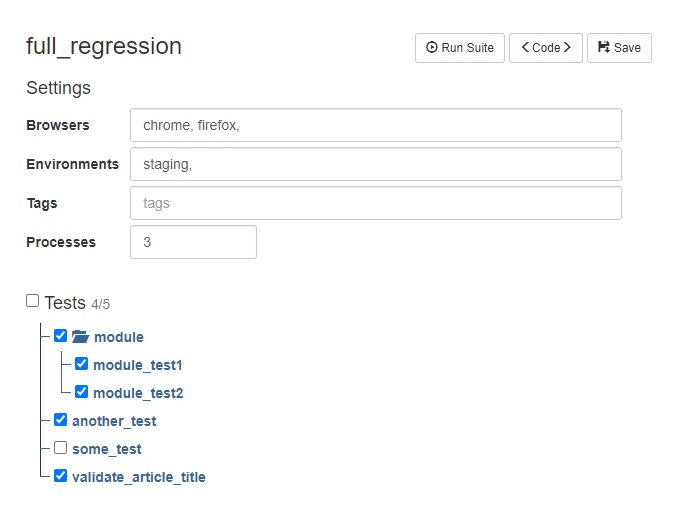 28 |
29 |
28 |
29 | Note
31 |This suite will execute all marked tests, once per each browser, environment and test set
32 |
29 | {
30 | "test": {
31 | "url": "http://test-url:5000/"
32 | },
33 | "staging": {
34 | "url": "http://staging-url:5000/"
35 | }
36 | }
37 | | Execution | 46 |Browsers | 47 |Environments | 48 |Started | 49 |Duration | 50 |Tests | 51 |Result | 52 |53 | |
|---|
| Superuser | 33 |{% if g.user.is_superuser %}Yes{% else %}No{% endif %} | 34 |
| Projects | 37 |38 | {% for project in g.user.projects %} 39 | 40 | {% endfor %} 41 | | 42 |
| Username | 26 |Superuser | 28 |Projects | 29 |Actions | 30 |
|---|