 10 |
11 |
10 |
11 | 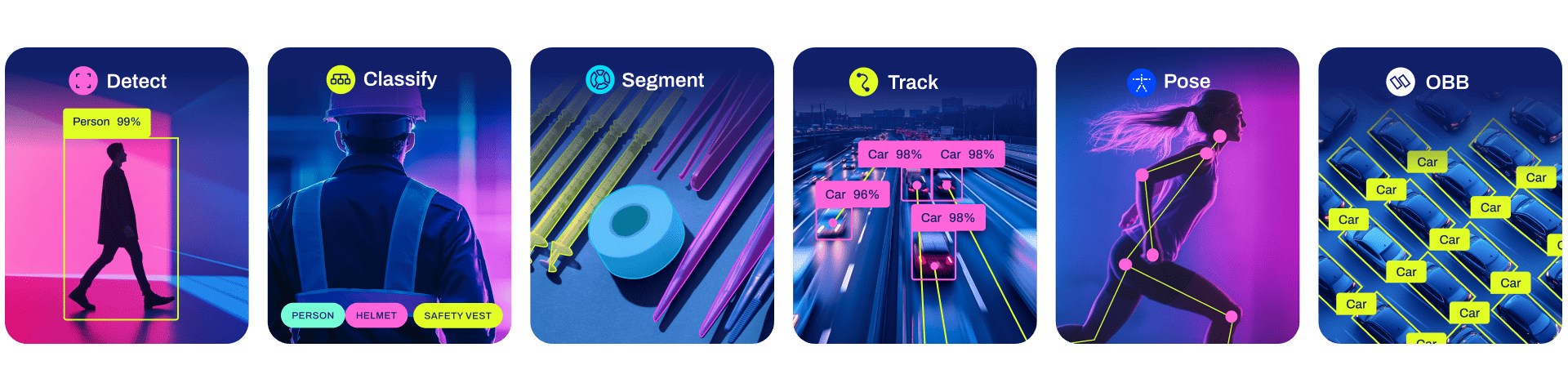 24 |
25 | ## Requirements
26 |
27 | Python 3.8 or later with all [requirements.txt](requirements.txt) dependencies installed, including `torch>=1.7`. To install run:
28 |
29 | ```bash
30 | $ pip3 install -r requirements.txt
31 | ```
32 |
33 | ## [Detection](https://docs.ultralytics.com/tasks/detect), [Segmentation](https://docs.ultralytics.com/tasks/segment), [Classification](https://docs.ultralytics.com/tasks/classify) and [Pose Estimation](https://docs.ultralytics.com/tasks/pose) models pretrained on the [COCO](https://docs.ultralytics.com/datasets/detect/coco) in the same API
34 |
35 | `predict_api.py` can deal with several sources and can run into the cpu, but it is highly recommendable to run in gpu.
36 |
37 | ```bash
38 | Usage - formats:
39 | $ python predict_api.py --weights yolov8s.pt # PyTorch
40 | yolov8s.torchscript # TorchScript
41 | yolov8s.onnx # ONNX Runtime or OpenCV DNN with --dnn
42 | yolov8s_openvino_model # OpenVINO
43 | yolov8s.engine # TensorRT
44 | yolov8s.mlmodel # CoreML (macOS-only)
45 | yolov8s_saved_model # TensorFlow SavedModel
46 | yolov8s.pb # TensorFlow GraphDef
47 | yolov8s.tflite # TensorFlow Lite
48 | yolov8s_edgetpu.tflite # TensorFlow Edge TPU
49 | yolov8s_paddle_model # PaddlePaddle
50 |
51 | Usage - tasks:
52 | $ python predict_api.py --weights yolov8s.pt # Detection
53 | yolov8s-seg.pt # Segmentation
54 | yolov8s-cls.pt # Classification
55 | yolov8s-pose.pt # Pose Estimation
56 | ```
57 |
58 | ## Interactive implementation implemntation
59 |
60 | You can deploy the API able to label an interactive way.
61 |
62 | Run:
63 |
64 | ```bash
65 | $ python predict_api.py --device cpu # to run into cpu (by default is gpu)
66 | ```
67 | Open the application in any browser 0.0.0.0:5000 and upload your image or video as is shown in video above.
68 |
69 |
70 | ## How to use the API
71 |
72 | ### Interactive way
73 | Just open your favorite browser and go to 0.0.0.0:5000 and intuitevely load the image you want to label and press the buttom "Upload image".
74 |
75 | The API will return the image or video labeled.
76 |
77 | 
78 |
79 | All tasks are supported, for pose estimation, resutls should be as follow:
80 | 
81 |
82 |
83 | ### Call from terminal or python script
84 | The `client.py` code provides several example about how the API can be called. A very common way to do it is to call a public image from url and to get the coordinates of the bounding boxes:
85 |
86 | ```python
87 | import requests
88 |
89 | resp = requests.get("http://0.0.0.0:5000/predict?source=https://raw.githubusercontent.com/ultralytics/ultralytics/main/ultralytics/assets/zidane.jpg&save_txt=T",
90 | verify=False)
91 | print(resp.content)
92 |
93 | ```
94 | And you will get a json with the following data:
95 |
96 | ```
97 | b'{"results": [{"name": "person", "class": 0, "confidence": 0.8892598748207092, "box": {"x1": 747.315673828125, "y1": 41.47210693359375, "x2": 1140.3927001953125, "y2": 712.91650390625}}, {"name": "person", "class": 0, "confidence": 0.8844665288925171, "box": {"x1": 144.88815307617188, "y1": 200.0352783203125, "x2": 1107.232177734375, "y2": 712.7000732421875}}, {"name": "tie", "class": 27, "confidence": 0.7176544070243835, "box": {"x1": 437.38336181640625, "y1": 434.477294921875, "x2": 529.9751586914062, "y2": 717.05126953125}}]}'
98 | ```
99 |
100 | In the case of pose estimation results are like this:
101 | ```
102 | b'{"results": [{"name": "person", "class": 0, "confidence": 0.9490957260131836, "box": {"x1": 239.0, "y1": 15.0, "x2": 1018.0, "y2": 1053.0}, "keypoints": {"x": [604.9951782226562, 653.2091064453125, 552.5707397460938, 697.6889038085938, 457.49749755859375, 786.6876831054688, 358.194091796875, 954.072998046875, 488.3907775878906, 684.831298828125, 802.8469848632812, 687.2332153320312, 412.4287414550781, 924.52685546875, 632.3346557617188, 811.2559814453125, 768.5433349609375], "y": [316.5501403808594, 260.7156066894531, 257.27691650390625, 291.1667175292969, 285.6615905761719, 566.11962890625, 596.4549560546875, 909.6119384765625, 965.7925415039062, 997.584716796875, 841.6057739257812, 1066.0, 1066.0, 850.1934204101562, 812.7511596679688, 954.5965576171875, 951.3284912109375], "visible": [0.9959749579429626, 0.9608340859413147, 0.9934138655662537, 0.4281827211380005, 0.9349473118782043, 0.9848191738128662, 0.9723504185676575, 0.8565006852149963, 0.8561225533485413, 0.9004713296890259, 0.9377612471580505, 0.10934382677078247, 0.08168646693229675, 0.008380762301385403, 0.008864155039191246, 0.0017155600944533944, 0.001865472993813455]}}]}'
103 | ```
104 |
105 |
106 | ## TODO
107 | - [ ] Return txt values for videos
108 | - [ ] save folder according to task: detect, pose, segment, ...
109 | - [ ] Support any other model: SAM, RTDETR, NAS.
110 | - [ ] Docker files
111 | - [ ] Improve index template
112 |
113 |
114 | ## About me and contact
115 |
116 | This code is based on the Ultralytics code and it has been modified by Henry Navarro
117 |
118 | If you want to know more about me, please visit my blog: [henrynavarro.org](https://henrynavarro.org).
119 |
--------------------------------------------------------------------------------
/assets/Flask_logo.svg:
--------------------------------------------------------------------------------
1 |
2 |
3 |
4 |
291 |
--------------------------------------------------------------------------------
/assets/screen.gif:
--------------------------------------------------------------------------------
https://raw.githubusercontent.com/hdnh2006/ultralyticsAPI/f9cd75046c86d16f7fd11513f2ef83d559999357/assets/screen.gif
--------------------------------------------------------------------------------
/assets/zidane_bbox.png:
--------------------------------------------------------------------------------
https://raw.githubusercontent.com/hdnh2006/ultralyticsAPI/f9cd75046c86d16f7fd11513f2ef83d559999357/assets/zidane_bbox.png
--------------------------------------------------------------------------------
/assets/zidane_pose.png:
--------------------------------------------------------------------------------
https://raw.githubusercontent.com/hdnh2006/ultralyticsAPI/f9cd75046c86d16f7fd11513f2ef83d559999357/assets/zidane_pose.png
--------------------------------------------------------------------------------
/client.py:
--------------------------------------------------------------------------------
1 |
2 | '''
3 | ____ _ _ _
4 | / ___| | | (_) ___ _ __ | |_ _ __ _ _
5 | | | | | | | / _ \ | '_ \ | __| | '_ \ | | | |
6 | | |___ | | | | | __/ | | | | | |_ _ | |_) | | |_| |
7 | \____| |_| |_| \___| |_| |_| \__| (_) | .__/ \__, |
8 | |_| |___/
9 |
10 | The following lines of code show how to make requests to the API
11 | '''
12 |
13 | import requests
14 |
15 | # ====================== Public image ====================== #
16 |
17 | # Saving txt file
18 | resp = requests.get('http://0.0.0.0:5000/predict?source=https://raw.githubusercontent.com/ultralytics/ultralytics/main/ultralytics/assets/zidane.jpg&save_txt=T',
19 | verify=False)
20 | print(resp.content)
21 |
22 | # Without save txt file, just labeling the image
23 | resp = requests.get('http://0.0.0.0:5000/predict?source=https://raw.githubusercontent.com/ultralytics/ultralytics/main/ultralytics/assets/zidane.jpg',
24 | verify=False)
25 | print(resp.content)
26 |
27 | # You can also copy and paste the following url in your browser
28 | 'http://0.0.0.0:5000/predict?source=https://raw.githubusercontent.com/ultralytics/ultralytics/main/ultralytics/assets/zidane.jpg'
29 |
30 |
31 | # ====================== Public video ====================== #
32 | # (Youtube or any public server). It is not ready (yet) to return all frames labeled while using save_txt=T. So, don't try it!
33 |
34 | resp = requests.get('http://0.0.0.0:5000/predict?source=https://www.youtube.com/watch?v=MNn9qKG2UFI',
35 | verify=False)
36 |
37 | # You can also copy and paste the following url in your browser
38 | 'http://0.0.0.0:5000/predict?source=https://www.youtube.com/watch?v=MNn9qKG2UFI'
39 |
40 | # ====================== Send local file ==================== #
41 |
42 |
43 | url = 'http://0.0.0.0:5000/predict'
44 | file_path = 'data/images/bus.jpg'
45 |
46 | params = {
47 | 'save_txt': 'T'
48 | }
49 |
50 | with open(file_path, "rb") as f:
51 | response = requests.post(url, files={"myfile": f}, data=params, verify=False)
52 |
53 | print(response.content)
--------------------------------------------------------------------------------
/data/coco.yaml:
--------------------------------------------------------------------------------
1 | # VISION ANALYTICS 👁️ OBJECT DETECTOR by Vision Analytics
2 | # COCO 2017 dataset http://cocodataset.org by Microsoft
3 | # Example usage: python train.py --data coco.yaml
4 | # parent
5 | # ├── yolov5
6 | # └── datasets
7 | # └── coco ← downloads here (20.1 GB)
8 |
9 |
10 | # Train/val/test sets as 1) dir: path/to/imgs, 2) file: path/to/imgs.txt, or 3) list: [path/to/imgs1, path/to/imgs2, ..]
11 | path: ../datasets/coco # dataset root dir
12 | train: train2017.txt # train images (relative to 'path') 118287 images
13 | val: val2017.txt # val images (relative to 'path') 5000 images
14 | test: test-dev2017.txt # 20288 of 40670 images, submit to https://competitions.codalab.org/competitions/20794
15 |
16 | # Classes
17 | names:
18 | 0: person
19 | 1: bicycle
20 | 2: car
21 | 3: motorcycle
22 | 4: airplane
23 | 5: bus
24 | 6: train
25 | 7: truck
26 | 8: boat
27 | 9: traffic light
28 | 10: fire hydrant
29 | 11: stop sign
30 | 12: parking meter
31 | 13: bench
32 | 14: bird
33 | 15: cat
34 | 16: dog
35 | 17: horse
36 | 18: sheep
37 | 19: cow
38 | 20: elephant
39 | 21: bear
40 | 22: zebra
41 | 23: giraffe
42 | 24: backpack
43 | 25: umbrella
44 | 26: handbag
45 | 27: tie
46 | 28: suitcase
47 | 29: frisbee
48 | 30: skis
49 | 31: snowboard
50 | 32: sports ball
51 | 33: kite
52 | 34: baseball bat
53 | 35: baseball glove
54 | 36: skateboard
55 | 37: surfboard
56 | 38: tennis racket
57 | 39: bottle
58 | 40: wine glass
59 | 41: cup
60 | 42: fork
61 | 43: knife
62 | 44: spoon
63 | 45: bowl
64 | 46: banana
65 | 47: apple
66 | 48: sandwich
67 | 49: orange
68 | 50: broccoli
69 | 51: carrot
70 | 52: hot dog
71 | 53: pizza
72 | 54: donut
73 | 55: cake
74 | 56: chair
75 | 57: couch
76 | 58: potted plant
77 | 59: bed
78 | 60: dining table
79 | 61: toilet
80 | 62: tv
81 | 63: laptop
82 | 64: mouse
83 | 65: remote
84 | 66: keyboard
85 | 67: cell phone
86 | 68: microwave
87 | 69: oven
88 | 70: toaster
89 | 71: sink
90 | 72: refrigerator
91 | 73: book
92 | 74: clock
93 | 75: vase
94 | 76: scissors
95 | 77: teddy bear
96 | 78: hair drier
97 | 79: toothbrush
98 |
99 |
100 | # Download script/URL (optional)
101 | download: |
102 | from utils.general import download, Path
103 |
104 |
105 | # Download labels
106 | segments = False # segment or box labels
107 | dir = Path(yaml['path']) # dataset root dir
108 | url = 'https://github.com/ultralytics/yolov5/releases/download/v1.0/'
109 | urls = [url + ('coco2017labels-segments.zip' if segments else 'coco2017labels.zip')] # labels
110 | download(urls, dir=dir.parent)
111 |
112 | # Download data
113 | urls = ['http://images.cocodataset.org/zips/train2017.zip', # 19G, 118k images
114 | 'http://images.cocodataset.org/zips/val2017.zip', # 1G, 5k images
115 | 'http://images.cocodataset.org/zips/test2017.zip'] # 7G, 41k images (optional)
116 | download(urls, dir=dir / 'images', threads=3)
117 |
--------------------------------------------------------------------------------
/data/coco128-seg.yaml:
--------------------------------------------------------------------------------
1 | # VISION ANALYTICS 👁️ OBJECT DETECTOR by Vision Analytics
2 | # COCO128-seg dataset https://www.kaggle.com/ultralytics/coco128 (first 128 images from COCO train2017) by Vision Analytics
3 | # Example usage: python train.py --data coco128.yaml
4 | # parent
5 | # ├── yolov5
6 | # └── datasets
7 | # └── coco128-seg ← downloads here (7 MB)
8 |
9 |
10 | # Train/val/test sets as 1) dir: path/to/imgs, 2) file: path/to/imgs.txt, or 3) list: [path/to/imgs1, path/to/imgs2, ..]
11 | path: ../datasets/coco128-seg # dataset root dir
12 | train: images/train2017 # train images (relative to 'path') 128 images
13 | val: images/train2017 # val images (relative to 'path') 128 images
14 | test: # test images (optional)
15 |
16 | # Classes
17 | names:
18 | 0: person
19 | 1: bicycle
20 | 2: car
21 | 3: motorcycle
22 | 4: airplane
23 | 5: bus
24 | 6: train
25 | 7: truck
26 | 8: boat
27 | 9: traffic light
28 | 10: fire hydrant
29 | 11: stop sign
30 | 12: parking meter
31 | 13: bench
32 | 14: bird
33 | 15: cat
34 | 16: dog
35 | 17: horse
36 | 18: sheep
37 | 19: cow
38 | 20: elephant
39 | 21: bear
40 | 22: zebra
41 | 23: giraffe
42 | 24: backpack
43 | 25: umbrella
44 | 26: handbag
45 | 27: tie
46 | 28: suitcase
47 | 29: frisbee
48 | 30: skis
49 | 31: snowboard
50 | 32: sports ball
51 | 33: kite
52 | 34: baseball bat
53 | 35: baseball glove
54 | 36: skateboard
55 | 37: surfboard
56 | 38: tennis racket
57 | 39: bottle
58 | 40: wine glass
59 | 41: cup
60 | 42: fork
61 | 43: knife
62 | 44: spoon
63 | 45: bowl
64 | 46: banana
65 | 47: apple
66 | 48: sandwich
67 | 49: orange
68 | 50: broccoli
69 | 51: carrot
70 | 52: hot dog
71 | 53: pizza
72 | 54: donut
73 | 55: cake
74 | 56: chair
75 | 57: couch
76 | 58: potted plant
77 | 59: bed
78 | 60: dining table
79 | 61: toilet
80 | 62: tv
81 | 63: laptop
82 | 64: mouse
83 | 65: remote
84 | 66: keyboard
85 | 67: cell phone
86 | 68: microwave
87 | 69: oven
88 | 70: toaster
89 | 71: sink
90 | 72: refrigerator
91 | 73: book
92 | 74: clock
93 | 75: vase
94 | 76: scissors
95 | 77: teddy bear
96 | 78: hair drier
97 | 79: toothbrush
98 |
99 |
100 | # Download script/URL (optional)
101 | download: https://ultralytics.com/assets/coco128-seg.zip
102 |
--------------------------------------------------------------------------------
/data/coco128.yaml:
--------------------------------------------------------------------------------
1 | # VISION ANALYTICS 👁️ OBJECT DETECTOR by Vision Analytics
2 | # COCO128 dataset https://www.kaggle.com/ultralytics/coco128 (first 128 images from COCO train2017) by Vision Analytics
3 | # Example usage: python train.py --data coco128.yaml
4 | # parent
5 | # ├── yolov5
6 | # └── datasets
7 | # └── coco128 ← downloads here (7 MB)
8 |
9 |
10 | # Train/val/test sets as 1) dir: path/to/imgs, 2) file: path/to/imgs.txt, or 3) list: [path/to/imgs1, path/to/imgs2, ..]
11 | path: ../datasets/coco128 # dataset root dir
12 | train: images/train2017 # train images (relative to 'path') 128 images
13 | val: images/train2017 # val images (relative to 'path') 128 images
14 | test: # test images (optional)
15 |
16 | # Classes
17 | names:
18 | 0: person
19 | 1: bicycle
20 | 2: car
21 | 3: motorcycle
22 | 4: airplane
23 | 5: bus
24 | 6: train
25 | 7: truck
26 | 8: boat
27 | 9: traffic light
28 | 10: fire hydrant
29 | 11: stop sign
30 | 12: parking meter
31 | 13: bench
32 | 14: bird
33 | 15: cat
34 | 16: dog
35 | 17: horse
36 | 18: sheep
37 | 19: cow
38 | 20: elephant
39 | 21: bear
40 | 22: zebra
41 | 23: giraffe
42 | 24: backpack
43 | 25: umbrella
44 | 26: handbag
45 | 27: tie
46 | 28: suitcase
47 | 29: frisbee
48 | 30: skis
49 | 31: snowboard
50 | 32: sports ball
51 | 33: kite
52 | 34: baseball bat
53 | 35: baseball glove
54 | 36: skateboard
55 | 37: surfboard
56 | 38: tennis racket
57 | 39: bottle
58 | 40: wine glass
59 | 41: cup
60 | 42: fork
61 | 43: knife
62 | 44: spoon
63 | 45: bowl
64 | 46: banana
65 | 47: apple
66 | 48: sandwich
67 | 49: orange
68 | 50: broccoli
69 | 51: carrot
70 | 52: hot dog
71 | 53: pizza
72 | 54: donut
73 | 55: cake
74 | 56: chair
75 | 57: couch
76 | 58: potted plant
77 | 59: bed
78 | 60: dining table
79 | 61: toilet
80 | 62: tv
81 | 63: laptop
82 | 64: mouse
83 | 65: remote
84 | 66: keyboard
85 | 67: cell phone
86 | 68: microwave
87 | 69: oven
88 | 70: toaster
89 | 71: sink
90 | 72: refrigerator
91 | 73: book
92 | 74: clock
93 | 75: vase
94 | 76: scissors
95 | 77: teddy bear
96 | 78: hair drier
97 | 79: toothbrush
98 |
99 |
100 | # Download script/URL (optional)
101 | download: https://ultralytics.com/assets/coco128.zip
102 |
--------------------------------------------------------------------------------
/data/images/bus.jpg:
--------------------------------------------------------------------------------
https://raw.githubusercontent.com/hdnh2006/ultralyticsAPI/f9cd75046c86d16f7fd11513f2ef83d559999357/data/images/bus.jpg
--------------------------------------------------------------------------------
/data/images/ppe.png:
--------------------------------------------------------------------------------
https://raw.githubusercontent.com/hdnh2006/ultralyticsAPI/f9cd75046c86d16f7fd11513f2ef83d559999357/data/images/ppe.png
--------------------------------------------------------------------------------
/data/images/zidane.jpg:
--------------------------------------------------------------------------------
https://raw.githubusercontent.com/hdnh2006/ultralyticsAPI/f9cd75046c86d16f7fd11513f2ef83d559999357/data/images/zidane.jpg
--------------------------------------------------------------------------------
/predict_api.py:
--------------------------------------------------------------------------------
1 | #!/usr/bin/env python3
2 | # -*- coding: utf-8 -*-
3 | """
4 | Created on Tue Sep 19 13:58:02 2023
5 |
6 | @author: henry
7 | """
8 |
9 |
10 |
11 | from flask import Flask, render_template, Response, request
12 | import json
13 | import argparse
14 | import os
15 | import sys
16 | from pathlib import Path
17 |
18 | from ultralytics import YOLO
19 | from ultralytics.utils.checks import cv2, print_args
20 | from utils.general import update_options
21 |
22 | # Initialize paths
23 | FILE = Path(__file__).resolve()
24 | ROOT = FILE.parents[0]
25 | if str(ROOT) not in sys.path:
26 | sys.path.append(str(ROOT))
27 | ROOT = Path(os.path.relpath(ROOT, Path.cwd()))
28 |
29 | # Initialize Flask API
30 | app = Flask(__name__)
31 |
32 |
33 | def predict(opt):
34 | """
35 | Perform object detection using the YOLO model and yield results.
36 |
37 | Parameters:
38 | - opt (Namespace): A namespace object that contains all the options for YOLO object detection,
39 | including source, model path, confidence thresholds, etc.
40 |
41 | Yields:
42 | - JSON: If opt.save_txt is True, yields a JSON string containing the detection results.
43 | - bytes: If opt.save_txt is False, yields JPEG-encoded image bytes with object detection results plotted.
44 | """
45 |
46 | results = model(**vars(opt), stream=True)
47 |
48 | for result in results:
49 | if opt.save_txt:
50 | result_json = json.loads(result.tojson())
51 | yield json.dumps({'results': result_json})
52 | else:
53 | im0 = cv2.imencode('.jpg', result.plot())[1].tobytes()
54 | yield (b'--frame\r\n'
55 | b'Content-Type: image/jpeg\r\n\r\n' + im0 + b'\r\n')
56 |
57 |
58 | @app.route('/')
59 | def index():
60 | """
61 | Video streaming home page.
62 | """
63 |
64 | return render_template('index.html')
65 |
66 |
67 | @app.route('/predict', methods=['GET', 'POST'])
68 | def video_feed():
69 | if request.method == 'POST':
70 | uploaded_file = request.files.get('myfile')
71 | save_txt = request.form.get('save_txt', 'F') # Default to 'F' if save_txt is not provided
72 |
73 | if uploaded_file:
74 | source = Path(__file__).parent / raw_data / uploaded_file.filename
75 | uploaded_file.save(source)
76 | opt.source = source
77 | else:
78 | opt.source, _ = update_options(request)
79 |
80 | opt.save_txt = True if save_txt == 'T' else False
81 |
82 | elif request.method == 'GET':
83 | opt.source, opt.save_txt = update_options(request)
84 |
85 | return Response(predict(opt), mimetype='multipart/x-mixed-replace; boundary=frame')
86 |
87 |
88 |
89 | if __name__ == '__main__':
90 | # Input arguments
91 | parser = argparse.ArgumentParser()
92 | parser.add_argument('--model','--weights', type=str, default=ROOT / 'yolov8s.pt', help='model path or triton URL')
93 | parser.add_argument('--source', type=str, default=ROOT / 'data/images', help='source directory for images or videos')
94 | parser.add_argument('--conf','--conf-thres', type=float, default=0.25, help='object confidence threshold for detection')
95 | parser.add_argument('--iou', '--iou-thres', type=float, default=0.7, help='intersection over union (IoU) threshold for NMS')
96 | parser.add_argument('--imgsz', '--img', '--img-size', nargs='+', type=int, default=[640], help='image size as scalar or (h, w) list, i.e. (640, 480)')
97 | parser.add_argument('--half', action='store_true', help='use half precision (FP16)')
98 | parser.add_argument('--device', default='', help='device to run on, i.e. cuda device=0/1/2/3 or device=cpu')
99 | parser.add_argument('--show','--view-img', default=False, action='store_true', help='show results if possible')
100 | parser.add_argument('--save', action='store_true', help='save images with results')
101 | parser.add_argument('--save_txt','--save-txt', action='store_true', help='save results as .txt file')
102 | parser.add_argument('--save_conf', '--save-conf', action='store_true', help='save results with confidence scores')
103 | parser.add_argument('--save_crop', '--save-crop', action='store_true', help='save cropped images with results')
104 | parser.add_argument('--show_labels','--show-labels', default=True, action='store_true', help='show labels')
105 | parser.add_argument('--show_conf', '--show-conf', default=True, action='store_true', help='show confidence scores')
106 | parser.add_argument('--max_det','--max-det', type=int, default=300, help='maximum number of detections per image')
107 | parser.add_argument('--vid_stride', '--vid-stride', type=int, default=1, help='video frame-rate stride')
108 | parser.add_argument('--stream_buffer', '--stream-buffer', default=False, action='store_true', help='buffer all streaming frames (True) or return the most recent frame (False)')
109 | parser.add_argument('--line_width', '--line-thickness', default=None, type=int, help='The line width of the bounding boxes. If None, it is scaled to the image size.')
110 | parser.add_argument('--visualize', default=False, action='store_true', help='visualize model features')
111 | parser.add_argument('--augment', default=False, action='store_true', help='apply image augmentation to prediction sources')
112 | parser.add_argument('--agnostic_nms', '--agnostic-nms', default=False, action='store_true', help='class-agnostic NMS')
113 | parser.add_argument('--retina_masks', '--retina-masks', default=False, action='store_true', help='whether to plot masks in native resolution')
114 | parser.add_argument('--classes', type=list, help='filter results by class, i.e. classes=0, or classes=[0,2,3]') # 'filter by class: --classes 0, or --classes 0 2 3')
115 | parser.add_argument('--show-boxes', default=True, action='store_false', help='Show boxes in segmentation predictions')
116 | parser.add_argument('--exist_ok', '--exist-ok', action='store_true', help='existing project/name ok, do not increment')
117 | parser.add_argument('--project', default=ROOT / 'runs/detect', help='save results to project/name')
118 | parser.add_argument('--name', default='exp', help='save results to project/name')
119 | parser.add_argument('--dnn', action='store_true', help='use OpenCV DNN for ONNX inference')
120 | parser.add_argument('--raw_data', '--raw-data', default=ROOT / 'data/raw', help='save raw images to data/raw')
121 | parser.add_argument('--port', default=5000, type=int, help='port deployment')
122 | opt, unknown = parser.parse_known_args()
123 |
124 | # print used arguments
125 | print_args(vars(opt))
126 |
127 | # Get por to deploy
128 | port = opt.port
129 | delattr(opt, 'port')
130 |
131 | # Create path for raw data
132 | raw_data = Path(opt.raw_data)
133 | raw_data.mkdir(parents=True, exist_ok=True)
134 | delattr(opt, 'raw_data')
135 |
136 | # Load model (Ensemble is not supported)
137 | model = YOLO(str(opt.model))
138 |
139 | # Run app
140 | app.run(host='0.0.0.0', port=port, debug=False) # Don't use debug=True, model will be loaded twice (https://stackoverflow.com/questions/26958952/python-program-seems-to-be-running-twice)
141 |
142 |
--------------------------------------------------------------------------------
/requirements.txt:
--------------------------------------------------------------------------------
1 | # Usage: pip install -r requirements.txt
2 |
3 | # Base ----------------------------------------
4 | ultralytics>=8.0.181
5 |
6 | # Plotting ------------------------------------
7 | pandas>=1.1.4
8 | seaborn>=0.11.0
9 |
10 | # Export --------------------------------------
11 | # coremltools>=6.0 # CoreML export
12 | # onnx>=1.12.0 # ONNX export
13 | # onnxsim>=0.4.1 # ONNX simplifier
14 | # nvidia-pyindex # TensorRT export
15 | # nvidia-tensorrt # TensorRT export
16 | # scikit-learn==0.19.2 # CoreML quantization
17 | # tensorflow>=2.4.1 # TF exports (-cpu, -aarch64, -macos)
18 | # tflite-support
19 | # tensorflowjs>=3.9.0 # TF.js export
20 | # openvino-dev>=2022.3 # OpenVINO export
21 |
22 | # Extras --------------------------------------
23 | psutil # system utilization
24 | thop>=0.1.1 # FLOPs computation
25 | # ipython # interactive notebook
26 | # albumentations>=1.0.3
27 | # pycocotools>=2.0.6 # COCO mAP
28 | # roboflow
29 |
30 | # API -----------------------------------------
31 | Flask>=2.0
32 |
33 |
--------------------------------------------------------------------------------
/templates/index.html:
--------------------------------------------------------------------------------
1 |
2 |
3 |
4 |
5 |
6 |
7 |
24 |
25 | ## Requirements
26 |
27 | Python 3.8 or later with all [requirements.txt](requirements.txt) dependencies installed, including `torch>=1.7`. To install run:
28 |
29 | ```bash
30 | $ pip3 install -r requirements.txt
31 | ```
32 |
33 | ## [Detection](https://docs.ultralytics.com/tasks/detect), [Segmentation](https://docs.ultralytics.com/tasks/segment), [Classification](https://docs.ultralytics.com/tasks/classify) and [Pose Estimation](https://docs.ultralytics.com/tasks/pose) models pretrained on the [COCO](https://docs.ultralytics.com/datasets/detect/coco) in the same API
34 |
35 | `predict_api.py` can deal with several sources and can run into the cpu, but it is highly recommendable to run in gpu.
36 |
37 | ```bash
38 | Usage - formats:
39 | $ python predict_api.py --weights yolov8s.pt # PyTorch
40 | yolov8s.torchscript # TorchScript
41 | yolov8s.onnx # ONNX Runtime or OpenCV DNN with --dnn
42 | yolov8s_openvino_model # OpenVINO
43 | yolov8s.engine # TensorRT
44 | yolov8s.mlmodel # CoreML (macOS-only)
45 | yolov8s_saved_model # TensorFlow SavedModel
46 | yolov8s.pb # TensorFlow GraphDef
47 | yolov8s.tflite # TensorFlow Lite
48 | yolov8s_edgetpu.tflite # TensorFlow Edge TPU
49 | yolov8s_paddle_model # PaddlePaddle
50 |
51 | Usage - tasks:
52 | $ python predict_api.py --weights yolov8s.pt # Detection
53 | yolov8s-seg.pt # Segmentation
54 | yolov8s-cls.pt # Classification
55 | yolov8s-pose.pt # Pose Estimation
56 | ```
57 |
58 | ## Interactive implementation implemntation
59 |
60 | You can deploy the API able to label an interactive way.
61 |
62 | Run:
63 |
64 | ```bash
65 | $ python predict_api.py --device cpu # to run into cpu (by default is gpu)
66 | ```
67 | Open the application in any browser 0.0.0.0:5000 and upload your image or video as is shown in video above.
68 |
69 |
70 | ## How to use the API
71 |
72 | ### Interactive way
73 | Just open your favorite browser and go to 0.0.0.0:5000 and intuitevely load the image you want to label and press the buttom "Upload image".
74 |
75 | The API will return the image or video labeled.
76 |
77 | 
78 |
79 | All tasks are supported, for pose estimation, resutls should be as follow:
80 | 
81 |
82 |
83 | ### Call from terminal or python script
84 | The `client.py` code provides several example about how the API can be called. A very common way to do it is to call a public image from url and to get the coordinates of the bounding boxes:
85 |
86 | ```python
87 | import requests
88 |
89 | resp = requests.get("http://0.0.0.0:5000/predict?source=https://raw.githubusercontent.com/ultralytics/ultralytics/main/ultralytics/assets/zidane.jpg&save_txt=T",
90 | verify=False)
91 | print(resp.content)
92 |
93 | ```
94 | And you will get a json with the following data:
95 |
96 | ```
97 | b'{"results": [{"name": "person", "class": 0, "confidence": 0.8892598748207092, "box": {"x1": 747.315673828125, "y1": 41.47210693359375, "x2": 1140.3927001953125, "y2": 712.91650390625}}, {"name": "person", "class": 0, "confidence": 0.8844665288925171, "box": {"x1": 144.88815307617188, "y1": 200.0352783203125, "x2": 1107.232177734375, "y2": 712.7000732421875}}, {"name": "tie", "class": 27, "confidence": 0.7176544070243835, "box": {"x1": 437.38336181640625, "y1": 434.477294921875, "x2": 529.9751586914062, "y2": 717.05126953125}}]}'
98 | ```
99 |
100 | In the case of pose estimation results are like this:
101 | ```
102 | b'{"results": [{"name": "person", "class": 0, "confidence": 0.9490957260131836, "box": {"x1": 239.0, "y1": 15.0, "x2": 1018.0, "y2": 1053.0}, "keypoints": {"x": [604.9951782226562, 653.2091064453125, 552.5707397460938, 697.6889038085938, 457.49749755859375, 786.6876831054688, 358.194091796875, 954.072998046875, 488.3907775878906, 684.831298828125, 802.8469848632812, 687.2332153320312, 412.4287414550781, 924.52685546875, 632.3346557617188, 811.2559814453125, 768.5433349609375], "y": [316.5501403808594, 260.7156066894531, 257.27691650390625, 291.1667175292969, 285.6615905761719, 566.11962890625, 596.4549560546875, 909.6119384765625, 965.7925415039062, 997.584716796875, 841.6057739257812, 1066.0, 1066.0, 850.1934204101562, 812.7511596679688, 954.5965576171875, 951.3284912109375], "visible": [0.9959749579429626, 0.9608340859413147, 0.9934138655662537, 0.4281827211380005, 0.9349473118782043, 0.9848191738128662, 0.9723504185676575, 0.8565006852149963, 0.8561225533485413, 0.9004713296890259, 0.9377612471580505, 0.10934382677078247, 0.08168646693229675, 0.008380762301385403, 0.008864155039191246, 0.0017155600944533944, 0.001865472993813455]}}]}'
103 | ```
104 |
105 |
106 | ## TODO
107 | - [ ] Return txt values for videos
108 | - [ ] save folder according to task: detect, pose, segment, ...
109 | - [ ] Support any other model: SAM, RTDETR, NAS.
110 | - [ ] Docker files
111 | - [ ] Improve index template
112 |
113 |
114 | ## About me and contact
115 |
116 | This code is based on the Ultralytics code and it has been modified by Henry Navarro
117 |
118 | If you want to know more about me, please visit my blog: [henrynavarro.org](https://henrynavarro.org).
119 |
--------------------------------------------------------------------------------
/assets/Flask_logo.svg:
--------------------------------------------------------------------------------
1 |
2 |
3 |
4 |
291 |
--------------------------------------------------------------------------------
/assets/screen.gif:
--------------------------------------------------------------------------------
https://raw.githubusercontent.com/hdnh2006/ultralyticsAPI/f9cd75046c86d16f7fd11513f2ef83d559999357/assets/screen.gif
--------------------------------------------------------------------------------
/assets/zidane_bbox.png:
--------------------------------------------------------------------------------
https://raw.githubusercontent.com/hdnh2006/ultralyticsAPI/f9cd75046c86d16f7fd11513f2ef83d559999357/assets/zidane_bbox.png
--------------------------------------------------------------------------------
/assets/zidane_pose.png:
--------------------------------------------------------------------------------
https://raw.githubusercontent.com/hdnh2006/ultralyticsAPI/f9cd75046c86d16f7fd11513f2ef83d559999357/assets/zidane_pose.png
--------------------------------------------------------------------------------
/client.py:
--------------------------------------------------------------------------------
1 |
2 | '''
3 | ____ _ _ _
4 | / ___| | | (_) ___ _ __ | |_ _ __ _ _
5 | | | | | | | / _ \ | '_ \ | __| | '_ \ | | | |
6 | | |___ | | | | | __/ | | | | | |_ _ | |_) | | |_| |
7 | \____| |_| |_| \___| |_| |_| \__| (_) | .__/ \__, |
8 | |_| |___/
9 |
10 | The following lines of code show how to make requests to the API
11 | '''
12 |
13 | import requests
14 |
15 | # ====================== Public image ====================== #
16 |
17 | # Saving txt file
18 | resp = requests.get('http://0.0.0.0:5000/predict?source=https://raw.githubusercontent.com/ultralytics/ultralytics/main/ultralytics/assets/zidane.jpg&save_txt=T',
19 | verify=False)
20 | print(resp.content)
21 |
22 | # Without save txt file, just labeling the image
23 | resp = requests.get('http://0.0.0.0:5000/predict?source=https://raw.githubusercontent.com/ultralytics/ultralytics/main/ultralytics/assets/zidane.jpg',
24 | verify=False)
25 | print(resp.content)
26 |
27 | # You can also copy and paste the following url in your browser
28 | 'http://0.0.0.0:5000/predict?source=https://raw.githubusercontent.com/ultralytics/ultralytics/main/ultralytics/assets/zidane.jpg'
29 |
30 |
31 | # ====================== Public video ====================== #
32 | # (Youtube or any public server). It is not ready (yet) to return all frames labeled while using save_txt=T. So, don't try it!
33 |
34 | resp = requests.get('http://0.0.0.0:5000/predict?source=https://www.youtube.com/watch?v=MNn9qKG2UFI',
35 | verify=False)
36 |
37 | # You can also copy and paste the following url in your browser
38 | 'http://0.0.0.0:5000/predict?source=https://www.youtube.com/watch?v=MNn9qKG2UFI'
39 |
40 | # ====================== Send local file ==================== #
41 |
42 |
43 | url = 'http://0.0.0.0:5000/predict'
44 | file_path = 'data/images/bus.jpg'
45 |
46 | params = {
47 | 'save_txt': 'T'
48 | }
49 |
50 | with open(file_path, "rb") as f:
51 | response = requests.post(url, files={"myfile": f}, data=params, verify=False)
52 |
53 | print(response.content)
--------------------------------------------------------------------------------
/data/coco.yaml:
--------------------------------------------------------------------------------
1 | # VISION ANALYTICS 👁️ OBJECT DETECTOR by Vision Analytics
2 | # COCO 2017 dataset http://cocodataset.org by Microsoft
3 | # Example usage: python train.py --data coco.yaml
4 | # parent
5 | # ├── yolov5
6 | # └── datasets
7 | # └── coco ← downloads here (20.1 GB)
8 |
9 |
10 | # Train/val/test sets as 1) dir: path/to/imgs, 2) file: path/to/imgs.txt, or 3) list: [path/to/imgs1, path/to/imgs2, ..]
11 | path: ../datasets/coco # dataset root dir
12 | train: train2017.txt # train images (relative to 'path') 118287 images
13 | val: val2017.txt # val images (relative to 'path') 5000 images
14 | test: test-dev2017.txt # 20288 of 40670 images, submit to https://competitions.codalab.org/competitions/20794
15 |
16 | # Classes
17 | names:
18 | 0: person
19 | 1: bicycle
20 | 2: car
21 | 3: motorcycle
22 | 4: airplane
23 | 5: bus
24 | 6: train
25 | 7: truck
26 | 8: boat
27 | 9: traffic light
28 | 10: fire hydrant
29 | 11: stop sign
30 | 12: parking meter
31 | 13: bench
32 | 14: bird
33 | 15: cat
34 | 16: dog
35 | 17: horse
36 | 18: sheep
37 | 19: cow
38 | 20: elephant
39 | 21: bear
40 | 22: zebra
41 | 23: giraffe
42 | 24: backpack
43 | 25: umbrella
44 | 26: handbag
45 | 27: tie
46 | 28: suitcase
47 | 29: frisbee
48 | 30: skis
49 | 31: snowboard
50 | 32: sports ball
51 | 33: kite
52 | 34: baseball bat
53 | 35: baseball glove
54 | 36: skateboard
55 | 37: surfboard
56 | 38: tennis racket
57 | 39: bottle
58 | 40: wine glass
59 | 41: cup
60 | 42: fork
61 | 43: knife
62 | 44: spoon
63 | 45: bowl
64 | 46: banana
65 | 47: apple
66 | 48: sandwich
67 | 49: orange
68 | 50: broccoli
69 | 51: carrot
70 | 52: hot dog
71 | 53: pizza
72 | 54: donut
73 | 55: cake
74 | 56: chair
75 | 57: couch
76 | 58: potted plant
77 | 59: bed
78 | 60: dining table
79 | 61: toilet
80 | 62: tv
81 | 63: laptop
82 | 64: mouse
83 | 65: remote
84 | 66: keyboard
85 | 67: cell phone
86 | 68: microwave
87 | 69: oven
88 | 70: toaster
89 | 71: sink
90 | 72: refrigerator
91 | 73: book
92 | 74: clock
93 | 75: vase
94 | 76: scissors
95 | 77: teddy bear
96 | 78: hair drier
97 | 79: toothbrush
98 |
99 |
100 | # Download script/URL (optional)
101 | download: |
102 | from utils.general import download, Path
103 |
104 |
105 | # Download labels
106 | segments = False # segment or box labels
107 | dir = Path(yaml['path']) # dataset root dir
108 | url = 'https://github.com/ultralytics/yolov5/releases/download/v1.0/'
109 | urls = [url + ('coco2017labels-segments.zip' if segments else 'coco2017labels.zip')] # labels
110 | download(urls, dir=dir.parent)
111 |
112 | # Download data
113 | urls = ['http://images.cocodataset.org/zips/train2017.zip', # 19G, 118k images
114 | 'http://images.cocodataset.org/zips/val2017.zip', # 1G, 5k images
115 | 'http://images.cocodataset.org/zips/test2017.zip'] # 7G, 41k images (optional)
116 | download(urls, dir=dir / 'images', threads=3)
117 |
--------------------------------------------------------------------------------
/data/coco128-seg.yaml:
--------------------------------------------------------------------------------
1 | # VISION ANALYTICS 👁️ OBJECT DETECTOR by Vision Analytics
2 | # COCO128-seg dataset https://www.kaggle.com/ultralytics/coco128 (first 128 images from COCO train2017) by Vision Analytics
3 | # Example usage: python train.py --data coco128.yaml
4 | # parent
5 | # ├── yolov5
6 | # └── datasets
7 | # └── coco128-seg ← downloads here (7 MB)
8 |
9 |
10 | # Train/val/test sets as 1) dir: path/to/imgs, 2) file: path/to/imgs.txt, or 3) list: [path/to/imgs1, path/to/imgs2, ..]
11 | path: ../datasets/coco128-seg # dataset root dir
12 | train: images/train2017 # train images (relative to 'path') 128 images
13 | val: images/train2017 # val images (relative to 'path') 128 images
14 | test: # test images (optional)
15 |
16 | # Classes
17 | names:
18 | 0: person
19 | 1: bicycle
20 | 2: car
21 | 3: motorcycle
22 | 4: airplane
23 | 5: bus
24 | 6: train
25 | 7: truck
26 | 8: boat
27 | 9: traffic light
28 | 10: fire hydrant
29 | 11: stop sign
30 | 12: parking meter
31 | 13: bench
32 | 14: bird
33 | 15: cat
34 | 16: dog
35 | 17: horse
36 | 18: sheep
37 | 19: cow
38 | 20: elephant
39 | 21: bear
40 | 22: zebra
41 | 23: giraffe
42 | 24: backpack
43 | 25: umbrella
44 | 26: handbag
45 | 27: tie
46 | 28: suitcase
47 | 29: frisbee
48 | 30: skis
49 | 31: snowboard
50 | 32: sports ball
51 | 33: kite
52 | 34: baseball bat
53 | 35: baseball glove
54 | 36: skateboard
55 | 37: surfboard
56 | 38: tennis racket
57 | 39: bottle
58 | 40: wine glass
59 | 41: cup
60 | 42: fork
61 | 43: knife
62 | 44: spoon
63 | 45: bowl
64 | 46: banana
65 | 47: apple
66 | 48: sandwich
67 | 49: orange
68 | 50: broccoli
69 | 51: carrot
70 | 52: hot dog
71 | 53: pizza
72 | 54: donut
73 | 55: cake
74 | 56: chair
75 | 57: couch
76 | 58: potted plant
77 | 59: bed
78 | 60: dining table
79 | 61: toilet
80 | 62: tv
81 | 63: laptop
82 | 64: mouse
83 | 65: remote
84 | 66: keyboard
85 | 67: cell phone
86 | 68: microwave
87 | 69: oven
88 | 70: toaster
89 | 71: sink
90 | 72: refrigerator
91 | 73: book
92 | 74: clock
93 | 75: vase
94 | 76: scissors
95 | 77: teddy bear
96 | 78: hair drier
97 | 79: toothbrush
98 |
99 |
100 | # Download script/URL (optional)
101 | download: https://ultralytics.com/assets/coco128-seg.zip
102 |
--------------------------------------------------------------------------------
/data/coco128.yaml:
--------------------------------------------------------------------------------
1 | # VISION ANALYTICS 👁️ OBJECT DETECTOR by Vision Analytics
2 | # COCO128 dataset https://www.kaggle.com/ultralytics/coco128 (first 128 images from COCO train2017) by Vision Analytics
3 | # Example usage: python train.py --data coco128.yaml
4 | # parent
5 | # ├── yolov5
6 | # └── datasets
7 | # └── coco128 ← downloads here (7 MB)
8 |
9 |
10 | # Train/val/test sets as 1) dir: path/to/imgs, 2) file: path/to/imgs.txt, or 3) list: [path/to/imgs1, path/to/imgs2, ..]
11 | path: ../datasets/coco128 # dataset root dir
12 | train: images/train2017 # train images (relative to 'path') 128 images
13 | val: images/train2017 # val images (relative to 'path') 128 images
14 | test: # test images (optional)
15 |
16 | # Classes
17 | names:
18 | 0: person
19 | 1: bicycle
20 | 2: car
21 | 3: motorcycle
22 | 4: airplane
23 | 5: bus
24 | 6: train
25 | 7: truck
26 | 8: boat
27 | 9: traffic light
28 | 10: fire hydrant
29 | 11: stop sign
30 | 12: parking meter
31 | 13: bench
32 | 14: bird
33 | 15: cat
34 | 16: dog
35 | 17: horse
36 | 18: sheep
37 | 19: cow
38 | 20: elephant
39 | 21: bear
40 | 22: zebra
41 | 23: giraffe
42 | 24: backpack
43 | 25: umbrella
44 | 26: handbag
45 | 27: tie
46 | 28: suitcase
47 | 29: frisbee
48 | 30: skis
49 | 31: snowboard
50 | 32: sports ball
51 | 33: kite
52 | 34: baseball bat
53 | 35: baseball glove
54 | 36: skateboard
55 | 37: surfboard
56 | 38: tennis racket
57 | 39: bottle
58 | 40: wine glass
59 | 41: cup
60 | 42: fork
61 | 43: knife
62 | 44: spoon
63 | 45: bowl
64 | 46: banana
65 | 47: apple
66 | 48: sandwich
67 | 49: orange
68 | 50: broccoli
69 | 51: carrot
70 | 52: hot dog
71 | 53: pizza
72 | 54: donut
73 | 55: cake
74 | 56: chair
75 | 57: couch
76 | 58: potted plant
77 | 59: bed
78 | 60: dining table
79 | 61: toilet
80 | 62: tv
81 | 63: laptop
82 | 64: mouse
83 | 65: remote
84 | 66: keyboard
85 | 67: cell phone
86 | 68: microwave
87 | 69: oven
88 | 70: toaster
89 | 71: sink
90 | 72: refrigerator
91 | 73: book
92 | 74: clock
93 | 75: vase
94 | 76: scissors
95 | 77: teddy bear
96 | 78: hair drier
97 | 79: toothbrush
98 |
99 |
100 | # Download script/URL (optional)
101 | download: https://ultralytics.com/assets/coco128.zip
102 |
--------------------------------------------------------------------------------
/data/images/bus.jpg:
--------------------------------------------------------------------------------
https://raw.githubusercontent.com/hdnh2006/ultralyticsAPI/f9cd75046c86d16f7fd11513f2ef83d559999357/data/images/bus.jpg
--------------------------------------------------------------------------------
/data/images/ppe.png:
--------------------------------------------------------------------------------
https://raw.githubusercontent.com/hdnh2006/ultralyticsAPI/f9cd75046c86d16f7fd11513f2ef83d559999357/data/images/ppe.png
--------------------------------------------------------------------------------
/data/images/zidane.jpg:
--------------------------------------------------------------------------------
https://raw.githubusercontent.com/hdnh2006/ultralyticsAPI/f9cd75046c86d16f7fd11513f2ef83d559999357/data/images/zidane.jpg
--------------------------------------------------------------------------------
/predict_api.py:
--------------------------------------------------------------------------------
1 | #!/usr/bin/env python3
2 | # -*- coding: utf-8 -*-
3 | """
4 | Created on Tue Sep 19 13:58:02 2023
5 |
6 | @author: henry
7 | """
8 |
9 |
10 |
11 | from flask import Flask, render_template, Response, request
12 | import json
13 | import argparse
14 | import os
15 | import sys
16 | from pathlib import Path
17 |
18 | from ultralytics import YOLO
19 | from ultralytics.utils.checks import cv2, print_args
20 | from utils.general import update_options
21 |
22 | # Initialize paths
23 | FILE = Path(__file__).resolve()
24 | ROOT = FILE.parents[0]
25 | if str(ROOT) not in sys.path:
26 | sys.path.append(str(ROOT))
27 | ROOT = Path(os.path.relpath(ROOT, Path.cwd()))
28 |
29 | # Initialize Flask API
30 | app = Flask(__name__)
31 |
32 |
33 | def predict(opt):
34 | """
35 | Perform object detection using the YOLO model and yield results.
36 |
37 | Parameters:
38 | - opt (Namespace): A namespace object that contains all the options for YOLO object detection,
39 | including source, model path, confidence thresholds, etc.
40 |
41 | Yields:
42 | - JSON: If opt.save_txt is True, yields a JSON string containing the detection results.
43 | - bytes: If opt.save_txt is False, yields JPEG-encoded image bytes with object detection results plotted.
44 | """
45 |
46 | results = model(**vars(opt), stream=True)
47 |
48 | for result in results:
49 | if opt.save_txt:
50 | result_json = json.loads(result.tojson())
51 | yield json.dumps({'results': result_json})
52 | else:
53 | im0 = cv2.imencode('.jpg', result.plot())[1].tobytes()
54 | yield (b'--frame\r\n'
55 | b'Content-Type: image/jpeg\r\n\r\n' + im0 + b'\r\n')
56 |
57 |
58 | @app.route('/')
59 | def index():
60 | """
61 | Video streaming home page.
62 | """
63 |
64 | return render_template('index.html')
65 |
66 |
67 | @app.route('/predict', methods=['GET', 'POST'])
68 | def video_feed():
69 | if request.method == 'POST':
70 | uploaded_file = request.files.get('myfile')
71 | save_txt = request.form.get('save_txt', 'F') # Default to 'F' if save_txt is not provided
72 |
73 | if uploaded_file:
74 | source = Path(__file__).parent / raw_data / uploaded_file.filename
75 | uploaded_file.save(source)
76 | opt.source = source
77 | else:
78 | opt.source, _ = update_options(request)
79 |
80 | opt.save_txt = True if save_txt == 'T' else False
81 |
82 | elif request.method == 'GET':
83 | opt.source, opt.save_txt = update_options(request)
84 |
85 | return Response(predict(opt), mimetype='multipart/x-mixed-replace; boundary=frame')
86 |
87 |
88 |
89 | if __name__ == '__main__':
90 | # Input arguments
91 | parser = argparse.ArgumentParser()
92 | parser.add_argument('--model','--weights', type=str, default=ROOT / 'yolov8s.pt', help='model path or triton URL')
93 | parser.add_argument('--source', type=str, default=ROOT / 'data/images', help='source directory for images or videos')
94 | parser.add_argument('--conf','--conf-thres', type=float, default=0.25, help='object confidence threshold for detection')
95 | parser.add_argument('--iou', '--iou-thres', type=float, default=0.7, help='intersection over union (IoU) threshold for NMS')
96 | parser.add_argument('--imgsz', '--img', '--img-size', nargs='+', type=int, default=[640], help='image size as scalar or (h, w) list, i.e. (640, 480)')
97 | parser.add_argument('--half', action='store_true', help='use half precision (FP16)')
98 | parser.add_argument('--device', default='', help='device to run on, i.e. cuda device=0/1/2/3 or device=cpu')
99 | parser.add_argument('--show','--view-img', default=False, action='store_true', help='show results if possible')
100 | parser.add_argument('--save', action='store_true', help='save images with results')
101 | parser.add_argument('--save_txt','--save-txt', action='store_true', help='save results as .txt file')
102 | parser.add_argument('--save_conf', '--save-conf', action='store_true', help='save results with confidence scores')
103 | parser.add_argument('--save_crop', '--save-crop', action='store_true', help='save cropped images with results')
104 | parser.add_argument('--show_labels','--show-labels', default=True, action='store_true', help='show labels')
105 | parser.add_argument('--show_conf', '--show-conf', default=True, action='store_true', help='show confidence scores')
106 | parser.add_argument('--max_det','--max-det', type=int, default=300, help='maximum number of detections per image')
107 | parser.add_argument('--vid_stride', '--vid-stride', type=int, default=1, help='video frame-rate stride')
108 | parser.add_argument('--stream_buffer', '--stream-buffer', default=False, action='store_true', help='buffer all streaming frames (True) or return the most recent frame (False)')
109 | parser.add_argument('--line_width', '--line-thickness', default=None, type=int, help='The line width of the bounding boxes. If None, it is scaled to the image size.')
110 | parser.add_argument('--visualize', default=False, action='store_true', help='visualize model features')
111 | parser.add_argument('--augment', default=False, action='store_true', help='apply image augmentation to prediction sources')
112 | parser.add_argument('--agnostic_nms', '--agnostic-nms', default=False, action='store_true', help='class-agnostic NMS')
113 | parser.add_argument('--retina_masks', '--retina-masks', default=False, action='store_true', help='whether to plot masks in native resolution')
114 | parser.add_argument('--classes', type=list, help='filter results by class, i.e. classes=0, or classes=[0,2,3]') # 'filter by class: --classes 0, or --classes 0 2 3')
115 | parser.add_argument('--show-boxes', default=True, action='store_false', help='Show boxes in segmentation predictions')
116 | parser.add_argument('--exist_ok', '--exist-ok', action='store_true', help='existing project/name ok, do not increment')
117 | parser.add_argument('--project', default=ROOT / 'runs/detect', help='save results to project/name')
118 | parser.add_argument('--name', default='exp', help='save results to project/name')
119 | parser.add_argument('--dnn', action='store_true', help='use OpenCV DNN for ONNX inference')
120 | parser.add_argument('--raw_data', '--raw-data', default=ROOT / 'data/raw', help='save raw images to data/raw')
121 | parser.add_argument('--port', default=5000, type=int, help='port deployment')
122 | opt, unknown = parser.parse_known_args()
123 |
124 | # print used arguments
125 | print_args(vars(opt))
126 |
127 | # Get por to deploy
128 | port = opt.port
129 | delattr(opt, 'port')
130 |
131 | # Create path for raw data
132 | raw_data = Path(opt.raw_data)
133 | raw_data.mkdir(parents=True, exist_ok=True)
134 | delattr(opt, 'raw_data')
135 |
136 | # Load model (Ensemble is not supported)
137 | model = YOLO(str(opt.model))
138 |
139 | # Run app
140 | app.run(host='0.0.0.0', port=port, debug=False) # Don't use debug=True, model will be loaded twice (https://stackoverflow.com/questions/26958952/python-program-seems-to-be-running-twice)
141 |
142 |
--------------------------------------------------------------------------------
/requirements.txt:
--------------------------------------------------------------------------------
1 | # Usage: pip install -r requirements.txt
2 |
3 | # Base ----------------------------------------
4 | ultralytics>=8.0.181
5 |
6 | # Plotting ------------------------------------
7 | pandas>=1.1.4
8 | seaborn>=0.11.0
9 |
10 | # Export --------------------------------------
11 | # coremltools>=6.0 # CoreML export
12 | # onnx>=1.12.0 # ONNX export
13 | # onnxsim>=0.4.1 # ONNX simplifier
14 | # nvidia-pyindex # TensorRT export
15 | # nvidia-tensorrt # TensorRT export
16 | # scikit-learn==0.19.2 # CoreML quantization
17 | # tensorflow>=2.4.1 # TF exports (-cpu, -aarch64, -macos)
18 | # tflite-support
19 | # tensorflowjs>=3.9.0 # TF.js export
20 | # openvino-dev>=2022.3 # OpenVINO export
21 |
22 | # Extras --------------------------------------
23 | psutil # system utilization
24 | thop>=0.1.1 # FLOPs computation
25 | # ipython # interactive notebook
26 | # albumentations>=1.0.3
27 | # pycocotools>=2.0.6 # COCO mAP
28 | # roboflow
29 |
30 | # API -----------------------------------------
31 | Flask>=2.0
32 |
33 |
--------------------------------------------------------------------------------
/templates/index.html:
--------------------------------------------------------------------------------
1 |
2 |
3 |
4 |
5 |
6 |
7 |