44 |
Prompt: {{record.fields.images.prompt}}
45 |
46 |
47 |

48 |
Image 1
49 |
50 |
51 |

52 |
Image 2
53 |
54 |
55 |
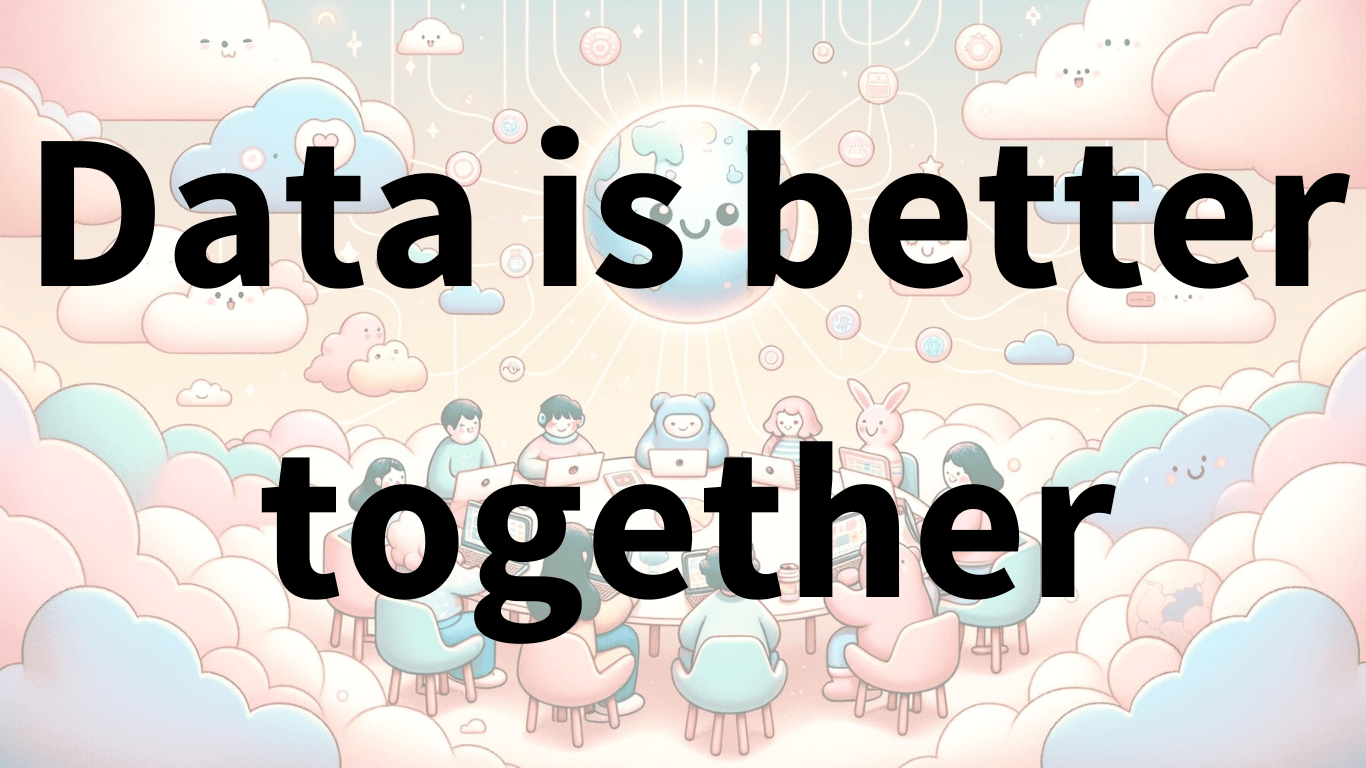 3 |
3 | 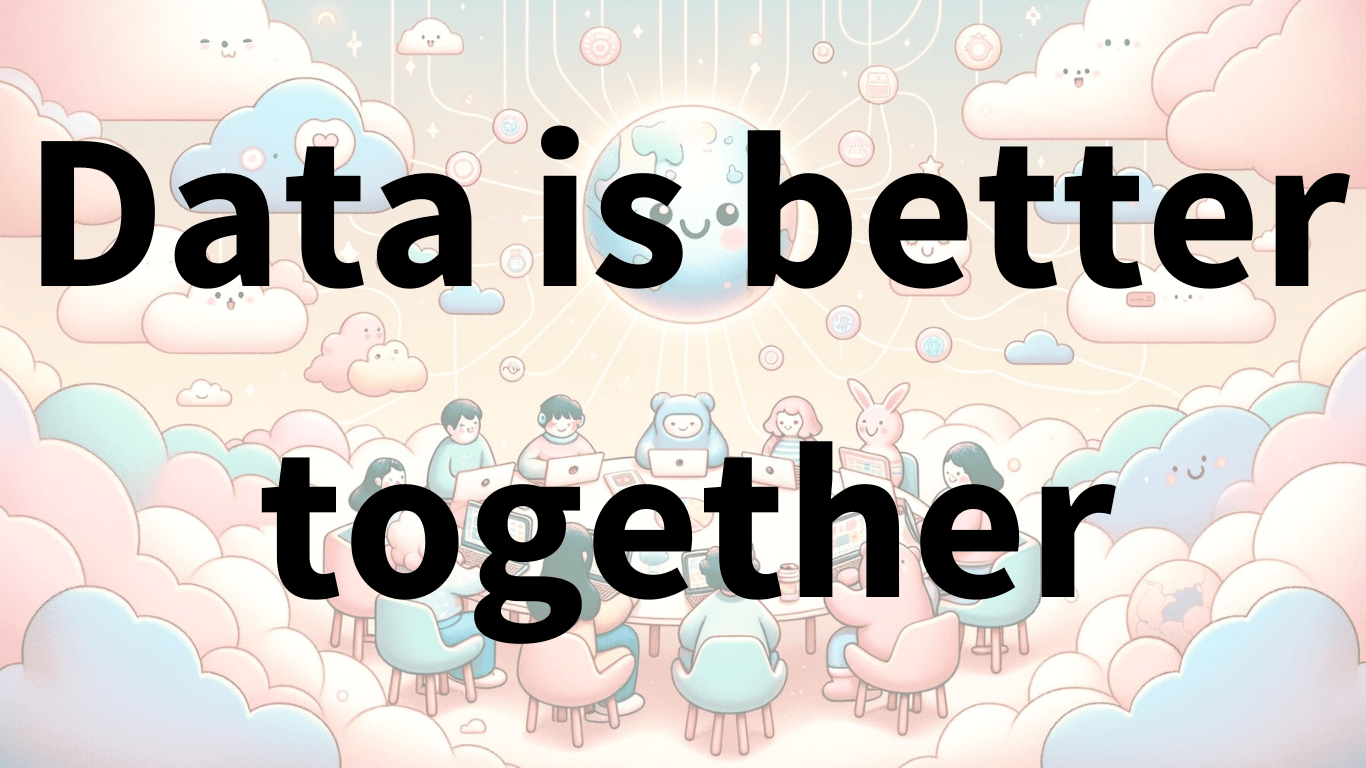 3 |
3 |  48 |
48 |  52 |
52 |  3 |
3 |  3 |
3 |