├── LICENSE
├── README.md
├── Screen Shot 2017-09-07 at 8.13.00 PM.png
├── continuousscan.sh
├── data.csv
├── nmap.html
└── nmapcsv.sh
/LICENSE:
--------------------------------------------------------------------------------
1 | MIT License
2 |
3 | Copyright (c) 2017 Jerry Gamblin
4 |
5 | Permission is hereby granted, free of charge, to any person obtaining a copy
6 | of this software and associated documentation files (the "Software"), to deal
7 | in the Software without restriction, including without limitation the rights
8 | to use, copy, modify, merge, publish, distribute, sublicense, and/or sell
9 | copies of the Software, and to permit persons to whom the Software is
10 | furnished to do so, subject to the following conditions:
11 |
12 | The above copyright notice and this permission notice shall be included in all
13 | copies or substantial portions of the Software.
14 |
15 | THE SOFTWARE IS PROVIDED "AS IS", WITHOUT WARRANTY OF ANY KIND, EXPRESS OR
16 | IMPLIED, INCLUDING BUT NOT LIMITED TO THE WARRANTIES OF MERCHANTABILITY,
17 | FITNESS FOR A PARTICULAR PURPOSE AND NONINFRINGEMENT. IN NO EVENT SHALL THE
18 | AUTHORS OR COPYRIGHT HOLDERS BE LIABLE FOR ANY CLAIM, DAMAGES OR OTHER
19 | LIABILITY, WHETHER IN AN ACTION OF CONTRACT, TORT OR OTHERWISE, ARISING FROM,
20 | OUT OF OR IN CONNECTION WITH THE SOFTWARE OR THE USE OR OTHER DEALINGS IN THE
21 | SOFTWARE.
22 |
--------------------------------------------------------------------------------
/README.md:
--------------------------------------------------------------------------------
1 | ## What
2 |
3 | Have you ever needed to provide nmap scan data in an easily understandable format? Have you noticed how hard it is to do? So did I!
4 | So I hacked together these tools using [Namp Grepable Output](https://nmap.org/book/output-formats-grepable-output.html), A bash script to convert it to a CSV and some [D3.js code](https://d3js.org/).
5 |
6 | ## How
7 |
8 | Runnig this is as easy as:
9 |
10 | #### Nmap Your Target:
11 | `nmap -sV jerrygamblin.com -oG scan.gnamp`
12 |
13 | #### Transform the data to a CSV:
14 | `./nmapcsv.sh scan.gnamp > data.csv`
15 |
16 | #### Enjoy the data:
17 | `http-server ~/nmaptable`
18 |
19 | 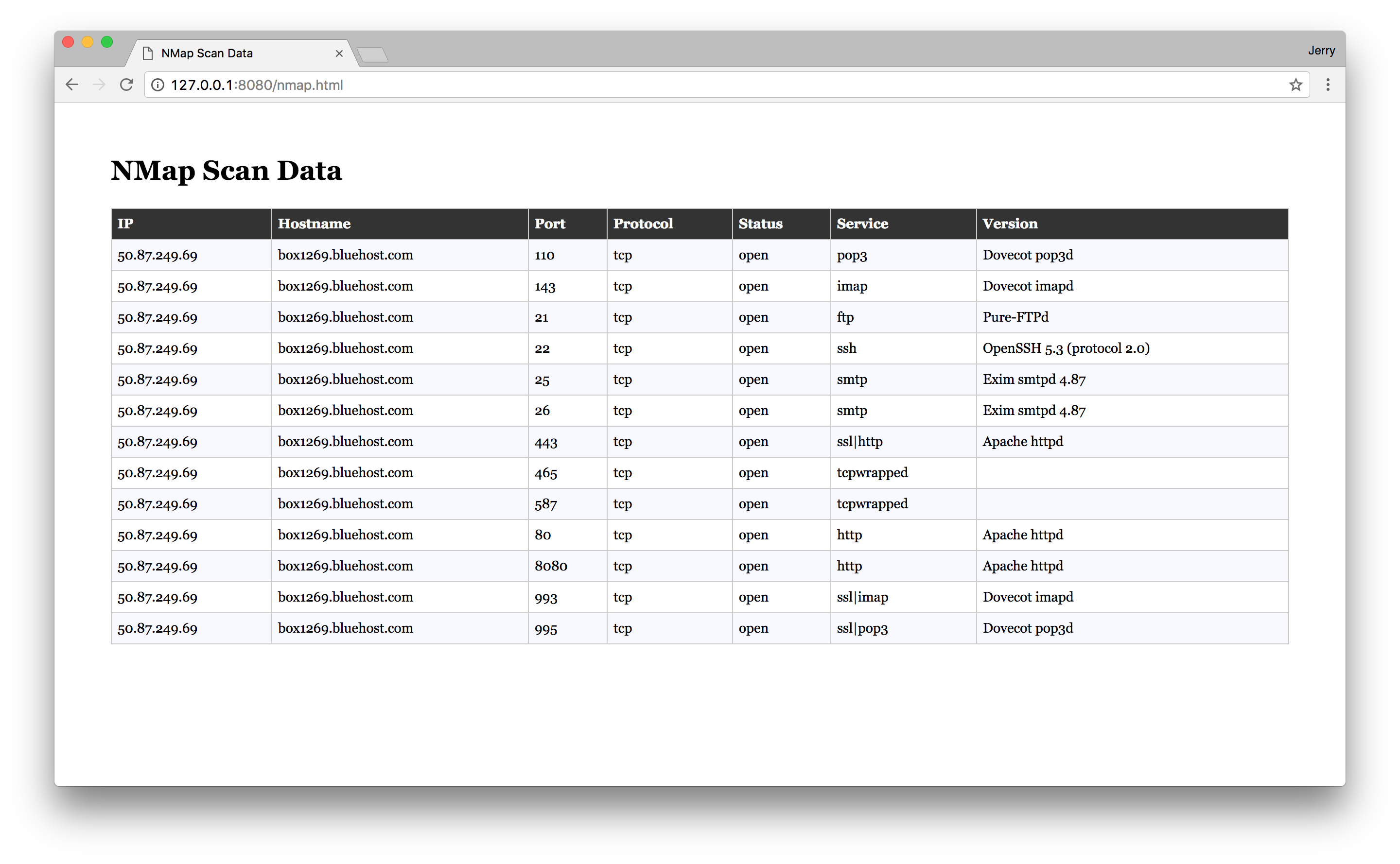
20 |
21 | ## Demo?
22 |
23 | You want a Demo? [Here you go!](http://htmlpreview.github.io/?https://raw.githubusercontent.com/jgamblin/nmaptable/master/nmap.html)
24 |
25 | ## You want more?
26 |
27 | I added a shell script that will allow you to contiously scan your targets and update the webpage. Edit the varaibles in continuousscan.sh and run it in a screen session.
28 |
29 | `screen -s scan`
30 |
31 | `./continuousscan.sh`
32 |
33 | `ctrl+a d`
34 |
--------------------------------------------------------------------------------
/Screen Shot 2017-09-07 at 8.13.00 PM.png:
--------------------------------------------------------------------------------
https://raw.githubusercontent.com/jgamblin/nmaptable/de662c6441351c88b21eb7d96c29a922f7a06b25/Screen Shot 2017-09-07 at 8.13.00 PM.png
--------------------------------------------------------------------------------
/continuousscan.sh:
--------------------------------------------------------------------------------
1 | #!/bin/bash
2 |
3 | TARGETS="127.0.0.1"
4 | OPTIONS='-sV -R'
5 |
6 | cd ~/nmaptable
7 | LAST_RUN_FILE='lastrun'
8 |
9 | while true; do
10 | START_TIME=$(date +%s)
11 | echo ''
12 | echo '=================='
13 | echo ''
14 |
15 | DATE=`date +%Y-%m-%d_%H-%M-%S`
16 |
17 | echo ''
18 | echo $(date) "- Starting Nmap Scan"
19 | # Remove Old Gnmap
20 | rm scan.gnmap
21 | #Start Nmap:
22 | nmap ${OPTIONS} ${TARGETS} -oG scan.gnmap > /dev/null
23 | #Remove Old Data
24 | rm data.csv
25 | #Update Data:
26 | ./nmapcsv.sh scan.gnmap > data.csv
27 |
28 |
29 | #2 Hour Count Down Between Scans
30 | m=${1}-1
31 | Floor () {
32 | DIVIDEND=${1}
33 | DIVISOR=${2}
34 | RESULT=$(( ( ${DIVIDEND} - ( ${DIVIDEND} % ${DIVISOR}) )/${DIVISOR} ))
35 | echo ${RESULT}
36 | }
37 |
38 | Timecount(){
39 | s=7200
40 | HOUR=$( Floor ${s} 60/60 )
41 | s=$((${s}-(60*60*${HOUR})))
42 | MIN=$( Floor ${s} 60 )
43 | SEC=$((${s}-60*${MIN}))
44 | while [ $HOUR -ge 0 ]; do
45 | while [ $MIN -ge 0 ]; do
46 | while [ $SEC -ge 0 ]; do
47 | printf "Rescanning in %02d:%02d:%02d\033[0K\r" $HOUR $MIN $SEC
48 | SEC=$((SEC-1))
49 | sleep 1
50 | done
51 | SEC=59
52 | MIN=$((MIN-1))
53 | done
54 | MIN=59
55 | HOUR=$((HOUR-1))
56 | done
57 | }
58 |
59 | Timecount $m
60 |
61 | done
62 |
--------------------------------------------------------------------------------
/data.csv:
--------------------------------------------------------------------------------
1 | "IP","Hostname","Port","Protocol","Status","Service","Version"
2 | "50.87.249.69","box1269.bluehost.com","110","tcp","open","pop3","Dovecot pop3d"
3 | "50.87.249.69","box1269.bluehost.com","143","tcp","open","imap","Dovecot imapd"
4 | "50.87.249.69","box1269.bluehost.com","21","tcp","open","ftp","Pure-FTPd"
5 | "50.87.249.69","box1269.bluehost.com","22","tcp","open","ssh","OpenSSH 5.3 (protocol 2.0)"
6 | "50.87.249.69","box1269.bluehost.com","25","tcp","open","smtp","Exim smtpd 4.87"
7 | "50.87.249.69","box1269.bluehost.com","26","tcp","open","smtp","Exim smtpd 4.87"
8 | "50.87.249.69","box1269.bluehost.com","443","tcp","open","ssl|http","Apache httpd"
9 | "50.87.249.69","box1269.bluehost.com","465","tcp","open","tcpwrapped",""
10 | "50.87.249.69","box1269.bluehost.com","587","tcp","open","tcpwrapped",""
11 | "50.87.249.69","box1269.bluehost.com","80","tcp","open","http","Apache httpd"
12 | "50.87.249.69","box1269.bluehost.com","8080","tcp","open","http","Apache httpd"
13 | "50.87.249.69","box1269.bluehost.com","993","tcp","open","ssl|imap","Dovecot imapd"
14 | "50.87.249.69","box1269.bluehost.com","995","tcp","open","ssl|pop3","Dovecot pop3d"
15 |
--------------------------------------------------------------------------------
/nmap.html:
--------------------------------------------------------------------------------
1 |
2 |
3 |
4 |
5 |
6 |
7 | NMap Scan Data
8 |
9 |
10 |
11 |
12 |
144 |
145 |
146 |
147 |
148 |
149 |
150 |
151 |
152 |
NMap Scan Data
153 |
154 |
155 |
156 |
232 |
233 |
234 |
235 |
--------------------------------------------------------------------------------
/nmapcsv.sh:
--------------------------------------------------------------------------------
1 | #!/bin/bash
2 | ##########################################
3 | # 2015 Mike Piekarski
4 | # mike [-at-] automagine [-dot-] com
5 | # Automagine, LLC
6 | # --
7 | # Greppable NMAP to CSV parser
8 | # --
9 | # A simple way to convert one or more gnmap files into a csv
10 | # --
11 | # Distribute, reuse, do whatever you want with this code.
12 | ###########################################
13 | #
14 | # Display usage info if someone passes --help, -h or runs with 0 args.
15 | if [[ ${1} == "--help" || ${1} == "-h" || -z ${1} ]]; then
16 | echo -e "Automagine GNMAP to CSV Parser Script.\n"
17 | echo "Usage for $(basename ${0}):"
18 | echo -e "\n\t${0} /path/to/file.gnmap /other/path/to/*.gnmap"
19 | exit 0
20 | fi
21 | #
22 | # Echo out the CSV Header
23 | echo '"IP","Hostname","Port","Protocol","Version"'
24 | #
25 | # Loop through each service starting @ the Ports: section for each host
26 | # There's some pretty dirty assembling of the extended service detail instead
27 | # of struggling with a proper / pefectly fitting Regex for input field separator.
28 | awk '{
29 | for( X=4; X