├── README.md
├── config
├── defaults.js
├── demoMap.js
└── templateConfig.js
├── css
└── main.css
├── images
├── SelectAll.png
├── SelectNone.png
├── ajax-loader.gif
├── error.png
└── error_gray.png
├── index.html
├── js
├── Operations
│ └── ApplyStyle.js
├── dijit
│ ├── ColorSelectorDialog.js
│ ├── UniqueComboBox.js
│ └── css
│ │ └── ColorSelectorDialog.css
├── jsoneditor-master
│ ├── .gitignore
│ ├── .npmignore
│ ├── CONTRIBUTING.md
│ ├── HISTORY.md
│ ├── LICENSE
│ ├── NOTICE
│ ├── README.md
│ ├── bower.json
│ ├── dist
│ │ ├── img
│ │ │ └── jsoneditor-icons.png
│ │ ├── jsoneditor.css
│ │ ├── jsoneditor.js
│ │ ├── jsoneditor.map
│ │ ├── jsoneditor.min.css
│ │ └── jsoneditor.min.js
│ ├── docs
│ │ ├── api.md
│ │ ├── shortcut_keys.md
│ │ └── usage.md
│ ├── examples
│ │ ├── 01_basic_usage.html
│ │ ├── 02_viewer.html
│ │ ├── 03_switch_mode.html
│ │ ├── 04_load_and_save.html
│ │ ├── 05_custom_fields_editable.html
│ │ └── requirejs_demo
│ │ │ ├── requirejs_demo.html
│ │ │ └── scripts
│ │ │ ├── main.js
│ │ │ └── require.js
│ ├── gulpfile.js
│ ├── index.js
│ ├── misc
│ │ ├── codeeditor.png
│ │ ├── how_to_publish.md
│ │ ├── jsoneditor.png
│ │ └── todo.txt
│ ├── package.json
│ ├── src
│ │ ├── css
│ │ │ ├── contextmenu.css
│ │ │ ├── img
│ │ │ │ ├── description.txt
│ │ │ │ ├── export.sh
│ │ │ │ ├── jsoneditor-icons.png
│ │ │ │ └── jsoneditor-icons.svg
│ │ │ ├── jsoneditor.css
│ │ │ ├── menu.css
│ │ │ └── searchbox.css
│ │ └── js
│ │ │ ├── ContextMenu.js
│ │ │ ├── Highlighter.js
│ │ │ ├── History.js
│ │ │ ├── JSONEditor.js
│ │ │ ├── Node.js
│ │ │ ├── SearchBox.js
│ │ │ ├── ace
│ │ │ ├── index.js
│ │ │ └── theme-jsoneditor.js
│ │ │ ├── appendNodeFactory.js
│ │ │ ├── header.js
│ │ │ ├── modeswitcher.js
│ │ │ ├── textmode.js
│ │ │ ├── treemode.js
│ │ │ └── util.js
│ └── test
│ │ ├── couchdbeditor.html
│ │ ├── largefile.json
│ │ ├── test_build.html
│ │ ├── test_build_min.html
│ │ └── util.test.js
├── main.js
├── nls
│ ├── fr
│ │ └── resources.js
│ └── resources.js
└── template.js
├── oauth-callback.html
├── previous
├── index_OLD.html
└── main_OLD.js
└── resources
├── VectorBasemapStyleEditor_004
├── VectorBasemapStyleEditor_004.html
├── VectorBasemapStyleEditor_004.mp4
├── VectorBasemapStyleEditor_004_First_Frame.png
├── VectorBasemapStyleEditor_004_Thumbnails.png
├── VectorBasemapStyleEditor_004_config.xml
├── VectorBasemapStyleEditor_004_controller.swf
├── VectorBasemapStyleEditor_004_embed.css
├── VectorBasemapStyleEditor_004_player.html
├── scripts
│ ├── config_xml.js
│ └── techsmith-smart-player.min.js
└── skins
│ └── overlay
│ ├── spritesheet.min.css
│ ├── spritesheet.png
│ └── techsmith-smart-player.min.css
└── configurationPanel.js
/README.md:
--------------------------------------------------------------------------------
1 |
2 | #### Live Demo
3 | - https://maps.esri.com/jg/VectorBasemapStyleEditor/
4 |
5 | #### Vector Basemap Style Editor
6 | Edit the styles of Esri Vector Basemaps via ArcGIS.com items
7 | - Always make a backup copy of the ArcGIS.com item before using this app
8 | - The user experience is focused on color replacement
9 | - Edit style json directly by clicking on 'id' cell. Warning: use caution!
10 |
11 | #### Deployment
12 | - Copy your application to a web accessible location
13 | - Create a new item in your Org to your version of this application
14 | - Register the new application item and make note of the App ID
15 | - In /config/default.js change the oauthappid to the above App ID
16 |
17 | #### Version
18 | - 0.1.4
19 | - JS API 3.23
20 |
21 |
22 | #### License
23 |
24 | > Copyright 2017 Esri
25 | >
26 | > Licensed under the Apache License, Version 2.0 (the "License");
27 | > you may not use this file except in compliance with the License.
28 | > You may obtain a copy of the License at
29 | >
30 | > http://www.apache.org/licenses/LICENSE-2.0
31 | >
32 | > Unless required by applicable law or agreed to in writing, software
33 | > distributed under the License is distributed on an "AS IS" BASIS,
34 | > WITHOUT WARRANTIES OR CONDITIONS OF ANY KIND, either express or implied.
35 | > See the License for the specific language governing permissions and
36 | > limitations under the License.
37 |
--------------------------------------------------------------------------------
/config/defaults.js:
--------------------------------------------------------------------------------
1 | /*global define,location */
2 | /*jslint sloppy:true */
3 | /*
4 | | Copyright 2014 Esri
5 | |
6 | | Licensed under the Apache License, Version 2.0 (the "License");
7 | | you may not use this file except in compliance with the License.
8 | | You may obtain a copy of the License at
9 | |
10 | | http://www.apache.org/licenses/LICENSE-2.0
11 | |
12 | | Unless required by applicable law or agreed to in writing, software
13 | | distributed under the License is distributed on an "AS IS" BASIS,
14 | | WITHOUT WARRANTIES OR CONDITIONS OF ANY KIND, either express or implied.
15 | | See the License for the specific language governing permissions and
16 | | limitations under the License.
17 | */
18 | define({
19 | //Default configuration settings for the application. This is where you'll define things like a bing maps key,
20 | //default web map, default app color theme and more. These values can be overwritten by template configuration settings and url parameters.
21 | "appid": "",
22 | "webmap": "589a3ac57b7844618f9a8ee94ca49d59",
23 | "oauthappid": "hrFP8yDGOiGFx4ub",
24 | //Group templates must support a group url parameter. This will contain the id of the group.
25 | "group": "",
26 | //Enter the url to the proxy if needed by the application. See the 'Using the proxy page' help topic for details
27 | //http://developers.arcgis.com/en/javascript/jshelp/ags_proxy.html
28 | "proxyurl": "https://maps.esri.com/proxy/DotNet/proxy.ashx",
29 | //Example of a template specific property. If your template had several color schemes
30 | //you could define the default here and setup configuration settings to allow users to choose a different
31 | //color theme.
32 | "theme": "blue",
33 | "bingKey": "", //Enter the url to your organizations bing maps key if you want to use bing basemaps
34 | //Defaults to arcgis.com. Set this value to your portal or organization host name.
35 | "sharinghost": "https://www.arcgis.com",
36 | "units": null,
37 | //If your applcation needs to edit feature layer fields set this value to true. When false the map will
38 | //be dreated with layers that are not set to editable which allows the FeatureLayer to load features optimally.
39 | "editable": false,
40 | "helperServices": {
41 | "geometry": {
42 | "url": null
43 | },
44 | "printTask": {
45 | "url": null
46 | },
47 | "elevationSync": {
48 | "url": null
49 | },
50 | "geocode": [{
51 | "url": null
52 | }]
53 | }
54 | });
--------------------------------------------------------------------------------
/config/demoMap.js:
--------------------------------------------------------------------------------
1 | define({
2 | "item": {
3 | "id": "24e01ef45d40423f95300ad2abc5038a",
4 | "owner": "khutchins_jsapi",
5 | "orgId": "V6ZHFr6zdgNZuVG0",
6 | "created": 1386962036000,
7 | "modified": 1425412391000,
8 | "guid": null,
9 | "name": null,
10 | "title": "Farmers Markets",
11 | "type": "Web Map",
12 | "typeKeywords": ["ArcGIS Online", "Explorer Web Map", "Map", "Online Map", "Web Map"],
13 | "description": "A heat map showing the concentration of farmers markets across the US. ",
14 | "tags": ["map", "cities"],
15 | "snippet": "A heat map showing the concentration of farmers markets across the US.",
16 | "thumbnail": "thumbnail/ago_downloaded.png",
17 | "documentation": null,
18 | "extent": [[-123.4521, 46.9231], [-121.0021, 48.0258]],
19 | "spatialReference": null,
20 | "accessInformation": null,
21 | "licenseInfo": null,
22 | "culture": "en",
23 | "properties": null,
24 | "url": null,
25 | "access": "public",
26 | "size": 4519,
27 | "appCategories": [],
28 | "industries": [],
29 | "languages": [],
30 | "largeThumbnail": null,
31 | "banner": null,
32 | "screenshots": [],
33 | "listed": false,
34 | "commentsEnabled": true,
35 | "numComments": 0,
36 | "numRatings": 0,
37 | "avgRating": 0,
38 | "numViews": 50960
39 | },
40 | "itemData": {
41 | "operationalLayers": [
42 | {
43 | "id": "Farmers_Market_Locations_6307",
44 | "layerType": "ArcGISFeatureLayer",
45 | "url": "http://services.arcgis.com/V6ZHFr6zdgNZuVG0/arcgis/rest/services/Farmers_Market_Locations/FeatureServer/0",
46 | "visibility": true,
47 | "opacity": 0.5346534653465347,
48 | "title": "Farmers Market Locations",
49 | "itemId": "4668eb9347f446bb87b4ca8f6da21550",
50 | "layerDefinition": {
51 | "drawingInfo": {
52 | "renderer": {
53 | "type": "simple",
54 | "symbol": {
55 | "angle": 0,
56 | "xoffset": 0,
57 | "yoffset": 12,
58 | "type": "esriPMS",
59 | "url": "http://static.arcgis.com/images/Symbols/Basic1/Orange_1_Tear_Pin2.png",
60 | "imageData": "iVBORw0KGgoAAAANSUhEUgAAAHkAAAB5CAYAAAAd+o5JAAAAAXNSR0IArs4c6QAAAARnQU1BAACxjwv8YQUAAAAZdEVYdFNvZnR3YXJlAEFkb2JlIEltYWdlUmVhZHlxyWU8AAADKGlUWHRYTUw6Y29tLmFkb2JlLnhtcAAAAAAAPD94cGFja2V0IGJlZ2luPSLvu78iIGlkPSJXNU0wTXBDZWhpSHpyZVN6TlRjemtjOWQiPz4gPHg6eG1wbWV0YSB4bWxuczp4PSJhZG9iZTpuczptZXRhLyIgeDp4bXB0az0iQWRvYmUgWE1QIENvcmUgNS42LWMwMTQgNzkuMTU2Nzk3LCAyMDE0LzA4LzIwLTA5OjUzOjAyICAgICAgICAiPiA8cmRmOlJERiB4bWxuczpyZGY9Imh0dHA6Ly93d3cudzMub3JnLzE5OTkvMDIvMjItcmRmLXN5bnRheC1ucyMiPiA8cmRmOkRlc2NyaXB0aW9uIHJkZjphYm91dD0iIiB4bWxuczp4bXA9Imh0dHA6Ly9ucy5hZG9iZS5jb20veGFwLzEuMC8iIHhtbG5zOnhtcE1NPSJodHRwOi8vbnMuYWRvYmUuY29tL3hhcC8xLjAvbW0vIiB4bWxuczpzdFJlZj0iaHR0cDovL25zLmFkb2JlLmNvbS94YXAvMS4wL3NUeXBlL1Jlc291cmNlUmVmIyIgeG1wOkNyZWF0b3JUb29sPSJBZG9iZSBQaG90b3Nob3AgQ0MgMjAxNCAoTWFjaW50b3NoKSIgeG1wTU06SW5zdGFuY2VJRD0ieG1wLmlpZDo4RUU2RURGQzZDNDkxMUU0QTM3RThDNzNCRDk3QTcyQSIgeG1wTU06RG9jdW1lbnRJRD0ieG1wLmRpZDo4RUU2RURGRDZDNDkxMUU0QTM3RThDNzNCRDk3QTcyQSI+IDx4bXBNTTpEZXJpdmVkRnJvbSBzdFJlZjppbnN0YW5jZUlEPSJ4bXAuaWlkOjhFRTZFREZBNkM0OTExRTRBMzdFOEM3M0JEOTdBNzJBIiBzdFJlZjpkb2N1bWVudElEPSJ4bXAuZGlkOjhFRTZFREZCNkM0OTExRTRBMzdFOEM3M0JEOTdBNzJBIi8+IDwvcmRmOkRlc2NyaXB0aW9uPiA8L3JkZjpSREY+IDwveDp4bXBtZXRhPiA8P3hwYWNrZXQgZW5kPSJyIj8+gzeecQAAB41JREFUeF7tnc2R1EgUhDEBE7jtFRMwARMwARPwgPOeMAETMAETMIHr3mbzdagnNM2nbv28zO4RyogvNiLZkVr5pqpLVSXNm6enp4Odg+bBvkDzYF+gebAv0DzYF2ge7As0D/YFmgf7As2DfYHmwb5A82BfoHmwL9BM4NR///7zQXwW38QP8XSDn+K7+CI+DIexifJwgmaCbqk4H0UV9begQi6liv5JvB1O0SbKwwmaCTqkArwT1fq6CjtF/fK8G067WZSHEzQTbJECfyu+DgVI0lJsysMJmgnWSiHXd6275d6ieo/V3Tjl4QTNBEulUKtrnjOISvFLvB8+3iJRHk7QTLBECrMGVfduvVN8Hj7mbFEeTtBMMFcKsUa4FO4j8W34uLNEeThBM8EcVXgXYT4y9VlnfU9THk7QTHBLCuweo+etfB8+/lVRHk7QTHBNCus1dNFT3Oy6KQ8naCaYkkKqKUkK7zXxZbgcFOXhBM0EJIVTt0mPOopeyuQcOOXhBM0EJAXzSPfBW6lfVhyIUR5O0ExwKQVSM1kU1msGv58pDydoJhhLYdRc9F666Uv+6LYpDydoJhhLQdRcMAW0B34Ml/ksysMJmgnOUgh7bsVnXrRmysMJmgnOUgCJVly/ROedH2NqlqoWGuhnOnkxSUJ5OEEzwVkKwBlyFfHmdh79P3Xr5p5CfV6HpjycoJmgpAuv1SUKZCu1Z2vxXi39jHM583mChPJwgmaCki7c0XpmLxRMST/vuJ37ORwe83CCZoKSLrx7wLVoye+adCzH/Pmpy6Y8nKCZQBf8/iKArfxxq7JVOmb3StinOi7l4QTNBHXBFwFsoXqEtt2UY+m49f1O51zDqaehPJygmUAX3NlKrq76bJGO3bkqduptKA8naCaoC74IYC3Vits3wI+l47e15joe5eEEzQS64K7g2gZbU9I52kbbdTzKwwmaCSiAlZwGM07pHJ2DxA+UhxM0E8DFr2XxpMcawXnXchR5KUMN7NK5ur5ejiIvZaiBXTpX10DxKPIKrCPrs3SeroWUv6rIbd3fUAer4LyrqGNRHk7QTKAL7ur+Fj+LtFQ6R9eEyO86HuXhBM0EuuCuzQKznlrYIp2ja3bur5vx6lxLtsxbn6Xjd30fn6ZfKQ8naCbQBdfeLgpiDbZZLx27cyHlNH6gPJygmWAIsPZdURhraB+A6ZidmwxP38clysMJmglKuvDOVlJdauvtlI7XuRXoubehPJygmaCkC+/ssou6LWsptI7TvTXp43BozMMJmgnO0sV3h1mFXvUuj5J+tn7xOr9Gil/D4U+iPJygmeAsBeB4VLW+RxdvJNDP1IjfsUX4xWehPJygmWAshdA1+3VJFazuxydvserfRI0NXJ+hePEVQnk4QTPBWArBsTPykmrdNZAq6iui/utotZf8cXtHeThBM8GlFEYi8HvwRy9CeThBM8GlFEaiNafBSRrKwwmaCUgKZW+tGccClIcTNBOQFMqeWvPkVCvl4QTNBFNSOJ2zTPfi6jZhysMJmgmmpHCOVzw1g2aCa1JI3TNOSWpccXVqlfJwgmaCa1JIr/l9Xjf3gVMeTtBMcEsKq2vnSJJZT1ZSHk7QTHBLCqwWCl7bLdWshRHKwwmaCeZIobleN+Hg6/Cxb4rycIJmgrlSeK/hlurqLdOlKA8naCaYK4X3GgZhix66ozycoJlgiRTiIw/CFr/GgvJwgmaCpVKYjzoIW7wLhfJwgmaCpVKYjzgTNnuwNRbl4QTNBGukUB9pJuzmzNaUKA8naCZYowpVPMog7Hn35VJRHk7QTLBWCvcRXn6+6Z1hlIcTNBNskUJ2brq7RfUkm569ojycoJlgixRy99v8lrD5nWGUhxM0E2yVwr7HHwd7sUl+rSgPJ2gm2CoFfo9BWMtDdZSHEzQTdEihJ/eEtT3sTnk4QTNBlxR+agGj7UF3ysMJmgm6pPATM2GbB1tjUR5O0EzQKRXB8Qb8M6tntqZEeThBM0GnVATncmT7uzspDydoJuiWiuFYjtw0szUlysMJmgm6pYI49oRZXgRHeThBM4FDKkrnLZXt/WCUhxM0E7ik4nS15rZbpktRHk7QTOCSitNxS2V7L1iJ8nCCZgKnVKQtEySbV5luifJwgmYCp1SkLa25deKDRHk4QTOBWyrWmtZcrbh14oNEeThBM4FbKtaa1mxvxSXKwwmaCRJS0Za2ZnsrLlEeTtBMkJCKtuRZKuuIeizKwwmaCVJS8ebeN1tH1GNRHk7QTJCSijdnFizWikuUhxM0EySlIt5aoYr8sZKzKA8naCZISkW8tkJlWWm6JsrDCZoJklIha72ZClzY/9bjpSgPJ2gmSEvFpOeonv9kQFKUhxM0E6SlgtLt1KqnEreK8nCCZoJ7SEW9vJ2K3TaNRXk4QTPBPaSijp+6+DnYcVEeTtBMcA+psONnqOx//m9KlIcTNBPcSyruucu+S1ddojycoJngXlJxq8uO3xuPRXk4QTPBvaQCV5d9t666RHk4QfNgX6B5sC/QPNgXaB7sCzQP9gWaB/sCzYN9gebBvkDzYF+gebAv0DzYF2ge7ImnN/8DAsn7a/PsTiMAAAAASUVORK5CYII=",
61 | "contentType": "image/png",
62 | "width": 24,
63 | "height": 24
64 | }
65 | }
66 | }
67 | },
68 | "popupInfo": {
69 | "title": "",
70 | "fieldInfos": [
71 | {
72 | "fieldName": "FMID",
73 | "label": "FMID",
74 | "isEditable": true,
75 | "tooltip": "",
76 | "visible": false,
77 | "format": {
78 | "places": 0,
79 | "digitSeparator": true
80 | },
81 | "stringFieldOption": "textbox",
82 | "isEditableOnLayer": true
83 | },
84 | {
85 | "fieldName": "Location",
86 | "label": "Location",
87 | "isEditable": true,
88 | "tooltip": "",
89 | "visible": true,
90 | "stringFieldOption": "textbox",
91 | "isEditableOnLayer": true
92 | },
93 | {
94 | "fieldName": "MarketName",
95 | "label": "MarketName",
96 | "isEditable": true,
97 | "tooltip": "",
98 | "visible": false,
99 | "stringFieldOption": "textbox",
100 | "isEditableOnLayer": true
101 | },
102 | {
103 | "fieldName": "Website",
104 | "label": "Website",
105 | "isEditable": true,
106 | "tooltip": "",
107 | "visible": true,
108 | "stringFieldOption": "textbox",
109 | "isEditableOnLayer": true
110 | },
111 | {
112 | "fieldName": "street",
113 | "label": "street",
114 | "isEditable": true,
115 | "tooltip": "",
116 | "visible": false,
117 | "stringFieldOption": "textbox",
118 | "isEditableOnLayer": true
119 | },
120 | {
121 | "fieldName": "city",
122 | "label": "city",
123 | "isEditable": true,
124 | "tooltip": "",
125 | "visible": false,
126 | "stringFieldOption": "textbox",
127 | "isEditableOnLayer": true
128 | },
129 | {
130 | "fieldName": "County",
131 | "label": "County",
132 | "isEditable": true,
133 | "tooltip": "",
134 | "visible": false,
135 | "stringFieldOption": "textbox",
136 | "isEditableOnLayer": true
137 | },
138 | {
139 | "fieldName": "State",
140 | "label": "State",
141 | "isEditable": true,
142 | "tooltip": "",
143 | "visible": false,
144 | "stringFieldOption": "textbox",
145 | "isEditableOnLayer": true
146 | },
147 | {
148 | "fieldName": "zip",
149 | "label": "zip",
150 | "isEditable": true,
151 | "tooltip": "",
152 | "visible": false,
153 | "format": {
154 | "places": 0,
155 | "digitSeparator": true
156 | },
157 | "stringFieldOption": "textbox",
158 | "isEditableOnLayer": true
159 | },
160 | {
161 | "fieldName": "x",
162 | "label": "x",
163 | "isEditable": true,
164 | "tooltip": "",
165 | "visible": false,
166 | "format": {
167 | "places": 2,
168 | "digitSeparator": true
169 | },
170 | "stringFieldOption": "textbox",
171 | "isEditableOnLayer": true
172 | },
173 | {
174 | "fieldName": "y",
175 | "label": "y",
176 | "isEditable": true,
177 | "tooltip": "",
178 | "visible": false,
179 | "format": {
180 | "places": 2,
181 | "digitSeparator": true
182 | },
183 | "stringFieldOption": "textbox",
184 | "isEditableOnLayer": true
185 | },
186 | {
187 | "fieldName": "FID",
188 | "label": "FID",
189 | "isEditable": false,
190 | "tooltip": "",
191 | "visible": false,
192 | "format": {
193 | "places": 0,
194 | "digitSeparator": true
195 | },
196 | "stringFieldOption": "textbox",
197 | "isEditableOnLayer": false
198 | }
199 | ],
200 | "description": "{MarketName}
",
201 | "showAttachments": true,
202 | "mediaInfos": [
203 |
204 | ]
205 | }
206 | }
207 | ],
208 | "baseMap": {
209 | "baseMapLayers": [
210 | {
211 | "id": "defaultBasemap",
212 | "layerType": "ArcGISTiledMapServiceLayer",
213 | "opacity": 1,
214 | "visibility": true,
215 | "url": "http://services.arcgisonline.com/ArcGIS/rest/services/World_Topo_Map/MapServer"
216 | }
217 | ],
218 | "title": "Topographic"
219 | },
220 | "spatialReference": {
221 | "wkid": 102100,
222 | "latestWkid": 3857
223 | },
224 | "version": "2.1",
225 | "bookmarks": [
226 | {
227 | "extent": {
228 | "spatialReference": {
229 | "wkid": 102100,
230 | "latestWkid": 3857
231 | },
232 | "xmax": -12636569.516104667,
233 | "xmin": -13378925.93481026,
234 | "ymax": 4372513.169906271,
235 | "ymin": 3882704.692654886
236 | },
237 | "name": "Mojave Desert"
238 | },
239 | {
240 | "extent": {
241 | "spatialReference": {
242 | "wkid": 102100,
243 | "latestWkid": 3857
244 | },
245 | "xmax": -13498167.69893507,
246 | "xmin": -13869345.908287708,
247 | "ymax": 6166795.97187194,
248 | "ymin": 5921891.733246354
249 | },
250 | "name": "Puget Sound"
251 | }
252 | ],
253 | "applicationProperties": {
254 | "viewing": {
255 | "routing": {
256 | "enabled": true
257 | },
258 | "basemapGallery": {
259 | "enabled": true
260 | },
261 | "measure": {
262 | "enabled": true
263 | },
264 | "search": {
265 | "enabled": false,
266 | "disablePlaceFinder": true,
267 | "hintText": "Place or Address",
268 | "layers": [
269 |
270 | ]
271 | }
272 | }
273 | }
274 | }
275 | });
--------------------------------------------------------------------------------
/config/templateConfig.js:
--------------------------------------------------------------------------------
1 | /*global define */
2 | /*jslint sloppy:true */
3 | /*
4 | | Copyright 2014 Esri
5 | |
6 | | Licensed under the Apache License, Version 2.0 (the "License");
7 | | you may not use this file except in compliance with the License.
8 | | You may obtain a copy of the License at
9 | |
10 | | http://www.apache.org/licenses/LICENSE-2.0
11 | |
12 | | Unless required by applicable law or agreed to in writing, software
13 | | distributed under the License is distributed on an "AS IS" BASIS,
14 | | WITHOUT WARRANTIES OR CONDITIONS OF ANY KIND, either express or implied.
15 | | See the License for the specific language governing permissions and
16 | | limitations under the License.
17 | */
18 | define({
19 | // When true, the template will query arcgis.com for the webmap item.
20 | "queryForWebmap": false,
21 | // When true, the template will query arcgis.com for the group's information.
22 | "queryForGroupInfo": false,
23 | // When true, the template will query arcgis.com for the items contained within the group
24 | "queryForGroupItems": false,
25 | // Use a local hosted webmap instead of a webmap on ArcGIS or portal.
26 | "useLocalWebmap": false,
27 | // Webmap file to use for the local webmap
28 | "localWebmapFile": "config/demoMap",
29 | //When true the template will query arcgis.com for default settings for helper services, units etc. If you
30 | //want to use custom settings for units or any of the helper services set queryForOrg to false then enter
31 | //default values for any items you need using the helper services and units properties.
32 | "queryForOrg": false,
33 | //If you need localization set the localize value to true to get the localized strings
34 | //from the javascript/nls/resource files.
35 | //Note that we've included a placeholder nls folder and a resource file with one error string
36 | //to show how to setup the strings file.
37 | "queryForLocale": true,
38 | // These are the options specified for querying items within the group. Modify these to get more items. You can also call the public template.queryGroupItems() method with these options as a parameter.
39 | "groupParams": {
40 | q: "group:\"${groupid}\" AND -type:\"Code Attachment\"",
41 | "sortField": "modified",
42 | "sortOrder": "desc",
43 | "num": 9,
44 | "start": 0
45 | },
46 | //This option demonstrates how to handle additional custom url parameters. For example
47 | //if you want users to be able to specify lat/lon coordinates that define the map's center or
48 | //specify an alternate basemap via a url parameter.
49 | "urlItems": [],
50 | // Most users will not need to modify this value. For esri hosting environments only. Will automatically create a "sharinghost" and "proxyurl" for the application. Only set this is to true if the app is going to be stored on Esri's hosting servers. If you are using your own custom hosted portal, set the "sharinghost" in defaults.js instead of setting this to true.
51 | esriEnvironment: false
52 | });
--------------------------------------------------------------------------------
/images/SelectAll.png:
--------------------------------------------------------------------------------
https://raw.githubusercontent.com/jgrayson-apl/VectorBasemapStyleEditor/eb7c2e4b2dc58583e7d70b6de4fec5f9cd419653/images/SelectAll.png
--------------------------------------------------------------------------------
/images/SelectNone.png:
--------------------------------------------------------------------------------
https://raw.githubusercontent.com/jgrayson-apl/VectorBasemapStyleEditor/eb7c2e4b2dc58583e7d70b6de4fec5f9cd419653/images/SelectNone.png
--------------------------------------------------------------------------------
/images/ajax-loader.gif:
--------------------------------------------------------------------------------
https://raw.githubusercontent.com/jgrayson-apl/VectorBasemapStyleEditor/eb7c2e4b2dc58583e7d70b6de4fec5f9cd419653/images/ajax-loader.gif
--------------------------------------------------------------------------------
/images/error.png:
--------------------------------------------------------------------------------
https://raw.githubusercontent.com/jgrayson-apl/VectorBasemapStyleEditor/eb7c2e4b2dc58583e7d70b6de4fec5f9cd419653/images/error.png
--------------------------------------------------------------------------------
/images/error_gray.png:
--------------------------------------------------------------------------------
https://raw.githubusercontent.com/jgrayson-apl/VectorBasemapStyleEditor/eb7c2e4b2dc58583e7d70b6de4fec5f9cd419653/images/error_gray.png
--------------------------------------------------------------------------------
/index.html:
--------------------------------------------------------------------------------
1 |
2 |
3 |
4 | Vector Basemap Style Editor
5 |
6 |
7 |
8 |
9 |
10 |
11 |
12 |
13 |
14 |
15 |
16 |
17 |
29 |
30 |
61 |
62 |
63 |
64 |
83 |
84 |
97 |
98 |
99 |
100 |
107 |
108 |
Zoom: 1
109 |
110 |
111 |
112 |
113 |
135 |
136 |
137 |
138 |
Style Type
139 |
140 |
141 |
142 |
Basemap Color Palette
143 |
144 |
145 |
154 |
155 |
158 |
159 |
164 |
165 |
 21 |
22 |
21 |
22 | 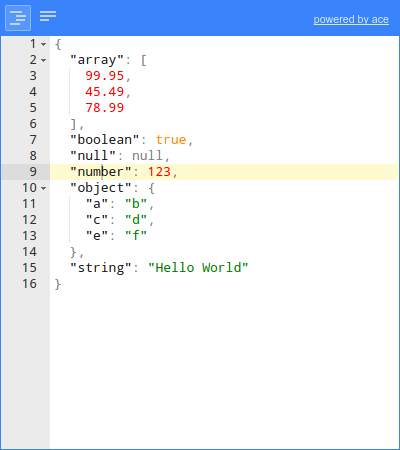 23 |
24 |
25 | ## Features
26 |
27 | ### Tree editor
28 | - Edit, add, move, remove, and duplicate fields and values.
29 | - Change type of values.
30 | - Sort arrays and objects.
31 | - Colorized code.
32 | - Search & highlight text in the treeview.
33 | - Undo and redo all actions.
34 |
35 | ### Code editor
36 | - Format and compact JSON.
37 | - Colorized code (powered by Ace).
38 | - Inspect JSON (powered by Ace).
39 |
40 | ### Text editor
41 | - Format and compact JSON.
42 |
43 |
44 | ## Documentation
45 |
46 | - Documentation:
47 | - [API](https://github.com/josdejong/jsoneditor/tree/master/docs/api.md)
48 | - [Usage](https://github.com/josdejong/jsoneditor/tree/master/docs/usage.md)
49 | - [Shortcut keys](https://github.com/josdejong/jsoneditor/tree/master/docs/shortcut_keys.md)
50 | - [Examples](https://github.com/josdejong/jsoneditor/tree/master/examples)
51 | - [Source](https://github.com/josdejong/jsoneditor)
52 | - [History](https://github.com/josdejong/jsoneditor/blob/master/HISTORY.md)
53 |
54 |
55 | ## Install
56 |
57 | with npm:
58 |
59 | npm install jsoneditor
60 |
61 | with bower:
62 |
63 | bower install jsoneditor
64 |
65 | download:
66 |
67 | [http://jsoneditoronline.org/downloads/](http://jsoneditoronline.org/downloads/)
68 |
69 |
70 | #### More
71 |
72 | There is a directive available for using JSONEditor in Angular.js:
73 |
74 | [https://github.com/angular-tools/ng-jsoneditor](https://github.com/angular-tools/ng-jsoneditor)
75 |
76 |
77 | ## Use
78 |
79 | ```html
80 |
81 |
82 |
83 |
84 |
85 |
86 |
87 |
88 |
89 |
90 |
91 |
92 |
111 |
112 |
113 | ```
114 |
115 |
116 | ## Build
117 |
118 | The code of the JSON Editor is located in the folder `./src`. To build
119 | jsoneditor:
120 |
121 | - Install dependencies:
122 |
123 | ```
124 | npm install
125 | ```
126 |
127 | - Build JSON Editor:
128 |
129 | ```
130 | npm run build
131 | ```
132 |
133 | This will generate the files `./jsoneditor.js`, `./jsoneditor.css`, and
134 | minified versions in the root of the project.
135 |
136 |
137 | ## Custom builds
138 |
139 | The source code of JSONEditor consists of CommonJS modules. JSONEditor can be bundled in a customized way using a module bundler like [browserify](http://browserify.org/) or [webpack](http://webpack.github.io/). First, install all dependencies of jsoneditor:
140 |
141 | npm install
142 |
143 | To create a custom bundle of the source code using browserify:
144 |
145 | browserify ./index.js -o ./jsoneditor.custom.js -s JSONEditor
146 |
147 | The Ace editor, used in mode `code`, accounts for about 75% of the total
148 | size of the library. To exclude the Ace editor from the bundle:
149 |
150 | browserify ./index.js -o ./jsoneditor.custom.js -s JSONEditor -x brace -x brace/mode/json -x brace/ext/searchbox
151 |
152 | To minify the generated bundle, use [uglifyjs](https://github.com/mishoo/UglifyJS2):
153 |
154 | uglifyjs ./jsoneditor.custom.js -o ./jsoneditor.custom.min.js -m -c
155 |
--------------------------------------------------------------------------------
/js/jsoneditor-master/bower.json:
--------------------------------------------------------------------------------
1 | {
2 | "name": "jsoneditor",
3 | "version": "4.2.1",
4 | "description": "A web-based tool to view, edit and format JSON",
5 | "tags": [
6 | "json",
7 | "editor",
8 | "viewer",
9 | "formatter"
10 | ],
11 | "homepage": "http://jsoneditoronline.org/",
12 | "repository": {
13 | "type": "git",
14 | "url": "https://github.com/josdejong/jsoneditor.git"
15 | },
16 | "main": [
17 | "./dist/jsoneditor.min.js",
18 | "./dist/jsoneditor.min.css"
19 | ],
20 | "bugs": "https://github.com/josdejong/jsoneditor/issues",
21 | "ignore": [
22 | "misc",
23 | "node_modules",
24 | "test",
25 | "tools",
26 | "gulpfile.js",
27 | "npm-debug.log",
28 | ".idea",
29 | ".npmignore",
30 | ".gitignore"
31 | ],
32 | "dependencies": {}
33 | }
34 |
--------------------------------------------------------------------------------
/js/jsoneditor-master/dist/img/jsoneditor-icons.png:
--------------------------------------------------------------------------------
https://raw.githubusercontent.com/jgrayson-apl/VectorBasemapStyleEditor/eb7c2e4b2dc58583e7d70b6de4fec5f9cd419653/js/jsoneditor-master/dist/img/jsoneditor-icons.png
--------------------------------------------------------------------------------
/js/jsoneditor-master/dist/jsoneditor.min.css:
--------------------------------------------------------------------------------
1 | .jsoneditor .field,.jsoneditor .readonly,.jsoneditor .value{border:1px solid transparent;min-height:16px;min-width:32px;padding:2px;margin:1px;word-wrap:break-word;float:left}.jsoneditor .field p,.jsoneditor .value p{margin:0}.jsoneditor .value{word-break:break-word}.jsoneditor .readonly{min-width:16px;color:gray}.jsoneditor .empty{border-color:#d3d3d3;border-style:dashed;border-radius:2px}.jsoneditor .field.empty{background-image:url(img/jsoneditor-icons.png);background-position:0 -144px}.jsoneditor .value.empty{background-image:url(img/jsoneditor-icons.png);background-position:-48px -144px}.jsoneditor .value.url{color:green;text-decoration:underline}.jsoneditor a.value.url:focus,.jsoneditor a.value.url:hover{color:red}.jsoneditor .separator{padding:3px 0;vertical-align:top;color:gray}.jsoneditor .field.highlight,.jsoneditor .field[contenteditable=true]:focus,.jsoneditor .field[contenteditable=true]:hover,.jsoneditor .value.highlight,.jsoneditor .value[contenteditable=true]:focus,.jsoneditor .value[contenteditable=true]:hover{background-color:#FFFFAB;border:1px solid #ff0;border-radius:2px}.jsoneditor .field.highlight-active,.jsoneditor .field.highlight-active:focus,.jsoneditor .field.highlight-active:hover,.jsoneditor .value.highlight-active,.jsoneditor .value.highlight-active:focus,.jsoneditor .value.highlight-active:hover{background-color:#fe0;border:1px solid #ffc700;border-radius:2px}.jsoneditor div.tree button{width:24px;height:24px;padding:0;margin:0;border:none;cursor:pointer;background:url(img/jsoneditor-icons.png)}.jsoneditor div.tree button.collapsed{background-position:0 -48px}.jsoneditor div.tree button.expanded{background-position:0 -72px}.jsoneditor div.tree button.contextmenu{background-position:-48px -72px}.jsoneditor div.tree button.contextmenu.selected,.jsoneditor div.tree button.contextmenu:focus,.jsoneditor div.tree button.contextmenu:hover{background-position:-48px -48px}.jsoneditor div.tree :focus{outline:0}.jsoneditor div.tree button:focus{background-color:#f5f5f5;outline:#e5e5e5 solid 1px}.jsoneditor div.tree button.invisible{visibility:hidden;background:0 0}.jsoneditor{color:#1A1A1A;border:1px solid #97B0F8;box-sizing:border-box;width:100%;height:100%;overflow:auto;position:relative;padding:0;line-height:100%}.jsoneditor,.jsoneditor div.outer{-moz-box-sizing:border-box;-webkit-box-sizing:border-box}.jsoneditor div.tree table.tree{border-collapse:collapse;border-spacing:0;width:100%;margin:0}.jsoneditor div.outer{width:100%;height:100%;margin:-35px 0 0;padding:35px 0 0;box-sizing:border-box;overflow:hidden}.jsoneditor div.tree{width:100%;height:100%;position:relative;overflow:auto}.jsoneditor textarea.text{width:100%;height:100%;margin:0;box-sizing:border-box;border:none;background-color:#fff;resize:none}.jsoneditor .menu,.jsoneditor textarea.text{-moz-box-sizing:border-box;-webkit-box-sizing:border-box}.jsoneditor tr.highlight{background-color:#FFFFAB}.jsoneditor div.tree button.dragarea{background:url(img/jsoneditor-icons.png)-72px -72px;cursor:move}.jsoneditor div.tree button.dragarea:focus,.jsoneditor div.tree button.dragarea:hover{background-position:-72px -48px}.jsoneditor td,.jsoneditor th,.jsoneditor tr{padding:0;margin:0}.jsoneditor td,.jsoneditor td.tree{vertical-align:top}.jsoneditor .field,.jsoneditor .value,.jsoneditor td,.jsoneditor textarea,.jsoneditor th{font-family:droid sans mono,consolas,monospace,courier new,courier,sans-serif;font-size:10pt;color:#1A1A1A}.jsoneditor-contextmenu{position:absolute;z-index:99999}.jsoneditor-contextmenu ul{position:relative;left:0;top:0;width:124px;background:#fff;border:1px solid #d3d3d3;box-shadow:2px 2px 12px rgba(128,128,128,.3);list-style:none;margin:0;padding:0}.jsoneditor-contextmenu ul li button{padding:0;margin:0;width:124px;height:24px;border:none;cursor:pointer;color:#4d4d4d;background:0 0;line-height:26px;text-align:left}.jsoneditor-contextmenu ul li button::-moz-focus-inner{padding:0;border:0}.jsoneditor-contextmenu ul li button:focus,.jsoneditor-contextmenu ul li button:hover{color:#1a1a1a;background-color:#f5f5f5;outline:0}.jsoneditor-contextmenu ul li button.default{width:92px}.jsoneditor-contextmenu ul li button.expand{float:right;width:32px;height:24px;border-left:1px solid #e5e5e5}.jsoneditor-contextmenu div.icon{float:left;width:24px;height:24px;border:none;padding:0;margin:0;background-image:url(img/jsoneditor-icons.png)}.jsoneditor-contextmenu ul li button div.expand{float:right;width:24px;height:24px;padding:0;margin:0 4px 0 0;background:url(img/jsoneditor-icons.png)0 -72px;opacity:.4}.jsoneditor-contextmenu ul li button.expand:focus div.expand,.jsoneditor-contextmenu ul li button.expand:hover div.expand,.jsoneditor-contextmenu ul li button:focus div.expand,.jsoneditor-contextmenu ul li button:hover div.expand,.jsoneditor-contextmenu ul li.selected div.expand{opacity:1}.jsoneditor-contextmenu .separator{height:0;border-top:1px solid #e5e5e5;padding-top:5px;margin-top:5px}.jsoneditor-contextmenu button.remove>.icon{background-position:-24px -24px}.jsoneditor-contextmenu button.remove:focus>.icon,.jsoneditor-contextmenu button.remove:hover>.icon{background-position:-24px 0}.jsoneditor-contextmenu button.append>.icon{background-position:0 -24px}.jsoneditor-contextmenu button.append:focus>.icon,.jsoneditor-contextmenu button.append:hover>.icon{background-position:0 0}.jsoneditor-contextmenu button.insert>.icon{background-position:0 -24px}.jsoneditor-contextmenu button.insert:focus>.icon,.jsoneditor-contextmenu button.insert:hover>.icon{background-position:0 0}.jsoneditor-contextmenu button.duplicate>.icon{background-position:-48px -24px}.jsoneditor-contextmenu button.duplicate:focus>.icon,.jsoneditor-contextmenu button.duplicate:hover>.icon{background-position:-48px 0}.jsoneditor-contextmenu button.sort-asc>.icon{background-position:-168px -24px}.jsoneditor-contextmenu button.sort-asc:focus>.icon,.jsoneditor-contextmenu button.sort-asc:hover>.icon{background-position:-168px 0}.jsoneditor-contextmenu button.sort-desc>.icon{background-position:-192px -24px}.jsoneditor-contextmenu button.sort-desc:focus>.icon,.jsoneditor-contextmenu button.sort-desc:hover>.icon{background-position:-192px 0}.jsoneditor-contextmenu ul li .selected{background-color:#D5DDF6}.jsoneditor-contextmenu ul li{overflow:hidden}.jsoneditor-contextmenu ul li ul{display:none;position:relative;left:-10px;top:0;border:none;box-shadow:inset 0 0 10px rgba(128,128,128,.5);padding:0 10px;-webkit-transition:all .3s ease-out;-moz-transition:all .3s ease-out;-o-transition:all .3s ease-out;transition:all .3s ease-out}.jsoneditor-contextmenu ul li ul li button{padding-left:24px}.jsoneditor-contextmenu ul li ul li button:focus,.jsoneditor-contextmenu ul li ul li button:hover{background-color:#f5f5f5}.jsoneditor-contextmenu button.type-string>.icon{background-position:-144px -24px}.jsoneditor-contextmenu button.type-string.selected>.icon,.jsoneditor-contextmenu button.type-string:focus>.icon,.jsoneditor-contextmenu button.type-string:hover>.icon{background-position:-144px 0}.jsoneditor-contextmenu button.type-auto>.icon{background-position:-120px -24px}.jsoneditor-contextmenu button.type-auto.selected>.icon,.jsoneditor-contextmenu button.type-auto:focus>.icon,.jsoneditor-contextmenu button.type-auto:hover>.icon{background-position:-120px 0}.jsoneditor-contextmenu button.type-object>.icon{background-position:-72px -24px}.jsoneditor-contextmenu button.type-object.selected>.icon,.jsoneditor-contextmenu button.type-object:focus>.icon,.jsoneditor-contextmenu button.type-object:hover>.icon{background-position:-72px 0}.jsoneditor-contextmenu button.type-array>.icon{background-position:-96px -24px}.jsoneditor-contextmenu button.type-array.selected>.icon,.jsoneditor-contextmenu button.type-array:focus>.icon,.jsoneditor-contextmenu button.type-array:hover>.icon{background-position:-96px 0}.jsoneditor-contextmenu button.type-modes>.icon{background-image:none;width:6px}.jsoneditor .menu{width:100%;height:35px;padding:2px;margin:0;overflow:hidden;box-sizing:border-box;color:#1A1A1A;background-color:#D5DDF6;border-bottom:1px solid #97B0F8}.jsoneditor .menu button{width:26px;height:26px;margin:2px;padding:0;border-radius:2px;border:1px solid #aec0f8;background:url(img/jsoneditor-icons.png)#e3eaf6;color:#4D4D4D;opacity:.8;font-family:arial,sans-serif;font-size:10pt;float:left}.jsoneditor .menu button:hover{background-color:#f0f2f5}.jsoneditor .menu button:active,.jsoneditor .menu button:focus{background-color:#fff}.jsoneditor .menu button:disabled{background-color:#e3eaf6}.jsoneditor .menu button.collapse-all{background-position:0 -96px}.jsoneditor .menu button.expand-all{background-position:0 -120px}.jsoneditor .menu button.undo{background-position:-24px -96px}.jsoneditor .menu button.undo:disabled{background-position:-24px -120px}.jsoneditor .menu button.redo{background-position:-48px -96px}.jsoneditor .menu button.redo:disabled{background-position:-48px -120px}.jsoneditor .menu button.compact{background-position:-72px -96px}.jsoneditor .menu button.format{background-position:-72px -120px}.jsoneditor .menu button.modes{background-image:none;width:auto;padding-left:6px;padding-right:6px}.jsoneditor .menu button.separator{margin-left:10px}.jsoneditor .menu a{font-family:arial,sans-serif;font-size:10pt;color:#97B0F8;vertical-align:middle}.jsoneditor .menu a:hover{color:red}.jsoneditor .menu a.poweredBy{font-size:8pt;position:absolute;right:0;top:0;padding:10px}.jsoneditor .search .results,.jsoneditor .search input{font-family:arial,sans-serif;font-size:10pt;color:#1A1A1A;background:0 0}.jsoneditor .search{position:absolute;right:2px;top:2px}.jsoneditor .search .frame{border:1px solid #97B0F8;background-color:#fff;padding:0 2px;margin:0}.jsoneditor .search .frame table{border-collapse:collapse}.jsoneditor .search input{width:120px;border:none;outline:0;margin:1px}.jsoneditor .search .results{color:#4d4d4d;padding-right:5px;line-height:24px}.jsoneditor .search button{width:16px;height:24px;padding:0;margin:0;border:none;background:url(img/jsoneditor-icons.png);vertical-align:top}.jsoneditor .search button:hover{background-color:transparent}.jsoneditor .search button.refresh{width:18px;background-position:-99px -73px}.jsoneditor .search button.next{cursor:pointer;background-position:-124px -73px}.jsoneditor .search button.next:hover{background-position:-124px -49px}.jsoneditor .search button.previous{cursor:pointer;background-position:-148px -73px;margin-right:2px}.jsoneditor .search button.previous:hover{background-position:-148px -49px}
--------------------------------------------------------------------------------
/js/jsoneditor-master/docs/api.md:
--------------------------------------------------------------------------------
1 | # API Reference
2 |
3 | ## JSONEditor
4 |
5 | ### Constructor
6 |
7 | #### `JSONEditor(container [, options] [, json])`
8 |
9 | Constructs a new JSONEditor.
10 |
11 | *Parameters:*
12 |
13 | - `{Element} container`
14 | An HTML DIV element. The JSONEditor will be created inside this container element.
15 | - `{Object} options`
16 | Optional object with options. Available options:
17 |
18 | - `{Object} ace`
19 | Provide a custom version of the [Ace editor](http://ace.c9.io/) and use this instead of the version that comes embedded with JSONEditor. Only applicable when `mode` is `code`.
20 | - `{function} change`
21 | Set a callback method triggered when the contents of the JSONEditor change. Called without parameters. Will only be triggered on changes made by the user, not in case of programmatic changes via the functions `set` or `setText`.
22 | - `{function} editable`
23 | Set a callback method to determine whether individual nodes are editable or read-only. Only applicable when option `mode` is `tree`. The callback is invoked as `editable(node)`, where `node` is an object `{field: string, value: string, path: string[]}`. The function must either return a boolean value to set both the nodes field and value editable or read-only, or return an object `{field: boolean, value: boolean}`.
24 | - `{function} error`
25 | Set a callback method triggered when an error occurs. Invoked with the error as first argument. The callback is only invoked
26 | for errors triggered by a users action.
27 | - `{boolean} history`
28 | Enables history, adds a button Undo and Redo to the menu of the JSONEditor. True by default. Only applicable when `mode` is 'tree' or 'form'.
29 | - `{String} mode`
30 | Set the editor mode. Available values: 'tree' (default), 'view', 'form', 'code', 'text'. In 'view' mode, the data and datastructure is read-only. In 'form' mode, only the value can be changed, the datastructure is read-only. Mode 'code' requires the Ace editor to be loaded on the page. Mode 'text' shows the data as plain text.
31 | - `{String[]} modes`
32 | Create a box in the editor menu where the user can switch between the specified modes. Available values: see option `mode`.
33 | - `{String} name`
34 | Initial field name for the root node, is undefined by default. Can also be set using `JSONEditor.setName(name)`. Only applicable when `mode` is 'tree', 'view', or 'form'.
35 | - `{boolean} search`
36 | Enables a search box in the upper right corner of the JSONEditor. True by default. Only applicable when `mode` is 'tree', 'view', or 'form'.
37 | - `{Number} indentation`
38 | Number of indentation spaces. 2 by default. Only applicable when `mode` is 'code' or 'text'.
39 | - `{String} theme`
40 | Set the Ace editor theme, uses included 'ace/theme/jsoneditor' by default. Please note that only the default theme is included with jsoneditor, so if you specify another one you need to make sure it is loaded.
41 |
42 | - `{JSON} json`
43 | Initial JSON data to be loaded into the JSONEditor. Alternatively, the method `JSONEditor.set(json)` can be used to load JSON data into the editor.
44 |
45 | *Returns:*
46 |
47 | - `{JSONEditor} editor`
48 | New instance of a JSONEditor.
49 |
50 |
51 | ### Methods
52 |
53 | #### `JSONEditor.collapseAll()`
54 |
55 | Collapse all fields. Only applicable for mode 'tree', 'view', and 'form'.
56 |
57 | #### `JSONEditor.expandAll()`
58 |
59 | Expand all fields. Only applicable for mode 'tree', 'view', and 'form'.
60 |
61 | #### `JSONEditor.focus()`
62 |
63 | Set focus to the JSONEditor.
64 |
65 | #### `JSONEditor.set(json)`
66 |
67 | Set JSON data.
68 |
69 | *Parameters:*
70 |
71 | - `{JSON} json`
72 | JSON data to be displayed in the JSONEditor.
73 |
74 | #### `JSONEditor.setMode(mode)`
75 |
76 | Switch mode. Mode `code` requires the [Ace editor](http://ace.ajax.org/).
77 |
78 | *Parameters:*
79 |
80 | - `{String} mode`
81 | Available values: `tree`, 'view', `form`, `code`, `text`.
82 |
83 | #### `JSONEditor.setName(name)`
84 |
85 | Set a field name for the root node.
86 |
87 | *Parameters:*
88 |
89 | - `{String | undefined} name`
90 | Field name of the root node. If undefined, the current name will be removed.
91 |
92 | #### `JSONEditor.setText(jsonString)`
93 |
94 | Set text data in the editor.
95 |
96 | *Parameters:*
97 |
98 | - `{String} jsonString`
99 | Contents of the editor as string.
100 |
101 | #### `JSONEditor.get()`
102 |
103 | Get JSON data.
104 |
105 | *Returns:*
106 |
107 | - `{JSON} json`
108 | JSON data from the JSONEditor.
109 |
110 | #### `JSONEditor.getName()`
111 |
112 | Retrieve the current field name of the root node.
113 |
114 | *Returns:*
115 |
116 | - `{String | undefined} name`
117 | Current field name of the root node, or undefined if not set.
118 |
119 | #### `JSONEditor.getText()`
120 |
121 | Get JSON data as string.
122 |
123 | *Returns:*
124 |
125 | - `{String} jsonString`
126 | Contents of the editor as string. When the editor is in code `text` or `code`,
127 | the returned text is returned as-is. For the other modes, the returned text
128 | is a compacted string. In order to get the JSON formatted with a certain
129 | number of spaces, use `JSON.stringify(JSONEditor.get(), null, 2)`.
130 |
131 |
132 | ### Examples
133 |
134 | A tree editor:
135 |
136 | ```js
137 | var options = {
138 | "mode": "tree",
139 | "search": true
140 | };
141 | var editor = new JSONEditor(container, options);
142 | var json = {
143 | "Array": [1, 2, 3],
144 | "Boolean": true,
145 | "Null": null,
146 | "Number": 123,
147 | "Object": {"a": "b", "c": "d"},
148 | "String": "Hello World"
149 | };
150 | editor.set(json);
151 | editor.expandAll();
152 |
153 | var json = editor.get(json);
154 | ```
155 |
156 | A text editor:
157 |
158 | ```js
159 | var options = {
160 | "mode": "text",
161 | "indentation": 2
162 | };
163 | var editor = new JSONEditor(container, options);
164 | var json = {
165 | "Array": [1, 2, 3],
166 | "Boolean": true,
167 | "Null": null,
168 | "Number": 123,
169 | "Object": {"a": "b", "c": "d"},
170 | "String": "Hello World"
171 | };
172 | editor.set(json);
173 |
174 | var json = editor.get();
175 | ```
176 |
177 | ## JSON parsing and stringification
178 |
179 | In general to parse or stringify JSON data, the browsers built in JSON parser can be used. To create a formatted string from a JSON object, use:
180 |
181 | ```js
182 | var formattedString = JSON.stringify(json, null, 2);
183 | ```
184 |
185 | to create a compacted string from a JSON object, use:
186 |
187 | ```js
188 | var compactString = JSON.stringify(json);
189 | ```
190 |
191 | To parse a String to a JSON object, use:
192 |
193 | ```js
194 | var json = JSON.parse(string);
195 | ```
196 |
--------------------------------------------------------------------------------
/js/jsoneditor-master/docs/shortcut_keys.md:
--------------------------------------------------------------------------------
1 | # Shortcut keys
2 |
3 | ## Tree Editor
4 |
5 | Key | Description
6 | ----------------------- | ------------------------------------------------
7 | Alt+Arrows | Move the caret up/down/left/right between fields
8 | Shift+Alt+Arrows | Move field up/down/left/right
9 | Ctrl+D | Duplicate field
10 | Ctrl+Del | Remove field
11 | Ctrl+Enter | Open link when on a field containing an url
12 | Ctrl+Ins | Insert a new field with type auto
13 | Ctrl+Shift+Ins | Append a new field with type auto
14 | Ctrl+E | Expand or collapse field
15 | Alt+End | Move the caret to the last field
16 | Ctrl+F | Find
17 | F3, Ctrl+G | Find next
18 | Shift+F3, Ctrl+Shift+G | Find previous
19 | Alt+Home | Move the caret to the first field
20 | Ctrl+M | Show actions menu
21 | Ctrl+Z | Undo last action
22 | Ctrl+Shift+Z | Redo
23 |
24 |
25 | ## Code Editor
26 |
27 | The code editor is powered by [Ace Editor](http://ace.c9.io/). This editor's
28 | shortcut keys are described here:
29 |
30 | https://github.com/ajaxorg/ace/wiki/Default-Keyboard-Shortcuts
31 |
32 | Additionally, there are shortcut keys to format/compact the code:
33 |
34 | Key | Description
35 | ----------------------- | ------------------------------------------------
36 | Ctrl+\ | Format JSON data, set proper indentation
37 | Ctrl+Shift+\ | Compact JSON data, remove all whitespace
38 |
--------------------------------------------------------------------------------
/js/jsoneditor-master/docs/usage.md:
--------------------------------------------------------------------------------
1 | # Usage
2 |
3 | ### Install
4 |
5 | with npm:
6 |
7 | npm install jsoneditor
8 |
9 | with bower:
10 |
11 | bower install jsoneditor
12 |
13 | download:
14 |
15 | [http://jsoneditoronline.org/downloads/](http://jsoneditoronline.org/downloads/)
16 |
17 | The library consists of three files: one javascript file, one css file and an
18 | image. Both full and minified version are available.
19 |
20 | ## Load
21 |
22 | To implement JSONEditor in a web application, load the javascript and css file
23 | in the head of the HTML page:
24 |
25 | ```html
26 |
27 |
28 | ```
29 |
30 | ## Use
31 |
32 | In the body, create an div element with an id and a size:
33 |
34 | ```html
35 |
36 | ```
37 |
38 | After the page is loaded, load the editor with javascript:
39 |
40 | ```js
41 | var container = document.getElementById("jsoneditor");
42 | var options = {
43 | mode: 'tree'
44 | };
45 | var editor = new JSONEditor(container, options);
46 | ```
47 |
48 | To set JSON data in the editor:
49 |
50 | ```js
51 | var json = {
52 | "Array": [1, 2, 3],
53 | "Boolean": true,
54 | "Null": null,
55 | "Number": 123,
56 | "Object": {"a": "b", "c": "d"},
57 | "String": "Hello World"
58 | };
59 | editor.set(json);
60 | ```
61 |
62 | To get JSON data from the editor:
63 |
64 | ```js
65 | var json = editor.get();
66 | ```
67 |
68 |
69 | ## Full Example
70 |
71 | ```html
72 |
73 |
74 |
75 |
76 |
77 |
78 |
79 |
80 |
81 |
82 |
23 |
24 |
25 | ## Features
26 |
27 | ### Tree editor
28 | - Edit, add, move, remove, and duplicate fields and values.
29 | - Change type of values.
30 | - Sort arrays and objects.
31 | - Colorized code.
32 | - Search & highlight text in the treeview.
33 | - Undo and redo all actions.
34 |
35 | ### Code editor
36 | - Format and compact JSON.
37 | - Colorized code (powered by Ace).
38 | - Inspect JSON (powered by Ace).
39 |
40 | ### Text editor
41 | - Format and compact JSON.
42 |
43 |
44 | ## Documentation
45 |
46 | - Documentation:
47 | - [API](https://github.com/josdejong/jsoneditor/tree/master/docs/api.md)
48 | - [Usage](https://github.com/josdejong/jsoneditor/tree/master/docs/usage.md)
49 | - [Shortcut keys](https://github.com/josdejong/jsoneditor/tree/master/docs/shortcut_keys.md)
50 | - [Examples](https://github.com/josdejong/jsoneditor/tree/master/examples)
51 | - [Source](https://github.com/josdejong/jsoneditor)
52 | - [History](https://github.com/josdejong/jsoneditor/blob/master/HISTORY.md)
53 |
54 |
55 | ## Install
56 |
57 | with npm:
58 |
59 | npm install jsoneditor
60 |
61 | with bower:
62 |
63 | bower install jsoneditor
64 |
65 | download:
66 |
67 | [http://jsoneditoronline.org/downloads/](http://jsoneditoronline.org/downloads/)
68 |
69 |
70 | #### More
71 |
72 | There is a directive available for using JSONEditor in Angular.js:
73 |
74 | [https://github.com/angular-tools/ng-jsoneditor](https://github.com/angular-tools/ng-jsoneditor)
75 |
76 |
77 | ## Use
78 |
79 | ```html
80 |
81 |
82 |
83 |
84 |
85 |
86 |
87 |
88 |
89 |
90 |
91 |
92 |
111 |
112 |
113 | ```
114 |
115 |
116 | ## Build
117 |
118 | The code of the JSON Editor is located in the folder `./src`. To build
119 | jsoneditor:
120 |
121 | - Install dependencies:
122 |
123 | ```
124 | npm install
125 | ```
126 |
127 | - Build JSON Editor:
128 |
129 | ```
130 | npm run build
131 | ```
132 |
133 | This will generate the files `./jsoneditor.js`, `./jsoneditor.css`, and
134 | minified versions in the root of the project.
135 |
136 |
137 | ## Custom builds
138 |
139 | The source code of JSONEditor consists of CommonJS modules. JSONEditor can be bundled in a customized way using a module bundler like [browserify](http://browserify.org/) or [webpack](http://webpack.github.io/). First, install all dependencies of jsoneditor:
140 |
141 | npm install
142 |
143 | To create a custom bundle of the source code using browserify:
144 |
145 | browserify ./index.js -o ./jsoneditor.custom.js -s JSONEditor
146 |
147 | The Ace editor, used in mode `code`, accounts for about 75% of the total
148 | size of the library. To exclude the Ace editor from the bundle:
149 |
150 | browserify ./index.js -o ./jsoneditor.custom.js -s JSONEditor -x brace -x brace/mode/json -x brace/ext/searchbox
151 |
152 | To minify the generated bundle, use [uglifyjs](https://github.com/mishoo/UglifyJS2):
153 |
154 | uglifyjs ./jsoneditor.custom.js -o ./jsoneditor.custom.min.js -m -c
155 |
--------------------------------------------------------------------------------
/js/jsoneditor-master/bower.json:
--------------------------------------------------------------------------------
1 | {
2 | "name": "jsoneditor",
3 | "version": "4.2.1",
4 | "description": "A web-based tool to view, edit and format JSON",
5 | "tags": [
6 | "json",
7 | "editor",
8 | "viewer",
9 | "formatter"
10 | ],
11 | "homepage": "http://jsoneditoronline.org/",
12 | "repository": {
13 | "type": "git",
14 | "url": "https://github.com/josdejong/jsoneditor.git"
15 | },
16 | "main": [
17 | "./dist/jsoneditor.min.js",
18 | "./dist/jsoneditor.min.css"
19 | ],
20 | "bugs": "https://github.com/josdejong/jsoneditor/issues",
21 | "ignore": [
22 | "misc",
23 | "node_modules",
24 | "test",
25 | "tools",
26 | "gulpfile.js",
27 | "npm-debug.log",
28 | ".idea",
29 | ".npmignore",
30 | ".gitignore"
31 | ],
32 | "dependencies": {}
33 | }
34 |
--------------------------------------------------------------------------------
/js/jsoneditor-master/dist/img/jsoneditor-icons.png:
--------------------------------------------------------------------------------
https://raw.githubusercontent.com/jgrayson-apl/VectorBasemapStyleEditor/eb7c2e4b2dc58583e7d70b6de4fec5f9cd419653/js/jsoneditor-master/dist/img/jsoneditor-icons.png
--------------------------------------------------------------------------------
/js/jsoneditor-master/dist/jsoneditor.min.css:
--------------------------------------------------------------------------------
1 | .jsoneditor .field,.jsoneditor .readonly,.jsoneditor .value{border:1px solid transparent;min-height:16px;min-width:32px;padding:2px;margin:1px;word-wrap:break-word;float:left}.jsoneditor .field p,.jsoneditor .value p{margin:0}.jsoneditor .value{word-break:break-word}.jsoneditor .readonly{min-width:16px;color:gray}.jsoneditor .empty{border-color:#d3d3d3;border-style:dashed;border-radius:2px}.jsoneditor .field.empty{background-image:url(img/jsoneditor-icons.png);background-position:0 -144px}.jsoneditor .value.empty{background-image:url(img/jsoneditor-icons.png);background-position:-48px -144px}.jsoneditor .value.url{color:green;text-decoration:underline}.jsoneditor a.value.url:focus,.jsoneditor a.value.url:hover{color:red}.jsoneditor .separator{padding:3px 0;vertical-align:top;color:gray}.jsoneditor .field.highlight,.jsoneditor .field[contenteditable=true]:focus,.jsoneditor .field[contenteditable=true]:hover,.jsoneditor .value.highlight,.jsoneditor .value[contenteditable=true]:focus,.jsoneditor .value[contenteditable=true]:hover{background-color:#FFFFAB;border:1px solid #ff0;border-radius:2px}.jsoneditor .field.highlight-active,.jsoneditor .field.highlight-active:focus,.jsoneditor .field.highlight-active:hover,.jsoneditor .value.highlight-active,.jsoneditor .value.highlight-active:focus,.jsoneditor .value.highlight-active:hover{background-color:#fe0;border:1px solid #ffc700;border-radius:2px}.jsoneditor div.tree button{width:24px;height:24px;padding:0;margin:0;border:none;cursor:pointer;background:url(img/jsoneditor-icons.png)}.jsoneditor div.tree button.collapsed{background-position:0 -48px}.jsoneditor div.tree button.expanded{background-position:0 -72px}.jsoneditor div.tree button.contextmenu{background-position:-48px -72px}.jsoneditor div.tree button.contextmenu.selected,.jsoneditor div.tree button.contextmenu:focus,.jsoneditor div.tree button.contextmenu:hover{background-position:-48px -48px}.jsoneditor div.tree :focus{outline:0}.jsoneditor div.tree button:focus{background-color:#f5f5f5;outline:#e5e5e5 solid 1px}.jsoneditor div.tree button.invisible{visibility:hidden;background:0 0}.jsoneditor{color:#1A1A1A;border:1px solid #97B0F8;box-sizing:border-box;width:100%;height:100%;overflow:auto;position:relative;padding:0;line-height:100%}.jsoneditor,.jsoneditor div.outer{-moz-box-sizing:border-box;-webkit-box-sizing:border-box}.jsoneditor div.tree table.tree{border-collapse:collapse;border-spacing:0;width:100%;margin:0}.jsoneditor div.outer{width:100%;height:100%;margin:-35px 0 0;padding:35px 0 0;box-sizing:border-box;overflow:hidden}.jsoneditor div.tree{width:100%;height:100%;position:relative;overflow:auto}.jsoneditor textarea.text{width:100%;height:100%;margin:0;box-sizing:border-box;border:none;background-color:#fff;resize:none}.jsoneditor .menu,.jsoneditor textarea.text{-moz-box-sizing:border-box;-webkit-box-sizing:border-box}.jsoneditor tr.highlight{background-color:#FFFFAB}.jsoneditor div.tree button.dragarea{background:url(img/jsoneditor-icons.png)-72px -72px;cursor:move}.jsoneditor div.tree button.dragarea:focus,.jsoneditor div.tree button.dragarea:hover{background-position:-72px -48px}.jsoneditor td,.jsoneditor th,.jsoneditor tr{padding:0;margin:0}.jsoneditor td,.jsoneditor td.tree{vertical-align:top}.jsoneditor .field,.jsoneditor .value,.jsoneditor td,.jsoneditor textarea,.jsoneditor th{font-family:droid sans mono,consolas,monospace,courier new,courier,sans-serif;font-size:10pt;color:#1A1A1A}.jsoneditor-contextmenu{position:absolute;z-index:99999}.jsoneditor-contextmenu ul{position:relative;left:0;top:0;width:124px;background:#fff;border:1px solid #d3d3d3;box-shadow:2px 2px 12px rgba(128,128,128,.3);list-style:none;margin:0;padding:0}.jsoneditor-contextmenu ul li button{padding:0;margin:0;width:124px;height:24px;border:none;cursor:pointer;color:#4d4d4d;background:0 0;line-height:26px;text-align:left}.jsoneditor-contextmenu ul li button::-moz-focus-inner{padding:0;border:0}.jsoneditor-contextmenu ul li button:focus,.jsoneditor-contextmenu ul li button:hover{color:#1a1a1a;background-color:#f5f5f5;outline:0}.jsoneditor-contextmenu ul li button.default{width:92px}.jsoneditor-contextmenu ul li button.expand{float:right;width:32px;height:24px;border-left:1px solid #e5e5e5}.jsoneditor-contextmenu div.icon{float:left;width:24px;height:24px;border:none;padding:0;margin:0;background-image:url(img/jsoneditor-icons.png)}.jsoneditor-contextmenu ul li button div.expand{float:right;width:24px;height:24px;padding:0;margin:0 4px 0 0;background:url(img/jsoneditor-icons.png)0 -72px;opacity:.4}.jsoneditor-contextmenu ul li button.expand:focus div.expand,.jsoneditor-contextmenu ul li button.expand:hover div.expand,.jsoneditor-contextmenu ul li button:focus div.expand,.jsoneditor-contextmenu ul li button:hover div.expand,.jsoneditor-contextmenu ul li.selected div.expand{opacity:1}.jsoneditor-contextmenu .separator{height:0;border-top:1px solid #e5e5e5;padding-top:5px;margin-top:5px}.jsoneditor-contextmenu button.remove>.icon{background-position:-24px -24px}.jsoneditor-contextmenu button.remove:focus>.icon,.jsoneditor-contextmenu button.remove:hover>.icon{background-position:-24px 0}.jsoneditor-contextmenu button.append>.icon{background-position:0 -24px}.jsoneditor-contextmenu button.append:focus>.icon,.jsoneditor-contextmenu button.append:hover>.icon{background-position:0 0}.jsoneditor-contextmenu button.insert>.icon{background-position:0 -24px}.jsoneditor-contextmenu button.insert:focus>.icon,.jsoneditor-contextmenu button.insert:hover>.icon{background-position:0 0}.jsoneditor-contextmenu button.duplicate>.icon{background-position:-48px -24px}.jsoneditor-contextmenu button.duplicate:focus>.icon,.jsoneditor-contextmenu button.duplicate:hover>.icon{background-position:-48px 0}.jsoneditor-contextmenu button.sort-asc>.icon{background-position:-168px -24px}.jsoneditor-contextmenu button.sort-asc:focus>.icon,.jsoneditor-contextmenu button.sort-asc:hover>.icon{background-position:-168px 0}.jsoneditor-contextmenu button.sort-desc>.icon{background-position:-192px -24px}.jsoneditor-contextmenu button.sort-desc:focus>.icon,.jsoneditor-contextmenu button.sort-desc:hover>.icon{background-position:-192px 0}.jsoneditor-contextmenu ul li .selected{background-color:#D5DDF6}.jsoneditor-contextmenu ul li{overflow:hidden}.jsoneditor-contextmenu ul li ul{display:none;position:relative;left:-10px;top:0;border:none;box-shadow:inset 0 0 10px rgba(128,128,128,.5);padding:0 10px;-webkit-transition:all .3s ease-out;-moz-transition:all .3s ease-out;-o-transition:all .3s ease-out;transition:all .3s ease-out}.jsoneditor-contextmenu ul li ul li button{padding-left:24px}.jsoneditor-contextmenu ul li ul li button:focus,.jsoneditor-contextmenu ul li ul li button:hover{background-color:#f5f5f5}.jsoneditor-contextmenu button.type-string>.icon{background-position:-144px -24px}.jsoneditor-contextmenu button.type-string.selected>.icon,.jsoneditor-contextmenu button.type-string:focus>.icon,.jsoneditor-contextmenu button.type-string:hover>.icon{background-position:-144px 0}.jsoneditor-contextmenu button.type-auto>.icon{background-position:-120px -24px}.jsoneditor-contextmenu button.type-auto.selected>.icon,.jsoneditor-contextmenu button.type-auto:focus>.icon,.jsoneditor-contextmenu button.type-auto:hover>.icon{background-position:-120px 0}.jsoneditor-contextmenu button.type-object>.icon{background-position:-72px -24px}.jsoneditor-contextmenu button.type-object.selected>.icon,.jsoneditor-contextmenu button.type-object:focus>.icon,.jsoneditor-contextmenu button.type-object:hover>.icon{background-position:-72px 0}.jsoneditor-contextmenu button.type-array>.icon{background-position:-96px -24px}.jsoneditor-contextmenu button.type-array.selected>.icon,.jsoneditor-contextmenu button.type-array:focus>.icon,.jsoneditor-contextmenu button.type-array:hover>.icon{background-position:-96px 0}.jsoneditor-contextmenu button.type-modes>.icon{background-image:none;width:6px}.jsoneditor .menu{width:100%;height:35px;padding:2px;margin:0;overflow:hidden;box-sizing:border-box;color:#1A1A1A;background-color:#D5DDF6;border-bottom:1px solid #97B0F8}.jsoneditor .menu button{width:26px;height:26px;margin:2px;padding:0;border-radius:2px;border:1px solid #aec0f8;background:url(img/jsoneditor-icons.png)#e3eaf6;color:#4D4D4D;opacity:.8;font-family:arial,sans-serif;font-size:10pt;float:left}.jsoneditor .menu button:hover{background-color:#f0f2f5}.jsoneditor .menu button:active,.jsoneditor .menu button:focus{background-color:#fff}.jsoneditor .menu button:disabled{background-color:#e3eaf6}.jsoneditor .menu button.collapse-all{background-position:0 -96px}.jsoneditor .menu button.expand-all{background-position:0 -120px}.jsoneditor .menu button.undo{background-position:-24px -96px}.jsoneditor .menu button.undo:disabled{background-position:-24px -120px}.jsoneditor .menu button.redo{background-position:-48px -96px}.jsoneditor .menu button.redo:disabled{background-position:-48px -120px}.jsoneditor .menu button.compact{background-position:-72px -96px}.jsoneditor .menu button.format{background-position:-72px -120px}.jsoneditor .menu button.modes{background-image:none;width:auto;padding-left:6px;padding-right:6px}.jsoneditor .menu button.separator{margin-left:10px}.jsoneditor .menu a{font-family:arial,sans-serif;font-size:10pt;color:#97B0F8;vertical-align:middle}.jsoneditor .menu a:hover{color:red}.jsoneditor .menu a.poweredBy{font-size:8pt;position:absolute;right:0;top:0;padding:10px}.jsoneditor .search .results,.jsoneditor .search input{font-family:arial,sans-serif;font-size:10pt;color:#1A1A1A;background:0 0}.jsoneditor .search{position:absolute;right:2px;top:2px}.jsoneditor .search .frame{border:1px solid #97B0F8;background-color:#fff;padding:0 2px;margin:0}.jsoneditor .search .frame table{border-collapse:collapse}.jsoneditor .search input{width:120px;border:none;outline:0;margin:1px}.jsoneditor .search .results{color:#4d4d4d;padding-right:5px;line-height:24px}.jsoneditor .search button{width:16px;height:24px;padding:0;margin:0;border:none;background:url(img/jsoneditor-icons.png);vertical-align:top}.jsoneditor .search button:hover{background-color:transparent}.jsoneditor .search button.refresh{width:18px;background-position:-99px -73px}.jsoneditor .search button.next{cursor:pointer;background-position:-124px -73px}.jsoneditor .search button.next:hover{background-position:-124px -49px}.jsoneditor .search button.previous{cursor:pointer;background-position:-148px -73px;margin-right:2px}.jsoneditor .search button.previous:hover{background-position:-148px -49px}
--------------------------------------------------------------------------------
/js/jsoneditor-master/docs/api.md:
--------------------------------------------------------------------------------
1 | # API Reference
2 |
3 | ## JSONEditor
4 |
5 | ### Constructor
6 |
7 | #### `JSONEditor(container [, options] [, json])`
8 |
9 | Constructs a new JSONEditor.
10 |
11 | *Parameters:*
12 |
13 | - `{Element} container`
14 | An HTML DIV element. The JSONEditor will be created inside this container element.
15 | - `{Object} options`
16 | Optional object with options. Available options:
17 |
18 | - `{Object} ace`
19 | Provide a custom version of the [Ace editor](http://ace.c9.io/) and use this instead of the version that comes embedded with JSONEditor. Only applicable when `mode` is `code`.
20 | - `{function} change`
21 | Set a callback method triggered when the contents of the JSONEditor change. Called without parameters. Will only be triggered on changes made by the user, not in case of programmatic changes via the functions `set` or `setText`.
22 | - `{function} editable`
23 | Set a callback method to determine whether individual nodes are editable or read-only. Only applicable when option `mode` is `tree`. The callback is invoked as `editable(node)`, where `node` is an object `{field: string, value: string, path: string[]}`. The function must either return a boolean value to set both the nodes field and value editable or read-only, or return an object `{field: boolean, value: boolean}`.
24 | - `{function} error`
25 | Set a callback method triggered when an error occurs. Invoked with the error as first argument. The callback is only invoked
26 | for errors triggered by a users action.
27 | - `{boolean} history`
28 | Enables history, adds a button Undo and Redo to the menu of the JSONEditor. True by default. Only applicable when `mode` is 'tree' or 'form'.
29 | - `{String} mode`
30 | Set the editor mode. Available values: 'tree' (default), 'view', 'form', 'code', 'text'. In 'view' mode, the data and datastructure is read-only. In 'form' mode, only the value can be changed, the datastructure is read-only. Mode 'code' requires the Ace editor to be loaded on the page. Mode 'text' shows the data as plain text.
31 | - `{String[]} modes`
32 | Create a box in the editor menu where the user can switch between the specified modes. Available values: see option `mode`.
33 | - `{String} name`
34 | Initial field name for the root node, is undefined by default. Can also be set using `JSONEditor.setName(name)`. Only applicable when `mode` is 'tree', 'view', or 'form'.
35 | - `{boolean} search`
36 | Enables a search box in the upper right corner of the JSONEditor. True by default. Only applicable when `mode` is 'tree', 'view', or 'form'.
37 | - `{Number} indentation`
38 | Number of indentation spaces. 2 by default. Only applicable when `mode` is 'code' or 'text'.
39 | - `{String} theme`
40 | Set the Ace editor theme, uses included 'ace/theme/jsoneditor' by default. Please note that only the default theme is included with jsoneditor, so if you specify another one you need to make sure it is loaded.
41 |
42 | - `{JSON} json`
43 | Initial JSON data to be loaded into the JSONEditor. Alternatively, the method `JSONEditor.set(json)` can be used to load JSON data into the editor.
44 |
45 | *Returns:*
46 |
47 | - `{JSONEditor} editor`
48 | New instance of a JSONEditor.
49 |
50 |
51 | ### Methods
52 |
53 | #### `JSONEditor.collapseAll()`
54 |
55 | Collapse all fields. Only applicable for mode 'tree', 'view', and 'form'.
56 |
57 | #### `JSONEditor.expandAll()`
58 |
59 | Expand all fields. Only applicable for mode 'tree', 'view', and 'form'.
60 |
61 | #### `JSONEditor.focus()`
62 |
63 | Set focus to the JSONEditor.
64 |
65 | #### `JSONEditor.set(json)`
66 |
67 | Set JSON data.
68 |
69 | *Parameters:*
70 |
71 | - `{JSON} json`
72 | JSON data to be displayed in the JSONEditor.
73 |
74 | #### `JSONEditor.setMode(mode)`
75 |
76 | Switch mode. Mode `code` requires the [Ace editor](http://ace.ajax.org/).
77 |
78 | *Parameters:*
79 |
80 | - `{String} mode`
81 | Available values: `tree`, 'view', `form`, `code`, `text`.
82 |
83 | #### `JSONEditor.setName(name)`
84 |
85 | Set a field name for the root node.
86 |
87 | *Parameters:*
88 |
89 | - `{String | undefined} name`
90 | Field name of the root node. If undefined, the current name will be removed.
91 |
92 | #### `JSONEditor.setText(jsonString)`
93 |
94 | Set text data in the editor.
95 |
96 | *Parameters:*
97 |
98 | - `{String} jsonString`
99 | Contents of the editor as string.
100 |
101 | #### `JSONEditor.get()`
102 |
103 | Get JSON data.
104 |
105 | *Returns:*
106 |
107 | - `{JSON} json`
108 | JSON data from the JSONEditor.
109 |
110 | #### `JSONEditor.getName()`
111 |
112 | Retrieve the current field name of the root node.
113 |
114 | *Returns:*
115 |
116 | - `{String | undefined} name`
117 | Current field name of the root node, or undefined if not set.
118 |
119 | #### `JSONEditor.getText()`
120 |
121 | Get JSON data as string.
122 |
123 | *Returns:*
124 |
125 | - `{String} jsonString`
126 | Contents of the editor as string. When the editor is in code `text` or `code`,
127 | the returned text is returned as-is. For the other modes, the returned text
128 | is a compacted string. In order to get the JSON formatted with a certain
129 | number of spaces, use `JSON.stringify(JSONEditor.get(), null, 2)`.
130 |
131 |
132 | ### Examples
133 |
134 | A tree editor:
135 |
136 | ```js
137 | var options = {
138 | "mode": "tree",
139 | "search": true
140 | };
141 | var editor = new JSONEditor(container, options);
142 | var json = {
143 | "Array": [1, 2, 3],
144 | "Boolean": true,
145 | "Null": null,
146 | "Number": 123,
147 | "Object": {"a": "b", "c": "d"},
148 | "String": "Hello World"
149 | };
150 | editor.set(json);
151 | editor.expandAll();
152 |
153 | var json = editor.get(json);
154 | ```
155 |
156 | A text editor:
157 |
158 | ```js
159 | var options = {
160 | "mode": "text",
161 | "indentation": 2
162 | };
163 | var editor = new JSONEditor(container, options);
164 | var json = {
165 | "Array": [1, 2, 3],
166 | "Boolean": true,
167 | "Null": null,
168 | "Number": 123,
169 | "Object": {"a": "b", "c": "d"},
170 | "String": "Hello World"
171 | };
172 | editor.set(json);
173 |
174 | var json = editor.get();
175 | ```
176 |
177 | ## JSON parsing and stringification
178 |
179 | In general to parse or stringify JSON data, the browsers built in JSON parser can be used. To create a formatted string from a JSON object, use:
180 |
181 | ```js
182 | var formattedString = JSON.stringify(json, null, 2);
183 | ```
184 |
185 | to create a compacted string from a JSON object, use:
186 |
187 | ```js
188 | var compactString = JSON.stringify(json);
189 | ```
190 |
191 | To parse a String to a JSON object, use:
192 |
193 | ```js
194 | var json = JSON.parse(string);
195 | ```
196 |
--------------------------------------------------------------------------------
/js/jsoneditor-master/docs/shortcut_keys.md:
--------------------------------------------------------------------------------
1 | # Shortcut keys
2 |
3 | ## Tree Editor
4 |
5 | Key | Description
6 | ----------------------- | ------------------------------------------------
7 | Alt+Arrows | Move the caret up/down/left/right between fields
8 | Shift+Alt+Arrows | Move field up/down/left/right
9 | Ctrl+D | Duplicate field
10 | Ctrl+Del | Remove field
11 | Ctrl+Enter | Open link when on a field containing an url
12 | Ctrl+Ins | Insert a new field with type auto
13 | Ctrl+Shift+Ins | Append a new field with type auto
14 | Ctrl+E | Expand or collapse field
15 | Alt+End | Move the caret to the last field
16 | Ctrl+F | Find
17 | F3, Ctrl+G | Find next
18 | Shift+F3, Ctrl+Shift+G | Find previous
19 | Alt+Home | Move the caret to the first field
20 | Ctrl+M | Show actions menu
21 | Ctrl+Z | Undo last action
22 | Ctrl+Shift+Z | Redo
23 |
24 |
25 | ## Code Editor
26 |
27 | The code editor is powered by [Ace Editor](http://ace.c9.io/). This editor's
28 | shortcut keys are described here:
29 |
30 | https://github.com/ajaxorg/ace/wiki/Default-Keyboard-Shortcuts
31 |
32 | Additionally, there are shortcut keys to format/compact the code:
33 |
34 | Key | Description
35 | ----------------------- | ------------------------------------------------
36 | Ctrl+\ | Format JSON data, set proper indentation
37 | Ctrl+Shift+\ | Compact JSON data, remove all whitespace
38 |
--------------------------------------------------------------------------------
/js/jsoneditor-master/docs/usage.md:
--------------------------------------------------------------------------------
1 | # Usage
2 |
3 | ### Install
4 |
5 | with npm:
6 |
7 | npm install jsoneditor
8 |
9 | with bower:
10 |
11 | bower install jsoneditor
12 |
13 | download:
14 |
15 | [http://jsoneditoronline.org/downloads/](http://jsoneditoronline.org/downloads/)
16 |
17 | The library consists of three files: one javascript file, one css file and an
18 | image. Both full and minified version are available.
19 |
20 | ## Load
21 |
22 | To implement JSONEditor in a web application, load the javascript and css file
23 | in the head of the HTML page:
24 |
25 | ```html
26 |
27 |
28 | ```
29 |
30 | ## Use
31 |
32 | In the body, create an div element with an id and a size:
33 |
34 | ```html
35 |
36 | ```
37 |
38 | After the page is loaded, load the editor with javascript:
39 |
40 | ```js
41 | var container = document.getElementById("jsoneditor");
42 | var options = {
43 | mode: 'tree'
44 | };
45 | var editor = new JSONEditor(container, options);
46 | ```
47 |
48 | To set JSON data in the editor:
49 |
50 | ```js
51 | var json = {
52 | "Array": [1, 2, 3],
53 | "Boolean": true,
54 | "Null": null,
55 | "Number": 123,
56 | "Object": {"a": "b", "c": "d"},
57 | "String": "Hello World"
58 | };
59 | editor.set(json);
60 | ```
61 |
62 | To get JSON data from the editor:
63 |
64 | ```js
65 | var json = editor.get();
66 | ```
67 |
68 |
69 | ## Full Example
70 |
71 | ```html
72 |
73 |
74 |
75 |
76 |
77 |
78 |
79 |
80 |
81 |
82 |
83 |
84 |
85 |
86 |
87 |
88 |
112 |
113 |
114 | ```
115 |
116 | For more examples, see the
117 | [examples section](https://github.com/josdejong/jsoneditor/tree/master/examples).
118 |
--------------------------------------------------------------------------------
/js/jsoneditor-master/examples/01_basic_usage.html:
--------------------------------------------------------------------------------
1 |
2 |
3 |
4 | JSONEditor | Basic usage
5 |
6 |
7 |
8 |
9 |
15 |
16 |
17 |
18 |
19 |
20 |
21 |
22 |
23 |
47 |
48 |
49 |
--------------------------------------------------------------------------------
/js/jsoneditor-master/examples/02_viewer.html:
--------------------------------------------------------------------------------
1 |
2 |
3 |
4 | JSONEditor | Viewer
5 |
6 |
7 |
8 |
9 |
10 |
18 |
19 |
20 |
21 | This editor is read-only (mode='viewer').
22 |
23 |
24 |
25 |
43 |
44 |
45 |
--------------------------------------------------------------------------------
/js/jsoneditor-master/examples/03_switch_mode.html:
--------------------------------------------------------------------------------
1 |
2 |
3 |
4 | JSONEditor | Switch mode
5 |
6 |
7 |
8 |
9 |
10 |
11 |
12 |
29 |
30 |
31 |
32 |
33 | Switch editor mode using the mode box.
34 | Note that the mode can be changed programmatically as well using the method
35 | editor.setMode(mode), try it in the console of your browser.
36 |
37 |
38 |
39 |
40 |
62 |
63 |
64 |
--------------------------------------------------------------------------------
/js/jsoneditor-master/examples/04_load_and_save.html:
--------------------------------------------------------------------------------
1 |
2 |
3 |
4 | JSONEditor | Load and save
5 |
6 |
7 |
8 |
9 |
10 |
11 |
12 |
21 |
22 |
23 | Load and save JSON documents
24 |
25 | This examples uses HTML5 to load/save local files.
26 | Powered by FileReader.js and
27 | FileSaver.js.
28 | Only supported on modern browsers (Chrome, FireFox, IE10+, Safari 6.1+, Opera 15+).
29 |
30 |
31 | Load a JSON document:
32 |
33 |
34 | Save a JSON document:
35 |
36 |
37 |
38 |
39 |
59 |
60 |
61 |
62 |
63 |
--------------------------------------------------------------------------------
/js/jsoneditor-master/examples/05_custom_fields_editable.html:
--------------------------------------------------------------------------------
1 |
2 |
3 |
4 | JSONEditor | Basic usage
5 |
6 |
7 |
8 |
9 |
14 |
15 |
16 |
17 | In this example:
18 |
19 |
20 | - the field
_id and its value are read-only
21 | - the field
name is read-only but has an editable value
22 | - the field
age and its value are editable
23 |
24 |
25 |
26 |
27 |
62 |
63 |
64 |
--------------------------------------------------------------------------------
/js/jsoneditor-master/examples/requirejs_demo/requirejs_demo.html:
--------------------------------------------------------------------------------
1 |
2 |
3 |
4 | JSONEditor | Require.js demo
5 |
11 |
12 |
13 |
14 |
15 |
16 |
17 |
18 |
19 |
20 |
21 |
22 |
--------------------------------------------------------------------------------
/js/jsoneditor-master/examples/requirejs_demo/scripts/main.js:
--------------------------------------------------------------------------------
1 | var module = '../../../dist/jsoneditor';
2 | require([module], function (JSONEditor) {
3 | // create the editor
4 | var container = document.getElementById('jsoneditor');
5 | var editor = new JSONEditor(container);
6 |
7 | // set json
8 | document.getElementById('setJSON').onclick = function () {
9 | var json = {
10 | 'array': [1, 2, 3],
11 | 'boolean': true,
12 | 'null': null,
13 | 'number': 123,
14 | 'object': {'a': 'b', 'c': 'd'},
15 | 'string': 'Hello World'
16 | };
17 | editor.set(json);
18 | };
19 |
20 | // get json
21 | document.getElementById('getJSON').onclick = function () {
22 | var json = editor.get();
23 | alert(JSON.stringify(json, null, 2));
24 | };
25 | });
26 |
--------------------------------------------------------------------------------
/js/jsoneditor-master/gulpfile.js:
--------------------------------------------------------------------------------
1 | var fs = require('fs');
2 | var gulp = require('gulp');
3 | var gutil = require('gulp-util');
4 | var concatCss = require('gulp-concat-css');
5 | var minifyCSS = require('gulp-minify-css');
6 | var shell = require('gulp-shell');
7 | var mkdirp = require('mkdirp');
8 | var webpack = require('webpack');
9 | var uglify = require('uglify-js');
10 |
11 | var NAME = 'jsoneditor';
12 | var ENTRY = './src/js/JSONEditor.js';
13 | var HEADER = './src/js/header.js';
14 | var IMAGE = './src/css/img/jsoneditor-icons.png';
15 | var DIST = './dist';
16 |
17 | // generate banner with today's date and correct version
18 | function createBanner() {
19 | var today = gutil.date(new Date(), 'yyyy-mm-dd'); // today, formatted as yyyy-mm-dd
20 | var version = require('./package.json').version; // math.js version
21 |
22 | return String(fs.readFileSync(HEADER))
23 | .replace('@@date', today)
24 | .replace('@@version', version);
25 | }
26 |
27 | var bannerPlugin = new webpack.BannerPlugin(createBanner(), {
28 | entryOnly: true,
29 | raw: true
30 | });
31 |
32 | var webpackConfig = {
33 | entry: ENTRY,
34 | output: {
35 | library: 'JSONEditor',
36 | libraryTarget: 'umd',
37 | path: DIST,
38 | filename: NAME + '.js'
39 | },
40 | plugins: [ bannerPlugin ],
41 | cache: true
42 | };
43 |
44 | var uglifyConfig = {
45 | outSourceMap: NAME + '.map',
46 | output: {
47 | comments: /@license/
48 | }
49 | };
50 |
51 | // create a single instance of the compiler to allow caching
52 | var compiler = webpack(webpackConfig);
53 |
54 | // make dist and dist/img folders
55 | gulp.task('mkdir', function () {
56 | mkdirp.sync(DIST);
57 | mkdirp.sync(DIST + '/img');
58 | });
59 |
60 | // bundle javascript
61 | gulp.task('bundle', ['mkdir'], function (done) {
62 | // update the banner contents (has a date in it which should stay up to date)
63 | bannerPlugin.banner = createBanner();
64 |
65 | compiler.run(function (err, stats) {
66 | if (err) {
67 | gutil.log(err);
68 | }
69 |
70 | gutil.log('bundled ' + NAME + '.js');
71 |
72 | done();
73 | });
74 | });
75 |
76 | // bundle css
77 | gulp.task('bundle-css', ['mkdir'], function () {
78 | gulp.src([
79 | 'src/css/jsoneditor.css',
80 | 'src/css/contextmenu.css',
81 | 'src/css/menu.css',
82 | 'src/css/searchbox.css'
83 | ])
84 | .pipe(concatCss(NAME + '.css'))
85 | .pipe(gulp.dest(DIST))
86 | .pipe(concatCss(NAME + '.min.css'))
87 | .pipe(minifyCSS())
88 | .pipe(gulp.dest(DIST));
89 |
90 | gutil.log('bundled ' + DIST + '/' + NAME + '.css');
91 | gutil.log('bundled ' + DIST + '/' + NAME + '.min.css');
92 | });
93 |
94 | // create a folder img and copy the icons
95 | gulp.task('copy-img', ['mkdir'], function () {
96 | gulp.src(IMAGE)
97 | .pipe(gulp.dest(DIST +'/img'));
98 | gutil.log('Copied images');
99 | });
100 |
101 | gulp.task('minify', ['bundle'], function () {
102 | var result = uglify.minify([DIST + '/' + NAME + '.js'], uglifyConfig);
103 |
104 | var fileMin = DIST + '/' + NAME + '.min.js';
105 | var fileMap = DIST + '/' + NAME + '.map';
106 |
107 | fs.writeFileSync(fileMin, result.code);
108 | fs.writeFileSync(fileMap, result.map);
109 |
110 | gutil.log('Minified ' + fileMin);
111 | gutil.log('Mapped ' + fileMap);
112 |
113 | });
114 |
115 | // TODO: zip file using archiver
116 | var pkg = 'jsoneditor-' + require('./package.json').version + '.zip';
117 | gulp.task('zip', shell.task([
118 | 'zip ' + pkg + ' ' + 'README.md NOTICE LICENSE HISTORY.md index.html src dist docs examples -r '
119 | ]));
120 |
121 | // The default task (called when you run `gulp`)
122 | gulp.task('default', ['bundle', 'bundle-css', 'copy-img', 'minify']);
123 |
--------------------------------------------------------------------------------
/js/jsoneditor-master/index.js:
--------------------------------------------------------------------------------
1 | module.exports = require('./src/js/JSONEditor');
2 |
--------------------------------------------------------------------------------
/js/jsoneditor-master/misc/codeeditor.png:
--------------------------------------------------------------------------------
https://raw.githubusercontent.com/jgrayson-apl/VectorBasemapStyleEditor/eb7c2e4b2dc58583e7d70b6de4fec5f9cd419653/js/jsoneditor-master/misc/codeeditor.png
--------------------------------------------------------------------------------
/js/jsoneditor-master/misc/how_to_publish.md:
--------------------------------------------------------------------------------
1 | # How to publish jsoneditor
2 |
3 | This document describes the steps required to publish a new version of jsoneditor.
4 |
5 |
6 | ## Update version number
7 |
8 | Update the version number in both package.json and bower.json.
9 |
10 |
11 | ## Update history
12 |
13 | Update the date and version number in the file HISTORY.md. Verify whether all
14 | changes in the new version are described.
15 |
16 |
17 | ## Test the library
18 |
19 | Run the unit tests and validate whether all tests pass:
20 |
21 | npm test
22 |
23 |
24 | ## Build library
25 |
26 | Build the build (jsoneditor.js, jsoneditor.css, ...) files by running:
27 |
28 | npm run build
29 |
30 | After the build is complete, verify if the files are updated and contain the
31 | correct date and version number in the header.
32 |
33 |
34 | ## Test
35 |
36 | Test whether the npm library is ok by installing it locally:
37 |
38 | cd ../tmp-folder
39 | npm install ./path/to/jsoneditor
40 |
41 | Check whether the examples in the library work ok, and whether the necessary
42 | files are included.
43 |
44 |
45 | ## Commit
46 |
47 | - Commit the final code.
48 | - Merge the develop branch into the master branch.
49 | - Push to github.
50 |
51 | If everything is well, create a tag for the new version, like:
52 |
53 | git tag v1.2.4
54 | git push --tags
55 |
56 |
57 | ## Publish
58 |
59 | Publish to npm:
60 |
61 | npm publish
62 |
63 | Publish at cdnjs: test after 30 to 60 minutes whether the new version is
64 | published at cdnjs (should auto update).
65 |
66 |
67 | ## Test published library
68 |
69 | Install the libraries locally and test whether they work correctly:
70 |
71 | cd tmp-folder
72 | npm install jsoneditor
73 | bower install jsoneditor
74 |
75 |
76 | ## Put zip file to website
77 |
78 | Create a zipped file of the library by running
79 |
80 | gulp zip
81 |
82 | Add the file to the `downloads` folder of the website.
83 |
84 |
85 | ## Update version number
86 |
87 | Switch to the develop branch, and update the version numbers in package.json and
88 | bower.json to a new snapshot version, like
89 |
90 | 1.2.5-SNAPSHOT
91 |
92 | commit and push the changes.
93 |
94 |
95 | ## Done
96 |
97 | Congrats, be proud.
98 |
99 |
--------------------------------------------------------------------------------
/js/jsoneditor-master/misc/jsoneditor.png:
--------------------------------------------------------------------------------
https://raw.githubusercontent.com/jgrayson-apl/VectorBasemapStyleEditor/eb7c2e4b2dc58583e7d70b6de4fec5f9cd419653/js/jsoneditor-master/misc/jsoneditor.png
--------------------------------------------------------------------------------
/js/jsoneditor-master/misc/todo.txt:
--------------------------------------------------------------------------------
1 | JSON EDITOR TODO
2 |
3 | ________________________________________________________________________
4 |
5 | VERSION 1: Basic functionality
6 |
7 | Bug: on Opera, you cannot double click to select a word in the field/value
8 | editable div
9 |
10 | Bug: get the breaking of long words working on Firefox an IE. Does not work for
11 | a word like "blablablablablablablablablablablablablablablablablablablabla",
12 | and in IE also not for urls.
13 |
14 | for highlighting and expanding: send a timestamp, and when very large,
15 | split via a timeout in different parts so, the browser stays responsive.
16 |
17 | ________________________________________________________________________
18 |
19 | VERSION 2: Functionality
20 |
21 | store the contents in the browser. also store all revisions (used with undo/redo)
22 |
23 | add documentation/information about JSON in general
24 |
25 | write documentation about the sourcecode
26 |
27 | warning when an object has multiple fields with the same name
28 |
29 | create options:
30 | - collapsed: true/false
31 | - editableFields: true/false
32 |
33 | ________________________________________________________________________
34 |
35 | VERSION 3: Performance
36 |
37 | performance improvements: lazy loading of the HTML elements
38 | method getValue() should retrieve the data from its in memory JSON, and not
39 | by reading the from the fields on screen. Fields on screen must directly
40 | update their value in memory when changed.
41 | Also, the in memory JSON should correspond one to one to the real JSON data...
42 |
43 | automatically update left or right panel contents on change?
44 |
45 |
46 | ________________________________________________________________________
47 |
48 | VERSION 4: Validator
49 |
50 | Implement a JSON Schema validator
51 | http://en.wikipedia.org/wiki/Json#Schema
52 | http://tools.ietf.org/html/draft-zyp-json-schema-03
53 |
54 | the editor on the right will get an extra button on the right: for specifying
55 | validation parameters. On the left, we will get two text editors on top of each
56 | other: one with the JSON data, the other with the JSON schema.
57 | By default, the validator is not visible. There will be an option in the main
58 | menu to toggle validator.
59 |
60 | Also: create buttons to generate JSON from a schema.
61 |
62 | ________________________________________________________________________
63 |
64 | VERSION 5
65 |
66 | support for XML? others?
67 |
68 |
69 | ________________________________________________________________________
70 |
71 | VERSION 6
72 |
73 | store data online, with an account?
74 | payed account without ads and with some nice extra features?
75 |
76 |
--------------------------------------------------------------------------------
/js/jsoneditor-master/package.json:
--------------------------------------------------------------------------------
1 | {
2 | "name": "jsoneditor",
3 | "version": "4.2.1",
4 | "main": "./index",
5 | "description": "A web-based tool to view, edit and format JSON",
6 | "tags": [
7 | "json",
8 | "editor",
9 | "viewer",
10 | "formatter"
11 | ],
12 | "author": "Jos de Jong ",
13 | "homepage": "http://jsoneditoronline.org/",
14 | "repository": {
15 | "type": "git",
16 | "url": "https://github.com/josdejong/jsoneditor.git"
17 | },
18 | "bugs": "https://github.com/josdejong/jsoneditor/issues",
19 | "scripts": {
20 | "build": "gulp",
21 | "test": "mocha test"
22 | },
23 | "dependencies": {
24 | "brace": "^0.4.1",
25 | "jsonlint": "josdejong/jsonlint#85a19d7"
26 | },
27 | "devDependencies": {
28 | "gulp": "^3.8.11",
29 | "gulp-concat-css": "^2.0.0",
30 | "gulp-minify-css": "^0.4.5",
31 | "gulp-shell": "^0.3.0",
32 | "gulp-util": "^3.0.3",
33 | "mkdirp": "^0.5.0",
34 | "mocha": "^2.1.0",
35 | "uglify-js": "^2.4.16",
36 | "webpack": "^1.5.3"
37 | }
38 | }
39 |
--------------------------------------------------------------------------------
/js/jsoneditor-master/src/css/contextmenu.css:
--------------------------------------------------------------------------------
1 |
2 | /* ContextMenu - main menu */
3 |
4 | .jsoneditor-contextmenu {
5 | position: absolute;
6 | z-index: 99999;
7 | }
8 |
9 | .jsoneditor-contextmenu ul {
10 | position: relative;
11 | left: 0;
12 | top: 0;
13 | width: 124px;
14 |
15 | background: white;
16 | border: 1px solid #d3d3d3;
17 | box-shadow: 2px 2px 12px rgba(128, 128, 128, 0.3);
18 |
19 | list-style: none;
20 | margin: 0;
21 | padding: 0;
22 | }
23 |
24 | .jsoneditor-contextmenu ul li button {
25 | padding: 0;
26 | margin: 0;
27 | width: 124px;
28 | height: 24px;
29 | border: none;
30 | cursor: pointer;
31 | color: #4d4d4d;
32 | background: transparent;
33 |
34 | line-height: 26px;
35 | text-align: left;
36 | }
37 |
38 | /* Fix button padding in firefox */
39 | .jsoneditor-contextmenu ul li button::-moz-focus-inner {
40 | padding: 0;
41 | border: 0;
42 | }
43 |
44 | .jsoneditor-contextmenu ul li button:hover,
45 | .jsoneditor-contextmenu ul li button:focus {
46 | color: #1a1a1a;
47 | background-color: #f5f5f5;
48 | outline: none;
49 | }
50 |
51 | .jsoneditor-contextmenu ul li button.default {
52 | width: 92px;
53 | }
54 |
55 | .jsoneditor-contextmenu ul li button.expand {
56 | float: right;
57 | width: 32px;
58 | height: 24px;
59 | border-left: 1px solid #e5e5e5;
60 | }
61 |
62 | .jsoneditor-contextmenu div.icon {
63 | float: left;
64 | width: 24px;
65 | height: 24px;
66 | border: none;
67 | padding: 0;
68 | margin: 0;
69 | background-image: url('img/jsoneditor-icons.png');
70 | }
71 |
72 | .jsoneditor-contextmenu ul li button div.expand {
73 | float: right;
74 | width: 24px;
75 | height: 24px;
76 | padding: 0;
77 | margin: 0 4px 0 0;
78 | background: url('img/jsoneditor-icons.png') 0 -72px;
79 | opacity: 0.4;
80 | }
81 |
82 | .jsoneditor-contextmenu ul li button:hover div.expand,
83 | .jsoneditor-contextmenu ul li button:focus div.expand,
84 | .jsoneditor-contextmenu ul li.selected div.expand,
85 | .jsoneditor-contextmenu ul li button.expand:hover div.expand,
86 | .jsoneditor-contextmenu ul li button.expand:focus div.expand {
87 | opacity: 1;
88 | }
89 |
90 | .jsoneditor-contextmenu .separator {
91 | height: 0;
92 | border-top: 1px solid #e5e5e5;
93 | padding-top: 5px;
94 | margin-top: 5px;
95 | }
96 |
97 | .jsoneditor-contextmenu button.remove > .icon {
98 | background-position: -24px -24px;
99 | }
100 | .jsoneditor-contextmenu button.remove:hover > .icon,
101 | .jsoneditor-contextmenu button.remove:focus > .icon {
102 | background-position: -24px 0;
103 | }
104 |
105 | .jsoneditor-contextmenu button.append > .icon {
106 | background-position: 0 -24px;
107 | }
108 | .jsoneditor-contextmenu button.append:hover > .icon,
109 | .jsoneditor-contextmenu button.append:focus > .icon {
110 | background-position: 0 0;
111 | }
112 |
113 | .jsoneditor-contextmenu button.insert > .icon {
114 | background-position: 0 -24px;
115 | }
116 | .jsoneditor-contextmenu button.insert:hover > .icon,
117 | .jsoneditor-contextmenu button.insert:focus > .icon {
118 | background-position: 0 0;
119 | }
120 |
121 | .jsoneditor-contextmenu button.duplicate > .icon {
122 | background-position: -48px -24px;
123 | }
124 | .jsoneditor-contextmenu button.duplicate:hover > .icon,
125 | .jsoneditor-contextmenu button.duplicate:focus > .icon {
126 | background-position: -48px 0;
127 | }
128 |
129 | .jsoneditor-contextmenu button.sort-asc > .icon {
130 | background-position: -168px -24px;
131 | }
132 | .jsoneditor-contextmenu button.sort-asc:hover > .icon,
133 | .jsoneditor-contextmenu button.sort-asc:focus > .icon {
134 | background-position: -168px 0;
135 | }
136 |
137 | .jsoneditor-contextmenu button.sort-desc > .icon {
138 | background-position: -192px -24px;
139 | }
140 | .jsoneditor-contextmenu button.sort-desc:hover > .icon,
141 | .jsoneditor-contextmenu button.sort-desc:focus > .icon {
142 | background-position: -192px 0;
143 | }
144 |
145 | /* ContextMenu - sub menu */
146 |
147 | .jsoneditor-contextmenu ul li .selected {
148 | background-color: #D5DDF6;
149 | }
150 |
151 | .jsoneditor-contextmenu ul li {
152 | overflow: hidden;
153 | }
154 |
155 | .jsoneditor-contextmenu ul li ul {
156 | display: none;
157 | position: relative;
158 | left: -10px;
159 | top: 0;
160 |
161 | border: none;
162 | box-shadow: inset 0 0 10px rgba(128, 128, 128, 0.5);
163 | padding: 0 10px;
164 |
165 | /* TODO: transition is not supported on IE8-9 */
166 | -webkit-transition: all 0.3s ease-out;
167 | -moz-transition: all 0.3s ease-out;
168 | -o-transition: all 0.3s ease-out;
169 | transition: all 0.3s ease-out;
170 | }
171 |
172 | .jsoneditor-contextmenu ul li.selected ul {
173 | }
174 |
175 | .jsoneditor-contextmenu ul li ul li button {
176 | padding-left: 24px;
177 | }
178 |
179 | .jsoneditor-contextmenu ul li ul li button:hover,
180 | .jsoneditor-contextmenu ul li ul li button:focus {
181 | background-color: #f5f5f5;
182 |
183 | }
184 |
185 | .jsoneditor-contextmenu button.type-string > .icon {
186 | background-position: -144px -24px;
187 | }
188 | .jsoneditor-contextmenu button.type-string:hover > .icon,
189 | .jsoneditor-contextmenu button.type-string:focus > .icon,
190 | .jsoneditor-contextmenu button.type-string.selected > .icon{
191 | background-position: -144px 0;
192 | }
193 |
194 | .jsoneditor-contextmenu button.type-auto > .icon {
195 | background-position: -120px -24px;
196 | }
197 | .jsoneditor-contextmenu button.type-auto:hover > .icon,
198 | .jsoneditor-contextmenu button.type-auto:focus > .icon,
199 | .jsoneditor-contextmenu button.type-auto.selected > .icon {
200 | background-position: -120px 0;
201 | }
202 |
203 | .jsoneditor-contextmenu button.type-object > .icon {
204 | background-position: -72px -24px;
205 | }
206 | .jsoneditor-contextmenu button.type-object:hover > .icon,
207 | .jsoneditor-contextmenu button.type-object:focus > .icon,
208 | .jsoneditor-contextmenu button.type-object.selected > .icon{
209 | background-position: -72px 0;
210 | }
211 |
212 | .jsoneditor-contextmenu button.type-array > .icon {
213 | background-position: -96px -24px;
214 | }
215 | .jsoneditor-contextmenu button.type-array:hover > .icon,
216 | .jsoneditor-contextmenu button.type-array:focus > .icon,
217 | .jsoneditor-contextmenu button.type-array.selected > .icon{
218 | background-position: -96px 0;
219 | }
220 |
221 | .jsoneditor-contextmenu button.type-modes > .icon {
222 | background-image: none;
223 | width: 6px;
224 | }
225 |
--------------------------------------------------------------------------------
/js/jsoneditor-master/src/css/img/description.txt:
--------------------------------------------------------------------------------
1 | JSON Editor Online Icons
2 |
3 | size: outer: 24x24 px
4 | inner: 16x16 px
5 |
6 | blue background: RGBA 97b0f8ff
7 | gray background: RGBA d3d3d3ff
8 |
9 | red foreground: RGBA ff0000ff
10 | green foreground: RGBA 109618ff
11 |
12 | characters are based on the Arial font
13 |
14 |
--------------------------------------------------------------------------------
/js/jsoneditor-master/src/css/img/export.sh:
--------------------------------------------------------------------------------
1 | #!/bin/sh
2 | # Export the SVG icons to PNG and GIF formats
3 |
4 | echo "Exporting the SVG icons..."
5 |
6 | outputdir=./
7 | mogrify -format png -background transparent -path $outputdir *.svg
8 | # mogrify -format gif -background transparent -path $outputdir dots_gray.svg
9 | echo "PNG's exported to $outputdir"
10 |
11 | # mogrify -format gif -background transparent -path gif *.svg
12 | # echo "GIF's exported to /gif"
13 | # mogrify -format png -background transparent -path png *.svg
14 | # echo "PNG's exported to /png"
15 |
16 | echo "Done"
17 |
--------------------------------------------------------------------------------
/js/jsoneditor-master/src/css/img/jsoneditor-icons.png:
--------------------------------------------------------------------------------
https://raw.githubusercontent.com/jgrayson-apl/VectorBasemapStyleEditor/eb7c2e4b2dc58583e7d70b6de4fec5f9cd419653/js/jsoneditor-master/src/css/img/jsoneditor-icons.png
--------------------------------------------------------------------------------
/js/jsoneditor-master/src/css/jsoneditor.css:
--------------------------------------------------------------------------------
1 |
2 | .jsoneditor .field,
3 | .jsoneditor .value,
4 | .jsoneditor .readonly {
5 | border: 1px solid transparent;
6 | min-height: 16px;
7 | min-width: 32px;
8 | padding: 2px;
9 | margin: 1px;
10 | word-wrap: break-word;
11 | float: left;
12 | }
13 |
14 | /* adjust margin of p elements inside editable divs, needed for Opera, IE */
15 | .jsoneditor .field p,
16 | .jsoneditor .value p {
17 | margin: 0;
18 | }
19 |
20 | .jsoneditor .value {
21 | word-break: break-word;
22 | }
23 |
24 | .jsoneditor .readonly {
25 | min-width: 16px;
26 | color: gray;
27 | }
28 |
29 | .jsoneditor .empty {
30 | border-color: lightgray;
31 | border-style: dashed;
32 | border-radius: 2px;
33 | }
34 |
35 | .jsoneditor .field.empty {
36 | background-image: url('img/jsoneditor-icons.png');
37 | background-position: 0 -144px;
38 | }
39 |
40 | .jsoneditor .value.empty {
41 | background-image: url('img/jsoneditor-icons.png');
42 | background-position: -48px -144px;
43 | }
44 |
45 | .jsoneditor .value.url {
46 | color: green;
47 | text-decoration: underline;
48 | }
49 |
50 | .jsoneditor a.value.url:hover,
51 | .jsoneditor a.value.url:focus {
52 | color: red;
53 | }
54 |
55 | .jsoneditor .separator {
56 | padding: 3px 0;
57 | vertical-align: top;
58 | color: gray;
59 | }
60 |
61 | .jsoneditor .field[contenteditable=true]:focus,
62 | .jsoneditor .field[contenteditable=true]:hover,
63 | .jsoneditor .value[contenteditable=true]:focus,
64 | .jsoneditor .value[contenteditable=true]:hover,
65 | .jsoneditor .field.highlight,
66 | .jsoneditor .value.highlight {
67 | background-color: #FFFFAB;
68 | border: 1px solid yellow;
69 | border-radius: 2px;
70 | }
71 |
72 | .jsoneditor .field.highlight-active,
73 | .jsoneditor .field.highlight-active:focus,
74 | .jsoneditor .field.highlight-active:hover,
75 | .jsoneditor .value.highlight-active,
76 | .jsoneditor .value.highlight-active:focus,
77 | .jsoneditor .value.highlight-active:hover {
78 | background-color: #ffee00;
79 | border: 1px solid #ffc700;
80 | border-radius: 2px;
81 | }
82 |
83 | .jsoneditor div.tree button {
84 | width: 24px;
85 | height: 24px;
86 | padding: 0;
87 | margin: 0;
88 | border: none;
89 | cursor: pointer;
90 | background: transparent url('img/jsoneditor-icons.png');
91 | }
92 |
93 | .jsoneditor div.tree button.collapsed {
94 | background-position: 0 -48px;
95 | }
96 |
97 | .jsoneditor div.tree button.expanded {
98 | background-position: 0 -72px;
99 | }
100 |
101 | .jsoneditor div.tree button.contextmenu {
102 | background-position: -48px -72px;
103 | }
104 |
105 | .jsoneditor div.tree button.contextmenu:hover,
106 | .jsoneditor div.tree button.contextmenu:focus,
107 | .jsoneditor div.tree button.contextmenu.selected {
108 | background-position: -48px -48px;
109 | }
110 |
111 | .jsoneditor div.tree *:focus {
112 | outline: none;
113 | }
114 |
115 | .jsoneditor div.tree button:focus {
116 | /* TODO: nice outline for buttons with focus
117 | outline: #97B0F8 solid 2px;
118 | box-shadow: 0 0 8px #97B0F8;
119 | */
120 | background-color: #f5f5f5;
121 | outline: #e5e5e5 solid 1px;
122 | }
123 |
124 | .jsoneditor div.tree button.invisible {
125 | visibility: hidden;
126 | background: none;
127 | }
128 |
129 | .jsoneditor {
130 | color: #1A1A1A;
131 | border: 1px solid #97B0F8;
132 | -moz-box-sizing: border-box;
133 | -webkit-box-sizing: border-box;
134 | box-sizing: border-box;
135 |
136 | width: 100%;
137 | height: 100%;
138 | overflow: auto;
139 | position: relative;
140 | padding: 0;
141 | line-height: 100%;
142 | }
143 |
144 |
145 | .jsoneditor div.tree table.tree {
146 | border-collapse: collapse;
147 | border-spacing: 0;
148 | width: 100%;
149 | margin: 0;
150 | }
151 |
152 | .jsoneditor div.outer {
153 | width: 100%;
154 | height: 100%;
155 | margin: -35px 0 0 0;
156 | padding: 35px 0 0 0;
157 |
158 | -moz-box-sizing: border-box;
159 | -webkit-box-sizing: border-box;
160 | box-sizing: border-box;
161 |
162 | overflow: hidden;
163 | }
164 |
165 | .jsoneditor div.tree {
166 | width: 100%;
167 | height: 100%;
168 | position: relative;
169 | overflow: auto;
170 | }
171 |
172 | .jsoneditor textarea.text {
173 | width: 100%;
174 | height: 100%;
175 | margin: 0;
176 |
177 | -moz-box-sizing: border-box;
178 | -webkit-box-sizing: border-box;
179 | box-sizing: border-box;
180 |
181 | border: none;
182 | background-color: white;
183 | resize: none;
184 | }
185 |
186 | .jsoneditor tr.highlight {
187 | background-color: #FFFFAB;
188 | }
189 |
190 | .jsoneditor div.tree button.dragarea {
191 | background: url('img/jsoneditor-icons.png') -72px -72px;
192 | cursor: move;
193 | }
194 |
195 | .jsoneditor div.tree button.dragarea:hover,
196 | .jsoneditor div.tree button.dragarea:focus {
197 | background-position: -72px -48px;
198 | }
199 |
200 | .jsoneditor tr,
201 | .jsoneditor th,
202 | .jsoneditor td {
203 | padding: 0;
204 | margin: 0;
205 | }
206 |
207 | .jsoneditor td {
208 | vertical-align: top;
209 | }
210 |
211 | .jsoneditor td.tree {
212 | vertical-align: top;
213 | }
214 |
215 | .jsoneditor .field,
216 | .jsoneditor .value,
217 | .jsoneditor td,
218 | .jsoneditor th,
219 | .jsoneditor textarea {
220 | font-family: droid sans mono, consolas, monospace, courier new, courier, sans-serif;
221 | font-size: 10pt;
222 | color: #1A1A1A;
223 | }
224 |
--------------------------------------------------------------------------------
/js/jsoneditor-master/src/css/menu.css:
--------------------------------------------------------------------------------
1 |
2 | .jsoneditor .menu {
3 | width: 100%;
4 | height: 35px;
5 | padding: 2px;
6 | margin: 0;
7 | overflow: hidden;
8 | -moz-box-sizing: border-box;
9 | -webkit-box-sizing: border-box;
10 | box-sizing: border-box;
11 |
12 | color: #1A1A1A;
13 | background-color: #D5DDF6;
14 | border-bottom: 1px solid #97B0F8;
15 | }
16 |
17 | .jsoneditor .menu button {
18 | width: 26px;
19 | height: 26px;
20 | margin: 2px;
21 | padding: 0;
22 | border-radius: 2px;
23 | border: 1px solid #aec0f8;
24 | background: #e3eaf6 url('img/jsoneditor-icons.png');
25 | color: #4D4D4D;
26 | opacity: 0.8;
27 |
28 | font-family: arial, sans-serif;
29 | font-size: 10pt;
30 |
31 | float: left;
32 | }
33 |
34 | .jsoneditor .menu button:hover {
35 | background-color: #f0f2f5;
36 | }
37 | .jsoneditor .menu button:focus,
38 | .jsoneditor .menu button:active {
39 | background-color: #ffffff;
40 | }
41 | .jsoneditor .menu button:disabled {
42 | background-color: #e3eaf6;
43 | }
44 |
45 | .jsoneditor .menu button.collapse-all {
46 | background-position: 0 -96px;
47 | }
48 | .jsoneditor .menu button.expand-all {
49 | background-position: 0 -120px;
50 | }
51 | .jsoneditor .menu button.undo {
52 | background-position: -24px -96px;
53 | }
54 | .jsoneditor .menu button.undo:disabled {
55 | background-position: -24px -120px;
56 | }
57 | .jsoneditor .menu button.redo {
58 | background-position: -48px -96px;
59 | }
60 | .jsoneditor .menu button.redo:disabled {
61 | background-position: -48px -120px;
62 | }
63 | .jsoneditor .menu button.compact {
64 | background-position: -72px -96px;
65 | }
66 | .jsoneditor .menu button.format {
67 | background-position: -72px -120px;
68 | }
69 |
70 | .jsoneditor .menu button.modes {
71 | background-image: none;
72 | width: auto;
73 | padding-left: 6px;
74 | padding-right: 6px;
75 | }
76 |
77 | .jsoneditor .menu button.separator {
78 | margin-left: 10px;
79 | }
80 |
81 | .jsoneditor .menu a {
82 | font-family: arial, sans-serif;
83 | font-size: 10pt;
84 | color: #97B0F8;
85 | vertical-align: middle;
86 | }
87 |
88 | .jsoneditor .menu a:hover {
89 | color: red;
90 | }
91 |
92 | .jsoneditor .menu a.poweredBy {
93 | font-size: 8pt;
94 | position: absolute;
95 | right: 0;
96 | top: 0;
97 | padding: 10px;
98 | }
99 |
100 | /* TODO: css for button:disabled is not supported by IE8 */
101 |
--------------------------------------------------------------------------------
/js/jsoneditor-master/src/css/searchbox.css:
--------------------------------------------------------------------------------
1 |
2 | .jsoneditor .search input,
3 | .jsoneditor .search .results {
4 | font-family: arial, sans-serif;
5 | font-size: 10pt;
6 | color: #1A1A1A;
7 | background: transparent; /* For Firefox */
8 | }
9 |
10 | .jsoneditor .search {
11 | position: absolute;
12 | right: 2px;
13 | top: 2px;
14 | }
15 |
16 | .jsoneditor .search .frame {
17 | border: 1px solid #97B0F8;
18 | background-color: white;
19 | padding: 0 2px;
20 | margin: 0;
21 | }
22 |
23 | .jsoneditor .search .frame table {
24 | border-collapse: collapse;
25 | }
26 |
27 | .jsoneditor .search input {
28 | width: 120px;
29 | border: none;
30 | outline: none;
31 | margin: 1px;
32 | }
33 |
34 | .jsoneditor .search .results {
35 | color: #4d4d4d;
36 | padding-right: 5px;
37 | line-height: 24px;
38 | }
39 |
40 | .jsoneditor .search button {
41 | width: 16px;
42 | height: 24px;
43 | padding: 0;
44 | margin: 0;
45 | border: none;
46 | background: url('img/jsoneditor-icons.png');
47 | vertical-align: top;
48 | }
49 |
50 | .jsoneditor .search button:hover {
51 | background-color: transparent;
52 | }
53 |
54 | .jsoneditor .search button.refresh {
55 | width: 18px;
56 | background-position: -99px -73px;
57 | }
58 |
59 | .jsoneditor .search button.next {
60 | cursor: pointer;
61 | background-position: -124px -73px;
62 | }
63 | .jsoneditor .search button.next:hover {
64 | background-position: -124px -49px;
65 | }
66 |
67 | .jsoneditor .search button.previous {
68 | cursor: pointer;
69 | background-position: -148px -73px;
70 | margin-right: 2px;
71 | }
72 | .jsoneditor .search button.previous:hover {
73 | background-position: -148px -49px;
74 | }
75 |
--------------------------------------------------------------------------------
/js/jsoneditor-master/src/js/Highlighter.js:
--------------------------------------------------------------------------------
1 | /**
2 | * The highlighter can highlight/unhighlight a node, and
3 | * animate the visibility of a context menu.
4 | * @constructor Highlighter
5 | */
6 | function Highlighter () {
7 | this.locked = false;
8 | }
9 |
10 | /**
11 | * Hightlight given node and its childs
12 | * @param {Node} node
13 | */
14 | Highlighter.prototype.highlight = function (node) {
15 | if (this.locked) {
16 | return;
17 | }
18 |
19 | if (this.node != node) {
20 | // unhighlight current node
21 | if (this.node) {
22 | this.node.setHighlight(false);
23 | }
24 |
25 | // highlight new node
26 | this.node = node;
27 | this.node.setHighlight(true);
28 | }
29 |
30 | // cancel any current timeout
31 | this._cancelUnhighlight();
32 | };
33 |
34 | /**
35 | * Unhighlight currently highlighted node.
36 | * Will be done after a delay
37 | */
38 | Highlighter.prototype.unhighlight = function () {
39 | if (this.locked) {
40 | return;
41 | }
42 |
43 | var me = this;
44 | if (this.node) {
45 | this._cancelUnhighlight();
46 |
47 | // do the unhighlighting after a small delay, to prevent re-highlighting
48 | // the same node when moving from the drag-icon to the contextmenu-icon
49 | // or vice versa.
50 | this.unhighlightTimer = setTimeout(function () {
51 | me.node.setHighlight(false);
52 | me.node = undefined;
53 | me.unhighlightTimer = undefined;
54 | }, 0);
55 | }
56 | };
57 |
58 | /**
59 | * Cancel an unhighlight action (if before the timeout of the unhighlight action)
60 | * @private
61 | */
62 | Highlighter.prototype._cancelUnhighlight = function () {
63 | if (this.unhighlightTimer) {
64 | clearTimeout(this.unhighlightTimer);
65 | this.unhighlightTimer = undefined;
66 | }
67 | };
68 |
69 | /**
70 | * Lock highlighting or unhighlighting nodes.
71 | * methods highlight and unhighlight do not work while locked.
72 | */
73 | Highlighter.prototype.lock = function () {
74 | this.locked = true;
75 | };
76 |
77 | /**
78 | * Unlock highlighting or unhighlighting nodes
79 | */
80 | Highlighter.prototype.unlock = function () {
81 | this.locked = false;
82 | };
83 |
84 | module.exports = Highlighter;
85 |
--------------------------------------------------------------------------------
/js/jsoneditor-master/src/js/History.js:
--------------------------------------------------------------------------------
1 | var util = require('./util');
2 |
3 | /**
4 | * @constructor History
5 | * Store action history, enables undo and redo
6 | * @param {JSONEditor} editor
7 | */
8 | function History (editor) {
9 | this.editor = editor;
10 | this.clear();
11 |
12 | // map with all supported actions
13 | this.actions = {
14 | 'editField': {
15 | 'undo': function (params) {
16 | params.node.updateField(params.oldValue);
17 | },
18 | 'redo': function (params) {
19 | params.node.updateField(params.newValue);
20 | }
21 | },
22 | 'editValue': {
23 | 'undo': function (params) {
24 | params.node.updateValue(params.oldValue);
25 | },
26 | 'redo': function (params) {
27 | params.node.updateValue(params.newValue);
28 | }
29 | },
30 | 'appendNode': {
31 | 'undo': function (params) {
32 | params.parent.removeChild(params.node);
33 | },
34 | 'redo': function (params) {
35 | params.parent.appendChild(params.node);
36 | }
37 | },
38 | 'insertBeforeNode': {
39 | 'undo': function (params) {
40 | params.parent.removeChild(params.node);
41 | },
42 | 'redo': function (params) {
43 | params.parent.insertBefore(params.node, params.beforeNode);
44 | }
45 | },
46 | 'insertAfterNode': {
47 | 'undo': function (params) {
48 | params.parent.removeChild(params.node);
49 | },
50 | 'redo': function (params) {
51 | params.parent.insertAfter(params.node, params.afterNode);
52 | }
53 | },
54 | 'removeNode': {
55 | 'undo': function (params) {
56 | var parent = params.parent;
57 | var beforeNode = parent.childs[params.index] || parent.append;
58 | parent.insertBefore(params.node, beforeNode);
59 | },
60 | 'redo': function (params) {
61 | params.parent.removeChild(params.node);
62 | }
63 | },
64 | 'duplicateNode': {
65 | 'undo': function (params) {
66 | params.parent.removeChild(params.clone);
67 | },
68 | 'redo': function (params) {
69 | params.parent.insertAfter(params.clone, params.node);
70 | }
71 | },
72 | 'changeType': {
73 | 'undo': function (params) {
74 | params.node.changeType(params.oldType);
75 | },
76 | 'redo': function (params) {
77 | params.node.changeType(params.newType);
78 | }
79 | },
80 | 'moveNode': {
81 | 'undo': function (params) {
82 | params.startParent.moveTo(params.node, params.startIndex);
83 | },
84 | 'redo': function (params) {
85 | params.endParent.moveTo(params.node, params.endIndex);
86 | }
87 | },
88 | 'sort': {
89 | 'undo': function (params) {
90 | var node = params.node;
91 | node.hideChilds();
92 | node.sort = params.oldSort;
93 | node.childs = params.oldChilds;
94 | node.showChilds();
95 | },
96 | 'redo': function (params) {
97 | var node = params.node;
98 | node.hideChilds();
99 | node.sort = params.newSort;
100 | node.childs = params.newChilds;
101 | node.showChilds();
102 | }
103 | }
104 |
105 | // TODO: restore the original caret position and selection with each undo
106 | // TODO: implement history for actions "expand", "collapse", "scroll", "setDocument"
107 | };
108 | }
109 |
110 | /**
111 | * The method onChange is executed when the History is changed, and can
112 | * be overloaded.
113 | */
114 | History.prototype.onChange = function () {};
115 |
116 | /**
117 | * Add a new action to the history
118 | * @param {String} action The executed action. Available actions: "editField",
119 | * "editValue", "changeType", "appendNode",
120 | * "removeNode", "duplicateNode", "moveNode"
121 | * @param {Object} params Object containing parameters describing the change.
122 | * The parameters in params depend on the action (for
123 | * example for "editValue" the Node, old value, and new
124 | * value are provided). params contains all information
125 | * needed to undo or redo the action.
126 | */
127 | History.prototype.add = function (action, params) {
128 | this.index++;
129 | this.history[this.index] = {
130 | 'action': action,
131 | 'params': params,
132 | 'timestamp': new Date()
133 | };
134 |
135 | // remove redo actions which are invalid now
136 | if (this.index < this.history.length - 1) {
137 | this.history.splice(this.index + 1, this.history.length - this.index - 1);
138 | }
139 |
140 | // fire onchange event
141 | this.onChange();
142 | };
143 |
144 | /**
145 | * Clear history
146 | */
147 | History.prototype.clear = function () {
148 | this.history = [];
149 | this.index = -1;
150 |
151 | // fire onchange event
152 | this.onChange();
153 | };
154 |
155 | /**
156 | * Check if there is an action available for undo
157 | * @return {Boolean} canUndo
158 | */
159 | History.prototype.canUndo = function () {
160 | return (this.index >= 0);
161 | };
162 |
163 | /**
164 | * Check if there is an action available for redo
165 | * @return {Boolean} canRedo
166 | */
167 | History.prototype.canRedo = function () {
168 | return (this.index < this.history.length - 1);
169 | };
170 |
171 | /**
172 | * Undo the last action
173 | */
174 | History.prototype.undo = function () {
175 | if (this.canUndo()) {
176 | var obj = this.history[this.index];
177 | if (obj) {
178 | var action = this.actions[obj.action];
179 | if (action && action.undo) {
180 | action.undo(obj.params);
181 | if (obj.params.oldSelection) {
182 | this.editor.setSelection(obj.params.oldSelection);
183 | }
184 | }
185 | else {
186 | util.log('Error: unknown action "' + obj.action + '"');
187 | }
188 | }
189 | this.index--;
190 |
191 | // fire onchange event
192 | this.onChange();
193 | }
194 | };
195 |
196 | /**
197 | * Redo the last action
198 | */
199 | History.prototype.redo = function () {
200 | if (this.canRedo()) {
201 | this.index++;
202 |
203 | var obj = this.history[this.index];
204 | if (obj) {
205 | var action = this.actions[obj.action];
206 | if (action && action.redo) {
207 | action.redo(obj.params);
208 | if (obj.params.newSelection) {
209 | this.editor.setSelection(obj.params.newSelection);
210 | }
211 | }
212 | else {
213 | util.log('Error: unknown action "' + obj.action + '"');
214 | }
215 | }
216 |
217 | // fire onchange event
218 | this.onChange();
219 | }
220 | };
221 |
222 | module.exports = History;
223 |
--------------------------------------------------------------------------------
/js/jsoneditor-master/src/js/JSONEditor.js:
--------------------------------------------------------------------------------
1 | var treemode = require('./treemode');
2 | var textmode = require('./textmode');
3 | var util = require('./util');
4 |
5 | /**
6 | * @constructor JSONEditor
7 | * @param {Element} container Container element
8 | * @param {Object} [options] Object with options. available options:
9 | * {String} mode Editor mode. Available values:
10 | * 'tree' (default), 'view',
11 | * 'form', 'text', and 'code'.
12 | * {function} change Callback method, triggered
13 | * on change of contents
14 | * {Boolean} search Enable search box.
15 | * True by default
16 | * Only applicable for modes
17 | * 'tree', 'view', and 'form'
18 | * {Boolean} history Enable history (undo/redo).
19 | * True by default
20 | * Only applicable for modes
21 | * 'tree', 'view', and 'form'
22 | * {String} name Field name for the root node.
23 | * Only applicable for modes
24 | * 'tree', 'view', and 'form'
25 | * {Number} indentation Number of indentation
26 | * spaces. 4 by default.
27 | * Only applicable for
28 | * modes 'text' and 'code'
29 | * @param {Object | undefined} json JSON object
30 | */
31 | function JSONEditor (container, options, json) {
32 | if (!(this instanceof JSONEditor)) {
33 | throw new Error('JSONEditor constructor called without "new".');
34 | }
35 |
36 | // check for unsupported browser (IE8 and older)
37 | var ieVersion = util.getInternetExplorerVersion();
38 | if (ieVersion != -1 && ieVersion < 9) {
39 | throw new Error('Unsupported browser, IE9 or newer required. ' +
40 | 'Please install the newest version of your browser.');
41 | }
42 |
43 | if (arguments.length) {
44 | this._create(container, options, json);
45 | }
46 | }
47 |
48 | /**
49 | * Configuration for all registered modes. Example:
50 | * {
51 | * tree: {
52 | * mixin: TreeEditor,
53 | * data: 'json'
54 | * },
55 | * text: {
56 | * mixin: TextEditor,
57 | * data: 'text'
58 | * }
59 | * }
60 | *
61 | * @type { Object. }
62 | */
63 | JSONEditor.modes = {};
64 |
65 | /**
66 | * Create the JSONEditor
67 | * @param {Element} container Container element
68 | * @param {Object} [options] See description in constructor
69 | * @param {Object | undefined} json JSON object
70 | * @private
71 | */
72 | JSONEditor.prototype._create = function (container, options, json) {
73 | this.container = container;
74 | this.options = options || {};
75 | this.json = json || {};
76 |
77 | var mode = this.options.mode || 'tree';
78 | this.setMode(mode);
79 | };
80 |
81 | /**
82 | * Detach the editor from the DOM
83 | * @private
84 | */
85 | JSONEditor.prototype._delete = function () {};
86 |
87 | /**
88 | * Set JSON object in editor
89 | * @param {Object | undefined} json JSON data
90 | */
91 | JSONEditor.prototype.set = function (json) {
92 | this.json = json;
93 | };
94 |
95 | /**
96 | * Get JSON from the editor
97 | * @returns {Object} json
98 | */
99 | JSONEditor.prototype.get = function () {
100 | return this.json;
101 | };
102 |
103 | /**
104 | * Set string containing JSON for the editor
105 | * @param {String | undefined} jsonText
106 | */
107 | JSONEditor.prototype.setText = function (jsonText) {
108 | this.json = util.parse(jsonText);
109 | };
110 |
111 | /**
112 | * Get stringified JSON contents from the editor
113 | * @returns {String} jsonText
114 | */
115 | JSONEditor.prototype.getText = function () {
116 | return JSON.stringify(this.json);
117 | };
118 |
119 | /**
120 | * Set a field name for the root node.
121 | * @param {String | undefined} name
122 | */
123 | JSONEditor.prototype.setName = function (name) {
124 | if (!this.options) {
125 | this.options = {};
126 | }
127 | this.options.name = name;
128 | };
129 |
130 | /**
131 | * Get the field name for the root node.
132 | * @return {String | undefined} name
133 | */
134 | JSONEditor.prototype.getName = function () {
135 | return this.options && this.options.name;
136 | };
137 |
138 | /**
139 | * Change the mode of the editor.
140 | * JSONEditor will be extended with all methods needed for the chosen mode.
141 | * @param {String} mode Available modes: 'tree' (default), 'view', 'form',
142 | * 'text', and 'code'.
143 | */
144 | JSONEditor.prototype.setMode = function (mode) {
145 | var container = this.container,
146 | options = util.extend({}, this.options),
147 | data,
148 | name;
149 |
150 | options.mode = mode;
151 | var config = JSONEditor.modes[mode];
152 | if (config) {
153 | try {
154 | var asText = (config.data == 'text');
155 | name = this.getName();
156 | data = this[asText ? 'getText' : 'get'](); // get text or json
157 |
158 | this._delete();
159 | util.clear(this);
160 | util.extend(this, config.mixin);
161 | this.create(container, options);
162 |
163 | this.setName(name);
164 | this[asText ? 'setText' : 'set'](data); // set text or json
165 |
166 | if (typeof config.load === 'function') {
167 | try {
168 | config.load.call(this);
169 | }
170 | catch (err) {}
171 | }
172 | }
173 | catch (err) {
174 | this._onError(err);
175 | }
176 | }
177 | else {
178 | throw new Error('Unknown mode "' + options.mode + '"');
179 | }
180 | };
181 |
182 | /**
183 | * Throw an error. If an error callback is configured in options.error, this
184 | * callback will be invoked. Else, a regular error is thrown.
185 | * @param {Error} err
186 | * @private
187 | */
188 | JSONEditor.prototype._onError = function(err) {
189 | // TODO: onError is deprecated since version 2.2.0. cleanup some day
190 | if (typeof this.onError === 'function') {
191 | util.log('WARNING: JSONEditor.onError is deprecated. Use options.error instead.');
192 | this.onError(err);
193 | }
194 |
195 | if (this.options && typeof this.options.error === 'function') {
196 | this.options.error(err);
197 | }
198 | else {
199 | throw err;
200 | }
201 | };
202 |
203 | /**
204 | * Register a plugin with one ore multiple modes for the JSON Editor.
205 | *
206 | * A mode is described as an object with properties:
207 | *
208 | * - `mode: String` The name of the mode.
209 | * - `mixin: Object` An object containing the mixin functions which
210 | * will be added to the JSONEditor. Must contain functions
211 | * create, get, getText, set, and setText. May have
212 | * additional functions.
213 | * When the JSONEditor switches to a mixin, all mixin
214 | * functions are added to the JSONEditor, and then
215 | * the function `create(container, options)` is executed.
216 | * - `data: 'text' | 'json'` The type of data that will be used to load the mixin.
217 | * - `[load: function]` An optional function called after the mixin
218 | * has been loaded.
219 | *
220 | * @param {Object | Array} mode A mode object or an array with multiple mode objects.
221 | */
222 | JSONEditor.registerMode = function (mode) {
223 | var i, prop;
224 |
225 | if (util.isArray(mode)) {
226 | // multiple modes
227 | for (i = 0; i < mode.length; i++) {
228 | JSONEditor.registerMode(mode[i]);
229 | }
230 | }
231 | else {
232 | // validate the new mode
233 | if (!('mode' in mode)) throw new Error('Property "mode" missing');
234 | if (!('mixin' in mode)) throw new Error('Property "mixin" missing');
235 | if (!('data' in mode)) throw new Error('Property "data" missing');
236 | var name = mode.mode;
237 | if (name in JSONEditor.modes) {
238 | throw new Error('Mode "' + name + '" already registered');
239 | }
240 |
241 | // validate the mixin
242 | if (typeof mode.mixin.create !== 'function') {
243 | throw new Error('Required function "create" missing on mixin');
244 | }
245 | var reserved = ['setMode', 'registerMode', 'modes'];
246 | for (i = 0; i < reserved.length; i++) {
247 | prop = reserved[i];
248 | if (prop in mode.mixin) {
249 | throw new Error('Reserved property "' + prop + '" not allowed in mixin');
250 | }
251 | }
252 |
253 | JSONEditor.modes[name] = mode;
254 | }
255 | };
256 |
257 | // register tree and text modes
258 | JSONEditor.registerMode(treemode);
259 | JSONEditor.registerMode(textmode);
260 |
261 | module.exports = JSONEditor;
262 |
--------------------------------------------------------------------------------
/js/jsoneditor-master/src/js/SearchBox.js:
--------------------------------------------------------------------------------
1 | /**
2 | * @constructor SearchBox
3 | * Create a search box in given HTML container
4 | * @param {JSONEditor} editor The JSON Editor to attach to
5 | * @param {Element} container HTML container element of where to
6 | * create the search box
7 | */
8 | function SearchBox (editor, container) {
9 | var searchBox = this;
10 |
11 | this.editor = editor;
12 | this.timeout = undefined;
13 | this.delay = 200; // ms
14 | this.lastText = undefined;
15 |
16 | this.dom = {};
17 | this.dom.container = container;
18 |
19 | var table = document.createElement('table');
20 | this.dom.table = table;
21 | table.className = 'search';
22 | container.appendChild(table);
23 | var tbody = document.createElement('tbody');
24 | this.dom.tbody = tbody;
25 | table.appendChild(tbody);
26 | var tr = document.createElement('tr');
27 | tbody.appendChild(tr);
28 |
29 | var td = document.createElement('td');
30 | tr.appendChild(td);
31 | var results = document.createElement('div');
32 | this.dom.results = results;
33 | results.className = 'results';
34 | td.appendChild(results);
35 |
36 | td = document.createElement('td');
37 | tr.appendChild(td);
38 | var divInput = document.createElement('div');
39 | this.dom.input = divInput;
40 | divInput.className = 'frame';
41 | divInput.title = 'Search fields and values';
42 | td.appendChild(divInput);
43 |
44 | // table to contain the text input and search button
45 | var tableInput = document.createElement('table');
46 | divInput.appendChild(tableInput);
47 | var tbodySearch = document.createElement('tbody');
48 | tableInput.appendChild(tbodySearch);
49 | tr = document.createElement('tr');
50 | tbodySearch.appendChild(tr);
51 |
52 | var refreshSearch = document.createElement('button');
53 | refreshSearch.className = 'refresh';
54 | td = document.createElement('td');
55 | td.appendChild(refreshSearch);
56 | tr.appendChild(td);
57 |
58 | var search = document.createElement('input');
59 | this.dom.search = search;
60 | search.oninput = function (event) {
61 | searchBox._onDelayedSearch(event);
62 | };
63 | search.onchange = function (event) { // For IE 9
64 | searchBox._onSearch(event);
65 | };
66 | search.onkeydown = function (event) {
67 | searchBox._onKeyDown(event);
68 | };
69 | search.onkeyup = function (event) {
70 | searchBox._onKeyUp(event);
71 | };
72 | refreshSearch.onclick = function (event) {
73 | search.select();
74 | };
75 |
76 | // TODO: ESC in FF restores the last input, is a FF bug, https://bugzilla.mozilla.org/show_bug.cgi?id=598819
77 | td = document.createElement('td');
78 | td.appendChild(search);
79 | tr.appendChild(td);
80 |
81 | var searchNext = document.createElement('button');
82 | searchNext.title = 'Next result (Enter)';
83 | searchNext.className = 'next';
84 | searchNext.onclick = function () {
85 | searchBox.next();
86 | };
87 | td = document.createElement('td');
88 | td.appendChild(searchNext);
89 | tr.appendChild(td);
90 |
91 | var searchPrevious = document.createElement('button');
92 | searchPrevious.title = 'Previous result (Shift+Enter)';
93 | searchPrevious.className = 'previous';
94 | searchPrevious.onclick = function () {
95 | searchBox.previous();
96 | };
97 | td = document.createElement('td');
98 | td.appendChild(searchPrevious);
99 | tr.appendChild(td);
100 | }
101 |
102 | /**
103 | * Go to the next search result
104 | * @param {boolean} [focus] If true, focus will be set to the next result
105 | * focus is false by default.
106 | */
107 | SearchBox.prototype.next = function(focus) {
108 | if (this.results != undefined) {
109 | var index = (this.resultIndex != undefined) ? this.resultIndex + 1 : 0;
110 | if (index > this.results.length - 1) {
111 | index = 0;
112 | }
113 | this._setActiveResult(index, focus);
114 | }
115 | };
116 |
117 | /**
118 | * Go to the prevous search result
119 | * @param {boolean} [focus] If true, focus will be set to the next result
120 | * focus is false by default.
121 | */
122 | SearchBox.prototype.previous = function(focus) {
123 | if (this.results != undefined) {
124 | var max = this.results.length - 1;
125 | var index = (this.resultIndex != undefined) ? this.resultIndex - 1 : max;
126 | if (index < 0) {
127 | index = max;
128 | }
129 | this._setActiveResult(index, focus);
130 | }
131 | };
132 |
133 | /**
134 | * Set new value for the current active result
135 | * @param {Number} index
136 | * @param {boolean} [focus] If true, focus will be set to the next result.
137 | * focus is false by default.
138 | * @private
139 | */
140 | SearchBox.prototype._setActiveResult = function(index, focus) {
141 | // de-activate current active result
142 | if (this.activeResult) {
143 | var prevNode = this.activeResult.node;
144 | var prevElem = this.activeResult.elem;
145 | if (prevElem == 'field') {
146 | delete prevNode.searchFieldActive;
147 | }
148 | else {
149 | delete prevNode.searchValueActive;
150 | }
151 | prevNode.updateDom();
152 | }
153 |
154 | if (!this.results || !this.results[index]) {
155 | // out of range, set to undefined
156 | this.resultIndex = undefined;
157 | this.activeResult = undefined;
158 | return;
159 | }
160 |
161 | this.resultIndex = index;
162 |
163 | // set new node active
164 | var node = this.results[this.resultIndex].node;
165 | var elem = this.results[this.resultIndex].elem;
166 | if (elem == 'field') {
167 | node.searchFieldActive = true;
168 | }
169 | else {
170 | node.searchValueActive = true;
171 | }
172 | this.activeResult = this.results[this.resultIndex];
173 | node.updateDom();
174 |
175 | // TODO: not so nice that the focus is only set after the animation is finished
176 | node.scrollTo(function () {
177 | if (focus) {
178 | node.focus(elem);
179 | }
180 | });
181 | };
182 |
183 | /**
184 | * Cancel any running onDelayedSearch.
185 | * @private
186 | */
187 | SearchBox.prototype._clearDelay = function() {
188 | if (this.timeout != undefined) {
189 | clearTimeout(this.timeout);
190 | delete this.timeout;
191 | }
192 | };
193 |
194 | /**
195 | * Start a timer to execute a search after a short delay.
196 | * Used for reducing the number of searches while typing.
197 | * @param {Event} event
198 | * @private
199 | */
200 | SearchBox.prototype._onDelayedSearch = function (event) {
201 | // execute the search after a short delay (reduces the number of
202 | // search actions while typing in the search text box)
203 | this._clearDelay();
204 | var searchBox = this;
205 | this.timeout = setTimeout(function (event) {
206 | searchBox._onSearch(event);
207 | },
208 | this.delay);
209 | };
210 |
211 | /**
212 | * Handle onSearch event
213 | * @param {Event} event
214 | * @param {boolean} [forceSearch] If true, search will be executed again even
215 | * when the search text is not changed.
216 | * Default is false.
217 | * @private
218 | */
219 | SearchBox.prototype._onSearch = function (event, forceSearch) {
220 | this._clearDelay();
221 |
222 | var value = this.dom.search.value;
223 | var text = (value.length > 0) ? value : undefined;
224 | if (text != this.lastText || forceSearch) {
225 | // only search again when changed
226 | this.lastText = text;
227 | this.results = this.editor.search(text);
228 | this._setActiveResult(undefined);
229 |
230 | // display search results
231 | if (text != undefined) {
232 | var resultCount = this.results.length;
233 | switch (resultCount) {
234 | case 0: this.dom.results.innerHTML = 'no results'; break;
235 | case 1: this.dom.results.innerHTML = '1 result'; break;
236 | default: this.dom.results.innerHTML = resultCount + ' results'; break;
237 | }
238 | }
239 | else {
240 | this.dom.results.innerHTML = '';
241 | }
242 | }
243 | };
244 |
245 | /**
246 | * Handle onKeyDown event in the input box
247 | * @param {Event} event
248 | * @private
249 | */
250 | SearchBox.prototype._onKeyDown = function (event) {
251 | var keynum = event.which;
252 | if (keynum == 27) { // ESC
253 | this.dom.search.value = ''; // clear search
254 | this._onSearch(event);
255 | event.preventDefault();
256 | event.stopPropagation();
257 | }
258 | else if (keynum == 13) { // Enter
259 | if (event.ctrlKey) {
260 | // force to search again
261 | this._onSearch(event, true);
262 | }
263 | else if (event.shiftKey) {
264 | // move to the previous search result
265 | this.previous();
266 | }
267 | else {
268 | // move to the next search result
269 | this.next();
270 | }
271 | event.preventDefault();
272 | event.stopPropagation();
273 | }
274 | };
275 |
276 | /**
277 | * Handle onKeyUp event in the input box
278 | * @param {Event} event
279 | * @private
280 | */
281 | SearchBox.prototype._onKeyUp = function (event) {
282 | var keynum = event.keyCode;
283 | if (keynum != 27 && keynum != 13) { // !show and !Enter
284 | this._onDelayedSearch(event); // For IE 9
285 | }
286 | };
287 |
288 | module.exports = SearchBox;
289 |
--------------------------------------------------------------------------------
/js/jsoneditor-master/src/js/ace/index.js:
--------------------------------------------------------------------------------
1 | // load brace
2 | var ace = require('brace');
3 |
4 | // load required ace modules
5 | require('brace/mode/json');
6 | require('brace/ext/searchbox');
7 | require('./theme-jsoneditor');
8 |
9 | module.exports = ace;
10 |
--------------------------------------------------------------------------------
/js/jsoneditor-master/src/js/ace/theme-jsoneditor.js:
--------------------------------------------------------------------------------
1 | /* ***** BEGIN LICENSE BLOCK *****
2 | * Distributed under the BSD license:
3 | *
4 | * Copyright (c) 2010, Ajax.org B.V.
5 | * All rights reserved.
6 | *
7 | * Redistribution and use in source and binary forms, with or without
8 | * modification, are permitted provided that the following conditions are met:
9 | * * Redistributions of source code must retain the above copyright
10 | * notice, this list of conditions and the following disclaimer.
11 | * * Redistributions in binary form must reproduce the above copyright
12 | * notice, this list of conditions and the following disclaimer in the
13 | * documentation and/or other materials provided with the distribution.
14 | * * Neither the name of Ajax.org B.V. nor the
15 | * names of its contributors may be used to endorse or promote products
16 | * derived from this software without specific prior written permission.
17 | *
18 | * THIS SOFTWARE IS PROVIDED BY THE COPYRIGHT HOLDERS AND CONTRIBUTORS "AS IS" AND
19 | * ANY EXPRESS OR IMPLIED WARRANTIES, INCLUDING, BUT NOT LIMITED TO, THE IMPLIED
20 | * WARRANTIES OF MERCHANTABILITY AND FITNESS FOR A PARTICULAR PURPOSE ARE
21 | * DISCLAIMED. IN NO EVENT SHALL AJAX.ORG B.V. BE LIABLE FOR ANY
22 | * DIRECT, INDIRECT, INCIDENTAL, SPECIAL, EXEMPLARY, OR CONSEQUENTIAL DAMAGES
23 | * (INCLUDING, BUT NOT LIMITED TO, PROCUREMENT OF SUBSTITUTE GOODS OR SERVICES;
24 | * LOSS OF USE, DATA, OR PROFITS; OR BUSINESS INTERRUPTION) HOWEVER CAUSED AND
25 | * ON ANY THEORY OF LIABILITY, WHETHER IN CONTRACT, STRICT LIABILITY, OR TORT
26 | * (INCLUDING NEGLIGENCE OR OTHERWISE) ARISING IN ANY WAY OUT OF THE USE OF THIS
27 | * SOFTWARE, EVEN IF ADVISED OF THE POSSIBILITY OF SUCH DAMAGE.
28 | *
29 | * ***** END LICENSE BLOCK ***** */
30 |
31 | ace.define('ace/theme/jsoneditor', ['require', 'exports', 'module', 'ace/lib/dom'], function(acequire, exports, module) {
32 |
33 | exports.isDark = false;
34 | exports.cssClass = "ace-jsoneditor";
35 | exports.cssText = ".ace-jsoneditor .ace_gutter {\
36 | background: #ebebeb;\
37 | color: #333\
38 | }\
39 | \
40 | .ace-jsoneditor.ace_editor {\
41 | font-family: droid sans mono, consolas, monospace, courier new, courier, sans-serif;\
42 | line-height: 1.3;\
43 | }\
44 | .ace-jsoneditor .ace_print-margin {\
45 | width: 1px;\
46 | background: #e8e8e8\
47 | }\
48 | .ace-jsoneditor .ace_scroller {\
49 | background-color: #FFFFFF\
50 | }\
51 | .ace-jsoneditor .ace_text-layer {\
52 | color: gray\
53 | }\
54 | .ace-jsoneditor .ace_variable {\
55 | color: #1a1a1a\
56 | }\
57 | .ace-jsoneditor .ace_cursor {\
58 | border-left: 2px solid #000000\
59 | }\
60 | .ace-jsoneditor .ace_overwrite-cursors .ace_cursor {\
61 | border-left: 0px;\
62 | border-bottom: 1px solid #000000\
63 | }\
64 | .ace-jsoneditor .ace_marker-layer .ace_selection {\
65 | background: #D5DDF6\
66 | }\
67 | .ace-jsoneditor.ace_multiselect .ace_selection.ace_start {\
68 | box-shadow: 0 0 3px 0px #FFFFFF;\
69 | border-radius: 2px\
70 | }\
71 | .ace-jsoneditor .ace_marker-layer .ace_step {\
72 | background: rgb(255, 255, 0)\
73 | }\
74 | .ace-jsoneditor .ace_marker-layer .ace_bracket {\
75 | margin: -1px 0 0 -1px;\
76 | border: 1px solid #BFBFBF\
77 | }\
78 | .ace-jsoneditor .ace_marker-layer .ace_active-line {\
79 | background: #FFFBD1\
80 | }\
81 | .ace-jsoneditor .ace_gutter-active-line {\
82 | background-color : #dcdcdc\
83 | }\
84 | .ace-jsoneditor .ace_marker-layer .ace_selected-word {\
85 | border: 1px solid #D5DDF6\
86 | }\
87 | .ace-jsoneditor .ace_invisible {\
88 | color: #BFBFBF\
89 | }\
90 | .ace-jsoneditor .ace_keyword,\
91 | .ace-jsoneditor .ace_meta,\
92 | .ace-jsoneditor .ace_support.ace_constant.ace_property-value {\
93 | color: #AF956F\
94 | }\
95 | .ace-jsoneditor .ace_keyword.ace_operator {\
96 | color: #484848\
97 | }\
98 | .ace-jsoneditor .ace_keyword.ace_other.ace_unit {\
99 | color: #96DC5F\
100 | }\
101 | .ace-jsoneditor .ace_constant.ace_language {\
102 | color: darkorange\
103 | }\
104 | .ace-jsoneditor .ace_constant.ace_numeric {\
105 | color: red\
106 | }\
107 | .ace-jsoneditor .ace_constant.ace_character.ace_entity {\
108 | color: #BF78CC\
109 | }\
110 | .ace-jsoneditor .ace_invalid {\
111 | color: #FFFFFF;\
112 | background-color: #FF002A;\
113 | }\
114 | .ace-jsoneditor .ace_fold {\
115 | background-color: #AF956F;\
116 | border-color: #000000\
117 | }\
118 | .ace-jsoneditor .ace_storage,\
119 | .ace-jsoneditor .ace_support.ace_class,\
120 | .ace-jsoneditor .ace_support.ace_function,\
121 | .ace-jsoneditor .ace_support.ace_other,\
122 | .ace-jsoneditor .ace_support.ace_type {\
123 | color: #C52727\
124 | }\
125 | .ace-jsoneditor .ace_string {\
126 | color: green\
127 | }\
128 | .ace-jsoneditor .ace_comment {\
129 | color: #BCC8BA\
130 | }\
131 | .ace-jsoneditor .ace_entity.ace_name.ace_tag,\
132 | .ace-jsoneditor .ace_entity.ace_other.ace_attribute-name {\
133 | color: #606060\
134 | }\
135 | .ace-jsoneditor .ace_markup.ace_underline {\
136 | text-decoration: underline\
137 | }\
138 | .ace-jsoneditor .ace_indent-guide {\
139 | background: url(\"data:image/png;base64,iVBORw0KGgoAAAANSUhEUgAAAAEAAAACCAYAAACZgbYnAAAAE0lEQVQImWP4////f4bLly//BwAmVgd1/w11/gAAAABJRU5ErkJggg==\") right repeat-y\
140 | }";
141 |
142 | var dom = acequire("../lib/dom");
143 | dom.importCssString(exports.cssText, exports.cssClass);
144 | });
145 |
--------------------------------------------------------------------------------
/js/jsoneditor-master/src/js/appendNodeFactory.js:
--------------------------------------------------------------------------------
1 | var util = require('./util');
2 | var ContextMenu = require('./ContextMenu');
3 |
4 | /**
5 | * A factory function to create an AppendNode, which depends on a Node
6 | * @param {Node} Node
7 | */
8 | function appendNodeFactory(Node) {
9 | /**
10 | * @constructor AppendNode
11 | * @extends Node
12 | * @param {TreeEditor} editor
13 | * Create a new AppendNode. This is a special node which is created at the
14 | * end of the list with childs for an object or array
15 | */
16 | function AppendNode (editor) {
17 | /** @type {TreeEditor} */
18 | this.editor = editor;
19 | this.dom = {};
20 | }
21 |
22 | AppendNode.prototype = new Node();
23 |
24 | /**
25 | * Return a table row with an append button.
26 | * @return {Element} dom TR element
27 | */
28 | AppendNode.prototype.getDom = function () {
29 | // TODO: implement a new solution for the append node
30 | var dom = this.dom;
31 |
32 | if (dom.tr) {
33 | return dom.tr;
34 | }
35 |
36 | this._updateEditability();
37 |
38 | // a row for the append button
39 | var trAppend = document.createElement('tr');
40 | trAppend.node = this;
41 | dom.tr = trAppend;
42 |
43 | // TODO: consistent naming
44 |
45 | if (this.editable.field) {
46 | // a cell for the dragarea column
47 | dom.tdDrag = document.createElement('td');
48 |
49 | // create context menu
50 | var tdMenu = document.createElement('td');
51 | dom.tdMenu = tdMenu;
52 | var menu = document.createElement('button');
53 | menu.className = 'contextmenu';
54 | menu.title = 'Click to open the actions menu (Ctrl+M)';
55 | dom.menu = menu;
56 | tdMenu.appendChild(dom.menu);
57 | }
58 |
59 | // a cell for the contents (showing text 'empty')
60 | var tdAppend = document.createElement('td');
61 | var domText = document.createElement('div');
62 | domText.innerHTML = '(empty)';
63 | domText.className = 'readonly';
64 | tdAppend.appendChild(domText);
65 | dom.td = tdAppend;
66 | dom.text = domText;
67 |
68 | this.updateDom();
69 |
70 | return trAppend;
71 | };
72 |
73 | /**
74 | * Update the HTML dom of the Node
75 | */
76 | AppendNode.prototype.updateDom = function () {
77 | var dom = this.dom;
78 | var tdAppend = dom.td;
79 | if (tdAppend) {
80 | tdAppend.style.paddingLeft = (this.getLevel() * 24 + 26) + 'px';
81 | // TODO: not so nice hard coded offset
82 | }
83 |
84 | var domText = dom.text;
85 | if (domText) {
86 | domText.innerHTML = '(empty ' + this.parent.type + ')';
87 | }
88 |
89 | // attach or detach the contents of the append node:
90 | // hide when the parent has childs, show when the parent has no childs
91 | var trAppend = dom.tr;
92 | if (!this.isVisible()) {
93 | if (dom.tr.firstChild) {
94 | if (dom.tdDrag) {
95 | trAppend.removeChild(dom.tdDrag);
96 | }
97 | if (dom.tdMenu) {
98 | trAppend.removeChild(dom.tdMenu);
99 | }
100 | trAppend.removeChild(tdAppend);
101 | }
102 | }
103 | else {
104 | if (!dom.tr.firstChild) {
105 | if (dom.tdDrag) {
106 | trAppend.appendChild(dom.tdDrag);
107 | }
108 | if (dom.tdMenu) {
109 | trAppend.appendChild(dom.tdMenu);
110 | }
111 | trAppend.appendChild(tdAppend);
112 | }
113 | }
114 | };
115 |
116 | /**
117 | * Check whether the AppendNode is currently visible.
118 | * the AppendNode is visible when its parent has no childs (i.e. is empty).
119 | * @return {boolean} isVisible
120 | */
121 | AppendNode.prototype.isVisible = function () {
122 | return (this.parent.childs.length == 0);
123 | };
124 |
125 | /**
126 | * Show a contextmenu for this node
127 | * @param {HTMLElement} anchor The element to attach the menu to.
128 | * @param {function} [onClose] Callback method called when the context menu
129 | * is being closed.
130 | */
131 | AppendNode.prototype.showContextMenu = function (anchor, onClose) {
132 | var node = this;
133 | var titles = Node.TYPE_TITLES;
134 | var items = [
135 | // create append button
136 | {
137 | 'text': 'Append',
138 | 'title': 'Append a new field with type \'auto\' (Ctrl+Shift+Ins)',
139 | 'submenuTitle': 'Select the type of the field to be appended',
140 | 'className': 'insert',
141 | 'click': function () {
142 | node._onAppend('', '', 'auto');
143 | },
144 | 'submenu': [
145 | {
146 | 'text': 'Auto',
147 | 'className': 'type-auto',
148 | 'title': titles.auto,
149 | 'click': function () {
150 | node._onAppend('', '', 'auto');
151 | }
152 | },
153 | {
154 | 'text': 'Array',
155 | 'className': 'type-array',
156 | 'title': titles.array,
157 | 'click': function () {
158 | node._onAppend('', []);
159 | }
160 | },
161 | {
162 | 'text': 'Object',
163 | 'className': 'type-object',
164 | 'title': titles.object,
165 | 'click': function () {
166 | node._onAppend('', {});
167 | }
168 | },
169 | {
170 | 'text': 'String',
171 | 'className': 'type-string',
172 | 'title': titles.string,
173 | 'click': function () {
174 | node._onAppend('', '', 'string');
175 | }
176 | }
177 | ]
178 | }
179 | ];
180 |
181 | var menu = new ContextMenu(items, {close: onClose});
182 | menu.show(anchor);
183 | };
184 |
185 | /**
186 | * Handle an event. The event is catched centrally by the editor
187 | * @param {Event} event
188 | */
189 | AppendNode.prototype.onEvent = function (event) {
190 | var type = event.type;
191 | var target = event.target || event.srcElement;
192 | var dom = this.dom;
193 |
194 | // highlight the append nodes parent
195 | var menu = dom.menu;
196 | if (target == menu) {
197 | if (type == 'mouseover') {
198 | this.editor.highlighter.highlight(this.parent);
199 | }
200 | else if (type == 'mouseout') {
201 | this.editor.highlighter.unhighlight();
202 | }
203 | }
204 |
205 | // context menu events
206 | if (type == 'click' && target == dom.menu) {
207 | var highlighter = this.editor.highlighter;
208 | highlighter.highlight(this.parent);
209 | highlighter.lock();
210 | util.addClassName(dom.menu, 'selected');
211 | this.showContextMenu(dom.menu, function () {
212 | util.removeClassName(dom.menu, 'selected');
213 | highlighter.unlock();
214 | highlighter.unhighlight();
215 | });
216 | }
217 |
218 | if (type == 'keydown') {
219 | this.onKeyDown(event);
220 | }
221 | };
222 |
223 | return AppendNode;
224 | }
225 |
226 | module.exports = appendNodeFactory;
227 |
--------------------------------------------------------------------------------
/js/jsoneditor-master/src/js/header.js:
--------------------------------------------------------------------------------
1 | /*!
2 | * jsoneditor.js
3 | *
4 | * @brief
5 | * JSONEditor is a web-based tool to view, edit, and format JSON.
6 | * It shows data a clear, editable treeview.
7 | *
8 | * Supported browsers: Chrome, Firefox, Safari, Opera, Internet Explorer 8+
9 | *
10 | * @license
11 | * Licensed under the Apache License, Version 2.0 (the "License"); you may not
12 | * use this file except in compliance with the License. You may obtain a copy
13 | * of the License at
14 | *
15 | * http://www.apache.org/licenses/LICENSE-2.0
16 | *
17 | * Unless required by applicable law or agreed to in writing, software
18 | * distributed under the License is distributed on an "AS IS" BASIS, WITHOUT
19 | * WARRANTIES OR CONDITIONS OF ANY KIND, either express or implied. See the
20 | * License for the specific language governing permissions and limitations under
21 | * the License.
22 | *
23 | * Copyright (c) 2011-2015 Jos de Jong, http://jsoneditoronline.org
24 | *
25 | * @author Jos de Jong,
26 | * @version @@version
27 | * @date @@date
28 | */
--------------------------------------------------------------------------------
/js/jsoneditor-master/src/js/modeswitcher.js:
--------------------------------------------------------------------------------
1 | var ContextMenu = require('./ContextMenu');
2 |
3 | /**
4 | * Create a select box to be used in the editor menu's, which allows to switch mode
5 | * @param {Object} editor
6 | * @param {String[]} modes Available modes: 'code', 'form', 'text', 'tree', 'view'
7 | * @param {String} current Available modes: 'code', 'form', 'text', 'tree', 'view'
8 | * @returns {HTMLElement} box
9 | */
10 | function createModeSwitcher(editor, modes, current) {
11 | // TODO: decouple mode switcher from editor
12 |
13 | /**
14 | * Switch the mode of the editor
15 | * @param {String} mode
16 | */
17 | function switchMode(mode) {
18 | // switch mode
19 | editor.setMode(mode);
20 |
21 | // restore focus on mode box
22 | var modeBox = editor.dom && editor.dom.modeBox;
23 | if (modeBox) {
24 | modeBox.focus();
25 | }
26 | }
27 |
28 | // available modes
29 | var availableModes = {
30 | code: {
31 | 'text': 'Code',
32 | 'title': 'Switch to code highlighter',
33 | 'click': function () {
34 | switchMode('code')
35 | }
36 | },
37 | form: {
38 | 'text': 'Form',
39 | 'title': 'Switch to form editor',
40 | 'click': function () {
41 | switchMode('form');
42 | }
43 | },
44 | text: {
45 | 'text': 'Text',
46 | 'title': 'Switch to plain text editor',
47 | 'click': function () {
48 | switchMode('text');
49 | }
50 | },
51 | tree: {
52 | 'text': 'Tree',
53 | 'title': 'Switch to tree editor',
54 | 'click': function () {
55 | switchMode('tree');
56 | }
57 | },
58 | view: {
59 | 'text': 'View',
60 | 'title': 'Switch to tree view',
61 | 'click': function () {
62 | switchMode('view');
63 | }
64 | }
65 | };
66 |
67 | // list the selected modes
68 | var items = [];
69 | for (var i = 0; i < modes.length; i++) {
70 | var mode = modes[i];
71 | var item = availableModes[mode];
72 | if (!item) {
73 | throw new Error('Unknown mode "' + mode + '"');
74 | }
75 |
76 | item.className = 'type-modes' + ((current == mode) ? ' selected' : '');
77 | items.push(item);
78 | }
79 |
80 | // retrieve the title of current mode
81 | var currentMode = availableModes[current];
82 | if (!currentMode) {
83 | throw new Error('Unknown mode "' + current + '"');
84 | }
85 | var currentTitle = currentMode.text;
86 |
87 | // create the html element
88 | var box = document.createElement('button');
89 | box.className = 'modes separator';
90 | box.innerHTML = currentTitle + ' ▾';
91 | box.title = 'Switch editor mode';
92 | box.onclick = function () {
93 | var menu = new ContextMenu(items);
94 | menu.show(box);
95 | };
96 |
97 | return box;
98 | }
99 |
100 | exports.create = createModeSwitcher;
101 |
--------------------------------------------------------------------------------
/js/jsoneditor-master/src/js/textmode.js:
--------------------------------------------------------------------------------
1 | var ace;
2 | try {
3 | ace = require('./ace');
4 | }
5 | catch (err) {
6 | // failed to load ace, no problem, we will fall back to plain text
7 | }
8 |
9 | var modeswitcher = require('./modeswitcher');
10 | var util = require('./util');
11 |
12 | // create a mixin with the functions for text mode
13 | var textmode = {};
14 |
15 | /**
16 | * Create a text editor
17 | * @param {Element} container
18 | * @param {Object} [options] Object with options. available options:
19 | * {String} mode Available values:
20 | * "text" (default)
21 | * or "code".
22 | * {Number} indentation Number of indentation
23 | * spaces. 2 by default.
24 | * {function} change Callback method
25 | * triggered on change
26 | * {Object} ace A custom instance of
27 | * Ace editor.
28 | * @private
29 | */
30 | textmode.create = function (container, options) {
31 | // read options
32 | options = options || {};
33 | this.options = options;
34 |
35 | // indentation
36 | if (options.indentation) {
37 | this.indentation = Number(options.indentation);
38 | }
39 | else {
40 | this.indentation = 2; // number of spaces
41 | }
42 |
43 | // grab ace from options if provided
44 | var _ace = options.ace ? options.ace : ace;
45 |
46 | // determine mode
47 | this.mode = (options.mode == 'code') ? 'code' : 'text';
48 | if (this.mode == 'code') {
49 | // verify whether Ace editor is available and supported
50 | if (typeof _ace === 'undefined') {
51 | this.mode = 'text';
52 | util.log('WARNING: Cannot load code editor, Ace library not loaded. ' +
53 | 'Falling back to plain text editor');
54 | }
55 | }
56 |
57 | // determine theme
58 | this.theme = options.theme || 'ace/theme/jsoneditor';
59 |
60 | var me = this;
61 | this.container = container;
62 | this.dom = {};
63 | this.editor = undefined; // ace code editor
64 | this.textarea = undefined; // plain text editor (fallback when Ace is not available)
65 |
66 | this.width = container.clientWidth;
67 | this.height = container.clientHeight;
68 |
69 | this.frame = document.createElement('div');
70 | this.frame.className = 'jsoneditor';
71 | this.frame.onclick = function (event) {
72 | // prevent default submit action when the editor is located inside a form
73 | event.preventDefault();
74 | };
75 | this.frame.onkeydown = function (event) {
76 | me._onKeyDown(event);
77 | };
78 |
79 | // create menu
80 | this.menu = document.createElement('div');
81 | this.menu.className = 'menu';
82 | this.frame.appendChild(this.menu);
83 |
84 | // create format button
85 | var buttonFormat = document.createElement('button');
86 | buttonFormat.className = 'format';
87 | buttonFormat.title = 'Format JSON data, with proper indentation and line feeds (Ctrl+\\)';
88 | this.menu.appendChild(buttonFormat);
89 | buttonFormat.onclick = function () {
90 | try {
91 | me.format();
92 | }
93 | catch (err) {
94 | me._onError(err);
95 | }
96 | };
97 |
98 | // create compact button
99 | var buttonCompact = document.createElement('button');
100 | buttonCompact.className = 'compact';
101 | buttonCompact.title = 'Compact JSON data, remove all whitespaces (Ctrl+Shift+\\)';
102 | this.menu.appendChild(buttonCompact);
103 | buttonCompact.onclick = function () {
104 | try {
105 | me.compact();
106 | }
107 | catch (err) {
108 | me._onError(err);
109 | }
110 | };
111 |
112 | // create mode box
113 | if (this.options && this.options.modes && this.options.modes.length) {
114 | var modeBox = modeswitcher.create(this, this.options.modes, this.options.mode);
115 | this.menu.appendChild(modeBox);
116 | this.dom.modeBox = modeBox;
117 | }
118 |
119 | this.content = document.createElement('div');
120 | this.content.className = 'outer';
121 | this.frame.appendChild(this.content);
122 |
123 | this.container.appendChild(this.frame);
124 |
125 | if (this.mode == 'code') {
126 | this.editorDom = document.createElement('div');
127 | this.editorDom.style.height = '100%'; // TODO: move to css
128 | this.editorDom.style.width = '100%'; // TODO: move to css
129 | this.content.appendChild(this.editorDom);
130 |
131 | var editor = _ace.edit(this.editorDom);
132 | editor.setTheme(this.theme);
133 | editor.setShowPrintMargin(false);
134 | editor.setFontSize(13);
135 | editor.getSession().setMode('ace/mode/json');
136 | editor.getSession().setTabSize(this.indentation);
137 | editor.getSession().setUseSoftTabs(true);
138 | editor.getSession().setUseWrapMode(true);
139 | this.editor = editor;
140 |
141 | var poweredBy = document.createElement('a');
142 | poweredBy.appendChild(document.createTextNode('powered by ace'));
143 | poweredBy.href = 'http://ace.ajax.org';
144 | poweredBy.target = '_blank';
145 | poweredBy.className = 'poweredBy';
146 | poweredBy.onclick = function () {
147 | // TODO: this anchor falls below the margin of the content,
148 | // therefore the normal a.href does not work. We use a click event
149 | // for now, but this should be fixed.
150 | window.open(poweredBy.href, poweredBy.target);
151 | };
152 | this.menu.appendChild(poweredBy);
153 |
154 | if (options.change) {
155 | // register onchange event
156 | editor.on('change', function () {
157 | options.change();
158 | });
159 | }
160 | }
161 | else {
162 | // load a plain text textarea
163 | var textarea = document.createElement('textarea');
164 | textarea.className = 'text';
165 | textarea.spellcheck = false;
166 | this.content.appendChild(textarea);
167 | this.textarea = textarea;
168 |
169 | if (options.change) {
170 | // register onchange event
171 | if (this.textarea.oninput === null) {
172 | this.textarea.oninput = function () {
173 | options.change();
174 | }
175 | }
176 | else {
177 | // oninput is undefined. For IE8-
178 | this.textarea.onchange = function () {
179 | options.change();
180 | }
181 | }
182 | }
183 | }
184 | };
185 |
186 | /**
187 | * Event handler for keydown. Handles shortcut keys
188 | * @param {Event} event
189 | * @private
190 | */
191 | textmode._onKeyDown = function (event) {
192 | var keynum = event.which || event.keyCode;
193 | var handled = false;
194 |
195 | if (keynum == 220 && event.ctrlKey) {
196 | if (event.shiftKey) { // Ctrl+Shift+\
197 | this.compact();
198 | }
199 | else { // Ctrl+\
200 | this.format();
201 | }
202 | handled = true;
203 | }
204 |
205 | if (handled) {
206 | event.preventDefault();
207 | event.stopPropagation();
208 | }
209 | };
210 |
211 | /**
212 | * Detach the editor from the DOM
213 | * @private
214 | */
215 | textmode._delete = function () {
216 | if (this.frame && this.container && this.frame.parentNode == this.container) {
217 | this.container.removeChild(this.frame);
218 | }
219 | };
220 |
221 | /**
222 | * Throw an error. If an error callback is configured in options.error, this
223 | * callback will be invoked. Else, a regular error is thrown.
224 | * @param {Error} err
225 | * @private
226 | */
227 | textmode._onError = function(err) {
228 | // TODO: onError is deprecated since version 2.2.0. cleanup some day
229 | if (typeof this.onError === 'function') {
230 | util.log('WARNING: JSONEditor.onError is deprecated. ' +
231 | 'Use options.error instead.');
232 | this.onError(err);
233 | }
234 |
235 | if (this.options && typeof this.options.error === 'function') {
236 | this.options.error(err);
237 | }
238 | else {
239 | throw err;
240 | }
241 | };
242 |
243 | /**
244 | * Compact the code in the formatter
245 | */
246 | textmode.compact = function () {
247 | var json = this.get();
248 | var text = JSON.stringify(json);
249 | this.setText(text);
250 | };
251 |
252 | /**
253 | * Format the code in the formatter
254 | */
255 | textmode.format = function () {
256 | var json = this.get();
257 | var text = JSON.stringify(json, null, this.indentation);
258 | this.setText(text);
259 | };
260 |
261 | /**
262 | * Set focus to the formatter
263 | */
264 | textmode.focus = function () {
265 | if (this.textarea) {
266 | this.textarea.focus();
267 | }
268 | if (this.editor) {
269 | this.editor.focus();
270 | }
271 | };
272 |
273 | /**
274 | * Resize the formatter
275 | */
276 | textmode.resize = function () {
277 | if (this.editor) {
278 | var force = false;
279 | this.editor.resize(force);
280 | }
281 | };
282 |
283 | /**
284 | * Set json data in the formatter
285 | * @param {Object} json
286 | */
287 | textmode.set = function(json) {
288 | this.setText(JSON.stringify(json, null, this.indentation));
289 | };
290 |
291 | /**
292 | * Get json data from the formatter
293 | * @return {Object} json
294 | */
295 | textmode.get = function() {
296 | var text = this.getText();
297 | var json;
298 |
299 | try {
300 | json = util.parse(text); // this can throw an error
301 | }
302 | catch (err) {
303 | // try to sanitize json, replace JavaScript notation with JSON notation
304 | text = util.sanitize(text);
305 |
306 | // try to parse again
307 | json = util.parse(text); // this can throw an error
308 | }
309 |
310 | return json;
311 | };
312 |
313 | /**
314 | * Get the text contents of the editor
315 | * @return {String} jsonText
316 | */
317 | textmode.getText = function() {
318 | if (this.textarea) {
319 | return this.textarea.value;
320 | }
321 | if (this.editor) {
322 | return this.editor.getValue();
323 | }
324 | return '';
325 | };
326 |
327 | /**
328 | * Set the text contents of the editor
329 | * @param {String} jsonText
330 | */
331 | textmode.setText = function(jsonText) {
332 | if (this.textarea) {
333 | this.textarea.value = jsonText;
334 | }
335 | if (this.editor) {
336 | this.editor.setValue(jsonText, -1);
337 | }
338 | };
339 |
340 | // define modes
341 | module.exports = [
342 | {
343 | mode: 'text',
344 | mixin: textmode,
345 | data: 'text',
346 | load: textmode.format
347 | },
348 | {
349 | mode: 'code',
350 | mixin: textmode,
351 | data: 'text',
352 | load: textmode.format
353 | }
354 | ];
355 |
--------------------------------------------------------------------------------
/js/jsoneditor-master/test/couchdbeditor.html:
--------------------------------------------------------------------------------
1 |
2 |
3 |
4 | CouchDB Document Editor
5 |
6 |
7 |
8 |
9 |
10 |
11 |
12 |
13 |
14 |
15 |
16 |
34 |
35 |
70 |
71 |
72 |
73 |
74 |
75 |
76 | CouchDB Document Editor |
77 |
78 |
79 | |
80 |
92 | |
93 |
94 |
95 | |
96 |
97 |
98 |
99 |
100 |
101 |
--------------------------------------------------------------------------------
/js/jsoneditor-master/test/test_build.html:
--------------------------------------------------------------------------------
1 |
2 |
3 |
4 |
5 |
6 |
7 |
8 |
9 |
26 |
27 |
28 |
29 |
30 | Switch editor mode using the mode box.
31 | Note that the mode can be changed programmatically as well using the method
32 | editor.setMode(mode), try it in the console of your browser.
33 |
34 |
35 |
36 |
37 |
61 |
62 |
63 |
--------------------------------------------------------------------------------
/js/jsoneditor-master/test/test_build_min.html:
--------------------------------------------------------------------------------
1 |
2 |
3 |
4 |
5 |
6 |
7 |
8 |
9 |
26 |
27 |
28 |
29 |
30 | Switch editor mode using the mode box.
31 | Note that the mode can be changed programmatically as well using the method
32 | editor.setMode(mode), try it in the console of your browser.
33 |
34 |
35 |
36 |
37 |
61 |
62 |
63 |
--------------------------------------------------------------------------------
/js/jsoneditor-master/test/util.test.js:
--------------------------------------------------------------------------------
1 | var assert = require('assert');
2 | var util = require('../src/js/util');
3 |
4 | describe('util', function () {
5 |
6 | describe('sanitize', function () {
7 |
8 | it('should leave valid JSON as is', function () {
9 | assert.equal(util.sanitize('{"a":2}'), '{"a":2}');
10 | });
11 |
12 | it('should replace JavaScript with JSON', function () {
13 | assert.equal(util.sanitize('{a:2}'), '{"a":2}');
14 | assert.equal(util.sanitize('{\'a\':2}'), '{"a":2}');
15 | assert.equal(util.sanitize('{a:\'foo\'}'), '{"a":"foo"}');
16 |
17 | // should leave string content untouched
18 | assert.equal(util.sanitize('"{a:b}"'), '"{a:b}"');
19 | });
20 |
21 | it('should add/remove escape characters', function () {
22 | assert.equal(util.sanitize('"foo\'bar"'), '"foo\'bar"');
23 | assert.equal(util.sanitize('"foo\\"bar"'), '"foo\\"bar"');
24 | assert.equal(util.sanitize('\'foo"bar\''), '"foo\\"bar"');
25 | assert.equal(util.sanitize('\'foo\\\'bar\''), '"foo\'bar"');
26 | assert.equal(util.sanitize('"foo\\\'bar"'), '"foo\'bar"');
27 | });
28 |
29 | it('remove comments', function () {
30 | assert.equal(util.sanitize('/* foo */ {}'), ' {}');
31 |
32 | // should not remove comments in string
33 | assert.equal(util.sanitize('{"str":"/* foo */"}'), '{"str":"/* foo */"}');
34 | });
35 |
36 | it('should strip JSONP notation', function () {
37 | // matching
38 | assert.equal(util.sanitize('callback_123({});'), '{}');
39 | assert.equal(util.sanitize('callback_123([]);'), '[]');
40 | assert.equal(util.sanitize('callback_123(2);'), '2');
41 | assert.equal(util.sanitize('callback_123("foo");'), '"foo"');
42 | assert.equal(util.sanitize('callback_123(null);'), 'null');
43 | assert.equal(util.sanitize('callback_123(true);'), 'true');
44 | assert.equal(util.sanitize('callback_123(false);'), 'false');
45 | assert.equal(util.sanitize('/* foo bar */ callback_123 ({})'), '{}');
46 | assert.equal(util.sanitize('/* foo bar */ callback_123 ({})'), '{}');
47 | assert.equal(util.sanitize('/* foo bar */\ncallback_123({})'), '{}');
48 | assert.equal(util.sanitize('/* foo bar */ callback_123 ( {} )'), ' {} ');
49 | assert.equal(util.sanitize(' /* foo bar */ callback_123 ({}); '), '{}');
50 | assert.equal(util.sanitize('\n/* foo\nbar */\ncallback_123 ({});\n\n'), '{}');
51 |
52 | // non-matching
53 | assert.equal(util.sanitize('callback abc({});'), 'callback abc({});');
54 | assert.equal(util.sanitize('callback {}'), 'callback {}');
55 | assert.equal(util.sanitize('callback({}'), 'callback({}');
56 | });
57 |
58 | });
59 |
60 | // TODO: thoroughly test all util methods
61 | });
--------------------------------------------------------------------------------
/js/nls/fr/resources.js:
--------------------------------------------------------------------------------
1 | /*global define */
2 | /*
3 | | Copyright 2014 Esri
4 | |
5 | | Licensed under the Apache License, Version 2.0 (the "License");
6 | | you may not use this file except in compliance with the License.
7 | | You may obtain a copy of the License at
8 | |
9 | | http://www.apache.org/licenses/LICENSE-2.0
10 | |
11 | | Unless required by applicable law or agreed to in writing, software
12 | | distributed under the License is distributed on an "AS IS" BASIS,
13 | | WITHOUT WARRANTIES OR CONDITIONS OF ANY KIND, either express or implied.
14 | | See the License for the specific language governing permissions and
15 | | limitations under the License.
16 | */
17 | define(({
18 | map: {
19 | error: "Impossible de créer la carte"
20 | }
21 | }));
--------------------------------------------------------------------------------
/js/nls/resources.js:
--------------------------------------------------------------------------------
1 | /*global define */
2 | /*
3 | | Copyright 2014 Esri
4 | |
5 | | Licensed under the Apache License, Version 2.0 (the "License");
6 | | you may not use this file except in compliance with the License.
7 | | You may obtain a copy of the License at
8 | |
9 | | http://www.apache.org/licenses/LICENSE-2.0
10 | |
11 | | Unless required by applicable law or agreed to in writing, software
12 | | distributed under the License is distributed on an "AS IS" BASIS,
13 | | WITHOUT WARRANTIES OR CONDITIONS OF ANY KIND, either express or implied.
14 | | See the License for the specific language governing permissions and
15 | | limitations under the License.
16 | */
17 | define({
18 | root: ({
19 | map: {
20 | error: "Unable to create map"
21 | }
22 | }),
23 | "fr": 1
24 | });
--------------------------------------------------------------------------------
/oauth-callback.html:
--------------------------------------------------------------------------------
1 |
2 |
3 |
4 |
5 |
18 |
19 |
20 |
21 |
22 |
23 |
--------------------------------------------------------------------------------
/previous/index_OLD.html:
--------------------------------------------------------------------------------
1 |
2 |
3 |
4 | Vector Basemap Style Editor
5 |
6 |
7 |
8 |
9 |
10 |
11 |
12 |
13 |
14 |
15 |
16 |
17 |
38 |
39 |
69 |
70 |
71 |
72 |
91 |
92 |
93 |
94 |
95 |
96 |
↶
97 |
↷
98 |
99 |
100 |
101 |
102 |
105 |
106 |
107 |
108 |
109 |
110 |
Zoom: 1
111 |
114 |
115 |
116 |
117 |
118 |
138 |
139 |
140 |
141 |
Style Type
142 |
143 |
144 |
145 |
Basemap Color Palette
146 |
147 |
148 |
157 |
158 |
161 |
162 |
167 |
168 |
22 |

24 |
 21 |
22 |
21 |
22 | 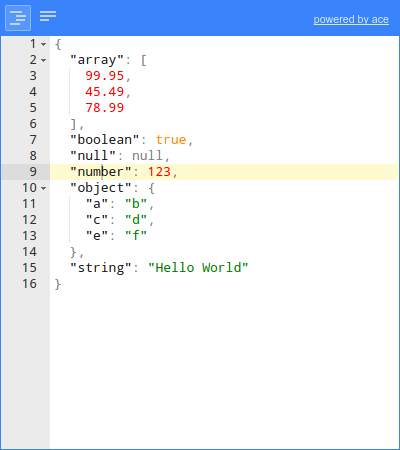 23 |
24 |
25 | ## Features
26 |
27 | ### Tree editor
28 | - Edit, add, move, remove, and duplicate fields and values.
29 | - Change type of values.
30 | - Sort arrays and objects.
31 | - Colorized code.
32 | - Search & highlight text in the treeview.
33 | - Undo and redo all actions.
34 |
35 | ### Code editor
36 | - Format and compact JSON.
37 | - Colorized code (powered by Ace).
38 | - Inspect JSON (powered by Ace).
39 |
40 | ### Text editor
41 | - Format and compact JSON.
42 |
43 |
44 | ## Documentation
45 |
46 | - Documentation:
47 | - [API](https://github.com/josdejong/jsoneditor/tree/master/docs/api.md)
48 | - [Usage](https://github.com/josdejong/jsoneditor/tree/master/docs/usage.md)
49 | - [Shortcut keys](https://github.com/josdejong/jsoneditor/tree/master/docs/shortcut_keys.md)
50 | - [Examples](https://github.com/josdejong/jsoneditor/tree/master/examples)
51 | - [Source](https://github.com/josdejong/jsoneditor)
52 | - [History](https://github.com/josdejong/jsoneditor/blob/master/HISTORY.md)
53 |
54 |
55 | ## Install
56 |
57 | with npm:
58 |
59 | npm install jsoneditor
60 |
61 | with bower:
62 |
63 | bower install jsoneditor
64 |
65 | download:
66 |
67 | [http://jsoneditoronline.org/downloads/](http://jsoneditoronline.org/downloads/)
68 |
69 |
70 | #### More
71 |
72 | There is a directive available for using JSONEditor in Angular.js:
73 |
74 | [https://github.com/angular-tools/ng-jsoneditor](https://github.com/angular-tools/ng-jsoneditor)
75 |
76 |
77 | ## Use
78 |
79 | ```html
80 |
81 |
82 |
83 |
84 |
85 |
86 |
87 |
88 |
89 |
90 |
91 |
92 |
111 |
112 |
113 | ```
114 |
115 |
116 | ## Build
117 |
118 | The code of the JSON Editor is located in the folder `./src`. To build
119 | jsoneditor:
120 |
121 | - Install dependencies:
122 |
123 | ```
124 | npm install
125 | ```
126 |
127 | - Build JSON Editor:
128 |
129 | ```
130 | npm run build
131 | ```
132 |
133 | This will generate the files `./jsoneditor.js`, `./jsoneditor.css`, and
134 | minified versions in the root of the project.
135 |
136 |
137 | ## Custom builds
138 |
139 | The source code of JSONEditor consists of CommonJS modules. JSONEditor can be bundled in a customized way using a module bundler like [browserify](http://browserify.org/) or [webpack](http://webpack.github.io/). First, install all dependencies of jsoneditor:
140 |
141 | npm install
142 |
143 | To create a custom bundle of the source code using browserify:
144 |
145 | browserify ./index.js -o ./jsoneditor.custom.js -s JSONEditor
146 |
147 | The Ace editor, used in mode `code`, accounts for about 75% of the total
148 | size of the library. To exclude the Ace editor from the bundle:
149 |
150 | browserify ./index.js -o ./jsoneditor.custom.js -s JSONEditor -x brace -x brace/mode/json -x brace/ext/searchbox
151 |
152 | To minify the generated bundle, use [uglifyjs](https://github.com/mishoo/UglifyJS2):
153 |
154 | uglifyjs ./jsoneditor.custom.js -o ./jsoneditor.custom.min.js -m -c
155 |
--------------------------------------------------------------------------------
/js/jsoneditor-master/bower.json:
--------------------------------------------------------------------------------
1 | {
2 | "name": "jsoneditor",
3 | "version": "4.2.1",
4 | "description": "A web-based tool to view, edit and format JSON",
5 | "tags": [
6 | "json",
7 | "editor",
8 | "viewer",
9 | "formatter"
10 | ],
11 | "homepage": "http://jsoneditoronline.org/",
12 | "repository": {
13 | "type": "git",
14 | "url": "https://github.com/josdejong/jsoneditor.git"
15 | },
16 | "main": [
17 | "./dist/jsoneditor.min.js",
18 | "./dist/jsoneditor.min.css"
19 | ],
20 | "bugs": "https://github.com/josdejong/jsoneditor/issues",
21 | "ignore": [
22 | "misc",
23 | "node_modules",
24 | "test",
25 | "tools",
26 | "gulpfile.js",
27 | "npm-debug.log",
28 | ".idea",
29 | ".npmignore",
30 | ".gitignore"
31 | ],
32 | "dependencies": {}
33 | }
34 |
--------------------------------------------------------------------------------
/js/jsoneditor-master/dist/img/jsoneditor-icons.png:
--------------------------------------------------------------------------------
https://raw.githubusercontent.com/jgrayson-apl/VectorBasemapStyleEditor/eb7c2e4b2dc58583e7d70b6de4fec5f9cd419653/js/jsoneditor-master/dist/img/jsoneditor-icons.png
--------------------------------------------------------------------------------
/js/jsoneditor-master/dist/jsoneditor.min.css:
--------------------------------------------------------------------------------
1 | .jsoneditor .field,.jsoneditor .readonly,.jsoneditor .value{border:1px solid transparent;min-height:16px;min-width:32px;padding:2px;margin:1px;word-wrap:break-word;float:left}.jsoneditor .field p,.jsoneditor .value p{margin:0}.jsoneditor .value{word-break:break-word}.jsoneditor .readonly{min-width:16px;color:gray}.jsoneditor .empty{border-color:#d3d3d3;border-style:dashed;border-radius:2px}.jsoneditor .field.empty{background-image:url(img/jsoneditor-icons.png);background-position:0 -144px}.jsoneditor .value.empty{background-image:url(img/jsoneditor-icons.png);background-position:-48px -144px}.jsoneditor .value.url{color:green;text-decoration:underline}.jsoneditor a.value.url:focus,.jsoneditor a.value.url:hover{color:red}.jsoneditor .separator{padding:3px 0;vertical-align:top;color:gray}.jsoneditor .field.highlight,.jsoneditor .field[contenteditable=true]:focus,.jsoneditor .field[contenteditable=true]:hover,.jsoneditor .value.highlight,.jsoneditor .value[contenteditable=true]:focus,.jsoneditor .value[contenteditable=true]:hover{background-color:#FFFFAB;border:1px solid #ff0;border-radius:2px}.jsoneditor .field.highlight-active,.jsoneditor .field.highlight-active:focus,.jsoneditor .field.highlight-active:hover,.jsoneditor .value.highlight-active,.jsoneditor .value.highlight-active:focus,.jsoneditor .value.highlight-active:hover{background-color:#fe0;border:1px solid #ffc700;border-radius:2px}.jsoneditor div.tree button{width:24px;height:24px;padding:0;margin:0;border:none;cursor:pointer;background:url(img/jsoneditor-icons.png)}.jsoneditor div.tree button.collapsed{background-position:0 -48px}.jsoneditor div.tree button.expanded{background-position:0 -72px}.jsoneditor div.tree button.contextmenu{background-position:-48px -72px}.jsoneditor div.tree button.contextmenu.selected,.jsoneditor div.tree button.contextmenu:focus,.jsoneditor div.tree button.contextmenu:hover{background-position:-48px -48px}.jsoneditor div.tree :focus{outline:0}.jsoneditor div.tree button:focus{background-color:#f5f5f5;outline:#e5e5e5 solid 1px}.jsoneditor div.tree button.invisible{visibility:hidden;background:0 0}.jsoneditor{color:#1A1A1A;border:1px solid #97B0F8;box-sizing:border-box;width:100%;height:100%;overflow:auto;position:relative;padding:0;line-height:100%}.jsoneditor,.jsoneditor div.outer{-moz-box-sizing:border-box;-webkit-box-sizing:border-box}.jsoneditor div.tree table.tree{border-collapse:collapse;border-spacing:0;width:100%;margin:0}.jsoneditor div.outer{width:100%;height:100%;margin:-35px 0 0;padding:35px 0 0;box-sizing:border-box;overflow:hidden}.jsoneditor div.tree{width:100%;height:100%;position:relative;overflow:auto}.jsoneditor textarea.text{width:100%;height:100%;margin:0;box-sizing:border-box;border:none;background-color:#fff;resize:none}.jsoneditor .menu,.jsoneditor textarea.text{-moz-box-sizing:border-box;-webkit-box-sizing:border-box}.jsoneditor tr.highlight{background-color:#FFFFAB}.jsoneditor div.tree button.dragarea{background:url(img/jsoneditor-icons.png)-72px -72px;cursor:move}.jsoneditor div.tree button.dragarea:focus,.jsoneditor div.tree button.dragarea:hover{background-position:-72px -48px}.jsoneditor td,.jsoneditor th,.jsoneditor tr{padding:0;margin:0}.jsoneditor td,.jsoneditor td.tree{vertical-align:top}.jsoneditor .field,.jsoneditor .value,.jsoneditor td,.jsoneditor textarea,.jsoneditor th{font-family:droid sans mono,consolas,monospace,courier new,courier,sans-serif;font-size:10pt;color:#1A1A1A}.jsoneditor-contextmenu{position:absolute;z-index:99999}.jsoneditor-contextmenu ul{position:relative;left:0;top:0;width:124px;background:#fff;border:1px solid #d3d3d3;box-shadow:2px 2px 12px rgba(128,128,128,.3);list-style:none;margin:0;padding:0}.jsoneditor-contextmenu ul li button{padding:0;margin:0;width:124px;height:24px;border:none;cursor:pointer;color:#4d4d4d;background:0 0;line-height:26px;text-align:left}.jsoneditor-contextmenu ul li button::-moz-focus-inner{padding:0;border:0}.jsoneditor-contextmenu ul li button:focus,.jsoneditor-contextmenu ul li button:hover{color:#1a1a1a;background-color:#f5f5f5;outline:0}.jsoneditor-contextmenu ul li button.default{width:92px}.jsoneditor-contextmenu ul li button.expand{float:right;width:32px;height:24px;border-left:1px solid #e5e5e5}.jsoneditor-contextmenu div.icon{float:left;width:24px;height:24px;border:none;padding:0;margin:0;background-image:url(img/jsoneditor-icons.png)}.jsoneditor-contextmenu ul li button div.expand{float:right;width:24px;height:24px;padding:0;margin:0 4px 0 0;background:url(img/jsoneditor-icons.png)0 -72px;opacity:.4}.jsoneditor-contextmenu ul li button.expand:focus div.expand,.jsoneditor-contextmenu ul li button.expand:hover div.expand,.jsoneditor-contextmenu ul li button:focus div.expand,.jsoneditor-contextmenu ul li button:hover div.expand,.jsoneditor-contextmenu ul li.selected div.expand{opacity:1}.jsoneditor-contextmenu .separator{height:0;border-top:1px solid #e5e5e5;padding-top:5px;margin-top:5px}.jsoneditor-contextmenu button.remove>.icon{background-position:-24px -24px}.jsoneditor-contextmenu button.remove:focus>.icon,.jsoneditor-contextmenu button.remove:hover>.icon{background-position:-24px 0}.jsoneditor-contextmenu button.append>.icon{background-position:0 -24px}.jsoneditor-contextmenu button.append:focus>.icon,.jsoneditor-contextmenu button.append:hover>.icon{background-position:0 0}.jsoneditor-contextmenu button.insert>.icon{background-position:0 -24px}.jsoneditor-contextmenu button.insert:focus>.icon,.jsoneditor-contextmenu button.insert:hover>.icon{background-position:0 0}.jsoneditor-contextmenu button.duplicate>.icon{background-position:-48px -24px}.jsoneditor-contextmenu button.duplicate:focus>.icon,.jsoneditor-contextmenu button.duplicate:hover>.icon{background-position:-48px 0}.jsoneditor-contextmenu button.sort-asc>.icon{background-position:-168px -24px}.jsoneditor-contextmenu button.sort-asc:focus>.icon,.jsoneditor-contextmenu button.sort-asc:hover>.icon{background-position:-168px 0}.jsoneditor-contextmenu button.sort-desc>.icon{background-position:-192px -24px}.jsoneditor-contextmenu button.sort-desc:focus>.icon,.jsoneditor-contextmenu button.sort-desc:hover>.icon{background-position:-192px 0}.jsoneditor-contextmenu ul li .selected{background-color:#D5DDF6}.jsoneditor-contextmenu ul li{overflow:hidden}.jsoneditor-contextmenu ul li ul{display:none;position:relative;left:-10px;top:0;border:none;box-shadow:inset 0 0 10px rgba(128,128,128,.5);padding:0 10px;-webkit-transition:all .3s ease-out;-moz-transition:all .3s ease-out;-o-transition:all .3s ease-out;transition:all .3s ease-out}.jsoneditor-contextmenu ul li ul li button{padding-left:24px}.jsoneditor-contextmenu ul li ul li button:focus,.jsoneditor-contextmenu ul li ul li button:hover{background-color:#f5f5f5}.jsoneditor-contextmenu button.type-string>.icon{background-position:-144px -24px}.jsoneditor-contextmenu button.type-string.selected>.icon,.jsoneditor-contextmenu button.type-string:focus>.icon,.jsoneditor-contextmenu button.type-string:hover>.icon{background-position:-144px 0}.jsoneditor-contextmenu button.type-auto>.icon{background-position:-120px -24px}.jsoneditor-contextmenu button.type-auto.selected>.icon,.jsoneditor-contextmenu button.type-auto:focus>.icon,.jsoneditor-contextmenu button.type-auto:hover>.icon{background-position:-120px 0}.jsoneditor-contextmenu button.type-object>.icon{background-position:-72px -24px}.jsoneditor-contextmenu button.type-object.selected>.icon,.jsoneditor-contextmenu button.type-object:focus>.icon,.jsoneditor-contextmenu button.type-object:hover>.icon{background-position:-72px 0}.jsoneditor-contextmenu button.type-array>.icon{background-position:-96px -24px}.jsoneditor-contextmenu button.type-array.selected>.icon,.jsoneditor-contextmenu button.type-array:focus>.icon,.jsoneditor-contextmenu button.type-array:hover>.icon{background-position:-96px 0}.jsoneditor-contextmenu button.type-modes>.icon{background-image:none;width:6px}.jsoneditor .menu{width:100%;height:35px;padding:2px;margin:0;overflow:hidden;box-sizing:border-box;color:#1A1A1A;background-color:#D5DDF6;border-bottom:1px solid #97B0F8}.jsoneditor .menu button{width:26px;height:26px;margin:2px;padding:0;border-radius:2px;border:1px solid #aec0f8;background:url(img/jsoneditor-icons.png)#e3eaf6;color:#4D4D4D;opacity:.8;font-family:arial,sans-serif;font-size:10pt;float:left}.jsoneditor .menu button:hover{background-color:#f0f2f5}.jsoneditor .menu button:active,.jsoneditor .menu button:focus{background-color:#fff}.jsoneditor .menu button:disabled{background-color:#e3eaf6}.jsoneditor .menu button.collapse-all{background-position:0 -96px}.jsoneditor .menu button.expand-all{background-position:0 -120px}.jsoneditor .menu button.undo{background-position:-24px -96px}.jsoneditor .menu button.undo:disabled{background-position:-24px -120px}.jsoneditor .menu button.redo{background-position:-48px -96px}.jsoneditor .menu button.redo:disabled{background-position:-48px -120px}.jsoneditor .menu button.compact{background-position:-72px -96px}.jsoneditor .menu button.format{background-position:-72px -120px}.jsoneditor .menu button.modes{background-image:none;width:auto;padding-left:6px;padding-right:6px}.jsoneditor .menu button.separator{margin-left:10px}.jsoneditor .menu a{font-family:arial,sans-serif;font-size:10pt;color:#97B0F8;vertical-align:middle}.jsoneditor .menu a:hover{color:red}.jsoneditor .menu a.poweredBy{font-size:8pt;position:absolute;right:0;top:0;padding:10px}.jsoneditor .search .results,.jsoneditor .search input{font-family:arial,sans-serif;font-size:10pt;color:#1A1A1A;background:0 0}.jsoneditor .search{position:absolute;right:2px;top:2px}.jsoneditor .search .frame{border:1px solid #97B0F8;background-color:#fff;padding:0 2px;margin:0}.jsoneditor .search .frame table{border-collapse:collapse}.jsoneditor .search input{width:120px;border:none;outline:0;margin:1px}.jsoneditor .search .results{color:#4d4d4d;padding-right:5px;line-height:24px}.jsoneditor .search button{width:16px;height:24px;padding:0;margin:0;border:none;background:url(img/jsoneditor-icons.png);vertical-align:top}.jsoneditor .search button:hover{background-color:transparent}.jsoneditor .search button.refresh{width:18px;background-position:-99px -73px}.jsoneditor .search button.next{cursor:pointer;background-position:-124px -73px}.jsoneditor .search button.next:hover{background-position:-124px -49px}.jsoneditor .search button.previous{cursor:pointer;background-position:-148px -73px;margin-right:2px}.jsoneditor .search button.previous:hover{background-position:-148px -49px}
--------------------------------------------------------------------------------
/js/jsoneditor-master/docs/api.md:
--------------------------------------------------------------------------------
1 | # API Reference
2 |
3 | ## JSONEditor
4 |
5 | ### Constructor
6 |
7 | #### `JSONEditor(container [, options] [, json])`
8 |
9 | Constructs a new JSONEditor.
10 |
11 | *Parameters:*
12 |
13 | - `{Element} container`
14 | An HTML DIV element. The JSONEditor will be created inside this container element.
15 | - `{Object} options`
16 | Optional object with options. Available options:
17 |
18 | - `{Object} ace`
19 | Provide a custom version of the [Ace editor](http://ace.c9.io/) and use this instead of the version that comes embedded with JSONEditor. Only applicable when `mode` is `code`.
20 | - `{function} change`
21 | Set a callback method triggered when the contents of the JSONEditor change. Called without parameters. Will only be triggered on changes made by the user, not in case of programmatic changes via the functions `set` or `setText`.
22 | - `{function} editable`
23 | Set a callback method to determine whether individual nodes are editable or read-only. Only applicable when option `mode` is `tree`. The callback is invoked as `editable(node)`, where `node` is an object `{field: string, value: string, path: string[]}`. The function must either return a boolean value to set both the nodes field and value editable or read-only, or return an object `{field: boolean, value: boolean}`.
24 | - `{function} error`
25 | Set a callback method triggered when an error occurs. Invoked with the error as first argument. The callback is only invoked
26 | for errors triggered by a users action.
27 | - `{boolean} history`
28 | Enables history, adds a button Undo and Redo to the menu of the JSONEditor. True by default. Only applicable when `mode` is 'tree' or 'form'.
29 | - `{String} mode`
30 | Set the editor mode. Available values: 'tree' (default), 'view', 'form', 'code', 'text'. In 'view' mode, the data and datastructure is read-only. In 'form' mode, only the value can be changed, the datastructure is read-only. Mode 'code' requires the Ace editor to be loaded on the page. Mode 'text' shows the data as plain text.
31 | - `{String[]} modes`
32 | Create a box in the editor menu where the user can switch between the specified modes. Available values: see option `mode`.
33 | - `{String} name`
34 | Initial field name for the root node, is undefined by default. Can also be set using `JSONEditor.setName(name)`. Only applicable when `mode` is 'tree', 'view', or 'form'.
35 | - `{boolean} search`
36 | Enables a search box in the upper right corner of the JSONEditor. True by default. Only applicable when `mode` is 'tree', 'view', or 'form'.
37 | - `{Number} indentation`
38 | Number of indentation spaces. 2 by default. Only applicable when `mode` is 'code' or 'text'.
39 | - `{String} theme`
40 | Set the Ace editor theme, uses included 'ace/theme/jsoneditor' by default. Please note that only the default theme is included with jsoneditor, so if you specify another one you need to make sure it is loaded.
41 |
42 | - `{JSON} json`
43 | Initial JSON data to be loaded into the JSONEditor. Alternatively, the method `JSONEditor.set(json)` can be used to load JSON data into the editor.
44 |
45 | *Returns:*
46 |
47 | - `{JSONEditor} editor`
48 | New instance of a JSONEditor.
49 |
50 |
51 | ### Methods
52 |
53 | #### `JSONEditor.collapseAll()`
54 |
55 | Collapse all fields. Only applicable for mode 'tree', 'view', and 'form'.
56 |
57 | #### `JSONEditor.expandAll()`
58 |
59 | Expand all fields. Only applicable for mode 'tree', 'view', and 'form'.
60 |
61 | #### `JSONEditor.focus()`
62 |
63 | Set focus to the JSONEditor.
64 |
65 | #### `JSONEditor.set(json)`
66 |
67 | Set JSON data.
68 |
69 | *Parameters:*
70 |
71 | - `{JSON} json`
72 | JSON data to be displayed in the JSONEditor.
73 |
74 | #### `JSONEditor.setMode(mode)`
75 |
76 | Switch mode. Mode `code` requires the [Ace editor](http://ace.ajax.org/).
77 |
78 | *Parameters:*
79 |
80 | - `{String} mode`
81 | Available values: `tree`, 'view', `form`, `code`, `text`.
82 |
83 | #### `JSONEditor.setName(name)`
84 |
85 | Set a field name for the root node.
86 |
87 | *Parameters:*
88 |
89 | - `{String | undefined} name`
90 | Field name of the root node. If undefined, the current name will be removed.
91 |
92 | #### `JSONEditor.setText(jsonString)`
93 |
94 | Set text data in the editor.
95 |
96 | *Parameters:*
97 |
98 | - `{String} jsonString`
99 | Contents of the editor as string.
100 |
101 | #### `JSONEditor.get()`
102 |
103 | Get JSON data.
104 |
105 | *Returns:*
106 |
107 | - `{JSON} json`
108 | JSON data from the JSONEditor.
109 |
110 | #### `JSONEditor.getName()`
111 |
112 | Retrieve the current field name of the root node.
113 |
114 | *Returns:*
115 |
116 | - `{String | undefined} name`
117 | Current field name of the root node, or undefined if not set.
118 |
119 | #### `JSONEditor.getText()`
120 |
121 | Get JSON data as string.
122 |
123 | *Returns:*
124 |
125 | - `{String} jsonString`
126 | Contents of the editor as string. When the editor is in code `text` or `code`,
127 | the returned text is returned as-is. For the other modes, the returned text
128 | is a compacted string. In order to get the JSON formatted with a certain
129 | number of spaces, use `JSON.stringify(JSONEditor.get(), null, 2)`.
130 |
131 |
132 | ### Examples
133 |
134 | A tree editor:
135 |
136 | ```js
137 | var options = {
138 | "mode": "tree",
139 | "search": true
140 | };
141 | var editor = new JSONEditor(container, options);
142 | var json = {
143 | "Array": [1, 2, 3],
144 | "Boolean": true,
145 | "Null": null,
146 | "Number": 123,
147 | "Object": {"a": "b", "c": "d"},
148 | "String": "Hello World"
149 | };
150 | editor.set(json);
151 | editor.expandAll();
152 |
153 | var json = editor.get(json);
154 | ```
155 |
156 | A text editor:
157 |
158 | ```js
159 | var options = {
160 | "mode": "text",
161 | "indentation": 2
162 | };
163 | var editor = new JSONEditor(container, options);
164 | var json = {
165 | "Array": [1, 2, 3],
166 | "Boolean": true,
167 | "Null": null,
168 | "Number": 123,
169 | "Object": {"a": "b", "c": "d"},
170 | "String": "Hello World"
171 | };
172 | editor.set(json);
173 |
174 | var json = editor.get();
175 | ```
176 |
177 | ## JSON parsing and stringification
178 |
179 | In general to parse or stringify JSON data, the browsers built in JSON parser can be used. To create a formatted string from a JSON object, use:
180 |
181 | ```js
182 | var formattedString = JSON.stringify(json, null, 2);
183 | ```
184 |
185 | to create a compacted string from a JSON object, use:
186 |
187 | ```js
188 | var compactString = JSON.stringify(json);
189 | ```
190 |
191 | To parse a String to a JSON object, use:
192 |
193 | ```js
194 | var json = JSON.parse(string);
195 | ```
196 |
--------------------------------------------------------------------------------
/js/jsoneditor-master/docs/shortcut_keys.md:
--------------------------------------------------------------------------------
1 | # Shortcut keys
2 |
3 | ## Tree Editor
4 |
5 | Key | Description
6 | ----------------------- | ------------------------------------------------
7 | Alt+Arrows | Move the caret up/down/left/right between fields
8 | Shift+Alt+Arrows | Move field up/down/left/right
9 | Ctrl+D | Duplicate field
10 | Ctrl+Del | Remove field
11 | Ctrl+Enter | Open link when on a field containing an url
12 | Ctrl+Ins | Insert a new field with type auto
13 | Ctrl+Shift+Ins | Append a new field with type auto
14 | Ctrl+E | Expand or collapse field
15 | Alt+End | Move the caret to the last field
16 | Ctrl+F | Find
17 | F3, Ctrl+G | Find next
18 | Shift+F3, Ctrl+Shift+G | Find previous
19 | Alt+Home | Move the caret to the first field
20 | Ctrl+M | Show actions menu
21 | Ctrl+Z | Undo last action
22 | Ctrl+Shift+Z | Redo
23 |
24 |
25 | ## Code Editor
26 |
27 | The code editor is powered by [Ace Editor](http://ace.c9.io/). This editor's
28 | shortcut keys are described here:
29 |
30 | https://github.com/ajaxorg/ace/wiki/Default-Keyboard-Shortcuts
31 |
32 | Additionally, there are shortcut keys to format/compact the code:
33 |
34 | Key | Description
35 | ----------------------- | ------------------------------------------------
36 | Ctrl+\ | Format JSON data, set proper indentation
37 | Ctrl+Shift+\ | Compact JSON data, remove all whitespace
38 |
--------------------------------------------------------------------------------
/js/jsoneditor-master/docs/usage.md:
--------------------------------------------------------------------------------
1 | # Usage
2 |
3 | ### Install
4 |
5 | with npm:
6 |
7 | npm install jsoneditor
8 |
9 | with bower:
10 |
11 | bower install jsoneditor
12 |
13 | download:
14 |
15 | [http://jsoneditoronline.org/downloads/](http://jsoneditoronline.org/downloads/)
16 |
17 | The library consists of three files: one javascript file, one css file and an
18 | image. Both full and minified version are available.
19 |
20 | ## Load
21 |
22 | To implement JSONEditor in a web application, load the javascript and css file
23 | in the head of the HTML page:
24 |
25 | ```html
26 |
27 |
28 | ```
29 |
30 | ## Use
31 |
32 | In the body, create an div element with an id and a size:
33 |
34 | ```html
35 |
36 | ```
37 |
38 | After the page is loaded, load the editor with javascript:
39 |
40 | ```js
41 | var container = document.getElementById("jsoneditor");
42 | var options = {
43 | mode: 'tree'
44 | };
45 | var editor = new JSONEditor(container, options);
46 | ```
47 |
48 | To set JSON data in the editor:
49 |
50 | ```js
51 | var json = {
52 | "Array": [1, 2, 3],
53 | "Boolean": true,
54 | "Null": null,
55 | "Number": 123,
56 | "Object": {"a": "b", "c": "d"},
57 | "String": "Hello World"
58 | };
59 | editor.set(json);
60 | ```
61 |
62 | To get JSON data from the editor:
63 |
64 | ```js
65 | var json = editor.get();
66 | ```
67 |
68 |
69 | ## Full Example
70 |
71 | ```html
72 |
73 |
74 |
75 |
76 |
77 |
78 |
79 |
80 |
81 |
82 |
23 |
24 |
25 | ## Features
26 |
27 | ### Tree editor
28 | - Edit, add, move, remove, and duplicate fields and values.
29 | - Change type of values.
30 | - Sort arrays and objects.
31 | - Colorized code.
32 | - Search & highlight text in the treeview.
33 | - Undo and redo all actions.
34 |
35 | ### Code editor
36 | - Format and compact JSON.
37 | - Colorized code (powered by Ace).
38 | - Inspect JSON (powered by Ace).
39 |
40 | ### Text editor
41 | - Format and compact JSON.
42 |
43 |
44 | ## Documentation
45 |
46 | - Documentation:
47 | - [API](https://github.com/josdejong/jsoneditor/tree/master/docs/api.md)
48 | - [Usage](https://github.com/josdejong/jsoneditor/tree/master/docs/usage.md)
49 | - [Shortcut keys](https://github.com/josdejong/jsoneditor/tree/master/docs/shortcut_keys.md)
50 | - [Examples](https://github.com/josdejong/jsoneditor/tree/master/examples)
51 | - [Source](https://github.com/josdejong/jsoneditor)
52 | - [History](https://github.com/josdejong/jsoneditor/blob/master/HISTORY.md)
53 |
54 |
55 | ## Install
56 |
57 | with npm:
58 |
59 | npm install jsoneditor
60 |
61 | with bower:
62 |
63 | bower install jsoneditor
64 |
65 | download:
66 |
67 | [http://jsoneditoronline.org/downloads/](http://jsoneditoronline.org/downloads/)
68 |
69 |
70 | #### More
71 |
72 | There is a directive available for using JSONEditor in Angular.js:
73 |
74 | [https://github.com/angular-tools/ng-jsoneditor](https://github.com/angular-tools/ng-jsoneditor)
75 |
76 |
77 | ## Use
78 |
79 | ```html
80 |
81 |
82 |
83 |
84 |
85 |
86 |
87 |
88 |
89 |
90 |
91 |
92 |
111 |
112 |
113 | ```
114 |
115 |
116 | ## Build
117 |
118 | The code of the JSON Editor is located in the folder `./src`. To build
119 | jsoneditor:
120 |
121 | - Install dependencies:
122 |
123 | ```
124 | npm install
125 | ```
126 |
127 | - Build JSON Editor:
128 |
129 | ```
130 | npm run build
131 | ```
132 |
133 | This will generate the files `./jsoneditor.js`, `./jsoneditor.css`, and
134 | minified versions in the root of the project.
135 |
136 |
137 | ## Custom builds
138 |
139 | The source code of JSONEditor consists of CommonJS modules. JSONEditor can be bundled in a customized way using a module bundler like [browserify](http://browserify.org/) or [webpack](http://webpack.github.io/). First, install all dependencies of jsoneditor:
140 |
141 | npm install
142 |
143 | To create a custom bundle of the source code using browserify:
144 |
145 | browserify ./index.js -o ./jsoneditor.custom.js -s JSONEditor
146 |
147 | The Ace editor, used in mode `code`, accounts for about 75% of the total
148 | size of the library. To exclude the Ace editor from the bundle:
149 |
150 | browserify ./index.js -o ./jsoneditor.custom.js -s JSONEditor -x brace -x brace/mode/json -x brace/ext/searchbox
151 |
152 | To minify the generated bundle, use [uglifyjs](https://github.com/mishoo/UglifyJS2):
153 |
154 | uglifyjs ./jsoneditor.custom.js -o ./jsoneditor.custom.min.js -m -c
155 |
--------------------------------------------------------------------------------
/js/jsoneditor-master/bower.json:
--------------------------------------------------------------------------------
1 | {
2 | "name": "jsoneditor",
3 | "version": "4.2.1",
4 | "description": "A web-based tool to view, edit and format JSON",
5 | "tags": [
6 | "json",
7 | "editor",
8 | "viewer",
9 | "formatter"
10 | ],
11 | "homepage": "http://jsoneditoronline.org/",
12 | "repository": {
13 | "type": "git",
14 | "url": "https://github.com/josdejong/jsoneditor.git"
15 | },
16 | "main": [
17 | "./dist/jsoneditor.min.js",
18 | "./dist/jsoneditor.min.css"
19 | ],
20 | "bugs": "https://github.com/josdejong/jsoneditor/issues",
21 | "ignore": [
22 | "misc",
23 | "node_modules",
24 | "test",
25 | "tools",
26 | "gulpfile.js",
27 | "npm-debug.log",
28 | ".idea",
29 | ".npmignore",
30 | ".gitignore"
31 | ],
32 | "dependencies": {}
33 | }
34 |
--------------------------------------------------------------------------------
/js/jsoneditor-master/dist/img/jsoneditor-icons.png:
--------------------------------------------------------------------------------
https://raw.githubusercontent.com/jgrayson-apl/VectorBasemapStyleEditor/eb7c2e4b2dc58583e7d70b6de4fec5f9cd419653/js/jsoneditor-master/dist/img/jsoneditor-icons.png
--------------------------------------------------------------------------------
/js/jsoneditor-master/dist/jsoneditor.min.css:
--------------------------------------------------------------------------------
1 | .jsoneditor .field,.jsoneditor .readonly,.jsoneditor .value{border:1px solid transparent;min-height:16px;min-width:32px;padding:2px;margin:1px;word-wrap:break-word;float:left}.jsoneditor .field p,.jsoneditor .value p{margin:0}.jsoneditor .value{word-break:break-word}.jsoneditor .readonly{min-width:16px;color:gray}.jsoneditor .empty{border-color:#d3d3d3;border-style:dashed;border-radius:2px}.jsoneditor .field.empty{background-image:url(img/jsoneditor-icons.png);background-position:0 -144px}.jsoneditor .value.empty{background-image:url(img/jsoneditor-icons.png);background-position:-48px -144px}.jsoneditor .value.url{color:green;text-decoration:underline}.jsoneditor a.value.url:focus,.jsoneditor a.value.url:hover{color:red}.jsoneditor .separator{padding:3px 0;vertical-align:top;color:gray}.jsoneditor .field.highlight,.jsoneditor .field[contenteditable=true]:focus,.jsoneditor .field[contenteditable=true]:hover,.jsoneditor .value.highlight,.jsoneditor .value[contenteditable=true]:focus,.jsoneditor .value[contenteditable=true]:hover{background-color:#FFFFAB;border:1px solid #ff0;border-radius:2px}.jsoneditor .field.highlight-active,.jsoneditor .field.highlight-active:focus,.jsoneditor .field.highlight-active:hover,.jsoneditor .value.highlight-active,.jsoneditor .value.highlight-active:focus,.jsoneditor .value.highlight-active:hover{background-color:#fe0;border:1px solid #ffc700;border-radius:2px}.jsoneditor div.tree button{width:24px;height:24px;padding:0;margin:0;border:none;cursor:pointer;background:url(img/jsoneditor-icons.png)}.jsoneditor div.tree button.collapsed{background-position:0 -48px}.jsoneditor div.tree button.expanded{background-position:0 -72px}.jsoneditor div.tree button.contextmenu{background-position:-48px -72px}.jsoneditor div.tree button.contextmenu.selected,.jsoneditor div.tree button.contextmenu:focus,.jsoneditor div.tree button.contextmenu:hover{background-position:-48px -48px}.jsoneditor div.tree :focus{outline:0}.jsoneditor div.tree button:focus{background-color:#f5f5f5;outline:#e5e5e5 solid 1px}.jsoneditor div.tree button.invisible{visibility:hidden;background:0 0}.jsoneditor{color:#1A1A1A;border:1px solid #97B0F8;box-sizing:border-box;width:100%;height:100%;overflow:auto;position:relative;padding:0;line-height:100%}.jsoneditor,.jsoneditor div.outer{-moz-box-sizing:border-box;-webkit-box-sizing:border-box}.jsoneditor div.tree table.tree{border-collapse:collapse;border-spacing:0;width:100%;margin:0}.jsoneditor div.outer{width:100%;height:100%;margin:-35px 0 0;padding:35px 0 0;box-sizing:border-box;overflow:hidden}.jsoneditor div.tree{width:100%;height:100%;position:relative;overflow:auto}.jsoneditor textarea.text{width:100%;height:100%;margin:0;box-sizing:border-box;border:none;background-color:#fff;resize:none}.jsoneditor .menu,.jsoneditor textarea.text{-moz-box-sizing:border-box;-webkit-box-sizing:border-box}.jsoneditor tr.highlight{background-color:#FFFFAB}.jsoneditor div.tree button.dragarea{background:url(img/jsoneditor-icons.png)-72px -72px;cursor:move}.jsoneditor div.tree button.dragarea:focus,.jsoneditor div.tree button.dragarea:hover{background-position:-72px -48px}.jsoneditor td,.jsoneditor th,.jsoneditor tr{padding:0;margin:0}.jsoneditor td,.jsoneditor td.tree{vertical-align:top}.jsoneditor .field,.jsoneditor .value,.jsoneditor td,.jsoneditor textarea,.jsoneditor th{font-family:droid sans mono,consolas,monospace,courier new,courier,sans-serif;font-size:10pt;color:#1A1A1A}.jsoneditor-contextmenu{position:absolute;z-index:99999}.jsoneditor-contextmenu ul{position:relative;left:0;top:0;width:124px;background:#fff;border:1px solid #d3d3d3;box-shadow:2px 2px 12px rgba(128,128,128,.3);list-style:none;margin:0;padding:0}.jsoneditor-contextmenu ul li button{padding:0;margin:0;width:124px;height:24px;border:none;cursor:pointer;color:#4d4d4d;background:0 0;line-height:26px;text-align:left}.jsoneditor-contextmenu ul li button::-moz-focus-inner{padding:0;border:0}.jsoneditor-contextmenu ul li button:focus,.jsoneditor-contextmenu ul li button:hover{color:#1a1a1a;background-color:#f5f5f5;outline:0}.jsoneditor-contextmenu ul li button.default{width:92px}.jsoneditor-contextmenu ul li button.expand{float:right;width:32px;height:24px;border-left:1px solid #e5e5e5}.jsoneditor-contextmenu div.icon{float:left;width:24px;height:24px;border:none;padding:0;margin:0;background-image:url(img/jsoneditor-icons.png)}.jsoneditor-contextmenu ul li button div.expand{float:right;width:24px;height:24px;padding:0;margin:0 4px 0 0;background:url(img/jsoneditor-icons.png)0 -72px;opacity:.4}.jsoneditor-contextmenu ul li button.expand:focus div.expand,.jsoneditor-contextmenu ul li button.expand:hover div.expand,.jsoneditor-contextmenu ul li button:focus div.expand,.jsoneditor-contextmenu ul li button:hover div.expand,.jsoneditor-contextmenu ul li.selected div.expand{opacity:1}.jsoneditor-contextmenu .separator{height:0;border-top:1px solid #e5e5e5;padding-top:5px;margin-top:5px}.jsoneditor-contextmenu button.remove>.icon{background-position:-24px -24px}.jsoneditor-contextmenu button.remove:focus>.icon,.jsoneditor-contextmenu button.remove:hover>.icon{background-position:-24px 0}.jsoneditor-contextmenu button.append>.icon{background-position:0 -24px}.jsoneditor-contextmenu button.append:focus>.icon,.jsoneditor-contextmenu button.append:hover>.icon{background-position:0 0}.jsoneditor-contextmenu button.insert>.icon{background-position:0 -24px}.jsoneditor-contextmenu button.insert:focus>.icon,.jsoneditor-contextmenu button.insert:hover>.icon{background-position:0 0}.jsoneditor-contextmenu button.duplicate>.icon{background-position:-48px -24px}.jsoneditor-contextmenu button.duplicate:focus>.icon,.jsoneditor-contextmenu button.duplicate:hover>.icon{background-position:-48px 0}.jsoneditor-contextmenu button.sort-asc>.icon{background-position:-168px -24px}.jsoneditor-contextmenu button.sort-asc:focus>.icon,.jsoneditor-contextmenu button.sort-asc:hover>.icon{background-position:-168px 0}.jsoneditor-contextmenu button.sort-desc>.icon{background-position:-192px -24px}.jsoneditor-contextmenu button.sort-desc:focus>.icon,.jsoneditor-contextmenu button.sort-desc:hover>.icon{background-position:-192px 0}.jsoneditor-contextmenu ul li .selected{background-color:#D5DDF6}.jsoneditor-contextmenu ul li{overflow:hidden}.jsoneditor-contextmenu ul li ul{display:none;position:relative;left:-10px;top:0;border:none;box-shadow:inset 0 0 10px rgba(128,128,128,.5);padding:0 10px;-webkit-transition:all .3s ease-out;-moz-transition:all .3s ease-out;-o-transition:all .3s ease-out;transition:all .3s ease-out}.jsoneditor-contextmenu ul li ul li button{padding-left:24px}.jsoneditor-contextmenu ul li ul li button:focus,.jsoneditor-contextmenu ul li ul li button:hover{background-color:#f5f5f5}.jsoneditor-contextmenu button.type-string>.icon{background-position:-144px -24px}.jsoneditor-contextmenu button.type-string.selected>.icon,.jsoneditor-contextmenu button.type-string:focus>.icon,.jsoneditor-contextmenu button.type-string:hover>.icon{background-position:-144px 0}.jsoneditor-contextmenu button.type-auto>.icon{background-position:-120px -24px}.jsoneditor-contextmenu button.type-auto.selected>.icon,.jsoneditor-contextmenu button.type-auto:focus>.icon,.jsoneditor-contextmenu button.type-auto:hover>.icon{background-position:-120px 0}.jsoneditor-contextmenu button.type-object>.icon{background-position:-72px -24px}.jsoneditor-contextmenu button.type-object.selected>.icon,.jsoneditor-contextmenu button.type-object:focus>.icon,.jsoneditor-contextmenu button.type-object:hover>.icon{background-position:-72px 0}.jsoneditor-contextmenu button.type-array>.icon{background-position:-96px -24px}.jsoneditor-contextmenu button.type-array.selected>.icon,.jsoneditor-contextmenu button.type-array:focus>.icon,.jsoneditor-contextmenu button.type-array:hover>.icon{background-position:-96px 0}.jsoneditor-contextmenu button.type-modes>.icon{background-image:none;width:6px}.jsoneditor .menu{width:100%;height:35px;padding:2px;margin:0;overflow:hidden;box-sizing:border-box;color:#1A1A1A;background-color:#D5DDF6;border-bottom:1px solid #97B0F8}.jsoneditor .menu button{width:26px;height:26px;margin:2px;padding:0;border-radius:2px;border:1px solid #aec0f8;background:url(img/jsoneditor-icons.png)#e3eaf6;color:#4D4D4D;opacity:.8;font-family:arial,sans-serif;font-size:10pt;float:left}.jsoneditor .menu button:hover{background-color:#f0f2f5}.jsoneditor .menu button:active,.jsoneditor .menu button:focus{background-color:#fff}.jsoneditor .menu button:disabled{background-color:#e3eaf6}.jsoneditor .menu button.collapse-all{background-position:0 -96px}.jsoneditor .menu button.expand-all{background-position:0 -120px}.jsoneditor .menu button.undo{background-position:-24px -96px}.jsoneditor .menu button.undo:disabled{background-position:-24px -120px}.jsoneditor .menu button.redo{background-position:-48px -96px}.jsoneditor .menu button.redo:disabled{background-position:-48px -120px}.jsoneditor .menu button.compact{background-position:-72px -96px}.jsoneditor .menu button.format{background-position:-72px -120px}.jsoneditor .menu button.modes{background-image:none;width:auto;padding-left:6px;padding-right:6px}.jsoneditor .menu button.separator{margin-left:10px}.jsoneditor .menu a{font-family:arial,sans-serif;font-size:10pt;color:#97B0F8;vertical-align:middle}.jsoneditor .menu a:hover{color:red}.jsoneditor .menu a.poweredBy{font-size:8pt;position:absolute;right:0;top:0;padding:10px}.jsoneditor .search .results,.jsoneditor .search input{font-family:arial,sans-serif;font-size:10pt;color:#1A1A1A;background:0 0}.jsoneditor .search{position:absolute;right:2px;top:2px}.jsoneditor .search .frame{border:1px solid #97B0F8;background-color:#fff;padding:0 2px;margin:0}.jsoneditor .search .frame table{border-collapse:collapse}.jsoneditor .search input{width:120px;border:none;outline:0;margin:1px}.jsoneditor .search .results{color:#4d4d4d;padding-right:5px;line-height:24px}.jsoneditor .search button{width:16px;height:24px;padding:0;margin:0;border:none;background:url(img/jsoneditor-icons.png);vertical-align:top}.jsoneditor .search button:hover{background-color:transparent}.jsoneditor .search button.refresh{width:18px;background-position:-99px -73px}.jsoneditor .search button.next{cursor:pointer;background-position:-124px -73px}.jsoneditor .search button.next:hover{background-position:-124px -49px}.jsoneditor .search button.previous{cursor:pointer;background-position:-148px -73px;margin-right:2px}.jsoneditor .search button.previous:hover{background-position:-148px -49px}
--------------------------------------------------------------------------------
/js/jsoneditor-master/docs/api.md:
--------------------------------------------------------------------------------
1 | # API Reference
2 |
3 | ## JSONEditor
4 |
5 | ### Constructor
6 |
7 | #### `JSONEditor(container [, options] [, json])`
8 |
9 | Constructs a new JSONEditor.
10 |
11 | *Parameters:*
12 |
13 | - `{Element} container`
14 | An HTML DIV element. The JSONEditor will be created inside this container element.
15 | - `{Object} options`
16 | Optional object with options. Available options:
17 |
18 | - `{Object} ace`
19 | Provide a custom version of the [Ace editor](http://ace.c9.io/) and use this instead of the version that comes embedded with JSONEditor. Only applicable when `mode` is `code`.
20 | - `{function} change`
21 | Set a callback method triggered when the contents of the JSONEditor change. Called without parameters. Will only be triggered on changes made by the user, not in case of programmatic changes via the functions `set` or `setText`.
22 | - `{function} editable`
23 | Set a callback method to determine whether individual nodes are editable or read-only. Only applicable when option `mode` is `tree`. The callback is invoked as `editable(node)`, where `node` is an object `{field: string, value: string, path: string[]}`. The function must either return a boolean value to set both the nodes field and value editable or read-only, or return an object `{field: boolean, value: boolean}`.
24 | - `{function} error`
25 | Set a callback method triggered when an error occurs. Invoked with the error as first argument. The callback is only invoked
26 | for errors triggered by a users action.
27 | - `{boolean} history`
28 | Enables history, adds a button Undo and Redo to the menu of the JSONEditor. True by default. Only applicable when `mode` is 'tree' or 'form'.
29 | - `{String} mode`
30 | Set the editor mode. Available values: 'tree' (default), 'view', 'form', 'code', 'text'. In 'view' mode, the data and datastructure is read-only. In 'form' mode, only the value can be changed, the datastructure is read-only. Mode 'code' requires the Ace editor to be loaded on the page. Mode 'text' shows the data as plain text.
31 | - `{String[]} modes`
32 | Create a box in the editor menu where the user can switch between the specified modes. Available values: see option `mode`.
33 | - `{String} name`
34 | Initial field name for the root node, is undefined by default. Can also be set using `JSONEditor.setName(name)`. Only applicable when `mode` is 'tree', 'view', or 'form'.
35 | - `{boolean} search`
36 | Enables a search box in the upper right corner of the JSONEditor. True by default. Only applicable when `mode` is 'tree', 'view', or 'form'.
37 | - `{Number} indentation`
38 | Number of indentation spaces. 2 by default. Only applicable when `mode` is 'code' or 'text'.
39 | - `{String} theme`
40 | Set the Ace editor theme, uses included 'ace/theme/jsoneditor' by default. Please note that only the default theme is included with jsoneditor, so if you specify another one you need to make sure it is loaded.
41 |
42 | - `{JSON} json`
43 | Initial JSON data to be loaded into the JSONEditor. Alternatively, the method `JSONEditor.set(json)` can be used to load JSON data into the editor.
44 |
45 | *Returns:*
46 |
47 | - `{JSONEditor} editor`
48 | New instance of a JSONEditor.
49 |
50 |
51 | ### Methods
52 |
53 | #### `JSONEditor.collapseAll()`
54 |
55 | Collapse all fields. Only applicable for mode 'tree', 'view', and 'form'.
56 |
57 | #### `JSONEditor.expandAll()`
58 |
59 | Expand all fields. Only applicable for mode 'tree', 'view', and 'form'.
60 |
61 | #### `JSONEditor.focus()`
62 |
63 | Set focus to the JSONEditor.
64 |
65 | #### `JSONEditor.set(json)`
66 |
67 | Set JSON data.
68 |
69 | *Parameters:*
70 |
71 | - `{JSON} json`
72 | JSON data to be displayed in the JSONEditor.
73 |
74 | #### `JSONEditor.setMode(mode)`
75 |
76 | Switch mode. Mode `code` requires the [Ace editor](http://ace.ajax.org/).
77 |
78 | *Parameters:*
79 |
80 | - `{String} mode`
81 | Available values: `tree`, 'view', `form`, `code`, `text`.
82 |
83 | #### `JSONEditor.setName(name)`
84 |
85 | Set a field name for the root node.
86 |
87 | *Parameters:*
88 |
89 | - `{String | undefined} name`
90 | Field name of the root node. If undefined, the current name will be removed.
91 |
92 | #### `JSONEditor.setText(jsonString)`
93 |
94 | Set text data in the editor.
95 |
96 | *Parameters:*
97 |
98 | - `{String} jsonString`
99 | Contents of the editor as string.
100 |
101 | #### `JSONEditor.get()`
102 |
103 | Get JSON data.
104 |
105 | *Returns:*
106 |
107 | - `{JSON} json`
108 | JSON data from the JSONEditor.
109 |
110 | #### `JSONEditor.getName()`
111 |
112 | Retrieve the current field name of the root node.
113 |
114 | *Returns:*
115 |
116 | - `{String | undefined} name`
117 | Current field name of the root node, or undefined if not set.
118 |
119 | #### `JSONEditor.getText()`
120 |
121 | Get JSON data as string.
122 |
123 | *Returns:*
124 |
125 | - `{String} jsonString`
126 | Contents of the editor as string. When the editor is in code `text` or `code`,
127 | the returned text is returned as-is. For the other modes, the returned text
128 | is a compacted string. In order to get the JSON formatted with a certain
129 | number of spaces, use `JSON.stringify(JSONEditor.get(), null, 2)`.
130 |
131 |
132 | ### Examples
133 |
134 | A tree editor:
135 |
136 | ```js
137 | var options = {
138 | "mode": "tree",
139 | "search": true
140 | };
141 | var editor = new JSONEditor(container, options);
142 | var json = {
143 | "Array": [1, 2, 3],
144 | "Boolean": true,
145 | "Null": null,
146 | "Number": 123,
147 | "Object": {"a": "b", "c": "d"},
148 | "String": "Hello World"
149 | };
150 | editor.set(json);
151 | editor.expandAll();
152 |
153 | var json = editor.get(json);
154 | ```
155 |
156 | A text editor:
157 |
158 | ```js
159 | var options = {
160 | "mode": "text",
161 | "indentation": 2
162 | };
163 | var editor = new JSONEditor(container, options);
164 | var json = {
165 | "Array": [1, 2, 3],
166 | "Boolean": true,
167 | "Null": null,
168 | "Number": 123,
169 | "Object": {"a": "b", "c": "d"},
170 | "String": "Hello World"
171 | };
172 | editor.set(json);
173 |
174 | var json = editor.get();
175 | ```
176 |
177 | ## JSON parsing and stringification
178 |
179 | In general to parse or stringify JSON data, the browsers built in JSON parser can be used. To create a formatted string from a JSON object, use:
180 |
181 | ```js
182 | var formattedString = JSON.stringify(json, null, 2);
183 | ```
184 |
185 | to create a compacted string from a JSON object, use:
186 |
187 | ```js
188 | var compactString = JSON.stringify(json);
189 | ```
190 |
191 | To parse a String to a JSON object, use:
192 |
193 | ```js
194 | var json = JSON.parse(string);
195 | ```
196 |
--------------------------------------------------------------------------------
/js/jsoneditor-master/docs/shortcut_keys.md:
--------------------------------------------------------------------------------
1 | # Shortcut keys
2 |
3 | ## Tree Editor
4 |
5 | Key | Description
6 | ----------------------- | ------------------------------------------------
7 | Alt+Arrows | Move the caret up/down/left/right between fields
8 | Shift+Alt+Arrows | Move field up/down/left/right
9 | Ctrl+D | Duplicate field
10 | Ctrl+Del | Remove field
11 | Ctrl+Enter | Open link when on a field containing an url
12 | Ctrl+Ins | Insert a new field with type auto
13 | Ctrl+Shift+Ins | Append a new field with type auto
14 | Ctrl+E | Expand or collapse field
15 | Alt+End | Move the caret to the last field
16 | Ctrl+F | Find
17 | F3, Ctrl+G | Find next
18 | Shift+F3, Ctrl+Shift+G | Find previous
19 | Alt+Home | Move the caret to the first field
20 | Ctrl+M | Show actions menu
21 | Ctrl+Z | Undo last action
22 | Ctrl+Shift+Z | Redo
23 |
24 |
25 | ## Code Editor
26 |
27 | The code editor is powered by [Ace Editor](http://ace.c9.io/). This editor's
28 | shortcut keys are described here:
29 |
30 | https://github.com/ajaxorg/ace/wiki/Default-Keyboard-Shortcuts
31 |
32 | Additionally, there are shortcut keys to format/compact the code:
33 |
34 | Key | Description
35 | ----------------------- | ------------------------------------------------
36 | Ctrl+\ | Format JSON data, set proper indentation
37 | Ctrl+Shift+\ | Compact JSON data, remove all whitespace
38 |
--------------------------------------------------------------------------------
/js/jsoneditor-master/docs/usage.md:
--------------------------------------------------------------------------------
1 | # Usage
2 |
3 | ### Install
4 |
5 | with npm:
6 |
7 | npm install jsoneditor
8 |
9 | with bower:
10 |
11 | bower install jsoneditor
12 |
13 | download:
14 |
15 | [http://jsoneditoronline.org/downloads/](http://jsoneditoronline.org/downloads/)
16 |
17 | The library consists of three files: one javascript file, one css file and an
18 | image. Both full and minified version are available.
19 |
20 | ## Load
21 |
22 | To implement JSONEditor in a web application, load the javascript and css file
23 | in the head of the HTML page:
24 |
25 | ```html
26 |
27 |
28 | ```
29 |
30 | ## Use
31 |
32 | In the body, create an div element with an id and a size:
33 |
34 | ```html
35 |
36 | ```
37 |
38 | After the page is loaded, load the editor with javascript:
39 |
40 | ```js
41 | var container = document.getElementById("jsoneditor");
42 | var options = {
43 | mode: 'tree'
44 | };
45 | var editor = new JSONEditor(container, options);
46 | ```
47 |
48 | To set JSON data in the editor:
49 |
50 | ```js
51 | var json = {
52 | "Array": [1, 2, 3],
53 | "Boolean": true,
54 | "Null": null,
55 | "Number": 123,
56 | "Object": {"a": "b", "c": "d"},
57 | "String": "Hello World"
58 | };
59 | editor.set(json);
60 | ```
61 |
62 | To get JSON data from the editor:
63 |
64 | ```js
65 | var json = editor.get();
66 | ```
67 |
68 |
69 | ## Full Example
70 |
71 | ```html
72 |
73 |
74 |
75 |
76 |
77 |
78 |
79 |
80 |
81 |
82 |