├── .gitignore
├── LICENSE
├── README.md
├── activator.properties
├── build.sbt
├── lib
├── tg-src.jar
└── tg.jar
├── project
├── build.properties
└── plugins.sbt
├── src
└── main
│ ├── resources
│ ├── common.conf
│ ├── reactive-turtle.conf
│ └── turtle-rc.conf
│ └── scala
│ └── com
│ └── github
│ └── ktonga
│ └── reactiveturtle
│ ├── example
│ ├── AkkaAppExample.scala
│ ├── ImportRcExample.scala
│ └── ScalaAppExample.scala
│ ├── internal
│ ├── ReactiveTurtle.scala
│ ├── TGW.scala
│ └── TurtleGraphicsActor.scala
│ ├── package.scala
│ └── rc.scala
├── tg.sbt
└── tutorial
├── activator-tg-start.png
├── console.png
├── index.html
├── run-akka.png
├── run-scala.png
└── tg-start.png
/.gitignore:
--------------------------------------------------------------------------------
1 | /RUNNING_PID
2 | /logs/
3 | /tags
4 |
5 | /src/main/java/
6 |
7 | ### Scala template
8 | *.class
9 | *.log
10 | *.sc
11 |
12 | # sbt specific
13 | .cache/
14 | .history/
15 | .lib/
16 | dist/*
17 | target/
18 | lib_managed/
19 | src_managed/
20 | project/boot/
21 | project/plugins/project/
22 |
23 | # Scala-IDE specific
24 | .scala_dependencies
25 | .worksheet
26 |
27 | ### JetBrains template
28 | # Covers JetBrains IDEs: IntelliJ, RubyMine, PhpStorm, AppCode, PyCharm
29 |
30 | ## Directory-based project format
31 | .idea/
32 | /*.iml
33 | # if you remove the above rule, at least ignore user-specific stuff:
34 | # .idea/workspace.xml
35 | # .idea/tasks.xml
36 | # .idea/dictionaries
37 | # and these sensitive or high-churn files:
38 | # .idea/dataSources.ids
39 | # .idea/dataSources.xml
40 | # .idea/sqlDataSources.xml
41 | # .idea/dynamic.xml
42 | # and, if using gradle::
43 | # .idea/gradle.xml
44 | # .idea/libraries
45 |
46 | ## File-based project format
47 | *.ipr
48 | *.iws
49 |
50 | ## Additional for IntelliJ
51 | out/
52 |
53 | # generated by mpeltonen/sbt-idea plugin
54 | .idea_modules/
55 |
56 | # generated by JIRA plugin
57 | atlassian-ide-plugin.xml
58 |
59 | # generated by Crashlytics plugin (for Android Studio and Intellij)
60 | com_crashlytics_export_strings.xml
61 |
62 | ### Eclipse template
63 | *.pydevproject
64 | .metadata
65 | .gradle
66 | bin/
67 | tmp/
68 | *.tmp
69 | *.bak
70 | *.swp
71 | *~.nib
72 | local.properties
73 | .settings/
74 | .loadpath
75 |
76 | # External tool builders
77 | .externalToolBuilders/
78 |
79 | # Locally stored "Eclipse launch configurations"
80 | *.launch
81 |
82 | # CDT-specific
83 | .cproject
84 |
85 | # PDT-specific
86 | .buildpath
87 |
88 | # sbteclipse plugin
89 | .target
90 |
91 | # TeXlipse plugin
92 | .texlipse
93 |
94 |
--------------------------------------------------------------------------------
/LICENSE:
--------------------------------------------------------------------------------
1 | Apache License
2 | Version 2.0, January 2004
3 | http://www.apache.org/licenses/
4 |
5 | TERMS AND CONDITIONS FOR USE, REPRODUCTION, AND DISTRIBUTION
6 |
7 | 1. Definitions.
8 |
9 | "License" shall mean the terms and conditions for use, reproduction,
10 | and distribution as defined by Sections 1 through 9 of this document.
11 |
12 | "Licensor" shall mean the copyright owner or entity authorized by
13 | the copyright owner that is granting the License.
14 |
15 | "Legal Entity" shall mean the union of the acting entity and all
16 | other entities that control, are controlled by, or are under common
17 | control with that entity. For the purposes of this definition,
18 | "control" means (i) the power, direct or indirect, to cause the
19 | direction or management of such entity, whether by contract or
20 | otherwise, or (ii) ownership of fifty percent (50%) or more of the
21 | outstanding shares, or (iii) beneficial ownership of such entity.
22 |
23 | "You" (or "Your") shall mean an individual or Legal Entity
24 | exercising permissions granted by this License.
25 |
26 | "Source" form shall mean the preferred form for making modifications,
27 | including but not limited to software source code, documentation
28 | source, and configuration files.
29 |
30 | "Object" form shall mean any form resulting from mechanical
31 | transformation or translation of a Source form, including but
32 | not limited to compiled object code, generated documentation,
33 | and conversions to other media types.
34 |
35 | "Work" shall mean the work of authorship, whether in Source or
36 | Object form, made available under the License, as indicated by a
37 | copyright notice that is included in or attached to the work
38 | (an example is provided in the Appendix below).
39 |
40 | "Derivative Works" shall mean any work, whether in Source or Object
41 | form, that is based on (or derived from) the Work and for which the
42 | editorial revisions, annotations, elaborations, or other modifications
43 | represent, as a whole, an original work of authorship. For the purposes
44 | of this License, Derivative Works shall not include works that remain
45 | separable from, or merely link (or bind by name) to the interfaces of,
46 | the Work and Derivative Works thereof.
47 |
48 | "Contribution" shall mean any work of authorship, including
49 | the original version of the Work and any modifications or additions
50 | to that Work or Derivative Works thereof, that is intentionally
51 | submitted to Licensor for inclusion in the Work by the copyright owner
52 | or by an individual or Legal Entity authorized to submit on behalf of
53 | the copyright owner. For the purposes of this definition, "submitted"
54 | means any form of electronic, verbal, or written communication sent
55 | to the Licensor or its representatives, including but not limited to
56 | communication on electronic mailing lists, source code control systems,
57 | and issue tracking systems that are managed by, or on behalf of, the
58 | Licensor for the purpose of discussing and improving the Work, but
59 | excluding communication that is conspicuously marked or otherwise
60 | designated in writing by the copyright owner as "Not a Contribution."
61 |
62 | "Contributor" shall mean Licensor and any individual or Legal Entity
63 | on behalf of whom a Contribution has been received by Licensor and
64 | subsequently incorporated within the Work.
65 |
66 | 2. Grant of Copyright License. Subject to the terms and conditions of
67 | this License, each Contributor hereby grants to You a perpetual,
68 | worldwide, non-exclusive, no-charge, royalty-free, irrevocable
69 | copyright license to reproduce, prepare Derivative Works of,
70 | publicly display, publicly perform, sublicense, and distribute the
71 | Work and such Derivative Works in Source or Object form.
72 |
73 | 3. Grant of Patent License. Subject to the terms and conditions of
74 | this License, each Contributor hereby grants to You a perpetual,
75 | worldwide, non-exclusive, no-charge, royalty-free, irrevocable
76 | (except as stated in this section) patent license to make, have made,
77 | use, offer to sell, sell, import, and otherwise transfer the Work,
78 | where such license applies only to those patent claims licensable
79 | by such Contributor that are necessarily infringed by their
80 | Contribution(s) alone or by combination of their Contribution(s)
81 | with the Work to which such Contribution(s) was submitted. If You
82 | institute patent litigation against any entity (including a
83 | cross-claim or counterclaim in a lawsuit) alleging that the Work
84 | or a Contribution incorporated within the Work constitutes direct
85 | or contributory patent infringement, then any patent licenses
86 | granted to You under this License for that Work shall terminate
87 | as of the date such litigation is filed.
88 |
89 | 4. Redistribution. You may reproduce and distribute copies of the
90 | Work or Derivative Works thereof in any medium, with or without
91 | modifications, and in Source or Object form, provided that You
92 | meet the following conditions:
93 |
94 | (a) You must give any other recipients of the Work or
95 | Derivative Works a copy of this License; and
96 |
97 | (b) You must cause any modified files to carry prominent notices
98 | stating that You changed the files; and
99 |
100 | (c) You must retain, in the Source form of any Derivative Works
101 | that You distribute, all copyright, patent, trademark, and
102 | attribution notices from the Source form of the Work,
103 | excluding those notices that do not pertain to any part of
104 | the Derivative Works; and
105 |
106 | (d) If the Work includes a "NOTICE" text file as part of its
107 | distribution, then any Derivative Works that You distribute must
108 | include a readable copy of the attribution notices contained
109 | within such NOTICE file, excluding those notices that do not
110 | pertain to any part of the Derivative Works, in at least one
111 | of the following places: within a NOTICE text file distributed
112 | as part of the Derivative Works; within the Source form or
113 | documentation, if provided along with the Derivative Works; or,
114 | within a display generated by the Derivative Works, if and
115 | wherever such third-party notices normally appear. The contents
116 | of the NOTICE file are for informational purposes only and
117 | do not modify the License. You may add Your own attribution
118 | notices within Derivative Works that You distribute, alongside
119 | or as an addendum to the NOTICE text from the Work, provided
120 | that such additional attribution notices cannot be construed
121 | as modifying the License.
122 |
123 | You may add Your own copyright statement to Your modifications and
124 | may provide additional or different license terms and conditions
125 | for use, reproduction, or distribution of Your modifications, or
126 | for any such Derivative Works as a whole, provided Your use,
127 | reproduction, and distribution of the Work otherwise complies with
128 | the conditions stated in this License.
129 |
130 | 5. Submission of Contributions. Unless You explicitly state otherwise,
131 | any Contribution intentionally submitted for inclusion in the Work
132 | by You to the Licensor shall be under the terms and conditions of
133 | this License, without any additional terms or conditions.
134 | Notwithstanding the above, nothing herein shall supersede or modify
135 | the terms of any separate license agreement you may have executed
136 | with Licensor regarding such Contributions.
137 |
138 | 6. Trademarks. This License does not grant permission to use the trade
139 | names, trademarks, service marks, or product names of the Licensor,
140 | except as required for reasonable and customary use in describing the
141 | origin of the Work and reproducing the content of the NOTICE file.
142 |
143 | 7. Disclaimer of Warranty. Unless required by applicable law or
144 | agreed to in writing, Licensor provides the Work (and each
145 | Contributor provides its Contributions) on an "AS IS" BASIS,
146 | WITHOUT WARRANTIES OR CONDITIONS OF ANY KIND, either express or
147 | implied, including, without limitation, any warranties or conditions
148 | of TITLE, NON-INFRINGEMENT, MERCHANTABILITY, or FITNESS FOR A
149 | PARTICULAR PURPOSE. You are solely responsible for determining the
150 | appropriateness of using or redistributing the Work and assume any
151 | risks associated with Your exercise of permissions under this License.
152 |
153 | 8. Limitation of Liability. In no event and under no legal theory,
154 | whether in tort (including negligence), contract, or otherwise,
155 | unless required by applicable law (such as deliberate and grossly
156 | negligent acts) or agreed to in writing, shall any Contributor be
157 | liable to You for damages, including any direct, indirect, special,
158 | incidental, or consequential damages of any character arising as a
159 | result of this License or out of the use or inability to use the
160 | Work (including but not limited to damages for loss of goodwill,
161 | work stoppage, computer failure or malfunction, or any and all
162 | other commercial damages or losses), even if such Contributor
163 | has been advised of the possibility of such damages.
164 |
165 | 9. Accepting Warranty or Additional Liability. While redistributing
166 | the Work or Derivative Works thereof, You may choose to offer,
167 | and charge a fee for, acceptance of support, warranty, indemnity,
168 | or other liability obligations and/or rights consistent with this
169 | License. However, in accepting such obligations, You may act only
170 | on Your own behalf and on Your sole responsibility, not on behalf
171 | of any other Contributor, and only if You agree to indemnify,
172 | defend, and hold each Contributor harmless for any liability
173 | incurred by, or claims asserted against, such Contributor by reason
174 | of your accepting any such warranty or additional liability.
175 |
176 | END OF TERMS AND CONDITIONS
177 |
178 | APPENDIX: How to apply the Apache License to your work.
179 |
180 | To apply the Apache License to your work, attach the following
181 | boilerplate notice, with the fields enclosed by brackets "{}"
182 | replaced with your own identifying information. (Don't include
183 | the brackets!) The text should be enclosed in the appropriate
184 | comment syntax for the file format. We also recommend that a
185 | file or class name and description of purpose be included on the
186 | same "printed page" as the copyright notice for easier
187 | identification within third-party archives.
188 |
189 | Copyright {yyyy} {name of copyright owner}
190 |
191 | Licensed under the Apache License, Version 2.0 (the "License");
192 | you may not use this file except in compliance with the License.
193 | You may obtain a copy of the License at
194 |
195 | http://www.apache.org/licenses/LICENSE-2.0
196 |
197 | Unless required by applicable law or agreed to in writing, software
198 | distributed under the License is distributed on an "AS IS" BASIS,
199 | WITHOUT WARRANTIES OR CONDITIONS OF ANY KIND, either express or implied.
200 | See the License for the specific language governing permissions and
201 | limitations under the License.
202 |
203 |
--------------------------------------------------------------------------------
/README.md:
--------------------------------------------------------------------------------
1 | reactive-turtle
2 | ===============
3 |
4 | Teach Typesafe Stack (Scala and Akka) to the kids the funny way
5 |
6 | - Launch the Turtle Graphics in a separate window
7 | - Command the Turtle from a separate JVM with the Remote Control
8 | - Defer side-effects to the very end of the program
9 | - Define your program in a Functional way composing simple Functions
10 | - Define your program based on Akka Actors
11 | - Use the IDE of your choise. Vim + SBT, REPL, Idea, Eclipse, etc.
12 |
13 | The Story
14 | ---------
15 |
16 | This, is a story, about a father and his son, then about the father the father the father, and then again his son.
17 |
18 | #### The father and his son part
19 |
20 | I have a son called Elian, he’s 11 and he’s very smart, so I decided to teach him programming.
21 | Obviously I love him, so I choose to go with **Scala**.
22 | I started with some basics, vals and defs for doing some maths, but it quickly became boring so my son lost the interest.
23 |
24 | The first thing that came to my mind was LOGO, playing with the turtle is great for learning programming. Since I use KDE (that’s why the K stand for in my nickname ktonga) I’ve installed KTurtle, it’s a nice educational app, but sadly as every LOGO’s clone out there, it’s based on an imperative language. And I wanted to teach my son FP.
25 |
26 |
27 | #### So this is the father the father the father part of the story
28 |
29 | I started researching turtle programming environments, I found many for Java and a very nice one for Scala, but with a pretty imperative approach, so I didn’t like it.
30 |
31 | I decided to create my own, but I didn’t want to focus in the IDE part as all the rest does. So much effort on syntax highlight, auto-complete, errors marks, etc.. Nothing of that is needed since lot of environments already exist that do it fantastically.
32 | I was lucky, and one of the Java based environments has a standalone graphics part which I use to command remotely from a program developed in the IDE of my choice.
33 |
34 | The idea of reactive turtle is to command the turtle in a functional way, so I designed a minimal API to separate the program’s instructions from the side effects (moving the turtle). You can compose pure functions to create a list of commands which then will be run by the turtle
35 |
36 | #### The son part again
37 |
38 | Once I finished, I resumed the teaching to my son again.
39 |
40 | Try it out and let me know what you think!
41 |
42 |
43 | Get Started
44 | -----------
45 |
46 | ```sh
47 | git clone https://github.com/ktonga/reactive-turtle.git
48 | cd reactive-turtle
49 | sbt compile
50 | ```
51 |
52 | Playing with the Turtle
53 | -----------------------
54 |
55 | ### Start the Turtle Graphics (TG) Window
56 |
57 | The first you need to do in order to use `Reactive Turtle` is to start the TG, it will open a window with the canvas and will start listening for remote `Commands`. You do it by launching the SBT shell and executing the task `tg-start`. It will run in a background JVM and will return back the SBT shell prompt. Optionaly you can pass width and height args. They are 600 600 by default.
58 |
59 | ```sh
60 | sbt
61 | [info] Set current project to reactive-turtle
62 | > tg-start 500 500
63 | ```
64 |
65 | You can terminate it, closing the window or executing the task `tg-stop` in the SBT shell.
66 |
67 | ```sh
68 | > tg-stop
69 | ```
70 |
71 | 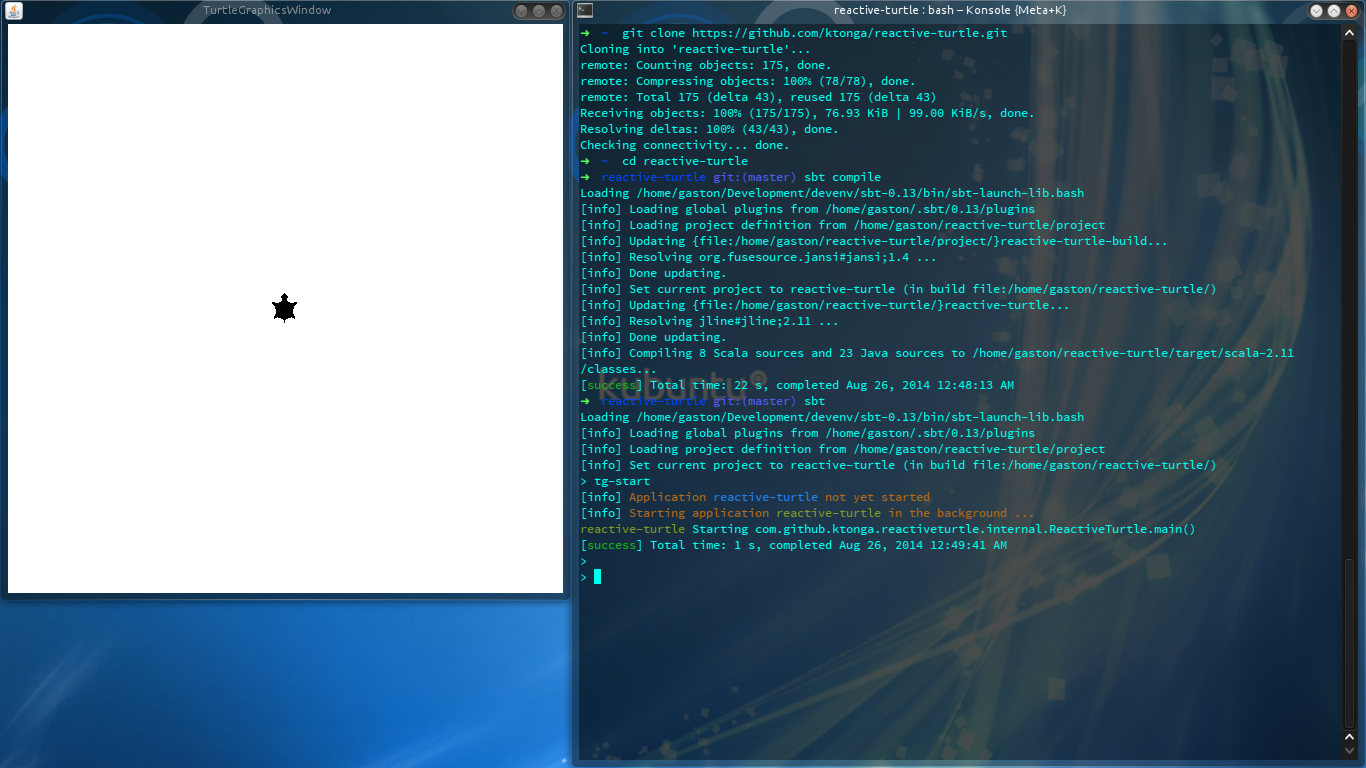
72 |
73 |
74 | ### Scripting with the Turtle
75 |
76 | We have the turtle, now we want to tell it some movements. The fastest way to start commanding the turtle is by launching the Scala REPL. You can do it right in the SBT session you have open for the TG window. Execute the console task, it will start with all the needed imports already evaluated.
77 | You have many ways to send Commands to the turtle, the easiest ones are the synchronous. When you'r done with the console, type `:q` for going back to SBT shell prompt.
78 |
79 | ```scala
80 | // run var args Commands
81 | runAndWait(SetXY(100, 400), Clean)
82 |
83 | // run a Seq of Commands
84 | val commands = Seq.fill(4)(Seq(Forward(300), Right(90))).flatten
85 | runAllAndWait(commands)
86 |
87 | // run a single Command
88 | PenUp.rnw
89 | Home.rnw
90 | ```
91 |
92 | You can take a look at [`TurtleRC`](https://github.com/ktonga/reactive-turtle/blob/master/src/main/scala/com/github/ktonga/reactiveturtle/rc.scala) trait for available methods and [`Commands`](https://github.com/ktonga/reactive-turtle/blob/master/src/main/scala/com/github/ktonga/reactiveturtle/package.scala) object for available commands.
93 |
94 | 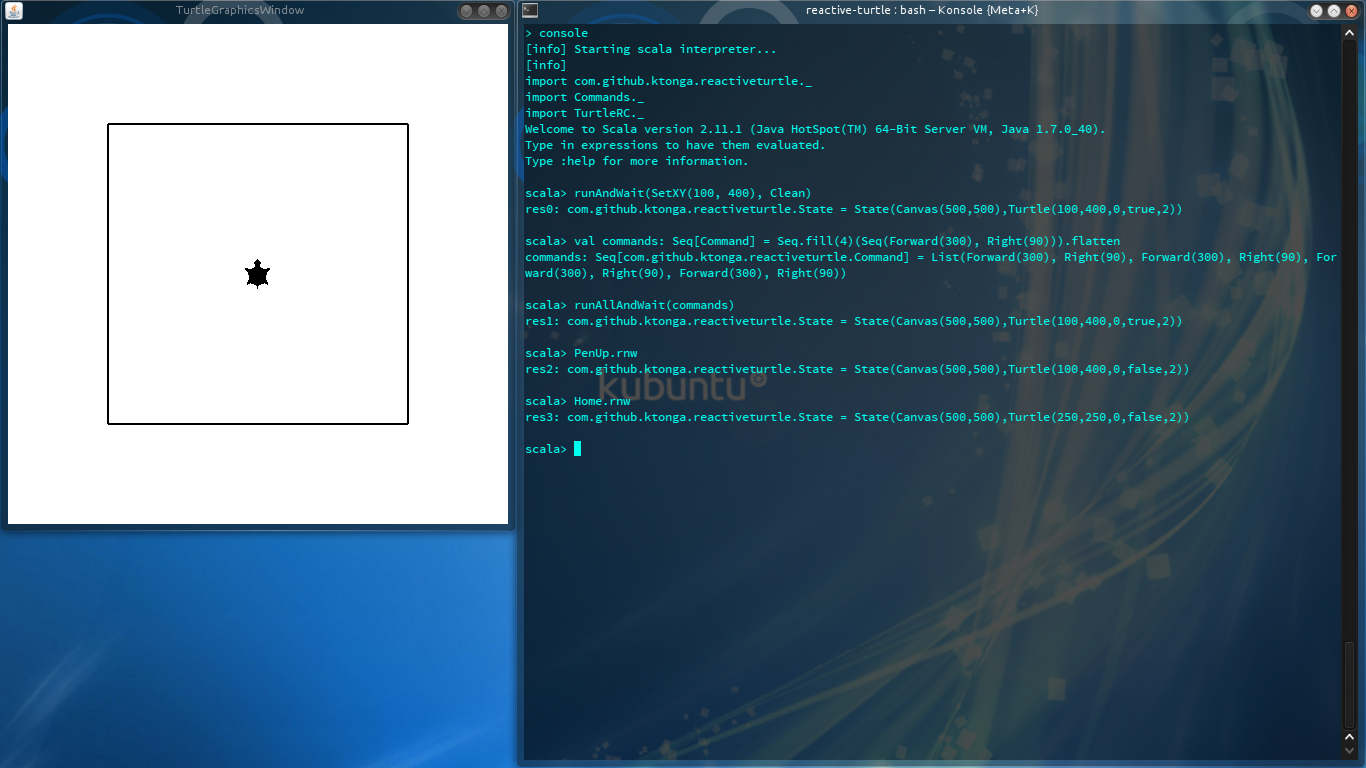
95 |
96 |
97 | ### Functional Programming in Scala with the Turtle
98 |
99 | I'm using the [Turtle Graphics](http://www.bfoit.org/itp/JavaTurtleGraphics.html) implemented by [BFOIT](http://www.bfoit.org/) which is done in Java, obviously in imperative programming, so all the turtle methods have side-effects. But thanks to a piece of advice from the excelent book [Functional Programming in Scala](http://manning.com/FunctionalProgramminginScala) writen by @pchiusano and @runarorama I've separated the program's logic from the movements that actually has to do the turtle at the end of the program.
100 |
101 | You will be able to define the `Seq[Command]` composing all the pure functions you want. For writting your Turtle Scala Program you have to extend the [ScalaApp](src/main/scala/com/github/ktonga/reactiveturtle/rc.scala) trait and implement the `def commands: Seq[Command]` method.
102 |
103 | ```scala
104 | package com.github.ktonga.reactiveturtle.example
105 |
106 | import com.github.ktonga.reactiveturtle._
107 | import Commands._
108 |
109 | object ScalaAppExample extends ScalaApp with Shapes {
110 |
111 | def commands: Seq[Command] =
112 | layout(
113 | Seq((200, 200), (400, 200), (300, 400)),
114 | Seq(square(50), circle(5), spiral(20))
115 | )
116 |
117 | }
118 |
119 | trait Shapes {
120 |
121 | type Shape = Seq[Command]
122 |
123 | def square(size: Int): Shape = {
124 | (1 to 4).flatMap(_ => Seq(Forward(size), Right(90)))
125 | }
126 |
127 | def spiral(size: Int): Shape = {
128 | (1 to 100).flatMap(a => Seq(Forward(size), Right(110 - a)))
129 | }
130 |
131 | def circle(size: Int): Shape = {
132 | (1 to 90).flatMap(a => Seq(Forward(size), Right(4)))
133 | }
134 |
135 | def layout(points: Seq[(Int, Int)], shapes: Seq[Shape]): Seq[Command] =
136 | points.zip(shapes).flatMap {case ((x, y), cmds) => PenUp +: SetXY(x, y) +: PenDown +: cmds}
137 |
138 | }
139 |
140 | ```
141 |
142 | You can run your programs, or any of the included [examples](src/main/scala/com/github/ktonga/reactiveturtle/example), executing the `run` task in the SBT session and chosing one from the list.
143 |
144 | 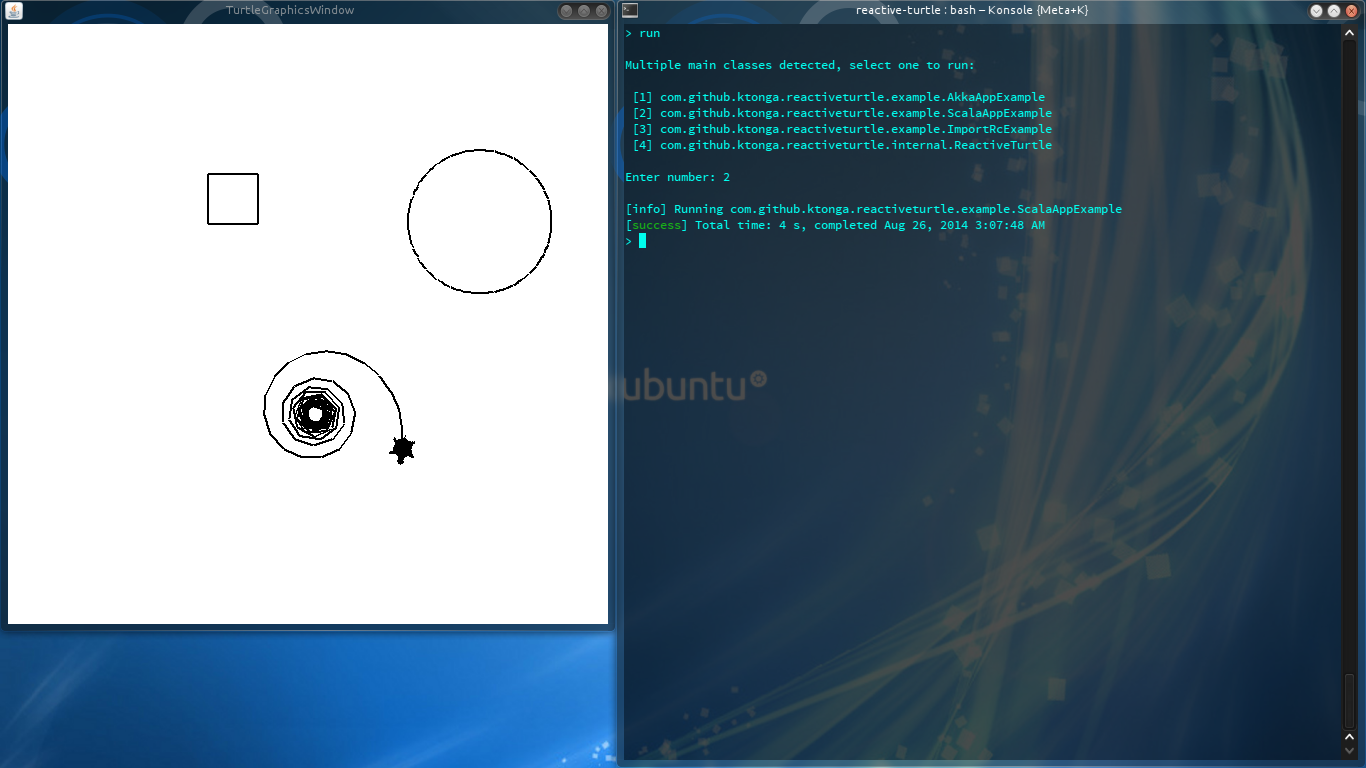
145 |
146 | ### hAkking with the Turtle
147 |
148 | Once your child becomes a Scala expert, you can introduce him/her into the wonderful world of [Akka](http://akka.io/). The TG is represented by an `Actor` and you'll have to implement your own `Actor` to interact with the TG, sending Commands and receiving [`States`](src/main/scala/com/github/ktonga/reactiveturtle/package.scala). The way to do it, is extending the [`AkkaApp`](src/main/scala/com/github/ktonga/reactiveturtle/rc.scala) trait, defining the `Actor` and implementing the `def props: Props` method which must return a `Props` of your `Actor`. The first message the `Actor` will receive will be a `State` case class and the sender will be the TG `Actor`. The program ends when your `Actor` terminates.
149 |
150 | ```scala
151 | package com.github.ktonga.reactiveturtle.example
152 |
153 | import akka.actor.{PoisonPill, Actor, Props}
154 | import com.github.ktonga.reactiveturtle._
155 | import internal.TurtleGraphicsActor.Execute
156 | import Commands._
157 |
158 |
159 | object AkkaAppExample extends AkkaApp {
160 | override def props: Props = Props[CommandsActor]
161 | }
162 |
163 | class CommandsActor extends Actor {
164 |
165 | val step = 5
166 | val inclination = 5
167 |
168 | val heading2right = 90 + inclination
169 | val heading2left = 270 - inclination
170 |
171 | def receive: Receive = {
172 | case state @ State(Canvas(w, _), _) =>
173 | sender ! Execute(Seq(Clean, PenUp, SetXY(0, 0), PenDown, Heading(heading2right)))
174 | context.become(left2right(w))
175 | }
176 |
177 | val right2left = moving(x => x - step <= 0) {
178 | sender ! Heading(heading2right)
179 | context.unbecome()
180 | }
181 |
182 | def left2right(w: Int) = moving(x => x + step >= w) {
183 | sender ! Heading(heading2left)
184 | context.become(right2left, discardOld = false)
185 | }
186 |
187 | def moving(stop: Int => Boolean)(next: => Unit): Receive = {
188 | case State(Canvas(_, h), Turtle(_, y, _, _, _)) if y + 10 >= h =>
189 | self ! PoisonPill
190 | case State(_, Turtle(x, _, _, _, _)) if stop(x) =>
191 | next
192 | case s =>
193 | sender ! Forward(step)
194 | }
195 | }
196 |
197 | ```
198 |
199 | The way for running it is the same as for the Scala example.
200 |
201 | 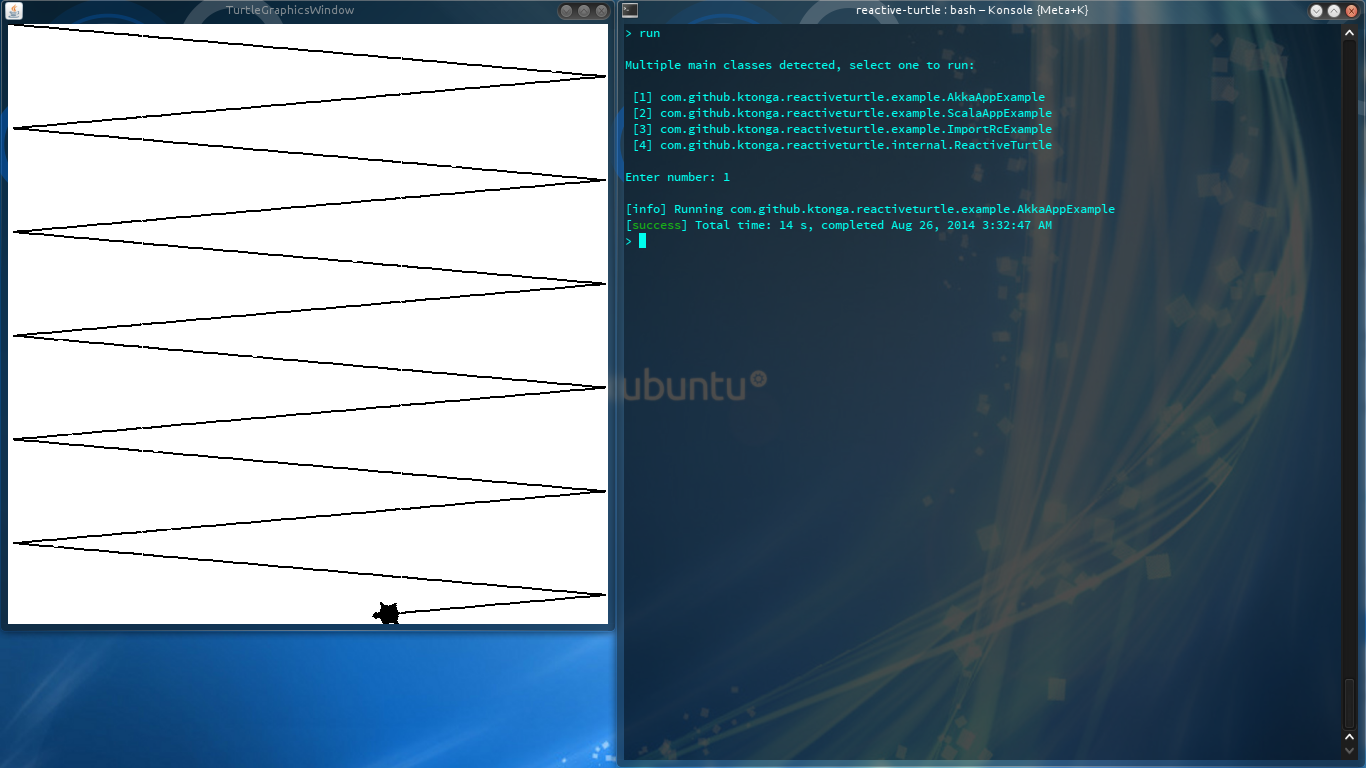
202 |
203 | ### Ready!
204 |
205 | Now, enjoy of quality time with your children.
206 |
--------------------------------------------------------------------------------
/activator.properties:
--------------------------------------------------------------------------------
1 | name=reactive-turtle
2 | title=Reactive Turtle
3 | description=Scala and Akka for kids. A Functional Programming approach for the well known LOGO.
4 | tags=tutorial,scala,akka,kids
5 |
--------------------------------------------------------------------------------
/build.sbt:
--------------------------------------------------------------------------------
1 | import spray.revolver.AppProcess
2 |
3 | name := """reactive-turtle"""
4 |
5 | version := "1.0"
6 |
7 | scalaVersion := "2.11.1"
8 |
9 | // Change this to another test framework if you prefer
10 | libraryDependencies ++= Seq(
11 | "com.typesafe.akka" %% "akka-actor" % "2.3.4",
12 | "com.typesafe.akka" %% "akka-remote" % "2.3.4"
13 | )
14 |
15 | Revolver.settings
16 |
17 | mainClass in Revolver.reStart := Some("com.github.ktonga.reactiveturtle.internal.ReactiveTurtle")
18 |
19 | initialCommands in console :=
20 | """
21 | |import com.github.ktonga.reactiveturtle._
22 | |import Commands._
23 | |import TurtleRC._
24 | """.stripMargin
25 |
26 | cleanupCommands in console :=
27 | """
28 | |shutdown()
29 | """.stripMargin
30 |
31 | addCommandAlias("tg-start", "re-start")
32 |
33 | addCommandAlias("tg-stop", "re-stop")
34 |
--------------------------------------------------------------------------------
/lib/tg-src.jar:
--------------------------------------------------------------------------------
https://raw.githubusercontent.com/ktonga/reactive-turtle/a0f6f15e22a7019b358f3bd248285279aa543c16/lib/tg-src.jar
--------------------------------------------------------------------------------
/lib/tg.jar:
--------------------------------------------------------------------------------
https://raw.githubusercontent.com/ktonga/reactive-turtle/a0f6f15e22a7019b358f3bd248285279aa543c16/lib/tg.jar
--------------------------------------------------------------------------------
/project/build.properties:
--------------------------------------------------------------------------------
1 | sbt.version=0.13.5
2 |
--------------------------------------------------------------------------------
/project/plugins.sbt:
--------------------------------------------------------------------------------
1 |
2 | addSbtPlugin("io.spray" % "sbt-revolver" % "0.7.2")
3 |
4 |
--------------------------------------------------------------------------------
/src/main/resources/common.conf:
--------------------------------------------------------------------------------
1 | akka {
2 |
3 | loglevel = OFF
4 | log-dead-letters-during-shutdown = off
5 |
6 | actor {
7 | provider = "akka.remote.RemoteActorRefProvider"
8 | }
9 |
10 | remote {
11 | netty.tcp {
12 | hostname = "127.0.0.1"
13 | }
14 | }
15 |
16 | }
17 |
--------------------------------------------------------------------------------
/src/main/resources/reactive-turtle.conf:
--------------------------------------------------------------------------------
1 | include "common"
2 |
3 | akka.remote.netty.tcp.port = 2552
4 |
--------------------------------------------------------------------------------
/src/main/resources/turtle-rc.conf:
--------------------------------------------------------------------------------
1 | include "common"
2 |
3 | akka.remote.netty.tcp.port = 2553
4 |
--------------------------------------------------------------------------------
/src/main/scala/com/github/ktonga/reactiveturtle/example/AkkaAppExample.scala:
--------------------------------------------------------------------------------
1 | package com.github.ktonga.reactiveturtle.example
2 |
3 | import akka.actor.{PoisonPill, Actor, Props}
4 | import com.github.ktonga.reactiveturtle._
5 | import internal.TurtleGraphicsActor.Execute
6 | import Commands._
7 |
8 |
9 | object AkkaAppExample extends AkkaApp {
10 | override def props: Props = Props[CommandsActor]
11 | }
12 |
13 | class CommandsActor extends Actor {
14 |
15 | val step = 5
16 | val inclination = 5
17 |
18 | val heading2right = 90 + inclination
19 | val heading2left = 270 - inclination
20 |
21 | def receive: Receive = {
22 | case state @ State(Canvas(w, _), _) =>
23 | sender ! Execute(Seq(Clean, PenUp, SetXY(0, 0), PenDown, Heading(heading2right)))
24 | context.become(left2right(w))
25 | }
26 |
27 | val right2left = moving(x => x - step <= 0) {
28 | sender ! Heading(heading2right)
29 | context.unbecome()
30 | }
31 |
32 | def left2right(w: Int) = moving(x => x + step >= w) {
33 | sender ! Heading(heading2left)
34 | context.become(right2left, discardOld = false)
35 | }
36 |
37 | def moving(stop: Int => Boolean)(next: => Unit): Receive = {
38 | case State(Canvas(_, h), Turtle(_, y, _, _, _)) if y + 10 >= h =>
39 | self ! PoisonPill
40 | case State(_, Turtle(x, _, _, _, _)) if stop(x) =>
41 | next
42 | case s =>
43 | sender ! Forward(step)
44 | }
45 | }
46 |
--------------------------------------------------------------------------------
/src/main/scala/com/github/ktonga/reactiveturtle/example/ImportRcExample.scala:
--------------------------------------------------------------------------------
1 | package com.github.ktonga.reactiveturtle.example
2 |
3 | import com.github.ktonga.reactiveturtle._
4 | import Commands._
5 | import TurtleRC._
6 |
7 | object ImportRcExample extends App {
8 |
9 | import scala.concurrent.ExecutionContext.Implicits.global
10 |
11 | def withPenUp(cmds: Command*) = PenUp +: cmds :+ PenDown
12 |
13 | Clean.rnw
14 |
15 | await(
16 | for {
17 | State(Canvas(w, h), _) <- runAll( withPenUp( SetXY(0, 0), PenSize(8) ))
18 | _ <- run( SetXY(w, h) )
19 | _ <- runAll( withPenUp( SetY(0) ))
20 | state <- run( SetXY(0, h) )
21 | } yield state
22 | )
23 |
24 | runAllAndWait( withPenUp( Home, Forward(50) ))
25 | shutdown()
26 | }
27 |
--------------------------------------------------------------------------------
/src/main/scala/com/github/ktonga/reactiveturtle/example/ScalaAppExample.scala:
--------------------------------------------------------------------------------
1 | package com.github.ktonga.reactiveturtle.example
2 |
3 | import com.github.ktonga.reactiveturtle._
4 | import Commands._
5 |
6 | object ScalaAppExample extends ScalaApp with Shapes {
7 |
8 | def commands: Seq[Command] =
9 | layout(
10 | Seq((200, 200), (400, 200), (300, 400)),
11 | Seq(square(50), circle(5), spiral(20))
12 | )
13 |
14 | }
15 |
16 | trait Shapes {
17 |
18 | type Shape = Seq[Command]
19 |
20 | def square(size: Int): Shape = {
21 | (1 to 4).flatMap(_ => Seq(Forward(size), Right(90)))
22 | }
23 |
24 | def spiral(size: Int): Shape = {
25 | (1 to 100).flatMap(a => Seq(Forward(size), Right(110 - a)))
26 | }
27 |
28 | def circle(size: Int): Shape = {
29 | (1 to 90).flatMap(a => Seq(Forward(size), Right(4)))
30 | }
31 |
32 | def layout(points: Seq[(Int, Int)], shapes: Seq[Shape]): Seq[Command] =
33 | points.zip(shapes).flatMap {case ((x, y), cmds) => PenUp +: SetXY(x, y) +: PenDown +: cmds}
34 |
35 | }
36 |
37 |
--------------------------------------------------------------------------------
/src/main/scala/com/github/ktonga/reactiveturtle/internal/ReactiveTurtle.scala:
--------------------------------------------------------------------------------
1 | package com.github.ktonga.reactiveturtle.internal
2 |
3 | import akka.actor.ActorSystem
4 | import com.typesafe.config.ConfigFactory
5 |
6 | object ReactiveTurtle extends App {
7 |
8 | implicit val system = ActorSystem("reactive-turtle", ConfigFactory.load("reactive-turtle"))
9 |
10 | val (width, height) = args.toList match {
11 | case w :: h :: Nil => (w.toInt, h.toInt)
12 | case _ => (600, 600)
13 | }
14 |
15 | system.actorOf(TurtleGraphicsActor.props(width, height), "tg")
16 |
17 | }
18 |
--------------------------------------------------------------------------------
/src/main/scala/com/github/ktonga/reactiveturtle/internal/TGW.scala:
--------------------------------------------------------------------------------
1 | package com.github.ktonga.reactiveturtle.internal
2 |
3 | import com.github.ktonga.reactiveturtle._
4 | import org.bfoit.tg.TurtleGraphicsWindow
5 | import Commands._
6 |
7 | class TGW(width: Int, height: Int)
8 | extends TurtleGraphicsWindow(width, height) {
9 |
10 | def execute(command: Command) = command match {
11 | case Clean => clean()
12 | case Home => home()
13 | case PenDown => pendown()
14 | case PenUp => penup()
15 | case Forward(steps) => forward(steps)
16 | case Back(steps) => back(steps)
17 | case Right(degrees) => right(degrees)
18 | case Left(degrees) => left(degrees)
19 | case SetX(x) => setx(x2tg(x))
20 | case SetY(y) => sety(y2tg(y))
21 | case SetXY(x, y) => setxy(x2tg(x), y2tg(y))
22 | case Heading(degrees) => setheading(degrees)
23 | case PenSize(penWidth) => setpensize(penWidth)
24 | }
25 |
26 | private def x2tg(x: Int) = x - (width / 2)
27 | private def y2tg(y: Int) = -(y - (height / 2))
28 | private def tg2x(x: Int) = x + (width / 2)
29 | private def tg2y(y: Int) = (height / 2) - y
30 |
31 | def tgState = State(
32 | Canvas(width, height),
33 | Turtle(tg2x(xcor()), tg2y(ycor()), heading().toInt, ispendown(), pensize())
34 | )
35 |
36 | }
37 |
38 | object TGW {
39 | def apply(width: Int, height: Int) = new TGW(width, height)
40 | }
41 |
--------------------------------------------------------------------------------
/src/main/scala/com/github/ktonga/reactiveturtle/internal/TurtleGraphicsActor.scala:
--------------------------------------------------------------------------------
1 | package com.github.ktonga.reactiveturtle.internal
2 |
3 | import akka.actor.{Actor, Props}
4 | import com.github.ktonga.reactiveturtle.Command
5 |
6 | object TurtleGraphicsActor {
7 |
8 | // Protocol
9 | case class Execute(commands: Seq[Command])
10 | case object GetState
11 |
12 | // Props
13 | def props(width:Int, height: Int): Props = Props(new TurtleGraphicsActor(width, height))
14 | }
15 |
16 | class TurtleGraphicsActor(width: Int, height: Int) extends Actor {
17 | import com.github.ktonga.reactiveturtle.internal.TurtleGraphicsActor._
18 |
19 | val tgw = TGW(width, height)
20 |
21 | override def receive: Receive = {
22 | case Execute(cmds) =>
23 | cmds.foreach(tgw.execute)
24 | sender ! tgw.tgState
25 | case cmd: Command =>
26 | tgw.execute(cmd)
27 | sender ! tgw.tgState
28 | case GetState => sender ! tgw.tgState
29 | }
30 |
31 | }
32 |
--------------------------------------------------------------------------------
/src/main/scala/com/github/ktonga/reactiveturtle/package.scala:
--------------------------------------------------------------------------------
1 | package com.github.ktonga
2 |
3 | package object reactiveturtle {
4 |
5 | sealed trait Command
6 |
7 | object Commands {
8 | case object Clean extends Command
9 | case object Home extends Command
10 | case object PenUp extends Command
11 | case object PenDown extends Command
12 | case class Forward(steps: Int) extends Command
13 | case class Back(steps: Int) extends Command
14 | case class Right(degrees: Int) extends Command
15 | case class Left(degrees: Int) extends Command
16 | case class SetX(x: Int) extends Command
17 | case class SetY(y: Int) extends Command
18 | case class SetXY(x: Int, y: Int) extends Command
19 | case class Heading(degrees: Int) extends Command
20 | case class PenSize(penWidth: Int) extends Command
21 | }
22 |
23 | case class Canvas(width: Int, height: Int)
24 | case class Turtle(x: Int, y: Int, heading: Int,
25 | penDown: Boolean, penSize: Int)
26 | case class State(canvas: Canvas, turtle: Turtle)
27 |
28 | }
29 |
--------------------------------------------------------------------------------
/src/main/scala/com/github/ktonga/reactiveturtle/rc.scala:
--------------------------------------------------------------------------------
1 | package com.github.ktonga.reactiveturtle
2 |
3 | import akka.actor._
4 | import akka.pattern.ask
5 | import akka.util.Timeout
6 | import com.github.ktonga.reactiveturtle.internal.TurtleGraphicsActor
7 | import com.typesafe.config.ConfigFactory
8 | import scala.concurrent.{Await, Future}
9 | import scala.concurrent.duration._
10 | import scala.concurrent.ExecutionContext.Implicits.global
11 | import TurtleGraphicsActor._
12 |
13 | trait TGRef {
14 | val remotePath = "akka.tcp://reactive-turtle@127.0.0.1:2552/user/tg"
15 |
16 | def configName = "turtle-rc"
17 |
18 | implicit val system = ActorSystem("turtle-rc", ConfigFactory.load(configName))
19 | val tgRefFtr = system.actorSelection(remotePath).resolveOne(10.seconds)
20 |
21 | def shutdown() = system.shutdown()
22 |
23 | }
24 |
25 | trait TurtleRC extends TGRef {
26 |
27 | def runAll(commands: Seq[Command]): Future[State] = {
28 | implicit val askTimeout: Timeout = 1.minute
29 | tgRefFtr flatMap { ref => (ref ? Execute(commands)).mapTo[State] }
30 | }
31 |
32 | def run(commands: Command*): Future[State] = runAll(commands)
33 |
34 | def runAllAndWait(commands: Seq[Command]): State = await(runAll(commands))
35 |
36 | def runAndWait(commands: Command*): State = runAllAndWait(commands)
37 |
38 | def getState: Future[State] = {
39 | implicit val askTimeout: Timeout = 1.minute
40 | tgRefFtr flatMap { ref => (ref ? GetState).mapTo[State] }
41 | }
42 |
43 | def awaitState: State = await(getState)
44 |
45 | def await[T](ftr: Future[T]): T = Await.result(ftr, Duration.Inf)
46 | }
47 |
48 | object TurtleRC extends TurtleRC {
49 |
50 | implicit class CommandOps(val cmd: Command) extends AnyVal {
51 | def r = run(cmd)
52 | def rnw = runAndWait(cmd)
53 | }
54 |
55 | }
56 |
57 | trait ScalaApp extends App with TurtleRC {
58 |
59 | def commands: Seq[Command]
60 |
61 | runAllAndWait(commands)
62 | shutdown()
63 | }
64 |
65 | trait AkkaApp extends App with TGRef {
66 |
67 | def props: Props
68 |
69 | val commandsRef = system.actorOf(props, "commands")
70 |
71 | val finisher = system.actorOf(Props(new Actor {
72 | def receive: Receive = {
73 | case watched: ActorRef => context.watch(watched)
74 | case Terminated(_) => context.system.shutdown()
75 | }
76 | }), "finisher")
77 |
78 | finisher ! commandsRef
79 |
80 | tgRefFtr onSuccess {
81 | case tgRef => tgRef.tell(GetState, commandsRef)
82 | }
83 |
84 | }
--------------------------------------------------------------------------------
/tg.sbt:
--------------------------------------------------------------------------------
1 | import java.io.File
2 |
3 | val manifest = new java.util.jar.Manifest()
4 | def jar(base: File, dir: String, include: String, out: File) = {
5 | val files = (base / dir) ** include
6 | val target = files pair relativeTo(base :: Nil)
7 | IO.jar(target, out, manifest)
8 | out
9 | }
10 |
11 | lazy val tgJar = TaskKey[(File, File)]("tg-jar", "Jar TG classes and sources into lib folder")
12 |
13 | tgJar := {
14 | val lib = unmanagedBase.value
15 | (
16 | jar((classDirectory in Compile).value, "org", "*.class", lib / "tg.jar"),
17 | jar((javaSource in Compile).value, "org", "*.java", lib / "tg-src.jar")
18 | )
19 | }
20 |
21 | lazy val tgUnjar = TaskKey[Set[File]]("tg-unjar", "Unjar TG sources into src/main/java folder")
22 |
23 | tgUnjar := {
24 | val jar = unmanagedBase.value / "tg-src.jar"
25 | val dir = (javaSource in Compile).value
26 | //Seq(jar, dir)
27 | IO.unzip(jar, dir)
28 | }
29 |
30 |
31 |
--------------------------------------------------------------------------------
/tutorial/activator-tg-start.png:
--------------------------------------------------------------------------------
https://raw.githubusercontent.com/ktonga/reactive-turtle/a0f6f15e22a7019b358f3bd248285279aa543c16/tutorial/activator-tg-start.png
--------------------------------------------------------------------------------
/tutorial/console.png:
--------------------------------------------------------------------------------
https://raw.githubusercontent.com/ktonga/reactive-turtle/a0f6f15e22a7019b358f3bd248285279aa543c16/tutorial/console.png
--------------------------------------------------------------------------------
/tutorial/index.html:
--------------------------------------------------------------------------------
1 |
2 |
3 | Reactive Turtle
4 |
5 |
6 |
7 |
Introduction
8 |
9 |
10 | This template sets up a sandbox project so the kids can learn Functional Programming while they play drawing with the turtle.
11 |
12 |
13 | With the created project you will be able to:
14 |
15 |
16 | - Launch the Turtle Graphics in a separate window
17 | - Command the Turtle from a separate JVM with the Remote Control
18 | - Defer side-effects to the very end of the program
19 | - Define your program in a Functional way composing simple Functions
20 | - Define your program based on Akka Actors
21 | - Use the IDE of your choise. Vim + Activator Shell, REPL, Idea, Eclipse, etc.
22 |
23 |
24 | Note: This tutorial explains how to work with the Activator Shell. If you are working with an IDE you can launch all de App objects with your IDE's mechanism.
25 |
26 |
27 |
29 |
Start the Turtle Graphics (TG) Window
30 |
31 |
32 | The first you need to do in order to use Reactive Turtle is to start the TG, it will open a window with the canvas and will start listening for remote Commands. You do it by launching the Activator Shell and executing the task tg-start. It will run in a background JVM and will return back the Activator Shell prompt. Optionaly you can specify width and height args. They are 600 600 by default.
33 |
34 |
35 |
36 | activator
37 | [info] Set current project to reactive-turtle
38 | > tg-start 500 500
39 |
40 |
41 |
42 | You can terminate it, closing the window or executing the task tg-stop in the Activator Shell.
43 |
44 |
45 |
46 | > tg-stop
47 |
48 |
49 |

50 |
52 |
Scripting with the Turtle
53 |
54 | We have the turtle, now we want to tell it some movements. The fastest way to start commanding the turtle is by launching the Scala REPL. You can do it right in the Activator Shell session you have open for the TG window. Execute the console task, it will start with all the needed imports already evaluated.
55 | You have many ways to send Commands to the turtle, the easiest ones are the synchronous. When you'r done with the console, type :q for going back to Activator Shell prompt.
56 |
57 |
58 | // run var args Commands
59 | runAndWait(SetXY(100, 400), Clean)
60 |
61 | // run a Seq of Commands
62 | val commands = Seq.fill(4)(Seq(Forward(300), Right(90))).flatten
63 | runAllAndWait(commands)
64 |
65 | // run a single Command
66 | PenUp.rnw
67 | Home.rnw
68 |
69 |
70 | You can take a look at TurtleRC trait for available methods and Commands object for available commands.
71 |
72 |

73 |
75 |
Functional Programming in Scala with the Turtle
76 |
77 | I'm using the Turtle Graphics implemented by BFOIT which is done in Java, obviously in imperative programming, so all the turtle methods have side-effects. But thanks to a piece of advice from the excelent book Functional Programming in Scala writen by @pchiusano and @runarorama I've separated the program's logic from the movements that actually has to do the turtle at the end of the program.
78 |
79 |
80 | You will be able to define the Seq[Command] composing all the pure functions you want. For writting your Turtle Scala Program you have to extend the ScalaApp trait and implement the def commands: Seq[Command] method.
81 |
82 |
83 | package com.github.ktonga.reactiveturtle.example
84 |
85 | import com.github.ktonga.reactiveturtle._
86 | import Commands._
87 |
88 | object ScalaAppExample extends ScalaApp with Shapes {
89 |
90 | def commands: Seq[Command] =
91 | layout(
92 | Seq((200, 200), (400, 200), (300, 400)),
93 | Seq(square(50), circle(5), spiral(20))
94 | )
95 |
96 | }
97 |
98 | trait Shapes {
99 |
100 | type Shape = Seq[Command]
101 |
102 | def square(size: Int): Shape = {
103 | (1 to 4).flatMap(_ => Seq(Forward(size), Right(90)))
104 | }
105 |
106 | def spiral(size: Int): Shape = {
107 | (1 to 100).flatMap(a => Seq(Forward(size), Right(110 - a)))
108 | }
109 |
110 | def circle(size: Int): Shape = {
111 | (1 to 90).flatMap(a => Seq(Forward(size), Right(4)))
112 | }
113 |
114 | def layout(points: Seq[(Int, Int)], shapes: Seq[Shape]): Seq[Command] =
115 | points.zip(shapes).flatMap {case ((x, y), cmds) => PenUp +: SetXY(x, y) +: PenDown +: cmds}
116 |
117 | }
118 |
119 |
120 |
121 | You can run your programs, or any of the included examples, executing the run task in the Activator Shell session and chosing one from the list.
122 |
123 |

124 |
126 |
hAkking with the Turtle
127 |
128 | Once your child becomes a Scala expert, you can introduce him/her into the wonderful world of Akka. The TG is represented by an Actor and you'll have to implement your own Actor to interact with the TG, sending Commands and receiving States. The way to do it, is extending the AkkaApp trait, defining the Actor and implementing the def props: Props method which must return a Props of your Actor. The first message the Actor will receive will be a State case class and the sender will be the TG Actor. The program ends when your Actor terminates.
129 |
130 |
131 | package com.github.ktonga.reactiveturtle.example
132 |
133 | import akka.actor.{PoisonPill, Actor, Props}
134 | import com.github.ktonga.reactiveturtle._
135 | import internal.TurtleGraphicsActor.Execute
136 | import Commands._
137 |
138 |
139 | object AkkaAppExample extends AkkaApp {
140 | override def props: Props = Props[CommandsActor]
141 | }
142 |
143 | class CommandsActor extends Actor {
144 |
145 | val step = 5
146 | val inclination = 5
147 |
148 | val heading2right = 90 + inclination
149 | val heading2left = 270 - inclination
150 |
151 | def receive: Receive = {
152 | case state @ State(Canvas(w, _), _) =>
153 | sender ! Execute(Seq(Clean, PenUp, SetXY(0, 0), PenDown, Heading(heading2right)))
154 | context.become(left2right(w))
155 | }
156 |
157 | val right2left = moving(x => x - step <= 0) {
158 | sender ! Heading(heading2right)
159 | context.unbecome()
160 | }
161 |
162 | def left2right(w: Int) = moving(x => x + step >= w) {
163 | sender ! Heading(heading2left)
164 | context.become(right2left, discardOld = false)
165 | }
166 |
167 | def moving(stop: Int => Boolean)(next: => Unit): Receive = {
168 | case State(Canvas(_, h), Turtle(_, y, _, _, _)) if y + 10 >= h =>
169 | self ! PoisonPill
170 | case State(_, Turtle(x, _, _, _, _)) if stop(x) =>
171 | next
172 | case s =>
173 | sender ! Forward(step)
174 | }
175 | }
176 |
177 |
178 |
179 | You can run this in the same way as for the Scala example.
180 |
181 |

182 |
183 |
 50 |
50 |  73 |
73 |  124 |
124 |  182 |
183 |
182 |
183 |