├── App
├── PAD.xml
└── Screens
│ ├── 001_800x600.png
│ └── icon.png
├── Program.cs
└── README.md
/App/PAD.xml:
--------------------------------------------------------------------------------
1 |
2 |
3 |
4 | 4.0
5 | AppVisor 1.0.43
6 | http://publisher.appvisor.com
7 | Portable Application Description, or PAD(TM) 2004 Association of Software Professionals (ASP)http://www.asp-shareware.org/pad is a data set standard and specification that is commercialsoftware publishers to disseminate certified information about their software application. The PAD format is copyright of the ASP and cannot be used without the formal licensing and permission of both the Association of Software Professionals and its agent AppVisor.com.
8 | Y
9 | CRT-230096688UTB
10 | http://repository.appvisor.com/crt-230096688utb
11 | http://software.submission.gsa-online.de/
12 |
13 |
14 | pid-e500ff18bd90
15 | bid-f500ea1dcd90
16 | DeQmaTech
17 | Hungary
18 | Balmaz
19 | Debrecen
20 | 44576
21 | Hungary, Debrecen, Balmaz 14
22 |
23 | https://loudkode.github.io/
24 |
25 | James
26 | Heck
27 | jamesheck2019@protonmail.com
28 | James
29 | Heck
30 | jamesheck2019@protonmail.com
31 |
32 |
33 |
34 | jamesheck2019@protonmail.com
35 | jamesheck2019@protonmail.com
36 | jamesheck2019@protonmail.com
37 |
38 |
39 |
40 |
41 |
42 |
43 |
44 |
45 |
46 |
47 | app-03003dfb3UTB
48 | Uptobox Client
49 | 1.7.4.0
50 | 12
51 | 07
52 | 2019
53 | 0
54 | Freeware
55 | Network & Internet::File Sharing/Peer to Peer
56 |
57 | Network & Internet::File Sharing/Peer to Peer, Misc. Telecommunications Utilities, Internet
58 | Major Update
59 | No Install Support
60 | Windows
61 | WinXP,Win7 x32,Win7 x64,Windows 8,Windows 10,WinOther,WinVista,Windows Vista Starter,Windows Vista Home Basic,Windows Vista Home Premium,Windows Vista Business,Windows Vista Enterprise,Windows Vista Ultimate,WinVista x64,Windows Vista Home Basic x64,Windows Vista Home Premium x64,Windows Vista Business x64,Windows Vista Enterprise x64,Windows Vista Ultimate x64
62 | English
63 | -parsing users
64 | Microsoft .NET Framework 4.5.2
65 | No limitations
66 |
67 |
68 | 26928128
69 | 26297
70 | 25.68
71 |
72 |
73 | N
74 |
75 |
76 |
77 |
78 |
79 |
80 |
81 |
82 |
83 |
84 |
85 |
86 |
87 | https://github.com/loudKode/Uptobox-Client/wiki
88 |
89 | https://raw.githubusercontent.com/loudKode/Uptobox-Client/master/App/Screens/001_800x600.png
90 | https://raw.githubusercontent.com/loudKode/Uptobox-Client/master/App/Screens/icon.png
91 | https://raw.githubusercontent.com/loudKode/Uptobox-Client/master/App/PAD.xml
92 |
93 |
94 | https://github.com/loudKode/Uptobox-Client/releases/download/1.7.4.0/Uptobox.Client.v1.7.4.zip
95 | https://bitbucket.org/JamesHeck/uptobox-client/downloads/Uptobox_Client_v1.7.4.zip
96 |
97 |
98 |
99 |
100 |
101 |
102 | upload,download,share,manage,cloud,video,folders
103 | client to manage your videos in Uptobox
104 | Client to manage, upload, download, extract your files in Uptobox.com
105 | you get access to your subscriptions, your playlists, your liked videos, your watch history, and your favorites. Additionally, Dailymotion Client lists out all your subscriptions beneath, allowing you to rearrange them at will, while also displaying
106 | you get access to your subscriptions, your playlists, your liked videos, your watch history, and your favorites. Additionally, Dailymotion Client lists out all your subscriptions beneath, allowing you to rearrange them at will, while also displaying the number of new videos attached to those channels
107 | you get access to your subscriptions, your playlists, your liked videos, your watch history, and your favorites. Additionally, Dailymotion Client lists out all your subscriptions beneath, allowing you to rearrange them at will, while also displaying the number of new videos attached to those channels
108 |
109 | upload local videos
110 | upload remote videos
111 | watch videos in (144p-240p-380p-480p-720p)
112 | generate direct mp4 video links
113 | share videos
114 | edit video settings
115 | add video tags
116 | delete video
117 | Send public video from dailymotion account to Supported Cloud Services with ability to specify transferred video resolution
118 | extract playlist content
119 | Create, Delete, Edit Playlist
120 | Import a playlist to your Account
121 | Add video/s To playlist
122 | Parsing User Playlists
123 | Clone user videos to your account
124 | Download playlist
125 | detect fake videos
126 | search videos
127 |
128 |
129 |
130 | The free version of Uptobox Client can be freely distributed over the internet in an unchanged form
131 | The free version of Uptobox Client can be freely distributed over the internet in an unchanged form
132 |
133 |
134 |
135 |
136 |
137 |
138 |
139 |
140 |
141 |
142 |
143 |
144 |
145 |
146 |
147 |
148 |
149 |
150 |
151 |
152 |
153 |
154 |
155 |
156 |
157 |
158 |
159 |
160 |
161 |
162 |
163 |
164 |
165 |
166 |
167 |
168 |
169 |
170 |
171 |
172 |
173 |
174 |
175 |
176 | James
177 | Heck
178 | jamesheck2019@protonmail.com
179 |
180 |
181 |
182 |
183 |
184 |
185 |
186 |
187 |
188 |
189 |
190 |
191 |
192 |
193 |
194 |
195 |
196 |
197 |
198 |
199 |
200 |
201 |
202 | James
203 | Heck
204 | jamesheck2019@protonmail.com
205 |
206 | Y
207 |
208 |
209 | TRUE
210 | TRUE
211 | TRUE
212 | http://repository.appvisor.com/
213 | Dailymotion_Client_pad.xml
214 | https://github.com/loudKode/Uptobox-Client/releases/download/1.7.4.0/Uptobox.Client.v1.7.4.zip
215 | Uptobox.Client.v1.7.4.zip
216 |
217 |
218 |
219 |
--------------------------------------------------------------------------------
/App/Screens/001_800x600.png:
--------------------------------------------------------------------------------
https://raw.githubusercontent.com/loudKode/Uptobox-Client/e48c506d0c814460c1529a51d58170879eb0a848/App/Screens/001_800x600.png
--------------------------------------------------------------------------------
/App/Screens/icon.png:
--------------------------------------------------------------------------------
https://raw.githubusercontent.com/loudKode/Uptobox-Client/e48c506d0c814460c1529a51d58170879eb0a848/App/Screens/icon.png
--------------------------------------------------------------------------------
/Program.cs:
--------------------------------------------------------------------------------
1 | using System;
2 | using System.Collections.Generic;
3 | using System.Linq;
4 | using System.Windows.Forms;
5 |
6 | namespace CasualGamesStore
7 | {
8 | static class Program
9 | {
10 | ///
11 | /// The main entry point for the application.
12 | ///
13 | [STAThread]
14 | static void Main()
15 | {
16 | Application.EnableVisualStyles();
17 | Application.SetCompatibleTextRenderingDefault(false);
18 | Application.Run(new TestForm());
19 | }
20 | }
21 | }
22 |
--------------------------------------------------------------------------------
/README.md:
--------------------------------------------------------------------------------
1 | # client to manage your files in Uptobox
2 |
3 | * [x] Move, copy, rename, delete, upload, download, share files folders
4 | * [x] Drag and Drop from Windows Explorer to Upload Files
5 | * [x] File Direct Link Generator
6 | * [x] 6X faster then web client
7 | * [x] file password protected
8 | * [x] file public/private
9 | * [x] Search files
10 | * [x] Remote upload (url upload)
11 | * [x] Move/Copy folder
12 | * [x] Download folder
13 | * [x] Shared Folder Explorer
14 |
15 | `Download:`
16 | [https://github.com/loudKode/Uptobox-Client/releases](https://github.com/loudKode/Uptobox-Client/releases)
17 | `Help:`
18 | [https://github.com/loudKode/Uptobox-Client/wiki](https://github.com/loudKode/Uptobox-Client/wiki)
19 |
20 | 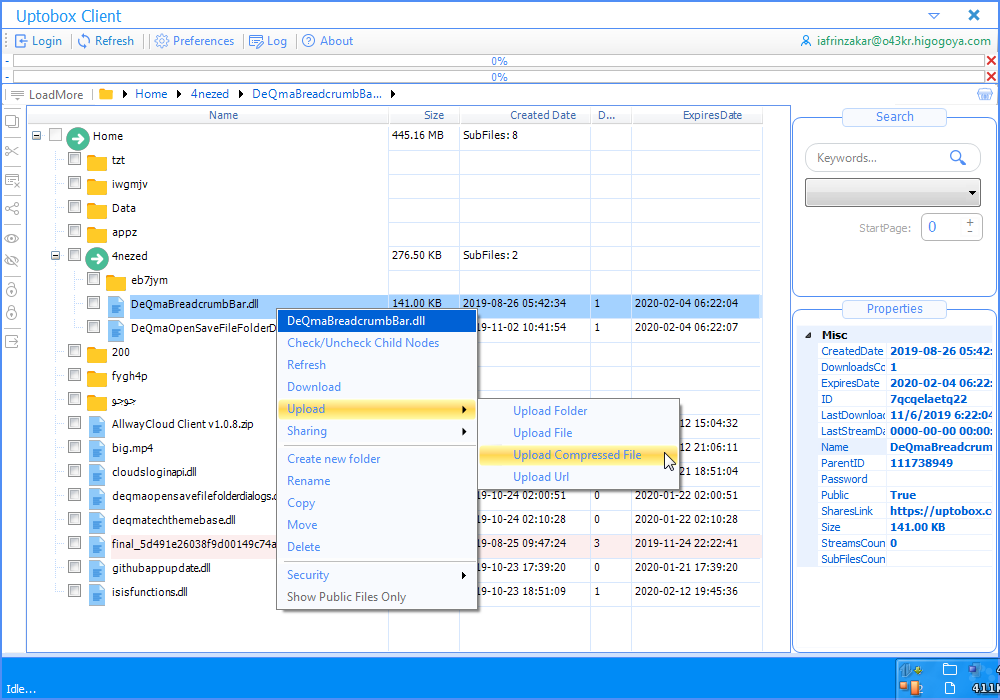
21 |
--------------------------------------------------------------------------------