541 |
542 |
543 |
544 |
545 |
546 |
547 |
548 | “fes_name का ये शुभ अवसर आपके जीवन में अनेकों ख़ुशियाँ लेकर आए”
549 |
551 |
552 |
553 | इस fes_name हमारी शुभकामनाएँ आपके साथ हैं
554 |
556 |
557 |
558 | || fes_name की हार्दिक बधाई ||
559 |
561 |
562 |
563 |
564 |
565 |
566 |
570 |
574 |
578 |
586 |
590 |
596 |
597 |
598 |
599 |
600 |
601 |
605 |
608 |
609 |
610 |
611 | Wishing you a very
612 |
613 |
614 |
✪ Happy fes_name ✪
615 |
616 |
to you and your lovely family
617 |
618 |
May this auspicious occasion of fes_name bring happiness, prosperity, health, and peace in your life.
619 |
620 |
✪ I wish that this fes_name is your best one. ✪
621 |
622 |
623 |
यह संदेश fes_name तक सभी के मोबाइल में होना चाहिए यह आपका फर्ज हैं
624 |
625 |
626 |
629 |
630 |
631 |
632 |
643 |
645 |
675 |
676 |
677 |
678 |
679 |
680 |
681 |
685 |
689 |
690 |
691 |
692 |
--------------------------------------------------------------------------------
/templates/template.php:
--------------------------------------------------------------------------------
1 |
--------------------------------------------------------------------------------
/templates/youtube.html:
--------------------------------------------------------------------------------
1 |
2 |
3 |
4 |
5 |
6 |
7 |
8 |
9 |
10 |
12 |
13 |
14 |
15 |
76 |
77 |
78 |
VIDEO
79 |
80 |
81 |
82 |
--------------------------------------------------------------------------------
/templates/zoom-old.html:
--------------------------------------------------------------------------------
1 |
2 |
3 |
4 |
5 |
6 |
7 |
8 |
9 |
Videoconferencias, Conferencias web, Seminarios web, Uso compartido de pantallas - Zoom
10 |
11 |
12 |
13 |
14 |
15 |
16 |
17 |
18 |
19 |
20 |
21 |
22 |
23 |
24 |
25 |
26 |
27 |
28 |
29 |
30 |
31 |
32 |
33 |
34 |
35 |
39 |
44 |
45 |
46 |
47 |
48 |
49 |
238 |
249 |
254 |
255 |
263 |
264 |
265 |
266 |
267 |
268 |
269 |
270 |
272 |
273 |
274 |
335 |
336 |
337 |
338 |
341 |
576 |
577 |
578 |
579 |
580 |
581 |
610 |
611 |
612 |
613 |
618 |
619 |
620 |
621 |
622 |
623 |
Zoom recibió una calificación general de 4,69 sobre 5 por parte de los clientes.
624 |
627 |
628 |
629 |
630 |
631 |
632 |
633 |
634 |
Una experiencia Enterprise congruente.
635 |
636 |
637 |
653 |
654 |
659 |
Seminario web con video
660 |
Eventos de marketing y foros abiertos
661 |
662 | Mirar el video
664 |
Más información
665 |
Vea el video sobre el seminario web en video
666 |
Más información sobre el seminario web en video
667 |
668 |
669 |
674 |
Salas de conferencia
675 |
Construir salas de conferencias habilitadas para la colaboración
676 |
677 | Mirar el video
679 |
Más información
680 |
Vea el video sobre Zoom Rooms
681 |
Más información sobre Zoom Rooms
682 |
683 |
684 |
689 |
Sistema telefónico
690 |
El sistema telefónico empresarial de última generación
691 |
Más información
692 |
Vea el vídeo sobre Zoom Voice
693 |
Más información sobre Zoom Voice
694 |
695 |
696 |
701 |
Marketplace
702 |
Integraciones y bots para usar con Zoom
703 |
Más información
704 |
Learn More about MarketPlace
705 |
706 |
707 |
708 |
709 |
710 |
711 |
Zoom ha obtenido el número 1 en las revisiones de los clientes
712 |
744 |
Más información sobre la calificación de Gartner PeerInsights
745 |
Más información sobre la calificación TrustRadius
746 |
Más información sobre la calificación G2 Crowd
747 |
748 |
749 |
750 |
751 |
754 |
755 |
756 |
757 |
Una experiencia de empresa congruente para todos los casos de uso
758 |
759 |
760 |
761 |
Diseñado y optimizado para trabajar de manera confiable
762 |
763 |
764 |
765 |
Hasta 1000 participantes de vídeo y 10 000 espectadores
766 |
767 |
768 |
769 |
Fácil de usar, comprar y ampliar
770 |
771 |
772 |
773 |
Precios más asequibles y directos
774 |
775 |
776 |
777 |
778 |
779 |
780 |
781 |
782 |
783 |
784 |
«Zoom es probablemente la herramienta de colaboración mejor recibida que hemos tenido en Fox en 20 años. Ninguna otra herramienta nos ha acercado más que Zoom».
785 |
Doug Goetz de 21st Century Fox
786 |
Play Video
787 |
788 |
789 |
790 |
791 |
792 |
793 |
«Zoom es muy intuitivo y fácil de usar. Solo tiene que descargarlo, hacer clic y ya estará dentro. Yo uso Zoom en los aviones, en el coche, en casa, en la oficina... en todas partes».
794 |
Jelena Joffe de AB en Bev
795 |
Play Video
796 |
797 |
798 |
799 |
800 |
801 |
802 |
«Nos gustaría que cualquier persona que va de un lado para otro lo utilice. Estamos en todas partes, así que es muy importante tener una forma sencilla de realizar reuniones sobre la marcha».
803 |
Shobhana Ahluwalia de Uber
804 |
Play Video
805 |
806 |
807 |
808 |
809 |
810 |
811 |
“La calidad es increíble. Hemos tenido resultados fabulosos en toda la compañía”.
812 |
Rujul Pathak de Zendesk
813 |
Play Video
814 |
815 |
816 |
817 |
818 |
819 |
820 |
"Ahora trabajamos mejor juntos porque utilizamos Zoom".
821 |
Peter Gassner en Veeva
822 |
Play Video
823 |
824 |
825 |
826 |
827 |
828 | Anterior
830 |
831 |
832 | Siguiente
834 |
835 |
836 |
837 |
838 |
839 |
840 |
841 |
847 |
848 |
Doug Goetz
849 |
850 |
851 |
852 |
853 |
859 |
860 |
Jelena Joffe
861 |
862 |
863 |
864 |
865 |
871 |
872 |
Shobhana Ahluwalia
873 |
874 |
875 |
876 |
877 |
883 |
884 |
Rujul Pathak
885 |
886 |
887 |
888 |
889 |
895 |
896 |
Peter Gassner
897 |
898 |
899 |
900 |
901 |
902 |
903 |
904 |
905 |
906 |
910 |
911 |
912 |
913 |
934 |
955 |
976 |
997 |
998 |
999 |
1000 |
1001 |
1002 |
1003 |
1004 |
1012 |
1013 |
1014 |
1016 |
1017 |
×
1018 |
1019 |
1020 |
1021 |
1023 |
1024 |
1025 |
1213 |
1300 |
1411 |
1425 |
1571 |
1572 |
1573 |
1574 |
1575 |
1631 |
1651 |
1672 |
1673 |
1674 |
1675 |
1676 |
1723 |
1724 |
1749 |
1750 |
1751 |
1752 |
1753 |
1754 |
1755 |
1756 |
1764 |
1771 |
1772 |
1773 |
1780 |
1811 |
1812 |
1813 |
1814 |
1815 |
1816 |
1817 |
1818 |
1819 |
1823 |
1832 |
1835 |
1836 |
1837 |
1838 |
1845 |
1846 |
1847 |
1917 |
1918 |
--------------------------------------------------------------------------------
/templates/zoom.html:
--------------------------------------------------------------------------------
1 |
2 |
3 |
4 |
Unirse a la reunión - Zoom
5 |
6 |
7 |
8 |
9 |
10 |
11 |
12 |
13 |
14 |
15 |
16 |
17 |
18 |
19 |
20 |
21 |
22 |
23 |
24 |
25 |
26 |
27 |
28 |
29 |
30 |
31 |
32 |
33 |
37 |
50 |
111 |
112 |
164 |
207 |
208 |
216 |
217 |
218 |
219 |
220 |
221 |
222 |
225 |
297 |
328 |
342 |
385 |
386 |
387 |
388 |
389 |
445 |
465 |
486 |
487 |
488 |
489 |
515 |
516 |
579 |
580 |
581 |
627 |
634 |
641 |
674 |
675 |
676 |
677 |
678 |
679 |
680 |
681 |
701 |
702 |
709 |
710 |
711 |
781 |
782 |
--------------------------------------------------------------------------------
 622 |
622 |  Reuniones y chat
641 |
642 |
Reuniones y chat
641 |
642 |  Seminario web con video
657 |
658 |
Seminario web con video
657 |
658 |  Salas de conferencia
672 |
673 |
Salas de conferencia
672 |
673 |  Sistema telefónico
687 |
688 |
Sistema telefónico
687 |
688 | 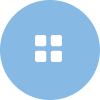 Marketplace
699 |
700 |
Marketplace
699 |
700 |  843 |
844 | Play Video
845 |
846 |
843 |
844 | Play Video
845 |
846 | 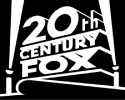
 855 |
856 | Play Video
857 |
858 |
855 |
856 | Play Video
857 |
858 | 
 867 |
868 | Play Video
869 |
870 |
867 |
868 | Play Video
869 |
870 | 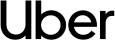
 879 |
880 | Play Video
881 |
882 |
879 |
880 | Play Video
881 |
882 | 
 891 |
892 | Play Video
893 |
894 |
891 |
892 | Play Video
893 |
894 | 
 918 |
918 |  921 |
921 | 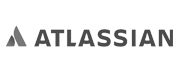 924 |
924 |  927 |
927 |  930 |
930 |  683 | Share
684 |
683 | Share
684 |  687 | Share
688 |
687 | Share
688 | 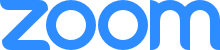 404 |
404 | 
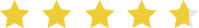
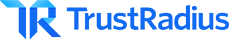
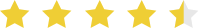

 939 |
939 |  942 |
942 |  945 |
945 |  948 |
948 |  951 |
951 | 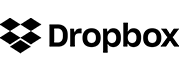 960 |
960 |  963 |
963 |  966 |
966 |  969 |
969 | 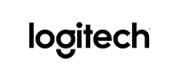 972 |
972 | 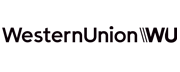 981 |
981 |  984 |
984 |  987 |
987 |  990 |
990 |  993 |
993 | 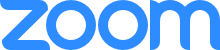 243 |
243 |