260 |
280 |
281 |
261 |
262 |
278 |
279 |
263 |
277 |
264 | 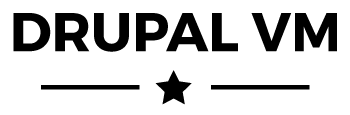 265 |
265 |
268 |
269 | 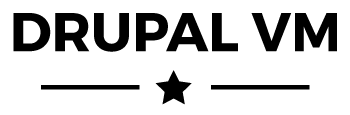 265 |
265 | Drupal VM is a VM for local Drupal development, built with Vagrant + Ansible.
266 | 267 |
270 |
272 | {{ sectionHost() }}
273 |
274 | Unless you're using the vagrant-hostsupdater or vagrant-hostmanager plugin, add the lines above to your host machine's hosts file.
275 |
276 | /etc/hosts
271 |
282 |
317 |
318 |
283 |
284 |
285 |
290 |
291 |
292 |
297 |
298 |
299 | Your sites
286 |
287 | {{ sectionSiteList() }}
288 |
289 | Development tools
293 |
294 | {{ sectionDevelopmentTools() }}
295 |
296 |
300 |
301 |
306 |
307 |
308 |
315 |
316 | MySQL connection information
302 |
303 | {{ sectionDatabaseConnection() }}
304 |
305 | Databases
309 |
310 | {{ sectionDatabaseList() }}
311 |
312 | {{ sectionDatabaseUserList() }}
313 |
314 |