├── .eslintignore
├── .eslintrc.cjs
├── .gitignore
├── .prettierrc.js
├── README.md
├── astro.config.mjs
├── docs
└── 独立开发赚钱吗.md
├── next-and-nest.md
├── old
├── README.md
├── advance
│ ├── next.md
│ ├── remix.md
│ └── shadcn:ui.md
├── basic
│ ├── astro.md
│ ├── mdx.md
│ ├── node.md
│ ├── react.md
│ └── tailwind.md
└── scenes
│ ├── blog.md
│ ├── dev-a-saas.md
│ ├── docs.md
│ ├── order.md
│ ├── pay.md
│ ├── service.md
│ └── website.md
├── package.json
├── public
└── favicon.svg
├── src
├── assets
│ ├── houston.webp
│ └── scenes
│ │ ├── domain-config.jpg
│ │ ├── starlight-content-add-fe.jpg
│ │ ├── starlight-content.jpg
│ │ ├── starlight.jpg
│ │ ├── vercel-cname.jpg
│ │ ├── vercel-deploy.jpg
│ │ ├── vercel-import.jpg
│ │ └── vercel-login.jpg
├── components
│ └── Comment.jsx
├── content
│ ├── config.ts
│ └── docs
│ │ ├── guides
│ │ └── example.md
│ │ ├── index.mdx
│ │ ├── react.mdx
│ │ ├── reference
│ │ └── example.md
│ │ └── scenes
│ │ ├── blog.md
│ │ ├── docs.mdx
│ │ └── website.mdx
└── env.d.ts
└── tsconfig.json
/.eslintignore:
--------------------------------------------------------------------------------
1 | *.json
2 |
--------------------------------------------------------------------------------
/.eslintrc.cjs:
--------------------------------------------------------------------------------
1 | module.exports=
2 | {
3 | // ...
4 | extends: [
5 | // ...
6 | "plugin:astro/recommended",
7 | ],
8 | parserOptions: {
9 | ecmaFeatures: {
10 | jsx: true,
11 | },
12 | ecmaVersion: 2020,
13 | sourceType: "module",
14 | },
15 | overrides: [
16 | {
17 | // Define the configuration for `.astro` file.
18 | files: ["*.astro"],
19 | // Allows Astro components to be parsed.
20 | parser: "astro-eslint-parser",
21 | // Parse the script in `.astro` as TypeScript by adding the following configuration.
22 | // It's the setting you need when using TypeScript.
23 | parserOptions: {
24 | parser: "@typescript-eslint/parser",
25 | extraFileExtensions: [".astro"],
26 | },
27 | rules: {
28 | // override/add rules settings here, such as:
29 | // "astro/no-set-html-directive": "error"
30 | },
31 | },
32 | // ...
33 | ],
34 | }
35 |
36 |
--------------------------------------------------------------------------------
/.gitignore:
--------------------------------------------------------------------------------
1 | # build output
2 | dist/
3 | # generated types
4 | .astro/
5 |
6 | # dependencies
7 | node_modules/
8 |
9 | # logs
10 | npm-debug.log*
11 | yarn-debug.log*
12 | yarn-error.log*
13 | pnpm-debug.log*
14 |
15 |
16 | # environment variables
17 | .env
18 | .env.production
19 |
20 | # macOS-specific files
21 | .DS_Store
22 | package-lock.json
23 |
--------------------------------------------------------------------------------
/.prettierrc.js:
--------------------------------------------------------------------------------
1 | export default {
2 | plugins: ['prettier-plugin-astro'],
3 | semi:false,
4 | overrides: [
5 | {
6 | files: '*.astro',
7 | options: {
8 | parser: 'astro',
9 | },
10 | },
11 | ],
12 | };
13 |
--------------------------------------------------------------------------------
/README.md:
--------------------------------------------------------------------------------
1 | # 独立开发者的最佳技术栈
2 |
3 | > 是想通过独立开发赚钱吗?可以看看辛宝这篇文章[独立开发赚钱吗](./docs/独立开发赚钱吗.md)
4 |
5 | 独立开发,核心是产品换钱。所以投在技术上,roi并不高。quick第一,dirty与否不重要
6 |
7 | 所以,在选技术栈的时候,关注难度小,交付快。
8 |
9 | - 简单
10 | - 快
11 | - 兼容性好
12 | - 最好也能ai辅助
13 |
14 | ## 你是什么主义?
15 |
16 | 实用主义 vs 专业主义
17 |
18 | - 专业主义:你可用Next + Nest,你可用ts,你可以关注测试覆盖率,如何做可信软件,原因很简单,1、公司给你发工资,2、自己凭兴趣。
19 | - 实用主义:很多独立开发者自己是老板,非常关注时间ROI,能花钱外包的就外包,能用技术快速搞定的就快速搞定,更专注实现的成就感。
20 |
21 | ## 技术栈
22 |
23 | 前置条件,你多少要了解一些编程技能,无论那种。
24 |
25 | 基础5大件:node+astro+react+tailwind+mdx
26 |
27 | 后端node里已经有了。koa\express就够了,vercel上发布。
28 | 当然,vercel funcion、next也行
29 | 如果在补一个,shadcn/ui可以算一个。如果了为了更方便,我更好愿意推荐用nextui && nextui.pro,其中nextui.pro虽然是付费的组件库,像通用、ai、市场、电商等四部分支持的非常好。可有效降低难度,提升开发速度。x上找[sudongyuer](https://twitter.com/sudongyuer)有折扣。
30 |
31 | 至此。8大技术栈
32 |
33 | - 1、node(基础)
34 | - 2、astro(基础)
35 | - 3、react(基础)补[React自学路径](https://indie.npmstudy.com/react)。
36 | - 4、tailwind(基础)
37 | - 5、mdx(基础)
38 | - 6、next(进阶)
39 | - 7、remix(进阶)
40 | - 8、nextui && nextui.pro(进阶)
41 |
42 | ## 使用场景
43 |
44 | - 快速建站
45 | - [用Starlight写文档](https://indie.npmstudy.com/scenes/docs/)
46 | - 建博客
47 | - 加订单、支付
48 | - 集成服务
49 | - 开发完整saas
50 | - 海外支付
51 |
52 | 分析
53 |
54 | - 门户、博客、文档,astro无敌,性能好,开发简单,如果想ssr,也可以有很多node adapter
55 | - 简单api,express、koa、vercel funcion、next都可以
56 | - astro可以quick,也可以dirty。我个人比较习惯react,组件生态足够。实在需要,加个shadcn/ui
57 | - 我不喜欢next,但next有一些生态是不错的,拿过来改改用,还是很爽的
58 | - 关于css,tailwind写响应式,真是太爽了,不是那么关注可读性,那真是太快了
59 | - 用tailwind 和 shadcn/ui 和 nextui && nextui.pro 的好处之一是可以搭配https://v0.dev 遇到想不出来的样式,可以直接问,拷贝一下,依赖一装,成了
60 | - 以上技术和各种现有服务都非常容易集成,比如clark、paddle、supabase、stripe,这些现有集成的,都放在独立开发者的服务。集成服务是要花不少精力的一部分。
61 |
62 | ## 新手的话应该从哪里开始这个项目
63 |
64 | 你需要有
65 |
66 | - 域名
67 | - Github账号
68 | - 使用Github账号关联Vercel
69 |
70 | 然后,用astro先搞快速建站、写文档、建博客。
71 |
72 | 搞定建站和发布,里面写页面就需要react、tailwind了,循序见见
73 |
74 | 熟悉基础技术
75 |
76 | - 1、node(基础)
77 | - 2、astro(基础)
78 | - 3、react(基础)
79 | - 4、tailwind(基础)
80 | - 5、mdx(基础)
81 |
82 | 然后,根据其他使用场景,熟悉进阶技术栈。
83 |
84 | - 6、next(进阶)
85 | - 7、remix(进阶)
86 | - 8、nextui && nextui.pro(进阶)
87 |
88 | ## 还愿清单
89 |
90 | - 写一个个人站点
91 | - 写一个项目或教程文档
92 | - 建一个博客
93 | - 写一个组件
94 | - 开发一个micro saas
95 | - 用一次ai写10行以上代码
96 |
97 | ## 其他
98 |
99 | - 你这个技术栈不考虑APP?答:水太深,只推荐native
100 | - 有人说next就不需要astro。我的回复是未必,做静态站点,next远没有astro爽。别说astro兼容vue、alphine等,就是性能,collection也吊打next。
101 | - 2gua过两天会说用go也挺好的:go只能替换node部分,都是function,无所谓的。会啥用啥。剩下那几个都依赖node,娃哈哈
102 |
103 | 独立开发者要求快,能复用就复用,将精力放到产品设计上才是正经事。
104 |
105 | 以上。欢迎讨论
106 |
--------------------------------------------------------------------------------
/astro.config.mjs:
--------------------------------------------------------------------------------
1 | import { defineConfig } from "astro/config";
2 | import starlight from "@astrojs/starlight";
3 |
4 | import react from "@astrojs/react";
5 |
6 | // https://astro.build/config
7 | export default defineConfig({
8 | integrations: [
9 | starlight({
10 | title: "Indie dev",
11 | social: {
12 | github: "https://github.com/withastro/starlight",
13 | },
14 | sidebar: [
15 | { label: "React自学路径", link: "/react" },
16 | {
17 | label: "场景",
18 | items: [
19 | // Each item here is one entry in the navigation menu.
20 | {
21 | label: "写文档",
22 | link: "/scenes/docs/",
23 | },
24 | {
25 | label: "开发站点",
26 | link: "/scenes/website/",
27 | },
28 | {
29 | label: "建博客",
30 | link: "/scenes/blog/",
31 | },
32 | {
33 | label: "加订单、支付",
34 | link: "/scenes/order/",
35 | },
36 | {
37 | label: "集成服务",
38 | link: "/scenes/service/",
39 | },
40 | {
41 | label: "开发完整saas",
42 | link: "/scenes/saas/",
43 | },
44 | {
45 | label: "海外支付",
46 | link: "/scenes/stripe/",
47 | },
48 | ],
49 | },
50 | {
51 | label: "学习步骤",
52 | items: [
53 | // Each item here is one entry in the navigation menu.
54 | {
55 | label: "1、建站",
56 | link: "/guides/site/",
57 | },
58 | {
59 | label: "2、学习写组件和页面",
60 | link: "/guides/component/",
61 | },
62 | {
63 | label: "3、学习写文档",
64 | link: "/guides/doc/",
65 | },
66 | {
67 | label: "4、学习写博客",
68 | link: "/guides/blog/",
69 | },
70 | {
71 | label: "5、学习其他集成场景",
72 | link: "/guides/intergration/",
73 | },
74 | ],
75 | },
76 | {
77 | label: "专项学习",
78 | items: [
79 | // Each item here is one entry in the navigation menu.
80 | {
81 | label: "1、Node.js 写API",
82 | link: "/guides/node/",
83 | },
84 | {
85 | label: "2、Astro 建站",
86 | link: "/guides/astro/",
87 | },
88 | {
89 | label: "3、React 写组件和页面",
90 | link: "/guides/react/",
91 | },
92 | {
93 | label: "4、Tailwind CSS",
94 | link: "/guides/tailwind/",
95 | },
96 | {
97 | label: "5、Mdx 写文档",
98 | link: "/guides/mdx/",
99 | },
100 | {
101 | label: "6、Next.js 全栈",
102 | link: "/guides/example/",
103 | },
104 | {
105 | label: "7、Remix.js SSR",
106 | link: "/guides/example/",
107 | },
108 | {
109 | label: "8、Shadcn/ui 开箱即用组件库",
110 | link: "/guides/example/",
111 | },
112 | ],
113 | },
114 | {
115 | label: "Reference",
116 | autogenerate: {
117 | directory: "reference",
118 | },
119 | },
120 | ],
121 | }),
122 | react(),
123 | ],
124 | });
--------------------------------------------------------------------------------
/docs/独立开发赚钱吗.md:
--------------------------------------------------------------------------------
1 | 【杂谈】做独立开发者赚钱吗?
2 | ==============
3 |
4 | 起因
5 | --
6 |
7 | 最近看一些论坛上,独立开发越来越火爆🔥。
8 |
9 | 例如
10 |
11 | 1. `xxx`网站`SEO`做的好,靠网站广告月入`3000`dollar
12 | 2. 开发了`xxx`软件,上架 `Apple Store`,睡后收入可以不用上班等~
13 |
14 | > 本人立马就心动了😂,毕竟最近做远程工作还是蛮轻松的,如果再做一份独立开发能够再赚一笔大的,何乐而不为呢?🤤。
15 | >
16 | > 不过鉴于之前很多时候尝试都失败过的经验,于是本人在`V2EX`平台上发布了相关帖子,调研了下大致的成功率。其实成功率不是很高,大概也就`1/5`,惊讶的发现其实跟创业的九死一生的概率差不多是一致的。
17 |
18 | 
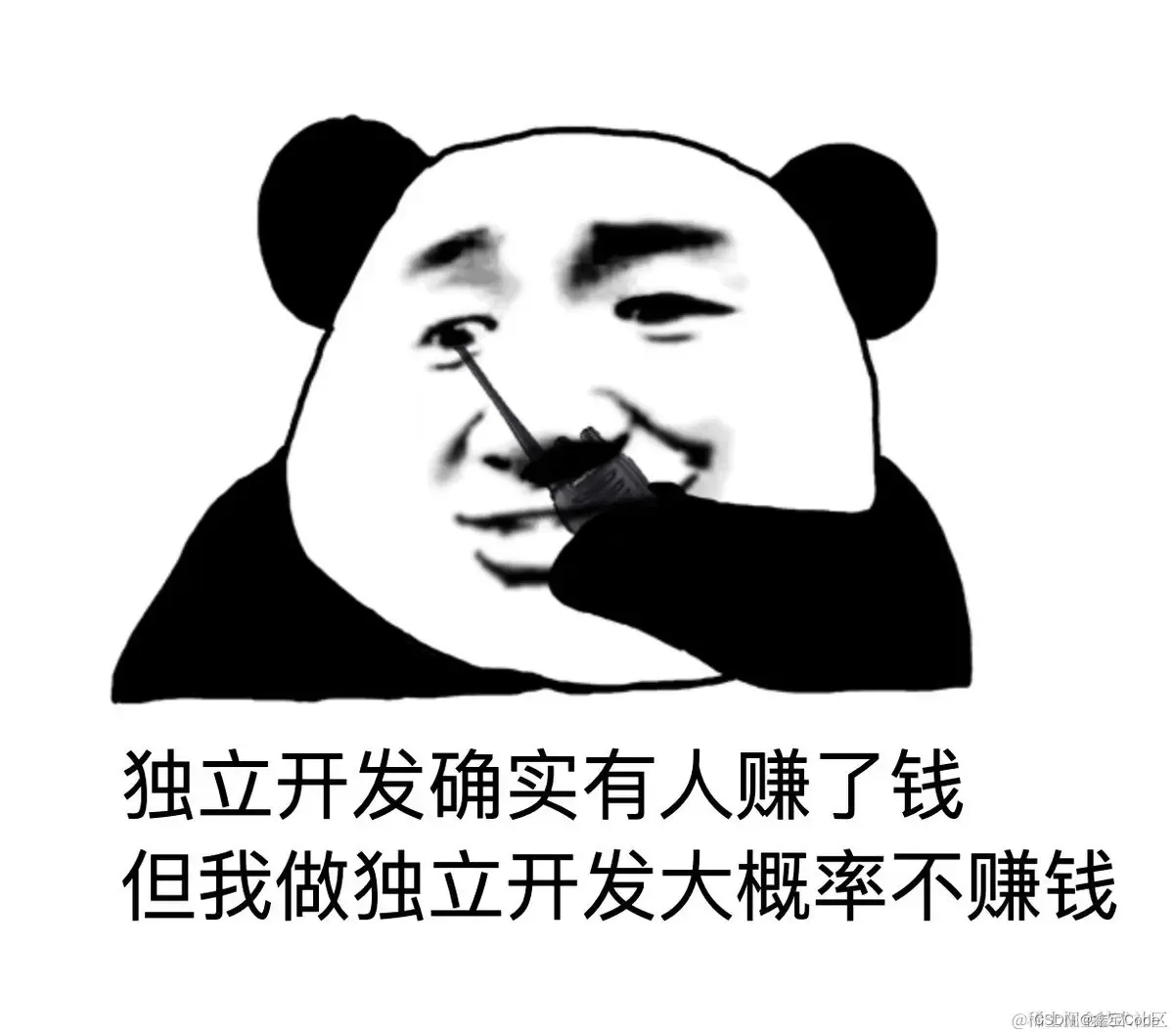 19 |
20 | 独立开发赚钱吗?
21 | --------
22 |
23 | 独立开发赚钱吗?我们很多时候都会问出这个问题。然而,我仔细思索一下,这个问题我觉得不够严谨。因为做独立开发的人中,有人赚钱,有人不赚钱。无法给出一个确定的答复,到底是赚钱还是不赚钱,因人而异。🐶
24 |
25 | 我觉得`独立开发赚钱吗?`这个问题跟 `买股票赚钱吗?`是一类的问题,有着很多很多因素的影响,我们分别看下`ChatGPT4`对于这两个问题的回答。
26 |
27 | > 独立开发赚钱吗 `GPT4`回答
28 |
29 |
19 |
20 | 独立开发赚钱吗?
21 | --------
22 |
23 | 独立开发赚钱吗?我们很多时候都会问出这个问题。然而,我仔细思索一下,这个问题我觉得不够严谨。因为做独立开发的人中,有人赚钱,有人不赚钱。无法给出一个确定的答复,到底是赚钱还是不赚钱,因人而异。🐶
24 |
25 | 我觉得`独立开发赚钱吗?`这个问题跟 `买股票赚钱吗?`是一类的问题,有着很多很多因素的影响,我们分别看下`ChatGPT4`对于这两个问题的回答。
26 |
27 | > 独立开发赚钱吗 `GPT4`回答
28 |
29 | 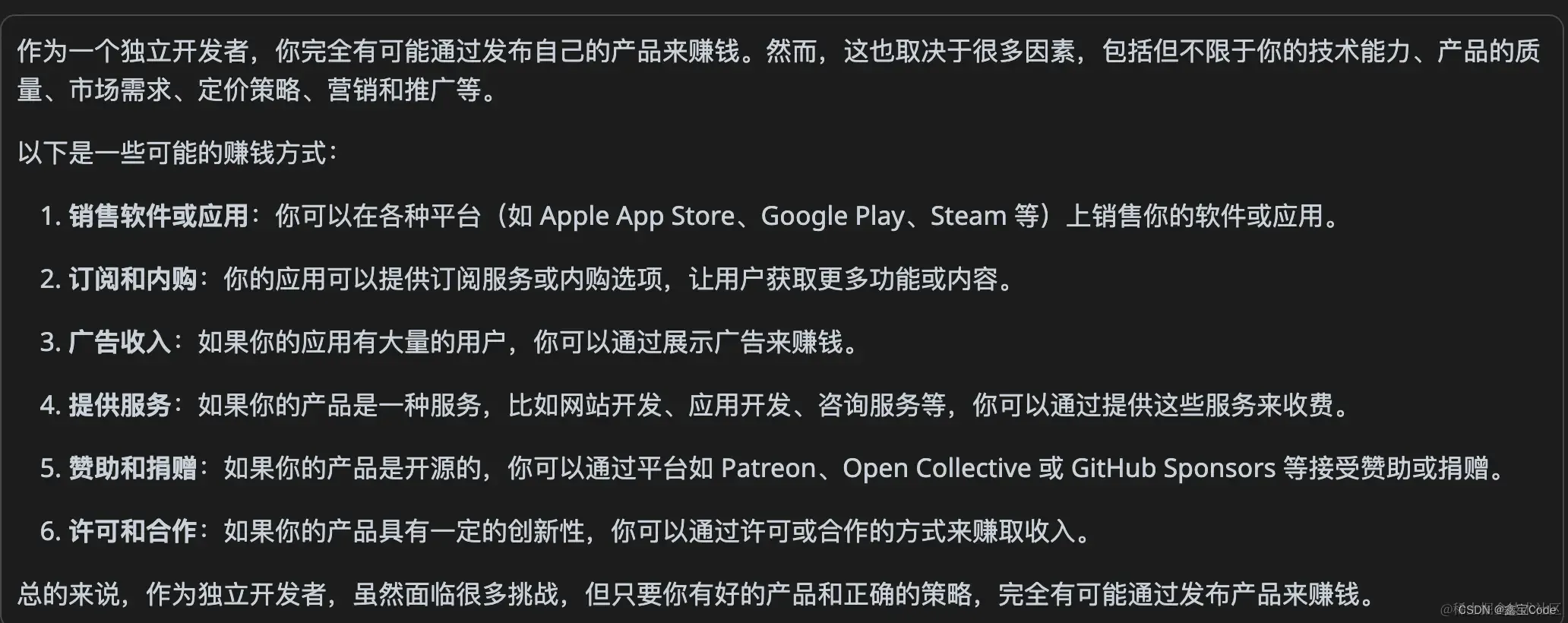 30 |
31 | > 买股票赚钱吗 `GPT4`回答
32 |
33 |
30 |
31 | > 买股票赚钱吗 `GPT4`回答
32 |
33 | 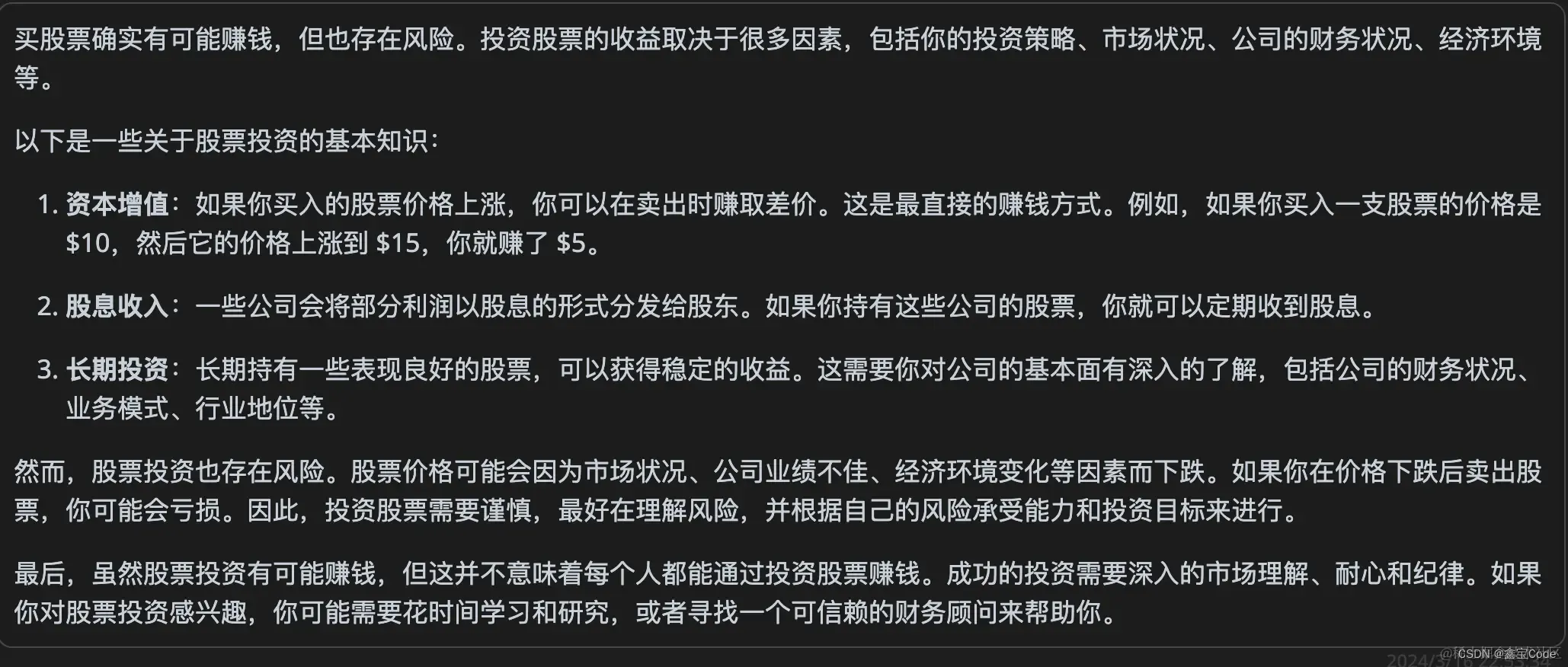 34 |
35 | 社区调研
36 | ----
37 |
38 | ### 独立开发没有赚到钱
39 |
40 | 1. 来自`Maxxxx`网友
41 |
42 | > 有个 app 做了三年了,花了很多时间和心血,还没有赚到钱
43 |
44 | 2. 来自`kaiserxxxx`网友
45 |
46 | > 我就是一个反例,差不多九年从业经验,将近五年的独立开发,开发了很多插件/小应用/网站,但大多数项目都是因为因个人能力/精力难以维系全局然后“胎死腹中”,现在正在努力找工作(而且由于长期没有去入职公司,感觉与职场已经脱规了
47 |
48 | 3. 来自`前端之虎`🐯哥
49 |
50 | > 不赚钱,我半年才赚了1万
51 |
52 | ### 独立开发赚到钱
53 |
54 | 1. 来自`qianjixxxx`网友
55 |
56 | > 有些人嘲讽,有些人玩梗,有些人真的在做独立开发。
57 | > 我挺后悔自己没有早点尝试做独立开发,在职场多浪费了几年,那时候没有这个意识,更不知独立开发这条路是否得偿所愿。
58 | > 今年是独立开发的第五年了,收入稳定,数据每年增长大概 45%,从我个人的经验来说,我觉得,很多人还是视野太窄了,既不承认别人的成功,又不肯付出时间和精力去尝试。
59 | > 独立开发跟创业没区别,一个人公司嘛,该试错就试错,该放弃就放弃,没有什么大不了的,但是无论成与败,总归脚
60 | > 踏实地做事就好。
61 | > 当然,那种以#独立开发 作为卖点却没有实际产出的,大概率真是割韭菜的,要注意甄别的。
62 | > 独立开发没多少方法论让你去套用,每个人的能力和境遇不一样,学不来,所以看别人成功的例子,更多是激励和启发:他这样做也能成功、原来只做 iOS 端也可以、原来他可以这么去运营产品......
63 | > 身边认识很多独立开发者成功的也不少,你能想象一个人可以把一个 App 做到 50w/月 的收入?我朋友圈有 3 个,而且都是很正规的 App 。
64 | > 可以去 X 上关注那些独立开发者,或者关注 #buildinpublic 这个 Tag ,看看他们是怎么做的。
65 | > 我觉得真想做独立开发,先放下成见,一边向别人学习,一边自己动手去做,临渊羡鱼,不如退而结网。
66 |
67 | ### 如何看待发布独立赚钱的帖子
68 |
69 | 1. 来自`BeiChuanxxx`网友
70 |
71 | > 失败者是不会写自传的。所以成功了的人才喜欢发帖,这里面有心里作用,也有炫耀的意思。
72 |
73 | 2. 来自`duluoxxx`网友
74 |
75 | > 成功是少数的,大部分人都接不到私活。
76 |
77 | 3. 来自`Mxxx`网友
78 |
79 | > 幸存者偏差... 短视频比独立开发更火爆...更赚钱.
80 |
81 | ### 为何独立开发🔥了呢?
82 |
83 | 1. 来自`pixcai`网友
84 |
85 | > 不是独立开发火爆,是失业找不到工作的人变多了,有正经工作谁搞独立开发?很多人不是不清晰赚不到钱,只是失业后想找点事做。能赚钱最好,没赚到钱的话起码试过了,总比闲着啥也不干好。
86 |
87 | 2. 来自`wdkwxxx`网友
88 |
89 | > 是创业,但是创业九死一生,不创业是十成概率慢性死亡,而且看这行情死亡的速度还在加快。有多少人是顺境开始搞的呀,不都是被大环境逼得自谋出路
90 |
91 | 3. 来自`szxxx`网友
92 |
93 | > 独立开发近几年火,和 ios 就业环境息息相关,国内独立开发起码有近一半的 ios 开发,appstore 付费率应该是所有平台最高的吧
94 |
95 | 我的思考
96 | ----
97 |
98 | ### 如何看待独立开发
99 |
100 | 如果是真的抱着从独立开发赚钱的心态,那么一定要正视独立开发,它应该被划入创业的领域内。要以创业者的心态的去做。🤔
101 | ⚠️ 技术,营销,获客等等这些都要考虑,然而技术在其中的比重其实不是很大。
102 |
103 | > 用大圣的话说,就是建议每个做独立开发的最好尝试去摆下摊,这其实是锻炼程营销和获客的能力。
104 |
105 | 然而很多做独立开发由于是技术出身,所以在独立开发中,技术占比都极为高,反而在营销,获客上几乎没有付出匹配的努力,导致做出的产品无人问津,收不到正反馈于是只好放弃。总而言之,就是最好要以创业者的心态去做独立开发~
106 |
107 |
34 |
35 | 社区调研
36 | ----
37 |
38 | ### 独立开发没有赚到钱
39 |
40 | 1. 来自`Maxxxx`网友
41 |
42 | > 有个 app 做了三年了,花了很多时间和心血,还没有赚到钱
43 |
44 | 2. 来自`kaiserxxxx`网友
45 |
46 | > 我就是一个反例,差不多九年从业经验,将近五年的独立开发,开发了很多插件/小应用/网站,但大多数项目都是因为因个人能力/精力难以维系全局然后“胎死腹中”,现在正在努力找工作(而且由于长期没有去入职公司,感觉与职场已经脱规了
47 |
48 | 3. 来自`前端之虎`🐯哥
49 |
50 | > 不赚钱,我半年才赚了1万
51 |
52 | ### 独立开发赚到钱
53 |
54 | 1. 来自`qianjixxxx`网友
55 |
56 | > 有些人嘲讽,有些人玩梗,有些人真的在做独立开发。
57 | > 我挺后悔自己没有早点尝试做独立开发,在职场多浪费了几年,那时候没有这个意识,更不知独立开发这条路是否得偿所愿。
58 | > 今年是独立开发的第五年了,收入稳定,数据每年增长大概 45%,从我个人的经验来说,我觉得,很多人还是视野太窄了,既不承认别人的成功,又不肯付出时间和精力去尝试。
59 | > 独立开发跟创业没区别,一个人公司嘛,该试错就试错,该放弃就放弃,没有什么大不了的,但是无论成与败,总归脚
60 | > 踏实地做事就好。
61 | > 当然,那种以#独立开发 作为卖点却没有实际产出的,大概率真是割韭菜的,要注意甄别的。
62 | > 独立开发没多少方法论让你去套用,每个人的能力和境遇不一样,学不来,所以看别人成功的例子,更多是激励和启发:他这样做也能成功、原来只做 iOS 端也可以、原来他可以这么去运营产品......
63 | > 身边认识很多独立开发者成功的也不少,你能想象一个人可以把一个 App 做到 50w/月 的收入?我朋友圈有 3 个,而且都是很正规的 App 。
64 | > 可以去 X 上关注那些独立开发者,或者关注 #buildinpublic 这个 Tag ,看看他们是怎么做的。
65 | > 我觉得真想做独立开发,先放下成见,一边向别人学习,一边自己动手去做,临渊羡鱼,不如退而结网。
66 |
67 | ### 如何看待发布独立赚钱的帖子
68 |
69 | 1. 来自`BeiChuanxxx`网友
70 |
71 | > 失败者是不会写自传的。所以成功了的人才喜欢发帖,这里面有心里作用,也有炫耀的意思。
72 |
73 | 2. 来自`duluoxxx`网友
74 |
75 | > 成功是少数的,大部分人都接不到私活。
76 |
77 | 3. 来自`Mxxx`网友
78 |
79 | > 幸存者偏差... 短视频比独立开发更火爆...更赚钱.
80 |
81 | ### 为何独立开发🔥了呢?
82 |
83 | 1. 来自`pixcai`网友
84 |
85 | > 不是独立开发火爆,是失业找不到工作的人变多了,有正经工作谁搞独立开发?很多人不是不清晰赚不到钱,只是失业后想找点事做。能赚钱最好,没赚到钱的话起码试过了,总比闲着啥也不干好。
86 |
87 | 2. 来自`wdkwxxx`网友
88 |
89 | > 是创业,但是创业九死一生,不创业是十成概率慢性死亡,而且看这行情死亡的速度还在加快。有多少人是顺境开始搞的呀,不都是被大环境逼得自谋出路
90 |
91 | 3. 来自`szxxx`网友
92 |
93 | > 独立开发近几年火,和 ios 就业环境息息相关,国内独立开发起码有近一半的 ios 开发,appstore 付费率应该是所有平台最高的吧
94 |
95 | 我的思考
96 | ----
97 |
98 | ### 如何看待独立开发
99 |
100 | 如果是真的抱着从独立开发赚钱的心态,那么一定要正视独立开发,它应该被划入创业的领域内。要以创业者的心态的去做。🤔
101 | ⚠️ 技术,营销,获客等等这些都要考虑,然而技术在其中的比重其实不是很大。
102 |
103 | > 用大圣的话说,就是建议每个做独立开发的最好尝试去摆下摊,这其实是锻炼程营销和获客的能力。
104 |
105 | 然而很多做独立开发由于是技术出身,所以在独立开发中,技术占比都极为高,反而在营销,获客上几乎没有付出匹配的努力,导致做出的产品无人问津,收不到正反馈于是只好放弃。总而言之,就是最好要以创业者的心态去做独立开发~
106 |
107 | 
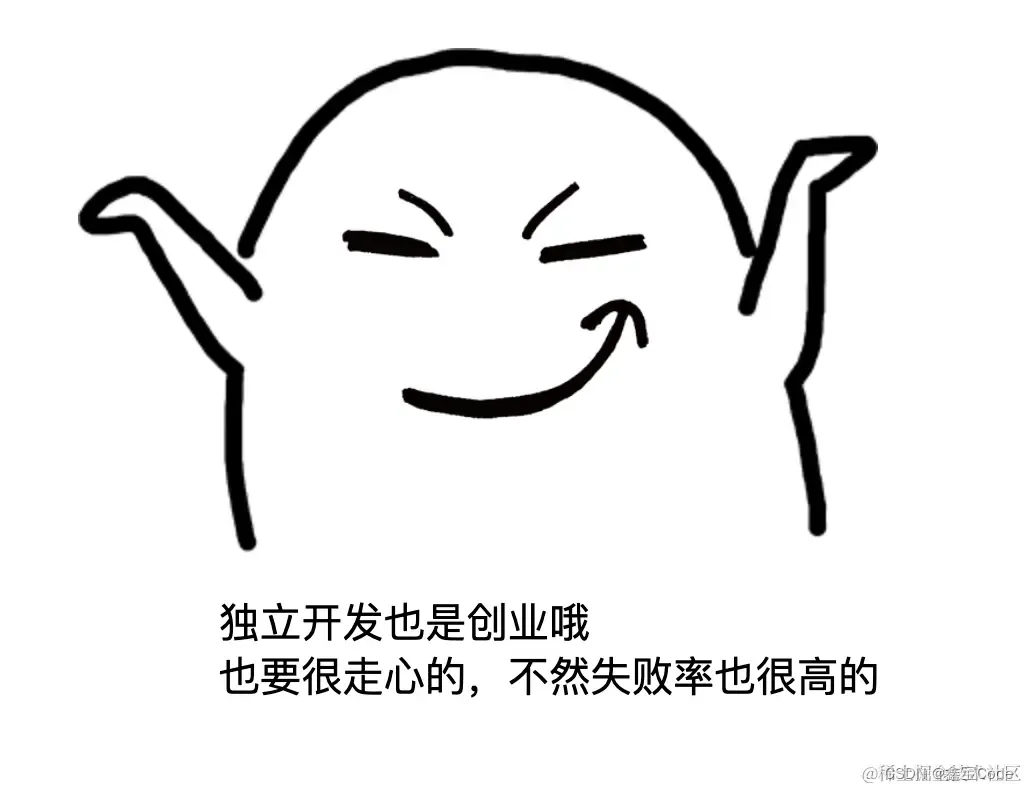 108 |
109 | 独立开发应该抱有什么心态
110 | ------------
111 |
112 | 这里摘自`Viking`的`Twitter`
113 |
114 | * 独立开发第一要务永远都不是钱,而是自由,99%的独立开发赚钱都没有上班多,但是每天不用去上班,睡到自然醒简直太爽了,试想上海夏天40度通勤,冬天家里10度起床都是非常痛苦的事情。而且你可以随时暂停自己的工作,今天不舒服就休息一天,有新游戏出来就可以玩几天。(博得之门3今天发售了😅)
115 | * 第二是技术追求,也许这个听起来特别傻逼,但是作为一个程序员,可以任意使用自己想用的技术,重构自己的项目,全干工程师啥都学点,不用维护屎山代码,最终作出一个成品上线,还能收获用户,甚至赚钱,那种成就感不是上班能够比拟的。所以现在我有点不喜欢 Pieter Levels,他一致鼓吹新技术无用论,嘲讽新的技术,所有项目都是PHP + jQuery 一把梭哈,不是我作为独立开发的目的。
116 | * 有很多独立开发者在晒自己的收入或者心路历程用来营销自己,我觉得这很好,我也是这么做的,因为独立开发本来就是一人公司,这就是打广告的另外一种形式,有的人在社交媒体只为闲聊,有的人为了扩大影响力,各取所需,并且这广告还能让人学到一些有趣的知识,帮助别人,利人利己。
117 | * 如果要延长自己独立开发的生涯,不要永远狭隘的给自己定位一个角色,只写代码,啥有意思都可以做做,不如叫自由职业,设法扩大自己的收入来源,做产品,卖课,拍视频,接广告都可以试试,赚钱嘛,不寒碜。
118 | * 最后,人生永远都不是 one way street,干不了就回去上班呗,在于探索和体验。
--------------------------------------------------------------------------------
/next-and-nest.md:
--------------------------------------------------------------------------------
1 |
2 |
3 |
4 | # 后端nestjs也可以加?
5 |
6 | nest复杂度太高了。ioc + ts,还不算db啥的,就搞死一大堆人了
7 |
8 | - 国外 next+nest 太多了
9 | - 国内创业电商这边是NextJs+NestJs
10 | - NextUI这边后端用的Supabase
11 |
12 |
13 |
14 |
15 | https://github.com/Innei/rc-modal 这是超简单的react组件,可以学学
16 | rc-modal.pages.dev
17 | https://craft.do/写的文档
--------------------------------------------------------------------------------
/old/README.md:
--------------------------------------------------------------------------------
1 | # 独立开发者的最佳技术栈
2 |
3 | ## 技术栈
4 |
5 | 基础5大件:node+astro+react+tailwind+mdx
6 |
7 | 后端node里已经有了。koa\express就够了,vercel上发布。
8 | 当然,vercel funcion、next也行
9 | 如果在补一个,shadcn/ui可以算一个。
10 |
11 | 至此。8大技术栈
12 |
13 | - 1、node(基础)
14 | - 2、astro(基础)
15 | - 3、react(基础)
16 | - 4、tailwind(基础)
17 | - 5、mdx(基础)
18 | - 6、next(进阶)
19 | - 7、remix(进阶)
20 | - 8、shadcn/ui(进阶)
21 |
22 | ## 使用场景
23 |
24 | - [快速建站](./scenes/website.md)
25 | - 写文档
26 | - 建博客
27 | - 加订单、支付
28 | - 集成服务
29 | - 开发完整saas
30 | - 海外支付
31 |
32 | 分析
33 |
34 | - 门户、博客、文档,astro无敌,性能好,开发简单,如果想ssr,也可以有很多node adapter
35 | - 简单api,express、koa、vercel funcion、next都可以
36 | - astro可以quick,也可以dirty。我个人比较习惯react,组件生态足够。实在需要,加个shadcn/ui
37 | - 我不喜欢next,但next有一些生态是不错的,拿过来改改用,还是很爽的
38 | - 关于css,tailwind写响应式,真是太爽了,不是那么关注可读性,那真是太快了
39 | - 用tailwind 和 shadcn/ui 的好处之一是可以搭配https://v0.dev 遇到想不出来的样式,可以直接问,拷贝一下,依赖一装,成了
40 | - 以上技术和各种现有服务都非常容易集成,比如clark、paddle、supabase、stripe,这些现有集成的,都放在独立开发者的服务。集成服务是要花不少精力的一部分。
41 |
42 | ## 还愿清单
43 |
44 | - 写一个个人站点
45 | - 写一个项目或教程文档
46 | - 建一个博客
47 | - 写一个组件
48 | - 开发一个micro saas
49 | - 用一次ai写10行以上代码
50 |
51 | ## 其他
52 |
53 | - 限于篇幅,remix我没写,我很喜欢这个。
54 | - 有人说next就不需要astro。我的回复是未必,做静态站点,next远没有astro爽。别说astro兼容vue、alphine等,就是性能,collection也吊打next。
55 | - 2gua过两天会说用go也挺好的:go只能替换node部分,都是function,无所谓的。会啥用啥。剩下那几个都依赖node,娃哈哈
56 |
57 | 独立开发者要求快,能复用就复用,将精力放到产品设计上才是正经事。
58 |
59 | 以上。欢迎讨论
60 |
--------------------------------------------------------------------------------
/old/advance/next.md:
--------------------------------------------------------------------------------
https://raw.githubusercontent.com/npmstudy/indie-dev-with-ai/a73aec47b0cf7758b09d66b94cfc118c78f25934/old/advance/next.md
--------------------------------------------------------------------------------
/old/advance/remix.md:
--------------------------------------------------------------------------------
https://raw.githubusercontent.com/npmstudy/indie-dev-with-ai/a73aec47b0cf7758b09d66b94cfc118c78f25934/old/advance/remix.md
--------------------------------------------------------------------------------
/old/advance/shadcn:ui.md:
--------------------------------------------------------------------------------
https://raw.githubusercontent.com/npmstudy/indie-dev-with-ai/a73aec47b0cf7758b09d66b94cfc118c78f25934/old/advance/shadcn:ui.md
--------------------------------------------------------------------------------
/old/basic/astro.md:
--------------------------------------------------------------------------------
https://raw.githubusercontent.com/npmstudy/indie-dev-with-ai/a73aec47b0cf7758b09d66b94cfc118c78f25934/old/basic/astro.md
--------------------------------------------------------------------------------
/old/basic/mdx.md:
--------------------------------------------------------------------------------
https://raw.githubusercontent.com/npmstudy/indie-dev-with-ai/a73aec47b0cf7758b09d66b94cfc118c78f25934/old/basic/mdx.md
--------------------------------------------------------------------------------
/old/basic/node.md:
--------------------------------------------------------------------------------
https://raw.githubusercontent.com/npmstudy/indie-dev-with-ai/a73aec47b0cf7758b09d66b94cfc118c78f25934/old/basic/node.md
--------------------------------------------------------------------------------
/old/basic/react.md:
--------------------------------------------------------------------------------
https://raw.githubusercontent.com/npmstudy/indie-dev-with-ai/a73aec47b0cf7758b09d66b94cfc118c78f25934/old/basic/react.md
--------------------------------------------------------------------------------
/old/basic/tailwind.md:
--------------------------------------------------------------------------------
https://raw.githubusercontent.com/npmstudy/indie-dev-with-ai/a73aec47b0cf7758b09d66b94cfc118c78f25934/old/basic/tailwind.md
--------------------------------------------------------------------------------
/old/scenes/blog.md:
--------------------------------------------------------------------------------
https://raw.githubusercontent.com/npmstudy/indie-dev-with-ai/a73aec47b0cf7758b09d66b94cfc118c78f25934/old/scenes/blog.md
--------------------------------------------------------------------------------
/old/scenes/dev-a-saas.md:
--------------------------------------------------------------------------------
https://raw.githubusercontent.com/npmstudy/indie-dev-with-ai/a73aec47b0cf7758b09d66b94cfc118c78f25934/old/scenes/dev-a-saas.md
--------------------------------------------------------------------------------
/old/scenes/docs.md:
--------------------------------------------------------------------------------
1 |
2 |
3 | 写文档
--------------------------------------------------------------------------------
/old/scenes/order.md:
--------------------------------------------------------------------------------
https://raw.githubusercontent.com/npmstudy/indie-dev-with-ai/a73aec47b0cf7758b09d66b94cfc118c78f25934/old/scenes/order.md
--------------------------------------------------------------------------------
/old/scenes/pay.md:
--------------------------------------------------------------------------------
1 |
2 | stripe 可以个人收款,身份信息填护照,有港卡就能开通
3 |
4 | paddle支持支付宝
--------------------------------------------------------------------------------
/old/scenes/service.md:
--------------------------------------------------------------------------------
1 |
2 |
3 |
4 |
5 | ## Supabase
6 |
7 | - NextUI这边后端用的Supabase
8 |
9 | 我的观点,
10 | Supabase前期用很好的。等量起来的时候,自建server端,也来得及。
--------------------------------------------------------------------------------
/old/scenes/website.md:
--------------------------------------------------------------------------------
1 |
2 | # 快速建站
3 |
4 |
5 | ## 使用Astro创建
6 |
7 | ## 发布
8 |
9 | ## 绑定域名
10 |
11 | ## 新增页面
12 |
13 | ## 新增组件
--------------------------------------------------------------------------------
/package.json:
--------------------------------------------------------------------------------
1 | {
2 | "name": "site",
3 | "type": "module",
4 | "version": "0.0.1",
5 | "scripts": {
6 | "dev": "astro dev",
7 | "start": "astro dev",
8 | "build": "astro build",
9 | "preview": "astro preview",
10 | "astro": "astro",
11 | "lint": "eslint 'src/**/*.{js,jsx,ts,tsx,astro}'"
12 | },
13 | "dependencies": {
14 | "@astrojs/react": "^3.1.0",
15 | "@astrojs/starlight": "^0.21.1",
16 | "@giscus/react": "^3.0.0",
17 | "@types/react": "^18.2.66",
18 | "@types/react-dom": "^18.2.22",
19 | "astro": "^4.3.5",
20 | "react": "^18.2.0",
21 | "react-dom": "^18.2.0",
22 | "sharp": "^0.32.5"
23 | },
24 | "devDependencies": {
25 | "eslint": "^8.57.0",
26 | "eslint-plugin-astro": "^0.31.4",
27 | "prettier": "^3.2.5",
28 | "prettier-plugin-astro": "^0.13.0"
29 | }
30 | }
31 |
--------------------------------------------------------------------------------
/public/favicon.svg:
--------------------------------------------------------------------------------
1 |
--------------------------------------------------------------------------------
/src/assets/houston.webp:
--------------------------------------------------------------------------------
https://raw.githubusercontent.com/npmstudy/indie-dev-with-ai/a73aec47b0cf7758b09d66b94cfc118c78f25934/src/assets/houston.webp
--------------------------------------------------------------------------------
/src/assets/scenes/domain-config.jpg:
--------------------------------------------------------------------------------
https://raw.githubusercontent.com/npmstudy/indie-dev-with-ai/a73aec47b0cf7758b09d66b94cfc118c78f25934/src/assets/scenes/domain-config.jpg
--------------------------------------------------------------------------------
/src/assets/scenes/starlight-content-add-fe.jpg:
--------------------------------------------------------------------------------
https://raw.githubusercontent.com/npmstudy/indie-dev-with-ai/a73aec47b0cf7758b09d66b94cfc118c78f25934/src/assets/scenes/starlight-content-add-fe.jpg
--------------------------------------------------------------------------------
/src/assets/scenes/starlight-content.jpg:
--------------------------------------------------------------------------------
https://raw.githubusercontent.com/npmstudy/indie-dev-with-ai/a73aec47b0cf7758b09d66b94cfc118c78f25934/src/assets/scenes/starlight-content.jpg
--------------------------------------------------------------------------------
/src/assets/scenes/starlight.jpg:
--------------------------------------------------------------------------------
https://raw.githubusercontent.com/npmstudy/indie-dev-with-ai/a73aec47b0cf7758b09d66b94cfc118c78f25934/src/assets/scenes/starlight.jpg
--------------------------------------------------------------------------------
/src/assets/scenes/vercel-cname.jpg:
--------------------------------------------------------------------------------
https://raw.githubusercontent.com/npmstudy/indie-dev-with-ai/a73aec47b0cf7758b09d66b94cfc118c78f25934/src/assets/scenes/vercel-cname.jpg
--------------------------------------------------------------------------------
/src/assets/scenes/vercel-deploy.jpg:
--------------------------------------------------------------------------------
https://raw.githubusercontent.com/npmstudy/indie-dev-with-ai/a73aec47b0cf7758b09d66b94cfc118c78f25934/src/assets/scenes/vercel-deploy.jpg
--------------------------------------------------------------------------------
/src/assets/scenes/vercel-import.jpg:
--------------------------------------------------------------------------------
https://raw.githubusercontent.com/npmstudy/indie-dev-with-ai/a73aec47b0cf7758b09d66b94cfc118c78f25934/src/assets/scenes/vercel-import.jpg
--------------------------------------------------------------------------------
/src/assets/scenes/vercel-login.jpg:
--------------------------------------------------------------------------------
https://raw.githubusercontent.com/npmstudy/indie-dev-with-ai/a73aec47b0cf7758b09d66b94cfc118c78f25934/src/assets/scenes/vercel-login.jpg
--------------------------------------------------------------------------------
/src/components/Comment.jsx:
--------------------------------------------------------------------------------
1 | // @ts-nocheck
2 | import * as React from "react"
3 | import Giscus from "@giscus/react"
4 |
5 | const id = "inject-comments"
6 |
7 | function getSavedTheme() {
8 | return window.localStorage.getItem("starlight-theme")
9 | }
10 |
11 | function getSystemTheme() {
12 | return window.matchMedia("(prefers-color-scheme: dark)").matches
13 | ? "dark"
14 | : "light"
15 | }
16 |
17 | const Comments = () => {
18 | const [mounted, setMounted] = React.useState(false)
19 | const [theme, setTheme] = React.useState(getSavedTheme() || getSystemTheme())
20 |
21 | React.useEffect(() => {
22 | // 监听主题变化
23 | const observer = new MutationObserver(() => {
24 | setTheme(getSavedTheme())
25 | })
26 | observer.observe(document.documentElement, {
27 | attributes: true,
28 | attributeFilter: ["data-theme"],
29 | })
30 |
31 | // 取消监听
32 | return () => {
33 | observer.disconnect()
34 | }
35 | }, [])
36 |
37 | React.useEffect(() => {
38 | setMounted(true)
39 | }, [])
40 |
41 | return (
42 |
108 |
109 | 独立开发应该抱有什么心态
110 | ------------
111 |
112 | 这里摘自`Viking`的`Twitter`
113 |
114 | * 独立开发第一要务永远都不是钱,而是自由,99%的独立开发赚钱都没有上班多,但是每天不用去上班,睡到自然醒简直太爽了,试想上海夏天40度通勤,冬天家里10度起床都是非常痛苦的事情。而且你可以随时暂停自己的工作,今天不舒服就休息一天,有新游戏出来就可以玩几天。(博得之门3今天发售了😅)
115 | * 第二是技术追求,也许这个听起来特别傻逼,但是作为一个程序员,可以任意使用自己想用的技术,重构自己的项目,全干工程师啥都学点,不用维护屎山代码,最终作出一个成品上线,还能收获用户,甚至赚钱,那种成就感不是上班能够比拟的。所以现在我有点不喜欢 Pieter Levels,他一致鼓吹新技术无用论,嘲讽新的技术,所有项目都是PHP + jQuery 一把梭哈,不是我作为独立开发的目的。
116 | * 有很多独立开发者在晒自己的收入或者心路历程用来营销自己,我觉得这很好,我也是这么做的,因为独立开发本来就是一人公司,这就是打广告的另外一种形式,有的人在社交媒体只为闲聊,有的人为了扩大影响力,各取所需,并且这广告还能让人学到一些有趣的知识,帮助别人,利人利己。
117 | * 如果要延长自己独立开发的生涯,不要永远狭隘的给自己定位一个角色,只写代码,啥有意思都可以做做,不如叫自由职业,设法扩大自己的收入来源,做产品,卖课,拍视频,接广告都可以试试,赚钱嘛,不寒碜。
118 | * 最后,人生永远都不是 one way street,干不了就回去上班呗,在于探索和体验。
--------------------------------------------------------------------------------
/next-and-nest.md:
--------------------------------------------------------------------------------
1 |
2 |
3 |
4 | # 后端nestjs也可以加?
5 |
6 | nest复杂度太高了。ioc + ts,还不算db啥的,就搞死一大堆人了
7 |
8 | - 国外 next+nest 太多了
9 | - 国内创业电商这边是NextJs+NestJs
10 | - NextUI这边后端用的Supabase
11 |
12 |
13 |
14 |
15 | https://github.com/Innei/rc-modal 这是超简单的react组件,可以学学
16 | rc-modal.pages.dev
17 | https://craft.do/写的文档
--------------------------------------------------------------------------------
/old/README.md:
--------------------------------------------------------------------------------
1 | # 独立开发者的最佳技术栈
2 |
3 | ## 技术栈
4 |
5 | 基础5大件:node+astro+react+tailwind+mdx
6 |
7 | 后端node里已经有了。koa\express就够了,vercel上发布。
8 | 当然,vercel funcion、next也行
9 | 如果在补一个,shadcn/ui可以算一个。
10 |
11 | 至此。8大技术栈
12 |
13 | - 1、node(基础)
14 | - 2、astro(基础)
15 | - 3、react(基础)
16 | - 4、tailwind(基础)
17 | - 5、mdx(基础)
18 | - 6、next(进阶)
19 | - 7、remix(进阶)
20 | - 8、shadcn/ui(进阶)
21 |
22 | ## 使用场景
23 |
24 | - [快速建站](./scenes/website.md)
25 | - 写文档
26 | - 建博客
27 | - 加订单、支付
28 | - 集成服务
29 | - 开发完整saas
30 | - 海外支付
31 |
32 | 分析
33 |
34 | - 门户、博客、文档,astro无敌,性能好,开发简单,如果想ssr,也可以有很多node adapter
35 | - 简单api,express、koa、vercel funcion、next都可以
36 | - astro可以quick,也可以dirty。我个人比较习惯react,组件生态足够。实在需要,加个shadcn/ui
37 | - 我不喜欢next,但next有一些生态是不错的,拿过来改改用,还是很爽的
38 | - 关于css,tailwind写响应式,真是太爽了,不是那么关注可读性,那真是太快了
39 | - 用tailwind 和 shadcn/ui 的好处之一是可以搭配https://v0.dev 遇到想不出来的样式,可以直接问,拷贝一下,依赖一装,成了
40 | - 以上技术和各种现有服务都非常容易集成,比如clark、paddle、supabase、stripe,这些现有集成的,都放在独立开发者的服务。集成服务是要花不少精力的一部分。
41 |
42 | ## 还愿清单
43 |
44 | - 写一个个人站点
45 | - 写一个项目或教程文档
46 | - 建一个博客
47 | - 写一个组件
48 | - 开发一个micro saas
49 | - 用一次ai写10行以上代码
50 |
51 | ## 其他
52 |
53 | - 限于篇幅,remix我没写,我很喜欢这个。
54 | - 有人说next就不需要astro。我的回复是未必,做静态站点,next远没有astro爽。别说astro兼容vue、alphine等,就是性能,collection也吊打next。
55 | - 2gua过两天会说用go也挺好的:go只能替换node部分,都是function,无所谓的。会啥用啥。剩下那几个都依赖node,娃哈哈
56 |
57 | 独立开发者要求快,能复用就复用,将精力放到产品设计上才是正经事。
58 |
59 | 以上。欢迎讨论
60 |
--------------------------------------------------------------------------------
/old/advance/next.md:
--------------------------------------------------------------------------------
https://raw.githubusercontent.com/npmstudy/indie-dev-with-ai/a73aec47b0cf7758b09d66b94cfc118c78f25934/old/advance/next.md
--------------------------------------------------------------------------------
/old/advance/remix.md:
--------------------------------------------------------------------------------
https://raw.githubusercontent.com/npmstudy/indie-dev-with-ai/a73aec47b0cf7758b09d66b94cfc118c78f25934/old/advance/remix.md
--------------------------------------------------------------------------------
/old/advance/shadcn:ui.md:
--------------------------------------------------------------------------------
https://raw.githubusercontent.com/npmstudy/indie-dev-with-ai/a73aec47b0cf7758b09d66b94cfc118c78f25934/old/advance/shadcn:ui.md
--------------------------------------------------------------------------------
/old/basic/astro.md:
--------------------------------------------------------------------------------
https://raw.githubusercontent.com/npmstudy/indie-dev-with-ai/a73aec47b0cf7758b09d66b94cfc118c78f25934/old/basic/astro.md
--------------------------------------------------------------------------------
/old/basic/mdx.md:
--------------------------------------------------------------------------------
https://raw.githubusercontent.com/npmstudy/indie-dev-with-ai/a73aec47b0cf7758b09d66b94cfc118c78f25934/old/basic/mdx.md
--------------------------------------------------------------------------------
/old/basic/node.md:
--------------------------------------------------------------------------------
https://raw.githubusercontent.com/npmstudy/indie-dev-with-ai/a73aec47b0cf7758b09d66b94cfc118c78f25934/old/basic/node.md
--------------------------------------------------------------------------------
/old/basic/react.md:
--------------------------------------------------------------------------------
https://raw.githubusercontent.com/npmstudy/indie-dev-with-ai/a73aec47b0cf7758b09d66b94cfc118c78f25934/old/basic/react.md
--------------------------------------------------------------------------------
/old/basic/tailwind.md:
--------------------------------------------------------------------------------
https://raw.githubusercontent.com/npmstudy/indie-dev-with-ai/a73aec47b0cf7758b09d66b94cfc118c78f25934/old/basic/tailwind.md
--------------------------------------------------------------------------------
/old/scenes/blog.md:
--------------------------------------------------------------------------------
https://raw.githubusercontent.com/npmstudy/indie-dev-with-ai/a73aec47b0cf7758b09d66b94cfc118c78f25934/old/scenes/blog.md
--------------------------------------------------------------------------------
/old/scenes/dev-a-saas.md:
--------------------------------------------------------------------------------
https://raw.githubusercontent.com/npmstudy/indie-dev-with-ai/a73aec47b0cf7758b09d66b94cfc118c78f25934/old/scenes/dev-a-saas.md
--------------------------------------------------------------------------------
/old/scenes/docs.md:
--------------------------------------------------------------------------------
1 |
2 |
3 | 写文档
--------------------------------------------------------------------------------
/old/scenes/order.md:
--------------------------------------------------------------------------------
https://raw.githubusercontent.com/npmstudy/indie-dev-with-ai/a73aec47b0cf7758b09d66b94cfc118c78f25934/old/scenes/order.md
--------------------------------------------------------------------------------
/old/scenes/pay.md:
--------------------------------------------------------------------------------
1 |
2 | stripe 可以个人收款,身份信息填护照,有港卡就能开通
3 |
4 | paddle支持支付宝
--------------------------------------------------------------------------------
/old/scenes/service.md:
--------------------------------------------------------------------------------
1 |
2 |
3 |
4 |
5 | ## Supabase
6 |
7 | - NextUI这边后端用的Supabase
8 |
9 | 我的观点,
10 | Supabase前期用很好的。等量起来的时候,自建server端,也来得及。
--------------------------------------------------------------------------------
/old/scenes/website.md:
--------------------------------------------------------------------------------
1 |
2 | # 快速建站
3 |
4 |
5 | ## 使用Astro创建
6 |
7 | ## 发布
8 |
9 | ## 绑定域名
10 |
11 | ## 新增页面
12 |
13 | ## 新增组件
--------------------------------------------------------------------------------
/package.json:
--------------------------------------------------------------------------------
1 | {
2 | "name": "site",
3 | "type": "module",
4 | "version": "0.0.1",
5 | "scripts": {
6 | "dev": "astro dev",
7 | "start": "astro dev",
8 | "build": "astro build",
9 | "preview": "astro preview",
10 | "astro": "astro",
11 | "lint": "eslint 'src/**/*.{js,jsx,ts,tsx,astro}'"
12 | },
13 | "dependencies": {
14 | "@astrojs/react": "^3.1.0",
15 | "@astrojs/starlight": "^0.21.1",
16 | "@giscus/react": "^3.0.0",
17 | "@types/react": "^18.2.66",
18 | "@types/react-dom": "^18.2.22",
19 | "astro": "^4.3.5",
20 | "react": "^18.2.0",
21 | "react-dom": "^18.2.0",
22 | "sharp": "^0.32.5"
23 | },
24 | "devDependencies": {
25 | "eslint": "^8.57.0",
26 | "eslint-plugin-astro": "^0.31.4",
27 | "prettier": "^3.2.5",
28 | "prettier-plugin-astro": "^0.13.0"
29 | }
30 | }
31 |
--------------------------------------------------------------------------------
/public/favicon.svg:
--------------------------------------------------------------------------------
1 |
--------------------------------------------------------------------------------
/src/assets/houston.webp:
--------------------------------------------------------------------------------
https://raw.githubusercontent.com/npmstudy/indie-dev-with-ai/a73aec47b0cf7758b09d66b94cfc118c78f25934/src/assets/houston.webp
--------------------------------------------------------------------------------
/src/assets/scenes/domain-config.jpg:
--------------------------------------------------------------------------------
https://raw.githubusercontent.com/npmstudy/indie-dev-with-ai/a73aec47b0cf7758b09d66b94cfc118c78f25934/src/assets/scenes/domain-config.jpg
--------------------------------------------------------------------------------
/src/assets/scenes/starlight-content-add-fe.jpg:
--------------------------------------------------------------------------------
https://raw.githubusercontent.com/npmstudy/indie-dev-with-ai/a73aec47b0cf7758b09d66b94cfc118c78f25934/src/assets/scenes/starlight-content-add-fe.jpg
--------------------------------------------------------------------------------
/src/assets/scenes/starlight-content.jpg:
--------------------------------------------------------------------------------
https://raw.githubusercontent.com/npmstudy/indie-dev-with-ai/a73aec47b0cf7758b09d66b94cfc118c78f25934/src/assets/scenes/starlight-content.jpg
--------------------------------------------------------------------------------
/src/assets/scenes/starlight.jpg:
--------------------------------------------------------------------------------
https://raw.githubusercontent.com/npmstudy/indie-dev-with-ai/a73aec47b0cf7758b09d66b94cfc118c78f25934/src/assets/scenes/starlight.jpg
--------------------------------------------------------------------------------
/src/assets/scenes/vercel-cname.jpg:
--------------------------------------------------------------------------------
https://raw.githubusercontent.com/npmstudy/indie-dev-with-ai/a73aec47b0cf7758b09d66b94cfc118c78f25934/src/assets/scenes/vercel-cname.jpg
--------------------------------------------------------------------------------
/src/assets/scenes/vercel-deploy.jpg:
--------------------------------------------------------------------------------
https://raw.githubusercontent.com/npmstudy/indie-dev-with-ai/a73aec47b0cf7758b09d66b94cfc118c78f25934/src/assets/scenes/vercel-deploy.jpg
--------------------------------------------------------------------------------
/src/assets/scenes/vercel-import.jpg:
--------------------------------------------------------------------------------
https://raw.githubusercontent.com/npmstudy/indie-dev-with-ai/a73aec47b0cf7758b09d66b94cfc118c78f25934/src/assets/scenes/vercel-import.jpg
--------------------------------------------------------------------------------
/src/assets/scenes/vercel-login.jpg:
--------------------------------------------------------------------------------
https://raw.githubusercontent.com/npmstudy/indie-dev-with-ai/a73aec47b0cf7758b09d66b94cfc118c78f25934/src/assets/scenes/vercel-login.jpg
--------------------------------------------------------------------------------
/src/components/Comment.jsx:
--------------------------------------------------------------------------------
1 | // @ts-nocheck
2 | import * as React from "react"
3 | import Giscus from "@giscus/react"
4 |
5 | const id = "inject-comments"
6 |
7 | function getSavedTheme() {
8 | return window.localStorage.getItem("starlight-theme")
9 | }
10 |
11 | function getSystemTheme() {
12 | return window.matchMedia("(prefers-color-scheme: dark)").matches
13 | ? "dark"
14 | : "light"
15 | }
16 |
17 | const Comments = () => {
18 | const [mounted, setMounted] = React.useState(false)
19 | const [theme, setTheme] = React.useState(getSavedTheme() || getSystemTheme())
20 |
21 | React.useEffect(() => {
22 | // 监听主题变化
23 | const observer = new MutationObserver(() => {
24 | setTheme(getSavedTheme())
25 | })
26 | observer.observe(document.documentElement, {
27 | attributes: true,
28 | attributeFilter: ["data-theme"],
29 | })
30 |
31 | // 取消监听
32 | return () => {
33 | observer.disconnect()
34 | }
35 | }, [])
36 |
37 | React.useEffect(() => {
38 | setMounted(true)
39 | }, [])
40 |
41 | return (
42 |
43 | {mounted ? (
44 |
58 | ) : null}
59 |
60 | )
61 | }
62 |
63 | export default Comments
64 |
--------------------------------------------------------------------------------
/src/content/config.ts:
--------------------------------------------------------------------------------
1 | import { defineCollection } from 'astro:content';
2 | import { docsSchema } from '@astrojs/starlight/schema';
3 |
4 | export const collections = {
5 | docs: defineCollection({ schema: docsSchema() }),
6 | };
7 |
--------------------------------------------------------------------------------
/src/content/docs/guides/example.md:
--------------------------------------------------------------------------------
1 | ---
2 | title: Example Guide
3 | description: A guide in my new Starlight docs site.
4 | ---
5 |
6 | Guides lead a user through a specific task they want to accomplish, often with a sequence of steps.
7 | Writing a good guide requires thinking about what your users are trying to do.
8 |
9 | ## Further reading
10 |
11 | - Read [about how-to guides](https://diataxis.fr/how-to-guides/) in the Diátaxis framework
12 |
--------------------------------------------------------------------------------
/src/content/docs/index.mdx:
--------------------------------------------------------------------------------
1 | ---
2 | title: 欢迎来到indie-dev
3 | description: Get started building your docs site with Starlight.
4 | template: splash
5 | hero:
6 | tagline: 独立开发者实用技能学习!
7 | image:
8 | file: ../../assets/houston.webp
9 | actions:
10 | - text: Example Guide
11 | link: /guides/example/
12 | icon: right-arrow
13 | variant: primary
14 | - text: Read the Starlight docs
15 | link: https://starlight.astro.build
16 | icon: external
17 | ---
18 |
19 | import { Card, CardGrid } from '@astrojs/starlight/components';
20 |
21 | ## Next steps
22 |
23 |
24 |
25 | Edit `src/content/docs/index.mdx` to see this page change.
26 |
27 |
28 | Add Markdown or MDX files to `src/content/docs` to create new pages.
29 |
30 |
31 | Edit your `sidebar` and other config in `astro.config.mjs`.
32 |
33 |
34 | Learn more in [the Starlight Docs](https://starlight.astro.build/).
35 |
36 |
37 |
--------------------------------------------------------------------------------
/src/content/docs/react.mdx:
--------------------------------------------------------------------------------
1 | ---
2 | title: 这是一篇react自学路径指南
3 | description: A guide in react roadmap for self-study.
4 | ---
5 |
6 |
7 | ## 原则
8 |
9 | > 原则1:一次只学一样不会的,不要多个不会的混在一起。
10 |
11 | - 先学js,后学ts
12 | - 先学会react,再考虑其他库,什么状态库、UI组件库,都不要急于使用
13 | - 先学csr,后学ssr
14 |
15 | > 原则2:先学基础,然后学大而全的空间
16 |
17 | 先学cra,然后next.js,会更好。直接next.js弯路会走的更多,容易有挫败感。
18 |
19 | > 原则3:先别碰构建工具,无论Webpack还是Vite
20 |
21 | 按照长尾理论,我们经常会被周边的东西所吸引,继而脱离既定目标。
22 |
23 | ## 学习方式1:传统方式
24 |
25 | 入门就玩原始的(js)。对于html、js、css有经验最好,没有的话也问题不大。
26 |
27 | - 从[cra](https://create-react-app.dev/)开始,学习官方的脚手架
28 | - 熟悉React页面写法
29 | - 学习React组件写法
30 | - 学习css,用tailwind,不要搞什么sass、less、postcss。麻烦的响应式,兼容大小屏幕。
31 | - 学习React hooks(从useState、useEffect开始,后面的多多益善,比如useMemo等)
32 | - 学习ahooks,能少写很多代码,里面也有很多最佳实践,比如限流,防抖,请求相关的都非常棒
33 | - 还有表单管理,react hook form
34 | - 还可以学习一点像dayjs、zod这样的小的常用模块
35 |
36 | 至此你基本上React没有什么难点了。当然你也可以换一下 umijs 玩玩。
37 |
38 | 进阶,学习原理,比较好的,专业的做法。
39 |
40 | - 从createElement开始,学习一些基础api,顺便学一下dom diff原理
41 | - 学习Fragment、Suspense用法
42 | - 学习Concurrent Mode、Scheduler原理等
43 | - 学习ui库,比如antd、shadcn/ui、nextui等
44 | - 学习状态库,比如zustand、jotai、Valtio等,我不是很喜欢redux这种
45 | - 学习react-admin、TanStack等开箱即用的
46 | - 微前端,兼容老技术栈
47 | - 学习ssr服务器端渲染,理解hydrate,最新的rsc也可以了解一点
48 | - 学习Typescript向专业前端看齐
49 |
50 |
51 | 高阶:大而全的框架
52 |
53 | - Next.js
54 | - Remix
55 |
56 | 然后,去gihhub上找练手项目,积累自己的技术栈,比如我的一个朋友的选型
57 |
58 | - UI 组件库:https://daisyui.com/
59 | - Dashboard UI :The React library to build dashboards fast
60 | - 状态管理库:https://zustand-demo.pmnd.rs/
61 | - 异步管理:TanStack Query, Solid Query, Svelte Query, Vue Query
62 | - 数据模型:TypeScript-first schema validation with static type inference
63 |
64 | ## 学习方式2:在实践中学习
65 |
66 | 最佳的学习方法,可能还是直接learn by doing,如果能直接业务中落地去做 效率翻倍。
67 |
68 | 如果没法直接在业务中落地,可以按照以下方法。
69 |
70 | 1. 参考本repo,学习建站,博客,文档。
71 | 1. 学习 React + Tailwind 组件开发,满足自己的诉求。然后和上面差不多,react hooks、ahook基本上就够用了。
72 | 1. 然后参照方式1后面的进阶和高阶,就可以都差不多了。
73 |
74 | ## 书籍推荐
75 |
76 | - 入门《React状态管理与同构实战》,作者侯策,颜海镜,每个点讲都不深,但比较容易理解。
77 | - 原理《React 设计原理》,作者卡颂。相对较新,适合原理
78 |
79 | ## 学会React能干嘛?
80 |
81 | - 应届生,top30有机会进阿里,其他公司不确定。
82 | - 像阿里、字节、去哪儿都是React为主,社招想进大厂,需要本科学历和年龄,自学是很难的。
83 | - 做区块链,比如wagmi这种是需要,生态也不错。
84 | - 结合electron、tauri打包成.exe或.dmg也是不错的。比如语雀的客户端。
85 |
--------------------------------------------------------------------------------
/src/content/docs/reference/example.md:
--------------------------------------------------------------------------------
1 | ---
2 | title: Example Reference
3 | description: A reference page in my new Starlight docs site.
4 | ---
5 |
6 | Reference pages are ideal for outlining how things work in terse and clear terms.
7 | Less concerned with telling a story or addressing a specific use case, they should give a comprehensive outline of what you're documenting.
8 |
9 | ## Further reading
10 |
11 | - Read [about reference](https://diataxis.fr/reference/) in the Diátaxis framework
12 |
--------------------------------------------------------------------------------
/src/content/docs/scenes/blog.md:
--------------------------------------------------------------------------------
1 | ---
2 | title: 这是一篇react自学路径指南
3 | description: A guide in react roadmap for self-study.
4 | ---
5 |
6 | 1、参考liruifengv.com,使用astro建博客。
7 | 2、找一个nextjs模版,搭建博客。
8 |
9 |
10 | ## 需求背景
11 |
12 | - 希望尽可能构建,部署,维护,编辑发布文章简单。
13 | - 支持SEO,网站统计分析,newsletter之类的营销工具,无代码情况下的可扩展性高。
14 | - 支持tag分类;全文检索。
15 | - 手机,平板, web都要看的舒服。
16 |
17 | ## 方案
18 | 部署平台: vercel:
19 |
20 | 其实github pages, cloudflare等等也可以,方案太多了,选vercel是因为他上面有很多支持一键部署的blog独立站模版,太舒服了。另外我是nextjs 爱好者,有情怀加成。
21 |
22 | blog程序: Tailwind Nextjs Starter Blog :
23 |
24 | 1)开源项目,基于nextjs,对于我来说是熟悉的技术栈,遇到问题方便调试。
25 |
26 | 2)可扩展性好:与主流的Newsletter,Analytics,全文检索框架,rss,自定义block扩展都集成得非常好。
27 |
28 | 3)支持mdx格式Hugo's standards编写博客,这个也是配套生态丰富。
29 |
30 | 4)官方对vercel集成,一键部署,非常丝滑。
31 |
32 | 5) 集成contentLayer。 有很多主题可以选择。
33 |
34 | 6) yarn dev即可本地调试,预览。
35 |
36 | ## qita
37 |
38 |
39 |
40 | - Domain:CloudFlare: 这个最便宜,直接买了10年。而且本来就是做cdn出生,流量安全之类的生态体系有保障。
41 | - md编辑器: Craft, 免费,本地,体验非常好,我感觉不输语雀,飞书之类的。
42 | - newsletter: ConvertKit 暂时选这个,就他对新用户免费试用的流程最舒服。其他几个例如buttondown之类的免费版本连个api key都不给。
43 | - 评论系统:GISCUS 开源免费。
44 | - 网站流量分析: umami 开源免费,简单,支持自定义埋点。
--------------------------------------------------------------------------------
/src/content/docs/scenes/docs.mdx:
--------------------------------------------------------------------------------
1 | ---
2 | title: 写文档
3 | description: A guide in my new Starlight docs site.
4 | ---
5 |
6 | import { Card, CardGrid } from '@astrojs/starlight/components';
7 |
8 | import Comments from '../../../components/Comment.jsx';
9 |
10 |
11 |
12 | 最简单写文档的工具
13 |
14 |
15 | 最方便的和ci/cd集成的部署平台
16 |
17 |
18 |
19 |
20 |
21 | ## 使用Starlight创建项目
22 |
23 | Starlight是Astro的文档模版。
24 |
25 | ```js
26 | $ npm create astro@latest -- --template starlight
27 | Need to install the following packages:
28 | create-astro@4.7.4
29 | Ok to proceed? (y)
30 |
31 | astro Launch sequence initiated.
32 |
33 | dir Where should we create your new project?
34 | ./site
35 | ◼ tmpl Using starlight as project template
36 |
37 | ts Do you plan to write TypeScript?
38 | No
39 | ◼ No worries! TypeScript is supported in Astro by default,
40 | but you are free to continue writing JavaScript instead.
41 |
42 | deps Install dependencies? (recommended)
43 | ● Yes ○ No
44 | git Initialize a new git repository?
45 | ● Yes ○ No
46 |
47 | ██████ Project initializing...
48 | ▶ Template copying...
49 | □ Dependencies
50 | □ Git
51 |
52 | next Liftoff confirmed. Explore your project!
53 |
54 | Enter your project directory using cd ./site
55 | Run npm run dev to start the dev server. CTRL+C to stop.
56 | Add frameworks like react or tailwind using astro add.
57 |
58 | Stuck? Join us at https://astro.build/chat
59 |
60 | ╭─────╮ Houston:
61 | │ ◠ ◡ ◠ Good luck out there, astronaut! 🚀
62 | ╰─────╯
63 | ```
64 |
65 | 启动服务。如果上面你选了Install dependencies=yes,就不用手动执行npm install,如果=no,你需要手动执行npm install。
66 |
67 | ```
68 | $ npm run dev
69 |
70 | > site@0.0.1 dev
71 | > astro dev
72 |
73 | 17:04:32 [vite] Port 4321 is in use, trying another one...
74 |
75 | astro v4.5.4 ready in 1183 ms
76 |
77 | ┃ Local http://localhost:4322/
78 | ┃ Network use --host to expose
79 |
80 | 17:04:32 watching for file changes...
81 | 17:04:40 [200] / 384ms
82 | ```
83 |
84 | 
85 |
86 |
87 | ## 理解Starlight
88 |
89 | ### 文件即路由
90 |
91 | - 比如index.mdx对应的路由就是/
92 | - 比如user.mdx对应的路由就是/user
93 | - 比如/docs/user.mdx对应的路由就是/docs/user
94 |
95 |
96 | 
97 |
98 |
99 | ### 支持的文件类型
100 |
101 | 参考Astro[官方文档](https://docs.astro.build/en/basics/astro-pages/)。
102 |
103 | ```js
104 | Astro supports the following file types in the src/pages/ directory:
105 |
106 | - .astro
107 | - .md
108 | - .mdx (with the MDX Integration installed)
109 | - .html
110 | - .js/.ts (as endpoints)
111 | ```
112 |
113 | 我一般喜欢
114 |
115 | - 写文档推荐用mdx,原因是它可以和react、vue组件集成更方便。
116 | - 写页面推荐用.js/.ts,原因是它react写的比较多。
117 |
118 |
119 | ## Vercel发布
120 |
121 | Vercel 是一个云服务平台,支持静态网站和动态网站的应用部署、预览和上线。Vercel 自身内置 CI(持续集成)/CD(持续发布),只要你将 Github 项目与 Vercel 关联,在 GitHub 项目进行代码推送,PR合并自动部署的目的,且你不需要考虑服务器部署问题。
122 |
123 | Vercel 优势如下。
124 |
125 | - 个人版永久免费,每个月 100G 带宽(别人访问你的项目所耗费的流量),个人项目部署完全够用,需要注意的是团队模式收费,所以要协作你只能付费。等你的项目需要付费了,你可能已经非常成功了。
126 | - 内置 CI/CD,只需要将项目导入 Vercel ,一句命令自动部署。
127 | - 因为内置构建流程,支持代码推送、PR 自动触发构建,不同分支唯一地址,方便测试。
128 | 支持本地、测试、生产三种环境部署,仅仅是命令区别,上手成本极低。
129 | - 丰富的集成能力,项目部署自动监控,端到端自动化测试等等,当然这些并并属于 Vercel 自身的能力,但它可以为你提供集成入口,让这些成为你自动部署中自动进行的一步,比如构建生产后自动完成性能指标输出,自动化测试,以及后续项目监控等等。
130 |
131 |
132 | ### 登陆
133 |
134 | 我推荐用Github账户。
135 |
136 | 
137 |
138 |
139 | ### 导入Github项目
140 |
141 | 
142 |
143 | 再提交Github代码,就会自动触发Vercel的部署,非常方便。
144 |
145 | 
146 |
147 | 一般我们会有test、pre、prod等环境,后面专门讲解。
148 |
149 | ### 绑定域名
150 |
151 | 1、域名,用a类接入
152 |
153 |
154 | 
155 |
156 | 2、子域名,用cname接入
157 |
158 | 
159 |
160 | 托管到vercel,所以vercel会自动检测
161 |
162 | ## 新增页面
163 |
164 | 和astro一样。
165 |
166 | 比如我在src/content/docs下新增空的fe.mdx,这时候编译会报错。
167 |
168 | ```
169 | 13:42:39 [ERROR] [InvalidContentEntryFrontmatterError] docs → fe.mdx frontmatter does not match collection schema.
170 | title: Required
171 | Hint:
172 | See https://docs.astro.build/en/guides/content-collections/ for more information on content schemas.
173 | Error reference:
174 | https://docs.astro.build/en/reference/errors/invalid-content-entry-frontmatter-error/
175 | Stack trace:
176 | at getEntryData (file:///Users/npmstudy/workspace/npmstudy/indie-dev-with-ai/node_modules/astro/dist/content/utils.js:86:26)
177 | [...] See full stack trace in the browser, or rerun with --verbose.
178 |
179 | ```
180 |
181 | 原因是title不存在,但它又是必须的。astro这个Hint提示还不错。
182 |
183 | 此时在fe.mdx里增加下面一段文本即可。
184 |
185 | ```
186 | ---
187 | title: 这是一篇react自学路径指南
188 | description: A guide in react roadmap for self-study.
189 | ---
190 | ```
191 |
192 | 注意
193 |
194 | - 放到最上面,空行都不能有。
195 |
196 | 更多配置项参考 https://starlight.astro.build/reference/frontmatter/。如果大家熟悉hugo等都是类似的,参考 https://gohugo.io/content-management/front-matter/。
197 |
198 |
199 | ## 使用内置组件
200 |
201 | 使用内置组件,文档 https://starlight.astro.build/guides/components/。内置组件都是平时写文档中我们最长使用的。
202 |
203 | 内置组件名单
204 |
205 | - Tabs
206 | - Cards
207 | - Link Cards
208 | - Asides
209 | - Code
210 | - File Tree
211 | - Steps
212 | - Icon
213 |
214 | 举个例子,本文档,最上面的代码即内置组件调用。
215 |
216 | ```js
217 | import { Card, CardGrid } from '@astrojs/starlight/components';
218 |
219 | import Comments from '../../../components/Comment.jsx';
220 |
221 |
222 |
223 | 最简单写文档的工具
224 |
225 |
226 | 最方便的和ci/cd集成的部署平台
227 |
228 |
229 | ```
230 |
231 |
232 | ## 新增React组件
233 |
234 |
235 | 增加react支持,需要先安装react依赖的,此步骤必选。
236 |
237 | ```should
238 | $ npx astro add react
239 | ```
240 |
241 | 官方文档里的组件用法,代码如下,它只是演示了如何应用.astro组件的用法。
242 |
243 | ```js
244 | ---
245 | title: Welcome to my docs
246 | ---
247 |
248 | import SomeComponent from '../../components/SomeComponent.astro';
249 | import AnotherComponent from '../../components/AnotherComponent.astro';
250 |
251 |
252 |
253 |
254 | Components can also contain **nested content**.
255 |
256 | ```
257 |
258 | .astro组件和react组件,其实没啥本质区别,唯一需要注意的就是组件加载声明周期控制,即使用client指令。
259 |
260 | - `client:load` 它的意思Load and hydrate the component JavaScript immediately on page load.
261 | - `client:only={string}` 回跳过HTML server-rendering, 并且只在client上渲染。
262 |
263 | 使用React组件,这里以评论为例
264 |
265 | ```
266 |
267 | ```
268 |
269 | 在src/components下新建Comment.jsx,这个评论服务,采用的是giscus,即基于github的discussions来实现的,数据存在github上,对于公开和面向开发的评论是比较友好的。
270 |
271 | ```js
272 | // @ts-nocheck
273 | import * as React from "react"
274 | import Giscus from "@giscus/react"
275 |
276 | const id = "inject-comments"
277 |
278 | function getSavedTheme() {
279 | return window.localStorage.getItem("starlight-theme")
280 | }
281 |
282 | function getSystemTheme() {
283 | return window.matchMedia("(prefers-color-scheme: dark)").matches
284 | ? "dark"
285 | : "light"
286 | }
287 |
288 | const Comments = () => {
289 | const [mounted, setMounted] = React.useState(false)
290 | const [theme, setTheme] = React.useState(getSavedTheme() || getSystemTheme())
291 |
292 | React.useEffect(() => {
293 | // 监听主题变化
294 | const observer = new MutationObserver(() => {
295 | setTheme(getSavedTheme())
296 | })
297 | observer.observe(document.documentElement, {
298 | attributes: true,
299 | attributeFilter: ["data-theme"],
300 | })
301 |
302 | // 取消监听
303 | return () => {
304 | observer.disconnect()
305 | }
306 | }, [])
307 |
308 | React.useEffect(() => {
309 | setMounted(true)
310 | }, [])
311 |
312 | return (
313 |
314 | {mounted ? (
315 |
329 | ) : null}
330 |
331 | )
332 | }
333 |
334 | export default Comments
335 | ```
336 | 至于上面的配置,参考https://giscus.app/zh-CN。
337 |
338 | - 先设置github repo,增加discussions
339 | - 然后到https://giscus.app/zh-CN上,输入repo url,就会自动生成上面需要的参数
340 | - 更新到组件中即可
341 |
342 |
343 | 这下面是演示的评论组件,也是可以真是用的。
344 |
345 |
346 |
--------------------------------------------------------------------------------
/src/content/docs/scenes/website.mdx:
--------------------------------------------------------------------------------
1 | ---
2 | title: 快速建站
3 | description: A guide in my new Starlight docs site.
4 | ---
5 |
6 | ## 使用Astro创建
7 |
8 | ```js
9 | $ npm create astro@latest -- --template starlight
10 | Need to install the following packages:
11 | create-astro@4.7.4
12 | Ok to proceed? (y)
13 |
14 | astro Launch sequence initiated.
15 |
16 | dir Where should we create your new project?
17 | ./site
18 | ◼ tmpl Using starlight as project template
19 |
20 | ts Do you plan to write TypeScript?
21 | No
22 | ◼ No worries! TypeScript is supported in Astro by default,
23 | but you are free to continue writing JavaScript instead.
24 |
25 | deps Install dependencies? (recommended)
26 | ● Yes ○ No
27 | git Initialize a new git repository?
28 | ● Yes ○ No
29 |
30 | ██████ Project initializing...
31 | ▶ Template copying...
32 | □ Dependencies
33 | □ Git
34 |
35 | next Liftoff confirmed. Explore your project!
36 |
37 | Enter your project directory using cd ./site
38 | Run npm run dev to start the dev server. CTRL+C to stop.
39 | Add frameworks like react or tailwind using astro add.
40 |
41 | Stuck? Join us at https://astro.build/chat
42 |
43 | ╭─────╮ Houston:
44 | │ ◠ ◡ ◠ Good luck out there, astronaut! 🚀
45 | ╰─────╯
46 | ```
47 |
48 | 启动服务
49 |
50 | ```
51 | $ npm run dev
52 |
53 | > site@0.0.1 dev
54 | > astro dev
55 |
56 | 17:04:32 [vite] Port 4321 is in use, trying another one...
57 |
58 | astro v4.5.4 ready in 1183 ms
59 |
60 | ┃ Local http://localhost:4322/
61 | ┃ Network use --host to expose
62 |
63 | 17:04:32 watching for file changes...
64 | 17:04:40 [200] / 384ms
65 | ```
66 |
67 | 
68 |
69 |
70 | ## 发布
71 |
72 | ## 绑定域名
73 |
74 | ## 增加分析
75 |
76 |
77 | ```sh
78 | $ npm i -S @vercel/analytics
79 | ```
80 |
81 |
82 | ## 新增页面
83 |
84 | ## 新增组件
85 |
86 | ## ai出码
--------------------------------------------------------------------------------
/src/env.d.ts:
--------------------------------------------------------------------------------
1 | ///
2 | ///
3 |
--------------------------------------------------------------------------------
/tsconfig.json:
--------------------------------------------------------------------------------
1 | {
2 | "extends": "astro/tsconfigs/strict",
3 | "compilerOptions": {
4 | "jsx": "react-jsx",
5 | "jsxImportSource": "react"
6 | }
7 | }
8 |
--------------------------------------------------------------------------------

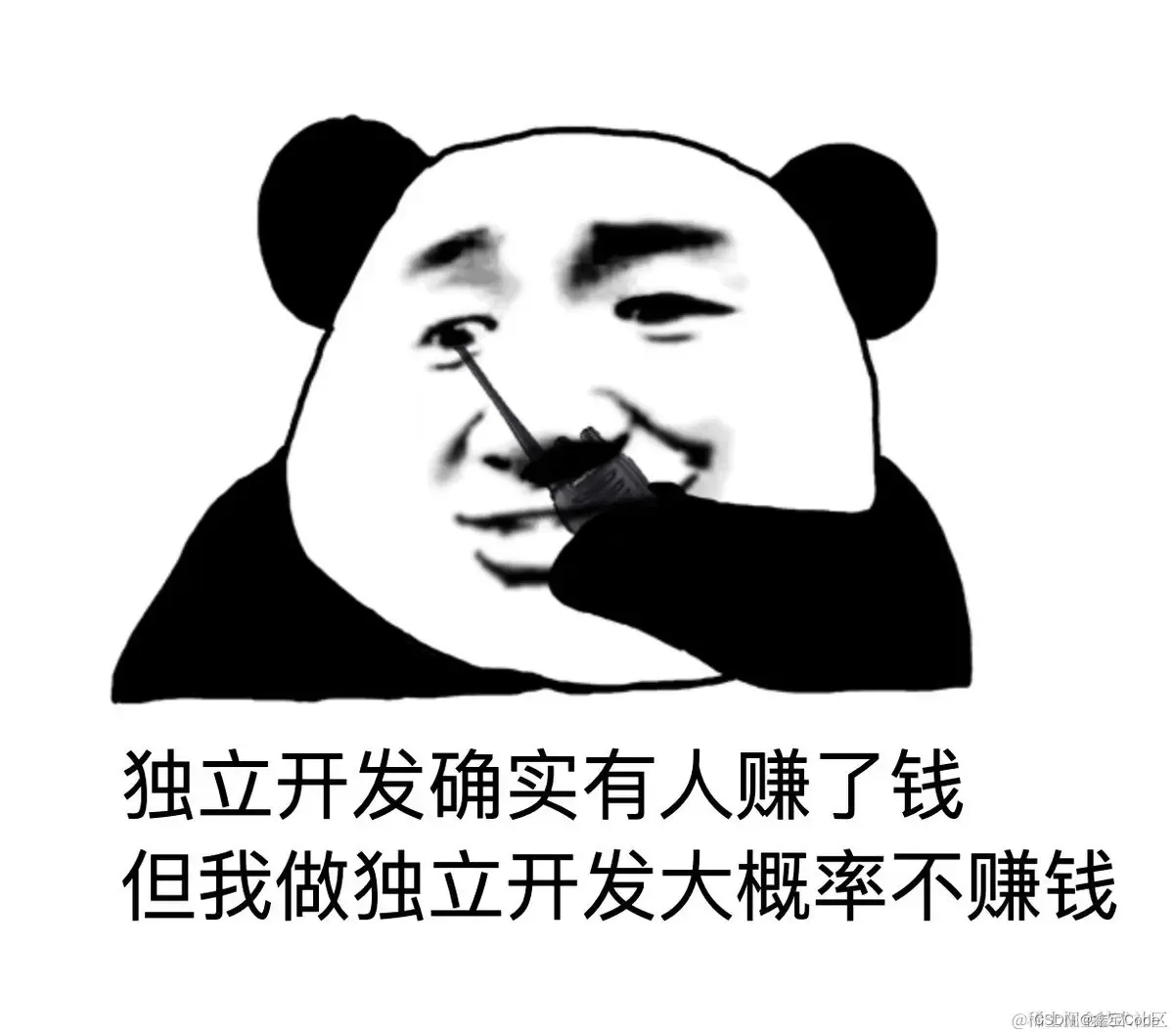 19 |
20 | 独立开发赚钱吗?
21 | --------
22 |
23 | 独立开发赚钱吗?我们很多时候都会问出这个问题。然而,我仔细思索一下,这个问题我觉得不够严谨。因为做独立开发的人中,有人赚钱,有人不赚钱。无法给出一个确定的答复,到底是赚钱还是不赚钱,因人而异。🐶
24 |
25 | 我觉得`独立开发赚钱吗?`这个问题跟 `买股票赚钱吗?`是一类的问题,有着很多很多因素的影响,我们分别看下`ChatGPT4`对于这两个问题的回答。
26 |
27 | > 独立开发赚钱吗 `GPT4`回答
28 |
29 |
19 |
20 | 独立开发赚钱吗?
21 | --------
22 |
23 | 独立开发赚钱吗?我们很多时候都会问出这个问题。然而,我仔细思索一下,这个问题我觉得不够严谨。因为做独立开发的人中,有人赚钱,有人不赚钱。无法给出一个确定的答复,到底是赚钱还是不赚钱,因人而异。🐶
24 |
25 | 我觉得`独立开发赚钱吗?`这个问题跟 `买股票赚钱吗?`是一类的问题,有着很多很多因素的影响,我们分别看下`ChatGPT4`对于这两个问题的回答。
26 |
27 | > 独立开发赚钱吗 `GPT4`回答
28 |
29 | 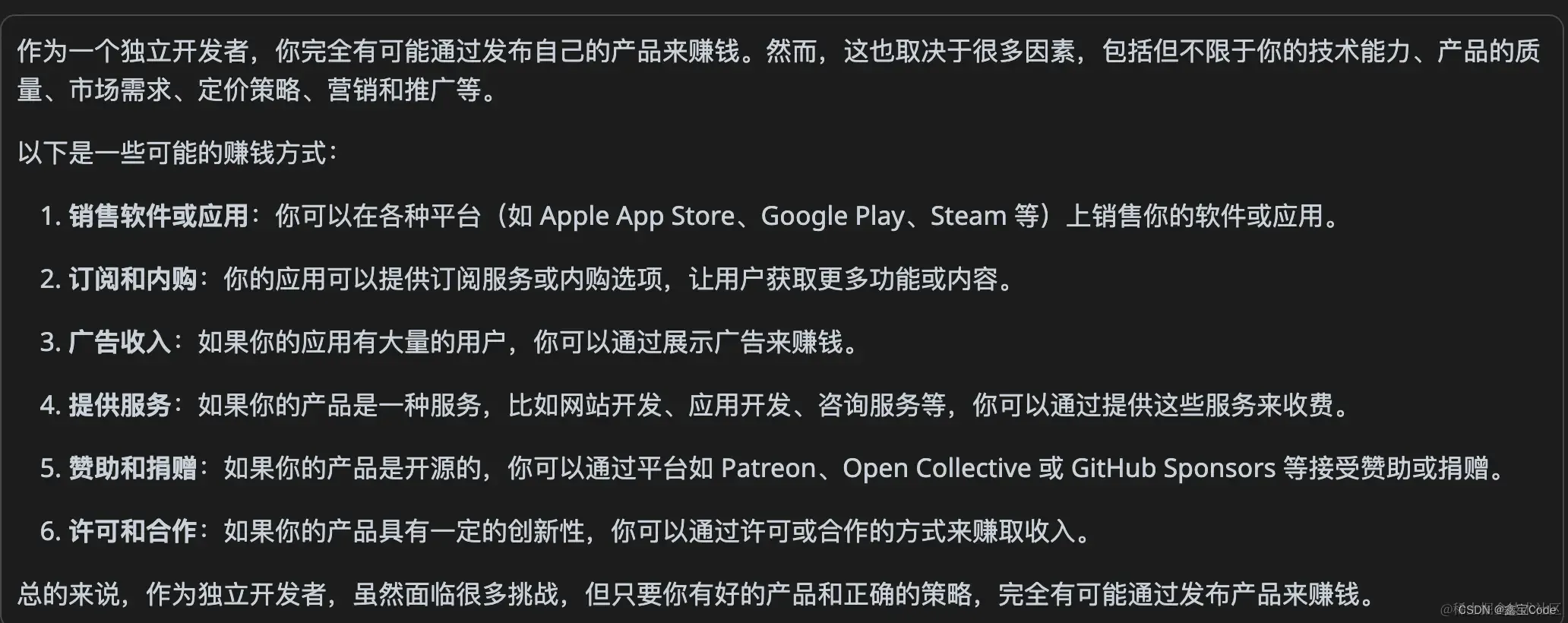 30 |
31 | > 买股票赚钱吗 `GPT4`回答
32 |
33 |
30 |
31 | > 买股票赚钱吗 `GPT4`回答
32 |
33 | 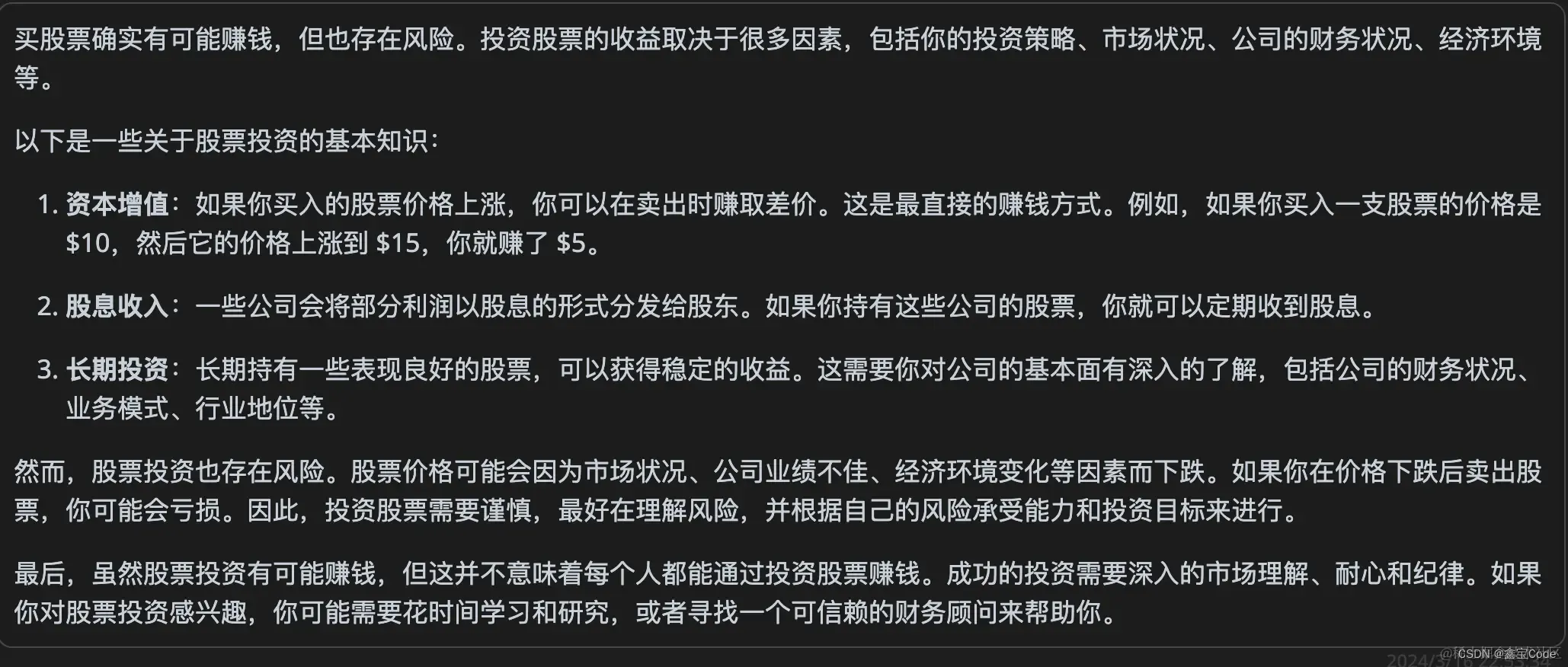 34 |
35 | 社区调研
36 | ----
37 |
38 | ### 独立开发没有赚到钱
39 |
40 | 1. 来自`Maxxxx`网友
41 |
42 | > 有个 app 做了三年了,花了很多时间和心血,还没有赚到钱
43 |
44 | 2. 来自`kaiserxxxx`网友
45 |
46 | > 我就是一个反例,差不多九年从业经验,将近五年的独立开发,开发了很多插件/小应用/网站,但大多数项目都是因为因个人能力/精力难以维系全局然后“胎死腹中”,现在正在努力找工作(而且由于长期没有去入职公司,感觉与职场已经脱规了
47 |
48 | 3. 来自`前端之虎`🐯哥
49 |
50 | > 不赚钱,我半年才赚了1万
51 |
52 | ### 独立开发赚到钱
53 |
54 | 1. 来自`qianjixxxx`网友
55 |
56 | > 有些人嘲讽,有些人玩梗,有些人真的在做独立开发。
57 | > 我挺后悔自己没有早点尝试做独立开发,在职场多浪费了几年,那时候没有这个意识,更不知独立开发这条路是否得偿所愿。
58 | > 今年是独立开发的第五年了,收入稳定,数据每年增长大概 45%,从我个人的经验来说,我觉得,很多人还是视野太窄了,既不承认别人的成功,又不肯付出时间和精力去尝试。
59 | > 独立开发跟创业没区别,一个人公司嘛,该试错就试错,该放弃就放弃,没有什么大不了的,但是无论成与败,总归脚
60 | > 踏实地做事就好。
61 | > 当然,那种以#独立开发 作为卖点却没有实际产出的,大概率真是割韭菜的,要注意甄别的。
62 | > 独立开发没多少方法论让你去套用,每个人的能力和境遇不一样,学不来,所以看别人成功的例子,更多是激励和启发:他这样做也能成功、原来只做 iOS 端也可以、原来他可以这么去运营产品......
63 | > 身边认识很多独立开发者成功的也不少,你能想象一个人可以把一个 App 做到 50w/月 的收入?我朋友圈有 3 个,而且都是很正规的 App 。
64 | > 可以去 X 上关注那些独立开发者,或者关注 #buildinpublic 这个 Tag ,看看他们是怎么做的。
65 | > 我觉得真想做独立开发,先放下成见,一边向别人学习,一边自己动手去做,临渊羡鱼,不如退而结网。
66 |
67 | ### 如何看待发布独立赚钱的帖子
68 |
69 | 1. 来自`BeiChuanxxx`网友
70 |
71 | > 失败者是不会写自传的。所以成功了的人才喜欢发帖,这里面有心里作用,也有炫耀的意思。
72 |
73 | 2. 来自`duluoxxx`网友
74 |
75 | > 成功是少数的,大部分人都接不到私活。
76 |
77 | 3. 来自`Mxxx`网友
78 |
79 | > 幸存者偏差... 短视频比独立开发更火爆...更赚钱.
80 |
81 | ### 为何独立开发🔥了呢?
82 |
83 | 1. 来自`pixcai`网友
84 |
85 | > 不是独立开发火爆,是失业找不到工作的人变多了,有正经工作谁搞独立开发?很多人不是不清晰赚不到钱,只是失业后想找点事做。能赚钱最好,没赚到钱的话起码试过了,总比闲着啥也不干好。
86 |
87 | 2. 来自`wdkwxxx`网友
88 |
89 | > 是创业,但是创业九死一生,不创业是十成概率慢性死亡,而且看这行情死亡的速度还在加快。有多少人是顺境开始搞的呀,不都是被大环境逼得自谋出路
90 |
91 | 3. 来自`szxxx`网友
92 |
93 | > 独立开发近几年火,和 ios 就业环境息息相关,国内独立开发起码有近一半的 ios 开发,appstore 付费率应该是所有平台最高的吧
94 |
95 | 我的思考
96 | ----
97 |
98 | ### 如何看待独立开发
99 |
100 | 如果是真的抱着从独立开发赚钱的心态,那么一定要正视独立开发,它应该被划入创业的领域内。要以创业者的心态的去做。🤔
101 | ⚠️ 技术,营销,获客等等这些都要考虑,然而技术在其中的比重其实不是很大。
102 |
103 | > 用大圣的话说,就是建议每个做独立开发的最好尝试去摆下摊,这其实是锻炼程营销和获客的能力。
104 |
105 | 然而很多做独立开发由于是技术出身,所以在独立开发中,技术占比都极为高,反而在营销,获客上几乎没有付出匹配的努力,导致做出的产品无人问津,收不到正反馈于是只好放弃。总而言之,就是最好要以创业者的心态去做独立开发~
106 |
107 |
34 |
35 | 社区调研
36 | ----
37 |
38 | ### 独立开发没有赚到钱
39 |
40 | 1. 来自`Maxxxx`网友
41 |
42 | > 有个 app 做了三年了,花了很多时间和心血,还没有赚到钱
43 |
44 | 2. 来自`kaiserxxxx`网友
45 |
46 | > 我就是一个反例,差不多九年从业经验,将近五年的独立开发,开发了很多插件/小应用/网站,但大多数项目都是因为因个人能力/精力难以维系全局然后“胎死腹中”,现在正在努力找工作(而且由于长期没有去入职公司,感觉与职场已经脱规了
47 |
48 | 3. 来自`前端之虎`🐯哥
49 |
50 | > 不赚钱,我半年才赚了1万
51 |
52 | ### 独立开发赚到钱
53 |
54 | 1. 来自`qianjixxxx`网友
55 |
56 | > 有些人嘲讽,有些人玩梗,有些人真的在做独立开发。
57 | > 我挺后悔自己没有早点尝试做独立开发,在职场多浪费了几年,那时候没有这个意识,更不知独立开发这条路是否得偿所愿。
58 | > 今年是独立开发的第五年了,收入稳定,数据每年增长大概 45%,从我个人的经验来说,我觉得,很多人还是视野太窄了,既不承认别人的成功,又不肯付出时间和精力去尝试。
59 | > 独立开发跟创业没区别,一个人公司嘛,该试错就试错,该放弃就放弃,没有什么大不了的,但是无论成与败,总归脚
60 | > 踏实地做事就好。
61 | > 当然,那种以#独立开发 作为卖点却没有实际产出的,大概率真是割韭菜的,要注意甄别的。
62 | > 独立开发没多少方法论让你去套用,每个人的能力和境遇不一样,学不来,所以看别人成功的例子,更多是激励和启发:他这样做也能成功、原来只做 iOS 端也可以、原来他可以这么去运营产品......
63 | > 身边认识很多独立开发者成功的也不少,你能想象一个人可以把一个 App 做到 50w/月 的收入?我朋友圈有 3 个,而且都是很正规的 App 。
64 | > 可以去 X 上关注那些独立开发者,或者关注 #buildinpublic 这个 Tag ,看看他们是怎么做的。
65 | > 我觉得真想做独立开发,先放下成见,一边向别人学习,一边自己动手去做,临渊羡鱼,不如退而结网。
66 |
67 | ### 如何看待发布独立赚钱的帖子
68 |
69 | 1. 来自`BeiChuanxxx`网友
70 |
71 | > 失败者是不会写自传的。所以成功了的人才喜欢发帖,这里面有心里作用,也有炫耀的意思。
72 |
73 | 2. 来自`duluoxxx`网友
74 |
75 | > 成功是少数的,大部分人都接不到私活。
76 |
77 | 3. 来自`Mxxx`网友
78 |
79 | > 幸存者偏差... 短视频比独立开发更火爆...更赚钱.
80 |
81 | ### 为何独立开发🔥了呢?
82 |
83 | 1. 来自`pixcai`网友
84 |
85 | > 不是独立开发火爆,是失业找不到工作的人变多了,有正经工作谁搞独立开发?很多人不是不清晰赚不到钱,只是失业后想找点事做。能赚钱最好,没赚到钱的话起码试过了,总比闲着啥也不干好。
86 |
87 | 2. 来自`wdkwxxx`网友
88 |
89 | > 是创业,但是创业九死一生,不创业是十成概率慢性死亡,而且看这行情死亡的速度还在加快。有多少人是顺境开始搞的呀,不都是被大环境逼得自谋出路
90 |
91 | 3. 来自`szxxx`网友
92 |
93 | > 独立开发近几年火,和 ios 就业环境息息相关,国内独立开发起码有近一半的 ios 开发,appstore 付费率应该是所有平台最高的吧
94 |
95 | 我的思考
96 | ----
97 |
98 | ### 如何看待独立开发
99 |
100 | 如果是真的抱着从独立开发赚钱的心态,那么一定要正视独立开发,它应该被划入创业的领域内。要以创业者的心态的去做。🤔
101 | ⚠️ 技术,营销,获客等等这些都要考虑,然而技术在其中的比重其实不是很大。
102 |
103 | > 用大圣的话说,就是建议每个做独立开发的最好尝试去摆下摊,这其实是锻炼程营销和获客的能力。
104 |
105 | 然而很多做独立开发由于是技术出身,所以在独立开发中,技术占比都极为高,反而在营销,获客上几乎没有付出匹配的努力,导致做出的产品无人问津,收不到正反馈于是只好放弃。总而言之,就是最好要以创业者的心态去做独立开发~
106 |
107 | 
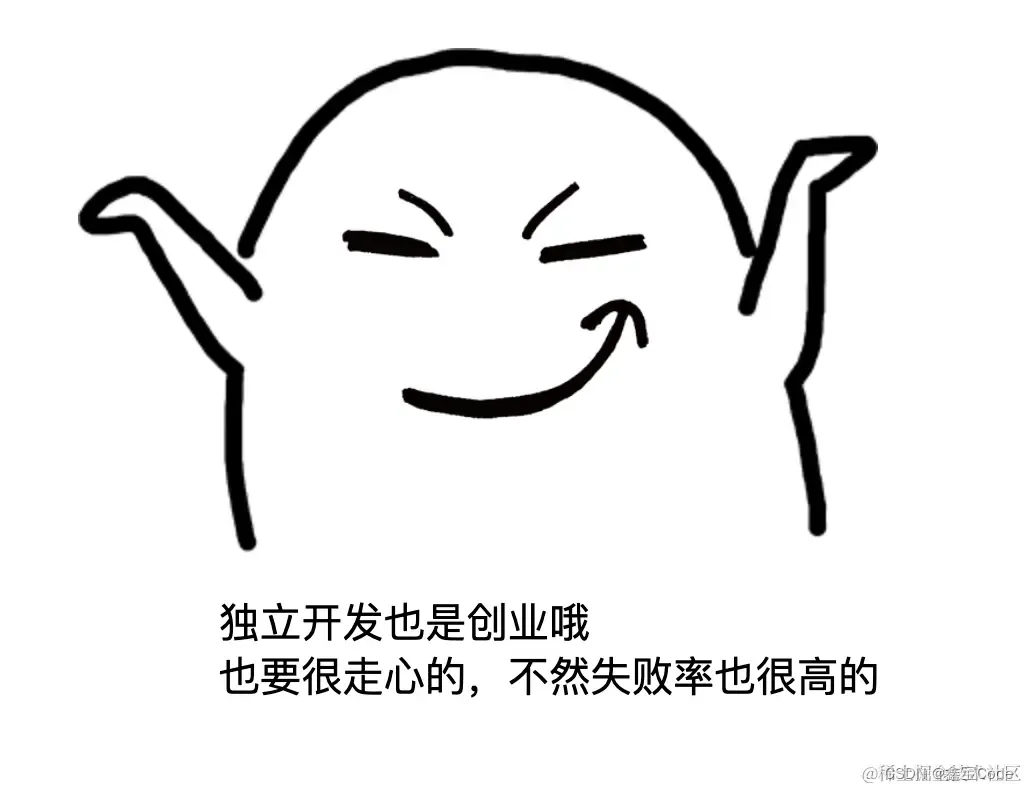 108 |
109 | 独立开发应该抱有什么心态
110 | ------------
111 |
112 | 这里摘自`Viking`的`Twitter`
113 |
114 | * 独立开发第一要务永远都不是钱,而是自由,99%的独立开发赚钱都没有上班多,但是每天不用去上班,睡到自然醒简直太爽了,试想上海夏天40度通勤,冬天家里10度起床都是非常痛苦的事情。而且你可以随时暂停自己的工作,今天不舒服就休息一天,有新游戏出来就可以玩几天。(博得之门3今天发售了😅)
115 | * 第二是技术追求,也许这个听起来特别傻逼,但是作为一个程序员,可以任意使用自己想用的技术,重构自己的项目,全干工程师啥都学点,不用维护屎山代码,最终作出一个成品上线,还能收获用户,甚至赚钱,那种成就感不是上班能够比拟的。所以现在我有点不喜欢 Pieter Levels,他一致鼓吹新技术无用论,嘲讽新的技术,所有项目都是PHP + jQuery 一把梭哈,不是我作为独立开发的目的。
116 | * 有很多独立开发者在晒自己的收入或者心路历程用来营销自己,我觉得这很好,我也是这么做的,因为独立开发本来就是一人公司,这就是打广告的另外一种形式,有的人在社交媒体只为闲聊,有的人为了扩大影响力,各取所需,并且这广告还能让人学到一些有趣的知识,帮助别人,利人利己。
117 | * 如果要延长自己独立开发的生涯,不要永远狭隘的给自己定位一个角色,只写代码,啥有意思都可以做做,不如叫自由职业,设法扩大自己的收入来源,做产品,卖课,拍视频,接广告都可以试试,赚钱嘛,不寒碜。
118 | * 最后,人生永远都不是 one way street,干不了就回去上班呗,在于探索和体验。
--------------------------------------------------------------------------------
/next-and-nest.md:
--------------------------------------------------------------------------------
1 |
2 |
3 |
4 | # 后端nestjs也可以加?
5 |
6 | nest复杂度太高了。ioc + ts,还不算db啥的,就搞死一大堆人了
7 |
8 | - 国外 next+nest 太多了
9 | - 国内创业电商这边是NextJs+NestJs
10 | - NextUI这边后端用的Supabase
11 |
12 |
13 |
14 |
15 | https://github.com/Innei/rc-modal 这是超简单的react组件,可以学学
16 | rc-modal.pages.dev
17 | https://craft.do/写的文档
--------------------------------------------------------------------------------
/old/README.md:
--------------------------------------------------------------------------------
1 | # 独立开发者的最佳技术栈
2 |
3 | ## 技术栈
4 |
5 | 基础5大件:node+astro+react+tailwind+mdx
6 |
7 | 后端node里已经有了。koa\express就够了,vercel上发布。
8 | 当然,vercel funcion、next也行
9 | 如果在补一个,shadcn/ui可以算一个。
10 |
11 | 至此。8大技术栈
12 |
13 | - 1、node(基础)
14 | - 2、astro(基础)
15 | - 3、react(基础)
16 | - 4、tailwind(基础)
17 | - 5、mdx(基础)
18 | - 6、next(进阶)
19 | - 7、remix(进阶)
20 | - 8、shadcn/ui(进阶)
21 |
22 | ## 使用场景
23 |
24 | - [快速建站](./scenes/website.md)
25 | - 写文档
26 | - 建博客
27 | - 加订单、支付
28 | - 集成服务
29 | - 开发完整saas
30 | - 海外支付
31 |
32 | 分析
33 |
34 | - 门户、博客、文档,astro无敌,性能好,开发简单,如果想ssr,也可以有很多node adapter
35 | - 简单api,express、koa、vercel funcion、next都可以
36 | - astro可以quick,也可以dirty。我个人比较习惯react,组件生态足够。实在需要,加个shadcn/ui
37 | - 我不喜欢next,但next有一些生态是不错的,拿过来改改用,还是很爽的
38 | - 关于css,tailwind写响应式,真是太爽了,不是那么关注可读性,那真是太快了
39 | - 用tailwind 和 shadcn/ui 的好处之一是可以搭配https://v0.dev 遇到想不出来的样式,可以直接问,拷贝一下,依赖一装,成了
40 | - 以上技术和各种现有服务都非常容易集成,比如clark、paddle、supabase、stripe,这些现有集成的,都放在独立开发者的服务。集成服务是要花不少精力的一部分。
41 |
42 | ## 还愿清单
43 |
44 | - 写一个个人站点
45 | - 写一个项目或教程文档
46 | - 建一个博客
47 | - 写一个组件
48 | - 开发一个micro saas
49 | - 用一次ai写10行以上代码
50 |
51 | ## 其他
52 |
53 | - 限于篇幅,remix我没写,我很喜欢这个。
54 | - 有人说next就不需要astro。我的回复是未必,做静态站点,next远没有astro爽。别说astro兼容vue、alphine等,就是性能,collection也吊打next。
55 | - 2gua过两天会说用go也挺好的:go只能替换node部分,都是function,无所谓的。会啥用啥。剩下那几个都依赖node,娃哈哈
56 |
57 | 独立开发者要求快,能复用就复用,将精力放到产品设计上才是正经事。
58 |
59 | 以上。欢迎讨论
60 |
--------------------------------------------------------------------------------
/old/advance/next.md:
--------------------------------------------------------------------------------
https://raw.githubusercontent.com/npmstudy/indie-dev-with-ai/a73aec47b0cf7758b09d66b94cfc118c78f25934/old/advance/next.md
--------------------------------------------------------------------------------
/old/advance/remix.md:
--------------------------------------------------------------------------------
https://raw.githubusercontent.com/npmstudy/indie-dev-with-ai/a73aec47b0cf7758b09d66b94cfc118c78f25934/old/advance/remix.md
--------------------------------------------------------------------------------
/old/advance/shadcn:ui.md:
--------------------------------------------------------------------------------
https://raw.githubusercontent.com/npmstudy/indie-dev-with-ai/a73aec47b0cf7758b09d66b94cfc118c78f25934/old/advance/shadcn:ui.md
--------------------------------------------------------------------------------
/old/basic/astro.md:
--------------------------------------------------------------------------------
https://raw.githubusercontent.com/npmstudy/indie-dev-with-ai/a73aec47b0cf7758b09d66b94cfc118c78f25934/old/basic/astro.md
--------------------------------------------------------------------------------
/old/basic/mdx.md:
--------------------------------------------------------------------------------
https://raw.githubusercontent.com/npmstudy/indie-dev-with-ai/a73aec47b0cf7758b09d66b94cfc118c78f25934/old/basic/mdx.md
--------------------------------------------------------------------------------
/old/basic/node.md:
--------------------------------------------------------------------------------
https://raw.githubusercontent.com/npmstudy/indie-dev-with-ai/a73aec47b0cf7758b09d66b94cfc118c78f25934/old/basic/node.md
--------------------------------------------------------------------------------
/old/basic/react.md:
--------------------------------------------------------------------------------
https://raw.githubusercontent.com/npmstudy/indie-dev-with-ai/a73aec47b0cf7758b09d66b94cfc118c78f25934/old/basic/react.md
--------------------------------------------------------------------------------
/old/basic/tailwind.md:
--------------------------------------------------------------------------------
https://raw.githubusercontent.com/npmstudy/indie-dev-with-ai/a73aec47b0cf7758b09d66b94cfc118c78f25934/old/basic/tailwind.md
--------------------------------------------------------------------------------
/old/scenes/blog.md:
--------------------------------------------------------------------------------
https://raw.githubusercontent.com/npmstudy/indie-dev-with-ai/a73aec47b0cf7758b09d66b94cfc118c78f25934/old/scenes/blog.md
--------------------------------------------------------------------------------
/old/scenes/dev-a-saas.md:
--------------------------------------------------------------------------------
https://raw.githubusercontent.com/npmstudy/indie-dev-with-ai/a73aec47b0cf7758b09d66b94cfc118c78f25934/old/scenes/dev-a-saas.md
--------------------------------------------------------------------------------
/old/scenes/docs.md:
--------------------------------------------------------------------------------
1 |
2 |
3 | 写文档
--------------------------------------------------------------------------------
/old/scenes/order.md:
--------------------------------------------------------------------------------
https://raw.githubusercontent.com/npmstudy/indie-dev-with-ai/a73aec47b0cf7758b09d66b94cfc118c78f25934/old/scenes/order.md
--------------------------------------------------------------------------------
/old/scenes/pay.md:
--------------------------------------------------------------------------------
1 |
2 | stripe 可以个人收款,身份信息填护照,有港卡就能开通
3 |
4 | paddle支持支付宝
--------------------------------------------------------------------------------
/old/scenes/service.md:
--------------------------------------------------------------------------------
1 |
2 |
3 |
4 |
5 | ## Supabase
6 |
7 | - NextUI这边后端用的Supabase
8 |
9 | 我的观点,
10 | Supabase前期用很好的。等量起来的时候,自建server端,也来得及。
--------------------------------------------------------------------------------
/old/scenes/website.md:
--------------------------------------------------------------------------------
1 |
2 | # 快速建站
3 |
4 |
5 | ## 使用Astro创建
6 |
7 | ## 发布
8 |
9 | ## 绑定域名
10 |
11 | ## 新增页面
12 |
13 | ## 新增组件
--------------------------------------------------------------------------------
/package.json:
--------------------------------------------------------------------------------
1 | {
2 | "name": "site",
3 | "type": "module",
4 | "version": "0.0.1",
5 | "scripts": {
6 | "dev": "astro dev",
7 | "start": "astro dev",
8 | "build": "astro build",
9 | "preview": "astro preview",
10 | "astro": "astro",
11 | "lint": "eslint 'src/**/*.{js,jsx,ts,tsx,astro}'"
12 | },
13 | "dependencies": {
14 | "@astrojs/react": "^3.1.0",
15 | "@astrojs/starlight": "^0.21.1",
16 | "@giscus/react": "^3.0.0",
17 | "@types/react": "^18.2.66",
18 | "@types/react-dom": "^18.2.22",
19 | "astro": "^4.3.5",
20 | "react": "^18.2.0",
21 | "react-dom": "^18.2.0",
22 | "sharp": "^0.32.5"
23 | },
24 | "devDependencies": {
25 | "eslint": "^8.57.0",
26 | "eslint-plugin-astro": "^0.31.4",
27 | "prettier": "^3.2.5",
28 | "prettier-plugin-astro": "^0.13.0"
29 | }
30 | }
31 |
--------------------------------------------------------------------------------
/public/favicon.svg:
--------------------------------------------------------------------------------
1 |
--------------------------------------------------------------------------------
/src/assets/houston.webp:
--------------------------------------------------------------------------------
https://raw.githubusercontent.com/npmstudy/indie-dev-with-ai/a73aec47b0cf7758b09d66b94cfc118c78f25934/src/assets/houston.webp
--------------------------------------------------------------------------------
/src/assets/scenes/domain-config.jpg:
--------------------------------------------------------------------------------
https://raw.githubusercontent.com/npmstudy/indie-dev-with-ai/a73aec47b0cf7758b09d66b94cfc118c78f25934/src/assets/scenes/domain-config.jpg
--------------------------------------------------------------------------------
/src/assets/scenes/starlight-content-add-fe.jpg:
--------------------------------------------------------------------------------
https://raw.githubusercontent.com/npmstudy/indie-dev-with-ai/a73aec47b0cf7758b09d66b94cfc118c78f25934/src/assets/scenes/starlight-content-add-fe.jpg
--------------------------------------------------------------------------------
/src/assets/scenes/starlight-content.jpg:
--------------------------------------------------------------------------------
https://raw.githubusercontent.com/npmstudy/indie-dev-with-ai/a73aec47b0cf7758b09d66b94cfc118c78f25934/src/assets/scenes/starlight-content.jpg
--------------------------------------------------------------------------------
/src/assets/scenes/starlight.jpg:
--------------------------------------------------------------------------------
https://raw.githubusercontent.com/npmstudy/indie-dev-with-ai/a73aec47b0cf7758b09d66b94cfc118c78f25934/src/assets/scenes/starlight.jpg
--------------------------------------------------------------------------------
/src/assets/scenes/vercel-cname.jpg:
--------------------------------------------------------------------------------
https://raw.githubusercontent.com/npmstudy/indie-dev-with-ai/a73aec47b0cf7758b09d66b94cfc118c78f25934/src/assets/scenes/vercel-cname.jpg
--------------------------------------------------------------------------------
/src/assets/scenes/vercel-deploy.jpg:
--------------------------------------------------------------------------------
https://raw.githubusercontent.com/npmstudy/indie-dev-with-ai/a73aec47b0cf7758b09d66b94cfc118c78f25934/src/assets/scenes/vercel-deploy.jpg
--------------------------------------------------------------------------------
/src/assets/scenes/vercel-import.jpg:
--------------------------------------------------------------------------------
https://raw.githubusercontent.com/npmstudy/indie-dev-with-ai/a73aec47b0cf7758b09d66b94cfc118c78f25934/src/assets/scenes/vercel-import.jpg
--------------------------------------------------------------------------------
/src/assets/scenes/vercel-login.jpg:
--------------------------------------------------------------------------------
https://raw.githubusercontent.com/npmstudy/indie-dev-with-ai/a73aec47b0cf7758b09d66b94cfc118c78f25934/src/assets/scenes/vercel-login.jpg
--------------------------------------------------------------------------------
/src/components/Comment.jsx:
--------------------------------------------------------------------------------
1 | // @ts-nocheck
2 | import * as React from "react"
3 | import Giscus from "@giscus/react"
4 |
5 | const id = "inject-comments"
6 |
7 | function getSavedTheme() {
8 | return window.localStorage.getItem("starlight-theme")
9 | }
10 |
11 | function getSystemTheme() {
12 | return window.matchMedia("(prefers-color-scheme: dark)").matches
13 | ? "dark"
14 | : "light"
15 | }
16 |
17 | const Comments = () => {
18 | const [mounted, setMounted] = React.useState(false)
19 | const [theme, setTheme] = React.useState(getSavedTheme() || getSystemTheme())
20 |
21 | React.useEffect(() => {
22 | // 监听主题变化
23 | const observer = new MutationObserver(() => {
24 | setTheme(getSavedTheme())
25 | })
26 | observer.observe(document.documentElement, {
27 | attributes: true,
28 | attributeFilter: ["data-theme"],
29 | })
30 |
31 | // 取消监听
32 | return () => {
33 | observer.disconnect()
34 | }
35 | }, [])
36 |
37 | React.useEffect(() => {
38 | setMounted(true)
39 | }, [])
40 |
41 | return (
42 |
108 |
109 | 独立开发应该抱有什么心态
110 | ------------
111 |
112 | 这里摘自`Viking`的`Twitter`
113 |
114 | * 独立开发第一要务永远都不是钱,而是自由,99%的独立开发赚钱都没有上班多,但是每天不用去上班,睡到自然醒简直太爽了,试想上海夏天40度通勤,冬天家里10度起床都是非常痛苦的事情。而且你可以随时暂停自己的工作,今天不舒服就休息一天,有新游戏出来就可以玩几天。(博得之门3今天发售了😅)
115 | * 第二是技术追求,也许这个听起来特别傻逼,但是作为一个程序员,可以任意使用自己想用的技术,重构自己的项目,全干工程师啥都学点,不用维护屎山代码,最终作出一个成品上线,还能收获用户,甚至赚钱,那种成就感不是上班能够比拟的。所以现在我有点不喜欢 Pieter Levels,他一致鼓吹新技术无用论,嘲讽新的技术,所有项目都是PHP + jQuery 一把梭哈,不是我作为独立开发的目的。
116 | * 有很多独立开发者在晒自己的收入或者心路历程用来营销自己,我觉得这很好,我也是这么做的,因为独立开发本来就是一人公司,这就是打广告的另外一种形式,有的人在社交媒体只为闲聊,有的人为了扩大影响力,各取所需,并且这广告还能让人学到一些有趣的知识,帮助别人,利人利己。
117 | * 如果要延长自己独立开发的生涯,不要永远狭隘的给自己定位一个角色,只写代码,啥有意思都可以做做,不如叫自由职业,设法扩大自己的收入来源,做产品,卖课,拍视频,接广告都可以试试,赚钱嘛,不寒碜。
118 | * 最后,人生永远都不是 one way street,干不了就回去上班呗,在于探索和体验。
--------------------------------------------------------------------------------
/next-and-nest.md:
--------------------------------------------------------------------------------
1 |
2 |
3 |
4 | # 后端nestjs也可以加?
5 |
6 | nest复杂度太高了。ioc + ts,还不算db啥的,就搞死一大堆人了
7 |
8 | - 国外 next+nest 太多了
9 | - 国内创业电商这边是NextJs+NestJs
10 | - NextUI这边后端用的Supabase
11 |
12 |
13 |
14 |
15 | https://github.com/Innei/rc-modal 这是超简单的react组件,可以学学
16 | rc-modal.pages.dev
17 | https://craft.do/写的文档
--------------------------------------------------------------------------------
/old/README.md:
--------------------------------------------------------------------------------
1 | # 独立开发者的最佳技术栈
2 |
3 | ## 技术栈
4 |
5 | 基础5大件:node+astro+react+tailwind+mdx
6 |
7 | 后端node里已经有了。koa\express就够了,vercel上发布。
8 | 当然,vercel funcion、next也行
9 | 如果在补一个,shadcn/ui可以算一个。
10 |
11 | 至此。8大技术栈
12 |
13 | - 1、node(基础)
14 | - 2、astro(基础)
15 | - 3、react(基础)
16 | - 4、tailwind(基础)
17 | - 5、mdx(基础)
18 | - 6、next(进阶)
19 | - 7、remix(进阶)
20 | - 8、shadcn/ui(进阶)
21 |
22 | ## 使用场景
23 |
24 | - [快速建站](./scenes/website.md)
25 | - 写文档
26 | - 建博客
27 | - 加订单、支付
28 | - 集成服务
29 | - 开发完整saas
30 | - 海外支付
31 |
32 | 分析
33 |
34 | - 门户、博客、文档,astro无敌,性能好,开发简单,如果想ssr,也可以有很多node adapter
35 | - 简单api,express、koa、vercel funcion、next都可以
36 | - astro可以quick,也可以dirty。我个人比较习惯react,组件生态足够。实在需要,加个shadcn/ui
37 | - 我不喜欢next,但next有一些生态是不错的,拿过来改改用,还是很爽的
38 | - 关于css,tailwind写响应式,真是太爽了,不是那么关注可读性,那真是太快了
39 | - 用tailwind 和 shadcn/ui 的好处之一是可以搭配https://v0.dev 遇到想不出来的样式,可以直接问,拷贝一下,依赖一装,成了
40 | - 以上技术和各种现有服务都非常容易集成,比如clark、paddle、supabase、stripe,这些现有集成的,都放在独立开发者的服务。集成服务是要花不少精力的一部分。
41 |
42 | ## 还愿清单
43 |
44 | - 写一个个人站点
45 | - 写一个项目或教程文档
46 | - 建一个博客
47 | - 写一个组件
48 | - 开发一个micro saas
49 | - 用一次ai写10行以上代码
50 |
51 | ## 其他
52 |
53 | - 限于篇幅,remix我没写,我很喜欢这个。
54 | - 有人说next就不需要astro。我的回复是未必,做静态站点,next远没有astro爽。别说astro兼容vue、alphine等,就是性能,collection也吊打next。
55 | - 2gua过两天会说用go也挺好的:go只能替换node部分,都是function,无所谓的。会啥用啥。剩下那几个都依赖node,娃哈哈
56 |
57 | 独立开发者要求快,能复用就复用,将精力放到产品设计上才是正经事。
58 |
59 | 以上。欢迎讨论
60 |
--------------------------------------------------------------------------------
/old/advance/next.md:
--------------------------------------------------------------------------------
https://raw.githubusercontent.com/npmstudy/indie-dev-with-ai/a73aec47b0cf7758b09d66b94cfc118c78f25934/old/advance/next.md
--------------------------------------------------------------------------------
/old/advance/remix.md:
--------------------------------------------------------------------------------
https://raw.githubusercontent.com/npmstudy/indie-dev-with-ai/a73aec47b0cf7758b09d66b94cfc118c78f25934/old/advance/remix.md
--------------------------------------------------------------------------------
/old/advance/shadcn:ui.md:
--------------------------------------------------------------------------------
https://raw.githubusercontent.com/npmstudy/indie-dev-with-ai/a73aec47b0cf7758b09d66b94cfc118c78f25934/old/advance/shadcn:ui.md
--------------------------------------------------------------------------------
/old/basic/astro.md:
--------------------------------------------------------------------------------
https://raw.githubusercontent.com/npmstudy/indie-dev-with-ai/a73aec47b0cf7758b09d66b94cfc118c78f25934/old/basic/astro.md
--------------------------------------------------------------------------------
/old/basic/mdx.md:
--------------------------------------------------------------------------------
https://raw.githubusercontent.com/npmstudy/indie-dev-with-ai/a73aec47b0cf7758b09d66b94cfc118c78f25934/old/basic/mdx.md
--------------------------------------------------------------------------------
/old/basic/node.md:
--------------------------------------------------------------------------------
https://raw.githubusercontent.com/npmstudy/indie-dev-with-ai/a73aec47b0cf7758b09d66b94cfc118c78f25934/old/basic/node.md
--------------------------------------------------------------------------------
/old/basic/react.md:
--------------------------------------------------------------------------------
https://raw.githubusercontent.com/npmstudy/indie-dev-with-ai/a73aec47b0cf7758b09d66b94cfc118c78f25934/old/basic/react.md
--------------------------------------------------------------------------------
/old/basic/tailwind.md:
--------------------------------------------------------------------------------
https://raw.githubusercontent.com/npmstudy/indie-dev-with-ai/a73aec47b0cf7758b09d66b94cfc118c78f25934/old/basic/tailwind.md
--------------------------------------------------------------------------------
/old/scenes/blog.md:
--------------------------------------------------------------------------------
https://raw.githubusercontent.com/npmstudy/indie-dev-with-ai/a73aec47b0cf7758b09d66b94cfc118c78f25934/old/scenes/blog.md
--------------------------------------------------------------------------------
/old/scenes/dev-a-saas.md:
--------------------------------------------------------------------------------
https://raw.githubusercontent.com/npmstudy/indie-dev-with-ai/a73aec47b0cf7758b09d66b94cfc118c78f25934/old/scenes/dev-a-saas.md
--------------------------------------------------------------------------------
/old/scenes/docs.md:
--------------------------------------------------------------------------------
1 |
2 |
3 | 写文档
--------------------------------------------------------------------------------
/old/scenes/order.md:
--------------------------------------------------------------------------------
https://raw.githubusercontent.com/npmstudy/indie-dev-with-ai/a73aec47b0cf7758b09d66b94cfc118c78f25934/old/scenes/order.md
--------------------------------------------------------------------------------
/old/scenes/pay.md:
--------------------------------------------------------------------------------
1 |
2 | stripe 可以个人收款,身份信息填护照,有港卡就能开通
3 |
4 | paddle支持支付宝
--------------------------------------------------------------------------------
/old/scenes/service.md:
--------------------------------------------------------------------------------
1 |
2 |
3 |
4 |
5 | ## Supabase
6 |
7 | - NextUI这边后端用的Supabase
8 |
9 | 我的观点,
10 | Supabase前期用很好的。等量起来的时候,自建server端,也来得及。
--------------------------------------------------------------------------------
/old/scenes/website.md:
--------------------------------------------------------------------------------
1 |
2 | # 快速建站
3 |
4 |
5 | ## 使用Astro创建
6 |
7 | ## 发布
8 |
9 | ## 绑定域名
10 |
11 | ## 新增页面
12 |
13 | ## 新增组件
--------------------------------------------------------------------------------
/package.json:
--------------------------------------------------------------------------------
1 | {
2 | "name": "site",
3 | "type": "module",
4 | "version": "0.0.1",
5 | "scripts": {
6 | "dev": "astro dev",
7 | "start": "astro dev",
8 | "build": "astro build",
9 | "preview": "astro preview",
10 | "astro": "astro",
11 | "lint": "eslint 'src/**/*.{js,jsx,ts,tsx,astro}'"
12 | },
13 | "dependencies": {
14 | "@astrojs/react": "^3.1.0",
15 | "@astrojs/starlight": "^0.21.1",
16 | "@giscus/react": "^3.0.0",
17 | "@types/react": "^18.2.66",
18 | "@types/react-dom": "^18.2.22",
19 | "astro": "^4.3.5",
20 | "react": "^18.2.0",
21 | "react-dom": "^18.2.0",
22 | "sharp": "^0.32.5"
23 | },
24 | "devDependencies": {
25 | "eslint": "^8.57.0",
26 | "eslint-plugin-astro": "^0.31.4",
27 | "prettier": "^3.2.5",
28 | "prettier-plugin-astro": "^0.13.0"
29 | }
30 | }
31 |
--------------------------------------------------------------------------------
/public/favicon.svg:
--------------------------------------------------------------------------------
1 |
--------------------------------------------------------------------------------
/src/assets/houston.webp:
--------------------------------------------------------------------------------
https://raw.githubusercontent.com/npmstudy/indie-dev-with-ai/a73aec47b0cf7758b09d66b94cfc118c78f25934/src/assets/houston.webp
--------------------------------------------------------------------------------
/src/assets/scenes/domain-config.jpg:
--------------------------------------------------------------------------------
https://raw.githubusercontent.com/npmstudy/indie-dev-with-ai/a73aec47b0cf7758b09d66b94cfc118c78f25934/src/assets/scenes/domain-config.jpg
--------------------------------------------------------------------------------
/src/assets/scenes/starlight-content-add-fe.jpg:
--------------------------------------------------------------------------------
https://raw.githubusercontent.com/npmstudy/indie-dev-with-ai/a73aec47b0cf7758b09d66b94cfc118c78f25934/src/assets/scenes/starlight-content-add-fe.jpg
--------------------------------------------------------------------------------
/src/assets/scenes/starlight-content.jpg:
--------------------------------------------------------------------------------
https://raw.githubusercontent.com/npmstudy/indie-dev-with-ai/a73aec47b0cf7758b09d66b94cfc118c78f25934/src/assets/scenes/starlight-content.jpg
--------------------------------------------------------------------------------
/src/assets/scenes/starlight.jpg:
--------------------------------------------------------------------------------
https://raw.githubusercontent.com/npmstudy/indie-dev-with-ai/a73aec47b0cf7758b09d66b94cfc118c78f25934/src/assets/scenes/starlight.jpg
--------------------------------------------------------------------------------
/src/assets/scenes/vercel-cname.jpg:
--------------------------------------------------------------------------------
https://raw.githubusercontent.com/npmstudy/indie-dev-with-ai/a73aec47b0cf7758b09d66b94cfc118c78f25934/src/assets/scenes/vercel-cname.jpg
--------------------------------------------------------------------------------
/src/assets/scenes/vercel-deploy.jpg:
--------------------------------------------------------------------------------
https://raw.githubusercontent.com/npmstudy/indie-dev-with-ai/a73aec47b0cf7758b09d66b94cfc118c78f25934/src/assets/scenes/vercel-deploy.jpg
--------------------------------------------------------------------------------
/src/assets/scenes/vercel-import.jpg:
--------------------------------------------------------------------------------
https://raw.githubusercontent.com/npmstudy/indie-dev-with-ai/a73aec47b0cf7758b09d66b94cfc118c78f25934/src/assets/scenes/vercel-import.jpg
--------------------------------------------------------------------------------
/src/assets/scenes/vercel-login.jpg:
--------------------------------------------------------------------------------
https://raw.githubusercontent.com/npmstudy/indie-dev-with-ai/a73aec47b0cf7758b09d66b94cfc118c78f25934/src/assets/scenes/vercel-login.jpg
--------------------------------------------------------------------------------
/src/components/Comment.jsx:
--------------------------------------------------------------------------------
1 | // @ts-nocheck
2 | import * as React from "react"
3 | import Giscus from "@giscus/react"
4 |
5 | const id = "inject-comments"
6 |
7 | function getSavedTheme() {
8 | return window.localStorage.getItem("starlight-theme")
9 | }
10 |
11 | function getSystemTheme() {
12 | return window.matchMedia("(prefers-color-scheme: dark)").matches
13 | ? "dark"
14 | : "light"
15 | }
16 |
17 | const Comments = () => {
18 | const [mounted, setMounted] = React.useState(false)
19 | const [theme, setTheme] = React.useState(getSavedTheme() || getSystemTheme())
20 |
21 | React.useEffect(() => {
22 | // 监听主题变化
23 | const observer = new MutationObserver(() => {
24 | setTheme(getSavedTheme())
25 | })
26 | observer.observe(document.documentElement, {
27 | attributes: true,
28 | attributeFilter: ["data-theme"],
29 | })
30 |
31 | // 取消监听
32 | return () => {
33 | observer.disconnect()
34 | }
35 | }, [])
36 |
37 | React.useEffect(() => {
38 | setMounted(true)
39 | }, [])
40 |
41 | return (
42 |