├── README.md
├── custom
├── customJSS.css
├── customJSS.min.css
└── osimp.png
├── customJSS.js
├── customJSS.min.js
└── readme_images
├── jss-login.png
├── jss-settings.png
├── jss-sidebar-default.png
└── jss-sidebar-minimized.png
/README.md:
--------------------------------------------------------------------------------
1 | Does not work properly with 9.93. Use as your own risk x2.
2 |
3 | customJSS
4 | =========
5 |
6 | DISCLAIMER: This script is provided as-is... enjoy. As you might be able to tell by the code I am not a JS pro in any sense.
7 |
8 | Customizes the JAMF JSS web front-end with goal of improving interface appearance and usability.
9 |
10 | Meant for use with Tampermonkey and Chrome.
11 |
12 | Last tested with Chrome 47.0.2526.106 and JAMF Software Server 9.81
13 |
14 | ## Features
15 |
16 | - Requires NO direct modifications to your JSS instance
17 | - Tweaked aesthetics for a more modern, flat design.
18 | 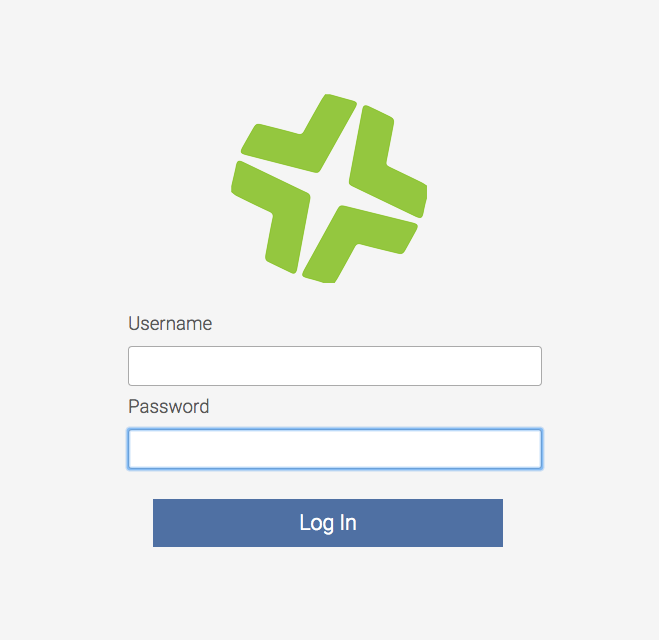
19 | - Streamlined navigation and workflow
20 | - Reconfigured navigation bar
21 | - Expandable/shrinkable sidebar
22 | 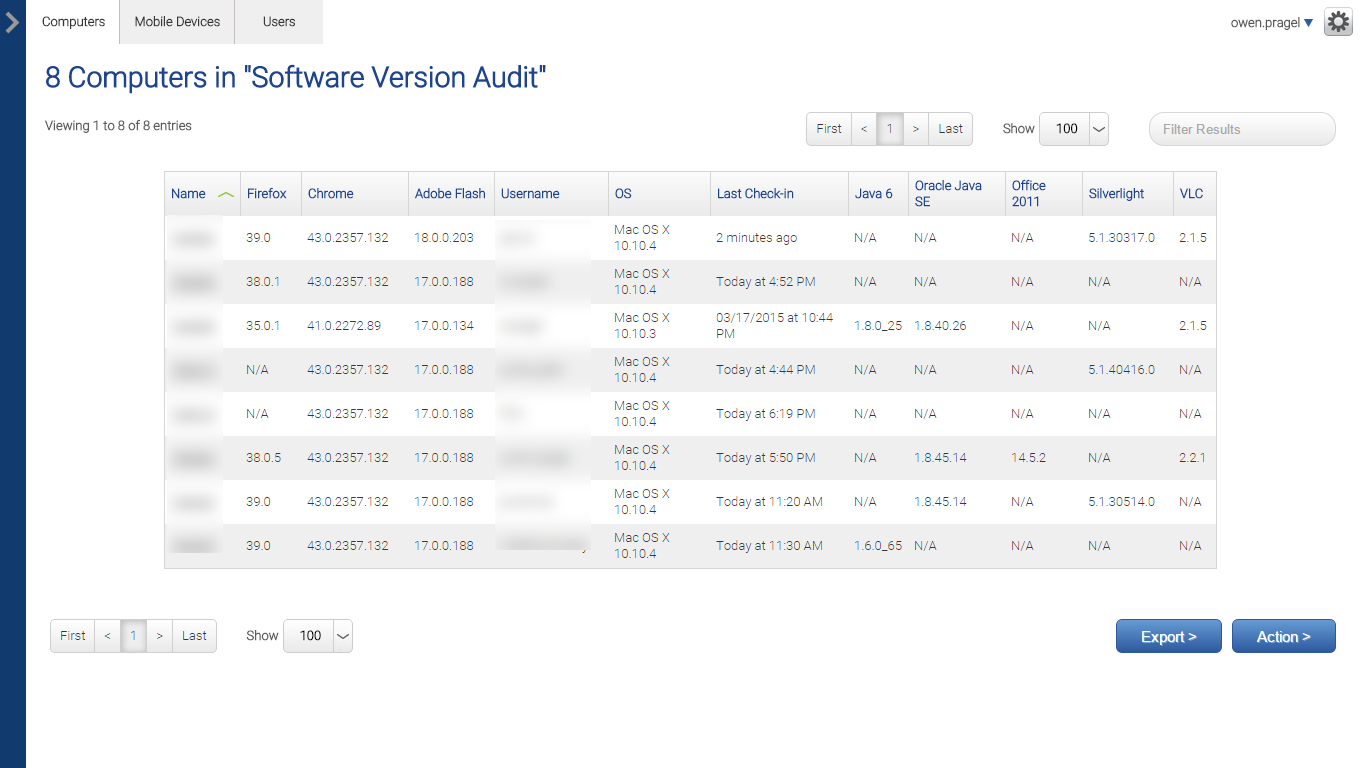
23 | - All settings page option (not split up into system, global, computer, etc)
24 | 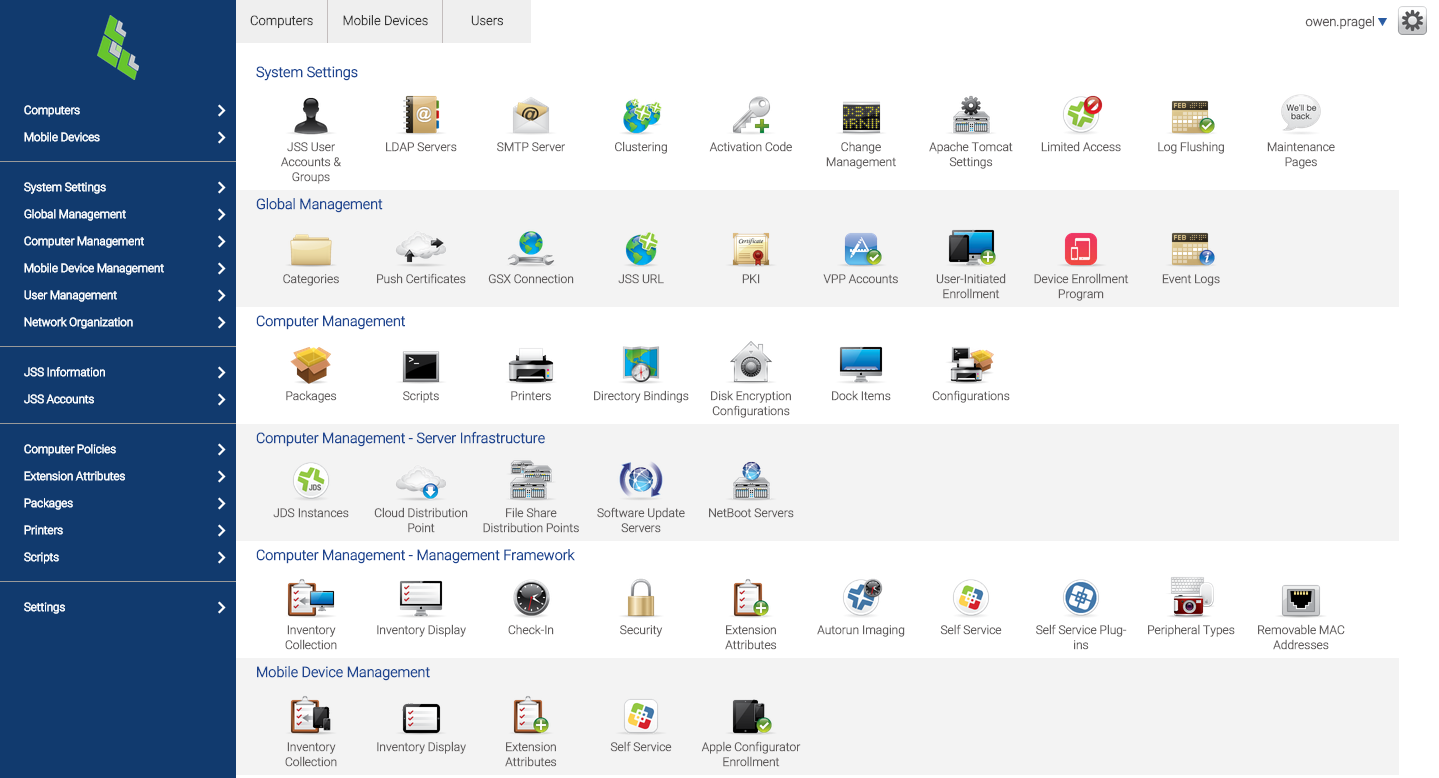
25 | - Fairly easy to reconfigure code & styling
26 |
27 |
28 | #### Wishlist
29 | - Ability to create scripts, computer/mobile smart/static groups, upload packages, network segment, and more directly from policy creation screen
30 | - Spruce or spruce-like report (https://github.com/sheagcraig/spruce) within the JSS web interface
31 | - Completely redone navigation
32 |
33 | ## Requirements
34 |
35 | - JAMF Software Server 9.x (Last tested on 9.81)
36 | - Tampermonkey extension & Google Chrome
37 | - Greasemonkey and Firefox work, but I've seen additional bugs. Have not examined closely this far.
38 |
39 | ## Installation
40 |
41 | To use the script, install the Tampermonkey extension for Google Chrome and paste the JS file in as a script. There's a better way to do it, haven't checked that out yet. Sorry.
42 |
43 | If it doesn't work, check to make sure your JSS URL is in scope! By default it applies the changes to *://jss.
44 |
45 | Check line 6 of the JS: // @include *://jss.*
46 |
47 | Tampermonkey: https://chrome.google.com/webstore/detail/tampermonkey/dhdgffkkebhmkfjojejmpbldmpobfkfo?hl=en
48 |
49 | Known issues:
50 |
51 | - See the issues section on GitHub
52 | - You tell me!
53 |
--------------------------------------------------------------------------------
/custom/customJSS.css:
--------------------------------------------------------------------------------
1 | body {
2 | background-color:#f5f5f5;
3 | height: initial;
4 | }
5 |
6 | body, #form-wrapper {
7 | font-family: Roboto;
8 | }
9 |
10 | #logo-dash .hidemobile {
11 | width:auto;
12 | }
13 |
14 | h4 {
15 | margin:.2em;
16 | }
17 |
18 | #simplogo {
19 | margin: 0 auto;
20 | display: block;
21 | margin-bottom: 25px;
22 | margin-top:7%;
23 | }
24 |
25 | #login-wrapper {
26 | background-color:#f5f5f5;
27 | }
28 |
29 | #login-fields {
30 | float:initial;
31 | padding:0;
32 | }
33 |
34 | #login-panel {
35 | background:none;
36 | background-color:#f5f5f5;
37 | width:100%;
38 | max-width:400px;
39 | padding-top:0;
40 | margin:0 auto;
41 | }
42 |
43 | #login-panel .label {
44 | font-weight:500;
45 | padding-top:.4em;
46 | padding-bottom:.4em;
47 | max-width:400px;
48 | line-height:18px;
49 | font-size:14pt;
50 | color:#595959;
51 | margin:5px 0;
52 | }
53 |
54 | #login-panel .input {
55 | width:100%;
56 | max-width:400px;
57 | min-height:26px;
58 | font-size:14pt;
59 | margin:0 auto;
60 | padding:6px;
61 | }
62 |
63 | #login-panel .button {
64 | max-width:350px;
65 | width:100%;
66 | display:block;
67 | height:48px;
68 | font-family:Roboto;
69 | border:0;
70 | font-size:16pt;
71 | color:#FFF;
72 | background-color:#4C6DA5;
73 | margin:30px auto;
74 | }
75 |
76 | #logo-dash {
77 | background:#113a6e;
78 | padding:15px 0 14px;
79 | }
80 |
81 | span.dashboardSuggestion.metricSuggestion {
82 | display: none;
83 | }
84 |
85 | #sidebar-nav {
86 | height:100%;
87 | margin-top:53px;
88 | }
89 |
90 | #navigation ul {
91 | margin:auto;
92 | }
93 |
94 | #sidebar-nav .active {
95 | background:#5d6cb0 url(../images/navigation/arrow.png) 96% center no-repeat;
96 | background-size:11px 15px;
97 | }
98 |
99 | #sidebar-nav .active a {
100 | background:url(../images/navigation/arrow.png) 96% center no-repeat;
101 | background-size:11px 15px;
102 | }
103 |
104 | #sidebar-nav a:hover {
105 | color: #c5c5c5;
106 | }
107 |
108 | .sidebar-whole {
109 | background-color:#113A6E;
110 | z-index:2;
111 | }
112 |
113 | #dual-navigation-page #footer {
114 | margin-right:0;
115 | width:196px;
116 | }
117 |
118 | #form-buttons input {
119 | font-family:Roboto;
120 | }
121 |
122 | #advSearch {
123 | border: none;
124 | background-color: rgb(248, 248, 255);
125 | padding: 6px;
126 | border-radius: 3px;
127 | text-decoration: none;
128 | float: right;
129 | color: #000000;
130 | }
131 |
132 | select,.search-wrapper input {
133 | border:none;
134 | background-color:#f8f8ff;
135 | font:inherit;
136 | padding-top:.5em;
137 | padding-bottom:.5em;
138 | border-radius:3px;
139 | }
140 |
141 | .search-wrapper {
142 | width:inherit;
143 | border-radius:0;
144 | font-size:1em;
145 | margin:8px 0;
146 | }
147 |
148 | #query {
149 | max-width:500px;
150 | width:40%;
151 | outline:none;
152 | }
153 |
154 | #form-wrapper {
155 | margin-top:10px;
156 | }
157 |
158 | #form-wrapper h2 {
159 | font-weight:400;
160 | }
161 |
162 | .settings-row {
163 | padding:5px 0 0 20px;
164 | }
165 |
166 | .settings-row ul li {
167 | height:auto;
168 | padding-bottom: 5px;
169 | }
170 |
171 |
172 | #dashboard-header {
173 | background: #113a6e;
174 | position: relative;
175 | z-index: -1;
176 | }
177 |
178 | #dashboard-header h2 {
179 | margin-left:21px;
180 | }
181 |
182 | #navigation {
183 | height:43px;
184 | border-bottom:none;
185 | display:inline;
186 | left:236px;
187 | }
188 |
189 | .tile-series-widget {
190 | margin:0 0 30px;
191 | }
192 |
193 | #settings {
194 | margin:-8px 0 0 10px;
195 | }
196 |
197 | header {
198 | height:44px;
199 | }
200 |
201 | .header {
202 | width: 15px;
203 | }
204 | #mobile-link a,#mobile-link a:hover {
205 | background:url(../../images/navigation/mobile-icon.png) no-repeat 50%;
206 | background-size:contain;
207 | padding:28px 10px 1px;
208 | }
209 |
210 | #computers-link a,#computers-link a:hover {
211 | background:url(../../images/navigation/computer-icon.png) no-repeat 50%;
212 | background-size:contain;
213 | padding:28px 10px 1px;
214 | }
215 |
216 | #users-link a,#users-link a:hover {
217 | background:url(../../images/navigation/user-icon.png) no-repeat 50%;
218 | background-size:contain;
219 | padding:28px 10px 1px;
220 | }
221 |
222 | #computers-link,#mobile-link,#users-link {
223 | height:inherit;
224 | }
225 |
226 | #footer {
227 | z-index:;
228 | display:none;
229 | }
230 |
231 | #dual-navigation-page #sidebar-nav {
232 | margin-top:53px;
233 | }
234 |
235 | #logo-dash,#sidebar-nav {
236 | position:fixed;
237 | }
238 |
239 | #user-modal,#user-modal-mobile,#sites-modal-mobile {
240 | top:26px;
241 | }
242 |
243 | .dataTable {
244 | margin-left:auto;
245 | margin-right:auto;
246 | width:inherit;
247 | float:none;
248 | }
249 |
250 | th {
251 | min-width:30px;
252 | }
253 |
254 | #content-inside {
255 | margin-left:236px;
256 | }
257 |
258 | #sites-link {
259 | margin-left:auto;
260 | }
261 |
262 | #computers-link a,#computers-link.active a,#computers-link a:hover,#mobile-link a,#mobile-link.active a,#mobile-link a:hover,#users-link a,#users-link.active a,#users-link a:hover {
263 | color:#373737;
264 | background:none;
265 | padding:14px;
266 | }
267 |
268 | #computers-link:hover,#mobile-link:hover {
269 | background-color:#CCC;
270 | }
271 |
272 | #navigation li a {
273 | font-size:1em;
274 | }
275 |
276 | #logo-dash P,body#dual-navigation-page,#dual-navigation-page #wrapper,#navigation,#navigation .active {
277 | background:none;
278 | }
279 |
280 | #sidebar-nav .divider:last {
281 | display:none;
282 | }
283 |
284 | .expandButton {
285 | display: none;
286 | position: fixed;
287 | left: 0;
288 | background-color: rgb(17, 58, 110);
289 | z-index: 2;
290 | width: 20px;
291 | }
292 |
293 | #topExpandButton {
294 | top: 0;
295 | padding: 9px 4px 100% 2px;
296 | }
297 |
298 | #bottomExpandButton {
299 | bottom: 9px;
300 | padding-left: 2px;
301 | }
302 |
303 | #notifications,#right-links,#site-links,#site-links {
304 | margin-top:15px;
305 | }
306 |
307 | #form-wrapper input.cancelButton, #form-wrapper input.alternativeButton, input.largeButton, a.largeButton, #form-wrapper input.submitButton, #form-wrapper input.deleteButton {
308 | padding: 6px 24px;
309 | border: none;
310 | color: white;
311 | font-family: 'Roboto';
312 | font-weight: normal;
313 | text-shadow: none;
314 | box-shadow: none;
315 | -webkit-box-shadow: none;
316 | border-radius: 3px;
317 | }
318 |
319 | #form-wrapper input.cancelButton, #form-wrapper input.alternativeButton, input.largeButton, a.largeButton, #form-wrapper input.submitButton {
320 | background: #4C6DA5;
321 | }
322 |
323 | #form-wrapper input.deleteButton {
324 | background: #ce0100;
325 | }
326 |
327 | input.cancelButton {
328 | margin-right:0;
329 | }
330 |
331 | #dashboard-page #navigation {
332 | background-color: #f5f5f5;
333 | }
334 |
335 | .tile-series-widget {
336 | margin: 70px 0 30px;
337 | }
338 |
339 | #wrapper table th {
340 | background: #f5f5f5 !important;
341 | border-bottom: 1px solid #d5d5d5;
342 | }
343 |
344 |
345 | /* Styles (flattens) 'show all' and 'hide all' buttons, filter policies field, various buttons */
346 | #form-wrapper input.insideTableButton, #form-wrapper input.insideCancelButton, #form-wrapper input.insideActionButton, input.insideActionButton, .dataTables_filter input, input.dataTables_filter, .dataTables_paginate, #form-wrapper ul.tabs li.active, #subtabs ul li.inactive, #subtabs ul li.active {
347 | box-shadow: 0;
348 | background: #f5f5f5 !important;
349 | background-color: #f5f5f5 !important;
350 | border-radius: 0;
351 | }
352 |
353 | #form-wrapper input.submitButton, input.searchResultsActionButton {
354 | background: #4C6DA5;
355 | border-radius: 0;
356 | }
357 |
358 | input#checkAllButton, input#clearAllButton {
359 | float: none !important;
360 | margin-top: 0 !important;
361 | margin-bottom: 0 !important;
362 | }
363 |
--------------------------------------------------------------------------------
/custom/customJSS.min.css:
--------------------------------------------------------------------------------
1 | #login-wrapper,body{background-color:#f5f5f5}#form-buttons input,#form-wrapper,body{font-family:Roboto}body{height:initial}#logo-dash .hidemobile{width:auto}h4{margin:.2em}#simplogo{margin:7% auto 25px;display:block}#login-fields{float:initial;padding:0}#login-panel{background:#f5f5f5;width:100%;max-width:400px;padding-top:0;margin:0 auto}#login-panel .label{font-weight:500;padding-top:.4em;padding-bottom:.4em;max-width:400px;line-height:18px;font-size:14pt;color:#595959;margin:5px 0}#login-panel .input{width:100%;max-width:400px;min-height:26px;font-size:14pt;margin:0 auto;padding:6px}#login-panel .button{max-width:350px;width:100%;display:block;height:48px;font-family:Roboto;border:0;font-size:16pt;color:#FFF;background-color:#4C6DA5;margin:30px auto}#logo-dash{background:#113a6e;padding:15px 0 14px}span.dashboardSuggestion.metricSuggestion{display:none}#sidebar-nav{height:100%;margin-top:53px}#navigation ul{margin:auto}#sidebar-nav .active{background:url(../images/navigation/arrow.png) 96% center no-repeat #5d6cb0;background-size:11px 15px}#sidebar-nav .active a{background:url(../images/navigation/arrow.png) 96% center no-repeat;background-size:11px 15px}#sidebar-nav a:hover{color:#c5c5c5}.sidebar-whole{background-color:#113A6E;z-index:2}#dual-navigation-page #footer{margin-right:0;width:196px}#advSearch{border:none;background-color:#f8f8ff;padding:6px;border-radius:3px;text-decoration:none;float:right;color:#000}.search-wrapper input,select{border:none;background-color:#f8f8ff;font:inherit;padding-top:.5em;padding-bottom:.5em;border-radius:3px}.search-wrapper{width:inherit;border-radius:0;font-size:1em;margin:8px 0}#query{max-width:500px;width:40%;outline:0}#form-wrapper{margin-top:10px}#form-wrapper h2{font-weight:400}.settings-row{padding:5px 0 0 20px}.settings-row ul li{height:auto;padding-bottom:5px}#dashboard-header{background:#113a6e;position:relative;z-index:-1}#logo-dash,#sidebar-nav,.expandButton{position:fixed}#dashboard-header h2{margin-left:21px}#navigation{height:43px;border-bottom:none;display:inline;left:236px}#footer,#sidebar-nav .divider:last{display:none}#settings{margin:-8px 0 0 10px}header{height:44px}.header{width:15px}#computers-link a,#computers-link a:hover,#mobile-link a,#mobile-link a:hover,#users-link a,#users-link a:hover{background-size:contain}#computers-link,#mobile-link,#users-link{height:inherit}#dual-navigation-page #sidebar-nav{margin-top:53px}#sites-modal-mobile,#user-modal,#user-modal-mobile{top:26px}.dataTable{margin-left:auto;margin-right:auto;width:inherit;float:none}th{min-width:30px}#content-inside{margin-left:236px}#sites-link{margin-left:auto}#computers-link a,#computers-link a:hover,#computers-link.active a,#mobile-link a,#mobile-link a:hover,#mobile-link.active a,#users-link a,#users-link a:hover,#users-link.active a{color:#373737;background:0 0;padding:14px}#computers-link:hover,#mobile-link:hover{background-color:#CCC}#navigation li a{font-size:1em}#dual-navigation-page #wrapper,#logo-dash P,#navigation,#navigation .active,body#dual-navigation-page{background:0 0}.expandButton{display:none;left:0;background-color:#113a6e;z-index:2;width:20px}#topExpandButton{top:0;padding:9px 4px 100% 2px}#bottomExpandButton{bottom:9px;padding-left:2px}#notifications,#right-links,#site-links{margin-top:15px}#form-wrapper input.alternativeButton,#form-wrapper input.cancelButton,#form-wrapper input.deleteButton,#form-wrapper input.submitButton,a.largeButton,input.largeButton{padding:6px 24px;border:none;color:#fff;font-family:Roboto;font-weight:400;text-shadow:none;box-shadow:none;-webkit-box-shadow:none;border-radius:3px}#form-wrapper input.alternativeButton,#form-wrapper input.cancelButton,#form-wrapper input.submitButton,a.largeButton,input.largeButton{background:#4C6DA5}#form-wrapper input.deleteButton{background:#ce0100}input.cancelButton{margin-right:0}#dashboard-page #navigation{background-color:#f5f5f5}.tile-series-widget{margin:70px 0 30px}#wrapper table th{background:#f5f5f5!important;border-bottom:1px solid #d5d5d5}#form-wrapper input.insideActionButton,#form-wrapper input.insideCancelButton,#form-wrapper input.insideTableButton,#form-wrapper ul.tabs li.active,#subtabs ul li.active,#subtabs ul li.inactive,.dataTables_filter input,.dataTables_paginate,input.dataTables_filter,input.insideActionButton{box-shadow:0;background:#f5f5f5!important;border-radius:0}#form-wrapper input.submitButton,input.searchResultsActionButton{background:#4C6DA5;border-radius:0}input#checkAllButton,input#clearAllButton{float:none!important;margin-top:0!important;margin-bottom:0!important}
2 |
--------------------------------------------------------------------------------
/custom/osimp.png:
--------------------------------------------------------------------------------
https://raw.githubusercontent.com/opragel/customJSS/ab3f6a587b224fdb3326830a5308f75fb6c594ee/custom/osimp.png
--------------------------------------------------------------------------------
/customJSS.js:
--------------------------------------------------------------------------------
1 | // ==UserScript==
2 | // @name Owen's JSS Customizations - Generic
3 | // @namespace https://jss.
4 | // @version 0.5
5 | // @description JSS customizations - Generic
6 | // @include *://jss.*
7 | // @include https://*.jamfcloud.com*
8 | // ==/UserScript==
9 |
10 | // - Intro/Disclaimer
11 | // Last tested with JSS version 9.73
12 | // Disclaimer: Script is presented as-is, use at your own risk.
13 |
14 | var jssURL = window.location.protocol + "//" + window.location.host + "";
15 | var customFileDirectory='https://opragel.github.io/customJSS/custom/';
16 | var customLogoURL=customFileDirectory + 'osimp.png';
17 | var customCSSURL=customFileDirectory + 'customJSS.css';
18 |
19 | // Link to default JSS font (default Roboto)
20 | var font="' + displayName + ' ' + displayName + ' Logs ");
111 | });
112 | }
113 |
114 | // Advanced Computer changes
115 | if( $( "h2:contains('Advanced Computer Searches')").length ) {
116 | $(".search-wrapper").append("Advanced Search ");
117 | $("h2").insertBefore("#content-inside form");
118 | $("#table-top").hide();
119 | $("#DataTables_Table_0 thead tr").append("View ");
125 | $(this).append("Edit ");
126 | });
127 |
128 | }
129 |
130 | // Computer Groups changes
131 | if( $( "h2:contains('Computer Groups')").length ) {
132 | $('.standardDataTable thead tr').append("View ");
138 | $(this).append("Edit ");
139 | });
140 | }
141 |
142 | } //Ends Computer pages else
143 | else if ( $( 'li:contains("Smart Mobile Device Groups")').length ) {
144 | if( $( "h2:contains('Advanced Mobile Device Searches')").length ) {
145 |
146 | //Experimental 'new' button replacement on advanced search
147 | $(".standardDataTable thead tr").append("View ");
155 | $(this).append("Edit ");
156 | });
157 |
158 | }
159 | $('#sidebar-nav li:contains("Search Inventory")').after(advMobileSearchURL);
160 | $('#sidebar-nav').append(extensionsMobileURL);
161 | }
162 |
163 | if ( $( 'li:contains("Smart User Groups")').length ) {
164 | $('#sidebar-nav li:contains("Search Users")').after(allUsersURL,advUserSearchURL);
165 | $('#sidebar-nav').append(JSSusersURL);
166 | }
167 |
168 |
169 | // Corrects dashboard page style
170 | if ( $("#dashboard-header").length ) {
171 |
172 | }
173 |
174 | //Everywhere else
175 | else {
176 | $('#sidebar-nav').append(divider,settingsURL);
177 | // Makes sidebar navigation & logo fixed position
178 | $('#sidebar-nav, #logo-dash').addClass( "sidebar-whole" );
179 |
180 | // Makes Sidebar expandable
181 | $(function(){
182 | $('.sidebar-whole').click(function(){
183 | $('.sidebar-whole').toggle();
184 | $('#navigation').css( 'left','28px' );
185 | $('#content-inside').css('margin-left','15px');
186 | $('#sites-link').css('margin-left', '15px');
187 | $('.expandButton').css('display','inline');
188 | $('#footer').css('display','none');
189 | });
190 | $('.sidebar-whole a').click(function(e){
191 | e.stopPropagation();
192 | });
193 | $('.expandButton').click(function(){
194 | $('.sidebar-whole').toggle();
195 | $('#navigation').css( 'left','236px');
196 | $('#content-inside').css('margin-left','236px');
197 | $('#site-links').css('margin-top','15px');
198 | $('#sites-link').css('margin-left', 'auto');
199 | $('.expandButton').css('display','none');
200 | if($(window).height() > 400) {
201 | $('#footer').css('display','block');
202 | }
203 | });
204 | });
205 |
206 | if( $("#Display_Pane").length && $("input#save-button").length) {
207 | var checkAllButton = "'+b+" '+b+" Logs ")})),$("h2:contains('Advanced Computer Searches')").length&&($(".search-wrapper").append("Advanced Search "),$("h2").insertBefore("#content-inside form"),$("#table-top").hide(),$("#DataTables_Table_0 thead tr").append("View "),$(this).append("Edit ")})),$("h2:contains('Computer Groups')").length&&($(".standardDataTable thead tr").append("View "),$(this).append("Edit ")}))):$('li:contains("Smart Mobile Device Groups")').length&&($("h2:contains('Advanced Mobile Device Searches')").length&&($(".standardDataTable thead tr").append("View "),$(this).append("Edit ")})),$('#sidebar-nav li:contains("Search Inventory")').after(advMobileSearchURL),$("#sidebar-nav").append(extensionsMobileURL)),$('li:contains("Smart User Groups")').length&&($('#sidebar-nav li:contains("Search Users")').after(allUsersURL,advUserSearchURL),$("#sidebar-nav").append(JSSusersURL)),$("#dashboard-header").length);else{if($("#sidebar-nav").append(divider,settingsURL),$("#sidebar-nav, #logo-dash").addClass("sidebar-whole"),$(function(){$(".sidebar-whole").click(function(){$(".sidebar-whole").toggle(),$("#navigation").css("left","28px"),$("#content-inside").css("margin-left","15px"),$("#sites-link").css("margin-left","15px"),$(".expandButton").css("display","inline"),$("#footer").css("display","none")}),$(".sidebar-whole a").click(function(a){a.stopPropagation()}),$(".expandButton").click(function(){$(".sidebar-whole").toggle(),$("#navigation").css("left","236px"),$("#content-inside").css("margin-left","236px"),$("#site-links").css("margin-top","15px"),$("#sites-link").css("margin-left","auto"),$(".expandButton").css("display","none"),$(window).height()>400&&$("#footer").css("display","block")})}),$("#Display_Pane").length&&$("input#save-button").length){var checkAllButton=" 
 "),$("#settings").attr("href","settings.html"),$('li:contains("Management Settings")').remove(),$(".searchLabel").remove(),$("li:contains('JSS Information')").length?($("#sidebar-nav").prepend(computersURL,mobileURL,divider),$("#sidebar-nav").append(accountsURL,JSSlogsURL,JSSsummaryURL,divider,allComputersURL,allUsersURL,policiesURL,extensionsURL,packagesURL,printersURL,scriptURL),$(".settings-row h5").append("
"),$("#settings").attr("href","settings.html"),$('li:contains("Management Settings")').remove(),$(".searchLabel").remove(),$("li:contains('JSS Information')").length?($("#sidebar-nav").prepend(computersURL,mobileURL,divider),$("#sidebar-nav").append(accountsURL,JSSlogsURL,JSSsummaryURL,divider,allComputersURL,allUsersURL,policiesURL,extensionsURL,packagesURL,printersURL,scriptURL),$(".settings-row h5").append(" "),$(function(){$(".settings-row").click(function(){$(this).find("li").toggle()}),$(".settings-row .settings-item, .settings-row .summary-item input, .settings-row .check").click(function(a){a.stopPropagation()})})):$('li:contains("Managed Preferences")').length?($('#sidebar-nav li:contains("Search Inventory")').after(allComputersURL,advCompSearchURL),$("#sidebar-nav").append(extensionsURL,packagesURL,printersURL,scriptURL),$('h2:contains("Policies")').length&&($(".policiesTable.dataTable thead tr").append("
"),$(function(){$(".settings-row").click(function(){$(this).find("li").toggle()}),$(".settings-row .settings-item, .settings-row .summary-item input, .settings-row .check").click(function(a){a.stopPropagation()})})):$('li:contains("Managed Preferences")').length?($('#sidebar-nav li:contains("Search Inventory")').after(allComputersURL,advCompSearchURL),$("#sidebar-nav").append(extensionsURL,packagesURL,printersURL,scriptURL),$('h2:contains("Policies")').length&&($(".policiesTable.dataTable thead tr").append("
 ");
71 |
72 | $('#settings').attr('href', 'settings.html');
73 |
74 | // Modifies spacing on form wrappers, h2s
75 | $( 'li:contains("Management Settings")').remove();
76 | $( '.searchLabel').remove();
77 | // - Setting Pages
78 | if ( $( "li:contains('JSS Information')").length ) {
79 | // Adds links to sidebar
80 | $('#sidebar-nav').prepend(computersURL,mobileURL,divider);
81 | $('#sidebar-nav').append(accountsURL,JSSlogsURL,JSSsummaryURL,divider,allComputersURL,allUsersURL,policiesURL,extensionsURL,packagesURL,printersURL,scriptURL);
82 | // Makes settings sections expandable & adds a little arrow
83 | $('.settings-row h5').append("
");
71 |
72 | $('#settings').attr('href', 'settings.html');
73 |
74 | // Modifies spacing on form wrappers, h2s
75 | $( 'li:contains("Management Settings")').remove();
76 | $( '.searchLabel').remove();
77 | // - Setting Pages
78 | if ( $( "li:contains('JSS Information')").length ) {
79 | // Adds links to sidebar
80 | $('#sidebar-nav').prepend(computersURL,mobileURL,divider);
81 | $('#sidebar-nav').append(accountsURL,JSSlogsURL,JSSsummaryURL,divider,allComputersURL,allUsersURL,policiesURL,extensionsURL,packagesURL,printersURL,scriptURL);
82 | // Makes settings sections expandable & adds a little arrow
83 | $('.settings-row h5').append(" ");
84 | $(function(){
85 | $('.settings-row').click(function(){
86 | $(this).find('li').toggle();
87 | });
88 | $('.settings-row .settings-item, .settings-row .summary-item input, .settings-row .check').click(function(e){
89 | e.stopPropagation();
90 | });
91 | });
92 |
93 | }
94 |
95 | // - Computer Pages
96 | else if ( $( 'li:contains("Managed Preferences")').length ) {
97 | // Adds links to the sidebar
98 | $('#sidebar-nav li:contains("Search Inventory")').after(allComputersURL,advCompSearchURL);
99 | $('#sidebar-nav').append(extensionsURL,packagesURL,printersURL,scriptURL);
100 |
101 | // Dividers to hide
102 | //$('li:contains("Enrollment Invitations")').next('.divider').remove();
103 |
104 | // Policies style changes
105 | if( $( 'h2:contains("Policies")').length ) {
106 | $('.policiesTable.dataTable thead tr').append("
");
84 | $(function(){
85 | $('.settings-row').click(function(){
86 | $(this).find('li').toggle();
87 | });
88 | $('.settings-row .settings-item, .settings-row .summary-item input, .settings-row .check').click(function(e){
89 | e.stopPropagation();
90 | });
91 | });
92 |
93 | }
94 |
95 | // - Computer Pages
96 | else if ( $( 'li:contains("Managed Preferences")').length ) {
97 | // Adds links to the sidebar
98 | $('#sidebar-nav li:contains("Search Inventory")').after(allComputersURL,advCompSearchURL);
99 | $('#sidebar-nav').append(extensionsURL,packagesURL,printersURL,scriptURL);
100 |
101 | // Dividers to hide
102 | //$('li:contains("Enrollment Invitations")').next('.divider').remove();
103 |
104 | // Policies style changes
105 | if( $( 'h2:contains("Policies")').length ) {
106 | $('.policiesTable.dataTable thead tr').append("
 "),$("#settings").attr("href","settings.html"),$('li:contains("Management Settings")').remove(),$(".searchLabel").remove(),$("li:contains('JSS Information')").length?($("#sidebar-nav").prepend(computersURL,mobileURL,divider),$("#sidebar-nav").append(accountsURL,JSSlogsURL,JSSsummaryURL,divider,allComputersURL,allUsersURL,policiesURL,extensionsURL,packagesURL,printersURL,scriptURL),$(".settings-row h5").append("
"),$("#settings").attr("href","settings.html"),$('li:contains("Management Settings")').remove(),$(".searchLabel").remove(),$("li:contains('JSS Information')").length?($("#sidebar-nav").prepend(computersURL,mobileURL,divider),$("#sidebar-nav").append(accountsURL,JSSlogsURL,JSSsummaryURL,divider,allComputersURL,allUsersURL,policiesURL,extensionsURL,packagesURL,printersURL,scriptURL),$(".settings-row h5").append(" "),$(function(){$(".settings-row").click(function(){$(this).find("li").toggle()}),$(".settings-row .settings-item, .settings-row .summary-item input, .settings-row .check").click(function(a){a.stopPropagation()})})):$('li:contains("Managed Preferences")').length?($('#sidebar-nav li:contains("Search Inventory")').after(allComputersURL,advCompSearchURL),$("#sidebar-nav").append(extensionsURL,packagesURL,printersURL,scriptURL),$('h2:contains("Policies")').length&&($(".policiesTable.dataTable thead tr").append("
"),$(function(){$(".settings-row").click(function(){$(this).find("li").toggle()}),$(".settings-row .settings-item, .settings-row .summary-item input, .settings-row .check").click(function(a){a.stopPropagation()})})):$('li:contains("Managed Preferences")').length?($('#sidebar-nav li:contains("Search Inventory")').after(allComputersURL,advCompSearchURL),$("#sidebar-nav").append(extensionsURL,packagesURL,printersURL,scriptURL),$('h2:contains("Policies")').length&&($(".policiesTable.dataTable thead tr").append("