 18 |
19 |
18 |
19 |  20 |
21 |
22 |
23 | ## Books
24 |
25 | `funModeling` is intimately related to the _Data Science Live Book_ -Open Source- (2017) in the sense that most of its functionality is used to explain different topics addressed by the book.
26 |
27 |
20 |
21 |
22 |
23 | ## Books
24 |
25 | `funModeling` is intimately related to the _Data Science Live Book_ -Open Source- (2017) in the sense that most of its functionality is used to explain different topics addressed by the book.
26 |
27 | 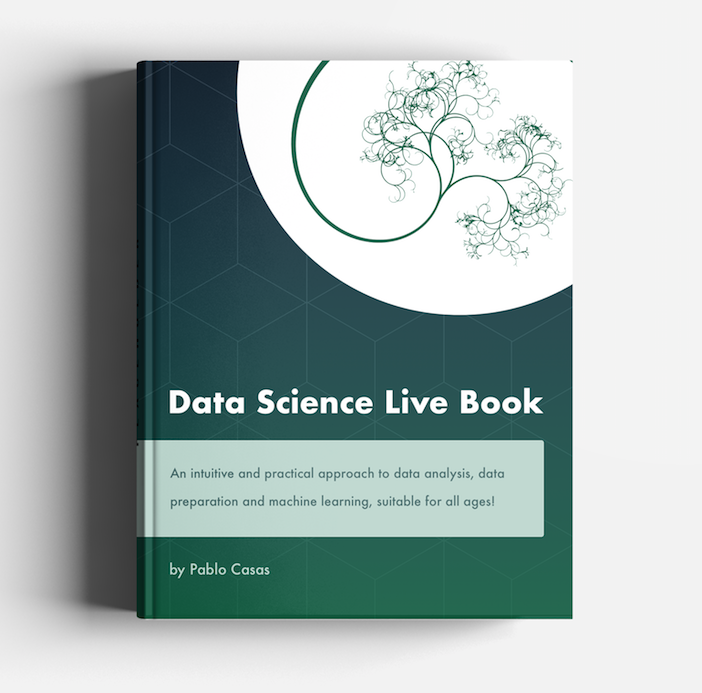 28 |
29 | Versions:
30 |
31 | * EN: [Data Science Live Book](https://livebook.datascienceheroes.com/)
32 | * ES: [Libro Vivo de Ciencia de Datos](https://librovivodecienciadedatos.ai)
33 |
34 | In the _Download_ section, you can buy (name your price) a digital copy of the book in PDF, mobi and pub.
35 |
36 | ## Blog posts based on `funModeling`:
37 |
38 | * [Exploratory Data Analysis in R (introduction)](https://blog.datascienceheroes.com/exploratory-data-analysis-in-r-intro/)
39 | * [Automatic data types checking in predictive models](https://blog.datascienceheroes.com/automatic-data-types-checking-in-predictive-models/)
40 | * [Fast data exploration for predictive modeling](https://blog.datascienceheroes.com/fast-data-exploration-for-predictive-modeling/)
41 | * [New discretization method: Recursive information gain ratio maximization](https://blog.datascienceheroes.com/discretization-recursive-gain-ratio-maximization/)
42 |
43 | ## Official page
44 |
45 | * [funModeling official webpage](http://pablo14.github.io/funModeling/)
46 | * Check the vignette [here](http://pablo14.github.io/funModeling/articles/funModeling_quickstart.html).
47 |
48 | ## If you speak Spanish...
49 |
50 |
28 |
29 | Versions:
30 |
31 | * EN: [Data Science Live Book](https://livebook.datascienceheroes.com/)
32 | * ES: [Libro Vivo de Ciencia de Datos](https://librovivodecienciadedatos.ai)
33 |
34 | In the _Download_ section, you can buy (name your price) a digital copy of the book in PDF, mobi and pub.
35 |
36 | ## Blog posts based on `funModeling`:
37 |
38 | * [Exploratory Data Analysis in R (introduction)](https://blog.datascienceheroes.com/exploratory-data-analysis-in-r-intro/)
39 | * [Automatic data types checking in predictive models](https://blog.datascienceheroes.com/automatic-data-types-checking-in-predictive-models/)
40 | * [Fast data exploration for predictive modeling](https://blog.datascienceheroes.com/fast-data-exploration-for-predictive-modeling/)
41 | * [New discretization method: Recursive information gain ratio maximization](https://blog.datascienceheroes.com/discretization-recursive-gain-ratio-maximization/)
42 |
43 | ## Official page
44 |
45 | * [funModeling official webpage](http://pablo14.github.io/funModeling/)
46 | * Check the vignette [here](http://pablo14.github.io/funModeling/articles/funModeling_quickstart.html).
47 |
48 | ## If you speak Spanish...
49 |
50 | 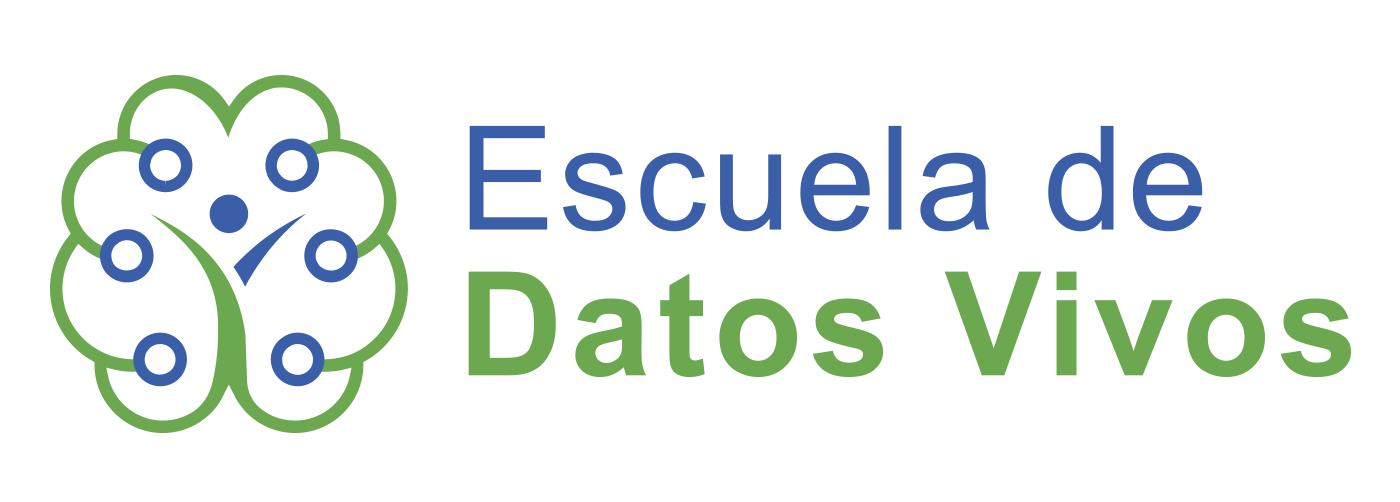 51 |
52 | You are invited to the [Escuela de Datos Vivos](https://escueladedatosvivos.ai/), a data school founded by the same funModeling / DSLB author. There you can find free and paid courses, blog post, youtube channel, using R and Python.
53 |
54 |
55 |
56 |
--------------------------------------------------------------------------------
/README.md:
--------------------------------------------------------------------------------
1 |
2 |
3 | [](https://cran.r-project.org/package=funModeling)
4 |
5 | [](https://cran.r-project.org/package=funModeling)
6 |
7 | # Hello!
8 |
9 | This package contains a set of functions related to exploratory data analysis, data preparation, and model performance. It is used by people coming from business, research, and teaching (professors and students).
10 |
11 |
12 |
51 |
52 | You are invited to the [Escuela de Datos Vivos](https://escueladedatosvivos.ai/), a data school founded by the same funModeling / DSLB author. There you can find free and paid courses, blog post, youtube channel, using R and Python.
53 |
54 |
55 |
56 |
--------------------------------------------------------------------------------
/README.md:
--------------------------------------------------------------------------------
1 |
2 |
3 | [](https://cran.r-project.org/package=funModeling)
4 |
5 | [](https://cran.r-project.org/package=funModeling)
6 |
7 | # Hello!
8 |
9 | This package contains a set of functions related to exploratory data analysis, data preparation, and model performance. It is used by people coming from business, research, and teaching (professors and students).
10 |
11 |
12 |  13 |
14 |
13 |
14 |  15 |
16 |
17 |
18 | ## Books
19 |
20 | `funModeling` is intimately related to the _Data Science Live Book_ -Open Source- (2017) in the sense that most of its functionality is used to explain different topics addressed by the book.
21 |
22 |
15 |
16 |
17 |
18 | ## Books
19 |
20 | `funModeling` is intimately related to the _Data Science Live Book_ -Open Source- (2017) in the sense that most of its functionality is used to explain different topics addressed by the book.
21 |
22 | 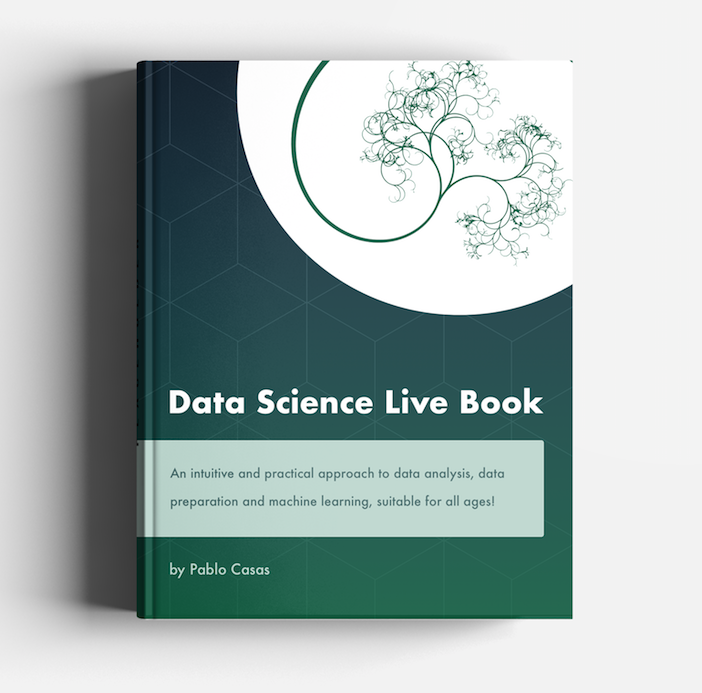 23 |
24 | Versions:
25 |
26 | * EN: [Data Science Live Book](https://livebook.datascienceheroes.com/)
27 | * ES: [Libro Vivo de Ciencia de Datos](https://librovivodecienciadedatos.ai)
28 |
29 | In the _Download_ section, you can buy (name your price) a digital copy of the book in PDF, mobi and pub.
30 |
31 | ## Blog posts based on `funModeling`:
32 |
33 | * [Exploratory Data Analysis in R (introduction)](https://blog.datascienceheroes.com/exploratory-data-analysis-in-r-intro/)
34 | * [Automatic data types checking in predictive models](https://blog.datascienceheroes.com/automatic-data-types-checking-in-predictive-models/)
35 | * [Fast data exploration for predictive modeling](https://blog.datascienceheroes.com/fast-data-exploration-for-predictive-modeling/)
36 | * [New discretization method: Recursive information gain ratio maximization](https://blog.datascienceheroes.com/discretization-recursive-gain-ratio-maximization/)
37 |
38 | ## Official page
39 |
40 | * [funModeling official webpage](http://pablo14.github.io/funModeling/)
41 | * Check the vignette [here](http://pablo14.github.io/funModeling/articles/funModeling_quickstart.html).
42 |
43 | ## If you speak Spanish...
44 |
45 |
23 |
24 | Versions:
25 |
26 | * EN: [Data Science Live Book](https://livebook.datascienceheroes.com/)
27 | * ES: [Libro Vivo de Ciencia de Datos](https://librovivodecienciadedatos.ai)
28 |
29 | In the _Download_ section, you can buy (name your price) a digital copy of the book in PDF, mobi and pub.
30 |
31 | ## Blog posts based on `funModeling`:
32 |
33 | * [Exploratory Data Analysis in R (introduction)](https://blog.datascienceheroes.com/exploratory-data-analysis-in-r-intro/)
34 | * [Automatic data types checking in predictive models](https://blog.datascienceheroes.com/automatic-data-types-checking-in-predictive-models/)
35 | * [Fast data exploration for predictive modeling](https://blog.datascienceheroes.com/fast-data-exploration-for-predictive-modeling/)
36 | * [New discretization method: Recursive information gain ratio maximization](https://blog.datascienceheroes.com/discretization-recursive-gain-ratio-maximization/)
37 |
38 | ## Official page
39 |
40 | * [funModeling official webpage](http://pablo14.github.io/funModeling/)
41 | * Check the vignette [here](http://pablo14.github.io/funModeling/articles/funModeling_quickstart.html).
42 |
43 | ## If you speak Spanish...
44 |
45 | 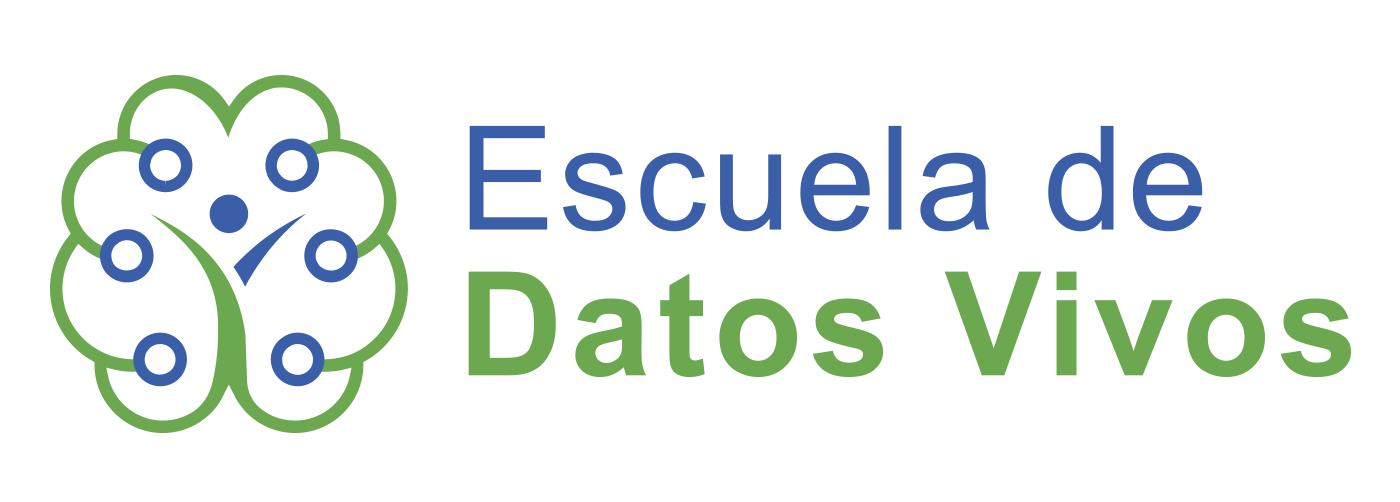 46 |
47 | You are invited to the [Escuela de Datos Vivos](https://escueladedatosvivos.ai/), a data school founded by the same funModeling / DSLB author. There you can find free and paid courses, blog post, youtube channel, using R and Python.
48 |
49 |
50 |
51 |
--------------------------------------------------------------------------------
/data/data_country.rda:
--------------------------------------------------------------------------------
https://raw.githubusercontent.com/pablo14/funModeling/c04e72293d92c0864e6cdeb4cdc985bbea580187/data/data_country.rda
--------------------------------------------------------------------------------
/data/data_golf.rda:
--------------------------------------------------------------------------------
https://raw.githubusercontent.com/pablo14/funModeling/c04e72293d92c0864e6cdeb4cdc985bbea580187/data/data_golf.rda
--------------------------------------------------------------------------------
/data/heart_disease.rda:
--------------------------------------------------------------------------------
https://raw.githubusercontent.com/pablo14/funModeling/c04e72293d92c0864e6cdeb4cdc985bbea580187/data/heart_disease.rda
--------------------------------------------------------------------------------
/data/metadata_models.rda:
--------------------------------------------------------------------------------
https://raw.githubusercontent.com/pablo14/funModeling/c04e72293d92c0864e6cdeb4cdc985bbea580187/data/metadata_models.rda
--------------------------------------------------------------------------------
/docs/404.html:
--------------------------------------------------------------------------------
1 |
2 |
3 |
4 |
5 |
6 |
7 |
8 |
9 |
46 |
47 | You are invited to the [Escuela de Datos Vivos](https://escueladedatosvivos.ai/), a data school founded by the same funModeling / DSLB author. There you can find free and paid courses, blog post, youtube channel, using R and Python.
48 |
49 |
50 |
51 |
--------------------------------------------------------------------------------
/data/data_country.rda:
--------------------------------------------------------------------------------
https://raw.githubusercontent.com/pablo14/funModeling/c04e72293d92c0864e6cdeb4cdc985bbea580187/data/data_country.rda
--------------------------------------------------------------------------------
/data/data_golf.rda:
--------------------------------------------------------------------------------
https://raw.githubusercontent.com/pablo14/funModeling/c04e72293d92c0864e6cdeb4cdc985bbea580187/data/data_golf.rda
--------------------------------------------------------------------------------
/data/heart_disease.rda:
--------------------------------------------------------------------------------
https://raw.githubusercontent.com/pablo14/funModeling/c04e72293d92c0864e6cdeb4cdc985bbea580187/data/heart_disease.rda
--------------------------------------------------------------------------------
/data/metadata_models.rda:
--------------------------------------------------------------------------------
https://raw.githubusercontent.com/pablo14/funModeling/c04e72293d92c0864e6cdeb4cdc985bbea580187/data/metadata_models.rda
--------------------------------------------------------------------------------
/docs/404.html:
--------------------------------------------------------------------------------
1 |
2 |
3 |
4 |
5 |
6 |
7 |
8 |
9 | Page not found (404)
114 |NA
114 |The MIT License (MIT)
118 |Copyright (c) 2017 Pablo Casas <pcasas.biz at gmail.com>
119 |Permission is hereby granted, free of charge, to any person obtaining a copy of this software and associated documentation files (the “Software”), to deal in the Software without restriction, including without limitation the rights to use, copy, modify, merge, publish, distribute, sublicense, and/or sell copies of the Software, and to permit persons to whom the Software is furnished to do so, subject to the following conditions:
120 |The above copyright notice and this permission notice shall be included in all copies or substantial portions of the Software.
121 |THE SOFTWARE IS PROVIDED “AS IS”, WITHOUT WARRANTY OF ANY KIND, EXPRESS OR IMPLIED, INCLUDING BUT NOT LIMITED TO THE WARRANTIES OF MERCHANTABILITY, FITNESS FOR A PARTICULAR PURPOSE AND NONINFRINGEMENT. IN NO EVENT SHALL THE AUTHORS OR COPYRIGHT HOLDERS BE LIABLE FOR ANY CLAIM, DAMAGES OR OTHER LIABILITY, WHETHER IN AN ACTION OF CONTRACT, TORT OR OTHERWISE, ARISING FROM, OUT OF OR IN CONNECTION WITH THE SOFTWARE OR THE USE OR OTHER DEALINGS IN THE SOFTWARE.
122 | 123 | 124 |Articles
114 |All vignettes
118 | 119 | 120 |-
121 |
- funModeling quick-start 122 |
People with flu data
120 | 121 |data_country.RdEach row represents a person from different countries indicating if he or she has or not flu. 126 | Colmuns 127 | person: unique id 128 | country: country of the person, 70 different countries 129 | has_flu: character variable with values "yes" or "no" indicating if the person has flu
130 |data_country
133 |
134 |
135 | Format
136 | 137 |A data frame with 910 rows and 3 variables
138 | 139 |Play golf
116 | 117 |data_golf.RdThis well known small data frame containst 14 cases indicating wheter or not play golf based on wheather conditions. Target variable: 'play_golf.'
122 |data_golf
125 |
126 |
127 | Format
128 | 129 |A data frame with 14 rows and 3 variables
130 | 131 |Export plot to jpeg file
116 | 117 |export_plot.RdExport 'object_plot' to jpeg file under the name 'file_name' in the directory 'path_out'
122 |export_plot(object_plot, path_out, file_name)125 | 126 |
Arguments
127 || object_plot | 131 |Object plot to export (like ggplot2) |
132 |
|---|---|
| path_out | 135 |path directory to export the output, if it has a value the plot is saved, 136 | if the directory doesn't existis it will try to create it. To save in current directory path must be dot: "." |
137 |
| file_name | 140 |output file name |
141 |
Value
145 | 146 |none
147 | 148 |Fibonacci series
116 | 117 |fibonacci.RdIt retrieves a vector containing the first N numbers specified in 'length' parameter of the Fibonacci series.
122 |fibonacci(length, remove_first = F)125 | 126 |
Arguments
127 || length | 131 |data frame |
132 |
|---|---|
| remove_first | 135 |removes the first value of the series, because first 2 elements are the same (number=1). False by default. |
136 |
Value
140 | 141 |vector
142 | 143 |Examples
144 |146 |# Get the first 4 elements of Fibonacci series 145 | fibonacci(4)#> [1] 1 1 2 3
funModeling: Exploratory data analysis, data preparation and model performance
117 | 118 |funModeling-package.RdfunModeling is intimately related to the Data Science Live Book -Open Source- (2017) in the sense that most 123 | of its functionality is used to explain different topics addressed by the book.
124 |Details
129 | 130 |To start using funModeling you can start by the vignette: 131 | `browseVignettes(package = "funModeling")`
132 |Or you can read the Data Science Live Book, fully accessible at: https://livebook.datascienceheroes.com
133 |See also
134 | 135 |Useful links:
-
136 |
- 137 |
Report bugs at https://github.com/pablo14/funModeling/issues
138 |
Gain ratio
116 | 117 |gain_ratio.RdComputes the information gain between an 'input' and 'target' variable (using log2). Similar to information gain but less sensitive to high cardinality variables.
122 |gain_ratio(input, target)125 | 126 |
Arguments
127 || input | 131 |numeric/character vector |
132 |
|---|---|
| target | 135 |numeric/character vector |
136 |
Value
140 | 141 |gain ratio
142 | 143 |Examples
144 |147 |if (FALSE) { 145 | gain_ratio(input=data_golf$outlook, target=data_golf$play_golf) 146 | }
Heart Disease Data
116 | 117 |heart_disease.RdThere are variables related to patient clinic trial. The variable to predict is `has_heart_disease`.
122 |heart_disease
125 |
126 |
127 | Format
128 | 129 |A data frame with 303 rows and 16 variables:
132 | 133 | 134 |Transform a variable into the [0-1] range
116 | 117 |range01.RdRange a variable into [0-1], assigning 0 to the min and 1 to the max of the input variable. All NA values will be removed.
122 |range01(var)125 | 126 |
Arguments
127 || var | 131 |numeric input vector |
132 |
|---|
Value
136 | 137 |vector with the values scaled into the 0 to 1 range
138 | 139 |Examples
140 |142 |range01(mtcars$cyl)#> [1] 0.5 0.5 0.0 0.5 1.0 0.5 1.0 0.0 0.0 0.5 0.5 1.0 1.0 1.0 1.0 1.0 1.0 0.0 0.0 141 | #> [20] 0.0 0.0 1.0 1.0 1.0 1.0 0.0 0.0 0.0 1.0 0.5 1.0 0.0