├── README.md
├── screenshot.png
└── script.sh
/README.md:
--------------------------------------------------------------------------------
1 | # About
2 |
3 | ### install Important softwares on fresh Ubuntu instance
4 |
5 | - ✅ PREPAIRE Installing
6 | - ✅ REMOVING APACHE
7 | - ✅ Installing PHP 8.2
8 | - ✅ Installing NGINX
9 | - ✅ OPEN NGINX PORTS
10 | - ✅ Installing PHP EXTENSIONS
11 | - ✅ INCREASING FPM UPLOAD VALUES
12 | - ✅ Installing NPM
13 | - ✅ Installing CERTBOT (SSL GENERATOR)
14 | - ✅ CREATING NGINX FILE FOR [example.com](http://example.com/)
15 | - ✅ GENERATING SSL CERTIFICATE FOR [example.com](http://example.com/)
16 | - ✅ Finalize Installing
17 | - ✅ Installing MySQL
18 | - ✅ Pushing Cronjobs
19 |
20 | ### How to Use
21 |
22 | ```php
23 |
24 | wget -q https://raw.githubusercontent.com/peter-tharwat/new-ubuntu-laravel/master/script.sh -O script.sh ; sudo chmod +x script.sh ; ./script.sh -d example.com
25 | # Replace example.com with your domain
26 | ```
27 | 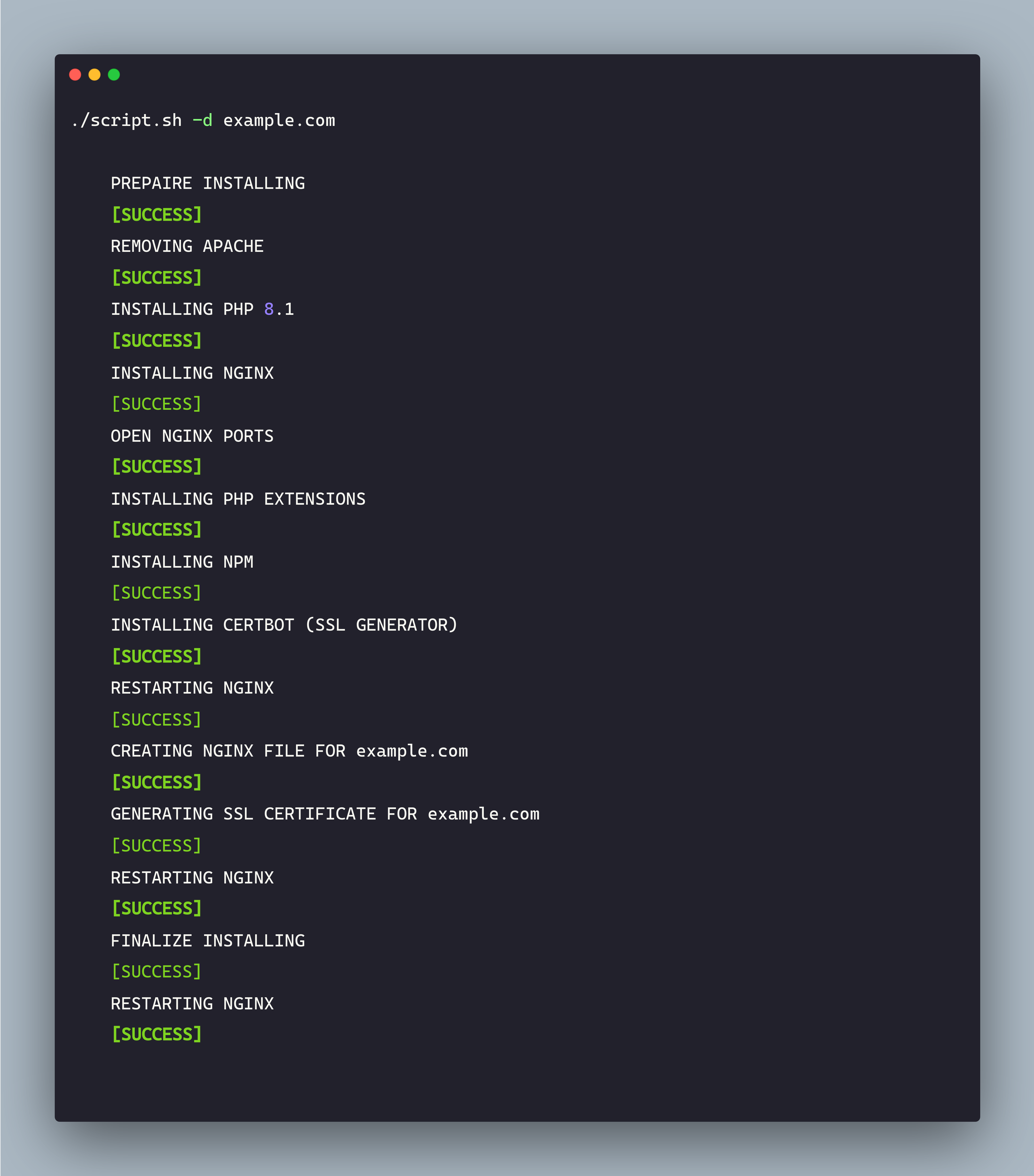
28 |
29 | ### How To Debug LIVE
30 |
31 | ```php
32 | tail -f script_log.log
33 | ```
34 |
35 | ###
36 | Made With Love By [PeterAyoub](https://PeterAyoub.me/)
37 |
38 |
--------------------------------------------------------------------------------
/screenshot.png:
--------------------------------------------------------------------------------
https://raw.githubusercontent.com/peter-tharwat/new-ubuntu-laravel/dac719d6a4deef23700aa50688252558e82bcca9/screenshot.png
--------------------------------------------------------------------------------
/script.sh:
--------------------------------------------------------------------------------
1 | #!/bin/sh
2 |
3 | script_log_file="script_log.log"
4 | green_color="\033[1;32m"
5 | no_color="\033[0m"
6 | MYSQL_ROOT_PASSWORD=$(cat /dev/urandom | tr -dc 'a-zA-Z0-9' | fold -w 16 | head -n 1)
7 |
8 |
9 | while getopts d: flag
10 | do
11 | case "${flag}" in
12 | d) domain=${OPTARG};;
13 | esac
14 | done
15 |
16 |
17 |
18 |
19 | echo $no_color"PREPAIRE INSTALLING";
20 | rm -rf /var/lib/dpkg/lock >> $script_log_file 2>/dev/null
21 | rm -rf /var/lib/dpkg/lock-frontend >> $script_log_file 2>/dev/null
22 | rm -rf /var/cache/apt/archives/lock >> $script_log_file 2>/dev/null
23 | sudo apt-get update >> $script_log_file 2>/dev/null
24 | echo $green_color"[SUCCESS]";
25 | echo $green_color"[######################################]";
26 |
27 |
28 | echo $no_color"REMOVING APACHE";
29 | sudo apt-get purge apache -y >> $script_log_file 2>/dev/null
30 | sudo apt-get purge apache* -y >> $script_log_file 2>/dev/null
31 | sudo kill -9 $(sudo lsof -t -i:80) >> $script_log_file 2>/dev/null
32 | sudo kill -9 $(sudo lsof -t -i:443) >> $script_log_file 2>/dev/null
33 | echo $green_color"[SUCCESS]";
34 | echo $green_color"[######################################]";
35 |
36 | echo $no_color"INSTALLING NGINX";
37 | sudo apt-get update >> $script_log_file 2>/dev/null
38 | sudo apt install nginx -y >> $script_log_file 2>/dev/null
39 | echo $green_color"[SUCCESS]";
40 | echo $green_color"[######################################]";
41 |
42 |
43 | echo $no_color"OPEN NGINX PORTS";
44 | echo "y" | sudo ufw enable >> $script_log_file 2>/dev/null
45 | sudo ufw allow 'Nginx HTTP' >> $script_log_file 2>/dev/null
46 | sudo ufw allow 'Nginx HTTPS' >> $script_log_file 2>/dev/null
47 | sudo ufw allow '8443' >> $script_log_file 2>/dev/null
48 | sudo ufw allow OpenSSH >> $script_log_file 2>/dev/null
49 | sudo add-apt-repository universe -y >> $script_log_file 2>/dev/null
50 | echo $green_color"[SUCCESS]";
51 | echo $green_color"[######################################]";
52 |
53 | echo $no_color"RESTARTING NGINX";
54 | sudo pkill -f nginx & wait $! >> $script_log_file 2>/dev/null
55 | sudo systemctl start nginx >> $script_log_file 2>/dev/null
56 | sudo service nginx restart >> $script_log_file 2>/dev/null
57 | echo $green_color"[SUCCESS]";
58 | echo $green_color"[######################################]";
59 |
60 | echo $no_color"INSTALLING PHP 8.2";
61 | sudo apt-get update >> $script_log_file 2>/dev/null
62 | sudo apt install lsb-release ca-certificates apt-transport-https software-properties-common -y >> $script_log_file 2>/dev/null
63 | sudo add-apt-repository ppa:ondrej/php -y >> $script_log_file 2>/dev/null
64 | sudo apt-get update >> $script_log_file 2>/dev/null
65 | sudo apt install php8.2 -y >> $script_log_file 2>/dev/null
66 | echo $green_color"[SUCCESS]";
67 | echo $green_color"[######################################]";
68 |
69 | # install php 8.2 fpm
70 | echo $no_color"INSTALLING PHP 8.2 FPM";
71 | sudo apt install php8.2-fpm -y >> $script_log_file 2>/dev/null
72 | echo $green_color"[SUCCESS]";
73 | echo $green_color"[######################################]";
74 | echo $no_color"INSTALLING PHP 8.2 COMMON";
75 | sudo apt install php8.2-common -y >> $script_log_file 2>/dev/null
76 | echo $green_color"[SUCCESS]";
77 | echo $green_color"[######################################]";
78 |
79 | #install php 8.3
80 | echo $no_color"INSTALLING PHP 8.3";
81 | sudo apt install php8.3 -y >> $script_log_file 2>/dev/null
82 | echo $green_color"[SUCCESS]";
83 | echo $green_color"[######################################]";
84 |
85 | # install php 8.3 fpm
86 | echo $no_color"INSTALLING PHP 8.3 FPM";
87 | sudo apt install php8.3-fpm php8.3-redis -y >> $script_log_file 2>/dev/null
88 | echo $green_color"[SUCCESS]";
89 | echo $green_color"[######################################]";
90 |
91 | echo $no_color"INSTALLING PHP EXTENSIONS";
92 | # install php 8.2 extensions
93 | sudo apt install redis-server php8.2-redis php8.2 openssl php8.2-fpm php8.2-common php8.2-curl php8.2-mbstring php8.2-mysql php8.2-xml php8.2-zip php8.2-gd php8.2-cli php8.2-xml php8.2-imagick php8.2-xml php8.2-intl php-mysql -y >> $script_log_file 2>/dev/null
94 | # install php 8.3 extensions
95 | sudo apt install php8.3 openssl php8.3-fpm php8.3-common php8.3-curl php8.3-mbstring php8.3-mysql php8.3-xml php8.3-zip php8.3-gd php8.3-cli php8.3-xml php8.3-imagick php8.3-xml php8.3-intl php-mysql -y >> $script_log_file 2>/dev/null
96 | sudo apt-get purge apache -y >> $script_log_file 2>/dev/null
97 | sudo apt-get purge apache* -y >> $script_log_file 2>/dev/null
98 | echo $green_color"[SUCCESS]";
99 | echo $green_color"[######################################]";
100 |
101 | echo $no_color"INSTALLING NPM";
102 | sudo apt install npm -y >> $script_log_file 2>/dev/null
103 | echo $green_color"[SUCCESS]";
104 | echo $green_color"[######################################]";
105 |
106 | echo $no_color"INSTALLING CERTBOT (SSL GENERATOR)";
107 | sudo apt-get install snap -y >> $script_log_file 2>/dev/null
108 | sudo apt-get install snapd -y >> $script_log_file 2>/dev/null
109 | sudo snap install core >> $script_log_file 2>/dev/null
110 | sudo snap refresh core >> $script_log_file 2>/dev/null
111 | sudo snap install --classic certbot >> $script_log_file 2>/dev/null
112 | sudo ln -s /snap/bin/certbot /usr/bin/certbot >> $script_log_file 2>/dev/null
113 | echo $green_color"[SUCCESS]";
114 | echo $green_color"[######################################]";
115 |
116 | echo $green_color"[######################################]";
117 | echo $no_color"INSTALLING COMPOSER";
118 | sudo apt-get update >> $script_log_file 2>/dev/null
119 | sudo apt-get purge composer -y >> $script_log_file 2>/dev/null
120 | php -r "copy('https://getcomposer.org/installer', 'composer-setup.php');" >> $script_log_file 2>/dev/null
121 | php composer-setup.php >> $script_log_file 2>/dev/null
122 | sudo mv composer.phar /usr/local/bin/composer >> $script_log_file 2>/dev/null
123 | echo $green_color"[SUCCESS]";
124 | echo $green_color"[######################################]";
125 |
126 | echo $no_color"RESTARTING NGINX";
127 | sudo pkill -f nginx & wait $! >> $script_log_file 2>/dev/null
128 | sudo systemctl start nginx >> $script_log_file 2>/dev/null
129 | sudo service nginx restart >> $script_log_file 2>/dev/null
130 | echo $green_color"[SUCCESS]";
131 | echo $green_color"[######################################]";
132 |
133 | echo $no_color"CREATING NGINX FILE FOR $domain";
134 | sudo rm -rf /etc/nginx/sites-available/default /etc/nginx/sites-enabled/default >> $script_log_file 2>/dev/null
135 | sudo touch /etc/nginx/sites-available/$domain >> $script_log_file 2>/dev/null
136 | sudo bash -c "echo 'server {
137 | listen 80;
138 | listen [::]:80;
139 | root /var/www/html/'$domain'/public;
140 | index index.php index.html index.htm index.nginx-debian.html;
141 | server_name '$domain' www.'$domain';
142 | location / {
143 | try_files \$uri \$uri/ /index.php?\$query_string;
144 | }
145 | location ~ \.php$ {
146 | include snippets/fastcgi-php.conf;
147 | fastcgi_pass unix:/var/run/php/php8.2-fpm.sock;
148 | }
149 | location ~ /\.ht {
150 | deny all;
151 | }
152 | }' > /etc/nginx/sites-available/$domain" >> $script_log_file 2>/dev/null
153 | ln -s /etc/nginx/sites-available/$domain /etc/nginx/sites-enabled/ >> $script_log_file 2>/dev/null
154 | sudo mkdir /var/www/html/$domain >> $script_log_file 2>/dev/null
155 | sudo mkdir /var/www/html/$domain/public >> $script_log_file 2>/dev/null
156 | sudo bash -c "echo 'Welcome
$domain
' > /var/www/html/$domain/public/index.php" >> $script_log_file 2>/dev/null
157 | echo $green_color"[SUCCESS]";
158 | echo $green_color"[######################################]";
159 |
160 |
161 | echo $no_color"RESTARTING NGINX";
162 | sudo pkill -f nginx & wait $! >> $script_log_file 2>/dev/null
163 | sudo systemctl start nginx >> $script_log_file 2>/dev/null
164 | sudo service nginx restart >> $script_log_file 2>/dev/null
165 | echo $green_color"[SUCCESS]";
166 | echo $green_color"[######################################]";
167 |
168 |
169 |
170 |
171 | echo $no_color"GENERATING SSL CERTIFICATE FOR $domain"
172 | certbot --nginx -d $domain -d www.$domain --non-interactive --agree-tos -m admin@$domain >> $script_log_file 2>/dev/null
173 | rm -rf /etc/nginx/sites-available/$domain >> $script_log_file 2>/dev/null
174 | sudo touch /etc/nginx/sites-available/$domain >> $script_log_file 2>/dev/null
175 |
176 | sudo bash -c "echo 'server {
177 | listen 80;
178 | #access_log off;
179 | root /var/www/html/'$domain'/public;
180 | index index.php index.html index.htm index.nginx-debian.html;
181 | client_max_body_size 1000M;
182 | fastcgi_read_timeout 8600;
183 | proxy_cache_valid 200 365d;
184 | if (!-d \$request_filename) {
185 | rewrite ^/(.+)/$ /\$1 permanent;
186 | }
187 | if (\$request_uri ~* "\/\/") {
188 | rewrite ^/(.*) /\$1 permanent;
189 | }
190 | location ~ \.(env|log|htaccess)\$ {
191 | deny all;
192 | }
193 | location ~*\.(?:js|jpg|jpeg|gif|png|css|tgz|gz|rar|bz2|doc|pdf|ppt|tar|wav|bmp|rtf|swf|ico|flv|txt|woff|woff2|svg|mp3|jpe?g,eot|ttf|svg)\$ {
194 | access_log off;
195 | expires 360d;
196 | add_header Access-Control-Allow-Origin *;
197 | add_header Pragma public;
198 | add_header Cache-Control \"public\";
199 | add_header Vary Accept-Encoding;
200 | try_files \$uri \$uri/ /index.php?\$query_string;
201 | }
202 | location / {
203 | add_header Access-Control-Allow-Origin *;
204 | if (\$request_uri ~* \"^(.*/)index\.php(/?)(.*)\") {
205 | return 301 \$1\$3;
206 | }
207 | if (\$host ~* ^(www)) {
208 | rewrite ^/(.*)\$ https://'$domain'/\$1 permanent;
209 | }
210 | if (\$scheme = http) {
211 | return 301 https://'$domain'\$request_uri;
212 | }
213 | try_files \$uri \$uri/ /index.php?\$query_string;
214 | }
215 |
216 | location ~ \.php\$ {
217 | include snippets/fastcgi-php.conf;
218 | fastcgi_pass unix:/var/run/php/php8.3-fpm.sock;
219 | }
220 | listen 443 ssl; # managed by Certbot
221 | server_name '$domain' www.'$domain';
222 | ssl_certificate /etc/letsencrypt/live/'$domain'/fullchain.pem; # managed by Certbot
223 | ssl_certificate_key /etc/letsencrypt/live/'$domain'/privkey.pem; # managed by Certbot
224 | include /etc/letsencrypt/options-ssl-nginx.conf; # managed by Certbot
225 | ssl_dhparam /etc/letsencrypt/ssl-dhparams.pem; # managed by Certbot
226 | }' > /etc/nginx/sites-available/$domain" >> $script_log_file 2>/dev/null
227 | echo $green_color"[SUCCESS]";
228 | echo $green_color"[######################################]";
229 |
230 | echo $no_color"RESTARTING NGINX";
231 | sudo service nginx restart >> $script_log_file 2>/dev/null
232 | echo $green_color"[SUCCESS]";
233 | echo $green_color"[######################################]";
234 |
235 | if ! [ -x "$(command -v mysql)" >> $script_log_file 2>/dev/null ]; then
236 | echo $no_color"INSTALLING MYSQL";
237 | export DEBIAN_FRONTEND=noninteractive
238 | echo debconf mysql-server/root_password password $MYSQL_ROOT_PASSWORD | sudo debconf-set-selections >> $script_log_file 2>/dev/null
239 | echo debconf mysql-server/root_password_again password $MYSQL_ROOT_PASSWORD | sudo debconf-set-selections >> $script_log_file 2>/dev/null
240 | sudo apt-get -qq install mysql-server >> $script_log_file 2>/dev/null
241 |
242 | sudo apt-get -qq install expect >> $script_log_file 2>/dev/null
243 | tee ~/secure_our_mysql.sh << EOF >> $script_log_file 2>/dev/null
244 | spawn $(which mysql_secure_installation)
245 |
246 | expect "Enter password for user root:"
247 | send "$MYSQL_ROOT_PASSWORD\r"
248 | expect "Press y|Y for Yes, any other key for No:"
249 | send "y\r"
250 | expect "Please enter 0 = LOW, 1 = MEDIUM and 2 = STRONG:"
251 | send "0\r"
252 | expect "Change the password for root ? ((Press y|Y for Yes, any other key for No) :"
253 | send "n\r"
254 | expect "Remove anonymous users? (Press y|Y for Yes, any other key for No) :"
255 | send "y\r"
256 | expect "Disallow root login remotely? (Press y|Y for Yes, any other key for No) :"
257 | send "n\r"
258 | expect "Remove test database and access to it? (Press y|Y for Yes, any other key for No) :"
259 | send "y\r"
260 | expect "Reload privilege tables now? (Press y|Y for Yes, any other key for No) :"
261 | send "y\r"
262 | EOF
263 | sudo expect ~/secure_our_mysql.sh >> $script_log_file 2>/dev/null
264 | rm -v ~/secure_our_mysql.sh >> $script_log_file 2>/dev/null
265 | echo $green_color"[SUCCESS] YOUR ROOT PASSWORD IS : $MYSQL_ROOT_PASSWORD"; >> $script_log_file 2>/dev/null
266 | sudo bash -c "echo $MYSQL_ROOT_PASSWORD > /var/www/html/mysql" >> $script_log_file 2>/dev/null
267 | echo $green_color"[SUCCESS]";
268 | echo $green_color"[######################################]";
269 | fi
270 |
271 | echo $green_color"CHANGING PHP FPM UPLOAD VALUES";
272 | sudo sed -i 's/post_max_size = 8M/post_max_size = 1000M/g' /etc/php/8.2/fpm/php.ini >> $script_log_file 2>/dev/null
273 | sudo sed -i 's/upload_max_filesize = 2M/upload_max_filesize = 1000M/g' /etc/php/8.2/fpm/php.ini >> $script_log_file 2>/dev/null
274 | sudo sed -i 's/max_execution_time = 30/max_execution_time = 300/g' /etc/php/8.2/fpm/php.ini >> $script_log_file 2>/dev/null
275 | sudo sed -i 's/memory_limit = 128/memory_limit = 12800/g' /etc/php/8.2/fpm/php.ini >> $script_log_file 2>/dev/null
276 | sudo service php8.2-fpm restart >> $script_log_file 2>/dev/null
277 | echo $green_color"[SUCCESS]";
278 | echo $green_color"[######################################]";
279 |
280 |
281 | if ! [ -x "$(command -v mysql)" >> $script_log_file 2>/dev/null ]; then
282 | echo $green_color"[MYSQL ALREADY INSTALLED!]";
283 | echo $green_color"[######################################]";
284 | fi
285 |
286 | echo $no_color"PUSHING CRONJOBS";
287 | (crontab -l 2>/dev/null; echo "################## START $domain ####################") | crontab -
288 | (crontab -l 2>/dev/null; echo "* * * * * cd /var/www/html/$domain && rm -rf ./.git/index.lock && rm -rf ./.git/index && git reset --hard HEAD && git clean -f -d && git pull origin master --allow-unrelated-histories") | crontab -
289 | (crontab -l 2>/dev/null; echo "* * * * * cd /var/www/html/$domain && php artisan queue:restart && php artisan queue:work >> /dev/null 2>&1") | crontab -
290 | (crontab -l 2>/dev/null; echo "* * * * * cd /var/www/html/$domain && php artisan schedule:run >> /dev/null 2>&1") | crontab -
291 | (crontab -l 2>/dev/null; echo "* * * * * cd /var/www/html/$domain && chmod -R 777 *") | crontab -
292 | (crontab -l 2>/dev/null; echo "################## END $domain ####################") | crontab -
293 | echo $green_color"[SUCCESS]";
294 | echo $green_color"[######################################]";
295 |
296 | echo $no_color"FINALIZE INSTALLING";
297 | sudo apt-get autoremove -y >> $script_log_file 2>/dev/null
298 | sudo bash -c "echo 'net.core.netdev_max_backlog = 65535'" | sudo tee -a /etc/sysctl.conf >> $script_log_file 2>/dev/null
299 | sudo bash -c "echo 'net.core.somaxconn = 65535'" | sudo tee -a /etc/sysctl.conf >> $script_log_file 2>/dev/null
300 | sudo apt-get autoclean -y >> $script_log_file 2>/dev/null
301 | sudo apt-get update >> $script_log_file 2>/dev/null
302 | echo $green_color"[SUCCESS]";
303 | echo $green_color"[######################################]";
304 |
305 |
306 | echo $green_color"[MADE WITH LOVE BY Peter Ayoub PeterAyoub.me]";
307 | echo $green_color"[####################]";
308 |
--------------------------------------------------------------------------------