├── README.md
├── __init__.py
├── gui layout examples
├── 00-test.xml
├── 01-vbox.xml
├── 02-hbox.xml
├── 03-grid.xml
├── 04-place.xml
├── 05-space.xml
├── 06-dialog.xml
├── 07-menus.xml
├── 08-vpane.xml
├── 09-commands.xml
├── 10-block.xml
└── 11-applayout.xml
└── scientific-app-framework-screenshot.jpg
/README.md:
--------------------------------------------------------------------------------
1 | Scientific Application Framework for Python
2 | ===========================================
3 |
4 | 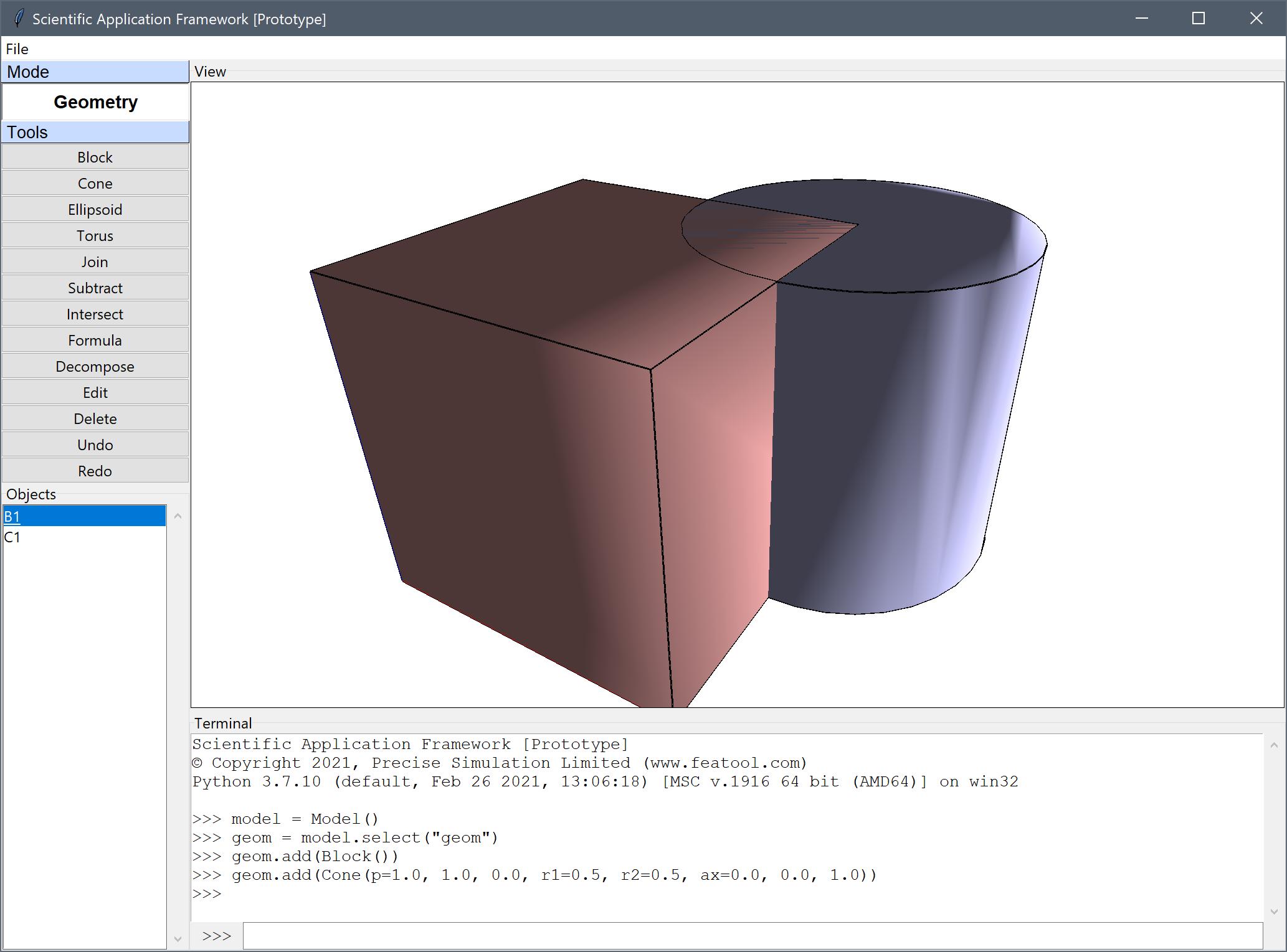
5 |
6 | About
7 | -----
8 |
9 | This is prototype and redevelopment of the [FEATool
10 | Multiphysics](https://www.featool.com) MATLAB® framework for
11 | scientific applications, physics and CAE simulations in Python.
12 |
13 | The main goal is to make scientific applications and simulations easy
14 | and accessible for users, as well as fast and easy to design and build
15 | for application developers.
16 |
17 | Features
18 | --------
19 |
20 | - Fast, easy, and definition and layout of dialogs and graphical user
21 | interface (GUI) by using [XML
22 | definitions](https://github.com/precise-simulation/scientific-app-framework-for-python/tree/main/gui%20layout%20examples).
23 | - Automatic creation and layout of dialogs for functions and
24 | objects. For example, the command `dlg(Block)` will read the
25 | signature of the Block class, automatically create a corresponding
26 | dialog box, and create the object with selected parameters when
27 | pressing _OK_.
28 | - Fully integrated Python scripting console.
29 | - Automatic GUI playback functionality. Play back models as automated
30 | tutorials.
31 | - 1-to-1 mapping between GUI and command line interface (CLI). Each
32 | GUI command and action has an equivalent CLI function call which is
33 | shown and logged in the console.
34 | - Different dedicated application modes such as geometry (CAD), mesh
35 | generation, physics, solvers, postprocessing.
36 | - Save and load models in equivalent binary formats and Python scripts.
37 |
38 | Availability
39 | ------------
40 |
41 | A prototype (work in progress) binary executable of the framework,
42 | with a CAD Geometry mode is available for Windows in the [repository
43 | releases](https://github.com/precise-simulation/scientific-app-framework-for-python/releases/latest).
44 |
45 | License
46 | -------
47 |
48 | The binary is made available for personal evaluation and trial use
49 | only. Please get in touch with [_Precise
50 | Simulation_](https://www.precisesimulation.com#contact) if you would
51 | like a custom scientific application built, or is interested in
52 | licensing the framework.
53 |
54 |
55 | (C) Copyright 2021 by Precise Simulation Ltd. All Rights Reserved.
56 |
57 | FEATool™ and FEATool Multiphysics™ are trademarks of Precise
58 | Simulation Limited. MATLAB® is a registered trademark of The
59 | MathWorks. All other trademarks are the property of their respective
60 | owners. Precise Simulation Limited and its products are not affiliated
61 | with, endorsed, sponsored, or supported by these trademark owners.
62 |
--------------------------------------------------------------------------------
/__init__.py:
--------------------------------------------------------------------------------
1 |
2 |
--------------------------------------------------------------------------------
/gui layout examples/00-test.xml:
--------------------------------------------------------------------------------
1 |
2 |
3 |
4 |
5 |
6 |
7 |
8 |
9 |
10 |
11 |
12 |
13 |
14 |
15 |
16 |
17 |
18 |
19 |
20 |
21 |
22 |
23 |
24 |
25 |
--------------------------------------------------------------------------------
/gui layout examples/01-vbox.xml:
--------------------------------------------------------------------------------
1 |
2 |
3 |
4 |
5 |
6 |
--------------------------------------------------------------------------------
/gui layout examples/02-hbox.xml:
--------------------------------------------------------------------------------
1 |
2 |
3 |
4 |
5 |
6 |
--------------------------------------------------------------------------------
/gui layout examples/03-grid.xml:
--------------------------------------------------------------------------------
1 |
2 |
3 |
4 |
5 |
6 |
7 |
8 |
9 |
21 |
25 |
26 |
27 |
28 |
29 |
30 |
31 |
32 |
33 |
34 |
35 |
36 |
37 |
38 |
39 |
40 |
41 |
42 |
--------------------------------------------------------------------------------
/gui layout examples/07-menus.xml:
--------------------------------------------------------------------------------
1 |
2 |
3 |
7 |
8 |
12 |
13 |
14 |
--------------------------------------------------------------------------------
/gui layout examples/08-vpane.xml:
--------------------------------------------------------------------------------
1 |
2 |
3 |
4 |
5 |
6 |
7 |
8 |
9 |
10 |
--------------------------------------------------------------------------------
/gui layout examples/09-commands.xml:
--------------------------------------------------------------------------------
1 |
2 |
3 |
4 |
5 |
6 |
7 |
--------------------------------------------------------------------------------
/gui layout examples/10-block.xml:
--------------------------------------------------------------------------------
1 |
2 |
3 |
4 |
5 |
6 |
7 |
8 |
9 |
10 |
11 |
--------------------------------------------------------------------------------
/gui layout examples/11-applayout.xml:
--------------------------------------------------------------------------------
1 |
2 |
3 |
4 |
5 |
6 |
7 |
8 |
9 |
10 |
11 |
12 |
13 |
14 |
15 |
16 |
17 |
18 |
--------------------------------------------------------------------------------
/scientific-app-framework-screenshot.jpg:
--------------------------------------------------------------------------------
https://raw.githubusercontent.com/precise-simulation/scientific-app-framework-for-python/9a4f89da322e7f0c6b3d95c4be24c571b8cb1df7/scientific-app-framework-screenshot.jpg
--------------------------------------------------------------------------------