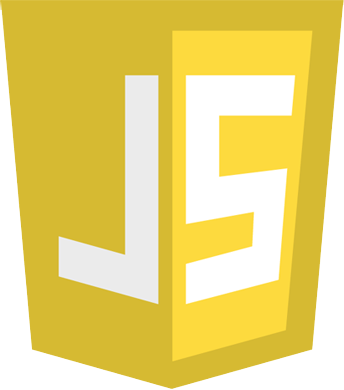13 |
26 |
27 |
28 |
29 |
30 |
31 |
32 |
47 |
48 |
--------------------------------------------------------------------------------
/dist/editor.min.css:
--------------------------------------------------------------------------------
1 | wysiwyg-edit .tinyeditor{border:1px solid #bbb;padding:0 1px 1px;font:12px Verdana,Arial}wysiwyg-edit .tinyeditor iframe{border:none;background:#fff;overflow-x:hidden}wysiwyg-edit .tinyeditor .sizer{min-height:200px;height:400px;position:relative}wysiwyg-edit .tinyeditor .resizer{background:url(images/resize.gif) 15px 15px no-repeat;float:right;height:32px;width:32px;cursor:ns-resize}wysiwyg-edit .tinyeditor .tinyeditor-header{height:auto;border-bottom:1px solid #bbb;background:url(images/header-bg.gif);padding-top:1px}wysiwyg-edit .tinyeditor .tinyeditor-header select{float:left;width:220px;border:1px solid #ccc;background-color:#fff;height:30px;line-height:30px}wysiwyg-edit .tinyeditor .tinyeditor-header .tinyeditor-buttons-group{float:left;height:31px}wysiwyg-edit .tinyeditor .tinyeditor-header .tinyeditor-buttons-group .tinyeditor-size{margin:0 3px}wysiwyg-edit .tinyeditor .tinyeditor-header .tinyeditor-buttons-group .tinyeditor-style{margin-right:12px}wysiwyg-edit .tinyeditor .tinyeditor-header .tinyeditor-buttons-group .tinyeditor-divider{float:left;width:1px;height:30px;background:#ccc}wysiwyg-edit .tinyeditor .tinyeditor-header .tinyeditor-buttons-group .tinyeditor-control{float:left;width:34px;height:30px;cursor:pointer;background-image:url(images/icons.png);background-position-x:0}wysiwyg-edit .tinyeditor .tinyeditor-header .tinyeditor-buttons-group .tinyeditor-control:hover{background-color:#fff;background-position-x:34px}wysiwyg-edit .tinyeditor .tinyeditor-header .tinyeditor-buttons-group .tinyeditor-control.pressed{background-color:#D0CFCF}wysiwyg-edit .tinyeditor .tinyeditor-header .tinyeditor-buttons-group .tinyeditor-control-fa{background-image:none;position:relative}wysiwyg-edit .tinyeditor .tinyeditor-header .tinyeditor-buttons-group .tinyeditor-control-fa i{font-size:16px;margin:8px 5px 0 10px;color:#555}wysiwyg-edit .tinyeditor .tinyeditor-header .tinyeditor-buttons-group .tinyeditor-control-fa div.hr{border:1px solid #555;margin:15px 10px}wysiwyg-edit .tinyeditor .tinyeditor-header .tinyeditor-buttons-group:after{clear:left}wysiwyg-edit .tinyeditor .tinyeditor-footer{height:32px;border-top:1px solid #bbb;background:#f5f5f5;margin-top:10px}wysiwyg-edit .tinyeditor .tinyeditor-footer .toggle{float:left;background:url(images/icons.png) -34px 2px no-repeat;padding:9px 13px 0 31px;height:23px;border-right:1px solid #ccc;cursor:pointer;color:#666}wysiwyg-edit .tinyeditor .tinyeditor-footer .toggle:hover{background-color:#fff}wysiwyg-edit .tinyeditor .resize{float:right;height:32px;width:32px;background:url(images/resize.gif) 15px 15px no-repeat;cursor:s-resize}wysiwyg-edit .tinyeditor .tinyeditor-header .tinyeditor-buttons-group .tinyeditor-control .ngp-colors-grid{position:absolute;left:0;top:30px;background-color:#fff;width:192px;border:2px solid #000;padding:0;margin:0;z-index:100}wysiwyg-edit .tinyeditor .tinyeditor-header .tinyeditor-buttons-group .tinyeditor-control .ngp-colors-grid>li{list-style:none;border:2px solid #fff;float:left;width:20px;height:20px}wysiwyg-edit .tinyeditor .tinyeditor-header .tinyeditor-buttons-group .tinyeditor-control .ngp-colors-grid>li:hover{opacity:.7}wysiwyg-edit .tinyeditor .tinyeditor-header .tinyeditor-buttons-group .tinyeditor-control .ngp-symbols-grid{position:absolute;left:0;top:30px;background-color:#fff;width:384px;border:2px solid #000;padding:0;margin:0;z-index:100}wysiwyg-edit .tinyeditor .tinyeditor-header .tinyeditor-buttons-group .tinyeditor-control .ngp-symbols-grid>li{list-style:none;border:1px solid #e7e7e7;float:left;width:30px;height:30px;text-align:center;font-size:1.3em}wysiwyg-edit .tinyeditor .tinyeditor-header .tinyeditor-buttons-group .tinyeditor-control .ngp-symbols-grid>li:hover{opacity:.7;font-size:1.7em}@media only screen and (max-width:500px){wysiwyg-edit .tinyeditor .tinyeditor-header .tinyeditor-buttons-group .tinyeditor-font,wysiwyg-edit .tinyeditor .tinyeditor-header .tinyeditor-buttons-group .tinyeditor-size,wysiwyg-edit .tinyeditor .tinyeditor-header .tinyeditor-buttons-group .tinyeditor-style{width:80px}}@media only screen and (max-width:768px){wysiwyg-edit .tinyeditor .tinyeditor-header .tinyeditor-buttons-group .tinyeditor-font,wysiwyg-edit .tinyeditor .tinyeditor-header .tinyeditor-buttons-group .tinyeditor-size,wysiwyg-edit .tinyeditor .tinyeditor-header .tinyeditor-buttons-group .tinyeditor-style{width:80px}}
--------------------------------------------------------------------------------
/dist/images/header-bg.gif:
--------------------------------------------------------------------------------
https://raw.githubusercontent.com/psergus/ngWYSIWYG/2310e757188e2da0270f050051848ed000aba6ad/dist/images/header-bg.gif
--------------------------------------------------------------------------------
/dist/images/header-bg.orig.gif:
--------------------------------------------------------------------------------
https://raw.githubusercontent.com/psergus/ngWYSIWYG/2310e757188e2da0270f050051848ed000aba6ad/dist/images/header-bg.orig.gif
--------------------------------------------------------------------------------
/dist/images/icons.old.png:
--------------------------------------------------------------------------------
https://raw.githubusercontent.com/psergus/ngWYSIWYG/2310e757188e2da0270f050051848ed000aba6ad/dist/images/icons.old.png
--------------------------------------------------------------------------------
/dist/images/icons.png:
--------------------------------------------------------------------------------
https://raw.githubusercontent.com/psergus/ngWYSIWYG/2310e757188e2da0270f050051848ed000aba6ad/dist/images/icons.png
--------------------------------------------------------------------------------
/dist/images/logo.png:
--------------------------------------------------------------------------------
https://raw.githubusercontent.com/psergus/ngWYSIWYG/2310e757188e2da0270f050051848ed000aba6ad/dist/images/logo.png
--------------------------------------------------------------------------------
/dist/images/resize.gif:
--------------------------------------------------------------------------------
https://raw.githubusercontent.com/psergus/ngWYSIWYG/2310e757188e2da0270f050051848ed000aba6ad/dist/images/resize.gif
--------------------------------------------------------------------------------
/dist/wysiwyg.min.js:
--------------------------------------------------------------------------------
1 | !function(e,t){"object"==typeof exports?module.exports=t(require("angular")):"function"==typeof define&&define.amd?define(["angular"],t):t(e.angular)}(this,function(e){"use strict";e.module("ngWYSIWYG",["ngSanitize"]),e.module("ngWYSIWYG").config(["$provide",function(e){e.decorator("$sanitize",["$delegate","$log",function(e,t){return function(t,n){var o=e(t,n);return o}}])}]),e.module("ngWYSIWYG").constant("NGP_EVENTS",{ELEMENT_CLICKED:"ngp-element-clicked",CLICK_AWAY:"ngp-click-away"}),e.module("ngWYSIWYG").directive("ngpColorsGrid",["NGP_EVENTS",function(e){var t=function(t,n){t.$on(e.CLICK_AWAY,function(){t.$apply(function(){t.show=!1})}),n.parent().bind("click",function(e){e.stopPropagation()}),t.colors=["#000000","#993300","#333300","#003300","#003366","#000080","#333399","#333333","#800000","#FF6600","#808000","#008000","#008080","#0000FF","#666699","#808080","#FF0000","#FF9900","#99CC00","#339966","#33CCCC","#3366FF","#800080","#999999","#FF00FF","#FFCC00","#FFFF00","#00FF00","#00FFFF","#00CCFF","#993366","#C0C0C0","#FF99CC","#FFCC99","#FFFF99","#CCFFCC","#CCFFFF","#99CCFF","#CC99FF","#FFFFFF"],t.pick=function(e){t.onPick({color:e})},n.ready(function(){function e(t){1==t.nodeType&&(t.setAttribute("unselectable","on"),t.unselectable="on");for(var n=t.firstChild;n;)e(n),n=n.nextSibling}for(var t=0;t
14 |
25 |
15 |
18 | ngWYSIWYG - Angular real rich text editor.
16 |
19 |
24 | ng-model's value
20 |
21 | {{content}}
22 |
23 | {toolbar}
"},{name:"Header 1",key:"
"},{name:"Header 2",key:""},{name:"Header 3",key:""},{name:"Header 4",key:""},{name:"Header 5",key:""},{name:"Header 6",key:""}],a.styleChange=function(){a.execCommand("formatblock",a.textstyle)},a.showFontColors=!1,a.setFontColor=function(e){a.execCommand("foreColor",e)},a.showBgColors=!1,a.setBgColor=function(e){a.execCommand("hiliteColor",e)},a.showSpecChars=!1,a.insertSpecChar=function(e){p(e)},a.insertLink=function(){if(u(),null!=f.getSelection().focusNode){var t=n.getSelectionBoundaryElement(f,!0),o="http://";if(t&&"A"==t.nodeName){o=t.href;var i=y.createRange();i.setStart(t.firstChild,0),i.setEnd(t.firstChild,t.firstChild.length);var r=f.getSelection();r.removeAllRanges(),r.addRange(i)}var s;s=a.api&&a.api.insertLink&&e.isFunction(a.api.insertLink)?a.api.insertLink.apply(a.api.scope||null,[o]):prompt("Please enter the URL","http://"),l.when(s).then(function(e){a.execCommand("createlink",e)})}},a.insertImage=function(){var t;a.api&&a.api.insertImage&&e.isFunction(a.api.insertImage)?t=a.api.insertImage.apply(a.api.scope||null):(t=prompt("Please enter the picture URL","http://"),t=' '),l.when(t).then(function(e){p(e)})},s.ready(function(){function e(t){1==t.nodeType&&(t.setAttribute("unselectable","on"),t.unselectable="on");for(var n=t.firstChild;n;)e(n),n=n.nextSibling}for(var t=0;t
'),l.when(t).then(function(e){p(e)})},s.ready(function(){function e(t){1==t.nodeType&&(t.setAttribute("unselectable","on"),t.unselectable="on");for(var n=t.firstChild;n;)e(n),n=n.nextSibling}for(var t=0;t'),d.close(),d.designMode="On",t.setup(i,d);var u=e.element(l[0].contentDocument.body),p=e.element(l[0].contentDocument.head);u.attr("contenteditable","true"),d.addEventListener("click",function(e){"HTML"===e.target.tagName&&e.target.querySelector("body").focus(),i.$emit(o.ELEMENT_CLICKED,e.target)}),s.contentStyle&&p.append(''),c.$render=function(){u[0].innerHTML=c.$viewValue?i.config&&i.config.sanitize?a(c.$viewValue):c.$viewValue:""},i.sync=function(){i.$evalAsync(function(e){c.$setViewValue(u.html())})};var g=null;u.bind("click keyup change paste",function(){g&&r.cancel(g),g=r(function(){var e=u[0].ownerDocument,t=e.querySelector(".ngp-image-resizer"),o=u[0].innerHTML;t&&(o=o.replace(t.outerHTML,"")),c.$setViewValue(o);var r=n.getSelectionBoundaryElement(l[0].contentWindow,!0);if(r){var a=l[0].contentWindow.getComputedStyle(r),s={bold:"bold"==a.getPropertyValue("font-weight")||parseInt(a.getPropertyValue("font-weight"))>=700,italic:"italic"==a.getPropertyValue("font-style"),underline:"underline"==a.getPropertyValue("text-decoration"),strikethrough:"line-through"==a.getPropertyValue("text-decoration"),font:a.getPropertyValue("font-family"),size:parseInt(a.getPropertyValue("font-size")),color:a.getPropertyValue("color"),sub:"sub"==a.getPropertyValue("vertical-align"),"super":"super"==a.getPropertyValue("vertical-align"),background:a.getPropertyValue("background-color"),alignment:a.getPropertyValue("text-align")};i.$emit("cursor-position",s)}},100,!0)}),i.range=null,i.getSelection=function(){if(d.getSelection){var e=d.getSelection();e.getRangeAt&&e.rangeCount&&(i.range=e.getRangeAt(0))}},i.restoreSelection=function(){if(i.range&&d.getSelection){var e=d.getSelection();e.removeAllRanges(),e.addRange(i.range)}},i.$on("execCommand",function(e,t){console.log("execCommand: "),console.log(t),l[0].contentDocument.body.focus();var n=d.selection;if(n){var o=n.createRange();d.execCommand(t.command,0,t.arg),o.collapse(!1),o.select()}else d.execCommand(t.command,0,t.arg);d.body.focus(),i.sync()}),i.$on("insertElement",function(e,t){var n,o;if(d.defaultView.getSelection){if(n=d.defaultView.getSelection(),n.getRangeAt&&n.rangeCount){o=n.getRangeAt(0),o.deleteContents();var r=d.createElement("div");r.innerHTML=t;for(var a,l,s=d.createDocumentFragment();a=r.firstChild;)l=s.appendChild(a);s.firstChild;o.insertNode(s),l&&(o=o.cloneRange(),o.setStartAfter(l),o.collapse(!0),n.removeAllRanges(),n.addRange(o))}}else d.selection&&"Control"!=d.selection.type&&d.selection.createRange().pasteHTML(t);i.sync()}),i.$on("$destroy",function(){});try{d.execCommand("styleWithCSS",0,0),d.execCommand("enableObjectResizing",!1,"false"),d.execCommand("contentReadOnly",0,"false")}catch(m){try{d.execCommand("useCSS",0,1)}catch(m){}}};return{link:l,require:"ngModel",scope:{config:"=ngpContentFrame"},replace:!0,restrict:"AE"}}]),e.module("ngWYSIWYG").directive("ngpResizable",["$document",function(e){return function(t,n){var o=e[0],i=n[0],r=o.createElement("span");r.className="resizer",i.appendChild(r),r.addEventListener("mousedown",function(){function e(e){e.preventDefault();var t=e.pageY;e.view!=o.defaultView&&(t=e.pageY+e.view.frameElement.getBoundingClientRect().top+o.defaultView.pageYOffset);var n=t-(i.getBoundingClientRect().top+o.defaultView.pageYOffset),r=i.style.height.replace("px","");r&&n>r&&window.innerHeight-e.clientY<=45&&o.defaultView.scrollBy(0,n-r),i.style.height=n+"px"}function t(){o.removeEventListener("mousemove",e),o.removeEventListener("mouseup",t);for(var n=o.querySelectorAll("iframe"),i=0;i0&&(n=o.getRangeAt(0),i=n[t?"startContainer":"endContainer"],3===i.nodeType&&(i=i.parentNode))):e.getSelection&&(o=e.getSelection(),o.rangeCount>0&&(n=o.getRangeAt(0),i=n[t?"startContainer":"endContainer"],3===i.nodeType&&(i=i.parentNode))),i)}}]),"ngWYSIWYG"});
--------------------------------------------------------------------------------
/gulpfile.js:
--------------------------------------------------------------------------------
1 | var gulp = require('gulp');
2 | var git = require('gulp-git');
3 | var filter = require('gulp-filter');
4 | var tag_version = require('gulp-tag-version');
5 | var gulpif = require('gulp-if');
6 | var sass = require('gulp-sass');
7 | var minifyCss = require('gulp-minify-css');
8 | var clean = require('gulp-clean');
9 | var concat = require('gulp-concat');
10 | var uglify = require('gulp-uglify');
11 | var webserver = require('gulp-webserver');
12 | var bump = require('gulp-bump');
13 | var rename = require('gulp-rename');
14 | var protractor = require("gulp-protractor").protractor;
15 | var _ = require('underscore');
16 | var umd = require('gulp-umd');
17 |
18 | var development = false;
19 | var webserverInstance;
20 |
21 | gulp.task('set-development-mode', function() {
22 | development = true;
23 | });
24 |
25 | gulp.task('watch', function() {
26 | gulp.watch(['./src/**/*'], ['minify', 'uglify', 'copy-images']);
27 | });
28 |
29 | gulp.task('webserver', function() {
30 | webserverInstance = gulp.src('./dev').pipe(webserver({ host: '0.0.0.0', port: 8000 }));
31 | });
32 |
33 | gulp.task('develop', ['set-development-mode', 'minify', 'uglify', 'copy-images', 'watch', 'webserver']);
34 |
35 | function getDestination() {
36 | if (development) {
37 | return './dev';
38 | }
39 | return './dist';
40 | }
41 |
42 | function renameMin(path) {
43 | path.basename += ".min";
44 | return path;
45 | }
46 |
47 | gulp.task('sass', function() {
48 | return gulp.src('./src/css/**/*.sass')
49 | .pipe(sass().on('error', sass.logError))
50 | .pipe(gulp.dest(getDestination()));
51 | });
52 |
53 | gulp.task('minify', ['sass'], function() {
54 | return gulp.src(getDestination() + '/editor.css')
55 | .pipe(gulpif(development === false, rename(renameMin)))
56 | .pipe(minifyCss({compatibility: 'ie8'}))
57 | .pipe(gulp.dest(getDestination()));
58 | });
59 |
60 | gulp.task('clean-css', ['minify'], function () {
61 | return gulp.src(getDestination() + '/editor.css', {read: false})
62 | .pipe(clean());
63 | });
64 |
65 | gulp.task('concat-js', function() {
66 | return gulp.src([
67 | './src/js/wysiwyg.js',
68 | './src/js/ngpColorsGrid.js',
69 | './src/js/ngpSymbolsGrid.js',
70 | './src/js/ngpImageResizer.js',
71 | './src/js/wysiwygEdit.js',
72 | './src/js/ngpContentFrame.js',
73 | './src/js/ngpResizable.js',
74 | './src/js/ngpUtils.js'
75 | ])
76 | .pipe(concat('wysiwyg.js'))
77 | .pipe(umd({
78 | dependencies: function (file) {
79 | return [{
80 | name: 'angular',
81 | amd: 'angular',
82 | cjs: 'angular',
83 | global: 'angular',
84 | param: 'angular'
85 | }];
86 | },
87 | exports: function (file) {
88 | return "'ngWYSIWYG'";
89 | },
90 | //template: umdTemplates.returnExportsNoNamespace.path,
91 | templateSource: '(function(root, factory) {\r\n' +
92 | 'if (typeof exports === "object") {\r\n' +
93 | 'module.exports = factory(<%= cjs %>);\r\n' +
94 | '} else if (typeof define === "function" && define.amd) {\r\n' +
95 | 'define(<%= amd %>, factory);\r\n' +
96 | '} else{\r\n' +
97 | 'factory(<%= global %>);\r\n' +
98 | '}\r\n' +
99 | '}(this, function(<%= param %>) {\r\n' +
100 | '<%= contents %>\r\n' +
101 | 'return <%= exports %>;\r\n' +
102 | '}));'
103 | }))
104 | .pipe(gulp.dest('./dev'));
105 | });
106 |
107 | gulp.task('uglify', ['concat-js'], function() {
108 | return gulp.src('./dev/wysiwyg.js')
109 | .pipe(gulpif(development === false, uglify({ mangle: true })))
110 | .pipe(gulpif(development === false, rename(renameMin)))
111 | .pipe(gulp.dest(getDestination()));
112 | });
113 |
114 | gulp.task('copy-images', function() {
115 | return gulp.src('./src/images/**/*')
116 | .pipe(gulp.dest(getDestination() + '/images/'));
117 | });
118 |
119 | gulp.task('run-tests', ['webserver'], function() {
120 | return gulp.src(['./src/tests/*.js', '!./src/tests/conf.js'])
121 | .pipe(protractor({
122 | configFile: './src/tests/conf.js',
123 | args: ['--baseUrl', 'http://127.0.0.1:8000']
124 | }))
125 | .on('error', function(e) { throw e; });
126 | });
127 |
128 | gulp.task('tests', ['run-tests'], function() {
129 | webserverInstance.emit('kill');
130 | });
131 |
132 | gulp.task('build', ['clean-css', 'uglify', 'copy-images']);
133 |
134 | function inc(importance) {
135 | // get all the files to bump version in
136 | return gulp.src(['./package.json', './bower.json'])
137 | // bump the version number in those files
138 | .pipe(bump({type: importance}))
139 | // save it back to filesystem
140 | .pipe(gulp.dest('./'))
141 | // commit the changed version number
142 | .pipe(git.commit('bumps package version'))
143 |
144 | // read only one file to get the version number
145 | .pipe(filter('package.json'))
146 | // **tag it in the repository**
147 | .pipe(tag_version());
148 | }
149 |
150 | gulp.task('patch', function() { return inc('patch'); });
151 | gulp.task('feature', function() { return inc('minor'); });
152 | gulp.task('release', function() { return inc('major'); });
153 |
154 | gulp.task('push', function() {
155 | var packageJson = require('./package.json');
156 | git.push('origin', 'v' + packageJson.version, function (err) {
157 | if (err) throw err;
158 | });
159 | });
--------------------------------------------------------------------------------
/package.json:
--------------------------------------------------------------------------------
1 | {
2 | "name": "ng-wysiwyg",
3 | "version": "0.6.2",
4 | "main": "dist/wysiwyg.min.js",
5 | "description": "true angular WYSIWYG",
6 | "devDependencies": {
7 | "gulp": "^3.9.0",
8 | "gulp-bump": "^1.0.0",
9 | "gulp-clean": "^0.3.1",
10 | "gulp-concat": "^2.6.0",
11 | "gulp-filter": "^3.0.1",
12 | "gulp-git": "^1.6.1",
13 | "gulp-if": "^2.0.0",
14 | "gulp-minify": "0.0.5",
15 | "gulp-minify-css": "^1.2.3",
16 | "gulp-protractor": "^2.1.0",
17 | "gulp-rename": "^1.2.2",
18 | "gulp-sass": "^2.1.1",
19 | "gulp-tag-version": "^1.3.0",
20 | "gulp-uglify": "^1.5.1",
21 | "gulp-umd": "~0.2",
22 | "gulp-webserver": "^0.9.1",
23 | "underscore": "^1.8.3"
24 | },
25 | "repository": {
26 | "type": "git",
27 | "url": "git+https://github.com/psergus/ngWYSIWYG.git"
28 | },
29 | "keywords": [
30 | "angular",
31 | "wysiwyg",
32 | "editor"
33 | ],
34 | "author": "Sergey Petrenko",
35 | "license": "MIT",
36 | "bugs": {
37 | "url": "https://github.com/psergus/ngWYSIWYG/issues"
38 | },
39 | "homepage": "https://github.com/psergus/ngWYSIWYG#readme"
40 | }
41 |
--------------------------------------------------------------------------------
/src/css/editor.sass:
--------------------------------------------------------------------------------
1 | wysiwyg-edit .tinyeditor
2 | border: 1px solid #bbb
3 | padding: 0 1px 1px
4 | font: 12px Verdana,Arial
5 | iframe
6 | border: none
7 | background: white
8 | overflow-x: hidden
9 | .sizer
10 | min-height: 200px
11 | height: 400px
12 | position: relative
13 | .resizer
14 | background: url('images/resize.gif') 15px 15px no-repeat
15 | float: right
16 | height: 32px
17 | width: 32px
18 | cursor: ns-resize
19 | .tinyeditor-header
20 | height: auto
21 | border-bottom: 1px solid #bbb
22 | background: url('images/header-bg.gif') repeat
23 | padding-top: 1px
24 | select
25 | float: left
26 | width: 220px
27 | border: 1px solid #cccccc
28 | background-color: #ffffff
29 | height: 30px
30 | line-height: 30px
31 | /*margin-top:5px
32 | .tinyeditor-buttons-group
33 | .tinyeditor-font
34 | /*margin-left:12px
35 | .tinyeditor-size
36 | margin: 0 3px
37 | .tinyeditor-style
38 | margin-right: 12px
39 | .tinyeditor-divider
40 | float: left
41 | width: 1px
42 | height: 30px
43 | background: #ccc
44 | .tinyeditor-control
45 | float: left
46 | width: 34px
47 | height: 30px
48 | cursor: pointer
49 | background-image: url('images/icons.png')
50 | background-position-x: 0px
51 | &:hover
52 | background-color: #fff
53 | background-position-x: 34px
54 | &.pressed
55 | background-color: #D0CFCF
56 | .tinyeditor-control-fa
57 | background-image: none
58 | position: relative
59 | i
60 | font-size: 16px
61 | margin: 8px 5px 0 10px
62 | color: #555
63 | div.hr
64 | border: 1px solid #555
65 | margin: 15px 10px
66 | float: left
67 | height: 31px
68 | &:after
69 | clear: left
70 | .tinyeditor-footer
71 | height: 32px
72 | border-top: 1px solid #bbb
73 | background: #f5f5f5
74 | margin-top: 10px
75 | .toggle
76 | float: left
77 | background: url('images/icons.png') -34px 2px no-repeat
78 | padding: 9px 13px 0 31px
79 | height: 23px
80 | border-right: 1px solid #ccc
81 | cursor: pointer
82 | color: #666
83 | &:hover
84 | background-color: #fff
85 | .resize
86 | float: right
87 | height: 32px
88 | width: 32px
89 | background: url('images/resize.gif') 15px 15px no-repeat
90 | cursor: s-resize
91 | .tinyeditor-header .tinyeditor-buttons-group .tinyeditor-control
92 | .ngp-colors-grid
93 | position: absolute
94 | left: 0
95 | top: 30px
96 | background-color: white
97 | width: 192px
98 | border: black solid 2px
99 | padding: 0
100 | margin: 0
101 | z-index: 100
102 | > li
103 | list-style: none
104 | border: white solid 2px
105 | float: left
106 | width: 20px
107 | height: 20px
108 | &:hover
109 | opacity: 0.7
110 | .ngp-symbols-grid
111 | position: absolute
112 | left: 0
113 | top: 30px
114 | background-color: white
115 | width: 384px
116 | border: black solid 2px
117 | padding: 0
118 | margin: 0
119 | z-index: 100
120 | > li
121 | list-style: none
122 | border: rgb(231, 231, 231) solid 1px
123 | float: left
124 | width: 30px
125 | height: 30px
126 | text-align: center
127 | font-size: 1.3em
128 | &:hover
129 | opacity: 0.7
130 | font-size: 1.7em
131 |
132 | @media only screen and (max-width: 500px)
133 | wysiwyg-edit .tinyeditor .tinyeditor-header .tinyeditor-buttons-group
134 | .tinyeditor-font, .tinyeditor-size, .tinyeditor-style
135 | width: 80px
136 |
137 | @media only screen and (max-width: 768px)
138 | wysiwyg-edit .tinyeditor .tinyeditor-header .tinyeditor-buttons-group
139 | .tinyeditor-font, .tinyeditor-size, .tinyeditor-style
140 | width: 80px
141 |
--------------------------------------------------------------------------------
/src/images/header-bg.gif:
--------------------------------------------------------------------------------
https://raw.githubusercontent.com/psergus/ngWYSIWYG/2310e757188e2da0270f050051848ed000aba6ad/src/images/header-bg.gif
--------------------------------------------------------------------------------
/src/images/header-bg.orig.gif:
--------------------------------------------------------------------------------
https://raw.githubusercontent.com/psergus/ngWYSIWYG/2310e757188e2da0270f050051848ed000aba6ad/src/images/header-bg.orig.gif
--------------------------------------------------------------------------------
/src/images/icons.old.png:
--------------------------------------------------------------------------------
https://raw.githubusercontent.com/psergus/ngWYSIWYG/2310e757188e2da0270f050051848ed000aba6ad/src/images/icons.old.png
--------------------------------------------------------------------------------
/src/images/icons.png:
--------------------------------------------------------------------------------
https://raw.githubusercontent.com/psergus/ngWYSIWYG/2310e757188e2da0270f050051848ed000aba6ad/src/images/icons.png
--------------------------------------------------------------------------------
/src/images/logo.png:
--------------------------------------------------------------------------------
https://raw.githubusercontent.com/psergus/ngWYSIWYG/2310e757188e2da0270f050051848ed000aba6ad/src/images/logo.png
--------------------------------------------------------------------------------
/src/images/resize.gif:
--------------------------------------------------------------------------------
https://raw.githubusercontent.com/psergus/ngWYSIWYG/2310e757188e2da0270f050051848ed000aba6ad/src/images/resize.gif
--------------------------------------------------------------------------------
/src/js/ngpColorsGrid.js:
--------------------------------------------------------------------------------
1 | angular.module('ngWYSIWYG').directive('ngpColorsGrid', ['NGP_EVENTS', function(NGP_EVENTS) {
2 | var linker = function (scope, element) {
3 |
4 | //click away
5 | scope.$on(NGP_EVENTS.CLICK_AWAY, function() {
6 | scope.$apply(function() {
7 | scope.show = false;
8 | });
9 | });
10 |
11 | element.parent().bind('click', function(e) {
12 | e.stopPropagation();
13 | });
14 |
15 | scope.colors = [
16 | '#000000', '#993300', '#333300', '#003300', '#003366', '#000080', '#333399', '#333333',
17 | '#800000', '#FF6600', '#808000', '#008000', '#008080', '#0000FF', '#666699', '#808080',
18 | '#FF0000', '#FF9900', '#99CC00', '#339966', '#33CCCC', '#3366FF', '#800080', '#999999',
19 | '#FF00FF', '#FFCC00', '#FFFF00', '#00FF00', '#00FFFF', '#00CCFF', '#993366', '#C0C0C0',
20 | '#FF99CC', '#FFCC99', '#FFFF99', '#CCFFCC', '#CCFFFF', '#99CCFF', '#CC99FF', '#FFFFFF'
21 | ];
22 |
23 | scope.pick = function( color ) {
24 | scope.onPick({color: color});
25 | };
26 |
27 | element.ready(function() {
28 | //real deal for IE
29 | function makeUnselectable(node) {
30 | if (node.nodeType == 1) {
31 | node.setAttribute("unselectable", "on");
32 | node.unselectable = 'on';
33 | }
34 | var child = node.firstChild;
35 | while (child) {
36 | makeUnselectable(child);
37 | child = child.nextSibling;
38 | }
39 | }
40 | //IE fix
41 | for(var i = 0; i < document.getElementsByClassName('ngp-colors-grid').length; i += 1) {
42 | makeUnselectable(document.getElementsByClassName("ngp-colors-grid")[i]);
43 | }
44 | });
45 | };
46 | return {
47 | link: linker,
48 | scope: {
49 | show: '=',
50 | onPick: '&'
51 | },
52 | restrict: 'AE',
53 | template: '
'
54 | };
55 | }]);
--------------------------------------------------------------------------------
/src/js/ngpContentFrame.js:
--------------------------------------------------------------------------------
1 | angular.module('ngWYSIWYG').directive('ngpContentFrame', ['ngpImageResizer', 'ngpUtils', 'NGP_EVENTS', '$compile',
2 | '$timeout', '$sanitize', function(ngpImageResizer, ngpUtils, NGP_EVENTS, $compile, $timeout, $sanitize) {
3 |
4 | //kudos http://stackoverflow.com/questions/13881834/bind-angular-cross-iframes-possible
5 | var linker = function( scope, $element, attrs, ctrl ) {
6 | var $document = $element[0].contentDocument;
7 | $document.open(); //damn Firefox. kudos: http://stackoverflow.com/questions/15036514/why-can-i-not-set-innerhtml-of-an-iframe-body-in-firefox
8 | $document.write('');
9 | $document.close();
10 | $document.designMode = 'On';
11 | ngpImageResizer.setup(scope, $document);
12 | var $body = angular.element($element[0].contentDocument.body);
13 | var $head = angular.element($element[0].contentDocument.head);
14 | $body.attr('contenteditable', 'true');
15 |
16 | // fixing issue that makes caret disappear on chrome (https://github.com/psergus/ngWYSIWYG/issues/22)
17 | $document.addEventListener('click', function(event) {
18 | if (event.target.tagName === 'HTML') {
19 | event.target.querySelector('body').focus();
20 | }
21 | scope.$emit(NGP_EVENTS.ELEMENT_CLICKED, event.target);
22 | });
23 |
24 | // this option enables you to specify a custom CSS to be used within the editor (the editable area)
25 | if (attrs.contentStyle) {
26 | $head.append('');
27 | }
28 |
29 | //model --> view
30 | ctrl.$render = function() {
31 | //sanitize the input only if defined through config
32 | $body[0].innerHTML = ctrl.$viewValue? ( (scope.config && scope.config.sanitize)? $sanitize(ctrl.$viewValue) : ctrl.$viewValue) : '';
33 | };
34 |
35 | scope.sync = function() {
36 | scope.$evalAsync(function(scope) {
37 | ctrl.$setViewValue($body.html());
38 | });
39 | };
40 |
41 | var debounce = null; //we will debounce the event in case of the rapid movement. Overall, we are intereseted in the last cursor/caret position
42 | //view --> model
43 | $body.bind('click keyup change paste', function() { //we removed 'blur' event
44 | //lets debounce it
45 | if(debounce) {
46 | $timeout.cancel(debounce);
47 | }
48 | debounce = $timeout(function blurkeyup() {
49 | var contentDocument = $body[0].ownerDocument;
50 | var imageResizer = contentDocument.querySelector('.ngp-image-resizer');
51 | var html = $body[0].innerHTML;
52 | if (imageResizer) {
53 | html = html.replace(imageResizer.outerHTML, '');
54 | }
55 | ctrl.$setViewValue(html);
56 | //check the caret position
57 | //http://stackoverflow.com/questions/14546568/get-parent-element-of-caret-in-iframe-design-mode
58 | var el = ngpUtils.getSelectionBoundaryElement($element[0].contentWindow, true);
59 | if(el) {
60 | var computedStyle = $element[0].contentWindow.getComputedStyle(el);
61 | var elementStyle = {
62 | 'bold': (computedStyle.getPropertyValue("font-weight") == 'bold' || parseInt(computedStyle.getPropertyValue("font-weight")) >= 700),
63 | 'italic': (computedStyle.getPropertyValue("font-style") == 'italic'),
64 | 'underline': (computedStyle.getPropertyValue("text-decoration") == 'underline'),
65 | 'strikethrough': (computedStyle.getPropertyValue("text-decoration") == 'line-through'),
66 | 'font': computedStyle.getPropertyValue("font-family"),
67 | 'size': parseInt(computedStyle.getPropertyValue("font-size")),
68 | 'color': computedStyle.getPropertyValue("color"),
69 | 'sub': (computedStyle.getPropertyValue("vertical-align") == 'sub'),
70 | 'super': (computedStyle.getPropertyValue("vertical-align") == 'super'),
71 | 'background': computedStyle.getPropertyValue("background-color"),
72 | 'alignment': computedStyle.getPropertyValue("text-align")
73 | };
74 | //dispatch upward the through the scope chain
75 | scope.$emit('cursor-position', elementStyle);
76 | //console.log( JSON.stringify(elementStyle) );
77 | }
78 | },
79 | 100/*ms*/, true /*invoke apply*/);
80 | });
81 |
82 |
83 | scope.range = null;
84 | scope.getSelection = function() {
85 | if($document.getSelection) {
86 | var sel = $document.getSelection();
87 | if(sel.getRangeAt && sel.rangeCount) {
88 | scope.range = sel.getRangeAt(0);
89 | }
90 | }
91 | };
92 | scope.restoreSelection = function() {
93 | if(scope.range && $document.getSelection) {
94 | var sel = $document.getSelection();
95 | sel.removeAllRanges();
96 | sel.addRange(scope.range);
97 | }
98 | };
99 |
100 | scope.$on('execCommand', function(e, cmd) {
101 | console.log('execCommand: ');
102 | console.log(cmd);
103 | $element[0].contentDocument.body.focus();
104 | //scope.getSelection();
105 | var sel = $document.selection; //http://stackoverflow.com/questions/11329982/how-refocus-when-insert-image-in-contenteditable-divs-in-ie
106 | if (sel) {
107 | var textRange = sel.createRange();
108 | $document.execCommand(cmd.command, 0, cmd.arg);
109 | textRange.collapse(false);
110 | textRange.select();
111 | }
112 | else {
113 | $document.execCommand(cmd.command, 0, cmd.arg);
114 | }
115 | //scope.restoreSelection();
116 | $document.body.focus();
117 | scope.sync();
118 | });
119 |
120 | scope.$on('insertElement', function(event, html) {
121 | var sel, range;
122 | if ($document.defaultView.getSelection) {
123 | sel = $document.defaultView.getSelection();
124 | if (sel.getRangeAt && sel.rangeCount) {
125 | range = sel.getRangeAt(0);
126 | range.deleteContents();
127 |
128 | // Range.createContextualFragment() would be useful here but is
129 | // only relatively recently standardized and is not supported in
130 | // some browsers (IE9, for one)
131 | var el = $document.createElement("div");
132 | el.innerHTML = html;
133 | var frag = $document.createDocumentFragment(), node, lastNode;
134 | while ((node = el.firstChild)) {
135 | lastNode = frag.appendChild(node);
136 | }
137 | var firstNode = frag.firstChild;
138 | range.insertNode(frag);
139 |
140 | // Preserve the selection
141 | if (lastNode) {
142 | range = range.cloneRange();
143 | range.setStartAfter(lastNode);
144 | range.collapse(true);
145 | sel.removeAllRanges();
146 | sel.addRange(range);
147 | }
148 | }
149 | } else if ($document.selection && $document.selection.type != "Control") {
150 | // IE < 9
151 | $document.selection.createRange().pasteHTML(html);
152 | }
153 | scope.sync();
154 | });
155 |
156 | scope.$on('$destroy', function() {
157 | //clean after myself
158 |
159 | });
160 |
161 | //init
162 | try {
163 | $document.execCommand("styleWithCSS", 0, 0); // <-- want the Old Schoold elements like or , comment this line. kudos to: http://stackoverflow.com/questions/3088993/webkit-stylewithcss-contenteditable-not-working
164 | $document.execCommand('enableObjectResizing', false, 'false');
165 | $document.execCommand('contentReadOnly', 0, 'false');
166 | }
167 | catch(e) {
168 | try {
169 | $document.execCommand("useCSS", 0, 1);
170 | }
171 | catch(e) {
172 | }
173 | }
174 | };
175 | return {
176 | link: linker,
177 | require: 'ngModel',
178 | scope: {
179 | config: '=ngpContentFrame'
180 | },
181 | replace: true,
182 | restrict: 'AE'
183 | }
184 | }
185 | ]);
--------------------------------------------------------------------------------
/src/js/ngpImageResizer.js:
--------------------------------------------------------------------------------
1 | angular.module('ngWYSIWYG').service('ngpImageResizer', ['NGP_EVENTS', function(NGP_EVENTS) {
2 | var service = this;
3 | var iframeDoc, iframeWindow, iframeBody, resizerContainer, lastVerticalCursorPosition,
4 | iframeScope, keepRatioButton, resizerOptionsContainer, resizing, elementBeingResized;
5 |
6 | service.setup = function(scope, document) {
7 | iframeWindow = document.defaultView;
8 | iframeDoc = document;
9 | iframeBody = iframeDoc.querySelector('body');
10 | iframeScope = scope;
11 |
12 | // creating resizer container
13 | resizerContainer = iframeDoc.createElement('div');
14 | resizerContainer.className = 'ngp-image-resizer';
15 | resizerContainer.style.position = 'absolute';
16 | resizerContainer.style.border = '1px dashed black';
17 | resizerContainer.style.display = 'none';
18 | resizerContainer.setAttribute('contenteditable', false);
19 |
20 | // creating bottom-right resizer button
21 | keepRatioButton = iframeDoc.createElement('div');
22 | keepRatioButton.style.position = 'absolute';
23 | keepRatioButton.style.height = '10px';
24 | keepRatioButton.style.width = '10px';
25 | keepRatioButton.style.bottom = '-5px';
26 | keepRatioButton.style.right = '-5px';
27 | keepRatioButton.style.border = '1px solid black';
28 | keepRatioButton.style.backgroundColor = '#fff';
29 | keepRatioButton.style.cursor = 'se-resize';
30 | keepRatioButton.setAttribute('contenteditable', false);
31 | resizerContainer.appendChild(keepRatioButton);
32 |
33 | // resizer options container
34 | resizerOptionsContainer = iframeDoc.createElement('div');
35 | resizerOptionsContainer.style.position = 'absolute';
36 | resizerOptionsContainer.style.height = '30px';
37 | resizerOptionsContainer.style.width = '150px';
38 | resizerOptionsContainer.style.bottom = '-30px';
39 | resizerOptionsContainer.style.left = '0';
40 | resizerContainer.appendChild(resizerOptionsContainer);
41 |
42 | // resizer options
43 | var resizerReset = iframeDoc.createElement('button');
44 | resizerReset.addEventListener('click', resetImageSize);
45 | resizerReset.innerHTML = 'Auto';
46 | resizerOptionsContainer.appendChild(resizerReset);
47 |
48 | var resizer100 = iframeDoc.createElement('button');
49 | resizer100.addEventListener('click', size100);
50 | resizer100.innerHTML = '100%';
51 | resizerOptionsContainer.appendChild(resizer100);
52 |
53 | // resizer listener
54 | iframeDoc.addEventListener('mousedown', startResizing);
55 | iframeDoc.addEventListener('mouseup', startResizing);
56 | iframeWindow.parent.document.addEventListener('mouseup', startResizing);
57 |
58 | iframeBody.addEventListener('mscontrolselect', disableIESelect);
59 |
60 | // listening to events
61 | iframeScope.$on(NGP_EVENTS.ELEMENT_CLICKED, createResizer);
62 | iframeScope.$on(NGP_EVENTS.CLICK_AWAY, removeResizer);
63 | };
64 |
65 | function disableIESelect(event) {
66 | event.preventDefault();
67 | }
68 |
69 | function resetImageSize(event) {
70 | event.preventDefault();
71 | event.stopPropagation();
72 | elementBeingResized.style.height = '';
73 | elementBeingResized.style.width = '';
74 | updateResizer();
75 | }
76 |
77 | function size100(event) {
78 | event.preventDefault();
79 | event.stopPropagation();
80 | elementBeingResized.style.width = '100%';
81 | elementBeingResized.style.height = '';
82 | updateResizer();
83 | }
84 |
85 | function startResizing(event) {
86 | if (event.target != keepRatioButton) {
87 | iframeDoc.removeEventListener('mousemove', updateImageSize);
88 | resizing = false;
89 | return;
90 | }
91 | event.stopPropagation();
92 | event.preventDefault();
93 | iframeDoc.addEventListener('mousemove', updateImageSize);
94 | resizing = true;
95 | }
96 |
97 | function updateImageSize(event) {
98 | event.stopPropagation();
99 | event.preventDefault();
100 |
101 | var cursorVerticalPosition = event.pageY;
102 | var newHeight = cursorVerticalPosition -
103 | (elementBeingResized.getBoundingClientRect().top + iframeWindow.pageYOffset);
104 | elementBeingResized.style.height = newHeight + 'px';
105 | elementBeingResized.style.width = '';
106 |
107 | if (lastVerticalCursorPosition && event.clientY > lastVerticalCursorPosition
108 | && iframeWindow.innerHeight - event.clientY <= 45) {
109 | iframeWindow.scrollTo(0, iframeWindow.innerHeight);
110 | }
111 | lastVerticalCursorPosition = event.clientY;
112 | updateResizer();
113 | }
114 |
115 | function createResizer(event, element) {
116 | if (element == resizerContainer || resizing) {
117 | iframeDoc.removeEventListener('mousemove', updateImageSize);
118 | return;
119 | }
120 | if (element.tagName !== 'IMG') {
121 | return removeResizer();
122 | }
123 | if (!resizerContainer.parentNode) {
124 | iframeBody.appendChild(resizerContainer);
125 | }
126 | elementBeingResized = element;
127 | updateResizer();
128 | }
129 |
130 | function updateResizer() {
131 | var elementStyle = iframeWindow.getComputedStyle(elementBeingResized);
132 | resizerContainer.style.height = elementStyle.getPropertyValue('height');
133 | resizerContainer.style.width = elementStyle.getPropertyValue('width');
134 | resizerContainer.style.top = (elementBeingResized.getBoundingClientRect().top + iframeWindow.pageYOffset) + 'px';
135 | resizerContainer.style.left = (elementBeingResized.getBoundingClientRect().left + iframeWindow.pageXOffset) + 'px';
136 | resizerContainer.style.display = 'block';
137 | }
138 |
139 | function removeResizer(event) {
140 | if (!resizerContainer.parentNode) {
141 | return;
142 | }
143 | if (event && event.target.tagName === 'IMG') {
144 | return;
145 | }
146 | resizerContainer.style.display = 'none';
147 | lastVerticalCursorPosition = null;
148 | }
149 | }]);
--------------------------------------------------------------------------------
/src/js/ngpResizable.js:
--------------------------------------------------------------------------------
1 | angular.module('ngWYSIWYG').directive('ngpResizable', ['$document', function($document) {
2 | return function($scope, $element) {
3 | var doc = $document[0];
4 | var element = $element[0];
5 |
6 | var resizeButton = doc.createElement('span');
7 | resizeButton.className = 'resizer';
8 | element.appendChild(resizeButton);
9 |
10 | resizeButton.addEventListener('mousedown', function() {
11 | doc.addEventListener('mousemove', resize);
12 | doc.addEventListener('mouseup', stopResizing);
13 |
14 | var iframes = doc.querySelectorAll('iframe');
15 | for (var i = 0; i < iframes.length; i++) {
16 | iframes[i].contentWindow.document.addEventListener('mouseup', stopResizing);
17 | iframes[i].contentWindow.document.addEventListener('mousemove', resize);
18 | }
19 |
20 | function resize(event) {
21 | event.preventDefault();
22 |
23 | // Function to manage resize down event
24 | var cursorVerticalPosition = event.pageY;
25 | if (event.view != doc.defaultView) {
26 | // we are hover our iframe
27 | cursorVerticalPosition = event.pageY +
28 | event.view.frameElement.getBoundingClientRect().top +
29 | doc.defaultView.pageYOffset;
30 | }
31 | var height = cursorVerticalPosition - (element.getBoundingClientRect().top + doc.defaultView.pageYOffset);
32 |
33 | var currentHeight = element.style.height.replace('px', '');
34 | if (currentHeight && currentHeight < height &&
35 | window.innerHeight - event.clientY <= 45) {
36 | // scrolling to improve resize usability
37 | doc.defaultView.scrollBy(0, height - currentHeight);
38 | }
39 |
40 | element.style.height = height + 'px';
41 | }
42 |
43 | function stopResizing() {
44 | doc.removeEventListener('mousemove', resize);
45 | doc.removeEventListener('mouseup', stopResizing);
46 |
47 | var iframes = doc.querySelectorAll('iframe');
48 | for (var i = 0; i < iframes.length; i++) {
49 | iframes[i].contentWindow.document.removeEventListener('mouseup', stopResizing);
50 | iframes[i].contentWindow.document.removeEventListener('mousemove', resize);
51 | }
52 | }
53 | });
54 | };
55 | }]);
--------------------------------------------------------------------------------
/src/js/ngpSymbolsGrid.js:
--------------------------------------------------------------------------------
1 | angular.module('ngWYSIWYG').directive('ngpSymbolsGrid', ['NGP_EVENTS', function(NGP_EVENTS) {
2 | var linker = function (scope, element) {
3 |
4 | scope.$on(NGP_EVENTS.CLICK_AWAY, function() {
5 | scope.$apply(function() {
6 | scope.show = false;
7 | });
8 | });
9 |
10 | element.parent().bind('click', function(e) {
11 | e.stopPropagation();
12 | });
13 |
14 | scope.symbols = [
15 | '¡', '¿', '–', '—', '»', '«', '©',
16 | '÷', 'µ', '¶', '±', '¢', '€', '£', '®',
17 | '§', '™', '¥', '°', '∀', '∂', '∃', '∅',
18 | '∇', '∈', '∉', '∋', '∏', '∑', '↑', '→', '↓',
19 | '♠', '♣', '♥', '♦', 'á', 'à', 'â', 'å',
20 | 'ã', 'ä', 'æ', 'ç', 'é', 'è', 'ê', 'ë',
21 | 'í', 'ì', 'î', 'ï', 'ñ', 'ó', 'ò',
22 | 'ô', 'ø', 'õ', 'ö', 'ß', 'ú', 'ù',
23 | 'û', 'ü', 'ÿ'
24 | ];
25 |
26 | scope.pick = function( symbol ) {
27 | scope.onPick({symbol: symbol});
28 | };
29 |
30 | element.ready(function() {
31 | //real deal for IE
32 | function makeUnselectable(node) {
33 | if (node.nodeType == 1) {
34 | node.setAttribute("unselectable", "on");
35 | node.unselectable = 'on';
36 | }
37 | var child = node.firstChild;
38 | while (child) {
39 | makeUnselectable(child);
40 | child = child.nextSibling;
41 | }
42 | }
43 | //IE fix
44 | for(var i = 0; i < document.getElementsByClassName('ngp-symbols-grid').length; i += 1) {
45 | makeUnselectable(document.getElementsByClassName("ngp-symbols-grid")[i]);
46 | }
47 | });
48 | };
49 | return {
50 | link: linker,
51 | scope: {
52 | show: '=',
53 | onPick: '&'
54 | },
55 | restrict: 'AE',
56 | template: '
'
57 | }
58 | }]);
--------------------------------------------------------------------------------
/src/js/ngpUtils.js:
--------------------------------------------------------------------------------
1 | angular.module('ngWYSIWYG').service('ngpUtils', [function() {
2 | var service = this;
3 |
4 | service.getSelectionBoundaryElement = function(win, isStart) {
5 | var range, sel, container = null;
6 | var doc = win.document;
7 | if (doc.selection) {
8 | // IE branch
9 | range = doc.selection.createRange();
10 | range.collapse(isStart);
11 | return range.parentElement();
12 | }
13 | else if (doc.getSelection) {
14 | //firefox
15 | sel = doc.getSelection();
16 | if (sel.rangeCount > 0) {
17 | range = sel.getRangeAt(0);
18 | //console.log(range);
19 | container = range[isStart ? "startContainer" : "endContainer"];
20 | if (container.nodeType === 3) {
21 | container = container.parentNode;
22 | }
23 | //console.log(container);
24 | }
25 | }
26 | else if (win.getSelection) {
27 | // Other browsers
28 | sel = win.getSelection();
29 | if (sel.rangeCount > 0) {
30 | range = sel.getRangeAt(0);
31 | container = range[isStart ? "startContainer" : "endContainer"];
32 |
33 | // Check if the container is a text node and return its parent if so
34 | if (container.nodeType === 3) {
35 | container = container.parentNode;
36 | }
37 | }
38 | }
39 | return container;
40 | };
41 | }]);
--------------------------------------------------------------------------------
/src/js/wysiwyg.js:
--------------------------------------------------------------------------------
1 | 'use strict';
2 |
3 | angular.module('ngWYSIWYG', ['ngSanitize']);
4 |
5 | //debug sanitize
6 | angular.module('ngWYSIWYG').config(['$provide',
7 | //http://odetocode.com/blogs/scott/archive/2014/09/10/a-journey-with-trusted-html-in-angularjs.aspx
8 | function($provide) {
9 | $provide.decorator("$sanitize",['$delegate', '$log', function($delegate, $log) {
10 | return function(text, target) {
11 | var result = $delegate(text, target);
12 | //$log.info("$sanitize input: " + text);
13 | //$log.info("$sanitize output: " + result);
14 | return result;
15 | };
16 | }]);
17 | }
18 | ]);
19 |
20 | angular.module('ngWYSIWYG').constant('NGP_EVENTS', {
21 | ELEMENT_CLICKED: 'ngp-element-clicked',
22 | CLICK_AWAY: 'ngp-click-away'
23 | });
24 |
--------------------------------------------------------------------------------
/src/js/wysiwygEdit.js:
--------------------------------------------------------------------------------
1 | var editorTemplate = "" +
2 | "" +
3 | "{toolbar}" + // <-- we gonna replace it with the configured toolbar
4 | "" +
5 | "" +
6 | "" +
7 | "" +
8 | "" +
9 | "" +
10 | "" +
13 | "";
14 |
15 | angular.module('ngWYSIWYG').directive('wysiwygEdit', ['ngpUtils', 'NGP_EVENTS', '$rootScope', '$compile', '$timeout', '$q',
16 | function(ngpUtils, NGP_EVENTS, $rootScope, $compile, $timeout, $q) {
17 | var linker = function( scope, $element, attrs, ctrl ) {
18 | scope.editMode = false;
19 | scope.cursorStyle = {}; //current cursor/caret position style
20 |
21 | document.addEventListener('click', function() {
22 | $rootScope.$broadcast(NGP_EVENTS.CLICK_AWAY);
23 | });
24 |
25 | var iframe = null;
26 | var iframeDocument = null;
27 | var iframeWindow = null;
28 |
29 | function loadVars() {
30 | if (iframe != null) return;
31 | iframe = document.querySelector('wysiwyg-edit').querySelector('iframe');
32 | iframeDocument = iframe.contentDocument;
33 | iframeWindow = iframeDocument.defaultView;
34 | }
35 |
36 | function insertElement(html) {
37 | scope.$broadcast('insertElement', html);
38 | }
39 |
40 | scope.panelButtons = {
41 | '-': { type: 'div', class: 'tinyeditor-divider' },
42 | bold: { type: 'div', title: 'Bold', class: 'tinyeditor-control', faIcon: 'bold', backgroundPos: '34px -120px', pressed: 'bold', command: 'bold' },
43 | italic:{type: 'div', title: 'Italic', class: 'tinyeditor-control', faIcon: 'italic', backgroundPos: '34px -150px', pressed: 'italic', command: 'italic' },
44 | underline:{ type: 'div', title: 'Underline', class: 'tinyeditor-control', faIcon: 'underline', backgroundPos: '34px -180px', pressed: 'underline', command: 'underline' },
45 | strikethrough:{ type: 'div', title: 'Strikethrough', class: 'tinyeditor-control', faIcon: 'strikethrough', backgroundPos: '34px -210px', pressed: 'strikethrough', command: 'strikethrough' },
46 | subscript:{ type: 'div', title: 'Subscript', class: 'tinyeditor-control', faIcon: 'subscript', backgroundPos: '34px -240px', pressed: 'sub', command: 'subscript' },
47 | superscript:{ type: 'div', title: 'Superscript', class: 'tinyeditor-control', faIcon: 'superscript', backgroundPos: '34px -270px', pressed: 'super', command: 'superscript' },
48 | leftAlign:{ type: 'div', title: 'Left Align', class: 'tinyeditor-control', faIcon: 'align-left', backgroundPos: '34px -420px', pressed: 'alignmet == \'left\'', command: 'justifyleft' },
49 | centerAlign:{ type: 'div', title: 'Center Align', class: 'tinyeditor-control', faIcon: 'align-center', backgroundPos: '34px -450px', pressed: 'alignment == \'center\'', command: 'justifycenter' },
50 | rightAlign:{ type: 'div', title: 'Right Align', class: 'tinyeditor-control', faIcon: 'align-right', backgroundPos: '34px -480px', pressed: 'alignment == \'right\'', command: 'justifyright' },
51 | blockJustify:{ type: 'div', title: 'Block Justify', class: 'tinyeditor-control', faIcon: 'align-justify', backgroundPos: '34px -510px', pressed: 'alignment == \'justify\'', command: 'justifyfull' },
52 | orderedList:{ type: 'div', title: 'Insert Ordered List', class: 'tinyeditor-control', faIcon: 'list-ol', backgroundPos: '34px -300px', command: 'insertorderedlist' },
53 | unorderedList:{ type: 'div', title: 'Insert Unordered List', class: 'tinyeditor-control', faIcon: 'list-ul', backgroundPos: '34px -330px', command: 'insertunorderedlist' },
54 | outdent:{ type: 'div', title: 'Outdent', class: 'tinyeditor-control', faIcon: 'outdent', backgroundPos: '34px -360px', command: 'outdent' },
55 | indent:{ type: 'div', title: 'Indent', class: 'tinyeditor-control', faIcon: 'indent', backgroundPos: '34px -390px', command: 'indent' },
56 | removeFormatting:{ type: 'div', title: 'Remove Formatting', class: 'tinyeditor-control', faIcon: 'eraser', backgroundPos: '34px -720px', command: 'removeformat' },
57 | undo:{ type: 'div', title: 'Undo', class: 'tinyeditor-control', faIcon: 'undo', backgroundPos: '34px -540px', command: 'undo' },
58 | redo:{ type: 'div', title: 'Redo', class: 'tinyeditor-control', faIcon: 'repeat', backgroundPos: '34px -570px', command: 'redo' },
59 | fontColor:{ type: 'div', title: 'Font Color', class: 'tinyeditor-control', faIcon: 'font', backgroundPos: '34px -779px', specialCommand: 'showFontColors = !showFontColors', inner: '' },
60 | backgroundColor:{ type: 'div', title: 'Background Color', class: 'tinyeditor-control', faIcon: 'paint-brush', backgroundPos:'34px -808px', specialCommand: 'showBgColors = !showBgColors', inner: '' },
61 | image:{ type: 'div', title: 'Insert Image', class: 'tinyeditor-control', faIcon: 'picture-o', backgroundPos: '34px -600px', specialCommand: 'insertImage()' },
62 | hr:{ type: 'div', title: 'Insert Horizontal Rule', class: 'tinyeditor-control', faIcon: '-', backgroundPos: '34px -630px', command: 'inserthorizontalrule' },
63 | symbols:{ type: 'div', title: 'Insert Special Symbol', class: 'tinyeditor-control', faIcon: 'cny', backgroundPos: '34px -838px', specialCommand: 'showSpecChars = !showSpecChars', inner: '' },
64 | link:{ type: 'div', title: 'Insert Hyperlink', class: 'tinyeditor-control', faIcon: 'link', backgroundPos: '34px -660px', specialCommand: 'insertLink()' },
65 | unlink:{ type: 'div', title: 'Remove Hyperlink', class: 'tinyeditor-control', faIcon: 'chain-broken', backgroundPos: '34px -690px', command: 'unlink' },
66 | print:{ type: 'div', title: 'Print', class: 'tinyeditor-control', faIcon: 'print', backgroundPos: '34px -750px', command: 'print' },
67 | font:{ type: 'select', title: 'Font', class: 'tinyeditor-font', model: 'font', options: 'a as a for a in fonts', change: 'fontChange()' },
68 | size:{ type: 'select', title: 'Size', class: 'tinyeditor-size', model: 'fontsize', options: 'a.key as a.name for a in fontsizes', change: 'sizeChange()' },
69 | format:{ type: 'select', title: 'Style', class: 'tinyeditor-size', model: 'textstyle', options: 's.key as s.name for s in styles', change: 'styleChange()' }
70 | };
71 |
72 | var usingFontAwesome = scope.config && scope.config.fontAwesome;
73 |
74 | function getButtonHtml(button) {
75 | var html = '<' + button.type;
76 | html += ' class="' + button.class;
77 | if (usingFontAwesome) {
78 | html += ' tinyeditor-control-fa';
79 | }
80 | html += '" ';
81 | if (button.type == 'div') {
82 | if (button.title) {
83 | html += 'title="' + button.title + '" ';
84 | }
85 | if (button.backgroundPos && !usingFontAwesome) {
86 | html += 'style="background-position: ' + button.backgroundPos + '; position: relative;" ';
87 | }
88 | if (button.pressed) {
89 | html += 'ng-class="{\'pressed\': cursorStyle.' + button.pressed + '}" ';
90 | }
91 | if (button.command) {
92 | var executable = '\'' + button.command + '\'';
93 | if (button.commandParameter) {
94 | executable += ', \'' + button.commandParameter + '\'';
95 | }
96 | html += 'ng-click="execCommand(' + executable + ')" ';
97 | } else if (button.specialCommand) {
98 | html += 'ng-click="' + button.specialCommand + '" ';
99 | }
100 | html += '>'; // this closes
101 | if (button.faIcon && usingFontAwesome && button.faIcon != '-') {
102 | html += '';
103 | }
104 | if (button.faIcon && usingFontAwesome && button.faIcon == '-') {
105 | html += '';
106 | }
107 | if (button.inner) {
108 | html+= button.inner;
109 | }
110 | } else if (button.type == 'select') {
111 | html += 'ng-model="' + button.model + '" ';
112 | html += 'ng-options="' + button.options + '" ';
113 | html += 'ng-change="' + button.change + '" ';
114 | html += '';
115 | }
116 | html += '';
117 | return html;
118 | }
119 |
120 | //show all panels by default
121 | scope.toolbar = (scope.config && scope.config.toolbar)? scope.config.toolbar : [
122 | { name: 'basicStyling', items: ['bold', 'italic', 'underline', 'strikethrough', 'subscript', 'superscript', 'leftAlign', 'centerAlign', 'rightAlign', 'blockJustify', '-'] },
123 | { name: 'paragraph', items: ['orderedList', 'unorderedList', 'outdent', 'indent', '-'] },
124 | { name: 'doers', items: ['removeFormatting', 'undo', 'redo', '-'] },
125 | { name: 'colors', items: ['fontColor', 'backgroundColor', '-'] },
126 | { name: 'links', items: ['image', 'hr', 'symbols', 'link', 'unlink', '-'] },
127 | { name: 'tools', items: ['print', '-'] },
128 | { name: 'styling', items: ['font', 'size', 'format'] }
129 | ];
130 | //compile the template
131 | var toolbarGroups = [];
132 | angular.forEach(scope.toolbar, function(buttonGroup, index) {
133 | var buttons = [];
134 | angular.forEach(buttonGroup.items, function(button, index) {
135 | var newButton = scope.panelButtons[button];
136 | if (!newButton) {
137 | // checks if it is a button defined by the user
138 | newButton = scope.config.buttons[button];
139 | }
140 | this.push( getButtonHtml(newButton) );
141 | }, buttons);
142 | this.push(
143 | ""
146 | );
147 | }, toolbarGroups);
148 |
149 | var template = editorTemplate.replace('{toolbar}', toolbarGroups.join(''));
150 | template = template.replace('{contentStyle}', attrs.contentStyle || '');
151 | //$element.replaceWith( angular.element($compile( editorTemplate.replace('{toolbar}', toolbarGroups.join('') ) )(scope)) );
152 | $element.html( template );
153 | $compile($element.contents())(scope);
154 |
155 | /*
156 | * send the event to the iframe's controller to exec the command
157 | */
158 | scope.execCommand = function(cmd, arg) {
159 | //console.log('execCommand');
160 | //scope.$emit('execCommand', {command: cmd, arg: arg});
161 | switch(cmd) {
162 | case 'bold':
163 | scope.cursorStyle.bold = !scope.cursorStyle.bold;
164 | break;
165 | case 'italic':
166 | scope.cursorStyle.italic = !scope.cursorStyle.italic;
167 | break;
168 | case 'underline':
169 | scope.cursorStyle.underline = !scope.cursorStyle.underline;
170 | break;
171 | case 'strikethrough':
172 | scope.cursorStyle.strikethrough = !scope.cursorStyle.strikethrough;
173 | break;
174 | case 'subscript':
175 | scope.cursorStyle.sub = !scope.cursorStyle.sub;
176 | break;
177 | case 'superscript':
178 | scope.cursorStyle.super = !scope.cursorStyle.super;
179 | break;
180 | case 'justifyleft':
181 | scope.cursorStyle.alignment = 'left';
182 | break;
183 | case 'justifycenter':
184 | scope.cursorStyle.alignment = 'center';
185 | break;
186 | case 'justifyright':
187 | scope.cursorStyle.alignment = 'right';
188 | break;
189 | case 'justifyfull':
190 | scope.cursorStyle.alignment = 'justify';
191 | break;
192 | }
193 | //console.log(scope.cursorStyle);
194 | scope.$broadcast('execCommand', {command: cmd, arg: arg});
195 | };
196 |
197 |
198 | scope.fonts = ['Verdana','Arial', 'Arial Black', 'Arial Narrow', 'Courier New', 'Century Gothic', 'Comic Sans MS', 'Georgia', 'Impact', 'Tahoma', 'Times', 'Times New Roman', 'Webdings','Trebuchet MS'];
199 | /*
200 | scope.$watch('font', function(newValue) {
201 | if(newValue) {
202 | scope.execCommand( 'fontname', newValue );
203 | scope.font = '';
204 | }
205 | });
206 | */
207 | scope.fontChange = function() {
208 | scope.execCommand( 'fontname', scope.font );
209 | //scope.font = '';
210 | };
211 | scope.fontsizes = [{key: 1, name: 'x-small'}, {key: 2, name: 'small'}, {key: 3, name: 'normal'}, {key: 4, name: 'large'}, {key: 5, name: 'x-large'}, {key: 6, name: 'xx-large'}, {key: 7, name: 'xxx-large'}];
212 | scope.mapFontSize = { 10: 1, 13: 2, 16: 3, 18: 4, 24: 5, 32: 6, 48: 7};
213 | scope.sizeChange = function() {
214 | scope.execCommand( 'fontsize', scope.fontsize );
215 | };
216 | /*
217 | scope.$watch('fontsize', function(newValue) {
218 | if(newValue) {
219 | scope.execCommand( 'fontsize', newValue );
220 | scope.fontsize = '';
221 | }
222 | });
223 | */
224 | scope.styles = [{name: 'Paragraph', key: ''}, {name: 'Header 1', key: '
'}, {name: 'Header 2', key: ''}, {name: 'Header 3', key: ''}, {name: 'Header 4', key: ''}, {name: 'Header 5', key: ''}, {name: 'Header 6', key: ''}];
225 | scope.styleChange = function() {
226 | scope.execCommand( 'formatblock', scope.textstyle );
227 | };
228 | /*
229 | scope.$watch('textstyle', function(newValue) {
230 | if(newValue) {
231 | scope.execCommand( 'formatblock', newValue );
232 | scope.fontsize = '';
233 | }
234 | });
235 | */
236 | scope.showFontColors = false;
237 | scope.setFontColor = function( color ) {
238 | scope.execCommand('foreColor', color);
239 | };
240 | scope.showBgColors = false;
241 | scope.setBgColor = function( color ) {
242 | scope.execCommand('hiliteColor', color);
243 | };
244 |
245 | scope.showSpecChars = false;
246 | scope.insertSpecChar = function(symbol) {
247 | insertElement(symbol);
248 | };
249 | scope.insertLink = function() {
250 | loadVars();
251 | if (iframeWindow.getSelection().focusNode == null) return; // user should at least click the editor
252 | var elementBeingEdited = ngpUtils.getSelectionBoundaryElement(iframeWindow, true);
253 | var defaultUrl = 'http://';
254 | if (elementBeingEdited && elementBeingEdited.nodeName == 'A') {
255 | defaultUrl = elementBeingEdited.href;
256 |
257 | // now we select the whole a tag since it makes no sense to add a link inside another link
258 | var selectRange = iframeDocument.createRange();
259 | selectRange.setStart(elementBeingEdited.firstChild, 0);
260 | selectRange.setEnd(elementBeingEdited.firstChild, elementBeingEdited.firstChild.length);
261 | var selection = iframeWindow.getSelection();
262 | selection.removeAllRanges();
263 | selection.addRange(selectRange);
264 | }
265 | var val;
266 | if(scope.api && scope.api.insertLink && angular.isFunction(scope.api.insertLink)) {
267 | val = scope.api.insertLink.apply( scope.api.scope || null, [defaultUrl]);
268 | } else {
269 | val = prompt('Please enter the URL', 'http://');
270 | }
271 | //resolve the promise if any
272 | $q.when(val).then(function(data) {
273 | scope.execCommand('createlink', data);
274 | });
275 | };
276 | /*
277 | * insert
278 | */
279 | scope.insertImage = function() {
280 | var val;
281 | if(scope.api && scope.api.insertImage && angular.isFunction(scope.api.insertImage)) {
282 | val = scope.api.insertImage.apply( scope.api.scope || null );
283 | }
284 | else {
285 | val = prompt('Please enter the picture URL', 'http://');
286 | val = ' '; //we convert into HTML element.
287 | }
288 | //resolve the promise if any
289 | $q.when(val).then(function(data) {
290 | insertElement(data);
291 | });
292 | };
293 | $element.ready(function() {
294 | function makeUnselectable(node) {
295 | if (node.nodeType == 1) {
296 | node.setAttribute("unselectable", "on");
297 | node.unselectable = 'on';
298 | }
299 | var child = node.firstChild;
300 | while (child) {
301 | makeUnselectable(child);
302 | child = child.nextSibling;
303 | }
304 | }
305 | //IE fix
306 | for(var i = 0; i < document.getElementsByClassName('tinyeditor-header').length; i += 1) {
307 | makeUnselectable(document.getElementsByClassName("tinyeditor-header")[i]);
308 | }
309 | });
310 | //catch the cursort position style
311 | scope.$on('cursor-position', function(event, data) {
312 | //console.log('cursor-position', data);
313 | scope.cursorStyle = data;
314 | scope.font = data.font.replace(/(')/g, ''); //''' replace single quotes
315 | scope.fontsize = scope.mapFontSize[data.size]? scope.mapFontSize[data.size] : 0;
316 | });
317 | };
318 | return {
319 | link: linker,
320 | scope: {
321 | content: '=', //this is our content which we want to edit
322 | api: '=', //this is our api object
323 | config: '='
324 | },
325 | restrict: 'AE',
326 | replace: true
327 | }
328 | }
329 | ]);
--------------------------------------------------------------------------------
/src/tests/conf.js:
--------------------------------------------------------------------------------
1 | exports.config = {
2 | seleniumAddress: 'http://localhost:4444/wd/hub'
3 | };
--------------------------------------------------------------------------------
/src/tests/load-spec.js:
--------------------------------------------------------------------------------
1 | describe('ngWYSIWYG', function() {
2 | var iframeEditor, modelContent;
3 |
4 | beforeEach(function() {
5 | browser.get('http://localhost:8000/');
6 | iframeEditor = element(by.tagName('iframe'));
7 | modelContent = element(by.binding('content'));
8 | });
9 |
10 | it('should load the editor', function() {
11 | expect(iframeEditor).not.toBe(null);
12 | expect(modelContent.getText()).not.toBe(null);
13 | expect(modelContent.getText()).toBe('
'; //we convert into HTML element.
287 | }
288 | //resolve the promise if any
289 | $q.when(val).then(function(data) {
290 | insertElement(data);
291 | });
292 | };
293 | $element.ready(function() {
294 | function makeUnselectable(node) {
295 | if (node.nodeType == 1) {
296 | node.setAttribute("unselectable", "on");
297 | node.unselectable = 'on';
298 | }
299 | var child = node.firstChild;
300 | while (child) {
301 | makeUnselectable(child);
302 | child = child.nextSibling;
303 | }
304 | }
305 | //IE fix
306 | for(var i = 0; i < document.getElementsByClassName('tinyeditor-header').length; i += 1) {
307 | makeUnselectable(document.getElementsByClassName("tinyeditor-header")[i]);
308 | }
309 | });
310 | //catch the cursort position style
311 | scope.$on('cursor-position', function(event, data) {
312 | //console.log('cursor-position', data);
313 | scope.cursorStyle = data;
314 | scope.font = data.font.replace(/(')/g, ''); //''' replace single quotes
315 | scope.fontsize = scope.mapFontSize[data.size]? scope.mapFontSize[data.size] : 0;
316 | });
317 | };
318 | return {
319 | link: linker,
320 | scope: {
321 | content: '=', //this is our content which we want to edit
322 | api: '=', //this is our api object
323 | config: '='
324 | },
325 | restrict: 'AE',
326 | replace: true
327 | }
328 | }
329 | ]);
--------------------------------------------------------------------------------
/src/tests/conf.js:
--------------------------------------------------------------------------------
1 | exports.config = {
2 | seleniumAddress: 'http://localhost:4444/wd/hub'
3 | };
--------------------------------------------------------------------------------
/src/tests/load-spec.js:
--------------------------------------------------------------------------------
1 | describe('ngWYSIWYG', function() {
2 | var iframeEditor, modelContent;
3 |
4 | beforeEach(function() {
5 | browser.get('http://localhost:8000/');
6 | iframeEditor = element(by.tagName('iframe'));
7 | modelContent = element(by.binding('content'));
8 | });
9 |
10 | it('should load the editor', function() {
11 | expect(iframeEditor).not.toBe(null);
12 | expect(modelContent.getText()).not.toBe(null);
13 | expect(modelContent.getText()).toBe('Hello world!
');
14 | });
15 |
16 | it('should accept input', function() {
17 | iframeEditor.click();
18 | iframeEditor.sendKeys(' We are ngWYSIWYG');
19 | expect(modelContent.getText()).toBe('Hello world! We are ngWYSIWYG
');
20 | });
21 |
22 | it('should accept image insertion', function() {
23 | // create a new line
24 | iframeEditor.click();
25 | iframeEditor.sendKeys(protractor.Key.ENTER);
26 |
27 | // click on insertImage button
28 | var button = element(by.css('[ng-click="insertImage()"]'));
29 | button.click();
30 |
31 | // fulfill prompt
32 | browser.wait(protractor.ExpectedConditions.alertIsPresent(), 1000);
33 | var imagePrompt = browser.switchTo().alert();
34 | imagePrompt.sendKeys('https://www.codementor.io/assets/page_img/learn-javascript.png');
35 | imagePrompt.accept();
36 |
37 | // check if it was added
38 | expect(modelContent.getText()).toBe('Hello world!
' +
39 | '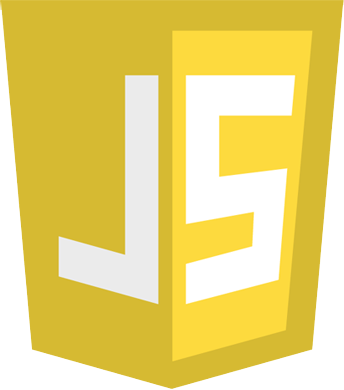
');
40 | });
41 | });
--------------------------------------------------------------------------------
"},{name:"Header 4",key:""},{name:"Header 5",key:""},{name:"Header 6",key:""}],a.styleChange=function(){a.execCommand("formatblock",a.textstyle)},a.showFontColors=!1,a.setFontColor=function(e){a.execCommand("foreColor",e)},a.showBgColors=!1,a.setBgColor=function(e){a.execCommand("hiliteColor",e)},a.showSpecChars=!1,a.insertSpecChar=function(e){p(e)},a.insertLink=function(){if(u(),null!=f.getSelection().focusNode){var t=n.getSelectionBoundaryElement(f,!0),o="http://";if(t&&"A"==t.nodeName){o=t.href;var i=y.createRange();i.setStart(t.firstChild,0),i.setEnd(t.firstChild,t.firstChild.length);var r=f.getSelection();r.removeAllRanges(),r.addRange(i)}var s;s=a.api&&a.api.insertLink&&e.isFunction(a.api.insertLink)?a.api.insertLink.apply(a.api.scope||null,[o]):prompt("Please enter the URL","http://"),l.when(s).then(function(e){a.execCommand("createlink",e)})}},a.insertImage=function(){var t;a.api&&a.api.insertImage&&e.isFunction(a.api.insertImage)?t=a.api.insertImage.apply(a.api.scope||null):(t=prompt("Please enter the picture URL","http://"),t=' '),l.when(t).then(function(e){p(e)})},s.ready(function(){function e(t){1==t.nodeType&&(t.setAttribute("unselectable","on"),t.unselectable="on");for(var n=t.firstChild;n;)e(n),n=n.nextSibling}for(var t=0;t
'),l.when(t).then(function(e){p(e)})},s.ready(function(){function e(t){1==t.nodeType&&(t.setAttribute("unselectable","on"),t.unselectable="on");for(var n=t.firstChild;n;)e(n),n=n.nextSibling}for(var t=0;t'),d.close(),d.designMode="On",t.setup(i,d);var u=e.element(l[0].contentDocument.body),p=e.element(l[0].contentDocument.head);u.attr("contenteditable","true"),d.addEventListener("click",function(e){"HTML"===e.target.tagName&&e.target.querySelector("body").focus(),i.$emit(o.ELEMENT_CLICKED,e.target)}),s.contentStyle&&p.append(''),c.$render=function(){u[0].innerHTML=c.$viewValue?i.config&&i.config.sanitize?a(c.$viewValue):c.$viewValue:""},i.sync=function(){i.$evalAsync(function(e){c.$setViewValue(u.html())})};var g=null;u.bind("click keyup change paste",function(){g&&r.cancel(g),g=r(function(){var e=u[0].ownerDocument,t=e.querySelector(".ngp-image-resizer"),o=u[0].innerHTML;t&&(o=o.replace(t.outerHTML,"")),c.$setViewValue(o);var r=n.getSelectionBoundaryElement(l[0].contentWindow,!0);if(r){var a=l[0].contentWindow.getComputedStyle(r),s={bold:"bold"==a.getPropertyValue("font-weight")||parseInt(a.getPropertyValue("font-weight"))>=700,italic:"italic"==a.getPropertyValue("font-style"),underline:"underline"==a.getPropertyValue("text-decoration"),strikethrough:"line-through"==a.getPropertyValue("text-decoration"),font:a.getPropertyValue("font-family"),size:parseInt(a.getPropertyValue("font-size")),color:a.getPropertyValue("color"),sub:"sub"==a.getPropertyValue("vertical-align"),"super":"super"==a.getPropertyValue("vertical-align"),background:a.getPropertyValue("background-color"),alignment:a.getPropertyValue("text-align")};i.$emit("cursor-position",s)}},100,!0)}),i.range=null,i.getSelection=function(){if(d.getSelection){var e=d.getSelection();e.getRangeAt&&e.rangeCount&&(i.range=e.getRangeAt(0))}},i.restoreSelection=function(){if(i.range&&d.getSelection){var e=d.getSelection();e.removeAllRanges(),e.addRange(i.range)}},i.$on("execCommand",function(e,t){console.log("execCommand: "),console.log(t),l[0].contentDocument.body.focus();var n=d.selection;if(n){var o=n.createRange();d.execCommand(t.command,0,t.arg),o.collapse(!1),o.select()}else d.execCommand(t.command,0,t.arg);d.body.focus(),i.sync()}),i.$on("insertElement",function(e,t){var n,o;if(d.defaultView.getSelection){if(n=d.defaultView.getSelection(),n.getRangeAt&&n.rangeCount){o=n.getRangeAt(0),o.deleteContents();var r=d.createElement("div");r.innerHTML=t;for(var a,l,s=d.createDocumentFragment();a=r.firstChild;)l=s.appendChild(a);s.firstChild;o.insertNode(s),l&&(o=o.cloneRange(),o.setStartAfter(l),o.collapse(!0),n.removeAllRanges(),n.addRange(o))}}else d.selection&&"Control"!=d.selection.type&&d.selection.createRange().pasteHTML(t);i.sync()}),i.$on("$destroy",function(){});try{d.execCommand("styleWithCSS",0,0),d.execCommand("enableObjectResizing",!1,"false"),d.execCommand("contentReadOnly",0,"false")}catch(m){try{d.execCommand("useCSS",0,1)}catch(m){}}};return{link:l,require:"ngModel",scope:{config:"=ngpContentFrame"},replace:!0,restrict:"AE"}}]),e.module("ngWYSIWYG").directive("ngpResizable",["$document",function(e){return function(t,n){var o=e[0],i=n[0],r=o.createElement("span");r.className="resizer",i.appendChild(r),r.addEventListener("mousedown",function(){function e(e){e.preventDefault();var t=e.pageY;e.view!=o.defaultView&&(t=e.pageY+e.view.frameElement.getBoundingClientRect().top+o.defaultView.pageYOffset);var n=t-(i.getBoundingClientRect().top+o.defaultView.pageYOffset),r=i.style.height.replace("px","");r&&n>r&&window.innerHeight-e.clientY<=45&&o.defaultView.scrollBy(0,n-r),i.style.height=n+"px"}function t(){o.removeEventListener("mousemove",e),o.removeEventListener("mouseup",t);for(var n=o.querySelectorAll("iframe"),i=0;i0&&(n=o.getRangeAt(0),i=n[t?"startContainer":"endContainer"],3===i.nodeType&&(i=i.parentNode))):e.getSelection&&(o=e.getSelection(),o.rangeCount>0&&(n=o.getRangeAt(0),i=n[t?"startContainer":"endContainer"],3===i.nodeType&&(i=i.parentNode))),i)}}]),"ngWYSIWYG"});
--------------------------------------------------------------------------------
/gulpfile.js:
--------------------------------------------------------------------------------
1 | var gulp = require('gulp');
2 | var git = require('gulp-git');
3 | var filter = require('gulp-filter');
4 | var tag_version = require('gulp-tag-version');
5 | var gulpif = require('gulp-if');
6 | var sass = require('gulp-sass');
7 | var minifyCss = require('gulp-minify-css');
8 | var clean = require('gulp-clean');
9 | var concat = require('gulp-concat');
10 | var uglify = require('gulp-uglify');
11 | var webserver = require('gulp-webserver');
12 | var bump = require('gulp-bump');
13 | var rename = require('gulp-rename');
14 | var protractor = require("gulp-protractor").protractor;
15 | var _ = require('underscore');
16 | var umd = require('gulp-umd');
17 |
18 | var development = false;
19 | var webserverInstance;
20 |
21 | gulp.task('set-development-mode', function() {
22 | development = true;
23 | });
24 |
25 | gulp.task('watch', function() {
26 | gulp.watch(['./src/**/*'], ['minify', 'uglify', 'copy-images']);
27 | });
28 |
29 | gulp.task('webserver', function() {
30 | webserverInstance = gulp.src('./dev').pipe(webserver({ host: '0.0.0.0', port: 8000 }));
31 | });
32 |
33 | gulp.task('develop', ['set-development-mode', 'minify', 'uglify', 'copy-images', 'watch', 'webserver']);
34 |
35 | function getDestination() {
36 | if (development) {
37 | return './dev';
38 | }
39 | return './dist';
40 | }
41 |
42 | function renameMin(path) {
43 | path.basename += ".min";
44 | return path;
45 | }
46 |
47 | gulp.task('sass', function() {
48 | return gulp.src('./src/css/**/*.sass')
49 | .pipe(sass().on('error', sass.logError))
50 | .pipe(gulp.dest(getDestination()));
51 | });
52 |
53 | gulp.task('minify', ['sass'], function() {
54 | return gulp.src(getDestination() + '/editor.css')
55 | .pipe(gulpif(development === false, rename(renameMin)))
56 | .pipe(minifyCss({compatibility: 'ie8'}))
57 | .pipe(gulp.dest(getDestination()));
58 | });
59 |
60 | gulp.task('clean-css', ['minify'], function () {
61 | return gulp.src(getDestination() + '/editor.css', {read: false})
62 | .pipe(clean());
63 | });
64 |
65 | gulp.task('concat-js', function() {
66 | return gulp.src([
67 | './src/js/wysiwyg.js',
68 | './src/js/ngpColorsGrid.js',
69 | './src/js/ngpSymbolsGrid.js',
70 | './src/js/ngpImageResizer.js',
71 | './src/js/wysiwygEdit.js',
72 | './src/js/ngpContentFrame.js',
73 | './src/js/ngpResizable.js',
74 | './src/js/ngpUtils.js'
75 | ])
76 | .pipe(concat('wysiwyg.js'))
77 | .pipe(umd({
78 | dependencies: function (file) {
79 | return [{
80 | name: 'angular',
81 | amd: 'angular',
82 | cjs: 'angular',
83 | global: 'angular',
84 | param: 'angular'
85 | }];
86 | },
87 | exports: function (file) {
88 | return "'ngWYSIWYG'";
89 | },
90 | //template: umdTemplates.returnExportsNoNamespace.path,
91 | templateSource: '(function(root, factory) {\r\n' +
92 | 'if (typeof exports === "object") {\r\n' +
93 | 'module.exports = factory(<%= cjs %>);\r\n' +
94 | '} else if (typeof define === "function" && define.amd) {\r\n' +
95 | 'define(<%= amd %>, factory);\r\n' +
96 | '} else{\r\n' +
97 | 'factory(<%= global %>);\r\n' +
98 | '}\r\n' +
99 | '}(this, function(<%= param %>) {\r\n' +
100 | '<%= contents %>\r\n' +
101 | 'return <%= exports %>;\r\n' +
102 | '}));'
103 | }))
104 | .pipe(gulp.dest('./dev'));
105 | });
106 |
107 | gulp.task('uglify', ['concat-js'], function() {
108 | return gulp.src('./dev/wysiwyg.js')
109 | .pipe(gulpif(development === false, uglify({ mangle: true })))
110 | .pipe(gulpif(development === false, rename(renameMin)))
111 | .pipe(gulp.dest(getDestination()));
112 | });
113 |
114 | gulp.task('copy-images', function() {
115 | return gulp.src('./src/images/**/*')
116 | .pipe(gulp.dest(getDestination() + '/images/'));
117 | });
118 |
119 | gulp.task('run-tests', ['webserver'], function() {
120 | return gulp.src(['./src/tests/*.js', '!./src/tests/conf.js'])
121 | .pipe(protractor({
122 | configFile: './src/tests/conf.js',
123 | args: ['--baseUrl', 'http://127.0.0.1:8000']
124 | }))
125 | .on('error', function(e) { throw e; });
126 | });
127 |
128 | gulp.task('tests', ['run-tests'], function() {
129 | webserverInstance.emit('kill');
130 | });
131 |
132 | gulp.task('build', ['clean-css', 'uglify', 'copy-images']);
133 |
134 | function inc(importance) {
135 | // get all the files to bump version in
136 | return gulp.src(['./package.json', './bower.json'])
137 | // bump the version number in those files
138 | .pipe(bump({type: importance}))
139 | // save it back to filesystem
140 | .pipe(gulp.dest('./'))
141 | // commit the changed version number
142 | .pipe(git.commit('bumps package version'))
143 |
144 | // read only one file to get the version number
145 | .pipe(filter('package.json'))
146 | // **tag it in the repository**
147 | .pipe(tag_version());
148 | }
149 |
150 | gulp.task('patch', function() { return inc('patch'); });
151 | gulp.task('feature', function() { return inc('minor'); });
152 | gulp.task('release', function() { return inc('major'); });
153 |
154 | gulp.task('push', function() {
155 | var packageJson = require('./package.json');
156 | git.push('origin', 'v' + packageJson.version, function (err) {
157 | if (err) throw err;
158 | });
159 | });
--------------------------------------------------------------------------------
/package.json:
--------------------------------------------------------------------------------
1 | {
2 | "name": "ng-wysiwyg",
3 | "version": "0.6.2",
4 | "main": "dist/wysiwyg.min.js",
5 | "description": "true angular WYSIWYG",
6 | "devDependencies": {
7 | "gulp": "^3.9.0",
8 | "gulp-bump": "^1.0.0",
9 | "gulp-clean": "^0.3.1",
10 | "gulp-concat": "^2.6.0",
11 | "gulp-filter": "^3.0.1",
12 | "gulp-git": "^1.6.1",
13 | "gulp-if": "^2.0.0",
14 | "gulp-minify": "0.0.5",
15 | "gulp-minify-css": "^1.2.3",
16 | "gulp-protractor": "^2.1.0",
17 | "gulp-rename": "^1.2.2",
18 | "gulp-sass": "^2.1.1",
19 | "gulp-tag-version": "^1.3.0",
20 | "gulp-uglify": "^1.5.1",
21 | "gulp-umd": "~0.2",
22 | "gulp-webserver": "^0.9.1",
23 | "underscore": "^1.8.3"
24 | },
25 | "repository": {
26 | "type": "git",
27 | "url": "git+https://github.com/psergus/ngWYSIWYG.git"
28 | },
29 | "keywords": [
30 | "angular",
31 | "wysiwyg",
32 | "editor"
33 | ],
34 | "author": "Sergey Petrenko",
35 | "license": "MIT",
36 | "bugs": {
37 | "url": "https://github.com/psergus/ngWYSIWYG/issues"
38 | },
39 | "homepage": "https://github.com/psergus/ngWYSIWYG#readme"
40 | }
41 |
--------------------------------------------------------------------------------
/src/css/editor.sass:
--------------------------------------------------------------------------------
1 | wysiwyg-edit .tinyeditor
2 | border: 1px solid #bbb
3 | padding: 0 1px 1px
4 | font: 12px Verdana,Arial
5 | iframe
6 | border: none
7 | background: white
8 | overflow-x: hidden
9 | .sizer
10 | min-height: 200px
11 | height: 400px
12 | position: relative
13 | .resizer
14 | background: url('images/resize.gif') 15px 15px no-repeat
15 | float: right
16 | height: 32px
17 | width: 32px
18 | cursor: ns-resize
19 | .tinyeditor-header
20 | height: auto
21 | border-bottom: 1px solid #bbb
22 | background: url('images/header-bg.gif') repeat
23 | padding-top: 1px
24 | select
25 | float: left
26 | width: 220px
27 | border: 1px solid #cccccc
28 | background-color: #ffffff
29 | height: 30px
30 | line-height: 30px
31 | /*margin-top:5px
32 | .tinyeditor-buttons-group
33 | .tinyeditor-font
34 | /*margin-left:12px
35 | .tinyeditor-size
36 | margin: 0 3px
37 | .tinyeditor-style
38 | margin-right: 12px
39 | .tinyeditor-divider
40 | float: left
41 | width: 1px
42 | height: 30px
43 | background: #ccc
44 | .tinyeditor-control
45 | float: left
46 | width: 34px
47 | height: 30px
48 | cursor: pointer
49 | background-image: url('images/icons.png')
50 | background-position-x: 0px
51 | &:hover
52 | background-color: #fff
53 | background-position-x: 34px
54 | &.pressed
55 | background-color: #D0CFCF
56 | .tinyeditor-control-fa
57 | background-image: none
58 | position: relative
59 | i
60 | font-size: 16px
61 | margin: 8px 5px 0 10px
62 | color: #555
63 | div.hr
64 | border: 1px solid #555
65 | margin: 15px 10px
66 | float: left
67 | height: 31px
68 | &:after
69 | clear: left
70 | .tinyeditor-footer
71 | height: 32px
72 | border-top: 1px solid #bbb
73 | background: #f5f5f5
74 | margin-top: 10px
75 | .toggle
76 | float: left
77 | background: url('images/icons.png') -34px 2px no-repeat
78 | padding: 9px 13px 0 31px
79 | height: 23px
80 | border-right: 1px solid #ccc
81 | cursor: pointer
82 | color: #666
83 | &:hover
84 | background-color: #fff
85 | .resize
86 | float: right
87 | height: 32px
88 | width: 32px
89 | background: url('images/resize.gif') 15px 15px no-repeat
90 | cursor: s-resize
91 | .tinyeditor-header .tinyeditor-buttons-group .tinyeditor-control
92 | .ngp-colors-grid
93 | position: absolute
94 | left: 0
95 | top: 30px
96 | background-color: white
97 | width: 192px
98 | border: black solid 2px
99 | padding: 0
100 | margin: 0
101 | z-index: 100
102 | > li
103 | list-style: none
104 | border: white solid 2px
105 | float: left
106 | width: 20px
107 | height: 20px
108 | &:hover
109 | opacity: 0.7
110 | .ngp-symbols-grid
111 | position: absolute
112 | left: 0
113 | top: 30px
114 | background-color: white
115 | width: 384px
116 | border: black solid 2px
117 | padding: 0
118 | margin: 0
119 | z-index: 100
120 | > li
121 | list-style: none
122 | border: rgb(231, 231, 231) solid 1px
123 | float: left
124 | width: 30px
125 | height: 30px
126 | text-align: center
127 | font-size: 1.3em
128 | &:hover
129 | opacity: 0.7
130 | font-size: 1.7em
131 |
132 | @media only screen and (max-width: 500px)
133 | wysiwyg-edit .tinyeditor .tinyeditor-header .tinyeditor-buttons-group
134 | .tinyeditor-font, .tinyeditor-size, .tinyeditor-style
135 | width: 80px
136 |
137 | @media only screen and (max-width: 768px)
138 | wysiwyg-edit .tinyeditor .tinyeditor-header .tinyeditor-buttons-group
139 | .tinyeditor-font, .tinyeditor-size, .tinyeditor-style
140 | width: 80px
141 |
--------------------------------------------------------------------------------
/src/images/header-bg.gif:
--------------------------------------------------------------------------------
https://raw.githubusercontent.com/psergus/ngWYSIWYG/2310e757188e2da0270f050051848ed000aba6ad/src/images/header-bg.gif
--------------------------------------------------------------------------------
/src/images/header-bg.orig.gif:
--------------------------------------------------------------------------------
https://raw.githubusercontent.com/psergus/ngWYSIWYG/2310e757188e2da0270f050051848ed000aba6ad/src/images/header-bg.orig.gif
--------------------------------------------------------------------------------
/src/images/icons.old.png:
--------------------------------------------------------------------------------
https://raw.githubusercontent.com/psergus/ngWYSIWYG/2310e757188e2da0270f050051848ed000aba6ad/src/images/icons.old.png
--------------------------------------------------------------------------------
/src/images/icons.png:
--------------------------------------------------------------------------------
https://raw.githubusercontent.com/psergus/ngWYSIWYG/2310e757188e2da0270f050051848ed000aba6ad/src/images/icons.png
--------------------------------------------------------------------------------
/src/images/logo.png:
--------------------------------------------------------------------------------
https://raw.githubusercontent.com/psergus/ngWYSIWYG/2310e757188e2da0270f050051848ed000aba6ad/src/images/logo.png
--------------------------------------------------------------------------------
/src/images/resize.gif:
--------------------------------------------------------------------------------
https://raw.githubusercontent.com/psergus/ngWYSIWYG/2310e757188e2da0270f050051848ed000aba6ad/src/images/resize.gif
--------------------------------------------------------------------------------
/src/js/ngpColorsGrid.js:
--------------------------------------------------------------------------------
1 | angular.module('ngWYSIWYG').directive('ngpColorsGrid', ['NGP_EVENTS', function(NGP_EVENTS) {
2 | var linker = function (scope, element) {
3 |
4 | //click away
5 | scope.$on(NGP_EVENTS.CLICK_AWAY, function() {
6 | scope.$apply(function() {
7 | scope.show = false;
8 | });
9 | });
10 |
11 | element.parent().bind('click', function(e) {
12 | e.stopPropagation();
13 | });
14 |
15 | scope.colors = [
16 | '#000000', '#993300', '#333300', '#003300', '#003366', '#000080', '#333399', '#333333',
17 | '#800000', '#FF6600', '#808000', '#008000', '#008080', '#0000FF', '#666699', '#808080',
18 | '#FF0000', '#FF9900', '#99CC00', '#339966', '#33CCCC', '#3366FF', '#800080', '#999999',
19 | '#FF00FF', '#FFCC00', '#FFFF00', '#00FF00', '#00FFFF', '#00CCFF', '#993366', '#C0C0C0',
20 | '#FF99CC', '#FFCC99', '#FFFF99', '#CCFFCC', '#CCFFFF', '#99CCFF', '#CC99FF', '#FFFFFF'
21 | ];
22 |
23 | scope.pick = function( color ) {
24 | scope.onPick({color: color});
25 | };
26 |
27 | element.ready(function() {
28 | //real deal for IE
29 | function makeUnselectable(node) {
30 | if (node.nodeType == 1) {
31 | node.setAttribute("unselectable", "on");
32 | node.unselectable = 'on';
33 | }
34 | var child = node.firstChild;
35 | while (child) {
36 | makeUnselectable(child);
37 | child = child.nextSibling;
38 | }
39 | }
40 | //IE fix
41 | for(var i = 0; i < document.getElementsByClassName('ngp-colors-grid').length; i += 1) {
42 | makeUnselectable(document.getElementsByClassName("ngp-colors-grid")[i]);
43 | }
44 | });
45 | };
46 | return {
47 | link: linker,
48 | scope: {
49 | show: '=',
50 | onPick: '&'
51 | },
52 | restrict: 'AE',
53 | template: '
'
54 | };
55 | }]);
--------------------------------------------------------------------------------
/src/js/ngpContentFrame.js:
--------------------------------------------------------------------------------
1 | angular.module('ngWYSIWYG').directive('ngpContentFrame', ['ngpImageResizer', 'ngpUtils', 'NGP_EVENTS', '$compile',
2 | '$timeout', '$sanitize', function(ngpImageResizer, ngpUtils, NGP_EVENTS, $compile, $timeout, $sanitize) {
3 |
4 | //kudos http://stackoverflow.com/questions/13881834/bind-angular-cross-iframes-possible
5 | var linker = function( scope, $element, attrs, ctrl ) {
6 | var $document = $element[0].contentDocument;
7 | $document.open(); //damn Firefox. kudos: http://stackoverflow.com/questions/15036514/why-can-i-not-set-innerhtml-of-an-iframe-body-in-firefox
8 | $document.write('');
9 | $document.close();
10 | $document.designMode = 'On';
11 | ngpImageResizer.setup(scope, $document);
12 | var $body = angular.element($element[0].contentDocument.body);
13 | var $head = angular.element($element[0].contentDocument.head);
14 | $body.attr('contenteditable', 'true');
15 |
16 | // fixing issue that makes caret disappear on chrome (https://github.com/psergus/ngWYSIWYG/issues/22)
17 | $document.addEventListener('click', function(event) {
18 | if (event.target.tagName === 'HTML') {
19 | event.target.querySelector('body').focus();
20 | }
21 | scope.$emit(NGP_EVENTS.ELEMENT_CLICKED, event.target);
22 | });
23 |
24 | // this option enables you to specify a custom CSS to be used within the editor (the editable area)
25 | if (attrs.contentStyle) {
26 | $head.append('');
27 | }
28 |
29 | //model --> view
30 | ctrl.$render = function() {
31 | //sanitize the input only if defined through config
32 | $body[0].innerHTML = ctrl.$viewValue? ( (scope.config && scope.config.sanitize)? $sanitize(ctrl.$viewValue) : ctrl.$viewValue) : '';
33 | };
34 |
35 | scope.sync = function() {
36 | scope.$evalAsync(function(scope) {
37 | ctrl.$setViewValue($body.html());
38 | });
39 | };
40 |
41 | var debounce = null; //we will debounce the event in case of the rapid movement. Overall, we are intereseted in the last cursor/caret position
42 | //view --> model
43 | $body.bind('click keyup change paste', function() { //we removed 'blur' event
44 | //lets debounce it
45 | if(debounce) {
46 | $timeout.cancel(debounce);
47 | }
48 | debounce = $timeout(function blurkeyup() {
49 | var contentDocument = $body[0].ownerDocument;
50 | var imageResizer = contentDocument.querySelector('.ngp-image-resizer');
51 | var html = $body[0].innerHTML;
52 | if (imageResizer) {
53 | html = html.replace(imageResizer.outerHTML, '');
54 | }
55 | ctrl.$setViewValue(html);
56 | //check the caret position
57 | //http://stackoverflow.com/questions/14546568/get-parent-element-of-caret-in-iframe-design-mode
58 | var el = ngpUtils.getSelectionBoundaryElement($element[0].contentWindow, true);
59 | if(el) {
60 | var computedStyle = $element[0].contentWindow.getComputedStyle(el);
61 | var elementStyle = {
62 | 'bold': (computedStyle.getPropertyValue("font-weight") == 'bold' || parseInt(computedStyle.getPropertyValue("font-weight")) >= 700),
63 | 'italic': (computedStyle.getPropertyValue("font-style") == 'italic'),
64 | 'underline': (computedStyle.getPropertyValue("text-decoration") == 'underline'),
65 | 'strikethrough': (computedStyle.getPropertyValue("text-decoration") == 'line-through'),
66 | 'font': computedStyle.getPropertyValue("font-family"),
67 | 'size': parseInt(computedStyle.getPropertyValue("font-size")),
68 | 'color': computedStyle.getPropertyValue("color"),
69 | 'sub': (computedStyle.getPropertyValue("vertical-align") == 'sub'),
70 | 'super': (computedStyle.getPropertyValue("vertical-align") == 'super'),
71 | 'background': computedStyle.getPropertyValue("background-color"),
72 | 'alignment': computedStyle.getPropertyValue("text-align")
73 | };
74 | //dispatch upward the through the scope chain
75 | scope.$emit('cursor-position', elementStyle);
76 | //console.log( JSON.stringify(elementStyle) );
77 | }
78 | },
79 | 100/*ms*/, true /*invoke apply*/);
80 | });
81 |
82 |
83 | scope.range = null;
84 | scope.getSelection = function() {
85 | if($document.getSelection) {
86 | var sel = $document.getSelection();
87 | if(sel.getRangeAt && sel.rangeCount) {
88 | scope.range = sel.getRangeAt(0);
89 | }
90 | }
91 | };
92 | scope.restoreSelection = function() {
93 | if(scope.range && $document.getSelection) {
94 | var sel = $document.getSelection();
95 | sel.removeAllRanges();
96 | sel.addRange(scope.range);
97 | }
98 | };
99 |
100 | scope.$on('execCommand', function(e, cmd) {
101 | console.log('execCommand: ');
102 | console.log(cmd);
103 | $element[0].contentDocument.body.focus();
104 | //scope.getSelection();
105 | var sel = $document.selection; //http://stackoverflow.com/questions/11329982/how-refocus-when-insert-image-in-contenteditable-divs-in-ie
106 | if (sel) {
107 | var textRange = sel.createRange();
108 | $document.execCommand(cmd.command, 0, cmd.arg);
109 | textRange.collapse(false);
110 | textRange.select();
111 | }
112 | else {
113 | $document.execCommand(cmd.command, 0, cmd.arg);
114 | }
115 | //scope.restoreSelection();
116 | $document.body.focus();
117 | scope.sync();
118 | });
119 |
120 | scope.$on('insertElement', function(event, html) {
121 | var sel, range;
122 | if ($document.defaultView.getSelection) {
123 | sel = $document.defaultView.getSelection();
124 | if (sel.getRangeAt && sel.rangeCount) {
125 | range = sel.getRangeAt(0);
126 | range.deleteContents();
127 |
128 | // Range.createContextualFragment() would be useful here but is
129 | // only relatively recently standardized and is not supported in
130 | // some browsers (IE9, for one)
131 | var el = $document.createElement("div");
132 | el.innerHTML = html;
133 | var frag = $document.createDocumentFragment(), node, lastNode;
134 | while ((node = el.firstChild)) {
135 | lastNode = frag.appendChild(node);
136 | }
137 | var firstNode = frag.firstChild;
138 | range.insertNode(frag);
139 |
140 | // Preserve the selection
141 | if (lastNode) {
142 | range = range.cloneRange();
143 | range.setStartAfter(lastNode);
144 | range.collapse(true);
145 | sel.removeAllRanges();
146 | sel.addRange(range);
147 | }
148 | }
149 | } else if ($document.selection && $document.selection.type != "Control") {
150 | // IE < 9
151 | $document.selection.createRange().pasteHTML(html);
152 | }
153 | scope.sync();
154 | });
155 |
156 | scope.$on('$destroy', function() {
157 | //clean after myself
158 |
159 | });
160 |
161 | //init
162 | try {
163 | $document.execCommand("styleWithCSS", 0, 0); // <-- want the Old Schoold elements like or , comment this line. kudos to: http://stackoverflow.com/questions/3088993/webkit-stylewithcss-contenteditable-not-working
164 | $document.execCommand('enableObjectResizing', false, 'false');
165 | $document.execCommand('contentReadOnly', 0, 'false');
166 | }
167 | catch(e) {
168 | try {
169 | $document.execCommand("useCSS", 0, 1);
170 | }
171 | catch(e) {
172 | }
173 | }
174 | };
175 | return {
176 | link: linker,
177 | require: 'ngModel',
178 | scope: {
179 | config: '=ngpContentFrame'
180 | },
181 | replace: true,
182 | restrict: 'AE'
183 | }
184 | }
185 | ]);
--------------------------------------------------------------------------------
/src/js/ngpImageResizer.js:
--------------------------------------------------------------------------------
1 | angular.module('ngWYSIWYG').service('ngpImageResizer', ['NGP_EVENTS', function(NGP_EVENTS) {
2 | var service = this;
3 | var iframeDoc, iframeWindow, iframeBody, resizerContainer, lastVerticalCursorPosition,
4 | iframeScope, keepRatioButton, resizerOptionsContainer, resizing, elementBeingResized;
5 |
6 | service.setup = function(scope, document) {
7 | iframeWindow = document.defaultView;
8 | iframeDoc = document;
9 | iframeBody = iframeDoc.querySelector('body');
10 | iframeScope = scope;
11 |
12 | // creating resizer container
13 | resizerContainer = iframeDoc.createElement('div');
14 | resizerContainer.className = 'ngp-image-resizer';
15 | resizerContainer.style.position = 'absolute';
16 | resizerContainer.style.border = '1px dashed black';
17 | resizerContainer.style.display = 'none';
18 | resizerContainer.setAttribute('contenteditable', false);
19 |
20 | // creating bottom-right resizer button
21 | keepRatioButton = iframeDoc.createElement('div');
22 | keepRatioButton.style.position = 'absolute';
23 | keepRatioButton.style.height = '10px';
24 | keepRatioButton.style.width = '10px';
25 | keepRatioButton.style.bottom = '-5px';
26 | keepRatioButton.style.right = '-5px';
27 | keepRatioButton.style.border = '1px solid black';
28 | keepRatioButton.style.backgroundColor = '#fff';
29 | keepRatioButton.style.cursor = 'se-resize';
30 | keepRatioButton.setAttribute('contenteditable', false);
31 | resizerContainer.appendChild(keepRatioButton);
32 |
33 | // resizer options container
34 | resizerOptionsContainer = iframeDoc.createElement('div');
35 | resizerOptionsContainer.style.position = 'absolute';
36 | resizerOptionsContainer.style.height = '30px';
37 | resizerOptionsContainer.style.width = '150px';
38 | resizerOptionsContainer.style.bottom = '-30px';
39 | resizerOptionsContainer.style.left = '0';
40 | resizerContainer.appendChild(resizerOptionsContainer);
41 |
42 | // resizer options
43 | var resizerReset = iframeDoc.createElement('button');
44 | resizerReset.addEventListener('click', resetImageSize);
45 | resizerReset.innerHTML = 'Auto';
46 | resizerOptionsContainer.appendChild(resizerReset);
47 |
48 | var resizer100 = iframeDoc.createElement('button');
49 | resizer100.addEventListener('click', size100);
50 | resizer100.innerHTML = '100%';
51 | resizerOptionsContainer.appendChild(resizer100);
52 |
53 | // resizer listener
54 | iframeDoc.addEventListener('mousedown', startResizing);
55 | iframeDoc.addEventListener('mouseup', startResizing);
56 | iframeWindow.parent.document.addEventListener('mouseup', startResizing);
57 |
58 | iframeBody.addEventListener('mscontrolselect', disableIESelect);
59 |
60 | // listening to events
61 | iframeScope.$on(NGP_EVENTS.ELEMENT_CLICKED, createResizer);
62 | iframeScope.$on(NGP_EVENTS.CLICK_AWAY, removeResizer);
63 | };
64 |
65 | function disableIESelect(event) {
66 | event.preventDefault();
67 | }
68 |
69 | function resetImageSize(event) {
70 | event.preventDefault();
71 | event.stopPropagation();
72 | elementBeingResized.style.height = '';
73 | elementBeingResized.style.width = '';
74 | updateResizer();
75 | }
76 |
77 | function size100(event) {
78 | event.preventDefault();
79 | event.stopPropagation();
80 | elementBeingResized.style.width = '100%';
81 | elementBeingResized.style.height = '';
82 | updateResizer();
83 | }
84 |
85 | function startResizing(event) {
86 | if (event.target != keepRatioButton) {
87 | iframeDoc.removeEventListener('mousemove', updateImageSize);
88 | resizing = false;
89 | return;
90 | }
91 | event.stopPropagation();
92 | event.preventDefault();
93 | iframeDoc.addEventListener('mousemove', updateImageSize);
94 | resizing = true;
95 | }
96 |
97 | function updateImageSize(event) {
98 | event.stopPropagation();
99 | event.preventDefault();
100 |
101 | var cursorVerticalPosition = event.pageY;
102 | var newHeight = cursorVerticalPosition -
103 | (elementBeingResized.getBoundingClientRect().top + iframeWindow.pageYOffset);
104 | elementBeingResized.style.height = newHeight + 'px';
105 | elementBeingResized.style.width = '';
106 |
107 | if (lastVerticalCursorPosition && event.clientY > lastVerticalCursorPosition
108 | && iframeWindow.innerHeight - event.clientY <= 45) {
109 | iframeWindow.scrollTo(0, iframeWindow.innerHeight);
110 | }
111 | lastVerticalCursorPosition = event.clientY;
112 | updateResizer();
113 | }
114 |
115 | function createResizer(event, element) {
116 | if (element == resizerContainer || resizing) {
117 | iframeDoc.removeEventListener('mousemove', updateImageSize);
118 | return;
119 | }
120 | if (element.tagName !== 'IMG') {
121 | return removeResizer();
122 | }
123 | if (!resizerContainer.parentNode) {
124 | iframeBody.appendChild(resizerContainer);
125 | }
126 | elementBeingResized = element;
127 | updateResizer();
128 | }
129 |
130 | function updateResizer() {
131 | var elementStyle = iframeWindow.getComputedStyle(elementBeingResized);
132 | resizerContainer.style.height = elementStyle.getPropertyValue('height');
133 | resizerContainer.style.width = elementStyle.getPropertyValue('width');
134 | resizerContainer.style.top = (elementBeingResized.getBoundingClientRect().top + iframeWindow.pageYOffset) + 'px';
135 | resizerContainer.style.left = (elementBeingResized.getBoundingClientRect().left + iframeWindow.pageXOffset) + 'px';
136 | resizerContainer.style.display = 'block';
137 | }
138 |
139 | function removeResizer(event) {
140 | if (!resizerContainer.parentNode) {
141 | return;
142 | }
143 | if (event && event.target.tagName === 'IMG') {
144 | return;
145 | }
146 | resizerContainer.style.display = 'none';
147 | lastVerticalCursorPosition = null;
148 | }
149 | }]);
--------------------------------------------------------------------------------
/src/js/ngpResizable.js:
--------------------------------------------------------------------------------
1 | angular.module('ngWYSIWYG').directive('ngpResizable', ['$document', function($document) {
2 | return function($scope, $element) {
3 | var doc = $document[0];
4 | var element = $element[0];
5 |
6 | var resizeButton = doc.createElement('span');
7 | resizeButton.className = 'resizer';
8 | element.appendChild(resizeButton);
9 |
10 | resizeButton.addEventListener('mousedown', function() {
11 | doc.addEventListener('mousemove', resize);
12 | doc.addEventListener('mouseup', stopResizing);
13 |
14 | var iframes = doc.querySelectorAll('iframe');
15 | for (var i = 0; i < iframes.length; i++) {
16 | iframes[i].contentWindow.document.addEventListener('mouseup', stopResizing);
17 | iframes[i].contentWindow.document.addEventListener('mousemove', resize);
18 | }
19 |
20 | function resize(event) {
21 | event.preventDefault();
22 |
23 | // Function to manage resize down event
24 | var cursorVerticalPosition = event.pageY;
25 | if (event.view != doc.defaultView) {
26 | // we are hover our iframe
27 | cursorVerticalPosition = event.pageY +
28 | event.view.frameElement.getBoundingClientRect().top +
29 | doc.defaultView.pageYOffset;
30 | }
31 | var height = cursorVerticalPosition - (element.getBoundingClientRect().top + doc.defaultView.pageYOffset);
32 |
33 | var currentHeight = element.style.height.replace('px', '');
34 | if (currentHeight && currentHeight < height &&
35 | window.innerHeight - event.clientY <= 45) {
36 | // scrolling to improve resize usability
37 | doc.defaultView.scrollBy(0, height - currentHeight);
38 | }
39 |
40 | element.style.height = height + 'px';
41 | }
42 |
43 | function stopResizing() {
44 | doc.removeEventListener('mousemove', resize);
45 | doc.removeEventListener('mouseup', stopResizing);
46 |
47 | var iframes = doc.querySelectorAll('iframe');
48 | for (var i = 0; i < iframes.length; i++) {
49 | iframes[i].contentWindow.document.removeEventListener('mouseup', stopResizing);
50 | iframes[i].contentWindow.document.removeEventListener('mousemove', resize);
51 | }
52 | }
53 | });
54 | };
55 | }]);
--------------------------------------------------------------------------------
/src/js/ngpSymbolsGrid.js:
--------------------------------------------------------------------------------
1 | angular.module('ngWYSIWYG').directive('ngpSymbolsGrid', ['NGP_EVENTS', function(NGP_EVENTS) {
2 | var linker = function (scope, element) {
3 |
4 | scope.$on(NGP_EVENTS.CLICK_AWAY, function() {
5 | scope.$apply(function() {
6 | scope.show = false;
7 | });
8 | });
9 |
10 | element.parent().bind('click', function(e) {
11 | e.stopPropagation();
12 | });
13 |
14 | scope.symbols = [
15 | '¡', '¿', '–', '—', '»', '«', '©',
16 | '÷', 'µ', '¶', '±', '¢', '€', '£', '®',
17 | '§', '™', '¥', '°', '∀', '∂', '∃', '∅',
18 | '∇', '∈', '∉', '∋', '∏', '∑', '↑', '→', '↓',
19 | '♠', '♣', '♥', '♦', 'á', 'à', 'â', 'å',
20 | 'ã', 'ä', 'æ', 'ç', 'é', 'è', 'ê', 'ë',
21 | 'í', 'ì', 'î', 'ï', 'ñ', 'ó', 'ò',
22 | 'ô', 'ø', 'õ', 'ö', 'ß', 'ú', 'ù',
23 | 'û', 'ü', 'ÿ'
24 | ];
25 |
26 | scope.pick = function( symbol ) {
27 | scope.onPick({symbol: symbol});
28 | };
29 |
30 | element.ready(function() {
31 | //real deal for IE
32 | function makeUnselectable(node) {
33 | if (node.nodeType == 1) {
34 | node.setAttribute("unselectable", "on");
35 | node.unselectable = 'on';
36 | }
37 | var child = node.firstChild;
38 | while (child) {
39 | makeUnselectable(child);
40 | child = child.nextSibling;
41 | }
42 | }
43 | //IE fix
44 | for(var i = 0; i < document.getElementsByClassName('ngp-symbols-grid').length; i += 1) {
45 | makeUnselectable(document.getElementsByClassName("ngp-symbols-grid")[i]);
46 | }
47 | });
48 | };
49 | return {
50 | link: linker,
51 | scope: {
52 | show: '=',
53 | onPick: '&'
54 | },
55 | restrict: 'AE',
56 | template: '
'
57 | }
58 | }]);
--------------------------------------------------------------------------------
/src/js/ngpUtils.js:
--------------------------------------------------------------------------------
1 | angular.module('ngWYSIWYG').service('ngpUtils', [function() {
2 | var service = this;
3 |
4 | service.getSelectionBoundaryElement = function(win, isStart) {
5 | var range, sel, container = null;
6 | var doc = win.document;
7 | if (doc.selection) {
8 | // IE branch
9 | range = doc.selection.createRange();
10 | range.collapse(isStart);
11 | return range.parentElement();
12 | }
13 | else if (doc.getSelection) {
14 | //firefox
15 | sel = doc.getSelection();
16 | if (sel.rangeCount > 0) {
17 | range = sel.getRangeAt(0);
18 | //console.log(range);
19 | container = range[isStart ? "startContainer" : "endContainer"];
20 | if (container.nodeType === 3) {
21 | container = container.parentNode;
22 | }
23 | //console.log(container);
24 | }
25 | }
26 | else if (win.getSelection) {
27 | // Other browsers
28 | sel = win.getSelection();
29 | if (sel.rangeCount > 0) {
30 | range = sel.getRangeAt(0);
31 | container = range[isStart ? "startContainer" : "endContainer"];
32 |
33 | // Check if the container is a text node and return its parent if so
34 | if (container.nodeType === 3) {
35 | container = container.parentNode;
36 | }
37 | }
38 | }
39 | return container;
40 | };
41 | }]);
--------------------------------------------------------------------------------
/src/js/wysiwyg.js:
--------------------------------------------------------------------------------
1 | 'use strict';
2 |
3 | angular.module('ngWYSIWYG', ['ngSanitize']);
4 |
5 | //debug sanitize
6 | angular.module('ngWYSIWYG').config(['$provide',
7 | //http://odetocode.com/blogs/scott/archive/2014/09/10/a-journey-with-trusted-html-in-angularjs.aspx
8 | function($provide) {
9 | $provide.decorator("$sanitize",['$delegate', '$log', function($delegate, $log) {
10 | return function(text, target) {
11 | var result = $delegate(text, target);
12 | //$log.info("$sanitize input: " + text);
13 | //$log.info("$sanitize output: " + result);
14 | return result;
15 | };
16 | }]);
17 | }
18 | ]);
19 |
20 | angular.module('ngWYSIWYG').constant('NGP_EVENTS', {
21 | ELEMENT_CLICKED: 'ngp-element-clicked',
22 | CLICK_AWAY: 'ngp-click-away'
23 | });
24 |
--------------------------------------------------------------------------------
/src/js/wysiwygEdit.js:
--------------------------------------------------------------------------------
1 | var editorTemplate = "" +
2 | "" +
3 | "{toolbar}" + // <-- we gonna replace it with the configured toolbar
4 | "" +
5 | "" +
6 | "" +
7 | "" +
8 | "" +
9 | "" +
10 | "" +
13 | "";
14 |
15 | angular.module('ngWYSIWYG').directive('wysiwygEdit', ['ngpUtils', 'NGP_EVENTS', '$rootScope', '$compile', '$timeout', '$q',
16 | function(ngpUtils, NGP_EVENTS, $rootScope, $compile, $timeout, $q) {
17 | var linker = function( scope, $element, attrs, ctrl ) {
18 | scope.editMode = false;
19 | scope.cursorStyle = {}; //current cursor/caret position style
20 |
21 | document.addEventListener('click', function() {
22 | $rootScope.$broadcast(NGP_EVENTS.CLICK_AWAY);
23 | });
24 |
25 | var iframe = null;
26 | var iframeDocument = null;
27 | var iframeWindow = null;
28 |
29 | function loadVars() {
30 | if (iframe != null) return;
31 | iframe = document.querySelector('wysiwyg-edit').querySelector('iframe');
32 | iframeDocument = iframe.contentDocument;
33 | iframeWindow = iframeDocument.defaultView;
34 | }
35 |
36 | function insertElement(html) {
37 | scope.$broadcast('insertElement', html);
38 | }
39 |
40 | scope.panelButtons = {
41 | '-': { type: 'div', class: 'tinyeditor-divider' },
42 | bold: { type: 'div', title: 'Bold', class: 'tinyeditor-control', faIcon: 'bold', backgroundPos: '34px -120px', pressed: 'bold', command: 'bold' },
43 | italic:{type: 'div', title: 'Italic', class: 'tinyeditor-control', faIcon: 'italic', backgroundPos: '34px -150px', pressed: 'italic', command: 'italic' },
44 | underline:{ type: 'div', title: 'Underline', class: 'tinyeditor-control', faIcon: 'underline', backgroundPos: '34px -180px', pressed: 'underline', command: 'underline' },
45 | strikethrough:{ type: 'div', title: 'Strikethrough', class: 'tinyeditor-control', faIcon: 'strikethrough', backgroundPos: '34px -210px', pressed: 'strikethrough', command: 'strikethrough' },
46 | subscript:{ type: 'div', title: 'Subscript', class: 'tinyeditor-control', faIcon: 'subscript', backgroundPos: '34px -240px', pressed: 'sub', command: 'subscript' },
47 | superscript:{ type: 'div', title: 'Superscript', class: 'tinyeditor-control', faIcon: 'superscript', backgroundPos: '34px -270px', pressed: 'super', command: 'superscript' },
48 | leftAlign:{ type: 'div', title: 'Left Align', class: 'tinyeditor-control', faIcon: 'align-left', backgroundPos: '34px -420px', pressed: 'alignmet == \'left\'', command: 'justifyleft' },
49 | centerAlign:{ type: 'div', title: 'Center Align', class: 'tinyeditor-control', faIcon: 'align-center', backgroundPos: '34px -450px', pressed: 'alignment == \'center\'', command: 'justifycenter' },
50 | rightAlign:{ type: 'div', title: 'Right Align', class: 'tinyeditor-control', faIcon: 'align-right', backgroundPos: '34px -480px', pressed: 'alignment == \'right\'', command: 'justifyright' },
51 | blockJustify:{ type: 'div', title: 'Block Justify', class: 'tinyeditor-control', faIcon: 'align-justify', backgroundPos: '34px -510px', pressed: 'alignment == \'justify\'', command: 'justifyfull' },
52 | orderedList:{ type: 'div', title: 'Insert Ordered List', class: 'tinyeditor-control', faIcon: 'list-ol', backgroundPos: '34px -300px', command: 'insertorderedlist' },
53 | unorderedList:{ type: 'div', title: 'Insert Unordered List', class: 'tinyeditor-control', faIcon: 'list-ul', backgroundPos: '34px -330px', command: 'insertunorderedlist' },
54 | outdent:{ type: 'div', title: 'Outdent', class: 'tinyeditor-control', faIcon: 'outdent', backgroundPos: '34px -360px', command: 'outdent' },
55 | indent:{ type: 'div', title: 'Indent', class: 'tinyeditor-control', faIcon: 'indent', backgroundPos: '34px -390px', command: 'indent' },
56 | removeFormatting:{ type: 'div', title: 'Remove Formatting', class: 'tinyeditor-control', faIcon: 'eraser', backgroundPos: '34px -720px', command: 'removeformat' },
57 | undo:{ type: 'div', title: 'Undo', class: 'tinyeditor-control', faIcon: 'undo', backgroundPos: '34px -540px', command: 'undo' },
58 | redo:{ type: 'div', title: 'Redo', class: 'tinyeditor-control', faIcon: 'repeat', backgroundPos: '34px -570px', command: 'redo' },
59 | fontColor:{ type: 'div', title: 'Font Color', class: 'tinyeditor-control', faIcon: 'font', backgroundPos: '34px -779px', specialCommand: 'showFontColors = !showFontColors', inner: '' },
60 | backgroundColor:{ type: 'div', title: 'Background Color', class: 'tinyeditor-control', faIcon: 'paint-brush', backgroundPos:'34px -808px', specialCommand: 'showBgColors = !showBgColors', inner: '' },
61 | image:{ type: 'div', title: 'Insert Image', class: 'tinyeditor-control', faIcon: 'picture-o', backgroundPos: '34px -600px', specialCommand: 'insertImage()' },
62 | hr:{ type: 'div', title: 'Insert Horizontal Rule', class: 'tinyeditor-control', faIcon: '-', backgroundPos: '34px -630px', command: 'inserthorizontalrule' },
63 | symbols:{ type: 'div', title: 'Insert Special Symbol', class: 'tinyeditor-control', faIcon: 'cny', backgroundPos: '34px -838px', specialCommand: 'showSpecChars = !showSpecChars', inner: '' },
64 | link:{ type: 'div', title: 'Insert Hyperlink', class: 'tinyeditor-control', faIcon: 'link', backgroundPos: '34px -660px', specialCommand: 'insertLink()' },
65 | unlink:{ type: 'div', title: 'Remove Hyperlink', class: 'tinyeditor-control', faIcon: 'chain-broken', backgroundPos: '34px -690px', command: 'unlink' },
66 | print:{ type: 'div', title: 'Print', class: 'tinyeditor-control', faIcon: 'print', backgroundPos: '34px -750px', command: 'print' },
67 | font:{ type: 'select', title: 'Font', class: 'tinyeditor-font', model: 'font', options: 'a as a for a in fonts', change: 'fontChange()' },
68 | size:{ type: 'select', title: 'Size', class: 'tinyeditor-size', model: 'fontsize', options: 'a.key as a.name for a in fontsizes', change: 'sizeChange()' },
69 | format:{ type: 'select', title: 'Style', class: 'tinyeditor-size', model: 'textstyle', options: 's.key as s.name for s in styles', change: 'styleChange()' }
70 | };
71 |
72 | var usingFontAwesome = scope.config && scope.config.fontAwesome;
73 |
74 | function getButtonHtml(button) {
75 | var html = '<' + button.type;
76 | html += ' class="' + button.class;
77 | if (usingFontAwesome) {
78 | html += ' tinyeditor-control-fa';
79 | }
80 | html += '" ';
81 | if (button.type == 'div') {
82 | if (button.title) {
83 | html += 'title="' + button.title + '" ';
84 | }
85 | if (button.backgroundPos && !usingFontAwesome) {
86 | html += 'style="background-position: ' + button.backgroundPos + '; position: relative;" ';
87 | }
88 | if (button.pressed) {
89 | html += 'ng-class="{\'pressed\': cursorStyle.' + button.pressed + '}" ';
90 | }
91 | if (button.command) {
92 | var executable = '\'' + button.command + '\'';
93 | if (button.commandParameter) {
94 | executable += ', \'' + button.commandParameter + '\'';
95 | }
96 | html += 'ng-click="execCommand(' + executable + ')" ';
97 | } else if (button.specialCommand) {
98 | html += 'ng-click="' + button.specialCommand + '" ';
99 | }
100 | html += '>'; // this closes
101 | if (button.faIcon && usingFontAwesome && button.faIcon != '-') {
102 | html += '';
103 | }
104 | if (button.faIcon && usingFontAwesome && button.faIcon == '-') {
105 | html += '';
106 | }
107 | if (button.inner) {
108 | html+= button.inner;
109 | }
110 | } else if (button.type == 'select') {
111 | html += 'ng-model="' + button.model + '" ';
112 | html += 'ng-options="' + button.options + '" ';
113 | html += 'ng-change="' + button.change + '" ';
114 | html += '';
115 | }
116 | html += '';
117 | return html;
118 | }
119 |
120 | //show all panels by default
121 | scope.toolbar = (scope.config && scope.config.toolbar)? scope.config.toolbar : [
122 | { name: 'basicStyling', items: ['bold', 'italic', 'underline', 'strikethrough', 'subscript', 'superscript', 'leftAlign', 'centerAlign', 'rightAlign', 'blockJustify', '-'] },
123 | { name: 'paragraph', items: ['orderedList', 'unorderedList', 'outdent', 'indent', '-'] },
124 | { name: 'doers', items: ['removeFormatting', 'undo', 'redo', '-'] },
125 | { name: 'colors', items: ['fontColor', 'backgroundColor', '-'] },
126 | { name: 'links', items: ['image', 'hr', 'symbols', 'link', 'unlink', '-'] },
127 | { name: 'tools', items: ['print', '-'] },
128 | { name: 'styling', items: ['font', 'size', 'format'] }
129 | ];
130 | //compile the template
131 | var toolbarGroups = [];
132 | angular.forEach(scope.toolbar, function(buttonGroup, index) {
133 | var buttons = [];
134 | angular.forEach(buttonGroup.items, function(button, index) {
135 | var newButton = scope.panelButtons[button];
136 | if (!newButton) {
137 | // checks if it is a button defined by the user
138 | newButton = scope.config.buttons[button];
139 | }
140 | this.push( getButtonHtml(newButton) );
141 | }, buttons);
142 | this.push(
143 | ""
146 | );
147 | }, toolbarGroups);
148 |
149 | var template = editorTemplate.replace('{toolbar}', toolbarGroups.join(''));
150 | template = template.replace('{contentStyle}', attrs.contentStyle || '');
151 | //$element.replaceWith( angular.element($compile( editorTemplate.replace('{toolbar}', toolbarGroups.join('') ) )(scope)) );
152 | $element.html( template );
153 | $compile($element.contents())(scope);
154 |
155 | /*
156 | * send the event to the iframe's controller to exec the command
157 | */
158 | scope.execCommand = function(cmd, arg) {
159 | //console.log('execCommand');
160 | //scope.$emit('execCommand', {command: cmd, arg: arg});
161 | switch(cmd) {
162 | case 'bold':
163 | scope.cursorStyle.bold = !scope.cursorStyle.bold;
164 | break;
165 | case 'italic':
166 | scope.cursorStyle.italic = !scope.cursorStyle.italic;
167 | break;
168 | case 'underline':
169 | scope.cursorStyle.underline = !scope.cursorStyle.underline;
170 | break;
171 | case 'strikethrough':
172 | scope.cursorStyle.strikethrough = !scope.cursorStyle.strikethrough;
173 | break;
174 | case 'subscript':
175 | scope.cursorStyle.sub = !scope.cursorStyle.sub;
176 | break;
177 | case 'superscript':
178 | scope.cursorStyle.super = !scope.cursorStyle.super;
179 | break;
180 | case 'justifyleft':
181 | scope.cursorStyle.alignment = 'left';
182 | break;
183 | case 'justifycenter':
184 | scope.cursorStyle.alignment = 'center';
185 | break;
186 | case 'justifyright':
187 | scope.cursorStyle.alignment = 'right';
188 | break;
189 | case 'justifyfull':
190 | scope.cursorStyle.alignment = 'justify';
191 | break;
192 | }
193 | //console.log(scope.cursorStyle);
194 | scope.$broadcast('execCommand', {command: cmd, arg: arg});
195 | };
196 |
197 |
198 | scope.fonts = ['Verdana','Arial', 'Arial Black', 'Arial Narrow', 'Courier New', 'Century Gothic', 'Comic Sans MS', 'Georgia', 'Impact', 'Tahoma', 'Times', 'Times New Roman', 'Webdings','Trebuchet MS'];
199 | /*
200 | scope.$watch('font', function(newValue) {
201 | if(newValue) {
202 | scope.execCommand( 'fontname', newValue );
203 | scope.font = '';
204 | }
205 | });
206 | */
207 | scope.fontChange = function() {
208 | scope.execCommand( 'fontname', scope.font );
209 | //scope.font = '';
210 | };
211 | scope.fontsizes = [{key: 1, name: 'x-small'}, {key: 2, name: 'small'}, {key: 3, name: 'normal'}, {key: 4, name: 'large'}, {key: 5, name: 'x-large'}, {key: 6, name: 'xx-large'}, {key: 7, name: 'xxx-large'}];
212 | scope.mapFontSize = { 10: 1, 13: 2, 16: 3, 18: 4, 24: 5, 32: 6, 48: 7};
213 | scope.sizeChange = function() {
214 | scope.execCommand( 'fontsize', scope.fontsize );
215 | };
216 | /*
217 | scope.$watch('fontsize', function(newValue) {
218 | if(newValue) {
219 | scope.execCommand( 'fontsize', newValue );
220 | scope.fontsize = '';
221 | }
222 | });
223 | */
224 | scope.styles = [{name: 'Paragraph', key: ''}, {name: 'Header 1', key: '
'}, {name: 'Header 2', key: ''}, {name: 'Header 3', key: ''}, {name: 'Header 4', key: ''}, {name: 'Header 5', key: ''}, {name: 'Header 6', key: ''}];
225 | scope.styleChange = function() {
226 | scope.execCommand( 'formatblock', scope.textstyle );
227 | };
228 | /*
229 | scope.$watch('textstyle', function(newValue) {
230 | if(newValue) {
231 | scope.execCommand( 'formatblock', newValue );
232 | scope.fontsize = '';
233 | }
234 | });
235 | */
236 | scope.showFontColors = false;
237 | scope.setFontColor = function( color ) {
238 | scope.execCommand('foreColor', color);
239 | };
240 | scope.showBgColors = false;
241 | scope.setBgColor = function( color ) {
242 | scope.execCommand('hiliteColor', color);
243 | };
244 |
245 | scope.showSpecChars = false;
246 | scope.insertSpecChar = function(symbol) {
247 | insertElement(symbol);
248 | };
249 | scope.insertLink = function() {
250 | loadVars();
251 | if (iframeWindow.getSelection().focusNode == null) return; // user should at least click the editor
252 | var elementBeingEdited = ngpUtils.getSelectionBoundaryElement(iframeWindow, true);
253 | var defaultUrl = 'http://';
254 | if (elementBeingEdited && elementBeingEdited.nodeName == 'A') {
255 | defaultUrl = elementBeingEdited.href;
256 |
257 | // now we select the whole a tag since it makes no sense to add a link inside another link
258 | var selectRange = iframeDocument.createRange();
259 | selectRange.setStart(elementBeingEdited.firstChild, 0);
260 | selectRange.setEnd(elementBeingEdited.firstChild, elementBeingEdited.firstChild.length);
261 | var selection = iframeWindow.getSelection();
262 | selection.removeAllRanges();
263 | selection.addRange(selectRange);
264 | }
265 | var val;
266 | if(scope.api && scope.api.insertLink && angular.isFunction(scope.api.insertLink)) {
267 | val = scope.api.insertLink.apply( scope.api.scope || null, [defaultUrl]);
268 | } else {
269 | val = prompt('Please enter the URL', 'http://');
270 | }
271 | //resolve the promise if any
272 | $q.when(val).then(function(data) {
273 | scope.execCommand('createlink', data);
274 | });
275 | };
276 | /*
277 | * insert
278 | */
279 | scope.insertImage = function() {
280 | var val;
281 | if(scope.api && scope.api.insertImage && angular.isFunction(scope.api.insertImage)) {
282 | val = scope.api.insertImage.apply( scope.api.scope || null );
283 | }
284 | else {
285 | val = prompt('Please enter the picture URL', 'http://');
286 | val = ' '; //we convert into HTML element.
287 | }
288 | //resolve the promise if any
289 | $q.when(val).then(function(data) {
290 | insertElement(data);
291 | });
292 | };
293 | $element.ready(function() {
294 | function makeUnselectable(node) {
295 | if (node.nodeType == 1) {
296 | node.setAttribute("unselectable", "on");
297 | node.unselectable = 'on';
298 | }
299 | var child = node.firstChild;
300 | while (child) {
301 | makeUnselectable(child);
302 | child = child.nextSibling;
303 | }
304 | }
305 | //IE fix
306 | for(var i = 0; i < document.getElementsByClassName('tinyeditor-header').length; i += 1) {
307 | makeUnselectable(document.getElementsByClassName("tinyeditor-header")[i]);
308 | }
309 | });
310 | //catch the cursort position style
311 | scope.$on('cursor-position', function(event, data) {
312 | //console.log('cursor-position', data);
313 | scope.cursorStyle = data;
314 | scope.font = data.font.replace(/(')/g, ''); //''' replace single quotes
315 | scope.fontsize = scope.mapFontSize[data.size]? scope.mapFontSize[data.size] : 0;
316 | });
317 | };
318 | return {
319 | link: linker,
320 | scope: {
321 | content: '=', //this is our content which we want to edit
322 | api: '=', //this is our api object
323 | config: '='
324 | },
325 | restrict: 'AE',
326 | replace: true
327 | }
328 | }
329 | ]);
--------------------------------------------------------------------------------
/src/tests/conf.js:
--------------------------------------------------------------------------------
1 | exports.config = {
2 | seleniumAddress: 'http://localhost:4444/wd/hub'
3 | };
--------------------------------------------------------------------------------
/src/tests/load-spec.js:
--------------------------------------------------------------------------------
1 | describe('ngWYSIWYG', function() {
2 | var iframeEditor, modelContent;
3 |
4 | beforeEach(function() {
5 | browser.get('http://localhost:8000/');
6 | iframeEditor = element(by.tagName('iframe'));
7 | modelContent = element(by.binding('content'));
8 | });
9 |
10 | it('should load the editor', function() {
11 | expect(iframeEditor).not.toBe(null);
12 | expect(modelContent.getText()).not.toBe(null);
13 | expect(modelContent.getText()).toBe('
'; //we convert into HTML element.
287 | }
288 | //resolve the promise if any
289 | $q.when(val).then(function(data) {
290 | insertElement(data);
291 | });
292 | };
293 | $element.ready(function() {
294 | function makeUnselectable(node) {
295 | if (node.nodeType == 1) {
296 | node.setAttribute("unselectable", "on");
297 | node.unselectable = 'on';
298 | }
299 | var child = node.firstChild;
300 | while (child) {
301 | makeUnselectable(child);
302 | child = child.nextSibling;
303 | }
304 | }
305 | //IE fix
306 | for(var i = 0; i < document.getElementsByClassName('tinyeditor-header').length; i += 1) {
307 | makeUnselectable(document.getElementsByClassName("tinyeditor-header")[i]);
308 | }
309 | });
310 | //catch the cursort position style
311 | scope.$on('cursor-position', function(event, data) {
312 | //console.log('cursor-position', data);
313 | scope.cursorStyle = data;
314 | scope.font = data.font.replace(/(')/g, ''); //''' replace single quotes
315 | scope.fontsize = scope.mapFontSize[data.size]? scope.mapFontSize[data.size] : 0;
316 | });
317 | };
318 | return {
319 | link: linker,
320 | scope: {
321 | content: '=', //this is our content which we want to edit
322 | api: '=', //this is our api object
323 | config: '='
324 | },
325 | restrict: 'AE',
326 | replace: true
327 | }
328 | }
329 | ]);
--------------------------------------------------------------------------------
/src/tests/conf.js:
--------------------------------------------------------------------------------
1 | exports.config = {
2 | seleniumAddress: 'http://localhost:4444/wd/hub'
3 | };
--------------------------------------------------------------------------------
/src/tests/load-spec.js:
--------------------------------------------------------------------------------
1 | describe('ngWYSIWYG', function() {
2 | var iframeEditor, modelContent;
3 |
4 | beforeEach(function() {
5 | browser.get('http://localhost:8000/');
6 | iframeEditor = element(by.tagName('iframe'));
7 | modelContent = element(by.binding('content'));
8 | });
9 |
10 | it('should load the editor', function() {
11 | expect(iframeEditor).not.toBe(null);
12 | expect(modelContent.getText()).not.toBe(null);
13 | expect(modelContent.getText()).toBe('Hello world!
');
14 | });
15 |
16 | it('should accept input', function() {
17 | iframeEditor.click();
18 | iframeEditor.sendKeys(' We are ngWYSIWYG');
19 | expect(modelContent.getText()).toBe('Hello world! We are ngWYSIWYG
');
20 | });
21 |
22 | it('should accept image insertion', function() {
23 | // create a new line
24 | iframeEditor.click();
25 | iframeEditor.sendKeys(protractor.Key.ENTER);
26 |
27 | // click on insertImage button
28 | var button = element(by.css('[ng-click="insertImage()"]'));
29 | button.click();
30 |
31 | // fulfill prompt
32 | browser.wait(protractor.ExpectedConditions.alertIsPresent(), 1000);
33 | var imagePrompt = browser.switchTo().alert();
34 | imagePrompt.sendKeys('https://www.codementor.io/assets/page_img/learn-javascript.png');
35 | imagePrompt.accept();
36 |
37 | // check if it was added
38 | expect(modelContent.getText()).toBe('Hello world!
' +
39 | '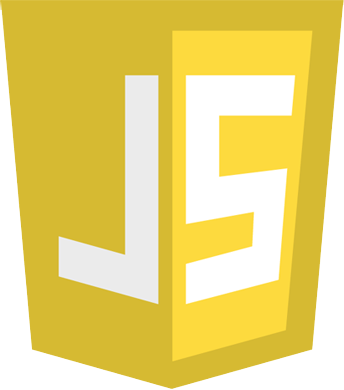
');
40 | });
41 | });
--------------------------------------------------------------------------------
"},{name:"Header 6",key:""}],a.styleChange=function(){a.execCommand("formatblock",a.textstyle)},a.showFontColors=!1,a.setFontColor=function(e){a.execCommand("foreColor",e)},a.showBgColors=!1,a.setBgColor=function(e){a.execCommand("hiliteColor",e)},a.showSpecChars=!1,a.insertSpecChar=function(e){p(e)},a.insertLink=function(){if(u(),null!=f.getSelection().focusNode){var t=n.getSelectionBoundaryElement(f,!0),o="http://";if(t&&"A"==t.nodeName){o=t.href;var i=y.createRange();i.setStart(t.firstChild,0),i.setEnd(t.firstChild,t.firstChild.length);var r=f.getSelection();r.removeAllRanges(),r.addRange(i)}var s;s=a.api&&a.api.insertLink&&e.isFunction(a.api.insertLink)?a.api.insertLink.apply(a.api.scope||null,[o]):prompt("Please enter the URL","http://"),l.when(s).then(function(e){a.execCommand("createlink",e)})}},a.insertImage=function(){var t;a.api&&a.api.insertImage&&e.isFunction(a.api.insertImage)?t=a.api.insertImage.apply(a.api.scope||null):(t=prompt("Please enter the picture URL","http://"),t=' '),l.when(t).then(function(e){p(e)})},s.ready(function(){function e(t){1==t.nodeType&&(t.setAttribute("unselectable","on"),t.unselectable="on");for(var n=t.firstChild;n;)e(n),n=n.nextSibling}for(var t=0;t
'),l.when(t).then(function(e){p(e)})},s.ready(function(){function e(t){1==t.nodeType&&(t.setAttribute("unselectable","on"),t.unselectable="on");for(var n=t.firstChild;n;)e(n),n=n.nextSibling}for(var t=0;t'),d.close(),d.designMode="On",t.setup(i,d);var u=e.element(l[0].contentDocument.body),p=e.element(l[0].contentDocument.head);u.attr("contenteditable","true"),d.addEventListener("click",function(e){"HTML"===e.target.tagName&&e.target.querySelector("body").focus(),i.$emit(o.ELEMENT_CLICKED,e.target)}),s.contentStyle&&p.append(''),c.$render=function(){u[0].innerHTML=c.$viewValue?i.config&&i.config.sanitize?a(c.$viewValue):c.$viewValue:""},i.sync=function(){i.$evalAsync(function(e){c.$setViewValue(u.html())})};var g=null;u.bind("click keyup change paste",function(){g&&r.cancel(g),g=r(function(){var e=u[0].ownerDocument,t=e.querySelector(".ngp-image-resizer"),o=u[0].innerHTML;t&&(o=o.replace(t.outerHTML,"")),c.$setViewValue(o);var r=n.getSelectionBoundaryElement(l[0].contentWindow,!0);if(r){var a=l[0].contentWindow.getComputedStyle(r),s={bold:"bold"==a.getPropertyValue("font-weight")||parseInt(a.getPropertyValue("font-weight"))>=700,italic:"italic"==a.getPropertyValue("font-style"),underline:"underline"==a.getPropertyValue("text-decoration"),strikethrough:"line-through"==a.getPropertyValue("text-decoration"),font:a.getPropertyValue("font-family"),size:parseInt(a.getPropertyValue("font-size")),color:a.getPropertyValue("color"),sub:"sub"==a.getPropertyValue("vertical-align"),"super":"super"==a.getPropertyValue("vertical-align"),background:a.getPropertyValue("background-color"),alignment:a.getPropertyValue("text-align")};i.$emit("cursor-position",s)}},100,!0)}),i.range=null,i.getSelection=function(){if(d.getSelection){var e=d.getSelection();e.getRangeAt&&e.rangeCount&&(i.range=e.getRangeAt(0))}},i.restoreSelection=function(){if(i.range&&d.getSelection){var e=d.getSelection();e.removeAllRanges(),e.addRange(i.range)}},i.$on("execCommand",function(e,t){console.log("execCommand: "),console.log(t),l[0].contentDocument.body.focus();var n=d.selection;if(n){var o=n.createRange();d.execCommand(t.command,0,t.arg),o.collapse(!1),o.select()}else d.execCommand(t.command,0,t.arg);d.body.focus(),i.sync()}),i.$on("insertElement",function(e,t){var n,o;if(d.defaultView.getSelection){if(n=d.defaultView.getSelection(),n.getRangeAt&&n.rangeCount){o=n.getRangeAt(0),o.deleteContents();var r=d.createElement("div");r.innerHTML=t;for(var a,l,s=d.createDocumentFragment();a=r.firstChild;)l=s.appendChild(a);s.firstChild;o.insertNode(s),l&&(o=o.cloneRange(),o.setStartAfter(l),o.collapse(!0),n.removeAllRanges(),n.addRange(o))}}else d.selection&&"Control"!=d.selection.type&&d.selection.createRange().pasteHTML(t);i.sync()}),i.$on("$destroy",function(){});try{d.execCommand("styleWithCSS",0,0),d.execCommand("enableObjectResizing",!1,"false"),d.execCommand("contentReadOnly",0,"false")}catch(m){try{d.execCommand("useCSS",0,1)}catch(m){}}};return{link:l,require:"ngModel",scope:{config:"=ngpContentFrame"},replace:!0,restrict:"AE"}}]),e.module("ngWYSIWYG").directive("ngpResizable",["$document",function(e){return function(t,n){var o=e[0],i=n[0],r=o.createElement("span");r.className="resizer",i.appendChild(r),r.addEventListener("mousedown",function(){function e(e){e.preventDefault();var t=e.pageY;e.view!=o.defaultView&&(t=e.pageY+e.view.frameElement.getBoundingClientRect().top+o.defaultView.pageYOffset);var n=t-(i.getBoundingClientRect().top+o.defaultView.pageYOffset),r=i.style.height.replace("px","");r&&n>r&&window.innerHeight-e.clientY<=45&&o.defaultView.scrollBy(0,n-r),i.style.height=n+"px"}function t(){o.removeEventListener("mousemove",e),o.removeEventListener("mouseup",t);for(var n=o.querySelectorAll("iframe"),i=0;i0&&(n=o.getRangeAt(0),i=n[t?"startContainer":"endContainer"],3===i.nodeType&&(i=i.parentNode))):e.getSelection&&(o=e.getSelection(),o.rangeCount>0&&(n=o.getRangeAt(0),i=n[t?"startContainer":"endContainer"],3===i.nodeType&&(i=i.parentNode))),i)}}]),"ngWYSIWYG"});
--------------------------------------------------------------------------------
/gulpfile.js:
--------------------------------------------------------------------------------
1 | var gulp = require('gulp');
2 | var git = require('gulp-git');
3 | var filter = require('gulp-filter');
4 | var tag_version = require('gulp-tag-version');
5 | var gulpif = require('gulp-if');
6 | var sass = require('gulp-sass');
7 | var minifyCss = require('gulp-minify-css');
8 | var clean = require('gulp-clean');
9 | var concat = require('gulp-concat');
10 | var uglify = require('gulp-uglify');
11 | var webserver = require('gulp-webserver');
12 | var bump = require('gulp-bump');
13 | var rename = require('gulp-rename');
14 | var protractor = require("gulp-protractor").protractor;
15 | var _ = require('underscore');
16 | var umd = require('gulp-umd');
17 |
18 | var development = false;
19 | var webserverInstance;
20 |
21 | gulp.task('set-development-mode', function() {
22 | development = true;
23 | });
24 |
25 | gulp.task('watch', function() {
26 | gulp.watch(['./src/**/*'], ['minify', 'uglify', 'copy-images']);
27 | });
28 |
29 | gulp.task('webserver', function() {
30 | webserverInstance = gulp.src('./dev').pipe(webserver({ host: '0.0.0.0', port: 8000 }));
31 | });
32 |
33 | gulp.task('develop', ['set-development-mode', 'minify', 'uglify', 'copy-images', 'watch', 'webserver']);
34 |
35 | function getDestination() {
36 | if (development) {
37 | return './dev';
38 | }
39 | return './dist';
40 | }
41 |
42 | function renameMin(path) {
43 | path.basename += ".min";
44 | return path;
45 | }
46 |
47 | gulp.task('sass', function() {
48 | return gulp.src('./src/css/**/*.sass')
49 | .pipe(sass().on('error', sass.logError))
50 | .pipe(gulp.dest(getDestination()));
51 | });
52 |
53 | gulp.task('minify', ['sass'], function() {
54 | return gulp.src(getDestination() + '/editor.css')
55 | .pipe(gulpif(development === false, rename(renameMin)))
56 | .pipe(minifyCss({compatibility: 'ie8'}))
57 | .pipe(gulp.dest(getDestination()));
58 | });
59 |
60 | gulp.task('clean-css', ['minify'], function () {
61 | return gulp.src(getDestination() + '/editor.css', {read: false})
62 | .pipe(clean());
63 | });
64 |
65 | gulp.task('concat-js', function() {
66 | return gulp.src([
67 | './src/js/wysiwyg.js',
68 | './src/js/ngpColorsGrid.js',
69 | './src/js/ngpSymbolsGrid.js',
70 | './src/js/ngpImageResizer.js',
71 | './src/js/wysiwygEdit.js',
72 | './src/js/ngpContentFrame.js',
73 | './src/js/ngpResizable.js',
74 | './src/js/ngpUtils.js'
75 | ])
76 | .pipe(concat('wysiwyg.js'))
77 | .pipe(umd({
78 | dependencies: function (file) {
79 | return [{
80 | name: 'angular',
81 | amd: 'angular',
82 | cjs: 'angular',
83 | global: 'angular',
84 | param: 'angular'
85 | }];
86 | },
87 | exports: function (file) {
88 | return "'ngWYSIWYG'";
89 | },
90 | //template: umdTemplates.returnExportsNoNamespace.path,
91 | templateSource: '(function(root, factory) {\r\n' +
92 | 'if (typeof exports === "object") {\r\n' +
93 | 'module.exports = factory(<%= cjs %>);\r\n' +
94 | '} else if (typeof define === "function" && define.amd) {\r\n' +
95 | 'define(<%= amd %>, factory);\r\n' +
96 | '} else{\r\n' +
97 | 'factory(<%= global %>);\r\n' +
98 | '}\r\n' +
99 | '}(this, function(<%= param %>) {\r\n' +
100 | '<%= contents %>\r\n' +
101 | 'return <%= exports %>;\r\n' +
102 | '}));'
103 | }))
104 | .pipe(gulp.dest('./dev'));
105 | });
106 |
107 | gulp.task('uglify', ['concat-js'], function() {
108 | return gulp.src('./dev/wysiwyg.js')
109 | .pipe(gulpif(development === false, uglify({ mangle: true })))
110 | .pipe(gulpif(development === false, rename(renameMin)))
111 | .pipe(gulp.dest(getDestination()));
112 | });
113 |
114 | gulp.task('copy-images', function() {
115 | return gulp.src('./src/images/**/*')
116 | .pipe(gulp.dest(getDestination() + '/images/'));
117 | });
118 |
119 | gulp.task('run-tests', ['webserver'], function() {
120 | return gulp.src(['./src/tests/*.js', '!./src/tests/conf.js'])
121 | .pipe(protractor({
122 | configFile: './src/tests/conf.js',
123 | args: ['--baseUrl', 'http://127.0.0.1:8000']
124 | }))
125 | .on('error', function(e) { throw e; });
126 | });
127 |
128 | gulp.task('tests', ['run-tests'], function() {
129 | webserverInstance.emit('kill');
130 | });
131 |
132 | gulp.task('build', ['clean-css', 'uglify', 'copy-images']);
133 |
134 | function inc(importance) {
135 | // get all the files to bump version in
136 | return gulp.src(['./package.json', './bower.json'])
137 | // bump the version number in those files
138 | .pipe(bump({type: importance}))
139 | // save it back to filesystem
140 | .pipe(gulp.dest('./'))
141 | // commit the changed version number
142 | .pipe(git.commit('bumps package version'))
143 |
144 | // read only one file to get the version number
145 | .pipe(filter('package.json'))
146 | // **tag it in the repository**
147 | .pipe(tag_version());
148 | }
149 |
150 | gulp.task('patch', function() { return inc('patch'); });
151 | gulp.task('feature', function() { return inc('minor'); });
152 | gulp.task('release', function() { return inc('major'); });
153 |
154 | gulp.task('push', function() {
155 | var packageJson = require('./package.json');
156 | git.push('origin', 'v' + packageJson.version, function (err) {
157 | if (err) throw err;
158 | });
159 | });
--------------------------------------------------------------------------------
/package.json:
--------------------------------------------------------------------------------
1 | {
2 | "name": "ng-wysiwyg",
3 | "version": "0.6.2",
4 | "main": "dist/wysiwyg.min.js",
5 | "description": "true angular WYSIWYG",
6 | "devDependencies": {
7 | "gulp": "^3.9.0",
8 | "gulp-bump": "^1.0.0",
9 | "gulp-clean": "^0.3.1",
10 | "gulp-concat": "^2.6.0",
11 | "gulp-filter": "^3.0.1",
12 | "gulp-git": "^1.6.1",
13 | "gulp-if": "^2.0.0",
14 | "gulp-minify": "0.0.5",
15 | "gulp-minify-css": "^1.2.3",
16 | "gulp-protractor": "^2.1.0",
17 | "gulp-rename": "^1.2.2",
18 | "gulp-sass": "^2.1.1",
19 | "gulp-tag-version": "^1.3.0",
20 | "gulp-uglify": "^1.5.1",
21 | "gulp-umd": "~0.2",
22 | "gulp-webserver": "^0.9.1",
23 | "underscore": "^1.8.3"
24 | },
25 | "repository": {
26 | "type": "git",
27 | "url": "git+https://github.com/psergus/ngWYSIWYG.git"
28 | },
29 | "keywords": [
30 | "angular",
31 | "wysiwyg",
32 | "editor"
33 | ],
34 | "author": "Sergey Petrenko",
35 | "license": "MIT",
36 | "bugs": {
37 | "url": "https://github.com/psergus/ngWYSIWYG/issues"
38 | },
39 | "homepage": "https://github.com/psergus/ngWYSIWYG#readme"
40 | }
41 |
--------------------------------------------------------------------------------
/src/css/editor.sass:
--------------------------------------------------------------------------------
1 | wysiwyg-edit .tinyeditor
2 | border: 1px solid #bbb
3 | padding: 0 1px 1px
4 | font: 12px Verdana,Arial
5 | iframe
6 | border: none
7 | background: white
8 | overflow-x: hidden
9 | .sizer
10 | min-height: 200px
11 | height: 400px
12 | position: relative
13 | .resizer
14 | background: url('images/resize.gif') 15px 15px no-repeat
15 | float: right
16 | height: 32px
17 | width: 32px
18 | cursor: ns-resize
19 | .tinyeditor-header
20 | height: auto
21 | border-bottom: 1px solid #bbb
22 | background: url('images/header-bg.gif') repeat
23 | padding-top: 1px
24 | select
25 | float: left
26 | width: 220px
27 | border: 1px solid #cccccc
28 | background-color: #ffffff
29 | height: 30px
30 | line-height: 30px
31 | /*margin-top:5px
32 | .tinyeditor-buttons-group
33 | .tinyeditor-font
34 | /*margin-left:12px
35 | .tinyeditor-size
36 | margin: 0 3px
37 | .tinyeditor-style
38 | margin-right: 12px
39 | .tinyeditor-divider
40 | float: left
41 | width: 1px
42 | height: 30px
43 | background: #ccc
44 | .tinyeditor-control
45 | float: left
46 | width: 34px
47 | height: 30px
48 | cursor: pointer
49 | background-image: url('images/icons.png')
50 | background-position-x: 0px
51 | &:hover
52 | background-color: #fff
53 | background-position-x: 34px
54 | &.pressed
55 | background-color: #D0CFCF
56 | .tinyeditor-control-fa
57 | background-image: none
58 | position: relative
59 | i
60 | font-size: 16px
61 | margin: 8px 5px 0 10px
62 | color: #555
63 | div.hr
64 | border: 1px solid #555
65 | margin: 15px 10px
66 | float: left
67 | height: 31px
68 | &:after
69 | clear: left
70 | .tinyeditor-footer
71 | height: 32px
72 | border-top: 1px solid #bbb
73 | background: #f5f5f5
74 | margin-top: 10px
75 | .toggle
76 | float: left
77 | background: url('images/icons.png') -34px 2px no-repeat
78 | padding: 9px 13px 0 31px
79 | height: 23px
80 | border-right: 1px solid #ccc
81 | cursor: pointer
82 | color: #666
83 | &:hover
84 | background-color: #fff
85 | .resize
86 | float: right
87 | height: 32px
88 | width: 32px
89 | background: url('images/resize.gif') 15px 15px no-repeat
90 | cursor: s-resize
91 | .tinyeditor-header .tinyeditor-buttons-group .tinyeditor-control
92 | .ngp-colors-grid
93 | position: absolute
94 | left: 0
95 | top: 30px
96 | background-color: white
97 | width: 192px
98 | border: black solid 2px
99 | padding: 0
100 | margin: 0
101 | z-index: 100
102 | > li
103 | list-style: none
104 | border: white solid 2px
105 | float: left
106 | width: 20px
107 | height: 20px
108 | &:hover
109 | opacity: 0.7
110 | .ngp-symbols-grid
111 | position: absolute
112 | left: 0
113 | top: 30px
114 | background-color: white
115 | width: 384px
116 | border: black solid 2px
117 | padding: 0
118 | margin: 0
119 | z-index: 100
120 | > li
121 | list-style: none
122 | border: rgb(231, 231, 231) solid 1px
123 | float: left
124 | width: 30px
125 | height: 30px
126 | text-align: center
127 | font-size: 1.3em
128 | &:hover
129 | opacity: 0.7
130 | font-size: 1.7em
131 |
132 | @media only screen and (max-width: 500px)
133 | wysiwyg-edit .tinyeditor .tinyeditor-header .tinyeditor-buttons-group
134 | .tinyeditor-font, .tinyeditor-size, .tinyeditor-style
135 | width: 80px
136 |
137 | @media only screen and (max-width: 768px)
138 | wysiwyg-edit .tinyeditor .tinyeditor-header .tinyeditor-buttons-group
139 | .tinyeditor-font, .tinyeditor-size, .tinyeditor-style
140 | width: 80px
141 |
--------------------------------------------------------------------------------
/src/images/header-bg.gif:
--------------------------------------------------------------------------------
https://raw.githubusercontent.com/psergus/ngWYSIWYG/2310e757188e2da0270f050051848ed000aba6ad/src/images/header-bg.gif
--------------------------------------------------------------------------------
/src/images/header-bg.orig.gif:
--------------------------------------------------------------------------------
https://raw.githubusercontent.com/psergus/ngWYSIWYG/2310e757188e2da0270f050051848ed000aba6ad/src/images/header-bg.orig.gif
--------------------------------------------------------------------------------
/src/images/icons.old.png:
--------------------------------------------------------------------------------
https://raw.githubusercontent.com/psergus/ngWYSIWYG/2310e757188e2da0270f050051848ed000aba6ad/src/images/icons.old.png
--------------------------------------------------------------------------------
/src/images/icons.png:
--------------------------------------------------------------------------------
https://raw.githubusercontent.com/psergus/ngWYSIWYG/2310e757188e2da0270f050051848ed000aba6ad/src/images/icons.png
--------------------------------------------------------------------------------
/src/images/logo.png:
--------------------------------------------------------------------------------
https://raw.githubusercontent.com/psergus/ngWYSIWYG/2310e757188e2da0270f050051848ed000aba6ad/src/images/logo.png
--------------------------------------------------------------------------------
/src/images/resize.gif:
--------------------------------------------------------------------------------
https://raw.githubusercontent.com/psergus/ngWYSIWYG/2310e757188e2da0270f050051848ed000aba6ad/src/images/resize.gif
--------------------------------------------------------------------------------
/src/js/ngpColorsGrid.js:
--------------------------------------------------------------------------------
1 | angular.module('ngWYSIWYG').directive('ngpColorsGrid', ['NGP_EVENTS', function(NGP_EVENTS) {
2 | var linker = function (scope, element) {
3 |
4 | //click away
5 | scope.$on(NGP_EVENTS.CLICK_AWAY, function() {
6 | scope.$apply(function() {
7 | scope.show = false;
8 | });
9 | });
10 |
11 | element.parent().bind('click', function(e) {
12 | e.stopPropagation();
13 | });
14 |
15 | scope.colors = [
16 | '#000000', '#993300', '#333300', '#003300', '#003366', '#000080', '#333399', '#333333',
17 | '#800000', '#FF6600', '#808000', '#008000', '#008080', '#0000FF', '#666699', '#808080',
18 | '#FF0000', '#FF9900', '#99CC00', '#339966', '#33CCCC', '#3366FF', '#800080', '#999999',
19 | '#FF00FF', '#FFCC00', '#FFFF00', '#00FF00', '#00FFFF', '#00CCFF', '#993366', '#C0C0C0',
20 | '#FF99CC', '#FFCC99', '#FFFF99', '#CCFFCC', '#CCFFFF', '#99CCFF', '#CC99FF', '#FFFFFF'
21 | ];
22 |
23 | scope.pick = function( color ) {
24 | scope.onPick({color: color});
25 | };
26 |
27 | element.ready(function() {
28 | //real deal for IE
29 | function makeUnselectable(node) {
30 | if (node.nodeType == 1) {
31 | node.setAttribute("unselectable", "on");
32 | node.unselectable = 'on';
33 | }
34 | var child = node.firstChild;
35 | while (child) {
36 | makeUnselectable(child);
37 | child = child.nextSibling;
38 | }
39 | }
40 | //IE fix
41 | for(var i = 0; i < document.getElementsByClassName('ngp-colors-grid').length; i += 1) {
42 | makeUnselectable(document.getElementsByClassName("ngp-colors-grid")[i]);
43 | }
44 | });
45 | };
46 | return {
47 | link: linker,
48 | scope: {
49 | show: '=',
50 | onPick: '&'
51 | },
52 | restrict: 'AE',
53 | template: '
'
54 | };
55 | }]);
--------------------------------------------------------------------------------
/src/js/ngpContentFrame.js:
--------------------------------------------------------------------------------
1 | angular.module('ngWYSIWYG').directive('ngpContentFrame', ['ngpImageResizer', 'ngpUtils', 'NGP_EVENTS', '$compile',
2 | '$timeout', '$sanitize', function(ngpImageResizer, ngpUtils, NGP_EVENTS, $compile, $timeout, $sanitize) {
3 |
4 | //kudos http://stackoverflow.com/questions/13881834/bind-angular-cross-iframes-possible
5 | var linker = function( scope, $element, attrs, ctrl ) {
6 | var $document = $element[0].contentDocument;
7 | $document.open(); //damn Firefox. kudos: http://stackoverflow.com/questions/15036514/why-can-i-not-set-innerhtml-of-an-iframe-body-in-firefox
8 | $document.write('');
9 | $document.close();
10 | $document.designMode = 'On';
11 | ngpImageResizer.setup(scope, $document);
12 | var $body = angular.element($element[0].contentDocument.body);
13 | var $head = angular.element($element[0].contentDocument.head);
14 | $body.attr('contenteditable', 'true');
15 |
16 | // fixing issue that makes caret disappear on chrome (https://github.com/psergus/ngWYSIWYG/issues/22)
17 | $document.addEventListener('click', function(event) {
18 | if (event.target.tagName === 'HTML') {
19 | event.target.querySelector('body').focus();
20 | }
21 | scope.$emit(NGP_EVENTS.ELEMENT_CLICKED, event.target);
22 | });
23 |
24 | // this option enables you to specify a custom CSS to be used within the editor (the editable area)
25 | if (attrs.contentStyle) {
26 | $head.append('');
27 | }
28 |
29 | //model --> view
30 | ctrl.$render = function() {
31 | //sanitize the input only if defined through config
32 | $body[0].innerHTML = ctrl.$viewValue? ( (scope.config && scope.config.sanitize)? $sanitize(ctrl.$viewValue) : ctrl.$viewValue) : '';
33 | };
34 |
35 | scope.sync = function() {
36 | scope.$evalAsync(function(scope) {
37 | ctrl.$setViewValue($body.html());
38 | });
39 | };
40 |
41 | var debounce = null; //we will debounce the event in case of the rapid movement. Overall, we are intereseted in the last cursor/caret position
42 | //view --> model
43 | $body.bind('click keyup change paste', function() { //we removed 'blur' event
44 | //lets debounce it
45 | if(debounce) {
46 | $timeout.cancel(debounce);
47 | }
48 | debounce = $timeout(function blurkeyup() {
49 | var contentDocument = $body[0].ownerDocument;
50 | var imageResizer = contentDocument.querySelector('.ngp-image-resizer');
51 | var html = $body[0].innerHTML;
52 | if (imageResizer) {
53 | html = html.replace(imageResizer.outerHTML, '');
54 | }
55 | ctrl.$setViewValue(html);
56 | //check the caret position
57 | //http://stackoverflow.com/questions/14546568/get-parent-element-of-caret-in-iframe-design-mode
58 | var el = ngpUtils.getSelectionBoundaryElement($element[0].contentWindow, true);
59 | if(el) {
60 | var computedStyle = $element[0].contentWindow.getComputedStyle(el);
61 | var elementStyle = {
62 | 'bold': (computedStyle.getPropertyValue("font-weight") == 'bold' || parseInt(computedStyle.getPropertyValue("font-weight")) >= 700),
63 | 'italic': (computedStyle.getPropertyValue("font-style") == 'italic'),
64 | 'underline': (computedStyle.getPropertyValue("text-decoration") == 'underline'),
65 | 'strikethrough': (computedStyle.getPropertyValue("text-decoration") == 'line-through'),
66 | 'font': computedStyle.getPropertyValue("font-family"),
67 | 'size': parseInt(computedStyle.getPropertyValue("font-size")),
68 | 'color': computedStyle.getPropertyValue("color"),
69 | 'sub': (computedStyle.getPropertyValue("vertical-align") == 'sub'),
70 | 'super': (computedStyle.getPropertyValue("vertical-align") == 'super'),
71 | 'background': computedStyle.getPropertyValue("background-color"),
72 | 'alignment': computedStyle.getPropertyValue("text-align")
73 | };
74 | //dispatch upward the through the scope chain
75 | scope.$emit('cursor-position', elementStyle);
76 | //console.log( JSON.stringify(elementStyle) );
77 | }
78 | },
79 | 100/*ms*/, true /*invoke apply*/);
80 | });
81 |
82 |
83 | scope.range = null;
84 | scope.getSelection = function() {
85 | if($document.getSelection) {
86 | var sel = $document.getSelection();
87 | if(sel.getRangeAt && sel.rangeCount) {
88 | scope.range = sel.getRangeAt(0);
89 | }
90 | }
91 | };
92 | scope.restoreSelection = function() {
93 | if(scope.range && $document.getSelection) {
94 | var sel = $document.getSelection();
95 | sel.removeAllRanges();
96 | sel.addRange(scope.range);
97 | }
98 | };
99 |
100 | scope.$on('execCommand', function(e, cmd) {
101 | console.log('execCommand: ');
102 | console.log(cmd);
103 | $element[0].contentDocument.body.focus();
104 | //scope.getSelection();
105 | var sel = $document.selection; //http://stackoverflow.com/questions/11329982/how-refocus-when-insert-image-in-contenteditable-divs-in-ie
106 | if (sel) {
107 | var textRange = sel.createRange();
108 | $document.execCommand(cmd.command, 0, cmd.arg);
109 | textRange.collapse(false);
110 | textRange.select();
111 | }
112 | else {
113 | $document.execCommand(cmd.command, 0, cmd.arg);
114 | }
115 | //scope.restoreSelection();
116 | $document.body.focus();
117 | scope.sync();
118 | });
119 |
120 | scope.$on('insertElement', function(event, html) {
121 | var sel, range;
122 | if ($document.defaultView.getSelection) {
123 | sel = $document.defaultView.getSelection();
124 | if (sel.getRangeAt && sel.rangeCount) {
125 | range = sel.getRangeAt(0);
126 | range.deleteContents();
127 |
128 | // Range.createContextualFragment() would be useful here but is
129 | // only relatively recently standardized and is not supported in
130 | // some browsers (IE9, for one)
131 | var el = $document.createElement("div");
132 | el.innerHTML = html;
133 | var frag = $document.createDocumentFragment(), node, lastNode;
134 | while ((node = el.firstChild)) {
135 | lastNode = frag.appendChild(node);
136 | }
137 | var firstNode = frag.firstChild;
138 | range.insertNode(frag);
139 |
140 | // Preserve the selection
141 | if (lastNode) {
142 | range = range.cloneRange();
143 | range.setStartAfter(lastNode);
144 | range.collapse(true);
145 | sel.removeAllRanges();
146 | sel.addRange(range);
147 | }
148 | }
149 | } else if ($document.selection && $document.selection.type != "Control") {
150 | // IE < 9
151 | $document.selection.createRange().pasteHTML(html);
152 | }
153 | scope.sync();
154 | });
155 |
156 | scope.$on('$destroy', function() {
157 | //clean after myself
158 |
159 | });
160 |
161 | //init
162 | try {
163 | $document.execCommand("styleWithCSS", 0, 0); // <-- want the Old Schoold elements like or , comment this line. kudos to: http://stackoverflow.com/questions/3088993/webkit-stylewithcss-contenteditable-not-working
164 | $document.execCommand('enableObjectResizing', false, 'false');
165 | $document.execCommand('contentReadOnly', 0, 'false');
166 | }
167 | catch(e) {
168 | try {
169 | $document.execCommand("useCSS", 0, 1);
170 | }
171 | catch(e) {
172 | }
173 | }
174 | };
175 | return {
176 | link: linker,
177 | require: 'ngModel',
178 | scope: {
179 | config: '=ngpContentFrame'
180 | },
181 | replace: true,
182 | restrict: 'AE'
183 | }
184 | }
185 | ]);
--------------------------------------------------------------------------------
/src/js/ngpImageResizer.js:
--------------------------------------------------------------------------------
1 | angular.module('ngWYSIWYG').service('ngpImageResizer', ['NGP_EVENTS', function(NGP_EVENTS) {
2 | var service = this;
3 | var iframeDoc, iframeWindow, iframeBody, resizerContainer, lastVerticalCursorPosition,
4 | iframeScope, keepRatioButton, resizerOptionsContainer, resizing, elementBeingResized;
5 |
6 | service.setup = function(scope, document) {
7 | iframeWindow = document.defaultView;
8 | iframeDoc = document;
9 | iframeBody = iframeDoc.querySelector('body');
10 | iframeScope = scope;
11 |
12 | // creating resizer container
13 | resizerContainer = iframeDoc.createElement('div');
14 | resizerContainer.className = 'ngp-image-resizer';
15 | resizerContainer.style.position = 'absolute';
16 | resizerContainer.style.border = '1px dashed black';
17 | resizerContainer.style.display = 'none';
18 | resizerContainer.setAttribute('contenteditable', false);
19 |
20 | // creating bottom-right resizer button
21 | keepRatioButton = iframeDoc.createElement('div');
22 | keepRatioButton.style.position = 'absolute';
23 | keepRatioButton.style.height = '10px';
24 | keepRatioButton.style.width = '10px';
25 | keepRatioButton.style.bottom = '-5px';
26 | keepRatioButton.style.right = '-5px';
27 | keepRatioButton.style.border = '1px solid black';
28 | keepRatioButton.style.backgroundColor = '#fff';
29 | keepRatioButton.style.cursor = 'se-resize';
30 | keepRatioButton.setAttribute('contenteditable', false);
31 | resizerContainer.appendChild(keepRatioButton);
32 |
33 | // resizer options container
34 | resizerOptionsContainer = iframeDoc.createElement('div');
35 | resizerOptionsContainer.style.position = 'absolute';
36 | resizerOptionsContainer.style.height = '30px';
37 | resizerOptionsContainer.style.width = '150px';
38 | resizerOptionsContainer.style.bottom = '-30px';
39 | resizerOptionsContainer.style.left = '0';
40 | resizerContainer.appendChild(resizerOptionsContainer);
41 |
42 | // resizer options
43 | var resizerReset = iframeDoc.createElement('button');
44 | resizerReset.addEventListener('click', resetImageSize);
45 | resizerReset.innerHTML = 'Auto';
46 | resizerOptionsContainer.appendChild(resizerReset);
47 |
48 | var resizer100 = iframeDoc.createElement('button');
49 | resizer100.addEventListener('click', size100);
50 | resizer100.innerHTML = '100%';
51 | resizerOptionsContainer.appendChild(resizer100);
52 |
53 | // resizer listener
54 | iframeDoc.addEventListener('mousedown', startResizing);
55 | iframeDoc.addEventListener('mouseup', startResizing);
56 | iframeWindow.parent.document.addEventListener('mouseup', startResizing);
57 |
58 | iframeBody.addEventListener('mscontrolselect', disableIESelect);
59 |
60 | // listening to events
61 | iframeScope.$on(NGP_EVENTS.ELEMENT_CLICKED, createResizer);
62 | iframeScope.$on(NGP_EVENTS.CLICK_AWAY, removeResizer);
63 | };
64 |
65 | function disableIESelect(event) {
66 | event.preventDefault();
67 | }
68 |
69 | function resetImageSize(event) {
70 | event.preventDefault();
71 | event.stopPropagation();
72 | elementBeingResized.style.height = '';
73 | elementBeingResized.style.width = '';
74 | updateResizer();
75 | }
76 |
77 | function size100(event) {
78 | event.preventDefault();
79 | event.stopPropagation();
80 | elementBeingResized.style.width = '100%';
81 | elementBeingResized.style.height = '';
82 | updateResizer();
83 | }
84 |
85 | function startResizing(event) {
86 | if (event.target != keepRatioButton) {
87 | iframeDoc.removeEventListener('mousemove', updateImageSize);
88 | resizing = false;
89 | return;
90 | }
91 | event.stopPropagation();
92 | event.preventDefault();
93 | iframeDoc.addEventListener('mousemove', updateImageSize);
94 | resizing = true;
95 | }
96 |
97 | function updateImageSize(event) {
98 | event.stopPropagation();
99 | event.preventDefault();
100 |
101 | var cursorVerticalPosition = event.pageY;
102 | var newHeight = cursorVerticalPosition -
103 | (elementBeingResized.getBoundingClientRect().top + iframeWindow.pageYOffset);
104 | elementBeingResized.style.height = newHeight + 'px';
105 | elementBeingResized.style.width = '';
106 |
107 | if (lastVerticalCursorPosition && event.clientY > lastVerticalCursorPosition
108 | && iframeWindow.innerHeight - event.clientY <= 45) {
109 | iframeWindow.scrollTo(0, iframeWindow.innerHeight);
110 | }
111 | lastVerticalCursorPosition = event.clientY;
112 | updateResizer();
113 | }
114 |
115 | function createResizer(event, element) {
116 | if (element == resizerContainer || resizing) {
117 | iframeDoc.removeEventListener('mousemove', updateImageSize);
118 | return;
119 | }
120 | if (element.tagName !== 'IMG') {
121 | return removeResizer();
122 | }
123 | if (!resizerContainer.parentNode) {
124 | iframeBody.appendChild(resizerContainer);
125 | }
126 | elementBeingResized = element;
127 | updateResizer();
128 | }
129 |
130 | function updateResizer() {
131 | var elementStyle = iframeWindow.getComputedStyle(elementBeingResized);
132 | resizerContainer.style.height = elementStyle.getPropertyValue('height');
133 | resizerContainer.style.width = elementStyle.getPropertyValue('width');
134 | resizerContainer.style.top = (elementBeingResized.getBoundingClientRect().top + iframeWindow.pageYOffset) + 'px';
135 | resizerContainer.style.left = (elementBeingResized.getBoundingClientRect().left + iframeWindow.pageXOffset) + 'px';
136 | resizerContainer.style.display = 'block';
137 | }
138 |
139 | function removeResizer(event) {
140 | if (!resizerContainer.parentNode) {
141 | return;
142 | }
143 | if (event && event.target.tagName === 'IMG') {
144 | return;
145 | }
146 | resizerContainer.style.display = 'none';
147 | lastVerticalCursorPosition = null;
148 | }
149 | }]);
--------------------------------------------------------------------------------
/src/js/ngpResizable.js:
--------------------------------------------------------------------------------
1 | angular.module('ngWYSIWYG').directive('ngpResizable', ['$document', function($document) {
2 | return function($scope, $element) {
3 | var doc = $document[0];
4 | var element = $element[0];
5 |
6 | var resizeButton = doc.createElement('span');
7 | resizeButton.className = 'resizer';
8 | element.appendChild(resizeButton);
9 |
10 | resizeButton.addEventListener('mousedown', function() {
11 | doc.addEventListener('mousemove', resize);
12 | doc.addEventListener('mouseup', stopResizing);
13 |
14 | var iframes = doc.querySelectorAll('iframe');
15 | for (var i = 0; i < iframes.length; i++) {
16 | iframes[i].contentWindow.document.addEventListener('mouseup', stopResizing);
17 | iframes[i].contentWindow.document.addEventListener('mousemove', resize);
18 | }
19 |
20 | function resize(event) {
21 | event.preventDefault();
22 |
23 | // Function to manage resize down event
24 | var cursorVerticalPosition = event.pageY;
25 | if (event.view != doc.defaultView) {
26 | // we are hover our iframe
27 | cursorVerticalPosition = event.pageY +
28 | event.view.frameElement.getBoundingClientRect().top +
29 | doc.defaultView.pageYOffset;
30 | }
31 | var height = cursorVerticalPosition - (element.getBoundingClientRect().top + doc.defaultView.pageYOffset);
32 |
33 | var currentHeight = element.style.height.replace('px', '');
34 | if (currentHeight && currentHeight < height &&
35 | window.innerHeight - event.clientY <= 45) {
36 | // scrolling to improve resize usability
37 | doc.defaultView.scrollBy(0, height - currentHeight);
38 | }
39 |
40 | element.style.height = height + 'px';
41 | }
42 |
43 | function stopResizing() {
44 | doc.removeEventListener('mousemove', resize);
45 | doc.removeEventListener('mouseup', stopResizing);
46 |
47 | var iframes = doc.querySelectorAll('iframe');
48 | for (var i = 0; i < iframes.length; i++) {
49 | iframes[i].contentWindow.document.removeEventListener('mouseup', stopResizing);
50 | iframes[i].contentWindow.document.removeEventListener('mousemove', resize);
51 | }
52 | }
53 | });
54 | };
55 | }]);
--------------------------------------------------------------------------------
/src/js/ngpSymbolsGrid.js:
--------------------------------------------------------------------------------
1 | angular.module('ngWYSIWYG').directive('ngpSymbolsGrid', ['NGP_EVENTS', function(NGP_EVENTS) {
2 | var linker = function (scope, element) {
3 |
4 | scope.$on(NGP_EVENTS.CLICK_AWAY, function() {
5 | scope.$apply(function() {
6 | scope.show = false;
7 | });
8 | });
9 |
10 | element.parent().bind('click', function(e) {
11 | e.stopPropagation();
12 | });
13 |
14 | scope.symbols = [
15 | '¡', '¿', '–', '—', '»', '«', '©',
16 | '÷', 'µ', '¶', '±', '¢', '€', '£', '®',
17 | '§', '™', '¥', '°', '∀', '∂', '∃', '∅',
18 | '∇', '∈', '∉', '∋', '∏', '∑', '↑', '→', '↓',
19 | '♠', '♣', '♥', '♦', 'á', 'à', 'â', 'å',
20 | 'ã', 'ä', 'æ', 'ç', 'é', 'è', 'ê', 'ë',
21 | 'í', 'ì', 'î', 'ï', 'ñ', 'ó', 'ò',
22 | 'ô', 'ø', 'õ', 'ö', 'ß', 'ú', 'ù',
23 | 'û', 'ü', 'ÿ'
24 | ];
25 |
26 | scope.pick = function( symbol ) {
27 | scope.onPick({symbol: symbol});
28 | };
29 |
30 | element.ready(function() {
31 | //real deal for IE
32 | function makeUnselectable(node) {
33 | if (node.nodeType == 1) {
34 | node.setAttribute("unselectable", "on");
35 | node.unselectable = 'on';
36 | }
37 | var child = node.firstChild;
38 | while (child) {
39 | makeUnselectable(child);
40 | child = child.nextSibling;
41 | }
42 | }
43 | //IE fix
44 | for(var i = 0; i < document.getElementsByClassName('ngp-symbols-grid').length; i += 1) {
45 | makeUnselectable(document.getElementsByClassName("ngp-symbols-grid")[i]);
46 | }
47 | });
48 | };
49 | return {
50 | link: linker,
51 | scope: {
52 | show: '=',
53 | onPick: '&'
54 | },
55 | restrict: 'AE',
56 | template: '
'
57 | }
58 | }]);
--------------------------------------------------------------------------------
/src/js/ngpUtils.js:
--------------------------------------------------------------------------------
1 | angular.module('ngWYSIWYG').service('ngpUtils', [function() {
2 | var service = this;
3 |
4 | service.getSelectionBoundaryElement = function(win, isStart) {
5 | var range, sel, container = null;
6 | var doc = win.document;
7 | if (doc.selection) {
8 | // IE branch
9 | range = doc.selection.createRange();
10 | range.collapse(isStart);
11 | return range.parentElement();
12 | }
13 | else if (doc.getSelection) {
14 | //firefox
15 | sel = doc.getSelection();
16 | if (sel.rangeCount > 0) {
17 | range = sel.getRangeAt(0);
18 | //console.log(range);
19 | container = range[isStart ? "startContainer" : "endContainer"];
20 | if (container.nodeType === 3) {
21 | container = container.parentNode;
22 | }
23 | //console.log(container);
24 | }
25 | }
26 | else if (win.getSelection) {
27 | // Other browsers
28 | sel = win.getSelection();
29 | if (sel.rangeCount > 0) {
30 | range = sel.getRangeAt(0);
31 | container = range[isStart ? "startContainer" : "endContainer"];
32 |
33 | // Check if the container is a text node and return its parent if so
34 | if (container.nodeType === 3) {
35 | container = container.parentNode;
36 | }
37 | }
38 | }
39 | return container;
40 | };
41 | }]);
--------------------------------------------------------------------------------
/src/js/wysiwyg.js:
--------------------------------------------------------------------------------
1 | 'use strict';
2 |
3 | angular.module('ngWYSIWYG', ['ngSanitize']);
4 |
5 | //debug sanitize
6 | angular.module('ngWYSIWYG').config(['$provide',
7 | //http://odetocode.com/blogs/scott/archive/2014/09/10/a-journey-with-trusted-html-in-angularjs.aspx
8 | function($provide) {
9 | $provide.decorator("$sanitize",['$delegate', '$log', function($delegate, $log) {
10 | return function(text, target) {
11 | var result = $delegate(text, target);
12 | //$log.info("$sanitize input: " + text);
13 | //$log.info("$sanitize output: " + result);
14 | return result;
15 | };
16 | }]);
17 | }
18 | ]);
19 |
20 | angular.module('ngWYSIWYG').constant('NGP_EVENTS', {
21 | ELEMENT_CLICKED: 'ngp-element-clicked',
22 | CLICK_AWAY: 'ngp-click-away'
23 | });
24 |
--------------------------------------------------------------------------------
/src/js/wysiwygEdit.js:
--------------------------------------------------------------------------------
1 | var editorTemplate = "" +
2 | "" +
3 | "{toolbar}" + // <-- we gonna replace it with the configured toolbar
4 | "" +
5 | "" +
6 | "" +
7 | "" +
8 | "" +
9 | "" +
10 | "" +
13 | "";
14 |
15 | angular.module('ngWYSIWYG').directive('wysiwygEdit', ['ngpUtils', 'NGP_EVENTS', '$rootScope', '$compile', '$timeout', '$q',
16 | function(ngpUtils, NGP_EVENTS, $rootScope, $compile, $timeout, $q) {
17 | var linker = function( scope, $element, attrs, ctrl ) {
18 | scope.editMode = false;
19 | scope.cursorStyle = {}; //current cursor/caret position style
20 |
21 | document.addEventListener('click', function() {
22 | $rootScope.$broadcast(NGP_EVENTS.CLICK_AWAY);
23 | });
24 |
25 | var iframe = null;
26 | var iframeDocument = null;
27 | var iframeWindow = null;
28 |
29 | function loadVars() {
30 | if (iframe != null) return;
31 | iframe = document.querySelector('wysiwyg-edit').querySelector('iframe');
32 | iframeDocument = iframe.contentDocument;
33 | iframeWindow = iframeDocument.defaultView;
34 | }
35 |
36 | function insertElement(html) {
37 | scope.$broadcast('insertElement', html);
38 | }
39 |
40 | scope.panelButtons = {
41 | '-': { type: 'div', class: 'tinyeditor-divider' },
42 | bold: { type: 'div', title: 'Bold', class: 'tinyeditor-control', faIcon: 'bold', backgroundPos: '34px -120px', pressed: 'bold', command: 'bold' },
43 | italic:{type: 'div', title: 'Italic', class: 'tinyeditor-control', faIcon: 'italic', backgroundPos: '34px -150px', pressed: 'italic', command: 'italic' },
44 | underline:{ type: 'div', title: 'Underline', class: 'tinyeditor-control', faIcon: 'underline', backgroundPos: '34px -180px', pressed: 'underline', command: 'underline' },
45 | strikethrough:{ type: 'div', title: 'Strikethrough', class: 'tinyeditor-control', faIcon: 'strikethrough', backgroundPos: '34px -210px', pressed: 'strikethrough', command: 'strikethrough' },
46 | subscript:{ type: 'div', title: 'Subscript', class: 'tinyeditor-control', faIcon: 'subscript', backgroundPos: '34px -240px', pressed: 'sub', command: 'subscript' },
47 | superscript:{ type: 'div', title: 'Superscript', class: 'tinyeditor-control', faIcon: 'superscript', backgroundPos: '34px -270px', pressed: 'super', command: 'superscript' },
48 | leftAlign:{ type: 'div', title: 'Left Align', class: 'tinyeditor-control', faIcon: 'align-left', backgroundPos: '34px -420px', pressed: 'alignmet == \'left\'', command: 'justifyleft' },
49 | centerAlign:{ type: 'div', title: 'Center Align', class: 'tinyeditor-control', faIcon: 'align-center', backgroundPos: '34px -450px', pressed: 'alignment == \'center\'', command: 'justifycenter' },
50 | rightAlign:{ type: 'div', title: 'Right Align', class: 'tinyeditor-control', faIcon: 'align-right', backgroundPos: '34px -480px', pressed: 'alignment == \'right\'', command: 'justifyright' },
51 | blockJustify:{ type: 'div', title: 'Block Justify', class: 'tinyeditor-control', faIcon: 'align-justify', backgroundPos: '34px -510px', pressed: 'alignment == \'justify\'', command: 'justifyfull' },
52 | orderedList:{ type: 'div', title: 'Insert Ordered List', class: 'tinyeditor-control', faIcon: 'list-ol', backgroundPos: '34px -300px', command: 'insertorderedlist' },
53 | unorderedList:{ type: 'div', title: 'Insert Unordered List', class: 'tinyeditor-control', faIcon: 'list-ul', backgroundPos: '34px -330px', command: 'insertunorderedlist' },
54 | outdent:{ type: 'div', title: 'Outdent', class: 'tinyeditor-control', faIcon: 'outdent', backgroundPos: '34px -360px', command: 'outdent' },
55 | indent:{ type: 'div', title: 'Indent', class: 'tinyeditor-control', faIcon: 'indent', backgroundPos: '34px -390px', command: 'indent' },
56 | removeFormatting:{ type: 'div', title: 'Remove Formatting', class: 'tinyeditor-control', faIcon: 'eraser', backgroundPos: '34px -720px', command: 'removeformat' },
57 | undo:{ type: 'div', title: 'Undo', class: 'tinyeditor-control', faIcon: 'undo', backgroundPos: '34px -540px', command: 'undo' },
58 | redo:{ type: 'div', title: 'Redo', class: 'tinyeditor-control', faIcon: 'repeat', backgroundPos: '34px -570px', command: 'redo' },
59 | fontColor:{ type: 'div', title: 'Font Color', class: 'tinyeditor-control', faIcon: 'font', backgroundPos: '34px -779px', specialCommand: 'showFontColors = !showFontColors', inner: '' },
60 | backgroundColor:{ type: 'div', title: 'Background Color', class: 'tinyeditor-control', faIcon: 'paint-brush', backgroundPos:'34px -808px', specialCommand: 'showBgColors = !showBgColors', inner: '' },
61 | image:{ type: 'div', title: 'Insert Image', class: 'tinyeditor-control', faIcon: 'picture-o', backgroundPos: '34px -600px', specialCommand: 'insertImage()' },
62 | hr:{ type: 'div', title: 'Insert Horizontal Rule', class: 'tinyeditor-control', faIcon: '-', backgroundPos: '34px -630px', command: 'inserthorizontalrule' },
63 | symbols:{ type: 'div', title: 'Insert Special Symbol', class: 'tinyeditor-control', faIcon: 'cny', backgroundPos: '34px -838px', specialCommand: 'showSpecChars = !showSpecChars', inner: '' },
64 | link:{ type: 'div', title: 'Insert Hyperlink', class: 'tinyeditor-control', faIcon: 'link', backgroundPos: '34px -660px', specialCommand: 'insertLink()' },
65 | unlink:{ type: 'div', title: 'Remove Hyperlink', class: 'tinyeditor-control', faIcon: 'chain-broken', backgroundPos: '34px -690px', command: 'unlink' },
66 | print:{ type: 'div', title: 'Print', class: 'tinyeditor-control', faIcon: 'print', backgroundPos: '34px -750px', command: 'print' },
67 | font:{ type: 'select', title: 'Font', class: 'tinyeditor-font', model: 'font', options: 'a as a for a in fonts', change: 'fontChange()' },
68 | size:{ type: 'select', title: 'Size', class: 'tinyeditor-size', model: 'fontsize', options: 'a.key as a.name for a in fontsizes', change: 'sizeChange()' },
69 | format:{ type: 'select', title: 'Style', class: 'tinyeditor-size', model: 'textstyle', options: 's.key as s.name for s in styles', change: 'styleChange()' }
70 | };
71 |
72 | var usingFontAwesome = scope.config && scope.config.fontAwesome;
73 |
74 | function getButtonHtml(button) {
75 | var html = '<' + button.type;
76 | html += ' class="' + button.class;
77 | if (usingFontAwesome) {
78 | html += ' tinyeditor-control-fa';
79 | }
80 | html += '" ';
81 | if (button.type == 'div') {
82 | if (button.title) {
83 | html += 'title="' + button.title + '" ';
84 | }
85 | if (button.backgroundPos && !usingFontAwesome) {
86 | html += 'style="background-position: ' + button.backgroundPos + '; position: relative;" ';
87 | }
88 | if (button.pressed) {
89 | html += 'ng-class="{\'pressed\': cursorStyle.' + button.pressed + '}" ';
90 | }
91 | if (button.command) {
92 | var executable = '\'' + button.command + '\'';
93 | if (button.commandParameter) {
94 | executable += ', \'' + button.commandParameter + '\'';
95 | }
96 | html += 'ng-click="execCommand(' + executable + ')" ';
97 | } else if (button.specialCommand) {
98 | html += 'ng-click="' + button.specialCommand + '" ';
99 | }
100 | html += '>'; // this closes
101 | if (button.faIcon && usingFontAwesome && button.faIcon != '-') {
102 | html += '';
103 | }
104 | if (button.faIcon && usingFontAwesome && button.faIcon == '-') {
105 | html += '';
106 | }
107 | if (button.inner) {
108 | html+= button.inner;
109 | }
110 | } else if (button.type == 'select') {
111 | html += 'ng-model="' + button.model + '" ';
112 | html += 'ng-options="' + button.options + '" ';
113 | html += 'ng-change="' + button.change + '" ';
114 | html += '';
115 | }
116 | html += '';
117 | return html;
118 | }
119 |
120 | //show all panels by default
121 | scope.toolbar = (scope.config && scope.config.toolbar)? scope.config.toolbar : [
122 | { name: 'basicStyling', items: ['bold', 'italic', 'underline', 'strikethrough', 'subscript', 'superscript', 'leftAlign', 'centerAlign', 'rightAlign', 'blockJustify', '-'] },
123 | { name: 'paragraph', items: ['orderedList', 'unorderedList', 'outdent', 'indent', '-'] },
124 | { name: 'doers', items: ['removeFormatting', 'undo', 'redo', '-'] },
125 | { name: 'colors', items: ['fontColor', 'backgroundColor', '-'] },
126 | { name: 'links', items: ['image', 'hr', 'symbols', 'link', 'unlink', '-'] },
127 | { name: 'tools', items: ['print', '-'] },
128 | { name: 'styling', items: ['font', 'size', 'format'] }
129 | ];
130 | //compile the template
131 | var toolbarGroups = [];
132 | angular.forEach(scope.toolbar, function(buttonGroup, index) {
133 | var buttons = [];
134 | angular.forEach(buttonGroup.items, function(button, index) {
135 | var newButton = scope.panelButtons[button];
136 | if (!newButton) {
137 | // checks if it is a button defined by the user
138 | newButton = scope.config.buttons[button];
139 | }
140 | this.push( getButtonHtml(newButton) );
141 | }, buttons);
142 | this.push(
143 | ""
146 | );
147 | }, toolbarGroups);
148 |
149 | var template = editorTemplate.replace('{toolbar}', toolbarGroups.join(''));
150 | template = template.replace('{contentStyle}', attrs.contentStyle || '');
151 | //$element.replaceWith( angular.element($compile( editorTemplate.replace('{toolbar}', toolbarGroups.join('') ) )(scope)) );
152 | $element.html( template );
153 | $compile($element.contents())(scope);
154 |
155 | /*
156 | * send the event to the iframe's controller to exec the command
157 | */
158 | scope.execCommand = function(cmd, arg) {
159 | //console.log('execCommand');
160 | //scope.$emit('execCommand', {command: cmd, arg: arg});
161 | switch(cmd) {
162 | case 'bold':
163 | scope.cursorStyle.bold = !scope.cursorStyle.bold;
164 | break;
165 | case 'italic':
166 | scope.cursorStyle.italic = !scope.cursorStyle.italic;
167 | break;
168 | case 'underline':
169 | scope.cursorStyle.underline = !scope.cursorStyle.underline;
170 | break;
171 | case 'strikethrough':
172 | scope.cursorStyle.strikethrough = !scope.cursorStyle.strikethrough;
173 | break;
174 | case 'subscript':
175 | scope.cursorStyle.sub = !scope.cursorStyle.sub;
176 | break;
177 | case 'superscript':
178 | scope.cursorStyle.super = !scope.cursorStyle.super;
179 | break;
180 | case 'justifyleft':
181 | scope.cursorStyle.alignment = 'left';
182 | break;
183 | case 'justifycenter':
184 | scope.cursorStyle.alignment = 'center';
185 | break;
186 | case 'justifyright':
187 | scope.cursorStyle.alignment = 'right';
188 | break;
189 | case 'justifyfull':
190 | scope.cursorStyle.alignment = 'justify';
191 | break;
192 | }
193 | //console.log(scope.cursorStyle);
194 | scope.$broadcast('execCommand', {command: cmd, arg: arg});
195 | };
196 |
197 |
198 | scope.fonts = ['Verdana','Arial', 'Arial Black', 'Arial Narrow', 'Courier New', 'Century Gothic', 'Comic Sans MS', 'Georgia', 'Impact', 'Tahoma', 'Times', 'Times New Roman', 'Webdings','Trebuchet MS'];
199 | /*
200 | scope.$watch('font', function(newValue) {
201 | if(newValue) {
202 | scope.execCommand( 'fontname', newValue );
203 | scope.font = '';
204 | }
205 | });
206 | */
207 | scope.fontChange = function() {
208 | scope.execCommand( 'fontname', scope.font );
209 | //scope.font = '';
210 | };
211 | scope.fontsizes = [{key: 1, name: 'x-small'}, {key: 2, name: 'small'}, {key: 3, name: 'normal'}, {key: 4, name: 'large'}, {key: 5, name: 'x-large'}, {key: 6, name: 'xx-large'}, {key: 7, name: 'xxx-large'}];
212 | scope.mapFontSize = { 10: 1, 13: 2, 16: 3, 18: 4, 24: 5, 32: 6, 48: 7};
213 | scope.sizeChange = function() {
214 | scope.execCommand( 'fontsize', scope.fontsize );
215 | };
216 | /*
217 | scope.$watch('fontsize', function(newValue) {
218 | if(newValue) {
219 | scope.execCommand( 'fontsize', newValue );
220 | scope.fontsize = '';
221 | }
222 | });
223 | */
224 | scope.styles = [{name: 'Paragraph', key: ''}, {name: 'Header 1', key: '
'}, {name: 'Header 2', key: ''}, {name: 'Header 3', key: ''}, {name: 'Header 4', key: ''}, {name: 'Header 5', key: ''}, {name: 'Header 6', key: ''}];
225 | scope.styleChange = function() {
226 | scope.execCommand( 'formatblock', scope.textstyle );
227 | };
228 | /*
229 | scope.$watch('textstyle', function(newValue) {
230 | if(newValue) {
231 | scope.execCommand( 'formatblock', newValue );
232 | scope.fontsize = '';
233 | }
234 | });
235 | */
236 | scope.showFontColors = false;
237 | scope.setFontColor = function( color ) {
238 | scope.execCommand('foreColor', color);
239 | };
240 | scope.showBgColors = false;
241 | scope.setBgColor = function( color ) {
242 | scope.execCommand('hiliteColor', color);
243 | };
244 |
245 | scope.showSpecChars = false;
246 | scope.insertSpecChar = function(symbol) {
247 | insertElement(symbol);
248 | };
249 | scope.insertLink = function() {
250 | loadVars();
251 | if (iframeWindow.getSelection().focusNode == null) return; // user should at least click the editor
252 | var elementBeingEdited = ngpUtils.getSelectionBoundaryElement(iframeWindow, true);
253 | var defaultUrl = 'http://';
254 | if (elementBeingEdited && elementBeingEdited.nodeName == 'A') {
255 | defaultUrl = elementBeingEdited.href;
256 |
257 | // now we select the whole a tag since it makes no sense to add a link inside another link
258 | var selectRange = iframeDocument.createRange();
259 | selectRange.setStart(elementBeingEdited.firstChild, 0);
260 | selectRange.setEnd(elementBeingEdited.firstChild, elementBeingEdited.firstChild.length);
261 | var selection = iframeWindow.getSelection();
262 | selection.removeAllRanges();
263 | selection.addRange(selectRange);
264 | }
265 | var val;
266 | if(scope.api && scope.api.insertLink && angular.isFunction(scope.api.insertLink)) {
267 | val = scope.api.insertLink.apply( scope.api.scope || null, [defaultUrl]);
268 | } else {
269 | val = prompt('Please enter the URL', 'http://');
270 | }
271 | //resolve the promise if any
272 | $q.when(val).then(function(data) {
273 | scope.execCommand('createlink', data);
274 | });
275 | };
276 | /*
277 | * insert
278 | */
279 | scope.insertImage = function() {
280 | var val;
281 | if(scope.api && scope.api.insertImage && angular.isFunction(scope.api.insertImage)) {
282 | val = scope.api.insertImage.apply( scope.api.scope || null );
283 | }
284 | else {
285 | val = prompt('Please enter the picture URL', 'http://');
286 | val = ' '; //we convert into HTML element.
287 | }
288 | //resolve the promise if any
289 | $q.when(val).then(function(data) {
290 | insertElement(data);
291 | });
292 | };
293 | $element.ready(function() {
294 | function makeUnselectable(node) {
295 | if (node.nodeType == 1) {
296 | node.setAttribute("unselectable", "on");
297 | node.unselectable = 'on';
298 | }
299 | var child = node.firstChild;
300 | while (child) {
301 | makeUnselectable(child);
302 | child = child.nextSibling;
303 | }
304 | }
305 | //IE fix
306 | for(var i = 0; i < document.getElementsByClassName('tinyeditor-header').length; i += 1) {
307 | makeUnselectable(document.getElementsByClassName("tinyeditor-header")[i]);
308 | }
309 | });
310 | //catch the cursort position style
311 | scope.$on('cursor-position', function(event, data) {
312 | //console.log('cursor-position', data);
313 | scope.cursorStyle = data;
314 | scope.font = data.font.replace(/(')/g, ''); //''' replace single quotes
315 | scope.fontsize = scope.mapFontSize[data.size]? scope.mapFontSize[data.size] : 0;
316 | });
317 | };
318 | return {
319 | link: linker,
320 | scope: {
321 | content: '=', //this is our content which we want to edit
322 | api: '=', //this is our api object
323 | config: '='
324 | },
325 | restrict: 'AE',
326 | replace: true
327 | }
328 | }
329 | ]);
--------------------------------------------------------------------------------
/src/tests/conf.js:
--------------------------------------------------------------------------------
1 | exports.config = {
2 | seleniumAddress: 'http://localhost:4444/wd/hub'
3 | };
--------------------------------------------------------------------------------
/src/tests/load-spec.js:
--------------------------------------------------------------------------------
1 | describe('ngWYSIWYG', function() {
2 | var iframeEditor, modelContent;
3 |
4 | beforeEach(function() {
5 | browser.get('http://localhost:8000/');
6 | iframeEditor = element(by.tagName('iframe'));
7 | modelContent = element(by.binding('content'));
8 | });
9 |
10 | it('should load the editor', function() {
11 | expect(iframeEditor).not.toBe(null);
12 | expect(modelContent.getText()).not.toBe(null);
13 | expect(modelContent.getText()).toBe('
'; //we convert into HTML element.
287 | }
288 | //resolve the promise if any
289 | $q.when(val).then(function(data) {
290 | insertElement(data);
291 | });
292 | };
293 | $element.ready(function() {
294 | function makeUnselectable(node) {
295 | if (node.nodeType == 1) {
296 | node.setAttribute("unselectable", "on");
297 | node.unselectable = 'on';
298 | }
299 | var child = node.firstChild;
300 | while (child) {
301 | makeUnselectable(child);
302 | child = child.nextSibling;
303 | }
304 | }
305 | //IE fix
306 | for(var i = 0; i < document.getElementsByClassName('tinyeditor-header').length; i += 1) {
307 | makeUnselectable(document.getElementsByClassName("tinyeditor-header")[i]);
308 | }
309 | });
310 | //catch the cursort position style
311 | scope.$on('cursor-position', function(event, data) {
312 | //console.log('cursor-position', data);
313 | scope.cursorStyle = data;
314 | scope.font = data.font.replace(/(')/g, ''); //''' replace single quotes
315 | scope.fontsize = scope.mapFontSize[data.size]? scope.mapFontSize[data.size] : 0;
316 | });
317 | };
318 | return {
319 | link: linker,
320 | scope: {
321 | content: '=', //this is our content which we want to edit
322 | api: '=', //this is our api object
323 | config: '='
324 | },
325 | restrict: 'AE',
326 | replace: true
327 | }
328 | }
329 | ]);
--------------------------------------------------------------------------------
/src/tests/conf.js:
--------------------------------------------------------------------------------
1 | exports.config = {
2 | seleniumAddress: 'http://localhost:4444/wd/hub'
3 | };
--------------------------------------------------------------------------------
/src/tests/load-spec.js:
--------------------------------------------------------------------------------
1 | describe('ngWYSIWYG', function() {
2 | var iframeEditor, modelContent;
3 |
4 | beforeEach(function() {
5 | browser.get('http://localhost:8000/');
6 | iframeEditor = element(by.tagName('iframe'));
7 | modelContent = element(by.binding('content'));
8 | });
9 |
10 | it('should load the editor', function() {
11 | expect(iframeEditor).not.toBe(null);
12 | expect(modelContent.getText()).not.toBe(null);
13 | expect(modelContent.getText()).toBe('Hello world!
');
14 | });
15 |
16 | it('should accept input', function() {
17 | iframeEditor.click();
18 | iframeEditor.sendKeys(' We are ngWYSIWYG');
19 | expect(modelContent.getText()).toBe('Hello world! We are ngWYSIWYG
');
20 | });
21 |
22 | it('should accept image insertion', function() {
23 | // create a new line
24 | iframeEditor.click();
25 | iframeEditor.sendKeys(protractor.Key.ENTER);
26 |
27 | // click on insertImage button
28 | var button = element(by.css('[ng-click="insertImage()"]'));
29 | button.click();
30 |
31 | // fulfill prompt
32 | browser.wait(protractor.ExpectedConditions.alertIsPresent(), 1000);
33 | var imagePrompt = browser.switchTo().alert();
34 | imagePrompt.sendKeys('https://www.codementor.io/assets/page_img/learn-javascript.png');
35 | imagePrompt.accept();
36 |
37 | // check if it was added
38 | expect(modelContent.getText()).toBe('Hello world!
' +
39 | '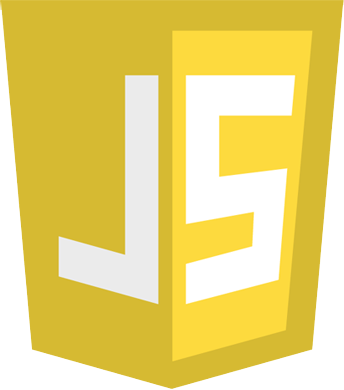
');
40 | });
41 | });
--------------------------------------------------------------------------------
" +
2 | "
";
14 |
15 | angular.module('ngWYSIWYG').directive('wysiwygEdit', ['ngpUtils', 'NGP_EVENTS', '$rootScope', '$compile', '$timeout', '$q',
16 | function(ngpUtils, NGP_EVENTS, $rootScope, $compile, $timeout, $q) {
17 | var linker = function( scope, $element, attrs, ctrl ) {
18 | scope.editMode = false;
19 | scope.cursorStyle = {}; //current cursor/caret position style
20 |
21 | document.addEventListener('click', function() {
22 | $rootScope.$broadcast(NGP_EVENTS.CLICK_AWAY);
23 | });
24 |
25 | var iframe = null;
26 | var iframeDocument = null;
27 | var iframeWindow = null;
28 |
29 | function loadVars() {
30 | if (iframe != null) return;
31 | iframe = document.querySelector('wysiwyg-edit').querySelector('iframe');
32 | iframeDocument = iframe.contentDocument;
33 | iframeWindow = iframeDocument.defaultView;
34 | }
35 |
36 | function insertElement(html) {
37 | scope.$broadcast('insertElement', html);
38 | }
39 |
40 | scope.panelButtons = {
41 | '-': { type: 'div', class: 'tinyeditor-divider' },
42 | bold: { type: 'div', title: 'Bold', class: 'tinyeditor-control', faIcon: 'bold', backgroundPos: '34px -120px', pressed: 'bold', command: 'bold' },
43 | italic:{type: 'div', title: 'Italic', class: 'tinyeditor-control', faIcon: 'italic', backgroundPos: '34px -150px', pressed: 'italic', command: 'italic' },
44 | underline:{ type: 'div', title: 'Underline', class: 'tinyeditor-control', faIcon: 'underline', backgroundPos: '34px -180px', pressed: 'underline', command: 'underline' },
45 | strikethrough:{ type: 'div', title: 'Strikethrough', class: 'tinyeditor-control', faIcon: 'strikethrough', backgroundPos: '34px -210px', pressed: 'strikethrough', command: 'strikethrough' },
46 | subscript:{ type: 'div', title: 'Subscript', class: 'tinyeditor-control', faIcon: 'subscript', backgroundPos: '34px -240px', pressed: 'sub', command: 'subscript' },
47 | superscript:{ type: 'div', title: 'Superscript', class: 'tinyeditor-control', faIcon: 'superscript', backgroundPos: '34px -270px', pressed: 'super', command: 'superscript' },
48 | leftAlign:{ type: 'div', title: 'Left Align', class: 'tinyeditor-control', faIcon: 'align-left', backgroundPos: '34px -420px', pressed: 'alignmet == \'left\'', command: 'justifyleft' },
49 | centerAlign:{ type: 'div', title: 'Center Align', class: 'tinyeditor-control', faIcon: 'align-center', backgroundPos: '34px -450px', pressed: 'alignment == \'center\'', command: 'justifycenter' },
50 | rightAlign:{ type: 'div', title: 'Right Align', class: 'tinyeditor-control', faIcon: 'align-right', backgroundPos: '34px -480px', pressed: 'alignment == \'right\'', command: 'justifyright' },
51 | blockJustify:{ type: 'div', title: 'Block Justify', class: 'tinyeditor-control', faIcon: 'align-justify', backgroundPos: '34px -510px', pressed: 'alignment == \'justify\'', command: 'justifyfull' },
52 | orderedList:{ type: 'div', title: 'Insert Ordered List', class: 'tinyeditor-control', faIcon: 'list-ol', backgroundPos: '34px -300px', command: 'insertorderedlist' },
53 | unorderedList:{ type: 'div', title: 'Insert Unordered List', class: 'tinyeditor-control', faIcon: 'list-ul', backgroundPos: '34px -330px', command: 'insertunorderedlist' },
54 | outdent:{ type: 'div', title: 'Outdent', class: 'tinyeditor-control', faIcon: 'outdent', backgroundPos: '34px -360px', command: 'outdent' },
55 | indent:{ type: 'div', title: 'Indent', class: 'tinyeditor-control', faIcon: 'indent', backgroundPos: '34px -390px', command: 'indent' },
56 | removeFormatting:{ type: 'div', title: 'Remove Formatting', class: 'tinyeditor-control', faIcon: 'eraser', backgroundPos: '34px -720px', command: 'removeformat' },
57 | undo:{ type: 'div', title: 'Undo', class: 'tinyeditor-control', faIcon: 'undo', backgroundPos: '34px -540px', command: 'undo' },
58 | redo:{ type: 'div', title: 'Redo', class: 'tinyeditor-control', faIcon: 'repeat', backgroundPos: '34px -570px', command: 'redo' },
59 | fontColor:{ type: 'div', title: 'Font Color', class: 'tinyeditor-control', faIcon: 'font', backgroundPos: '34px -779px', specialCommand: 'showFontColors = !showFontColors', inner: '" +
3 | "{toolbar}" + // <-- we gonna replace it with the configured toolbar
4 | "" +
5 | "
" +
6 | "" +
7 | "" +
8 | "" +
9 | "
" +
10 | "" +
13 | "
101 | if (button.faIcon && usingFontAwesome && button.faIcon != '-') {
102 | html += '';
103 | }
104 | if (button.faIcon && usingFontAwesome && button.faIcon == '-') {
105 | html += '';
106 | }
107 | if (button.inner) {
108 | html+= button.inner;
109 | }
110 | } else if (button.type == 'select') {
111 | html += 'ng-model="' + button.model + '" ';
112 | html += 'ng-options="' + button.options + '" ';
113 | html += 'ng-change="' + button.change + '" ';
114 | html += '';
115 | }
116 | html += '';
117 | return html;
118 | }
119 |
120 | //show all panels by default
121 | scope.toolbar = (scope.config && scope.config.toolbar)? scope.config.toolbar : [
122 | { name: 'basicStyling', items: ['bold', 'italic', 'underline', 'strikethrough', 'subscript', 'superscript', 'leftAlign', 'centerAlign', 'rightAlign', 'blockJustify', '-'] },
123 | { name: 'paragraph', items: ['orderedList', 'unorderedList', 'outdent', 'indent', '-'] },
124 | { name: 'doers', items: ['removeFormatting', 'undo', 'redo', '-'] },
125 | { name: 'colors', items: ['fontColor', 'backgroundColor', '-'] },
126 | { name: 'links', items: ['image', 'hr', 'symbols', 'link', 'unlink', '-'] },
127 | { name: 'tools', items: ['print', '-'] },
128 | { name: 'styling', items: ['font', 'size', 'format'] }
129 | ];
130 | //compile the template
131 | var toolbarGroups = [];
132 | angular.forEach(scope.toolbar, function(buttonGroup, index) {
133 | var buttons = [];
134 | angular.forEach(buttonGroup.items, function(button, index) {
135 | var newButton = scope.panelButtons[button];
136 | if (!newButton) {
137 | // checks if it is a button defined by the user
138 | newButton = scope.config.buttons[button];
139 | }
140 | this.push( getButtonHtml(newButton) );
141 | }, buttons);
142 | this.push(
143 | ""
146 | );
147 | }, toolbarGroups);
148 |
149 | var template = editorTemplate.replace('{toolbar}', toolbarGroups.join(''));
150 | template = template.replace('{contentStyle}', attrs.contentStyle || '');
151 | //$element.replaceWith( angular.element($compile( editorTemplate.replace('{toolbar}', toolbarGroups.join('') ) )(scope)) );
152 | $element.html( template );
153 | $compile($element.contents())(scope);
154 |
155 | /*
156 | * send the event to the iframe's controller to exec the command
157 | */
158 | scope.execCommand = function(cmd, arg) {
159 | //console.log('execCommand');
160 | //scope.$emit('execCommand', {command: cmd, arg: arg});
161 | switch(cmd) {
162 | case 'bold':
163 | scope.cursorStyle.bold = !scope.cursorStyle.bold;
164 | break;
165 | case 'italic':
166 | scope.cursorStyle.italic = !scope.cursorStyle.italic;
167 | break;
168 | case 'underline':
169 | scope.cursorStyle.underline = !scope.cursorStyle.underline;
170 | break;
171 | case 'strikethrough':
172 | scope.cursorStyle.strikethrough = !scope.cursorStyle.strikethrough;
173 | break;
174 | case 'subscript':
175 | scope.cursorStyle.sub = !scope.cursorStyle.sub;
176 | break;
177 | case 'superscript':
178 | scope.cursorStyle.super = !scope.cursorStyle.super;
179 | break;
180 | case 'justifyleft':
181 | scope.cursorStyle.alignment = 'left';
182 | break;
183 | case 'justifycenter':
184 | scope.cursorStyle.alignment = 'center';
185 | break;
186 | case 'justifyright':
187 | scope.cursorStyle.alignment = 'right';
188 | break;
189 | case 'justifyfull':
190 | scope.cursorStyle.alignment = 'justify';
191 | break;
192 | }
193 | //console.log(scope.cursorStyle);
194 | scope.$broadcast('execCommand', {command: cmd, arg: arg});
195 | };
196 |
197 |
198 | scope.fonts = ['Verdana','Arial', 'Arial Black', 'Arial Narrow', 'Courier New', 'Century Gothic', 'Comic Sans MS', 'Georgia', 'Impact', 'Tahoma', 'Times', 'Times New Roman', 'Webdings','Trebuchet MS'];
199 | /*
200 | scope.$watch('font', function(newValue) {
201 | if(newValue) {
202 | scope.execCommand( 'fontname', newValue );
203 | scope.font = '';
204 | }
205 | });
206 | */
207 | scope.fontChange = function() {
208 | scope.execCommand( 'fontname', scope.font );
209 | //scope.font = '';
210 | };
211 | scope.fontsizes = [{key: 1, name: 'x-small'}, {key: 2, name: 'small'}, {key: 3, name: 'normal'}, {key: 4, name: 'large'}, {key: 5, name: 'x-large'}, {key: 6, name: 'xx-large'}, {key: 7, name: 'xxx-large'}];
212 | scope.mapFontSize = { 10: 1, 13: 2, 16: 3, 18: 4, 24: 5, 32: 6, 48: 7};
213 | scope.sizeChange = function() {
214 | scope.execCommand( 'fontsize', scope.fontsize );
215 | };
216 | /*
217 | scope.$watch('fontsize', function(newValue) {
218 | if(newValue) {
219 | scope.execCommand( 'fontsize', newValue );
220 | scope.fontsize = '';
221 | }
222 | });
223 | */
224 | scope.styles = [{name: 'Paragraph', key: ''}, {name: 'Header 2', key: '
'}, {name: 'Header 1', key: '
'}, {name: 'Header 2', key: ''}, {name: 'Header 3', key: ''}, {name: 'Header 4', key: ''}, {name: 'Header 5', key: ''}, {name: 'Header 6', key: ''}];
225 | scope.styleChange = function() {
226 | scope.execCommand( 'formatblock', scope.textstyle );
227 | };
228 | /*
229 | scope.$watch('textstyle', function(newValue) {
230 | if(newValue) {
231 | scope.execCommand( 'formatblock', newValue );
232 | scope.fontsize = '';
233 | }
234 | });
235 | */
236 | scope.showFontColors = false;
237 | scope.setFontColor = function( color ) {
238 | scope.execCommand('foreColor', color);
239 | };
240 | scope.showBgColors = false;
241 | scope.setBgColor = function( color ) {
242 | scope.execCommand('hiliteColor', color);
243 | };
244 |
245 | scope.showSpecChars = false;
246 | scope.insertSpecChar = function(symbol) {
247 | insertElement(symbol);
248 | };
249 | scope.insertLink = function() {
250 | loadVars();
251 | if (iframeWindow.getSelection().focusNode == null) return; // user should at least click the editor
252 | var elementBeingEdited = ngpUtils.getSelectionBoundaryElement(iframeWindow, true);
253 | var defaultUrl = 'http://';
254 | if (elementBeingEdited && elementBeingEdited.nodeName == 'A') {
255 | defaultUrl = elementBeingEdited.href;
256 |
257 | // now we select the whole a tag since it makes no sense to add a link inside another link
258 | var selectRange = iframeDocument.createRange();
259 | selectRange.setStart(elementBeingEdited.firstChild, 0);
260 | selectRange.setEnd(elementBeingEdited.firstChild, elementBeingEdited.firstChild.length);
261 | var selection = iframeWindow.getSelection();
262 | selection.removeAllRanges();
263 | selection.addRange(selectRange);
264 | }
265 | var val;
266 | if(scope.api && scope.api.insertLink && angular.isFunction(scope.api.insertLink)) {
267 | val = scope.api.insertLink.apply( scope.api.scope || null, [defaultUrl]);
268 | } else {
269 | val = prompt('Please enter the URL', 'http://');
270 | }
271 | //resolve the promise if any
272 | $q.when(val).then(function(data) {
273 | scope.execCommand('createlink', data);
274 | });
275 | };
276 | /*
277 | * insert
278 | */
279 | scope.insertImage = function() {
280 | var val;
281 | if(scope.api && scope.api.insertImage && angular.isFunction(scope.api.insertImage)) {
282 | val = scope.api.insertImage.apply( scope.api.scope || null );
283 | }
284 | else {
285 | val = prompt('Please enter the picture URL', 'http://');
286 | val = ' '; //we convert into HTML element.
287 | }
288 | //resolve the promise if any
289 | $q.when(val).then(function(data) {
290 | insertElement(data);
291 | });
292 | };
293 | $element.ready(function() {
294 | function makeUnselectable(node) {
295 | if (node.nodeType == 1) {
296 | node.setAttribute("unselectable", "on");
297 | node.unselectable = 'on';
298 | }
299 | var child = node.firstChild;
300 | while (child) {
301 | makeUnselectable(child);
302 | child = child.nextSibling;
303 | }
304 | }
305 | //IE fix
306 | for(var i = 0; i < document.getElementsByClassName('tinyeditor-header').length; i += 1) {
307 | makeUnselectable(document.getElementsByClassName("tinyeditor-header")[i]);
308 | }
309 | });
310 | //catch the cursort position style
311 | scope.$on('cursor-position', function(event, data) {
312 | //console.log('cursor-position', data);
313 | scope.cursorStyle = data;
314 | scope.font = data.font.replace(/(')/g, ''); //''' replace single quotes
315 | scope.fontsize = scope.mapFontSize[data.size]? scope.mapFontSize[data.size] : 0;
316 | });
317 | };
318 | return {
319 | link: linker,
320 | scope: {
321 | content: '=', //this is our content which we want to edit
322 | api: '=', //this is our api object
323 | config: '='
324 | },
325 | restrict: 'AE',
326 | replace: true
327 | }
328 | }
329 | ]);
--------------------------------------------------------------------------------
/src/tests/conf.js:
--------------------------------------------------------------------------------
1 | exports.config = {
2 | seleniumAddress: 'http://localhost:4444/wd/hub'
3 | };
--------------------------------------------------------------------------------
/src/tests/load-spec.js:
--------------------------------------------------------------------------------
1 | describe('ngWYSIWYG', function() {
2 | var iframeEditor, modelContent;
3 |
4 | beforeEach(function() {
5 | browser.get('http://localhost:8000/');
6 | iframeEditor = element(by.tagName('iframe'));
7 | modelContent = element(by.binding('content'));
8 | });
9 |
10 | it('should load the editor', function() {
11 | expect(iframeEditor).not.toBe(null);
12 | expect(modelContent.getText()).not.toBe(null);
13 | expect(modelContent.getText()).toBe('
'; //we convert into HTML element.
287 | }
288 | //resolve the promise if any
289 | $q.when(val).then(function(data) {
290 | insertElement(data);
291 | });
292 | };
293 | $element.ready(function() {
294 | function makeUnselectable(node) {
295 | if (node.nodeType == 1) {
296 | node.setAttribute("unselectable", "on");
297 | node.unselectable = 'on';
298 | }
299 | var child = node.firstChild;
300 | while (child) {
301 | makeUnselectable(child);
302 | child = child.nextSibling;
303 | }
304 | }
305 | //IE fix
306 | for(var i = 0; i < document.getElementsByClassName('tinyeditor-header').length; i += 1) {
307 | makeUnselectable(document.getElementsByClassName("tinyeditor-header")[i]);
308 | }
309 | });
310 | //catch the cursort position style
311 | scope.$on('cursor-position', function(event, data) {
312 | //console.log('cursor-position', data);
313 | scope.cursorStyle = data;
314 | scope.font = data.font.replace(/(')/g, ''); //''' replace single quotes
315 | scope.fontsize = scope.mapFontSize[data.size]? scope.mapFontSize[data.size] : 0;
316 | });
317 | };
318 | return {
319 | link: linker,
320 | scope: {
321 | content: '=', //this is our content which we want to edit
322 | api: '=', //this is our api object
323 | config: '='
324 | },
325 | restrict: 'AE',
326 | replace: true
327 | }
328 | }
329 | ]);
--------------------------------------------------------------------------------
/src/tests/conf.js:
--------------------------------------------------------------------------------
1 | exports.config = {
2 | seleniumAddress: 'http://localhost:4444/wd/hub'
3 | };
--------------------------------------------------------------------------------
/src/tests/load-spec.js:
--------------------------------------------------------------------------------
1 | describe('ngWYSIWYG', function() {
2 | var iframeEditor, modelContent;
3 |
4 | beforeEach(function() {
5 | browser.get('http://localhost:8000/');
6 | iframeEditor = element(by.tagName('iframe'));
7 | modelContent = element(by.binding('content'));
8 | });
9 |
10 | it('should load the editor', function() {
11 | expect(iframeEditor).not.toBe(null);
12 | expect(modelContent.getText()).not.toBe(null);
13 | expect(modelContent.getText()).toBe('Hello world!
');
14 | });
15 |
16 | it('should accept input', function() {
17 | iframeEditor.click();
18 | iframeEditor.sendKeys(' We are ngWYSIWYG');
19 | expect(modelContent.getText()).toBe('Hello world! We are ngWYSIWYG
');
20 | });
21 |
22 | it('should accept image insertion', function() {
23 | // create a new line
24 | iframeEditor.click();
25 | iframeEditor.sendKeys(protractor.Key.ENTER);
26 |
27 | // click on insertImage button
28 | var button = element(by.css('[ng-click="insertImage()"]'));
29 | button.click();
30 |
31 | // fulfill prompt
32 | browser.wait(protractor.ExpectedConditions.alertIsPresent(), 1000);
33 | var imagePrompt = browser.switchTo().alert();
34 | imagePrompt.sendKeys('https://www.codementor.io/assets/page_img/learn-javascript.png');
35 | imagePrompt.accept();
36 |
37 | // check if it was added
38 | expect(modelContent.getText()).toBe('Hello world!
' +
39 | '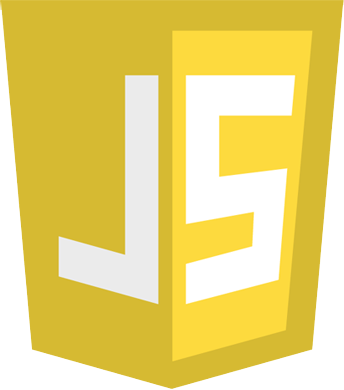
');
40 | });
41 | });
--------------------------------------------------------------------------------
'}, {name: 'Header 4', key: ''}, {name: 'Header 5', key: ''}, {name: 'Header 6', key: ''}];
225 | scope.styleChange = function() {
226 | scope.execCommand( 'formatblock', scope.textstyle );
227 | };
228 | /*
229 | scope.$watch('textstyle', function(newValue) {
230 | if(newValue) {
231 | scope.execCommand( 'formatblock', newValue );
232 | scope.fontsize = '';
233 | }
234 | });
235 | */
236 | scope.showFontColors = false;
237 | scope.setFontColor = function( color ) {
238 | scope.execCommand('foreColor', color);
239 | };
240 | scope.showBgColors = false;
241 | scope.setBgColor = function( color ) {
242 | scope.execCommand('hiliteColor', color);
243 | };
244 |
245 | scope.showSpecChars = false;
246 | scope.insertSpecChar = function(symbol) {
247 | insertElement(symbol);
248 | };
249 | scope.insertLink = function() {
250 | loadVars();
251 | if (iframeWindow.getSelection().focusNode == null) return; // user should at least click the editor
252 | var elementBeingEdited = ngpUtils.getSelectionBoundaryElement(iframeWindow, true);
253 | var defaultUrl = 'http://';
254 | if (elementBeingEdited && elementBeingEdited.nodeName == 'A') {
255 | defaultUrl = elementBeingEdited.href;
256 |
257 | // now we select the whole a tag since it makes no sense to add a link inside another link
258 | var selectRange = iframeDocument.createRange();
259 | selectRange.setStart(elementBeingEdited.firstChild, 0);
260 | selectRange.setEnd(elementBeingEdited.firstChild, elementBeingEdited.firstChild.length);
261 | var selection = iframeWindow.getSelection();
262 | selection.removeAllRanges();
263 | selection.addRange(selectRange);
264 | }
265 | var val;
266 | if(scope.api && scope.api.insertLink && angular.isFunction(scope.api.insertLink)) {
267 | val = scope.api.insertLink.apply( scope.api.scope || null, [defaultUrl]);
268 | } else {
269 | val = prompt('Please enter the URL', 'http://');
270 | }
271 | //resolve the promise if any
272 | $q.when(val).then(function(data) {
273 | scope.execCommand('createlink', data);
274 | });
275 | };
276 | /*
277 | * insert
278 | */
279 | scope.insertImage = function() {
280 | var val;
281 | if(scope.api && scope.api.insertImage && angular.isFunction(scope.api.insertImage)) {
282 | val = scope.api.insertImage.apply( scope.api.scope || null );
283 | }
284 | else {
285 | val = prompt('Please enter the picture URL', 'http://');
286 | val = ' '; //we convert into HTML element.
287 | }
288 | //resolve the promise if any
289 | $q.when(val).then(function(data) {
290 | insertElement(data);
291 | });
292 | };
293 | $element.ready(function() {
294 | function makeUnselectable(node) {
295 | if (node.nodeType == 1) {
296 | node.setAttribute("unselectable", "on");
297 | node.unselectable = 'on';
298 | }
299 | var child = node.firstChild;
300 | while (child) {
301 | makeUnselectable(child);
302 | child = child.nextSibling;
303 | }
304 | }
305 | //IE fix
306 | for(var i = 0; i < document.getElementsByClassName('tinyeditor-header').length; i += 1) {
307 | makeUnselectable(document.getElementsByClassName("tinyeditor-header")[i]);
308 | }
309 | });
310 | //catch the cursort position style
311 | scope.$on('cursor-position', function(event, data) {
312 | //console.log('cursor-position', data);
313 | scope.cursorStyle = data;
314 | scope.font = data.font.replace(/(')/g, ''); //''' replace single quotes
315 | scope.fontsize = scope.mapFontSize[data.size]? scope.mapFontSize[data.size] : 0;
316 | });
317 | };
318 | return {
319 | link: linker,
320 | scope: {
321 | content: '=', //this is our content which we want to edit
322 | api: '=', //this is our api object
323 | config: '='
324 | },
325 | restrict: 'AE',
326 | replace: true
327 | }
328 | }
329 | ]);
--------------------------------------------------------------------------------
/src/tests/conf.js:
--------------------------------------------------------------------------------
1 | exports.config = {
2 | seleniumAddress: 'http://localhost:4444/wd/hub'
3 | };
--------------------------------------------------------------------------------
/src/tests/load-spec.js:
--------------------------------------------------------------------------------
1 | describe('ngWYSIWYG', function() {
2 | var iframeEditor, modelContent;
3 |
4 | beforeEach(function() {
5 | browser.get('http://localhost:8000/');
6 | iframeEditor = element(by.tagName('iframe'));
7 | modelContent = element(by.binding('content'));
8 | });
9 |
10 | it('should load the editor', function() {
11 | expect(iframeEditor).not.toBe(null);
12 | expect(modelContent.getText()).not.toBe(null);
13 | expect(modelContent.getText()).toBe('
'; //we convert into HTML element.
287 | }
288 | //resolve the promise if any
289 | $q.when(val).then(function(data) {
290 | insertElement(data);
291 | });
292 | };
293 | $element.ready(function() {
294 | function makeUnselectable(node) {
295 | if (node.nodeType == 1) {
296 | node.setAttribute("unselectable", "on");
297 | node.unselectable = 'on';
298 | }
299 | var child = node.firstChild;
300 | while (child) {
301 | makeUnselectable(child);
302 | child = child.nextSibling;
303 | }
304 | }
305 | //IE fix
306 | for(var i = 0; i < document.getElementsByClassName('tinyeditor-header').length; i += 1) {
307 | makeUnselectable(document.getElementsByClassName("tinyeditor-header")[i]);
308 | }
309 | });
310 | //catch the cursort position style
311 | scope.$on('cursor-position', function(event, data) {
312 | //console.log('cursor-position', data);
313 | scope.cursorStyle = data;
314 | scope.font = data.font.replace(/(')/g, ''); //''' replace single quotes
315 | scope.fontsize = scope.mapFontSize[data.size]? scope.mapFontSize[data.size] : 0;
316 | });
317 | };
318 | return {
319 | link: linker,
320 | scope: {
321 | content: '=', //this is our content which we want to edit
322 | api: '=', //this is our api object
323 | config: '='
324 | },
325 | restrict: 'AE',
326 | replace: true
327 | }
328 | }
329 | ]);
--------------------------------------------------------------------------------
/src/tests/conf.js:
--------------------------------------------------------------------------------
1 | exports.config = {
2 | seleniumAddress: 'http://localhost:4444/wd/hub'
3 | };
--------------------------------------------------------------------------------
/src/tests/load-spec.js:
--------------------------------------------------------------------------------
1 | describe('ngWYSIWYG', function() {
2 | var iframeEditor, modelContent;
3 |
4 | beforeEach(function() {
5 | browser.get('http://localhost:8000/');
6 | iframeEditor = element(by.tagName('iframe'));
7 | modelContent = element(by.binding('content'));
8 | });
9 |
10 | it('should load the editor', function() {
11 | expect(iframeEditor).not.toBe(null);
12 | expect(modelContent.getText()).not.toBe(null);
13 | expect(modelContent.getText()).toBe('Hello world!
');
14 | });
15 |
16 | it('should accept input', function() {
17 | iframeEditor.click();
18 | iframeEditor.sendKeys(' We are ngWYSIWYG');
19 | expect(modelContent.getText()).toBe('Hello world! We are ngWYSIWYG
');
20 | });
21 |
22 | it('should accept image insertion', function() {
23 | // create a new line
24 | iframeEditor.click();
25 | iframeEditor.sendKeys(protractor.Key.ENTER);
26 |
27 | // click on insertImage button
28 | var button = element(by.css('[ng-click="insertImage()"]'));
29 | button.click();
30 |
31 | // fulfill prompt
32 | browser.wait(protractor.ExpectedConditions.alertIsPresent(), 1000);
33 | var imagePrompt = browser.switchTo().alert();
34 | imagePrompt.sendKeys('https://www.codementor.io/assets/page_img/learn-javascript.png');
35 | imagePrompt.accept();
36 |
37 | // check if it was added
38 | expect(modelContent.getText()).toBe('Hello world!
' +
39 | '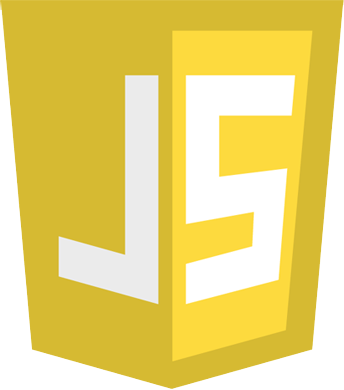
');
40 | });
41 | });
--------------------------------------------------------------------------------
'}, {name: 'Header 6', key: ''}];
225 | scope.styleChange = function() {
226 | scope.execCommand( 'formatblock', scope.textstyle );
227 | };
228 | /*
229 | scope.$watch('textstyle', function(newValue) {
230 | if(newValue) {
231 | scope.execCommand( 'formatblock', newValue );
232 | scope.fontsize = '';
233 | }
234 | });
235 | */
236 | scope.showFontColors = false;
237 | scope.setFontColor = function( color ) {
238 | scope.execCommand('foreColor', color);
239 | };
240 | scope.showBgColors = false;
241 | scope.setBgColor = function( color ) {
242 | scope.execCommand('hiliteColor', color);
243 | };
244 |
245 | scope.showSpecChars = false;
246 | scope.insertSpecChar = function(symbol) {
247 | insertElement(symbol);
248 | };
249 | scope.insertLink = function() {
250 | loadVars();
251 | if (iframeWindow.getSelection().focusNode == null) return; // user should at least click the editor
252 | var elementBeingEdited = ngpUtils.getSelectionBoundaryElement(iframeWindow, true);
253 | var defaultUrl = 'http://';
254 | if (elementBeingEdited && elementBeingEdited.nodeName == 'A') {
255 | defaultUrl = elementBeingEdited.href;
256 |
257 | // now we select the whole a tag since it makes no sense to add a link inside another link
258 | var selectRange = iframeDocument.createRange();
259 | selectRange.setStart(elementBeingEdited.firstChild, 0);
260 | selectRange.setEnd(elementBeingEdited.firstChild, elementBeingEdited.firstChild.length);
261 | var selection = iframeWindow.getSelection();
262 | selection.removeAllRanges();
263 | selection.addRange(selectRange);
264 | }
265 | var val;
266 | if(scope.api && scope.api.insertLink && angular.isFunction(scope.api.insertLink)) {
267 | val = scope.api.insertLink.apply( scope.api.scope || null, [defaultUrl]);
268 | } else {
269 | val = prompt('Please enter the URL', 'http://');
270 | }
271 | //resolve the promise if any
272 | $q.when(val).then(function(data) {
273 | scope.execCommand('createlink', data);
274 | });
275 | };
276 | /*
277 | * insert
278 | */
279 | scope.insertImage = function() {
280 | var val;
281 | if(scope.api && scope.api.insertImage && angular.isFunction(scope.api.insertImage)) {
282 | val = scope.api.insertImage.apply( scope.api.scope || null );
283 | }
284 | else {
285 | val = prompt('Please enter the picture URL', 'http://');
286 | val = ' '; //we convert into HTML element.
287 | }
288 | //resolve the promise if any
289 | $q.when(val).then(function(data) {
290 | insertElement(data);
291 | });
292 | };
293 | $element.ready(function() {
294 | function makeUnselectable(node) {
295 | if (node.nodeType == 1) {
296 | node.setAttribute("unselectable", "on");
297 | node.unselectable = 'on';
298 | }
299 | var child = node.firstChild;
300 | while (child) {
301 | makeUnselectable(child);
302 | child = child.nextSibling;
303 | }
304 | }
305 | //IE fix
306 | for(var i = 0; i < document.getElementsByClassName('tinyeditor-header').length; i += 1) {
307 | makeUnselectable(document.getElementsByClassName("tinyeditor-header")[i]);
308 | }
309 | });
310 | //catch the cursort position style
311 | scope.$on('cursor-position', function(event, data) {
312 | //console.log('cursor-position', data);
313 | scope.cursorStyle = data;
314 | scope.font = data.font.replace(/(')/g, ''); //''' replace single quotes
315 | scope.fontsize = scope.mapFontSize[data.size]? scope.mapFontSize[data.size] : 0;
316 | });
317 | };
318 | return {
319 | link: linker,
320 | scope: {
321 | content: '=', //this is our content which we want to edit
322 | api: '=', //this is our api object
323 | config: '='
324 | },
325 | restrict: 'AE',
326 | replace: true
327 | }
328 | }
329 | ]);
--------------------------------------------------------------------------------
/src/tests/conf.js:
--------------------------------------------------------------------------------
1 | exports.config = {
2 | seleniumAddress: 'http://localhost:4444/wd/hub'
3 | };
--------------------------------------------------------------------------------
/src/tests/load-spec.js:
--------------------------------------------------------------------------------
1 | describe('ngWYSIWYG', function() {
2 | var iframeEditor, modelContent;
3 |
4 | beforeEach(function() {
5 | browser.get('http://localhost:8000/');
6 | iframeEditor = element(by.tagName('iframe'));
7 | modelContent = element(by.binding('content'));
8 | });
9 |
10 | it('should load the editor', function() {
11 | expect(iframeEditor).not.toBe(null);
12 | expect(modelContent.getText()).not.toBe(null);
13 | expect(modelContent.getText()).toBe('
'; //we convert into HTML element.
287 | }
288 | //resolve the promise if any
289 | $q.when(val).then(function(data) {
290 | insertElement(data);
291 | });
292 | };
293 | $element.ready(function() {
294 | function makeUnselectable(node) {
295 | if (node.nodeType == 1) {
296 | node.setAttribute("unselectable", "on");
297 | node.unselectable = 'on';
298 | }
299 | var child = node.firstChild;
300 | while (child) {
301 | makeUnselectable(child);
302 | child = child.nextSibling;
303 | }
304 | }
305 | //IE fix
306 | for(var i = 0; i < document.getElementsByClassName('tinyeditor-header').length; i += 1) {
307 | makeUnselectable(document.getElementsByClassName("tinyeditor-header")[i]);
308 | }
309 | });
310 | //catch the cursort position style
311 | scope.$on('cursor-position', function(event, data) {
312 | //console.log('cursor-position', data);
313 | scope.cursorStyle = data;
314 | scope.font = data.font.replace(/(')/g, ''); //''' replace single quotes
315 | scope.fontsize = scope.mapFontSize[data.size]? scope.mapFontSize[data.size] : 0;
316 | });
317 | };
318 | return {
319 | link: linker,
320 | scope: {
321 | content: '=', //this is our content which we want to edit
322 | api: '=', //this is our api object
323 | config: '='
324 | },
325 | restrict: 'AE',
326 | replace: true
327 | }
328 | }
329 | ]);
--------------------------------------------------------------------------------
/src/tests/conf.js:
--------------------------------------------------------------------------------
1 | exports.config = {
2 | seleniumAddress: 'http://localhost:4444/wd/hub'
3 | };
--------------------------------------------------------------------------------
/src/tests/load-spec.js:
--------------------------------------------------------------------------------
1 | describe('ngWYSIWYG', function() {
2 | var iframeEditor, modelContent;
3 |
4 | beforeEach(function() {
5 | browser.get('http://localhost:8000/');
6 | iframeEditor = element(by.tagName('iframe'));
7 | modelContent = element(by.binding('content'));
8 | });
9 |
10 | it('should load the editor', function() {
11 | expect(iframeEditor).not.toBe(null);
12 | expect(modelContent.getText()).not.toBe(null);
13 | expect(modelContent.getText()).toBe('Hello world!
');
14 | });
15 |
16 | it('should accept input', function() {
17 | iframeEditor.click();
18 | iframeEditor.sendKeys(' We are ngWYSIWYG');
19 | expect(modelContent.getText()).toBe('Hello world! We are ngWYSIWYG
');
20 | });
21 |
22 | it('should accept image insertion', function() {
23 | // create a new line
24 | iframeEditor.click();
25 | iframeEditor.sendKeys(protractor.Key.ENTER);
26 |
27 | // click on insertImage button
28 | var button = element(by.css('[ng-click="insertImage()"]'));
29 | button.click();
30 |
31 | // fulfill prompt
32 | browser.wait(protractor.ExpectedConditions.alertIsPresent(), 1000);
33 | var imagePrompt = browser.switchTo().alert();
34 | imagePrompt.sendKeys('https://www.codementor.io/assets/page_img/learn-javascript.png');
35 | imagePrompt.accept();
36 |
37 | // check if it was added
38 | expect(modelContent.getText()).toBe('Hello world!
' +
39 | '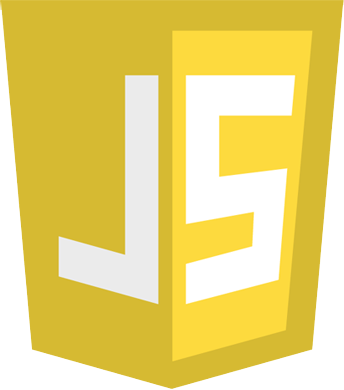
');
40 | });
41 | });
--------------------------------------------------------------------------------
Hello world!
'); 14 | }); 15 | 16 | it('should accept input', function() { 17 | iframeEditor.click(); 18 | iframeEditor.sendKeys(' We are ngWYSIWYG'); 19 | expect(modelContent.getText()).toBe('Hello world! We are ngWYSIWYG
'); 20 | }); 21 | 22 | it('should accept image insertion', function() { 23 | // create a new line 24 | iframeEditor.click(); 25 | iframeEditor.sendKeys(protractor.Key.ENTER); 26 | 27 | // click on insertImage button 28 | var button = element(by.css('[ng-click="insertImage()"]')); 29 | button.click(); 30 | 31 | // fulfill prompt 32 | browser.wait(protractor.ExpectedConditions.alertIsPresent(), 1000); 33 | var imagePrompt = browser.switchTo().alert(); 34 | imagePrompt.sendKeys('https://www.codementor.io/assets/page_img/learn-javascript.png'); 35 | imagePrompt.accept(); 36 | 37 | // check if it was added 38 | expect(modelContent.getText()).toBe('Hello world!
' + 39 | '