├── .gitignore
├── Day001
├── Exercises
│ ├── ex01.md
│ ├── ex01.py
│ ├── ex02.md
│ ├── ex02.py
│ ├── ex03.md
│ ├── ex03.py
│ ├── ex04.md
│ └── ex04.py
├── Lectures
│ ├── lec01.py
│ ├── lec02.py
│ ├── lec03.py
│ ├── lec04.py
│ └── lec05.py
└── Project
│ ├── project.md
│ └── project.py
├── Day002
├── Exercises
│ ├── ex01.md
│ ├── ex01.py
│ ├── ex02.md
│ ├── ex02.py
│ ├── ex03.md
│ └── ex03.py
├── Lectures
│ ├── lec01.py
│ ├── lec02.py
│ ├── lec03.py
│ └── lec04.py
└── Project
│ ├── project.md
│ └── project.py
├── Day003
├── Exercises
│ ├── ex01.md
│ ├── ex01.py
│ ├── ex02.md
│ ├── ex02.py
│ ├── ex03.md
│ ├── ex03.py
│ ├── ex04.md
│ ├── ex04.py
│ ├── ex05.md
│ └── ex05.py
├── Lectures
│ ├── lec01.py
│ ├── lec02.py
│ ├── lec03.py
│ └── lec04.py
└── Project
│ ├── chest_flowchart.png
│ ├── project.md
│ └── project.py
├── Day004
├── Exercises
│ ├── ex01.md
│ ├── ex01.py
│ ├── ex02.md
│ ├── ex02.py
│ ├── ex03.md
│ └── ex03.py
├── Lectures
│ ├── lec01.py
│ ├── lec02.py
│ ├── lec03.py
│ └── my_module.py
└── Project
│ ├── project.md
│ └── project.py
├── Day005
├── Exercises
│ ├── ex01.md
│ ├── ex01.py
│ ├── ex02.md
│ ├── ex02.py
│ ├── ex03.md
│ ├── ex03.py
│ ├── ex04.md
│ └── ex04.py
├── Lectures
│ ├── lec01.py
│ └── lec02.py
└── Project
│ ├── project.md
│ └── project.py
├── Day006
├── Challenges
│ ├── ch01.md
│ ├── ch01.py
│ ├── ch02.md
│ ├── ch02.py
│ ├── ch03.md
│ └── ch03.py
├── Lectures
│ ├── lec01.py
│ ├── lec02.md
│ ├── lec02.py
│ ├── lec03.md
│ ├── lec03.py
│ ├── lec04.md
│ └── lec04.py
└── Project
│ ├── Reeborg World Tests
│ ├── problem_world.json
│ ├── problem_world2.json
│ └── problem_world3.json
│ ├── project.md
│ └── project.py
├── Day007
├── Challenges
│ ├── Challenges.md
│ ├── ch01.py
│ ├── ch02.py
│ ├── ch03.py
│ ├── ch04.py
│ └── hangman_flowchart.png
└── Project
│ ├── hangman_art.py
│ ├── hangman_words.py
│ ├── project.md
│ └── project.py
├── Day008
├── Exercises
│ ├── ex01.md
│ ├── ex01.py
│ ├── ex02.md
│ └── ex02.py
├── Lectures
│ ├── lec01.py
│ └── lec02.py
└── Project
│ ├── caesar_cipher_art.py
│ ├── project.md
│ ├── project.py
│ ├── project01.py
│ ├── project02.py
│ └── project03.py
├── Day009
├── Exercises
│ ├── ex01.md
│ ├── ex01.py
│ ├── ex02.md
│ └── ex02.py
├── Lectures
│ ├── lec01.py
│ └── lec02.py
└── Project
│ ├── auction_art.py
│ ├── flowchart.png
│ ├── project.md
│ └── project.py
├── Day010
├── Code_Along
│ ├── calc01.py
│ ├── calc02.py
│ └── calc03.py
├── Exercises
│ ├── ex.md
│ └── ex.py
├── Lectures
│ ├── lec01.py
│ ├── lec02.py
│ └── lec03.py
└── Project
│ ├── calc_art.py
│ ├── project.md
│ └── project.py
├── Day011
└── Capstone_Project
│ ├── blackjack_art.py
│ ├── project.md
│ └── project.py
├── Day012
├── Lectures
│ ├── lec01.py
│ ├── lec02.py
│ ├── lec03.py
│ ├── lec04.py
│ ├── lec05.py
│ ├── lec06.py
│ └── lec07.py
└── Project
│ ├── game_art.py
│ ├── project.md
│ └── project.py
├── Day013
├── Exercises
│ ├── ex01.md
│ ├── ex01.py
│ ├── ex02.md
│ ├── ex02.py
│ ├── ex03.md
│ └── ex03.py
└── Lectures
│ ├── lec01.py
│ ├── lec02.py
│ ├── lec03.py
│ ├── lec04.py
│ ├── lec05.py
│ └── lec06.py
├── Day014
└── Project
│ ├── game_art.py
│ ├── game_data.py
│ ├── project.md
│ └── project.py
├── Day015
├── Lectures
│ └── lec01.py
└── Project
│ ├── coffee_machine_data.py
│ ├── project.pdf
│ └── project.py
├── Day016
├── Lecture
│ ├── lec01.py
│ ├── lec02.py
│ ├── lec03.py
│ ├── lec04.py
│ └── module.py
└── Project
│ ├── coffee_maker.py
│ ├── menu.py
│ ├── money_machine.py
│ ├── project.pdf
│ └── project.py
├── Day017
├── Lectures
│ ├── lec01.py
│ ├── lec02.py
│ ├── lec03.py
│ └── lec04.py
└── Project
│ └── Project01
│ ├── project.md
│ ├── project.py
│ ├── question_model.py
│ ├── quiz_brain.py
│ └── quiz_data.py
├── Day018
├── Challenges
│ ├── ch.md
│ ├── ch01.py
│ ├── ch02.py
│ ├── ch03.py
│ ├── ch04.py
│ └── ch05.py
├── Lectures
│ ├── lec01.py
│ ├── lec02.py
│ ├── lec03.py
│ └── lec04.py
└── Project
│ ├── project.md
│ └── project.py
├── Day019
├── Challenges
│ ├── ch.md
│ └── ch.py
├── Lectures
│ ├── lec01.py
│ └── lec02.py
└── Project
│ ├── project.md
│ └── project.py
├── Day020
└── Project
│ ├── project.md
│ ├── project.py
│ ├── sketch_project.py
│ └── snake.py
├── Day021
├── Lecture
│ ├── lec01.py
│ └── lec02.py
└── Project
│ ├── food.py
│ ├── project.md
│ ├── project.py
│ ├── scoreboard.py
│ └── snake.py
├── Day022
└── Project
│ ├── ball.py
│ ├── paddle.py
│ ├── project.md
│ ├── project.py
│ ├── scoreboard.py
│ └── sketch_project.py
├── Day023
└── Capstone_Project
│ ├── car_manager.py
│ ├── player.py
│ ├── project.md
│ ├── project.py
│ └── scoreboard.py
├── Day024
├── Challenges
│ ├── ch.md
│ └── ch
│ │ ├── data.txt
│ │ ├── food.py
│ │ ├── main.py
│ │ ├── scoreboard.py
│ │ └── snake.py
├── Lectures
│ ├── lec01
│ │ ├── food.py
│ │ ├── main.py
│ │ ├── scoreboard.py
│ │ └── snake.py
│ ├── lec02
│ │ ├── main.py
│ │ └── my_file.txt
│ ├── lec03
│ │ ├── main.py
│ │ └── my_file.txt
│ ├── lec04
│ │ ├── main.py
│ │ └── my_file.txt
│ ├── lec05
│ │ ├── main.py
│ │ └── my_file.txt
│ ├── lec06
│ │ ├── main.py
│ │ └── new_file.txt
│ └── lec07
│ │ ├── Desktop
│ │ └── my_file.txt
│ │ └── main.py
└── Project
│ ├── Input
│ ├── Letters
│ │ └── starting_letter.docx
│ └── Names
│ │ └── invited_names.txt
│ ├── Output
│ └── ReadyToSend
│ │ ├── example.docx
│ │ ├── letter_for_Aang.docx
│ │ ├── letter_for_Appa.docx
│ │ ├── letter_for_Katara.docx
│ │ ├── letter_for_Momo.docx
│ │ ├── letter_for_Sokka.docx
│ │ ├── letter_for_Toph.docx
│ │ ├── letter_for_Uncle Iroh.docx
│ │ └── letter_for_Zuko.docx
│ ├── project.md
│ └── project.py
├── Day025
├── Challenge
│ ├── ch.md
│ ├── ch.py
│ ├── color_data.csv
│ └── squirrel_census.csv
├── Lectures
│ ├── lec01
│ │ ├── main.py
│ │ └── weather_data.csv
│ ├── lec02
│ │ ├── main.py
│ │ └── weather_data.csv
│ └── lec03
│ │ ├── main.py
│ │ └── score_data.csv
└── Project
│ ├── project.md
│ ├── project.py
│ ├── states.csv
│ ├── states_to_learn.csv
│ └── us_states.gif
├── Day026
├── Exercises
│ ├── ex01.md
│ ├── ex01.py
│ ├── ex02.md
│ ├── ex02.py
│ ├── ex03.md
│ ├── ex03.py
│ ├── ex04.md
│ ├── ex04.py
│ ├── ex05.md
│ ├── ex05.py
│ ├── file1.txt
│ └── file2.txt
├── Lectures
│ ├── lec01.py
│ ├── lec02
│ │ ├── main.py
│ │ ├── states.csv
│ │ ├── states_to_learn.csv
│ │ ├── us_states.gif
│ │ └── wrong.png
│ ├── lec03.py
│ └── lec04.py
└── Project
│ ├── nato_phonetic_alphabet.csv
│ ├── project.md
│ └── project.py
├── Day027
├── Lectures
│ ├── lec01.py
│ ├── lec02.py
│ ├── lec03.py
│ ├── lec04.py
│ ├── lec05.py
│ ├── lec06.py
│ ├── lec07.py
│ ├── lec08.py
│ ├── lec09.py
│ ├── lec10.py
│ ├── lec11.py
│ ├── lec12.py
│ ├── lec13.py
│ ├── lec14.py
│ └── lec15.py
└── Project
│ ├── converter_application.png
│ ├── project.md
│ └── project.py
├── Day028
├── Lectures
│ └── lec01.py
└── Project
│ ├── pomodoro.png
│ ├── project.md
│ ├── project.py
│ ├── project01.py
│ ├── project02.py
│ ├── project03.py
│ ├── project04.py
│ ├── project05.py
│ ├── sounds
│ ├── long_break_time.mp3
│ ├── short_break_time.mp3
│ └── work_time.mp3
│ └── tomato.png
├── Day029
├── Lectures
│ ├── lec01.py
│ ├── lec02.py
│ └── lec03.py
└── Project
│ ├── padlock.png
│ ├── passwords.csv
│ ├── project.md
│ ├── project.py
│ ├── project_img1.png
│ └── project_img2.png
├── Day030
├── Exercises
│ ├── ex01.md
│ ├── ex01.py
│ ├── ex02.md
│ ├── ex02.py
│ └── ex03
│ │ ├── ex03.md
│ │ ├── nato_phonetic_alphabet.csv
│ │ └── project.py
├── Lectures
│ ├── lec01
│ │ └── main.py
│ ├── lec02
│ │ ├── file.txt
│ │ └── main.py
│ ├── lec03
│ │ ├── file.txt
│ │ └── main.py
│ ├── lec04
│ │ ├── file.txt
│ │ └── main.py
│ ├── lec05.py
│ └── lec06
│ │ ├── data.json
│ │ └── main.py
└── Project
│ ├── padlock.png
│ ├── passwords.json
│ ├── project.md
│ ├── project.py
│ └── project01.png
├── Day031
└── Capstone_Project
│ ├── data
│ ├── french_words.csv
│ └── words_to_learn.csv
│ ├── images
│ ├── card_back.png
│ ├── card_front.png
│ ├── right.png
│ └── wrong.png
│ ├── img01.png
│ ├── img02.png
│ ├── img03.png
│ ├── img04.gif
│ ├── img05.gif
│ ├── project.md
│ └── project.py
├── Day032
├── Challenges
│ ├── ch.md
│ ├── ch.py
│ └── quotes.txt
├── Lectures
│ ├── lec01.py
│ ├── lec02.py
│ ├── lec03.py
│ └── lec04.py
└── Project
│ ├── birthdays.csv
│ ├── letter_templates
│ ├── letter_1.txt
│ ├── letter_2.txt
│ └── letter_3.txt
│ ├── project.md
│ └── project.py
├── Day033
├── Challenges
│ ├── background.png
│ ├── ch.md
│ ├── ch.py
│ └── kanye.png
├── Lectures
│ ├── lec01.py
│ ├── lec02.py
│ ├── lec03.py
│ ├── lec04.py
│ ├── lec05.py
│ ├── lec06.py
│ └── lec07.py
└── Project
│ ├── project.md
│ └── project.py
├── Day034
├── Lectures
│ └── lec.py
└── Project
│ ├── data.py
│ ├── images
│ ├── false.png
│ └── true.png
│ ├── project.md
│ ├── project.py
│ ├── question_model.py
│ ├── quiz_brain.py
│ ├── ui.png
│ └── ui.py
├── Day035
├── Lectures
│ ├── lec01.py
│ ├── lec02.py
│ ├── lec03.py
│ └── lec04.py
└── Project
│ ├── project.md
│ └── project.py
├── Day036
└── Project
│ ├── project.md
│ ├── project.py
│ ├── project01.py
│ └── project02.py
├── Day037
├── Challenges
│ ├── ch.md
│ └── ch.py
└── Lectures
│ ├── lec01.py
│ ├── lec02.py
│ ├── lec03.py
│ ├── lec04.py
│ └── lec05.py
├── Day038
└── Challenge_Project
│ ├── project.md
│ ├── project.py
│ ├── project01.py
│ ├── project02.py
│ └── step04.png
├── Day039
└── Capstone_Project
│ ├── data_manager.py
│ ├── flight_data.py
│ ├── flight_search.py
│ ├── notification_manager.py
│ ├── project.md
│ └── project.py
├── Day040
└── Capstone_Project
│ ├── add_members.py
│ ├── data_manager.py
│ ├── flight_data.py
│ ├── flight_search.py
│ ├── notification_manager.py
│ ├── project.md
│ ├── project.py
│ ├── project01.py
│ ├── step01.png
│ ├── step04.png
│ └── text.py
├── Day041
├── Lectures
│ └── lec01.html
├── PlayBook
│ └── playbook.html
└── Project
│ ├── contact_info.html
│ ├── hobbies.html
│ ├── index.html
│ └── paula.png
├── Day042
├── Challenges
│ └── ch.html
├── Lectures
│ ├── lec01.html
│ └── lec02.html
└── Project
│ ├── contact_info.html
│ ├── hobbies.html
│ ├── index.html
│ └── paula.png
├── Day043
├── Challenges
│ ├── ch01
│ │ ├── contact_info.html
│ │ ├── css
│ │ │ └── styles.css
│ │ ├── hobbies.html
│ │ ├── index.html
│ │ └── paula.png
│ └── ch02
│ │ ├── contact_info.html
│ │ ├── css
│ │ └── styles.css
│ │ ├── hobbies.html
│ │ ├── index.html
│ │ └── paula.png
├── Lectures
│ ├── lec01
│ │ ├── contact_info.html
│ │ ├── hobbies.html
│ │ ├── index.html
│ │ └── paula.png
│ ├── lec02
│ │ ├── contact_info.html
│ │ ├── hobbies.html
│ │ ├── index.html
│ │ └── paula.png
│ ├── lec03
│ │ ├── contact_info.html
│ │ ├── hobbies.html
│ │ ├── index.html
│ │ └── paula.png
│ ├── lec04
│ │ ├── contact_info.html
│ │ ├── hobbies.html
│ │ ├── index.html
│ │ └── paula.png
│ ├── lec05
│ │ ├── contact_info.html
│ │ ├── hobbies.html
│ │ ├── index.html
│ │ └── paula.png
│ └── lec06
│ │ ├── contact_info.html
│ │ ├── css
│ │ └── styles.css
│ │ ├── hobbies.html
│ │ ├── index.html
│ │ └── paula.png
└── Project
│ ├── css
│ └── styles.css
│ ├── images
│ ├── beans.png
│ └── mm.jpg
│ └── index.html
└── README.md
/.gitignore:
--------------------------------------------------------------------------------
1 | *.idea
2 | /venv/
3 |
--------------------------------------------------------------------------------
/Day001/Exercises/ex01.py:
--------------------------------------------------------------------------------
1 | print("Day 1 - Python Print Function")
2 | print("The function is declared like this:")
3 | print("print('what to print')")
4 |
--------------------------------------------------------------------------------
/Day001/Exercises/ex02.py:
--------------------------------------------------------------------------------
1 | print("Day 1 - String Manipulation")
2 | print('String Concatenation is done with the "+" sign.')
3 | print('e.g. print("Hello " + "world")')
4 | print("New lines can be created with a backslash and n.")
5 |
6 |
--------------------------------------------------------------------------------
/Day001/Exercises/ex03.py:
--------------------------------------------------------------------------------
1 | print(len(input("What is your name? ")))
2 |
--------------------------------------------------------------------------------
/Day001/Exercises/ex04.md:
--------------------------------------------------------------------------------
1 | ## Variables
2 |
3 | # Instructions
4 |
5 | Write a program that switches the values stored in the variables a and b.
6 |
7 | **Warning.** Do not change the code on lines 1-3 and 10-12. Your program should work for different inputs. e.g. any value of a and b.
8 |
9 | # Example Input
10 |
11 | ```
12 | a: 3
13 | ```
14 |
15 | ```
16 | b: 5
17 | ```
18 |
19 | # Example Output
20 |
21 | ```
22 | a: 5
23 | ```
24 |
25 | ```
26 | b: 3
27 | ```
28 |
29 | e.g. When you hit **run**, this is what should happen:
30 |
31 | 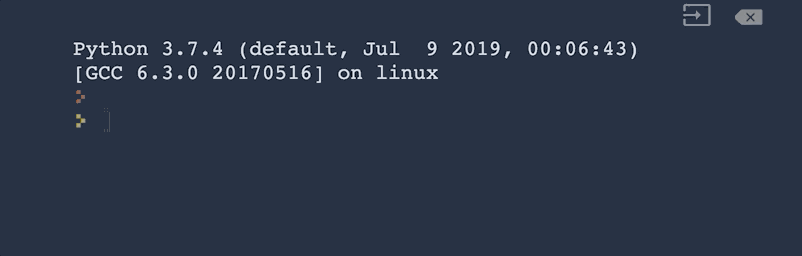
32 |
33 | # Hint
34 |
35 | 1. You should not have to type any numbers in your code.
36 | 2. You might need to make some more variables.
37 |
38 | # Test Your Code
39 |
40 | Before checking the solution, try copy-pasting your code into this repl:
41 |
42 | [https://repl.it/@appbrewery/day-1-4-test-your-code](https://repl.it/@appbrewery/day-1-4-test-your-code)
43 |
44 | This repl includes my testing code that will check if your code meets this assignment's objectives.
45 |
46 |
47 |
48 |
49 | # Solution
50 |
51 | [https://repl.it/@appbrewery/day-1-4-solution](https://repl.it/@appbrewery/day-1-4-solution)
52 |
--------------------------------------------------------------------------------
/Day001/Exercises/ex04.py:
--------------------------------------------------------------------------------
1 | # Don't change the lines below
2 | a = input("a: ")
3 | b = input("b: ")
4 |
5 | # Your code here:
6 | temp = a
7 | a = b
8 | b = a
9 |
10 | # Don't change the lines below
11 | print("a: " + a)
12 | print("b: " + b)
13 |
--------------------------------------------------------------------------------
/Day001/Lectures/lec01.py:
--------------------------------------------------------------------------------
1 | print("Hello world!")
2 |
--------------------------------------------------------------------------------
/Day001/Lectures/lec02.py:
--------------------------------------------------------------------------------
1 | print("Hello world!")
2 | print("Hello world!")
3 | print("Hello world!")
4 | print()
5 |
6 | print("Hello world!\nHello world!\nHello world!")
7 | print()
8 |
9 | print("Hello" + "Angela")
10 | print("Hello " + "Angela")
11 | print("Hello" + " Angela")
12 | print("Hello" + " " + "Angela")
13 |
--------------------------------------------------------------------------------
/Day001/Lectures/lec03.py:
--------------------------------------------------------------------------------
1 | print("What is your name? ")
2 | print()
3 |
4 | input("What is your name? ")
5 | print()
6 |
7 | # input() will get user input in console
8 | # The print() will print the word "Hello " and the user input
9 | print("Hello " + input("What is your name? "))
10 | print()
11 |
--------------------------------------------------------------------------------
/Day001/Lectures/lec04.py:
--------------------------------------------------------------------------------
1 | name = input("What is your name? ")
2 | print(name)
3 | print()
4 |
5 | name = "Jack"
6 | print(name)
7 |
8 | name = "Angela"
9 | print(name)
10 | print()
11 |
12 | name = input("What is your name? ")
13 | length = len(name)
14 | print(length)
15 |
--------------------------------------------------------------------------------
/Day001/Lectures/lec05.py:
--------------------------------------------------------------------------------
1 | user_name = input("What is your name? ")
2 | length1 = len(user_name)
3 |
4 | user_name = input("What is your name? ")
5 | length2 = len(user_name)
6 |
7 | print(length1)
8 | print(length2)
9 |
--------------------------------------------------------------------------------
/Day001/Project/project.md:
--------------------------------------------------------------------------------
1 | ## Band Name Generator
2 |
3 | # Instructions
4 |
5 | 1. Create a greeting for your program.
6 | 2. Ask the user for the city that they grew up in.
7 | 3. Ask the user for the name of a pet.
8 | 4. Combine the name of their city and pet and show them their band name.
9 | 5. Make sure the input cursor shows on a new line, see the example at: [band-name-generator](https://band-name-generator-end.appbrewery.repl.run/)
10 |
11 | # Example Output
12 |
13 | ```
14 | Welcome to the Band Name Generator.
15 | What's the name of the city you grew up in?
16 | > Itabira
17 | What's your pet's name?
18 | > Molly Marie
19 | Your band name could be Itabira Molly Marie
20 | ```
21 | OBS.: `>` represents input
22 |
--------------------------------------------------------------------------------
/Day001/Project/project.py:
--------------------------------------------------------------------------------
1 | # 1. Create a greeting for your program.
2 | print('Welcome to the Band Name Generator.')
3 |
4 | # 2. Ask the user for the city that they grew up in.
5 | print("What's the name of the city you grew up in?")
6 | city = input()
7 |
8 | # 3. Ask the user for the name of a pet.
9 | print("What's your pet's name?")
10 | pet = input()
11 |
12 | # 4. Combine the name of their city and pet and show them their band name.
13 | band = city + " " + pet
14 | print("Your band name could be " + band)
15 |
--------------------------------------------------------------------------------
/Day002/Exercises/ex01.md:
--------------------------------------------------------------------------------
1 | ## Data Types
2 |
3 | # Instructions
4 |
5 | Write a program that adds the digits in a 2 digit number. e.g. if the input was 35, then the output should be 3 + 5 = 8
6 |
7 | **Warning.** Do not change the code on line 1. Your program should work for different inputs. e.g. any two-digit number.
8 |
9 | # Example Input
10 |
11 | ```
12 | 39
13 | ```
14 |
15 | # Example Output
16 |
17 | 3 + 9 = 12
18 |
19 | ```
20 | 12
21 | ```
22 |
23 | e.g. When you hit **run**, this is what should happen:
24 |
25 | 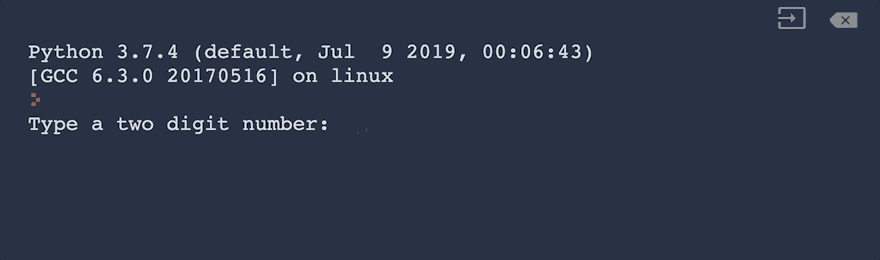
26 |
27 | # Hint
28 |
29 | 1. Try to find out the data type of two_digit_number.
30 | 2. Think about what you learnt about subscripting.
31 | 3. Think about type conversion.
32 |
33 | # Test Your Code
34 |
35 | Before checking the solution, try copy-pasting your code into this repl:
36 |
37 | [https://repl.it/@appbrewery/day-2-1-test-your-code](https://repl.it/@appbrewery/day-2-1-test-your-code)
38 |
39 | This repl includes my testing code that will check if your code meets this assignment's objectives.
40 |
41 | # Solution
42 |
43 | [https://repl.it/@appbrewery/day-2-1-solution](https://repl.it/@appbrewery/day-2-1-solution)
44 |
--------------------------------------------------------------------------------
/Day002/Exercises/ex01.py:
--------------------------------------------------------------------------------
1 | two_digit_number = input("Type a two digit number: ")
2 |
3 | first_digit = int(two_digit_number[0])
4 | second_digit = int(two_digit_number[1])
5 |
6 | sum_digits = first_digit + second_digit
7 | print(sum_digits)
8 |
--------------------------------------------------------------------------------
/Day002/Exercises/ex02.py:
--------------------------------------------------------------------------------
1 | # Don't change the lines below
2 | height = float(input('Enter your height (m): '))
3 | weight = float(input('Enter your weight (kg): '))
4 |
5 | # Your code here
6 | bmi = int(weight / height ** 2)
7 | print('Your BMI is: ' + str(bmi))
8 |
--------------------------------------------------------------------------------
/Day002/Exercises/ex03.py:
--------------------------------------------------------------------------------
1 | age = int(input("What is your current age? "))
2 |
3 | years_left = 90 - age
4 | months_left = round(years_left * 12)
5 | weeks_left = round(years_left * 52)
6 | days_left = round(years_left * 365)
7 | print(f'You have {days_left} days, {weeks_left} weeks, and {months_left} months left.')
8 |
--------------------------------------------------------------------------------
/Day002/Lectures/lec01.py:
--------------------------------------------------------------------------------
1 | # Data Types
2 |
3 | # String
4 | print("Hello"[0])
5 | print("Hello"[4])
6 | print("123" + "345")
7 | print("hello" + "world")
8 | print()
9 |
10 | # Integer
11 | print(123 + 345)
12 | print(123_456_789)
13 | print()
14 |
15 | # Float
16 | print(3.14159)
17 | print()
18 |
19 | # Boolean
20 | print(True)
21 | print(False)
22 |
--------------------------------------------------------------------------------
/Day002/Lectures/lec02.py:
--------------------------------------------------------------------------------
1 | num_char = len(input("What is your name? "))
2 | # print("Your name has " + num_char + "characters.") # TypeError
3 |
4 | print(type(num_char))
5 | new_num_char = str(num_char)
6 | print("Your name has " + new_num_char + " characters.")
7 | print()
8 |
9 | a = 123
10 | print(type(a))
11 |
12 | a = str(123)
13 | print(type(a))
14 |
15 | a = float(123)
16 | print(type(a))
17 | print()
18 |
19 | print(70 + float("100.5"))
20 | print(str(70) + str(100))
21 |
--------------------------------------------------------------------------------
/Day002/Lectures/lec03.py:
--------------------------------------------------------------------------------
1 | print(3 + 5)
2 | print(7 - 4)
3 | print(3 * 2)
4 | print(6 / 3)
5 | print(type(6 / 3))
6 | print(2 ** 2)
7 | print(2 ** 3)
8 | print()
9 |
10 | # PEMDAS
11 | # ()
12 | # **
13 | # * /
14 | # + -
15 |
16 | print(3 * 3 + 3 / 3 - 3)
17 | print(3 * (3 + 3) / 3 - 3)
18 | print()
19 |
--------------------------------------------------------------------------------
/Day002/Lectures/lec04.py:
--------------------------------------------------------------------------------
1 | print(8 / 3)
2 | print(int(8 / 3))
3 | print(round(8 / 3))
4 | print(round(8 / 3, 2))
5 | print(round(2.666666666666, 2))
6 | print()
7 |
8 | print(8 // 3)
9 | print(type(8 // 3))
10 | print(type(8 / 3))
11 | print(type(4 / 2))
12 | print()
13 |
14 | result = 4 / 2
15 | result /= 2
16 | print(result)
17 |
18 | score = 0
19 |
20 | # User scores a point
21 | score += 1
22 | print(score)
23 | print("Your score is " + str(score) )
24 | print()
25 |
26 | score = 0
27 | height = 1.8
28 | is_winning = True
29 |
30 | # f-string
31 | print(f"Your score is {score}, your height is {height}, you are winning is {is_winning}")
32 |
33 |
34 |
--------------------------------------------------------------------------------
/Day002/Project/project.md:
--------------------------------------------------------------------------------
1 | ## Tip Calculator
2 |
3 | # Instructions
4 |
5 | 1. Create a greeting for your program.
6 | 2. Ask for the bill
7 | 3. Ask for the tip percentage
8 | 4. Ask for the number of people to split the bill with.
9 | 5. Calculate the total bill and the bill per person.
10 | 6. Display the bill per person with 2 decimal places.
11 |
12 | - If the bill was $150.00, split between 5 people, with 12% tip.
13 | - Each person should pay (150.00 / 5) * 1.12 = 33.6
14 | - Format the result to 2 decimal places = 33.60
15 |
16 | ### Tip:
17 | There are 2 ways to round a number. You might have to do some Googling to solve this.
18 |
19 | ### HINT 1:
20 | [google](https://www.google.com/search?q=how+to+round+number+to+2+decimal+places+python&oq=how+to+round+number+to+2+decimal)
21 |
22 | ### HINT 2:
23 | [kite](https://www.kite.com/python/answers/how-to-limit-a-float-to-two-decimal-places-in-python)
24 |
25 | # Example Output
26 | ```
27 | Welcome to the tip calculator.
28 | What was the total bill? $ > 124.56
29 | What percentage tip would you like to give? 10, 12 or 15? > 12
30 | How many people to split the bill? > 7
31 | Each person should pay: $19.93
32 | ```
33 | OBS.: `>` represents input
34 | $ and > are separated otherwise they are font ligated.
35 |
--------------------------------------------------------------------------------
/Day002/Project/project.py:
--------------------------------------------------------------------------------
1 | # 1. Create a greeting for your program.
2 | print('Welcome to the tip calculator.')
3 |
4 | # 2. Ask for the bill
5 | prompt = 'What was the total bill? $'
6 | bill = float(input(prompt))
7 |
8 | # 3. Ask for the tip percentage
9 | prompt = 'What percentage tip would you like to give? 10, 12 or 15? '
10 | tip_rate = int(input(prompt)) / 100
11 |
12 | # 4. Ask for the number of people to split the bill with.
13 | prompt = 'How many people to split the bill? '
14 | people = int(input(prompt))
15 |
16 | # 5. Calculate the total bill and the bill per person.
17 | total_rate = 1 + tip_rate
18 | total_bill = bill * total_rate
19 | bill_per_person = total_bill / people
20 |
21 | # 6. Display the bill per person with 2 decimal places.
22 | print(f'Each person should pay: ${bill_per_person:.2f}')
23 |
--------------------------------------------------------------------------------
/Day003/Exercises/ex01.py:
--------------------------------------------------------------------------------
1 | number = int(input("Which number do you want to check? "))
2 |
3 | if number % 2 == 0:
4 | print('This is an even number.')
5 | else:
6 | print('This is an odd number.')
7 |
--------------------------------------------------------------------------------
/Day003/Exercises/ex02.py:
--------------------------------------------------------------------------------
1 | height = float(input("Enter your height in m: "))
2 | weight = float(input("Enter your weight in kg: "))
3 |
4 | bmi = round(weight / height ** 2)
5 | underweight = f"Your BMI is {bmi}, you are underweight."
6 | normal_weight = f"Your BMI is {bmi}, you have a normal weight."
7 | overweight = f"Your BMI is {bmi}, you are slightly overweight."
8 | obese = f"Your BMI is {bmi}, you are obese."
9 | clinically_obese = f"Your BMI is {bmi}, you are clinically obese."
10 |
11 | if bmi < 18.5:
12 | print(underweight)
13 | elif bmi < 25:
14 | print(normal_weight)
15 | elif bmi < 30:
16 | print(overweight)
17 | elif bmi < 35:
18 | print(obese)
19 | else:
20 | print(clinically_obese)
21 |
--------------------------------------------------------------------------------
/Day003/Exercises/ex03.py:
--------------------------------------------------------------------------------
1 | year = int(input("Which year do you want to check? "))
2 |
3 | if year % 400 == 0:
4 | print('Leap year.')
5 | elif year % 100 == 0:
6 | print('Not leap year.')
7 | elif year % 4 == 0:
8 | print('Leap year.')
9 | else:
10 | print('Not leap year.')
11 |
--------------------------------------------------------------------------------
/Day003/Exercises/ex04.py:
--------------------------------------------------------------------------------
1 | print("Welcome to Python Pizza Deliveries!")
2 | size = input("What size pizza do you want? S, M, or L ")
3 | add_pepperoni = input("Do you want pepperoni? Y or N ")
4 | extra_cheese = input("Do you want extra cheese? Y or N ")
5 |
6 | if size == 'S':
7 | price = 15
8 | if add_pepperoni == 'Y':
9 | price += 2
10 | elif size == 'M':
11 | price = 20
12 | if add_pepperoni == 'Y':
13 | price += 3
14 | else:
15 | price = 25
16 | if add_pepperoni == 'Y':
17 | price += 3
18 |
19 | if extra_cheese == 'Y':
20 | price += 1
21 |
22 | print(f'Your final bill is: ${price}')
23 |
--------------------------------------------------------------------------------
/Day003/Exercises/ex05.py:
--------------------------------------------------------------------------------
1 | print("Welcome to the Love Calculator!")
2 | print("What is your name?")
3 | name1 = input().lower()
4 | print("What is their name?")
5 | name2 = input().lower()
6 |
7 | name = name1 + name2
8 | true = name.count('t') + name.count('r') + name.count('u') + name.count('e')
9 | love = name.count('l') + name.count('o') + name.count('v') + name.count('e')
10 |
11 | score = int(f'{true}{love}')
12 |
13 | if score < 10 or score > 90:
14 | print(f'Your score is {score}, you go together like coke and mentos.')
15 | elif 40 < score < 50:
16 | print(f'Your score is {score}, you are alright together.')
17 | else:
18 | print(f'Your score is {score}.')
19 |
--------------------------------------------------------------------------------
/Day003/Lectures/lec01.py:
--------------------------------------------------------------------------------
1 | water_level = int(input('Water level? '))
2 | if water_level > 80:
3 | print('Drain water')
4 | else:
5 | print('Continue')
6 | print()
7 |
8 | print("Welcome to the roller coaster!")
9 | height = int(input("What is your height in cm? "))
10 |
11 | if height >= 120:
12 | print("You an ride the roller coaster!")
13 | else:
14 | print("Sorry, you have to grow taller before you can ride.")
15 | print()
16 |
17 | print(height > 120)
18 | print(height == 120)
19 |
--------------------------------------------------------------------------------
/Day003/Lectures/lec02.py:
--------------------------------------------------------------------------------
1 | print("Welcome to the roller coaster!")
2 | height = int(input("What is your height in cm? "))
3 |
4 | if height >= 120:
5 | print("You can ride the roller coaster!")
6 | age = int(input("What is your age? "))
7 | if age < 12:
8 | print("Please pay $5")
9 | elif age <= 18:
10 | print("Please pay $7")
11 | else:
12 | print("Please pay $12")
13 | else:
14 | print("Sorry, you have to grow taller before you can ride.")
15 |
--------------------------------------------------------------------------------
/Day003/Lectures/lec03.py:
--------------------------------------------------------------------------------
1 | print("Welcome to the roller coaster!")
2 | height = int(input("What is your height in cm? "))
3 |
4 | if height >= 120:
5 | print("You can ride the roller coaster!")
6 | age = int(input("What is your age? "))
7 | if age < 12:
8 | bill = 5
9 | print("Child tickets are $5")
10 | elif age <= 18:
11 | bill = 7
12 | print("Youth tickets are $7")
13 | else:
14 | bill = 12
15 | print("Adult tickets are $12")
16 |
17 | wants_photo = input("Do you want a photo taken? Y or N. ")
18 | if wants_photo == 'Y':
19 | bill += 3
20 |
21 | print(f"Your final bill is ${bill}")
22 | else:
23 | print("Sorry, you have to grow taller before you can ride.")
24 |
--------------------------------------------------------------------------------
/Day003/Lectures/lec04.py:
--------------------------------------------------------------------------------
1 | a = 12
2 | print(a > 15)
3 | print(a > 10)
4 | print(a > 10 and a < 13)
5 | print(a > 15 and a < 13)
6 | print()
7 |
8 | print(not a > 15)
9 | print()
10 |
11 | print("Welcome to the roller coaster!")
12 | height = int(input("What is your height in cm? "))
13 |
14 | if height >= 120:
15 | print("You can ride the roller coaster!")
16 | age = int(input("What is your age? "))
17 | if age < 12:
18 | bill = 5
19 | print("Child tickets are $5")
20 | elif age <= 18:
21 | bill = 7
22 | print("Youth tickets are $7")
23 | elif age >= 45 and age <= 55:
24 | bill = 0
25 | print("Everything is going to be OK. Have a free ride on us!")
26 | else:
27 | bill = 12
28 | print("Adult tickets are $12")
29 |
30 | wants_photo = input("Do you want a photo taken? Y or N. ")
31 | if wants_photo == 'Y':
32 | bill += 3
33 |
34 | print(f"Your final bill is ${bill}")
35 | else:
36 | print("Sorry, you have to grow taller before you can ride.")
37 |
38 |
--------------------------------------------------------------------------------
/Day003/Project/chest_flowchart.png:
--------------------------------------------------------------------------------
https://raw.githubusercontent.com/pullynnhah/100DaysOfCode/92ce4d8d881b0b9f25722f46c1fd81adfbf4fcdf/Day003/Project/chest_flowchart.png
--------------------------------------------------------------------------------
/Day003/Project/project.md:
--------------------------------------------------------------------------------
1 | # Project name
2 |
3 | # Instructions
4 | Create a program that simulates Choose your own adventure game.
5 | Use the following flowchart to display the output based on what the user chooses.
6 |
7 | 
8 |
9 |
--------------------------------------------------------------------------------
/Day004/Exercises/ex01.md:
--------------------------------------------------------------------------------
1 | ## Heads or Tails
2 |
3 | # Instructions
4 |
5 | You are going to write a virtual coin toss program. It will randomly tell the user "Heads" or "Tails".
6 |
7 | **Important**, the first letter should be capitalised and spelt exactly like in the example e.g. Heads, not heads.
8 |
9 | There are many ways of doing this. But to practice what we learnt in the last lesson, you should generate a random number, either 0 or 1. Then use that number to print out Heads or Tails.
10 |
11 | e.g.
12 | 1 means Heads
13 | 0 means Tails
14 |
15 | # Example Output
16 |
17 | ```
18 | Heads
19 | ```
20 |
21 | or
22 |
23 | ```
24 | Tails
25 | ```
26 |
27 |
28 | # Solution
29 |
30 | [https://repl.it/@appbrewery/day-4-1-solution](https://repl.it/@appbrewery/day-4-1-solution)
31 |
--------------------------------------------------------------------------------
/Day004/Exercises/ex01.py:
--------------------------------------------------------------------------------
1 | import random
2 |
3 | coin = random.randint(0, 1)
4 |
5 | if coin == 0:
6 | print('Tails')
7 | else:
8 | print('Heads')
9 |
--------------------------------------------------------------------------------
/Day004/Exercises/ex02.md:
--------------------------------------------------------------------------------
1 | ## Who's Paying
2 |
3 | # Instructions
4 |
5 | You are going to write a program which will select a random name from a list of names. The person selected will have to pay for everybody's food bill.
6 |
7 | **Important**: You are not allowed to use the `choice()` function.
8 |
9 | **Line 2** splits the string `names_string` into individual names and puts them inside a **List** called `names`. For this to work, you must enter all the names as name separated by a space. e.g. name1 name2 name3
10 |
11 | # Example Input
12 |
13 | ```
14 | Angela Ben Jenny Michael Chloe
15 | ```
16 |
17 | # Example Output
18 |
19 | ```
20 | Michael is going to buy the meal today!
21 | ```
22 |
23 |
24 | # Hint
25 |
26 | 1. You might need the help of the `len()` function.
27 |
28 | [https://stackoverflow.com/questions/1712227/how-do-i-get-the-number-of-elements-in-a-list](https://stackoverflow.com/questions/1712227/how-do-i-get-the-number-of-elements-in-a-list)
29 |
30 | 2. Remember that Lists start at index 0!
31 |
32 | # Solution
33 |
34 | [https://repl.it/@appbrewery/day-4-2-solution](https://repl.it/@appbrewery/day-4-2-solution)
35 |
--------------------------------------------------------------------------------
/Day004/Exercises/ex02.py:
--------------------------------------------------------------------------------
1 | import random
2 |
3 | names_string = input("Give me everybody's names, separated by a space. ")
4 | names = names_string.split()
5 |
6 | index = random.randint(0, len(names) - 1)
7 | print(f'{names[index]} is going to buy the meal today!')
8 |
--------------------------------------------------------------------------------
/Day004/Exercises/ex03.py:
--------------------------------------------------------------------------------
1 | # Don't change the code below
2 | row1 = ["⬜️","⬜️","⬜️"]
3 | row2 = ["⬜️","⬜️","⬜️"]
4 | row3 = ["⬜️","⬜️","⬜️"]
5 | map_ = [row1, row2, row3]
6 | print(f"{row1}\n{row2}\n{row3}")
7 | position = input("Where do you want to put the treasure? ")
8 |
9 | # Write your code below this row
10 | y = int(position[0]) - 1
11 | x = int(position[1]) - 1
12 | map_[x][y] = 'X'
13 |
14 | # Don't change the code below
15 | print(f"{row1}\n{row2}\n{row3}")
16 |
--------------------------------------------------------------------------------
/Day004/Lectures/lec01.py:
--------------------------------------------------------------------------------
1 | import random
2 | import my_module
3 |
4 | random_integer = random.randint(1, 10)
5 | print(random_integer)
6 | print()
7 |
8 | print(my_module.pi)
9 | print()
10 |
11 | random_float = random.random()
12 | print(random_float)
13 | print(random_float * 5)
14 | print()
15 |
16 | love_score = random.randint(1, 100)
17 | print(f"Your love score is {love_score}")
18 |
--------------------------------------------------------------------------------
/Day004/Lectures/my_module.py:
--------------------------------------------------------------------------------
1 | pi = 3.141592653589793
2 |
--------------------------------------------------------------------------------
/Day004/Project/project.md:
--------------------------------------------------------------------------------
1 | # Rock Paper Scissors Game
2 |
3 | # Instructions
4 | Use the code given to create a rock-paper-scissors game.
5 | Remember the rules:
6 | - Rock wins from scissors.
7 | - Paper wins from rock.
8 | - Scissors win from paper.
9 |
10 | If the user types an invalid number (not 0, 1 or 2) catch and print an error message.
11 |
12 | # Example Output
13 |
14 | ```
15 | What do you choose? 0-rock, 1-paper, 2-scissors: > 0
16 | You chose:
17 |
18 | _______
19 | ---' ____)
20 | (_____)
21 | (_____)
22 | (____)
23 | ---.__(___)
24 |
25 | Computer chose:
26 |
27 | _______
28 | ---' ____)____
29 | ______)
30 | __________)
31 | (____)
32 | ---.__(___)
33 |
34 | You win!
35 | ```
36 | OBS.: `>` represents input
37 |
--------------------------------------------------------------------------------
/Day005/Exercises/ex01.py:
--------------------------------------------------------------------------------
1 | # Don't change the code below
2 | student_heights = input("Input a list of student heights: ").split()
3 | for n in range(0, len(student_heights)):
4 | student_heights[n] = int(student_heights[n])
5 |
6 | # Write your code below this row
7 | count = 0
8 | sum_ = 0
9 | for student_height in student_heights:
10 | sum_ += student_height
11 | count += 1
12 | avg_height = round(sum_ / count)
13 |
14 | print(f'The average height is {avg_height}')
15 |
--------------------------------------------------------------------------------
/Day005/Exercises/ex02.py:
--------------------------------------------------------------------------------
1 | # Don't change the code below
2 | student_scores = input("Input a list of student scores: ").split()
3 | for n in range(0, len(student_scores)):
4 | student_scores[n] = int(student_scores[n])
5 |
6 | # Write your code below this row
7 | maximum = -1
8 | for score in student_scores:
9 | if score > maximum:
10 | maximum = score
11 |
12 | print(f'The highest score in the class is: {maximum}')
13 |
--------------------------------------------------------------------------------
/Day005/Exercises/ex03.md:
--------------------------------------------------------------------------------
1 | ## Adding Evens
2 |
3 | # Instructions
4 |
5 | You are going to write a program that calculates the sum of all the even numbers from 1 to 100, including 2 and 100.
6 |
7 | e.g. 2 + 4 + 6 + 8 +10 ... + 98 + 100
8 |
9 | Important, there should only be 1 print statement in your console output. It should just print the final total and not every step of the calculation.
10 |
11 | # Hint
12 |
13 | 1. There are quite a few ways of solving this problem, but you will need to use the `range()` function in any of the solutions.
14 |
15 | # Solution
16 |
17 | [https://repl.it/@appbrewery/day-5-3-solution](https://repl.it/@appbrewery/day-5-3-solution)
18 |
--------------------------------------------------------------------------------
/Day005/Exercises/ex03.py:
--------------------------------------------------------------------------------
1 | sum_evens = 0
2 | for num in range(2, 101, 2):
3 | sum_evens += num
4 | print(f'The sum of even numbers from 1 to 100 is: {sum_evens}')
5 |
--------------------------------------------------------------------------------
/Day005/Exercises/ex04.md:
--------------------------------------------------------------------------------
1 | ## FizzBuzz
2 |
3 | # Instructions
4 |
5 | You are going to write a program that automatically prints the solution to the FizzBuzz game.
6 |
7 | `Your program should print each number from 1 to 100 in turn.`
8 |
9 | `When the number is divisible by 3 then instead of printing the number it should print "Fizz".`
10 |
11 | `When the number is divisible by 5, then instead of printing the number it should print "Buzz".`
12 |
13 | `And if the number is divisible by both 3 and 5 e.g. 15 then instead of the number it should print "FizzBuzz"`
14 |
15 | e.g. it might start off like this:
16 |
17 | ```
18 | `1
19 | 2
20 | Fizz
21 | 4
22 | Buzz
23 | Fizz
24 | 7
25 | 8
26 | Fizz
27 | Buzz
28 | 11
29 | Fizz
30 | 13
31 | 14
32 | FizzBuzz`
33 | ```
34 |
35 | `.... etc.`
36 |
37 | # Hint
38 |
39 | 1. Remember your answer should start from 1 and go up to and including 100.
40 |
41 | 2. Each number/text should be printed on a separate line.
42 |
43 | # Solution
44 |
45 | [https://repl.it/@appbrewery/day-5-4-solution](https://repl.it/@appbrewery/day-5-4-solution)
46 |
47 | Alternatively: [https://en.wikipedia.org/wiki/Fizz_buzz](https://en.wikipedia.org/wiki/Fizz_buzz)
48 |
49 |
--------------------------------------------------------------------------------
/Day005/Exercises/ex04.py:
--------------------------------------------------------------------------------
1 | for number in range(1, 101):
2 | if number % 3 == 0 and number % 5 == 0:
3 | print('FizzBuzz')
4 | elif number % 3 == 0:
5 | print('Fizz')
6 | elif number % 5 == 0:
7 | print('Buzz')
8 | else:
9 | print(number)
10 |
--------------------------------------------------------------------------------
/Day005/Lectures/lec01.py:
--------------------------------------------------------------------------------
1 | fruits = ["Apple", "Peach", "Pear"]
2 | for fruit in fruits:
3 | print(fruit)
4 | print(fruit + " Pie")
5 | print(fruits)
6 |
--------------------------------------------------------------------------------
/Day005/Lectures/lec02.py:
--------------------------------------------------------------------------------
1 | for number in range(1, 11):
2 | print(number, end=' ')
3 | print('\n')
4 |
5 | for number in range(1, 11, 3):
6 | print(number, end=' ')
7 | print('\n')
8 |
9 | total = 0
10 | for number in range(1, 101):
11 | total += number
12 | print(total)
13 |
--------------------------------------------------------------------------------
/Day005/Project/project.md:
--------------------------------------------------------------------------------
1 | # PyPassword Generator
2 |
3 | # Instructions
4 | Your program should generate a password given the user specifications.
5 | Use the code given to get started.
6 |
7 | You can do it two ways:
8 | - Easy way
9 | - Hard way
10 |
11 | ### Easy way
12 | The order of the characters is not random first is the letters than the symbols and then the numbers.
13 |
14 | ### Hard way
15 | The order of the characters is completely random.
16 |
17 | # Example Output
18 |
19 | ```
20 | Welcome to the PyPassword Generator!
21 | How many letters would you like in your password? > 4
22 | How many symbols would you like? > 2
23 | How many numbers would you like? > 3
24 | The easy password is: LxqU$*026
25 | The hard password is: *2q0x$6LU
26 | ```
27 | OBS.: `>` indicates user input.
28 |
--------------------------------------------------------------------------------
/Day006/Challenges/ch01.md:
--------------------------------------------------------------------------------
1 | # Reeborg's World
2 |
3 | ## Instructions
4 | Go to the following link: [Reeborg's World Challenge 1](https://reeborg.ca/reeborg.html?lang=en&mode=python&menu=worlds%2Fmenus%2Freeborg_intro_en.json&name=Hurdle%201&url=worlds%2Ftutorial_en%2Fhurdle1.json) and pass the code from [ch01.py](ch01.py) to the program.
5 | You are supposed to make the robot complete the maze.
6 |
--------------------------------------------------------------------------------
/Day006/Challenges/ch01.py:
--------------------------------------------------------------------------------
1 | # Observation: You need to run the code below on the
2 | # https://reeborg.ca/ website on the ch.md file.
3 |
4 | def turn_right():
5 | turn_left()
6 | turn_left()
7 | turn_left()
8 |
9 |
10 | def hurdle():
11 | move()
12 | turn_left()
13 | move()
14 | turn_right()
15 | move()
16 | turn_right()
17 | move()
18 | turn_left()
19 |
20 |
21 | for _ in range(6):
22 | hurdle()
23 |
--------------------------------------------------------------------------------
/Day006/Challenges/ch02.md:
--------------------------------------------------------------------------------
1 | # Reeborg's World
2 |
3 | ## Instructions
4 | Go to the following link: [Reeborg's World Challenge 2](https://reeborg.ca/reeborg.html?lang=en&mode=python&menu=worlds%2Fmenus%2Freeborg_intro_en.json&name=Hurdle%203&url=worlds%2Ftutorial_en%2Fhurdle3.json) and pass the code from [ch02.py](ch02.py) to the program.
5 | You are supposed to make the robot complete the maze.
6 |
--------------------------------------------------------------------------------
/Day006/Challenges/ch02.py:
--------------------------------------------------------------------------------
1 | # Observation: You need to run the code below on the
2 | # https://reeborg.ca/ website on the ch02.md file.
3 |
4 | def turn_right():
5 | turn_left()
6 | turn_left()
7 | turn_left()
8 |
9 |
10 | def jump():
11 | turn_left()
12 | move()
13 | turn_right()
14 | move()
15 | turn_right()
16 | move()
17 | turn_left()
18 |
19 |
20 | while not at_goal():
21 | if front_is_clear():
22 | move()
23 | elif wall_in_front():
24 | jump()
25 |
26 |
27 |
28 |
29 |
--------------------------------------------------------------------------------
/Day006/Challenges/ch03.md:
--------------------------------------------------------------------------------
1 | # Reeborg's World
2 |
3 | ## Instructions
4 | Go to the following link: [Reeborg's World Challenge 3](https://reeborg.ca/reeborg.html?lang=en&mode=python&menu=worlds%2Fmenus%2Freeborg_intro_en.json&name=Hurdle%204&url=worlds%2Ftutorial_en%2Fhurdle4.json) and pass the code from [ch03.py](ch03.py) to the program.
5 | You are supposed to make the robot complete the maze.
6 |
--------------------------------------------------------------------------------
/Day006/Challenges/ch03.py:
--------------------------------------------------------------------------------
1 | # Observation: You need to run the code below on the
2 | # https://reeborg.ca/ website on the ch03.md file.
3 |
4 | def turn_right():
5 | turn_left()
6 | turn_left()
7 | turn_left()
8 |
9 |
10 | def jump():
11 | turn_left()
12 | while wall_on_right():
13 | move()
14 | turn_right()
15 | move()
16 | turn_right()
17 | while front_is_clear():
18 | move()
19 | turn_left()
20 |
21 |
22 | while not at_goal():
23 | if front_is_clear():
24 | move()
25 | elif wall_in_front():
26 | jump()
27 |
--------------------------------------------------------------------------------
/Day006/Lectures/lec01.py:
--------------------------------------------------------------------------------
1 | print("Hello")
2 | num_char = len("Hello")
3 | print(num_char)
4 | print()
5 |
6 |
7 | def my_function():
8 | print("Hello")
9 | print("Bye")
10 |
11 |
12 | my_function()
13 |
--------------------------------------------------------------------------------
/Day006/Lectures/lec02.md:
--------------------------------------------------------------------------------
1 | # Reeborg's World
2 |
3 | ## Instructions
4 | Go to the following link: [Reeborg's World](https://reeborg7.ca/reeborg.html?lang=en&mode=python&menu=worlds%2Fmenus%2Freeborg_intro_en.json&name=Alone&url=worlds%2Ftutorial_en%2Falone.json) and pass the code from [lec02.py](lec02.py) to the program.
5 | Each comment indicates a different run example of the program.
6 |
--------------------------------------------------------------------------------
/Day006/Lectures/lec02.py:
--------------------------------------------------------------------------------
1 | # Observation: You need to run the codes below on the https://reeborg.ca/
2 | # More info is at the lec04.md file
3 |
4 | # First
5 | move()
6 | move()
7 | move()
8 | turn_left()
9 | move()
10 | move()
11 | move()
12 |
13 | # Second
14 | move()
15 | move()
16 | turn_left()
17 | turn_left()
18 | move()
19 | move()
20 | turn_left()
21 | turn_left()
22 |
23 |
24 | # Third
25 | def move_twice():
26 | move()
27 | move()
28 |
29 |
30 | def turn_around():
31 | turn_left()
32 | turn_left()
33 |
34 |
35 | move_twice()
36 | turn_around()
37 | move_twice()
38 | turn_around()
39 |
40 |
41 | # Forth
42 | def turn_right():
43 | turn_left()
44 | turn_left()
45 | turn_left()
46 |
47 |
48 | turn_right()
49 |
50 |
51 | # Fifth
52 | def turn_right():
53 | turn_left()
54 | turn_left()
55 | turn_left()
56 |
57 |
58 | def draw_square():
59 | turn_left()
60 | move()
61 | turn_right()
62 | move()
63 | turn_right()
64 | move()
65 | turn_right()
66 | move()
67 |
68 |
69 | draw_square()
70 |
--------------------------------------------------------------------------------
/Day006/Lectures/lec03.md:
--------------------------------------------------------------------------------
1 | # Reeborg's World
2 |
3 | ## Instructions
4 | Go to the following link: [Reeborg's World Hurdle 1](https://reeborg.ca/reeborg.html?lang=en&mode=python&menu=worlds%2Fmenus%2Freeborg_intro_en.json&name=Hurdle%201&url=worlds%2Ftutorial_en%2Fhurdle1.json) and pass the code from [lec03.py](lec03.py) to the program.
5 |
--------------------------------------------------------------------------------
/Day006/Lectures/lec03.py:
--------------------------------------------------------------------------------
1 | # Observation: You need to run the code below on the
2 | # https://reeborg.ca/ website on the lec03.md file.
3 |
4 | def turn_right():
5 | turn_left()
6 | turn_left()
7 | turn_left()
8 |
9 |
10 | def jump():
11 | move()
12 | turn_left()
13 | move()
14 | turn_right()
15 | move()
16 | turn_right()
17 | move()
18 | turn_left()
19 |
20 |
21 | number_of_hurdles = 6
22 | while number_of_hurdles > 0:
23 | jump()
24 | number_of_hurdles -= 1
25 | print(number_of_hurdles)
26 |
--------------------------------------------------------------------------------
/Day006/Lectures/lec04.md:
--------------------------------------------------------------------------------
1 | # Reeborg's World
2 |
3 | ## Instructions
4 | Go to the following link: [Reeborg's World Hurdle 1](https://reeborg.ca/reeborg.html?lang=en&mode=python&menu=worlds%2Fmenus%2Freeborg_intro_en.json&name=Hurdle%202&url=worlds%2Ftutorial_en%2Fhurdle2.json) and pass the code from [lec04.py](lec04.py) to the program.
5 |
--------------------------------------------------------------------------------
/Day006/Lectures/lec04.py:
--------------------------------------------------------------------------------
1 | # Observation: You need to run the code below on the
2 | # https://reeborg.ca/ website on the lec04.md file.
3 |
4 | def turn_right():
5 | turn_left()
6 | turn_left()
7 | turn_left()
8 |
9 |
10 | def jump():
11 | move()
12 | turn_left()
13 | move()
14 | turn_right()
15 | move()
16 | turn_right()
17 | move()
18 | turn_left()
19 |
20 |
21 | while not at_goal():
22 | jump()
23 |
--------------------------------------------------------------------------------
/Day006/Project/project.md:
--------------------------------------------------------------------------------
1 | # Reeborg's Maze
2 |
3 | # Instructions
4 | Go to the following link: [Reeborg's World Maze](https://reeborg.ca/reeborg.html?lang=en&mode=python&menu=worlds%2Fmenus%2Freeborg_intro_en.json&name=Maze&url=worlds%2Ftutorial_en%2Fmaze1.json) and pass the code from [project.py](project.py) to the program.
5 |
6 | Use the Reeborg World Tests Folder to load to the website the edge cases.
7 |
8 | # Example Output
9 |
--------------------------------------------------------------------------------
/Day006/Project/project.py:
--------------------------------------------------------------------------------
1 | # Observation: You need to run the code below on the
2 | # https://reeborg.ca/ website on the project.md file.
3 | def turn_right():
4 | turn_left()
5 | turn_left()
6 | turn_left()
7 |
8 |
9 | def robot_move():
10 | if right_is_clear():
11 | turn_right()
12 | move()
13 | elif front_is_clear():
14 | move()
15 | else:
16 | turn_left()
17 |
18 |
19 | while front_is_clear():
20 | move()
21 | while not at_goal():
22 | robot_move()
23 |
--------------------------------------------------------------------------------
/Day007/Challenges/ch01.py:
--------------------------------------------------------------------------------
1 | import random
2 |
3 | word_list = ["aardvark", "baboon", "camel"]
4 |
5 | chosen_word = random.choice(word_list)
6 |
7 | guess = input('Enter a letter: ').lower()
8 | while len(guess) != 1 or not guess.isalpha():
9 | print("Please enter a single letter!")
10 | guess = input('Enter a letter: ').lower()
11 |
12 | for letter in chosen_word:
13 | if letter == guess:
14 | print('Right')
15 | else:
16 | print('Wrong')
17 |
18 |
--------------------------------------------------------------------------------
/Day007/Challenges/ch02.py:
--------------------------------------------------------------------------------
1 | import random
2 | word_list = ["aardvark", "baboon", "camel"]
3 | chosen_word = random.choice(word_list)
4 | word_length = len(chosen_word)
5 |
6 | # Testing code
7 | print(f'Pssst, the solution is: {chosen_word}.')
8 | display = ['_'] * word_length
9 | print(display)
10 |
11 | guess = input('Enter a letter: ').lower()
12 | while len(guess) != 1 or not guess.isalpha():
13 | print("Please enter a single letter!")
14 | guess = input('Enter a letter: ').lower()
15 |
16 | for idx in range(word_length):
17 | if chosen_word[idx] == guess:
18 | display[idx] = chosen_word[idx]
19 |
20 | print(display)
21 |
--------------------------------------------------------------------------------
/Day007/Challenges/ch03.py:
--------------------------------------------------------------------------------
1 | import random
2 |
3 |
4 | def get_guess():
5 | user_guess = input('Enter a letter: ').lower()
6 | while len(user_guess) != 1 or not user_guess.isalpha():
7 | print("Please enter a single letter!")
8 | user_guess = input('Enter a letter: ').lower()
9 | return user_guess
10 |
11 |
12 | word_list = ["aardvark", "baboon", "camel"]
13 | chosen_word = random.choice(word_list)
14 | word_length = len(chosen_word)
15 | # Testing code
16 | print(f'Pssst, the solution is {chosen_word}.')
17 |
18 | # Create blanks
19 | display = ['_'] * word_length
20 |
21 | while '_' in display:
22 | print(display)
23 | guess = get_guess()
24 | for idx in range(word_length):
25 | letter = chosen_word[idx]
26 | if letter == guess:
27 | display[idx] = letter
28 |
29 | print(display)
30 | print('You win!')
31 |
--------------------------------------------------------------------------------
/Day007/Challenges/hangman_flowchart.png:
--------------------------------------------------------------------------------
https://raw.githubusercontent.com/pullynnhah/100DaysOfCode/92ce4d8d881b0b9f25722f46c1fd81adfbf4fcdf/Day007/Challenges/hangman_flowchart.png
--------------------------------------------------------------------------------
/Day008/Exercises/ex01.py:
--------------------------------------------------------------------------------
1 | # Write your code below this line
2 | import math
3 |
4 |
5 | def paint_calc(height, width, cover):
6 | cans = math.ceil(height * width / cover)
7 | cans_name = 'can'
8 | if cans != 1:
9 | cans_name += 's'
10 | print(f"You'll need {cans} {cans_name} of paint")
11 |
12 |
13 | # Don't change the code below
14 | test_h = int(input("Height of wall: "))
15 | test_w = int(input("Width of wall: "))
16 | coverage = 5
17 | paint_calc(height=test_h, width=test_w, cover=coverage)
18 |
--------------------------------------------------------------------------------
/Day008/Exercises/ex02.py:
--------------------------------------------------------------------------------
1 | def prime_checker(number):
2 | divisors = 0
3 | for div in range(1, number + 1):
4 | if number % div == 0:
5 | divisors += 1
6 |
7 | if divisors == 2:
8 | print("It's a prime number.")
9 | else:
10 | print("It's not a prime number.")
11 |
12 |
13 | n = int(input("Check this number: "))
14 | prime_checker(number=n)
15 |
--------------------------------------------------------------------------------
/Day008/Lectures/lec01.py:
--------------------------------------------------------------------------------
1 | def greet():
2 | print("Hello")
3 | print("How do you do?")
4 | print("Isn't the weather nice today?")
5 |
6 |
7 | greet()
8 | print()
9 |
10 |
11 | def greet():
12 | print("Hello Angela")
13 | print("How do you do Jack Bauer?")
14 | print("Isn't the weather nice today?")
15 |
16 |
17 | greet()
18 | print()
19 |
20 |
21 | def greet_with_name(name):
22 | print(f"Hello {name}")
23 | print(f"How do you do {name}?")
24 |
25 |
26 | greet_with_name("Angela")
27 | greet_with_name("Billie")
28 |
--------------------------------------------------------------------------------
/Day008/Lectures/lec02.py:
--------------------------------------------------------------------------------
1 | def greet_with(name, location):
2 | print(f'Hello {name}')
3 | print(f'WHat is it like in {location}?')
4 |
5 |
6 | greet_with("Jack Bauer", "Nowhere")
7 | greet_with("Nowhere", "Jack Bauer")
8 | print()
9 |
10 | greet_with(name="Angela", location="London")
11 | greet_with(location="London", name="Angela")
12 |
--------------------------------------------------------------------------------
/Day008/Project/caesar_cipher_art.py:
--------------------------------------------------------------------------------
1 | logo = """
2 | ,adPPYba, ,adPPYYba, ,adPPYba, ,adPPYba, ,adPPYYba, 8b,dPPYba,
3 | a8" "" "" `Y8 a8P_____88 I8[ "" "" `Y8 88P' "Y8
4 | 8b ,adPPPPP88 8PP""""""" `"Y8ba, ,adPPPPP88 88
5 | "8a, ,aa 88, ,88 "8b, ,aa aa ]8I 88, ,88 88
6 | `"Ybbd8"' `"8bbdP"Y8 `"Ybbd8"' `"YbbdP"' `"8bbdP"Y8 88
7 | 88 88
8 | "" 88
9 | 88
10 | ,adPPYba, 88 8b,dPPYba, 88,dPPYba, ,adPPYba, 8b,dPPYba,
11 | a8" "" 88 88P' "8a 88P' "8a a8P_____88 88P' "Y8
12 | 8b 88 88 d8 88 88 8PP""""""" 88
13 | "8a, ,aa 88 88b, ,a8" 88 88 "8b, ,aa 88
14 | `"Ybbd8"' 88 88`YbbdP"' 88 88 `"Ybbd8"' 88
15 | 88
16 | 88
17 | """
18 |
--------------------------------------------------------------------------------
/Day008/Project/project.py:
--------------------------------------------------------------------------------
1 | from caesar_cipher_art import logo
2 |
3 | alphabet = ['a', 'b', 'c', 'd', 'e', 'f', 'g', 'h', 'i', 'j', 'k', 'l', 'm',
4 | 'n', 'o', 'p', 'q', 'r', 's', 't', 'u', 'v', 'w', 'x', 'y', 'z']
5 |
6 |
7 | def caesar(start_text, shift_amount, cipher_direction):
8 | if cipher_direction == 'decode':
9 | shift_amount *= -1
10 | end_text = ''
11 | for char in start_text:
12 | if char in alphabet:
13 | index = (alphabet.index(char) - shift_amount) % len(alphabet)
14 | end_text += alphabet[index]
15 | else:
16 | end_text += char
17 | print(f'The {cipher_direction}d text is: {end_text}')
18 |
19 |
20 | def caesar_cipher():
21 | print("Type 'encode' to encrypt, type 'decode' to decrypt:")
22 | direction = input()
23 | print("Type your message:")
24 | text = input().lower()
25 | print("Type the shift number:")
26 | shift = int(input())
27 | caesar(text, shift, direction)
28 |
29 |
30 | print(logo)
31 |
32 | restart = 'yes'
33 |
34 | while restart == 'yes':
35 | caesar_cipher()
36 | restart = input('Do you wish to continue? "yes" or "no": ').lower()
37 | print("Goodbye!!!")
38 |
--------------------------------------------------------------------------------
/Day008/Project/project01.py:
--------------------------------------------------------------------------------
1 | alphabet = ['a', 'b', 'c', 'd', 'e', 'f', 'g', 'h', 'i', 'j', 'k', 'l', 'm',
2 | 'n', 'o', 'p', 'q', 'r', 's', 't', 'u', 'v', 'w', 'x', 'y', 'z']
3 |
4 |
5 | def encrypt(plain_text, shift_amount):
6 | encrypt_text = ''
7 | for letter in plain_text:
8 | index = (alphabet.index(letter) + shift_amount) % len(alphabet)
9 | encrypt_text += alphabet[index]
10 | print(f'The encoded text is: {encrypt_text}')
11 |
12 |
13 | print("Type 'encode' to encrypt, type 'decode' to decrypt:")
14 | direction = input()
15 | print("Type your message:")
16 | text = input().lower()
17 | print("Type the shift number:")
18 | shift = int(input())
19 |
20 | if direction == 'encode':
21 | encrypt(text, shift)
22 |
23 |
24 |
--------------------------------------------------------------------------------
/Day008/Project/project02.py:
--------------------------------------------------------------------------------
1 | alphabet = ['a', 'b', 'c', 'd', 'e', 'f', 'g', 'h', 'i', 'j', 'k', 'l', 'm',
2 | 'n', 'o', 'p', 'q', 'r', 's', 't', 'u', 'v', 'w', 'x', 'y', 'z']
3 |
4 |
5 | def encrypt(plain_text, shift_amount):
6 | encrypt_text = ''
7 | for letter in plain_text:
8 | index = (alphabet.index(letter) + shift_amount) % len(alphabet)
9 | encrypt_text += alphabet[index]
10 | print(f'The encoded text is: {encrypt_text}')
11 |
12 |
13 | def decrypt(encrypt_text, shift_amount):
14 | plain_text = ''
15 | for letter in encrypt_text:
16 | index = (alphabet.index(letter) - shift_amount) % len(alphabet)
17 | plain_text += alphabet[index]
18 | print(f'The decoded text is: {plain_text}')
19 |
20 |
21 | print("Type 'encode' to encrypt, type 'decode' to decrypt:")
22 | direction = input()
23 | print("Type your message:")
24 | text = input().lower()
25 | print("Type the shift number:")
26 | shift = int(input())
27 |
28 | if direction == 'encode':
29 | encrypt(text, shift)
30 | elif direction == 'decode':
31 | decrypt(text, shift)
32 | else:
33 | print('Invalid command')
34 |
35 |
36 |
--------------------------------------------------------------------------------
/Day008/Project/project03.py:
--------------------------------------------------------------------------------
1 | alphabet = ['a', 'b', 'c', 'd', 'e', 'f', 'g', 'h', 'i', 'j', 'k', 'l', 'm',
2 | 'n', 'o', 'p', 'q', 'r', 's', 't', 'u', 'v', 'w', 'x', 'y', 'z']
3 |
4 |
5 | def caesar(start_text, shift_amount, cipher_direction):
6 | if cipher_direction == 'decode':
7 | shift_amount *= -1
8 | end_text = ''
9 | for letter in start_text:
10 | index = (alphabet.index(letter) - shift_amount) % len(alphabet)
11 | end_text += alphabet[index]
12 | print(f'The {cipher_direction}d text is: {end_text}')
13 |
14 |
15 | print("Type 'encode' to encrypt, type 'decode' to decrypt:")
16 | direction = input()
17 | print("Type your message:")
18 | text = input().lower()
19 | print("Type the shift number:")
20 | shift = int(input())
21 |
22 | caesar(text, shift, direction)
23 |
--------------------------------------------------------------------------------
/Day009/Exercises/ex01.py:
--------------------------------------------------------------------------------
1 | student_scores = {
2 | "Harry": 81,
3 | "Ron": 78,
4 | "Hermione": 99,
5 | "Draco": 74,
6 | "Neville": 62,
7 | }
8 |
9 | student_grades = {}
10 | for student in student_scores:
11 | score = student_scores[student]
12 | if score > 90:
13 | student_grades[student] = 'Outstanding'
14 | elif score > 80:
15 | student_grades[student] = 'Exceeds Expectations'
16 | elif score > 70:
17 | student_grades[student] = 'Acceptable'
18 | else:
19 | student_grades[student] = 'Fail'
20 |
21 | print(student_grades)
22 |
--------------------------------------------------------------------------------
/Day009/Exercises/ex02.py:
--------------------------------------------------------------------------------
1 | travel_log = [
2 | {
3 | "country": "France",
4 | "visits": 12,
5 | "cities": ["Paris", "Lille", "Dijon"]
6 | },
7 | {
8 | "country": "Germany",
9 | "visits": 5,
10 | "cities": ["Berlin", "Hamburg", "Stuttgart"]
11 | },
12 | ]
13 |
14 |
15 | def add_new_country(country, visits, cities):
16 | new_country = {
17 | "country": country,
18 | "visits": visits,
19 | "cities": cities
20 | }
21 | travel_log.append(new_country)
22 |
23 |
24 | add_new_country("Russia", 2, ["Moscow", "Saint Petersburg"])
25 | print(travel_log)
26 |
--------------------------------------------------------------------------------
/Day009/Lectures/lec01.py:
--------------------------------------------------------------------------------
1 | programming_dictionary = {
2 | "Bug": "An error in a program that prevents the program from running as expected.",
3 | "Function": "A piece of code that you can easily call over and over again."
4 | }
5 |
6 | print(programming_dictionary["Bug"])
7 | # print(programming_dictionary["Bog"]) # KeyError
8 | print(programming_dictionary["Function"])
9 | print()
10 |
11 | print(programming_dictionary)
12 | programming_dictionary["Loop"] = "The action of doing something over and over again."
13 | print(programming_dictionary)
14 | print()
15 |
16 | empty_dictionary = {}
17 | print(empty_dictionary)
18 | print()
19 |
20 | programming_dictionary = {}
21 | print(programming_dictionary)
22 | print()
23 |
24 | programming_dictionary = {
25 | "Bug": "A moth in your computer",
26 | "Function": "A piece of code that you can easily call over and over again.",
27 | "Loop": "The action of doing something over and over again."
28 | }
29 | print(programming_dictionary)
30 | print()
31 |
32 | for key in programming_dictionary:
33 | print(f'{key}: {programming_dictionary[key]}')
34 |
--------------------------------------------------------------------------------
/Day009/Lectures/lec02.py:
--------------------------------------------------------------------------------
1 | capitals = {
2 | "France": "Paris",
3 | "Germany": "Berlin"
4 | }
5 | print(capitals)
6 | print()
7 |
8 | travel_log = {
9 | "France": ["Paris", "Lille", "Dijon"],
10 | "Germany": ["Berlin", "Hamburg", "Stuttgart"]
11 | }
12 | print(travel_log)
13 | print()
14 |
15 | travel_log = {
16 | "France": {
17 | "cities visited": ["Paris", "Lille", "Dijon"],
18 | "total visits": 12
19 | },
20 | "Germany": {
21 | "cities visited": ["Berlin", "Hamburg", "Stuttgart"],
22 | "total visits": 5
23 | }
24 | }
25 | print(travel_log)
26 | print()
27 |
28 | travel_log = [
29 | {
30 | "country": "France",
31 | "cities visited": ["Paris", "Lille", "Dijon"],
32 | "total visits": 12
33 | },
34 | {
35 | "country": "Germany",
36 | "cities visited": ["Berlin", "Hamburg", "Stuttgart"],
37 | "total visits": 5
38 | }
39 | ]
40 |
41 | print(travel_log)
42 |
--------------------------------------------------------------------------------
/Day009/Project/auction_art.py:
--------------------------------------------------------------------------------
1 | logo = r'''
2 | ___________
3 | \ /
4 | )_______(
5 | |"""""""|_.-._,.---------.,_.-._
6 | | | | | | | ''-.
7 | | |_| |_ _| |_..-'
8 | |_______| '-' `'---------'` '-'
9 | )"""""""(
10 | /_________\\
11 | .-------------.
12 | /_______________\\
13 | '''
14 |
--------------------------------------------------------------------------------
/Day009/Project/flowchart.png:
--------------------------------------------------------------------------------
https://raw.githubusercontent.com/pullynnhah/100DaysOfCode/92ce4d8d881b0b9f25722f46c1fd81adfbf4fcdf/Day009/Project/flowchart.png
--------------------------------------------------------------------------------
/Day009/Project/project.py:
--------------------------------------------------------------------------------
1 | import os
2 | import auction_art
3 |
4 |
5 | def clear_screen():
6 | os.system("cls" if os.name == 'nt' else 'clear')
7 |
8 |
9 | bid_dict = {}
10 | another = 'yes'
11 | while another == 'yes':
12 | print(auction_art.logo)
13 | name = input('What is your name? ')
14 | bid = float(input('What is your bid? $'))
15 | print("Are there any other bidders? Type 'yes' or 'no'.")
16 | another = input()
17 | bid_dict[name] = bid
18 | clear_screen()
19 |
20 | reverse_bid_dict = {}
21 | for name in bid_dict:
22 | bid = bid_dict[name]
23 | reverse_bid_dict[bid] = name
24 |
25 | highest_bid = max(reverse_bid_dict)
26 | print(f'The highest bid is ${highest_bid:.2f} and it was made by {reverse_bid_dict[highest_bid]}')
27 |
--------------------------------------------------------------------------------
/Day010/Code_Along/calc01.py:
--------------------------------------------------------------------------------
1 | def add(a, b):
2 | return a + b
3 |
4 |
5 | def subtract(a, b):
6 | return a - b
7 |
8 |
9 | def multiply(a, b):
10 | return a * b
11 |
12 |
13 | def divide(a, b):
14 | return a / b
15 |
16 |
17 | operations = {
18 | '+': add,
19 | '-': subtract,
20 | '*': multiply,
21 | '/': divide
22 | }
23 |
24 |
25 | num1 = int(input("What's the first number? "))
26 | for symbol in operations:
27 | print(symbol, end=' ')
28 | print()
29 | operation = input("Pick an operation from the line above: ")
30 | num2 = int(input("What's the second number? "))
31 |
32 | calc_func = operations[operation]
33 | answer = calc_func(num1, num2)
34 | print(f"{num1} {operation} {num2} = {answer}")
35 |
--------------------------------------------------------------------------------
/Day010/Code_Along/calc02.py:
--------------------------------------------------------------------------------
1 | def add(a, b):
2 | return a + b
3 |
4 |
5 | def subtract(a, b):
6 | return a - b
7 |
8 |
9 | def multiply(a, b):
10 | return a * b
11 |
12 |
13 | def divide(a, b):
14 | return a / b
15 |
16 |
17 | operations = {
18 | '+': add,
19 | '-': subtract,
20 | '*': multiply,
21 | '/': divide
22 | }
23 |
24 | num1 = int(input("What's the first number? "))
25 | for symbol in operations:
26 | print(symbol, end=' ')
27 | print()
28 | operation = input("Pick an operation from the line above: ")
29 | num2 = int(input("What's the second number? "))
30 |
31 | calc_func = operations[operation]
32 | first_answer = calc_func(num1, num2)
33 | print(f"{num1} {operation} {num2} = {first_answer}")
34 |
35 | operation = input("Pick another operation: ")
36 | num3 = int(input("What's the next number? "))
37 | calc_func = operations[operation]
38 | # second_answer = calc_func(calc_func(num1, num2), num3)
39 | second_answer = calc_func(first_answer, num3)
40 | print(f"{first_answer} {operation} {num2} = {second_answer}")
41 |
42 |
--------------------------------------------------------------------------------
/Day010/Code_Along/calc03.py:
--------------------------------------------------------------------------------
1 | def add(a, b):
2 | return a + b
3 |
4 |
5 | def subtract(a, b):
6 | return a - b
7 |
8 |
9 | def multiply(a, b):
10 | return a * b
11 |
12 |
13 | def divide(a, b):
14 | return a / b
15 |
16 |
17 | operations = {
18 | '+': add,
19 | '-': subtract,
20 | '*': multiply,
21 | '/': divide
22 | }
23 |
24 |
25 | def calculator():
26 | num1 = int(input("What's the first number? "))
27 | user_choice = 'y'
28 | while user_choice == 'y':
29 | for symbol in operations:
30 | print(symbol, end=' ')
31 | print()
32 | operation = input("Pick an operation: ")
33 | num2 = int(input("What's the next number? "))
34 | calc_func = operations[operation]
35 | result = calc_func(num1, num2)
36 | print(f"{num1} {operation} {num2} = {result}")
37 | print(f"Type 'y' to continue calculating with {result},")
38 | print(f"'n' to start a new calculation: ")
39 | user_choice = input()
40 | if user_choice == 'n':
41 | calculator()
42 | num1 = result
43 |
44 |
45 | calculator()
46 |
--------------------------------------------------------------------------------
/Day010/Exercises/ex.py:
--------------------------------------------------------------------------------
1 | def is_leap(y):
2 | return y % 400 == 0 or y % 4 == 0 and y % 100 != 0
3 |
4 |
5 | def days_in_month(y, m):
6 | month_days = [31, 28, 31, 30, 31, 30, 31, 31, 30, 31, 30, 31]
7 | if m == 2 and is_leap(y):
8 | return 29
9 | return month_days[m - 1]
10 |
11 |
12 | # 🚨 Do NOT change any of the code below
13 | year = int(input("Enter a year: "))
14 | month = int(input("Enter a month: "))
15 | days = days_in_month(year, month)
16 | print(days)
17 |
18 |
19 |
20 |
21 |
22 |
23 |
24 |
25 |
26 |
27 |
28 |
29 |
--------------------------------------------------------------------------------
/Day010/Lectures/lec01.py:
--------------------------------------------------------------------------------
1 | def format_name(first_name, last_name):
2 | formatted_first_name = first_name.title()
3 | formatted_last_name = last_name.title()
4 | return f"{formatted_first_name} {formatted_last_name}"
5 |
6 |
7 | print(format_name("AnGeLa", "YU"))
8 |
9 | output = len("Angela")
10 | print(output)
11 |
--------------------------------------------------------------------------------
/Day010/Lectures/lec02.py:
--------------------------------------------------------------------------------
1 | def format_name(first_name, last_name):
2 | if first_name == "" or last_name == "":
3 | return "You didn't provide valid inputs."
4 | formatted_first_name = first_name.title()
5 | formatted_last_name = last_name.title()
6 | return f"Result: {formatted_first_name} {formatted_last_name}"
7 |
8 |
9 | print(format_name(input("What is your first name? "),
10 | input("What is your last name? ")))
11 |
12 |
--------------------------------------------------------------------------------
/Day010/Lectures/lec03.py:
--------------------------------------------------------------------------------
1 | def format_name(first_name, last_name):
2 | """Take a first and last name and format it
3 | to return the title case version of the name."""
4 | if first_name == "" or last_name == "":
5 | return "You didn't provide valid inputs."
6 | formatted_first_name = first_name.title()
7 | formatted_last_name = last_name.title()
8 | return f"Result: {formatted_first_name} {formatted_last_name}"
9 |
10 |
11 | print(format_name(input("What is your first name? "),
12 | input("What is your last name? ")))
13 |
--------------------------------------------------------------------------------
/Day010/Project/project.md:
--------------------------------------------------------------------------------
1 | # Calculator
2 |
3 | # Instructions
4 | This project was done as a code along so for the previous steps of the project please check the Code_Along folder.
5 |
6 |
7 | 1. Add the logo from [calc_art.py](calc_art.py)
8 | 2. Fix bugs that happens with floating-point numbers.
9 |
10 |
--------------------------------------------------------------------------------
/Day010/Project/project.py:
--------------------------------------------------------------------------------
1 | import calc_art
2 |
3 |
4 | def add(a, b):
5 | return a + b
6 |
7 |
8 | def subtract(a, b):
9 | return a - b
10 |
11 |
12 | def multiply(a, b):
13 | return a * b
14 |
15 |
16 | def divide(a, b):
17 | return a / b
18 |
19 |
20 | operations = {
21 | '+': add,
22 | '-': subtract,
23 | '*': multiply,
24 | '/': divide
25 | }
26 |
27 |
28 | def calculator():
29 | num1 = float(input("What's the first number? "))
30 | user_choice = 'y'
31 | while user_choice == 'y':
32 | for symbol in operations:
33 | print(symbol, end=' ')
34 | print()
35 | operation = input("Pick an operation: ")
36 | num2 = float(input("What's the next number? "))
37 | calc_func = operations[operation]
38 | result = calc_func(num1, num2)
39 | print(f"{num1} {operation} {num2} = {result}")
40 | print(f"Type 'y' to continue calculating with {result},")
41 | print(f"'n' to start a new calculation: ")
42 | user_choice = input()
43 | if user_choice == 'n':
44 | calculator()
45 | num1 = result
46 |
47 |
48 | print(calc_art.logo)
49 | calculator()
50 |
--------------------------------------------------------------------------------
/Day011/Capstone_Project/blackjack_art.py:
--------------------------------------------------------------------------------
1 | logo = r"""
2 | .------. _ _ _ _ _
3 | |A_ _ |. | | | | | | (_) | |
4 | |( \/ ).-----. | |__ | | __ _ ___| | ___ __ _ ___| | __
5 | | \ /|K /\ | | '_ \| |/ _` |/ __| |/ / |/ _` |/ __| |/ /
6 | | \/ | / \ | | |_) | | (_| | (__| <| | (_| | (__| <
7 | `-----| \ / | |_.__/|_|\__,_|\___|_|\_\ |\__,_|\___|_|\_\\
8 | | \/ K| _/ |
9 | `------' |__/
10 | """
11 |
12 | deck = []
13 |
14 |
15 |
--------------------------------------------------------------------------------
/Day012/Lectures/lec01.py:
--------------------------------------------------------------------------------
1 | enemies = 1
2 |
3 |
4 | def increase_enemies():
5 | enemies = 2
6 | print(f"enemies inside function: {enemies}")
7 |
8 |
9 | increase_enemies()
10 | print(f"enemies outside function: {enemies}")
11 |
--------------------------------------------------------------------------------
/Day012/Lectures/lec02.py:
--------------------------------------------------------------------------------
1 | player_health = 10
2 |
3 |
4 | def drink_potion():
5 | potion_strength = 2
6 | print(f'potion_strength = {potion_strength}')
7 | print(f'player_health = {player_health}')
8 |
9 |
10 | drink_potion()
11 | # print(potion_strength) # NameError
12 |
13 |
--------------------------------------------------------------------------------
/Day012/Lectures/lec03.py:
--------------------------------------------------------------------------------
1 | player_health = 10
2 |
3 |
4 | def game():
5 | def drink_potion():
6 | potion_strength = 2
7 | print(f'potion_strength = {potion_strength}')
8 | print(f'player_health = {player_health}')
9 |
10 | drink_potion()
11 |
12 |
13 | # drink_potion() # NameError
14 | game()
15 | print(player_health)
16 |
--------------------------------------------------------------------------------
/Day012/Lectures/lec04.py:
--------------------------------------------------------------------------------
1 | def create_enemy():
2 | game_level = 3
3 | enemies = ["Skeleton", "Zombie", "Alien"]
4 | if game_level < 5:
5 | new_enemy = enemies[0]
6 | print(new_enemy)
7 |
8 |
9 | create_enemy()
10 | # print(new_enemy) # NameError
11 |
--------------------------------------------------------------------------------
/Day012/Lectures/lec05.py:
--------------------------------------------------------------------------------
1 | enemies = 1
2 |
3 |
4 | def increase_enemies():
5 | global enemies
6 | enemies += 1
7 | print(f"enemies inside function: {enemies}")
8 |
9 |
10 | increase_enemies()
11 | print(f"enemies outside function: {enemies}")
12 |
--------------------------------------------------------------------------------
/Day012/Lectures/lec06.py:
--------------------------------------------------------------------------------
1 | enemies = 1
2 |
3 |
4 | def increase_enemies():
5 | print(f"enemies inside function: {enemies}")
6 | return enemies + 1
7 |
8 |
9 | enemies = increase_enemies()
10 | print(f"enemies outside function: {enemies}")
11 |
--------------------------------------------------------------------------------
/Day012/Lectures/lec07.py:
--------------------------------------------------------------------------------
1 | PI = 3.14159
2 | URL = "https://google.com"
3 | TWITTER_HANDLE = "@yu_angela"
4 |
--------------------------------------------------------------------------------
/Day012/Project/game_art.py:
--------------------------------------------------------------------------------
1 | logo = r"""
2 | _ _ _ _____ _ _____
3 | | \ | | | | / ____| (_) / ____|
4 | | \| |_ _ _ __ ___ | |__ ___ _ __ | | __ ___ ___ ___ _ _ __ __ _ | | __ __ _ _ __ ___ ___
5 | | . ` | | | | '_ ` _ \| '_ \ / _ \ '__| | | |_ |/ _ \/ __/ __| | '_ \ / _` | | | |_ |/ _` | '_ ` _ \ / _ \
6 | | |\ | |_| | | | | | | |_) | __/ | | |__| | __/\__ \__ \ | | | | (_| | | |__| | (_| | | | | | | __/
7 | |_| \_|\__,_|_| |_| |_|_.__/ \___|_| \_____|\___||___/___/_|_| |_|\__, | \_____|\__,_|_| |_| |_|\___|
8 | __/ |
9 | |___/
10 | """
11 |
--------------------------------------------------------------------------------
/Day012/Project/project.py:
--------------------------------------------------------------------------------
1 | import random
2 | import game_art
3 |
4 |
5 | def eval_guess(secret, guess):
6 | if guess == secret:
7 | print(f'You got it! The answer was {secret}')
8 | return True
9 | if guess > secret:
10 | print('Too high.')
11 | else:
12 | print('Too low.')
13 | return False
14 |
15 |
16 | def guessing_game(secret, attempts):
17 | for _ in range(attempts):
18 | print(f'You have {attempts} attempts remaining to guess the number.')
19 | guess = int(input('Make a guess: '))
20 | is_guess_correct = eval_guess(secret, guess)
21 | if is_guess_correct:
22 | return
23 | attempts -= 1
24 | print("You've run out of guesses, you lose.")
25 |
26 |
27 | def play_game():
28 | print(game_art.logo)
29 | secret = random.randint(1, 100)
30 | difficulty = input("Choose a difficulty. Type 'easy' or 'hard': ")
31 | if difficulty == 'easy':
32 | attempts = 10
33 | elif difficulty == 'hard':
34 | attempts = 5
35 | else:
36 | print(f'"{difficulty}" is not an option.')
37 | print("Please rerun the program and type a VALID option.")
38 | return
39 | guessing_game(secret, attempts)
40 |
41 |
42 | play_game()
43 |
--------------------------------------------------------------------------------
/Day013/Exercises/ex01.md:
--------------------------------------------------------------------------------
1 | ## Debug Odd or Even
2 |
3 | # Instructions
4 |
5 | - Read this the code in [ex01.py](ex01.py)
6 | - Spot the problems.
7 | - Modify the code to fix the program.
8 |
9 | Fix the code so that it works and passes the tests when you submit.
10 |
11 | # Code with Bug
12 |
13 | ```python
14 | number = int(input("Which number do you want to check?"))
15 |
16 | if number % 2 = 0:
17 | print("This is an even number.")
18 | else:
19 | print("This is an odd number.")
20 |
21 |
22 | ```
23 |
24 | # Hint
25 |
26 | 1. Review the previous lesson and go through the 10 steps to tackle these debugging problems.
27 |
28 | # Solution
29 |
30 | [https://repl.it/@appbrewery/day-13-1-solution](https://repl.it/@appbrewery/day-13-1-solution)
31 |
--------------------------------------------------------------------------------
/Day013/Exercises/ex01.py:
--------------------------------------------------------------------------------
1 | number = int(input("Which number do you want to check? "))
2 |
3 | if number % 2 == 0:
4 | print("This is an even number.")
5 | else:
6 | print("This is an odd number.")
7 |
8 |
--------------------------------------------------------------------------------
/Day013/Exercises/ex02.md:
--------------------------------------------------------------------------------
1 | ## Debug Leap Year
2 |
3 | # Instructions
4 |
5 | - Read this the code in [ex02.py](ex02.py)
6 | - Spot the problems.
7 | - Modify the code to fix the program.
8 | - No shortcuts - don't copy-paste to replace the code entirely with a working solution.
9 |
10 | Fix the code so that it works and when you hit submit it should pass all the tests.
11 |
12 | # Code with Bug
13 |
14 | ```python
15 | year = input("Which year do you want to check?")
16 |
17 | if year % 4 == 0:
18 | if year % 100 == 0:
19 | if year % 400 == 0:
20 | print("Leap year.")
21 | else:
22 | print("Not leap year.")
23 | else:
24 | print("Leap year.")
25 | else:
26 | print("Not leap year.")
27 | ```
28 | # Solution
29 |
30 | [https://repl.it/@appbrewery/day-13-2-solution](https://repl.it/@appbrewery/day-13-2-solution)
31 |
32 |
--------------------------------------------------------------------------------
/Day013/Exercises/ex02.py:
--------------------------------------------------------------------------------
1 | year = int(input("Which year do you want to check? "))
2 |
3 | if year % 4 == 0:
4 | if year % 100 == 0:
5 | if year % 400 == 0:
6 | print("Leap year.")
7 | else:
8 | print("Not leap year.")
9 | else:
10 | print("Leap year.")
11 | else:
12 | print("Not leap year.")
13 |
--------------------------------------------------------------------------------
/Day013/Exercises/ex03.py:
--------------------------------------------------------------------------------
1 | for number in range(1, 101):
2 | if number % 3 == 0 and number % 5 == 0:
3 | print("FizzBuzz")
4 | elif number % 3 == 0:
5 | print("Fizz")
6 | elif number % 5 == 0:
7 | print("Buzz")
8 | else:
9 | print(number)
10 |
--------------------------------------------------------------------------------
/Day013/Lectures/lec01.py:
--------------------------------------------------------------------------------
1 | # Describe Problem:
2 | # The problem is that the function won't do anything
3 | # since 'i' will never have a value of 20 in the loop.
4 |
5 | # def my_function():
6 | # for i in range(1, 20):
7 | # if i == 20:
8 | # print("You got it")
9 | # my_function()
10 |
11 | def my_function():
12 | for i in range(1, 21):
13 | if i == 20:
14 | print("You got it")
15 |
16 |
17 | my_function()
18 |
--------------------------------------------------------------------------------
/Day013/Lectures/lec02.py:
--------------------------------------------------------------------------------
1 | # Reproduce the Bug:
2 | # 2 bugs will happen because of a off by one error
3 | # dice_num will never have a value of 0 and when it
4 | # has a value of 6 dice_imgs[dice_num] will cause
5 | # a IndexError
6 |
7 | # from random import randint
8 | #
9 | # dice_imgs = ["❶", "❷", "❸", "❹", "❺", "❻"]
10 | # dice_num = randint(1, 6)
11 | # print(dice_imgs[dice_num])
12 |
13 | # from random import randint
14 | #
15 | # dice_imgs = ["❶", "❷", "❸", "❹", "❺", "❻"]
16 | # dice_num = randint(1, 6)
17 | # print(dice_imgs[6]) # IndexError
18 |
19 | from random import randint
20 |
21 | dice_imgs = ["❶", "❷", "❸", "❹", "❺", "❻"]
22 | dice_num = randint(0, 5)
23 | print(dice_imgs[dice_num])
24 |
--------------------------------------------------------------------------------
/Day013/Lectures/lec03.py:
--------------------------------------------------------------------------------
1 | # Play Computer
2 |
3 | # year = int(input("What's your year of birth?"))
4 | # if year > 1980 and year < 1994:
5 | # print("You are a millennial.")
6 | # elif year > 1994:
7 | # print("You are a Gen Z.")
8 | year = int(input("What's your year of birth? "))
9 | if year > 1980 and year <= 1994:
10 | print("You are a millennial.")
11 | elif year > 1994:
12 | print("You are a Gen Z.")
13 |
--------------------------------------------------------------------------------
/Day013/Lectures/lec04.py:
--------------------------------------------------------------------------------
1 | # Fix the Errors
2 |
3 | # age = input("How old are you?")
4 | # if age > 18:
5 | # print("You can drive at age {age}.")
6 | age = int(input("How old are you? "))
7 | if age > 18:
8 | print(f"You can drive at age {age}.")
9 |
--------------------------------------------------------------------------------
/Day013/Lectures/lec05.py:
--------------------------------------------------------------------------------
1 | # Print is Your Friend
2 |
3 | # pages = 0
4 | # word_per_page = 0
5 | # pages = int(input("Number of pages: "))
6 | # word_per_page == int(input("Number of words per page: "))
7 | # total_words = pages * word_per_page
8 | # print(total_words)
9 |
10 | # pages = 0
11 | # word_per_page = 0
12 | # pages = int(input("Number of pages: "))
13 | # word_per_page == int(input("Number of words per page: "))
14 | # total_words = pages * word_per_page
15 | # print(total_words)
16 | # print(f'pages is {pages}')
17 | # print(f'word_per_page is {word_per_page}')
18 |
19 | pages = int(input("Number of pages: "))
20 | word_per_page = int(input("Number of words per page: "))
21 | total_words = pages * word_per_page
22 | print(total_words)
23 |
--------------------------------------------------------------------------------
/Day013/Lectures/lec06.py:
--------------------------------------------------------------------------------
1 | # Use a Debugger
2 |
3 | # def mutate(a_list):
4 | # b_list = []
5 | # for item in a_list:
6 | # new_item = item * 2
7 | # b_list.append(new_item)
8 | # print(b_list)
9 |
10 | # mutate([1,2,3,5,8,13])
11 |
12 | def mutate(a_list):
13 | b_list = []
14 | for item in a_list:
15 | new_item = item * 2
16 | b_list.append(new_item)
17 | print(b_list)
18 |
19 | mutate([1,2,3,5,8,13])
20 |
--------------------------------------------------------------------------------
/Day014/Project/game_art.py:
--------------------------------------------------------------------------------
1 | logo = r"""
2 | __ __ __ _______ __ __ _______ .______
3 | | | | | | | / _____|| | | | | ____|| _ \
4 | | |__| | | | | | __ | |__| | | |__ | |_) |
5 | | __ | | | | | |_ | | __ | | __| | /
6 | | | | | | | | |__| | | | | | | |____ | |\ \----.
7 | |__| |__| |__| \______| |__| |__| |_______|| _| `._____|
8 | __ ______ ____ __ ____ _______ .______
9 | | | / __ \ \ \ / \ / / | ____|| _ \
10 | | | | | | | \ \/ \/ / | |__ | |_) |
11 | | | | | | | \ / | __| | /
12 | | `----.| `--' | \ /\ / | |____ | |\ \----.
13 | |_______| \______/ \__/ \__/ |_______|| _| `._____|"""
14 |
15 |
16 | vs = r"""
17 | ____ ____ _______.
18 | \ \ / / / |
19 | \ \/ / | (----`
20 | \ / \ \
21 | \ / .----) |__
22 | \__/ |_______/(__)"""
23 |
--------------------------------------------------------------------------------
/Day015/Lectures/lec01.py:
--------------------------------------------------------------------------------
1 | print("Hello world!")
2 |
--------------------------------------------------------------------------------
/Day015/Project/coffee_machine_data.py:
--------------------------------------------------------------------------------
1 | MENU = {
2 | "espresso": {
3 | "ingredients": {
4 | "water": 50,
5 | "milk": 0,
6 | "coffee": 18,
7 | },
8 | "cost": 1.5,
9 | },
10 | "latte": {
11 | "ingredients": {
12 | "water": 200,
13 | "milk": 150,
14 | "coffee": 24,
15 | },
16 | "cost": 2.5,
17 | },
18 | "cappuccino": {
19 | "ingredients": {
20 | "water": 250,
21 | "milk": 100,
22 | "coffee": 24,
23 | },
24 | "cost": 3.0,
25 | }
26 | }
27 |
28 | resources = {
29 | "water": 300,
30 | "milk": 200,
31 | "coffee": 100,
32 | "money": 0
33 | }
34 |
--------------------------------------------------------------------------------
/Day015/Project/project.pdf:
--------------------------------------------------------------------------------
https://raw.githubusercontent.com/pullynnhah/100DaysOfCode/92ce4d8d881b0b9f25722f46c1fd81adfbf4fcdf/Day015/Project/project.pdf
--------------------------------------------------------------------------------
/Day016/Lecture/lec01.py:
--------------------------------------------------------------------------------
1 | import module
2 | print(module.variable)
3 |
--------------------------------------------------------------------------------
/Day016/Lecture/lec02.py:
--------------------------------------------------------------------------------
1 | from turtle import Turtle, Screen
2 |
3 | timmy = Turtle()
4 | print(timmy)
5 | timmy.shape('turtle')
6 | timmy.color('coral')
7 |
8 | timmy.forward(100)
9 |
10 | my_screen = Screen()
11 | print(my_screen.canvheight)
12 | my_screen.exitonclick()
13 |
--------------------------------------------------------------------------------
/Day016/Lecture/lec03.py:
--------------------------------------------------------------------------------
https://raw.githubusercontent.com/pullynnhah/100DaysOfCode/92ce4d8d881b0b9f25722f46c1fd81adfbf4fcdf/Day016/Lecture/lec03.py
--------------------------------------------------------------------------------
/Day016/Lecture/lec04.py:
--------------------------------------------------------------------------------
1 | from prettytable import PrettyTable
2 |
3 | table = PrettyTable()
4 |
5 | table.add_column('Pokemon Name', ['Pikachu', 'Squirtle', 'Charmander'])
6 | table.add_column('Type', ['Electric', 'Water', 'Fire'])
7 | print(table)
8 | print()
9 |
10 | table.align = 'l'
11 | print(table)
12 |
--------------------------------------------------------------------------------
/Day016/Lecture/module.py:
--------------------------------------------------------------------------------
1 | variable = 12
2 |
--------------------------------------------------------------------------------
/Day016/Project/coffee_maker.py:
--------------------------------------------------------------------------------
1 | class CoffeeMaker:
2 | """Models the machine that makes the coffee"""
3 | def __init__(self):
4 | self.resources = {
5 | "water": 300,
6 | "milk": 200,
7 | "coffee": 100,
8 | }
9 |
10 | def report(self):
11 | """Prints a report of all resources."""
12 | print(f"Water: {self.resources['water']}ml")
13 | print(f"Milk: {self.resources['milk']}ml")
14 | print(f"Coffee: {self.resources['coffee']}g")
15 |
16 | def is_resource_sufficient(self, drink):
17 | """Returns True when order can be made, False if ingredients are insufficient."""
18 | can_make = True
19 | for item in drink.ingredients:
20 | if drink.ingredients[item] > self.resources[item]:
21 | print(f"Sorry there is not enough {item}.")
22 | can_make = False
23 | return can_make
24 |
25 | def make_coffee(self, order):
26 | """Deducts the required ingredients from the resources."""
27 | for item in order.ingredients:
28 | self.resources[item] -= order.ingredients[item]
29 | print(f"Here is your {order.name} ☕️. Enjoy!")
30 |
--------------------------------------------------------------------------------
/Day016/Project/project.pdf:
--------------------------------------------------------------------------------
https://raw.githubusercontent.com/pullynnhah/100DaysOfCode/92ce4d8d881b0b9f25722f46c1fd81adfbf4fcdf/Day016/Project/project.pdf
--------------------------------------------------------------------------------
/Day016/Project/project.py:
--------------------------------------------------------------------------------
1 | from menu import Menu
2 | from coffee_maker import CoffeeMaker
3 | from money_machine import MoneyMachine
4 |
5 |
6 | def coffee_machine():
7 | menu = Menu()
8 | coffee_maker = CoffeeMaker()
9 | money_machine = MoneyMachine()
10 |
11 | while True:
12 | options = menu.get_items()
13 | choice = input(f'What would you like? ({options}): ').lower()
14 | if choice == 'off':
15 | return
16 | elif choice == 'report':
17 | coffee_maker.report()
18 | money_machine.report()
19 | else:
20 | coffee = menu.find_drink(choice)
21 | if coffee_maker.is_resource_sufficient(coffee):
22 | if money_machine.make_payment(coffee.cost):
23 | coffee_maker.make_coffee(coffee)
24 |
25 |
26 | coffee_machine()
27 |
--------------------------------------------------------------------------------
/Day017/Lectures/lec01.py:
--------------------------------------------------------------------------------
1 | class User:
2 | pass
3 |
4 |
5 | user_1 = User()
6 |
--------------------------------------------------------------------------------
/Day017/Lectures/lec02.py:
--------------------------------------------------------------------------------
1 | class User:
2 | def __init__(self):
3 | print("New user being created...")
4 |
5 |
6 | user_1 = User()
7 | user_1.id = "001"
8 | user_1.username = "angela"
9 |
10 | print(user_1.id)
11 | print(user_1.username)
12 |
13 | user_2 = User()
14 | user_2.id = "002"
15 | user_2.username = "jack"
16 |
17 | print(user_2.id)
18 | print(user_2.username)
19 |
20 |
--------------------------------------------------------------------------------
/Day017/Lectures/lec03.py:
--------------------------------------------------------------------------------
1 | class User:
2 | def __init__(self, user_id, username):
3 | self.id = user_id
4 | self.username = username
5 | self.followers = 0
6 |
7 |
8 | user_1 = User("001", "angela")
9 | user_2 = User("002", "jack")
10 |
11 | print(user_1.id)
12 | print(user_1.username)
13 | print(user_1.followers)
14 |
15 | print(user_2.id)
16 | print(user_2.username)
17 | print(user_2.followers)
18 |
--------------------------------------------------------------------------------
/Day017/Lectures/lec04.py:
--------------------------------------------------------------------------------
1 | class User:
2 | def __init__(self, user_id, username):
3 | self.id = user_id
4 | self.username = username
5 | self.followers = 0
6 | self.following = 0
7 |
8 | def follow(self, user):
9 | user.followers += 1
10 | self.following += 1
11 |
12 |
13 | user_1 = User("001", "angela")
14 | user_2 = User("002", "jack")
15 |
16 | user_1.follow(user_2)
17 | print(user_1.followers)
18 | print(user_1.following)
19 | print(user_2.followers)
20 | print(user_2.following)
21 |
--------------------------------------------------------------------------------
/Day017/Project/Project01/project.md:
--------------------------------------------------------------------------------
1 | # Quiz
2 |
3 | # Instructions
4 |
5 | - Create a `Question` class in the [question_model.py](question_model.py) with an `__init__()` method with 2 attributes:
6 | - `text`
7 | - `answer`
8 | - Create `question_bank` a list of Question objects with the data from [quiz_data.py](quiz_data.py) in the [project.py](project.py).
9 | - In the [quiz_brain.py](quiz_brain.py) file create a class that:
10 | - Ask the questions
11 | - Check if the answer was correct
12 | - Are you at the end of the quiz?
13 | - Use the classes created to run the quiz with all the questions in [project.py](project.py).
14 | - Use the data from [https://opentdb.com/](https://opentdb.com/) using API.
15 |
16 |
--------------------------------------------------------------------------------
/Day017/Project/Project01/project.py:
--------------------------------------------------------------------------------
1 | import random
2 | from question_model import Question
3 | from quiz_brain import QuizBrain
4 | from quiz_data import question_data, question_data_api
5 |
6 | question_bank = []
7 |
8 |
9 | for question in question_data:
10 | question_bank.append(Question(question['text'], question['answer']))
11 |
12 | for question in question_data_api:
13 | question_bank.append(Question(question['question'], question['correct_answer']))
14 |
15 | quiz = QuizBrain(question_bank)
16 |
17 | while quiz.still_has_questions():
18 | quiz.next_question()
19 |
20 | print("You've completed the quiz!!!")
21 | print(f"Your final score was: {quiz.score}/{len(question_bank)}")
22 |
--------------------------------------------------------------------------------
/Day017/Project/Project01/question_model.py:
--------------------------------------------------------------------------------
1 | class Question:
2 | def __init__(self, text, answer):
3 | self.text = text
4 | self.answer = answer
5 |
--------------------------------------------------------------------------------
/Day017/Project/Project01/quiz_brain.py:
--------------------------------------------------------------------------------
1 | class QuizBrain:
2 | def __init__(self, question_list):
3 | self.question_number = 0
4 | self.question_list = question_list
5 | self.score = 0
6 |
7 | def still_has_questions(self):
8 | return len(self.question_list) > self.question_number
9 |
10 | def next_question(self):
11 | current_question = self.question_list[self.question_number]
12 | self.question_number += 1
13 | user_answer = input(f'Q.{self.question_number}: {current_question.text}? (True/False): ')
14 | self.check_answer(user_answer, current_question.answer)
15 |
16 | def check_answer(self, user_answer, correct_answer):
17 | if user_answer.lower() == correct_answer.lower():
18 | print('You got it right!')
19 | self.score += 1
20 | else:
21 | print("That's wrong.")
22 | print(f"The correct answer was: {correct_answer}.")
23 | print(f"Your current score is: {self.score}/{self.question_number}")
24 | print()
25 |
--------------------------------------------------------------------------------
/Day018/Challenges/ch.md:
--------------------------------------------------------------------------------
1 | # Turtle Challenges
2 |
3 | ## Challenge 1
4 |
5 | - Draw a square using Turtle in [ch01.py](ch01.py)
6 |
7 | ## Challenge 2
8 |
9 | - Draw a dashed line
10 |
11 |
12 | ## Challenge 3
13 |
14 | - Draw shapes with the following number of sides: 3, 4, 5, 6, 7, 8, 9, 10.
15 | - Make the colors be random
16 |
17 | ## Challenge 4
18 |
19 | - Use the turtle to draw a random walk
20 |
21 | ## Challenge 5
22 |
23 | - Draw
24 |
--------------------------------------------------------------------------------
/Day018/Challenges/ch01.py:
--------------------------------------------------------------------------------
1 | from turtle import Turtle, Screen
2 |
3 | tim = Turtle()
4 |
5 | for _ in range(4):
6 | tim.pencolor()
7 | tim.fd(100)
8 | tim.left(90)
9 |
10 | screen = Screen()
11 | screen.exitonclick()
12 |
--------------------------------------------------------------------------------
/Day018/Challenges/ch02.py:
--------------------------------------------------------------------------------
1 | from turtle import Turtle, Screen
2 |
3 | tim = Turtle()
4 |
5 | for _ in range(15):
6 | tim.fd(10)
7 | tim.up()
8 | tim.fd(10)
9 | tim.down()
10 |
11 | screen = Screen()
12 | screen.exitonclick()
13 |
--------------------------------------------------------------------------------
/Day018/Challenges/ch03.py:
--------------------------------------------------------------------------------
1 | from turtle import Turtle, Screen
2 | from random import shuffle
3 |
4 |
5 | def calc_angle(sides):
6 | return 360 / sides
7 |
8 |
9 | def draw_shape(turtle, length, sides, color):
10 | turtle.color(color)
11 | angle = calc_angle(sides)
12 | for _ in range(sides):
13 | turtle.fd(length)
14 | turtle.right(angle)
15 |
16 |
17 | def set_start_position(turtle, x, y):
18 | turtle.up()
19 | turtle.goto(x, y)
20 | turtle.down()
21 |
22 |
23 | def main():
24 | tim = Turtle()
25 | tim.pensize(3)
26 | set_start_position(tim, -150, 150)
27 |
28 | colors = ['blue', 'cyan', 'red', 'hot pink',
29 | 'gold', 'coral', 'indigo', 'lime']
30 | shuffle(colors)
31 |
32 | sides = 3
33 | for color in colors:
34 | draw_shape(tim, 100, sides, color)
35 | sides += 1
36 |
37 | screen = Screen()
38 | screen.exitonclick()
39 |
40 |
41 | main()
42 |
--------------------------------------------------------------------------------
/Day018/Challenges/ch04.py:
--------------------------------------------------------------------------------
1 | from turtle import Turtle, Screen
2 | from random import shuffle, choice
3 |
4 | tim = Turtle()
5 | tim.pensize(5)
6 | tim.speed(0)
7 |
8 | colors = ['blue', 'cyan', 'red', 'deep pink',
9 | 'gold', 'coral', 'indigo', 'lime']
10 |
11 | angles = [0, 90, 180, 270]
12 |
13 | for _ in range(25):
14 | shuffle(colors)
15 | for color in colors:
16 | tim.color(color)
17 | tim.forward(25)
18 | tim.setheading(choice(angles))
19 |
20 | screen = Screen()
21 | screen.exitonclick()
22 |
--------------------------------------------------------------------------------
/Day018/Challenges/ch05.py:
--------------------------------------------------------------------------------
1 | import turtle as t
2 | import random
3 |
4 |
5 | def random_color():
6 | r = random.randint(0, 255)
7 | g = random.randint(0, 255)
8 | b = random.randint(0, 255)
9 | color = (r, g, b)
10 | return color
11 |
12 |
13 | def draw_spirograph(turtle, gap_size):
14 | rounds = 360 // gap_size
15 | for _ in range(rounds):
16 | turtle.color(random_color())
17 | turtle.circle(100)
18 | turtle.setheading(tim.heading() + gap_size)
19 |
20 |
21 | tim = t.Turtle()
22 | t.colormode(255)
23 | tim.speed(0)
24 |
25 | draw_spirograph(tim, 5)
26 |
27 |
28 |
29 | screen = t.Screen()
30 | screen.exitonclick()
31 |
--------------------------------------------------------------------------------
/Day018/Lectures/lec01.py:
--------------------------------------------------------------------------------
1 | from turtle import Turtle, Screen
2 |
3 | timmy = Turtle()
4 | timmy.shape('turtle')
5 | timmy.color('red')
6 | timmy.forward(100)
7 | timmy.right(90)
8 |
9 | screen = Screen()
10 | screen.exitonclick()
11 |
12 |
13 |
--------------------------------------------------------------------------------
/Day018/Lectures/lec02.py:
--------------------------------------------------------------------------------
1 | # import turtle
2 | #
3 | # tim = turtle.Turtle()
4 |
5 | # from turtle import Turtle
6 | #
7 | # tim = Turtle()
8 | # tom = Turtle()
9 | # terry = Turtle()
10 |
11 | # from turtle import *
12 | # from random import *
13 | #
14 | # print(choice([1, 2, 3]))
15 | # forward(100)
16 |
17 | import turtle as t
18 | import heroes
19 |
20 | tim = t.Turtle()
21 | print(heroes.gen())
22 |
23 |
24 |
--------------------------------------------------------------------------------
/Day018/Lectures/lec03.py:
--------------------------------------------------------------------------------
1 | my_tuple = (1, 3, 8)
2 | print(my_tuple[0])
3 | print(my_tuple[1])
4 | print(my_tuple[2])
5 |
6 | # my_tuple[2] = 12 # TypeError
7 | print(list(my_tuple))
8 |
--------------------------------------------------------------------------------
/Day018/Lectures/lec04.py:
--------------------------------------------------------------------------------
1 | import turtle as t
2 | import random
3 |
4 | tim = t.Turtle()
5 | t.colormode(255)
6 |
7 |
8 | def random_color():
9 | r = random.randint(0, 255)
10 | g = random.randint(0, 255)
11 | b = random.randint(0, 255)
12 | color = (r, g, b)
13 | return color
14 |
15 |
16 | directions = (0, 90, 180, 270)
17 | tim.pensize(15)
18 | tim.speed(0)
19 |
20 | for _ in range(200):
21 | tim.color(random_color())
22 | tim.forward(30)
23 | tim.setheading(random.choice(directions))
24 |
25 | screen = t.Screen()
26 | screen.exitonclick()
27 |
--------------------------------------------------------------------------------
/Day018/Project/project.md:
--------------------------------------------------------------------------------
1 | # Dot Painting
2 |
3 | # Instructions
4 |
5 | - Try to create a simulation of Damien Hirst painting using Python.
6 |
7 | - 10 x 10
8 | - Dot size: 20
9 | - Spacing: 50
10 |
11 |
--------------------------------------------------------------------------------
/Day018/Project/project.py:
--------------------------------------------------------------------------------
1 | import turtle
2 | import random
3 |
4 |
5 | def random_color():
6 | r = random.randint(0, 255)
7 | g = random.randint(0, 255)
8 | b = random.randint(0, 255)
9 | color = (r, g, b)
10 | return color
11 |
12 |
13 | tim = turtle.Turtle()
14 | turtle.colormode(255)
15 | tim.speed(0)
16 | tim.penup()
17 | tim.hideturtle()
18 | x = -250
19 | y = 250
20 | tim.goto(x, y)
21 | count = 0
22 | for _ in range(100):
23 | tim.dot(20, random_color())
24 | tim.forward(50)
25 | count += 1
26 | if count % 10 == 0:
27 | y -= 50
28 | tim.goto(x, y)
29 |
30 | screen = turtle.Screen()
31 | screen.exitonclick()
32 |
--------------------------------------------------------------------------------
/Day019/Challenges/ch.md:
--------------------------------------------------------------------------------
1 | # Etch-a-Sketch
2 |
3 | Use turtle to create an etch-a-sketch game.
4 |
5 | - `W`: Forwards
6 | - `S`: Backwards
7 | - `A`: Counter-Clockwise
8 | - `D`: Clockwise
9 | - `C`: Clear drawing
10 |
--------------------------------------------------------------------------------
/Day019/Lectures/lec01.py:
--------------------------------------------------------------------------------
1 | from turtle import Turtle, Screen
2 |
3 |
4 | tim = Turtle()
5 | screen = Screen()
6 |
7 |
8 | def move_forwards():
9 | tim.forward(10)
10 |
11 |
12 | screen.listen()
13 | screen.onkey(key='space', fun=move_forwards)
14 | screen.exitonclick()
15 |
--------------------------------------------------------------------------------
/Day019/Lectures/lec02.py:
--------------------------------------------------------------------------------
1 | def add(n1, n2):
2 | return n1 + n2
3 |
4 |
5 | def subtract(n1, n2):
6 | return n1 - n2
7 |
8 |
9 | def multiply(n1, n2):
10 | return n1 * n2
11 |
12 |
13 | def divide(n1, n2):
14 | return n1 / n2
15 |
16 |
17 | def calculator(n1, n2, func):
18 | return func(n1, n2)
19 |
20 |
21 | result = calculator(2, 3, add)
22 | print(result)
23 | result = calculator(2, 3, multiply)
24 | print(result)
25 |
--------------------------------------------------------------------------------
/Day019/Project/project.md:
--------------------------------------------------------------------------------
1 | # Turtle Race
2 |
3 | # Instructions
4 | - Create a race of turtles.
5 | - Ask the user to make a bet.
6 | - Check if the user wins.
7 | - Make the turtle move randomly.
8 |
--------------------------------------------------------------------------------
/Day020/Project/project.md:
--------------------------------------------------------------------------------
1 | # Snake Game - Part 1 - 3
2 |
3 | ## Instructions
4 |
5 | ### Part 1
6 | Create a snake body
7 |
8 | ### Part 2
9 | Move the snake
10 |
11 | ### Part 3
12 | Create snake food
13 |
14 |
15 |
--------------------------------------------------------------------------------
/Day020/Project/project.py:
--------------------------------------------------------------------------------
1 | from turtle import Screen
2 | from time import sleep
3 |
4 | from snake import Snake
5 |
6 | screen = Screen()
7 | screen.setup(width=600, height=600)
8 | screen.bgcolor('black')
9 | screen.title("Snake Game")
10 | screen.tracer(0)
11 |
12 | snake = Snake()
13 |
14 | screen.listen()
15 | screen.onkey(snake.up, 'Up')
16 | screen.onkey(snake.down, 'Down')
17 | screen.onkey(snake.left, 'Left')
18 | screen.onkey(snake.right, 'Right')
19 |
20 | game_is_on = True
21 | while game_is_on:
22 | screen.update()
23 | sleep(0.1)
24 | snake.move()
25 |
26 | screen.exitonclick()
27 |
--------------------------------------------------------------------------------
/Day020/Project/sketch_project.py:
--------------------------------------------------------------------------------
1 | from turtle import Turtle, Screen
2 | import time
3 | screen = Screen()
4 | screen.setup(width=600, height=600)
5 | screen.bgcolor('black')
6 | screen.title("Snake Game")
7 | screen.tracer(0)
8 |
9 | snake = []
10 | body_pos = [(-40, 0), (-20, 0), (0, 0)]
11 | for pos in body_pos:
12 | turtle = Turtle('square')
13 | turtle.penup()
14 | turtle.goto(pos)
15 | turtle.color('white')
16 | snake.append(turtle)
17 |
18 | game_is_on = True
19 | while game_is_on:
20 | screen.update()
21 | time.sleep(0.1)
22 | for idx in range(len(snake) - 1, 0, -1):
23 | x = snake[idx - 1].xcor()
24 | y = snake[idx - 1].ycor()
25 | snake[idx].goto(x, y)
26 | snake[0].forward(20)
27 |
28 | screen.exitonclick()
29 |
--------------------------------------------------------------------------------
/Day021/Lecture/lec01.py:
--------------------------------------------------------------------------------
1 | class Animal:
2 | def __init__(self):
3 | self.num_eyes = 2
4 |
5 | def breathe(self):
6 | print('Inhale, exhale...')
7 |
8 |
9 | class Fish(Animal):
10 | def __init__(self):
11 | super().__init__()
12 |
13 | def breathe(self):
14 | super().breathe()
15 | print('...doing this underwater!')
16 |
17 | def swim(self):
18 | print('Moving in water...')
19 |
20 |
21 | nemo = Fish()
22 | nemo.swim()
23 | nemo.breathe()
24 | print(nemo.num_eyes)
25 |
--------------------------------------------------------------------------------
/Day021/Lecture/lec02.py:
--------------------------------------------------------------------------------
1 | piano_keys = ['a', 'b', 'c', 'd', 'e', 'f', 'g']
2 | piano_tuple = ('do', 're', 'mi', 'fa', 'so', 'la', 'ti')
3 | print(piano_keys[2:5])
4 | print(piano_keys[:5])
5 | print(piano_keys[2:])
6 | print(piano_keys[2:5:2])
7 | print(piano_keys[::2])
8 | print(piano_keys[::-1])
9 | print()
10 |
11 | print(piano_tuple[2:5])
12 |
--------------------------------------------------------------------------------
/Day021/Project/food.py:
--------------------------------------------------------------------------------
1 | import turtle
2 | import random
3 |
4 |
5 | class Food(turtle.Turtle):
6 | FOOD_COLORS = ['red', 'orange', 'yellow', 'green',
7 | 'dodger blue', 'indigo', 'violet']
8 |
9 | def __init__(self):
10 | super().__init__()
11 | self.shape('circle')
12 | self.penup()
13 | self.change_color()
14 | self.speed('fastest')
15 | self.shapesize(stretch_wid=0.5, stretch_len=0.5)
16 | self.move()
17 |
18 | def move(self):
19 | self.change_color()
20 | self.goto(random.randint(-260, 260), random.randint(-260, 260))
21 |
22 | def change_color(self):
23 | self.color(random.choice(self.FOOD_COLORS))
24 |
--------------------------------------------------------------------------------
/Day021/Project/project.md:
--------------------------------------------------------------------------------
1 | # Snake Game - Part 4 - 7
2 |
3 | ## Instructions
4 |
5 | #### Part 4
6 | Detect collision with food
7 |
8 | #### Part 5
9 | Create scoreboard
10 |
11 | #### Part 6
12 | Detect collision with wall
13 |
14 | #### Part 7
15 | Detect collision with tail
16 |
--------------------------------------------------------------------------------
/Day022/Project/ball.py:
--------------------------------------------------------------------------------
1 | from turtle import Turtle
2 |
3 |
4 | class Ball(Turtle):
5 | SCREEN_HEIGHT = 600
6 |
7 | def __init__(self):
8 | super().__init__()
9 | self.color('white')
10 | self.shape('circle')
11 | self.penup()
12 |
13 | self.is_right = True
14 | self.x_move = 5
15 | self.y_move = 5
16 | self.move_speed = 0.1
17 |
18 | def move(self):
19 | self.goto(self.xcor() + self.x_move, self.ycor() + self.y_move)
20 |
21 | def is_collision_wall(self):
22 | return abs(self.ycor()) > 290
23 |
24 | def is_collision_paddle(self, paddle):
25 | return abs(self.xcor()) > 320 and self.distance(paddle) < 50
26 |
27 | def is_collision_right(self):
28 | return self.xcor() > 380
29 |
30 | def is_collision_left(self):
31 | return self.xcor() < -380
32 |
33 | def bounce_y(self):
34 | self.y_move *= -1
35 |
36 | def bounce_x(self):
37 | self.x_move *= -1
38 | self.move_speed *= 0.9
39 |
40 | def reset_position(self):
41 | self.goto(0, 0)
42 | self.move_speed = 0.1
43 | self.bounce_x()
44 |
--------------------------------------------------------------------------------
/Day022/Project/paddle.py:
--------------------------------------------------------------------------------
1 | from turtle import Turtle
2 |
3 |
4 | class Paddle(Turtle):
5 | def __init__(self, position):
6 | super().__init__()
7 | self.shape('square')
8 | self.color('white')
9 | self.shapesize(stretch_wid=5, stretch_len=1)
10 | self.penup()
11 | self.goto(position)
12 |
13 | def go_down(self):
14 | x = self.xcor()
15 | y = self.ycor() - 20
16 | if y > -250:
17 | self.goto(x, y)
18 |
19 | def go_up(self):
20 | x = self.xcor()
21 | y = self.ycor() + 30
22 | if y < 250:
23 | self.goto(x, y)
24 |
--------------------------------------------------------------------------------
/Day022/Project/project.md:
--------------------------------------------------------------------------------
1 | # Pong
2 |
3 | ## Instructions
4 |
5 | 1. Create the screen
6 | 2. Create and move a paddle
7 | 3. Create another paddle
8 | 4. Create the ball and make it move
9 | 5. Detect collision with a wall and bounce
10 | 6. Detect collision with paddle
11 | 7. Detect when paddle misses
12 | 8. Keep Score
13 |
--------------------------------------------------------------------------------
/Day022/Project/sketch_project.py:
--------------------------------------------------------------------------------
1 | from turtle import Turtle, Screen
2 |
3 | screen = Screen()
4 | screen.bgcolor('black')
5 | screen.setup(width=800, height=600)
6 | screen.title("Pong")
7 | screen.tracer(0)
8 |
9 | right_paddle = Turtle('square')
10 | right_paddle.color('white')
11 | right_paddle.shapesize(stretch_wid=5, stretch_len=1)
12 | right_paddle.penup()
13 | right_paddle.goto(350, 0)
14 |
15 |
16 | def go_up():
17 | x = right_paddle.xcor()
18 | y = right_paddle.ycor() + 20
19 | right_paddle.goto(x, y)
20 |
21 |
22 | def go_down():
23 | x = right_paddle.xcor()
24 | y = right_paddle.ycor() - 20
25 | right_paddle.goto(x, y)
26 |
27 |
28 | screen.listen()
29 | screen.onkey(go_up, 'Up')
30 | screen.onkey(go_down, 'Down')
31 |
32 | game_is_on = True
33 | while game_is_on:
34 | screen.update()
35 |
36 | screen.exitonclick()
37 |
--------------------------------------------------------------------------------
/Day023/Capstone_Project/player.py:
--------------------------------------------------------------------------------
1 | import turtle
2 |
3 |
4 | class Player(turtle.Turtle):
5 | STARTING_POSITION = (0, -280)
6 | MOVE_DISTANCE = 10
7 | FINISH_LINE_Y = 280
8 |
9 | def __init__(self):
10 | super().__init__()
11 | self.shape('turtle')
12 | self.up()
13 | self.goto_beginning()
14 |
15 | def goto_beginning(self):
16 | self.goto(self.STARTING_POSITION)
17 | self.setheading(90)
18 |
19 | def move(self):
20 | self.forward(self.MOVE_DISTANCE)
21 |
22 | def end_line(self):
23 | return self.ycor() > self.FINISH_LINE_Y
24 |
25 |
26 |
27 |
28 |
--------------------------------------------------------------------------------
/Day023/Capstone_Project/project.py:
--------------------------------------------------------------------------------
1 | import time
2 | import random
3 | from turtle import Screen
4 | from player import Player
5 | from car_manager import CarManager
6 | from scoreboard import Scoreboard
7 |
8 | screen = Screen()
9 | screen.setup(width=600, height=600)
10 | screen.tracer(0)
11 |
12 | player = Player()
13 | scoreboard = Scoreboard()
14 |
15 | screen.listen()
16 | screen.onkeypress(player.move, 'Up')
17 |
18 | game_is_on = True
19 | count = 0
20 | car_manager = CarManager()
21 |
22 | while game_is_on:
23 | count += 1
24 | if count % 6 == 0:
25 | car_manager.create_car()
26 | car_manager.move_cars()
27 | time.sleep(0.1)
28 | screen.update()
29 | random.shuffle(car_manager.all_cars)
30 | if player.end_line():
31 | scoreboard.update_level()
32 | player.goto_beginning()
33 | car_manager.update_level()
34 |
35 | if car_manager.check_collision(player):
36 | game_is_on = False
37 | scoreboard.game_over()
38 |
39 |
40 |
41 | screen.exitonclick()
42 |
--------------------------------------------------------------------------------
/Day023/Capstone_Project/scoreboard.py:
--------------------------------------------------------------------------------
1 | import turtle
2 |
3 |
4 | class Scoreboard(turtle.Turtle):
5 | FONT = ("Letters for Learners", 24, "normal")
6 |
7 | def __init__(self):
8 | super().__init__()
9 | self.hideturtle()
10 | self.up()
11 | self.level = 0
12 | self.update_level()
13 |
14 | def update_level(self):
15 | self.level += 1
16 | self.clear()
17 | self.goto(-250, 260)
18 | self.write(f'Level: {self.level}', align='center', font=self.FONT)
19 |
20 | def game_over(self):
21 | self.goto(0, 0)
22 | self.write(f'Game Over.', align='center', font=self.FONT)
23 |
--------------------------------------------------------------------------------
/Day024/Challenges/ch.md:
--------------------------------------------------------------------------------
1 | # Challenge
2 |
3 | # Instructions
4 | Make snake game read high score from a file and save high score to a file.
5 |
6 |
--------------------------------------------------------------------------------
/Day024/Challenges/ch/data.txt:
--------------------------------------------------------------------------------
1 | 0
2 |
--------------------------------------------------------------------------------
/Day024/Challenges/ch/food.py:
--------------------------------------------------------------------------------
1 | from turtle import Turtle
2 | import random
3 |
4 |
5 | class Food(Turtle):
6 |
7 | def __init__(self):
8 | super().__init__()
9 | self.shape("circle")
10 | self.penup()
11 | self.shapesize(stretch_len=0.5, stretch_wid=0.5)
12 | self.color("blue")
13 | self.speed("fastest")
14 | self.refresh()
15 |
16 | def refresh(self):
17 | random_x = random.randint(-280, 280)
18 | random_y = random.randint(-280, 280)
19 | self.goto(random_x, random_y)
20 |
--------------------------------------------------------------------------------
/Day024/Challenges/ch/main.py:
--------------------------------------------------------------------------------
1 | from turtle import Screen
2 | from snake import Snake
3 | from food import Food
4 | from scoreboard import Scoreboard
5 | import time
6 |
7 | screen = Screen()
8 | screen.setup(width=600, height=600)
9 | screen.bgcolor("black")
10 | screen.title("My Snake Game")
11 | screen.tracer(0)
12 |
13 | snake = Snake()
14 | food = Food()
15 | scoreboard = Scoreboard()
16 |
17 | screen.listen()
18 | screen.onkey(snake.up, "Up")
19 | screen.onkey(snake.down, "Down")
20 | screen.onkey(snake.left, "Left")
21 | screen.onkey(snake.right, "Right")
22 |
23 | game_is_on = True
24 | while game_is_on:
25 | screen.update()
26 | time.sleep(0.1)
27 | snake.move()
28 |
29 | # Detect collision with food.
30 | if snake.head.distance(food) < 15:
31 | food.refresh()
32 | snake.extend()
33 | scoreboard.increase_score()
34 |
35 | # Detect collision with wall.
36 | if abs(snake.head.xcor()) > 280 or abs(snake.head.ycor()) > 280:
37 | scoreboard.reset()
38 | snake.reset()
39 |
40 | # Detect collision with tail.
41 | for segment in snake.segments:
42 | if segment == snake.head:
43 | pass
44 | elif snake.head.distance(segment) < 10:
45 | scoreboard.reset()
46 |
47 |
48 | screen.exitonclick()
49 |
--------------------------------------------------------------------------------
/Day024/Challenges/ch/scoreboard.py:
--------------------------------------------------------------------------------
1 | from turtle import Turtle
2 | ALIGNMENT = "center"
3 | FONT = ("Courier", 24, "normal")
4 |
5 |
6 | class Scoreboard(Turtle):
7 |
8 | def __init__(self):
9 | super().__init__()
10 | self.score = 0
11 | self.high_score = 0
12 | with open('data.txt') as data:
13 | self.high_score = int(data.read())
14 | self.color("white")
15 | self.penup()
16 | self.goto(0, 250)
17 | self.hideturtle()
18 | self.update_scoreboard()
19 |
20 | def update_scoreboard(self):
21 | self.clear()
22 | self.write(f"Score: {self.score} High Score: {self.high_score}", align=ALIGNMENT, font=FONT)
23 |
24 | def reset(self):
25 | if self.score > self.high_score:
26 | self.high_score = self.score
27 | with open('data.txt', mode='w') as data:
28 | data.write(str(self.high_score))
29 |
30 | self.score = 0
31 | self.update_scoreboard()
32 |
33 | def increase_score(self):
34 | self.score += 1
35 | self.update_scoreboard()
36 |
--------------------------------------------------------------------------------
/Day024/Lectures/lec01/food.py:
--------------------------------------------------------------------------------
1 | from turtle import Turtle
2 | import random
3 |
4 |
5 | class Food(Turtle):
6 |
7 | def __init__(self):
8 | super().__init__()
9 | self.shape("circle")
10 | self.penup()
11 | self.shapesize(stretch_len=0.5, stretch_wid=0.5)
12 | self.color("blue")
13 | self.speed("fastest")
14 | self.refresh()
15 |
16 | def refresh(self):
17 | random_x = random.randint(-280, 280)
18 | random_y = random.randint(-280, 280)
19 | self.goto(random_x, random_y)
20 |
--------------------------------------------------------------------------------
/Day024/Lectures/lec01/scoreboard.py:
--------------------------------------------------------------------------------
1 | from turtle import Turtle
2 | ALIGNMENT = "center"
3 | FONT = ("Courier", 24, "normal")
4 |
5 |
6 | class Scoreboard(Turtle):
7 |
8 | def __init__(self):
9 | super().__init__()
10 | self.score = 0
11 | self.high_score = 0
12 | self.color("white")
13 | self.penup()
14 | self.goto(0, 250)
15 | self.hideturtle()
16 | self.update_scoreboard()
17 |
18 | def update_scoreboard(self):
19 | self.clear()
20 | self.write(f"Score: {self.score} High Score: {self.high_score}", align=ALIGNMENT, font=FONT)
21 |
22 | def reset(self):
23 | if self.score > self.high_score:
24 | self.high_score = self.score
25 | self.score = 0
26 | self.update_scoreboard()
27 |
28 | def increase_score(self):
29 | self.score += 1
30 | self.update_scoreboard()
31 |
--------------------------------------------------------------------------------
/Day024/Lectures/lec02/main.py:
--------------------------------------------------------------------------------
1 | file = open("my_file.txt")
2 | contents = file.read()
3 | print(contents)
4 | file.close()
5 |
6 |
--------------------------------------------------------------------------------
/Day024/Lectures/lec02/my_file.txt:
--------------------------------------------------------------------------------
1 | Hello, my name is Paula!
2 | I am 24 years old.
3 | My favourite food is a bowl of popcorn.
4 |
--------------------------------------------------------------------------------
/Day024/Lectures/lec03/main.py:
--------------------------------------------------------------------------------
1 | with open("my_file.txt") as file:
2 | contents = file.read()
3 | print(contents)
4 |
5 |
--------------------------------------------------------------------------------
/Day024/Lectures/lec03/my_file.txt:
--------------------------------------------------------------------------------
1 | Hello, my name is Paula!
2 | I am 24 years old.
3 | My favourite food is a bowl of popcorn.
4 |
--------------------------------------------------------------------------------
/Day024/Lectures/lec04/main.py:
--------------------------------------------------------------------------------
1 | with open("my_file.txt") as file:
2 | contents = file.read()
3 | print(contents)
4 |
5 | with open("my_file.txt", mode="w") as file:
6 | file.write("New text.\n")
7 |
8 | with open("my_file.txt") as file:
9 | contents = file.read()
10 | print(contents)
11 |
--------------------------------------------------------------------------------
/Day024/Lectures/lec04/my_file.txt:
--------------------------------------------------------------------------------
1 | New text.
--------------------------------------------------------------------------------
/Day024/Lectures/lec05/main.py:
--------------------------------------------------------------------------------
1 | with open("my_file.txt") as file:
2 | contents = file.read()
3 | print(contents)
4 |
5 | with open("my_file.txt", mode="a") as file:
6 | file.write("New text.")
7 |
8 | with open("my_file.txt") as file:
9 | contents = file.read()
10 | print(contents)
11 |
--------------------------------------------------------------------------------
/Day024/Lectures/lec05/my_file.txt:
--------------------------------------------------------------------------------
1 | Hello, my name is Paula!
2 | I am 24 years old.
3 | My favourite food is a bowl of popcorn.
4 |
--------------------------------------------------------------------------------
/Day024/Lectures/lec06/main.py:
--------------------------------------------------------------------------------
1 | with open("new_file.txt", mode="w") as file:
2 | file.write("New text.")
3 |
--------------------------------------------------------------------------------
/Day024/Lectures/lec06/new_file.txt:
--------------------------------------------------------------------------------
1 | New text.
--------------------------------------------------------------------------------
/Day024/Lectures/lec07/Desktop/my_file.txt:
--------------------------------------------------------------------------------
1 | Hello, my name is Paula!
2 |
--------------------------------------------------------------------------------
/Day024/Lectures/lec07/main.py:
--------------------------------------------------------------------------------
1 | path = "/home/paula/PycharmProjects/100DaysOfCode/Day024/Lectures/lec07/Desktop"
2 | with open(f'{path}/my_file.txt') as file:
3 | contents = file.read()
4 | print(contents)
5 |
6 | with open("../../Lectures/lec07/Desktop/my_file.txt") as file:
7 | contents = file.read()
8 | print(contents)
9 |
--------------------------------------------------------------------------------
/Day024/Project/Input/Letters/starting_letter.docx:
--------------------------------------------------------------------------------
1 | Dear [name],
2 |
3 | You are invited to my birthday this Saturday.
4 |
5 | Hope you can make it!
6 |
7 | Paula
8 |
--------------------------------------------------------------------------------
/Day024/Project/Input/Names/invited_names.txt:
--------------------------------------------------------------------------------
1 | Aang
2 | Zuko
3 | Appa
4 | Katara
5 | Sokka
6 | Momo
7 | Uncle Iroh
8 | Toph
--------------------------------------------------------------------------------
/Day024/Project/Output/ReadyToSend/example.docx:
--------------------------------------------------------------------------------
1 | Dear Aang,
2 |
3 | You are invited to my birthday this Saturday.
4 |
5 | Hope you can make it!
6 |
7 | Angela
8 |
--------------------------------------------------------------------------------
/Day024/Project/Output/ReadyToSend/letter_for_Aang.docx:
--------------------------------------------------------------------------------
1 | Dear Aang,
2 |
3 | You are invited to my birthday this Saturday.
4 |
5 | Hope you can make it!
6 |
7 | Paula
8 |
--------------------------------------------------------------------------------
/Day024/Project/Output/ReadyToSend/letter_for_Appa.docx:
--------------------------------------------------------------------------------
1 | Dear Appa,
2 |
3 | You are invited to my birthday this Saturday.
4 |
5 | Hope you can make it!
6 |
7 | Paula
8 |
--------------------------------------------------------------------------------
/Day024/Project/Output/ReadyToSend/letter_for_Katara.docx:
--------------------------------------------------------------------------------
1 | Dear Katara,
2 |
3 | You are invited to my birthday this Saturday.
4 |
5 | Hope you can make it!
6 |
7 | Paula
8 |
--------------------------------------------------------------------------------
/Day024/Project/Output/ReadyToSend/letter_for_Momo.docx:
--------------------------------------------------------------------------------
1 | Dear Momo,
2 |
3 | You are invited to my birthday this Saturday.
4 |
5 | Hope you can make it!
6 |
7 | Paula
8 |
--------------------------------------------------------------------------------
/Day024/Project/Output/ReadyToSend/letter_for_Sokka.docx:
--------------------------------------------------------------------------------
1 | Dear Sokka,
2 |
3 | You are invited to my birthday this Saturday.
4 |
5 | Hope you can make it!
6 |
7 | Paula
8 |
--------------------------------------------------------------------------------
/Day024/Project/Output/ReadyToSend/letter_for_Toph.docx:
--------------------------------------------------------------------------------
1 | Dear Toph,
2 |
3 | You are invited to my birthday this Saturday.
4 |
5 | Hope you can make it!
6 |
7 | Paula
8 |
--------------------------------------------------------------------------------
/Day024/Project/Output/ReadyToSend/letter_for_Uncle Iroh.docx:
--------------------------------------------------------------------------------
1 | Dear Uncle Iroh,
2 |
3 | You are invited to my birthday this Saturday.
4 |
5 | Hope you can make it!
6 |
7 | Paula
8 |
--------------------------------------------------------------------------------
/Day024/Project/Output/ReadyToSend/letter_for_Zuko.docx:
--------------------------------------------------------------------------------
1 | Dear Zuko,
2 |
3 | You are invited to my birthday this Saturday.
4 |
5 | Hope you can make it!
6 |
7 | Paula
8 |
--------------------------------------------------------------------------------
/Day024/Project/project.md:
--------------------------------------------------------------------------------
1 | # Mail Merge
2 |
3 | # Instructions
4 | Create a letter using starting_letter.docx
5 | for each name in [`"invited_names.txt"`](./Input/Names/invited_names.txt)
6 | Replace the `name` placeholder with the actual name.
7 | Save the letters in the folder [`"ReadyToSend"`](./Output/ReadyToSend).
8 |
9 | ### Hint 1:
10 | This method will help you: [`file.readlines`](https://www.w3schools.com/python/ref_file_readlines.asp)
11 | ### Hint2:
12 | This method will also help you: [`string.replace`](https://www.w3schools.com/python/ref_string_replace.asp)
13 | ### Hint3:
14 | This method will help you: [`string.strip`](https://www.w3schools.com/python/ref_string_strip.asp)
15 |
--------------------------------------------------------------------------------
/Day024/Project/project.py:
--------------------------------------------------------------------------------
1 | with open('./Input/Letters/starting_letter.docx') as file:
2 | email = file.readlines()
3 |
4 | with open('./Input/Names/invited_names.txt') as file:
5 | names = file.readlines()
6 |
7 | old_name = '[name]'
8 | for name in names:
9 | name = name.strip()
10 | email[0] = email[0].replace(f'{old_name}', name)
11 | with open(f'./Output/ReadyToSend/letter_for_{name}.docx', mode='w') as file:
12 | file.writelines(email)
13 | old_name = name
14 |
--------------------------------------------------------------------------------
/Day025/Challenge/ch.md:
--------------------------------------------------------------------------------
1 | # Challenge
2 |
3 | ## Instructions
4 | Use the squirrel_census.csv file to create another file named fur_data.csv that has two columns the fur color, and the count of squirrels with that color.
5 |
--------------------------------------------------------------------------------
/Day025/Challenge/ch.py:
--------------------------------------------------------------------------------
1 | import pandas
2 |
3 | data = pandas.read_csv('squirrel_census.csv')
4 |
5 | black_count = len(data[data['Primary Fur Color'] == "Black"])
6 | cinnamon_count = len(data[data['Primary Fur Color'] == "Cinnamon"])
7 | gray_count = len(data[data['Primary Fur Color'] == "Gray"])
8 |
9 | colors_dict = {
10 | 'Fur Color': ['Black', 'Cinnamon', 'Gray'],
11 | 'Count': [black_count, cinnamon_count, gray_count]
12 | }
13 |
14 | new_data = pandas.DataFrame(colors_dict)
15 | new_data.to_csv('color_data.csv')
16 |
--------------------------------------------------------------------------------
/Day025/Challenge/color_data.csv:
--------------------------------------------------------------------------------
1 | ,Fur Color,Count
2 | 0,Black,103
3 | 1,Cinnamon,392
4 | 2,Gray,2473
5 |
--------------------------------------------------------------------------------
/Day025/Lectures/lec01/main.py:
--------------------------------------------------------------------------------
1 | import csv
2 |
3 | with open('weather_data.csv') as data_file:
4 | data = data_file.readlines()
5 | print(data)
6 | print()
7 |
8 | with open('weather_data.csv') as data_file:
9 | data = csv.reader(data_file)
10 | for row in data:
11 | print(row)
12 | print()
13 |
14 | with open('weather_data.csv') as data_file:
15 | data = csv.reader(data_file)
16 | temperatures = []
17 | for row in data:
18 | if row[1] != "temp":
19 | temperatures.append(int(row[1]))
20 |
21 | print(temperatures)
22 |
23 |
--------------------------------------------------------------------------------
/Day025/Lectures/lec01/weather_data.csv:
--------------------------------------------------------------------------------
1 | day,temp,condition
2 | Monday,12,Sunny
3 | Tuesday,14,Rain
4 | Wednesday,15,Rain
5 | Thursday,14,Cloudy
6 | Friday,21,Sunny
7 | Saturday,22,Sunny
8 | Sunday,24,Sunny
--------------------------------------------------------------------------------
/Day025/Lectures/lec02/main.py:
--------------------------------------------------------------------------------
1 | import pandas
2 |
3 | data = pandas.read_csv("weather_data.csv")
4 |
5 | print(data)
6 | print()
7 |
8 | print(data["temp"])
9 | print()
10 |
11 | print(type(data))
12 | print(type(data["temp"]))
13 | print()
14 |
15 | data_dict = data.to_dict()
16 | print(data_dict)
17 | print()
18 |
19 | temp_list = data["temp"].to_list()
20 | print(temp_list)
21 | print(len(temp_list))
22 | print()
23 |
24 | print(sum(temp_list) / len(temp_list))
25 | print(data["temp"].mean())
26 | print()
27 |
28 | print(data["temp"].max())
29 | print()
30 |
31 | print(data["condition"])
32 | print()
33 |
34 | print(data.condition)
35 | print()
36 |
37 | print(data[data.day == "Monday"])
38 | print()
39 |
40 | print(data[data.temp == data.temp.max()])
41 | print()
42 |
43 | monday = data[data.day == "Monday"]
44 | print(monday.condition)
45 |
46 | monday_temp_F = monday.temp * 9 / 5 + 32
47 | print(monday_temp_F)
48 |
--------------------------------------------------------------------------------
/Day025/Lectures/lec02/weather_data.csv:
--------------------------------------------------------------------------------
1 | day,temp,condition
2 | Monday,12,Sunny
3 | Tuesday,14,Rain
4 | Wednesday,15,Rain
5 | Thursday,14,Cloudy
6 | Friday,21,Sunny
7 | Saturday,22,Sunny
8 | Sunday,24,Sunny
9 |
--------------------------------------------------------------------------------
/Day025/Lectures/lec03/main.py:
--------------------------------------------------------------------------------
1 | import pandas
2 |
3 | data_dict = {
4 | "students": ["Amy", "James", "Angela"],
5 | "score": [76, 56, 65]
6 | }
7 |
8 | data = pandas.DataFrame(data_dict)
9 | print(data)
10 |
11 | data.to_csv("score_data.csv")
12 |
--------------------------------------------------------------------------------
/Day025/Lectures/lec03/score_data.csv:
--------------------------------------------------------------------------------
1 | ,students,score
2 | 0,Amy,76
3 | 1,James,56
4 | 2,Angela,65
5 |
--------------------------------------------------------------------------------
/Day025/Project/project.md:
--------------------------------------------------------------------------------
1 | # U.S States Game
2 |
3 | # Instructions
4 | Using turtle replicate the game [`states`](https://www.sporcle.com/games/g/states).
5 |
6 | 1. Convert the guess to Title case
7 | 2. Check if the guess is among the 50 states
8 | 3. Write the correct guesses onto the map
9 | 4. Use a loop to allow the user to keep guessing
10 | 5. Record the correct guesses in a list
11 | 6. Keep track of the score
12 | 7. Add a secret word to exit the game
13 | 8. Generate a states_to_learn.csv file with the states the user needs to learn.
14 |
--------------------------------------------------------------------------------
/Day025/Project/states.csv:
--------------------------------------------------------------------------------
1 | state,x,y
2 | Alabama,139,-77
3 | Alaska,-204,-170
4 | Arizona,-203,-40
5 | Arkansas,57,-53
6 | California,-297,13
7 | Colorado,-112,20
8 | Connecticut,297,96
9 | Delaware,275,42
10 | Florida,220,-145
11 | Georgia,182,-75
12 | Hawaii,-317,-143
13 | Idaho,-216,122
14 | Illinois,95,37
15 | Indiana,133,39
16 | Iowa,38,65
17 | Kansas,-17,5
18 | Kentucky,149,1
19 | Louisiana,59,-114
20 | Maine,319,164
21 | Maryland,288,27
22 | Massachusetts,312,112
23 | Michigan,148,101
24 | Minnesota,23,135
25 | Mississippi,94,-78
26 | Missouri,49,6
27 | Montana,-141,150
28 | Nebraska,-61,66
29 | Nevada,-257,56
30 | New Hampshire,302,127
31 | New Jersey,282,65
32 | New Mexico,-128,-43
33 | New York,236,104
34 | North Carolina,239,-22
35 | North Dakota,-44,158
36 | Ohio,176,52
37 | Oklahoma,-8,-41
38 | Oregon,-278,138
39 | Pennsylvania,238,72
40 | Rhode Island,318,94
41 | South Carolina,218,-51
42 | South Dakota,-44,109
43 | Tennessee,131,-34
44 | Texas,-38,-106
45 | Utah,-189,34
46 | Vermont,282,154
47 | Virginia,234,12
48 | Washington,-257,193
49 | West Virginia,200,20
50 | Wisconsin,83,113
51 | Wyoming,-134,90
--------------------------------------------------------------------------------
/Day025/Project/states_to_learn.csv:
--------------------------------------------------------------------------------
1 | ,0
2 | 0,Alabama
3 |
--------------------------------------------------------------------------------
/Day025/Project/us_states.gif:
--------------------------------------------------------------------------------
https://raw.githubusercontent.com/pullynnhah/100DaysOfCode/92ce4d8d881b0b9f25722f46c1fd81adfbf4fcdf/Day025/Project/us_states.gif
--------------------------------------------------------------------------------
/Day026/Exercises/ex01.md:
--------------------------------------------------------------------------------
1 | ## List Comprehension 1
2 |
3 | # Instructions
4 |
5 | You are going to write a List Comprehension to create a new list called `squared_numbers`. This new list should contain every number in the list `numbers` but each number should be squared.
6 |
7 | ```
8 | e.g. `4 * 4 = 16`
9 | ```
10 |
11 | ```
12 | 4 squared equals 16.
13 | ```
14 |
15 | **DO NOT** modify the List `numbers` directly. Try to use **List Comprehension** instead of a **Loop**.
16 |
17 | # Example Output
18 |
19 | ```
20 | [1, 1, 4, 9, 25, 64, 169, 441, 1156, 3025]
21 | ```
22 |
23 | # Hint
24 |
25 | 1. Use the keyword method for starting the List comprehension and fill in the relevant parts.
26 |
27 | 2. Make sure the squared_numbers is printed into the console for the code checking to work.
28 |
29 | # Test Your Code
30 |
31 | Before checking the solution, try copy-pasting your code into this repl:
32 |
33 | [https://repl.it/@appbrewery/day-26-1-test-your-code](https://repl.it/@appbrewery/day-26-1-test-your-code)
34 |
35 | This repl includes my testing code that will check if your code meets this assignment's objectives.
36 |
37 |
38 |
39 | # Solution
40 |
41 | [https://repl.it/@appbrewery/day-26-1-solution](https://repl.it/@appbrewery/day-26-1-solution)
42 |
--------------------------------------------------------------------------------
/Day026/Exercises/ex01.py:
--------------------------------------------------------------------------------
1 | numbers = [1, 1, 2, 3, 5, 8, 13, 21, 34, 55]
2 |
3 | squared_numbers = [number ** 2 for number in numbers]
4 | print(squared_numbers)
5 |
--------------------------------------------------------------------------------
/Day026/Exercises/ex02.md:
--------------------------------------------------------------------------------
1 | ## List Comprehension 2
2 |
3 | # Instructions
4 |
5 | You are going to write a List Comprehension to create a new list called `result`. This new list should only contain the even numbers from the list `numbers`.
6 |
7 | **DO NOT** modify the List `numbers` directly. Try to use **List Comprehension** instead of a **Loop**.
8 |
9 | # Example Output
10 |
11 | ```
12 | [2, 8, 34]
13 | ```
14 |
15 | # Hint
16 |
17 | 1. Use the keyword method for starting the List comprehension and fill in the relevant parts.
18 |
19 | 2. Even numbers can be divided by 2 with no remainder.
20 |
21 | 3. Remind yourself of how the modulo operator works.
22 |
23 | # Test Your Code
24 |
25 | Before checking the solution, try copy-pasting your code into this repl:
26 |
27 | [https://repl.it/@appbrewery/day-26-2-test-your-code](https://repl.it/@appbrewery/day-26-2-test-your-code)
28 |
29 | This repl includes my testing code that will check if your code meets this assignment's objectives.
30 |
31 |
32 |
33 | # Solution
34 |
35 | [https://repl.it/@appbrewery/day-26-2-solution](https://repl.it/@appbrewery/day-26-2-solution)
36 |
--------------------------------------------------------------------------------
/Day026/Exercises/ex02.py:
--------------------------------------------------------------------------------
1 | numbers = [1, 1, 2, 3, 5, 8, 13, 21, 34, 55]
2 |
3 | result = [number for number in numbers if number % 2 == 0]
4 |
5 | print(result)
6 |
--------------------------------------------------------------------------------
/Day026/Exercises/ex03.py:
--------------------------------------------------------------------------------
1 | with open('file1.txt') as file:
2 | numbers1 = file.readlines()
3 |
4 | with open('file2.txt') as file:
5 | numbers2 = file.readlines()
6 |
7 | result = [int(number) for number in numbers1 if number in numbers2]
8 | print(result)
9 |
--------------------------------------------------------------------------------
/Day026/Exercises/ex04.py:
--------------------------------------------------------------------------------
1 | sentence = "What is the Airspeed Velocity of an Unladen Swallow?"
2 |
3 | result = {word: len(word) for word in sentence.split()}
4 | print(result)
5 |
--------------------------------------------------------------------------------
/Day026/Exercises/ex05.py:
--------------------------------------------------------------------------------
1 | def celsius_to_fahrenheit(celsius):
2 | return celsius * 9 / 5 + 32
3 |
4 |
5 | weather_celsius = {
6 | "Monday": 12,
7 | "Tuesday": 14,
8 | "Wednesday": 15,
9 | "Thursday": 14,
10 | "Friday": 21,
11 | "Saturday": 22,
12 | "Sunday": 24,
13 | }
14 |
15 | weather_fahrenheit = {day: celsius_to_fahrenheit(celsius) for (day, celsius) in weather_celsius.items()}
16 | print(weather_fahrenheit)
17 |
--------------------------------------------------------------------------------
/Day026/Exercises/file1.txt:
--------------------------------------------------------------------------------
1 | 3
2 | 6
3 | 5
4 | 8
5 | 33
6 | 12
7 | 7
8 | 4
9 | 72
10 | 2
11 | 42
12 | 13
13 |
--------------------------------------------------------------------------------
/Day026/Exercises/file2.txt:
--------------------------------------------------------------------------------
1 | 3
2 | 6
3 | 13
4 | 5
5 | 7
6 | 89
7 | 12
8 | 3
9 | 33
10 | 34
11 | 1
12 | 344
13 | 42
14 |
--------------------------------------------------------------------------------
/Day026/Lectures/lec01.py:
--------------------------------------------------------------------------------
1 | numbers = [1, 2, 3]
2 |
3 | numbers_plus_one = [n + 1 for n in numbers]
4 | print(numbers_plus_one)
5 |
6 | name = "Angela"
7 | letters = [letter for letter in name]
8 | print(letters)
9 |
10 | values = [num * 2 for num in range(1, 5)]
11 | print(values)
12 | print()
13 |
14 | names = ["Alex", "Beth", "Caroline", "Dave", "Eleanor", "Freddie"]
15 | short_names = [name for name in names if len(name) < 5]
16 | print(short_names)
17 |
18 | long_names = [name.upper() for name in names if len(name) >= 5]
19 | print(long_names)
20 |
--------------------------------------------------------------------------------
/Day026/Lectures/lec02/states.csv:
--------------------------------------------------------------------------------
1 | state,x,y
2 | Alabama,139,-77
3 | Alaska,-204,-170
4 | Arizona,-203,-40
5 | Arkansas,57,-53
6 | California,-297,13
7 | Colorado,-112,20
8 | Connecticut,297,96
9 | Delaware,275,42
10 | Florida,220,-145
11 | Georgia,182,-75
12 | Hawaii,-317,-143
13 | Idaho,-216,122
14 | Illinois,95,37
15 | Indiana,133,39
16 | Iowa,38,65
17 | Kansas,-17,5
18 | Kentucky,149,1
19 | Louisiana,59,-114
20 | Maine,319,164
21 | Maryland,288,27
22 | Massachusetts,312,112
23 | Michigan,148,101
24 | Minnesota,23,135
25 | Mississippi,94,-78
26 | Missouri,49,6
27 | Montana,-141,150
28 | Nebraska,-61,66
29 | Nevada,-257,56
30 | New Hampshire,302,127
31 | New Jersey,282,65
32 | New Mexico,-128,-43
33 | New York,236,104
34 | North Carolina,239,-22
35 | North Dakota,-44,158
36 | Ohio,176,52
37 | Oklahoma,-8,-41
38 | Oregon,-278,138
39 | Pennsylvania,238,72
40 | Rhode Island,318,94
41 | South Carolina,218,-51
42 | South Dakota,-44,109
43 | Tennessee,131,-34
44 | Texas,-38,-106
45 | Utah,-189,34
46 | Vermont,282,154
47 | Virginia,234,12
48 | Washington,-257,193
49 | West Virginia,200,20
50 | Wisconsin,83,113
51 | Wyoming,-134,90
--------------------------------------------------------------------------------
/Day026/Lectures/lec02/states_to_learn.csv:
--------------------------------------------------------------------------------
1 | ,0
2 | 0,Idaho
3 | 1,Indiana
4 | 2,Kansas
5 | 3,Minnesota
6 | 4,Oklahoma
7 | 5,Oregon
8 | 6,Rhode Island
9 | 7,Tennessee
10 | 8,Vermont
11 | 9,West Virginia
12 |
--------------------------------------------------------------------------------
/Day026/Lectures/lec02/us_states.gif:
--------------------------------------------------------------------------------
https://raw.githubusercontent.com/pullynnhah/100DaysOfCode/92ce4d8d881b0b9f25722f46c1fd81adfbf4fcdf/Day026/Lectures/lec02/us_states.gif
--------------------------------------------------------------------------------
/Day026/Lectures/lec02/wrong.png:
--------------------------------------------------------------------------------
https://raw.githubusercontent.com/pullynnhah/100DaysOfCode/92ce4d8d881b0b9f25722f46c1fd81adfbf4fcdf/Day026/Lectures/lec02/wrong.png
--------------------------------------------------------------------------------
/Day026/Lectures/lec03.py:
--------------------------------------------------------------------------------
1 | from random import randint
2 |
3 | names = ["Alex", "Beth", "Caroline", "Dave", "Eleanor", "Freddie"]
4 |
5 | student_score = {student: randint(0, 100) for student in names}
6 | print(student_score)
7 |
8 | passed_students = {student: score for (student, score) in student_score.items() if score >= 60}
9 | print(passed_students)
10 |
--------------------------------------------------------------------------------
/Day026/Lectures/lec04.py:
--------------------------------------------------------------------------------
1 | import pandas
2 |
3 | student_dict = {
4 | "student": ["Angela", "James", "Lily"],
5 | "score": [56, 76, 98]
6 | }
7 |
8 | for (student, score) in student_dict.items():
9 | print(f'Students: {student}')
10 | print(f'Scores: {score}')
11 | print()
12 |
13 | student_data_frame = pandas.DataFrame(student_dict)
14 | print(student_data_frame)
15 | print()
16 |
17 | for (student, score) in student_data_frame.items():
18 | print(student)
19 | print(score)
20 | print()
21 |
22 | for (index, row) in student_data_frame.iterrows():
23 | print(index)
24 | print(row)
25 | print()
26 |
27 | for (index, row) in student_data_frame.iterrows():
28 | print(row.student)
29 | print(row.score)
30 | print()
31 |
32 | for (index, row) in student_data_frame.iterrows():
33 | if row.student == "Angela":
34 | print(row.score)
35 |
36 |
--------------------------------------------------------------------------------
/Day026/Project/nato_phonetic_alphabet.csv:
--------------------------------------------------------------------------------
1 | letter,code
2 | A,Alfa
3 | B,Bravo
4 | C,Charlie
5 | D,Delta
6 | E,Echo
7 | F,Foxtrot
8 | G,Golf
9 | H,Hotel
10 | I,India
11 | J,Juliet
12 | K,Kilo
13 | L,Lima
14 | M,Mike
15 | N,November
16 | O,Oscar
17 | P,Papa
18 | Q,Quebec
19 | R,Romeo
20 | S,Sierra
21 | T,Tango
22 | U,Uniform
23 | V,Victor
24 | W,Whiskey
25 | X,X-ray
26 | Y,Yankee
27 | Z,Zulu
--------------------------------------------------------------------------------
/Day026/Project/project.md:
--------------------------------------------------------------------------------
1 | # Nato Alphabet
2 |
3 | # Instructions
4 | Ask the user for a word and give him the NATO code words that spell that word.
5 |
6 | ### TODO 1.
7 | Create a dictionary in this format:
8 |
9 | ```
10 | {
11 | "A": "Alfa",
12 | "B": "Bravo"
13 | }
14 | ```
15 |
16 | ### TODO 2.
17 | Create a list of the phonetic code words from a word that the user inputs.
18 |
19 | # Example Output
20 |
21 | ```
22 | Enter an word:> paula
23 | The NATO code for PAULA is:
24 | ['Papa', 'Alfa', 'Uniform', 'Lima', 'Alfa']
25 |
26 | ```
27 | OBS.: `>` represents input
28 |
--------------------------------------------------------------------------------
/Day026/Project/project.py:
--------------------------------------------------------------------------------
1 | import pandas
2 |
3 | data_frame = pandas.read_csv('nato_phonetic_alphabet.csv')
4 |
5 | nato_dict = {row.letter: row.code for (index, row) in data_frame.iterrows()}
6 |
7 | word = input('Enter an word: ').upper()
8 |
9 | spelling_word = [nato_dict[letter] for letter in word]
10 |
11 | print(f'The NATO code for {word} is:')
12 | print(' - '.join(spelling_word))
13 |
--------------------------------------------------------------------------------
/Day027/Lectures/lec01.py:
--------------------------------------------------------------------------------
1 | import tkinter
2 |
3 | FONT = ("Letters for Learners", 16, "bold")
4 | window = tkinter.Tk()
5 | window.title("My First GUI Program")
6 | window.minsize(width=500, height=300)
7 |
8 | label = tkinter.Label(text="I am a Label", font=FONT)
9 | label.pack()
10 |
11 | window.mainloop()
12 |
--------------------------------------------------------------------------------
/Day027/Lectures/lec02.py:
--------------------------------------------------------------------------------
1 | import tkinter
2 |
3 | FONT = ("Letters for Learners", 16, "bold")
4 | window = tkinter.Tk()
5 | window.title("My First GUI Program")
6 | window.minsize(width=500, height=300)
7 |
8 | label = tkinter.Label(text="I am a Label", font=FONT)
9 | label.pack(expand=True)
10 |
11 | window.mainloop()
12 |
--------------------------------------------------------------------------------
/Day027/Lectures/lec03.py:
--------------------------------------------------------------------------------
1 | import tkinter
2 |
3 | FONT = ("Letters for Learners", 16, "bold")
4 | window = tkinter.Tk()
5 | window.title("My First GUI Program")
6 | window.minsize(width=500, height=300)
7 |
8 | label = tkinter.Label(text="I am a Label", font=FONT)
9 | label.pack(side='left')
10 |
11 | window.mainloop()
12 |
--------------------------------------------------------------------------------
/Day027/Lectures/lec04.py:
--------------------------------------------------------------------------------
1 | def function(a='A', b='B', c='C'):
2 | print(a, b, c)
3 |
4 |
5 | function()
6 | function(a='C', c='A')
7 | function('*', '_', '*')
8 |
--------------------------------------------------------------------------------
/Day027/Lectures/lec05.py:
--------------------------------------------------------------------------------
1 | def function(*args):
2 | print(args)
3 | print(type(args))
4 | for arg in args:
5 | print(arg, end=' ')
6 | print('\n')
7 |
8 |
9 | def add(*args):
10 | total = 0
11 | for arg in args:
12 | total += arg
13 | return total
14 |
15 |
16 | def other_function(*args):
17 | print(args[0])
18 |
19 |
20 | function(3, 5, 6)
21 | function(3, 5, 6, 7)
22 |
23 | print(add(3, 5, 6))
24 | print(add(3, 5, 6, 2, 1))
25 | print(add(3, 5, 6, 2, 1, 7, 4, 3))
26 | print()
27 |
28 | other_function(1, 2, 3)
29 | other_function(-1, 0, 1, 2, 3)
30 |
--------------------------------------------------------------------------------
/Day027/Lectures/lec06.py:
--------------------------------------------------------------------------------
1 | def function(**kwargs):
2 | print(kwargs)
3 | print(type(kwargs))
4 |
5 |
6 | def other_function(**kwargs):
7 | for key, value in kwargs.items():
8 | print(f'Key: {key}, Value: {value}')
9 |
10 |
11 | def another_function(**kwargs):
12 | print(kwargs['add'])
13 | print(kwargs['mul'])
14 |
15 |
16 | def calculate(n, **kwargs):
17 | n += kwargs['add']
18 | n *= kwargs['mul']
19 | print(f'n is {n}')
20 |
21 |
22 | function(add='Addition', mul='Multiplication')
23 | print()
24 |
25 | other_function(add='Addition', mul='Multiplication')
26 | print()
27 |
28 | another_function(add='Addition', mul='Multiplication')
29 | print()
30 |
31 | calculate(10, add=10, mul=23)
32 | print()
33 |
34 |
35 | class Car:
36 | def __init__(self, **kw):
37 | self.make = kw.get("make")
38 | self.model = kw.get("model")
39 | self.colour = kw.get("colour")
40 | self.seats = kw.get("seats")
41 |
42 |
43 | car1 = Car(make='Nissan', model='GT-R', colour='Red', seats='5')
44 | print(car1.make)
45 | print(car1.model)
46 | print(car1.colour)
47 | print(car1.seats)
48 | print()
49 |
50 | car2 = Car(make='Nissan', model='Skyline')
51 | print(car2.make)
52 | print(car2.model)
53 | print(car2.colour)
54 | print(car2.seats)
55 |
--------------------------------------------------------------------------------
/Day027/Lectures/lec07.py:
--------------------------------------------------------------------------------
1 | from tkinter import *
2 |
3 | FONT = ("Letters for Learners", 16, "bold")
4 | window = Tk()
5 | window.title("My First GUI Program")
6 | window.minsize(width=500, height=300)
7 |
8 | label = Label(text="I am a Label", font=FONT)
9 | label.pack(side='left')
10 |
11 | label["text"] = "I am still a Label"
12 | label.config(text="Nope. Still a Label")
13 |
14 | window.mainloop()
15 |
--------------------------------------------------------------------------------
/Day027/Lectures/lec08.py:
--------------------------------------------------------------------------------
1 | import tkinter
2 |
3 | FONT = ("Letters for Learners", 16, "bold")
4 | window = tkinter.Tk()
5 | window.title("My First GUI Program")
6 | window.minsize(width=500, height=300)
7 |
8 | label = tkinter.Label(text="I am a Label", font=FONT)
9 | label.pack()
10 |
11 | label["text"] = "I am still a Label"
12 | label.config(text="Nope. Still a Label")
13 |
14 |
15 | def button_clicked():
16 | print("I got clicked")
17 |
18 |
19 | button = tkinter.Button(text="Click Me", command=button_clicked)
20 | button.pack()
21 |
22 | window.mainloop()
23 |
--------------------------------------------------------------------------------
/Day027/Lectures/lec09.py:
--------------------------------------------------------------------------------
1 | import tkinter
2 |
3 | FONT = ("Letters for Learners", 16, "bold")
4 | window = tkinter.Tk()
5 | window.title("My First GUI Program")
6 | window.minsize(width=500, height=300)
7 |
8 | label = tkinter.Label(text="I am a Label", font=FONT)
9 | label.pack()
10 |
11 |
12 | def button_clicked():
13 | label.config(text="I am Still a Label")
14 |
15 |
16 | button = tkinter.Button(text="Click Me", font=FONT, command=button_clicked)
17 | button.pack()
18 |
19 | window.mainloop()
20 |
--------------------------------------------------------------------------------
/Day027/Lectures/lec10.py:
--------------------------------------------------------------------------------
1 | import tkinter
2 |
3 | FONT = ("Letters for Learners", 16, "bold")
4 | window = tkinter.Tk()
5 | window.title("My First GUI Program")
6 | window.minsize(width=500, height=300)
7 |
8 | label = tkinter.Label(text="I am a Label", font=FONT)
9 | label.pack()
10 |
11 |
12 | def button_clicked():
13 | string = tk_input.get()
14 | label.config(text=string, font=FONT)
15 |
16 |
17 | button = tkinter.Button(text="Click Me", font=FONT, command=button_clicked)
18 | button.pack()
19 |
20 | tk_input = tkinter.Entry(width=10, font=FONT)
21 | tk_input.pack()
22 |
23 | window.mainloop()
24 |
--------------------------------------------------------------------------------
/Day027/Lectures/lec12.py:
--------------------------------------------------------------------------------
1 | import tkinter
2 |
3 | FONT = ("Letters for Learners", 16, "bold")
4 |
5 |
6 | def button_clicked():
7 | string = tk_input.get()
8 | label.config(text=string, font=FONT)
9 |
10 |
11 | window = tkinter.Tk()
12 | window.title("My First GUI Program")
13 | window.minsize(width=500, height=300)
14 |
15 | label = tkinter.Label(text="I am a Label", font=FONT)
16 | button = tkinter.Button(text="Click Me", font=FONT, command=button_clicked)
17 | tk_input = tkinter.Entry(width=10, font=FONT)
18 |
19 | label.pack(side='left')
20 | button.pack(side='left')
21 | tk_input.pack(side='left')
22 |
23 | window.mainloop()
24 |
--------------------------------------------------------------------------------
/Day027/Lectures/lec13.py:
--------------------------------------------------------------------------------
1 | import tkinter
2 |
3 | FONT = ("Letters for Learners", 16, "bold")
4 |
5 |
6 | def button_clicked():
7 | string = tk_input.get()
8 | label.config(text=string, font=FONT)
9 |
10 |
11 | window = tkinter.Tk()
12 | window.title("My First GUI Program")
13 | window.minsize(width=500, height=300)
14 |
15 | label = tkinter.Label(text="I am a Label", font=FONT)
16 | button = tkinter.Button(text="Click Me", font=FONT, command=button_clicked)
17 | tk_input = tkinter.Entry(width=10, font=FONT)
18 |
19 | label.place(x=0, y=0)
20 | button.place(x=100, y=50)
21 | tk_input.place(x=0, y=100)
22 |
23 | window.mainloop()
24 |
--------------------------------------------------------------------------------
/Day027/Lectures/lec14.py:
--------------------------------------------------------------------------------
1 | import tkinter
2 |
3 | FONT = ("Letters for Learners", 16, "bold")
4 |
5 |
6 | def button_clicked():
7 | string = tk_input.get()
8 | label.config(text=string, font=FONT)
9 |
10 |
11 | window = tkinter.Tk()
12 | window.title("My First GUI Program")
13 | window.minsize(width=500, height=300)
14 |
15 | label = tkinter.Label(text="I am a Label", font=FONT)
16 | button = tkinter.Button(text="Click Me", font=FONT, command=button_clicked)
17 | tk_input = tkinter.Entry(width=10, font=FONT)
18 |
19 | label.grid(column=0, row=0)
20 | button.grid(column=1, row=1)
21 | tk_input.grid(column=2, row=2)
22 |
23 | window.mainloop()
24 |
--------------------------------------------------------------------------------
/Day027/Lectures/lec15.py:
--------------------------------------------------------------------------------
1 | import tkinter
2 |
3 | FONT = ("Letters for Learners", 16, "bold")
4 |
5 |
6 | def button_clicked():
7 | string = tk_input.get()
8 | label.config(text=string, font=FONT)
9 |
10 |
11 | window = tkinter.Tk()
12 | window.title("My First GUI Program")
13 | window.minsize(width=500, height=300)
14 | window.config(padx=20, pady=20)
15 |
16 | label = tkinter.Label(text="I am a Label", font=FONT)
17 | button1 = tkinter.Button(text="Click Me 1", font=FONT, command=button_clicked)
18 | button2 = tkinter.Button(text="Click Me 2", font=FONT, command=button_clicked)
19 | tk_input = tkinter.Entry(width=10, font=FONT)
20 |
21 | label.config(padx=20, pady=20)
22 | button1.config(padx=20, pady=20)
23 | button2.config(padx=20, pady=20)
24 |
25 | label.grid(column=0, row=0)
26 | button1.grid(column=1, row=1)
27 | button2.grid(column=2, row=0)
28 | tk_input.grid(column=3, row=2)
29 |
30 | window.mainloop()
31 |
--------------------------------------------------------------------------------
/Day027/Project/converter_application.png:
--------------------------------------------------------------------------------
https://raw.githubusercontent.com/pullynnhah/100DaysOfCode/92ce4d8d881b0b9f25722f46c1fd81adfbf4fcdf/Day027/Project/converter_application.png
--------------------------------------------------------------------------------
/Day027/Project/project.md:
--------------------------------------------------------------------------------
1 | # Mile to Km Converter
2 |
3 | # Instructions
4 | Using Tkinter create a Mile to Km Converter.
5 |
6 | # Example Output
7 | 
8 |
--------------------------------------------------------------------------------
/Day027/Project/project.py:
--------------------------------------------------------------------------------
1 | from tkinter import *
2 |
3 | FONT = ("Letters for Learners", 24, "bold")
4 |
5 |
6 | def calculate():
7 | km = float(entry.get()) * 1.60934
8 | label4.config(text=f'{km:.5f}')
9 |
10 |
11 | window = Tk()
12 | window.title("Mile to Km Converter")
13 | window.minsize(width=200, height=200)
14 |
15 | label1 = Label(text='Miles', font=FONT, padx=10, pady=10)
16 | label2 = Label(text='Km', font=FONT, padx=10, pady=10)
17 | label3 = Label(text='is equal to', font=FONT, padx=10, pady=10)
18 | label4 = Label(text='', font=FONT, padx=10, pady=10)
19 |
20 | button = Button(text='Calculate', command=calculate, font=FONT, padx=10, pady=10)
21 |
22 | entry = Entry(width=8, font=FONT)
23 |
24 | label1.grid(column=2, row=0)
25 | label2.grid(column=2, row=1)
26 | label3.grid(column=0, row=1)
27 | label4.grid(column=1, row=1)
28 | button.grid(column=1, row=2)
29 | entry.grid(column=1, row=0)
30 |
31 | window.mainloop()
32 |
--------------------------------------------------------------------------------
/Day028/Lectures/lec01.py:
--------------------------------------------------------------------------------
1 | a = 3
2 | print(type(a))
3 |
4 | a = "Hello"
5 | print(type(a))
6 |
--------------------------------------------------------------------------------
/Day028/Project/pomodoro.png:
--------------------------------------------------------------------------------
https://raw.githubusercontent.com/pullynnhah/100DaysOfCode/92ce4d8d881b0b9f25722f46c1fd81adfbf4fcdf/Day028/Project/pomodoro.png
--------------------------------------------------------------------------------
/Day028/Project/project.md:
--------------------------------------------------------------------------------
1 | # Pomodoro App
2 |
3 | # Instructions
4 | Create a Pomodoro timer using Tkinter.
5 |
6 | # Example Output
7 | 
8 |
--------------------------------------------------------------------------------
/Day028/Project/sounds/long_break_time.mp3:
--------------------------------------------------------------------------------
https://raw.githubusercontent.com/pullynnhah/100DaysOfCode/92ce4d8d881b0b9f25722f46c1fd81adfbf4fcdf/Day028/Project/sounds/long_break_time.mp3
--------------------------------------------------------------------------------
/Day028/Project/sounds/short_break_time.mp3:
--------------------------------------------------------------------------------
https://raw.githubusercontent.com/pullynnhah/100DaysOfCode/92ce4d8d881b0b9f25722f46c1fd81adfbf4fcdf/Day028/Project/sounds/short_break_time.mp3
--------------------------------------------------------------------------------
/Day028/Project/sounds/work_time.mp3:
--------------------------------------------------------------------------------
https://raw.githubusercontent.com/pullynnhah/100DaysOfCode/92ce4d8d881b0b9f25722f46c1fd81adfbf4fcdf/Day028/Project/sounds/work_time.mp3
--------------------------------------------------------------------------------
/Day028/Project/tomato.png:
--------------------------------------------------------------------------------
https://raw.githubusercontent.com/pullynnhah/100DaysOfCode/92ce4d8d881b0b9f25722f46c1fd81adfbf4fcdf/Day028/Project/tomato.png
--------------------------------------------------------------------------------
/Day029/Lectures/lec01.py:
--------------------------------------------------------------------------------
1 | from tkinter import *
2 |
3 | window = Tk()
4 |
5 | red = Label(bg="red", width=20, height=5)
6 | green = Label(bg="green", width=20, height=5)
7 | blue = Label(bg="blue", width=20, height=5)
8 |
9 |
10 | red.grid(row=0, column=0)
11 | green.grid(row=1, column=1)
12 | blue.grid(row=2, column=0)
13 |
14 | window.mainloop()
15 |
--------------------------------------------------------------------------------
/Day029/Lectures/lec02.py:
--------------------------------------------------------------------------------
1 | from tkinter import *
2 |
3 | window = Tk()
4 |
5 | red = Label(bg="red", width=20, height=5)
6 | green = Label(bg="green", width=20, height=5)
7 | blue = Label(bg="blue", width=40, height=5)
8 |
9 |
10 | red.grid(row=0, column=0)
11 | green.grid(row=1, column=1)
12 | blue.grid(row=2, column=0)
13 |
14 | window.mainloop()
15 |
--------------------------------------------------------------------------------
/Day029/Lectures/lec03.py:
--------------------------------------------------------------------------------
1 | from tkinter import *
2 |
3 | window = Tk()
4 |
5 | red = Label(bg="red", width=20, height=5)
6 | green = Label(bg="green", width=20, height=5)
7 | blue = Label(bg="blue", width=40, height=5)
8 |
9 |
10 | red.grid(row=0, column=0)
11 | green.grid(row=1, column=1)
12 | blue.grid(row=2, column=0, columnspan=2)
13 |
14 | window.mainloop()
15 |
--------------------------------------------------------------------------------
/Day029/Project/padlock.png:
--------------------------------------------------------------------------------
https://raw.githubusercontent.com/pullynnhah/100DaysOfCode/92ce4d8d881b0b9f25722f46c1fd81adfbf4fcdf/Day029/Project/padlock.png
--------------------------------------------------------------------------------
/Day029/Project/passwords.csv:
--------------------------------------------------------------------------------
1 | website,username,password
2 | Python,pullynnhah,guido
3 | MyPass,pullynnhah,password
4 | Fake,pullynnhah,qwerty123
5 | Udemy,pullynnhah,dEnib0p8&p&4P7
6 | Discord,pullynnhah,4%W2$z$MHo2cYKs5t
7 | PyPI,pullynnhah,gkw3ngv#UP6(52
8 | MyPass1,pullynnhah,+IRB4PCX(8+#a7c
9 |
--------------------------------------------------------------------------------
/Day029/Project/project.md:
--------------------------------------------------------------------------------
1 | # Password Manager
2 |
3 | ## Instructions
4 |
5 | Using Tkinter create a password manager.
6 | The following steps can be considered **challenges**:
7 |
8 | OBS.: You may have to use different values in your program
9 | 1. Configure the window like the following image:
10 | 
11 |
12 | 2. Configure the widgets, so the window looks like the following image:
13 | 
14 |
15 | 3. Save the data to the [passwords.csv](passwords.csv) file and delete the filled entries.
16 |
17 | 4. Create a popup that asks the user if he is sure he wants to add the data to the csv file.
18 |
19 | 5. Create a popup that inform the user if he left any field empty.
20 |
21 | 6. Use the project of day 5 to generate a password when he clicks the button **generate password**
22 |
23 | 7. Add a functionality to auto copy the password generated to the clipboard.
24 |
--------------------------------------------------------------------------------
/Day029/Project/project_img1.png:
--------------------------------------------------------------------------------
https://raw.githubusercontent.com/pullynnhah/100DaysOfCode/92ce4d8d881b0b9f25722f46c1fd81adfbf4fcdf/Day029/Project/project_img1.png
--------------------------------------------------------------------------------
/Day029/Project/project_img2.png:
--------------------------------------------------------------------------------
https://raw.githubusercontent.com/pullynnhah/100DaysOfCode/92ce4d8d881b0b9f25722f46c1fd81adfbf4fcdf/Day029/Project/project_img2.png
--------------------------------------------------------------------------------
/Day030/Exercises/ex01.md:
--------------------------------------------------------------------------------
1 | ## IndexError Handling
2 |
3 | # Issue
4 |
5 | We've got some buggy code. Try running the code. The code will crash and give you an **IndexError**. This is because we're looking through the list of `fruits` for an index that is out of range.
6 |
7 |
8 | # Bad Output
9 |
10 | 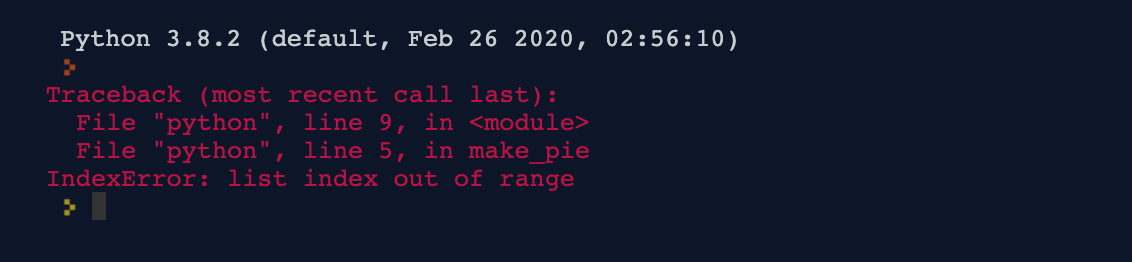
11 |
12 | # Instructions
13 |
14 | Use what you've learnt about exception handling to **prevent** the program from crashing. If the user enters something that is out of range just print a default output of `"Fruit pie"`. e.g.
15 |
16 |
17 | 
18 |
19 |
20 |
21 | # Hint
22 |
23 | 1. You'll need to catch the IndexError exception.
24 |
25 | 2. You'll need the try, except and else keywords.
26 |
27 | # Test Your Code
28 |
29 | Before checking the solution, try copy-pasting your code into this repl:
30 |
31 | [https://repl.it/@appbrewery/day-30-1-test-your-code](https://repl.it/@appbrewery/day-30-1-test-your-code)
32 |
33 | This repl includes my testing code that will check if your code meets this assignment's objectives.
34 |
35 |
36 | # Solution
37 |
38 | [https://repl.it/@appbrewery/day-30-1-solution](https://repl.it/@appbrewery/day-30-1-solution)
39 |
--------------------------------------------------------------------------------
/Day030/Exercises/ex01.py:
--------------------------------------------------------------------------------
1 | fruits = ["Apple", "Pear", "Orange"]
2 |
3 |
4 | def make_pie(index):
5 | try:
6 | fruit = fruits[index]
7 | except IndexError:
8 | print("Fruit pie")
9 | else:
10 | print(fruit + " pie")
11 |
12 |
13 | make_pie(0)
14 | make_pie(1)
15 | make_pie(2)
16 | make_pie(3)
17 | make_pie(4)
18 |
--------------------------------------------------------------------------------
/Day030/Exercises/ex02.md:
--------------------------------------------------------------------------------
1 | ## KeyError Handling
2 |
3 | # Issue
4 |
5 | We've got some buggy code, try running the code. The code will crash and give you a **KeyError**. This is because some of the posts in the `facebook_posts` don't have any `"Likes"`.
6 |
7 |
8 | # Bad Output
9 |
10 | 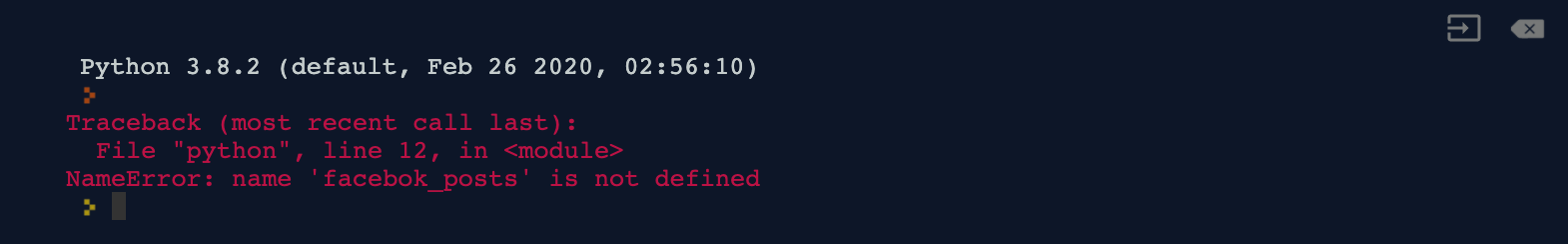
11 |
12 | # Instructions
13 |
14 | Use what you've learnt about exception handling to **prevent** the program from crashing.
15 |
16 |
17 | # Hint
18 |
19 | 1. You'll need to catch the KeyError exception.
20 |
21 | 2. Posts without any likes can be counted as 0 likes.
22 |
23 |
24 | # Solution
25 |
26 | [https://repl.it/@appbrewery/day-30-2-solution](https://repl.it/@appbrewery/day-30-2-solution)
27 |
--------------------------------------------------------------------------------
/Day030/Exercises/ex02.py:
--------------------------------------------------------------------------------
1 | facebook_posts = [
2 | {'Likes': 21, 'Comments': 2},
3 | {'Likes': 13, 'Comments': 2, 'Shares': 1},
4 | {'Likes': 33, 'Comments': 8, 'Shares': 3},
5 | {'Comments': 4, 'Shares': 2},
6 | {'Comments': 1, 'Shares': 1},
7 | {'Likes': 19, 'Comments': 3}
8 | ]
9 |
10 | total_likes = 0
11 |
12 | for post in facebook_posts:
13 | try:
14 | total_likes += post["Likes"]
15 | except KeyError:
16 | pass
17 |
18 | print(total_likes)
19 |
--------------------------------------------------------------------------------
/Day030/Exercises/ex03/ex03.md:
--------------------------------------------------------------------------------
1 | ## NATO Phonetic Alphabet Error Handling
2 |
3 | # Issue
4 |
5 | When the user enters a string containing characters not in the english alphabet you program gives an error.
6 |
7 |
8 | # Instructions
9 |
10 | Fix this problem by prompting the user to enter a new word when this error occurs.
11 |
--------------------------------------------------------------------------------
/Day030/Exercises/ex03/nato_phonetic_alphabet.csv:
--------------------------------------------------------------------------------
1 | letter,code
2 | A,Alfa
3 | B,Bravo
4 | C,Charlie
5 | D,Delta
6 | E,Echo
7 | F,Foxtrot
8 | G,Golf
9 | H,Hotel
10 | I,India
11 | J,Juliet
12 | K,Kilo
13 | L,Lima
14 | M,Mike
15 | N,November
16 | O,Oscar
17 | P,Papa
18 | Q,Quebec
19 | R,Romeo
20 | S,Sierra
21 | T,Tango
22 | U,Uniform
23 | V,Victor
24 | W,Whiskey
25 | X,X-ray
26 | Y,Yankee
27 | Z,Zulu
--------------------------------------------------------------------------------
/Day030/Exercises/ex03/project.py:
--------------------------------------------------------------------------------
1 | import pandas
2 |
3 | data_frame = pandas.read_csv('nato_phonetic_alphabet.csv')
4 |
5 | nato_dict = {row.letter: row.code for (index, row) in data_frame.iterrows()}
6 |
7 | while True:
8 | word = input('Enter an word: ').upper()
9 | try:
10 | spelling_word = [nato_dict[letter] for letter in word]
11 | except KeyError:
12 | print("Sorry, only letter in the english alphabet, please.")
13 | else:
14 | break
15 |
16 | print(f'The NATO code for {word} is:')
17 | print(' - '.join(spelling_word))
18 |
--------------------------------------------------------------------------------
/Day030/Lectures/lec01/main.py:
--------------------------------------------------------------------------------
1 | # FileNotFound
2 | # with open('file.txt') as file:
3 | # file.read()
4 |
5 | # KeyError
6 | # dictionary = {"key": "value"}
7 | # value = dictionary["non existent key"]
8 |
9 | # IndexError
10 | # fruits = ["Apple", "Banana", "Pear"]
11 | # fruit = fruits[3]
12 |
13 | # TypeError
14 | # text = "abc"
15 | # print(text + 5)
16 |
--------------------------------------------------------------------------------
/Day030/Lectures/lec02/file.txt:
--------------------------------------------------------------------------------
1 | Something
2 |
--------------------------------------------------------------------------------
/Day030/Lectures/lec02/main.py:
--------------------------------------------------------------------------------
1 | # FileNotFound
2 | try:
3 | file = open("file.txt")
4 | except:
5 | file = open("file.txt", "w")
6 | file.write("Something\n")
7 |
--------------------------------------------------------------------------------
/Day030/Lectures/lec03/file.txt:
--------------------------------------------------------------------------------
1 | Something
2 |
--------------------------------------------------------------------------------
/Day030/Lectures/lec03/main.py:
--------------------------------------------------------------------------------
1 | file = None
2 | try:
3 | file = open("file.txt")
4 | dictionary = {"key": "value"}
5 | print(dictionary["key"])
6 | except FileNotFoundError:
7 | file = open("file.txt", "w")
8 | file.write("Something\n")
9 | except KeyError as error:
10 | print(f"That key {error} not exist.")
11 | else:
12 | print(file.read())
13 | finally:
14 | print("File was closed")
15 | file.close()
16 |
--------------------------------------------------------------------------------
/Day030/Lectures/lec04/file.txt:
--------------------------------------------------------------------------------
1 | Something
2 |
--------------------------------------------------------------------------------
/Day030/Lectures/lec04/main.py:
--------------------------------------------------------------------------------
1 | file = None
2 | try:
3 | file = open("file.txt")
4 | dictionary = {"key": "value"}
5 | print(dictionary["key"])
6 | except FileNotFoundError:
7 | file = open("file.txt", "w")
8 | file.write("Something\n")
9 | except KeyError as error:
10 | print(f"That key {error} not exist.")
11 | else:
12 | print(file.read())
13 | finally:
14 | print("File was closed")
15 | file.close()
16 | raise TypeError("This is an Error that I made up.")
17 |
--------------------------------------------------------------------------------
/Day030/Lectures/lec05.py:
--------------------------------------------------------------------------------
1 | height = float(input("Height: "))
2 | weight = int(input("Weight: "))
3 |
4 | if height > 3:
5 | raise ValueError("Human height should not be over 3 meters.")
6 |
7 | bmi = weight / height ** 2
8 | print(bmi)
9 |
--------------------------------------------------------------------------------
/Day030/Lectures/lec06/data.json:
--------------------------------------------------------------------------------
1 | {
2 | "Paula": {
3 | "favorite color": "Lilac",
4 | "favorite number": 21
5 | }
6 | }
--------------------------------------------------------------------------------
/Day030/Lectures/lec06/main.py:
--------------------------------------------------------------------------------
1 | import json
2 |
3 |
4 | def write_json(name, fav_color, fav_number):
5 | data = {
6 | name: {
7 | "favorite color": fav_color,
8 | "favorite number": fav_number
9 | }
10 | }
11 | with open("data.json", "w") as file:
12 | json.dump(data, file, indent=4)
13 |
14 |
15 | def read_json():
16 | with open("data.json") as file:
17 | data = json.load(file)
18 | print(type(data))
19 | return data
20 |
21 |
22 | def main():
23 | name = input("Name: ")
24 | fav_color = input("Favorite Color: ")
25 | fav_number = int(input("Favorite Number: "))
26 | write_json(name, fav_color, fav_number)
27 | print(read_json())
28 |
29 |
30 | main()
31 |
--------------------------------------------------------------------------------
/Day030/Project/padlock.png:
--------------------------------------------------------------------------------
https://raw.githubusercontent.com/pullynnhah/100DaysOfCode/92ce4d8d881b0b9f25722f46c1fd81adfbf4fcdf/Day030/Project/padlock.png
--------------------------------------------------------------------------------
/Day030/Project/passwords.json:
--------------------------------------------------------------------------------
1 | {
2 | "MyPass": {
3 | "username": "pullynnhah",
4 | "password": "b12fo!z%x88rf!D"
5 | },
6 | "Amazon": {
7 | "username": "pullynnhah",
8 | "password": "b3rC)i*$*9VkqrX"
9 | },
10 | "Chocolate": {
11 | "username": "pullynnhah",
12 | "password": "H!ek!CTjZ3Pa45"
13 | },
14 | "Car": {
15 | "username": "pullynnhah",
16 | "password": "Zvq+8p7&Gdq8X"
17 | },
18 | "Random": {
19 | "username": "pullynnhah",
20 | "password": "X!)7N8d5XW2GsGh"
21 | },
22 | "Aol": {
23 | "username": "fake_paula@aol.com",
24 | "password": "2sl#)WN#yE3Il6"
25 | },
26 | "Yahoo": {
27 | "username": "another_fake_paula@yahoo.com",
28 | "password": "(vtnjQ63(+yt5L"
29 | },
30 | "Web": {
31 | "username": "pullynnhah",
32 | "password": "a7T46#y$uJ8mToo"
33 | }
34 | }
--------------------------------------------------------------------------------
/Day030/Project/project.md:
--------------------------------------------------------------------------------
1 | # Password Manager Improvements
2 |
3 | ## Instructions
4 |
5 | Improve the code of the Password Manager Project in Day029, so it handles exceptions.
6 | Also, add the functionality to search for a password.
7 |
8 | 1. Add a "Search" button next to the website entry field.
9 | 2. Adjust the layout, and the other widgets as needed to get the desired look.
10 | 
11 | 3. Create a function called `search()` that gets triggered when the "Search" button is pressed.
12 | 4. Check if the user's text entry matches an item in the `data.json`.
13 | 5. If yes, show a messagebox with the website's name and password.
14 | 6. Catch an exception that might occur trying to access the `data.json` showing a messagebox with the text `"No Data File Found"`.
15 | 7. If the user's website does not exist inside `data.json`, show a messagebox that reads: `"No details for the website exists."`
16 |
--------------------------------------------------------------------------------
/Day030/Project/project01.png:
--------------------------------------------------------------------------------
https://raw.githubusercontent.com/pullynnhah/100DaysOfCode/92ce4d8d881b0b9f25722f46c1fd81adfbf4fcdf/Day030/Project/project01.png
--------------------------------------------------------------------------------
/Day031/Capstone_Project/images/card_back.png:
--------------------------------------------------------------------------------
https://raw.githubusercontent.com/pullynnhah/100DaysOfCode/92ce4d8d881b0b9f25722f46c1fd81adfbf4fcdf/Day031/Capstone_Project/images/card_back.png
--------------------------------------------------------------------------------
/Day031/Capstone_Project/images/card_front.png:
--------------------------------------------------------------------------------
https://raw.githubusercontent.com/pullynnhah/100DaysOfCode/92ce4d8d881b0b9f25722f46c1fd81adfbf4fcdf/Day031/Capstone_Project/images/card_front.png
--------------------------------------------------------------------------------
/Day031/Capstone_Project/images/right.png:
--------------------------------------------------------------------------------
https://raw.githubusercontent.com/pullynnhah/100DaysOfCode/92ce4d8d881b0b9f25722f46c1fd81adfbf4fcdf/Day031/Capstone_Project/images/right.png
--------------------------------------------------------------------------------
/Day031/Capstone_Project/images/wrong.png:
--------------------------------------------------------------------------------
https://raw.githubusercontent.com/pullynnhah/100DaysOfCode/92ce4d8d881b0b9f25722f46c1fd81adfbf4fcdf/Day031/Capstone_Project/images/wrong.png
--------------------------------------------------------------------------------
/Day031/Capstone_Project/img01.png:
--------------------------------------------------------------------------------
https://raw.githubusercontent.com/pullynnhah/100DaysOfCode/92ce4d8d881b0b9f25722f46c1fd81adfbf4fcdf/Day031/Capstone_Project/img01.png
--------------------------------------------------------------------------------
/Day031/Capstone_Project/img02.png:
--------------------------------------------------------------------------------
https://raw.githubusercontent.com/pullynnhah/100DaysOfCode/92ce4d8d881b0b9f25722f46c1fd81adfbf4fcdf/Day031/Capstone_Project/img02.png
--------------------------------------------------------------------------------
/Day031/Capstone_Project/img03.png:
--------------------------------------------------------------------------------
https://raw.githubusercontent.com/pullynnhah/100DaysOfCode/92ce4d8d881b0b9f25722f46c1fd81adfbf4fcdf/Day031/Capstone_Project/img03.png
--------------------------------------------------------------------------------
/Day031/Capstone_Project/img04.gif:
--------------------------------------------------------------------------------
https://raw.githubusercontent.com/pullynnhah/100DaysOfCode/92ce4d8d881b0b9f25722f46c1fd81adfbf4fcdf/Day031/Capstone_Project/img04.gif
--------------------------------------------------------------------------------
/Day031/Capstone_Project/img05.gif:
--------------------------------------------------------------------------------
https://raw.githubusercontent.com/pullynnhah/100DaysOfCode/92ce4d8d881b0b9f25722f46c1fd81adfbf4fcdf/Day031/Capstone_Project/img05.gif
--------------------------------------------------------------------------------
/Day032/Challenges/ch.md:
--------------------------------------------------------------------------------
1 | # Challenge
2 |
3 | # Instructions
4 | Send a motivational quote via email on the current weekday (you can change it to Monday afterwards)
5 |
6 | ## Hits:
7 | 1. Use the `datetime` module to obtain the current day of the week.
8 | 2. Open the [quotes.txt](quotes.txt) file and obtain a list of the quotes.
9 | 3. Use the random
10 |
--------------------------------------------------------------------------------
/Day032/Challenges/ch.py:
--------------------------------------------------------------------------------
1 | import smtplib
2 | import random
3 | import os
4 | import datetime as dt
5 |
6 | weekdays = {
7 | "monday": 0,
8 | "tuesday": 1,
9 | "wednesday": 2,
10 | "thursday": 3,
11 | "friday": 4,
12 | "saturday": 5,
13 | "sunday": 6
14 | }
15 |
16 |
17 | def random_quote():
18 | with open('quotes.txt') as file:
19 | quotes = file.readlines()
20 | return random.choice(quotes)
21 |
22 |
23 | now = dt.datetime.now()
24 | weekday = now.weekday()
25 | check_weekday = input('Enter which day of the week do you want to send an email: ').lower()
26 |
27 | if weekdays[check_weekday] == weekday:
28 | email = os.environ["MY_EMAIL"]
29 | password = os.environ["MY_EMAIL_PASSWORD"]
30 |
31 | with smtplib.SMTP("smtp.gmail.com", port=587) as connection:
32 | connection.starttls()
33 | connection.login(user=email, password=password)
34 | message = f'Subject: Motivational Quote\n\n{random_quote()}'
35 | connection.sendmail(from_addr=email, to_addrs=email, msg=message)
36 |
--------------------------------------------------------------------------------
/Day032/Lectures/lec01.py:
--------------------------------------------------------------------------------
1 | import smtplib
2 | import os
3 |
4 | email = os.environ["MY_EMAIL"]
5 | password = os.environ["MY_EMAIL_PASSWORD"]
6 |
7 | another_email = "another_fake_paula@yahoo.com"
8 |
9 | connection = smtplib.SMTP("smtp.gmail.com", port=587)
10 | connection.starttls()
11 | connection.login(user=email, password=password)
12 | connection.sendmail(from_addr=email, to_addrs=another_email, msg="Hello!")
13 | connection.close()
14 |
--------------------------------------------------------------------------------
/Day032/Lectures/lec02.py:
--------------------------------------------------------------------------------
1 | import smtplib
2 | import os
3 |
4 | email = os.environ["MY_EMAIL"]
5 | password = os.environ["MY_EMAIL_PASSWORD"]
6 | another_email = "another_fake_paula@yahoo.com"
7 |
8 |
9 | connection = smtplib.SMTP("smtp.gmail.com", port=587)
10 | connection.starttls()
11 | connection.login(user=email, password=password)
12 | message = "Subject:Hello World\n\nSending e-mail with Python!!!"
13 | connection.sendmail(from_addr=email, to_addrs=another_email, msg=message)
14 | connection.close()
15 |
--------------------------------------------------------------------------------
/Day032/Lectures/lec03.py:
--------------------------------------------------------------------------------
1 | import smtplib
2 | import os
3 |
4 | email = os.environ["MY_EMAIL"]
5 | password = os.environ["MY_EMAIL_PASSWORD"]
6 | another_email = "another_fake_paula@yahoo.com"
7 |
8 | with smtplib.SMTP("smtp.gmail.com", port=587) as connection:
9 | connection.starttls()
10 | connection.login(user=email, password=password)
11 | message = "Subject:Hello World\n\nSending e-mail with Python!!!"
12 | connection.sendmail(from_addr=email, to_addrs=another_email, msg=message)
13 |
--------------------------------------------------------------------------------
/Day032/Lectures/lec04.py:
--------------------------------------------------------------------------------
1 | import datetime as dt
2 |
3 | now = dt.datetime.now()
4 | print(now)
5 | print(type(now))
6 | print()
7 |
8 | year = now.year
9 | weekday = now.weekday()
10 | print(year)
11 | print(weekday)
12 | print()
13 |
14 | date_of_birth = dt.datetime(year=1996, month=6, day=21, hour=7, minute=20)
15 | print(date_of_birth)
16 |
--------------------------------------------------------------------------------
/Day032/Project/birthdays.csv:
--------------------------------------------------------------------------------
1 | name,email,year,month,day
2 | Fake Paula,fake_paula@aol.com,2020,12,18
3 | Another Fake Paula,another_fake_paula@yahoo.com,2020,12,18
4 | Paula,pullynnah@icloud.com,1996,6,21
5 |
--------------------------------------------------------------------------------
/Day032/Project/letter_templates/letter_1.txt:
--------------------------------------------------------------------------------
1 | Dear [NAME],
2 |
3 | Happy birthday!
4 |
5 | All the best for the year!
6 |
7 | Paula
8 |
--------------------------------------------------------------------------------
/Day032/Project/letter_templates/letter_2.txt:
--------------------------------------------------------------------------------
1 | Hey [NAME],
2 |
3 | Happy birthday! Have a wonderful time today and eat lots of cake!
4 |
5 | Lots of love,
6 |
7 | Paula
8 |
--------------------------------------------------------------------------------
/Day032/Project/letter_templates/letter_3.txt:
--------------------------------------------------------------------------------
1 | Dear [NAME],
2 |
3 | It's your birthday! Have a great day!
4 |
5 | All my love,
6 |
7 | Paula
8 |
--------------------------------------------------------------------------------
/Day032/Project/project.md:
--------------------------------------------------------------------------------
1 | # Automated Birthday Wisher
2 |
3 | ## Extra Hard Starting Project
4 |
5 | 1. Update the birthdays.csv
6 |
7 | 2. Check if today matches a birthday in the birthdays.csv
8 |
9 | 3. If step 2 is true, pick a random letter from letter templates and replace the [NAME] with the person's actual name from birthdays.csv
10 |
11 | 4. Send the letter generated in step 3 to that person's email address.
12 |
--------------------------------------------------------------------------------
/Day033/Challenges/background.png:
--------------------------------------------------------------------------------
https://raw.githubusercontent.com/pullynnhah/100DaysOfCode/92ce4d8d881b0b9f25722f46c1fd81adfbf4fcdf/Day033/Challenges/background.png
--------------------------------------------------------------------------------
/Day033/Challenges/ch.md:
--------------------------------------------------------------------------------
1 | # Challenge
2 |
3 | ## Instructions
4 | 1. Make a get() request to the [Kanye Rest API](https://api.kanye.rest).
5 | 2. Raise an exception if the request returned an unsuccessful status code.
6 | 3. Parse the JSON to obtain the quote text.
7 | 4. Display the quote in the canvas `quote` widget.
8 |
--------------------------------------------------------------------------------
/Day033/Challenges/ch.py:
--------------------------------------------------------------------------------
1 | from tkinter import *
2 | import requests
3 |
4 | FONT = ("Letters for Learners", 30, "bold")
5 |
6 |
7 | def get_quote():
8 | response = requests.get("https://api.kanye.rest")
9 | response.raise_for_status()
10 | text = response.json()["quote"]
11 | canvas.itemconfig(quote, text=text)
12 |
13 |
14 | window = Tk()
15 | window.title("Kanye Says...")
16 | window.config(padx=50, pady=50)
17 |
18 | canvas = Canvas(width=300, height=414)
19 | background_img = PhotoImage(file="background.png")
20 | canvas.create_image(150, 207, image=background_img)
21 | quote = canvas.create_text(150, 207, text="Kanye Quote goes HERE",
22 | width=250, font=FONT, fill="white")
23 | canvas.grid(row=0, column=0)
24 |
25 | kanye_img = PhotoImage(file="kanye.png")
26 | kanye_button = Button(image=kanye_img, highlightthickness=0, command=get_quote)
27 | kanye_button.grid(row=1, column=0)
28 |
29 | window.mainloop()
30 |
--------------------------------------------------------------------------------
/Day033/Challenges/kanye.png:
--------------------------------------------------------------------------------
https://raw.githubusercontent.com/pullynnhah/100DaysOfCode/92ce4d8d881b0b9f25722f46c1fd81adfbf4fcdf/Day033/Challenges/kanye.png
--------------------------------------------------------------------------------
/Day033/Lectures/lec01.py:
--------------------------------------------------------------------------------
1 | import requests
2 |
3 | response = requests.get(url="http://api.open-notify.org/iss-now.json")
4 | print(response)
5 | print(response.status_code)
6 | print()
7 |
8 | response = requests.get(url="http://api.open-notify.org/is-now.json")
9 | print(response)
10 | print(response.status_code)
11 |
--------------------------------------------------------------------------------
/Day033/Lectures/lec02.py:
--------------------------------------------------------------------------------
1 | import requests
2 |
3 | response = requests.get(url="http://api.open-notify.org/iss-now.json")
4 |
5 | if response.status_code != 200:
6 | print("Error")
7 | else:
8 | print("No Error")
9 | print()
10 |
11 | response = requests.get(url="http://api.open-notify.org/is-now.json")
12 |
13 | if response.status_code != 200:
14 | print("Error")
15 | else:
16 | print("No Error")
17 |
--------------------------------------------------------------------------------
/Day033/Lectures/lec03.py:
--------------------------------------------------------------------------------
1 | import requests
2 |
3 | response = requests.get(url="http://api.open-notify.org/iss-now.json")
4 |
5 | if response.status_code != 200:
6 | raise Exception("Bad response from ISS API.")
7 | else:
8 | print("Response worked")
9 | response = requests.get(url="http://api.open-notify.org/is-now.json")
10 |
11 | if response.status_code != 200:
12 | raise Exception("Bad response from ISS API.")
13 | else:
14 | print("Response worked")
15 |
--------------------------------------------------------------------------------
/Day033/Lectures/lec04.py:
--------------------------------------------------------------------------------
1 | import requests
2 |
3 | response = requests.get(url="http://api.open-notify.org/iss-now.json")
4 |
5 | if response.status_code == 404:
6 | raise Exception("That resource does not exist.")
7 | elif response.status_code == 401:
8 | raise Exception("You are not authorised to access this data.")
9 |
--------------------------------------------------------------------------------
/Day033/Lectures/lec05.py:
--------------------------------------------------------------------------------
1 | import requests
2 |
3 | response = requests.get(url="http://api.open-notify.org/iss-now.json")
4 | response.raise_for_status()
5 | response = requests.get(url="http://api.open-notify.org/is-now.json")
6 | response.raise_for_status()
7 |
--------------------------------------------------------------------------------
/Day033/Lectures/lec06.py:
--------------------------------------------------------------------------------
1 | import requests
2 |
3 | response = requests.get(url="http://api.open-notify.org/iss-now.json")
4 | response.raise_for_status()
5 |
6 | data = response.json()
7 | print(data)
8 | print(data["iss_position"])
9 |
10 | longitude = data["iss_position"]["longitude"]
11 | latitude = data["iss_position"]["latitude"]
12 | iss_position = (longitude, latitude)
13 | print(longitude)
14 | print(latitude)
15 | print(iss_position)
16 |
--------------------------------------------------------------------------------
/Day033/Lectures/lec07.py:
--------------------------------------------------------------------------------
1 | import requests
2 | from datetime import datetime
3 |
4 | LATITUDE = -22.338930
5 | LONGITUDE = -49.055190
6 | URL = "https://api.sunrise-sunset.org/json"
7 |
8 |
9 | def hour_time(time):
10 | return int(time.split("T")[1].split(':')[0])
11 |
12 | parameters = {
13 | 'lat': LATITUDE,
14 | 'lng': LONGITUDE,
15 | 'formatted': 0
16 | }
17 |
18 | response = requests.get(URL, params=parameters)
19 | response.raise_for_status()
20 |
21 | data = response.json()
22 | print(data)
23 | print()
24 |
25 |
26 | sunrise = data["results"]["sunrise"]
27 | sunset = data["results"]["sunset"]
28 | print(sunrise)
29 | print(sunset)
30 | print()
31 |
32 | time_now = datetime.now()
33 | print(time_now)
34 | print()
35 |
36 | sunrise_hour = hour_time(sunrise)
37 | sunset_hour = hour_time(sunset)
38 | now_hour = time_now.hour
39 |
40 | if sunrise_hour <= now_hour <= sunset_hour:
41 | print("It's day time!")
42 | else:
43 | print("It's night time!")
44 |
--------------------------------------------------------------------------------
/Day033/Project/project.md:
--------------------------------------------------------------------------------
1 | # ISS Overhead Notifier
2 |
3 | # Instructions
4 |
5 |
6 | Your position is within +5 or -5 degrees of the ISS position.
7 |
8 | If the ISS is close to my current position, and it is currently dark. Then, send me an email to tell me to look up.
9 |
10 | **BONUS:** run the code every 60 seconds.
11 |
--------------------------------------------------------------------------------
/Day034/Lectures/lec.py:
--------------------------------------------------------------------------------
1 | age: int
2 | name: str
3 | height: float
4 | is_human: bool
5 |
6 | age = 24
7 | name = "Paula"
8 | height = 1.62
9 | is_human = True
10 |
11 | print(age, name, height, is_human)
12 |
13 |
14 | def police_check(person_age: int) -> bool:
15 | return person_age > 18
16 |
17 |
18 | age = int(input("Your age: "))
19 | if police_check(age):
20 | print("You may pass")
21 | else:
22 | print("Pay a fine.")
23 |
--------------------------------------------------------------------------------
/Day034/Project/data.py:
--------------------------------------------------------------------------------
1 | import requests
2 |
3 | params = {
4 | "amount": 10,
5 | "type": "boolean"
6 | }
7 |
8 | url = "https://opentdb.com/api.php"
9 |
10 | response = requests.get(url=url, params=params)
11 | response.raise_for_status()
12 | question_data = response.json()['results']
13 |
--------------------------------------------------------------------------------
/Day034/Project/images/false.png:
--------------------------------------------------------------------------------
https://raw.githubusercontent.com/pullynnhah/100DaysOfCode/92ce4d8d881b0b9f25722f46c1fd81adfbf4fcdf/Day034/Project/images/false.png
--------------------------------------------------------------------------------
/Day034/Project/images/true.png:
--------------------------------------------------------------------------------
https://raw.githubusercontent.com/pullynnhah/100DaysOfCode/92ce4d8d881b0b9f25722f46c1fd81adfbf4fcdf/Day034/Project/images/true.png
--------------------------------------------------------------------------------
/Day034/Project/project.md:
--------------------------------------------------------------------------------
1 | # Project name
2 |
3 | # Instructions
4 | 1. Change the `data.py` file, so it gets 10 questions from the API [Trivia Database]()
5 |
6 | 2. Unescape the HTML entities, so the questions are more readable. To do that make changes
7 | on`quiz_brain.py` file.
8 |
9 | ```python
10 | import html
11 |
12 | html_text = "Some HTML code"
13 | questions = html.unescape(html_text)
14 | ```
15 |
16 | 3. Create the `QuizInterface` class in the `ui.py` file. Use the image below as a guider.
17 | 
18 |
19 | 4. Change the `QuizBrain` class, so that the method `next_question()` returns a string
20 | with the question to be asked instead of inputting it, in the console.
21 |
22 | 5. Create two new methods that you can add as a command to the buttons. The methods need to call `check_answer()` from the `quiz` and pass over the string "True" or "False". This should print some feedback to the console.
23 |
24 | 6. Change the canvas' background colour to green if the `is_correct` is True, and change it to red if it is False.
25 |
26 | 7. When a button has been pressed display the next question after 1000 milliseconds, but make sure to change the background back to white.
27 |
--------------------------------------------------------------------------------
/Day034/Project/project.py:
--------------------------------------------------------------------------------
1 | from question_model import Question
2 | from data import question_data
3 | from quiz_brain import QuizBrain
4 | from ui import QuizInterface
5 |
6 | question_bank = []
7 | for question in question_data:
8 | question_text = question["question"]
9 | question_answer = question["correct_answer"]
10 | new_question = Question(question_text, question_answer)
11 | question_bank.append(new_question)
12 |
13 |
14 | quiz = QuizBrain(question_bank)
15 | quiz_ui = QuizInterface(quiz)
16 |
17 | # while quiz.still_has_questions():
18 | # quiz.next_question()
19 |
20 | print("You've completed the quiz")
21 | print(f"Your final score was: {quiz.score}/{quiz.question_number}")
22 |
--------------------------------------------------------------------------------
/Day034/Project/question_model.py:
--------------------------------------------------------------------------------
1 | class Question:
2 |
3 | def __init__(self, q_text, q_answer):
4 | self.text = q_text
5 | self.answer = q_answer
6 |
--------------------------------------------------------------------------------
/Day034/Project/quiz_brain.py:
--------------------------------------------------------------------------------
1 | import html
2 |
3 |
4 | class QuizBrain:
5 |
6 | def __init__(self, q_list):
7 | self.question_number = 0
8 | self.score = 0
9 | self.question_list = q_list
10 | self.current_question = None
11 |
12 | def still_has_questions(self):
13 | return self.question_number < len(self.question_list)
14 |
15 | def next_question(self):
16 | self.current_question = self.question_list[self.question_number]
17 | self.question_number += 1
18 | question = html.unescape(self.current_question.text)
19 | return f"Q.{self.question_number}: {question}"
20 |
21 | def check_answer(self, user_answer):
22 | correct_answer = self.current_question.answer
23 | test = user_answer.lower() == correct_answer.lower()
24 | if test:
25 | self.score += 1
26 | return test
27 |
--------------------------------------------------------------------------------
/Day034/Project/ui.png:
--------------------------------------------------------------------------------
https://raw.githubusercontent.com/pullynnhah/100DaysOfCode/92ce4d8d881b0b9f25722f46c1fd81adfbf4fcdf/Day034/Project/ui.png
--------------------------------------------------------------------------------
/Day035/Lectures/lec01.py:
--------------------------------------------------------------------------------
1 | import requests
2 | import os
3 |
4 | LATITUDE = -22.338930
5 | LONGITUDE = -49.055190
6 |
7 | api_key = os.environ["OWM_API_KEY"]
8 | api_url = "https://api.openweathermap.org/data/2.5/onecall"
9 | params = {
10 | "lat": LATITUDE,
11 | "lon": LONGITUDE,
12 | "appid": api_key
13 | }
14 |
15 | response = requests.get(api_url, params=params)
16 |
17 | data = response.json()
18 | print(data)
19 |
--------------------------------------------------------------------------------
/Day035/Lectures/lec02.py:
--------------------------------------------------------------------------------
1 | import requests
2 | import os
3 |
4 | LATITUDE = -22.338930
5 | LONGITUDE = -49.055190
6 |
7 | api_key = os.environ["OWM_API_KEY"]
8 | api_url = "https://api.openweathermap.org/data/2.5/onecall"
9 | params = {
10 | "lat": LATITUDE,
11 | "lon": LONGITUDE,
12 | "exclude": "current,minutely,daily,alerts",
13 | "appid": api_key
14 | }
15 |
16 | response = requests.get(api_url, params=params)
17 | response.raise_for_status()
18 |
19 | data = response.json()
20 |
21 | for hourly_data in data["hourly"][:12]:
22 | condition_code = hourly_data["weather"][0]["id"]
23 | if condition_code < 700:
24 | print("Bring an umbrella.")
25 | break
26 |
--------------------------------------------------------------------------------
/Day035/Lectures/lec03.py:
--------------------------------------------------------------------------------
1 | from twilio.rest import Client
2 | import os
3 |
4 | account_sid = os.environ["TWILIO_SID"]
5 | auth_token = os.environ["TWILIO_TOKEN"]
6 | client = Client(account_sid, auth_token)
7 |
8 | twilio_number = os.environ["TWILIO_NUMBER"]
9 | my_number = os.environ["MY_NUMBER"]
10 |
11 | message = client.messages.create(
12 | body="This message was send from Python!!!",
13 | from_=twilio_number,
14 | to=my_number
15 | )
16 |
17 | print(message.status)
18 |
--------------------------------------------------------------------------------
/Day035/Lectures/lec04.py:
--------------------------------------------------------------------------------
1 | import requests
2 | import os
3 | from twilio.rest import Client
4 |
5 | account_sid = os.environ.get("TWILIO_SID")
6 | auth_token = os.environ.get("TWILIO_TOKEN")
7 | client = Client(account_sid, auth_token)
8 | twilio_number = os.environ.get("TWILIO_NUMBER")
9 | my_number = os.environ.get("MY_NUMBER")
10 |
11 | LATITUDE = -22.338930
12 | LONGITUDE = -49.055190
13 |
14 | api_key = os.environ.get("OWM_API_KEY")
15 | api_url = "https://api.openweathermap.org/data/2.5/onecall"
16 | params = {
17 | "lat": LATITUDE,
18 | "lon": LONGITUDE,
19 | "exclude": "current,minutely,daily,alerts",
20 | "appid": api_key
21 | }
22 |
23 | response = requests.get(api_url, params=params)
24 | response.raise_for_status()
25 |
26 | data = response.json()
27 |
28 | for hourly_data in data["hourly"][:12]:
29 | condition_code = hourly_data["weather"][0]["id"]
30 | if condition_code < 700:
31 | message = client.messages.create(
32 | body="It's gonna rain! Don't forget to bring an ☔",
33 | from_=twilio_number,
34 | to=my_number
35 | )
36 | break
37 |
--------------------------------------------------------------------------------
/Day035/Project/project.md:
--------------------------------------------------------------------------------
1 | # Weather Automatic SMS Sender
2 |
3 | ## Instructions
4 |
5 | Join the codes from lec02.py and lec03.py and create a notification alerter for when it rains.
6 |
--------------------------------------------------------------------------------
/Day035/Project/project.py:
--------------------------------------------------------------------------------
1 | import os
2 | import requests
3 | from twilio.rest import Client
4 |
5 | account_sid = os.environ["TWILIO_SID"]
6 | auth_token = os.environ["TWILIO_TOKEN"]
7 | client = Client(account_sid, auth_token)
8 |
9 | twilio_number = os.environ["TWILIO_NUMBER"]
10 | my_number = os.environ["MY_NUMBER"]
11 |
12 | LATITUDE = -22.338930
13 | LONGITUDE = -49.055190
14 |
15 | api_key = os.environ["OWM_API_KEY"]
16 | api_url = "https://api.openweathermap.org/data/2.5/onecall"
17 | params = {
18 | "lat": LATITUDE,
19 | "lon": LONGITUDE,
20 | "exclude": "current,minutely,daily,alerts",
21 | "appid": api_key
22 | }
23 |
24 | response = requests.get(api_url, params=params)
25 | response.raise_for_status()
26 |
27 | data = response.json()
28 |
29 | for hourly_data in data["hourly"][:12]:
30 | condition_code = hourly_data["weather"][0]["id"]
31 | if condition_code < 700:
32 | message = client.messages.create(
33 | body="It's gonna rain! Don't forget to bring an ☔",
34 | from_=twilio_number,
35 | to=my_number
36 | )
37 | break
38 |
--------------------------------------------------------------------------------
/Day037/Challenges/ch.md:
--------------------------------------------------------------------------------
1 | # Challenge
2 |
3 | ## Instructions
4 |
5 | Add a pixel to pixela.
6 |
--------------------------------------------------------------------------------
/Day037/Challenges/ch.py:
--------------------------------------------------------------------------------
1 | import requests
2 | from os import environ
3 |
4 | USERNAME = "pullynnhah"
5 | TOKEN = environ["PIXELA_TOKEN"]
6 | GRAPH_ID = "graph"
7 | pixel_endpoint = f"https://pixe.la/v1/users/{USERNAME}/graphs/{GRAPH_ID}"
8 |
9 | pixel_config = {
10 | "date": "20201220",
11 | "quantity": "2"
12 | }
13 |
14 | headers = {
15 | "X-USER-TOKEN": TOKEN
16 | }
17 |
18 | response = requests.post(url=pixel_endpoint, json=pixel_config, headers=headers)
19 | print(response.text)
20 |
--------------------------------------------------------------------------------
/Day037/Lectures/lec01.py:
--------------------------------------------------------------------------------
1 | import requests
2 | from os import environ
3 | pixela_endpoint = "https://pixe.la/v1/users"
4 |
5 | user_params = {
6 | "token": environ["PIXELA_TOKEN"],
7 | "username": "pullynnhah",
8 | "agreeTermsOfService": "yes",
9 | "notMinor": "yes"
10 | }
11 | response = requests.post(url=pixela_endpoint, json=user_params)
12 | print(response.text)
13 |
--------------------------------------------------------------------------------
/Day037/Lectures/lec02.py:
--------------------------------------------------------------------------------
1 | import requests
2 | from os import environ
3 |
4 | USERNAME = "pullynnhah"
5 | TOKEN = environ["PIXELA_TOKEN"]
6 | graph_endpoint = f"https://pixe.la/v1/users/{USERNAME}/graphs"
7 |
8 | graph_config = {
9 | "id": "graph",
10 | "name": "100 Days Of Code",
11 | "unit": "days",
12 | "type": "int",
13 | "color": "ajisai"
14 | }
15 |
16 | headers = {
17 | "X-USER-TOKEN": TOKEN
18 | }
19 |
20 | response = requests.post(url=graph_endpoint, json=graph_config, headers=headers)
21 | print(response.text)
22 |
--------------------------------------------------------------------------------
/Day037/Lectures/lec03.py:
--------------------------------------------------------------------------------
1 | import requests
2 | import sys
3 | from os import environ
4 | from datetime import datetime
5 |
6 | USERNAME = "pullynnhah"
7 | TOKEN = environ["PIXELA_TOKEN"]
8 | GRAPH_ID = "graph"
9 | pixel_endpoint = f"https://pixe.la/v1/users/{USERNAME}/graphs/{GRAPH_ID}"
10 |
11 | today = datetime.now()
12 | quantity = input("How many days did you complete today? ")
13 |
14 | pixel_config = {
15 | "date": today.strftime("%Y%m%d"),
16 | "quantity": quantity
17 | }
18 |
19 | headers = {
20 | "X-USER-TOKEN": TOKEN
21 | }
22 |
23 | response = requests.post(url=pixel_endpoint, json=pixel_config, headers=headers)
24 | print(response.text)
25 |
--------------------------------------------------------------------------------
/Day037/Lectures/lec04.py:
--------------------------------------------------------------------------------
1 | import requests
2 | from os import environ
3 |
4 | USERNAME = "pullynnhah"
5 | TOKEN = environ["PIXELA_TOKEN"]
6 | GRAPH_ID = "graph"
7 | update_endpoint = f"https://pixe.la/v1/users/{USERNAME}/graphs/{GRAPH_ID}/20201220"
8 |
9 | pixel_config = {
10 | "date": "20201220",
11 | "quantity": "3"
12 | }
13 |
14 | headers = {
15 | "X-USER-TOKEN": TOKEN
16 | }
17 |
18 | response = requests.put(url=update_endpoint, json=pixel_config, headers=headers)
19 | print(response.text)
20 |
--------------------------------------------------------------------------------
/Day037/Lectures/lec05.py:
--------------------------------------------------------------------------------
1 | import requests
2 | from os import environ
3 |
4 | USERNAME = "pullynnhah"
5 | TOKEN = environ["PIXELA_TOKEN"]
6 | GRAPH_ID = "graph"
7 | delete_endpoint = f"https://pixe.la/v1/users/{USERNAME}/graphs/{GRAPH_ID}/20201220"
8 |
9 |
10 | headers = {
11 | "X-USER-TOKEN": TOKEN
12 | }
13 |
14 | response = requests.delete(url=delete_endpoint, headers=headers)
15 | print(response.text)
16 |
--------------------------------------------------------------------------------
/Day038/Challenge_Project/project01.py:
--------------------------------------------------------------------------------
1 | import os
2 |
3 | import requests
4 | import json
5 |
6 | API_ID = os.environ['NUTRITIONIX_API_ID']
7 | API_KEY = os.environ['NUTRITIONIX_API_KEY']
8 | END_POINT = ' https://trackapi.nutritionix.com/v2/natural/exercise'
9 | GENDER = "female"
10 | WEIGHT_KG = 72.3
11 | HEIGHT_CM = 162
12 | AGE = 24
13 |
14 | headers = {
15 | 'x-app-id': API_ID,
16 | 'x-app-key': API_KEY
17 | }
18 |
19 | params = {
20 | 'query': input('Tell me which exercise you did: '),
21 | "gender": GENDER,
22 | "weight_kg": WEIGHT_KG,
23 | "height_cm": HEIGHT_CM,
24 | "age": AGE
25 | }
26 |
27 | response = requests.post(url=END_POINT, json=params, headers=headers)
28 | print(response.json())
29 |
--------------------------------------------------------------------------------
/Day038/Challenge_Project/step04.png:
--------------------------------------------------------------------------------
https://raw.githubusercontent.com/pullynnhah/100DaysOfCode/92ce4d8d881b0b9f25722f46c1fd81adfbf4fcdf/Day038/Challenge_Project/step04.png
--------------------------------------------------------------------------------
/Day039/Capstone_Project/data_manager.py:
--------------------------------------------------------------------------------
1 | import json
2 | import os
3 | import requests
4 |
5 | SHEET = 'price'
6 | ENDPOINT = 'https://api.sheety.co/0599c004d034001f75a8249650a83978/flightDeals/prices'
7 | TOKEN = os.environ['SHEETY_TOKEN']
8 |
9 |
10 | class DataManager:
11 | def __init__(self, endpoint, sheet, token):
12 | self.sheet = sheet
13 | self.endpoint = endpoint
14 | self.headers = {"Authorization": f'Bearer {token}'}
15 | self.data = self._get_data()
16 |
17 | def _get_data(self):
18 | response = requests.get(self.endpoint, headers=self.headers)
19 | return response.json()
20 |
21 | def put_data(self, data):
22 | row = data.pop('id')
23 | requests.put(f'{self.endpoint}/{row}',
24 | json=self._gen_data(**data),
25 | headers=self.headers)
26 | self.data = self._get_data()
27 |
28 | def _gen_data(self, **kwargs):
29 | return {
30 | self.sheet: kwargs
31 | }
32 |
33 | def get_iata_codes(self):
34 | return [row['iataCode'] for row in self.data]
35 |
36 | def get_lowest_prices(self):
37 | return [row['lowestPrice'] for row in self.data]
38 |
--------------------------------------------------------------------------------
/Day039/Capstone_Project/flight_data.py:
--------------------------------------------------------------------------------
1 | class FlightData:
2 | def __init__(self, flight):
3 | self.data = flight[0]
4 | self.formatted_data = self._format_data()
5 |
6 | def _format_data(self):
7 | return {
8 | 'destiny': self.data['cityTo'],
9 | 'from': f'{self.data["cityFrom"]}-{self.data["flyFrom"]}',
10 | 'to': f'{self.data["cityTo"]}-{self.data["flyTo"]}',
11 | 'price': self.data['price'],
12 | 'departure_date': self.data['route'][0]["local_departure"].split('T')[0],
13 | 'arrival_date': self.data['route'][1]["local_departure"].split('T')[0]
14 | }
15 |
--------------------------------------------------------------------------------
/Day039/Capstone_Project/flight_search.py:
--------------------------------------------------------------------------------
1 | import json
2 | import os
3 | import requests
4 |
5 | ENDPOINT = 'https://tequila-api.kiwi.com'
6 | API_LOCATIONS = '/locations/query'
7 | API_SEARCH = '/v2/search'
8 | API_KEY = os.environ['TEQUILA_API_KEY']
9 | AFFILL_ID = os.environ['TEQUILA_AFFILL_ID']
10 |
11 |
12 | class FlightSearch:
13 | def __init__(self, api_call, endpoint, params):
14 | self.endpoint = f'{endpoint}{api_call}'
15 | self.params = params
16 | self.data = self._get_data()
17 |
18 | def _get_data(self):
19 | response = requests.get(self.endpoint, self.params)
20 | return response.json()
21 |
22 | def search_locations(self, key, value, city):
23 | for location in self.data['locations']:
24 | if location[key] == value:
25 | return location[city]
26 |
--------------------------------------------------------------------------------
/Day039/Capstone_Project/notification_manager.py:
--------------------------------------------------------------------------------
1 | import os
2 | from twilio.rest import Client
3 |
4 | ACCOUNT_SID = os.environ["TWILIO_SID"]
5 | AUTH_TOKEN = os.environ["TWILIO_TOKEN"]
6 |
7 | TWILIO_NUMBER = os.environ["TWILIO_NUMBER"]
8 | MY_NUMBER = os.environ["MY_NUMBER"]
9 |
10 |
11 | class NotificationManager:
12 | def __init__(self, sid, token):
13 | self.client = Client(sid, token)
14 |
15 | def send_message(self, from_number, to_number, message):
16 | self.client.messages.create(body=message, from_=from_number, to=to_number)
17 |
--------------------------------------------------------------------------------
/Day040/Capstone_Project/add_members.py:
--------------------------------------------------------------------------------
1 | import os
2 |
3 | import requests
4 |
5 | ENDPOINT = 'https://api.sheety.co/0599c004d034001f75a8249650a83978/flightDeals/users'
6 | TOKEN = os.environ['SHEETY_TOKEN']
7 |
8 | print("Welcome to Paula's Flight Club.")
9 | print('We find the best flight deals and mail you.')
10 | first_name = input('What is your first name? ').title()
11 | last_name = input('What is your last name? ').title()
12 | while True:
13 | email = input('What is your email? ').lower()
14 | email_verification = input('Please, reenter your email: ').lower()
15 | if email == email_verification:
16 | break
17 |
18 | users = {'user': dict(firstName=first_name, lastName=last_name, email=email)}
19 | headers = dict(Authorization=f'Bearer {TOKEN}')
20 | requests.post(url=ENDPOINT, json=users, headers=headers)
21 |
22 | print("You're in the club!")
23 |
--------------------------------------------------------------------------------
/Day040/Capstone_Project/data_manager.py:
--------------------------------------------------------------------------------
1 | import json
2 | import os
3 | import requests
4 |
5 | SHEET = 'price'
6 | ENDPOINT = 'https://api.sheety.co/0599c004d034001f75a8249650a83978/flightDeals'
7 | TOKEN = os.environ['SHEETY_TOKEN']
8 | USERS_SHEET = 'user'
9 |
10 |
11 | class DataManager:
12 | def __init__(self, endpoint, sheet, token):
13 | self.sheet = sheet
14 | self.endpoint = f'{endpoint}/{sheet}s'
15 | self.headers = {"Authorization": f'Bearer {token}'}
16 | self.data = self._get_data()
17 |
18 | def _get_data(self):
19 | response = requests.get(self.endpoint, headers=self.headers)
20 | return response.json()
21 |
22 | def put_data(self, data):
23 | row = data.pop('id')
24 | requests.put(f'{self.endpoint}/{row}',
25 | json=self._gen_data(**data),
26 | headers=self.headers)
27 | self.data = self._get_data()
28 |
29 | def _gen_data(self, **kwargs):
30 | return {
31 | self.sheet: kwargs
32 | }
33 |
34 | def get_iata_codes(self):
35 | return [row['iataCode'] for row in self.data]
36 |
37 | def get_lowest_prices(self):
38 | return [row['lowestPrice'] for row in self.data]
39 |
--------------------------------------------------------------------------------
/Day040/Capstone_Project/flight_data.py:
--------------------------------------------------------------------------------
1 | class FlightData:
2 | def __init__(self, flight):
3 | self.data = flight[0]
4 | self.formatted_data = self._format_data()
5 |
6 | def _format_data(self):
7 | try:
8 | return_date = self.data['route'][2]["local_departure"].split('T')[0]
9 | except IndexError:
10 | return_date = self.data['route'][1]["local_departure"].split('T')[0]
11 | return {
12 | 'destiny': self.data['cityTo'],
13 | 'from': f'{self.data["cityFrom"]}-{self.data["flyFrom"]}',
14 | 'to': f'{self.data["cityTo"]}-{self.data["flyTo"]}',
15 | 'price': self.data['price'],
16 | 'departure_date': self.data['route'][0]["local_departure"].split('T')[0],
17 | 'arrival_date': return_date,
18 | 'via_city': self.data['route'][0]['cityTo']
19 | }
20 |
--------------------------------------------------------------------------------
/Day040/Capstone_Project/flight_search.py:
--------------------------------------------------------------------------------
1 | import json
2 | import os
3 | import requests
4 |
5 | ENDPOINT = 'https://tequila-api.kiwi.com'
6 | API_LOCATIONS = '/locations/query'
7 | API_SEARCH = '/v2/search'
8 | API_KEY = os.environ['TEQUILA_API_KEY']
9 | AFFILL_ID = os.environ['TEQUILA_AFFILL_ID']
10 |
11 |
12 | class FlightSearch:
13 | def __init__(self, api_call, endpoint, params):
14 | self.endpoint = f'{endpoint}{api_call}'
15 | self.params = params
16 | self.data = self._get_data()
17 |
18 | def _get_data(self):
19 | response = requests.get(self.endpoint, self.params)
20 | return response.json()
21 |
22 | def search_locations(self, key, value, city):
23 | for location in self.data['locations']:
24 | if location[key] == value:
25 | return location[city]
26 |
--------------------------------------------------------------------------------
/Day040/Capstone_Project/notification_manager.py:
--------------------------------------------------------------------------------
1 | import os
2 | import smtplib
3 | from twilio.rest import Client
4 |
5 | ACCOUNT_SID = os.environ["TWILIO_SID"]
6 | AUTH_TOKEN = os.environ["TWILIO_TOKEN"]
7 |
8 | TWILIO_NUMBER = os.environ["TWILIO_NUMBER"]
9 | MY_NUMBER = os.environ["MY_NUMBER"]
10 |
11 | EMAIL = os.environ["MY_EMAIL"]
12 | PASSWORD = os.environ["MY_EMAIL_PASSWORD"]
13 |
14 |
15 | class NotificationManager:
16 | def __init__(self, email=None, password=None):
17 | self.client = None
18 | self.email = email
19 | self.password = password
20 |
21 | def send_message(self, from_number, to_number, message, sid, token):
22 | self.client = Client(sid, token)
23 | self.client.messages.create(body=message, from_=from_number, to=to_number)
24 |
25 | def send_email(self, message, *emails):
26 | emails = ', '.join(emails)
27 | with smtplib.SMTP("smtp.gmail.com", port=587) as connection:
28 | connection.starttls()
29 | connection.login(user=self.email, password=self.password)
30 | connection.sendmail(from_addr=self.email, to_addrs=emails, msg=message)
31 |
--------------------------------------------------------------------------------
/Day040/Capstone_Project/step01.png:
--------------------------------------------------------------------------------
https://raw.githubusercontent.com/pullynnhah/100DaysOfCode/92ce4d8d881b0b9f25722f46c1fd81adfbf4fcdf/Day040/Capstone_Project/step01.png
--------------------------------------------------------------------------------
/Day040/Capstone_Project/step04.png:
--------------------------------------------------------------------------------
https://raw.githubusercontent.com/pullynnhah/100DaysOfCode/92ce4d8d881b0b9f25722f46c1fd81adfbf4fcdf/Day040/Capstone_Project/step04.png
--------------------------------------------------------------------------------
/Day040/Capstone_Project/text.py:
--------------------------------------------------------------------------------
1 | flight_params = {
2 | 'apikey': 'API',
3 | 'fly_from': 'LON',
4 | 'date_from': 'tomorrow',
5 | 'date_to': 'future_date',
6 | 'nights_in_dst_from': 7,
7 | 'nights_in_dst_to': 28,
8 | 'flight_type': 'round',
9 | 'one_for_city': 1,
10 | 'adults': 1,
11 | 'curr': 'GBP'
12 | }
13 | flight_params.update(fly_to='LAX', max_stopovers=0)
14 | print(flight_params)
15 |
--------------------------------------------------------------------------------
/Day041/Lectures/lec01.html:
--------------------------------------------------------------------------------
1 |
2 |
3 |
4 | THE ADVENTURES OF
SHERLOCK HOLMES
5 |
6 | by
7 |
8 | Arthur Conan Doyle
9 |
10 |
11 |
--------------------------------------------------------------------------------
/Day041/Project/contact_info.html:
--------------------------------------------------------------------------------
1 |
2 |
3 |
4 |
5 | Paula's Contact Info
6 |
7 |
8 | Paula's Contact Information
9 | To get in touch with me, please use one of the following:
10 |
17 |
18 |
19 |
--------------------------------------------------------------------------------
/Day041/Project/paula.png:
--------------------------------------------------------------------------------
https://raw.githubusercontent.com/pullynnhah/100DaysOfCode/92ce4d8d881b0b9f25722f46c1fd81adfbf4fcdf/Day041/Project/paula.png
--------------------------------------------------------------------------------
/Day042/Challenges/ch.html:
--------------------------------------------------------------------------------
1 |
2 |
3 |
4 |
5 | HTML Inputs
6 |
7 |
8 |
16 |
17 |
18 |
--------------------------------------------------------------------------------
/Day042/Lectures/lec02.html:
--------------------------------------------------------------------------------
1 |
2 |
3 |
4 |
5 | Lecture 2
6 |
7 |
8 |
21 |
22 |
23 |
--------------------------------------------------------------------------------
/Day042/Project/contact_info.html:
--------------------------------------------------------------------------------
1 |
2 |
3 |
4 |
5 | Paula's Contact Info
6 |
7 |
8 | Paula's Contact Information
9 | To get in touch with me, please use one of the following:
10 |
17 | Alternatively you could just send your message right here:
18 |
19 |
28 |
29 |
30 |
--------------------------------------------------------------------------------
/Day042/Project/paula.png:
--------------------------------------------------------------------------------
https://raw.githubusercontent.com/pullynnhah/100DaysOfCode/92ce4d8d881b0b9f25722f46c1fd81adfbf4fcdf/Day042/Project/paula.png
--------------------------------------------------------------------------------
/Day043/Challenges/ch01/css/styles.css:
--------------------------------------------------------------------------------
1 | body {
2 | background-color: lightpink;
3 | }
4 | hr {
5 | border-style: none;
6 | border-top-style: dotted;
7 | border-color: white;
8 | border-width: 5px;
9 | width: 5%;
10 | }
11 | h1 {
12 | color: hotpink;
13 | }
14 |
15 | h3 {
16 | color: hotpink;
17 | }
18 |
--------------------------------------------------------------------------------
/Day043/Challenges/ch01/paula.png:
--------------------------------------------------------------------------------
https://raw.githubusercontent.com/pullynnhah/100DaysOfCode/92ce4d8d881b0b9f25722f46c1fd81adfbf4fcdf/Day043/Challenges/ch01/paula.png
--------------------------------------------------------------------------------
/Day043/Challenges/ch02/css/styles.css:
--------------------------------------------------------------------------------
1 | body {
2 | background-color: lightpink;
3 | }
4 | hr {
5 | border-style: none;
6 | border-top-style: dotted;
7 | border-color: white;
8 | border-width: 5px;
9 | width: 5%;
10 | }
11 | h1 {
12 | color: hotpink;
13 | }
14 |
15 | h3 {
16 | color: hotpink;
17 | }
18 |
--------------------------------------------------------------------------------
/Day043/Challenges/ch02/paula.png:
--------------------------------------------------------------------------------
https://raw.githubusercontent.com/pullynnhah/100DaysOfCode/92ce4d8d881b0b9f25722f46c1fd81adfbf4fcdf/Day043/Challenges/ch02/paula.png
--------------------------------------------------------------------------------
/Day043/Lectures/lec01/contact_info.html:
--------------------------------------------------------------------------------
1 |
2 |
3 |
4 |
5 | Paula's Contact Info
6 |
7 |
8 | Paula's Contact Information
9 | To get in touch with me, please use one of the following:
10 |
17 | Alternatively you could just send your message right here:
18 |
19 |
28 |
29 |
30 |
--------------------------------------------------------------------------------
/Day043/Lectures/lec01/paula.png:
--------------------------------------------------------------------------------
https://raw.githubusercontent.com/pullynnhah/100DaysOfCode/92ce4d8d881b0b9f25722f46c1fd81adfbf4fcdf/Day043/Lectures/lec01/paula.png
--------------------------------------------------------------------------------
/Day043/Lectures/lec02/contact_info.html:
--------------------------------------------------------------------------------
1 |
2 |
3 |
4 |
5 | Paula's Contact Info
6 |
7 |
8 | Paula's Contact Information
9 | To get in touch with me, please use one of the following:
10 |
17 | Alternatively you could just send your message right here:
18 |
19 |
28 |
29 |
30 |
--------------------------------------------------------------------------------
/Day043/Lectures/lec02/paula.png:
--------------------------------------------------------------------------------
https://raw.githubusercontent.com/pullynnhah/100DaysOfCode/92ce4d8d881b0b9f25722f46c1fd81adfbf4fcdf/Day043/Lectures/lec02/paula.png
--------------------------------------------------------------------------------
/Day043/Lectures/lec03/contact_info.html:
--------------------------------------------------------------------------------
1 |
2 |
3 |
4 |
5 | Paula's Contact Info
6 |
7 |
8 | Paula's Contact Information
9 | To get in touch with me, please use one of the following:
10 |
17 | Alternatively you could just send your message right here:
18 |
19 |
28 |
29 |
30 |
--------------------------------------------------------------------------------
/Day043/Lectures/lec03/paula.png:
--------------------------------------------------------------------------------
https://raw.githubusercontent.com/pullynnhah/100DaysOfCode/92ce4d8d881b0b9f25722f46c1fd81adfbf4fcdf/Day043/Lectures/lec03/paula.png
--------------------------------------------------------------------------------
/Day043/Lectures/lec04/contact_info.html:
--------------------------------------------------------------------------------
1 |
2 |
3 |
4 |
5 | Paula's Contact Info
6 |
7 |
8 | Paula's Contact Information
9 | To get in touch with me, please use one of the following:
10 |
17 | Alternatively you could just send your message right here:
18 |
19 |
28 |
29 |
30 |
--------------------------------------------------------------------------------
/Day043/Lectures/lec04/paula.png:
--------------------------------------------------------------------------------
https://raw.githubusercontent.com/pullynnhah/100DaysOfCode/92ce4d8d881b0b9f25722f46c1fd81adfbf4fcdf/Day043/Lectures/lec04/paula.png
--------------------------------------------------------------------------------
/Day043/Lectures/lec05/contact_info.html:
--------------------------------------------------------------------------------
1 |
2 |
3 |
4 |
5 | Paula's Contact Info
6 |
7 |
8 | Paula's Contact Information
9 | To get in touch with me, please use one of the following:
10 |
17 | Alternatively you could just send your message right here:
18 |
19 |
28 |
29 |
30 |
--------------------------------------------------------------------------------
/Day043/Lectures/lec05/paula.png:
--------------------------------------------------------------------------------
https://raw.githubusercontent.com/pullynnhah/100DaysOfCode/92ce4d8d881b0b9f25722f46c1fd81adfbf4fcdf/Day043/Lectures/lec05/paula.png
--------------------------------------------------------------------------------
/Day043/Lectures/lec06/css/styles.css:
--------------------------------------------------------------------------------
1 | body {
2 | background-color: lightpink;
3 | }
4 | hr {
5 | border-style: none;
6 | border-top-style: dotted;
7 | border-color: white;
8 | border-width: 5px;
9 | width: 5%;
10 | }
11 | h1 {
12 | color: hotpink;
13 | }
14 |
15 | h3 {
16 | color: hotpink;
17 | }
18 |
--------------------------------------------------------------------------------
/Day043/Lectures/lec06/paula.png:
--------------------------------------------------------------------------------
https://raw.githubusercontent.com/pullynnhah/100DaysOfCode/92ce4d8d881b0b9f25722f46c1fd81adfbf4fcdf/Day043/Lectures/lec06/paula.png
--------------------------------------------------------------------------------
/Day043/Project/css/styles.css:
--------------------------------------------------------------------------------
1 | /******************************* TAG SELECTORS *******************************/
2 | body {
3 | background-color: chocolate;
4 | }
5 | h1 {
6 | color: white;
7 | font-size: 100px;
8 | }
9 |
10 | p {
11 | color: wheat;
12 | font-size: 25px;
13 | }
14 | table {
15 | border-spacing: 50px;
16 | }
17 | /*************************** CLASS SELECTORS *********************************/
18 |
19 | .mm {
20 | height: 400px;
21 | }
22 |
23 | .beans {
24 | height: 200px;
25 | }
26 |
27 | /*************************** ID SELECTORS *********************************/
28 |
29 | #header {
30 | color: aqua;
31 | }
32 |
--------------------------------------------------------------------------------
/Day043/Project/images/beans.png:
--------------------------------------------------------------------------------
https://raw.githubusercontent.com/pullynnhah/100DaysOfCode/92ce4d8d881b0b9f25722f46c1fd81adfbf4fcdf/Day043/Project/images/beans.png
--------------------------------------------------------------------------------
/Day043/Project/images/mm.jpg:
--------------------------------------------------------------------------------
https://raw.githubusercontent.com/pullynnhah/100DaysOfCode/92ce4d8d881b0b9f25722f46c1fd81adfbf4fcdf/Day043/Project/images/mm.jpg
--------------------------------------------------------------------------------
/Day043/Project/index.html:
--------------------------------------------------------------------------------
1 |
2 |
3 |
4 |
5 | m&m's Fansite
6 |
7 |
8 |
9 |
10 |
11 | |
12 |  |
13 |
14 |
15 | m&m's, m&m's, m&m's, m&m's, m&m's, m&m's
16 | m&m's, m&m's, m&m's, m&m's, m&m's, m&m's
17 | m&m's, m&m's, m&m's, m&m's, m&m's, m&m's
18 |
19 | I 🤮 beans |
20 |  |
21 |
22 |
23 |
24 |
25 |
26 |
--------------------------------------------------------------------------------


