├── .idea
├── .name
├── copyright
│ └── profiles_settings.xml
├── encodings.xml
├── modules.xml
├── runConfigurations.xml
├── compiler.xml
├── gradle.xml
└── misc.xml
├── app
├── .gitignore
├── src
│ ├── main
│ │ ├── res
│ │ │ ├── values
│ │ │ │ ├── strings.xml
│ │ │ │ ├── colors.xml
│ │ │ │ ├── dimens.xml
│ │ │ │ └── styles.xml
│ │ │ ├── drawable
│ │ │ │ ├── smil2.jpg
│ │ │ │ └── contact_image.png
│ │ │ ├── mipmap-hdpi
│ │ │ │ └── ic_launcher.png
│ │ │ ├── mipmap-mdpi
│ │ │ │ └── ic_launcher.png
│ │ │ ├── mipmap-xhdpi
│ │ │ │ └── ic_launcher.png
│ │ │ ├── mipmap-xxhdpi
│ │ │ │ └── ic_launcher.png
│ │ │ ├── mipmap-xxxhdpi
│ │ │ │ └── ic_launcher.png
│ │ │ ├── values-w820dp
│ │ │ │ └── dimens.xml
│ │ │ └── layout
│ │ │ │ └── activity_main.xml
│ │ ├── AndroidManifest.xml
│ │ └── java
│ │ │ └── com
│ │ │ └── textviewdemo
│ │ │ └── MainActivity.java
│ ├── test
│ │ └── java
│ │ │ └── com
│ │ │ └── textviewdemo
│ │ │ └── ExampleUnitTest.java
│ └── androidTest
│ │ └── java
│ │ └── com
│ │ └── textviewdemo
│ │ └── ApplicationTest.java
├── build.gradle
└── proguard-rules.pro
├── settings.gradle
├── apk_qcl
└── app-debug.apk
├── images
└── qcl_meitu_3.jpg
├── gradle
└── wrapper
│ ├── gradle-wrapper.jar
│ └── gradle-wrapper.properties
├── .gitignore
├── gradle.properties
├── README.md
├── gradlew.bat
└── gradlew
/.idea/.name:
--------------------------------------------------------------------------------
1 | TextViewDemo
--------------------------------------------------------------------------------
/app/.gitignore:
--------------------------------------------------------------------------------
1 | /build
2 |
--------------------------------------------------------------------------------
/settings.gradle:
--------------------------------------------------------------------------------
1 | include ':app'
2 |
--------------------------------------------------------------------------------
/apk_qcl/app-debug.apk:
--------------------------------------------------------------------------------
https://raw.githubusercontent.com/qiushi123/TextViewDemo/HEAD/apk_qcl/app-debug.apk
--------------------------------------------------------------------------------
/images/qcl_meitu_3.jpg:
--------------------------------------------------------------------------------
https://raw.githubusercontent.com/qiushi123/TextViewDemo/HEAD/images/qcl_meitu_3.jpg
--------------------------------------------------------------------------------
/.idea/copyright/profiles_settings.xml:
--------------------------------------------------------------------------------
1 |
2 |
3 |
--------------------------------------------------------------------------------
/app/src/main/res/values/strings.xml:
--------------------------------------------------------------------------------
1 |
2 | TextViewDemo
3 |
4 |
--------------------------------------------------------------------------------
/app/src/main/res/drawable/smil2.jpg:
--------------------------------------------------------------------------------
https://raw.githubusercontent.com/qiushi123/TextViewDemo/HEAD/app/src/main/res/drawable/smil2.jpg
--------------------------------------------------------------------------------
/gradle/wrapper/gradle-wrapper.jar:
--------------------------------------------------------------------------------
https://raw.githubusercontent.com/qiushi123/TextViewDemo/HEAD/gradle/wrapper/gradle-wrapper.jar
--------------------------------------------------------------------------------
/.gitignore:
--------------------------------------------------------------------------------
1 | *.iml
2 | .gradle
3 | /local.properties
4 | /.idea/workspace.xml
5 | /.idea/libraries
6 | .DS_Store
7 | /build
8 | /captures
9 |
--------------------------------------------------------------------------------
/app/src/main/res/drawable/contact_image.png:
--------------------------------------------------------------------------------
https://raw.githubusercontent.com/qiushi123/TextViewDemo/HEAD/app/src/main/res/drawable/contact_image.png
--------------------------------------------------------------------------------
/app/src/main/res/mipmap-hdpi/ic_launcher.png:
--------------------------------------------------------------------------------
https://raw.githubusercontent.com/qiushi123/TextViewDemo/HEAD/app/src/main/res/mipmap-hdpi/ic_launcher.png
--------------------------------------------------------------------------------
/app/src/main/res/mipmap-mdpi/ic_launcher.png:
--------------------------------------------------------------------------------
https://raw.githubusercontent.com/qiushi123/TextViewDemo/HEAD/app/src/main/res/mipmap-mdpi/ic_launcher.png
--------------------------------------------------------------------------------
/app/src/main/res/mipmap-xhdpi/ic_launcher.png:
--------------------------------------------------------------------------------
https://raw.githubusercontent.com/qiushi123/TextViewDemo/HEAD/app/src/main/res/mipmap-xhdpi/ic_launcher.png
--------------------------------------------------------------------------------
/app/src/main/res/mipmap-xxhdpi/ic_launcher.png:
--------------------------------------------------------------------------------
https://raw.githubusercontent.com/qiushi123/TextViewDemo/HEAD/app/src/main/res/mipmap-xxhdpi/ic_launcher.png
--------------------------------------------------------------------------------
/app/src/main/res/mipmap-xxxhdpi/ic_launcher.png:
--------------------------------------------------------------------------------
https://raw.githubusercontent.com/qiushi123/TextViewDemo/HEAD/app/src/main/res/mipmap-xxxhdpi/ic_launcher.png
--------------------------------------------------------------------------------
/.idea/encodings.xml:
--------------------------------------------------------------------------------
1 |
2 |
3 |
4 |
5 |
6 |
--------------------------------------------------------------------------------
/app/src/main/res/values/colors.xml:
--------------------------------------------------------------------------------
1 |
2 |
3 | #3F51B5
4 | #303F9F
5 | #FF4081
6 |
7 |
--------------------------------------------------------------------------------
/app/src/main/res/values/dimens.xml:
--------------------------------------------------------------------------------
1 |
2 |
3 | 16dp
4 | 16dp
5 |
6 |
--------------------------------------------------------------------------------
/gradle/wrapper/gradle-wrapper.properties:
--------------------------------------------------------------------------------
1 | #Wed Oct 21 11:34:03 PDT 2015
2 | distributionBase=GRADLE_USER_HOME
3 | distributionPath=wrapper/dists
4 | zipStoreBase=GRADLE_USER_HOME
5 | zipStorePath=wrapper/dists
6 | distributionUrl=https\://services.gradle.org/distributions/gradle-2.8-all.zip
7 |
--------------------------------------------------------------------------------
/.idea/modules.xml:
--------------------------------------------------------------------------------
1 |
2 |
3 |
4 |
5 |
6 |
7 |
8 |
9 |
--------------------------------------------------------------------------------
/app/src/main/res/values-w820dp/dimens.xml:
--------------------------------------------------------------------------------
1 |
2 |
5 | 64dp
6 |
7 |
--------------------------------------------------------------------------------
/app/src/test/java/com/textviewdemo/ExampleUnitTest.java:
--------------------------------------------------------------------------------
1 | package com.textviewdemo;
2 |
3 | import org.junit.Test;
4 |
5 | import static org.junit.Assert.*;
6 |
7 | /**
8 | * To work on unit tests, switch the Test Artifact in the Build Variants view.
9 | */
10 | public class ExampleUnitTest {
11 | @Test
12 | public void addition_isCorrect() throws Exception {
13 | assertEquals(4, 2 + 2);
14 | }
15 | }
--------------------------------------------------------------------------------
/app/src/androidTest/java/com/textviewdemo/ApplicationTest.java:
--------------------------------------------------------------------------------
1 | package com.textviewdemo;
2 |
3 | import android.app.Application;
4 | import android.test.ApplicationTestCase;
5 |
6 | /**
7 | * Testing Fundamentals
8 | */
9 | public class ApplicationTest extends ApplicationTestCase {
10 | public ApplicationTest() {
11 | super(Application.class);
12 | }
13 | }
--------------------------------------------------------------------------------
/app/src/main/res/values/styles.xml:
--------------------------------------------------------------------------------
1 |
2 |
3 |
4 |
10 |
11 |
12 |
--------------------------------------------------------------------------------
/.idea/runConfigurations.xml:
--------------------------------------------------------------------------------
1 |
2 |
3 |
4 |
11 |
12 |
--------------------------------------------------------------------------------
/app/build.gradle:
--------------------------------------------------------------------------------
1 | apply plugin: 'com.android.application'
2 |
3 | android {
4 | compileSdkVersion 23
5 | buildToolsVersion "23.0.2"
6 |
7 | defaultConfig {
8 | applicationId "com.textviewdemo"
9 | minSdkVersion 14
10 | targetSdkVersion 23
11 | versionCode 1
12 | versionName "1.0"
13 | }
14 | buildTypes {
15 | release {
16 | minifyEnabled false
17 | proguardFiles getDefaultProguardFile('proguard-android.txt'), 'proguard-rules.pro'
18 | }
19 | }
20 | }
21 |
22 | dependencies {
23 | compile fileTree(dir: 'libs', include: ['*.jar'])
24 | testCompile 'junit:junit:4.12'
25 | compile 'com.android.support:appcompat-v7:23.1.1'
26 | }
27 |
--------------------------------------------------------------------------------
/app/proguard-rules.pro:
--------------------------------------------------------------------------------
1 | # Add project specific ProGuard rules here.
2 | # By default, the flags in this file are appended to flags specified
3 | # in C:\qcl\as\android-sdk-windows/tools/proguard/proguard-android.txt
4 | # You can edit the include path and order by changing the proguardFiles
5 | # directive in build.gradle.
6 | #
7 | # For more details, see
8 | # http://developer.android.com/guide/developing/tools/proguard.html
9 |
10 | # Add any project specific keep options here:
11 |
12 | # If your project uses WebView with JS, uncomment the following
13 | # and specify the fully qualified class name to the JavaScript interface
14 | # class:
15 | #-keepclassmembers class fqcn.of.javascript.interface.for.webview {
16 | # public *;
17 | #}
18 |
--------------------------------------------------------------------------------
/app/src/main/AndroidManifest.xml:
--------------------------------------------------------------------------------
1 |
2 |
4 |
5 |
11 |
12 |
13 |
14 |
15 |
16 |
17 |
18 |
19 |
20 |
21 |
--------------------------------------------------------------------------------
/.idea/compiler.xml:
--------------------------------------------------------------------------------
1 |
2 |
3 |
4 |
5 |
6 |
7 |
8 |
9 |
10 |
11 |
12 |
13 |
14 |
15 |
16 |
17 |
18 |
19 |
20 |
21 |
22 |
--------------------------------------------------------------------------------
/.idea/gradle.xml:
--------------------------------------------------------------------------------
1 |
2 |
3 |
4 |
5 |
6 |
7 |
8 |
9 |
10 |
11 |
12 |
13 |
14 |
15 |
16 |
17 |
18 |
19 |
20 |
21 |
22 |
23 |
24 |
--------------------------------------------------------------------------------
/gradle.properties:
--------------------------------------------------------------------------------
1 | # Project-wide Gradle settings.
2 |
3 | # IDE (e.g. Android Studio) users:
4 | # Gradle settings configured through the IDE *will override*
5 | # any settings specified in this file.
6 |
7 | # For more details on how to configure your build environment visit
8 | # http://www.gradle.org/docs/current/userguide/build_environment.html
9 |
10 | # Specifies the JVM arguments used for the daemon process.
11 | # The setting is particularly useful for tweaking memory settings.
12 | # Default value: -Xmx10248m -XX:MaxPermSize=256m
13 | # org.gradle.jvmargs=-Xmx2048m -XX:MaxPermSize=512m -XX:+HeapDumpOnOutOfMemoryError -Dfile.encoding=UTF-8
14 |
15 | # When configured, Gradle will run in incubating parallel mode.
16 | # This option should only be used with decoupled projects. More details, visit
17 | # http://www.gradle.org/docs/current/userguide/multi_project_builds.html#sec:decoupled_projects
18 | # org.gradle.parallel=true
--------------------------------------------------------------------------------
/app/src/main/res/layout/activity_main.xml:
--------------------------------------------------------------------------------
1 |
6 |
7 |
12 |
13 |
19 |
25 |
31 |
37 |
38 |
--------------------------------------------------------------------------------
/README.md:
--------------------------------------------------------------------------------
1 | # TextViewDemo
2 | ##安卓实现关键字加红,点击字体打电话,textview斜体,电商删除线,绿色下划线,图片(表情,图文混排)
3 |
4 |
5 | #先看实例图
6 | 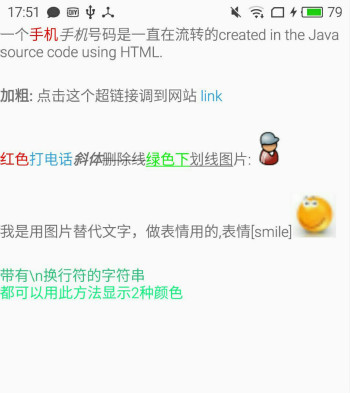
7 |
8 | #一,后台控制搜索关键字加红
9 | ###1,后台写好对应html,后台负责显示什么颜色
10 | txtInfo.setText(
11 | Html.fromHtml("一个手机手机号码是一直在流转的" +
12 | "created in the Java source code using HTML."));
13 | txtInfo.setMovementMethod(LinkMovementMethod.getInstance());
14 |
15 | txtInfo2.setText(
16 | Html.fromHtml(
17 | "加粗: 点击这个超链接调到网站 " +
18 | "link "));
19 | txtInfo2.setMovementMethod(LinkMovementMethod.getInstance());
20 |
21 | #二,通过spannableStringBuilder实现关键字加红,点击字体打电话,斜体,删除线,绿色下划线,图片(表情,图文混排)
22 |
23 | // spannableStringBuilder 用法详解:
24 | /*可以实现以下效果
25 | * 1,点击字体打电话
26 | * 2,红色字体,搜索关键字变红
27 | * 3,斜体
28 | * 4,删除线
29 | * 5,下划线
30 | * 6,图文混排
31 | * */
32 |
33 | SpannableString ss = new SpannableString("红色打电话斜体删除线绿色下划线图片:.");
34 | //用颜色标记文本
35 | ss.setSpan(new ForegroundColorSpan(Color.RED), 0, 2,
36 | //setSpan时需要指定的 flag,Spanned.SPAN_EXCLUSIVE_EXCLUSIVE(前后都不包括).
37 | Spanned.SPAN_EXCLUSIVE_EXCLUSIVE);
38 | //用超链接标记文本
39 | ss.setSpan(new URLSpan("tel:4155551212"), 2, 5,
40 | Spanned.SPAN_EXCLUSIVE_EXCLUSIVE);
41 | //用样式标记文本(斜体)
42 | ss.setSpan(new StyleSpan(Typeface.BOLD_ITALIC), 5, 7,
43 | Spanned.SPAN_EXCLUSIVE_EXCLUSIVE);
44 | //用删除线标记文本
45 | ss.setSpan(new StrikethroughSpan(), 7, 10,
46 | Spanned.SPAN_EXCLUSIVE_EXCLUSIVE);
47 | //用下划线标记文本
48 | ss.setSpan(new UnderlineSpan(), 10, 16,
49 | Spanned.SPAN_EXCLUSIVE_EXCLUSIVE);
50 | //用颜色标记
51 | ss.setSpan(new ForegroundColorSpan(Color.GREEN), 10, 13,
52 | Spanned.SPAN_EXCLUSIVE_EXCLUSIVE);
53 | //获取Drawable资源
54 | Drawable d = getResources().getDrawable(R.drawable.contact_image);
55 | d.setBounds(0, 0, d.getIntrinsicWidth(), d.getIntrinsicHeight());
56 | //创建ImageSpan
57 | ImageSpan span = new ImageSpan(d, ImageSpan.ALIGN_BASELINE);
58 | //用ImageSpan替换文本
59 | ss.setSpan(span, 18, 19, Spannable.SPAN_INCLUSIVE_EXCLUSIVE);
60 | txtInfo3.setText(ss);
61 | txtInfo3.setMovementMethod(LinkMovementMethod.getInstance()); //实现文本的滚动
62 |
63 | #我的个人博客
64 | ## http://blog.csdn.net/qiushi_1990
65 |
66 |
--------------------------------------------------------------------------------
/gradlew.bat:
--------------------------------------------------------------------------------
1 | @if "%DEBUG%" == "" @echo off
2 | @rem ##########################################################################
3 | @rem
4 | @rem Gradle startup script for Windows
5 | @rem
6 | @rem ##########################################################################
7 |
8 | @rem Set local scope for the variables with windows NT shell
9 | if "%OS%"=="Windows_NT" setlocal
10 |
11 | @rem Add default JVM options here. You can also use JAVA_OPTS and GRADLE_OPTS to pass JVM options to this script.
12 | set DEFAULT_JVM_OPTS=
13 |
14 | set DIRNAME=%~dp0
15 | if "%DIRNAME%" == "" set DIRNAME=.
16 | set APP_BASE_NAME=%~n0
17 | set APP_HOME=%DIRNAME%
18 |
19 | @rem Find java.exe
20 | if defined JAVA_HOME goto findJavaFromJavaHome
21 |
22 | set JAVA_EXE=java.exe
23 | %JAVA_EXE% -version >NUL 2>&1
24 | if "%ERRORLEVEL%" == "0" goto init
25 |
26 | echo.
27 | echo ERROR: JAVA_HOME is not set and no 'java' command could be found in your PATH.
28 | echo.
29 | echo Please set the JAVA_HOME variable in your environment to match the
30 | echo location of your Java installation.
31 |
32 | goto fail
33 |
34 | :findJavaFromJavaHome
35 | set JAVA_HOME=%JAVA_HOME:"=%
36 | set JAVA_EXE=%JAVA_HOME%/bin/java.exe
37 |
38 | if exist "%JAVA_EXE%" goto init
39 |
40 | echo.
41 | echo ERROR: JAVA_HOME is set to an invalid directory: %JAVA_HOME%
42 | echo.
43 | echo Please set the JAVA_HOME variable in your environment to match the
44 | echo location of your Java installation.
45 |
46 | goto fail
47 |
48 | :init
49 | @rem Get command-line arguments, handling Windowz variants
50 |
51 | if not "%OS%" == "Windows_NT" goto win9xME_args
52 | if "%@eval[2+2]" == "4" goto 4NT_args
53 |
54 | :win9xME_args
55 | @rem Slurp the command line arguments.
56 | set CMD_LINE_ARGS=
57 | set _SKIP=2
58 |
59 | :win9xME_args_slurp
60 | if "x%~1" == "x" goto execute
61 |
62 | set CMD_LINE_ARGS=%*
63 | goto execute
64 |
65 | :4NT_args
66 | @rem Get arguments from the 4NT Shell from JP Software
67 | set CMD_LINE_ARGS=%$
68 |
69 | :execute
70 | @rem Setup the command line
71 |
72 | set CLASSPATH=%APP_HOME%\gradle\wrapper\gradle-wrapper.jar
73 |
74 | @rem Execute Gradle
75 | "%JAVA_EXE%" %DEFAULT_JVM_OPTS% %JAVA_OPTS% %GRADLE_OPTS% "-Dorg.gradle.appname=%APP_BASE_NAME%" -classpath "%CLASSPATH%" org.gradle.wrapper.GradleWrapperMain %CMD_LINE_ARGS%
76 |
77 | :end
78 | @rem End local scope for the variables with windows NT shell
79 | if "%ERRORLEVEL%"=="0" goto mainEnd
80 |
81 | :fail
82 | rem Set variable GRADLE_EXIT_CONSOLE if you need the _script_ return code instead of
83 | rem the _cmd.exe /c_ return code!
84 | if not "" == "%GRADLE_EXIT_CONSOLE%" exit 1
85 | exit /b 1
86 |
87 | :mainEnd
88 | if "%OS%"=="Windows_NT" endlocal
89 |
90 | :omega
91 |
--------------------------------------------------------------------------------
/.idea/misc.xml:
--------------------------------------------------------------------------------
1 |
2 |
3 |
4 |
5 |
6 |
7 |
8 |
9 |
10 |
11 |
12 |
17 |
18 |
19 |
20 |
21 |
22 |
27 |
28 |
29 |
30 |
31 |
32 |
33 |
34 |
35 |
36 |
37 |
38 |
39 |
40 |
41 |
42 |
43 |
44 |
45 |
46 |
47 |
48 |
49 |
50 | Android API 19 Platform
51 |
52 |
53 |
54 |
55 |
56 |
57 |
58 |
59 |
60 |
61 |
62 |
--------------------------------------------------------------------------------
/gradlew:
--------------------------------------------------------------------------------
1 | #!/usr/bin/env bash
2 |
3 | ##############################################################################
4 | ##
5 | ## Gradle start up script for UN*X
6 | ##
7 | ##############################################################################
8 |
9 | # Add default JVM options here. You can also use JAVA_OPTS and GRADLE_OPTS to pass JVM options to this script.
10 | DEFAULT_JVM_OPTS=""
11 |
12 | APP_NAME="Gradle"
13 | APP_BASE_NAME=`basename "$0"`
14 |
15 | # Use the maximum available, or set MAX_FD != -1 to use that value.
16 | MAX_FD="maximum"
17 |
18 | warn ( ) {
19 | echo "$*"
20 | }
21 |
22 | die ( ) {
23 | echo
24 | echo "$*"
25 | echo
26 | exit 1
27 | }
28 |
29 | # OS specific support (must be 'true' or 'false').
30 | cygwin=false
31 | msys=false
32 | darwin=false
33 | case "`uname`" in
34 | CYGWIN* )
35 | cygwin=true
36 | ;;
37 | Darwin* )
38 | darwin=true
39 | ;;
40 | MINGW* )
41 | msys=true
42 | ;;
43 | esac
44 |
45 | # Attempt to set APP_HOME
46 | # Resolve links: $0 may be a link
47 | PRG="$0"
48 | # Need this for relative symlinks.
49 | while [ -h "$PRG" ] ; do
50 | ls=`ls -ld "$PRG"`
51 | link=`expr "$ls" : '.*-> \(.*\)$'`
52 | if expr "$link" : '/.*' > /dev/null; then
53 | PRG="$link"
54 | else
55 | PRG=`dirname "$PRG"`"/$link"
56 | fi
57 | done
58 | SAVED="`pwd`"
59 | cd "`dirname \"$PRG\"`/" >/dev/null
60 | APP_HOME="`pwd -P`"
61 | cd "$SAVED" >/dev/null
62 |
63 | CLASSPATH=$APP_HOME/gradle/wrapper/gradle-wrapper.jar
64 |
65 | # Determine the Java command to use to start the JVM.
66 | if [ -n "$JAVA_HOME" ] ; then
67 | if [ -x "$JAVA_HOME/jre/sh/java" ] ; then
68 | # IBM's JDK on AIX uses strange locations for the executables
69 | JAVACMD="$JAVA_HOME/jre/sh/java"
70 | else
71 | JAVACMD="$JAVA_HOME/bin/java"
72 | fi
73 | if [ ! -x "$JAVACMD" ] ; then
74 | die "ERROR: JAVA_HOME is set to an invalid directory: $JAVA_HOME
75 |
76 | Please set the JAVA_HOME variable in your environment to match the
77 | location of your Java installation."
78 | fi
79 | else
80 | JAVACMD="java"
81 | which java >/dev/null 2>&1 || die "ERROR: JAVA_HOME is not set and no 'java' command could be found in your PATH.
82 |
83 | Please set the JAVA_HOME variable in your environment to match the
84 | location of your Java installation."
85 | fi
86 |
87 | # Increase the maximum file descriptors if we can.
88 | if [ "$cygwin" = "false" -a "$darwin" = "false" ] ; then
89 | MAX_FD_LIMIT=`ulimit -H -n`
90 | if [ $? -eq 0 ] ; then
91 | if [ "$MAX_FD" = "maximum" -o "$MAX_FD" = "max" ] ; then
92 | MAX_FD="$MAX_FD_LIMIT"
93 | fi
94 | ulimit -n $MAX_FD
95 | if [ $? -ne 0 ] ; then
96 | warn "Could not set maximum file descriptor limit: $MAX_FD"
97 | fi
98 | else
99 | warn "Could not query maximum file descriptor limit: $MAX_FD_LIMIT"
100 | fi
101 | fi
102 |
103 | # For Darwin, add options to specify how the application appears in the dock
104 | if $darwin; then
105 | GRADLE_OPTS="$GRADLE_OPTS \"-Xdock:name=$APP_NAME\" \"-Xdock:icon=$APP_HOME/media/gradle.icns\""
106 | fi
107 |
108 | # For Cygwin, switch paths to Windows format before running java
109 | if $cygwin ; then
110 | APP_HOME=`cygpath --path --mixed "$APP_HOME"`
111 | CLASSPATH=`cygpath --path --mixed "$CLASSPATH"`
112 | JAVACMD=`cygpath --unix "$JAVACMD"`
113 |
114 | # We build the pattern for arguments to be converted via cygpath
115 | ROOTDIRSRAW=`find -L / -maxdepth 1 -mindepth 1 -type d 2>/dev/null`
116 | SEP=""
117 | for dir in $ROOTDIRSRAW ; do
118 | ROOTDIRS="$ROOTDIRS$SEP$dir"
119 | SEP="|"
120 | done
121 | OURCYGPATTERN="(^($ROOTDIRS))"
122 | # Add a user-defined pattern to the cygpath arguments
123 | if [ "$GRADLE_CYGPATTERN" != "" ] ; then
124 | OURCYGPATTERN="$OURCYGPATTERN|($GRADLE_CYGPATTERN)"
125 | fi
126 | # Now convert the arguments - kludge to limit ourselves to /bin/sh
127 | i=0
128 | for arg in "$@" ; do
129 | CHECK=`echo "$arg"|egrep -c "$OURCYGPATTERN" -`
130 | CHECK2=`echo "$arg"|egrep -c "^-"` ### Determine if an option
131 |
132 | if [ $CHECK -ne 0 ] && [ $CHECK2 -eq 0 ] ; then ### Added a condition
133 | eval `echo args$i`=`cygpath --path --ignore --mixed "$arg"`
134 | else
135 | eval `echo args$i`="\"$arg\""
136 | fi
137 | i=$((i+1))
138 | done
139 | case $i in
140 | (0) set -- ;;
141 | (1) set -- "$args0" ;;
142 | (2) set -- "$args0" "$args1" ;;
143 | (3) set -- "$args0" "$args1" "$args2" ;;
144 | (4) set -- "$args0" "$args1" "$args2" "$args3" ;;
145 | (5) set -- "$args0" "$args1" "$args2" "$args3" "$args4" ;;
146 | (6) set -- "$args0" "$args1" "$args2" "$args3" "$args4" "$args5" ;;
147 | (7) set -- "$args0" "$args1" "$args2" "$args3" "$args4" "$args5" "$args6" ;;
148 | (8) set -- "$args0" "$args1" "$args2" "$args3" "$args4" "$args5" "$args6" "$args7" ;;
149 | (9) set -- "$args0" "$args1" "$args2" "$args3" "$args4" "$args5" "$args6" "$args7" "$args8" ;;
150 | esac
151 | fi
152 |
153 | # Split up the JVM_OPTS And GRADLE_OPTS values into an array, following the shell quoting and substitution rules
154 | function splitJvmOpts() {
155 | JVM_OPTS=("$@")
156 | }
157 | eval splitJvmOpts $DEFAULT_JVM_OPTS $JAVA_OPTS $GRADLE_OPTS
158 | JVM_OPTS[${#JVM_OPTS[*]}]="-Dorg.gradle.appname=$APP_BASE_NAME"
159 |
160 | exec "$JAVACMD" "${JVM_OPTS[@]}" -classpath "$CLASSPATH" org.gradle.wrapper.GradleWrapperMain "$@"
161 |
--------------------------------------------------------------------------------
/app/src/main/java/com/textviewdemo/MainActivity.java:
--------------------------------------------------------------------------------
1 | package com.textviewdemo;
2 |
3 | import android.app.Activity;
4 | import android.graphics.Color;
5 | import android.graphics.Typeface;
6 | import android.graphics.drawable.Drawable;
7 | import android.os.Bundle;
8 | import android.text.Html;
9 | import android.text.Spannable;
10 | import android.text.SpannableString;
11 | import android.text.SpannableStringBuilder;
12 | import android.text.Spanned;
13 | import android.text.method.LinkMovementMethod;
14 | import android.text.style.AbsoluteSizeSpan;
15 | import android.text.style.CharacterStyle;
16 | import android.text.style.ForegroundColorSpan;
17 | import android.text.style.ImageSpan;
18 | import android.text.style.StrikethroughSpan;
19 | import android.text.style.StyleSpan;
20 | import android.text.style.URLSpan;
21 | import android.text.style.UnderlineSpan;
22 | import android.widget.TextView;
23 |
24 | public class MainActivity extends Activity {
25 |
26 | private TextView txtInfo, txtInfo2, txtInfo3, txtInfo4, txtInfo5;
27 |
28 | @Override
29 | protected void onCreate(Bundle savedInstanceState) {
30 | super.onCreate(savedInstanceState);
31 | setContentView(R.layout.activity_main);
32 | txtInfo = (TextView) findViewById(R.id.txtInfo);
33 | txtInfo2 = (TextView) findViewById(R.id.txtInfo2);
34 | txtInfo3 = (TextView) findViewById(R.id.txtInfo3);
35 | txtInfo4 = (TextView) findViewById(R.id.txtInfo4);
36 | txtInfo5 = (TextView) findViewById(R.id.txtInfo5);
37 |
38 | // 红色打电话斜体删除线绿色下划线图片
39 | initTextView();
40 |
41 | // 可以用来做表情
42 | initTextView2();
43 |
44 | // 超链接可以跳转
45 | initTvURL();
46 |
47 | // 换行两种颜色
48 | SpannableStringBuilder highlight = highlight("带有\\n换行符的字符串\n都可以用此方法显示2种颜色", Color.parseColor("#2bc47e"), Color.parseColor
49 | ("#00ff7e"), dip2px(15));
50 | txtInfo5.setText(highlight);
51 | }
52 |
53 |
54 | private void initTvURL() {
55 |
56 | txtInfo.setText(
57 | Html.fromHtml("一个手机手机号码是一直在流转的" +
58 | "created in the Java source code using HTML."));
59 | txtInfo.setMovementMethod(LinkMovementMethod.getInstance());
60 |
61 | txtInfo2.setText(
62 | Html.fromHtml(
63 | "加粗: 点击这个超链接调到网站 " +
64 | "link "));
65 | txtInfo2.setMovementMethod(LinkMovementMethod.getInstance());
66 | }
67 |
68 | private void initTextView() {
69 | // spannableStringBuilder 用法详解:
70 | /*可以实现以下效果
71 | * 1,点击字体打电话
72 | * 2,红色字体,搜索关键字变红
73 | * 3,斜体
74 | * 4,删除线
75 | * 5,下划线
76 | * 6,图文混排
77 | * */
78 | SpannableString ss = new SpannableString("红色打电话斜体删除线绿色下划线图片:.");
79 | //用颜色标记文本
80 | ss.setSpan(new ForegroundColorSpan(Color.RED), 0, 2,
81 | //setSpan时需要指定的 flag,Spanned.SPAN_EXCLUSIVE_EXCLUSIVE(前后都不包括).
82 | Spanned.SPAN_EXCLUSIVE_EXCLUSIVE);
83 | //用超链接标记文本
84 | ss.setSpan(new URLSpan("tel:4155551212"), 2, 5,
85 | Spanned.SPAN_EXCLUSIVE_EXCLUSIVE);
86 | //用样式标记文本(斜体)
87 | ss.setSpan(new StyleSpan(Typeface.BOLD_ITALIC), 5, 7,
88 | Spanned.SPAN_EXCLUSIVE_EXCLUSIVE);
89 | //用删除线标记文本
90 | ss.setSpan(new StrikethroughSpan(), 7, 10,
91 | Spanned.SPAN_EXCLUSIVE_EXCLUSIVE);
92 | //用下划线标记文本
93 | ss.setSpan(new UnderlineSpan(), 10, 16,
94 | Spanned.SPAN_EXCLUSIVE_EXCLUSIVE);
95 | //用颜色标记
96 | ss.setSpan(new ForegroundColorSpan(Color.GREEN), 10, 13,
97 | Spanned.SPAN_EXCLUSIVE_EXCLUSIVE);
98 | //获取Drawable资源
99 | Drawable d = getResources().getDrawable(R.drawable.contact_image);
100 | d.setBounds(0, 0, d.getIntrinsicWidth(), d.getIntrinsicHeight());
101 | //创建ImageSpan
102 | ImageSpan span = new ImageSpan(d, ImageSpan.ALIGN_BASELINE);
103 | //用ImageSpan替换文本
104 | ss.setSpan(span, 18, 19, Spannable.SPAN_INCLUSIVE_EXCLUSIVE);
105 | txtInfo3.setText(ss);
106 | txtInfo3.setMovementMethod(LinkMovementMethod.getInstance()); //实现文本的滚动
107 | }
108 |
109 | private void initTextView2() {
110 | /* 通常用于显示文字,但有时候也需要在文字中夹杂一些图片,比如QQ中就可以使用表情图片,又比如需要的文字高亮显示等等,
111 | 如何在android中也做到这样呢?
112 | 记得android中有个android.text包,这里提供了对文本的强大的处理功能。
113 | 添加图片主要用SpannableString和ImageSpan类:*/
114 |
115 | String str = "我是用图片替代文字,做表情用的,表情[smile]";
116 | Drawable drawable = getResources().getDrawable(R.drawable.smil2);
117 | drawable.setBounds(0, 0, drawable.getIntrinsicWidth(), drawable.getIntrinsicHeight());
118 | //需要处理的文本,[smile]是需要被替代的文本
119 | SpannableString spannable = new SpannableString(str + "[smile]");
120 | //要让图片替代指定的文字就要用ImageSpan
121 | ImageSpan span = new ImageSpan(drawable, ImageSpan.ALIGN_BASELINE);
122 | //开始替换,注意第2和第3个参数表示从哪里开始替换到哪里替换结束(start和end)
123 | //最后一个参数类似数学中的集合,[5,12)表示从5到12,包括5但不包括12
124 | spannable.setSpan(span, str.length(), str.length() + "[smile]".length(), Spannable.SPAN_INCLUSIVE_EXCLUSIVE);
125 | txtInfo4.setText(spannable);
126 | }
127 |
128 | /*
129 |
130 | // 将需要的文字高亮显示:
131 | public void highlight(int start, int end) {
132 | SpannableStringBuilder spannable = new SpannableStringBuilder("用于可变字符串 ");//用于可变字符串
133 | ForegroundColorSpan span = new ForegroundColorSpan(Color.RED);
134 | spannable.setSpan(span, start, end, Spannable.SPAN_EXCLUSIVE_EXCLUSIVE);
135 | setText(spannable);
136 | }
137 |
138 | // 加下划线:
139 | public void underline(int start, int end) {
140 | SpannableStringBuilder spannable = new SpannableStringBuilder(getText().toString());
141 | CharacterStyle span = new UnderlineSpan();
142 | spannable.setSpan(span, start, end, Spannable.SPAN_EXCLUSIVE_EXCLUSIVE);
143 | setText(spannable);
144 | }
145 |
146 | // 组合运用:
147 | public void highlightAndunderline(int start, int end) {
148 | SpannableStringBuilder spannable = new SpannableStringBuilder(getText().toString());
149 | CharacterStyle span_1 = new StyleSpan(android.graphics.Typeface.ITALIC);
150 | CharacterStyle span_2 = new ForegroundColorSpan(Color.RED);
151 | spannable.setSpan(span_1, start, end, Spannable.SPAN_EXCLUSIVE_EXCLUSIVE);
152 | spannable.setSpan(span_2, start, end, Spannable.SPAN_EXCLUSIVE_EXCLUSIVE);
153 | setText(spannable);
154 | }
155 | */
156 |
157 |
158 | // 案例:带有\n换行符的字符串都可以用此方法显示2种颜色
159 |
160 | /**
161 | * 带有\n换行符的字符串都可以用此方法显示2种颜色
162 | *
163 | * @param text
164 | * @param color1
165 | * @param color2
166 | * @return
167 | */
168 | public SpannableStringBuilder highlight(String text, int color1, int color2, int fontSize) {
169 | SpannableStringBuilder spannable = new SpannableStringBuilder(text);//用于可变字符串
170 | CharacterStyle span_0 = null, span_1 = null, span_2;
171 | int end = text.indexOf("\n");
172 | if (end == -1) {//如果没有换行符就使用第一种颜色显示
173 | span_0 = new ForegroundColorSpan(color1);
174 | spannable.setSpan(span_0, 0, text.length(), Spannable.SPAN_EXCLUSIVE_EXCLUSIVE);
175 | } else {
176 | span_0 = new ForegroundColorSpan(color1);
177 | span_1 = new ForegroundColorSpan(color2);
178 | spannable.setSpan(span_0, 0, end, Spannable.SPAN_EXCLUSIVE_EXCLUSIVE);
179 | spannable.setSpan(span_1, end + 1, text.length(), Spannable.SPAN_EXCLUSIVE_EXCLUSIVE);
180 |
181 | span_2 = new AbsoluteSizeSpan(fontSize);//字体大小
182 | spannable.setSpan(span_2, end + 1, text.length(), Spannable.SPAN_EXCLUSIVE_EXCLUSIVE);
183 | }
184 | return spannable;
185 | }
186 |
187 |
188 | //dp转px
189 | public int dip2px(float dpValue) {
190 | final float scale = MainActivity.this.getResources().getDisplayMetrics().density;
191 | return (int) ((dpValue * scale) + 0.5f);
192 | }
193 |
194 | }
195 |
--------------------------------------------------------------------------------