├── .gitignore
├── .jscsrc
├── .jshintrc
├── LICENSE
├── README.md
├── paastor-cli
├── .gitignore
├── .jscsrc
├── .jshintrc
├── LICENSE
├── README.md
├── app.js
├── cli.js
├── client.js
└── package.json
├── paastor-server
├── .jshintrc
├── bin
│ └── www.js
├── config.js
├── gulpfile.js
├── lib
│ ├── genrand.js
│ └── hash.js
├── models.js
├── paastor.js
├── package.json
├── public
│ ├── css
│ │ ├── animate.css
│ │ ├── bootstrap-clear.css
│ │ ├── bootstrap-lgr.css
│ │ └── style.css
│ ├── dash.png
│ ├── diagram.png
│ ├── email-logo.gif
│ ├── email-logo.xcf
│ ├── favicon-old-white.png
│ ├── favicon-old.png
│ ├── favicon.png
│ ├── js
│ │ ├── app.js
│ │ ├── controllers
│ │ │ ├── AccountEditController.js
│ │ │ ├── AppCreateController.js
│ │ │ ├── AppSslController.js
│ │ │ ├── ManageServicesController.js
│ │ │ ├── MongoController.js
│ │ │ ├── NavController.js
│ │ │ ├── RedisController.js
│ │ │ ├── VpsCreateController.js
│ │ │ ├── VpsListController.js
│ │ │ └── VpsViewController.js
│ │ ├── directives
│ │ │ └── pa-enter.js
│ │ ├── readable-time.js
│ │ └── services.js
│ ├── p2.xcf
│ ├── pages
│ │ ├── changelog.html
│ │ ├── concepts.html
│ │ ├── contact.html
│ │ ├── docs.html
│ │ ├── faq.html
│ │ ├── mongo.html
│ │ ├── pstr-cli.html
│ │ ├── redis.html
│ │ ├── sheep-system.html
│ │ ├── ssl.html
│ │ ├── terms.html
│ │ ├── usage.html
│ │ └── vision.html
│ ├── redis-white.png
│ ├── redis.png
│ └── sman.png
├── routes
│ ├── api.js
│ └── home.js
├── sheep-client.js
├── sheep-ssh-client.js
├── spec
│ ├── api.spec.js
│ ├── paastor-credentials.json.example
│ ├── seed-stripe.js
│ ├── sheep-client.spec.js
│ ├── sheep-ssh-client.spec.js
│ └── vps-credentials.json.example
└── views
│ ├── conf.jade
│ ├── error.jade
│ ├── index.jade
│ ├── layout.jade
│ ├── pages
│ ├── changelog.jade
│ ├── concepts.jade
│ ├── contact.jade
│ ├── docs.jade
│ ├── faq.jade
│ ├── mongo.jade
│ ├── pstr-cli.jade
│ ├── redis.jade
│ ├── sheep-system.jade
│ ├── ssl.jade
│ ├── terms.jade
│ ├── usage.jade
│ └── vision.jade
│ ├── parts
│ └── ssl.jade
│ ├── reset.jade
│ └── templates
│ ├── 404.jade
│ ├── account-edit.jade
│ ├── app-create.jade
│ ├── app-ssl.jade
│ ├── home.jade
│ ├── manage-services.jade
│ ├── mongo.jade
│ ├── redis.jade
│ ├── vps-create.jade
│ ├── vps-list.jade
│ └── vps-view.jade
├── paastor-sheep
├── .gitignore
├── api.js
├── lib
│ └── hash.js
├── package.json
├── proxy.js
└── scripts
│ ├── sheep
│ └── start.sh
└── pack
/.gitignore:
--------------------------------------------------------------------------------
1 | *.log
2 |
3 | # Paastor
4 | node_modules
5 |
6 | # Paastor tests
7 | paastor-server/spec/vps-credentials.json
8 | paastor-server/spec/paastor-credentials.json
9 |
10 |
11 | # Sheep
12 | # do not ignore node_modules, at this point
13 | sheep/system.json
14 | build/
15 | sheep_apps/
16 | sheep_logs/
17 | sheep.cert
18 | sheep.key
19 |
20 |
21 | # CLI
22 | cli/node_modules/
23 |
--------------------------------------------------------------------------------
/.jscsrc:
--------------------------------------------------------------------------------
1 | {
2 | "requireCurlyBraces": [
3 | "if",
4 | "else",
5 | "for",
6 | "while",
7 | "do",
8 | "try",
9 | "catch"
10 | ],
11 | "requireSpaceAfterKeywords": [
12 | "do",
13 | "for",
14 | "if",
15 | "else",
16 | "switch",
17 | "case",
18 | "try",
19 | "void",
20 | "while",
21 | "return",
22 | "function"
23 | ],
24 | "disallowKeywords": ["with"],
25 | "requireSpaceBeforeBlockStatements": true,
26 | "requireSpacesInConditionalExpression": true,
27 | "disallowSpacesInNamedFunctionExpression": {
28 | "beforeOpeningRoundBrace": true
29 | },
30 | "disallowSpacesInFunctionDeclaration": {
31 | "beforeOpeningRoundBrace": true
32 | },
33 | "requireSpacesInFunction": {
34 | "beforeOpeningCurlyBrace": true
35 | },
36 | "disallowMultipleVarDecl": true,
37 | "disallowMultipleLineBreaks": false,
38 | "requireBlocksOnNewline": 1,
39 | "disallowQuotedKeysInObjects": "allButReserved",
40 | "disallowSpaceAfterObjectKeys": true,
41 | "requireSpaceBeforeObjectValues": true,
42 | "requireCommaBeforeLineBreak": true,
43 | "disallowSpaceBeforePostfixUnaryOperators": true,
44 | "requireSpaceBeforeBinaryOperators": true,
45 | "requireSpaceAfterBinaryOperators": true,
46 | "disallowMixedSpacesAndTabs": true,
47 | "disallowTrailingWhitespace": true,
48 | "disallowTrailingComma": true,
49 | "requireLineFeedAtFileEnd": true,
50 | "requireCapitalizedConstructors": true,
51 | "disallowYodaConditions": true,
52 | "validateParameterSeparator": ", ",
53 | "validateIndentation": 4,
54 | "excludeFiles": [
55 | "node_modules/**",
56 | "coverage/**",
57 | "assets/**",
58 | ".tmp/**"
59 | ]
60 | }
61 |
--------------------------------------------------------------------------------
/.jshintrc:
--------------------------------------------------------------------------------
1 | {
2 | "node": true,
3 | "curly": true,
4 | "undef": true,
5 | "unused": false,
6 | "trailing": true,
7 | "strict": true,
8 | "laxbreak": true,
9 | "laxcomma": true,
10 | "mocha": true,
11 | "predef": [
12 | "-Promise",
13 | "xit",
14 | "xdescribe"
15 | ]
16 | }
17 |
--------------------------------------------------------------------------------
/LICENSE:
--------------------------------------------------------------------------------
1 | The MIT License (MIT)
2 |
3 | Copyright (c) 2015 Jeff H. Parrish
4 |
5 | Permission is hereby granted, free of charge, to any person obtaining a copy
6 | of this software and associated documentation files (the "Software"), to deal
7 | in the Software without restriction, including without limitation the rights
8 | to use, copy, modify, merge, publish, distribute, sublicense, and/or sell
9 | copies of the Software, and to permit persons to whom the Software is
10 | furnished to do so, subject to the following conditions:
11 |
12 | The above copyright notice and this permission notice shall be included in
13 | all copies or substantial portions of the Software.
14 |
15 | THE SOFTWARE IS PROVIDED "AS IS", WITHOUT WARRANTY OF ANY KIND, EXPRESS OR
16 | IMPLIED, INCLUDING BUT NOT LIMITED TO THE WARRANTIES OF MERCHANTABILITY,
17 | FITNESS FOR A PARTICULAR PURPOSE AND NONINFRINGEMENT. IN NO EVENT SHALL THE
18 | AUTHORS OR COPYRIGHT HOLDERS BE LIABLE FOR ANY CLAIM, DAMAGES OR OTHER
19 | LIABILITY, WHETHER IN AN ACTION OF CONTRACT, TORT OR OTHERWISE, ARISING FROM,
20 | OUT OF OR IN CONNECTION WITH THE SOFTWARE OR THE USE OR OTHER DEALINGS IN
21 | THE SOFTWARE.
22 |
--------------------------------------------------------------------------------
/README.md:
--------------------------------------------------------------------------------
1 | # **paastor**
2 |
3 | *A hostable gui for deployment management of Node.js, MongoDB, and Redis apps on Ubuntu servers.*
4 |
5 | **Formerly paastor.com**, this project was open sourced and the website
6 | was shutdown because I do not have time to maintain it. Apologies to
7 | the users.
8 |
9 | # **sheep**
10 |
11 | *A proxy and api for running node apps on a slave VPS.*
12 |
13 | ## How it works
14 |
15 | 
16 |
17 | ### Managing servers via gui
18 |
19 | 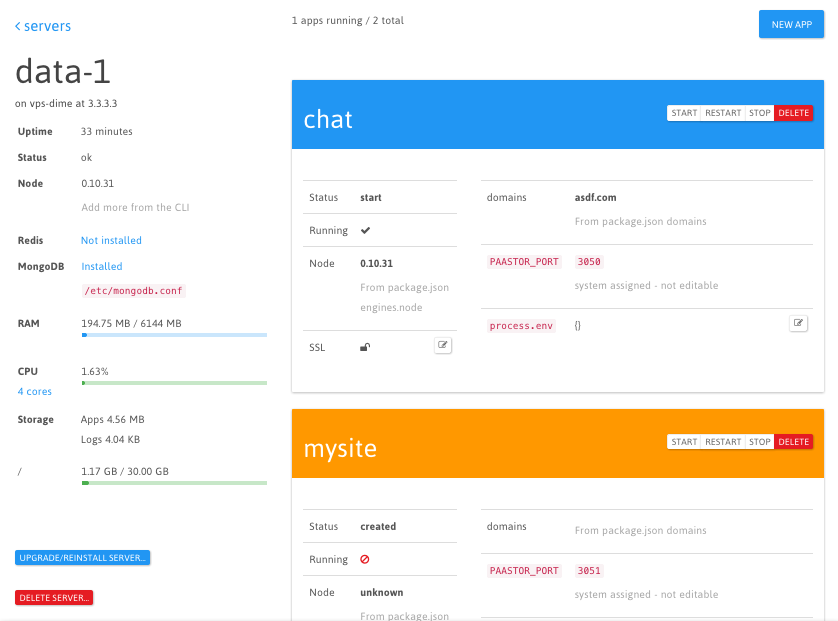
20 |
21 | ### Deploy with the command line tool
22 |
23 | ```
24 | pstr push my-server myapp
25 | ```
26 |
27 | ## Development and Running Locally
28 |
29 | requirements:
30 |
31 | * node.js
32 | * mongodb
33 | * gulp
34 |
35 | installing:
36 |
37 | git clone https://github.com/ruffrey/paastor
38 | cd paastor && npm install
39 | cd sheep && npm install
40 |
41 | sheep is an express app inside the paastor directory, hence the double npm install.
42 |
43 | running:
44 |
45 | npm start
46 |
47 | or
48 |
49 | npm run debug-start
50 |
51 | Also
52 |
53 | gulp
54 |
55 | will watch and perform tasks like recompiling jade and client JS.
56 |
57 |
58 | ## Default Server Locations
59 |
60 | * *paastor* is at `localhost:2999`
61 | * *sheep proxy* is at `localhost:3001` in development and `localhost:80` in production
62 | * *sheep api* is at `localhost:3000`
63 |
64 | ## Default Services
65 |
66 | Install mongodb and redis via gui.
67 |
68 | ## Security
69 |
70 | * header `Paastor-Secret` is sent during paastor --> sheep api communications.
71 | * secret is stored **hashed and salted** on sheep, by sheep, inside `system.json`.
72 | * secret is stored in paastor database under the `Vps.secret` property
73 | * YOU set the secret when creating a Vps
74 | * To tell **sheep** to reset and hash the secret, start the instance with an environment variable `HASH_RESET=` and your new secret. `cd /path/to/sheep && HASH_RESET=asdfpassword npm start`
75 |
76 |
77 | ## System Settings
78 | * `email` Login email address.
79 | * `name` System informational name.
80 | * `password` Hashed login password.
81 | * `sshkey` Generated from the paastor gui. System public ssh key - add this to your git repos.
82 |
83 |
84 | ## Tests
85 |
86 | First add a vps for testing at `spec/vps-credentials.json` and set up paastor (http://localhost:2999/), then add paastor credentials at `spec/paastor-credentials.json`.
87 |
88 | An example file is at `spec/vps-credentials.json.example`.
89 |
90 | ##### Running the Tests
91 |
92 | npm test
93 |
94 | If you have problems, try
95 |
96 | npm run debug-test
97 |
98 | for more verbose output.
99 |
100 | If tests fail, you might end up with node processes that have gone rogue. Find them and stop them:
101 |
102 | ps -l | grep node
103 |
104 | kill [pid goes here]
105 |
106 | 
107 |
108 |
109 | ## Deploying sheep to the static site
110 |
111 | From the root directory of `paastor`:
112 |
113 | ./pack
114 |
115 | will do it.
116 |
117 | # License
118 |
119 | MIT - see LICENSE file in this repository
120 |
121 | Copyright 2015 Jeff H. Parrish
122 |
--------------------------------------------------------------------------------
/paastor-cli/.gitignore:
--------------------------------------------------------------------------------
1 | node_modules/
2 | *.log
3 | .DS_Store
4 | Thumbs.db
5 |
--------------------------------------------------------------------------------
/paastor-cli/.jscsrc:
--------------------------------------------------------------------------------
1 | {
2 | "requireCurlyBraces": [
3 | "if",
4 | "else",
5 | "for",
6 | "while",
7 | "do",
8 | "try",
9 | "catch"
10 | ],
11 | "requireSpaceAfterKeywords": [
12 | "do",
13 | "for",
14 | "if",
15 | "else",
16 | "switch",
17 | "case",
18 | "try",
19 | "void",
20 | "while",
21 | "return",
22 | "function"
23 | ],
24 | "disallowKeywords": ["with"],
25 | "requireSpaceBeforeBlockStatements": true,
26 | "requireSpacesInConditionalExpression": true,
27 | "disallowSpacesInNamedFunctionExpression": {
28 | "beforeOpeningRoundBrace": true
29 | },
30 | "disallowSpacesInFunctionDeclaration": {
31 | "beforeOpeningRoundBrace": true
32 | },
33 | "requireSpacesInFunction": {
34 | "beforeOpeningCurlyBrace": true
35 | },
36 | "disallowMultipleVarDecl": true,
37 | "disallowMultipleLineBreaks": false,
38 | "requireBlocksOnNewline": 1,
39 | "disallowQuotedKeysInObjects": "allButReserved",
40 | "disallowSpaceAfterObjectKeys": true,
41 | "requireSpaceBeforeObjectValues": true,
42 | "requireCommaBeforeLineBreak": true,
43 | "disallowSpaceBeforePostfixUnaryOperators": true,
44 | "requireSpaceBeforeBinaryOperators": true,
45 | "requireSpaceAfterBinaryOperators": true,
46 | "disallowMixedSpacesAndTabs": true,
47 | "disallowTrailingWhitespace": true,
48 | "disallowTrailingComma": true,
49 | "requireLineFeedAtFileEnd": true,
50 | "requireCapitalizedConstructors": true,
51 | "disallowYodaConditions": true,
52 | "validateParameterSeparator": ", ",
53 | "validateIndentation": 4,
54 | "excludeFiles": [
55 | "node_modules/**",
56 | "coverage/**",
57 | "assets/**",
58 | ".tmp/**"
59 | ]
60 | }
61 |
--------------------------------------------------------------------------------
/paastor-cli/.jshintrc:
--------------------------------------------------------------------------------
1 | {
2 | "node": true,
3 | "curly": true,
4 | "undef": true,
5 | "unused": false,
6 | "trailing": true,
7 | "strict": true,
8 | "laxbreak": true,
9 | "laxcomma": true,
10 | "mocha": true,
11 | "predef": [
12 | "-Promise",
13 | "xit",
14 | "xdescribe"
15 | ]
16 | }
17 |
--------------------------------------------------------------------------------
/paastor-cli/LICENSE:
--------------------------------------------------------------------------------
1 | The MIT License (MIT)
2 |
3 | Copyright (c) 2014 Jeff Parrish
4 |
5 | Permission is hereby granted, free of charge, to any person obtaining a copy
6 | of this software and associated documentation files (the "Software"), to deal
7 | in the Software without restriction, including without limitation the rights
8 | to use, copy, modify, merge, publish, distribute, sublicense, and/or sell
9 | copies of the Software, and to permit persons to whom the Software is
10 | furnished to do so, subject to the following conditions:
11 |
12 | The above copyright notice and this permission notice shall be included in
13 | all copies or substantial portions of the Software.
14 |
15 | THE SOFTWARE IS PROVIDED "AS IS", WITHOUT WARRANTY OF ANY KIND, EXPRESS OR
16 | IMPLIED, INCLUDING BUT NOT LIMITED TO THE WARRANTIES OF MERCHANTABILITY,
17 | FITNESS FOR A PARTICULAR PURPOSE AND NONINFRINGEMENT. IN NO EVENT SHALL THE
18 | AUTHORS OR COPYRIGHT HOLDERS BE LIABLE FOR ANY CLAIM, DAMAGES OR OTHER
19 | LIABILITY, WHETHER IN AN ACTION OF CONTRACT, TORT OR OTHERWISE, ARISING FROM,
20 | OUT OF OR IN CONNECTION WITH THE SOFTWARE OR THE USE OR OTHER DEALINGS IN
21 | THE SOFTWARE.
22 |
--------------------------------------------------------------------------------
/paastor-cli/README.md:
--------------------------------------------------------------------------------
1 | [](http://badge.fury.io/js/paastor)
2 |
3 | # Deploy to [Paastor](https://paastor.com) via command line interface (CLI)
4 |
5 | [Quickstart Usage Guide](https://paastor.com/pages/usage.html)
6 |
7 | [CLI Documentation](https://paastor.com/pages/pstr-cli.html)
8 |
9 | ```bash
10 | npm install -g paastor
11 | ```
12 |
13 | Then use the `pstr` tool:
14 |
15 | ```bash
16 | pstr [commands go here]
17 | ```
18 |
19 | # Use the client library programmatically
20 |
21 | ```bash
22 | npm install paastor --save
23 | ```
24 |
25 | ```javascript
26 | var Paastor = require('paastor');
27 | var paastor = new Paastor();
28 | paastor.login({ email: 'asdf', password: 'asdfasdf' }, function (data, res, body) {
29 | console.log('logged in');
30 |
31 | paastor.listServers(function (err, servers) {
32 | console.log('servers', servers);
33 | });
34 |
35 | paastor.getLogs({ vps: 'myserver', app: 'chatty' }, function (err, logs) {
36 | console.log('logs', logs);
37 | });
38 |
39 | });
40 | ```
41 |
42 | ----
43 | ###### Copyright (c) 2014 Jeff Parrish
44 | ###### MIT License
45 |
--------------------------------------------------------------------------------
/paastor-cli/app.js:
--------------------------------------------------------------------------------
1 | 'use strict';
2 | // Test http server
3 | var http = require('http');
4 | var port = process.env.PAASTOR_PORT || 3006;
5 |
6 | http.createServer(function (req, res) {
7 | var sometime = +new Date();
8 | console.log(req.method, req.url, sometime);
9 | res.writeHead(200, {'Content-Type': 'application/json'});
10 | var message = { message: "it works", sometime: sometime };
11 | res.end(JSON.stringify(message));
12 | }).listen(port, '127.0.0.1');
13 | console.log('Server running at http://127.0.0.1:' + port);
14 |
--------------------------------------------------------------------------------
/paastor-cli/client.js:
--------------------------------------------------------------------------------
1 | 'use strict';
2 |
3 | /**
4 | * Generic wrapper client for Paastor.
5 | *
6 | * All `callback` functions receive three arguments:
7 | *
8 | * callback(error, res, body)
9 | *
10 | * @param {object} options
11 | * @param {string} [options.paastorUrl=https://paastor.com/api]
12 | */
13 | function Client (options) {
14 | var self = this;
15 | options = options || {};
16 |
17 | self.cookies = [];
18 |
19 | var paastorUrl = options.paastorUrl || "https://paastor.com/api";
20 |
21 | var request = require('request').defaults({
22 | // cookies
23 | jar: true,
24 | rejectUnauthorized: false
25 | });
26 |
27 |
28 | /**
29 | * Log in.
30 | * @param {object} params
31 | * @param {string} [params.email]
32 | * @param {string} [params.password]
33 | * @param {function} callback
34 | */
35 | self.login = function (params, callback) {
36 | request({
37 | method: 'POST',
38 | uri: paastorUrl + '/login',
39 | json: true,
40 | body: params
41 | }, callback);
42 | };
43 |
44 | /**
45 | * List all servers.
46 | * @param {object} params - Optional
47 | * @param {array} [params.cookies] - Optional
48 | * @param {function} callback
49 | */
50 | self.listServers = function (params, callback) {
51 | var cookies = params.cookies || self.cookies;
52 | delete params.cookies;
53 |
54 | if (typeof params === 'function' && !callback) {
55 | callback = params;
56 | }
57 | request({
58 | method: 'GET',
59 | uri: paastorUrl + '/vps',
60 | json: true,
61 | headers: {
62 | 'Cookie': cookies
63 | }
64 | }, callback);
65 | };
66 |
67 | /**
68 | * Get logs for a server or an app on a server.
69 | * @param {object} params
70 | * @param {string} [params.vps] - The server _id.
71 | * @param {string} [params.app] - The app _id.
72 | * @param {array} [params.cookies] - Optional
73 | * @param {function} callback
74 | */
75 | self.getLogs = function (params, callback) {
76 |
77 | var reqUrl = paastorUrl + '/vps/' + params.vps;
78 | if (!params.app) {
79 | reqUrl += '/logs';
80 | }
81 | else {
82 | reqUrl += '/apps/' + params.app + '/logs';
83 | }
84 |
85 | var cookies = params.cookies || self.cookies;
86 | delete params.cookies;
87 |
88 | request({
89 | method: 'GET',
90 | uri: reqUrl,
91 | json: true,
92 | headers: {
93 | 'Cookie': cookies
94 | }
95 | }, callback);
96 | };
97 |
98 | /**
99 | * Get detailed diagnostic info about a server.
100 | * @param {object} params
101 | * @param {string} [params.vps] - The server _id.
102 | * @param {array} [params.cookies] - Optional
103 | * @param {function} callback
104 | */
105 | self.getServerInfo = function (params, callback) {
106 | var cookies = params.cookies || self.cookies;
107 | delete params.cookies;
108 |
109 | request({
110 | method: 'GET',
111 | uri: paastorUrl + '/vps/' + params.vps,
112 | json: true,
113 | headers: {
114 | 'Cookie': cookies
115 | }
116 | }, callback);
117 | };
118 |
119 | /**
120 | * Stop a currently running app.
121 | * @param {object} params
122 | * @param {string} [params.vps] - The server _id.
123 | * @param {string} [params.app] - The app _id.
124 | * @param {array} [params.cookies] - Optional
125 | * @param {function} callback
126 | */
127 | self.stopApp = function (params, callback) {
128 | var cookies = params.cookies || self.cookies;
129 | delete params.cookies;
130 |
131 | request({
132 | method: 'PUT',
133 | uri: paastorUrl + '/vps/' + params.vps + '/apps/' + params.app + '/kill',
134 | json: true,
135 | headers: {
136 | 'Cookie': cookies
137 | }
138 | }, callback);
139 | };
140 |
141 | /**
142 | * Start a currently running app.
143 | * @param {object} params
144 | * @param {string} [params.vps] - The server _id.
145 | * @param {string} [params.app] - The app _id.
146 | * @param {array} [params.cookies] - Optional
147 | * @param {function} callback
148 | */
149 | self.startApp = function (params, callback) {
150 | var cookies = params.cookies || self.cookies;
151 | delete params.cookies;
152 |
153 | request({
154 | method: 'PUT',
155 | uri: paastorUrl + '/vps/' + params.vps + '/apps/' + params.app + '/start',
156 | json: true,
157 | headers: {
158 | 'Cookie': cookies
159 | }
160 | }, callback);
161 | };
162 |
163 | /**
164 | * Start a currently running app.
165 | * @param {object} params
166 | * @param {string} [params.vps] - The server _id.
167 | * @param {string} [params.app] - The app _id.
168 | * @param {array} [params.cookies] - Optional
169 | * @param {function} callback
170 | */
171 | self.restartApp = function (params, callback) {
172 | var cookies = params.cookies || self.cookies;
173 | delete params.cookies;
174 |
175 | request({
176 | method: 'PUT',
177 | uri: paastorUrl + '/vps/' + params.vps + '/apps/' + params.app + '/restart',
178 | json: true,
179 | headers: {
180 | 'Cookie': cookies
181 | }
182 | }, callback);
183 | };
184 |
185 | /**
186 | * Set / change environment variable
187 | * @param {object} params
188 | * @param {string} [params.vps] - The server _id.
189 | * @param {string} [params.app] - The app _id.
190 | * @param {array} [params.key] - The env var name
191 | * @param {array} [params.val] - The env var value
192 | * @param {function} callback
193 | */
194 | self.setenv = function (params, callback) {
195 |
196 | var cookies = params.cookies || self.cookies;
197 | delete params.cookies;
198 |
199 | request({
200 | method: 'PUT',
201 | uri: paastorUrl + '/vps/' + params.vps + '/apps/' + params.app + '/setvar',
202 | json: true,
203 | body: params,
204 | headers: {
205 | 'Cookie': cookies
206 | }
207 | }, callback);
208 | };
209 |
210 | /**
211 | * Set / change environment variable
212 | * @param {object} params
213 | * @param {string} [params.vps] - The server _id.
214 | * @param {string} [params.version] - The version of Node.js to install.
215 | * @param {function} callback
216 | */
217 | self.installNode = function (params, callback) {
218 |
219 | var cookies = params.cookies || self.cookies;
220 | delete params.cookies;
221 |
222 | request({
223 | method: 'POST',
224 | uri: paastorUrl + '/vps/' + params.vps + '/node/' + params.version,
225 | json: true,
226 | headers: {
227 | 'Cookie': cookies
228 | }
229 | }, callback);
230 | };
231 |
232 | self.pushPackage = function (params, callback) {
233 |
234 | var cookies = params.cookies || self.cookies;
235 | delete params.cookies;
236 |
237 | var uri = paastorUrl + '/vps/' + params.vps + '/apps/' + params.app + '/pkg';
238 |
239 | delete params.vps;
240 | delete params.app;
241 |
242 | request({
243 | method: 'PUT',
244 | uri: uri,
245 | json: true,
246 | headers: {
247 | 'Cookie': cookies
248 | },
249 | body: params
250 | }, callback);
251 | };
252 |
253 | self.createApp = function (params, callback) {
254 | var cookies = params.cookies || self.cookies;
255 | delete params.cookies;
256 |
257 | var uri = paastorUrl + '/vps/' + params.vps + '/apps';
258 |
259 | delete params.vps;
260 | delete params.app;
261 |
262 | request({
263 | method: 'POST',
264 | uri: uri,
265 | json: true,
266 | headers: {
267 | 'Cookie': cookies
268 | },
269 | body: params
270 | }, callback);
271 | };
272 | }
273 |
274 | exports = module.exports = Client;
275 |
--------------------------------------------------------------------------------
/paastor-cli/package.json:
--------------------------------------------------------------------------------
1 | {
2 | "name": "paastor",
3 | "version": "0.4.7",
4 | "homepage": "https://paastor.com",
5 | "description": "CLI and Library for managing your Paastor servers and deploy apps.",
6 | "main": "client.js",
7 | "scripts": {
8 | "test": "echo \"Error: no test specified\" && exit 1"
9 | },
10 | "preferGlobal": true,
11 | "bin": {
12 | "pstr": "./cli.js"
13 | },
14 | "author": "hello@paastor.com",
15 | "license": "MIT",
16 | "respository": {
17 | "type": "git",
18 | "url": "https://github.com/paastor/paastor"
19 | },
20 | "bugs": {
21 | "url": "http://github.com/paastor/paastor/issues"
22 | },
23 | "dependencies": {
24 | "archiver": "~0.11.0",
25 | "async": "~0.9.0",
26 | "cli-table": "~0.3.0",
27 | "colors": "~0.6.2",
28 | "commander": "~2.3.0",
29 | "promptly": "~0.2.0",
30 | "request": "~2.42.0",
31 | "semver": "~3.0.1"
32 | }
33 | }
34 |
--------------------------------------------------------------------------------
/paastor-server/.jshintrc:
--------------------------------------------------------------------------------
1 | {
2 |
3 | // JSHint Default Configuration File (as on JSHint website)
4 | // See http://jshint.com/docs/ for more details
5 |
6 | "maxerr" : 50, // {int} Maximum error before stopping
7 |
8 | // Enforcing
9 | "bitwise" : true, // true: Prohibit bitwise operators (&, |, ^, etc.)
10 | "camelcase" : false, // true: Identifiers must be in camelCase
11 | "curly" : true, // true: Require {} for every new block or scope
12 | "eqeqeq" : true, // true: Require triple equals (===) for comparison
13 | "forin" : false, // true: Require filtering for..in loops with obj.hasOwnProperty()
14 | "immed" : false, // true: Require immediate invocations to be wrapped in parens e.g. `(function () { } ());`
15 | "indent" : 4, // {int} Number of spaces to use for indentation
16 | "latedef" : false, // true: Require variables/functions to be defined before being used
17 | "newcap" : false, // true: Require capitalization of all constructor functions e.g. `new F()`
18 | "noarg" : true, // true: Prohibit use of `arguments.caller` and `arguments.callee`
19 | "noempty" : true, // true: Prohibit use of empty blocks
20 | "nonew" : false, // true: Prohibit use of constructors for side-effects (without assignment)
21 | "plusplus" : false, // true: Prohibit use of `++` & `--`
22 | "quotmark" : false, // Quotation mark consistency:
23 | // false : do nothing (default)
24 | // true : ensure whatever is used is consistent
25 | // "single" : require single quotes
26 | // "double" : require double quotes
27 | "undef" : true, // true: Require all non-global variables to be declared (prevents global leaks)
28 | "unused" : true, // true: Require all defined variables be used
29 | "strict" : true, // true: Requires all functions run in ES5 Strict Mode
30 | "maxparams" : false, // {int} Max number of formal params allowed per function
31 | "maxdepth" : false, // {int} Max depth of nested blocks (within functions)
32 | "maxstatements" : false, // {int} Max number statements per function
33 | "maxcomplexity" : false, // {int} Max cyclomatic complexity per function
34 | "maxlen" : false, // {int} Max number of characters per line
35 |
36 | // Relaxing
37 | "asi" : false, // true: Tolerate Automatic Semicolon Insertion (no semicolons)
38 | "boss" : false, // true: Tolerate assignments where comparisons would be expected
39 | "debug" : false, // true: Allow debugger statements e.g. browser breakpoints.
40 | "eqnull" : false, // true: Tolerate use of `== null`
41 | "es5" : false, // true: Allow ES5 syntax (ex: getters and setters)
42 | "esnext" : false, // true: Allow ES.next (ES6) syntax (ex: `const`)
43 | "moz" : false, // true: Allow Mozilla specific syntax (extends and overrides esnext features)
44 | // (ex: `for each`, multiple try/catch, function expression…)
45 | "evil" : false, // true: Tolerate use of `eval` and `new Function()`
46 | "expr" : false, // true: Tolerate `ExpressionStatement` as Programs
47 | "funcscope" : false, // true: Tolerate defining variables inside control statements
48 | "globalstrict" : false, // true: Allow global "use strict" (also enables 'strict')
49 | "iterator" : false, // true: Tolerate using the `__iterator__` property
50 | "lastsemic" : false, // true: Tolerate omitting a semicolon for the last statement of a 1-line block
51 | "laxbreak" : false, // true: Tolerate possibly unsafe line breakings
52 | "laxcomma" : false, // true: Tolerate comma-first style coding
53 | "loopfunc" : false, // true: Tolerate functions being defined in loops
54 | "multistr" : false, // true: Tolerate multi-line strings
55 | "proto" : false, // true: Tolerate using the `__proto__` property
56 | "scripturl" : false, // true: Tolerate script-targeted URLs
57 | "shadow" : false, // true: Allows re-define variables later in code e.g. `var x=1; x=2;`
58 | "sub" : false, // true: Tolerate using `[]` notation when it can still be expressed in dot notation
59 | "supernew" : false, // true: Tolerate `new function () { ... };` and `new Object;`
60 | "validthis" : false, // true: Tolerate using this in a non-constructor function
61 |
62 | // Environments
63 | "browser" : true, // Web Browser (window, document, etc)
64 | "couch" : false, // CouchDB
65 | "devel" : true, // Development/debugging (alert, confirm, etc)
66 | "dojo" : false, // Dojo Toolkit
67 | "jquery" : false, // jQuery
68 | "mootools" : false, // MooTools
69 | "node" : true, // Node.js
70 | "nonstandard" : false, // Widely adopted globals (escape, unescape, etc)
71 | "prototypejs" : false, // Prototype and Scriptaculous
72 | "rhino" : false, // Rhino
73 | "worker" : false, // Web Workers
74 | "wsh" : false, // Windows Scripting Host
75 | "yui" : false, // Yahoo User Interface
76 |
77 | // Custom Globals
78 | "globals" : {
79 | // mocha
80 | "describe": true,
81 | "it": true,
82 | "before": true,
83 | "beforeEach": true,
84 | "after": true,
85 | "afterEach": true
86 |
87 | } // additional predefined global variables
88 | }
--------------------------------------------------------------------------------
/paastor-server/bin/www.js:
--------------------------------------------------------------------------------
1 | 'use strict';
2 | var debug = require('debug')('paastor');
3 | var logger = require('debug')('redir');
4 | var app = require('../paastor');
5 | var http = require('http');
6 | var https = require('https');
7 | var fs = require('fs');
8 |
9 | // if (process.env.NODE_ENV === 'production') {
10 |
11 | // var sslServer = https.createServer({
12 | // key: fs.readFileSync(__dirname + '/../paastor.key'),
13 | // cert: fs.readFileSync(__dirname + '/../paastor.crt'),
14 | // ca: [fs.readFileSync(__dirname + '/../gd_bundle-g2-g1.crt')] // godaddy ssl CA
15 | // }, app).listen(3443, function () {
16 | // debug('Paastor SSL server listening on port ' + sslServer.address().port);
17 | // });
18 |
19 | // var server = http.createServer(function (req, res) {
20 | // var secureLocation = 'https://' + req.headers.host + req.url;
21 | // logger(+new Date(), secureLocation);
22 | // res.writeHead(302, {
23 | // 'Content-Type': 'text/plain',
24 | // 'Location': secureLocation
25 | // });
26 | // res.end('Redirecting to SSL\n');
27 | // }).listen(3380, function () {
28 | // debug('Paastor redirect service listening on port ' + server.address().port);
29 | // });
30 |
31 | // }
32 | // else {
33 | var server = http.createServer(app).listen(process.env.PAASTOR_PORT || 2999, function () {
34 | debug('Paastor redirect service listening on port ' + server.address().port);
35 | });
36 | // }
37 |
--------------------------------------------------------------------------------
/paastor-server/config.js:
--------------------------------------------------------------------------------
1 | var config = {
2 | redisSession: {
3 | host: 'localhost',
4 | port: '6379',
5 | secret: ''
6 | },
7 | mongo: "mongodb://localhost/paastor",
8 | email: {
9 | key: "",
10 | from: "hello@mydomain.com"
11 | },
12 | url: "http://localhost:2999",
13 | stripe: {
14 | public: '',
15 | secret: ''
16 | },
17 | sheepDownload: "http://localhost/or-something"
18 | };
19 |
20 | if (process.env.NODE_ENV === 'production') {
21 | config.redisSession = {
22 | host: process.env.REDIS_HOST || config.redisSession.host,
23 | port: process.env.REDIS_PORT || config.redisSession.port,
24 | secret: process.env.REDIS_SECRET || config.redisSession.secret,
25 | password: process.env.REDIS_PASS || config.redisSession.password
26 | };
27 |
28 | config.url = "https://paastor.com";
29 | config.mongo = "some-uri"
30 | config.stripe = {
31 | public: '',
32 | secret: ''
33 | };
34 | }
35 |
36 | exports = module.exports = config;
37 |
--------------------------------------------------------------------------------
/paastor-server/gulpfile.js:
--------------------------------------------------------------------------------
1 | var gulp = require('gulp');
2 | var jade = require('gulp-jade');
3 | var notify = require('gulp-notify');
4 | var browserify = require('gulp-browserify');
5 | var uglify = require('gulp-uglify');
6 |
7 | gulp.task('js', function () {
8 | // Single entry point to browserify
9 | gulp.src('./public/js/app.js')
10 | .pipe(browserify({
11 | insertGlobals : true,
12 | debug: !gulp.env.production
13 | }))
14 | .pipe(uglify())
15 | .pipe(gulp.dest('./public/build/js'))
16 | .pipe(notify({ message: 'JS recompiled' }));
17 | });
18 |
19 | gulp.task('jade-templates', function () {
20 | return gulp.src('./views/templates/**/*.jade')
21 | .pipe(jade({
22 | pretty: true,
23 | }))
24 | .pipe(gulp.dest('./public/build/html/'))
25 | .pipe(notify({ message: 'Jade angular views rebuilt' }));
26 | });
27 |
28 | gulp.task('jade-pages', function () {
29 | return gulp.src(['./views/pages/**/*.jade'])
30 | .pipe(jade({
31 | pretty: true,
32 | }))
33 | .pipe(gulp.dest('./public/pages/'))
34 | .pipe(notify({ message: 'Jade pages rebuilt' }));
35 | });
36 |
37 | gulp.task('watch', function () {
38 | gulp.watch('./views/templates/**/*.jade', ['jade-templates']);
39 | gulp.watch(['./views/pages/**/*.jade', './views/layout.jade'], ['jade-pages']);
40 | gulp.watch('./public/js/**/*.js', ['js']);
41 | });
42 |
43 | gulp.task('default', ['jade-templates', 'jade-pages', 'js', 'watch']);
44 |
--------------------------------------------------------------------------------
/paastor-server/lib/genrand.js:
--------------------------------------------------------------------------------
1 | 'use strict';
2 | var crypto = require('crypto');
3 | /**
4 | * Asynchronously get a crypto random string of a certain length with chars 0-9 a-z A-Z.
5 | * @param number len
6 | * @param function cb - With arguments: [err, randOut, totalTimeReadable]
7 | */
8 | exports = module.exports = function randomValueBase64 (len, cb) {
9 | var starttime = process.hrtime();
10 | return crypto.randomBytes(Math.ceil(len * 3 / 4), function (err, buf) {
11 | if (err) {
12 | return cb(err);
13 | }
14 | var randOut = buf
15 | .toString('base64') // convert to base64 format
16 | .slice(0, len) // return required number of characters
17 | .replace(/\+/g, '0') // replace '+' with '0'
18 | .replace(/\//g, '0'); // replace '/' with '0'
19 | var endtime = process.hrtime(starttime);
20 | var totalTimeReadable = (endtime[0] > 0 ? endtime[0] + 's ' : '') + (endtime[1] / 1000000).toFixed(3) + 'ms' ;
21 | cb(null, randOut, totalTimeReadable);
22 | });
23 | };
24 |
--------------------------------------------------------------------------------
/paastor-server/lib/hash.js:
--------------------------------------------------------------------------------
1 | 'use strict';
2 | var crypto = require('crypto');
3 | exports = module.exports = function (pass) {
4 | return crypto.createHash('sha256').update(pass).digest('base64');
5 | };
6 |
--------------------------------------------------------------------------------
/paastor-server/paastor.js:
--------------------------------------------------------------------------------
1 | 'use strict';
2 | var config = require('./config');
3 | var debug = require('debug')('paastor');
4 |
5 | /**
6 | * Handle uncaught exceptions.
7 | */
8 | process.on('uncaughtException', function (err) {
9 | debug('\n------ uncaughtException ------\n', err.message);
10 | debug(err.stack, '\n');
11 | process.exit(1);
12 | });
13 |
14 | var express = require('express');
15 | var redis = require('redis');
16 | var session = require('express-session');
17 | var RedisStore = require('connect-redis')(session);
18 | var express = require('express');
19 | var redisClient = redis.createClient(config.redisSession.port, config.redisSession.host);
20 | redisClient.on('connect', function () {
21 | debug('Redis is connected');
22 | });
23 | redisClient.on('error', function (err) {
24 | debug('Redis error', err);
25 | });
26 |
27 | redisClient.auth(config.redisSession.password, function (err) {
28 | if (err) {
29 | debug('Redis auth error', err);
30 | return;
31 | }
32 | debug('Redis authenticated');
33 | });
34 |
35 | var path = require('path');
36 | var favicon = require('static-favicon');
37 | var logger = require('morgan');
38 | var cookieParser = require('cookie-parser');
39 | var bodyParser = require('body-parser');
40 | var Mandrill = require('node-mandrill');
41 |
42 | var home = require('./routes/home');
43 | var api = require('./routes/api');
44 |
45 | var dataModels = require('./models');
46 | var mandrill = new Mandrill(config.email.key);
47 | var stripe = require('stripe')(config.stripe.secret);
48 |
49 | var stripePlans = [];
50 | stripe.plans.list({ limit: 100 }, function (err, plans) {
51 | if (err) {
52 | debug(err);
53 | return;
54 | }
55 | plans = plans || { data: [] };
56 | var output = plans.data.map(function (plan) {
57 | return {
58 | id: plan.id,
59 | name: plan.name,
60 | amount: plan.amount,
61 | interval: plan.interval
62 | };
63 | });
64 | output.sort(function (a, b) {
65 | if (a.amount > b.amount) {
66 | return 1;
67 | }
68 | if (a.amount < b.amount) {
69 | return -1;
70 | }
71 | return 0;
72 | });
73 | debug('Got ' + output.length + ' plans from Stripe');
74 | stripePlans = output;
75 | });
76 |
77 | var app = express();
78 | if (process.env.NODE_ENV === 'production') {
79 | app.enable('trust proxy');
80 | app.use(function (req, res, next) {
81 | if (req.headers && req.headers.referrer && req.headers.referrer.indexOf('http://') !== -1) {
82 | return res.redirect(301, config.url + req.url);
83 | }
84 | if (req.host && req.host.indexOf('www.') !== -1) {
85 | return res.redirect(301, config.url + req.url);
86 | }
87 | next();
88 | });
89 | }
90 |
91 | // view engine setup
92 | app.set('views', path.join(__dirname, 'views'));
93 | app.set('view engine', 'jade');
94 |
95 | app.use(dataModels);
96 | app.use(function (req, res, next) {
97 | req.mandrill = mandrill;
98 | req.plans = stripePlans;
99 | next();
100 | });
101 |
102 | app.use(favicon());
103 | app.use(bodyParser.json({ limit: '100mb' }));
104 | app.use(bodyParser.urlencoded({ extended: true }));
105 | app.use(cookieParser());
106 | app.use(express.static(path.join(__dirname, 'public')));
107 | app.use(logger('dev'));
108 | app.use(session({
109 | store: new RedisStore({
110 | client: redisClient
111 | }),
112 | secret: config.redisSession.secret,
113 | resave: true,
114 | saveUninitialized: true,
115 | unset: 'destroy'
116 | }));
117 | app.use(function (req, res, next) {
118 | res.set('X-Powered-By', undefined);
119 |
120 | next();
121 | });
122 | app.use('/', home);
123 | app.use('/api/', api);
124 |
125 | /// catch 404 and forward to error handler
126 | app.use(function(req, res, next) {
127 | var err = new Error('Paastor route not matched');
128 | err.status = 404;
129 | next(err);
130 | });
131 |
132 |
133 | // will print stacktrace
134 |
135 | app.use(function errHandler(err, req, res, next) {
136 | res.status(err.status || 500);
137 | var output = {
138 | message: err.message,
139 | error: err
140 | };
141 | if (process.env.NODE_ENV === 'production') {
142 | delete err.stack;
143 | }
144 | if (req.accepts('json')) {
145 | return res.send(output);
146 | }
147 | res.render('error', output);
148 | });
149 |
150 |
151 |
152 | exports = module.exports = app;
153 |
--------------------------------------------------------------------------------
/paastor-server/package.json:
--------------------------------------------------------------------------------
1 | {
2 | "name": "paastor",
3 | "version": "0.1.1",
4 | "main": "bin/www.js",
5 | "license": "MIT",
6 | "scripts": {
7 | "start": "DEBUG=mongoose,paastor,sheep-client,sheep-ssh-client,redir node bin/www.js"
8 | },
9 | "dependencies": {
10 | "archiver": "^0.10.1",
11 | "async": "^0.9.0",
12 | "body-parser": "^1.6.5",
13 | "connect-redis": "^2.1.0",
14 | "cookie-parser": "^1.3.2",
15 | "cookie-session": "git+https://github.com/ForbesLindesay/cookie-session#09ef5bbc89fc470525e3743ff0e0c772eed14d33",
16 | "debug": "^0.7.4",
17 | "express": "^4.8.5",
18 | "express-session": "^1.8.2",
19 | "gift": "^0.4.2",
20 | "jade": "^1.3.1",
21 | "lodash": "^2.4.1",
22 | "mongodb": "^1.4.12",
23 | "mongoose": "^3.8.15",
24 | "morgan": "^1.2.3",
25 | "node-mandrill": "^1.0.1",
26 | "node-uuid": "^1.4.1",
27 | "redis": "^0.12.1",
28 | "request": "^2.39.0",
29 | "rimraf": "^2.2.8",
30 | "ssh-keygen": "^0.2.1",
31 | "ssh2": "^0.3.4",
32 | "static-favicon": "^1.0.2",
33 | "strength": "^0.1.4",
34 | "stripe": "^2.8.0",
35 | "uuid": "^1.4.1"
36 | },
37 | "devDependencies": {
38 | "gulp": "^3.8.7",
39 | "gulp-browserify": "^0.5.0",
40 | "gulp-jade": "^0.7.0",
41 | "gulp-notify": "^1.5.0",
42 | "gulp-uglify": "^1.0.1",
43 | "mocha": "^1.21.3",
44 | "should": "^4.0.4",
45 | "supertest": "^0.13.0"
46 | },
47 | "engines": {
48 | "node": "0.10.31"
49 | },
50 | "domains": [
51 | "paastor.com",
52 | "www.paastor.com"
53 | ]
54 | }
55 |
--------------------------------------------------------------------------------
/paastor-server/public/css/style.css:
--------------------------------------------------------------------------------
1 | body {
2 | padding: 13px 21px;
3 | }
4 |
5 | .container {
6 | max-width: 800px;
7 | font-size: 16px;
8 | }
9 |
10 | .left {
11 | text-align: left;
12 | }
13 | .right {
14 | text-align: right;
15 | }
16 | .center {
17 | text-align: center;
18 | }
19 |
20 | .smaller {
21 | font-size: .8em;
22 | }
23 |
24 | .wrapall {
25 | word-break: break-word;
26 | }
27 |
28 | .monospace {
29 | font-family: 'Menlo', 'Monaco', 'Consolas', monospace;
30 | }
31 |
32 | .white {
33 | color: #ffffff;
34 | }
35 |
36 | .clickable {
37 | cursor: pointer;
38 | }
39 |
40 | #footer {
41 | position: fixed;
42 | left: 0;
43 | right: 0;
44 | bottom: 0;
45 | padding: 8px 13px 0 13px;
46 | background: #fff;
47 | box-shadow: 1px 2px 10px rgba(0,0,0,.5);
48 | z-index: 200;
49 | }
50 |
51 | /* image sizing to match fa-* */
52 | img.img-1x {
53 | margin-top: -4px;
54 | width: 16px;
55 | height: 16px;
56 | }
57 | img.img-2x {
58 | margin-top: -4px;
59 | width: 30px;
60 | height: 30px;
61 | }
62 | img.img-3x {
63 | width: 51px;
64 | height: 51px;
65 | }
66 | .storage-panel {
67 | margin: 0 3% 6px 3%;
68 | padding: 1px 20px
69 | }
70 |
--------------------------------------------------------------------------------
/paastor-server/public/dash.png:
--------------------------------------------------------------------------------
https://raw.githubusercontent.com/ruffrey/paastor/8e83ea8acabf33a121aca419d2a067c8b81cff1c/paastor-server/public/dash.png
--------------------------------------------------------------------------------
/paastor-server/public/diagram.png:
--------------------------------------------------------------------------------
https://raw.githubusercontent.com/ruffrey/paastor/8e83ea8acabf33a121aca419d2a067c8b81cff1c/paastor-server/public/diagram.png
--------------------------------------------------------------------------------
/paastor-server/public/email-logo.gif:
--------------------------------------------------------------------------------
https://raw.githubusercontent.com/ruffrey/paastor/8e83ea8acabf33a121aca419d2a067c8b81cff1c/paastor-server/public/email-logo.gif
--------------------------------------------------------------------------------
/paastor-server/public/email-logo.xcf:
--------------------------------------------------------------------------------
https://raw.githubusercontent.com/ruffrey/paastor/8e83ea8acabf33a121aca419d2a067c8b81cff1c/paastor-server/public/email-logo.xcf
--------------------------------------------------------------------------------
/paastor-server/public/favicon-old-white.png:
--------------------------------------------------------------------------------
https://raw.githubusercontent.com/ruffrey/paastor/8e83ea8acabf33a121aca419d2a067c8b81cff1c/paastor-server/public/favicon-old-white.png
--------------------------------------------------------------------------------
/paastor-server/public/favicon-old.png:
--------------------------------------------------------------------------------
https://raw.githubusercontent.com/ruffrey/paastor/8e83ea8acabf33a121aca419d2a067c8b81cff1c/paastor-server/public/favicon-old.png
--------------------------------------------------------------------------------
/paastor-server/public/favicon.png:
--------------------------------------------------------------------------------
https://raw.githubusercontent.com/ruffrey/paastor/8e83ea8acabf33a121aca419d2a067c8b81cff1c/paastor-server/public/favicon.png
--------------------------------------------------------------------------------
/paastor-server/public/js/app.js:
--------------------------------------------------------------------------------
1 | angular.module('readableTime', []).filter('readableTime', require('./readable-time'));
2 | Stripe.setPublishableKey(
3 | location.hostname.indexOf('paastor.com') === -1
4 | ? 'pk_test_GdSOMC1qnIe80eWMZkhVoDXR'
5 | : 'pk_live_pcMlMokqIbmjbureLdobpP8D'
6 | );
7 |
8 | var ngmodules = ['ngResource', 'readableTime'];
9 | if (window.location.pathname === '/') {
10 | ngmodules.push('ngRoute');
11 | }
12 | var paastor = angular.module('paastor', ngmodules);
13 |
14 | require('./controllers/NavController')(paastor);
15 | require('./controllers/VpsCreateController')(paastor);
16 | require('./controllers/VpsListController')(paastor);
17 | require('./controllers/VpsViewController')(paastor);
18 | require('./controllers/AppCreateController')(paastor);
19 | require('./controllers/AppSslController')(paastor);
20 | require('./controllers/RedisController')(paastor);
21 | require('./controllers/MongoController')(paastor);
22 | require('./controllers/AccountEditController')(paastor);
23 | require('./controllers/ManageServicesController')(paastor);
24 |
25 | require('./services.js')(paastor);
26 |
27 | paastor.directive('paEnter', require('./directives/pa-enter.js'));
28 |
29 | if (window.location.pathname === '/') {
30 | paastor
31 | .config(['$routeProvider',
32 | function ($routeProvider) {
33 |
34 | $routeProvider
35 | .when('/', {
36 | templateUrl: 'build/html/home.html'
37 | })
38 | .when('/manage-services', {
39 | templateUrl: 'build/html/manage-services.html',
40 | controller: 'ManageServicesController'
41 | })
42 | .when('/account', {
43 | templateUrl: 'build/html/account-edit.html',
44 | controller: 'AccountEditController'
45 | })
46 | .when('/list', {
47 | templateUrl: 'build/html/vps-list.html',
48 | controller: 'VpsListController'
49 | })
50 | .when('/vps', {
51 | templateUrl: 'build/html/vps-create.html',
52 | controller: 'VpsCreateController'
53 | })
54 | .when('/vps/:_id', {
55 | templateUrl: 'build/html/vps-view.html',
56 | controller: 'VpsViewController'
57 | })
58 | .when('/vps/:_id/app', {
59 | templateUrl: 'build/html/app-create.html',
60 | controller: 'AppCreateController'
61 | })
62 | .when('/vps/:vps/ssl/:app', {
63 | templateUrl: 'build/html/app-ssl.html',
64 | controller: 'AppSslController'
65 | })
66 | .when('/vps/:vps/redis', {
67 | templateUrl: 'build/html/redis.html',
68 | controller: 'RedisController'
69 | })
70 | .when('/vps/:vps/mongo', {
71 | templateUrl: 'build/html/mongo.html',
72 | controller: 'MongoController'
73 | })
74 | .otherwise({
75 | templateUrl: 'build/html/404.html'
76 | });
77 |
78 | }
79 | ]);
80 | }
81 | else {
82 |
83 | }
84 |
--------------------------------------------------------------------------------
/paastor-server/public/js/controllers/AccountEditController.js:
--------------------------------------------------------------------------------
1 |
2 | exports = module.exports = function (ngApp) {
3 | ngApp.controller('AccountEditController', [
4 | '$scope',
5 | 'Account',
6 | 'Payments',
7 | '$rootScope',
8 | function ($scope, Account, Payments, $rootScope) {
9 | $scope.vps = {};
10 | $scope.message = "";
11 | $scope.password = "";
12 | $scope.passwordConf = "";
13 | $scope.card = null;
14 | $scope.newCard = {};
15 |
16 | Account.getCard(function (err, card) {
17 | if (err) {
18 | $scope.message = err.error;
19 | return;
20 | }
21 | $scope.card = card;
22 | });
23 |
24 | $scope.changePassword = function () {
25 | $scope.message = "";
26 | if (!$scope.password) {
27 | $scope.message = "Password is required."
28 | return;
29 | }
30 | if ($scope.password !== $scope.passwordConf) {
31 | $scope.message = "Passwords don't match.";
32 | return;
33 | }
34 | Account.update({
35 | password: $scope.password
36 | }, function (err, account) {
37 | if (err) {
38 | $scope.message = err.error;
39 | return;
40 | }
41 | $scope.password = "";
42 | $scope.passwordConf = "";
43 | $scope.message = "Password was changed.";
44 | });
45 |
46 | };
47 |
48 | $scope.setCard = function () {
49 | $scope.message = "";
50 | Payments.card($scope.newCard, function (err, card) {
51 | console.log(err, card);
52 | if (err) {
53 | $scope.message = err.error;
54 | $scope.$apply();
55 | return;
56 | }
57 | $scope.card = card;
58 | $scope.newCard = {};
59 | $scope.message = "Successfully updated card.";
60 | });
61 | };
62 | }
63 | ]);
64 | };
--------------------------------------------------------------------------------
/paastor-server/public/js/controllers/AppCreateController.js:
--------------------------------------------------------------------------------
1 |
2 | exports = module.exports = function (ngApp) {
3 | ngApp.controller('AppCreateController', [
4 | '$scope',
5 | 'Vps',
6 | 'App',
7 | '$routeParams',
8 | '$interval',
9 | function ($scope, Vps, App, $routeParams, $interval) {
10 | $scope.app = {vps: $routeParams._id };
11 | $scope.message = "";
12 | $scope.saving = false;
13 | $scope.done = false;
14 | $scope.logs = "";
15 |
16 | $scope.save = function () {
17 | $scope.saving = true;
18 | $scope.message = "Creating and starting the app. This will take several minutes.";
19 |
20 | App.create($scope.app, function (err, data) {
21 | $scope.saving = false;
22 | if (err) {
23 | $scope.message = err.message || err.error || err;
24 | return
25 | }
26 |
27 | $scope.message = "Done.";
28 | $scope.saving = false;
29 | $scope.done = true;
30 | });
31 | };
32 |
33 | }
34 | ]);
35 | };
--------------------------------------------------------------------------------
/paastor-server/public/js/controllers/AppSslController.js:
--------------------------------------------------------------------------------
1 |
2 | exports = module.exports = function (ngApp) {
3 | ngApp.controller('AppSslController', [
4 | '$scope',
5 | 'App',
6 | '$routeParams',
7 | function ($scope, App, $routeParams) {
8 | $scope.app = {vps: $routeParams.vps, _id: $routeParams.app };
9 | $scope.message = "";
10 | $scope.saving = false;
11 | $scope.done = false;
12 |
13 | $scope.save = function () {
14 | $scope.saving = true;
15 | $scope.message = "";
16 |
17 | App.setSsl($scope.app, function (err, data) {
18 | $scope.saving = false;
19 | if (err) {
20 | $scope.message = err.message || err.error || err;
21 | return
22 | }
23 | $scope.done = true;
24 | $scope.saving = false;
25 | });
26 | };
27 |
28 | }
29 | ]);
30 | };
--------------------------------------------------------------------------------
/paastor-server/public/js/controllers/ManageServicesController.js:
--------------------------------------------------------------------------------
1 | var uuid = require('uuid');
2 | exports = module.exports = function (ngApp) {
3 | ngApp.controller('ManageServicesController', [
4 | '$scope',
5 | '$rootScope',
6 | 'Account',
7 | 'Payments',
8 | function ($scope, $rootScope, Account, Payments) {
9 | $scope.Math = window.Math;
10 |
11 | $scope.message = "";
12 | $scope.hasNoCard = false;
13 | $scope.subMsg = ""; // subscription message
14 | $scope.buyMsg = ""; // purchase message
15 |
16 | // Pre load some data
17 | $scope.subscriptions = [];
18 | $scope.plans = [];
19 | $scope.card = null;
20 |
21 | Payments.getPlans(function (err, data) {
22 | if (err) {
23 | $scope.message = err.error;
24 | return;
25 | }
26 | $scope.plans = data;
27 | });
28 | $scope.subs = function () {
29 | Payments.getSubscriptions(function (err, data) {
30 | if (err) {
31 | $scope.message = err.error;
32 | return;
33 | }
34 | $scope.subscriptions = data;
35 | });
36 | };
37 | $scope.subs();
38 | Account.getCard(function (err, card) {
39 | if (err) {
40 | $scope.message = err.error;
41 | return;
42 | }
43 | if (!card || !card.last4) {
44 | $scope.hasNoCard = true;
45 | }
46 | });
47 |
48 |
49 | $scope.addService = function (plan) {
50 | $scope.buyMsg = "";
51 | plan.quantity = Math.floor(parseFloat(plan.quantity));
52 | if (isNaN(plan.quantity) || plan.quantity < 1) {
53 | $scope.buyMsg = "Plan quantity is invalid.";
54 | return;
55 | }
56 |
57 | var conf = confirm('Please confirm this subscription.\n\nYou will be billed ' + plan.interval + 'ly at $' + ((plan.amount * plan.quantity)/100).toFixed(2) + ' for the following service:\n\n' +plan.quantity + 'x ' + plan.name);
58 | if (!conf) {
59 | return;
60 | }
61 | Payments.addSubscription(plan, function (err, subscriptions) {
62 | if (err) {
63 | $scope.buyMsg = err.error;
64 | return;
65 | }
66 | Account.get(function (err, account) {
67 | if (err) {
68 | return;
69 | }
70 | $rootScope.account = account;
71 | });
72 | $scope.subscriptions = subscriptions;
73 | });
74 | };
75 |
76 | $scope.downgrade = function (sub) {
77 | $scope.subMsg = "";
78 | sub.down = Math.floor(parseFloat(sub.down));
79 | if (isNaN(sub.down) || sub.down < 1) {
80 | $scope.subMsg = "Downgrade quantity is invalid.";
81 | return;
82 | }
83 | if (sub.down > sub.quantity) {
84 | $scope.subMsg = "Downgrade quantity cannot exceed current subscription quantity.";
85 | return;
86 | }
87 |
88 | var conf = confirm("Please confirm your downgrade. ALL CREDITS will be lost and the changes will be applied IMMEDIATELY.\n\nREMOVE " + sub.down + "x " + sub.plan.name + "\n\nNew quantity will be " + (sub.quantity - sub.down) + "x");
89 | if (!conf) {
90 | return;
91 | }
92 | var plan = {
93 | quantity: -sub.down,
94 | id: sub.plan.id,
95 | name: sub.plan.name
96 | };
97 | Payments.addSubscription(plan, function (err, subscriptions) {
98 | if (err) {
99 | $scope.subMsg = err.error;
100 | return;
101 | }
102 | Account.get(function (err, account) {
103 | if (err) {
104 | return;
105 | }
106 | $rootScope.account = account;
107 | });
108 | $scope.subscriptions = subscriptions;
109 | });
110 | };
111 | }
112 | ]);
113 | };
--------------------------------------------------------------------------------
/paastor-server/public/js/controllers/MongoController.js:
--------------------------------------------------------------------------------
1 |
2 | exports = module.exports = function (ngApp) {
3 | ngApp.controller('MongoController', [
4 | '$scope',
5 | 'Vps',
6 | '$routeParams',
7 | '$log',
8 | function ($scope, Vps, $routeParams, $log) {
9 | $scope.vps = null;
10 | $scope.message = "";
11 | $scope.loading = false;
12 | $scope.removed = false;
13 | $scope.installed = false;
14 | $scope.sshPassword = "";
15 |
16 | var minport = 27000;
17 | var maxport = 27999;
18 | var notallowed = [27014, 27374, 27950];
19 | var randPort = function () {
20 | var outport = Math.floor(Math.random() * (maxport - minport + 1)) + minport;
21 | // recursion
22 | if (notallowed.indexOf(outport) !== -1) {
23 | $log.debug('ports collided', outport);
24 | outport = randPort();
25 | }
26 | return outport;
27 | };
28 | $scope.portgen = function () {
29 | $scope.mongo.port = randPort();
30 | };
31 |
32 | $scope.mongo = {
33 | port: 27017,
34 | password: "",
35 | username: "",
36 | localOnly: true,
37 | rootPassword: ""
38 | };
39 |
40 | Vps.get($routeParams.vps, function (err, vps) {
41 | if (err) {
42 | $scope.message = err.message || err.error || err;
43 | return;
44 | }
45 | $scope.vps = vps;
46 | })
47 |
48 | $scope.install = function (params) {
49 | if ($scope.mongo.username && !$scope.mongo.password) {
50 | $scope.message = "Password is required when using a username.";
51 | return;
52 | }
53 | if ($scope.mongo.password && !$scope.mongo.username) {
54 | $scope.message = "Username is required when using a password.";
55 | return;
56 | }
57 | $scope.removed = false;
58 | $scope.loading = true;
59 | $scope.message = "Installing MongoDB...";
60 |
61 | Vps.installMongo($scope.vps._id, $scope.mongo, function (err, res) {
62 | $scope.loading = false;
63 | if (err) {
64 | $scope.message = err.message || err.error || err || "Connection hung";
65 | return;
66 | }
67 | $scope.installed = true;
68 | $scope.message = "";
69 | });
70 | };
71 |
72 | $scope.uninstall = function () {
73 | $scope.installed = false;
74 | $scope.loading = true;
75 | $scope.message = "Removing MongoDB...";
76 |
77 | Vps.uninstallMongo({ _id: $scope.vps._id, rootPassword: $scope.mongo.rootPassword}, function (err, res) {
78 | $scope.loading = false;
79 | if (err) {
80 | $scope.message = err.message || err.error || err;
81 | return;
82 | }
83 | $scope.mongo = res;
84 | $scope.vps.mongo = false;
85 | $scope.removed = true;
86 | $scope.message = "";
87 | });
88 | };
89 |
90 | }
91 | ]);
92 | };
--------------------------------------------------------------------------------
/paastor-server/public/js/controllers/NavController.js:
--------------------------------------------------------------------------------
1 | var hash = require('../../../lib/hash');
2 |
3 | exports = module.exports = function (ngApp) {
4 | ngApp.controller('NavController', [
5 | '$scope',
6 | '$rootScope',
7 | '$location',
8 | 'Account',
9 | function ($scope, $rootScope, $location, Account) {
10 | $scope.signin = {
11 | email: "",
12 | password: ""
13 | };
14 | $scope.signup = {
15 | email: "",
16 | password: ""
17 | };
18 | $scope.confirming = {
19 | _id: "",
20 | conf: ""
21 | };
22 | $scope.resetPass;
23 | $scope.message = "";
24 |
25 | Account.get(function (err, account) {
26 | if (err && window.location.hash && window.location.hash !== '#/') {
27 | window.open('/#/', '_self');
28 | return;
29 | }
30 | if (!account && window.location.hash && window.location.hash !== '#/') {
31 | window.open('/#/', '_self');
32 | return;
33 | }
34 | $rootScope.account = account;
35 | });
36 |
37 |
38 | $scope.login = function () {
39 | $scope.message = "";
40 |
41 | if (!$scope.signin.email) {
42 | $scope.message = "Missing email";
43 | return;
44 | }
45 | if (!$scope.signin.password) {
46 | $scope.message = "Missing password";
47 | return;
48 | }
49 |
50 | Account.login({ email: $scope.signin.email, password: $scope.signin.password }, function (err, data) {
51 | if (err) {
52 | $scope.message = err.error;
53 | return;
54 | }
55 | $scope.signin = {};
56 | $rootScope.account = data;
57 | $location.path('/list');
58 | });
59 | };
60 |
61 | $scope.logout = function () {
62 | $scope.message = "";
63 | Account.logout(function (err) {
64 | if (err) {
65 | $scope.message = err.error;
66 | return;
67 | }
68 | $rootScope.account = null;
69 | window.open('/#/', '_self');
70 | });
71 | };
72 |
73 | $scope.register = function () {
74 | $scope.message = "";
75 | Account.create($scope.signup, function (err, account) {
76 | if (err) {
77 | $scope.message = err.error;
78 | return;
79 | }
80 | // do not log them in. need to confirm account first.
81 | $scope.message = "Success! Check your email to confirm your account.";
82 | $scope.signup = {};
83 | });
84 | };
85 |
86 | $scope.forgot = function () {
87 | $scope.message = "";
88 | if (!$scope.signin.email) {
89 | $scope.message = "Put in your email first";
90 | return;
91 | }
92 | Account.forgotPassword($scope.signin.email, function (err, data) {
93 | if (err) {
94 | $scope.message = err.error;
95 | return;
96 | }
97 | $scope.signin = {};
98 | $scope.message = data.message;
99 | });
100 | };
101 |
102 | $scope.doPasswordReset = function () {
103 | $scope.message = "";
104 | if (!$scope.resetPass.password) {
105 | $scope.message = "Password is required.";
106 | return;
107 | }
108 | if ($scope.resetPass.password !== $scope.resetPass.passwordConf) {
109 | $scope.message = "Passwords must match.";
110 | return;
111 | }
112 |
113 | Account.resetPassword($scope.resetPass._id, $scope.resetPass.conf, $scope.resetPass.password, function (err, account) {
114 | if (err) {
115 | $scope.message = err.error;
116 | return;
117 | }
118 | $rootScope.account = account;
119 | $scope.resetPass = {};
120 | window.open('/#/', '_self');
121 | });
122 | };
123 | }
124 | ]);
125 | };
--------------------------------------------------------------------------------
/paastor-server/public/js/controllers/RedisController.js:
--------------------------------------------------------------------------------
1 |
2 | exports = module.exports = function (ngApp) {
3 | ngApp.controller('RedisController', [
4 | '$scope',
5 | 'Vps',
6 | '$routeParams',
7 | '$log',
8 | function ($scope, Vps, $routeParams, $log) {
9 | $scope.vps = null;
10 | $scope.message = "";
11 | $scope.loading = false;
12 | $scope.removed = false;
13 | $scope.installed = false;
14 | $scope.sshPassword = "";
15 |
16 | var minport = 7011;
17 | var maxport = 7470;
18 | var notallowed = [7022, 7023, 7025, 7047, 7080, 7262, 7306, 7307, 7312, 7396, 7400, 7401, 7402];
19 | var randPort = function () {
20 | var outport = Math.floor(Math.random() * (maxport - minport + 1)) + minport;
21 | // recursion
22 | if (notallowed.indexOf(outport) !== -1) {
23 | $log.debug('ports collided', outport);
24 | outport = randPort();
25 | }
26 | return outport;
27 | };
28 | $scope.portgen = function () {
29 | $scope.redis.port = randPort();
30 | };
31 |
32 | $scope.redis = {
33 | port: 6379,
34 | password: "",
35 | generatePassword: true,
36 | noPassword: false,
37 | localOnly: true,
38 | rootPassword: ""
39 | };
40 |
41 | Vps.get($routeParams.vps, function (err, vps) {
42 | if (err) {
43 | $scope.message = err.message || err.error || err;
44 | return;
45 | }
46 | $scope.vps = vps;
47 | })
48 |
49 | $scope.install = function (params) {
50 | $scope.removed = false;
51 | $scope.loading = true;
52 | $scope.message = "Installing Redis...";
53 |
54 | Vps.installRedis($scope.vps._id, $scope.redis, function (err, res) {
55 | $scope.loading = false;
56 | if (err) {
57 | $scope.message = err.message || err.error || err;
58 | return;
59 | }
60 | $scope.redis.password = res.password;
61 | $scope.vps.redis = true;
62 | $scope.installed = true;
63 | $scope.message = "";
64 | });
65 | };
66 |
67 | $scope.uninstall = function () {
68 | $scope.installed = false;
69 | $scope.loading = true;
70 | $scope.message = "Removing Redis...";
71 |
72 | Vps.uninstallRedis({ _id: $scope.vps._id, rootPassword: $scope.redis.rootPassword}, function (err, res) {
73 | $scope.loading = false;
74 | if (err) {
75 | $scope.message = err.message || err.error || err;
76 | return;
77 | }
78 | $scope.redis = res;
79 | $scope.vps.redis = false;
80 | $scope.removed = true;
81 | $scope.message = "";
82 | });
83 | };
84 |
85 | }
86 | ]);
87 | };
--------------------------------------------------------------------------------
/paastor-server/public/js/controllers/VpsCreateController.js:
--------------------------------------------------------------------------------
1 | 'use strict';
2 | exports = module.exports = function (ngApp) {
3 | ngApp.controller('VpsCreateController', [
4 | '$scope',
5 | 'Vps',
6 | '$timeout',
7 | '$interval',
8 | function ($scope, Vps, $timeout, $interval) {
9 | $scope.vps = {};
10 | $scope.message = "";
11 | $scope.saving = false;
12 | $scope.done = false;
13 | $scope.logs = "";
14 | $scope.logcheck = null; // timer
15 | var logElement = document.getElementById('server-logs');
16 | var setScroll = function () {
17 | logElement.scrollTop = logElement.scrollHeight;
18 | };
19 | var checkLogs = function () {
20 | Vps.get($scope.vps._id, function (err, vps) {
21 | if (err) {
22 | $scope.logs += err.message || err.error || err;
23 | }
24 | else if (vps) {
25 | $scope.logs = vps.logs;
26 | }
27 |
28 | if (vps && vps.status !== "install") {
29 | $interval.cancel($scope.logcheck);
30 | }
31 | // BAD
32 | $timeout(setScroll, 1);
33 | });
34 | };
35 |
36 | $scope.save = function () {
37 | $scope.saving = true;
38 | $scope.message = "Installing your server. This will take several minutes. Please do not leave the page.";
39 |
40 | $scope.logs = "";
41 | $scope.logcheck = $interval(checkLogs, 3000);
42 |
43 | Vps.create($scope.vps, function (err, data) {
44 | $scope.saving = false;
45 | $interval.cancel($scope.logcheck);
46 | if (err) {
47 | $scope.message = err.message || err.error;
48 | if ($scope.logs) {
49 | $scope.logs += $scope.message;
50 | }
51 | if (data !== 400) {
52 | Vps.remove($scope.vps._id, function (err, data) {
53 | if (err) {
54 | console.error('error removing vps after failed creation', err);
55 | return;
56 | }
57 | console.log('removed vps after failed creation', data);
58 | });
59 | }
60 | // BAD
61 | setScroll();
62 | return;
63 | }
64 | $scope.message = "Done.";
65 | $scope.done = true;
66 | $scope.vps = data;
67 | });
68 | };
69 |
70 | }
71 | ]);
72 | };
73 |
--------------------------------------------------------------------------------
/paastor-server/public/js/controllers/VpsListController.js:
--------------------------------------------------------------------------------
1 | var uuid = require('uuid');
2 | exports = module.exports = function (ngApp) {
3 | ngApp.controller('VpsListController', [
4 | '$scope',
5 | '$rootScope',
6 | '$location',
7 | 'Vps',
8 | 'Account',
9 | function ($scope, $rootScope, $location, Vps, Account) {
10 | $scope.$location = $location;
11 | $scope.vpses = null;
12 | $scope.message = "";
13 |
14 | Vps.getAll(function (err, vpses) {
15 | if (err) {
16 | $scope.message = err.error;
17 | return;
18 | }
19 | $scope.vpses = vpses;
20 | });
21 |
22 | $scope.hidekey = function () {
23 | delete $rootScope.account.sshkey_pub;
24 | };
25 |
26 | $scope.viewSshKey = function () {
27 | $scope.message = "";
28 | Account.get("sshkey_pub", function (err, account) {
29 | if (err) {
30 | $scope.message = err.error;
31 | return;
32 | }
33 | $rootScope.account = account;
34 | });
35 | };
36 |
37 | $scope.rekeygen = function () {
38 | $scope.message = "";
39 | var really = confirm('Confirm ssh key regeneration.\n\nThis can never be undone.');
40 | if (!really) {
41 | return;
42 | }
43 | Account.keygen(function (err, account) {
44 | if (err) {
45 | $scope.message = err.error;
46 | return;
47 | }
48 | $rootScope.account = account;
49 | });
50 | };
51 | }
52 | ]);
53 | };
--------------------------------------------------------------------------------
/paastor-server/public/js/controllers/VpsViewController.js:
--------------------------------------------------------------------------------
1 | exports = module.exports = function (ngApp) {
2 | ngApp.controller('VpsViewController', [
3 | '$scope',
4 | '$routeParams',
5 | '$interval',
6 | 'Vps',
7 | 'App',
8 | function ($scope, $routeParams, $interval, Vps, App) {
9 | $scope.isUpgrading = false;
10 | $scope.message = "";
11 | $scope.vps = null;
12 |
13 | var getvps = function () {
14 | $scope.message = "";
15 | Vps.get($routeParams._id, function (err, vps) {
16 | $scope.message = "";
17 | if (err) {
18 | $scope.vps = {};
19 | $scope.message = err.message || err.error || err;
20 | return;
21 | }
22 | // likely a static html page response
23 | if (typeof vps.info === 'string') {
24 | vps.info = { error: vps.info };
25 | }
26 | if (!vps.info || vps.info.error) {
27 | $scope.message = "Unable to retrieve server stats. Your server is not reachable. ";
28 | if (vps.info) {
29 | if (vps.info.message) {
30 | $scope.message += vps.info.message + ' ';
31 | }
32 | if (vps.info.error && vps.info.error.message) {
33 | $scope.message += vps.info.error.message;
34 | }
35 | }
36 | }
37 | // making sure proper objects are available for view.
38 | if (!vps.info) {
39 | vps.info = { apps: [] };
40 | }
41 | if (!vps.info.apps) {
42 | vps.info.apps = [];
43 | }
44 | vps.info.apps.forEach(function (a) {
45 | a.env = JSON.stringify(a.env);
46 | });
47 | $scope.vps = vps || $scope.vps;
48 | });
49 | };
50 | // $interval(getvps, 8000);
51 | getvps();
52 |
53 | // remove vps
54 | $scope.remove = function () {
55 | $scope.message = '';
56 | var conf = confirm("Really remove this server?");
57 | if (!conf) {
58 | return;
59 | }
60 | Vps.remove($scope.vps._id, function (err) {
61 | if (err) {
62 | $scope.message = err.message || err.error || err;
63 | return;
64 | }
65 | window.open('/#/list', '_self');
66 | });
67 | };
68 |
69 | $scope.updateSheep = function () {
70 | $scope.message = '';
71 | $scope.isUpgrading = true;
72 | Vps.updateSheep($scope.vps._id, { password: $scope.password }, function (err, vps) {
73 | $scope.password = "";
74 | $scope.isUpgrading = false;
75 | if (err) {
76 | $scope.message = err.message || err.error || err;
77 | return;
78 | }
79 | getvps();
80 | $scope.showUpdatePanel = false;
81 | });
82 | };
83 |
84 | $scope.removeApp = function (app) {
85 | var conf = confirm("Really remove this app?");
86 | if (!conf) {
87 | return;
88 | }
89 | app.processing = true;
90 | app.message = "";
91 | // in case they reinstalled the sheep on this box and apps remained
92 | app.vps = $scope.vps._id;
93 | App.remove(app, function (err, result) {
94 | app.processing = false;
95 | if (err) {
96 | app.message = err.message || err.error || err;
97 | return;
98 | }
99 | getvps();
100 | });
101 | };
102 |
103 | $scope.action = function (app, action) {
104 | app.processing = true;
105 | app.message = "";
106 | App.action({
107 | action: action,
108 | vps: app.vps,
109 | _id: app._id
110 | }, function (err, result) {
111 | app.processing = false;
112 | if (err) {
113 | app.message = err.message || err.error || err;
114 | return;
115 | }
116 | getvps();
117 | });
118 | };
119 |
120 | $scope.setEnv = function (app) {
121 | app.processing = true;
122 | app.message = "";
123 | var newEnv;
124 | try {
125 | var newEnv = JSON.parse(app.newEnv);
126 | }
127 | catch (ignored) {
128 | app.message = "Invalid JSON.";
129 | app.processing = false;
130 | return;
131 | }
132 | App.setEnv({
133 | vps: app.vps,
134 | _id: app._id
135 | }, newEnv, function (err, result) {
136 | app.processing = false;
137 | if (err) {
138 | app.message = err.message || err.error || err;
139 | return;
140 | }
141 | getvps();
142 | });
143 | };
144 |
145 |
146 | }
147 | ]);
148 | };
149 |
--------------------------------------------------------------------------------
/paastor-server/public/js/directives/pa-enter.js:
--------------------------------------------------------------------------------
1 | 'use strict';
2 | exports = module.exports = function () {
3 | return {
4 | link: function (scope, element, attrs) {
5 | element.bind("keypress", function (event) {
6 | if (event.which === 13 && !event.shiftKey) {
7 | scope.$apply(function () {
8 | scope.$eval(attrs.paEnter);
9 | });
10 | event.preventDefault();
11 | }
12 | });
13 | }
14 | };
15 | };
--------------------------------------------------------------------------------
/paastor-server/public/js/readable-time.js:
--------------------------------------------------------------------------------
1 | exports = module.exports = function () {
2 | return function(seconds) {
3 | var day, format, hour, minute, month, week, year;
4 | seconds = parseInt(seconds, 10);
5 | minute = 60;
6 | hour = minute * 60;
7 | day = hour * 24;
8 | week = day * 7;
9 | year = day * 365;
10 | month = year / 12;
11 | format = function(number, string) {
12 | string = number === 1 ? string : "" + string + "s";
13 | return "" + number + " " + string;
14 | };
15 | switch (false) {
16 | case !(seconds < minute):
17 | return format(seconds, 'second');
18 | case !(seconds < hour):
19 | return format(Math.floor(seconds / minute), 'minute');
20 | case !(seconds < day):
21 | return format(Math.floor(seconds / hour), 'hour');
22 | case !(seconds < week):
23 | return format(Math.floor(seconds / day), 'day');
24 | case !(seconds < month):
25 | return format(Math.floor(seconds / week), 'week');
26 | case !(seconds < year):
27 | return format(Math.floor(seconds / month), 'month');
28 | default:
29 | return format(Math.floor(seconds / year), 'year');
30 | }
31 | };
32 | };
--------------------------------------------------------------------------------
/paastor-server/public/p2.xcf:
--------------------------------------------------------------------------------
https://raw.githubusercontent.com/ruffrey/paastor/8e83ea8acabf33a121aca419d2a067c8b81cff1c/paastor-server/public/p2.xcf
--------------------------------------------------------------------------------
/paastor-server/public/pages/changelog.html:
--------------------------------------------------------------------------------
1 |
2 |
3 |
4 | Changelog - Paastor for Node.js
5 | Paastor for Node.js
6 |
26 |
Changelog
27 |
Changes to Paastor will be displayed here.
28 |
2014-11-12 Create app from CLI
29 |
New CLI command:
30 |
pstr create-app [server] [app]
31 |
2014-10-18
32 |
CLI open sourced
33 |
Improved CLI performance and bug fixes. The CLI tool pstr is now open source on Github.
34 |
35 | An alpha version of a library now exists, when `npm install paastor` is run without the
36 | `-g` global option.
37 |
38 |
2014-09-21
39 |
MongoDB
40 |
Paastor now supports an experimental service allowing you to install MongoDB in one step.
41 |
MongoDB can be setup for remote connections or local-only access.
42 |
2014-09-16
43 |
Redis
44 |
Paastor now supports an experimental service allowing you to install Redis in one step.
45 |
Redis can be setup for remote connections or local-only access.
46 |
2014-09-11
47 |
CLI tool renamed
48 |
$ paastor [commands] and the npm package paastor-cli have been renamed.
49 |
Now install with
50 |
$ npm install -g paastor
51 |
and use the CLI like
52 |
$ pstr [commands]
53 |
Basic overview of Paastor Node.js deployment cycle - Paastor for Node.js
5 | Paastor for Node.js
6 |
26 |
Paastor Concepts
27 |
Overview
28 |
Paastor
29 |
A service with a CLI npm install -g paastor that helps you deploy Node.js apps in minimal steps.
30 |
Paastor will install the Sheep service on your server, then you can add as many apps as you need.
31 |
32 | A thin UI on the web lets you start and stop apps, manage environment variables, install MongoDB
33 | and Redis, and upload SSL certificates.
34 |
35 |
Sheep
36 |
A deployment and app management service on your server.
37 |
Paastor securely sends commands and apps to your server via Sheep.
38 |
Sheep keeps your apps running and restarts them when they crash.
39 |
Sheep has a proxy that supports SSL and an API for Paastor to manage your apps.
40 |
Becoming a Sheep does not mean your server is locked down in any way.
41 |
CLI
42 |
A command line interface (CLI) to control your apps and servers on the Paastor service.
43 |
Email and contact for Paastor - Paastor for Node.js
5 | Paastor for Node.js
6 |
26 |
Contact
27 |
hello@paastor.com
28 |
Node.js server deployment documentation - Paastor for Node.js
5 | Paastor for Node.js
6 |
26 |
Paastor Documentation
27 |
28 |
29 |
30 |
31 |
32 |
33 |
34 |
35 |
36 |
FAQ - Paastor for Node.js
5 | Paastor for Node.js
6 |
26 |
Frequently Asked Questions
27 |
(FAQ)
28 |
Why do you need my root password?
29 |
30 | Your root password enables Paastor to securely log into your server and install all of the
31 | dependencies required to run a Node.js app, MongoDB, or Redis. Things like opening ports
32 | and installing packages need to be done as root.
33 |
34 |
Can I trust you with my root password?
35 |
36 | Yes, but technically you don't need to. As soon as Paastor does it's thing, you can change
37 | your root password, if it makes you feel better. However,Paastor does not store your root password .
38 |
39 |
It may help to know:
40 |
41 | The root password is transferred to Paastor over https.
42 | It is used for logging into the server via SSH and necessary to install the Sheep service.
43 | It is not saved in a database anywhere, even temporarily, and Paastor does not output the password to log files.
44 | Because it is not saved, you must re-enter your root password to make substantial changes on the server - like installing MongoDB, or upgrading Sheep. This also highlights that Sheep and your apps do not run as root (best practice), and cannot perform these root tasks.
45 |
46 |
Will my apps run as root?
47 |
No, they run as a forever-monitor subprocess of Sheep, which is spawned by forever (-g).
48 |
How do I detect if a request was HTTPS or HTTP
49 |
50 | Since HTTPS traffic to your apps (if you're using SSL) will come through a proxy,
51 | it will not appear to be secure from your application's perspective.
52 |
53 |
To detect HTTPS behind the Sheep proxy, look at thereferrer header.
54 |
referrer: https://www.example.com
55 |
Super fast MongoDB installation - Paastor for Node.js
5 | Paastor for Node.js
6 |
26 |
MongoDB on Paastor
27 |
Paastor now supports simple MongoDB deployments. With a few clicks, you can have MongoDB running on any of your servers.
28 |
29 | From the Server Manager, hit the MongoDB checkbox for one of your servers and fill out the required
30 | fields. Take note of any security information you set - it will not be saved by Paastor. In
31 | a few moments, it will be installed and you will be ready to connect.
32 |
33 |
Remote access to MongoDB
34 |
Often people use MongoDB in a trusted environment and do not allow it to receive remote connections.
35 |
If you opt for remote access, be aware of how to connect, and that it may be slightly different than connecting to local or cloud based MongoDB services. This is because local and
36 | cloud systems shield you from some of the normal MongoDB administration, and create
37 | granular permissions at the database level.
38 |
39 |
Paastor creates an admin user which you can use to connect to any database, and create new users for those databases.
40 |
However, you must specify that you are connecting as an admin user. This is because
41 | MongoDB stores database permissions inside each database.
42 |
43 |
You must tell MongoDB that your authSource is admin.
44 |
Querystring method
45 |
var mongoose = require('mongoose');
46 |
47 | var mongoUri = "mongodb://username:password@3.3.3.3:27017/somedatabase?authSource=admin";
48 | mongoose.connect(mongoUri);
49 |
Options object method
50 |
var mongoose = require('mongoose');
51 |
52 | var mongoUri = "mongodb://username:password@3.3.3.3:27017/somedatabase";
53 | var options = {
54 | auth: { authSource: 'admin' }
55 | };
56 | mongoose.connect(mongoUri, options);
57 |
Creating a MongoDB database
58 |
New databases are created immediately when you connect to them. There is no need to create one.
59 |
pstr, the Paastor command line deployment tool - Paastor for Node.js
5 | Paastor for Node.js
6 |
26 |
pstr - the Paastor CLI tool
27 |
Installation
28 |
$ npm install -g paastor
29 |
List of commands
30 |
$ pstr --help
31 |
32 | Usage: pstr [options] [command]
33 |
34 | Commands:
35 |
36 | login [options]
37 | Sign into Paastor (prompts for credentials or use -u, --user and -p, --pass)
38 |
39 | logout
40 | Sign out of Paastor
41 |
42 | servers
43 | Get a list of servers for this account
44 |
45 | logs [server] [app]
46 | Get the logs for a server (when no app param) or an app on the server
47 |
48 | server [_id]
49 | Get detailed info about a server
50 |
51 | push [options] [server] [app]
52 | Push an app to your server (both must already exist)
53 |
54 | create-app [server] [app]
55 | Create an app
56 |
57 | stop [server] [app]
58 | Stop an app
59 |
60 | start [server] [app]
61 | Start an app
62 |
63 | restart [server] [app]
64 | Stop then immediately start an app
65 |
66 | setenv [server] [app]
67 | Initiate the process of setting an app environment variable (must restart app to take effect)
68 |
69 | install-node [server] [version]
70 | Trigger the installation of a version of Node.js, to be available to apps.
71 |
72 |
73 | Options:
74 |
75 | -h, --help output usage information
76 | -V, --version output the version number
77 |
78 |
79 |
80 |
Disabling NPM install
81 |
Sometimes you might has special packages or other reasons for wanting to disable npm install.
82 |
When you use the pstr push [server] [app] command, Sheep will attempt to run npm install using the version of Node specified in your package.json engines.node.
83 |
This can be turned off with the --no-npm flag.
84 |
$ pstr push myserver myapp --no-npm
85 |
Super fast Redis installation - Paastor for Node.js
5 | Paastor for Node.js
6 |
26 |
Redis on Paastor
27 |
With a few clicks, you can have a Redis instance running on any of your servers.
28 |
29 | From the Server Manager, hit the Redis checkbox for one of your servers and fill out the required
30 | fields. In a few moments you will have Redis installed.
31 |
32 |
Changing the password / lost password
33 |
34 | If you lose the Redis password, want to change it, or want to remove it, log into the
35 | server as root and edit requirepass in /etc/redis/redis.conf.
36 |
37 |
Easy SSL setup for your Node.js apps - Paastor for Node.js
5 | Paastor for Node.js
6 |
26 |
SSL on Paastor
27 |
SSL is available on paid accounts only.
28 |
Add SSL certs and keys in the Server Manager.
29 |
30 | SSL certificates can be re-uploaded an unlimited number of times from the web UI -
31 | in case it changes, or you make a mistake.
32 |
33 |
What happens on the server
34 |
Sheep contains a proxy and a router with support for SSL.
35 |
36 | When you add SSL to an app, the proxy will use the certificates during the requests on behalf
37 | of your app, then route the traffic to your app on process.env.PAASTOR_PORT.
38 |
39 |
This setup is similar to nginx or other proxy servers.
40 |
Usage guide: fast and easy deployment of Node.js apps - Paastor for Node.js
5 | Paastor for Node.js
6 |
26 |
Usage
27 |
How to deploy a node app to your own infrastructure in 5 minutes using Paastor
28 |
Deploy to cloud servers, VPS, dedicated servers, and more.
29 |
1. Sign up
30 |
Begin by creating an account and verifying your email address.
31 |
2. Obtain a server
32 |
33 | The most common option is to purchase a VPS (virtual private server) plan from a hosting company. In many
34 | cases you can run multiple Node.js apps for $2 - $10 per month on a VPS.
35 |
36 |
VPS hosting is very competitive and very cheap compared to cloud hosting. Examples of hosting companies are: Linode, Digital Ocean, Chicago VPS, and many more.Server Bear and LowEndBox are tools to help you compare VPS hosts. (Paastor is not affiliated with any of the services
37 | mentioned.)
38 |
39 |
The only officially supported server OS on Paastor (for now) isUbuntu 14.04.
40 |
Next, be sure to create a DNS "A" record with your DNS provider, and point to your server's IP address, for the domain you intend to serve.
41 |
3. Add your server to Paastor
42 |
43 | Log in to Paastor and press the 'New Server' button from the Server Manager screen.
44 | Fill out all the fields. This will install the Sheep service on your server and
45 | allow you to push apps to the server.
46 |
47 |
4. Create an app on the server in Paastor
48 |
From the Paastor UI, add an app to your server. You must add an app from the UI before pushing code.
49 |
Yourpackage.json must have the following fields (these are example values):
50 |
{
51 | // a single startup script
52 | "main": "aStartupScript.js",
53 | // list of domains for the Sheep proxy router
54 | "domains": ["example.com", "www.example.com"],
55 | "engines": {
56 | // a single node version - no ranges
57 | "node": "0.10.31"
58 | }
59 | }
60 |
5. Install thepstr command line tool
61 |
$ npm install -g paastor
62 |
6. Log in on the CLI
63 |
$ pstr login
64 |
7. (optional) Install the right version of Node for your app
65 |
Usepstr install-node [server] [version] to add a version of Node to your server.
66 |
$ pstr install-node myserver1 0.10.28
67 |
Depending on the version, it may be installed quickly, or may need to compile from source.
68 |
8. Push your application
69 |
Usepstr push [server] [app] to push the app in the current directory to the specified server.
70 |
$ pstr push myserver1 someapp
71 |
push myserver1 someapp
72 | Checking package.json
73 | package.json exists
74 | version ok 0.10.28
75 | Domains look ok
76 | Checking server...
77 | Found myserver
78 | Status ok
79 | 0.10.31 installed
80 | Creating package from current directory...
81 | Package created. 10.46mb
82 | Prepping package for sending...
83 | Package is ready to send.
84 | Uploading and installing...
85 | Ok
86 | Stopping app...
87 | Stopped.
88 | Starting app...
89 | Started
90 | Cleaning up package...
91 | Package cleaned.
92 | Push complete.
93 |
9. (optional) Check the logs
94 |
Server logs
95 |
$ pstr logs myserver1
96 |
Application logs
97 |
$ pstr logs myserver1 someapp
98 |
Help
99 |
All CLI commands can be seen by runningpstr --help.
100 |
Open source
101 |
It's on the roadmap to release many parts of Paastor under an open source license.
102 |
Until then, refer to thedocumentation about the files Paastor puts on your server.
103 |
About Paastor: solving the Node.js production deployment problem - Paastor for Node.js
5 | Paastor for Node.js
6 |
26 |
About Paastor
27 |
28 |
29 |
The Paastor Vision
30 |
Node.js is awesome, but there's a problem:
31 |
Setting up Node in production is a time suck.
32 |
33 | PaaS services make it easy - but they're expensive and locked down, and that won't work
34 | for everyone.
35 |
36 |
Paastor solves the problem.
37 |
Virtual servers are super cheap. So with your virtual server, you can:
38 |
1. Provision a Node.js-capable production server in one step.
39 |
2. Deploy apps from the CLI in one step.
40 |
3. Keep apps up and restart them automatically when they die.
41 |
4. Use web sockets.
42 |
5. Host multiple Node apps, with multiple Node versions, on the same box.
43 |
6. Use your own SSL certificates.
44 |
7. Use your own domain.
45 |
8. Retain full control of your server.
46 |
with the added bonus of:
47 |
One-click Redis setup
48 |
One-click MongoDB setup
49 |
