122 | #### Additional Resources 123 | 124 | 1. [Full List of String Functions in underscore.string](https://github.com/epeli/underscore.string#string-functions) 125 | -------------------------------------------------------------------------------- /posts/backend/beginner/useful-nodejs-utilities.md: -------------------------------------------------------------------------------- 1 | ### Nodemon 2 | 3 | Nodemon will watch the files in the directory that nodemon was started, 4 | and if they change, it will automatically restart your node application. 5 | 6 |  7 | 8 | Now, any time you make a change to `app.js` or to its dependent modules (e.g. 9 | controllers, models, routes), nodemon will automatically restart the server, so 10 | you don't have to. I can't recommend this module enough! With nodemon you 11 | no longer have to press **CTRL + C**, **Up Arrow**, **Enter** hundred times a day 12 | to restart the server every single time you make a small change in your app. -------------------------------------------------------------------------------- /posts/backend/intermediate/csrf-protection-with-express.md: -------------------------------------------------------------------------------- 1 | Why should you worry about preventing cross-site request forgery attacks? For toy 2 | or hackathon apps it probably doesn't matter as much, but if you are running a 3 | production website there is no reason not to have CSRF protection. 4 | 5 | Consider the following scenario: a banking web app hasn't been properly 6 | protected against CSRF attacks, so then a malicious hacker could convince 7 | the user to visit another website while logged 8 | in to their banking website. This website could then run a POST request 9 | to transfer money from the victim's account to the attacker's account 10 | without the victim's consent or knowledge. 11 | 12 | In layman terms, with CSRF protection you will have a hidden `` field 13 | on every POST form. That hidden input field has some random hash value, without 14 | which the form will not submit, i.e. if the CSRF token is missing, you will 15 | be greeted with a **403 Forbidden** page when submitting a form. 16 | 17 |  18 | 19 | And here is what happens when you forget to include the hidden input field with 20 | CSRF value: 21 | 22 |  23 | 24 | Luckily for us Express already comes with CSRF middleware. The CSRF middleware 25 | depends on `bodyParser` and `session` middleware, so you have to place it below 26 | those two middleware. 27 | 28 | ``` 29 | // all environments 30 | app.set('port', process.env.PORT || 3000); 31 | app.set('views', path.join(__dirname, 'views')); 32 | app.set('view engine', 'jade'); 33 | app.use(express.favicon()); 34 | app.use(express.logger('dev')); 35 | app.use(express.json()); 36 | app.use(express.urlencoded()); 37 | app.use(express.methodOverride()); 38 | app.use(express.cookieParser()); 39 | app.use(express.session({secret: 'your secret'})); 40 | app.use(express.csrf()); 41 | app.use(app.router); 42 | app.use(express.static(path.join(__dirname, 'public'))); 43 | ``` 44 | 45 | **Note:** The `bodyParser` middleware has been deprecated in favor of `express.json` and 46 | `express.urlencoded`. 47 | 48 | Below `express.csrf()`, add the following middleware: 49 | 50 | ``` 51 | app.use(function(req, res, next) { 52 | res.locals._csrf = req.csrfToken(); 53 | next(); 54 | }); 55 | ``` 56 | 57 | **Note:** When implementing authentication, I usually use the middleware above 58 | for storing `res.locals.user = req.user` reference, so that I don't have 59 | to pass `user: req.user` to every template. 60 | 61 | The last thing left to do is to add a hidden input element to your form: 62 | 63 | ``` 64 | input(type='hidden', name='_csrf', value=_csrf) 65 | ``` 66 | 67 | Here is an example of a Login form with the CSRF input tag: 68 | 69 | ```jade 70 | h2 Login Form 71 | 72 | form(method='POST') 73 | input(type='hidden', name='_csrf', value=_csrf) 74 | 75 | .form-group 76 | label.control-label(for='email') Email 77 | input.form-control(type='text', name='email', id='email', placeholder='Email', autofocus=true) 78 | 79 | .form-group 80 | label.control-label(for='password') Password 81 | input.form-control(type='password', name='password', id='password', placeholder='Password') 82 | 83 | .form-group 84 | button.btn.btn-primary(type='submit') Login 85 | ``` 86 | 87 |  88 | 89 | ### Source Code 90 |
91 | 92 | #### package.json 93 | ```javascript 94 | { 95 | "name": "application-name", 96 | "version": "0.0.1", 97 | "private": true, 98 | "scripts": { 99 | "start": "node app.js" 100 | }, 101 | "dependencies": { 102 | "express": "3.5.1", 103 | "jade": "*" 104 | } 105 | } 106 | ``` 107 | 108 | #### app.js 109 | ```javascript 110 | var express = require('express'); 111 | var path = require('path'); 112 | 113 | var app = express(); 114 | 115 | app.set('port', process.env.PORT || 3000); 116 | app.set('views', path.join(__dirname, 'views')); 117 | app.set('view engine', 'jade'); 118 | app.use(express.favicon()); 119 | app.use(express.logger('dev')); 120 | app.use(express.json()); 121 | app.use(express.urlencoded()); 122 | app.use(express.cookieParser()); 123 | app.use(express.session({ secret: 'session secret' })); 124 | app.use(express.csrf()); 125 | app.use(function(req, res, next) { 126 | res.locals._csrf = req.csrfToken(); 127 | next(); 128 | }); 129 | app.use(express.methodOverride()); 130 | app.use(app.router); 131 | app.use(express.static(path.join(__dirname, 'public'))); 132 | 133 | if ('development' == app.get('env')) { 134 | app.use(express.errorHandler()); 135 | } 136 | 137 | app.get('/', function(req, res) { 138 | res.render('index'); 139 | }); 140 | 141 | app.post('/login', function(req, res) { 142 | res.send('Login Successful') 143 | }); 144 | 145 | app.listen(app.get('port'), function(){ 146 | console.log('Express server listening on port ' + app.get('port')); 147 | }); 148 | ``` 149 | 150 | #### views/layout.jade 151 | 152 | ```jade 153 | doctype html 154 | html 155 | head 156 | title CSRF Demo 157 | link(rel='stylesheet', href='//cdn.jsdelivr.net/foundation/5.2.1/css/foundation.min.css') 158 | link(rel='stylesheet', href='//cdnjs.cloudflare.com/ajax/libs/foundicons/3.0.0/foundation-icons.css') 159 | style. 160 | body { padding-top: 40px; } 161 | body 162 | block content 163 | ``` 164 | 165 | #### views/index.jade 166 | ```jade 167 | extends layout 168 | 169 | block content 170 | .row 171 | .small-8.small-centered.columns 172 | h3 Login Form 173 | form(action='/login', method='POST') 174 | input(type='hidden', name='_csrf', value=_csrf) 175 | label Email 176 | input(type='text', placeholder='Email', autofocus=true) 177 | label Password 178 | input(type='text', placeholder='Password') 179 | button.success.button(type='submit') 180 | i.fi-laptop 181 | | Login 182 | 183 | .panel.callout.radius 184 | strong CSRF Token 185 | p= _csrf 186 | ``` 187 | 188 |
189 | #### Additional Resources 190 | 191 | 1. [DailyJS: Express 3 Tutorial: Contact Forms with CSRF](http://dailyjs.com/2012/09/13/express-3-csrf-tutorial/) 192 | -------------------------------------------------------------------------------- /posts/backend/intermediate/get-users-location-from-ip-address.md: -------------------------------------------------------------------------------- 1 | You already have an ability to get an IP address of your users. Using Express, 2 | this is how you would display someone's IP address. 3 | 4 | ``` 5 | app.get('/', function(req, res) { 6 | res.send('Your IP Address: ' + req.ip); 7 | }); 8 | ``` 9 | 10 | IP address by itself is not very interesting, what would be pretty cool is to 11 | find out the location of that IP address. 12 | 13 | Consider the following scenario. You are building an app using [Foursquare](http://foursquare.com) 14 | API and you need to display [trending venus](https://developer.foursquare.com/docs/venues/trending) 15 | near the user, *without using geolocation*. You know user's IP address, but you 16 | don't know where that user is located. Luckily there is a library for that. 17 | 18 |  19 | 20 | Download and install geoip-lite: 21 | 22 | ``` 23 | npm install --save geoip-lite 24 | ``` 25 | 26 | Here is a basic usage: 27 | 28 | ``` 29 | var geoip = require('geoip-lite'); 30 | 31 | var ip = '207.97.227.239'; 32 | var geo = geoip.lookup(ip); 33 | 34 | console.log(geo); 35 | ``` 36 | 37 | **Output** 38 | ``` 39 | { 40 | range: [ 3479299040, 3479299071 ], 41 | country: 'US', 42 | region: 'CA', 43 | city: 'San Francisco', 44 | ll: [37.7484, -122.4156] 45 | } 46 | ``` 47 | 48 | You give it an IP address and it returns JSON object with **country**, **region**, 49 | **city** attributes, as well as **latitute/longitude** coordinates. In our 50 | scenario with Foursquare API latitude and longitude coordinates is all you 51 | actually need to list trending venues near that location. 52 | 53 |
54 | #### Additional Resources 55 | 56 | 1. [GeoIP-lite GitHub Project](https://github.com/bluesmoon/node-geoip) 57 | -------------------------------------------------------------------------------- /posts/backend/intermediate/gravatar-profile-images.md: -------------------------------------------------------------------------------- 1 | Websites like GitHub and [StackOverflow](http://meta.stackoverflow.com/questions/47991/how-is-gravatar-set-on-stack-overflow) 2 | use [Gravatar](http://en.gravatar.com/) 3 | service to display profile images. Whether you want to use Gravatar images or custom 4 | profile images uploaded by users instead will depends on your application's use case. 5 | 6 | Getting profile images from Gravatar is actually simpler than you might think. 7 | All you need is a built-in Node.js `crypto` library and the Gravatar URL that you 8 | can find at [Gravatar Developer Resources](https://en.gravatar.com/site/implement/). 9 | 10 | ``` 11 | var crypto = require('crypto'); 12 | 13 | var email = 'sahat@msn.com'; 14 | var md5 = crypto.createHash('md5').update(email).digest('hex'); 15 | var url = 'http://www.gravatar.com/avatar/' + md5; 16 | ``` 17 | 18 | That's the simplest example of Gravatar usage. That URL above returns a 19 | profile image of 80x80 in size. Basically you query Gravatar by your e-mail, 20 | except you are not using your actual email, but a hashed version of your e-mail. 21 | 22 |
41 |
45 |
46 | Add the following instance method to your User schema.
47 |
48 | ```
49 | userSchema.methods.gravatar = function(size, defaults) {
50 | if (!size) size = 200;
51 | if (!defaults) defaults = 'retro';
52 |
53 | if (!this.email) {
54 | return 'https://gravatar.com/avatar/?s=' + size + '&d=' + defaults;
55 | }
56 |
57 | var md5 = crypto.createHash('md5').update(this.email);
58 | return 'https://gravatar.com/avatar/' + md5.digest('hex').toString() + '?s=' + size + '&d=' + defaults;
59 | };
60 | ```
61 |
62 | Then inside your template this is how you would display a Gravatar image. It will
63 | use currently logged-in user's e-mail address to generate a Gravatar URL on the fly.
64 |
65 | ```
66 | img(src='#{user.gravatar()}')
67 | ```
68 |
69 |
--------------------------------------------------------------------------------
/posts/backend/intermediate/sending-emails-with-nodemailer.md:
--------------------------------------------------------------------------------
1 | Sending e-mails is such a common task and yet it is not immediately obvious how
2 | to do it. When I was first learning how to send an e-mail using Node.js, I had no
3 | idea where to start. My concept of an email server was associated with Microsoft
4 | Exchange Server. Believe it or not, I actually thought I needed to have
5 | something like Microsoft Exchange Server running somewhere on the cloud to send
6 | a simple e-mail message!
7 |
8 | Fortunately sending e-mails is very easy in Node.js. We will be using [Nodemailer](https://github.com/andris9/Nodemailer)
9 | library. It supports both plain text and HTML emails. The best part about
10 | Nodemailer is that it supports so many services: **Gmail**, **Hotmail**, **Yahoo**,
11 | **SendGrid**, **Mailgun**, **iCloud** and many more. You can even send e-mails
12 | directly without using any third-party services, although there is a good chance
13 | it will end up in user's **Spam** folder if you are sending an e-mail directly.
14 |
15 | To get started, download and install Nodemailer:
16 |
17 | ```
18 | npm install --save nodemailer
19 | ```
20 |
21 | In your **app.js** add the following:
22 |
23 | ```
24 | var nodemailer = require('nodemailer');
25 |
26 | var smtpTransport = nodemailer.createTransport('SMTP', {
27 | service: 'Gmail',
28 | auth: {
29 | user: 'username@gmail.com',
30 | pass: 'password'
31 | }
32 | });
33 |
34 | var mailOptions = {
35 | from: 'sender@mail.com',
36 | to: 'receiver@mail.com',
37 | subject: 'Hello world!',
38 | text: 'Plaintext message example.'
39 | };
40 |
41 | smtpTransport.sendMail(mailOptions, function(err) {
42 | console.log('Message sent!');
43 | });
44 | ```
45 |
46 | Swapping Gmail for another service is as simple as renaming the **service** property
47 | and updating username & password. It's that simple!
48 |
49 | There are many great guides over at [nodemailer.com](http://www.nodemailer.com/),
50 | be sure to check it out!
51 |
52 | As I mentioned earlier, Nodemailer also supports HTML e-mails. Here is
53 | a screenshot from Dan Stroot's [Skeleton](https://github.com/dstroot/skeleton) boilerplate project
54 | which is based on my [Hackathon Starter](github.com/sahat/hackathon-starter) project.
55 | You can take a look at **welcome.jade** template [here](https://github.com/dstroot/skeleton/blob/master/views/mail/welcome.jade).
56 |
57 | 
58 |
59 | Basically the only difference with HTML e-mails is you have to load an HTML template
60 | and assign it to `html` property inside `mailOptions` object. But the problem is we usually
61 | do not send generic e-mails that look the same for all users. In this welcome
62 | message there is one variable that changes depending on who it is sent to:
63 | user's full name.
64 |
65 | Suppose you have that **views/welcome.jade** template, this is how you would
66 | parse it, convert to HTML and send via Nodemailer:
67 |
68 | ```
69 | res.render('welcome', {
70 | name: 'Satellizer L. Bridget'
71 | }, function(err, html) {
72 |
73 | var mailOptions = {
74 | to: 'satellizer@westgenetics.edu',
75 | from: 'elize.schmitz@westgenetics.edu'
76 | subject: 'Welcome to West Genetics!',
77 | html: html
78 | };
79 |
80 | smtpTransport.sendMail(mailOptions, function(err) {
81 | console.log('Message sent!');
82 | });
83 | });
84 | ```
85 |
86 | You probably didn't know that you can provide a callback function to
87 | `res.render`? Neither did I until recently. I have used `res.render` without
88 | any callbacks for so long that I thought that's the only way it works.
89 | But if you look at the Express documentation on
90 | [res.render](http://expressjs.com/3x/api.html#res.render), you will see that
91 | it has the following structure:
92 |
93 | ```
94 | res.render(view, [locals], callback)
95 | ```
96 |
97 | This should at least get you started with sending e-mails in Node.js. My advice
98 | is to focus on plaintext e-mails first, since it's easier to work with, and enhance it
99 | with HTML later on as time and resources allow.
100 |
101 | Mongoose Integration
42 | You can use the following helper method to simplify the process of 43 | retrieve Gravatar images. 44 |102 | #### Additional Resources 103 | 104 | 1. [HTML Email Boilerplate](http://htmlemailboilerplate.com/) 105 | 2. [Email Blueprints](https://github.com/mailchimp/Email-Blueprints) 106 | 3. [Antwort](https://github.com/InterNations/antwort) -------------------------------------------------------------------------------- /posts/backend/intermediate/who-is-online-with-socketio.md: -------------------------------------------------------------------------------- 1 |
2 |
6 |
7 | I am sure you have seen plenty of online visitor counters that display how many
8 | users are online on that website. Using websockets we can monitor in real-time
9 | how many connected users are currently online on the website.
10 |
11 | 
12 |
13 | For this example I will assume you are using Express web framework. Add the
14 | following code somewhere in your app, after `var app = express()`.
15 |
16 | **Server**
17 | ```
18 | var server = require('http').createServer(app);
19 | var io = require('socket.io').listen(server);
20 |
21 | var userCount = 0;
22 |
23 | io.sockets.on('connection', function (socket) {
24 | userCount++;
25 | io.sockets.emit('userCount', { userCount: userCount });
26 | socket.on('disconnect', function() {
27 | userCount--;
28 | io.sockets.emit('userCount', { userCount: userCount });
29 | });
30 | });
31 | ```
32 |
33 | In the `` tag of **index.html** (or **layout.jade**, depending on the
34 | templating engine that you are using) add this line:
35 |
36 | ```
37 | // HTML
38 |
39 |
40 | // Jade
41 | script(src='/socket.io/socket.io.js')
42 | ```
43 |
44 |
45 | Then in your client-side JavaScript file add the following code. It
46 | listens for `userCount` socket event and updates the DOM whenever this
47 | event is triggered: user connects to the website, user leaves the website.
48 |
49 | **Client**
50 | ```
51 | var socket = io.connect();
52 |
53 | socket.on('userCount', function (data) {
54 | console.log(data.userCount);
55 | });
56 | ```
57 |
58 | Here is quick example demonstrating the code. After opening 4 browser windows
59 | on **http://localhost:3000**.
60 |
61 | 
62 |
63 | ### Source Code
64 | When would I use this?
3 | You want to know how many active online visitors are on your site in 4 | real-time. 5 |65 | 66 | **app.js** 67 | ```javascript 68 | var express = require('express'); 69 | var http = require('http'); 70 | var path = require('path'); 71 | 72 | var app = express(); 73 | var server = http.createServer(app); 74 | var io = require('socket.io').listen(server); 75 | 76 | app.set('port', process.env.PORT || 3000); 77 | app.set('views', path.join(__dirname, 'views')); 78 | app.set('view engine', 'jade'); 79 | app.use(express.logger('dev')); 80 | app.use(express.json()); 81 | app.use(express.urlencoded()); 82 | app.use(express.methodOverride()); 83 | app.use(app.router); 84 | app.use(express.static(path.join(__dirname, 'public'))); 85 | 86 | app.get('/', function(req, res) { 87 | res.render('index'); 88 | }); 89 | 90 | server.listen(app.get('port'), function() { 91 | console.log('Express server listening on port ' + app.get('port')); 92 | }); 93 | 94 | 95 | var userCount = 0; 96 | 97 | io.sockets.on('connection', function (socket) { 98 | userCount++; 99 | io.sockets.emit('userCount', { userCount: userCount }); 100 | socket.on('disconnect', function() { 101 | userCount--; 102 | io.sockets.emit('userCount', { userCount: userCount }); 103 | }); 104 | }); 105 | ``` 106 | 107 | **layout.jade** 108 | ```jade 109 | doctype html 110 | html 111 | head 112 | title User Counter 113 | link(rel='stylesheet', href='//netdna.bootstrapcdn.com/bootstrap/3.1.1/css/bootstrap.min.css') 114 | script(src='/socket.io/socket.io.js') 115 | body 116 | block content 117 | script(src='//ajax.googleapis.com/ajax/libs/jquery/2.1.0/jquery.min.js') 118 | script(src='/javascripts/main.js') 119 | ``` 120 | 121 | **index.jade** 122 | ```jade 123 | extends layout 124 | 125 | block content 126 | .container 127 | .page-header 128 | h1 129 | span#userCount 0 130 | small users online 131 | ``` 132 | 133 | **main.js** 134 | ```javascript 135 | var socket = io.connect(); 136 | 137 | socket.on('userCount', function (data) { 138 | console.log(data.userCount); 139 | }); 140 | ``` 141 | 142 |
143 | #### Additional Resources 144 | 145 | 1. [New Eden Faces](http://www.newedenfaces.com) 146 | -------------------------------------------------------------------------------- /posts/frontend/advanced/resizable-split-pane-layout.md: -------------------------------------------------------------------------------- 1 |
2 | Full guide coming in June 2014.
3 |
4 |
5 | #### Demo
6 | Split Pane
7 |
8 |
9 | 10 | #### Additional Resources 11 | 12 | 1. [jQuery Split Plane Plugin](https://github.com/shagstrom/split-pane) 13 | -------------------------------------------------------------------------------- /posts/frontend/advanced/tables-with-remote-data.md: -------------------------------------------------------------------------------- 1 |
2 | Full guide coming in June 2014.
3 |
4 |
5 | #### jQuery
6 | [Data-Tables](https://datatables.net/)
7 |
8 | Angular.js
9 | [ngTable](http://bazalt-cms.com/ng-table/) 10 | 11 |Backbone.js
12 | [Backgrid.js](http://backgridjs.com/) 13 | 14 |Ember.js
15 | [Ember Table](http://addepar.github.io/#/ember-table/overview) 16 | -------------------------------------------------------------------------------- /posts/frontend/beginner/activate-bootstrap-dropdown-on-hover.md: -------------------------------------------------------------------------------- 1 | 2 | 3 | Sometimes you need to open Bootstrap dropdowns on mouse over, however it is not 4 | always the case, but when you need you **really** need it. If you look around 5 | on the internet, you might stumble upon StackOverflow posts that require 6 | [crazy css hacks](http://stackoverflow.com/questions/8878033/how-to-make-twitter-bootstrap-menu-dropdown-on-hover-rather-than-click) 7 | to get it done. Thankfully there is a nice library called [bootstrap-hover-dropdown](https://github.com/CWSpear/bootstrap-hover-dropdown). 8 | 9 | Download minified JS file from the [GitHub Project](https://github.com/CWSpear/bootstrap-hover-dropdown) 10 | and include it **after** jQuery and Bootstrap.js: 11 | 12 | ```html 13 | 14 | ``` 15 | 16 | Add `data-hover="dropdown"` to the **dropdown-toggle** element. 17 | 18 | ```html 19 |
20 |
23 |
30 |
31 |
32 |
33 |
38 |
39 | ```
40 |
41 |
42 |
45 |
52 |
53 |
54 |
55 |
60 |
61 | 62 | 63 | You can still use original Bootstrap dropdowns that work on click, just don't include 64 | `data-hover="dropdown"` attribute. 65 | 66 |
67 | #### Additional Resources 68 | 69 | 1. [bootstrap-hover-dropdown](https://github.com/CWSpear/bootstrap-hover-dropdown) 70 | -------------------------------------------------------------------------------- /posts/frontend/beginner/bootstrap-sidebar-menu.md: -------------------------------------------------------------------------------- 1 | You would think creating a sidebar would be easy, considering how 2 | such task is so common. 3 | 4 | If you have used Bootstrap in the past, this would probably be your 5 | first instinct: 6 | 7 | ``` 8 |
9 |
16 | ```
17 |
18 | **Example**
19 |
10 | Sidebar
11 |
12 |
13 | Page Content
14 |
15 |
20 | Sidebar
21 |
22 |
23 | Page Content
24 |
25 |
26 | I don't know about you, but I usually want my sidebars to have
27 | fixed width, while page content to have fluid width.
28 |
29 | #### Version 1: Auto-hide Sidebar
30 |
31 | Check out this example in [full-screen mode](http://jsfiddle.net/sahat/aAH2g/1/embedded/result/)
32 | and you will notice that sidebar collapses automatically below 767px
33 | browser width.
34 |
35 | **Source:** [Start Bootstrap](http://startbootstrap.com/simple-sidebar)
36 |
37 |
38 |
39 | #### Version 2: Fixed Sidebar + Header
40 |
41 | This example uses affix to automatically highlight current section
42 | in the sidebar as you scroll the page up or down. For best results take
43 | a look at the [full-screen](http://jsfiddle.net/sahat/5PSne/2/embedded/result/) result.
44 |
45 | **Source:** [Bootply](http://www.bootply.com/90936)
46 |
47 |
48 |
49 | 50 | #### Additional Resources 51 | 52 | 1. [Snap.js](http://jakiestfu.github.io/Snap.js/demo/apps/default.html) 53 | 2. [Bootstrap Dashboard Sidebar](http://getbootstrap.com/examples/dashboard/) 54 | 3. [Bootstrap Blog Sidebar](http://getbootstrap.com/examples/blog/) 55 | 56 | -------------------------------------------------------------------------------- /posts/frontend/beginner/color-selector.md: -------------------------------------------------------------------------------- 1 | Download [bootstrap-colorselector](https://github.com/flaute/bootstrap-colorselector) 2 | from GitHub and grab these two files: 3 | 4 | - `bootstrap-colorselector.css` 5 | - `bootstrap-colorselector.js` 6 | 7 | #### 1. Include those files in your HTML like so: 8 | 9 | ```html 10 | 11 | 12 | 13 | 14 | 15 | 16 | ``` 17 | 18 | #### 2. Create a color selector: 19 | 20 | ```html 21 | 29 | ``` 30 | 31 | #### 3. Initialize it: 32 | 33 | ```javascript 34 | $(document).ready(function() { 35 | $('#colorselector').colorselector({ 36 | callback: function (value, color, title) { 37 | $("#colorValue").val(value); 38 | $("#colorColor").val(color); 39 | $("#colorTitle").val(title); 40 | } 41 | }); 42 | }); 43 | ``` 44 | 45 | #### Demo 46 | Color Selector 47 | 48 | -------------------------------------------------------------------------------- /posts/frontend/beginner/comparing-icon-fonts.md: -------------------------------------------------------------------------------- 1 | 2 | 3 | 4 | 5 |
6 |
10 |
11 | If you are building a web application, you would almost certainly use icons at
12 | some point, somewhere in your application.
13 |
14 | If you have used Bootstrap 3+ then you might have seen their [Glyphicons](http://getbootstrap.com/components/).
15 | One advantage over fixed-size image-based icons of Bootstrap 2 is that these
16 | font icons look good at any size, and since it's just a font, you can easily
17 | change its color in CSS.
18 |
19 | #### [Glyphicons](http://getbootstrap.com/components/)
20 | Official Bootstrap's icon font that comes pre-packaged in a zip file when you
21 | download Bootstrap 3.
22 |
23 | **Number of Icons**: 200
24 |
25 | **License**: Free to use
26 |
27 | **Font File Size**: 120 kB
28 |
29 | The only good thing about Glyphicons is they are bundled with Bootstrap. But
30 | compared to other fonts, it is just too limited to be useful, at least in my
31 | case. Now, [Glyphicons Pro](glyphicons.com) (commercial version) on the other
32 | hand is really nice, but you have to pay for it.
33 |
34 | When would I use this?
7 | If you need to improve usability by adding helpful icons in your web application. 8 | This site uses Font Awesome in various places. 9 |35 | 36 | #### [Font Awesome](http://fontawesome.github.io) 37 | The iconic font designed for Bootstrap. Includes Sass and LESS support. 38 | 39 | **Number of Icons**: 369 40 | 41 | **License**: SIL OFL 1.1 42 | 43 | **Font File Size**: 356 kB 44 | 45 | Font Awesome is definitely my favorite icon font. It has a good number of icons 46 | that cover most of my use cases. Their web page is nicely designed and they have 47 | awesome documentation on how to integrate Font Awesome via CDN, LESS, Sass. 48 |
49 | 50 | #### [Elusive](http://shoestrap.org/downloads/elusive-icons-webfont/) 51 | Another icon webfont designed for Bootstrap. Includes Sass and LESS support. 52 | 53 | **Number of Icons**: 299 54 | 55 | **License**: SIL OFL 56 | 57 | **Font File Size**: 364 kB 58 | 59 | Another nice icon font. Typically I use it only when I need certain icons that 60 | I cannot get with Font Awesome or because that one particular icon looks nicer 61 | in Elusive Icons set. I really dislike how they make it so hard to download 62 | Elusive Icons in their redesigned UI by placing the actual download link all 63 | the way in the bottom after scrolling past hundreds of icons. 64 | It is so unintuitive that on multiple occasions I had to download Elusive 65 | Icons directly from the GitHub Project. 66 | 67 |
68 | 69 | #### [Foundation](http://zurb.com/playground/foundation-icon-fonts-3) 70 | Iconic web font by ZURB who created Foundation CSS framework. 71 | 72 | **Number of Icons**: 283 73 | 74 | **License**: Free to use 75 | 76 | **Font File Size**: 294 kB 77 | 78 | I have encountered Foundation icon fonts only recently and I must say - I like 79 | it a lot! Some icons look even better than that of Font Awesome and Elusive. 80 | Definitely give it a try if you are not satisfied with other icon fonts. Or 81 | use multiple fonts at once if you don't mind extra bandwidth overhead for your 82 | users. 83 | 84 |
85 | 86 | #### Final Words 87 | I haven't included every icon font here, only the most popular. There are two 88 | more icon fonts that are worth checking out, [Entypo](http://www.entypo.com) 89 | and [IcoMoon](http://icomoon.io), but unfortunately they include fonts 90 | without a stylesheet, so you still have some work to do if you want it to work 91 | similar to icon fonts above. 92 | 93 | Also, take a look at [Fontrello](http://fontello.com). It allows you to select 94 | only the icons you need from multiple icon fonts and generate a new icon font 95 | with just those icons. This is especially significant when you are only using a 96 | few icons from many different icon fonts. Fontrello allows you to select fonts 97 | from: 98 | 99 | - Custom SVG icons from your computer 100 | - Fontelico 101 | - Font Awesome 102 | - Entypo 103 | - Typicons 104 | - Iconic 105 | - Modern Pictograms 106 | - Meteocons 107 | - MFG Labs 108 | - Maki 109 | - Zocial 110 | - Brandico 111 | - Elusive 112 | - Linecons 113 | - Web Symbols 114 | 115 |
116 | #### Additional Resources 117 | 118 | 1. [GitHub Icon Fonts Showcase](https://github.com/showcases/icon-fonts) 119 | 2. [IcoMoon](http://icomoon.io) 120 | 3. [Fontrello - icon fonts generator](http://fontello.com) 121 | -------------------------------------------------------------------------------- /posts/frontend/beginner/image-carousel-with-slick.md: -------------------------------------------------------------------------------- https://raw.githubusercontent.com/sahat/jsrecipes/727cb089ca76a304fcb29e02d0e5f56113e3746d/posts/frontend/beginner/image-carousel-with-slick.md -------------------------------------------------------------------------------- /posts/frontend/beginner/loading-progress-bar.md: -------------------------------------------------------------------------------- 1 | 2 | 3 | 20 | 21 | 22 | You may have noticed the light-blue progress bar on this site when page 23 | is loading. I am using [ngProgress](http://victorbjelkholm.github.io/ngProgress) since 24 | it integrates nicely with Angular.js, but it's basically the same thing as 25 | [NProgress](https://github.com/rstacruz/nprogress/) on which it is based on. 26 | NProgress is also more popular, actively maintained and is not Angular-specific, 27 | so that's what I will cover here. 28 | 29 |
30 | Using this loading progress bar really only makes
31 | sense if you have an AJAX-based application, i.e. built on Angular, Ember,
32 | Backbone, React, etc.
33 |
34 | Download the [latest version](https://github.com/rstacruz/nprogress/releases)
35 | of NProgress, then include both CSS and JS files in your HTML.
36 |
37 | ```
38 |
39 | NProgress.start() — shows the progress bar.
46 |
47 | — sets a percentage.
48 |
49 | — increments by a little.
50 |
51 | — completes the progress.
52 |
53 | You will mostly use `start()` right before you make an AJAX request
54 | and `done()` when AJAX request successfully completes. For advanced usage
55 | and configuration of NProgress refer to the official
56 | [README](https://github.com/rstacruz/nprogress/#advanced-usage).
57 |
58 | I don't know much about Ember, but in Backbone I use jQuery
59 | `ajaxStart` and `ajaxComplete` functions to start and finish
60 | progress bars.
61 |
62 | ```
63 | $(document).ajaxStart(function() {
64 | NProgress.start();
65 | });
66 |
67 | $(document).ajaxComplete(function() {
68 | NProgress.done();
69 | });
70 | ```
71 |
72 | 73 | #### Additional Resources 74 | 75 | 1. [ngProgress for Angular.js](http://victorbjelkholm.github.io/ngProgress) 76 | 2. [pace - automatic page load progress bar](http://github.hubspot.com/pace/) 77 | 78 | -------------------------------------------------------------------------------- /posts/frontend/beginner/pinterest-grid-layout.md: -------------------------------------------------------------------------------- 1 | 2 | 5 | 6 | Creating a dynamic grid of thumbnails or `
` containers is super
7 | easy with [Masonry](http://masonry.desandro.com). If you've run across
8 | this UI pattern, they are probably using Masonry, or its variations:
9 | [Isotope](http://isotope.metafizzy.co), [Packery](http://packery.metafizzy.co/),
10 | [Wookmark](http://www.wookmark.com/jquery-plugin). They are all
11 | pretty similar, but each with a distinguishing feature. For example, I use
12 | [Isotope](http://isotope.metafizzy.co) instead of Masonry on
13 | [Allison Eckfeldt's](http://kazlovesbats.com) website, because I need to sort
14 | thumbnails by date.
15 |
16 | 
17 |
18 | Masonry is just a grid layout, it doesn't have anything like sorting or
19 | filtering. For that you should use Isotope instead.
20 |
21 | #### Getting Started
22 | Download [masonry.pkgd.min.js](http://masonry.desandro.com/masonry.pkgd.min.js)
23 | and include it in your HTML:
24 |
25 | ```html
26 |
27 | ```
28 |
29 | Add this to your stylesheet:
30 | ```css
31 | .item {
32 | width: 200px;
33 | }
34 | ```
35 |
36 | Masonry works on a container element with a group of similar child items. Now,
37 | to initialize Masonry, you can do it with JavaScript or in HTML, without writing
38 | any JavaScript. I prefer the HTML approach because it is simpler. Just add
39 | `js-masonry` to the class of the container element and set options via
40 | `data-masonry-options`. Here is a [full list of options](http://masonry.desandro.com/options.html)
41 | with code and visual examples.
42 |
43 | ```html
44 |  35 |
36 | #### Quick Demo
37 | Press any number (1-4) on your keyboard.
38 |
39 |
47 |
48 |
35 |
36 | #### Quick Demo
37 | Press any number (1-4) on your keyboard.
38 |
39 |
47 |
48 |
49 | 50 |
20 | #### Additional Resources 21 | 22 | 1. [10 Reasons Not To Use Infinite Scroll On Your Website](http://geeks.bizzabo.com/10-reasons-not-to-use-infinite-scroll-on-your-website) 23 | -------------------------------------------------------------------------------- /posts/frontend/intermediate/instant-page-load-with-instantclick.md: -------------------------------------------------------------------------------- 1 |
6 | #### Additional Resources 7 | 8 | 1. [How to create a parallax scrolling website](http://ihatetomatoes.net/how-to-create-a-parallax-scrolling-website/) 9 | 2. [How to integrate simple Parallax with Bootstrap](http://untame.net/2013/04/how-to-integrate-simple-parallax-with-twitter-bootstrap) 10 | 3. [Bootstrap Scroller parallax template one page responsive wireframe](https://coderwall.com/p/mk4kea) 11 | 4. [Parallax.js](http://stolksdorf.github.io/Parallaxjs/) 12 | 5. [Parallax](https://github.com/wagerfield/parallax) 13 | -------------------------------------------------------------------------------- /posts/frontend/intermediate/search-filter-sort-list-or-tables.md: -------------------------------------------------------------------------------- 1 | 2 |
3 |
2 |
3 |
16 | #### Additional Resources 17 | 18 | 1. [jQuery Raty](http://wbotelhos.com/raty/) 19 | -------------------------------------------------------------------------------- /posts/general/coding-like-a-pro-with-emmet.md: -------------------------------------------------------------------------------- 1 | Emmet is a plugin for many popular text editors like Vim, Sublime Text, 2 | Eclipse, WebStorm, Espresso, which greatly improves HTML and CSS workflow. 3 | It allows you to quickly expand simple abbreviations into snippets of code with 4 | a Tab key. 5 | 6 |
26 | 27 | For more HTML and CSS snippets refer to the Emmet Cheat Sheet. 28 | 29 | #### Additional Resources 30 | 31 | 1. [Emmet Cheat Sheet](http://docs.emmet.io/cheat-sheet/) 32 | 2. [Faster Workflow: Mastering Emmet](http://www.sitepoint.com/faster-workflow-mastering-emmet-part-1/) 33 | 3. [Using Emmet to Speed Up Front-End Web Development](http://blog.teamtreehouse.com/using-emmet-speed-front-end-web-development) 34 | 35 | -------------------------------------------------------------------------------- /posts/general/development-workflow.md: -------------------------------------------------------------------------------- 1 | #### JavaScript Development Workflow of 2013 by Paul Irish 2 | 3 |
73 |
74 |
106 |
107 | #### 5. CSS Auto-completion and Auto-suggestions
108 | I was trying to convert an image icon to Base64 using this [Base64 Converter](http://webcodertools.com/imagetobase64converter).
109 | I coped the `background-image` source code and pasted into my stylesheet. If
110 | you just paste that code, image will be repeated in all directions. Obviously
111 | that's not what I wanted. I then start typing `background-repeat:`, but I forgot
112 | the exact syntax to prevent background image from repeating. Thankfully,
113 | WebStorm can display auto-completion popup with Control + Space.
114 |
115 | 
116 |
117 | After I added `background-repeat` and `background-position` properties, WebStorm
118 | highlighted all those properties with a squiggly line, suggesting me to merge
119 | them into a single `background` property.
120 |
121 | 
122 |
123 |
124 |
125 |
126 | #### Additional Resources 127 | 128 | 1. [WebStorm Tricks and Tips by John Lindquist (55min screencast)](https://www.youtube.com/watch?v=leKbqNpgoNQ) 129 | -------------------------------------------------------------------------------- /robots.txt: -------------------------------------------------------------------------------- 1 | # robotstxt.org 2 | 3 | User-agent: * 4 | -------------------------------------------------------------------------------- /scripts/app.js: -------------------------------------------------------------------------------- 1 | angular.module('MyApp', ['ngRoute', 'ngProgress', 'ngDisqus', 'ngTable']) 2 | .config(['$routeProvider', '$locationProvider', '$disqusProvider', function($routeProvider, $locationProvider, $disqusProvider) { 3 | $disqusProvider.setShortname('jsrecipes'); 4 | $locationProvider.hashPrefix('!'); 5 | 6 | $routeProvider 7 | .when('/', { 8 | templateUrl: 'views/main.html', 9 | controller: 'MainCtrl' 10 | }) 11 | .when('/backend/:name', { 12 | templateUrl: 'views/detail.html', 13 | controller: 'MainCtrl' 14 | }) 15 | .when('/frontend/:name', { 16 | templateUrl: 'views/detail.html', 17 | controller: 'MainCtrl' 18 | }) 19 | .when('/general/:name', { 20 | templateUrl: 'views/detail.html', 21 | controller: 'MainCtrl' 22 | }) 23 | .when('/feedback', { 24 | templateUrl: 'views/feedback.html', 25 | controller: 'MainCtrl', 26 | title: 'Feedback' 27 | }) 28 | .when('/contribute', { 29 | templateUrl: 'views/contribute.html', 30 | controller: 'MainCtrl', 31 | title: 'Contribute' 32 | }) 33 | .otherwise({ 34 | templateUrl: 'views/404.html', 35 | controller: 'MainCtrl', 36 | title: 'Not Found' 37 | }); 38 | }]); 39 | -------------------------------------------------------------------------------- /scripts/controllers/main.js: -------------------------------------------------------------------------------- 1 | angular.module('MyApp') 2 | .controller('MainCtrl', ['$scope', '$rootScope', '$route', '$window', 'Post', 'GitHub', '$routeParams', 'ngProgress' ,function($scope, $rootScope, $route, $window, Post, GitHub, $routeParams, ngProgress) { 3 | $scope.$on('$routeChangeSuccess', function($currentRoute, $previousRoute) { 4 | if ($routeParams.name) { 5 | ngProgress.start(); 6 | Post.getBySlug($routeParams.name, function(post) { 7 | $scope.post = post; 8 | ngProgress.complete(); 9 | $window.document.title = $scope.post.title + " - " + 'JS Recipes' 10 | 11 | // Get last commit date 12 | GitHub.lastCommit(post.file, function(data, status, headers, config) { 13 | if (status === 0) return $scope.lastUpdated = 'Unknown'; 14 | $scope.lastUpdated = new Date(data[0].commit.committer.date).toLocaleString(); 15 | }); 16 | }); 17 | } else { 18 | $window.document.title = $route.current.title ? $route.current.title + " - " + 'JS Recipes' : 'JS Recipes'; 19 | 20 | $rootScope.title = $route.current.title; 21 | 22 | Post.getPosts(function(posts) { 23 | $scope.posts = posts; 24 | }); 25 | 26 | GitHub.getContributors(function(contributors) { 27 | $scope.contributors = contributors.slice(0,10); 28 | }); 29 | } 30 | }); 31 | }]); 32 | -------------------------------------------------------------------------------- /scripts/directives/markdown.js: -------------------------------------------------------------------------------- 1 | angular.module('MyApp') 2 | .directive('markdown', ['$http', '$compile', function($http, $compile) { 3 | var converter = new Showdown.converter(); 4 | return { 5 | link: function(scope, element, attrs) { 6 | attrs.$observe('file', function(file) { 7 | if (file) { 8 | $http.get('posts/' + file).success(function(response) { 9 | var htmlText = converter.makeHtml(response); 10 | element.html(htmlText); 11 | $compile(element.contents())(scope); 12 | $('pre code').each(function(i, e) { 13 | hljs.highlightBlock(e); 14 | }); 15 | }); 16 | } 17 | }); 18 | } 19 | } 20 | }]); -------------------------------------------------------------------------------- /scripts/directives/scroll.js: -------------------------------------------------------------------------------- 1 | angular.module('MyApp') 2 | .directive('scroll', ['$window', function($window) { 3 | return function(scope, element, attrs) { 4 | angular.element($window).bind('scroll', function() { 5 | if (this.pageYOffset >= 150) { 6 | $('.edit-on-github').fadeIn(200); 7 | } else { 8 | $('.edit-on-github').fadeOut(200); 9 | } 10 | }); 11 | } 12 | }]); -------------------------------------------------------------------------------- /scripts/lib/angular-disqus.min.js: -------------------------------------------------------------------------------- 1 | /* 2 | * angular-disqus 1.1.0 3 | * http://github.com/kirstein/angular-disqus 4 | * 5 | * Licensed under the MIT license 6 | */ 7 | !function(a,b){"use strict";var c=a.module("ngDisqus",[]);c.provider("$disqus",function(){function c(){return document.getElementsByTagName("head")[0]||document.getElementsByTagName("body")[0]}function d(){return l||b.disqus_shortname}function e(a,b){return"//"+a+".disqus.com/"+b}function f(a){var b=document.createElement("script");return b.type="text/javascript",b.async=!0,b.src=a,b}function g(a,b){var c,d,e=a.getElementsByTagName("script");for(d=0;d
',link:function(c){c.$watch("id",function(c){a.isDefined(c)&&b.commit(c)})}}}]),c.directive("disqusIdentifier",["$disqus",function(a){return{restrict:"A",link:function(b,c,d){a.loadCount(d.disqusIdentifier)}}}])}(angular,this);
--------------------------------------------------------------------------------
/scripts/lib/angular-route.min.js:
--------------------------------------------------------------------------------
1 | /*
2 | AngularJS v1.2.17-build.89+sha.34d0740
3 | (c) 2010-2014 Google, Inc. http://angularjs.org
4 | License: MIT
5 | */
6 | (function(n,e,A){'use strict';function x(s,g,k){return{restrict:"ECA",terminal:!0,priority:400,transclude:"element",link:function(a,c,b,f,w){function y(){p&&(p.remove(),p=null);h&&(h.$destroy(),h=null);l&&(k.leave(l,function(){p=null}),p=l,l=null)}function v(){var b=s.current&&s.current.locals;if(e.isDefined(b&&b.$template)){var b=a.$new(),d=s.current;l=w(b,function(d){k.enter(d,null,l||c,function(){!e.isDefined(t)||t&&!a.$eval(t)||g()});y()});h=d.scope=b;h.$emit("$viewContentLoaded");h.$eval(u)}else y()}
7 | var h,l,p,t=b.autoscroll,u=b.onload||"";a.$on("$routeChangeSuccess",v);v()}}}function z(e,g,k){return{restrict:"ECA",priority:-400,link:function(a,c){var b=k.current,f=b.locals;c.html(f.$template);var w=e(c.contents());b.controller&&(f.$scope=a,f=g(b.controller,f),b.controllerAs&&(a[b.controllerAs]=f),c.data("$ngControllerController",f),c.children().data("$ngControllerController",f));w(a)}}}n=e.module("ngRoute",["ng"]).provider("$route",function(){function s(a,c){return e.extend(new (e.extend(function(){},
8 | {prototype:a})),c)}function g(a,e){var b=e.caseInsensitiveMatch,f={originalPath:a,regexp:a},k=f.keys=[];a=a.replace(/([().])/g,"\\$1").replace(/(\/)?:(\w+)([\?\*])?/g,function(a,e,b,c){a="?"===c?c:null;c="*"===c?c:null;k.push({name:b,optional:!!a});e=e||"";return""+(a?"":e)+"(?:"+(a?e:"")+(c&&"(.+?)"||"([^/]+)")+(a||"")+")"+(a||"")}).replace(/([\/$\*])/g,"\\$1");f.regexp=RegExp("^"+a+"$",b?"i":"");return f}var k={};this.when=function(a,c){k[a]=e.extend({reloadOnSearch:!0},c,a&&g(a,c));if(a){var b=
9 | "/"==a[a.length-1]?a.substr(0,a.length-1):a+"/";k[b]=e.extend({redirectTo:a},g(b,c))}return this};this.otherwise=function(a){this.when(null,a);return this};this.$get=["$rootScope","$location","$routeParams","$q","$injector","$http","$templateCache","$sce",function(a,c,b,f,g,n,v,h){function l(){var d=p(),m=r.current;if(d&&m&&d.$$route===m.$$route&&e.equals(d.pathParams,m.pathParams)&&!d.reloadOnSearch&&!u)m.params=d.params,e.copy(m.params,b),a.$broadcast("$routeUpdate",m);else if(d||m)u=!1,a.$broadcast("$routeChangeStart",
10 | d,m),(r.current=d)&&d.redirectTo&&(e.isString(d.redirectTo)?c.path(t(d.redirectTo,d.params)).search(d.params).replace():c.url(d.redirectTo(d.pathParams,c.path(),c.search())).replace()),f.when(d).then(function(){if(d){var a=e.extend({},d.resolve),c,b;e.forEach(a,function(d,c){a[c]=e.isString(d)?g.get(d):g.invoke(d)});e.isDefined(c=d.template)?e.isFunction(c)&&(c=c(d.params)):e.isDefined(b=d.templateUrl)&&(e.isFunction(b)&&(b=b(d.params)),b=h.getTrustedResourceUrl(b),e.isDefined(b)&&(d.loadedTemplateUrl=
11 | b,c=n.get(b,{cache:v}).then(function(a){return a.data})));e.isDefined(c)&&(a.$template=c);return f.all(a)}}).then(function(c){d==r.current&&(d&&(d.locals=c,e.copy(d.params,b)),a.$broadcast("$routeChangeSuccess",d,m))},function(c){d==r.current&&a.$broadcast("$routeChangeError",d,m,c)})}function p(){var a,b;e.forEach(k,function(f,k){var q;if(q=!b){var g=c.path();q=f.keys;var l={};if(f.regexp)if(g=f.regexp.exec(g)){for(var h=1,p=g.length;h
45 |
51 | ```
52 | If you prefer to initialize it with JavaScript, here is how you would do it:
53 | ```javascript
54 | // Pure JS
55 | var container = document.querySelector('#container');
56 | var msnry = new Masonry(container, {
57 | gutter: 10,
58 | columnWidth: 200,
59 | itemSelector: '.item'
60 | });
61 |
62 | /** OR **/
63 |
64 | // jQuery
65 | $('#container').masonry({
66 | gutter: 10,
67 | columnWidth: 200,
68 | itemSelector: '.item'
69 | })
70 | ```
71 |
72 | #### Demo
73 |
74 | #### Final Notes
75 | If you are planning on doing something more complex with this grid layout,
76 | take a look at [Masonry Methods](http://masonry.desandro.com/methods.html).
77 | For instance, you could dynamically append new items to the grid, perhaps in
78 | combination with [infinite scrolling](#!/frontend/infinite-scrolling)?
79 |
80 | For a unique bin-packing algorithm (fill all empty gaps) and draggable
81 | interactions use [Packery](http://packery.metafizzy.co/). For filtering,
82 | sorting and multiple layout algorithms use [Isotope](isotope.metafizzy.co).
83 |
--------------------------------------------------------------------------------
/posts/frontend/intermediate/handling-keyboard-shortcuts-in-javascript.md:
--------------------------------------------------------------------------------
1 |
26 |
27 | Each Masonry element is 200px wide
46 | For Masonry to work, each item must have a common class name such as .item
47 | As you resize the browser window, grid layout will adjust automatically
48 | You can also specify the gutter width between each element via gutter option
49 | Masonry can be initialized using JavaScript or in HTML
50 |
28 |
33 |
34 | When would I use this?
29 | Keyboard shortcuts in a web application can sometimes dramatically improve 30 | user experience. A perfect use case for keyboard shortcuts interaction 31 | would be single page applications like Gmail, Cloud9 IDE , JSFiddle. 32 | 35 |
36 | #### Quick Demo
37 | Press any number (1-4) on your keyboard.
38 |
39 |
47 |
48 |
35 |
36 | #### Quick Demo
37 | Press any number (1-4) on your keyboard.
38 |
39 |
47 |
48 | 49 | 50 |
51 | Full guide coming in May 2014. Meanwhile, refer to Mousetrap
52 | documentation.
53 |
--------------------------------------------------------------------------------
/posts/frontend/intermediate/infinite-scrolling.md:
--------------------------------------------------------------------------------
1 | #### jQuery
2 | [Infinite Scroll](http://www.infinite-scroll.com)
3 |
4 | Angular.js
5 | [ngInfiniteScroll](http://binarymuse.github.io/ngInfiniteScroll) 6 | 7 |Backbone.js
8 | [backbone-pageable](https://github.com/backbone-paginator/backbone-pageable) 9 | 10 | [Lightweight Infinite Scrolling using Twitter API](backbonetutorials.com/infinite-scrolling) 11 | 12 |Ember.js
13 | [Ember Infinite Scroll](https://github.com/bantic/ember-infinite-scroll) 14 | 15 |
16 | Full guide coming in May 2014.
17 |
18 |
19 | 20 | #### Additional Resources 21 | 22 | 1. [10 Reasons Not To Use Infinite Scroll On Your Website](http://geeks.bizzabo.com/10-reasons-not-to-use-infinite-scroll-on-your-website) 23 | -------------------------------------------------------------------------------- /posts/frontend/intermediate/instant-page-load-with-instantclick.md: -------------------------------------------------------------------------------- 1 |
2 |
6 |
7 | When would I use this?
3 | If you want to improve page load performance, InstantClick essentially 4 | gives you a free speed boost by prefetching a page on link mouseover. 5 |InstantClick
8 | 9 | [InstantClick](http://instantclick.io/) is a JavaScript library that 10 | dramatically speeds up your website, making navigation effectively instant in 11 | most cases. 12 | 13 | #### How it works 14 | Before visitors click on a link, they hover over that link. Between these two 15 | events, 200 ms to 300 ms usually pass by (test yourself here). InstantClick 16 | makes use of that time to preload the page, so that the page is already there 17 | when you click. 18 | 19 |
20 | Full guide coming in May 2014.
21 |
--------------------------------------------------------------------------------
/posts/frontend/intermediate/offline-status-notification.md:
--------------------------------------------------------------------------------
1 |
2 |
22 |
23 | To test this demo, turn off your WiFi and you will see a different status
24 | message.
25 |
26 |
29 |
30 |
33 |
34 | Here is a source code behind this very simple demo:
35 | ```script
36 | // Options
37 | Offline.options = {
38 | checkOnLoad: true
39 | };
40 | // Events
41 | Offline.on('confirmed-up', function() {
42 | $('.alert-danger').fadeOut();
43 | $('.alert-success').fadeIn();
44 | });
45 | Offline.on('confirmed-down', function() {
46 | $('.alert-success').fadeOut();
47 | $('.alert-danger').fadeIn();
48 | });
49 | }
50 | ```
51 |
52 |
53 | Full guide coming in May 2014. For now please refer to
54 | Offline.js Documentation.
55 |
--------------------------------------------------------------------------------
/posts/frontend/intermediate/parallax-effect.md:
--------------------------------------------------------------------------------
1 |
2 | Full guide coming in June 2014.
3 |
4 |
5 | 6 | #### Additional Resources 7 | 8 | 1. [How to create a parallax scrolling website](http://ihatetomatoes.net/how-to-create-a-parallax-scrolling-website/) 9 | 2. [How to integrate simple Parallax with Bootstrap](http://untame.net/2013/04/how-to-integrate-simple-parallax-with-twitter-bootstrap) 10 | 3. [Bootstrap Scroller parallax template one page responsive wireframe](https://coderwall.com/p/mk4kea) 11 | 4. [Parallax.js](http://stolksdorf.github.io/Parallaxjs/) 12 | 5. [Parallax](https://github.com/wagerfield/parallax) 13 | -------------------------------------------------------------------------------- /posts/frontend/intermediate/search-filter-sort-list-or-tables.md: -------------------------------------------------------------------------------- 1 |
 2 |
3 |
2 |
3 |
4 | Full guide coming in May 2014.
5 |
6 |
7 | Demo of a **sortable** and **filterable** table using [List.js](http://listjs.com/).
8 | It works with tables that have pre-existing data defined in HTML.
9 |
10 |
11 |
12 |
--------------------------------------------------------------------------------
/posts/frontend/intermediate/star-rating-plugin.md:
--------------------------------------------------------------------------------
1 |
2 | Full guide coming in May 2014.
3 |
4 |
5 | Meanwhile, check out the source code for the project below: [client-side usage](https://github.com/sahat/csc322/blob/master/public/js/custom.js#L196)
6 | and [server-side handling](https://github.com/sahat/csc322/blob/master/server.js#L474).
7 | And here is a fully working [demo](http://csc322.herokuapp.com).
8 |
9 | **Note:** That was my very first Node.js project with very little client-side
10 | JavaScript experience from over 2 years ago. I do not recommend using it as a
11 | learning resource.
12 |
13 | 
14 |
15 | 16 | #### Additional Resources 17 | 18 | 1. [jQuery Raty](http://wbotelhos.com/raty/) 19 | -------------------------------------------------------------------------------- /posts/general/coding-like-a-pro-with-emmet.md: -------------------------------------------------------------------------------- 1 | Emmet is a plugin for many popular text editors like Vim, Sublime Text, 2 | Eclipse, WebStorm, Espresso, which greatly improves HTML and CSS workflow. 3 | It allows you to quickly expand simple abbreviations into snippets of code with 4 | a Tab key. 5 | 6 |
7 | Press Tab to expand abbreviations.
8 |
9 |
10 | #### Create new HTML document
11 | Document
12 |
13 | #### Add .class or #id to an element
14 | JS Bin
15 |
16 | #### Child Nesting
17 | JS Bin
18 |
19 | #### Multiplication
20 | JS Bin
21 |
22 | #### Numbering
23 | JS Bin
24 |
25 | 26 | 27 | For more HTML and CSS snippets refer to the Emmet Cheat Sheet. 28 | 29 | #### Additional Resources 30 | 31 | 1. [Emmet Cheat Sheet](http://docs.emmet.io/cheat-sheet/) 32 | 2. [Faster Workflow: Mastering Emmet](http://www.sitepoint.com/faster-workflow-mastering-emmet-part-1/) 33 | 3. [Using Emmet to Speed Up Front-End Web Development](http://blog.teamtreehouse.com/using-emmet-speed-front-end-web-development) 34 | 35 | -------------------------------------------------------------------------------- /posts/general/development-workflow.md: -------------------------------------------------------------------------------- 1 | #### JavaScript Development Workflow of 2013 by Paul Irish 2 | 3 |
4 |
5 |
--------------------------------------------------------------------------------
/posts/general/javascript-style-guide.md:
--------------------------------------------------------------------------------
1 | It is very important to have a consistent programming style in your code. For one
2 | it shows that you care about your code. Secondly, it is easier to read your code
3 | when everything is consistent. Unlike Python language that has the
4 | [PEP8 Style Guide](http://legacy.python.org/dev/peps/pep-0008/), JavaScript
5 | is divided between the following major style guides:
6 |
7 | 1. [Google](https://google-styleguide.googlecode.com/svn/trunk/javascriptguide.xml)
8 | 2. [Airbnb ](https://github.com/airbnb/javascript)
9 | 3. [NPM](https://www.npmjs.org/doc/misc/npm-coding-style.html)
10 | 4. [jQuery](https://contribute.jquery.org/style-guide/js/)
11 | 5. [Douglas Crockford](http://javascript.crockford.com/code.html)
12 | 6. [Idiomatic.js](https://github.com/rwaldron/idiomatic.js)
13 |
14 |
15 | Everyone is going to have a different opinion for what is the right style guide.
16 | All that really matters is that you pick one, and stick with it. I will give
17 | my opinion on each style guide below, but take it with a grain of salt, it is only
18 | my opinion, you do not have to agree with me on it.
19 |
20 |
21 | #### Google Style Guide
22 | Overall I like this it. It was the first JavaScript style guide that I used. I
23 | don't remember why I stopped using it, maybe the information wasn't laid out as
24 | nicely as Airbnb or Idiomatic.js, but instead hidden behind those annoying
25 | dropdowns. As far as style goes, I tend to agree with most of the points.
26 |
27 | #### Airbnb Style Guide
28 | This is my preferred style guide. Information is laid out nicely with DO's and
29 | DON'Ts. There is one thing I disagree with them on: **variables**.
30 |
31 | ```
32 | // bad
33 | var items = getItems();
34 | var goSportsTeam = true;
35 | var dragonball = 'z';
36 |
37 | // good
38 | var items = getItems(),
39 | goSportsTeam = true,
40 | dragonball = 'z';
41 | ```
42 |
43 | I prefer their "bad" approach because I don't have to deal with the mess you create
44 | when swapping or deleting variables. If you want to delete `dragonball` variable,
45 | you have to cut/delete that line, then go up one line to `goSportsTeam` and change comma to semicolon.
46 | Or what if you want to swap `dragonball` with `goSportsTeam`? In my editor
47 | I can do it with `Command + Shift + Up Arrow`, but now I have to change semicolon
48 | on `dragonball` to comma, and do the reverse for `goSportsTeam`. If you are still
49 | not convinced, guess how many steps must you take if you want to remove `items`
50 | variable?
51 |
52 | Other than that I really like Airbnb style guide.
53 |
54 | #### NPM Style Guide
55 | My least favorite style guide due to their highly annoying "comma-first" usage
56 | and not using semicolons. Whenever I see this code style, I immediately convert it.
57 |
58 | ```
59 | var a = 1
60 | , b = "abc"
61 | , etc
62 | , somethingElse
63 | ```
64 |
65 | #### jQuery Style Guide
66 | Despite being one of the most popular style guides, I disagree with them on
67 | spacing, variables (same as Airbnb) and double quotes.
68 |
69 | #### Crockford's Style Guide
70 | Another solid style guide, although I would vote in favor of Google and Airbnb
71 | instead. It's probably barely worth mentioning, but I don't like Crockford's use
72 | of a space character between `function` and `()`, e.g.
73 |
74 | ```
75 | div.onclick = function (e) {
76 | return false;
77 | };
78 | ```
79 |
80 | #### Idiomatic.js Style Guide
81 | I have not used this style guide, so there's nothing for me to comment on. In
82 | either case I thought I should list it here considering it's one of the most
83 | popular style guides out there.
84 |
85 | #### Conclusion
86 | Once again, there is no right or wrong style guide here. Whichever style you pick is
87 | the right one, as long as you are consistent with it.
88 |
89 | On a personal note,
90 | I really wish college professors would encourage following a coding style guide
91 | early in the Computer Science and Computer Engineering curriculum,
92 | especially those starting out with Java and C++.
--------------------------------------------------------------------------------
/posts/general/webstorm-ide-tips.md:
--------------------------------------------------------------------------------
1 | #### What is WebStorm?
2 |
3 | [WebStorm](http://www.jetbrains.com/webstorm/) is a modern JavaScript IDE
4 | developed by JetBrains. Unlike Vim, you don't have to spend months learning the tool to be
5 | productive. Simply opening your project in WebStorm instantly makes you far
6 | more productive than any other text editor thanks to auto-completion,
7 | smart inspections that can detect dead code, syntax errors, unreachable code,
8 | references to local files that don't exist (likely due to misspelling).
9 |
10 | Let me get something out of the way first. If you use Vim that's okay,
11 | stick with it. If you use Sublime Text, that's alright too. Use
12 | whichever tool that makes you more productive. That's all that matters at the
13 | end of the day.
14 |
15 | #### 1. Create a `
29 | ```
30 |
31 | That's not what I wanted! So I end up manually typing `src="insert url here"` for
32 | each script. That gets mildly annoying after doing it so many times.
33 |
34 | It turns out there is a snippet named `script:src`. It expands into exactly
35 | what you might expect:
36 |
37 | ```html
38 |
39 | ```
40 |
41 | #### 2. Create a new file that doesn't exist yet
42 | Let's suppose for a moment you are working on a new project. You don't have any
43 | styles yet, so inside **index.html** you add:
44 |
45 | ```
46 |
47 | ```
48 |
49 | WebStorm will immediately tell you that **style.css** does not exist. If your place
50 | a cursor over *css* in `css/style.css` and press Alt + Enter, it will prompt
51 | you to create `css` directory. After doing that the yellow highlight will go away from
52 | `css`, meaning there are no problems. Now move your cursor to *style.css*, press
53 | Alt + Enter and it will prompt you to create `style.css` file inside `css` folder.
54 | I think that's pretty neat!
55 |
56 | 
57 |
58 | #### 3. Reformat Code
59 |
60 | When you are working on code in a team, unfortunately not everyone follows the
61 | same code style. This is especially true for open-source GitHub projects. There
62 | is an easy way to fix.
63 |
64 |
65 | To reformat code press Alt + Command + L, it will format your code according to
66 | the code style defined in **Preferences > Code Style**.
67 |
68 | 
69 |
70 | #### 4. Useful Keyboard Shortcuts
71 |
72 | | Shortcut | 76 |Description | 77 |
|---|---|
| Control + Tab | 82 |Switch between the tool windows and files opened in the editor. | 83 |
| Alt + Enter | 86 |Show the list of available intention actions. | 87 |
| Alt + Command + J | 90 |Surround with a live template. | 91 |
| Command + / | 94 |Comment or uncomment a line or fragment of code. | 95 |
| Command + D | 98 |Duplicate the current line or selection. | 99 |
| Alt + Up/Down | 102 |Incremental selection. | 103 |
126 | #### Additional Resources 127 | 128 | 1. [WebStorm Tricks and Tips by John Lindquist (55min screencast)](https://www.youtube.com/watch?v=leKbqNpgoNQ) 129 | -------------------------------------------------------------------------------- /robots.txt: -------------------------------------------------------------------------------- 1 | # robotstxt.org 2 | 3 | User-agent: * 4 | -------------------------------------------------------------------------------- /scripts/app.js: -------------------------------------------------------------------------------- 1 | angular.module('MyApp', ['ngRoute', 'ngProgress', 'ngDisqus', 'ngTable']) 2 | .config(['$routeProvider', '$locationProvider', '$disqusProvider', function($routeProvider, $locationProvider, $disqusProvider) { 3 | $disqusProvider.setShortname('jsrecipes'); 4 | $locationProvider.hashPrefix('!'); 5 | 6 | $routeProvider 7 | .when('/', { 8 | templateUrl: 'views/main.html', 9 | controller: 'MainCtrl' 10 | }) 11 | .when('/backend/:name', { 12 | templateUrl: 'views/detail.html', 13 | controller: 'MainCtrl' 14 | }) 15 | .when('/frontend/:name', { 16 | templateUrl: 'views/detail.html', 17 | controller: 'MainCtrl' 18 | }) 19 | .when('/general/:name', { 20 | templateUrl: 'views/detail.html', 21 | controller: 'MainCtrl' 22 | }) 23 | .when('/feedback', { 24 | templateUrl: 'views/feedback.html', 25 | controller: 'MainCtrl', 26 | title: 'Feedback' 27 | }) 28 | .when('/contribute', { 29 | templateUrl: 'views/contribute.html', 30 | controller: 'MainCtrl', 31 | title: 'Contribute' 32 | }) 33 | .otherwise({ 34 | templateUrl: 'views/404.html', 35 | controller: 'MainCtrl', 36 | title: 'Not Found' 37 | }); 38 | }]); 39 | -------------------------------------------------------------------------------- /scripts/controllers/main.js: -------------------------------------------------------------------------------- 1 | angular.module('MyApp') 2 | .controller('MainCtrl', ['$scope', '$rootScope', '$route', '$window', 'Post', 'GitHub', '$routeParams', 'ngProgress' ,function($scope, $rootScope, $route, $window, Post, GitHub, $routeParams, ngProgress) { 3 | $scope.$on('$routeChangeSuccess', function($currentRoute, $previousRoute) { 4 | if ($routeParams.name) { 5 | ngProgress.start(); 6 | Post.getBySlug($routeParams.name, function(post) { 7 | $scope.post = post; 8 | ngProgress.complete(); 9 | $window.document.title = $scope.post.title + " - " + 'JS Recipes' 10 | 11 | // Get last commit date 12 | GitHub.lastCommit(post.file, function(data, status, headers, config) { 13 | if (status === 0) return $scope.lastUpdated = 'Unknown'; 14 | $scope.lastUpdated = new Date(data[0].commit.committer.date).toLocaleString(); 15 | }); 16 | }); 17 | } else { 18 | $window.document.title = $route.current.title ? $route.current.title + " - " + 'JS Recipes' : 'JS Recipes'; 19 | 20 | $rootScope.title = $route.current.title; 21 | 22 | Post.getPosts(function(posts) { 23 | $scope.posts = posts; 24 | }); 25 | 26 | GitHub.getContributors(function(contributors) { 27 | $scope.contributors = contributors.slice(0,10); 28 | }); 29 | } 30 | }); 31 | }]); 32 | -------------------------------------------------------------------------------- /scripts/directives/markdown.js: -------------------------------------------------------------------------------- 1 | angular.module('MyApp') 2 | .directive('markdown', ['$http', '$compile', function($http, $compile) { 3 | var converter = new Showdown.converter(); 4 | return { 5 | link: function(scope, element, attrs) { 6 | attrs.$observe('file', function(file) { 7 | if (file) { 8 | $http.get('posts/' + file).success(function(response) { 9 | var htmlText = converter.makeHtml(response); 10 | element.html(htmlText); 11 | $compile(element.contents())(scope); 12 | $('pre code').each(function(i, e) { 13 | hljs.highlightBlock(e); 14 | }); 15 | }); 16 | } 17 | }); 18 | } 19 | } 20 | }]); -------------------------------------------------------------------------------- /scripts/directives/scroll.js: -------------------------------------------------------------------------------- 1 | angular.module('MyApp') 2 | .directive('scroll', ['$window', function($window) { 3 | return function(scope, element, attrs) { 4 | angular.element($window).bind('scroll', function() { 5 | if (this.pageYOffset >= 150) { 6 | $('.edit-on-github').fadeIn(200); 7 | } else { 8 | $('.edit-on-github').fadeOut(200); 9 | } 10 | }); 11 | } 12 | }]); -------------------------------------------------------------------------------- /scripts/lib/angular-disqus.min.js: -------------------------------------------------------------------------------- 1 | /* 2 | * angular-disqus 1.1.0 3 | * http://github.com/kirstein/angular-disqus 4 | * 5 | * Licensed under the MIT license 6 | */ 7 | !function(a,b){"use strict";var c=a.module("ngDisqus",[]);c.provider("$disqus",function(){function c(){return document.getElementsByTagName("head")[0]||document.getElementsByTagName("body")[0]}function d(){return l||b.disqus_shortname}function e(a,b){return"//"+a+".disqus.com/"+b}function f(a){var b=document.createElement("script");return b.type="text/javascript",b.async=!0,b.src=a,b}function g(a,b){var c,d,e=a.getElementsByTagName("script");for(d=0;d
'};return c}]),angular.module("ngProgress",["ngProgress.directive","ngProgress.provider"]);
--------------------------------------------------------------------------------
/scripts/services/github.js:
--------------------------------------------------------------------------------
1 | angular.module('MyApp')
2 | .factory('GitHub', ['$http', function($http) {
3 | return {
4 | lastCommit: function(file, callback) {
5 | $http.get('https://api.github.com/repositories/17648824/commits?path=posts/' + file)
6 | .success(callback)
7 | .error(callback)
8 | },
9 | getContributors: function(callback) {
10 | $http.get('https://api.github.com/repos/sahat/jsrecipes/contributors')
11 | .success(callback)
12 | .error(callback)
13 | }
14 | }
15 | }]);
16 |
--------------------------------------------------------------------------------
/scripts/services/post.js:
--------------------------------------------------------------------------------
1 | angular.module('MyApp')
2 | .factory('Post', ['Posts', function(Posts) {
3 | return {
4 | getPosts: function(callback) {
5 | callback(Posts);
6 | },
7 | getBySlug: function(slug, callback) {
8 | this.getPosts(function(data) {
9 | var recursiveGetProperty = function(obj, lookup, callback) {
10 | for (var property in obj) {
11 | if (property == lookup) {
12 | callback(obj);
13 | } else if (obj[property] instanceof Object) {
14 | recursiveGetProperty(obj[property], lookup, callback);
15 | }
16 | }
17 | };
18 | recursiveGetProperty(data, 'slug', function(obj) {
19 | if (obj.slug === slug) {
20 | callback(obj);
21 | }
22 | });
23 | })
24 | }
25 | }
26 | }]);
27 |
--------------------------------------------------------------------------------
/styles/lib/_xcode.scss:
--------------------------------------------------------------------------------
1 | .hljs{display:block;padding:.5em;background:#fff;color:black}.hljs-comment,.hljs-template_comment,.hljs-javadoc,.hljs-comment *{color:#006a00}.hljs-keyword,.hljs-literal,.nginx .hljs-title{color:#aa0d91}.method,.hljs-list .hljs-title,.hljs-tag .hljs-title,.setting .hljs-value,.hljs-winutils,.tex .hljs-command,.http .hljs-title,.hljs-request,.hljs-status{color:#008}.hljs-envvar,.tex .hljs-special{color:#660}.hljs-string{color:#c41a16}.hljs-tag .hljs-value,.hljs-cdata,.hljs-filter .hljs-argument,.hljs-attr_selector,.apache .hljs-cbracket,.hljs-date,.hljs-regexp{color:#080}.hljs-sub .hljs-identifier,.hljs-pi,.hljs-tag,.hljs-tag .hljs-keyword,.hljs-decorator,.ini .hljs-title,.hljs-shebang,.hljs-prompt,.hljs-hexcolor,.hljs-rules .hljs-value,.css .hljs-value .hljs-number,.hljs-symbol,.hljs-symbol .hljs-string,.hljs-number,.css .hljs-function,.clojure .hljs-title,.clojure .hljs-built_in,.hljs-function .hljs-title,.coffeescript .hljs-attribute{color:#1c00cf}.hljs-class .hljs-title,.haskell .hljs-type,.smalltalk .hljs-class,.hljs-javadoctag,.hljs-yardoctag,.hljs-phpdoc,.hljs-typename,.hljs-tag .hljs-attribute,.hljs-doctype,.hljs-class .hljs-id,.hljs-built_in,.setting,.hljs-params,.clojure .hljs-attribute{color:#5c2699}.hljs-variable{color:#3f6e74}.css .hljs-tag,.hljs-rules .hljs-property,.hljs-pseudo,.hljs-subst{color:#000}.css .hljs-class,.css .hljs-id{color:#9b703f}.hljs-value .hljs-important{color:#f70;font-weight:bold}.hljs-rules .hljs-keyword{color:#c5af75}.hljs-annotation,.apache .hljs-sqbracket,.nginx .hljs-built_in{color:#9b859d}.hljs-preprocessor,.hljs-preprocessor *,.hljs-pragma{color:#643820}.tex .hljs-formula{background-color:#EEE;font-style:italic}.diff .hljs-header,.hljs-chunk{color:#808080;font-weight:bold}.diff .hljs-change{background-color:#bccff9}.hljs-addition{background-color:#baeeba}.hljs-deletion{background-color:#ffc8bd}.hljs-comment .hljs-yardoctag{font-weight:bold}.method .hljs-id{color:#000}
--------------------------------------------------------------------------------
/styles/lib/bootstrap/_alerts.scss:
--------------------------------------------------------------------------------
1 | //
2 | // Alerts
3 | // --------------------------------------------------
4 |
5 |
6 | // Base styles
7 | // -------------------------
8 |
9 | .alert {
10 | padding: $alert-padding;
11 | margin-bottom: $line-height-computed;
12 | border: 1px solid transparent;
13 | border-radius: $alert-border-radius;
14 |
15 | // Headings for larger alerts
16 | h4 {
17 | margin-top: 0;
18 | // Specified for the h4 to prevent conflicts of changing $headings-color
19 | color: inherit;
20 | }
21 | // Provide class for links that match alerts
22 | .alert-link {
23 | font-weight: $alert-link-font-weight;
24 | }
25 |
26 | // Improve alignment and spacing of inner content
27 | > p,
28 | > ul {
29 | margin-bottom: 0;
30 | }
31 | > p + p {
32 | margin-top: 5px;
33 | }
34 | }
35 |
36 | // Dismissable alerts
37 | //
38 | // Expand the right padding and account for the close button's positioning.
39 |
40 | .alert-dismissable {
41 | padding-right: ($alert-padding + 20);
42 |
43 | // Adjust close link position
44 | .close {
45 | position: relative;
46 | top: -2px;
47 | right: -21px;
48 | color: inherit;
49 | }
50 | }
51 |
52 | // Alternate styles
53 | //
54 | // Generate contextual modifier classes for colorizing the alert.
55 |
56 | .alert-success {
57 | @include alert-variant($alert-success-bg, $alert-success-border, $alert-success-text);
58 | }
59 | .alert-info {
60 | @include alert-variant($alert-info-bg, $alert-info-border, $alert-info-text);
61 | }
62 | .alert-warning {
63 | @include alert-variant($alert-warning-bg, $alert-warning-border, $alert-warning-text);
64 | }
65 | .alert-danger {
66 | @include alert-variant($alert-danger-bg, $alert-danger-border, $alert-danger-text);
67 | }
68 |
--------------------------------------------------------------------------------
/styles/lib/bootstrap/_badges.scss:
--------------------------------------------------------------------------------
1 | //
2 | // Badges
3 | // --------------------------------------------------
4 |
5 |
6 | // Base classes
7 | .badge {
8 | display: inline-block;
9 | min-width: 10px;
10 | padding: 3px 7px;
11 | font-size: $font-size-small;
12 | font-weight: $badge-font-weight;
13 | color: $badge-color;
14 | line-height: $badge-line-height;
15 | vertical-align: baseline;
16 | white-space: nowrap;
17 | text-align: center;
18 | background-color: $badge-bg;
19 | border-radius: $badge-border-radius;
20 |
21 | // Empty badges collapse automatically (not available in IE8)
22 | &:empty {
23 | display: none;
24 | }
25 |
26 | // Quick fix for badges in buttons
27 | .btn & {
28 | position: relative;
29 | top: -1px;
30 | }
31 | .btn-xs & {
32 | top: 0;
33 | padding: 1px 5px;
34 | }
35 | }
36 |
37 | // Hover state, but only for links
38 | a.badge {
39 | &:hover,
40 | &:focus {
41 | color: $badge-link-hover-color;
42 | text-decoration: none;
43 | cursor: pointer;
44 | }
45 | }
46 |
47 | // Account for counters in navs
48 | a.list-group-item.active > .badge,
49 | .nav-pills > .active > a > .badge {
50 | color: $badge-active-color;
51 | background-color: $badge-active-bg;
52 | }
53 | .nav-pills > li > a > .badge {
54 | margin-left: 3px;
55 | }
56 |
--------------------------------------------------------------------------------
/styles/lib/bootstrap/_breadcrumbs.scss:
--------------------------------------------------------------------------------
1 | //
2 | // Breadcrumbs
3 | // --------------------------------------------------
4 |
5 |
6 | .breadcrumb {
7 | padding: $breadcrumb-padding-vertical $breadcrumb-padding-horizontal;
8 | margin-bottom: $line-height-computed;
9 | list-style: none;
10 | background-color: $breadcrumb-bg;
11 | border-radius: $border-radius-base;
12 |
13 | > li {
14 | display: inline-block;
15 |
16 | + li:before {
17 | content: "#{$breadcrumb-separator}\00a0"; // Unicode space added since inline-block means non-collapsing white-space
18 | padding: 0 5px;
19 | color: $breadcrumb-color;
20 | }
21 | }
22 |
23 | > .active {
24 | color: $breadcrumb-active-color;
25 | }
26 | }
27 |
--------------------------------------------------------------------------------
/styles/lib/bootstrap/_button-groups.scss:
--------------------------------------------------------------------------------
1 | //
2 | // Button groups
3 | // --------------------------------------------------
4 |
5 | // Make the div behave like a button
6 | .btn-group,
7 | .btn-group-vertical {
8 | position: relative;
9 | display: inline-block;
10 | vertical-align: middle; // match .btn alignment given font-size hack above
11 | > .btn {
12 | position: relative;
13 | float: left;
14 | // Bring the "active" button to the front
15 | &:hover,
16 | &:focus,
17 | &:active,
18 | &.active {
19 | z-index: 2;
20 | }
21 | &:focus {
22 | // Remove focus outline when dropdown JS adds it after closing the menu
23 | outline: none;
24 | }
25 | }
26 | }
27 |
28 | // Prevent double borders when buttons are next to each other
29 | .btn-group {
30 | .btn + .btn,
31 | .btn + .btn-group,
32 | .btn-group + .btn,
33 | .btn-group + .btn-group {
34 | margin-left: -1px;
35 | }
36 | }
37 |
38 | // Optional: Group multiple button groups together for a toolbar
39 | .btn-toolbar {
40 | margin-left: -5px; // Offset the first child's margin
41 | @include clearfix();
42 |
43 | .btn-group,
44 | .input-group {
45 | float: left;
46 | }
47 | > .btn,
48 | > .btn-group,
49 | > .input-group {
50 | margin-left: 5px;
51 | }
52 | }
53 |
54 | .btn-group > .btn:not(:first-child):not(:last-child):not(.dropdown-toggle) {
55 | border-radius: 0;
56 | }
57 |
58 | // Set corners individual because sometimes a single button can be in a .btn-group and we need :first-child and :last-child to both match
59 | .btn-group > .btn:first-child {
60 | margin-left: 0;
61 | &:not(:last-child):not(.dropdown-toggle) {
62 | @include border-right-radius(0);
63 | }
64 | }
65 | // Need .dropdown-toggle since :last-child doesn't apply given a .dropdown-menu immediately after it
66 | .btn-group > .btn:last-child:not(:first-child),
67 | .btn-group > .dropdown-toggle:not(:first-child) {
68 | @include border-left-radius(0);
69 | }
70 |
71 | // Custom edits for including btn-groups within btn-groups (useful for including dropdown buttons within a btn-group)
72 | .btn-group > .btn-group {
73 | float: left;
74 | }
75 | .btn-group > .btn-group:not(:first-child):not(:last-child) > .btn {
76 | border-radius: 0;
77 | }
78 | .btn-group > .btn-group:first-child {
79 | > .btn:last-child,
80 | > .dropdown-toggle {
81 | @include border-right-radius(0);
82 | }
83 | }
84 | .btn-group > .btn-group:last-child > .btn:first-child {
85 | @include border-left-radius(0);
86 | }
87 |
88 | // On active and open, don't show outline
89 | .btn-group .dropdown-toggle:active,
90 | .btn-group.open .dropdown-toggle {
91 | outline: 0;
92 | }
93 |
94 |
95 | // Sizing
96 | //
97 | // Remix the default button sizing classes into new ones for easier manipulation.
98 |
99 | .btn-group-xs > .btn { @extend .btn-xs; }
100 | .btn-group-sm > .btn { @extend .btn-sm; }
101 | .btn-group-lg > .btn { @extend .btn-lg; }
102 |
103 |
104 | // Split button dropdowns
105 | // ----------------------
106 |
107 | // Give the line between buttons some depth
108 | .btn-group > .btn + .dropdown-toggle {
109 | padding-left: 8px;
110 | padding-right: 8px;
111 | }
112 | .btn-group > .btn-lg + .dropdown-toggle {
113 | padding-left: 12px;
114 | padding-right: 12px;
115 | }
116 |
117 | // The clickable button for toggling the menu
118 | // Remove the gradient and set the same inset shadow as the :active state
119 | .btn-group.open .dropdown-toggle {
120 | @include box-shadow(inset 0 3px 5px rgba(0,0,0,.125));
121 |
122 | // Show no shadow for `.btn-link` since it has no other button styles.
123 | &.btn-link {
124 | @include box-shadow(none);
125 | }
126 | }
127 |
128 |
129 | // Reposition the caret
130 | .btn .caret {
131 | margin-left: 0;
132 | }
133 | // Carets in other button sizes
134 | .btn-lg .caret {
135 | border-width: $caret-width-large $caret-width-large 0;
136 | border-bottom-width: 0;
137 | }
138 | // Upside down carets for .dropup
139 | .dropup .btn-lg .caret {
140 | border-width: 0 $caret-width-large $caret-width-large;
141 | }
142 |
143 |
144 | // Vertical button groups
145 | // ----------------------
146 |
147 | .btn-group-vertical {
148 | > .btn,
149 | > .btn-group,
150 | > .btn-group > .btn {
151 | display: block;
152 | float: none;
153 | width: 100%;
154 | max-width: 100%;
155 | }
156 |
157 | // Clear floats so dropdown menus can be properly placed
158 | > .btn-group {
159 | @include clearfix();
160 | > .btn {
161 | float: none;
162 | }
163 | }
164 |
165 | > .btn + .btn,
166 | > .btn + .btn-group,
167 | > .btn-group + .btn,
168 | > .btn-group + .btn-group {
169 | margin-top: -1px;
170 | margin-left: 0;
171 | }
172 | }
173 |
174 | .btn-group-vertical > .btn {
175 | &:not(:first-child):not(:last-child) {
176 | border-radius: 0;
177 | }
178 | &:first-child:not(:last-child) {
179 | border-top-right-radius: $border-radius-base;
180 | @include border-bottom-radius(0);
181 | }
182 | &:last-child:not(:first-child) {
183 | border-bottom-left-radius: $border-radius-base;
184 | @include border-top-radius(0);
185 | }
186 | }
187 | .btn-group-vertical > .btn-group:not(:first-child):not(:last-child) > .btn {
188 | border-radius: 0;
189 | }
190 | .btn-group-vertical > .btn-group:first-child:not(:last-child) {
191 | > .btn:last-child,
192 | > .dropdown-toggle {
193 | @include border-bottom-radius(0);
194 | }
195 | }
196 | .btn-group-vertical > .btn-group:last-child:not(:first-child) > .btn:first-child {
197 | @include border-top-radius(0);
198 | }
199 |
200 |
201 |
202 | // Justified button groups
203 | // ----------------------
204 |
205 | .btn-group-justified {
206 | display: table;
207 | width: 100%;
208 | table-layout: fixed;
209 | border-collapse: separate;
210 | > .btn,
211 | > .btn-group {
212 | float: none;
213 | display: table-cell;
214 | width: 1%;
215 | }
216 | > .btn-group .btn {
217 | width: 100%;
218 | }
219 | }
220 |
221 |
222 | // Checkbox and radio options
223 | [data-toggle="buttons"] > .btn > input[type="radio"],
224 | [data-toggle="buttons"] > .btn > input[type="checkbox"] {
225 | display: none;
226 | }
227 |
--------------------------------------------------------------------------------
/styles/lib/bootstrap/_buttons.scss:
--------------------------------------------------------------------------------
1 | //
2 | // Buttons
3 | // --------------------------------------------------
4 |
5 |
6 | // Base styles
7 | // --------------------------------------------------
8 |
9 | .btn {
10 | display: inline-block;
11 | margin-bottom: 0; // For input.btn
12 | font-weight: $btn-font-weight;
13 | text-align: center;
14 | vertical-align: middle;
15 | cursor: pointer;
16 | background-image: none; // Reset unusual Firefox-on-Android default style; see https://github.com/necolas/normalize.css/issues/214
17 | border: 1px solid transparent;
18 | white-space: nowrap;
19 | @include button-size($padding-base-vertical, $padding-base-horizontal, $font-size-base, $line-height-base, $border-radius-base);
20 | @include user-select(none);
21 |
22 | &,
23 | &:active,
24 | &.active {
25 | &:focus {
26 | @include tab-focus();
27 | }
28 | }
29 |
30 | &:hover,
31 | &:focus {
32 | color: $btn-default-color;
33 | text-decoration: none;
34 | }
35 |
36 | &:active,
37 | &.active {
38 | outline: 0;
39 | background-image: none;
40 | @include box-shadow(inset 0 3px 5px rgba(0,0,0,.125));
41 | }
42 |
43 | &.disabled,
44 | &[disabled],
45 | fieldset[disabled] & {
46 | cursor: not-allowed;
47 | pointer-events: none; // Future-proof disabling of clicks
48 | @include opacity(.65);
49 | @include box-shadow(none);
50 | }
51 | }
52 |
53 |
54 | // Alternate buttons
55 | // --------------------------------------------------
56 |
57 | .btn-default {
58 | @include button-variant($btn-default-color, $btn-default-bg, $btn-default-border);
59 | }
60 | .btn-primary {
61 | @include button-variant($btn-primary-color, $btn-primary-bg, $btn-primary-border);
62 | }
63 | // Success appears as green
64 | .btn-success {
65 | @include button-variant($btn-success-color, $btn-success-bg, $btn-success-border);
66 | }
67 | // Info appears as blue-green
68 | .btn-info {
69 | @include button-variant($btn-info-color, $btn-info-bg, $btn-info-border);
70 | }
71 | // Warning appears as orange
72 | .btn-warning {
73 | @include button-variant($btn-warning-color, $btn-warning-bg, $btn-warning-border);
74 | }
75 | // Danger and error appear as red
76 | .btn-danger {
77 | @include button-variant($btn-danger-color, $btn-danger-bg, $btn-danger-border);
78 | }
79 |
80 |
81 | // Link buttons
82 | // -------------------------
83 |
84 | // Make a button look and behave like a link
85 | .btn-link {
86 | color: $link-color;
87 | font-weight: normal;
88 | cursor: pointer;
89 | border-radius: 0;
90 |
91 | &,
92 | &:active,
93 | &[disabled],
94 | fieldset[disabled] & {
95 | background-color: transparent;
96 | @include box-shadow(none);
97 | }
98 | &,
99 | &:hover,
100 | &:focus,
101 | &:active {
102 | border-color: transparent;
103 | }
104 | &:hover,
105 | &:focus {
106 | color: $link-hover-color;
107 | text-decoration: underline;
108 | background-color: transparent;
109 | }
110 | &[disabled],
111 | fieldset[disabled] & {
112 | &:hover,
113 | &:focus {
114 | color: $btn-link-disabled-color;
115 | text-decoration: none;
116 | }
117 | }
118 | }
119 |
120 |
121 | // Button Sizes
122 | // --------------------------------------------------
123 |
124 | .btn-lg {
125 | // line-height: ensure even-numbered height of button next to large input
126 | @include button-size($padding-large-vertical, $padding-large-horizontal, $font-size-large, $line-height-large, $border-radius-large);
127 | }
128 | .btn-sm {
129 | // line-height: ensure proper height of button next to small input
130 | @include button-size($padding-small-vertical, $padding-small-horizontal, $font-size-small, $line-height-small, $border-radius-small);
131 | }
132 | .btn-xs {
133 | @include button-size($padding-xs-vertical, $padding-xs-horizontal, $font-size-small, $line-height-small, $border-radius-small);
134 | }
135 |
136 |
137 | // Block button
138 | // --------------------------------------------------
139 |
140 | .btn-block {
141 | display: block;
142 | width: 100%;
143 | padding-left: 0;
144 | padding-right: 0;
145 | }
146 |
147 | // Vertically space out multiple block buttons
148 | .btn-block + .btn-block {
149 | margin-top: 5px;
150 | }
151 |
152 | // Specificity overrides
153 | input[type="submit"],
154 | input[type="reset"],
155 | input[type="button"] {
156 | &.btn-block {
157 | width: 100%;
158 | }
159 | }
160 |
--------------------------------------------------------------------------------
/styles/lib/bootstrap/_carousel.scss:
--------------------------------------------------------------------------------
1 | //
2 | // Carousel
3 | // --------------------------------------------------
4 |
5 |
6 | // Wrapper for the slide container and indicators
7 | .carousel {
8 | position: relative;
9 | }
10 |
11 | .carousel-inner {
12 | position: relative;
13 | overflow: hidden;
14 | width: 100%;
15 |
16 | > .item {
17 | display: none;
18 | position: relative;
19 | @include transition(.6s ease-in-out left);
20 |
21 | // Account for jankitude on images
22 | > img,
23 | > a > img {
24 | @include img-responsive();
25 | line-height: 1;
26 | }
27 | }
28 |
29 | > .active,
30 | > .next,
31 | > .prev { display: block; }
32 |
33 | > .active {
34 | left: 0;
35 | }
36 |
37 | > .next,
38 | > .prev {
39 | position: absolute;
40 | top: 0;
41 | width: 100%;
42 | }
43 |
44 | > .next {
45 | left: 100%;
46 | }
47 | > .prev {
48 | left: -100%;
49 | }
50 | > .next.left,
51 | > .prev.right {
52 | left: 0;
53 | }
54 |
55 | > .active.left {
56 | left: -100%;
57 | }
58 | > .active.right {
59 | left: 100%;
60 | }
61 |
62 | }
63 |
64 | // Left/right controls for nav
65 | // ---------------------------
66 |
67 | .carousel-control {
68 | position: absolute;
69 | top: 0;
70 | left: 0;
71 | bottom: 0;
72 | width: $carousel-control-width;
73 | @include opacity($carousel-control-opacity);
74 | font-size: $carousel-control-font-size;
75 | color: $carousel-control-color;
76 | text-align: center;
77 | text-shadow: $carousel-text-shadow;
78 | // We can't have this transition here because WebKit cancels the carousel
79 | // animation if you trip this while in the middle of another animation.
80 |
81 | // Set gradients for backgrounds
82 | &.left {
83 | @include gradient-horizontal($start-color: rgba(0,0,0,.5), $end-color: rgba(0,0,0,.0001));
84 | }
85 | &.right {
86 | left: auto;
87 | right: 0;
88 | @include gradient-horizontal($start-color: rgba(0,0,0,.0001), $end-color: rgba(0,0,0,.5));
89 | }
90 |
91 | // Hover/focus state
92 | &:hover,
93 | &:focus {
94 | outline: none;
95 | color: $carousel-control-color;
96 | text-decoration: none;
97 | @include opacity(.9);
98 | }
99 |
100 | // Toggles
101 | .icon-prev,
102 | .icon-next,
103 | .glyphicon-chevron-left,
104 | .glyphicon-chevron-right {
105 | position: absolute;
106 | top: 50%;
107 | z-index: 5;
108 | display: inline-block;
109 | }
110 | .icon-prev,
111 | .glyphicon-chevron-left {
112 | left: 50%;
113 | }
114 | .icon-next,
115 | .glyphicon-chevron-right {
116 | right: 50%;
117 | }
118 | .icon-prev,
119 | .icon-next {
120 | width: 20px;
121 | height: 20px;
122 | margin-top: -10px;
123 | margin-left: -10px;
124 | font-family: serif;
125 | }
126 |
127 | .icon-prev {
128 | &:before {
129 | content: '\2039';// SINGLE LEFT-POINTING ANGLE QUOTATION MARK (U+2039)
130 | }
131 | }
132 | .icon-next {
133 | &:before {
134 | content: '\203a';// SINGLE RIGHT-POINTING ANGLE QUOTATION MARK (U+203A)
135 | }
136 | }
137 | }
138 |
139 | // Optional indicator pips
140 | //
141 | // Add an unordered list with the following class and add a list item for each
142 | // slide your carousel holds.
143 |
144 | .carousel-indicators {
145 | position: absolute;
146 | bottom: 10px;
147 | left: 50%;
148 | z-index: 15;
149 | width: 60%;
150 | margin-left: -30%;
151 | padding-left: 0;
152 | list-style: none;
153 | text-align: center;
154 |
155 | li {
156 | display: inline-block;
157 | width: 10px;
158 | height: 10px;
159 | margin: 1px;
160 | text-indent: -999px;
161 | border: 1px solid $carousel-indicator-border-color;
162 | border-radius: 10px;
163 | cursor: pointer;
164 |
165 | // IE8-9 hack for event handling
166 | //
167 | // Internet Explorer 8-9 does not support clicks on elements without a set
168 | // `background-color`. We cannot use `filter` since that's not viewed as a
169 | // background color by the browser. Thus, a hack is needed.
170 | //
171 | // For IE8, we set solid black as it doesn't support `rgba()`. For IE9, we
172 | // set alpha transparency for the best results possible.
173 | background-color: #000 \9; // IE8
174 | background-color: rgba(0,0,0,0); // IE9
175 | }
176 | .active {
177 | margin: 0;
178 | width: 12px;
179 | height: 12px;
180 | background-color: $carousel-indicator-active-bg;
181 | }
182 | }
183 |
184 | // Optional captions
185 | // -----------------------------
186 | // Hidden by default for smaller viewports
187 | .carousel-caption {
188 | position: absolute;
189 | left: 15%;
190 | right: 15%;
191 | bottom: 20px;
192 | z-index: 10;
193 | padding-top: 20px;
194 | padding-bottom: 20px;
195 | color: $carousel-caption-color;
196 | text-align: center;
197 | text-shadow: $carousel-text-shadow;
198 | & .btn {
199 | text-shadow: none; // No shadow for button elements in carousel-caption
200 | }
201 | }
202 |
203 |
204 | // Scale up controls for tablets and up
205 | @media screen and (min-width: $screen-sm-min) {
206 |
207 | // Scale up the controls a smidge
208 | .carousel-control {
209 | .glyphicon-chevron-left,
210 | .glyphicon-chevron-right,
211 | .icon-prev,
212 | .icon-next {
213 | width: 30px;
214 | height: 30px;
215 | margin-top: -15px;
216 | margin-left: -15px;
217 | font-size: 30px;
218 | }
219 | }
220 |
221 | // Show and left align the captions
222 | .carousel-caption {
223 | left: 20%;
224 | right: 20%;
225 | padding-bottom: 30px;
226 | }
227 |
228 | // Move up the indicators
229 | .carousel-indicators {
230 | bottom: 20px;
231 | }
232 | }
233 |
--------------------------------------------------------------------------------
/styles/lib/bootstrap/_close.scss:
--------------------------------------------------------------------------------
1 | //
2 | // Close icons
3 | // --------------------------------------------------
4 |
5 |
6 | .close {
7 | float: right;
8 | font-size: ($font-size-base * 1.5);
9 | font-weight: $close-font-weight;
10 | line-height: 1;
11 | color: $close-color;
12 | text-shadow: $close-text-shadow;
13 | @include opacity(.2);
14 |
15 | &:hover,
16 | &:focus {
17 | color: $close-color;
18 | text-decoration: none;
19 | cursor: pointer;
20 | @include opacity(.5);
21 | }
22 |
23 | // [converter] extracted button& to button.close
24 | }
25 |
26 | // Additional properties for button version
27 | // iOS requires the button element instead of an anchor tag.
28 | // If you want the anchor version, it requires `href="#"`.
29 | button.close {
30 | padding: 0;
31 | cursor: pointer;
32 | background: transparent;
33 | border: 0;
34 | -webkit-appearance: none;
35 | }
36 |
--------------------------------------------------------------------------------
/styles/lib/bootstrap/_code.scss:
--------------------------------------------------------------------------------
1 | //
2 | // Code (inline and block)
3 | // --------------------------------------------------
4 |
5 |
6 | // Inline and block code styles
7 | code,
8 | kbd,
9 | pre,
10 | samp {
11 | font-family: $font-family-monospace;
12 | }
13 |
14 | // Inline code
15 | code {
16 | padding: 2px 4px;
17 | font-size: 90%;
18 | color: $code-color;
19 | background-color: $code-bg;
20 | white-space: nowrap;
21 | border-radius: $border-radius-base;
22 | }
23 |
24 | // User input typically entered via keyboard
25 | kbd {
26 | padding: 2px 4px;
27 | font-size: 90%;
28 | color: $kbd-color;
29 | background-color: $kbd-bg;
30 | border-radius: $border-radius-small;
31 | box-shadow: inset 0 -1px 0 rgba(0,0,0,.25);
32 | }
33 |
34 | // Blocks of code
35 | pre {
36 | display: block;
37 | padding: (($line-height-computed - 1) / 2);
38 | margin: 0 0 ($line-height-computed / 2);
39 | font-size: ($font-size-base - 1); // 14px to 13px
40 | line-height: $line-height-base;
41 | word-break: break-all;
42 | word-wrap: break-word;
43 | color: $pre-color;
44 | background-color: $pre-bg;
45 | border: 1px solid $pre-border-color;
46 | border-radius: $border-radius-base;
47 |
48 | // Account for some code outputs that place code tags in pre tags
49 | code {
50 | padding: 0;
51 | font-size: inherit;
52 | color: inherit;
53 | white-space: pre-wrap;
54 | background-color: transparent;
55 | border-radius: 0;
56 | }
57 | }
58 |
59 | // Enable scrollable blocks of code
60 | .pre-scrollable {
61 | max-height: $pre-scrollable-max-height;
62 | overflow-y: scroll;
63 | }
64 |
--------------------------------------------------------------------------------
/styles/lib/bootstrap/_component-animations.scss:
--------------------------------------------------------------------------------
1 | //
2 | // Component animations
3 | // --------------------------------------------------
4 |
5 | // Heads up!
6 | //
7 | // We don't use the `.opacity()` mixin here since it causes a bug with text
8 | // fields in IE7-8. Source: https://github.com/twitter/bootstrap/pull/3552.
9 |
10 | .fade {
11 | opacity: 0;
12 | @include transition(opacity .15s linear);
13 | &.in {
14 | opacity: 1;
15 | }
16 | }
17 |
18 | .collapse {
19 | display: none;
20 | &.in {
21 | display: block;
22 | }
23 | }
24 | .collapsing {
25 | position: relative;
26 | height: 0;
27 | overflow: hidden;
28 | @include transition(height .35s ease);
29 | }
30 |
--------------------------------------------------------------------------------
/styles/lib/bootstrap/_dropdowns.scss:
--------------------------------------------------------------------------------
1 | //
2 | // Dropdown menus
3 | // --------------------------------------------------
4 |
5 |
6 | // Dropdown arrow/caret
7 | .caret {
8 | display: inline-block;
9 | width: 0;
10 | height: 0;
11 | margin-left: 2px;
12 | vertical-align: middle;
13 | border-top: $caret-width-base solid;
14 | border-right: $caret-width-base solid transparent;
15 | border-left: $caret-width-base solid transparent;
16 | }
17 |
18 | // The dropdown wrapper (div)
19 | .dropdown {
20 | position: relative;
21 | }
22 |
23 | // Prevent the focus on the dropdown toggle when closing dropdowns
24 | .dropdown-toggle:focus {
25 | outline: 0;
26 | }
27 |
28 | // The dropdown menu (ul)
29 | .dropdown-menu {
30 | position: absolute;
31 | top: 100%;
32 | left: 0;
33 | z-index: $zindex-dropdown;
34 | display: none; // none by default, but block on "open" of the menu
35 | float: left;
36 | min-width: 160px;
37 | padding: 5px 0;
38 | margin: 2px 0 0; // override default ul
39 | list-style: none;
40 | font-size: $font-size-base;
41 | background-color: $dropdown-bg;
42 | border: 1px solid $dropdown-fallback-border; // IE8 fallback
43 | border: 1px solid $dropdown-border;
44 | border-radius: $border-radius-base;
45 | @include box-shadow(0 6px 12px rgba(0,0,0,.175));
46 | background-clip: padding-box;
47 |
48 | // Aligns the dropdown menu to right
49 | //
50 | // Deprecated as of 3.1.0 in favor of `.dropdown-menu-[dir]`
51 | &.pull-right {
52 | right: 0;
53 | left: auto;
54 | }
55 |
56 | // Dividers (basically an hr) within the dropdown
57 | .divider {
58 | @include nav-divider($dropdown-divider-bg);
59 | }
60 |
61 | // Links within the dropdown menu
62 | > li > a {
63 | display: block;
64 | padding: 3px 20px;
65 | clear: both;
66 | font-weight: normal;
67 | line-height: $line-height-base;
68 | color: $dropdown-link-color;
69 | white-space: nowrap; // prevent links from randomly breaking onto new lines
70 | }
71 | }
72 |
73 | // Hover/Focus state
74 | .dropdown-menu > li > a {
75 | &:hover,
76 | &:focus {
77 | text-decoration: none;
78 | color: $dropdown-link-hover-color;
79 | background-color: $dropdown-link-hover-bg;
80 | }
81 | }
82 |
83 | // Active state
84 | .dropdown-menu > .active > a {
85 | &,
86 | &:hover,
87 | &:focus {
88 | color: $dropdown-link-active-color;
89 | text-decoration: none;
90 | outline: 0;
91 | background-color: $dropdown-link-active-bg;
92 | }
93 | }
94 |
95 | // Disabled state
96 | //
97 | // Gray out text and ensure the hover/focus state remains gray
98 |
99 | .dropdown-menu > .disabled > a {
100 | &,
101 | &:hover,
102 | &:focus {
103 | color: $dropdown-link-disabled-color;
104 | }
105 | }
106 | // Nuke hover/focus effects
107 | .dropdown-menu > .disabled > a {
108 | &:hover,
109 | &:focus {
110 | text-decoration: none;
111 | background-color: transparent;
112 | background-image: none; // Remove CSS gradient
113 | @include reset-filter();
114 | cursor: not-allowed;
115 | }
116 | }
117 |
118 | // Open state for the dropdown
119 | .open {
120 | // Show the menu
121 | > .dropdown-menu {
122 | display: block;
123 | }
124 |
125 | // Remove the outline when :focus is triggered
126 | > a {
127 | outline: 0;
128 | }
129 | }
130 |
131 | // Menu positioning
132 | //
133 | // Add extra class to `.dropdown-menu` to flip the alignment of the dropdown
134 | // menu with the parent.
135 | .dropdown-menu-right {
136 | left: auto; // Reset the default from `.dropdown-menu`
137 | right: 0;
138 | }
139 | // With v3, we enabled auto-flipping if you have a dropdown within a right
140 | // aligned nav component. To enable the undoing of that, we provide an override
141 | // to restore the default dropdown menu alignment.
142 | //
143 | // This is only for left-aligning a dropdown menu within a `.navbar-right` or
144 | // `.pull-right` nav component.
145 | .dropdown-menu-left {
146 | left: 0;
147 | right: auto;
148 | }
149 |
150 | // Dropdown section headers
151 | .dropdown-header {
152 | display: block;
153 | padding: 3px 20px;
154 | font-size: $font-size-small;
155 | line-height: $line-height-base;
156 | color: $dropdown-header-color;
157 | }
158 |
159 | // Backdrop to catch body clicks on mobile, etc.
160 | .dropdown-backdrop {
161 | position: fixed;
162 | left: 0;
163 | right: 0;
164 | bottom: 0;
165 | top: 0;
166 | z-index: ($zindex-dropdown - 10);
167 | }
168 |
169 | // Right aligned dropdowns
170 | .pull-right > .dropdown-menu {
171 | right: 0;
172 | left: auto;
173 | }
174 |
175 | // Allow for dropdowns to go bottom up (aka, dropup-menu)
176 | //
177 | // Just add .dropup after the standard .dropdown class and you're set, bro.
178 | // TODO: abstract this so that the navbar fixed styles are not placed here?
179 |
180 | .dropup,
181 | .navbar-fixed-bottom .dropdown {
182 | // Reverse the caret
183 | .caret {
184 | border-top: 0;
185 | border-bottom: $caret-width-base solid;
186 | content: "";
187 | }
188 | // Different positioning for bottom up menu
189 | .dropdown-menu {
190 | top: auto;
191 | bottom: 100%;
192 | margin-bottom: 1px;
193 | }
194 | }
195 |
196 |
197 | // Component alignment
198 | //
199 | // Reiterate per navbar.less and the modified component alignment there.
200 |
201 | @media (min-width: $grid-float-breakpoint) {
202 | .navbar-right {
203 | .dropdown-menu {
204 | right: 0; left: auto;
205 | }
206 | // Necessary for overrides of the default right aligned menu.
207 | // Will remove come v4 in all likelihood.
208 | .dropdown-menu-left {
209 | left: 0; right: auto;
210 | }
211 | }
212 | }
213 |
214 |
--------------------------------------------------------------------------------
/styles/lib/bootstrap/_grid.scss:
--------------------------------------------------------------------------------
1 | //
2 | // Grid system
3 | // --------------------------------------------------
4 |
5 |
6 | // Container widths
7 | //
8 | // Set the container width, and override it for fixed navbars in media queries.
9 |
10 | .container {
11 | @include container-fixed();
12 |
13 | @media (min-width: $screen-sm-min) {
14 | width: $container-sm;
15 | }
16 | @media (min-width: $screen-md-min) {
17 | width: $container-md;
18 | }
19 | @media (min-width: $screen-lg-min) {
20 | width: $container-lg;
21 | }
22 | }
23 |
24 |
25 | // Fluid container
26 | //
27 | // Utilizes the mixin meant for fixed width containers, but without any defined
28 | // width for fluid, full width layouts.
29 |
30 | .container-fluid {
31 | @include container-fixed();
32 | }
33 |
34 |
35 | // Row
36 | //
37 | // Rows contain and clear the floats of your columns.
38 |
39 | .row {
40 | @include make-row();
41 | }
42 |
43 |
44 | // Columns
45 | //
46 | // Common styles for small and large grid columns
47 |
48 | @include make-grid-columns();
49 |
50 |
51 | // Extra small grid
52 | //
53 | // Columns, offsets, pushes, and pulls for extra small devices like
54 | // smartphones.
55 |
56 | @include make-grid(xs);
57 |
58 |
59 | // Small grid
60 | //
61 | // Columns, offsets, pushes, and pulls for the small device range, from phones
62 | // to tablets.
63 |
64 | @media (min-width: $screen-sm-min) {
65 | @include make-grid(sm);
66 | }
67 |
68 |
69 | // Medium grid
70 | //
71 | // Columns, offsets, pushes, and pulls for the desktop device range.
72 |
73 | @media (min-width: $screen-md-min) {
74 | @include make-grid(md);
75 | }
76 |
77 |
78 | // Large grid
79 | //
80 | // Columns, offsets, pushes, and pulls for the large desktop device range.
81 |
82 | @media (min-width: $screen-lg-min) {
83 | @include make-grid(lg);
84 | }
85 |
--------------------------------------------------------------------------------
/styles/lib/bootstrap/_input-groups.scss:
--------------------------------------------------------------------------------
1 | //
2 | // Input groups
3 | // --------------------------------------------------
4 |
5 | // Base styles
6 | // -------------------------
7 | .input-group {
8 | position: relative; // For dropdowns
9 | display: table;
10 | border-collapse: separate; // prevent input groups from inheriting border styles from table cells when placed within a table
11 |
12 | // Undo padding and float of grid classes
13 | &[class*="col-"] {
14 | float: none;
15 | padding-left: 0;
16 | padding-right: 0;
17 | }
18 |
19 | .form-control {
20 | // Ensure that the input is always above the *appended* addon button for
21 | // proper border colors.
22 | position: relative;
23 | z-index: 2;
24 |
25 | // IE9 fubars the placeholder attribute in text inputs and the arrows on
26 | // select elements in input groups. To fix it, we float the input. Details:
27 | // https://github.com/twbs/bootstrap/issues/11561#issuecomment-28936855
28 | float: left;
29 |
30 | width: 100%;
31 | margin-bottom: 0;
32 | }
33 | }
34 |
35 | // Sizing options
36 | //
37 | // Remix the default form control sizing classes into new ones for easier
38 | // manipulation.
39 |
40 | .input-group-lg > .form-control,
41 | .input-group-lg > .input-group-addon,
42 | .input-group-lg > .input-group-btn > .btn { @extend .input-lg; }
43 | .input-group-sm > .form-control,
44 | .input-group-sm > .input-group-addon,
45 | .input-group-sm > .input-group-btn > .btn { @extend .input-sm; }
46 |
47 |
48 | // Display as table-cell
49 | // -------------------------
50 | .input-group-addon,
51 | .input-group-btn,
52 | .input-group .form-control {
53 | display: table-cell;
54 |
55 | &:not(:first-child):not(:last-child) {
56 | border-radius: 0;
57 | }
58 | }
59 | // Addon and addon wrapper for buttons
60 | .input-group-addon,
61 | .input-group-btn {
62 | width: 1%;
63 | white-space: nowrap;
64 | vertical-align: middle; // Match the inputs
65 | }
66 |
67 | // Text input groups
68 | // -------------------------
69 | .input-group-addon {
70 | padding: $padding-base-vertical $padding-base-horizontal;
71 | font-size: $font-size-base;
72 | font-weight: normal;
73 | line-height: 1;
74 | color: $input-color;
75 | text-align: center;
76 | background-color: $input-group-addon-bg;
77 | border: 1px solid $input-group-addon-border-color;
78 | border-radius: $border-radius-base;
79 |
80 | // Sizing
81 | &.input-sm {
82 | padding: $padding-small-vertical $padding-small-horizontal;
83 | font-size: $font-size-small;
84 | border-radius: $border-radius-small;
85 | }
86 | &.input-lg {
87 | padding: $padding-large-vertical $padding-large-horizontal;
88 | font-size: $font-size-large;
89 | border-radius: $border-radius-large;
90 | }
91 |
92 | // Nuke default margins from checkboxes and radios to vertically center within.
93 | input[type="radio"],
94 | input[type="checkbox"] {
95 | margin-top: 0;
96 | }
97 | }
98 |
99 | // Reset rounded corners
100 | .input-group .form-control:first-child,
101 | .input-group-addon:first-child,
102 | .input-group-btn:first-child > .btn,
103 | .input-group-btn:first-child > .btn-group > .btn,
104 | .input-group-btn:first-child > .dropdown-toggle,
105 | .input-group-btn:last-child > .btn:not(:last-child):not(.dropdown-toggle),
106 | .input-group-btn:last-child > .btn-group:not(:last-child) > .btn {
107 | @include border-right-radius(0);
108 | }
109 | .input-group-addon:first-child {
110 | border-right: 0;
111 | }
112 | .input-group .form-control:last-child,
113 | .input-group-addon:last-child,
114 | .input-group-btn:last-child > .btn,
115 | .input-group-btn:last-child > .btn-group > .btn,
116 | .input-group-btn:last-child > .dropdown-toggle,
117 | .input-group-btn:first-child > .btn:not(:first-child),
118 | .input-group-btn:first-child > .btn-group:not(:first-child) > .btn {
119 | @include border-left-radius(0);
120 | }
121 | .input-group-addon:last-child {
122 | border-left: 0;
123 | }
124 |
125 | // Button input groups
126 | // -------------------------
127 | .input-group-btn {
128 | position: relative;
129 | // Jankily prevent input button groups from wrapping with `white-space` and
130 | // `font-size` in combination with `inline-block` on buttons.
131 | font-size: 0;
132 | white-space: nowrap;
133 |
134 | // Negative margin for spacing, position for bringing hovered/focused/actived
135 | // element above the siblings.
136 | > .btn {
137 | position: relative;
138 | + .btn {
139 | margin-left: -1px;
140 | }
141 | // Bring the "active" button to the front
142 | &:hover,
143 | &:focus,
144 | &:active {
145 | z-index: 2;
146 | }
147 | }
148 |
149 | // Negative margin to only have a 1px border between the two
150 | &:first-child {
151 | > .btn,
152 | > .btn-group {
153 | margin-right: -1px;
154 | }
155 | }
156 | &:last-child {
157 | > .btn,
158 | > .btn-group {
159 | margin-left: -1px;
160 | }
161 | }
162 | }
163 |
--------------------------------------------------------------------------------
/styles/lib/bootstrap/_jumbotron.scss:
--------------------------------------------------------------------------------
1 | //
2 | // Jumbotron
3 | // --------------------------------------------------
4 |
5 |
6 | .jumbotron {
7 | padding: $jumbotron-padding;
8 | margin-bottom: $jumbotron-padding;
9 | color: $jumbotron-color;
10 | background-color: $jumbotron-bg;
11 |
12 | h1,
13 | .h1 {
14 | color: $jumbotron-heading-color;
15 | }
16 | p {
17 | margin-bottom: ($jumbotron-padding / 2);
18 | font-size: $jumbotron-font-size;
19 | font-weight: 200;
20 | }
21 |
22 | .container & {
23 | border-radius: $border-radius-large; // Only round corners at higher resolutions if contained in a container
24 | }
25 |
26 | .container {
27 | max-width: 100%;
28 | }
29 |
30 | @media screen and (min-width: $screen-sm-min) {
31 | padding-top: ($jumbotron-padding * 1.6);
32 | padding-bottom: ($jumbotron-padding * 1.6);
33 |
34 | .container & {
35 | padding-left: ($jumbotron-padding * 2);
36 | padding-right: ($jumbotron-padding * 2);
37 | }
38 |
39 | h1,
40 | .h1 {
41 | font-size: ($font-size-base * 4.5);
42 | }
43 | }
44 | }
45 |
--------------------------------------------------------------------------------
/styles/lib/bootstrap/_labels.scss:
--------------------------------------------------------------------------------
1 | //
2 | // Labels
3 | // --------------------------------------------------
4 |
5 | .label {
6 | display: inline;
7 | padding: .2em .6em .3em;
8 | font-size: 75%;
9 | font-weight: bold;
10 | line-height: 1;
11 | color: $label-color;
12 | text-align: center;
13 | white-space: nowrap;
14 | vertical-align: baseline;
15 | border-radius: .25em;
16 |
17 | // Add hover effects, but only for links
18 | &[href] {
19 | &:hover,
20 | &:focus {
21 | color: $label-link-hover-color;
22 | text-decoration: none;
23 | cursor: pointer;
24 | }
25 | }
26 |
27 | // Empty labels collapse automatically (not available in IE8)
28 | &:empty {
29 | display: none;
30 | }
31 |
32 | // Quick fix for labels in buttons
33 | .btn & {
34 | position: relative;
35 | top: -1px;
36 | }
37 | }
38 |
39 | // Colors
40 | // Contextual variations (linked labels get darker on :hover)
41 |
42 | .label-default {
43 | @include label-variant($label-default-bg);
44 | }
45 |
46 | .label-primary {
47 | @include label-variant($label-primary-bg);
48 | }
49 |
50 | .label-success {
51 | @include label-variant($label-success-bg);
52 | }
53 |
54 | .label-info {
55 | @include label-variant($label-info-bg);
56 | }
57 |
58 | .label-warning {
59 | @include label-variant($label-warning-bg);
60 | }
61 |
62 | .label-danger {
63 | @include label-variant($label-danger-bg);
64 | }
65 |
--------------------------------------------------------------------------------
/styles/lib/bootstrap/_list-group.scss:
--------------------------------------------------------------------------------
1 | //
2 | // List groups
3 | // --------------------------------------------------
4 |
5 |
6 | // Base class
7 | //
8 | // Easily usable on
- ,
- , or
.
9 |
10 | .list-group {
11 | // No need to set list-style: none; since .list-group-item is block level
12 | margin-bottom: 20px;
13 | padding-left: 0; // reset padding because ul and ol
14 | }
15 |
16 |
17 | // Individual list items
18 | //
19 | // Use on `li`s or `div`s within the `.list-group` parent.
20 |
21 | .list-group-item {
22 | position: relative;
23 | display: block;
24 | padding: 10px 15px;
25 | // Place the border on the list items and negative margin up for better styling
26 | margin-bottom: -1px;
27 | background-color: $list-group-bg;
28 | border: 1px solid $list-group-border;
29 |
30 | // Round the first and last items
31 | &:first-child {
32 | @include border-top-radius($list-group-border-radius);
33 | }
34 | &:last-child {
35 | margin-bottom: 0;
36 | @include border-bottom-radius($list-group-border-radius);
37 | }
38 |
39 | // Align badges within list items
40 | > .badge {
41 | float: right;
42 | }
43 | > .badge + .badge {
44 | margin-right: 5px;
45 | }
46 | }
47 |
48 |
49 | // Linked list items
50 | //
51 | // Use anchor elements instead of `li`s or `div`s to create linked list items.
52 | // Includes an extra `.active` modifier class for showing selected items.
53 |
54 | a.list-group-item {
55 | color: $list-group-link-color;
56 |
57 | .list-group-item-heading {
58 | color: $list-group-link-heading-color;
59 | }
60 |
61 | // Hover state
62 | &:hover,
63 | &:focus {
64 | text-decoration: none;
65 | background-color: $list-group-hover-bg;
66 | }
67 |
68 | // Active class on item itself, not parent
69 | &.active,
70 | &.active:hover,
71 | &.active:focus {
72 | z-index: 2; // Place active items above their siblings for proper border styling
73 | color: $list-group-active-color;
74 | background-color: $list-group-active-bg;
75 | border-color: $list-group-active-border;
76 |
77 | // Force color to inherit for custom content
78 | .list-group-item-heading {
79 | color: inherit;
80 | }
81 | .list-group-item-text {
82 | color: $list-group-active-text-color;
83 | }
84 | }
85 | }
86 |
87 |
88 | // Contextual variants
89 | //
90 | // Add modifier classes to change text and background color on individual items.
91 | // Organizationally, this must come after the `:hover` states.
92 |
93 | @include list-group-item-variant(success, $state-success-bg, $state-success-text);
94 | @include list-group-item-variant(info, $state-info-bg, $state-info-text);
95 | @include list-group-item-variant(warning, $state-warning-bg, $state-warning-text);
96 | @include list-group-item-variant(danger, $state-danger-bg, $state-danger-text);
97 |
98 |
99 | // Custom content options
100 | //
101 | // Extra classes for creating well-formatted content within `.list-group-item`s.
102 |
103 | .list-group-item-heading {
104 | margin-top: 0;
105 | margin-bottom: 5px;
106 | }
107 | .list-group-item-text {
108 | margin-bottom: 0;
109 | line-height: 1.3;
110 | }
111 |
--------------------------------------------------------------------------------
/styles/lib/bootstrap/_media.scss:
--------------------------------------------------------------------------------
1 | // Media objects
2 | // Source: http://stubbornella.org/content/?p=497
3 | // --------------------------------------------------
4 |
5 |
6 | // Common styles
7 | // -------------------------
8 |
9 | // Clear the floats
10 | .media,
11 | .media-body {
12 | overflow: hidden;
13 | zoom: 1;
14 | }
15 |
16 | // Proper spacing between instances of .media
17 | .media,
18 | .media .media {
19 | margin-top: 15px;
20 | }
21 | .media:first-child {
22 | margin-top: 0;
23 | }
24 |
25 | // For images and videos, set to block
26 | .media-object {
27 | display: block;
28 | }
29 |
30 | // Reset margins on headings for tighter default spacing
31 | .media-heading {
32 | margin: 0 0 5px;
33 | }
34 |
35 |
36 | // Media image alignment
37 | // -------------------------
38 |
39 | .media {
40 | > .pull-left {
41 | margin-right: 10px;
42 | }
43 | > .pull-right {
44 | margin-left: 10px;
45 | }
46 | }
47 |
48 |
49 | // Media list variation
50 | // -------------------------
51 |
52 | // Undo default ul/ol styles
53 | .media-list {
54 | padding-left: 0;
55 | list-style: none;
56 | }
57 |
--------------------------------------------------------------------------------
/styles/lib/bootstrap/_modals.scss:
--------------------------------------------------------------------------------
1 | //
2 | // Modals
3 | // --------------------------------------------------
4 |
5 | // .modal-open - body class for killing the scroll
6 | // .modal - container to scroll within
7 | // .modal-dialog - positioning shell for the actual modal
8 | // .modal-content - actual modal w/ bg and corners and shit
9 |
10 | // Kill the scroll on the body
11 | .modal-open {
12 | overflow: hidden;
13 | }
14 |
15 | // Container that the modal scrolls within
16 | .modal {
17 | display: none;
18 | overflow: auto;
19 | overflow-y: scroll;
20 | position: fixed;
21 | top: 0;
22 | right: 0;
23 | bottom: 0;
24 | left: 0;
25 | z-index: $zindex-modal;
26 | -webkit-overflow-scrolling: touch;
27 |
28 | // Prevent Chrome on Windows from adding a focus outline. For details, see
29 | // https://github.com/twbs/bootstrap/pull/10951.
30 | outline: 0;
31 |
32 | // When fading in the modal, animate it to slide down
33 | &.fade .modal-dialog {
34 | @include translate(0, -25%);
35 | @include transition-transform(0.3s ease-out);
36 | }
37 | &.in .modal-dialog { @include translate(0, 0)}
38 | }
39 |
40 | // Shell div to position the modal with bottom padding
41 | .modal-dialog {
42 | position: relative;
43 | width: auto;
44 | margin: 10px;
45 | }
46 |
47 | // Actual modal
48 | .modal-content {
49 | position: relative;
50 | background-color: $modal-content-bg;
51 | border: 1px solid $modal-content-fallback-border-color; //old browsers fallback (ie8 etc)
52 | border: 1px solid $modal-content-border-color;
53 | border-radius: $border-radius-large;
54 | @include box-shadow(0 3px 9px rgba(0,0,0,.5));
55 | background-clip: padding-box;
56 | // Remove focus outline from opened modal
57 | outline: none;
58 | }
59 |
60 | // Modal background
61 | .modal-backdrop {
62 | position: fixed;
63 | top: 0;
64 | right: 0;
65 | bottom: 0;
66 | left: 0;
67 | z-index: $zindex-modal-background;
68 | background-color: $modal-backdrop-bg;
69 | // Fade for backdrop
70 | &.fade { @include opacity(0); }
71 | &.in { @include opacity($modal-backdrop-opacity); }
72 | }
73 |
74 | // Modal header
75 | // Top section of the modal w/ title and dismiss
76 | .modal-header {
77 | padding: $modal-title-padding;
78 | border-bottom: 1px solid $modal-header-border-color;
79 | min-height: ($modal-title-padding + $modal-title-line-height);
80 | }
81 | // Close icon
82 | .modal-header .close {
83 | margin-top: -2px;
84 | }
85 |
86 | // Title text within header
87 | .modal-title {
88 | margin: 0;
89 | line-height: $modal-title-line-height;
90 | }
91 |
92 | // Modal body
93 | // Where all modal content resides (sibling of .modal-header and .modal-footer)
94 | .modal-body {
95 | position: relative;
96 | padding: $modal-inner-padding;
97 | }
98 |
99 | // Footer (for actions)
100 | .modal-footer {
101 | margin-top: 15px;
102 | padding: ($modal-inner-padding - 1) $modal-inner-padding $modal-inner-padding;
103 | text-align: right; // right align buttons
104 | border-top: 1px solid $modal-footer-border-color;
105 | @include clearfix(); // clear it in case folks use .pull-* classes on buttons
106 |
107 | // Properly space out buttons
108 | .btn + .btn {
109 | margin-left: 5px;
110 | margin-bottom: 0; // account for input[type="submit"] which gets the bottom margin like all other inputs
111 | }
112 | // but override that for button groups
113 | .btn-group .btn + .btn {
114 | margin-left: -1px;
115 | }
116 | // and override it for block buttons as well
117 | .btn-block + .btn-block {
118 | margin-left: 0;
119 | }
120 | }
121 |
122 | // Scale up the modal
123 | @media (min-width: $screen-sm-min) {
124 | // Automatically set modal's width for larger viewports
125 | .modal-dialog {
126 | width: $modal-md;
127 | margin: 30px auto;
128 | }
129 | .modal-content {
130 | @include box-shadow(0 5px 15px rgba(0,0,0,.5));
131 | }
132 |
133 | // Modal sizes
134 | .modal-sm { width: $modal-sm; }
135 | }
136 |
137 | @media (min-width: $screen-md-min) {
138 | .modal-lg { width: $modal-lg; }
139 | }
140 |
--------------------------------------------------------------------------------
/styles/lib/bootstrap/_navs.scss:
--------------------------------------------------------------------------------
1 | //
2 | // Navs
3 | // --------------------------------------------------
4 |
5 |
6 | // Base class
7 | // --------------------------------------------------
8 |
9 | .nav {
10 | margin-bottom: 0;
11 | padding-left: 0; // Override default ul/ol
12 | list-style: none;
13 | @include clearfix();
14 |
15 | > li {
16 | position: relative;
17 | display: block;
18 |
19 | > a {
20 | position: relative;
21 | display: block;
22 | padding: $nav-link-padding;
23 | &:hover,
24 | &:focus {
25 | text-decoration: none;
26 | background-color: $nav-link-hover-bg;
27 | }
28 | }
29 |
30 | // Disabled state sets text to gray and nukes hover/tab effects
31 | &.disabled > a {
32 | color: $nav-disabled-link-color;
33 |
34 | &:hover,
35 | &:focus {
36 | color: $nav-disabled-link-hover-color;
37 | text-decoration: none;
38 | background-color: transparent;
39 | cursor: not-allowed;
40 | }
41 | }
42 | }
43 |
44 | // Open dropdowns
45 | .open > a {
46 | &,
47 | &:hover,
48 | &:focus {
49 | background-color: $nav-link-hover-bg;
50 | border-color: $link-color;
51 | }
52 | }
53 |
54 | // Nav dividers (deprecated with v3.0.1)
55 | //
56 | // This should have been removed in v3 with the dropping of `.nav-list`, but
57 | // we missed it. We don't currently support this anywhere, but in the interest
58 | // of maintaining backward compatibility in case you use it, it's deprecated.
59 | .nav-divider {
60 | @include nav-divider();
61 | }
62 |
63 | // Prevent IE8 from misplacing imgs
64 | //
65 | // See https://github.com/h5bp/html5-boilerplate/issues/984#issuecomment-3985989
66 | > li > a > img {
67 | max-width: none;
68 | }
69 | }
70 |
71 |
72 | // Tabs
73 | // -------------------------
74 |
75 | // Give the tabs something to sit on
76 | .nav-tabs {
77 | border-bottom: 1px solid $nav-tabs-border-color;
78 | > li {
79 | float: left;
80 | // Make the list-items overlay the bottom border
81 | margin-bottom: -1px;
82 |
83 | // Actual tabs (as links)
84 | > a {
85 | margin-right: 2px;
86 | line-height: $line-height-base;
87 | border: 1px solid transparent;
88 | border-radius: $border-radius-base $border-radius-base 0 0;
89 | &:hover {
90 | border-color: $nav-tabs-link-hover-border-color $nav-tabs-link-hover-border-color $nav-tabs-border-color;
91 | }
92 | }
93 |
94 | // Active state, and its :hover to override normal :hover
95 | &.active > a {
96 | &,
97 | &:hover,
98 | &:focus {
99 | color: $nav-tabs-active-link-hover-color;
100 | background-color: $nav-tabs-active-link-hover-bg;
101 | border: 1px solid $nav-tabs-active-link-hover-border-color;
102 | border-bottom-color: transparent;
103 | cursor: default;
104 | }
105 | }
106 | }
107 | // pulling this in mainly for less shorthand
108 | &.nav-justified {
109 | @extend .nav-justified;
110 | @extend .nav-tabs-justified;
111 | }
112 | }
113 |
114 |
115 | // Pills
116 | // -------------------------
117 | .nav-pills {
118 | > li {
119 | float: left;
120 |
121 | // Links rendered as pills
122 | > a {
123 | border-radius: $nav-pills-border-radius;
124 | }
125 | + li {
126 | margin-left: 2px;
127 | }
128 |
129 | // Active state
130 | &.active > a {
131 | &,
132 | &:hover,
133 | &:focus {
134 | color: $nav-pills-active-link-hover-color;
135 | background-color: $nav-pills-active-link-hover-bg;
136 | }
137 | }
138 | }
139 | }
140 |
141 |
142 | // Stacked pills
143 | .nav-stacked {
144 | > li {
145 | float: none;
146 | + li {
147 | margin-top: 2px;
148 | margin-left: 0; // no need for this gap between nav items
149 | }
150 | }
151 | }
152 |
153 |
154 | // Nav variations
155 | // --------------------------------------------------
156 |
157 | // Justified nav links
158 | // -------------------------
159 |
160 | .nav-justified {
161 | width: 100%;
162 |
163 | > li {
164 | float: none;
165 | > a {
166 | text-align: center;
167 | margin-bottom: 5px;
168 | }
169 | }
170 |
171 | > .dropdown .dropdown-menu {
172 | top: auto;
173 | left: auto;
174 | }
175 |
176 | @media (min-width: $screen-sm-min) {
177 | > li {
178 | display: table-cell;
179 | width: 1%;
180 | > a {
181 | margin-bottom: 0;
182 | }
183 | }
184 | }
185 | }
186 |
187 | // Move borders to anchors instead of bottom of list
188 | //
189 | // Mixin for adding on top the shared `.nav-justified` styles for our tabs
190 | .nav-tabs-justified {
191 | border-bottom: 0;
192 |
193 | > li > a {
194 | // Override margin from .nav-tabs
195 | margin-right: 0;
196 | border-radius: $border-radius-base;
197 | }
198 |
199 | > .active > a,
200 | > .active > a:hover,
201 | > .active > a:focus {
202 | border: 1px solid $nav-tabs-justified-link-border-color;
203 | }
204 |
205 | @media (min-width: $screen-sm-min) {
206 | > li > a {
207 | border-bottom: 1px solid $nav-tabs-justified-link-border-color;
208 | border-radius: $border-radius-base $border-radius-base 0 0;
209 | }
210 | > .active > a,
211 | > .active > a:hover,
212 | > .active > a:focus {
213 | border-bottom-color: $nav-tabs-justified-active-link-border-color;
214 | }
215 | }
216 | }
217 |
218 |
219 | // Tabbable tabs
220 | // -------------------------
221 |
222 | // Hide tabbable panes to start, show them when `.active`
223 | .tab-content {
224 | > .tab-pane {
225 | display: none;
226 | }
227 | > .active {
228 | display: block;
229 | }
230 | }
231 |
232 |
233 | // Dropdowns
234 | // -------------------------
235 |
236 | // Specific dropdowns
237 | .nav-tabs .dropdown-menu {
238 | // make dropdown border overlap tab border
239 | margin-top: -1px;
240 | // Remove the top rounded corners here since there is a hard edge above the menu
241 | @include border-top-radius(0);
242 | }
243 |
--------------------------------------------------------------------------------
/styles/lib/bootstrap/_pager.scss:
--------------------------------------------------------------------------------
1 | //
2 | // Pager pagination
3 | // --------------------------------------------------
4 |
5 |
6 | .pager {
7 | padding-left: 0;
8 | margin: $line-height-computed 0;
9 | list-style: none;
10 | text-align: center;
11 | @include clearfix();
12 | li {
13 | display: inline;
14 | > a,
15 | > span {
16 | display: inline-block;
17 | padding: 5px 14px;
18 | background-color: $pager-bg;
19 | border: 1px solid $pager-border;
20 | border-radius: $pager-border-radius;
21 | }
22 |
23 | > a:hover,
24 | > a:focus {
25 | text-decoration: none;
26 | background-color: $pager-hover-bg;
27 | }
28 | }
29 |
30 | .next {
31 | > a,
32 | > span {
33 | float: right;
34 | }
35 | }
36 |
37 | .previous {
38 | > a,
39 | > span {
40 | float: left;
41 | }
42 | }
43 |
44 | .disabled {
45 | > a,
46 | > a:hover,
47 | > a:focus,
48 | > span {
49 | color: $pager-disabled-color;
50 | background-color: $pager-bg;
51 | cursor: not-allowed;
52 | }
53 | }
54 |
55 | }
56 |
--------------------------------------------------------------------------------
/styles/lib/bootstrap/_pagination.scss:
--------------------------------------------------------------------------------
1 | //
2 | // Pagination (multiple pages)
3 | // --------------------------------------------------
4 | .pagination {
5 | display: inline-block;
6 | padding-left: 0;
7 | margin: $line-height-computed 0;
8 | border-radius: $border-radius-base;
9 |
10 | > li {
11 | display: inline; // Remove list-style and block-level defaults
12 | > a,
13 | > span {
14 | position: relative;
15 | float: left; // Collapse white-space
16 | padding: $padding-base-vertical $padding-base-horizontal;
17 | line-height: $line-height-base;
18 | text-decoration: none;
19 | color: $pagination-color;
20 | background-color: $pagination-bg;
21 | border: 1px solid $pagination-border;
22 | margin-left: -1px;
23 | }
24 | &:first-child {
25 | > a,
26 | > span {
27 | margin-left: 0;
28 | @include border-left-radius($border-radius-base);
29 | }
30 | }
31 | &:last-child {
32 | > a,
33 | > span {
34 | @include border-right-radius($border-radius-base);
35 | }
36 | }
37 | }
38 |
39 | > li > a,
40 | > li > span {
41 | &:hover,
42 | &:focus {
43 | color: $pagination-hover-color;
44 | background-color: $pagination-hover-bg;
45 | border-color: $pagination-hover-border;
46 | }
47 | }
48 |
49 | > .active > a,
50 | > .active > span {
51 | &,
52 | &:hover,
53 | &:focus {
54 | z-index: 2;
55 | color: $pagination-active-color;
56 | background-color: $pagination-active-bg;
57 | border-color: $pagination-active-border;
58 | cursor: default;
59 | }
60 | }
61 |
62 | > .disabled {
63 | > span,
64 | > span:hover,
65 | > span:focus,
66 | > a,
67 | > a:hover,
68 | > a:focus {
69 | color: $pagination-disabled-color;
70 | background-color: $pagination-disabled-bg;
71 | border-color: $pagination-disabled-border;
72 | cursor: not-allowed;
73 | }
74 | }
75 | }
76 |
77 | // Sizing
78 | // --------------------------------------------------
79 |
80 | // Large
81 | .pagination-lg {
82 | @include pagination-size($padding-large-vertical, $padding-large-horizontal, $font-size-large, $border-radius-large);
83 | }
84 |
85 | // Small
86 | .pagination-sm {
87 | @include pagination-size($padding-small-vertical, $padding-small-horizontal, $font-size-small, $border-radius-small);
88 | }
89 |
--------------------------------------------------------------------------------
/styles/lib/bootstrap/_popovers.scss:
--------------------------------------------------------------------------------
1 | //
2 | // Popovers
3 | // --------------------------------------------------
4 |
5 |
6 | .popover {
7 | position: absolute;
8 | top: 0;
9 | left: 0;
10 | z-index: $zindex-popover;
11 | display: none;
12 | max-width: $popover-max-width;
13 | padding: 1px;
14 | text-align: left; // Reset given new insertion method
15 | background-color: $popover-bg;
16 | background-clip: padding-box;
17 | border: 1px solid $popover-fallback-border-color;
18 | border: 1px solid $popover-border-color;
19 | border-radius: $border-radius-large;
20 | @include box-shadow(0 5px 10px rgba(0,0,0,.2));
21 |
22 | // Overrides for proper insertion
23 | white-space: normal;
24 |
25 | // Offset the popover to account for the popover arrow
26 | &.top { margin-top: -$popover-arrow-width; }
27 | &.right { margin-left: $popover-arrow-width; }
28 | &.bottom { margin-top: $popover-arrow-width; }
29 | &.left { margin-left: -$popover-arrow-width; }
30 | }
31 |
32 | .popover-title {
33 | margin: 0; // reset heading margin
34 | padding: 8px 14px;
35 | font-size: $font-size-base;
36 | font-weight: normal;
37 | line-height: 18px;
38 | background-color: $popover-title-bg;
39 | border-bottom: 1px solid darken($popover-title-bg, 5%);
40 | border-radius: 5px 5px 0 0;
41 | }
42 |
43 | .popover-content {
44 | padding: 9px 14px;
45 | }
46 |
47 | // Arrows
48 | //
49 | // .arrow is outer, .arrow:after is inner
50 |
51 | .popover > .arrow {
52 | &,
53 | &:after {
54 | position: absolute;
55 | display: block;
56 | width: 0;
57 | height: 0;
58 | border-color: transparent;
59 | border-style: solid;
60 | }
61 | }
62 | .popover > .arrow {
63 | border-width: $popover-arrow-outer-width;
64 | }
65 | .popover > .arrow:after {
66 | border-width: $popover-arrow-width;
67 | content: "";
68 | }
69 |
70 | .popover {
71 | &.top > .arrow {
72 | left: 50%;
73 | margin-left: -$popover-arrow-outer-width;
74 | border-bottom-width: 0;
75 | border-top-color: $popover-arrow-outer-fallback-color; // IE8 fallback
76 | border-top-color: $popover-arrow-outer-color;
77 | bottom: -$popover-arrow-outer-width;
78 | &:after {
79 | content: " ";
80 | bottom: 1px;
81 | margin-left: -$popover-arrow-width;
82 | border-bottom-width: 0;
83 | border-top-color: $popover-arrow-color;
84 | }
85 | }
86 | &.right > .arrow {
87 | top: 50%;
88 | left: -$popover-arrow-outer-width;
89 | margin-top: -$popover-arrow-outer-width;
90 | border-left-width: 0;
91 | border-right-color: $popover-arrow-outer-fallback-color; // IE8 fallback
92 | border-right-color: $popover-arrow-outer-color;
93 | &:after {
94 | content: " ";
95 | left: 1px;
96 | bottom: -$popover-arrow-width;
97 | border-left-width: 0;
98 | border-right-color: $popover-arrow-color;
99 | }
100 | }
101 | &.bottom > .arrow {
102 | left: 50%;
103 | margin-left: -$popover-arrow-outer-width;
104 | border-top-width: 0;
105 | border-bottom-color: $popover-arrow-outer-fallback-color; // IE8 fallback
106 | border-bottom-color: $popover-arrow-outer-color;
107 | top: -$popover-arrow-outer-width;
108 | &:after {
109 | content: " ";
110 | top: 1px;
111 | margin-left: -$popover-arrow-width;
112 | border-top-width: 0;
113 | border-bottom-color: $popover-arrow-color;
114 | }
115 | }
116 |
117 | &.left > .arrow {
118 | top: 50%;
119 | right: -$popover-arrow-outer-width;
120 | margin-top: -$popover-arrow-outer-width;
121 | border-right-width: 0;
122 | border-left-color: $popover-arrow-outer-fallback-color; // IE8 fallback
123 | border-left-color: $popover-arrow-outer-color;
124 | &:after {
125 | content: " ";
126 | right: 1px;
127 | border-right-width: 0;
128 | border-left-color: $popover-arrow-color;
129 | bottom: -$popover-arrow-width;
130 | }
131 | }
132 |
133 | }
134 |
--------------------------------------------------------------------------------
/styles/lib/bootstrap/_print.scss:
--------------------------------------------------------------------------------
1 | //
2 | // Basic print styles
3 | // --------------------------------------------------
4 | // Source: https://github.com/h5bp/html5-boilerplate/blob/master/css/main.css
5 |
6 | @media print {
7 |
8 | * {
9 | text-shadow: none !important;
10 | color: #000 !important; // Black prints faster: h5bp.com/s
11 | background: transparent !important;
12 | box-shadow: none !important;
13 | }
14 |
15 | a,
16 | a:visited {
17 | text-decoration: underline;
18 | }
19 |
20 | a[href]:after {
21 | content: " (" attr(href) ")";
22 | }
23 |
24 | abbr[title]:after {
25 | content: " (" attr(title) ")";
26 | }
27 |
28 | // Don't show links for images, or javascript/internal links
29 | a[href^="javascript:"]:after,
30 | a[href^="#"]:after {
31 | content: "";
32 | }
33 |
34 | pre,
35 | blockquote {
36 | border: 1px solid #999;
37 | page-break-inside: avoid;
38 | }
39 |
40 | thead {
41 | display: table-header-group; // h5bp.com/t
42 | }
43 |
44 | tr,
45 | img {
46 | page-break-inside: avoid;
47 | }
48 |
49 | img {
50 | max-width: 100% !important;
51 | }
52 |
53 | p,
54 | h2,
55 | h3 {
56 | orphans: 3;
57 | widows: 3;
58 | }
59 |
60 | h2,
61 | h3 {
62 | page-break-after: avoid;
63 | }
64 |
65 | // Chrome (OSX) fix for https://github.com/twbs/bootstrap/issues/11245
66 | // Once fixed, we can just straight up remove this.
67 | select {
68 | background: #fff !important;
69 | }
70 |
71 | // Bootstrap components
72 | .navbar {
73 | display: none;
74 | }
75 | .table {
76 | td,
77 | th {
78 | background-color: #fff !important;
79 | }
80 | }
81 | .btn,
82 | .dropup > .btn {
83 | > .caret {
84 | border-top-color: #000 !important;
85 | }
86 | }
87 | .label {
88 | border: 1px solid #000;
89 | }
90 |
91 | .table {
92 | border-collapse: collapse !important;
93 | }
94 | .table-bordered {
95 | th,
96 | td {
97 | border: 1px solid #ddd !important;
98 | }
99 | }
100 |
101 | }
102 |
--------------------------------------------------------------------------------
/styles/lib/bootstrap/_progress-bars.scss:
--------------------------------------------------------------------------------
1 | //
2 | // Progress bars
3 | // --------------------------------------------------
4 |
5 |
6 | // Bar animations
7 | // -------------------------
8 |
9 | // WebKit
10 | @-webkit-keyframes progress-bar-stripes {
11 | from { background-position: 40px 0; }
12 | to { background-position: 0 0; }
13 | }
14 |
15 | // Spec and IE10+
16 | @keyframes progress-bar-stripes {
17 | from { background-position: 40px 0; }
18 | to { background-position: 0 0; }
19 | }
20 |
21 |
22 |
23 | // Bar itself
24 | // -------------------------
25 |
26 | // Outer container
27 | .progress {
28 | overflow: hidden;
29 | height: $line-height-computed;
30 | margin-bottom: $line-height-computed;
31 | background-color: $progress-bg;
32 | border-radius: $border-radius-base;
33 | @include box-shadow(inset 0 1px 2px rgba(0,0,0,.1));
34 | }
35 |
36 | // Bar of progress
37 | .progress-bar {
38 | float: left;
39 | width: 0%;
40 | height: 100%;
41 | font-size: $font-size-small;
42 | line-height: $line-height-computed;
43 | color: $progress-bar-color;
44 | text-align: center;
45 | background-color: $progress-bar-bg;
46 | @include box-shadow(inset 0 -1px 0 rgba(0,0,0,.15));
47 | @include transition(width .6s ease);
48 | }
49 |
50 | // Striped bars
51 | .progress-striped .progress-bar {
52 | @include gradient-striped();
53 | background-size: 40px 40px;
54 | }
55 |
56 | // Call animation for the active one
57 | .progress.active .progress-bar {
58 | @include animation(progress-bar-stripes 2s linear infinite);
59 | }
60 |
61 |
62 |
63 | // Variations
64 | // -------------------------
65 |
66 | .progress-bar-success {
67 | @include progress-bar-variant($progress-bar-success-bg);
68 | }
69 |
70 | .progress-bar-info {
71 | @include progress-bar-variant($progress-bar-info-bg);
72 | }
73 |
74 | .progress-bar-warning {
75 | @include progress-bar-variant($progress-bar-warning-bg);
76 | }
77 |
78 | .progress-bar-danger {
79 | @include progress-bar-variant($progress-bar-danger-bg);
80 | }
81 |
--------------------------------------------------------------------------------
/styles/lib/bootstrap/_responsive-utilities.scss:
--------------------------------------------------------------------------------
1 | //
2 | // Responsive: Utility classes
3 | // --------------------------------------------------
4 |
5 |
6 | // IE10 in Windows (Phone) 8
7 | //
8 | // Support for responsive views via media queries is kind of borked in IE10, for
9 | // Surface/desktop in split view and for Windows Phone 8. This particular fix
10 | // must be accompanied by a snippet of JavaScript to sniff the user agent and
11 | // apply some conditional CSS to *only* the Surface/desktop Windows 8. Look at
12 | // our Getting Started page for more information on this bug.
13 | //
14 | // For more information, see the following:
15 | //
16 | // Issue: https://github.com/twbs/bootstrap/issues/10497
17 | // Docs: http://getbootstrap.com/getting-started/#browsers
18 | // Source: http://timkadlec.com/2012/10/ie10-snap-mode-and-responsive-design/
19 |
20 | @-ms-viewport {
21 | width: device-width;
22 | }
23 |
24 |
25 | // Visibility utilities
26 |
27 | @include responsive-invisibility('.visible-xs, .visible-sm, .visible-md, .visible-lg');
28 |
29 | @media (max-width: $screen-xs-max) {
30 | @include responsive-visibility('.visible-xs');
31 | }
32 |
33 | @media (min-width: $screen-sm-min) and (max-width: $screen-sm-max) {
34 | @include responsive-visibility('.visible-sm');
35 | }
36 |
37 | @media (min-width: $screen-md-min) and (max-width: $screen-md-max) {
38 | @include responsive-visibility('.visible-md');
39 | }
40 |
41 | @media (min-width: $screen-lg-min) {
42 | @include responsive-visibility('.visible-lg');
43 | }
44 |
45 | @media (max-width: $screen-xs-max) {
46 | @include responsive-invisibility('.hidden-xs');
47 | }
48 |
49 | @media (min-width: $screen-sm-min) and (max-width: $screen-sm-max) {
50 | @include responsive-invisibility('.hidden-sm');
51 | }
52 |
53 | @media (min-width: $screen-md-min) and (max-width: $screen-md-max) {
54 | @include responsive-invisibility('.hidden-md');
55 | }
56 |
57 | @media (min-width: $screen-lg-min) {
58 | @include responsive-invisibility('.hidden-lg');
59 | }
60 |
61 |
62 | // Print utilities
63 | //
64 | // Media queries are placed on the inside to be mixin-friendly.
65 |
66 | @include responsive-invisibility('.visible-print');
67 |
68 | @media print {
69 | @include responsive-visibility('.visible-print');
70 | }
71 |
72 | @media print {
73 | @include responsive-invisibility('.hidden-print');
74 | }
75 |
--------------------------------------------------------------------------------
/styles/lib/bootstrap/_scaffolding.scss:
--------------------------------------------------------------------------------
1 | //
2 | // Scaffolding
3 | // --------------------------------------------------
4 |
5 |
6 | // Reset the box-sizing
7 | //
8 | // Heads up! This reset may cause conflicts with some third-party widgets.
9 | // For recommendations on resolving such conflicts, see
10 | // http://getbootstrap.com/getting-started/#third-box-sizing
11 | * {
12 | @include box-sizing(border-box);
13 | }
14 | *:before,
15 | *:after {
16 | @include box-sizing(border-box);
17 | }
18 |
19 |
20 | // Body reset
21 |
22 | html {
23 | font-size: 62.5%;
24 | -webkit-tap-highlight-color: rgba(0,0,0,0);
25 | }
26 |
27 | body {
28 | font-family: $font-family-base;
29 | font-size: $font-size-base;
30 | line-height: $line-height-base;
31 | color: $text-color;
32 | background-color: $body-bg;
33 | }
34 |
35 | // Reset fonts for relevant elements
36 | input,
37 | button,
38 | select,
39 | textarea {
40 | font-family: inherit;
41 | font-size: inherit;
42 | line-height: inherit;
43 | }
44 |
45 |
46 | // Links
47 |
48 | a {
49 | color: $link-color;
50 | text-decoration: none;
51 |
52 | &:hover,
53 | &:focus {
54 | color: $link-hover-color;
55 | text-decoration: underline;
56 | }
57 |
58 | &:focus {
59 | @include tab-focus();
60 | }
61 | }
62 |
63 |
64 | // Figures
65 | //
66 | // We reset this here because previously Normalize had no `figure` margins. This
67 | // ensures we don't break anyone's use of the element.
68 |
69 | figure {
70 | margin: 0;
71 | }
72 |
73 |
74 | // Images
75 |
76 | img {
77 | vertical-align: middle;
78 | }
79 |
80 | // Responsive images (ensure images don't scale beyond their parents)
81 | .img-responsive {
82 | @include img-responsive();
83 | }
84 |
85 | // Rounded corners
86 | .img-rounded {
87 | border-radius: $border-radius-large;
88 | }
89 |
90 | // Image thumbnails
91 | //
92 | // Heads up! This is mixin-ed into thumbnails.less for `.thumbnail`.
93 | .img-thumbnail {
94 | padding: $thumbnail-padding;
95 | line-height: $line-height-base;
96 | background-color: $thumbnail-bg;
97 | border: 1px solid $thumbnail-border;
98 | border-radius: $thumbnail-border-radius;
99 | @include transition(all .2s ease-in-out);
100 |
101 | // Keep them at most 100% wide
102 | @include img-responsive(inline-block);
103 | }
104 |
105 | // Perfect circle
106 | .img-circle {
107 | border-radius: 50%; // set radius in percents
108 | }
109 |
110 |
111 | // Horizontal rules
112 |
113 | hr {
114 | margin-top: $line-height-computed;
115 | margin-bottom: $line-height-computed;
116 | border: 0;
117 | border-top: 1px solid $hr-border;
118 | }
119 |
120 |
121 | // Only display content to screen readers
122 | //
123 | // See: http://a11yproject.com/posts/how-to-hide-content/
124 |
125 | .sr-only {
126 | position: absolute;
127 | width: 1px;
128 | height: 1px;
129 | margin: -1px;
130 | padding: 0;
131 | overflow: hidden;
132 | clip: rect(0,0,0,0);
133 | border: 0;
134 | }
135 |
--------------------------------------------------------------------------------
/styles/lib/bootstrap/_tables.scss:
--------------------------------------------------------------------------------
1 | //
2 | // Tables
3 | // --------------------------------------------------
4 |
5 |
6 | table {
7 | max-width: 100%;
8 | background-color: $table-bg;
9 | }
10 | th {
11 | text-align: left;
12 | }
13 |
14 |
15 | // Baseline styles
16 |
17 | .table {
18 | width: 100%;
19 | margin-bottom: $line-height-computed;
20 | // Cells
21 | > thead,
22 | > tbody,
23 | > tfoot {
24 | > tr {
25 | > th,
26 | > td {
27 | padding: $table-cell-padding;
28 | line-height: $line-height-base;
29 | vertical-align: top;
30 | border-top: 1px solid $table-border-color;
31 | }
32 | }
33 | }
34 | // Bottom align for column headings
35 | > thead > tr > th {
36 | vertical-align: bottom;
37 | border-bottom: 2px solid $table-border-color;
38 | }
39 | // Remove top border from thead by default
40 | > caption + thead,
41 | > colgroup + thead,
42 | > thead:first-child {
43 | > tr:first-child {
44 | > th,
45 | > td {
46 | border-top: 0;
47 | }
48 | }
49 | }
50 | // Account for multiple tbody instances
51 | > tbody + tbody {
52 | border-top: 2px solid $table-border-color;
53 | }
54 |
55 | // Nesting
56 | .table {
57 | background-color: $body-bg;
58 | }
59 | }
60 |
61 |
62 | // Condensed table w/ half padding
63 |
64 | .table-condensed {
65 | > thead,
66 | > tbody,
67 | > tfoot {
68 | > tr {
69 | > th,
70 | > td {
71 | padding: $table-condensed-cell-padding;
72 | }
73 | }
74 | }
75 | }
76 |
77 |
78 | // Bordered version
79 | //
80 | // Add borders all around the table and between all the columns.
81 |
82 | .table-bordered {
83 | border: 1px solid $table-border-color;
84 | > thead,
85 | > tbody,
86 | > tfoot {
87 | > tr {
88 | > th,
89 | > td {
90 | border: 1px solid $table-border-color;
91 | }
92 | }
93 | }
94 | > thead > tr {
95 | > th,
96 | > td {
97 | border-bottom-width: 2px;
98 | }
99 | }
100 | }
101 |
102 |
103 | // Zebra-striping
104 | //
105 | // Default zebra-stripe styles (alternating gray and transparent backgrounds)
106 |
107 | .table-striped {
108 | > tbody > tr:nth-child(odd) {
109 | > td,
110 | > th {
111 | background-color: $table-bg-accent;
112 | }
113 | }
114 | }
115 |
116 |
117 | // Hover effect
118 | //
119 | // Placed here since it has to come after the potential zebra striping
120 |
121 | .table-hover {
122 | > tbody > tr:hover {
123 | > td,
124 | > th {
125 | background-color: $table-bg-hover;
126 | }
127 | }
128 | }
129 |
130 |
131 | // Table cell sizing
132 | //
133 | // Reset default table behavior
134 |
135 | table col[class*="col-"] {
136 | position: static; // Prevent border hiding in Firefox and IE9/10 (see https://github.com/twbs/bootstrap/issues/11623)
137 | float: none;
138 | display: table-column;
139 | }
140 | table {
141 | td,
142 | th {
143 | &[class*="col-"] {
144 | position: static; // Prevent border hiding in Firefox and IE9/10 (see https://github.com/twbs/bootstrap/issues/11623)
145 | float: none;
146 | display: table-cell;
147 | }
148 | }
149 | }
150 |
151 |
152 | // Table backgrounds
153 | //
154 | // Exact selectors below required to override `.table-striped` and prevent
155 | // inheritance to nested tables.
156 |
157 | // Generate the contextual variants
158 | @include table-row-variant('active', $table-bg-active);
159 | @include table-row-variant('success', $state-success-bg);
160 | @include table-row-variant('info', $state-info-bg);
161 | @include table-row-variant('warning', $state-warning-bg);
162 | @include table-row-variant('danger', $state-danger-bg);
163 |
164 |
165 | // Responsive tables
166 | //
167 | // Wrap your tables in `.table-responsive` and we'll make them mobile friendly
168 | // by enabling horizontal scrolling. Only applies <768px. Everything above that
169 | // will display normally.
170 |
171 | @media (max-width: $screen-xs-max) {
172 | .table-responsive {
173 | width: 100%;
174 | margin-bottom: ($line-height-computed * 0.75);
175 | overflow-y: hidden;
176 | overflow-x: scroll;
177 | -ms-overflow-style: -ms-autohiding-scrollbar;
178 | border: 1px solid $table-border-color;
179 | -webkit-overflow-scrolling: touch;
180 |
181 | // Tighten up spacing
182 | > .table {
183 | margin-bottom: 0;
184 |
185 | // Ensure the content doesn't wrap
186 | > thead,
187 | > tbody,
188 | > tfoot {
189 | > tr {
190 | > th,
191 | > td {
192 | white-space: nowrap;
193 | }
194 | }
195 | }
196 | }
197 |
198 | // Special overrides for the bordered tables
199 | > .table-bordered {
200 | border: 0;
201 |
202 | // Nuke the appropriate borders so that the parent can handle them
203 | > thead,
204 | > tbody,
205 | > tfoot {
206 | > tr {
207 | > th:first-child,
208 | > td:first-child {
209 | border-left: 0;
210 | }
211 | > th:last-child,
212 | > td:last-child {
213 | border-right: 0;
214 | }
215 | }
216 | }
217 |
218 | // Only nuke the last row's bottom-border in `tbody` and `tfoot` since
219 | // chances are there will be only one `tr` in a `thead` and that would
220 | // remove the border altogether.
221 | > tbody,
222 | > tfoot {
223 | > tr:last-child {
224 | > th,
225 | > td {
226 | border-bottom: 0;
227 | }
228 | }
229 | }
230 |
231 | }
232 | }
233 | }
234 |
--------------------------------------------------------------------------------
/styles/lib/bootstrap/_thumbnails.scss:
--------------------------------------------------------------------------------
1 | //
2 | // Thumbnails
3 | // --------------------------------------------------
4 |
5 |
6 | // Mixin and adjust the regular image class
7 | .thumbnail {
8 | display: block;
9 | padding: $thumbnail-padding;
10 | margin-bottom: $line-height-computed;
11 | line-height: $line-height-base;
12 | background-color: $thumbnail-bg;
13 | border: 1px solid $thumbnail-border;
14 | border-radius: $thumbnail-border-radius;
15 | @include transition(all .2s ease-in-out);
16 |
17 | > img,
18 | a > img {
19 | @include img-responsive();
20 | margin-left: auto;
21 | margin-right: auto;
22 | }
23 |
24 | // [converter] extracted a&:hover, a&:focus, a&.active to a.thumbnail:hover, a.thumbnail:focus, a.thumbnail.active
25 |
26 | // Image captions
27 | .caption {
28 | padding: $thumbnail-caption-padding;
29 | color: $thumbnail-caption-color;
30 | }
31 | }
32 |
33 | // Add a hover state for linked versions only
34 | a.thumbnail:hover,
35 | a.thumbnail:focus,
36 | a.thumbnail.active {
37 | border-color: $link-color;
38 | }
39 |
--------------------------------------------------------------------------------
/styles/lib/bootstrap/_tooltip.scss:
--------------------------------------------------------------------------------
1 | //
2 | // Tooltips
3 | // --------------------------------------------------
4 |
5 |
6 | // Base class
7 | .tooltip {
8 | position: absolute;
9 | z-index: $zindex-tooltip;
10 | display: block;
11 | visibility: visible;
12 | font-size: $font-size-small;
13 | line-height: 1.4;
14 | @include opacity(0);
15 |
16 | &.in { @include opacity($tooltip-opacity); }
17 | &.top { margin-top: -3px; padding: $tooltip-arrow-width 0; }
18 | &.right { margin-left: 3px; padding: 0 $tooltip-arrow-width; }
19 | &.bottom { margin-top: 3px; padding: $tooltip-arrow-width 0; }
20 | &.left { margin-left: -3px; padding: 0 $tooltip-arrow-width; }
21 | }
22 |
23 | // Wrapper for the tooltip content
24 | .tooltip-inner {
25 | max-width: $tooltip-max-width;
26 | padding: 3px 8px;
27 | color: $tooltip-color;
28 | text-align: center;
29 | text-decoration: none;
30 | background-color: $tooltip-bg;
31 | border-radius: $border-radius-base;
32 | }
33 |
34 | // Arrows
35 | .tooltip-arrow {
36 | position: absolute;
37 | width: 0;
38 | height: 0;
39 | border-color: transparent;
40 | border-style: solid;
41 | }
42 | .tooltip {
43 | &.top .tooltip-arrow {
44 | bottom: 0;
45 | left: 50%;
46 | margin-left: -$tooltip-arrow-width;
47 | border-width: $tooltip-arrow-width $tooltip-arrow-width 0;
48 | border-top-color: $tooltip-arrow-color;
49 | }
50 | &.top-left .tooltip-arrow {
51 | bottom: 0;
52 | left: $tooltip-arrow-width;
53 | border-width: $tooltip-arrow-width $tooltip-arrow-width 0;
54 | border-top-color: $tooltip-arrow-color;
55 | }
56 | &.top-right .tooltip-arrow {
57 | bottom: 0;
58 | right: $tooltip-arrow-width;
59 | border-width: $tooltip-arrow-width $tooltip-arrow-width 0;
60 | border-top-color: $tooltip-arrow-color;
61 | }
62 | &.right .tooltip-arrow {
63 | top: 50%;
64 | left: 0;
65 | margin-top: -$tooltip-arrow-width;
66 | border-width: $tooltip-arrow-width $tooltip-arrow-width $tooltip-arrow-width 0;
67 | border-right-color: $tooltip-arrow-color;
68 | }
69 | &.left .tooltip-arrow {
70 | top: 50%;
71 | right: 0;
72 | margin-top: -$tooltip-arrow-width;
73 | border-width: $tooltip-arrow-width 0 $tooltip-arrow-width $tooltip-arrow-width;
74 | border-left-color: $tooltip-arrow-color;
75 | }
76 | &.bottom .tooltip-arrow {
77 | top: 0;
78 | left: 50%;
79 | margin-left: -$tooltip-arrow-width;
80 | border-width: 0 $tooltip-arrow-width $tooltip-arrow-width;
81 | border-bottom-color: $tooltip-arrow-color;
82 | }
83 | &.bottom-left .tooltip-arrow {
84 | top: 0;
85 | left: $tooltip-arrow-width;
86 | border-width: 0 $tooltip-arrow-width $tooltip-arrow-width;
87 | border-bottom-color: $tooltip-arrow-color;
88 | }
89 | &.bottom-right .tooltip-arrow {
90 | top: 0;
91 | right: $tooltip-arrow-width;
92 | border-width: 0 $tooltip-arrow-width $tooltip-arrow-width;
93 | border-bottom-color: $tooltip-arrow-color;
94 | }
95 | }
96 |
--------------------------------------------------------------------------------
/styles/lib/bootstrap/_utilities.scss:
--------------------------------------------------------------------------------
1 | //
2 | // Utility classes
3 | // --------------------------------------------------
4 |
5 |
6 | // Floats
7 | // -------------------------
8 |
9 | .clearfix {
10 | @include clearfix();
11 | }
12 | .center-block {
13 | @include center-block();
14 | }
15 | .pull-right {
16 | float: right !important;
17 | }
18 | .pull-left {
19 | float: left !important;
20 | }
21 |
22 |
23 | // Toggling content
24 | // -------------------------
25 |
26 | // Note: Deprecated .hide in favor of .hidden or .sr-only (as appropriate) in v3.0.1
27 | .hide {
28 | display: none !important;
29 | }
30 | .show {
31 | display: block !important;
32 | }
33 | .invisible {
34 | visibility: hidden;
35 | }
36 | .text-hide {
37 | @include text-hide();
38 | }
39 |
40 |
41 | // Hide from screenreaders and browsers
42 | //
43 | // Credit: HTML5 Boilerplate
44 |
45 | .hidden {
46 | display: none !important;
47 | visibility: hidden !important;
48 | }
49 |
50 |
51 | // For Affix plugin
52 | // -------------------------
53 |
54 | .affix {
55 | position: fixed;
56 | }
57 |
--------------------------------------------------------------------------------
/styles/lib/bootstrap/_wells.scss:
--------------------------------------------------------------------------------
1 | //
2 | // Wells
3 | // --------------------------------------------------
4 |
5 |
6 | // Base class
7 | .well {
8 | min-height: 20px;
9 | padding: 19px;
10 | margin-bottom: 20px;
11 | background-color: $well-bg;
12 | border: 1px solid $well-border;
13 | border-radius: $border-radius-base;
14 | @include box-shadow(inset 0 1px 1px rgba(0,0,0,.05));
15 | blockquote {
16 | border-color: #ddd;
17 | border-color: rgba(0,0,0,.15);
18 | }
19 | }
20 |
21 | // Sizes
22 | .well-lg {
23 | padding: 24px;
24 | border-radius: $border-radius-large;
25 | }
26 | .well-sm {
27 | padding: 9px;
28 | border-radius: $border-radius-small;
29 | }
30 |
--------------------------------------------------------------------------------
/styles/lib/bootstrap/bootstrap.scss:
--------------------------------------------------------------------------------
1 | // Core variables and mixins
2 | @import "variables";
3 | @import "mixins";
4 | // Reset
5 | @import "normalize";
6 | // Core CSS
7 | @import "scaffolding";
8 | @import "type";
9 | @import "code";
10 | @import "grid";
11 | @import "tables";
12 | @import "forms";
13 | @import "buttons";
14 | // Components
15 | @import "component-animations";
16 | @import "dropdowns";
17 | @import "button-groups";
18 | @import "input-groups";
19 | @import "navs";
20 | @import "navbar";
21 | @import "labels";
22 | @import "jumbotron";
23 | @import "thumbnails";
24 | @import "alerts";
25 | @import "progress-bars";
26 | @import "media";
27 | @import "list-group";
28 | @import "panels";
29 | @import "wells";
30 | @import "close";
31 | // Components w/ JavaScript
32 | @import "modals";
33 | @import "tooltip";
34 | // Utility classes
35 | @import "utilities";
36 | @import "responsive-utilities";
37 |
--------------------------------------------------------------------------------
/styles/lib/font-awesome/_bordered-pulled.scss:
--------------------------------------------------------------------------------
1 | // Bordered & Pulled
2 | // -------------------------
3 |
4 | .#{$fa-css-prefix}-border {
5 | padding: .2em .25em .15em;
6 | border: solid .08em $fa-border-color;
7 | border-radius: .1em;
8 | }
9 |
10 | .pull-right { float: right; }
11 | .pull-left { float: left; }
12 |
13 | .#{$fa-css-prefix} {
14 | &.pull-left { margin-right: .3em; }
15 | &.pull-right { margin-left: .3em; }
16 | }
17 |
--------------------------------------------------------------------------------
/styles/lib/font-awesome/_core.scss:
--------------------------------------------------------------------------------
1 | // Base Class Definition
2 | // -------------------------
3 |
4 | .#{$fa-css-prefix} {
5 | display: inline-block;
6 | font-family: FontAwesome;
7 | font-style: normal;
8 | font-weight: normal;
9 | line-height: 1;
10 | -webkit-font-smoothing: antialiased;
11 | -moz-osx-font-smoothing: grayscale;
12 | }
13 |
--------------------------------------------------------------------------------
/styles/lib/font-awesome/_fixed-width.scss:
--------------------------------------------------------------------------------
1 | // Fixed Width Icons
2 | // -------------------------
3 | .#{$fa-css-prefix}-fw {
4 | width: (18em / 14);
5 | text-align: center;
6 | }
7 |
--------------------------------------------------------------------------------
/styles/lib/font-awesome/_larger.scss:
--------------------------------------------------------------------------------
1 | // Icon Sizes
2 | // -------------------------
3 |
4 | /* makes the font 33% larger relative to the icon container */
5 | .#{$fa-css-prefix}-lg {
6 | font-size: (4em / 3);
7 | line-height: (3em / 4);
8 | vertical-align: -15%;
9 | }
10 | .#{$fa-css-prefix}-2x { font-size: 2em; }
11 | .#{$fa-css-prefix}-3x { font-size: 3em; }
12 | .#{$fa-css-prefix}-4x { font-size: 4em; }
13 | .#{$fa-css-prefix}-5x { font-size: 5em; }
14 |
--------------------------------------------------------------------------------
/styles/lib/font-awesome/_list.scss:
--------------------------------------------------------------------------------
1 | // List Icons
2 | // -------------------------
3 |
4 | .#{$fa-css-prefix}-ul {
5 | padding-left: 0;
6 | margin-left: $fa-li-width;
7 | list-style-type: none;
8 | > li { position: relative; }
9 | }
10 | .#{$fa-css-prefix}-li {
11 | position: absolute;
12 | left: -$fa-li-width;
13 | width: $fa-li-width;
14 | top: (2em / 14);
15 | text-align: center;
16 | &.#{$fa-css-prefix}-lg {
17 | left: -$fa-li-width + (4em / 14);
18 | }
19 | }
20 |
--------------------------------------------------------------------------------
/styles/lib/font-awesome/_mixins.scss:
--------------------------------------------------------------------------------
1 | // Mixins
2 | // --------------------------
3 |
4 | @mixin fa-icon-rotate($degrees, $rotation) {
5 | filter: progid:DXImageTransform.Microsoft.BasicImage(rotation=$rotation);
6 | -webkit-transform: rotate($degrees);
7 | -moz-transform: rotate($degrees);
8 | -ms-transform: rotate($degrees);
9 | -o-transform: rotate($degrees);
10 | transform: rotate($degrees);
11 | }
12 |
13 | @mixin fa-icon-flip($horiz, $vert, $rotation) {
14 | filter: progid:DXImageTransform.Microsoft.BasicImage(rotation=$rotation);
15 | -webkit-transform: scale($horiz, $vert);
16 | -moz-transform: scale($horiz, $vert);
17 | -ms-transform: scale($horiz, $vert);
18 | -o-transform: scale($horiz, $vert);
19 | transform: scale($horiz, $vert);
20 | }
21 |
--------------------------------------------------------------------------------
/styles/lib/font-awesome/_path.scss:
--------------------------------------------------------------------------------
1 | /* FONT PATH
2 | * -------------------------- */
3 |
4 | @font-face {
5 | font-family: 'FontAwesome';
6 | src: url('#{$fa-font-path}/fontawesome-webfont.eot?v=#{$fa-version}');
7 | src: url('#{$fa-font-path}/fontawesome-webfont.eot?#iefix&v=#{$fa-version}') format('embedded-opentype'),
8 | url('#{$fa-font-path}/fontawesome-webfont.woff?v=#{$fa-version}') format('woff'),
9 | url('#{$fa-font-path}/fontawesome-webfont.ttf?v=#{$fa-version}') format('truetype'),
10 | url('#{$fa-font-path}/fontawesome-webfont.svg?v=#{$fa-version}#fontawesomeregular') format('svg');
11 | //src: url('#{$fa-font-path}/FontAwesome.otf') format('opentype'); // used when developing fonts
12 | font-weight: normal;
13 | font-style: normal;
14 | }
15 |
--------------------------------------------------------------------------------
/styles/lib/font-awesome/_rotated-flipped.scss:
--------------------------------------------------------------------------------
1 | // Rotated & Flipped Icons
2 | // -------------------------
3 |
4 | .#{$fa-css-prefix}-rotate-90 { @include fa-icon-rotate(90deg, 1); }
5 | .#{$fa-css-prefix}-rotate-180 { @include fa-icon-rotate(180deg, 2); }
6 | .#{$fa-css-prefix}-rotate-270 { @include fa-icon-rotate(270deg, 3); }
7 |
8 | .#{$fa-css-prefix}-flip-horizontal { @include fa-icon-flip(-1, 1, 0); }
9 | .#{$fa-css-prefix}-flip-vertical { @include fa-icon-flip(1, -1, 2); }
10 |
--------------------------------------------------------------------------------
/styles/lib/font-awesome/_spinning.scss:
--------------------------------------------------------------------------------
1 | // Spinning Icons
2 | // --------------------------
3 |
4 | .#{$fa-css-prefix}-spin {
5 | -webkit-animation: spin 2s infinite linear;
6 | -moz-animation: spin 2s infinite linear;
7 | -o-animation: spin 2s infinite linear;
8 | animation: spin 2s infinite linear;
9 | }
10 |
11 | @-moz-keyframes spin {
12 | 0% { -moz-transform: rotate(0deg); }
13 | 100% { -moz-transform: rotate(359deg); }
14 | }
15 | @-webkit-keyframes spin {
16 | 0% { -webkit-transform: rotate(0deg); }
17 | 100% { -webkit-transform: rotate(359deg); }
18 | }
19 | @-o-keyframes spin {
20 | 0% { -o-transform: rotate(0deg); }
21 | 100% { -o-transform: rotate(359deg); }
22 | }
23 | @-ms-keyframes spin {
24 | 0% { -ms-transform: rotate(0deg); }
25 | 100% { -ms-transform: rotate(359deg); }
26 | }
27 | @keyframes spin {
28 | 0% { transform: rotate(0deg); }
29 | 100% { transform: rotate(359deg); }
30 | }
31 |
--------------------------------------------------------------------------------
/styles/lib/font-awesome/_stacked.scss:
--------------------------------------------------------------------------------
1 | // Stacked Icons
2 | // -------------------------
3 |
4 | .#{$fa-css-prefix}-stack {
5 | position: relative;
6 | display: inline-block;
7 | width: 2em;
8 | height: 2em;
9 | line-height: 2em;
10 | vertical-align: middle;
11 | }
12 | .#{$fa-css-prefix}-stack-1x, .#{$fa-css-prefix}-stack-2x {
13 | position: absolute;
14 | left: 0;
15 | width: 100%;
16 | text-align: center;
17 | }
18 | .#{$fa-css-prefix}-stack-1x { line-height: inherit; }
19 | .#{$fa-css-prefix}-stack-2x { font-size: 2em; }
20 | .#{$fa-css-prefix}-inverse { color: $fa-inverse; }
21 |
--------------------------------------------------------------------------------
/styles/lib/font-awesome/font-awesome.scss:
--------------------------------------------------------------------------------
1 | /*!
2 | * Font Awesome 4.0.3 by @davegandy - http://fontawesome.io - @fontawesome
3 | * License - http://fontawesome.io/license (Font: SIL OFL 1.1, CSS: MIT License)
4 | */
5 |
6 | @import "variables";
7 | @import "mixins";
8 | @import "path";
9 | @import "core";
10 | @import "larger";
11 | @import "fixed-width";
12 | @import "list";
13 | @import "bordered-pulled";
14 | @import "spinning";
15 | @import "rotated-flipped";
16 | @import "stacked";
17 | @import "icons";
18 |
--------------------------------------------------------------------------------
/views/404.html:
--------------------------------------------------------------------------------
1 |
3 |
34 |
35 |
36 |
--------------------------------------------------------------------------------
/views/contribute.html:
--------------------------------------------------------------------------------
1 | Error
37 | 38 |404
39 |
2 |
3 | 4 |
21 | 22 |
24 |
30 |
31 |
--------------------------------------------------------------------------------
/views/detail.html:
--------------------------------------------------------------------------------
1 | 3 | 4 |
Contributing Guidelines
5 | 6 |7 | If you find a bug in the code examples or a mistake in documentation, I 8 | would 9 | really appreciate if you could submit an issue on Github. 11 |
12 | 13 |14 | You can request a new tutorial by sending me 15 | an email 16 | or opening a new issue on GitHub. I will to add it based on my availability 17 | schedule. 18 |
19 | 20 |21 | 22 |
Top Contributors
23 || {{ user.login }} | 27 |{{ user.contributions }} commits | 28 |
2 |
5 |
6 | {{ post.title }}
3 |{{ post.description }}
4 |
7 |
8 |
9 |
10 | Last updated {{ lastUpdated }}
11 |
12 |
13 | 14 | 15 |
16 |
17 | Improve this doc
19 |
--------------------------------------------------------------------------------
/views/feedback.html:
--------------------------------------------------------------------------------
1 | 13 | 14 | 15 |
2 |
3 | 4 |
9 |
--------------------------------------------------------------------------------
/views/main.html:
--------------------------------------------------------------------------------
1 | 3 | 4 |
If you have comments and/or suggestions, send me a message at 5 | sahat@me.com.
6 |For questions regarding a particular post, 7 | please open a new GitHub Issue.
8 |
2 |
6 |
30 |
31 | JS Recipes {{ title }}
3 | 4 |JavaScript tutorials for backend and frontend development.
5 |
32 |
33 |
35 | 36 |
71 | 72 |
107 | 108 |
119 |
120 |
121 |
--------------------------------------------------------------------------------
Backend
34 |35 | 36 |
37 |
46 |
47 |
38 |
40 | Beginner
39 |
42 | {{ post.title
43 | }}
44 |
45 |
48 |
57 |
58 |
49 |
51 | Intermediate
50 |
53 | {{ post.title
54 | }}
55 |
56 |
59 |
68 |
69 |
60 |
62 | Advanced
61 |
64 | {{ post.title
65 | }}
66 |
67 | Frontend
70 |71 | 72 |
73 |
82 |
83 |
74 |
76 | Beginner
75 |
78 | {{
79 | post.title }}
80 |
81 |
84 |
93 |
94 |
85 |
87 | Intermediate
86 |
89 | {{
90 | post.title }}
91 |
92 |
95 |
104 |
105 |
96 |
98 | Advanced
97 |
100 | {{
101 | post.title }}
102 |
103 | General
106 |107 | 108 |
109 |
117 |
118 |
110 |
112 | Best Practices
111 |
113 | {{ post.title
114 | }}
115 |
116 | 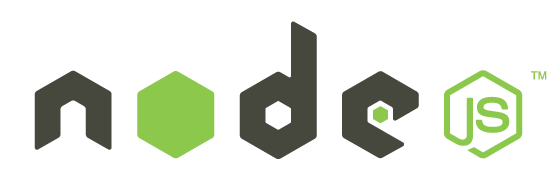 2 |
3 | Error handling is a highly debatable topic in Node.js community because there
4 | is no single true way to do it. Working with Node.js for over 2 years I can
5 | say that error handling is one of the most annoying problems to deal with when
6 | building Node.js web apps. If you are not careful, a single unhandled error
7 | can bring down your entire application, leaving it in the crashed state.
8 |
9 | What's even worse, sometimes it's not easy to find the source of unhandled
10 | exceptions due to cryptic and unhelpful stack traces. In other words, you
11 | could ocassionaly see your app crash, but have no idea what causes it. It could
12 | be a bug in your code or a certain bug that only occurs on a specific
13 | Node.js version on a particular operating system.
14 |
15 | There are primarily three schools of thoughts on error handling:
16 |
17 | - Let the application crash and restart it.
18 | - Handle all possible errors and never crash.
19 | - Balanced approach between the two.
20 |
21 | ####
2 |
3 | Error handling is a highly debatable topic in Node.js community because there
4 | is no single true way to do it. Working with Node.js for over 2 years I can
5 | say that error handling is one of the most annoying problems to deal with when
6 | building Node.js web apps. If you are not careful, a single unhandled error
7 | can bring down your entire application, leaving it in the crashed state.
8 |
9 | What's even worse, sometimes it's not easy to find the source of unhandled
10 | exceptions due to cryptic and unhelpful stack traces. In other words, you
11 | could ocassionaly see your app crash, but have no idea what causes it. It could
12 | be a bug in your code or a certain bug that only occurs on a specific
13 | Node.js version on a particular operating system.
14 |
15 | There are primarily three schools of thoughts on error handling:
16 |
17 | - Let the application crash and restart it.
18 | - Handle all possible errors and never crash.
19 | - Balanced approach between the two.
20 |
21 | ####