 7 |
8 |
7 |
8 |  9 |
10 |
9 |
10 |  12 |
13 |
12 |
13 |
5 |
6 | 


14 |
 |
19 |  |
20 |  |
21 |  |
22 | 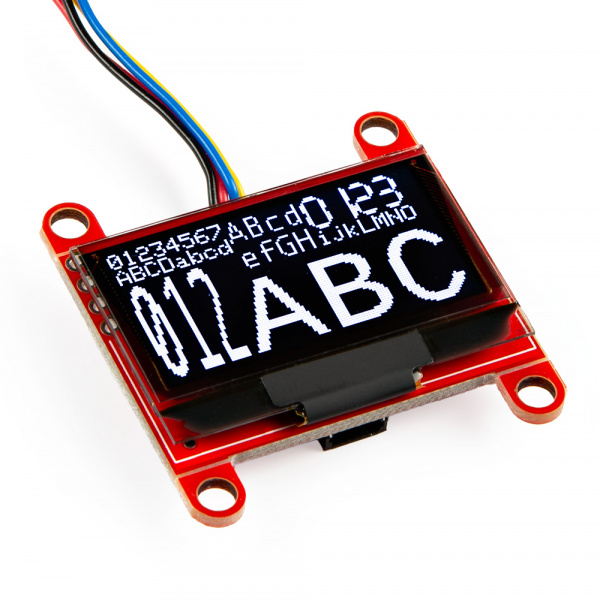 |
23 |
| SparkFun Micro OLED Breakout (Qwiic) [LCD-14532] |
26 | SparkFun Qwiic OLED Display (0.91 in, 128x32) [LCD-24606] |
27 | smôl OLED Display (0.91 in, 128x32) [SPX-18996] |
28 | SparkFun Transparent Graphical OLED Breakout (Qwiic) [LCD-15173] |
29 | SparkFun Qwiic OLED - (1.3in., 128x64) [LCD-23453] |
30 |
 3 |
4 | ## Improve our Documentation
5 | All of this documentation can be modified by you! Please help us make it better.
6 |
7 | * These pages are contained in the [`docs` folder of the SparkFun Qwiic OLED Arduino Library repository](https://github.com/sparkfun/SparkFun_Qwiic_OLED_Arduino_Library/tree/main/docs).
8 |
9 | ### Submit a Correction
10 | 1. Fork this repo
11 | 2. Add your corrections or improvements to the markdown file
12 | 3. File a pull request with your changes, and enjoy making the ~~words~~ ~~worlds~~ world a better place.
13 | * Once received, the documentation specialist will automatically be notified.
14 | * We will review your suggested improvements to make sure they are correct and fit within our documentation standards.
15 |
16 | ## Improve our Hardware Design
17 | All of our designs are open-source! Please help us make it better.
18 |
19 | * Our board design files are contained in the `Hardware` folder of their respective repositories:
20 |
21 | * [SparkFun Micro OLED Breakout (Qwiic)](https://github.com/sparkfun/Qwiic_Micro_OLED/tree/main/Hardware)
22 | * [SparkFun Qwiic OLED Display (0.91 in, 128x32)](https://github.com/sparkfun/SparkFun_Qwiic_OLED-0.91/tree/main/Hardware)
23 | * [SparkFun Transparent Graphical OLED Breakout (Qwiic)](https://github.com/sparkfun/Qwiic_Transparent_Graphical_OLED/tree/main/Hardware)
24 | * [SparkFun Qwiic OLED - (1.3in., 128x64)](https://github.com/sparkfun/SparkFun_Qwiic_OLED_Arduino_Library/tree/main/Hardware)
25 |
26 | ### Submit a Design Improvement
27 | 1. Fork this repo
28 | 2. Add your design improvements
29 | 3. File a pull request with your changes, and enjoy making the ~~words~~ ~~worlds~~ world a better place.
30 | * Once received, the engineer in charge of the original design will automatically be notified.
31 | * We will review your suggested improvements, if they are within our board design standards and meet our product design requirements, we will flag these changes for our next board revision. *(Please note, that even if your suggestion is accepted, these changes may not be immediate. We may have to cycle through our current product inventory first.)*
32 |
33 | ## Contributors
34 | Let's provided some recognition to the contributors for this project!
35 |
36 | 
37 |
3 |
4 | ## Improve our Documentation
5 | All of this documentation can be modified by you! Please help us make it better.
6 |
7 | * These pages are contained in the [`docs` folder of the SparkFun Qwiic OLED Arduino Library repository](https://github.com/sparkfun/SparkFun_Qwiic_OLED_Arduino_Library/tree/main/docs).
8 |
9 | ### Submit a Correction
10 | 1. Fork this repo
11 | 2. Add your corrections or improvements to the markdown file
12 | 3. File a pull request with your changes, and enjoy making the ~~words~~ ~~worlds~~ world a better place.
13 | * Once received, the documentation specialist will automatically be notified.
14 | * We will review your suggested improvements to make sure they are correct and fit within our documentation standards.
15 |
16 | ## Improve our Hardware Design
17 | All of our designs are open-source! Please help us make it better.
18 |
19 | * Our board design files are contained in the `Hardware` folder of their respective repositories:
20 |
21 | * [SparkFun Micro OLED Breakout (Qwiic)](https://github.com/sparkfun/Qwiic_Micro_OLED/tree/main/Hardware)
22 | * [SparkFun Qwiic OLED Display (0.91 in, 128x32)](https://github.com/sparkfun/SparkFun_Qwiic_OLED-0.91/tree/main/Hardware)
23 | * [SparkFun Transparent Graphical OLED Breakout (Qwiic)](https://github.com/sparkfun/Qwiic_Transparent_Graphical_OLED/tree/main/Hardware)
24 | * [SparkFun Qwiic OLED - (1.3in., 128x64)](https://github.com/sparkfun/SparkFun_Qwiic_OLED_Arduino_Library/tree/main/Hardware)
25 |
26 | ### Submit a Design Improvement
27 | 1. Fork this repo
28 | 2. Add your design improvements
29 | 3. File a pull request with your changes, and enjoy making the ~~words~~ ~~worlds~~ world a better place.
30 | * Once received, the engineer in charge of the original design will automatically be notified.
31 | * We will review your suggested improvements, if they are within our board design standards and meet our product design requirements, we will flag these changes for our next board revision. *(Please note, that even if your suggestion is accepted, these changes may not be immediate. We may have to cycle through our current product inventory first.)*
32 |
33 | ## Contributors
34 | Let's provided some recognition to the contributors for this project!
35 |
36 | 
37 |  39 |
--------------------------------------------------------------------------------
/docs/github/file_issue.md:
--------------------------------------------------------------------------------
1 | # Did we make a mistake?
2 |
3 | Spot something wrong? Please let us know.
39 |
--------------------------------------------------------------------------------
/docs/github/file_issue.md:
--------------------------------------------------------------------------------
1 | # Did we make a mistake?
2 |
3 | Spot something wrong? Please let us know.  4 |
5 | !!! attention
6 | This is not where customers should seek assistance on a product. If you require technical assistance or have questions about a product that is not working as expected, please head over to the [SparkFun Technical Assistance](https://www.sparkfun.com/technical_assistance) page for some initial troubleshooting.
7 |
4 |
5 | !!! attention
6 | This is not where customers should seek assistance on a product. If you require technical assistance or have questions about a product that is not working as expected, please head over to the [SparkFun Technical Assistance](https://www.sparkfun.com/technical_assistance) page for some initial troubleshooting.
7 | | Class 34 | | 35 |Qwiic OLED Device 36 | | 37 |
|---|---|
QwiicMicroOLED
40 | |
41 | SparkFun Qwiic Micro OLED 42 | | 43 |
QwiicTransparentOLED
46 | |
47 | SparkFun Transparent Graphical OLED 48 | | 49 |
QwiicNarrowOLED
52 | |
53 | SparkFun Qwiic OLED Display (128x32) 54 | | 55 |
Qwiic1in3OLED
58 | |
59 | SparkFun Qwiic OLED 1.3" Display (128x32) 60 | | 61 |
| Class 33 | | 34 |Qwiic OLED Device 35 | | 36 |
|---|---|
QwiicMicroOLED
39 | |
40 | SparkFun Qwiic Micro OLED 41 | | 42 |
QwiicTransparentOLED
45 | |
46 | SparkFun Transparent Graphical OLED 47 | | 48 |
QwiicNarrowOLED
51 | |
52 | SparkFun Qwiic OLED Display (128x32) 53 | | 54 |
Qwiic1in3OLED
57 | |
58 | SparkFun Qwiic OLED 1.3" Display (128x32) 59 | | 60 |